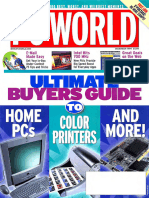0% found this document useful (0 votes)
30 views4 pagesBasic Computer Q & A
The document provides a comprehensive overview of computers, including definitions of hardware, software, and their main components. It covers topics such as digital literacy, types of computers, online communication, cloud computing, and the role of operating systems. Additionally, it addresses common computer issues, protection against viruses, and best practices for using technology safely.
Uploaded by
Cabdiraxmaan KhaliijiCopyright
© © All Rights Reserved
We take content rights seriously. If you suspect this is your content, claim it here.
Available Formats
Download as DOCX, PDF, TXT or read online on Scribd
0% found this document useful (0 votes)
30 views4 pagesBasic Computer Q & A
The document provides a comprehensive overview of computers, including definitions of hardware, software, and their main components. It covers topics such as digital literacy, types of computers, online communication, cloud computing, and the role of operating systems. Additionally, it addresses common computer issues, protection against viruses, and best practices for using technology safely.
Uploaded by
Cabdiraxmaan KhaliijiCopyright
© © All Rights Reserved
We take content rights seriously. If you suspect this is your content, claim it here.
Available Formats
Download as DOCX, PDF, TXT or read online on Scribd
/ 4