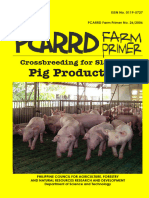0% found this document useful (0 votes)
10 views4 pagesWorking
The document is a Java class for an Android application that handles payment processing using UPI. It retrieves the entry fee for a match from Firestore and initiates a UPI payment when the user clicks the pay button. The class also implements a listener to handle transaction status updates, displaying appropriate messages and images based on the payment outcome.
Uploaded by
kgaurav891Copyright
© © All Rights Reserved
We take content rights seriously. If you suspect this is your content, claim it here.
Available Formats
Download as DOCX, PDF, TXT or read online on Scribd
0% found this document useful (0 votes)
10 views4 pagesWorking
The document is a Java class for an Android application that handles payment processing using UPI. It retrieves the entry fee for a match from Firestore and initiates a UPI payment when the user clicks the pay button. The class also implements a listener to handle transaction status updates, displaying appropriate messages and images based on the payment outcome.
Uploaded by
kgaurav891Copyright
© © All Rights Reserved
We take content rights seriously. If you suspect this is your content, claim it here.
Available Formats
Download as DOCX, PDF, TXT or read online on Scribd
/ 4