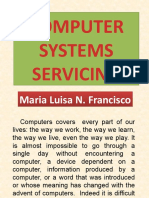Unit 1.
Introduction to Computers and Logic
This course begins with an introduction to computers and logic that encapsulates the
topics or lessons that you need to learn, understand and value. Unit 1 is composed of
three parts of which the first part pertains to computer systems and its organization.
The next part is the course directions where students are directed to construct simple
program logic using pseudocode or flowchart. Lastly, the students are directed to the
topic on program development life cycle and User Environments. Each student
enrolled in Programming Logic and Design are required to answer all assessment tasks
and demonstrate their skills in programming logic.
Upon completion of this unit, you will able to have sound background in logic, no
matter what programming languages you eventually use to write programs.
Lesson 1 Computer Systems
Introduction
Computers are everywhere and people use all types of computers for different
purposes. Computers are used in work, school and even for leisure. As technology
continues to evolve, computers have become a part of everyday life. Technology enables
us to more efficiently and effectively access and search for information; share personal
ideas, photos and videos with friends and family, and others; communicate with and meet
other people; manage finances; shop for goods and services; play games or access other
sources of entertainment; keep us organized and conduct business activities.
Thus, computer literacy is essential to success in the present times. Computer
literacy, also known as digital literacy involves having a current understanding of
computers and their uses. One has to keep up with the computer literacy changes as
technology changes to remain computer literate.
Learning Outcomes
At the end of the session, learners of this program are expected to:
1. Discuss the components of the computer system and identify the input,
processing steps, and expected output and storage
2. Discuss the role of programming logic in addressing real-world problems and
contributing to technological innovation and societal advancement
3. Explain the information processing cycle and create flowchart in solving real
case scenarios
Page 1 of 8
Lesson 1 Computer Systems
�1.1 The Computer and the Information Processing Cycle
Computers are very important in our daily lives. Today, almost daily transactions involve
the use of computers and computer literacy is one of the required skills in a job.
A computer is an electronic device operating under the control of instructions stored
in its own memory, that can accept data, process the data according to specific rules,
produce results and store results for future use.
A computer system is a combination of all the components required to process and
store data using a computer. Every computer system is composed of multiple pieces of
hardware and software.
Hardware is the equipment or the physical devices of a computer. Keyboards, mice,
speakers, and printers are all examples of hardware. The devices are manufactured
differently for large mainframe computers, laptops, and even smaller computers that are
embedded into other products such as appliances, phones, cars and thermostats, but the
types of operations performed by different-sized computers are very similar. When you
think of a computer, you often think of its physical components first, but for a computer to
be useful, it needs more than devices; a computer needs to be given instructions. Just as
your stereo equipment does not function well until you provide music. Computer hardware
needs instructions that control how and when data items are input, how they are
processed, and the form in which they become output or being stored.
Software is computer instructions that tell the hardware what to do. Software is
composed of programs, which are instruction sets written by programmers. You can buy
prewritten programs that are pre-installed, stored on a disk or can be downloaded from
the Web. Examples are word-processing, spreadsheets, and accounting programs,
computer-aided design (CAD) programs and programs that play music, video, and
games. Alternatively, you can write your own programs. You are programming when you
write software instructions.
Data and Information
Computers process data (input) into information (output). Data is a collection of
unprocessed items which can include text, numbers, images, audio and video.
Information conveys meaning and is useful to people. Today, most of daily activities either
involve the use or depend on information from a computer.
A computer holds data, information, and instructions in storage for future use. Some
people refer to the series of input, process, output, and storage activities as the information
processing cycle. Most computers today communicate with other computers. As a result,
communications is an essential element of the information processing cycle.
Page 2 of 8
Lesson 1 Computer Systems
� Collects data Produces Storage
Processing
(input) information (output)
Fig 1-1 The Information Processing Cycle
For every instruction, a processor repeats a set of four basic operations, which comprise
a machine cycle.
Fig. 1-2 The Steps in a Machine Cycle
Source: Shelly, G. ,Vermaat, M.,(2011). Discovering Computers: Living in a Digital World, Complete.
Fig. 1-3 With pipelining, the processor fetches a second instruction before
the first instruction is completed. The result is faster processing.
Page 3 of 8
Lesson 1 Computer Systems
� • Most current personal computers support pipelining.
• Processor begins fetching a second instruction before it completes the machine
cycle for the first instruction
• The processor contains registers, that temporarily hold data and instructions.
• The system clock controls the timing of all computer operations
The Computer Organization
Figure 1-4: Components of Computer Hardware
a. Input Devices – any hardware component that allows user to enter data andinstructions
into a computer
Examples: keyboard, mouse, microphone, scanner, web cam
b. Output Devices – any hardware component that conveys information to one ormore
people
Examples: printer, monitor, speaker
c. System Unit – the case that contains the electronic components of the computerthat are used
to process data
d. Motherboard – the circuit board that connects the circuitry of the system unit
e. Storage Device – holds data, instructions and information permanently for futureuse. It records
(writes) and/or retrieves (reads) items to and from storage media.
Examples of storage media are: USB flash drive, Hard disk, Memory Cards, Optical Discs
(Compact Disc or CD, DVD)
f. Communication Device – a hardware component that enables a computer to send (transmit)
and receive data, instructions and information to and from one or more computers or mobile
devices. A widely used communications device is a modem. Communications occur over
transmission media (satellites or cellular radio networks). Some transmission media, such as satellites
and cellular radio networks, are wireless, which means they have no physical lines or wires.
Page 4 of 8
Lesson 1 Computer Systems
�Software and Classification
The two categories of software are system software and application software.
1. System Software
System software consists of the programs that control or maintain the operations
of the computer and its devices. It serves as the interface between the user, the
application software, and the computer’s hardware.
Two types of system software are the operating system and utility programs.
a. Operating System
An operating system is a set of programs that coordinates all the activities
among computer hardware devices. It provides a means for users to
communicate with the computer and other software. Many of today’s
computers use Microsoft’s Windows, or Mac OS for Apple devices. When a
user starts a computer, portions of the operating system are copied into
memory from the computer’s hard disk. These parts of the operating system
remain in memory while the computer is on.
b. Utility Program
A utility program allows a user to perform maintenance-type tasks usually
related to managing a computer, its devices, or its programs. For example,
you can use a utility program to clean and defragment your hard disk. Most
operating systems include several utility programs for managing disk drives,
printers, and other devices and media. You can also buy utility programs
that allow you to perform additional computer management functions.
2. Application software
Application software consists of programs designed to make users more
productive and/ or assist them with personal tasks.
The following are examples of application software:
• Web browser - which allows users with an Internet connection to access
and view Web pages or access programs.
• Word processing software - sometimes called a word processor, allows
users to create and manipulate documents containing mostly text and
sometimes graphics.
• Spreadsheet software - allows users to organize data in rows and
columns and perform calculations
• Database software - a collection of data organized in a manner that
allows access, retrieval, and use of that data. Database software allows
users to create, access, and manage a database
• Presentation software - allows users to create visual aids for presentations
to communicate ideas, messages, and other information to a group
Page 5 of 8
Lesson 1 Computer Systems
� Many other types of application software enable users to perform a
variety of tasks. These include personal information management, note
taking, project management, accounting, document management,
computer-aided design, desktop publishing, paint/image editing, photo
editing, audio and video editing, multimedia authoring, Web page
authoring, personal finance, legal, tax preparation, home
design/landscaping, travel and mapping, education, reference, and
entertainment (e.g., games or simulations, etc.). Software is available at
stores and also online at many Web sites.
Major Operations in Most Programs
Together, computer hardware and software accomplish three major operations in
most programs:
• Input—Data items enter the computer system and are placed in memory, where
they can be processed. Hardware devices that perform input operations include
keyboards and mice. Data items include all the text, numbers, and other raw
material that are entered into and processed by a computer. In business, many of
the data items used are facts and figures about such entities as products,
customers, and personnel. However, data can also include items such as images,
sounds, and a user’s mouse movements.
• Processing—Processing data items may involve organizing or sorting them,
checking them for accuracy, or performing calculations with them. The hardware
component that performs these types of tasks is the central processing unit, or CPU.
• Output—After data items have been processed, the resulting information usually is
sent to a printer, monitor, or some other output device so people can view,
interpret, and use the results. Programming professionals often use the term data
for input items, but use the term information for data that has been processed and
output. Sometimes you place output on storage devices, such as disks or flash
media. People cannot read data directly from these storage devices, but the
devices hold information for later retrieval. When you send output to a storage
device, sometimes it is used later as input for another program.
Computer instructions that you write are programming languages such as Visual
Basic, C++ or Java. Programs are written in different languages.
The instructions you write using a programming language are called program code;
when you write instructions, you are coding the program. Every programming language
has rules governing its word usage and punctuation. These rules are called the language’s
syntax. Syntax errors are mistakes in a language’s usage. If you ask, “How the geet too
store do I?” in English, most people can figure out what you probably mean, even though
you have not used proper English syntax—you have mixed up the word order, misspelled
a word, and used an incorrect word. However, computers are not nearly as smart as most
Page 6 of 8
Lesson 1 Computer Systems
�people; in this case, you might as well have asked the computer, “Xpu mxv ort dod nmcad
bf B?” Unless the syntax is perfect, the computer cannot interpret the programming
language instruction at all.
You usually type instructions using a keyboard, when you write a program. When you
type program instructions, they are stored in computer memory, which is a computer’s
temporary, internal storage. Random access memory, or RAM, is a form of internal, volatile
memory. Programs that are currently running and data items that are currently being used
are stored in RAM for quick access. Internal storage is volatile—its contents are lost when
the computer is turned off or loses power. Usually, you want to be able to retrieve and
perhaps modify the stored instructions later, so you also store them on a permanent
storage device, such as a disk. Permanent storage devices are nonvolatile—that is, their
contents are persistent and are retained even when power is lost. If you have had a power
loss while working on a computer, but were able to recover your work when power was
restored, it’s not because the work was still in RAM. Your system has been configured to
automatically save your work at regular intervals on a nonvolatile storage device.
After a computer program is typed using programming language statements and
stored in memory, it must be translated to machine language that represents the millions
of on/off circuits (represented as binary 0’s & 1’s) within the computer. Your programming
language statements are called source code, and the translated machine language
statements are object code.
Each programming language uses a piece of software, called a compiler or an
interpreter, to translate your source code into machine language. Machine language is
also called binary language, and is represented as a series of 0s and 1s. The compiler or
interpreter that translates your code tells you if any programming language component
has been used incorrectly. Syntax errors are relatively easy to locate and correct because
your compiler or interpreter highlights them. If you write a computer program using a
language such as C++ but spell one of its words incorrectly or reverse the proper order of
two words, the software lets you know that it found a mistake by displaying an error
message as soon as you try to translate the program.
➢ Although there are differences in how compilers and interpreters work, their basic
function is the same—to translate your programming statements into code the
computer can use. A compiler, translates an entire program before it can execute;
when you use an interpreter, each instruction is translated just prior to execution.
Usually, you do not choose which type of translation to use—it depends on the
programming language. However, there are some languages for which both compilers
and interpreters are available.
After a program’s source code is successfully translated to machine language, the
computer can carry out the program instructions. When instructions are carried out, a
program runs, or executes. In a typical program, some input will be accepted, some
processing will occur, and results will be output
Page 7 of 8
Lesson 1 Computer Systems
�➢ Besides the popular, comprehensive programming languages such as Java and C++,
many programmers use scripting languages (also called scripting programming
languages or script languages) such as Python, Lua, Perl, and PHP. Scripts written in
these languages usually can be typed directly from a keyboard and are stored as text
rather than as binary executable files. Scripting language programs are interpreted line
by line each time the program executes, instead of being stored in a compiled (binary)
form. Still, with all programming languages, each instruction must be translated to
machine language before it can execute.
Enrichment Activities
Instructions: Read the following statements and identify if true or false. Then, give the
correct statements if they are false.
1. A computer is a motorized device that processes output into input.
2. A storage device records (reads) and/or retrieves (writes) items to and
from storage media.
3. An output device is any hardware component that allows you to enter
data and instructions into a computer.
4. All programming languages use both compilers and interpreters to
translate the source code into machine language.
5. For every input, a processor repeats a set of four basic operations, which
comprise a machine cycle.
6. Three commonly used input devices are a printer, a monitor, and
speakers.
7. Two types of system software are the operating system and web browser.
8. You write programs using machine language, and translation software
converts the statements to a programming language.
9. A programming language’s rules are its format.
10. A computer contains a processor, memory, and one or more input,
output, and storage devices.
References
Farrell, Joyce, (2013). Programming Logic and Design, Comprehensive version, Seventh
Edition, Course Technology, Cengage Learning.
Hanly, Jeri, Koffman, Elliot B., (2013). Problem Solving and Program Design in C 7th
Edition, Pearson Education.
Shelly, Gary B., Vermaat, Misty, E. (2011). Discovering Computers: Living in a Digital
World, Complete Course Technology, Cengage Learning.
Shelly, Gary B., et.al., (2012). Discovering Computers Fundamentals Your Interactive
Guide to the Digital World 8th Edition, Cengage Learning Asia Pte. Ltd..
Page 8 of 8
Lesson 1 Computer Systems