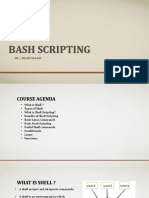0% found this document useful (0 votes)
42 views25 pagesBASH Scripting
The document outlines an introduction to scripting, specifically focusing on Bash scripting, including session guidelines, prerequisites, and topics covered. Key concepts include system variables, exporting variables, decision-making with if/else statements, and loops, particularly while loops. The session also provides resources for further learning and concludes with a Q&A segment.
Uploaded by
junaidahmed2198Copyright
© © All Rights Reserved
We take content rights seriously. If you suspect this is your content, claim it here.
Available Formats
Download as PDF, TXT or read online on Scribd
0% found this document useful (0 votes)
42 views25 pagesBASH Scripting
The document outlines an introduction to scripting, specifically focusing on Bash scripting, including session guidelines, prerequisites, and topics covered. Key concepts include system variables, exporting variables, decision-making with if/else statements, and loops, particularly while loops. The session also provides resources for further learning and concludes with a Q&A segment.
Uploaded by
junaidahmed2198Copyright
© © All Rights Reserved
We take content rights seriously. If you suspect this is your content, claim it here.
Available Formats
Download as PDF, TXT or read online on Scribd
/ 25