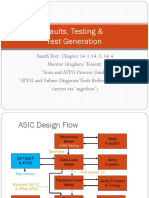0% found this document useful (0 votes)
27 views15 pagesDocker & Kubernetes Questions For DevOps Engineer PDF!
This document contains a comprehensive set of questions and answers regarding Docker and Kubernetes, categorized into beginner, intermediate, and advanced levels. It covers fundamental concepts such as Docker images, containers, and Kubernetes Pods, as well as more complex topics like multi-tenancy and cluster federation. The content serves as a valuable resource for individuals seeking to enhance their understanding and skills in containerization and orchestration technologies.
Uploaded by
PROBLEMS?Copyright
© © All Rights Reserved
We take content rights seriously. If you suspect this is your content, claim it here.
Available Formats
Download as PDF, TXT or read online on Scribd
0% found this document useful (0 votes)
27 views15 pagesDocker & Kubernetes Questions For DevOps Engineer PDF!
This document contains a comprehensive set of questions and answers regarding Docker and Kubernetes, categorized into beginner, intermediate, and advanced levels. It covers fundamental concepts such as Docker images, containers, and Kubernetes Pods, as well as more complex topics like multi-tenancy and cluster federation. The content serves as a valuable resource for individuals seeking to enhance their understanding and skills in containerization and orchestration technologies.
Uploaded by
PROBLEMS?Copyright
© © All Rights Reserved
We take content rights seriously. If you suspect this is your content, claim it here.
Available Formats
Download as PDF, TXT or read online on Scribd
/ 15