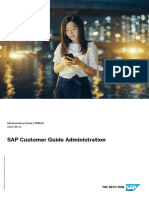Plan Description Recommended Usage
standard Service plan for all IPD capabilities For all IPD-related service instances
supporting the creation of service in-
stances.
d. Close the Entitlements screen by choosing Add Service Plans.
e. Save your selection.
3. To subscribe to the SaaS application, choose Services Service Marketplace .
4. Search for the SaaS application that you want.
5. Choose Actions and then Create.
6. In the New Instance or Subscription dialog, make your selections and then create the subscription.
7. Navigate to Services Instances and Subscription . You can now see the SaaS application under
Subscriptions.
For more detailed information about subscribing to applications on the SAP Business Technology Platform,
see Subscribe to Multitenant Applications Using the Cockpit.
Results
The Go to Application link becomes available once the subscription is activated. However, we recommend that
you work through all onboarding steps before you choose the button to launch the application.
Note
For the Insights SaaS application, you will use your instance of SAP Build Work Zone, standard edition or
SAP Build Work Zone, advanced edition as your entry point. For more information, see SAP Build Work
Zone, standard edition with Multiple SaaS Applications [page 192] or SAP Build Work Zone, advanced
edition [page 196].
Since your SAP Build Work Zone, standard edition or SAP Build Work Zone, advanced edition instance is
managed separately, the Go to Application link activated for your Insights subscription cannot forward you
to your SAP Build Work Zone, standard edition or SAP Build Work Zone, advanced edition instance. Instead,
you need to use the direct link for the instance.
4.1.1 Subscription Tips: Integrated SaaS Applications
When you subscribe to a SaaS application in SAP Integrated Product Development, you may also need to
subscribe to other integrated SaaS applications for all functions to work properly.
The following table gives you an overview of the SaaS applications that should be subscribed to and used
together per SAP BTP subaccount. The values shown in the table are as follows:
Administration Guide
28 PUBLIC Onboarding
� • yes: The two SaaS applications are tightly integrated. It is mandatory that you subscribe to both SaaS
applications. If you don't, expected functions won't work properly.
• optional: The integrated SaaS application is needed for certain optional functions to work. You can
decide if you also subscribe to it or not.
• not required: The two SaaS applications aren't integrated.
Tip
Here's a short explanation of how to use this table: In the first column, look for the SaaS application that
you would like to subscribe to. Then, in that row, check the information for the other SaaS applications
to find what you need in addition. For example, if you want to use the Collaboration SaaS application,
you see in the second column that you must also subscribe to the Common Functions. A subscription to
some SaaS applications is optional and allows the use of integrated features. SaaS applications with "not
required" aren't integrated with the SaaS application.
Integration Between SaaS Applications
To use
the
SaaS
appli-
cation
below,
you Enterpr Produc
must ise t
also Comm Config Produc Produc Produc Innovat Specifi
sub- on uration t t t Data ion cation
scribe Functio Collab Manag Engine Struct Formul Insight Hando Integra Manag Manag Visuali
to... ns oration ement ering ure ation s ver tion ement ement zation
Docum –– –– –– –– –– –– –– –– –– –– –– ––
ent
Manag
ement
Administration Guide
Onboarding PUBLIC 29
�To use
the
SaaS
appli-
cation
below,
you Enterpr Produc
must ise t
also Comm Config Produc Produc Produc Innovat Specifi
sub- on uration t t t Data ion cation
scribe Functio Collab Manag Engine Struct Formul Insight Hando Integra Manag Manag Visuali
to... ns oration ement ering ure ation s ver tion ement ement zation
Chang op- –– –– –– op- –– –– –– –– –– –– ––
e
tional tional
Manag
(if you (if you
ement
need need
the in- the in-
tegra- tegra-
tion tion
func- func-
tion be- tion be-
tween tween
Change Change
Man- Man-
age- age-
ment ment
and and En-
Com- terprise
mon Prod-
Func- uct
tions) Struc-
ture)
Administration Guide
30 PUBLIC Onboarding
� To use
the
SaaS
appli-
cation
below,
you Enterpr Produc
must ise t
also Comm Config Produc Produc Produc Innovat Specifi
sub- on uration t t t Data ion cation
scribe Functio Collab Manag Engine Struct Formul Insight Hando Integra Manag Manag Visuali
to... ns oration ement ering ure ation s ver tion ement ement zation
Collab yes –– not re- op- not re- Op- not re- not re- not re- not re- not re- op-
oration
quired tional quired tional quired quired quired quired quired tional
(if you (to
need
the in-
tegra-
tion
func-
tion be-
tween
Require
ments
Manag
ement
and
System
s
Modeli
ng and
Collab-
ora-
tion)
Visuali yes op- not re- yes (if not re- not re- op- not re- not re- not re- not re- ––
zation
tional quired you quired quired tional quired quired quired quired
(if you need (to use
need data cards
data sources for
sources and quick
and marker access
marker intent to visu-
intent naviga- aliza-
naviga- tion) tions)
tion)
Administration Guide
Onboarding PUBLIC 31
�To use
the
SaaS
appli-
cation
below,
you Enterpr Produc
must ise t
also Comm Config Produc Produc Produc Innovat Specifi
sub- on uration t t t Data ion cation
scribe Functio Collab Manag Engine Struct Formul Insight Hando Integra Manag Manag Visuali
to... ns oration ement ering ure ation s ver tion ement ement zation
Enterpr yes not re- op- not re- –– not re- op- yes not re- not re- not re- not re-
ise tional
quired quired quired tional quired quired quired quired
Produc
(to use
t
Struct cards
ure for
quick
access
to
prod-
ucts)
Produc yes not re- op- not re- yes not re- not re- –– not re- not re- not re- not re-
t tional
quired quired quired quired quired quired quired quired
Hando
ver
Config yes Op- –– not re- yes not re- not re- Op- not re- not re- not re- Op-
uration
tional quired quired quired tional quired quired quired tional
Manag
to use to use to use
ement
inte- inte- inte-
grated grated grated
fea- fea- fea-
tures tures tures
from from from
Collabo Produc Visuali-
ration t zation
Handov
er
Hand-
over
Administration Guide
32 PUBLIC Onboarding
� To use
the
SaaS
appli-
cation
below,
you Enterpr Produc
must ise t
also Comm Config Produc Produc Produc Innovat Specifi
sub- on uration t t t Data ion cation
scribe Functio Collab Manag Engine Struct Formul Insight Hando Integra Manag Manag Visuali
to... ns oration ement ering ure ation s ver tion ement ement zation
Produc yes not re- not re- not re- not re- not re- op- not re- not re- –– not re- not re-
t
quired quired quired quired quired tional quired quired quired quired
Innovat
(to use
ion
Manag cards
ement for
quick
access
to cam-
paigns
and
ideas)
Specifi yes not re- not re- not re- not re- not re- not re- not re- not re- not re- –– not re-
cation
quired quired quired quired quired quired quired quired quired quired
Manag
ement
Insight yes re- not re- re- re- not re- –– not re- not re- re- not re- re-
s
quired quired quired quired quired quired quired quired quired quired
to use to use to use to use to use
the the the the the
cards in cards cards cards cards
the for re- for for for
Insights quire- prod- ideas ideas
: ments ucts in and and
Collabo models the cam- cam-
ration in the Insights paigns paigns
content Insights : in the in the
pack- : Define Develo Insights Insights
age Product p : Define :
s con- Product Product Deliver
tent s con- s con- Product
pack- tent tent s con-
age pack- pack- tent
age age pack-
age
Administration Guide
Onboarding PUBLIC 33
�To use
the
SaaS
appli-
cation
below,
you Enterpr Produc
must ise t
also Comm Config Produc Produc Produc Innovat Specifi
sub- on uration t t t Data ion cation
scribe Functio Collab Manag Engine Struct Formul Insight Hando Integra Manag Manag Visuali
to... ns oration ement ering ure ation s ver tion ement ement zation
Formul yes op- not re- not re- not re- –– not re- not re- not re- not re- yes not re-
ation quired quired quired quired quired quired quired quired
tional
(to as-
sign
recipes
to col-
labora-
tions)
Produc yes (re- not re- not re- not re- yes not re- not re- not re- –––– not re- not re- yes
t Data quired quired quired quired quired quired quired quired quired
Integra for au-
tion thenti-
cation
from
the au-
thoring
system
plugin)
Related Information
Subscribing to the SaaS Applications [page 26]
Administration Guide
34 PUBLIC Onboarding