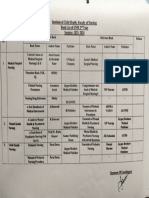HTML Cheat Sheet with Hinglish Tricks & Comments
🧱 1. Basic Structure
<!DOCTYPE html> <!-- Ye batata hai ki HTML5 ka document hai -->
<html> <!-- Root element -->
<head> <!-- Head me title, links, meta info hoti hai -->
<title>My Page</title> <!-- Page ka title -->
</head>
<body> <!-- Body me visible content hota hai -->
</body>
</html>
📄 2. Text Formatting
<h1>Main Heading</h1> <!-- Sabse bada heading -->
<p>This is a paragraph.</p> <!-- Normal paragraph text -->
<strong>Bold Text</strong> <!-- Important bold text -->
<em>Italic Text</em> <!-- Emphasized italic text -->
🧩 3. Links and Images
<a href="https://google.com">Google</a> <!-- Link to Google -->
<img src="image.jpg" alt="My Image" /> <!-- Image with alt text -->
🔘 4. Buttons and Inputs
<button>Click Me</button> <!-- Simple button -->
<input type="text" placeholder="Enter name" /> <!-- Text input box -->
📋 5. Lists
<ul> <!-- Unordered list -->
<li>Item 1</li>
1
� <li>Item 2</li>
</ul>
<ol> <!-- Ordered list -->
<li>First</li>
<li>Second</li>
</ol>
🧱 6. Div and Span
<div>Container Block</div> <!-- Block level container -->
<span>Inline text</span> <!-- Inline element -->
🧾 7. Forms
<form action="/submit" method="post"> <!-- Form tag -->
<label for="name">Name:</label> <!-- Label for input -->
<input type="text" id="name" name="name" /> <!-- Text input -->
<input type="submit" value="Submit" /> <!-- Submit button -->
</form>
🏷️ 8. Semantic Tags
<header>Top Section</header> <!-- Page ka header -->
<nav>Navigation Menu</nav> <!-- Navigation links -->
<section>Content Area</section> <!-- Page section -->
<article>Blog Post</article> <!-- Independent content -->
<footer>Bottom Info</footer> <!-- Page footer -->
🛠️ 9. Media Embeds
<video controls>
<source src="movie.mp4" type="video/mp4" />
</video>
<audio controls>
2
� <source src="sound.mp3" type="audio/mp3" />
</audio>
🎨 10. Style & Script
<style>
body { background-color: lightgray; } <!-- Page ka background color -->
</style>
<script>
alert("Hello World"); <!-- Pop-up message show karega -->
</script>
PDF bana ke chahiye ho to bata dena bhai ✅ Ya koi aur topic (CSS, JS, Bootstrap, Interview Prep) chahiye ho
toh bol!