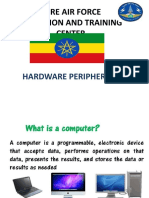0% found this document useful (0 votes)
7 views32 pagesComputer Literacy and Input Devices
The document provides an overview of computer literacy, defining computers as electronic devices that process data through input, processing, output, storage, and communication. It explains various input devices like keyboards and mice, output devices such as monitors and printers, and storage options including hard disks and USB drives. Additionally, it covers the functionality of software programs and the types of data they handle.
Uploaded by
sikeCopyright
© © All Rights Reserved
We take content rights seriously. If you suspect this is your content, claim it here.
Available Formats
Download as PPT, PDF, TXT or read online on Scribd
0% found this document useful (0 votes)
7 views32 pagesComputer Literacy and Input Devices
The document provides an overview of computer literacy, defining computers as electronic devices that process data through input, processing, output, storage, and communication. It explains various input devices like keyboards and mice, output devices such as monitors and printers, and storage options including hard disks and USB drives. Additionally, it covers the functionality of software programs and the types of data they handle.
Uploaded by
sikeCopyright
© © All Rights Reserved
We take content rights seriously. If you suspect this is your content, claim it here.
Available Formats
Download as PPT, PDF, TXT or read online on Scribd
/ 32