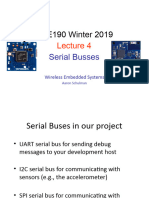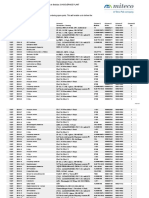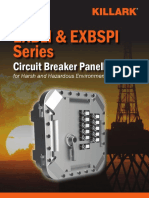0% found this document useful (0 votes)
2 views82 pagesUnit 3 Notes ARM Based Embedded System
The document provides an overview of the Serial Peripheral Interface (SPI), detailing its basic structure, capabilities, and uses. SPI is a fast, full-duplex communication protocol that operates with a master-slave configuration using four main wires: MOSI, MISO, SCLK, and SS. It is widely utilized in various peripherals and microcontrollers, though it has some limitations such as complexity with multiple slaves and lack of inherent flow control.
Uploaded by
Akila VCopyright
© © All Rights Reserved
We take content rights seriously. If you suspect this is your content, claim it here.
Available Formats
Download as PPTX, PDF, TXT or read online on Scribd
0% found this document useful (0 votes)
2 views82 pagesUnit 3 Notes ARM Based Embedded System
The document provides an overview of the Serial Peripheral Interface (SPI), detailing its basic structure, capabilities, and uses. SPI is a fast, full-duplex communication protocol that operates with a master-slave configuration using four main wires: MOSI, MISO, SCLK, and SS. It is widely utilized in various peripherals and microcontrollers, though it has some limitations such as complexity with multiple slaves and lack of inherent flow control.
Uploaded by
Akila VCopyright
© © All Rights Reserved
We take content rights seriously. If you suspect this is your content, claim it here.
Available Formats
Download as PPTX, PDF, TXT or read online on Scribd
/ 82