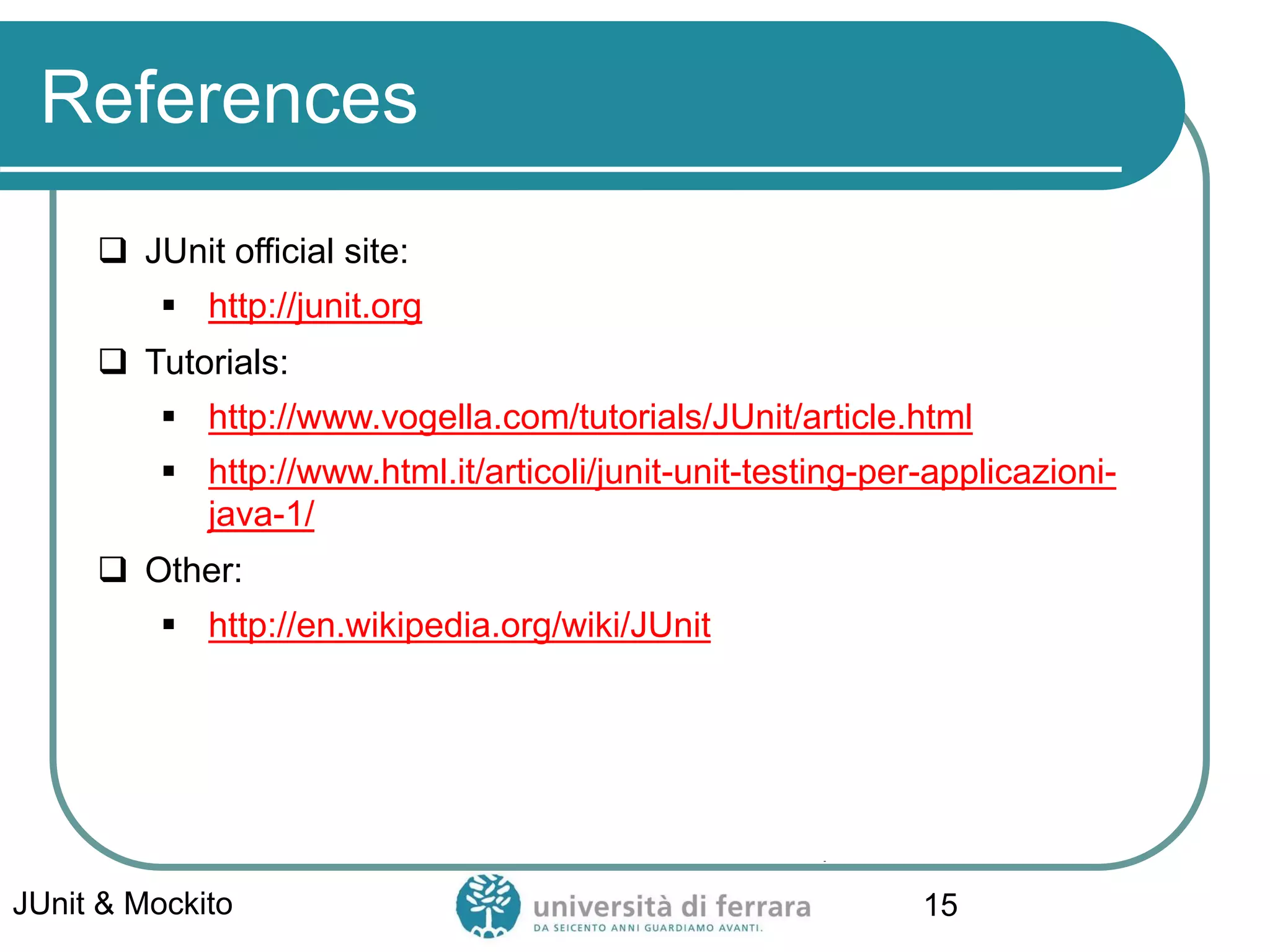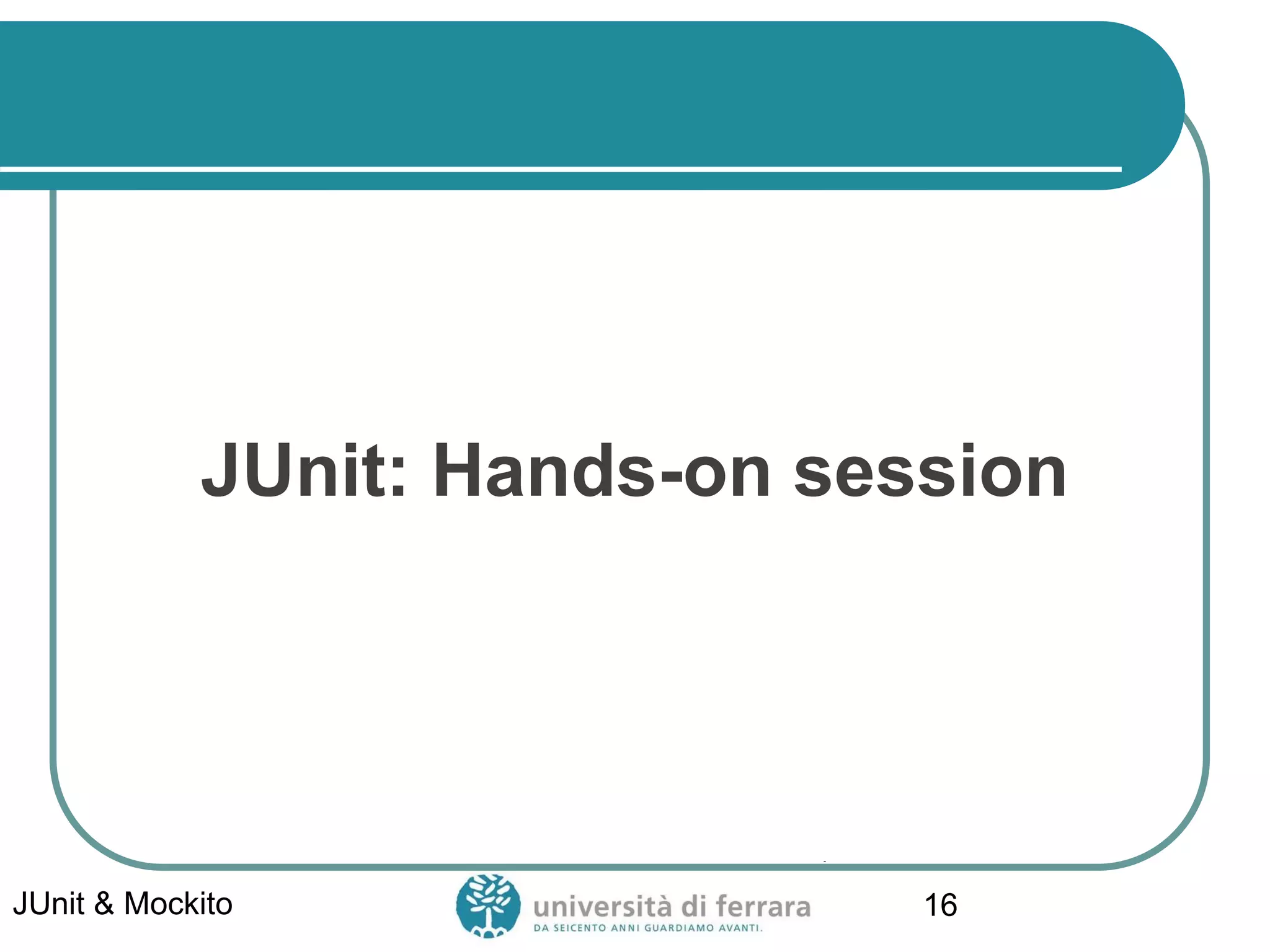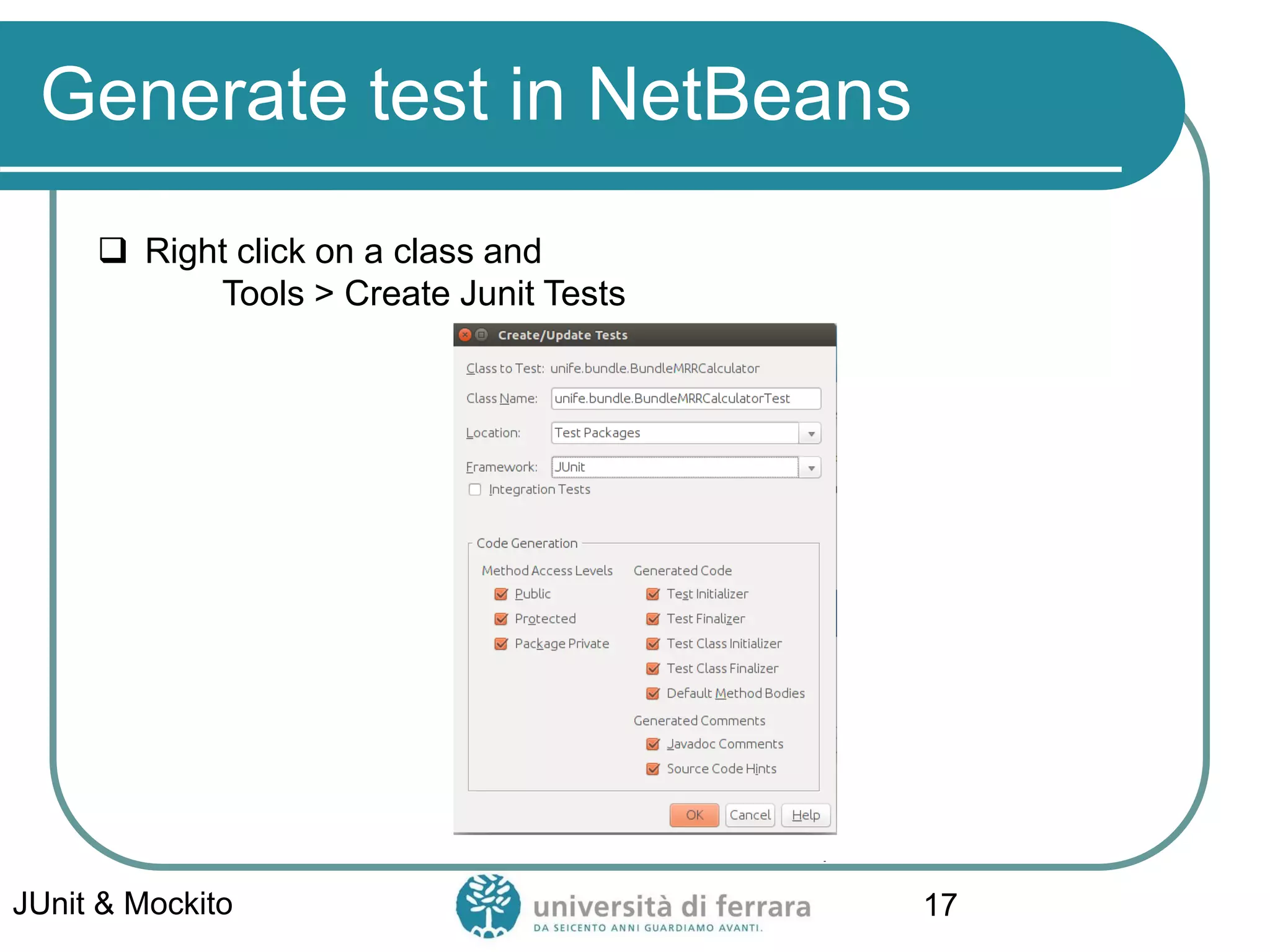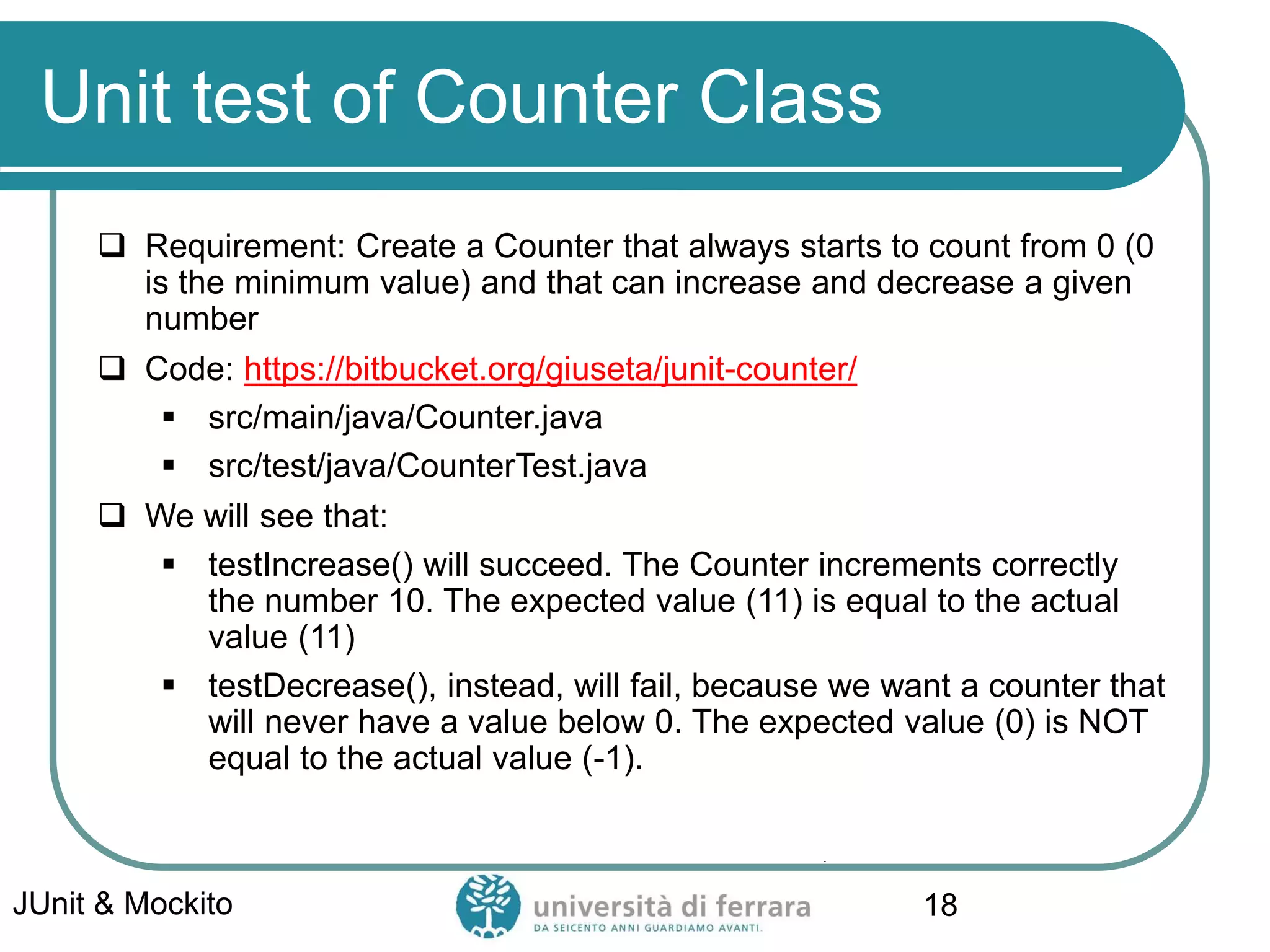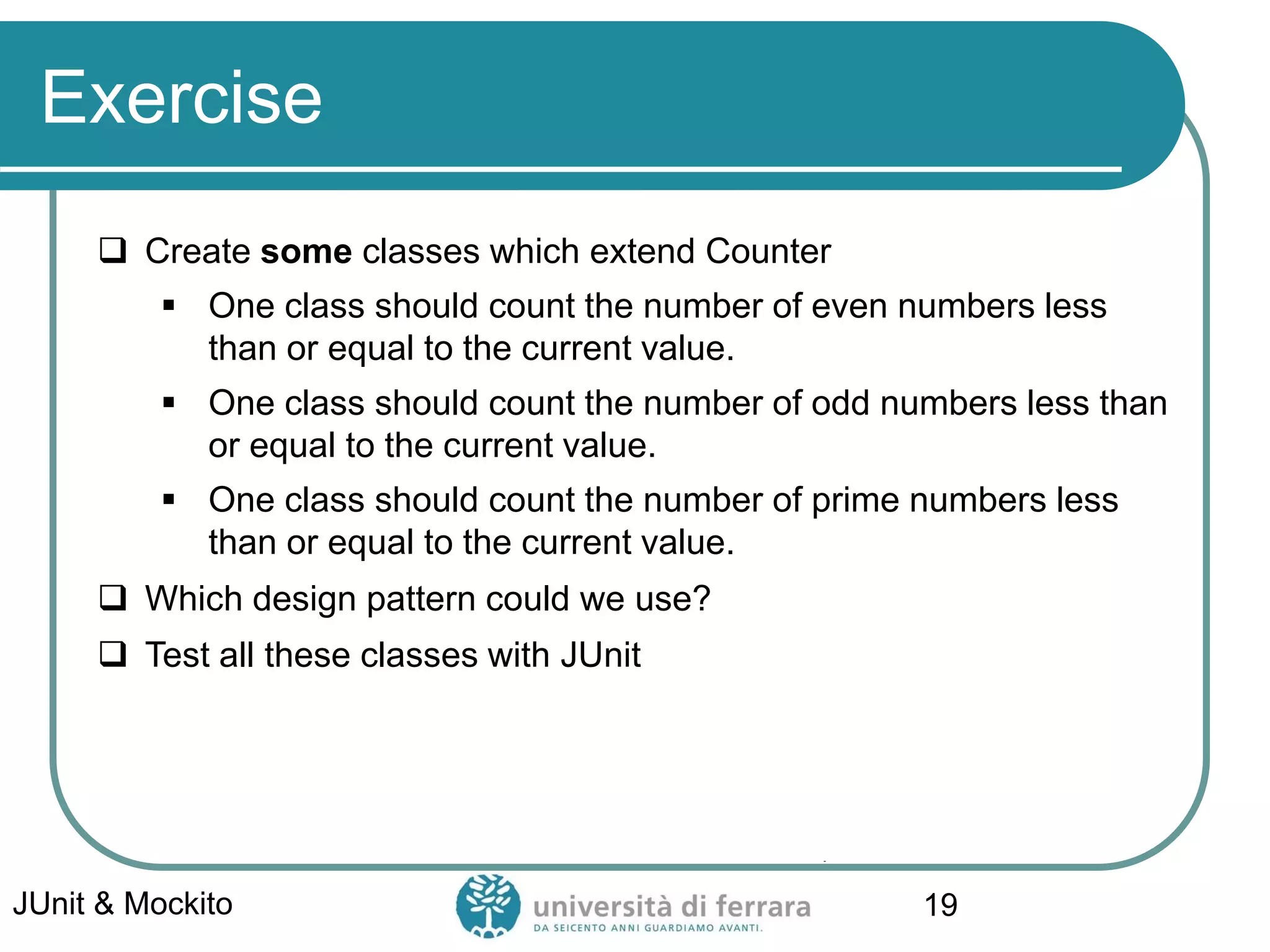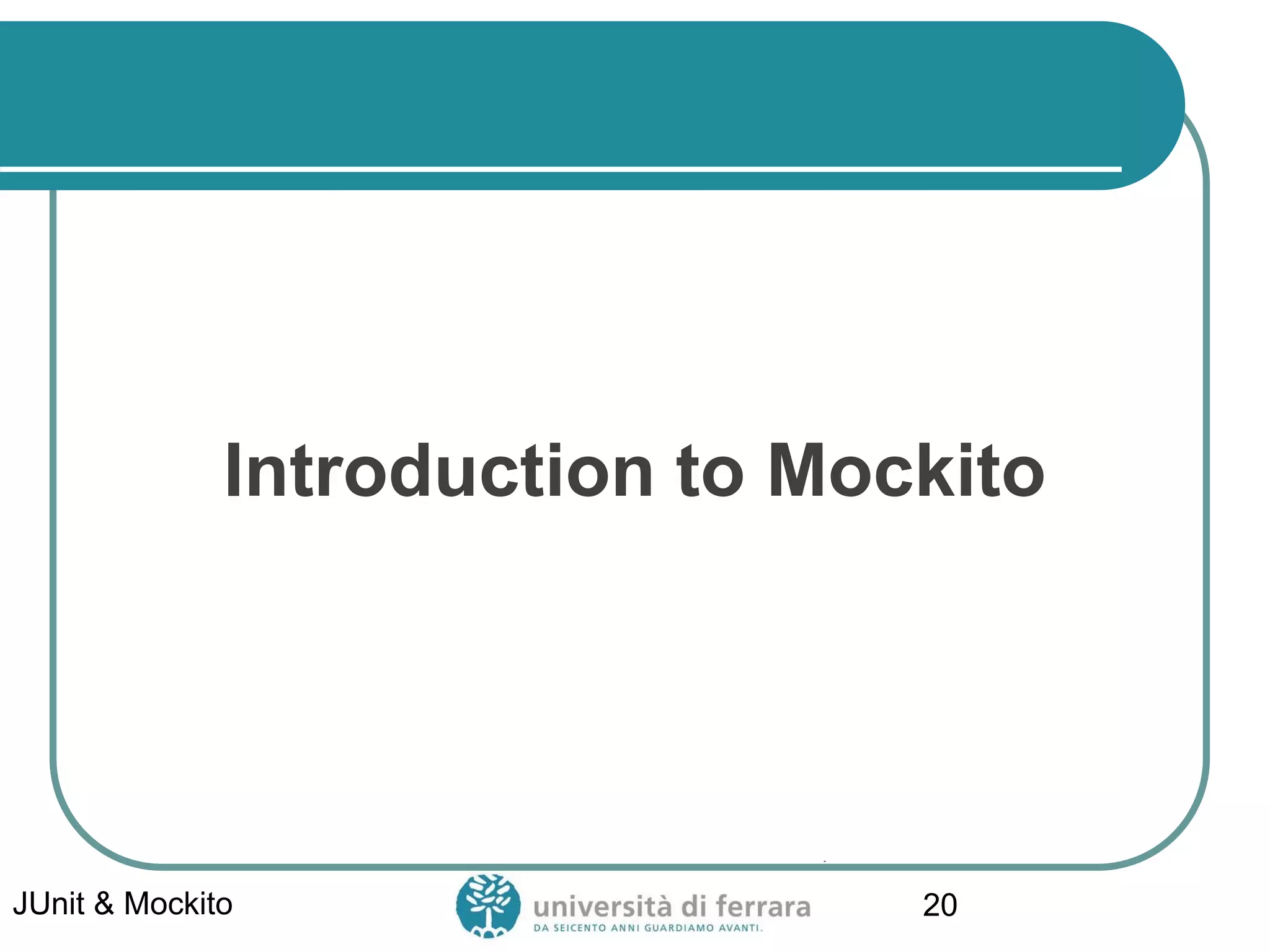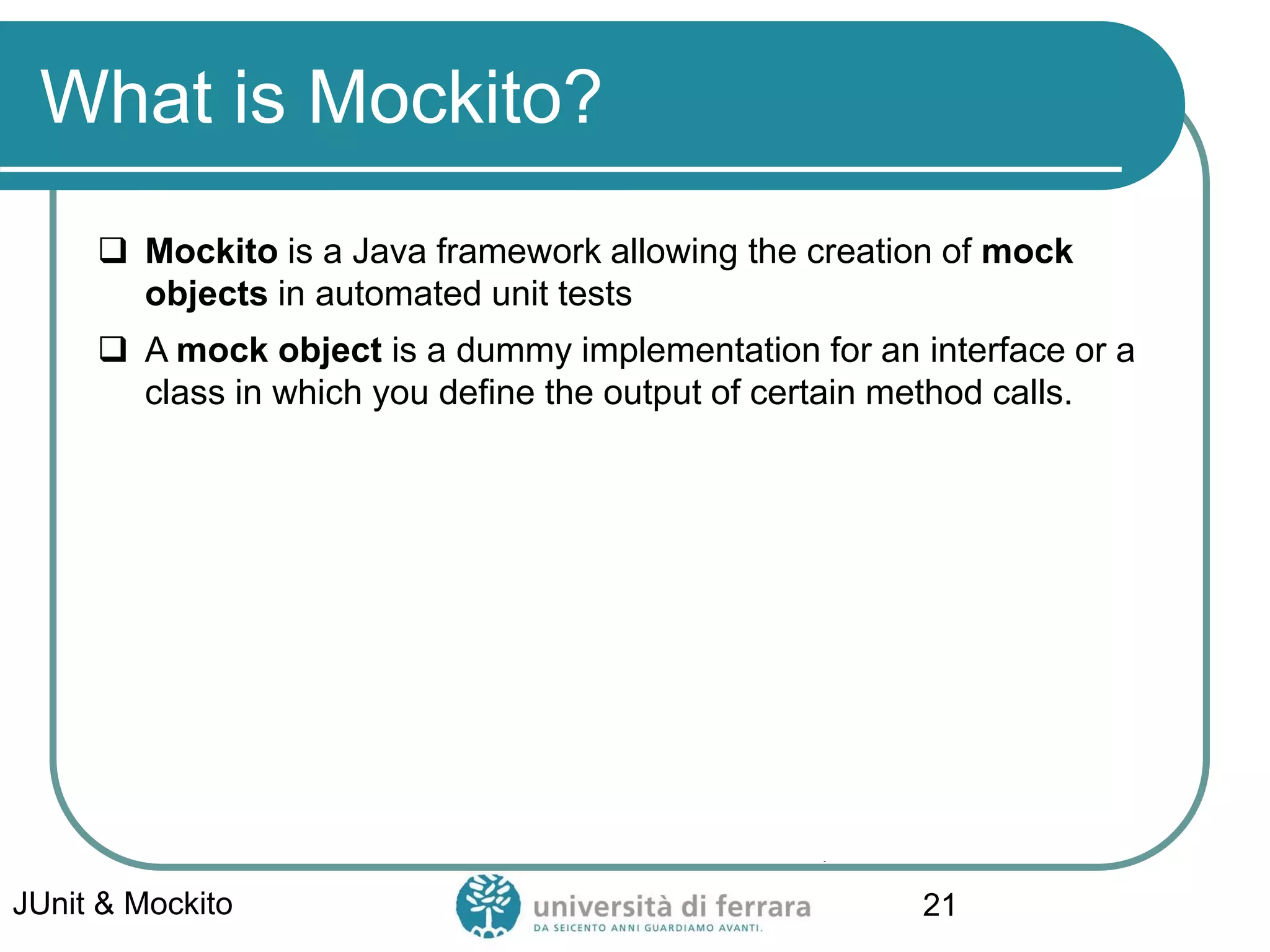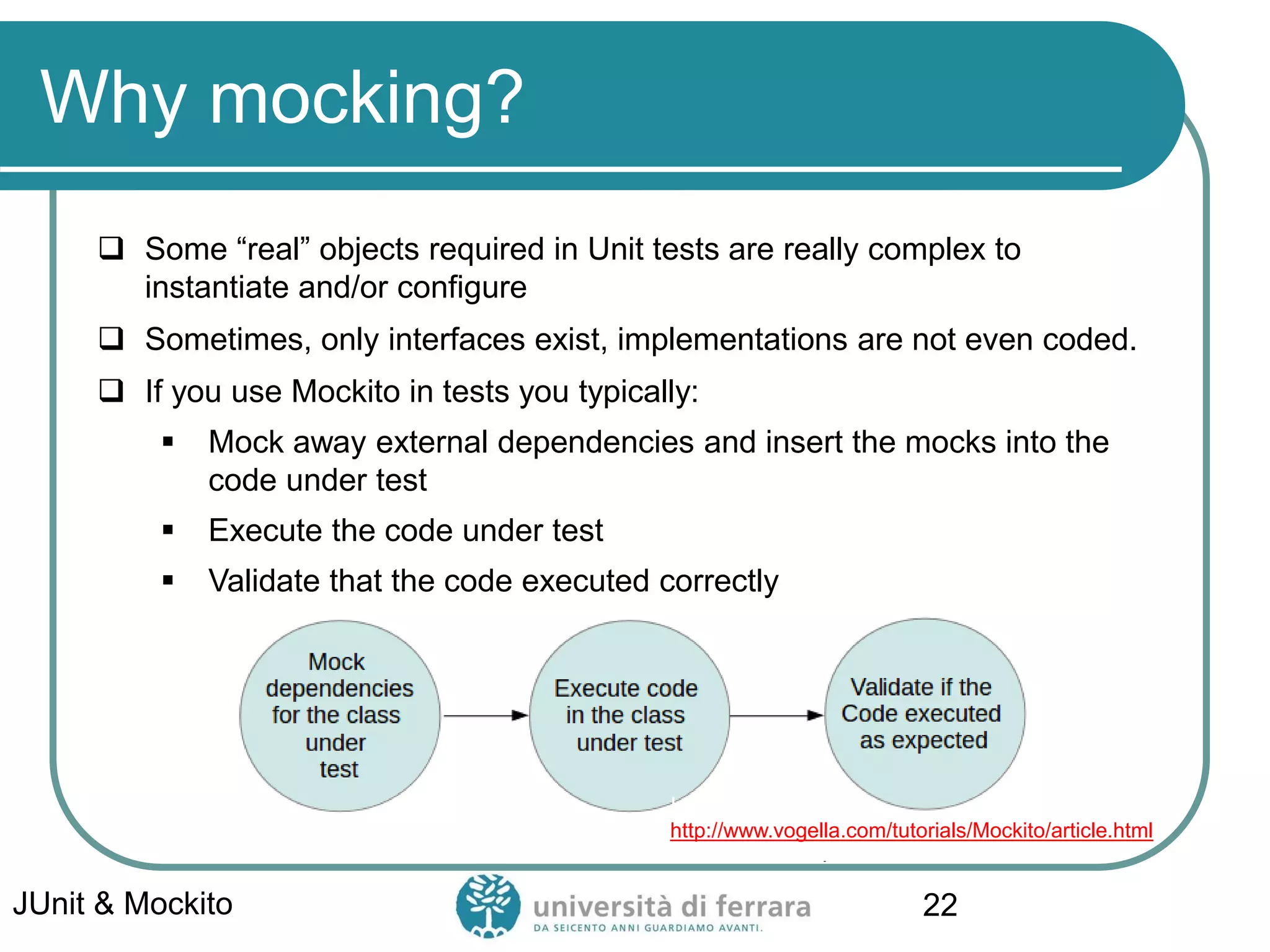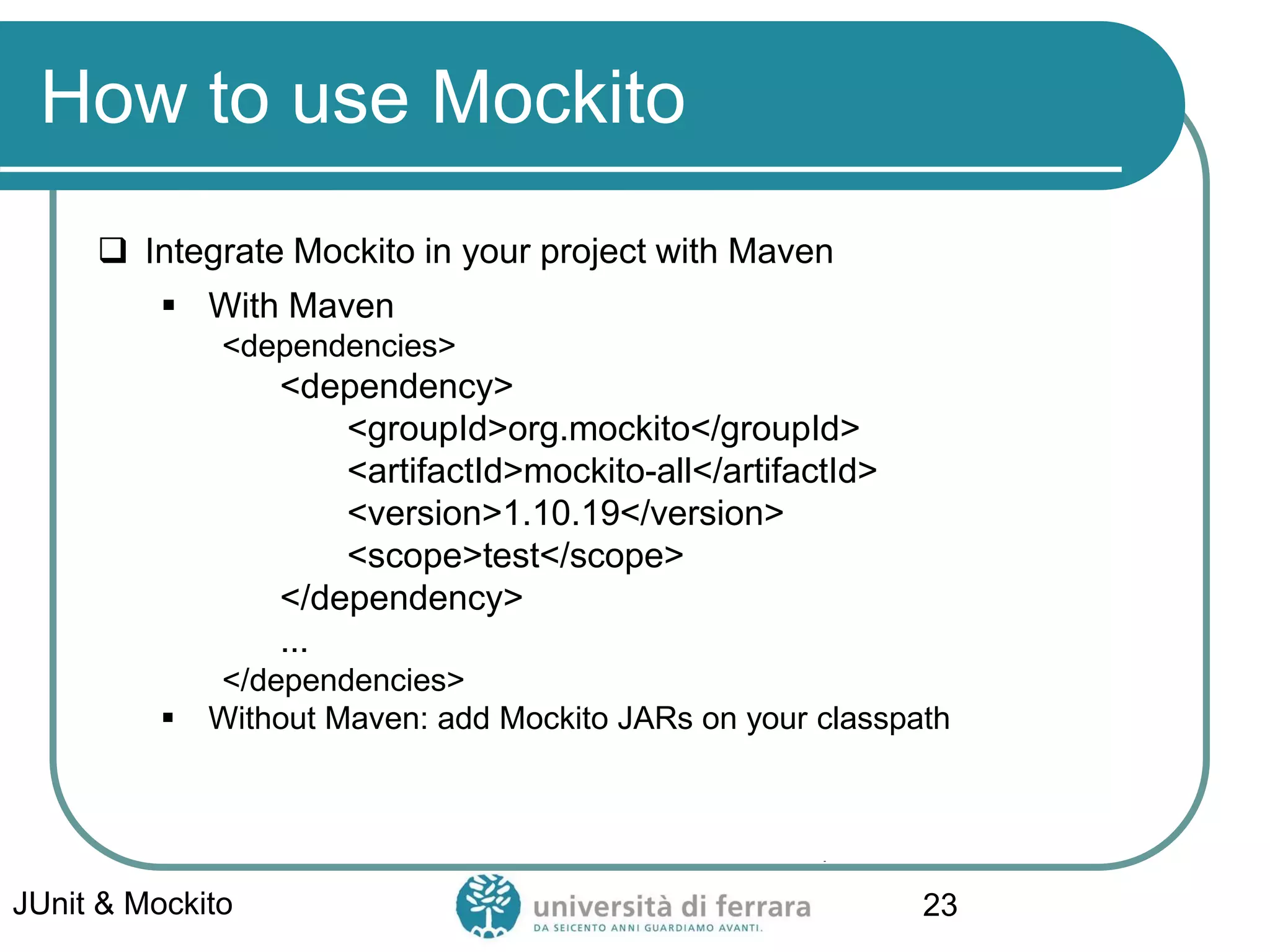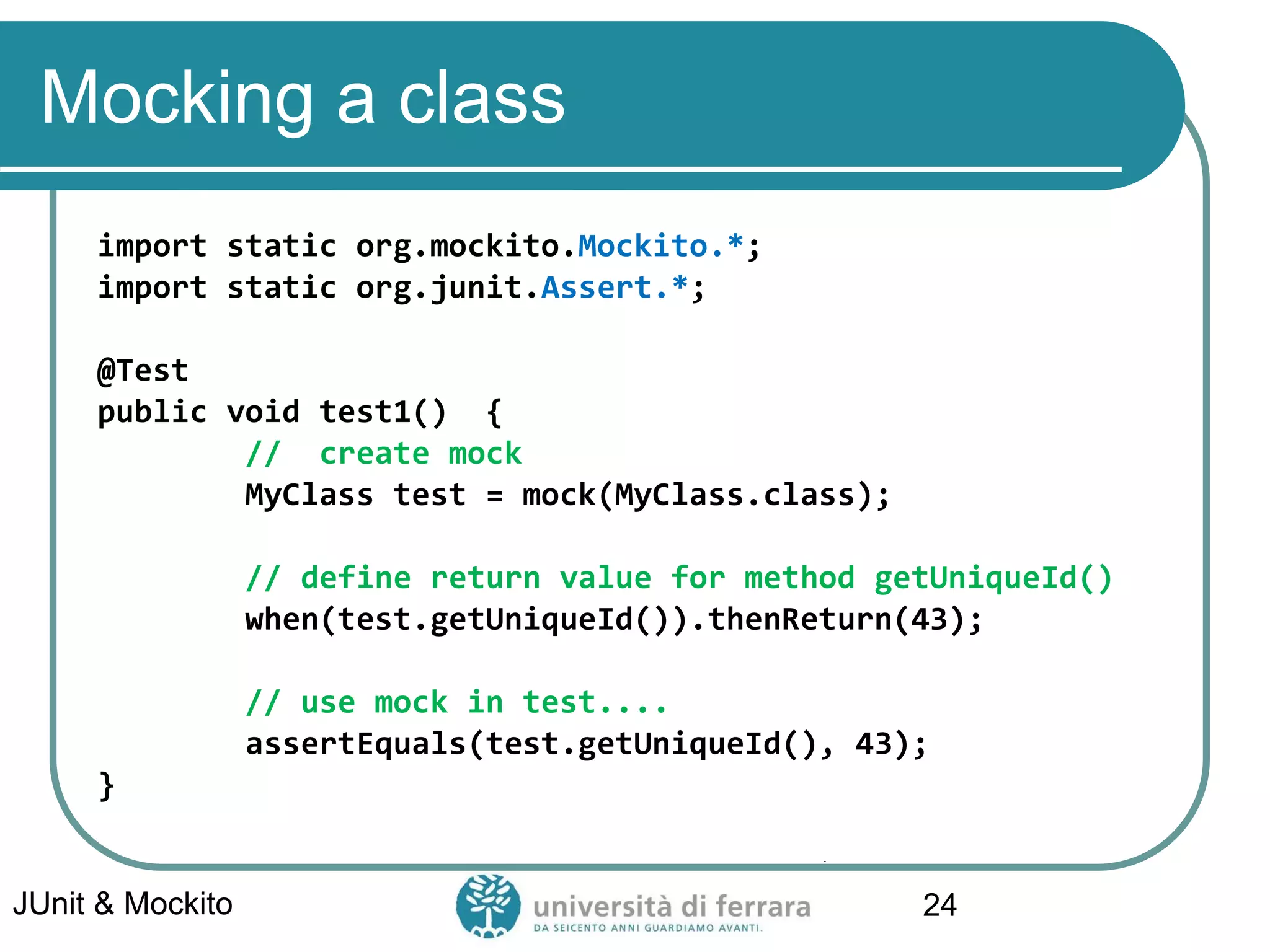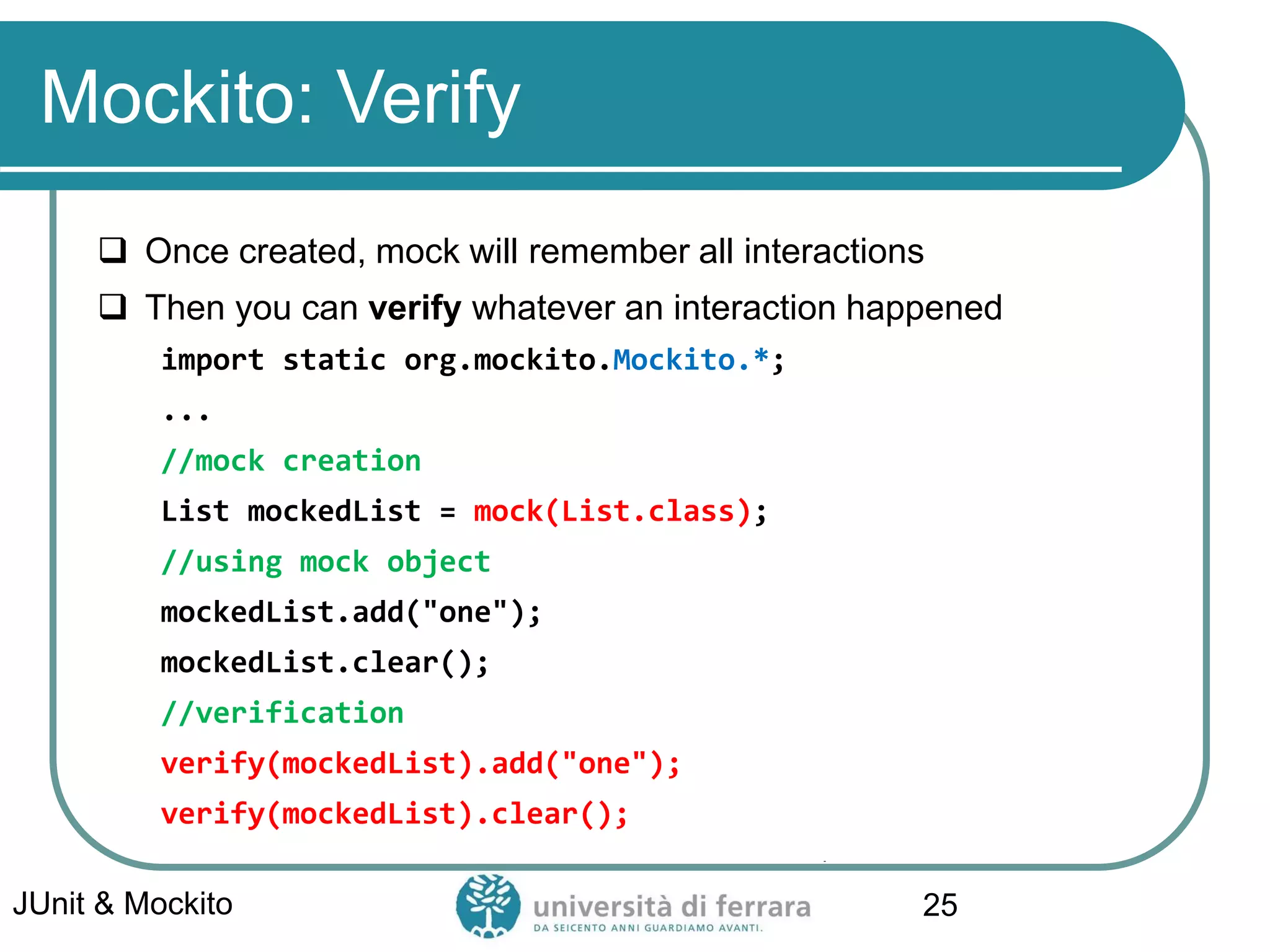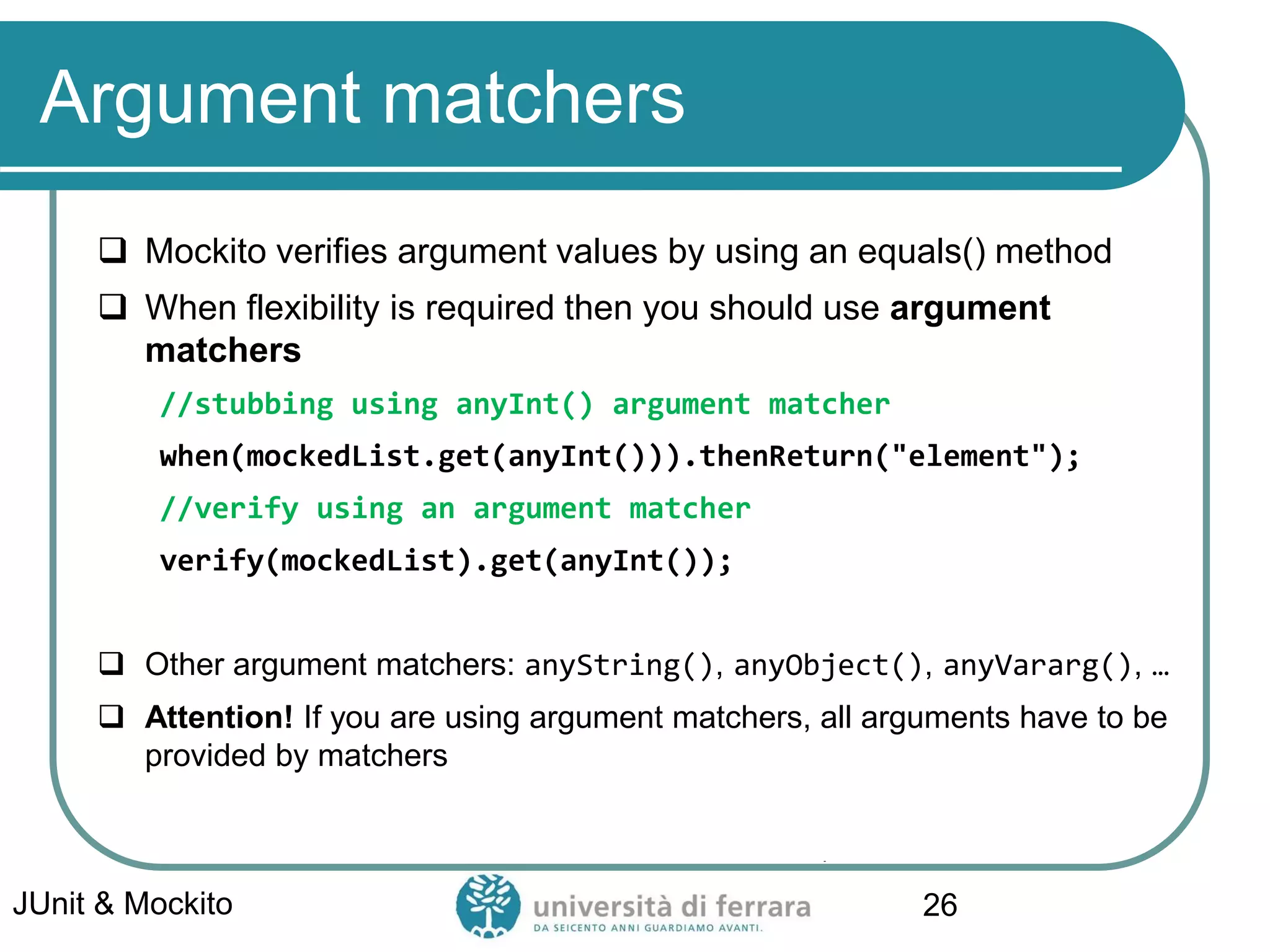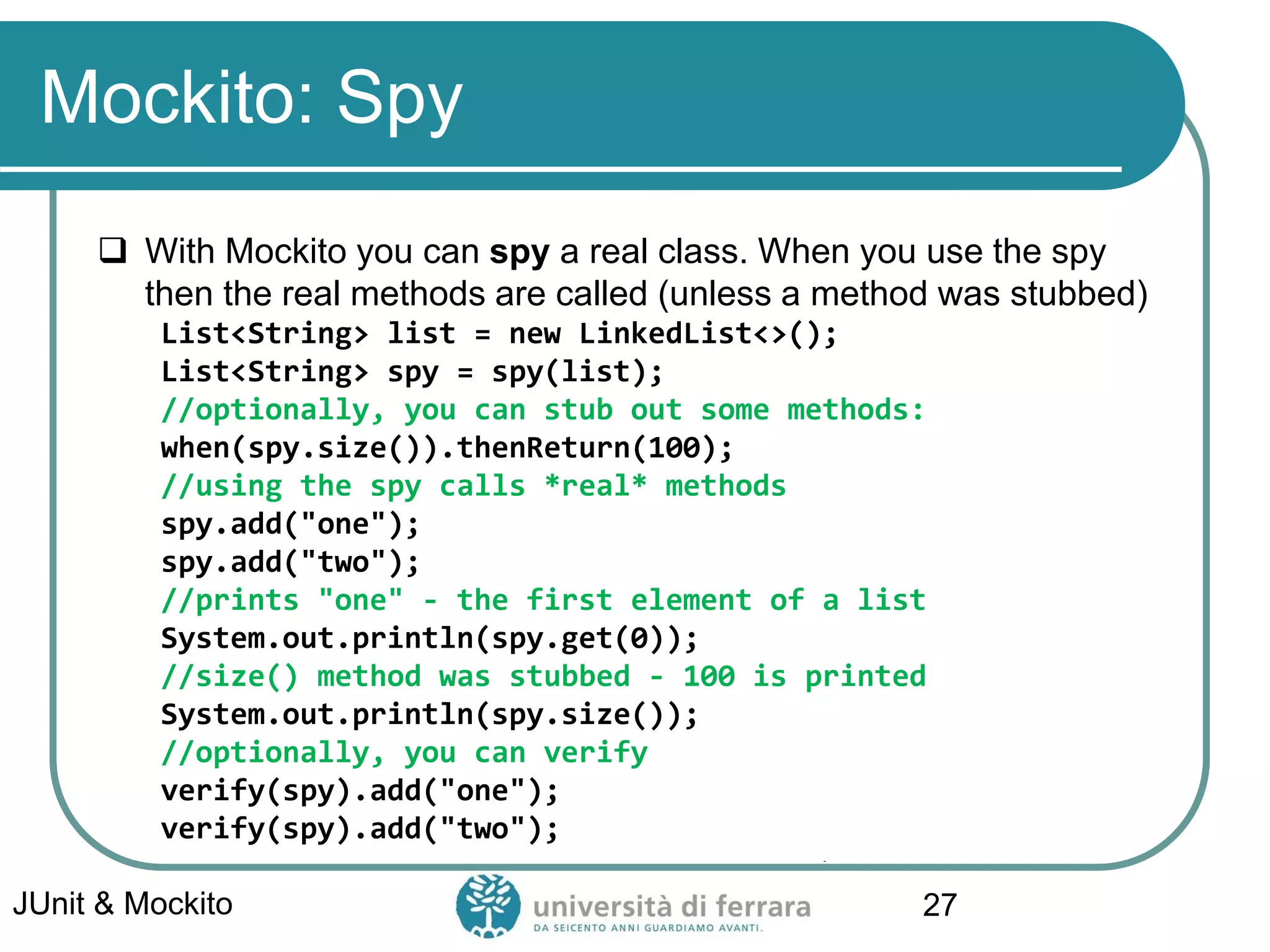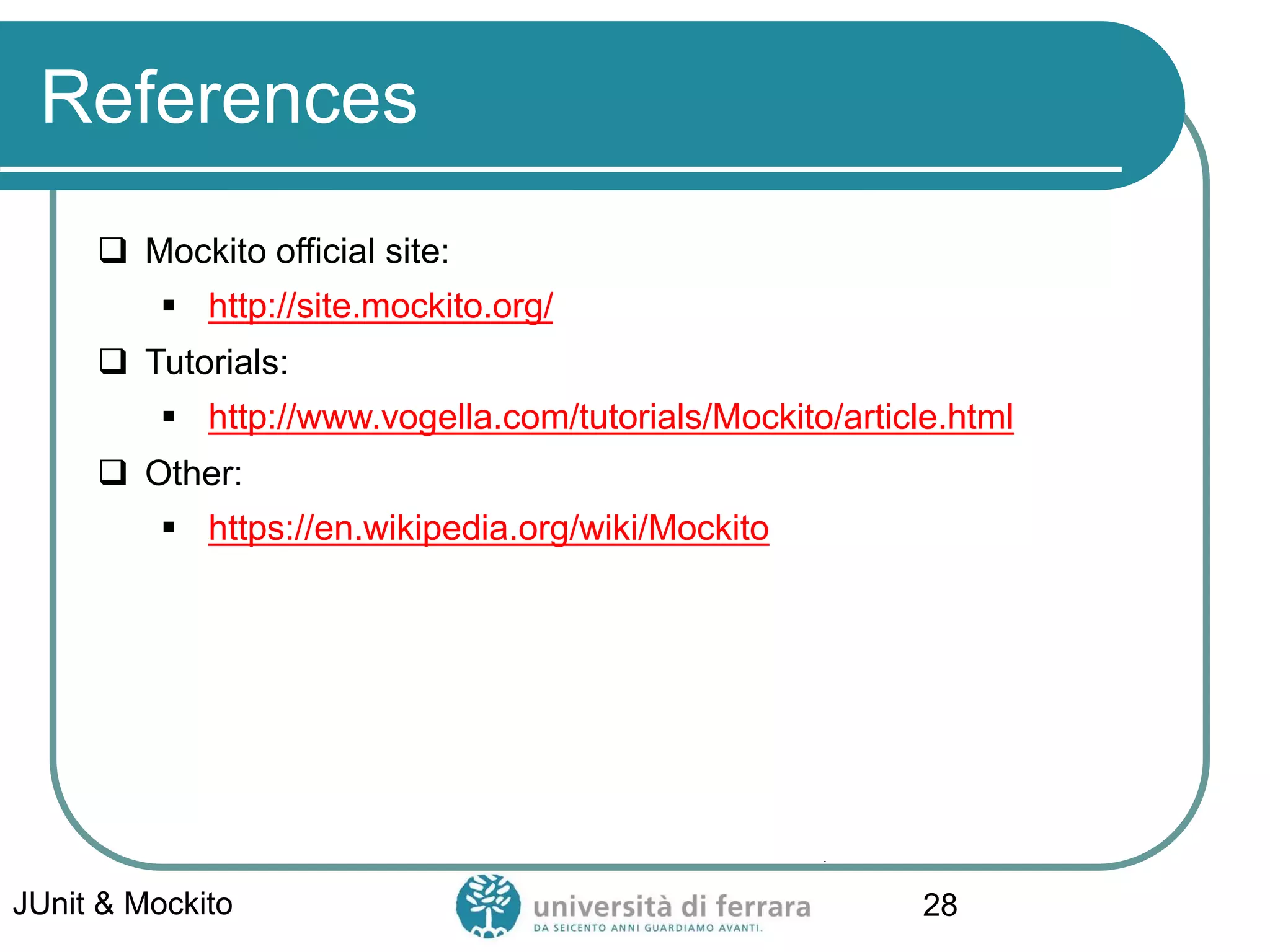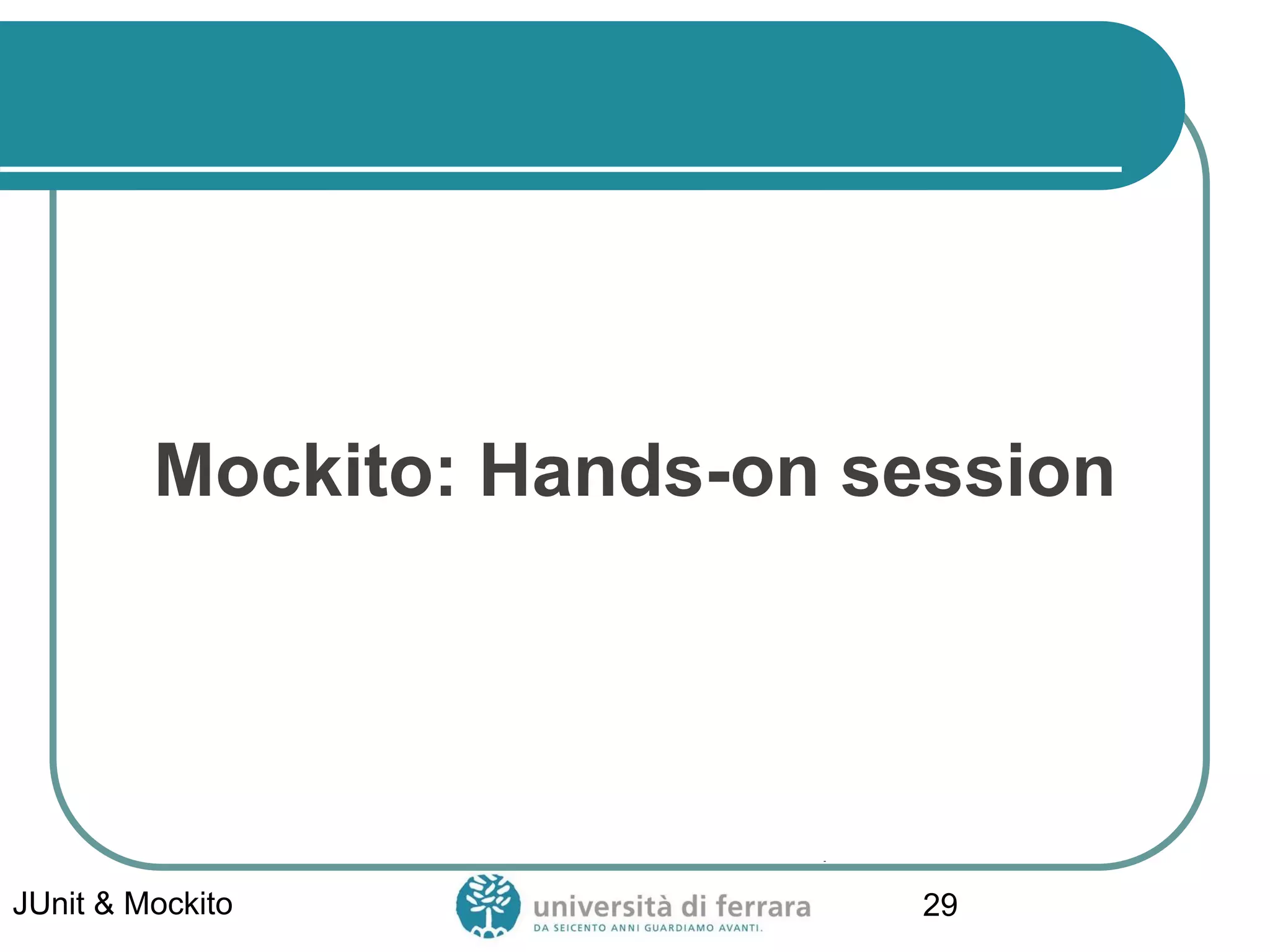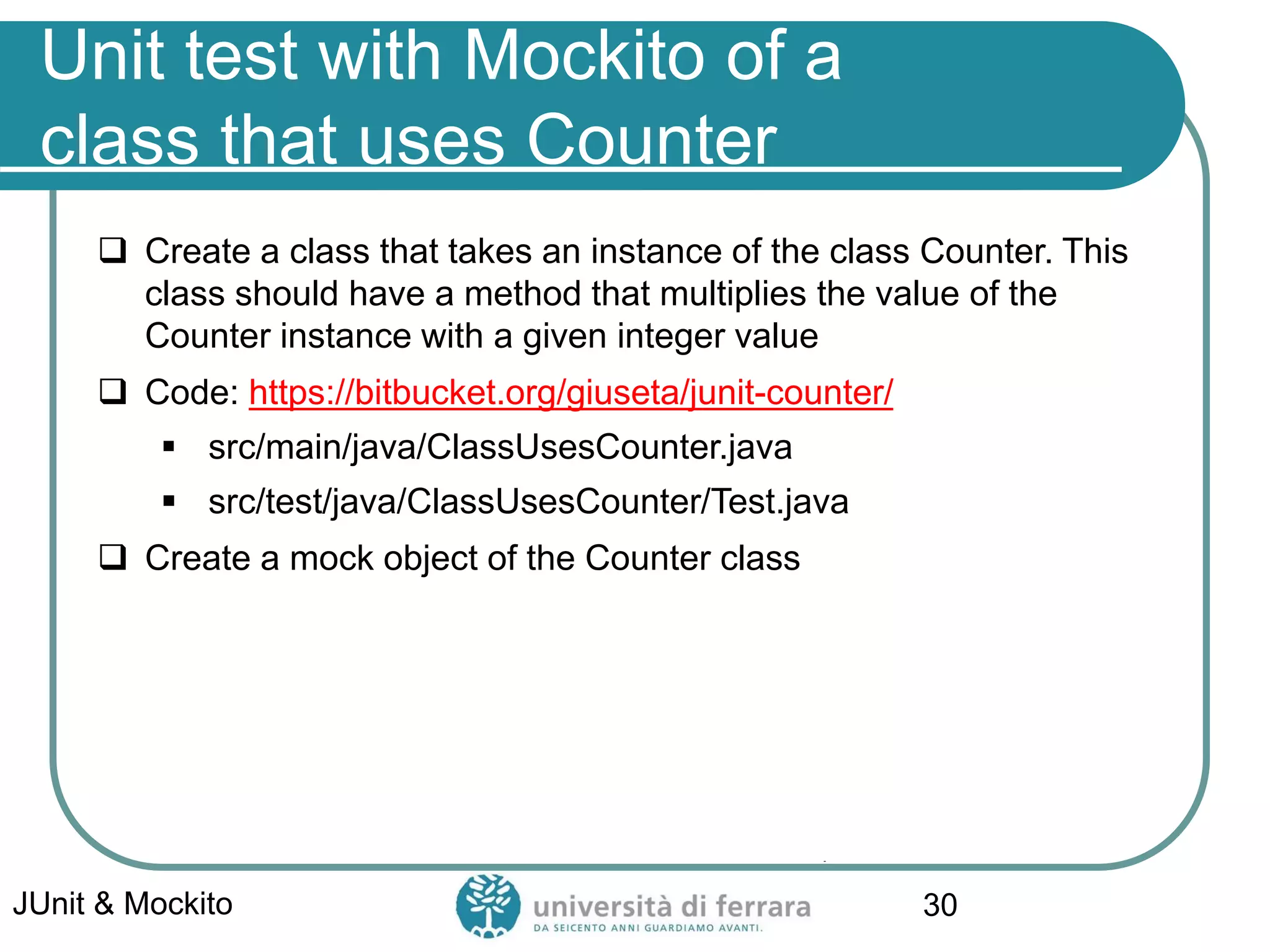The document provides an introduction to JUnit and Mockito frameworks for testing in Java. It covers key topics such as:
- What JUnit and Mockito are and how they are used for testing Java code
- Common JUnit annotations like @Test and how to structure test classes
- How to make assertions in JUnit tests to validate expected outcomes
- How to use Mockito to mock dependencies and define stubbed behavior
- Hands-on examples are provided to demonstrate writing tests with JUnit and Mockito
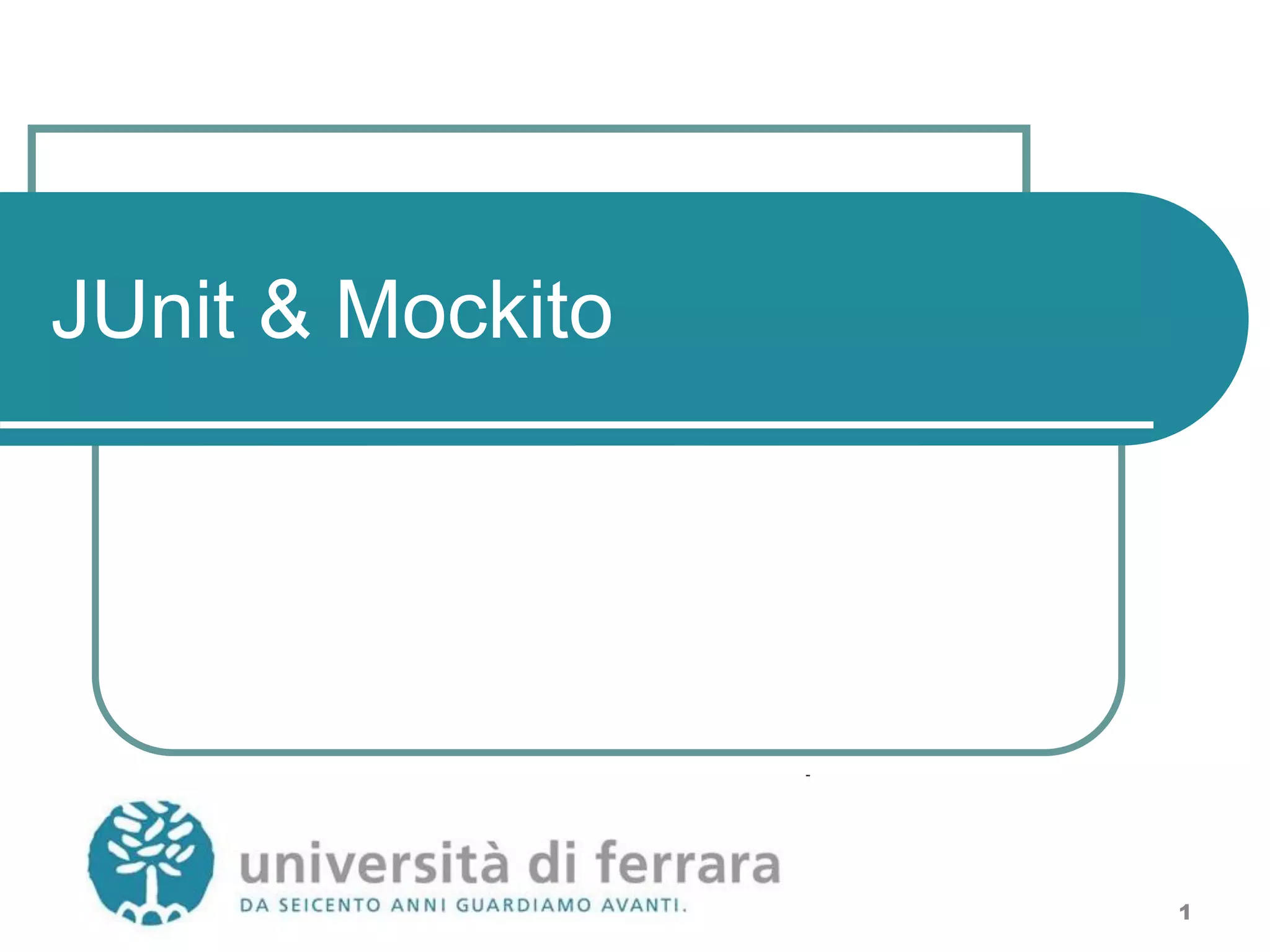
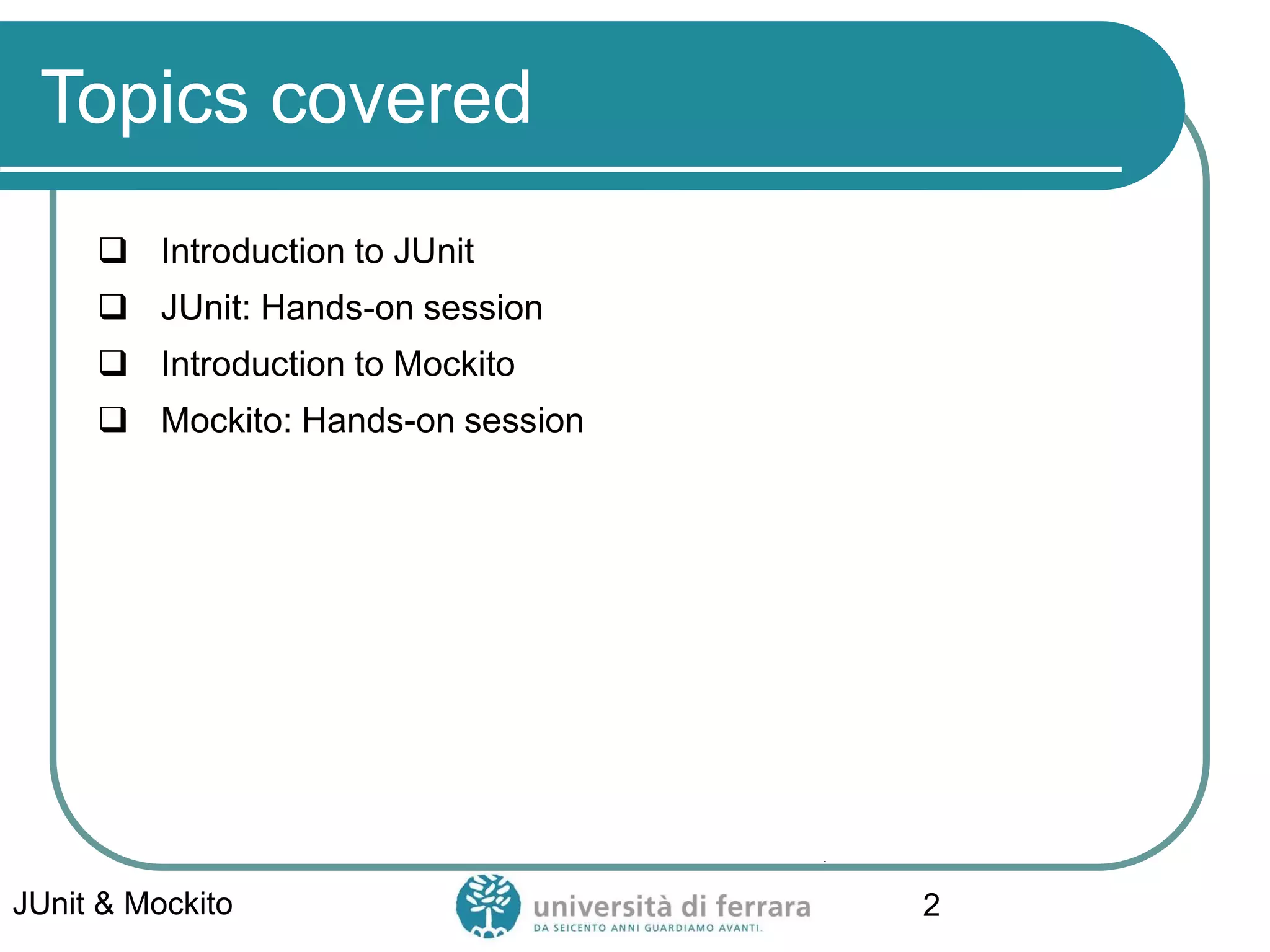
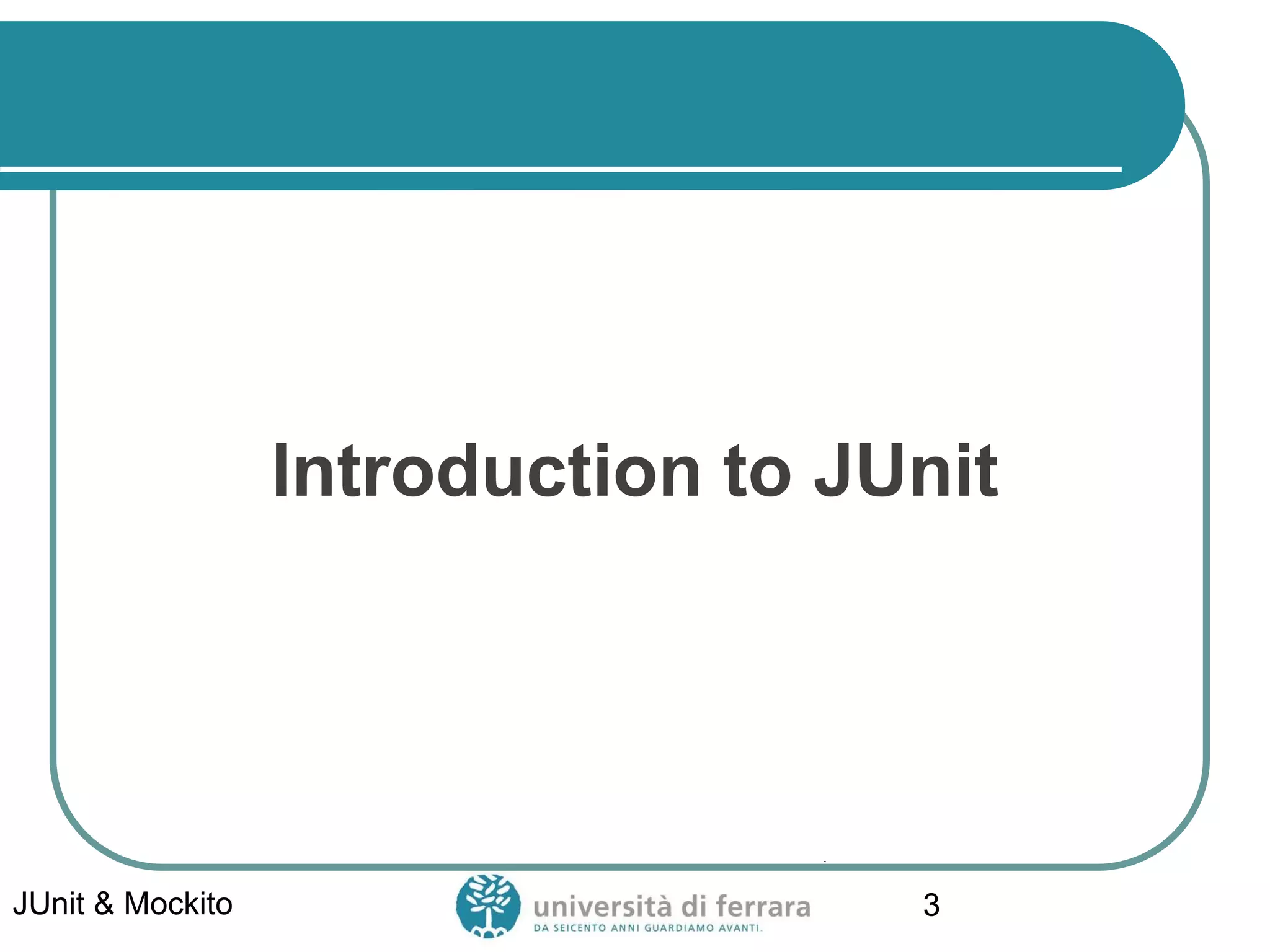
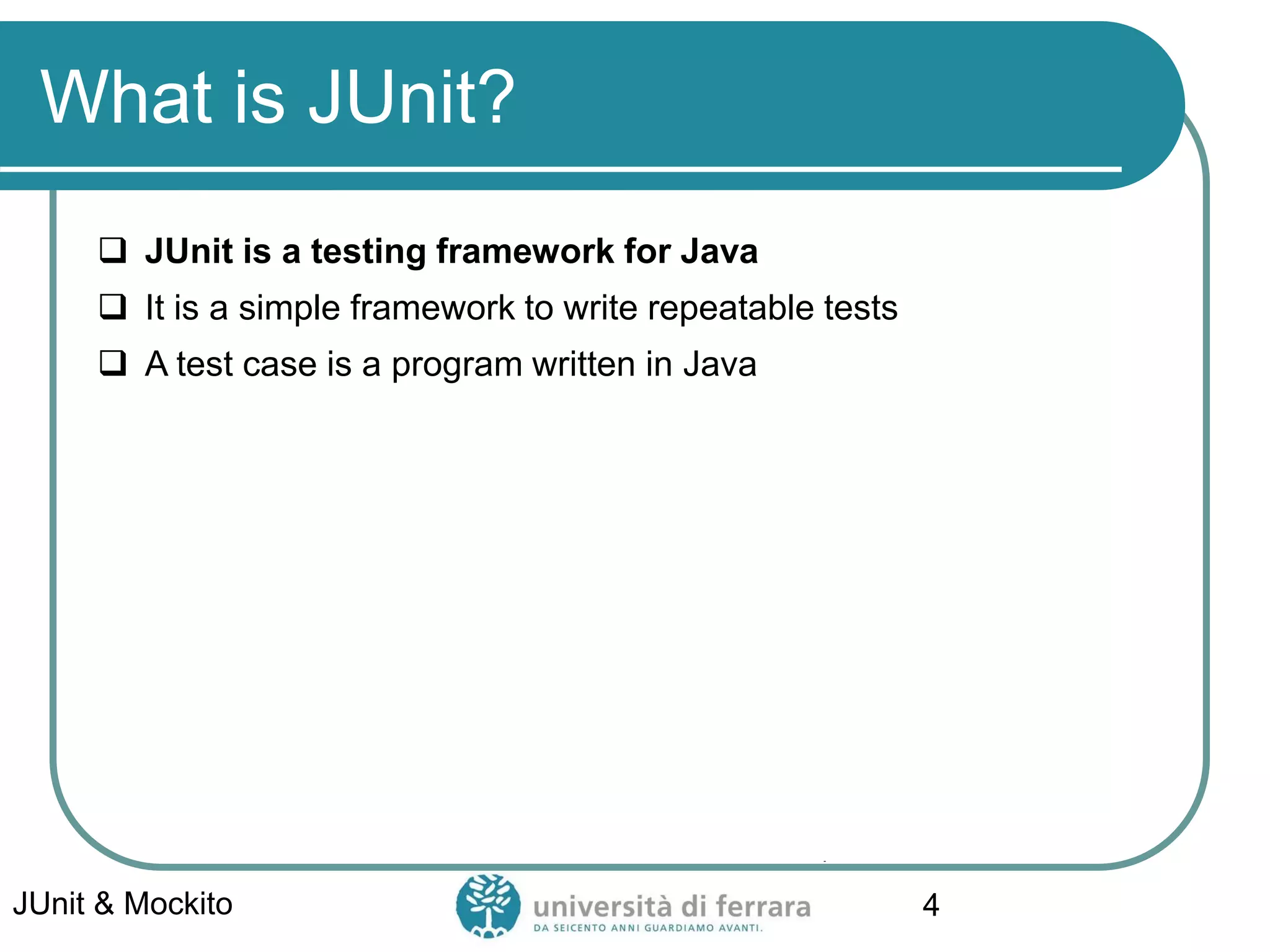
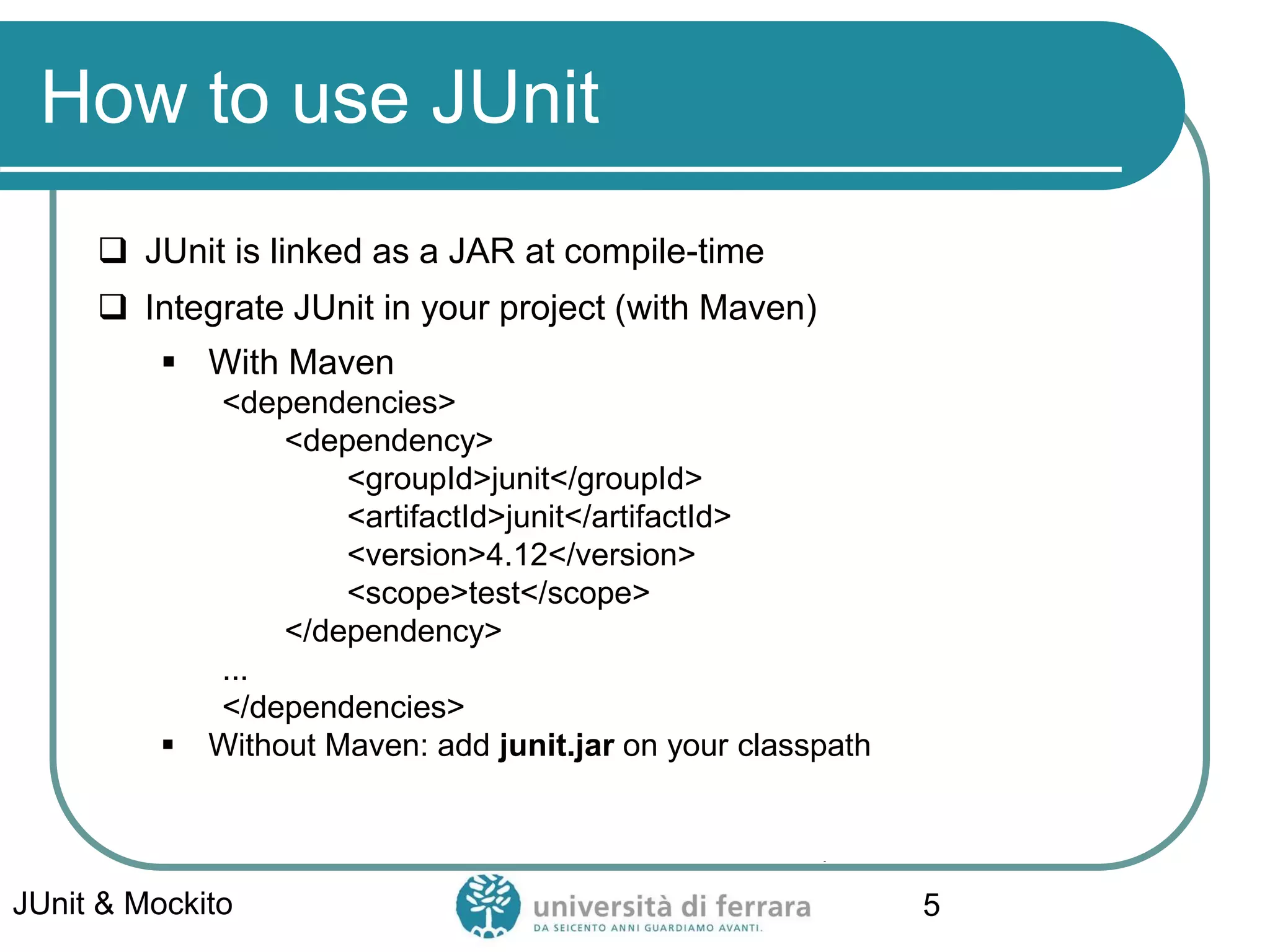
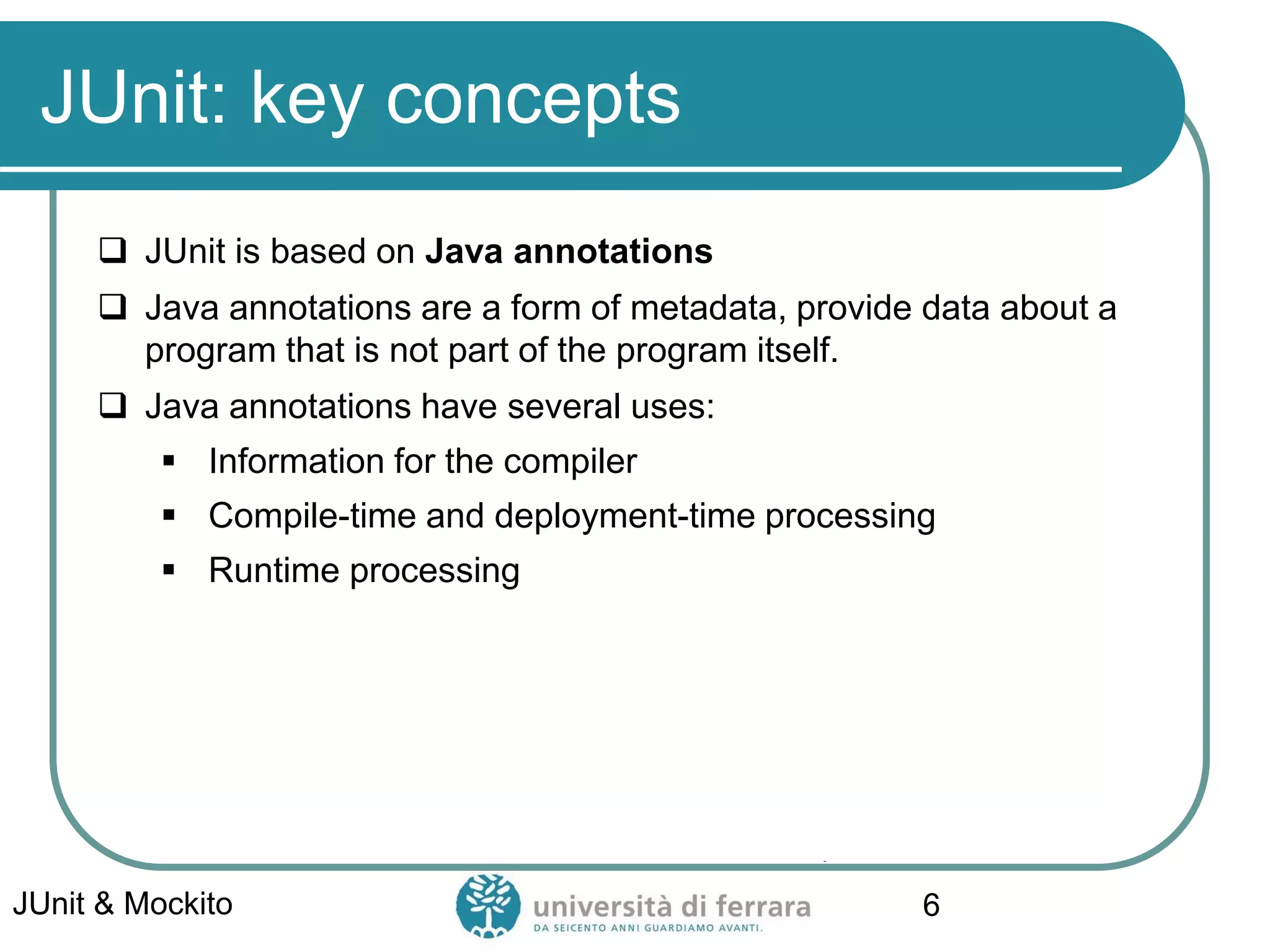
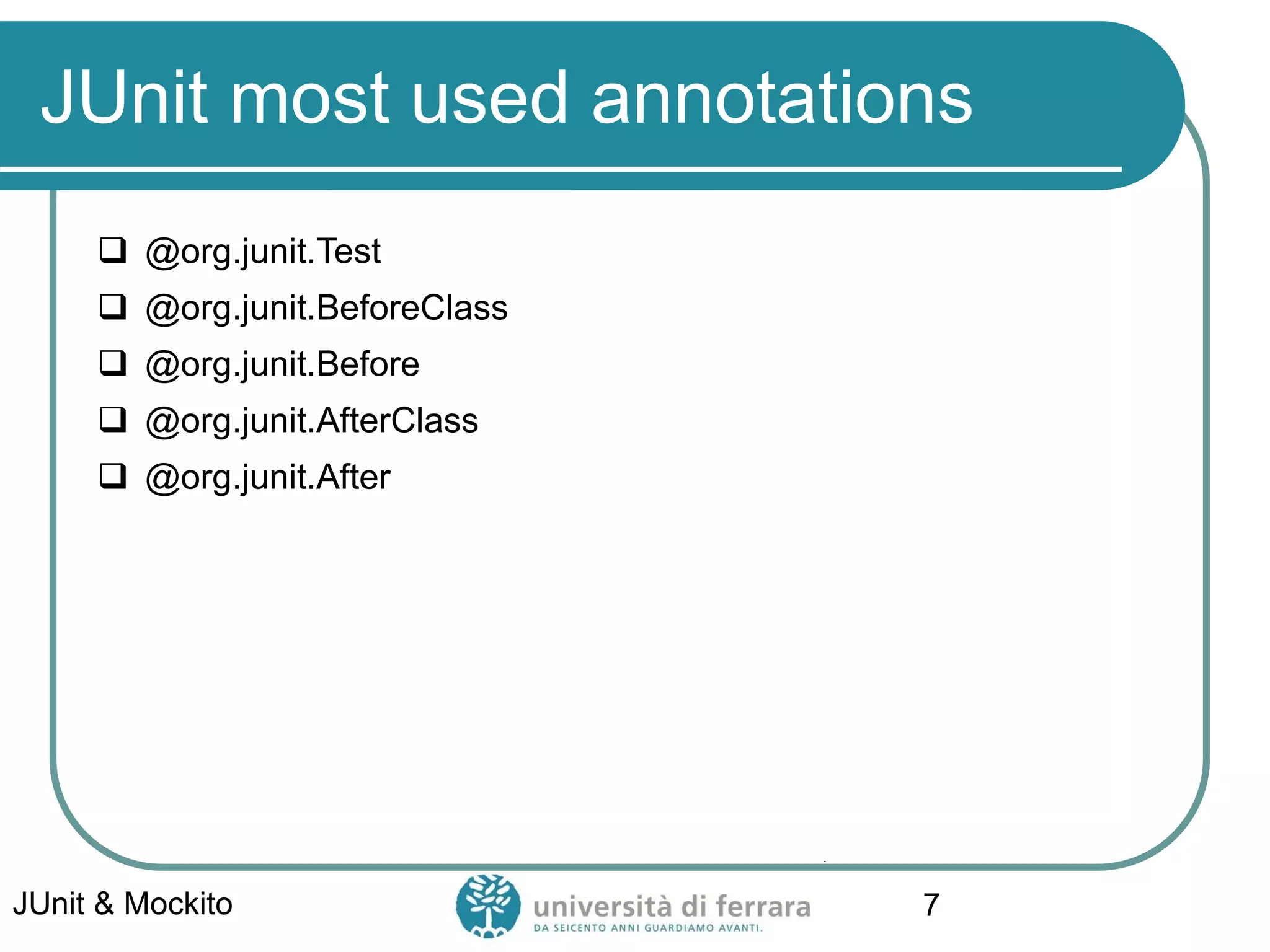
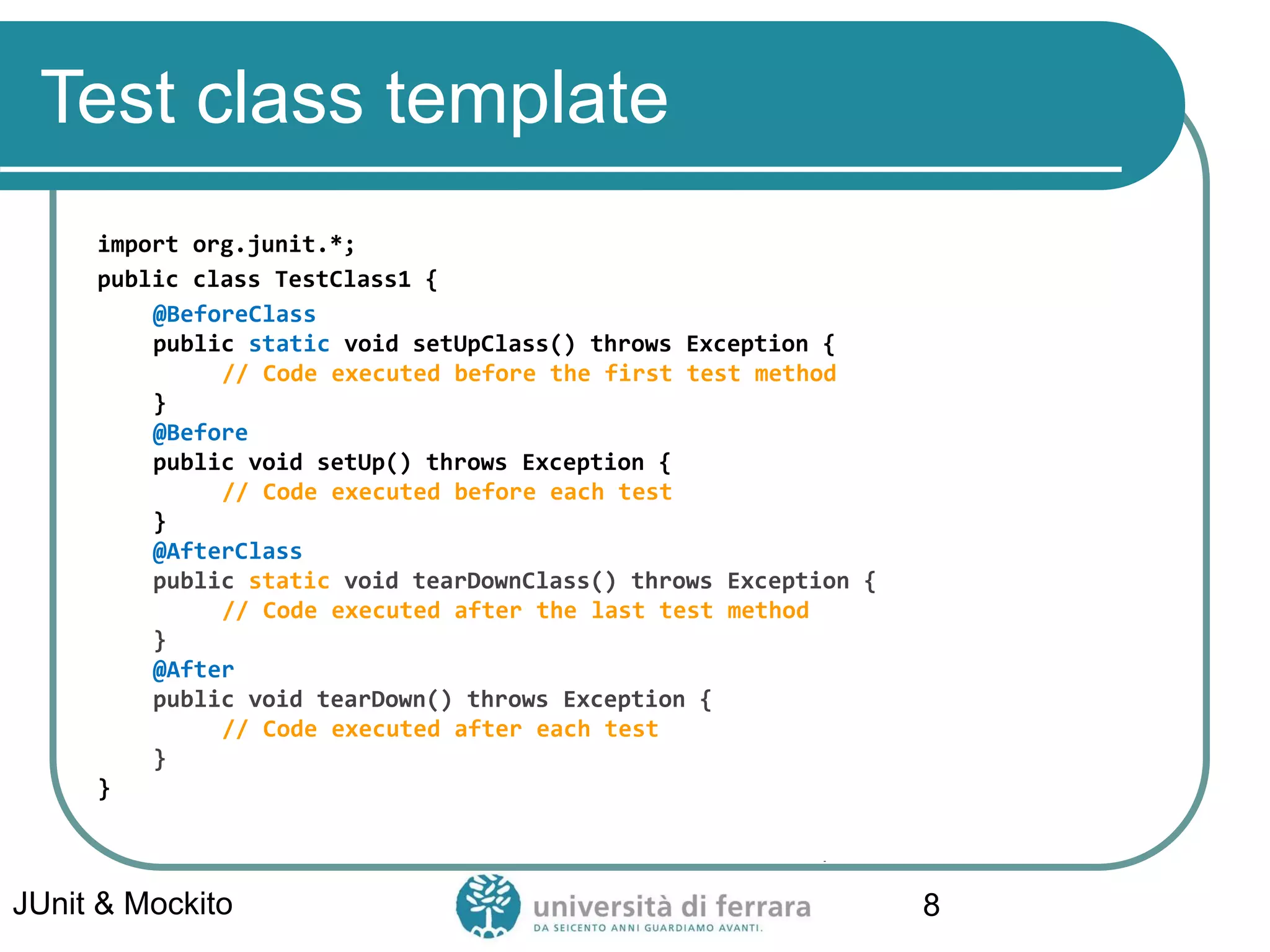
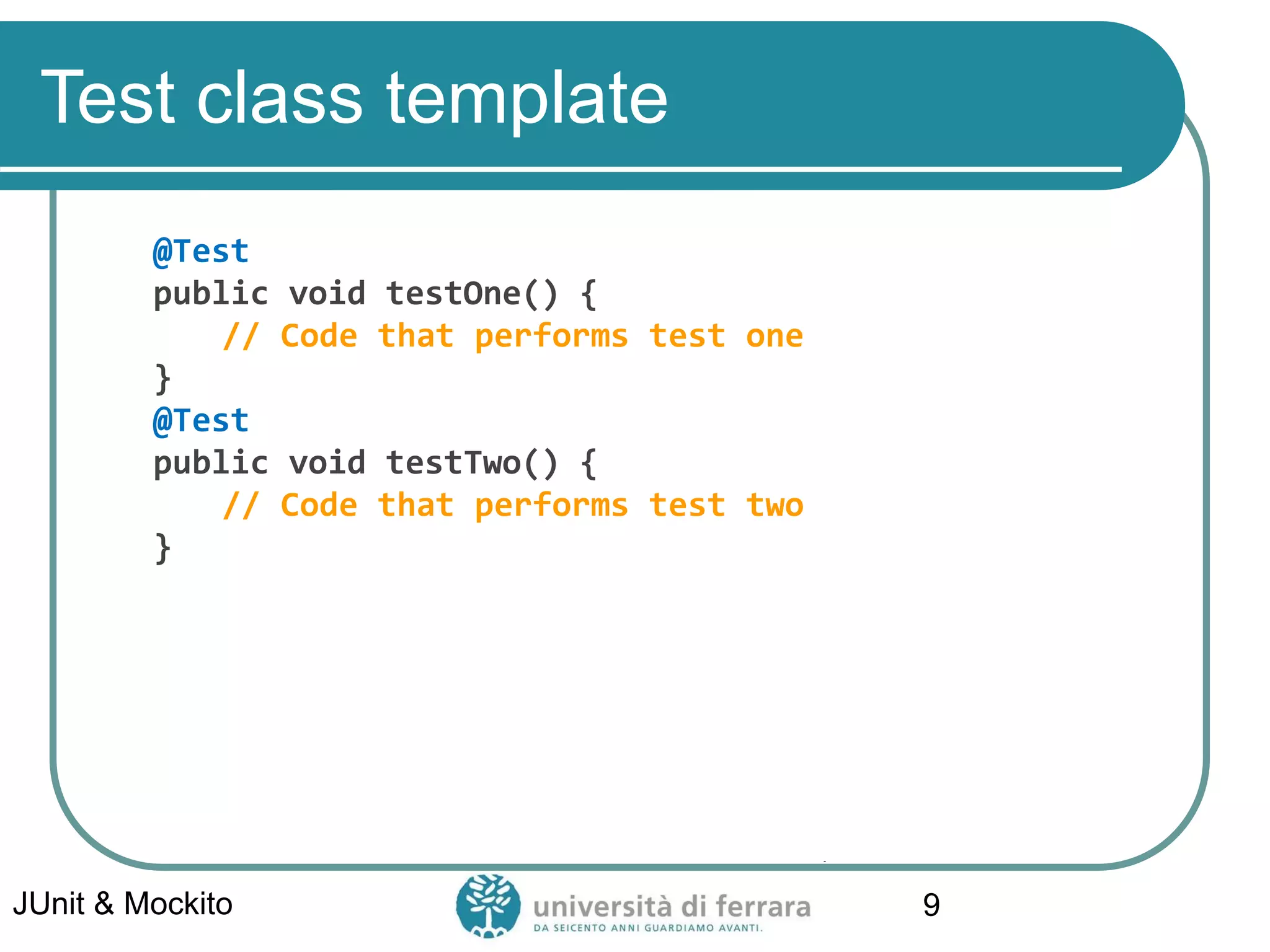
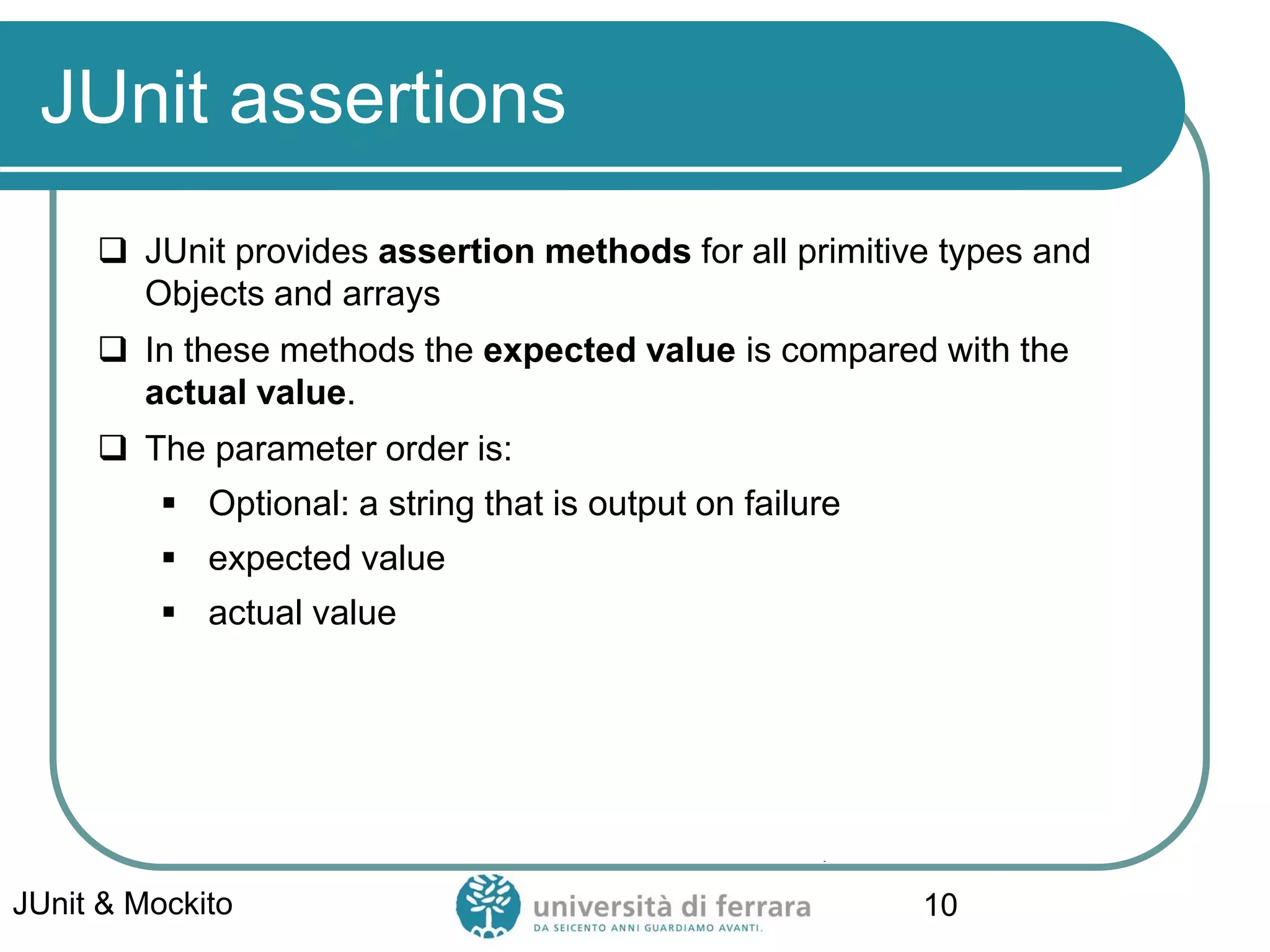
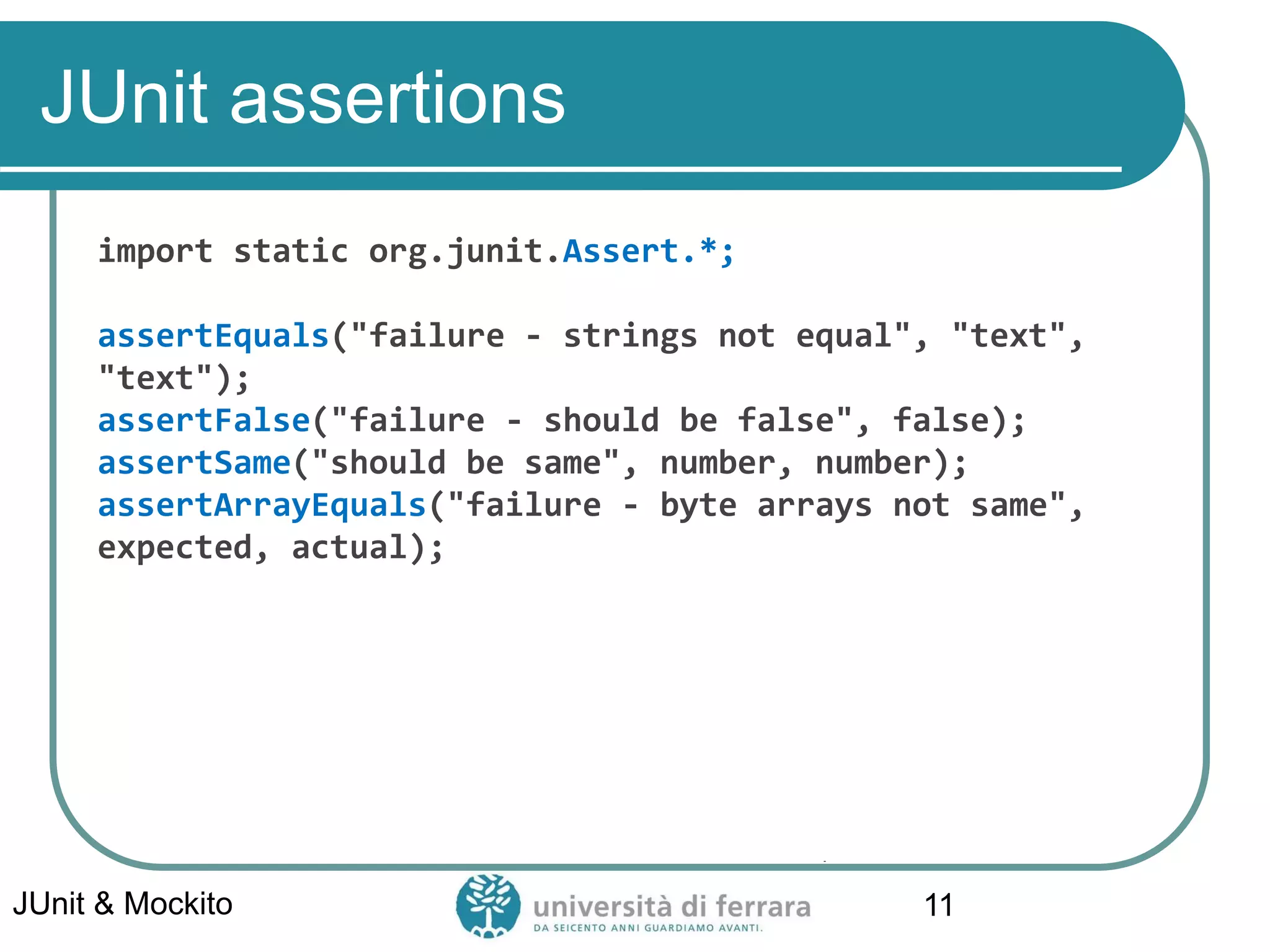
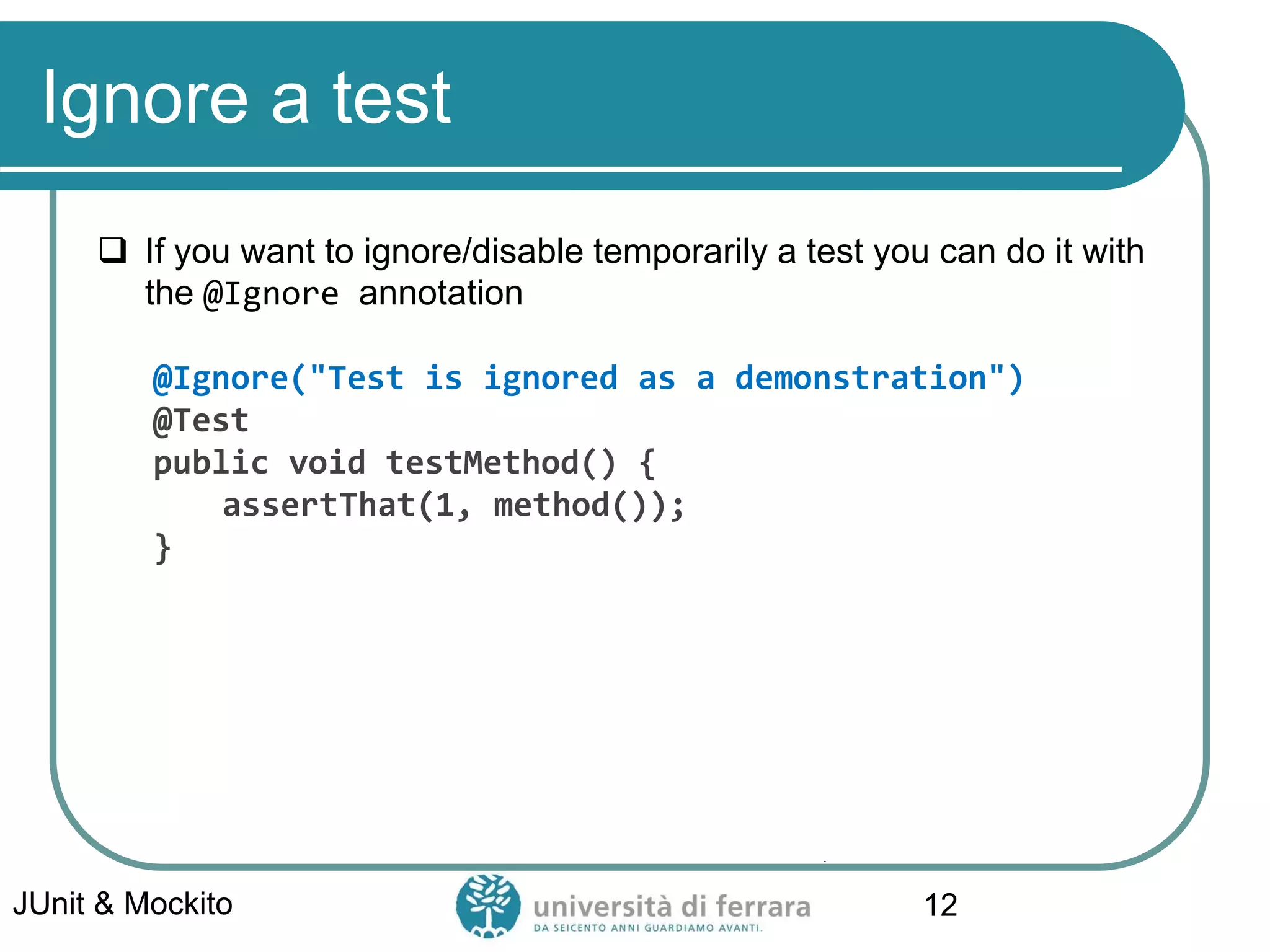
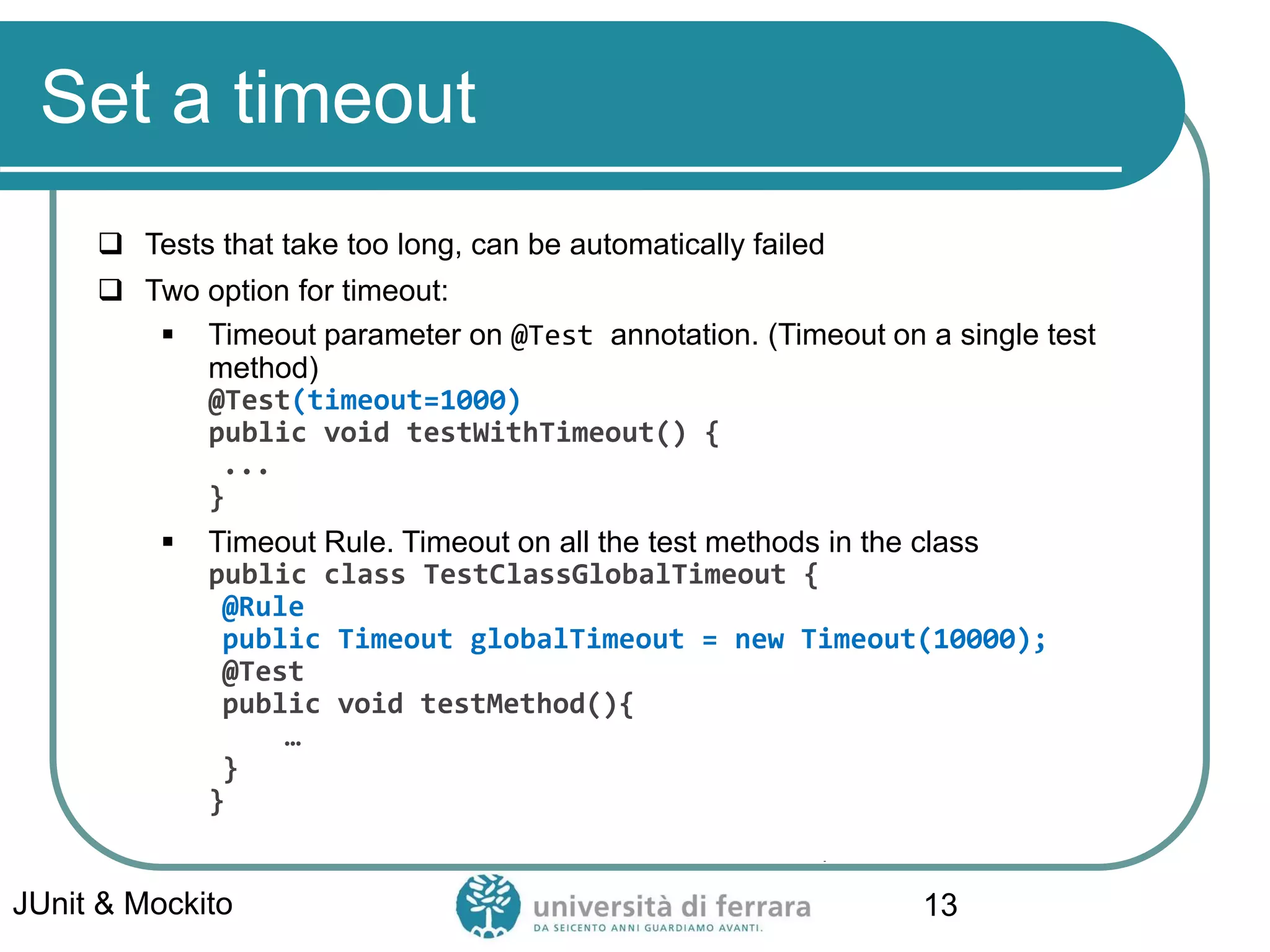
![Run tests
Two ways to run tests:
Using the JUnitCore class and see the results on console
java org.junit.runner.JUnitCore TestClass1 [...other
test classes...]
▪ Both your test class and JUnit JARs must be on the classpath
Using Maven (simpler!), just execute
mvn test
The Surefire plugin of Maven will execute all the JUnit test
classes under src/test/java
JUnit & Mockito 14](https://image.slidesharecdn.com/31b-junitandmockito-230113084336-444372aa/75/31b-JUnit-and-Mockito-pdf-14-2048.jpg)