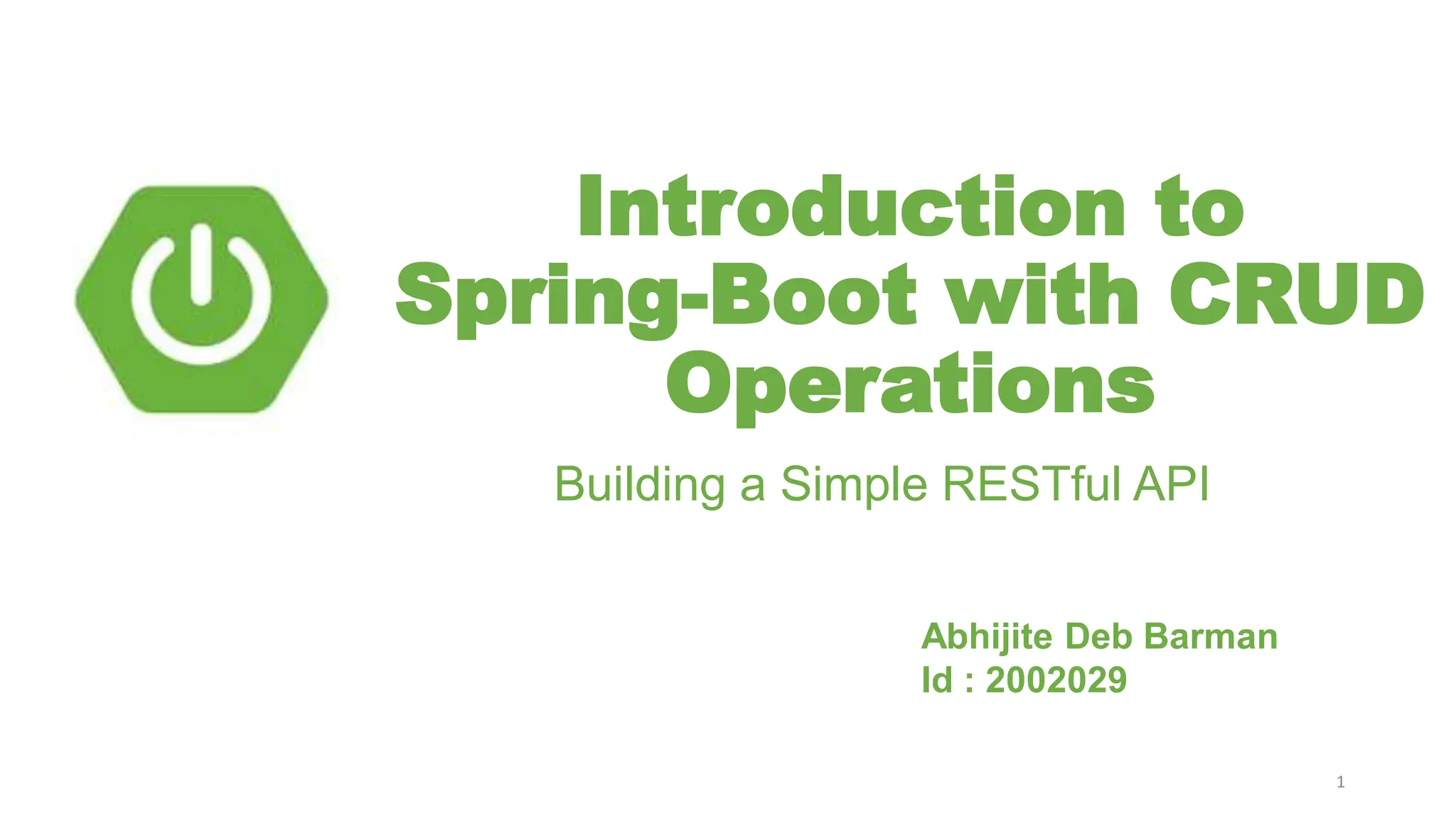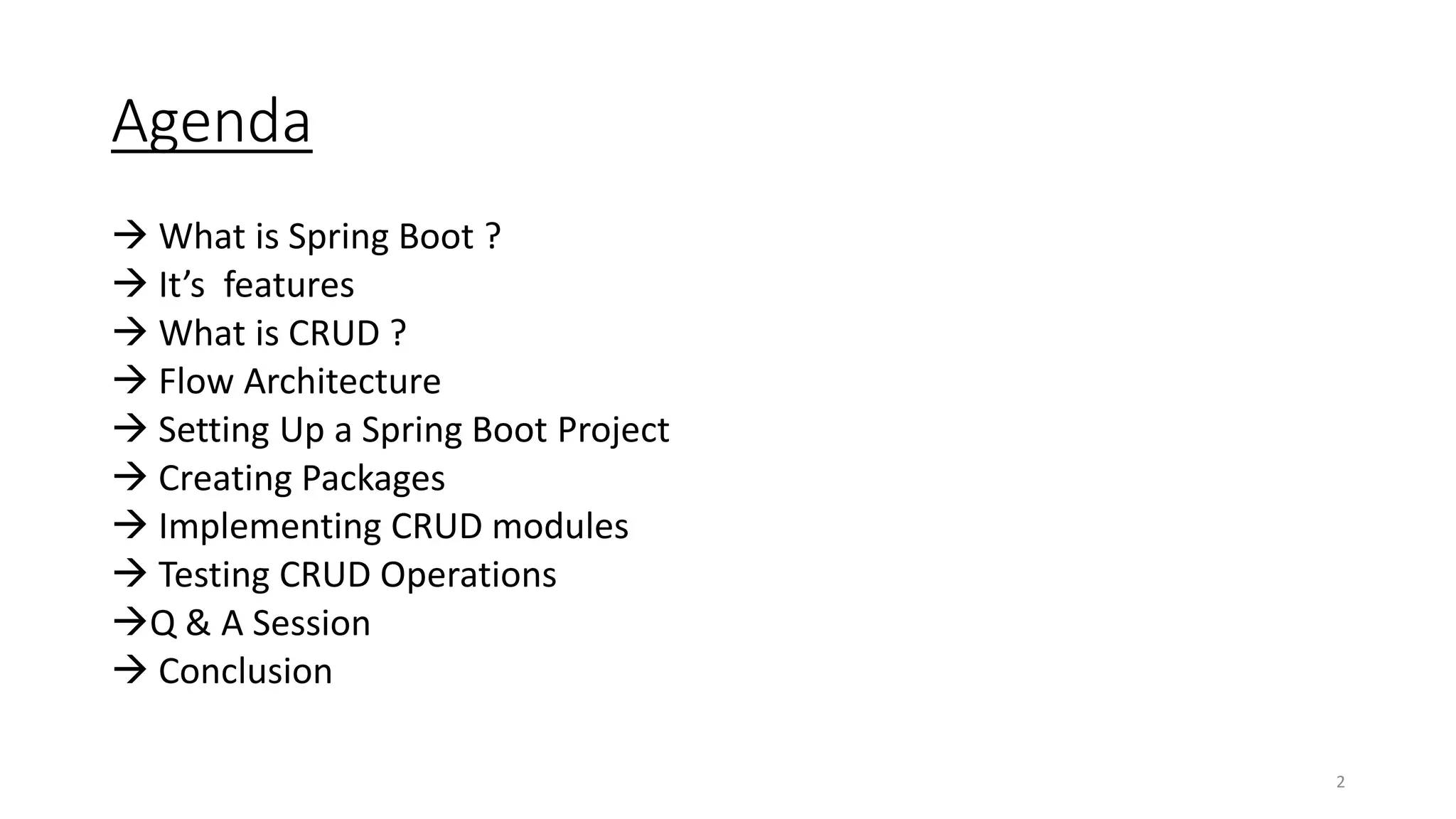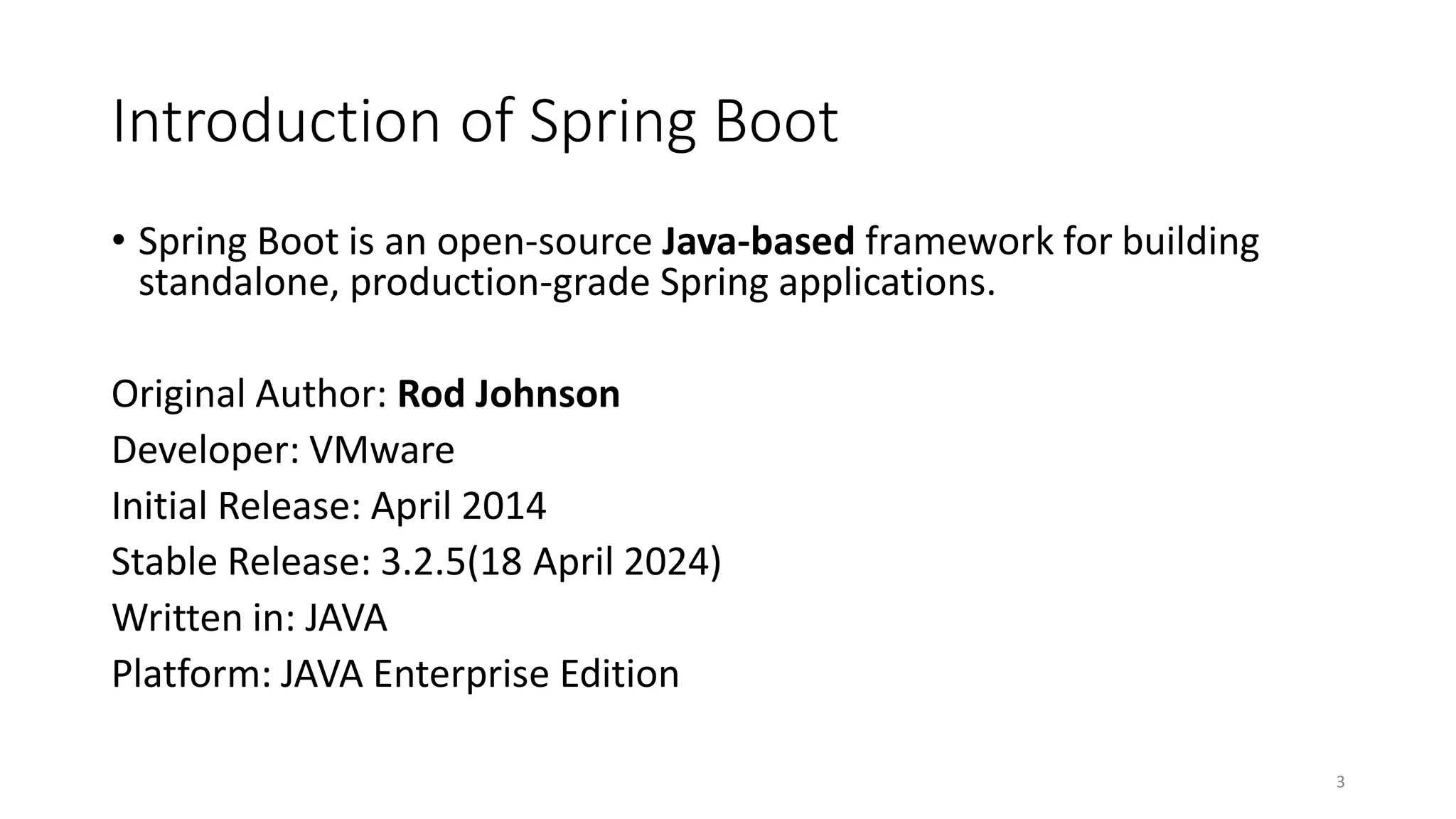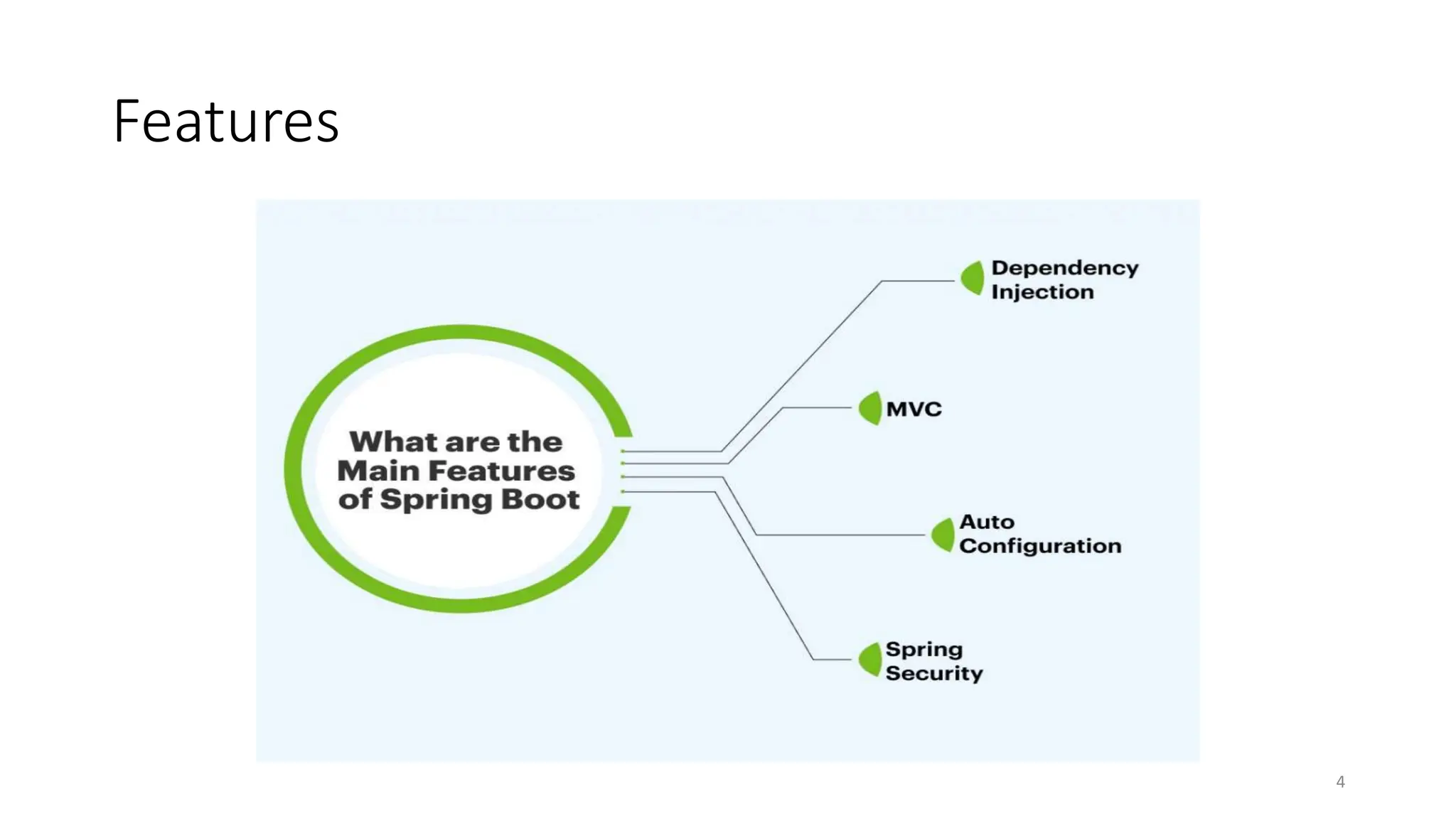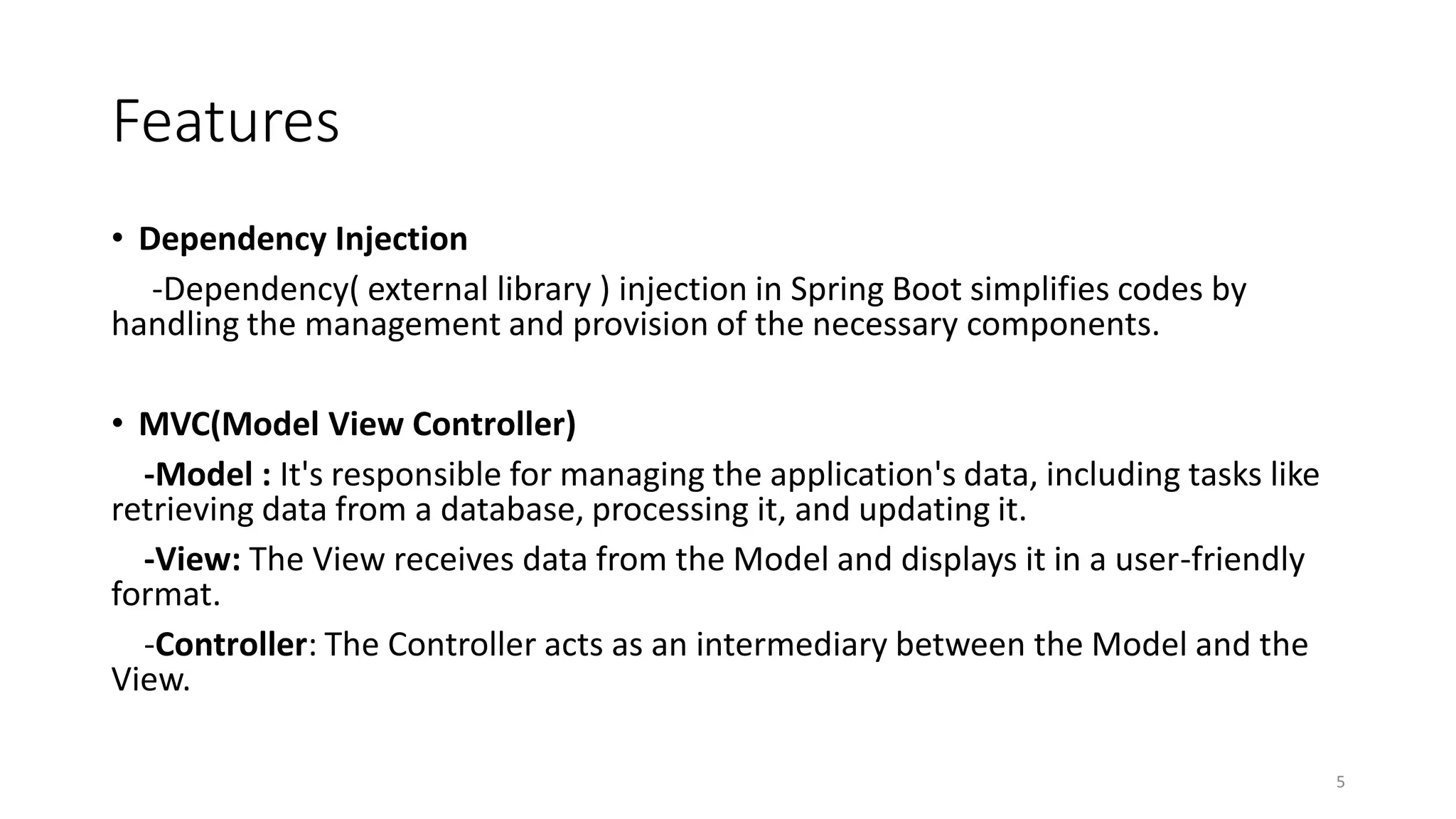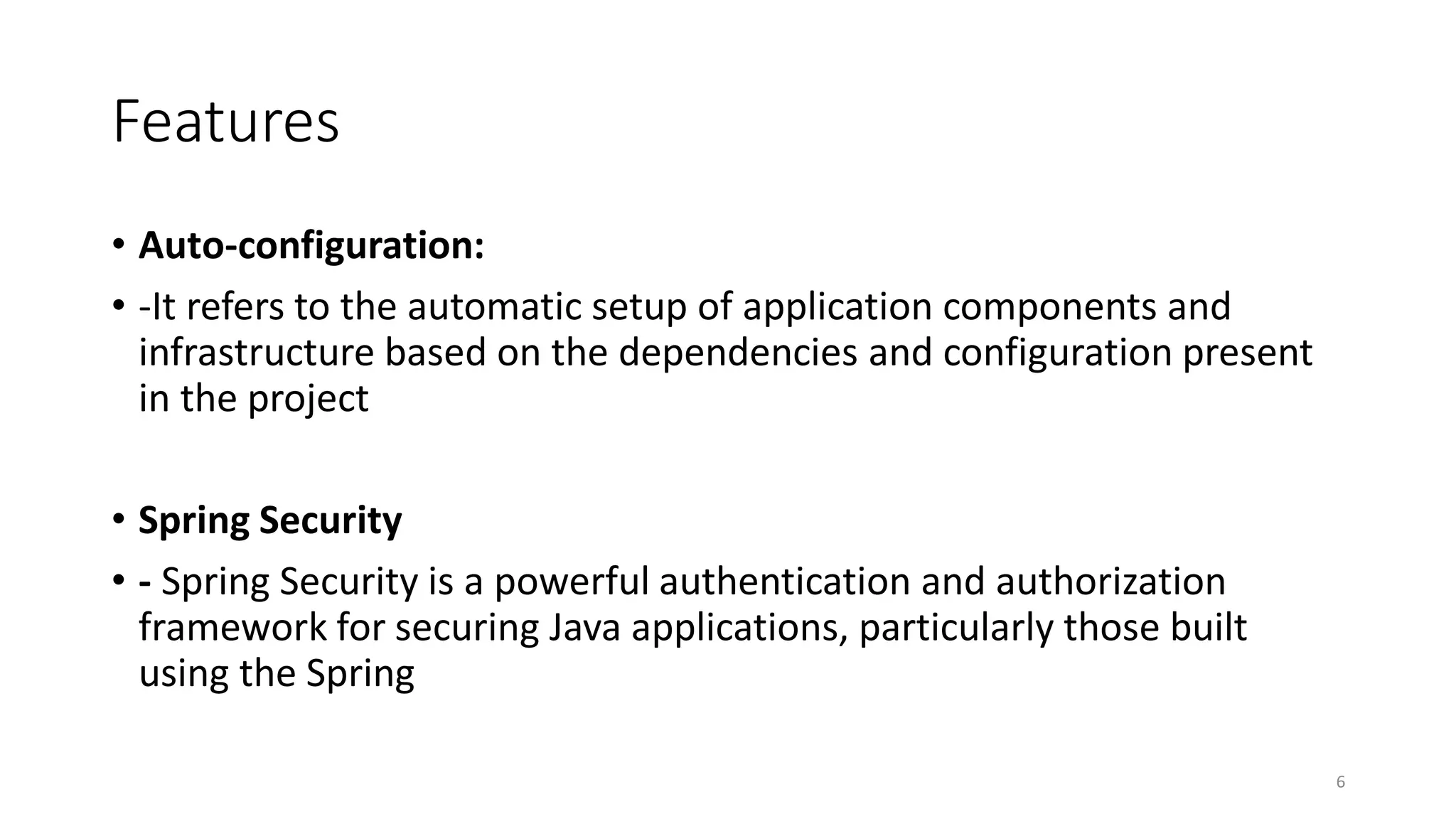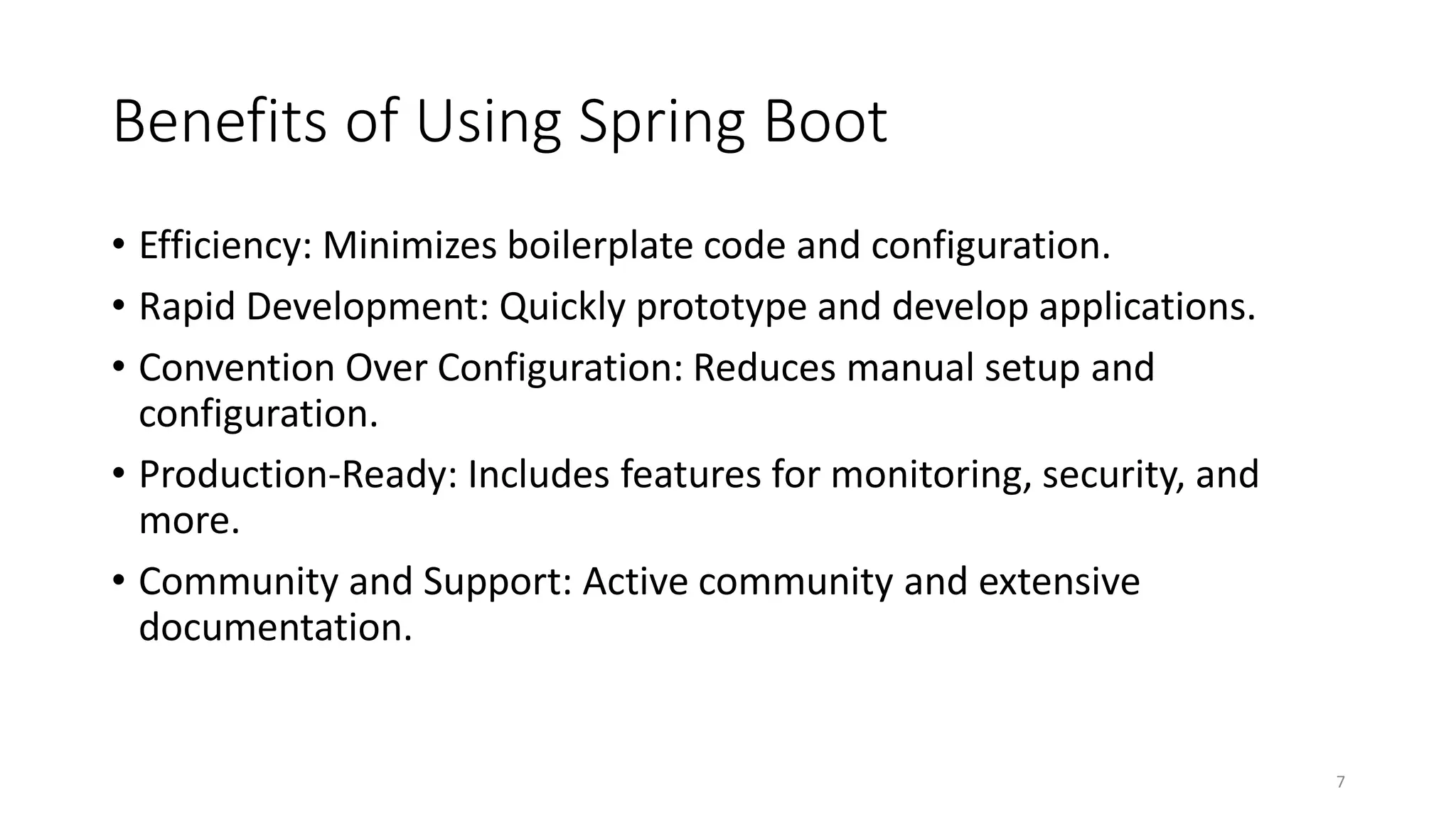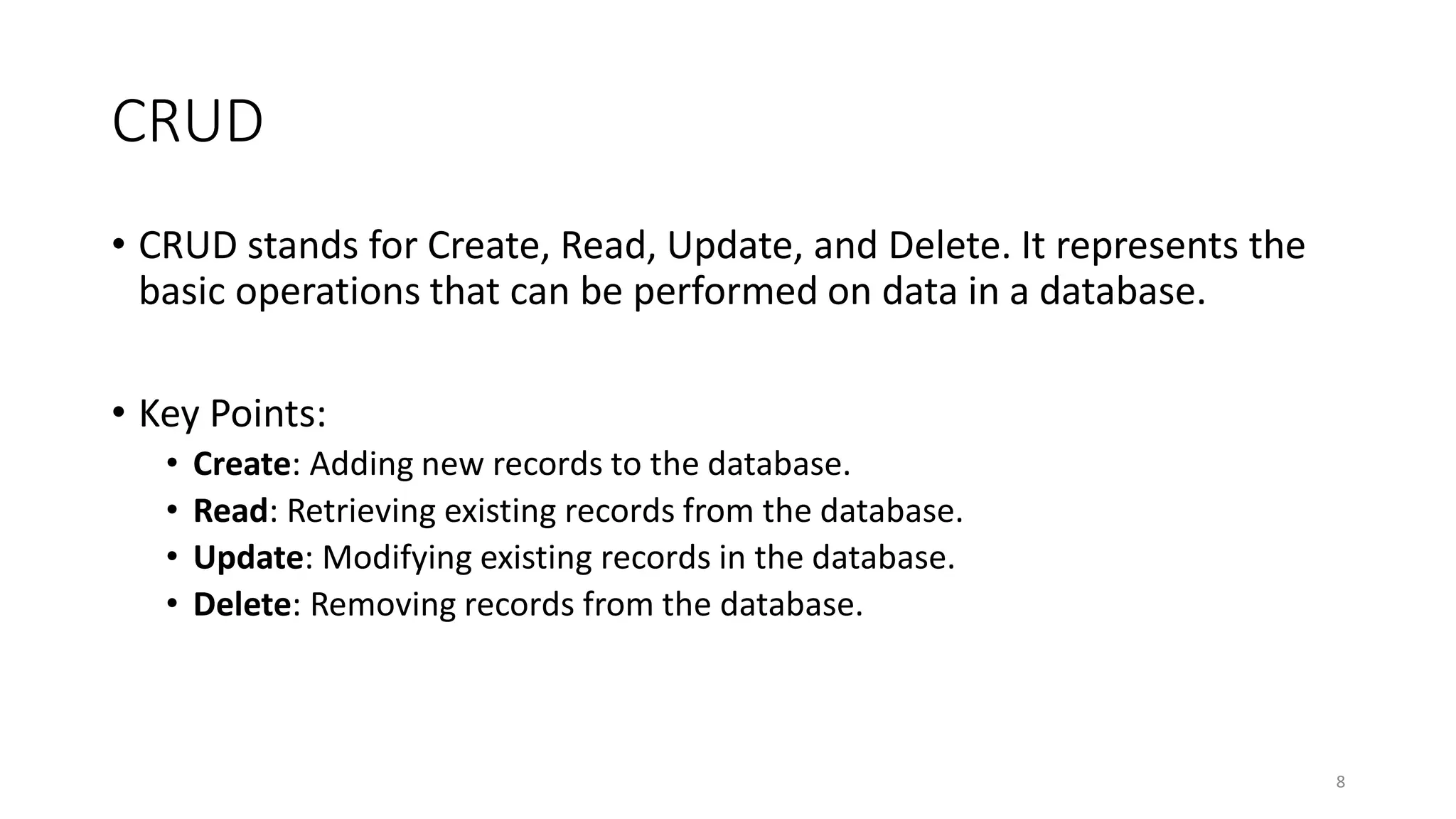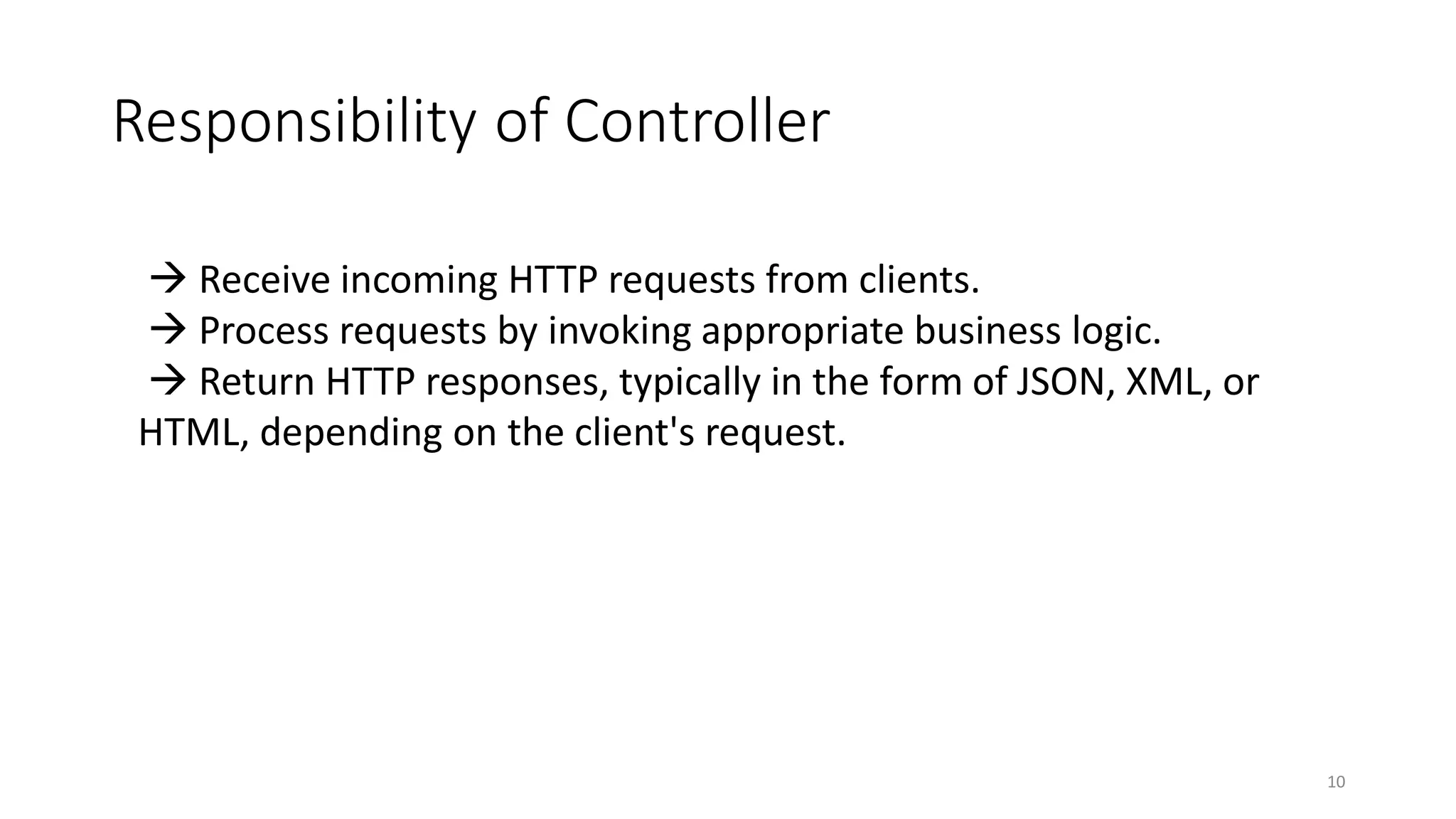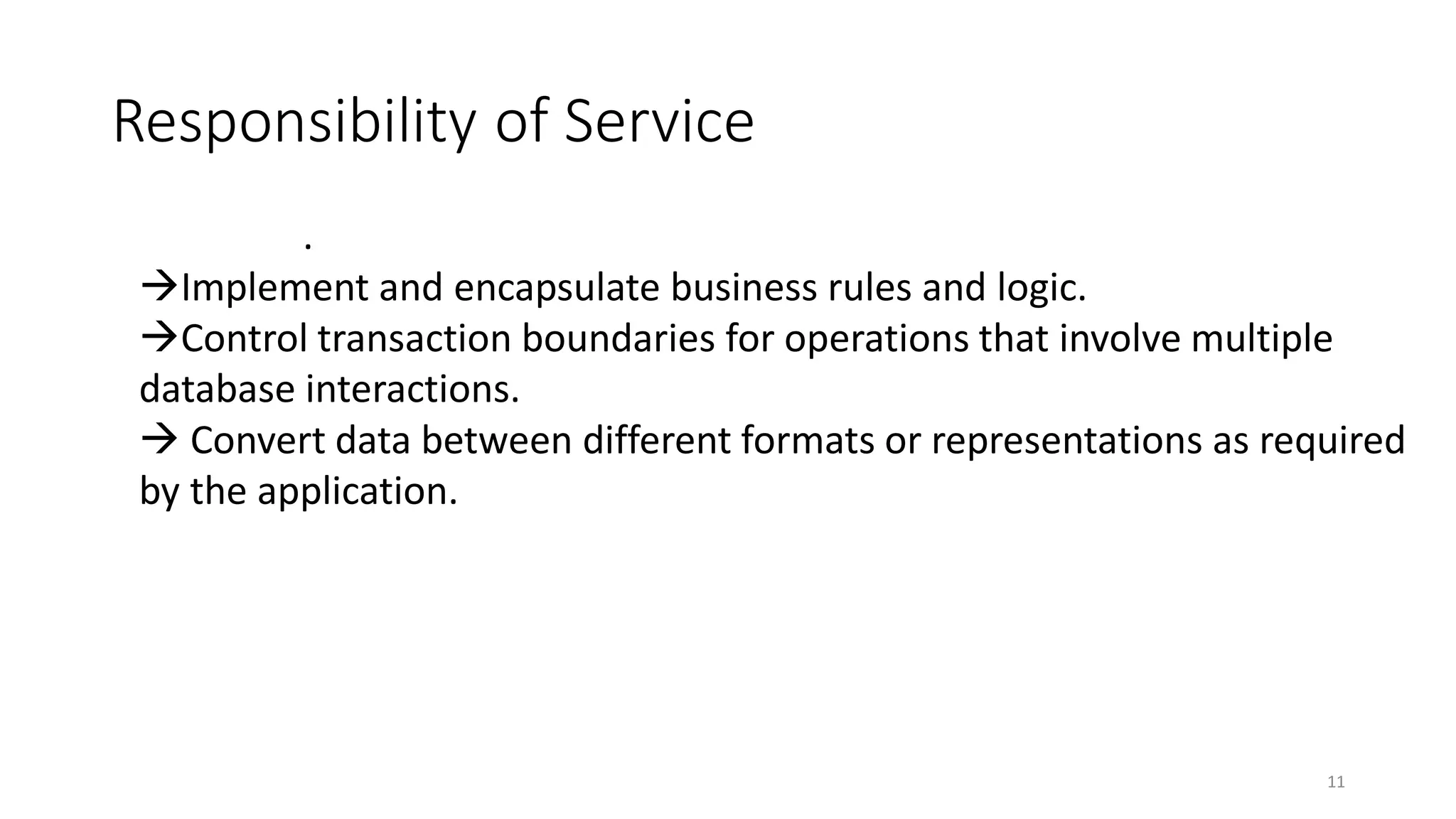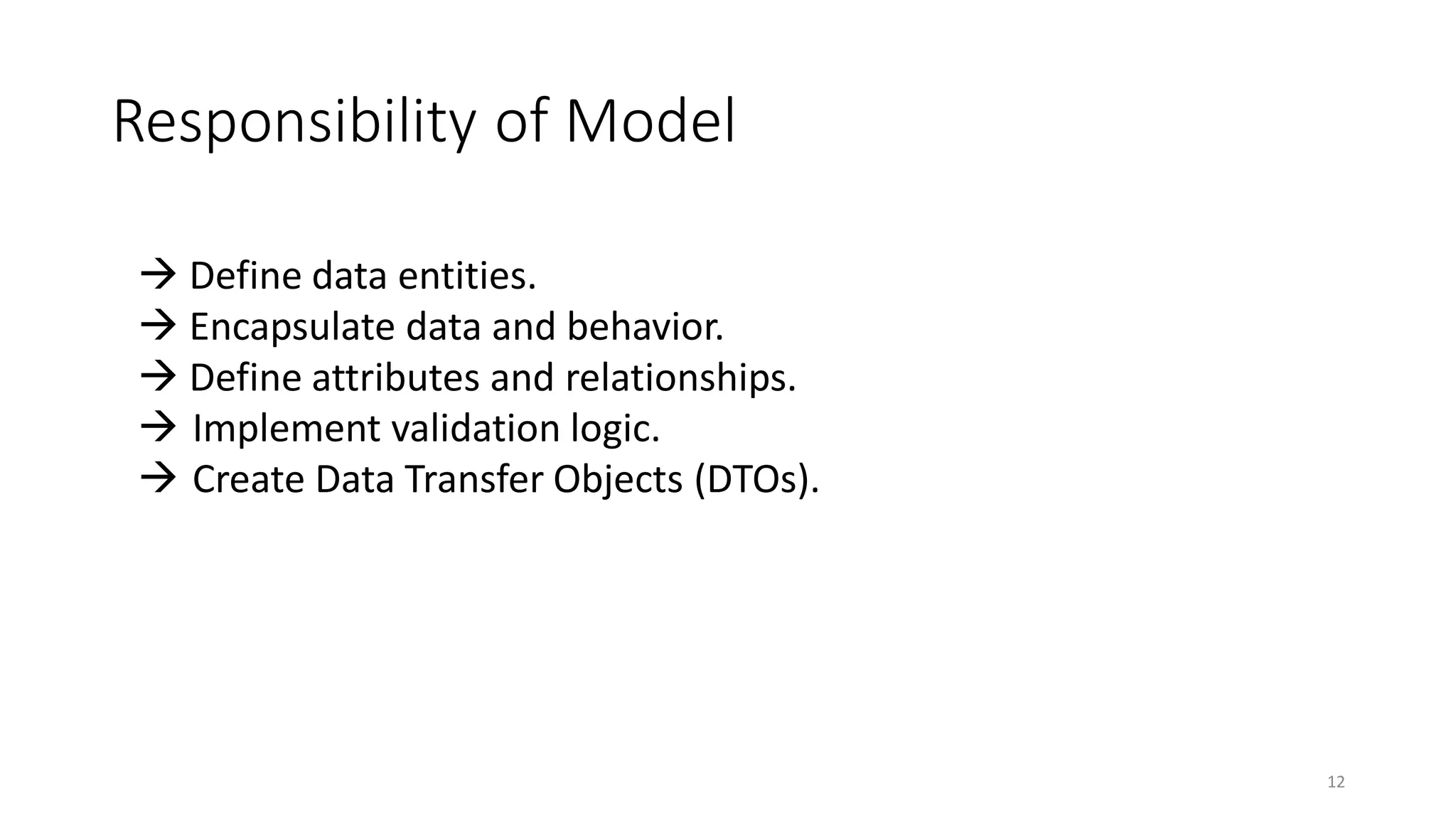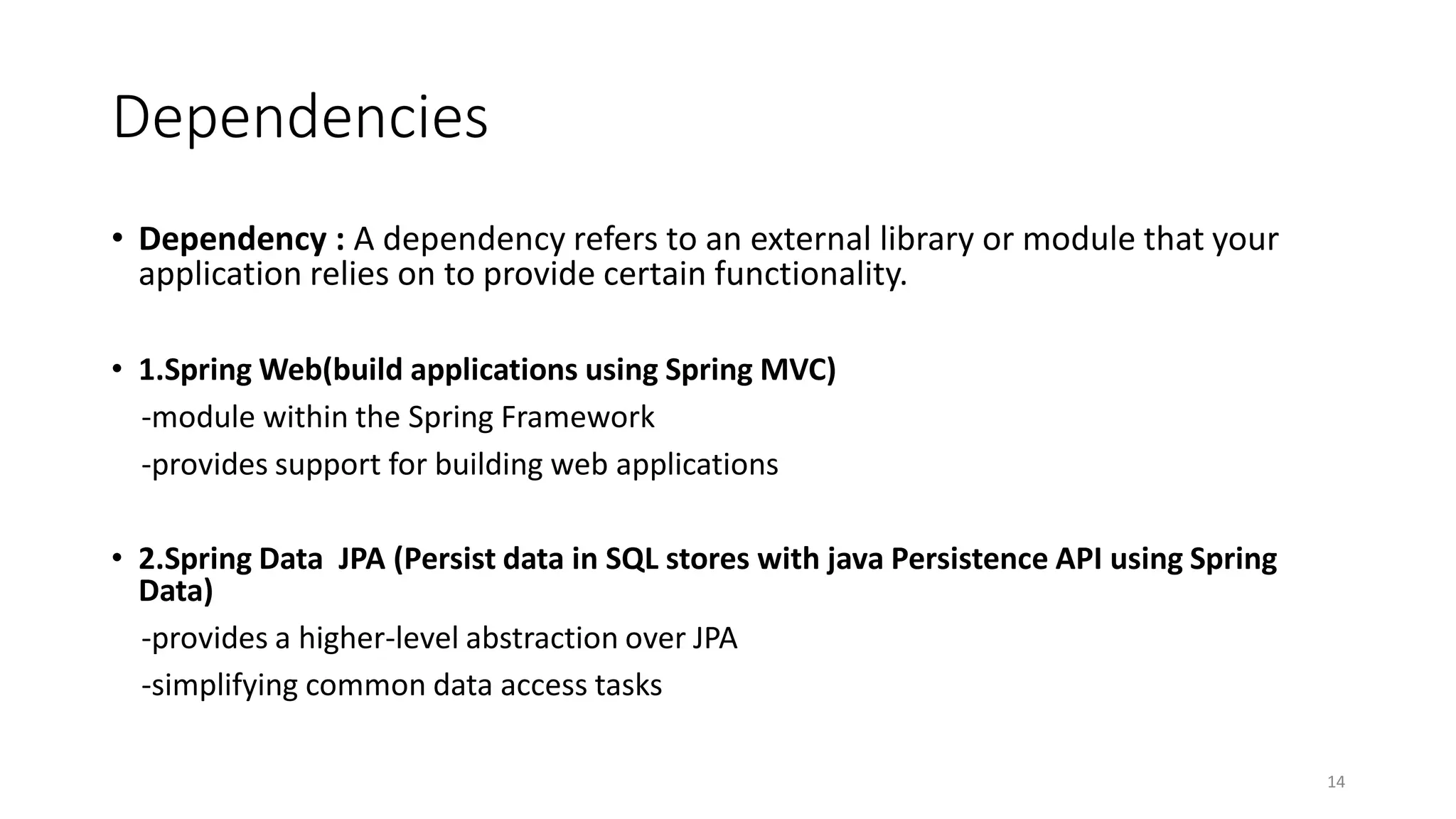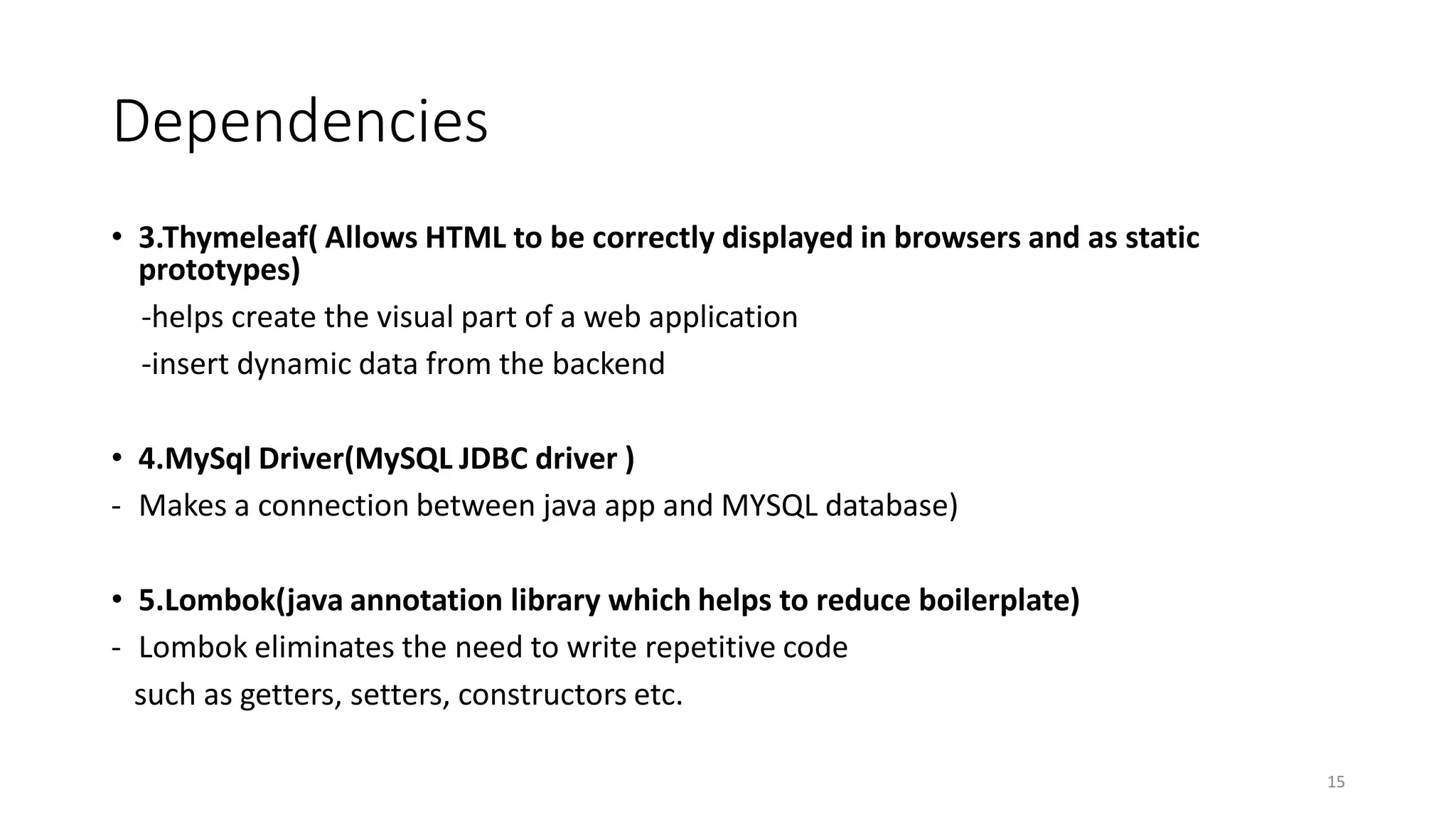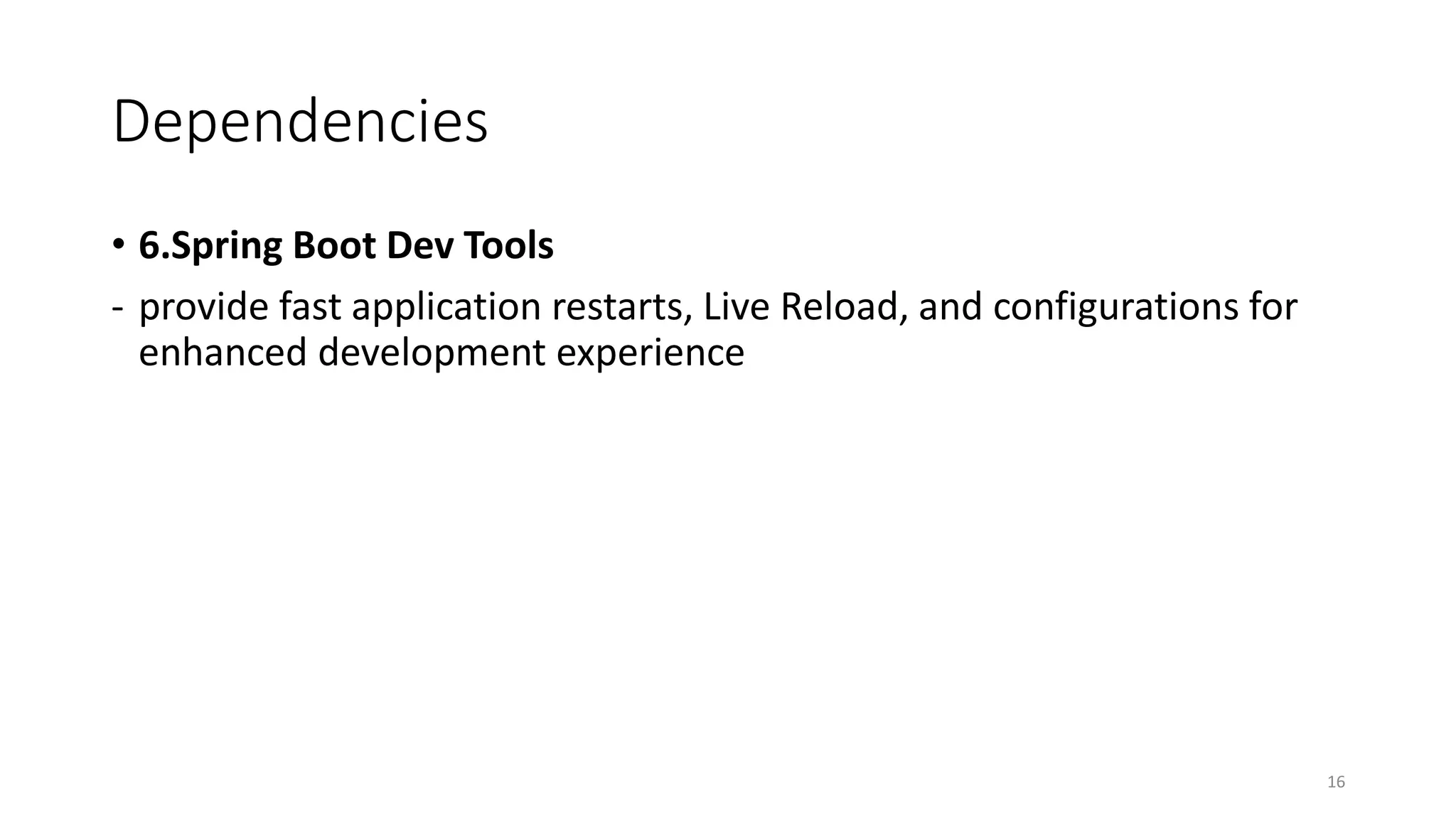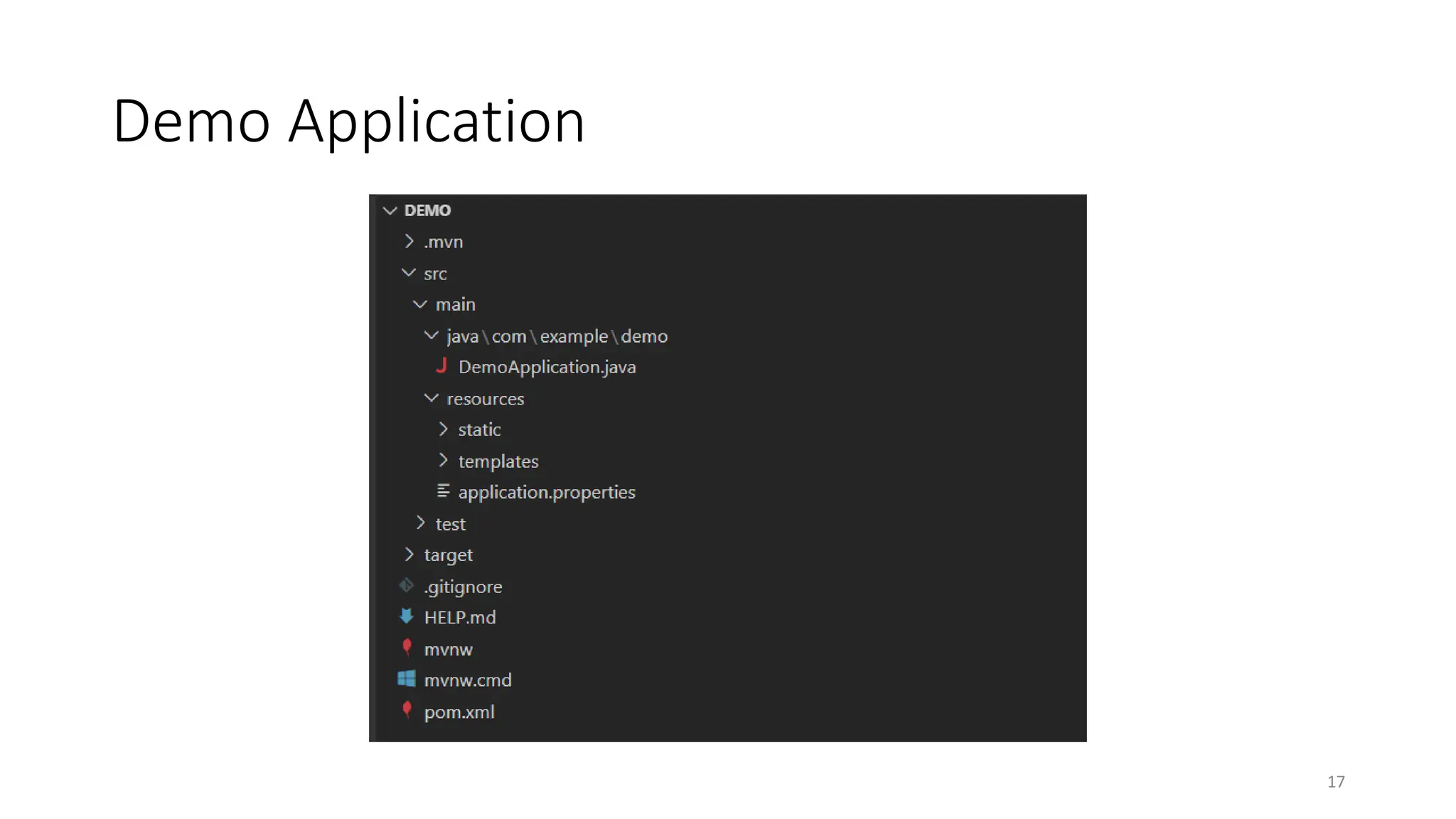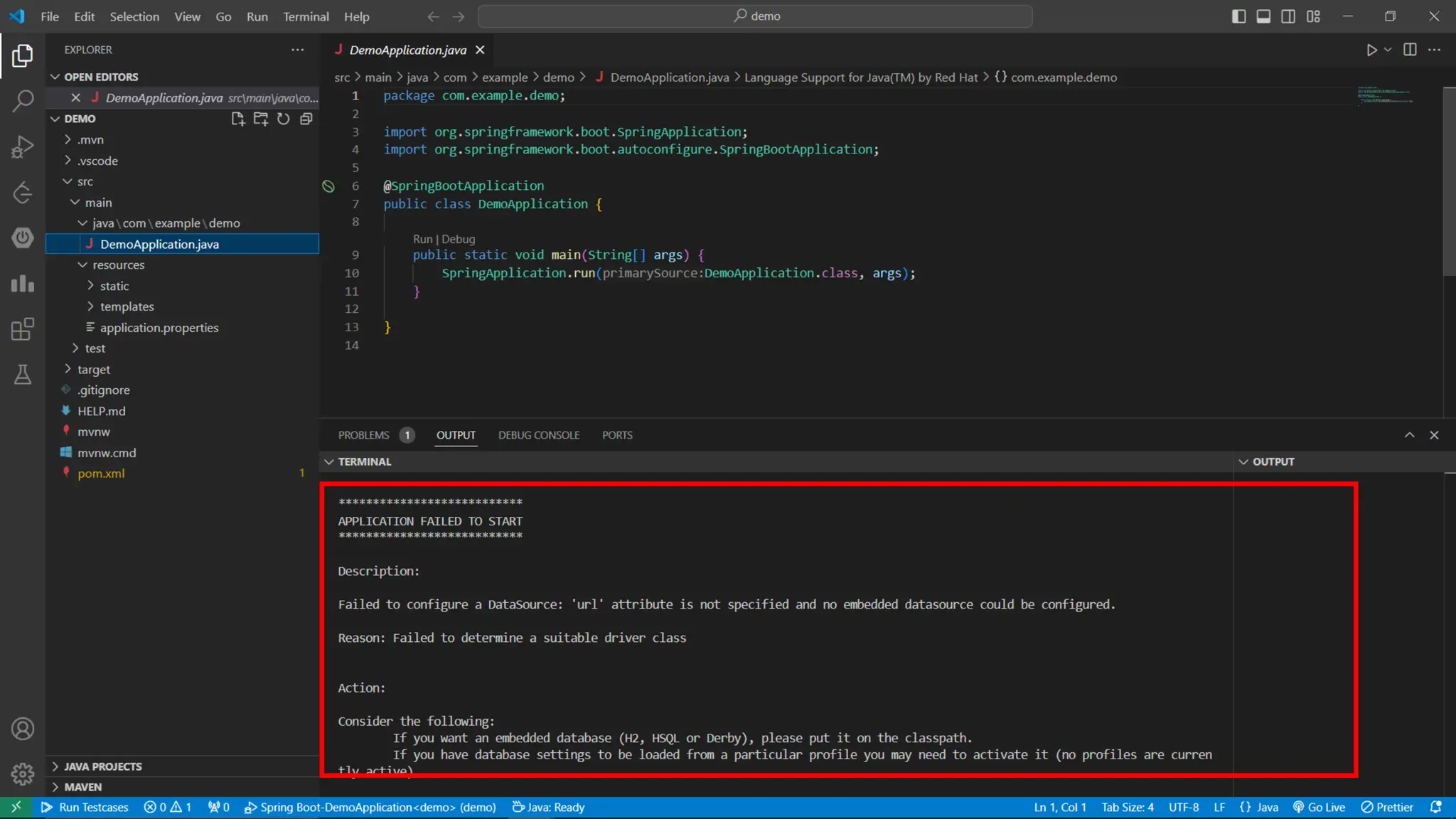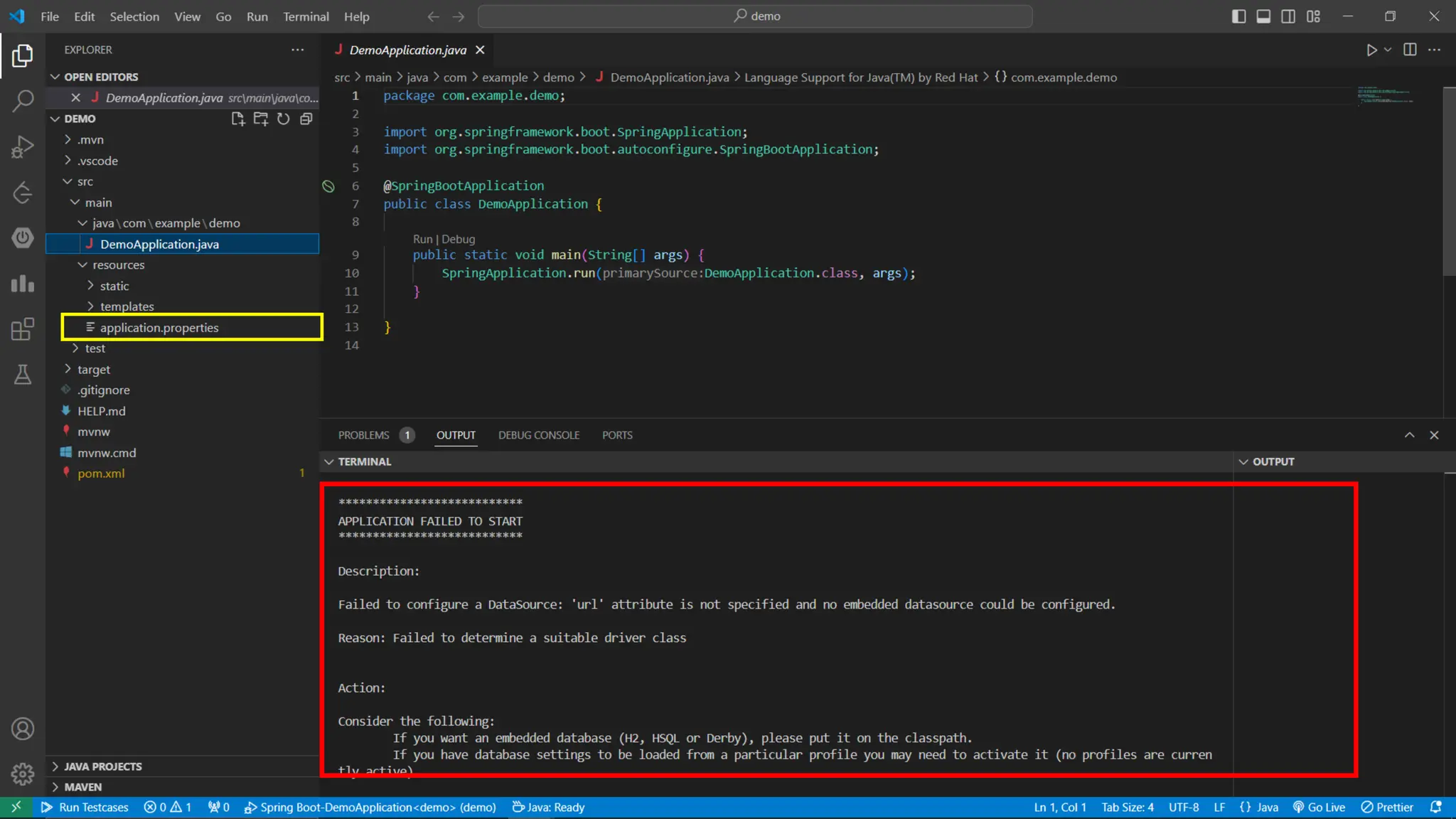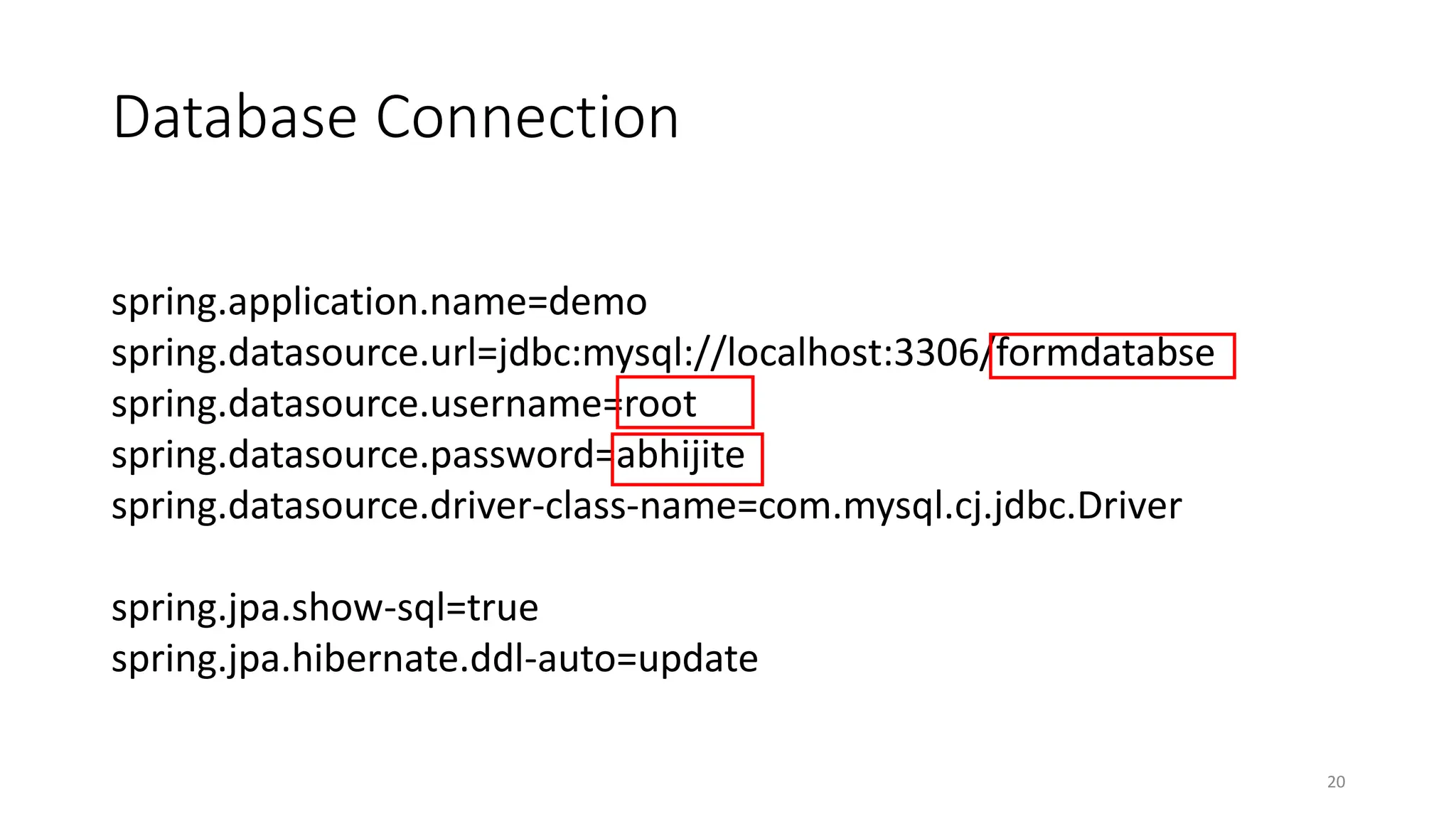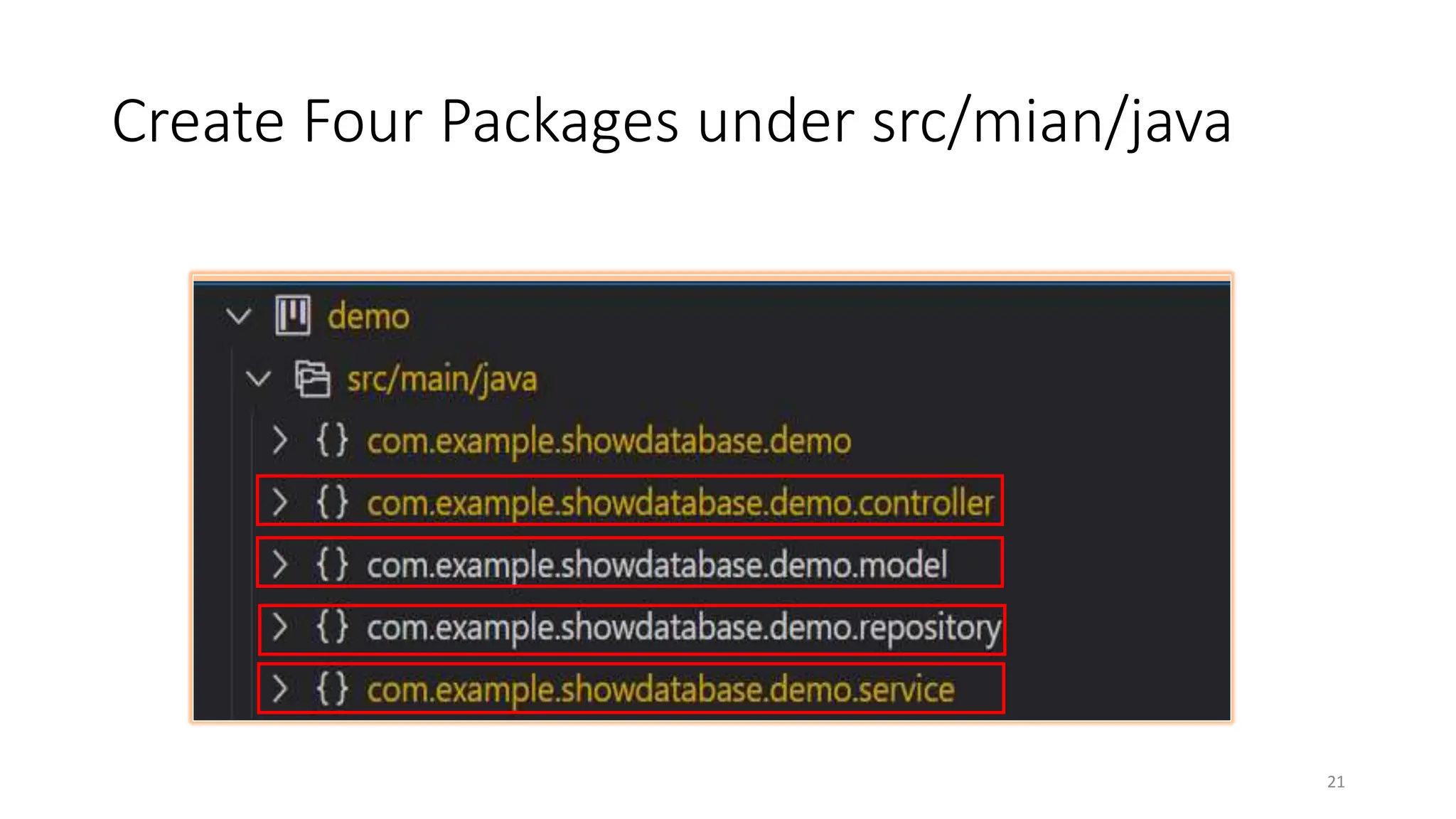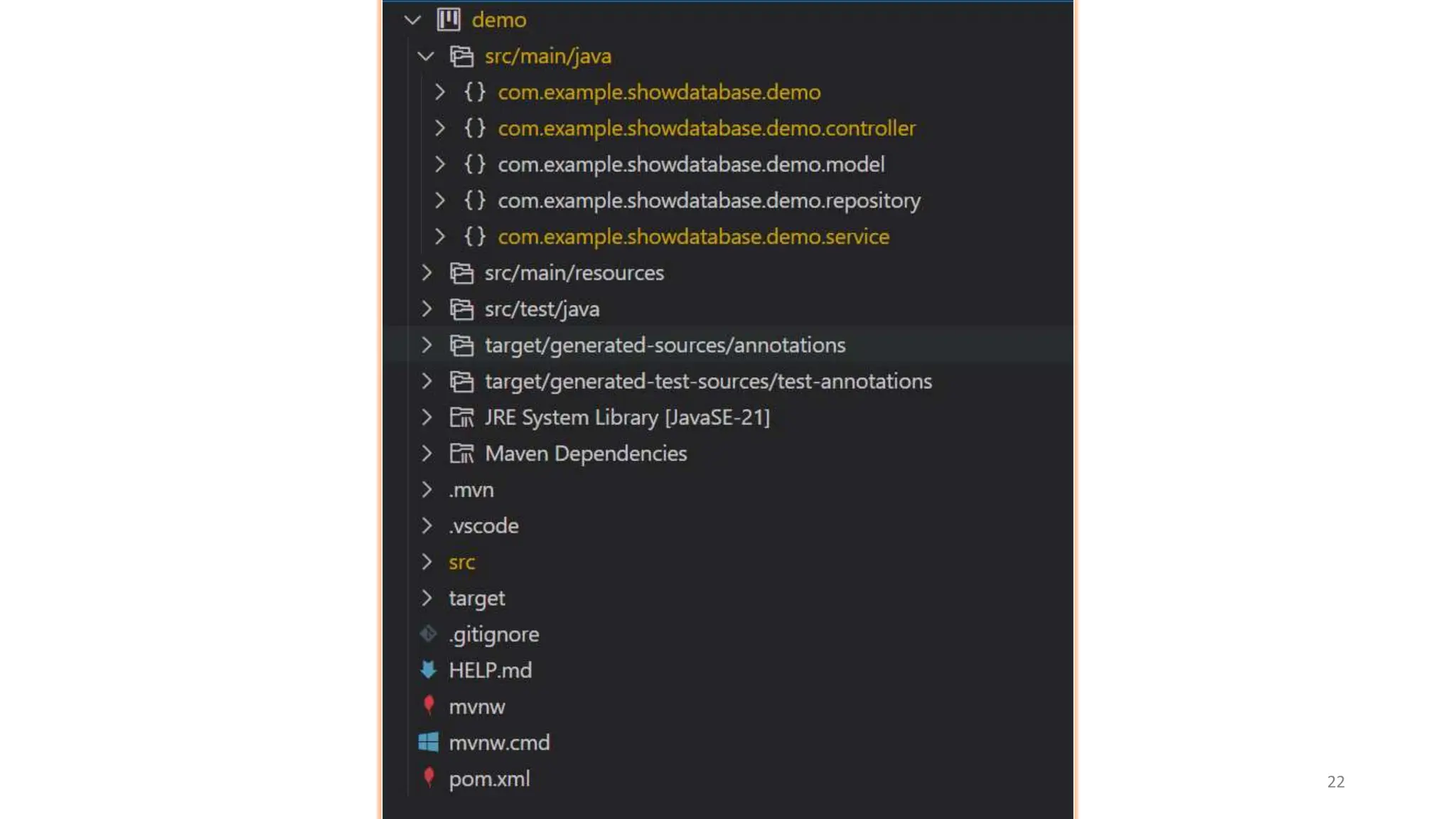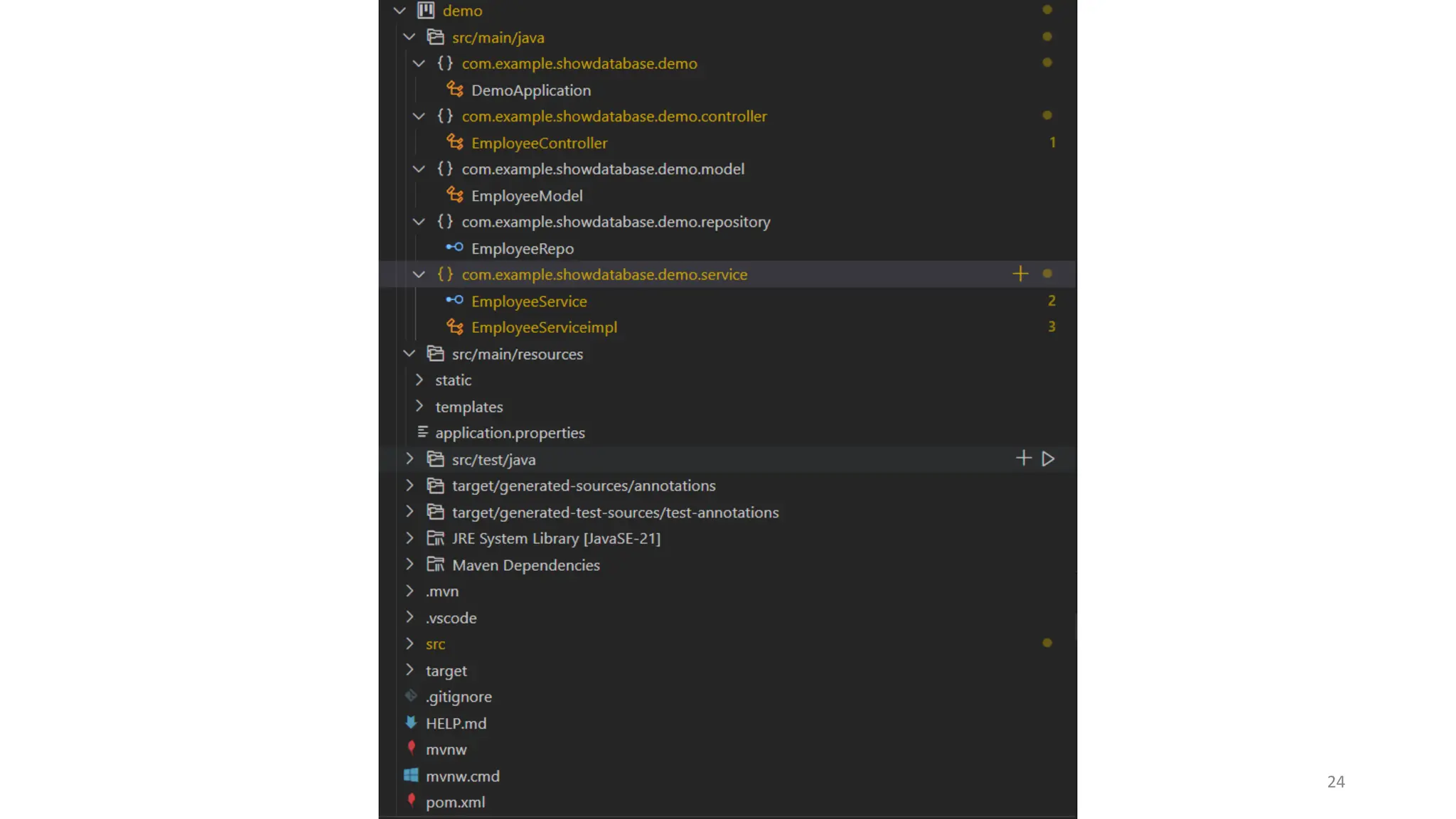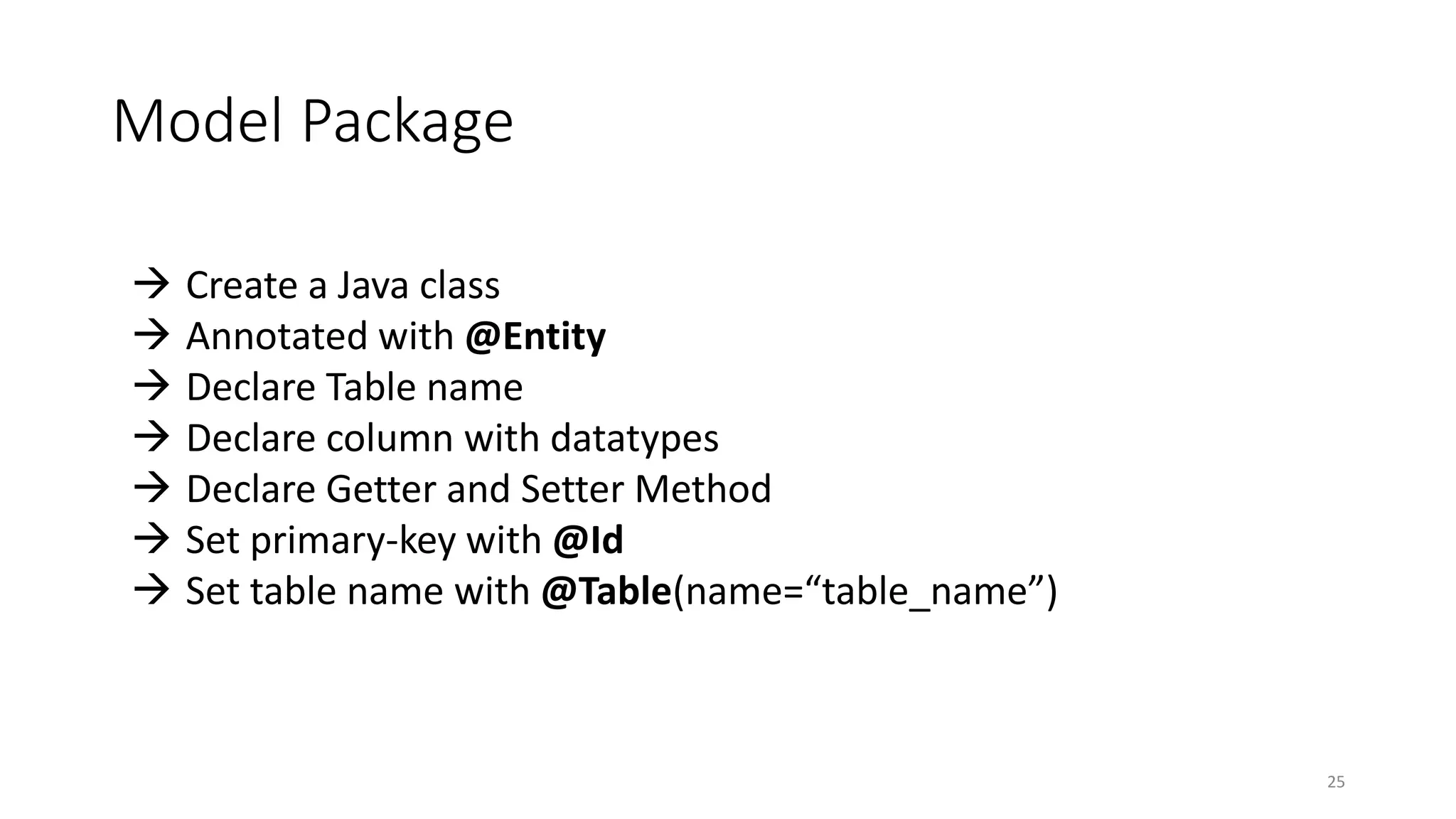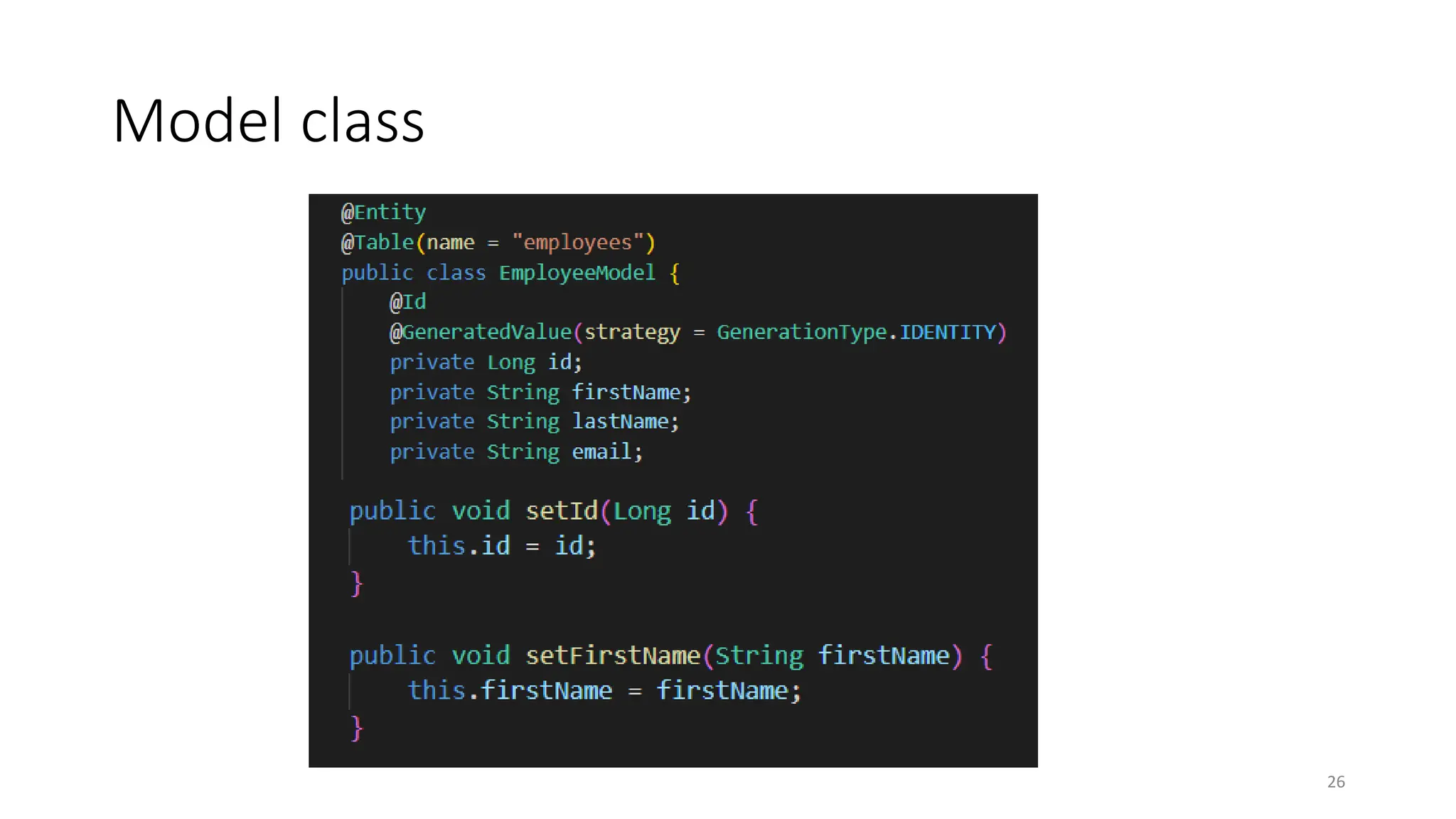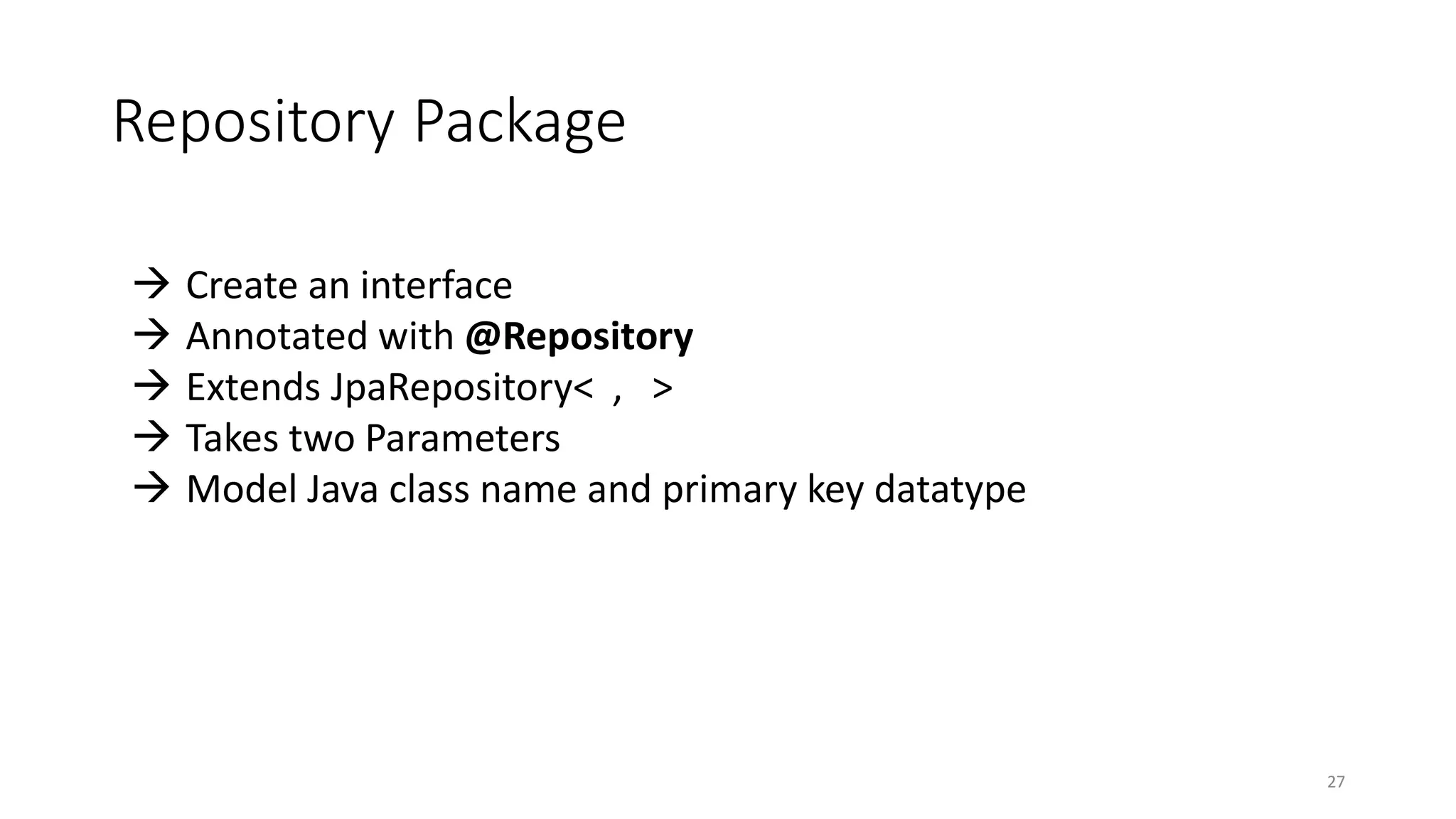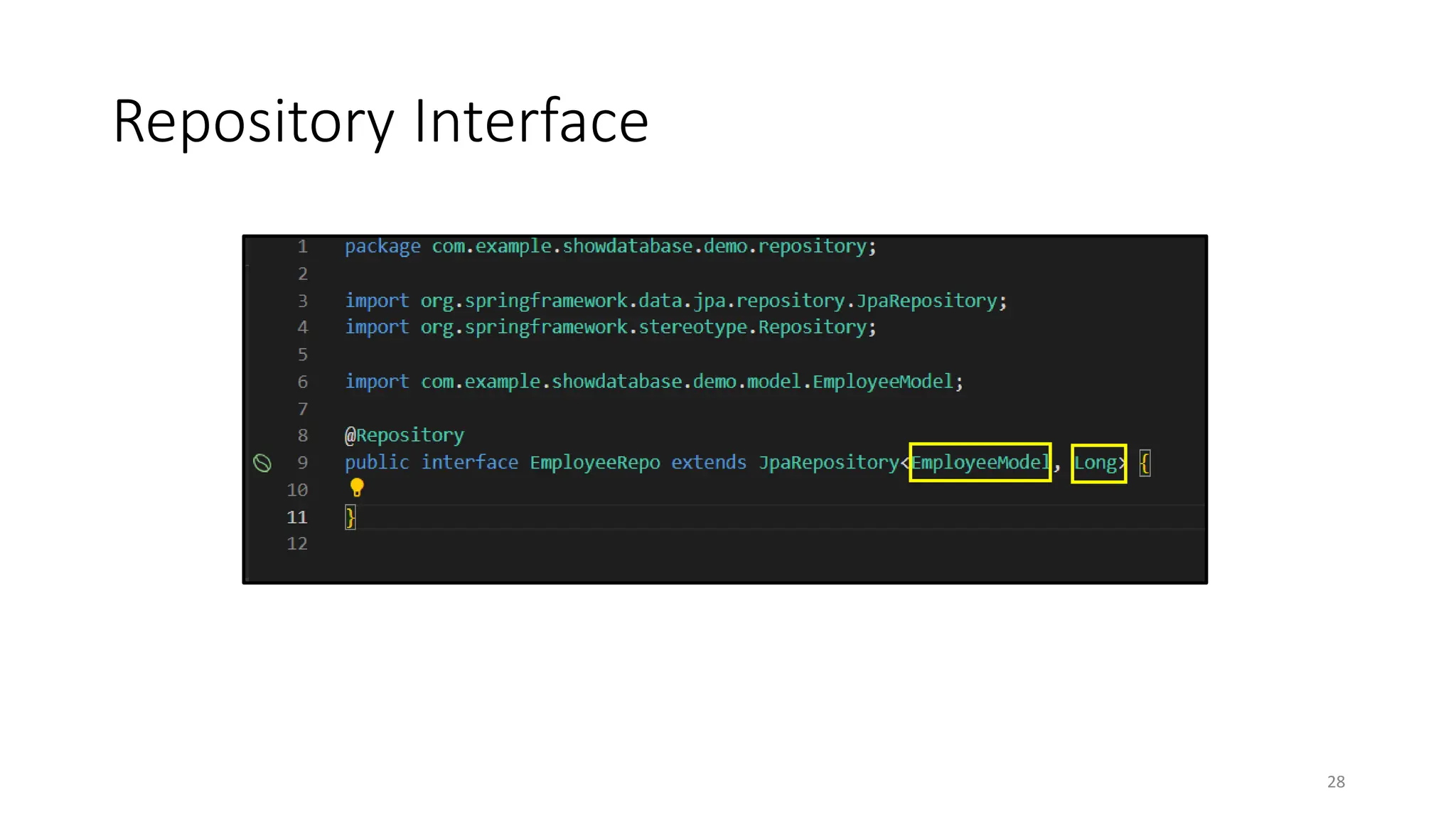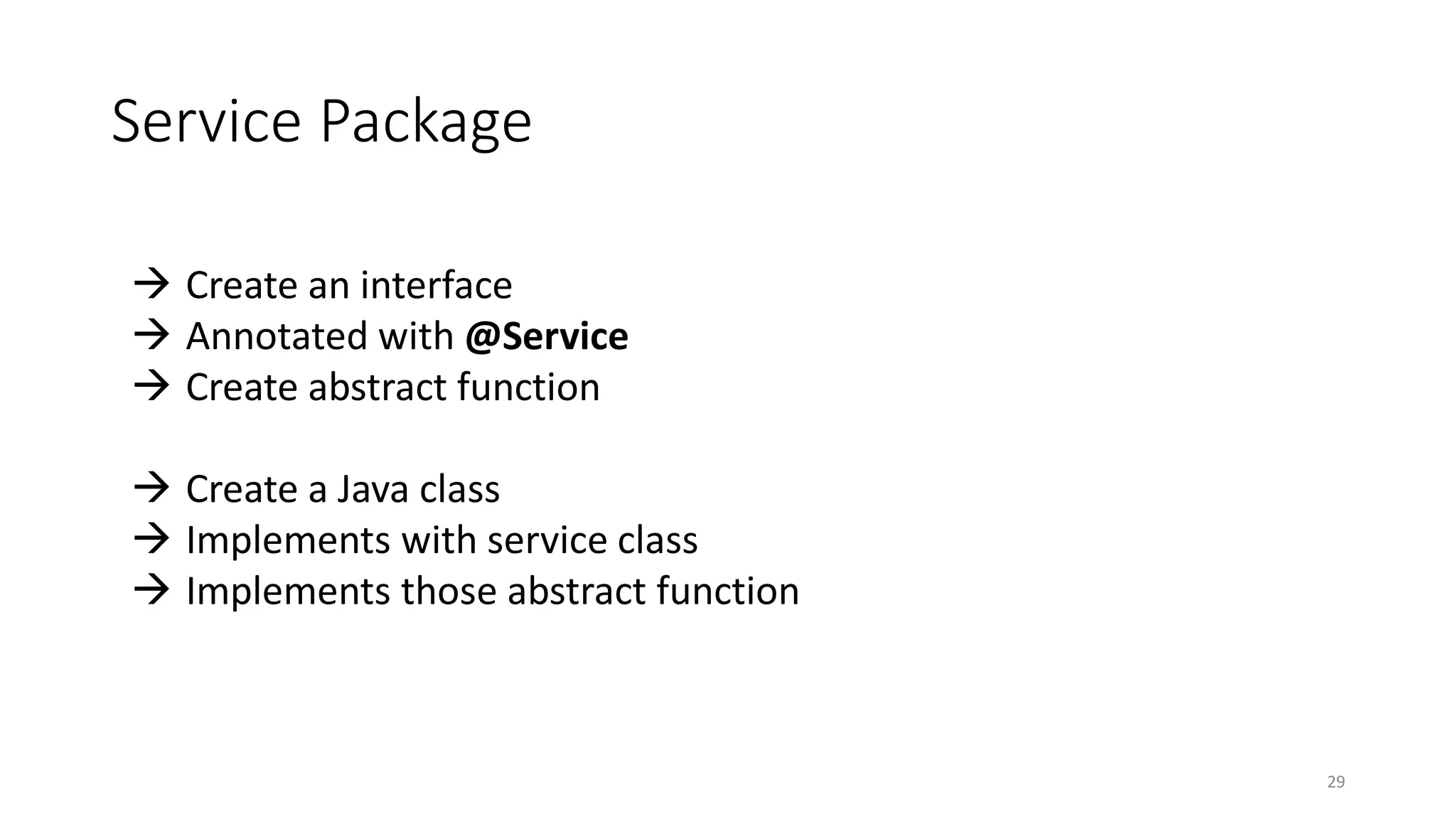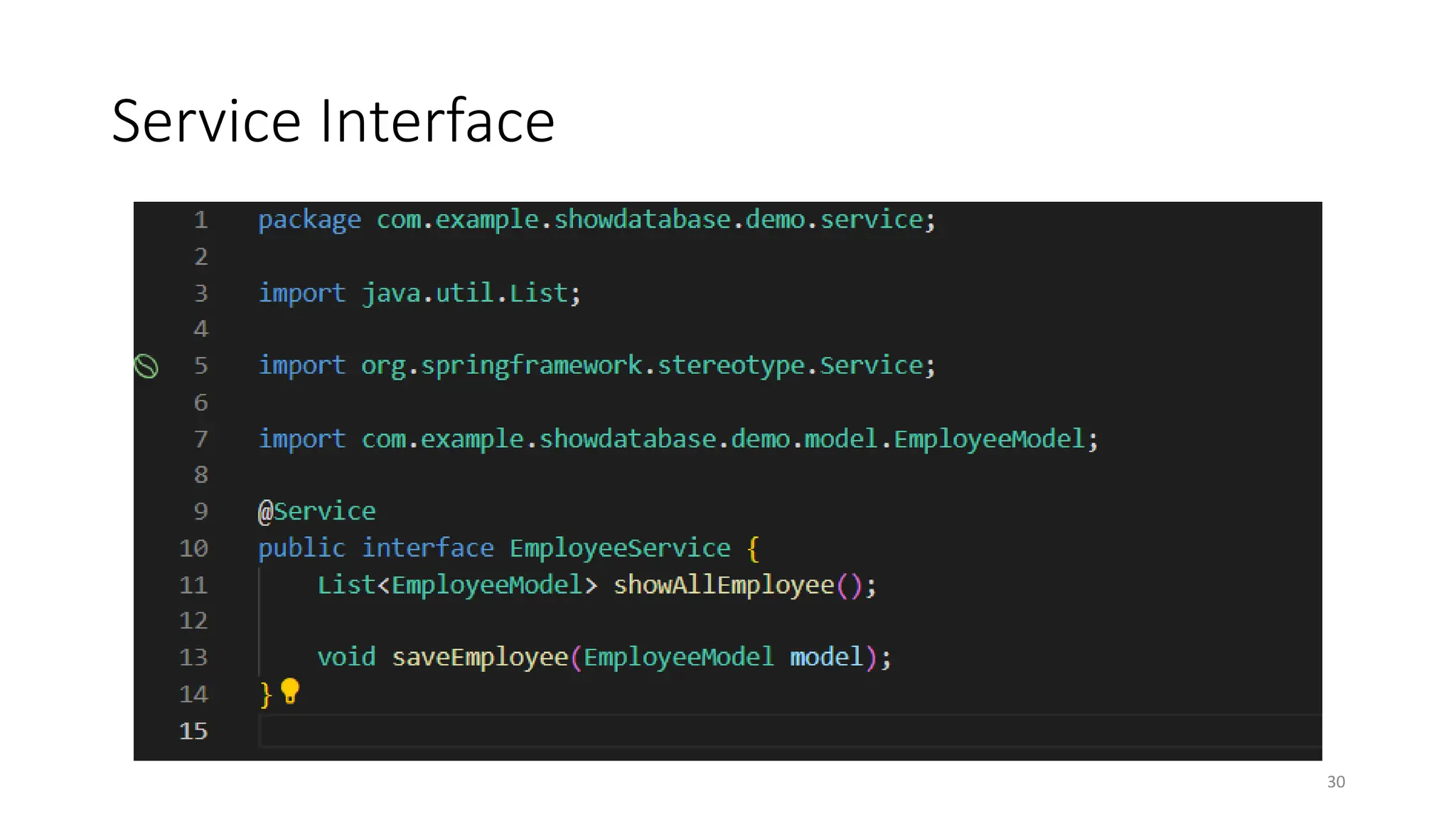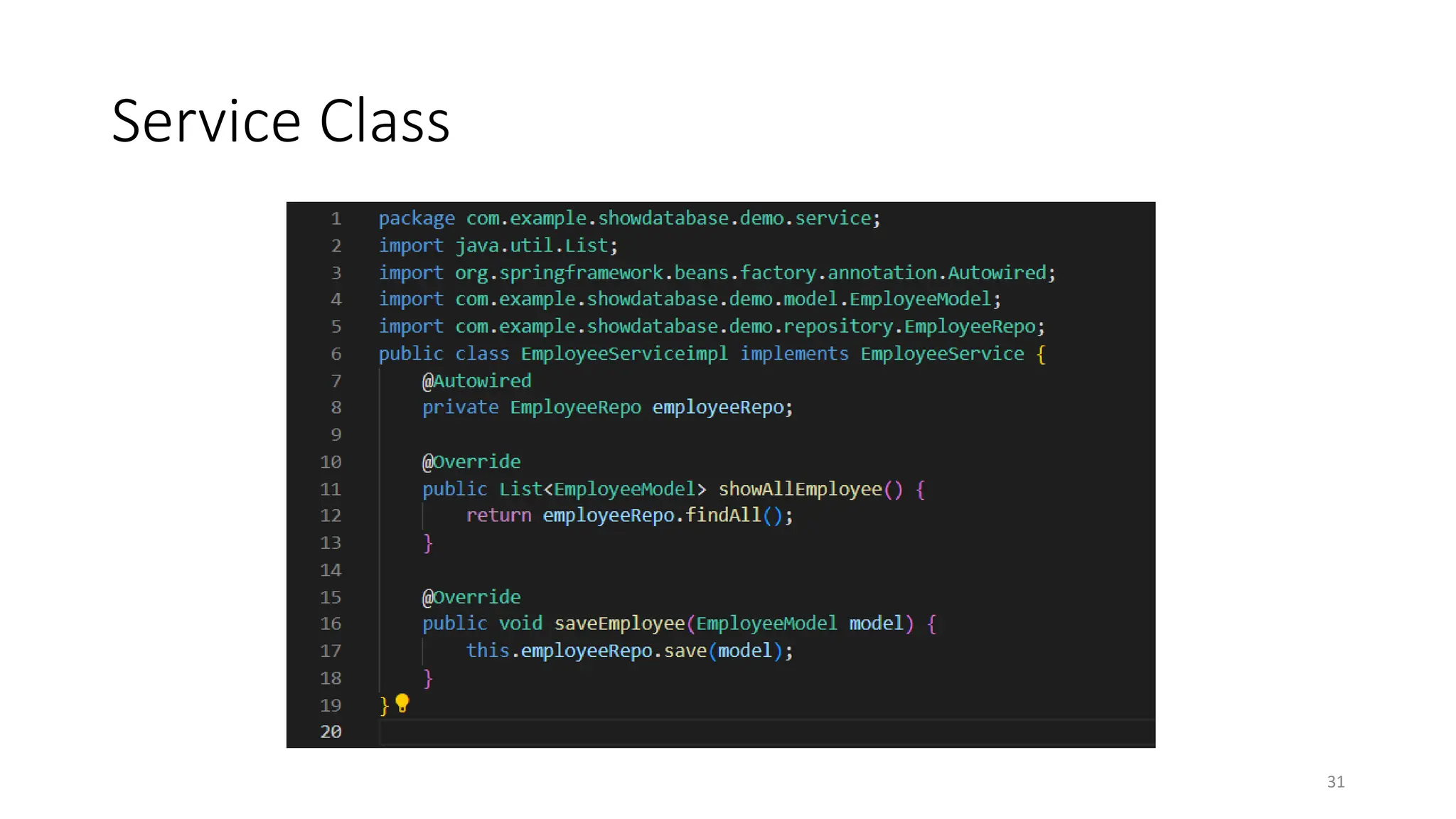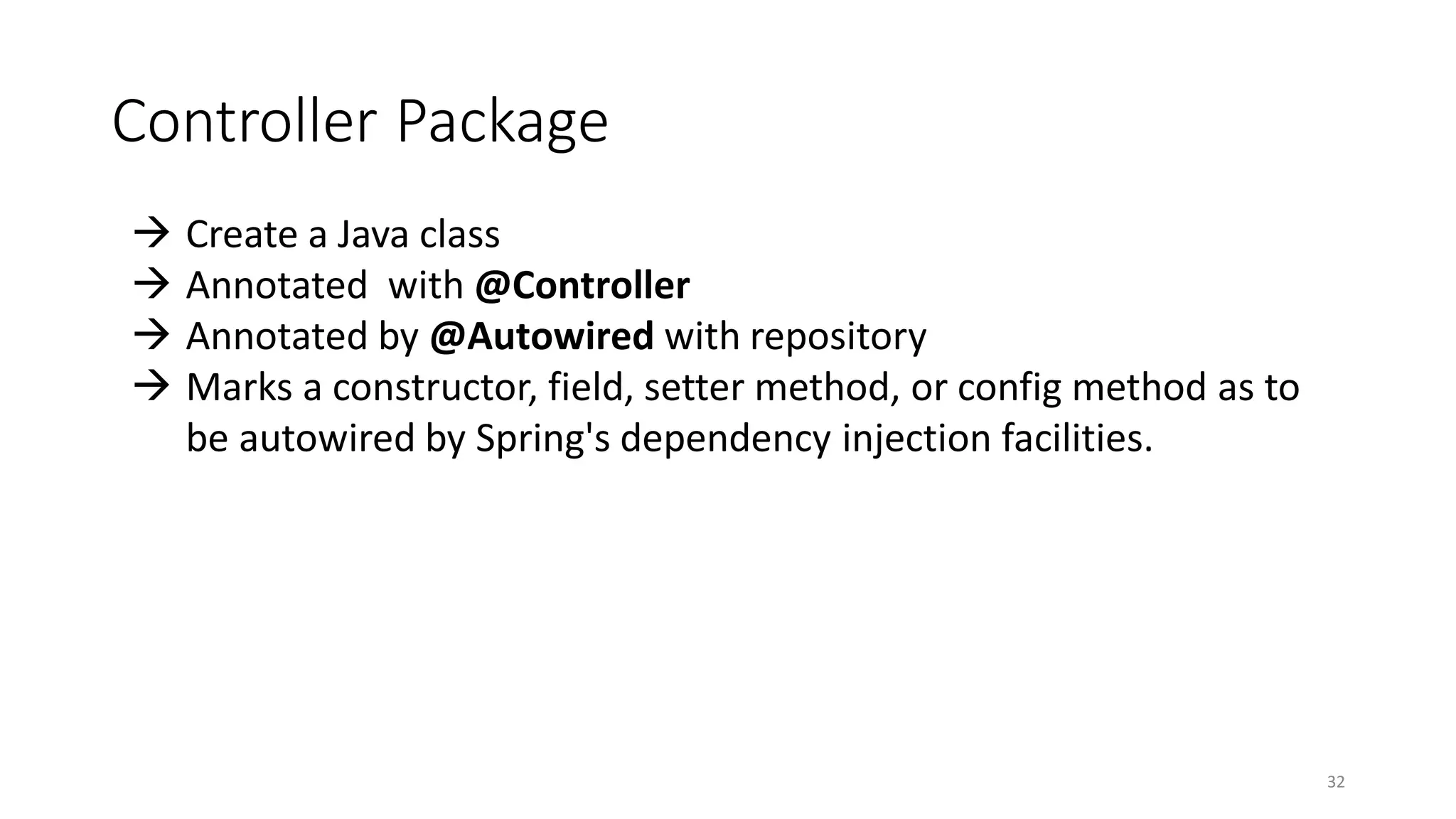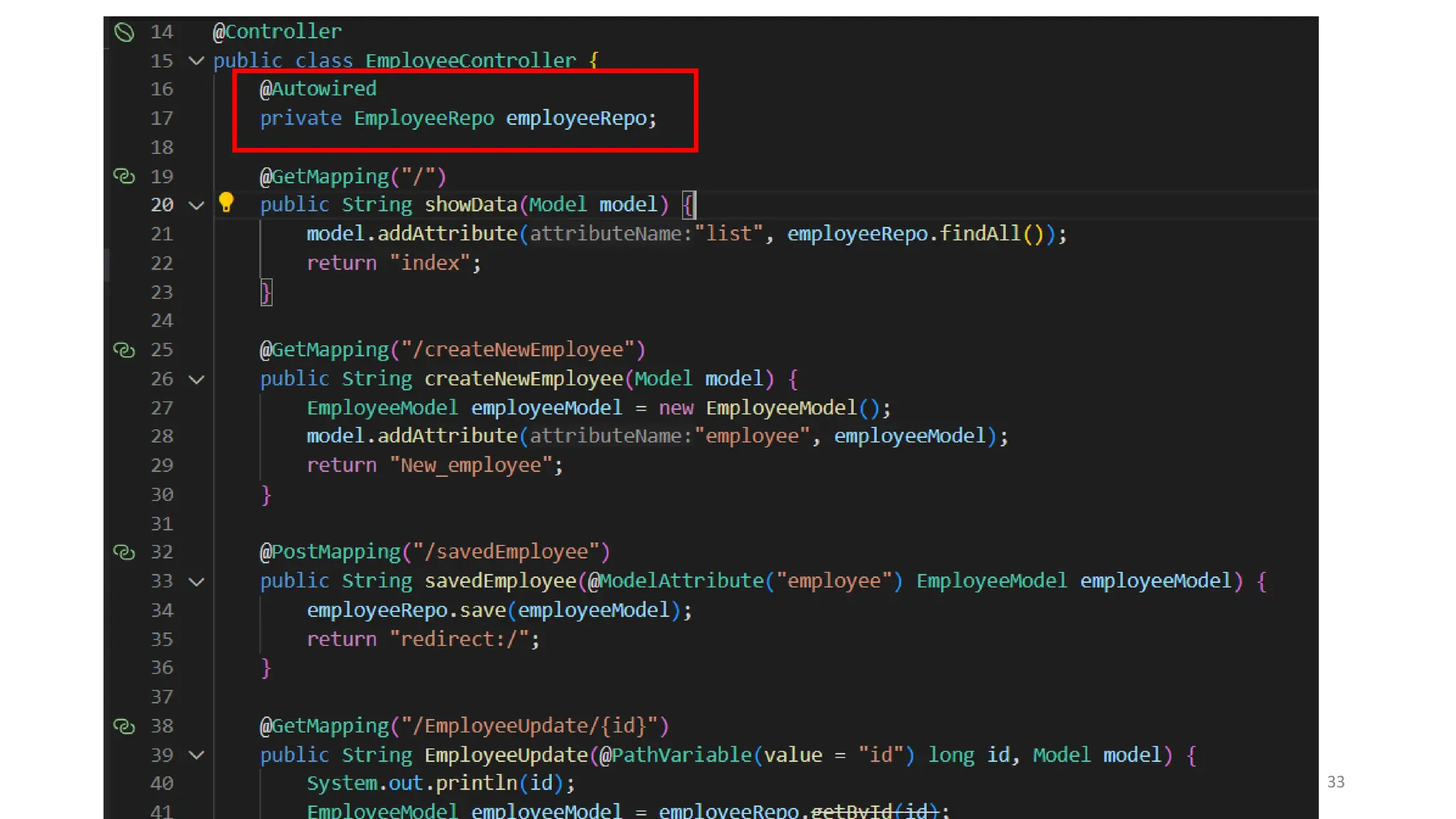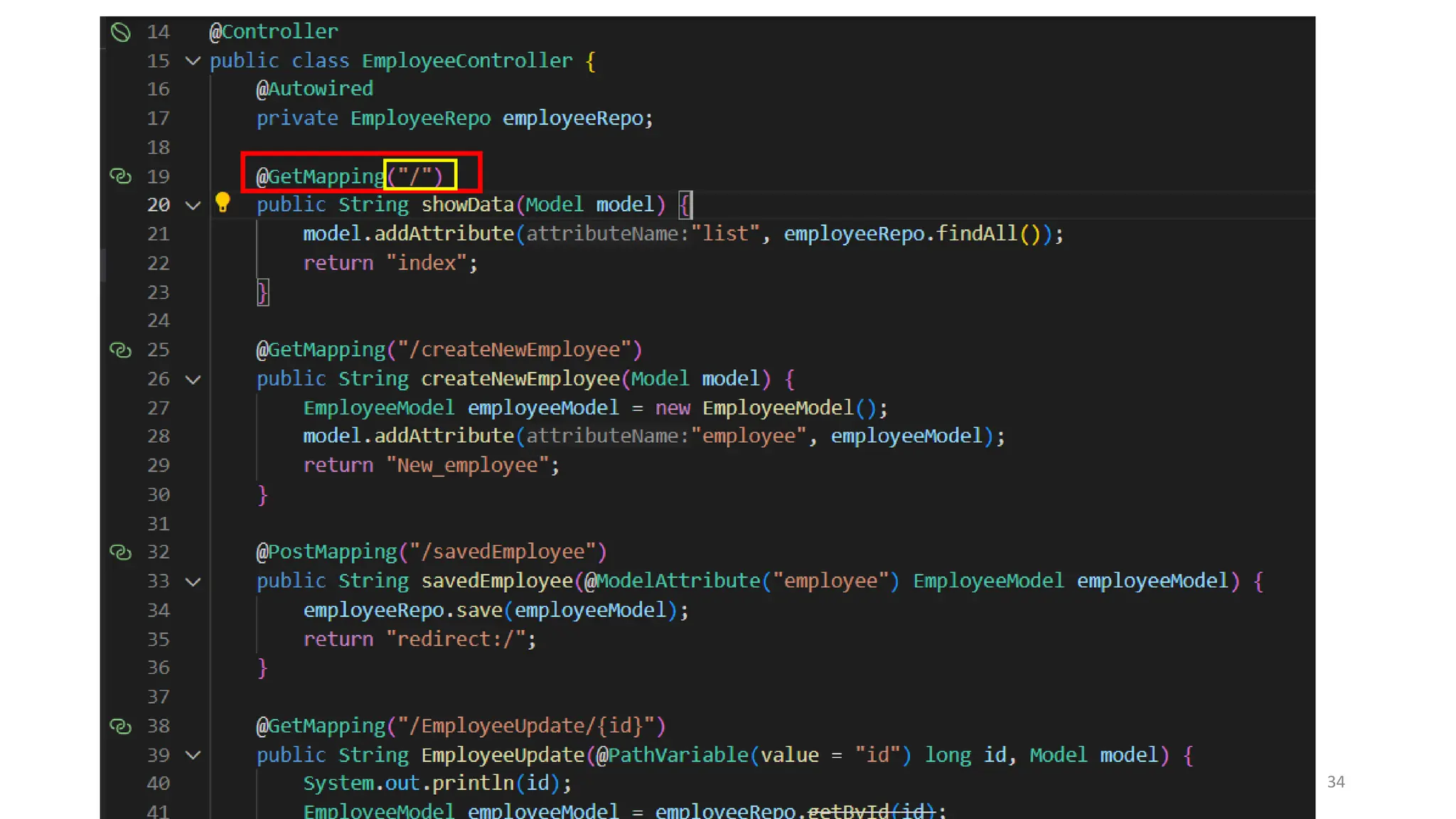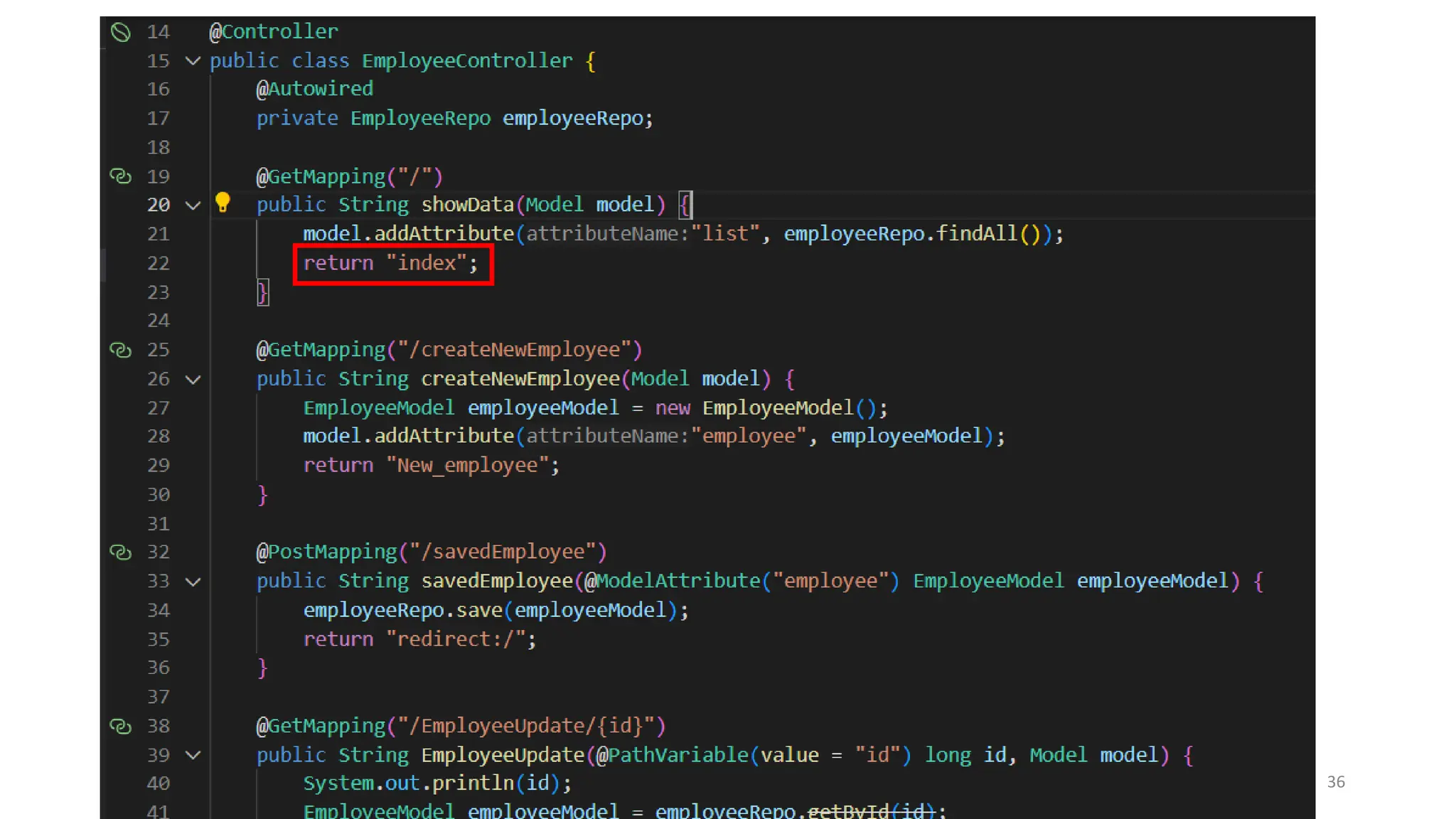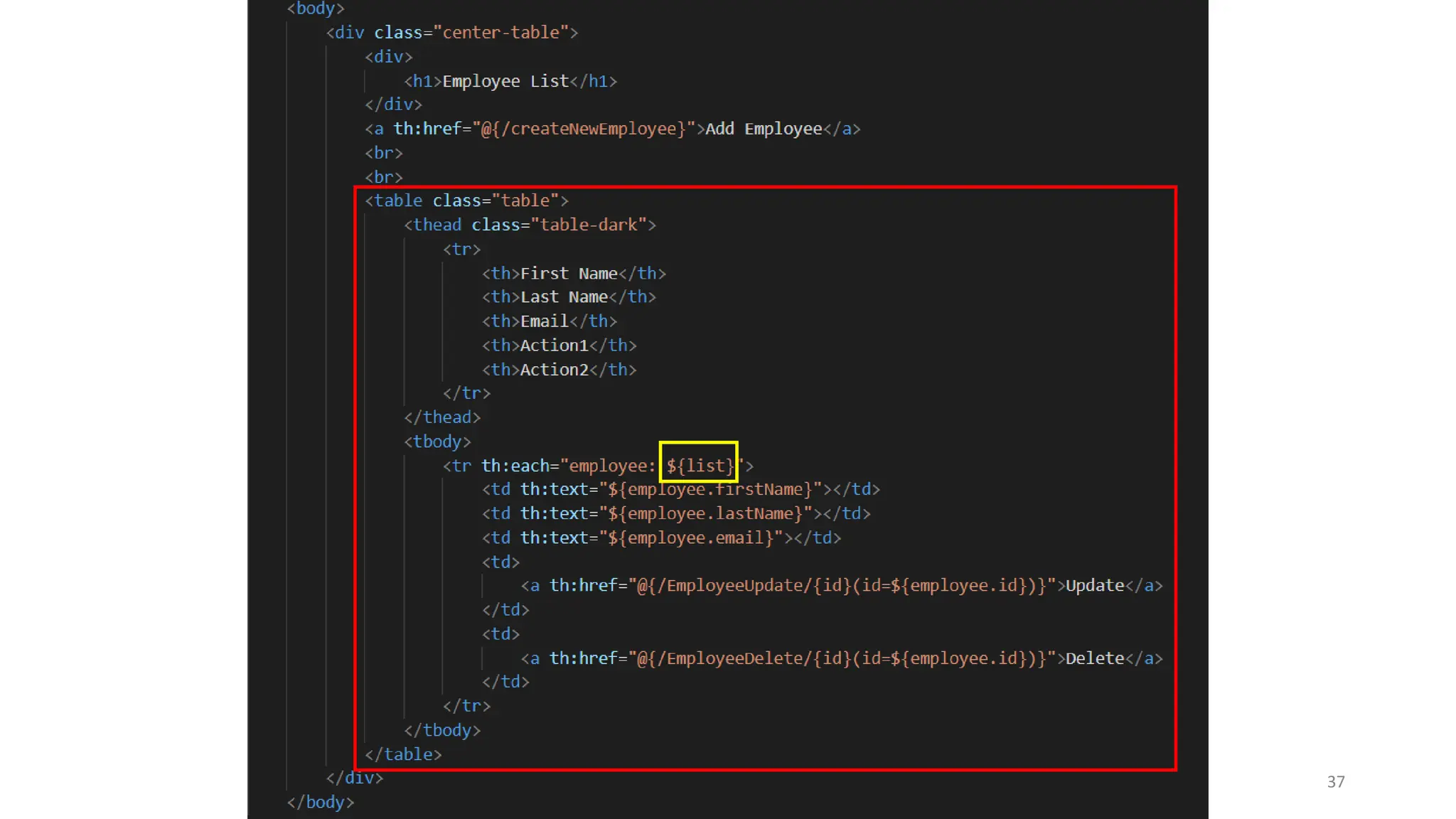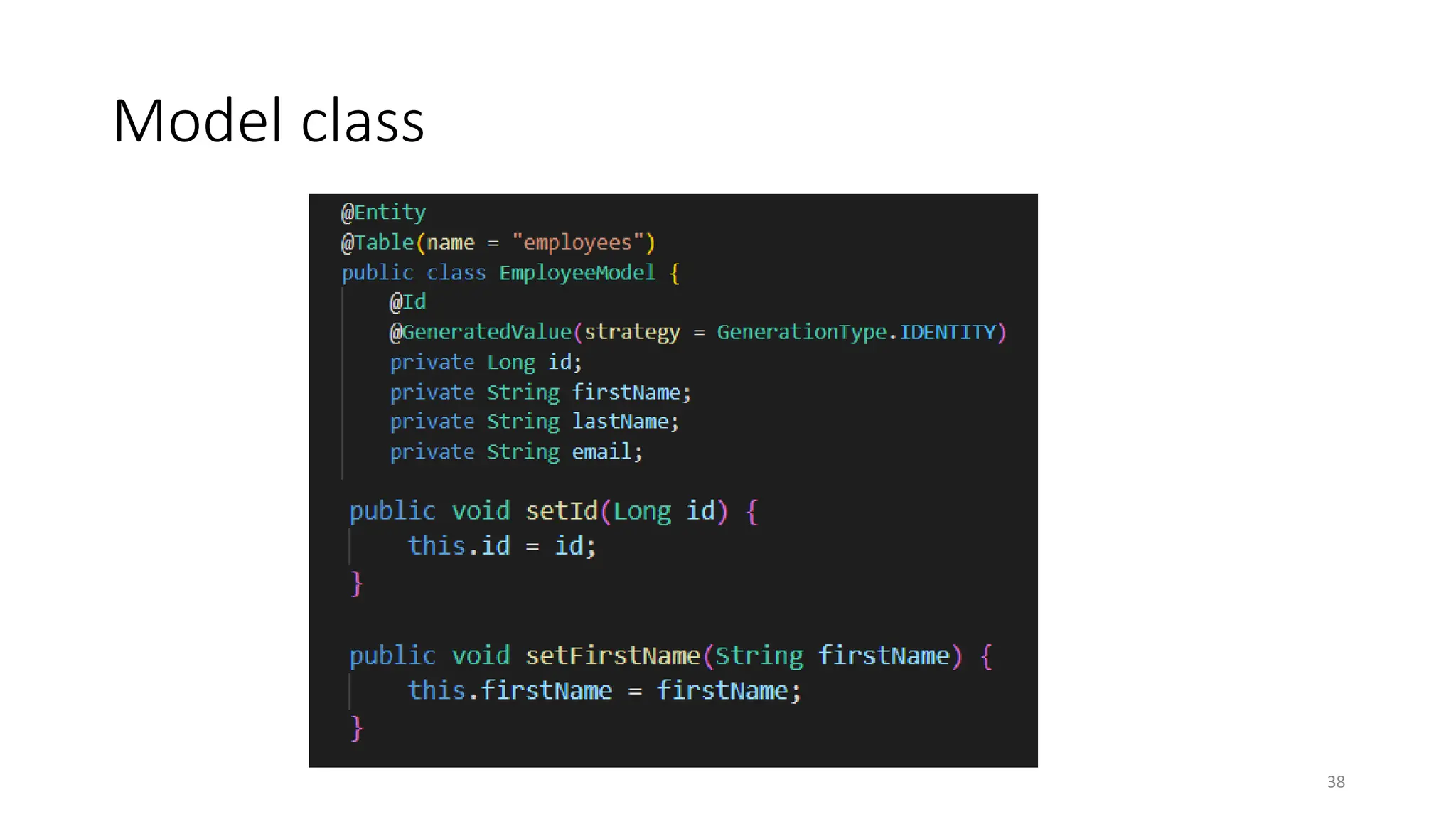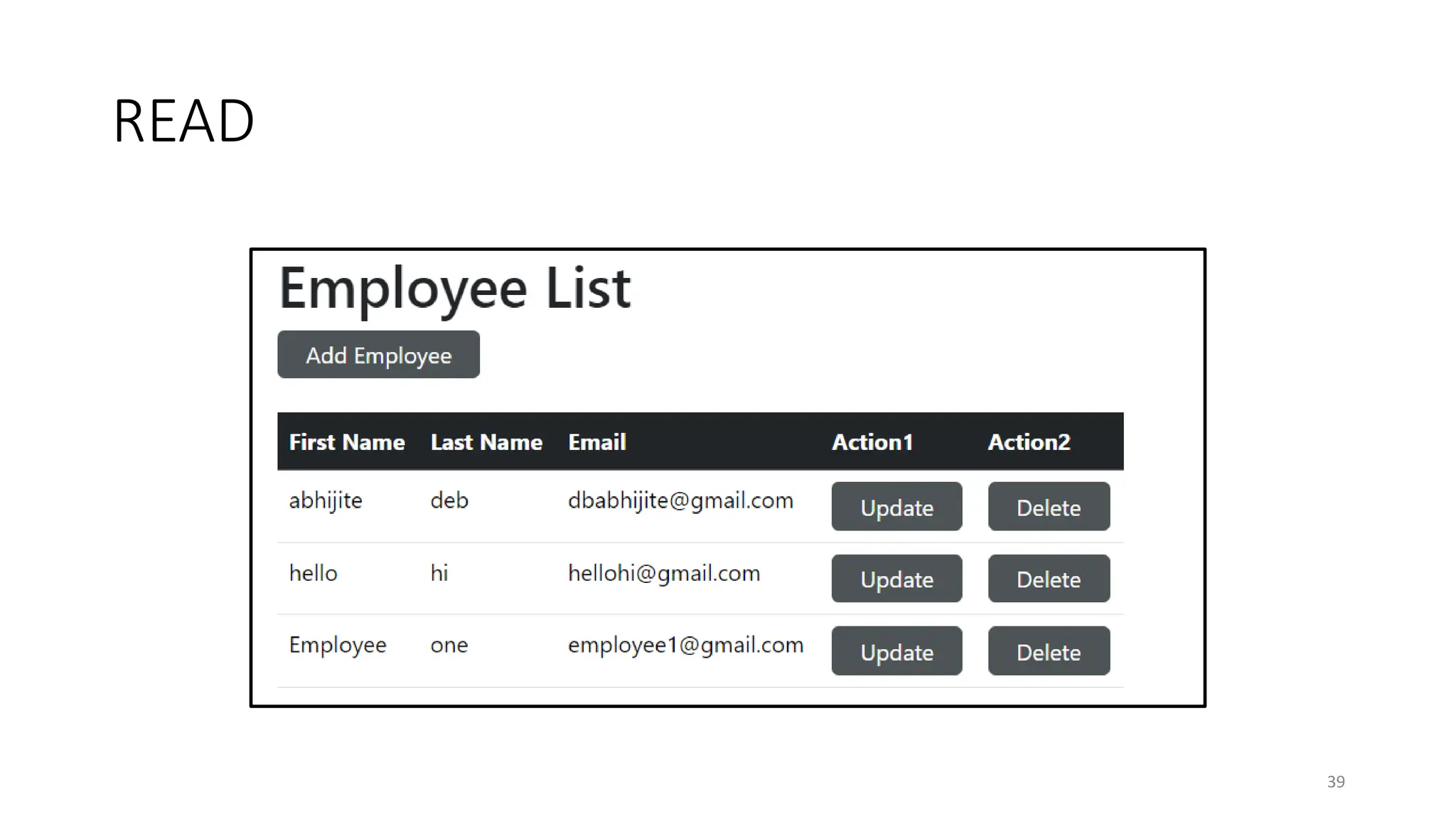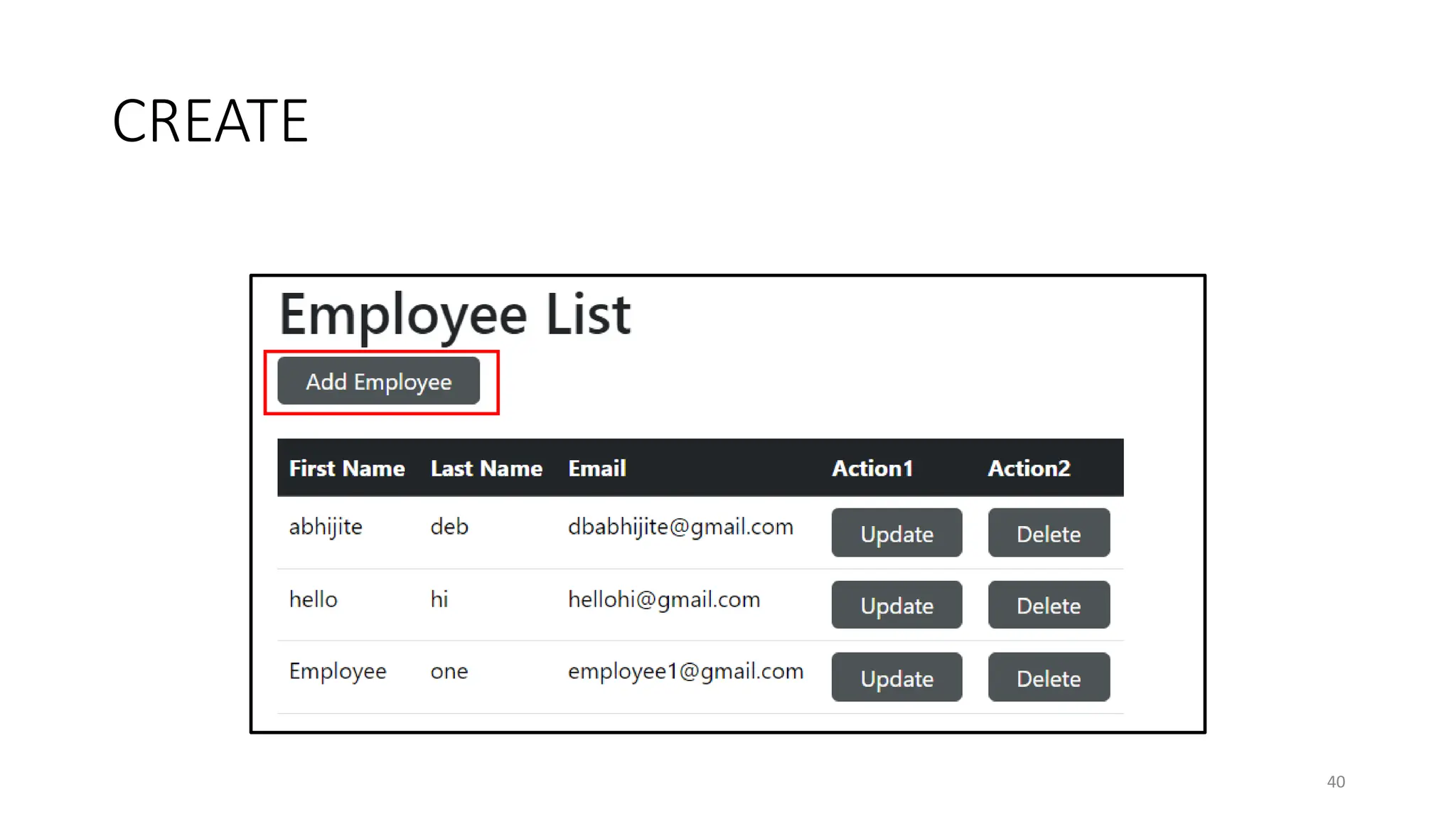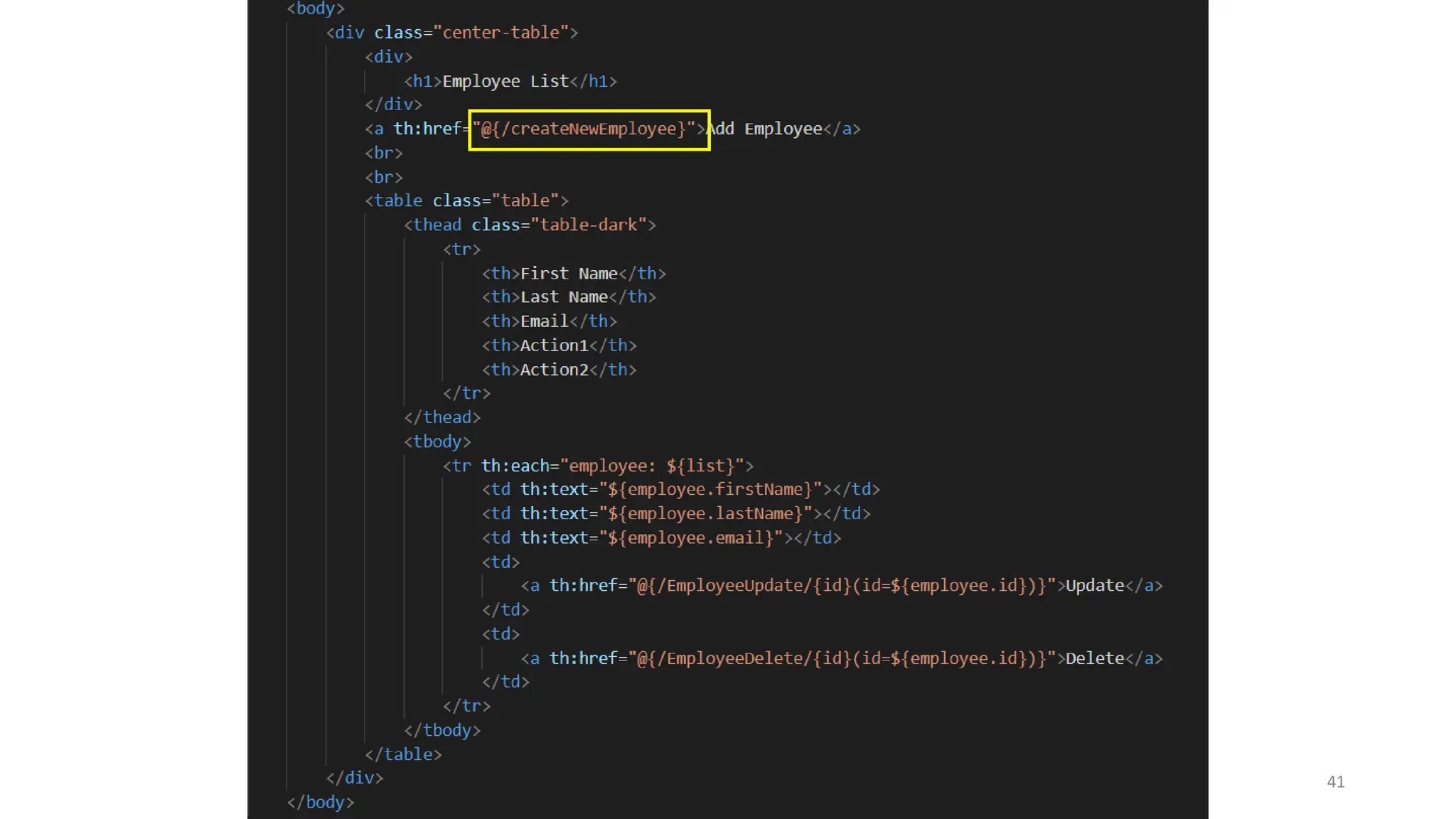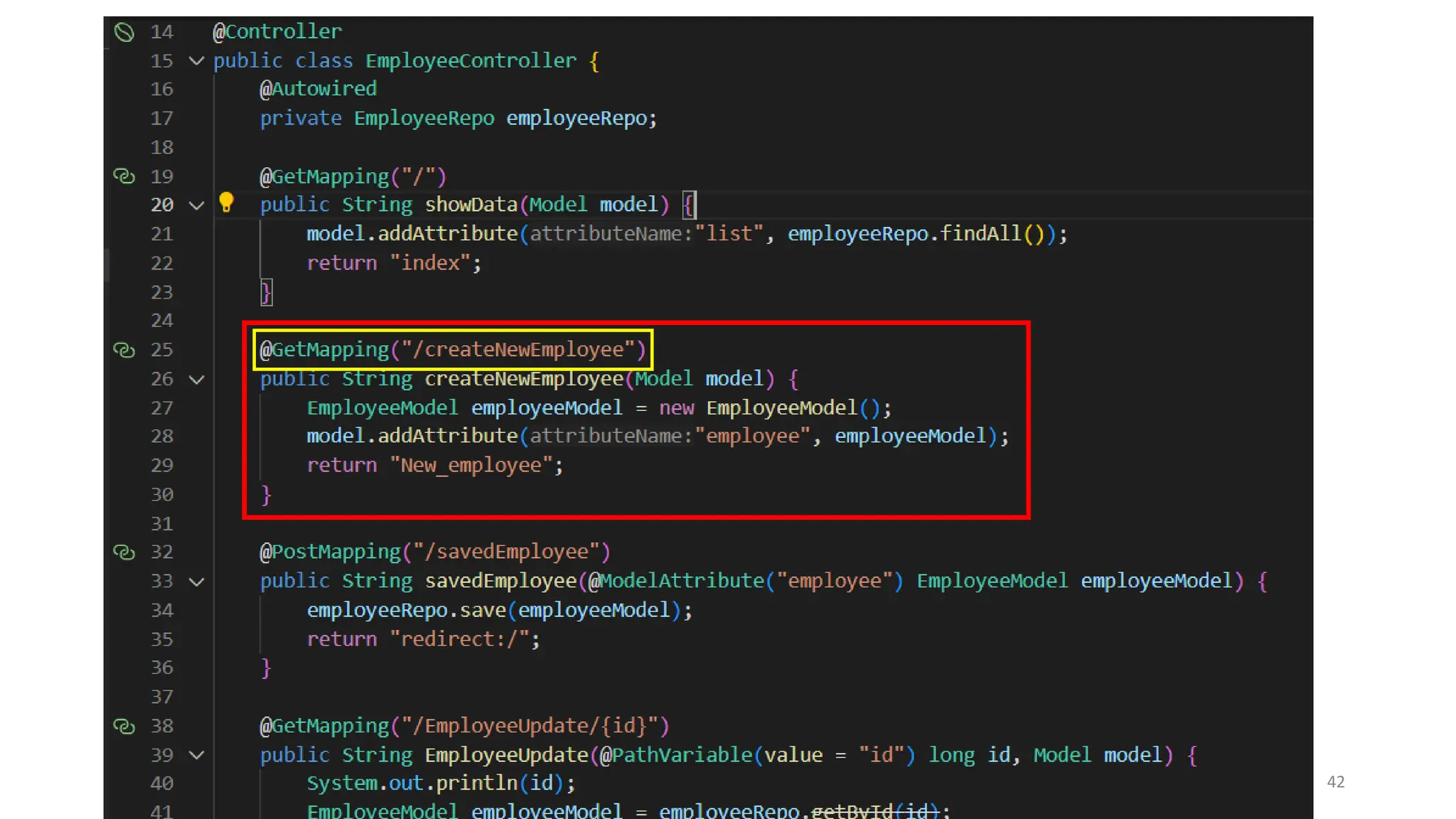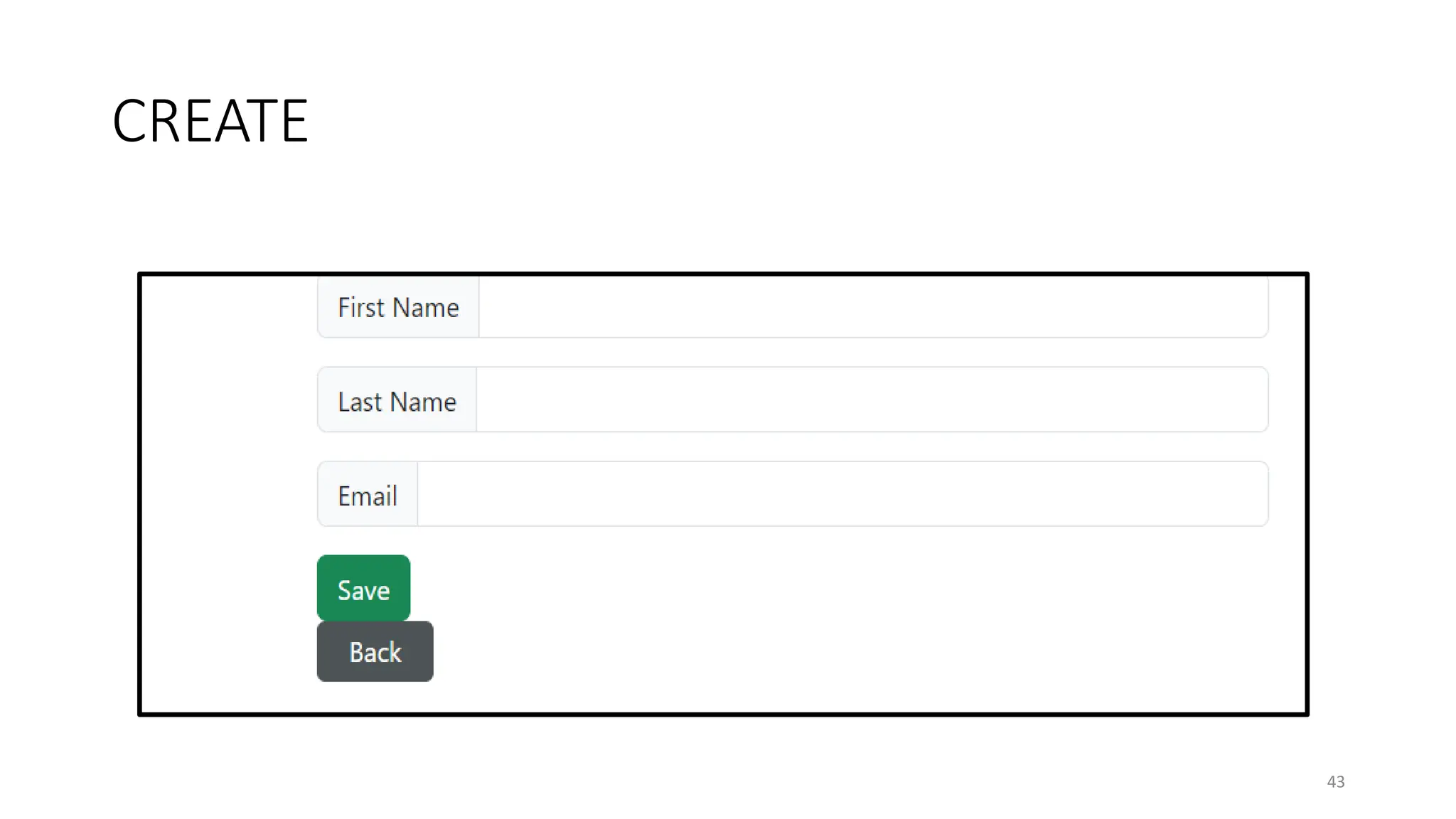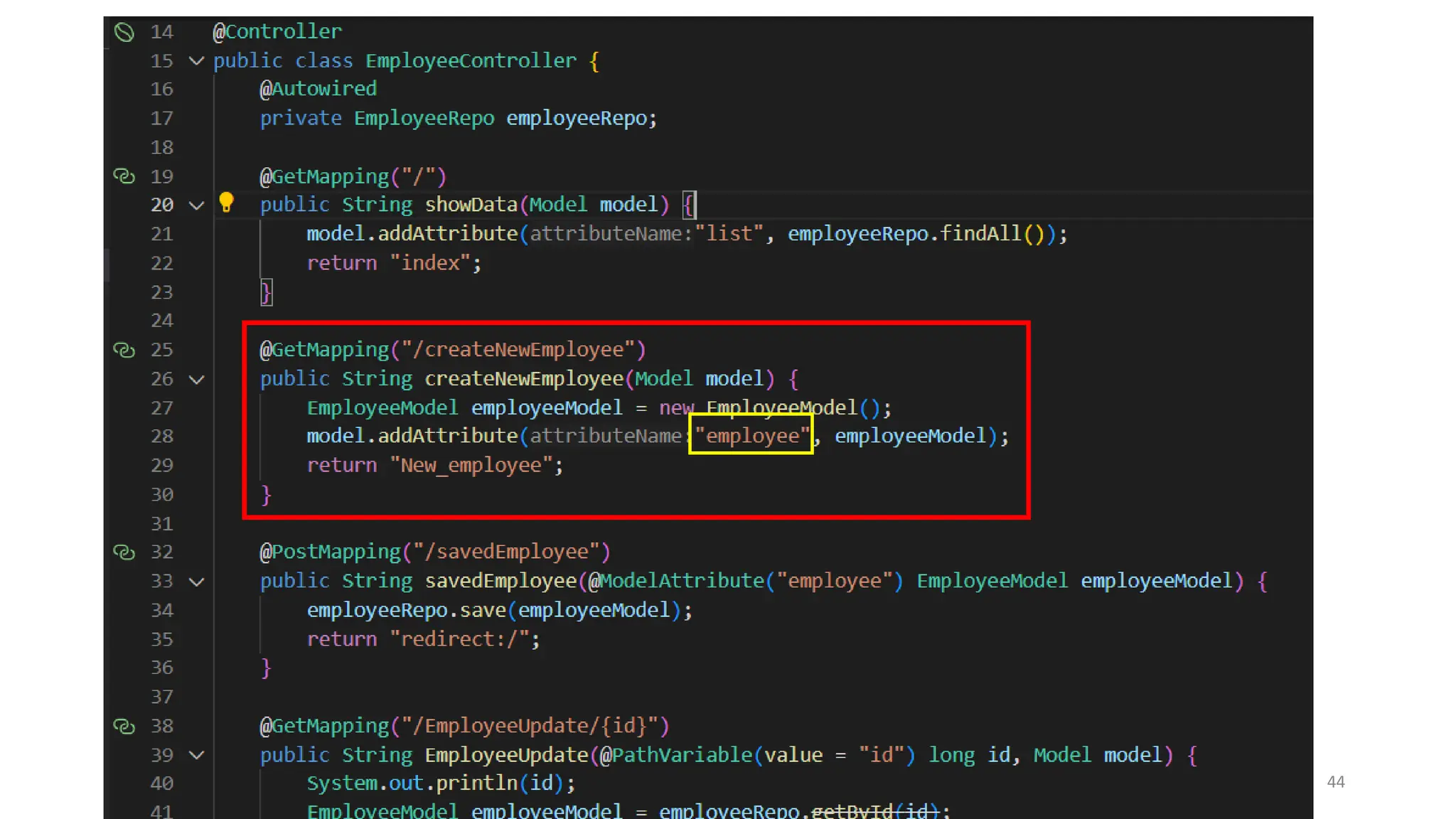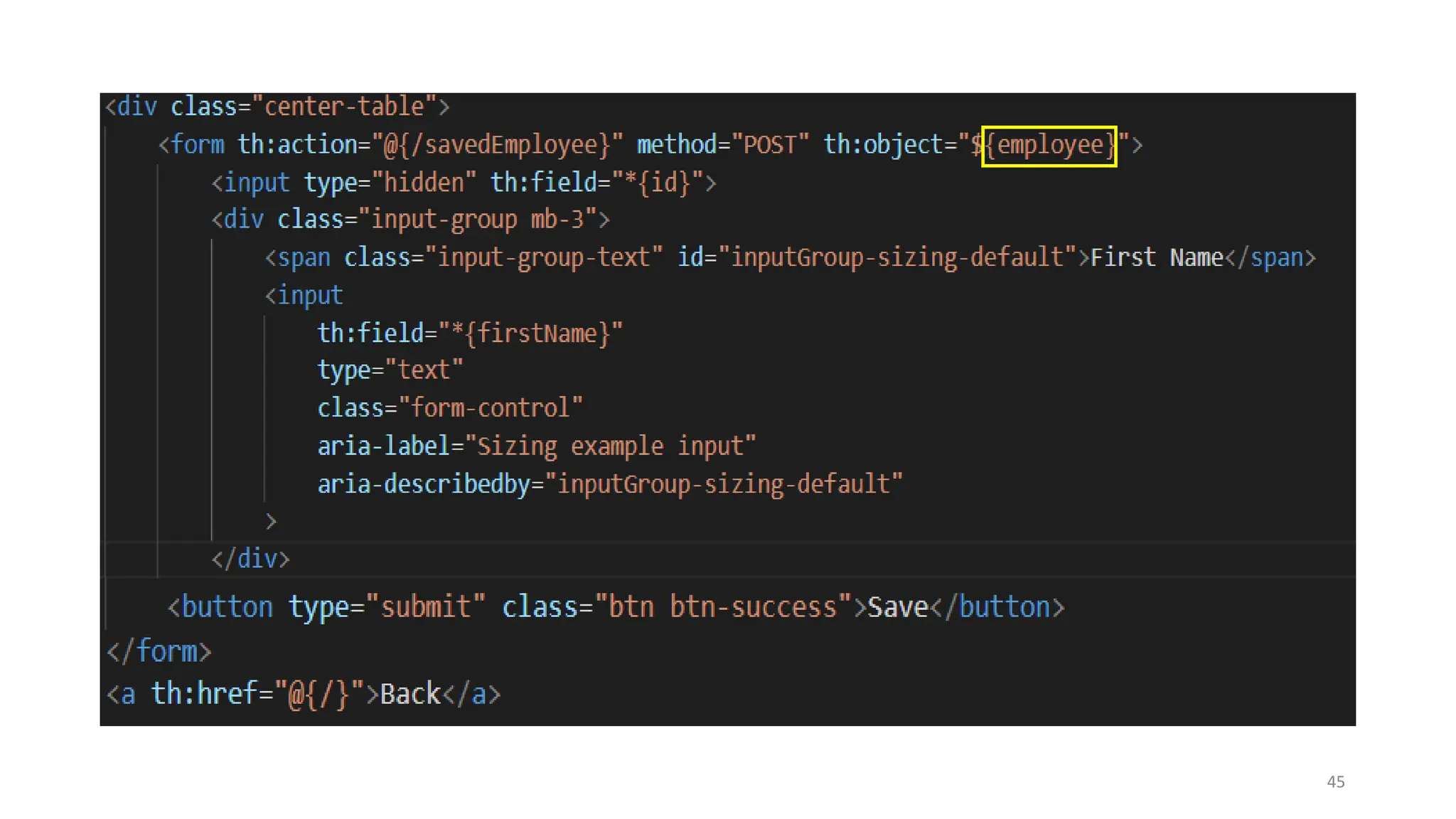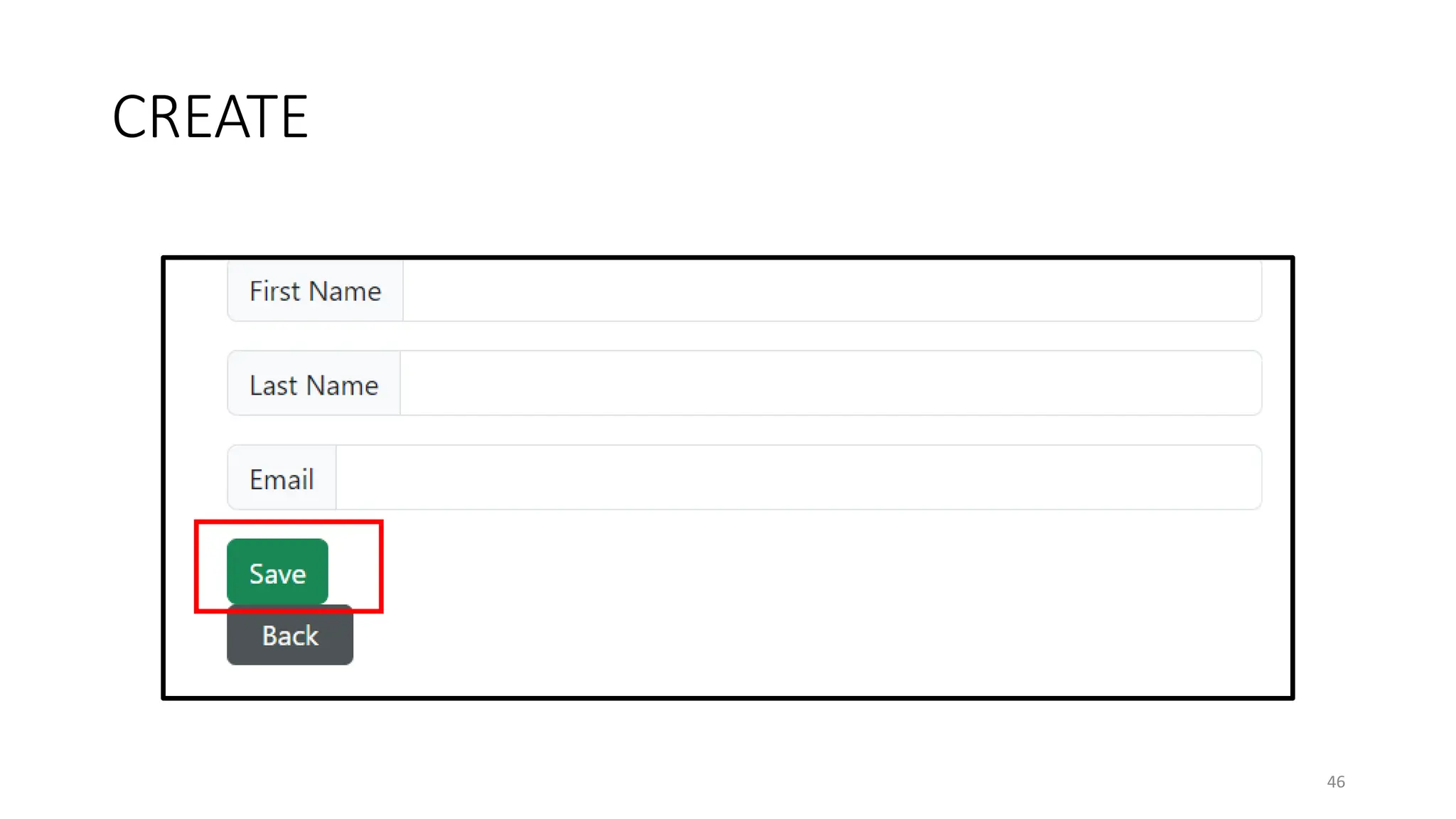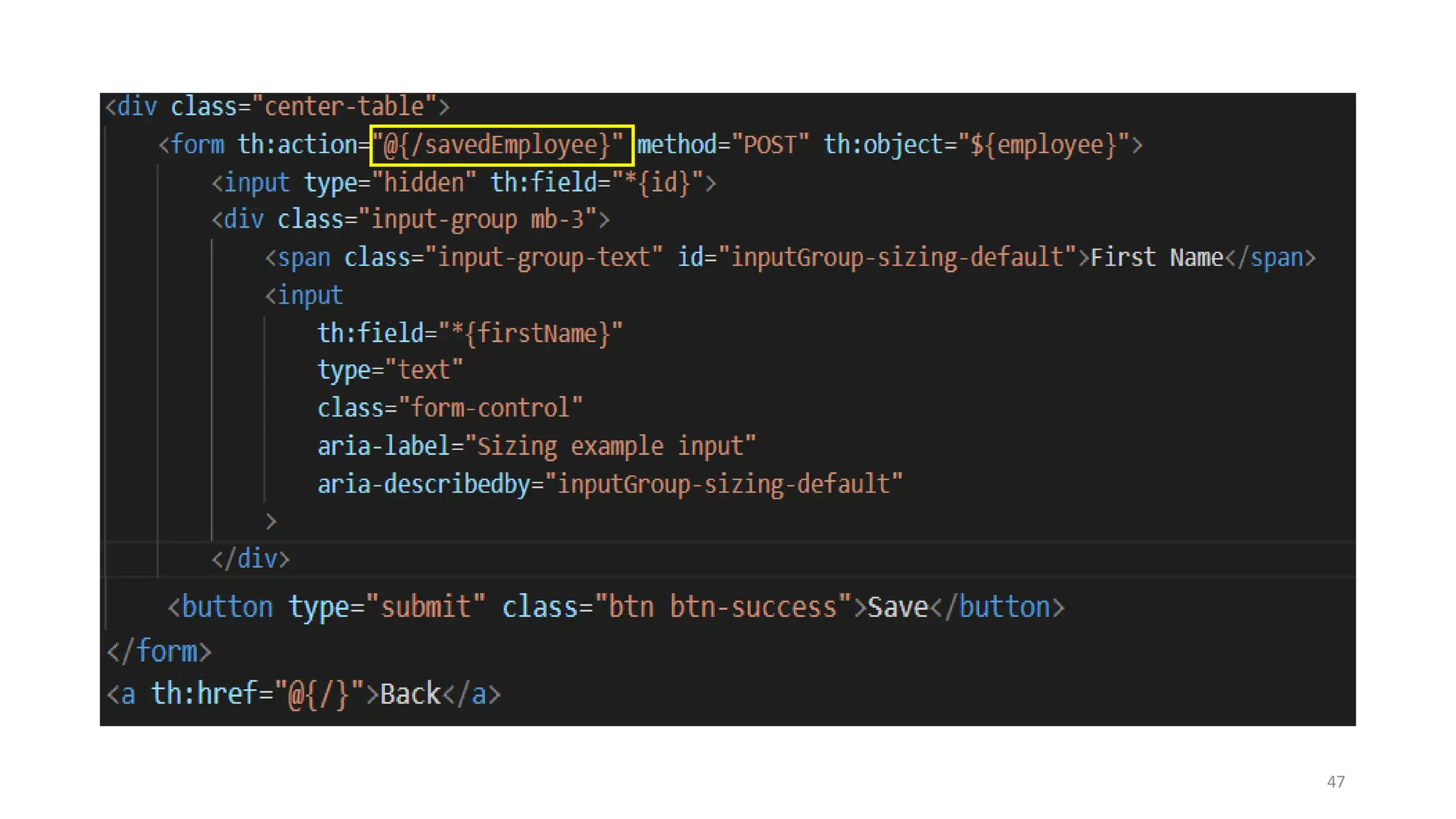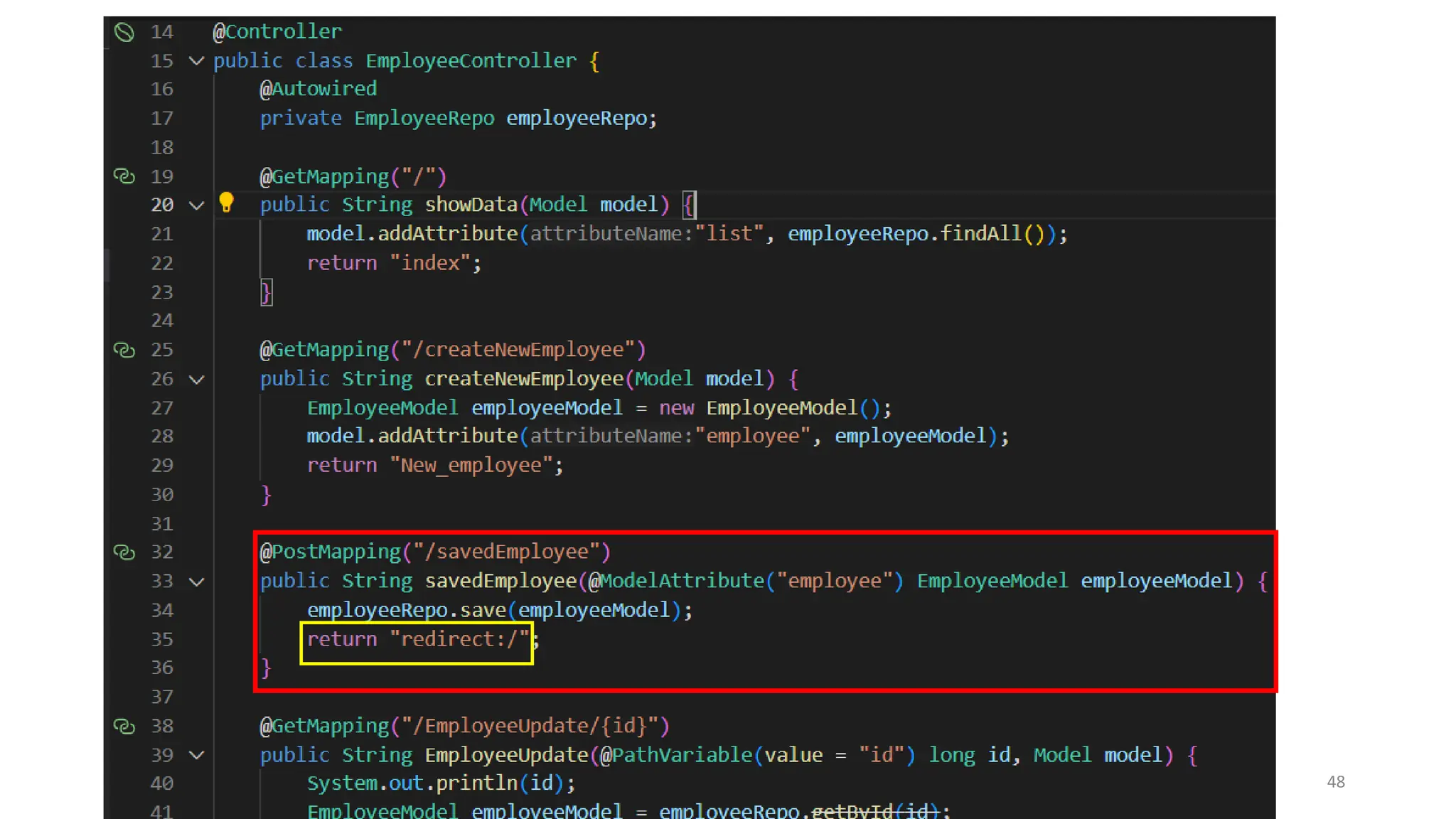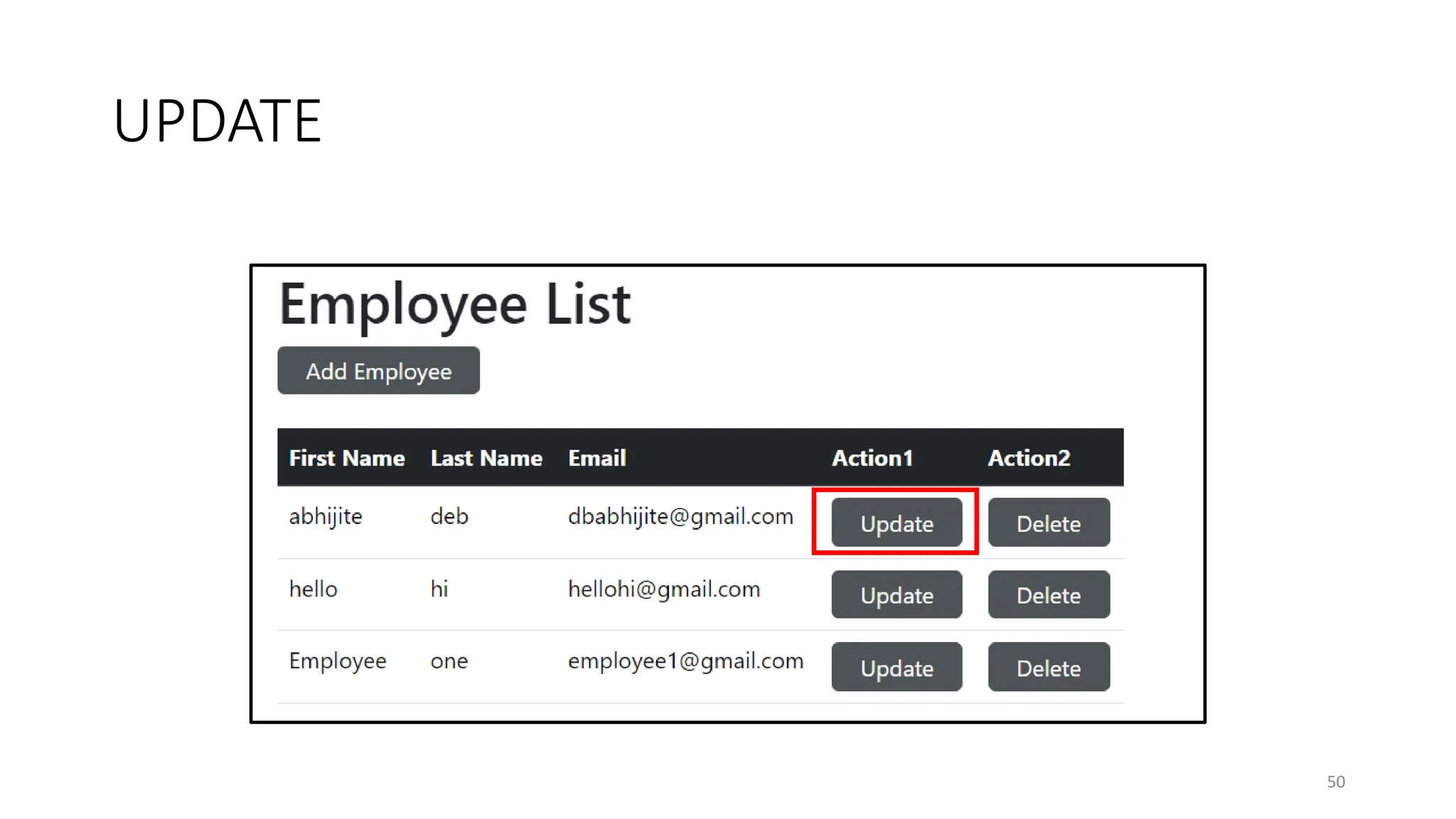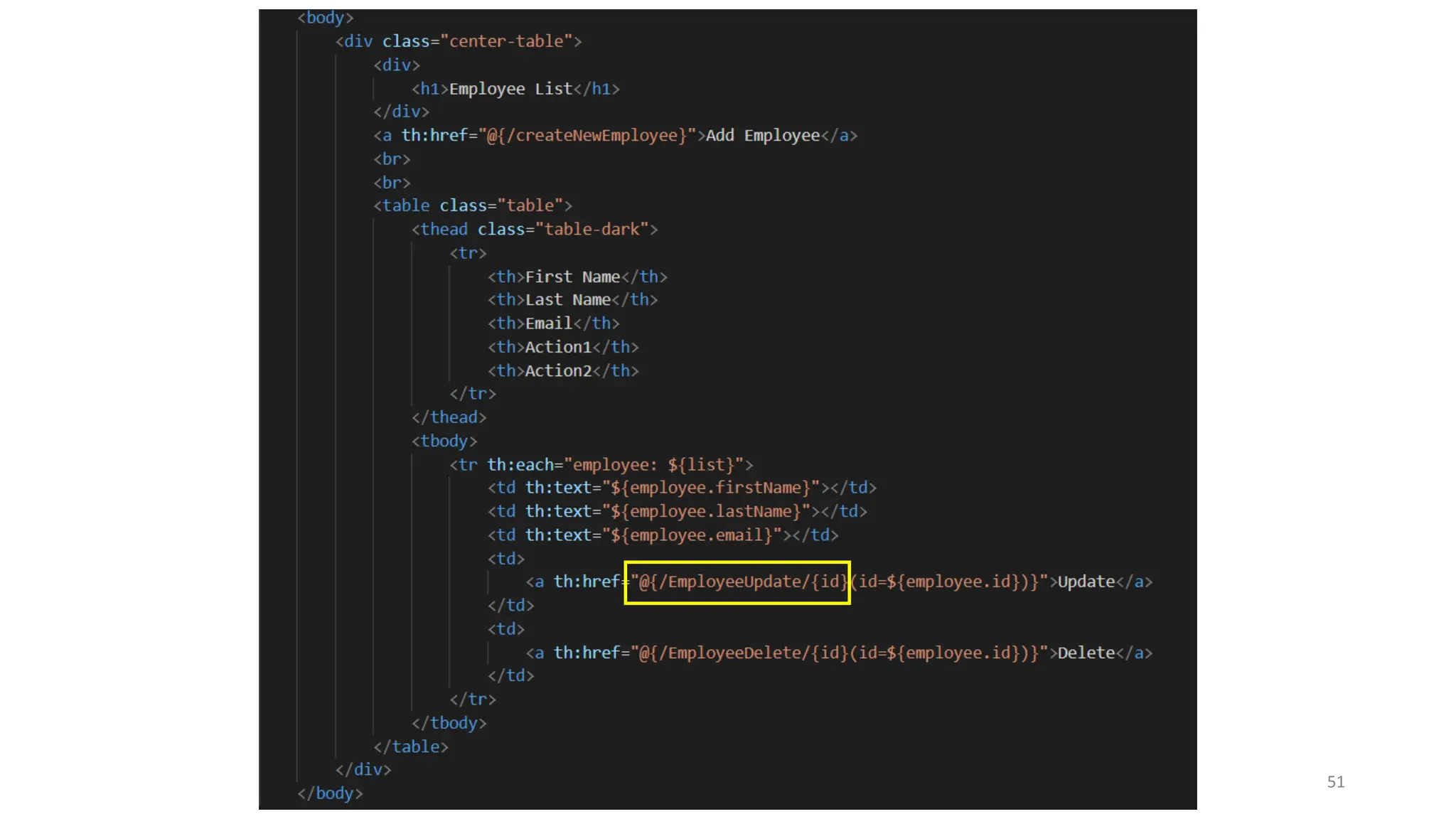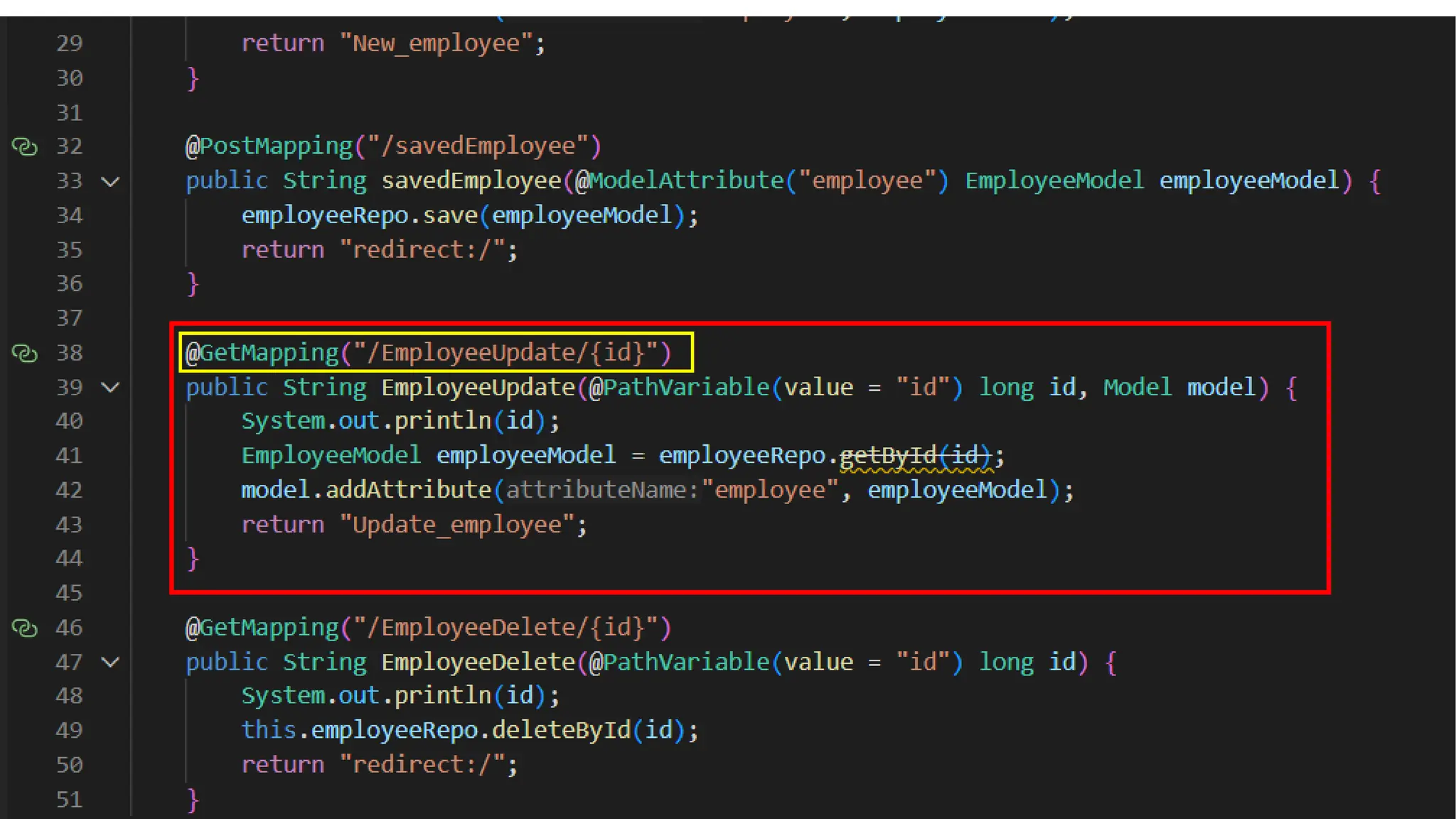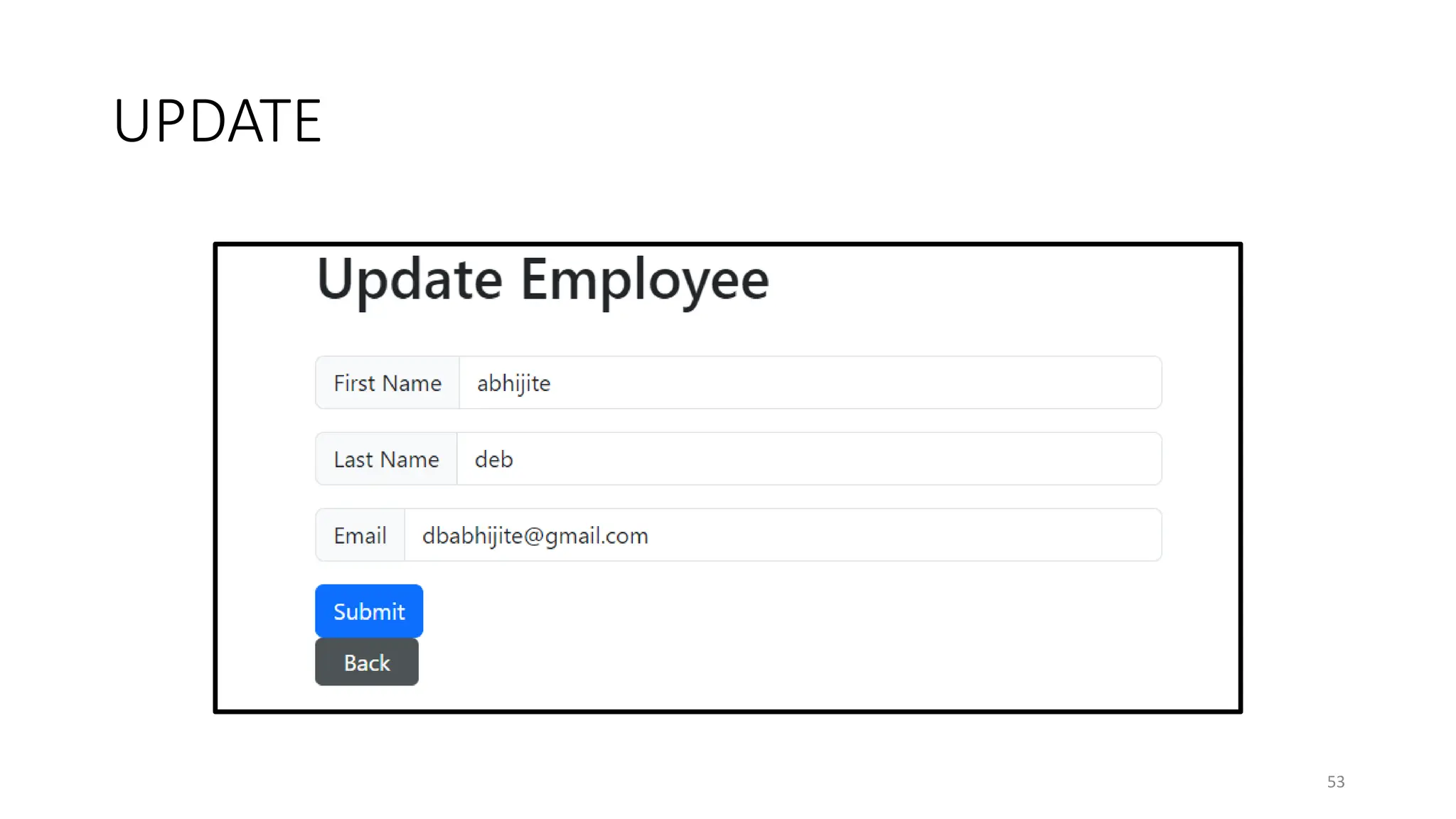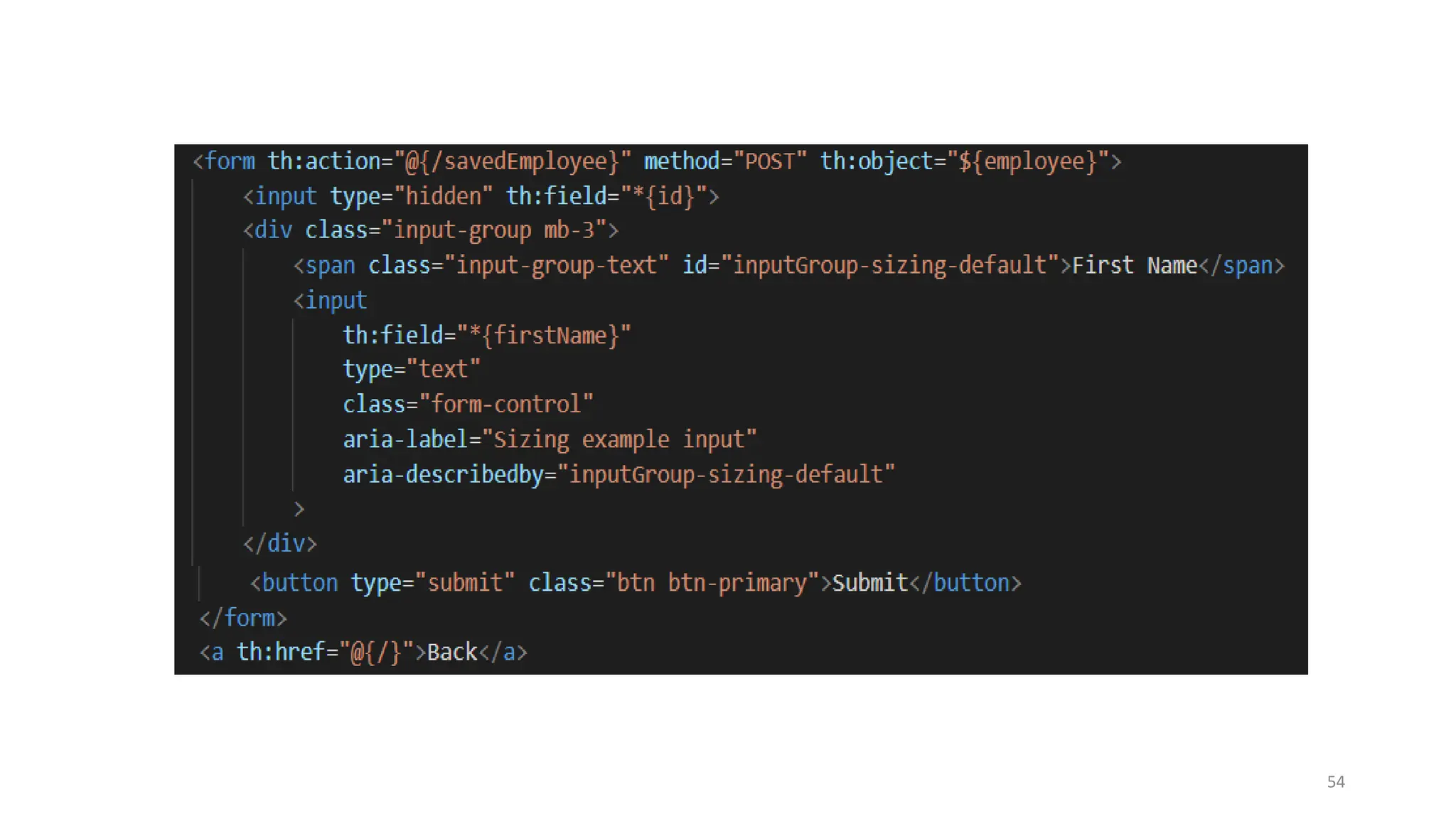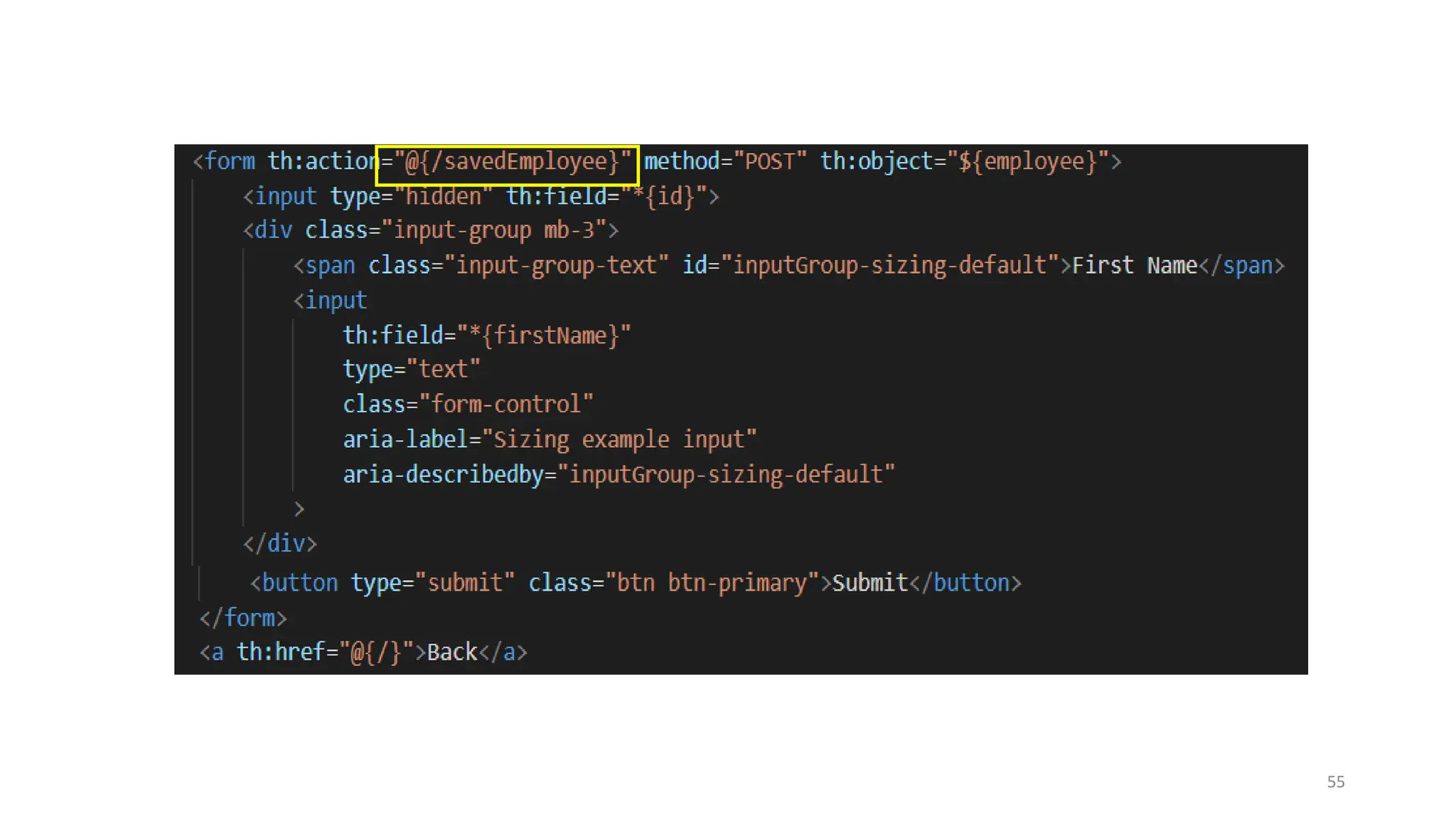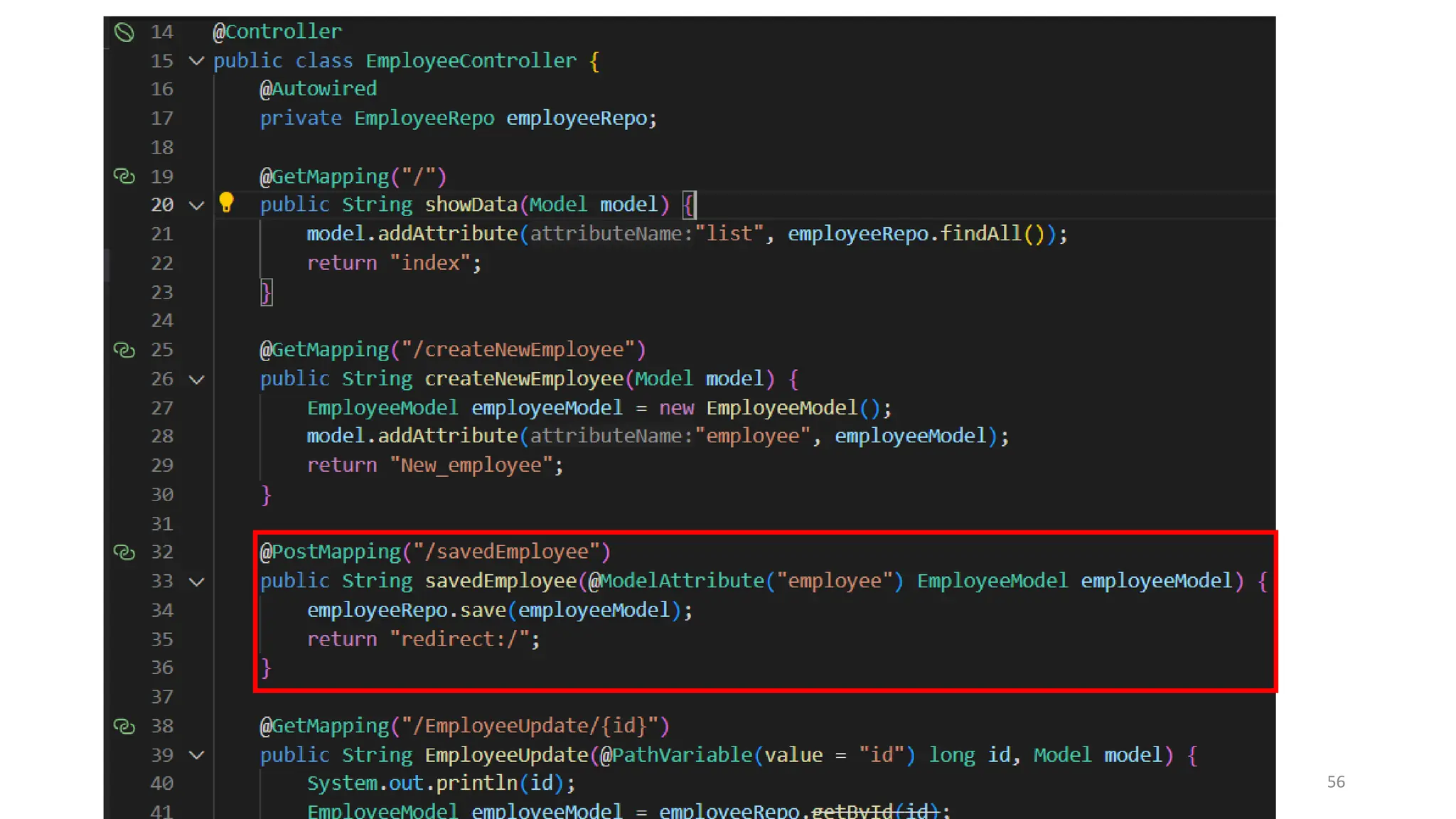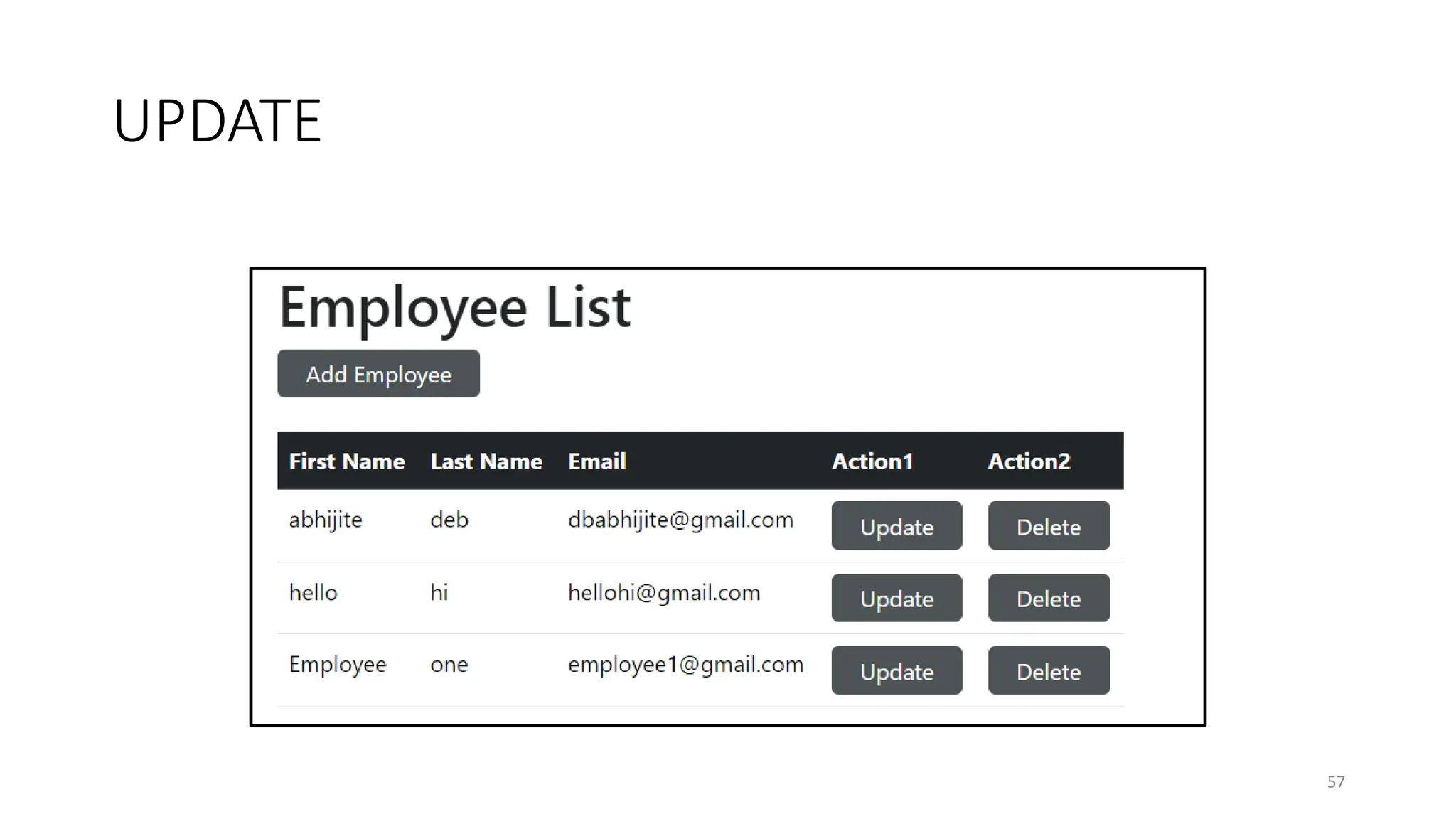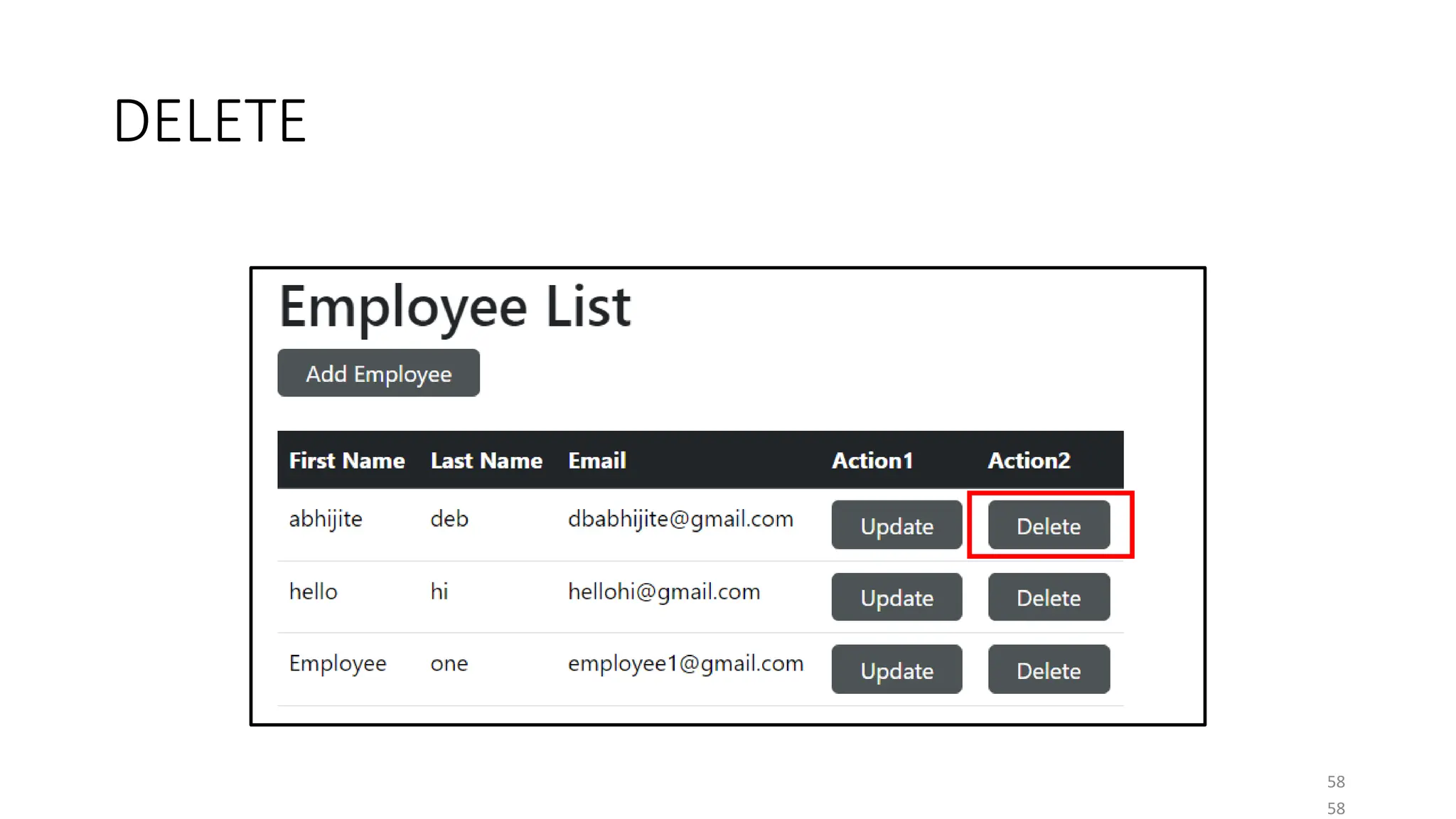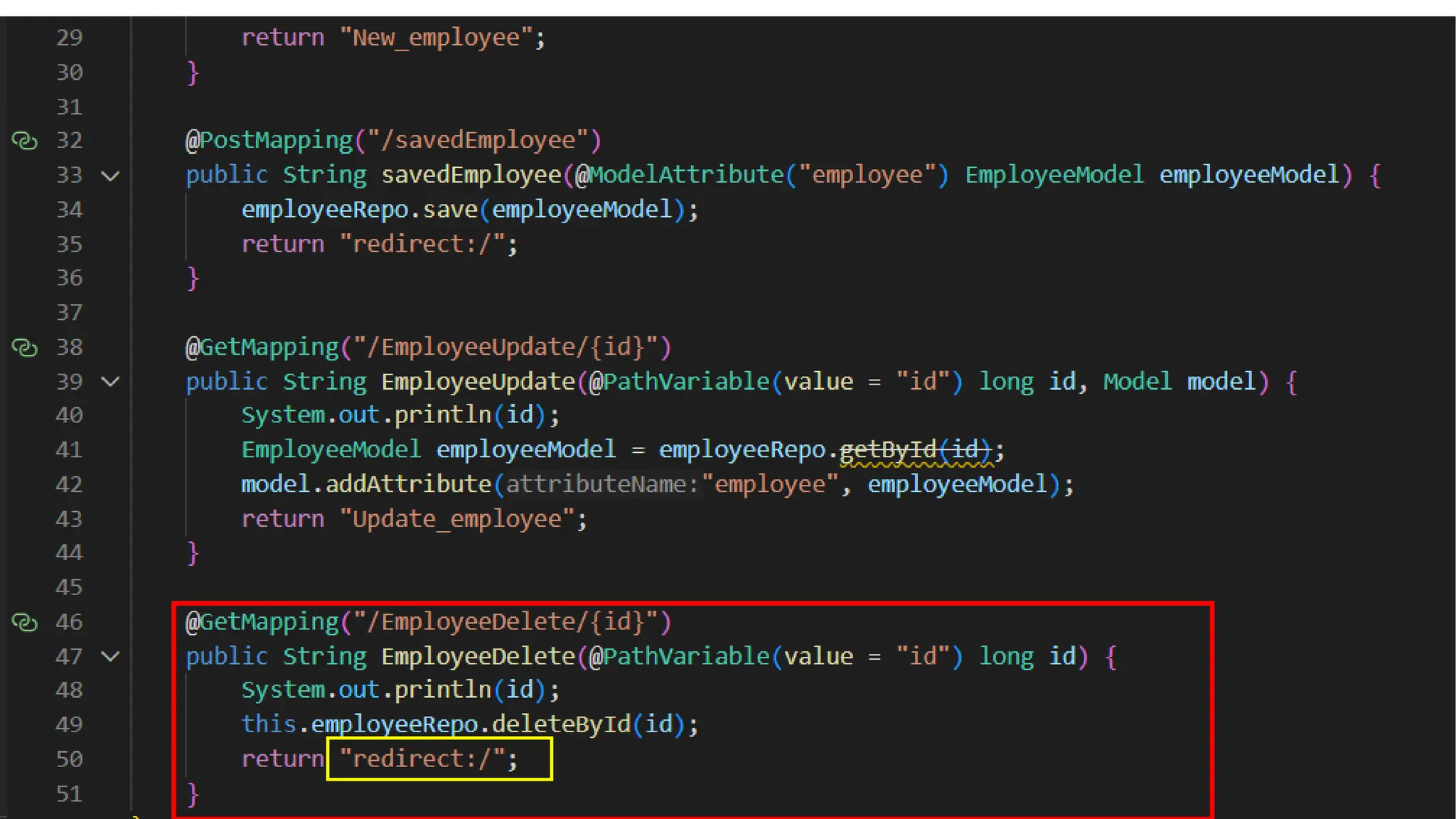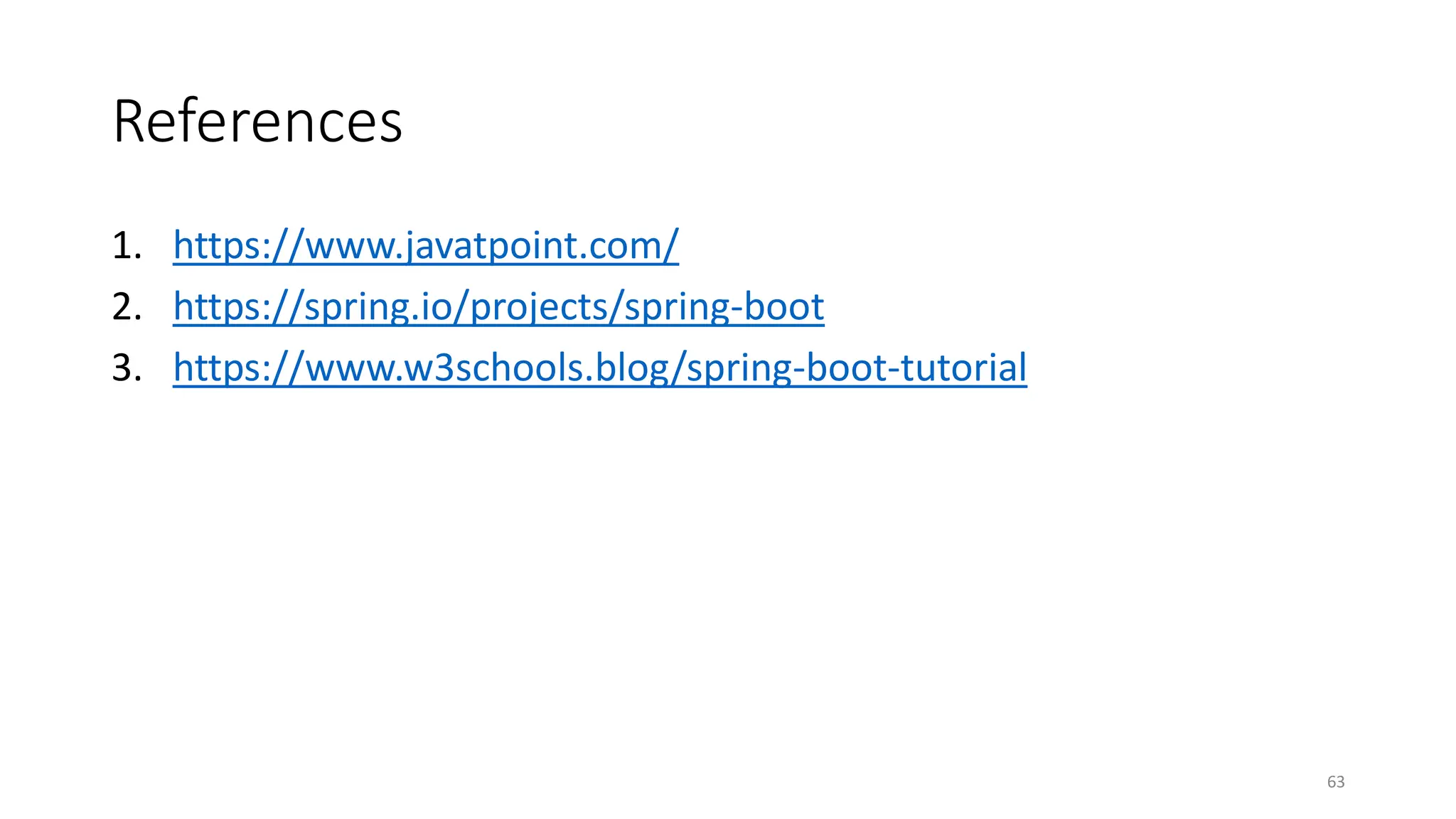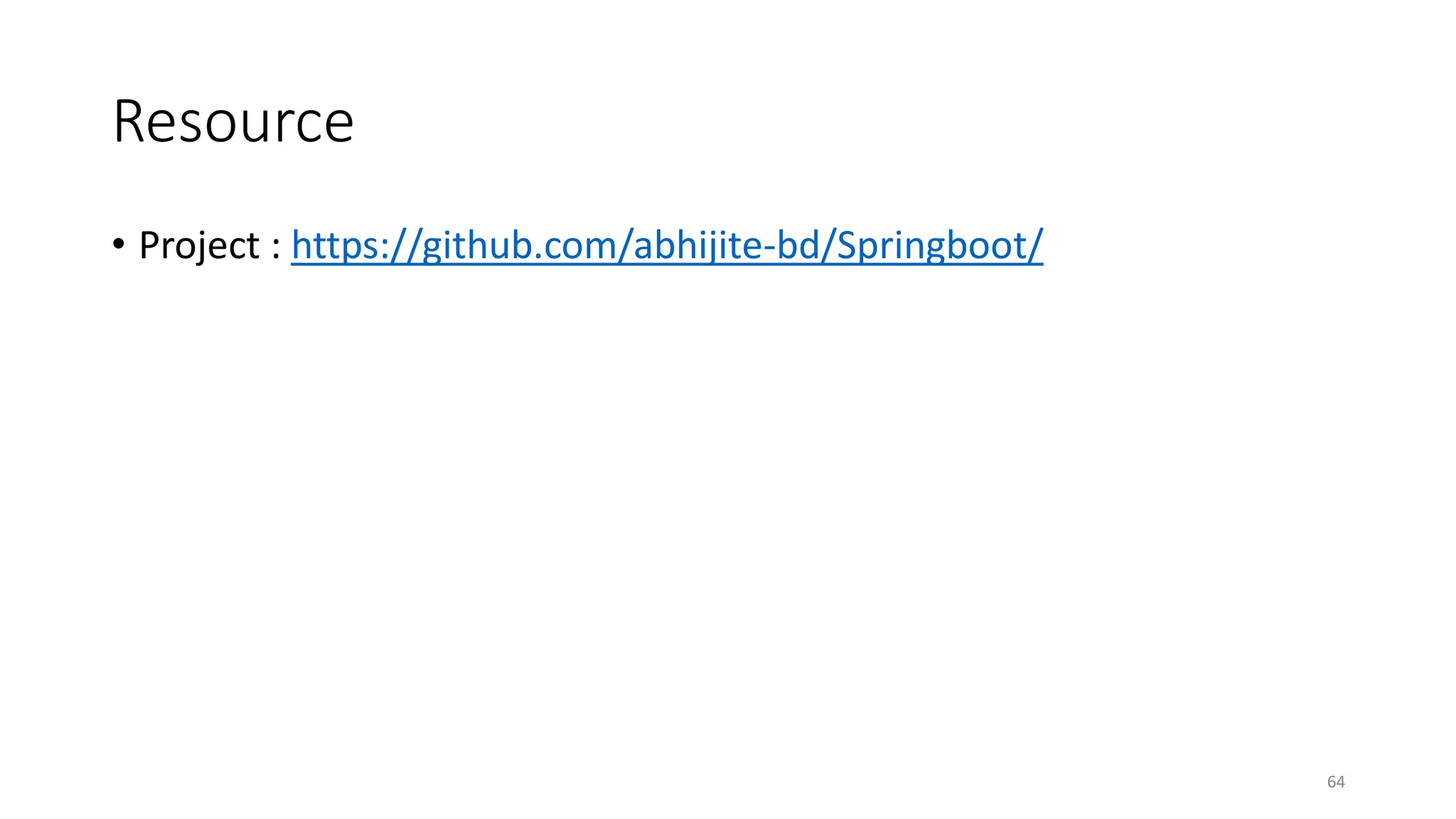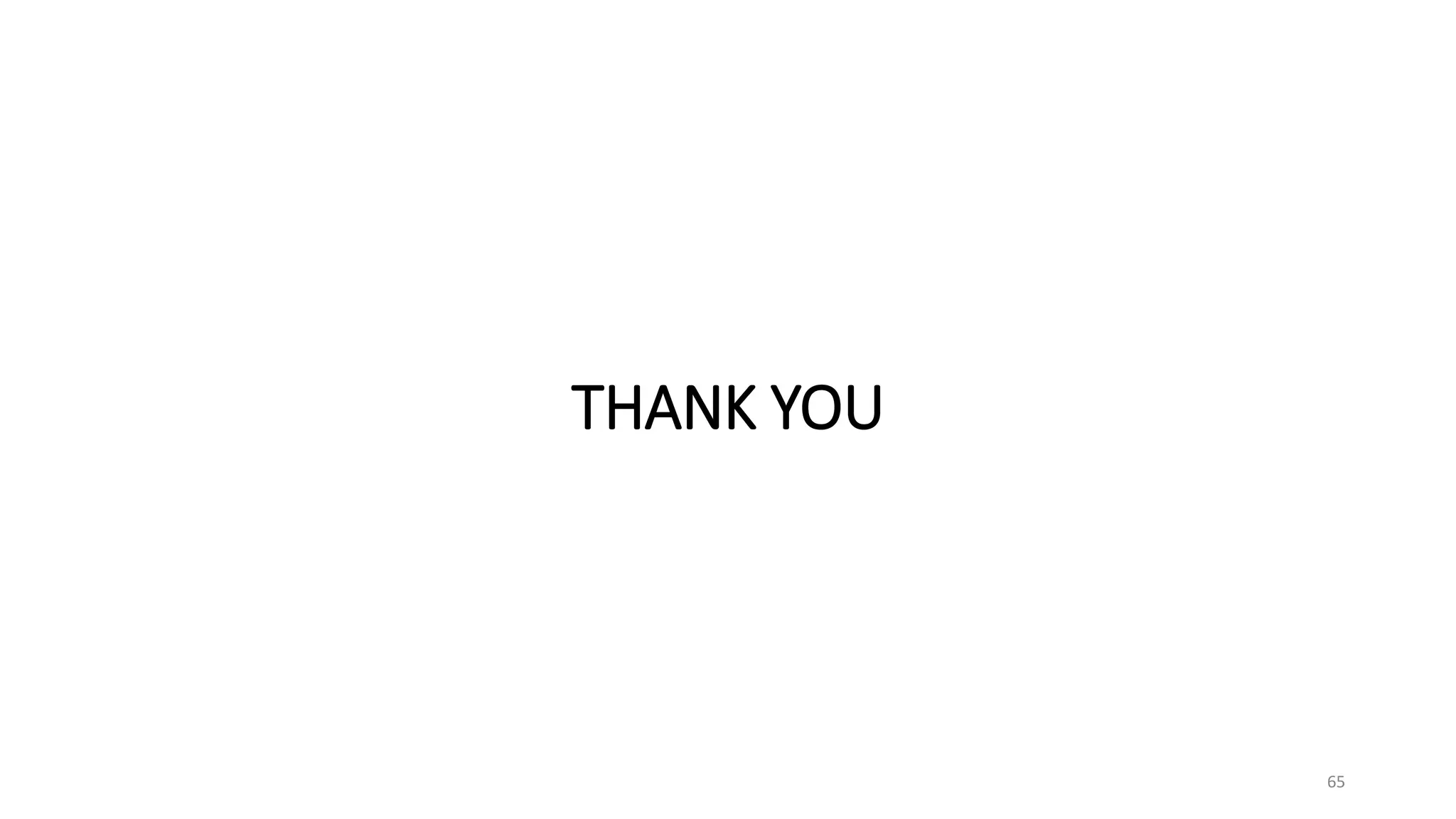The document provides an introduction to Spring Boot, an open-source Java framework for building standalone applications, covering its features, CRUD operations, and project setup. It details the architecture involving models, views, and controllers, and explains the importance of dependencies and annotations in creating a RESTful API. The document concludes with resources for further learning and a Q&A session.