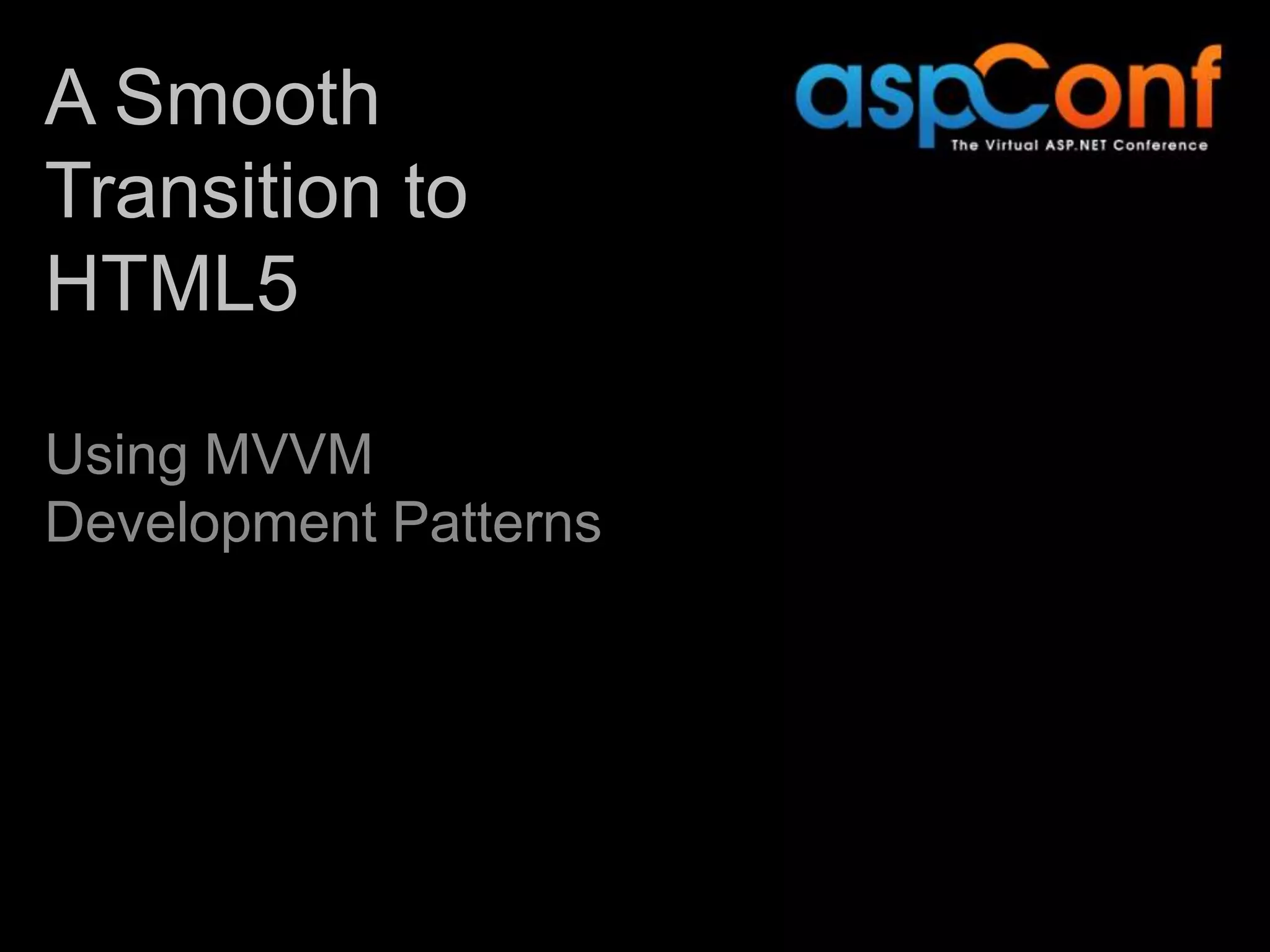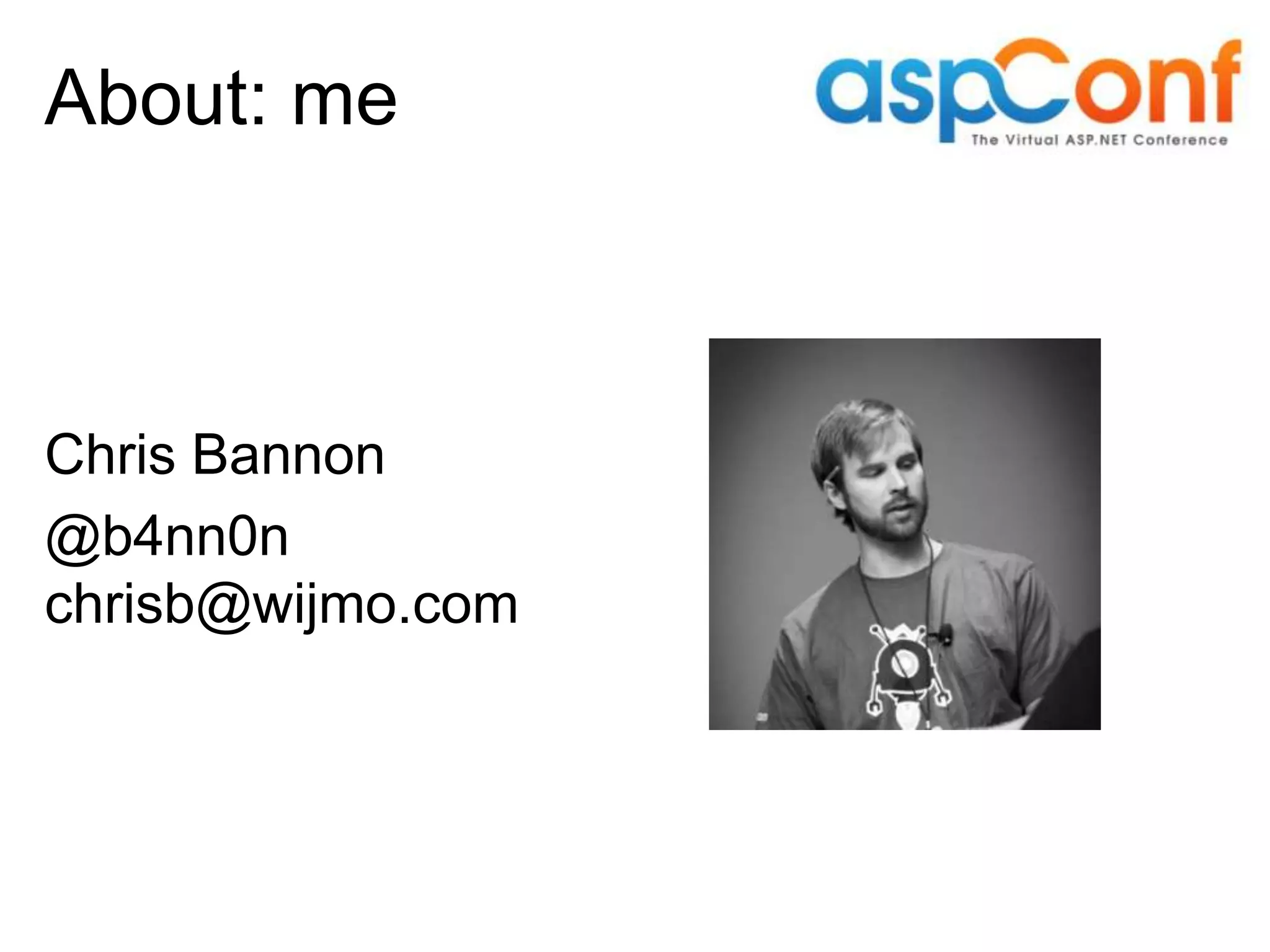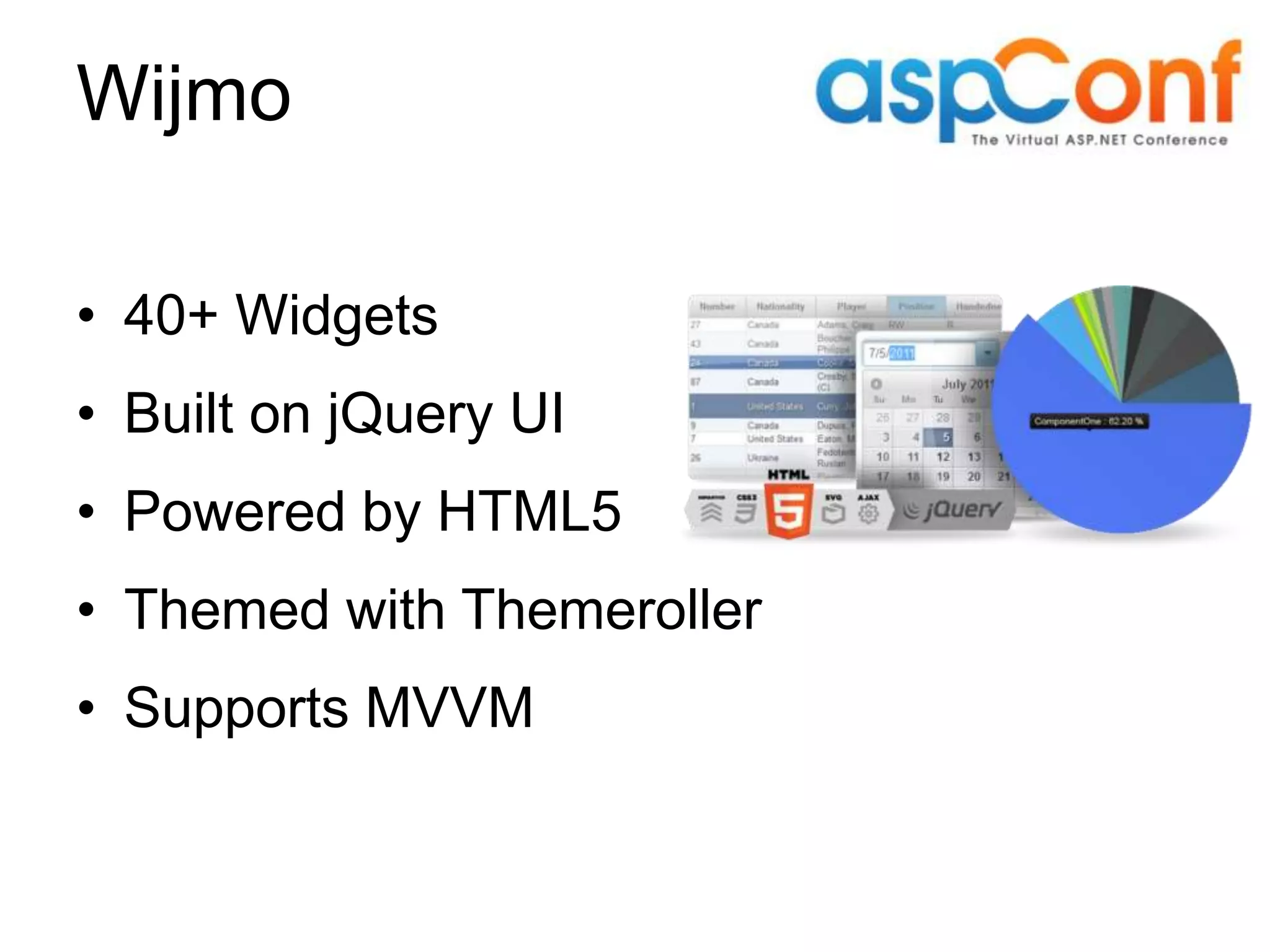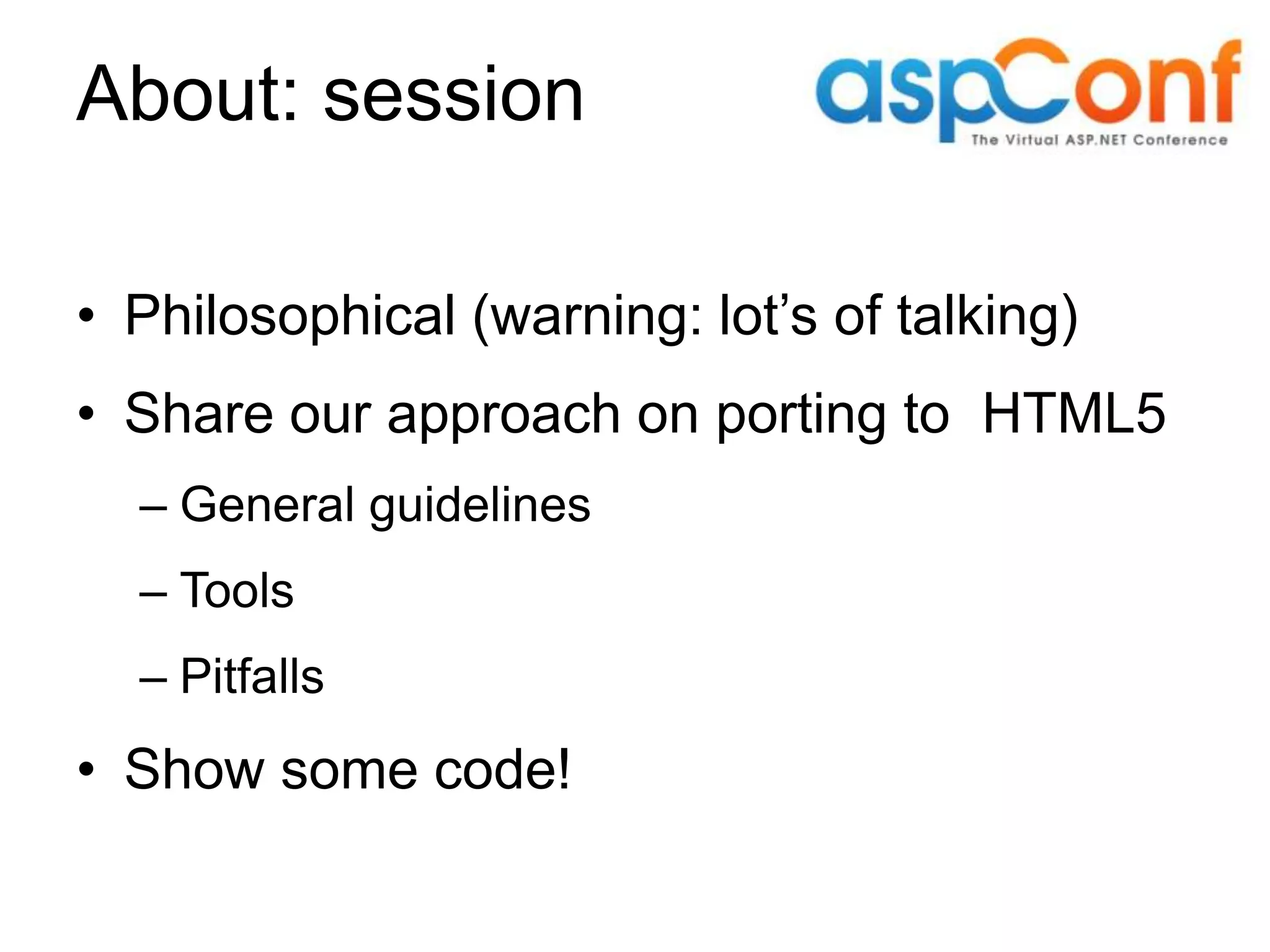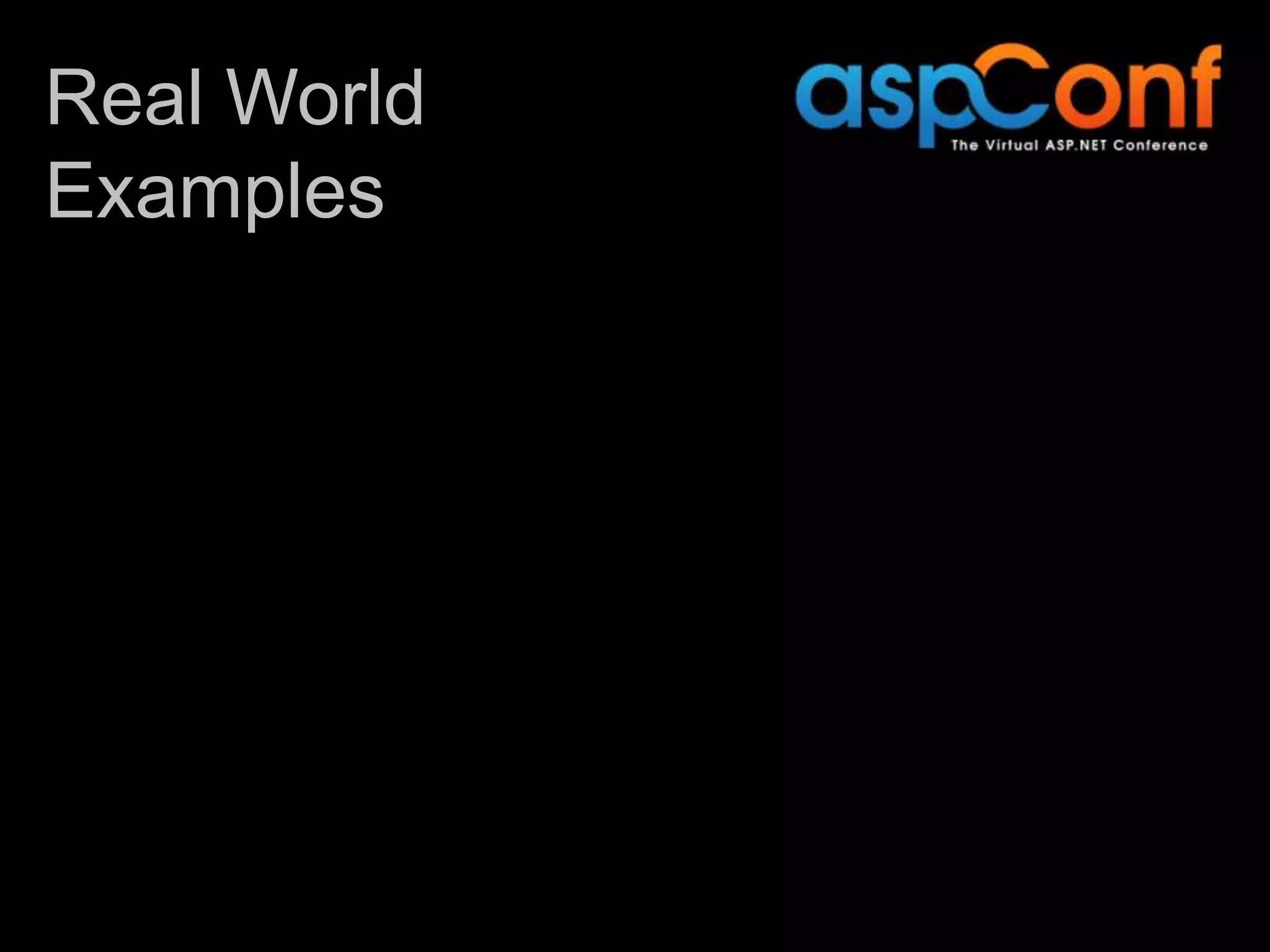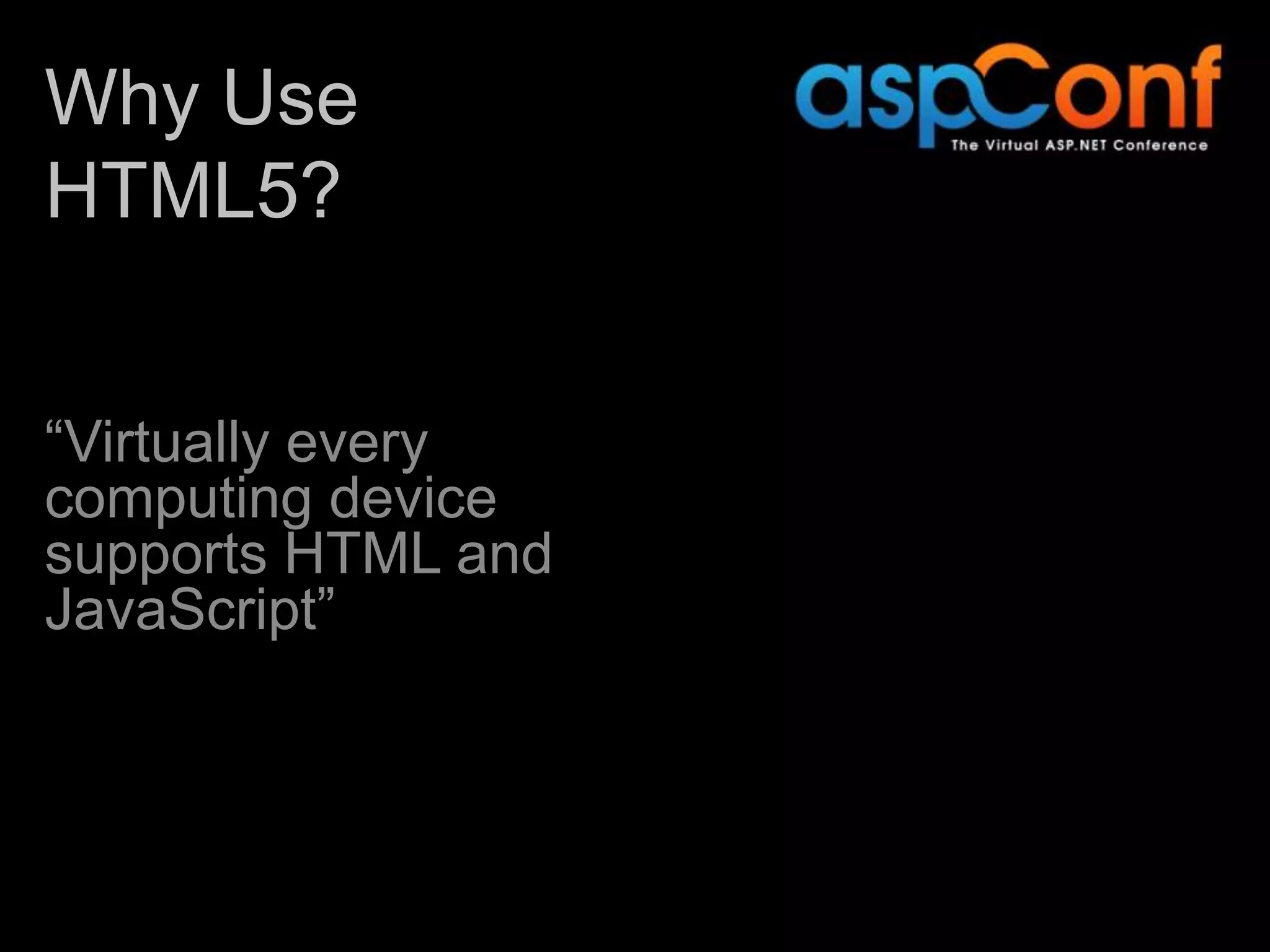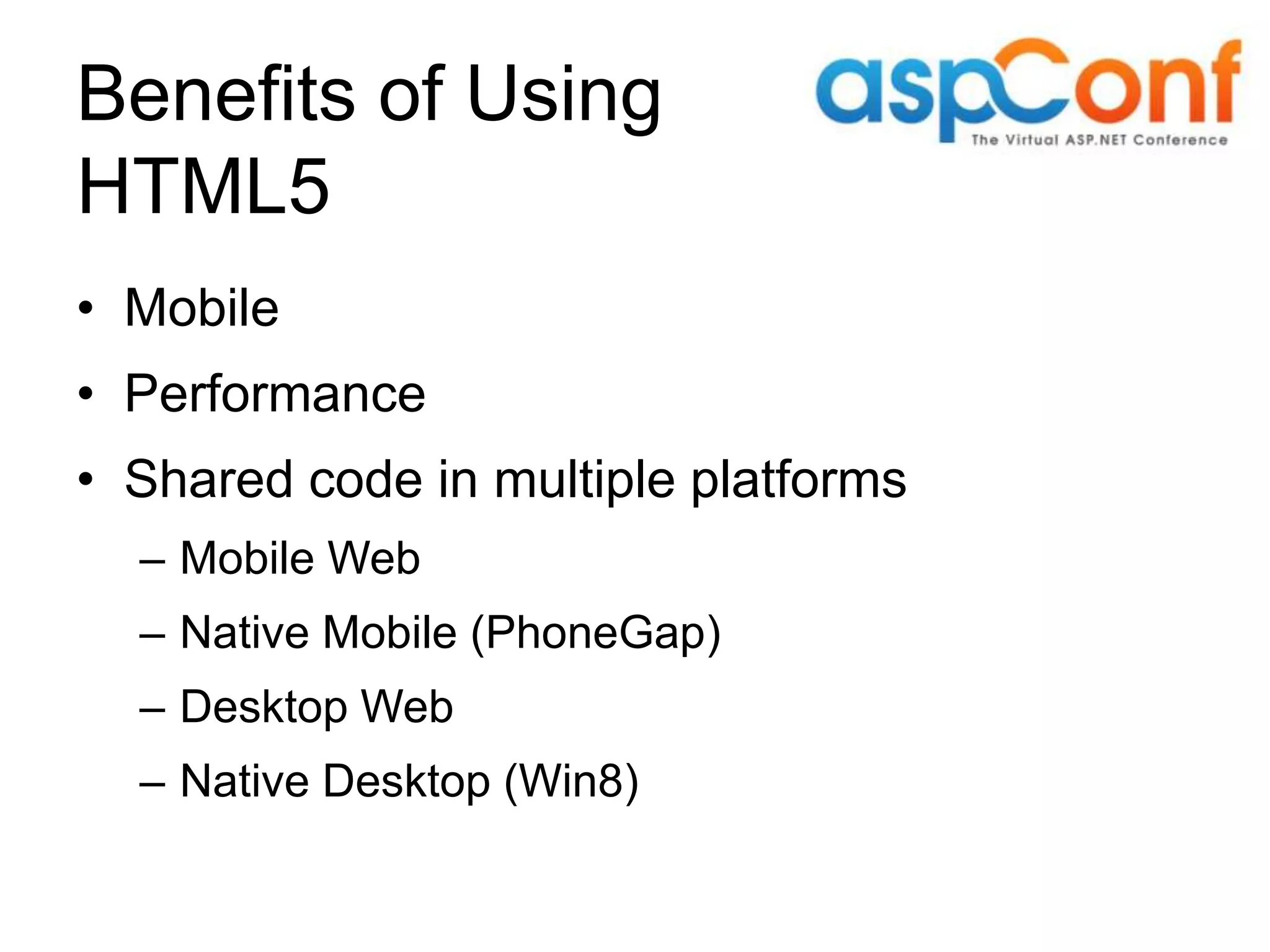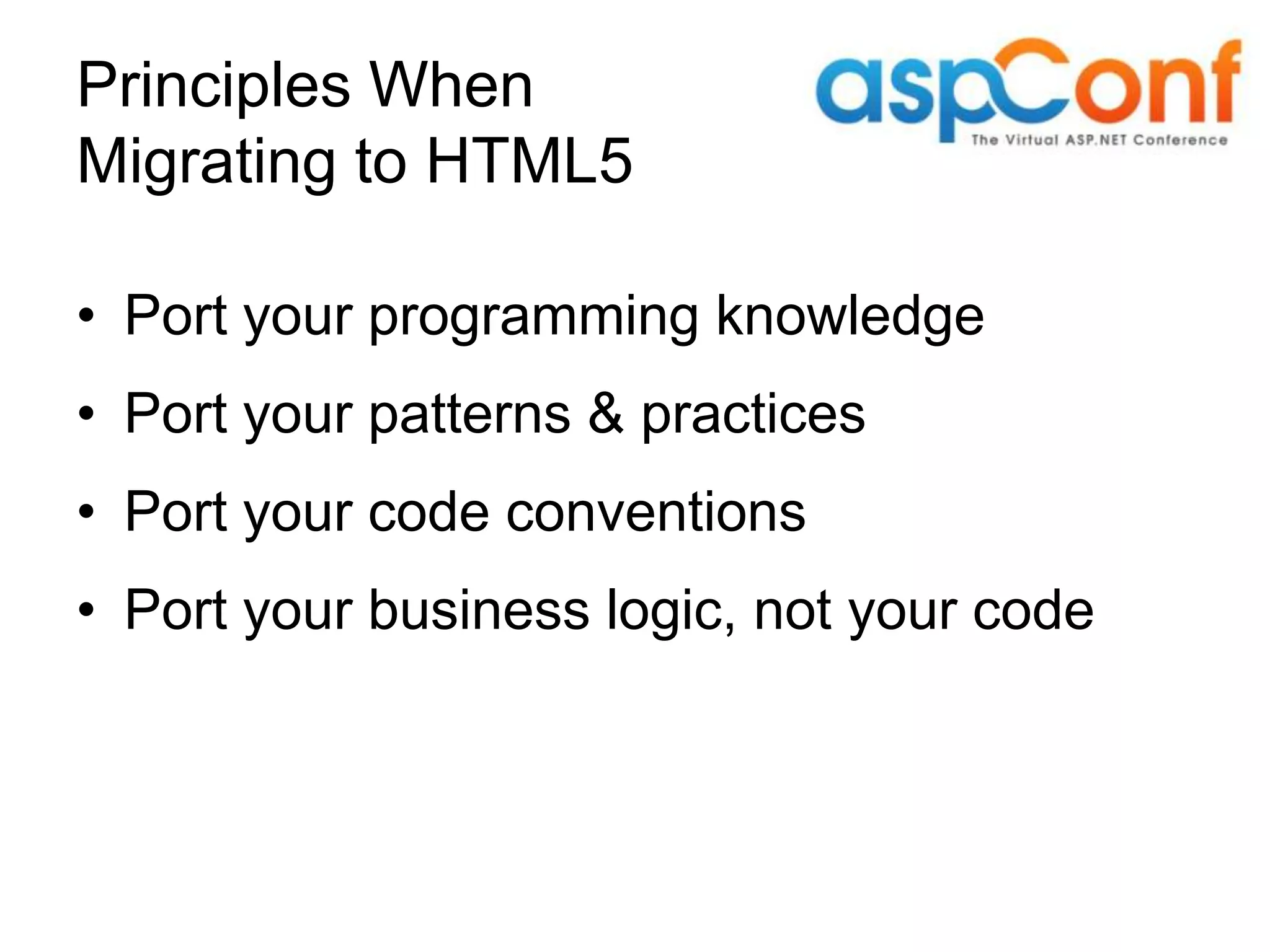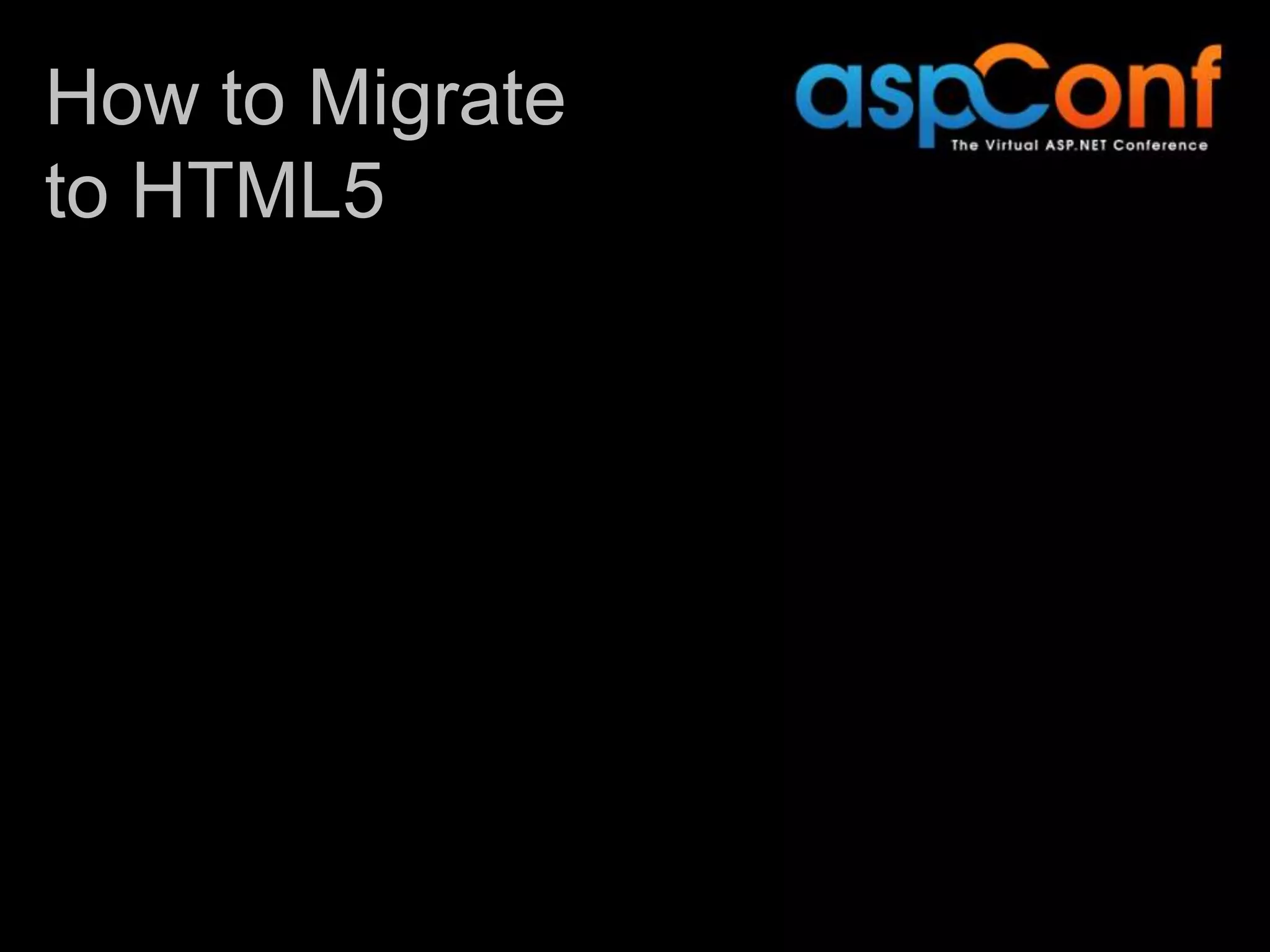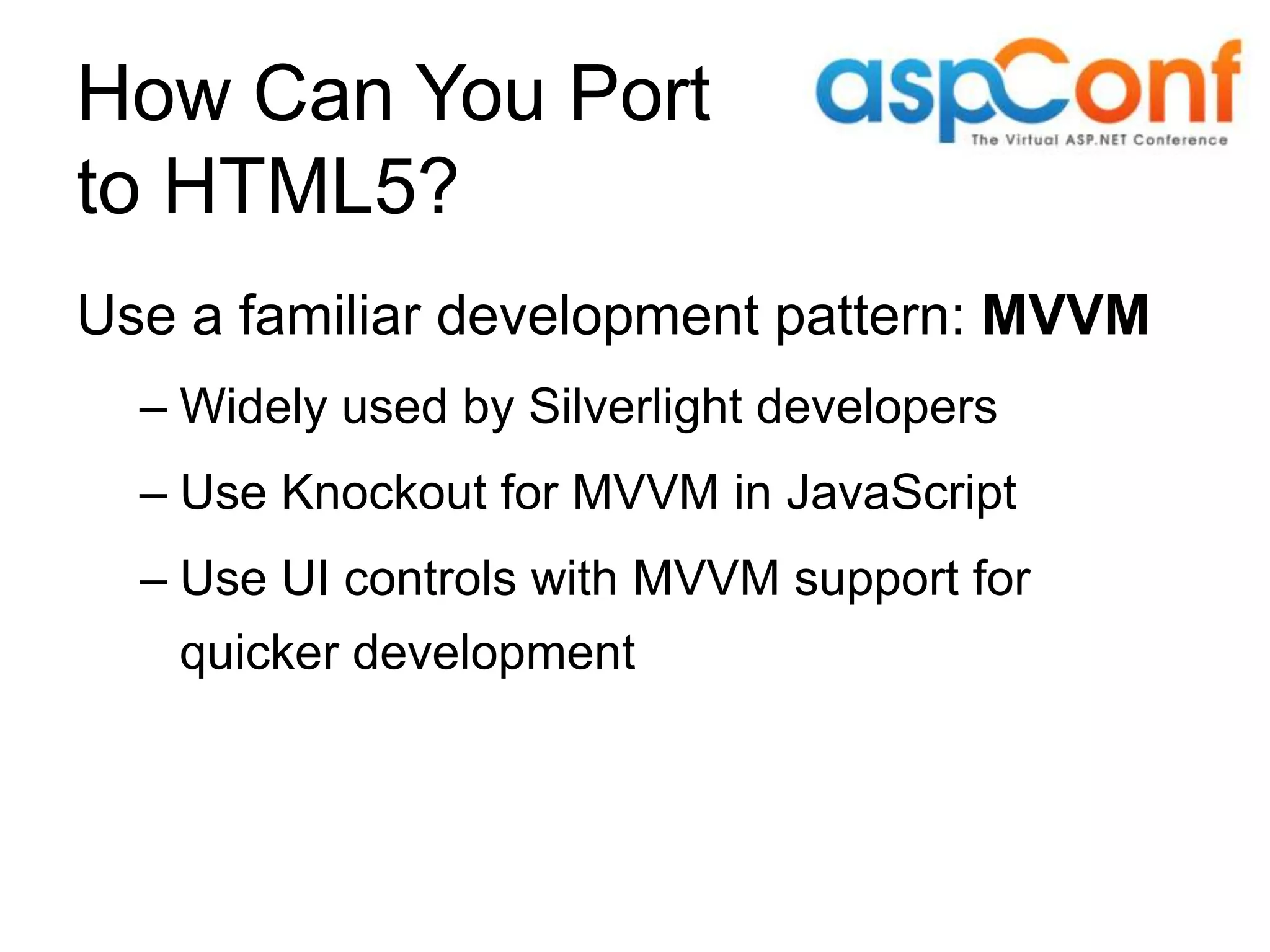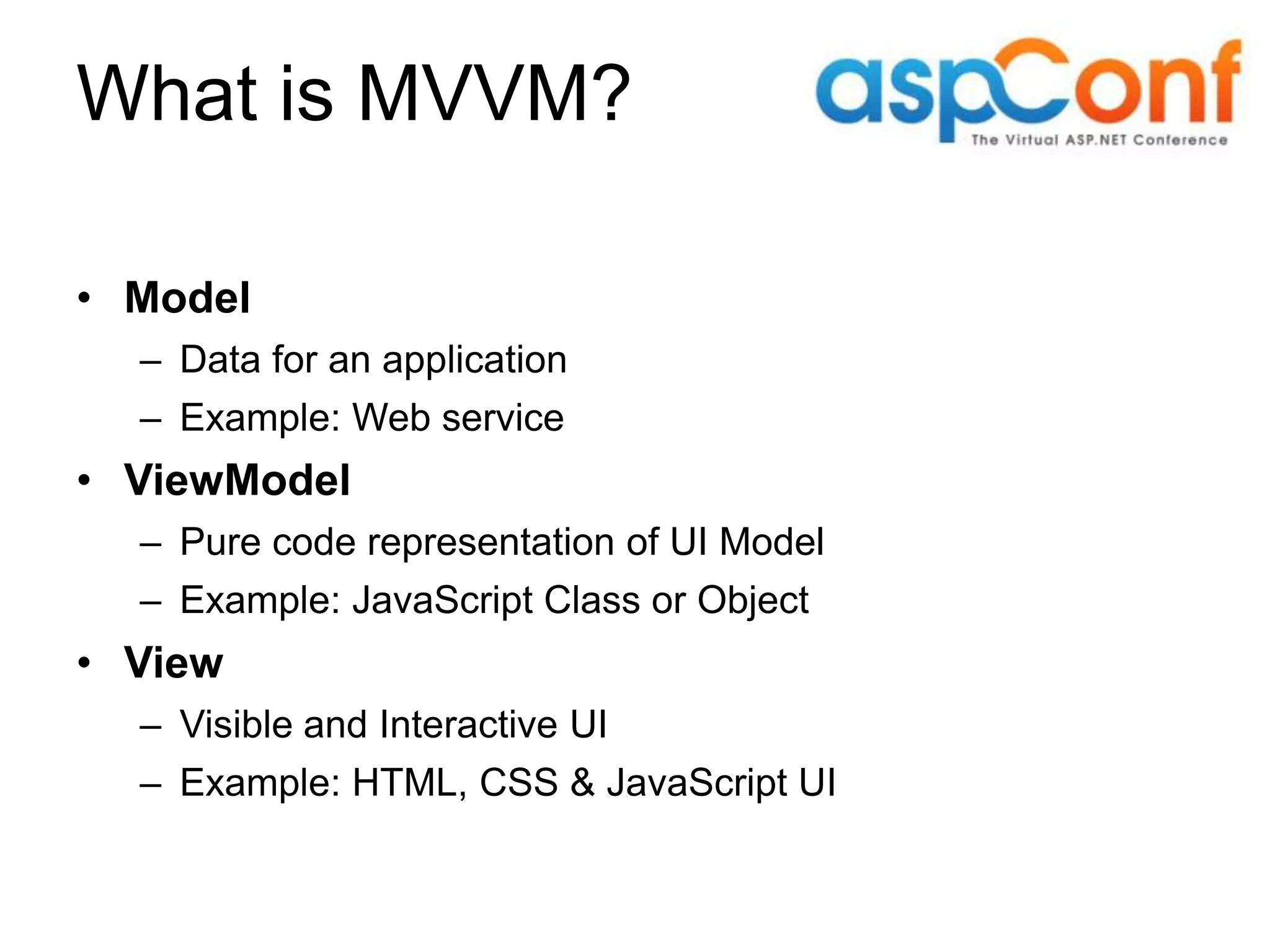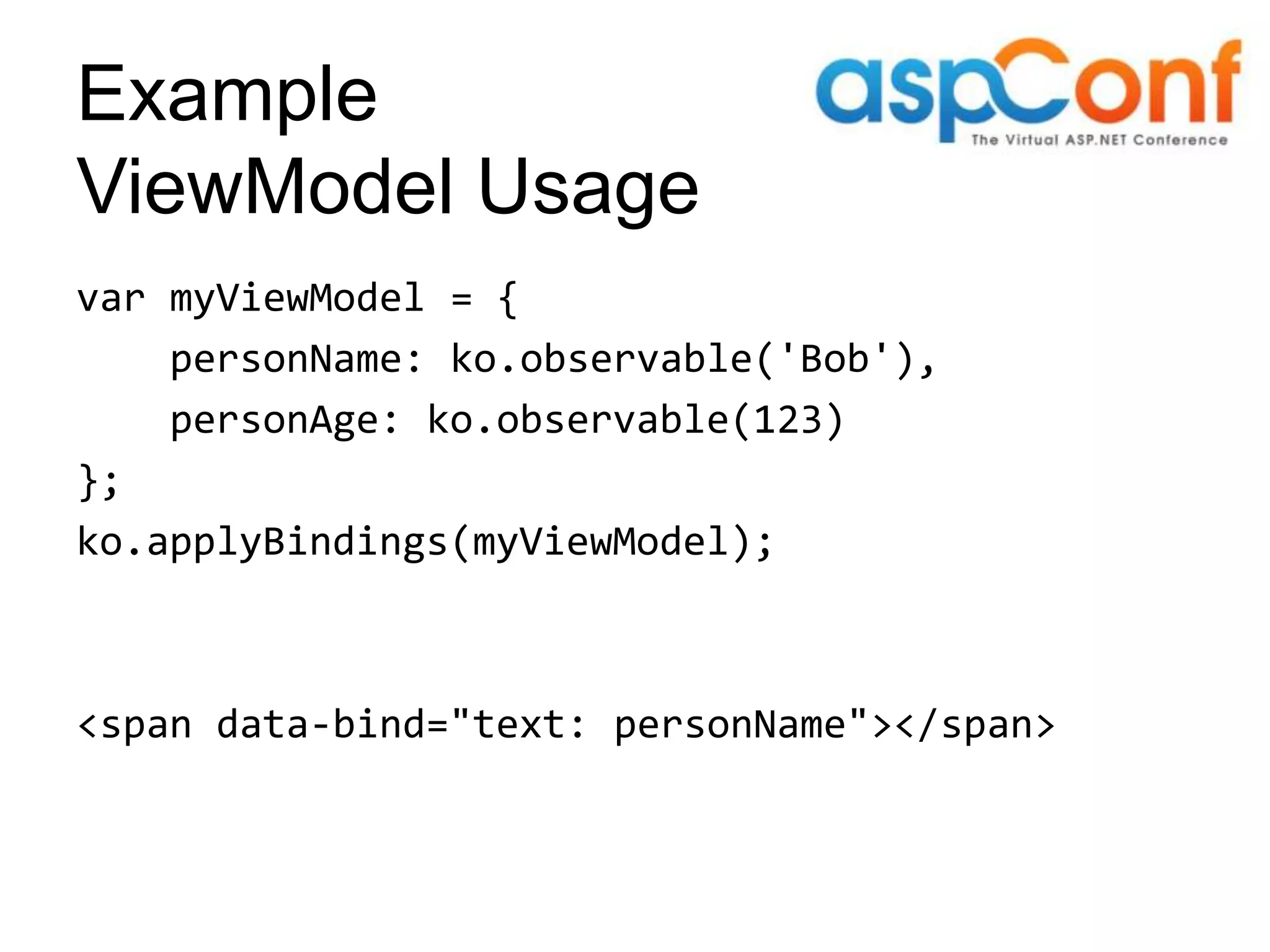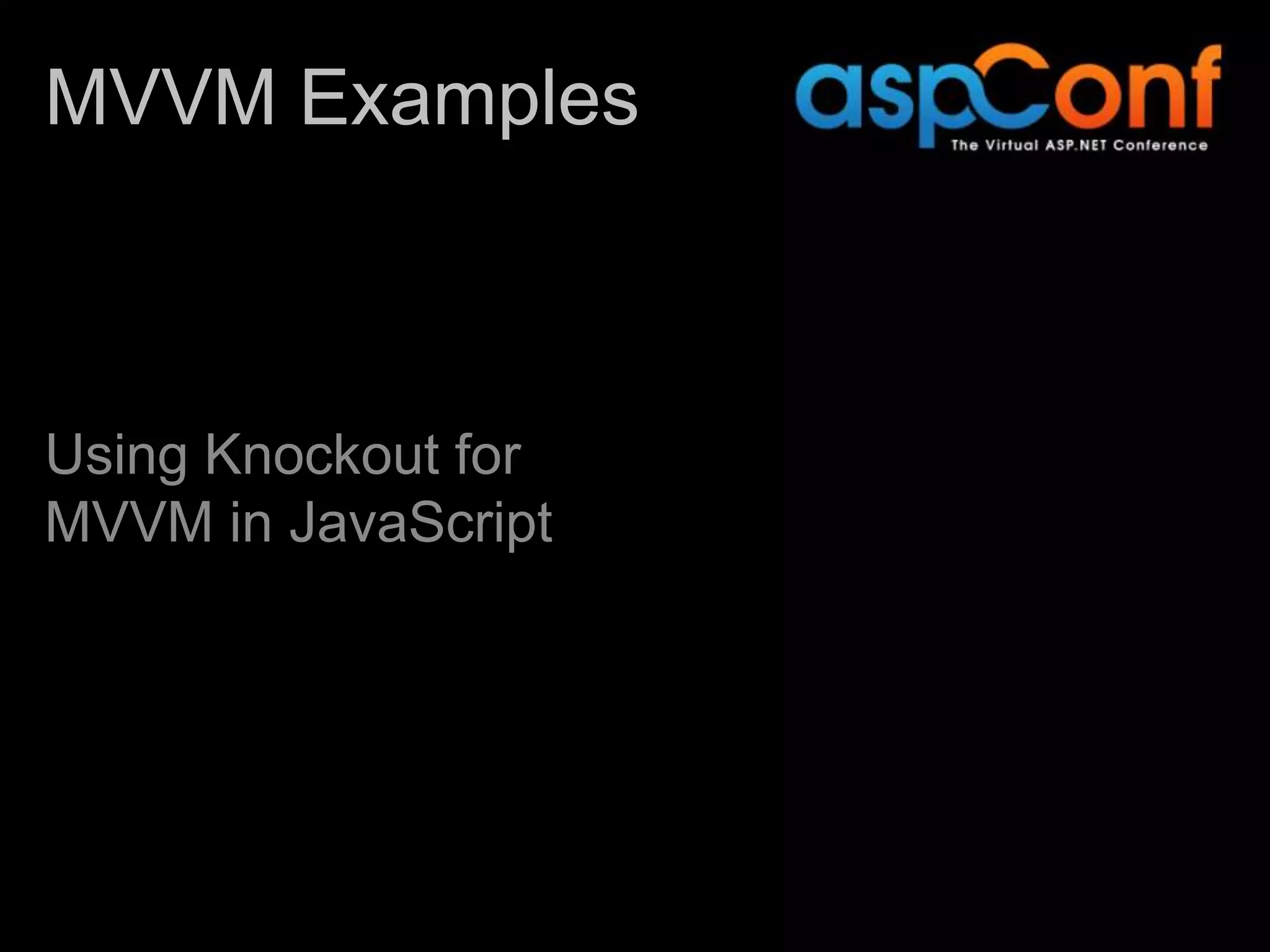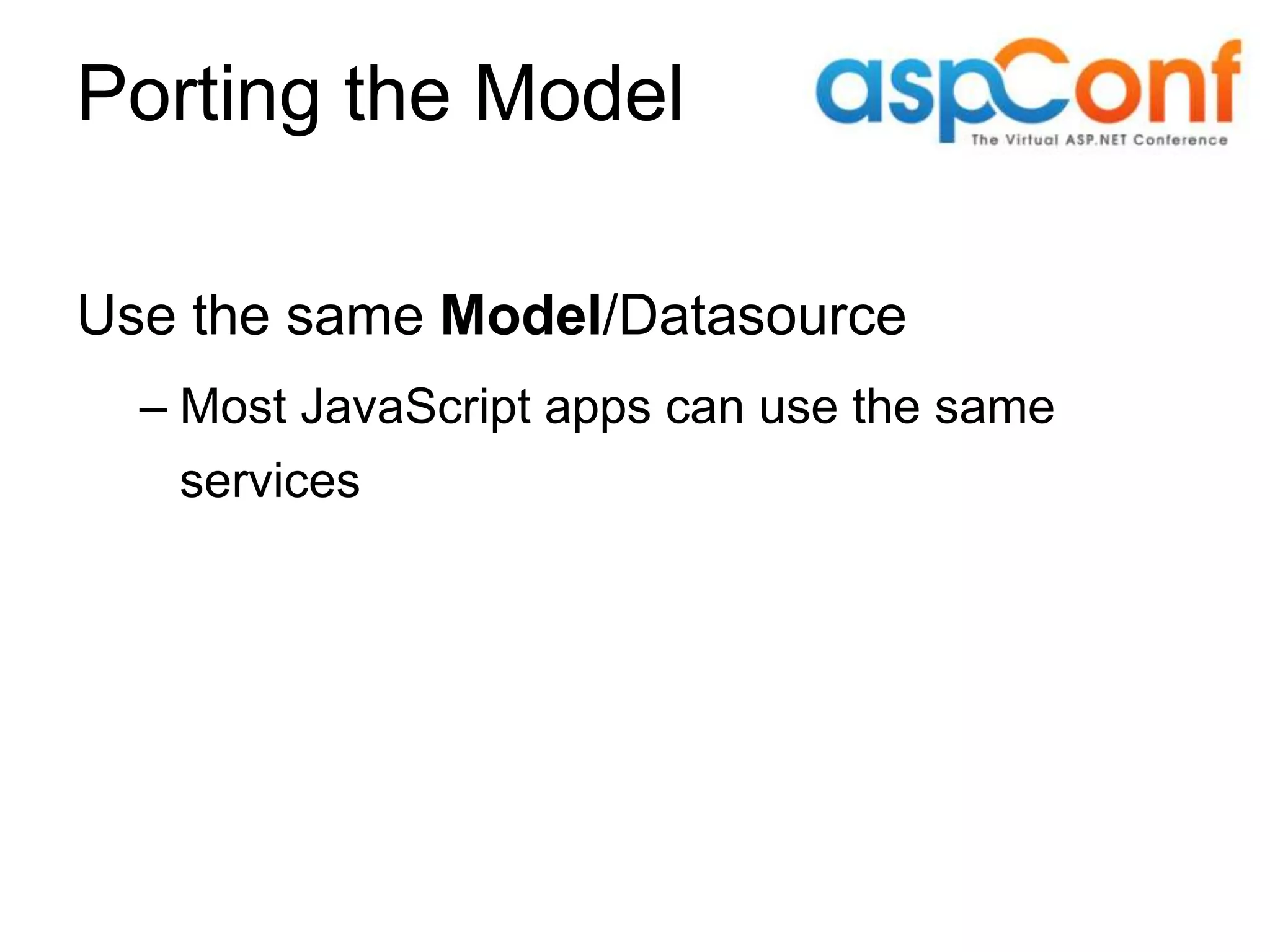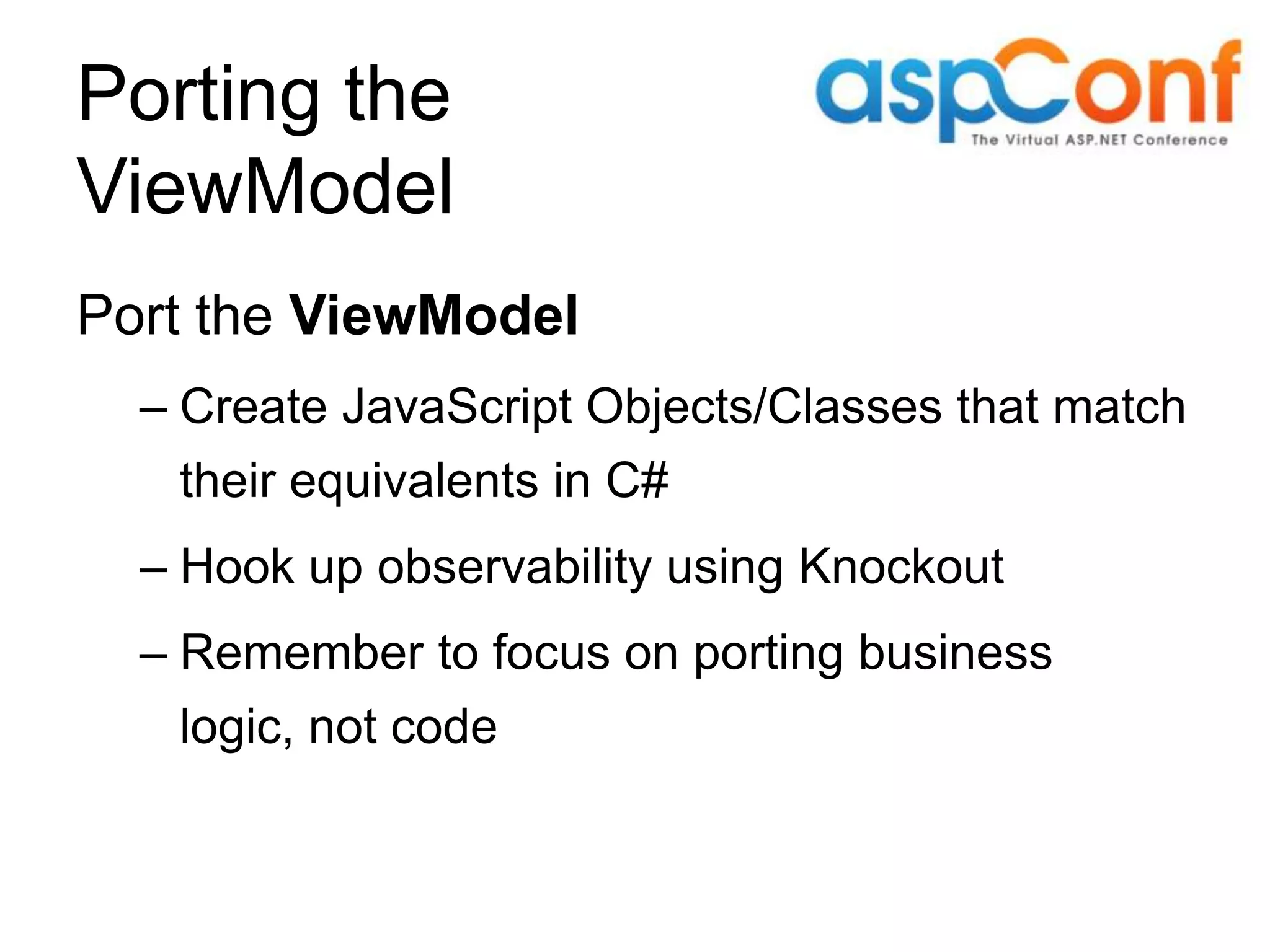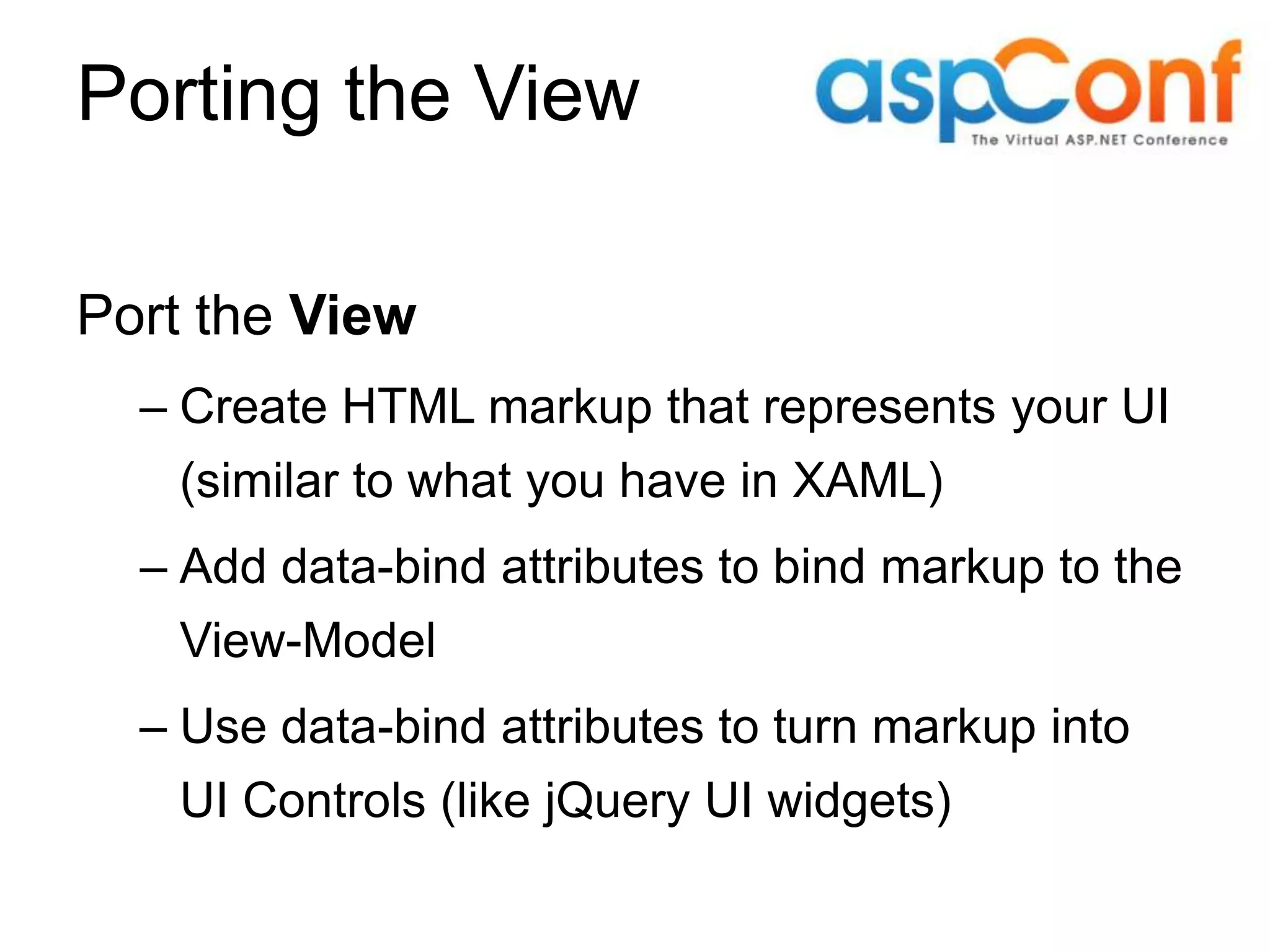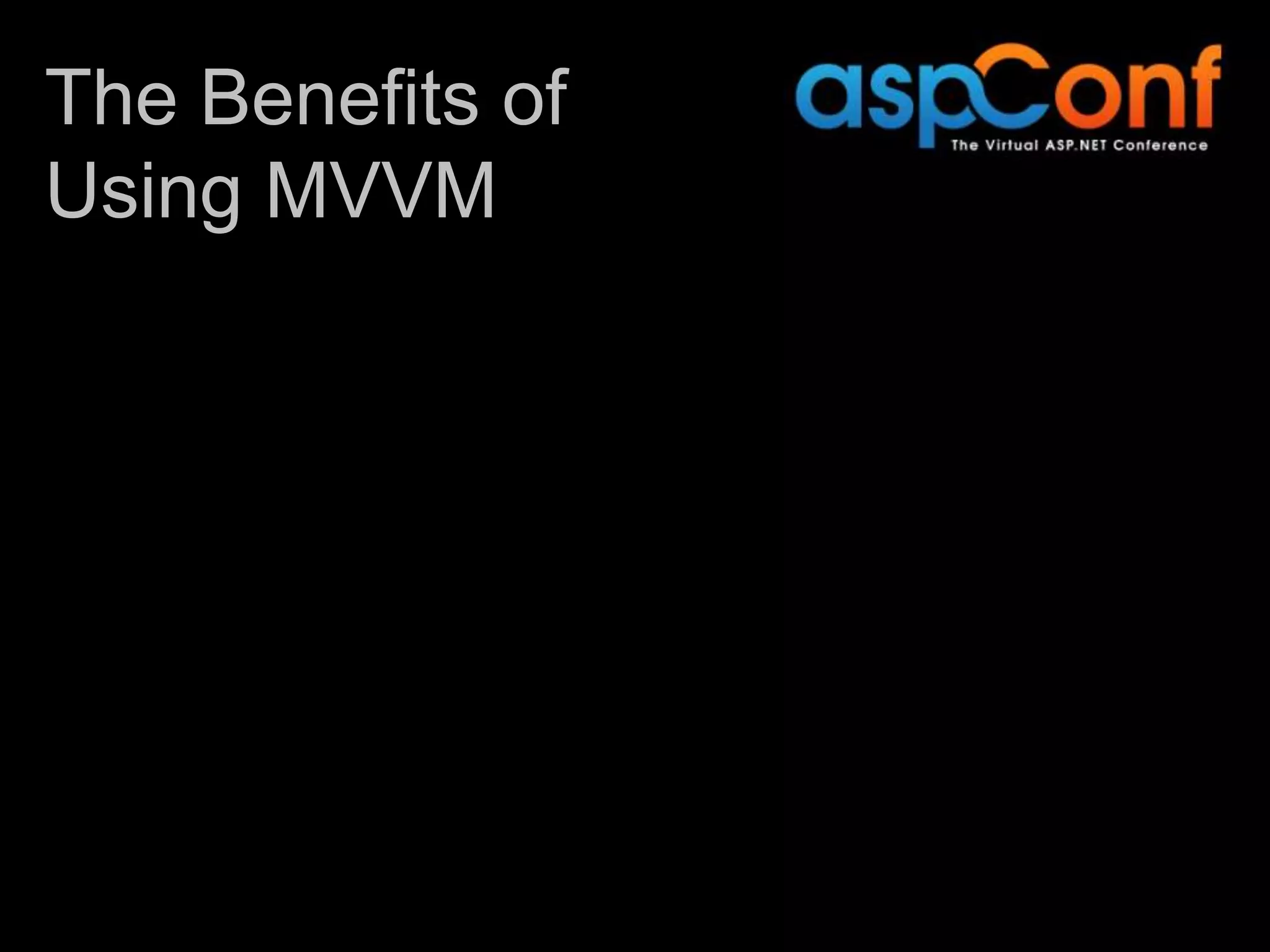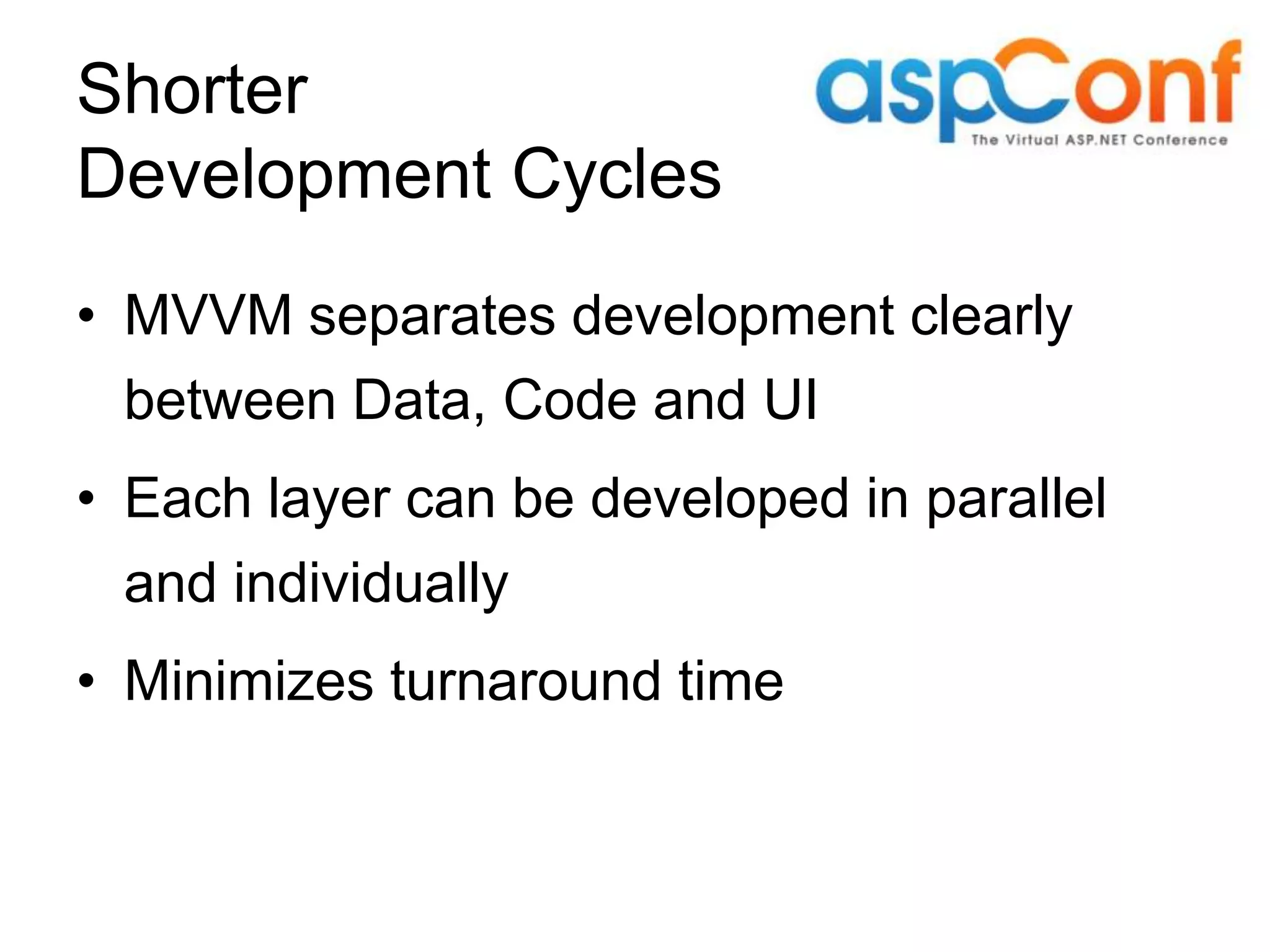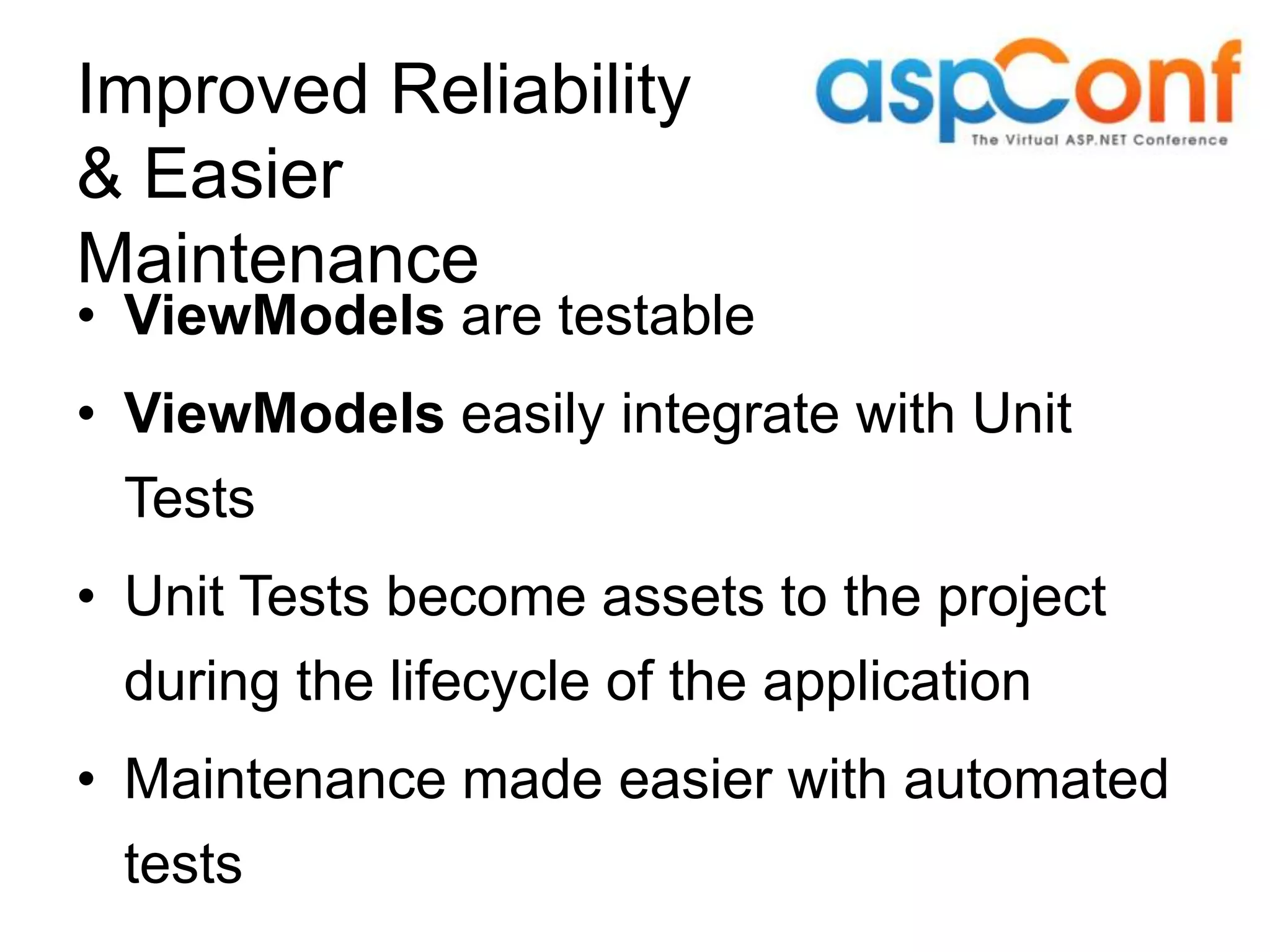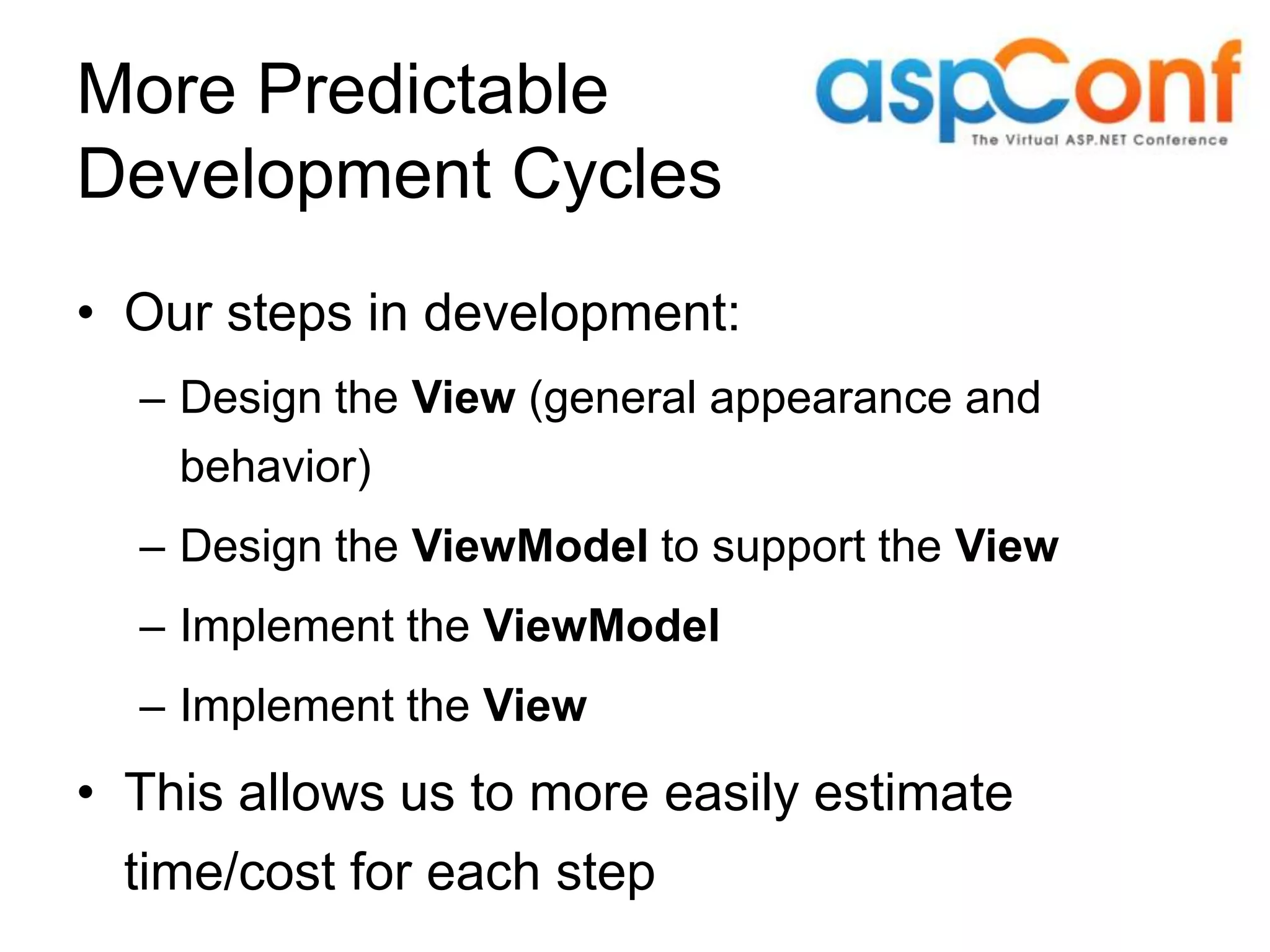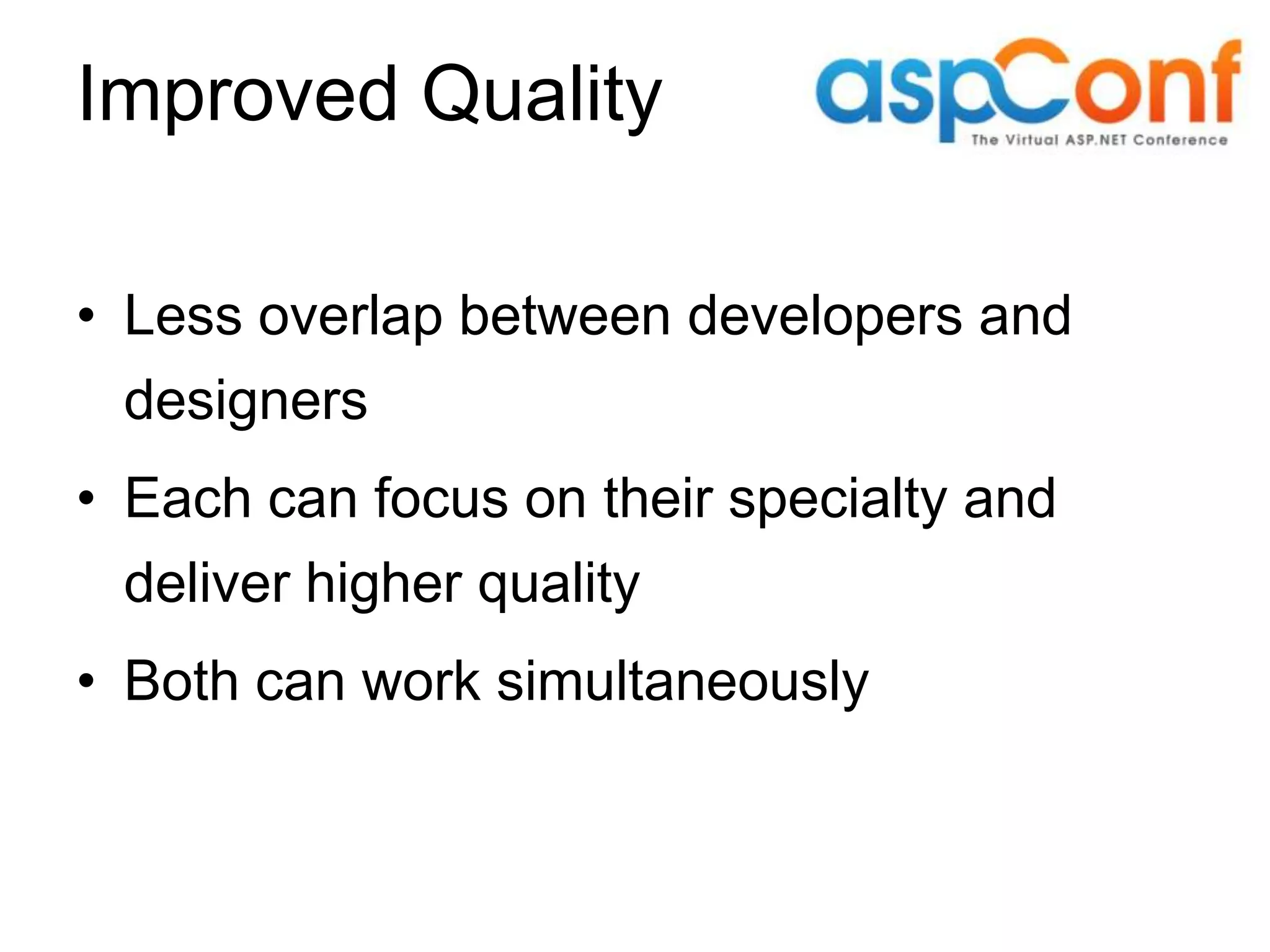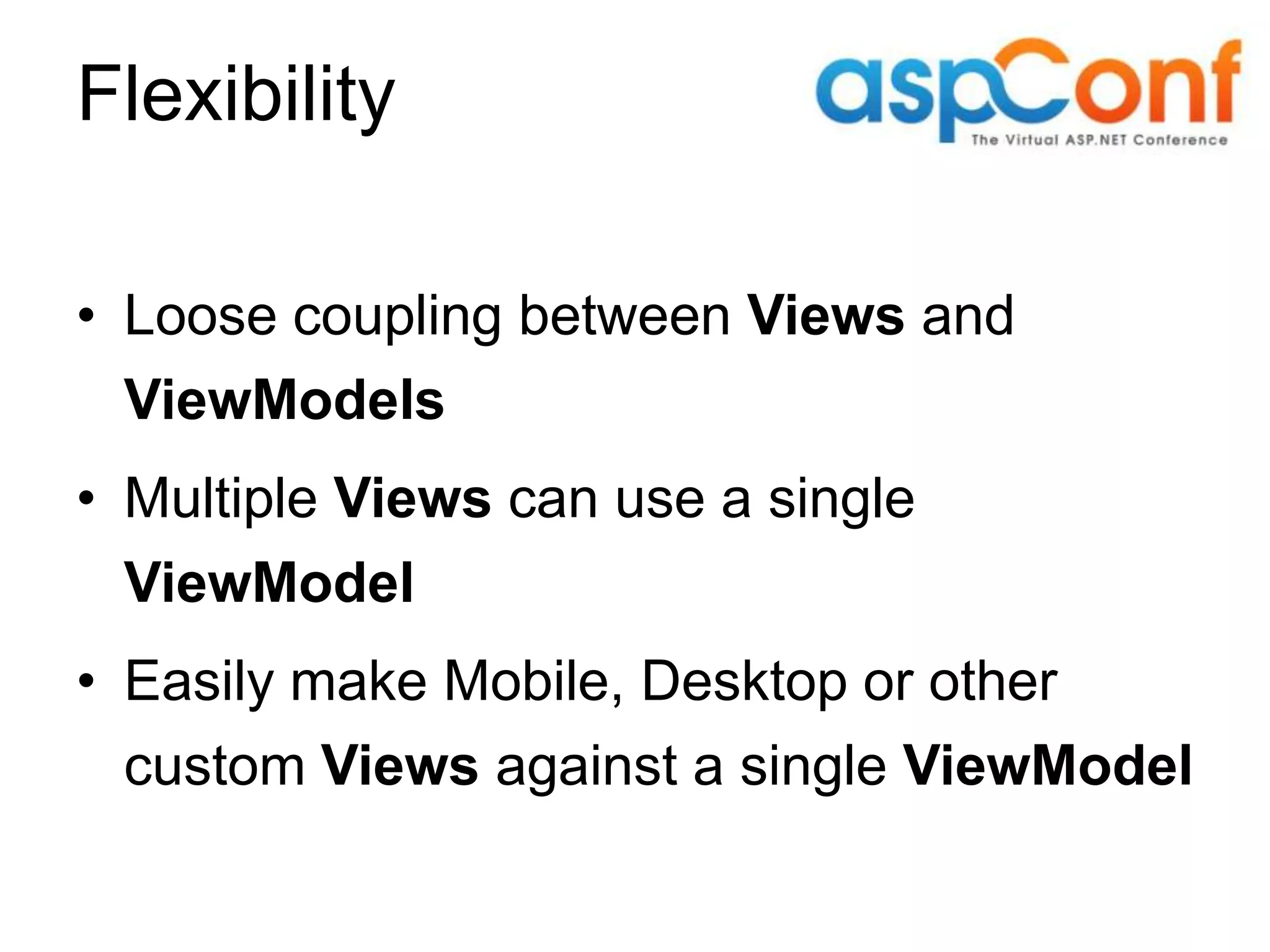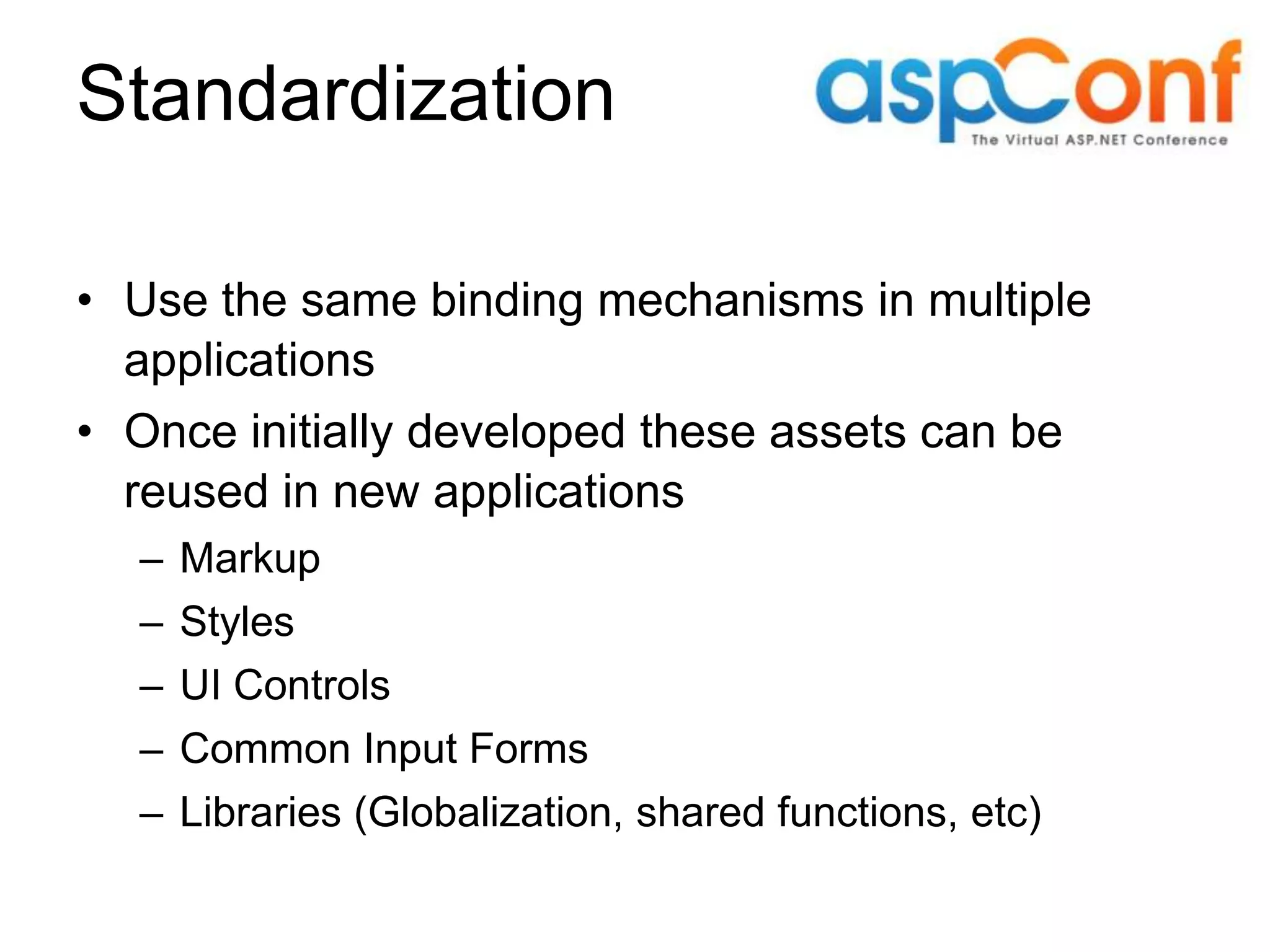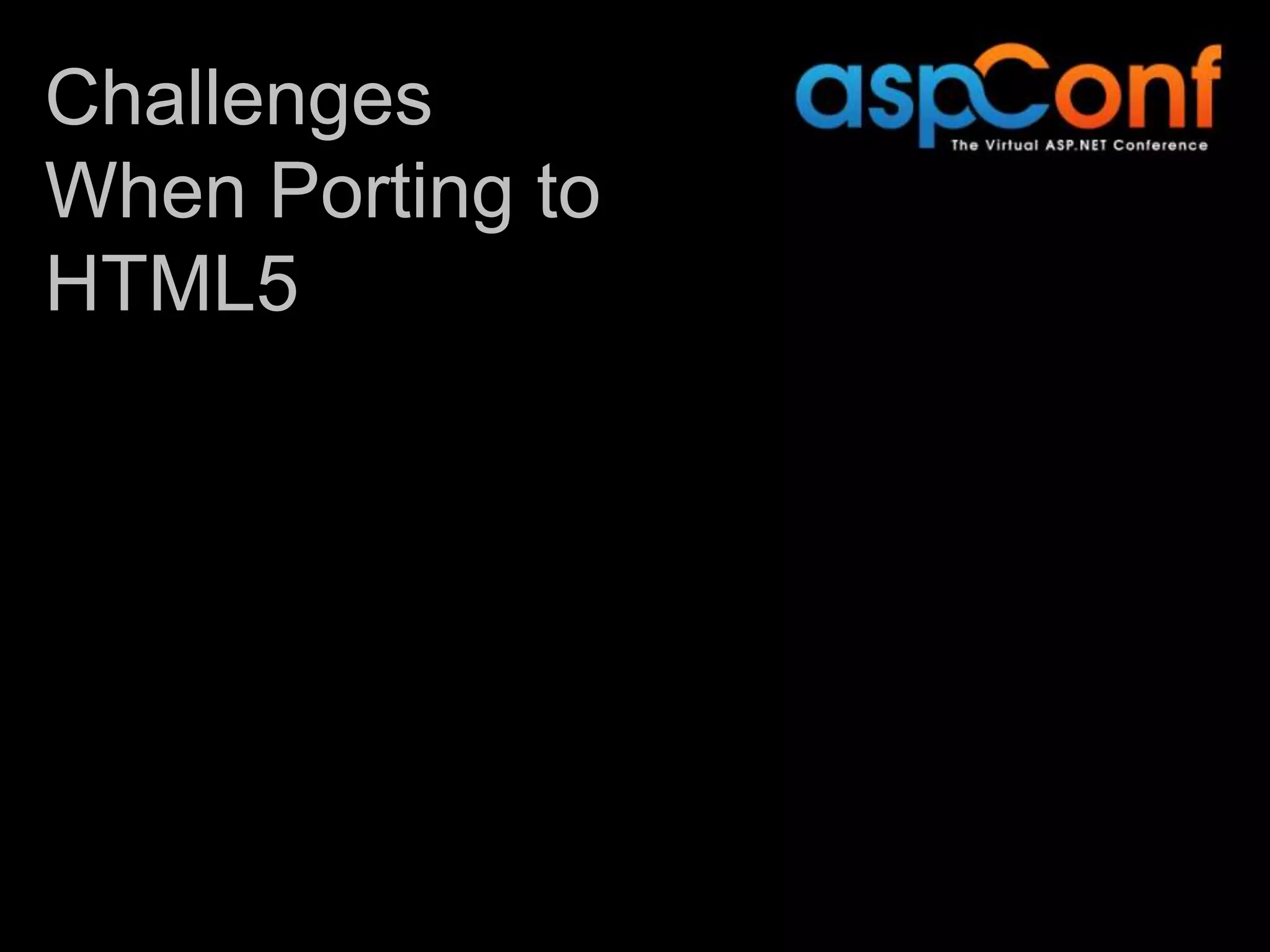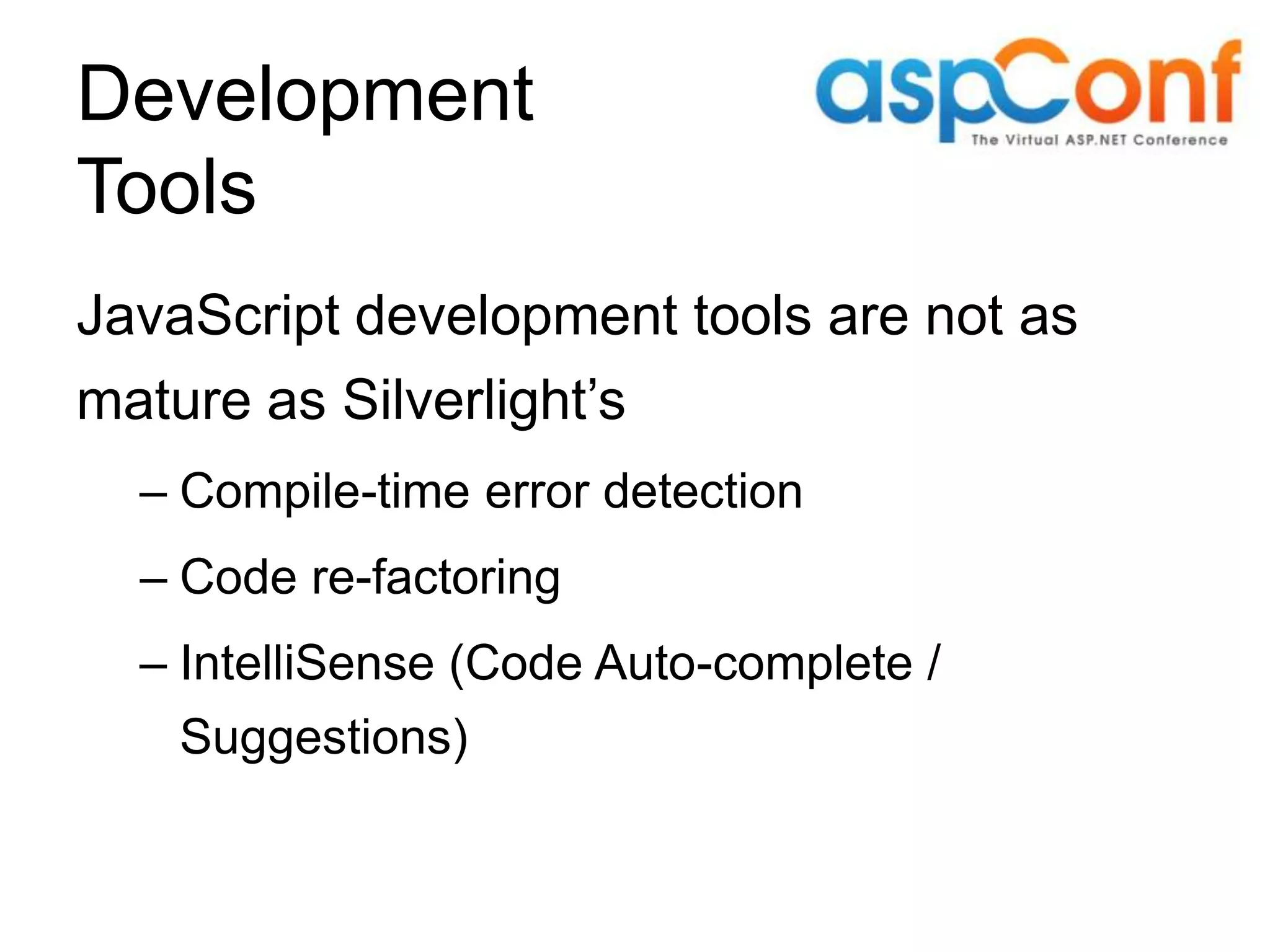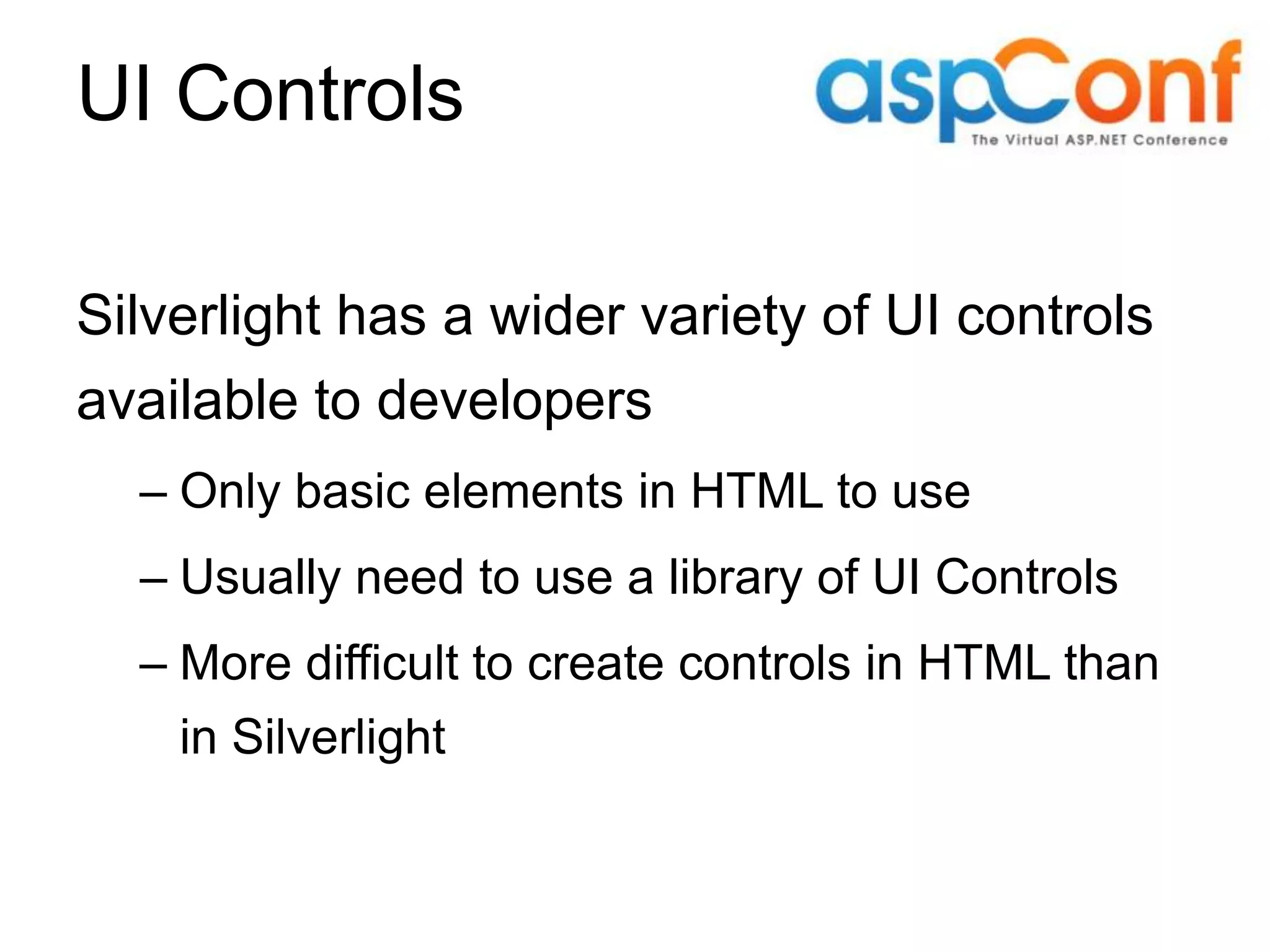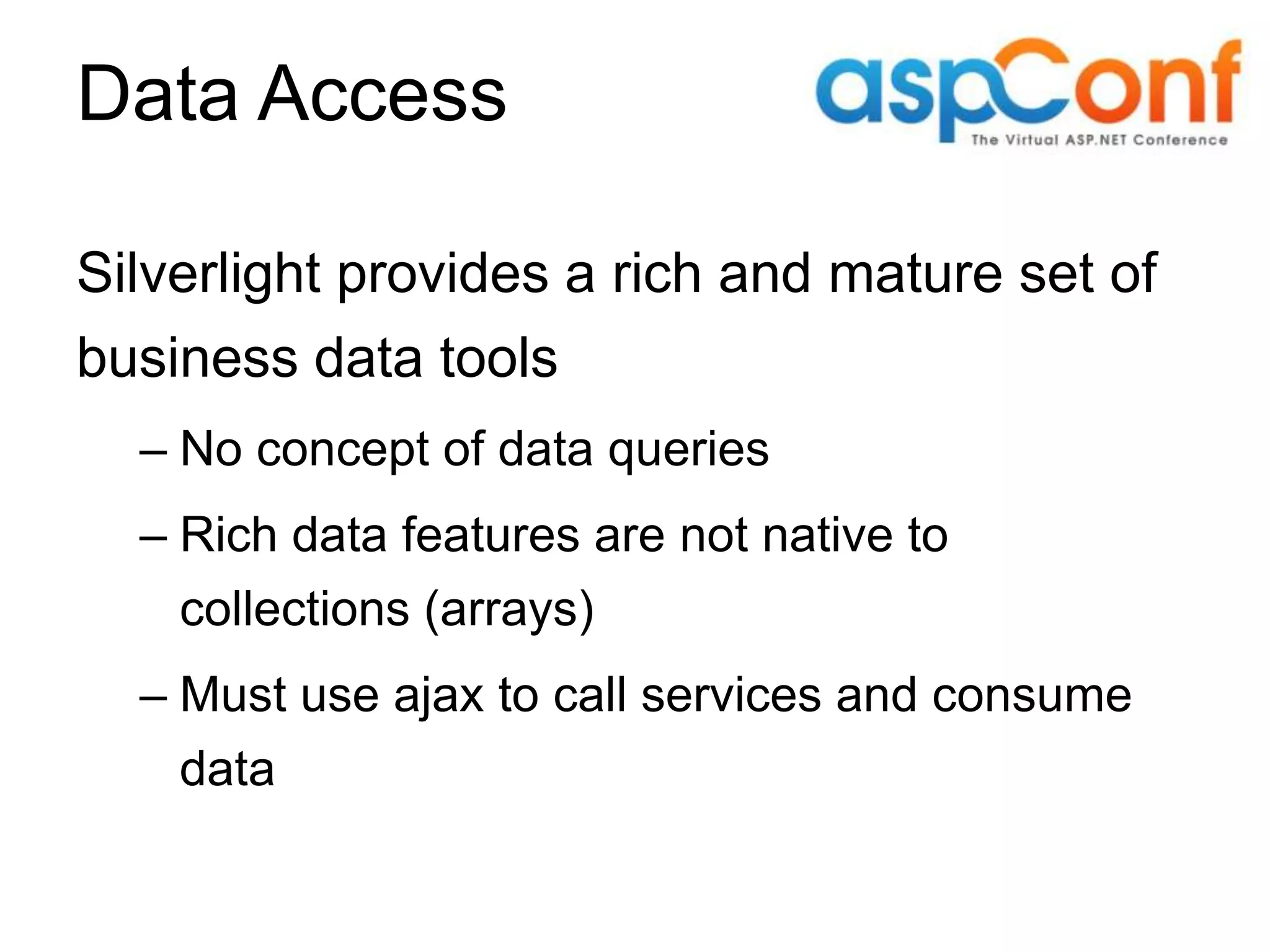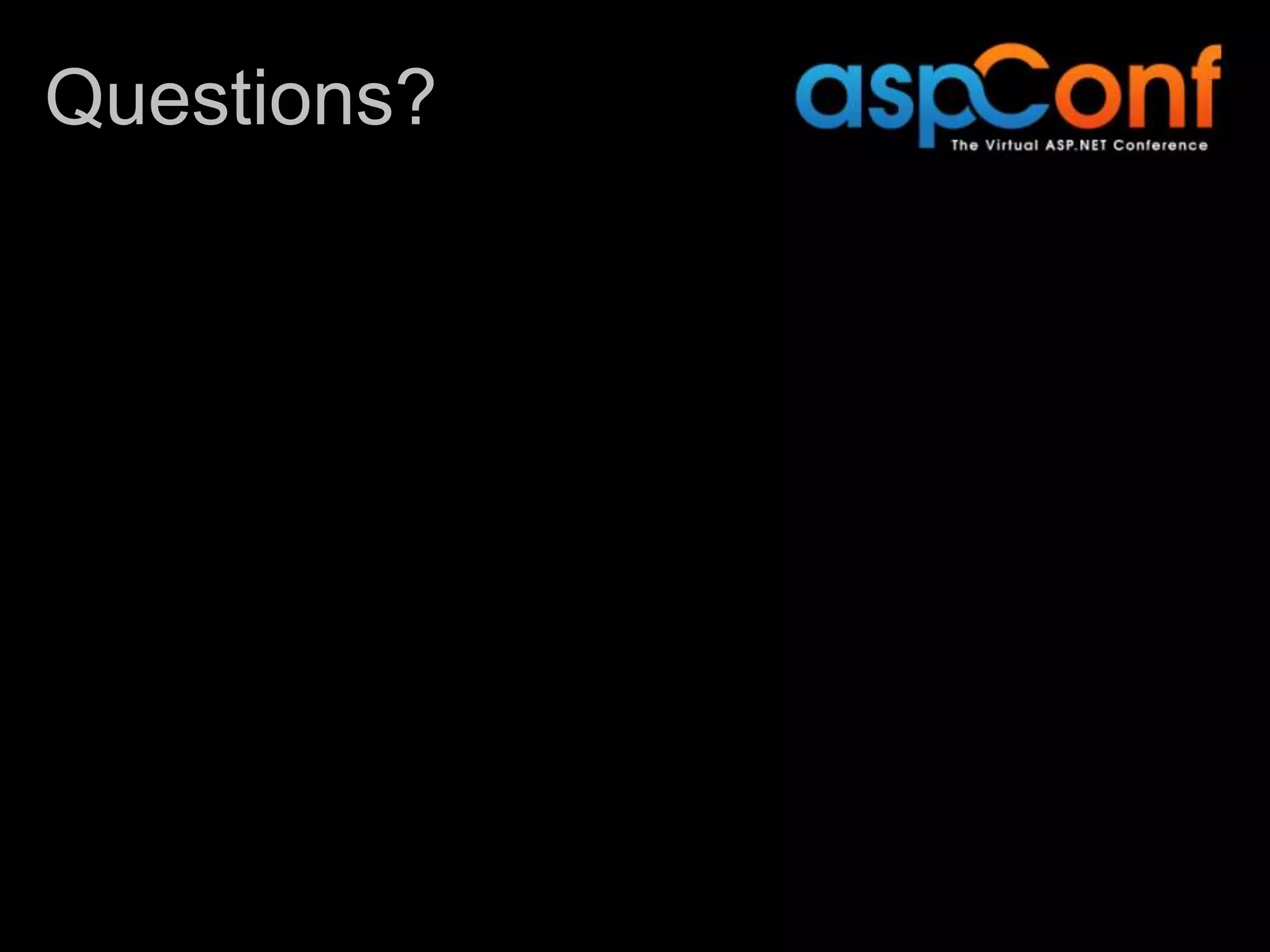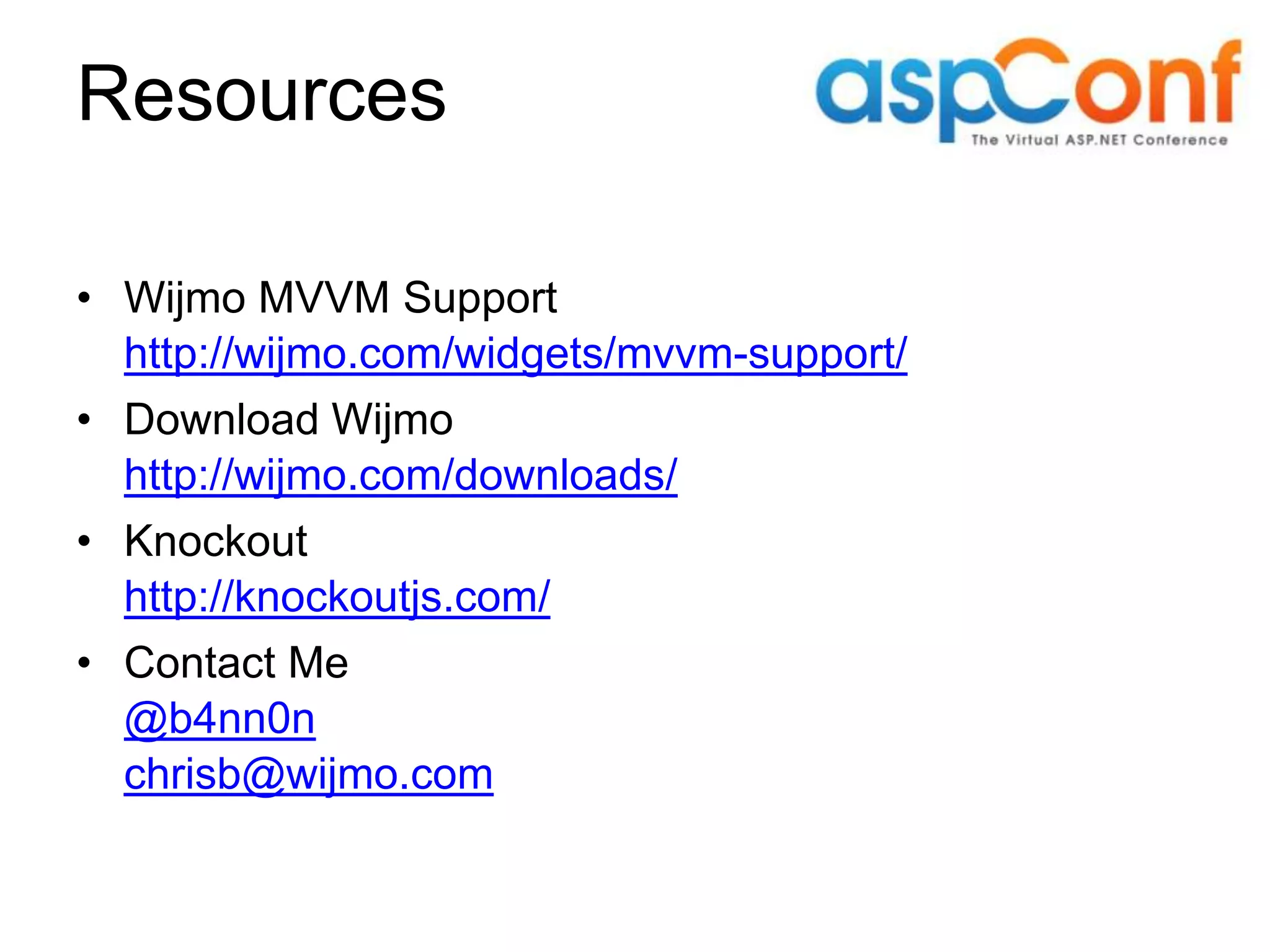The document discusses transitioning to HTML5 using the MVVM development pattern, highlighting its benefits such as improved performance and cross-platform compatibility. Key principles for migration include focusing on business logic rather than code, utilizing the Knockout library for MVVM in JavaScript, and creating a clear separation between data, code, and UI for efficient development. It also addresses challenges developers may encounter during the transition, such as less mature JavaScript tools compared to Silverlight.