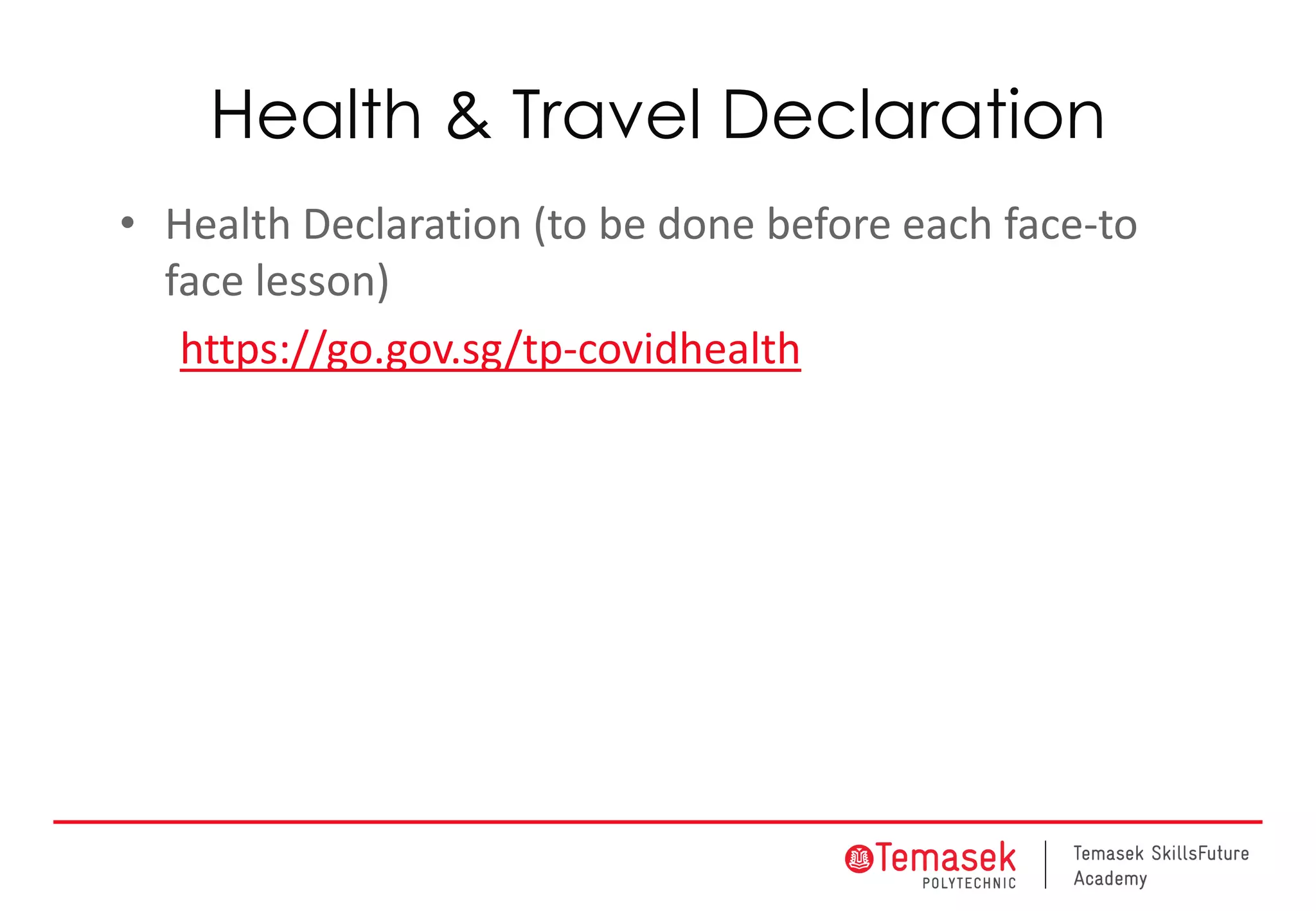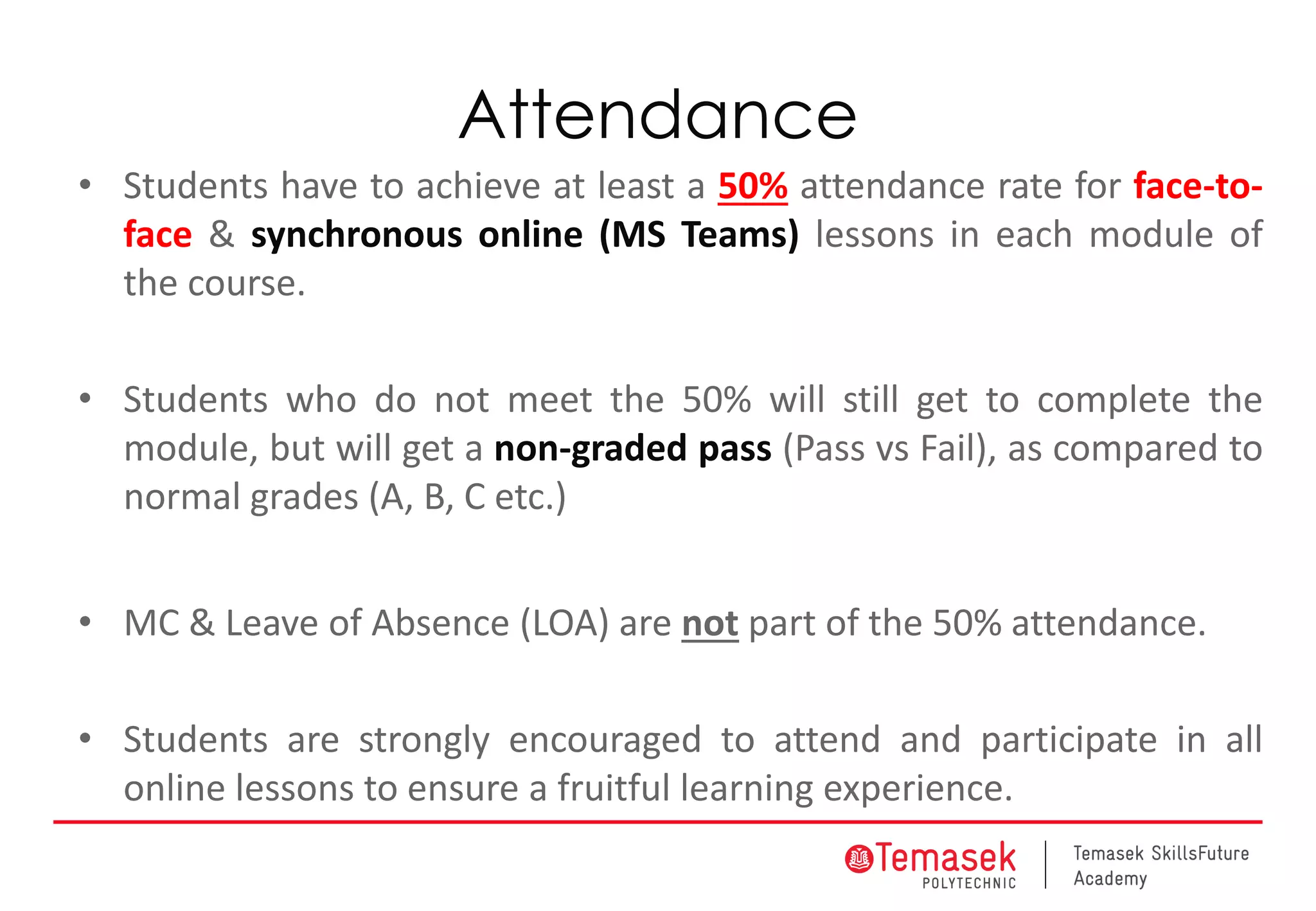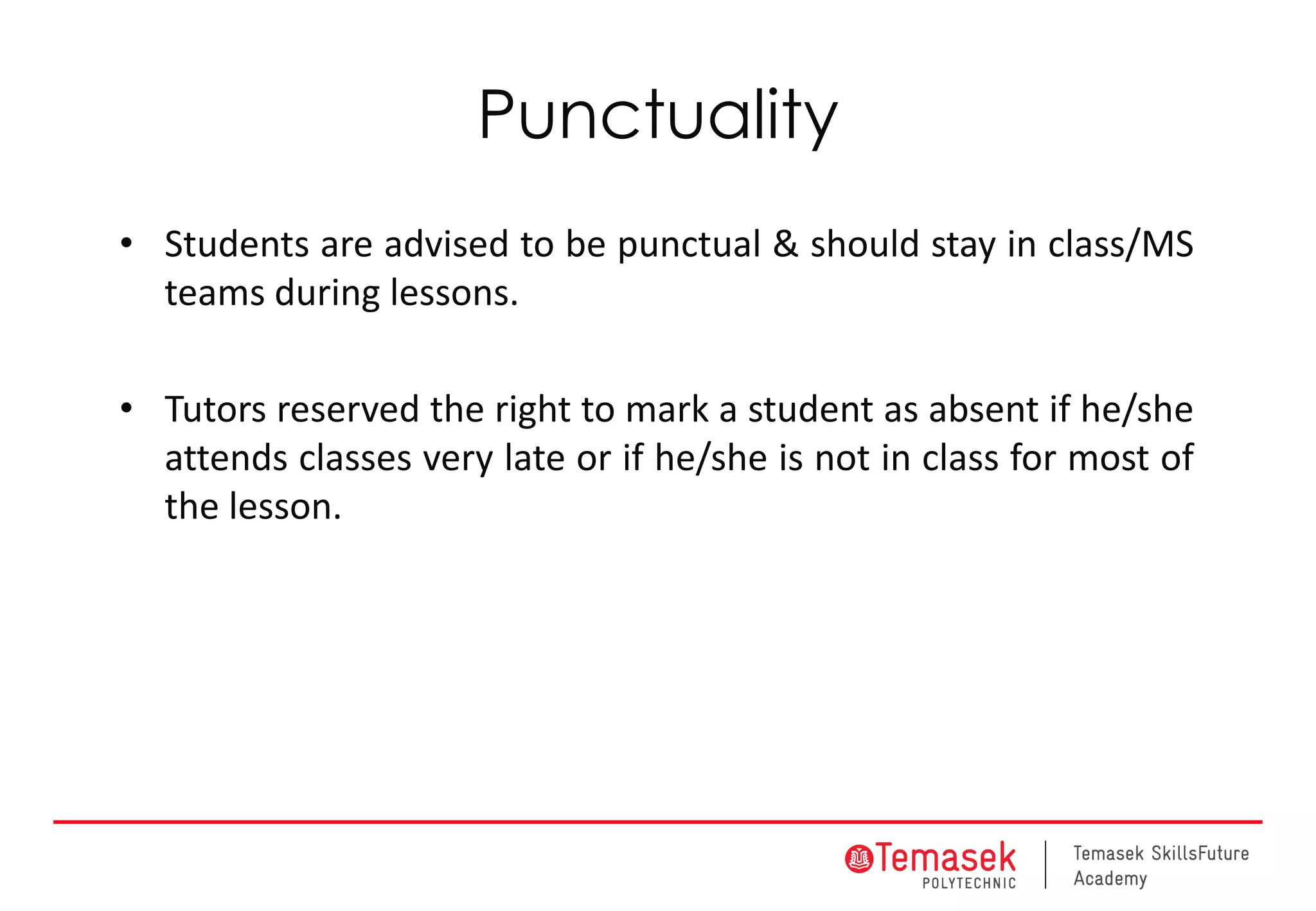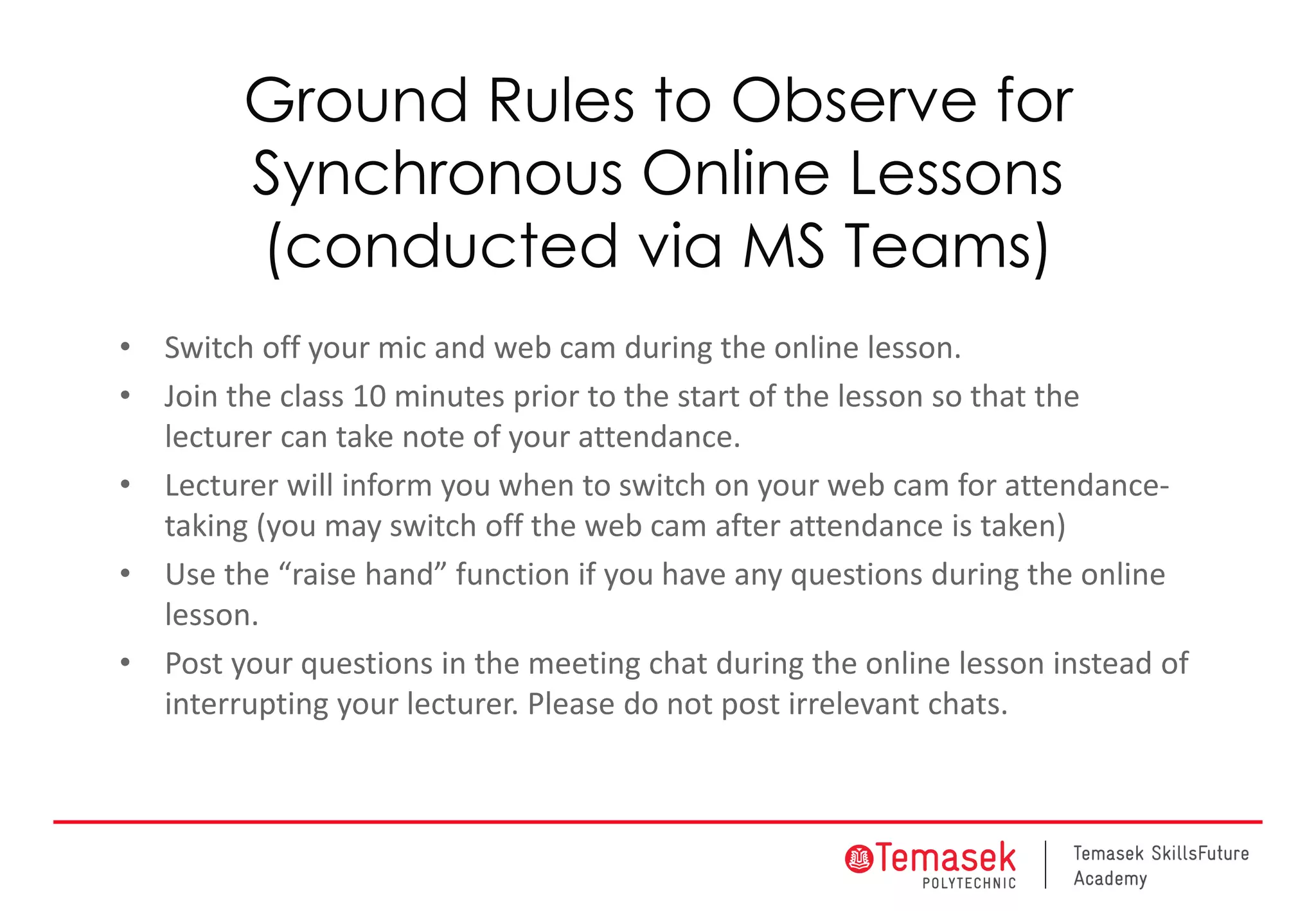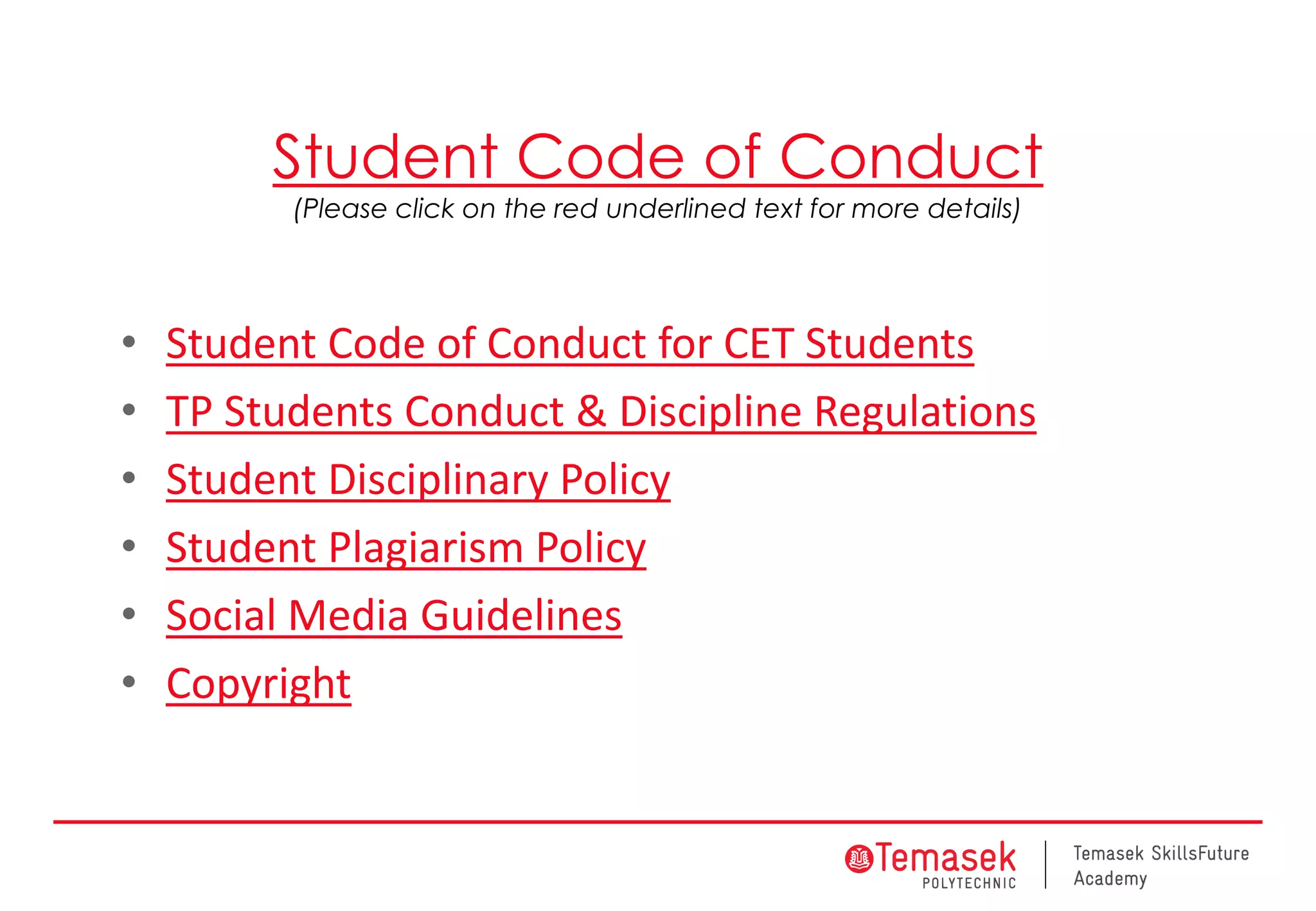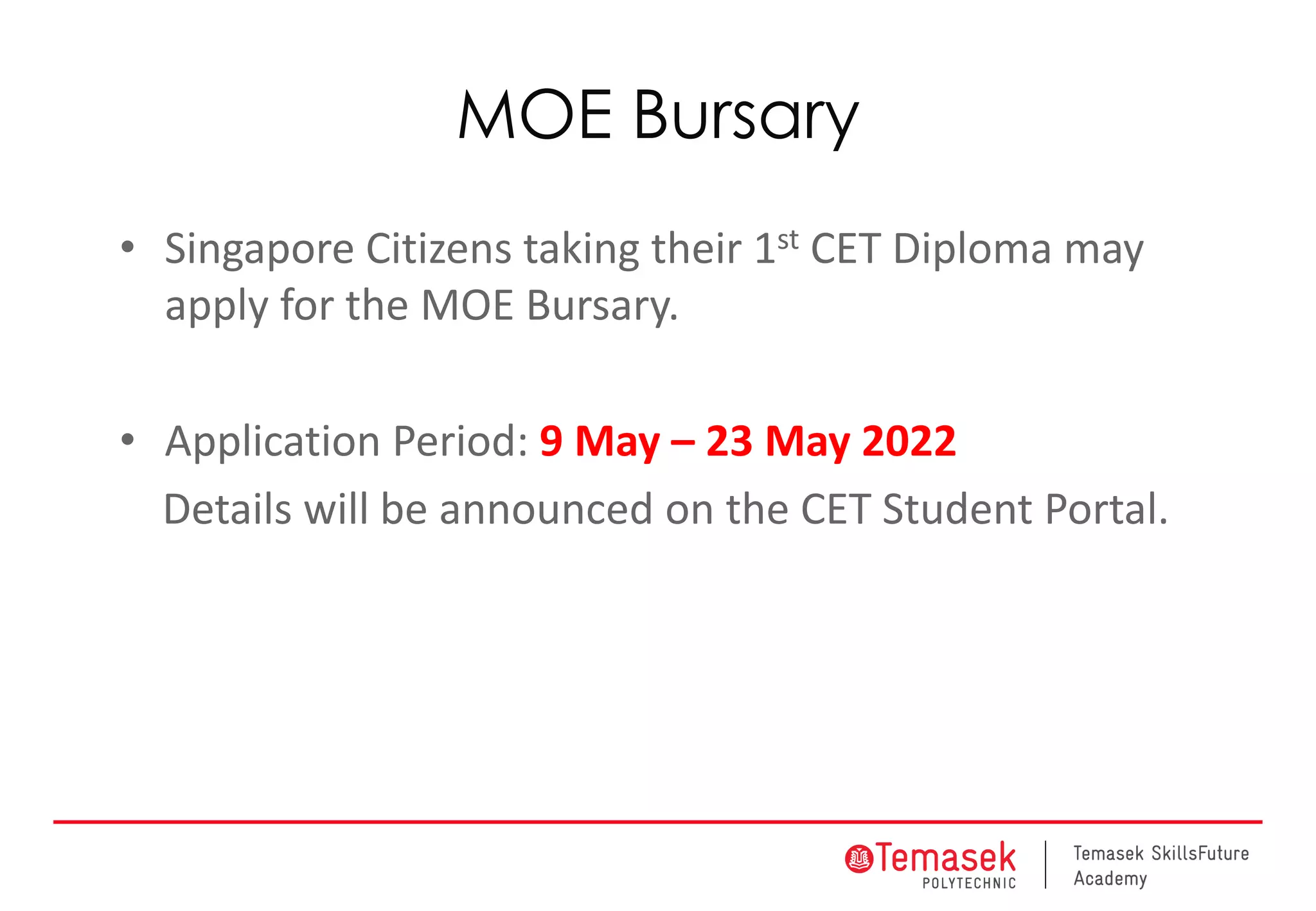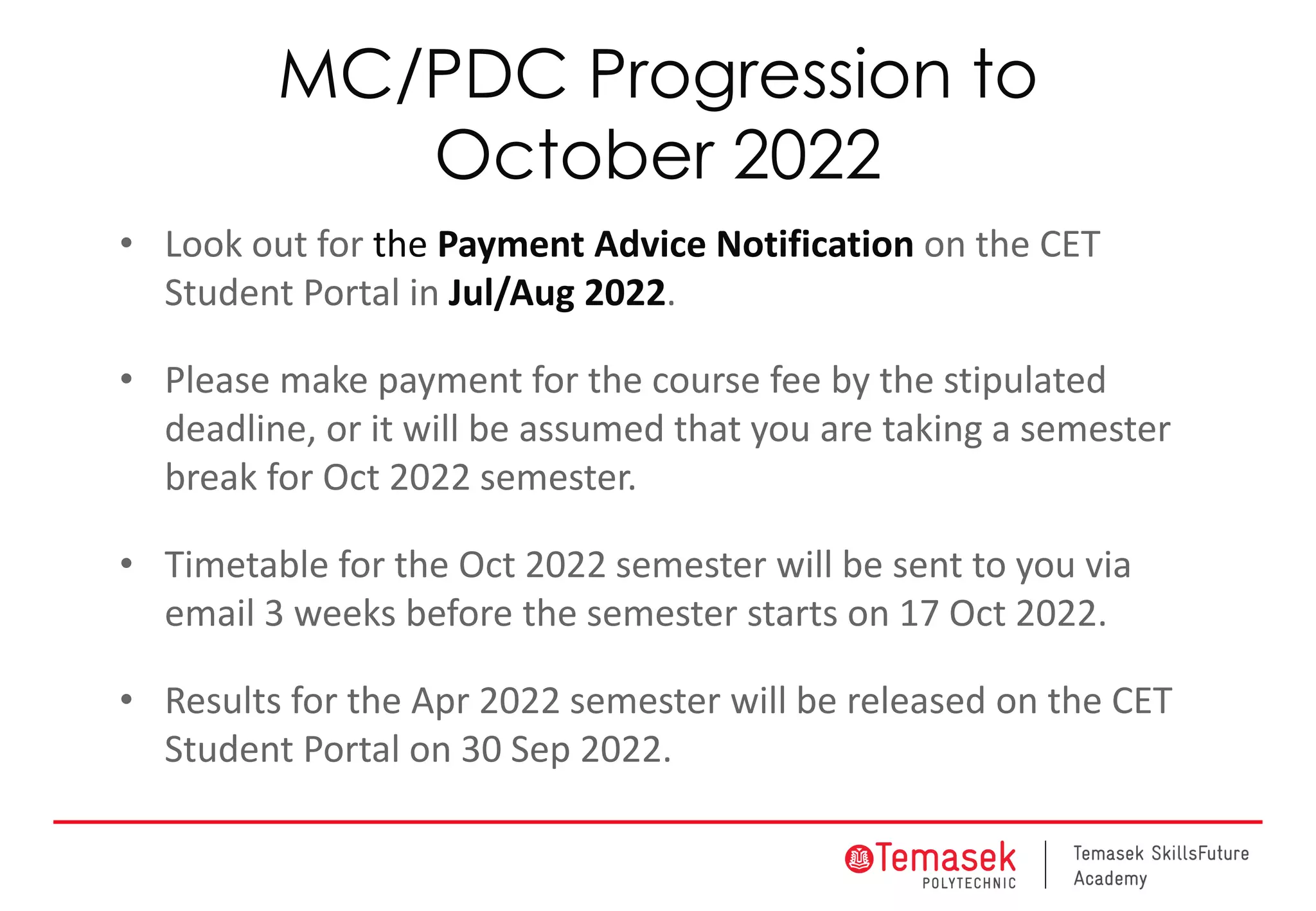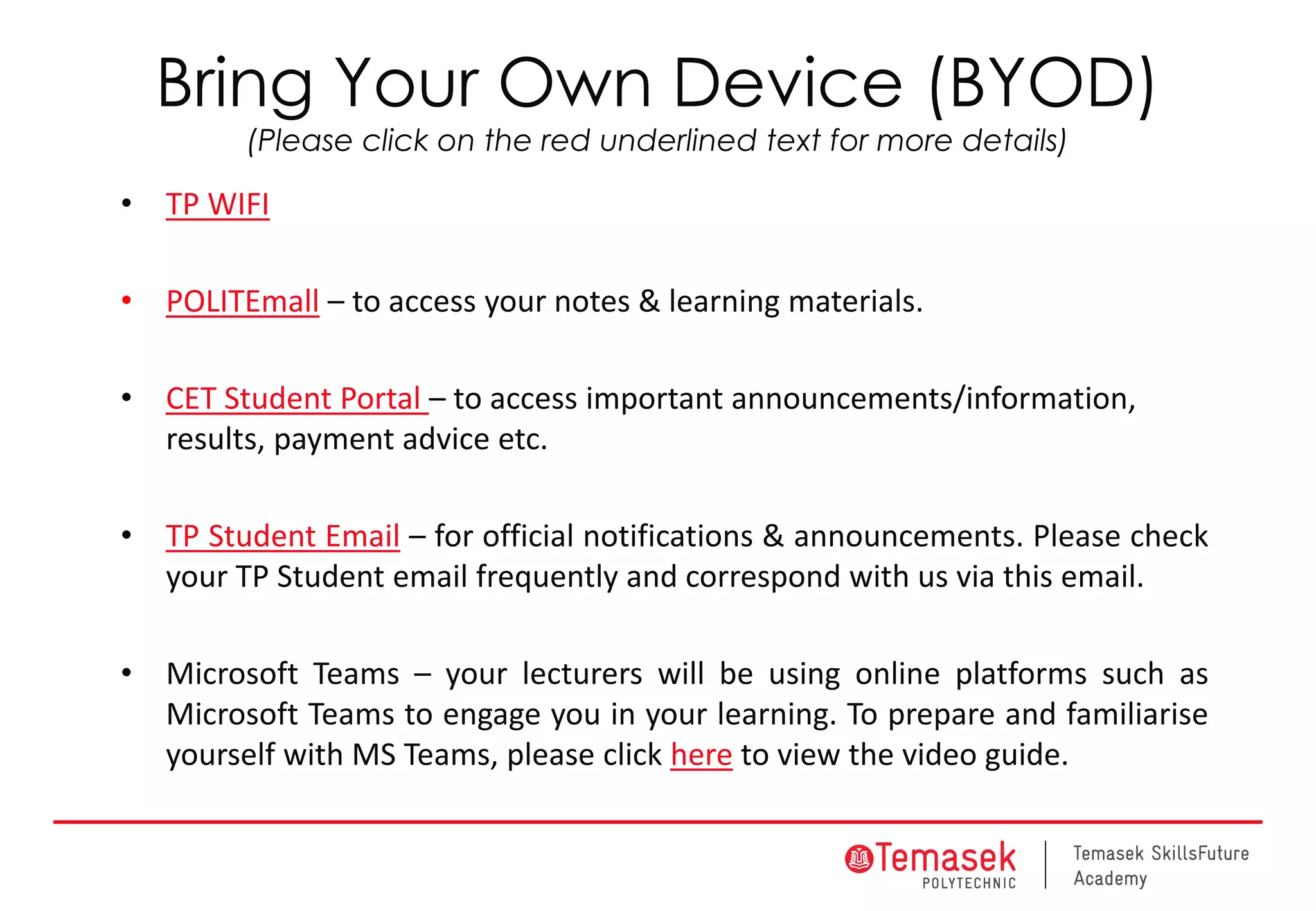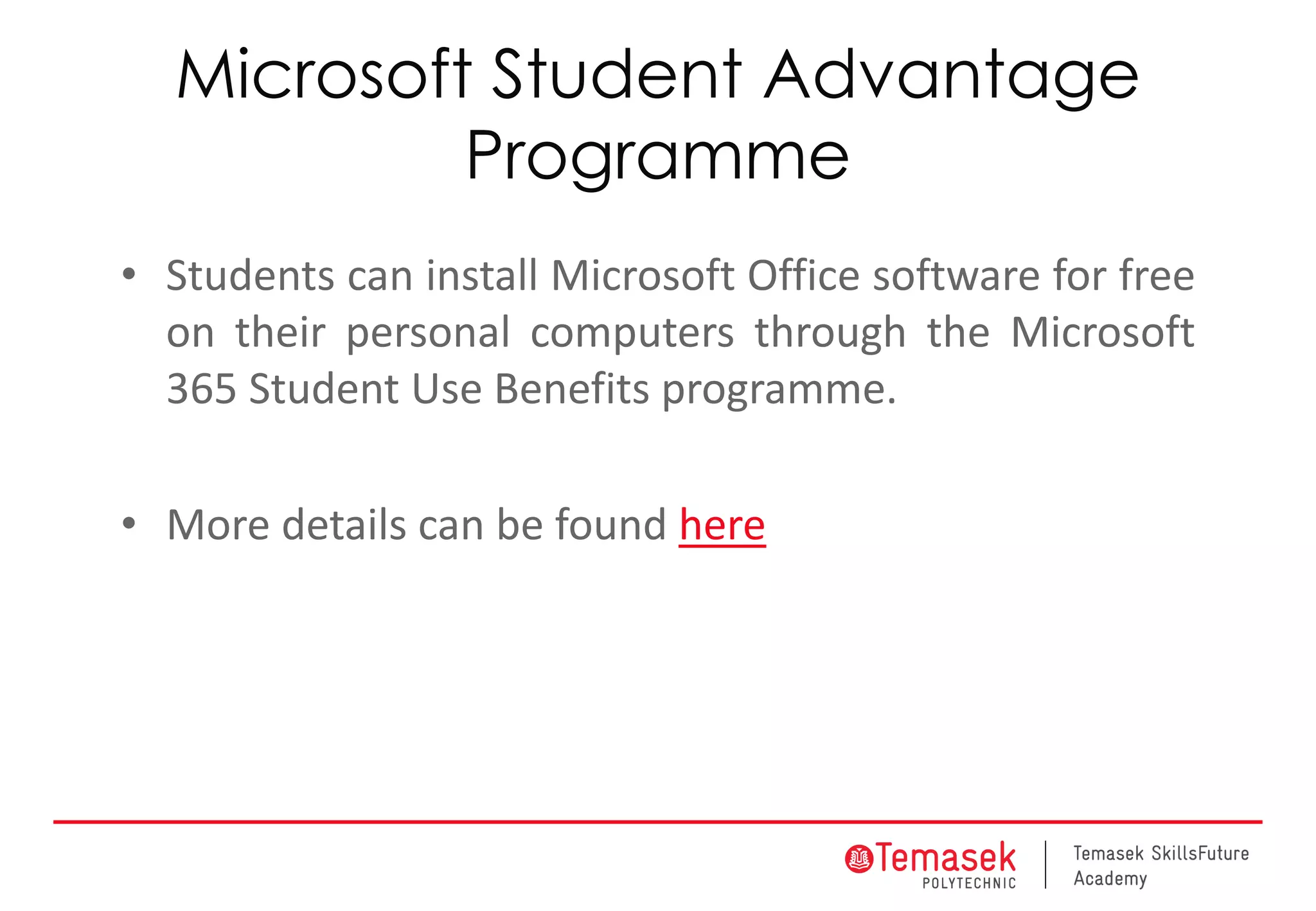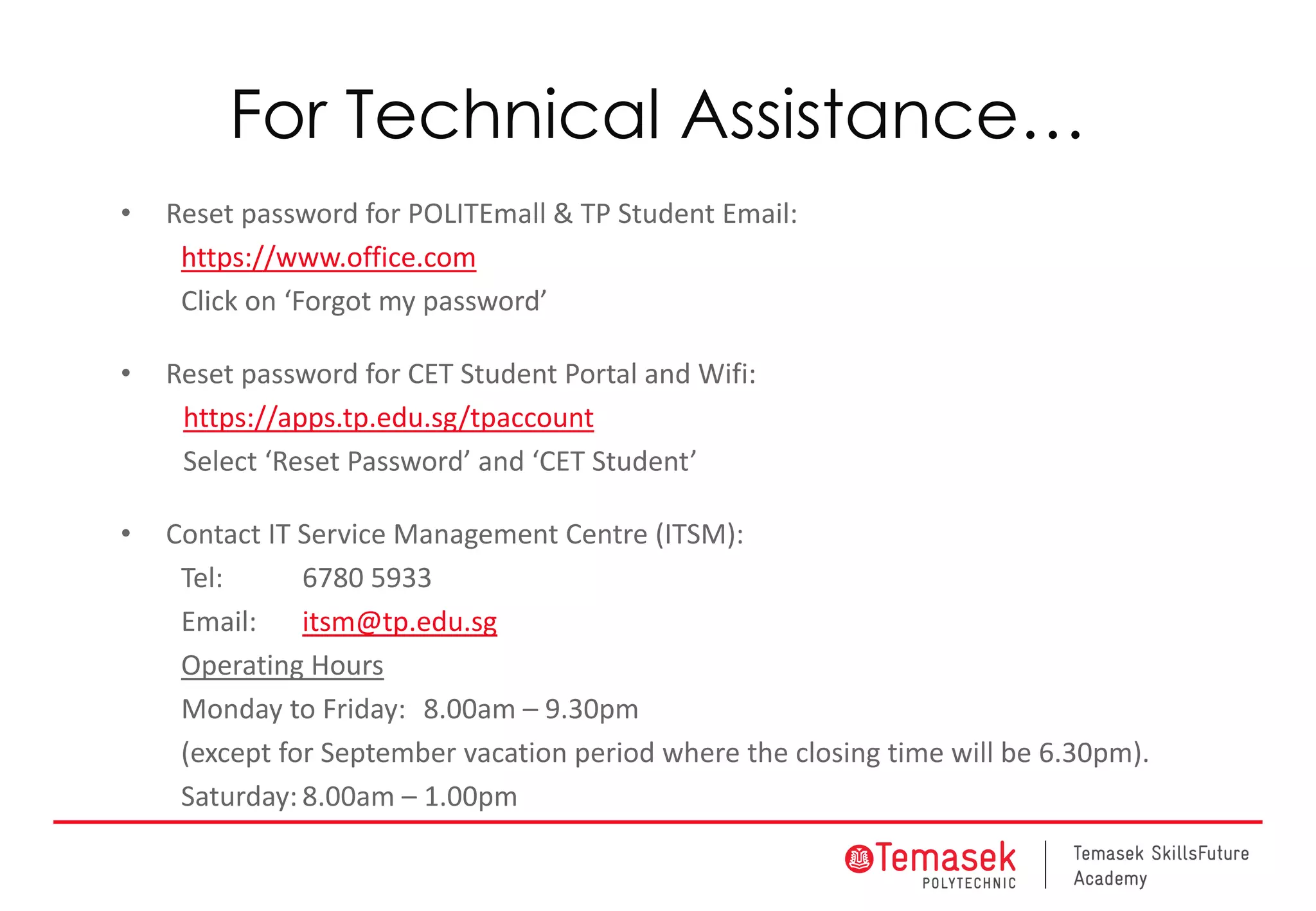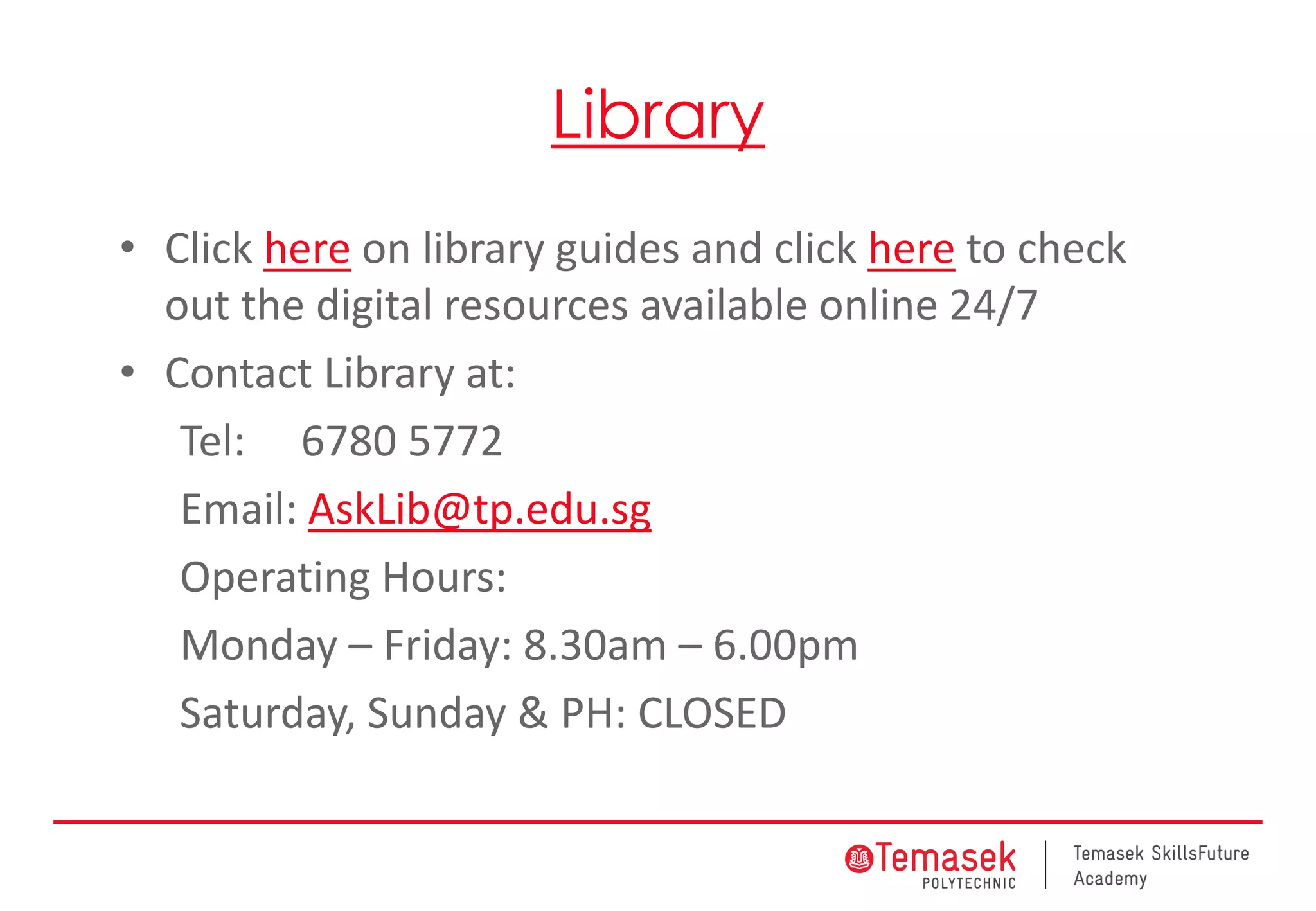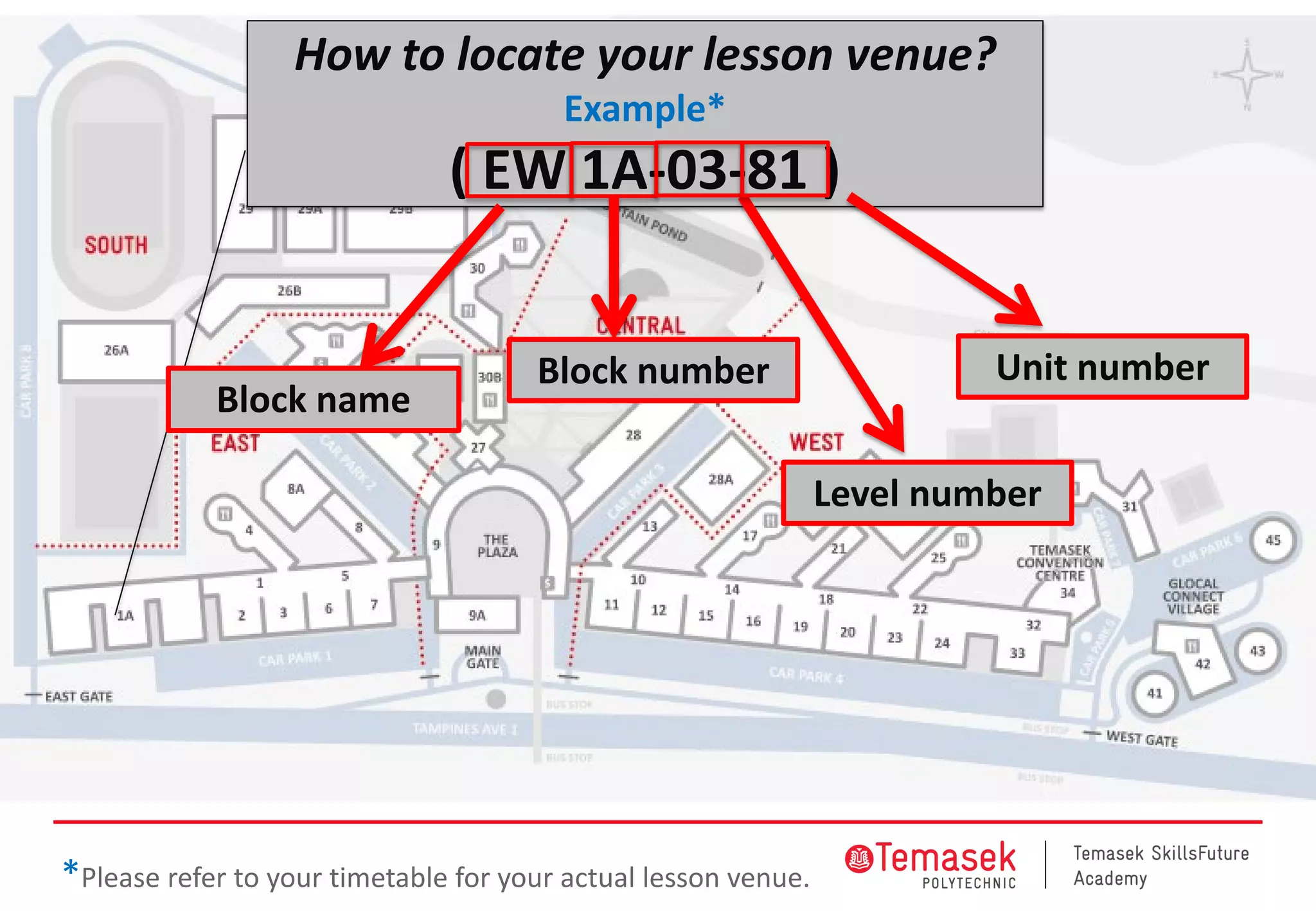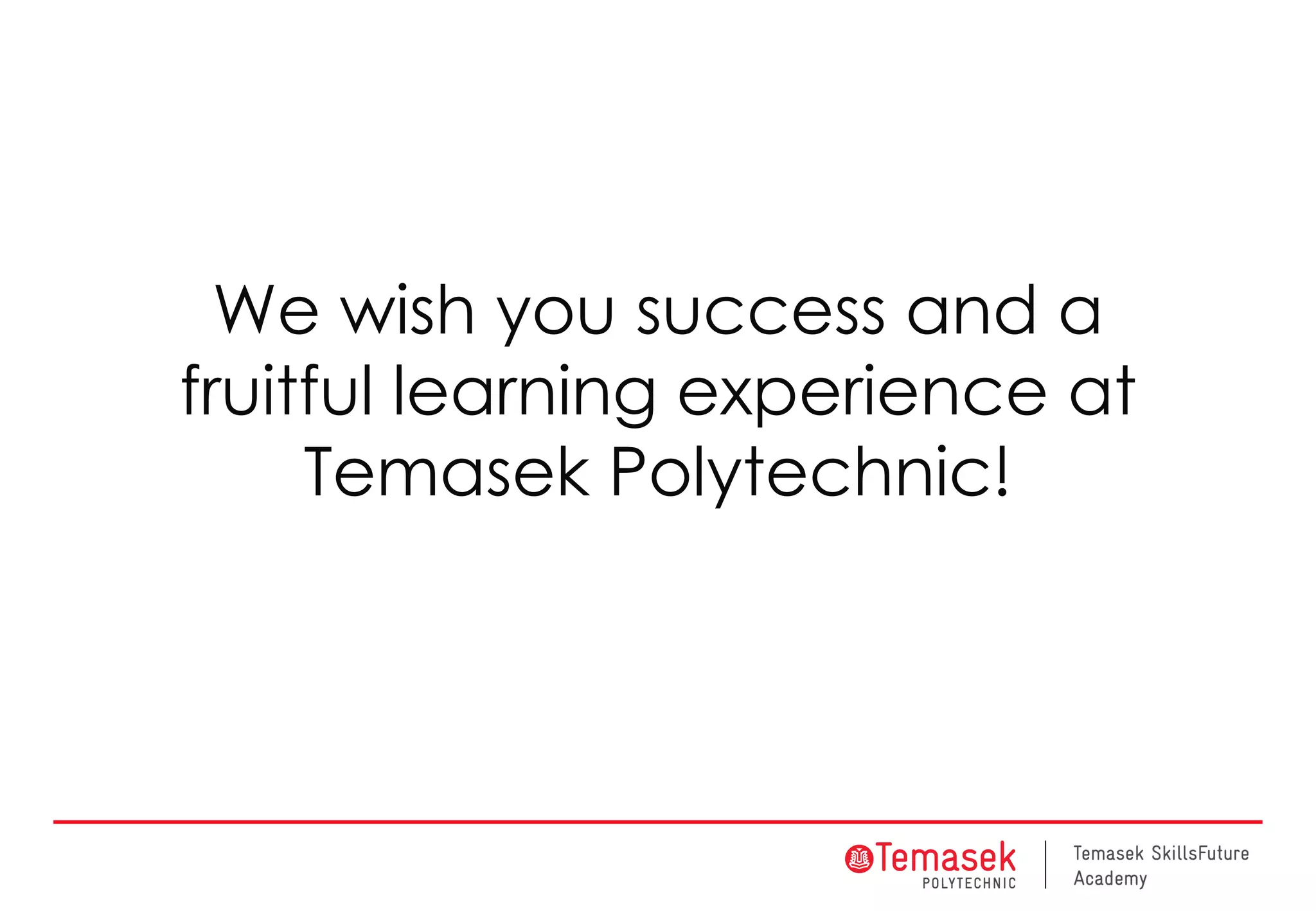The document provides information for CET students at Temasek Polytechnic for the April 2022 semester, including safe management measures, access to campus, vaccination requirements, attendance policies, technical assistance resources, library information, and locating lesson venues. Unvaccinated CET students must complete a form and undergo weekly ART testing to participate in higher-risk activities on campus.

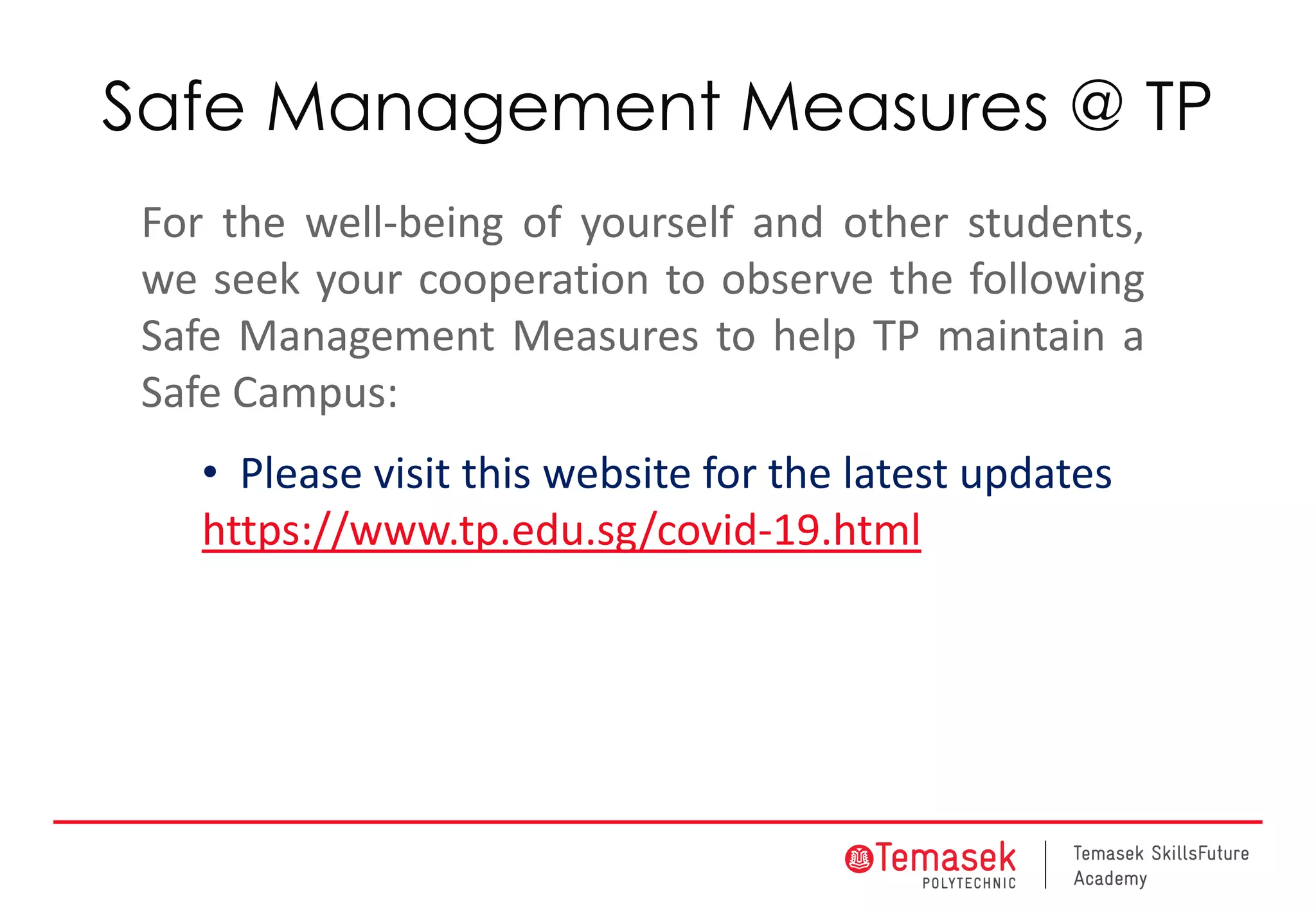
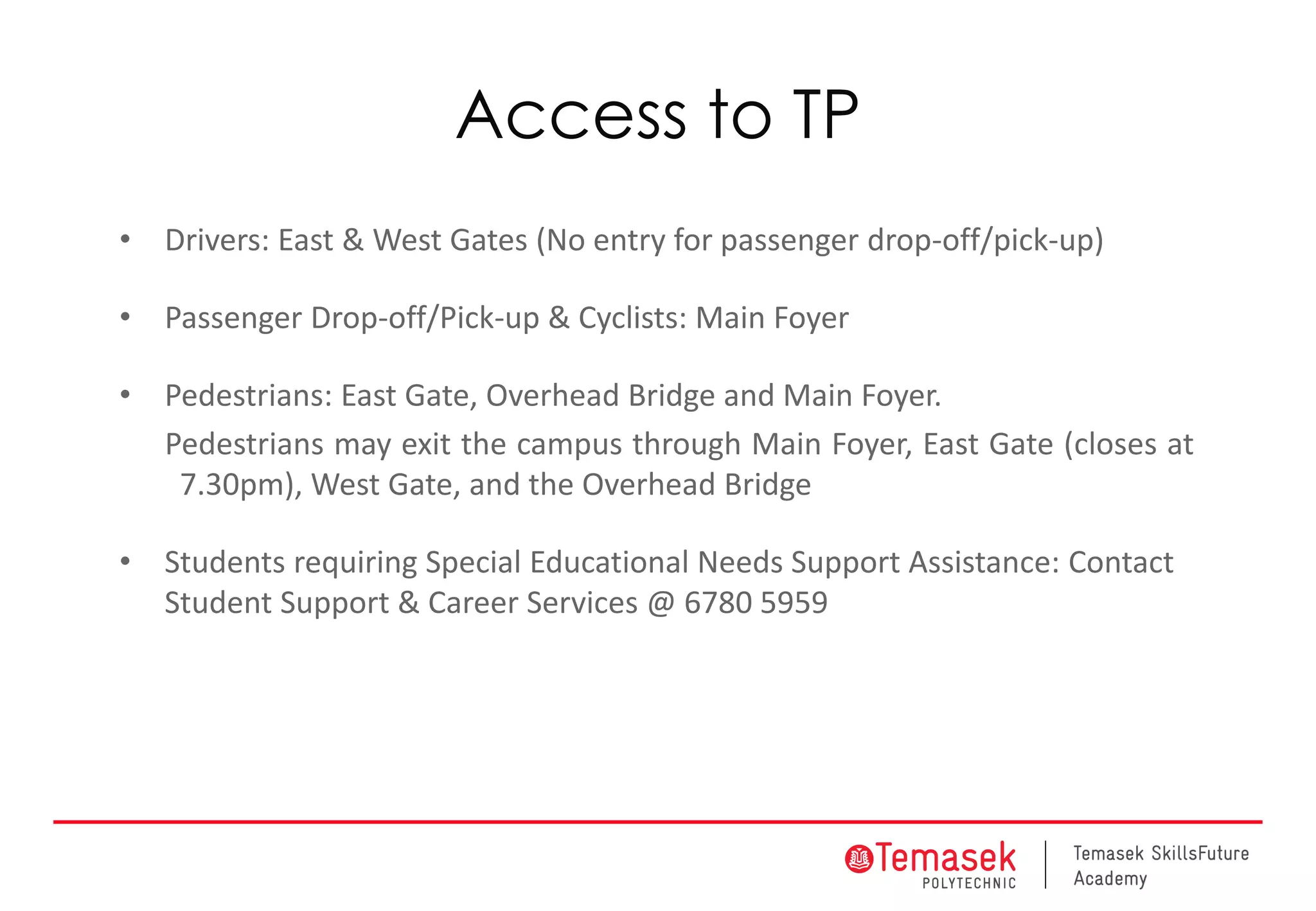
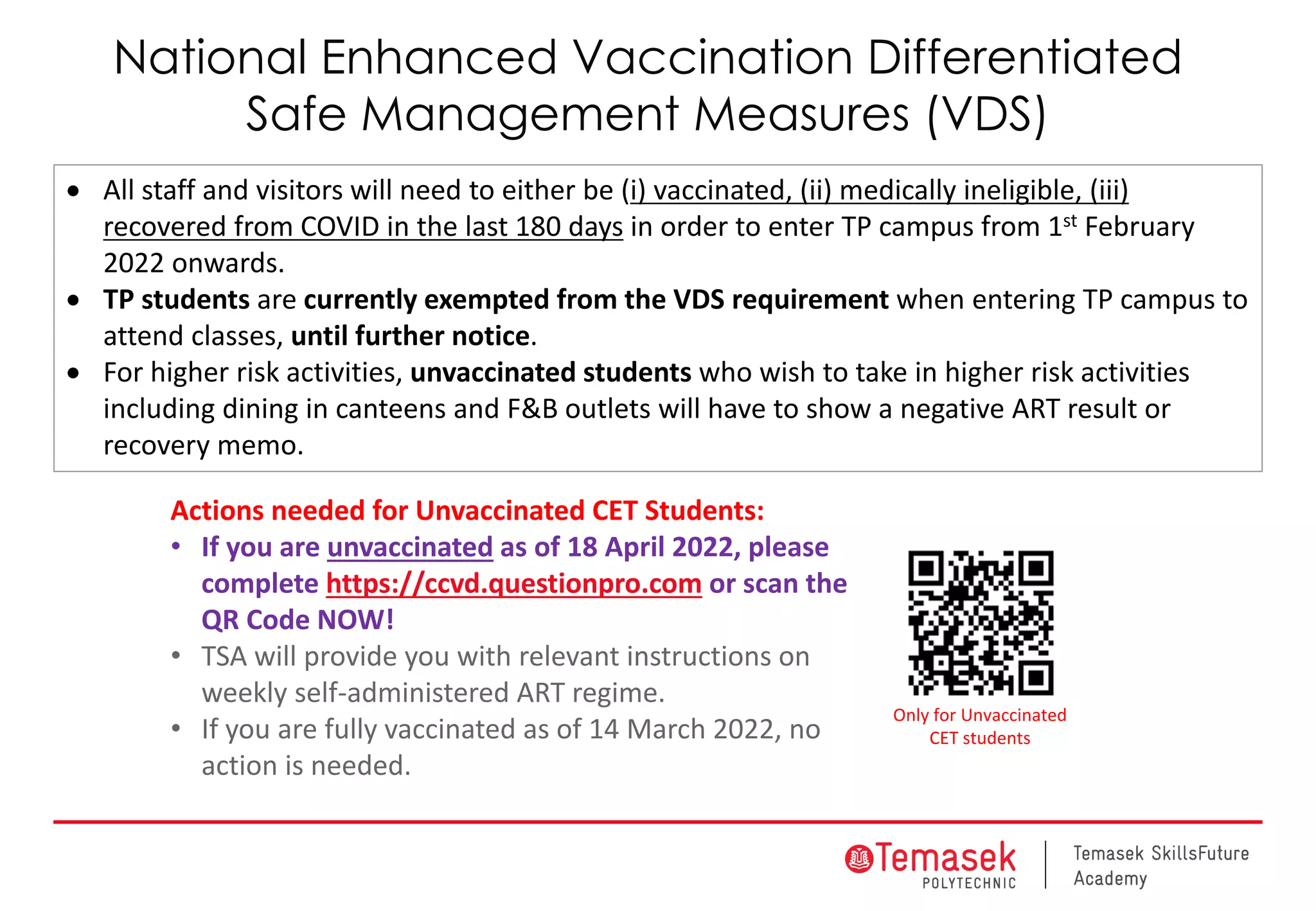
![Once a week
• Click on https://go.gov.sg/tp-cas-tsa
• Do self-administered ART and submit photo of ART result before coming to campus, OR
• Declare that you are not physically coming to campus for the week and ART submission is not
needed.
When submitting ART results (either positive or negative),
please upload a photo with the following information:
• ART result
• Matric card
• Written name or Admin Number
• Date of ART
For entry verification check, please save in your mobile device:
• the ART result photo (valid for 7 days from date of test), OR
• Recovery memo or relevant evidence issued by MOH (eg through TraceTogether or Health Hub)
[For those who recovered from Covid-19 within the last 180 days]
Unvaccinated students [excluding those who recovered from Covid-19 within the last 180 days] are
required to perform weekly self-administered ART to participate in higher-risk activities, such as
dining in at F&B establishments on campus.
Weekly ART Regime for Unvaccinated Students](https://image.slidesharecdn.com/adminbriefingslidesapr22dbpba-220415124237/75/Admin-Briefing-Slides-Apr-22-_DBP-5-2048.jpg)