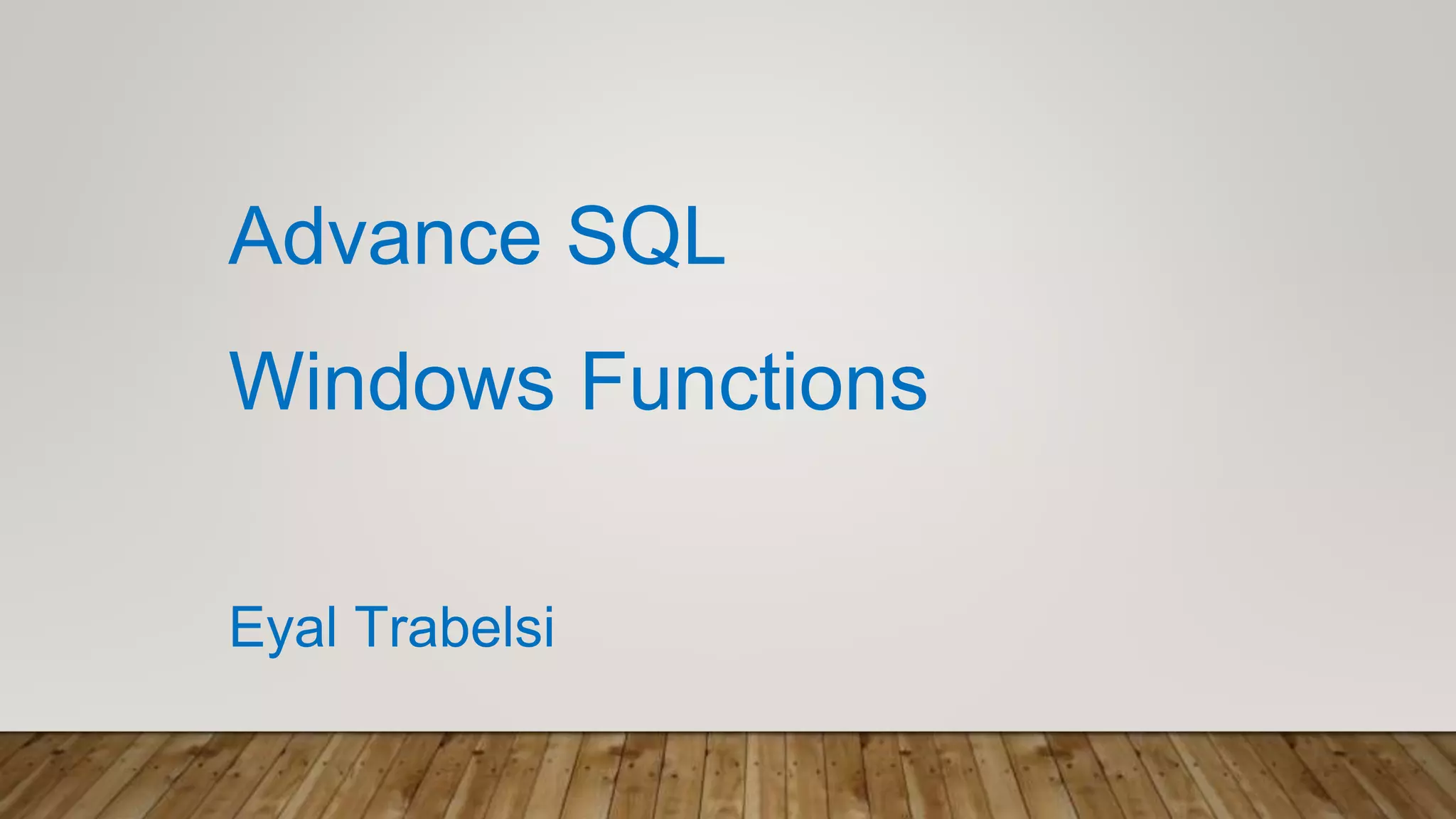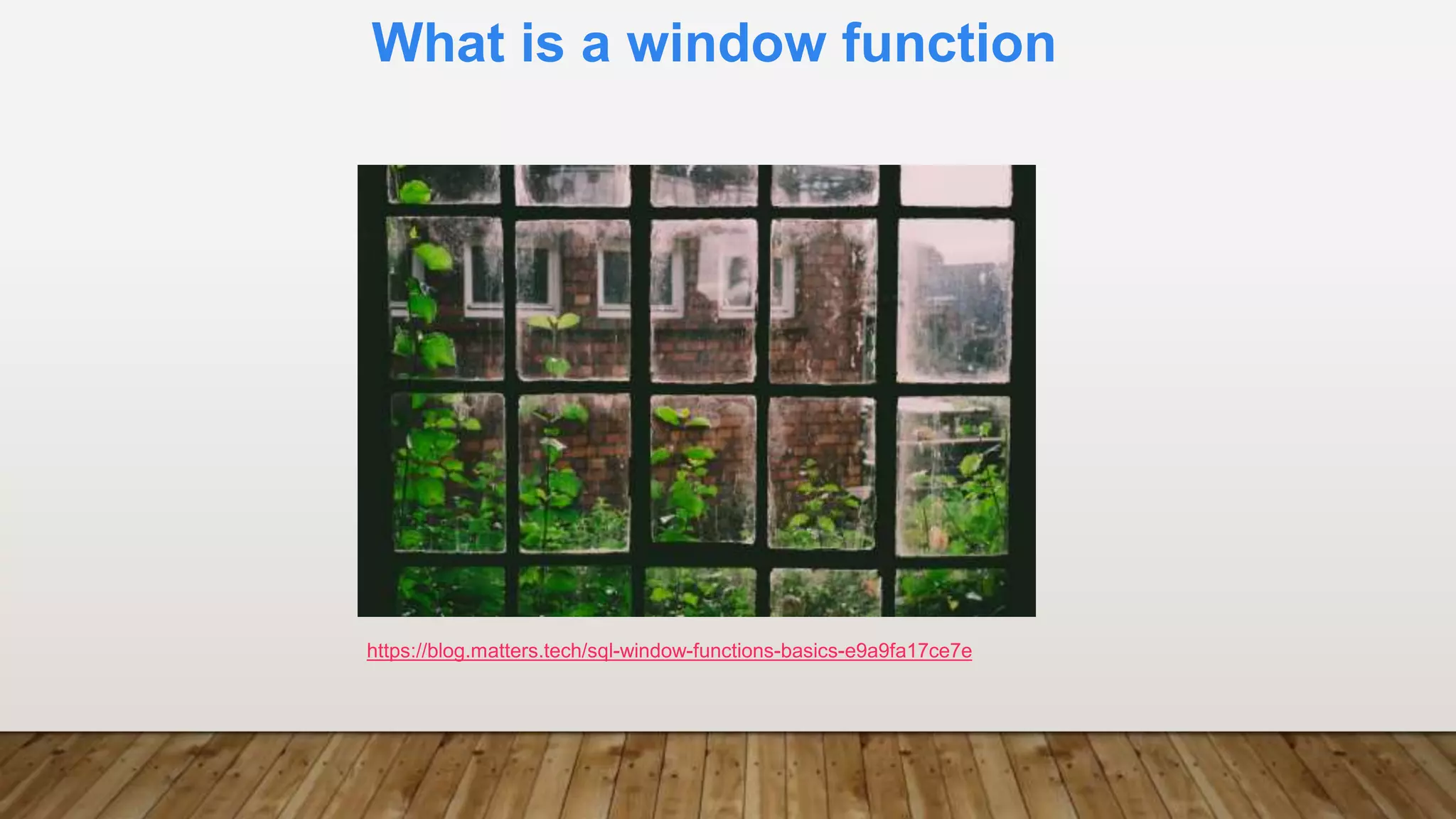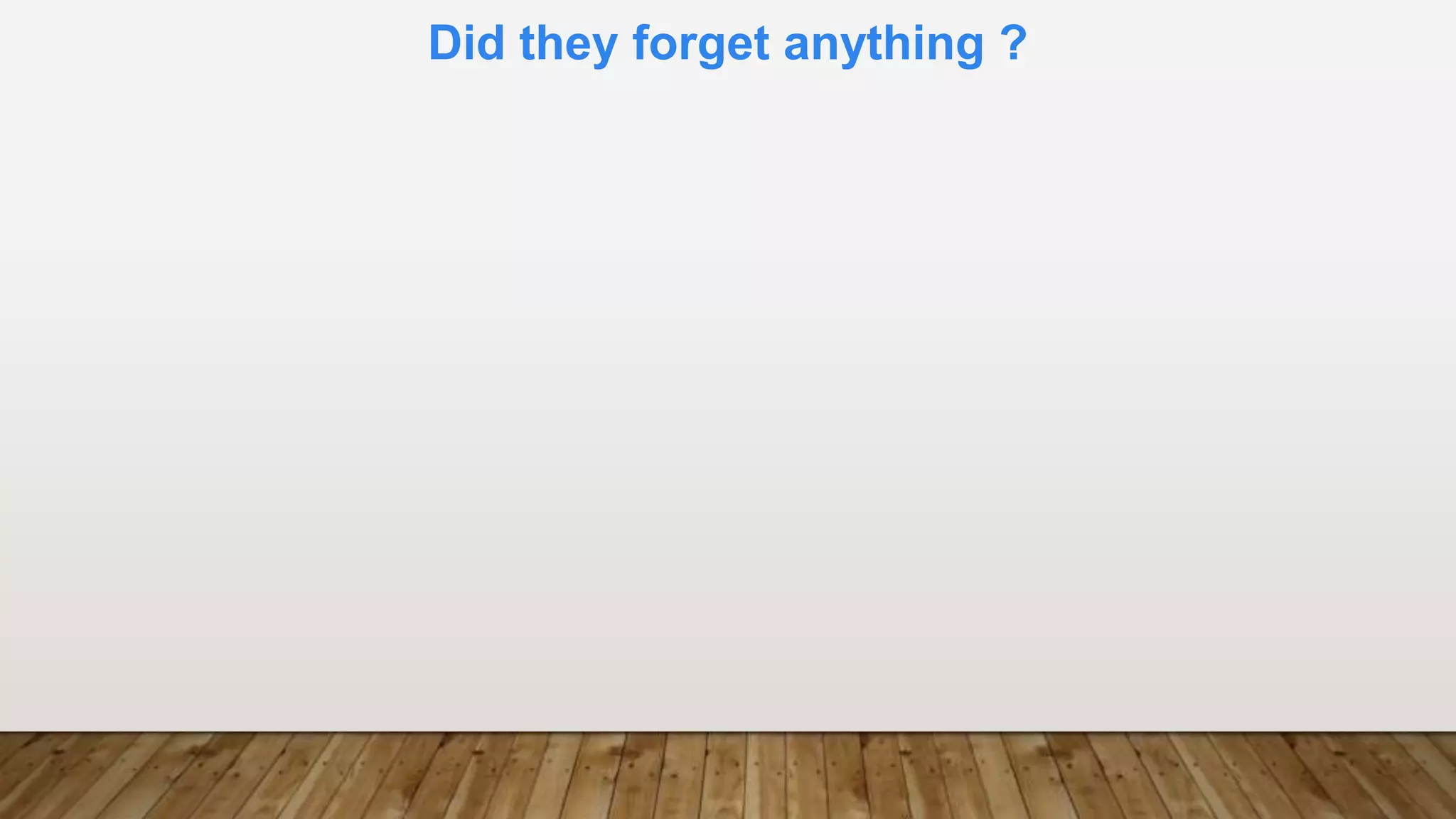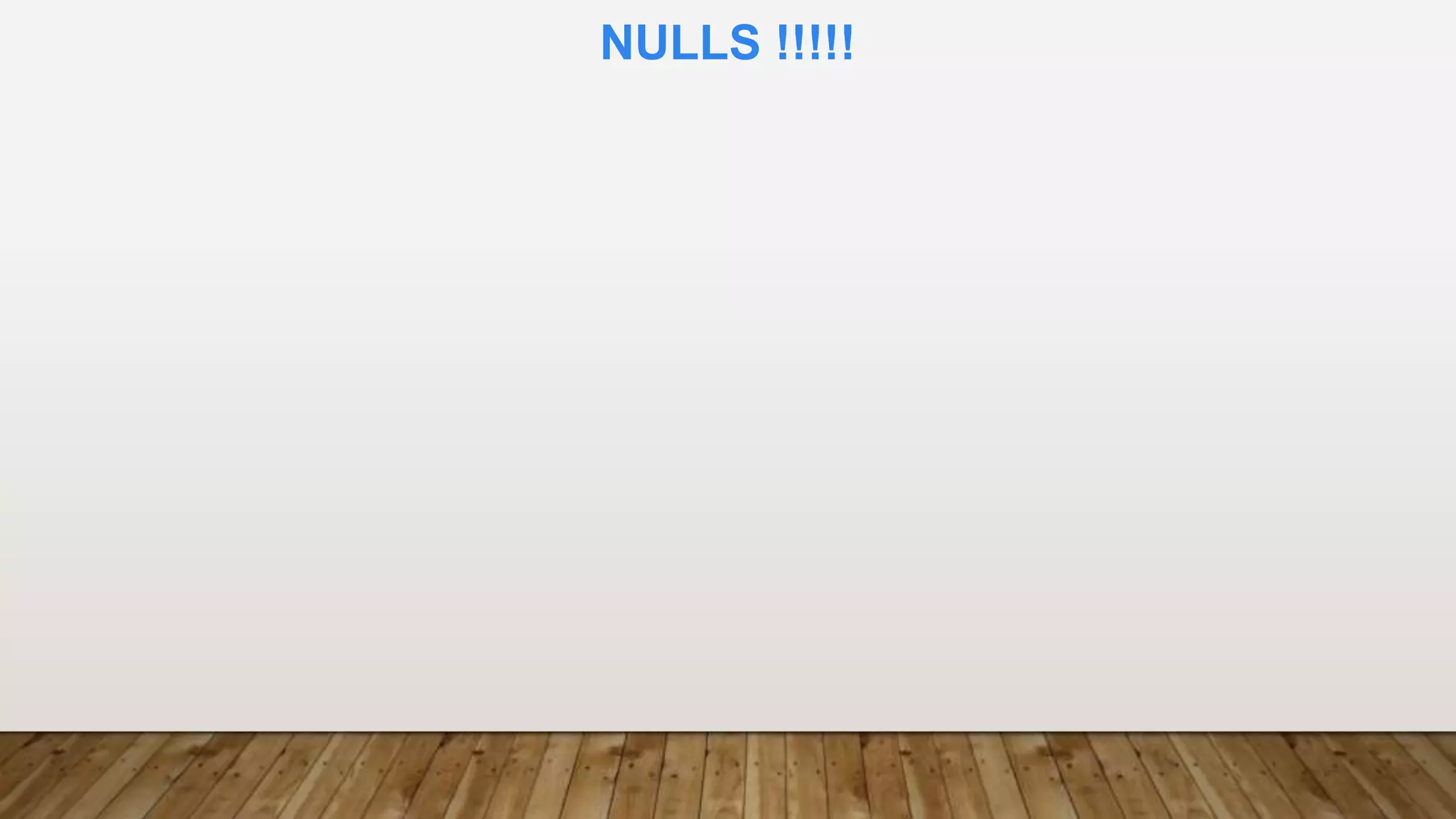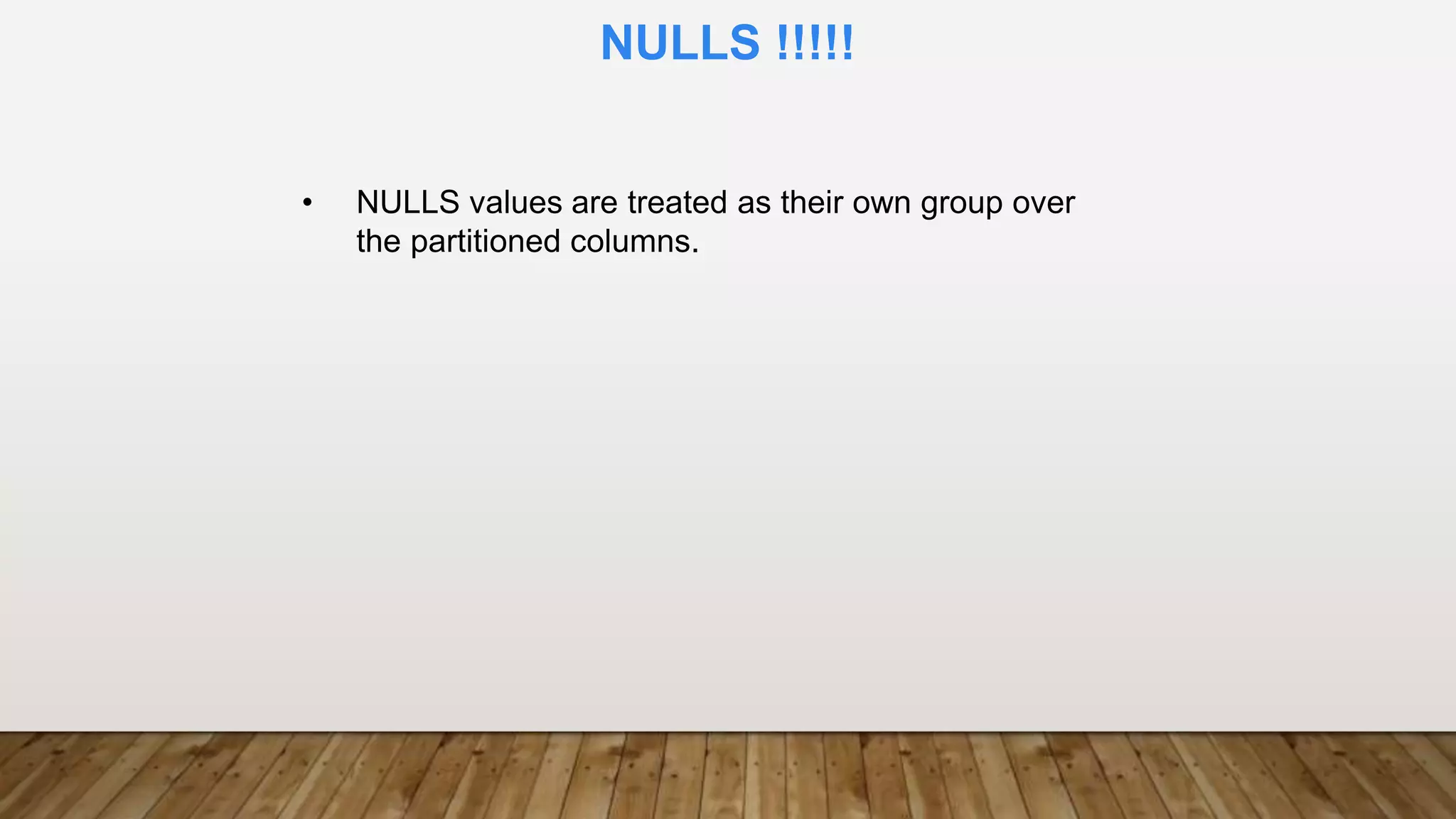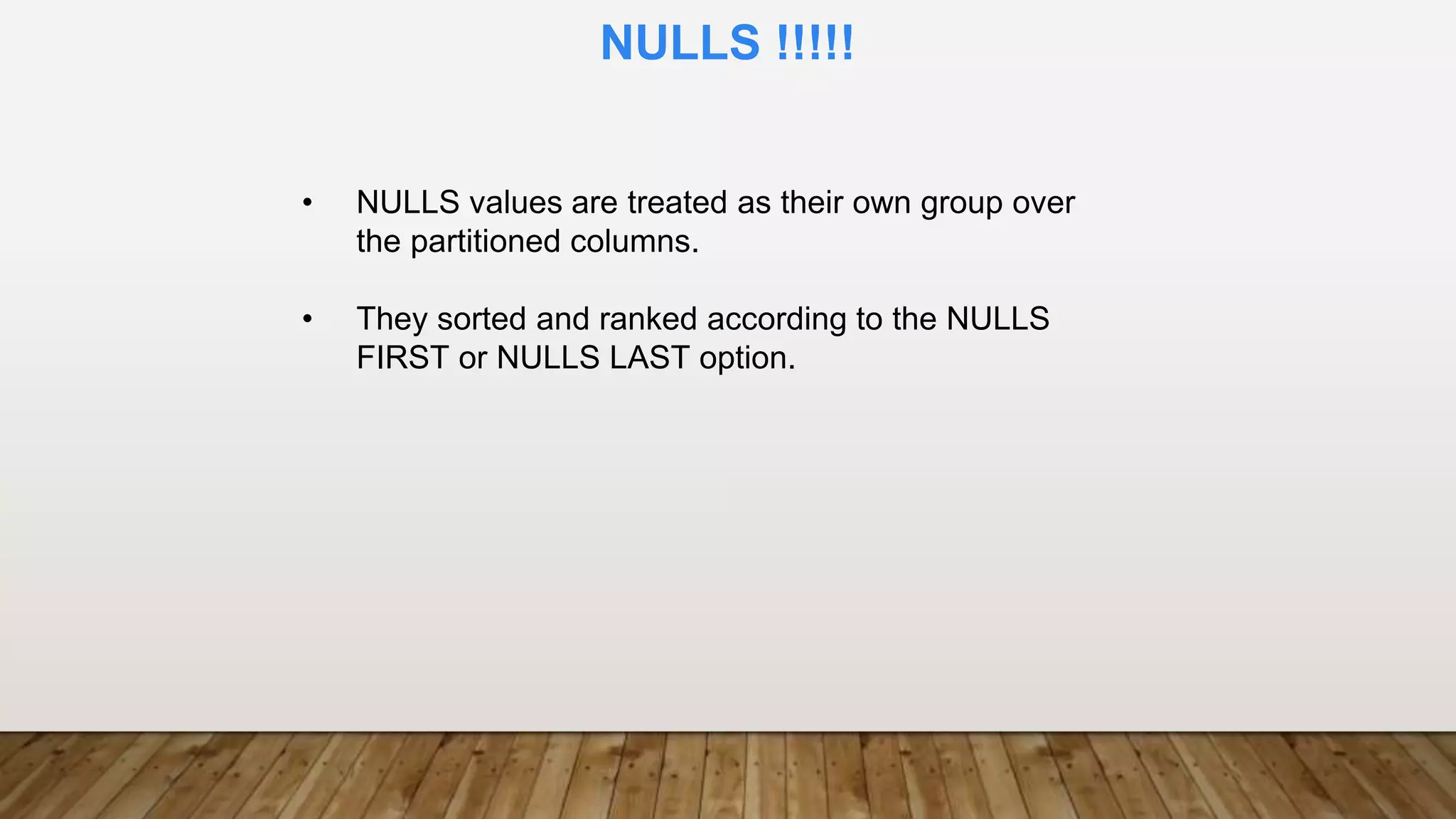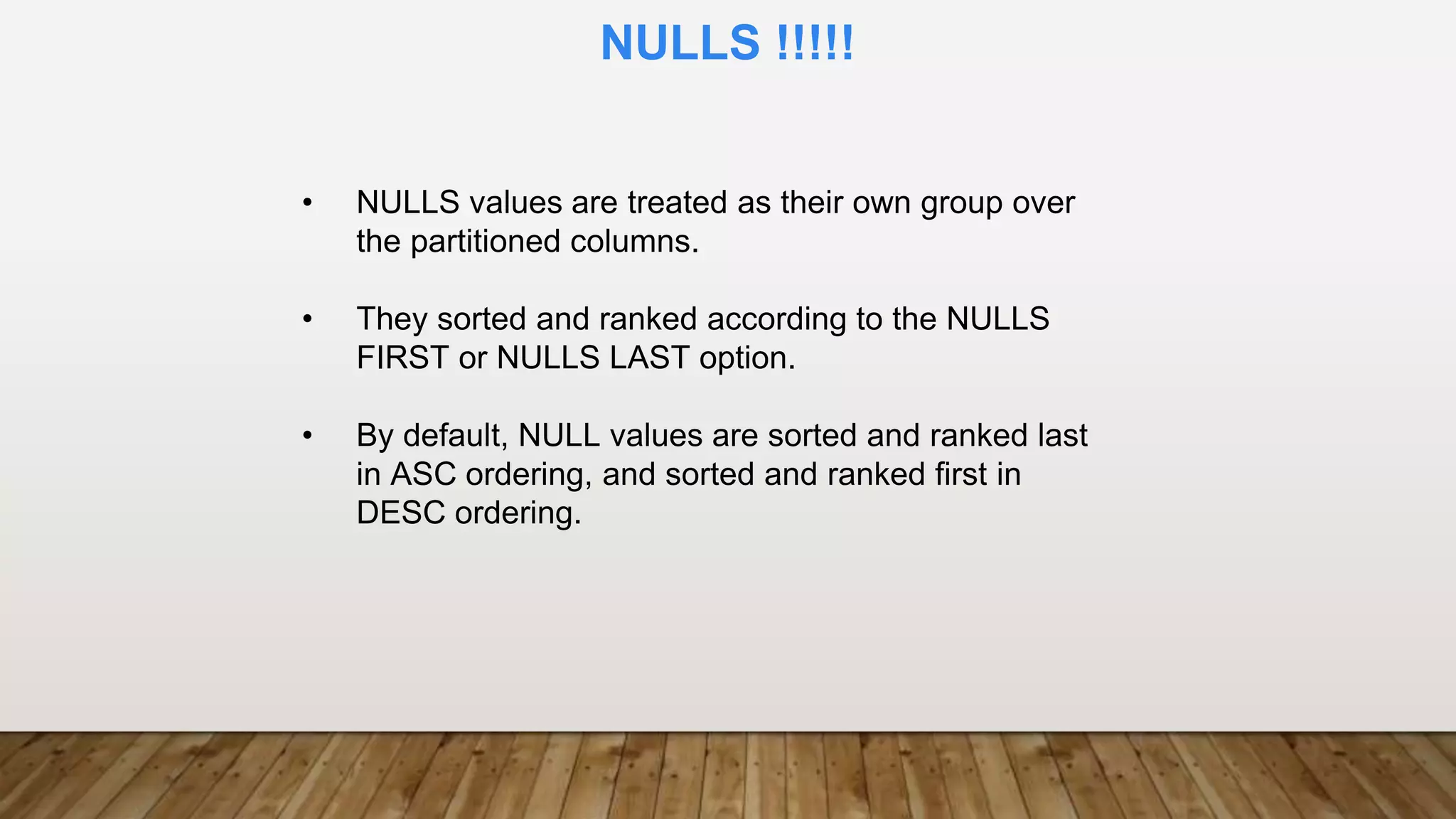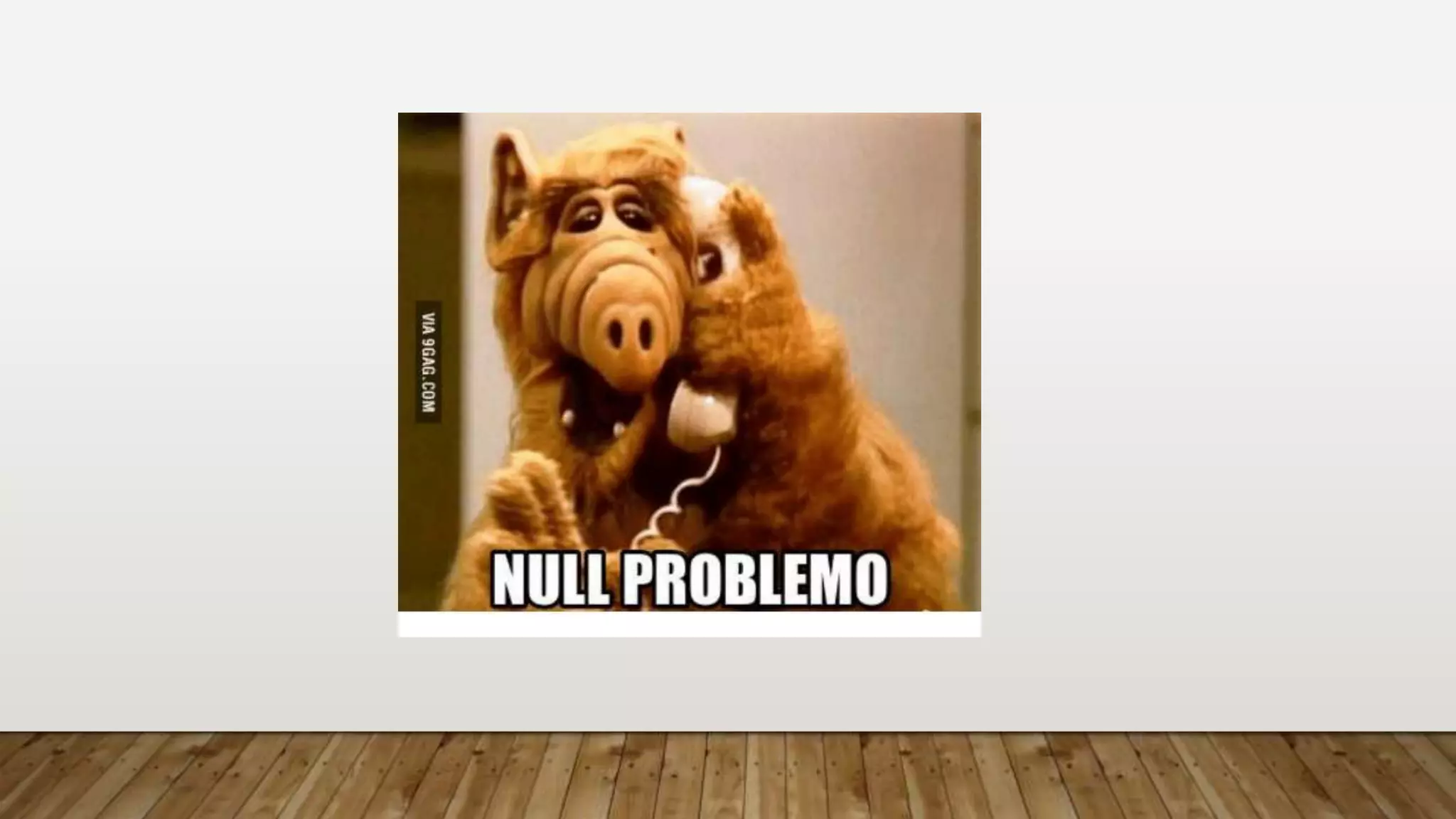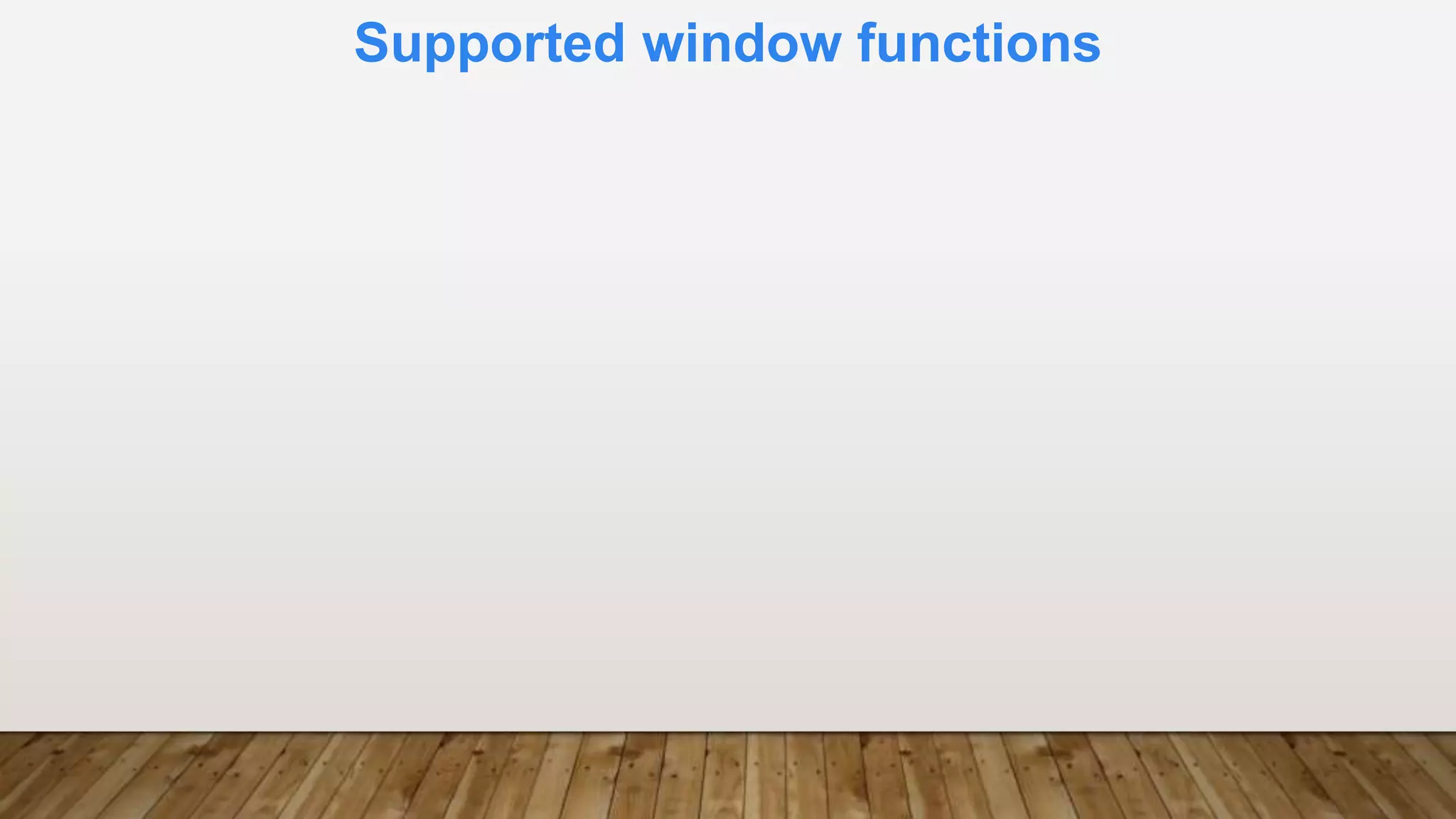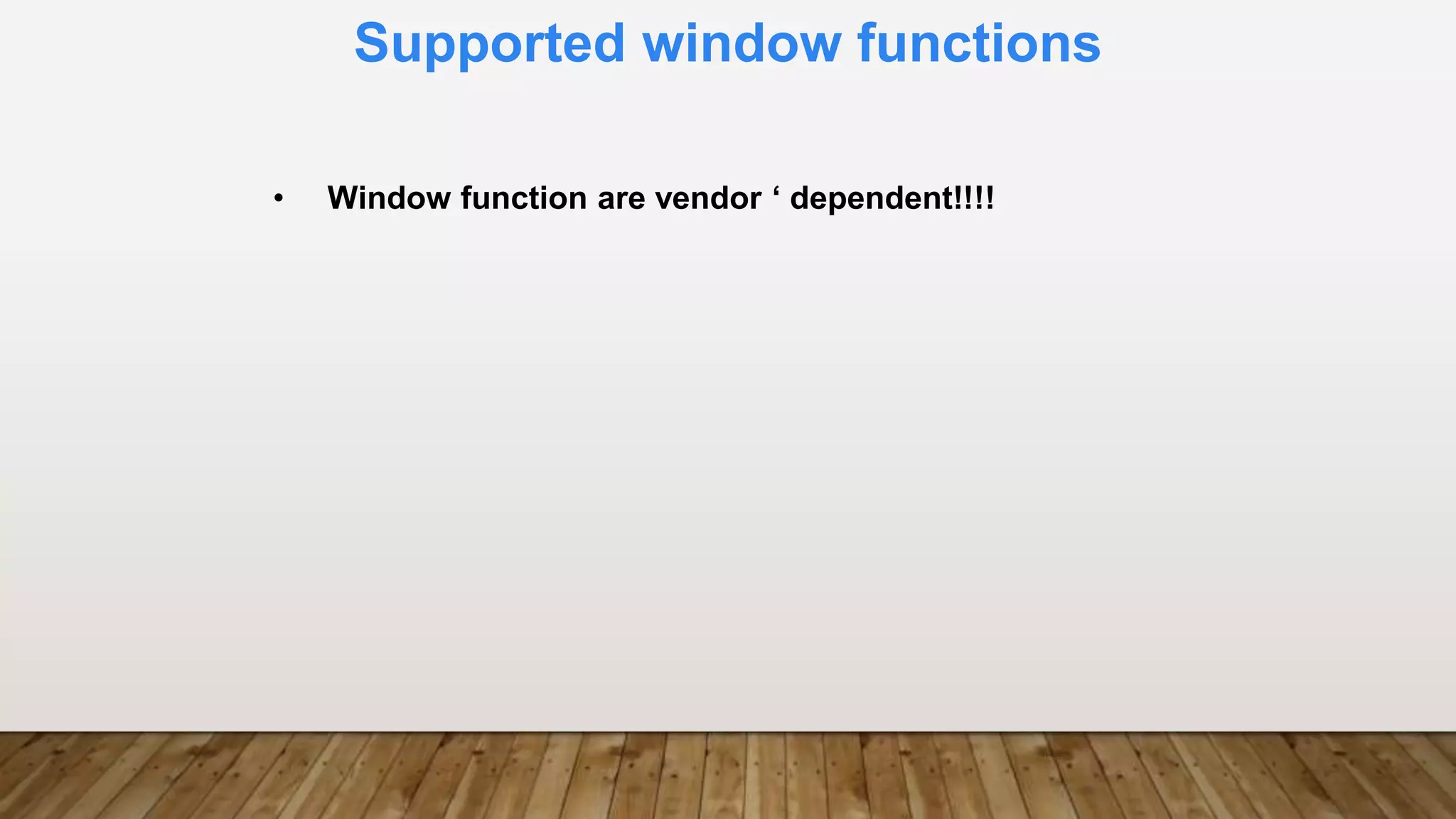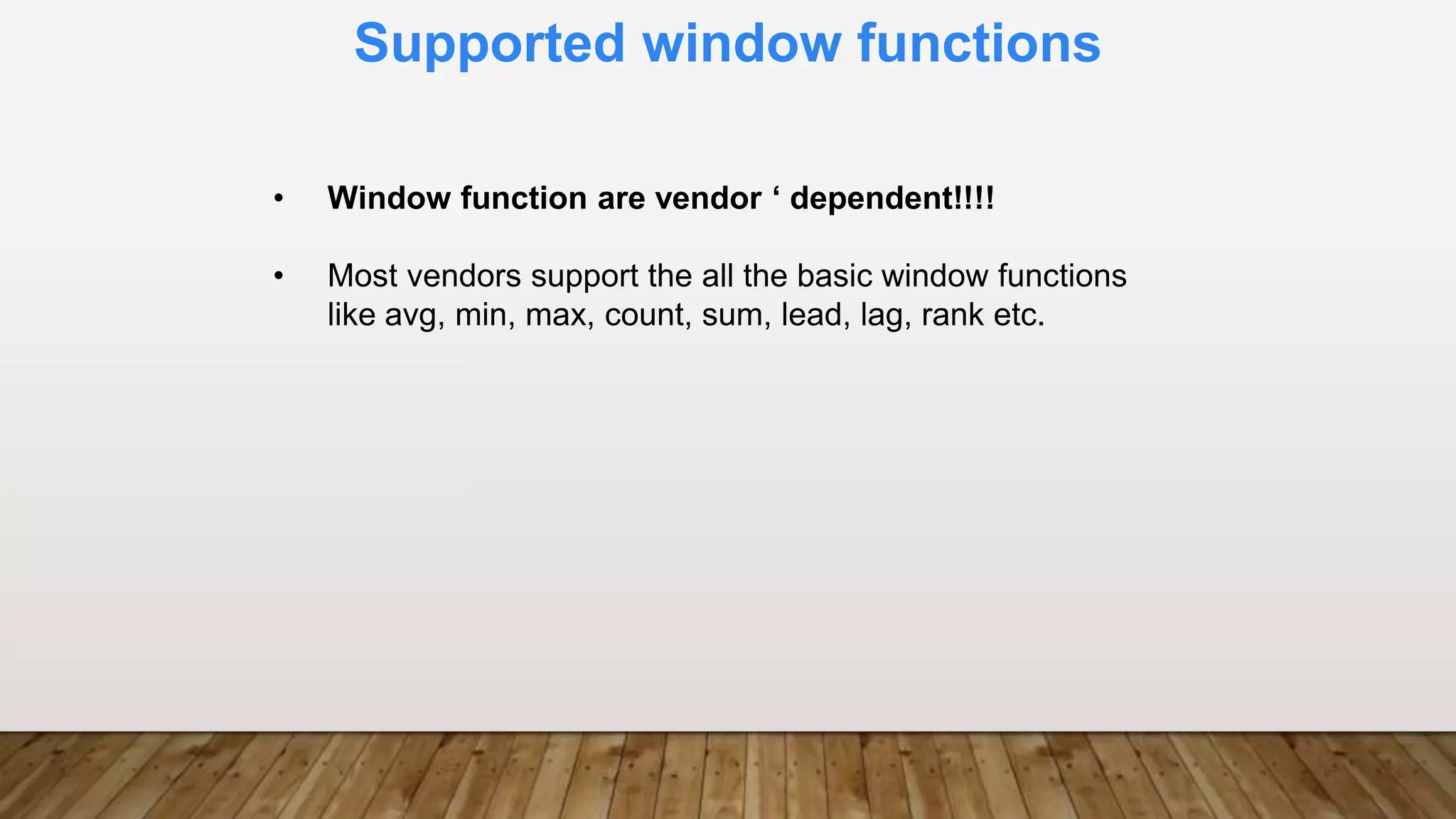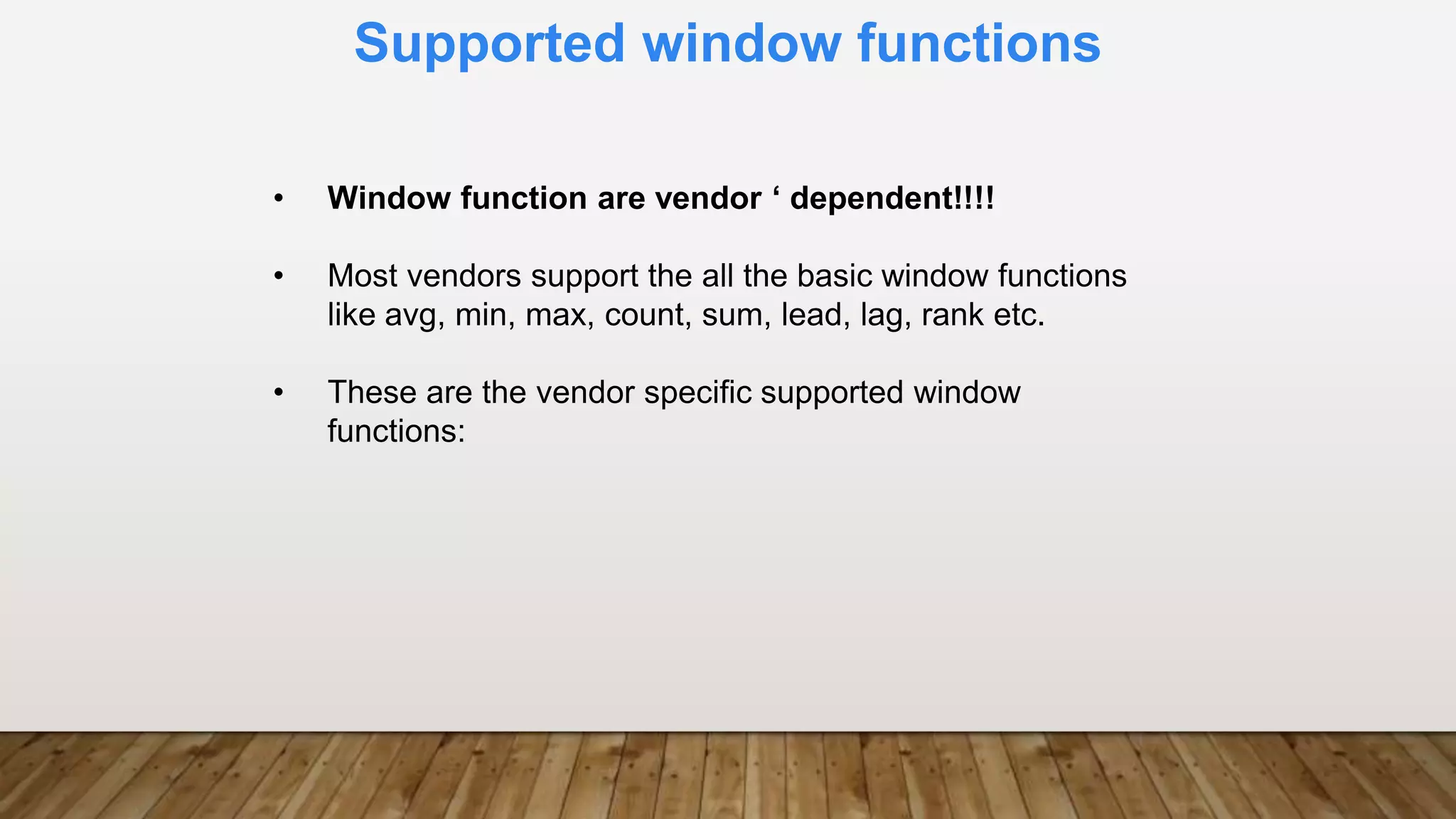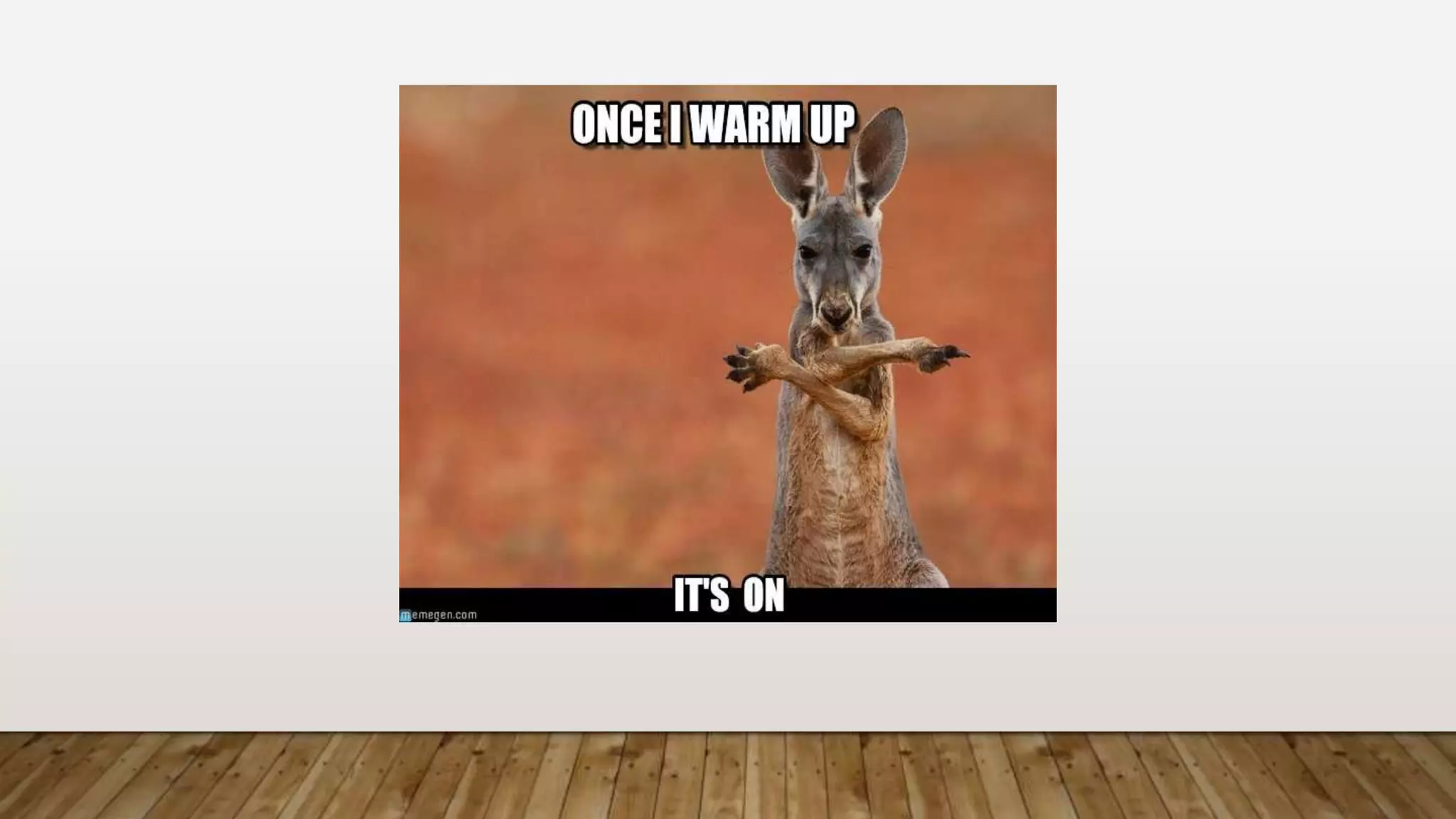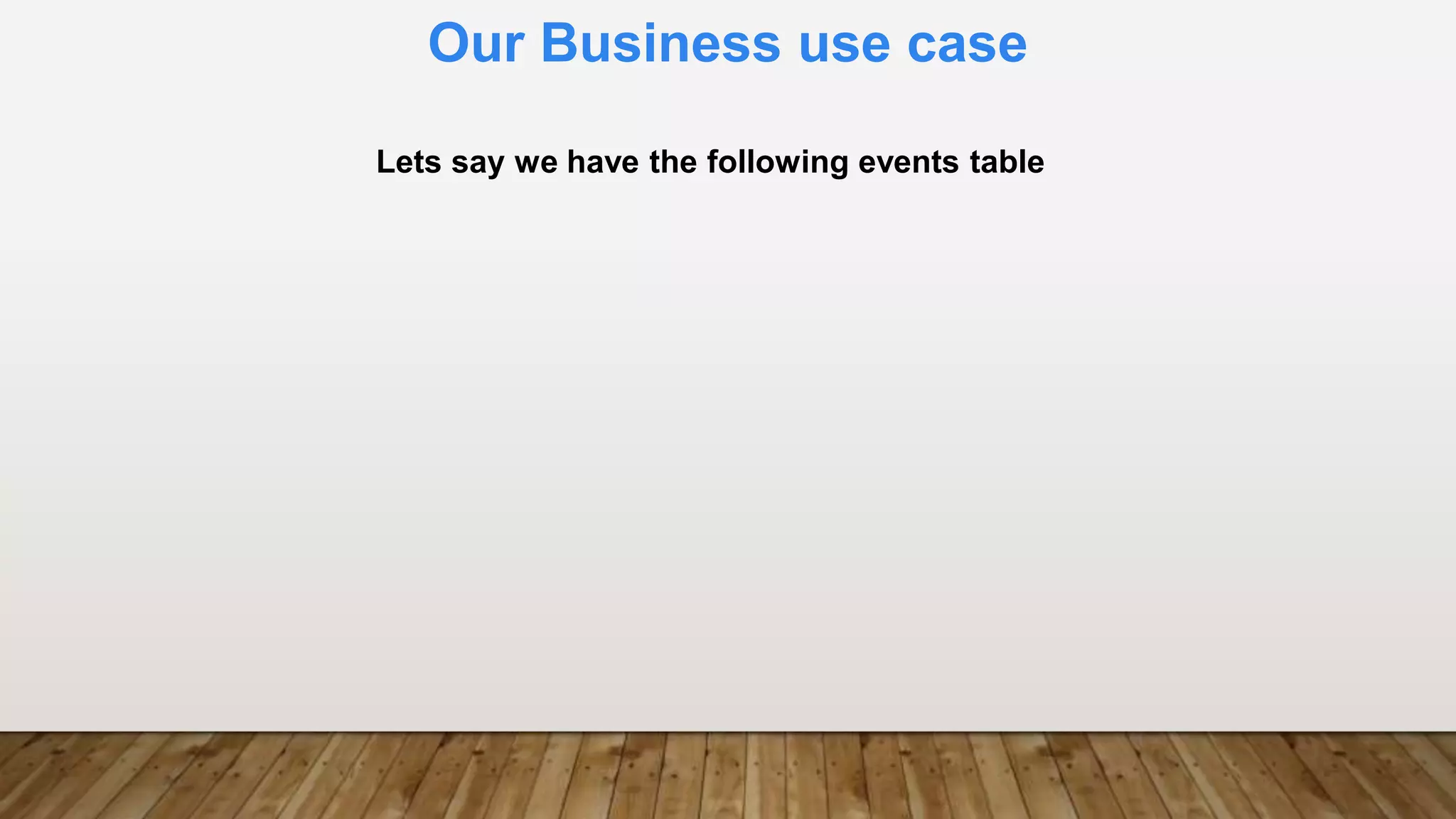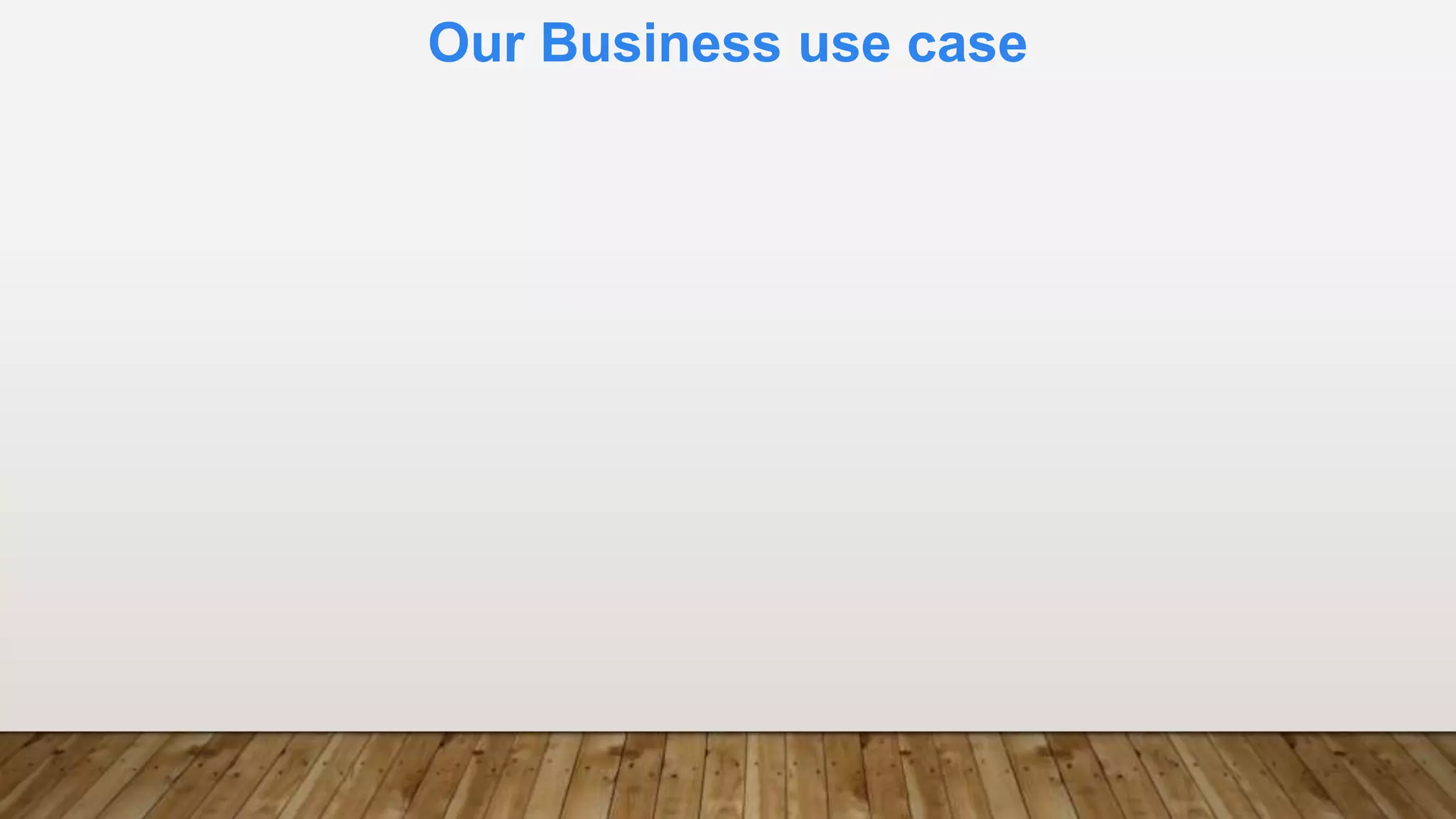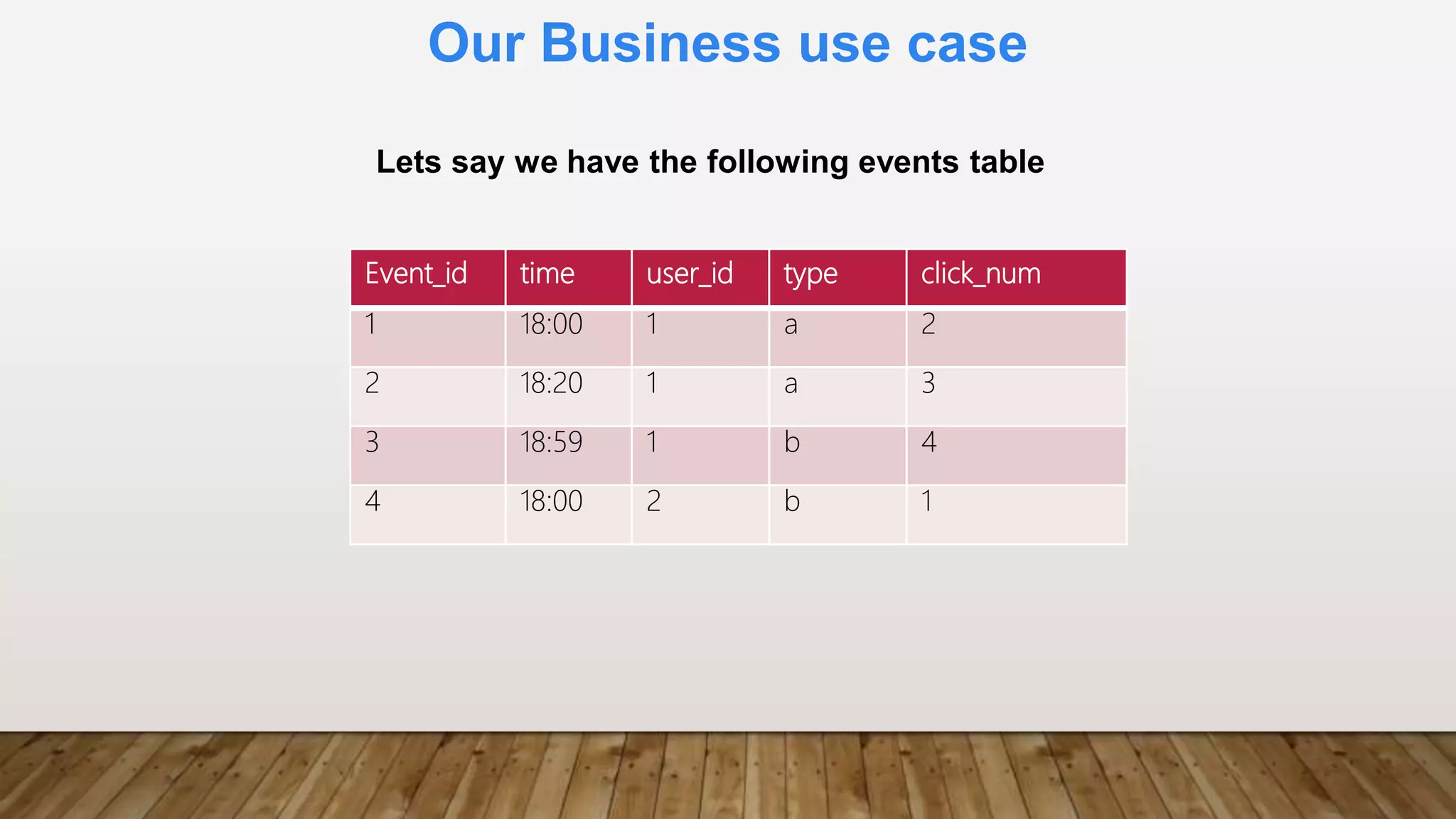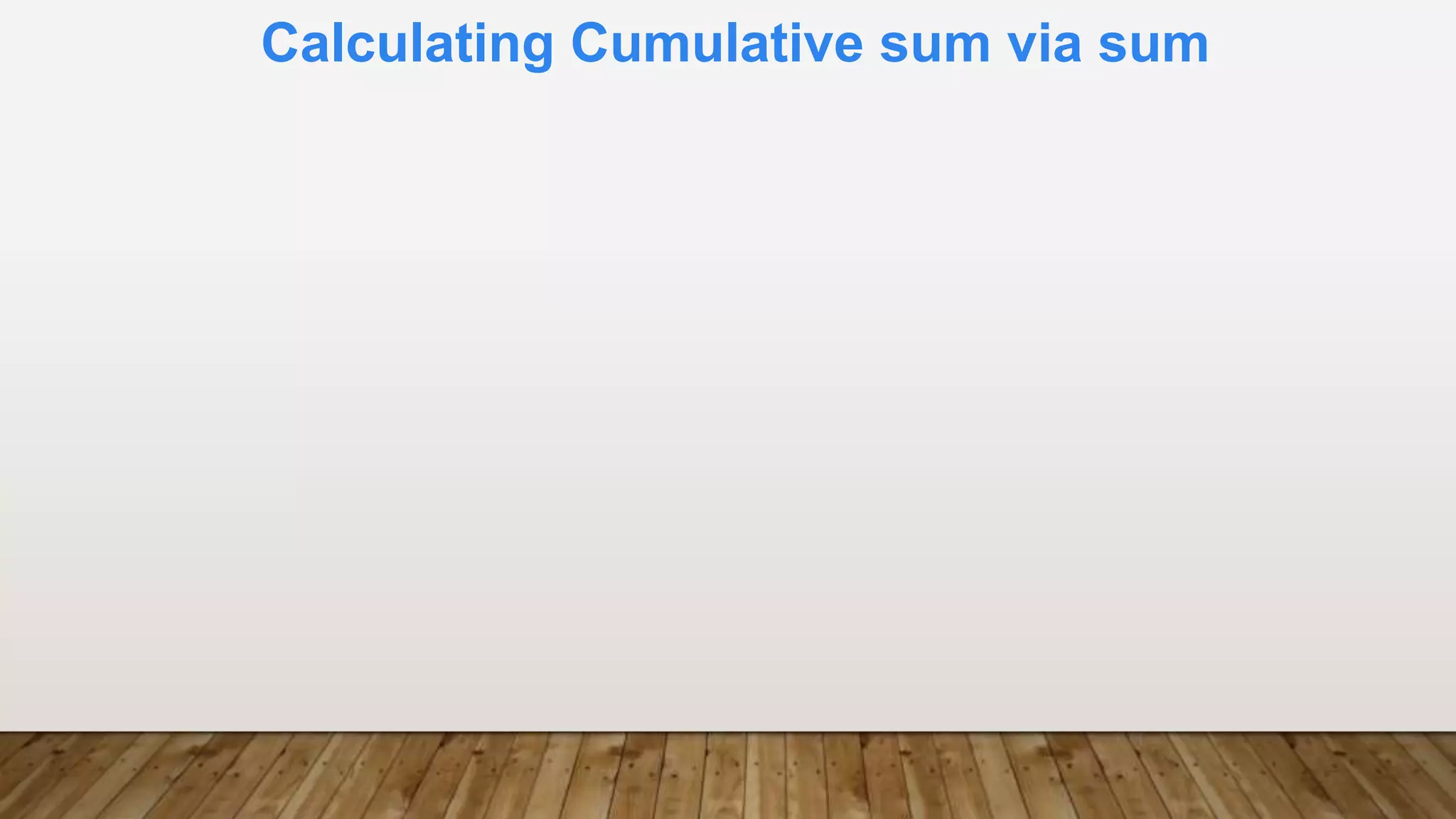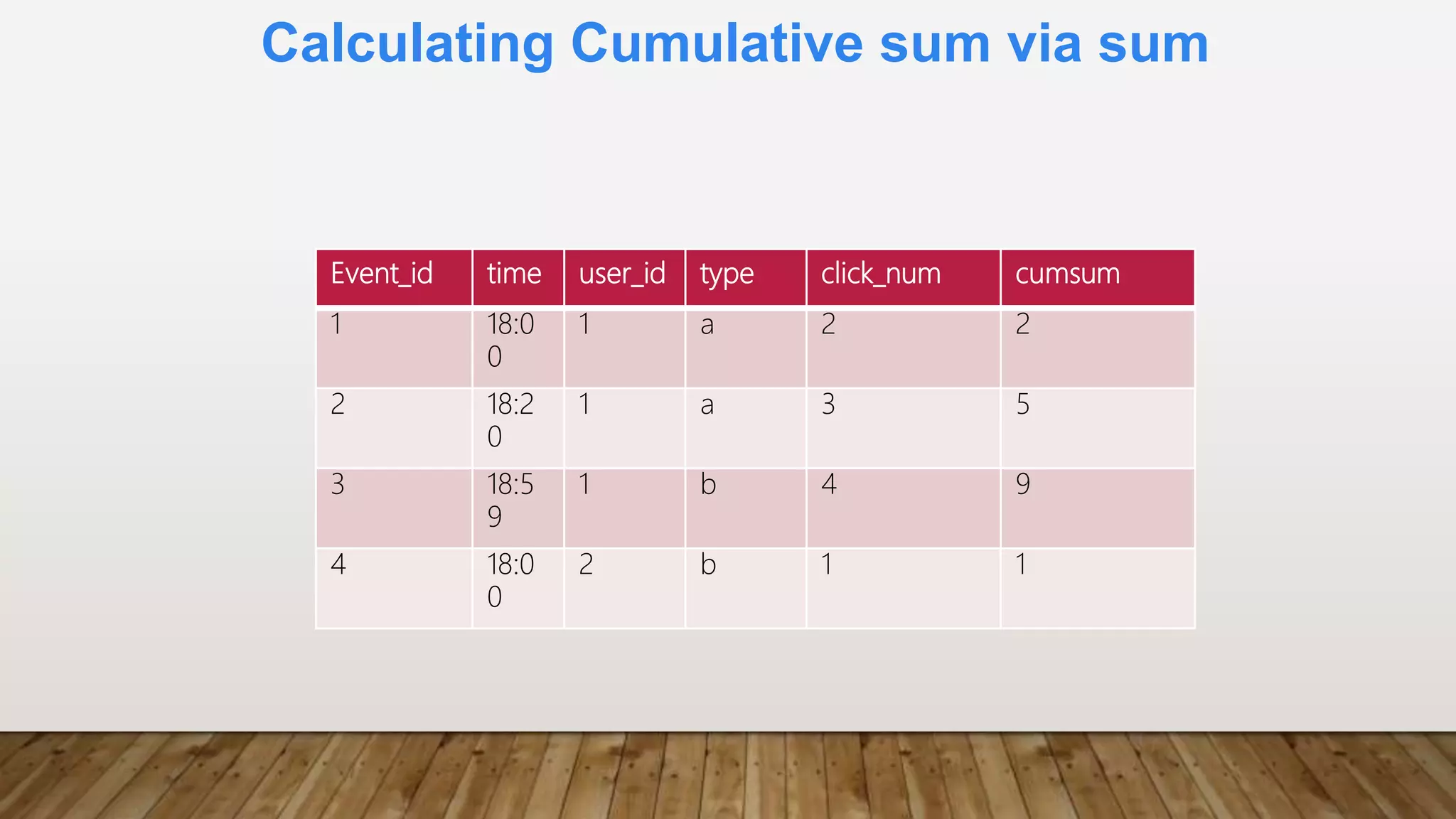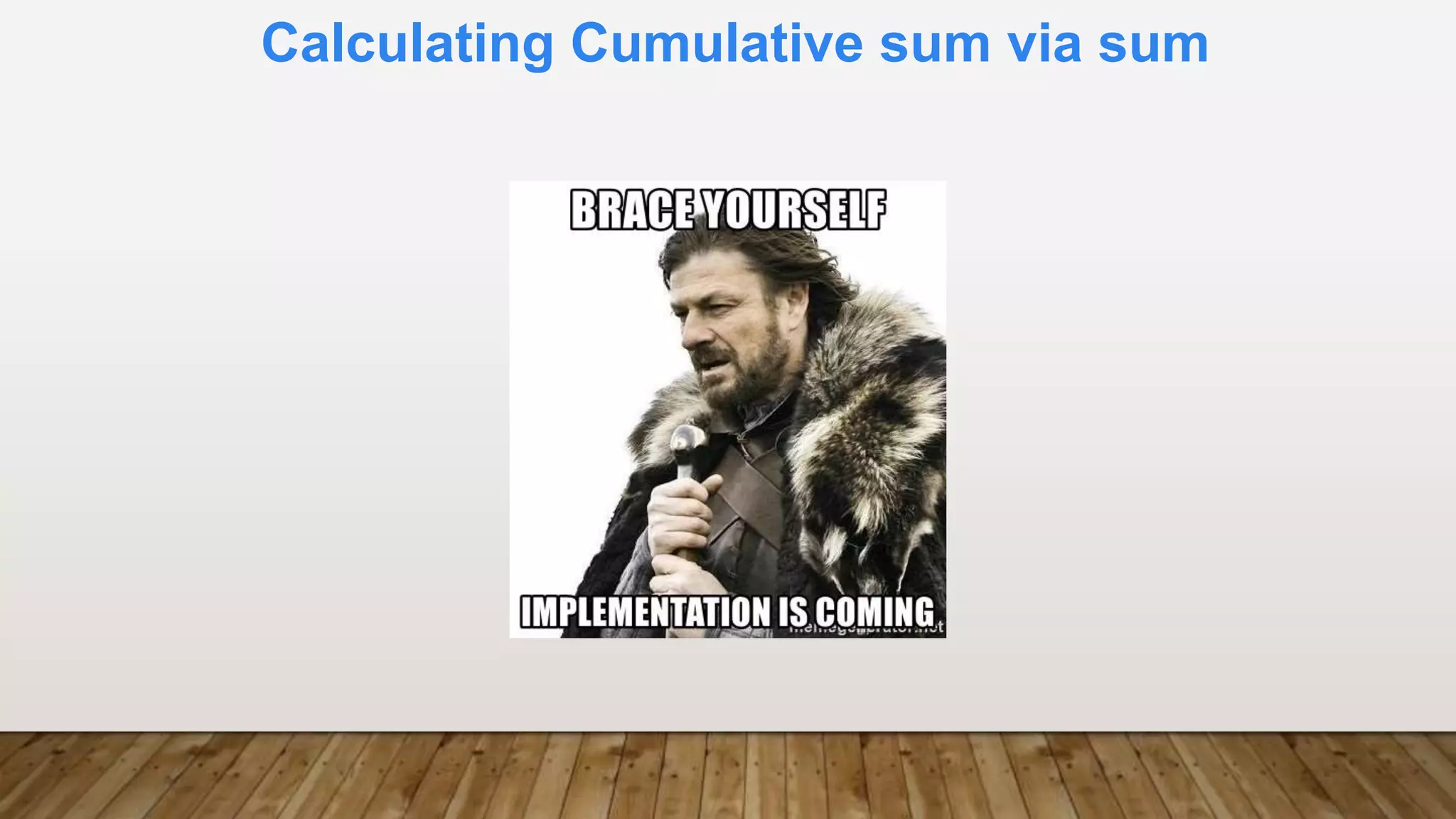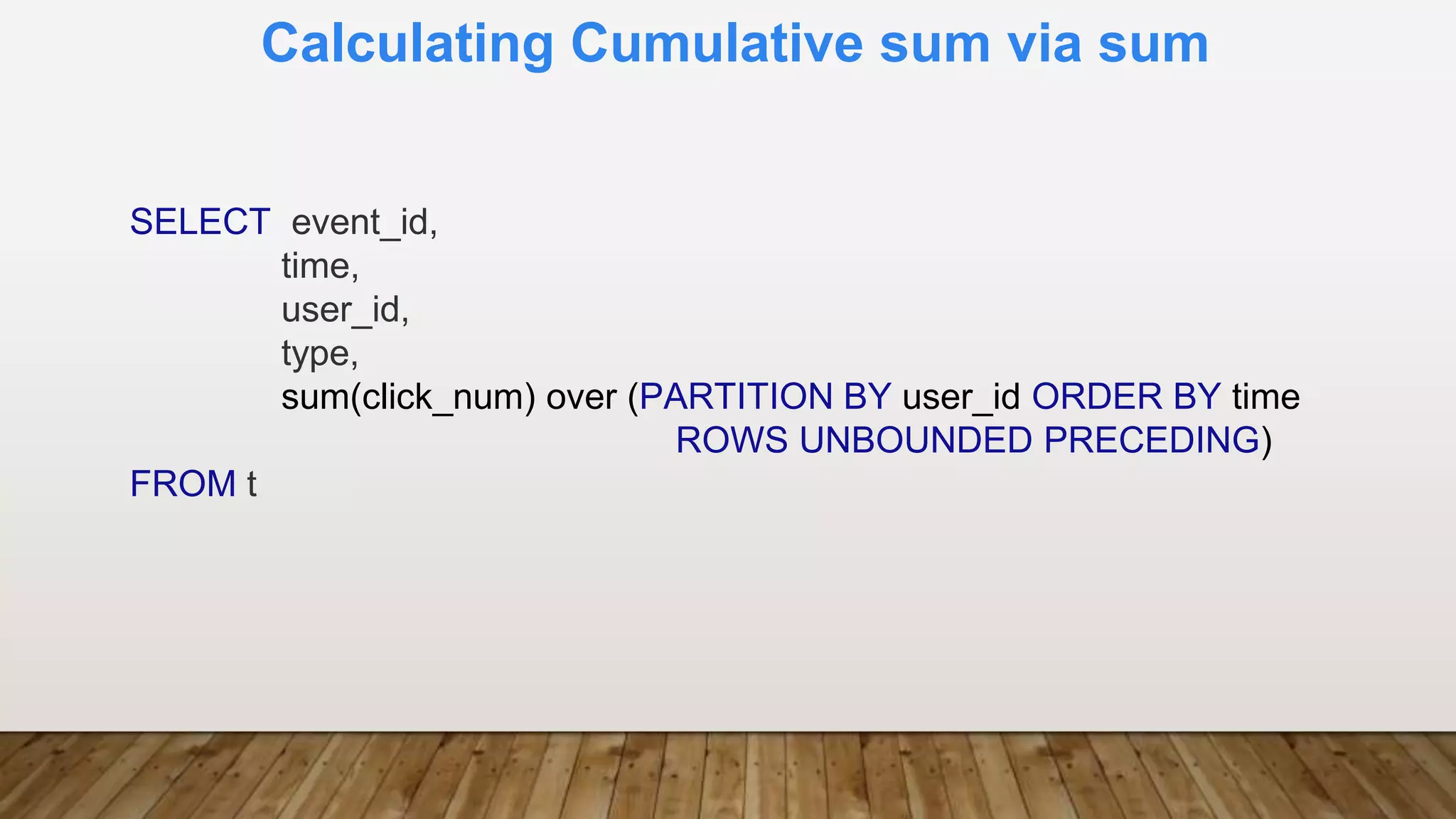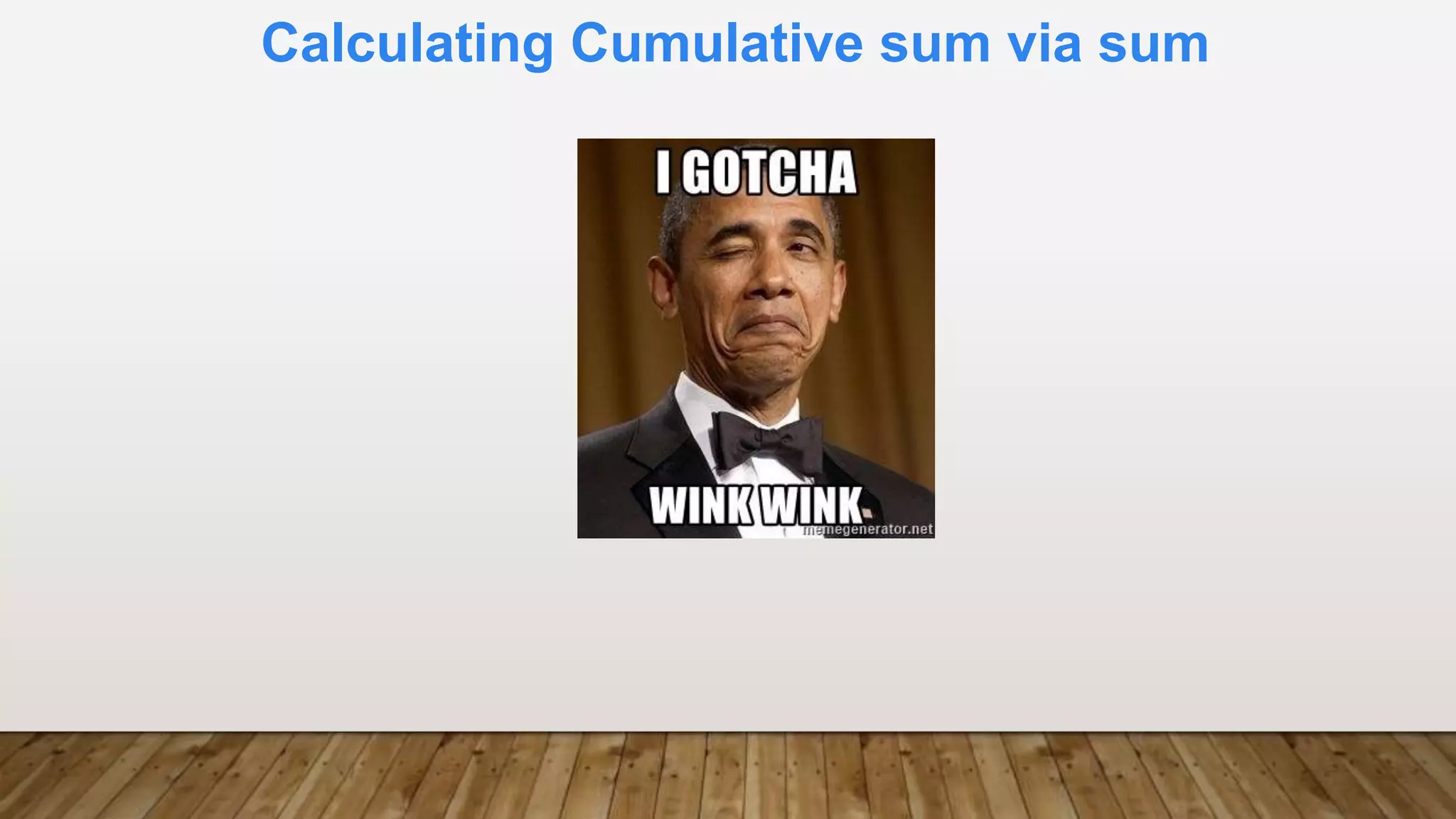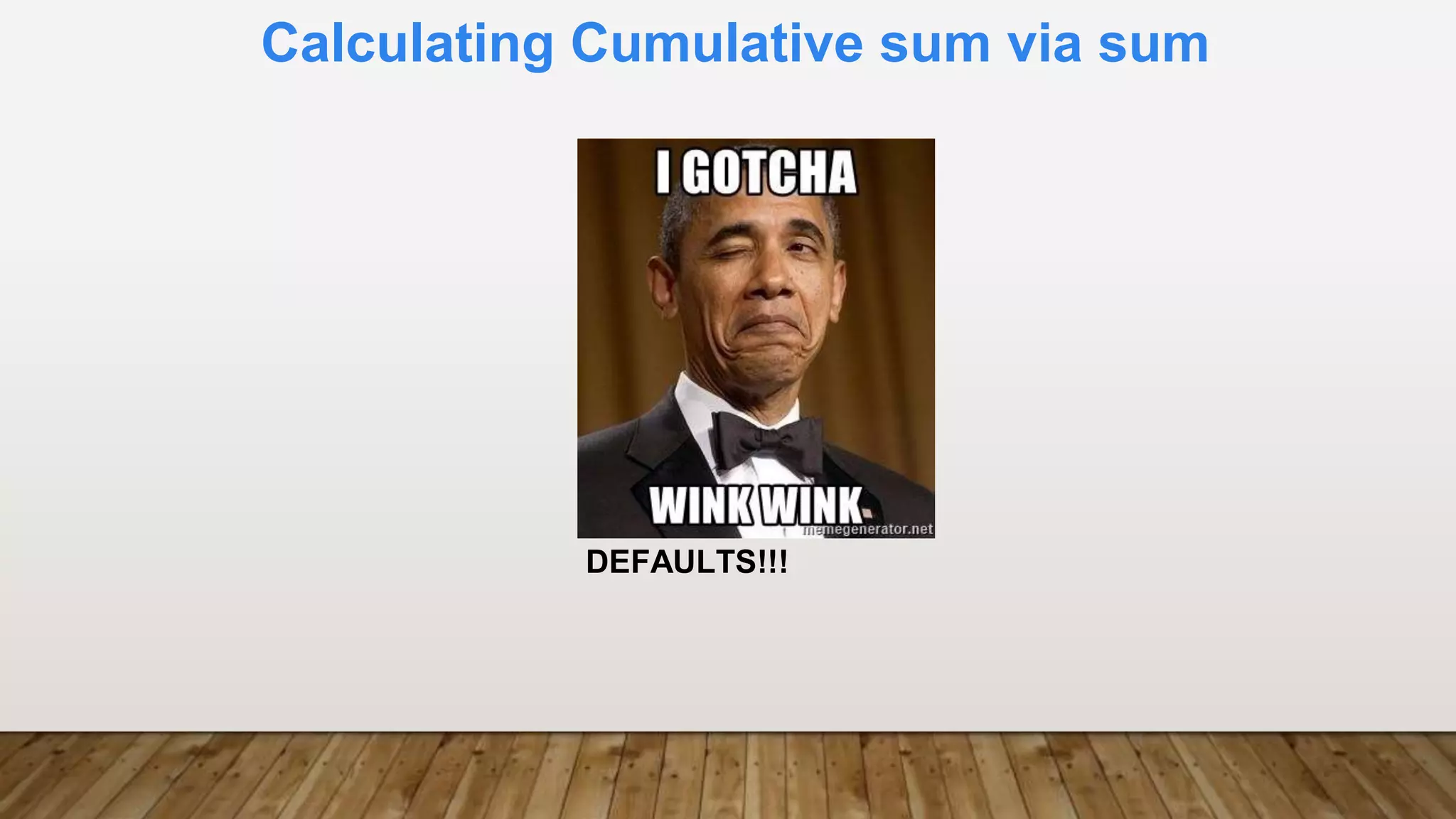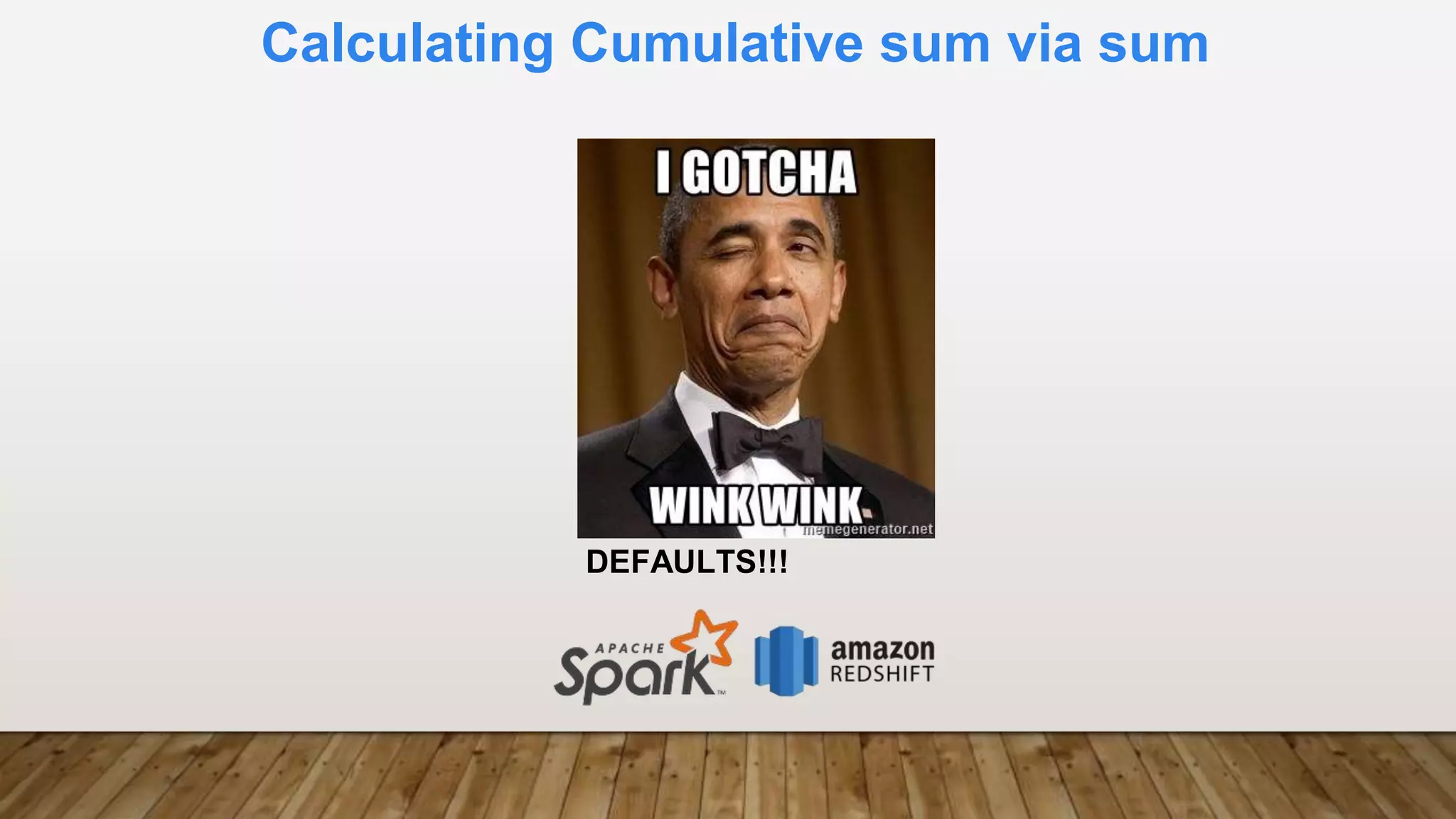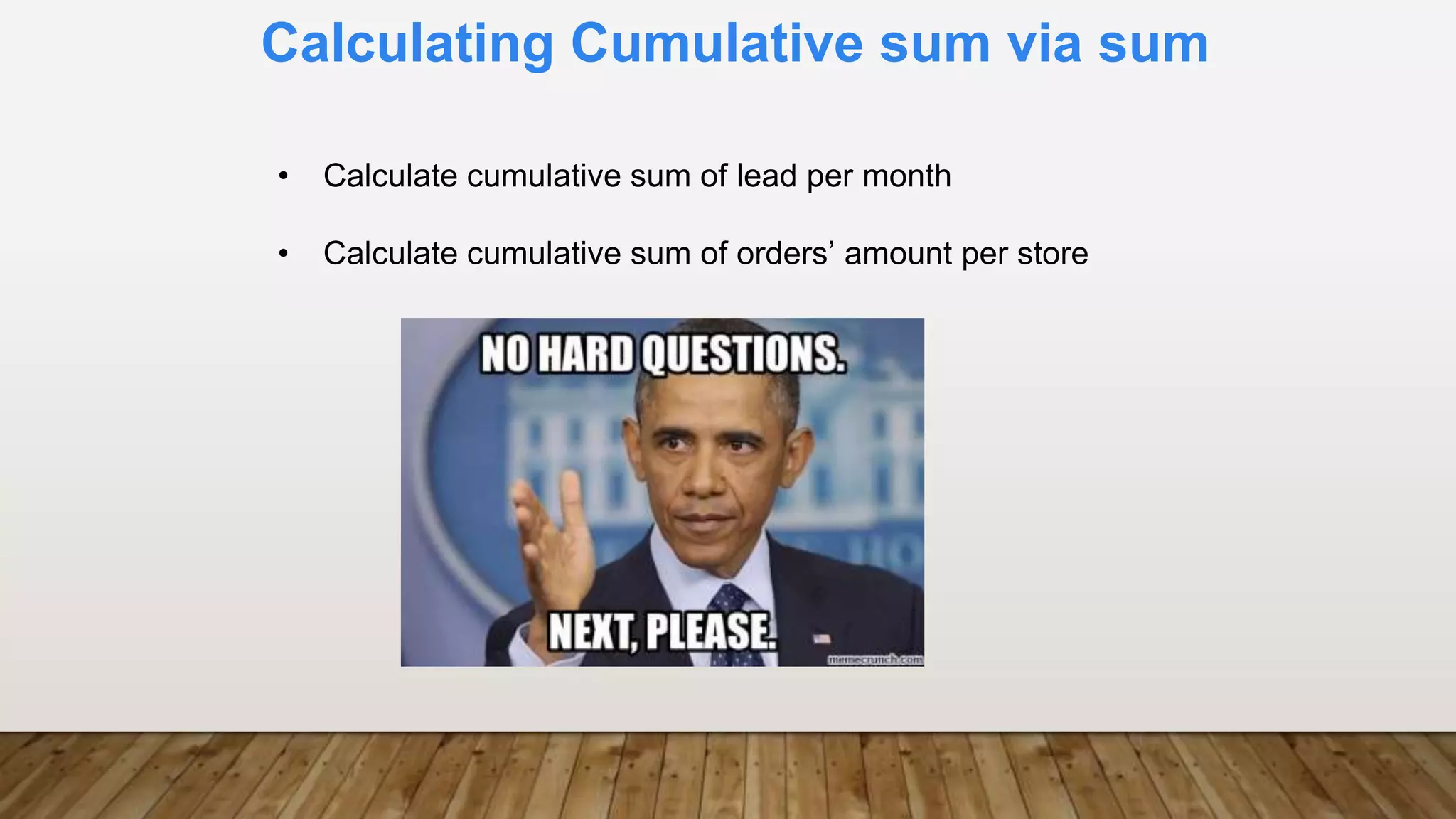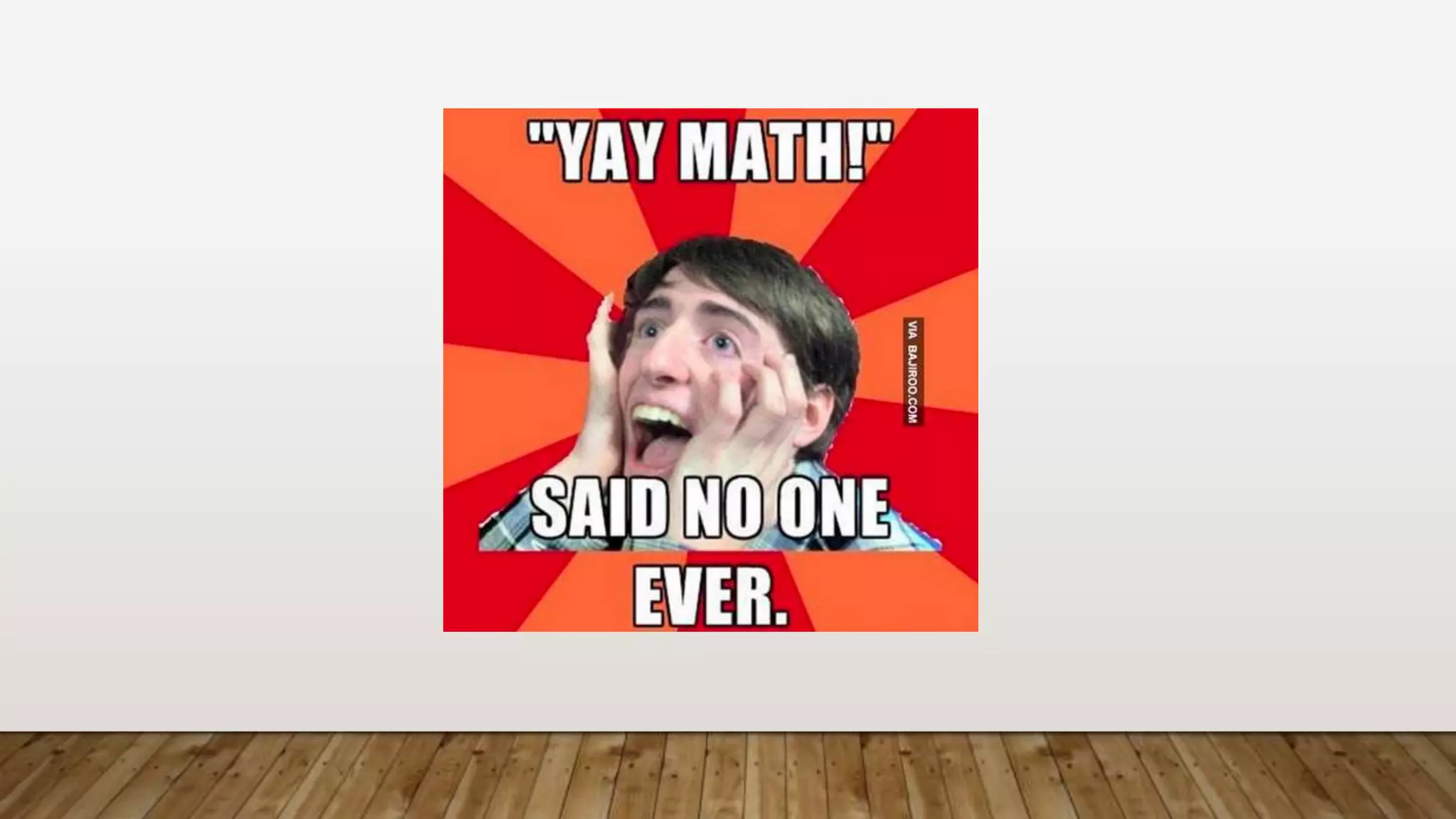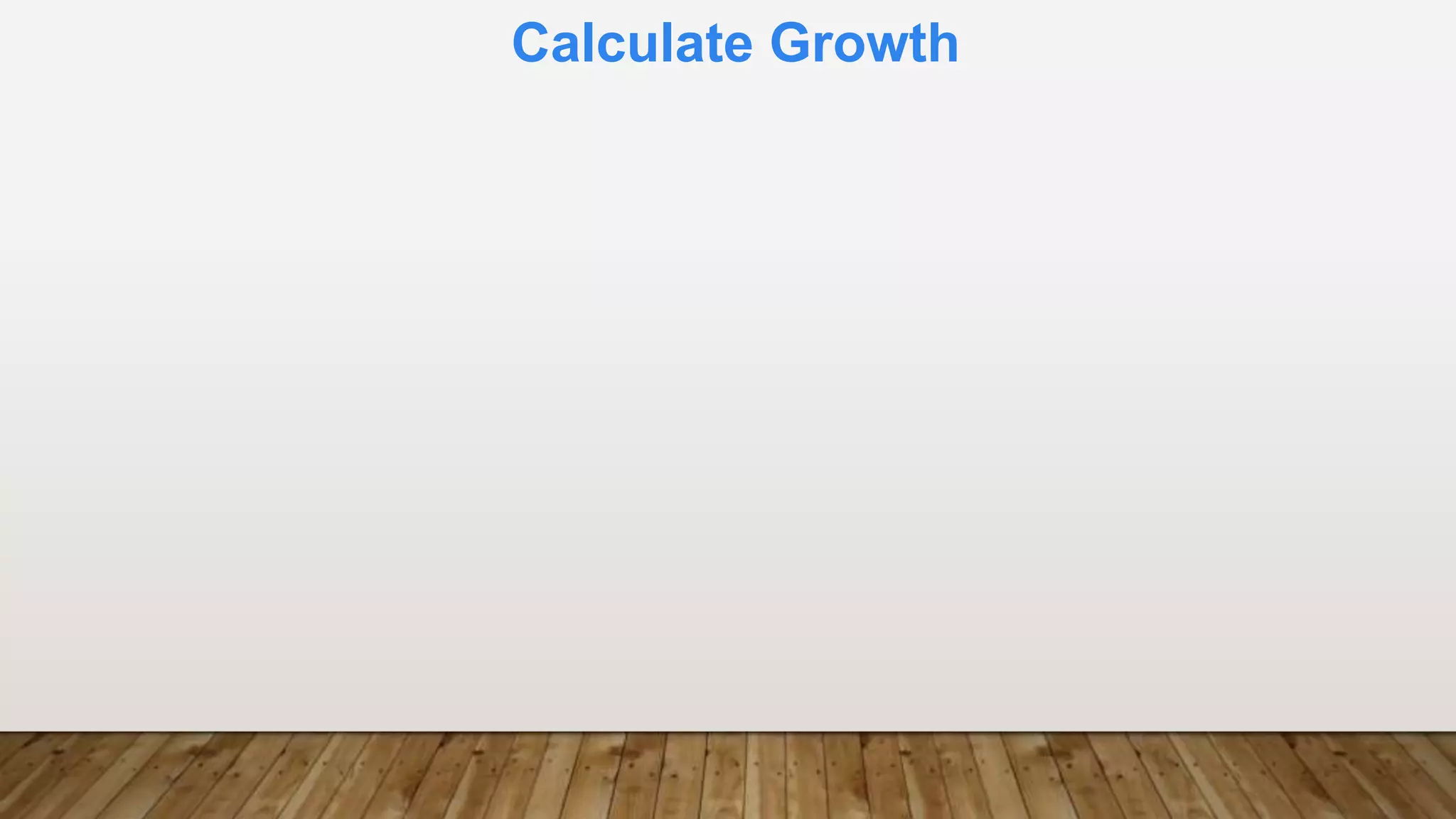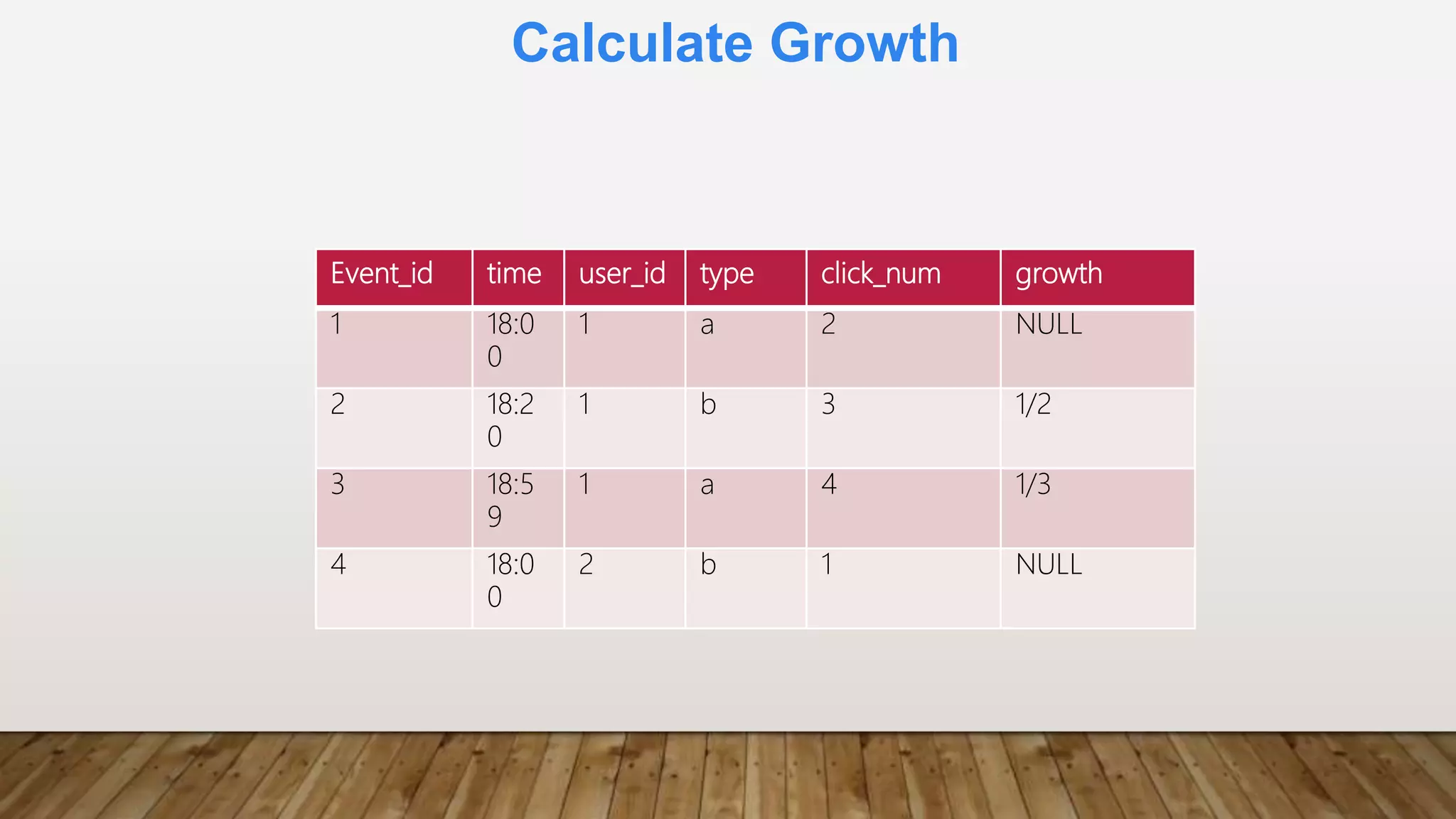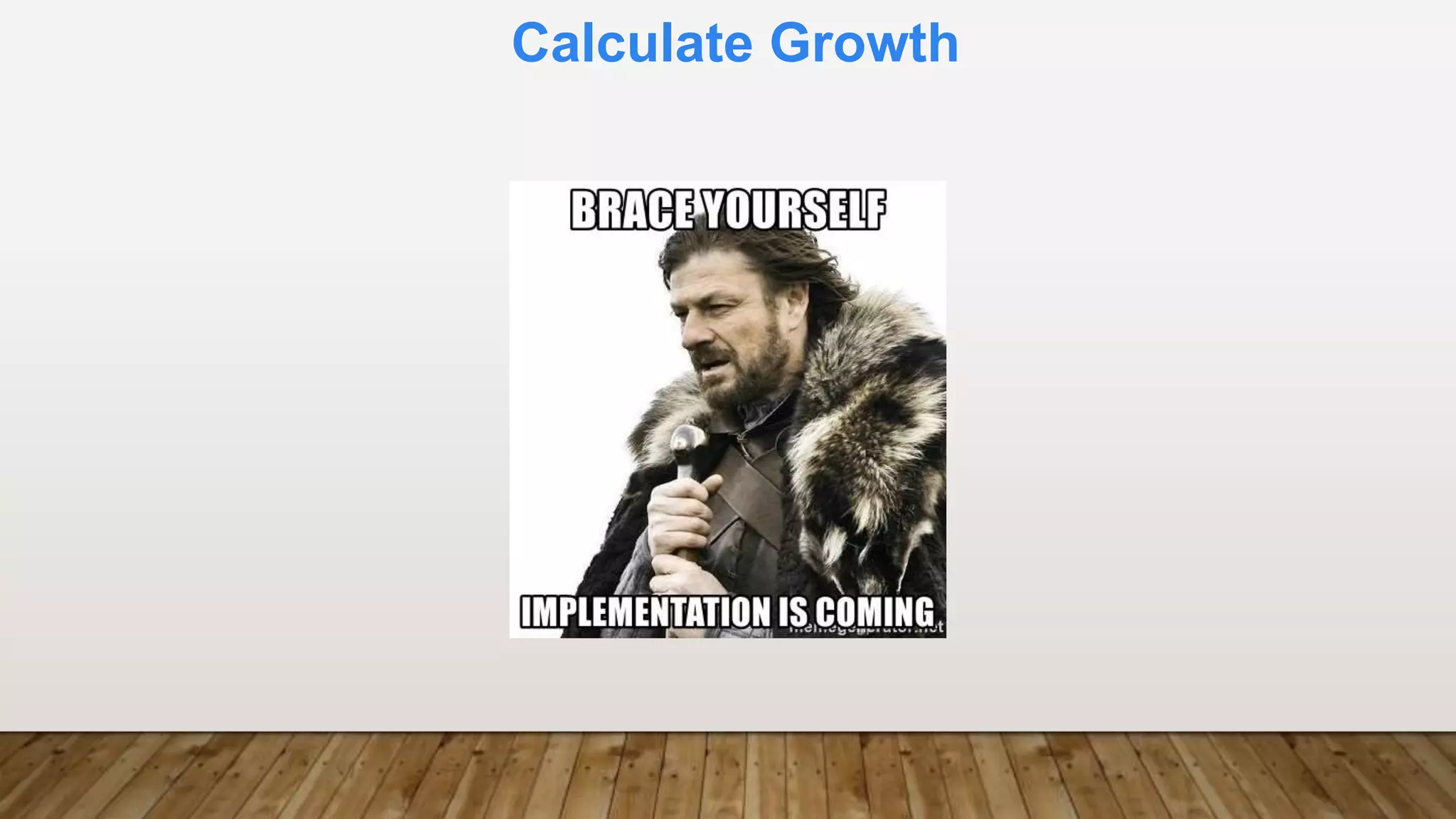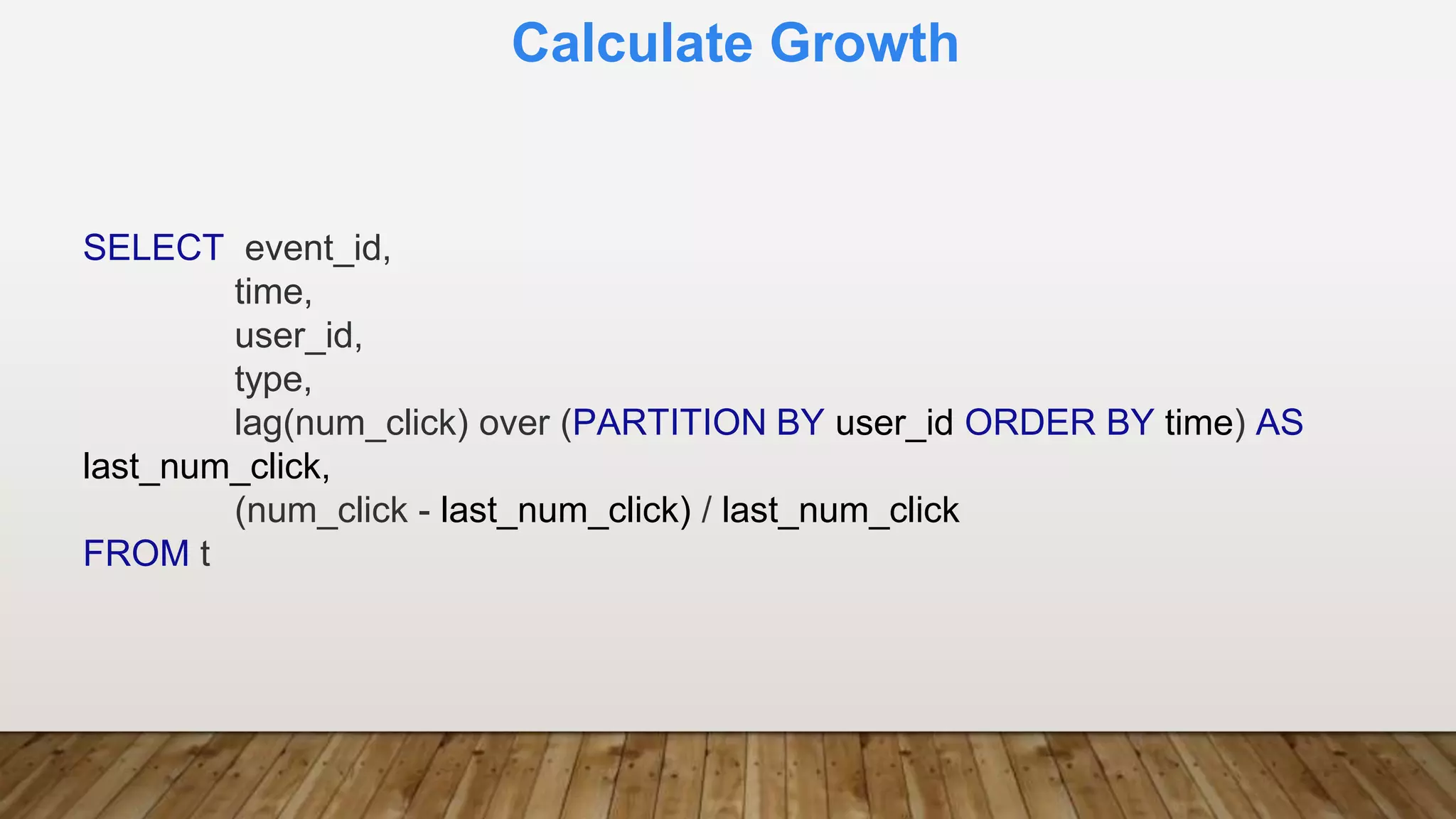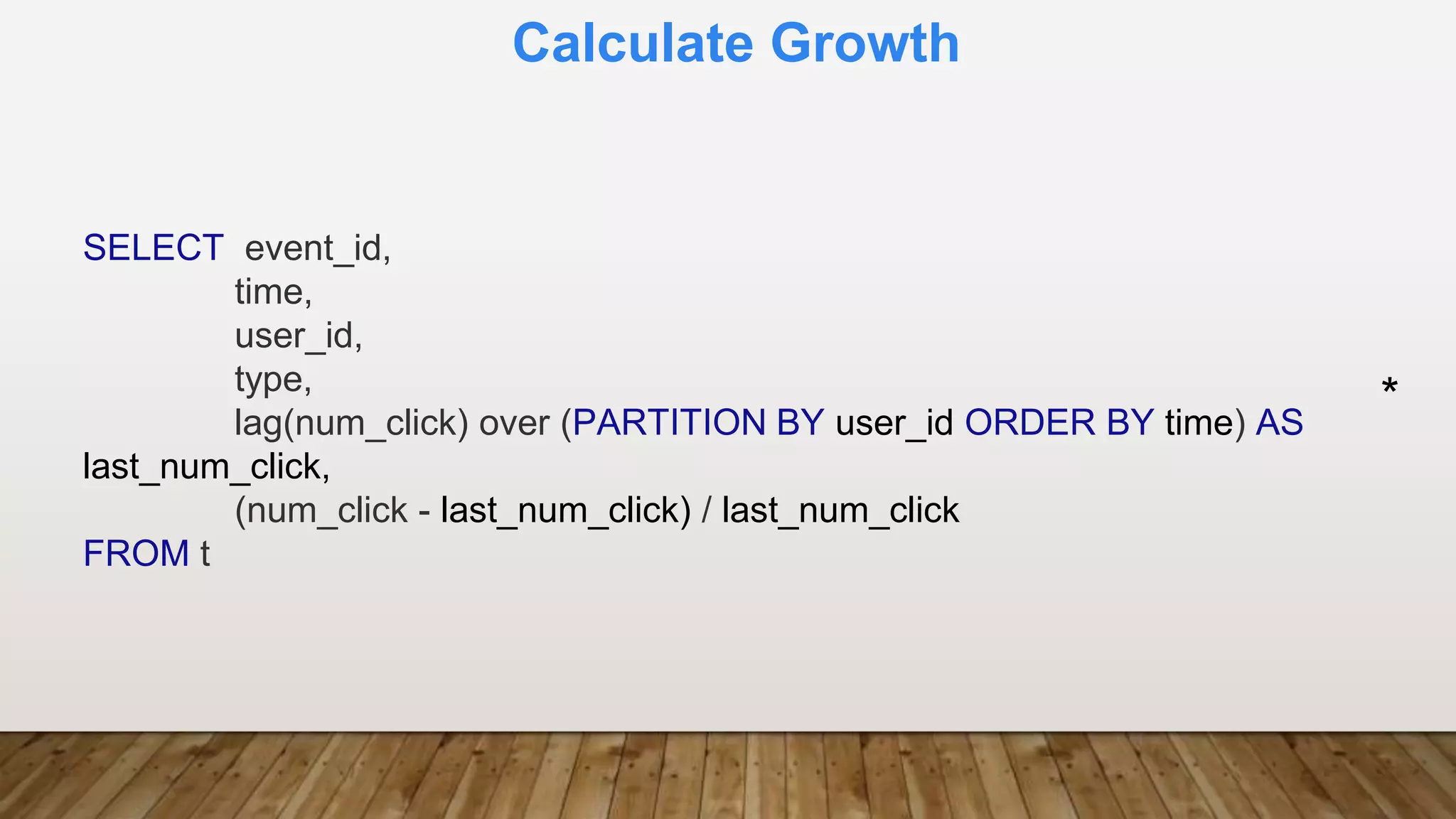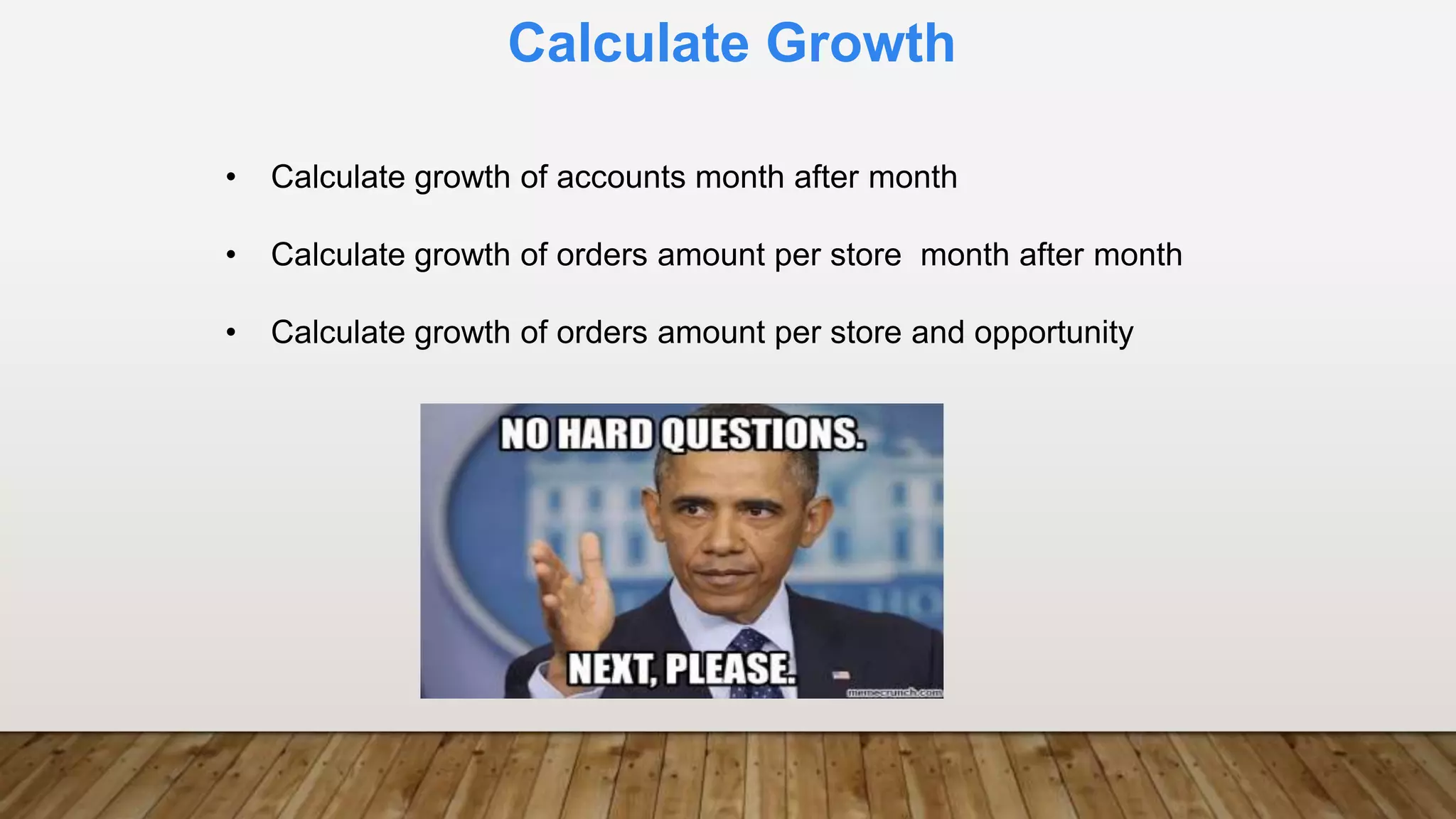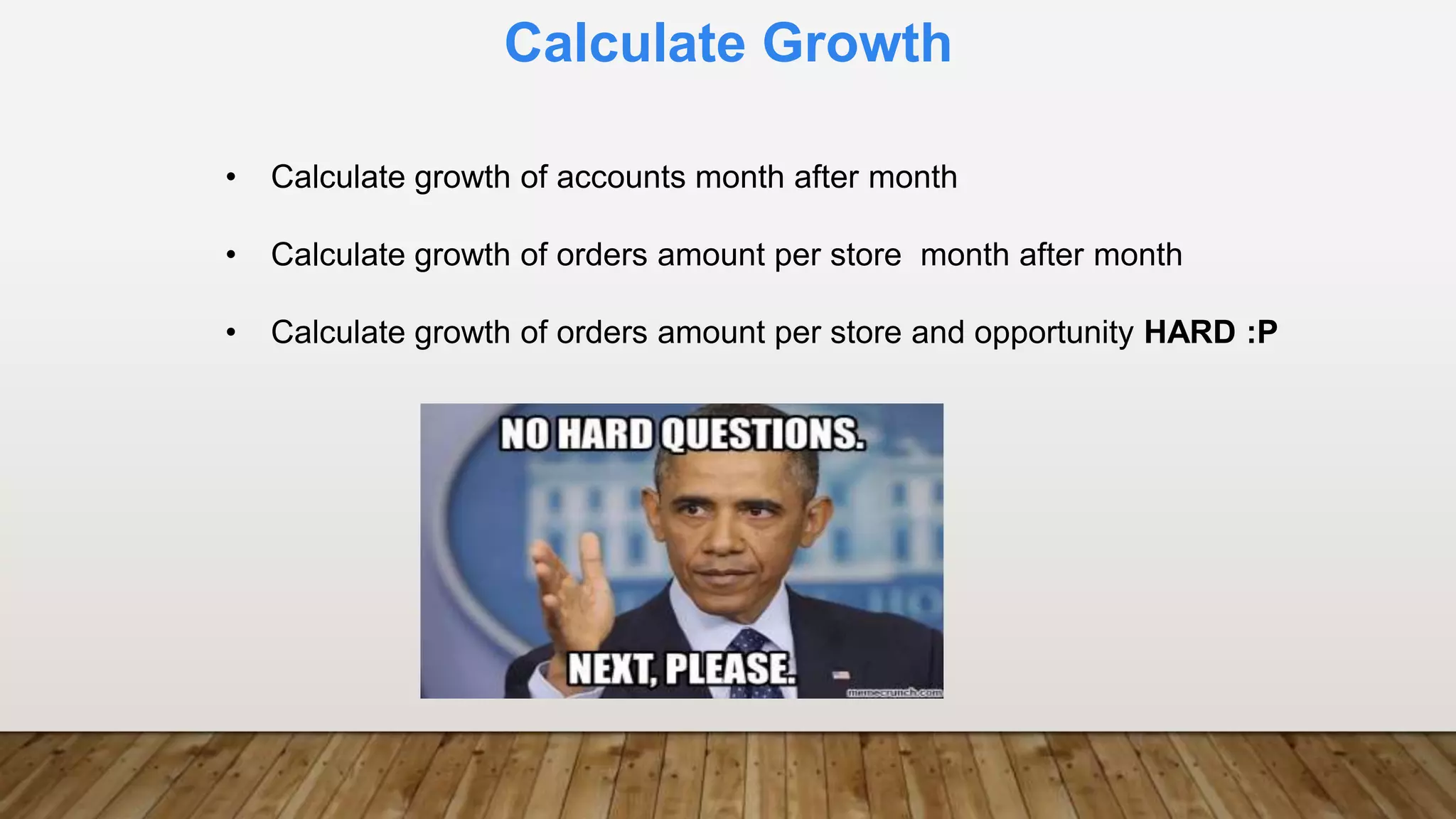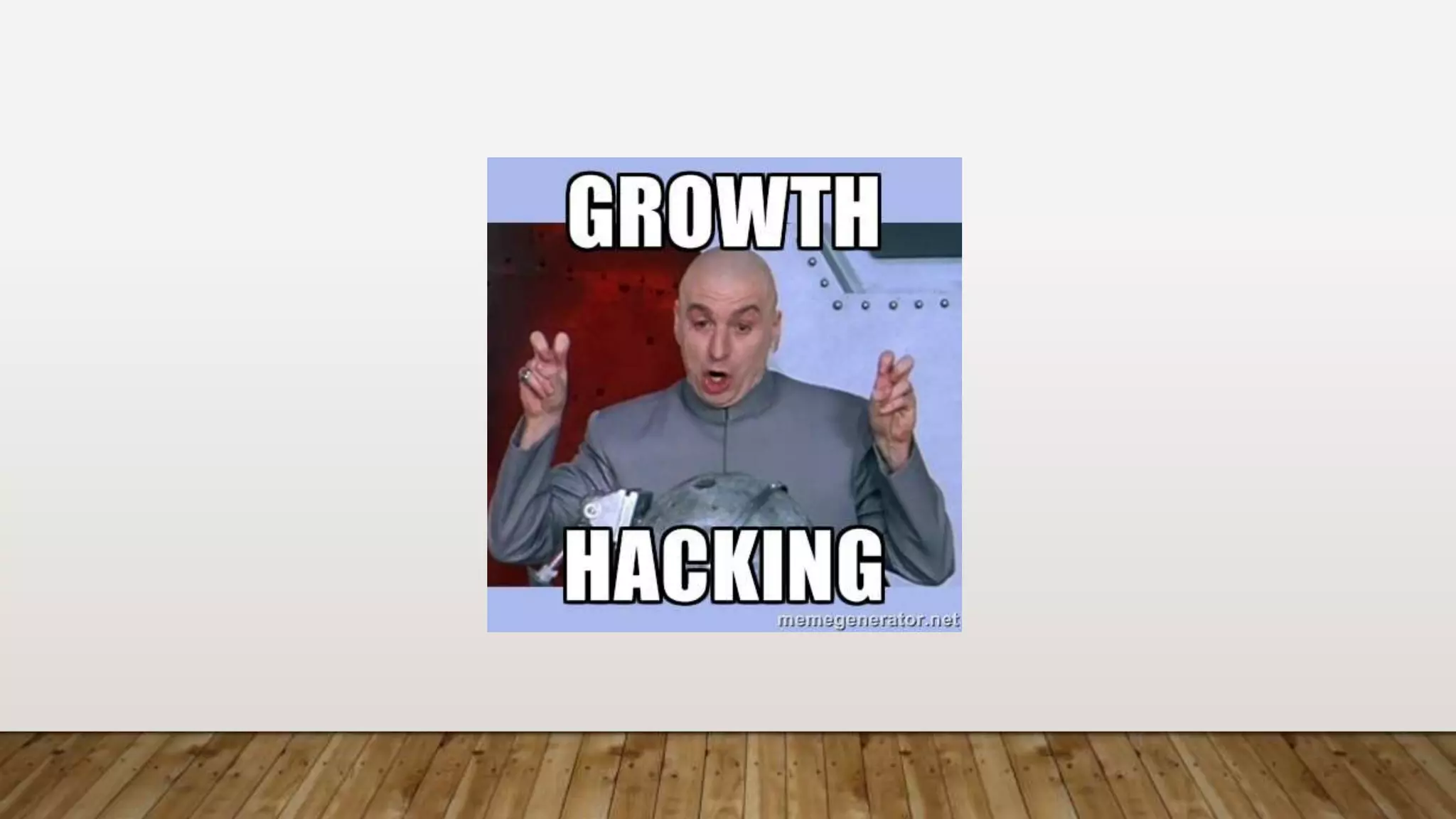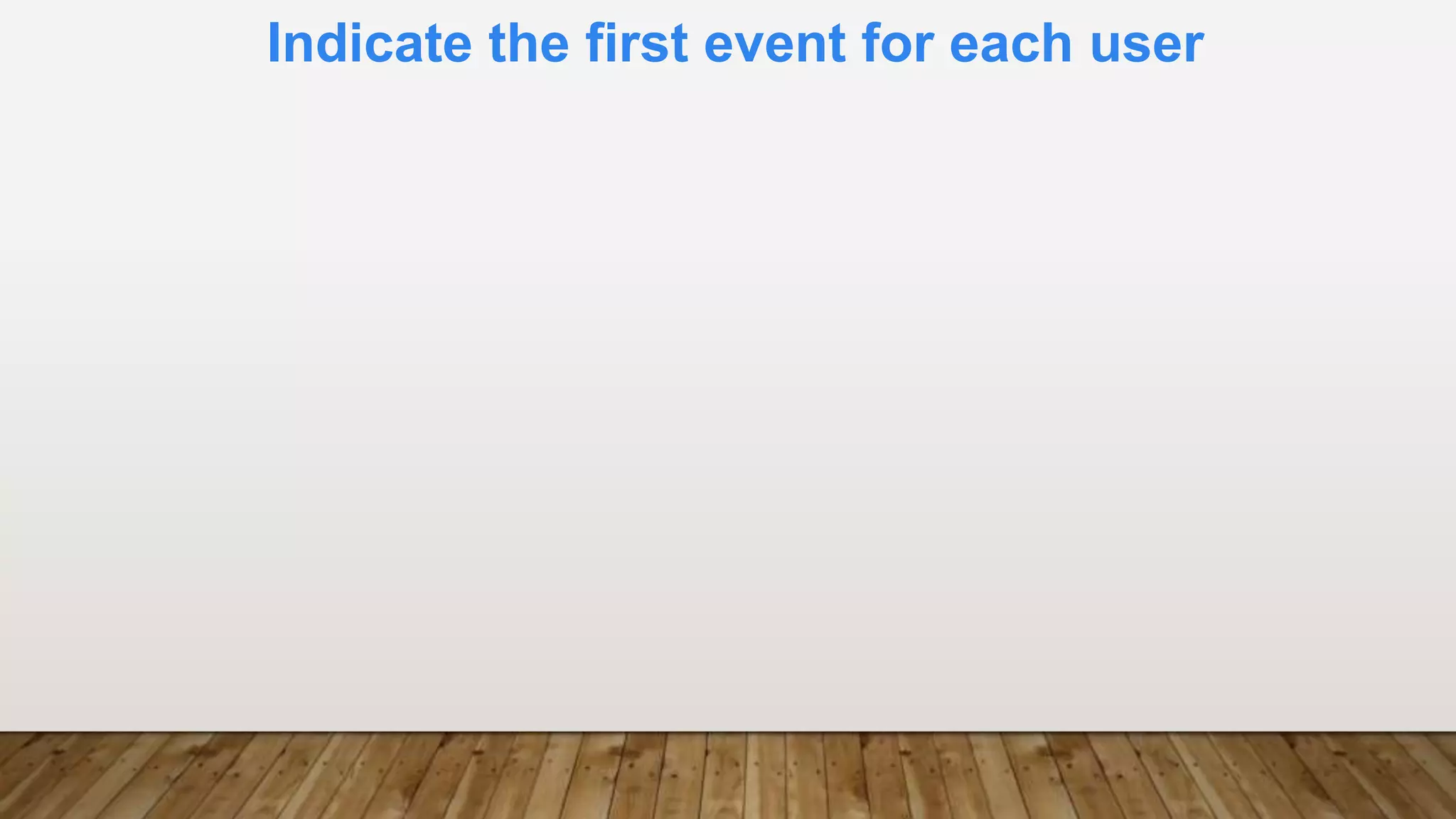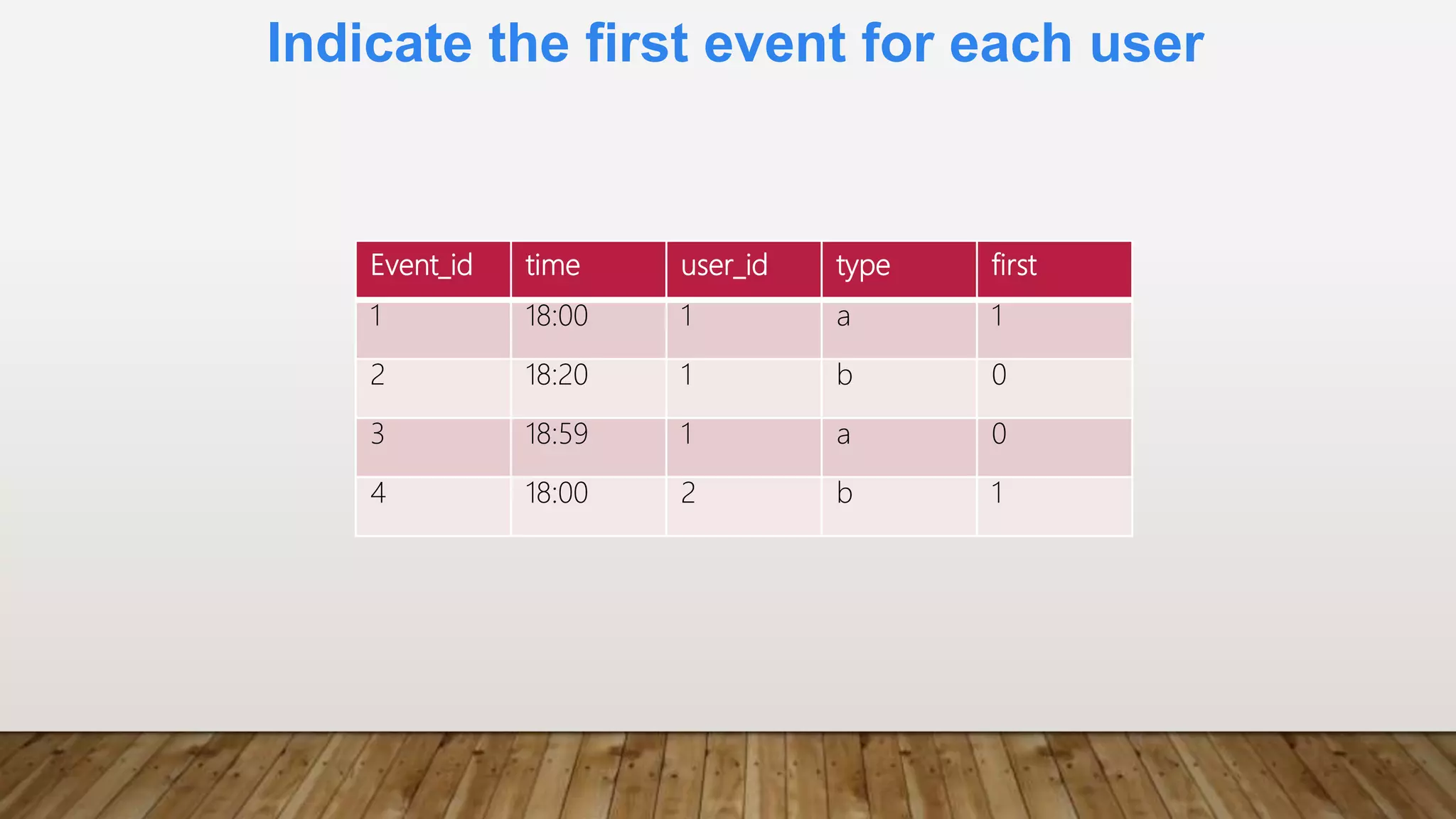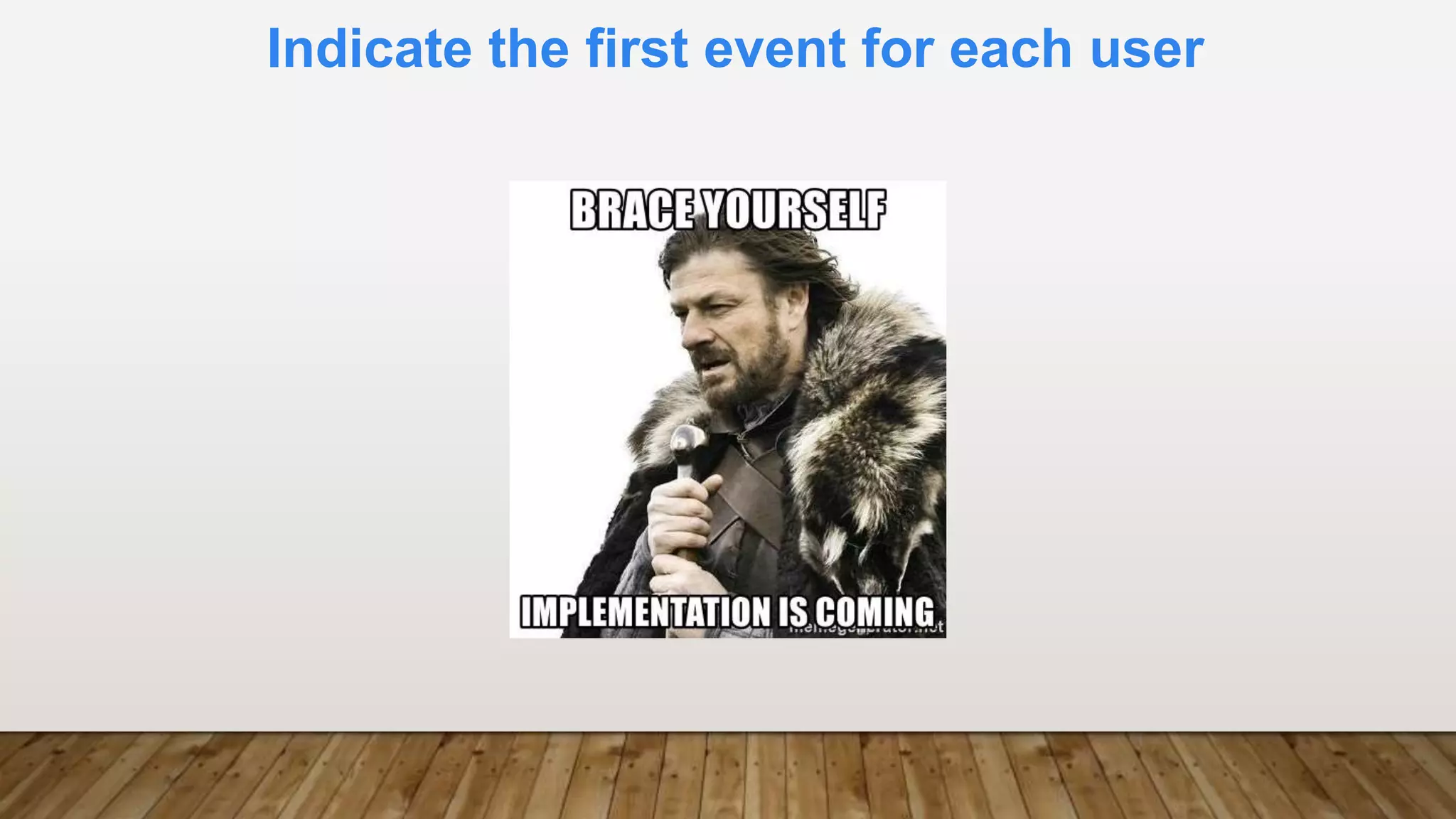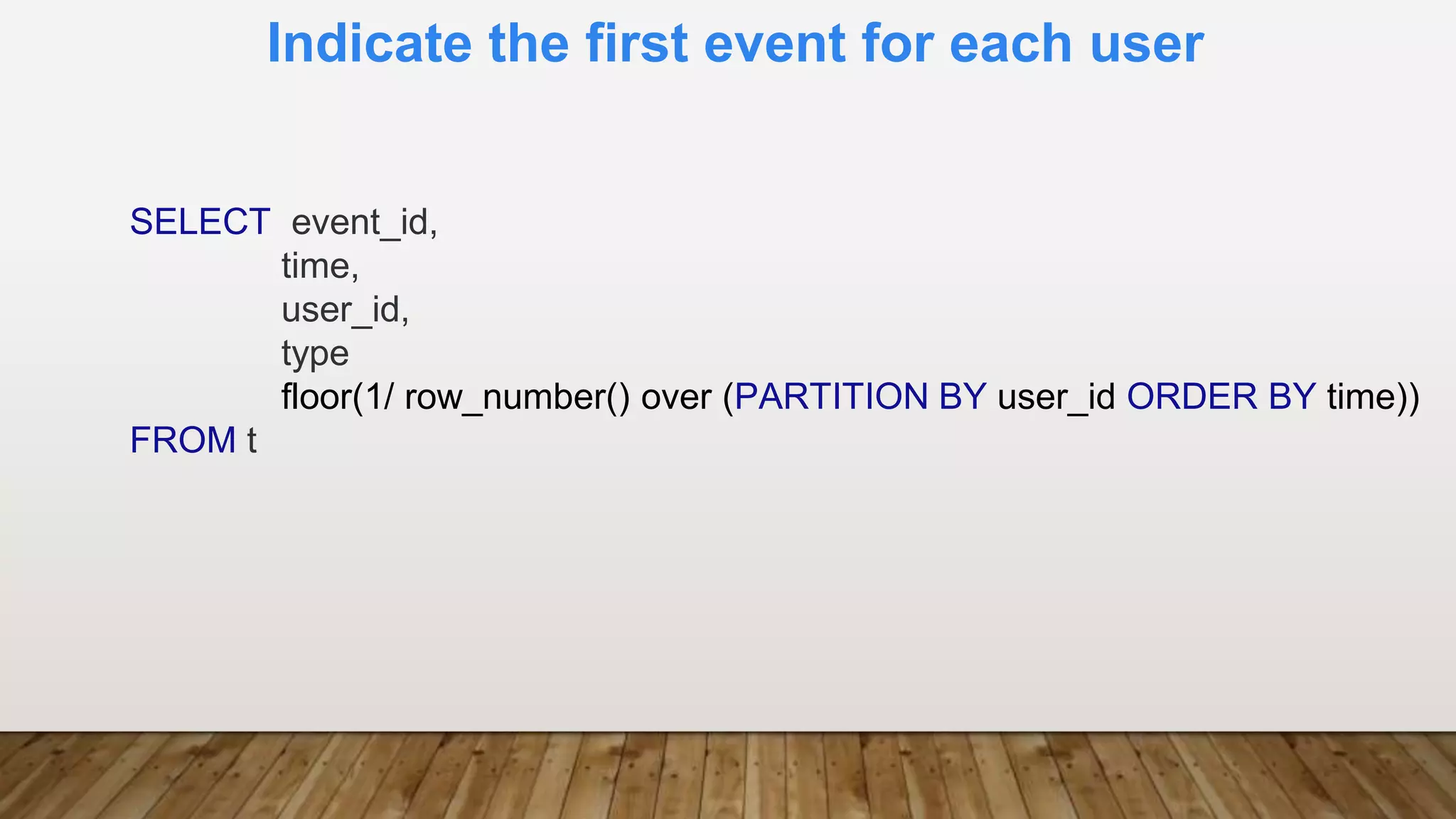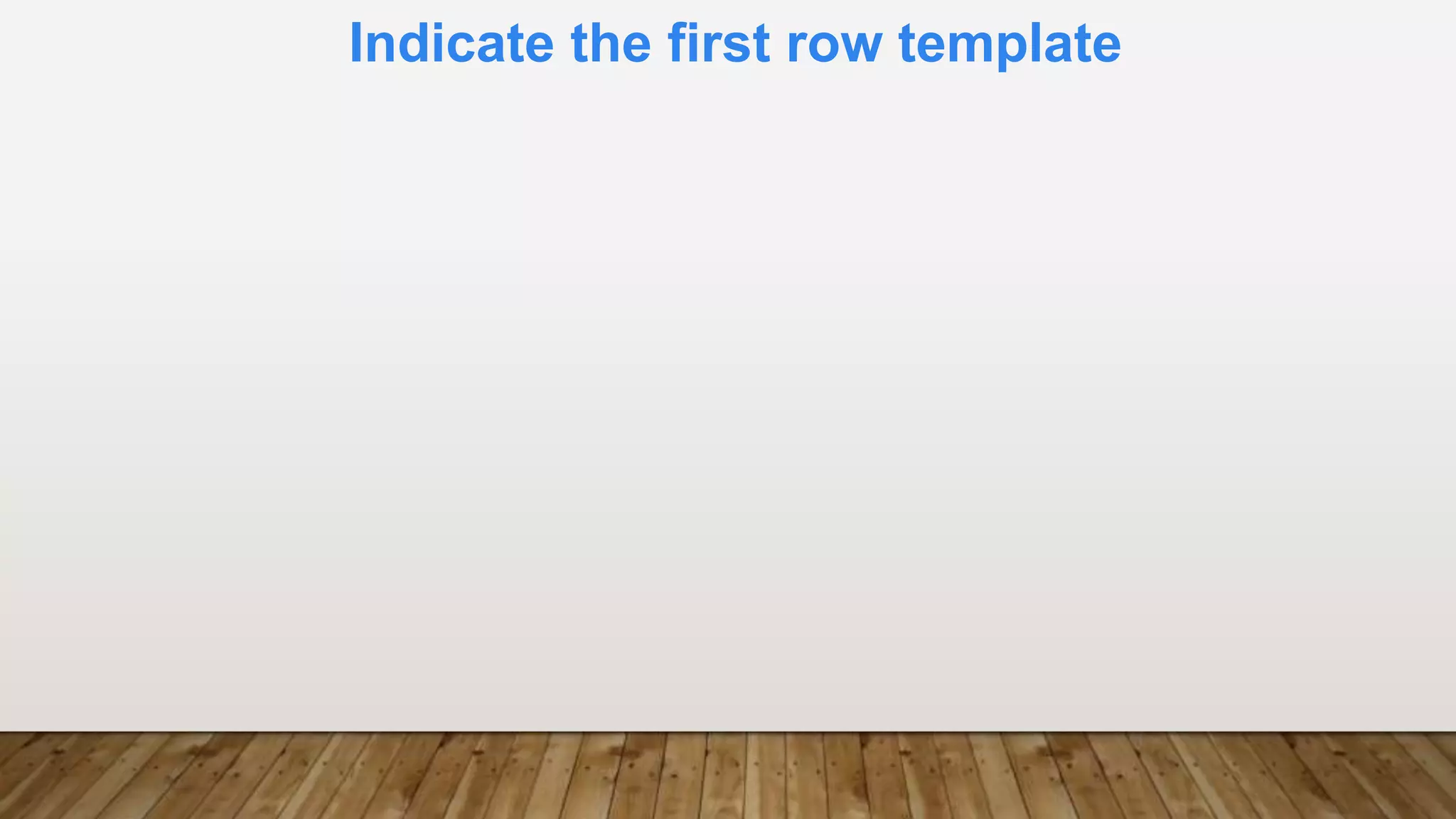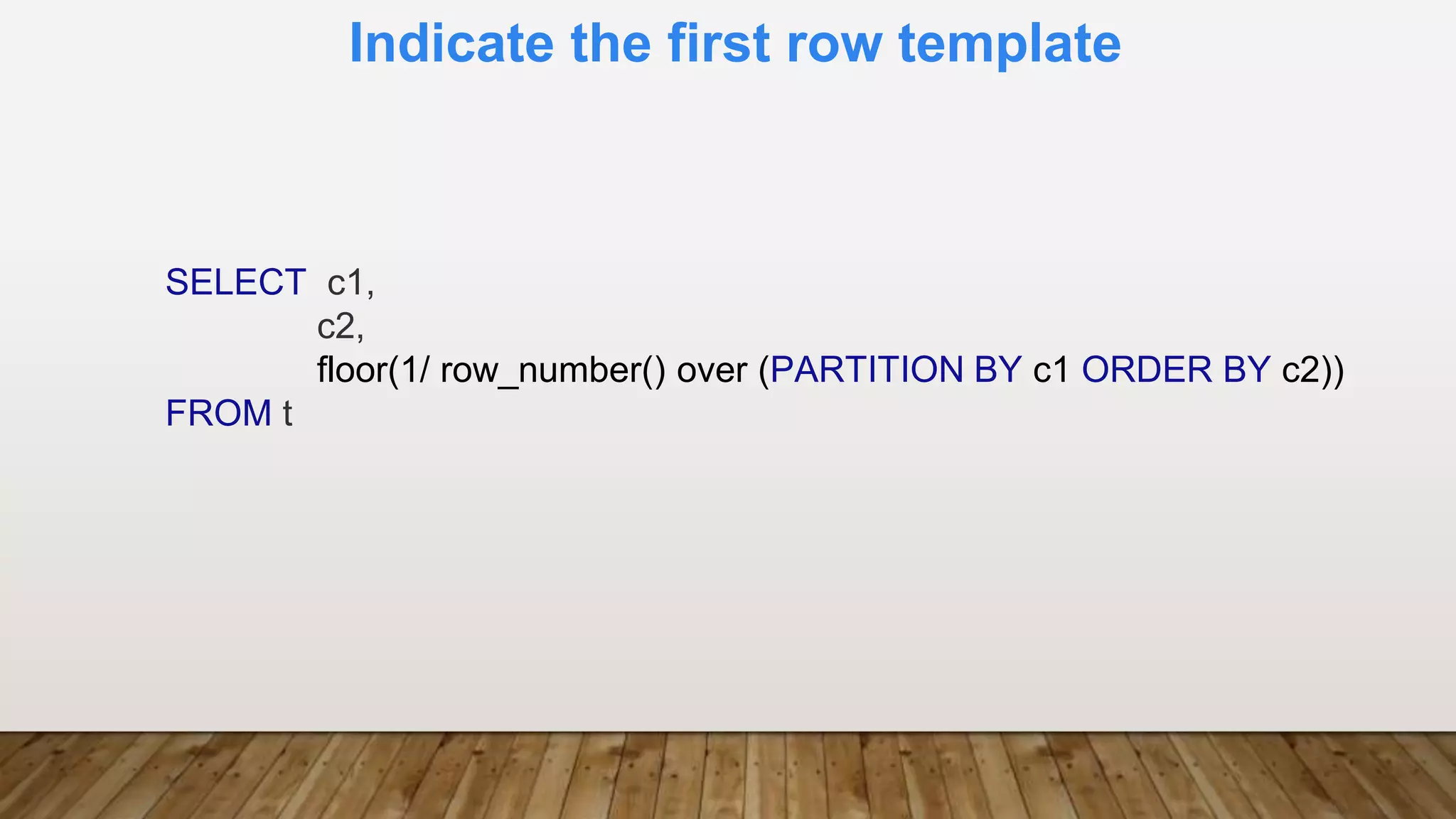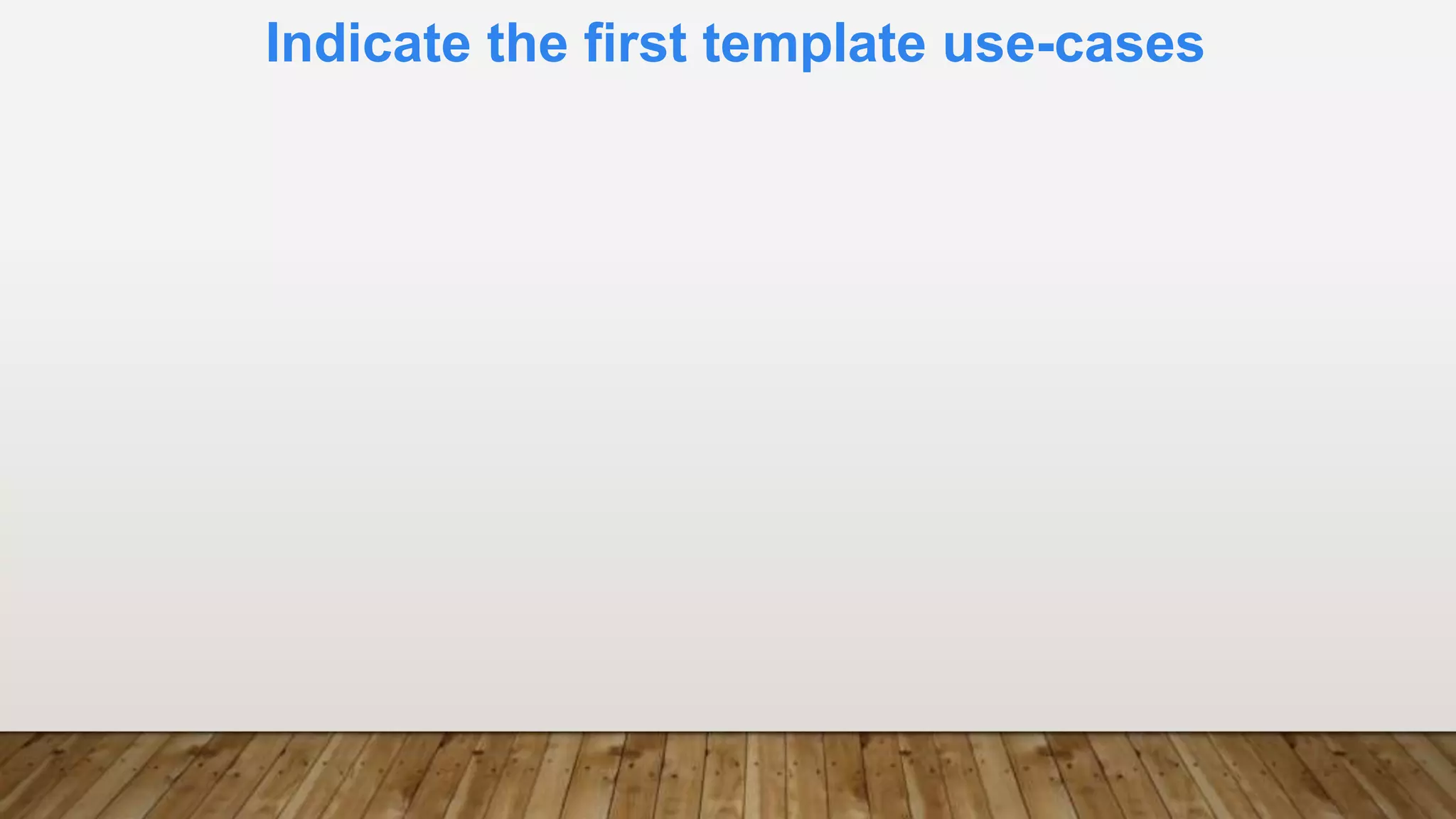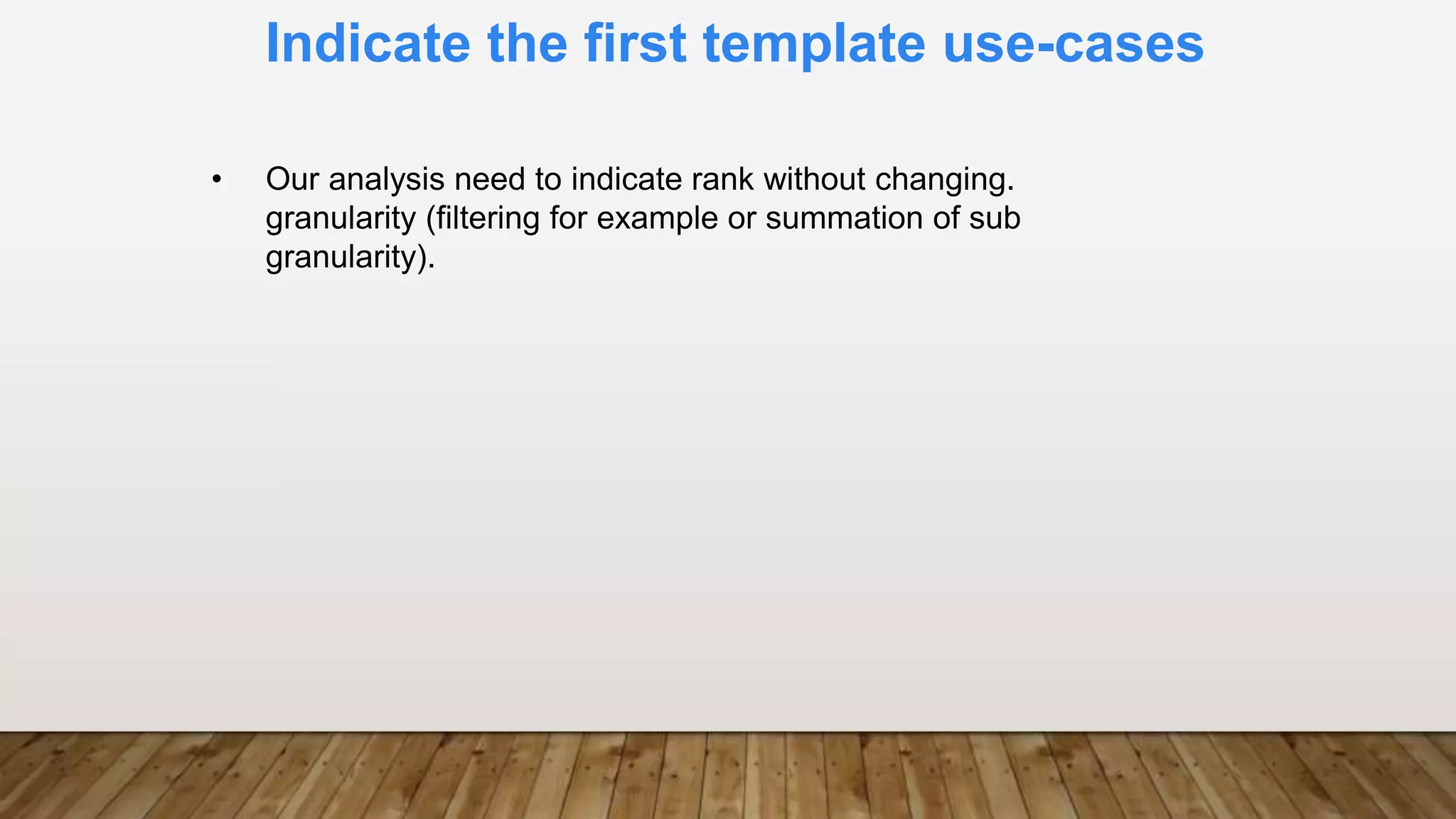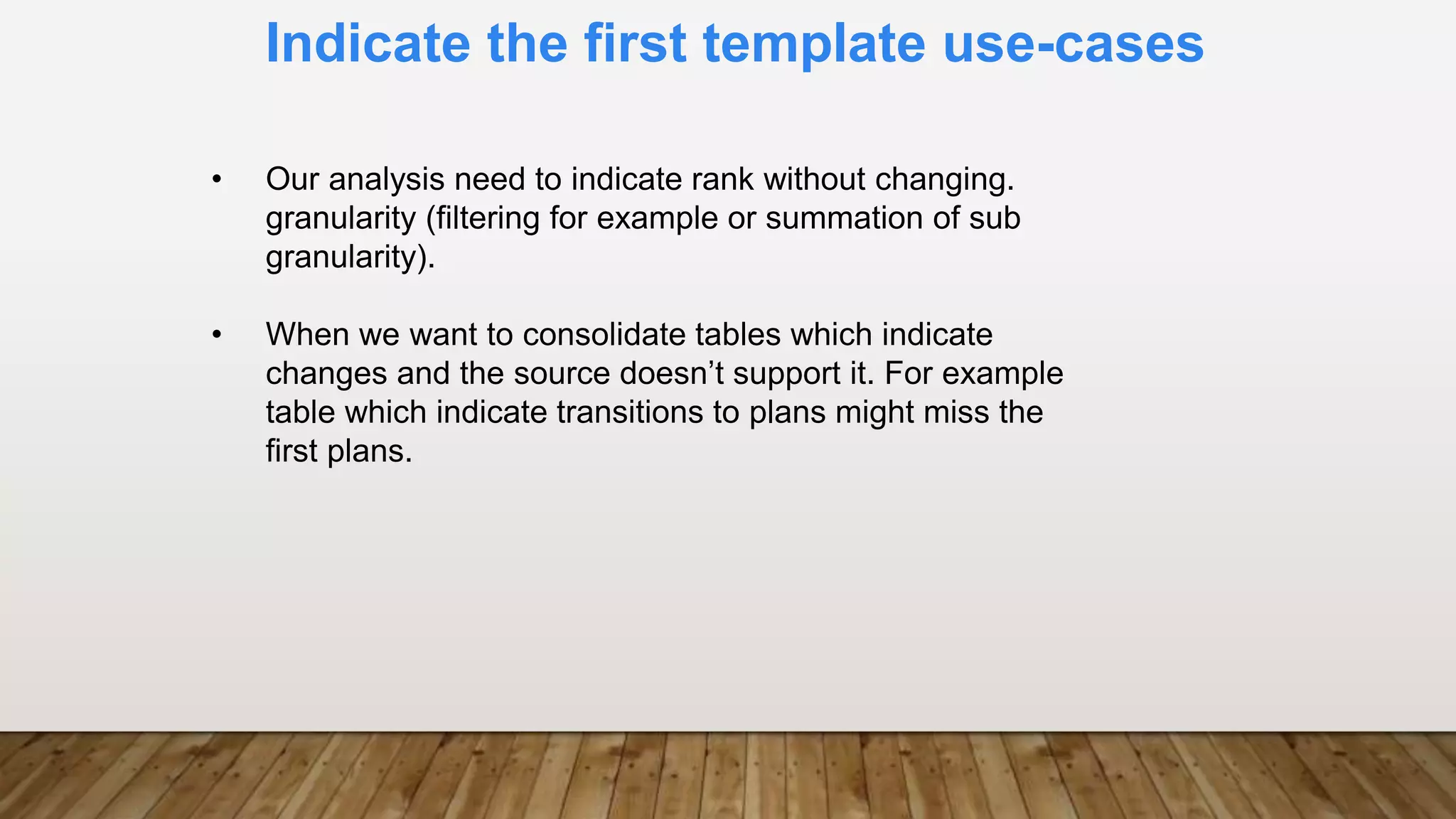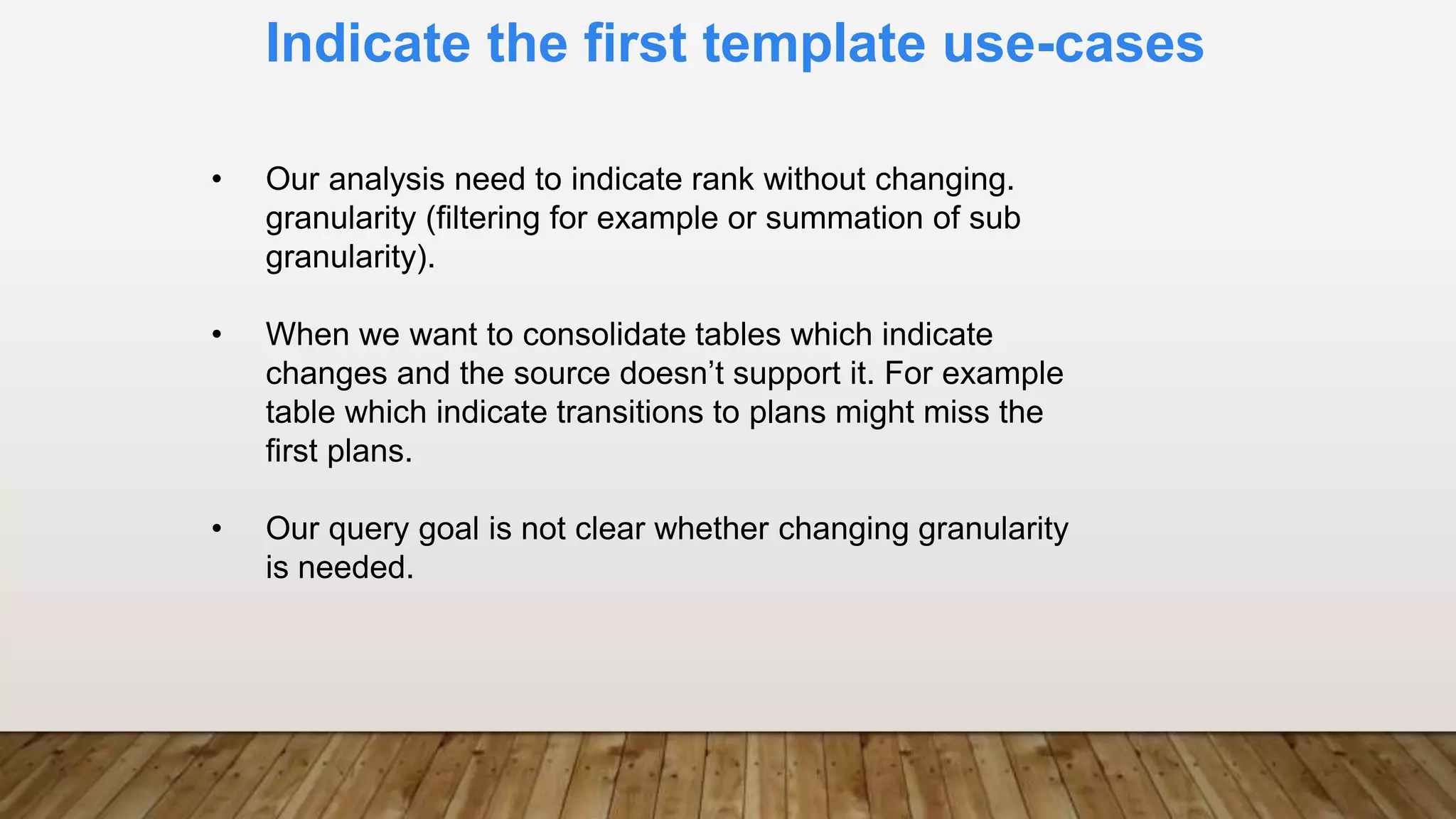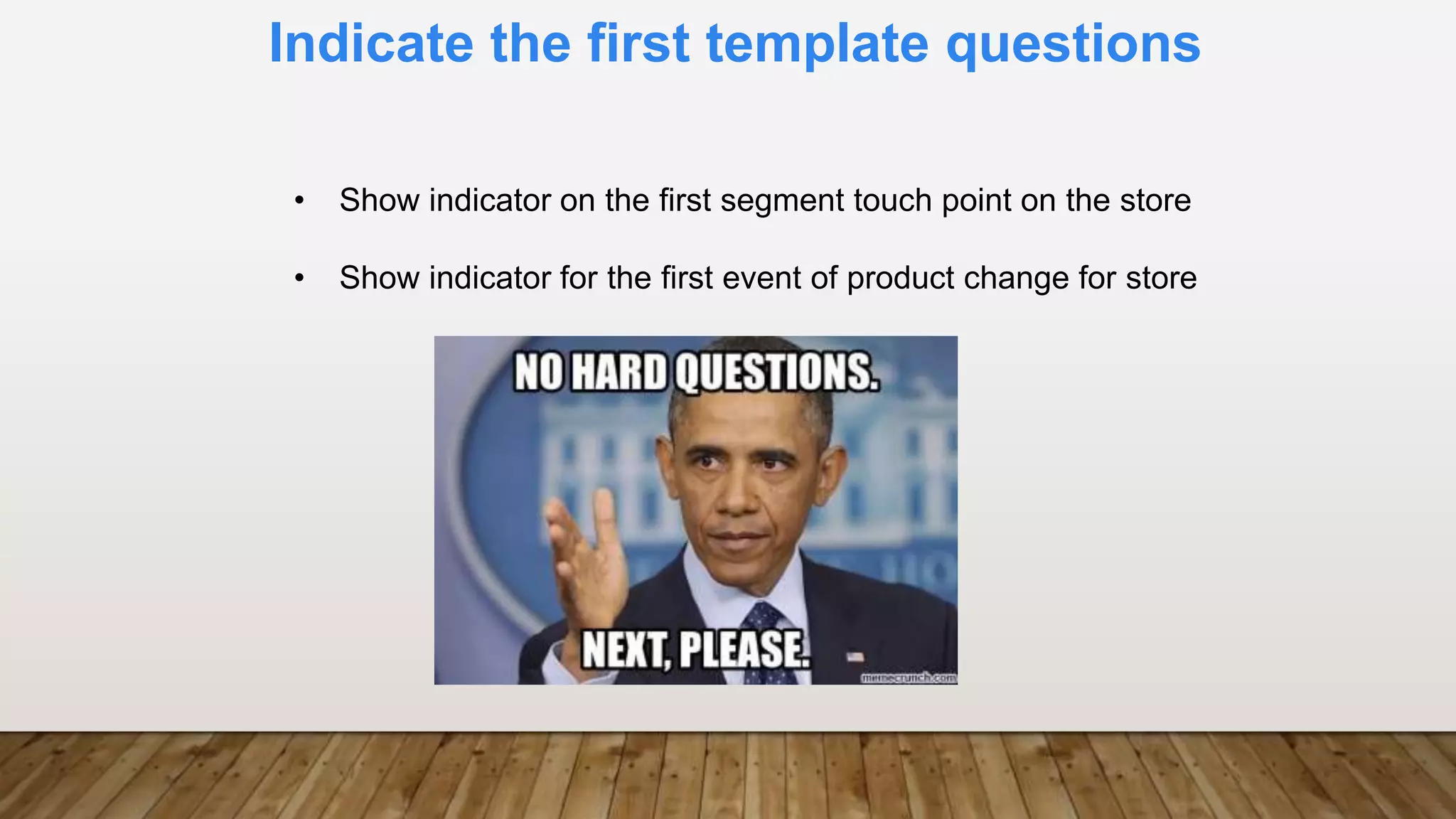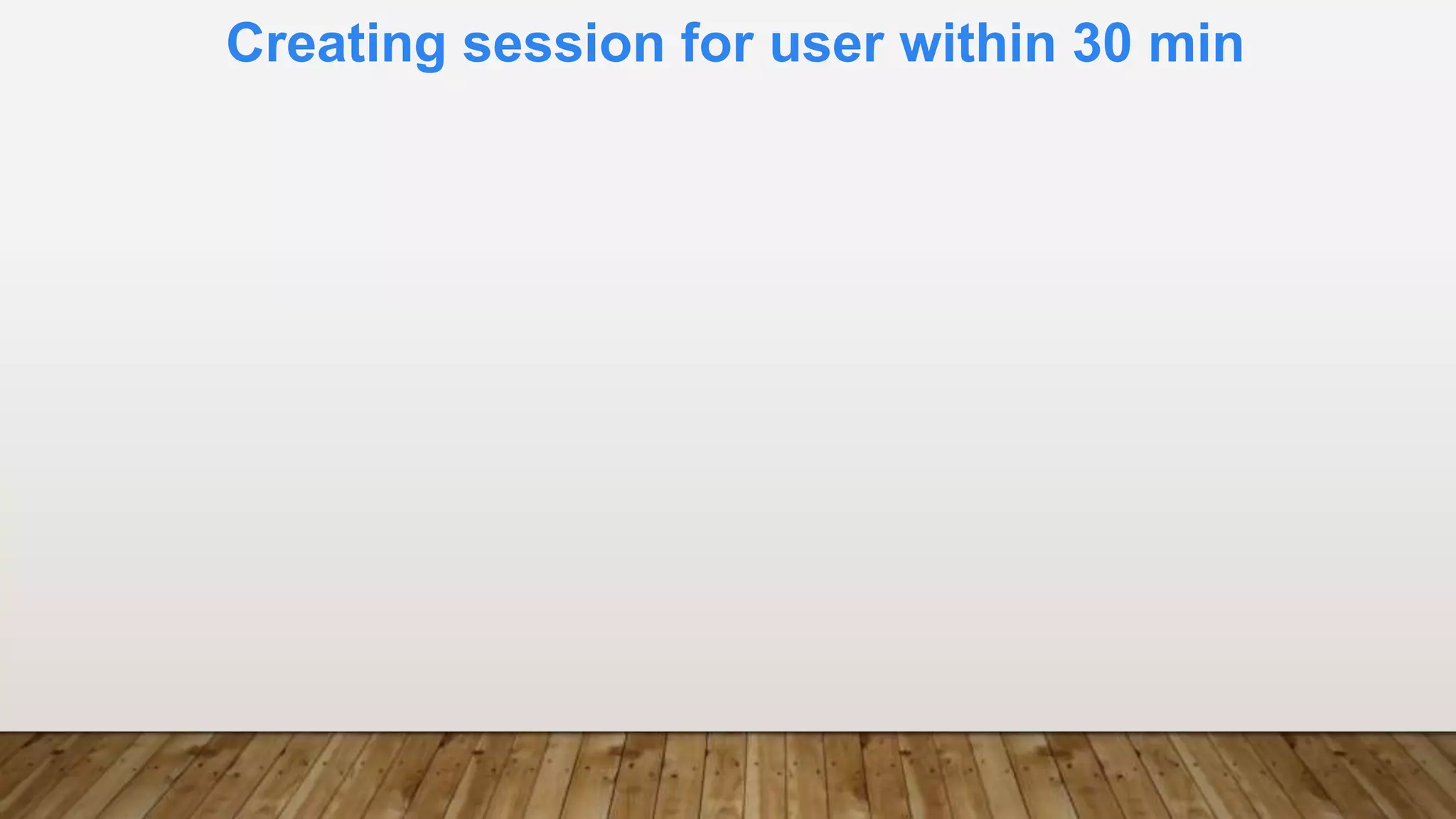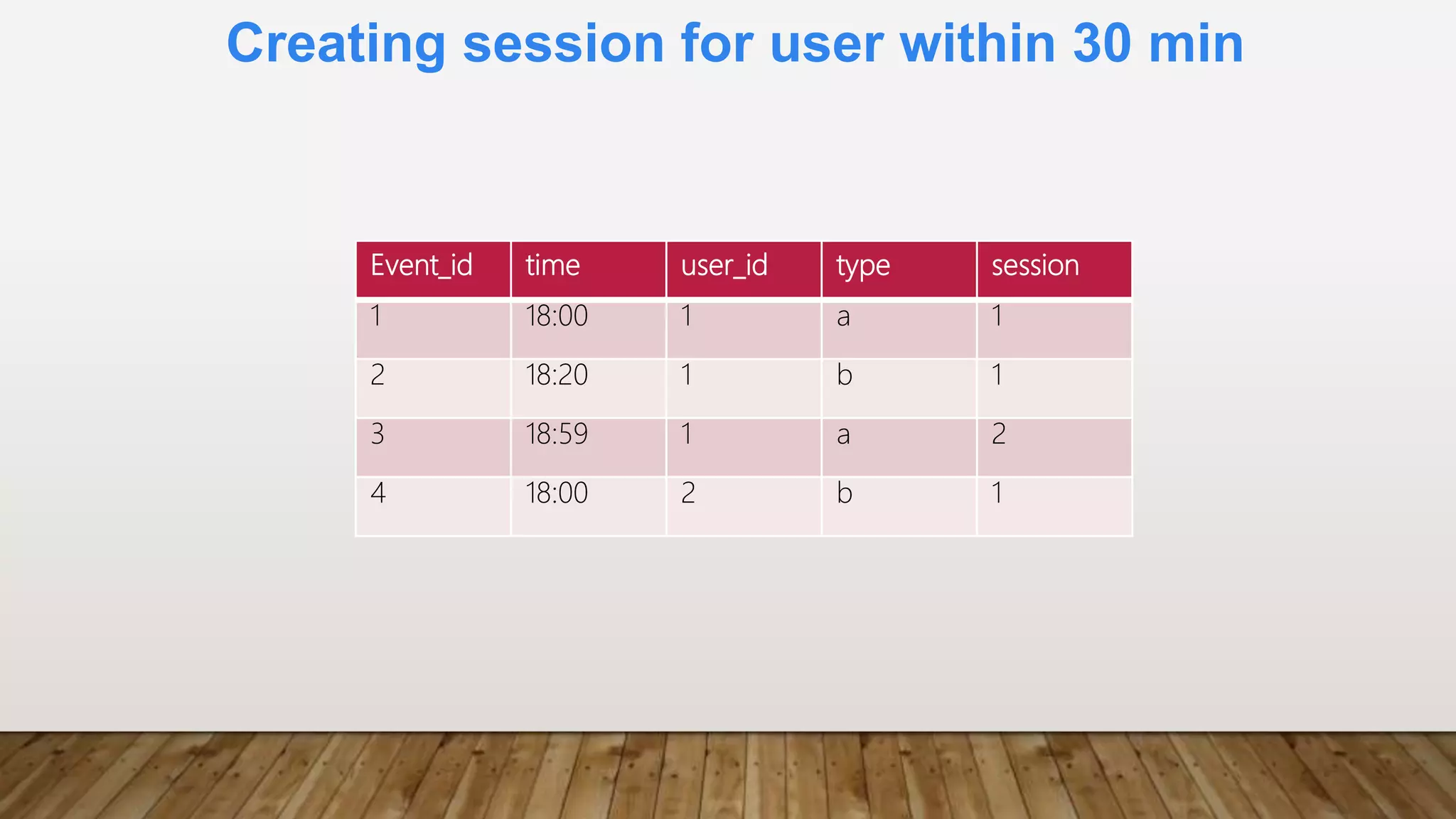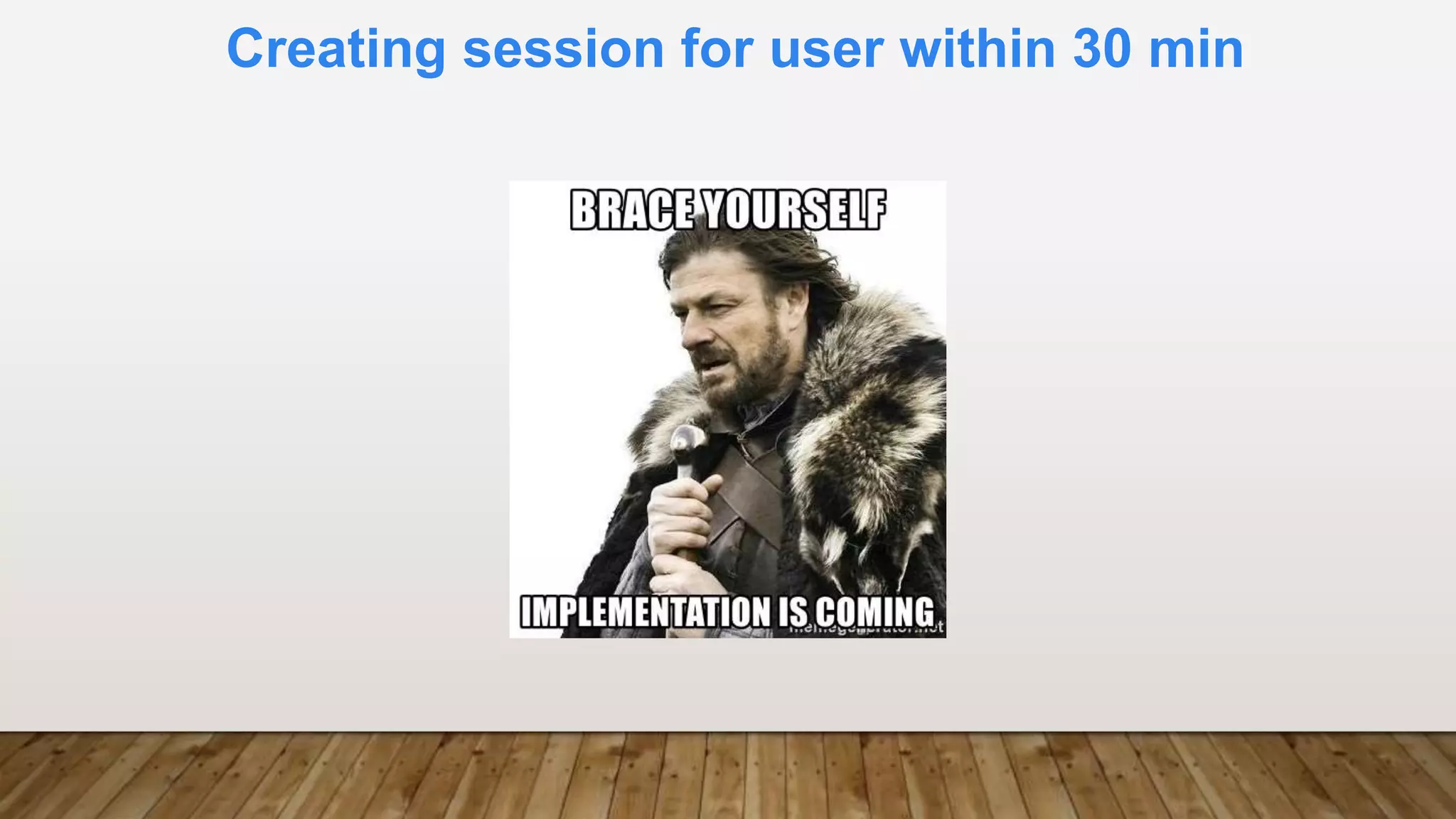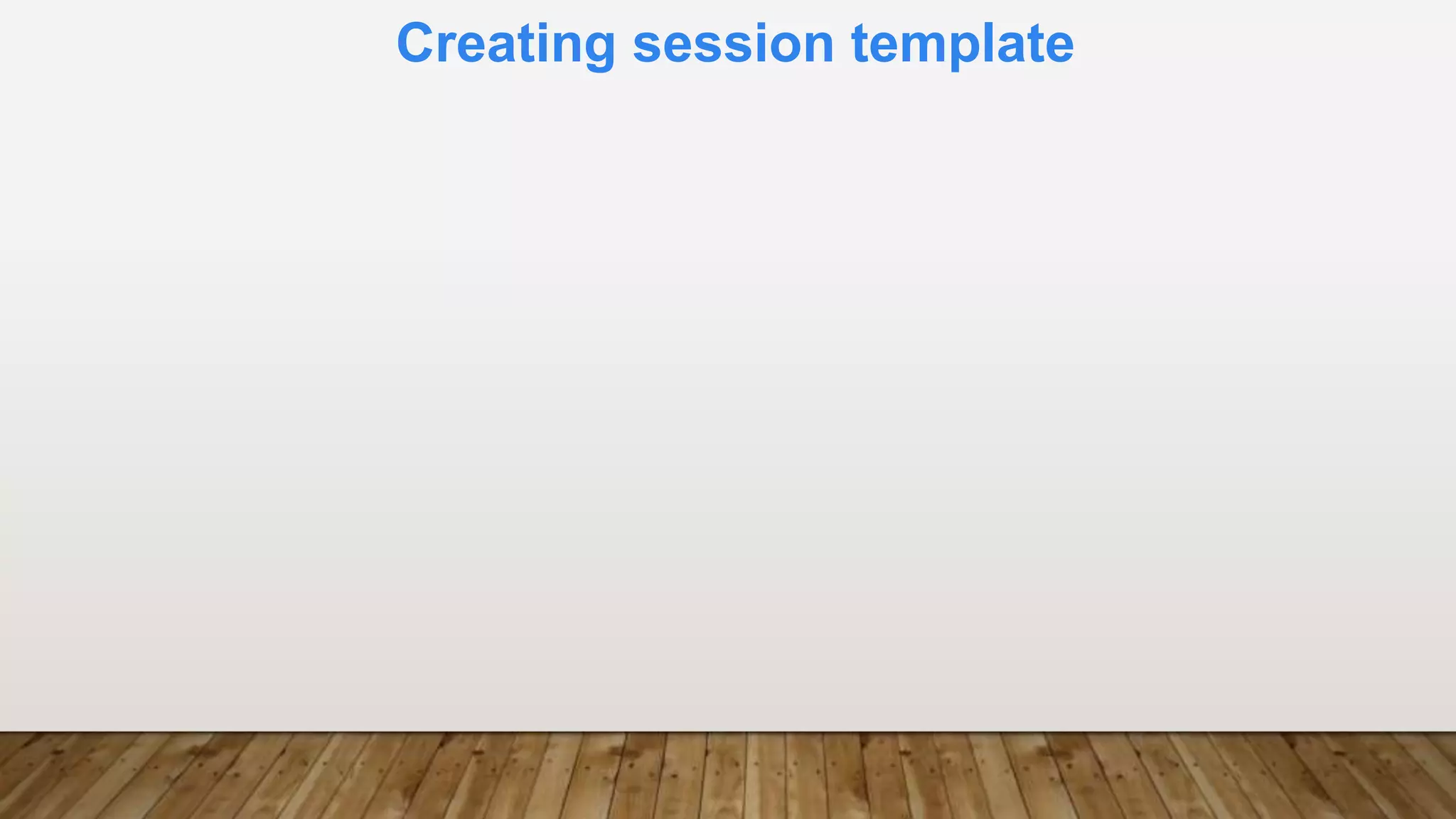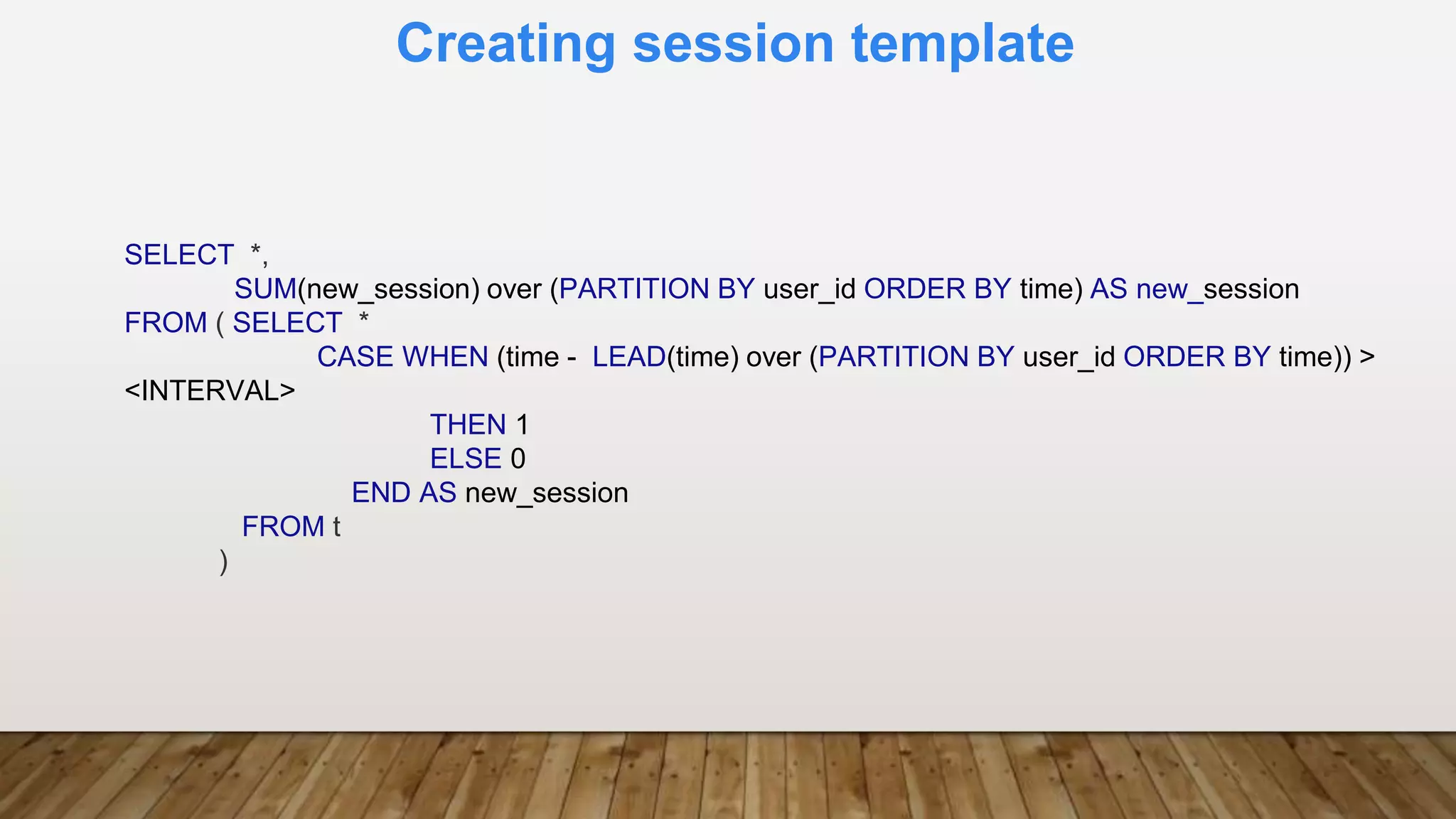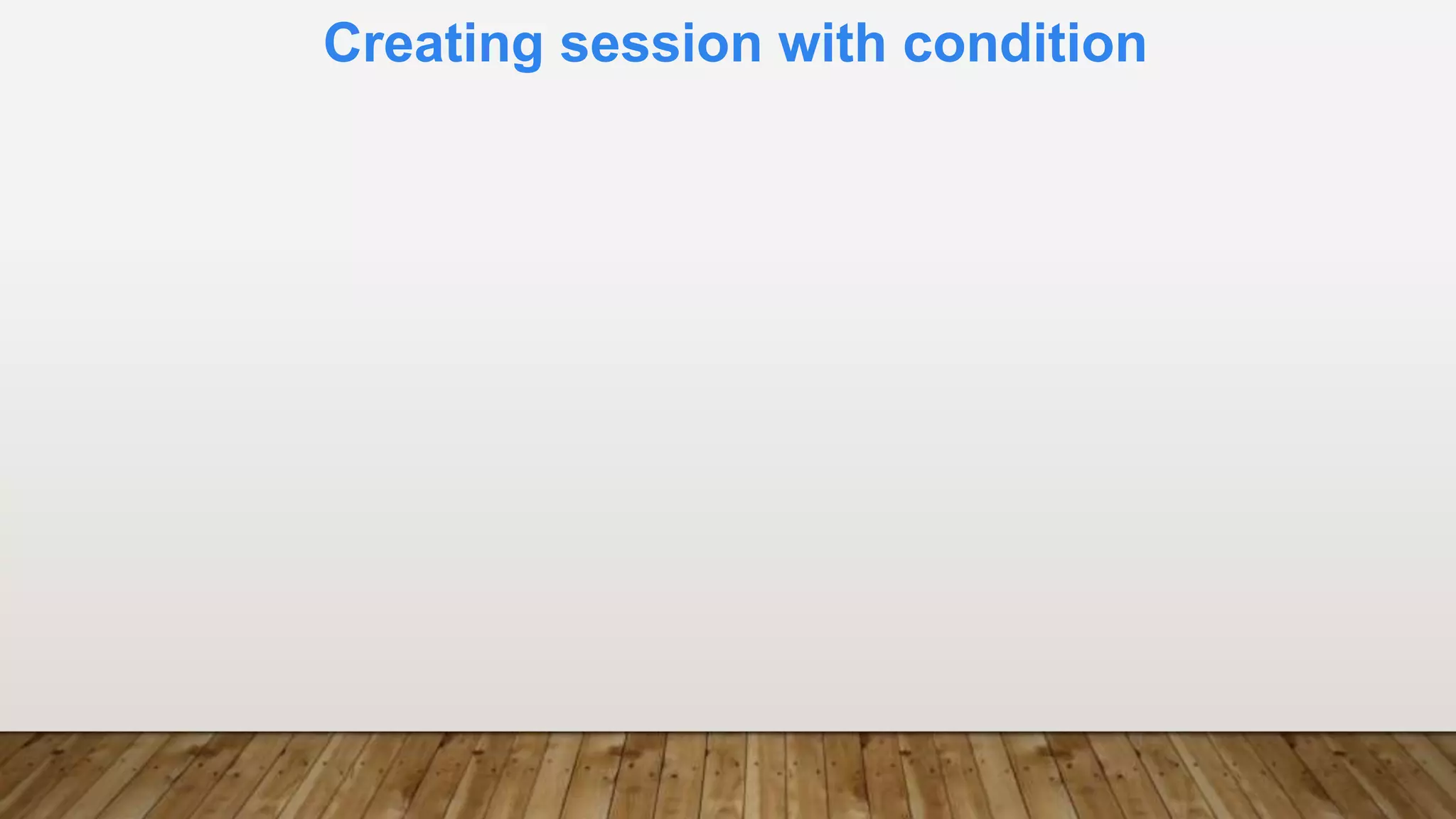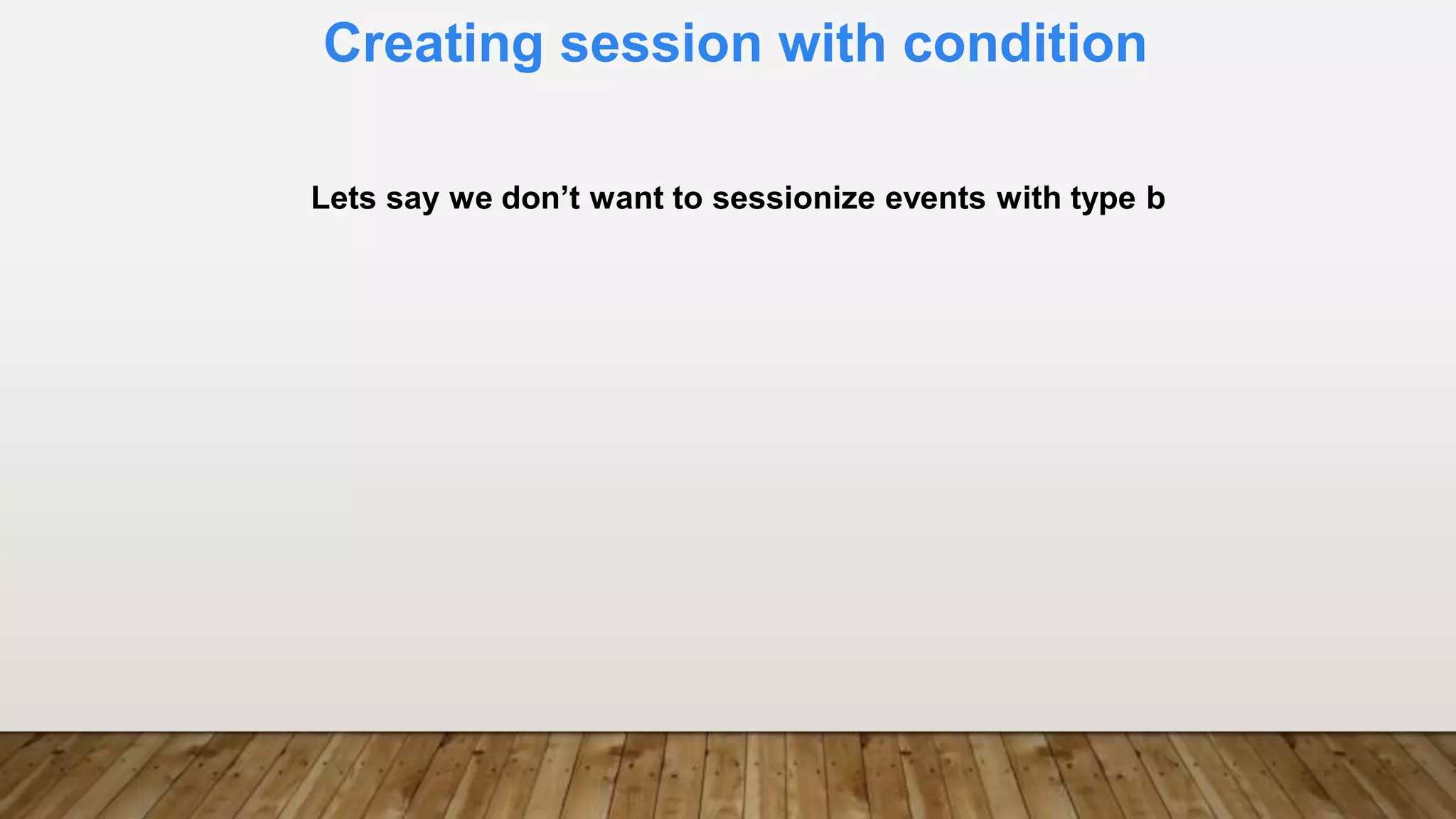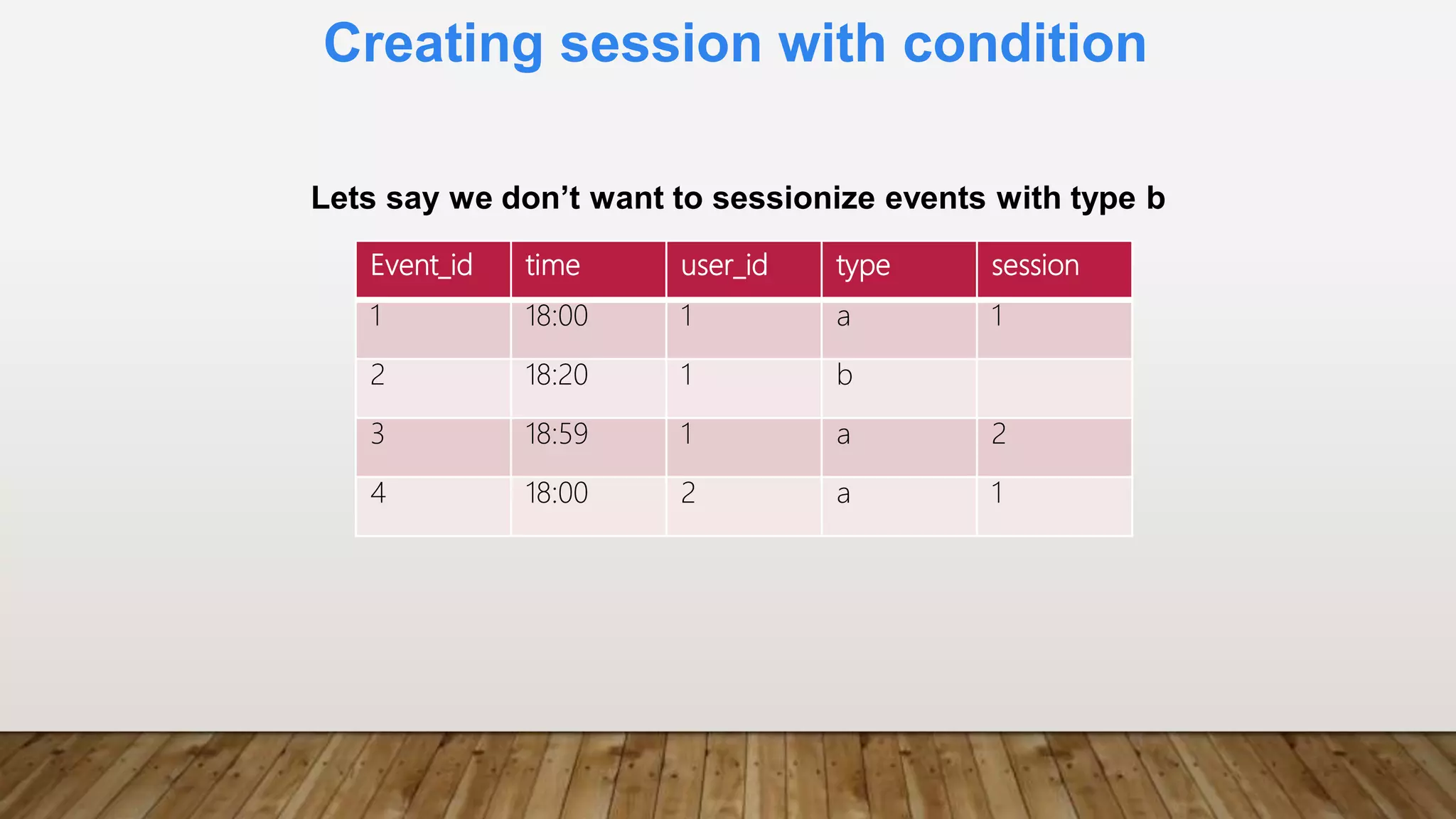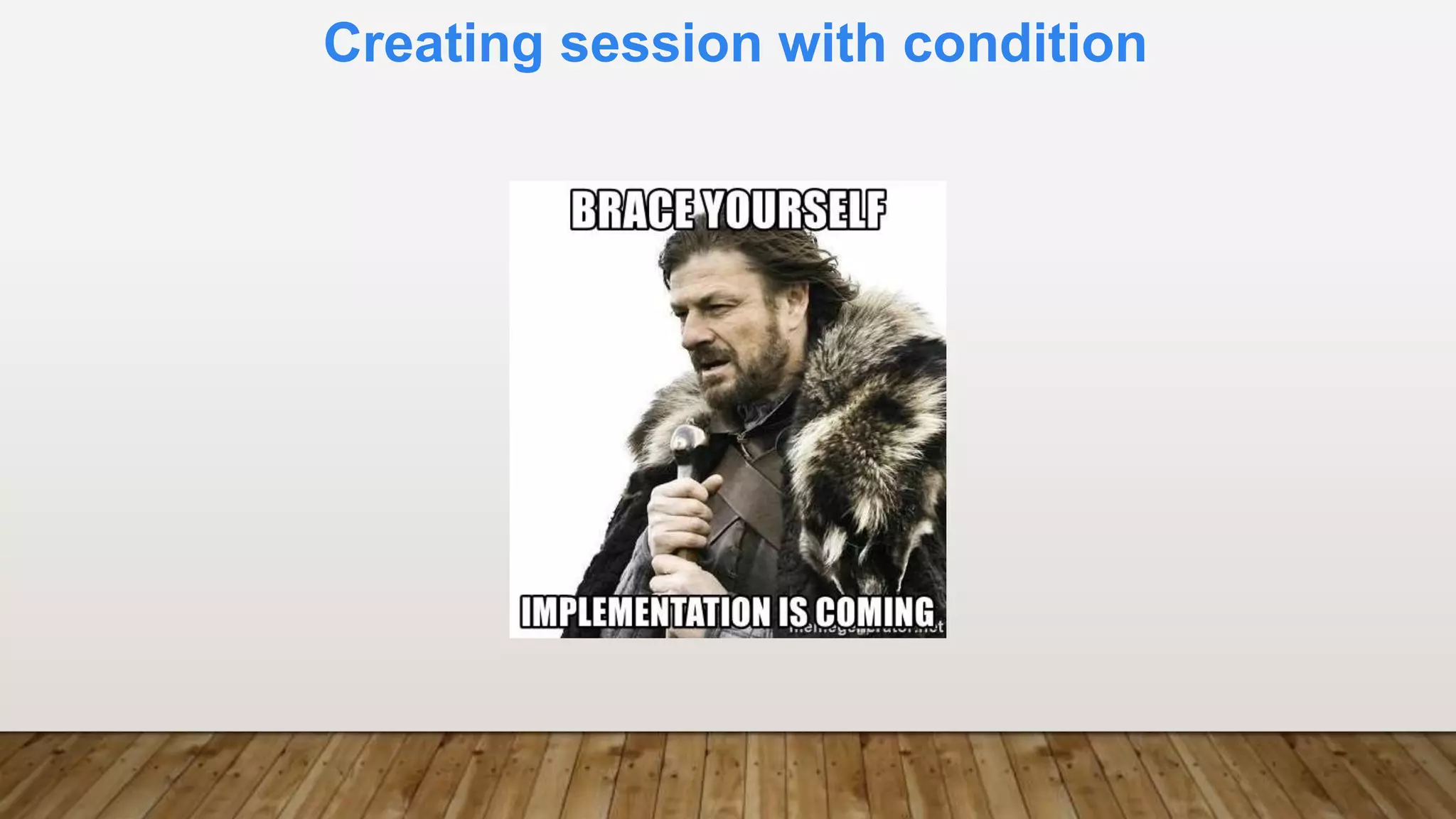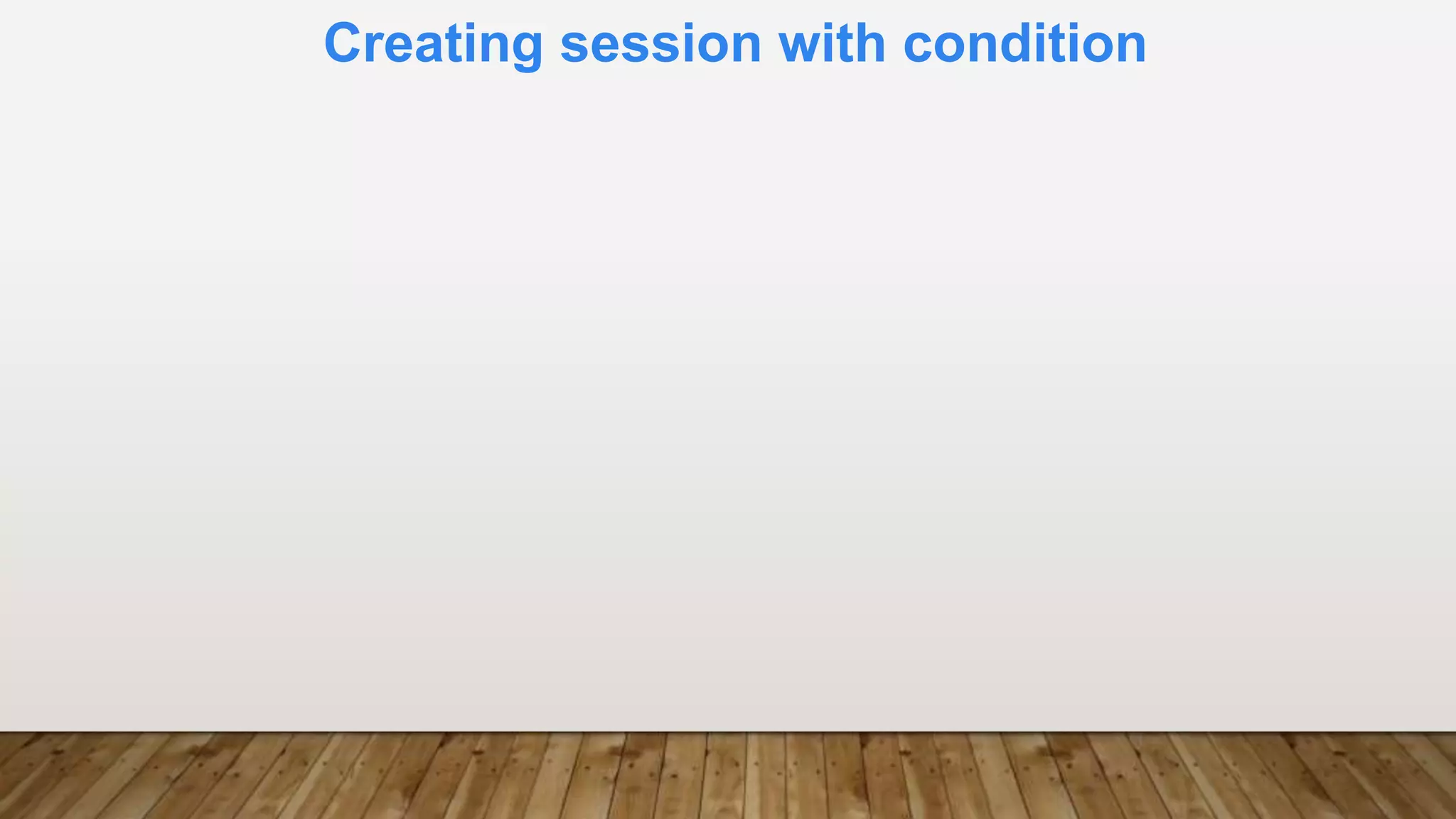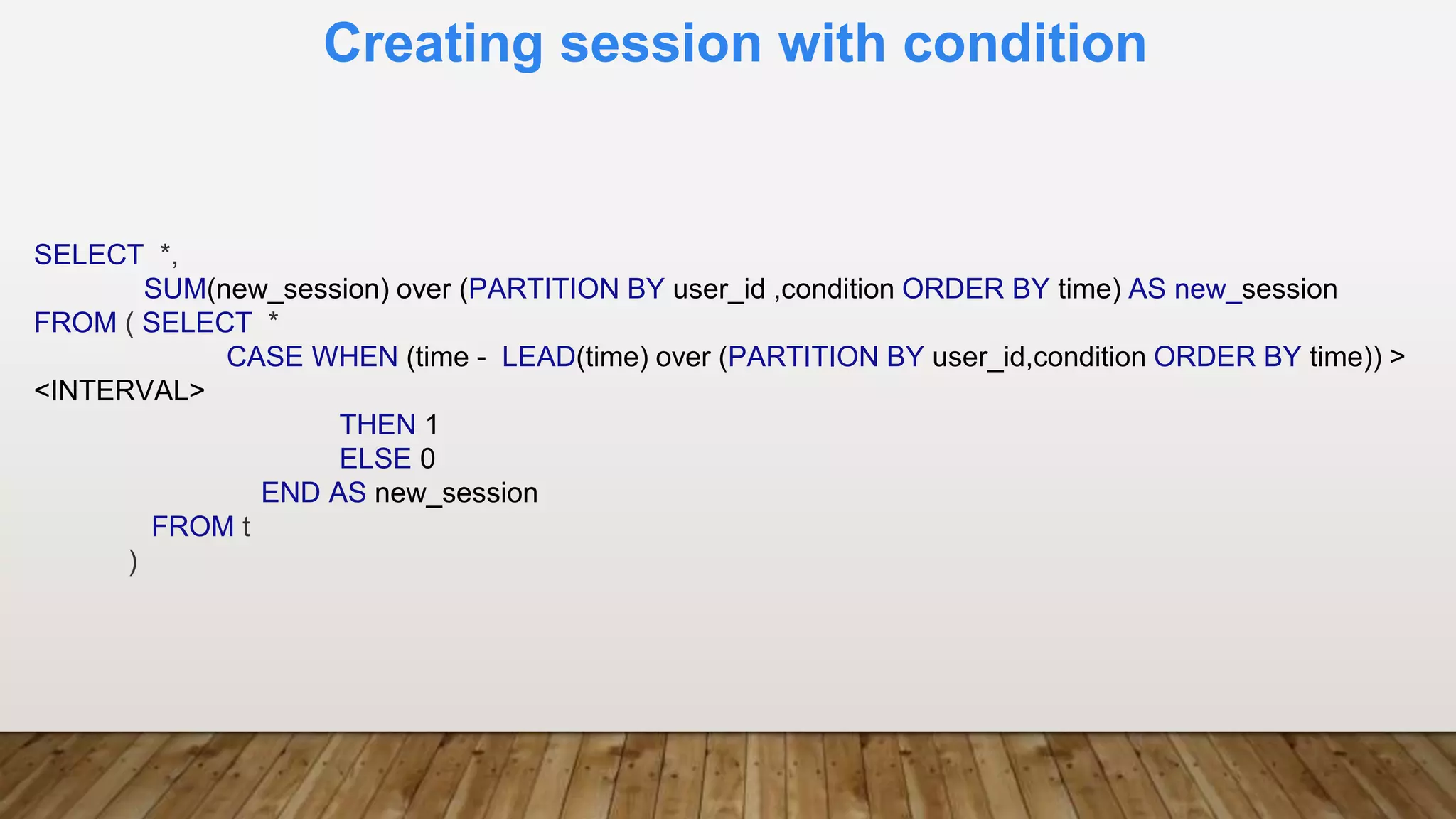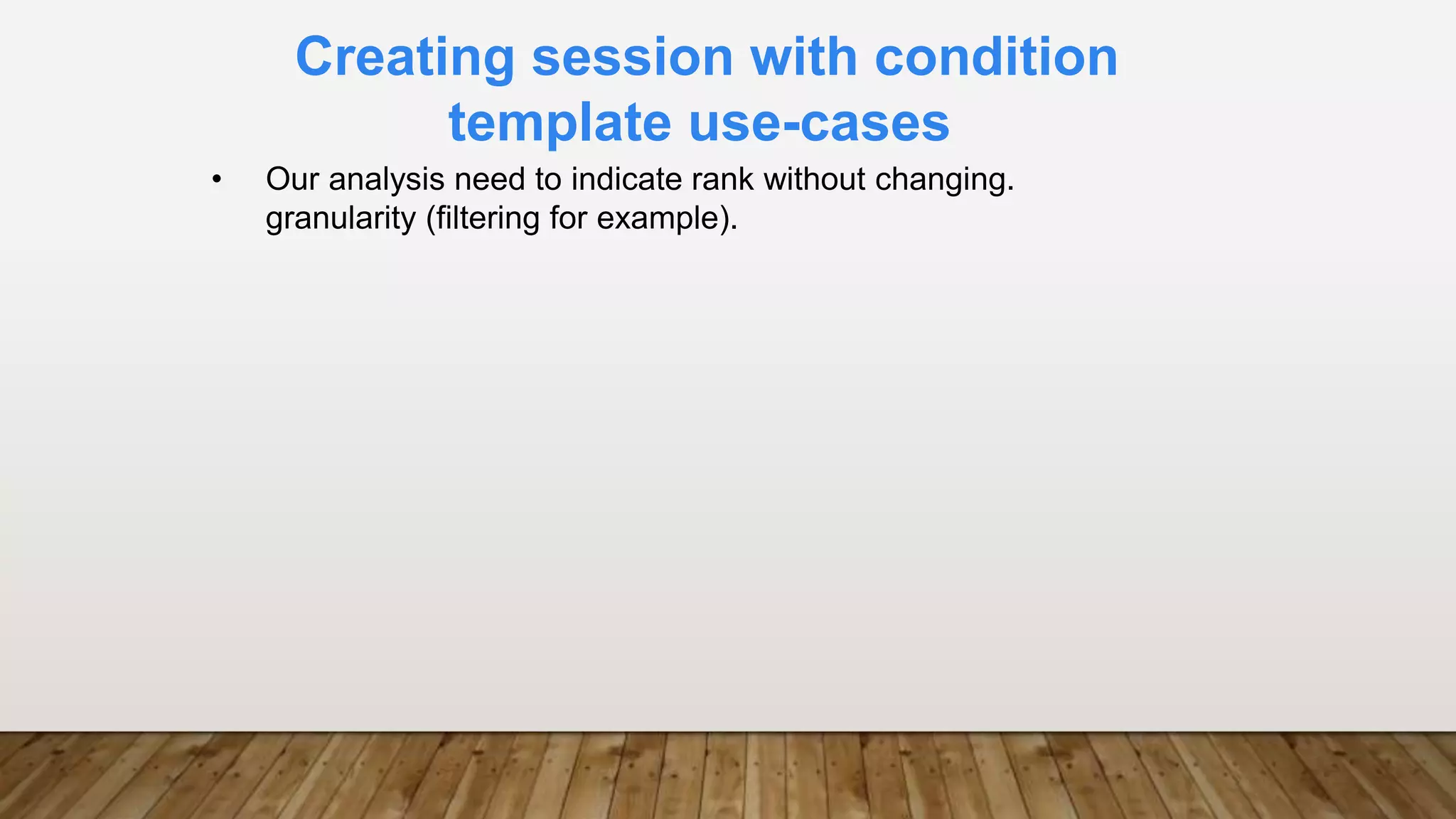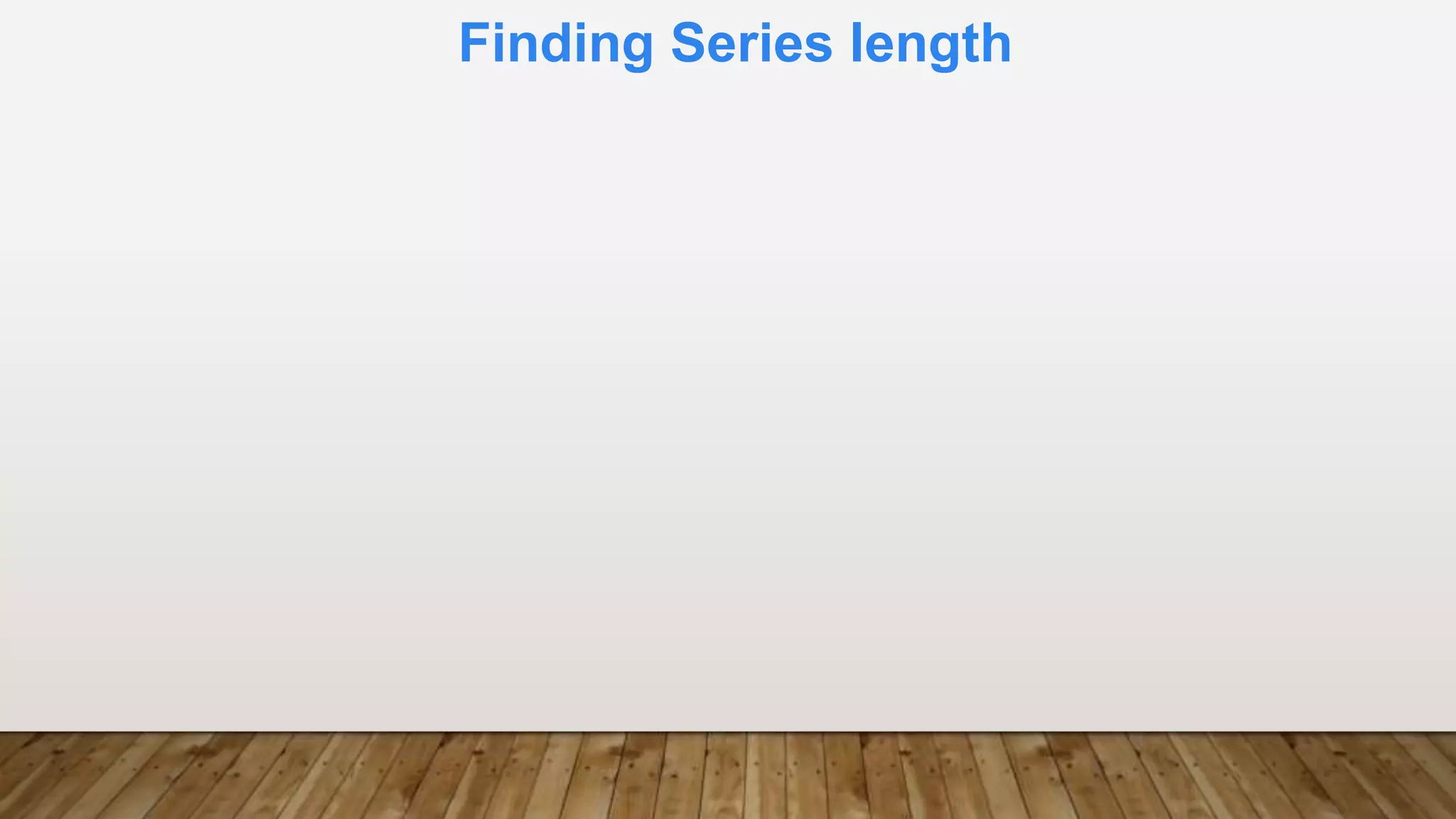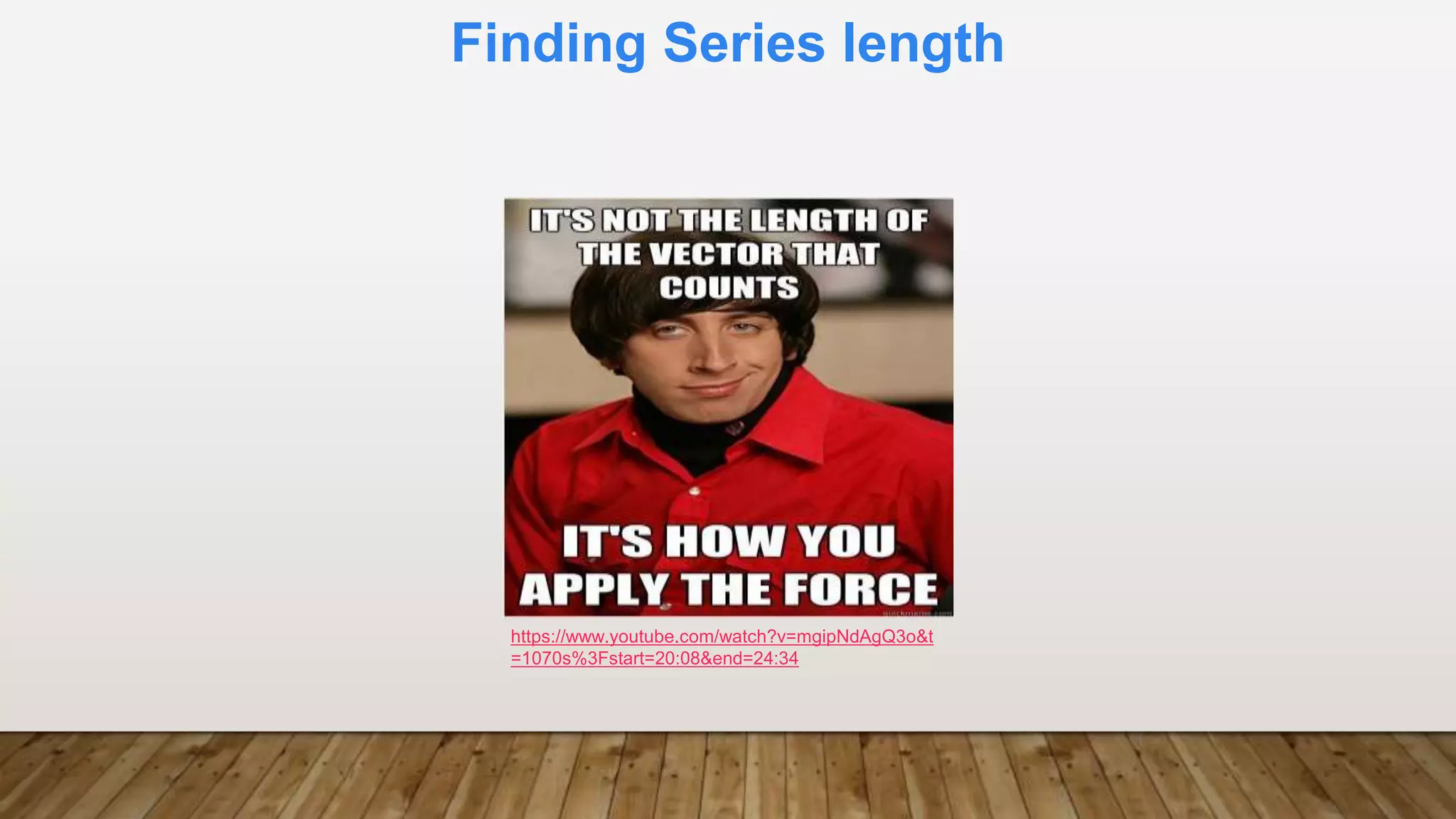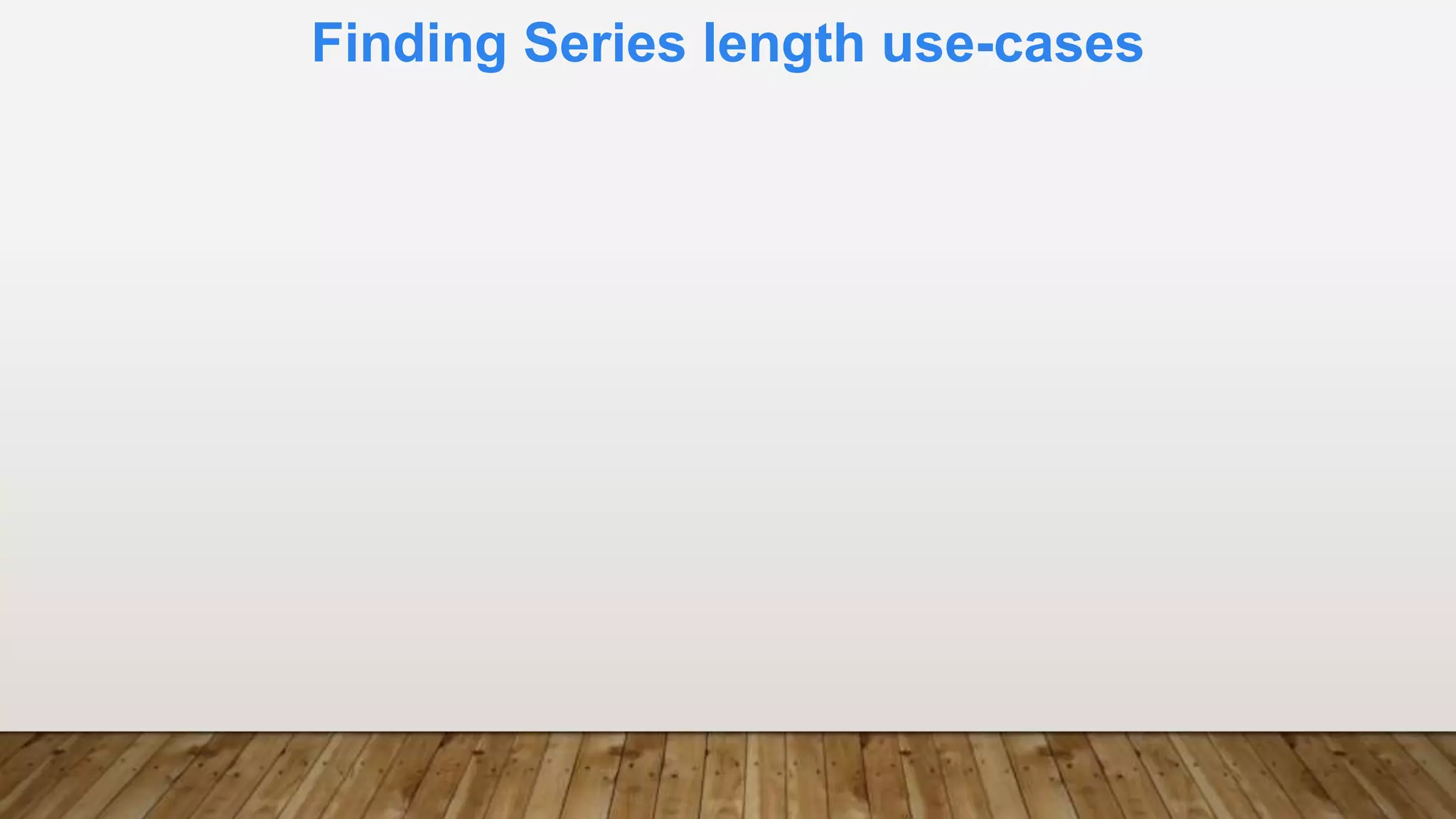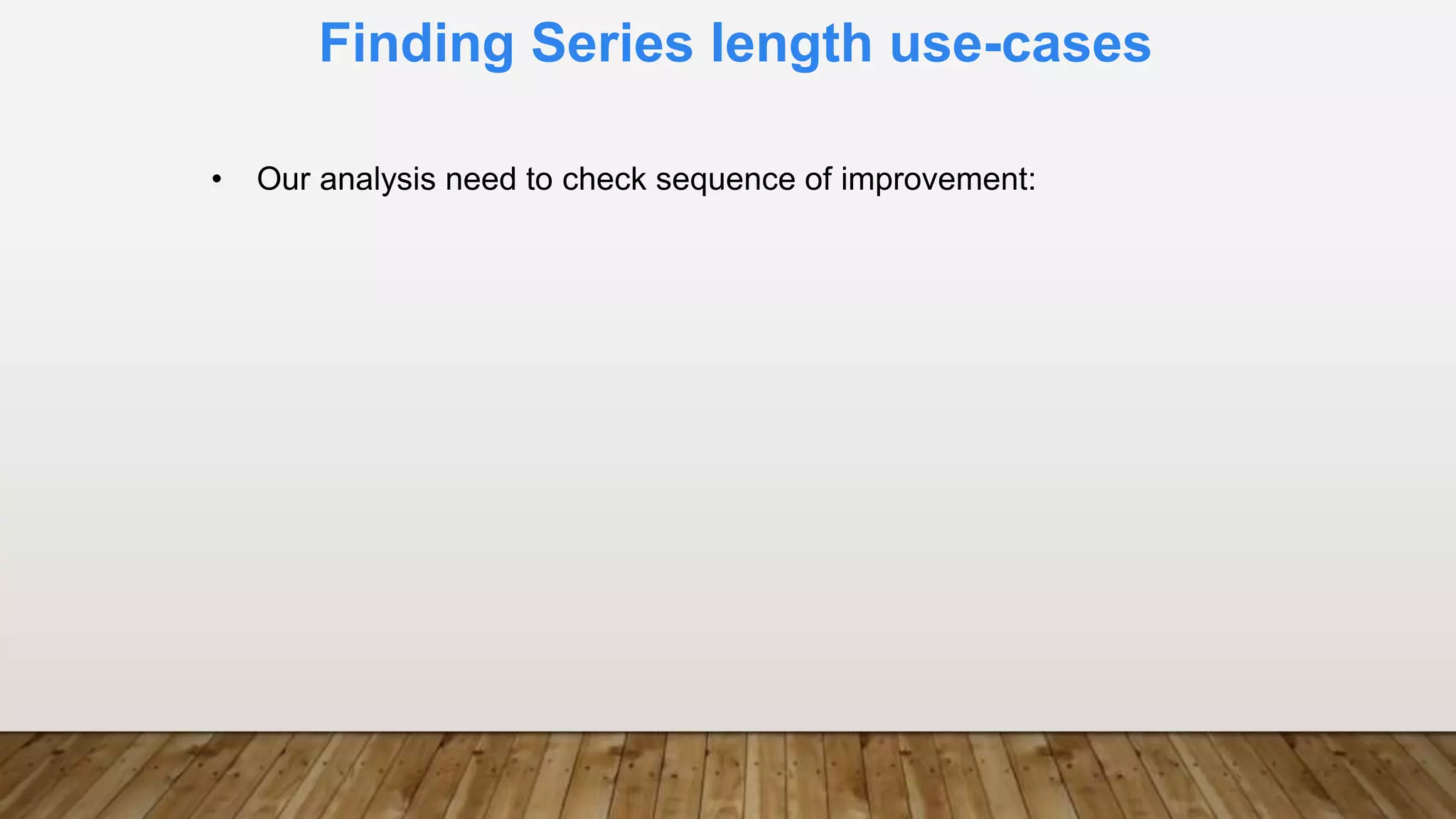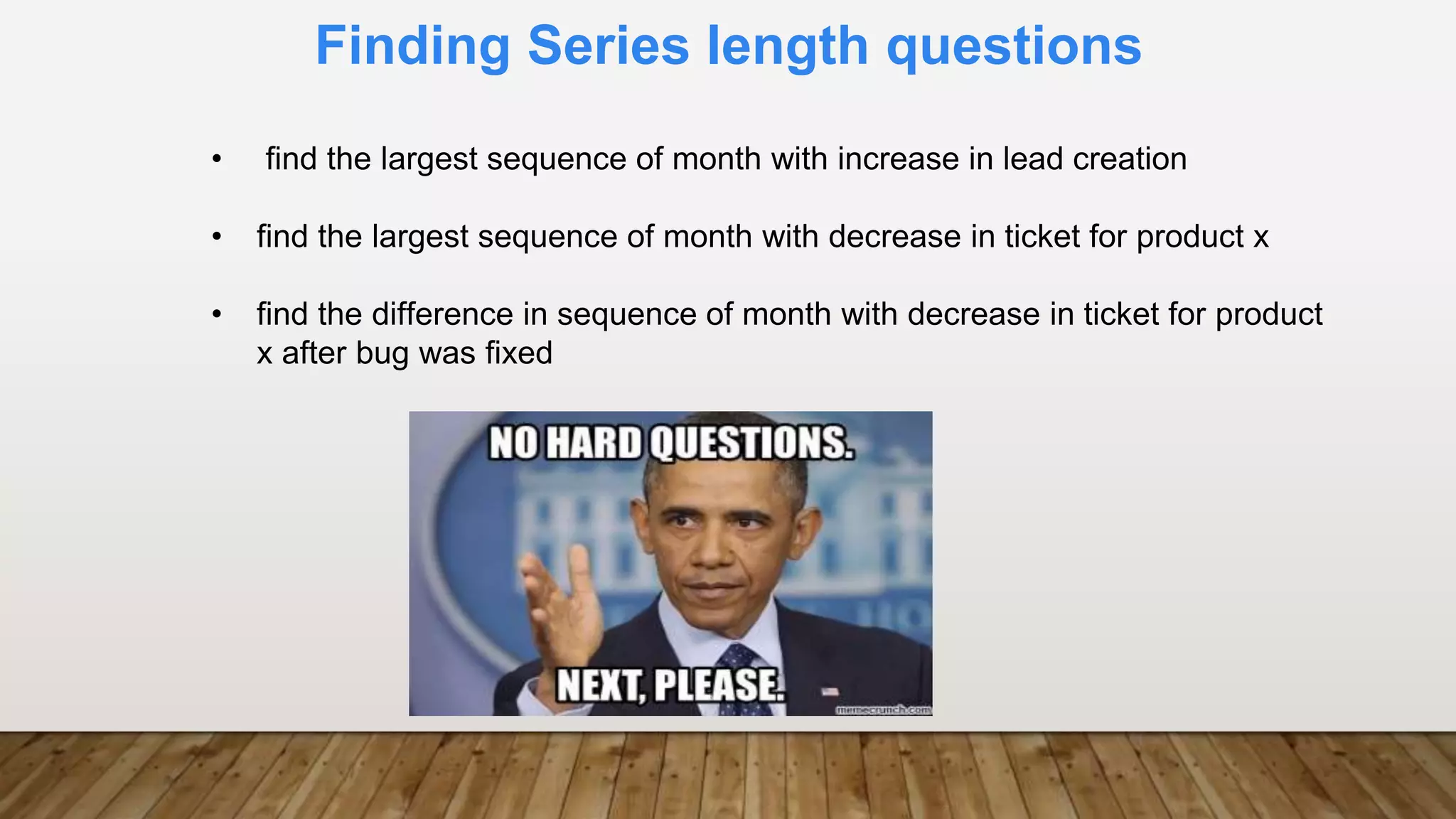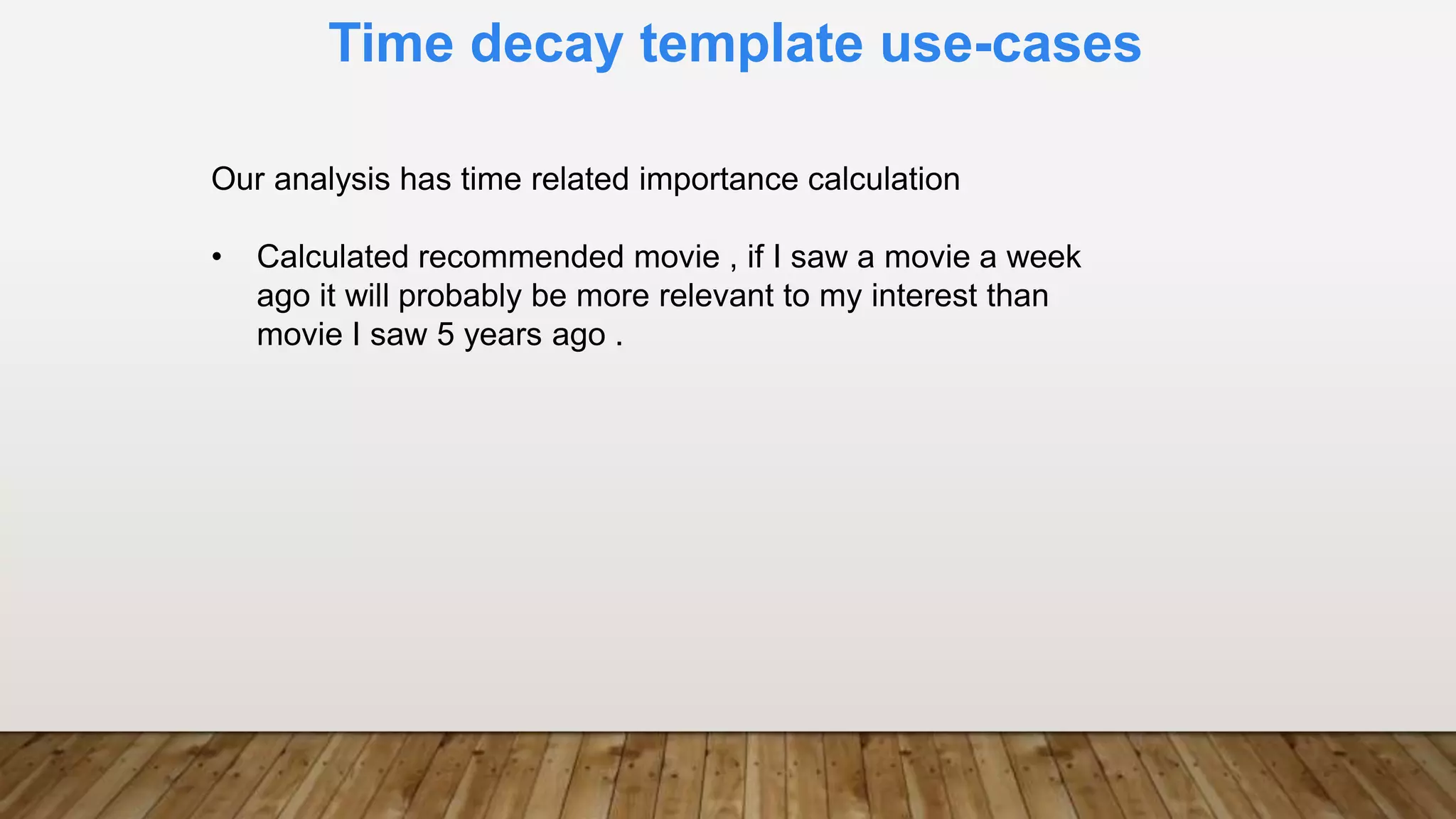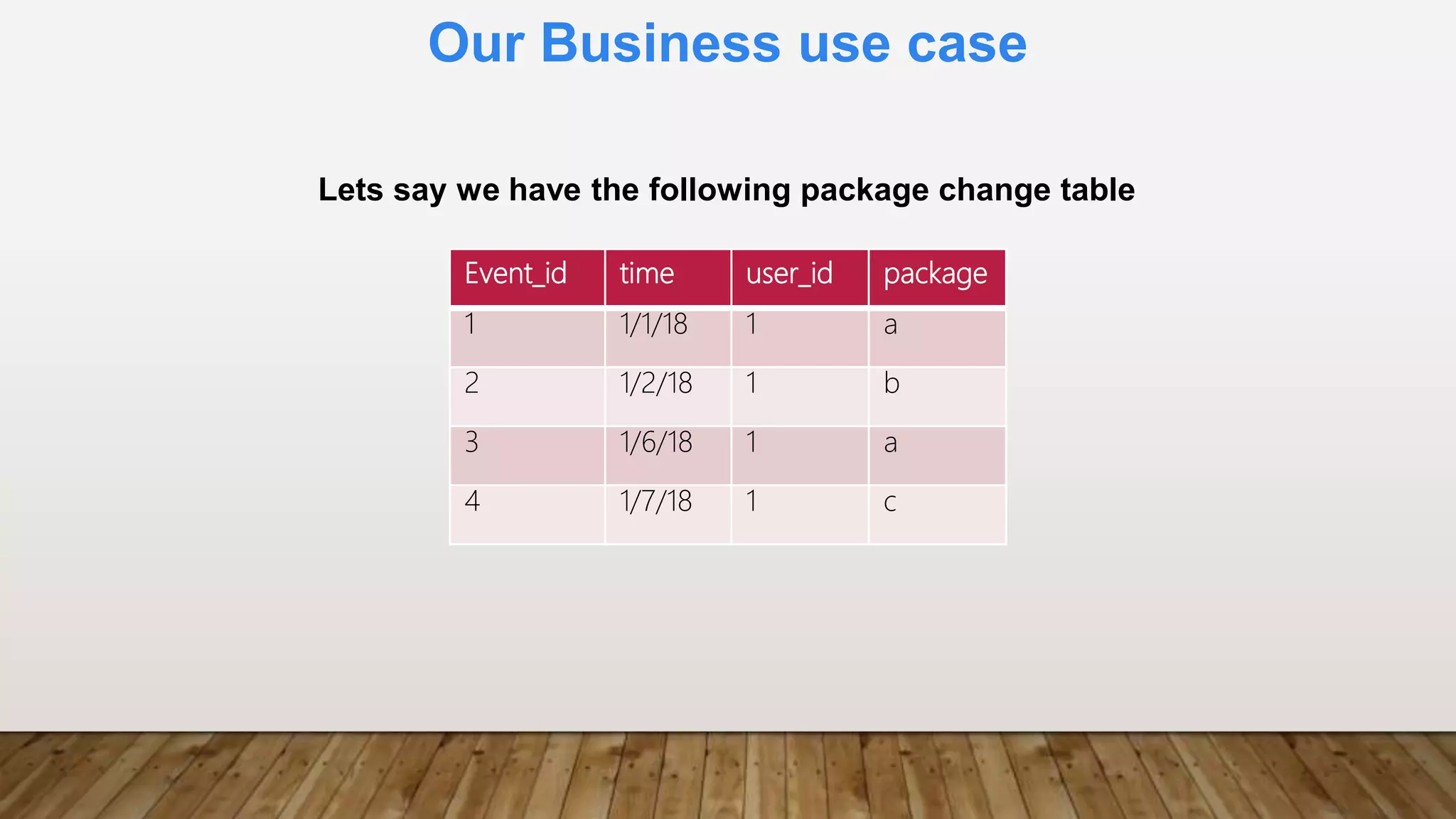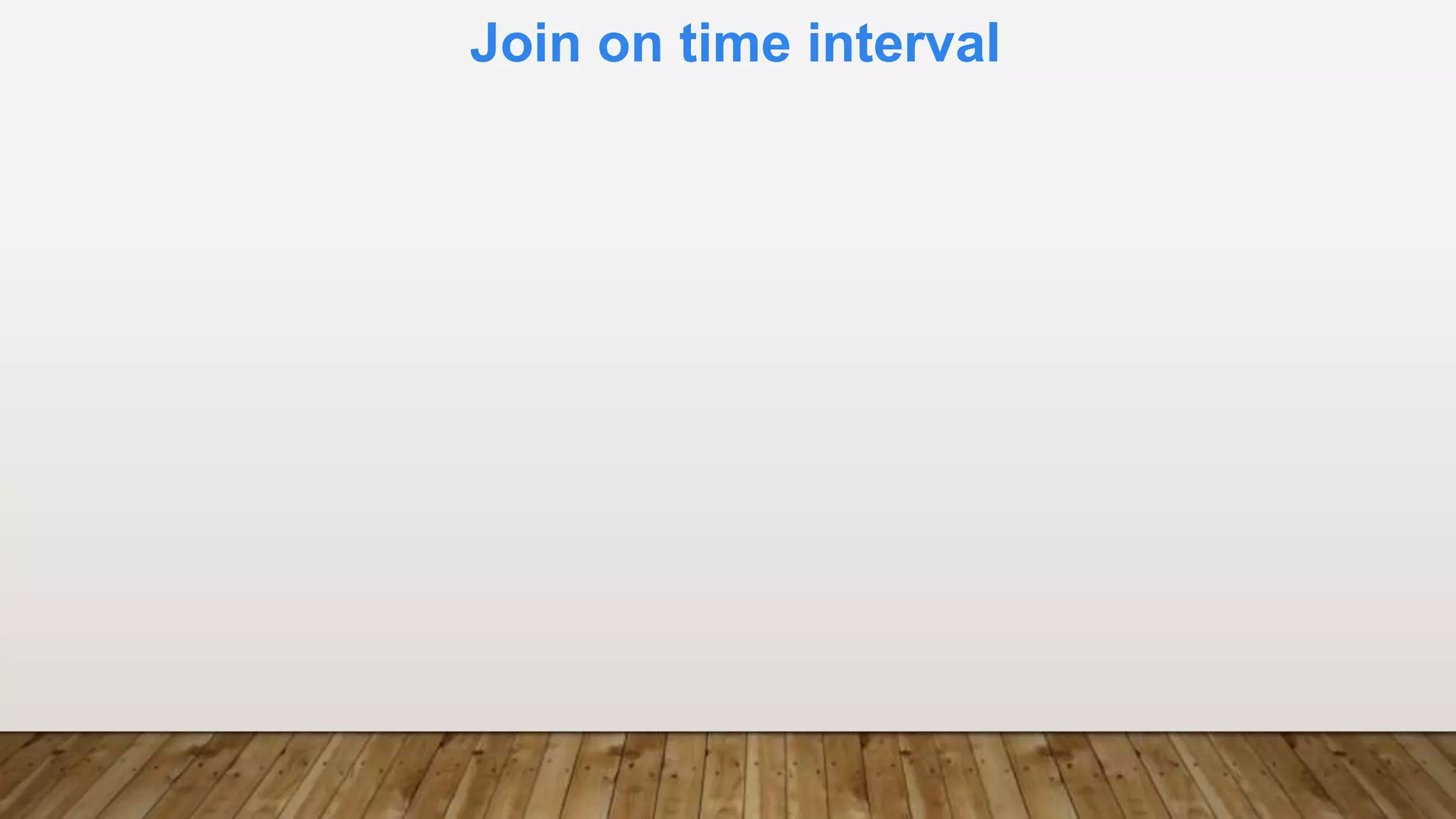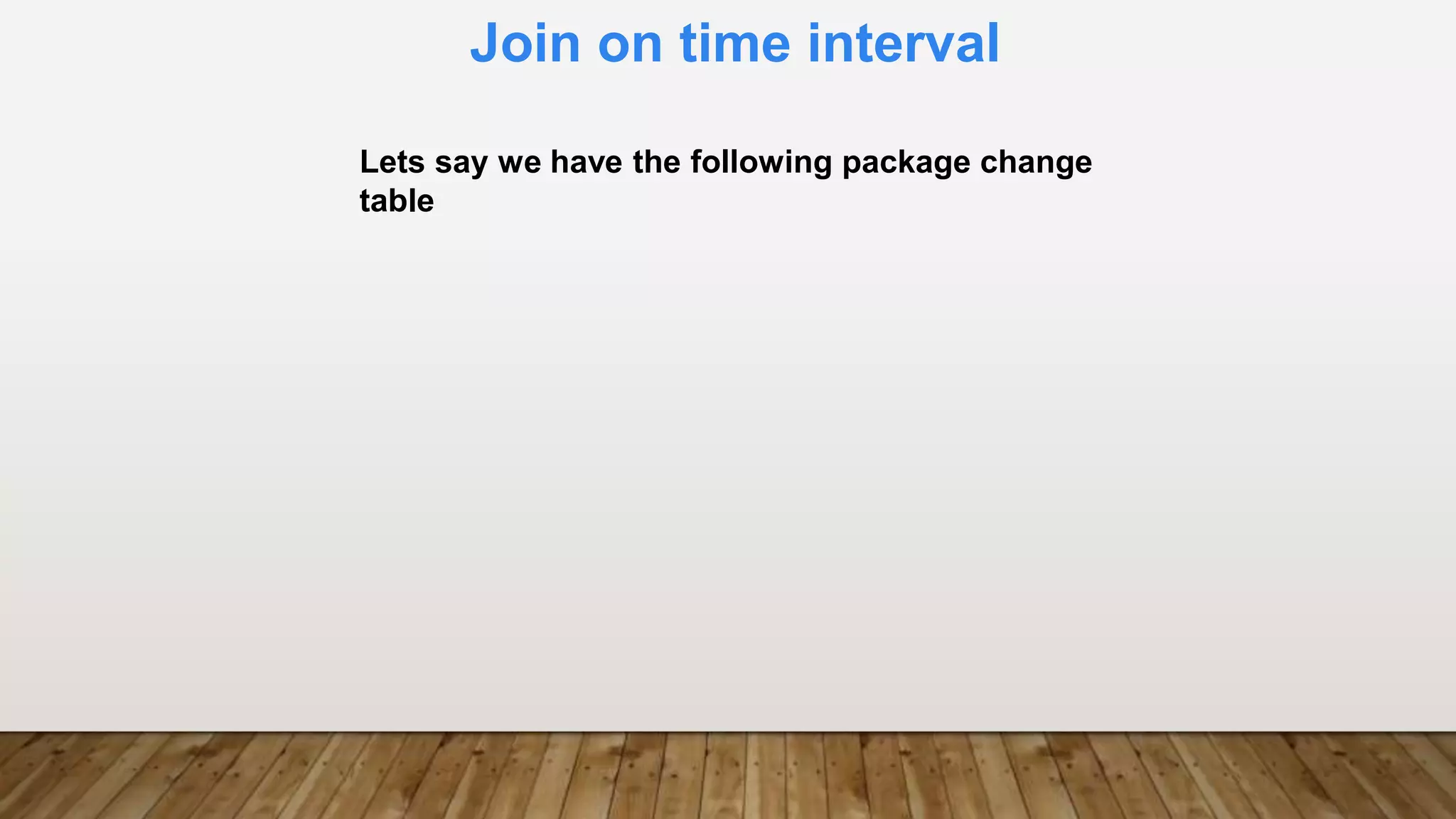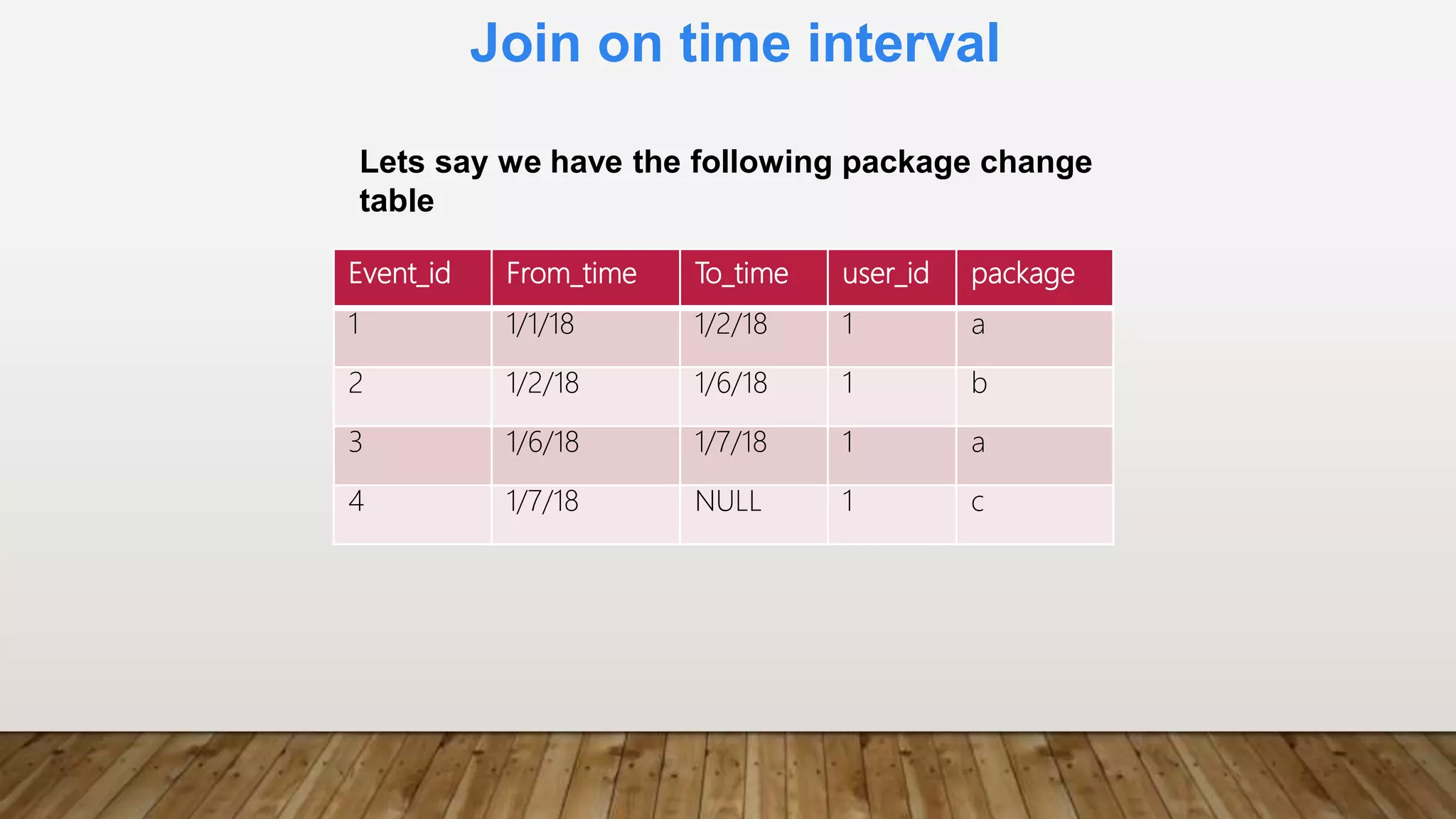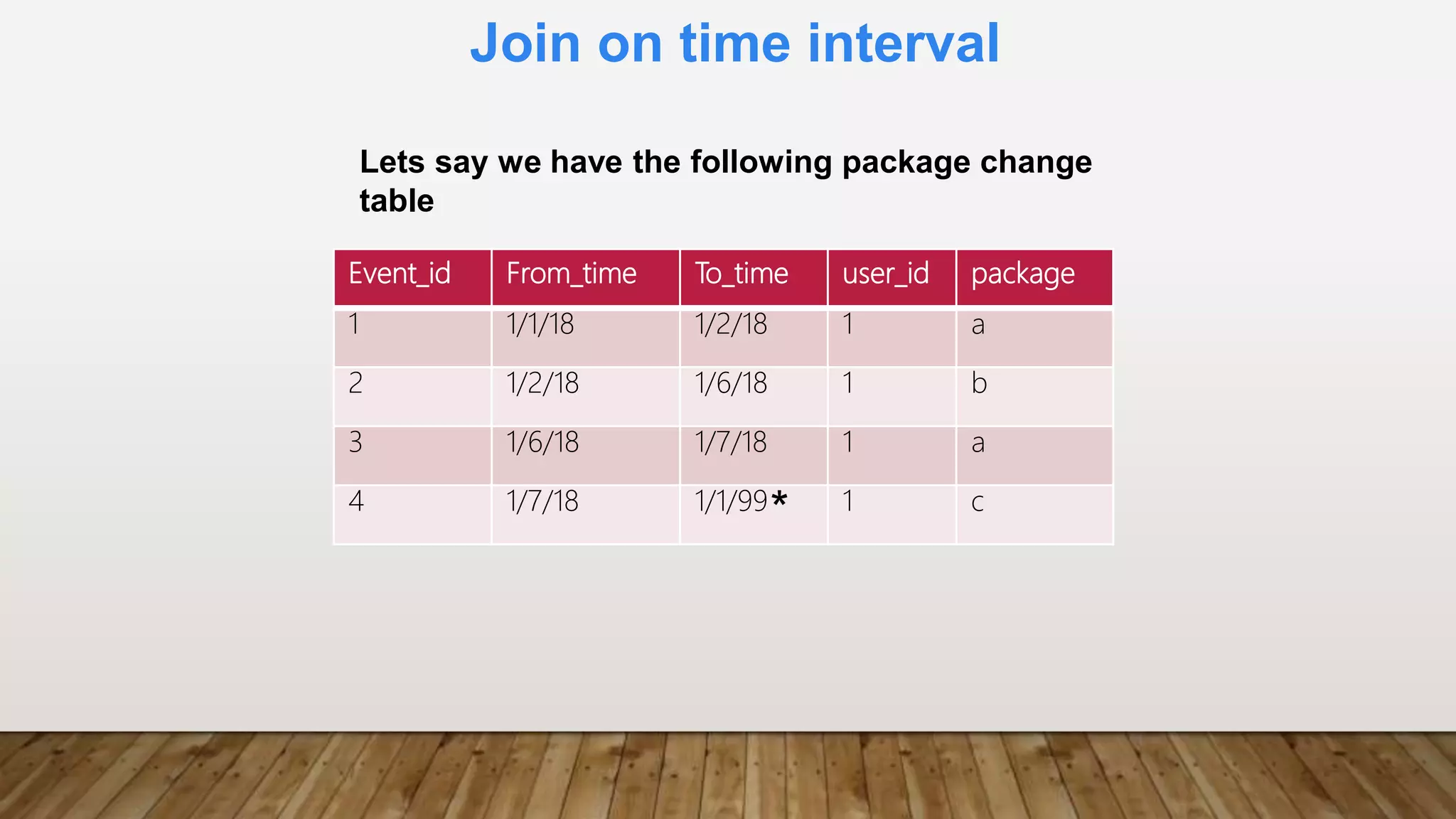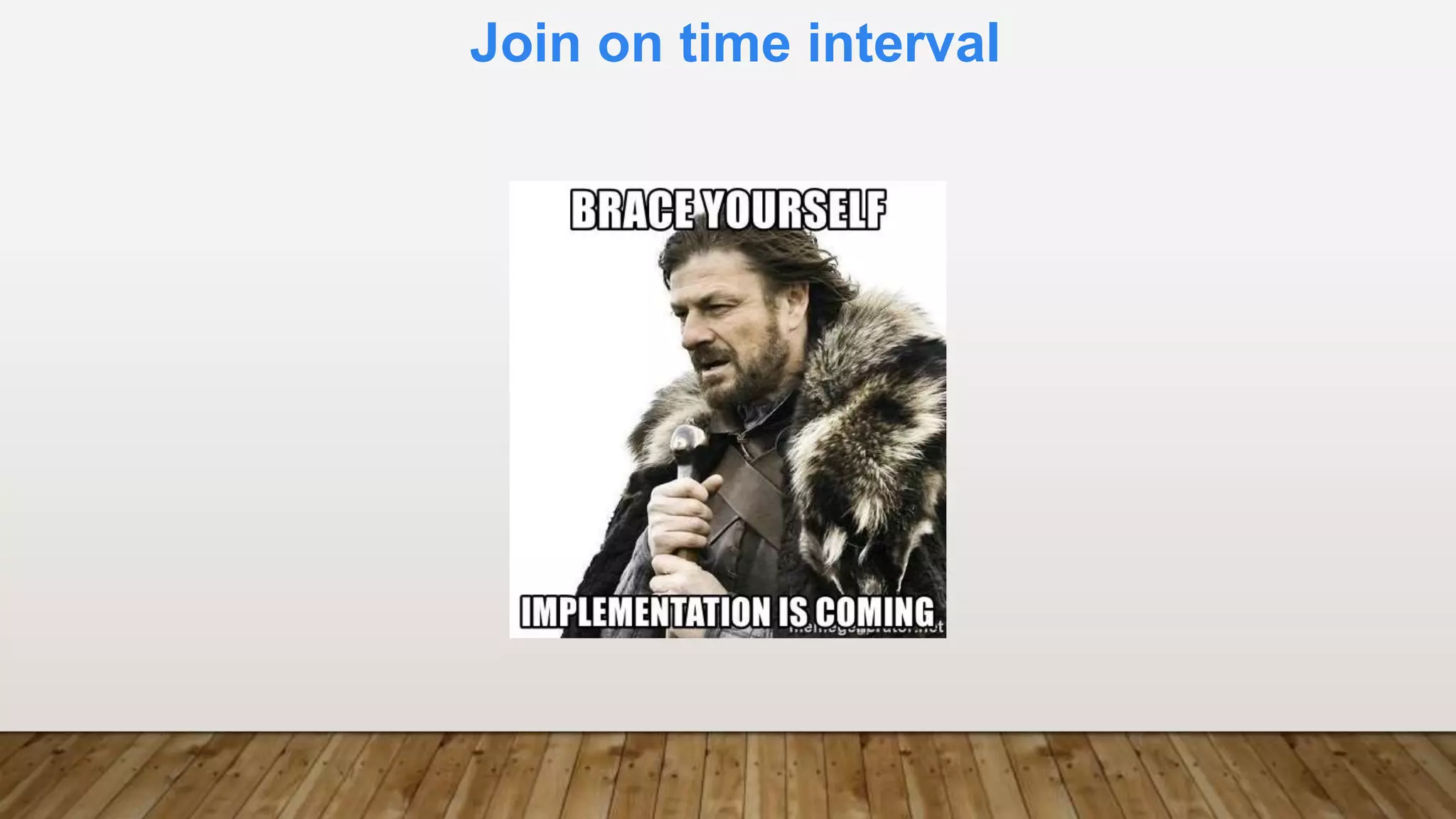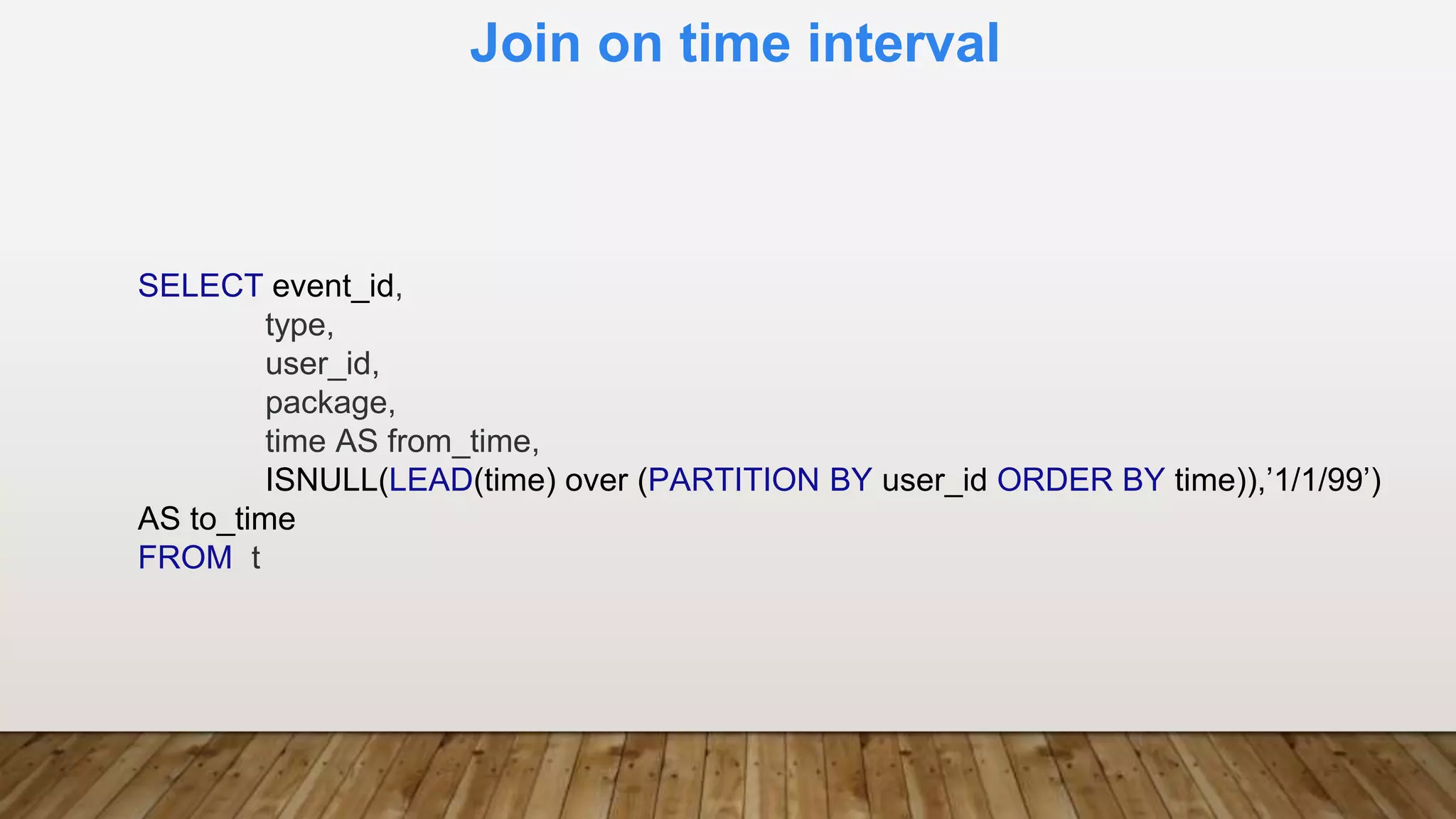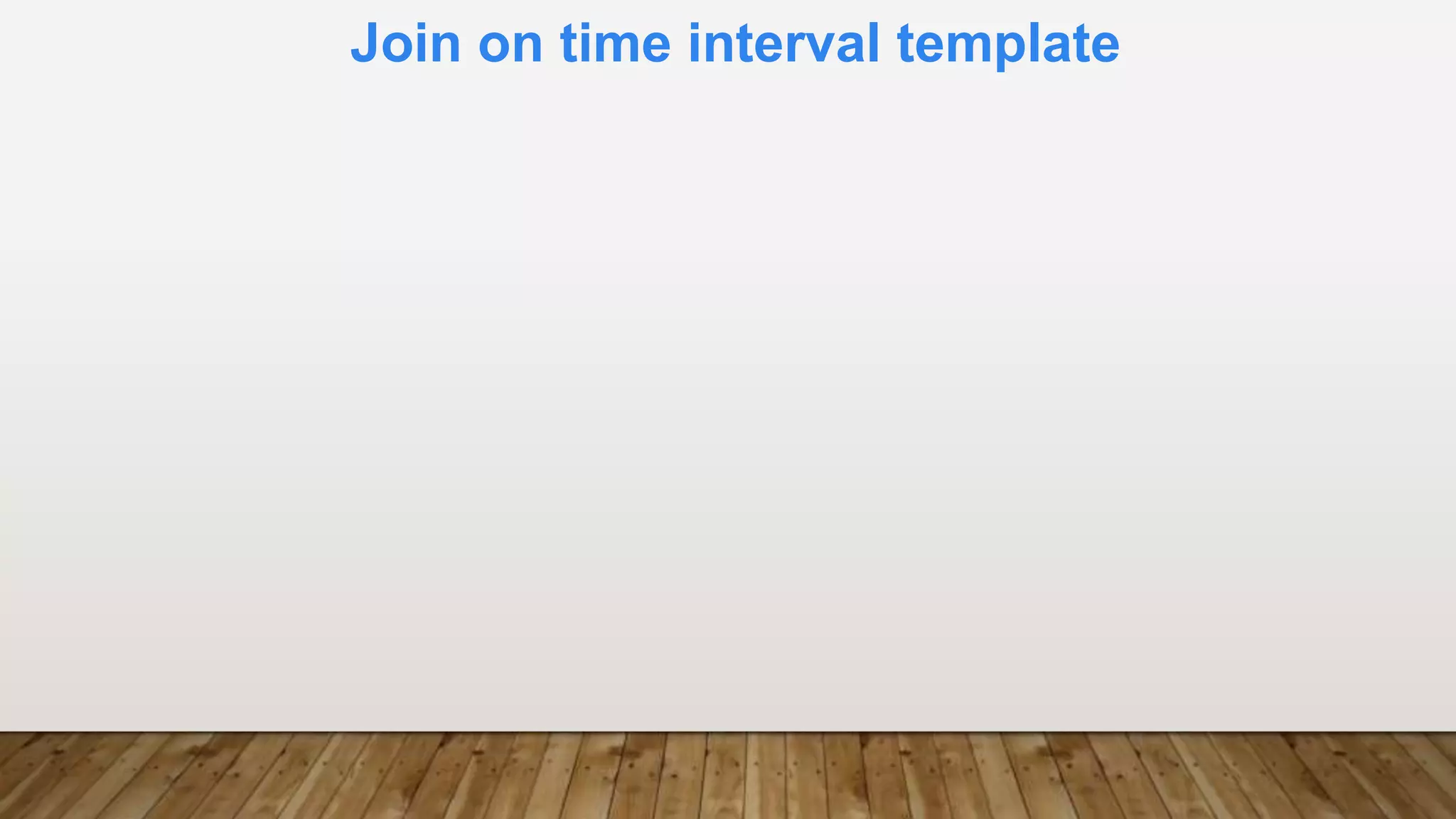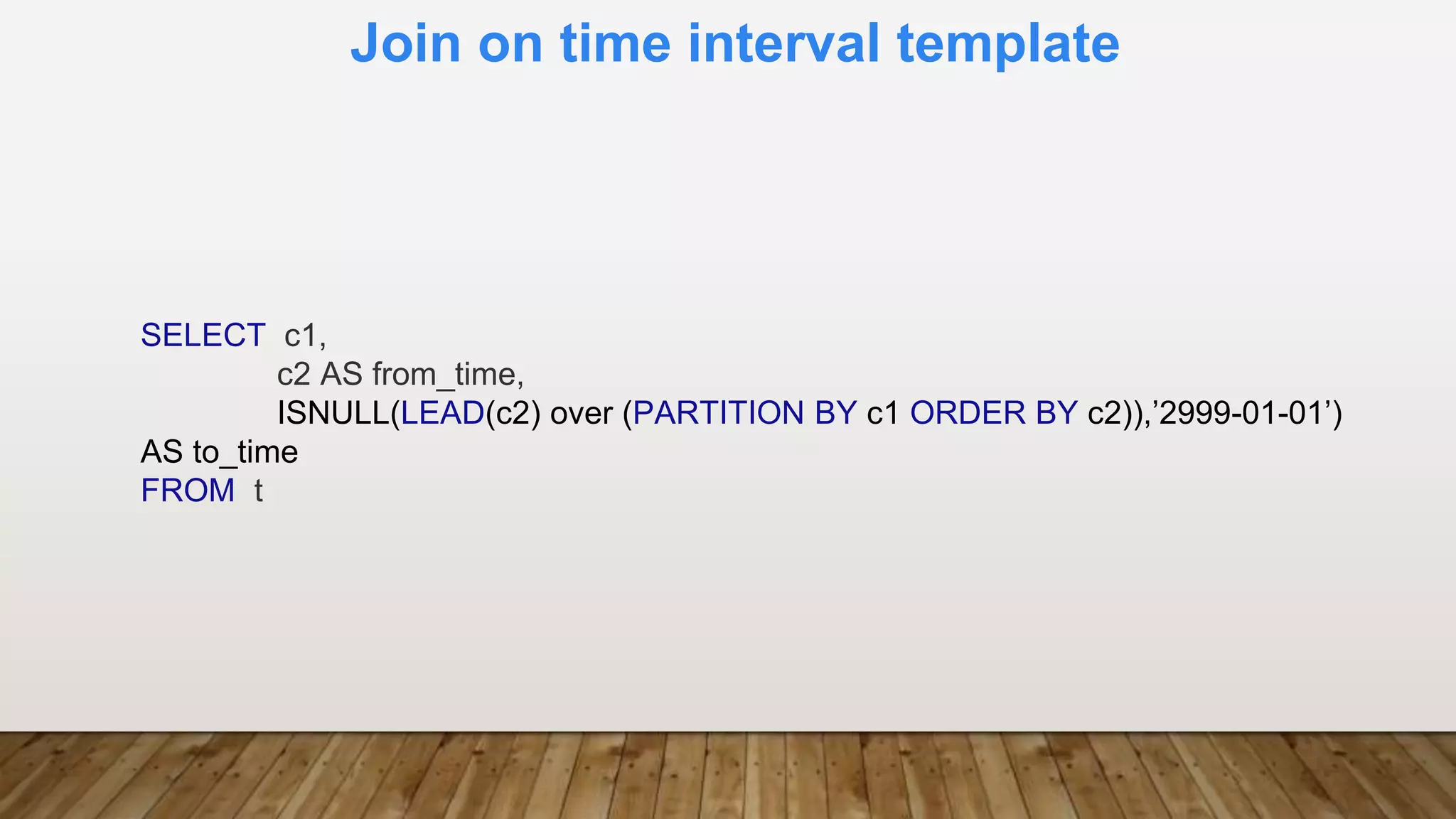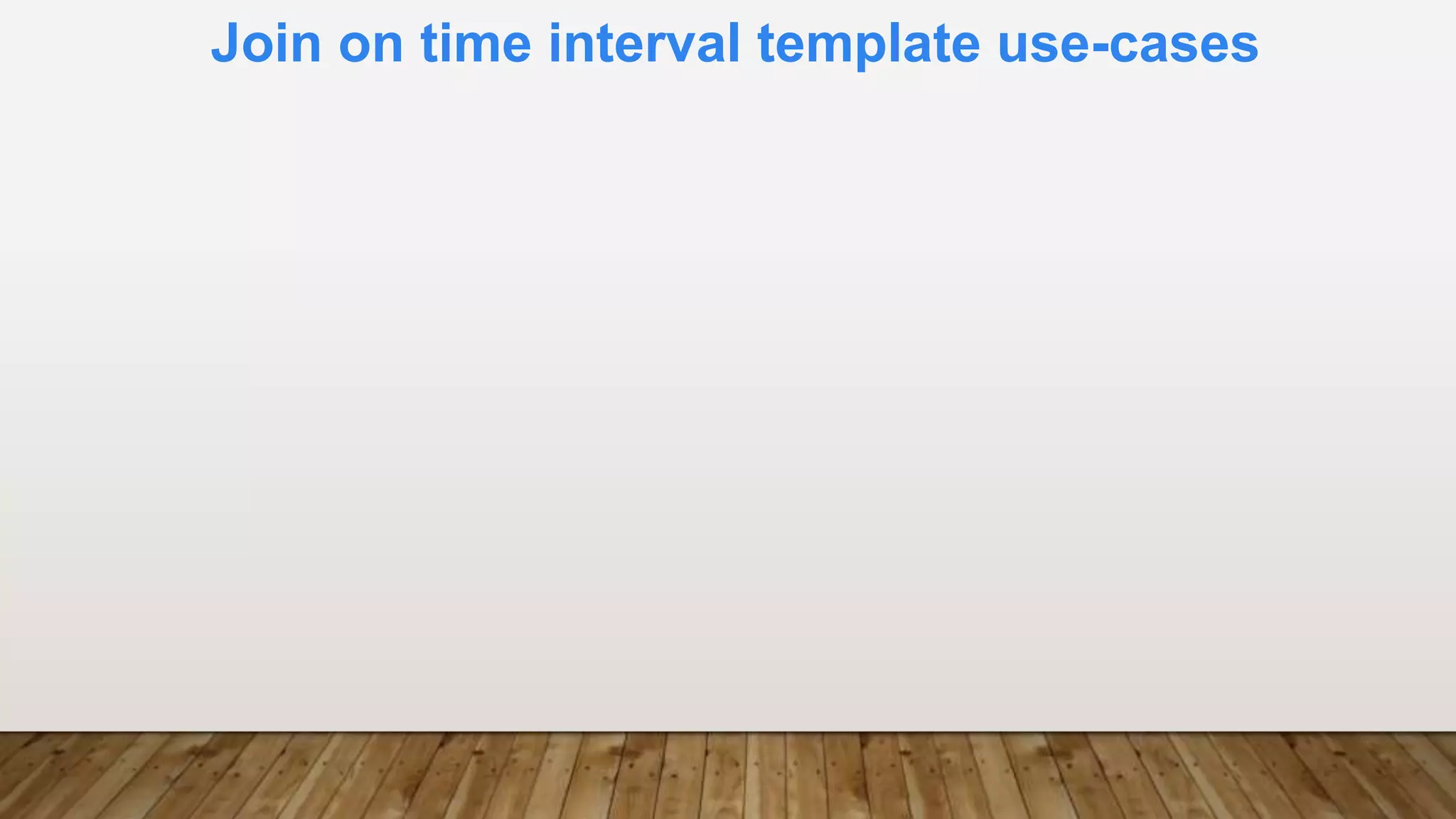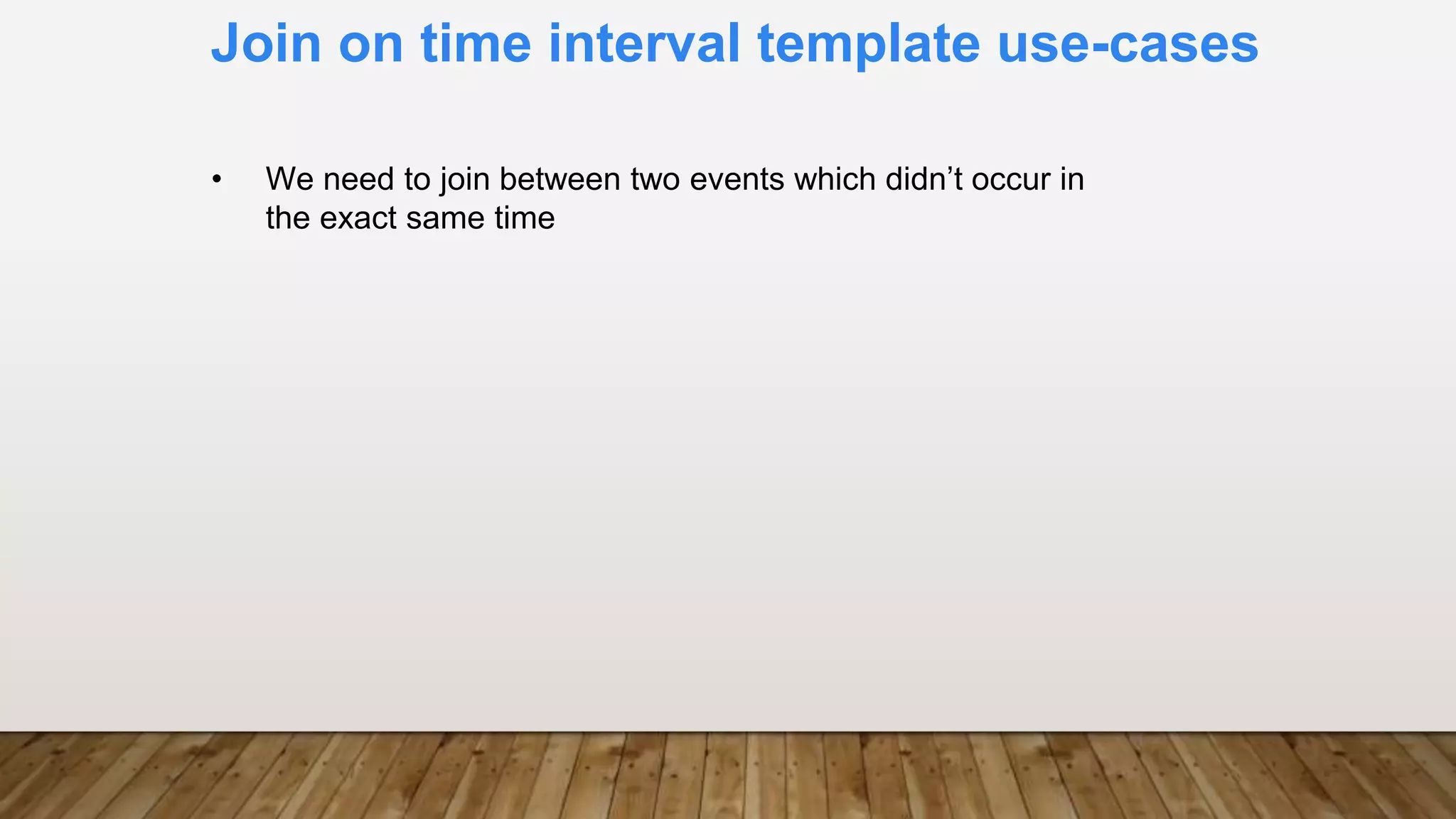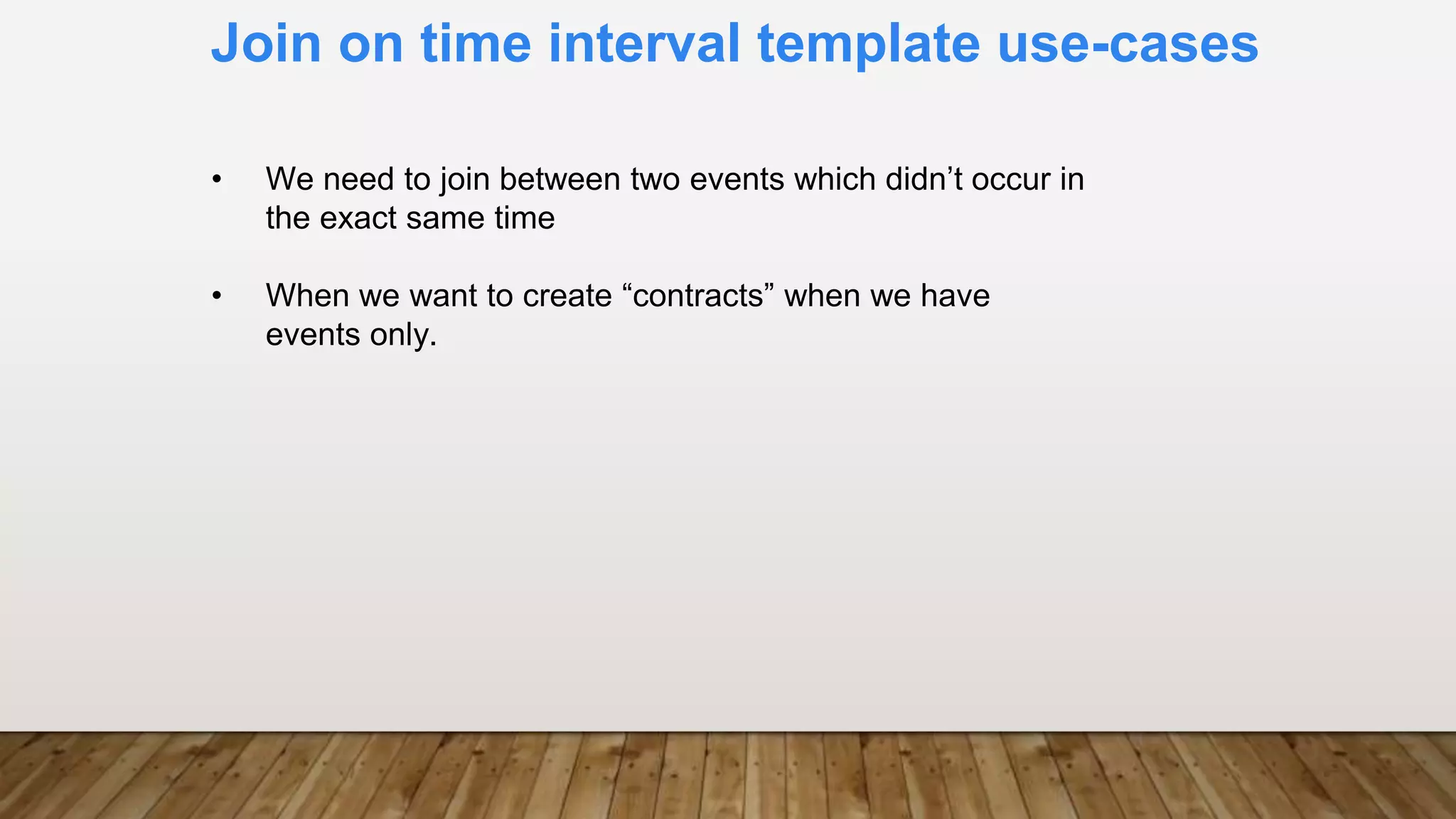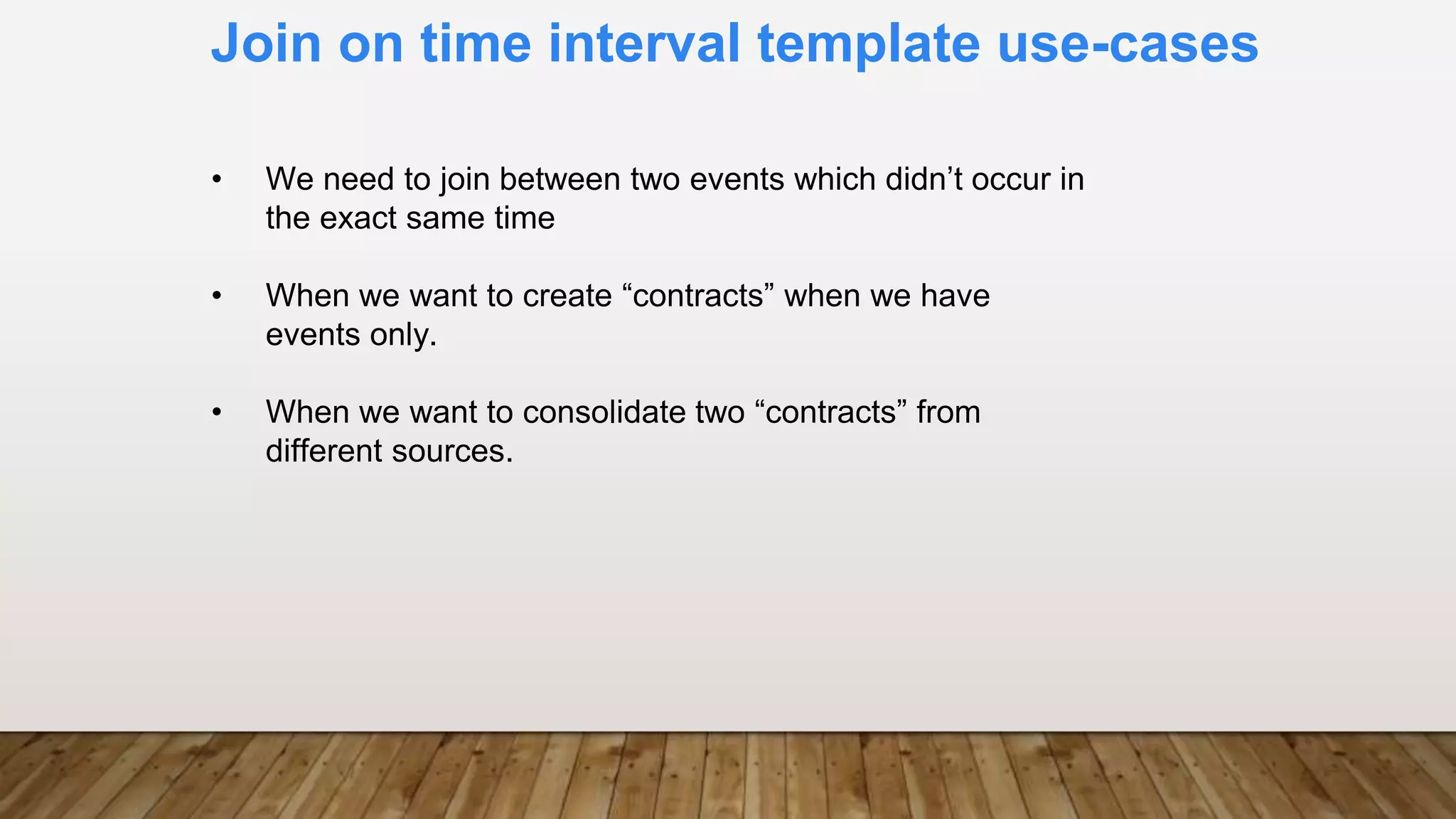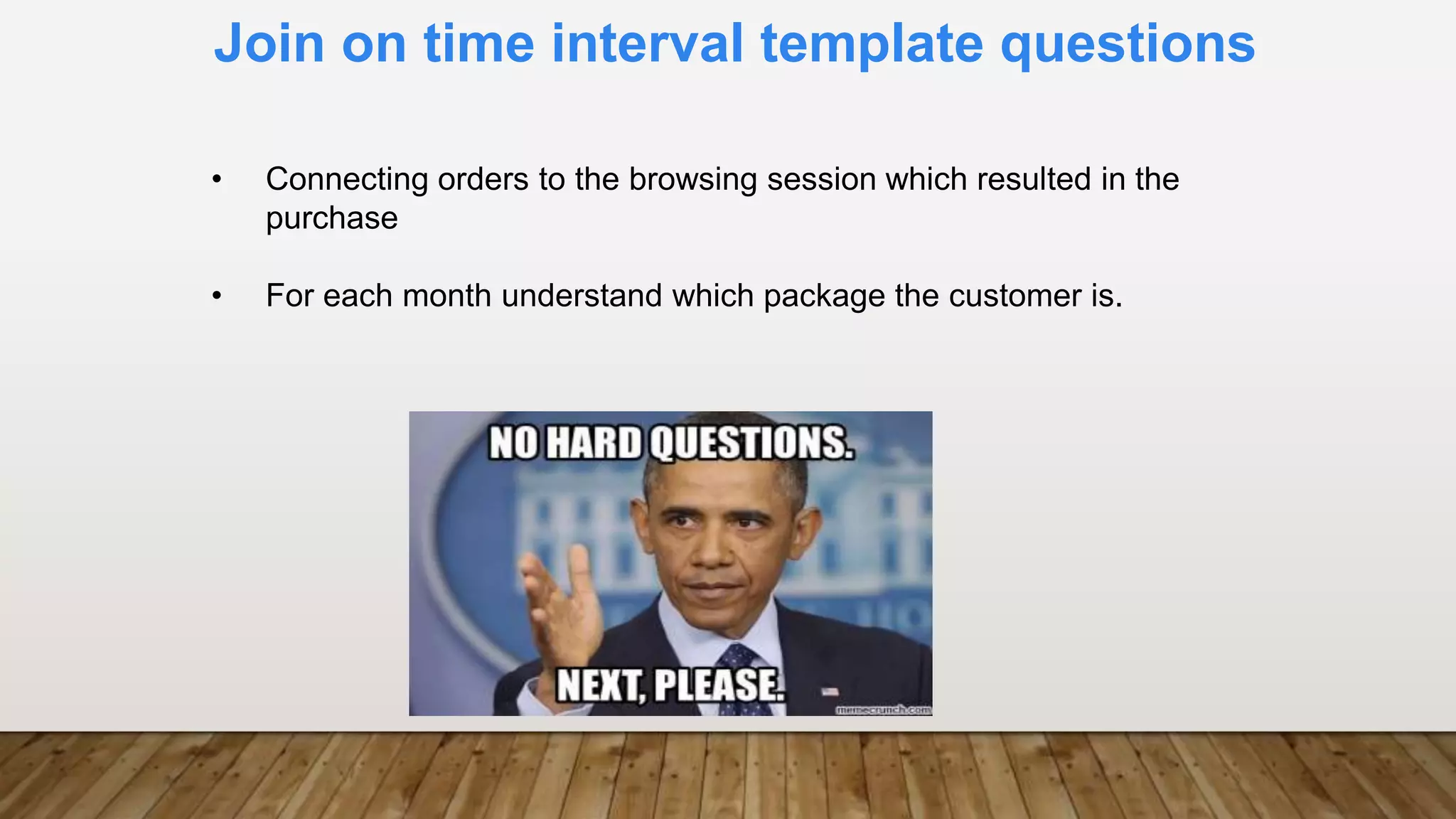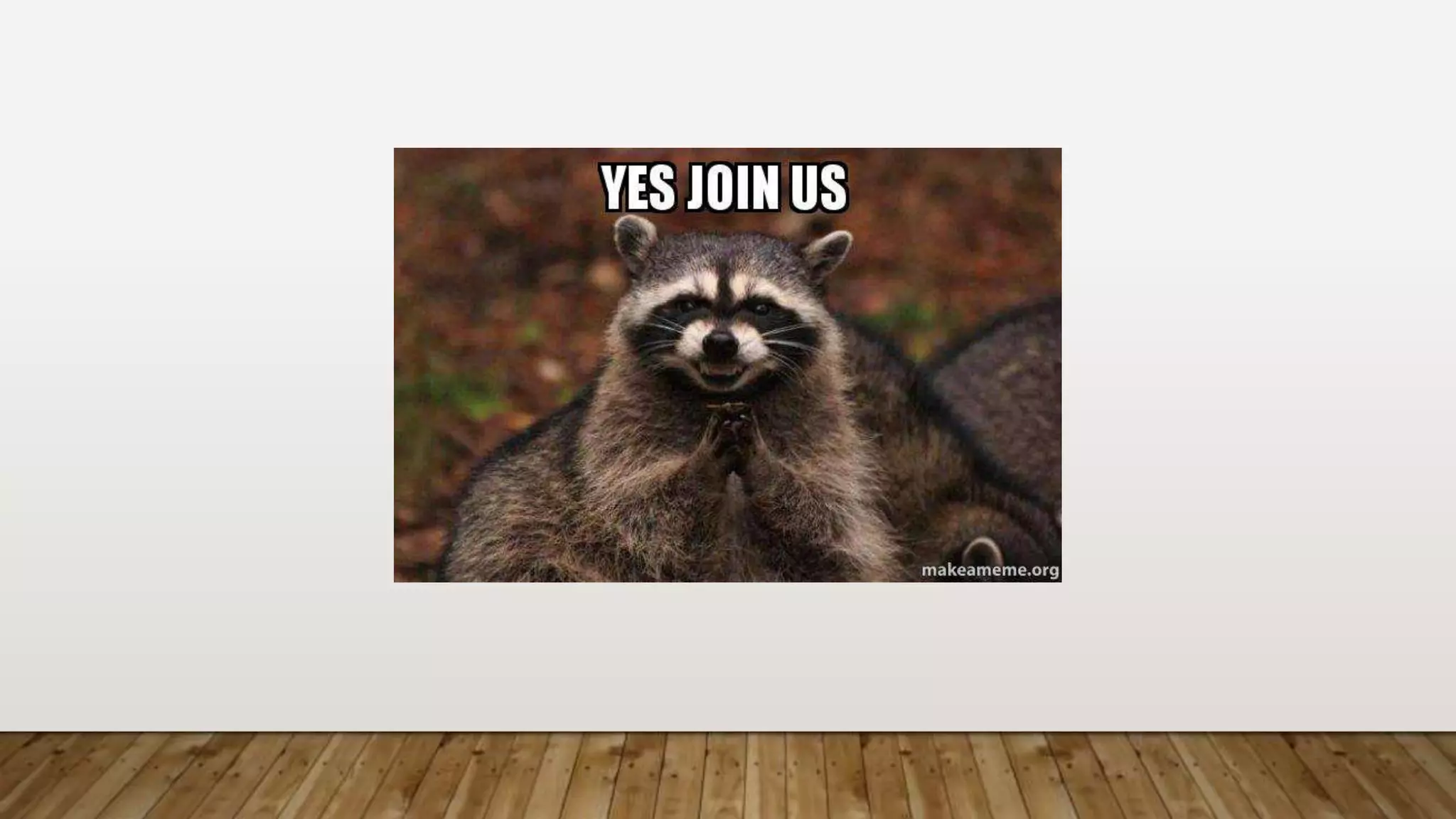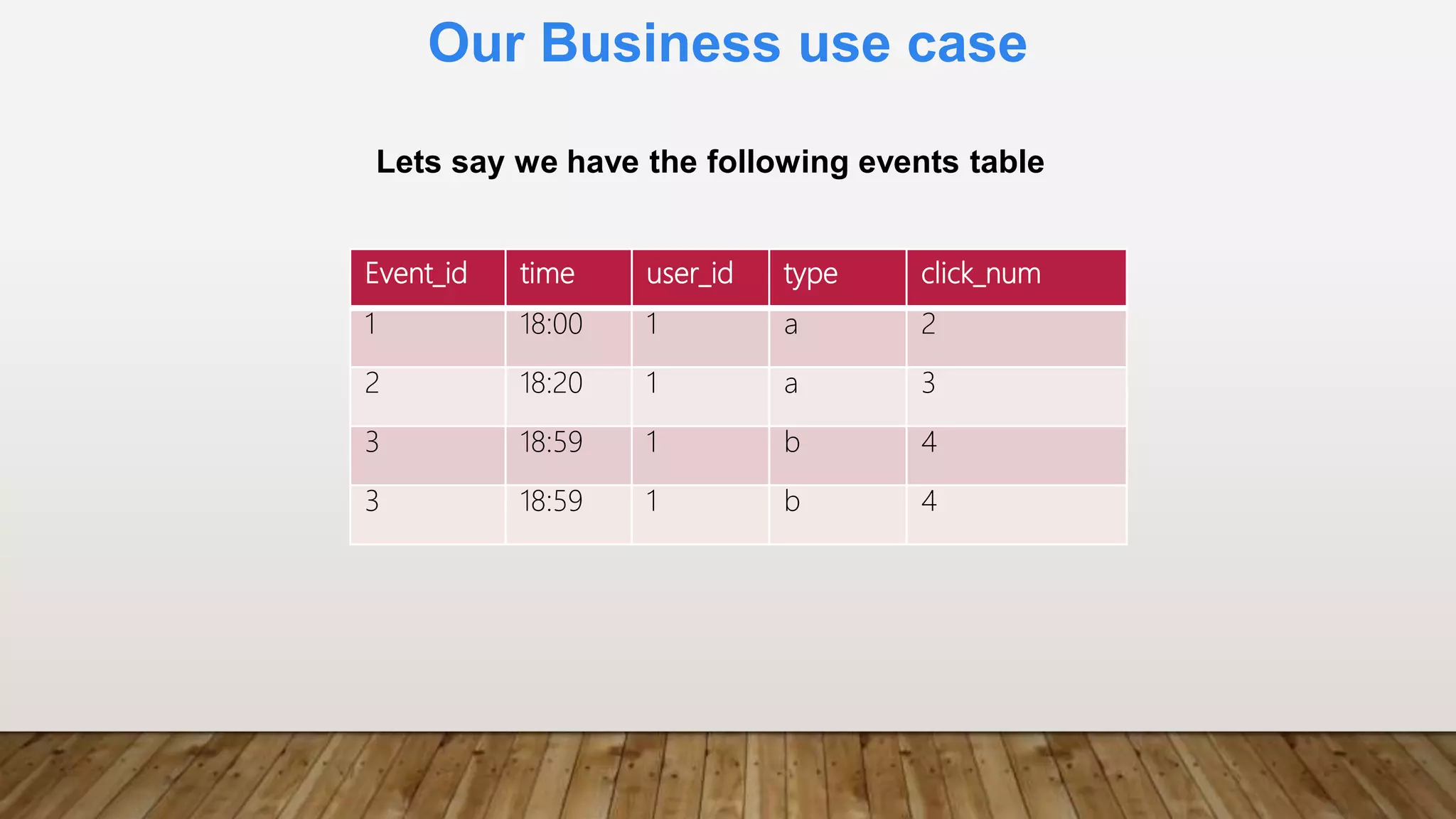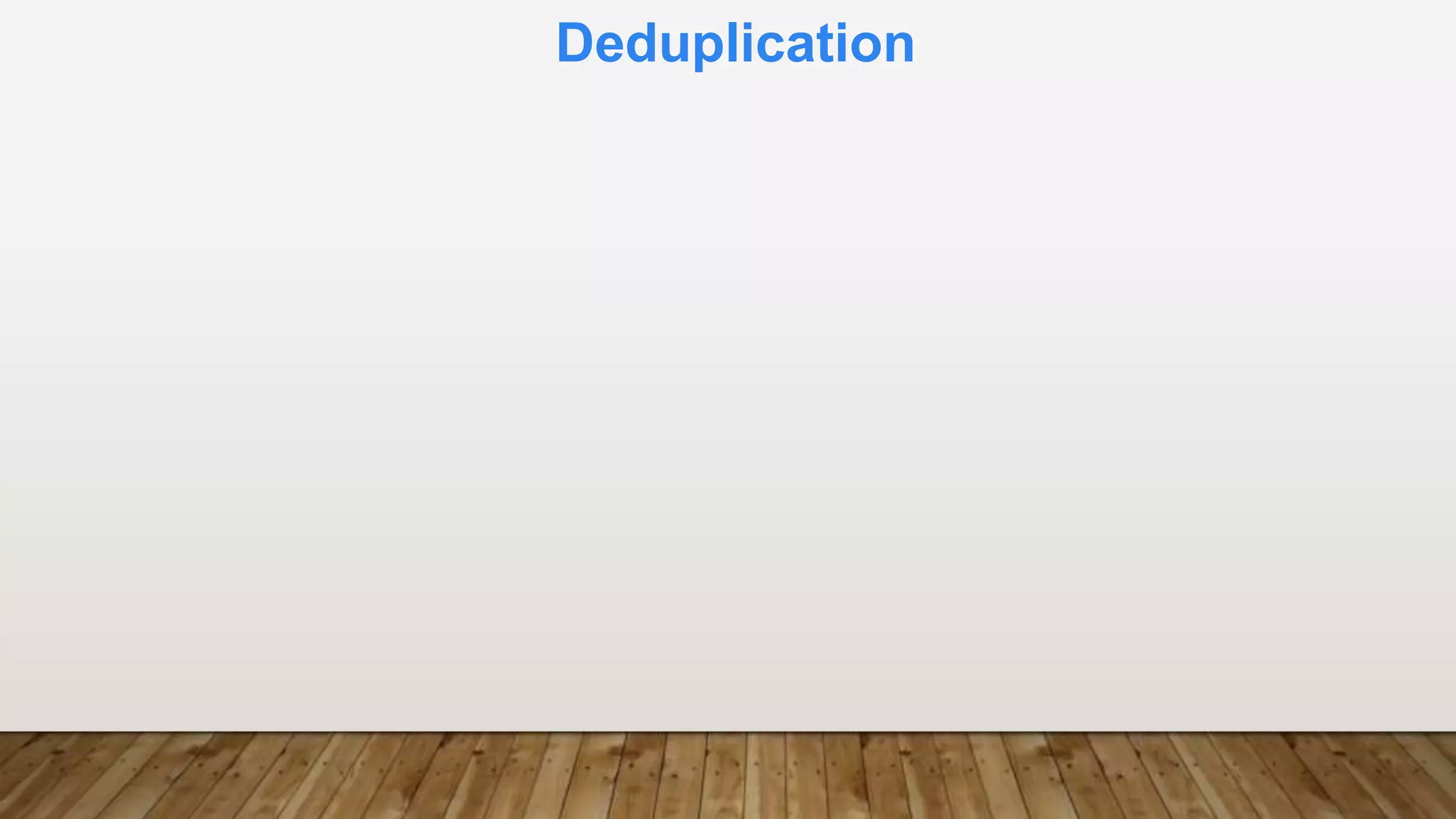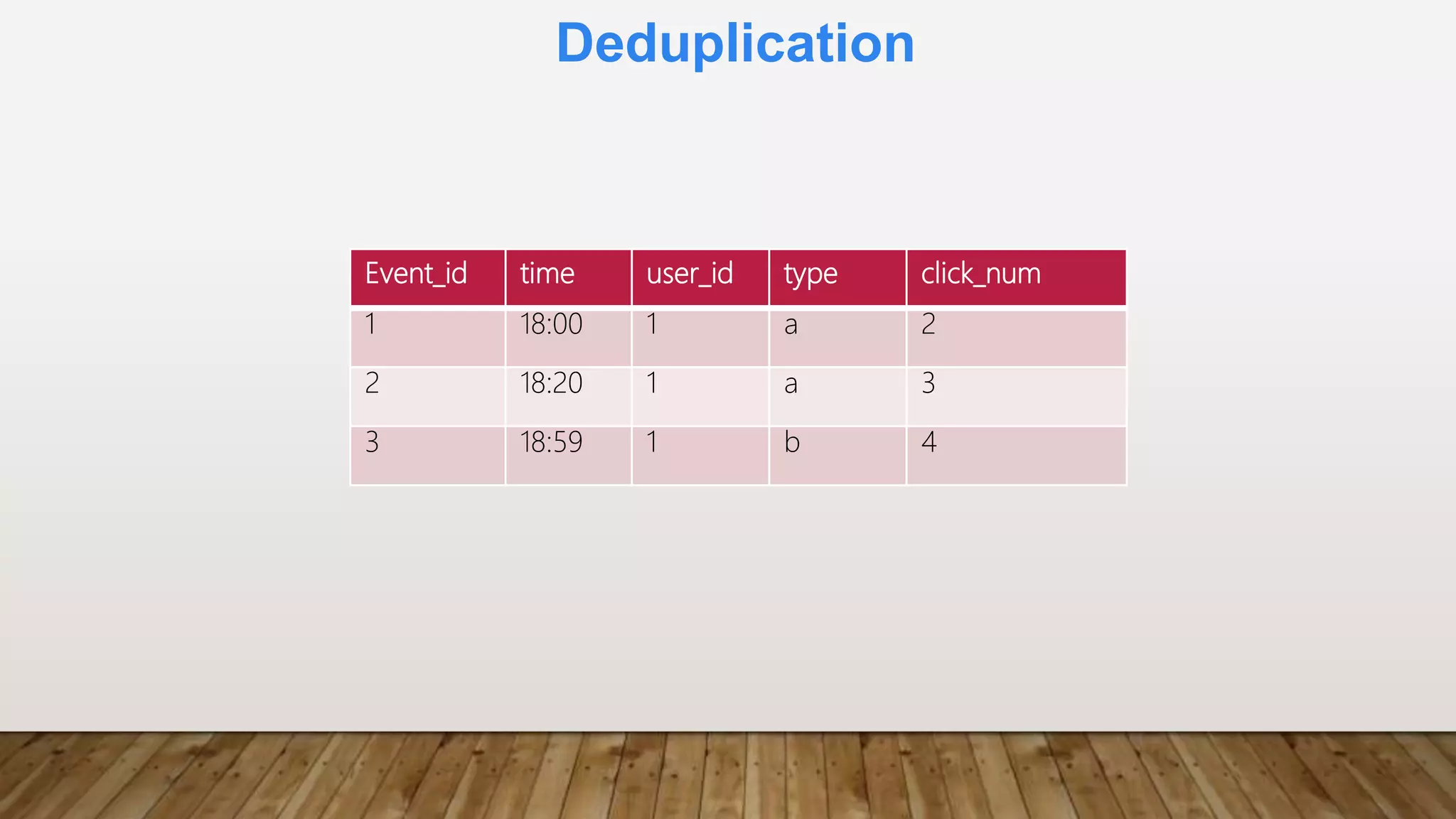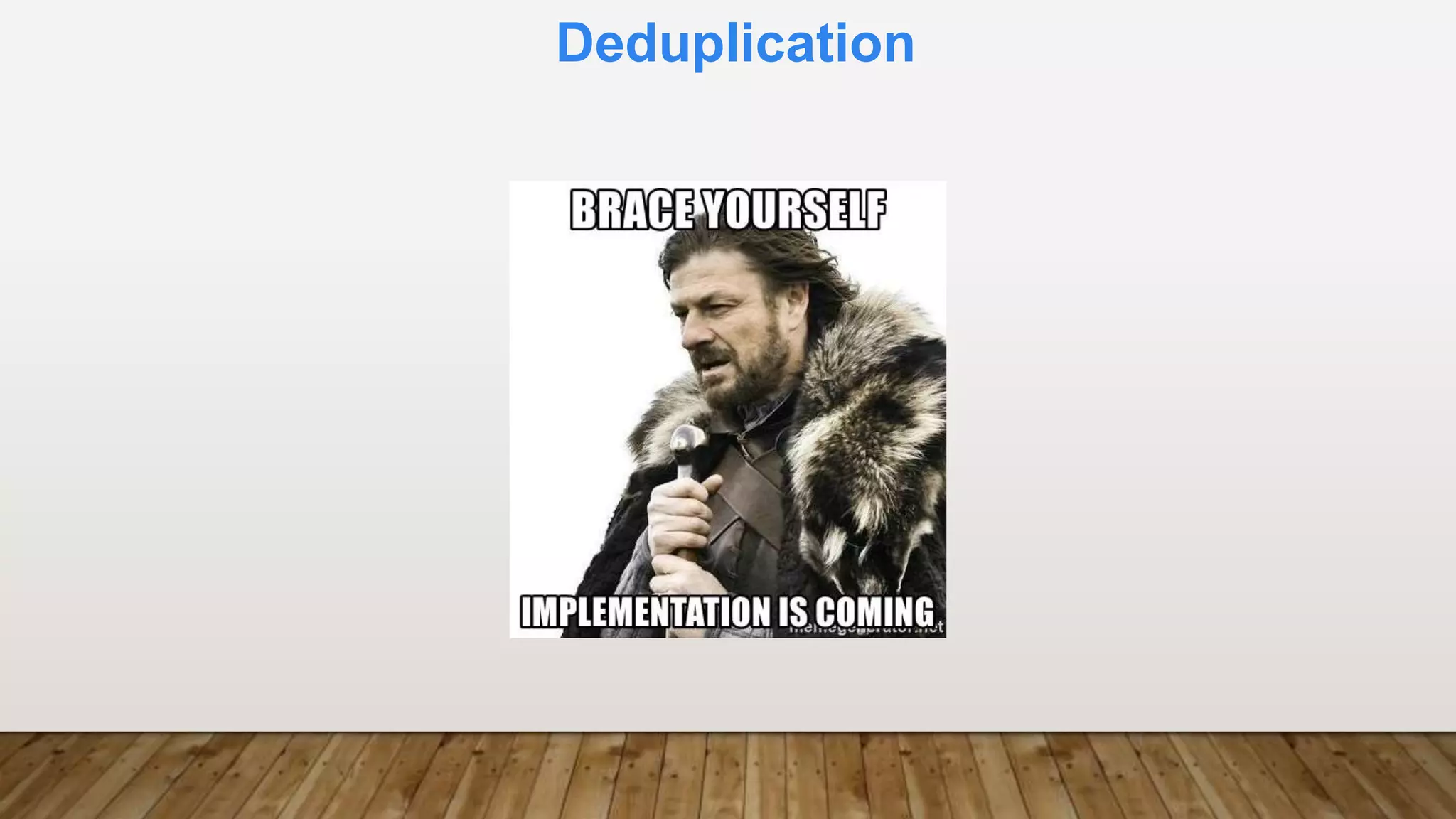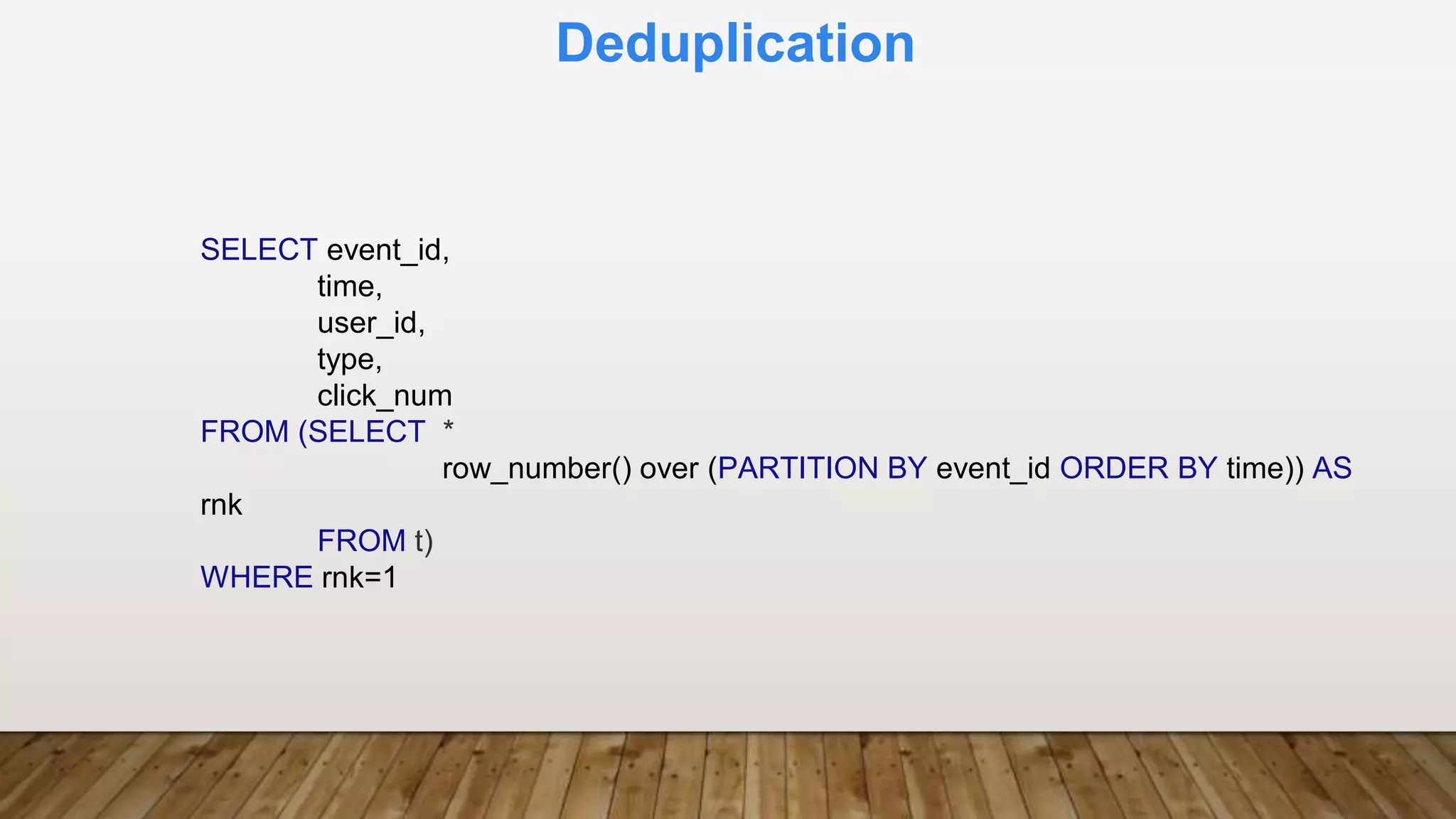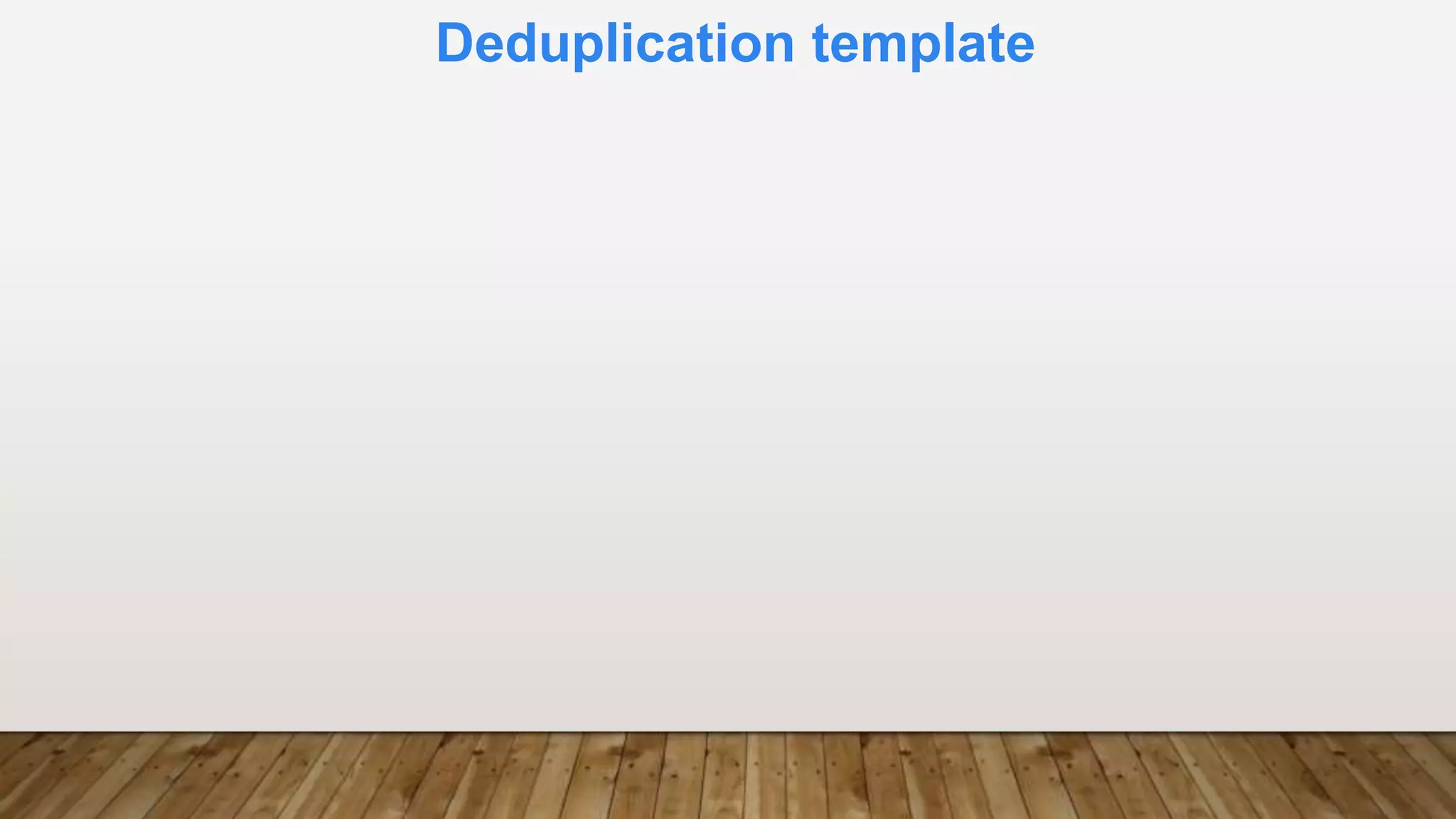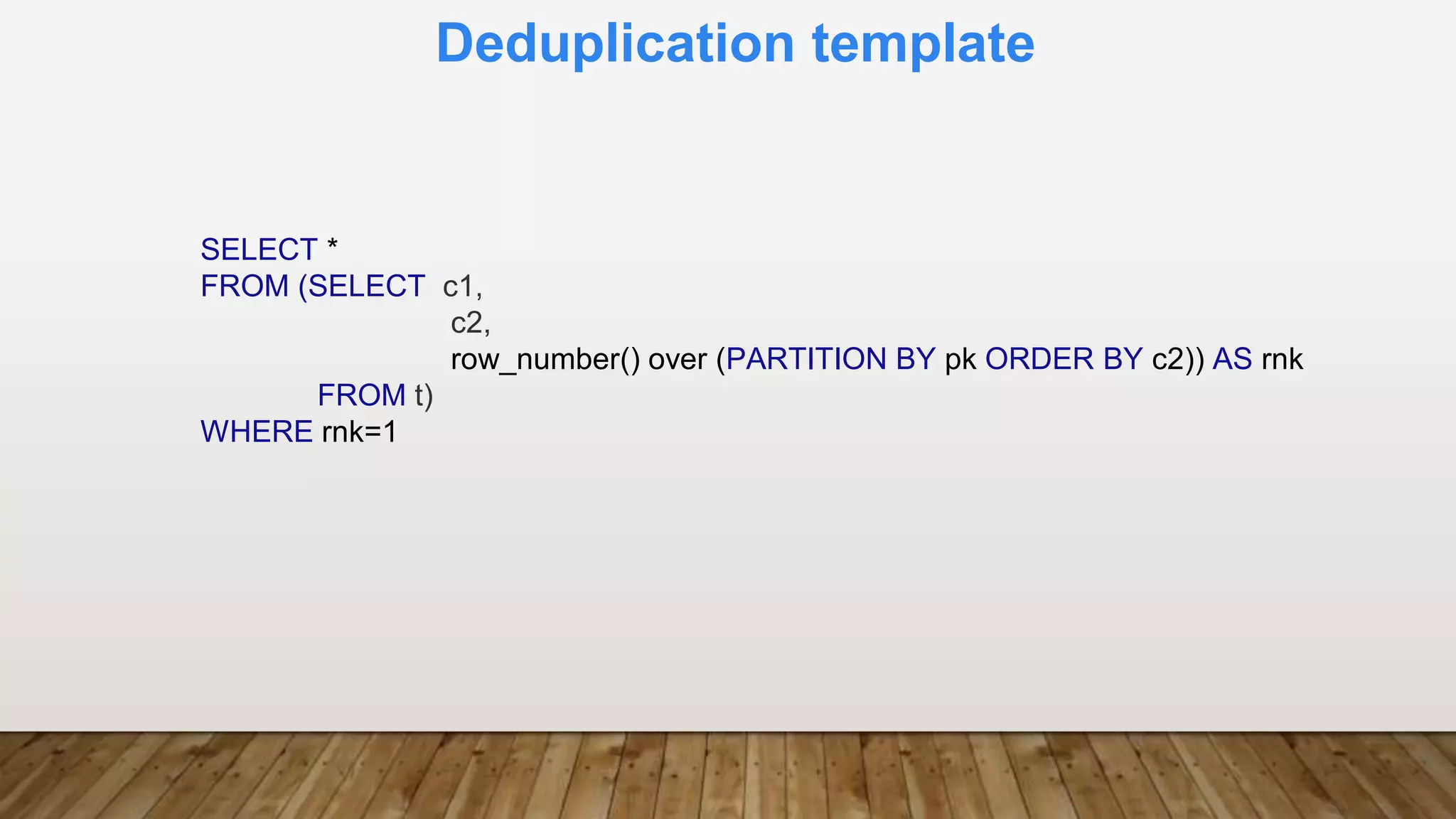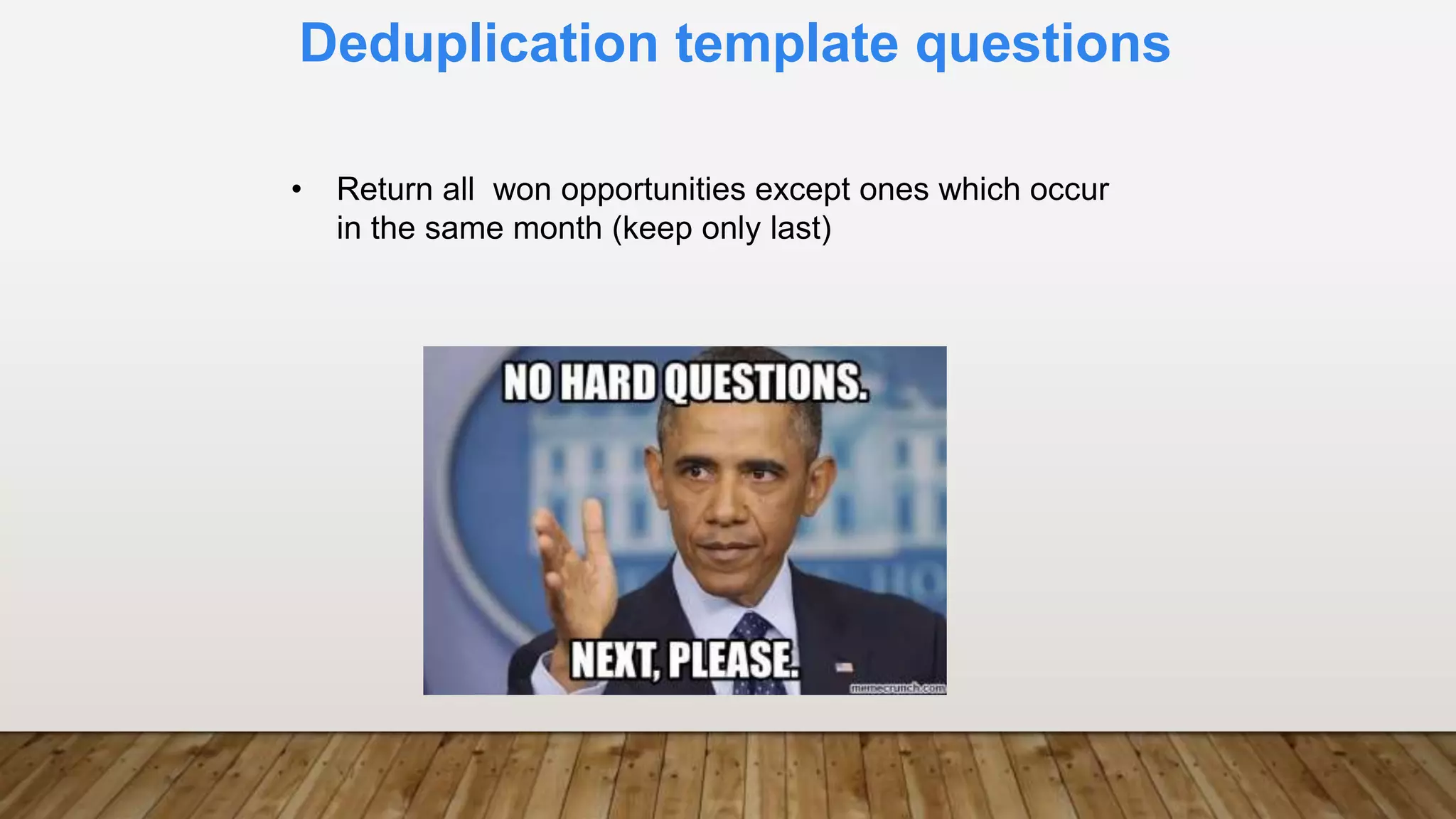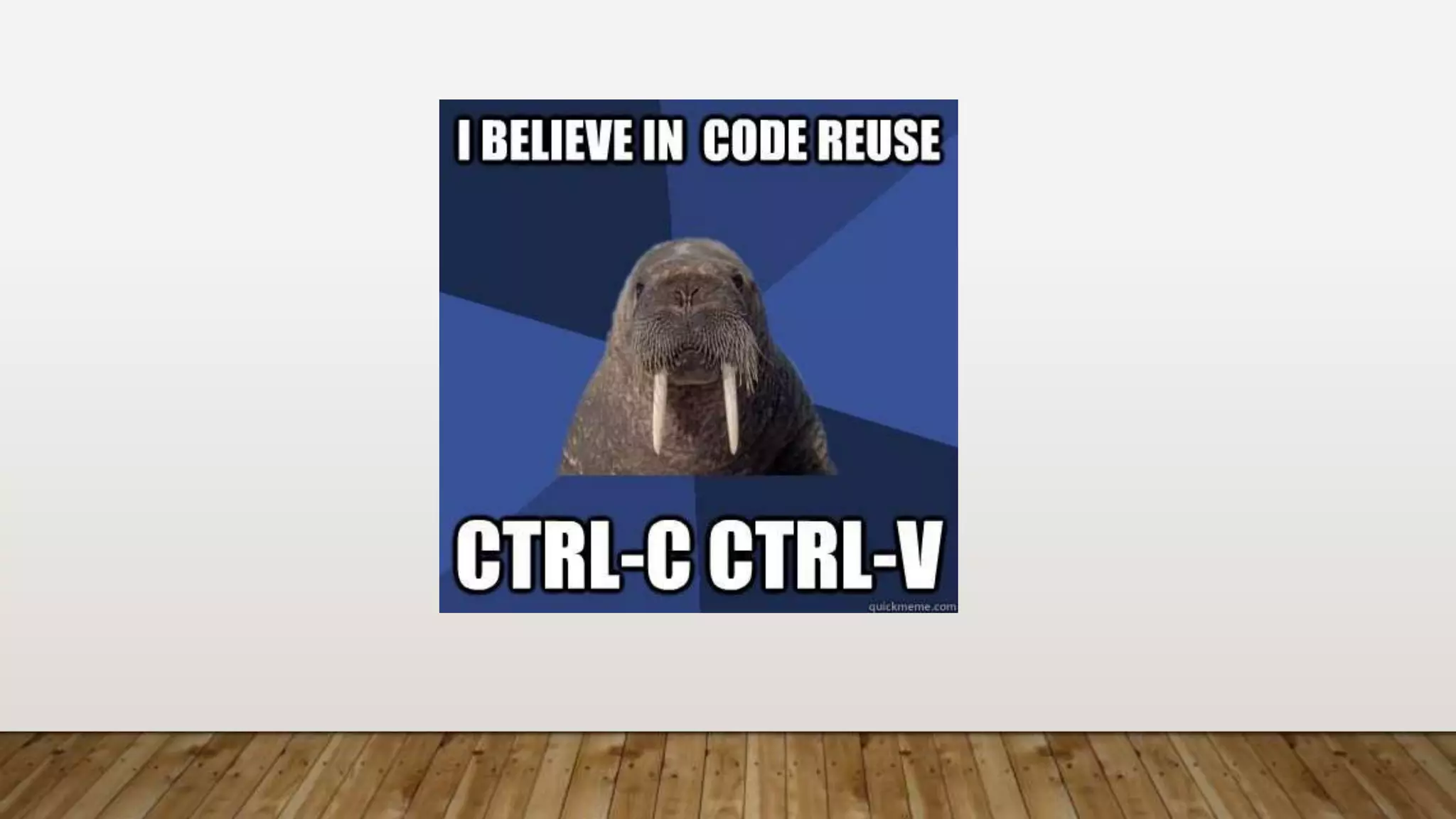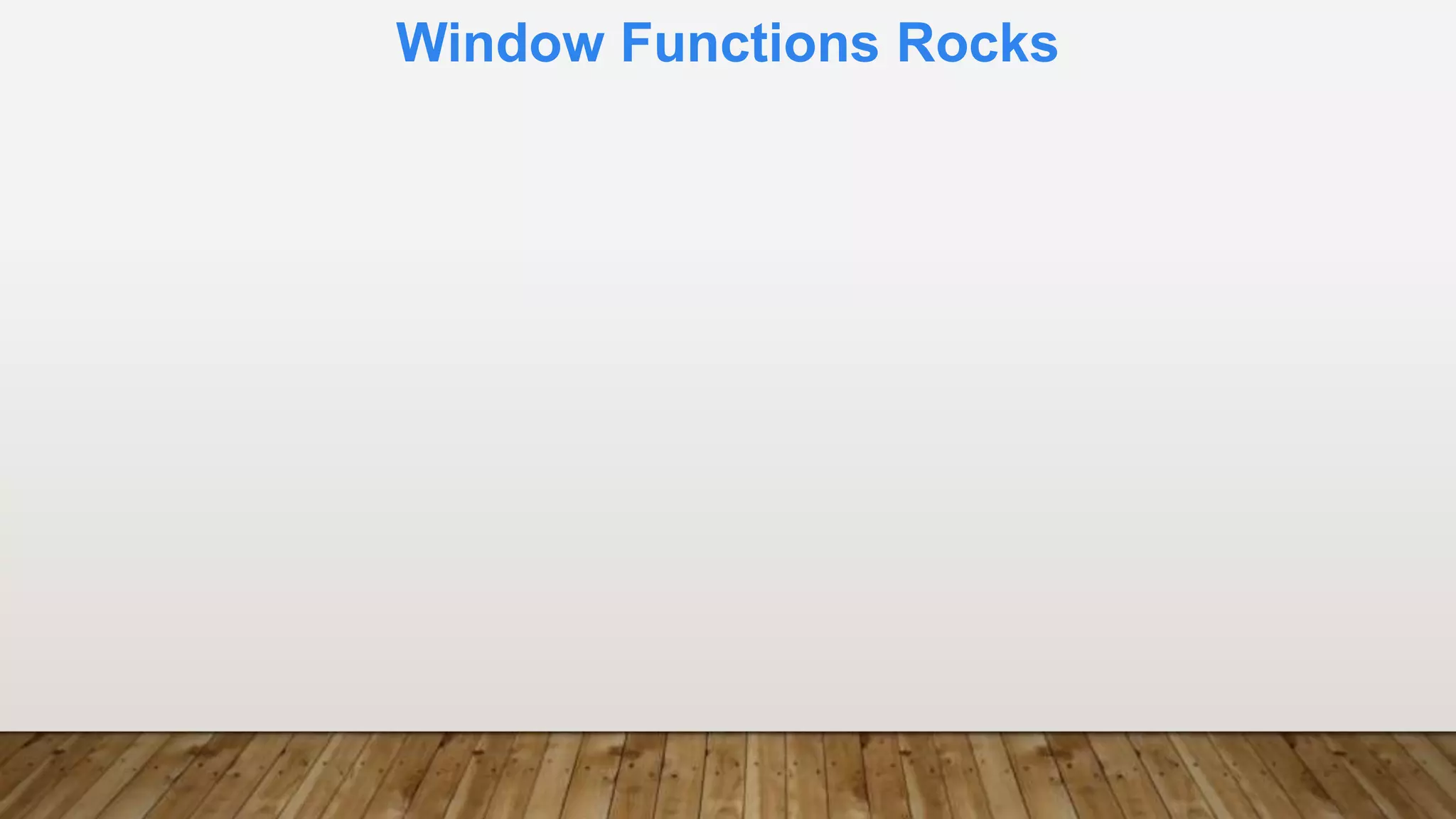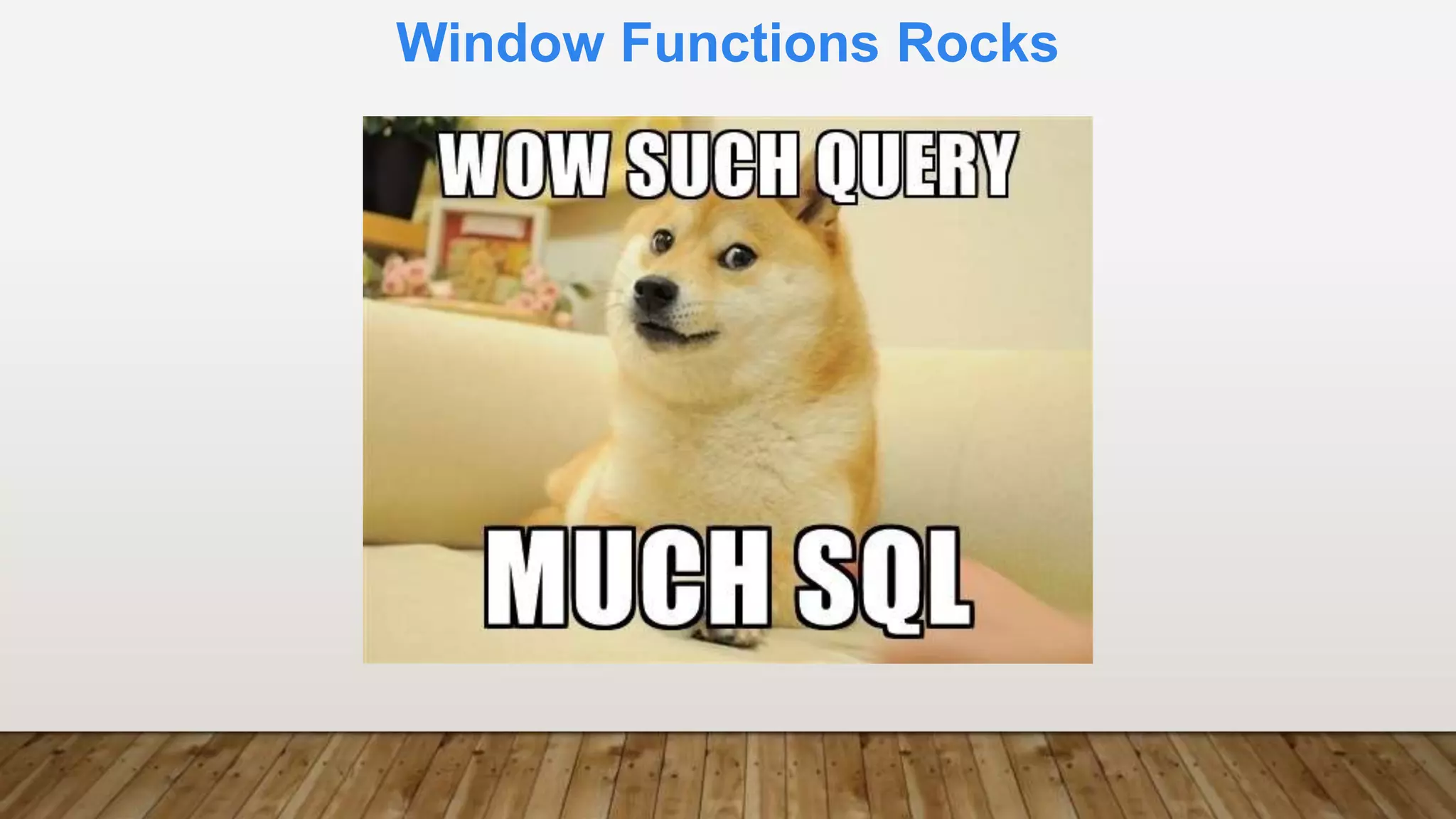This document discusses various ways that window functions can be used to analyze event data. It provides examples and templates for calculating cumulative sums, growth rates, identifying first events, sessionizing events, finding sequence lengths, joining on time intervals, and deduplicating records. Common use cases include analyzing trends over time, identifying changes or transitions, joining related events, and cleaning duplicate data. Templates are provided that can be adapted for different analyses involving partitions, orders, lags, leads and rankings.