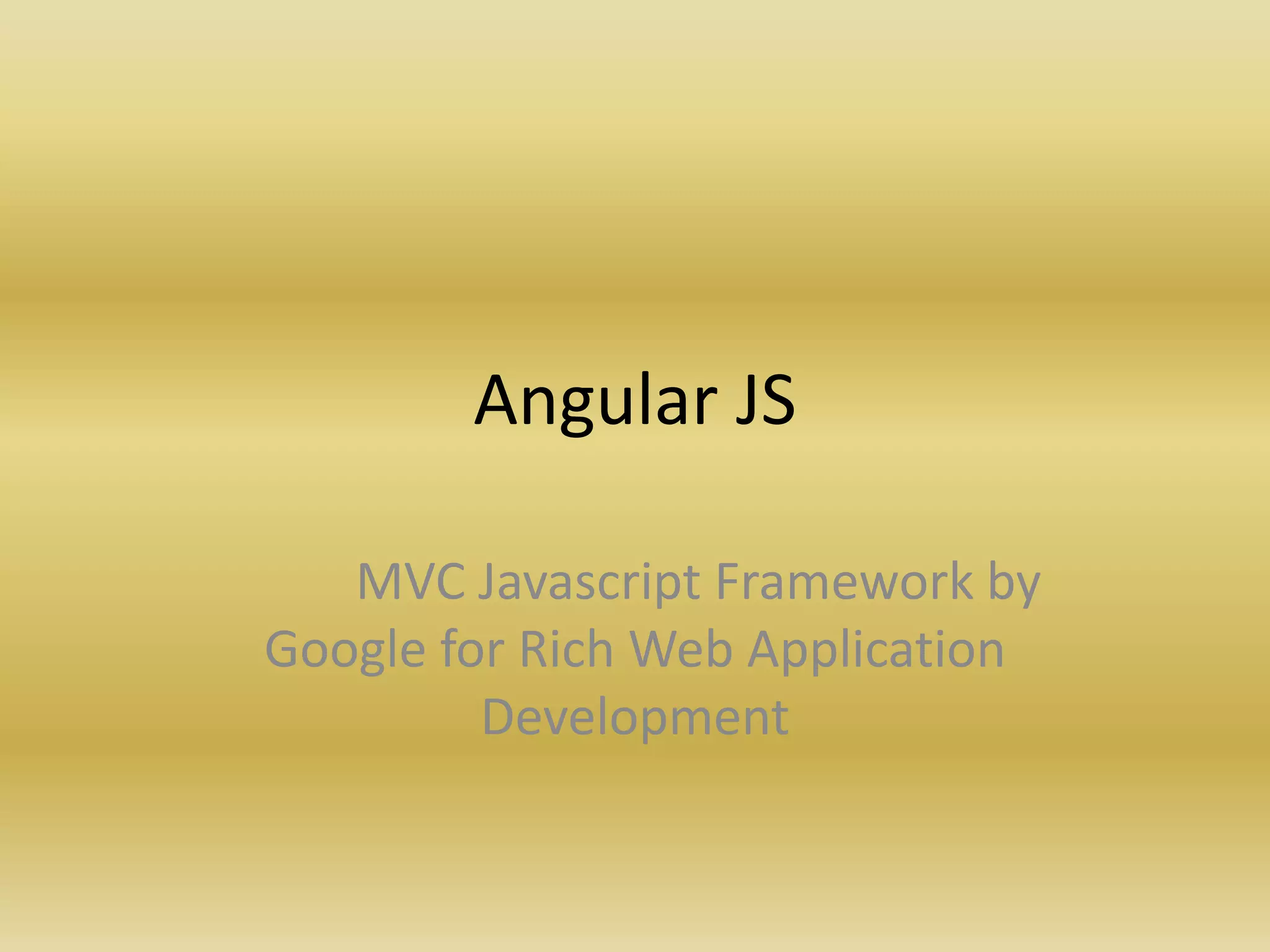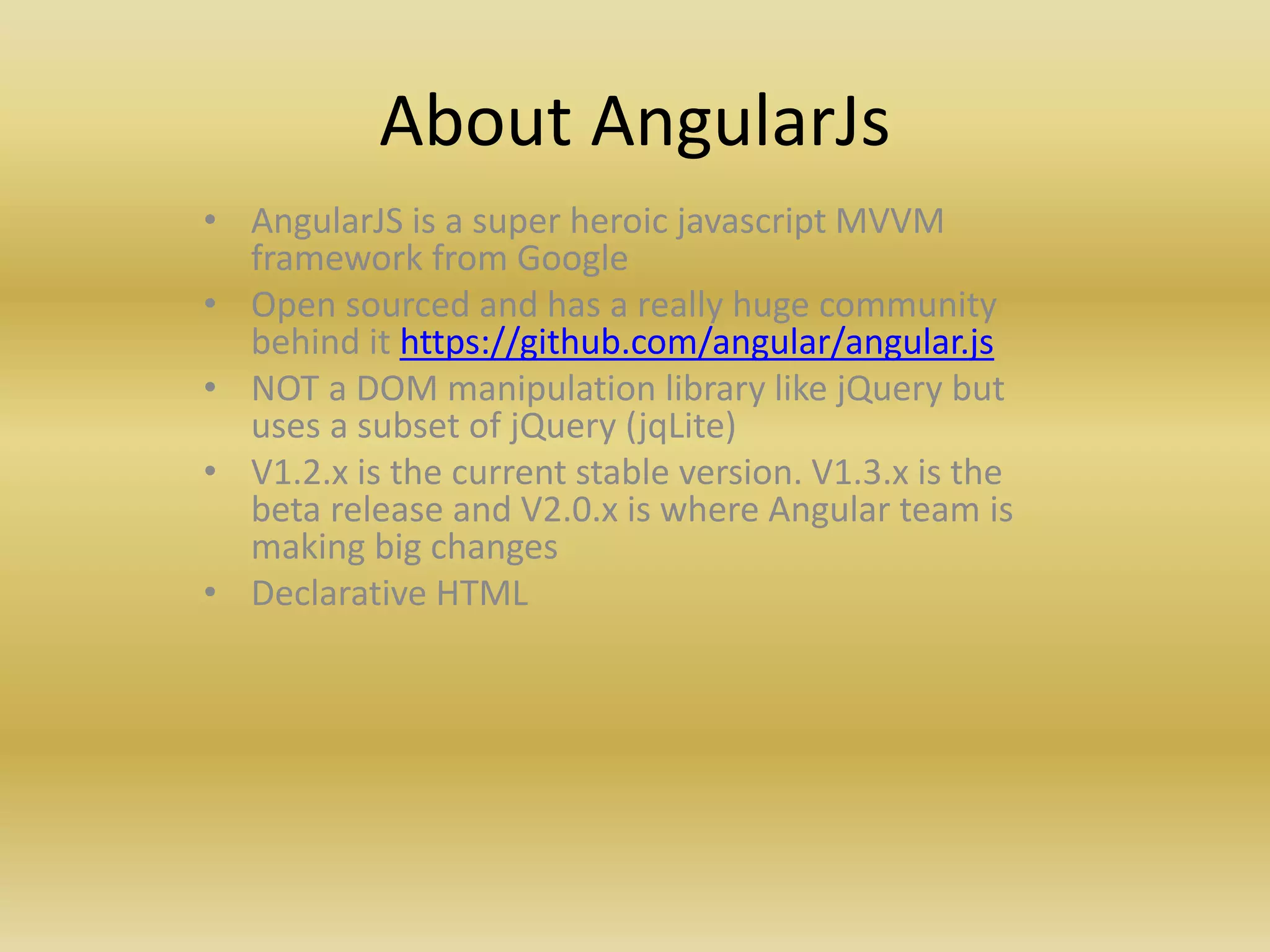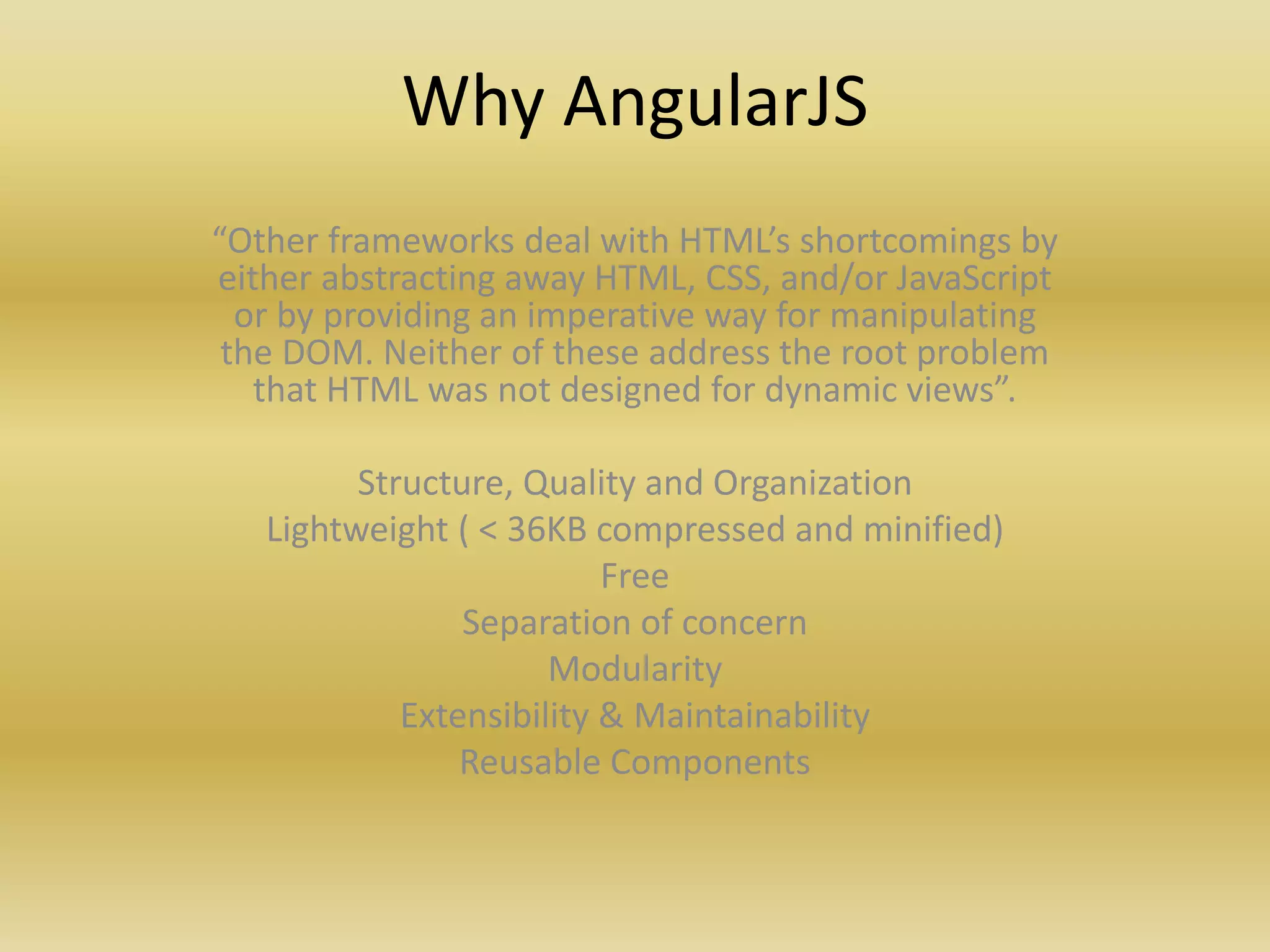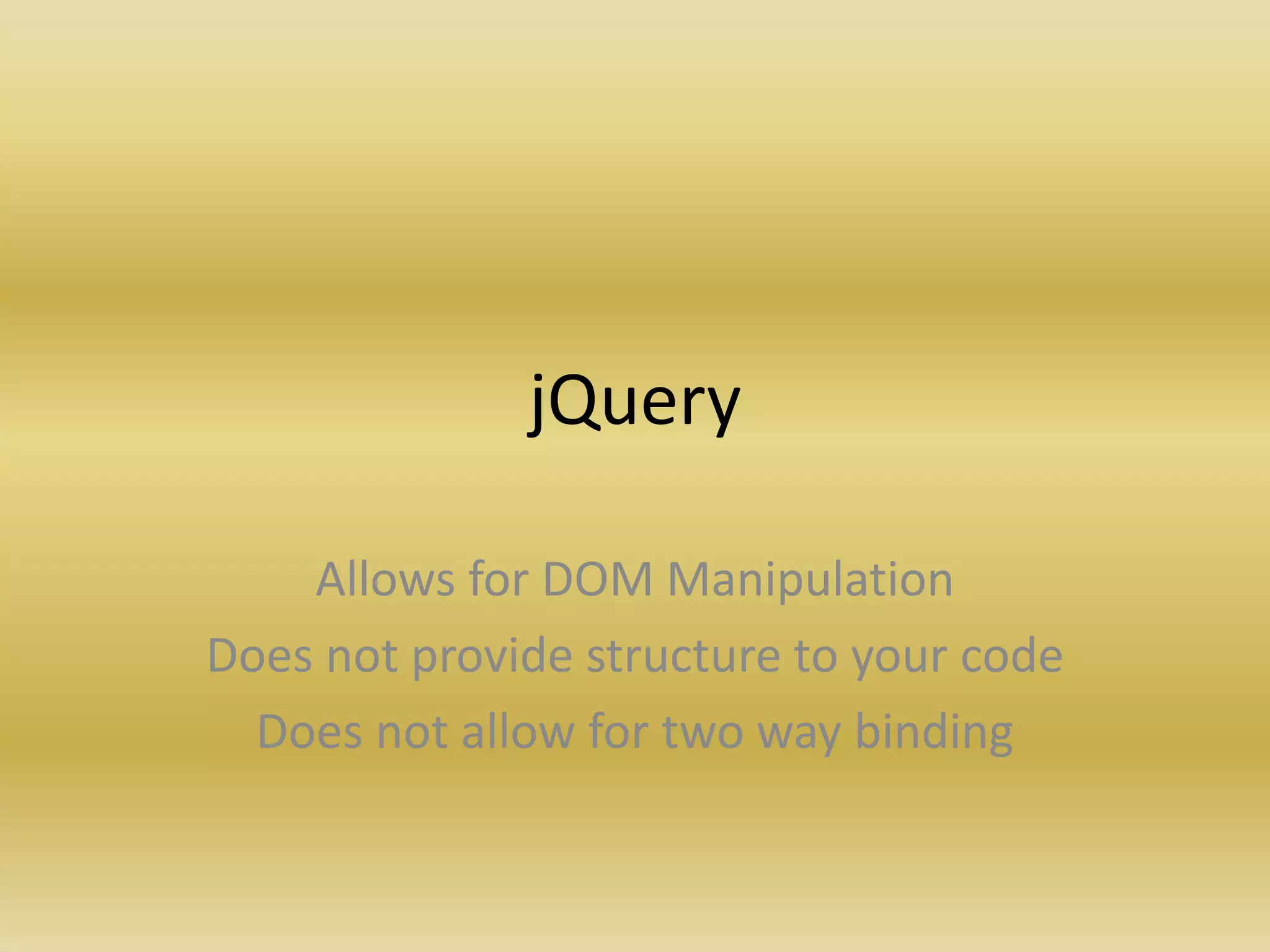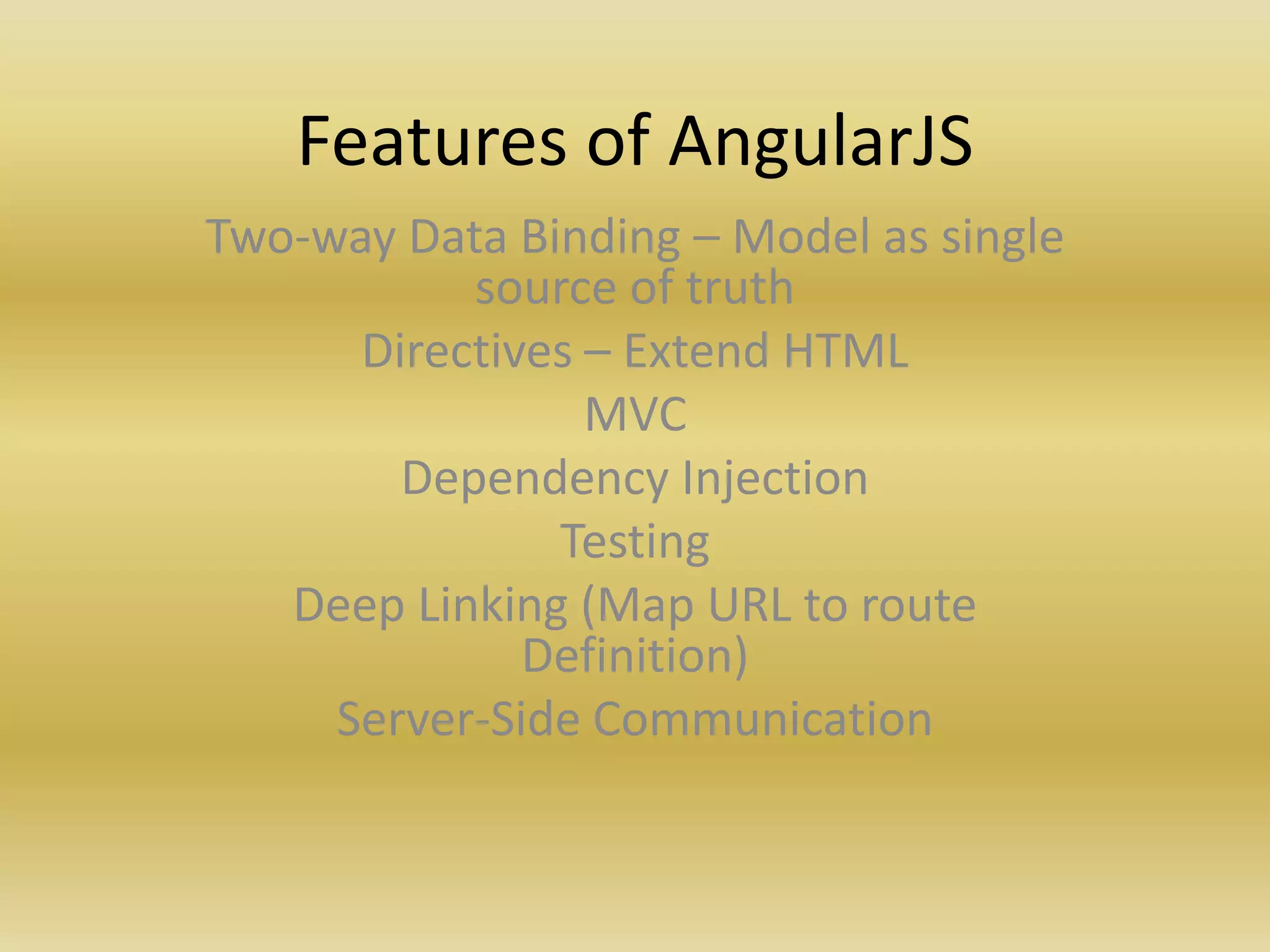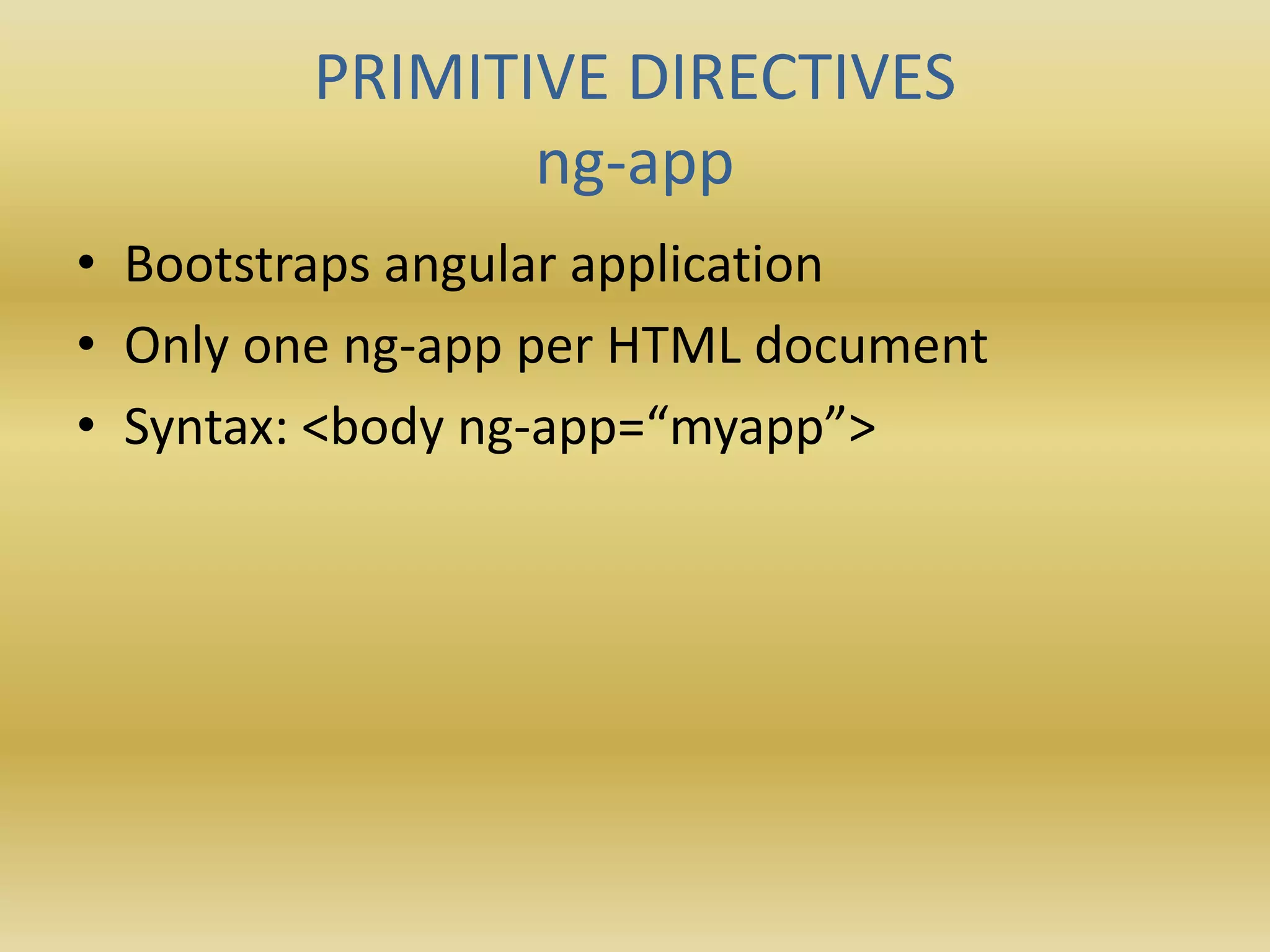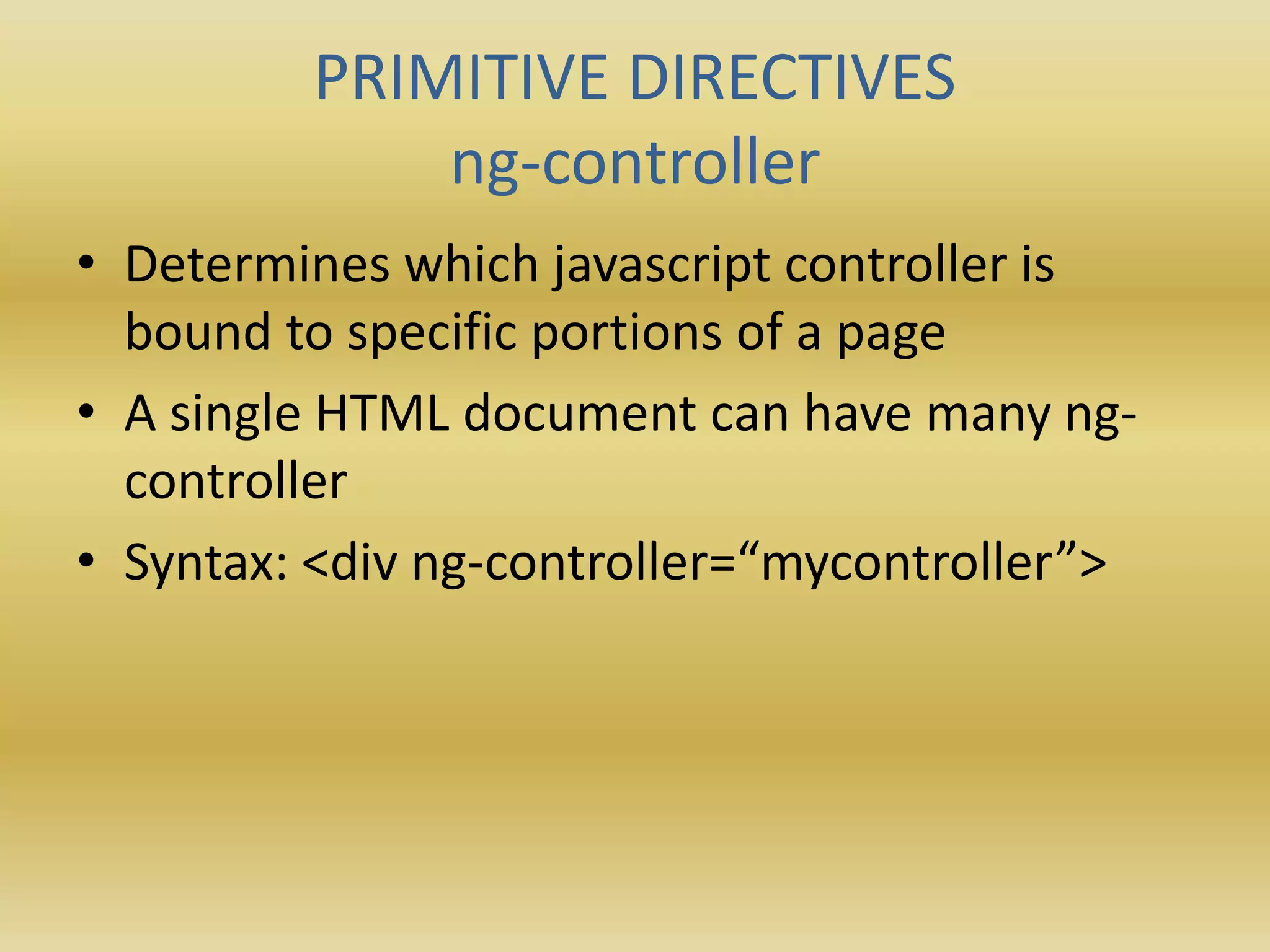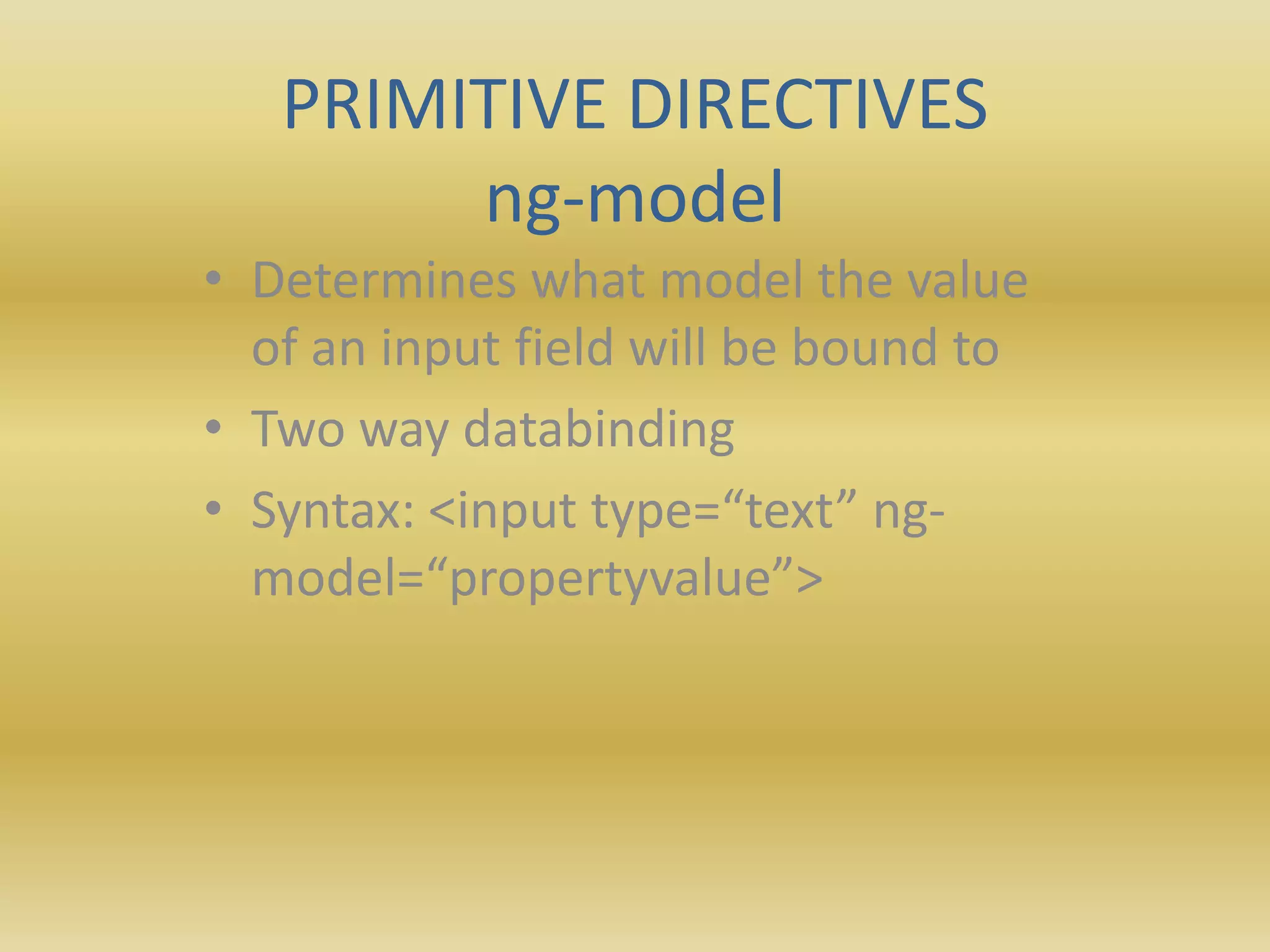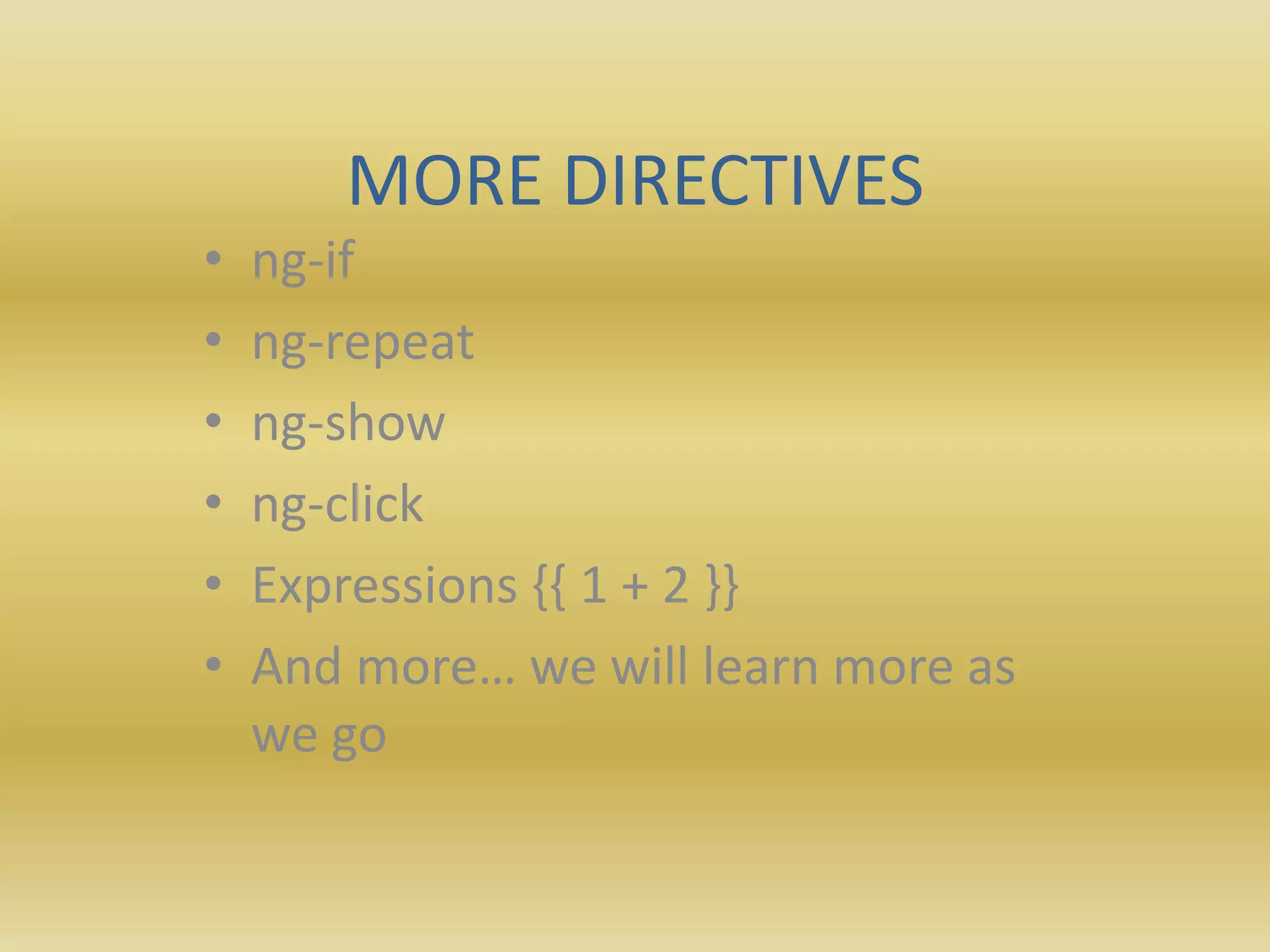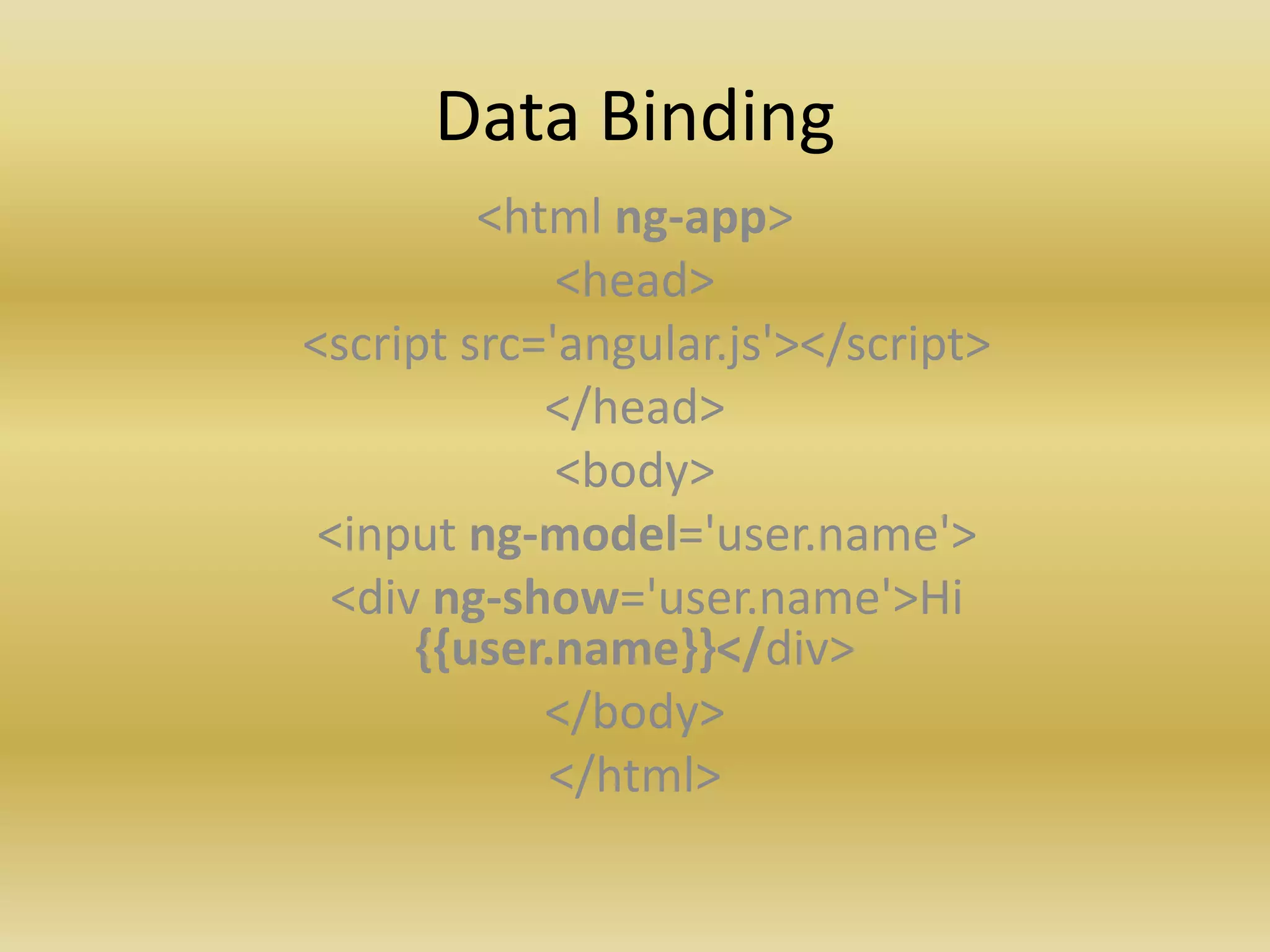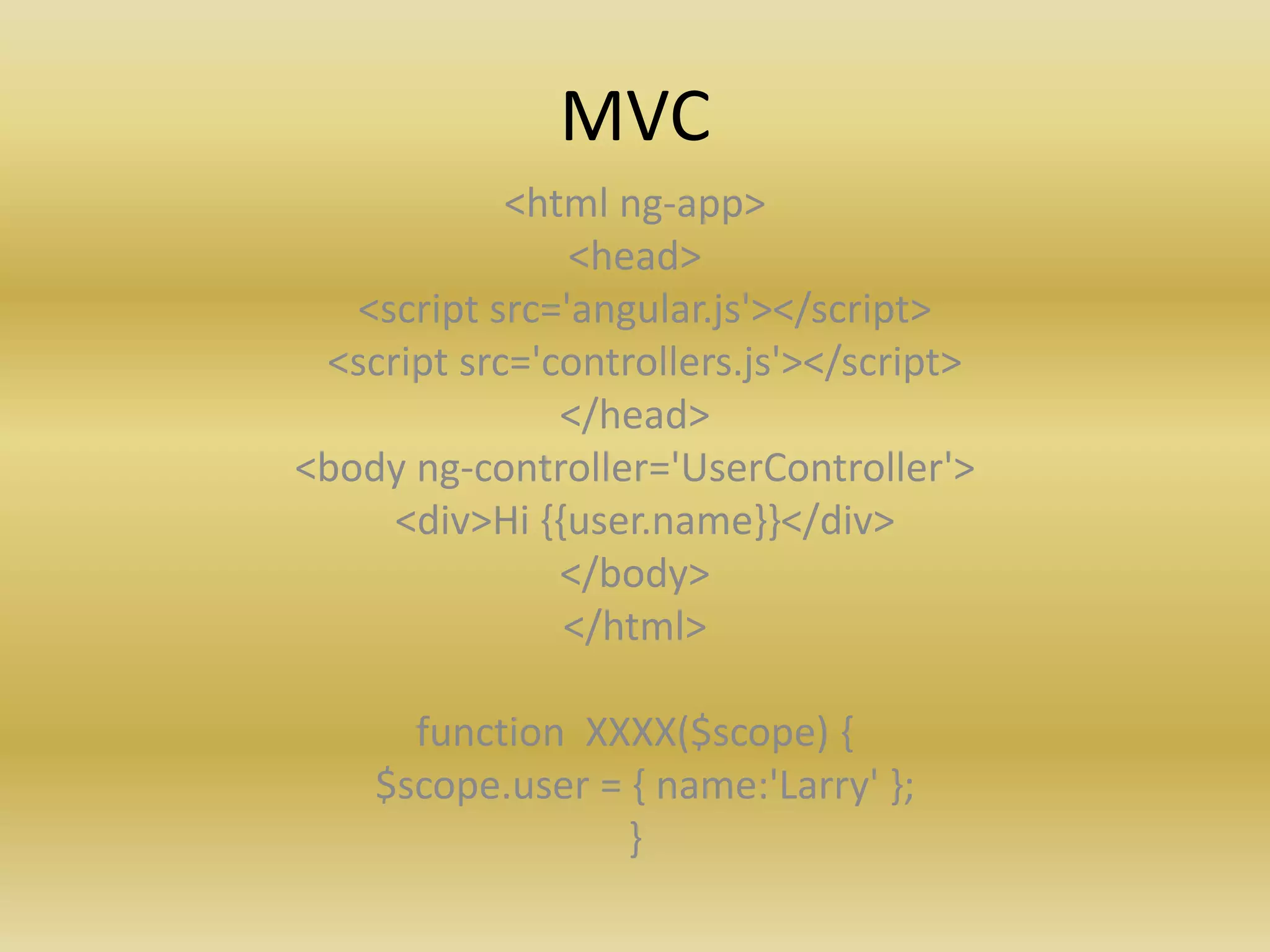AngularJS is a JavaScript MVC framework developed by Google for building dynamic web applications. It uses HTML as the template language and allows two-way data binding between models and views. Some key features of AngularJS include declarative templates, dependency injection, MVC pattern, routing, and reusable components. It aims to address limitations of HTML for building dynamic views by providing structure and organization to code through directives, modules, and other features. Training in AngularJS is available from the Victorious Digital institute.