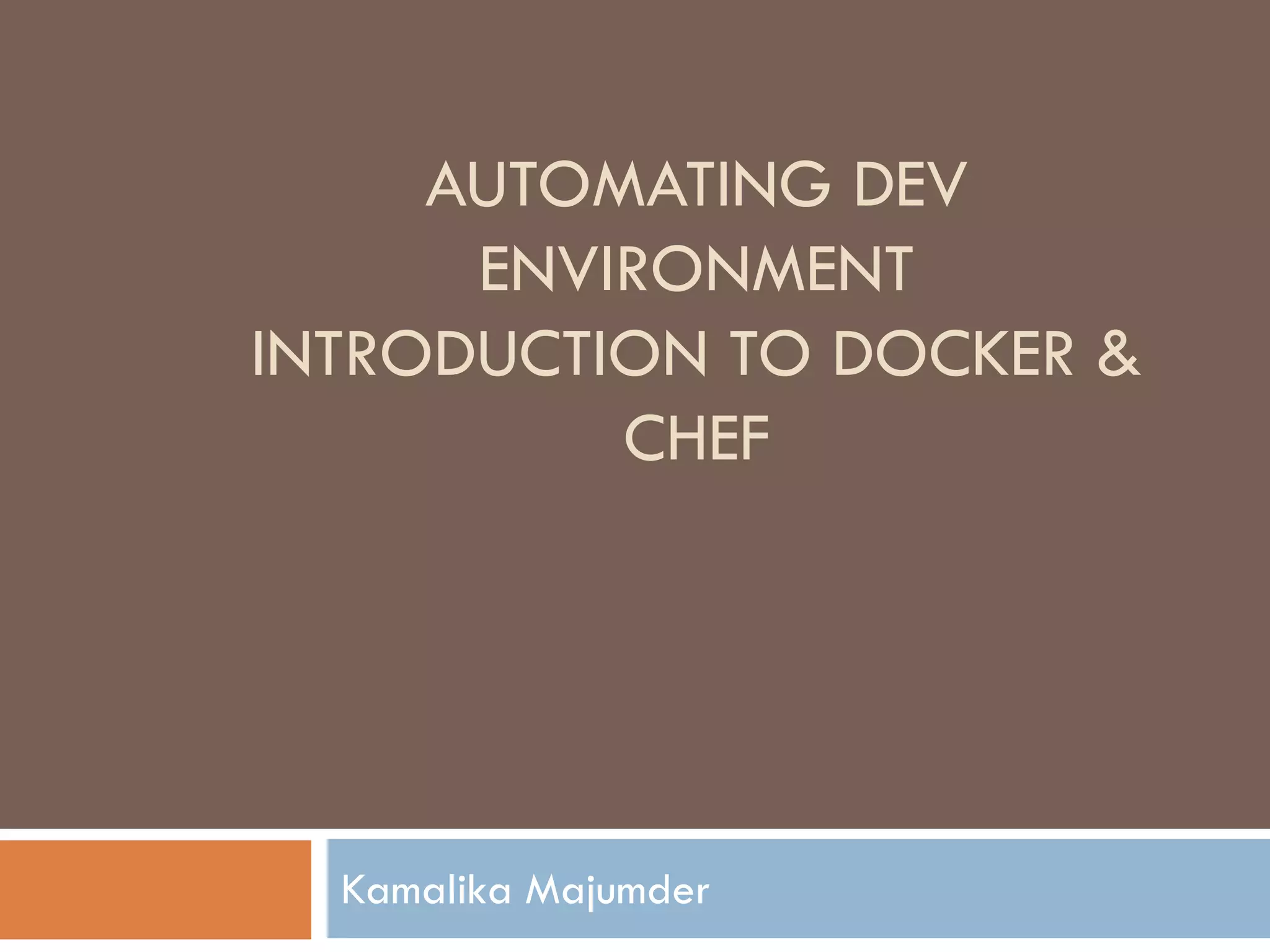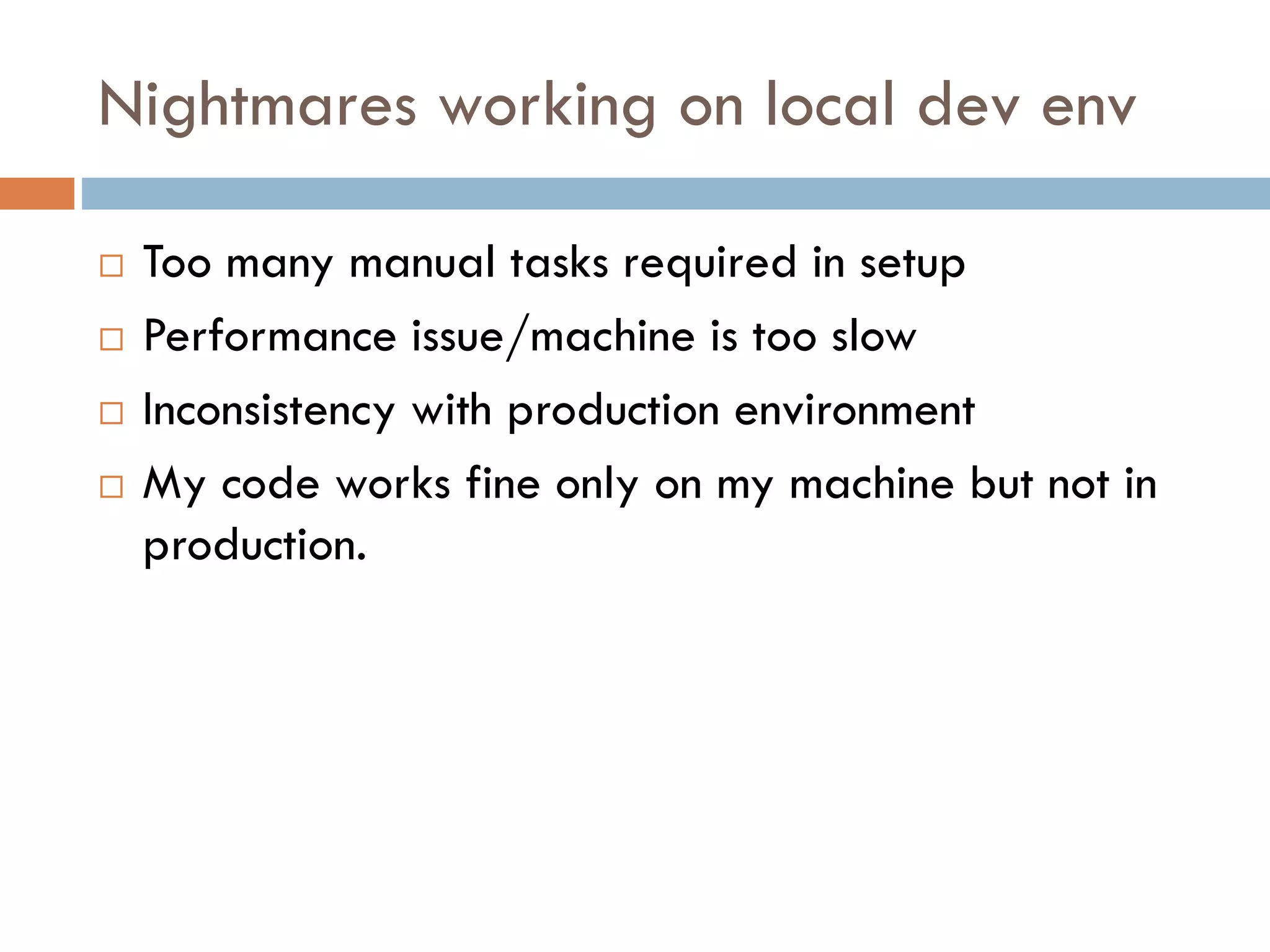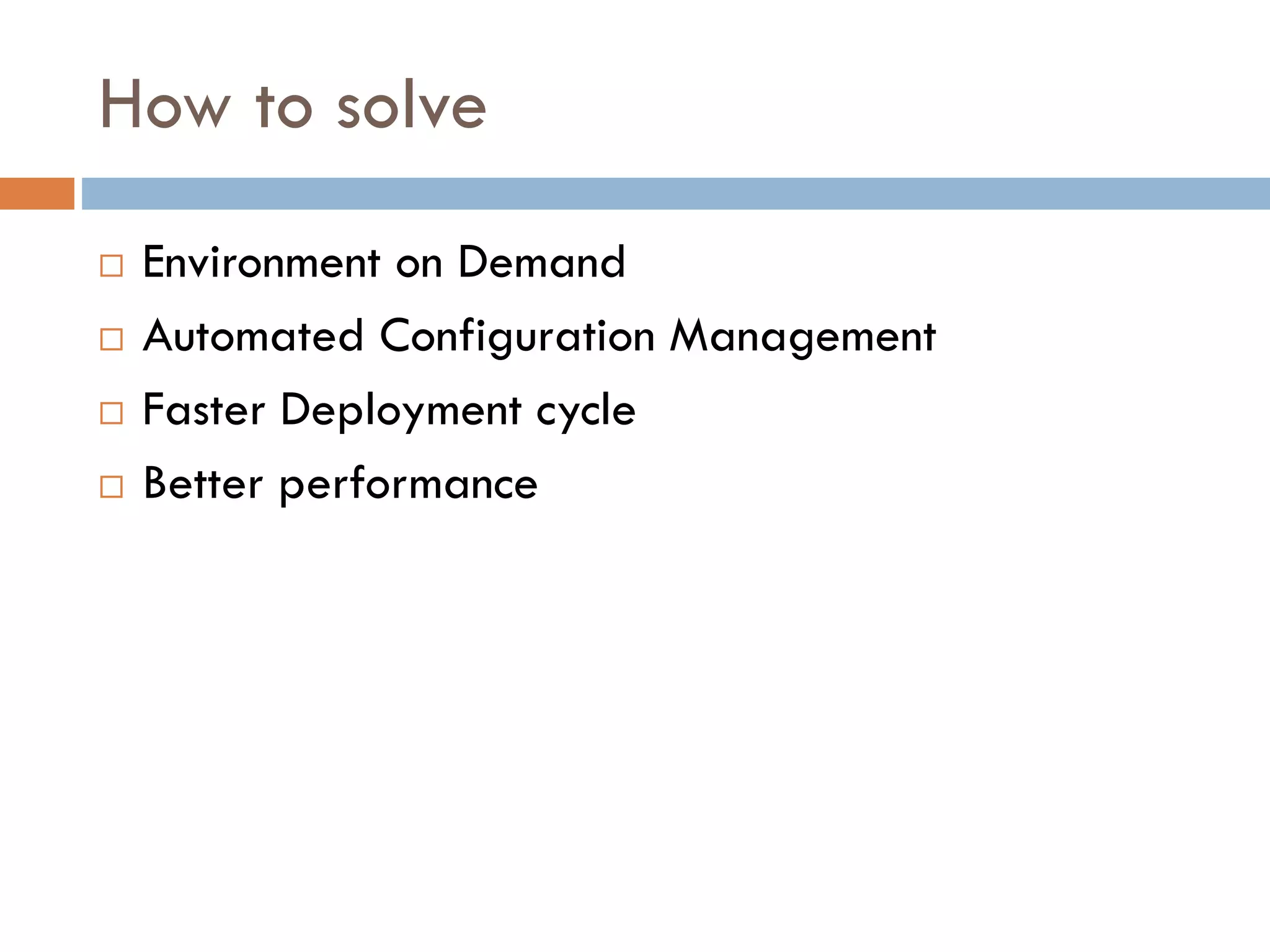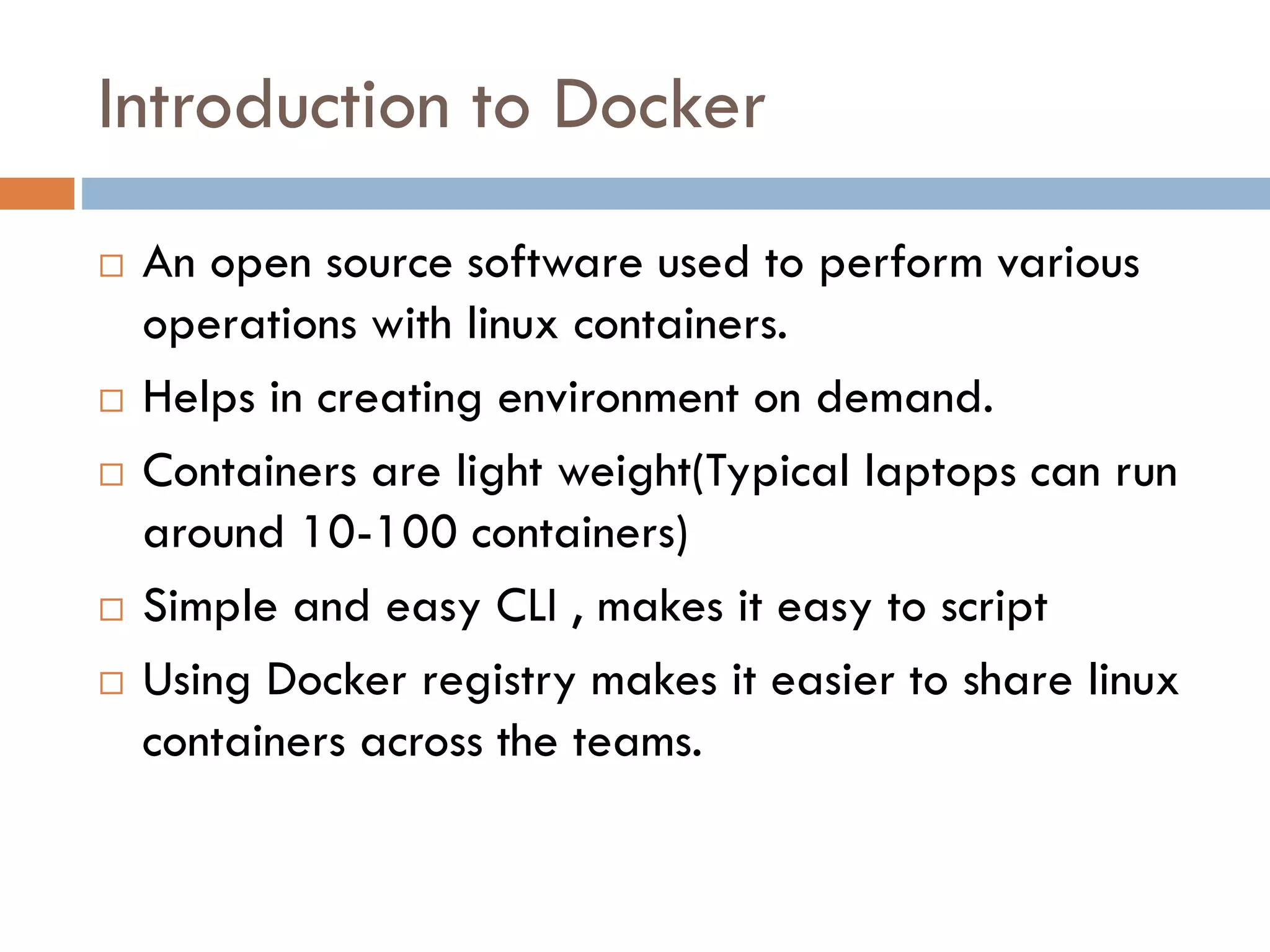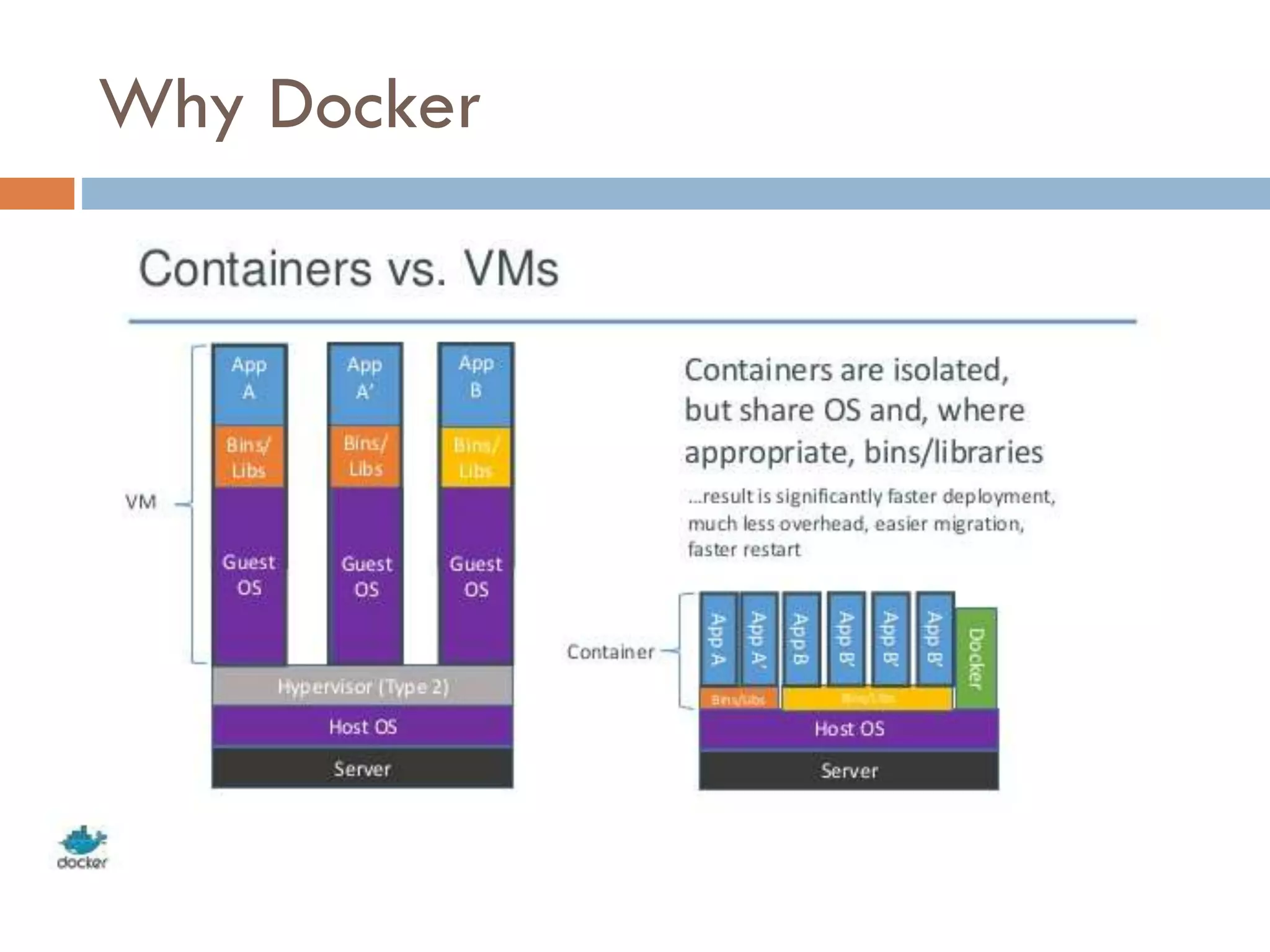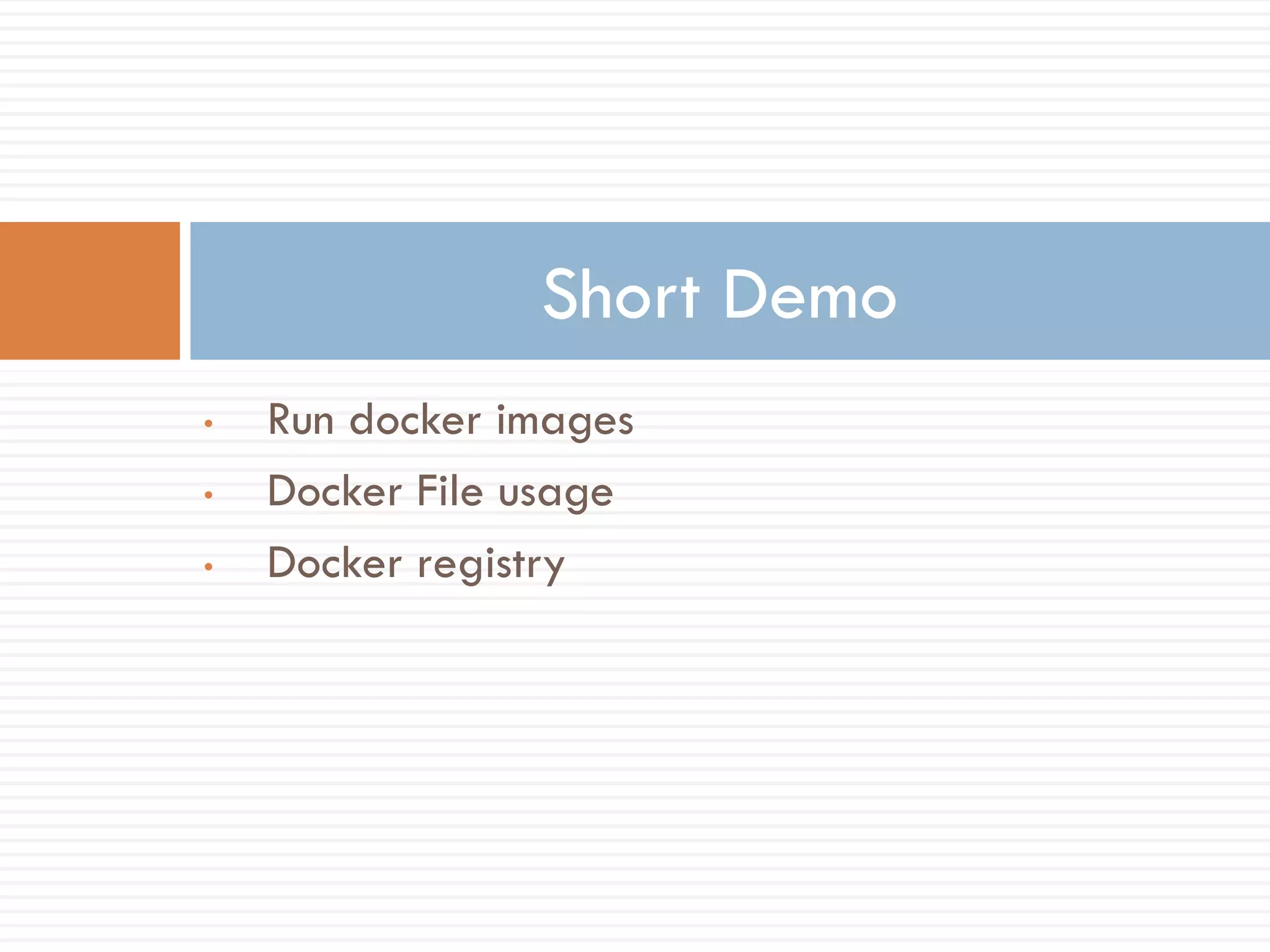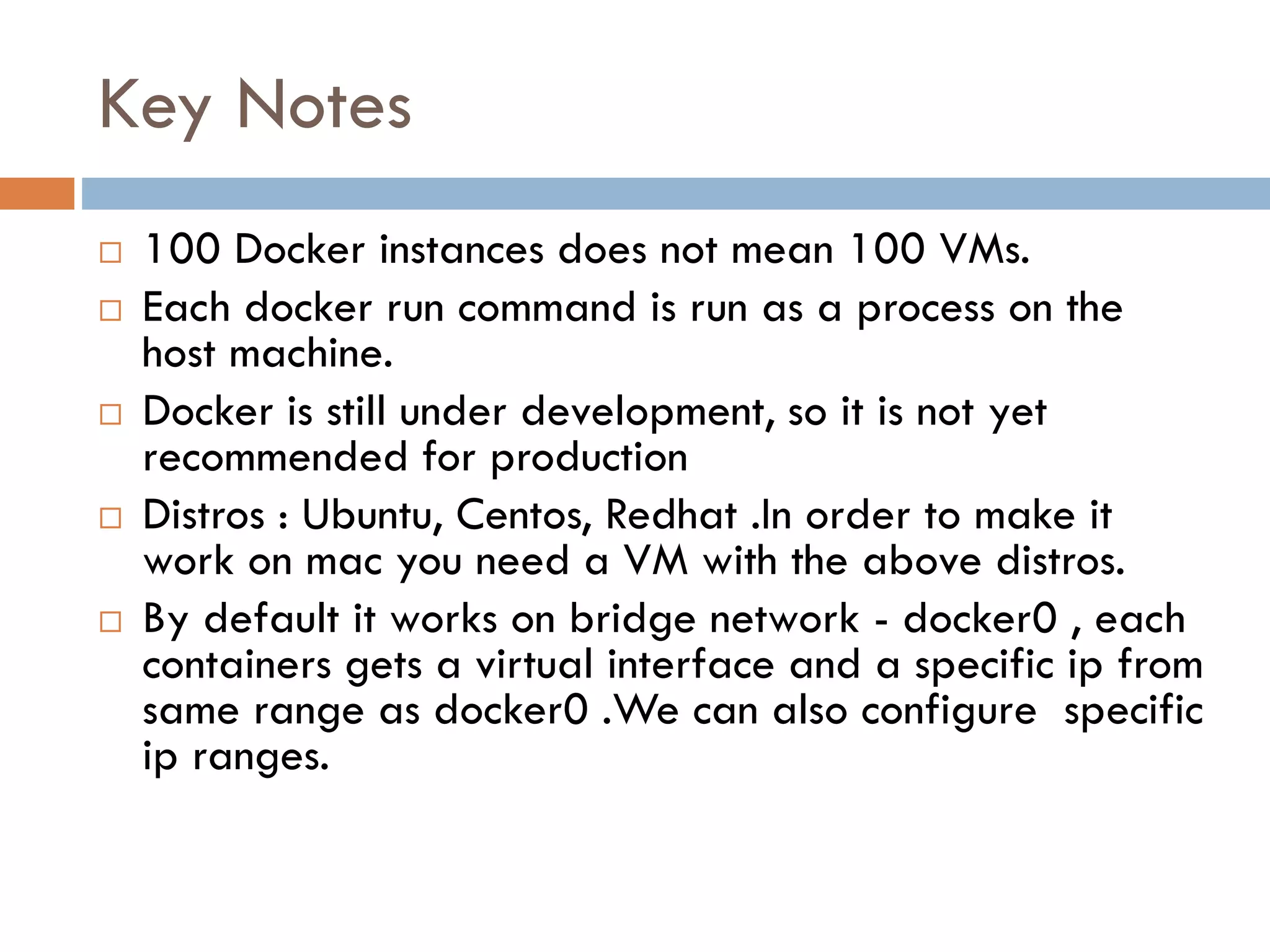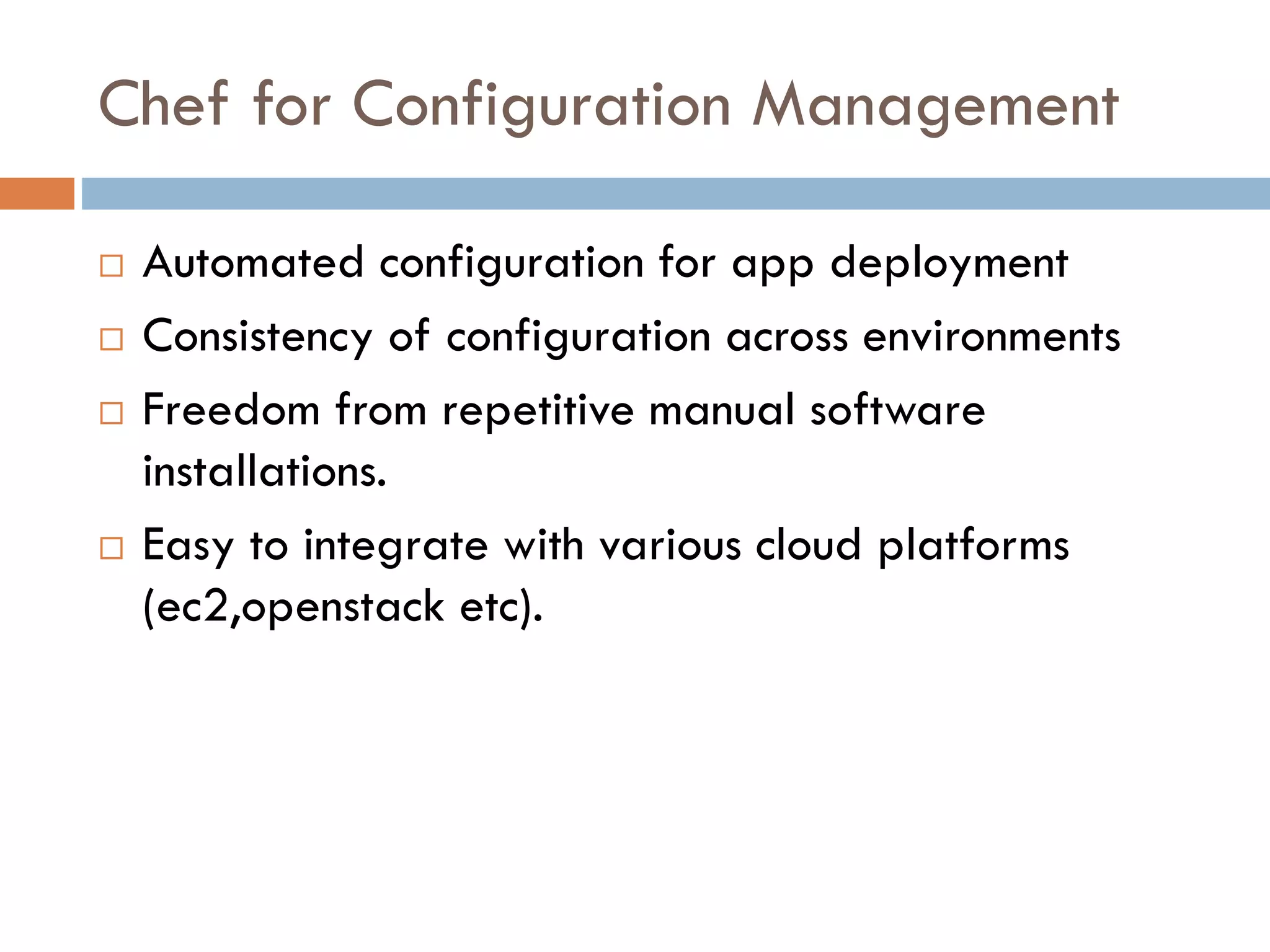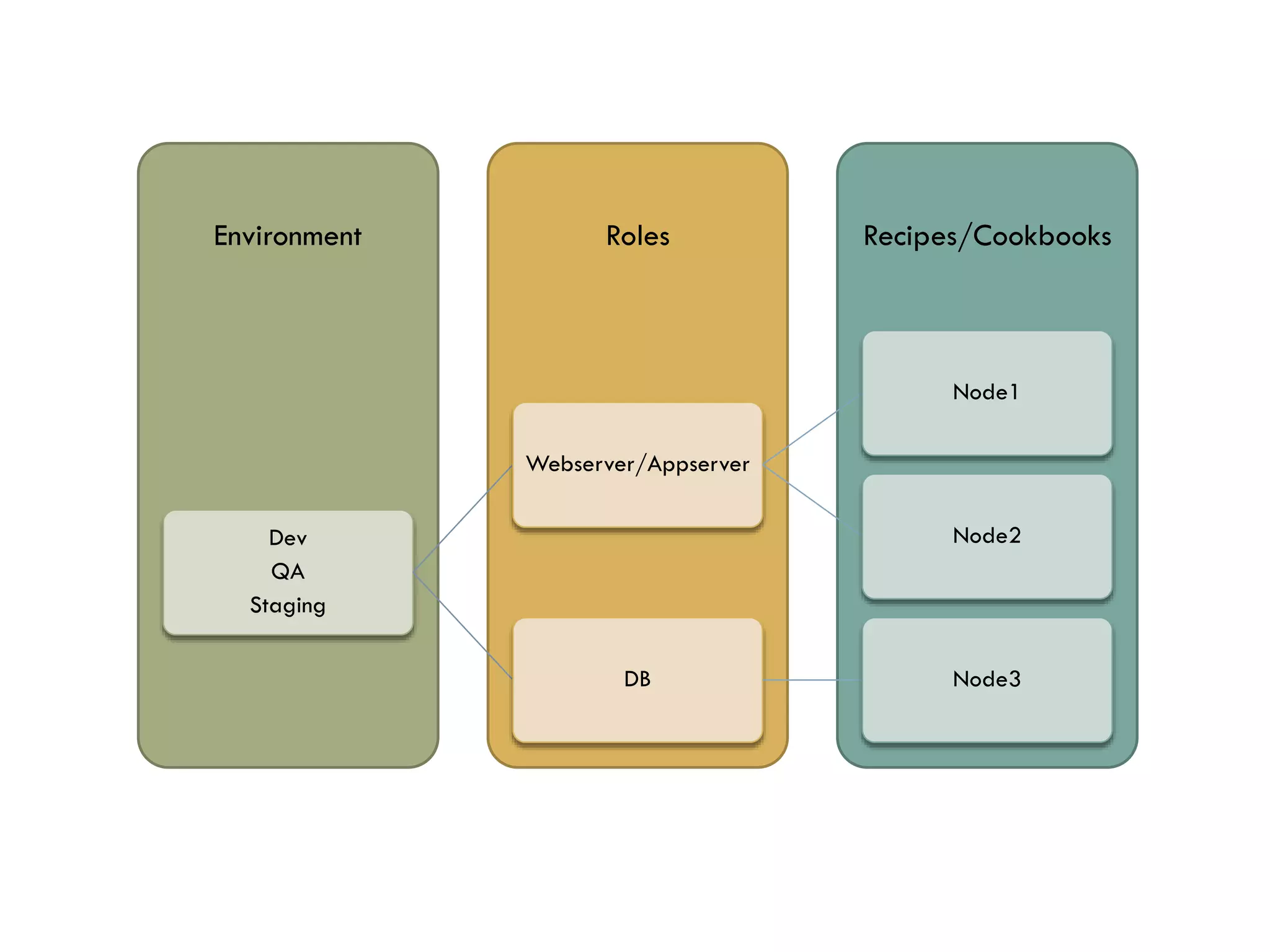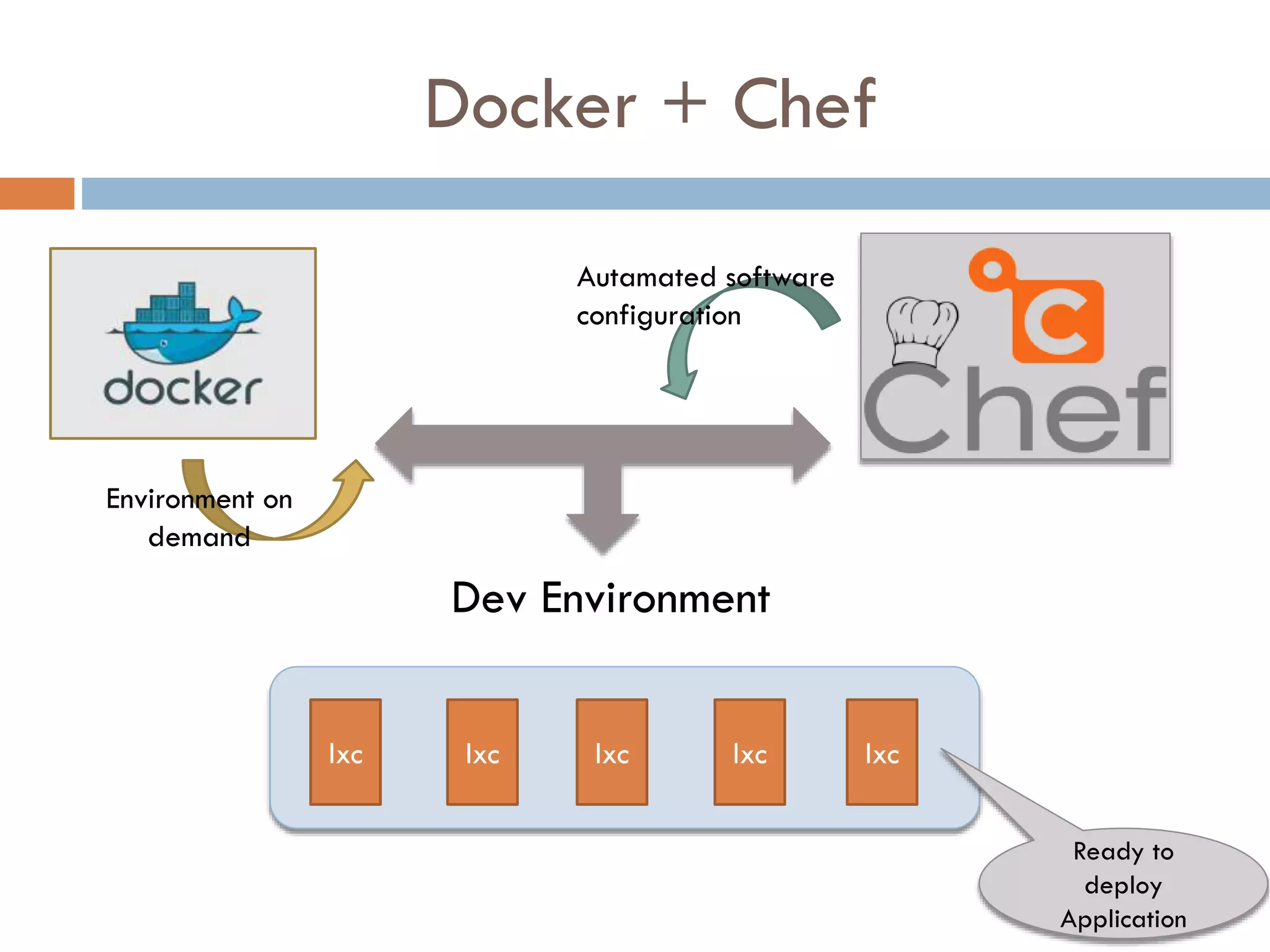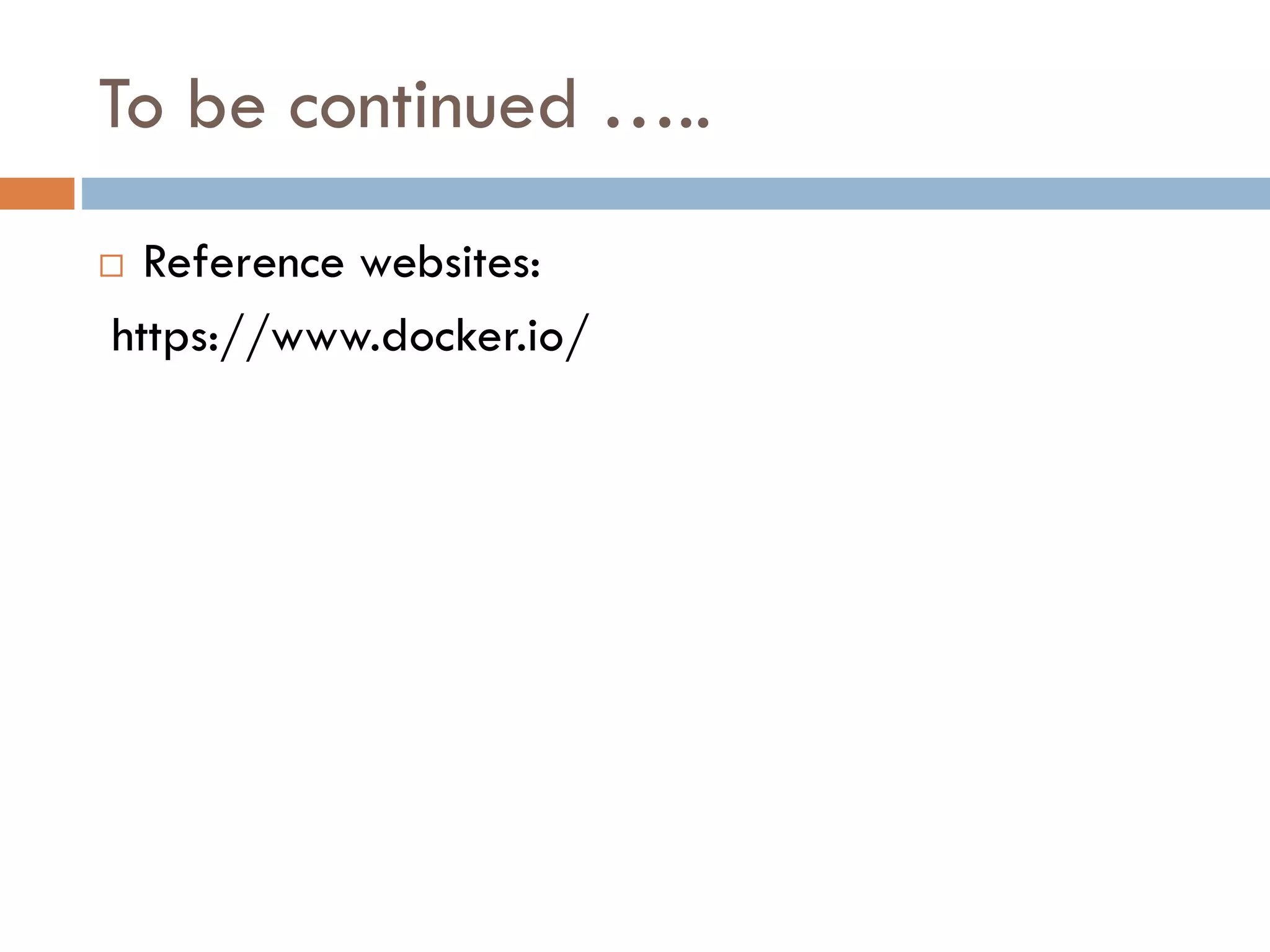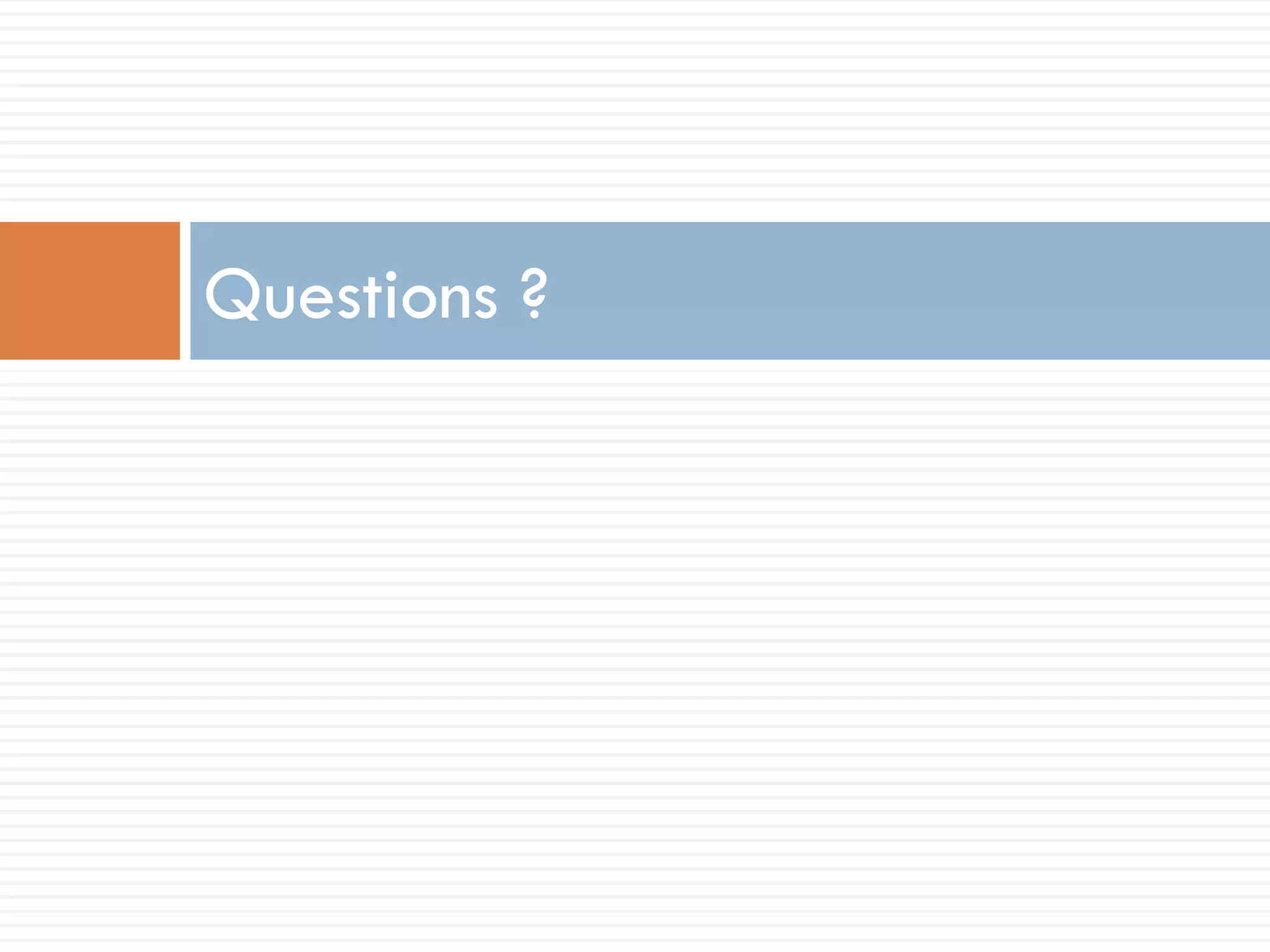Docker allows for the creation of lightweight Linux containers that provide portable environments on demand. Containers help address issues with local development environments like performance problems and inconsistencies with production. Docker images can be easily shared across teams using Docker registries. Chef is a tool for automated configuration management that ensures consistent configurations across environments and removes repetitive manual software installation tasks. It integrates well with cloud platforms. Using Docker and Chef together provides automated software configuration within portable Docker containers, addressing problems of local dev environments and speeding up the deployment cycle.