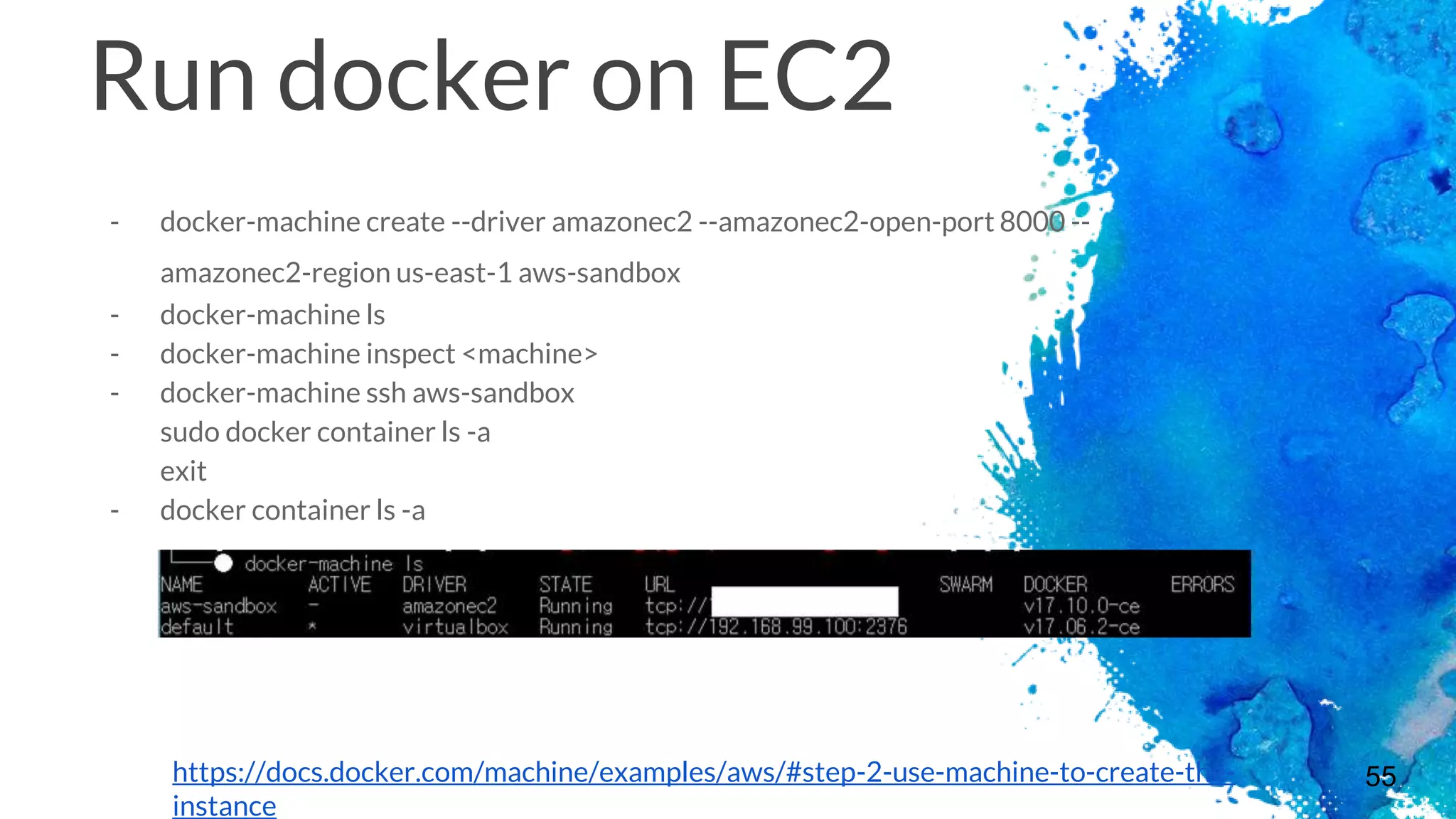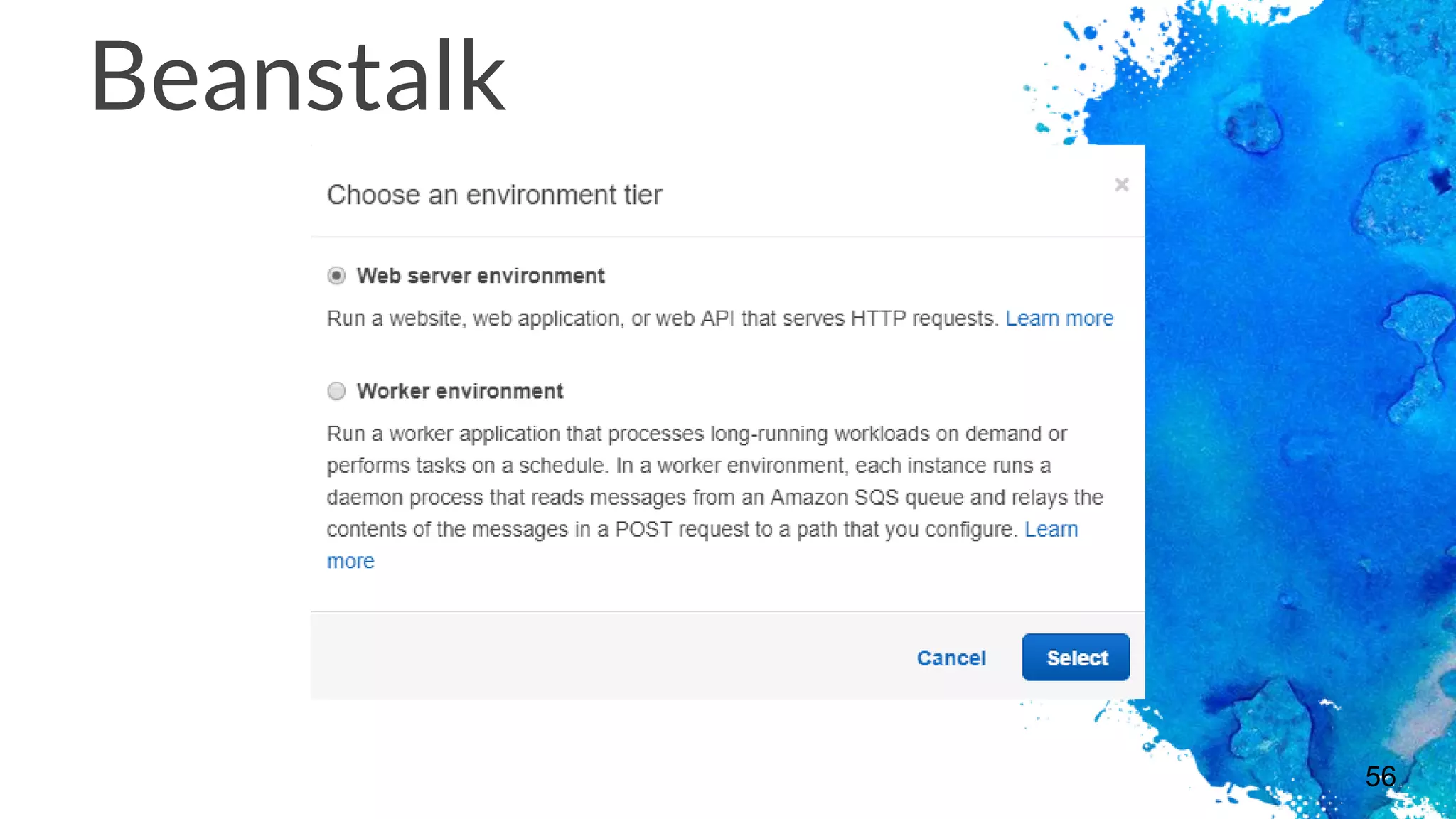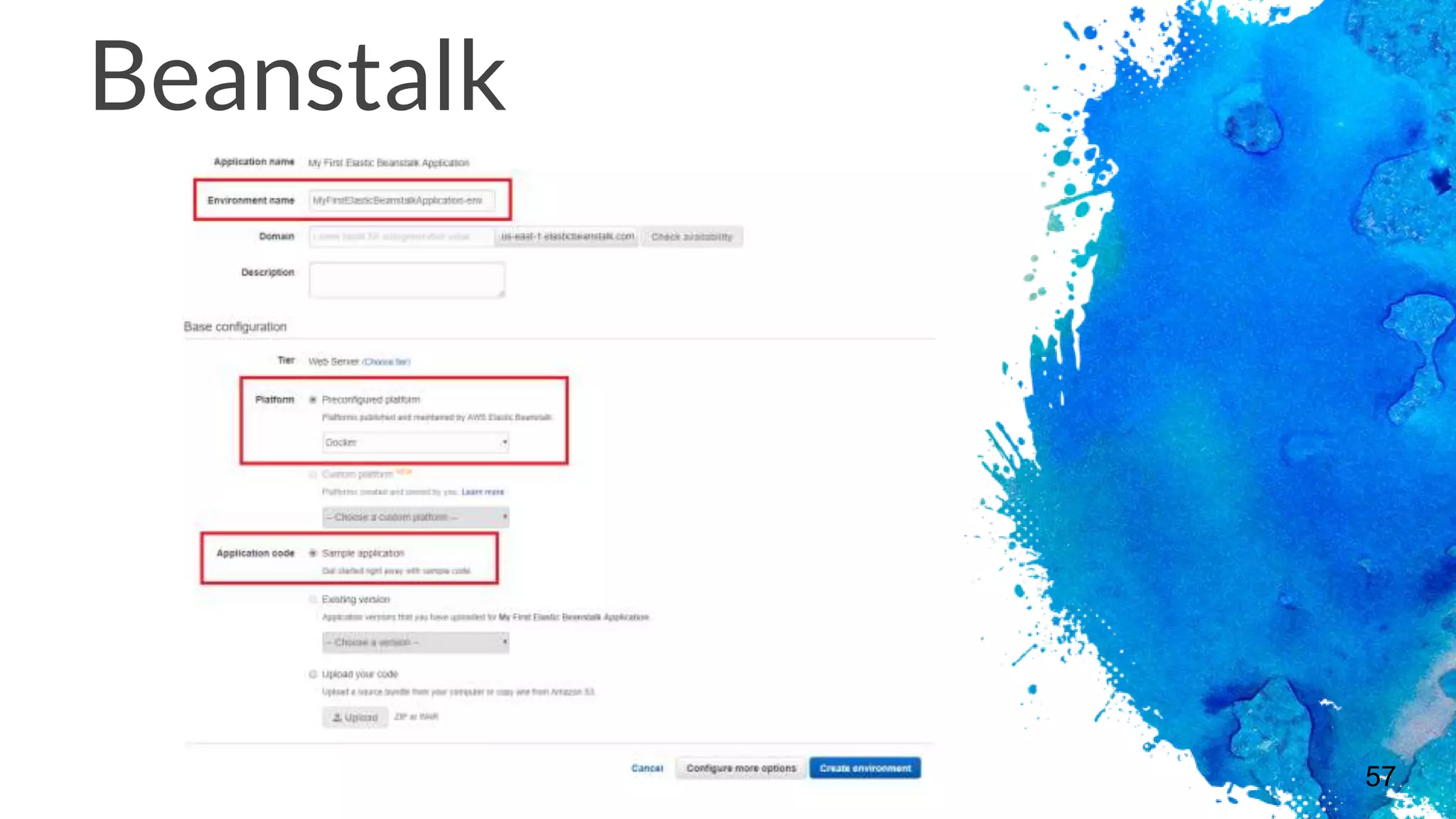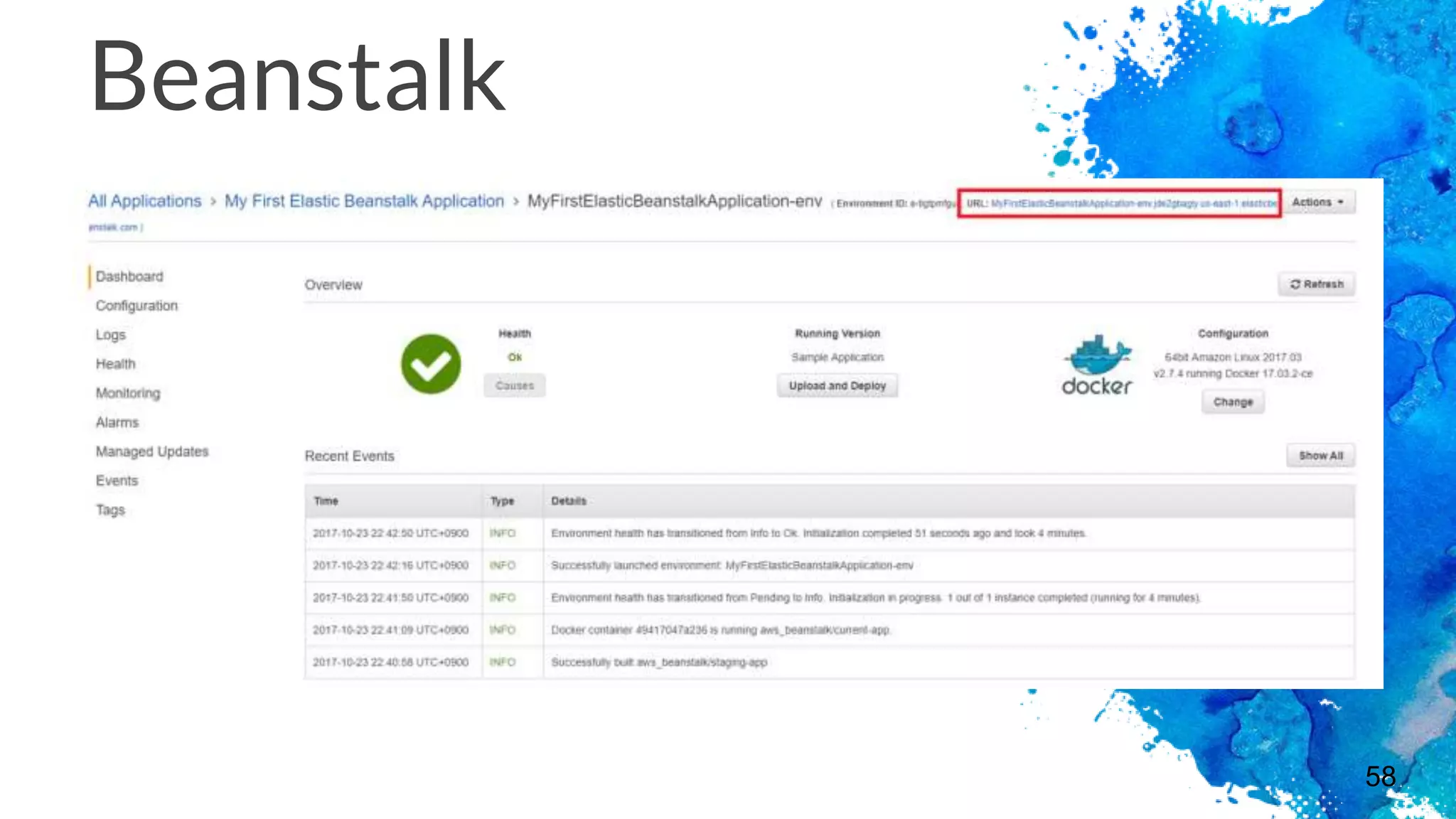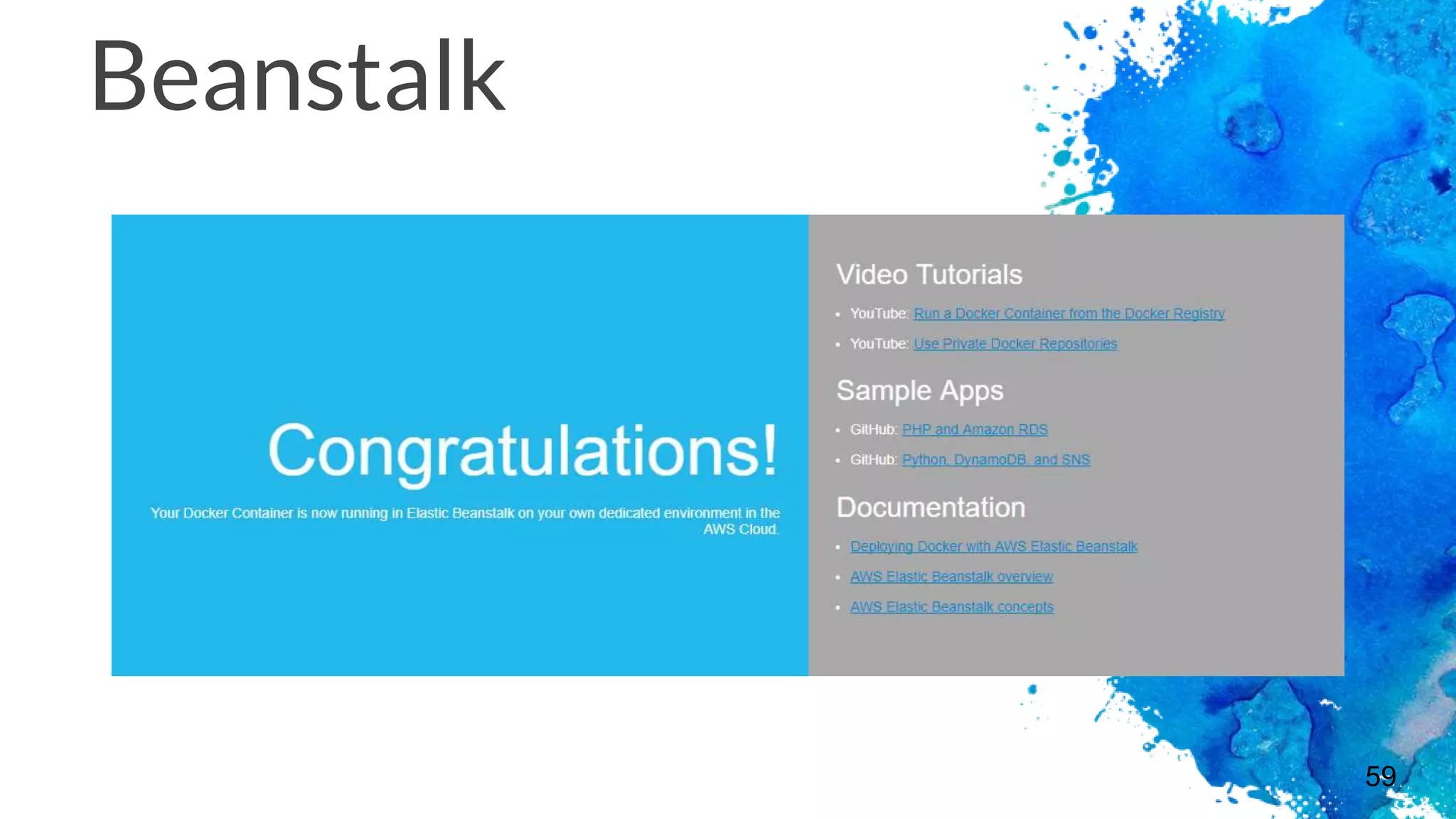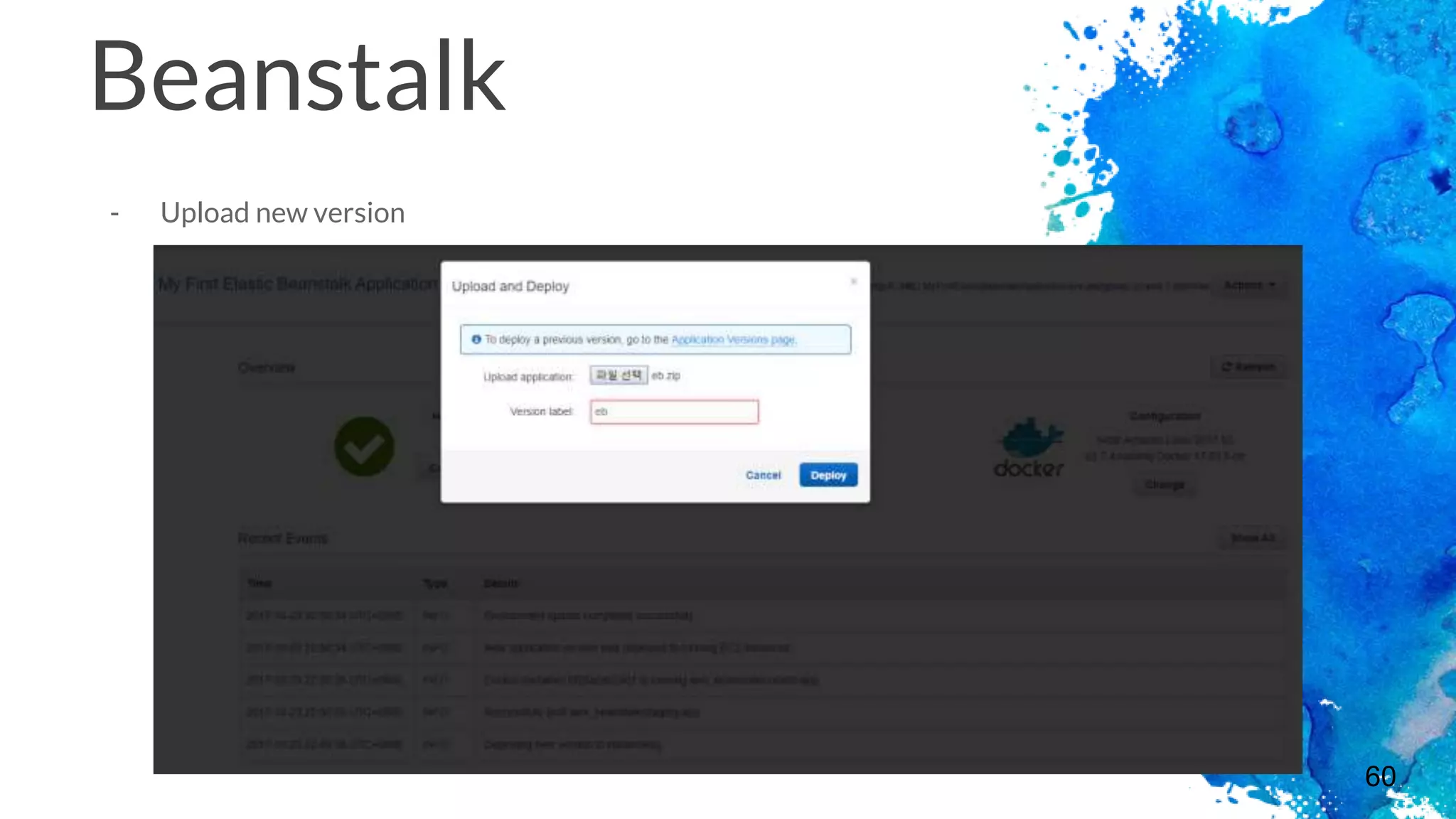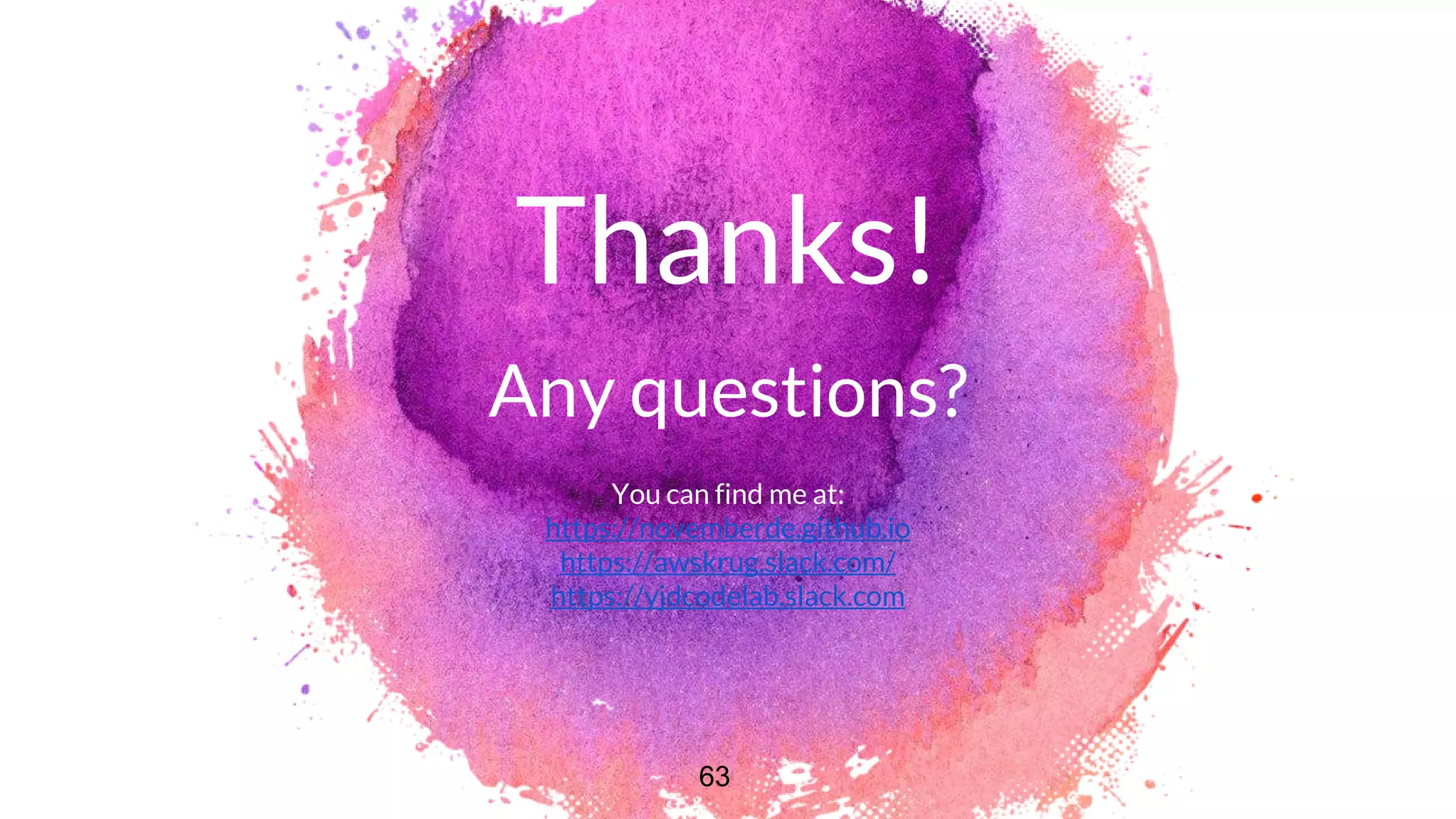1. Docker is a container platform that packages applications and dependencies to run seamlessly in any computing environment. It helps eliminate issues caused by differences in computing environments.
2. Kitematic provides a graphical user interface for Docker that makes it easy to run Docker containers without using the command line. It allows visually managing containers.
3. The Docker CLI can be used to run containers by pulling images from Docker Hub, a registry for Docker images, and using commands like docker run to launch containers from those images.
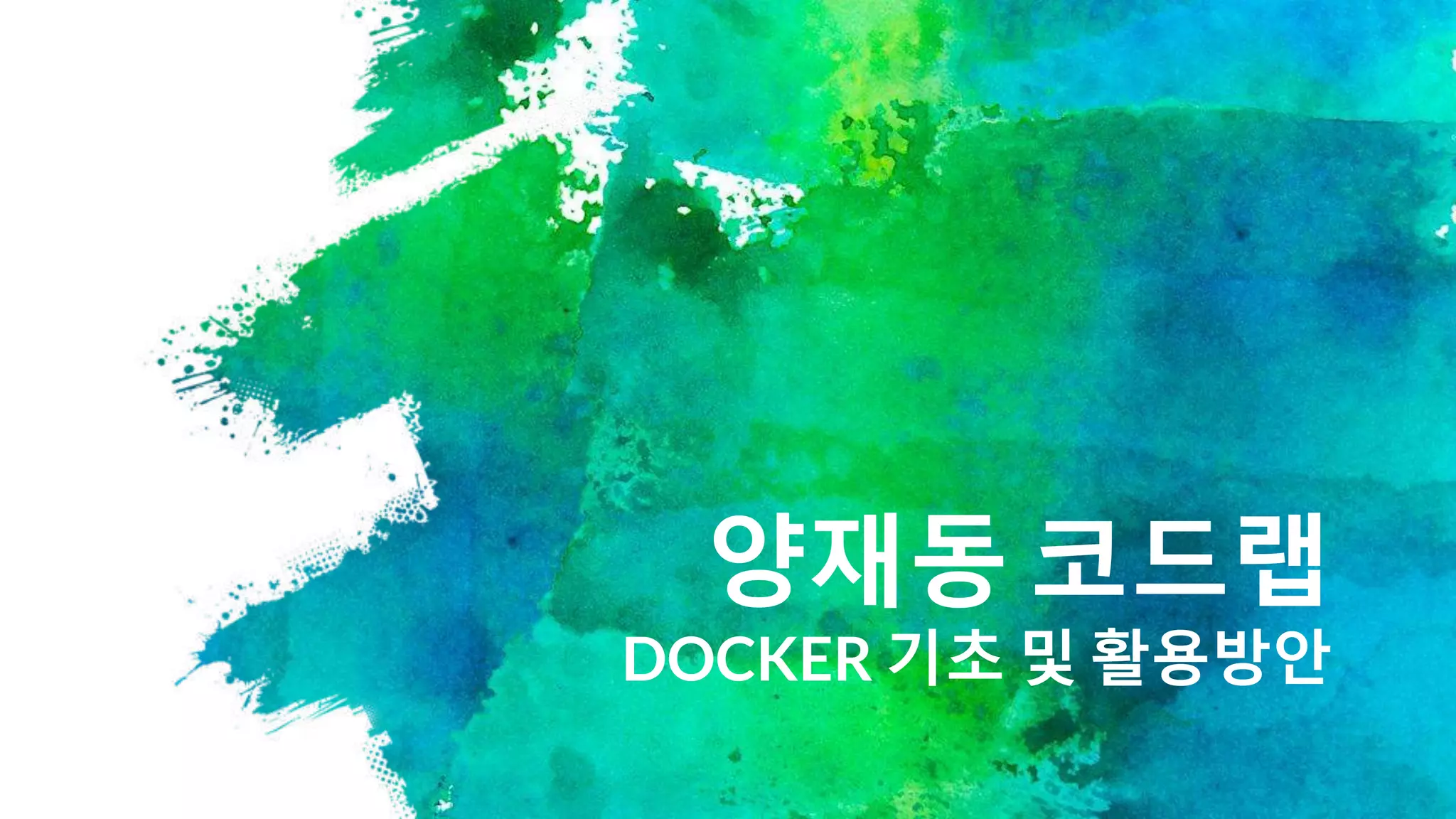

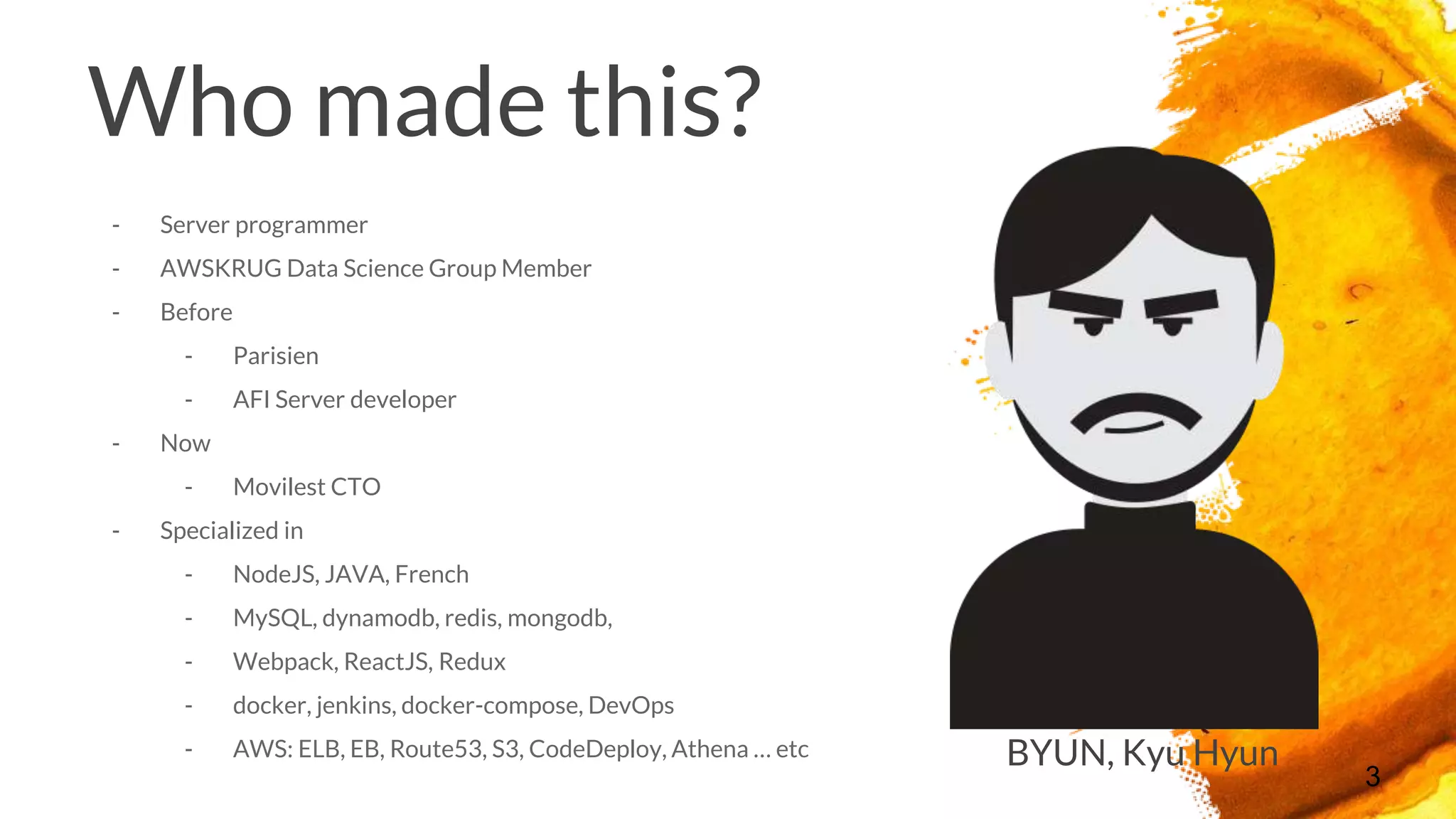
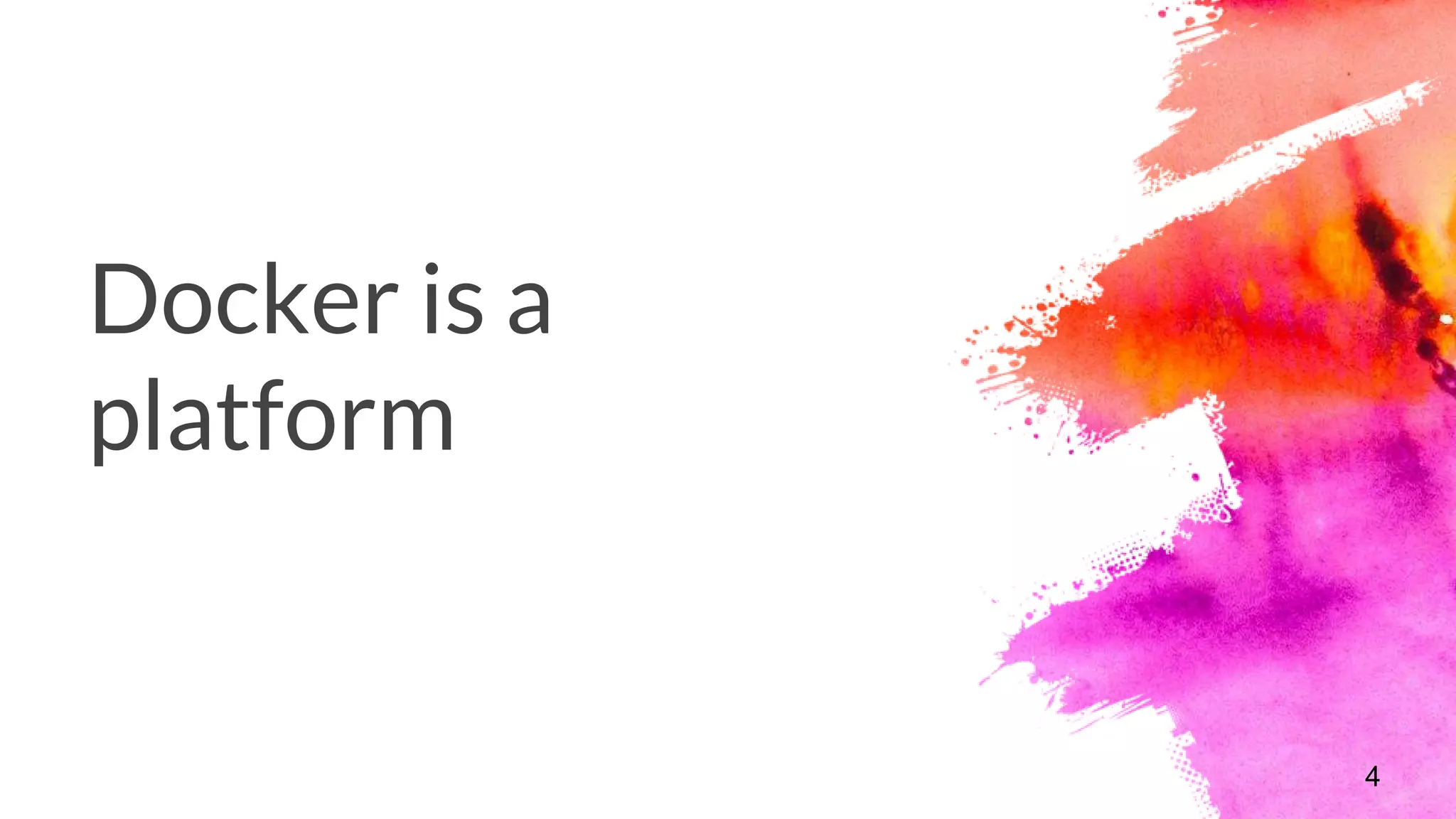

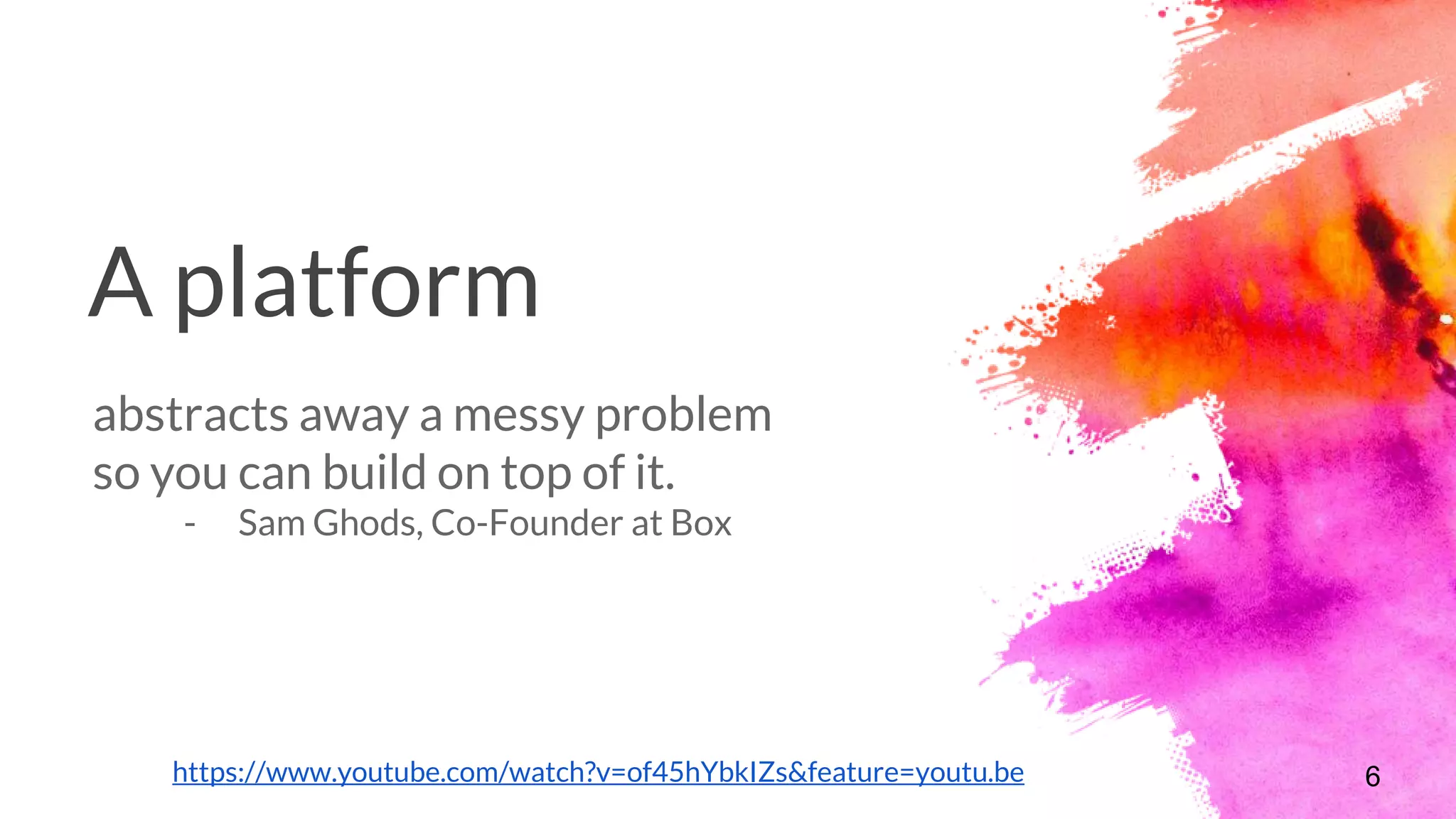
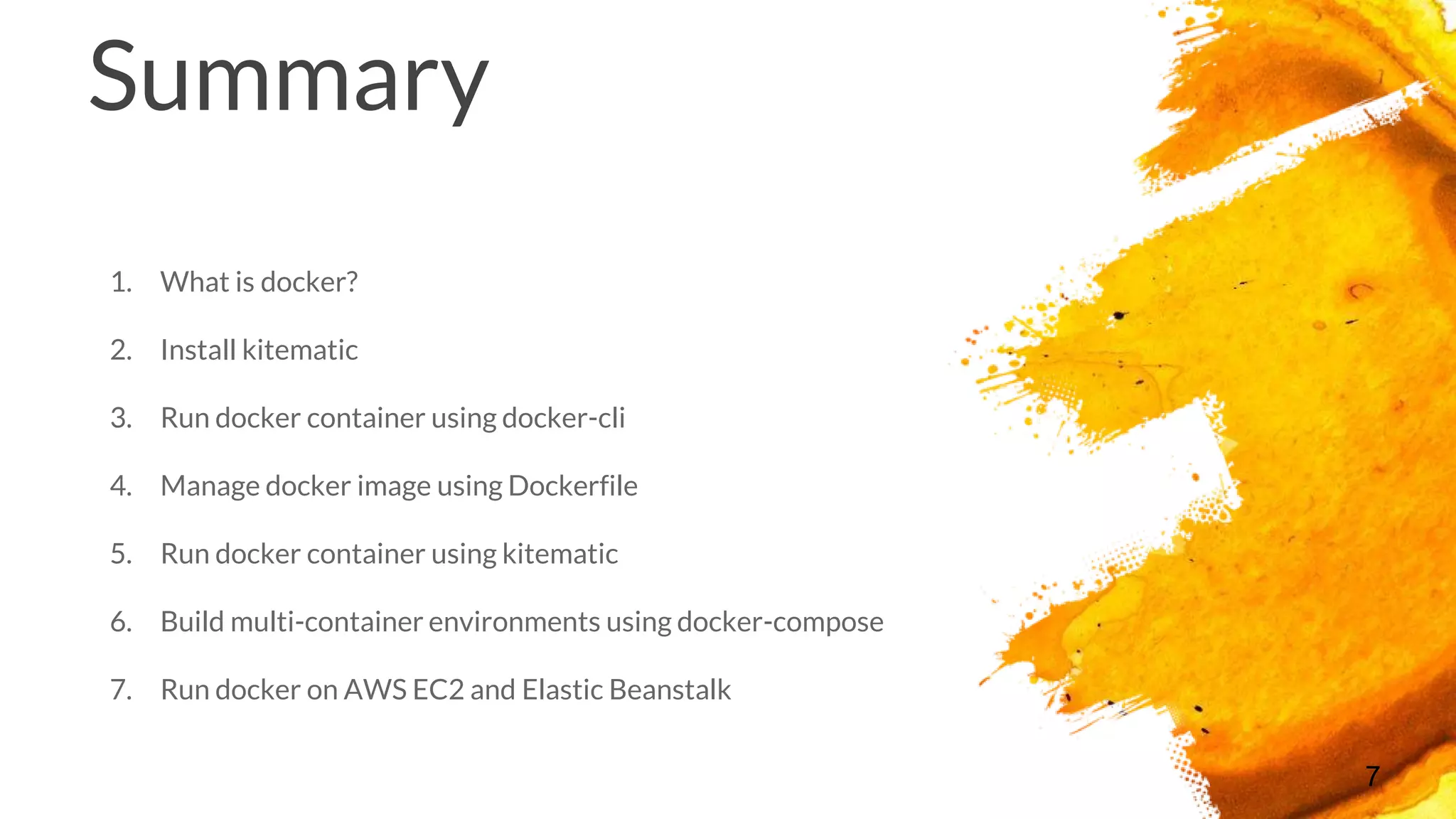
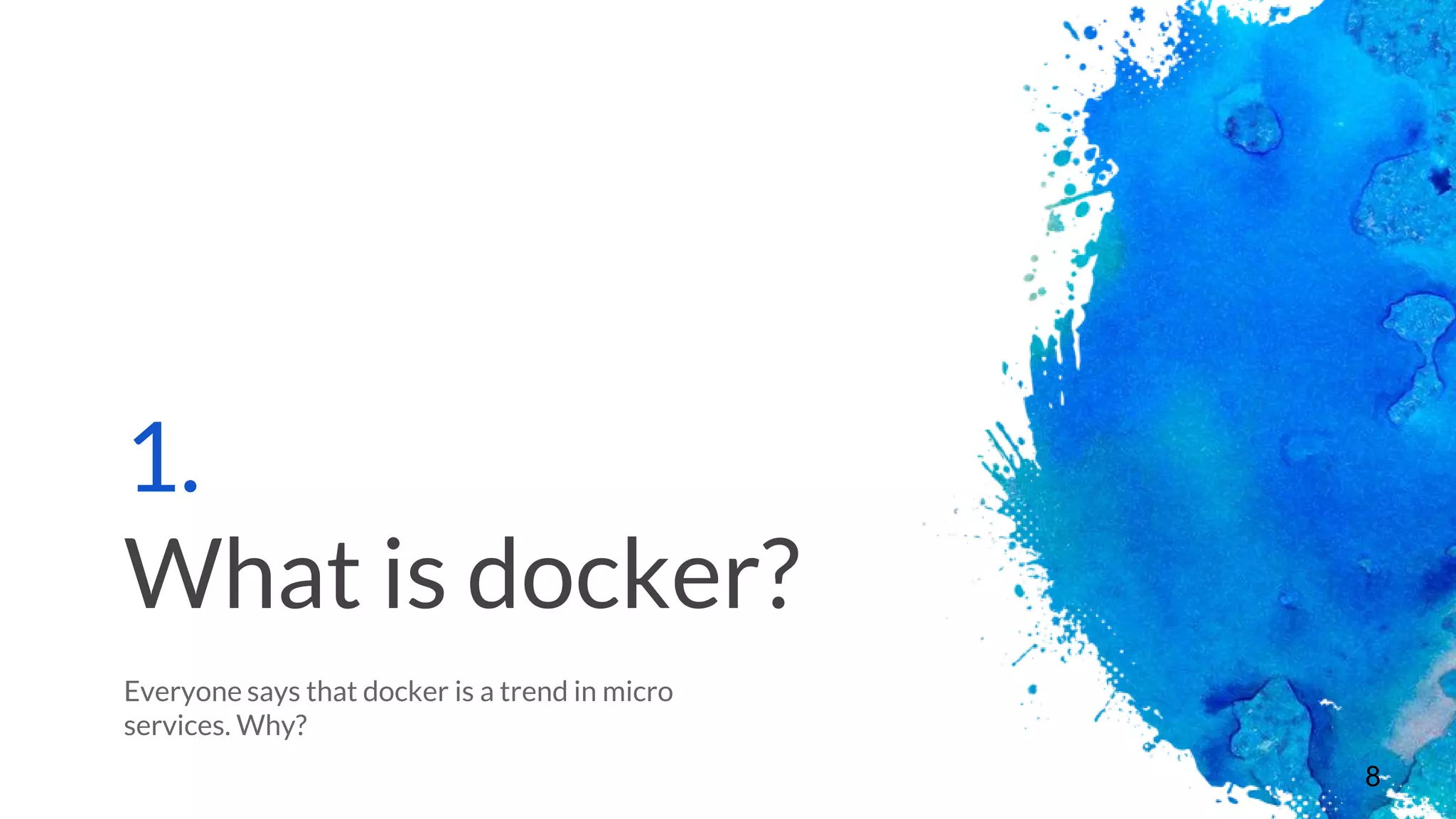
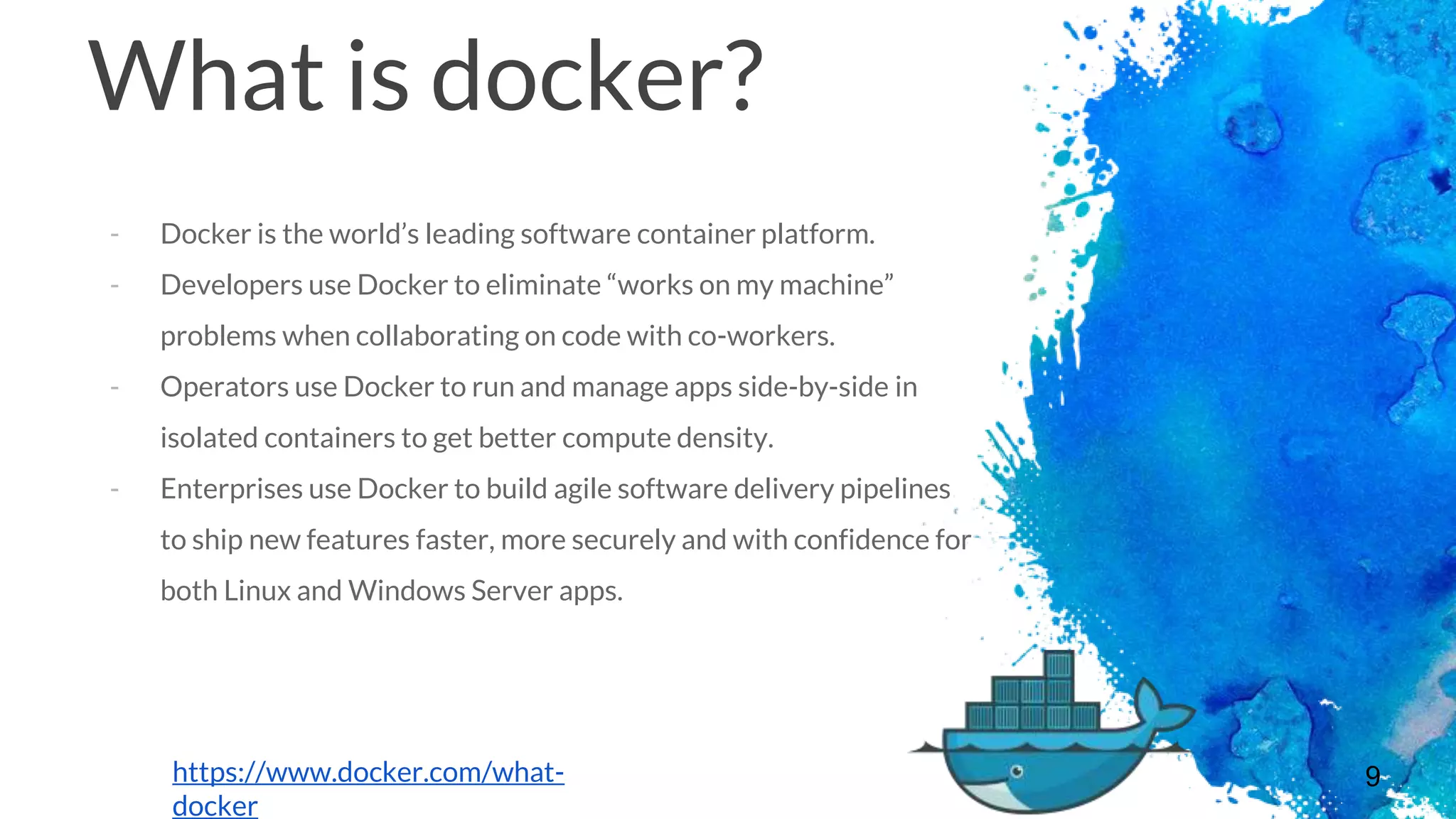
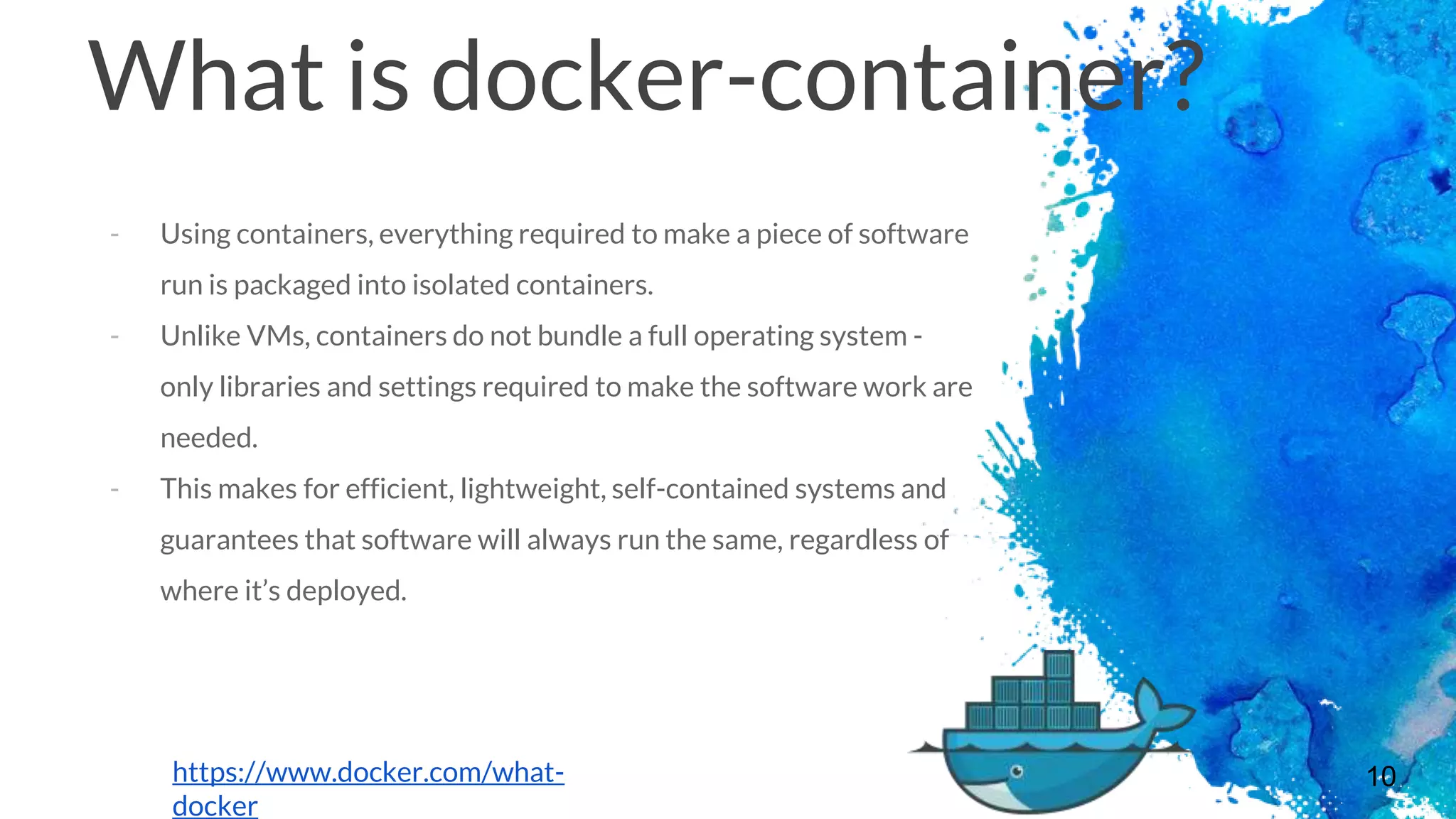
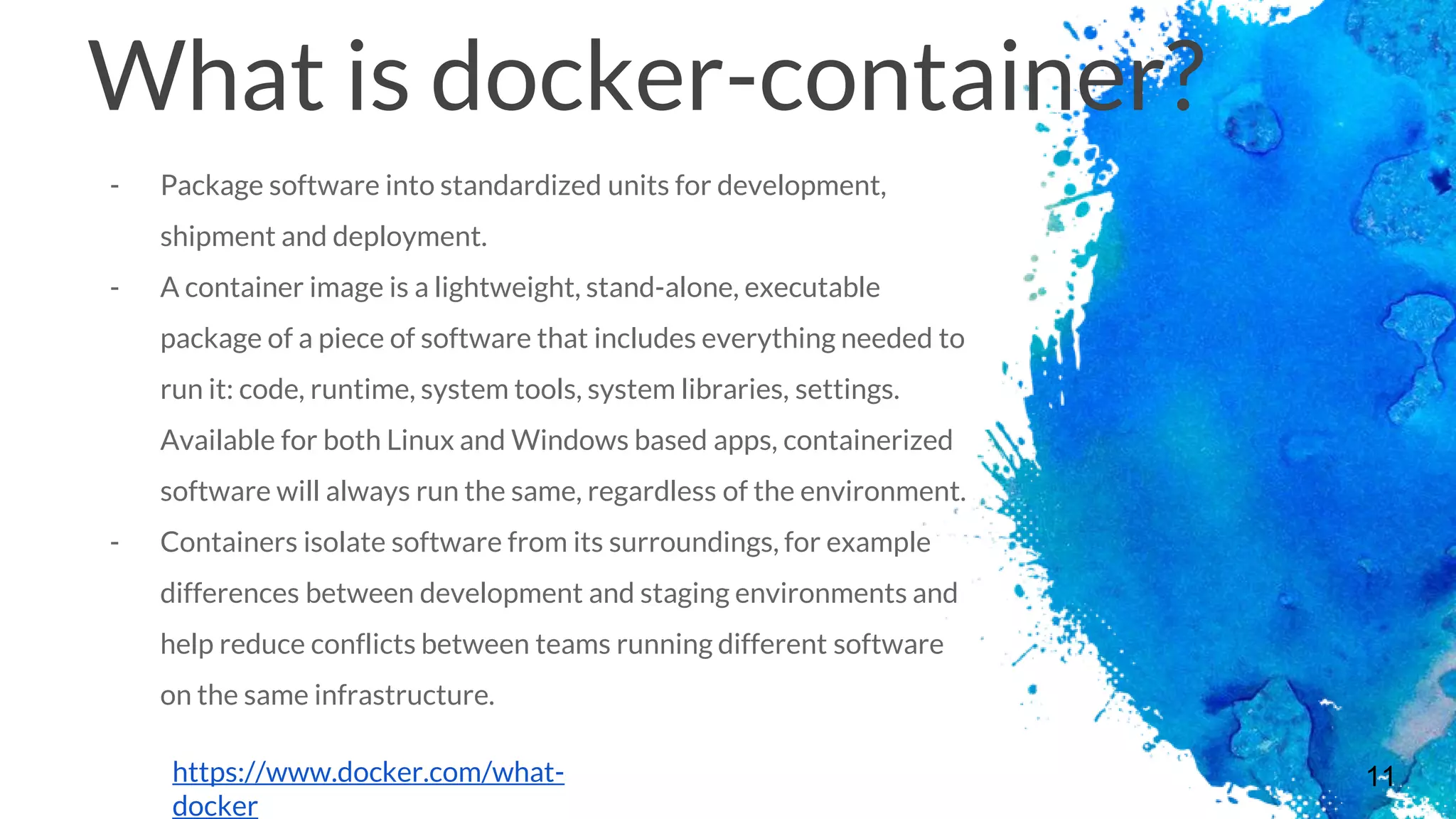
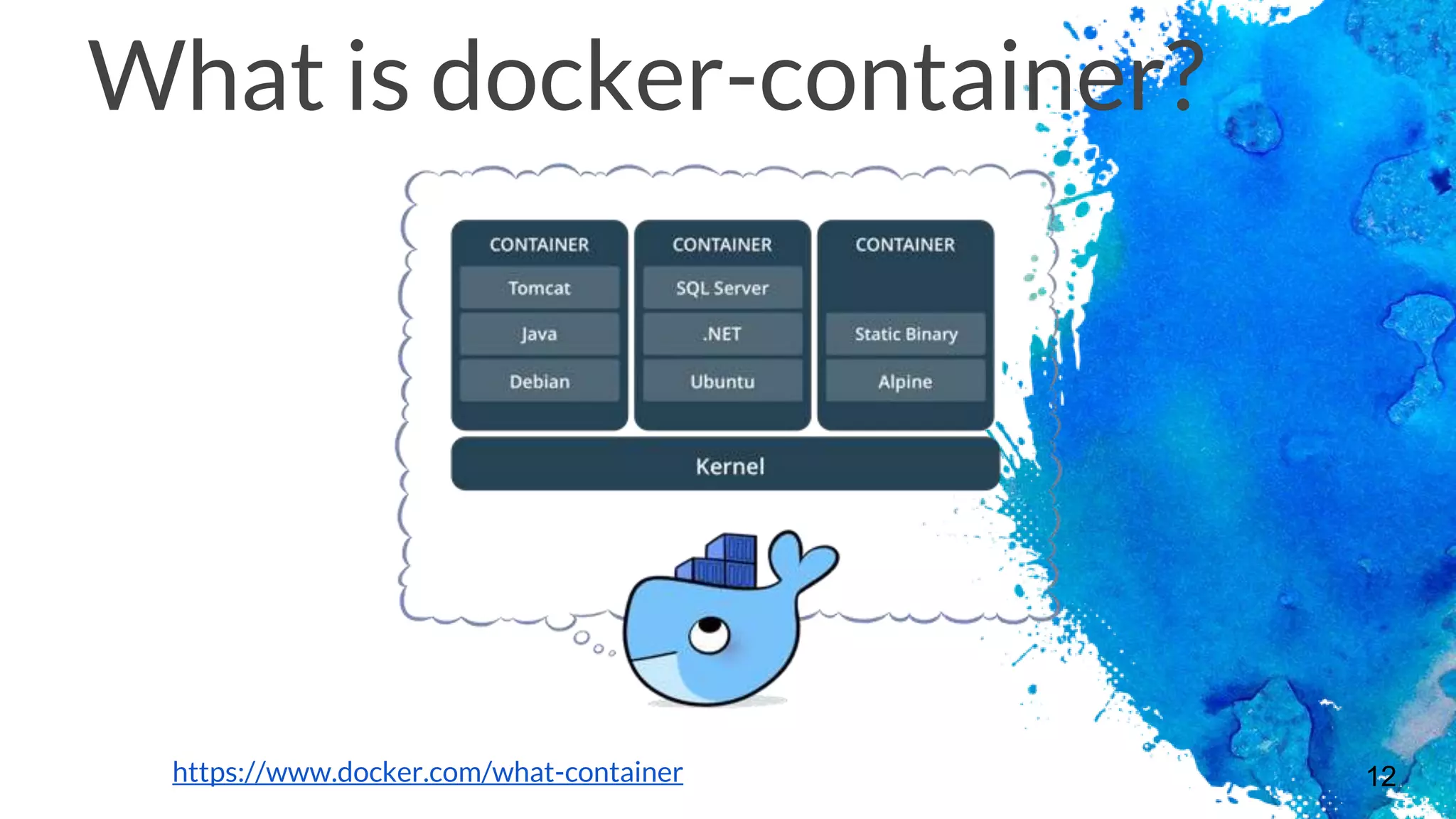
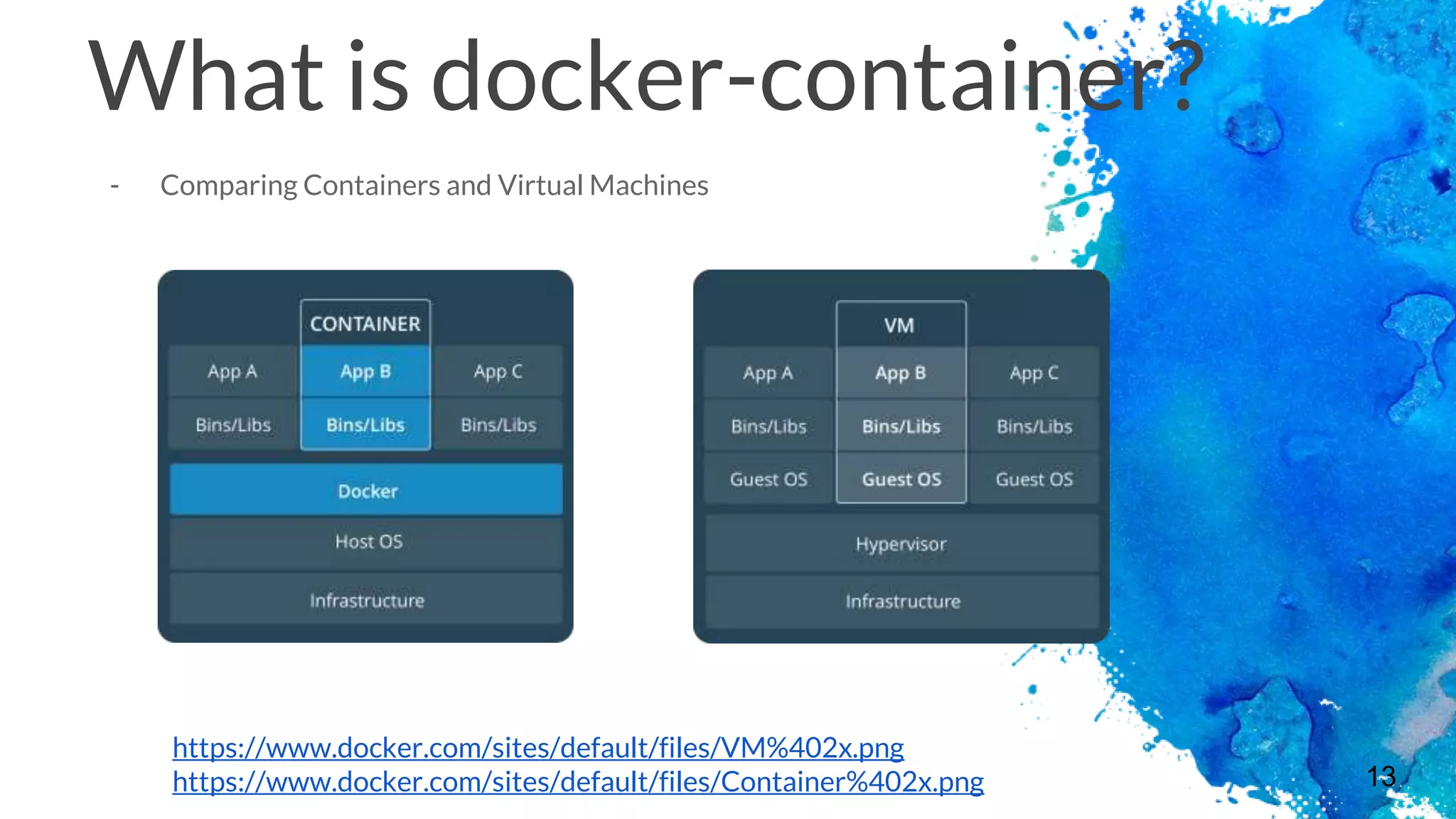
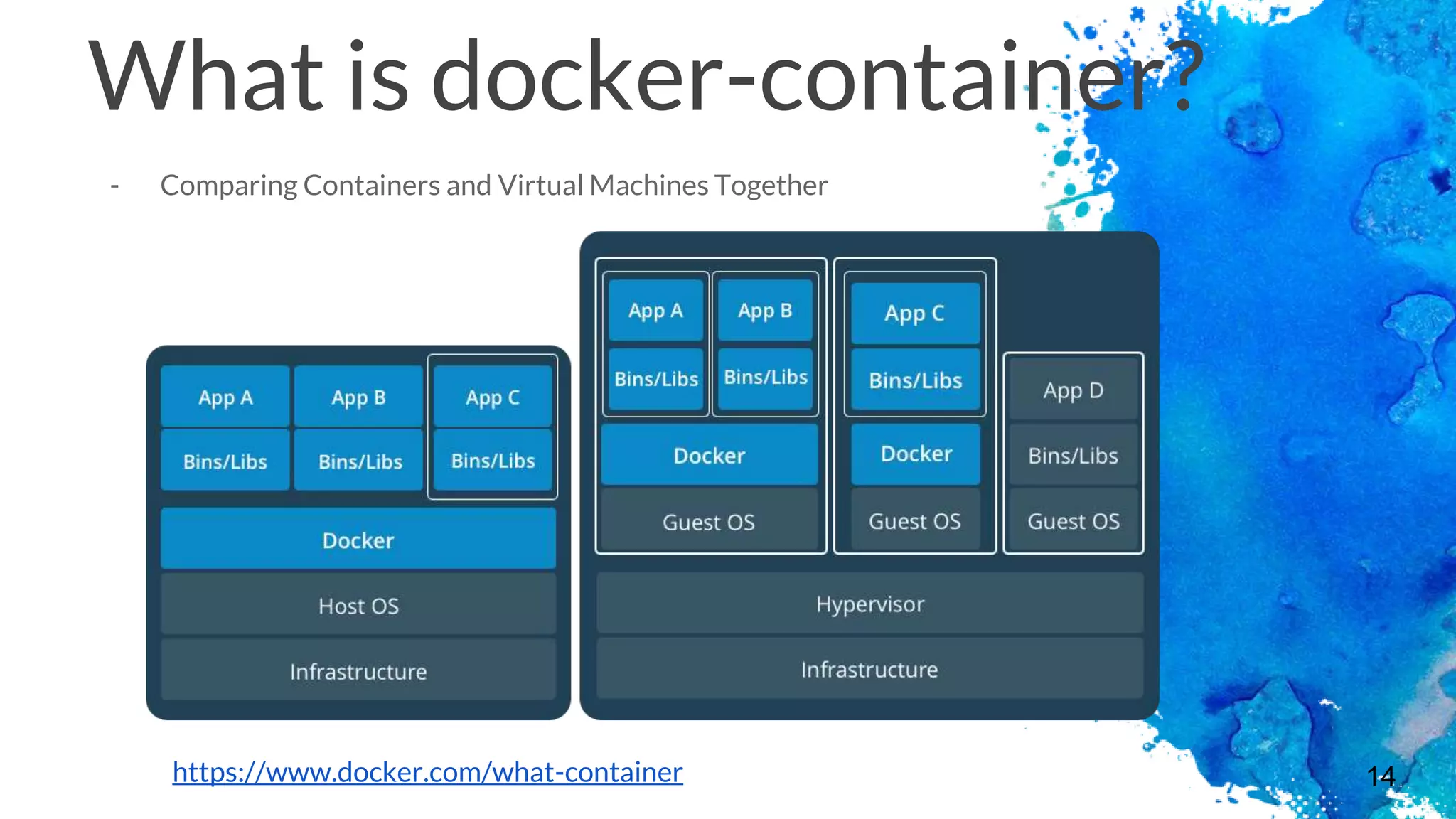
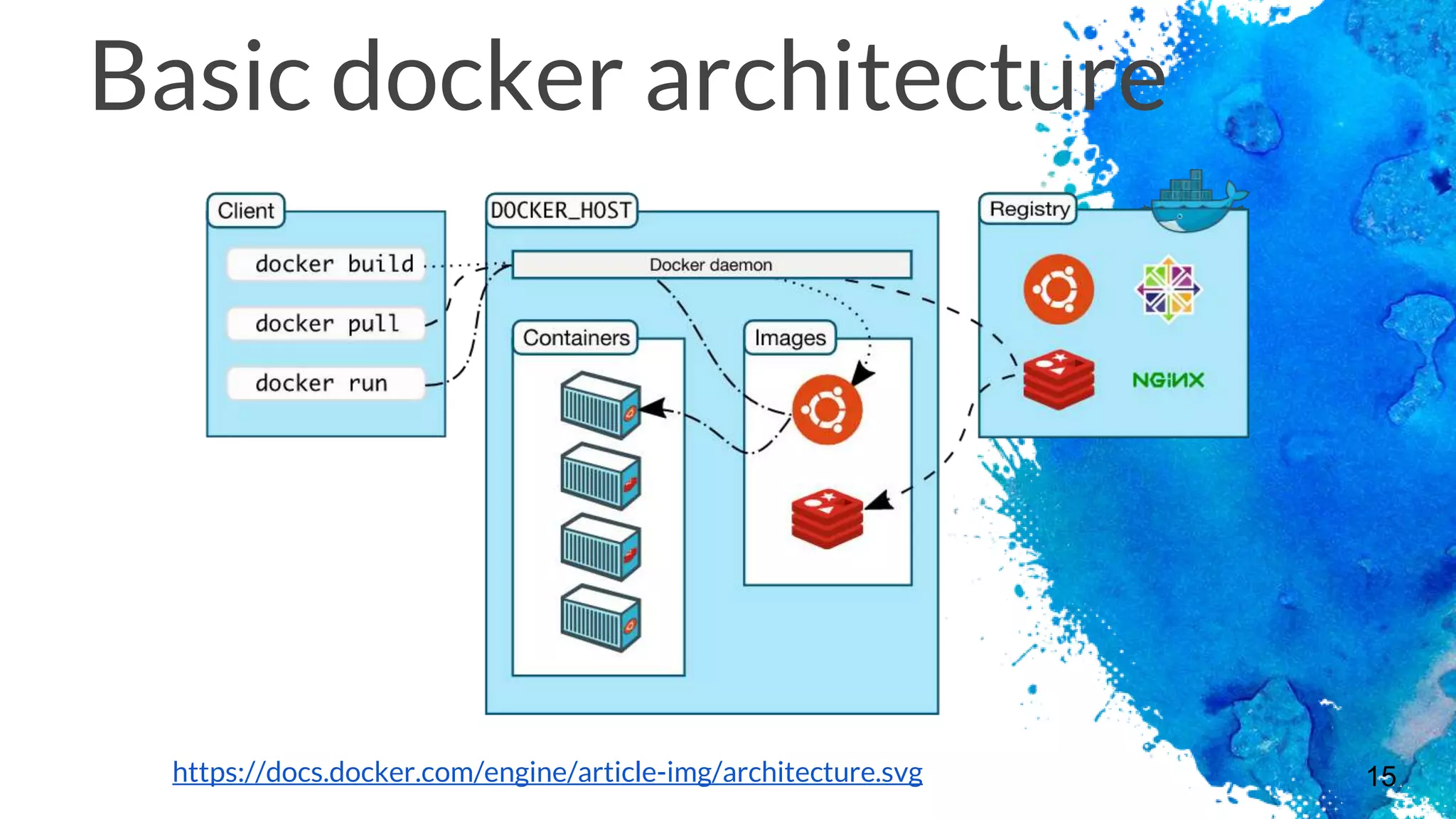

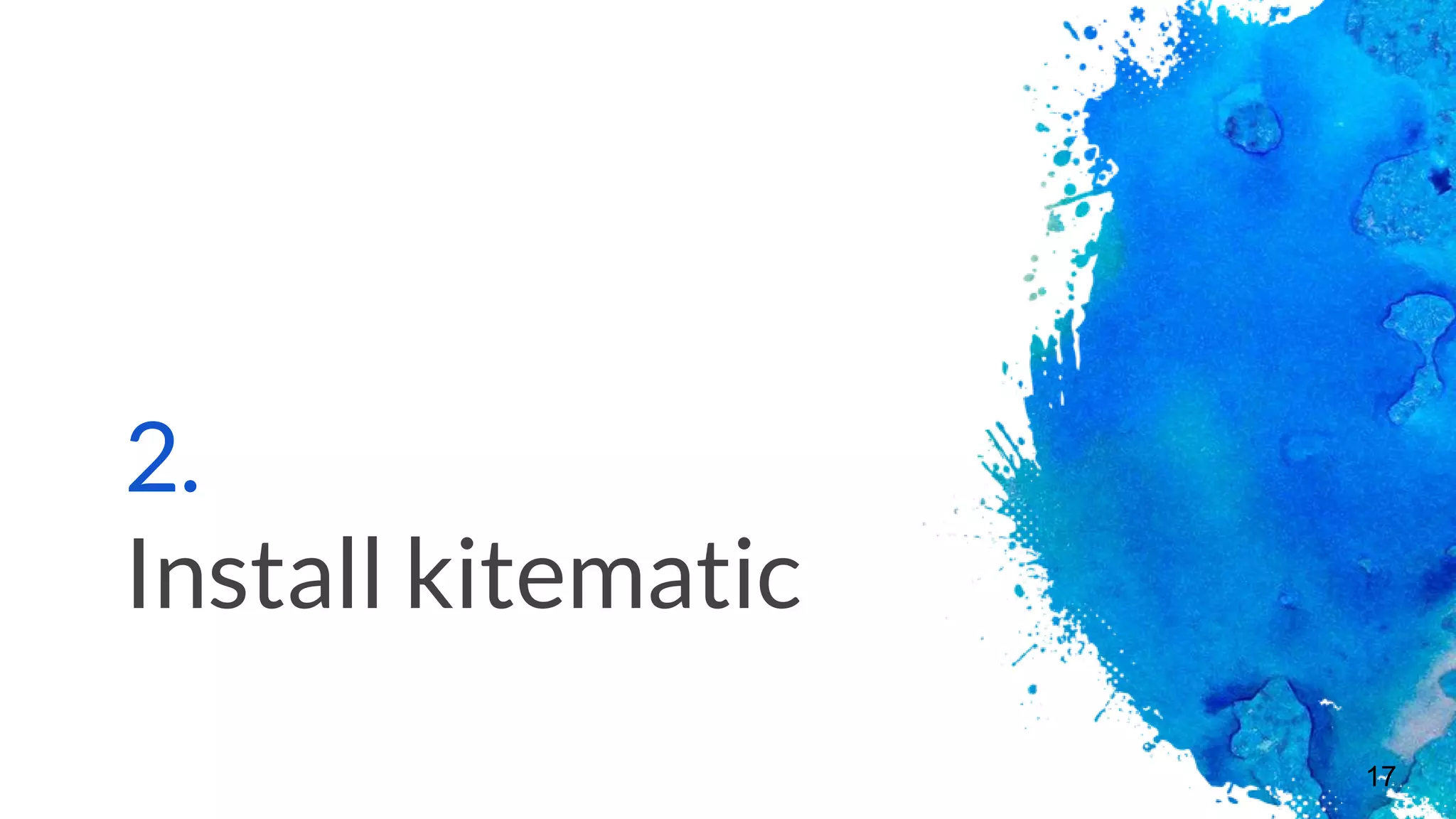

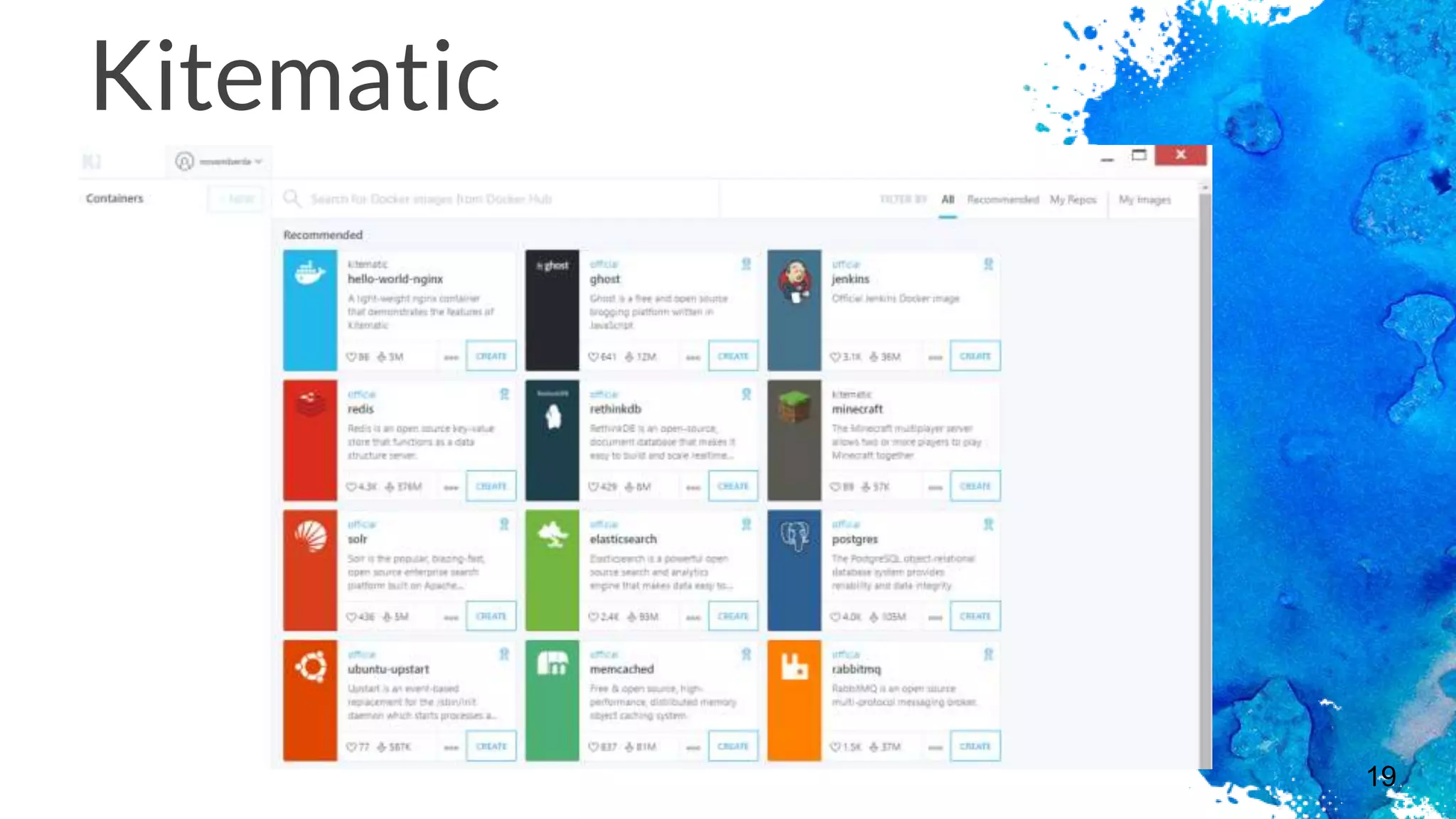
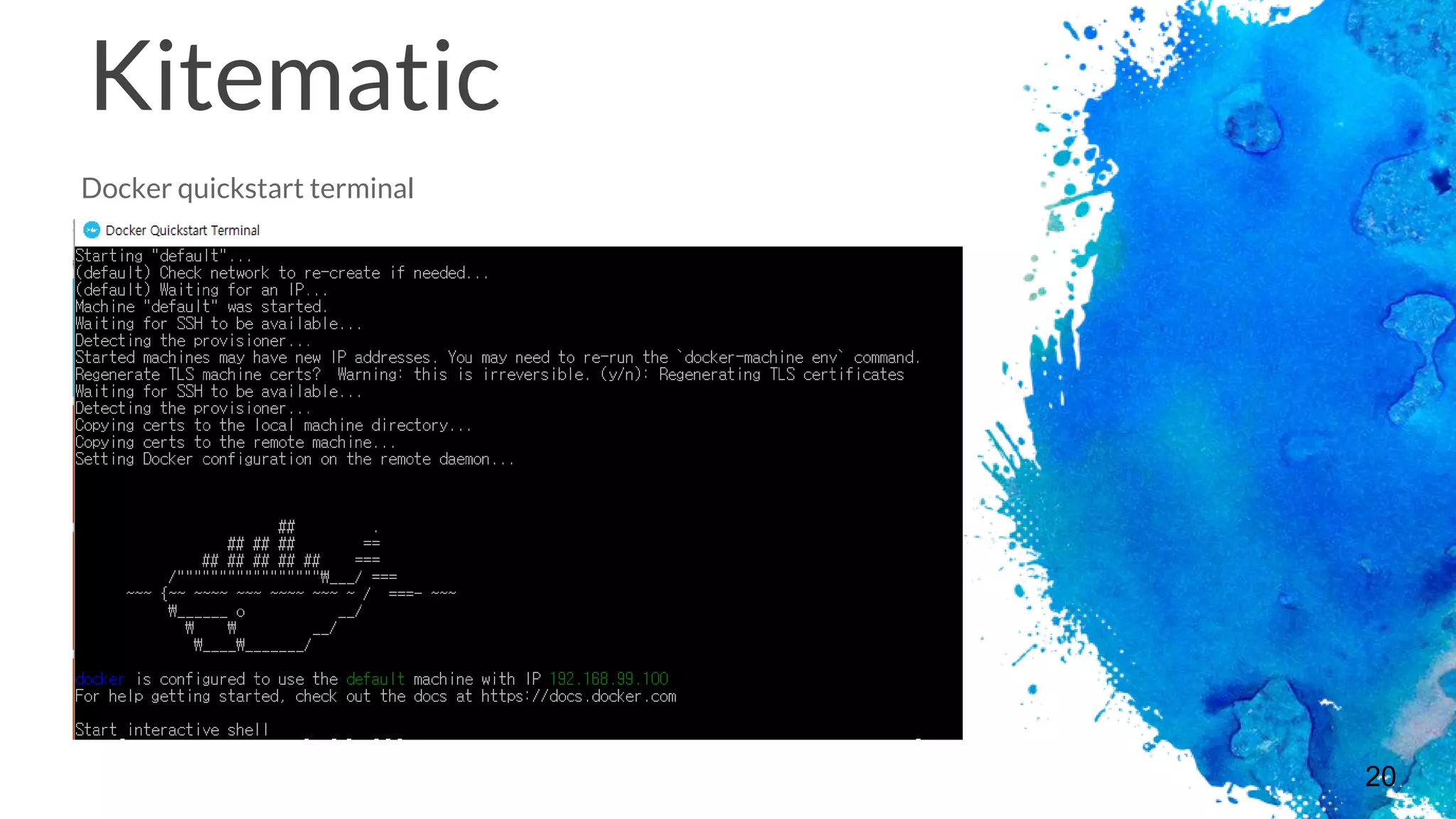

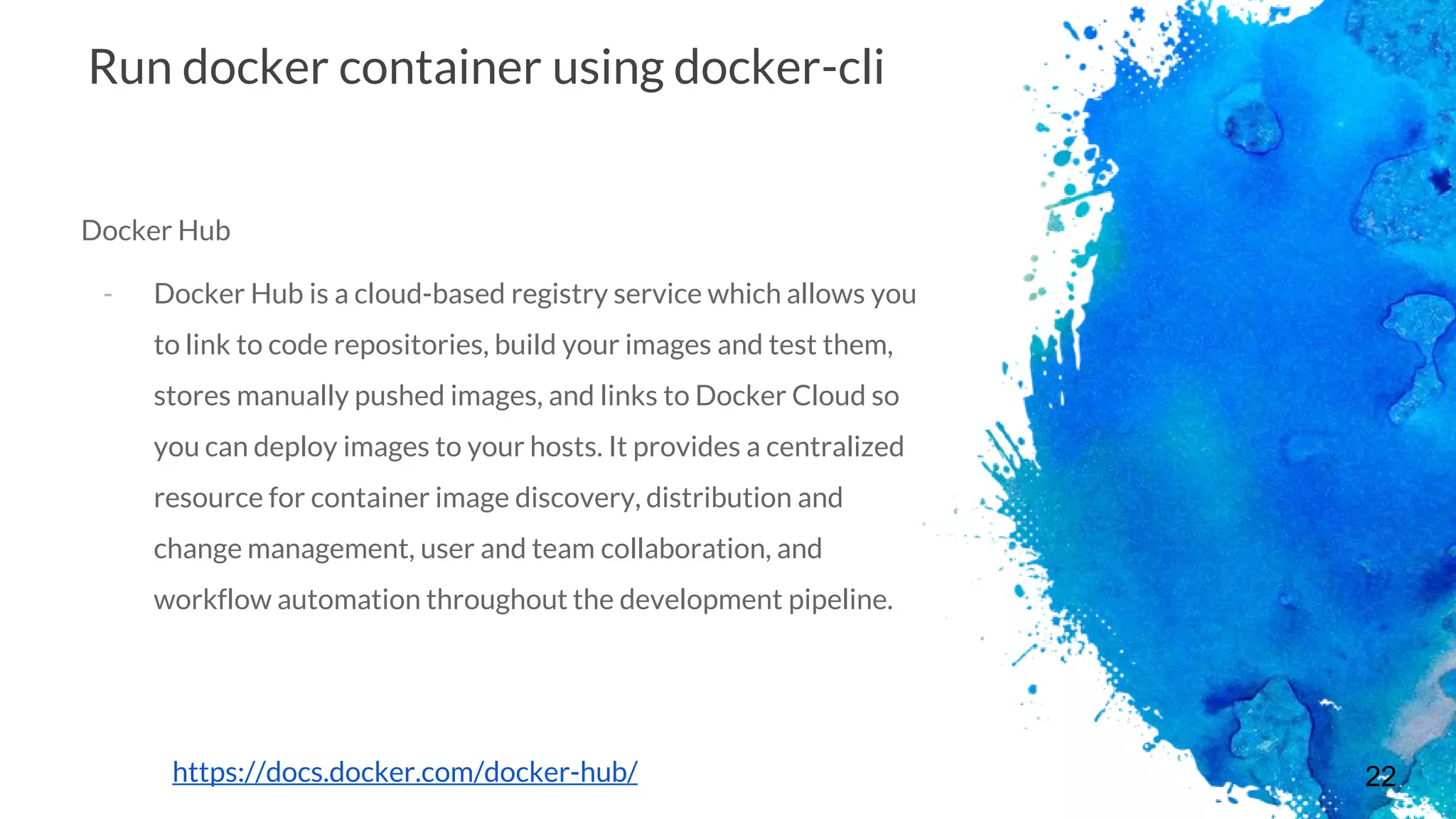
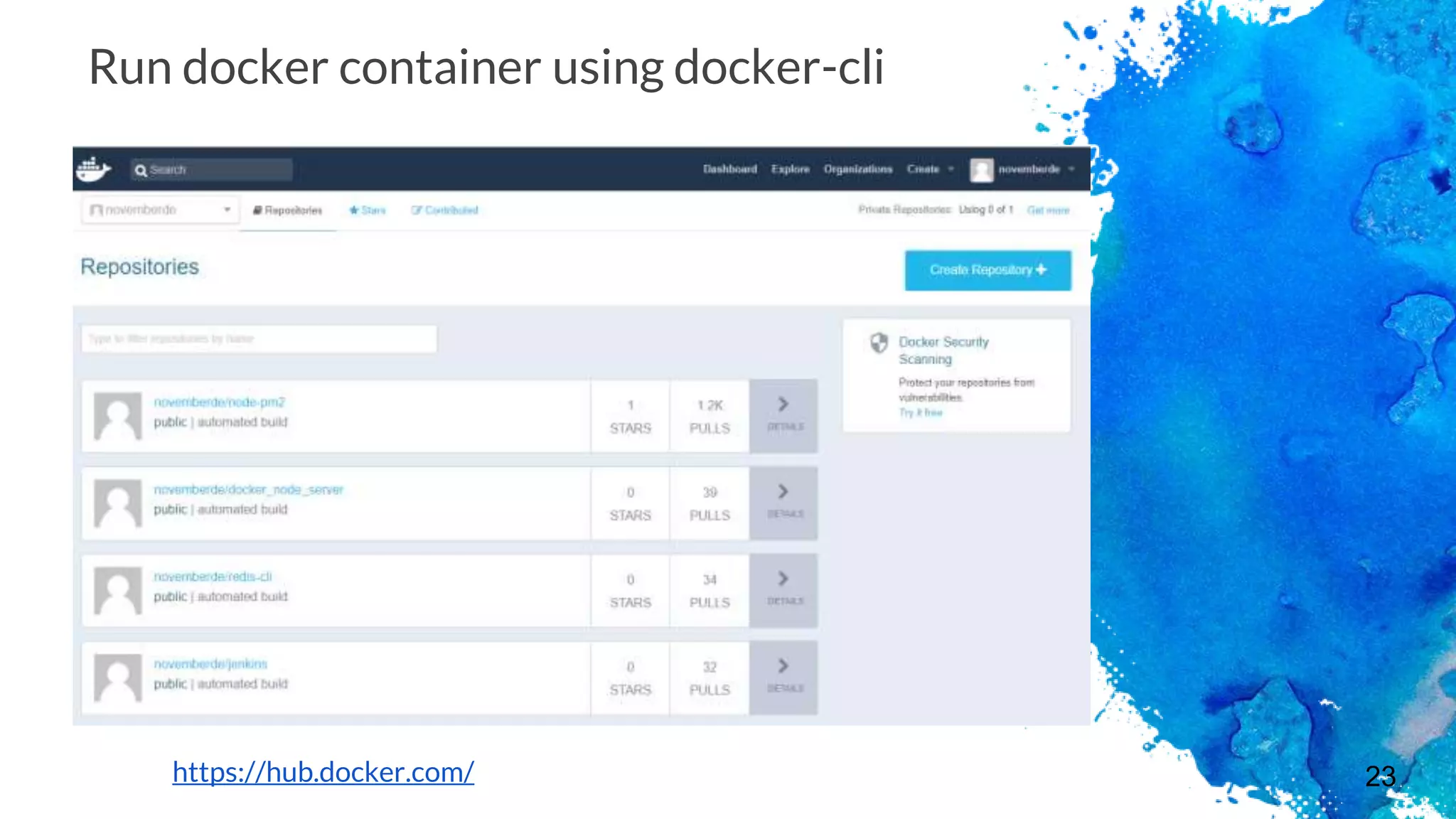
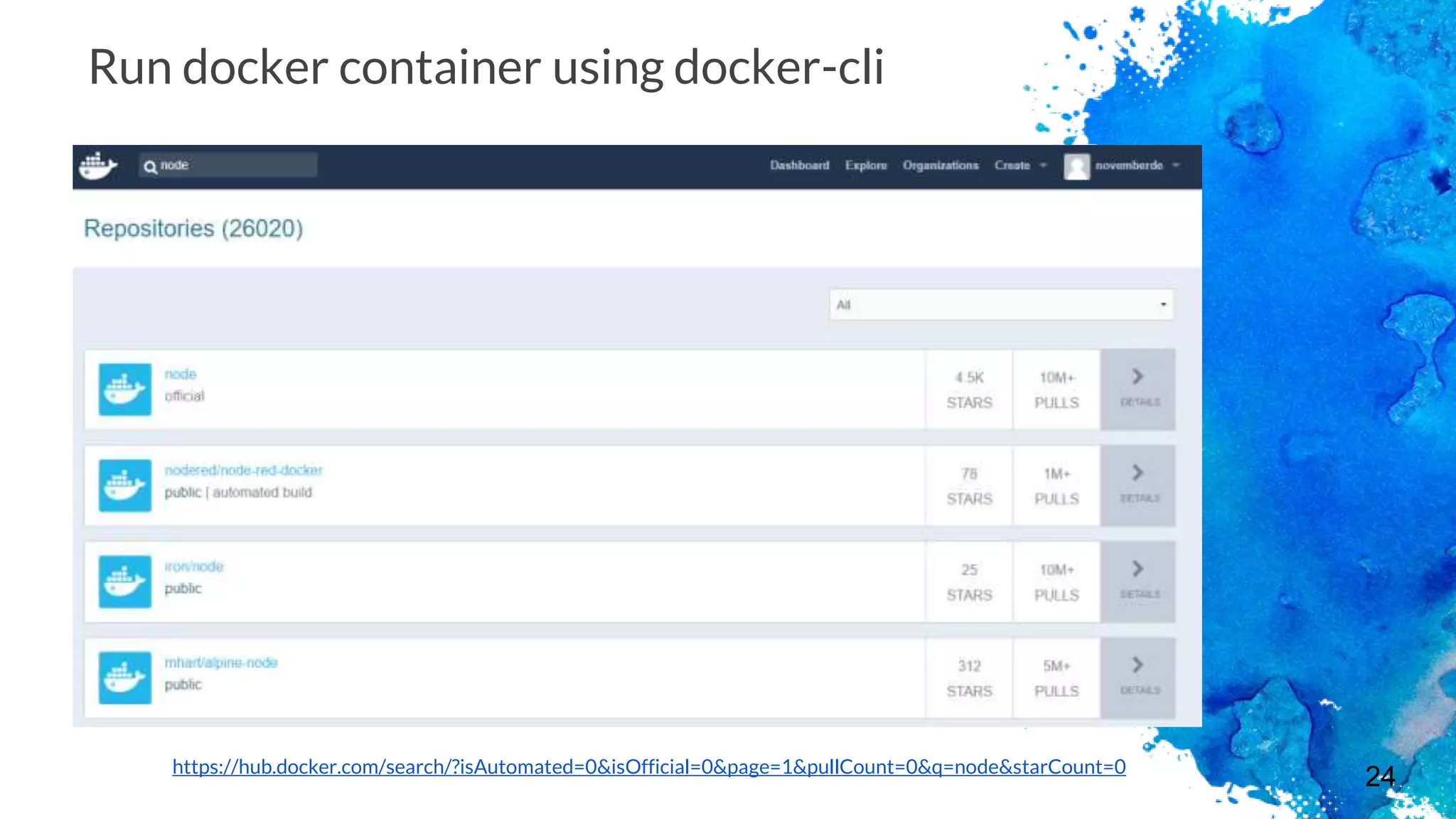
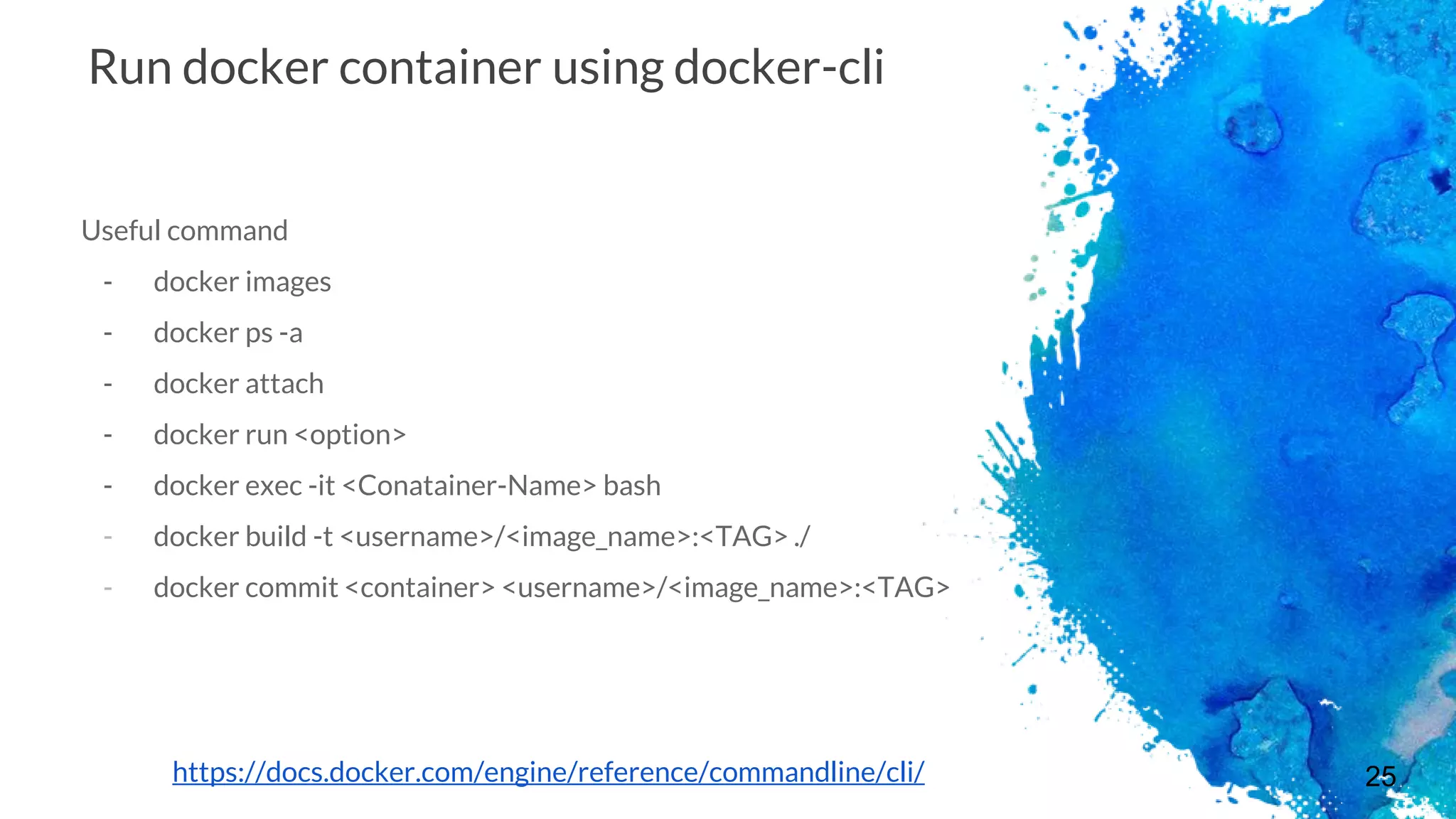
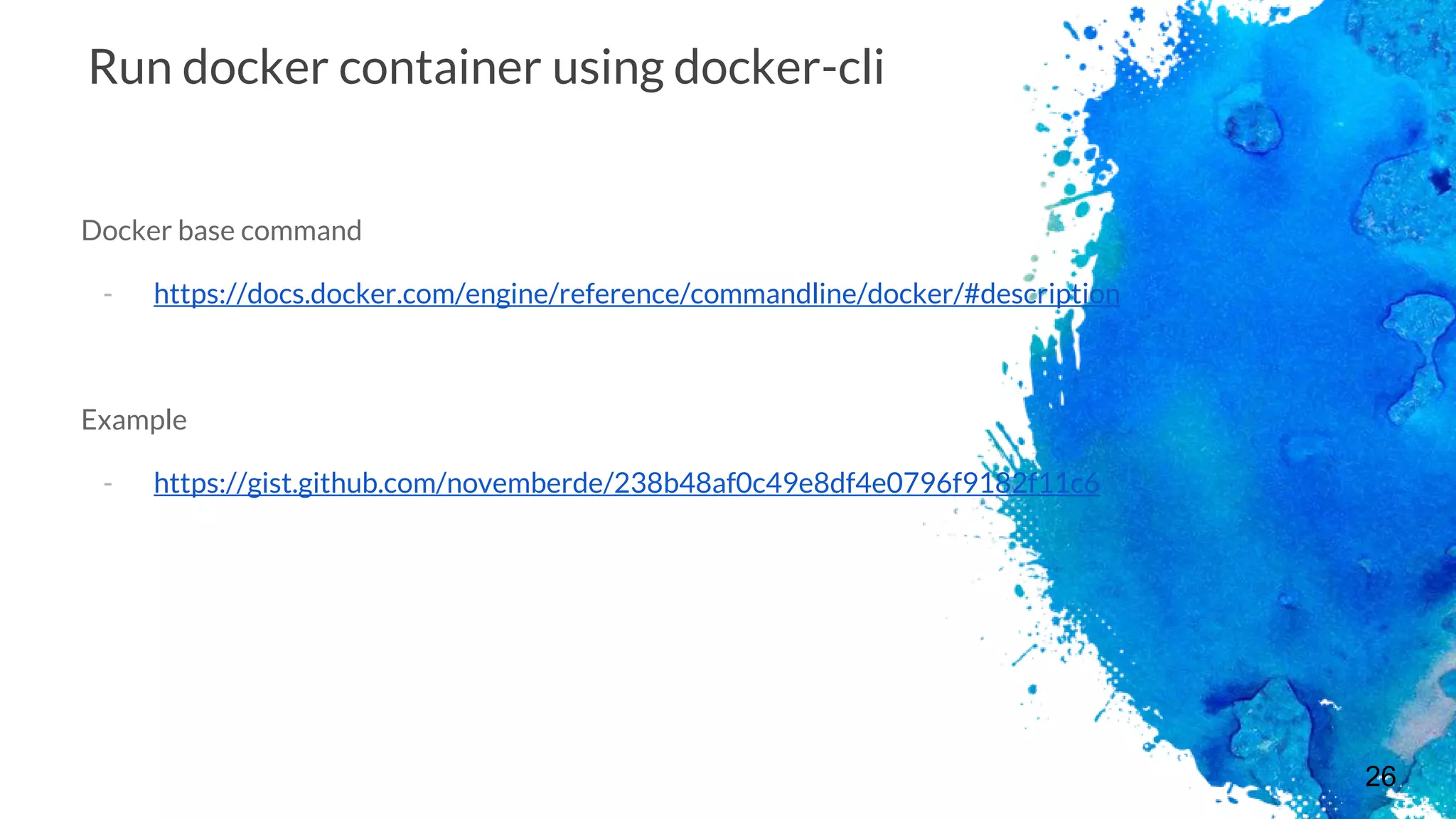

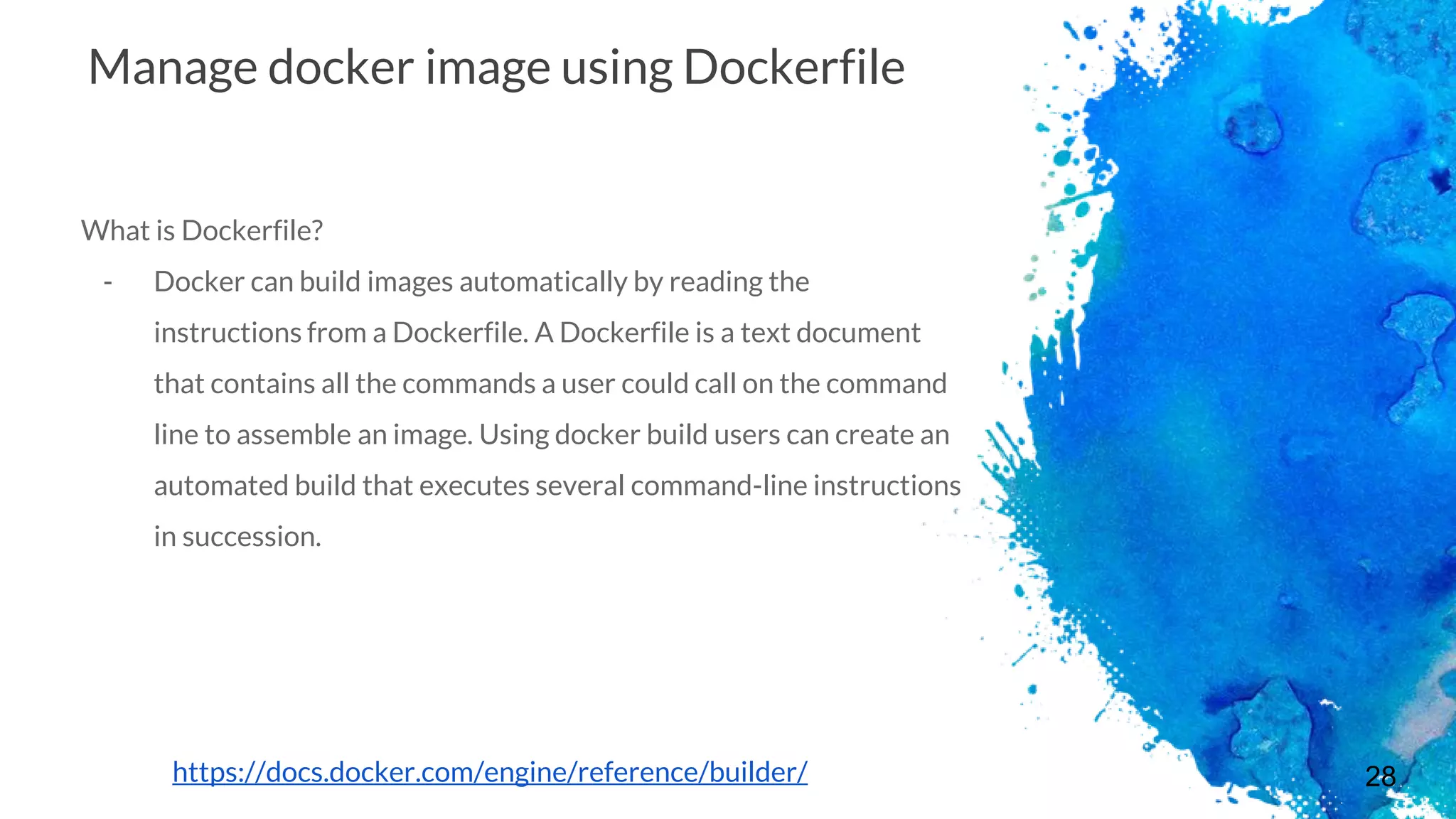
![29
Manage docker image using Dockerfile
Dockerfile Instruction
- FROM <image> [AS <name>]
- RUN <command>
- CMD command param1 param2
- LABEL <key>=<value> <key>=<value> <key>=<value> …
- EXPOSE <port> [<port>/<protocol>...]
- ENV <key> <value> or ENV <key>=<value> ...
- ADD <src>... <dest>
- COPY <src>... <dest>
- ENTRYPOINT command param1 param2
- VOLUME ["/data"]
- USER <user>[:<group>] or USER <UID>[:<GID>]
- WORKDIR /path/to/workdir
- ARG <name>[=<default value>]
- ONBUILD [INSTRUCTION]
https://docs.docker.com/engine/reference/builder/](https://image.slidesharecdn.com/docker-171227072003/75/Codelab-2017-Docker-29-2048.jpg)
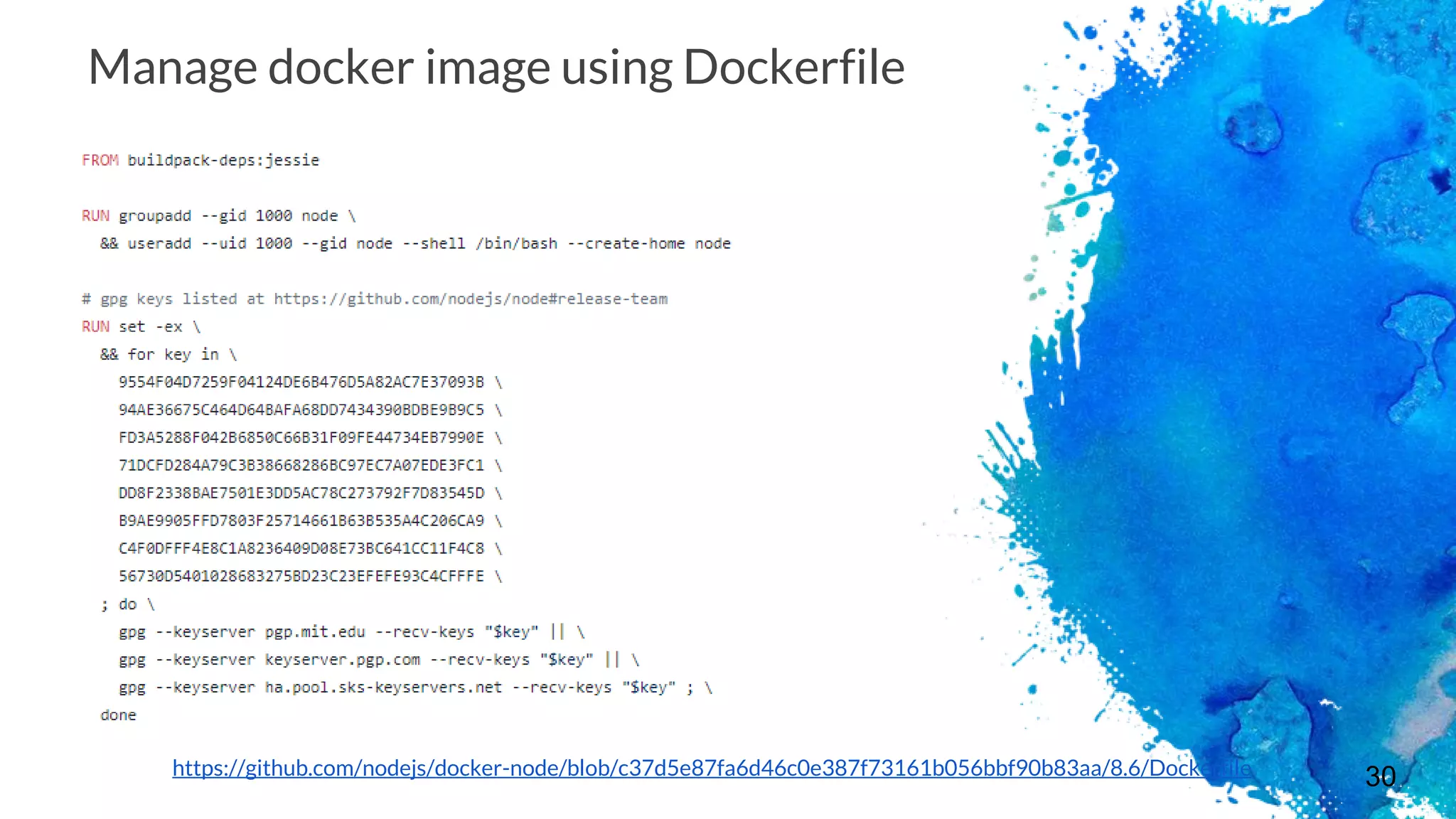
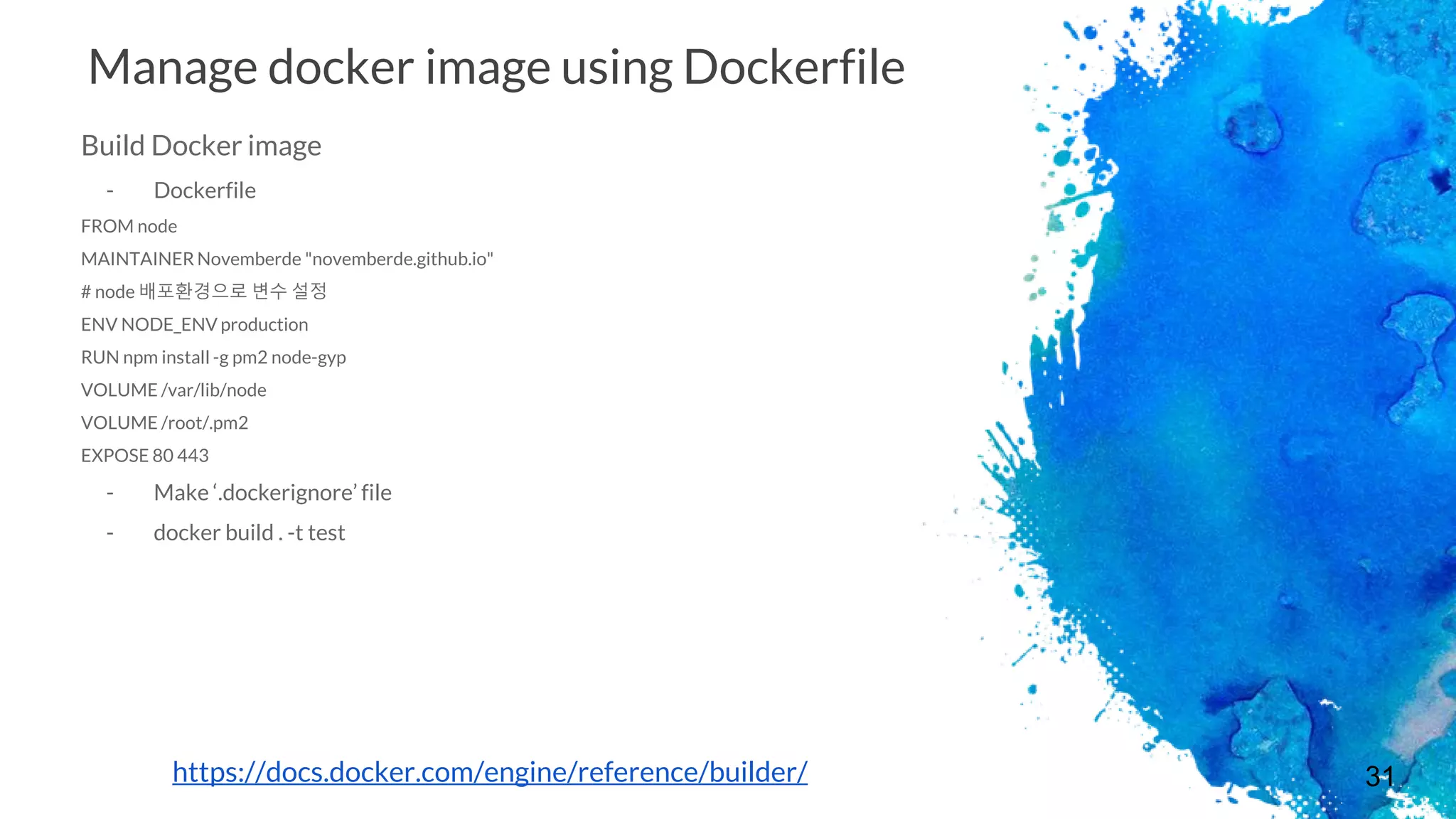
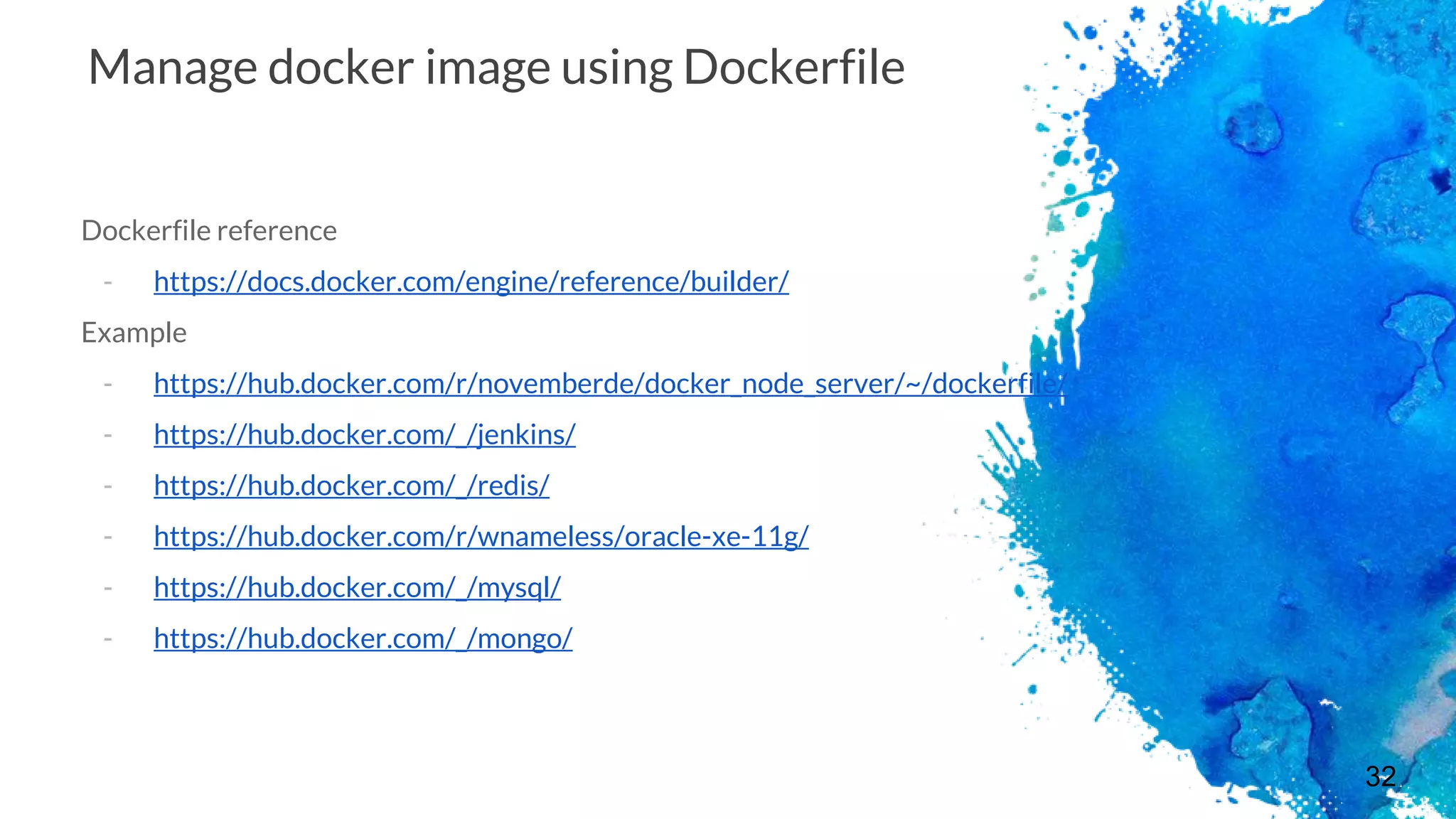
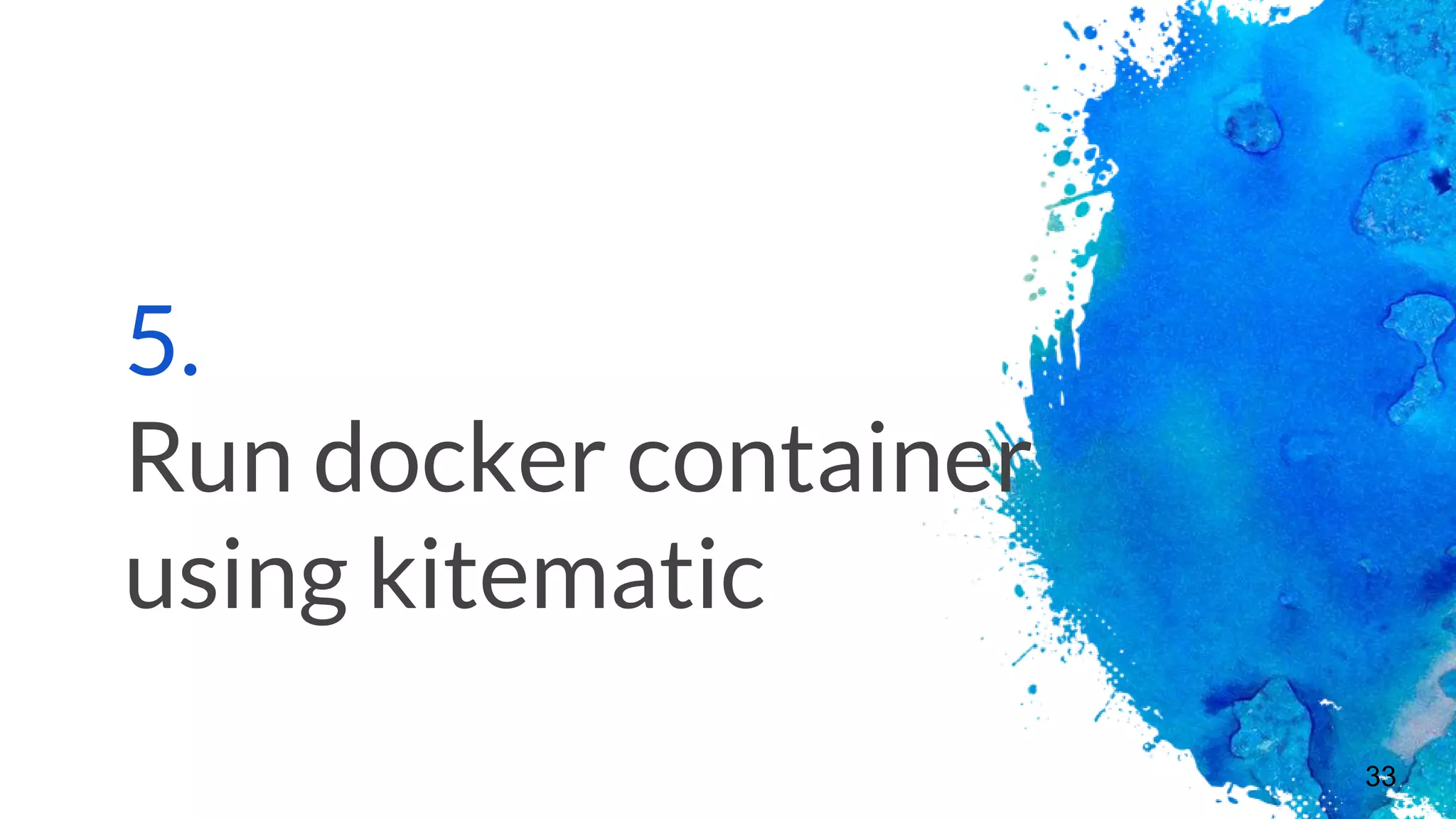
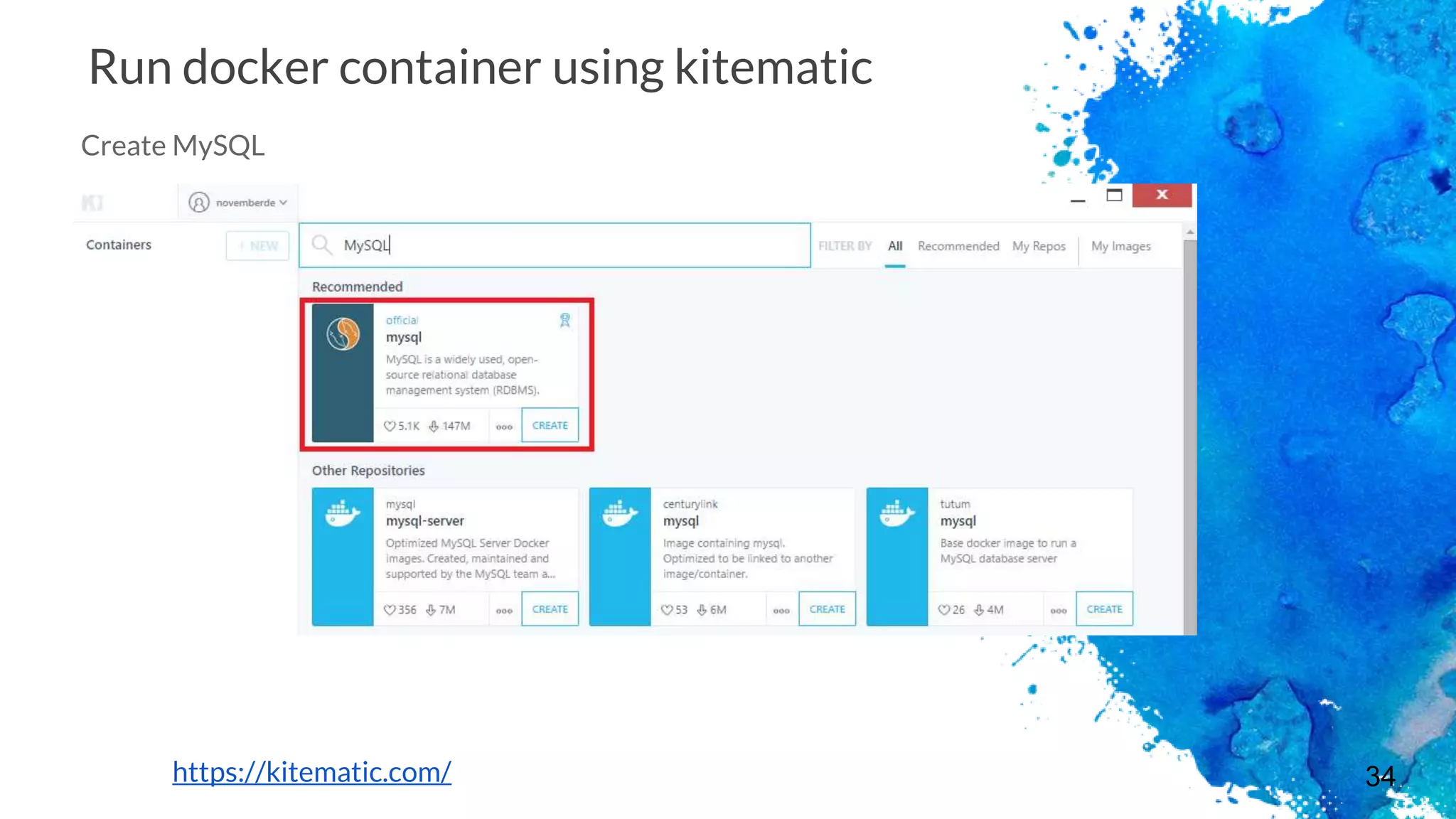
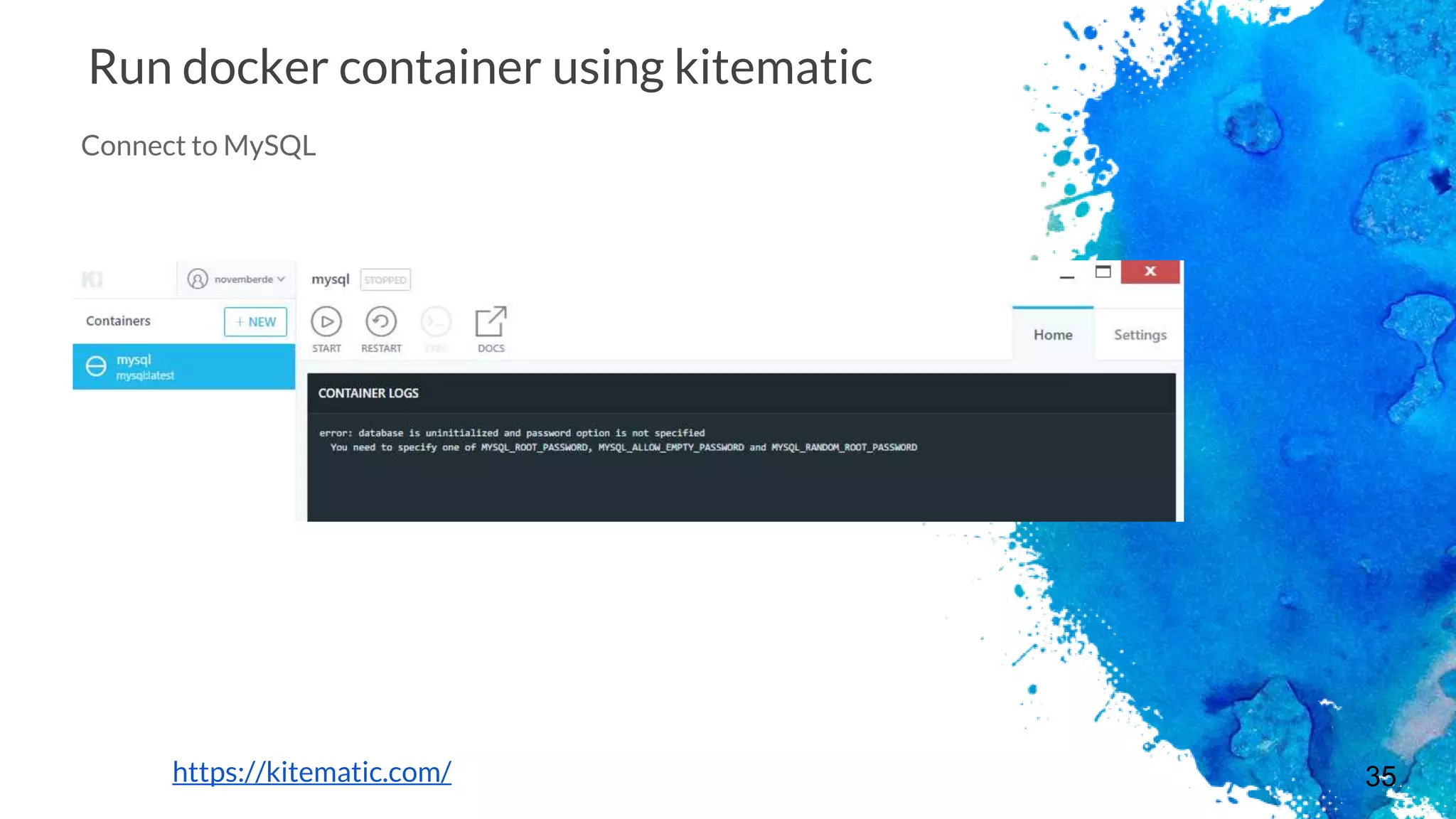
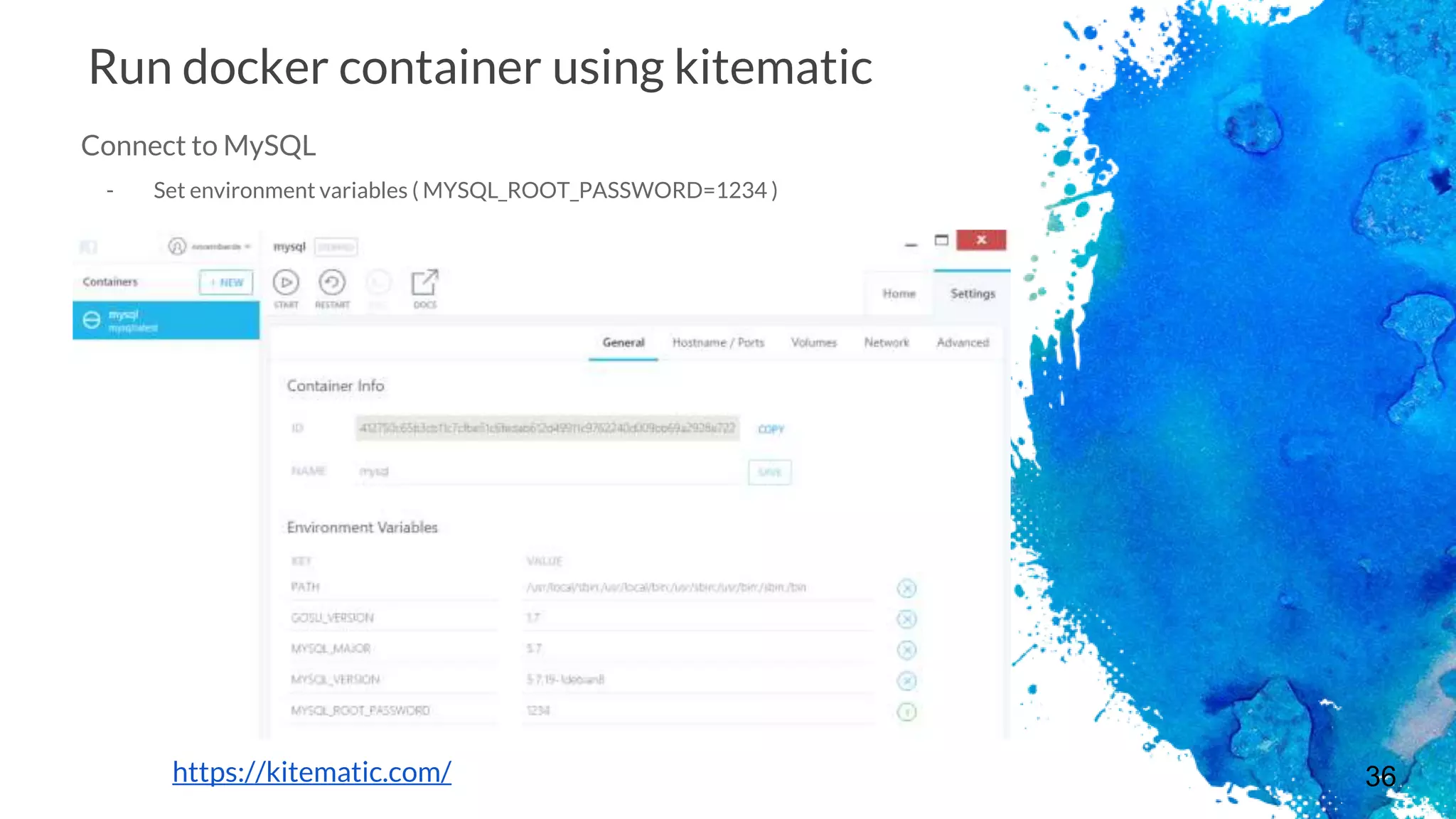
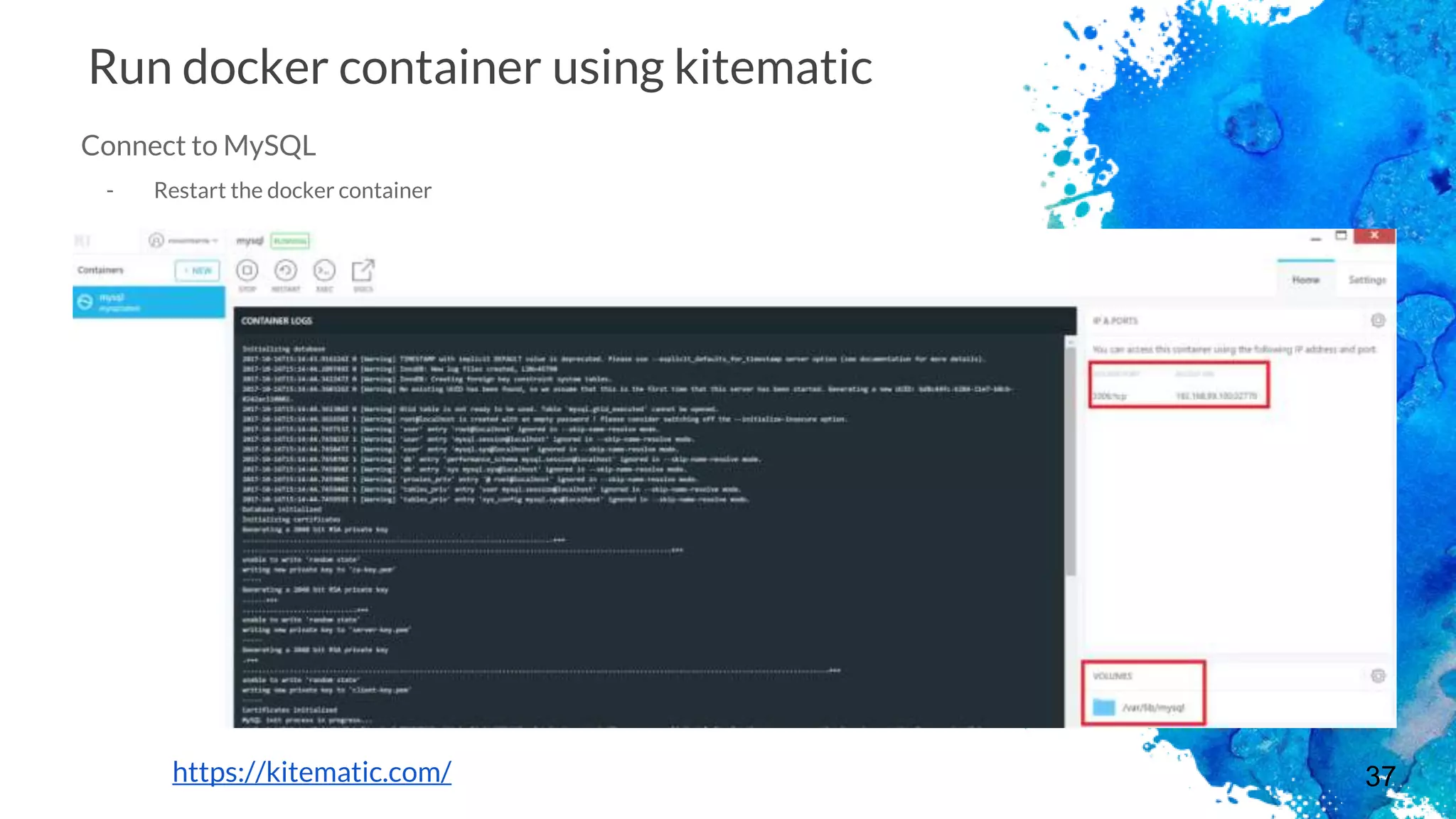
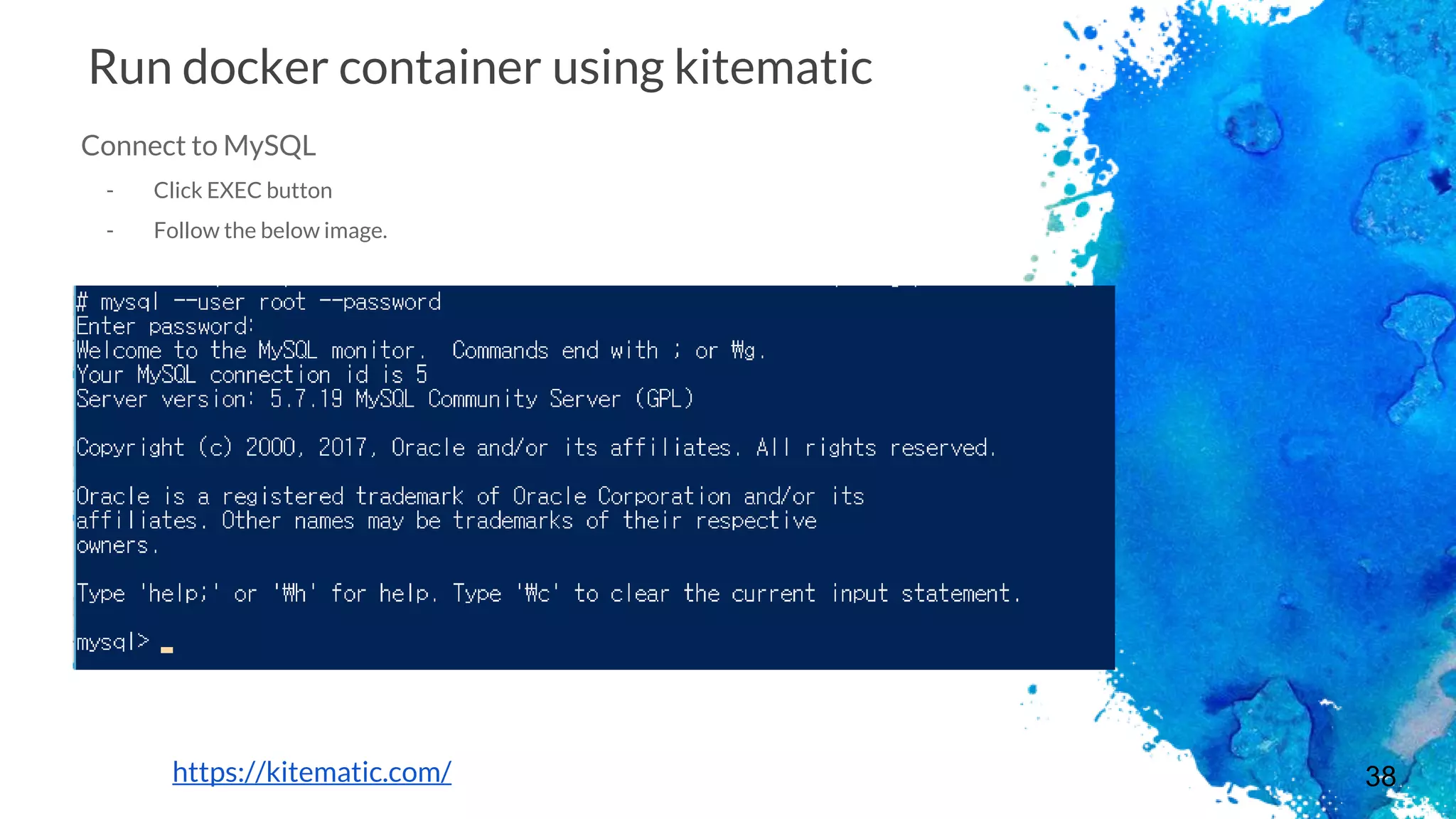
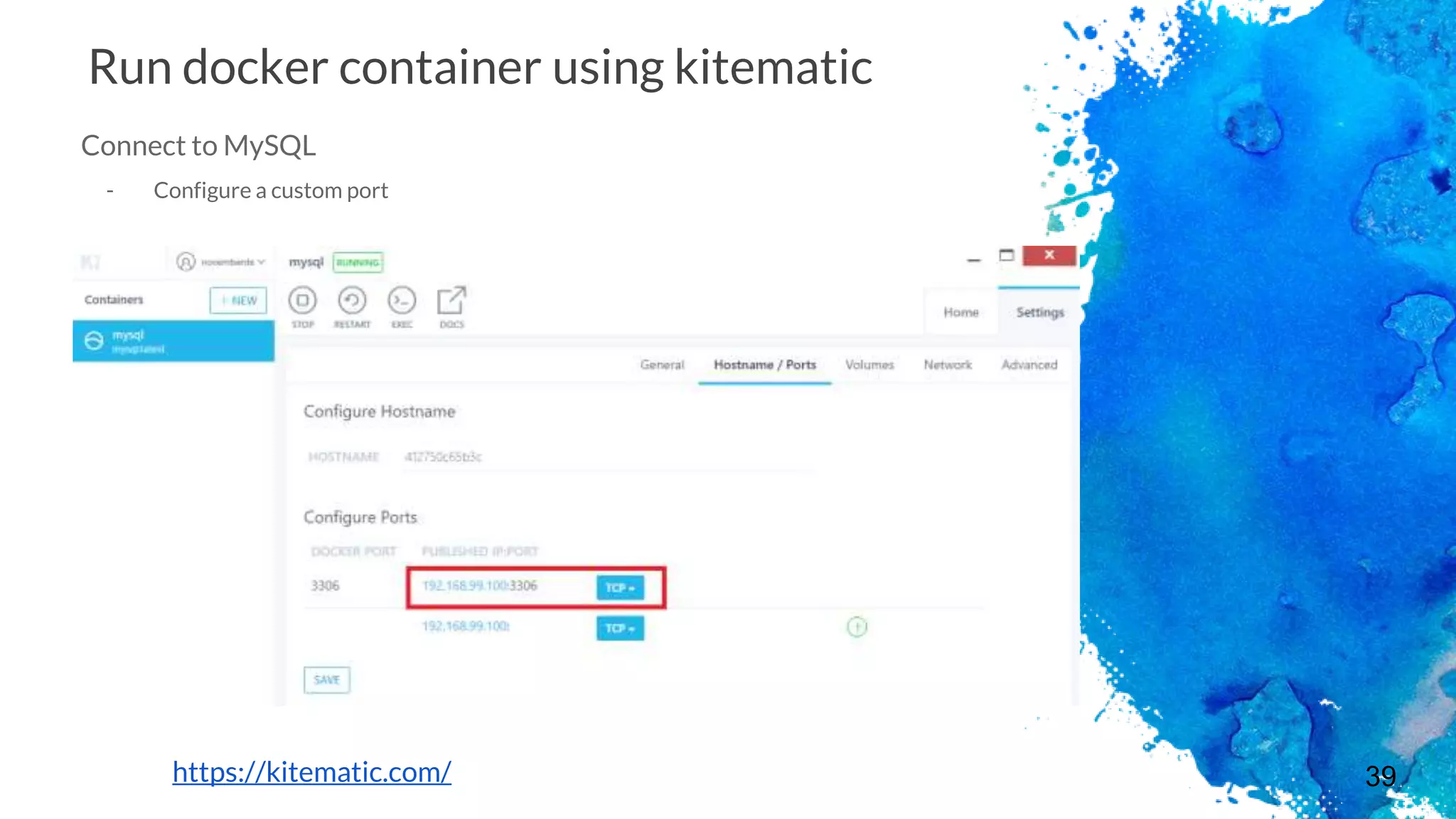
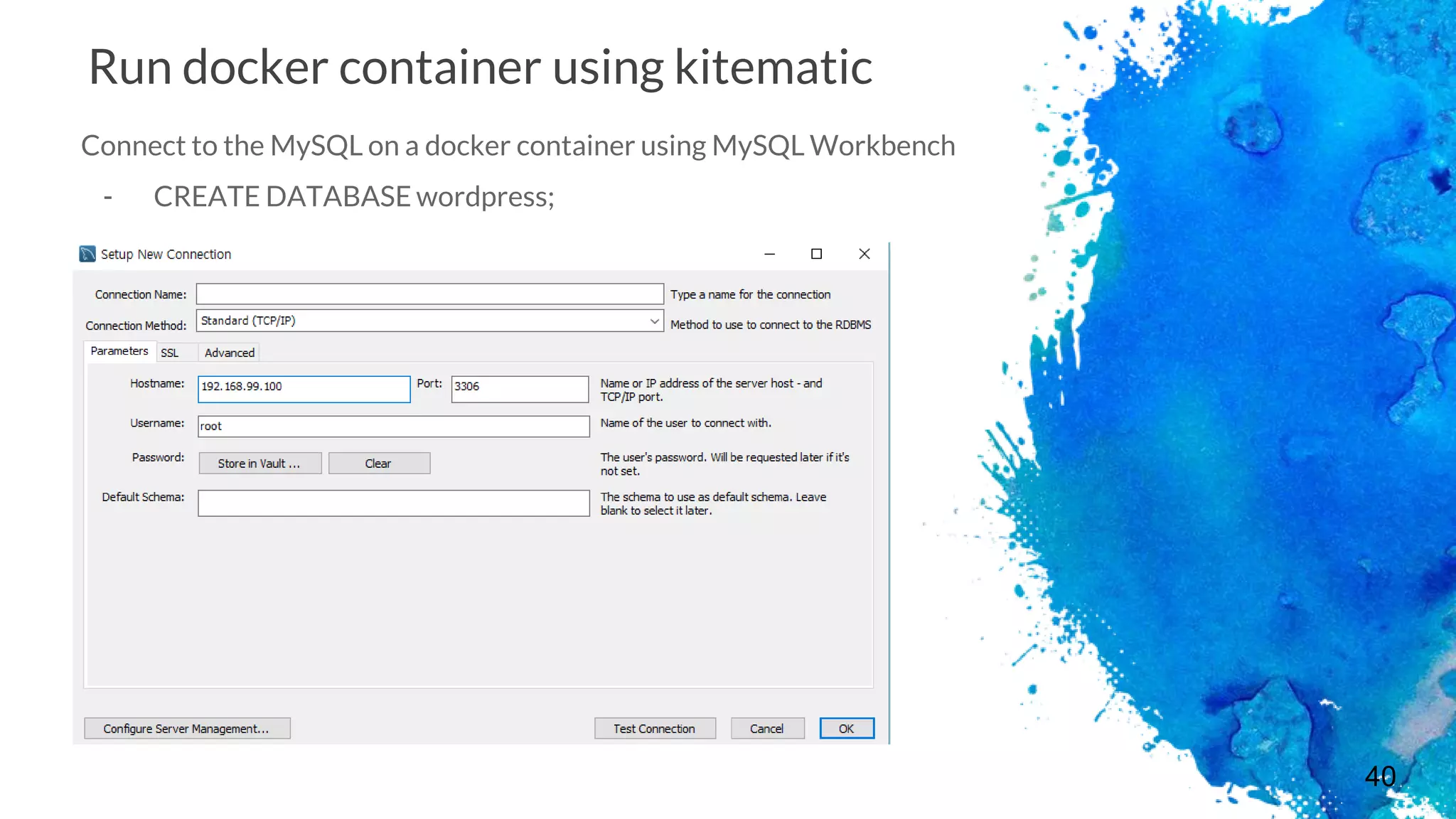
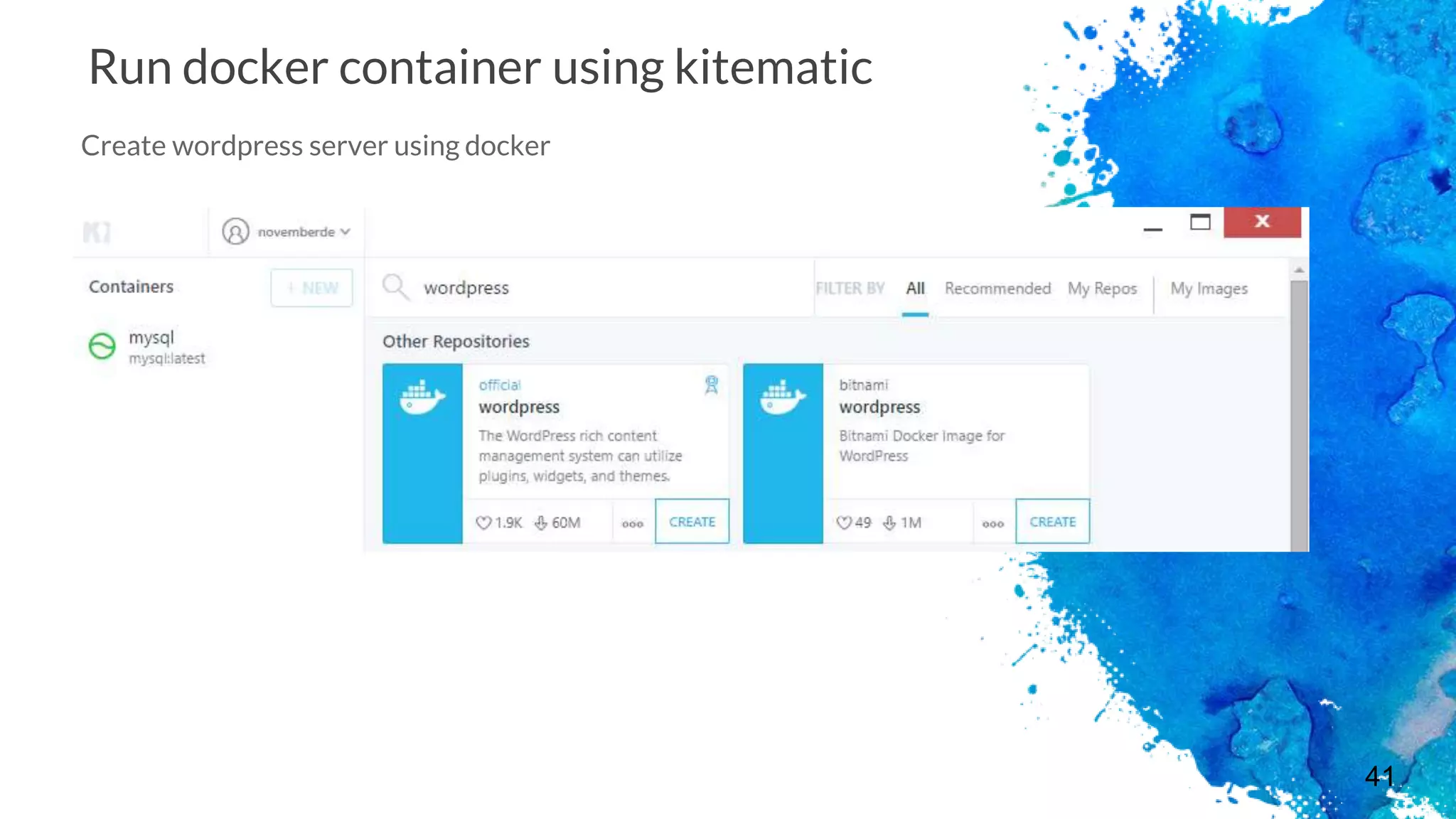
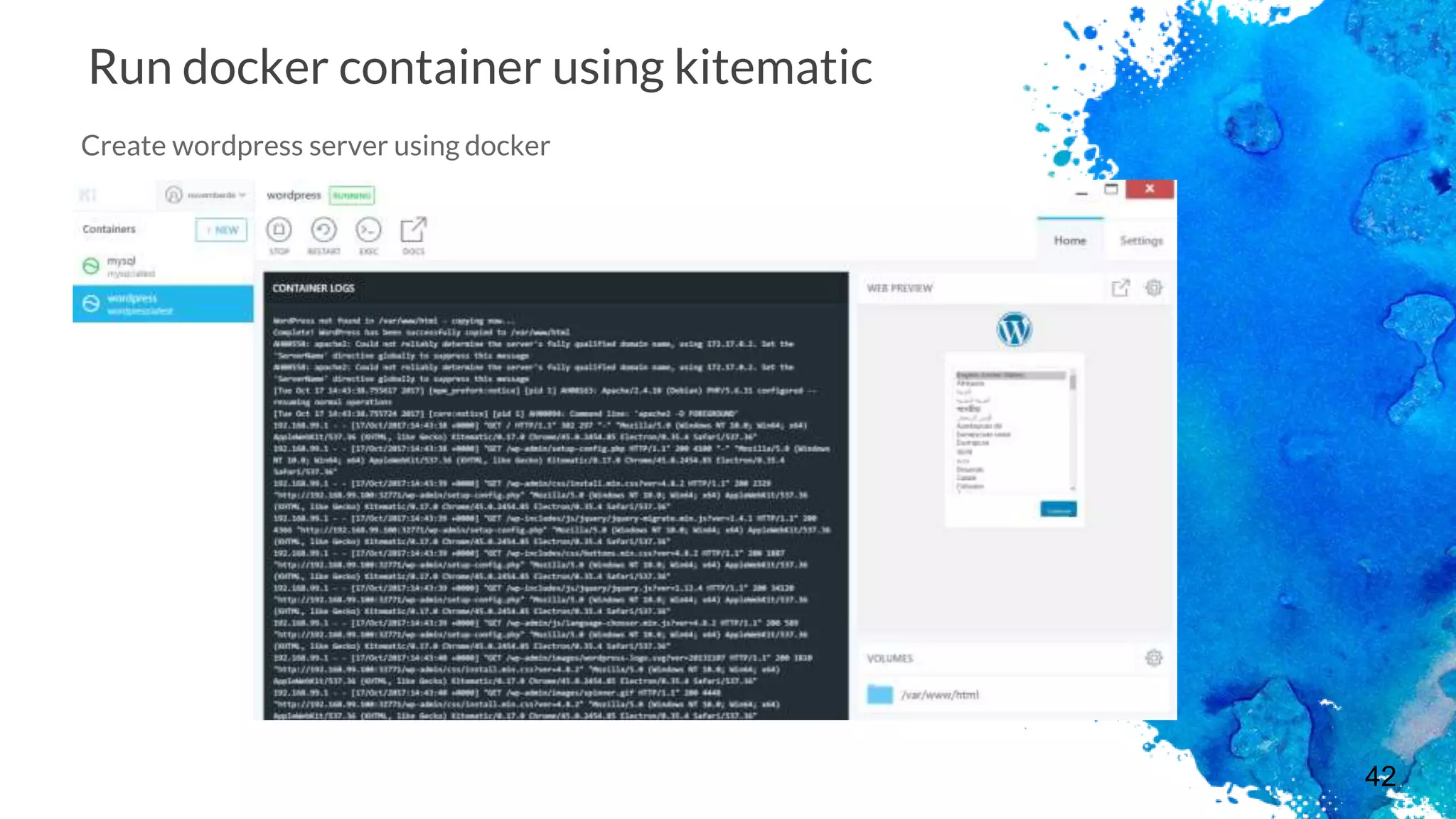
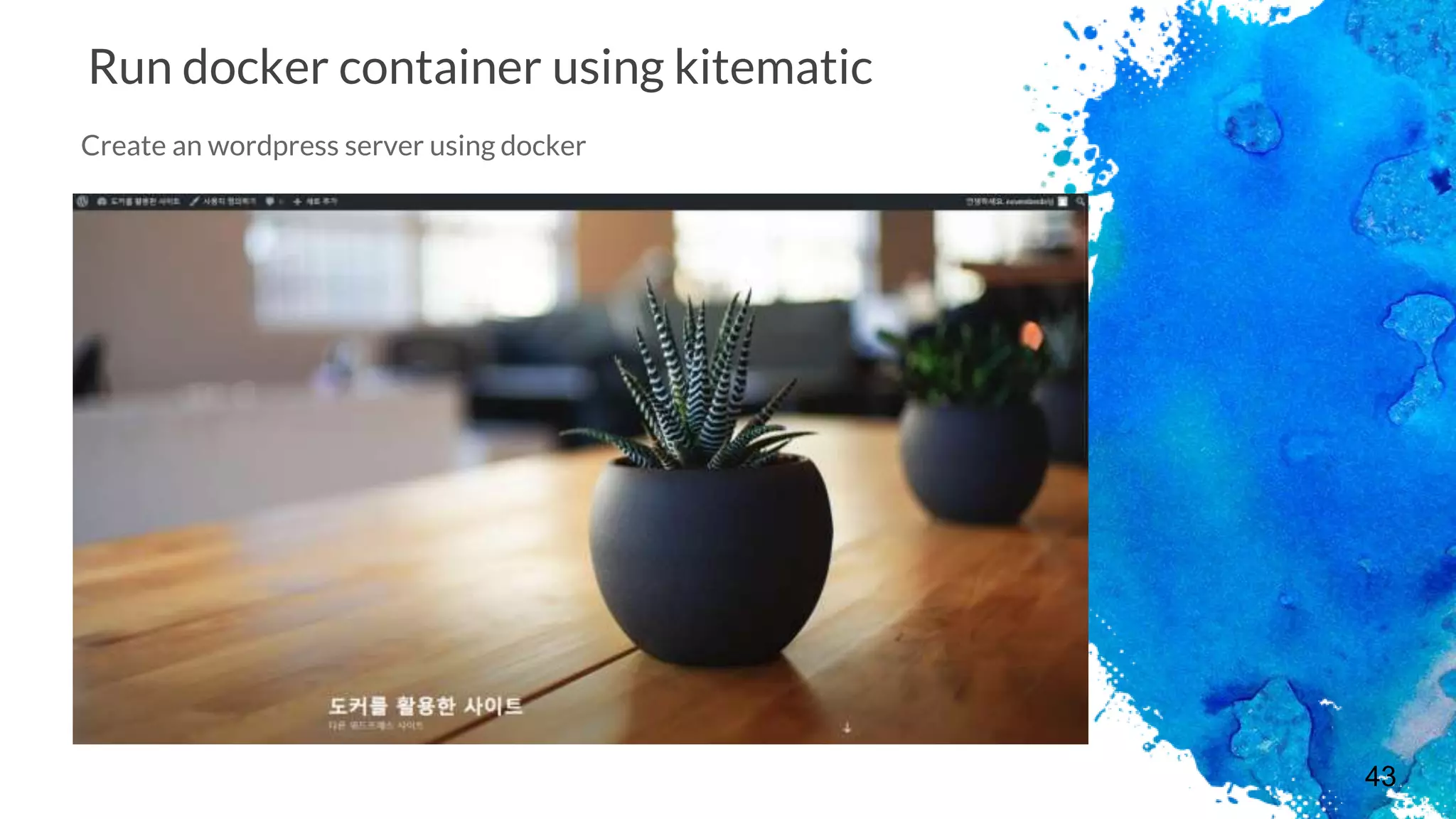
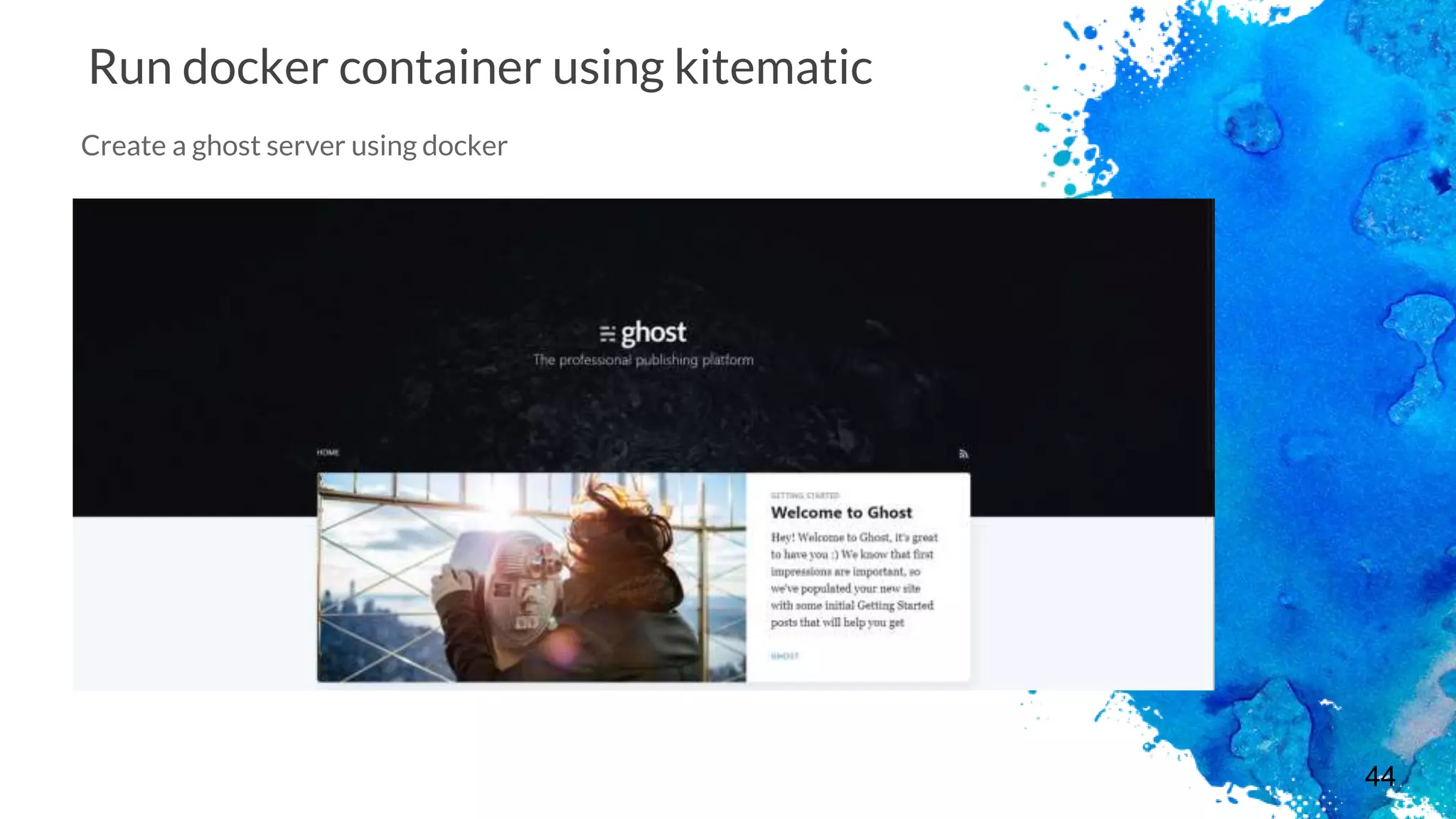
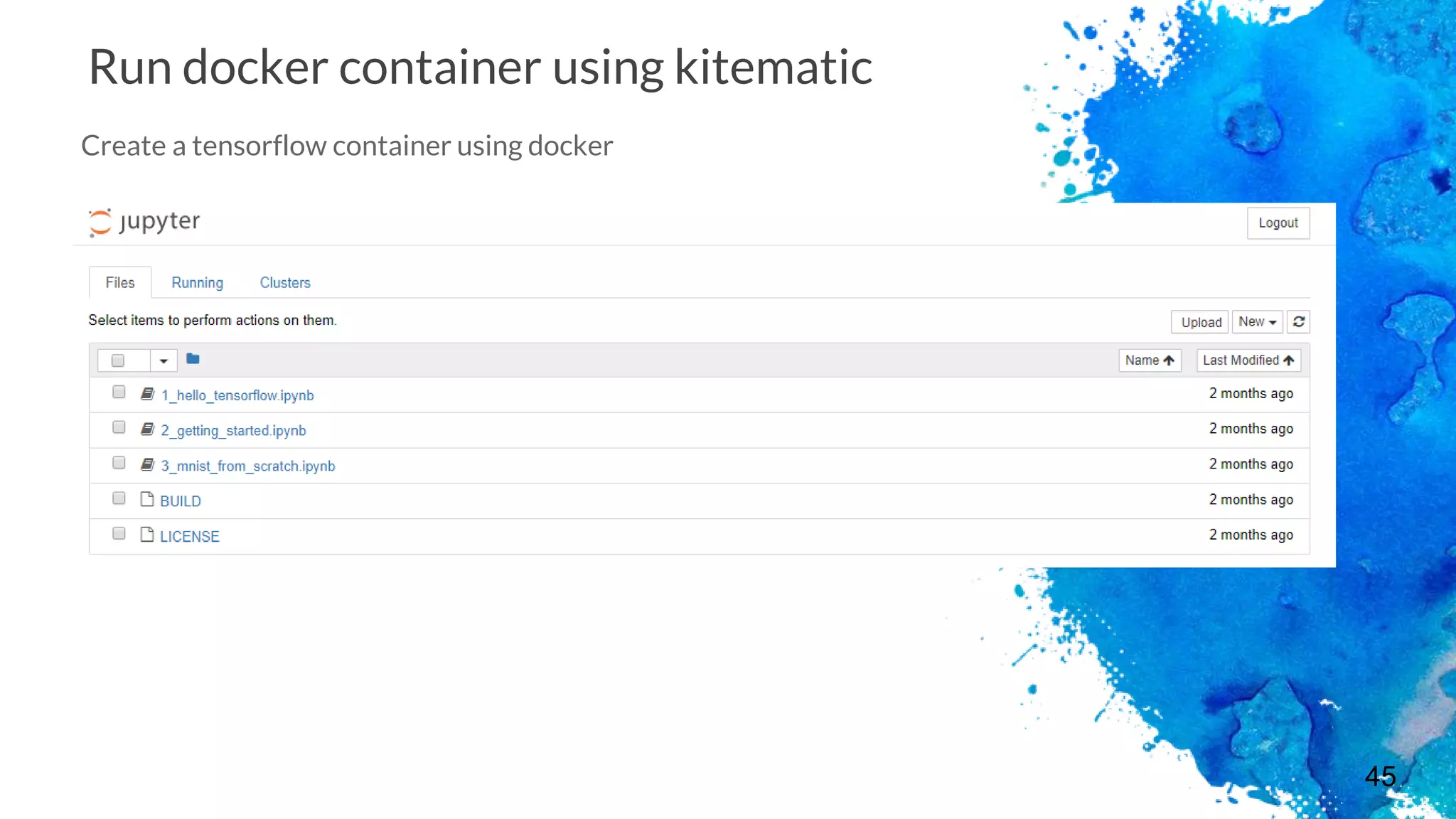

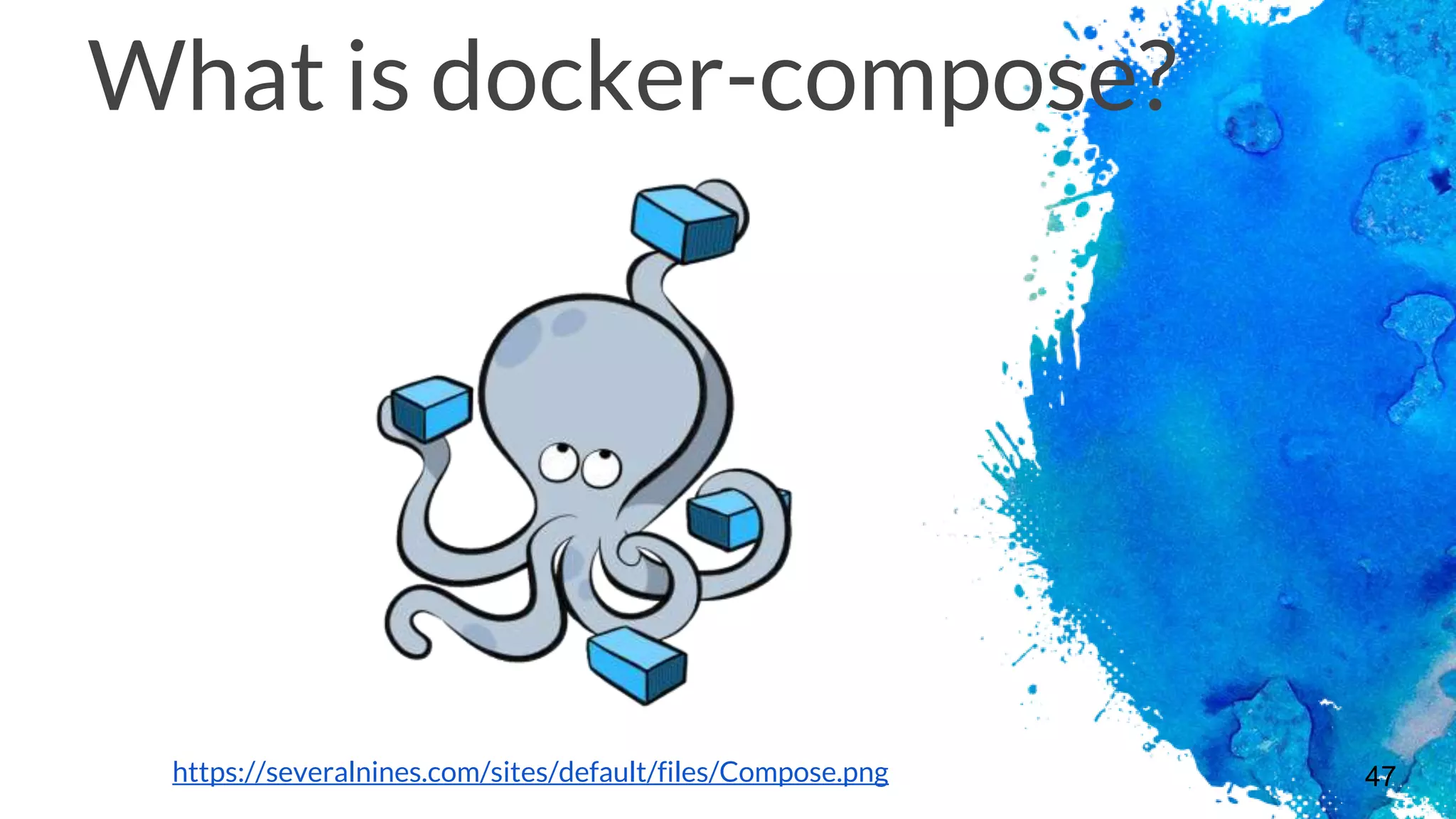


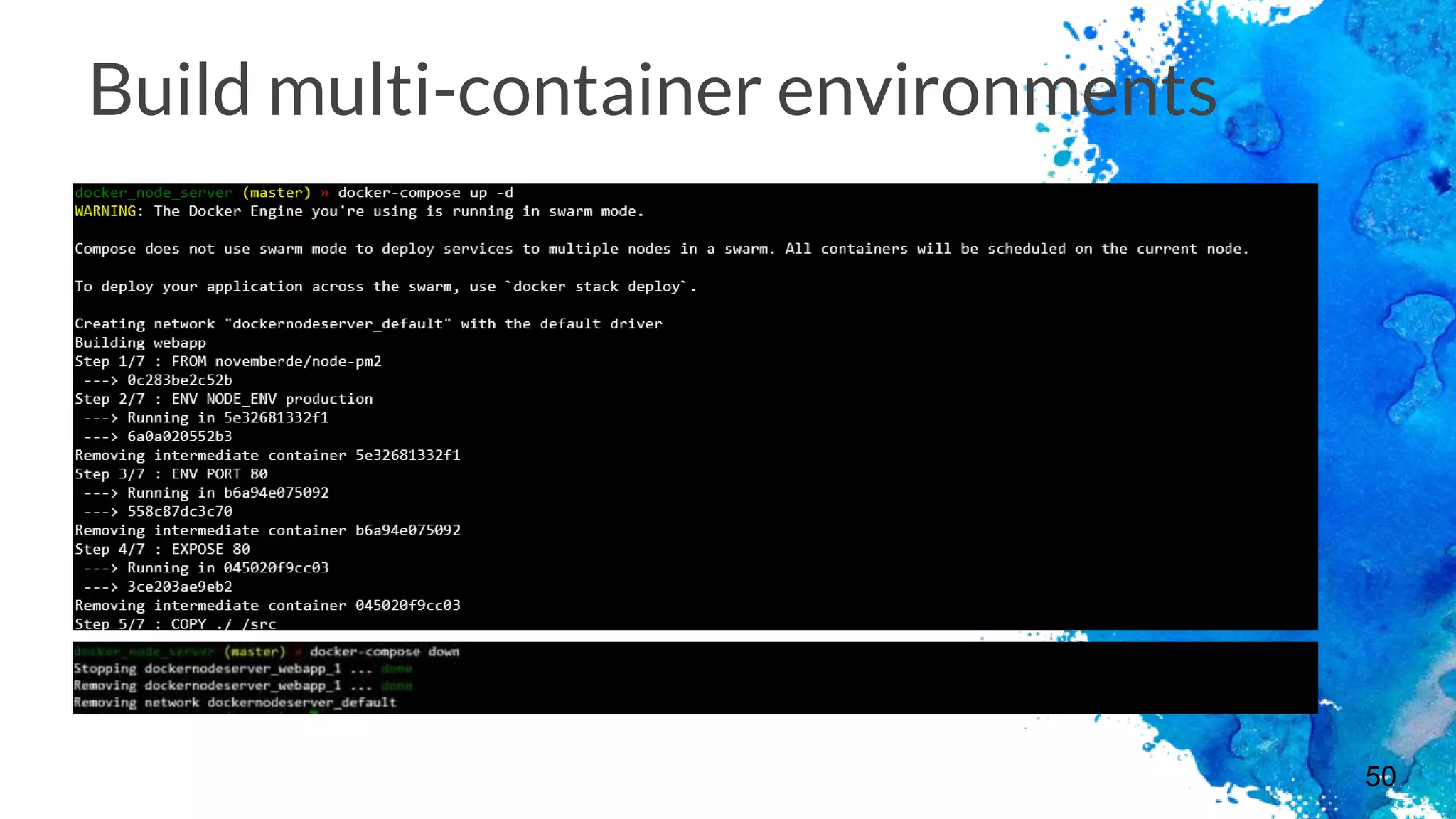
![51
Build multi-container environments
- Command line interface
- docker-compose [SUBCOMMAND] --help
- build
- --force-rm: Always remove intermediate containers.
- --no-cache: Do not use cache when building the image.
- --pull: Always attempt to pull a newer version of the image.
- --build-arg key=val: Set build-time variables for one service.
- up
- -d: start containers using daemon
- down
- logs
- start
- stop](https://image.slidesharecdn.com/docker-171227072003/75/Codelab-2017-Docker-51-2048.jpg)
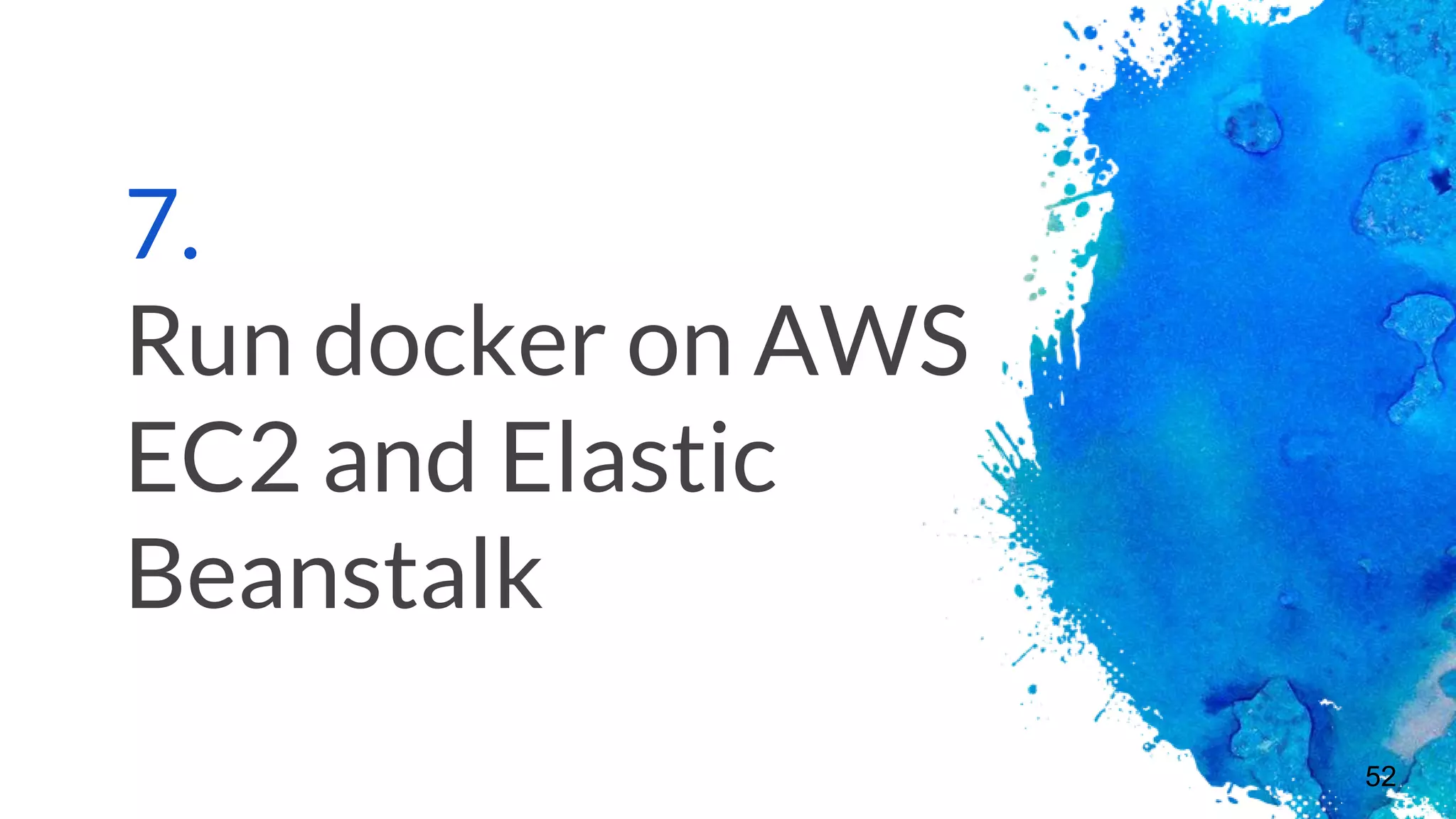
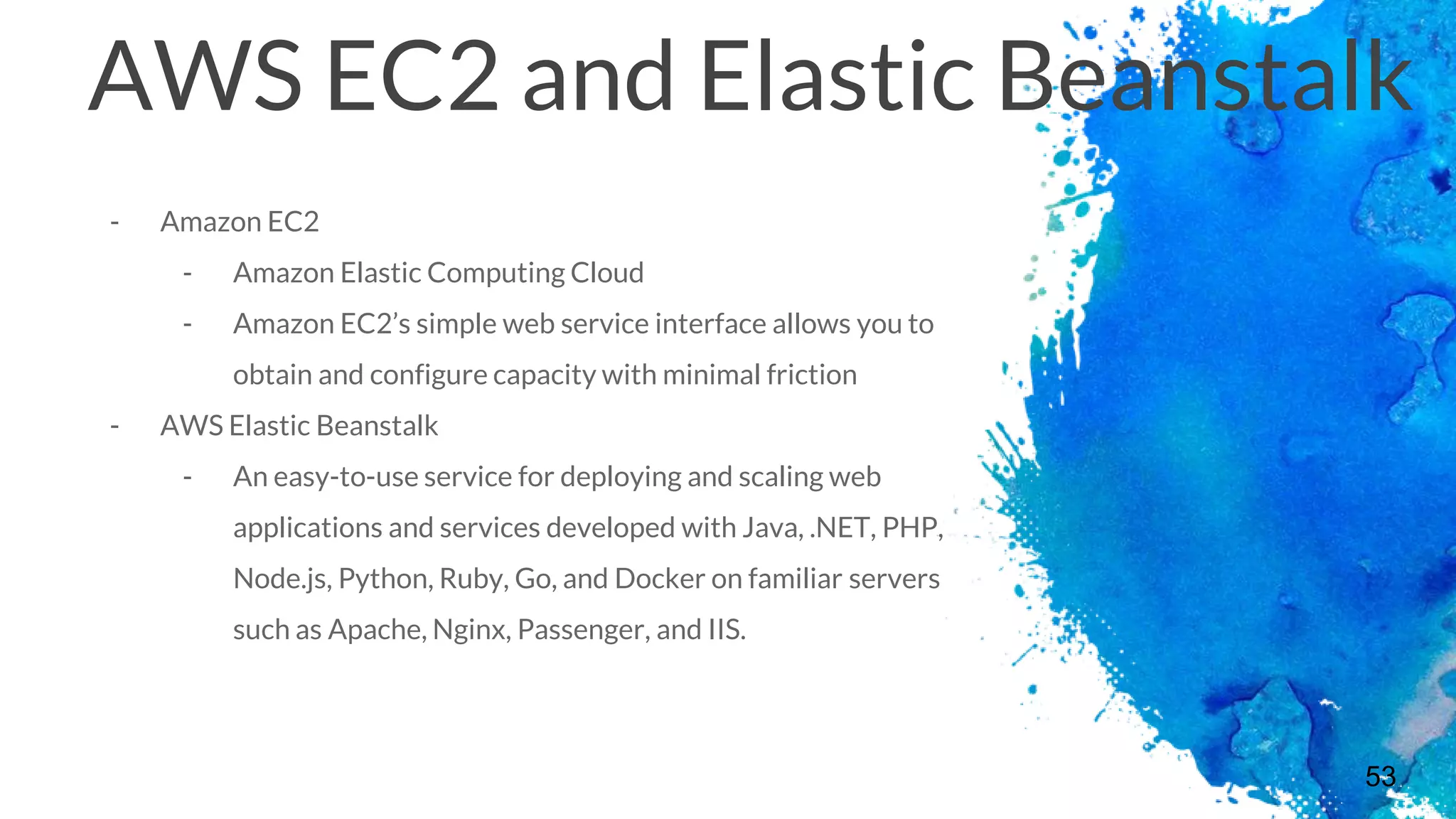
![54
Run docker on EC2
- Install AWS Command line interface on Local
- https://aws.amazon.com/ko/cli/
- Create IAM user for the programmatic access.
- https://console.aws.amazon.com/iam/home
- aws configure
AWS Access Key ID [****************AAAA]:
AWS Secret Access Key [****************AAAA]:
Default region name [ap-northeast-2]:
Default output format [None]:
https://docs.docker.com/machine/examples/aws/#step-2-use-machine-to-create-the-
instance](https://image.slidesharecdn.com/docker-171227072003/75/Codelab-2017-Docker-54-2048.jpg)