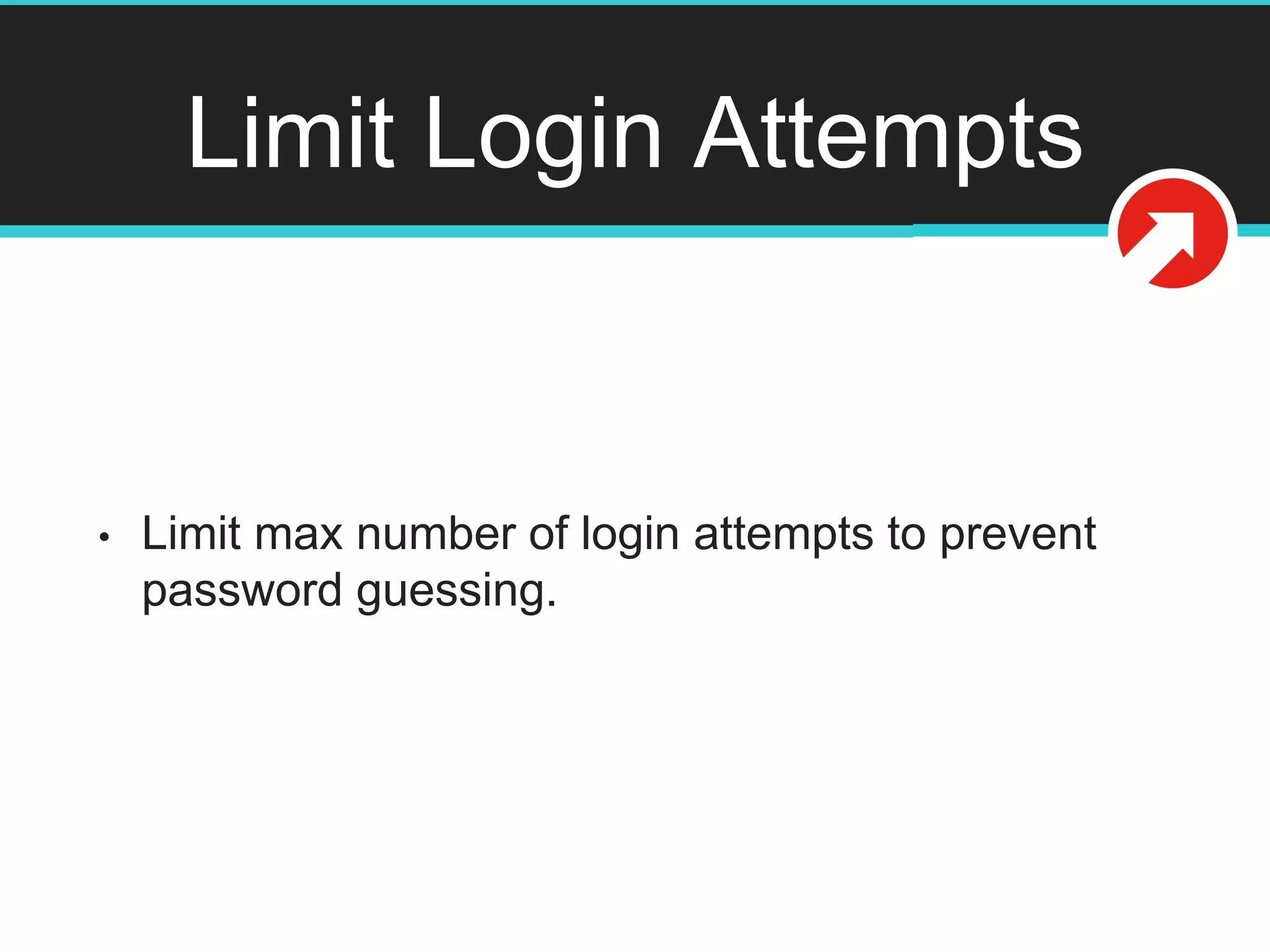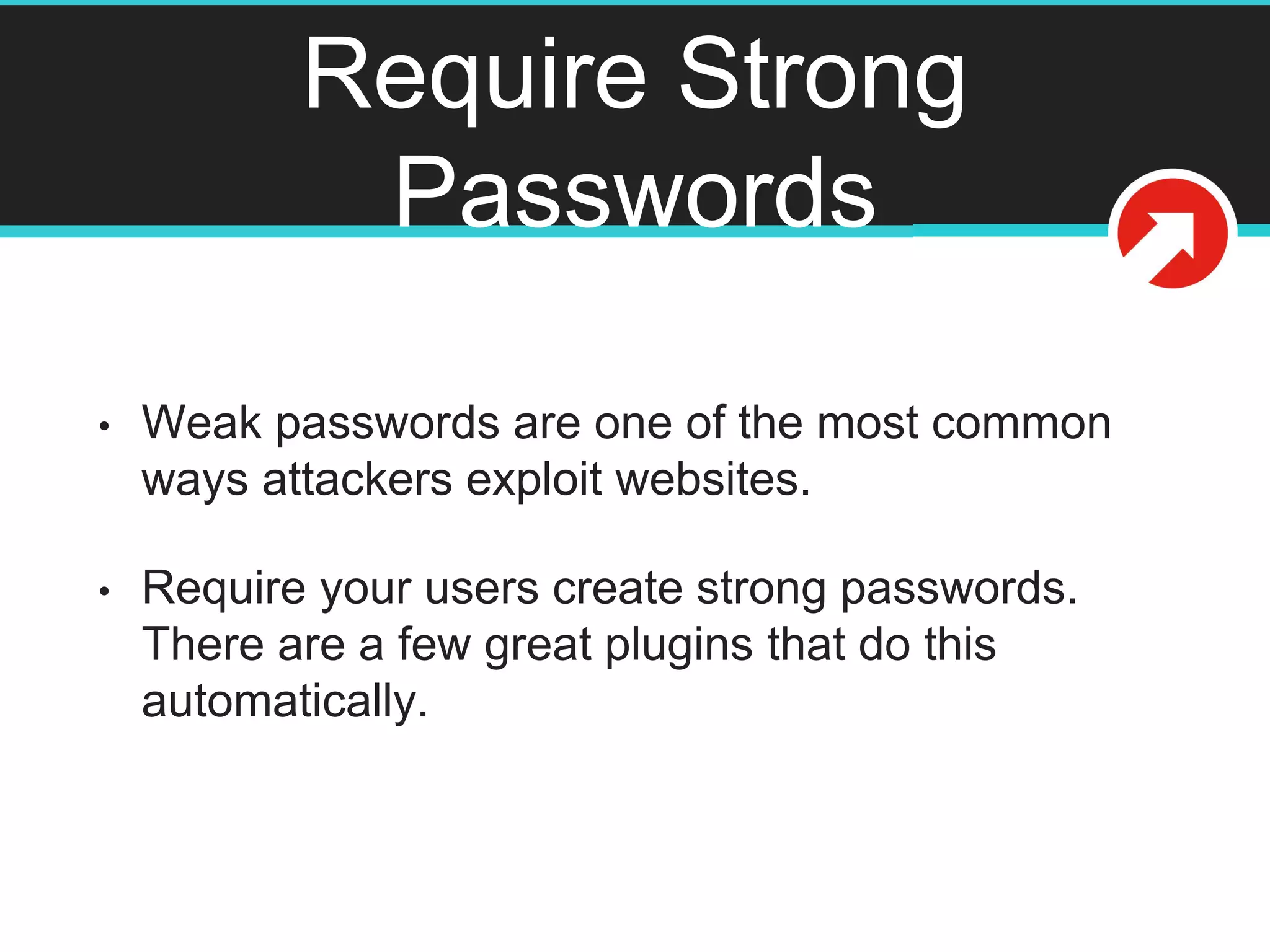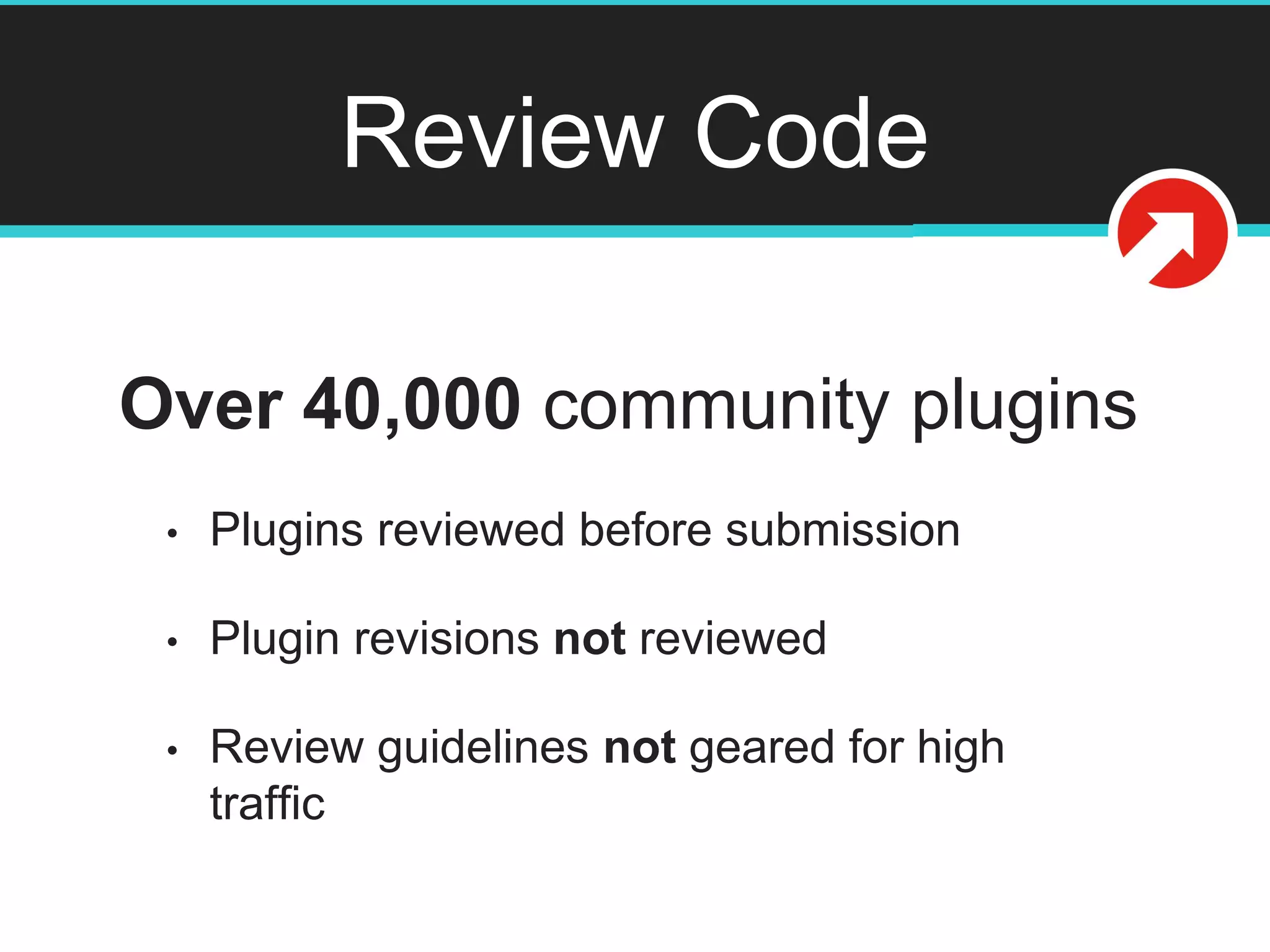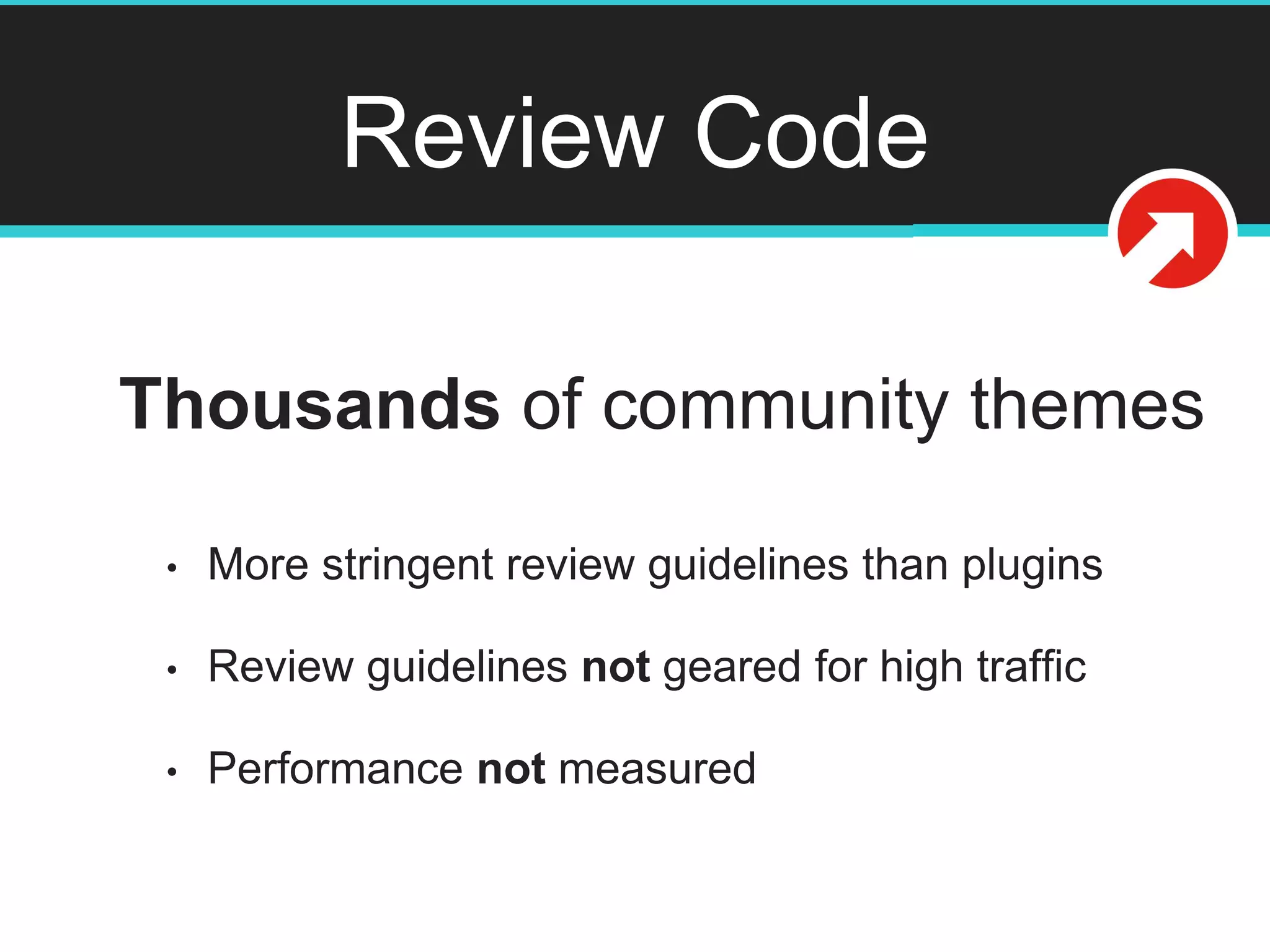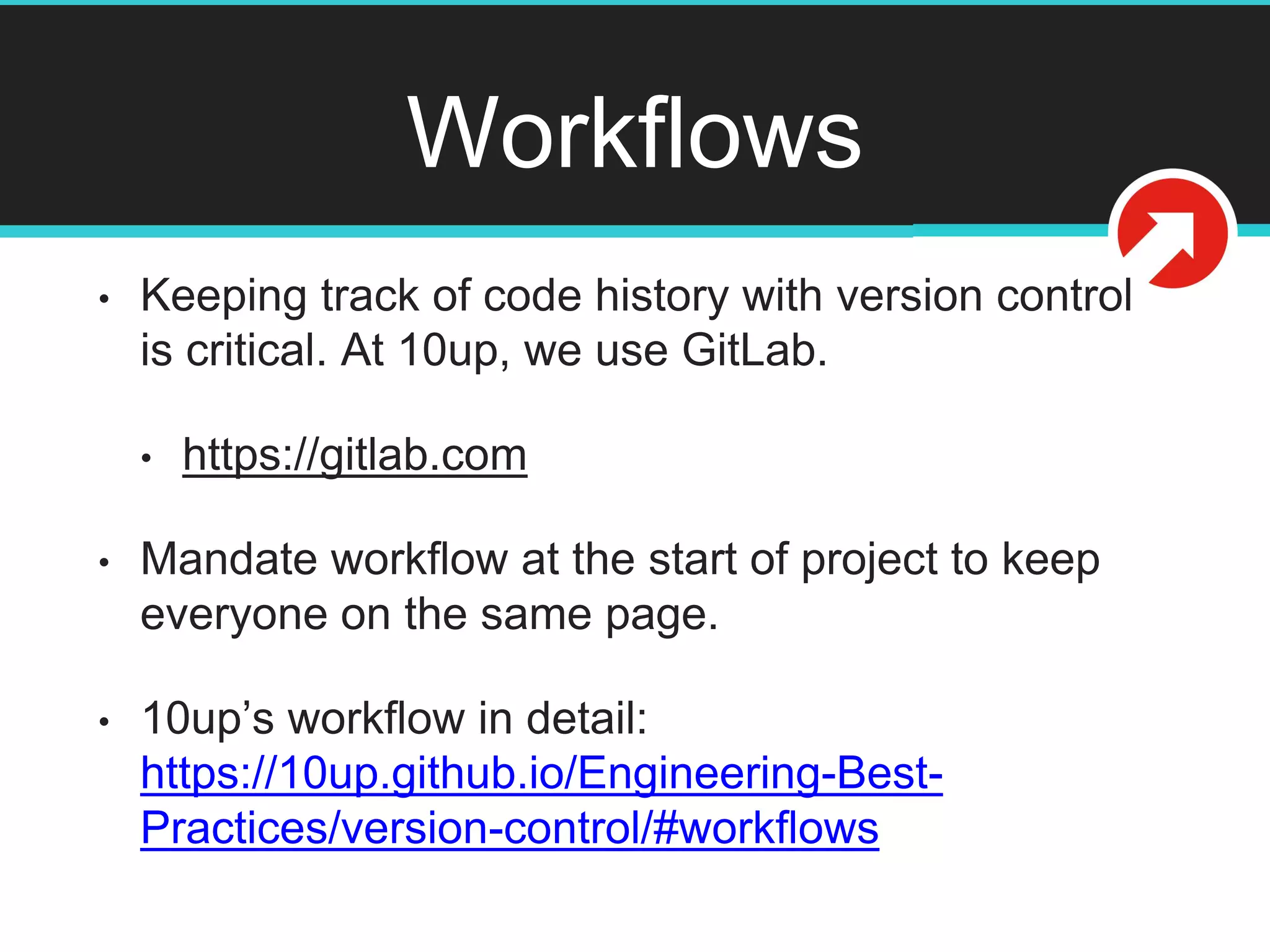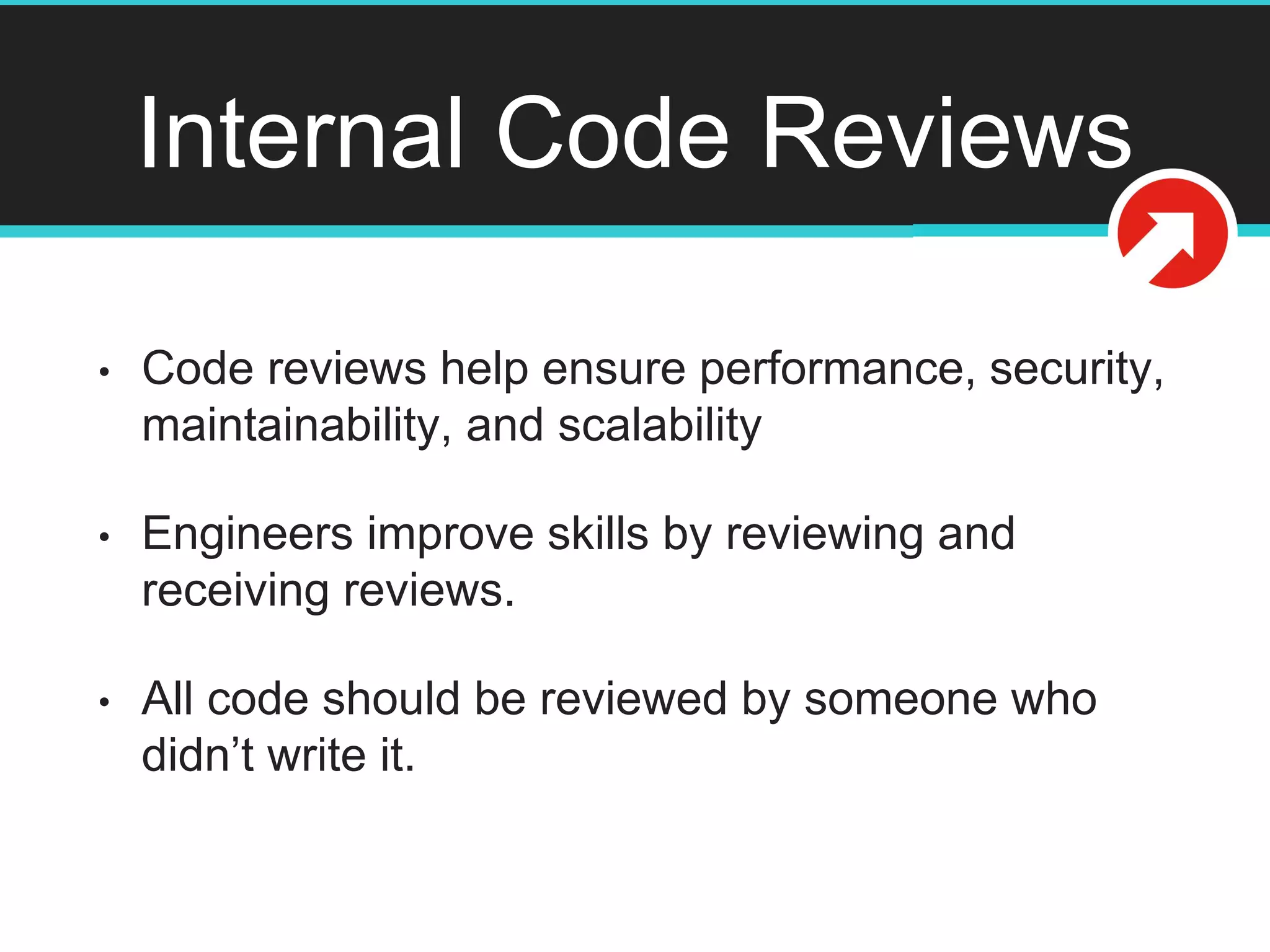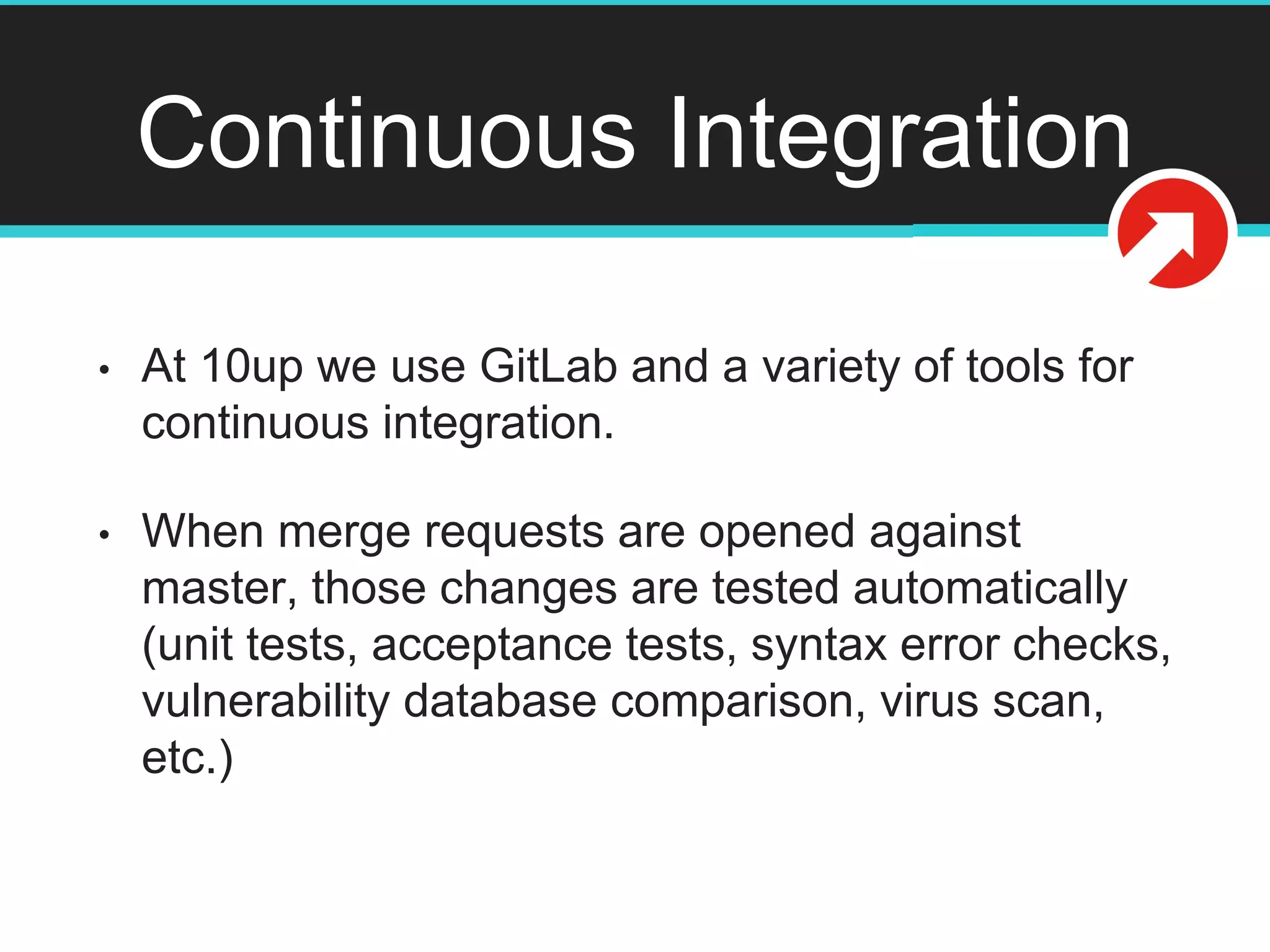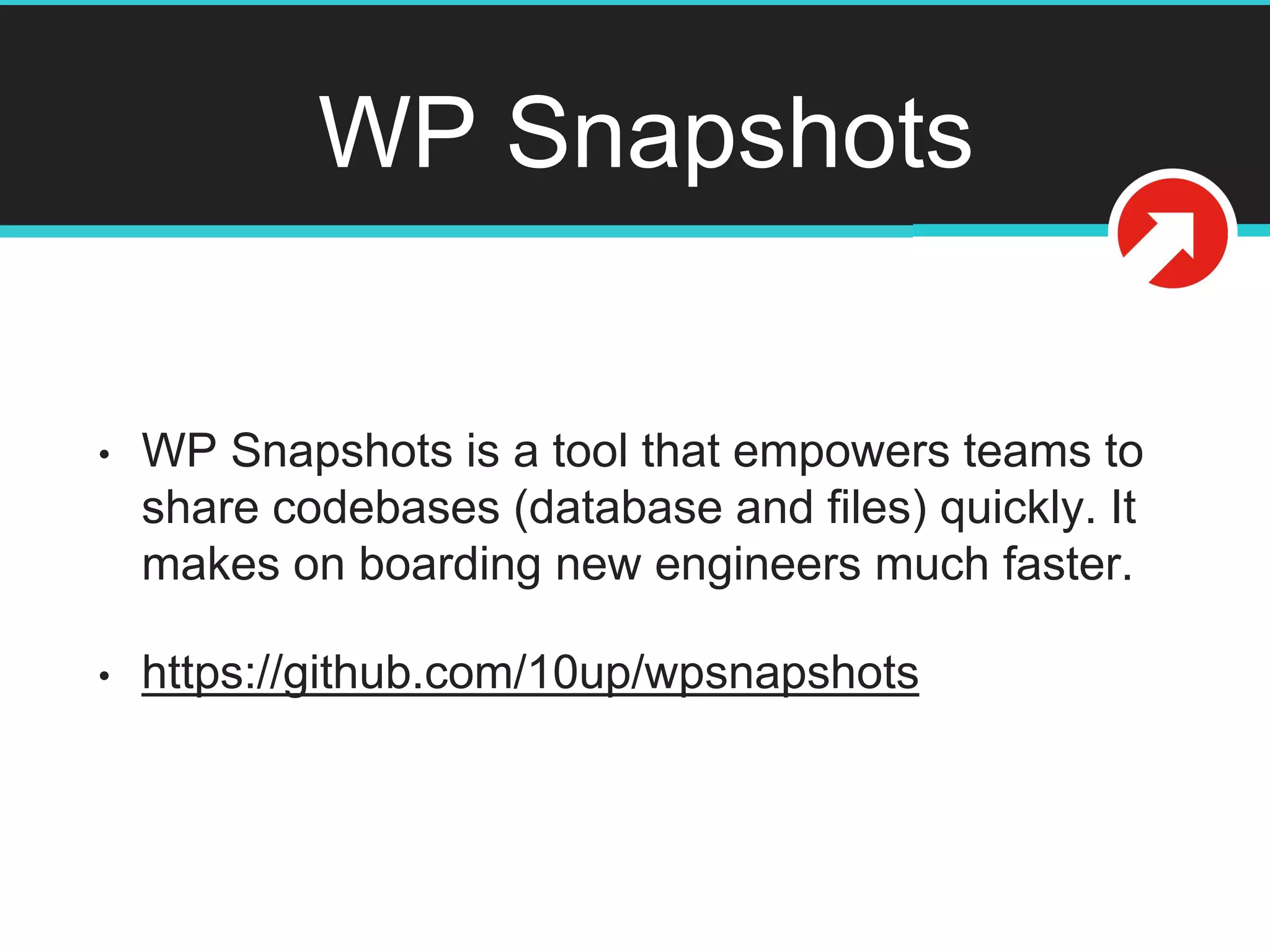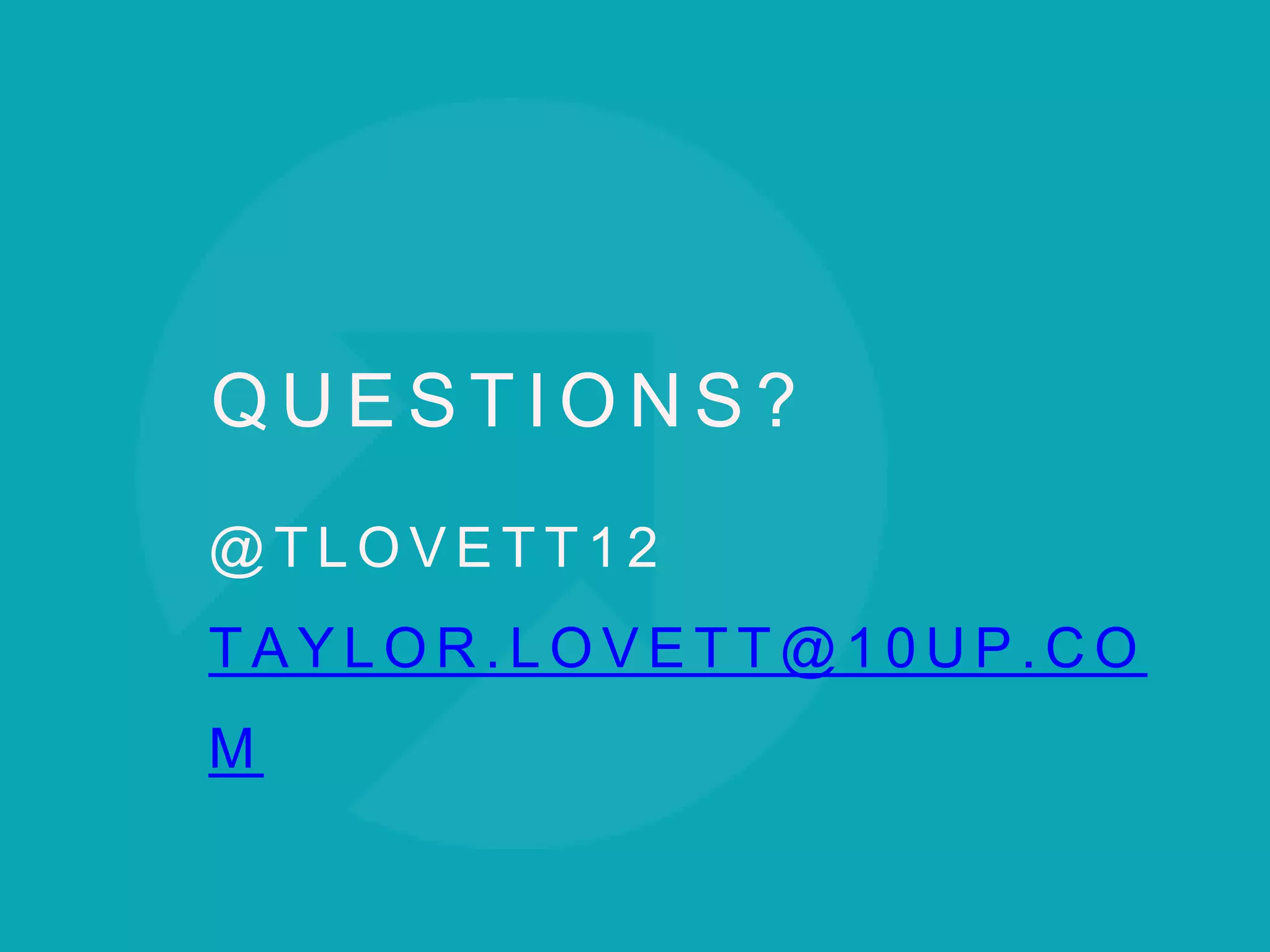This document provides best practices for WordPress applications, covering topics like caching, database reads/writes, search queries, maintainability, security, third-party code, teams, and workflows. It recommends tools and techniques to optimize performance, including using Redis for caching, Elasticsearch for complex queries, feature plugins, documentation, testing, linting, and managing dependencies with Composer.

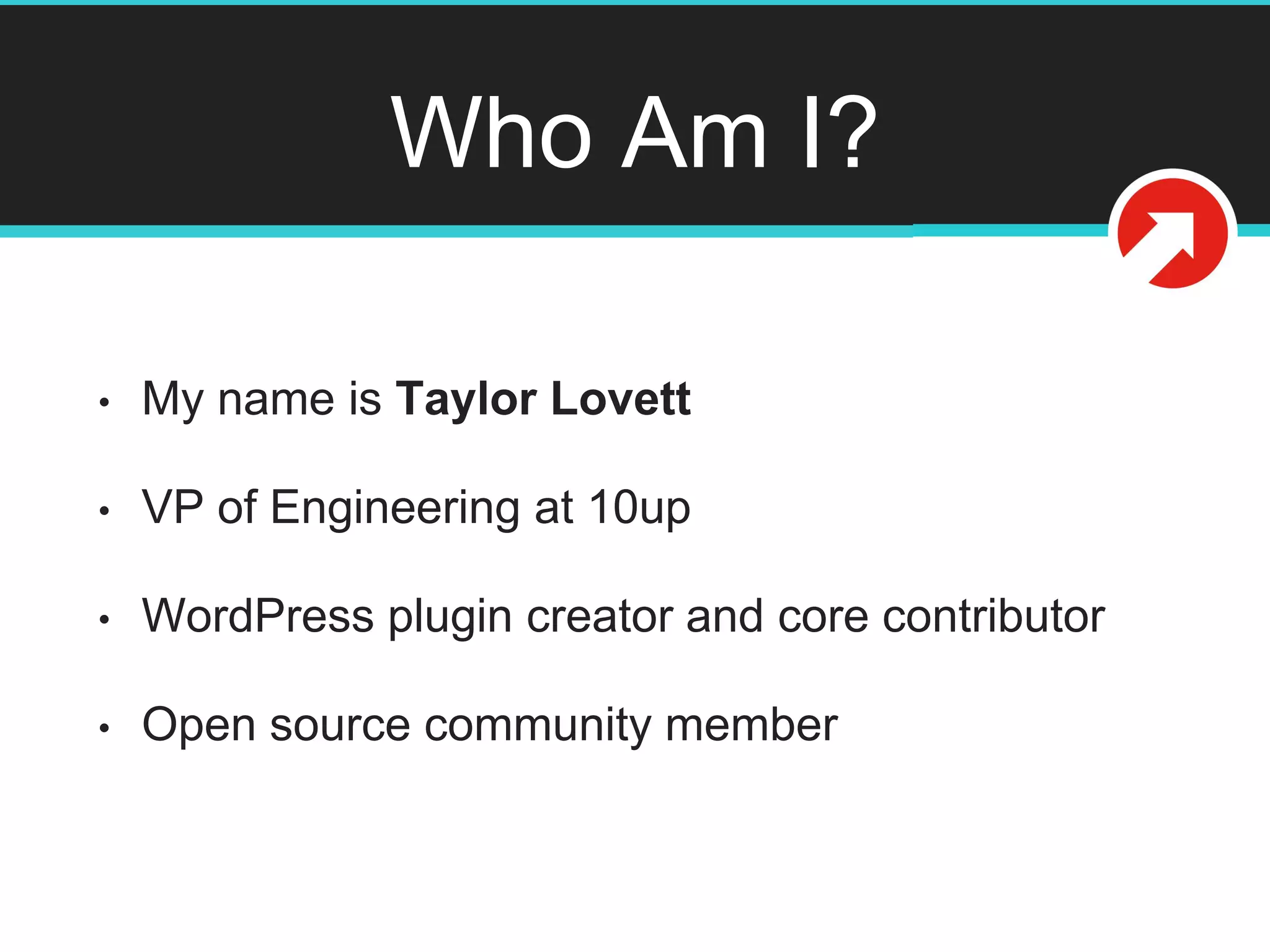

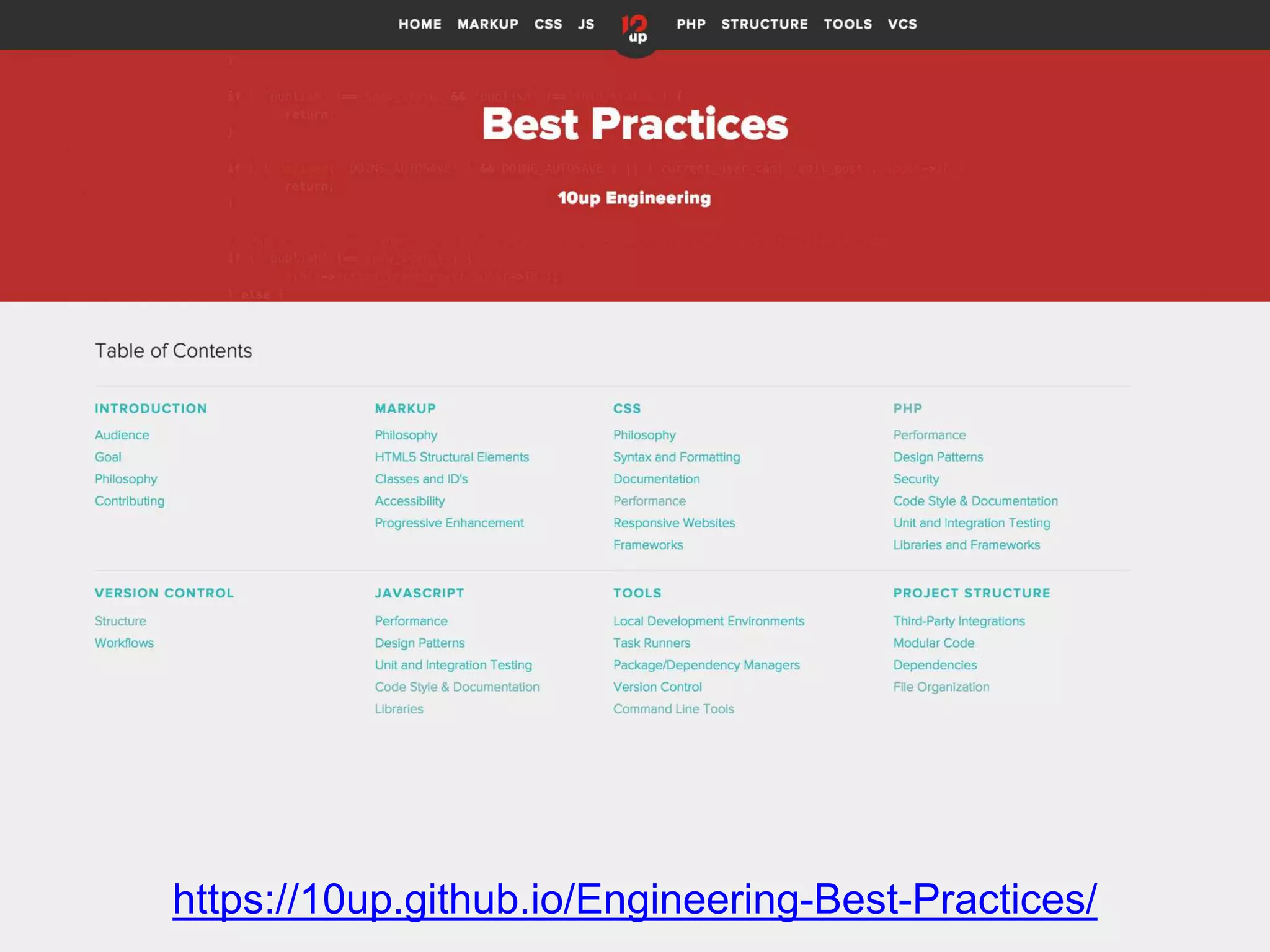

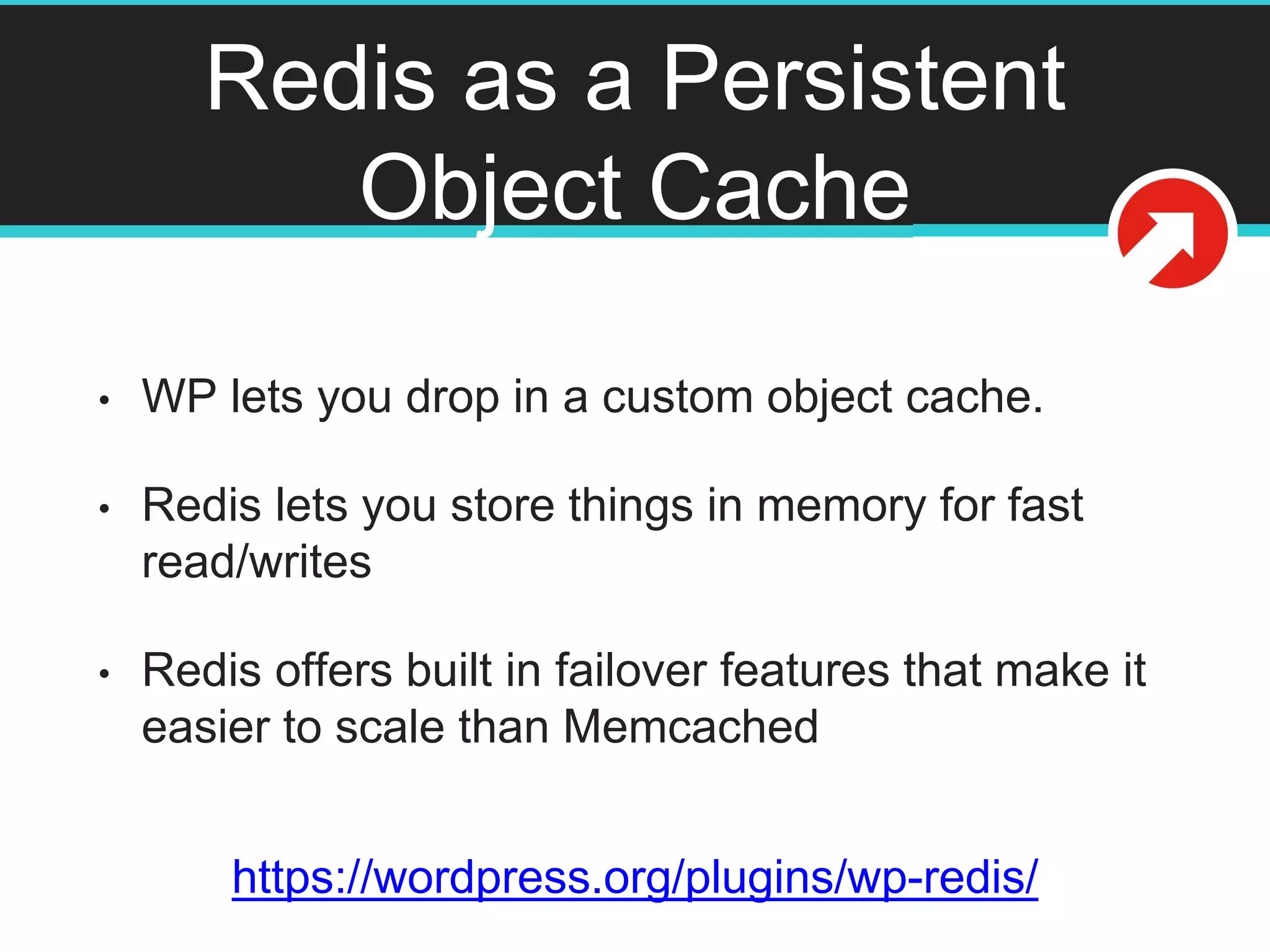
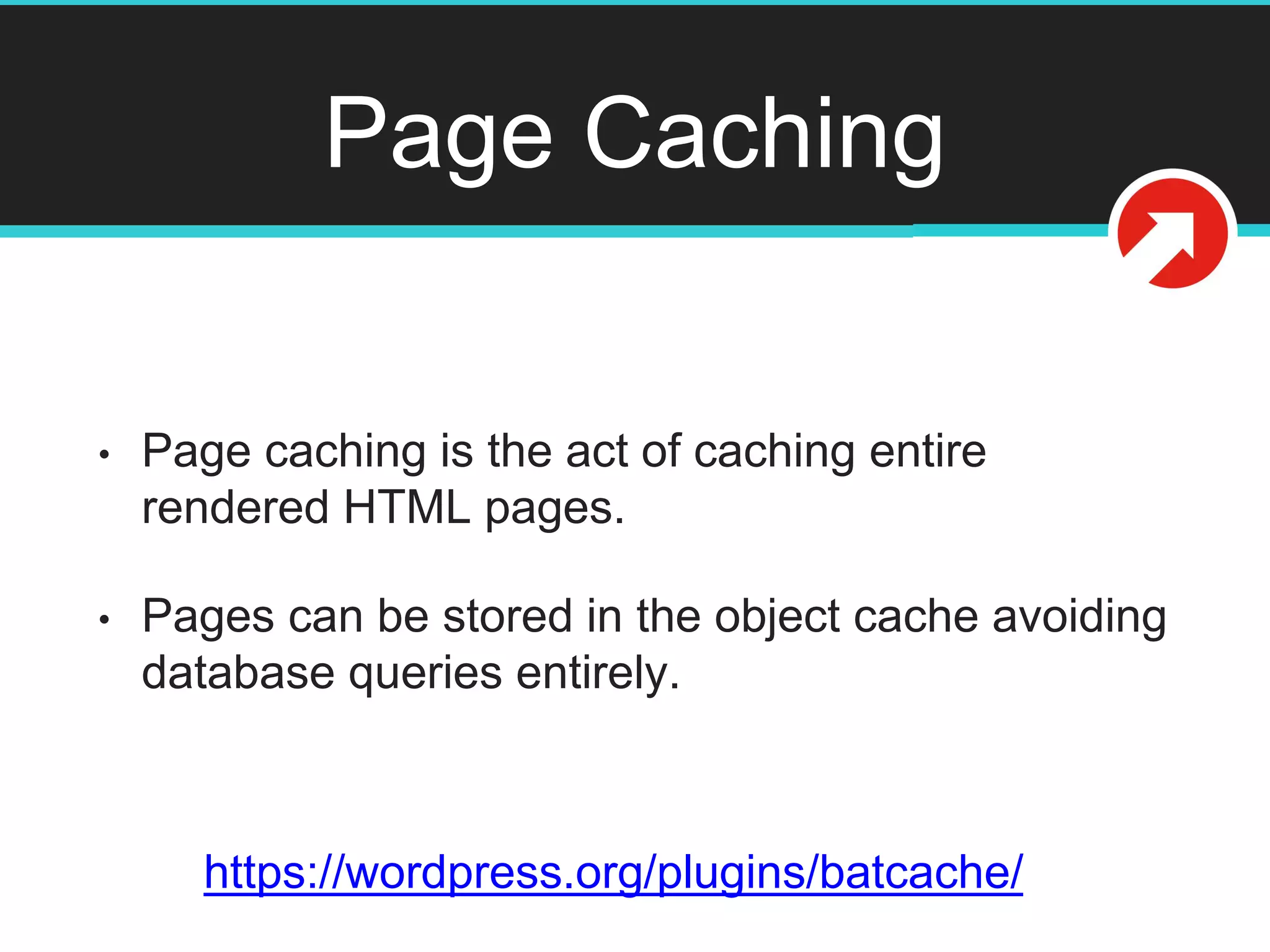
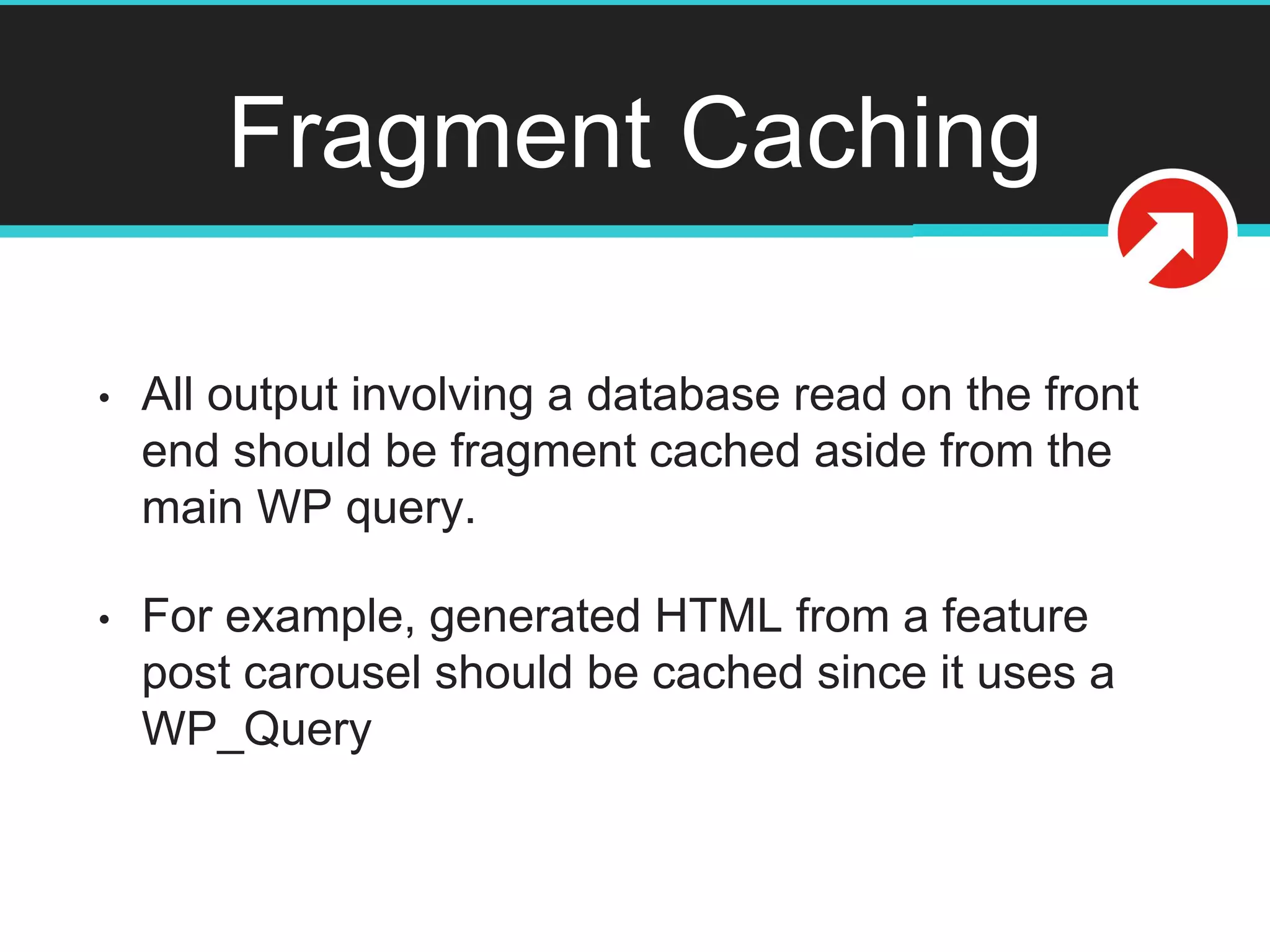
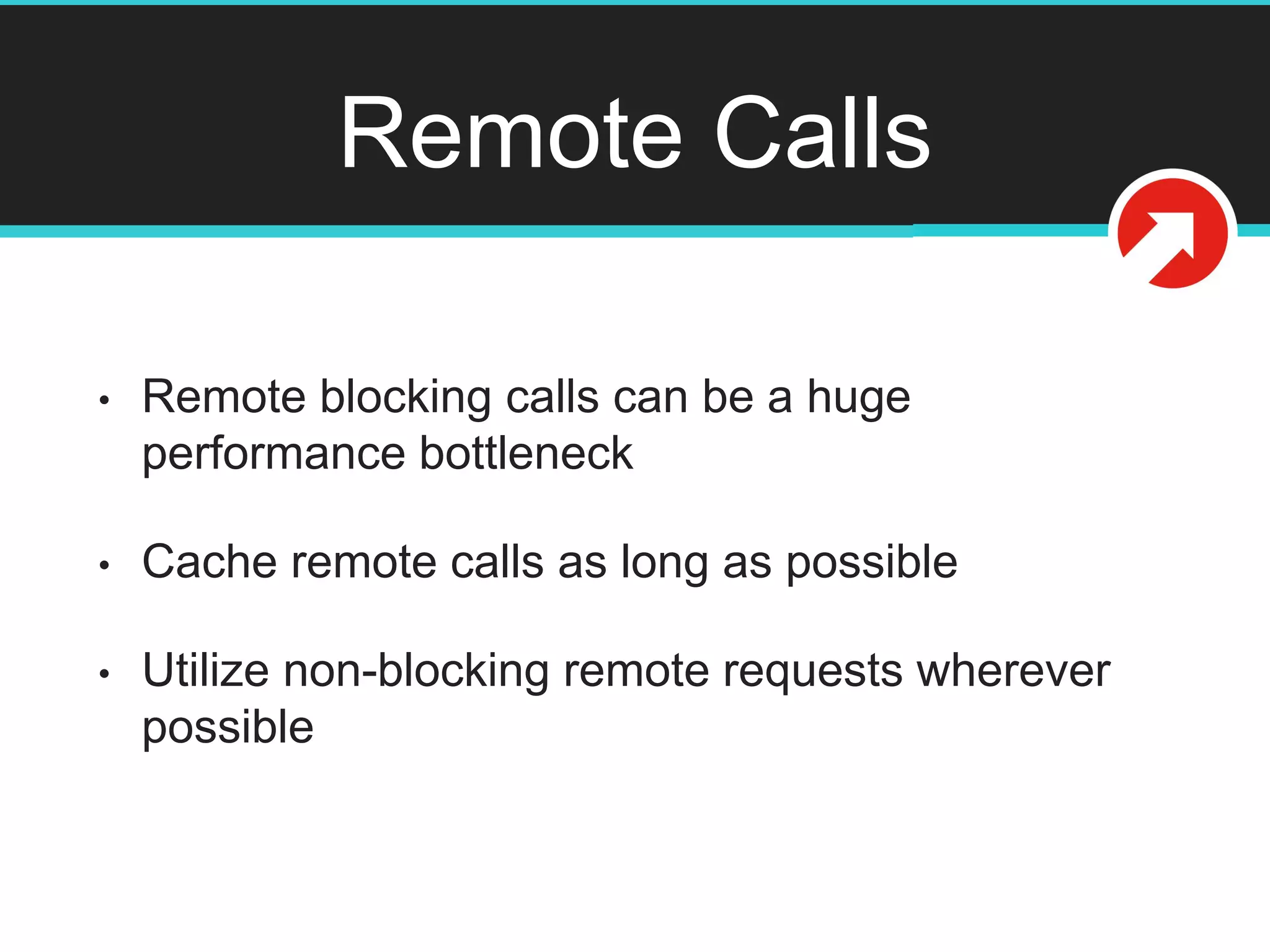
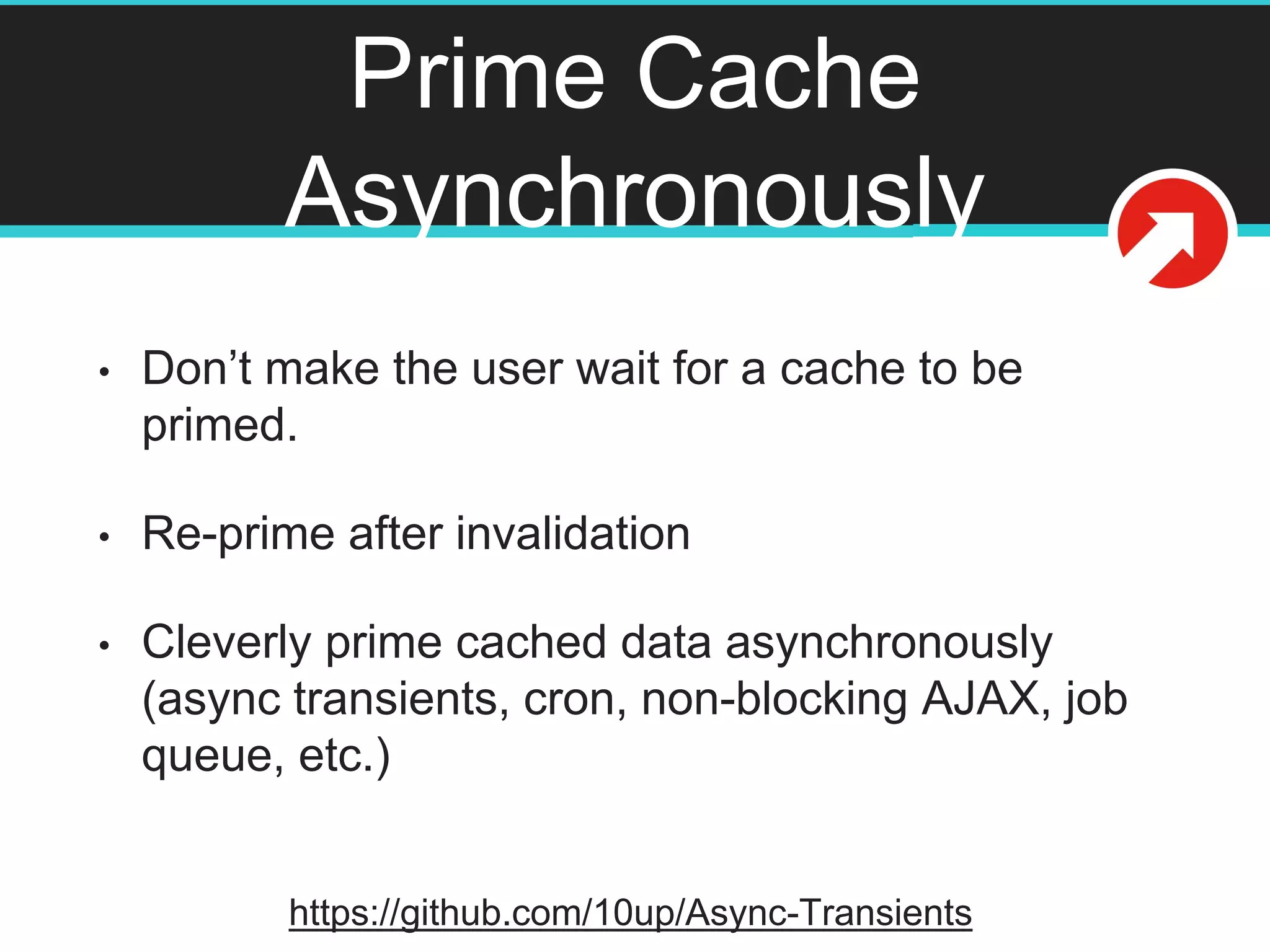
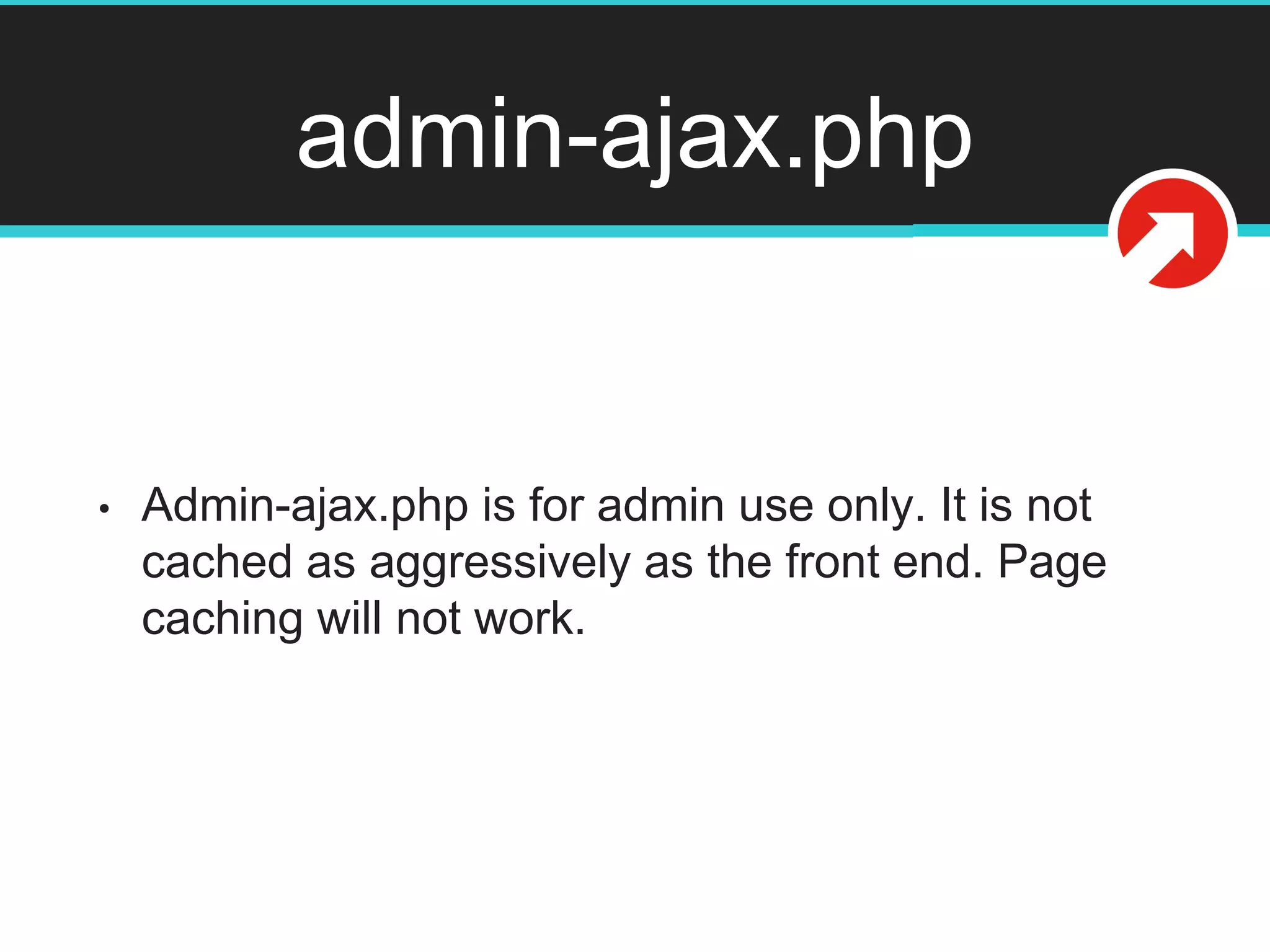
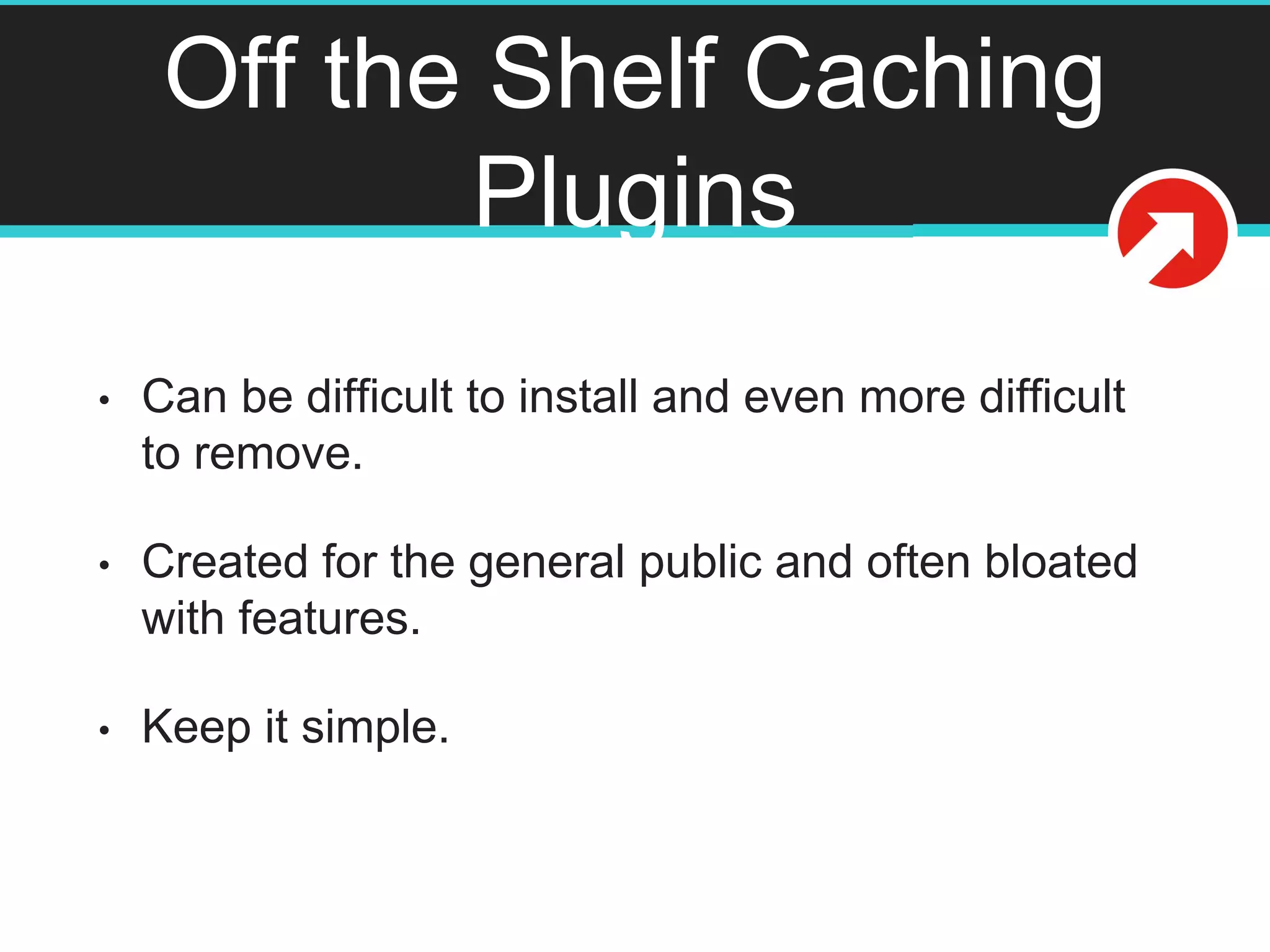
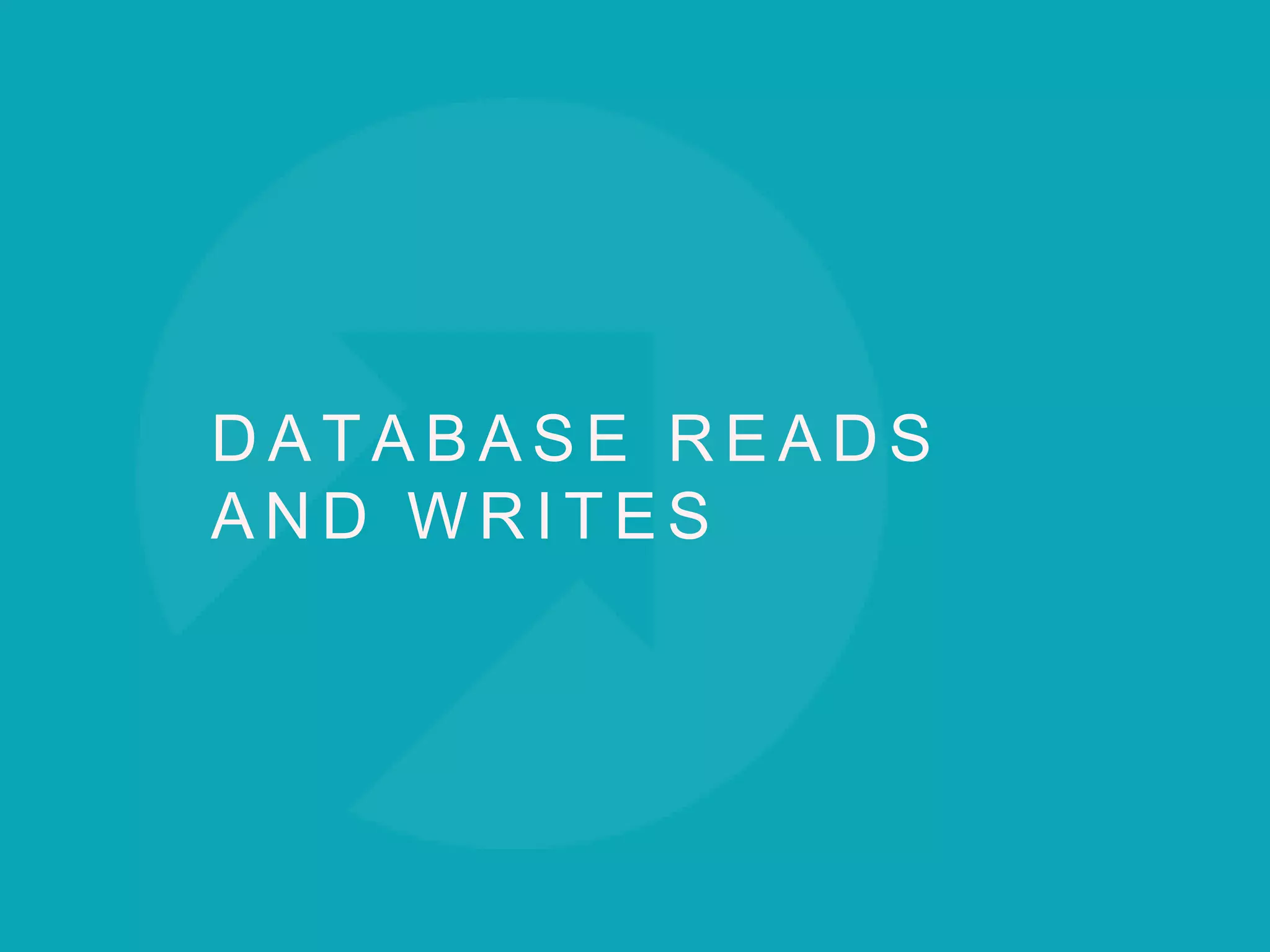
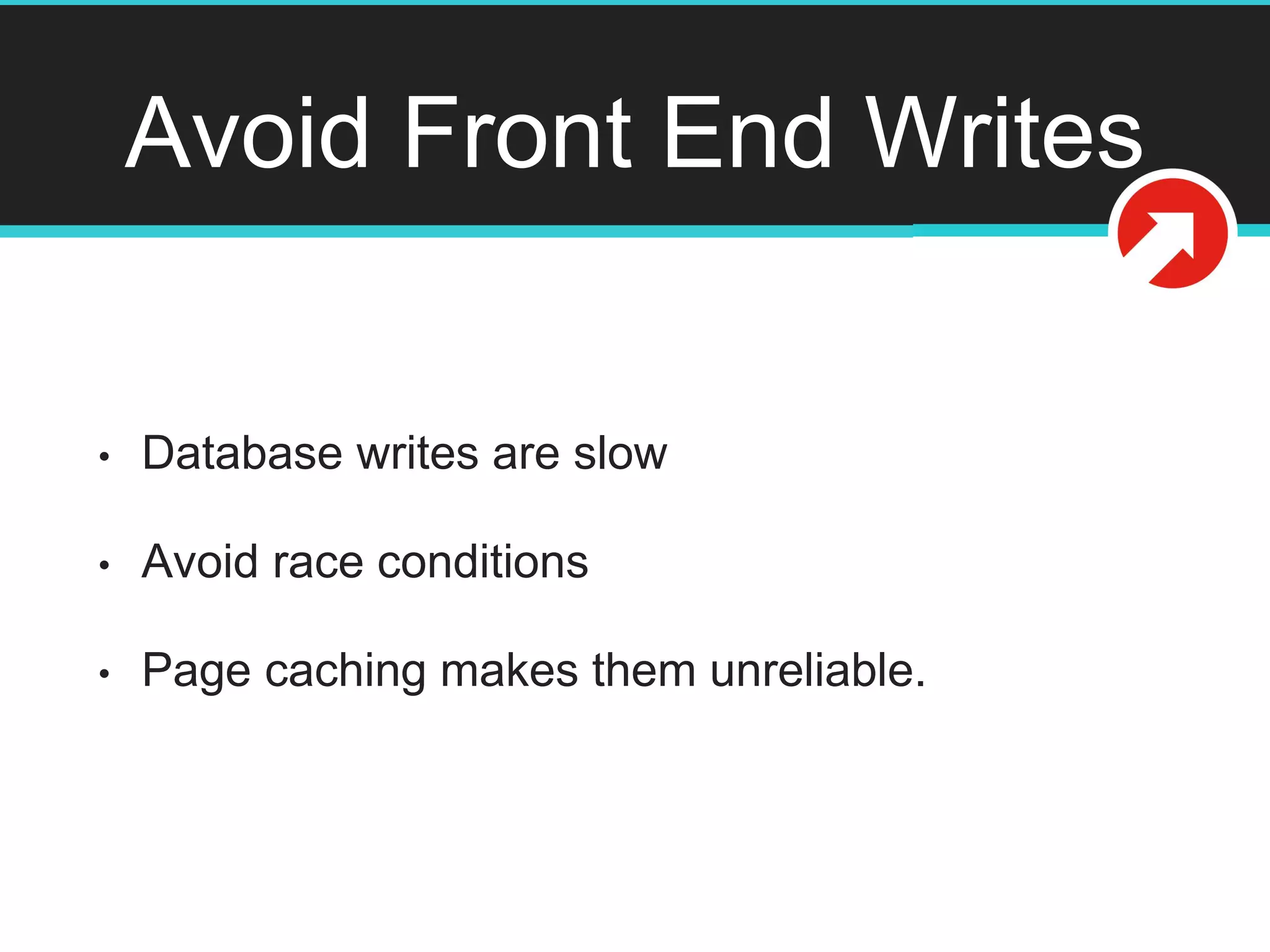
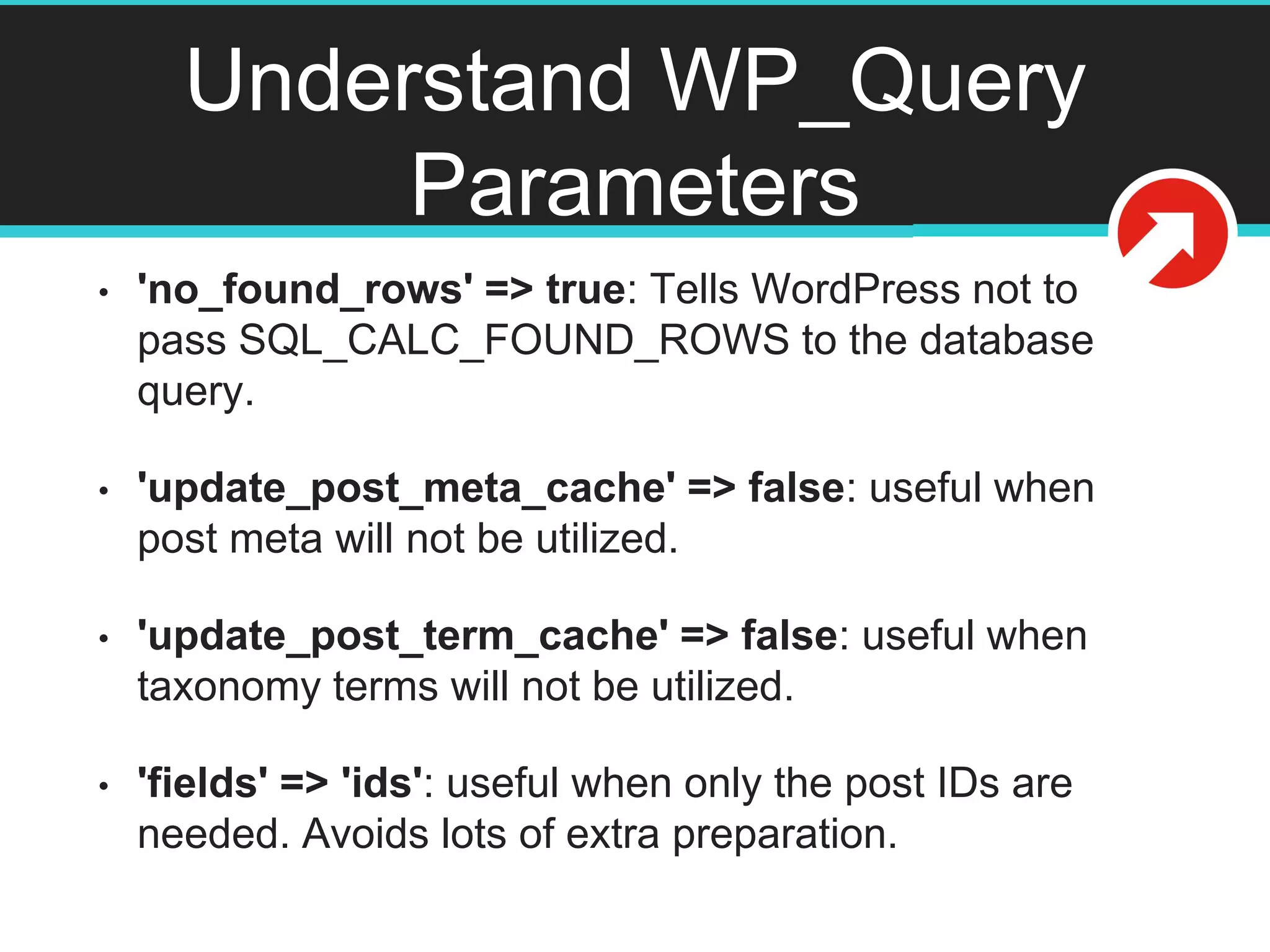
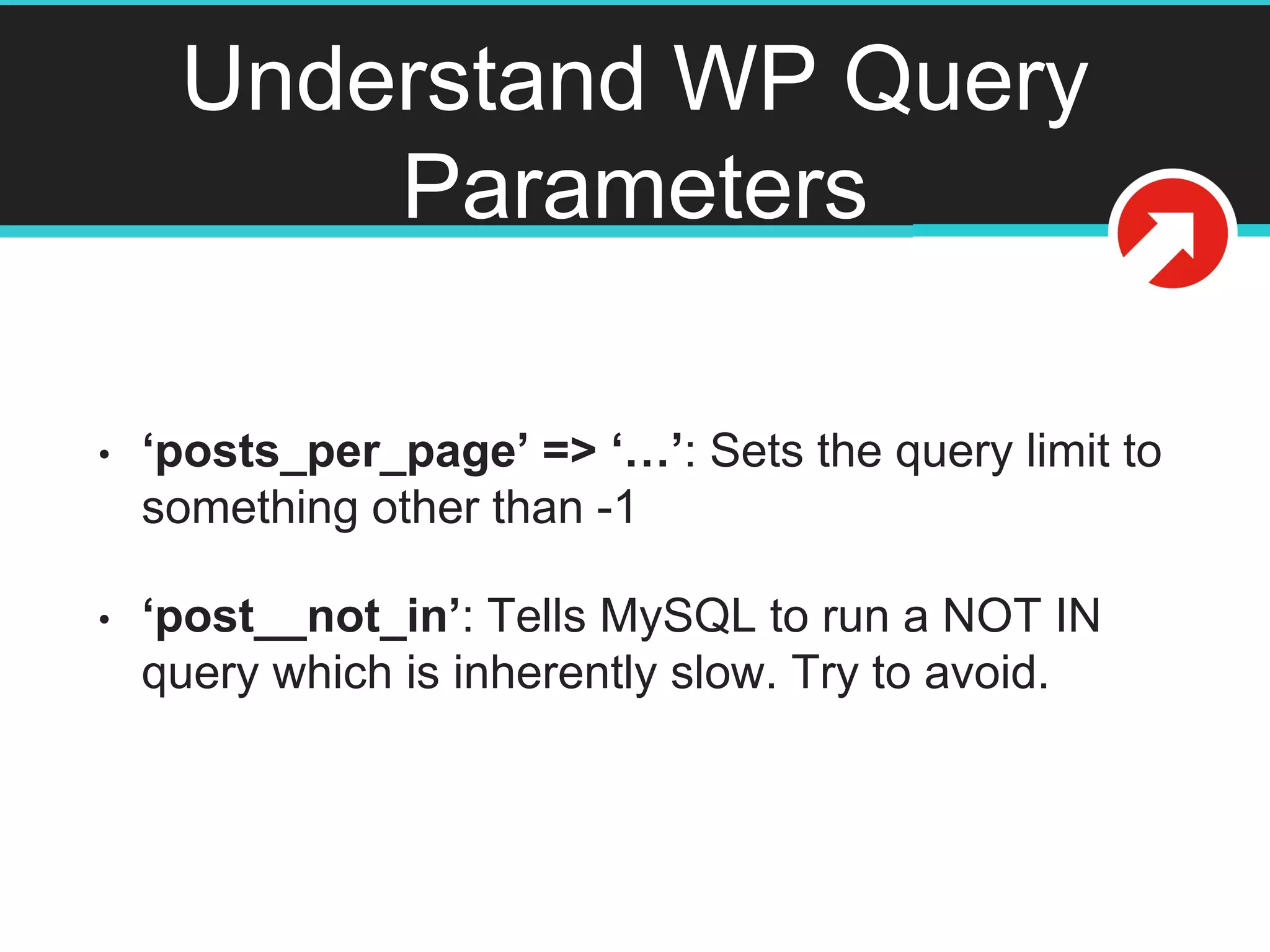
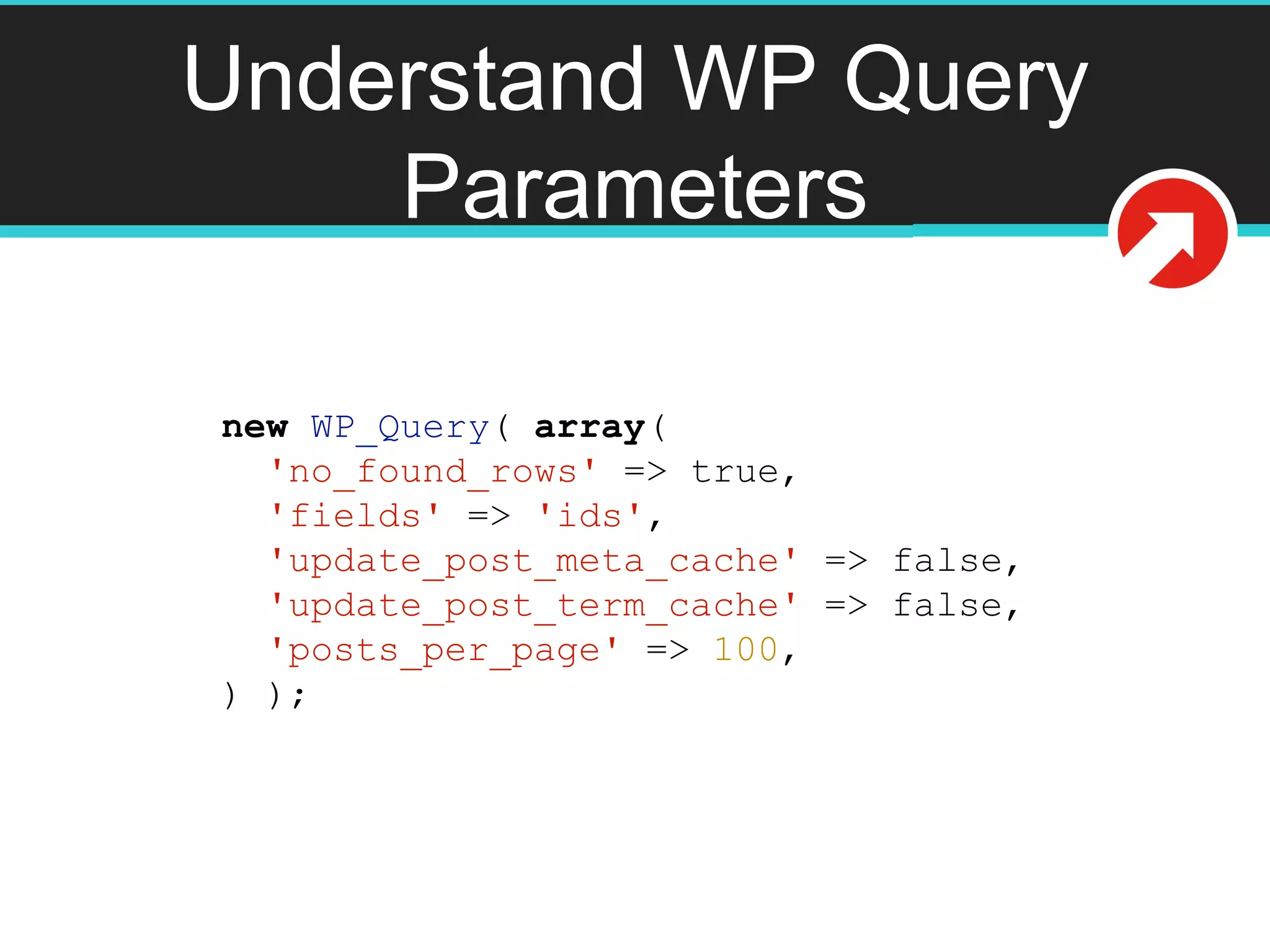
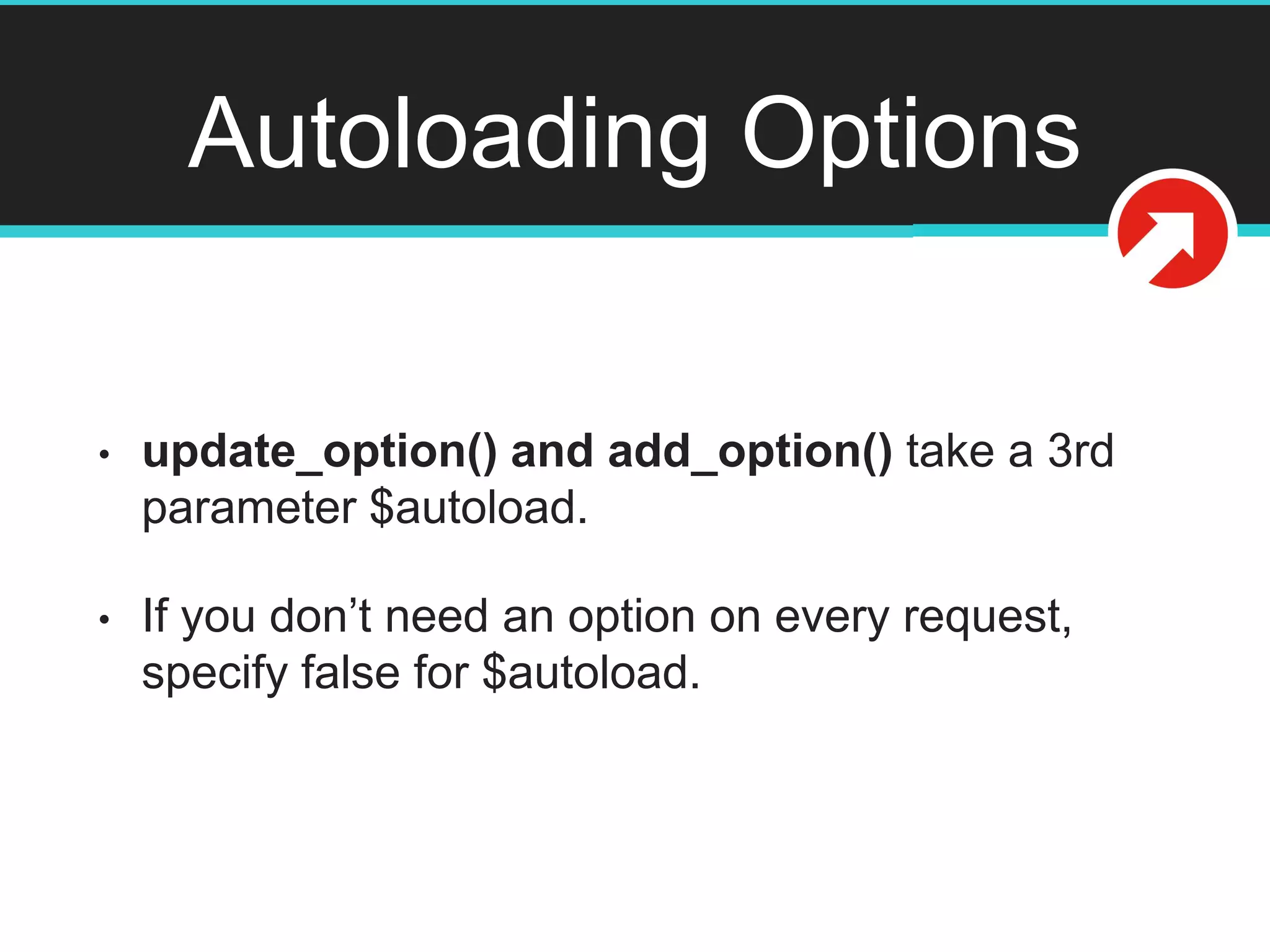
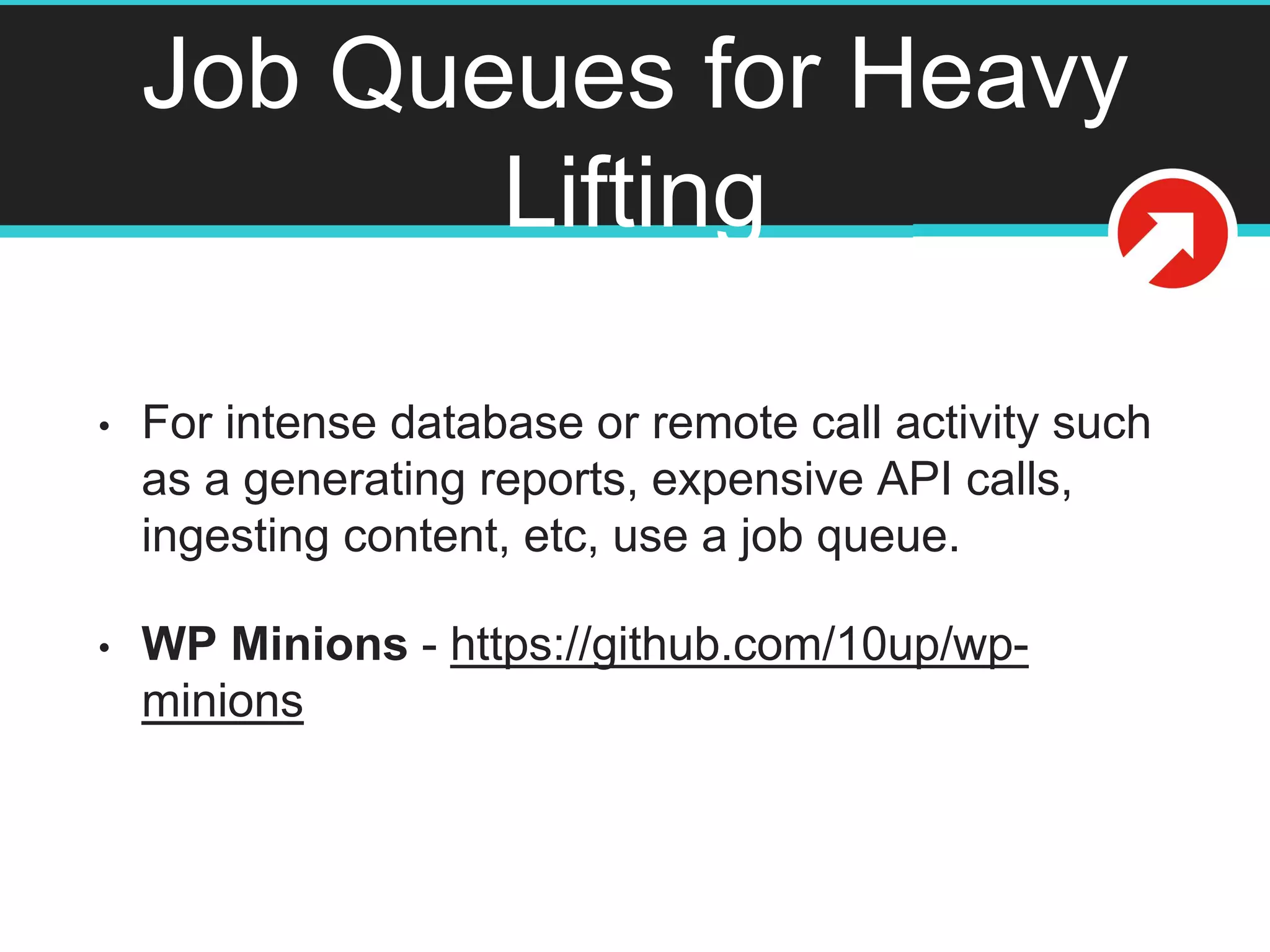

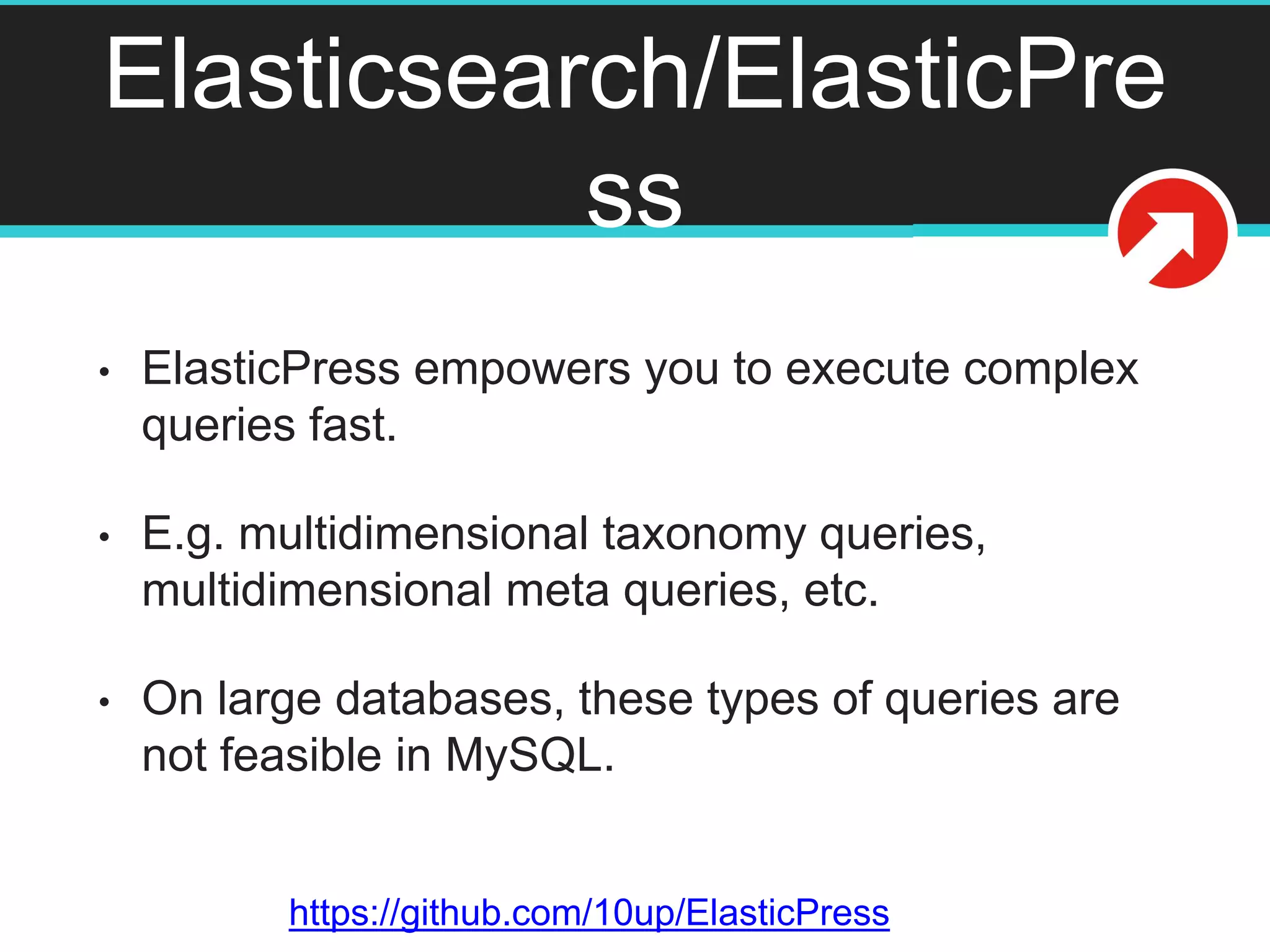
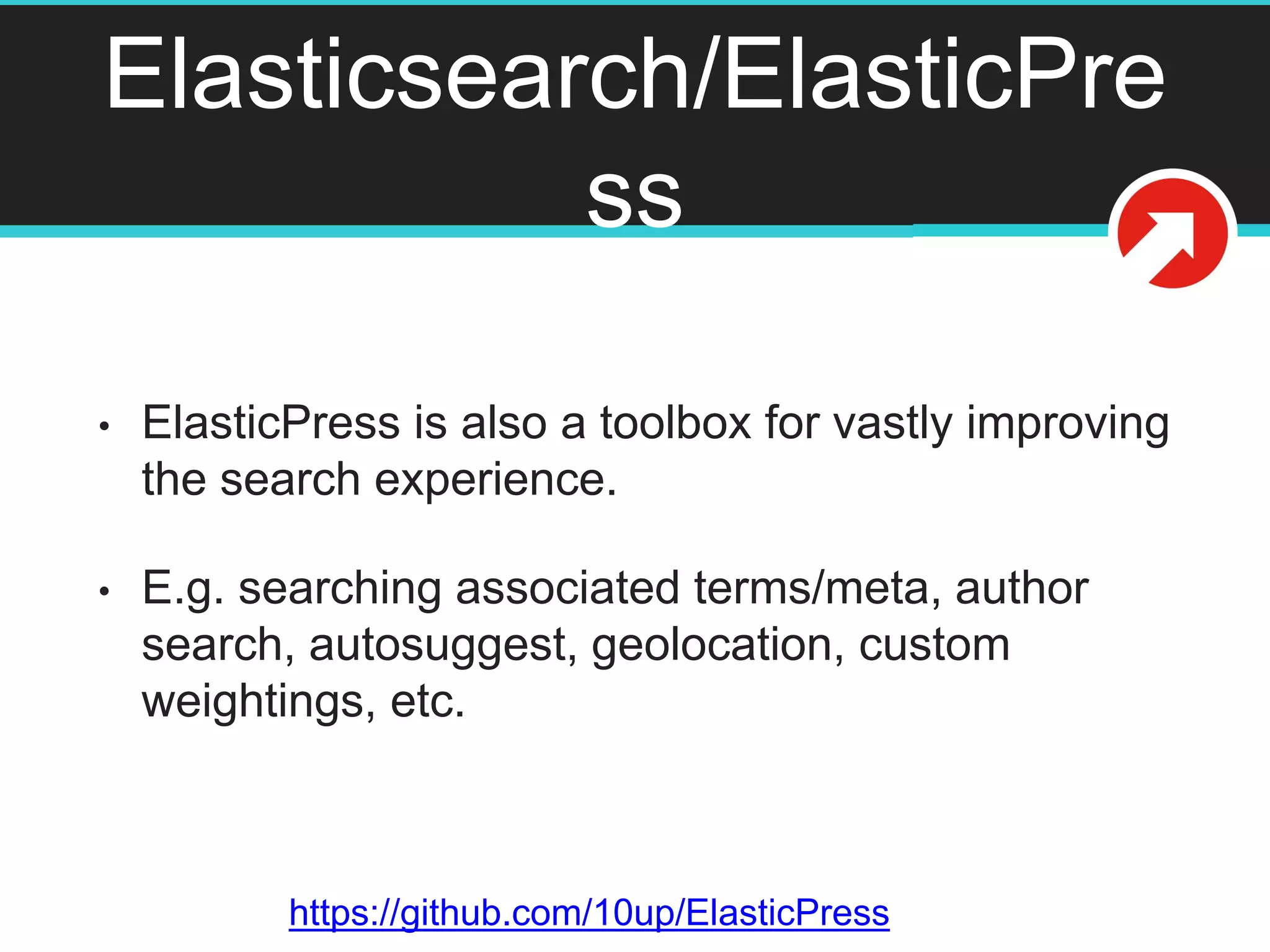

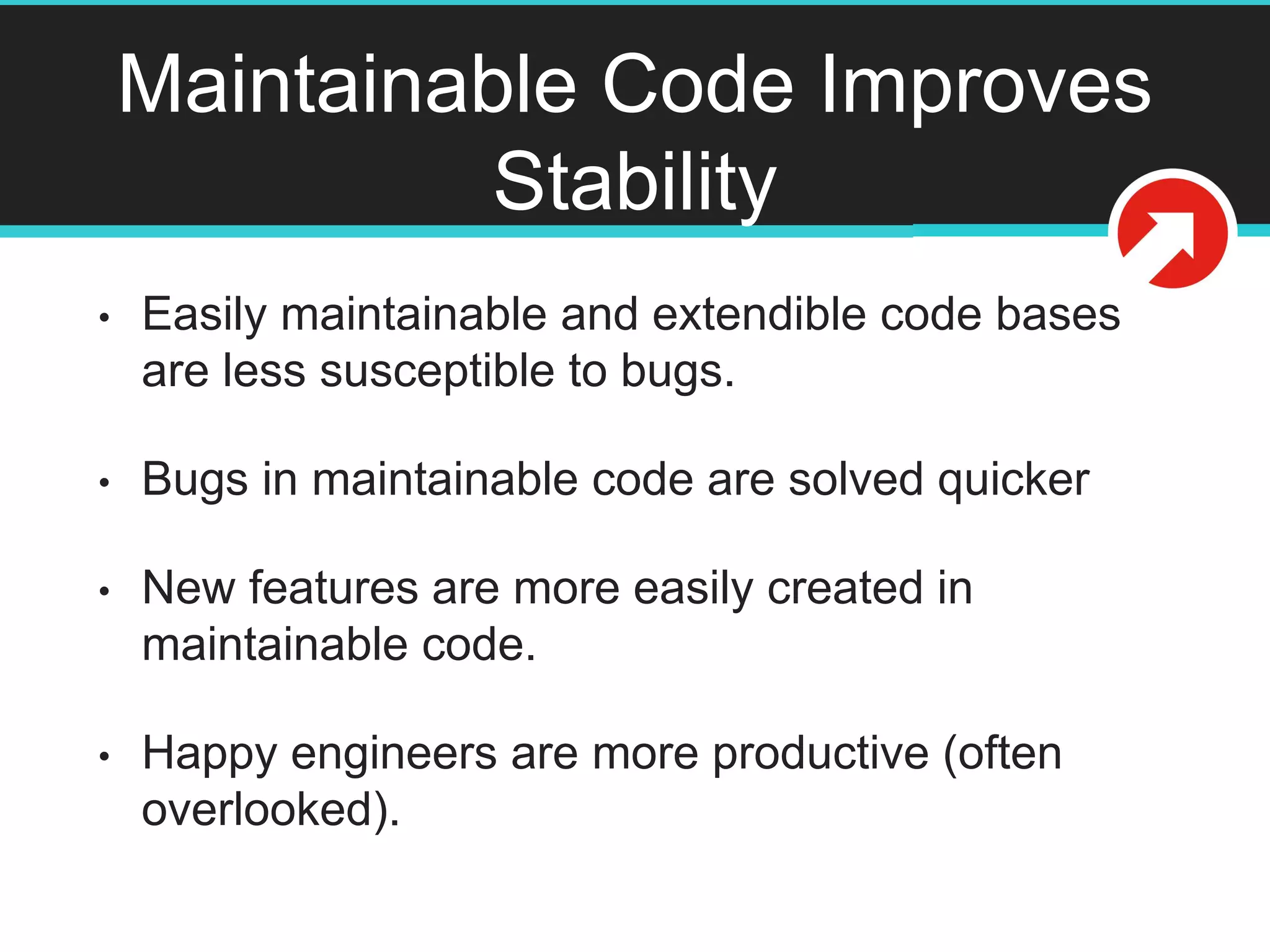
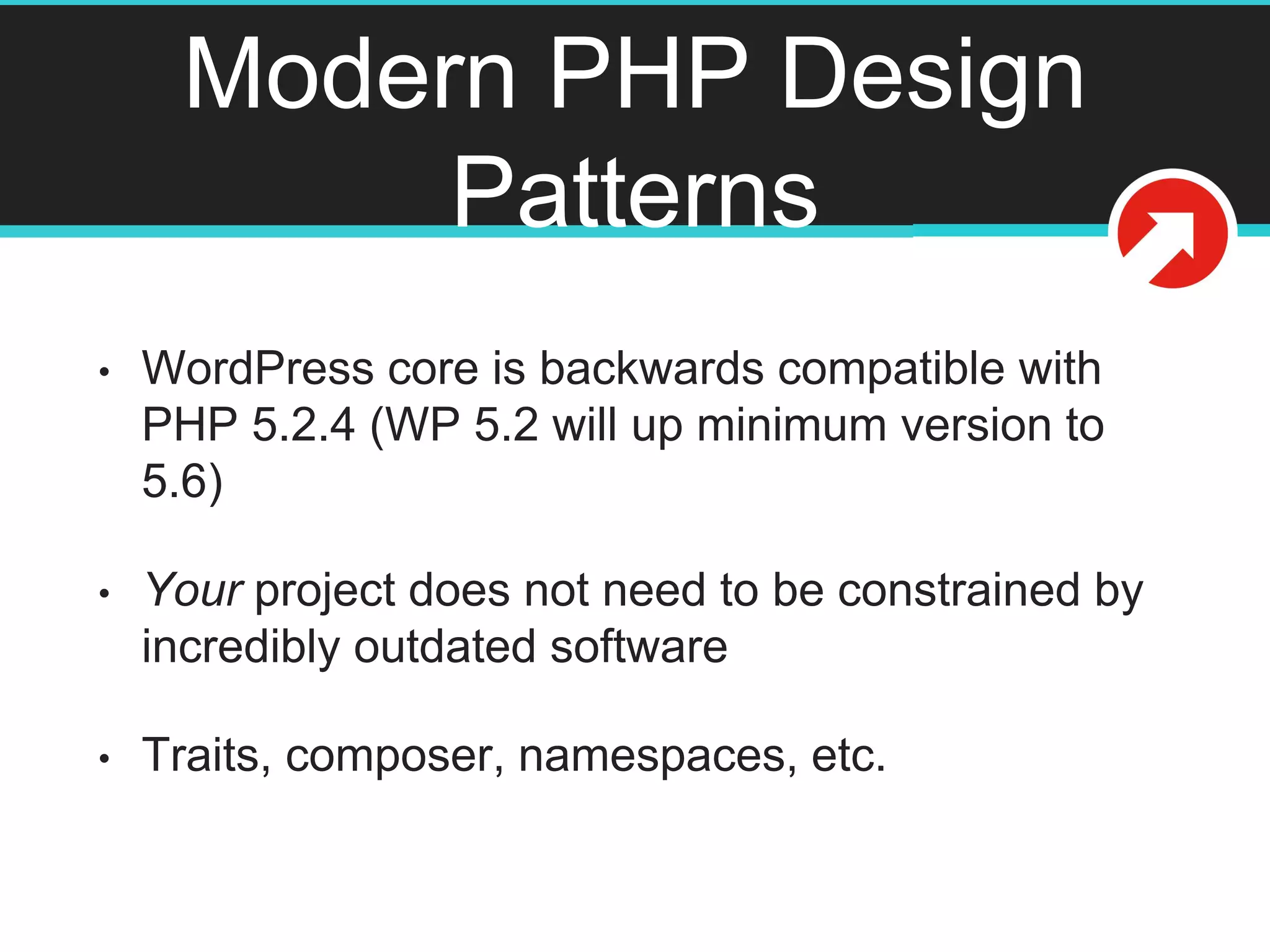

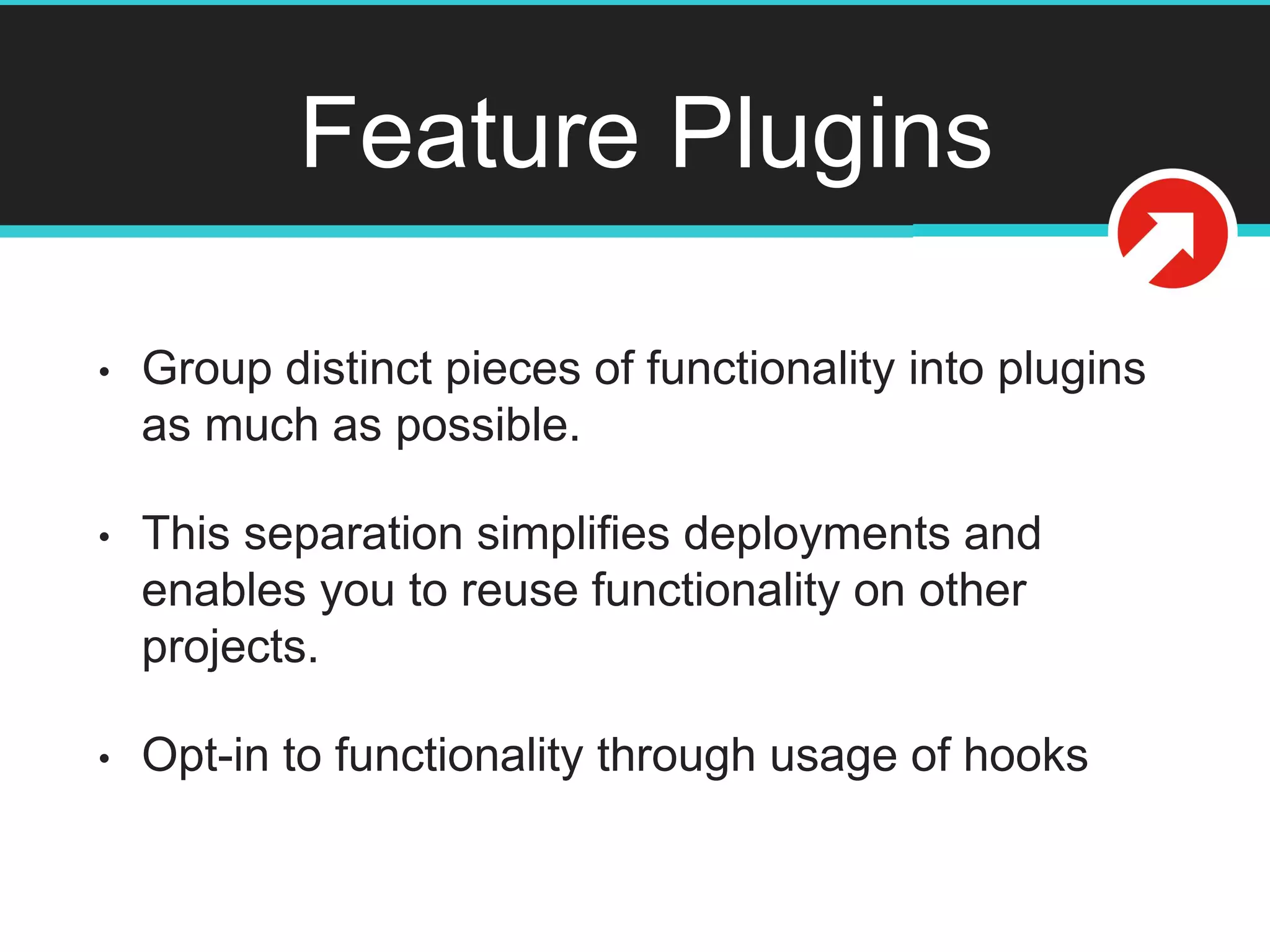
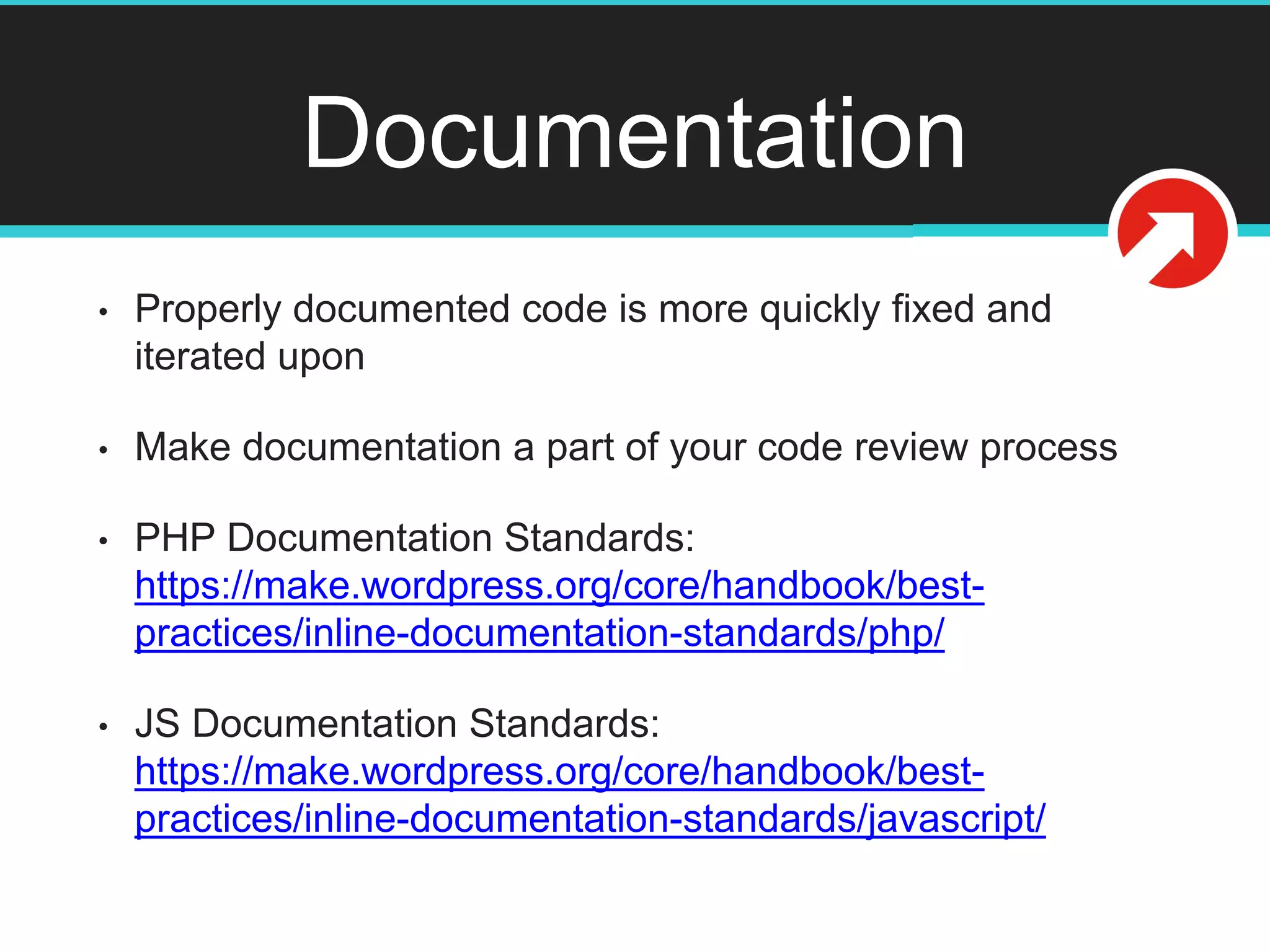
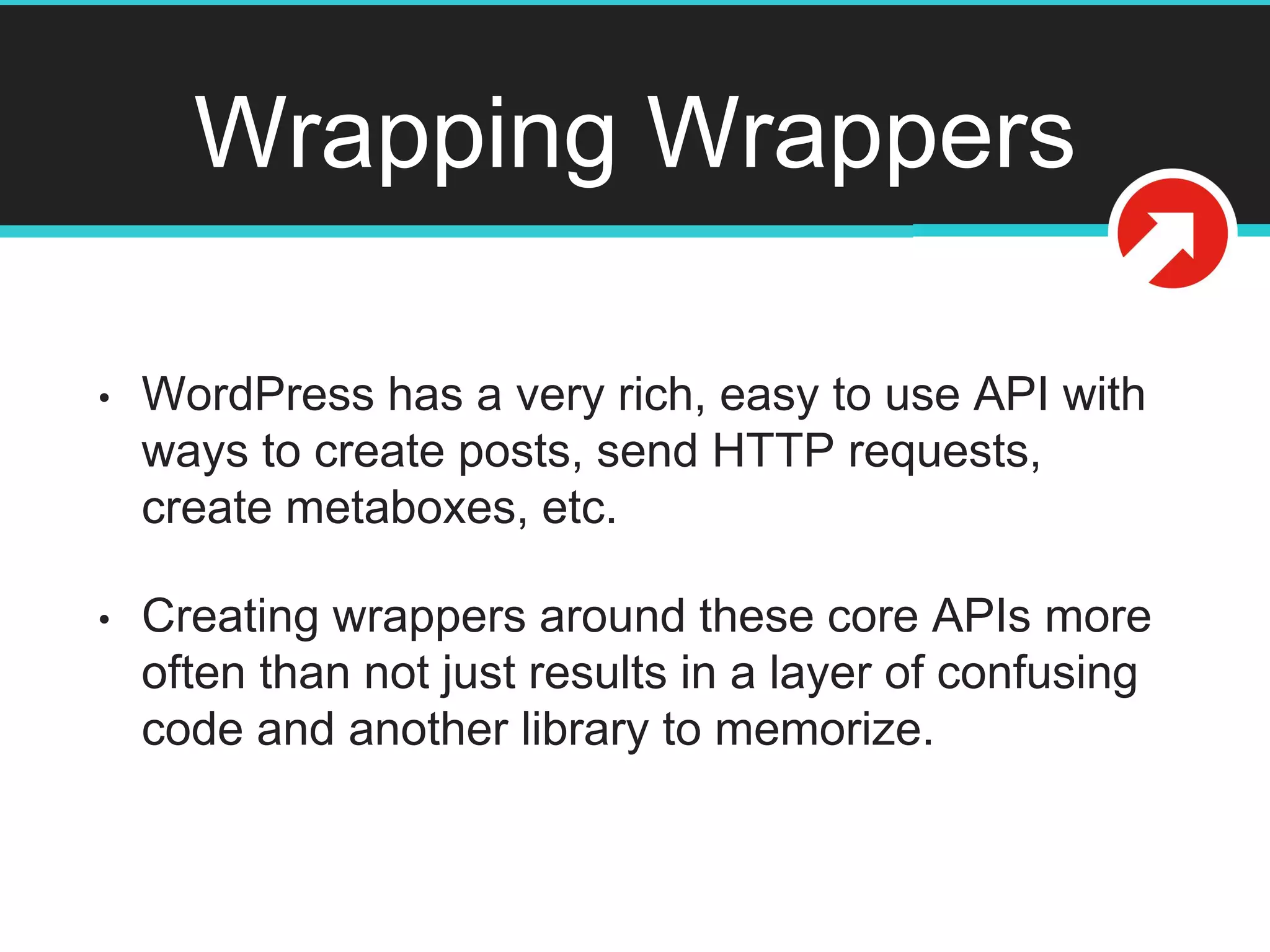

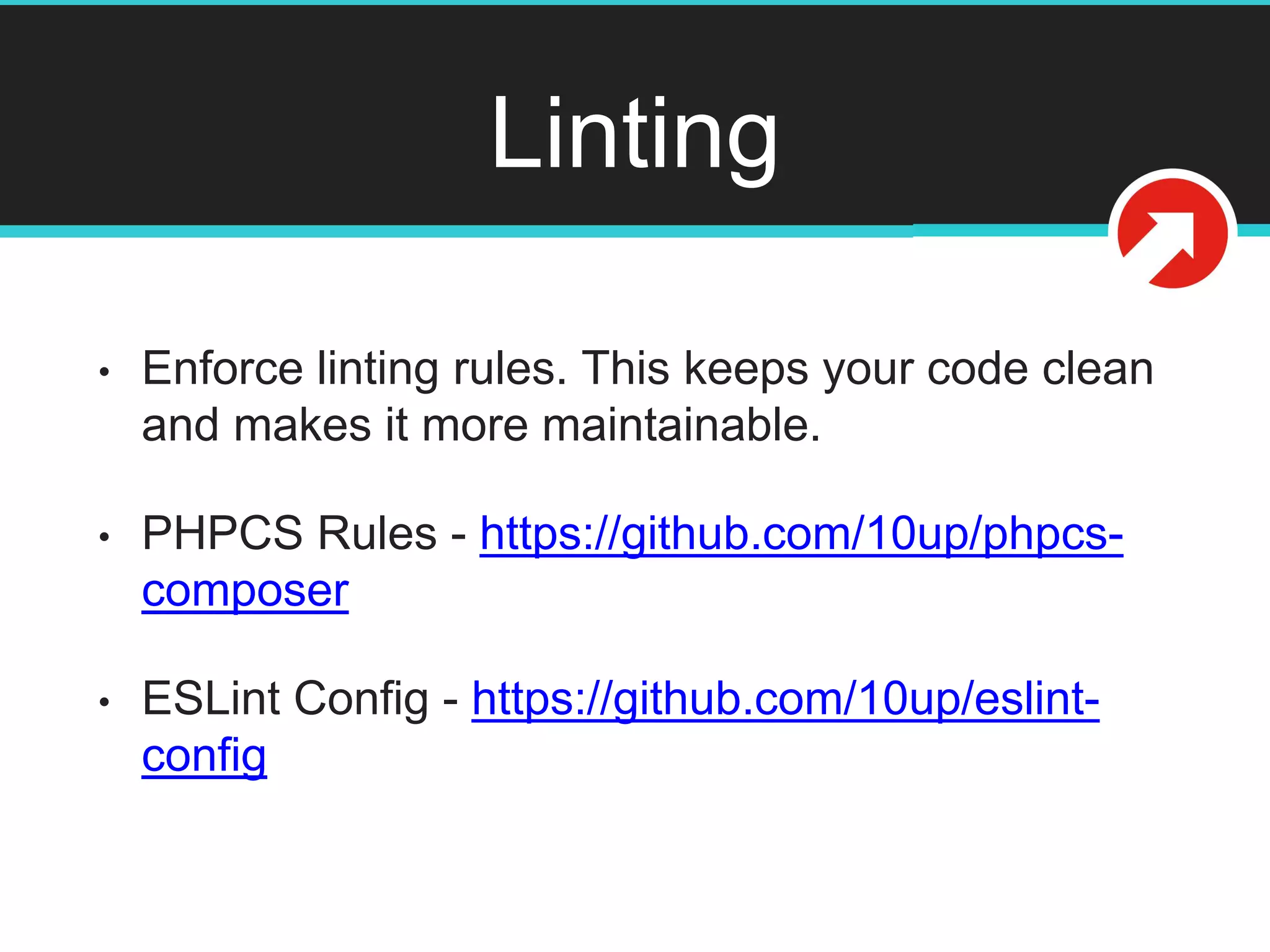
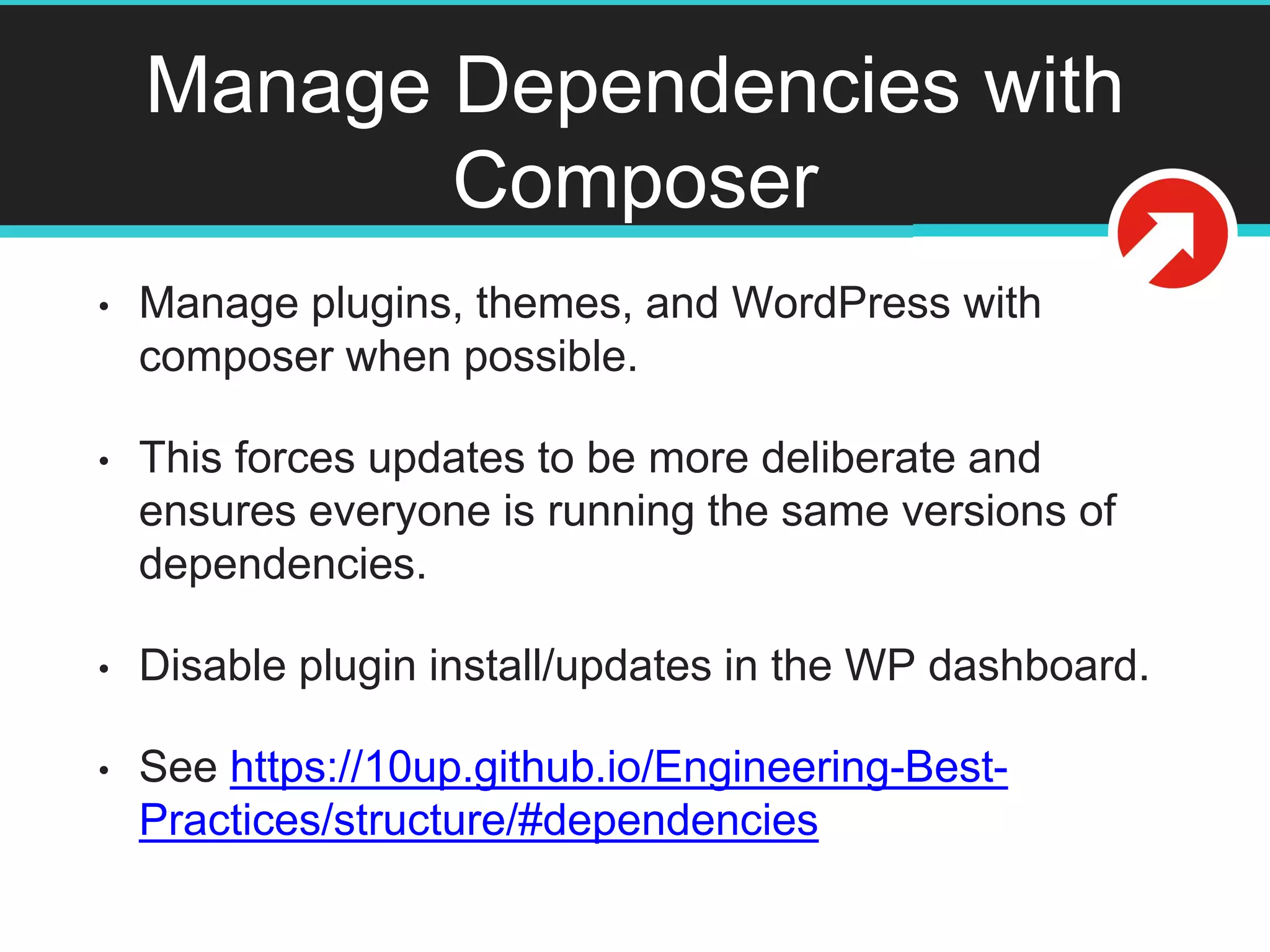
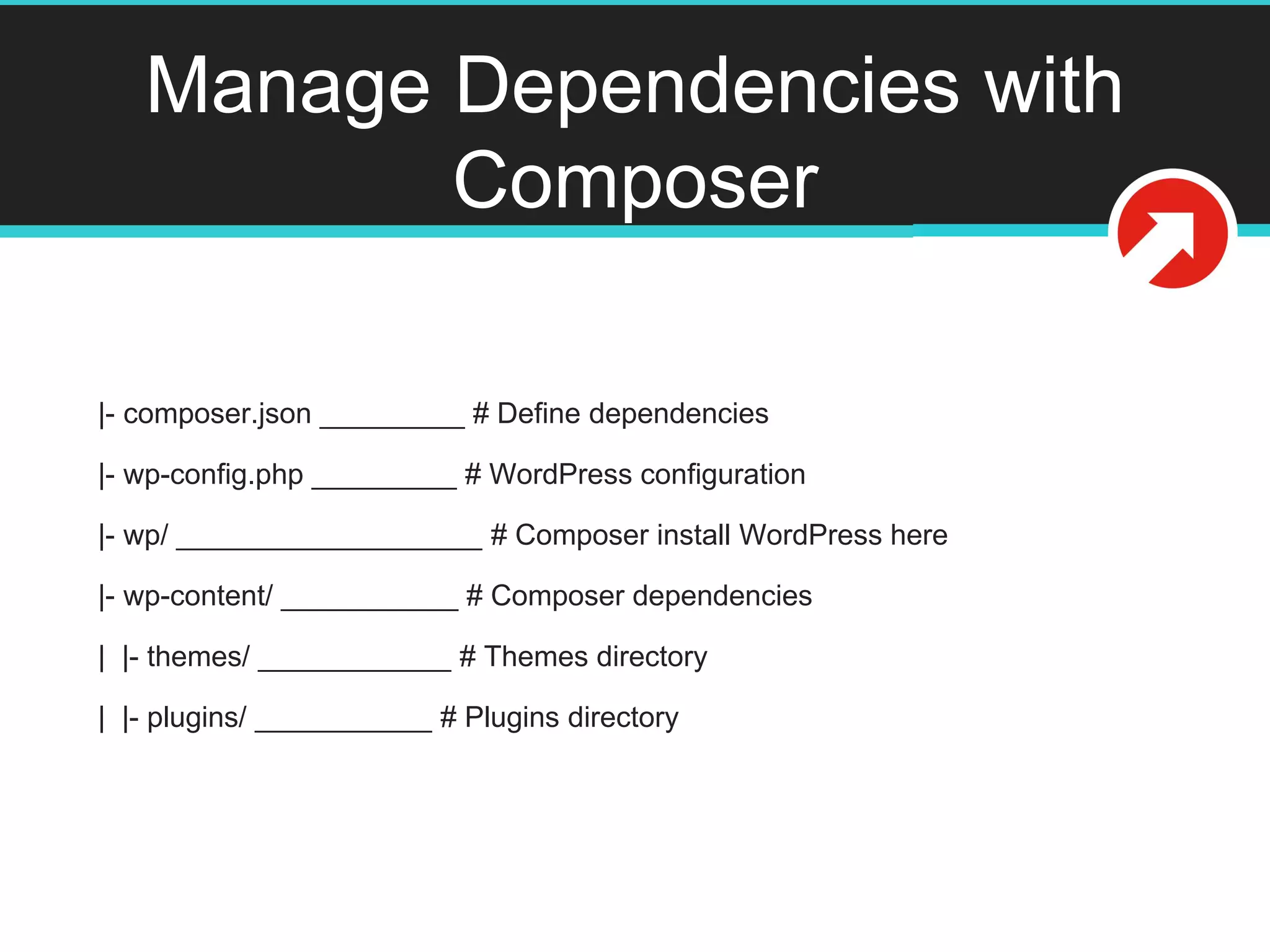

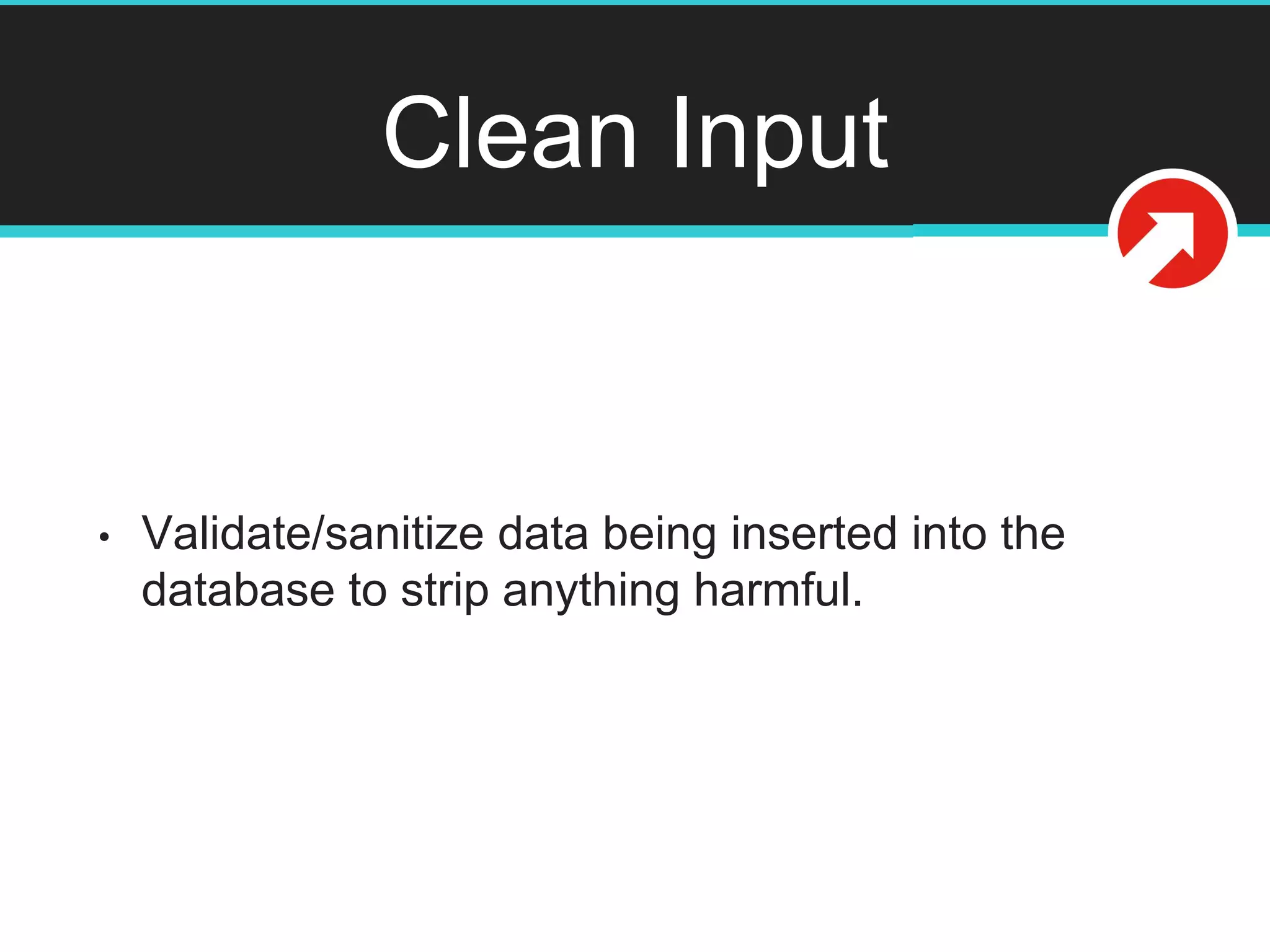
![Clean Input
if ( ! empty( $_POST['option'] ) ) {
update_post_meta( $post_id, 'option_key', true );
} else {
delete_post_meta( $post_id, 'option_key' );
}
update_post_meta( $post_id, 'key_name', sanitize_text](https://image.slidesharecdn.com/best-practices-wordpress-190504073255/75/Best-Practices-for-Building-WordPress-Applications-36-2048.jpg)
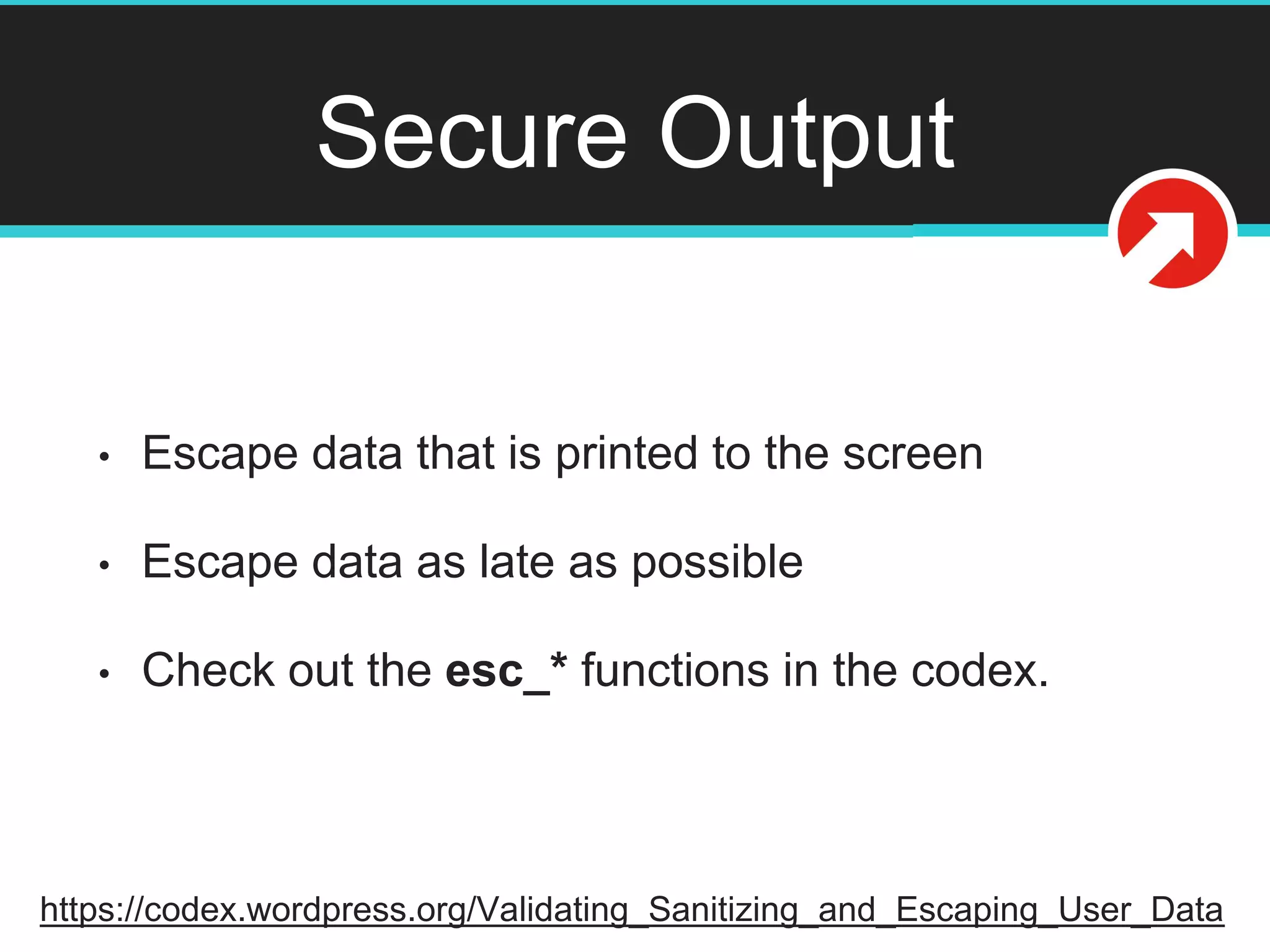
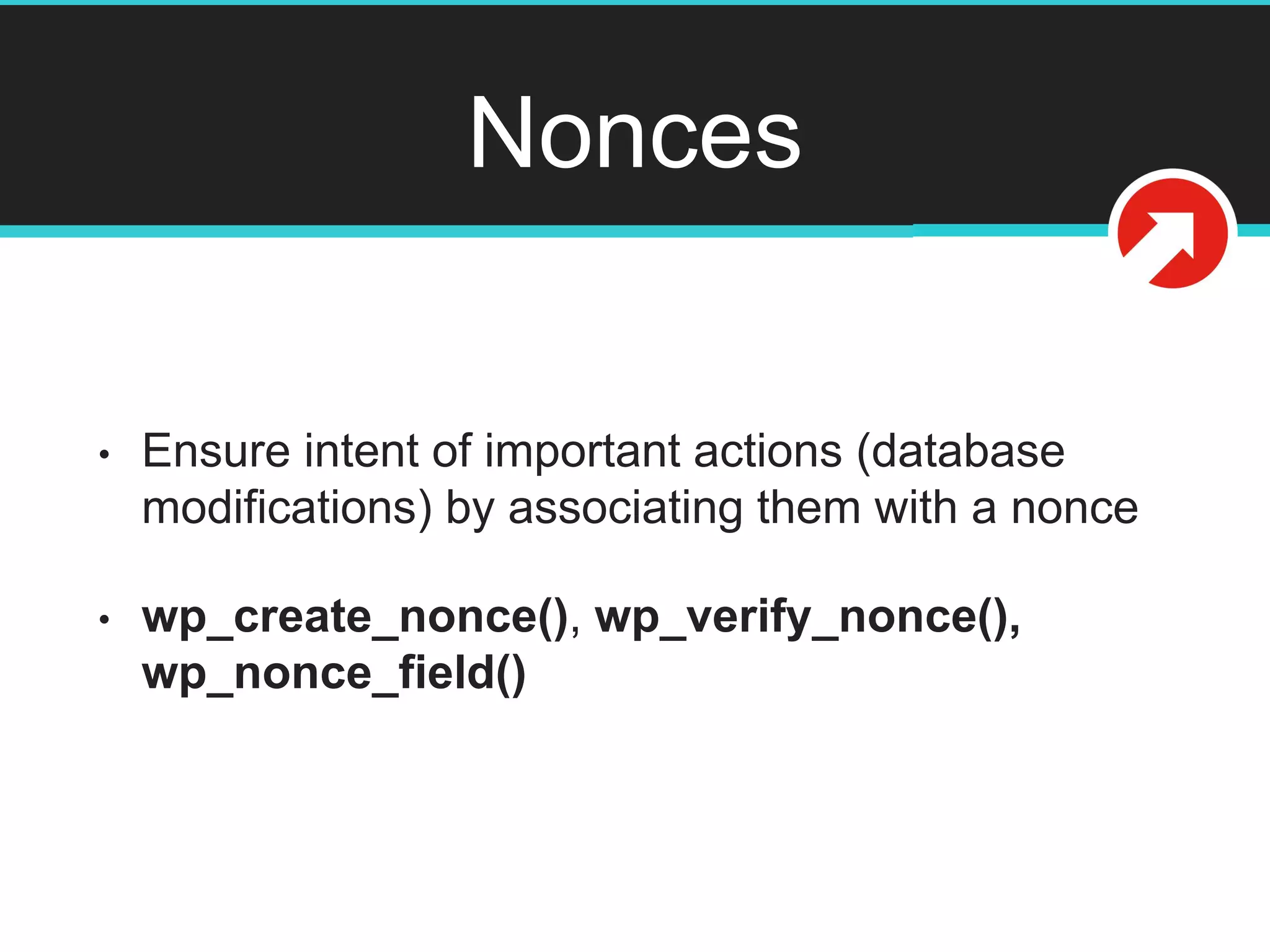
![Nonces
<form>
<?php wp_nonce_field( 'prefix-form-action', 'nonc
...
</form>
if ( empty( $_POST['nonce_field'] ||
wp_verify_nonce( $_POST['nonce_field'], 'prefix-
form-action' ) {
return false;
}](https://image.slidesharecdn.com/best-practices-wordpress-190504073255/75/Best-Practices-for-Building-WordPress-Applications-39-2048.jpg)