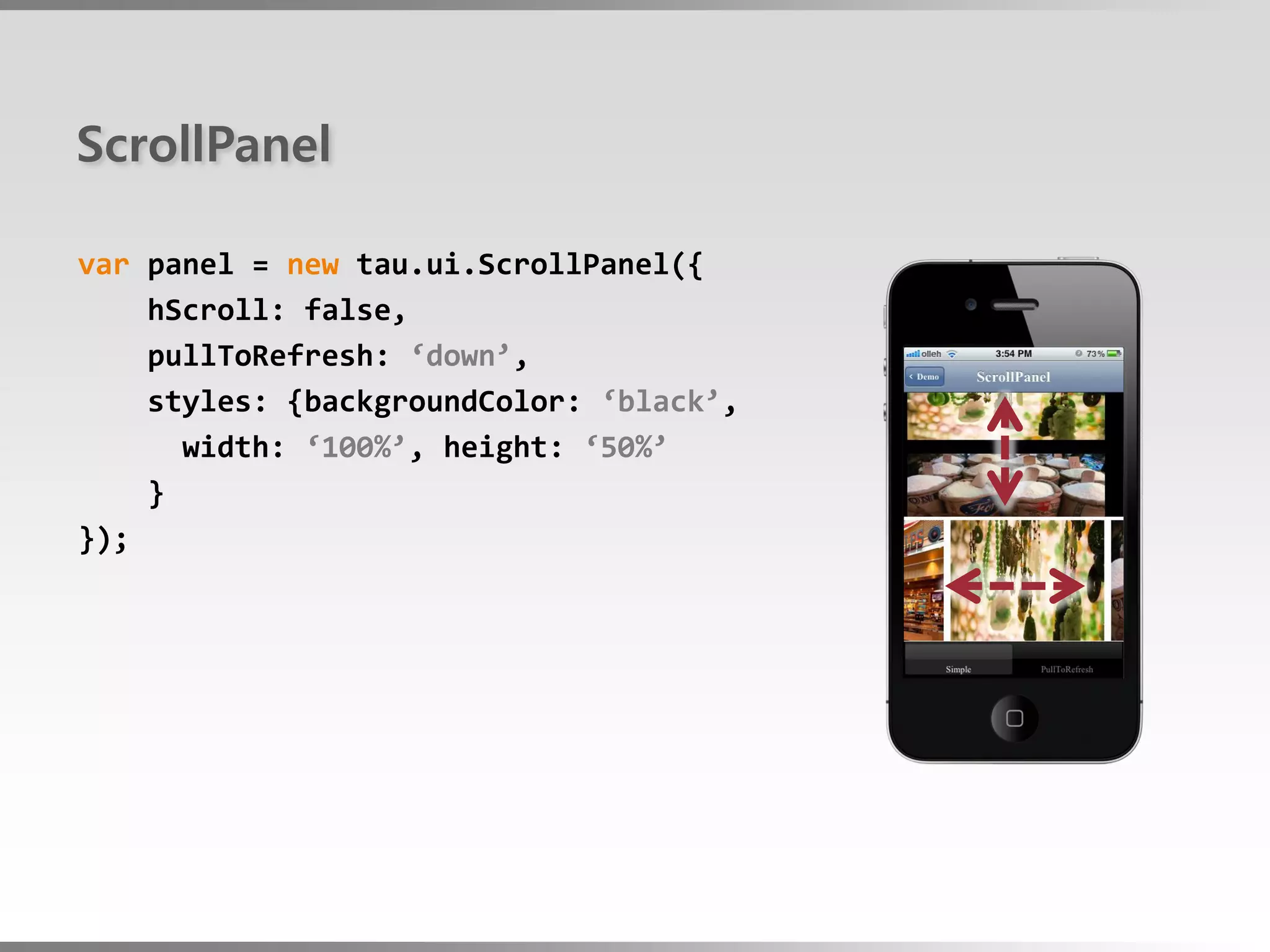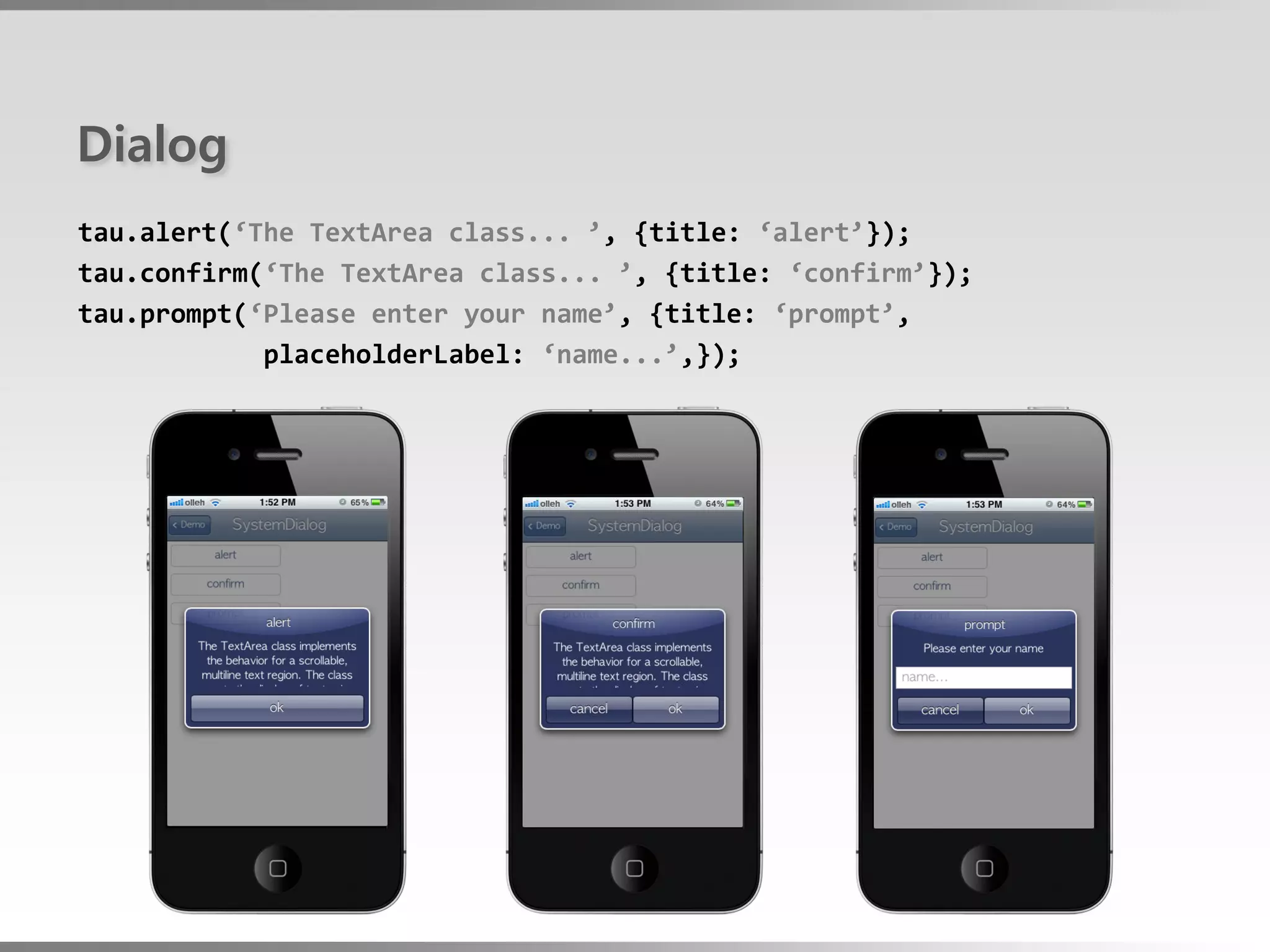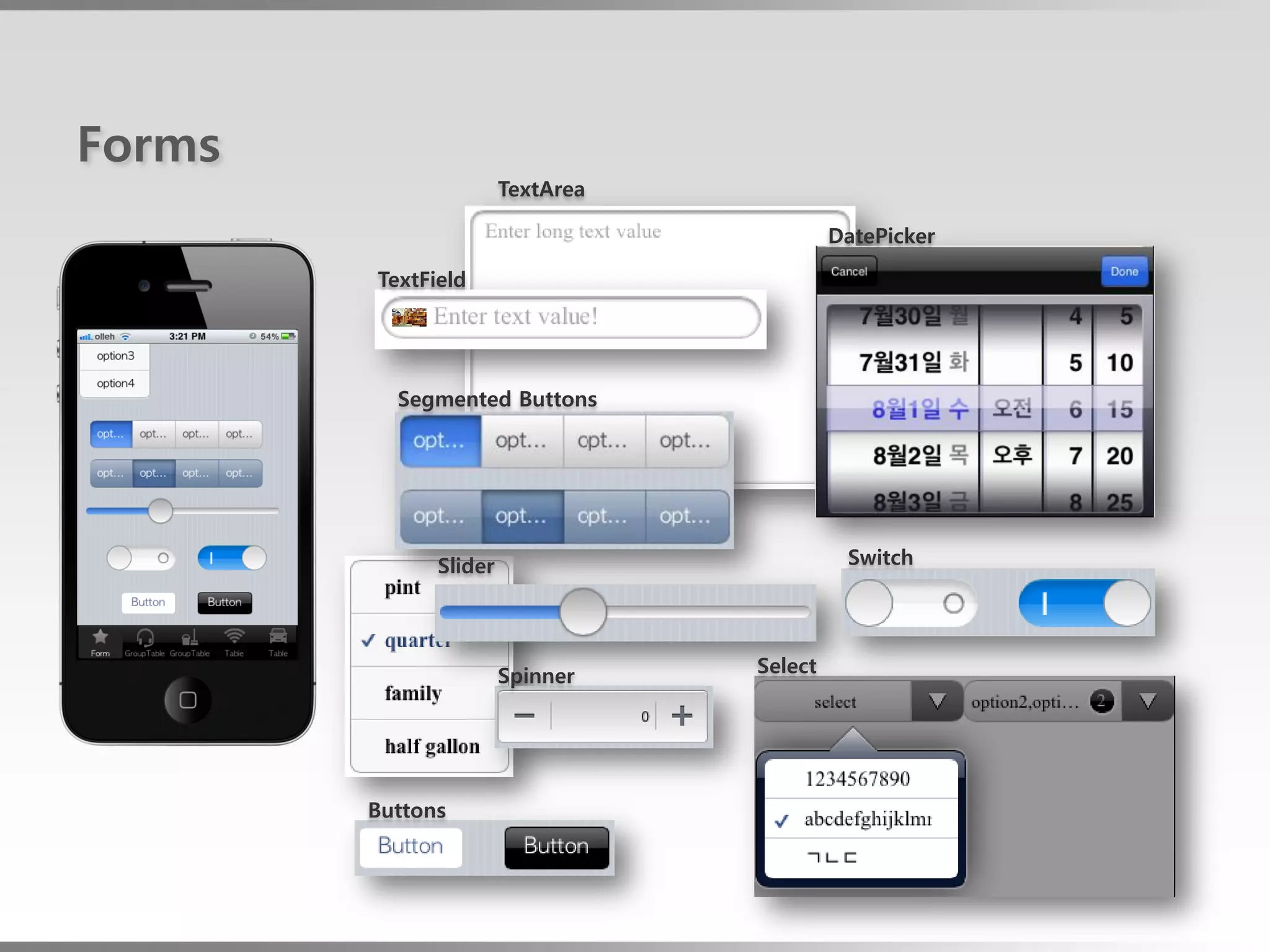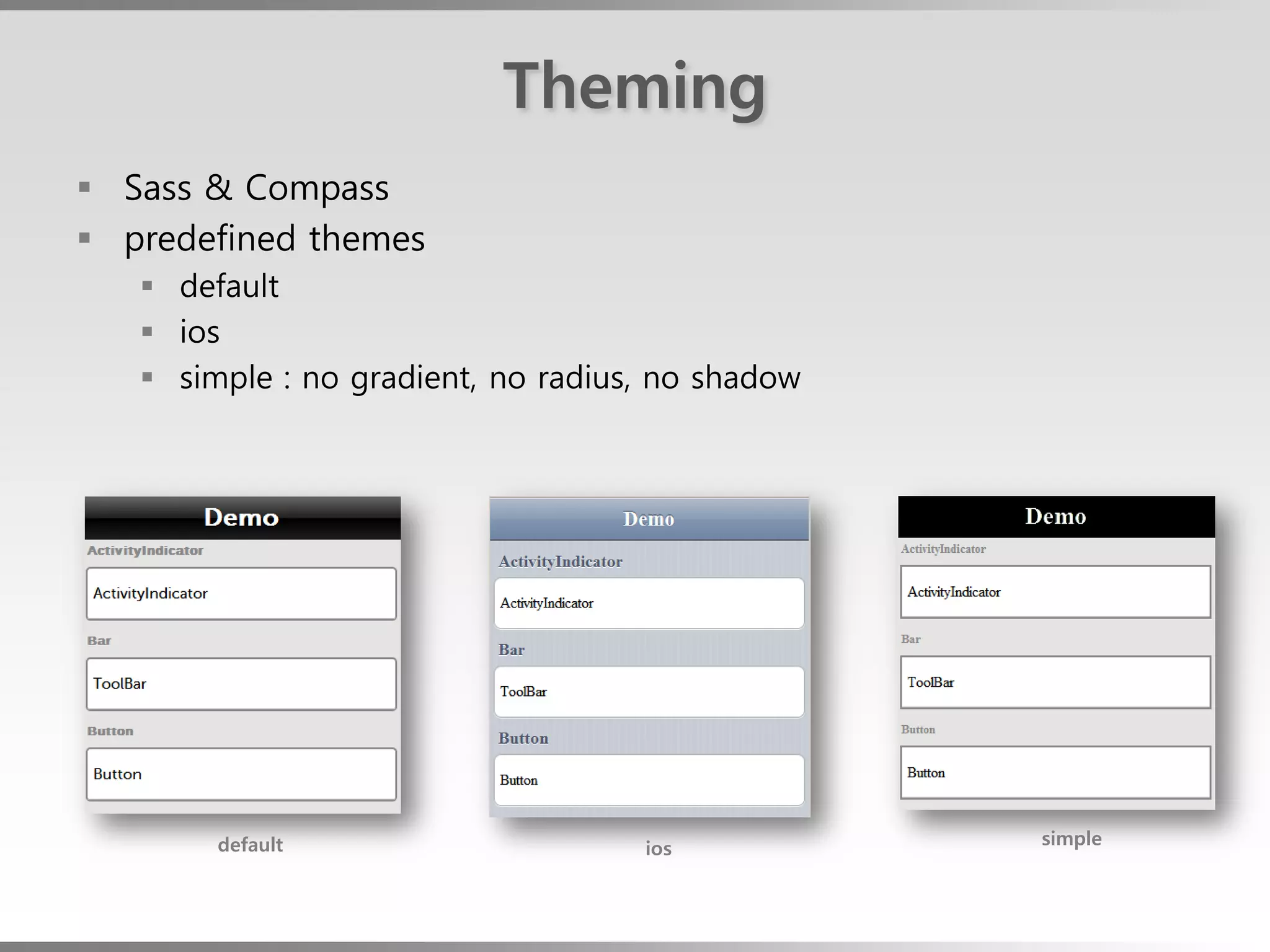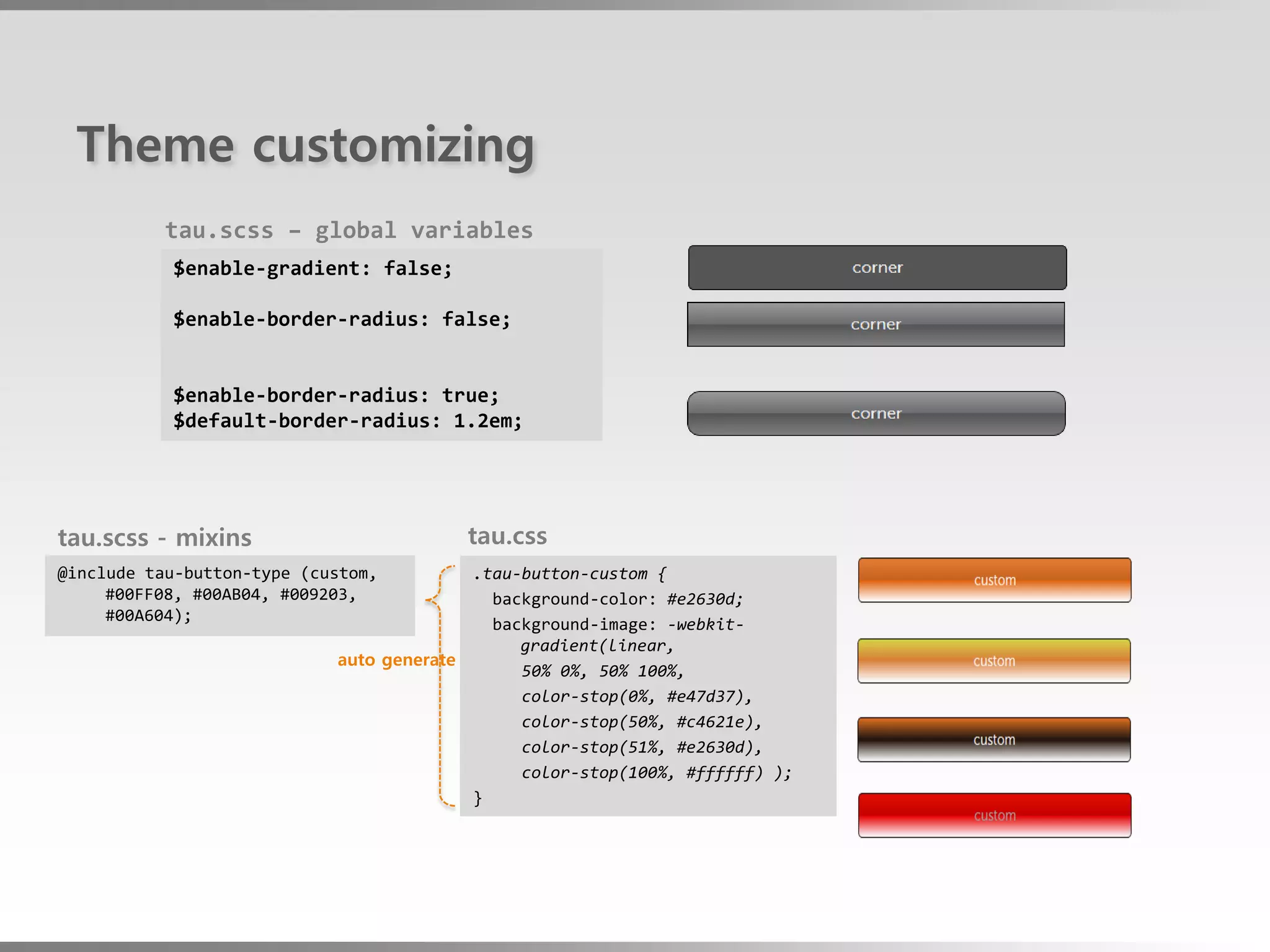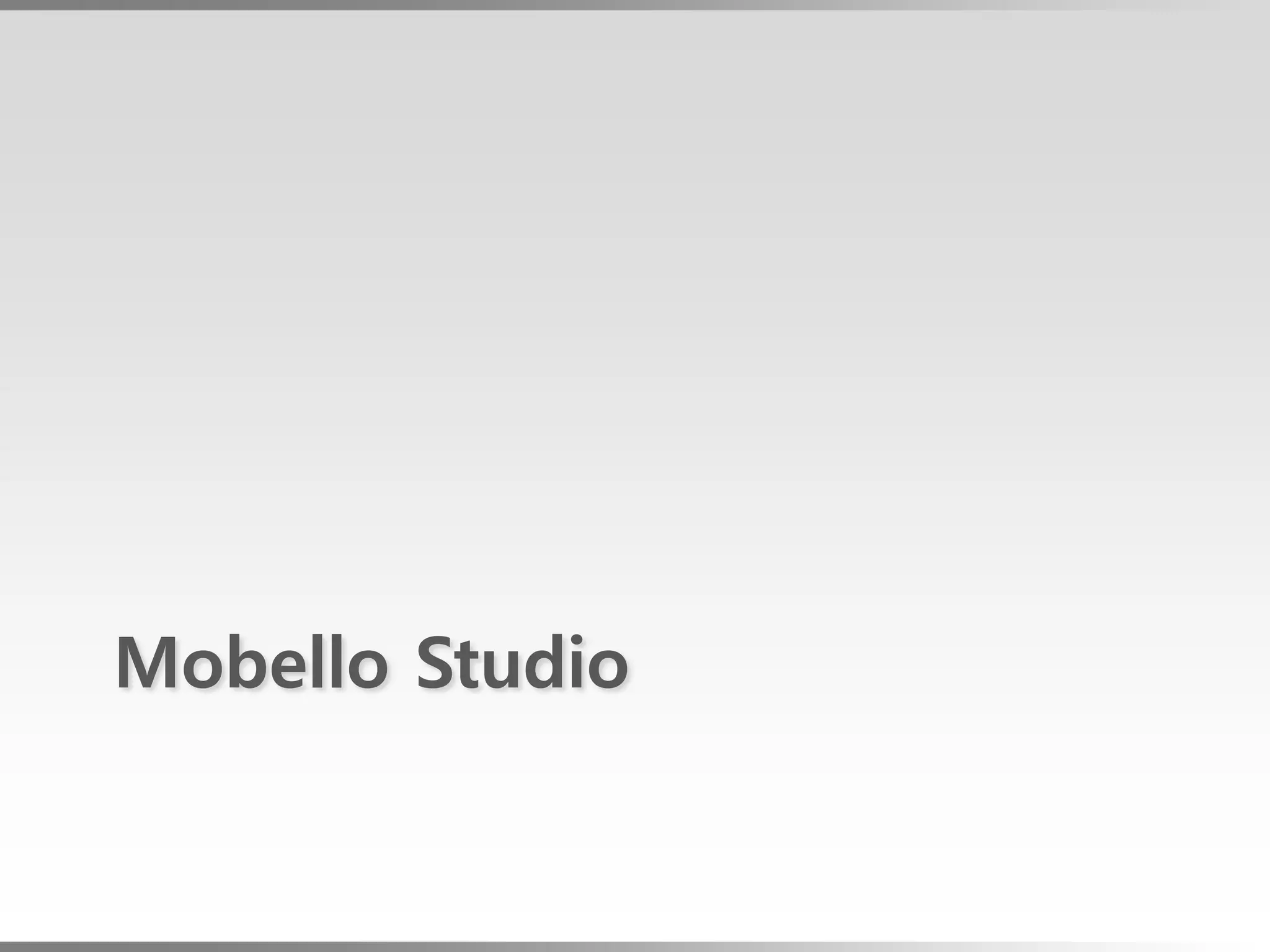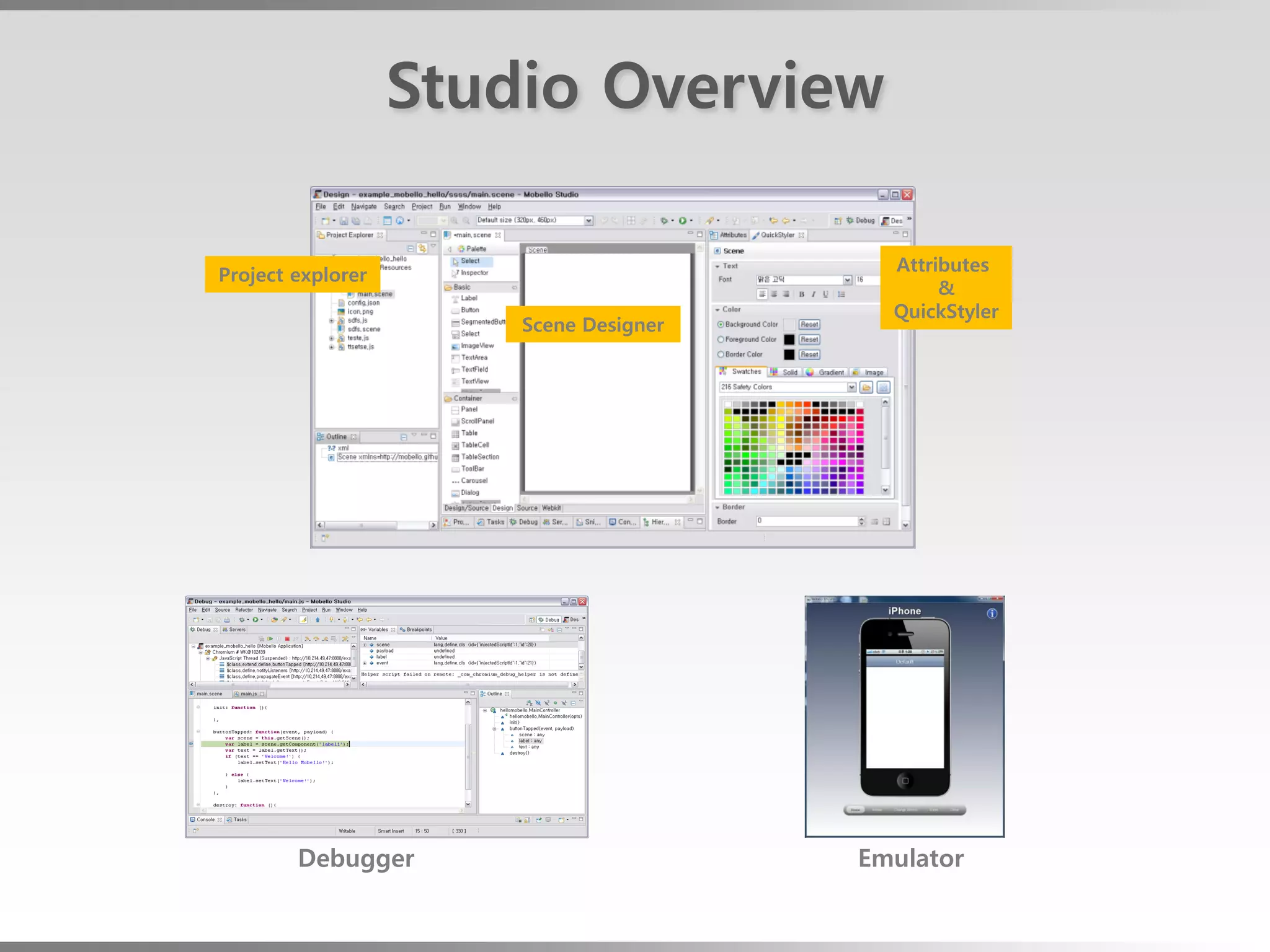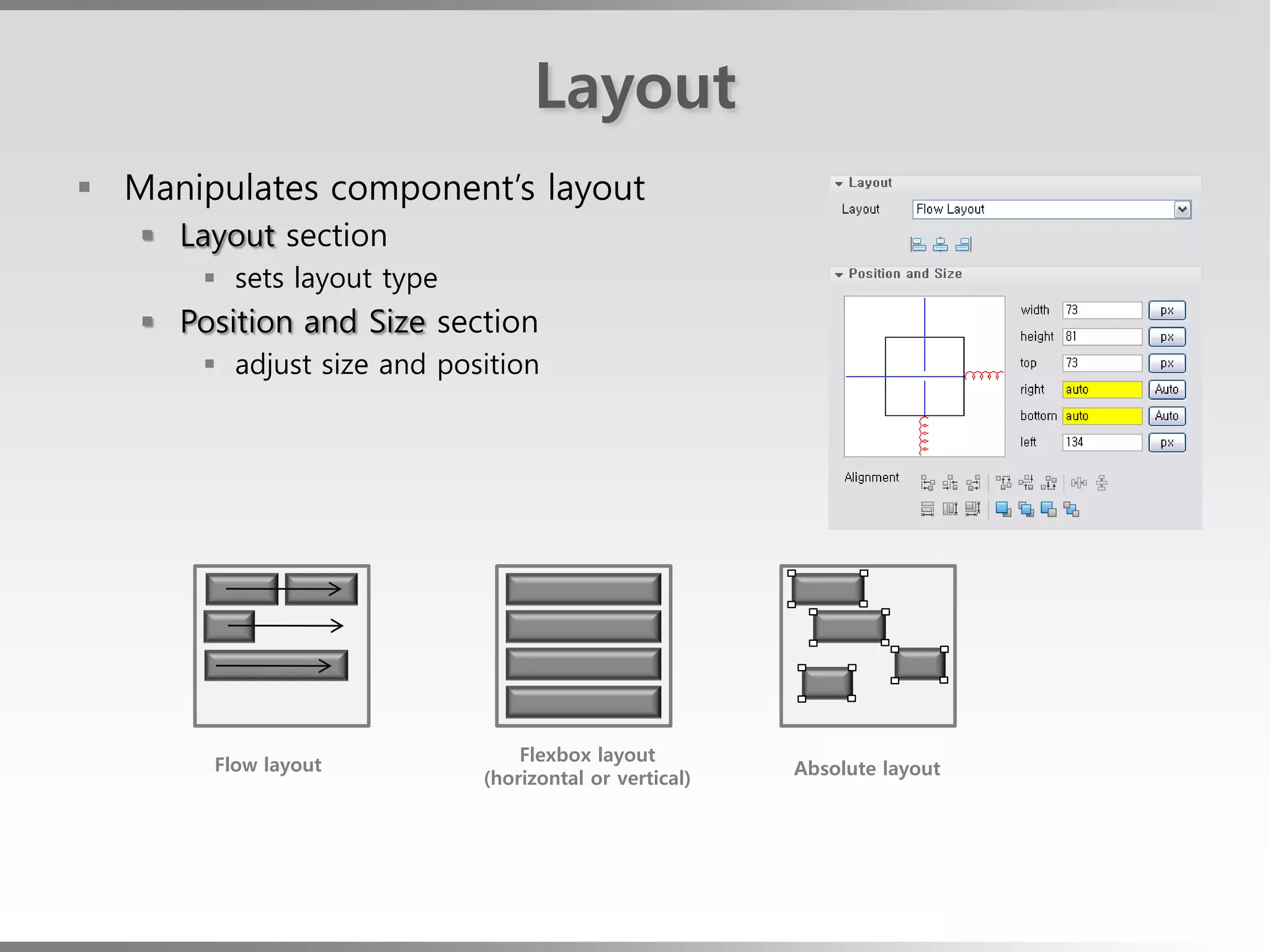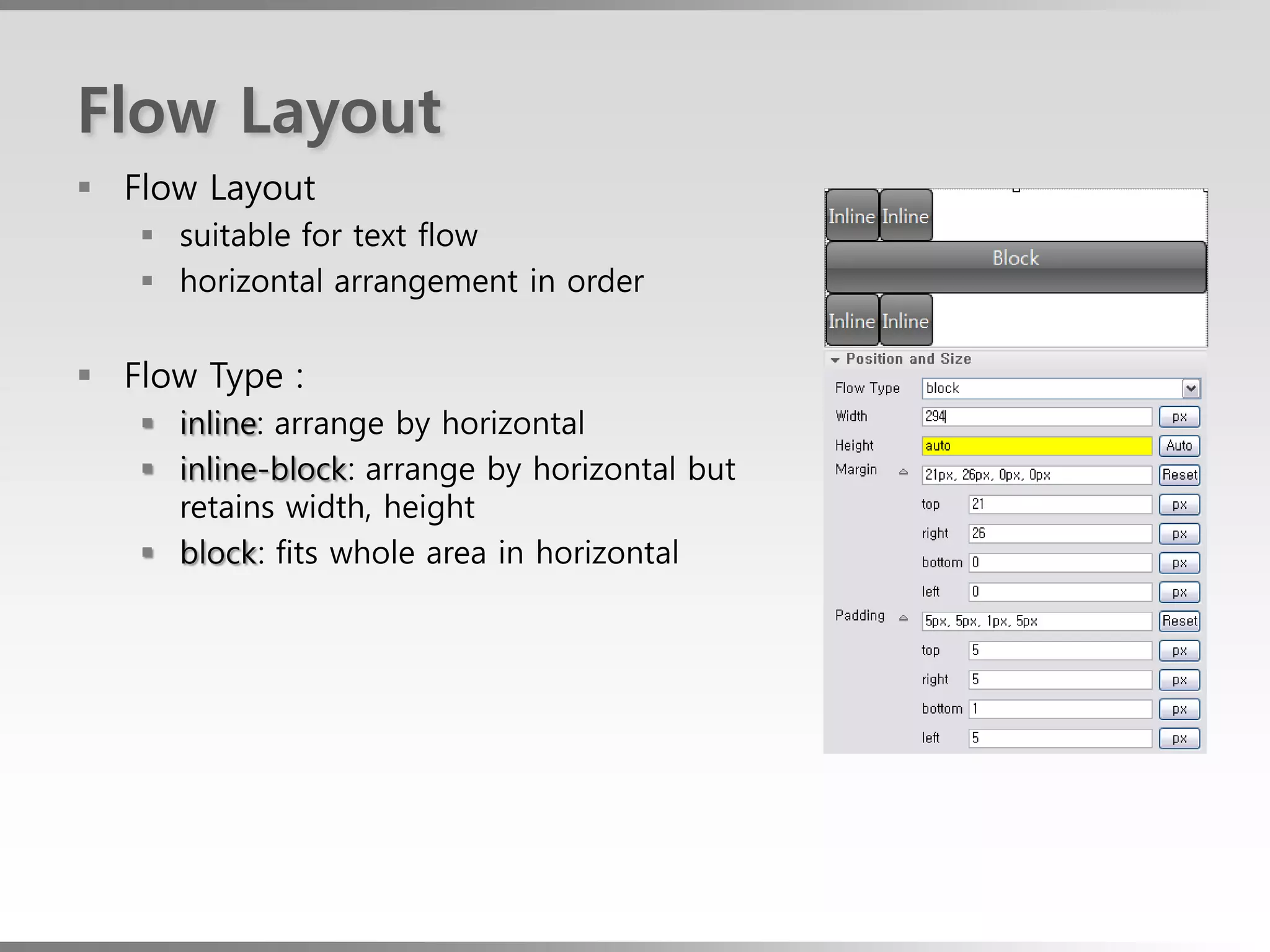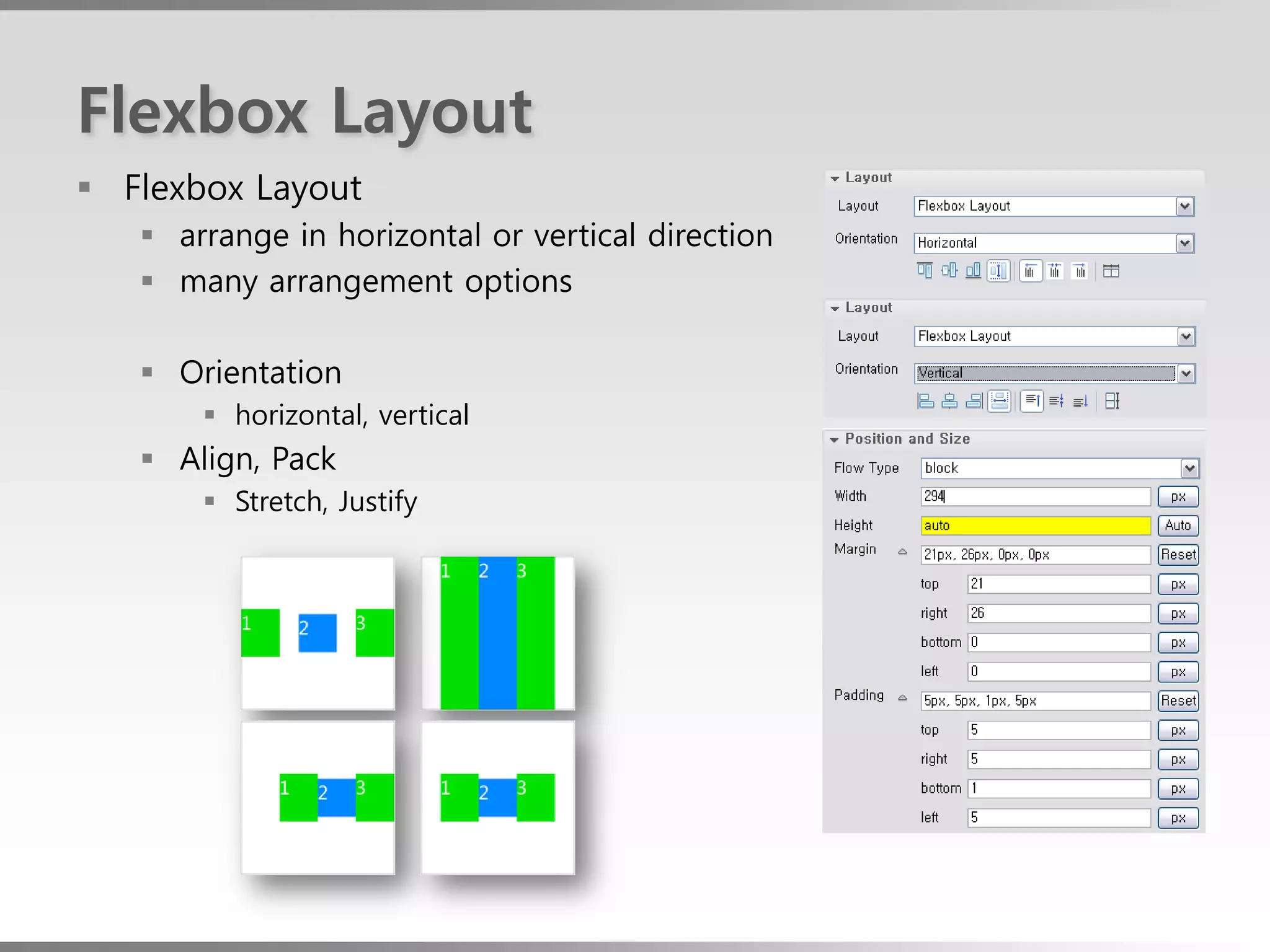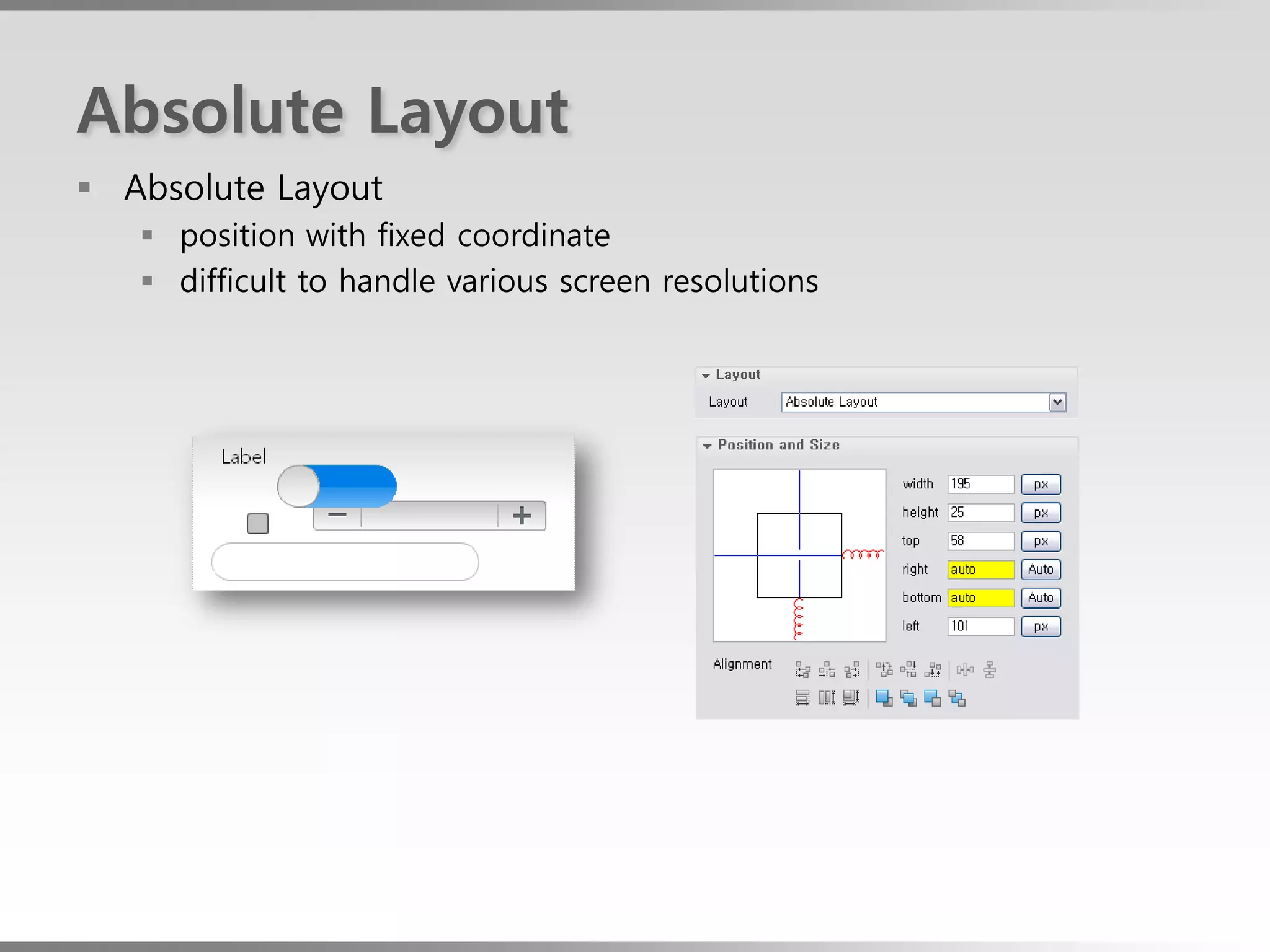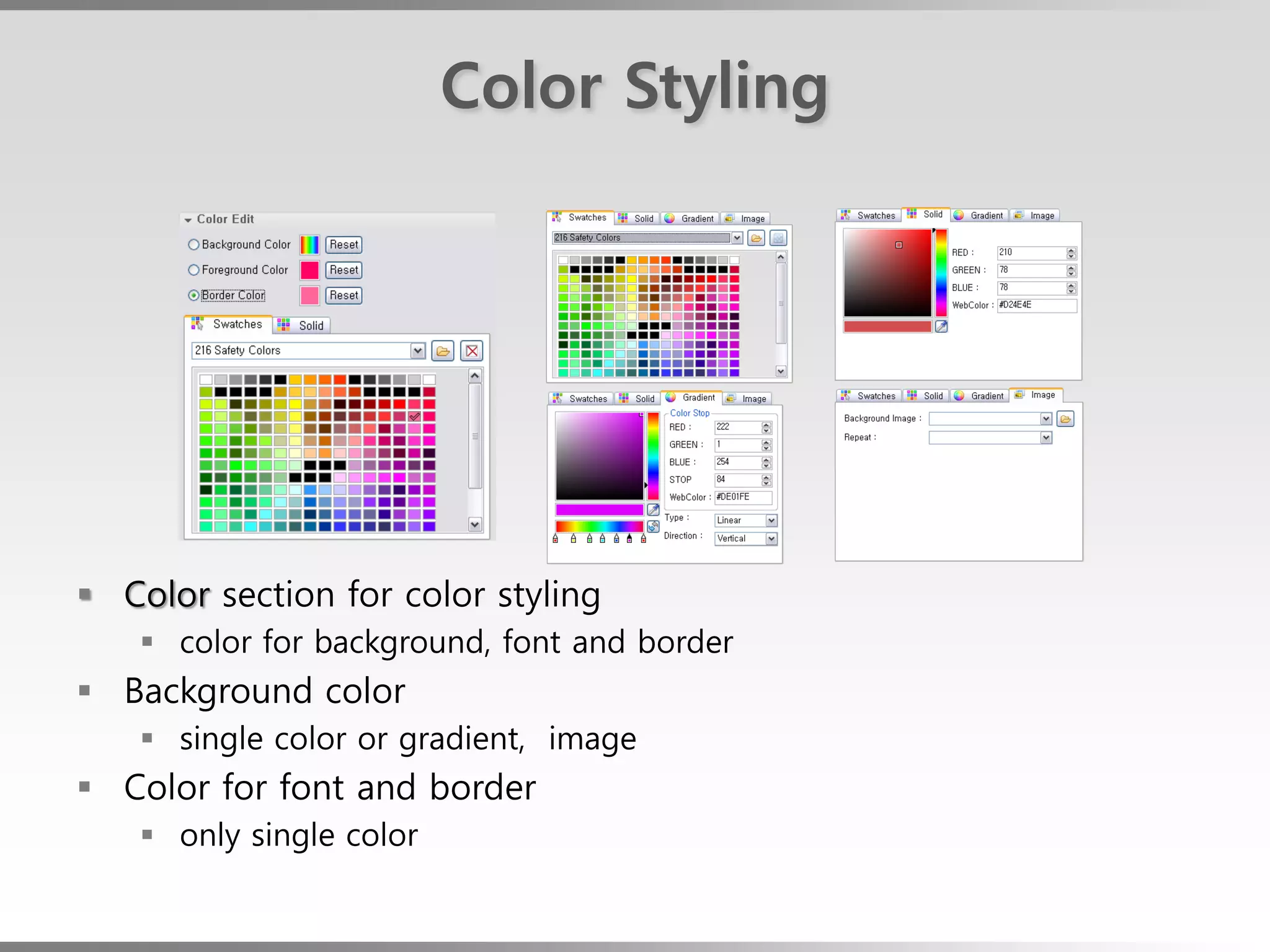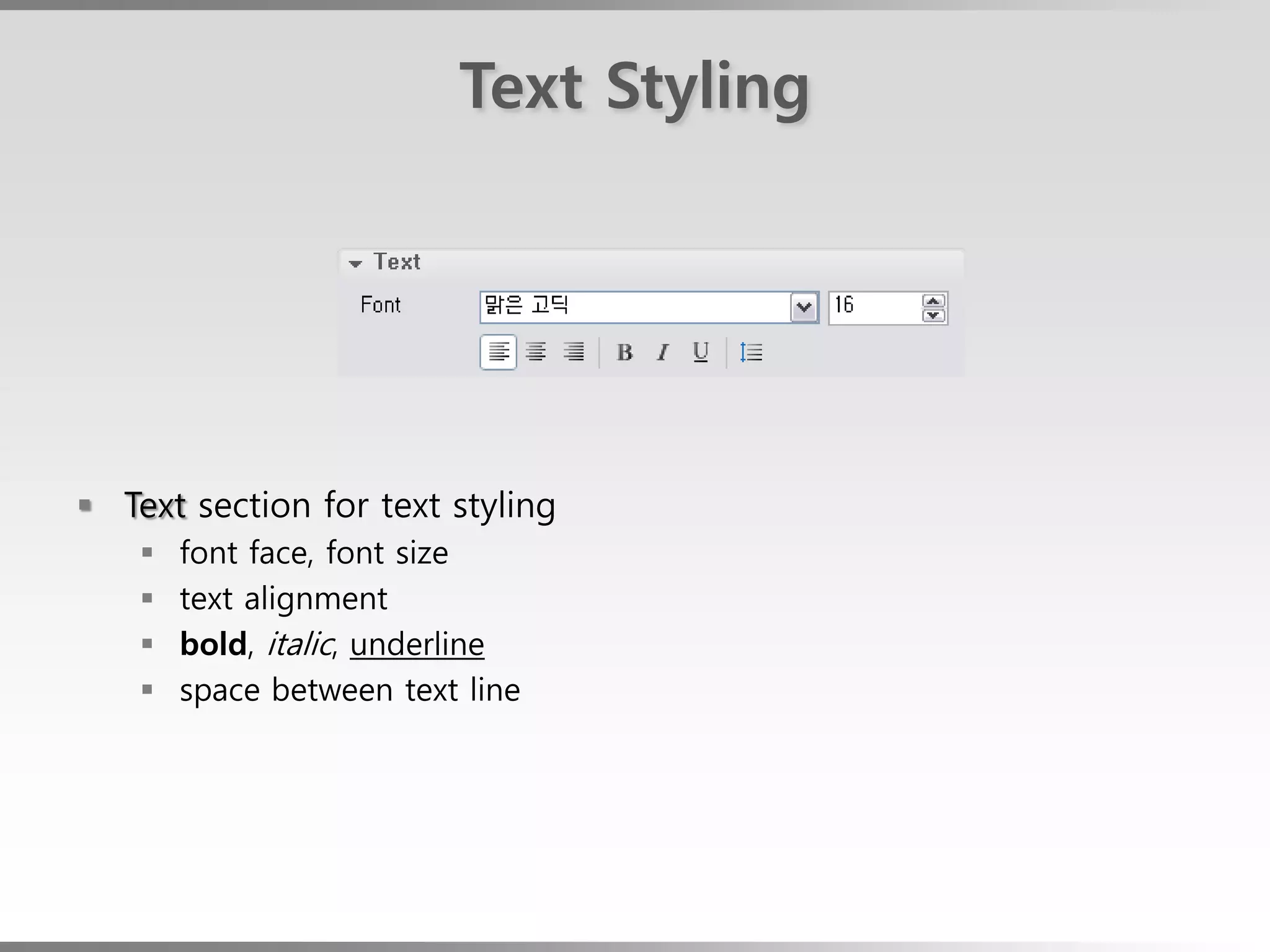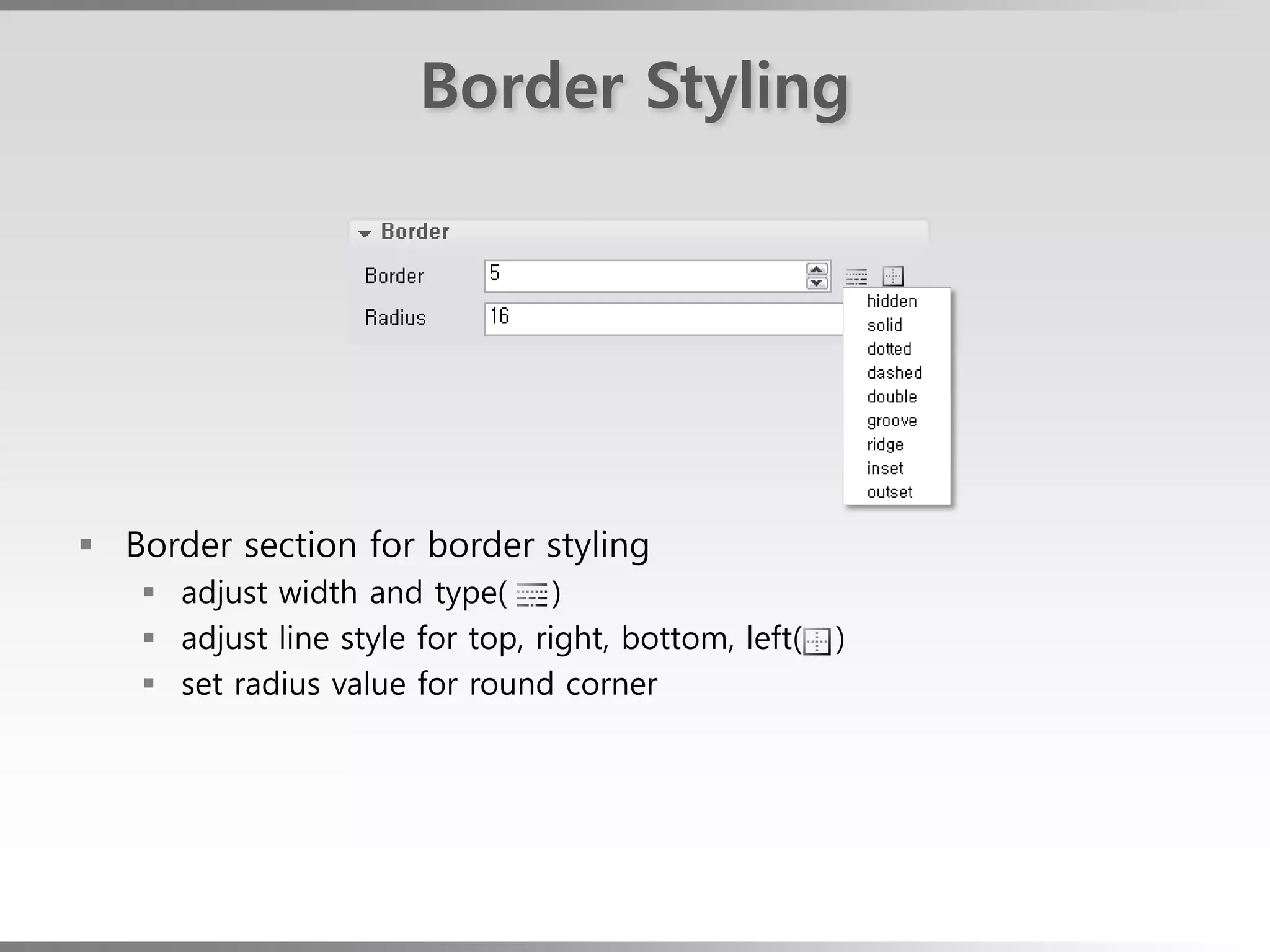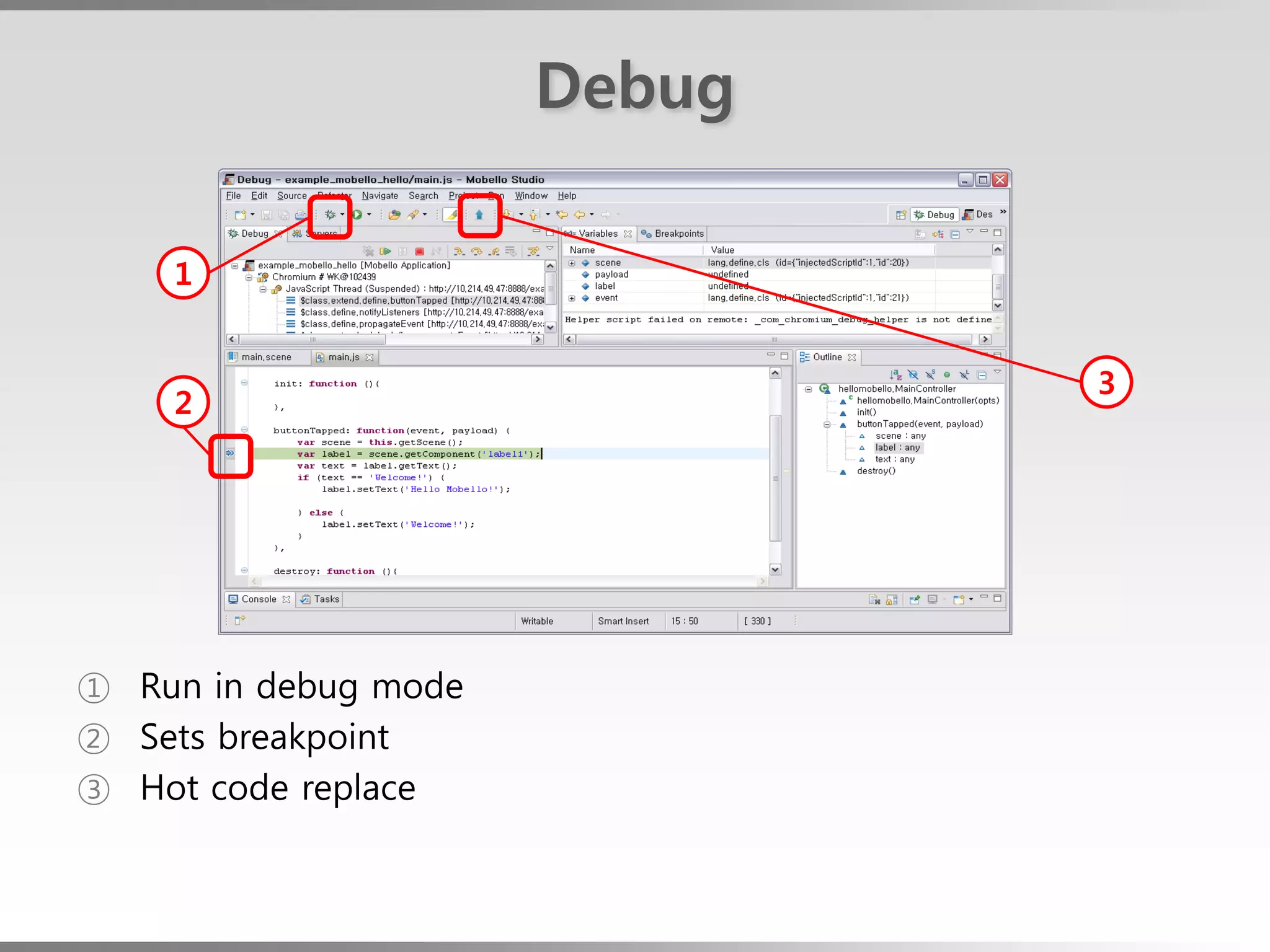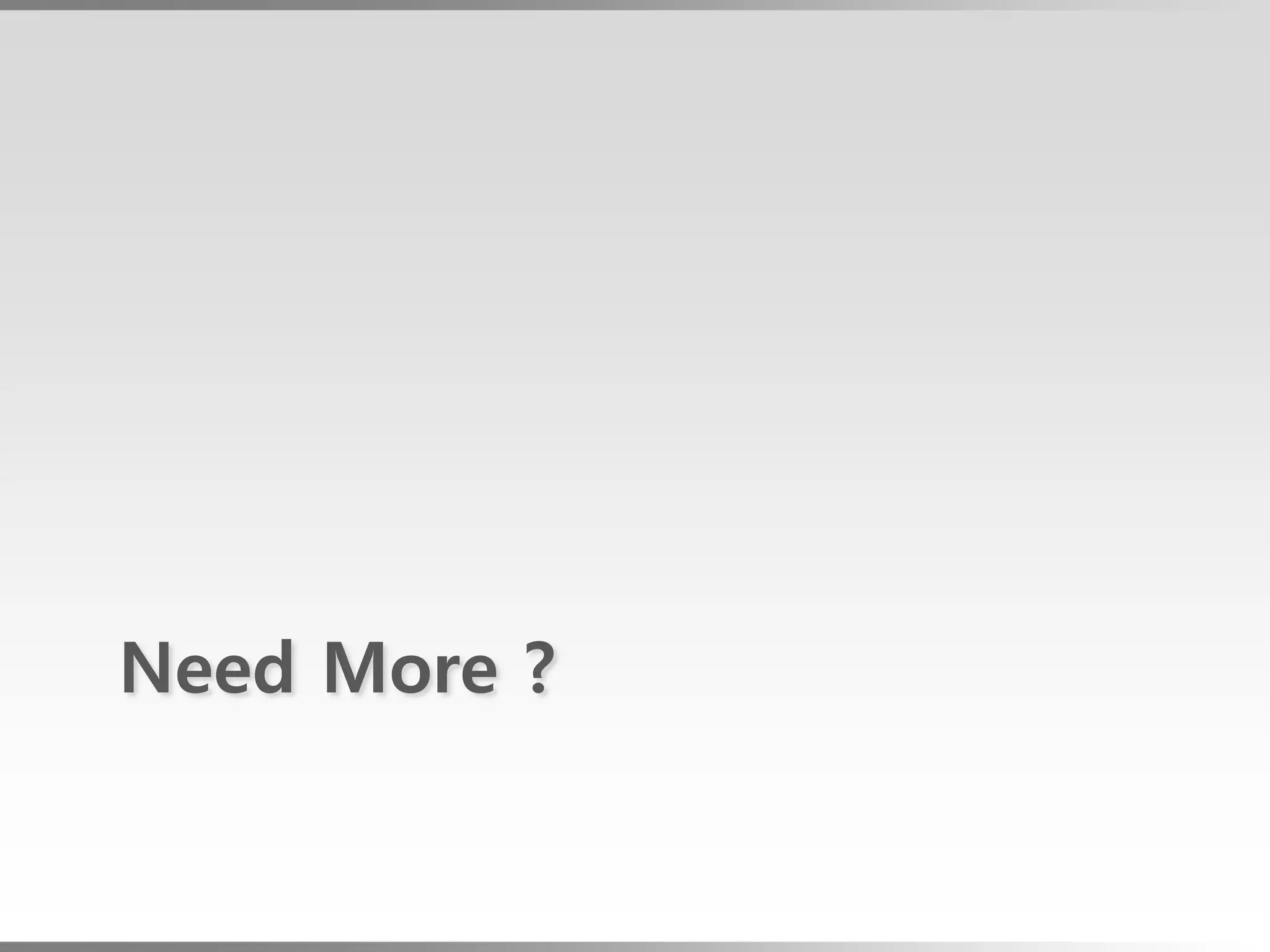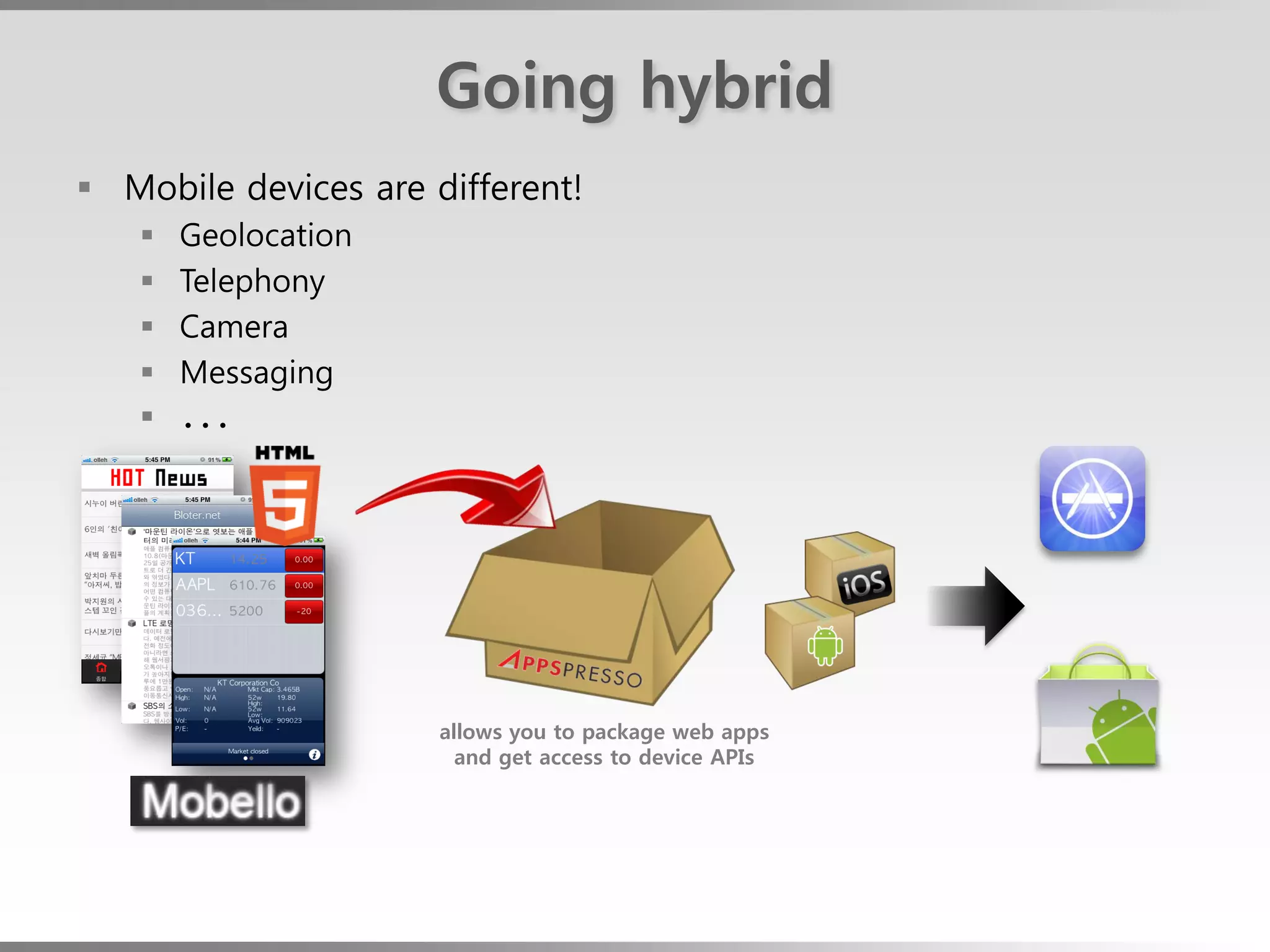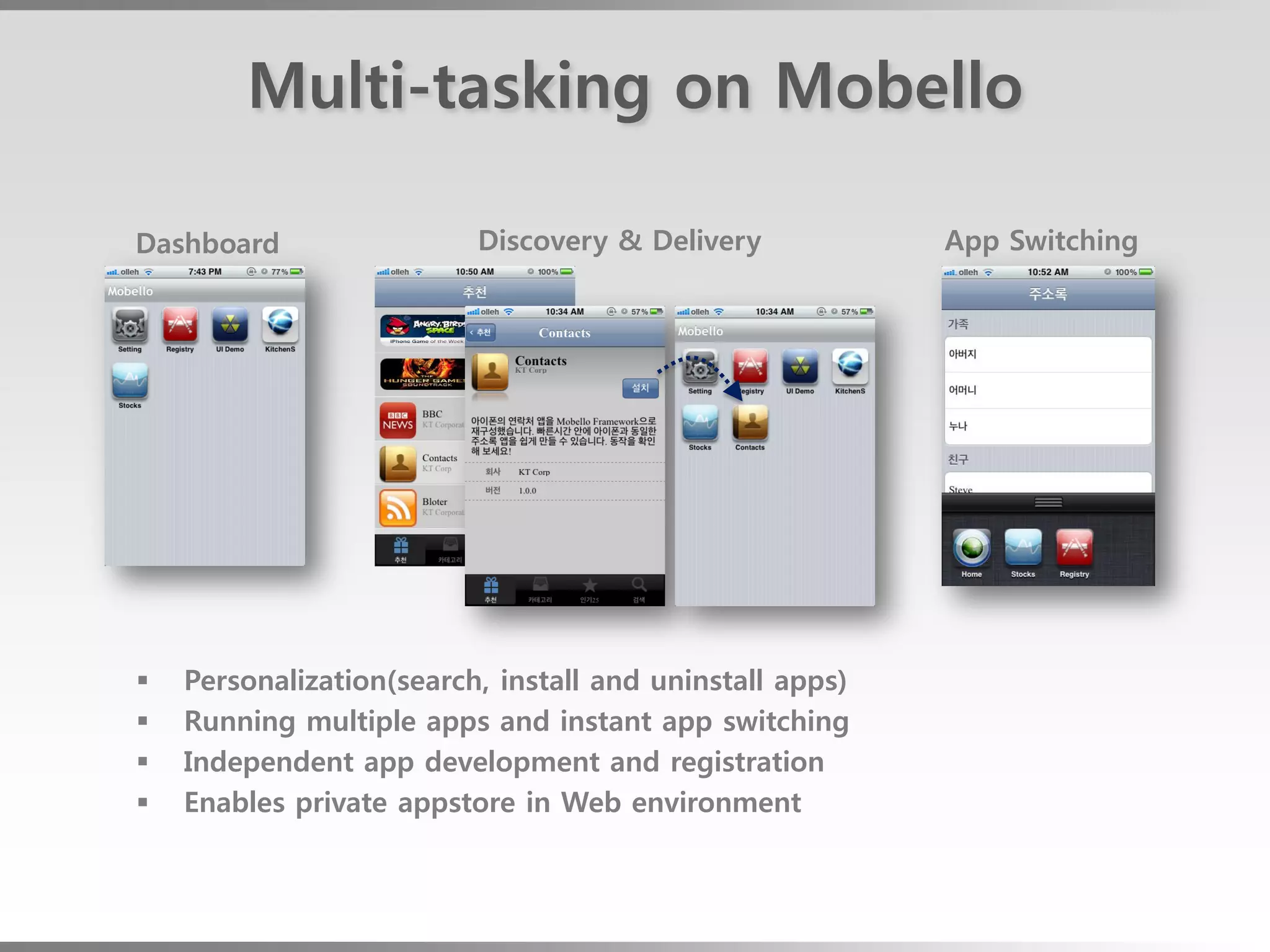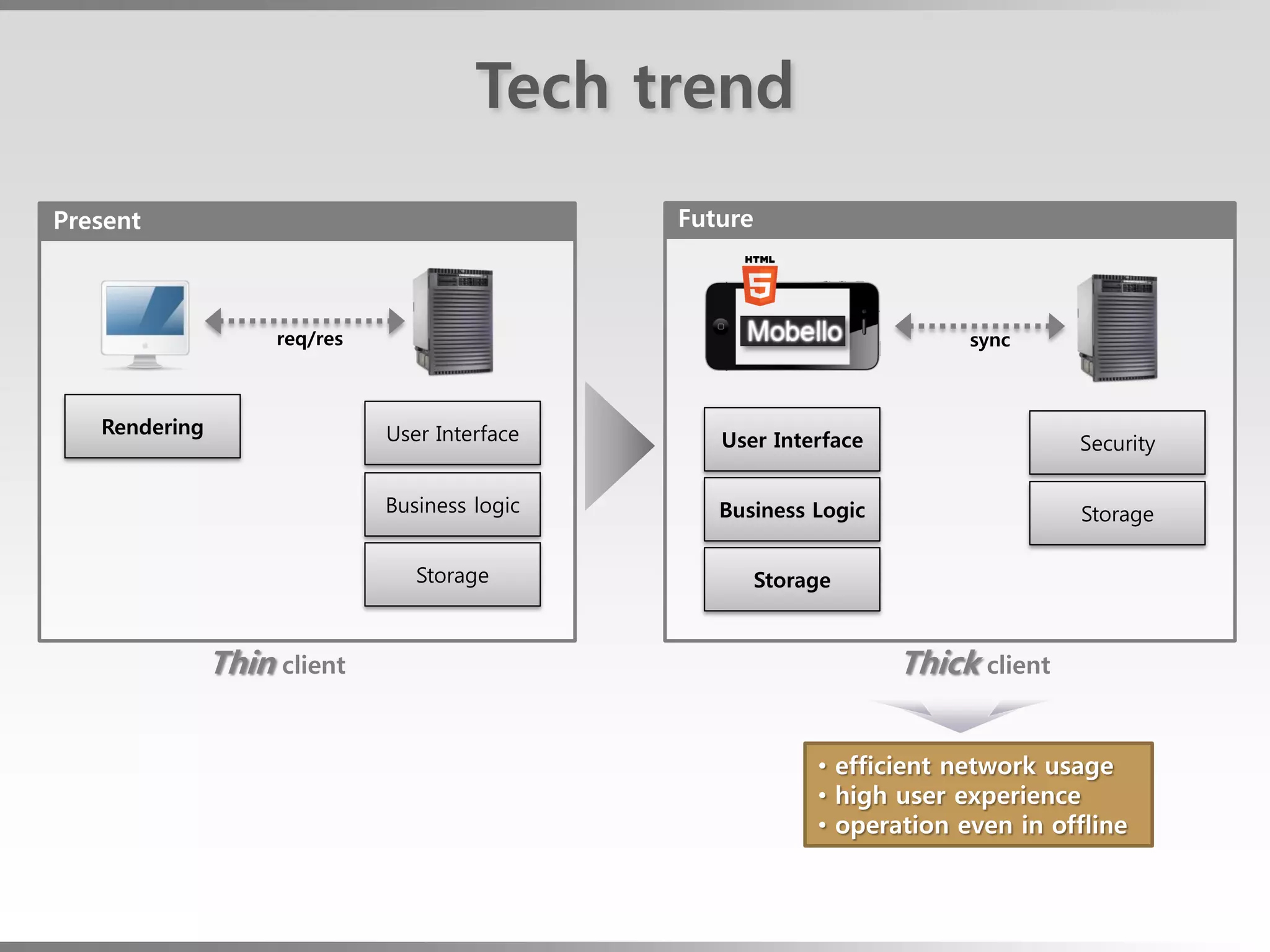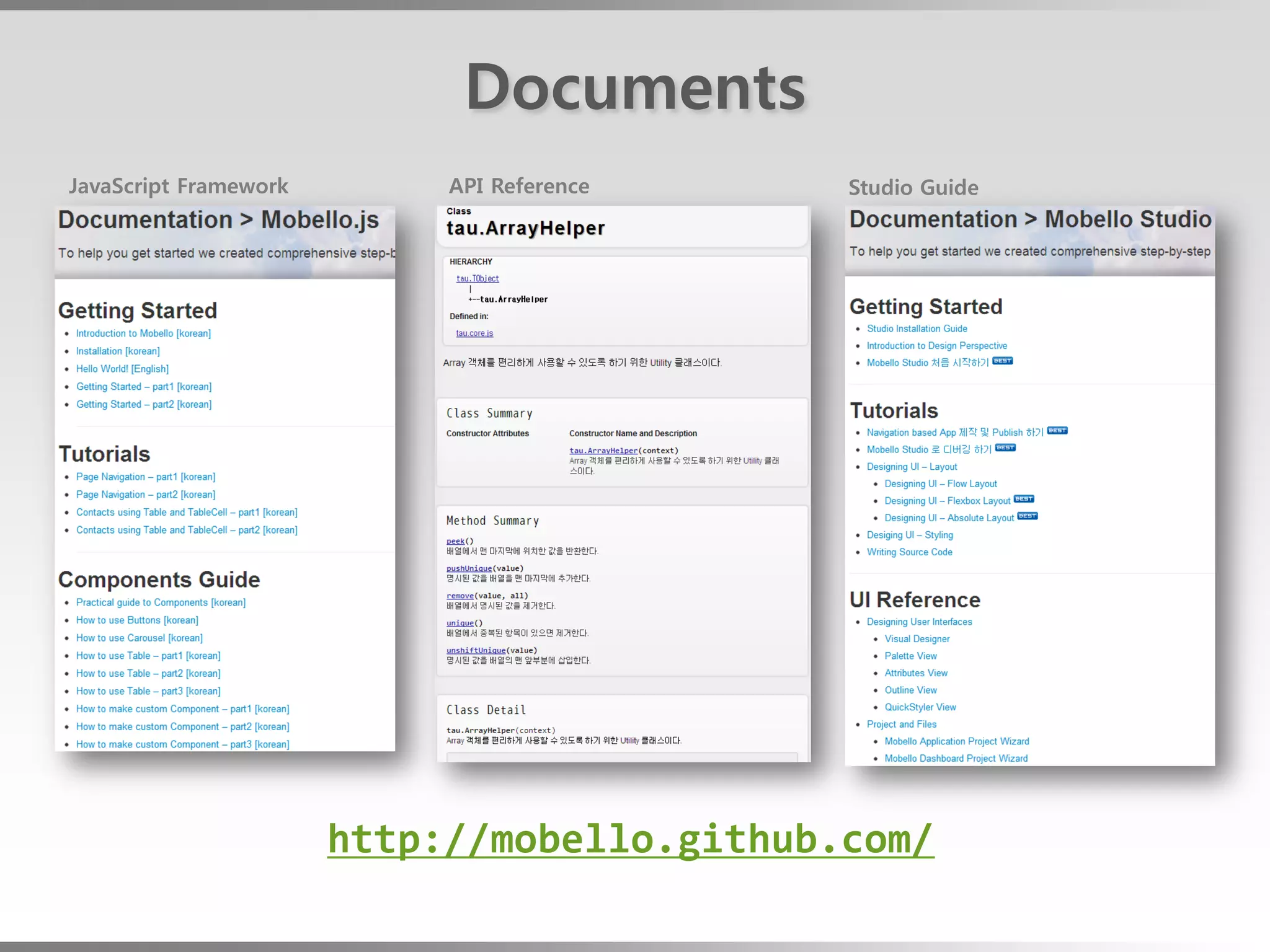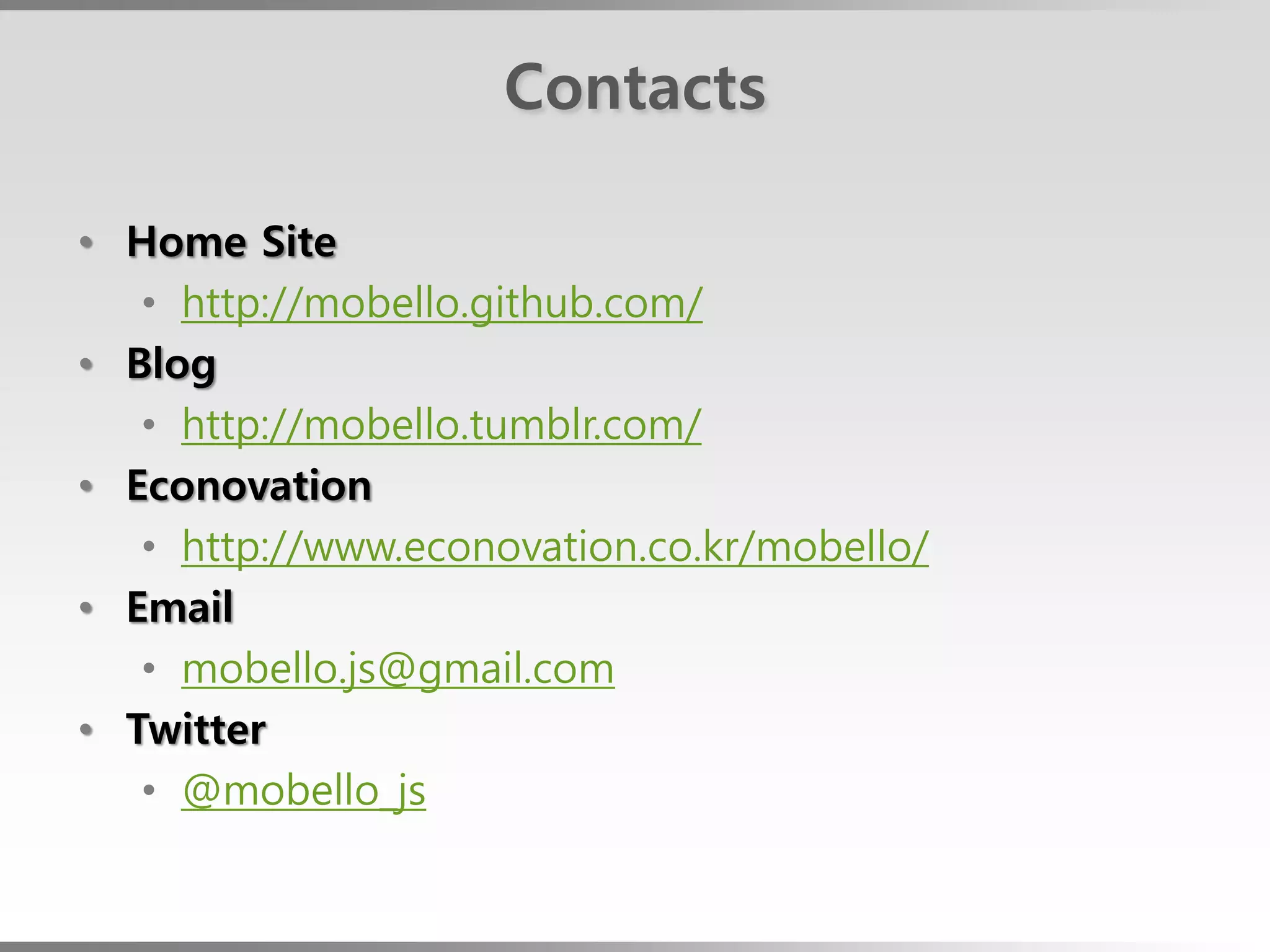The document introduces the Mobello mobile web app framework. It provides an overview of Mobello, describing it as a JavaScript framework for building richly interactive mobile web apps. It outlines key Mobello concepts like scene controllers, navigators, components for UI elements, theming capabilities, and the Mobello Studio IDE. The document also compares declarative vs programmatic approaches and shows code examples for key framework aspects like scenes, navigation, animation, and component creation.
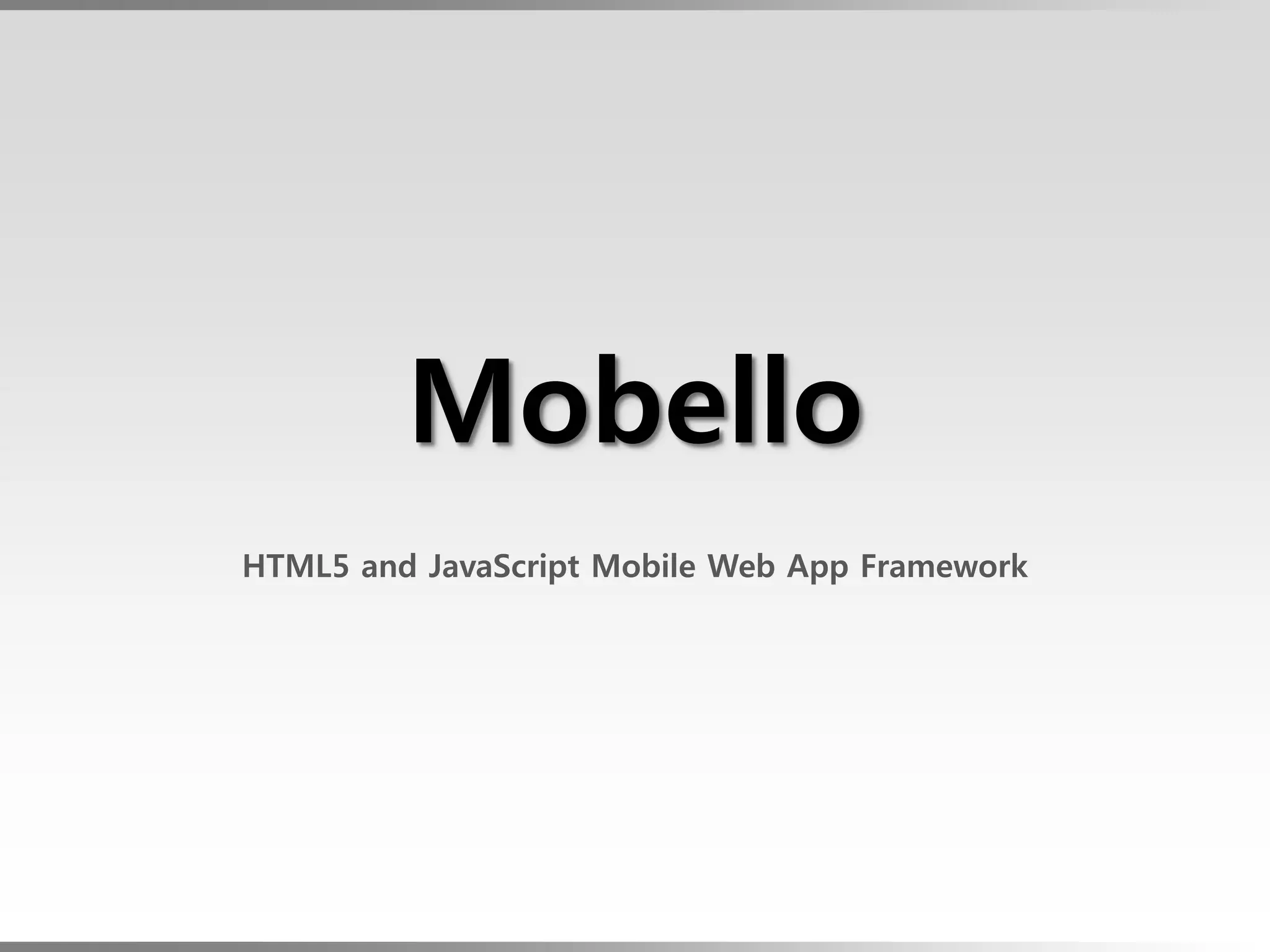

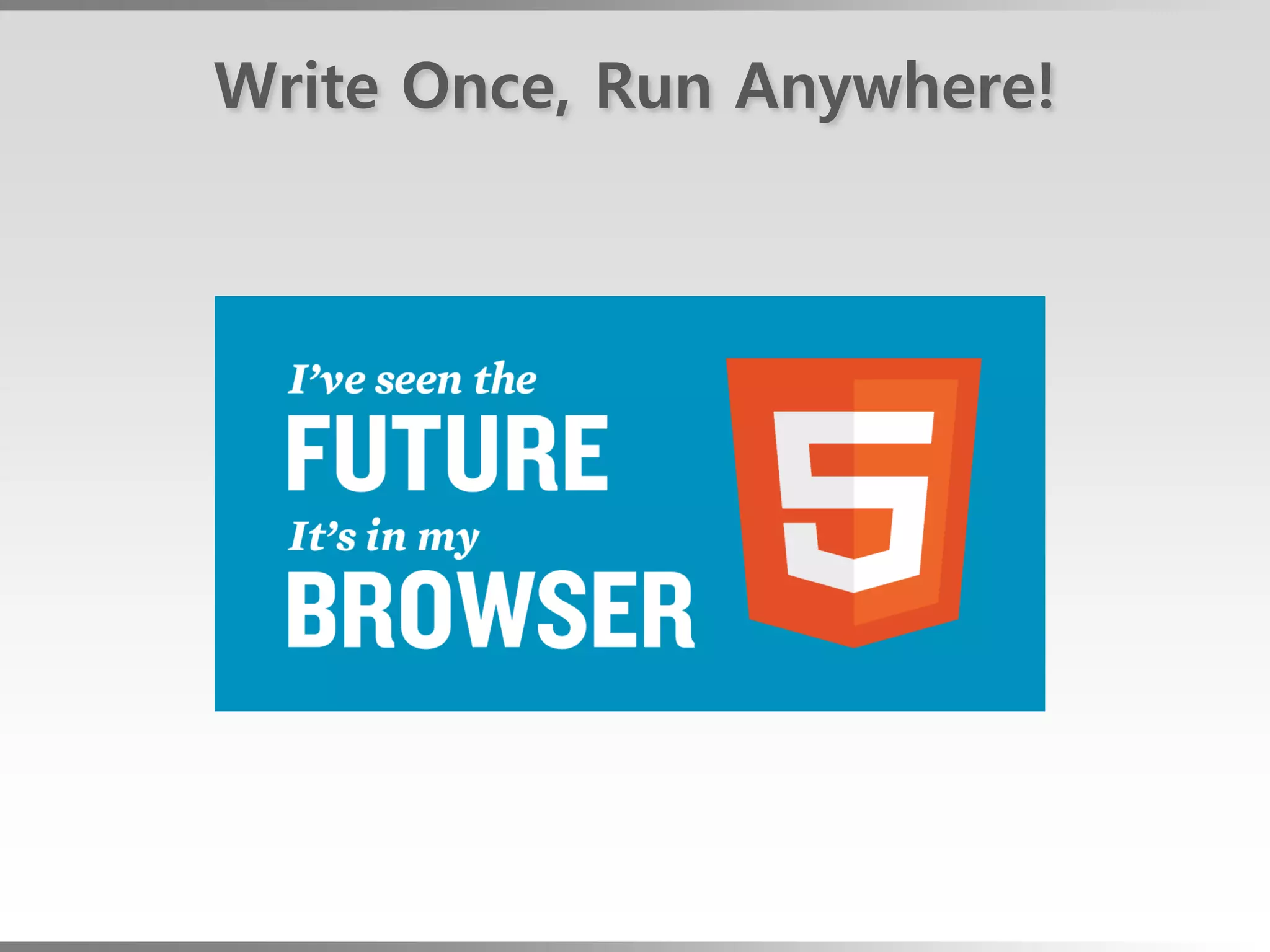
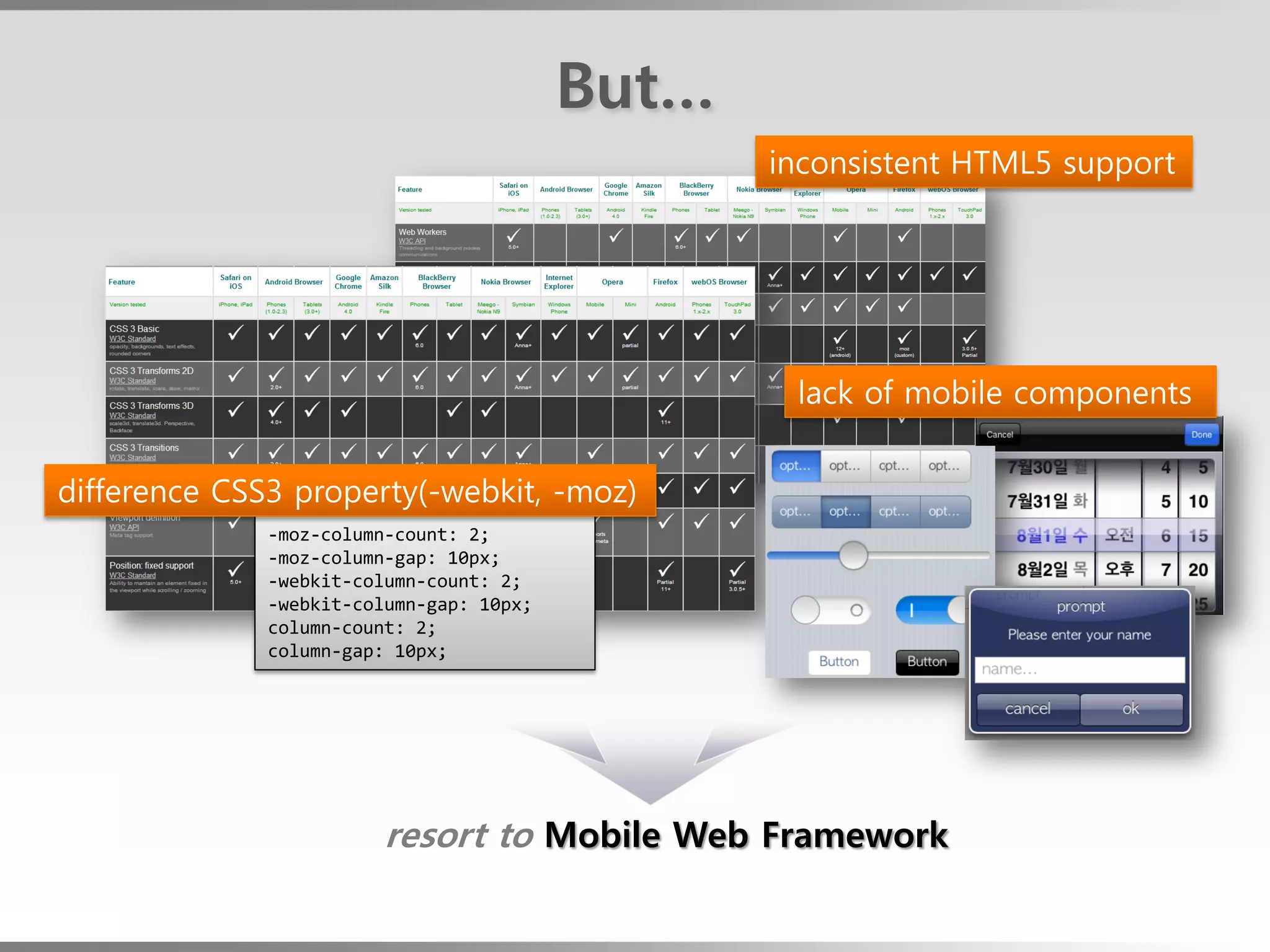

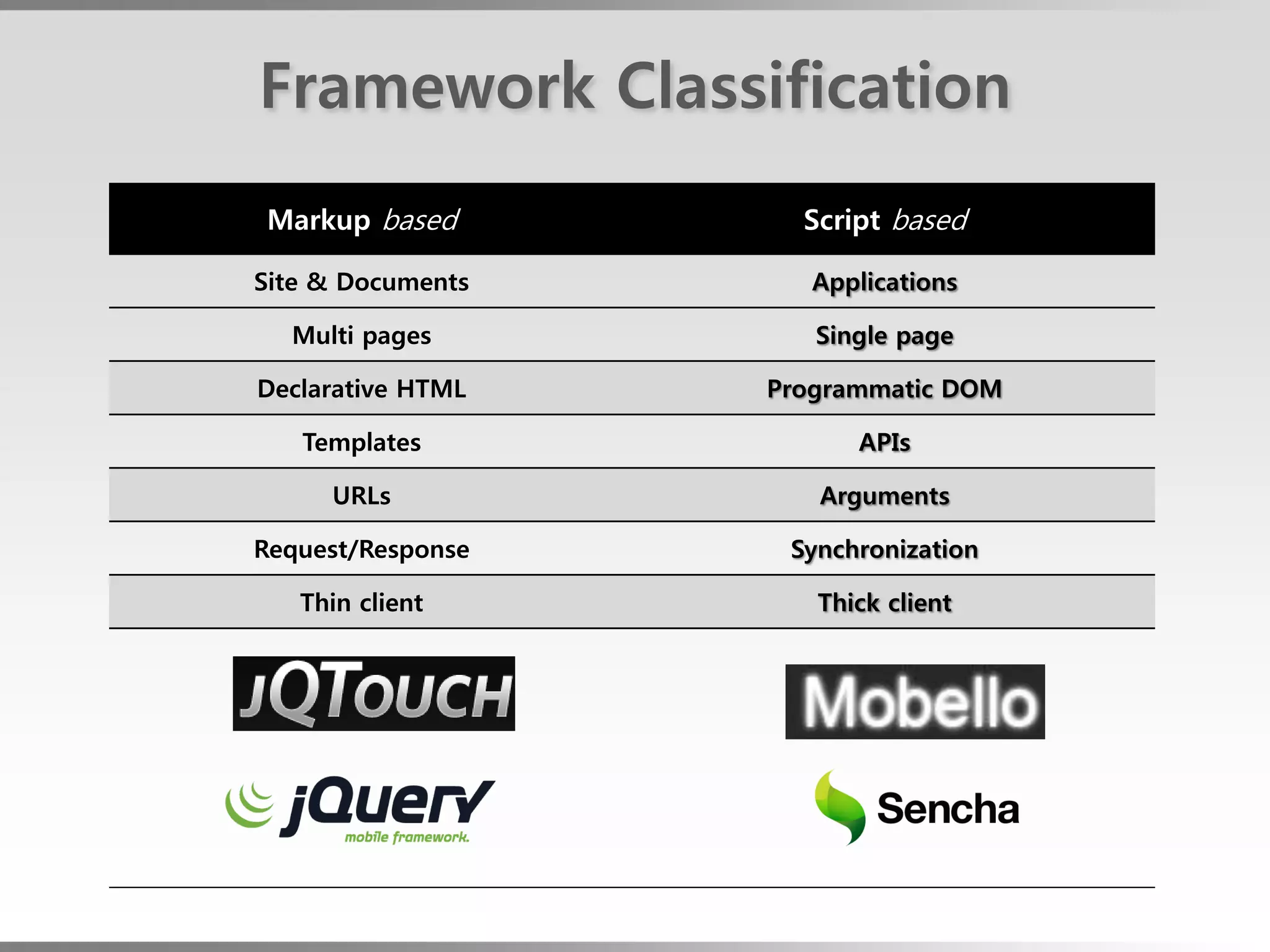
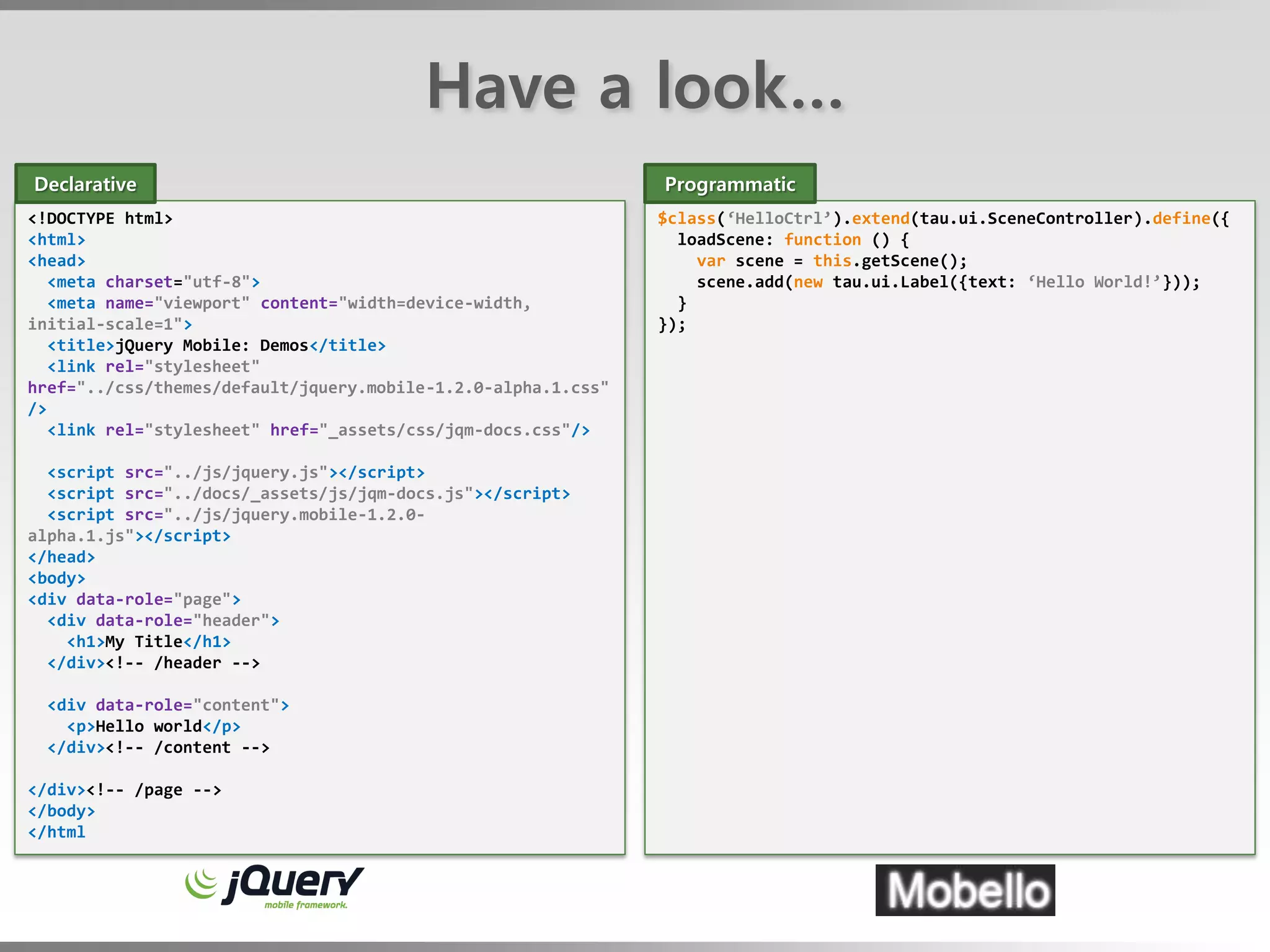
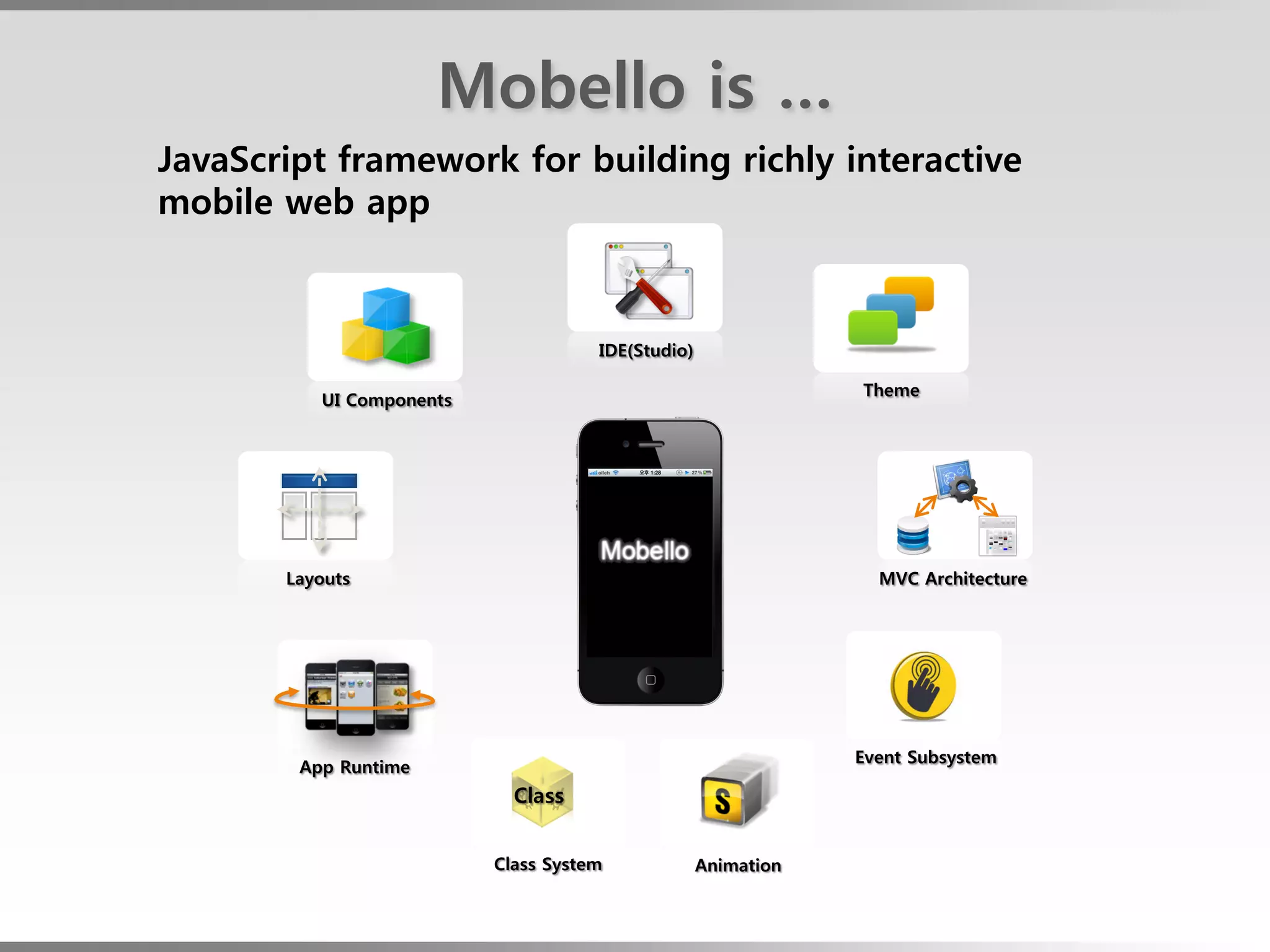
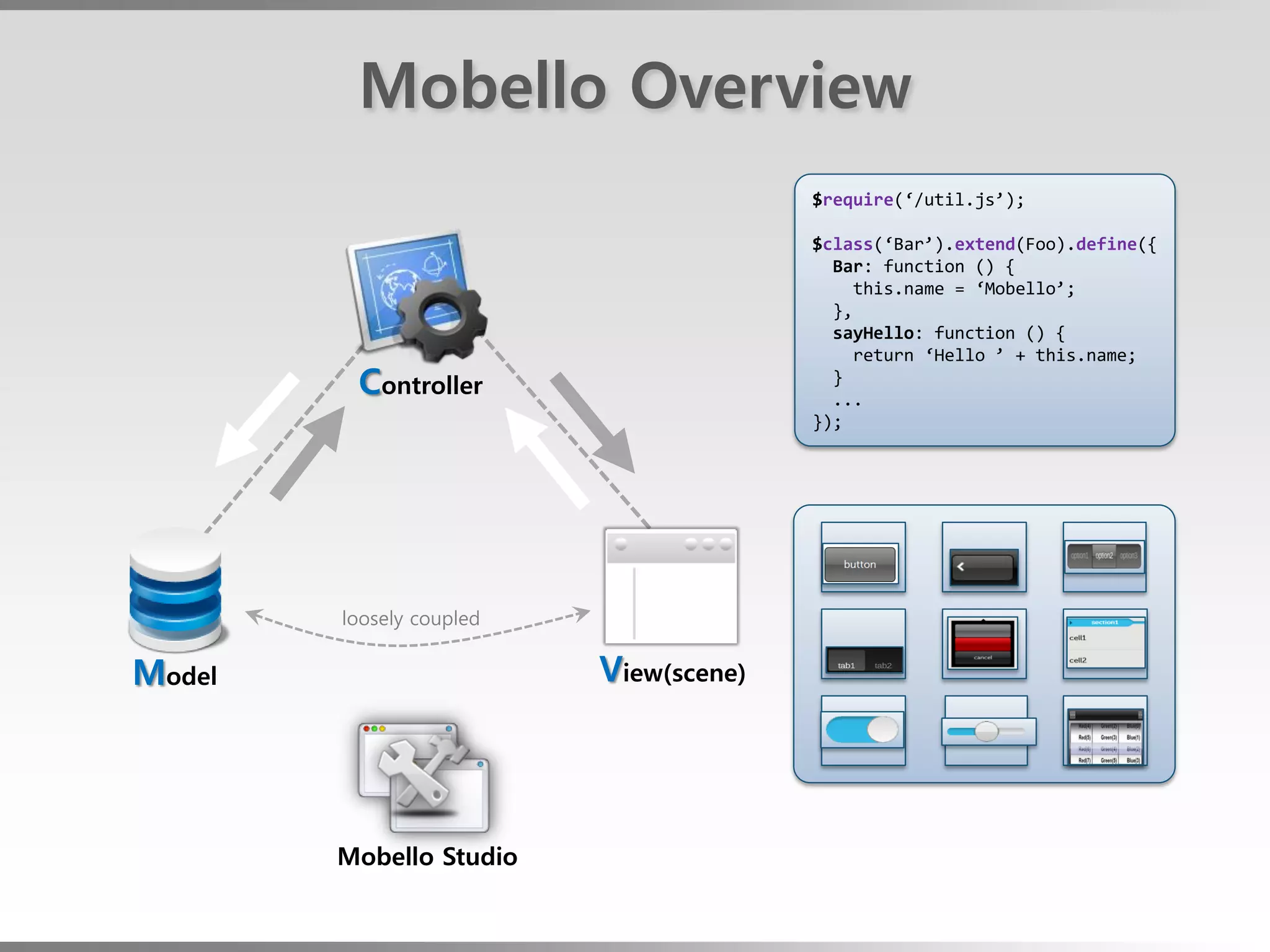
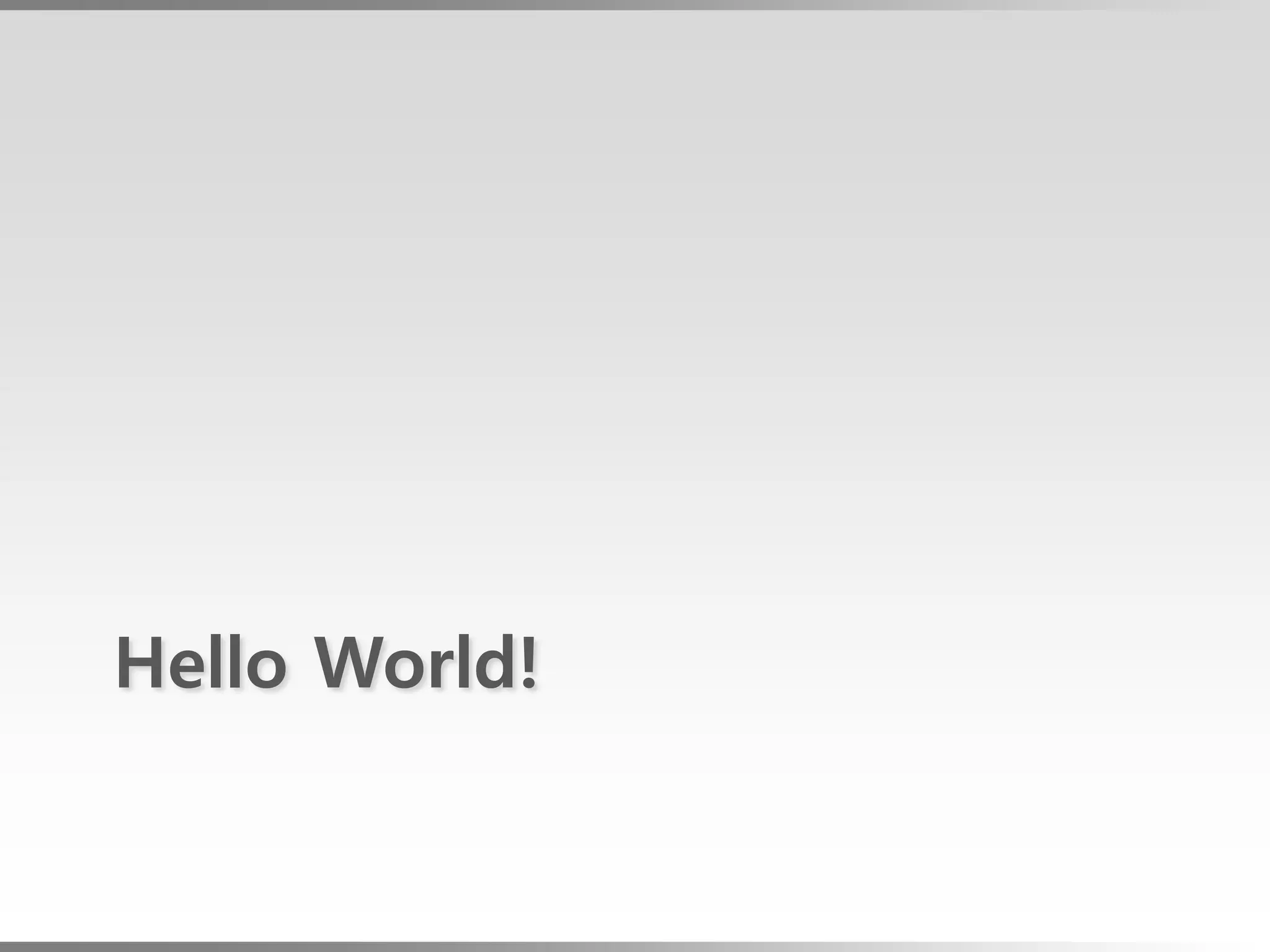
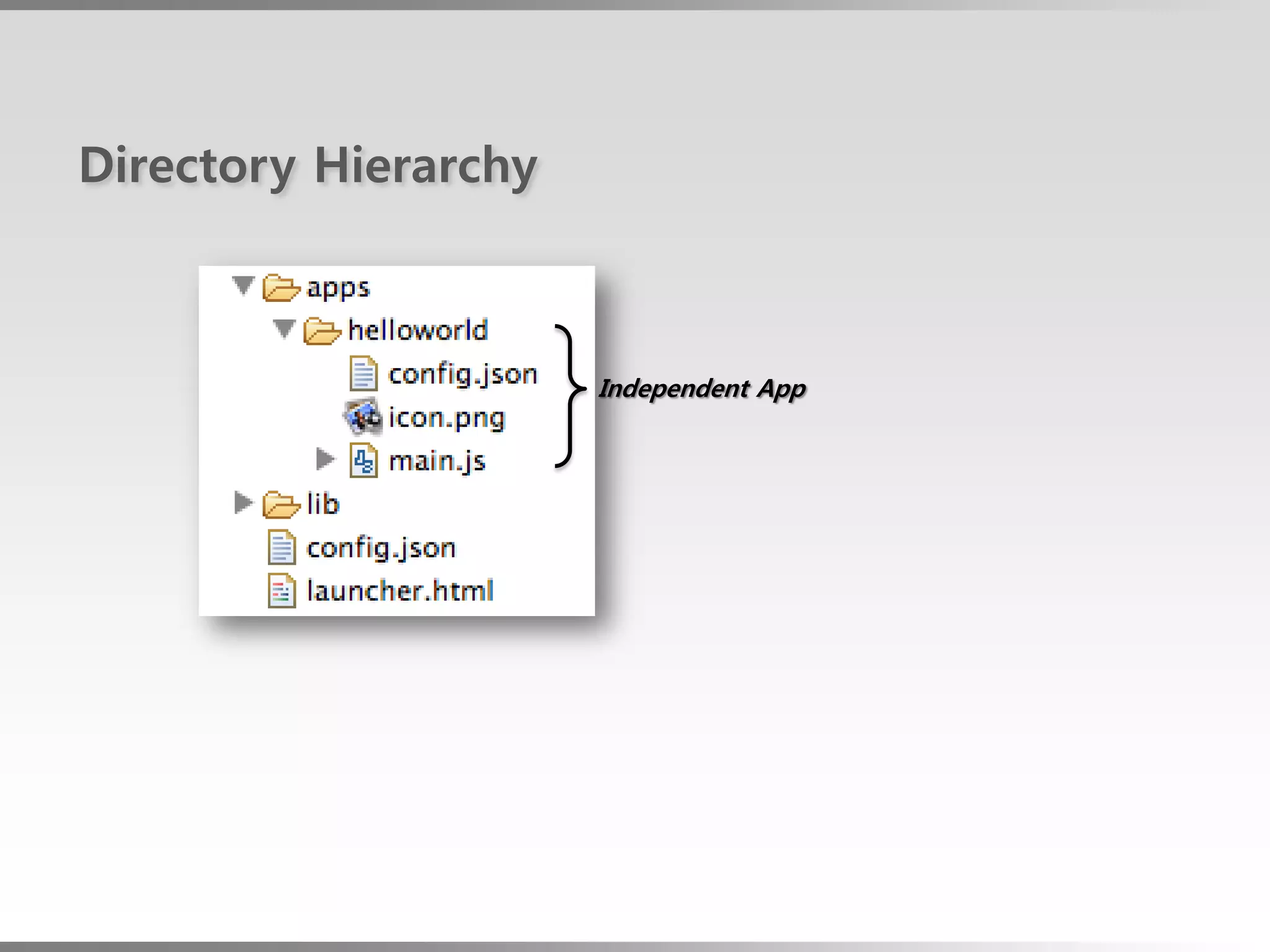
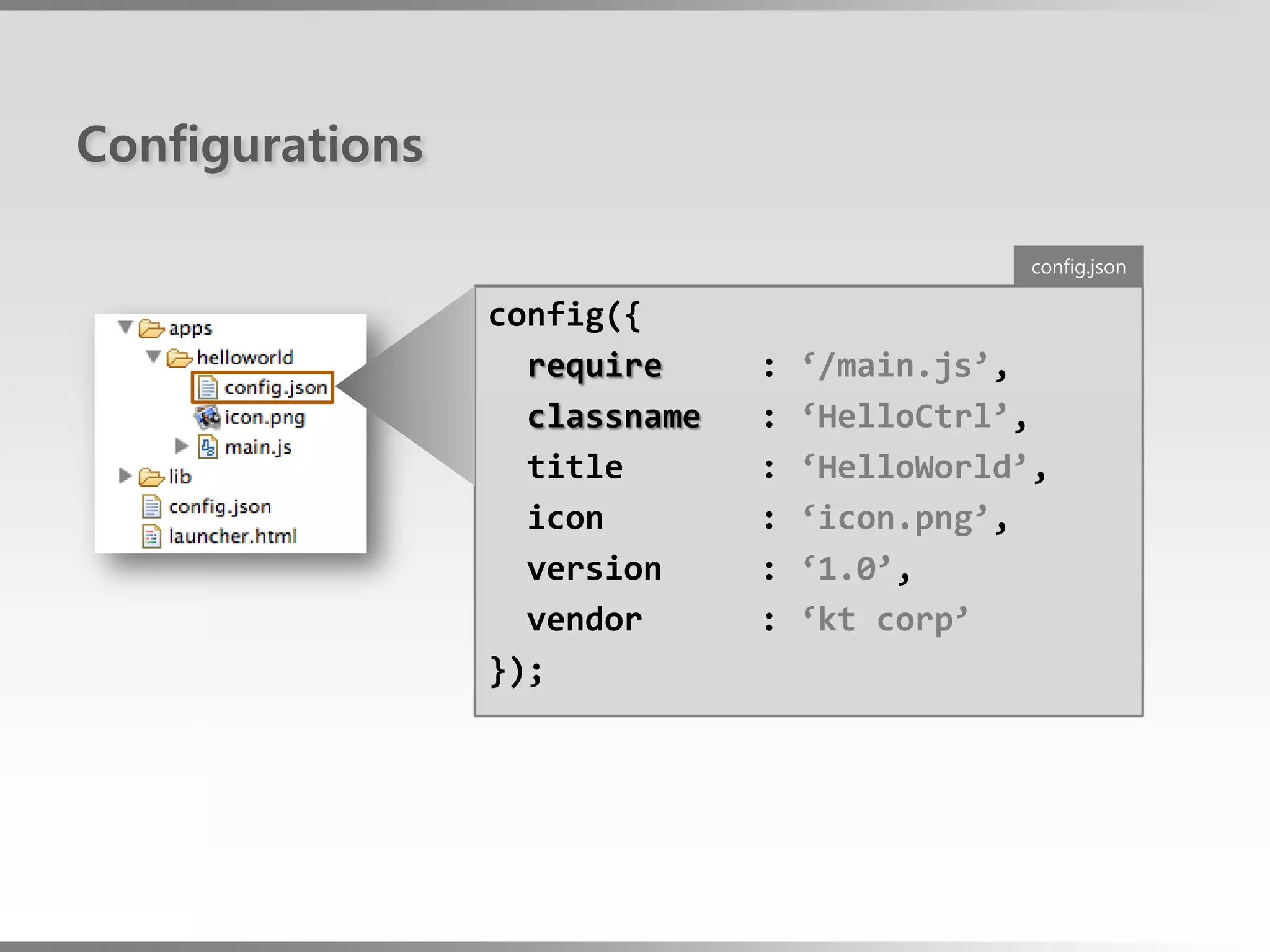
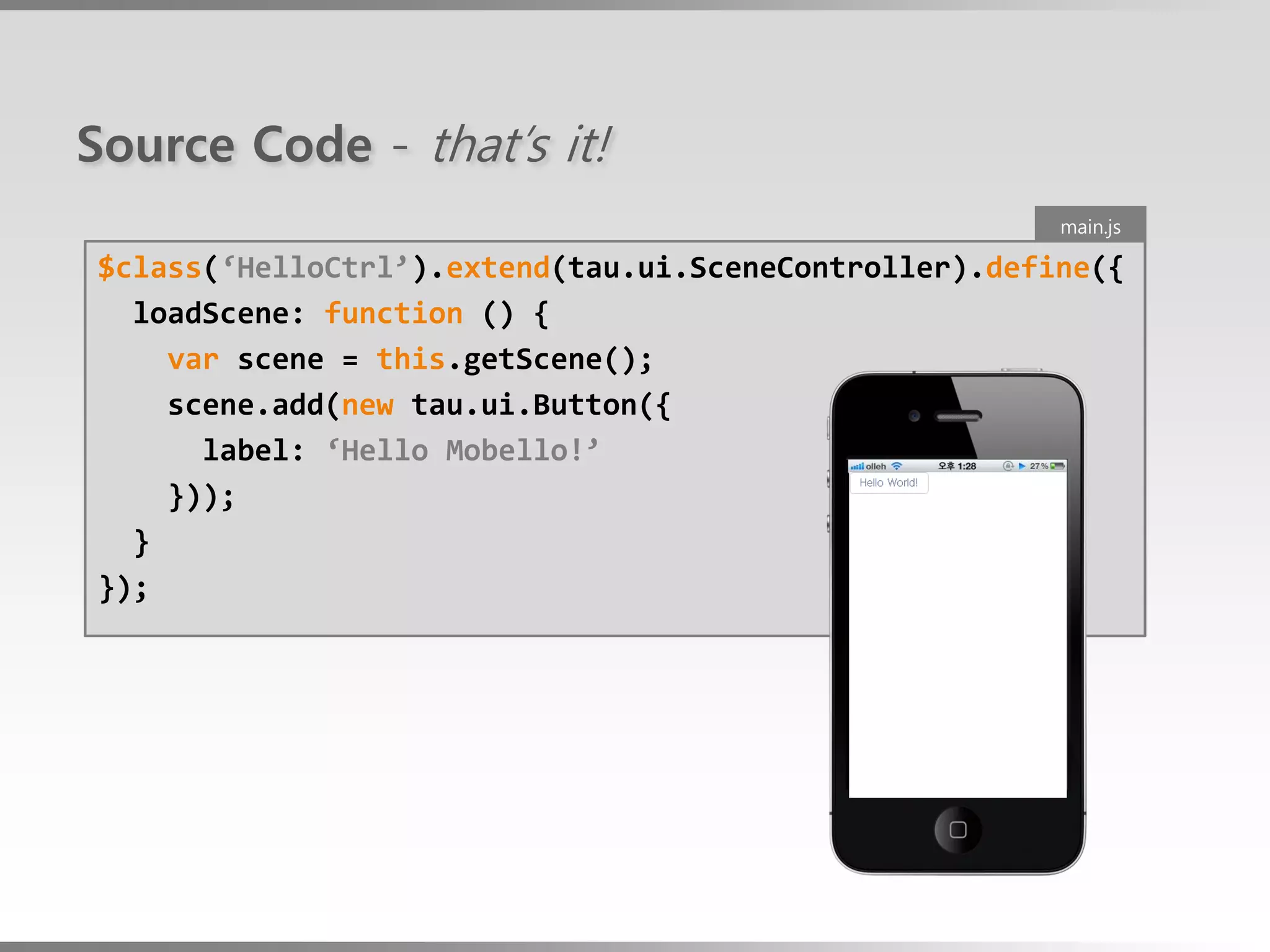
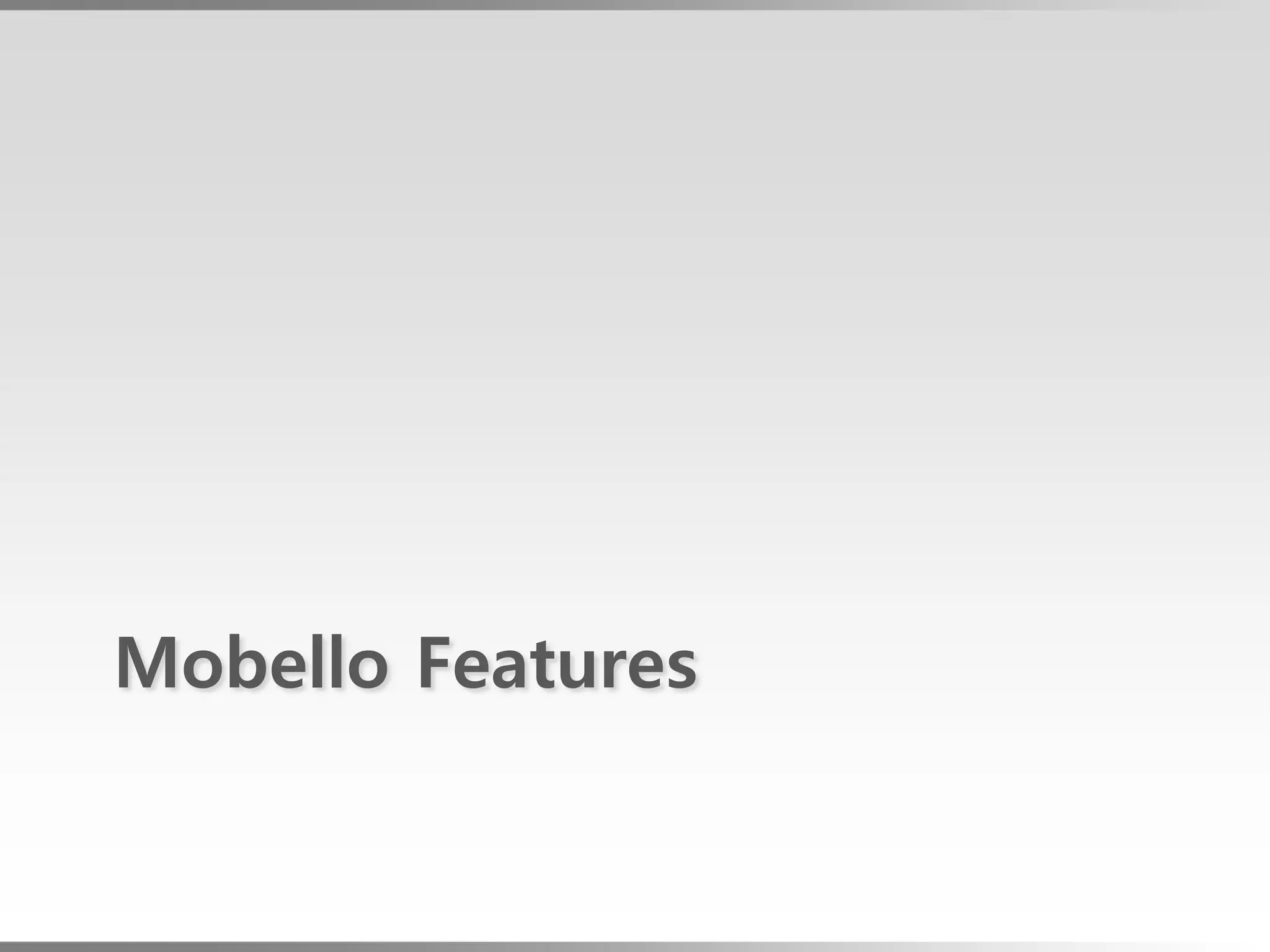
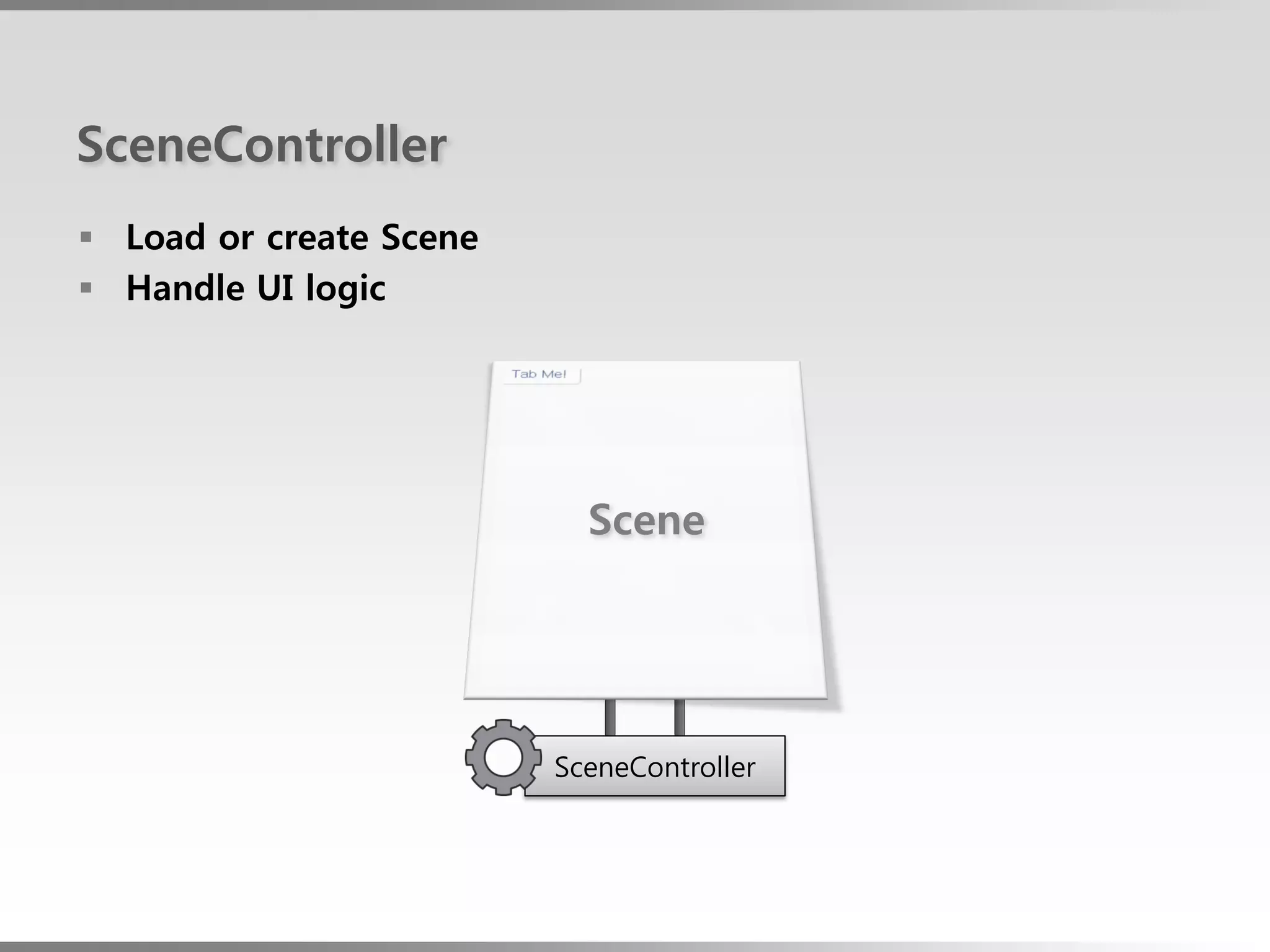
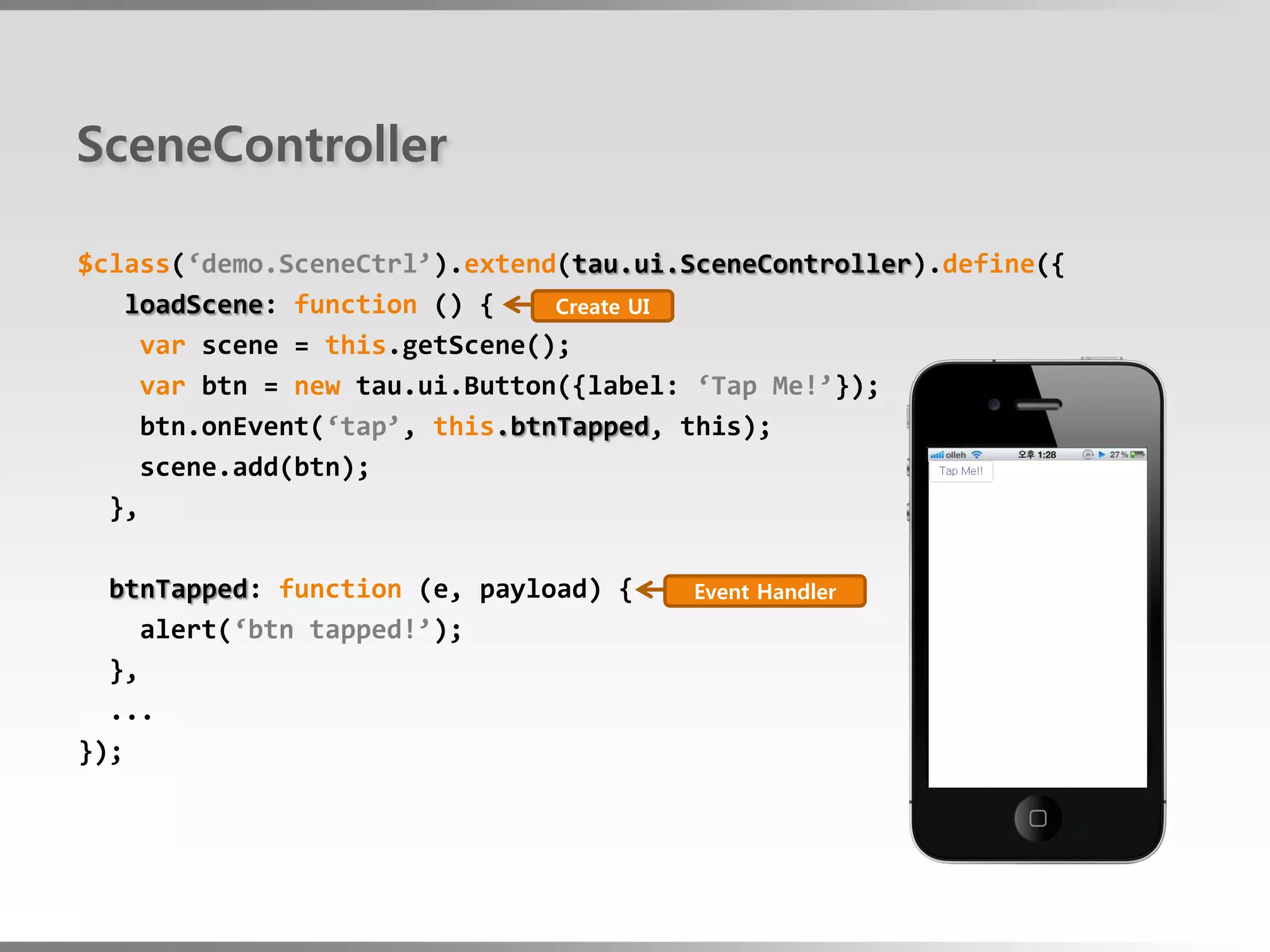
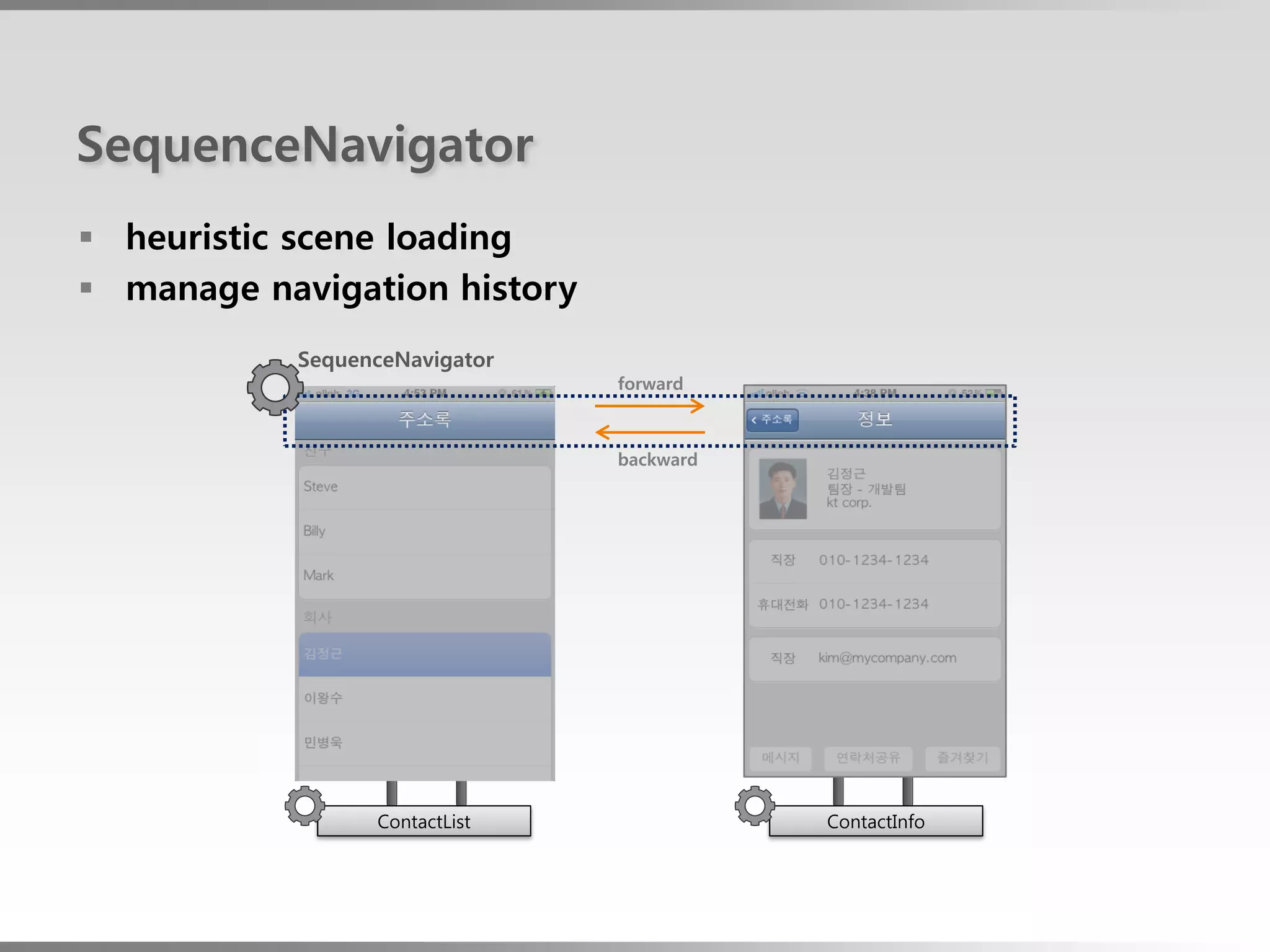
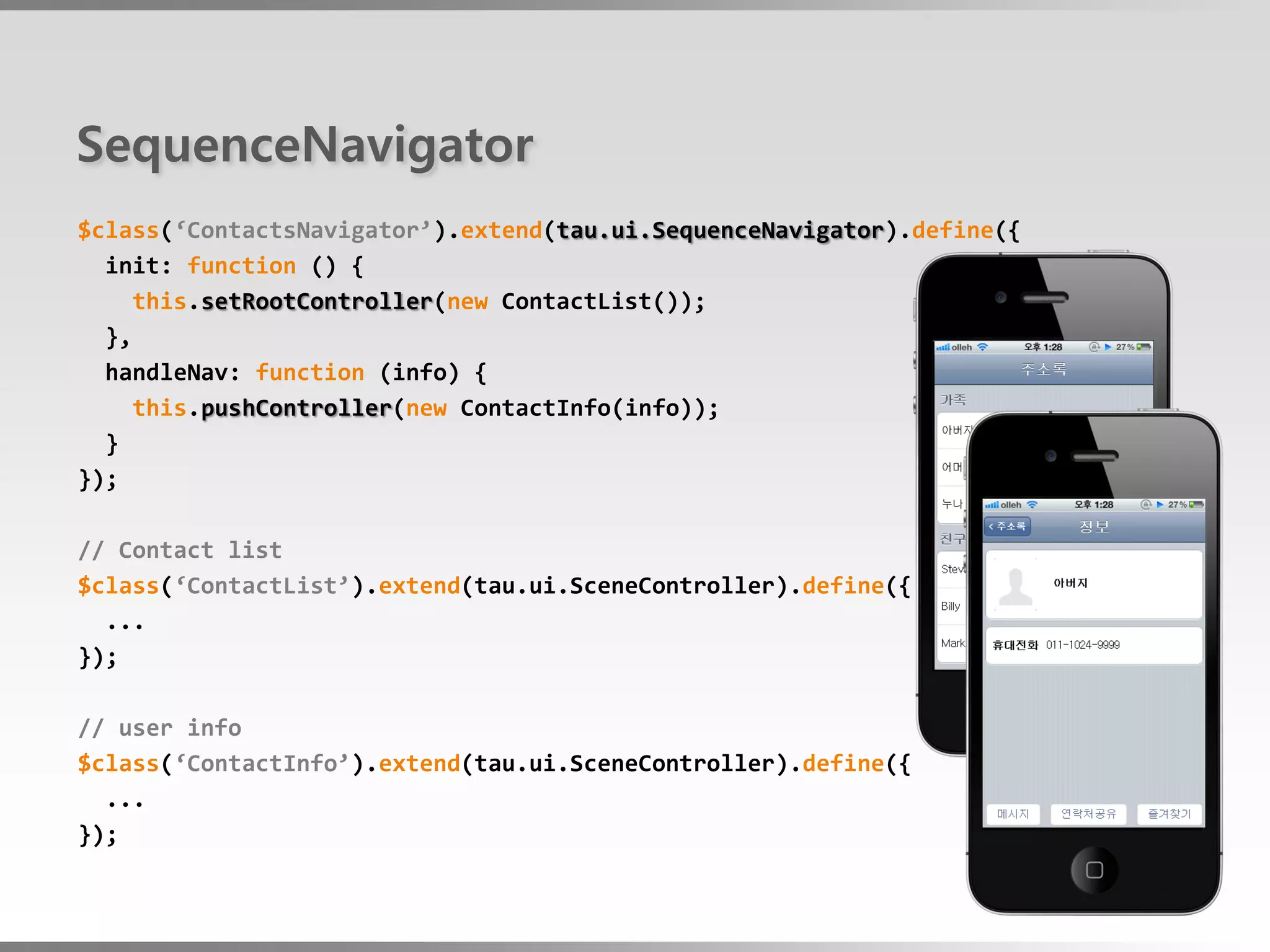
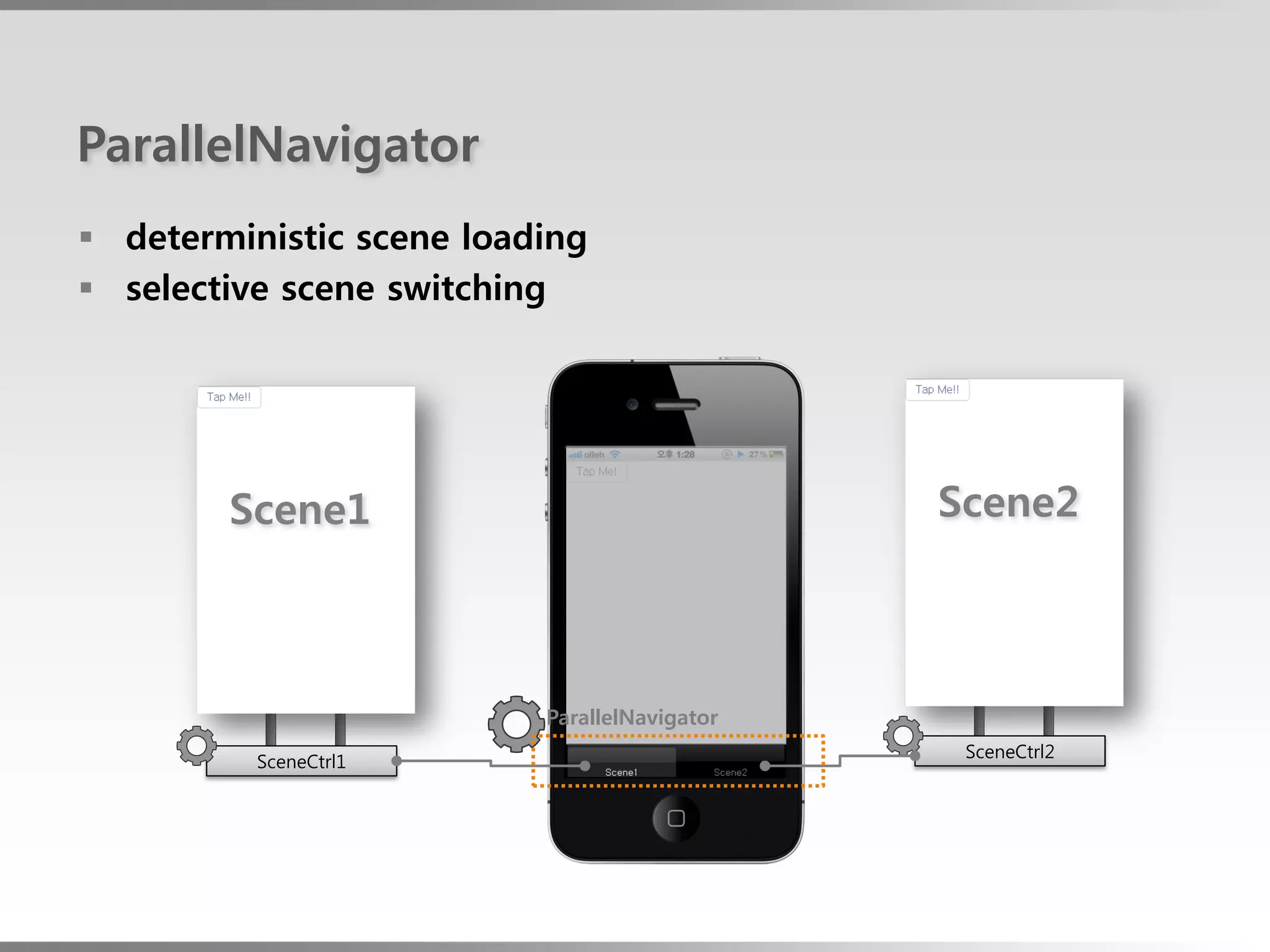
![ParallelNavigator
$class(‘ParallelNavi’).extend(tau.ui.ParallelNavigator).define({
init: function () {
this.setControllers([new SceneCtrl1(), new SceneCtrl2()]);
},
});
$class(‘SceneCtrl1’).extend(tau.ui.SceneController).define({
...
});
$class(‘SceneCtrl2’).extend(tau.ui.SceneController).define({
...
});](https://image.slidesharecdn.com/buildingmobilewebappswithmobello-120803034843-phpapp01/75/Building-mobile-web-apps-with-Mobello-20-2048.jpg)
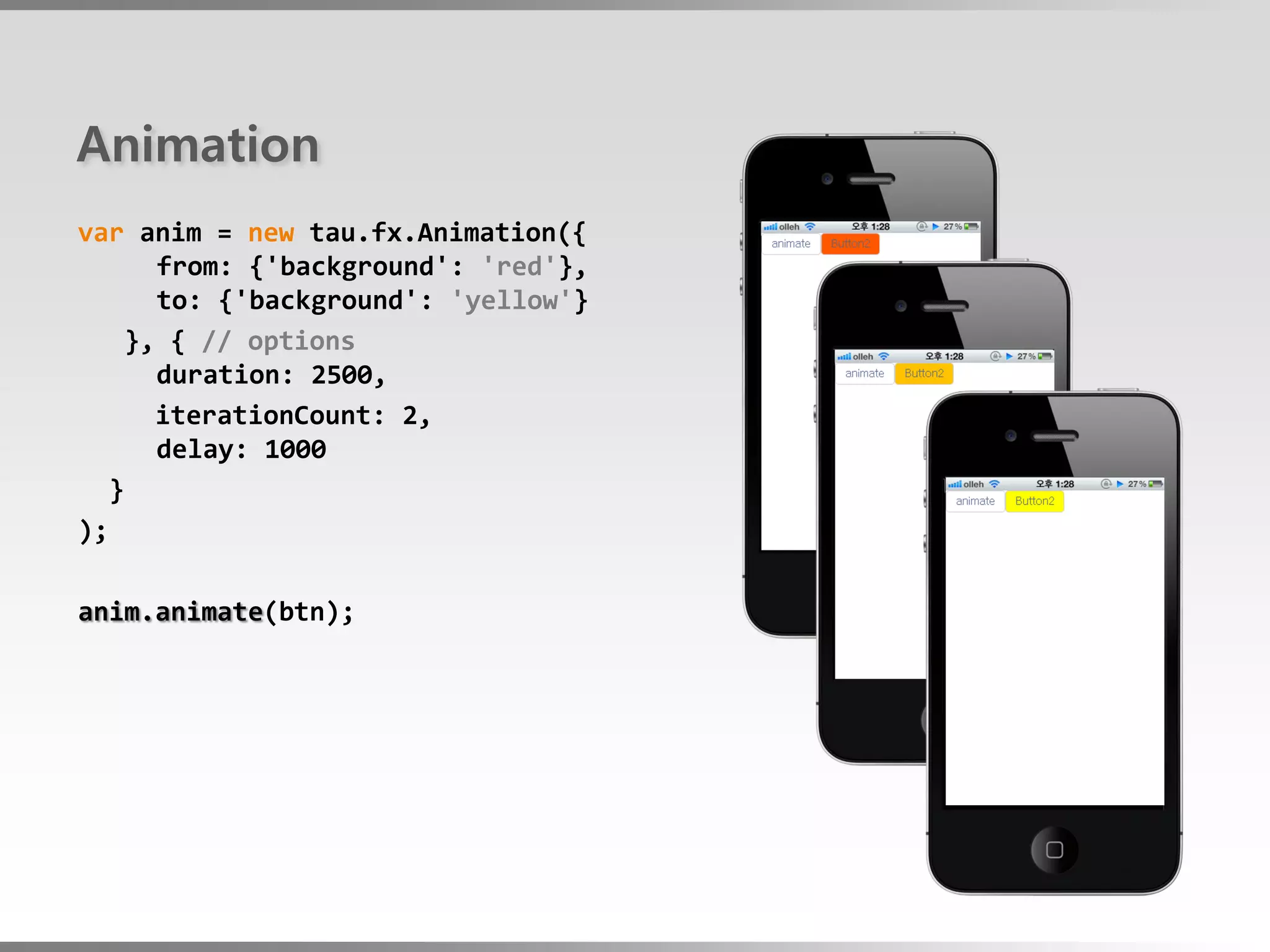
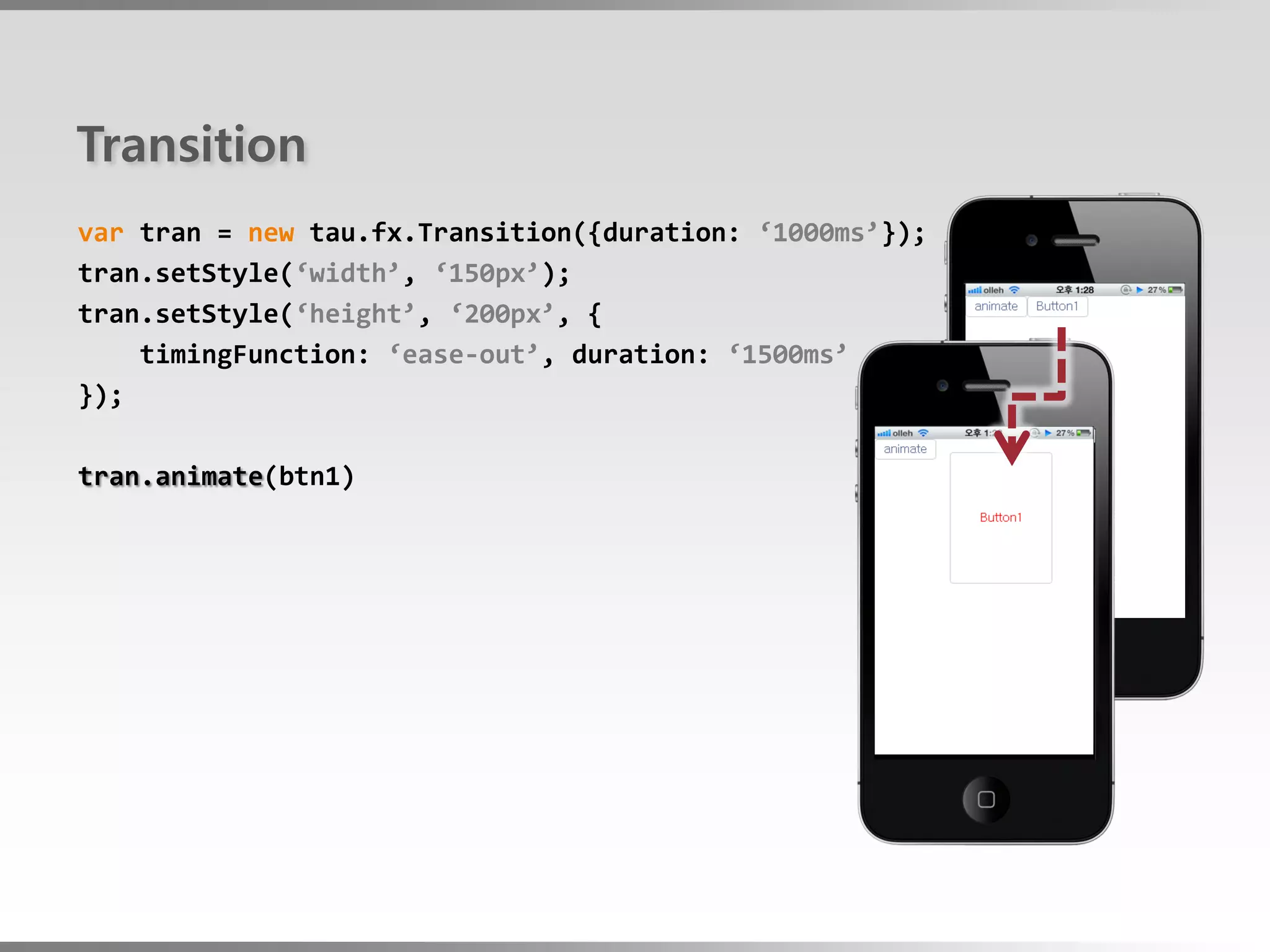
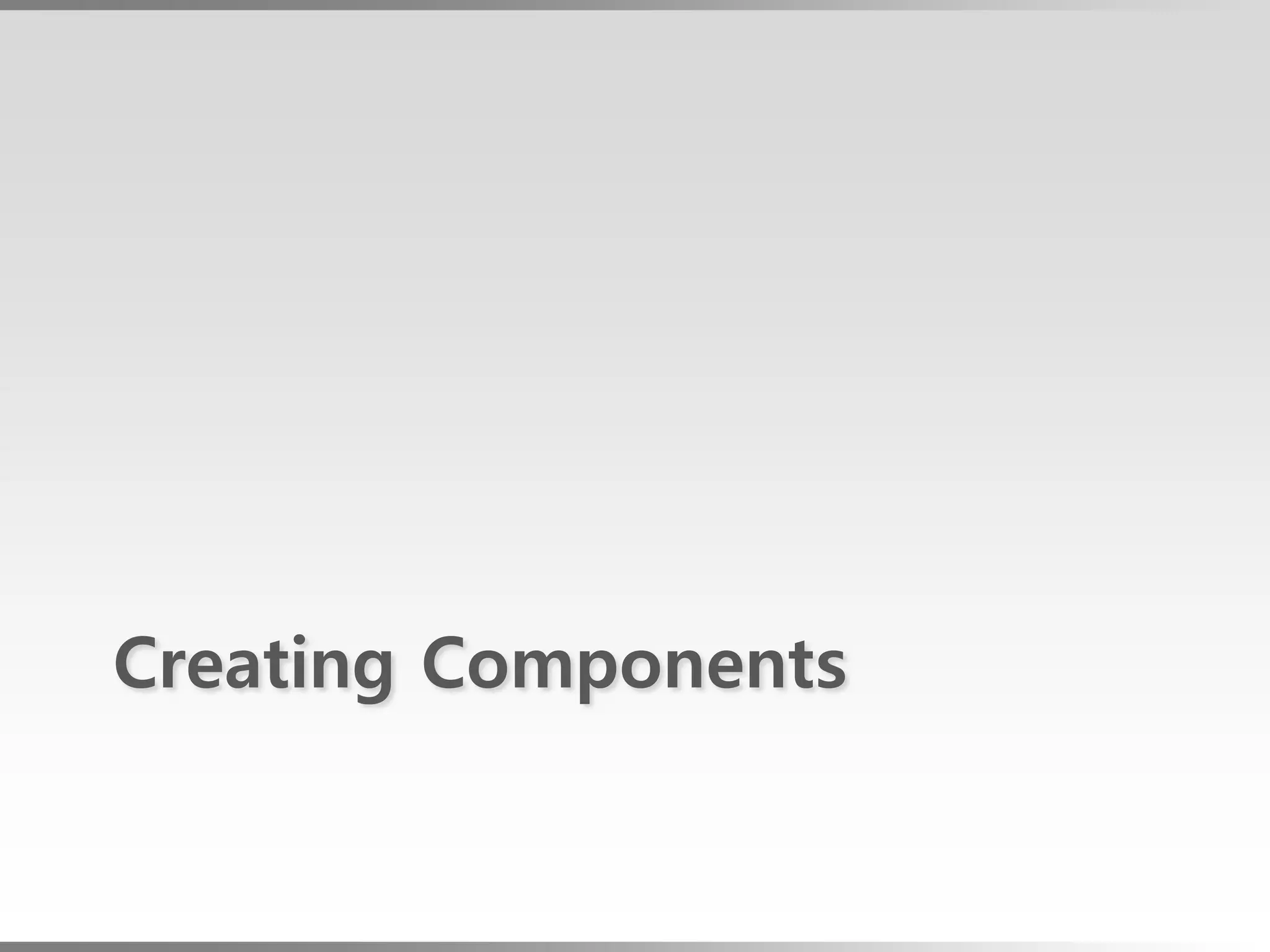
![Basics
var btn = new tau.ui.Button({label: ‘Touch’});
=
var btn = new tau.ui.Buttion();
btn.setLabel(‘Touch’);
var panel = new tau.ui.Panel({
components: [btn, ...]
});
btn.onEvent(tau.rt.Event.TAP, this.handleTap, this);
...](https://image.slidesharecdn.com/buildingmobilewebappswithmobello-120803034843-phpapp01/75/Building-mobile-web-apps-with-Mobello-24-2048.jpg)
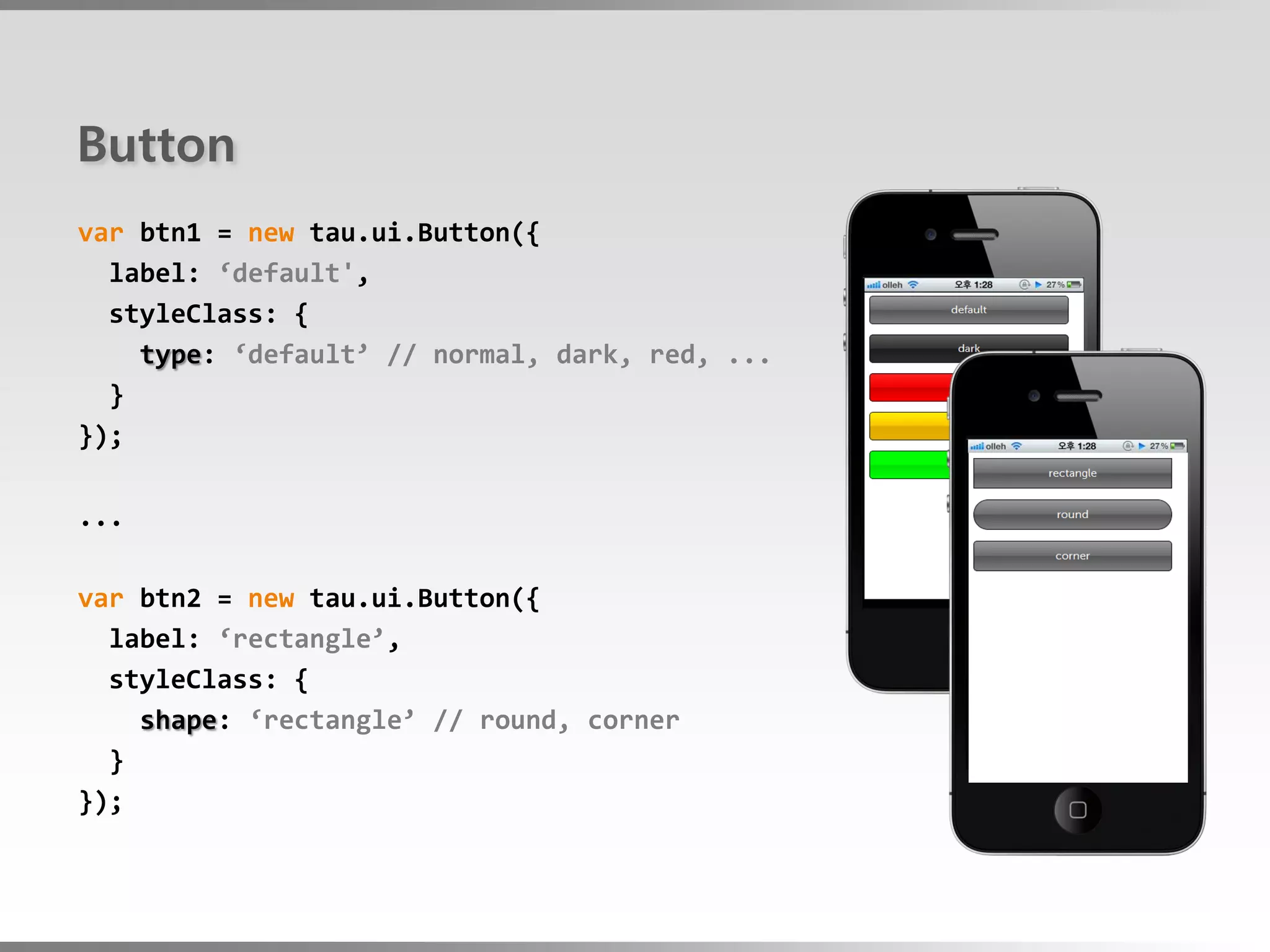
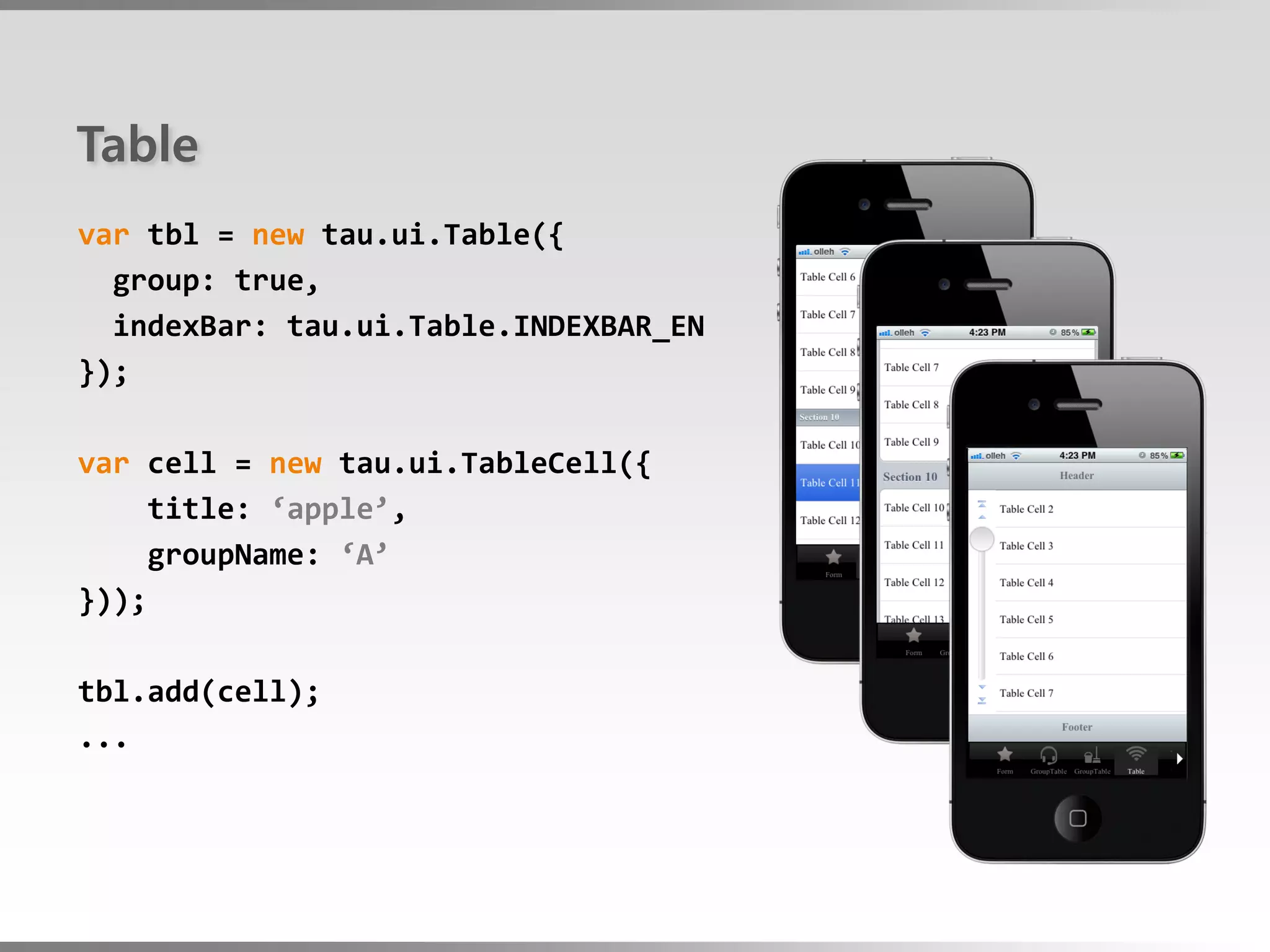
![Carousel
var carousel = new tau.ui.Carousel({vertical:true});
var panel1 = new tau.ui.Panel({
styles: {backgroundColor: ‘red’}
});
var panel2 = new tau.ui.Panel({
styles: {backgroundColor: ‘orange’}
});
...
carousel.setComponents(
[panel1, panel2, ... ]
);](https://image.slidesharecdn.com/buildingmobilewebappswithmobello-120803034843-phpapp01/75/Building-mobile-web-apps-with-Mobello-27-2048.jpg)
![ActionSheet
var actionsheet = new tau.ui.ActionSheet({
popupTitle: ‘TEST’,
components: [
new tau.ui.Button({label: ‘button1’}),
new tau.ui.Button({label: ‘Button2’}),
new tau.ui.Button({label: ‘Button3’})
]
});](https://image.slidesharecdn.com/buildingmobilewebappswithmobello-120803034843-phpapp01/75/Building-mobile-web-apps-with-Mobello-28-2048.jpg)