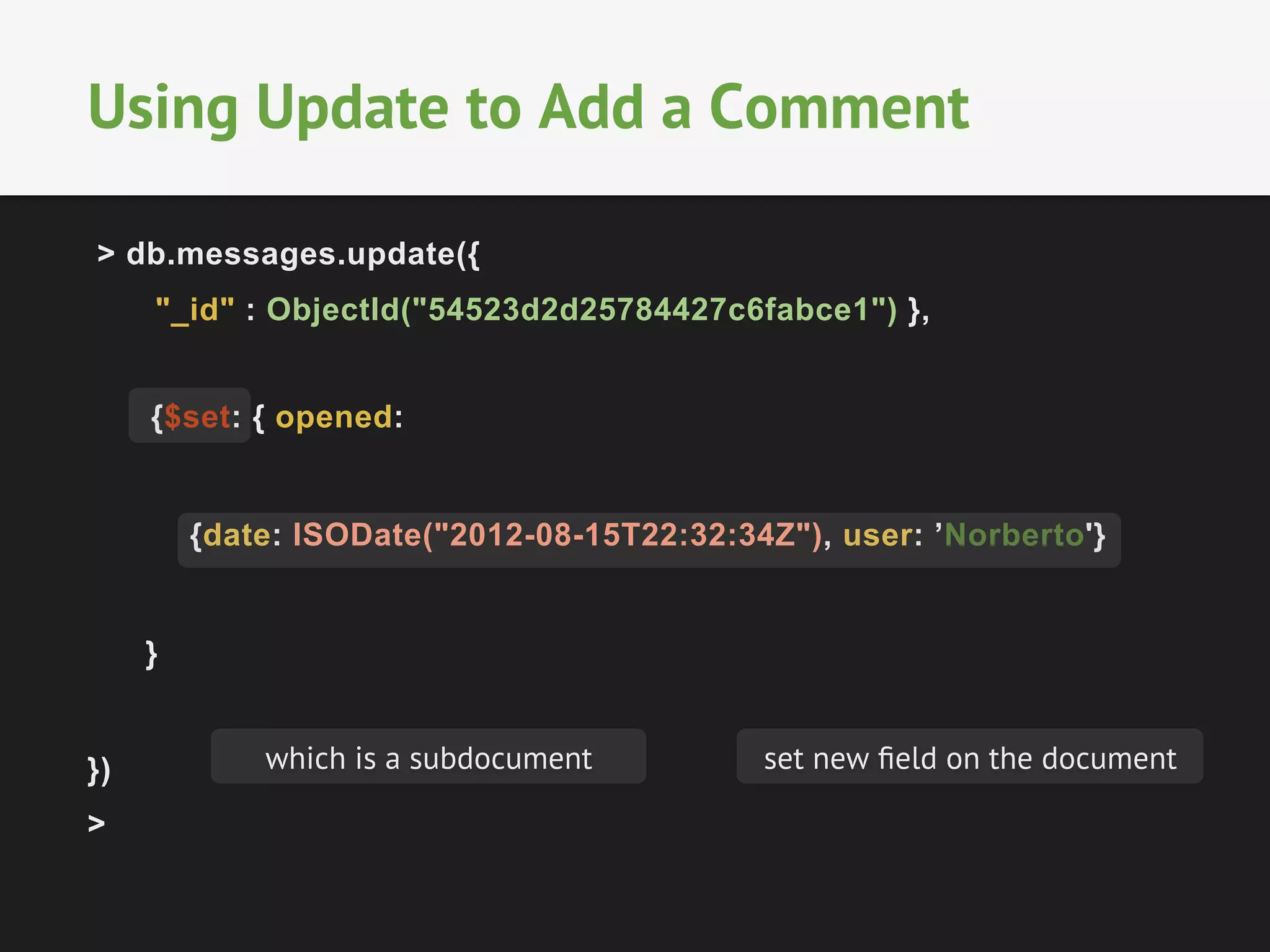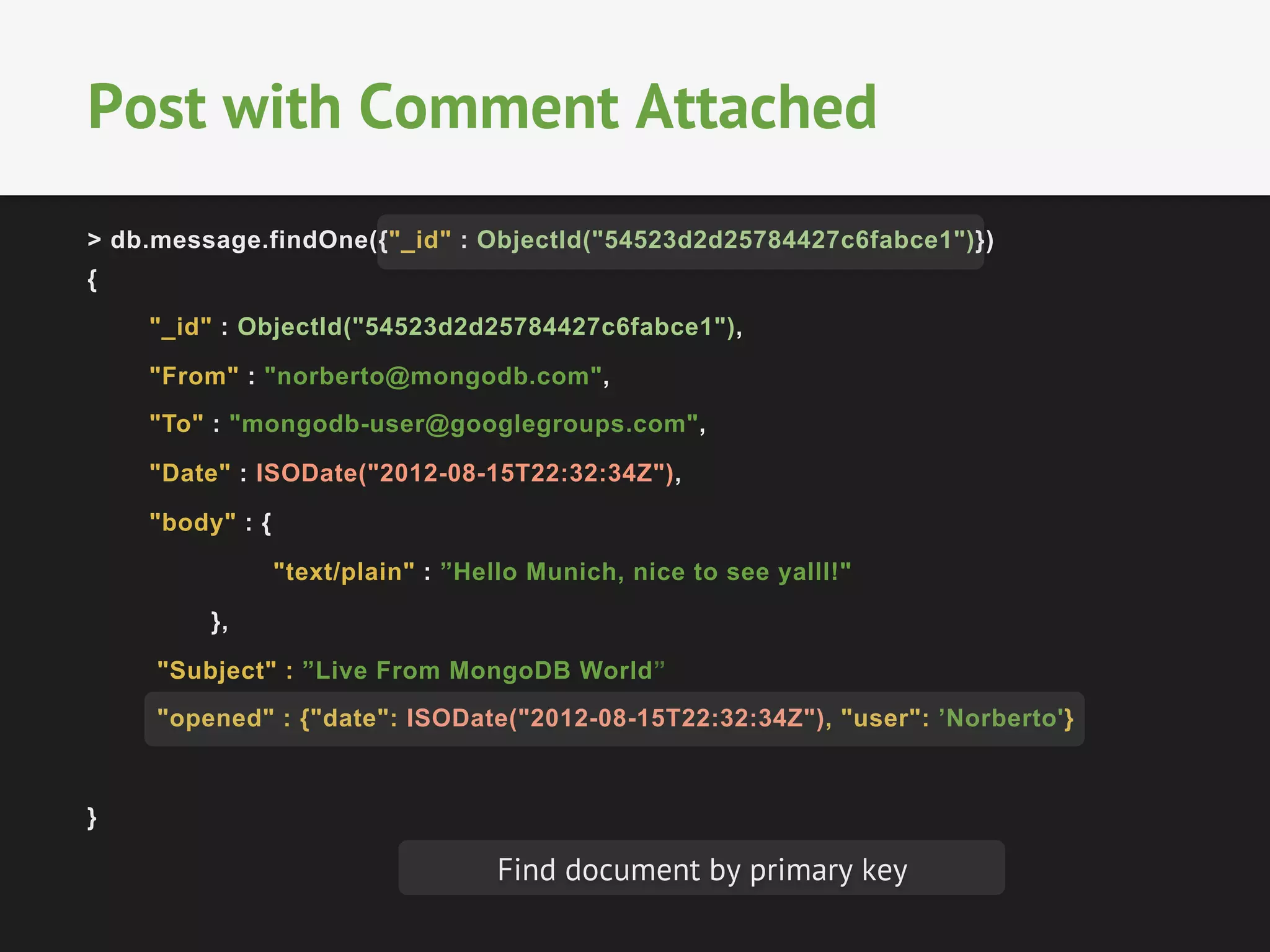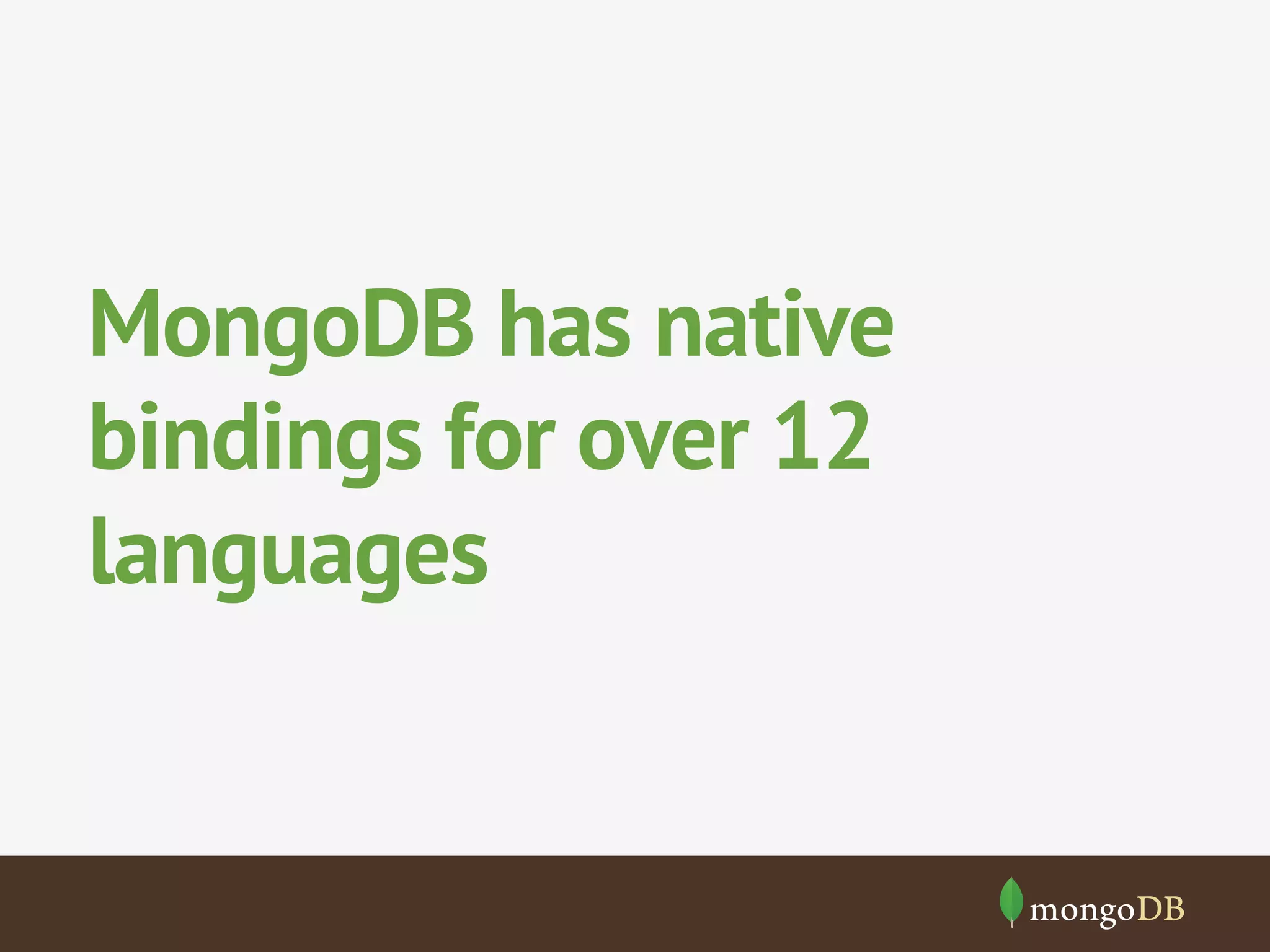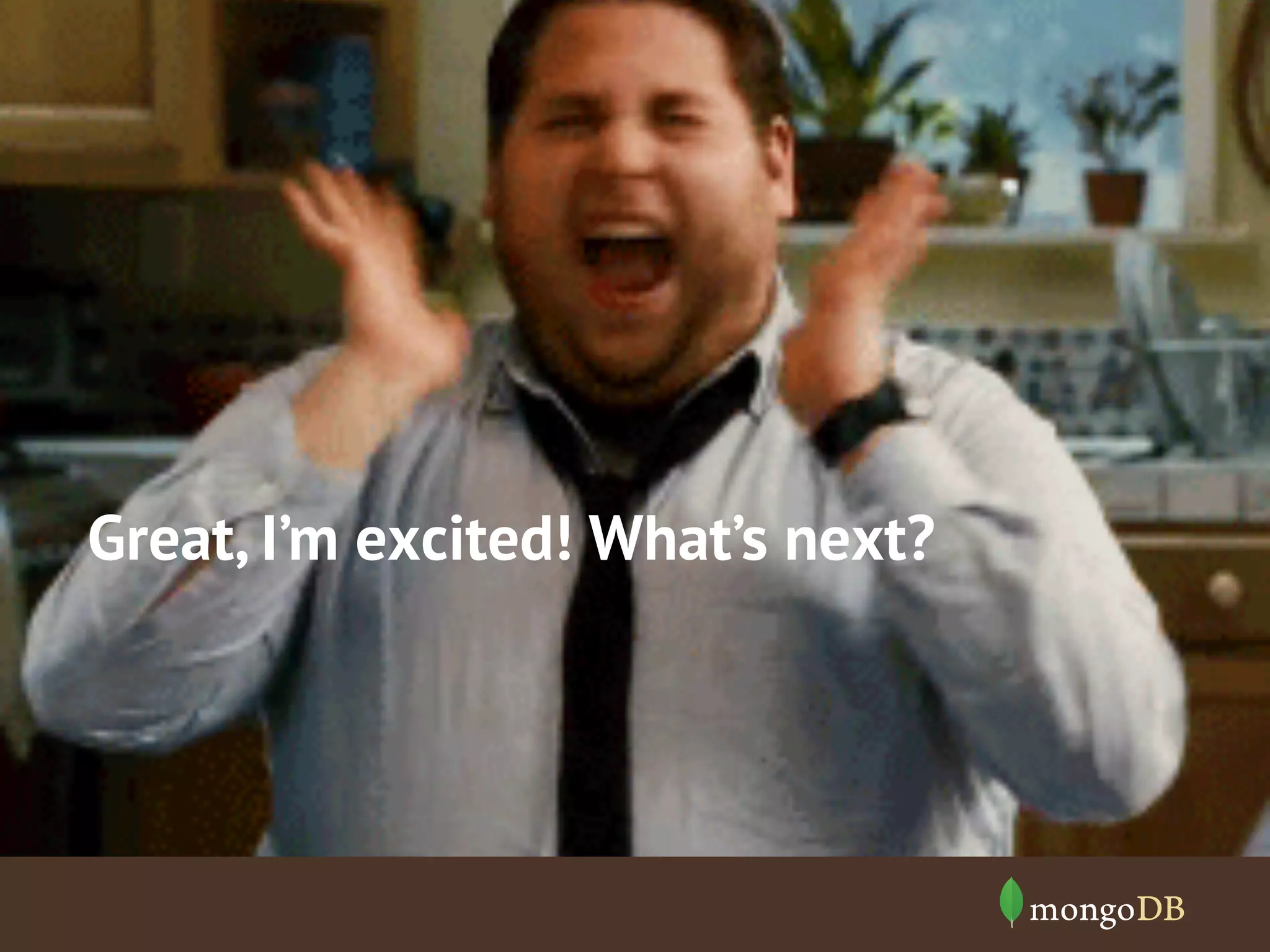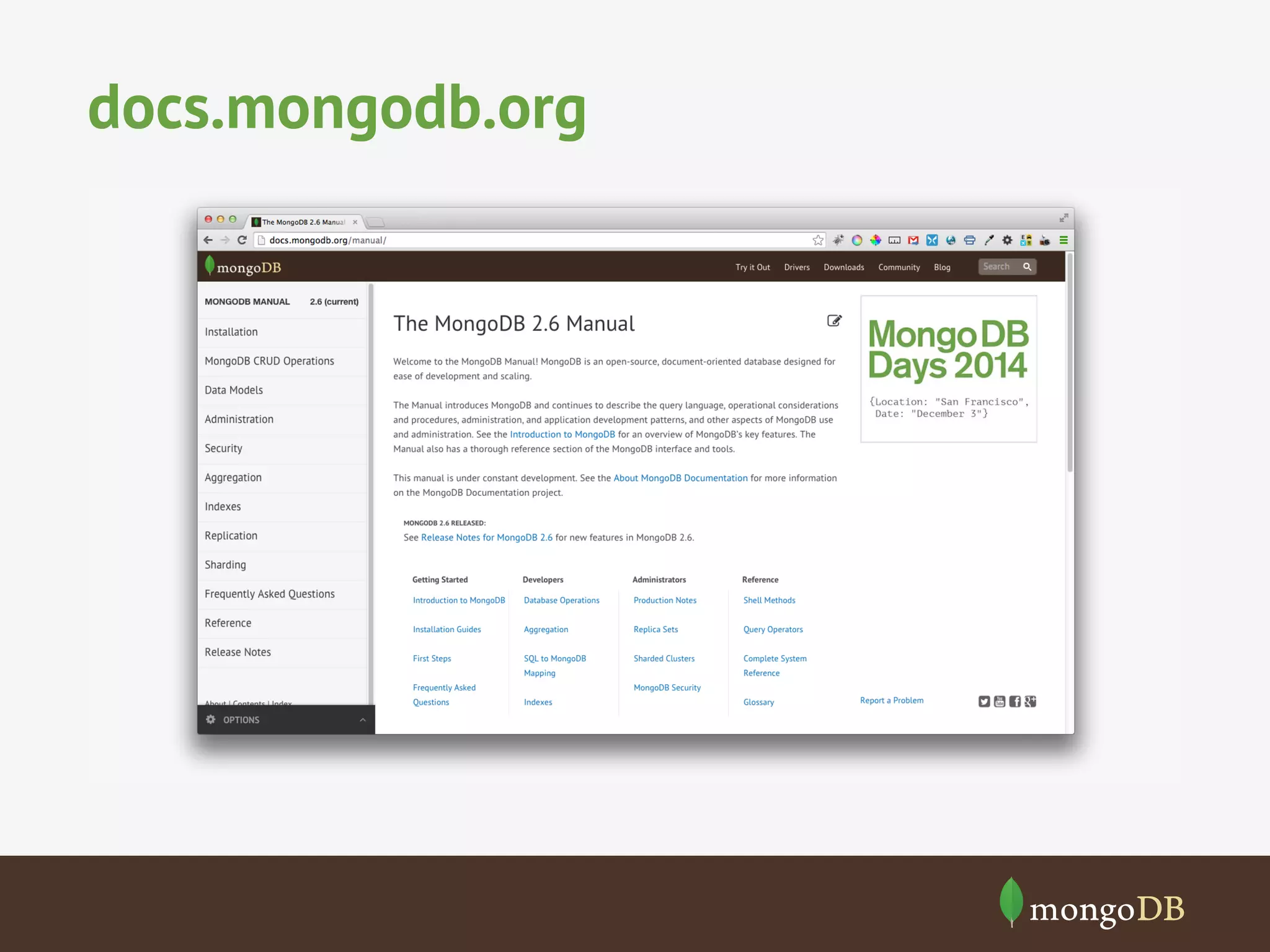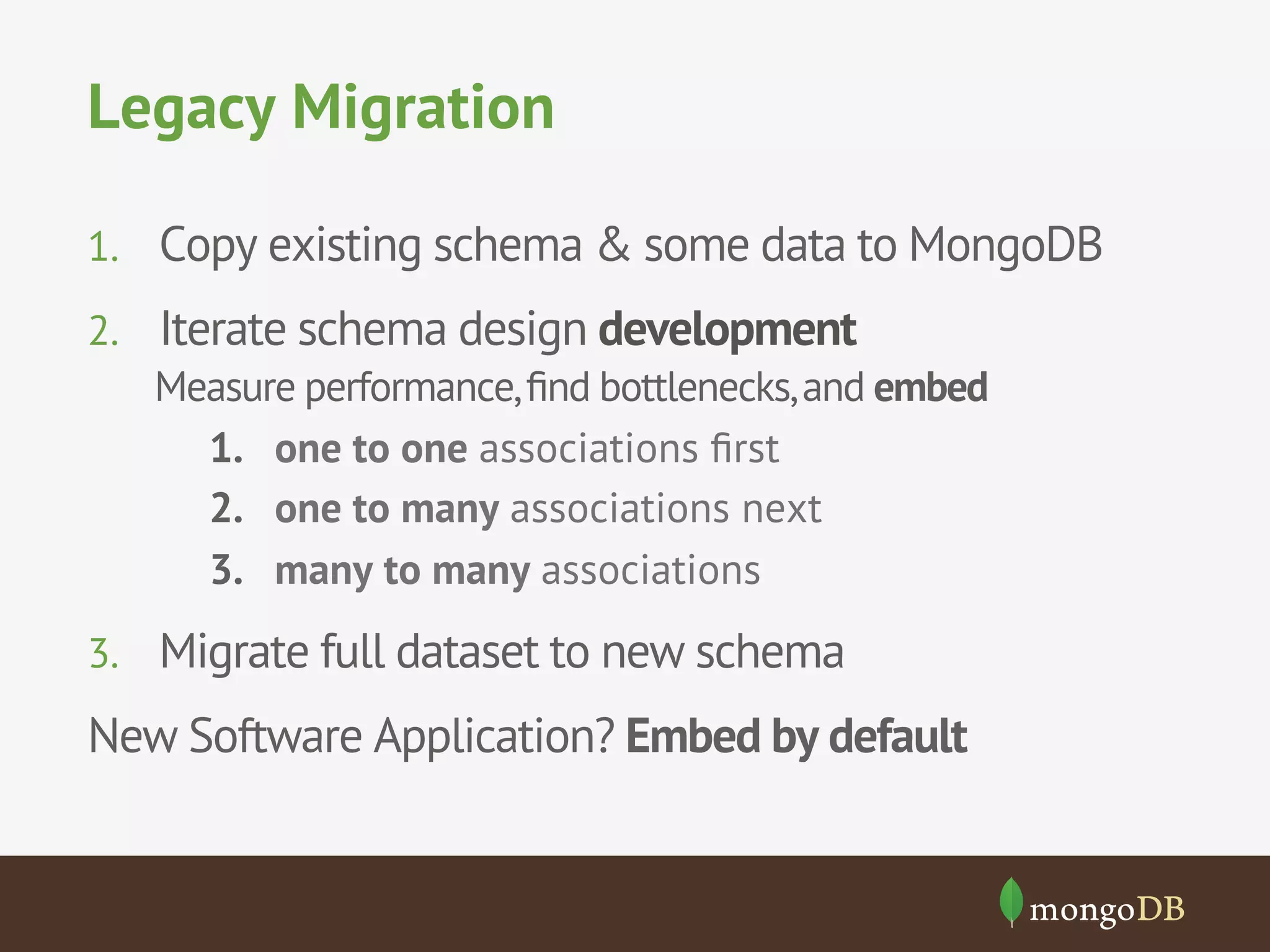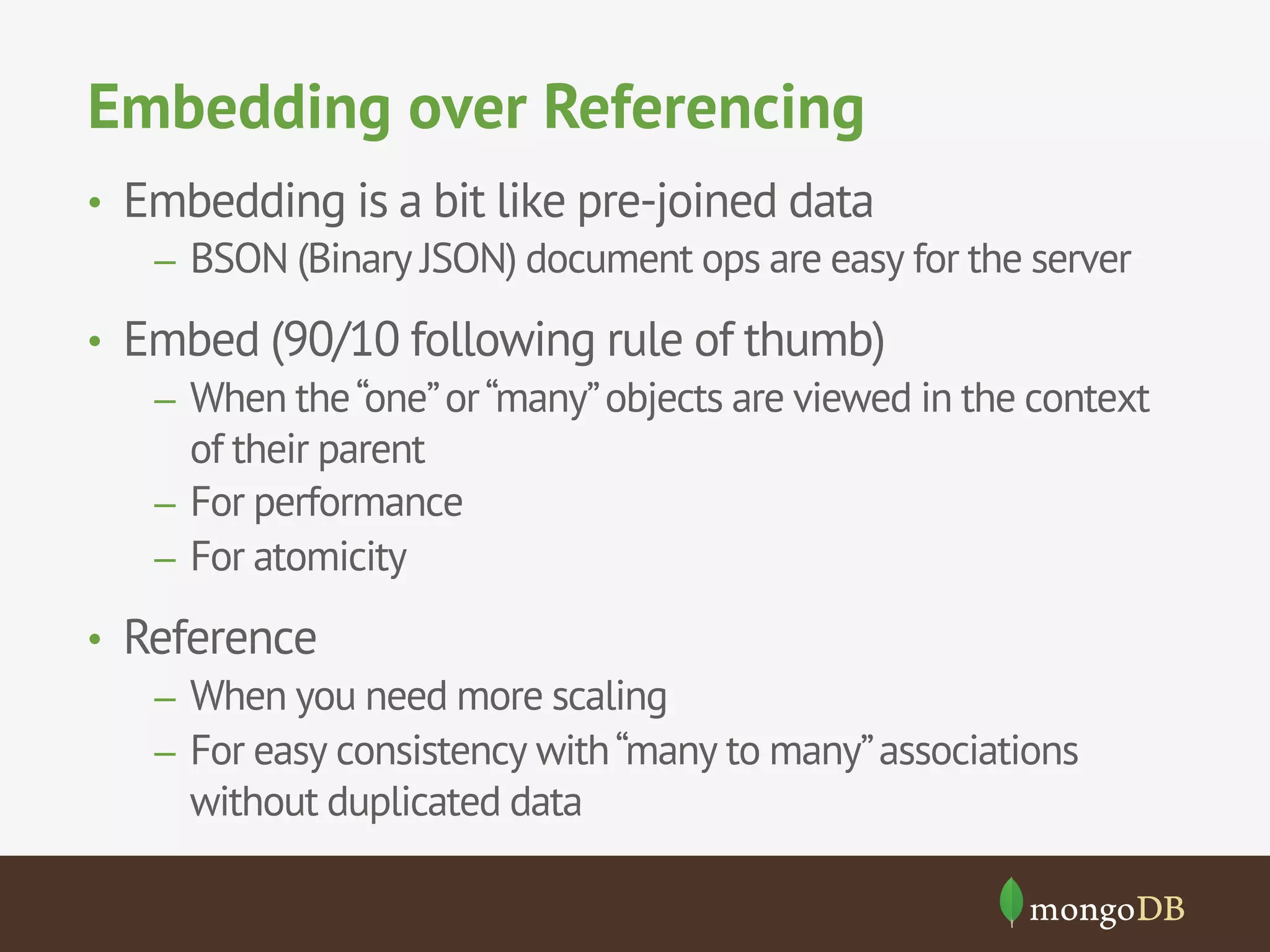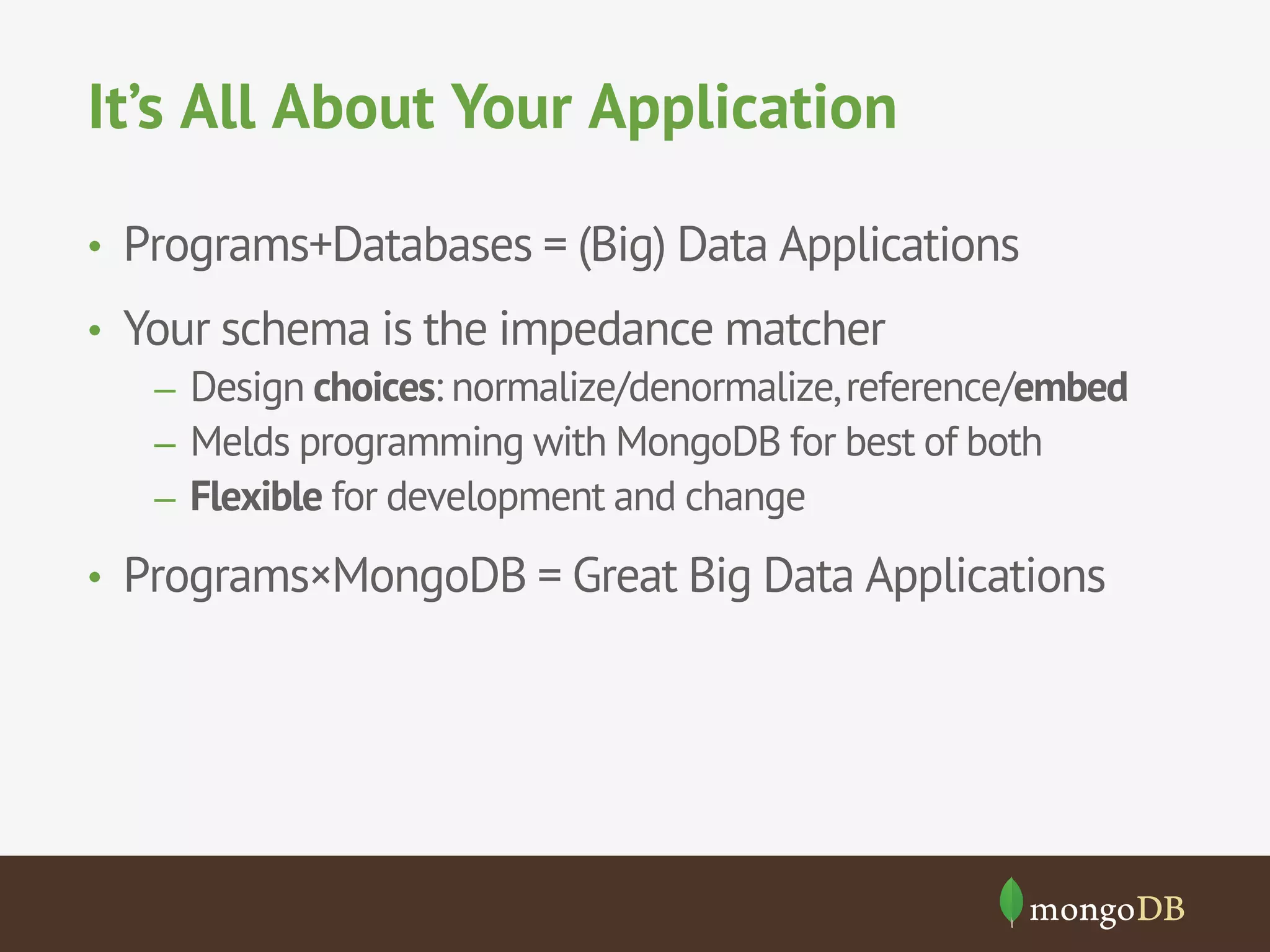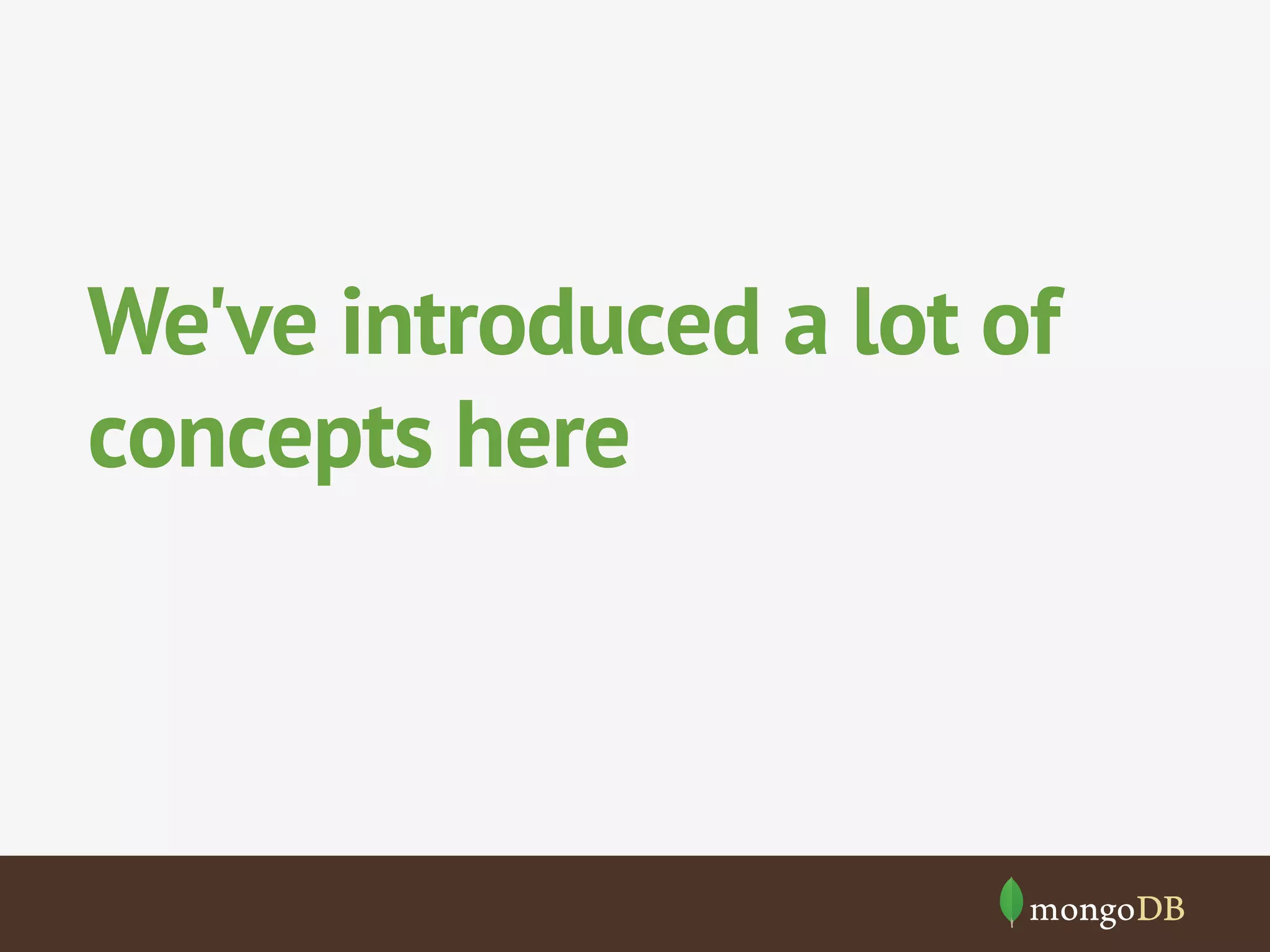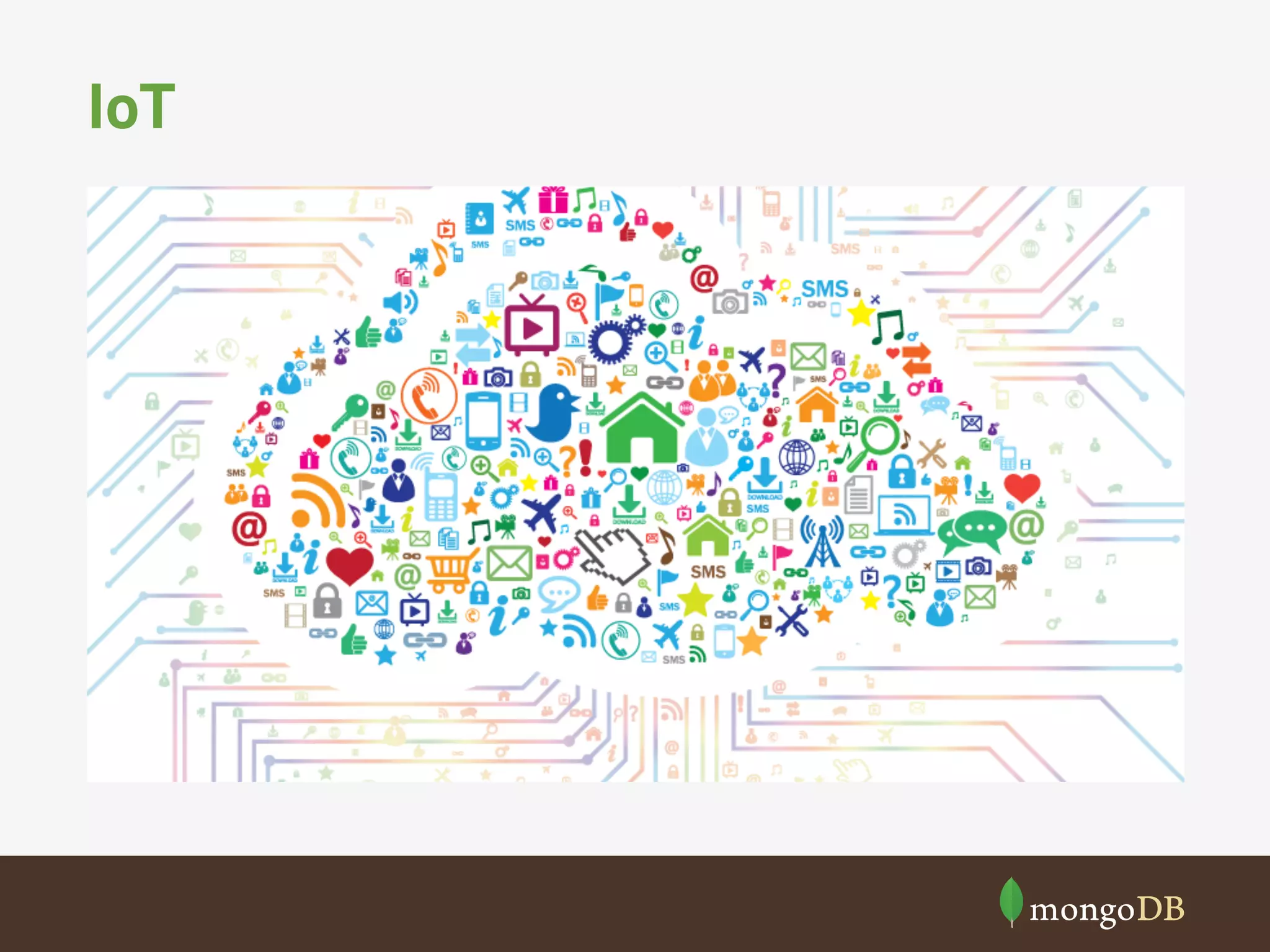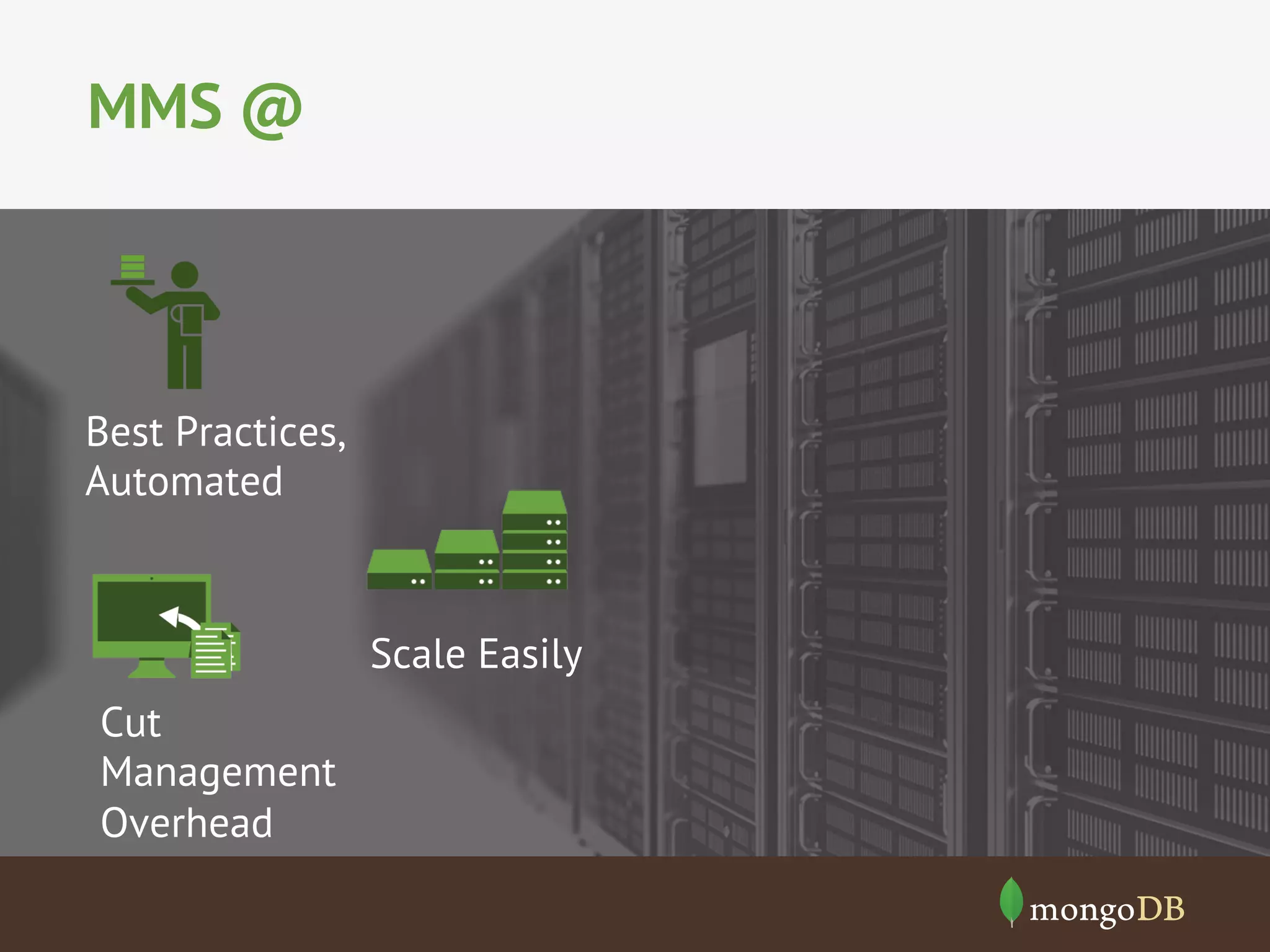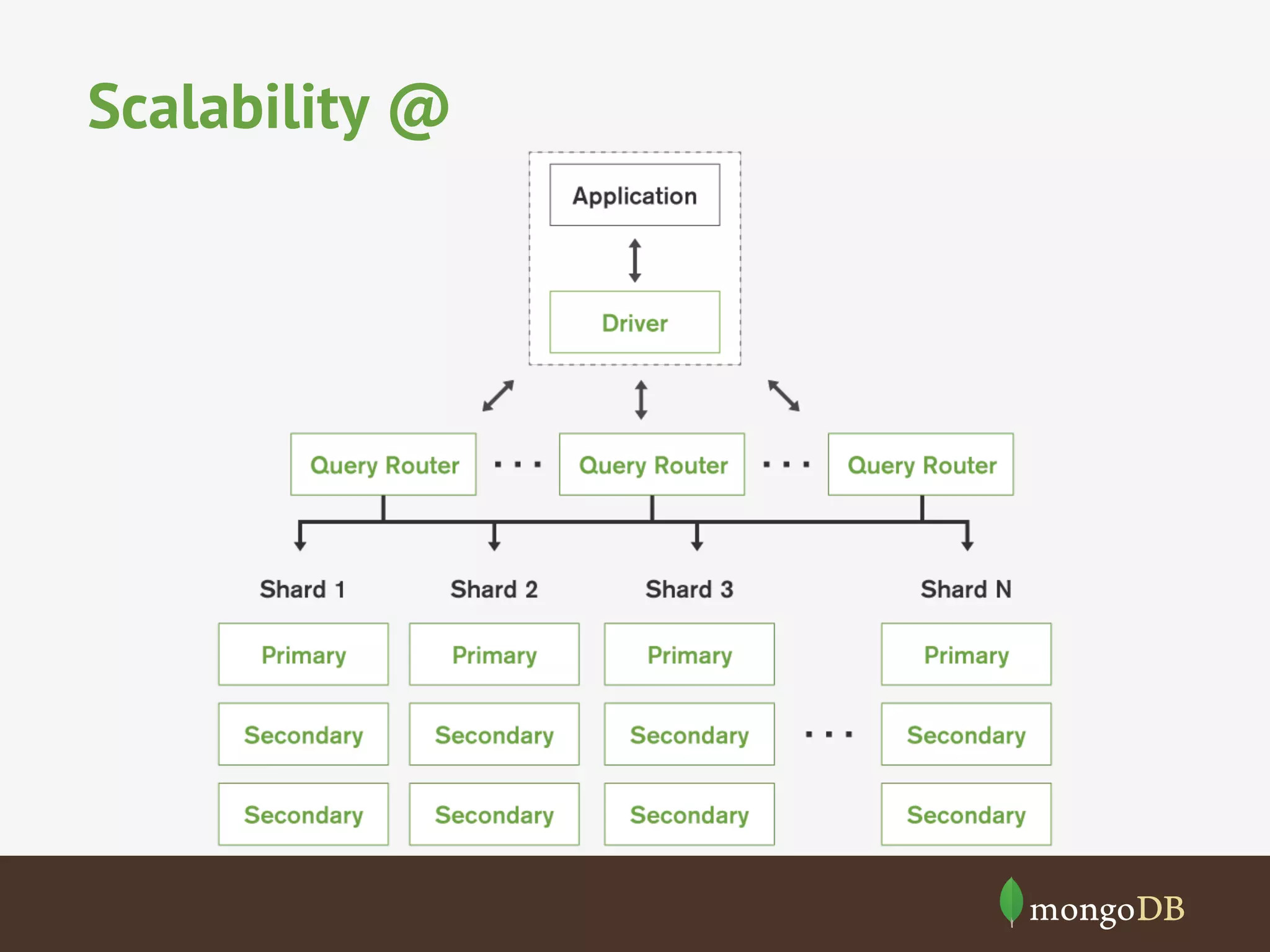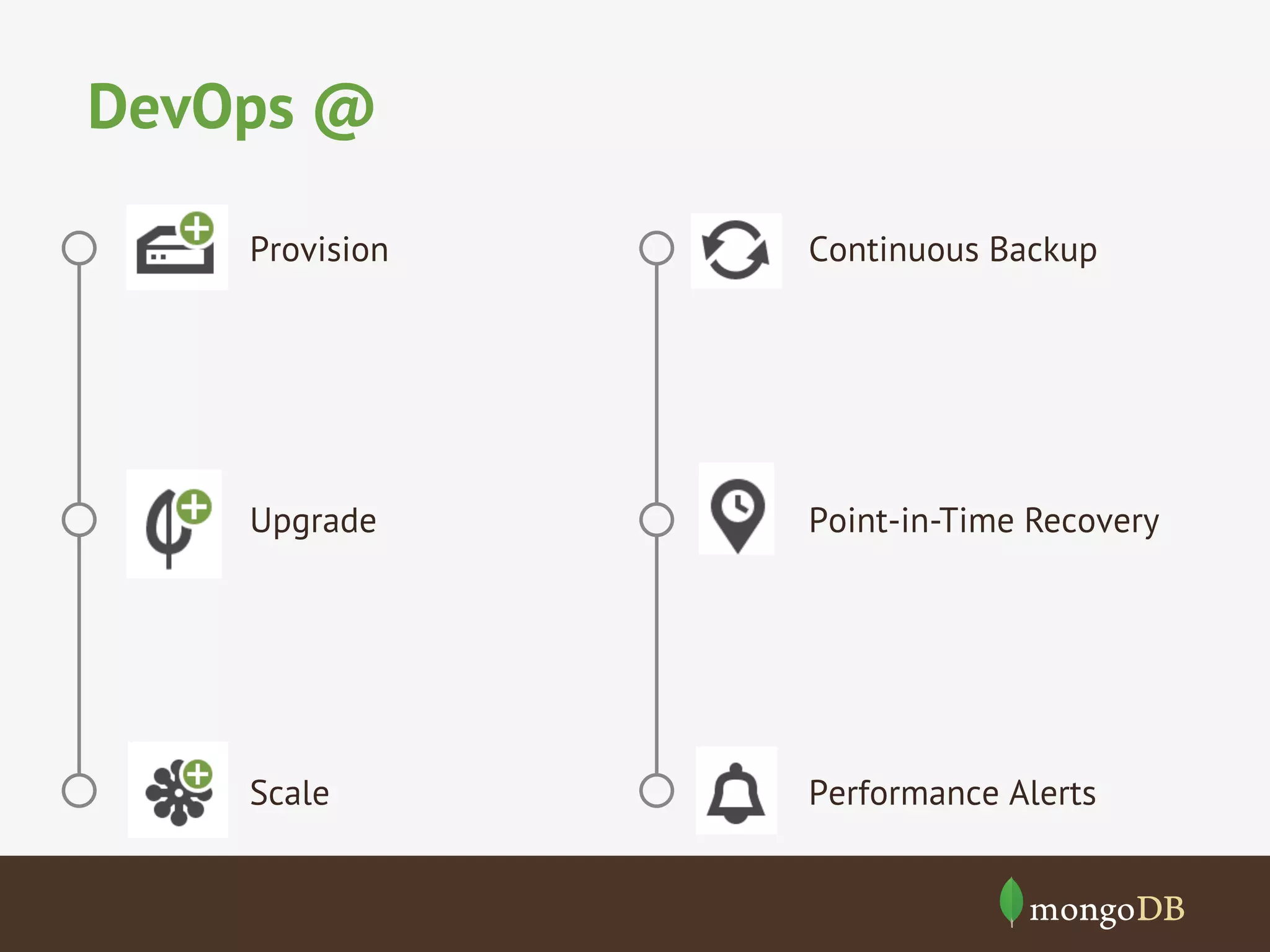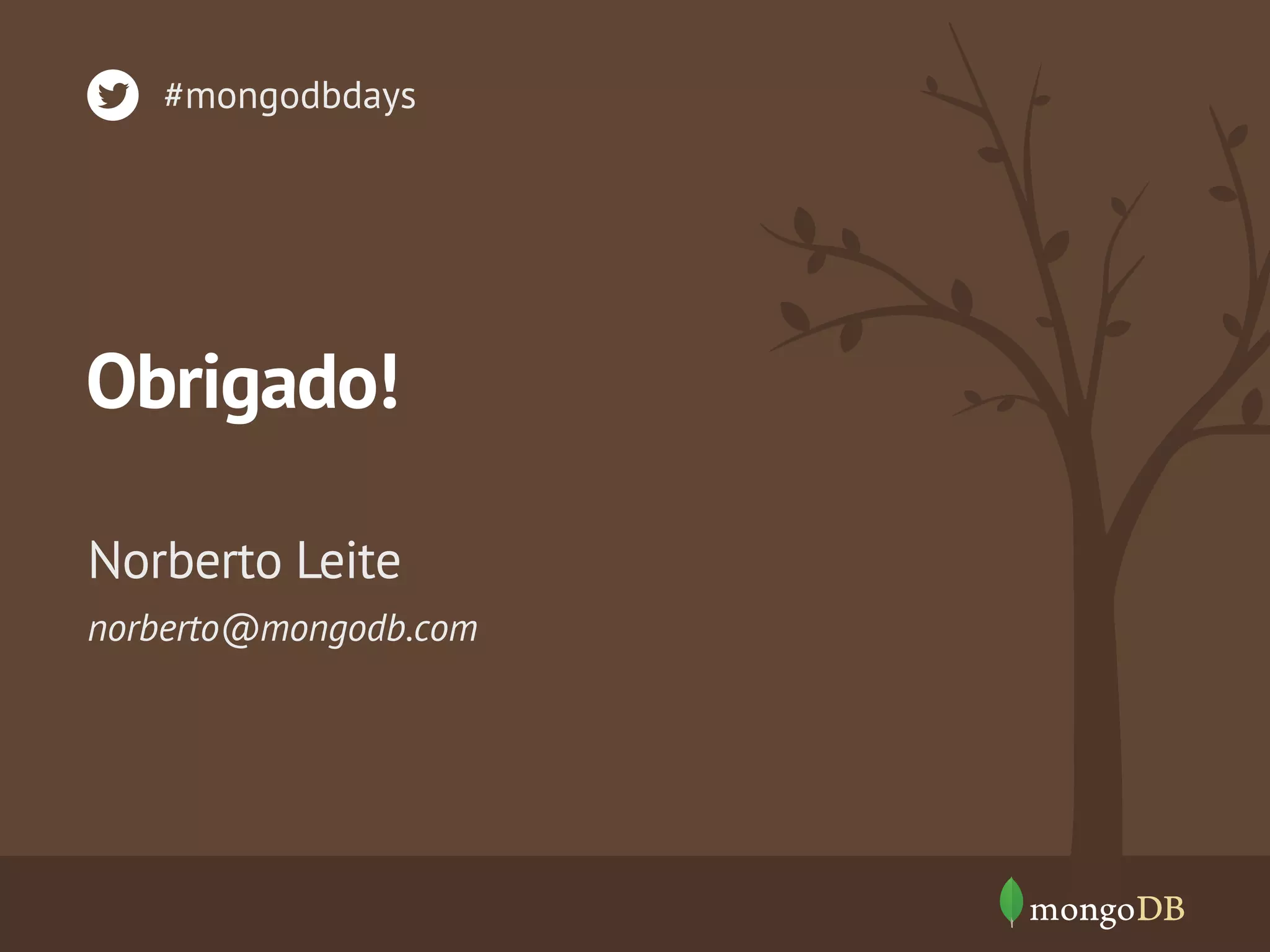Norberto Leite gives an introduction to MongoDB. He discusses that MongoDB is a document database that is open source, high performance, and horizontally scalable. He demonstrates how to install MongoDB, insert documents into collections, query documents, and update documents. Leite emphasizes that MongoDB allows for flexible schema design and the ability to evolve schemas over time to match application needs.
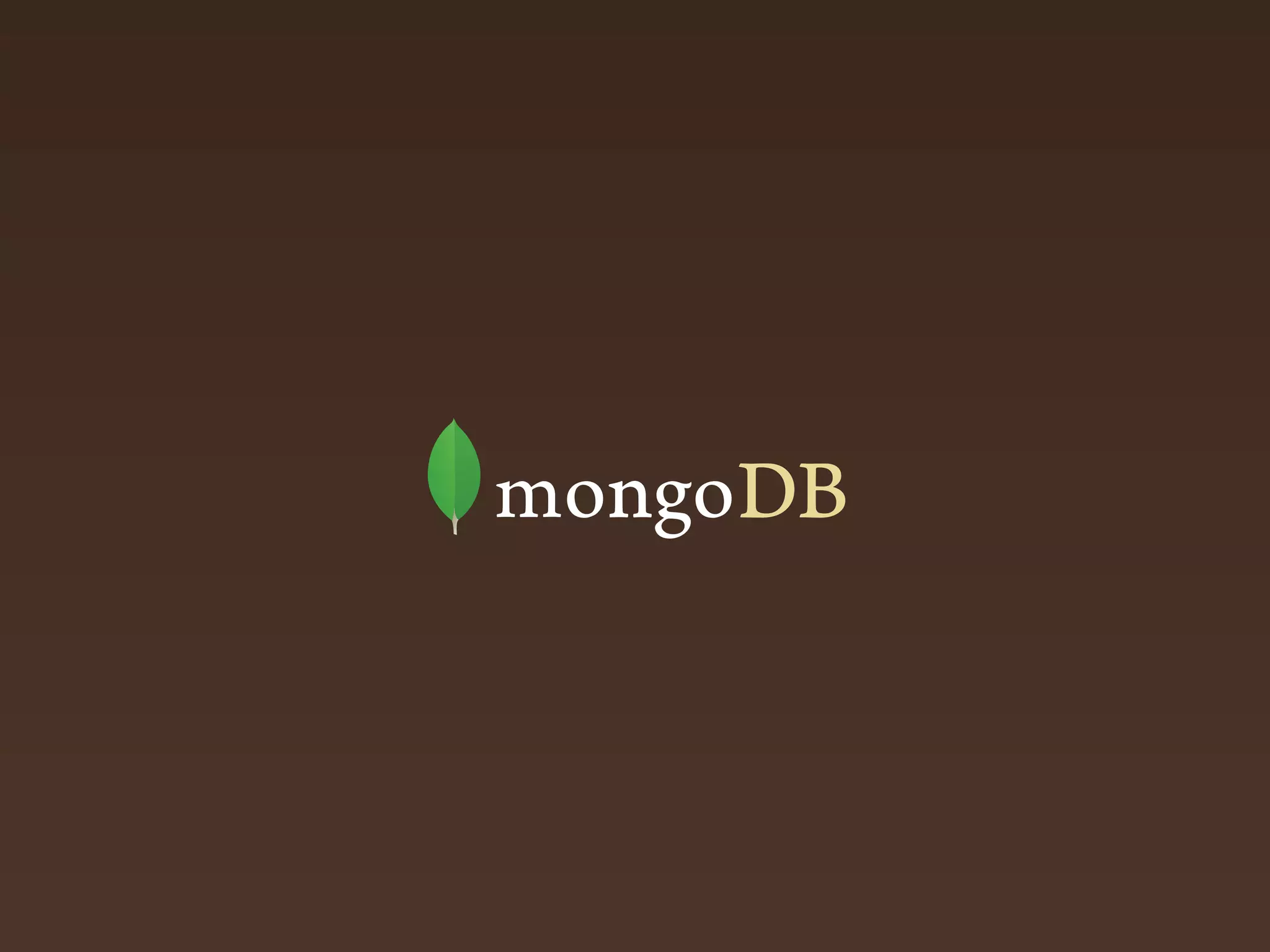



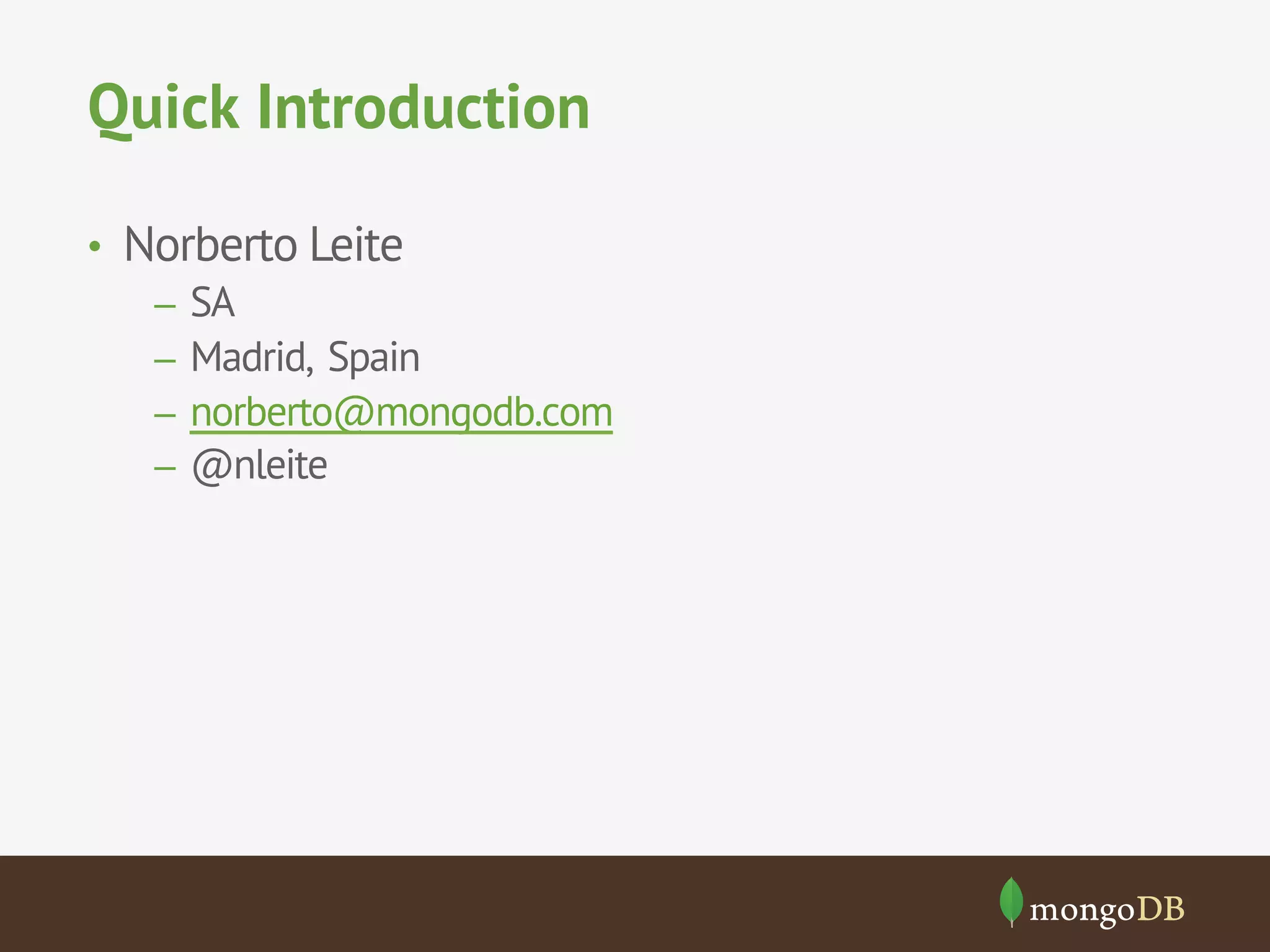




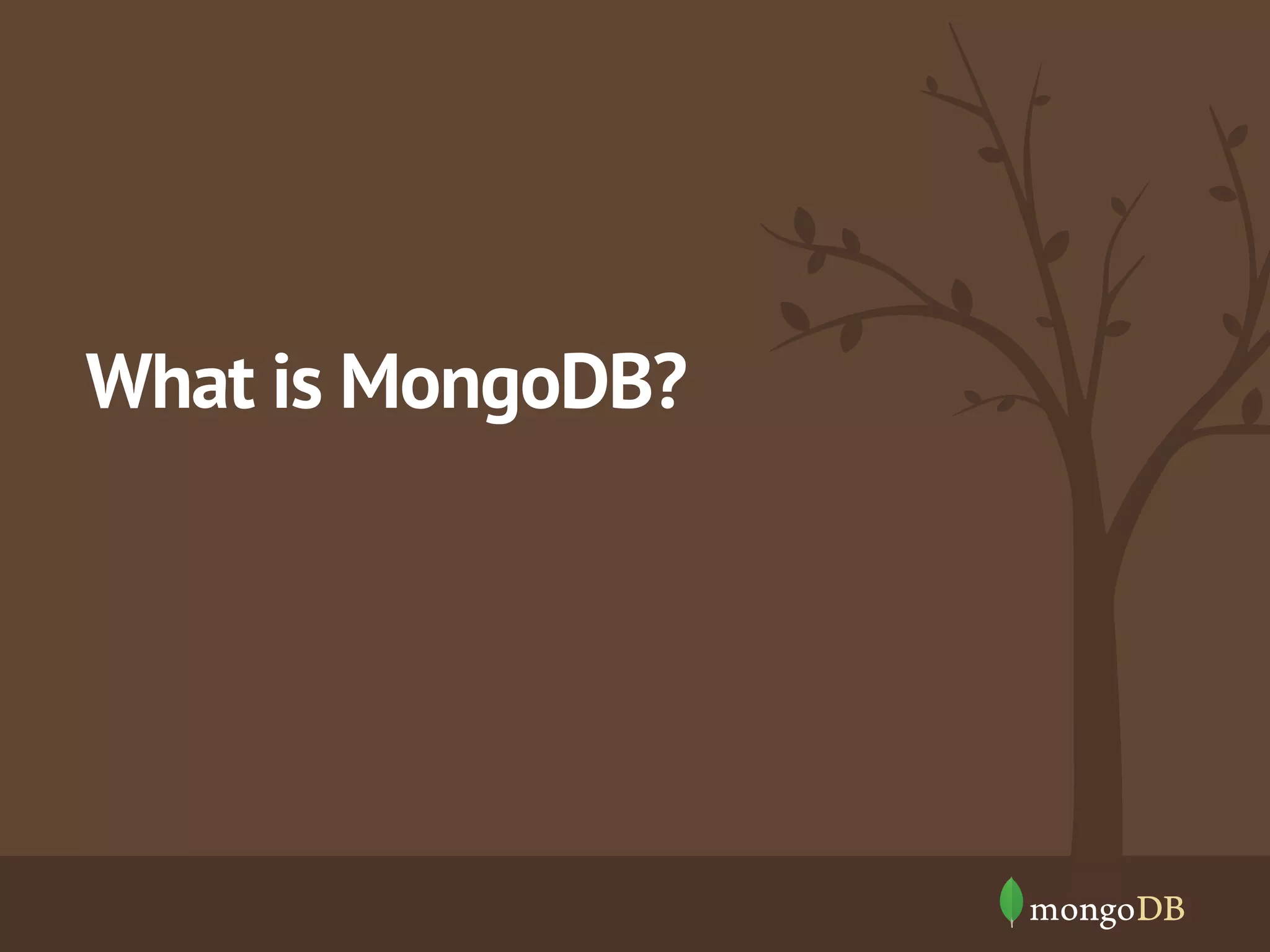
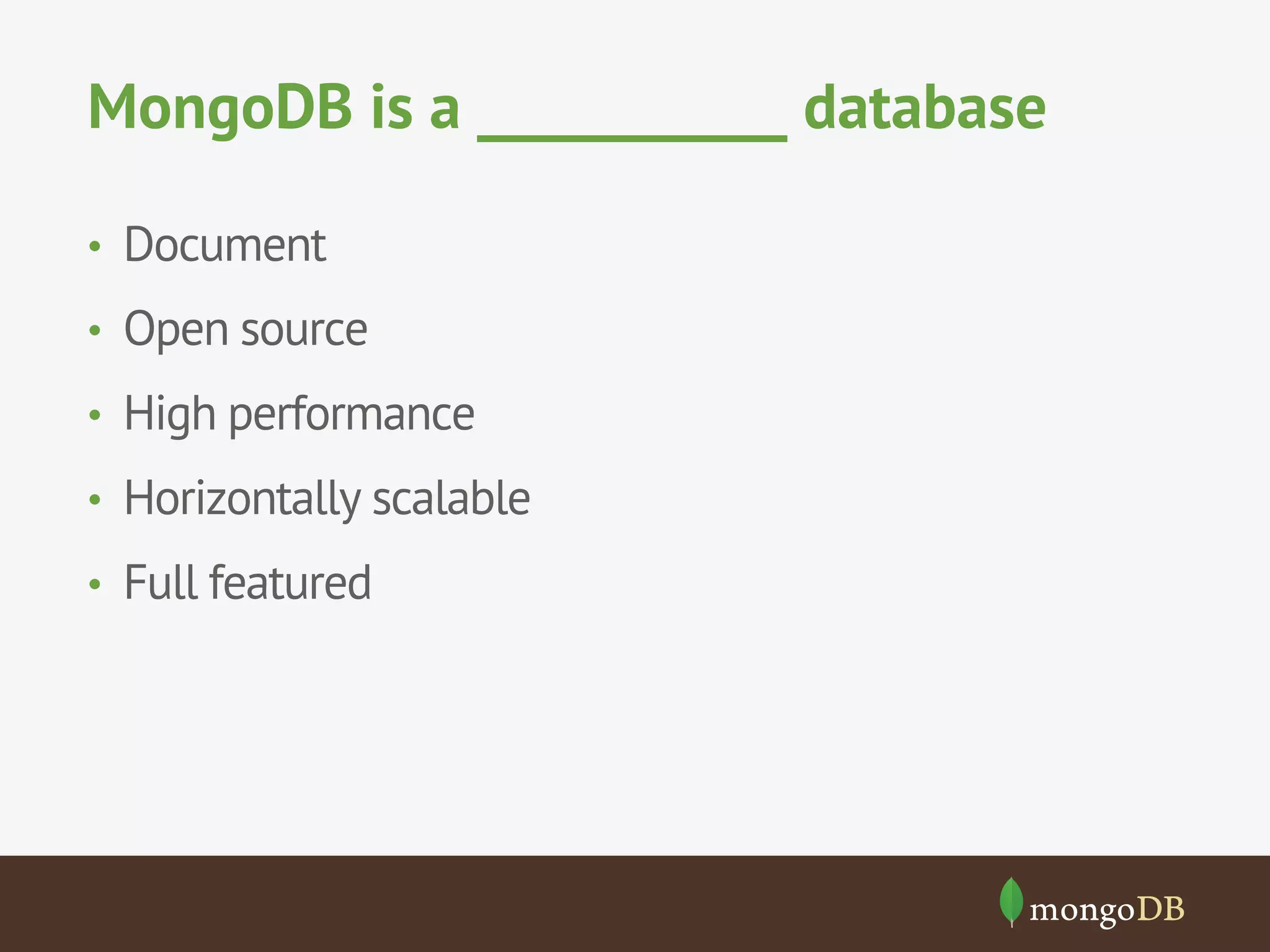
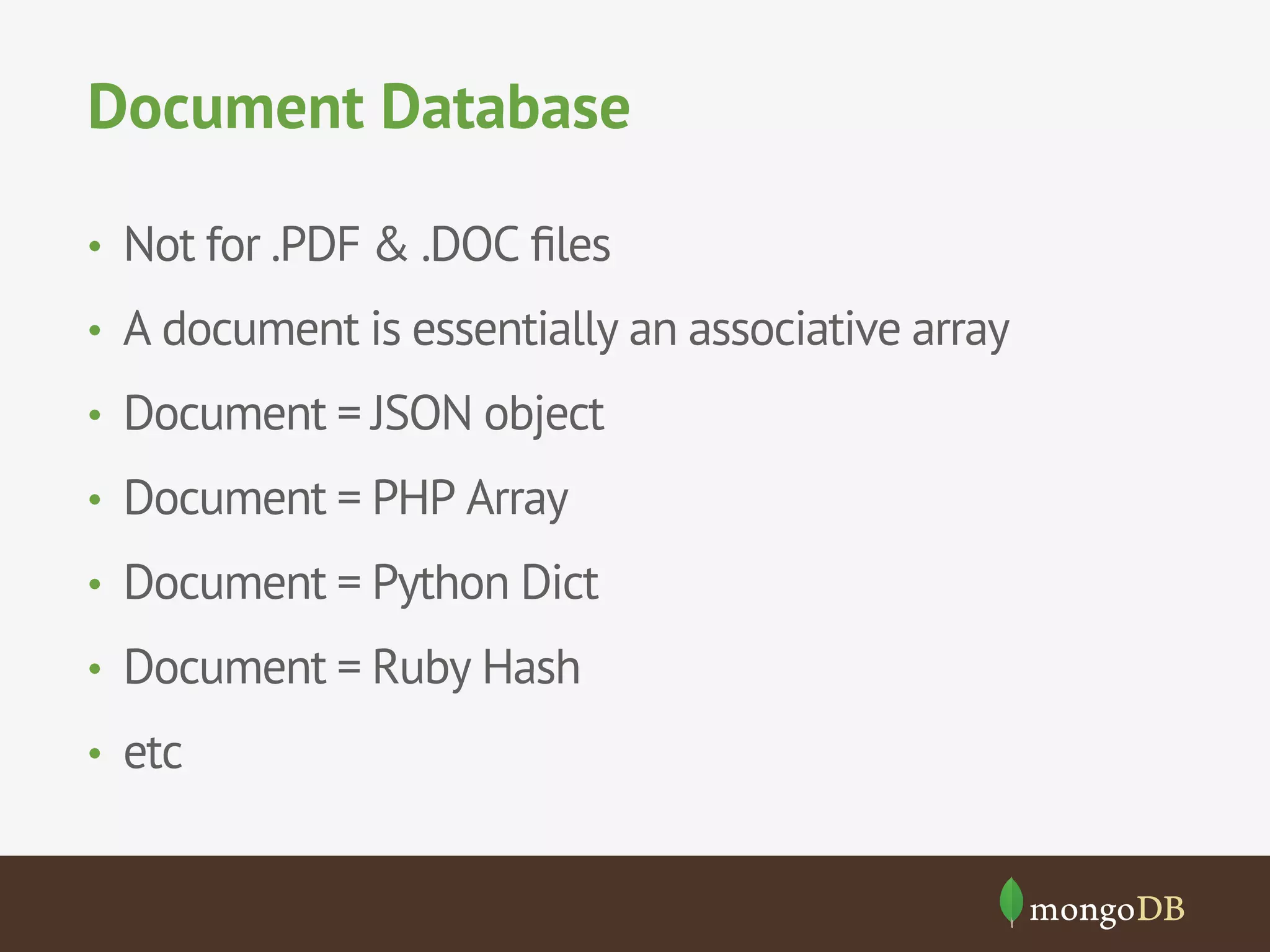
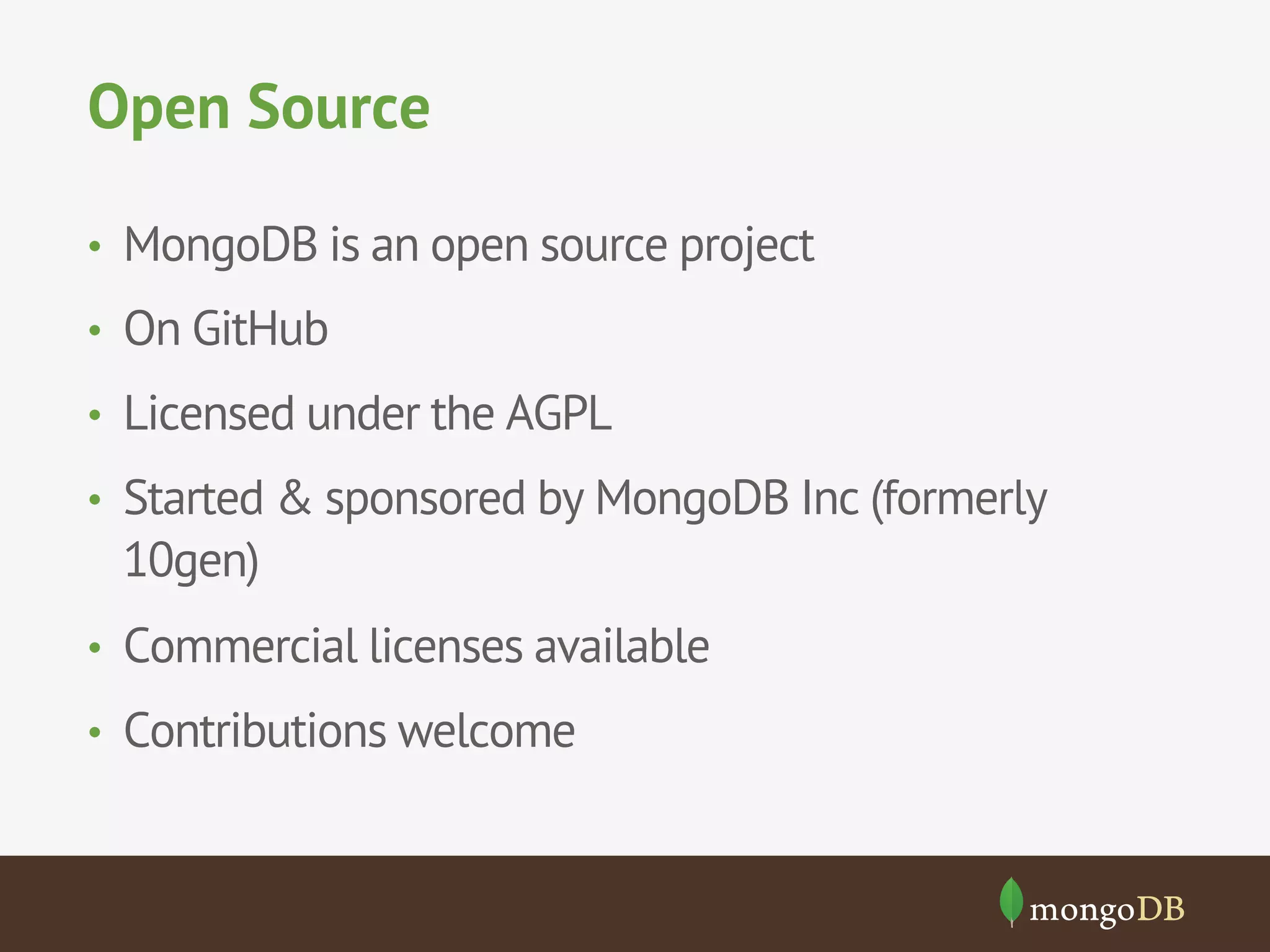
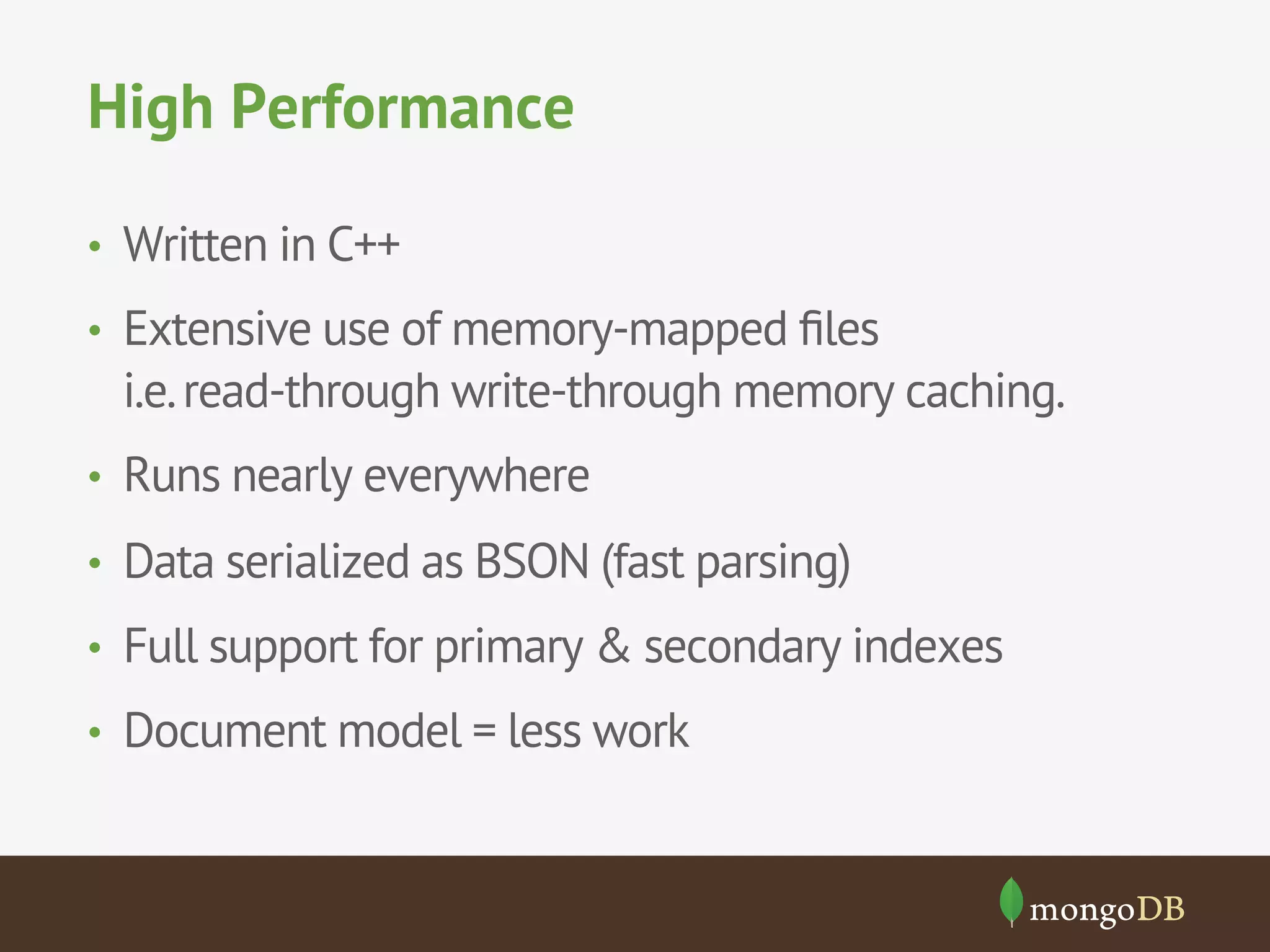
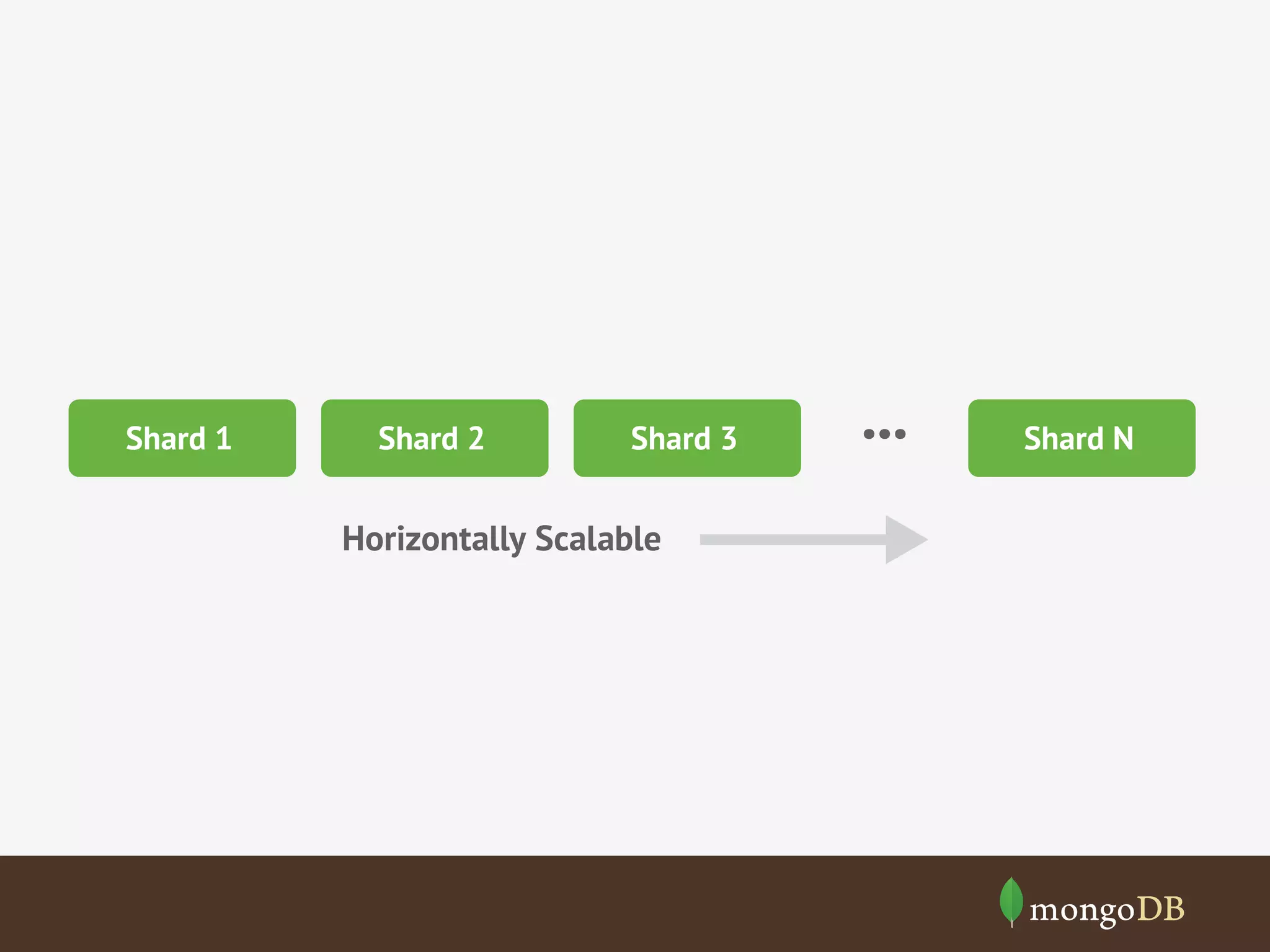
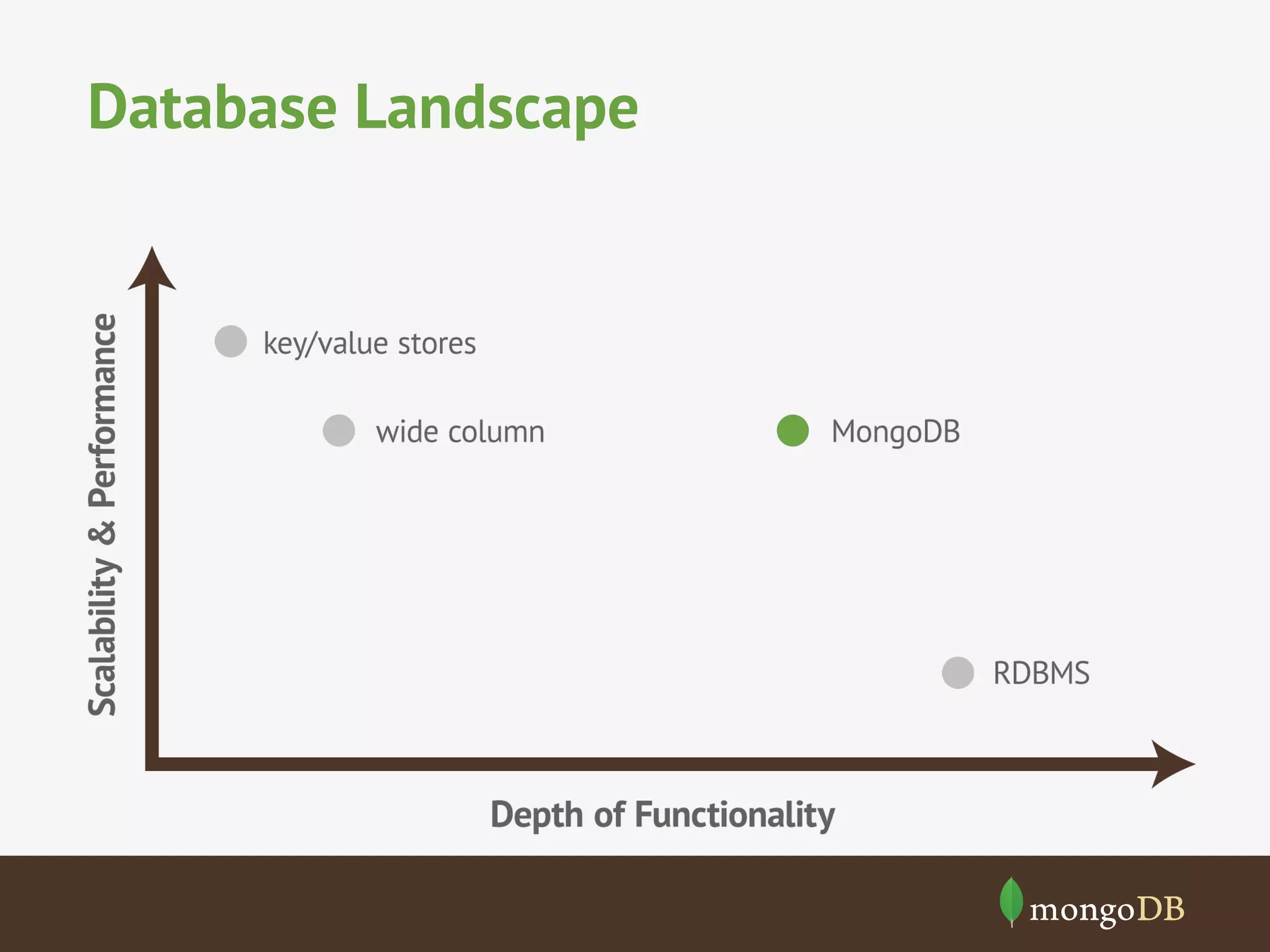
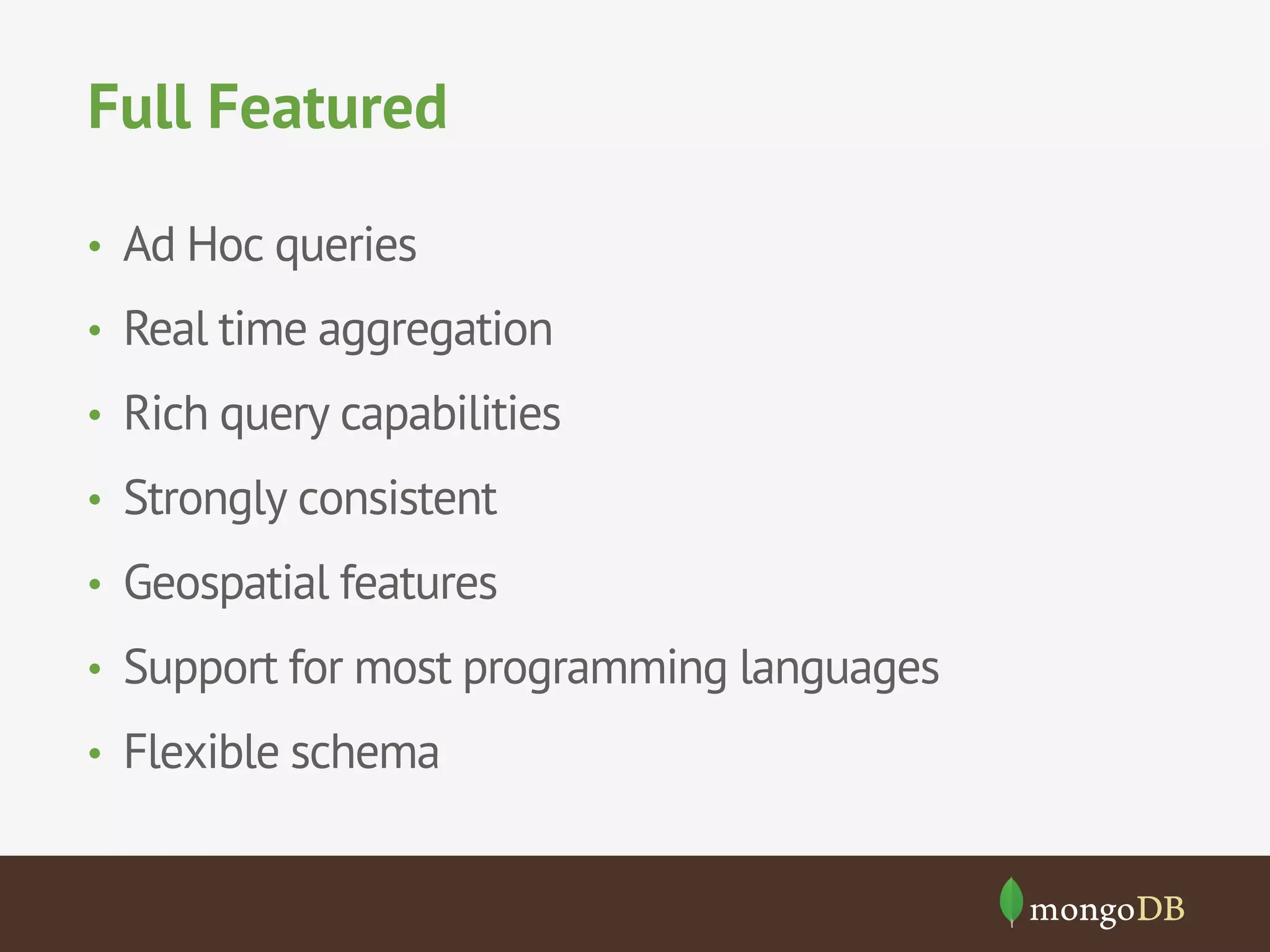
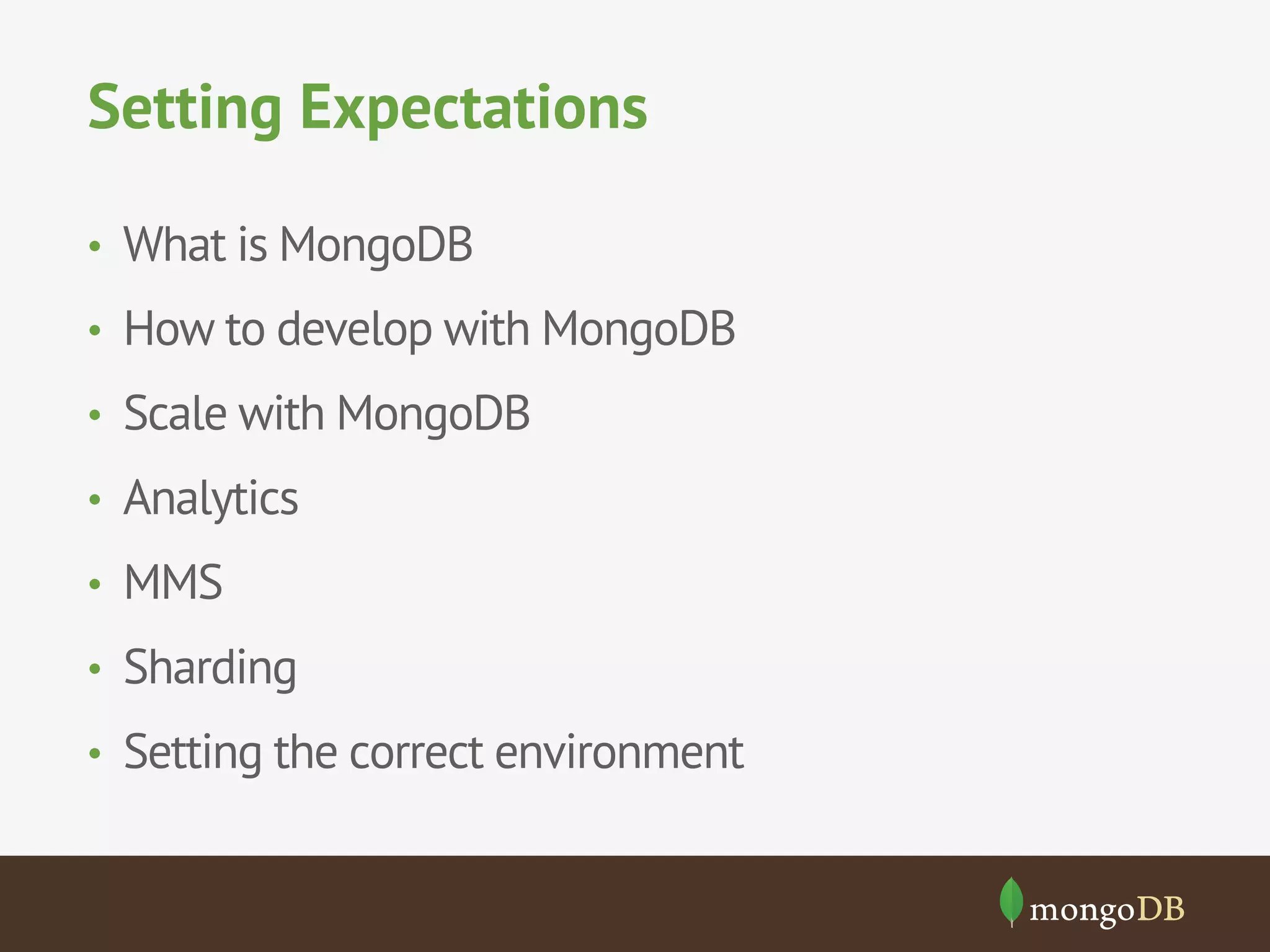

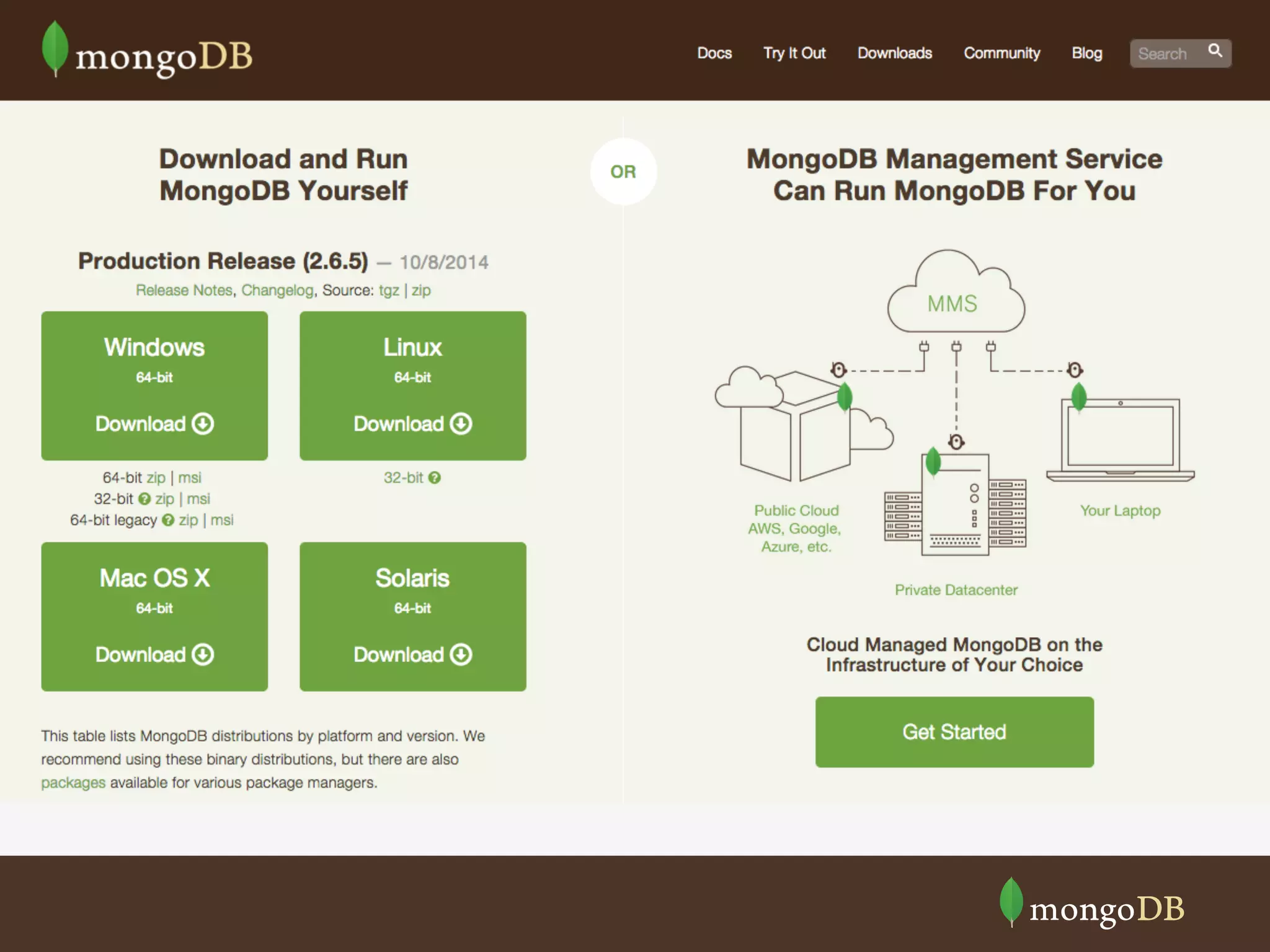
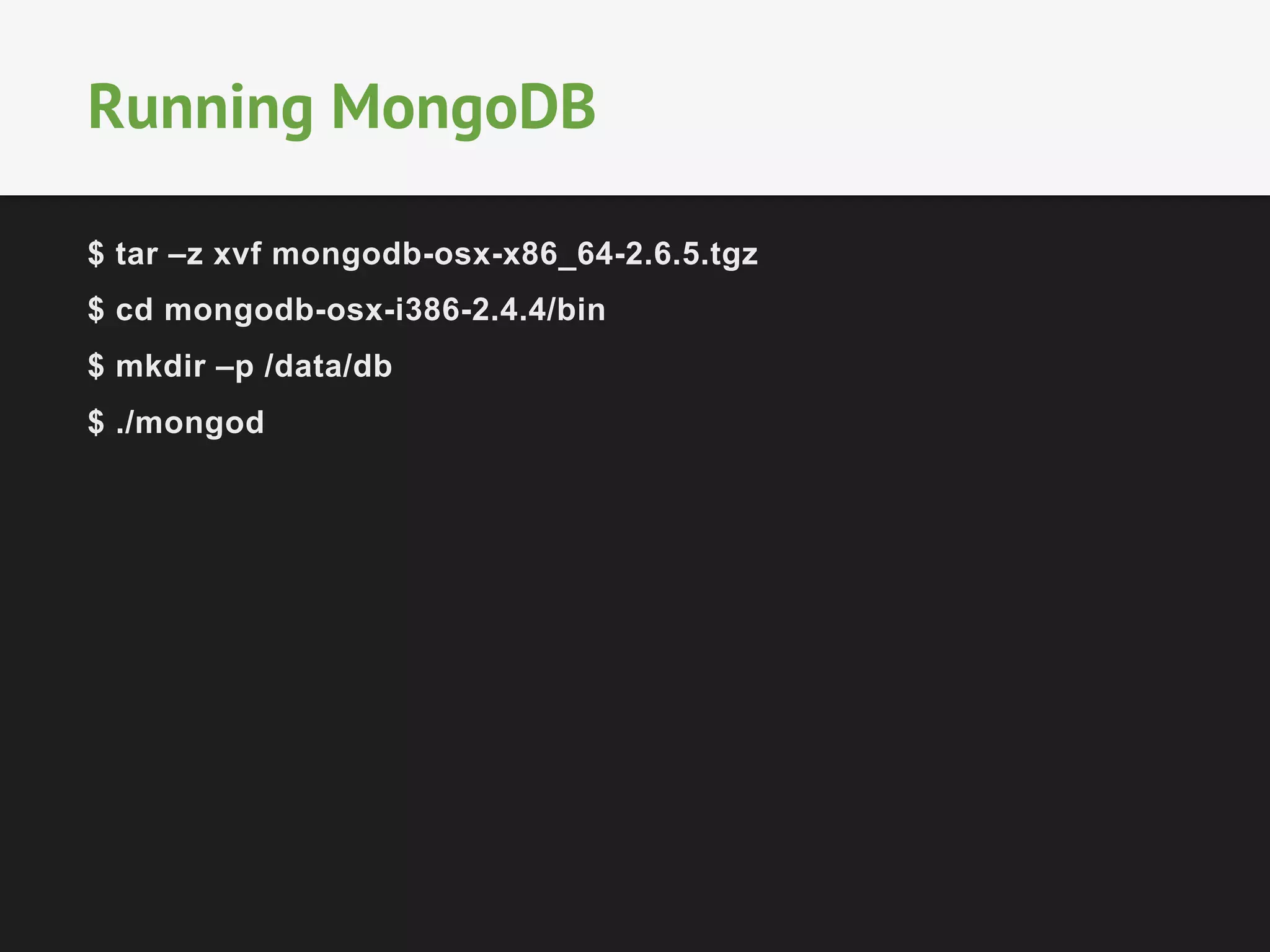

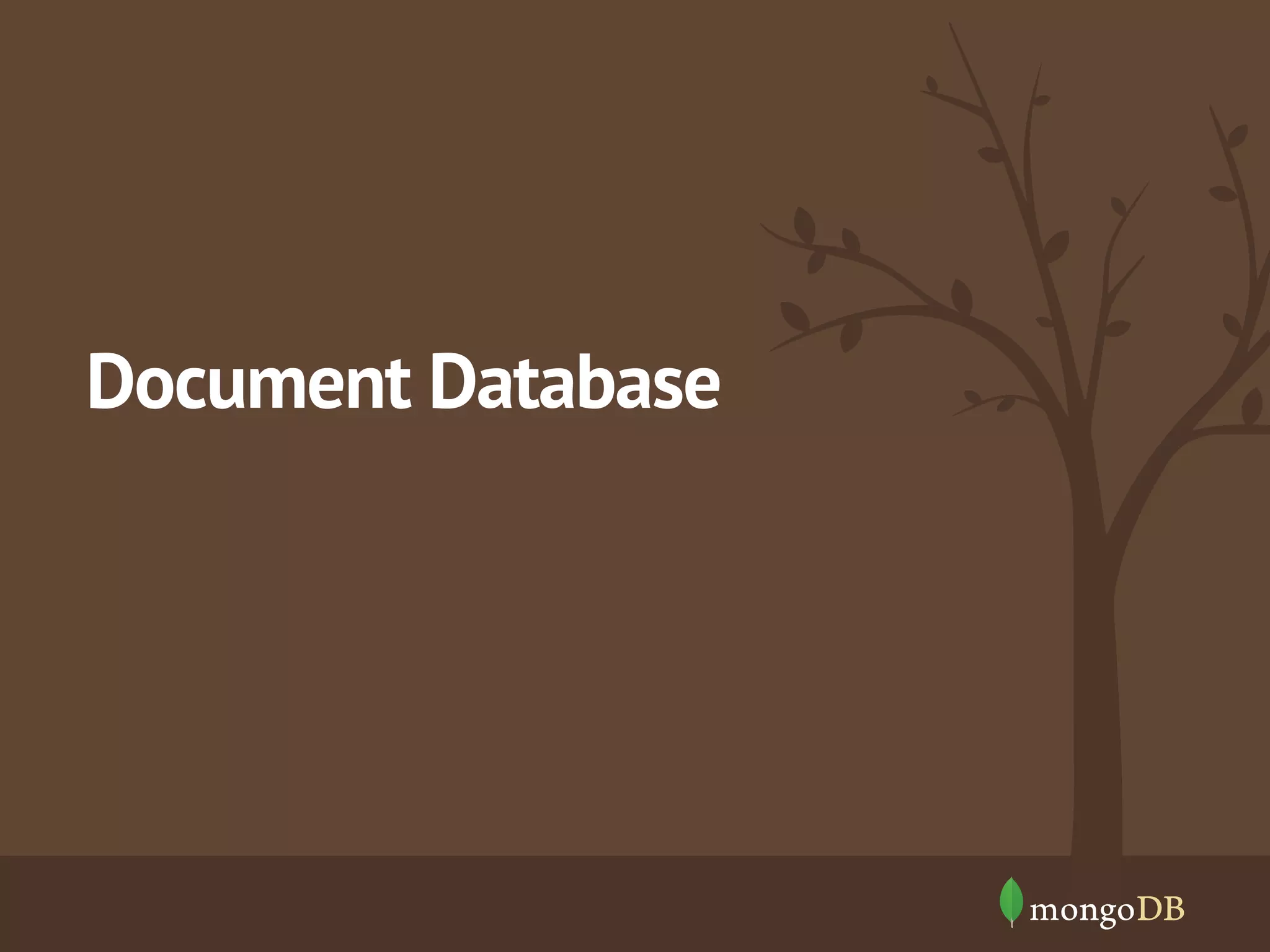
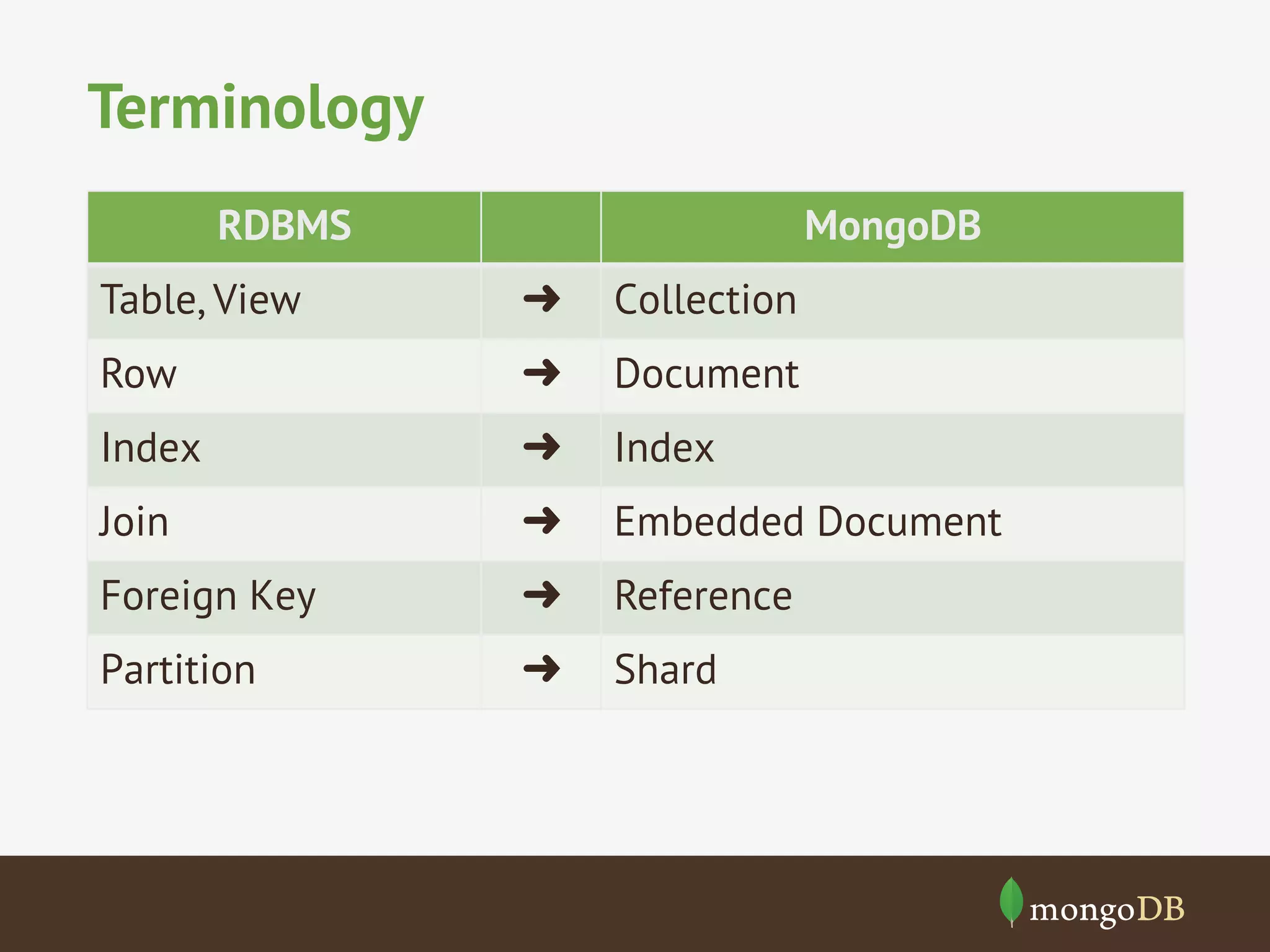
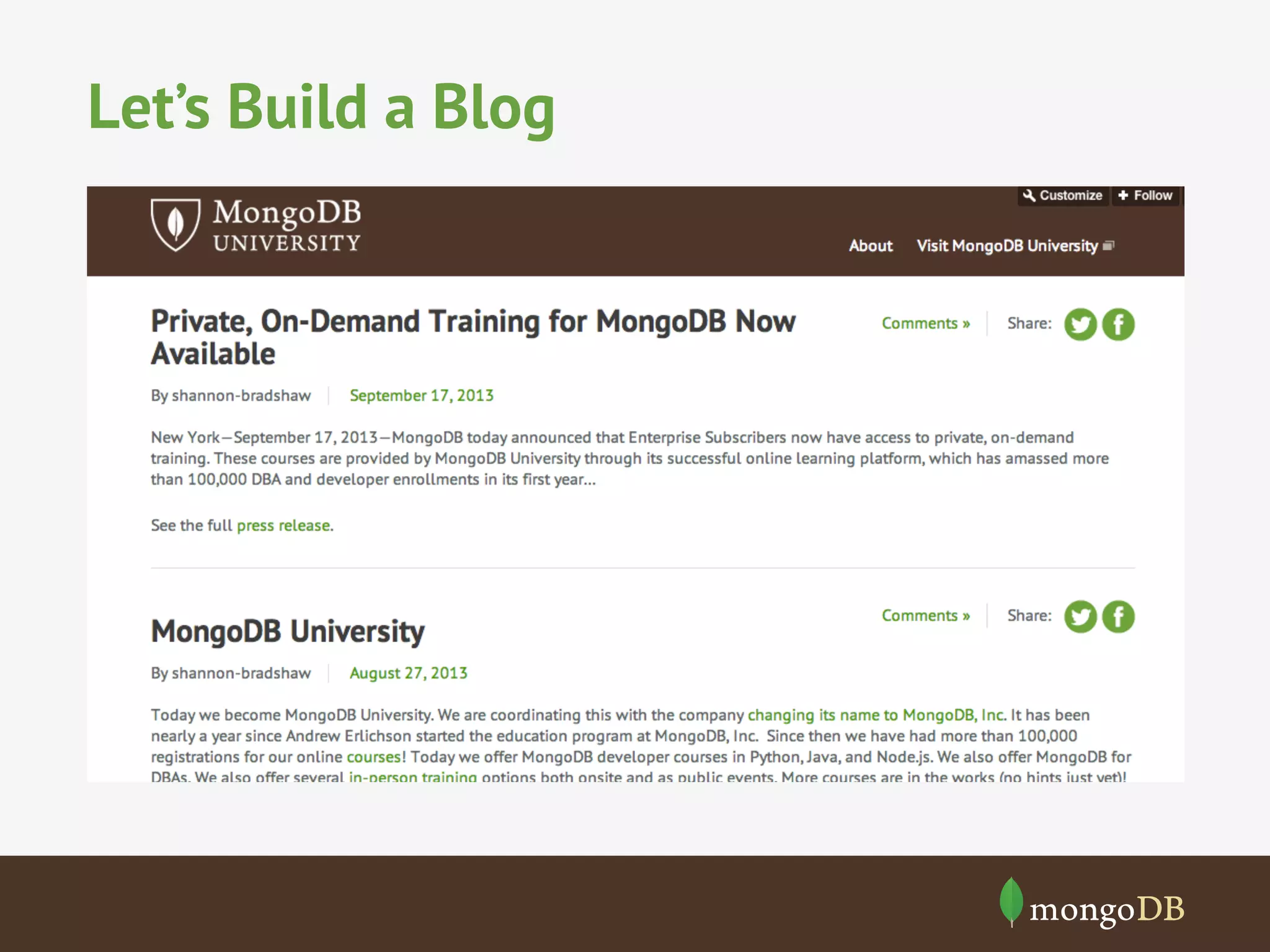
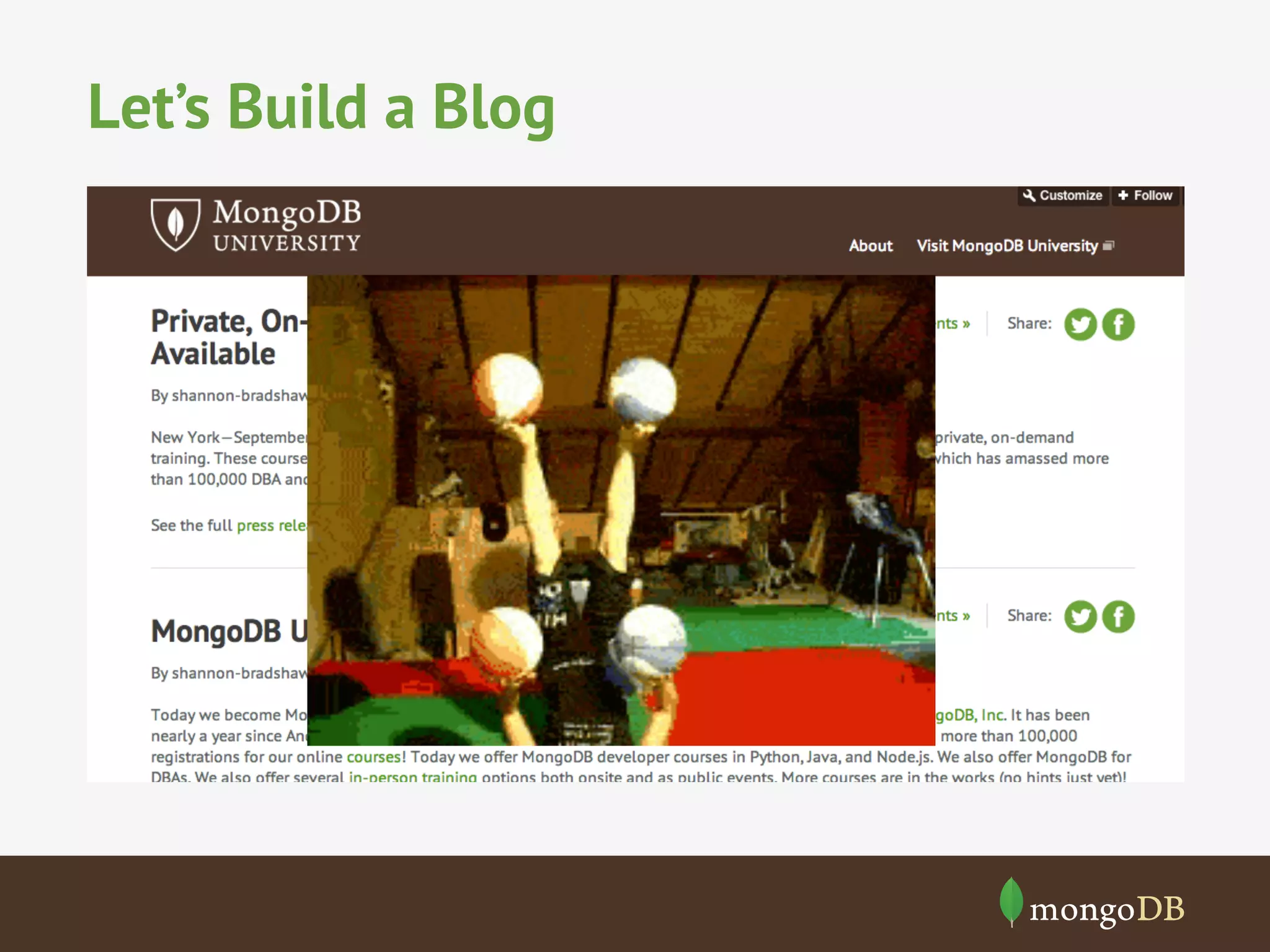
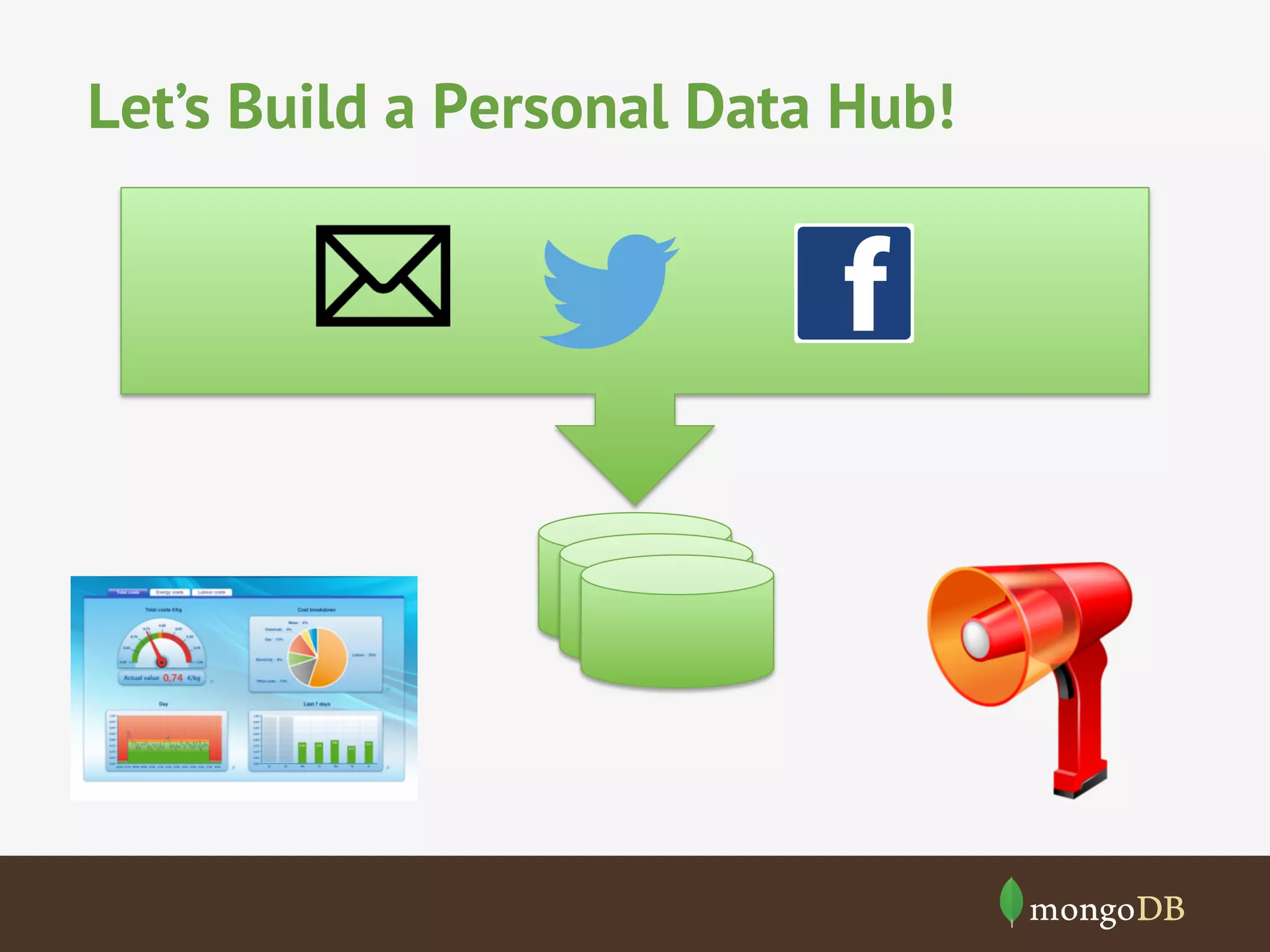
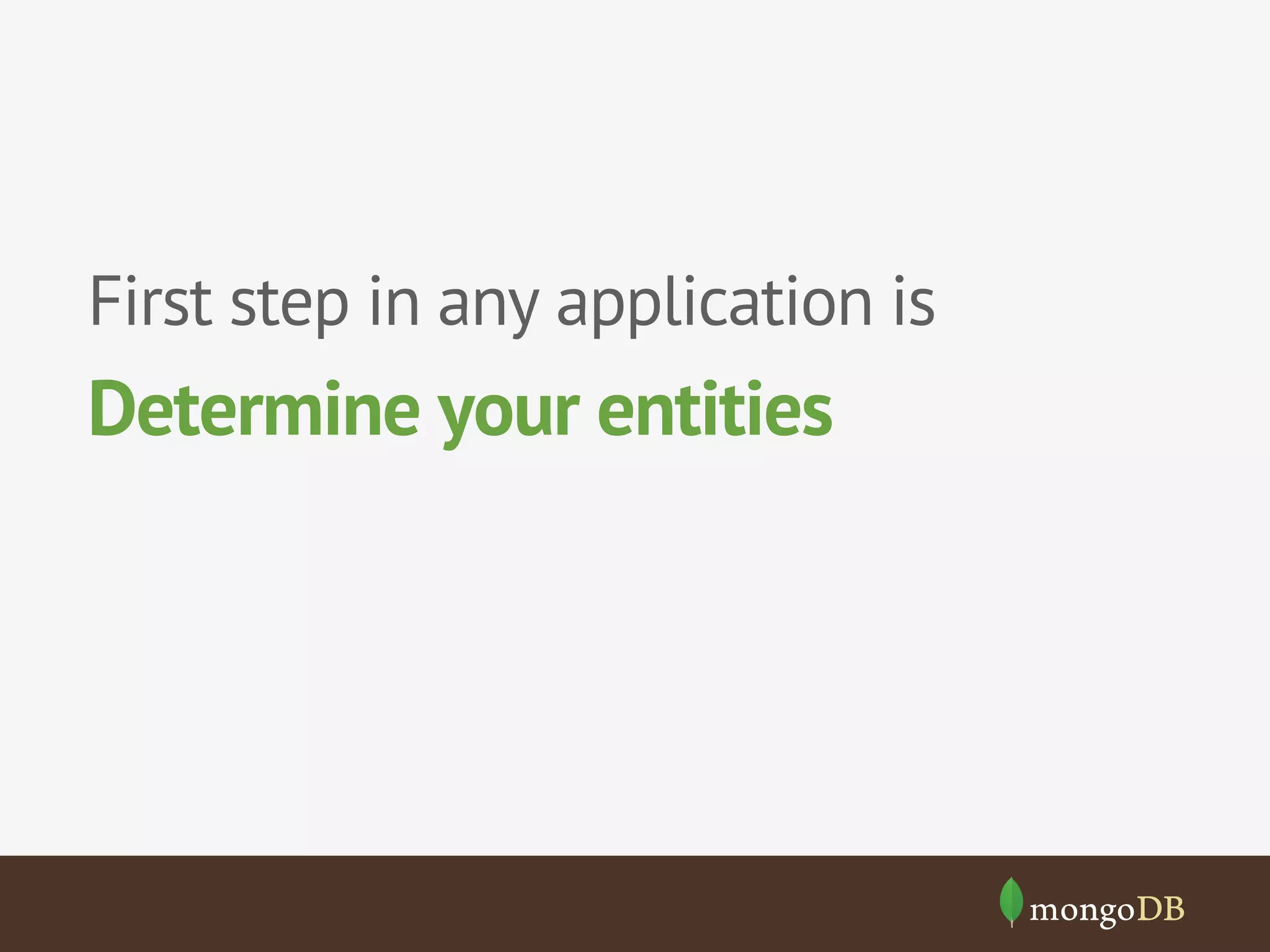
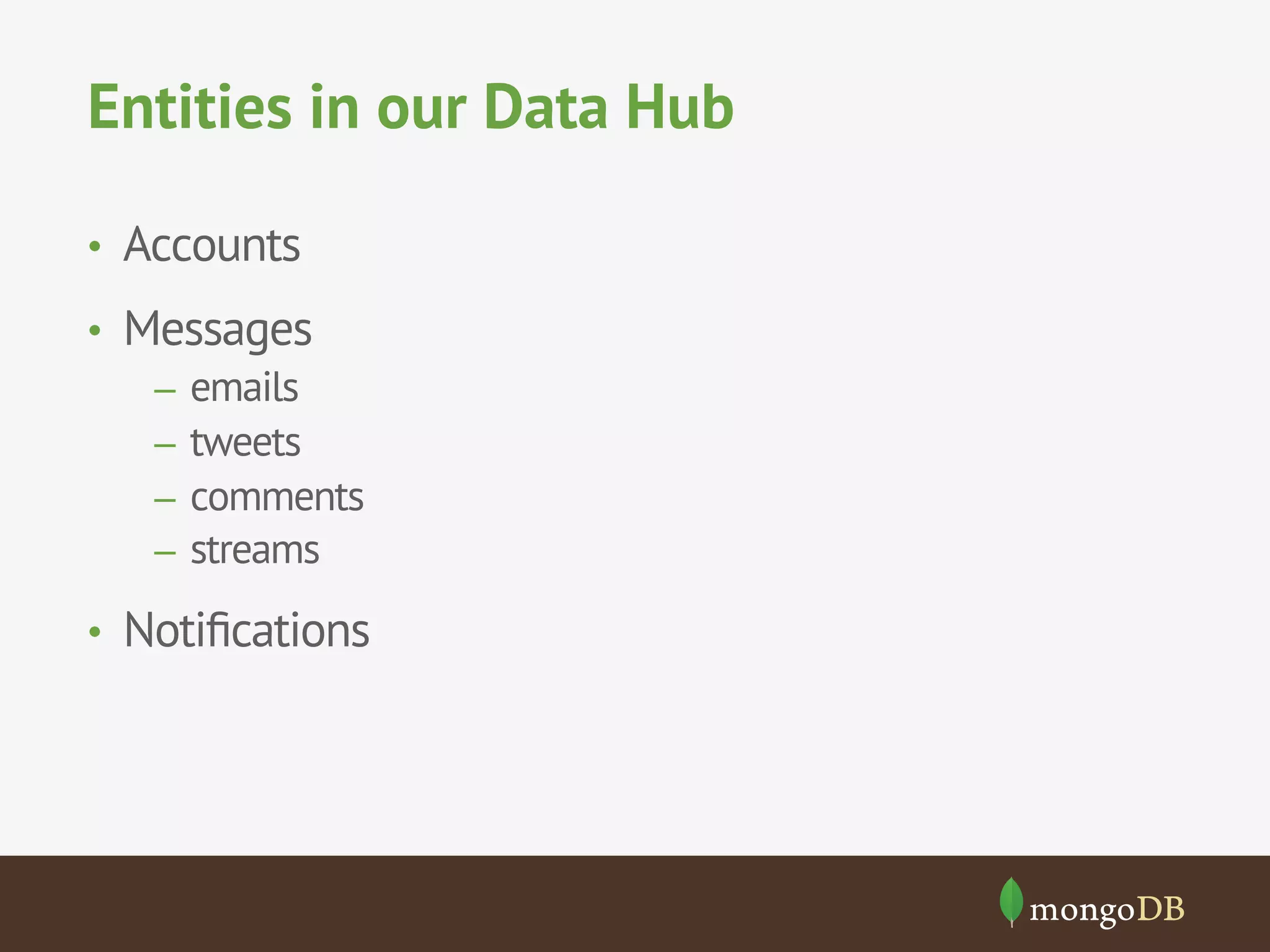
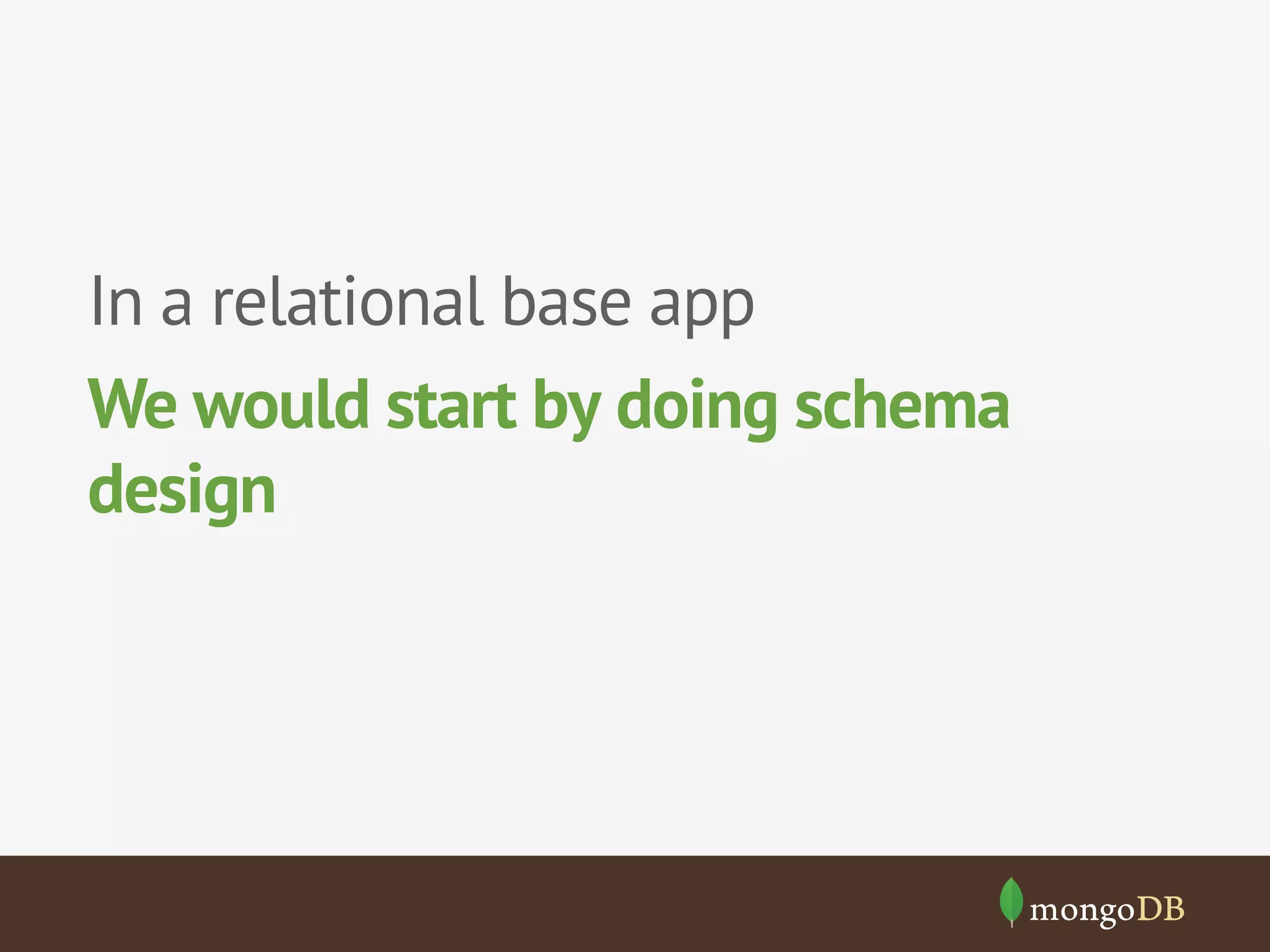
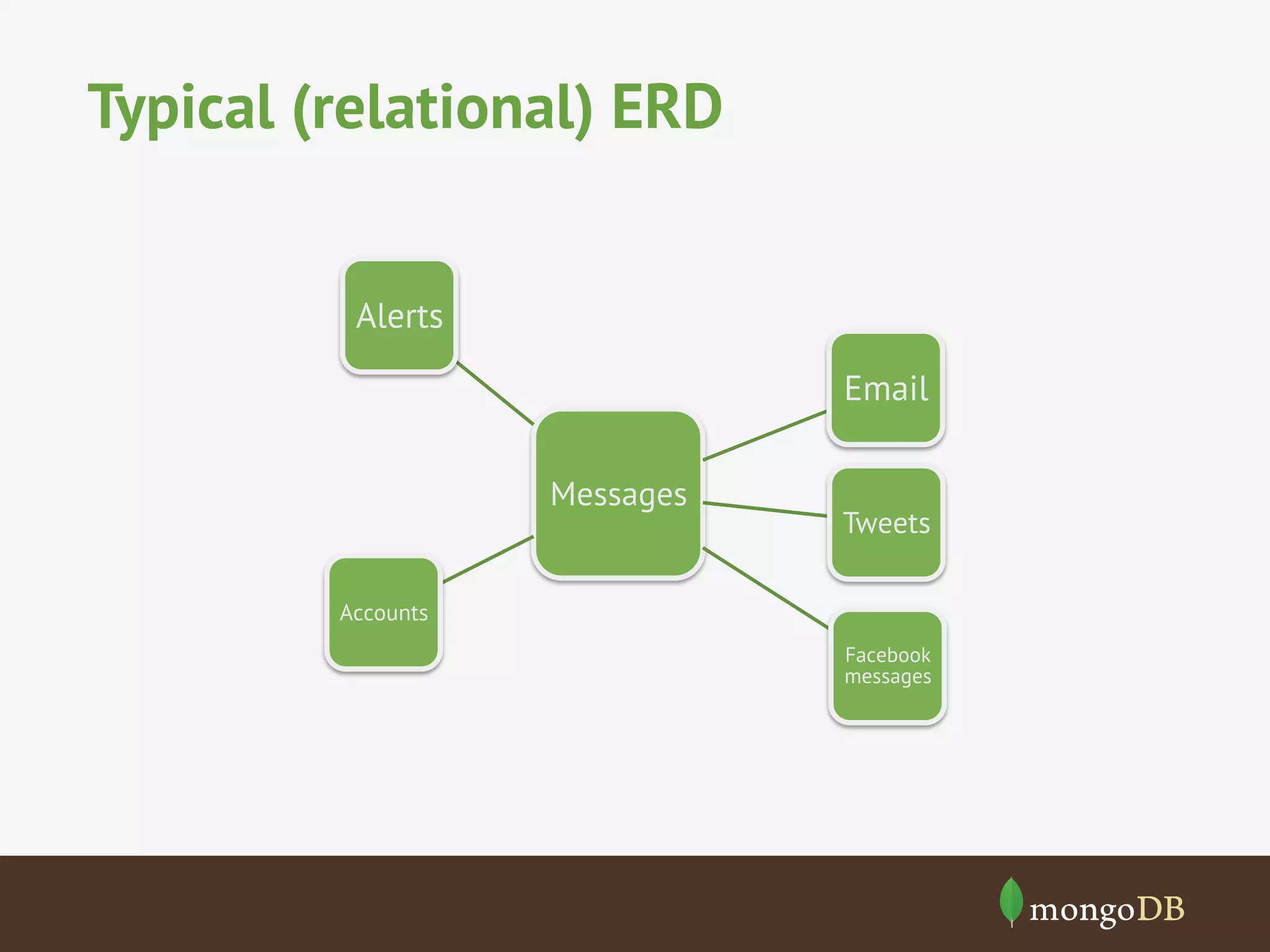
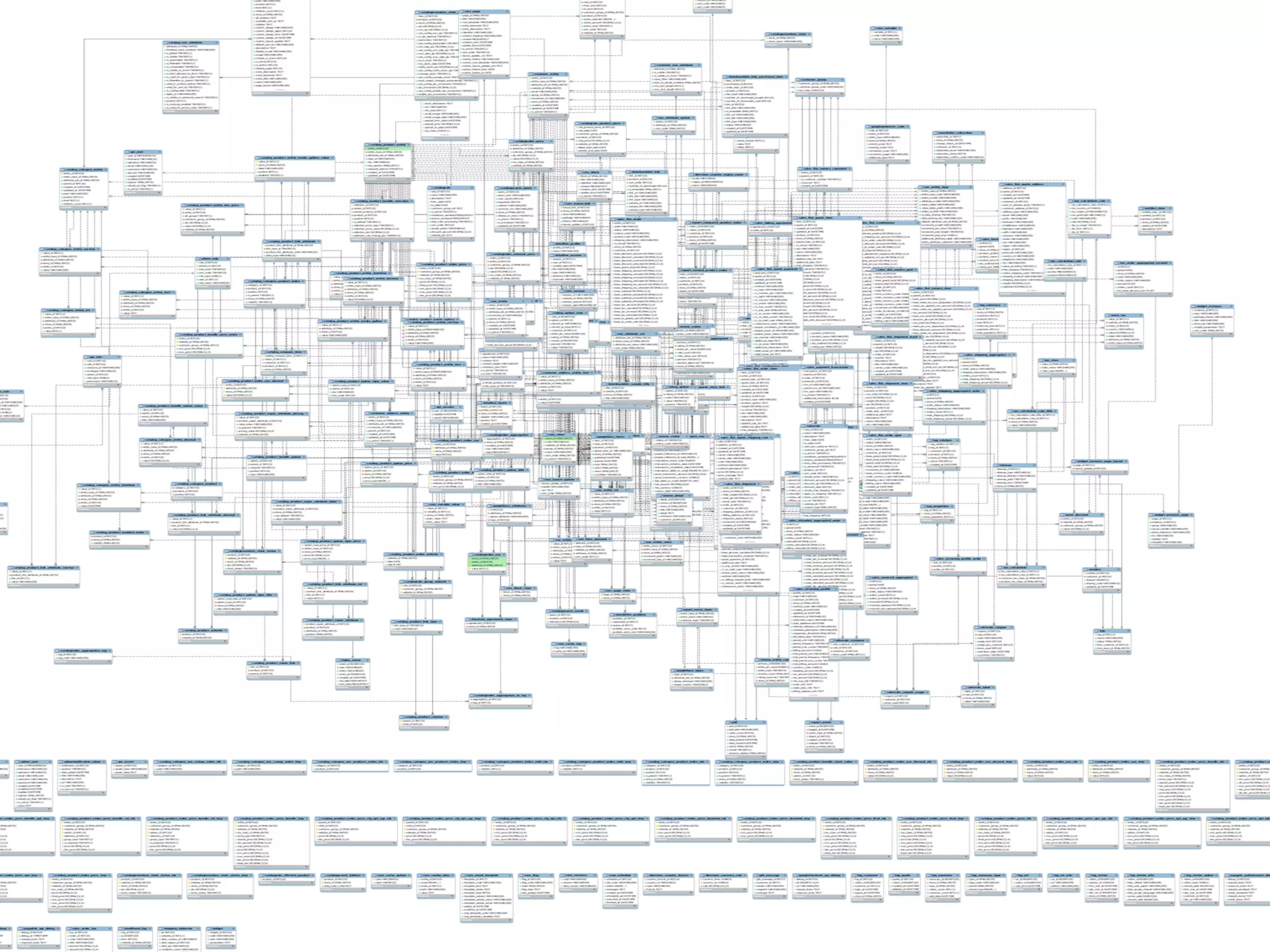


![MongoDB ERD
Accounts
- account
- user
- password
- refresh_rate
- uri
Alerts
Messages
- id
- time
- account_id
- from
- to
- body
- attachments
- text
- user
- time
- retweets
- subscribers
- channel
- rate
- period
- metrics:[]
…](https://image.slidesharecdn.com/firstappmddmunchen-141113144355-conversion-gate02/75/Building-your-first-app-with-MongoDB-35-2048.jpg)
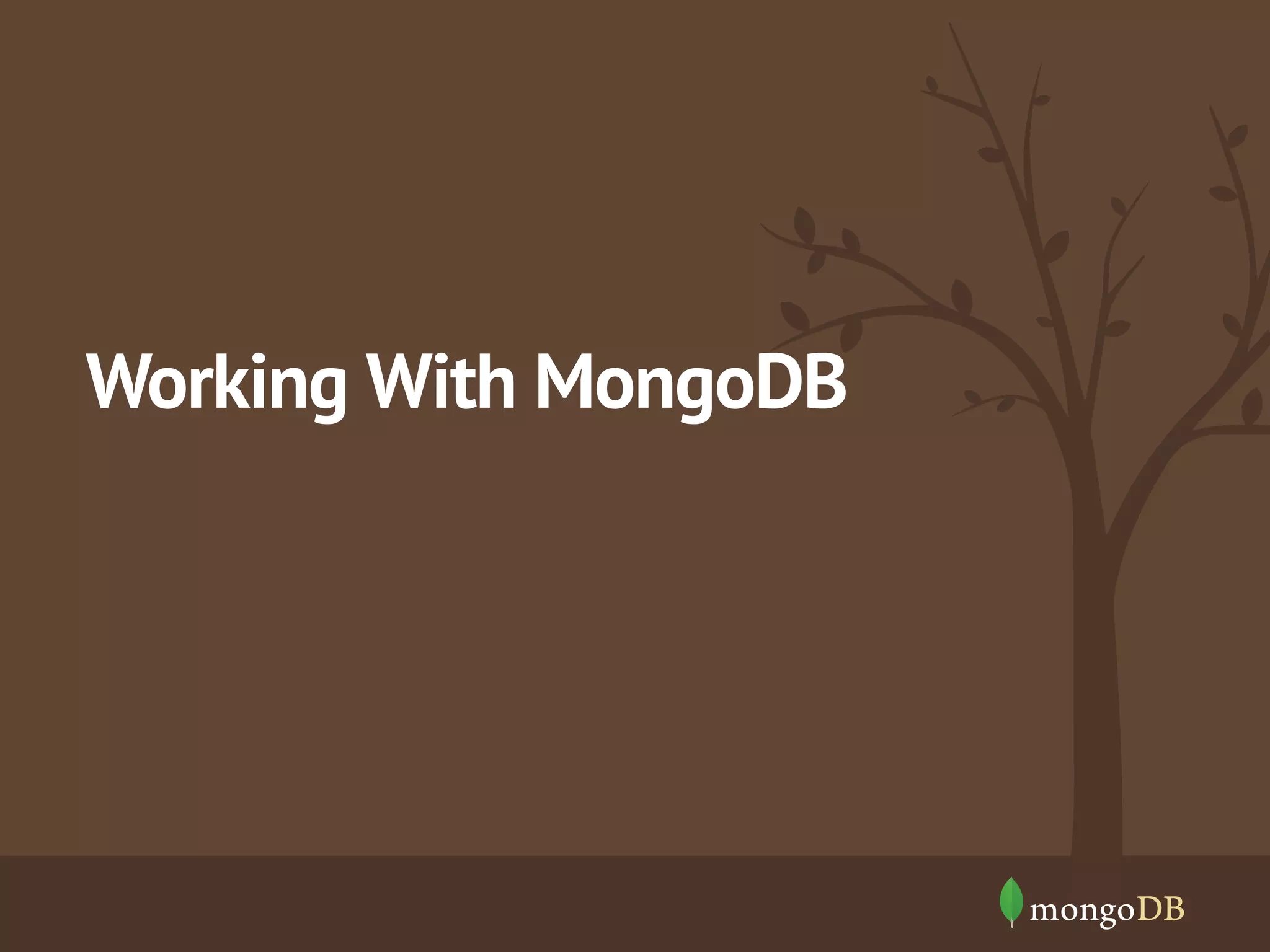

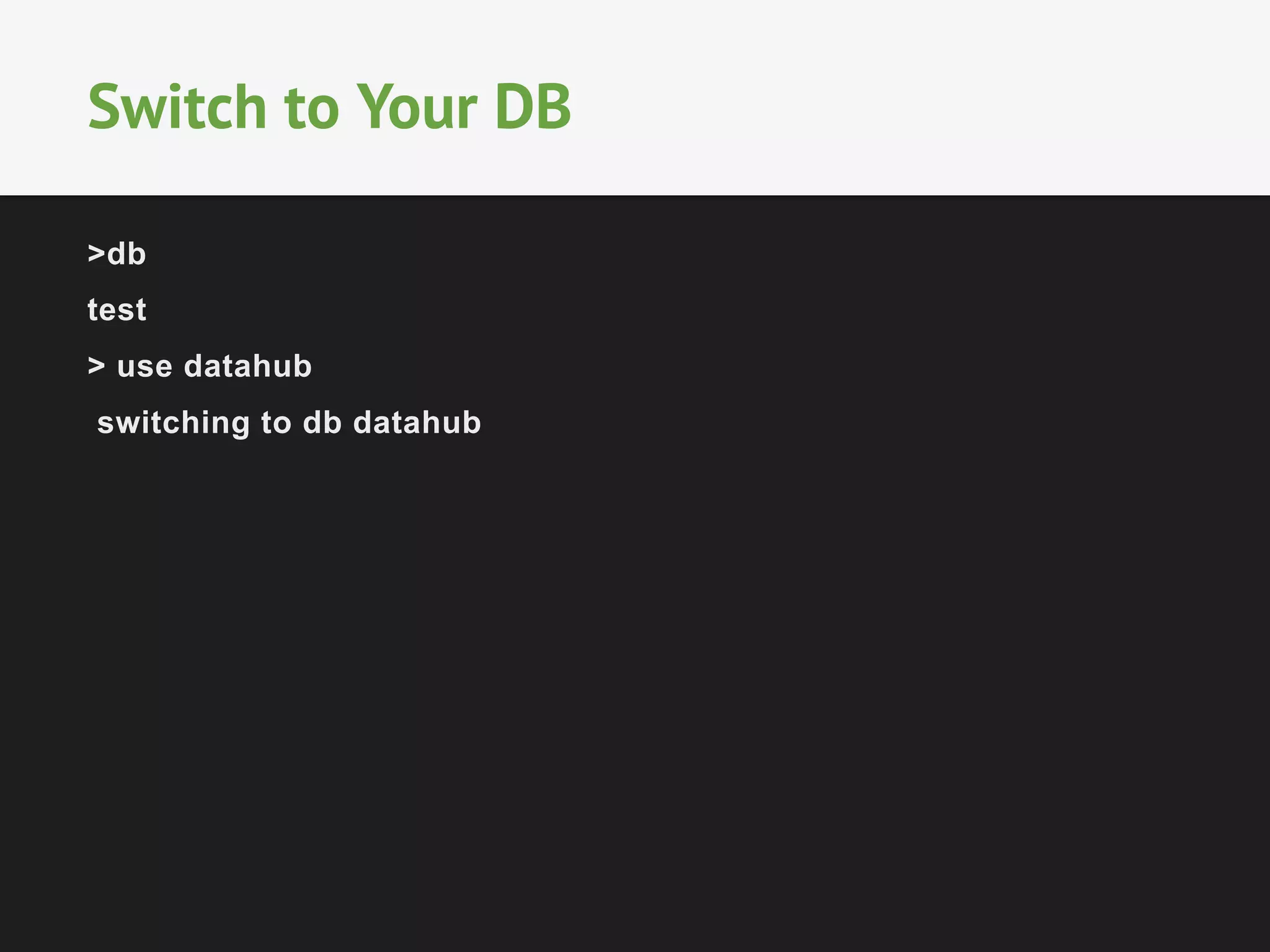
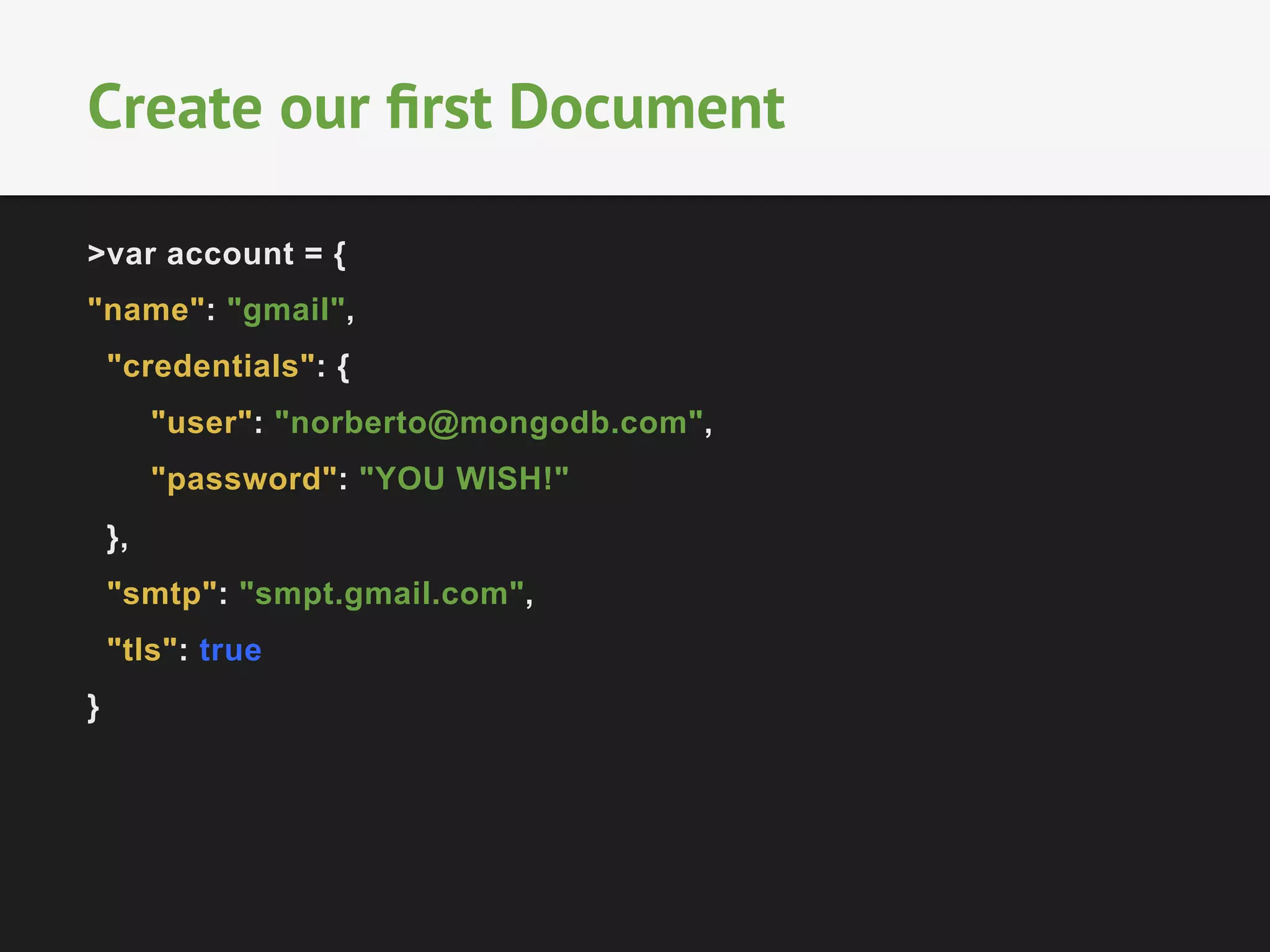
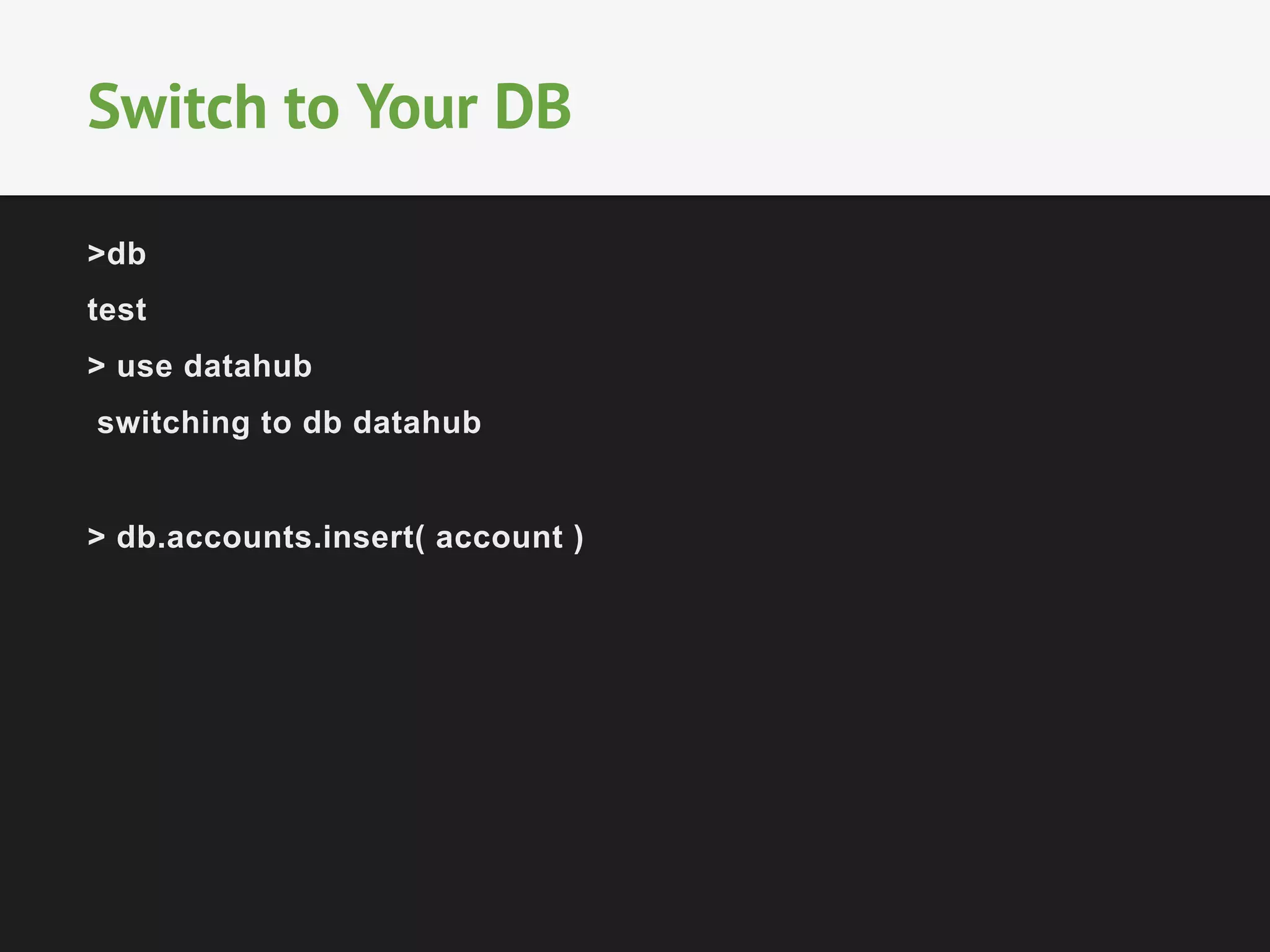
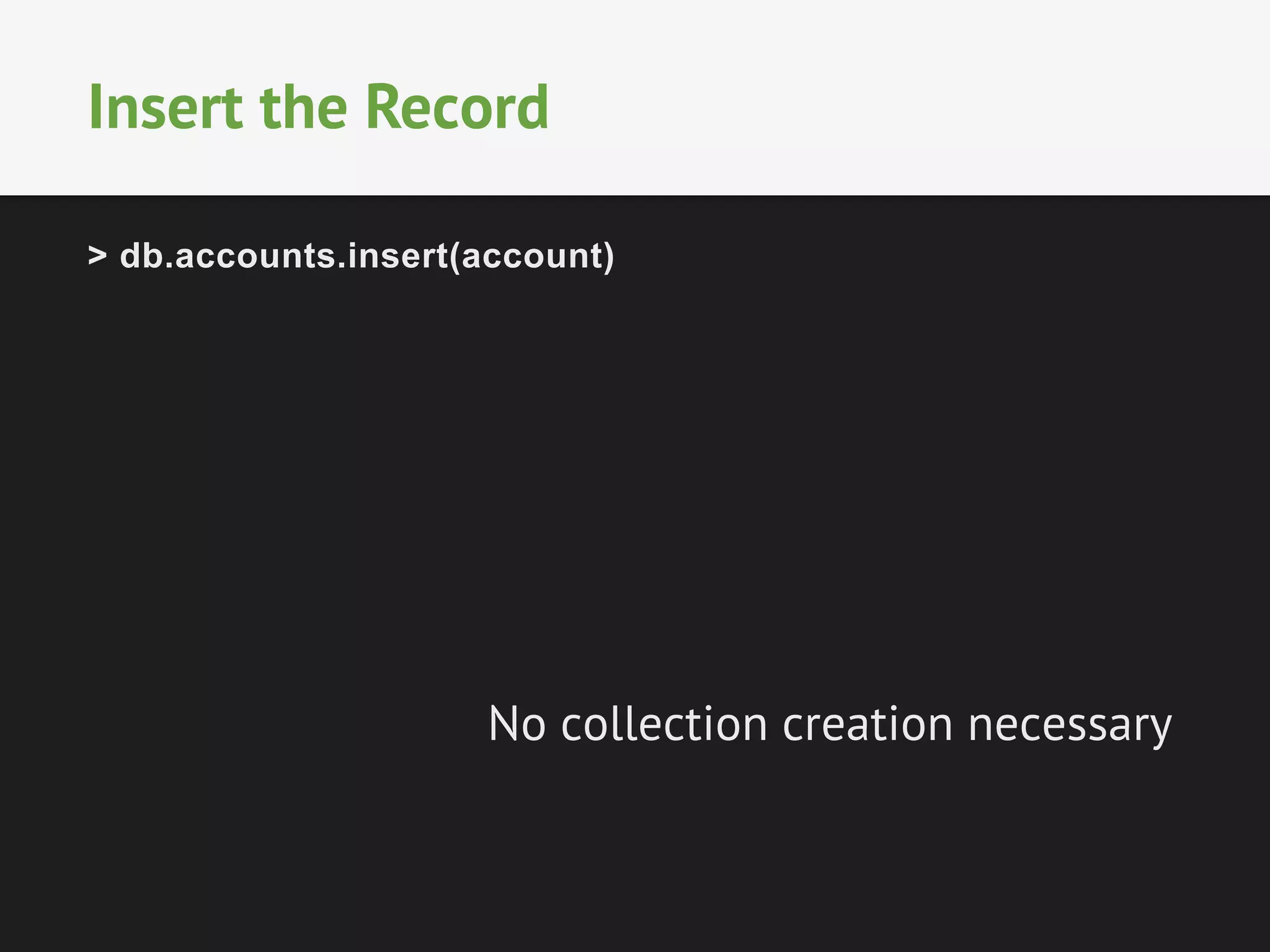
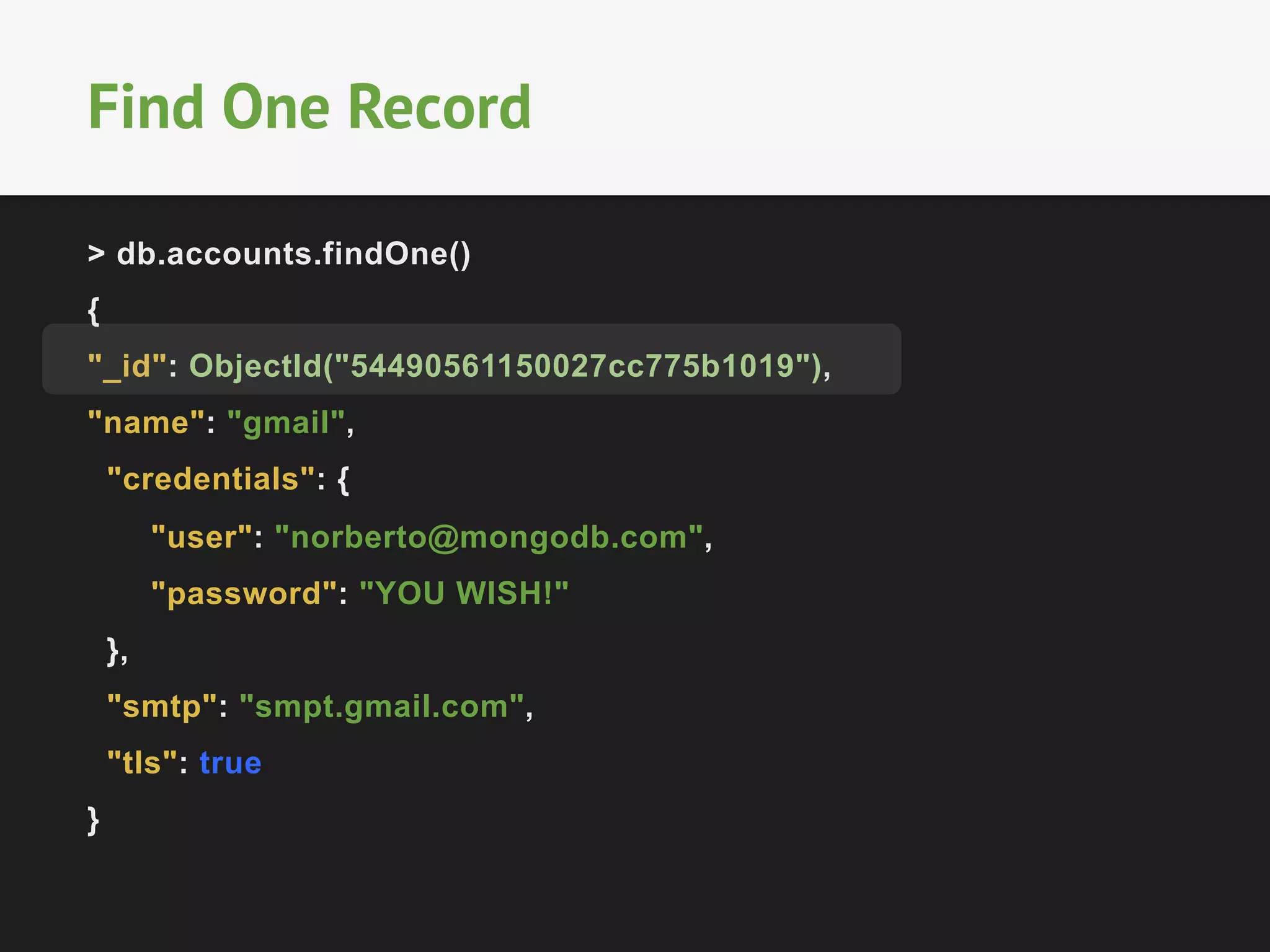
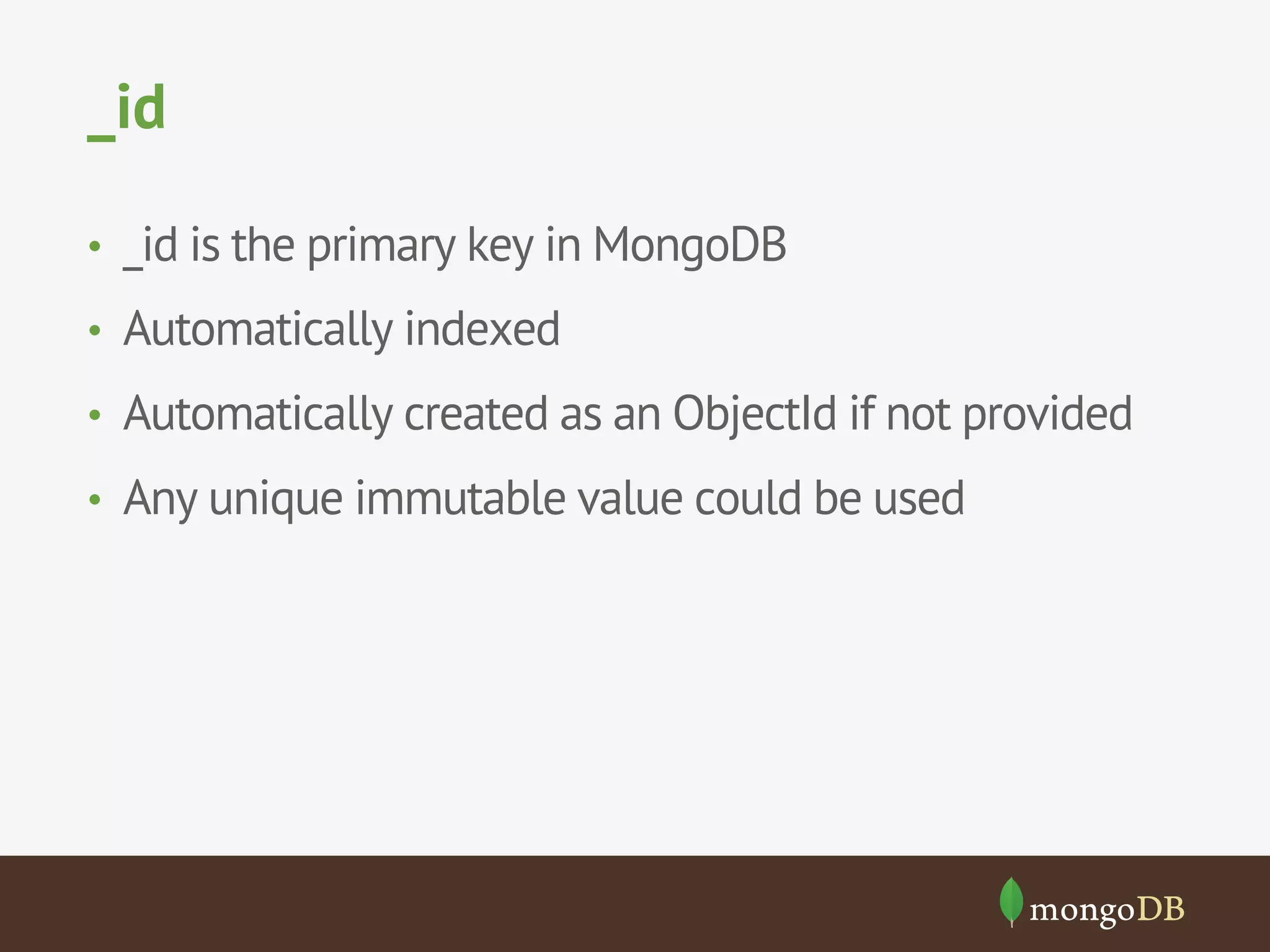
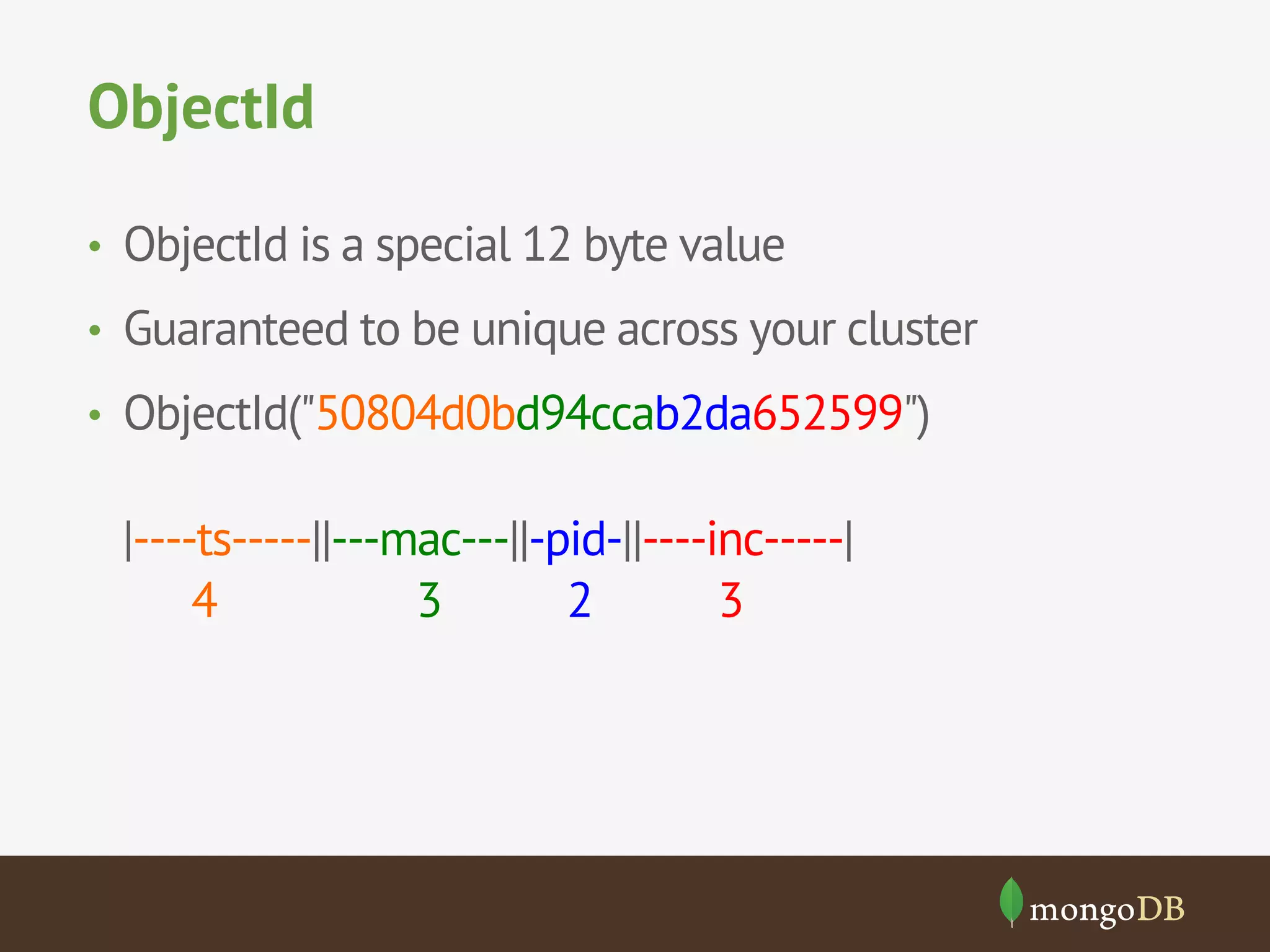
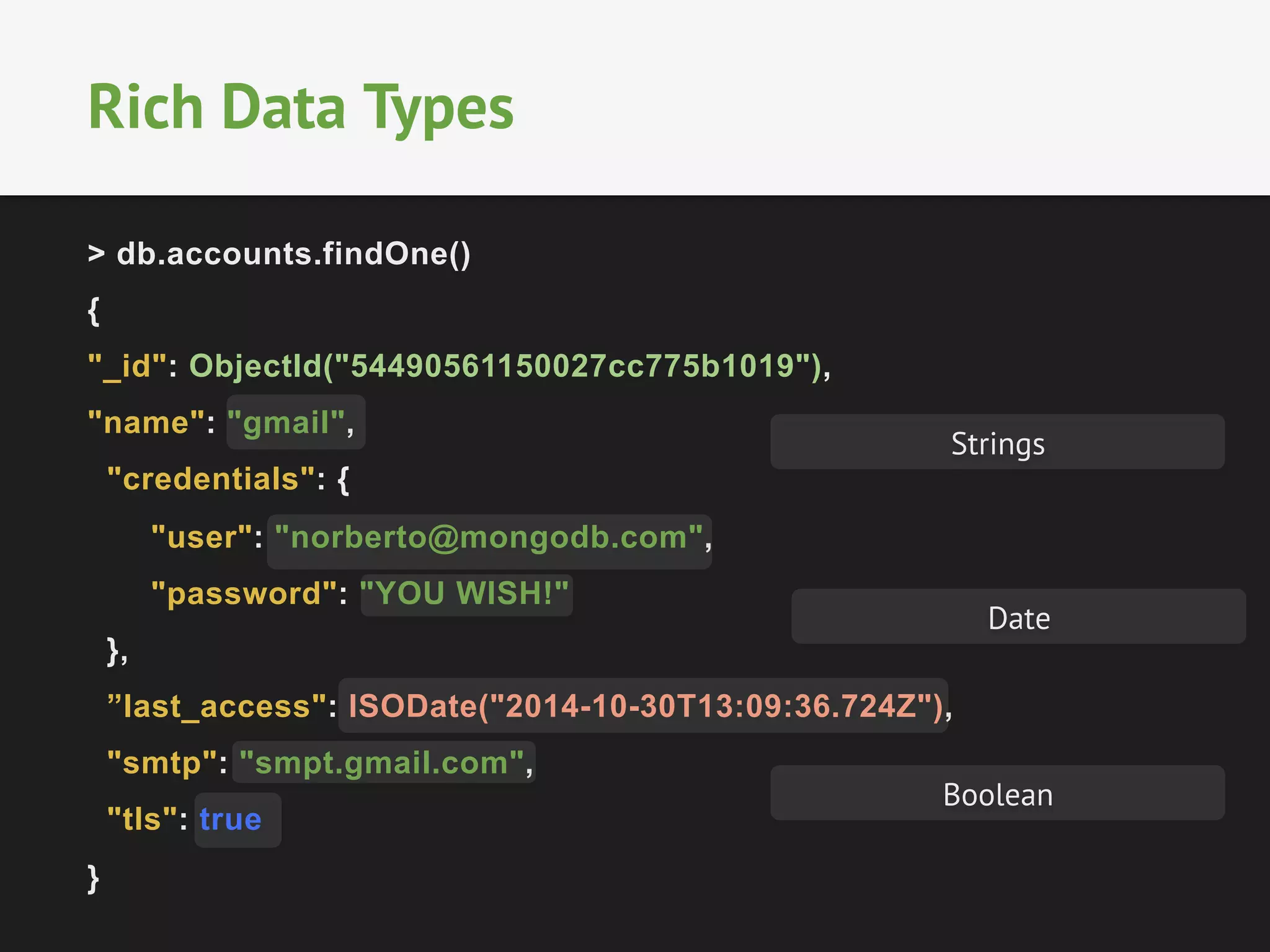
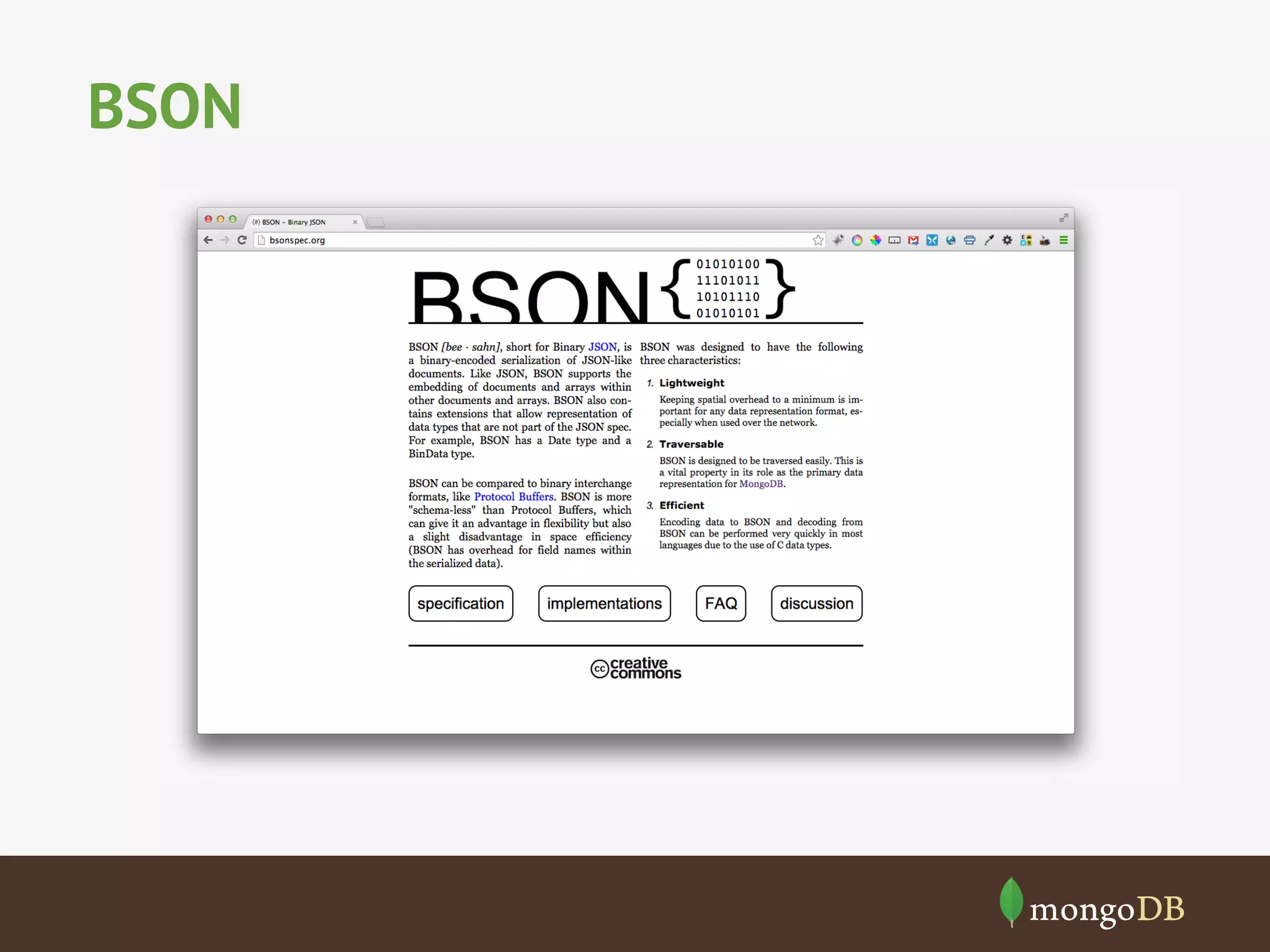
![Inserting Messages (emails, tweets …)
> db.messages.insert({
"_id" : ObjectId("54527e08257844421e64623f"),
"favorited" : false,
"contributors" : null,
"truncated" : false,
"text" : "converting to #java 8",
"in_reply_to_status_id" : null,
”hashtags”: [ "#java", ]
…
}](https://image.slidesharecdn.com/firstappmddmunchen-141113144355-conversion-gate02/75/Building-your-first-app-with-MongoDB-47-2048.jpg)
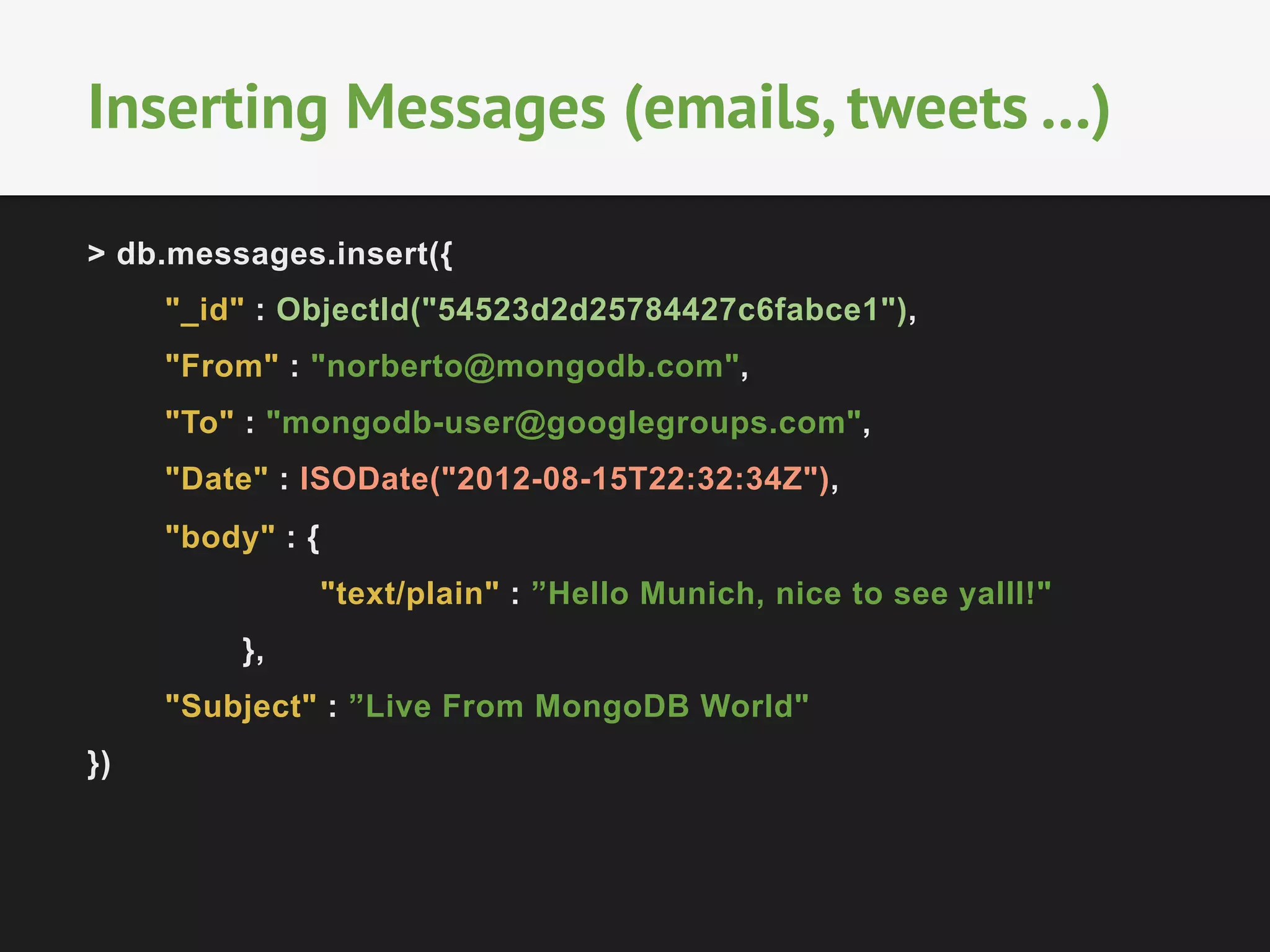
![Finding a Message
> db.message.find().pretty()
{
"_id" : ObjectId("54523d2d25784427c6fabce1"),
"From" : "norberto@mongodb.com",
"To" : "mongodb-user@googlegroups.com",
"Date" : ISODate("2012-08-15T22:32:34Z"),
"body" : {
"text/plain" : ”Hello Munich, nice to see yalll!"
},
"Subject" : ”Live From MongoDB World"
}
{
"_id" : ObjectId("54527e08257844421e64623f"),
"favorited" : false,
"contributors" : null,
"truncated" : false,
"text" : "converting to #java 8",
"in_reply_to_status_id" : null,
”hashtags”: [ "#java", ]
…
}](https://image.slidesharecdn.com/firstappmddmunchen-141113144355-conversion-gate02/75/Building-your-first-app-with-MongoDB-49-2048.jpg)
![Querying An Array
> db.article.find({"hashtags":"#java"}).pretty()
{
"_id" : ObjectId("54527e08257844421e64623f"),
"favorited" : false,
"contributors" : null,
"truncated" : false,
"text" : "converting to #java 8, #programing ",
"in_reply_to_status_id" : null,
”hashtags”: [ "#java", "#programing"]
…
}
query in JSON](https://image.slidesharecdn.com/firstappmddmunchen-141113144355-conversion-gate02/75/Building-your-first-app-with-MongoDB-50-2048.jpg)