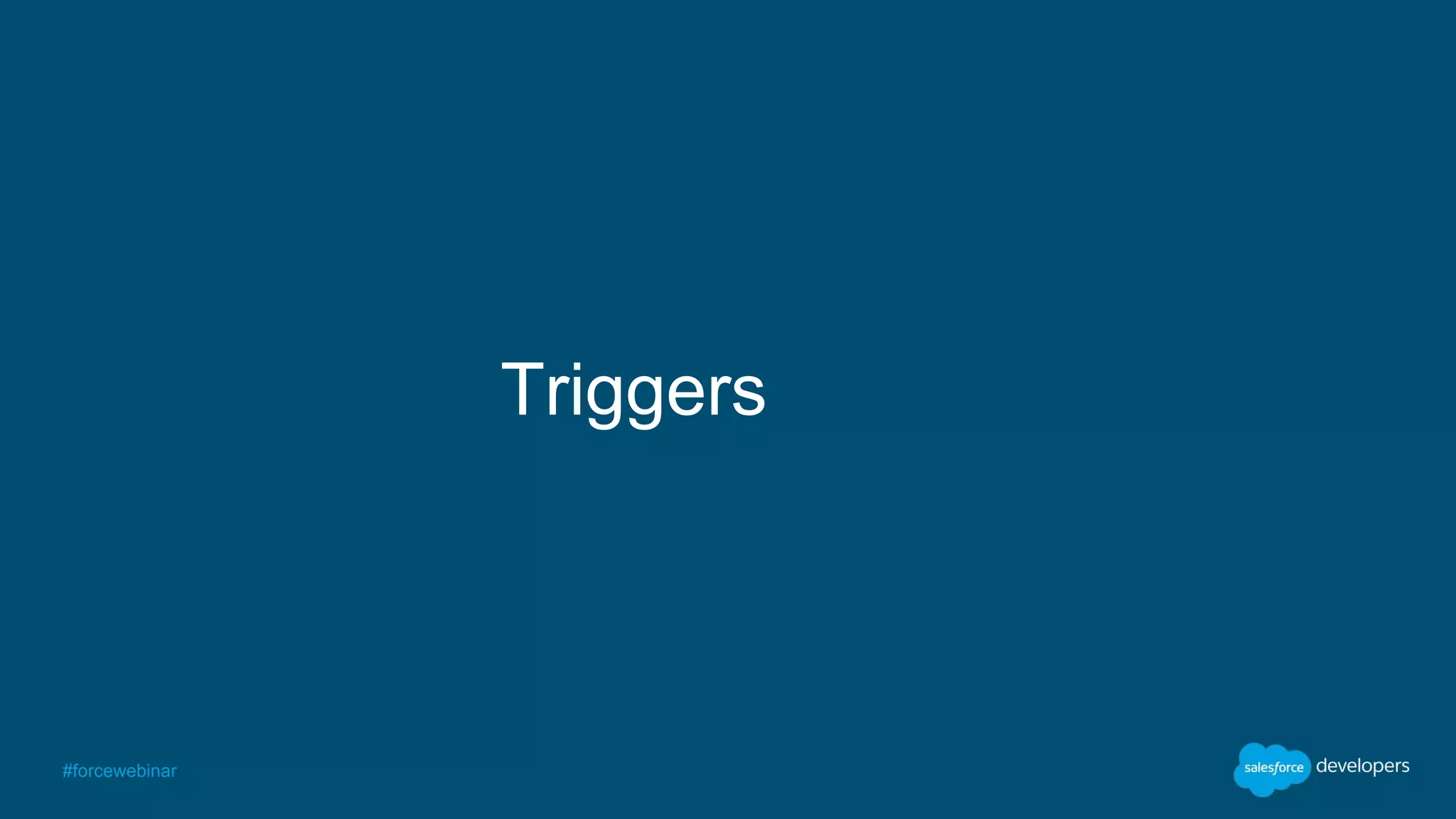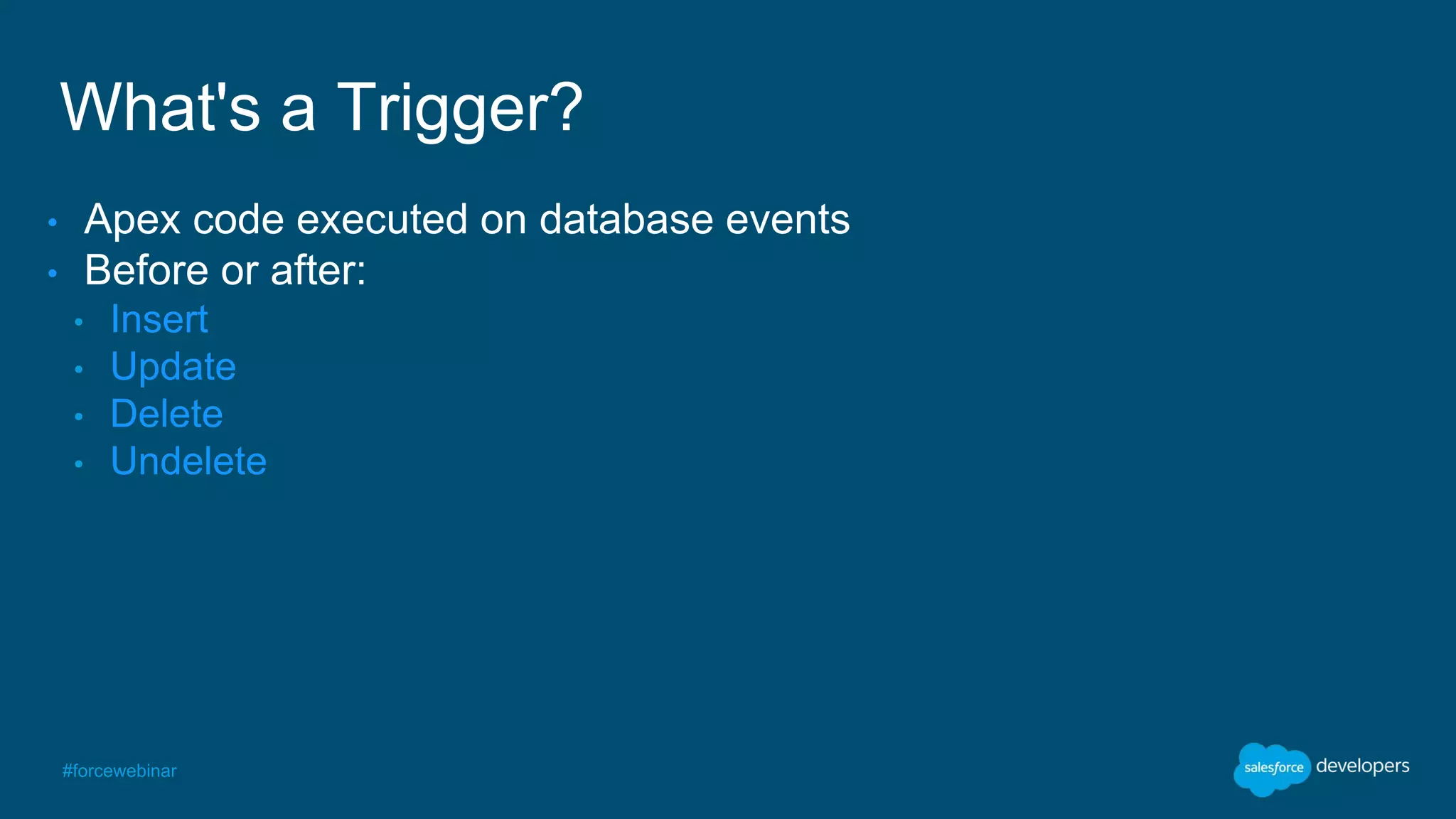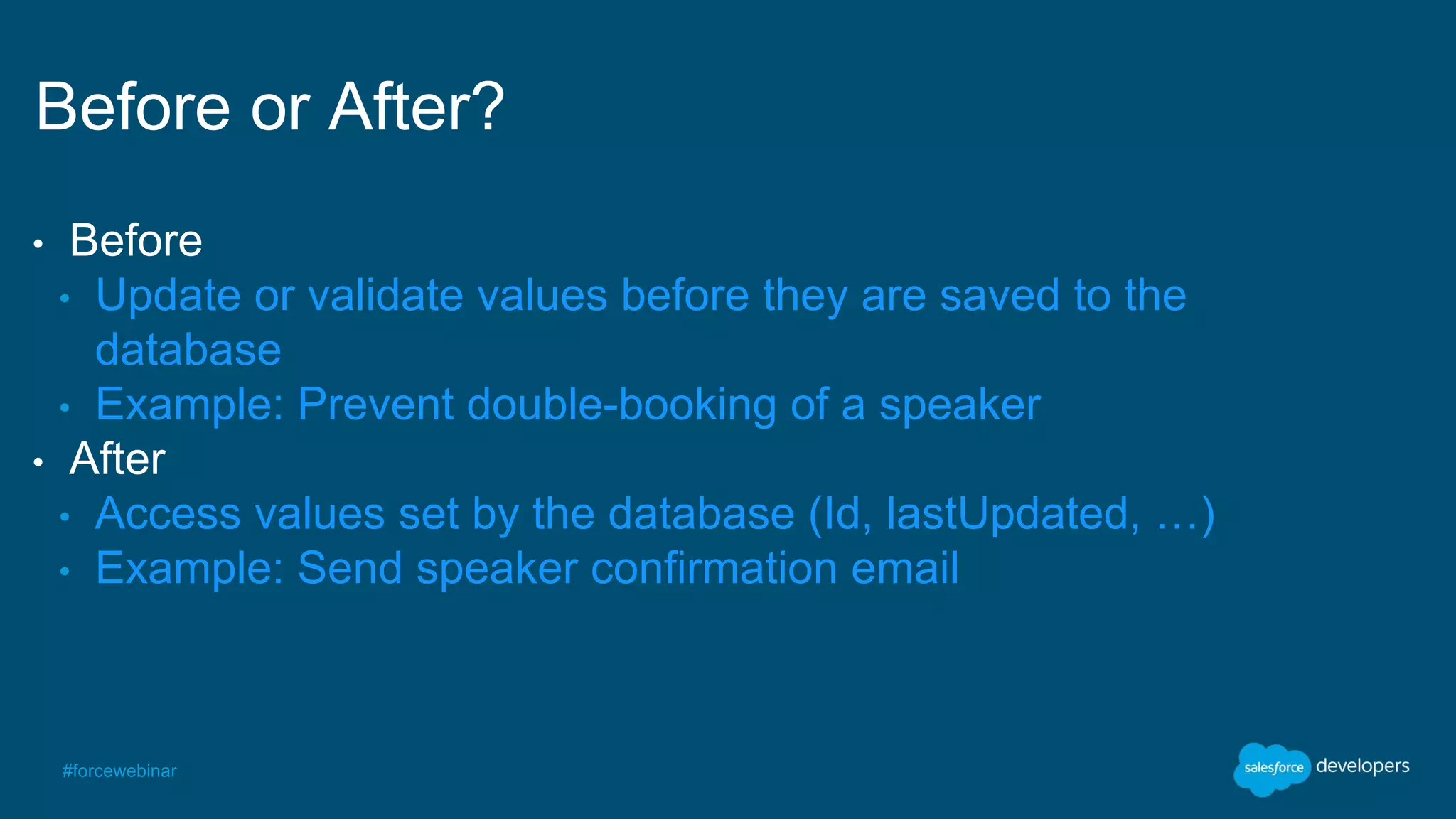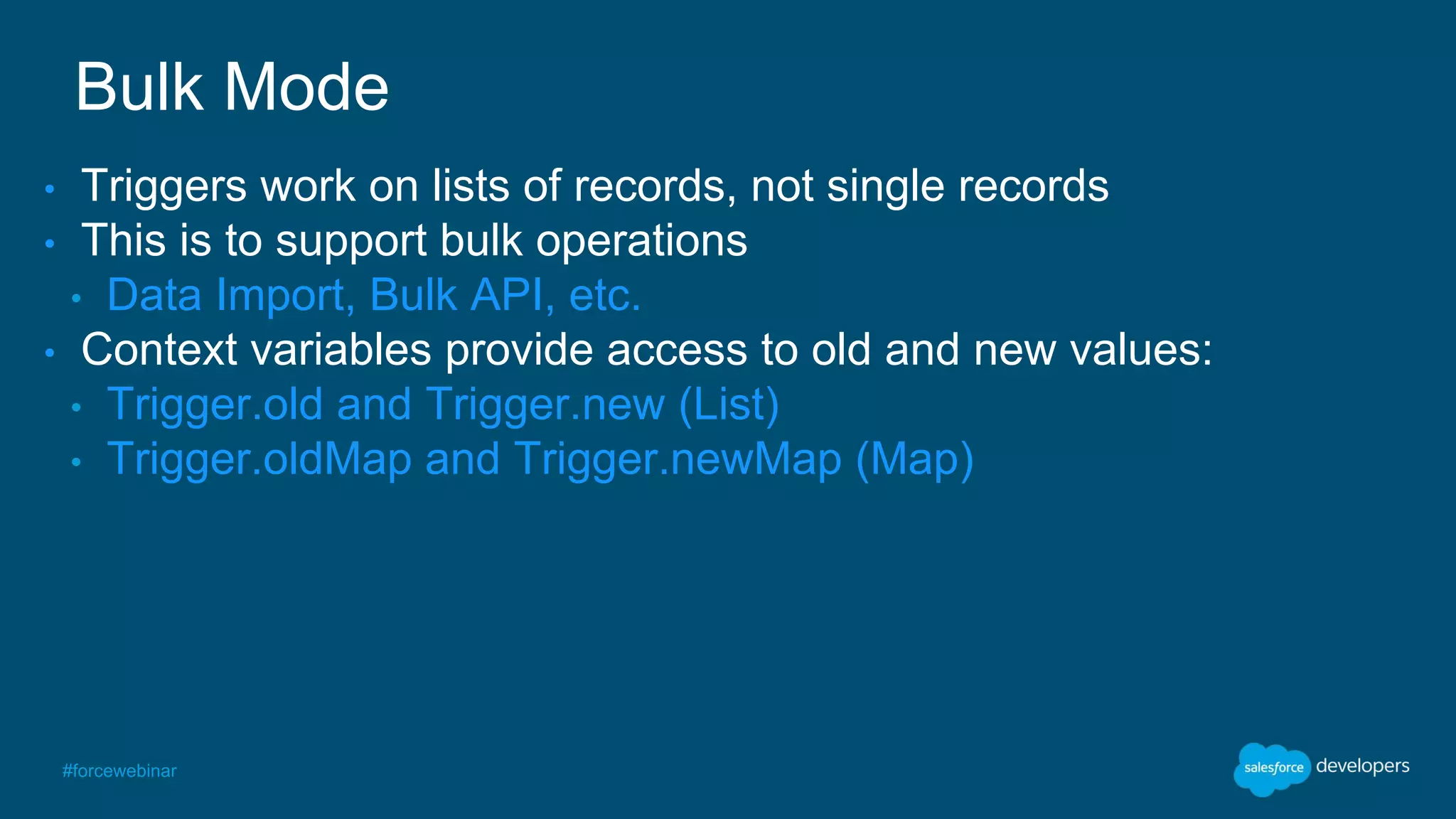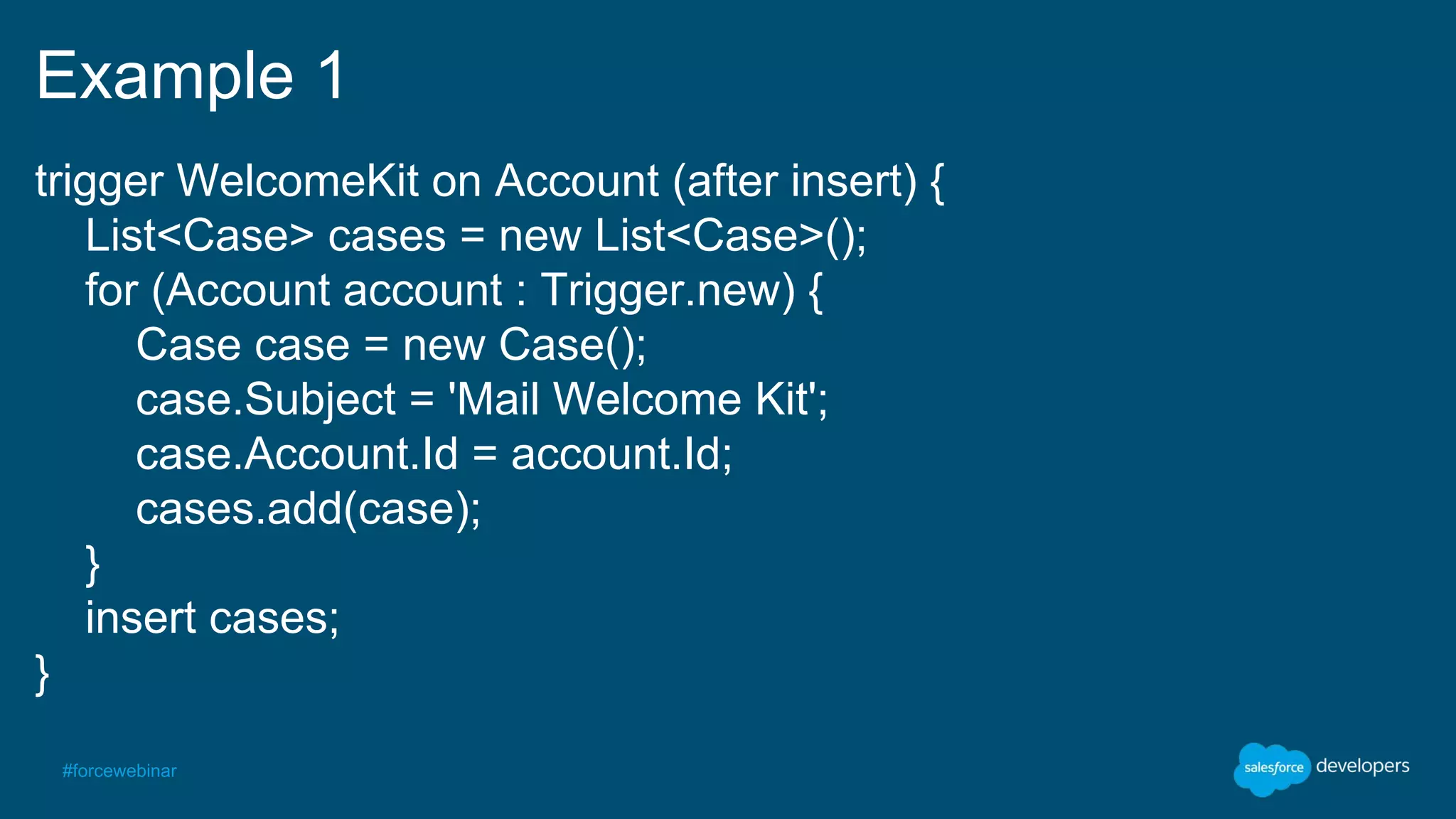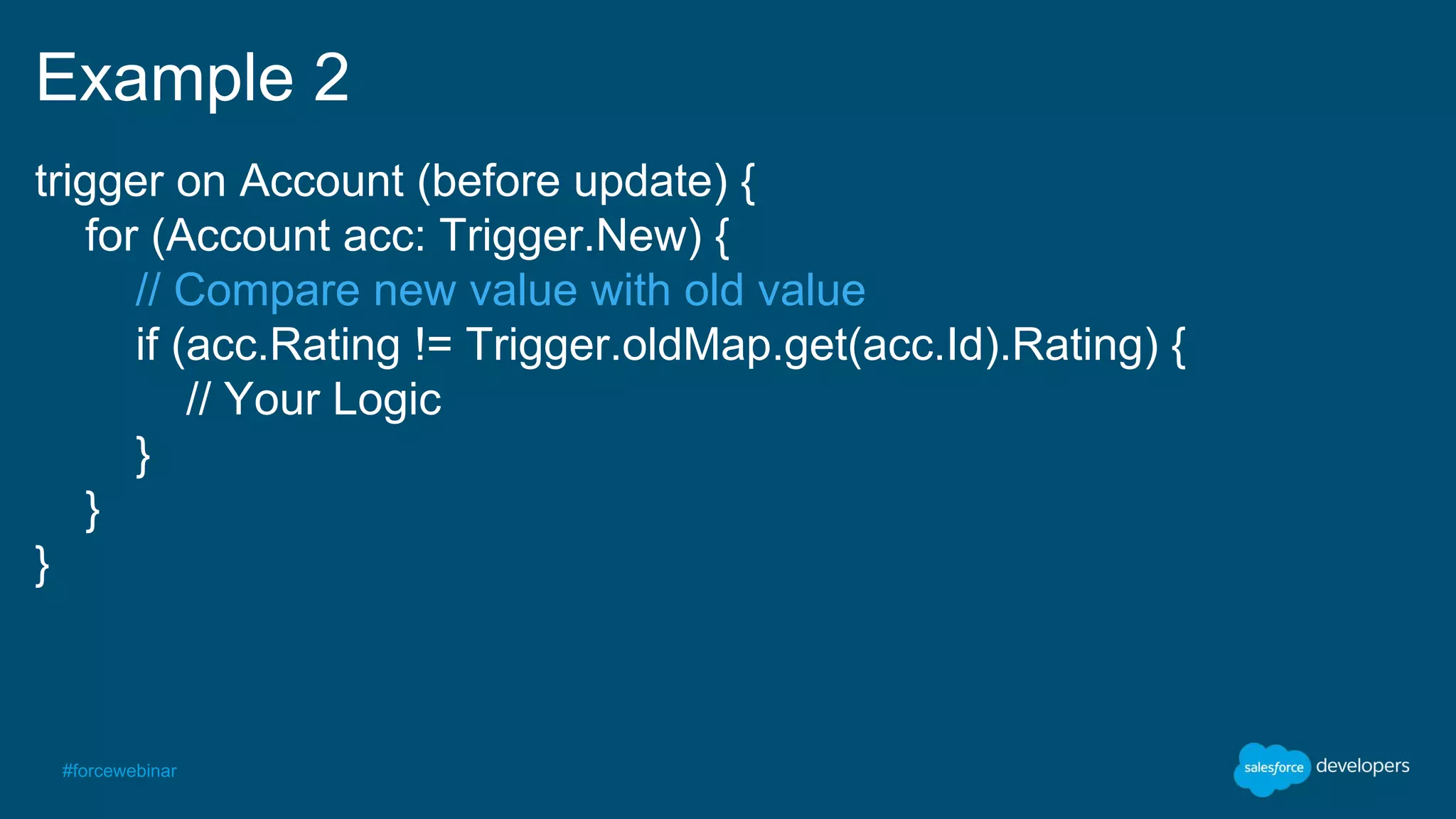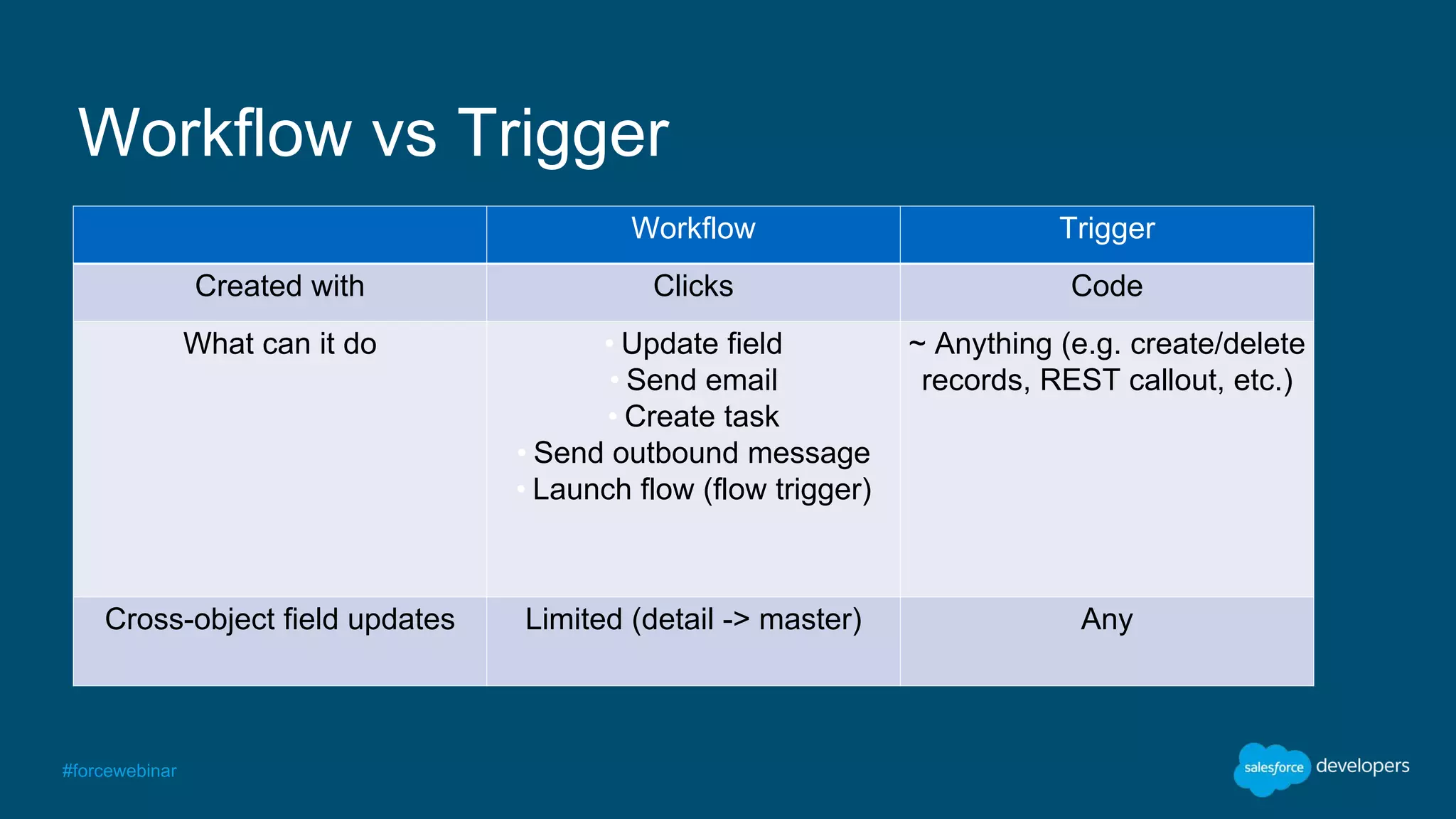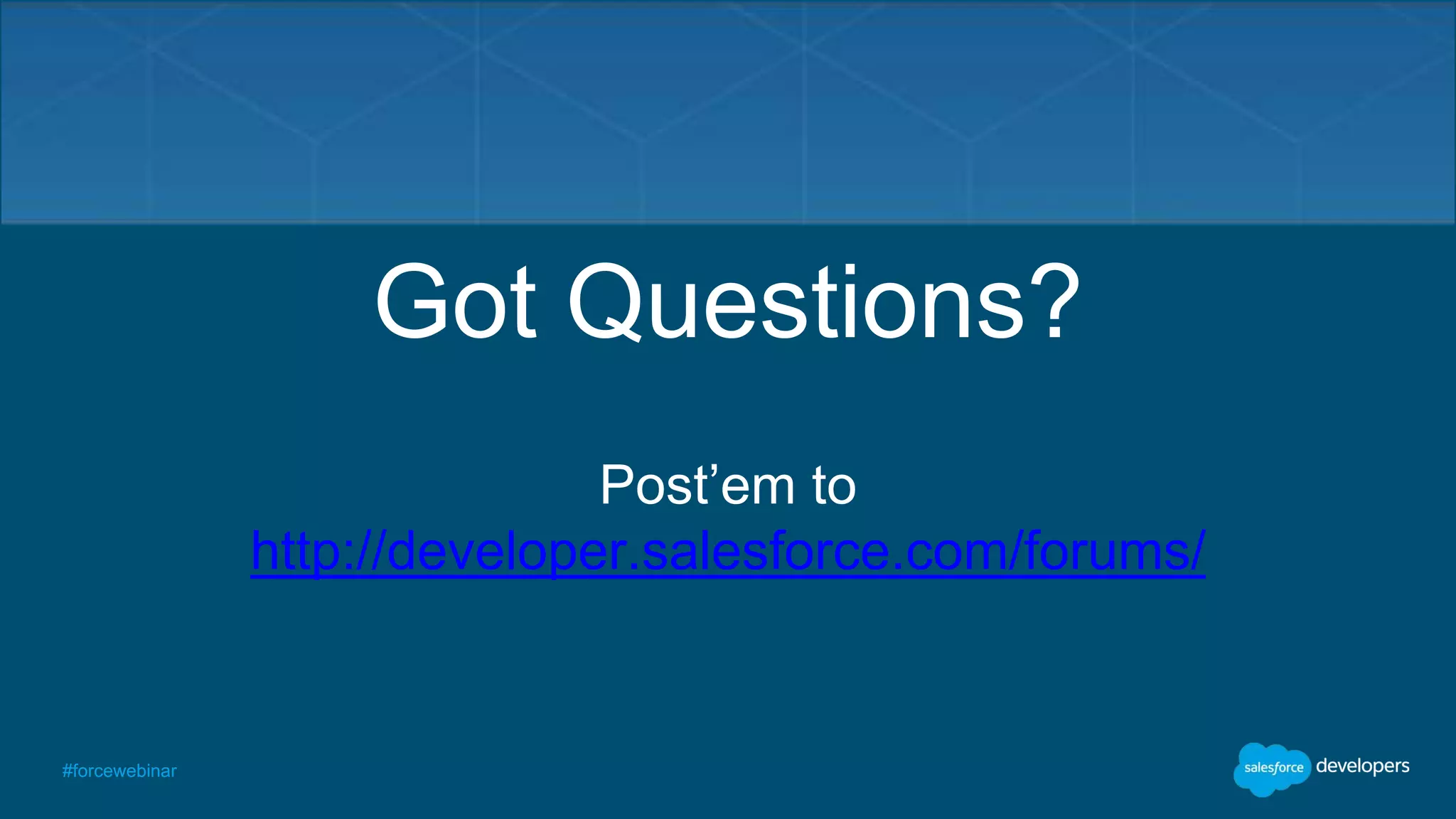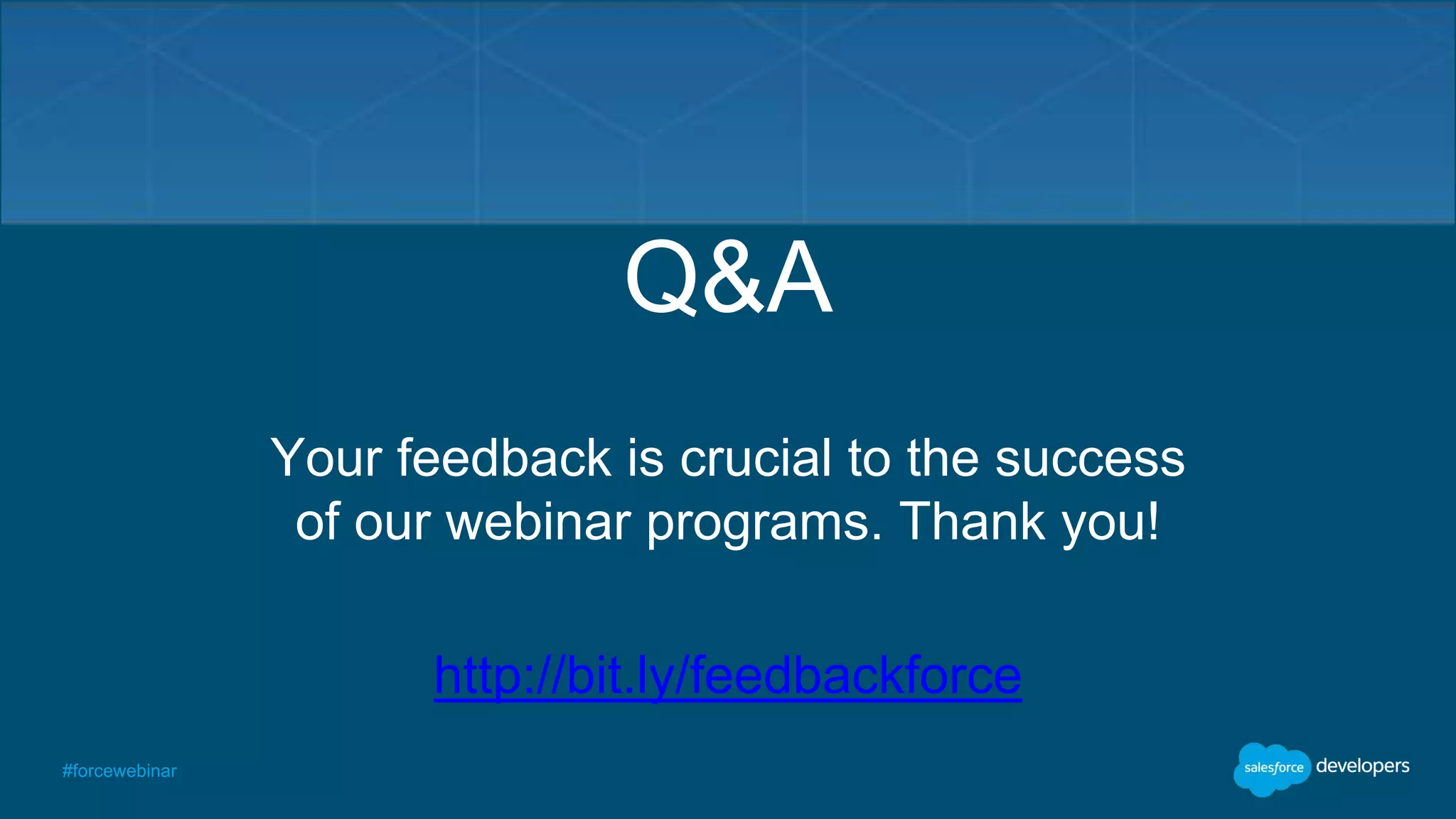The document is a recap of a Salesforce webinar focused on coding applications in the cloud using Force.com. It covers topics such as data modeling, Apex programming, various data types, SOQL, DML, and triggers, aimed at developing applications on the Salesforce platform. Attendees were encouraged to engage with the presenters and explore additional resources provided in the webinar.
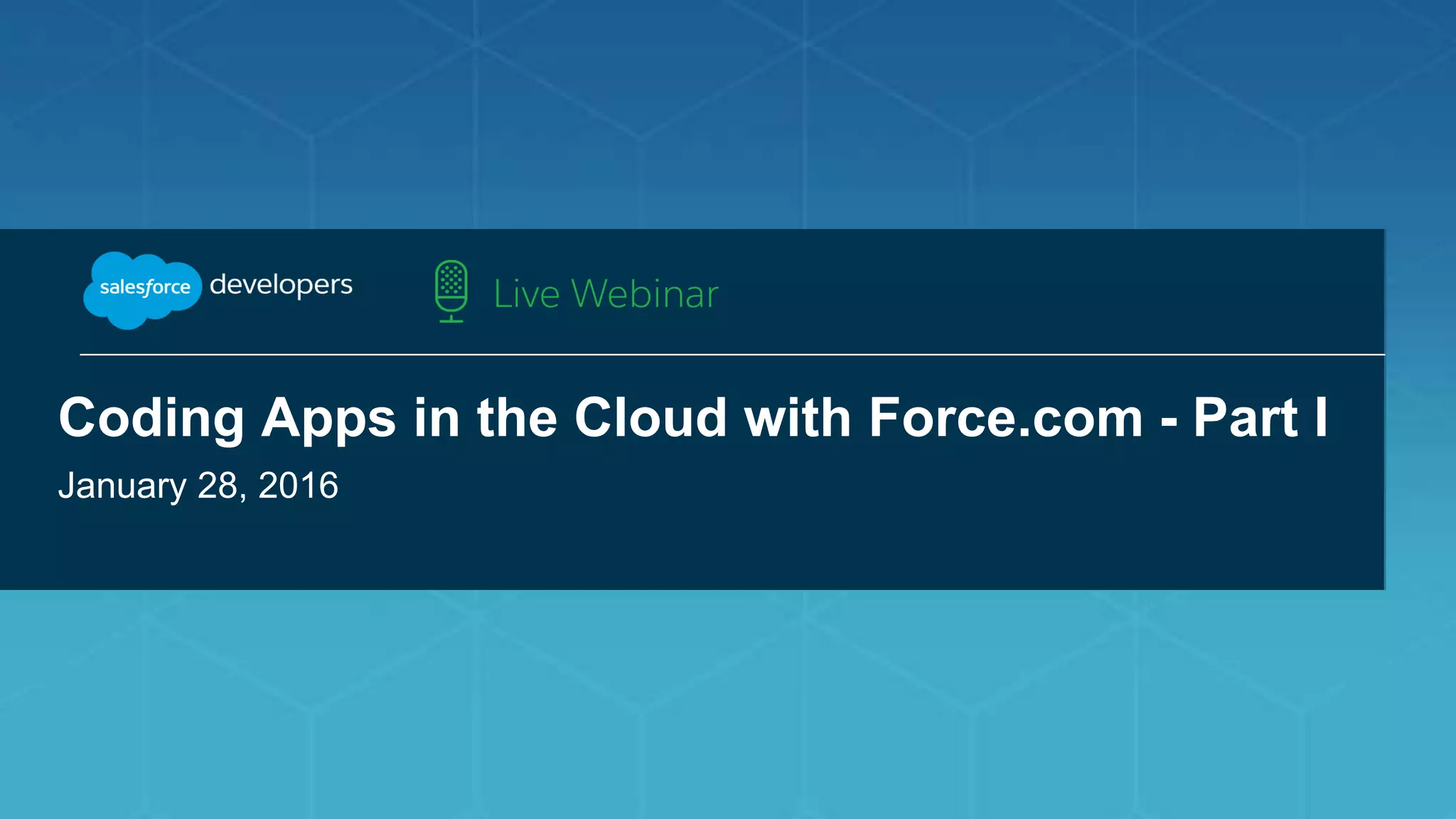
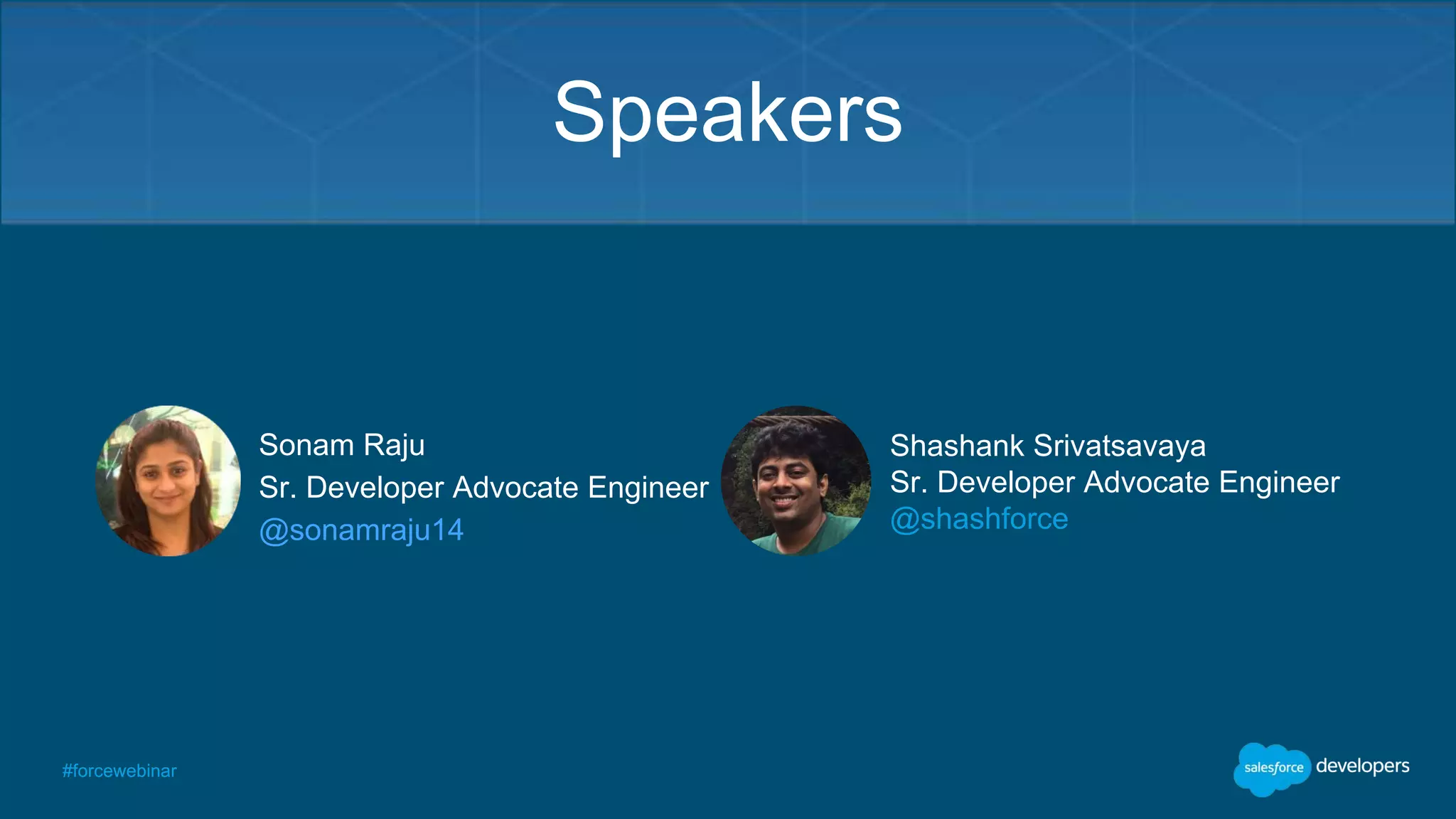
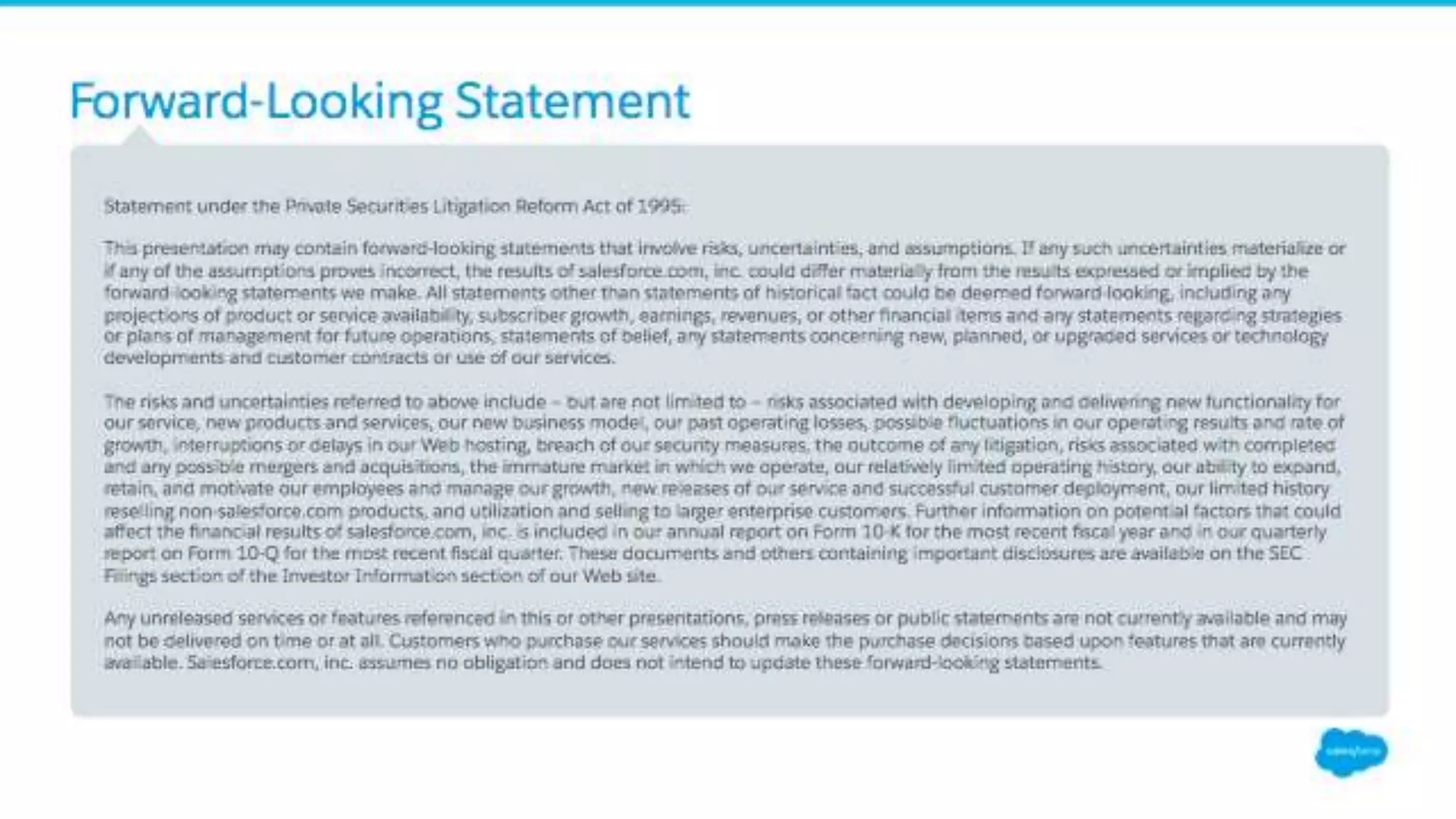
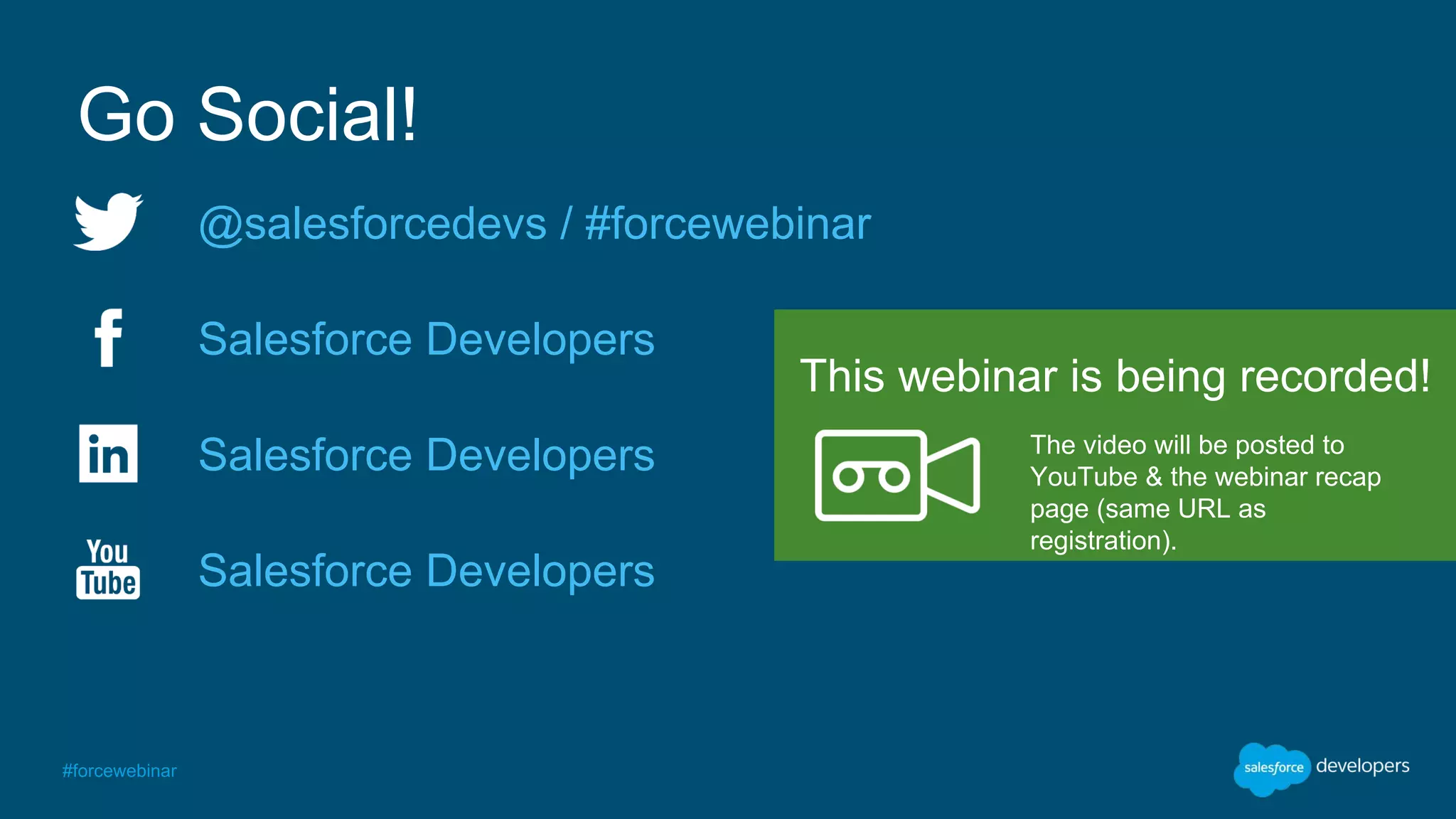
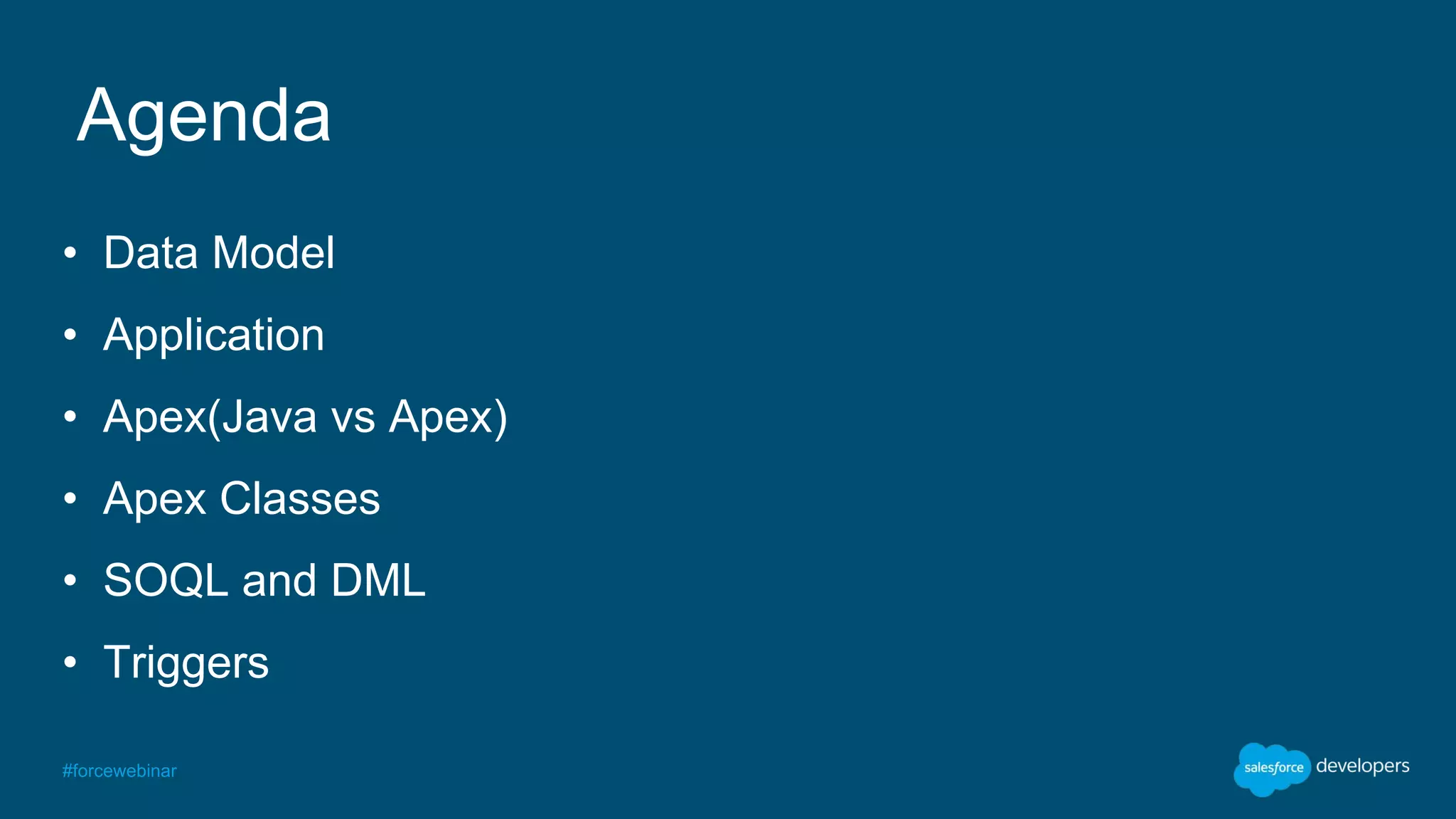
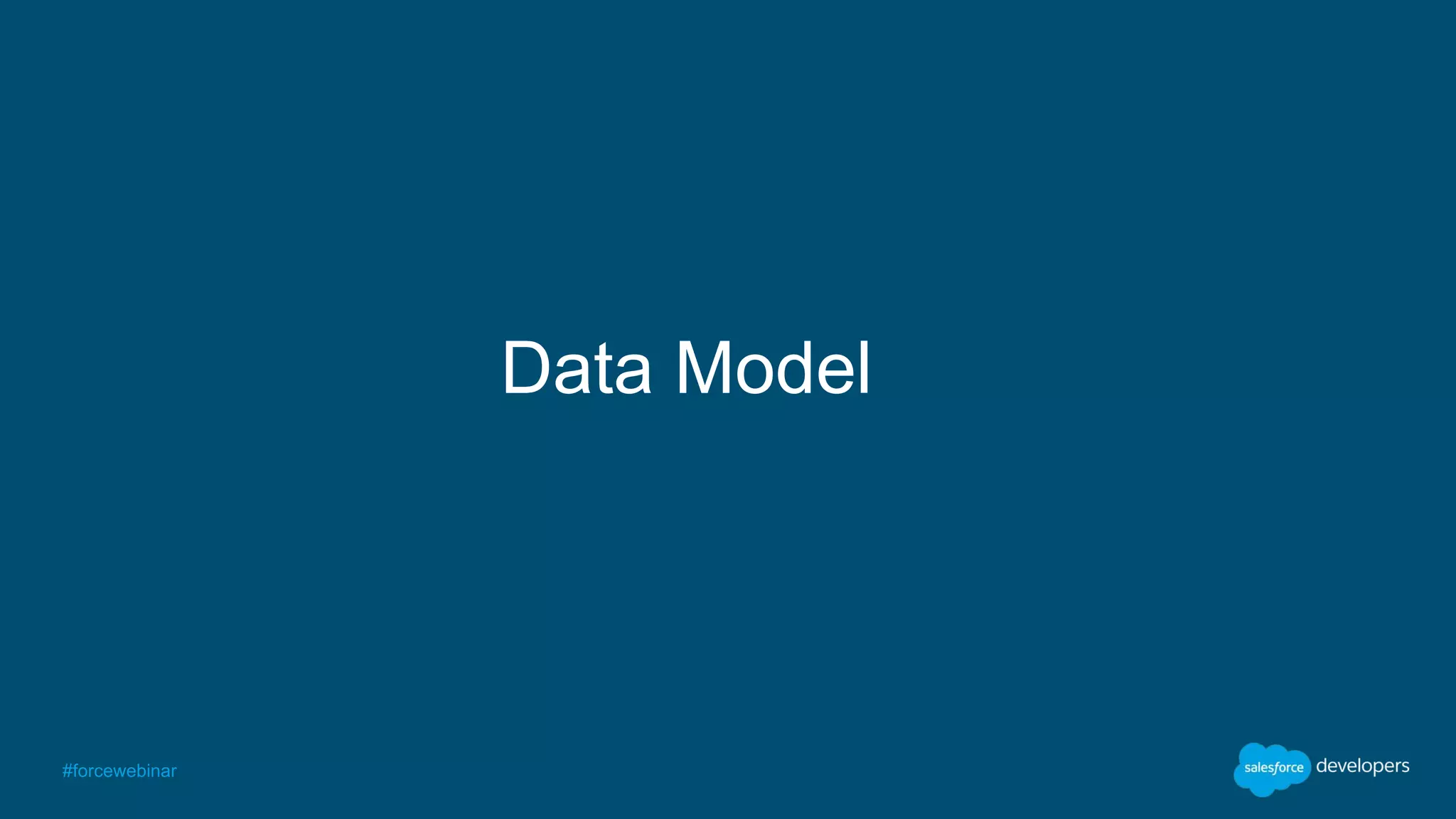
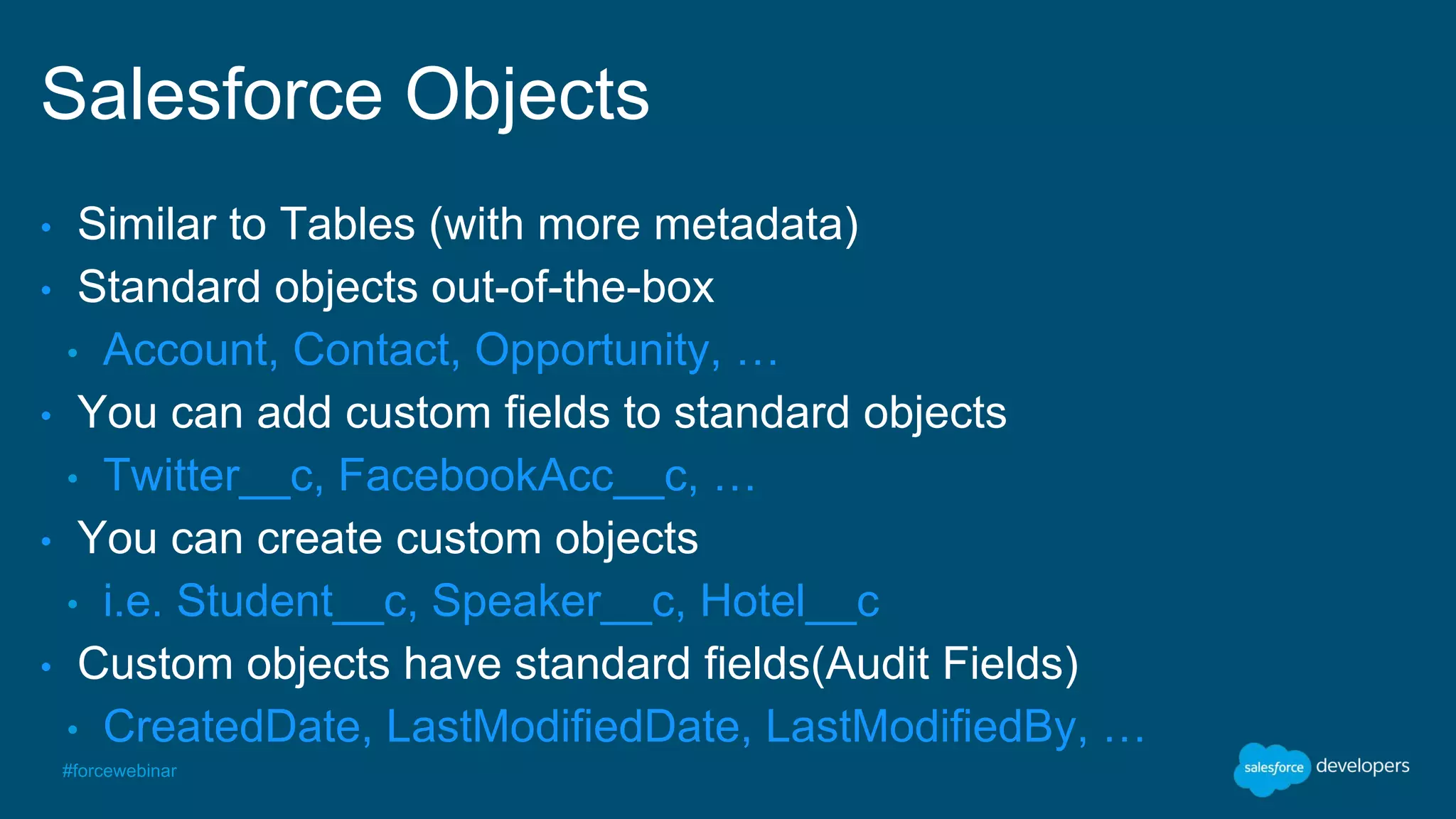
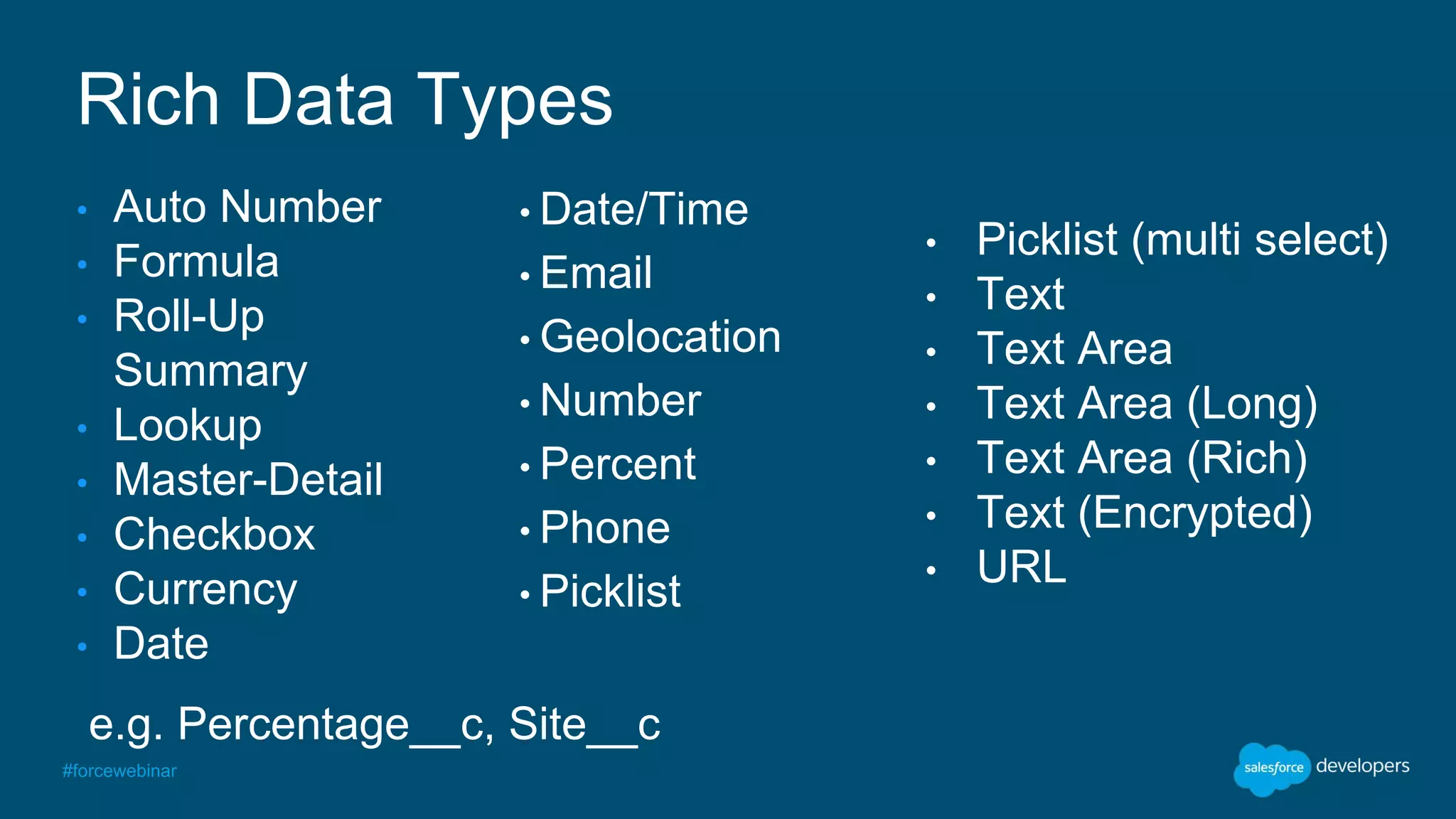
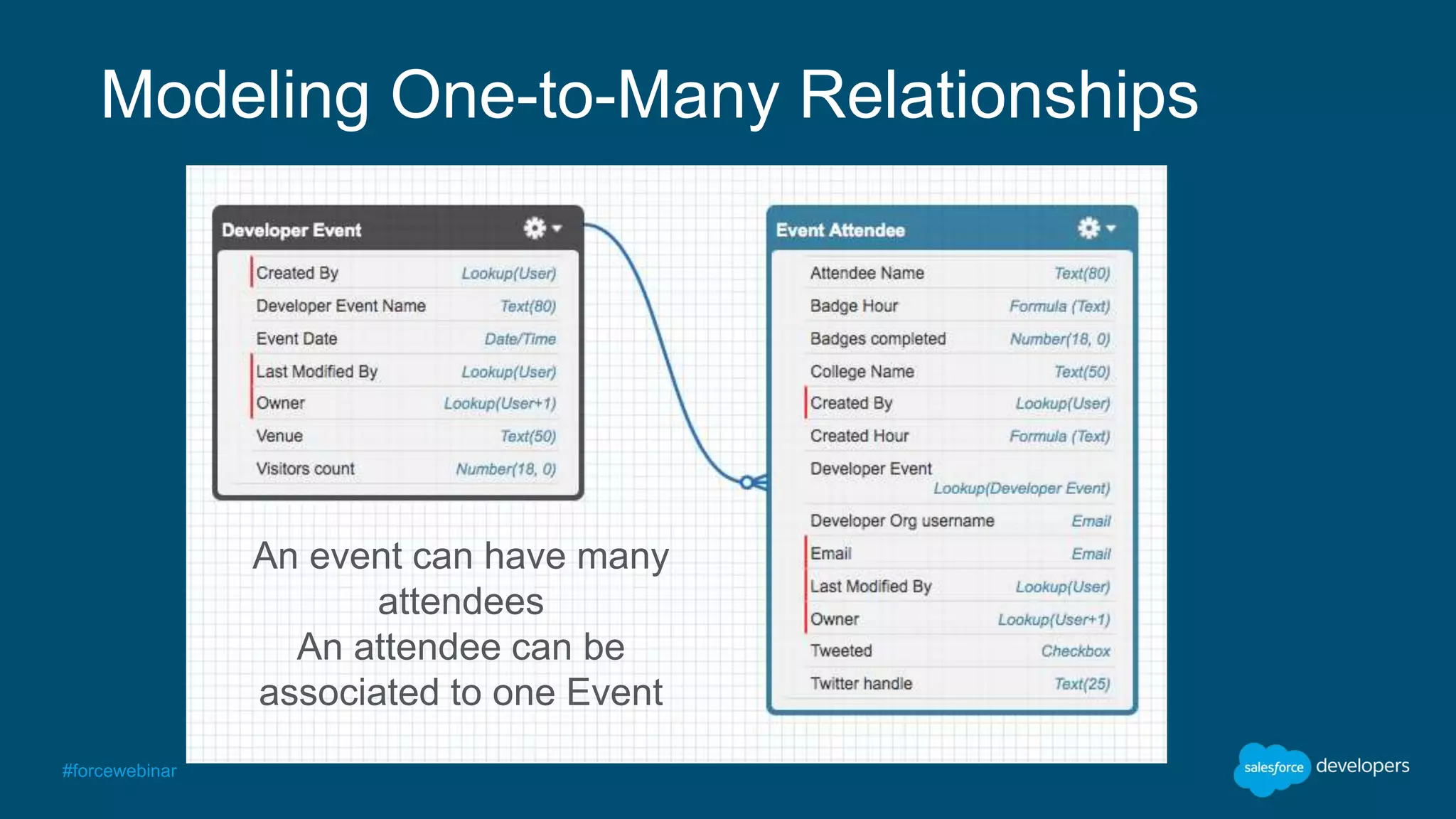
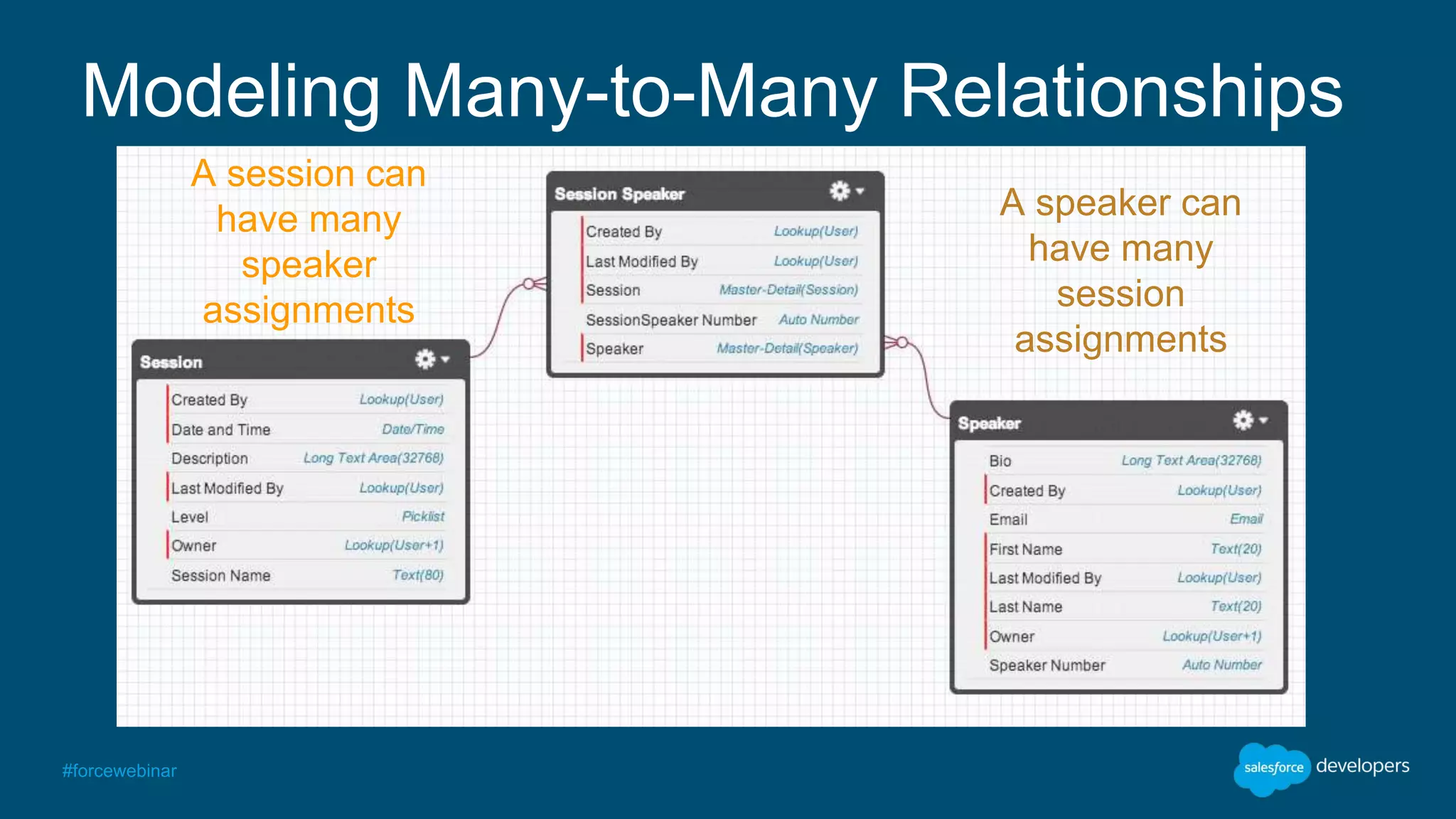
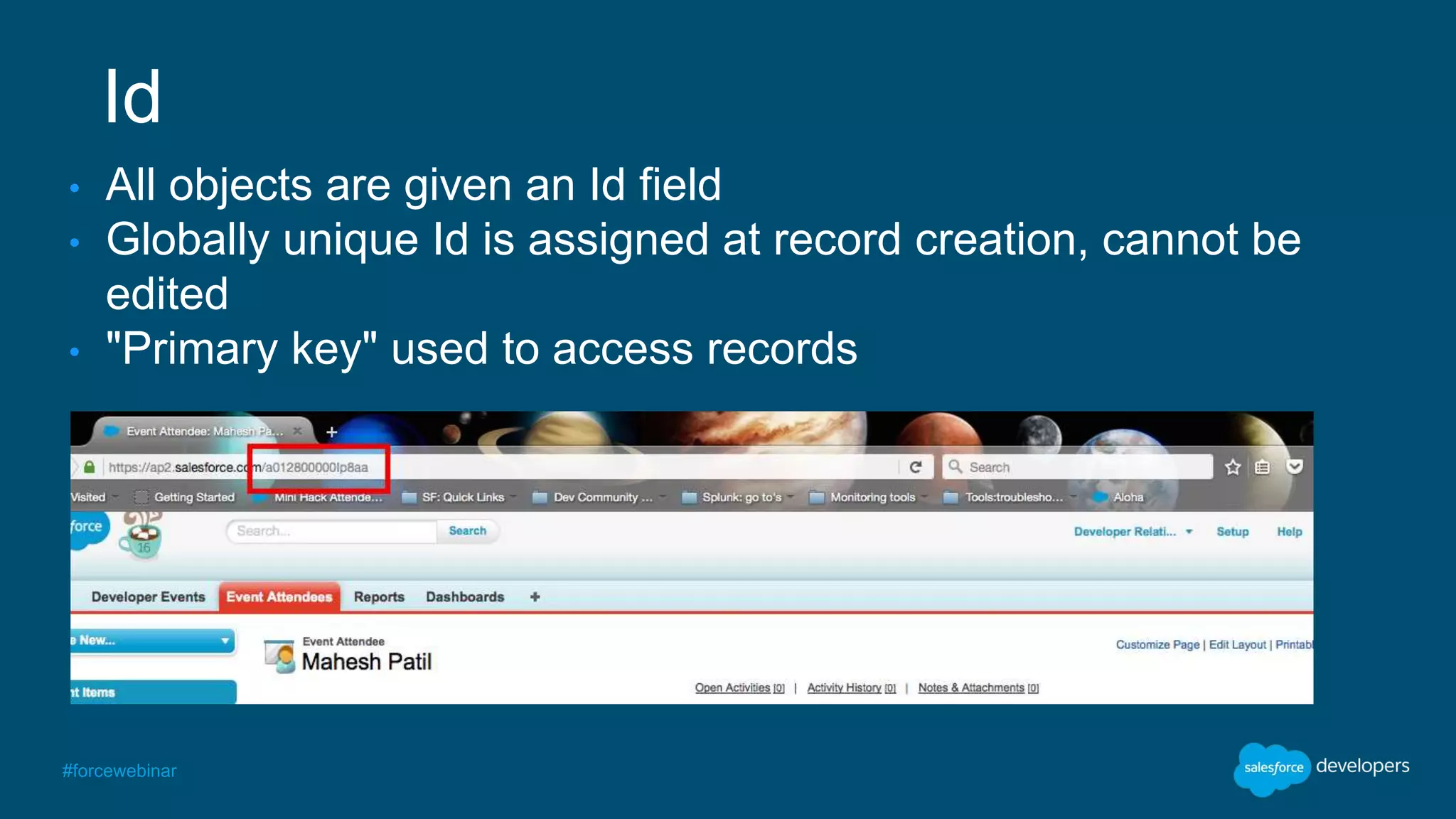
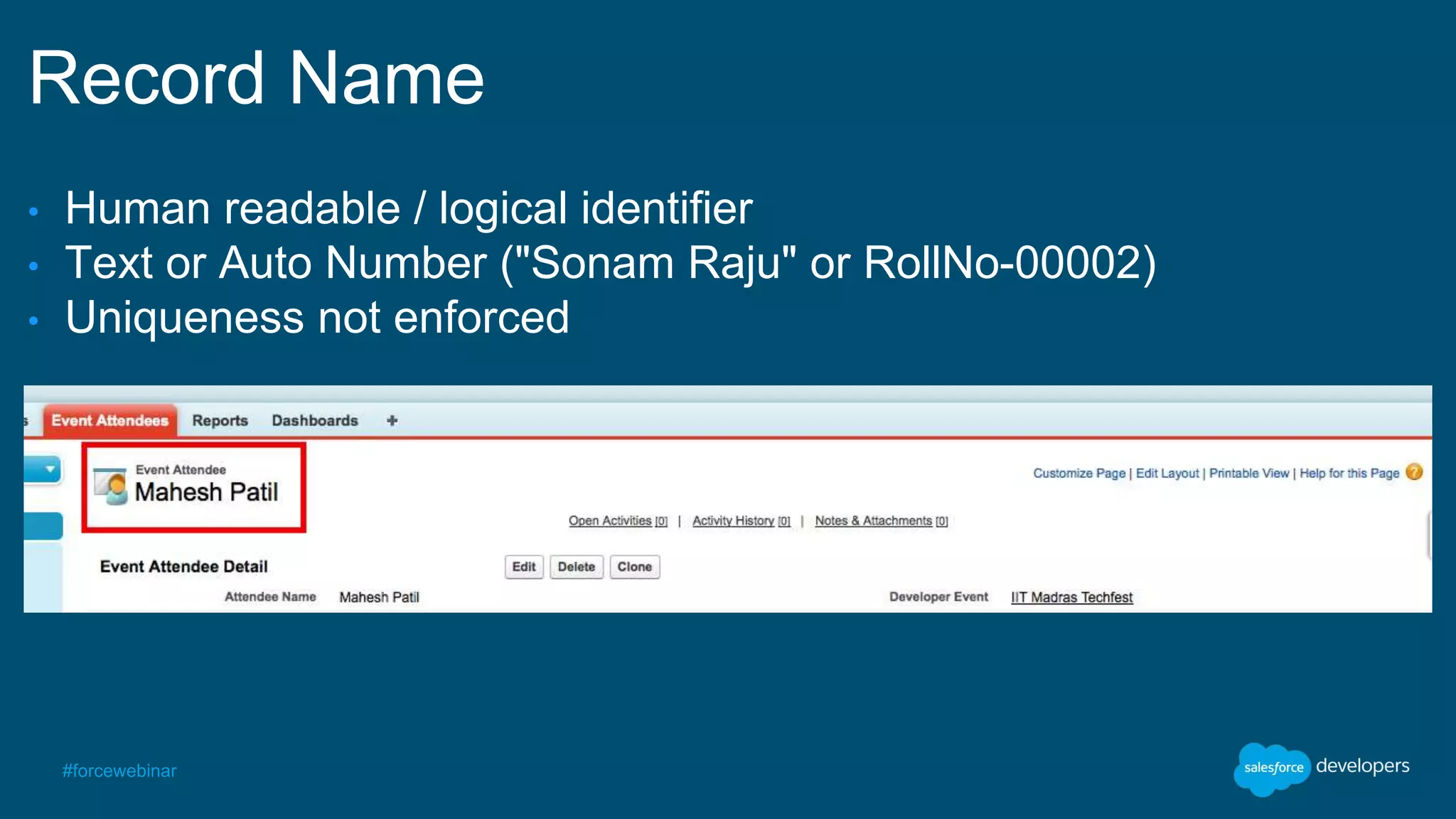
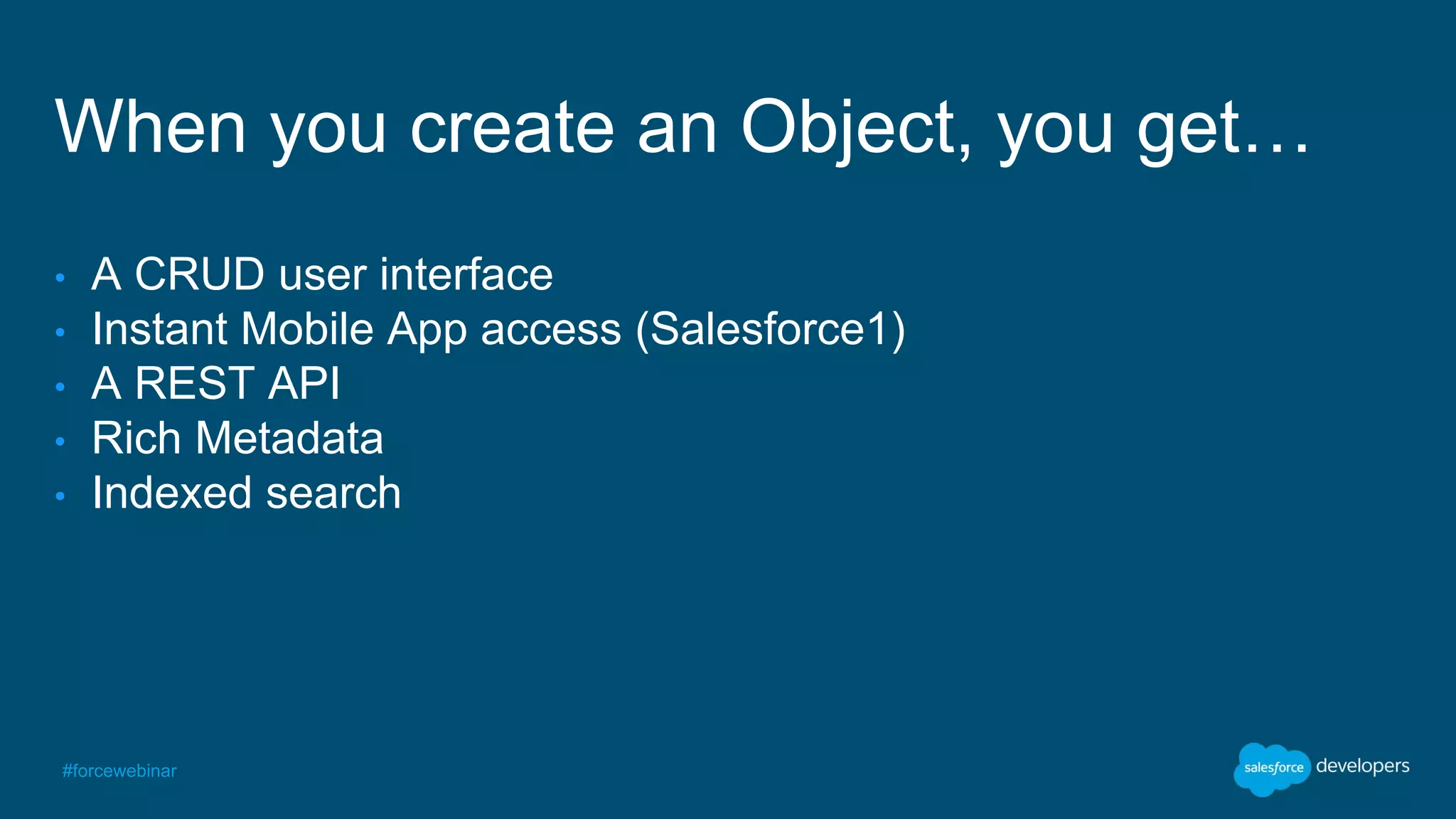
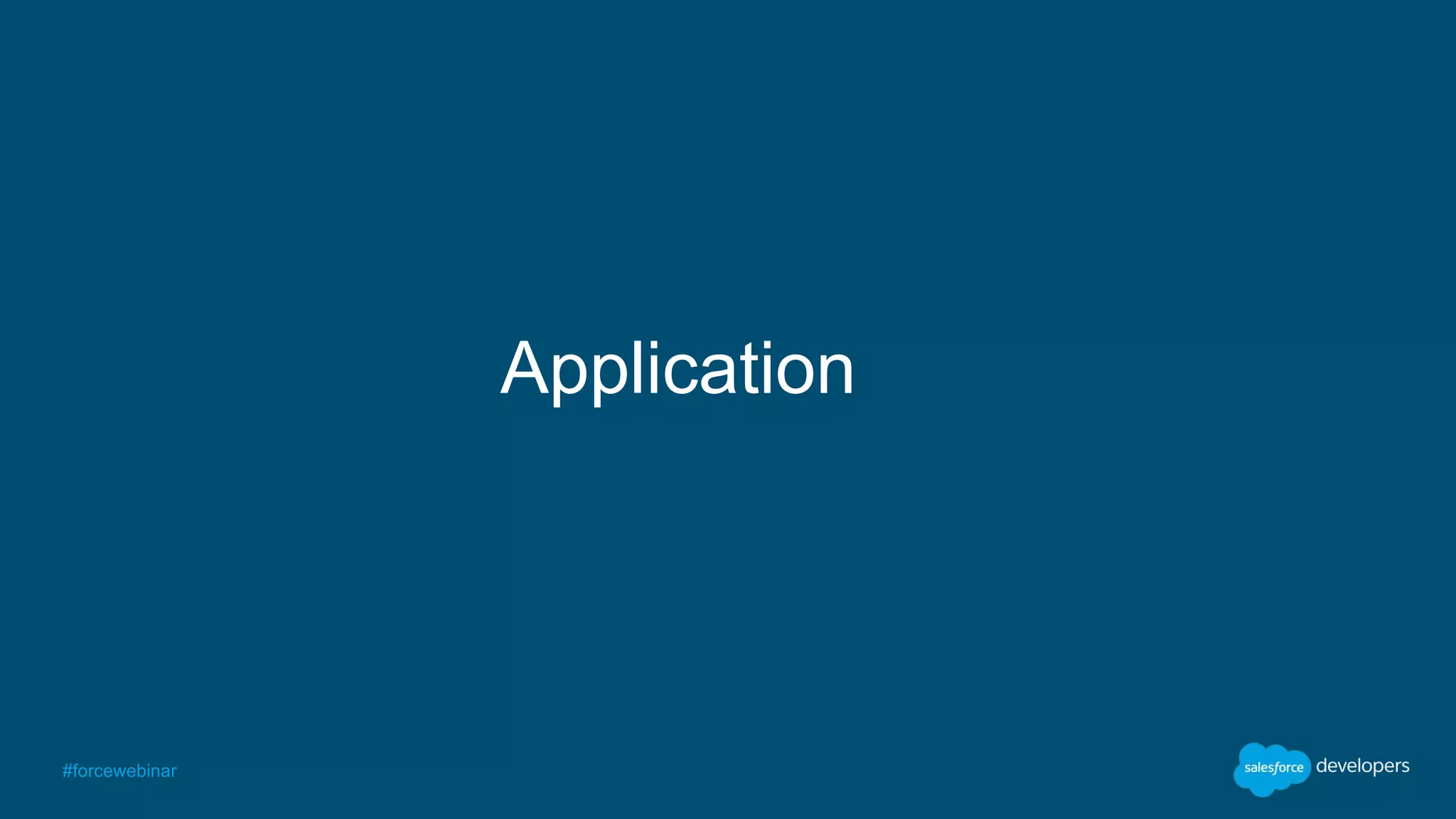
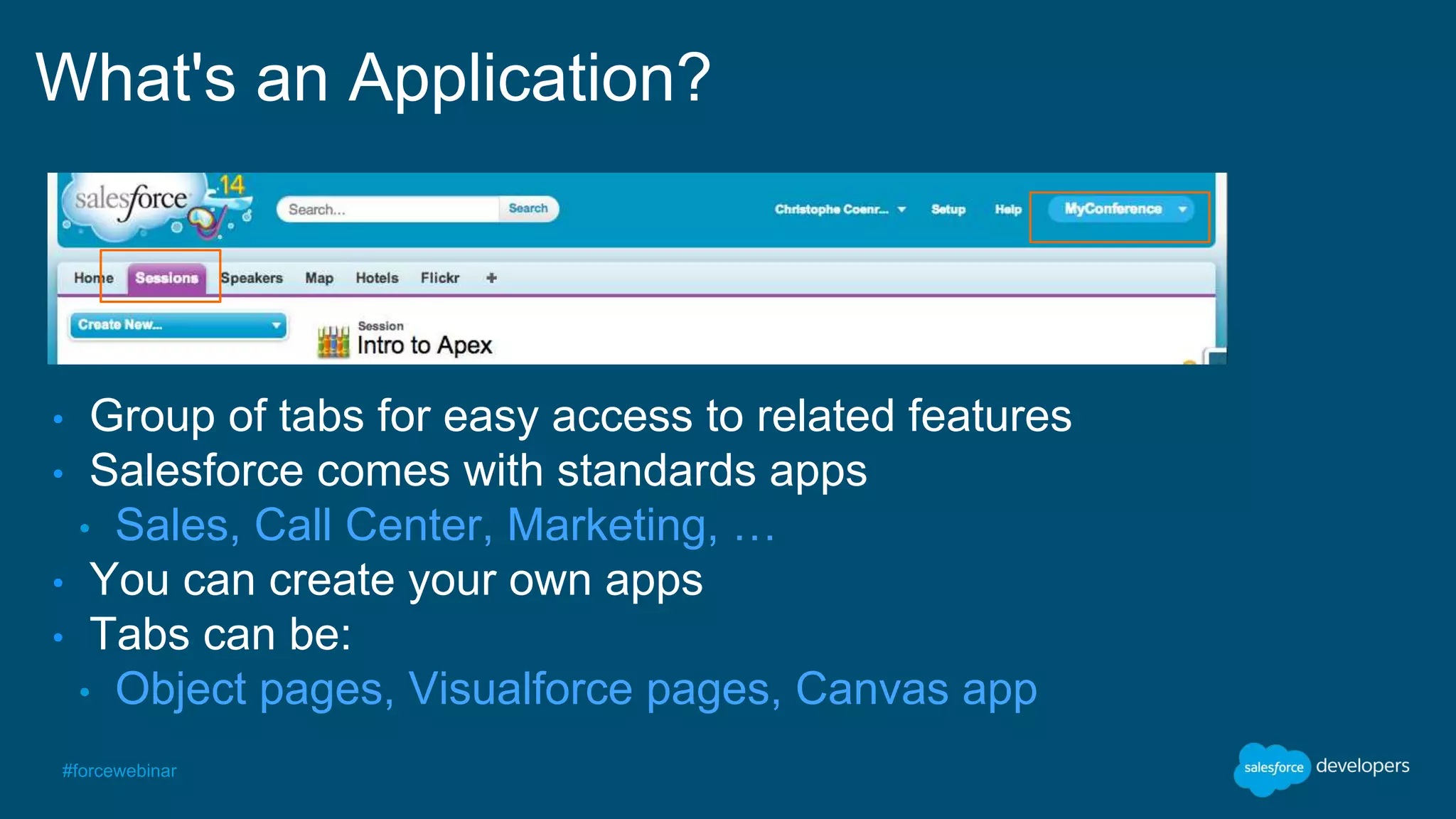
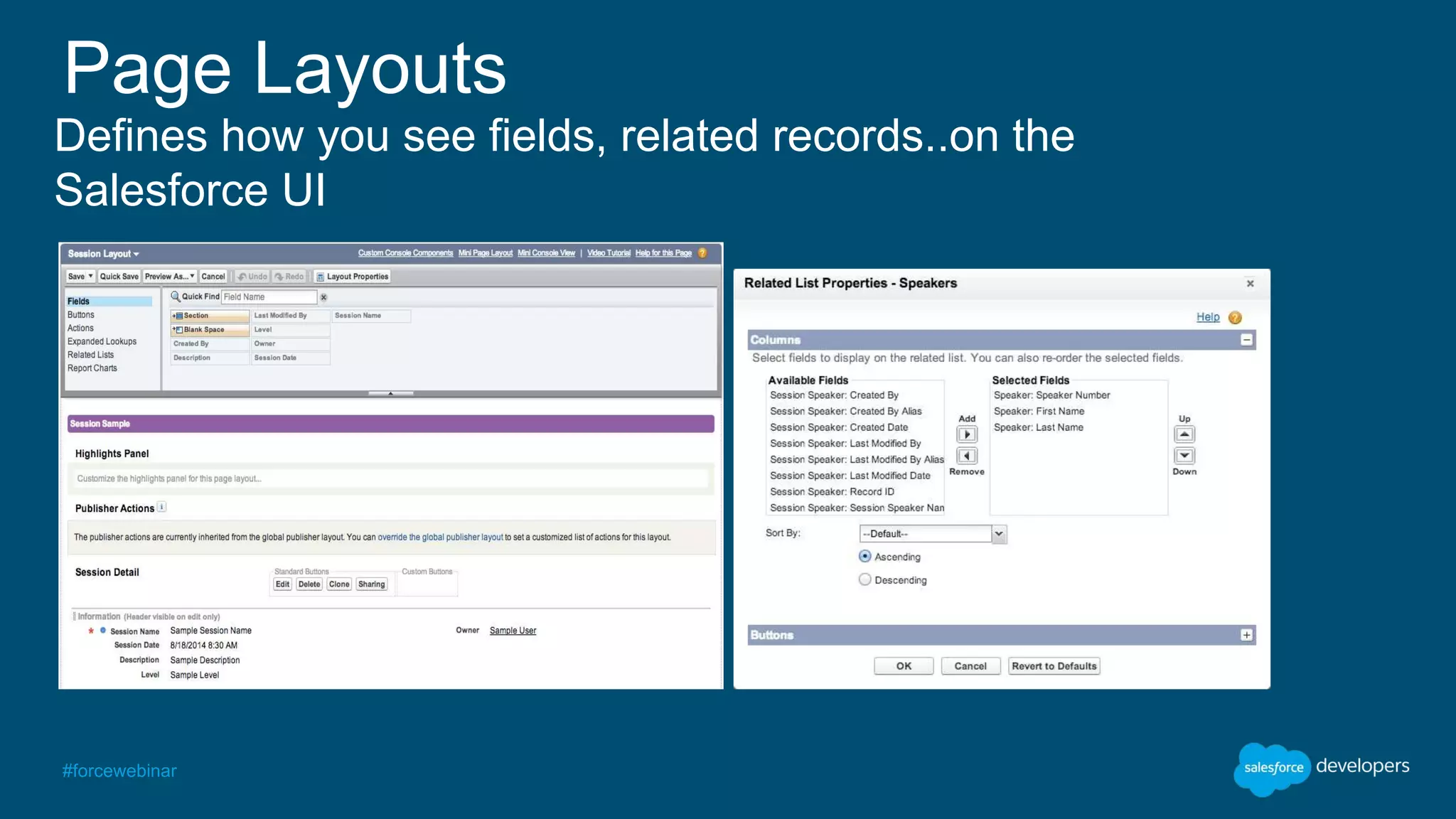

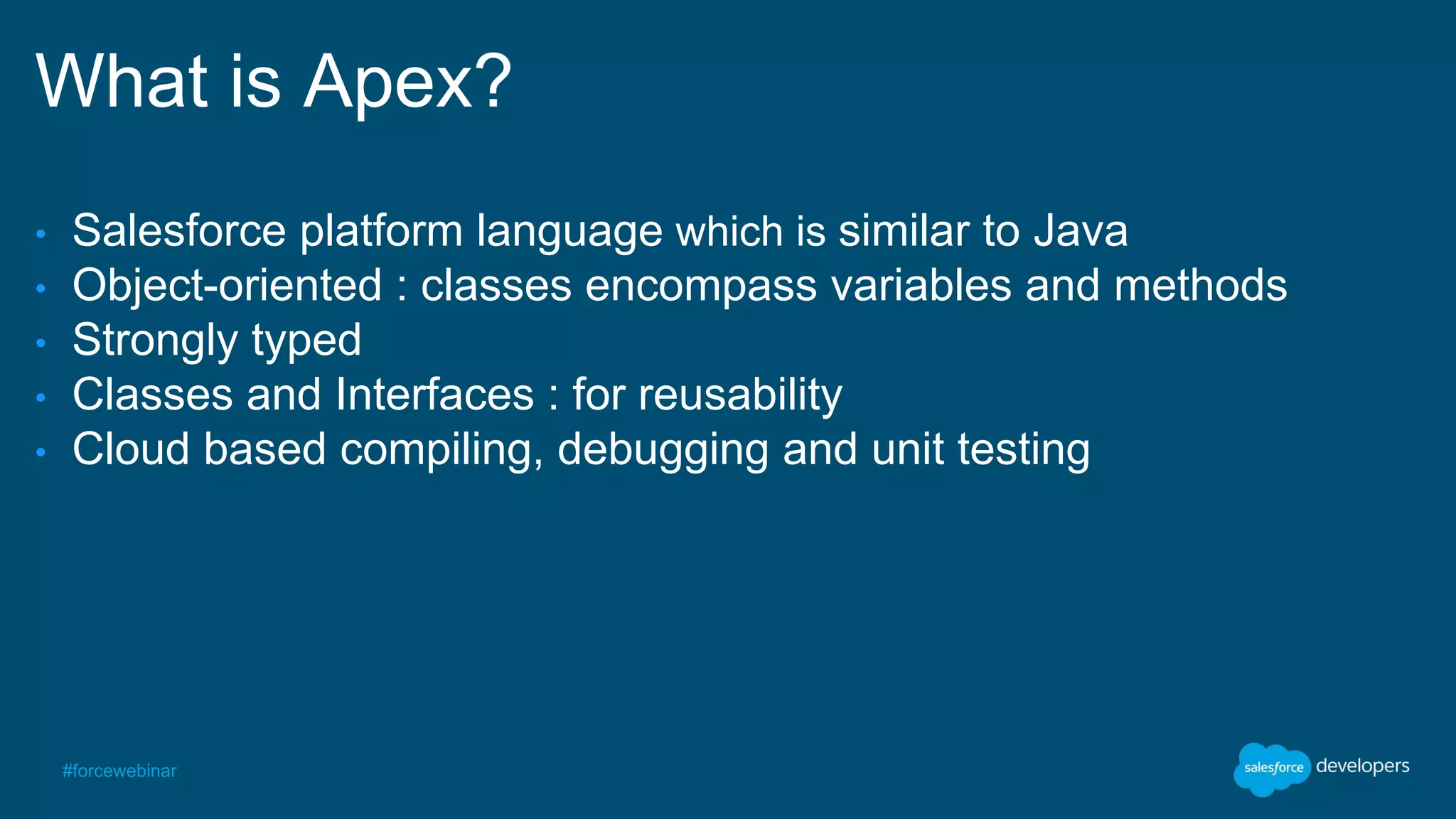
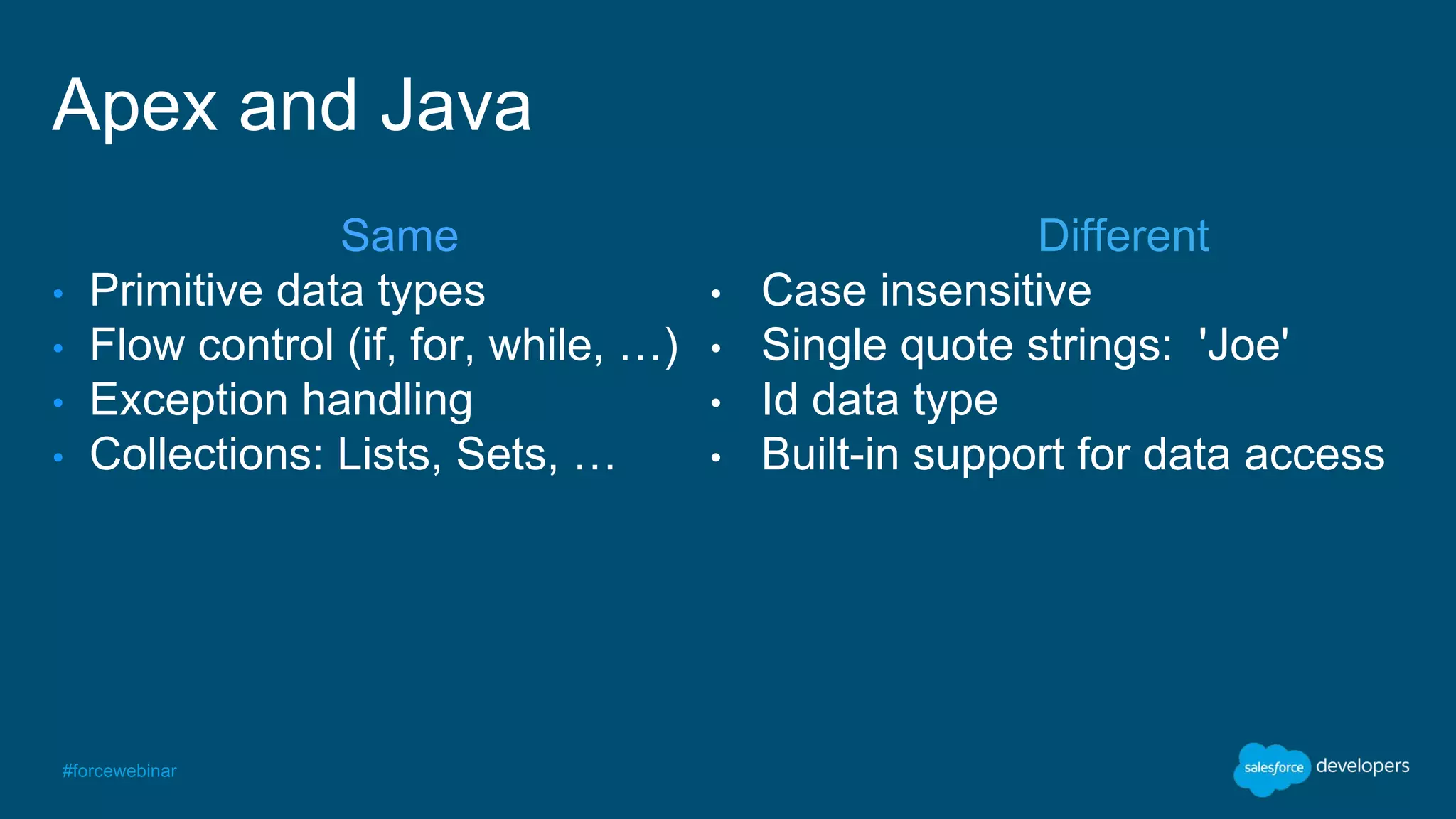
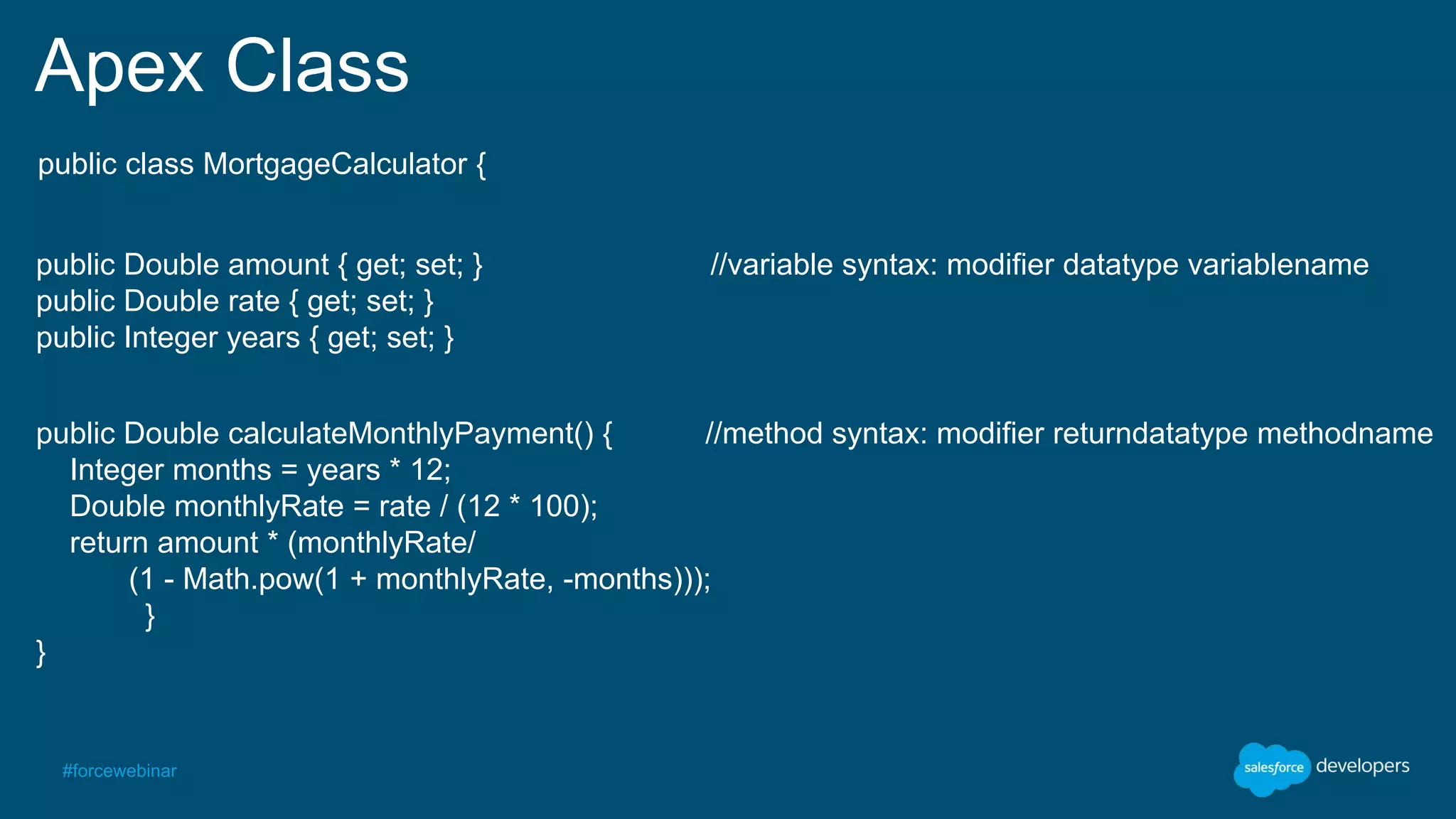
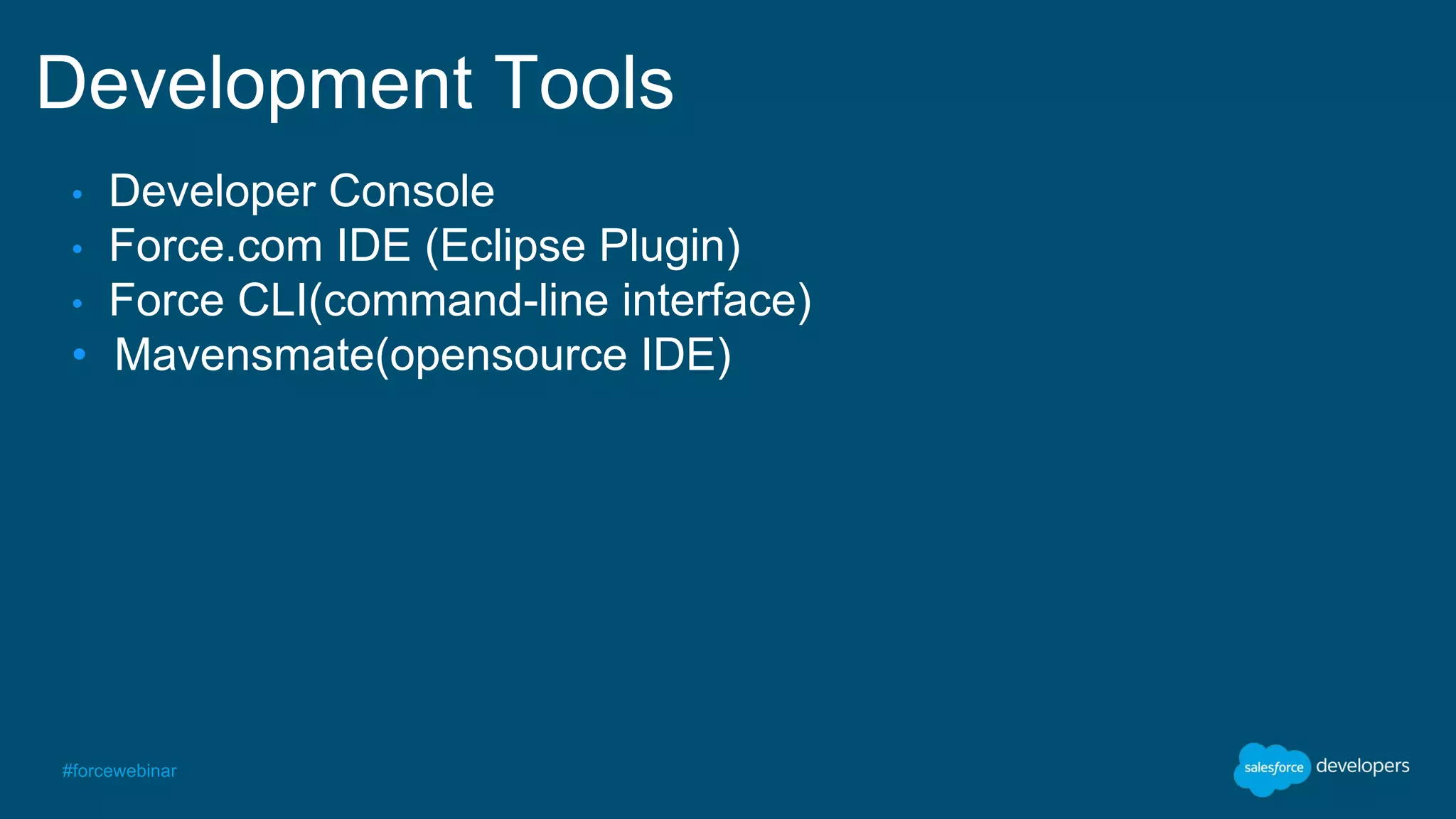
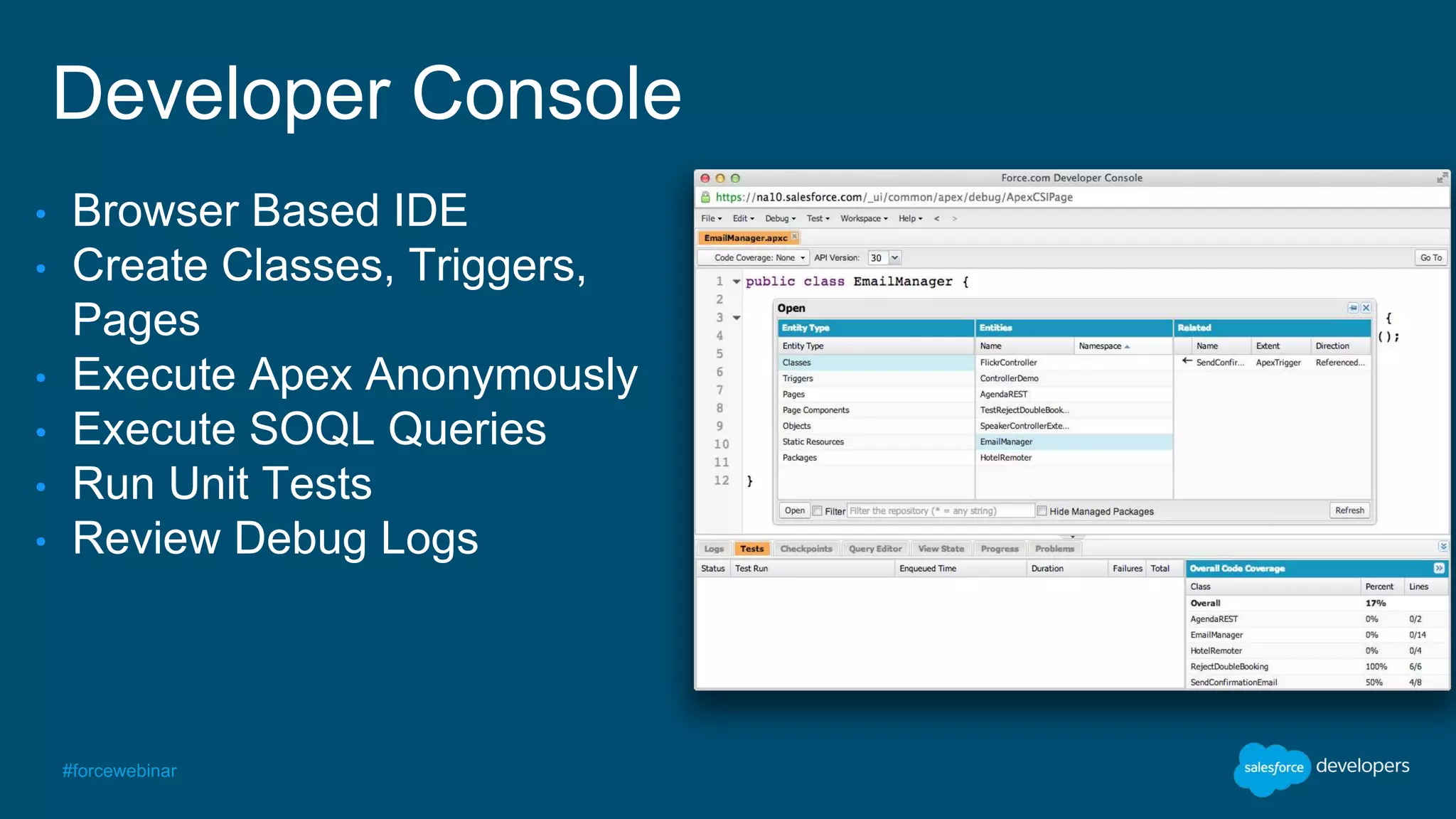

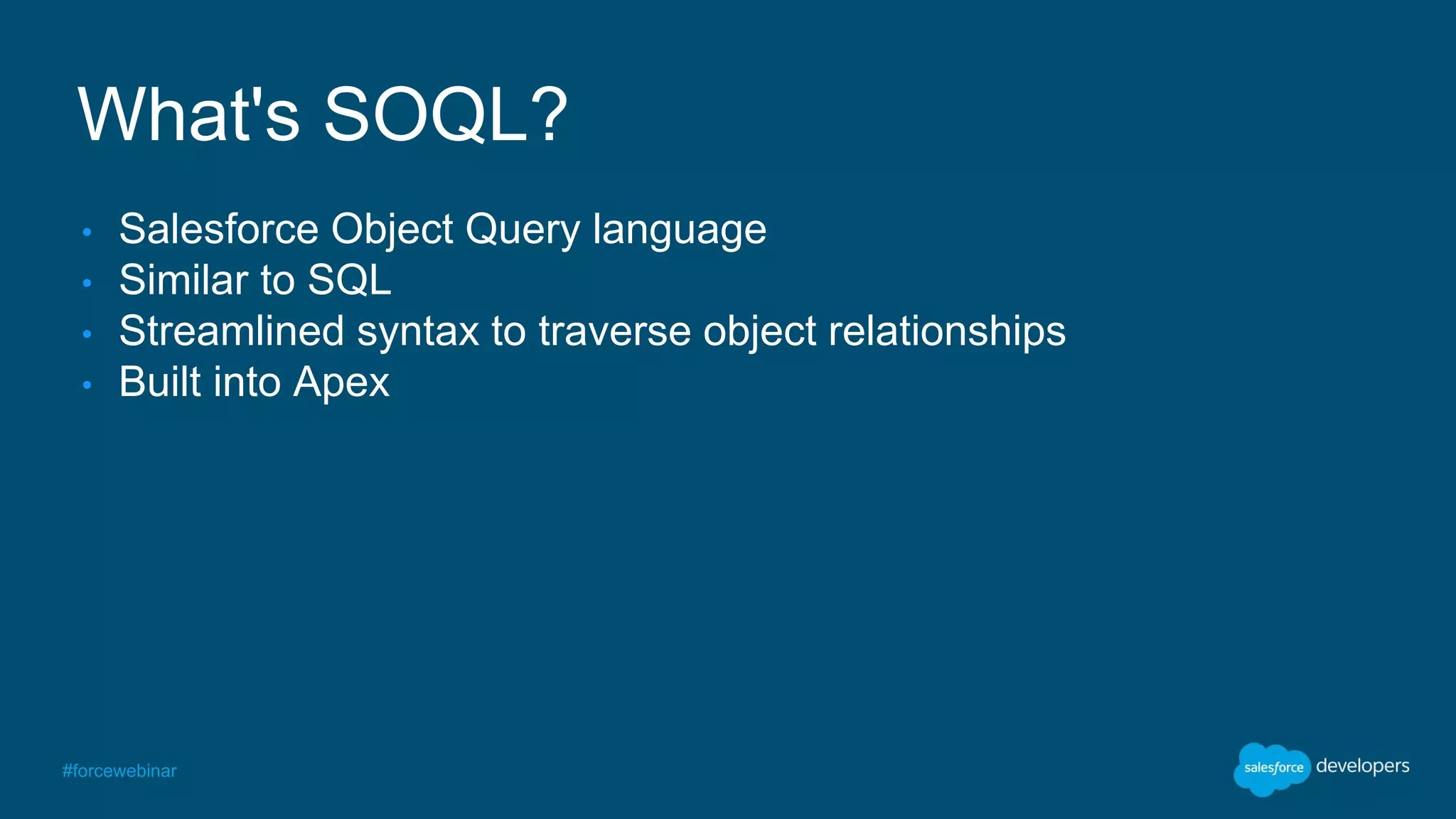
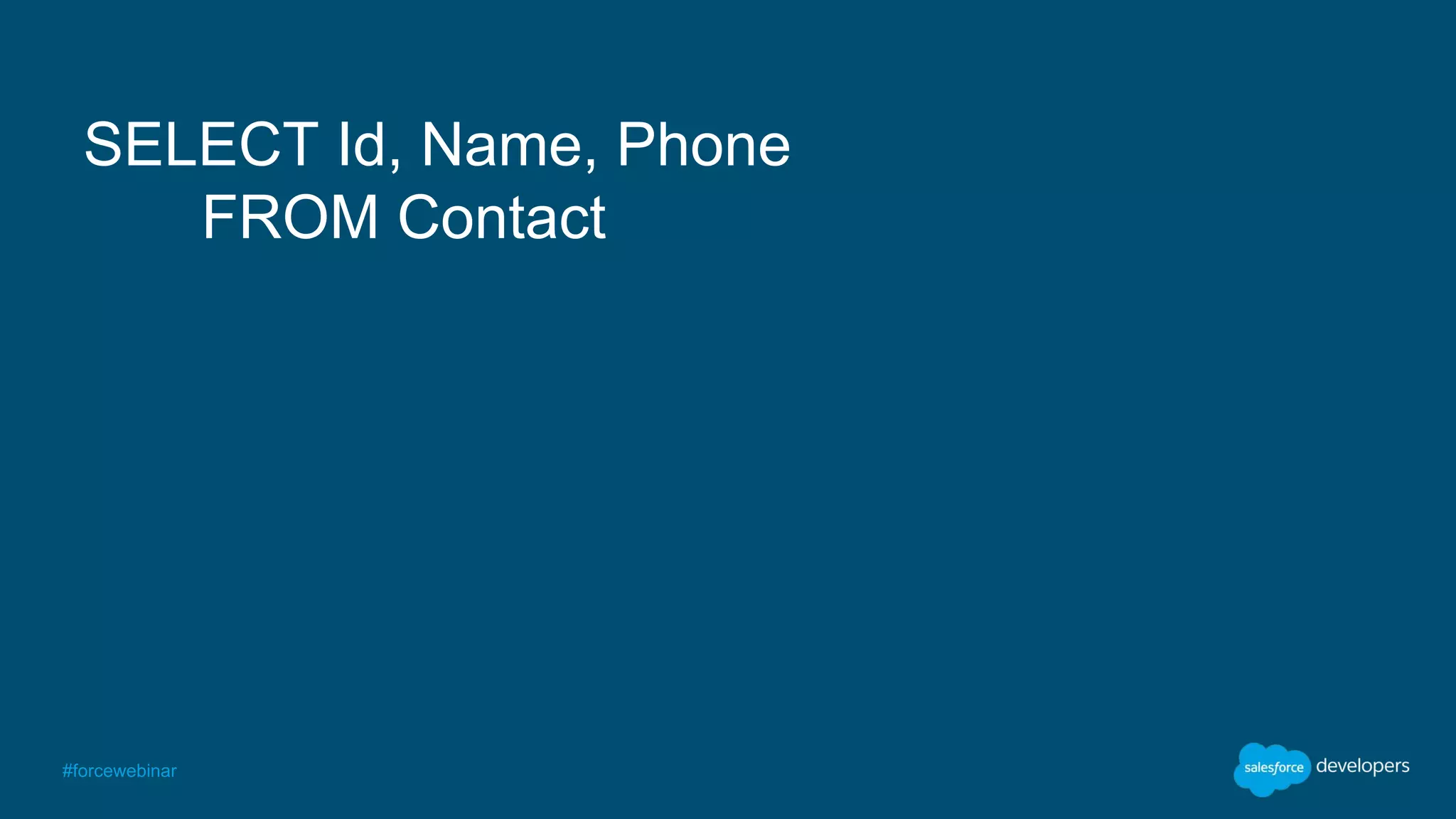
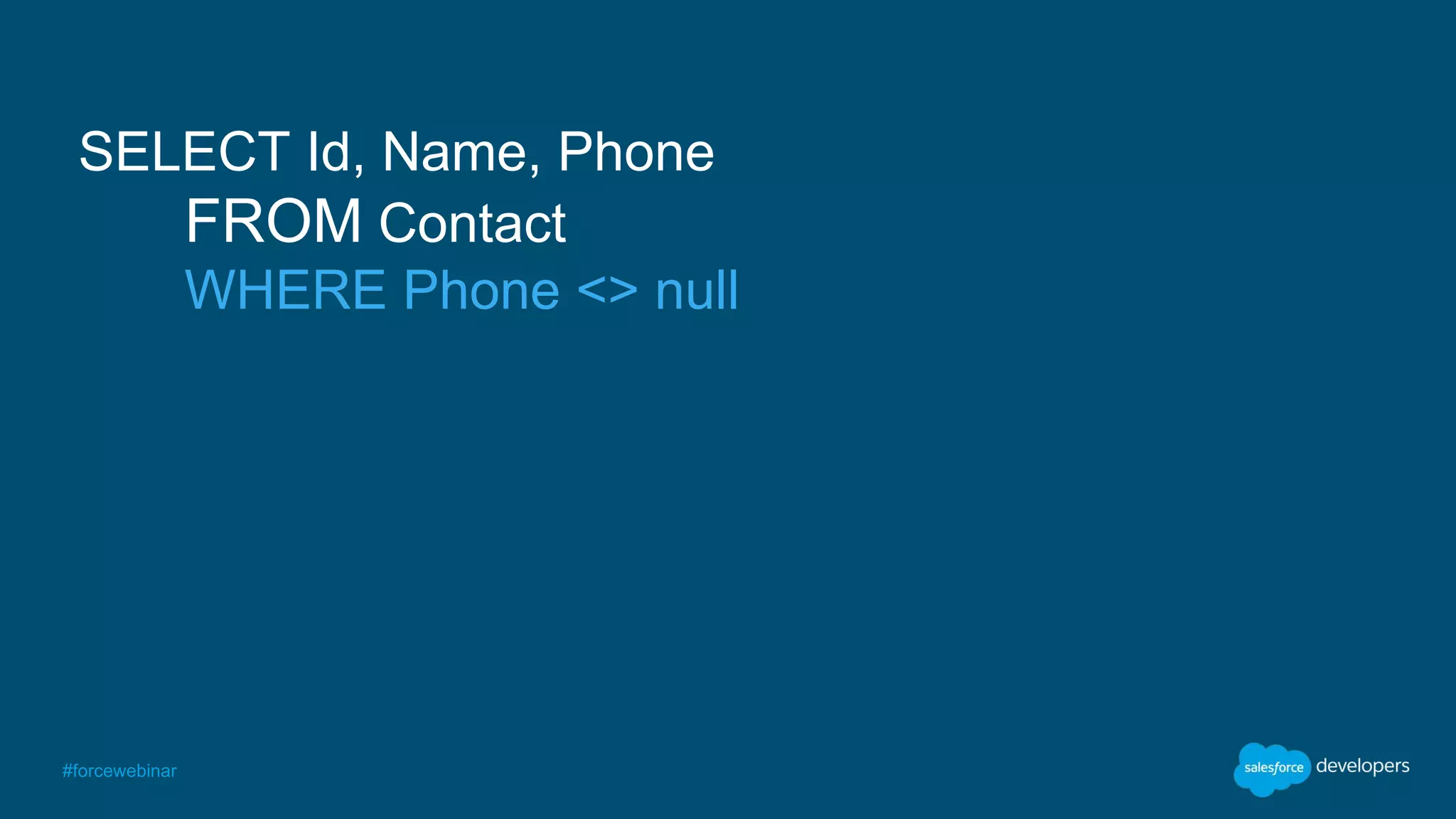
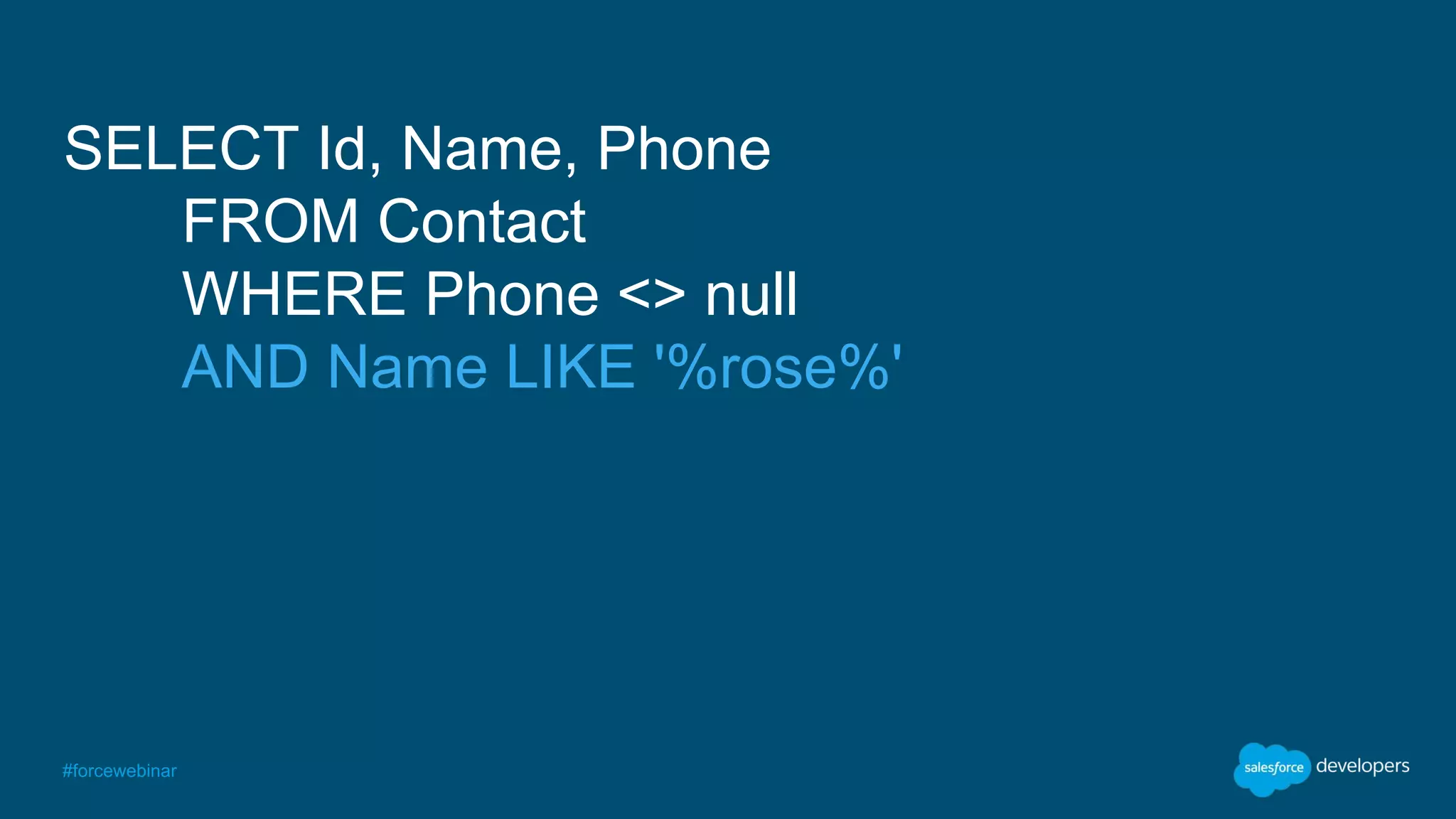
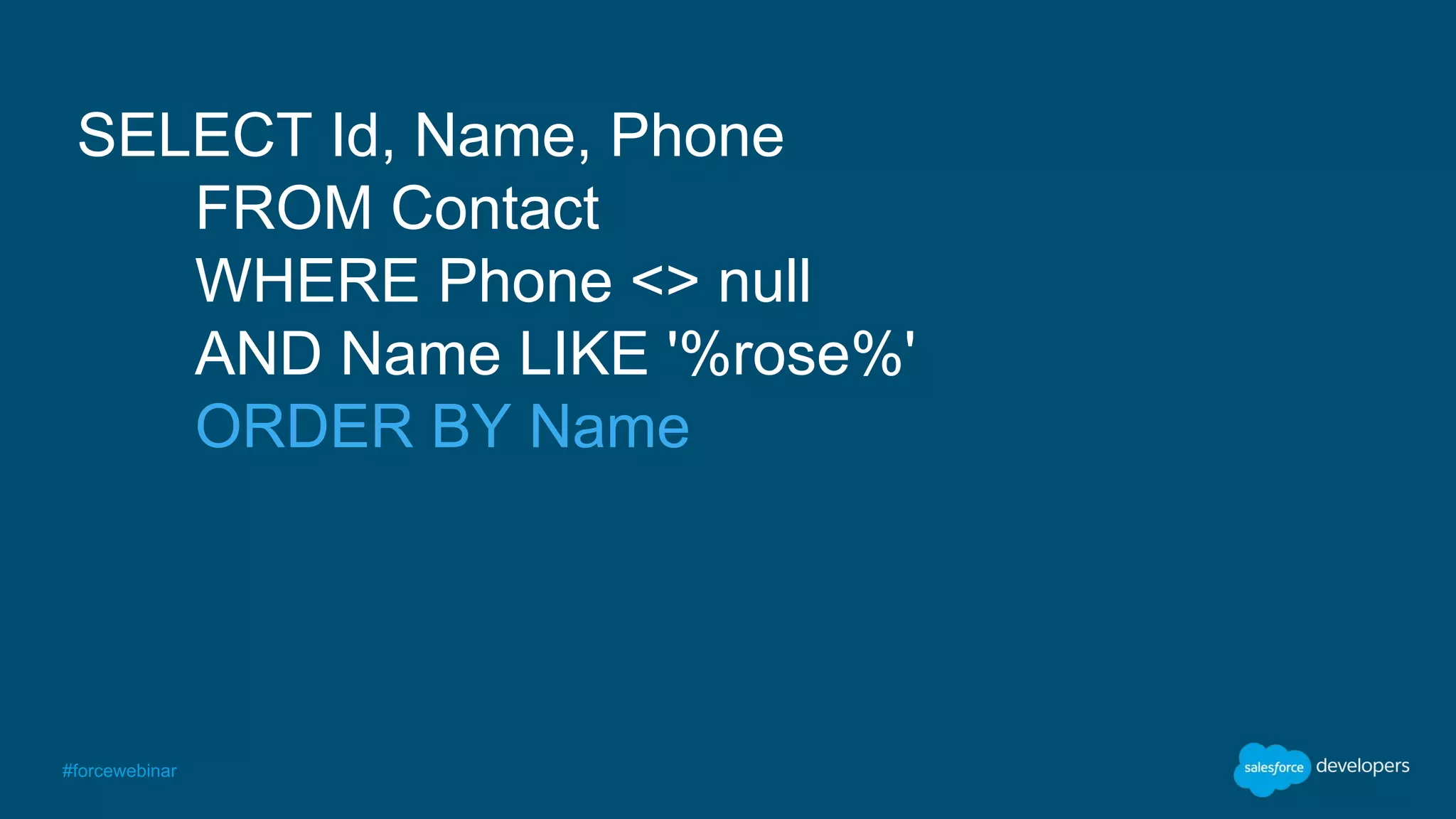
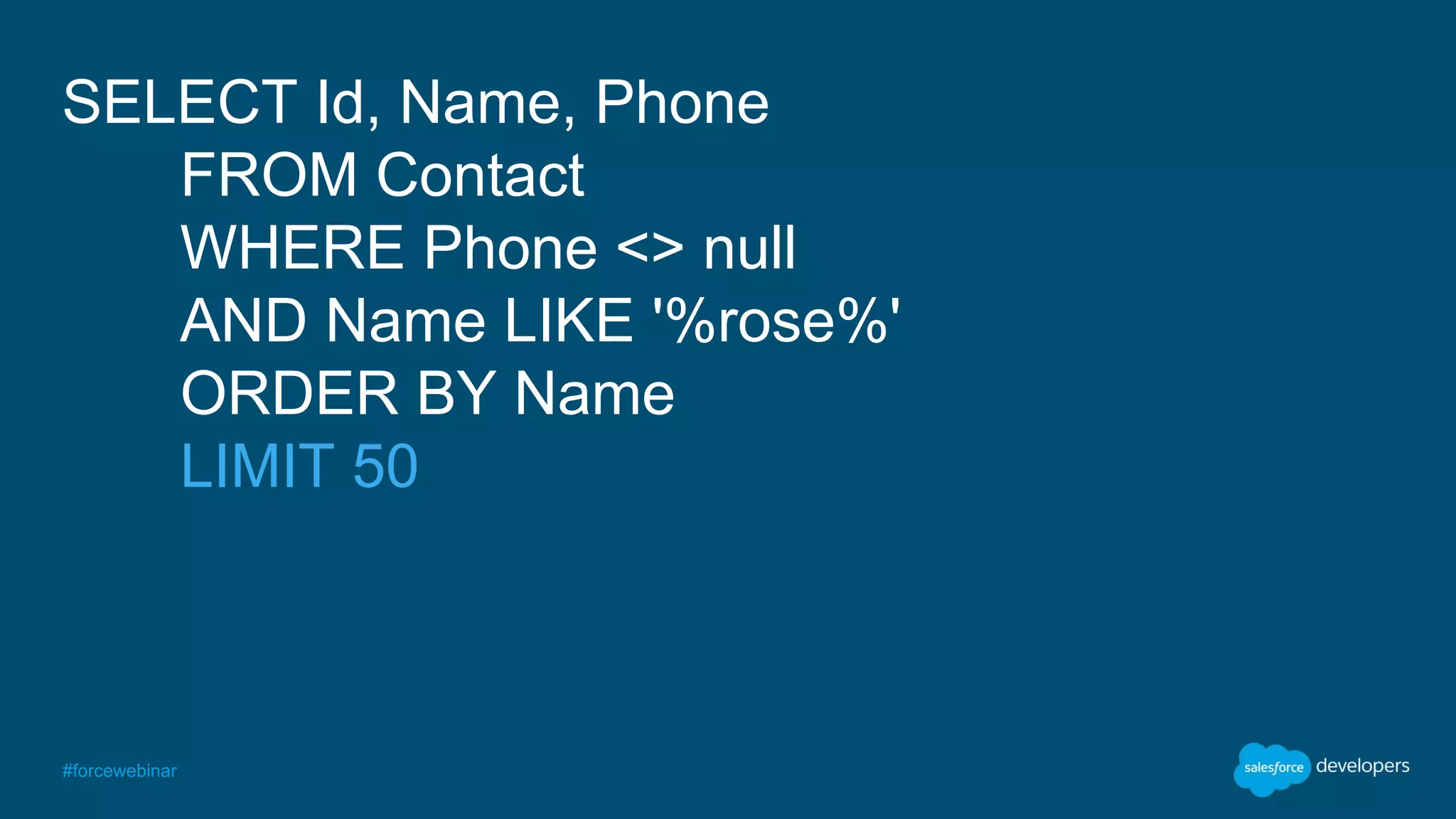
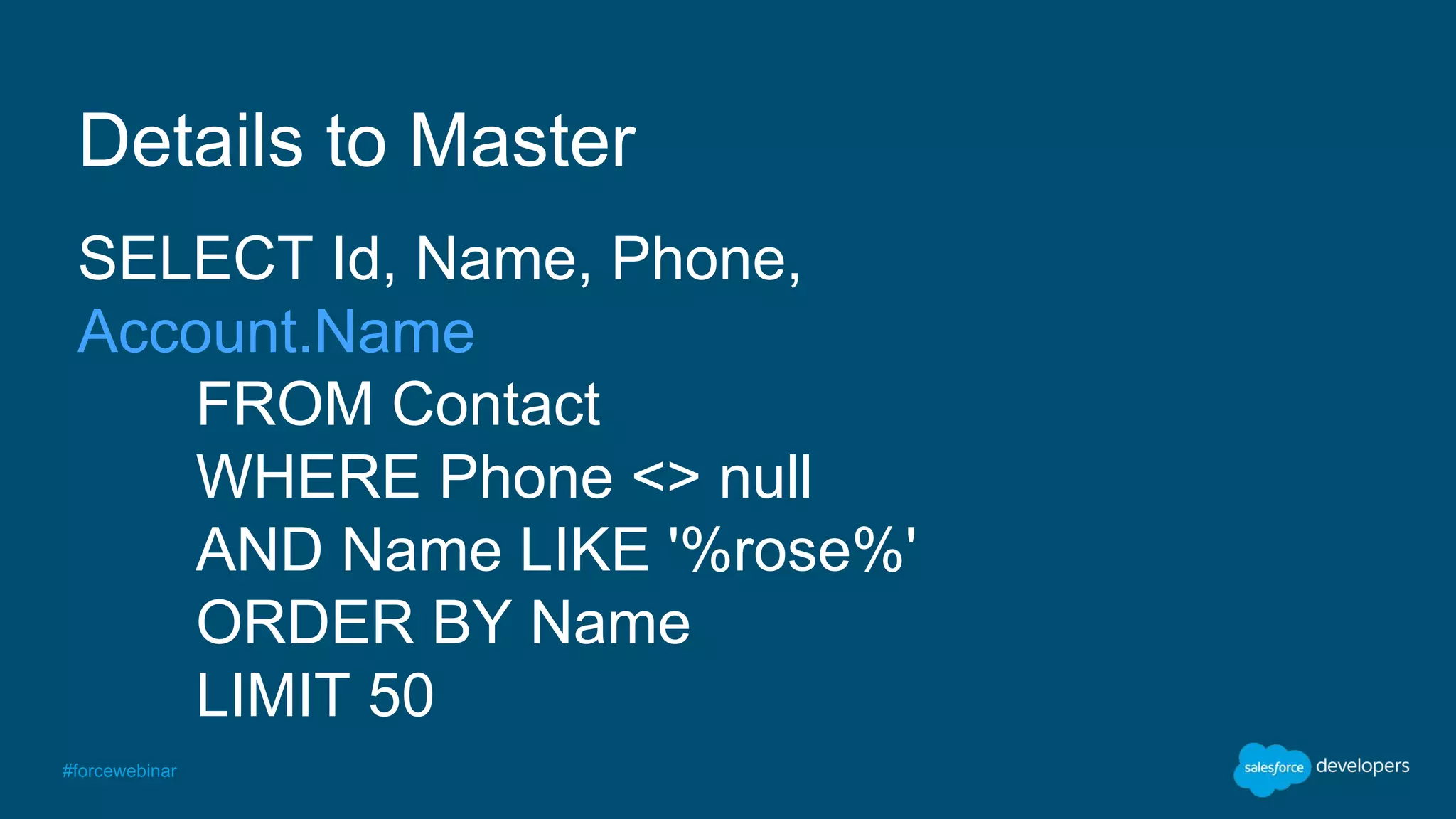
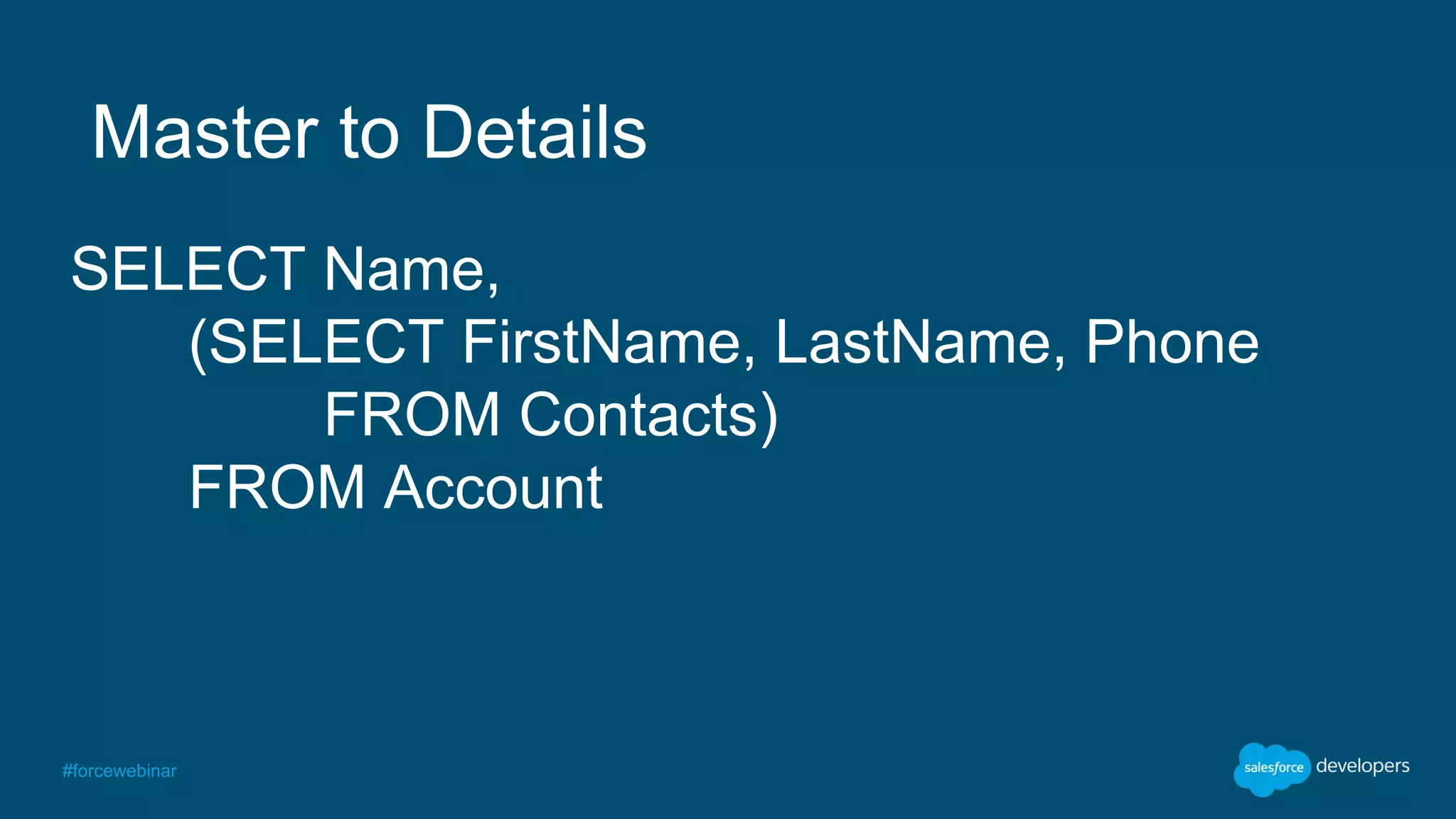
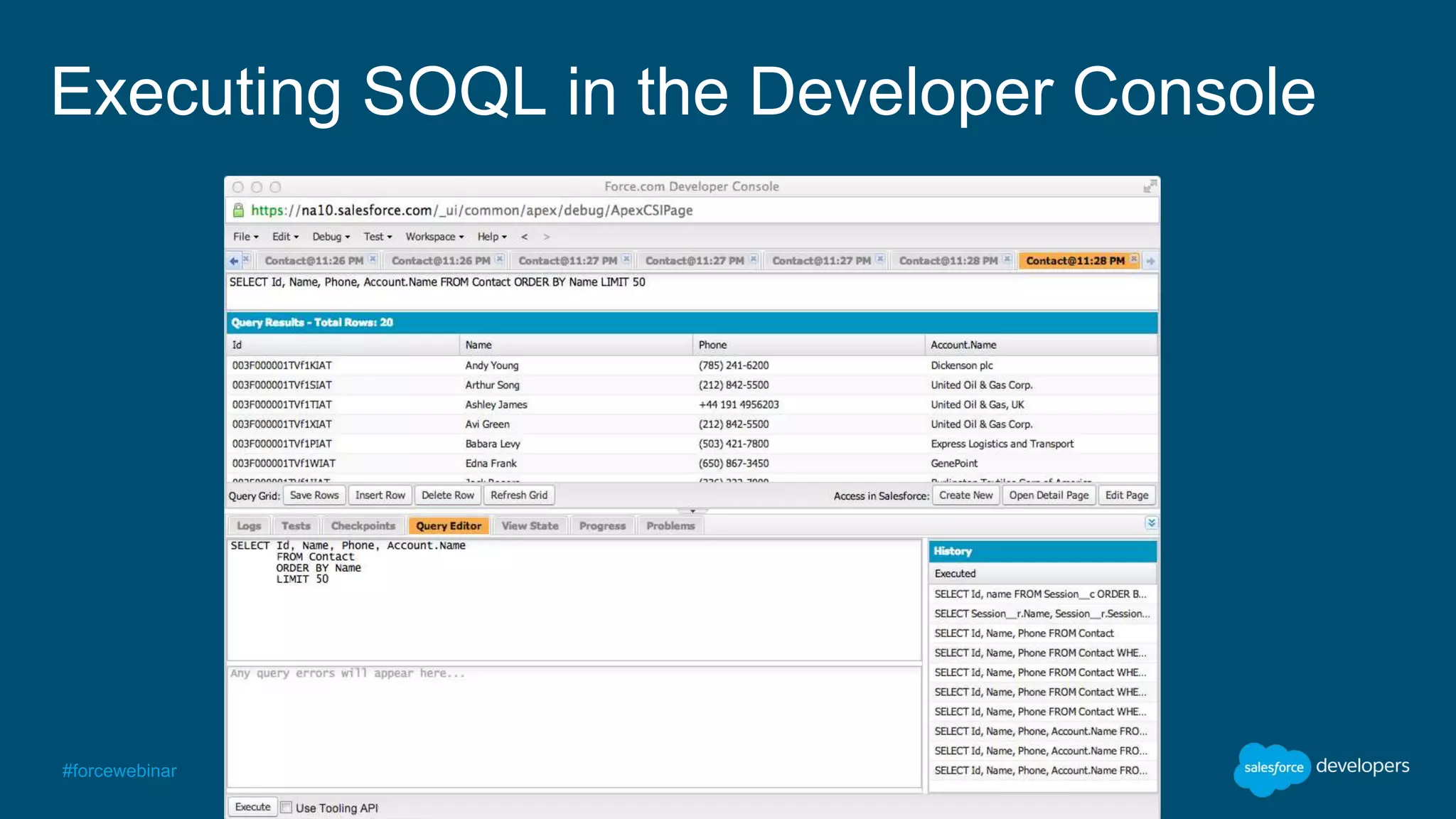
![#forcewebinar
Inlining SOQL in Apex
Integer i = [SELECT Count()
FROM Session__c];](https://image.slidesharecdn.com/2016-forcefriday-webinarcodingappspart1-160225202545/75/Coding-Apps-in-the-Cloud-with-Force-com-Part-I-33-2048.jpg)
![#forcewebinar
Inlining SOQL in Apex
String level = 'Advanced';
List<Session__c> sessions =
[SELECT Name, Level__c FROM
Session__c
WHERE Level__c = :level];](https://image.slidesharecdn.com/2016-forcefriday-webinarcodingappspart1-160225202545/75/Coding-Apps-in-the-Cloud-with-Force-com-Part-I-34-2048.jpg)
![#forcewebinar
Inlining SOQL in Apex
List<String> levels = new List<String>();
levels.add('Intermediate');
levels.add('Advanced');
List<Session__c> sessions =
[SELECT Name, Level__c FROM
Session__c
WHERE Level__c IN :levels];](https://image.slidesharecdn.com/2016-forcefriday-webinarcodingappspart1-160225202545/75/Coding-Apps-in-the-Cloud-with-Force-com-Part-I-35-2048.jpg)
![#forcewebinar
Inlining SOQL in Apex
for (Speaker__c s : [SELECT
Email__c FROM Speaker__c])
{
System.debug(s.email__c);
}](https://image.slidesharecdn.com/2016-forcefriday-webinarcodingappspart1-160225202545/75/Coding-Apps-in-the-Cloud-with-Force-com-Part-I-36-2048.jpg)
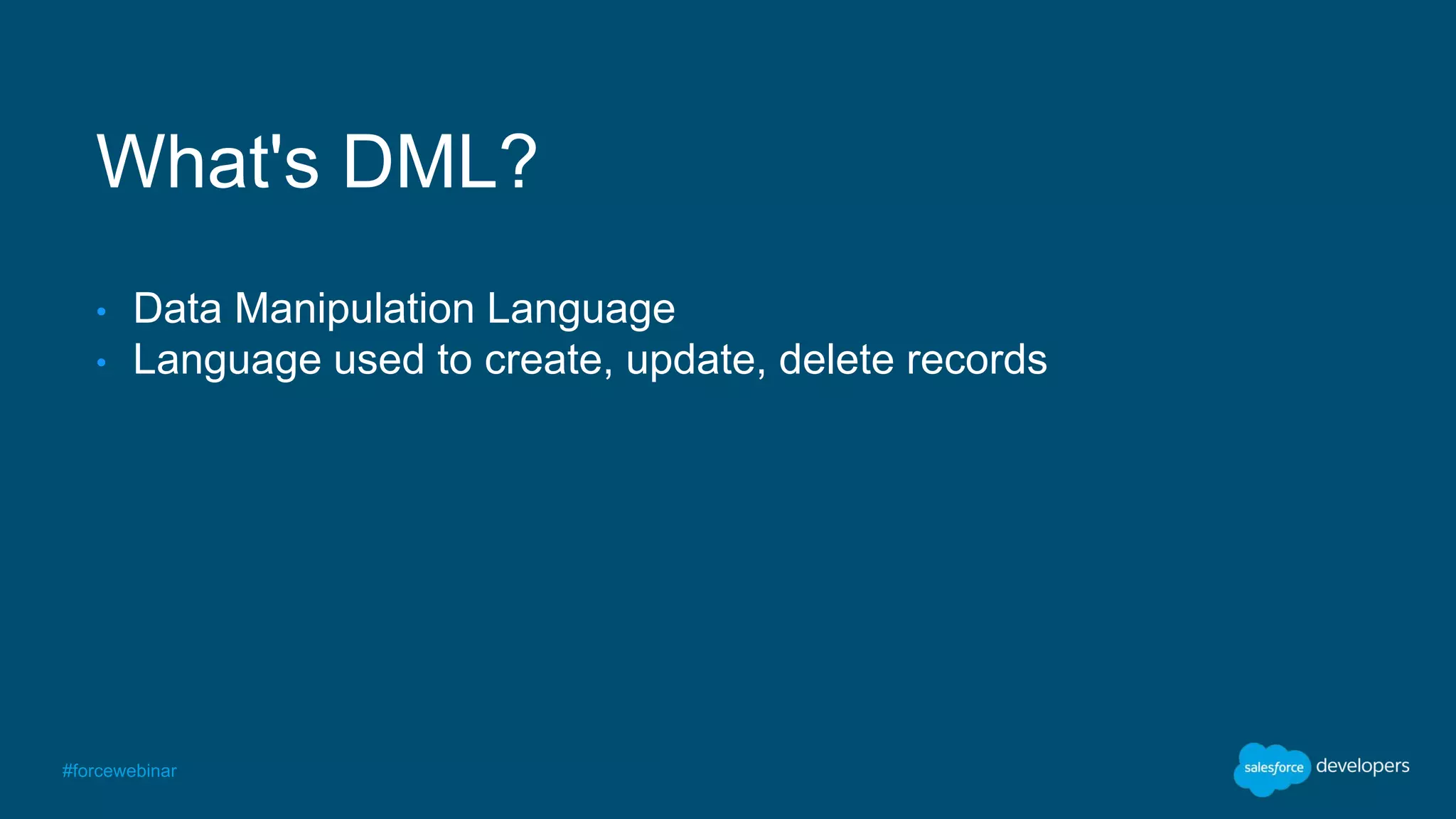
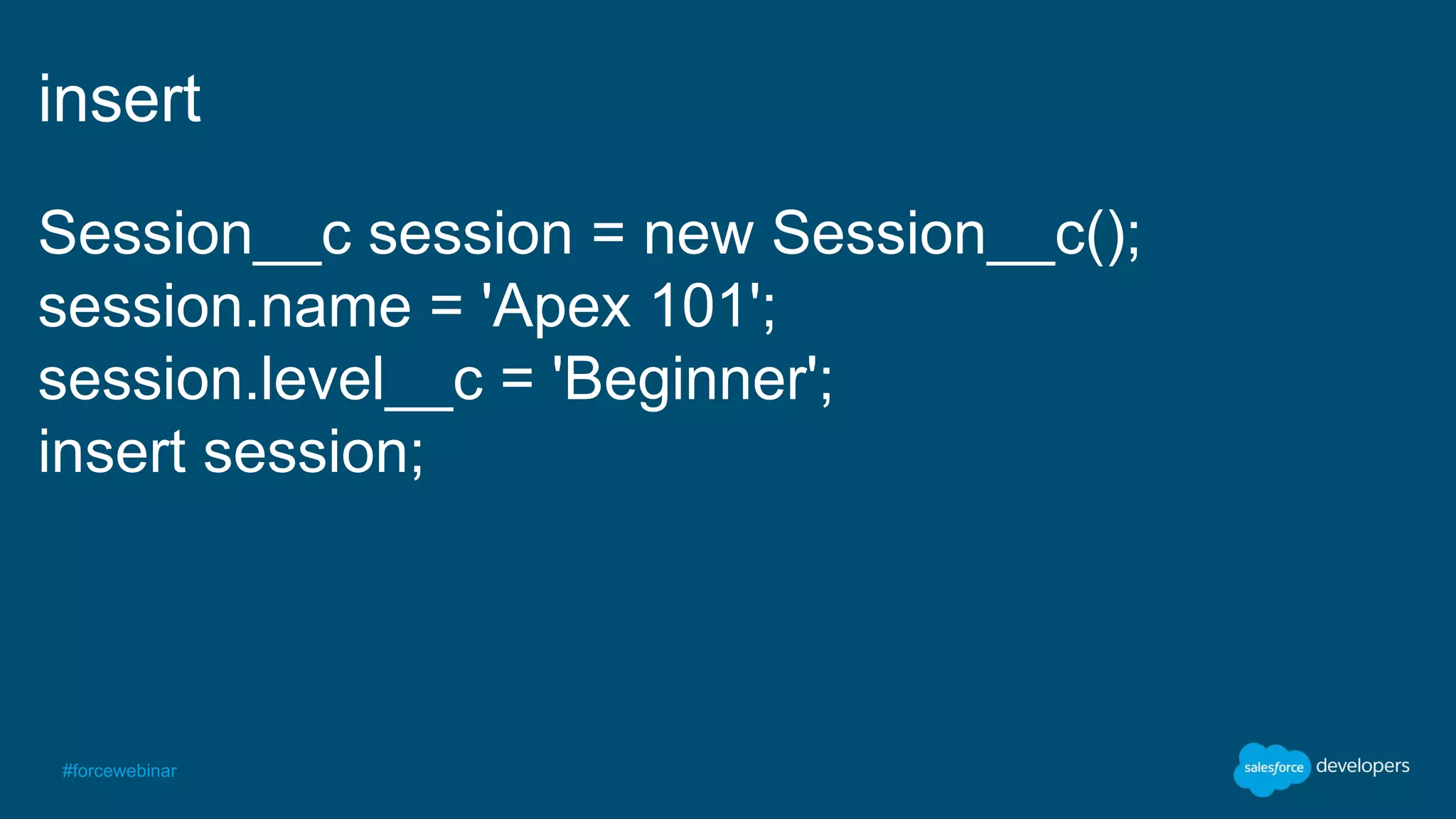
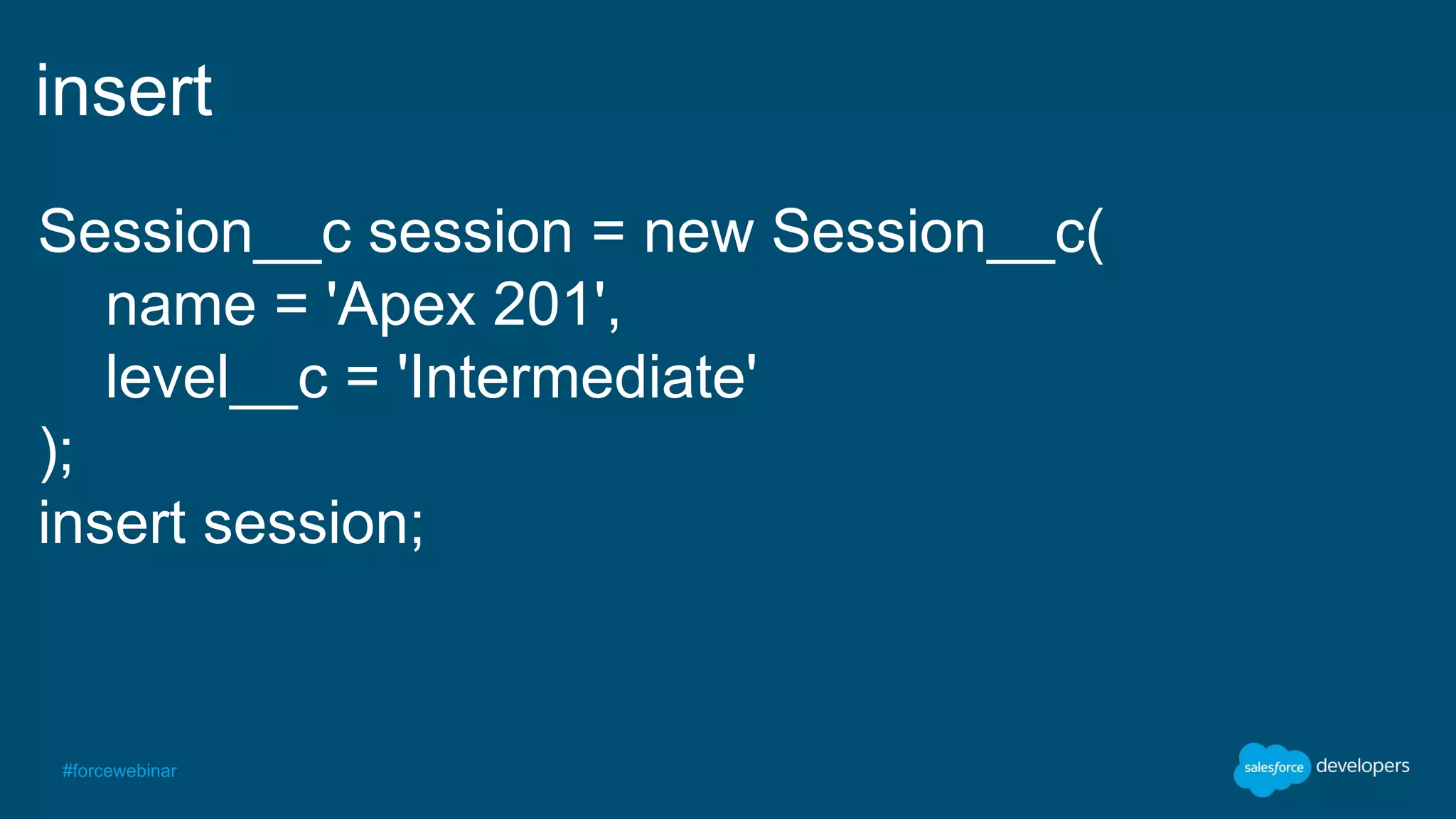
![#forcewebinar
update
String oldName = 'Apex 101';
String newName = 'Apex for Beginners';
Session__c session =
[SELECT Id, Name FROM Session__c
WHERE Name=:oldName];
session.name = newName;
update session;](https://image.slidesharecdn.com/2016-forcefriday-webinarcodingappspart1-160225202545/75/Coding-Apps-in-the-Cloud-with-Force-com-Part-I-40-2048.jpg)
![#forcewebinar
delete
String name = 'Testing 501';
Session__c session =
[SELECT Name FROM Session__c
WHERE Name=:name];
delete session;](https://image.slidesharecdn.com/2016-forcefriday-webinarcodingappspart1-160225202545/75/Coding-Apps-in-the-Cloud-with-Force-com-Part-I-41-2048.jpg)