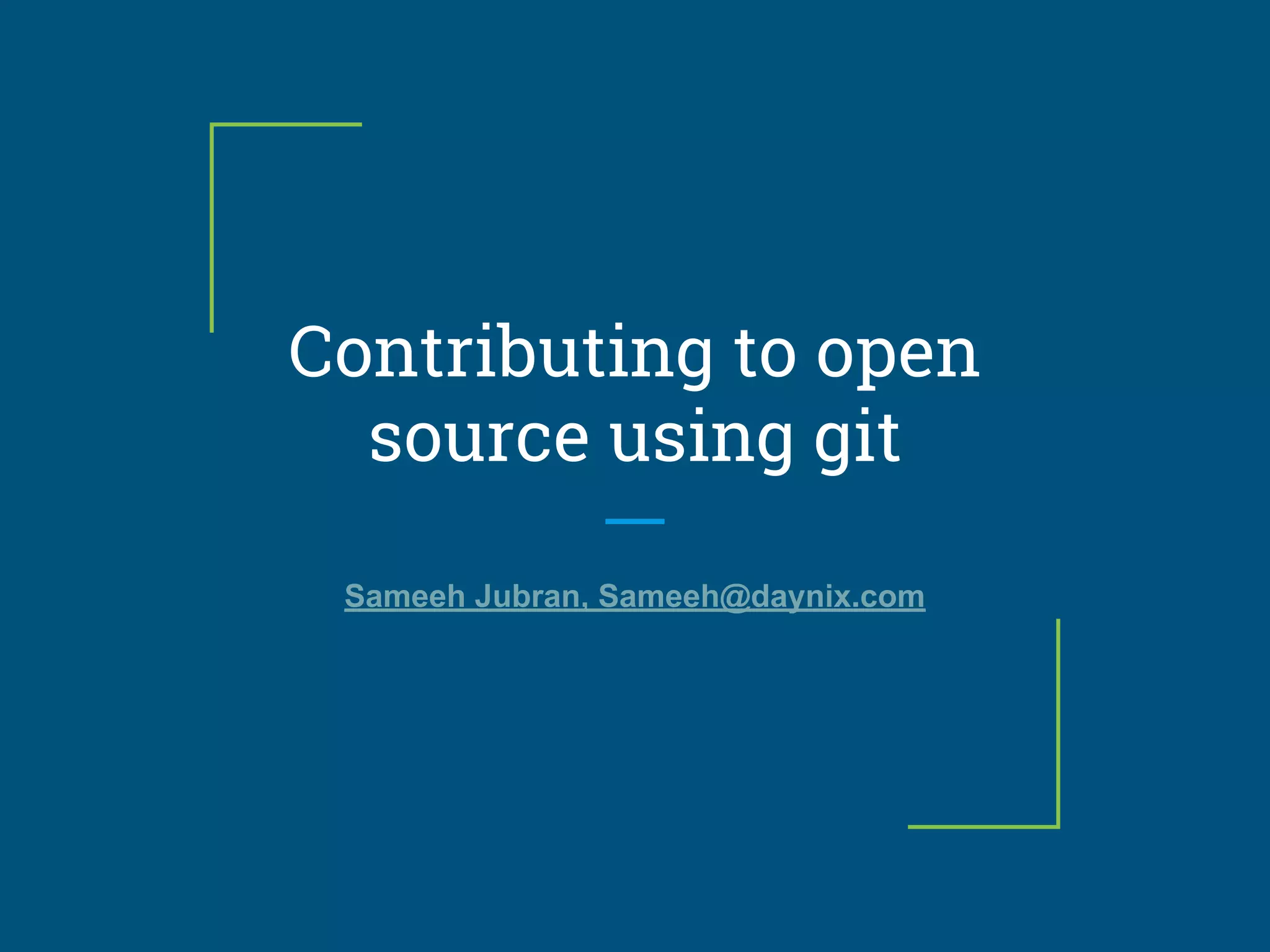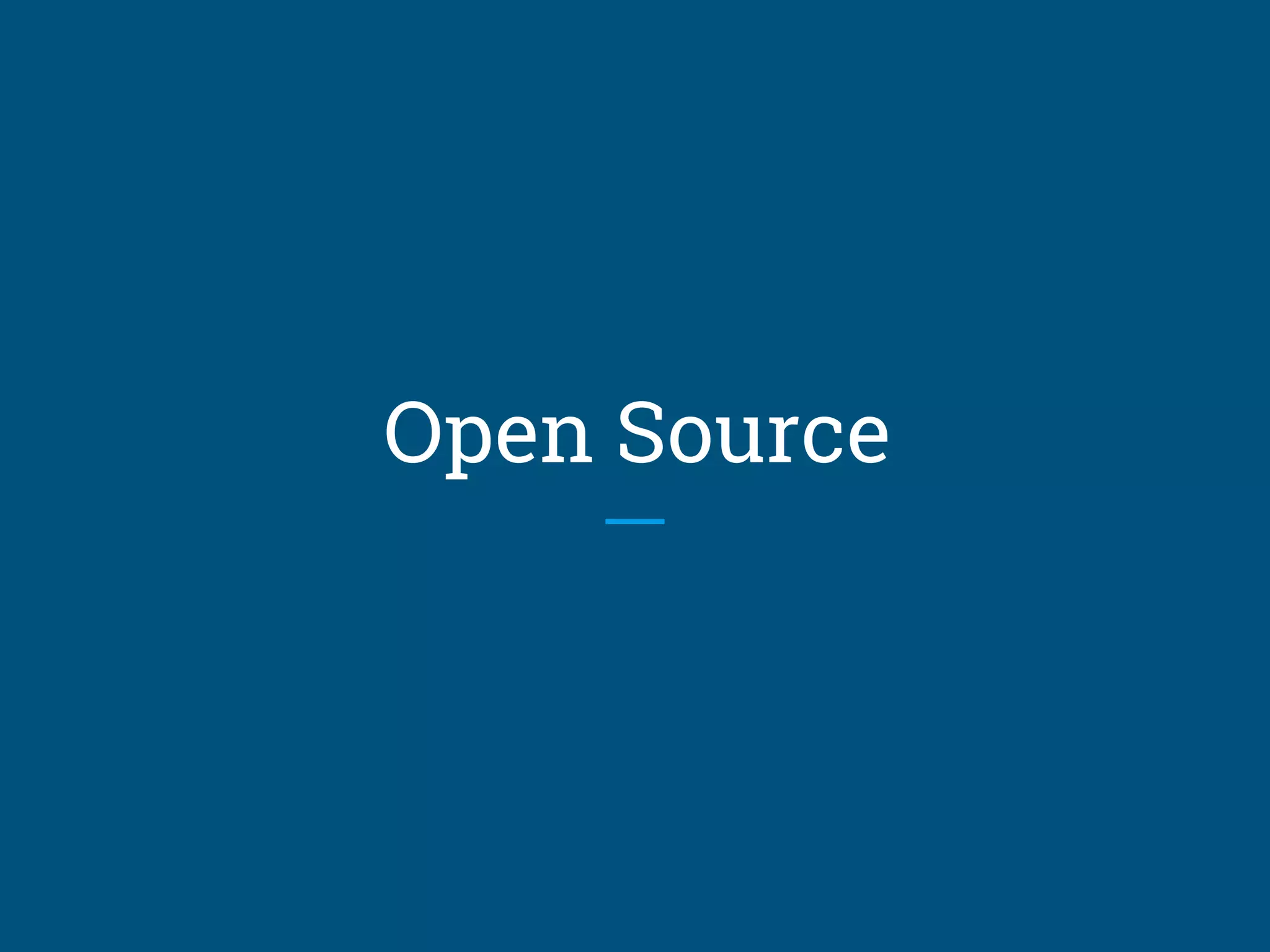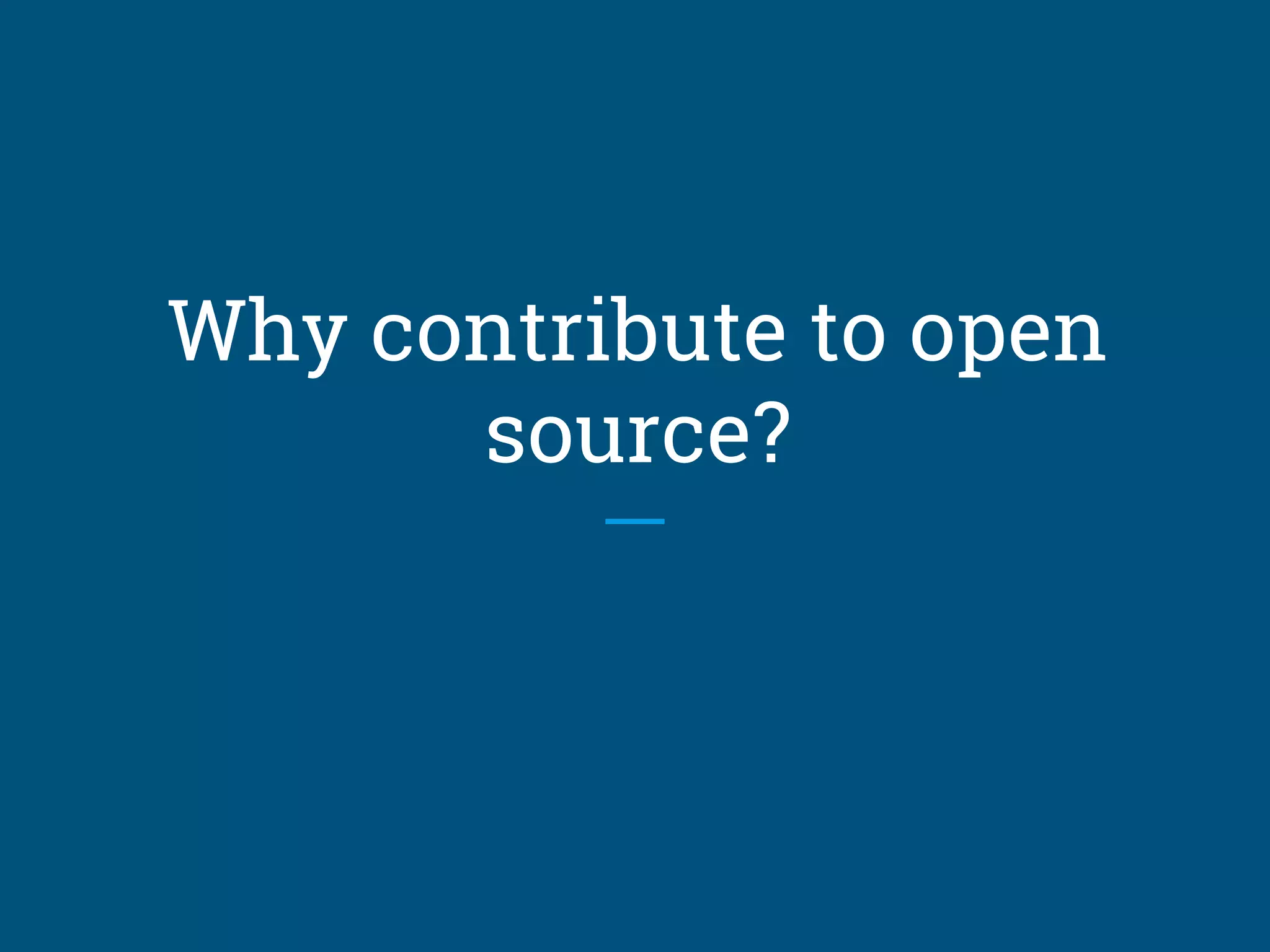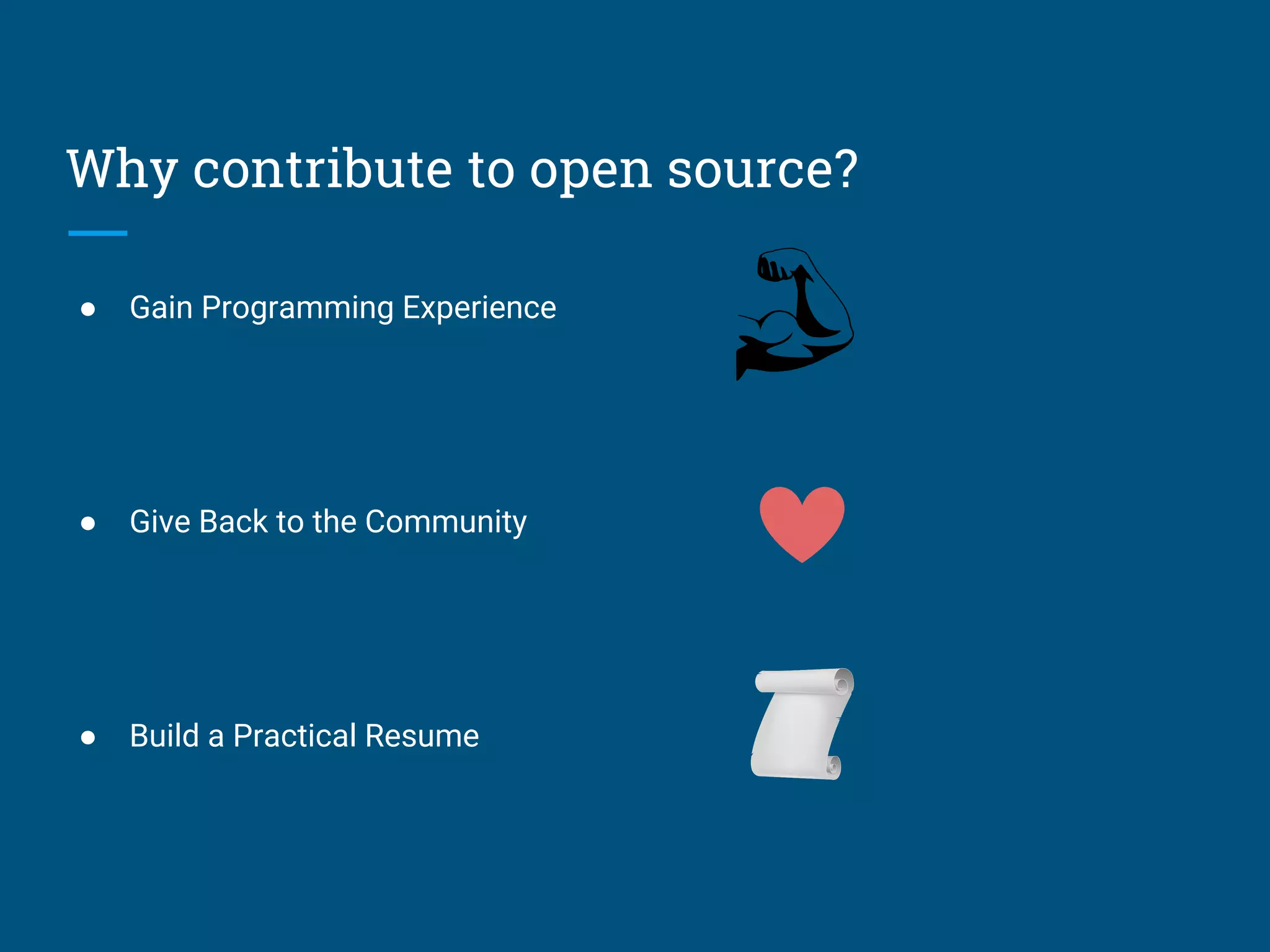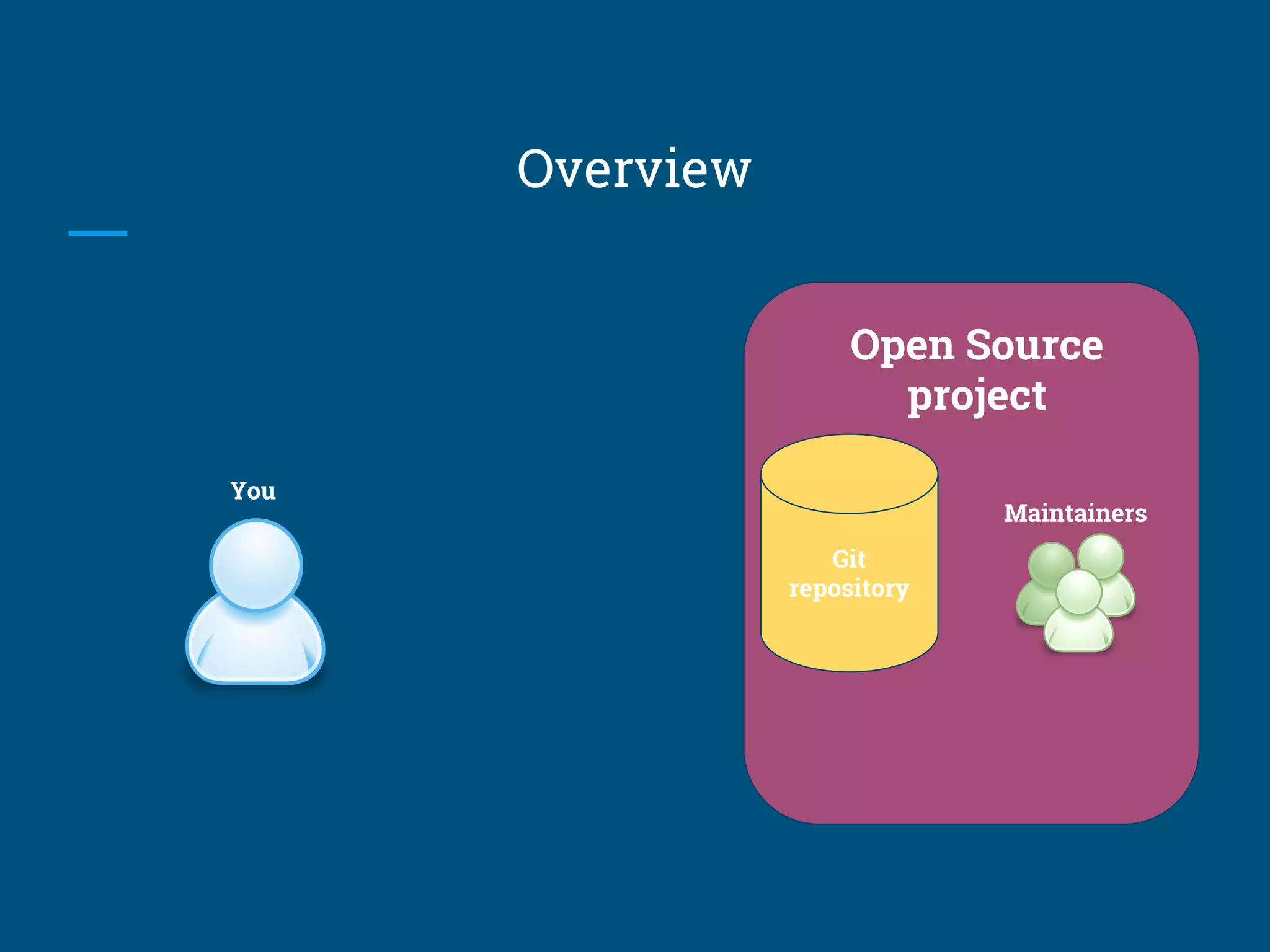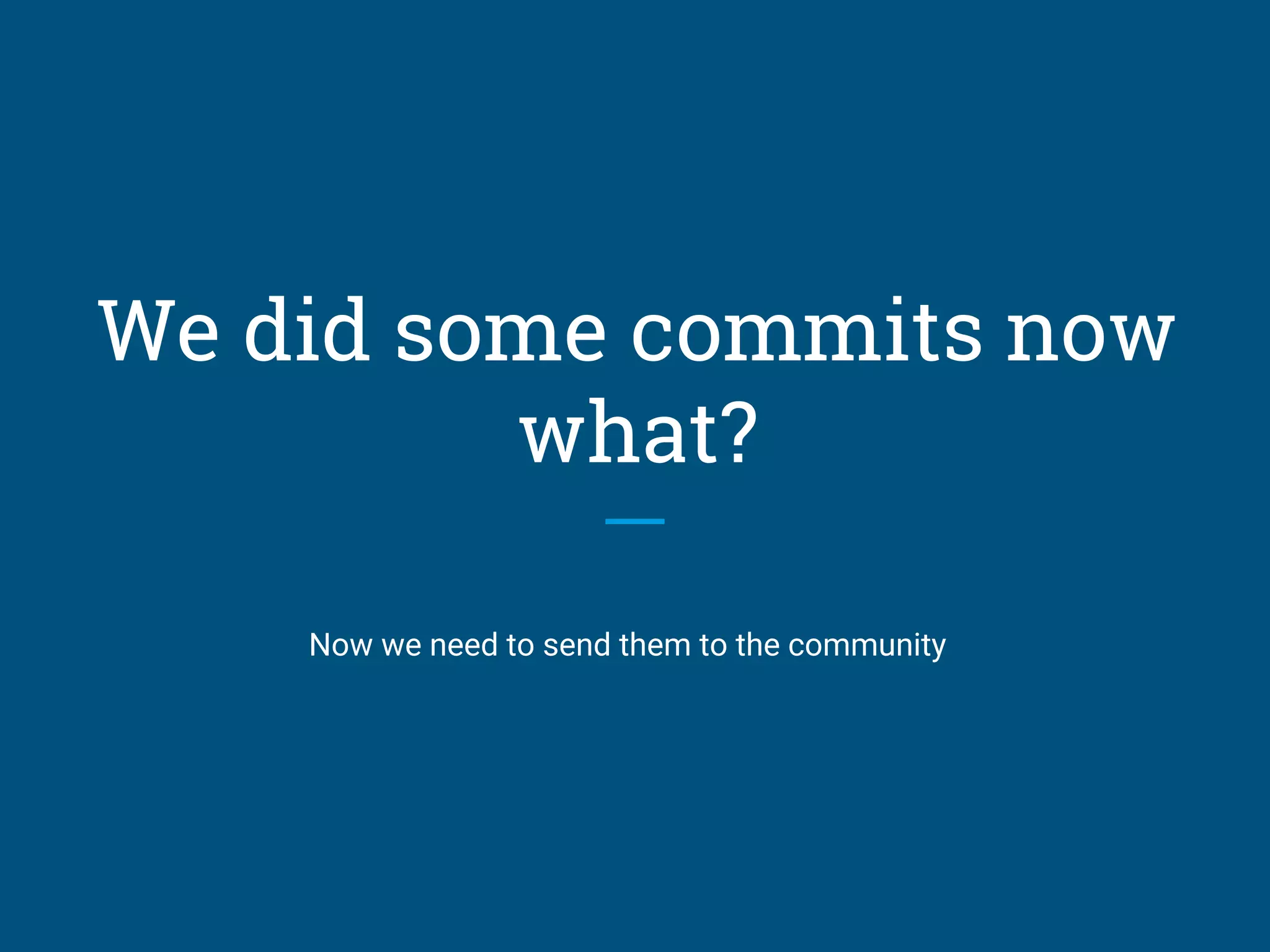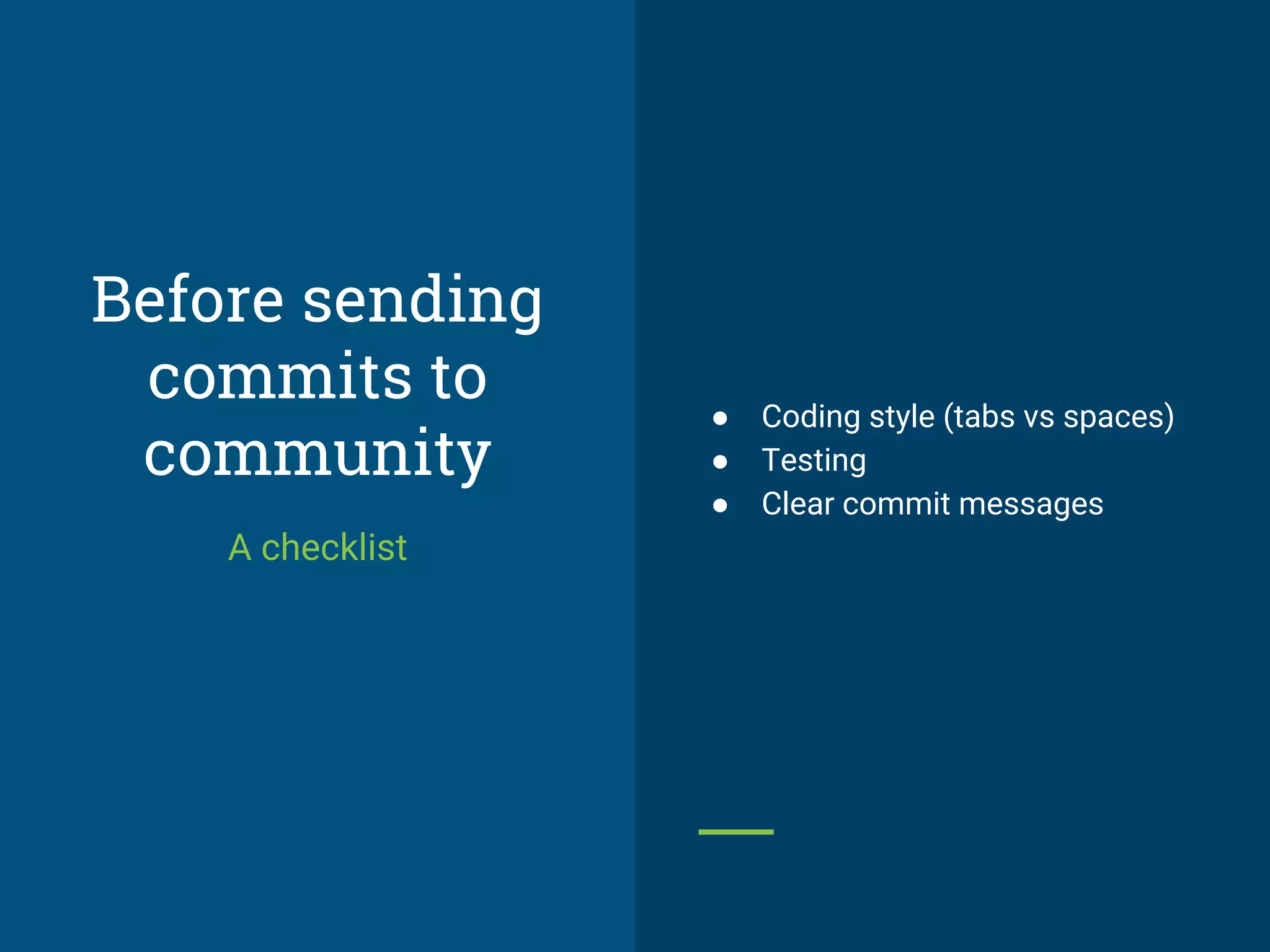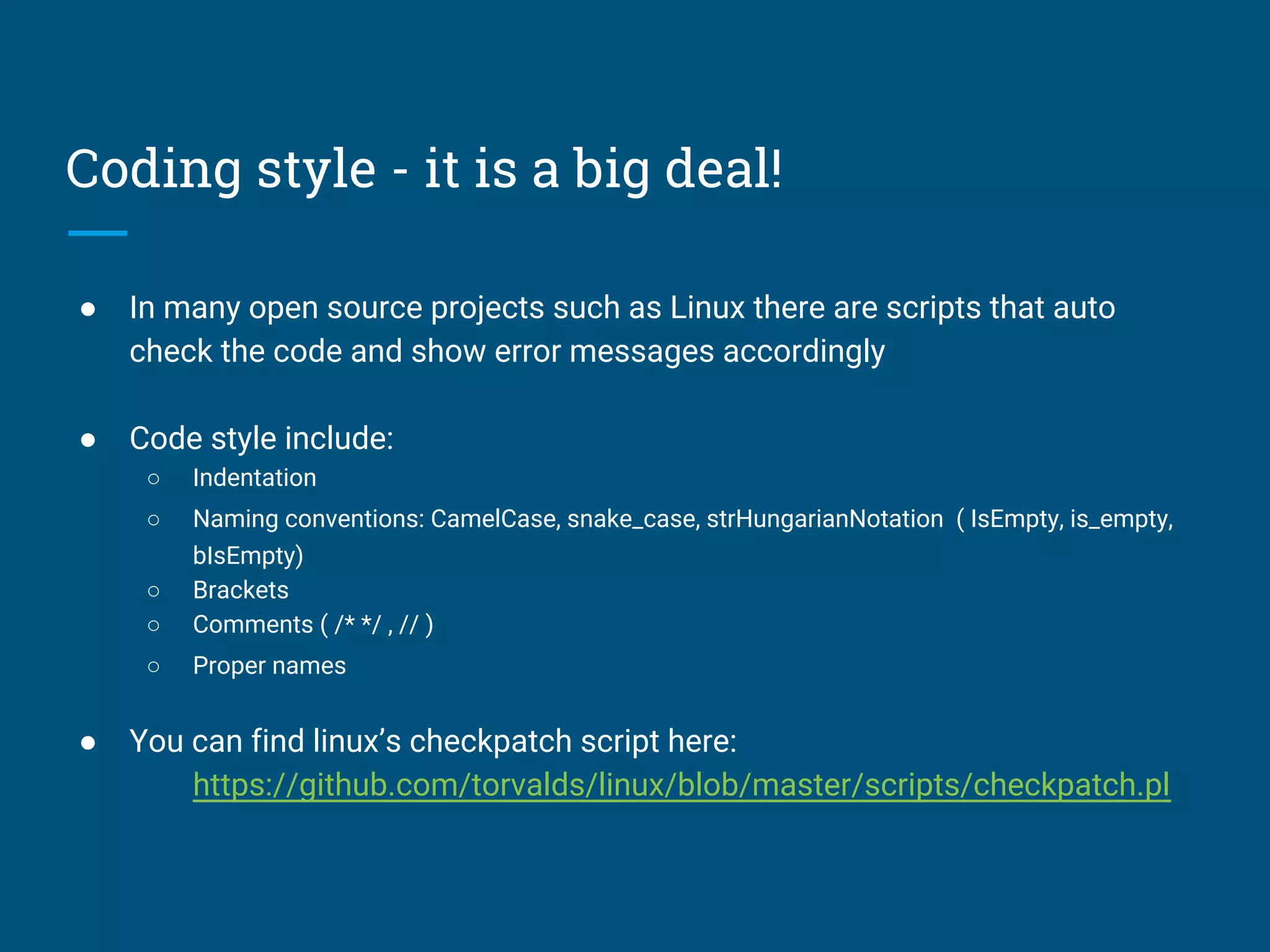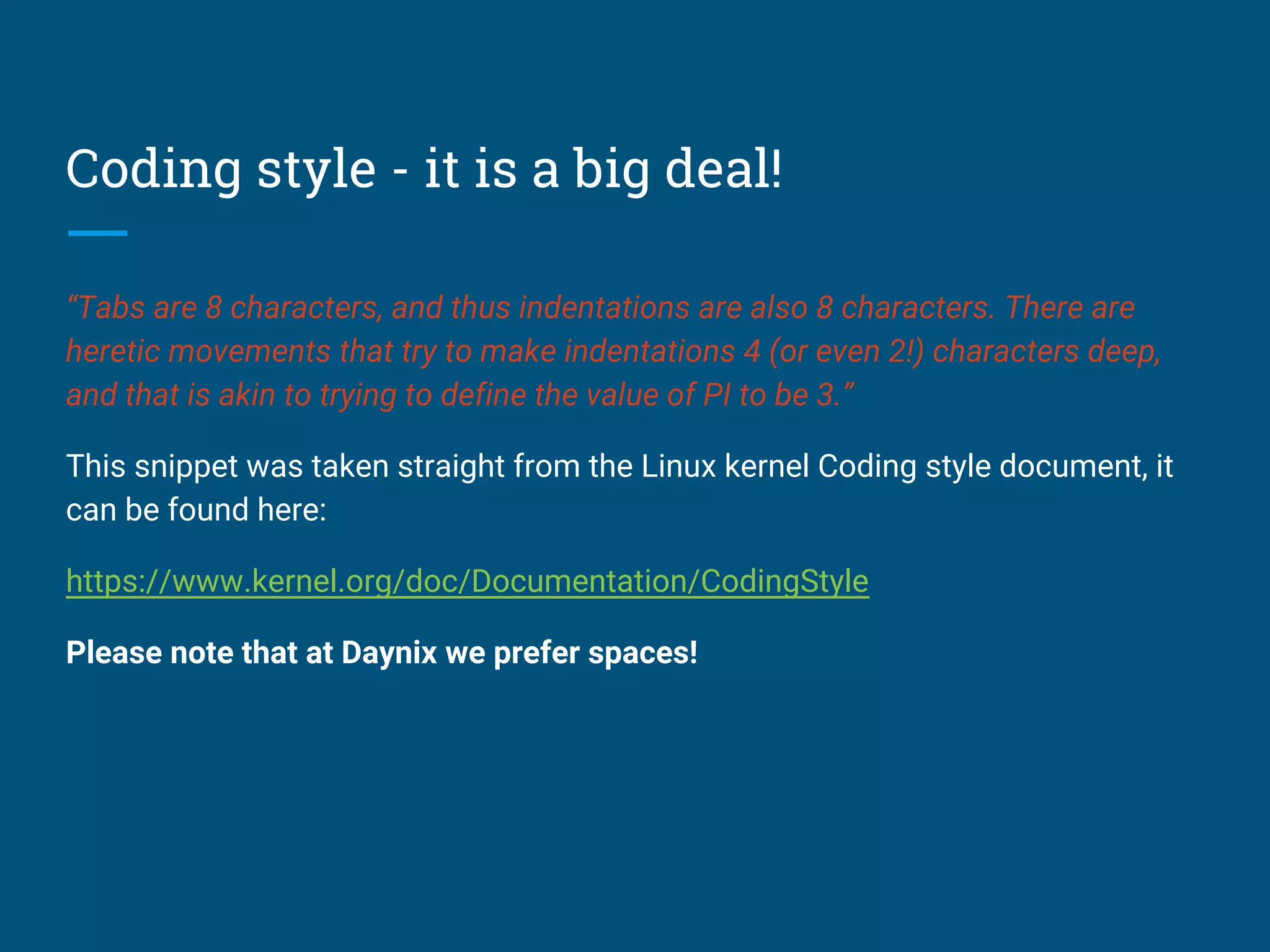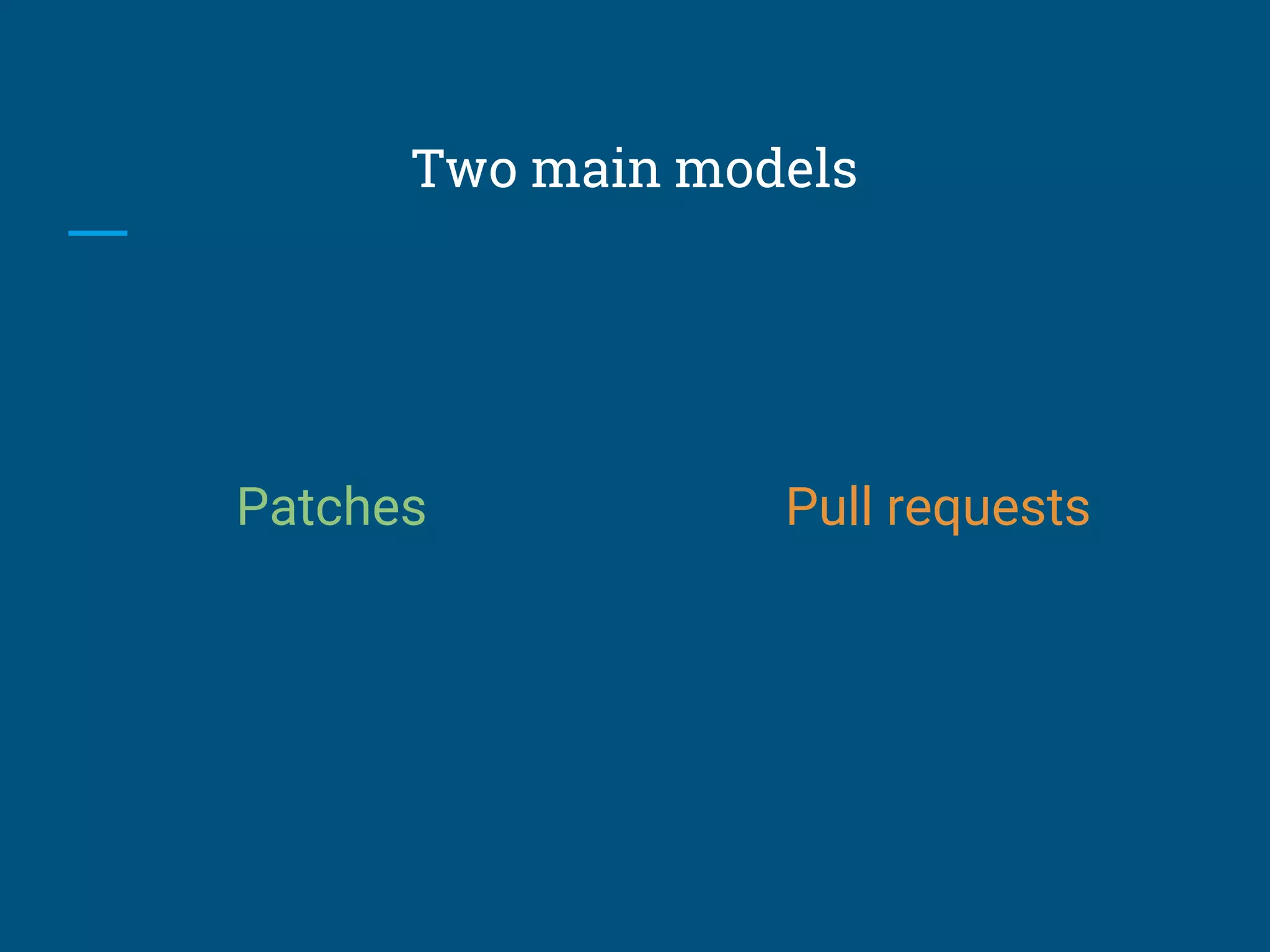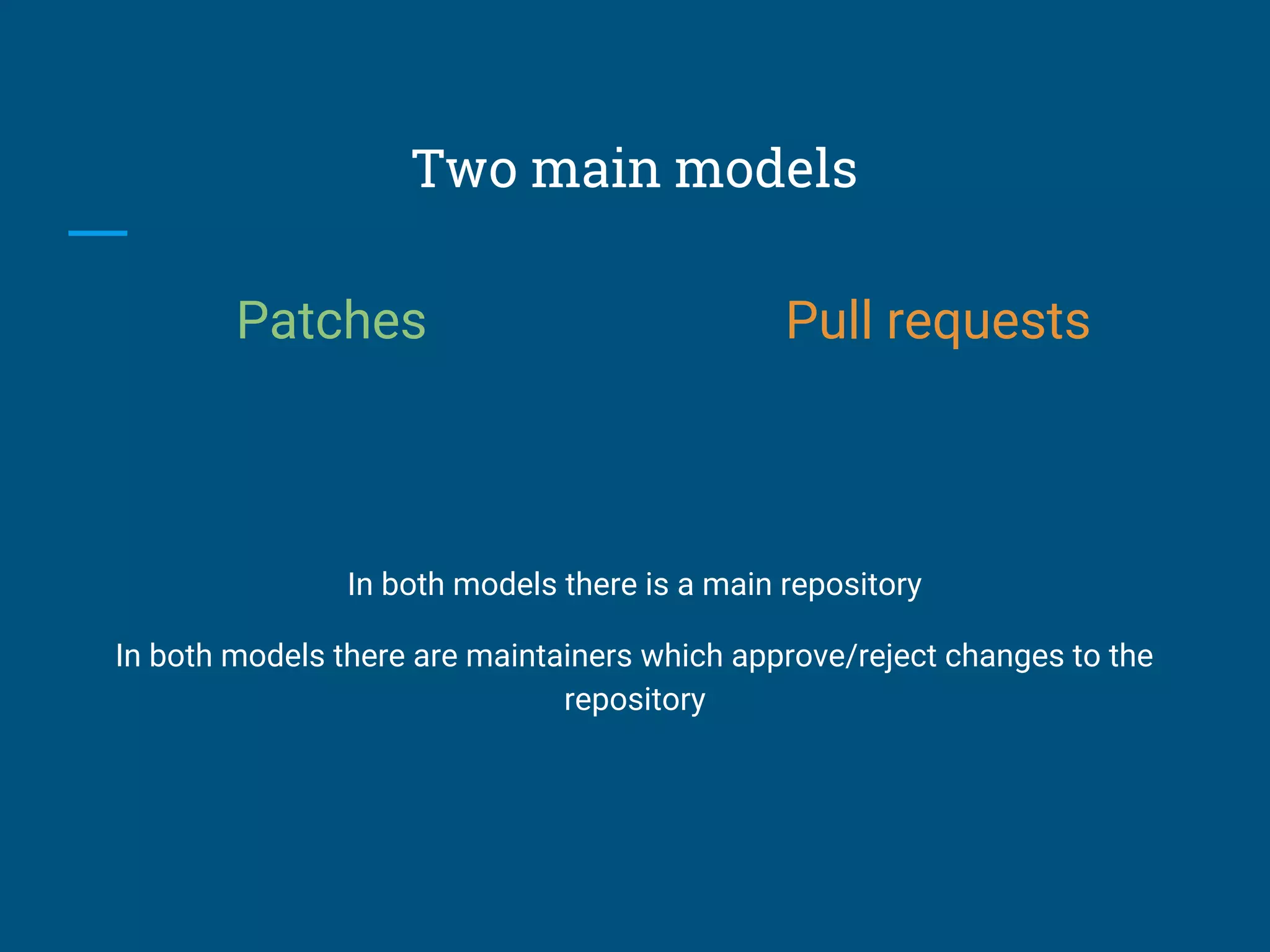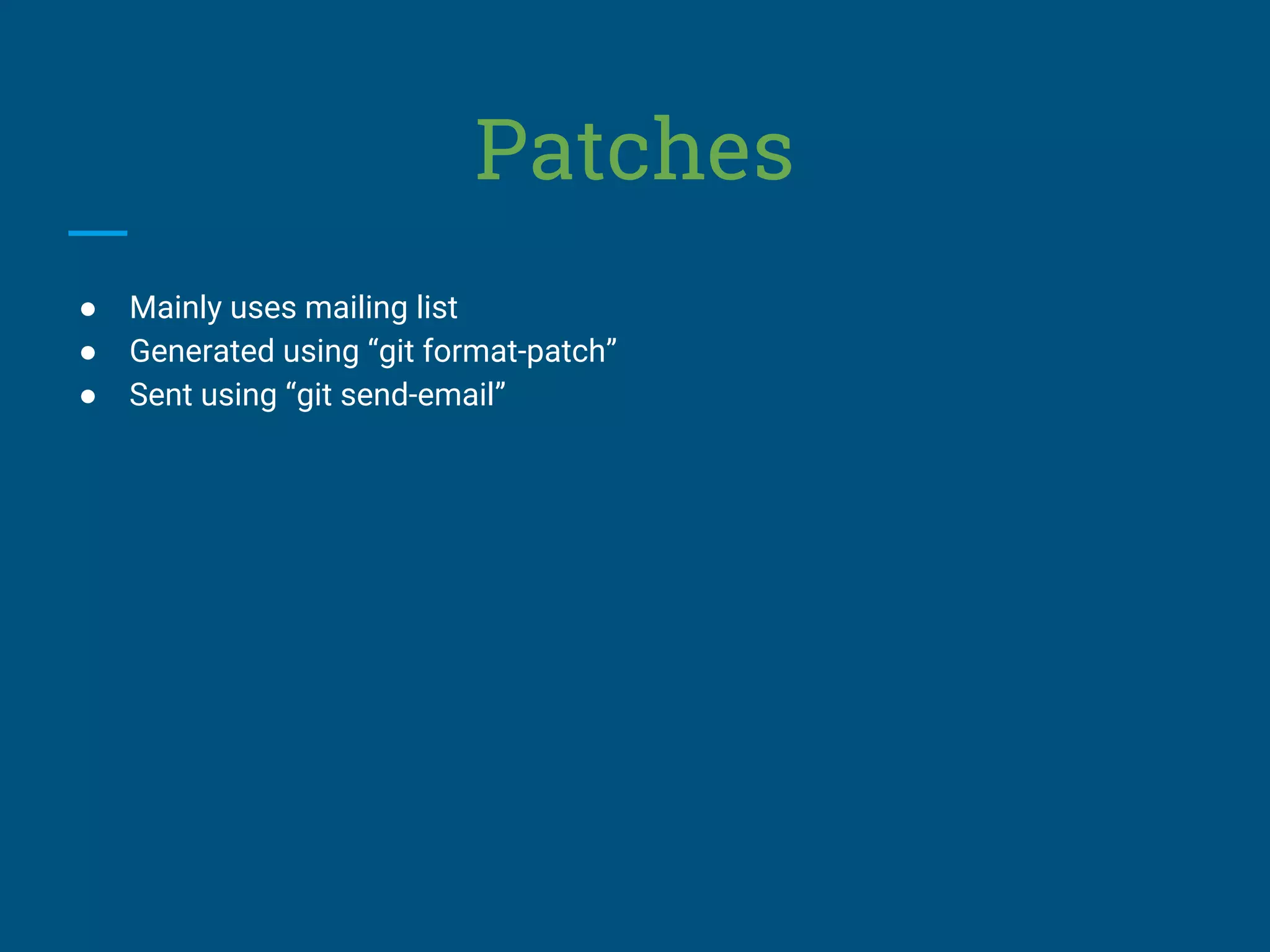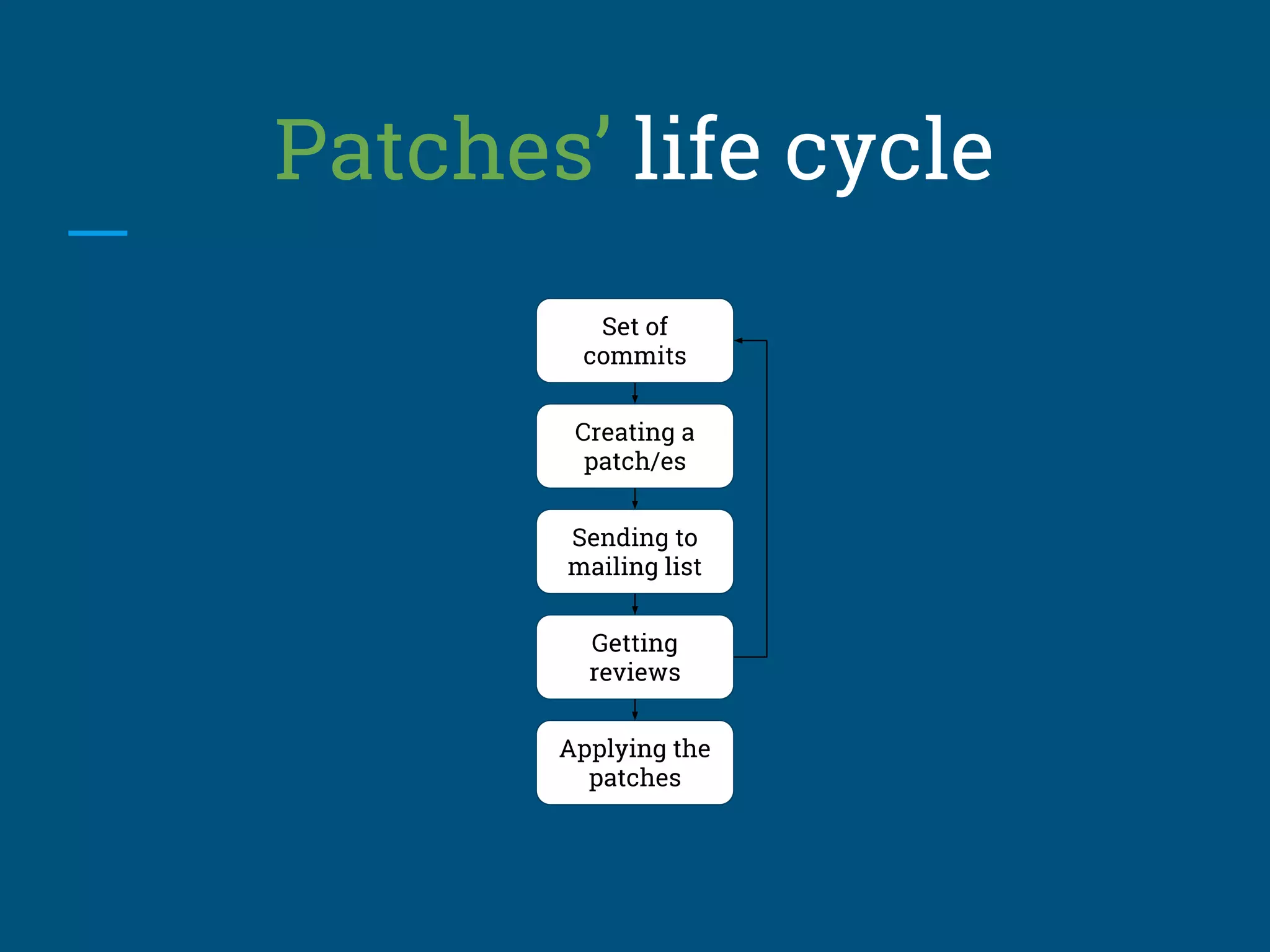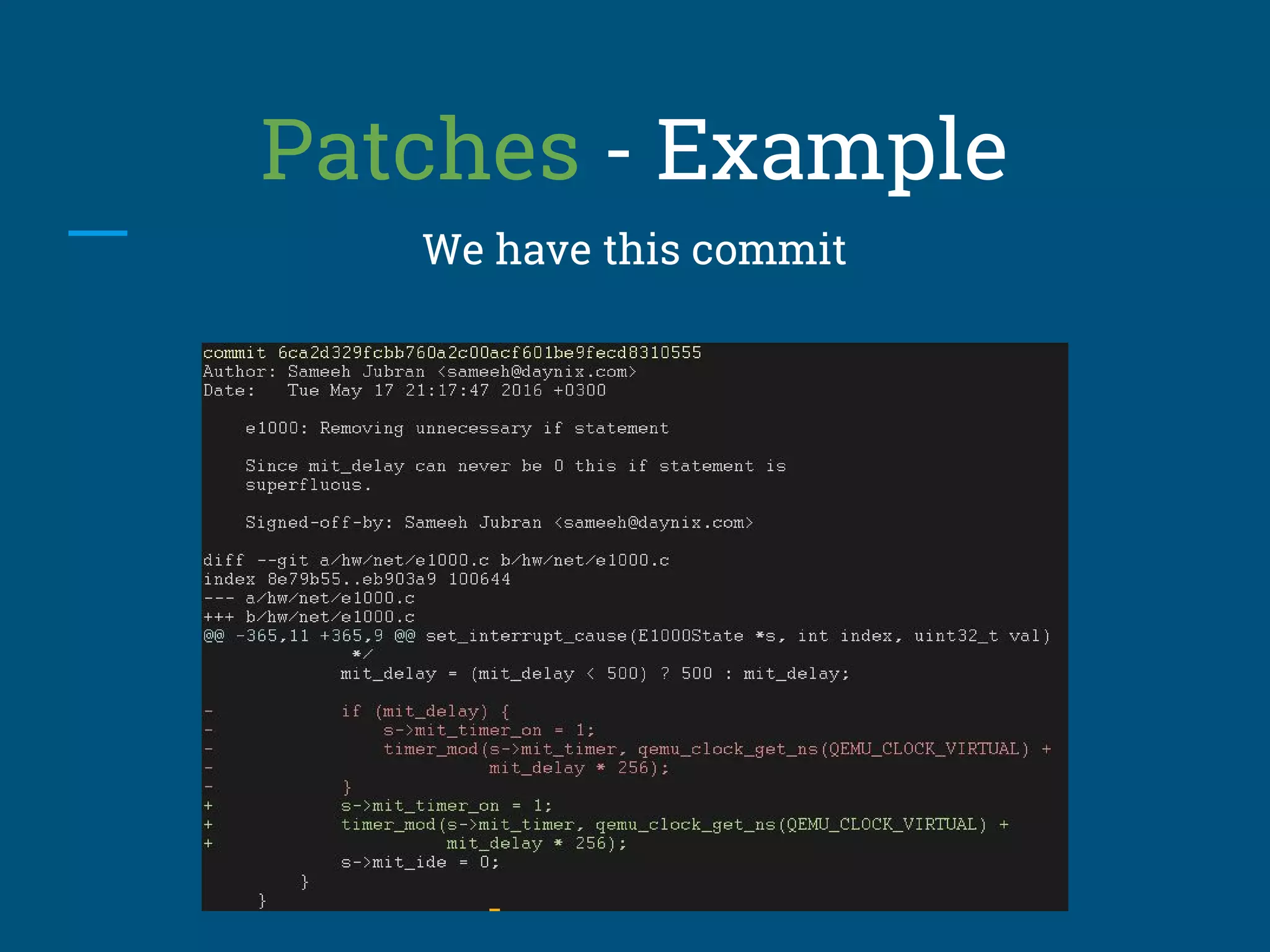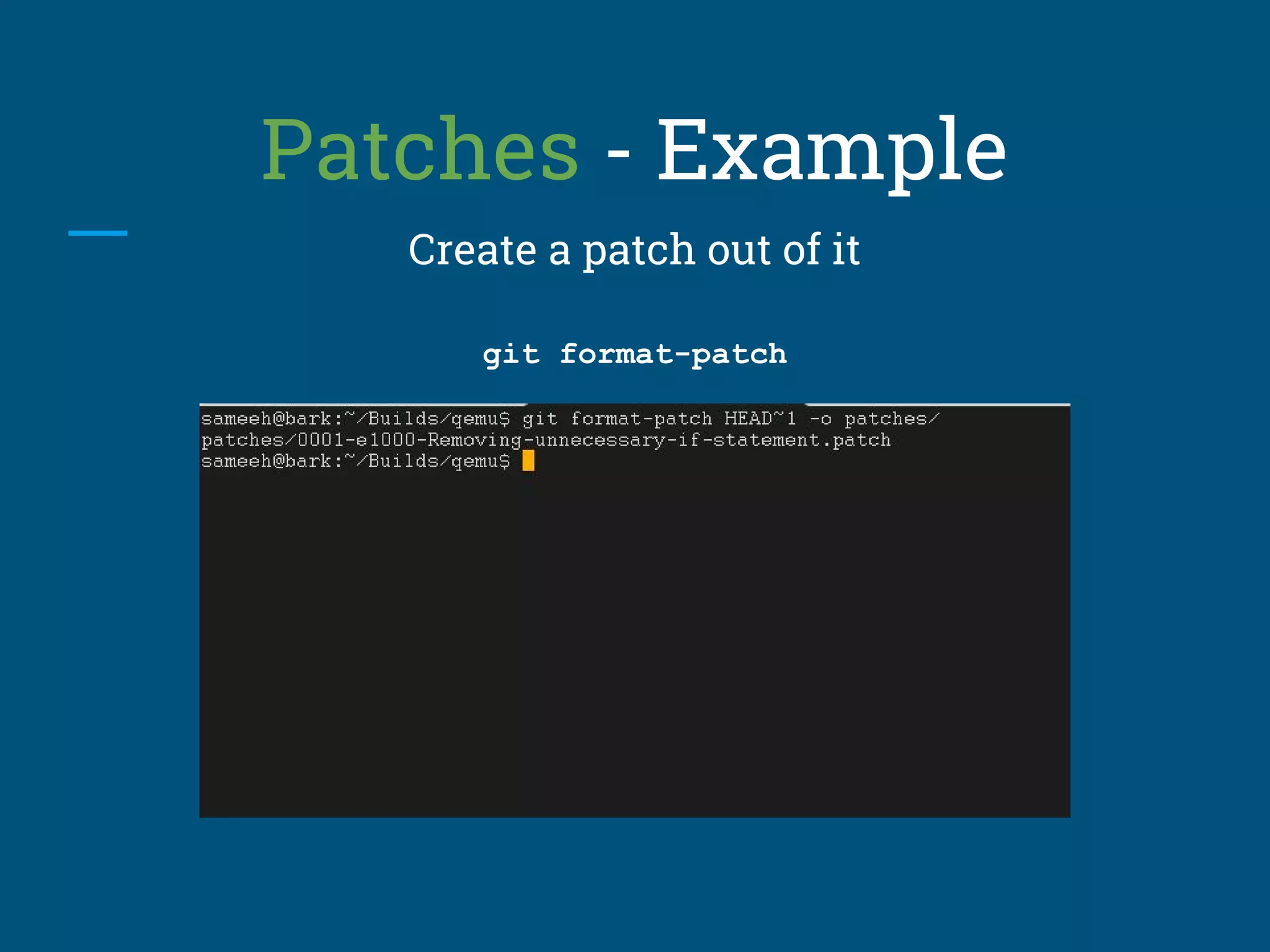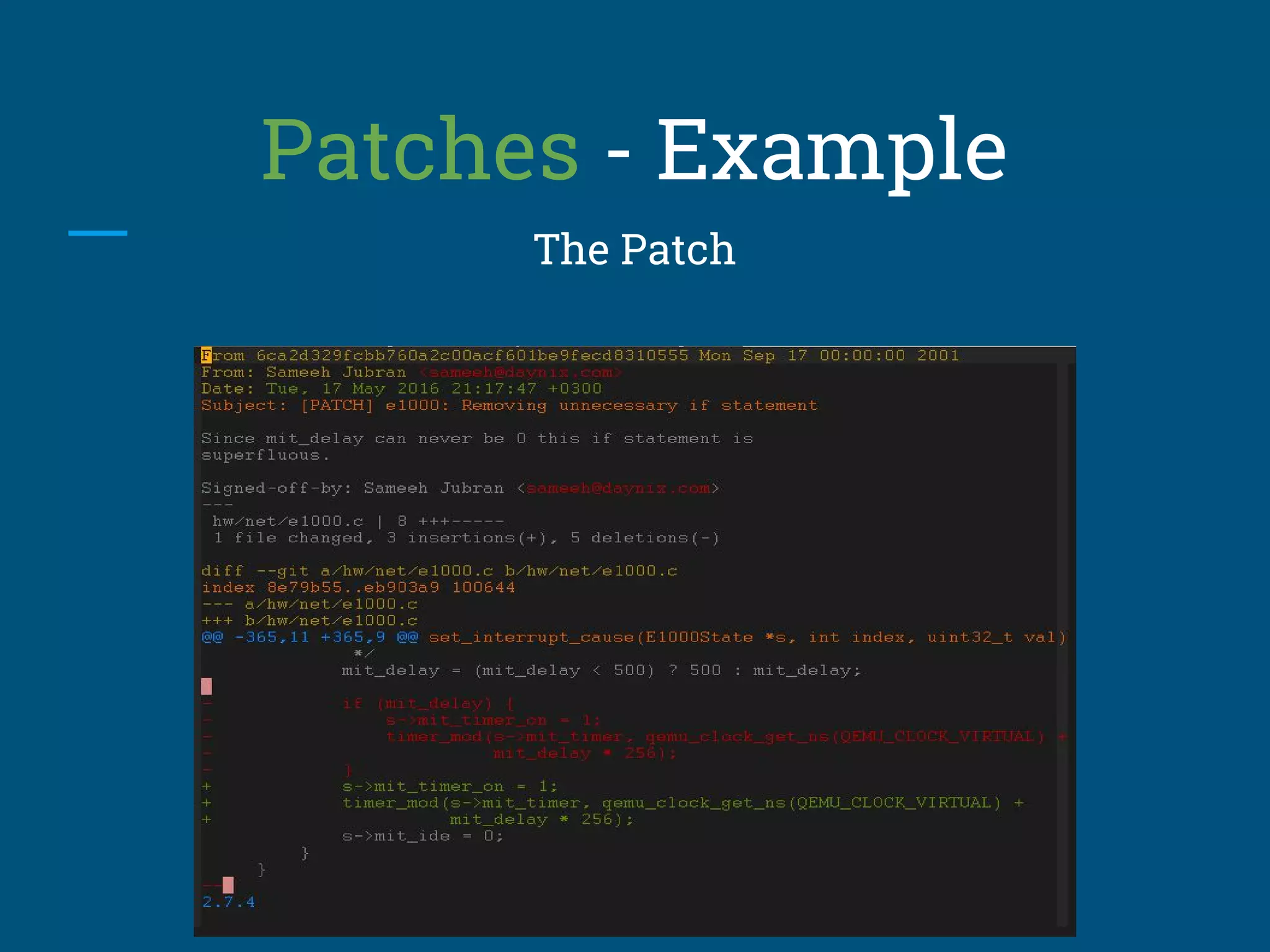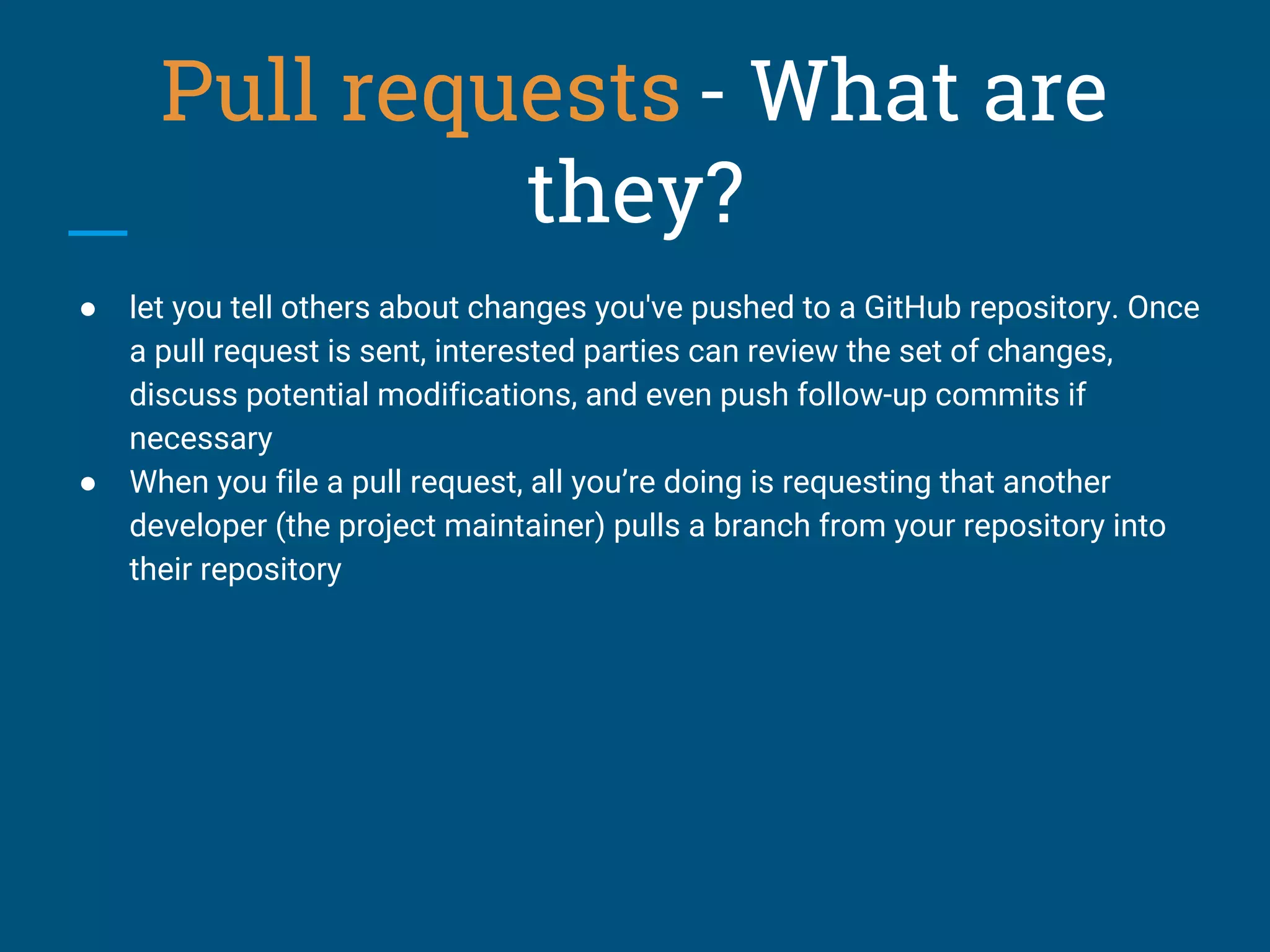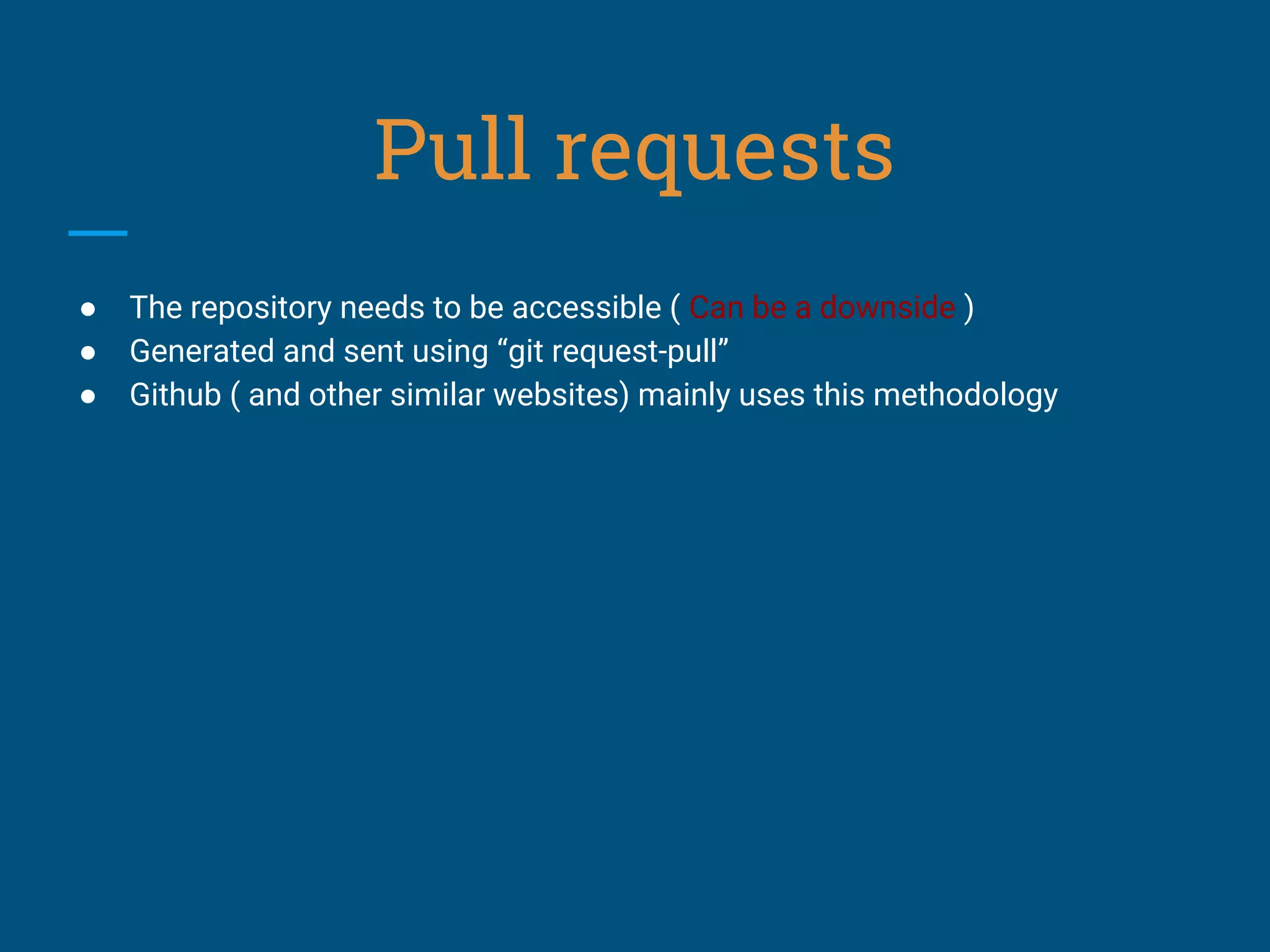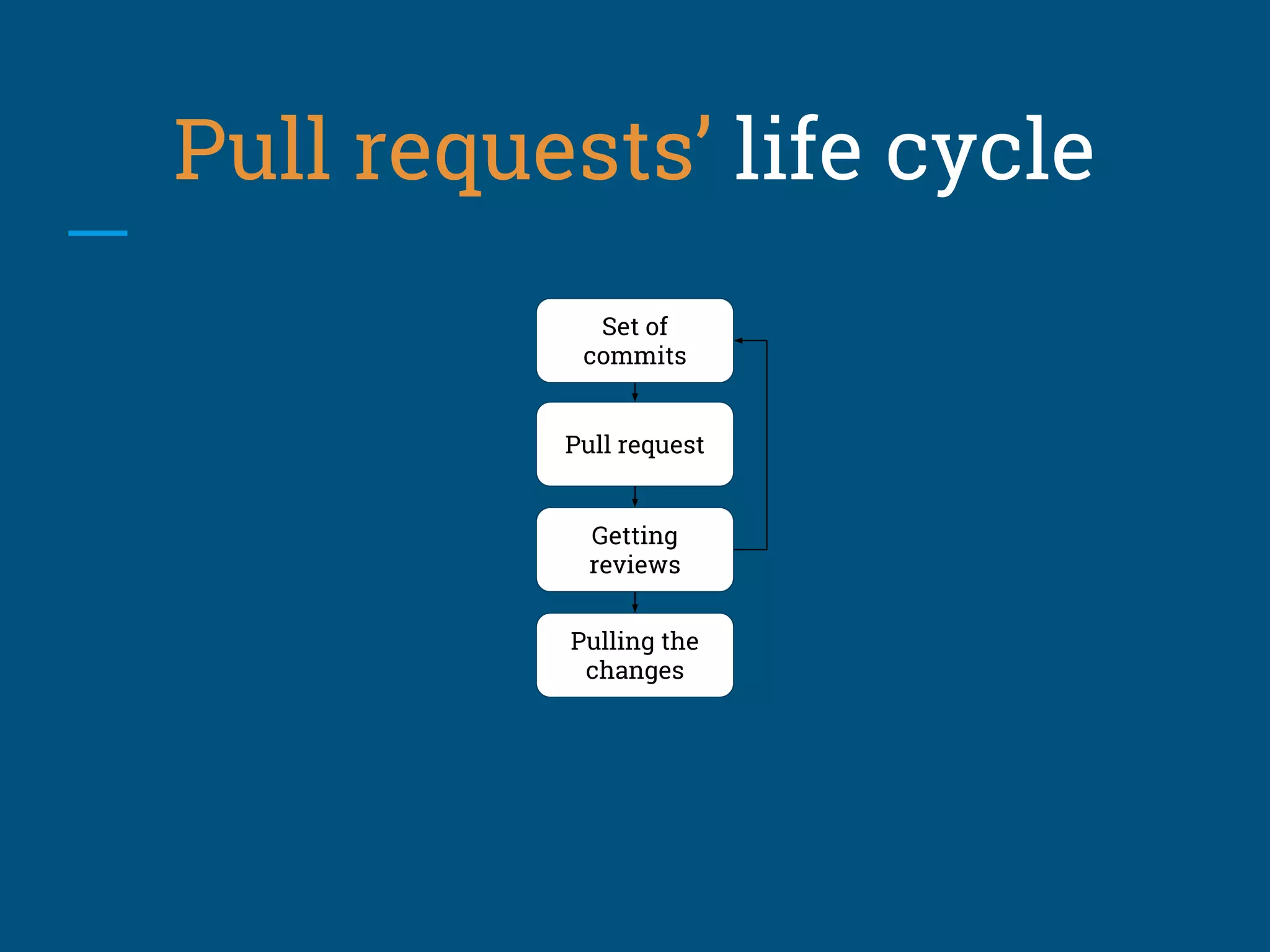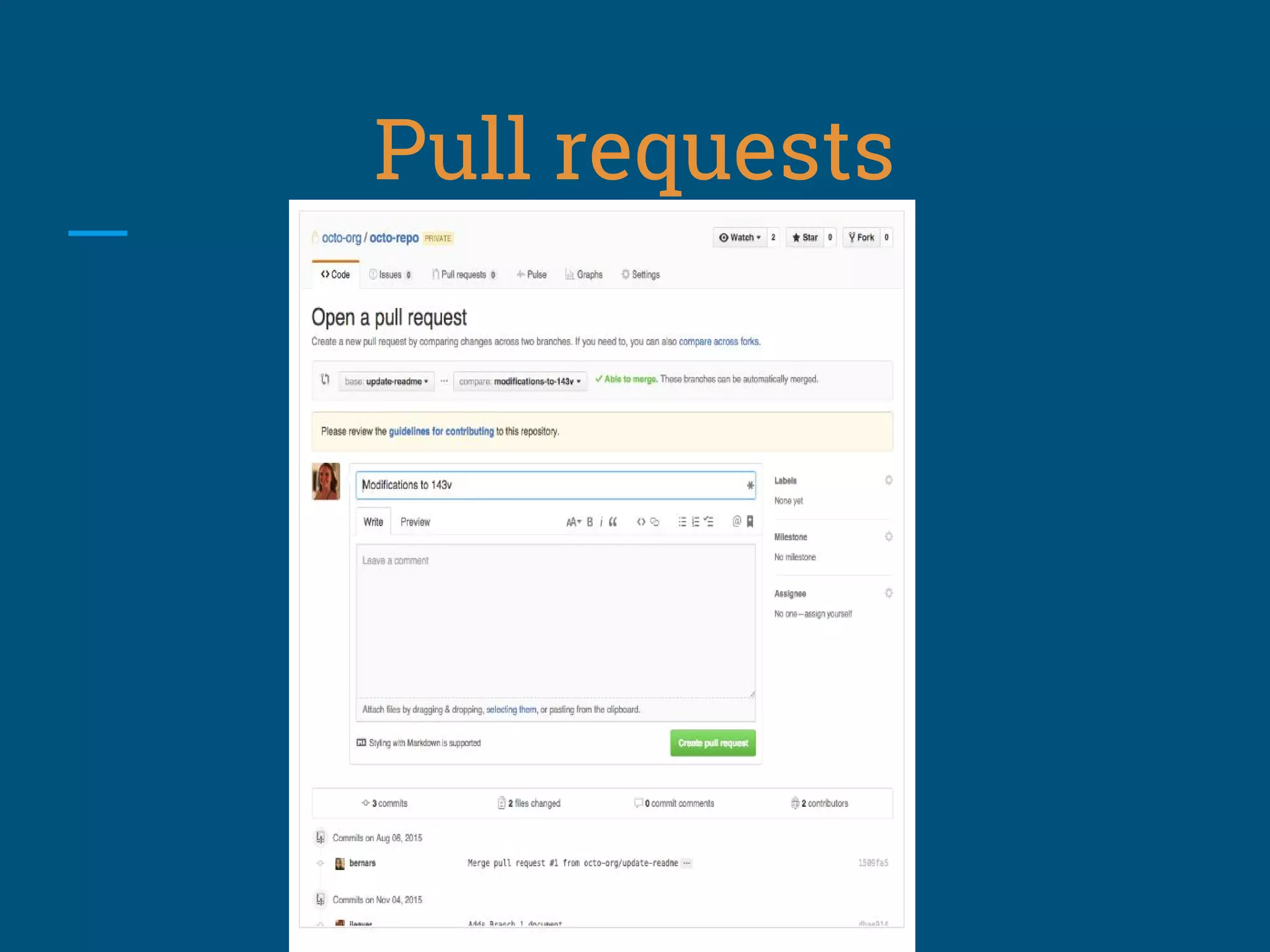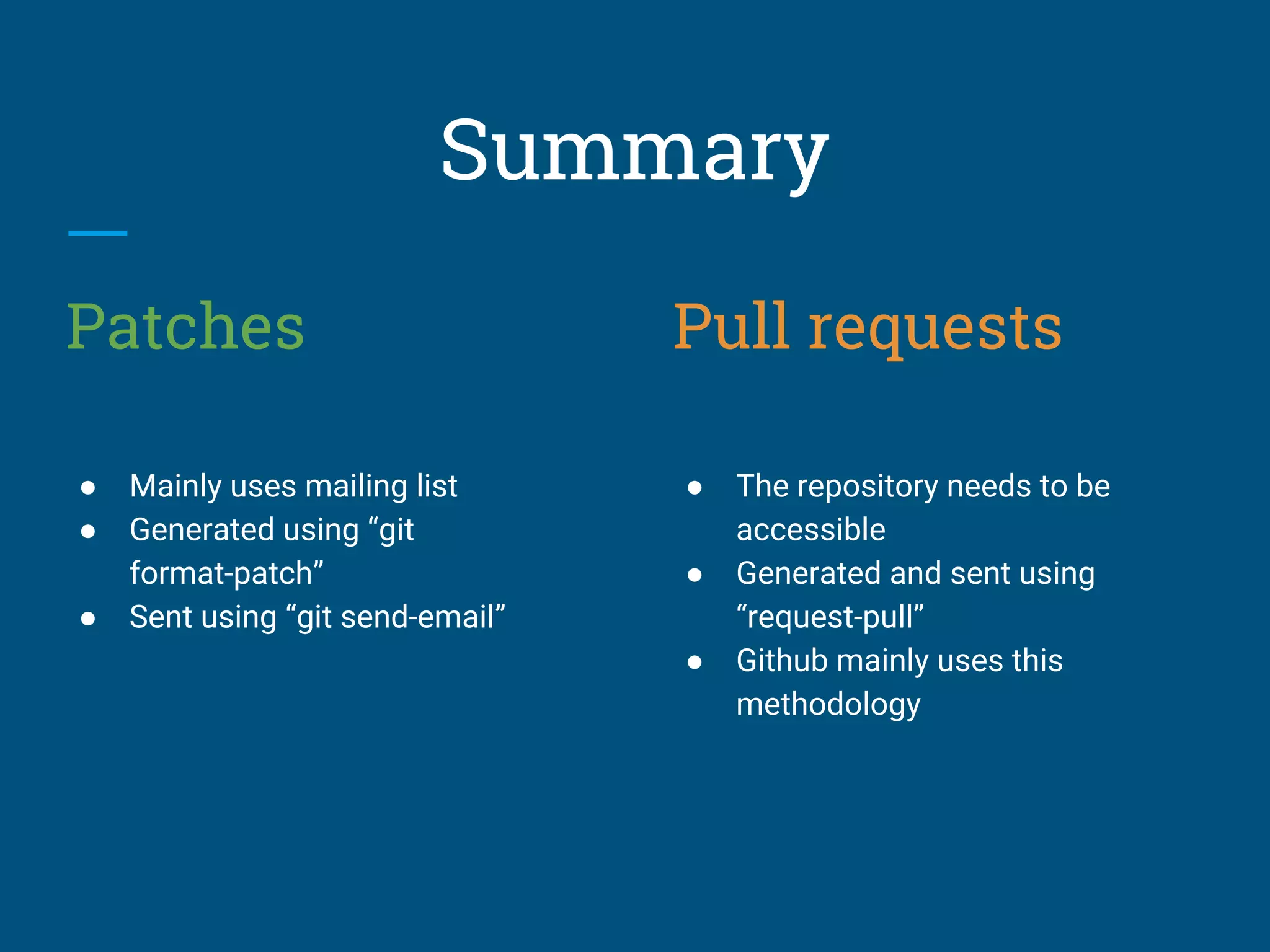This document discusses contributing to open source projects using Git. It explains that contributing can help gain programming experience and build a resume while giving back to the community. The overview outlines that contributors commit code to their local Git repository and then send those commits to the project's maintainers and community through patches or pull requests. It provides checklists for testing, coding style and commit messages before sending code. Specifically, it details Linux's strict coding style and two main models - patches sent via email and pull requests on sites like GitHub, outlining their workflows and lifecycles for review and merging code changes.