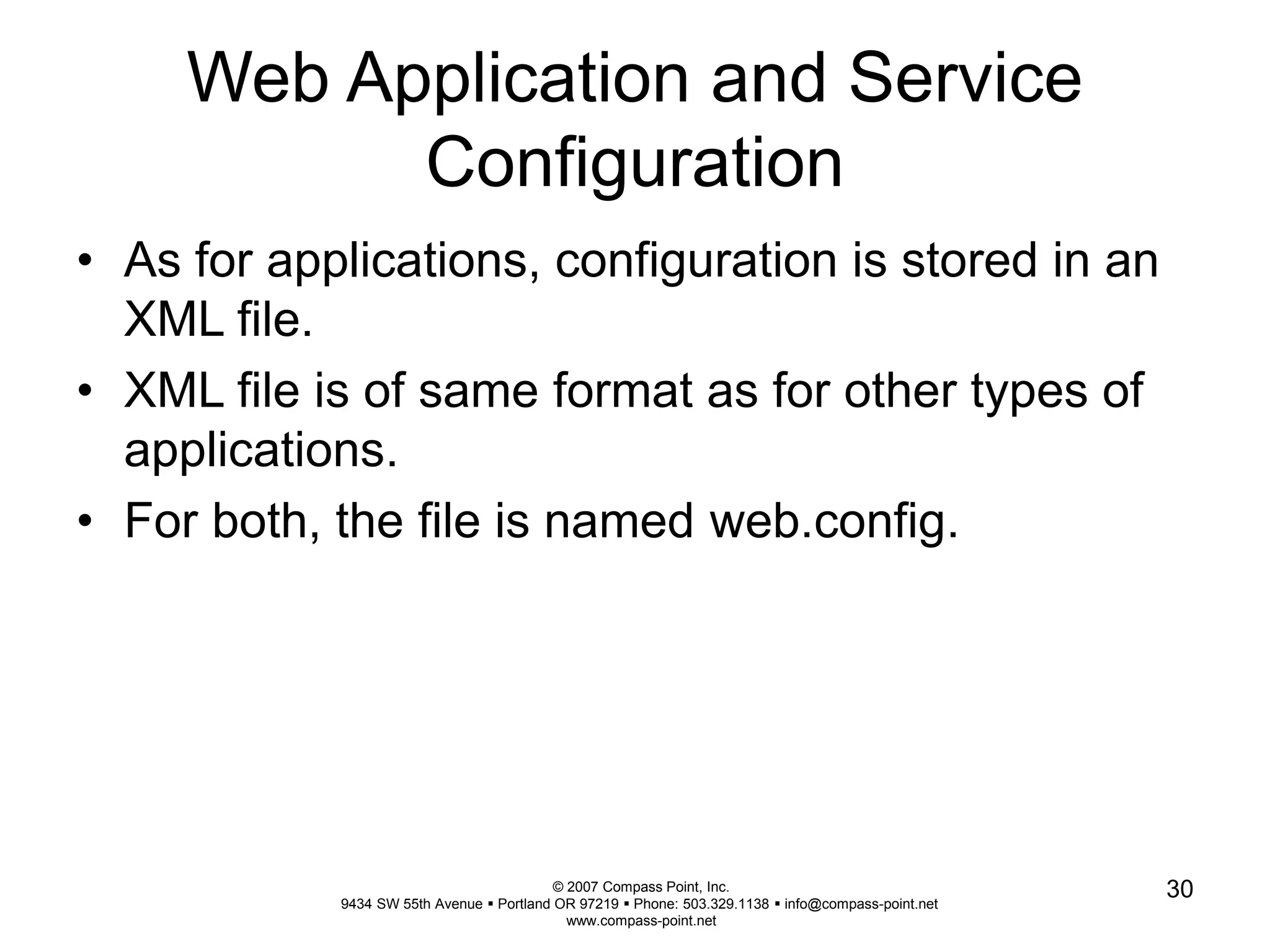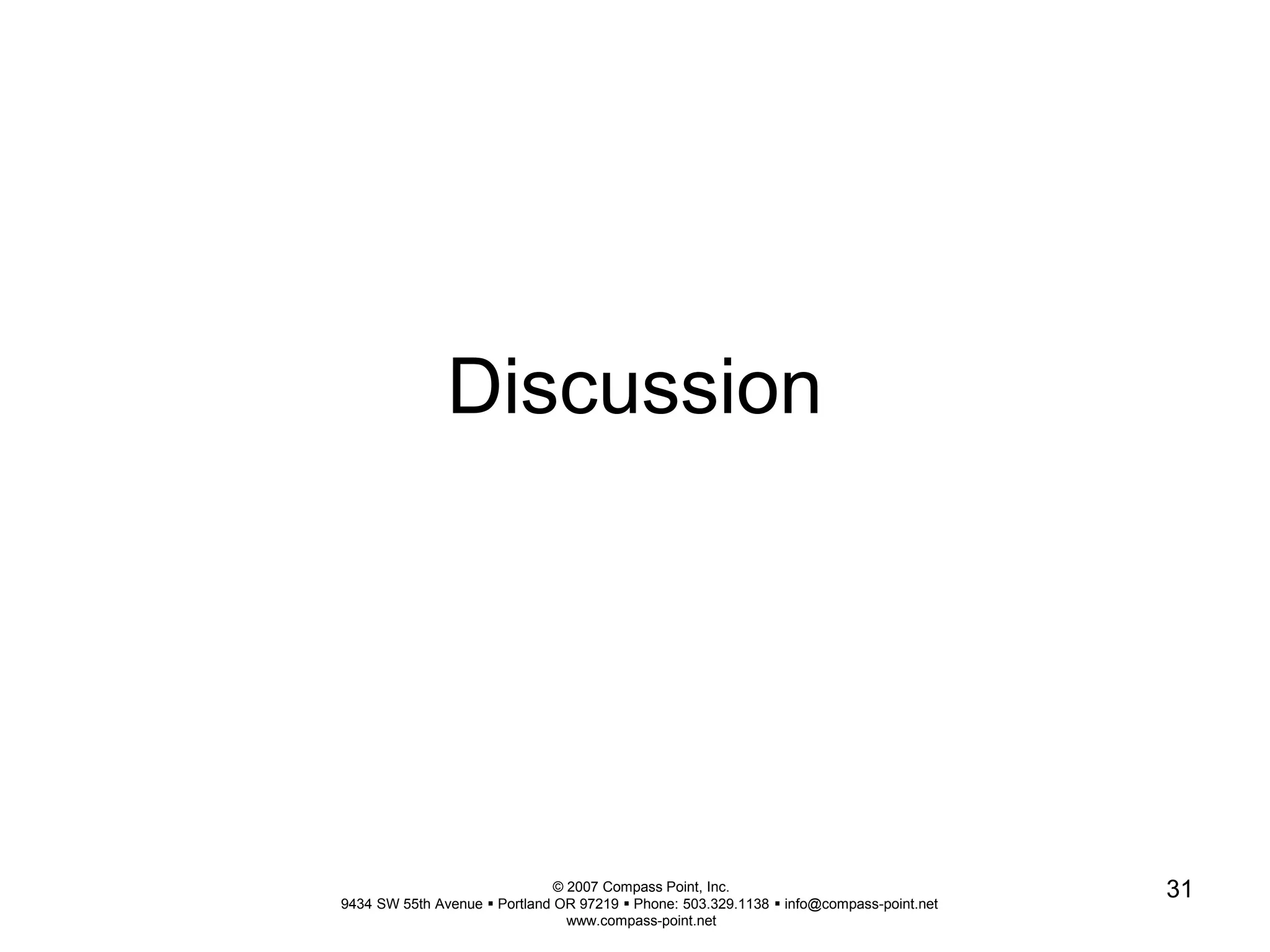The document provides information about differences between C# and C++ programming languages. It discusses key differences in areas such as pointers, references, classes and structs, accessing native code, destruction handling, operator overloading, preprocessor directives, and exceptions. It also covers C# features like delegates, events, attributes, properties, and configuration management using XML files. The document is intended to help C++ programmers transition to C# development.
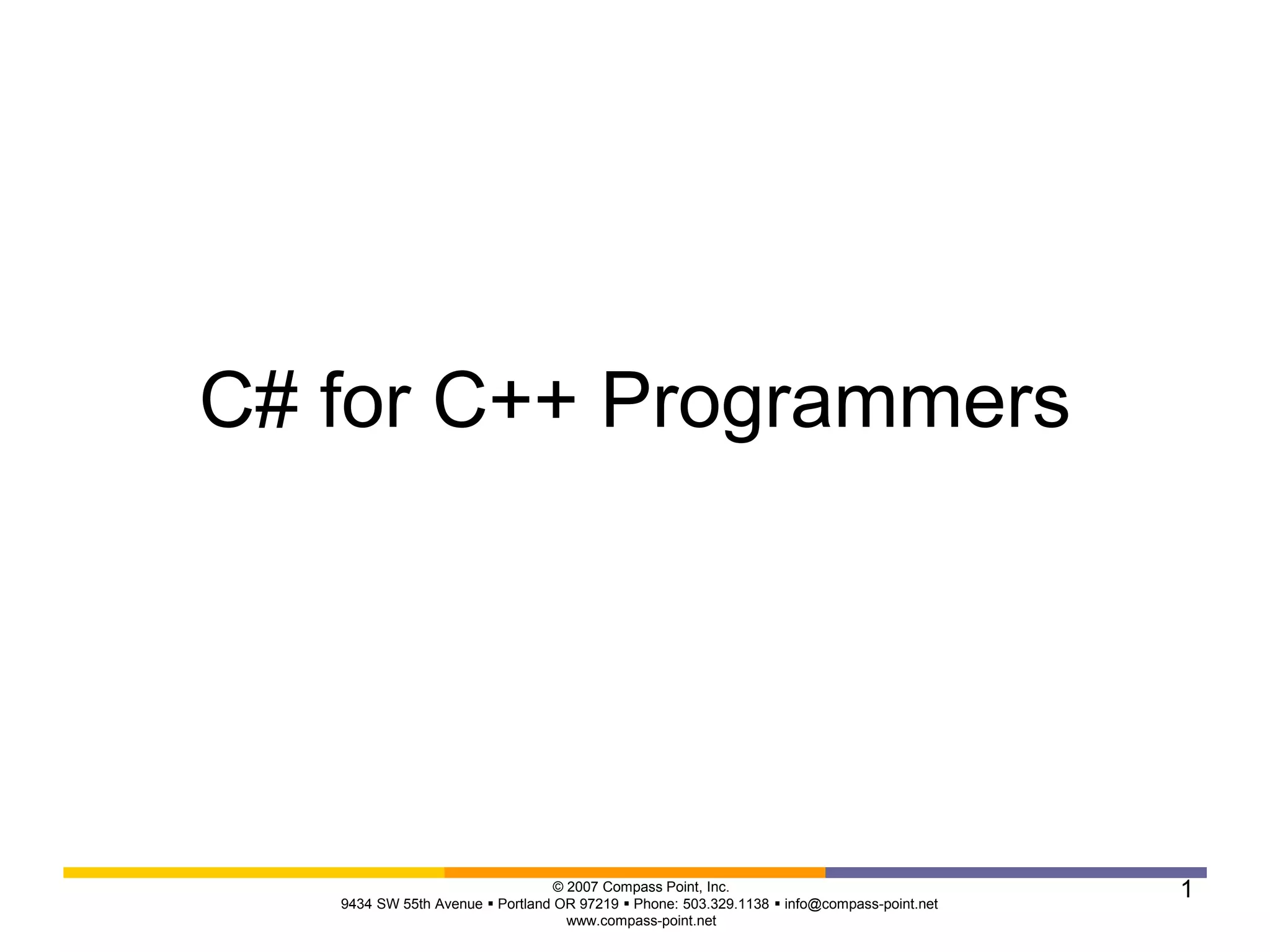
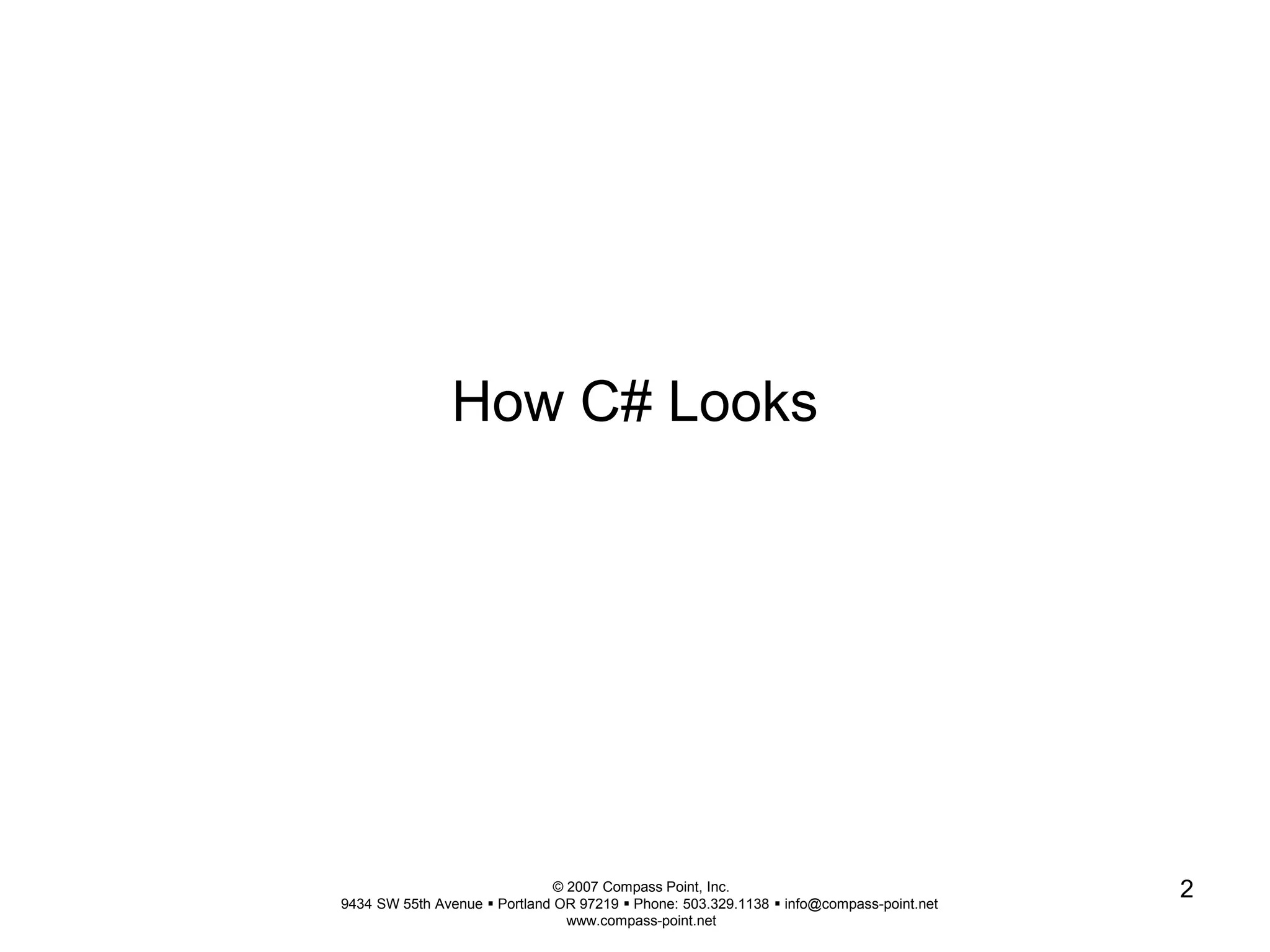
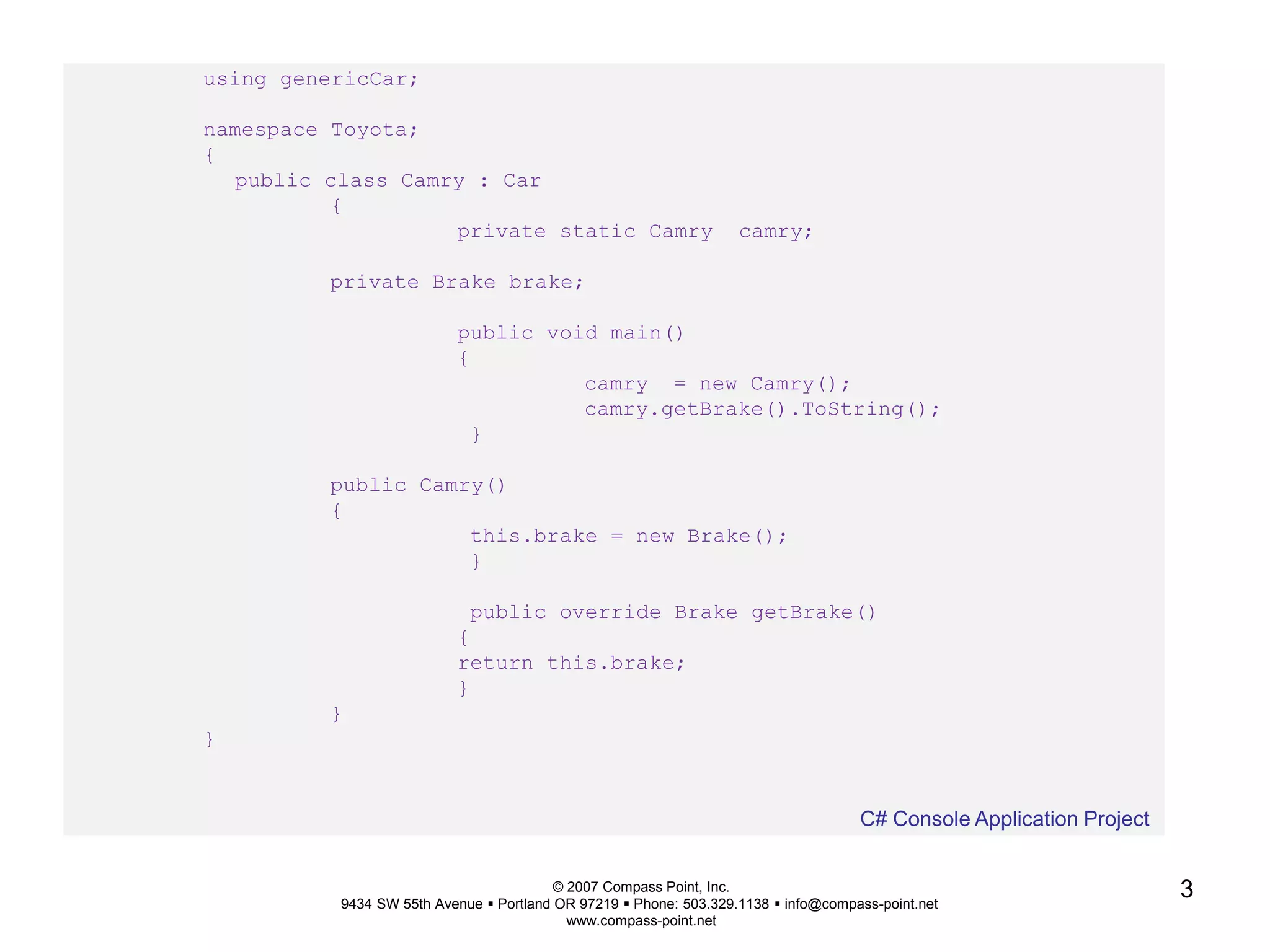
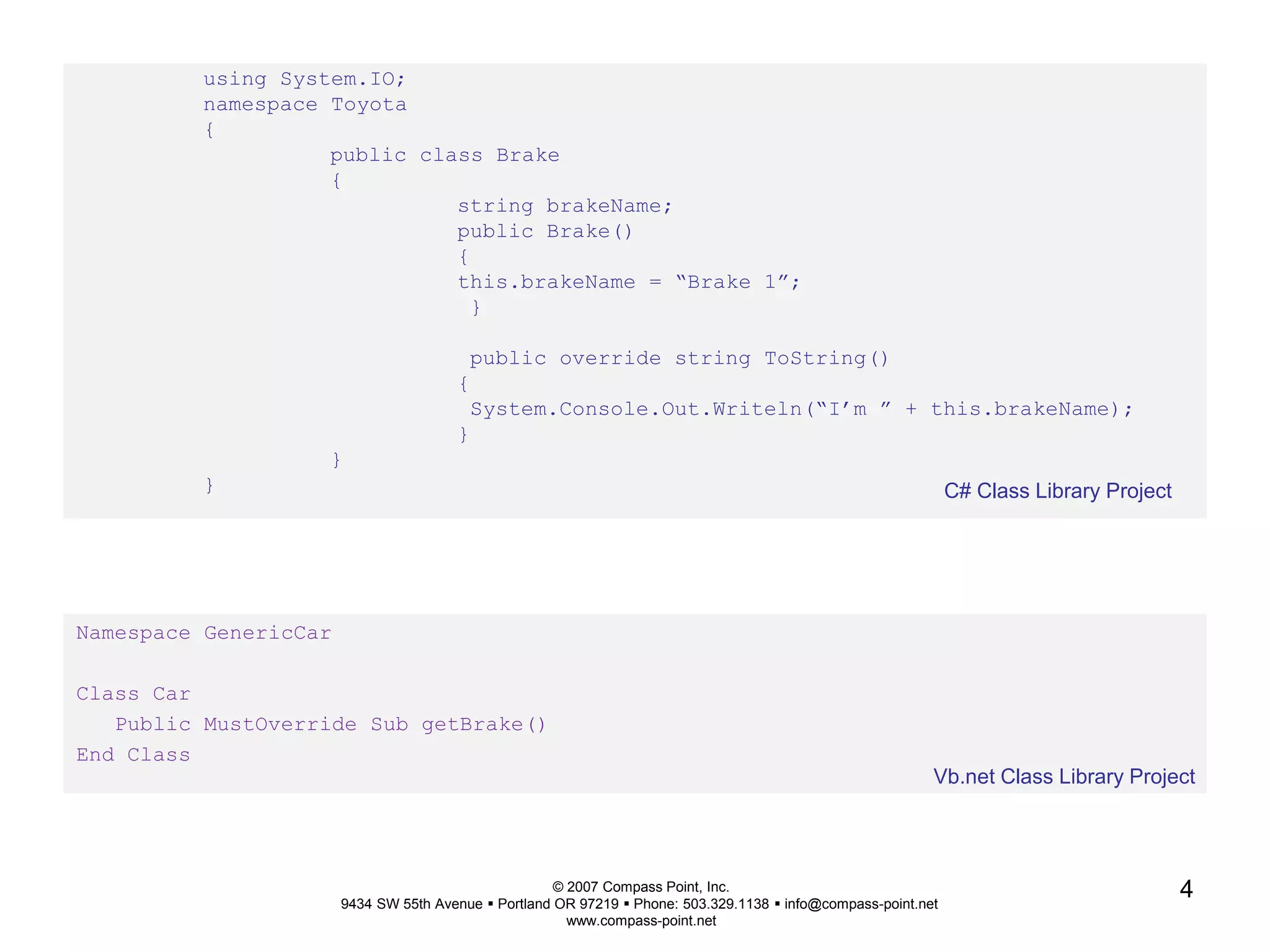
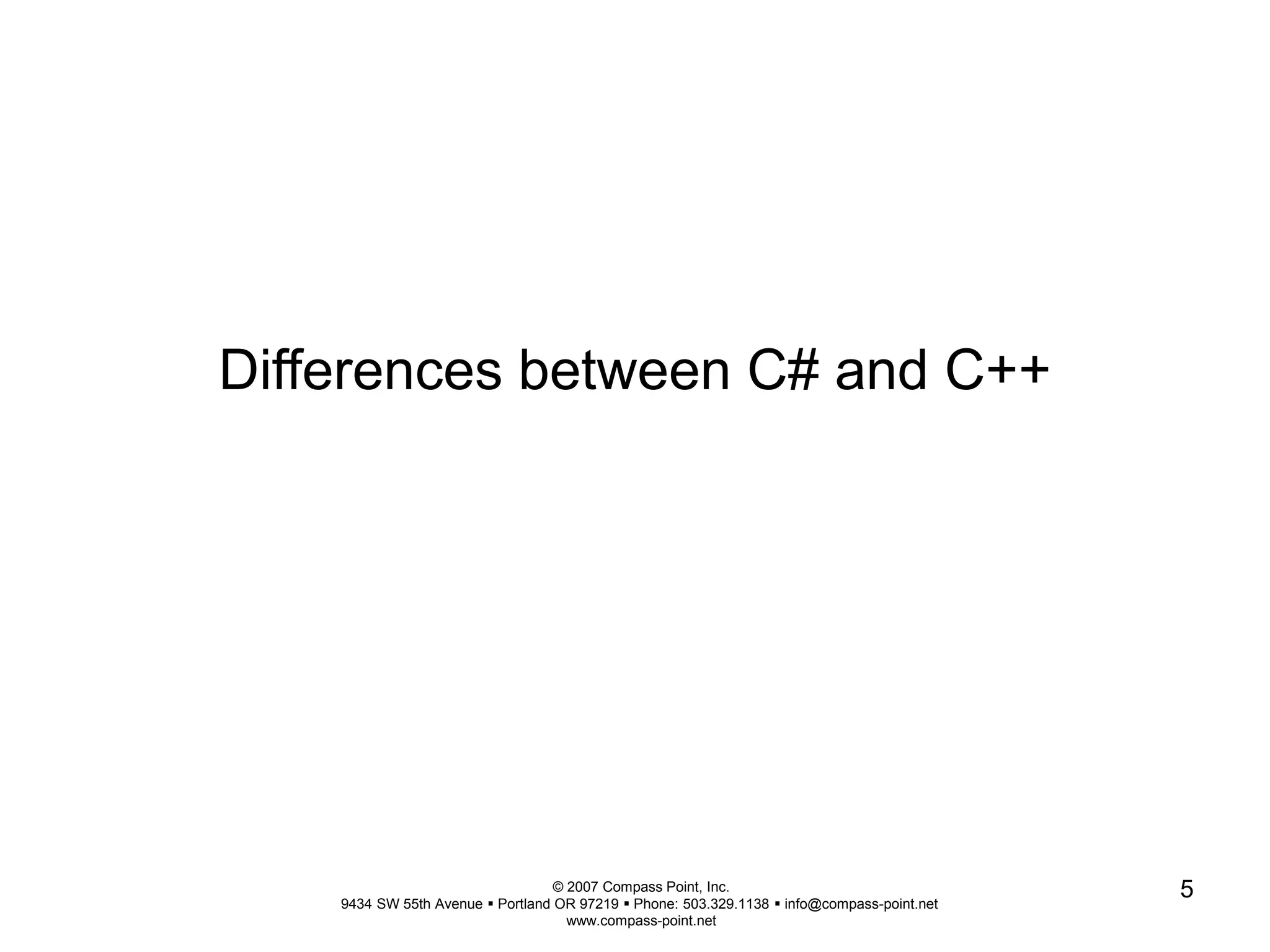
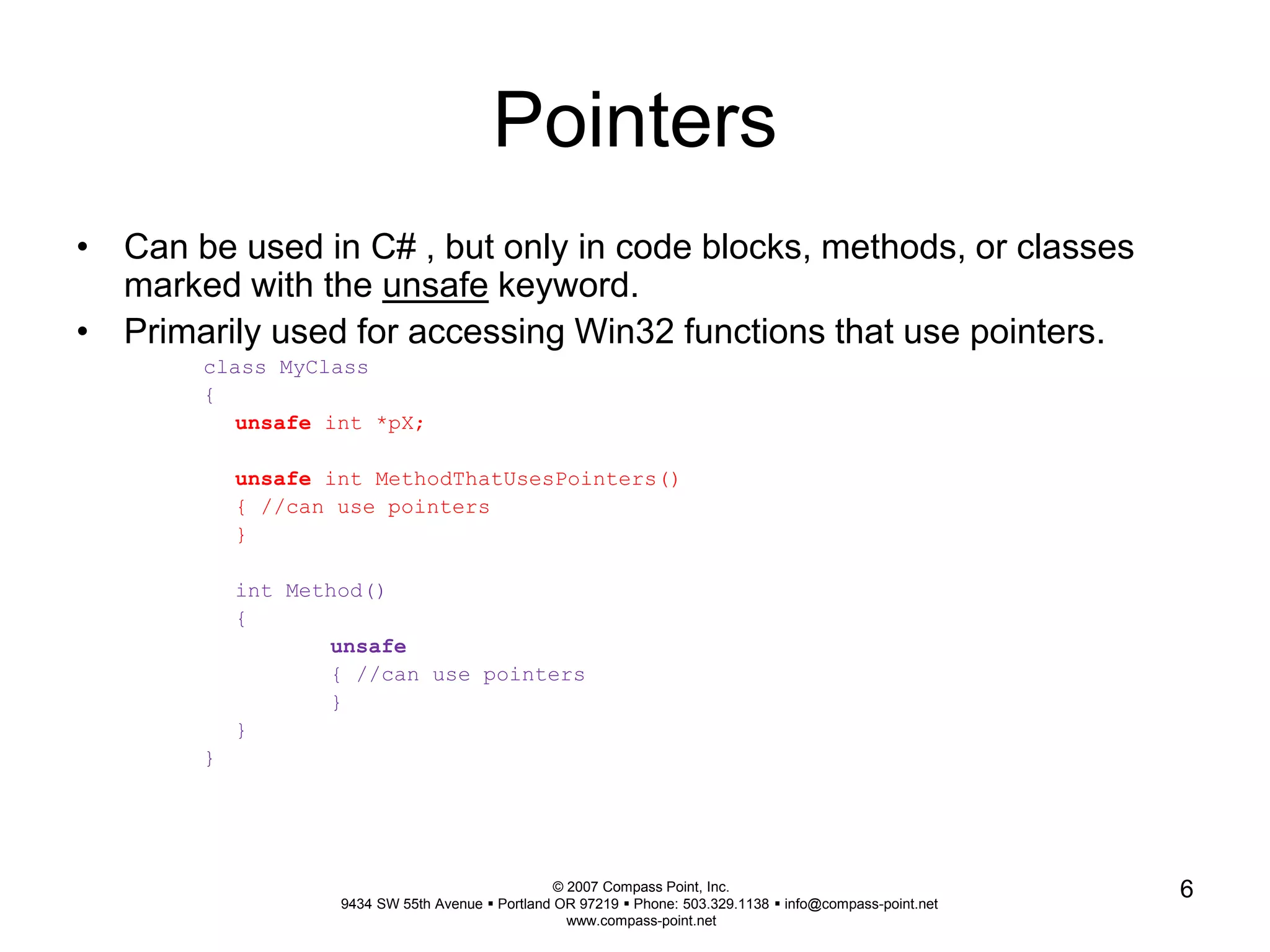
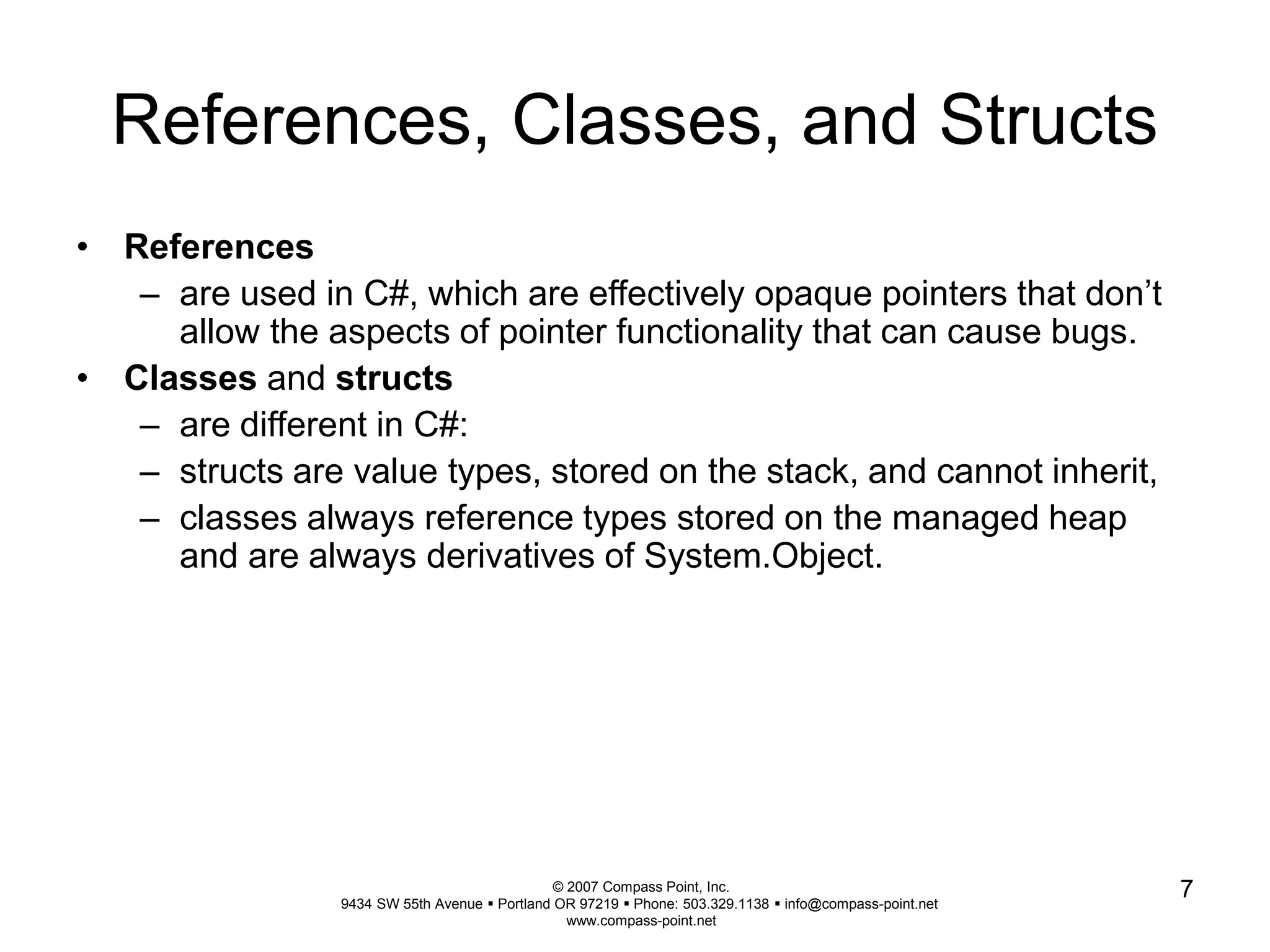
![© 2007 Compass Point, Inc.
9434 SW 55th Avenue Portland OR 97219 Phone: 503.329.1138 info@compass-point.net
www.compass-point.net
8
Accessing native code
• C# code can only access native code through PInvoke.
class PInvoke
{
[DllImport("user32.dll")]
public static extern int MessageBoxA( int h, string m, string c, int type);
public static int Main()
{
return MessageBoxA(0, "Hello World!", "My Message Box", 0);
}
}](https://image.slidesharecdn.com/csharpforcppprogrammers-141112135615-conversion-gate01/75/C-for-C-Programmers-8-2048.jpg)
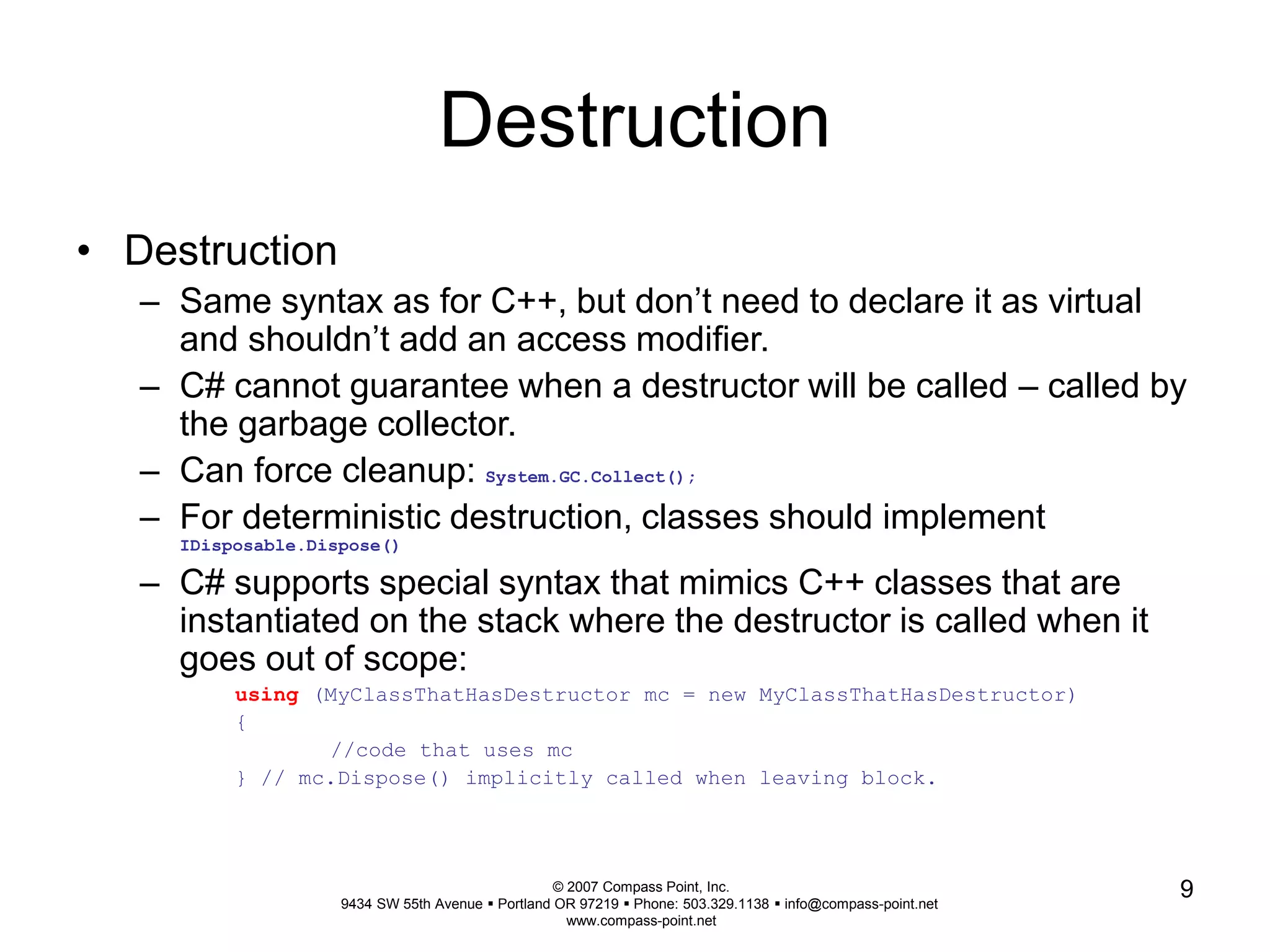
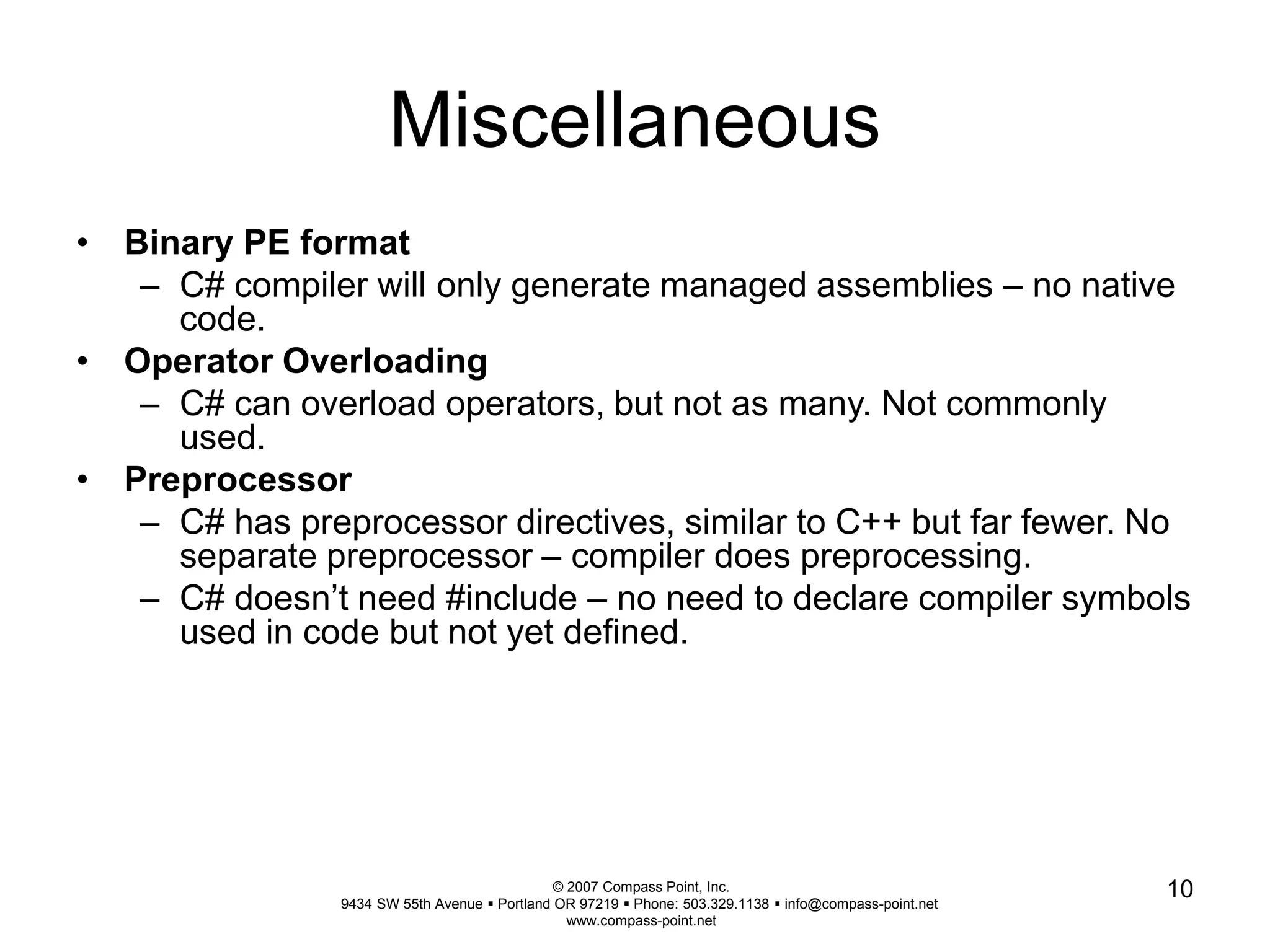
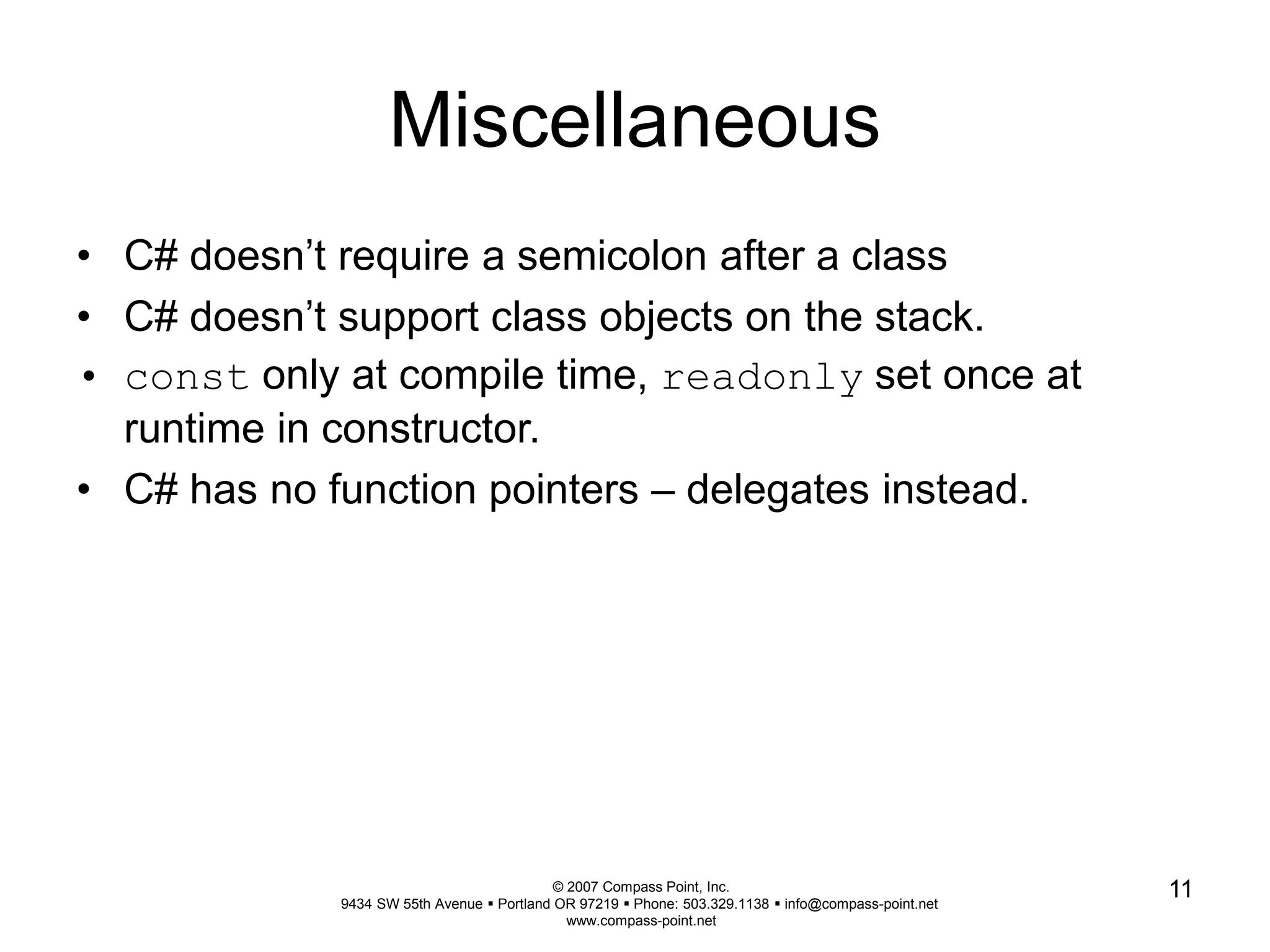
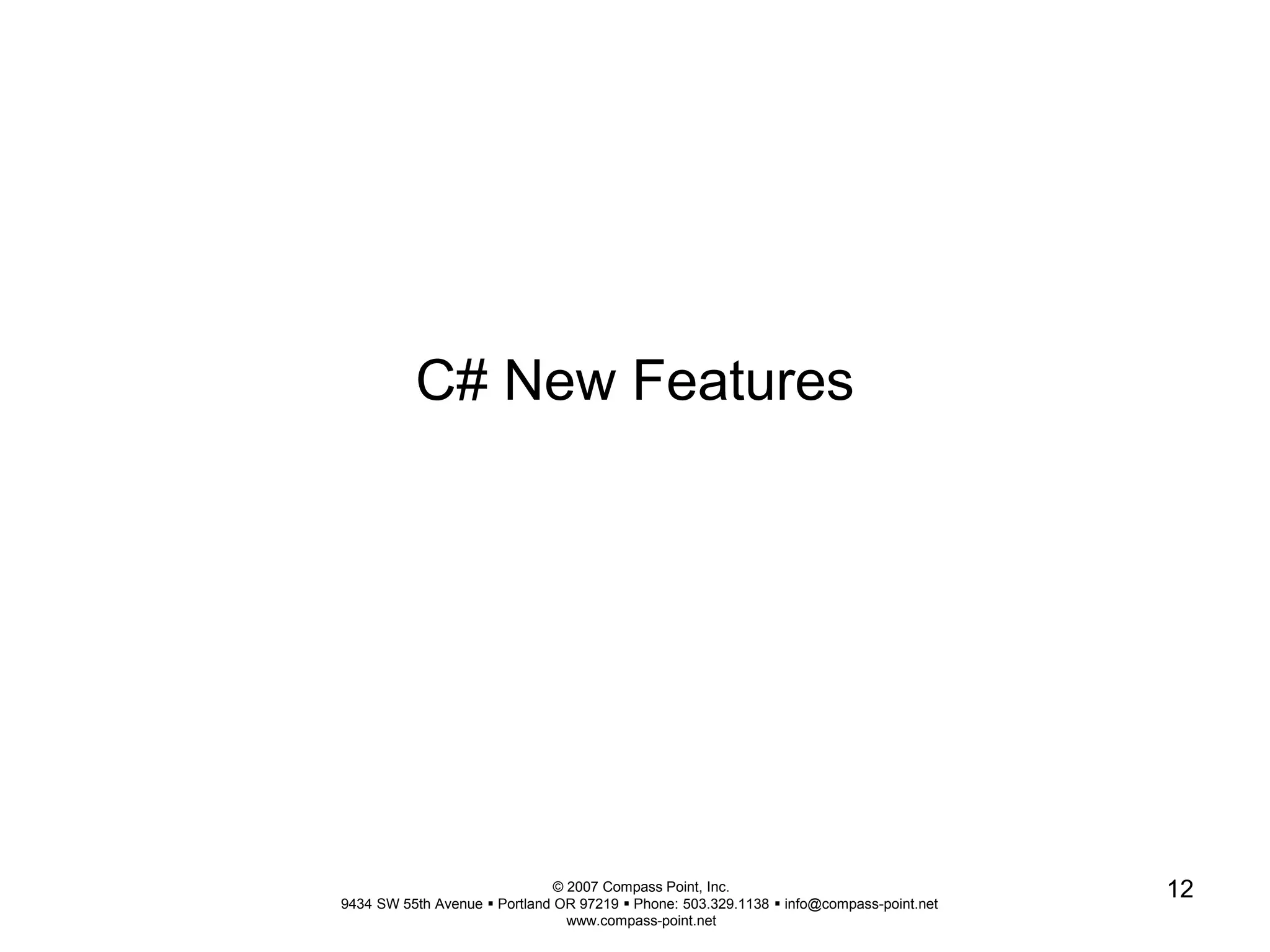
![© 2007 Compass Point, Inc.
9434 SW 55th Avenue Portland OR 97219 Phone: 503.329.1138 info@compass-point.net
www.compass-point.net
13
Delegates
delegate void AnOperation(int x);
class AClass
{
void AMethod(int i)
{
System.Console.WriteLine(“Number is ” + i.ToString());
}
static int Main(string[] args)
{
AClass aClass = new AClass();
AnOperation anOperation = new AnOperation(AClass.AMethod);
anOperation(4);
}
}
stdio console output:
Number is 4
– When delegate returns a void, is a ‘multicast’ delegate and can represent more than one
method. += and -= can be used to add and remove a method from a multicast delegate.](https://image.slidesharecdn.com/csharpforcppprogrammers-141112135615-conversion-gate01/75/C-for-C-Programmers-13-2048.jpg)
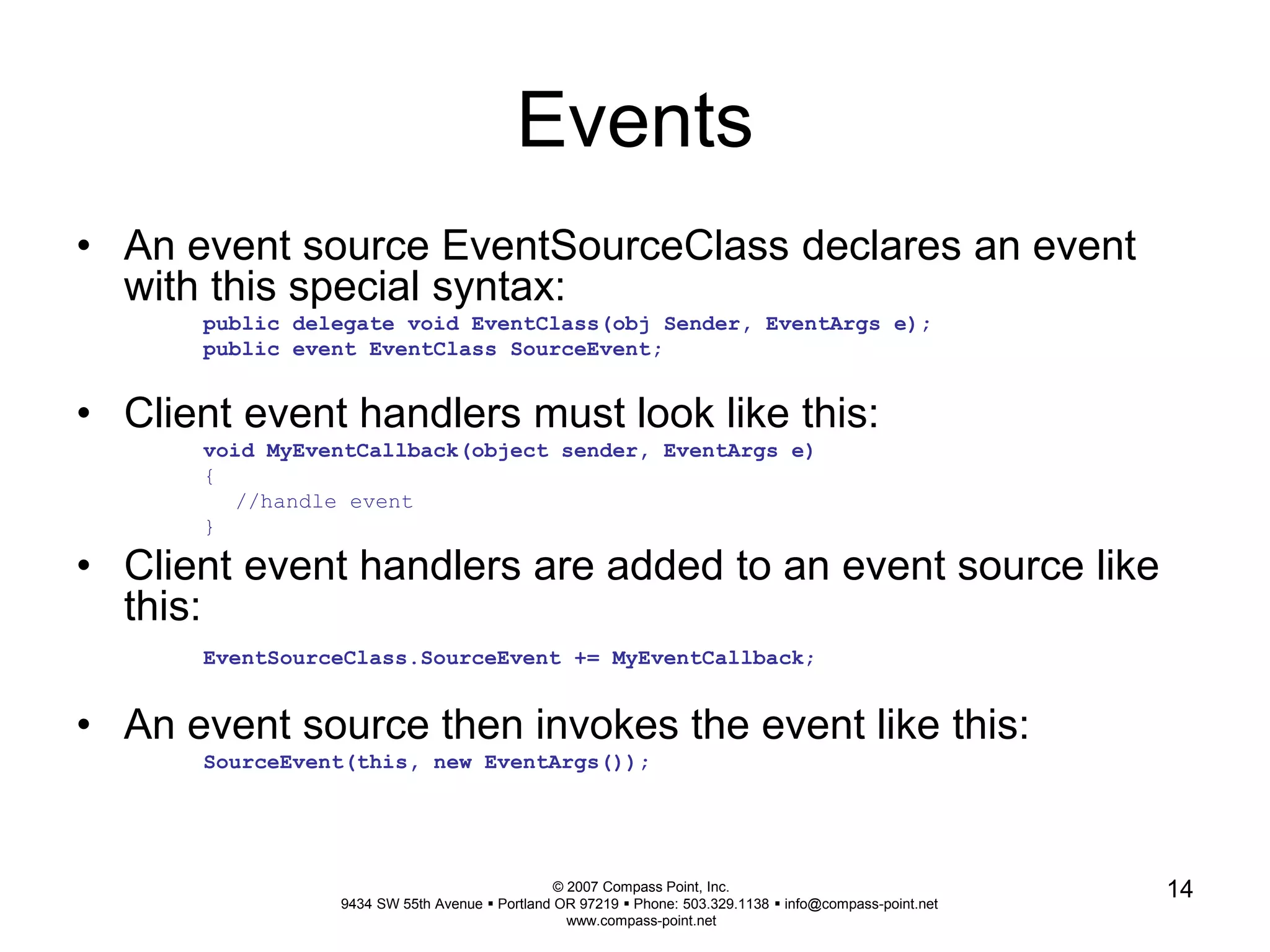
![© 2007 Compass Point, Inc.
9434 SW 55th Avenue Portland OR 97219 Phone: 503.329.1138 info@compass-point.net
www.compass-point.net
15
Attributes and Properties
• Attributes
– meta info that can be accessed at runtime
[WebMethod]
public ShippingPreference[] GetShippingPreferences(ShoppingCart
shoppingCart, CustomerInformation customerInformation)
{
}
• Properties
class ContainsProperty
{
private int age;
public int Age
{
get { return age;}
set { age = value;}
}
}](https://image.slidesharecdn.com/csharpforcppprogrammers-141112135615-conversion-gate01/75/C-for-C-Programmers-15-2048.jpg)
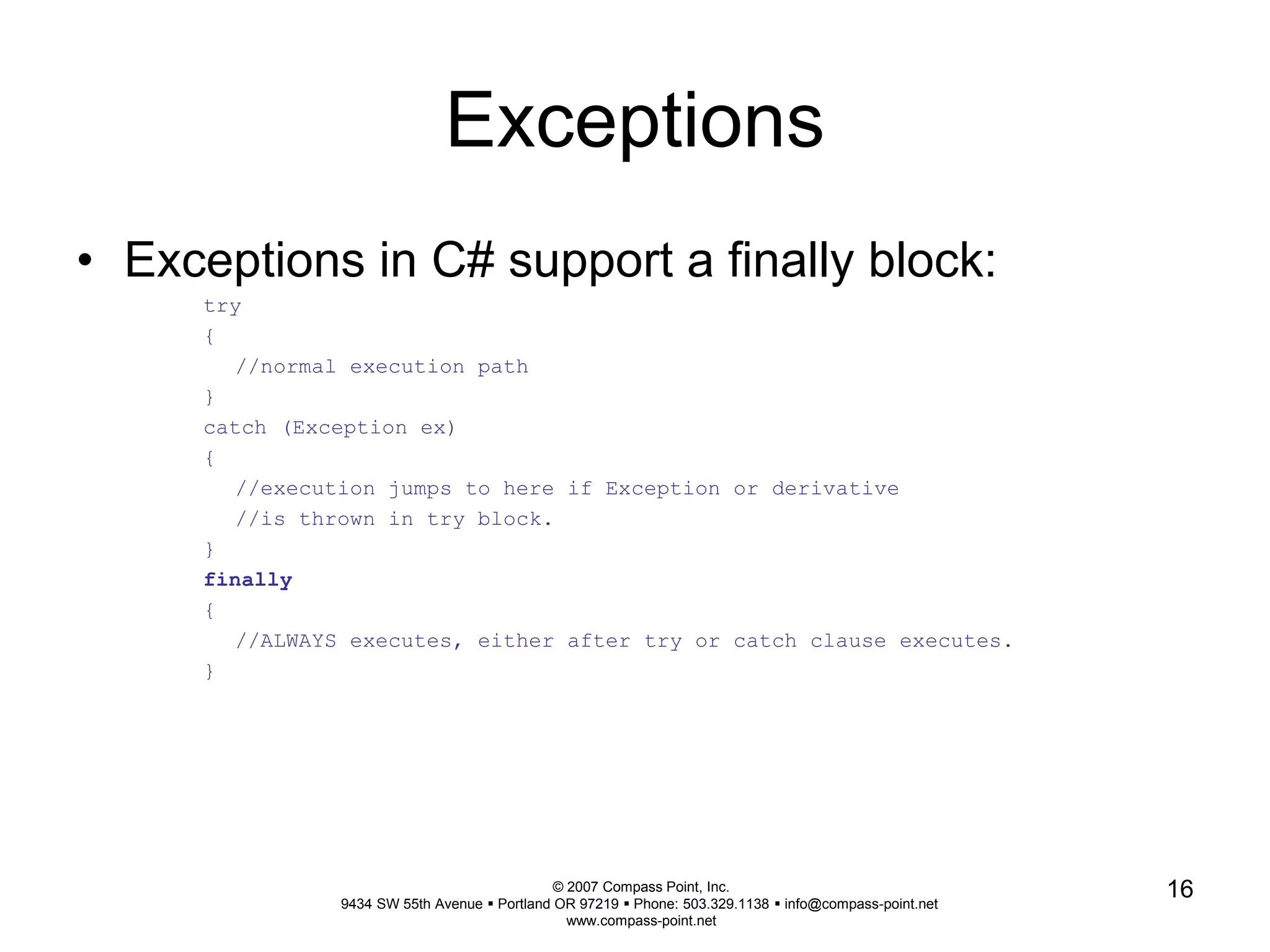
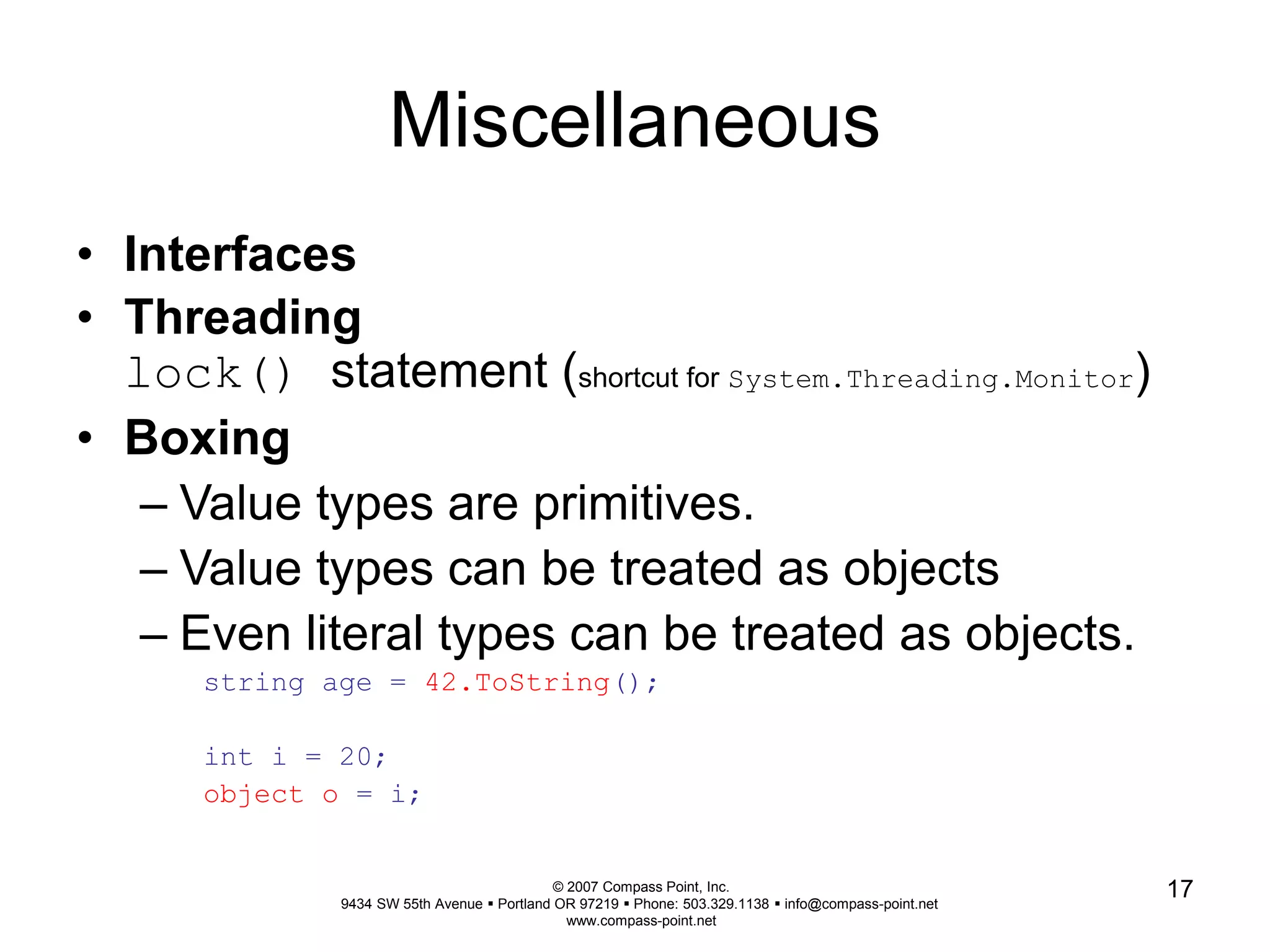
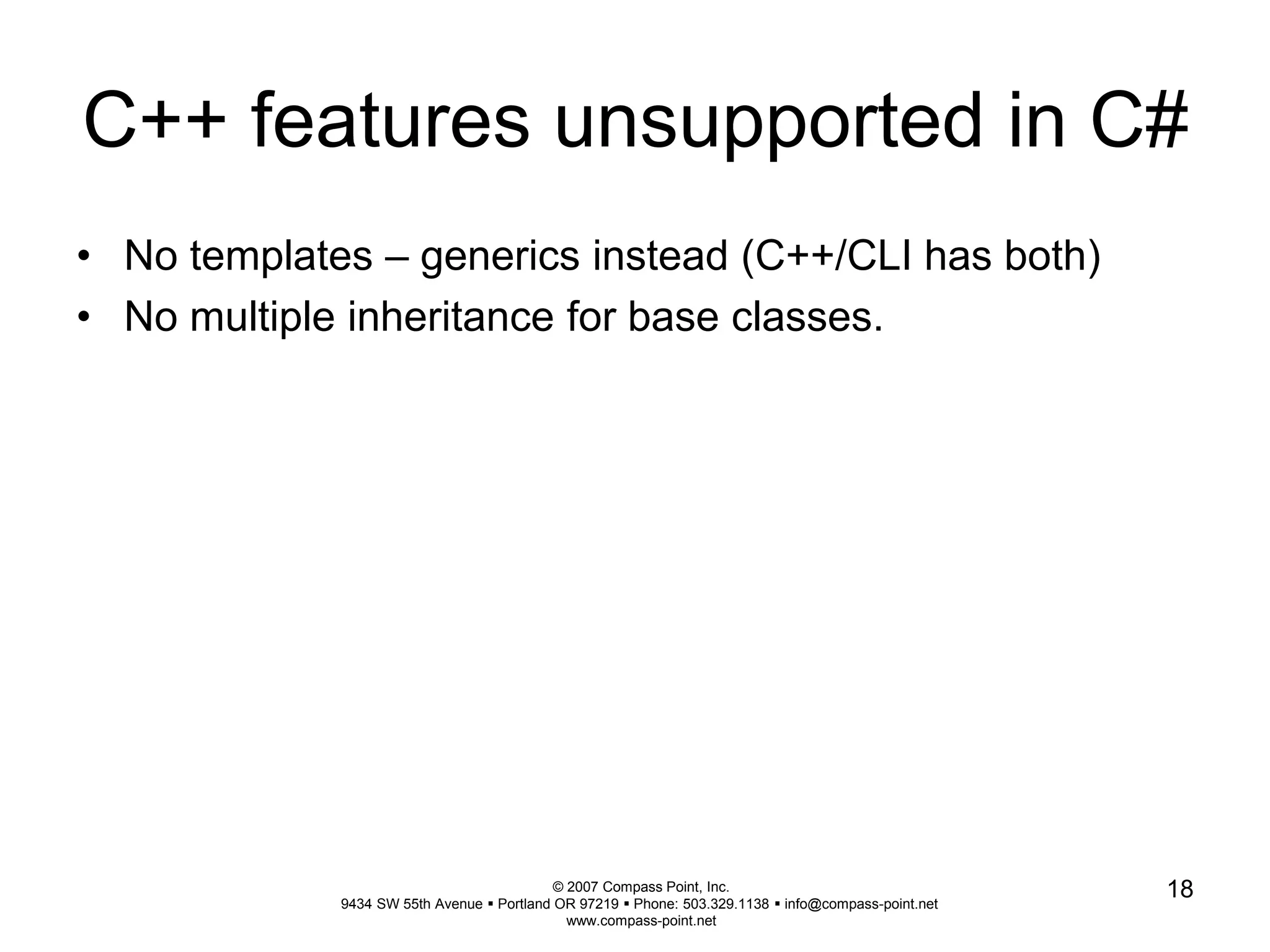
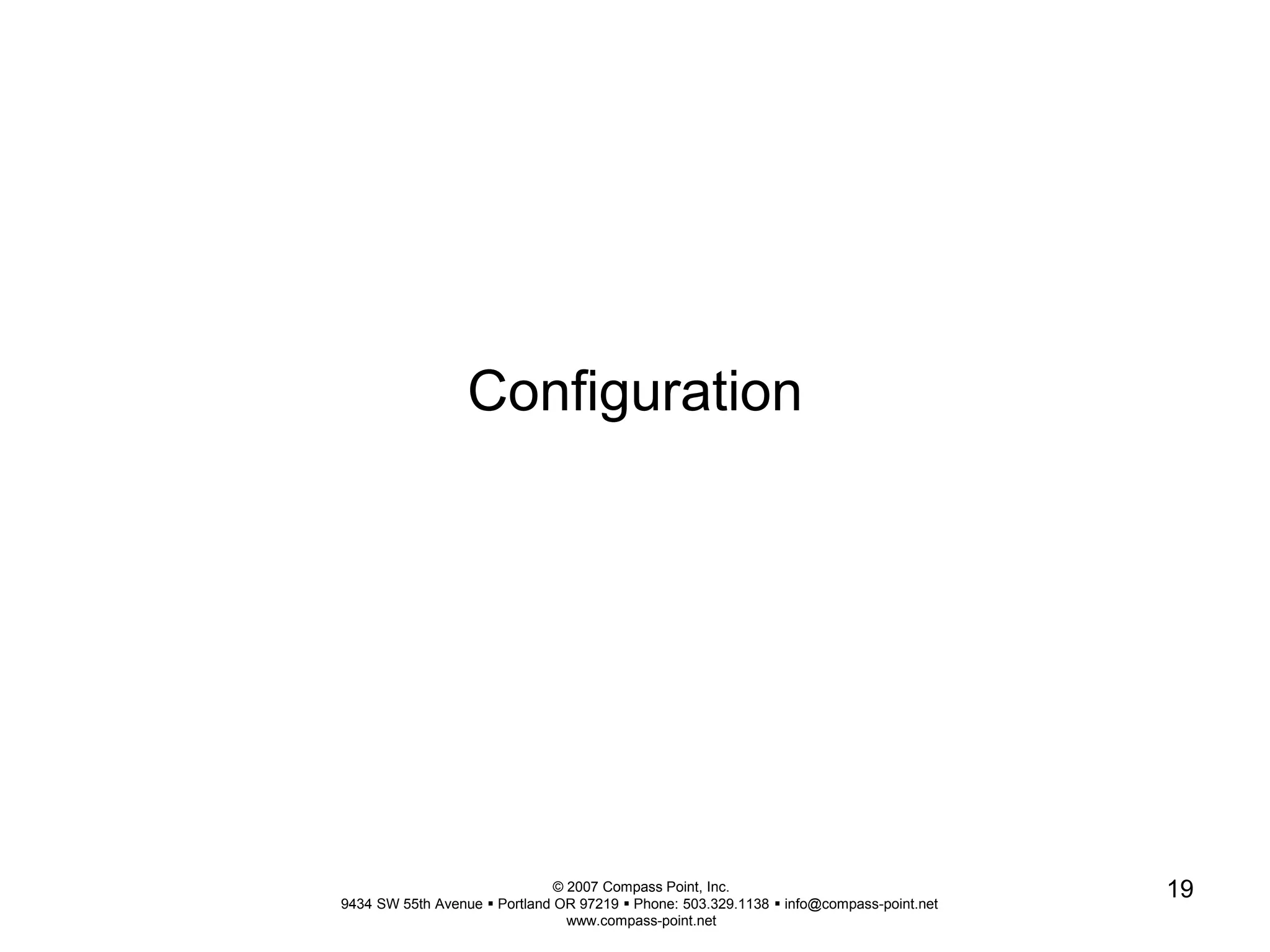
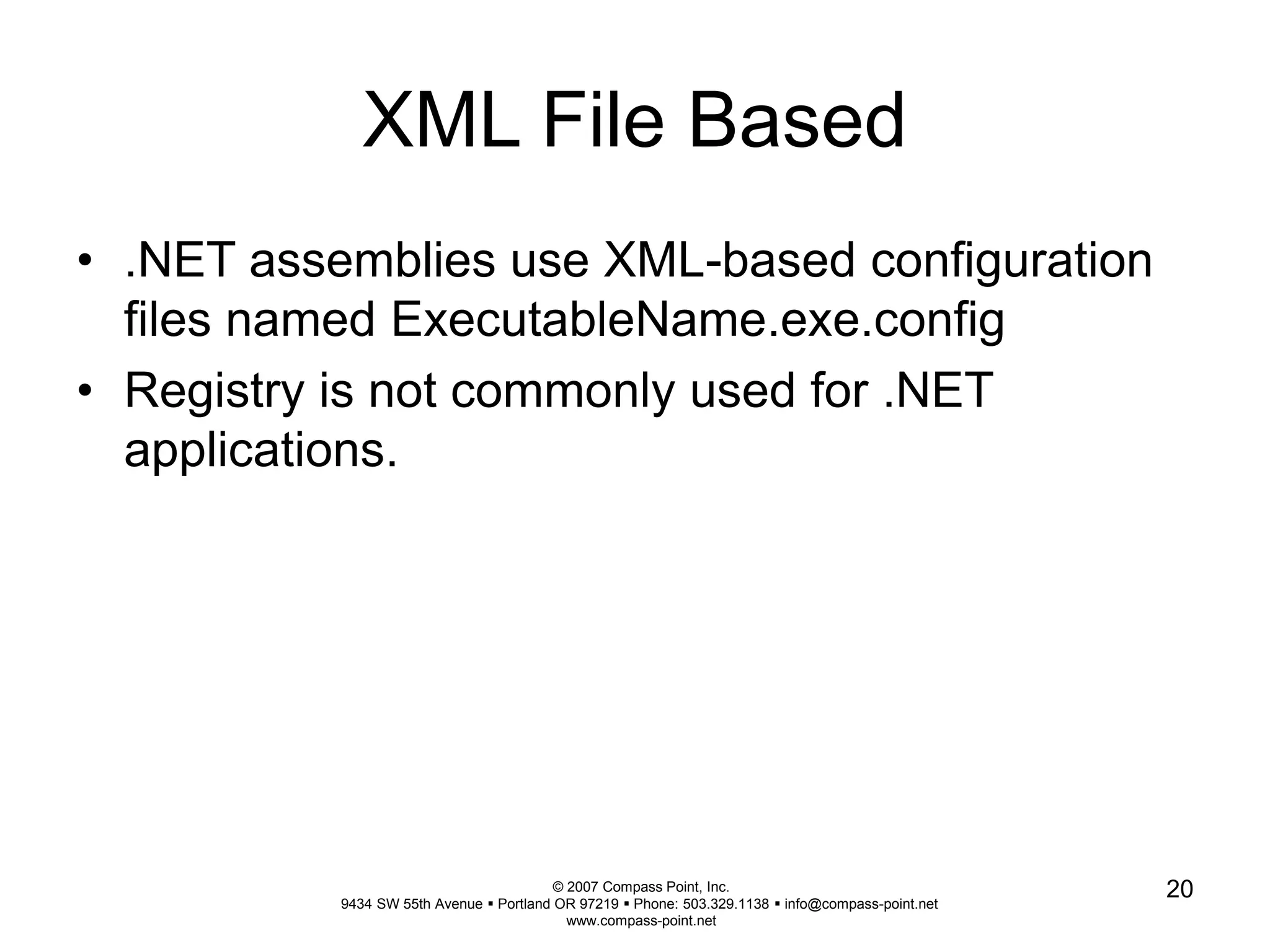
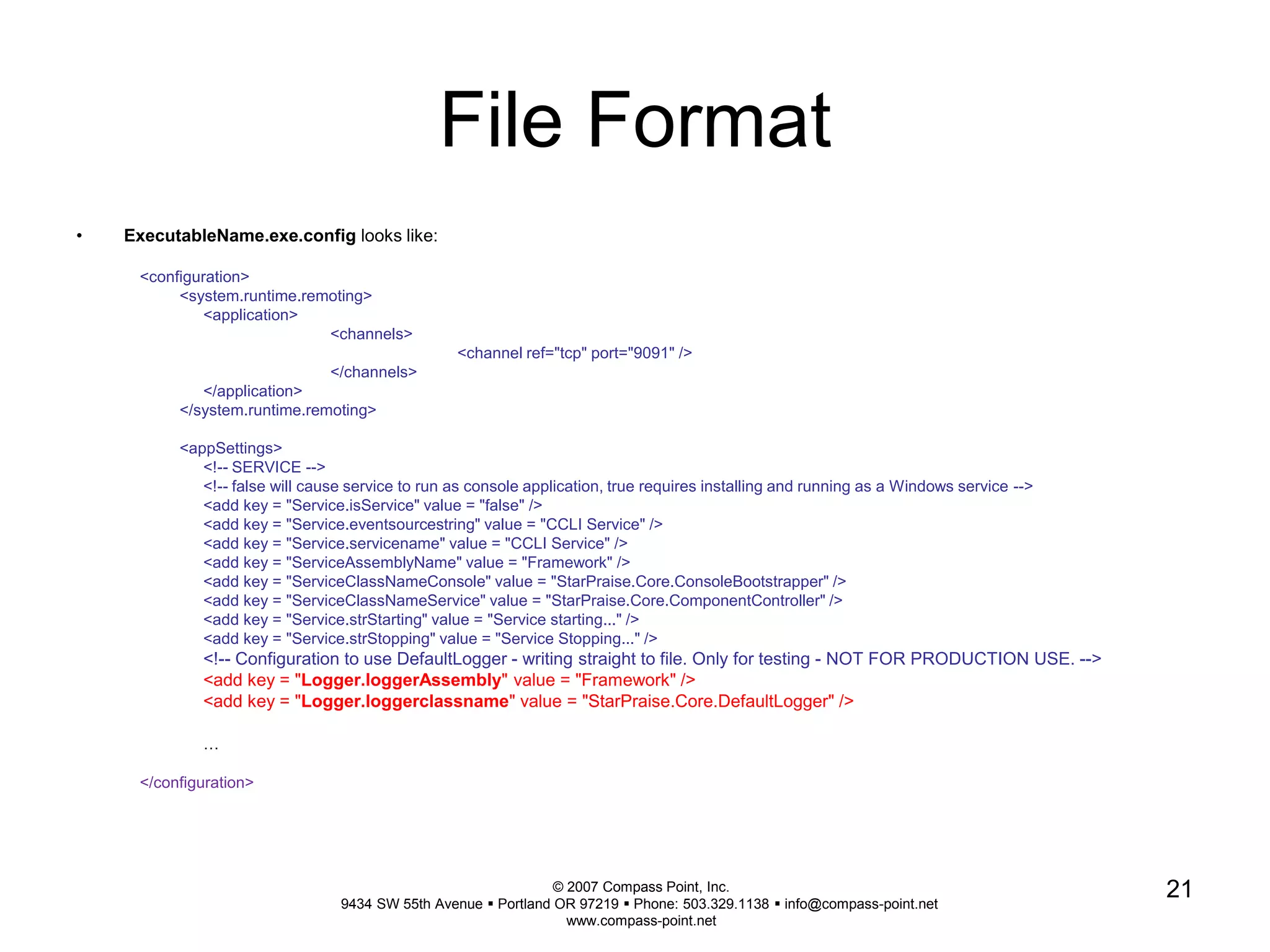
![Accessing Configuration Values
© 2007 Compass Point, Inc.
9434 SW 55th Avenue Portland OR 97219 Phone: 503.329.1138 info@compass-point.net
www.compass-point.net
22
static protected Logger getInstance()
{
if (Logger.loggerInstance == null)
{
try
{
ObjectHandle obj = Activator.CreateInstance(
System.Configuration.ConfigurationManager.AppSettings[Logger.loggerAssembly],
System.Configuration.ConfigurationManager.AppSettings[Logger.loggerclassname]);
Logger.loggerInstance = (Logger) obj.Unwrap();
Logger.loggerInstance.Start();
}
catch (Exception ex)
{
throw new RuntimeException(ex.ToString(), new
ComponentIdentity("Logger"), "getInstance");
}
}](https://image.slidesharecdn.com/csharpforcppprogrammers-141112135615-conversion-gate01/75/C-for-C-Programmers-22-2048.jpg)
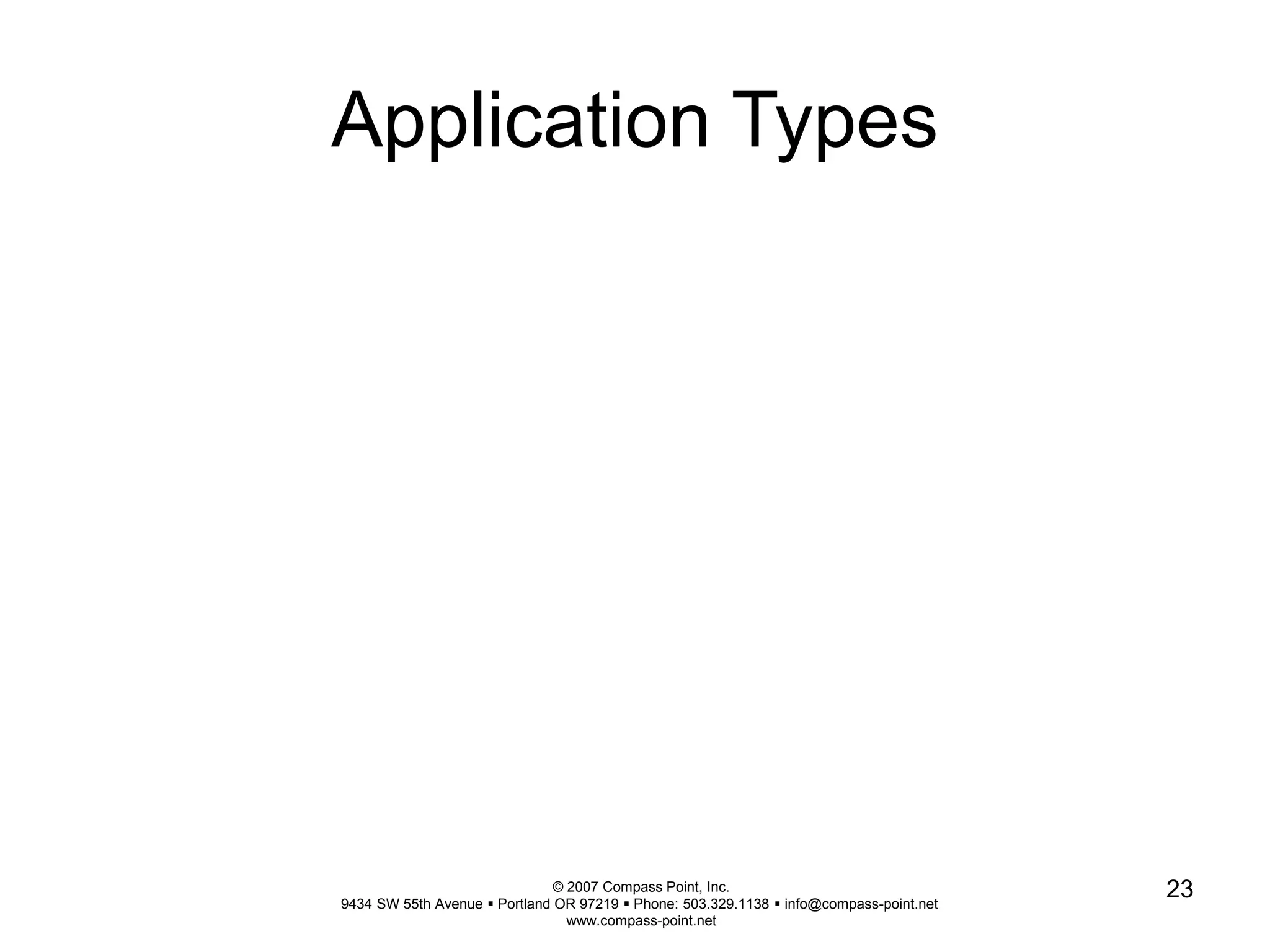
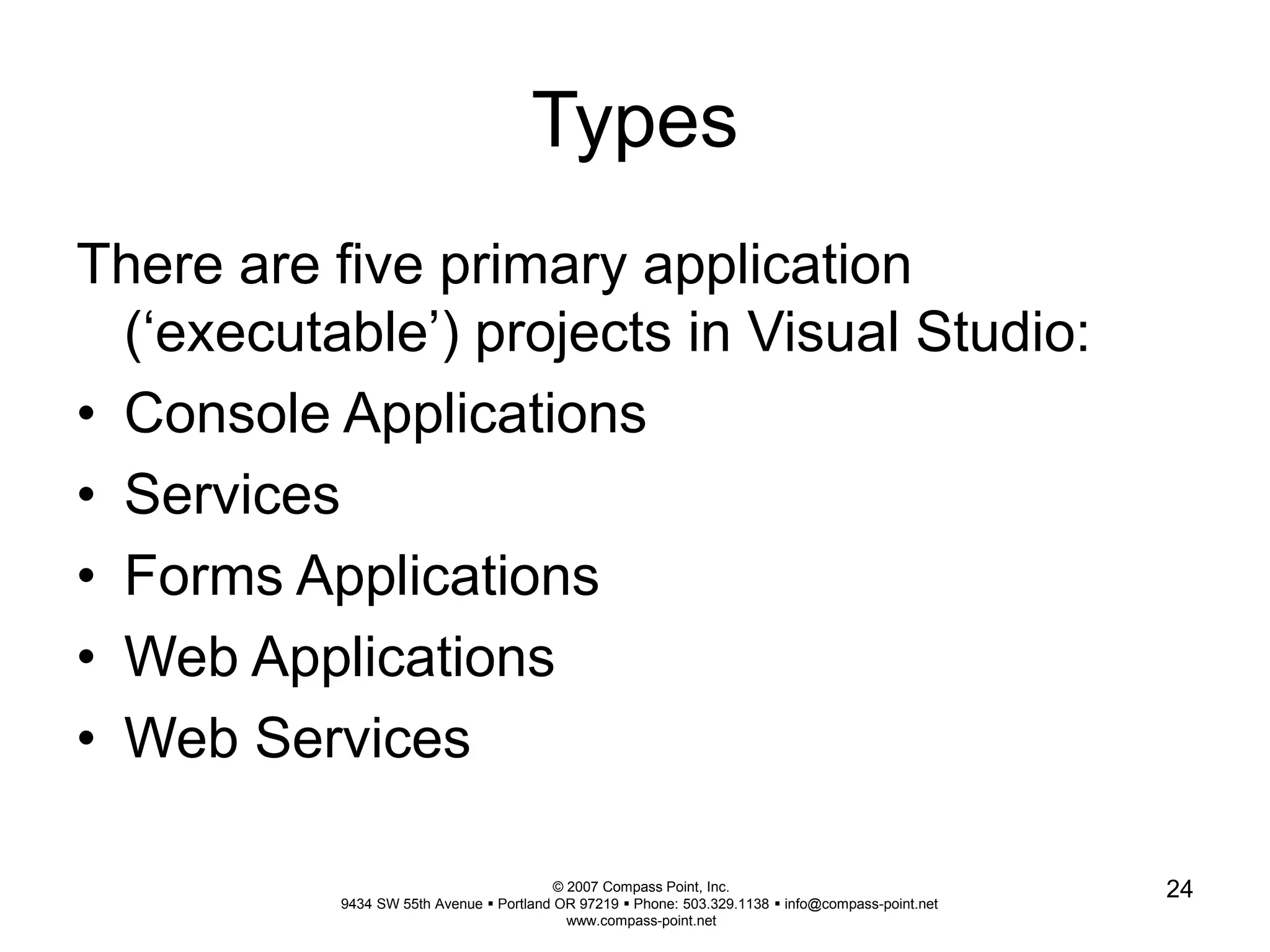
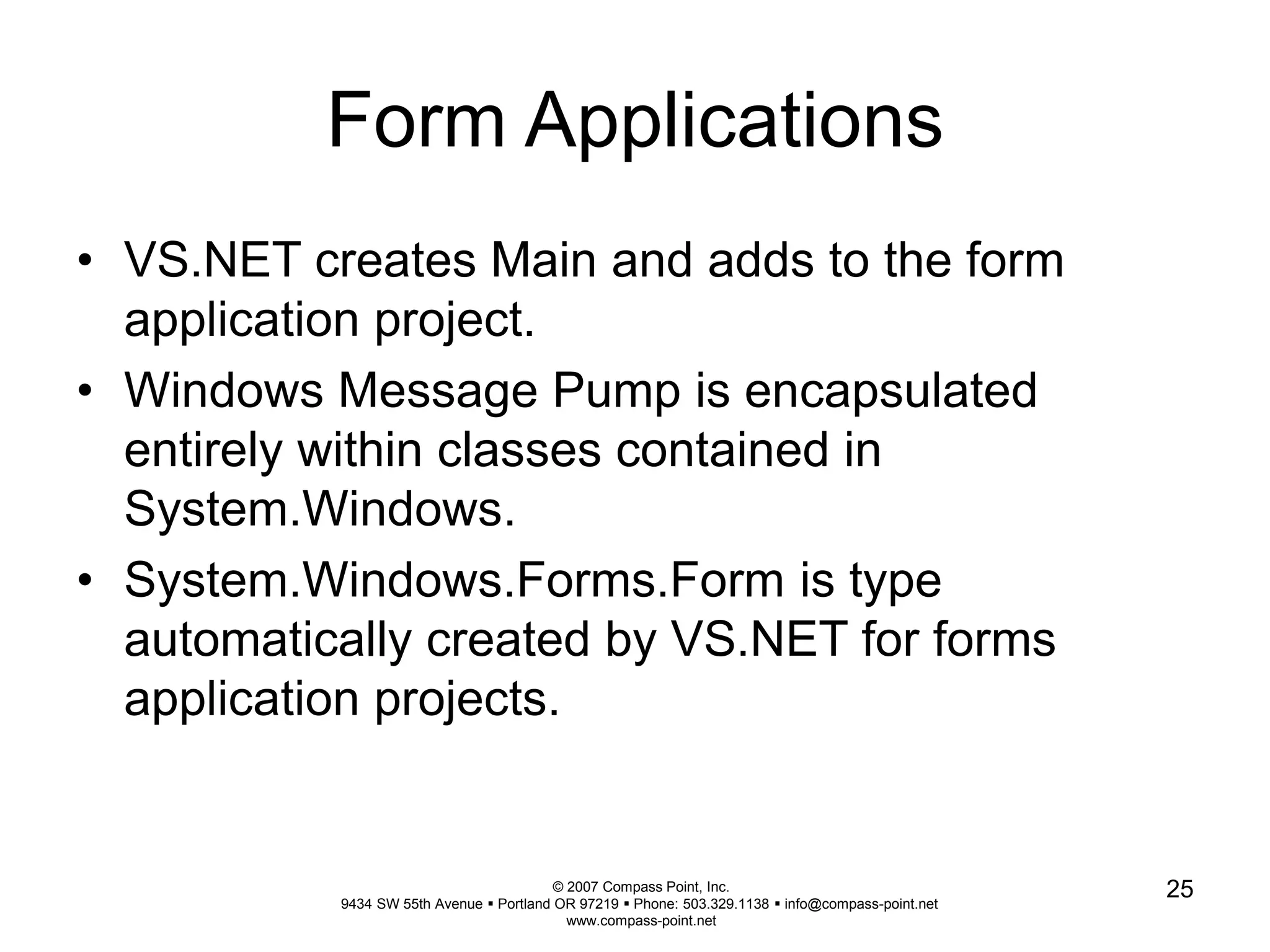
![© 2007 Compass Point, Inc.
9434 SW 55th Avenue Portland OR 97219 Phone: 503.329.1138 info@compass-point.net
www.compass-point.net
26
Forms Applications
using System;
using System.Collections.Generic;
using System.Windows.Forms;
namespace
CompassPoint.ECommerce.OrderProcessingServ
ices
{
static class Program
{
/// <summary>
/// The main entry point for the
application.
/// </summary>
[STAThread]
static void Main()
{
Application.EnableVisualStyles();
Application.SetCompatibleTextRenderingDefa
ult(false);
Application.Run(new
OrderProcessingWebServiceTest());
}
}
}
using System;
using System.Collections.Generic;
using System.ComponentModel;
using System.Data;
using System.Drawing;
using System.Text;
using System.Windows.Forms;
namespace
CompassPoint.ECommerce.OrderProcessingServices
{
public partial class
OrderProcessingWebServiceTest : Form
{
public OrderProcessingWebServiceTest()
{
InitializeComponent();
}
}
}](https://image.slidesharecdn.com/csharpforcppprogrammers-141112135615-conversion-gate01/75/C-for-C-Programmers-26-2048.jpg)
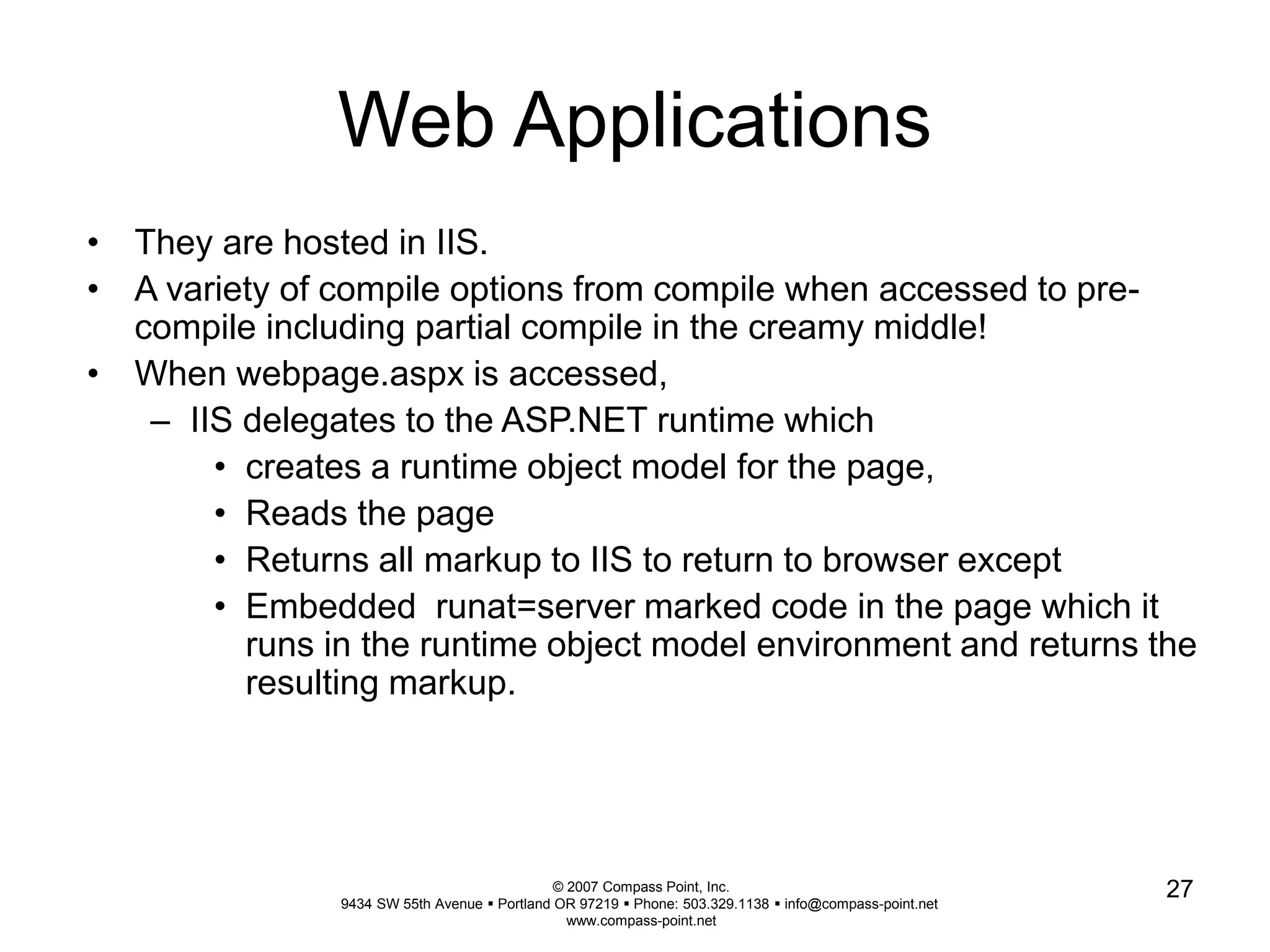
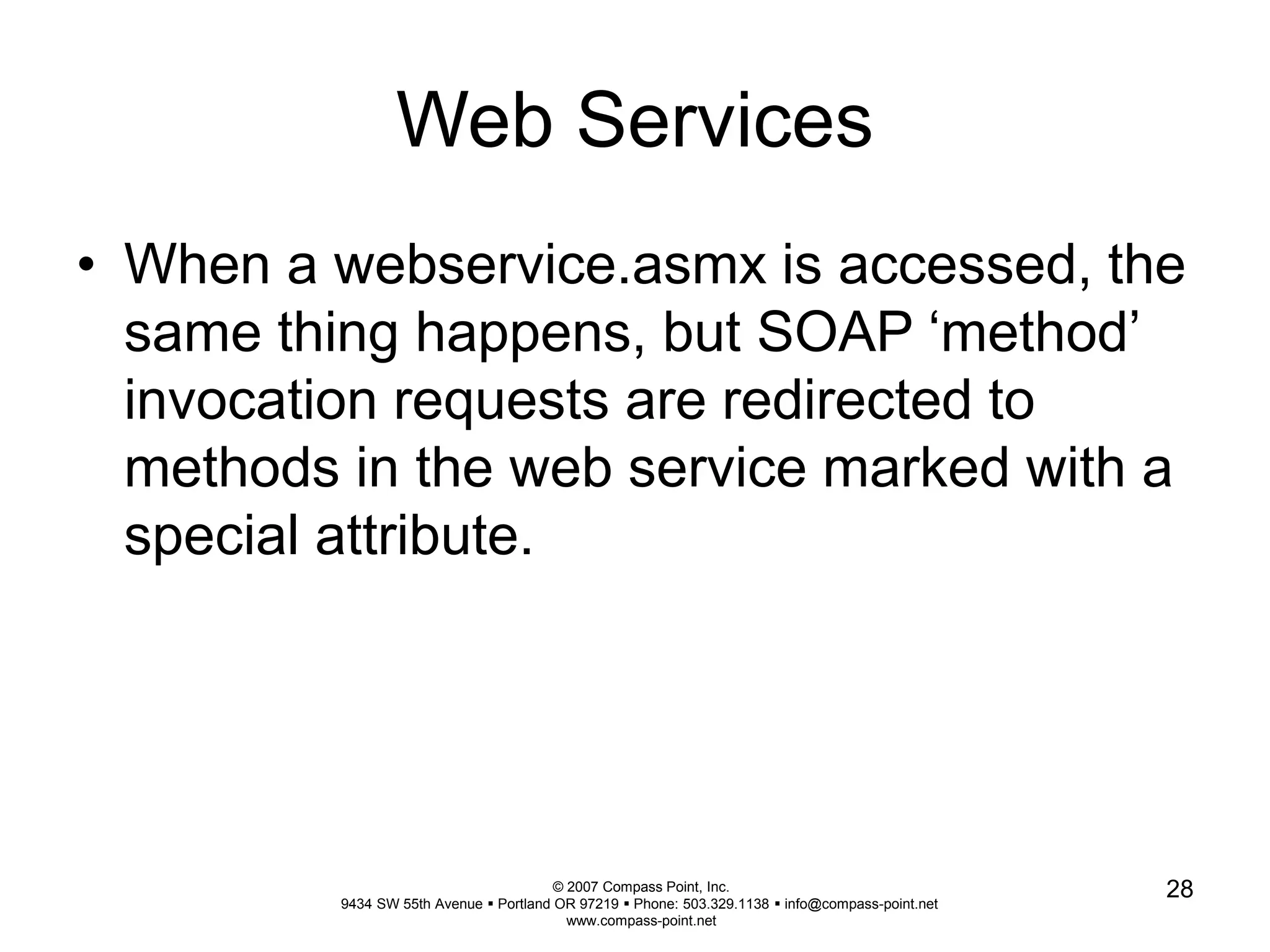
![© 2007 Compass Point, Inc.
9434 SW 55th Avenue Portland OR 97219 Phone: 503.329.1138 info@compass-point.net
www.compass-point.net
29
Web Services
[WebService(Namespace = "http://tempuri.org/")]
[WebServiceBinding(ConformsTo = WsiProfiles.BasicProfile1_1)]
[ToolboxItem(false)]
public class OrderProcessingService : System.Web.Services.WebService,
IOrderManager
{
[WebMethod]
public ShippingPreference[] GetShippingPreferences(ShoppingCart
shoppingCart, CustomerInformation customerInformation)
{
….](https://image.slidesharecdn.com/csharpforcppprogrammers-141112135615-conversion-gate01/75/C-for-C-Programmers-29-2048.jpg)