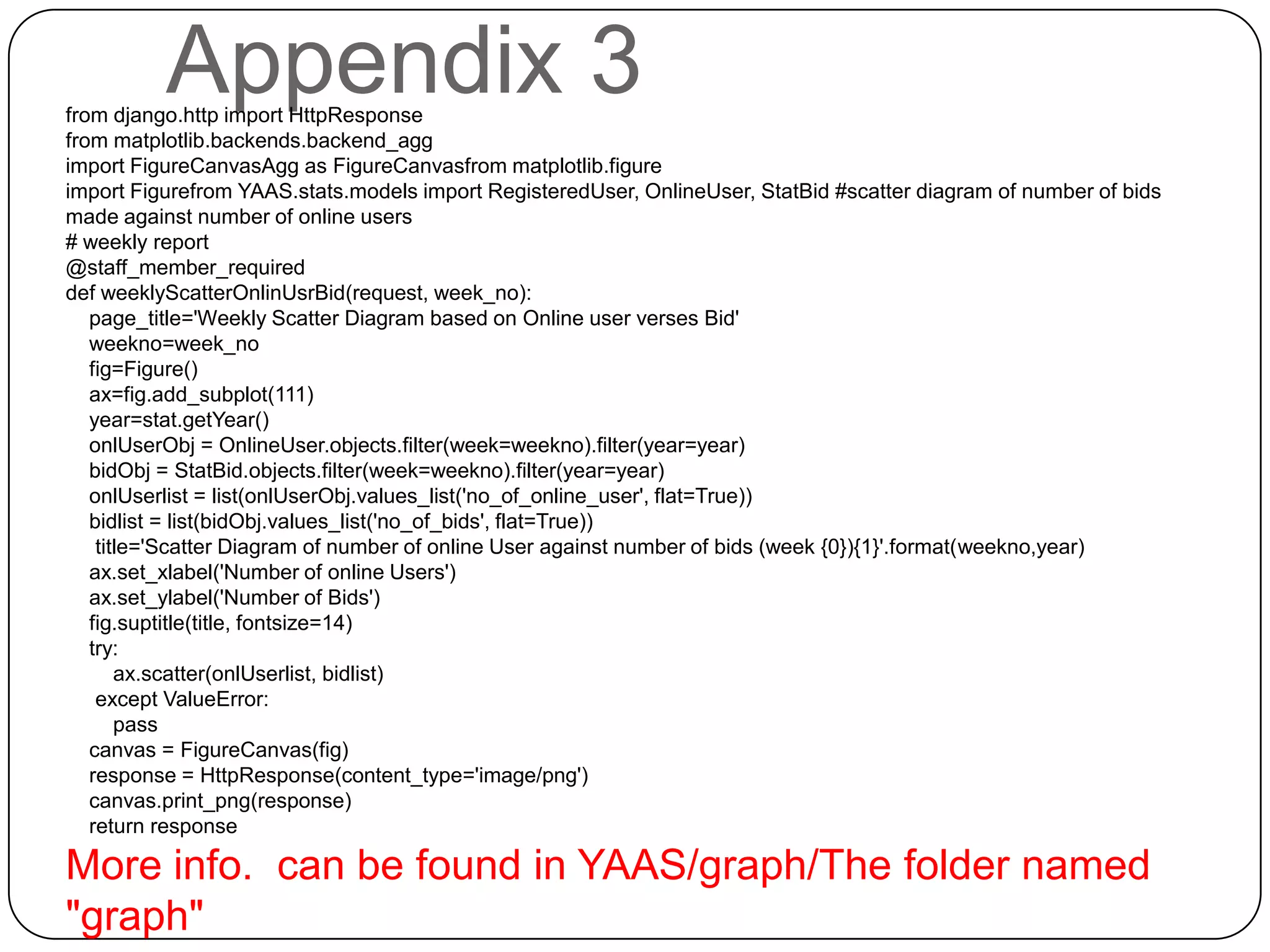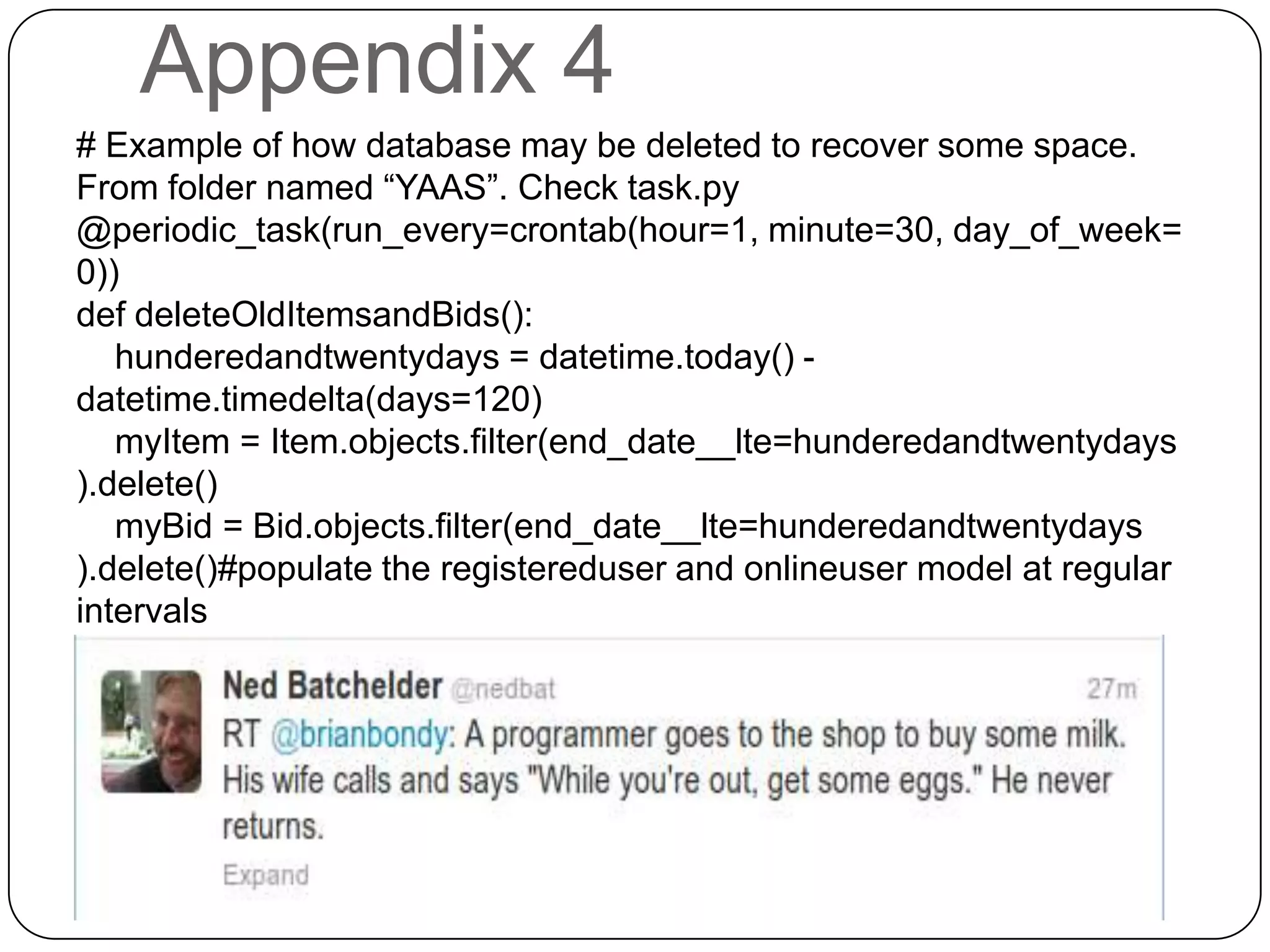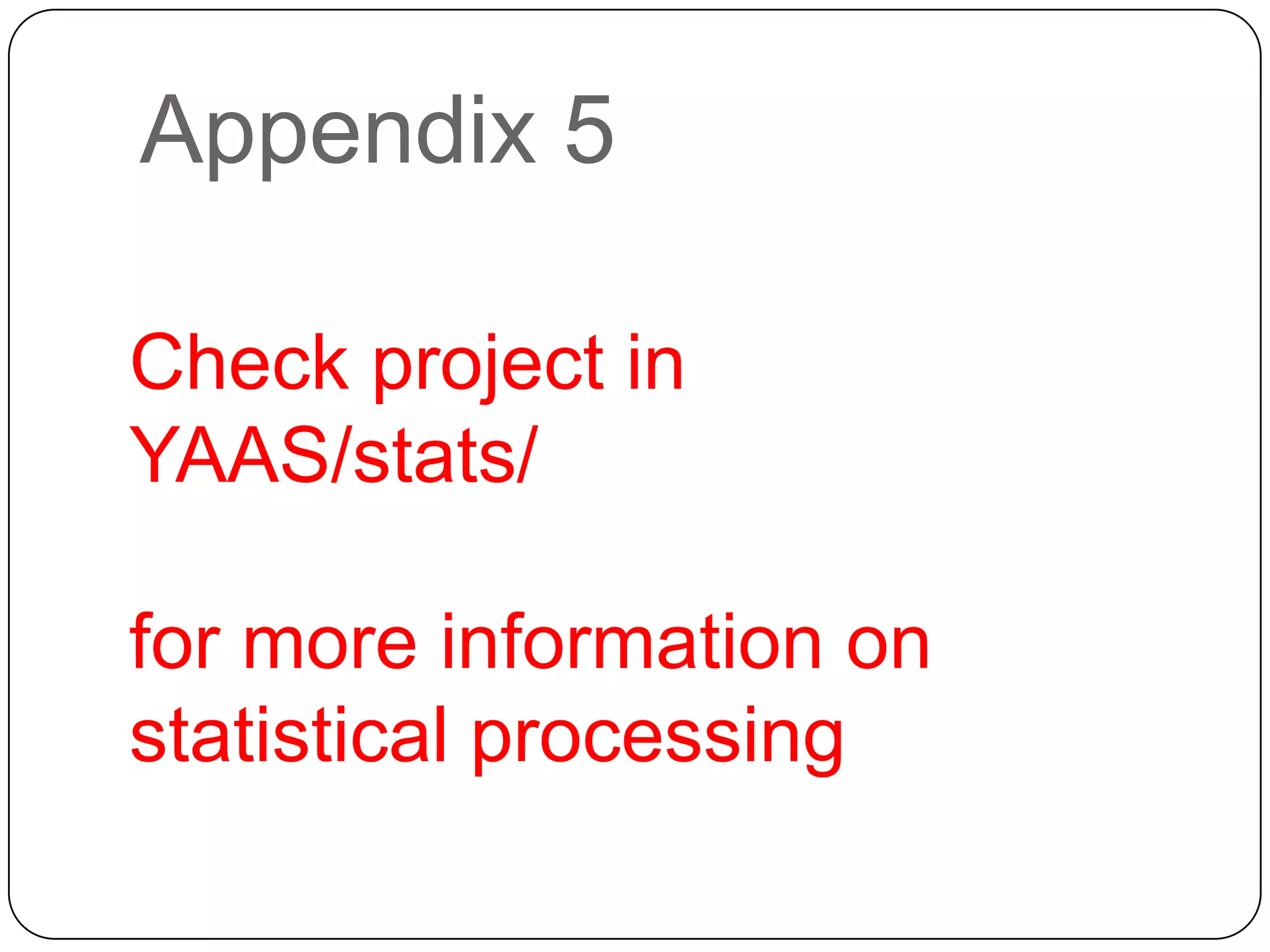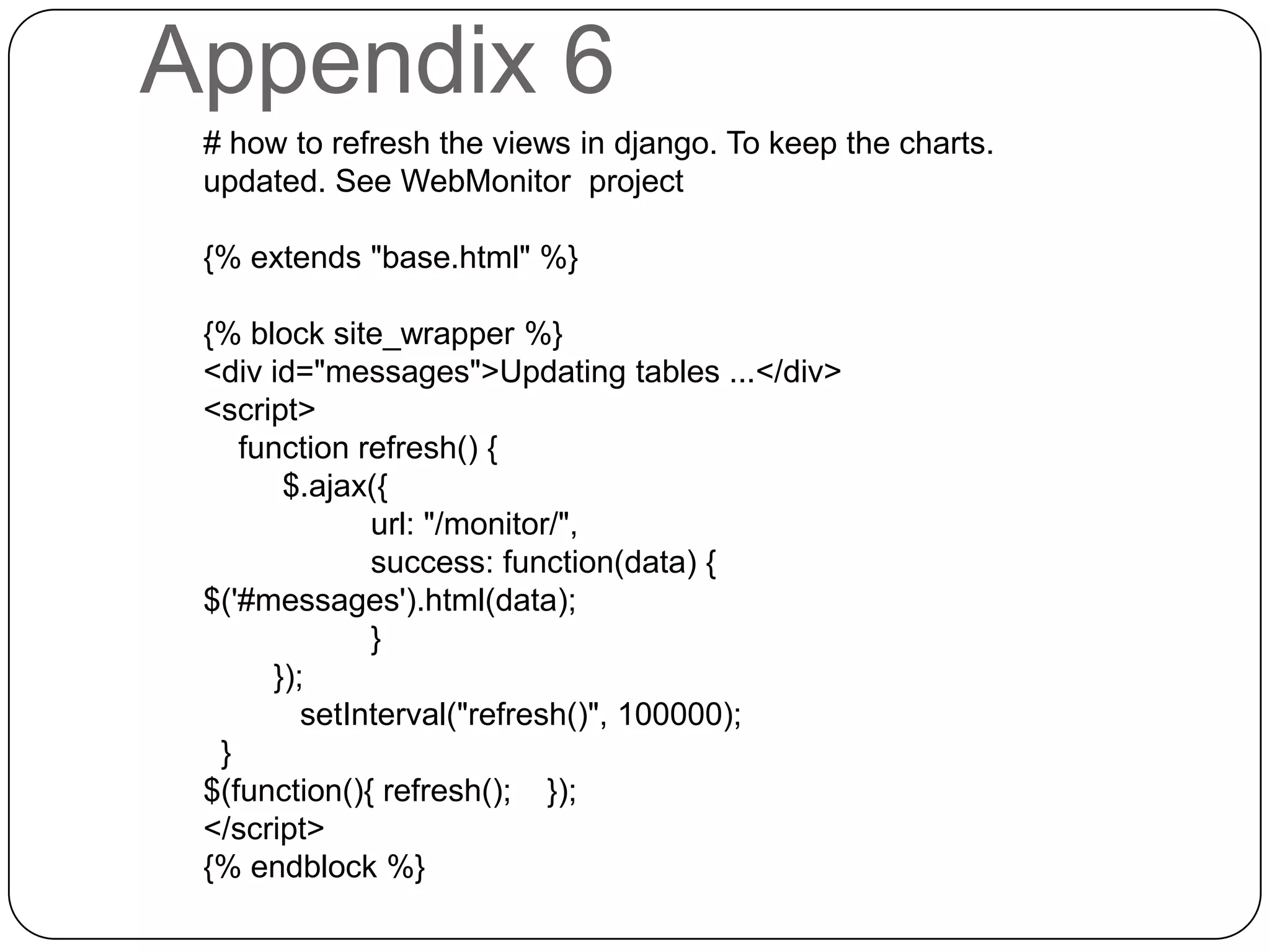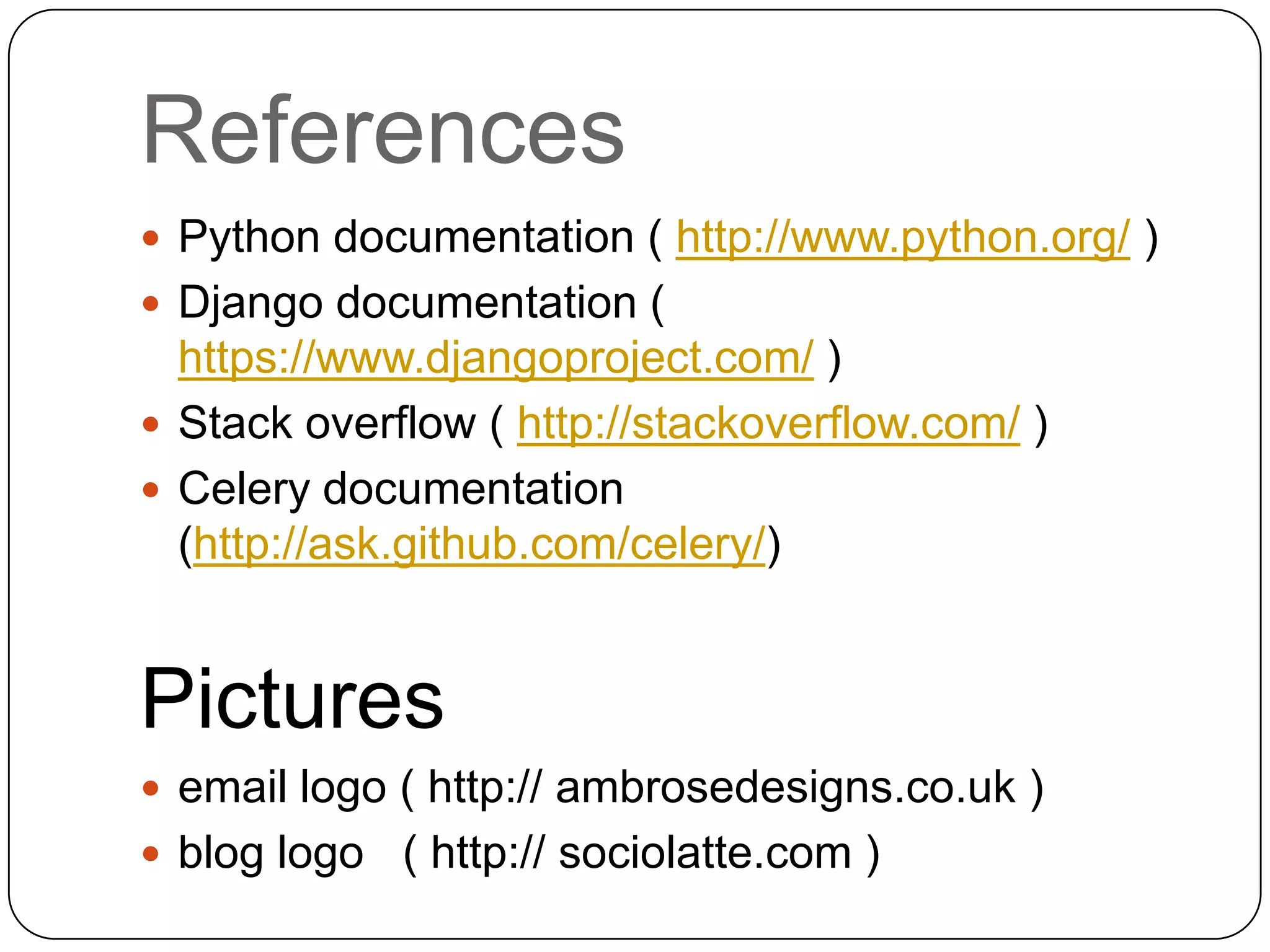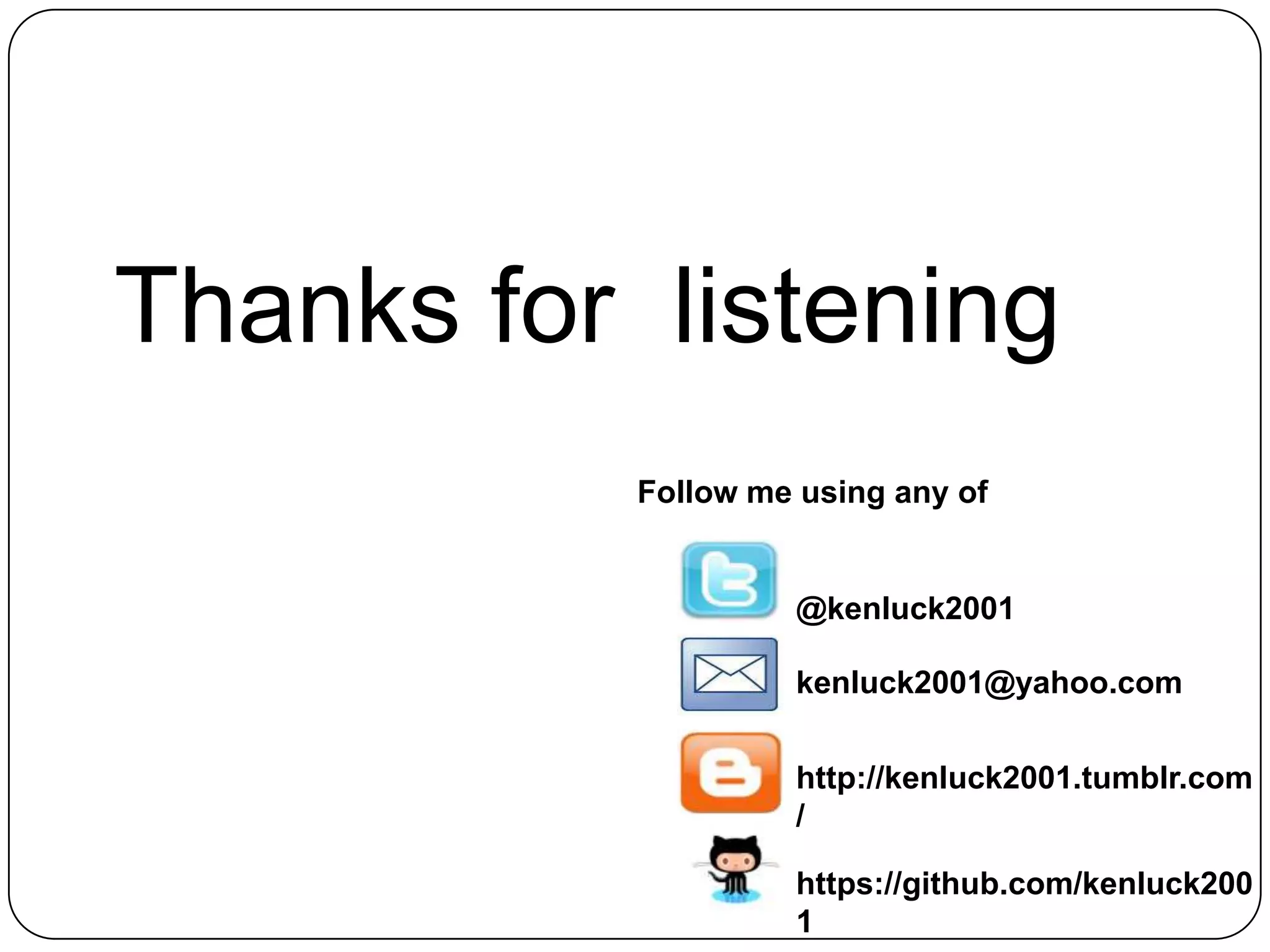This document discusses data visualization in Python and Django. It provides motivation for representing business analytic data graphically using charts and diagrams. It describes sources of data, preprocessing data, and categorizing data as real-time or batch-based. Visualization can be done on the server or client. Tools are discussed for data analysis and visualization libraries like Matplotlib are mentioned. Appendices provide code examples for scatter plots, loading data from databases, and refreshing views.
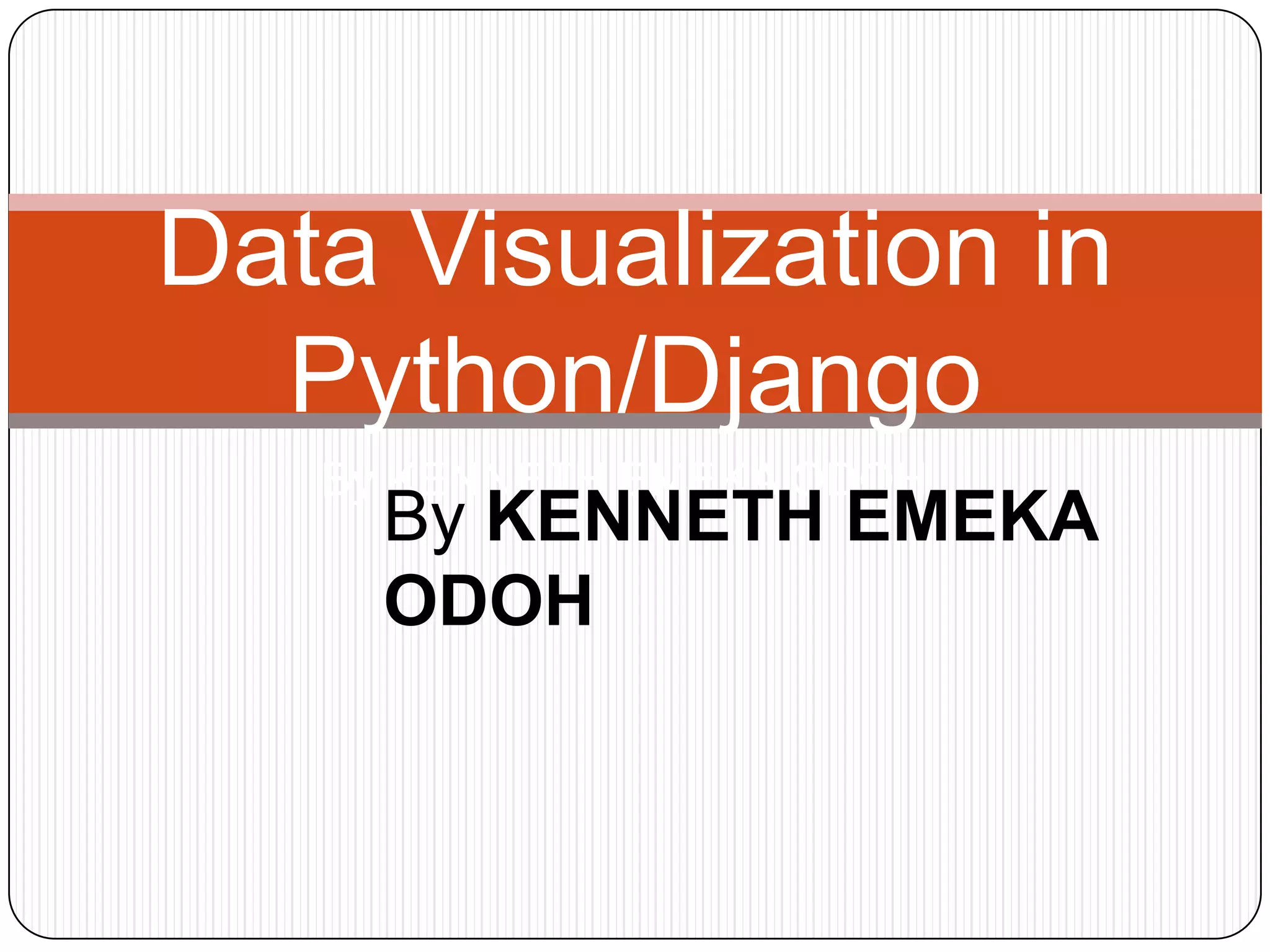
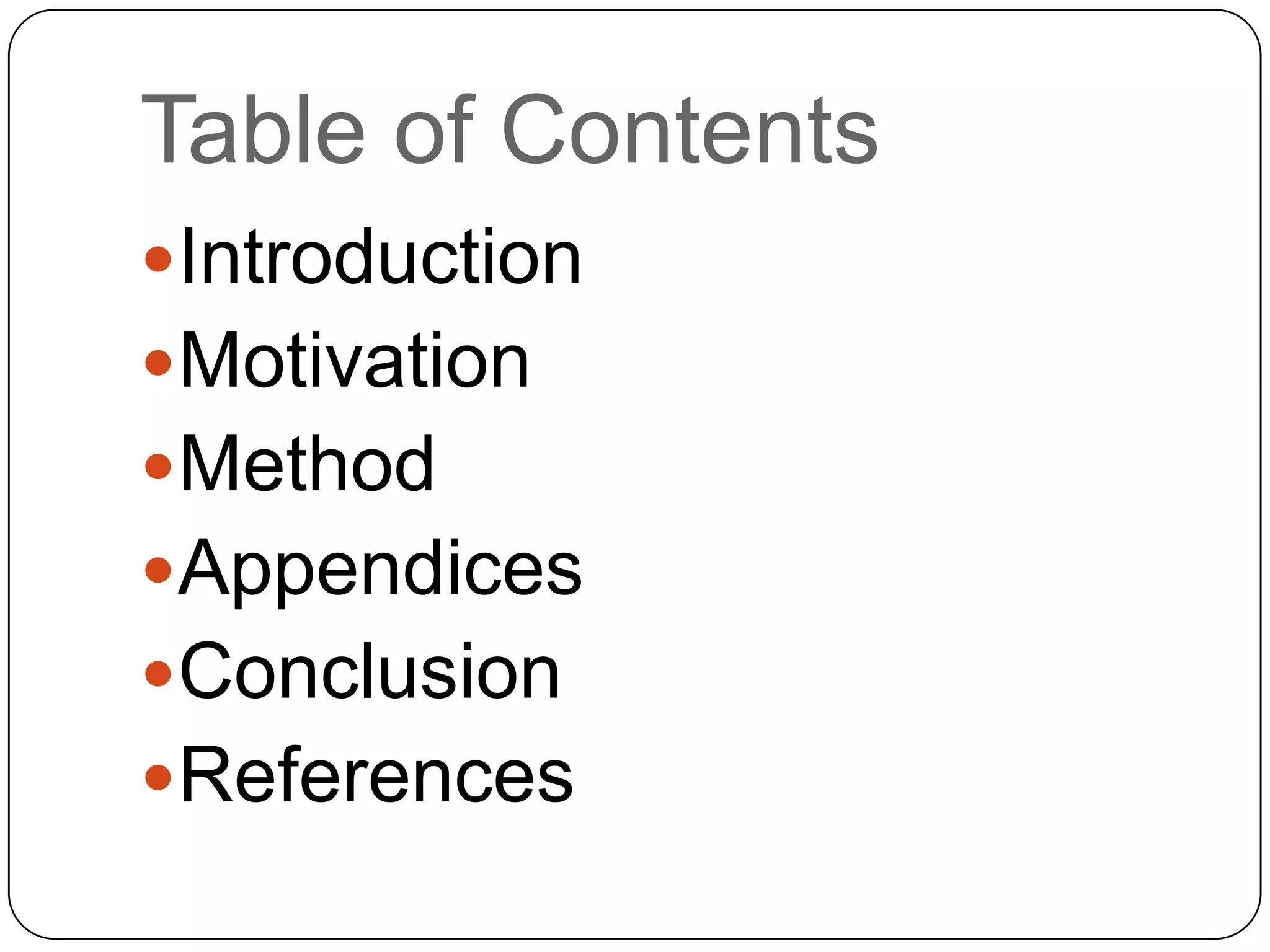
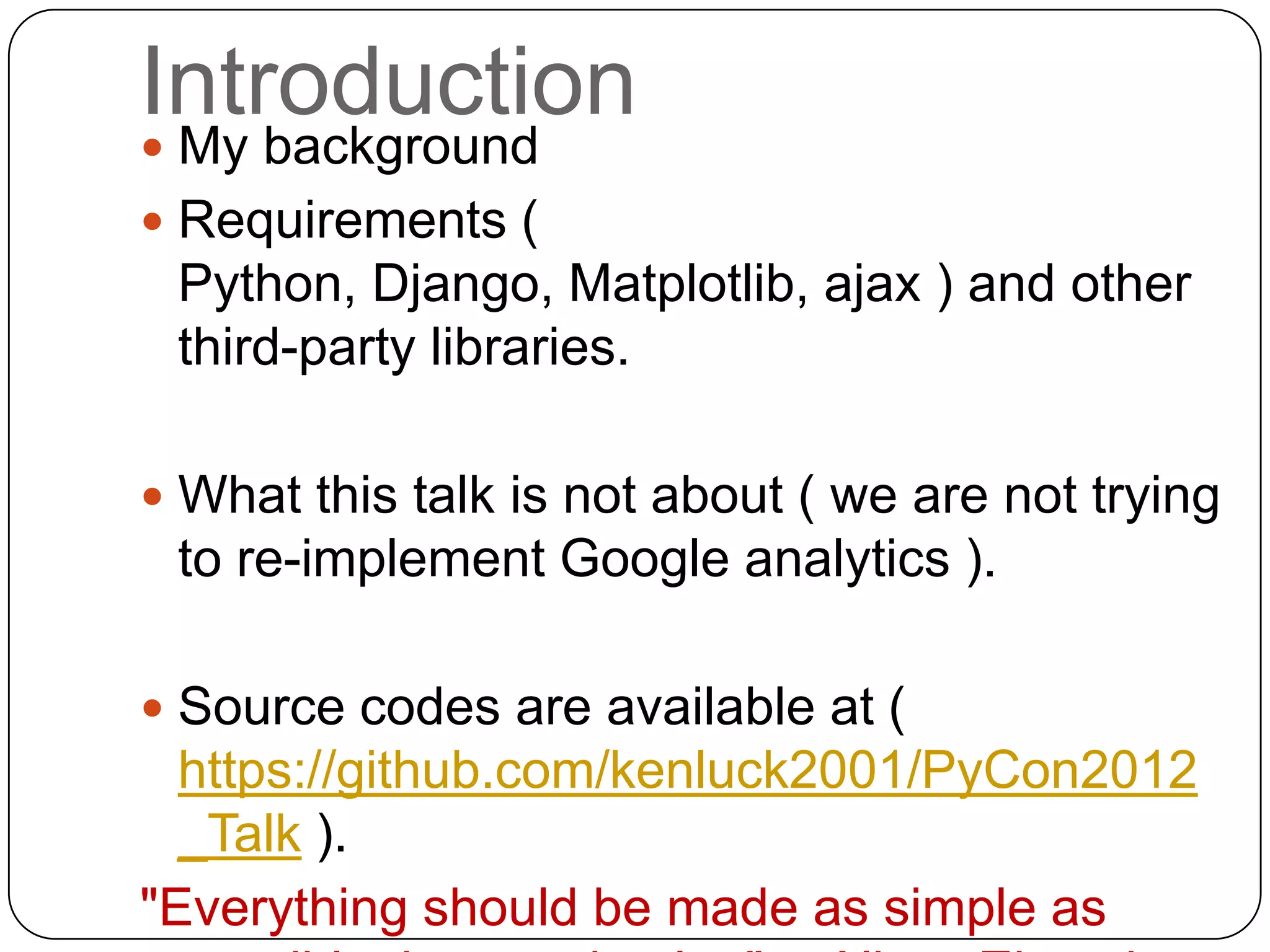
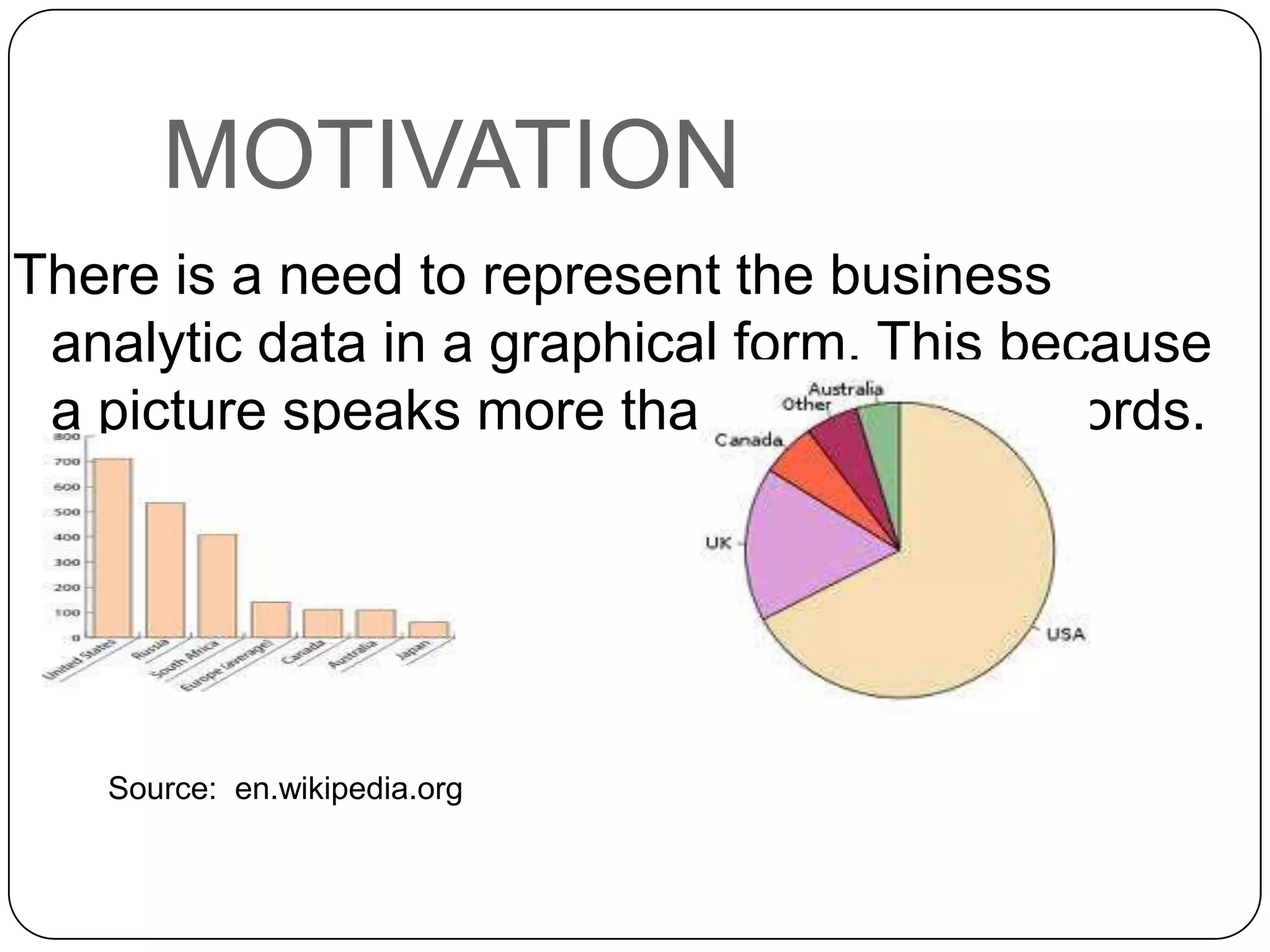
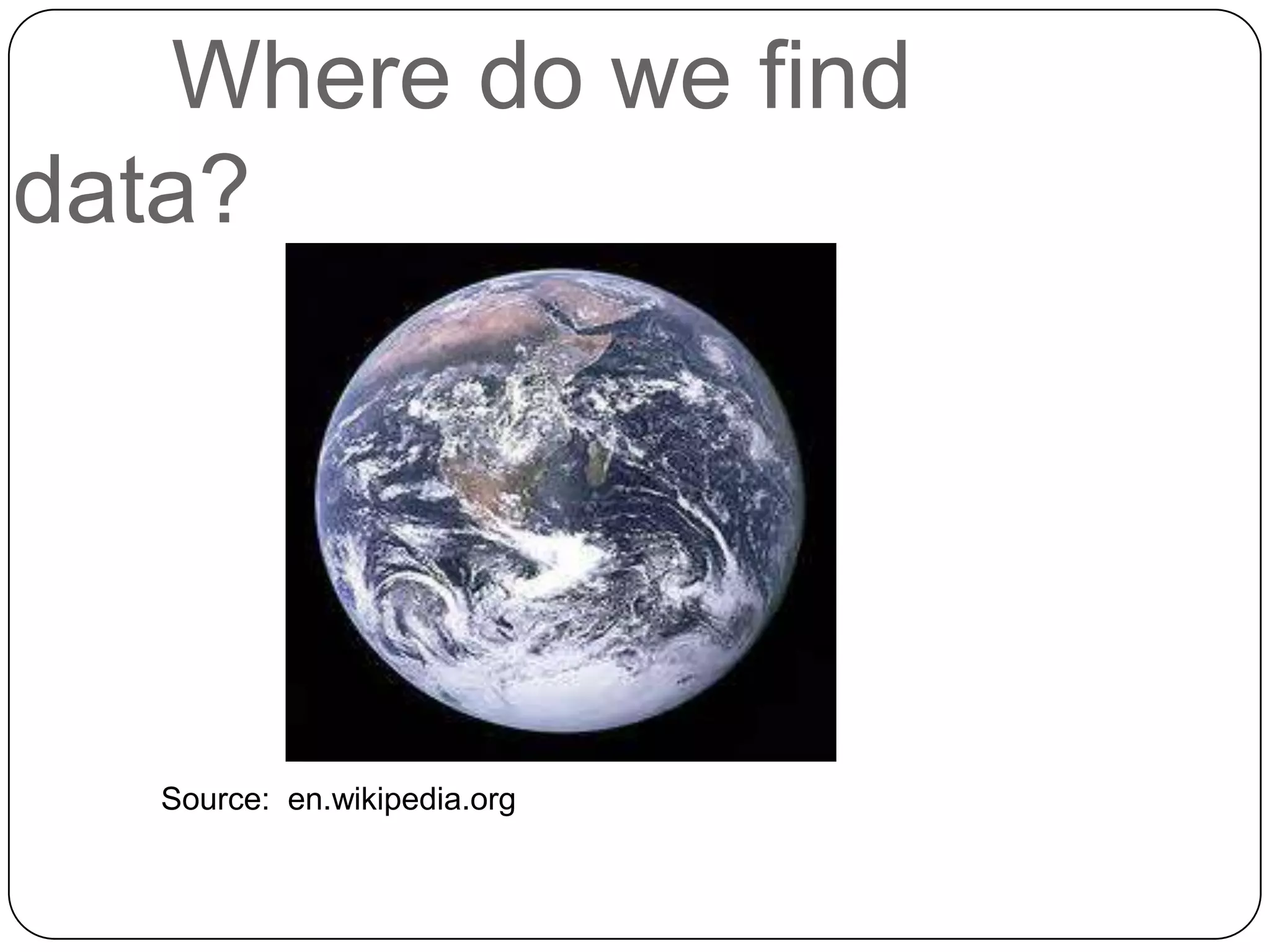
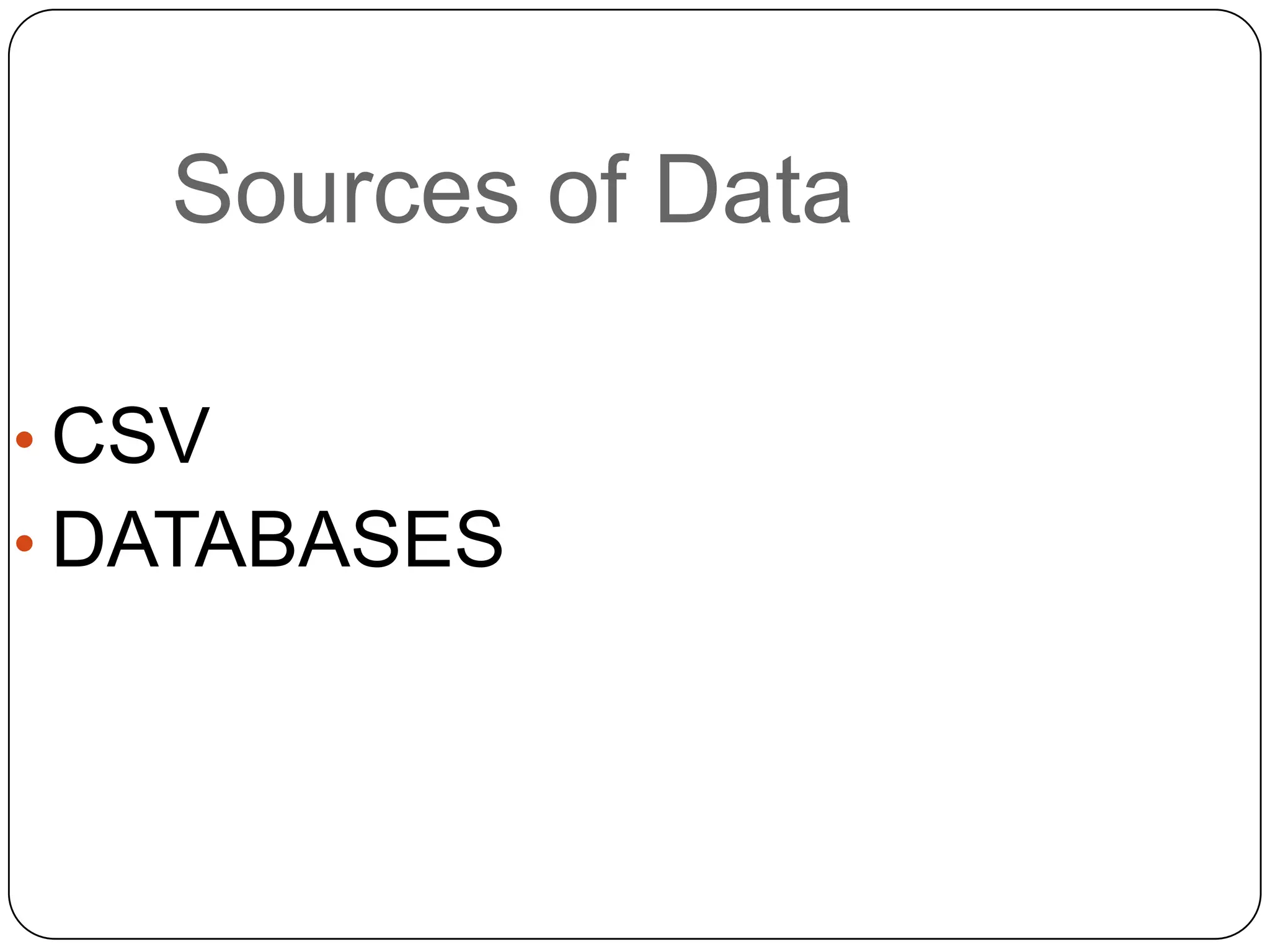
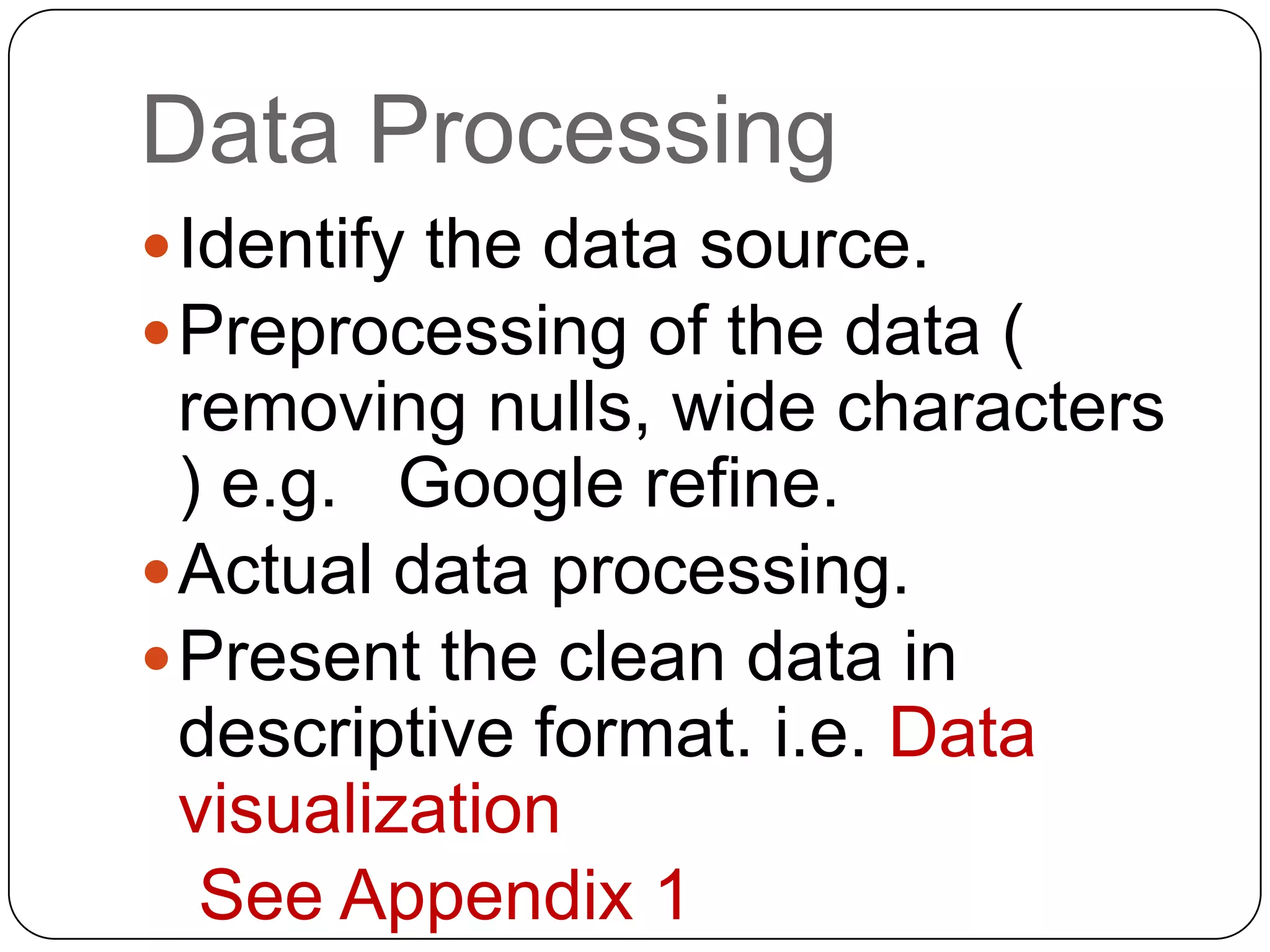
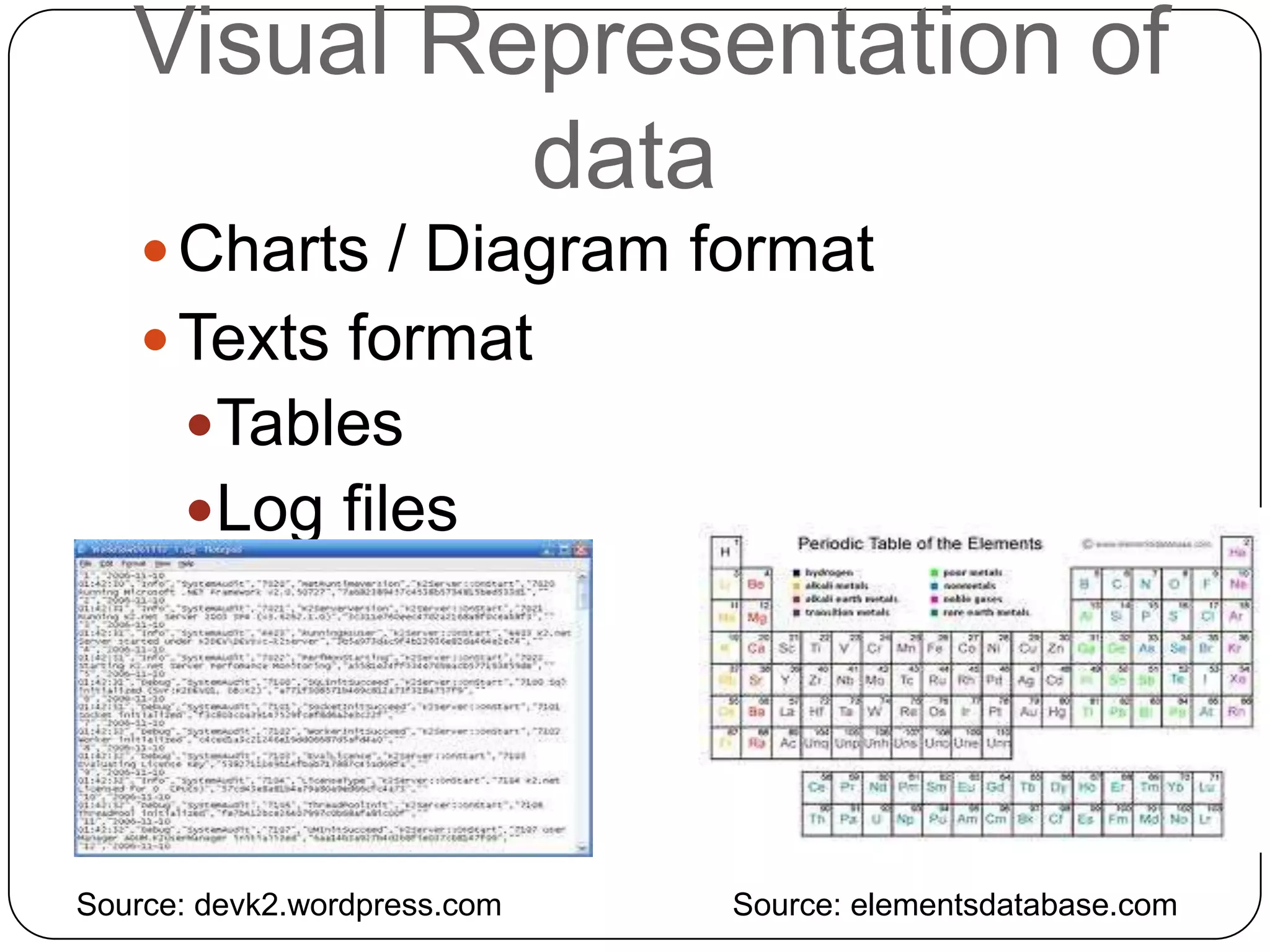
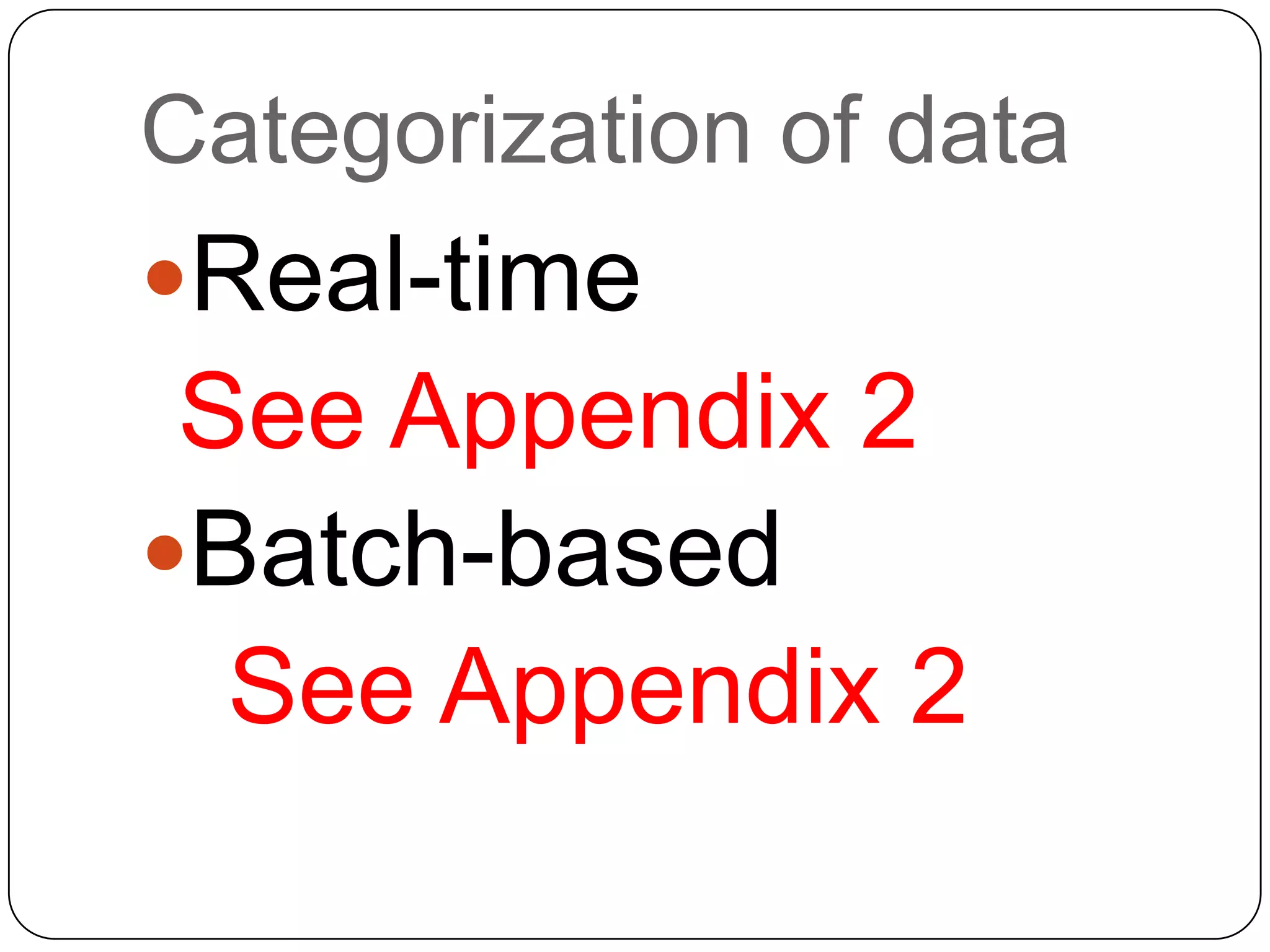
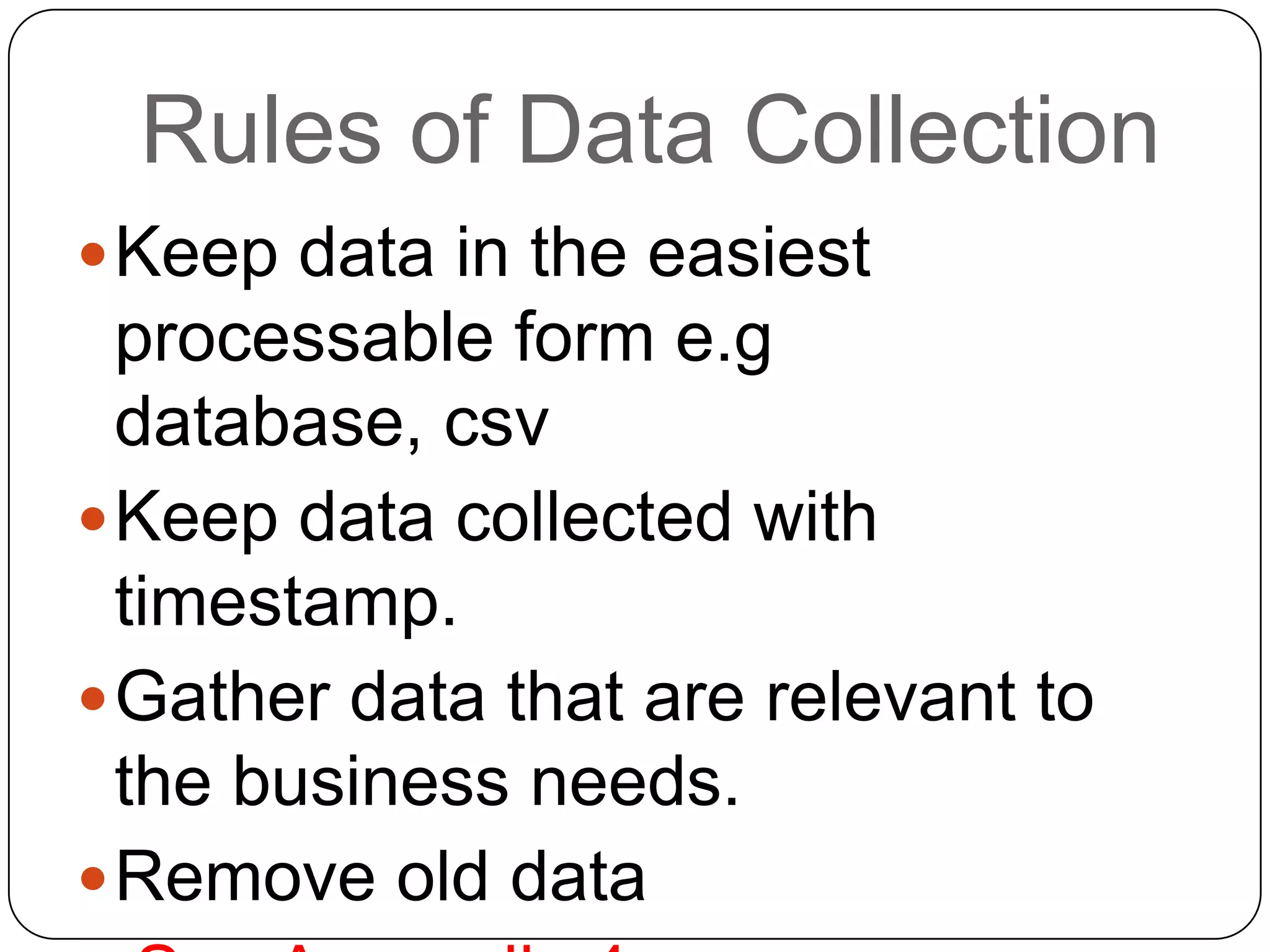
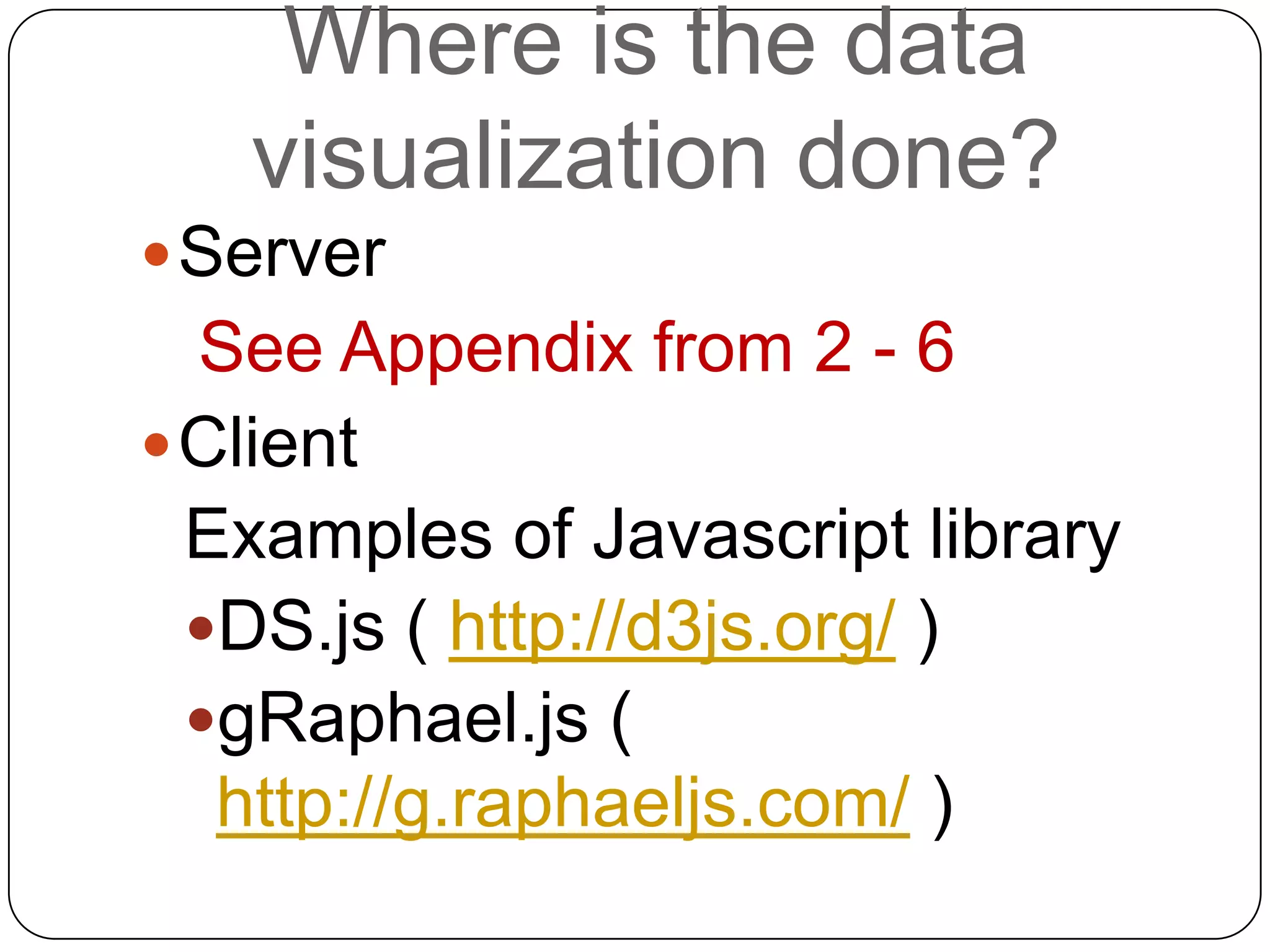
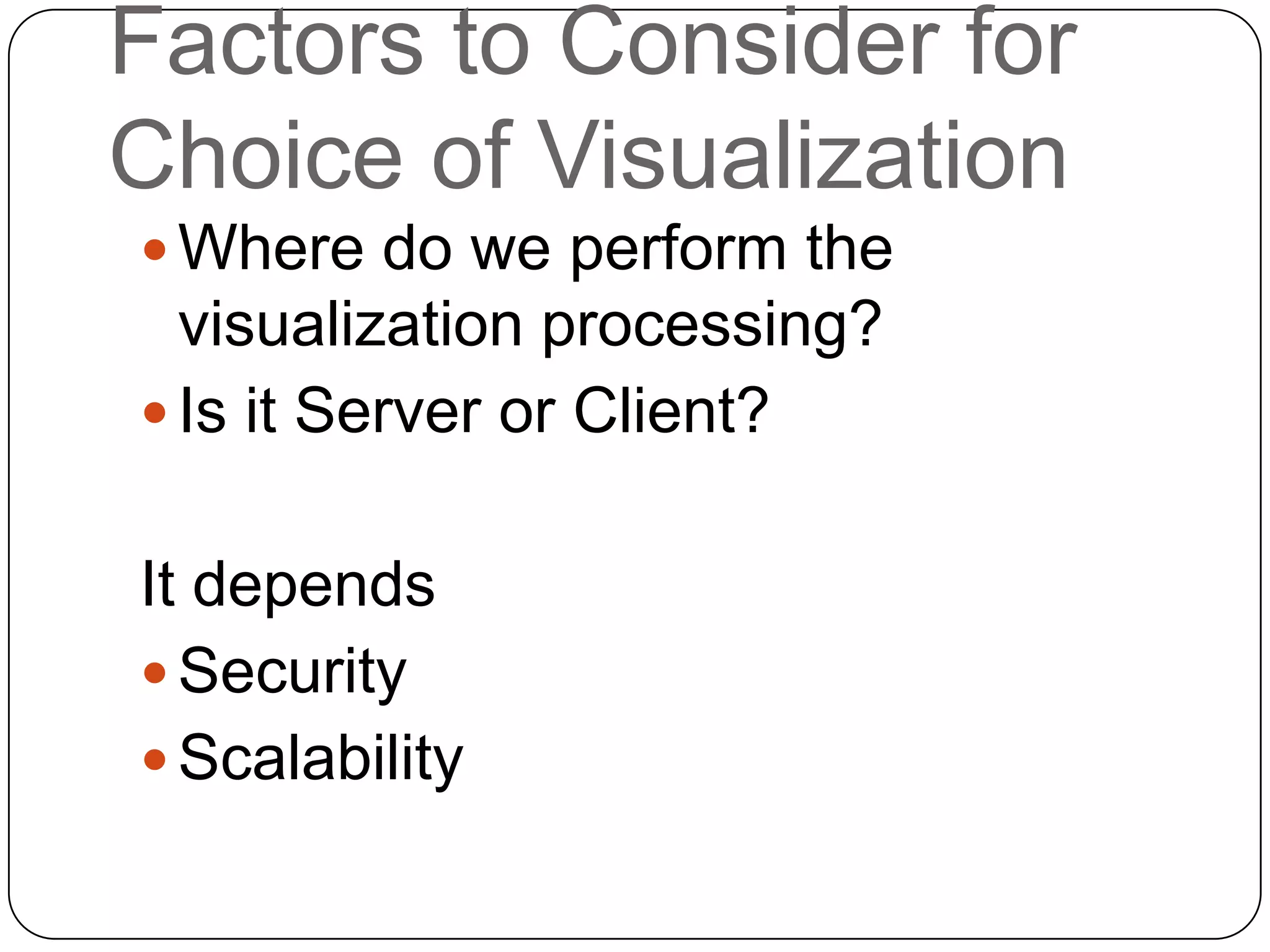
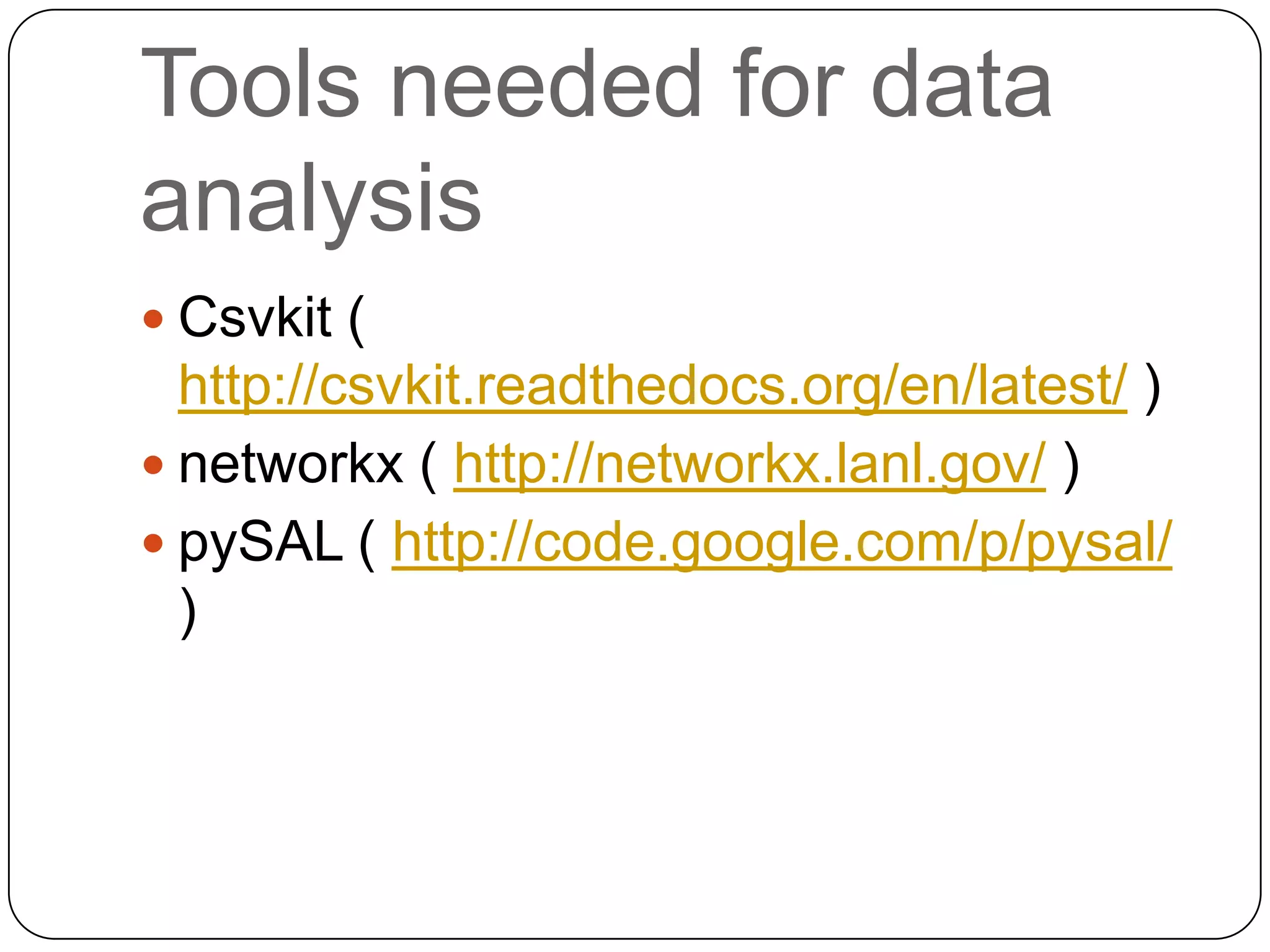
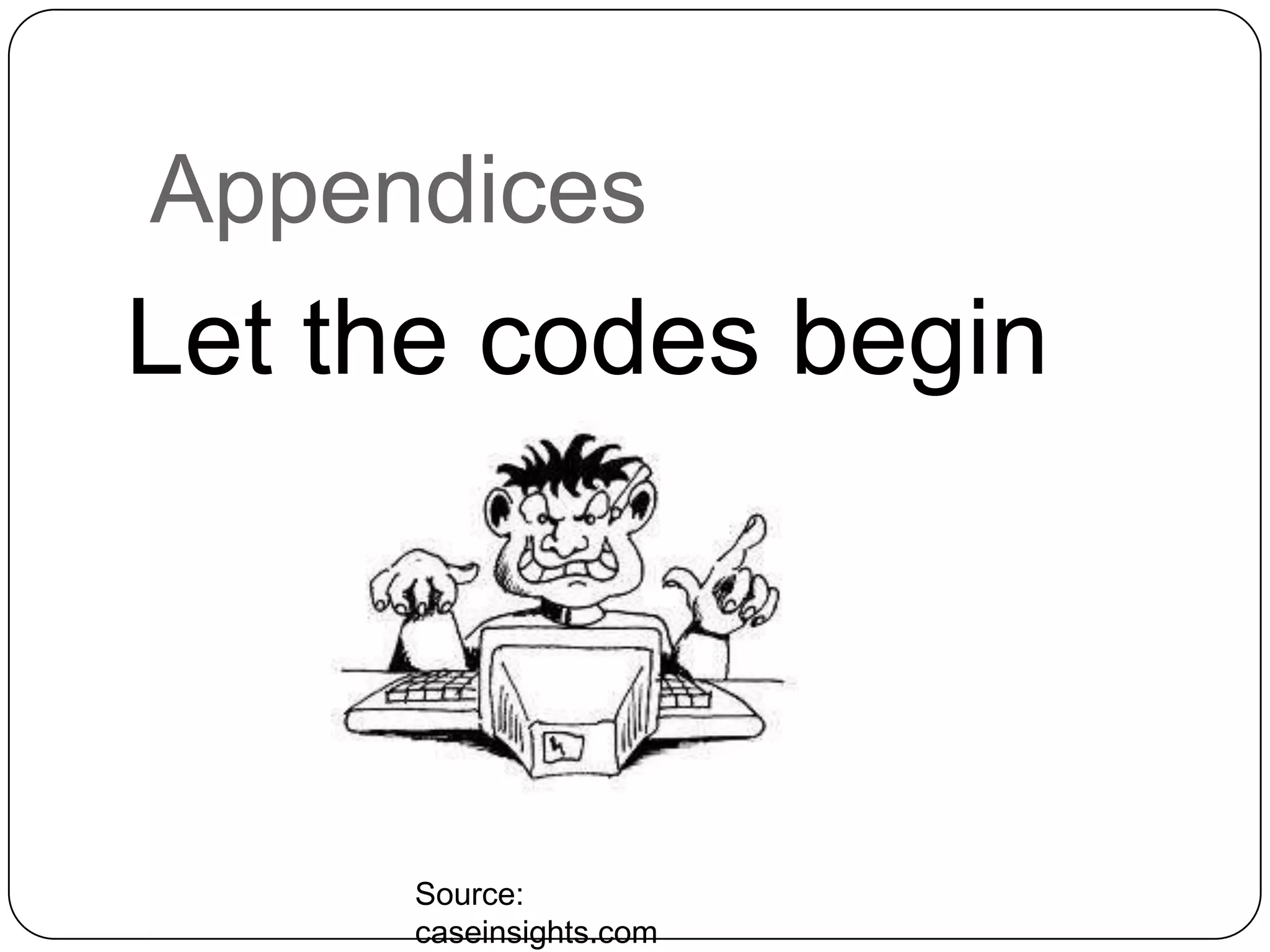
![Appendix 1
## This describes a scatter plot of solar radiation against the month.
This aim to describe the steps of data gathering.CSV file from data science
hackathon website. The source code is available in a folder named
“plotCode”
import csv
from matplotlib.backends.backend_agg
import FigureCanvasAgg as FigureCanvas
from matplotlib.figure import Figure
def prepareList(month_most_common_list):
''' Prepare the input for process by removing all unnecessary values. Replace "NA"
with 0''„
output_list = []
for x in month_most_common_list:
if x != 'NA':
output_list.append(x)
else:
output_list.append(0)
return output_list](https://image.slidesharecdn.com/datavisualizationinpython-121022043725-phpapp01/75/Data-visualization-in-python-Django-15-2048.jpg)
![Appendix 1
def plotSolarRadiationAgainstMonth(filename):
contd.
trainRowReader = csv.reader(open(filename, 'rb'), delimiter=',')
month_most_common_list = []
Solar_radiation_64_list = []
for row in trainRowReader:
month_most_common = row[3]
Solar_radiation_64 = row[6]
month_most_common_list.append(month_most_common)
Solar_radiation_64_list.append(Solar_radiation_64)
#convert all elements in the list to float while skipping the first element for the 1st element is a
description of the field.
month_most_common_list = [float(i) for i in prepareList(month_most_common_list)[1:] ]
Solar_radiation_64_list = [float(i) for i in prepareList(Solar_radiation_64_list)[1:] ]
fig=Figure()
ax=fig.add_subplot(111)
title='Scatter Diagram of solar radiation against month of the year'
ax.set_xlabel('Most common month')
ax.set_ylabel('Solar Radiation')
fig.suptitle(title, fontsize=14)
try:
ax.scatter(month_most_common_list, Solar_radiation_64_list)
#it is possible to make other kind of plots e.g bar charts, pie charts, histogram
except ValueError:
pass
canvas = FigureCanvas(fig)
canvas.print_figure('solarRadMonth.png',dpi=500)
if __name__ == "__main__":
plotSolarRadiationAgainstMonth('TrainingData.csv')](https://image.slidesharecdn.com/datavisualizationinpython-121022043725-phpapp01/75/Data-visualization-in-python-Django-16-2048.jpg)
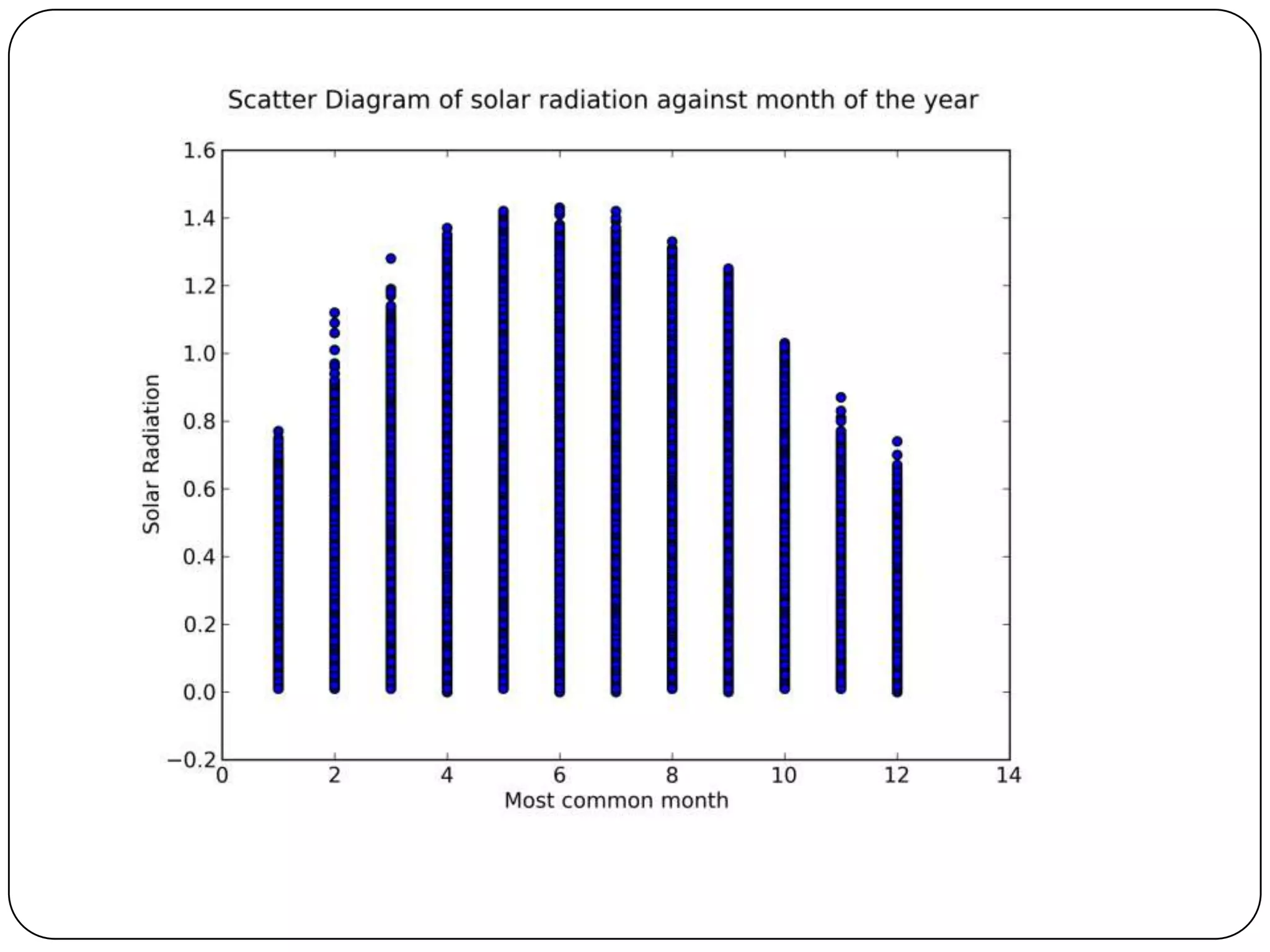
![Appendix 2
From the project in folder named WebMonitor
class LoadEvent:
…
def fillMonitorModel(self):
for monObj in self.monitorObjList:
mObj = Monitor(url = monObj[2], httpStatus =
monObj[0], responseTime = monObj[1], contentStatus
= monObj[5])
mObj.save()
#also see the following examples in project named
YAAStasks.py This shows how the analytic tables are
loaded with real-time data.](https://image.slidesharecdn.com/datavisualizationinpython-121022043725-phpapp01/75/Data-visualization-in-python-Django-18-2048.jpg)