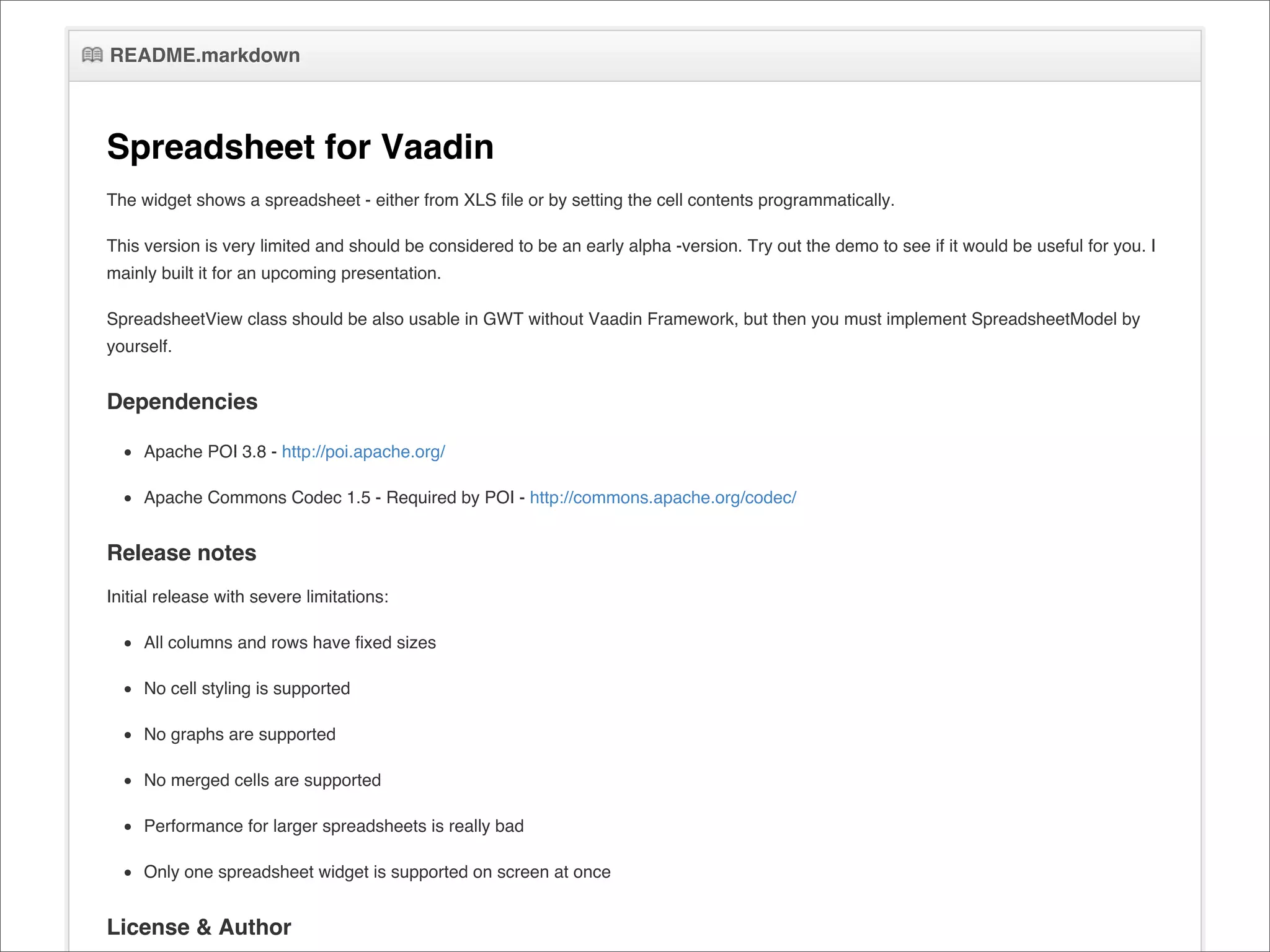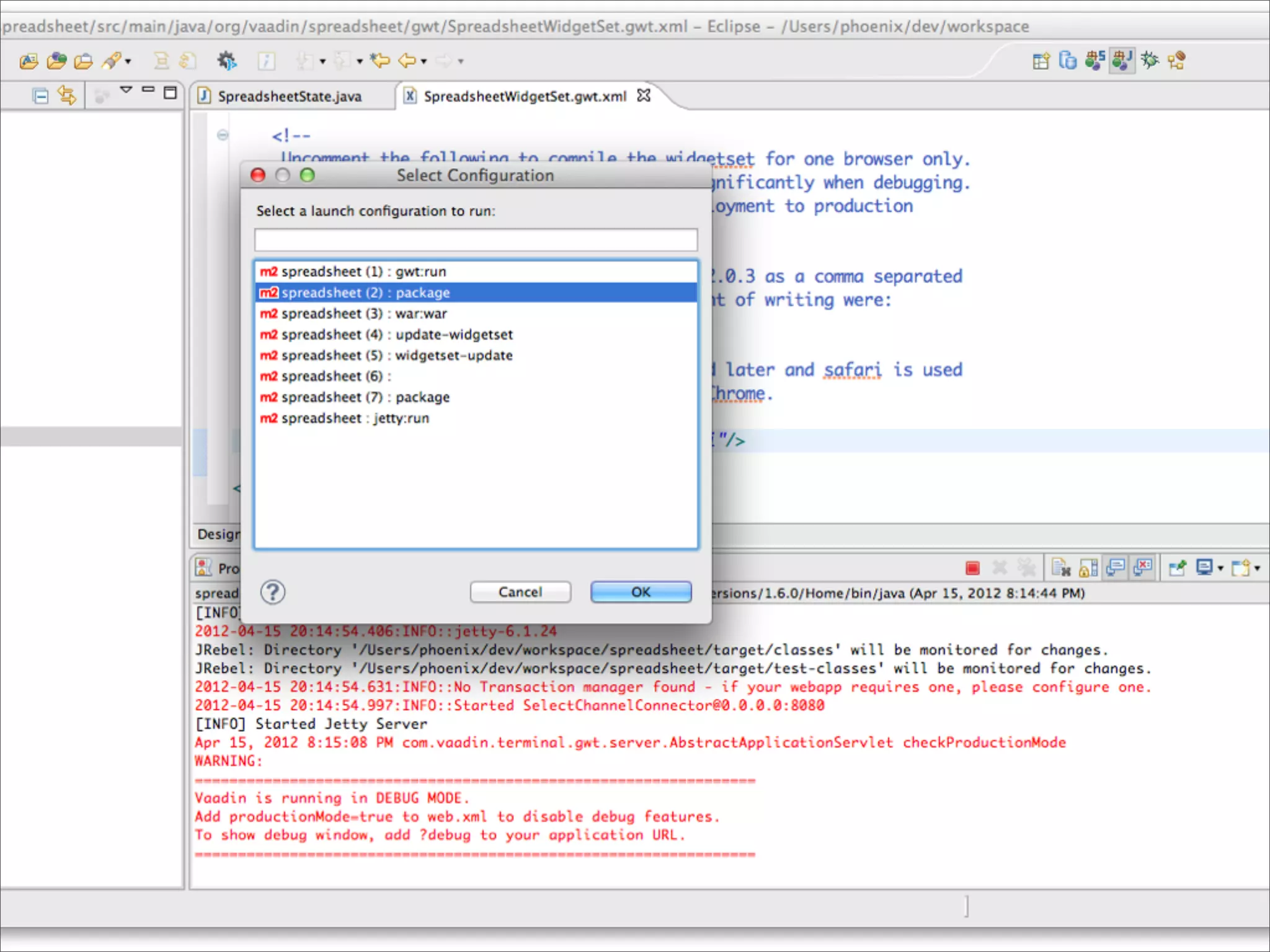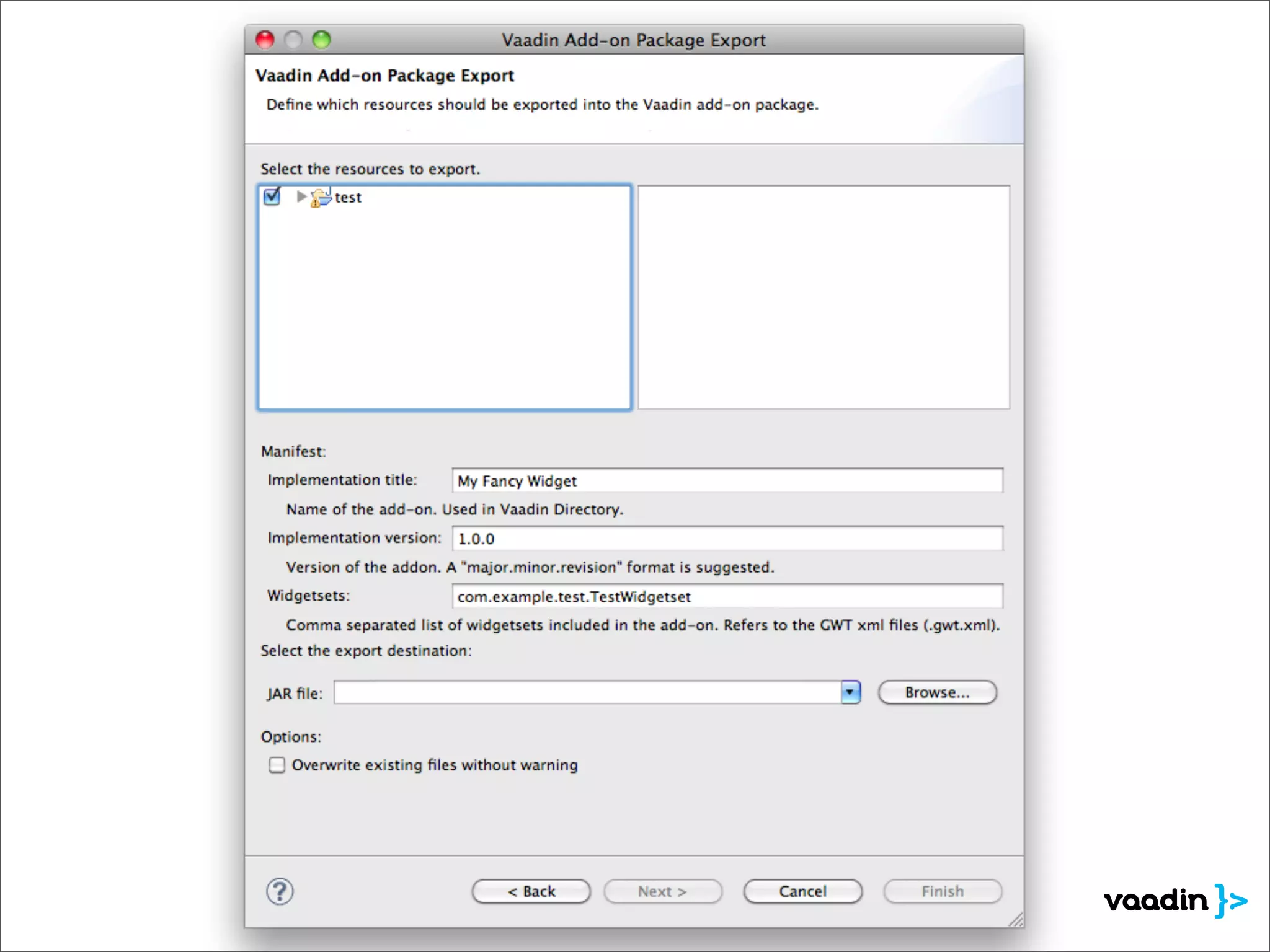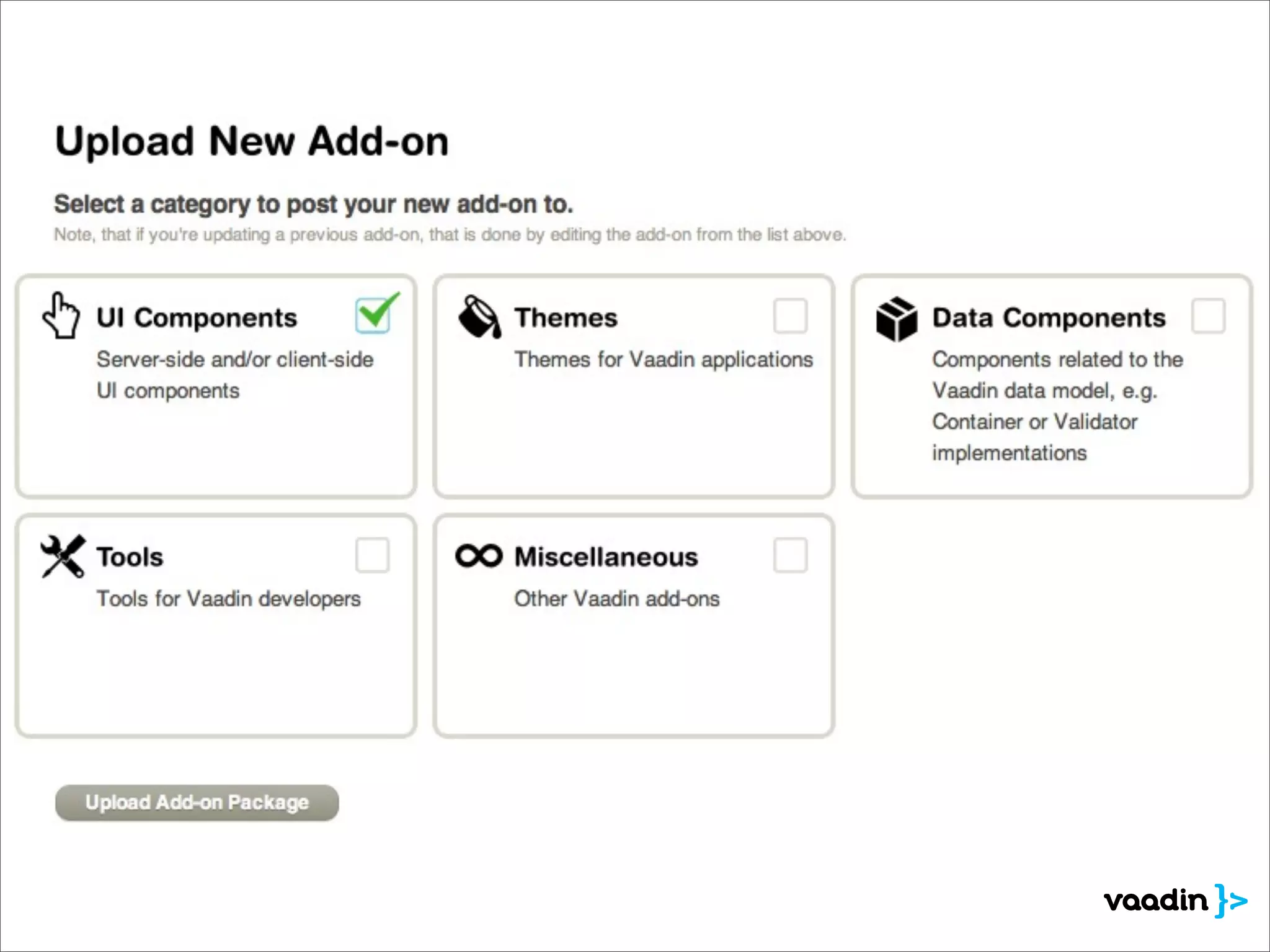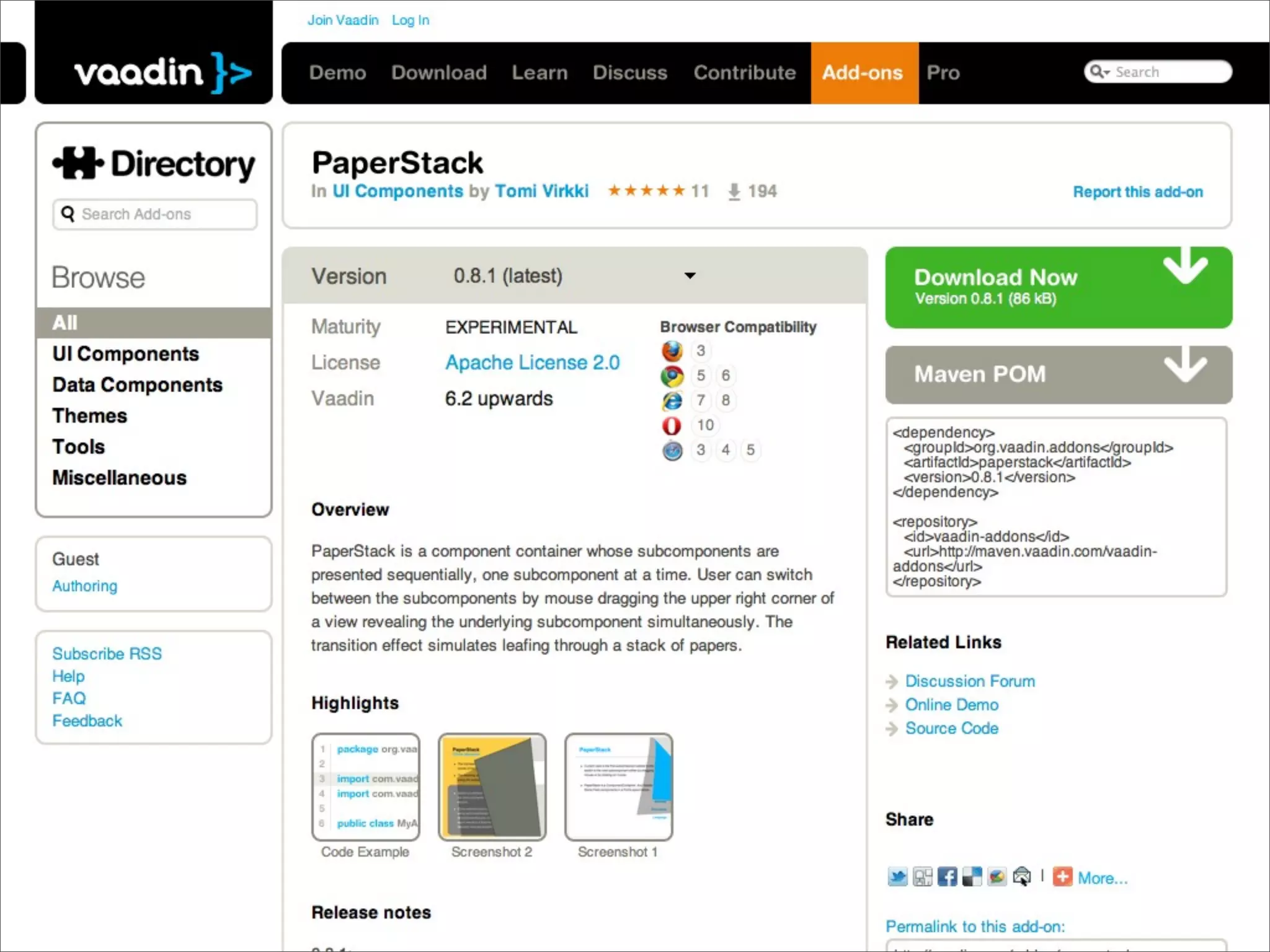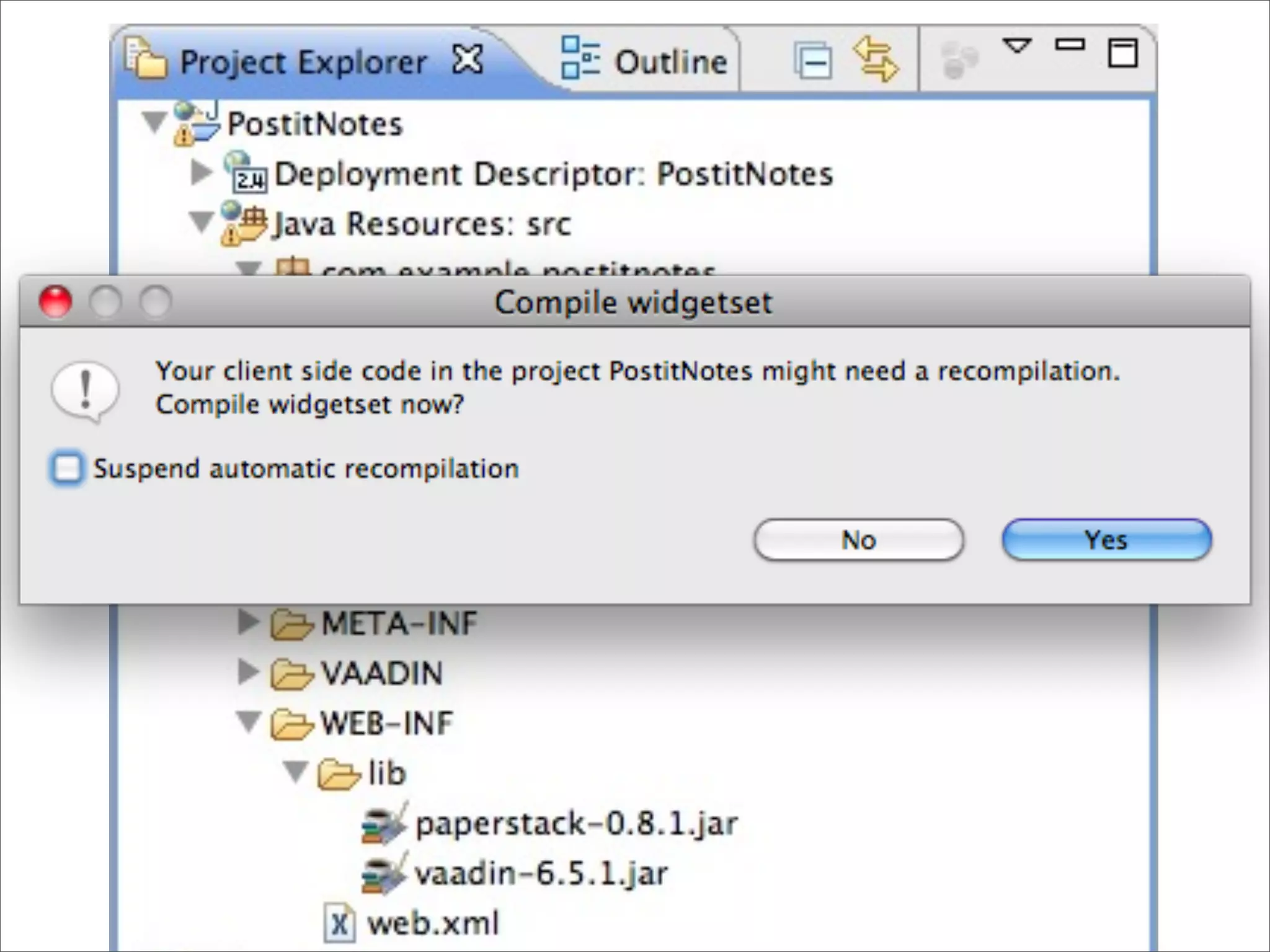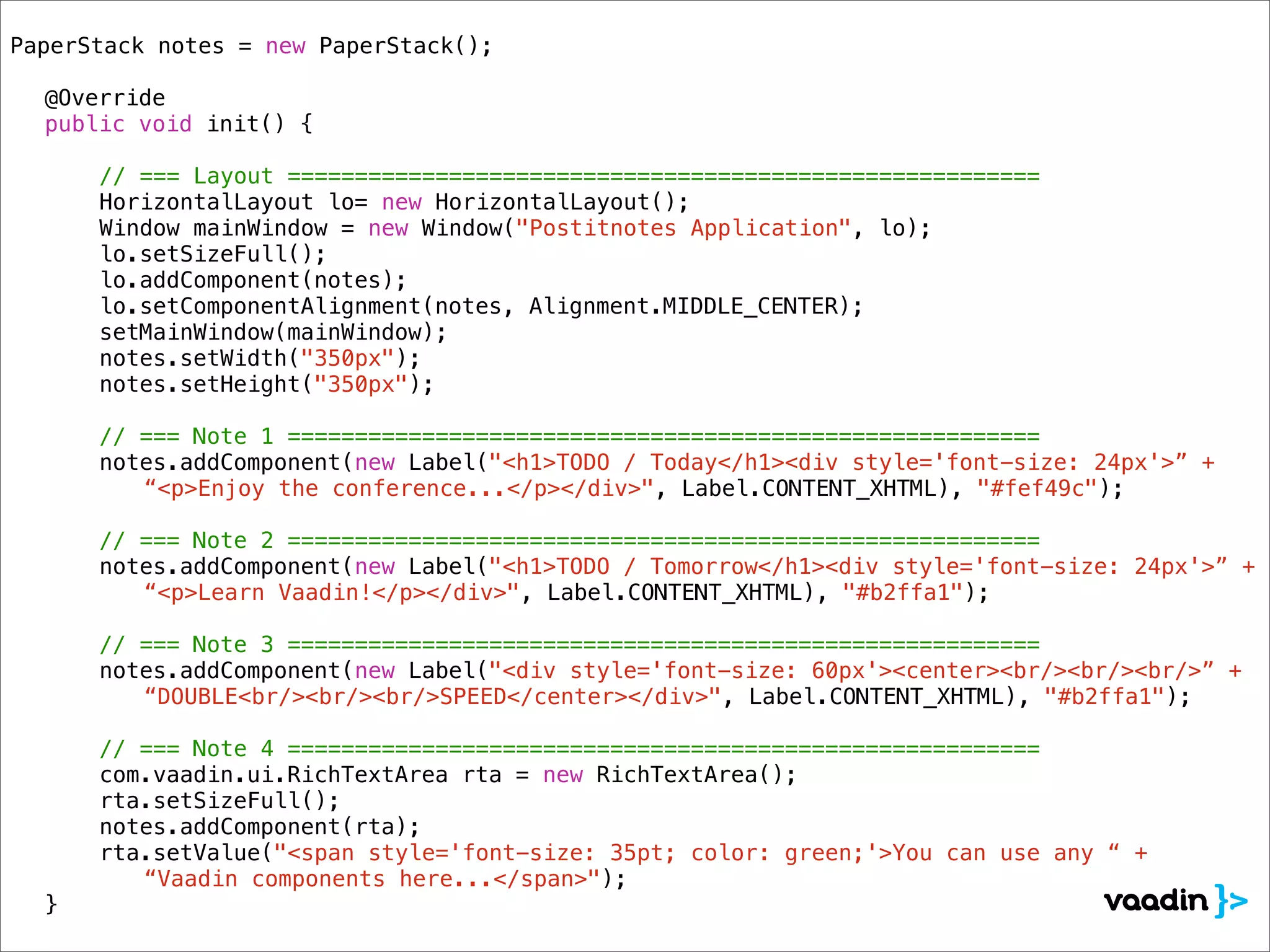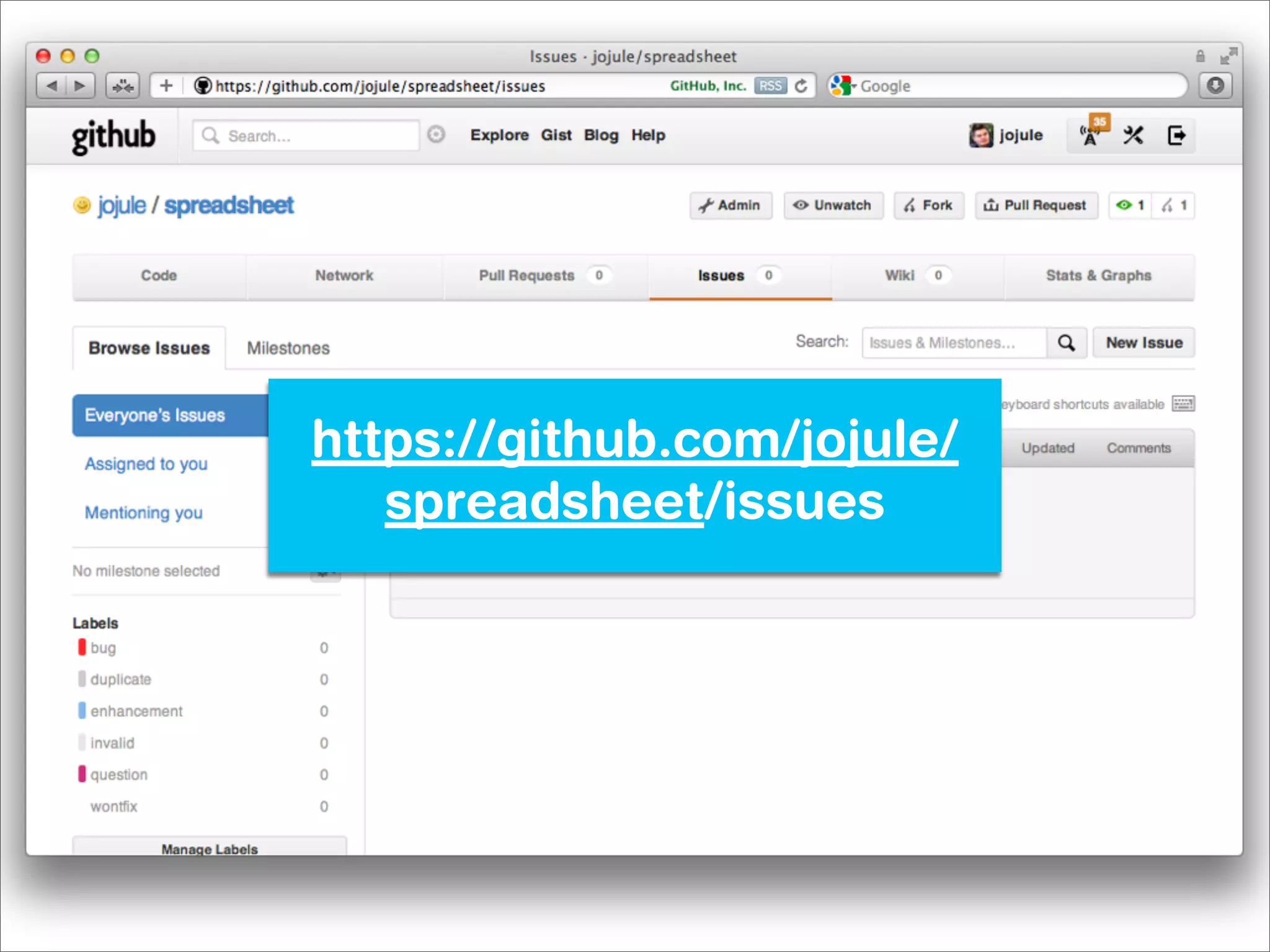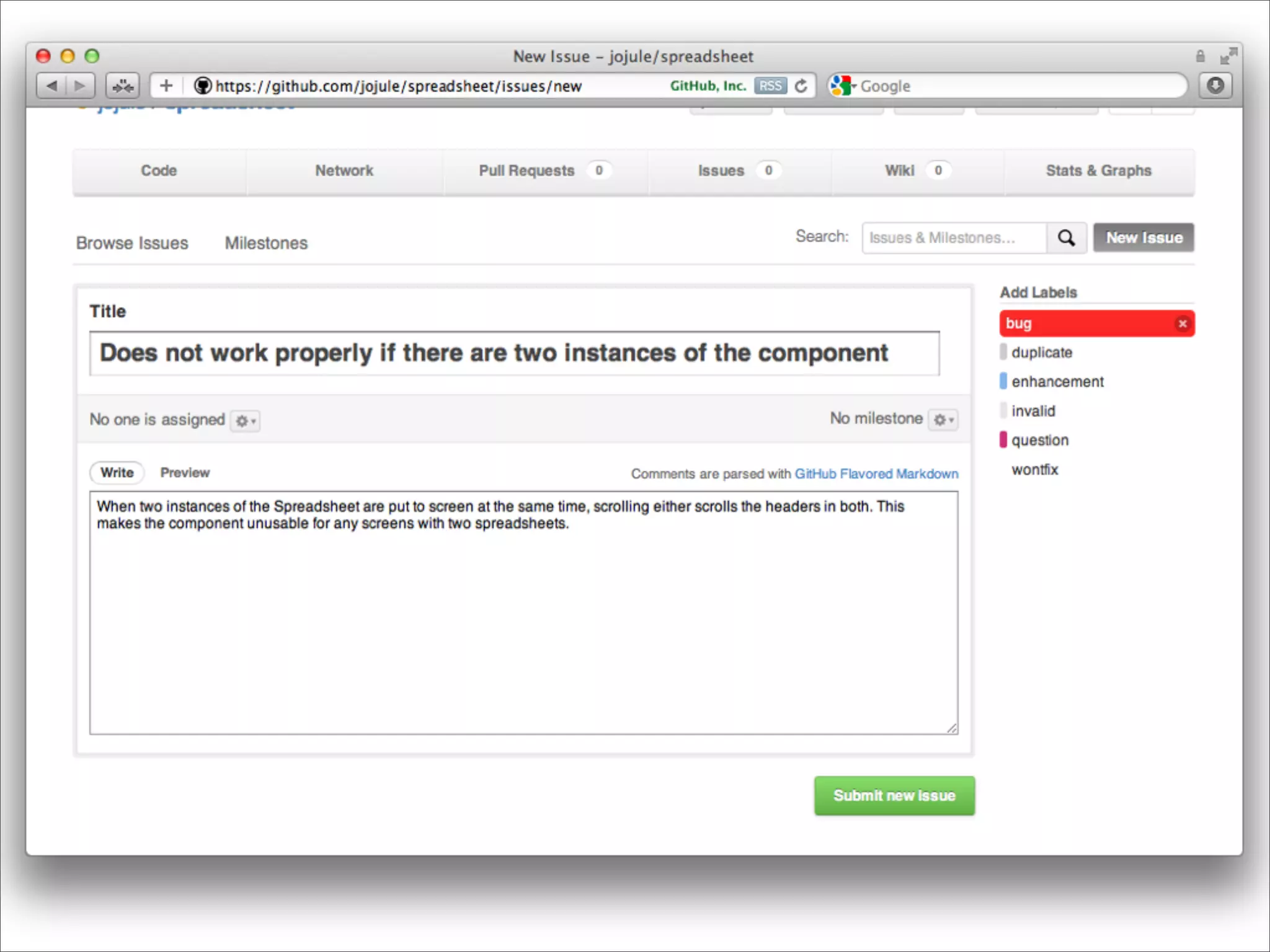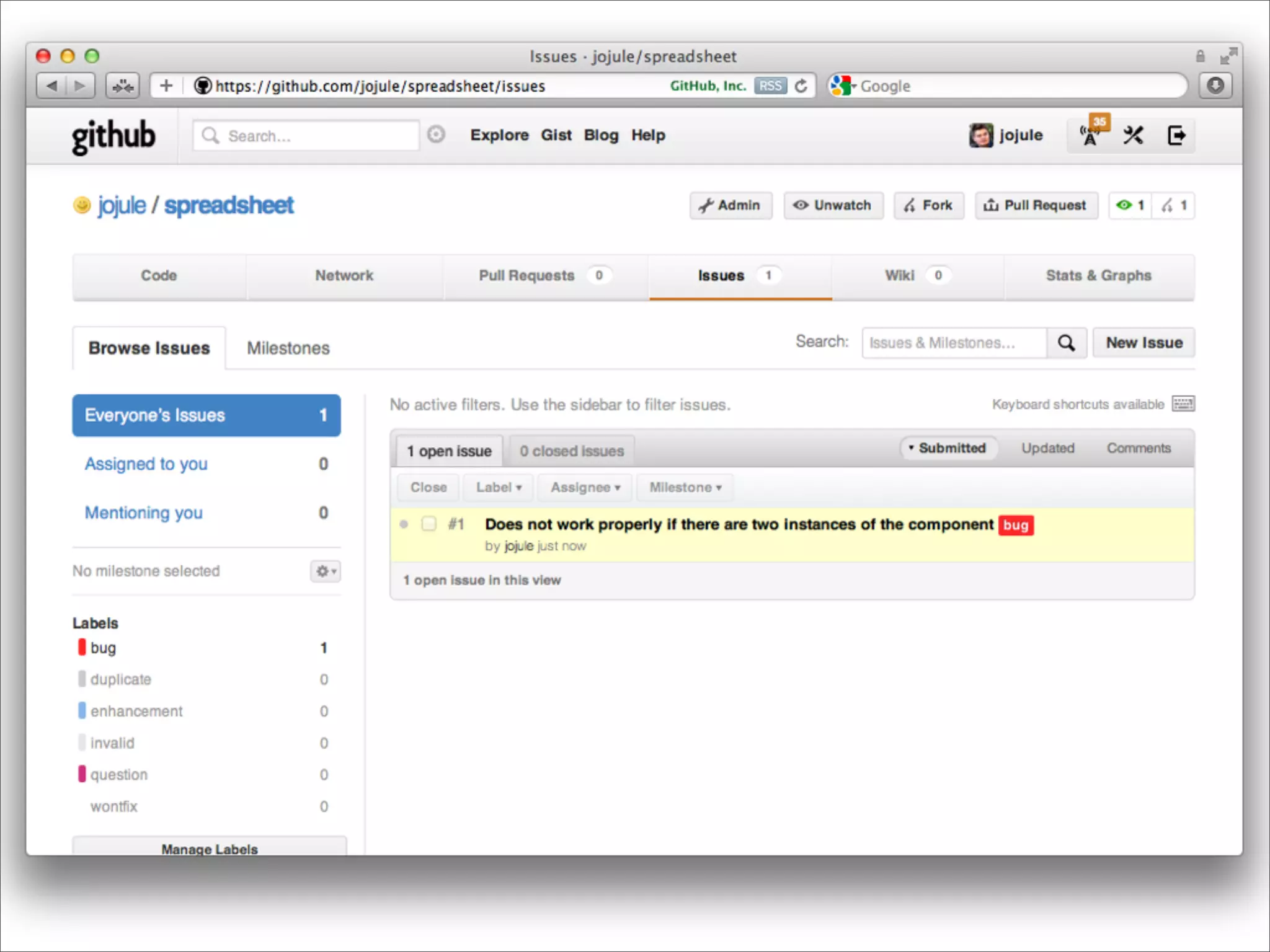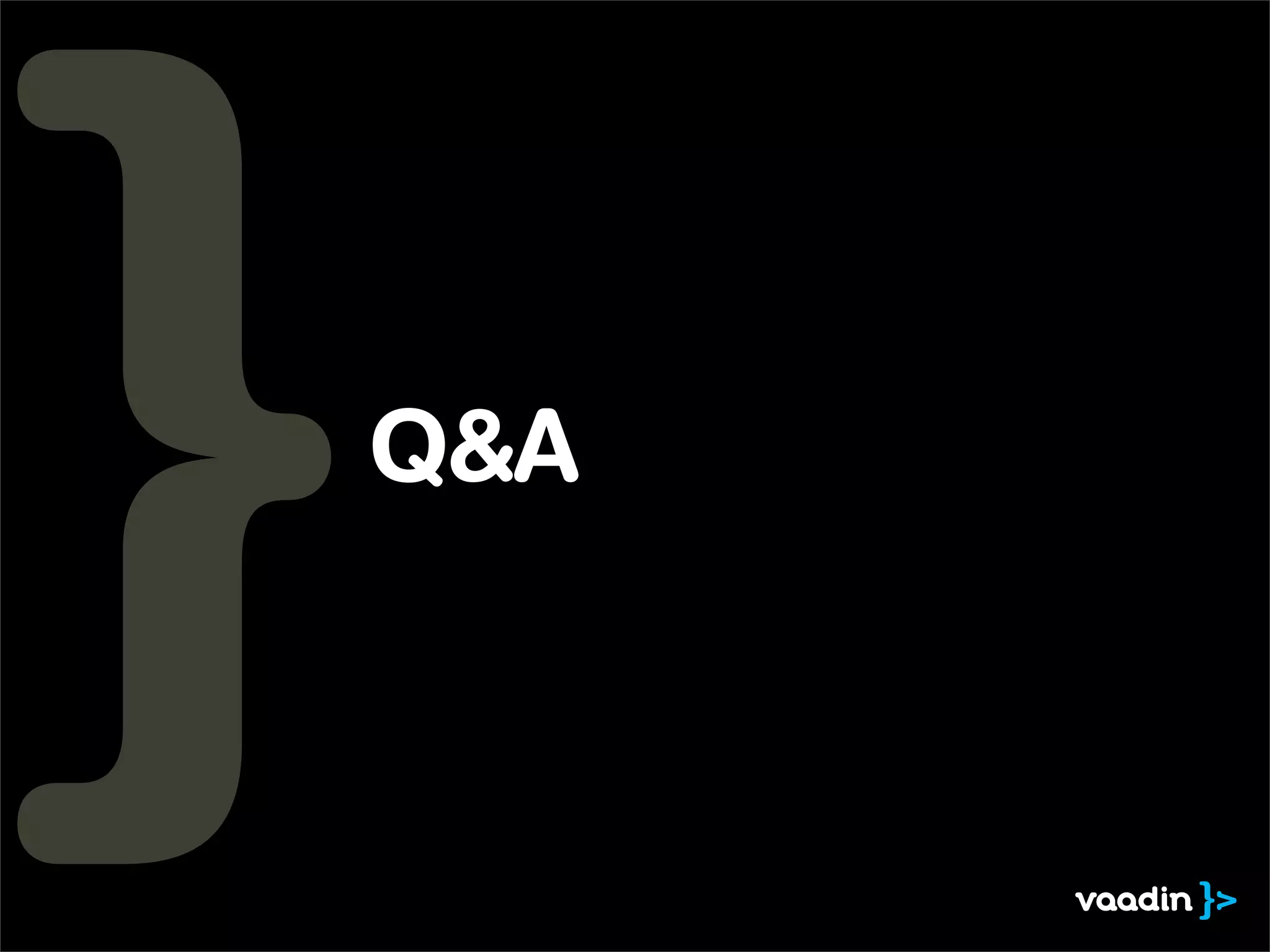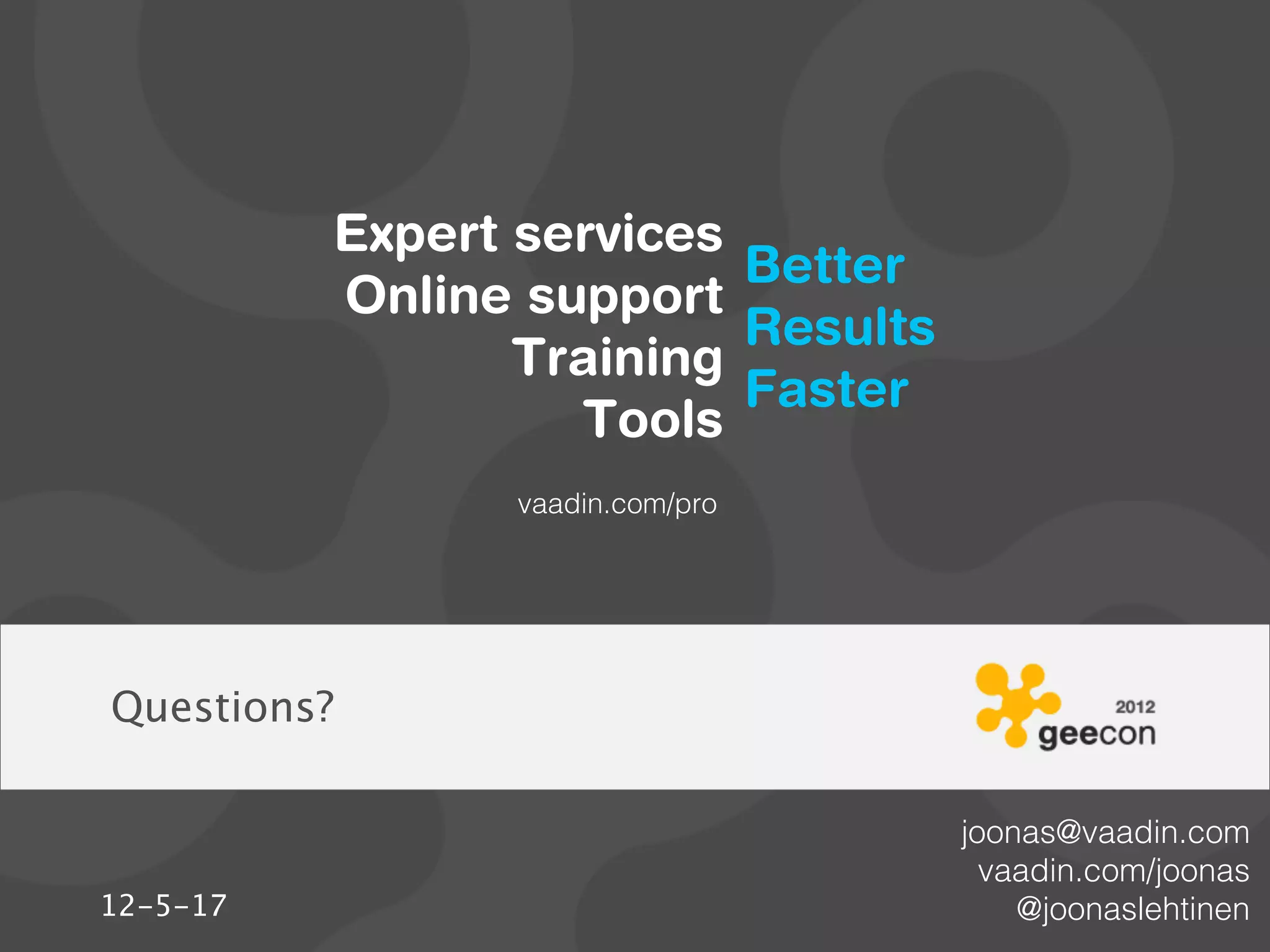The document presents guidelines for designing reusable web components using technologies such as HTML5, the Vaadin framework, and the Google Web Toolkit. It emphasizes the importance of defining user experience goals, prototyping, and integrating user feedback in the development process. Key points include ensuring cross-browser compatibility, performance optimization, and the use of manual and regression testing for quality assurance.
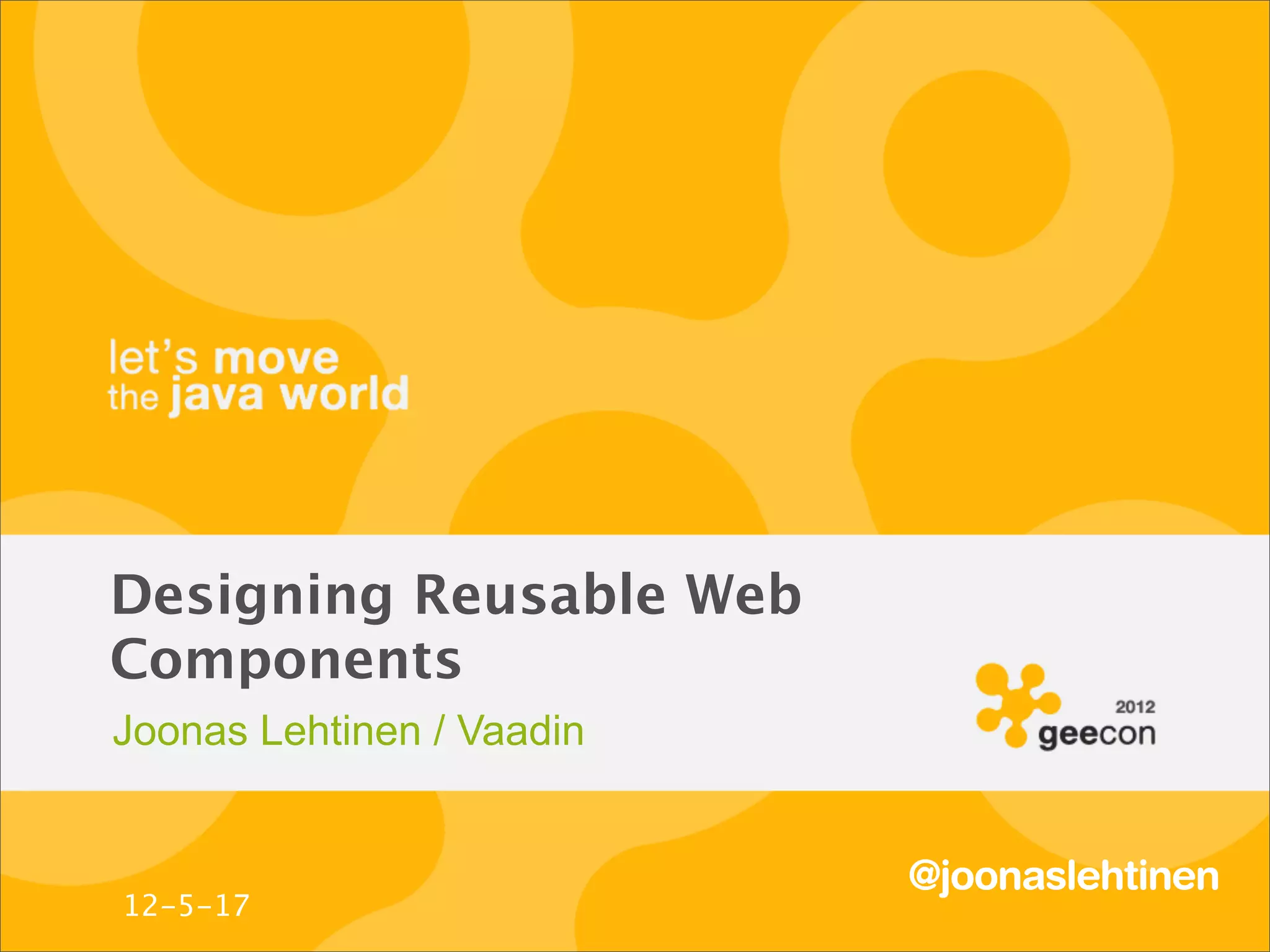
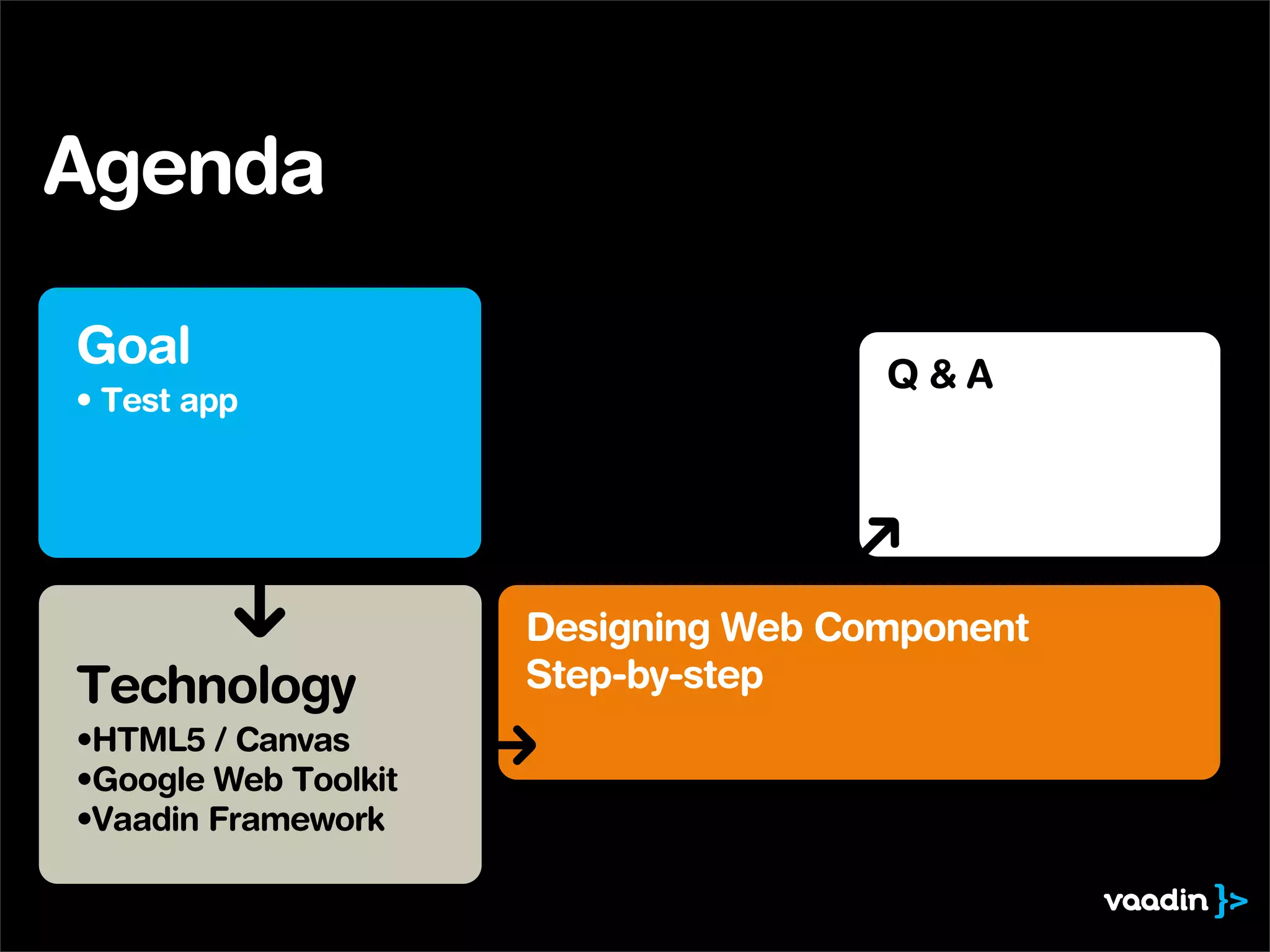

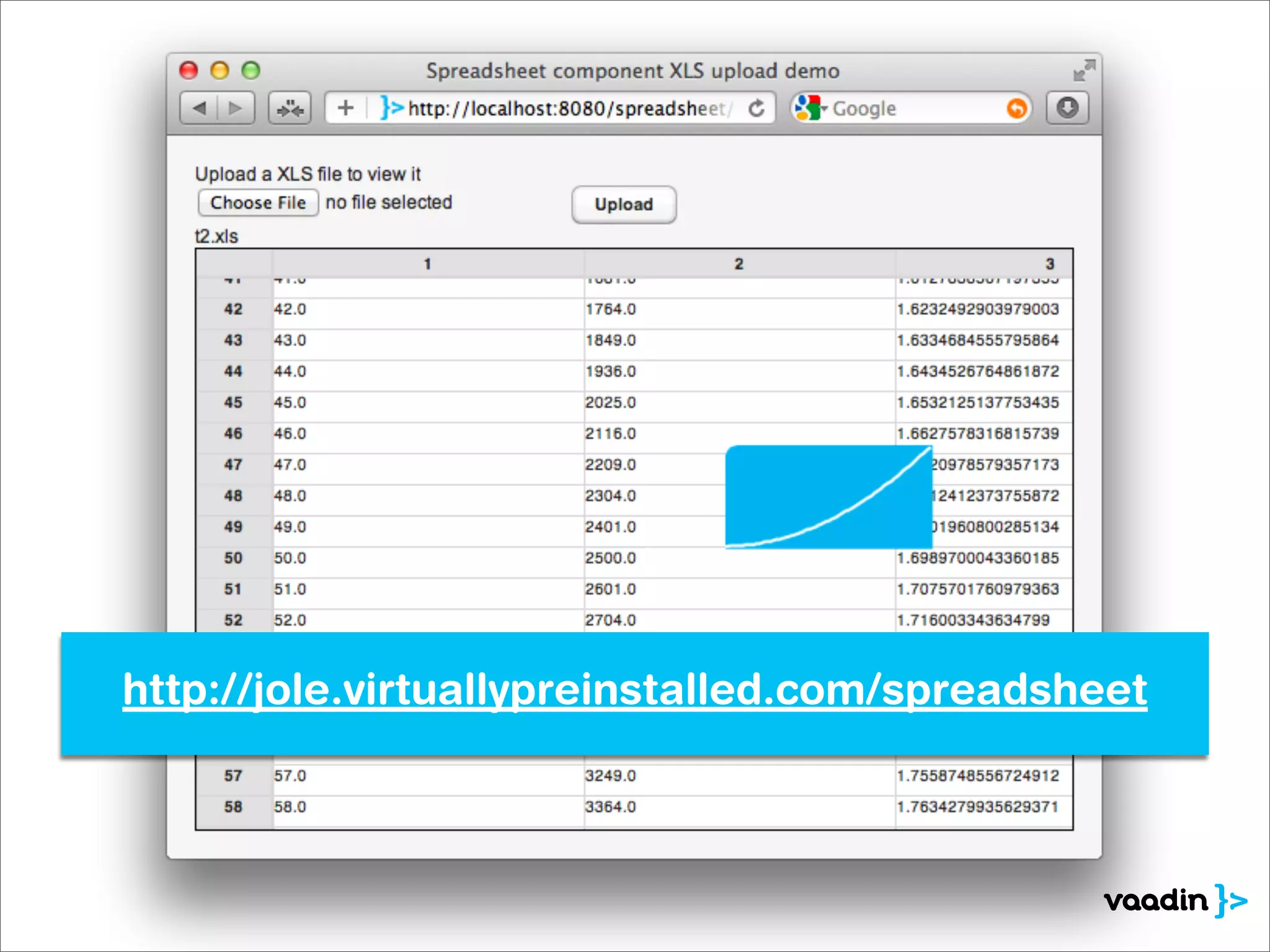
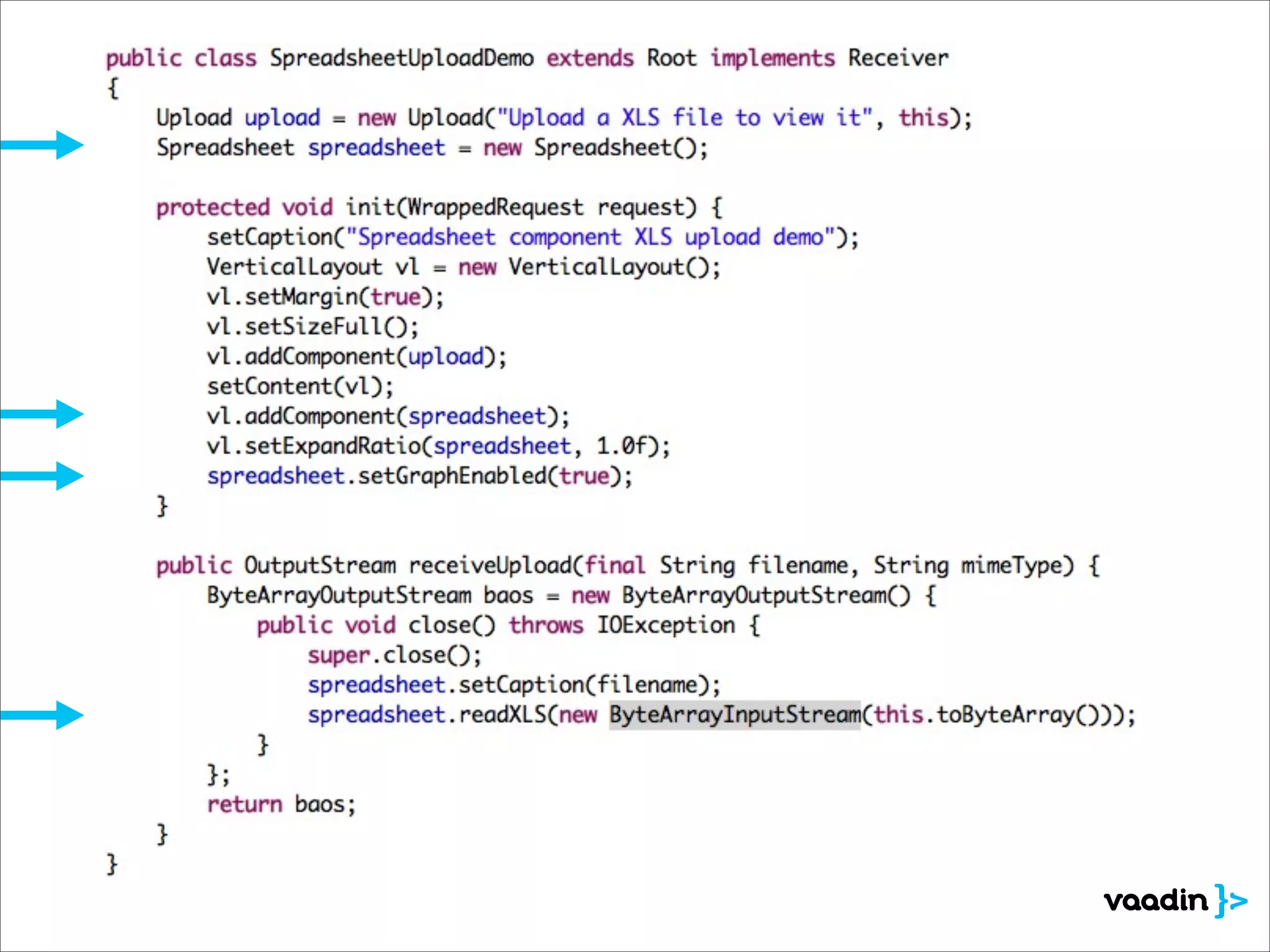



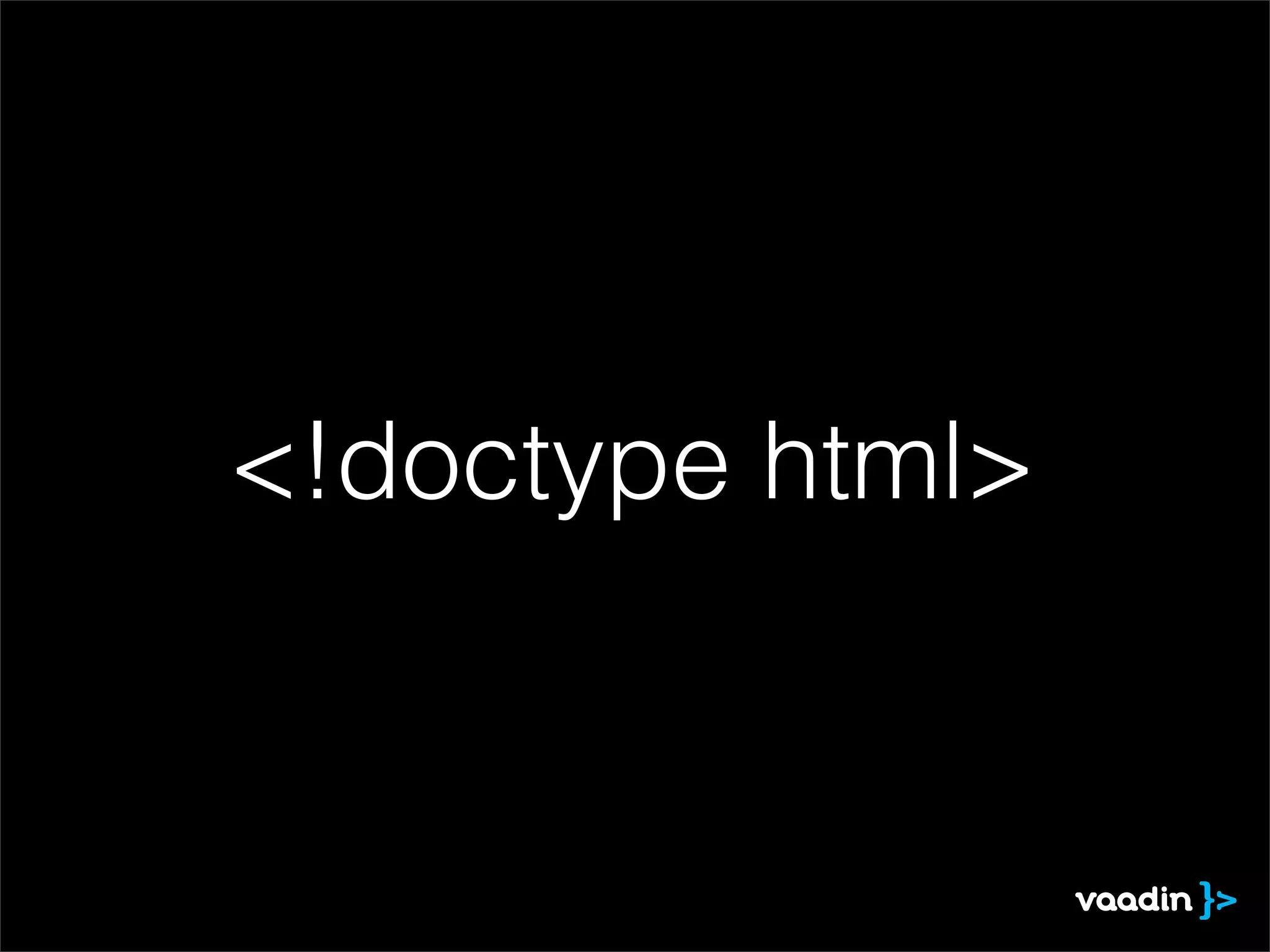
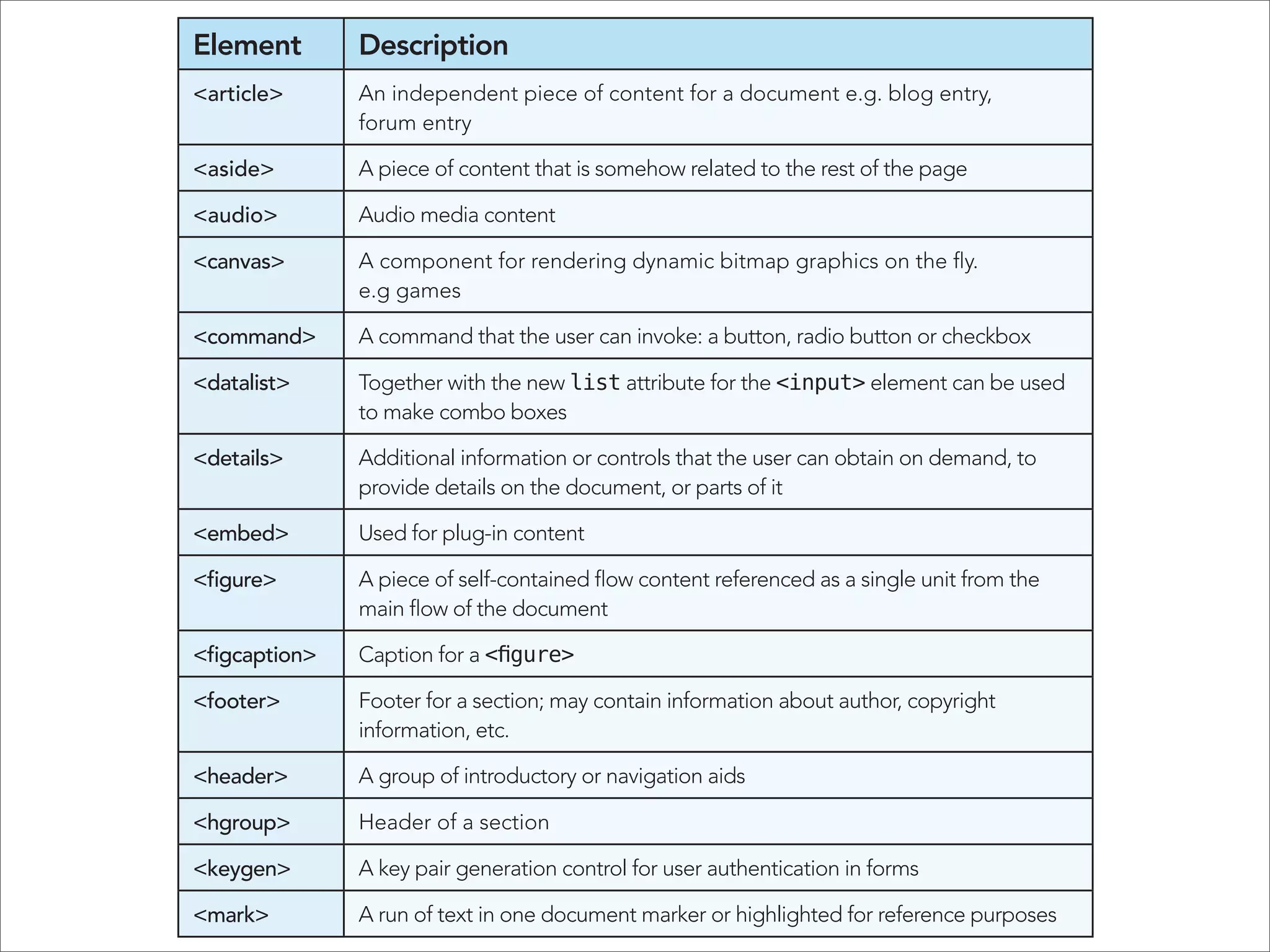
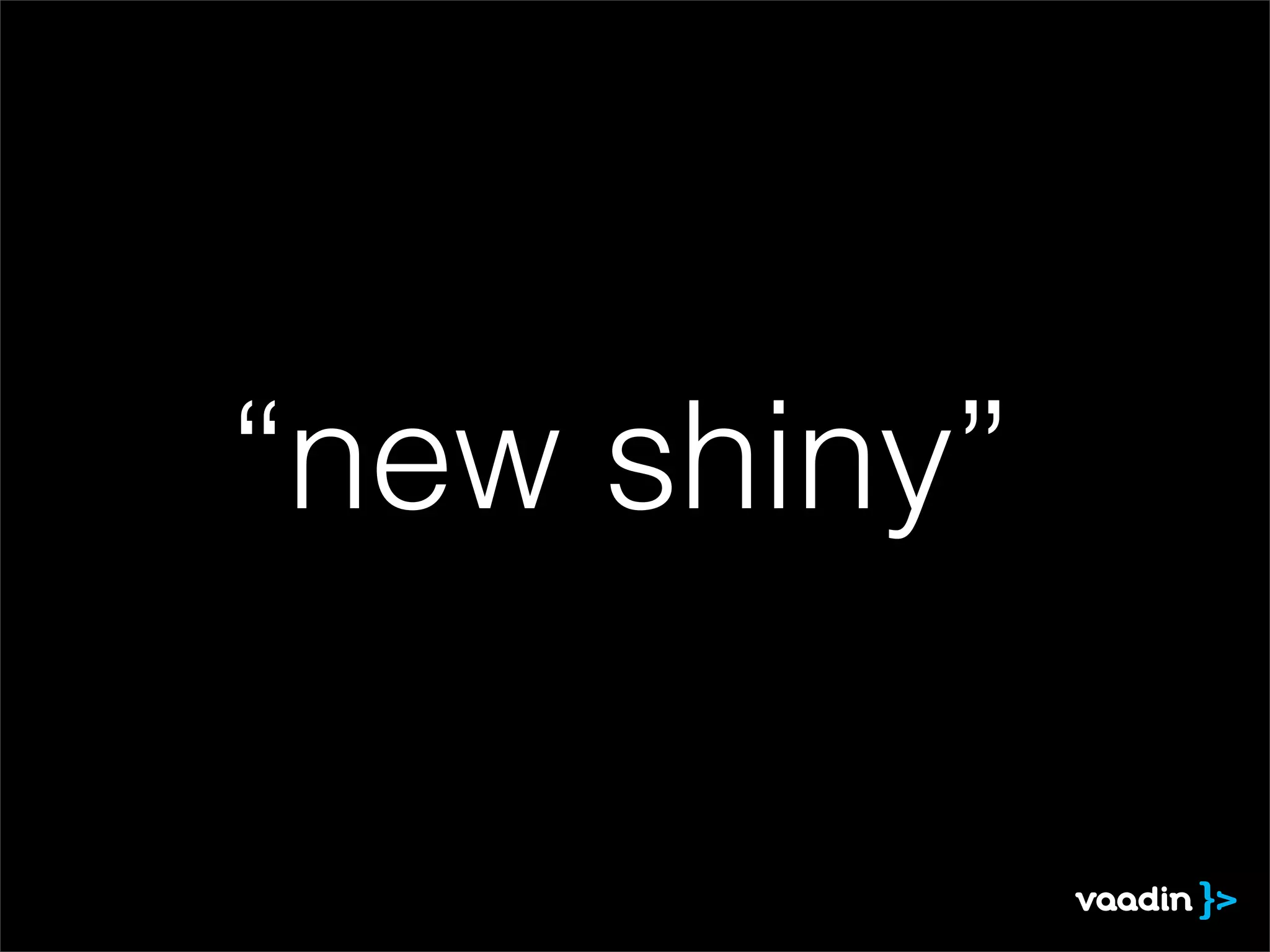

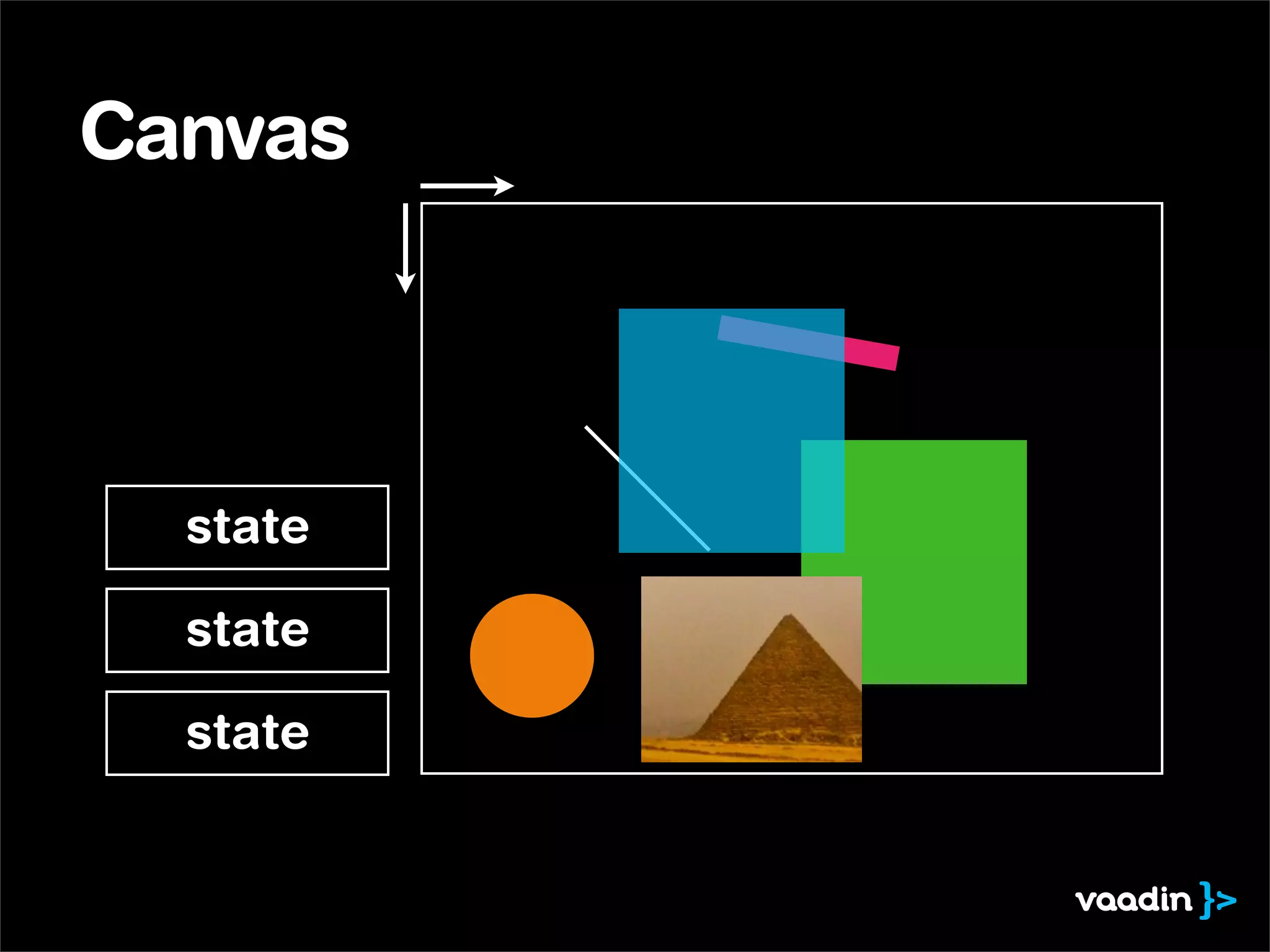

![brought to you by...
#151
Get More Refcardz! Visit refcardz.com
CONTENTS INCLUDE:
Introduction to Canvas
HTML 5 Canvas
A Comparison with SVG
Canvas Performance
Creating a Canvas and More! By Simon Sarris
INTRODUCTION TO CANVAS
The HTML <canvas> element allows for on-the-fly creation of graphs, Canvas SVG
diagrams, games, and other visual elements and interactive media. It also
Support -
allows for the rendering of 2D and 3D shapes and images, typically via
Safari, Firefox, and Opera have at ers. Almost all modern smart phones.
JavaScript.
least some support. Internet Explorer
9+ has support. Almost all modern
<canvas id=”canvas1” width=”500” height=”500”></canvas> smart phones.
<script type=”text/javascript”>
var can = document.getElementById(‘canvas1’); limited support through the excanvas
var ctx = can.getContext(‘2d’);
library.
“Hello World!”, 50, 50);
</script>
Stateful-
ness surface surface
Canvas is perhaps the most visible part of the new HTML5 feature set,
with new demos, projects, and proofs of concept appearing daily. remembered about their state.
Canvas is a very low-level drawing surface with commands for making Other
Consider- 10,000 objects.
lines, curves, rectangles, gradients and clipping regions built in. There is ations
very little else in the way of graphics drawing, which allows programmers must be programmed yourself.
to create their own methods for several basic drawing functions such objects, statefulness is built in and
as blurring, tweening, and animation. Even drawing a dotted line is (rendering nothing) if scripting is event handling is much easier.
something that must be done by the programmer from scratch. disabled.
many programs such as Illustrator can
Canvas is an immediate drawing surface and has no scene graph. This output SVG
means that once an image or shape is drawn to it, neither the Canvas nor
its drawing context have any knowledge of what was just drawn. animation.
Accessi-
For instance, to draw a line and have it move around, you need to do bility DOM objects objects.
much more than simply change the points of the line. You must clear
the Canvas (or part of it) and redraw the line with the new points. This - and web crawlers.
contrasts greatly with SVG, where you would simply give the line a new ment functionality is strongly advised
position and be done with it. against, even in the specification
itself.
You can visit the evolving specification for Canvas at the WHATWG site:
Hot http://www.whatwg.org/specs/web-apps/current-work/multipage/
disabled.
Tip the-canvas-element.html.
Browser Support and Hardware Acceleration
Canvas is supported by Firefox 1.5 and later; Opera 9 and later; and
newer versions of Safari, Chrome, and Internet Explorer 9 and 10.
The latest versions of these browsers support nearly all abilities of the
Canvas element. A notable exception is drawFocusRing, which no
browser supports effects.
Hardware acceleration is supported in some variation by all current
browsers, though the performance gains differ. It is difficult to benchmark
between the modern browsers because they are changing frequently, but
so far IE9 seems to consistently get the most out of having a good GPU.
HTML5 Canvas
On a machine with a good video card it is almost always the fastest at
rendering massive amounts of images or canvas-to-canvas draws.
Accelerated IE9 also renders fillRect more than twice as fast as the other
major browsers, allowing for impressive 2D particle effects [1]. Chrome
often has the fastest path rendering but can be inconsistent between
releases. All browsers render images and rects much faster than paths or
text, so it is best to use images and rects if you can regardless of which
browsers you are targeting.
DZone, Inc. | www.dzone.com](https://image.slidesharecdn.com/desingningreusablewebcomponents-120517052826-phpapp01/75/Desingning-reusable-web-components-15-2048.jpg)
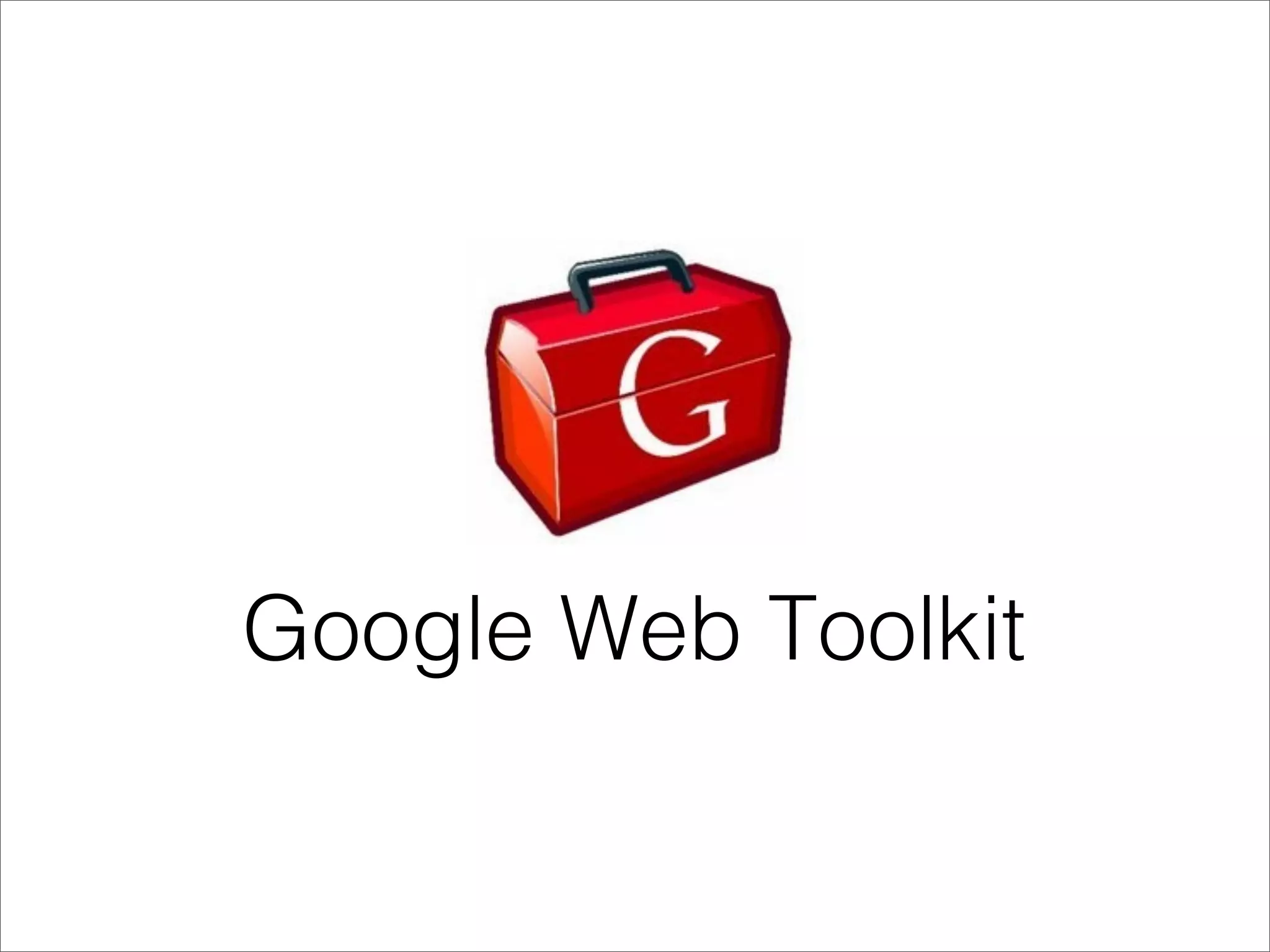
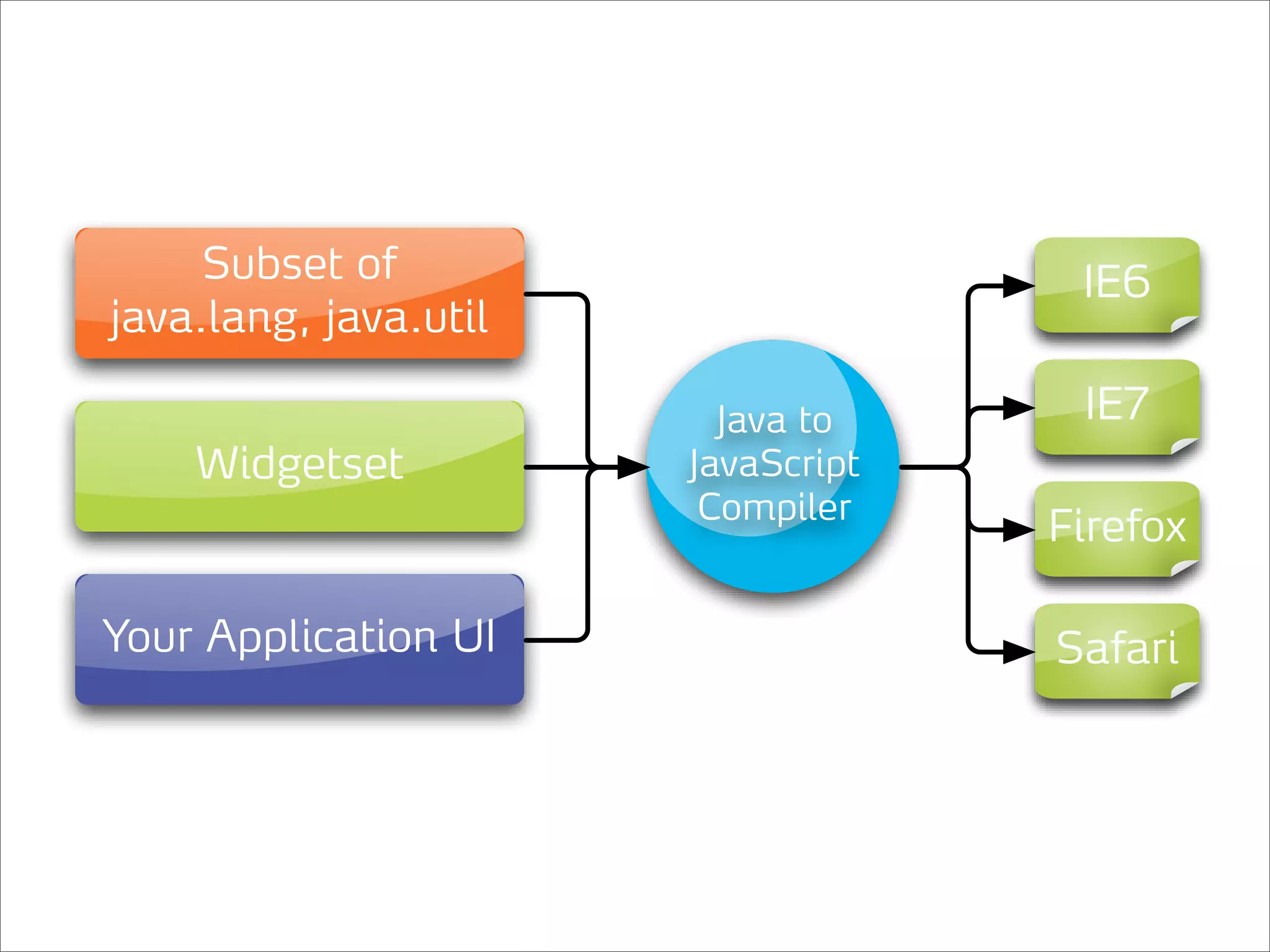
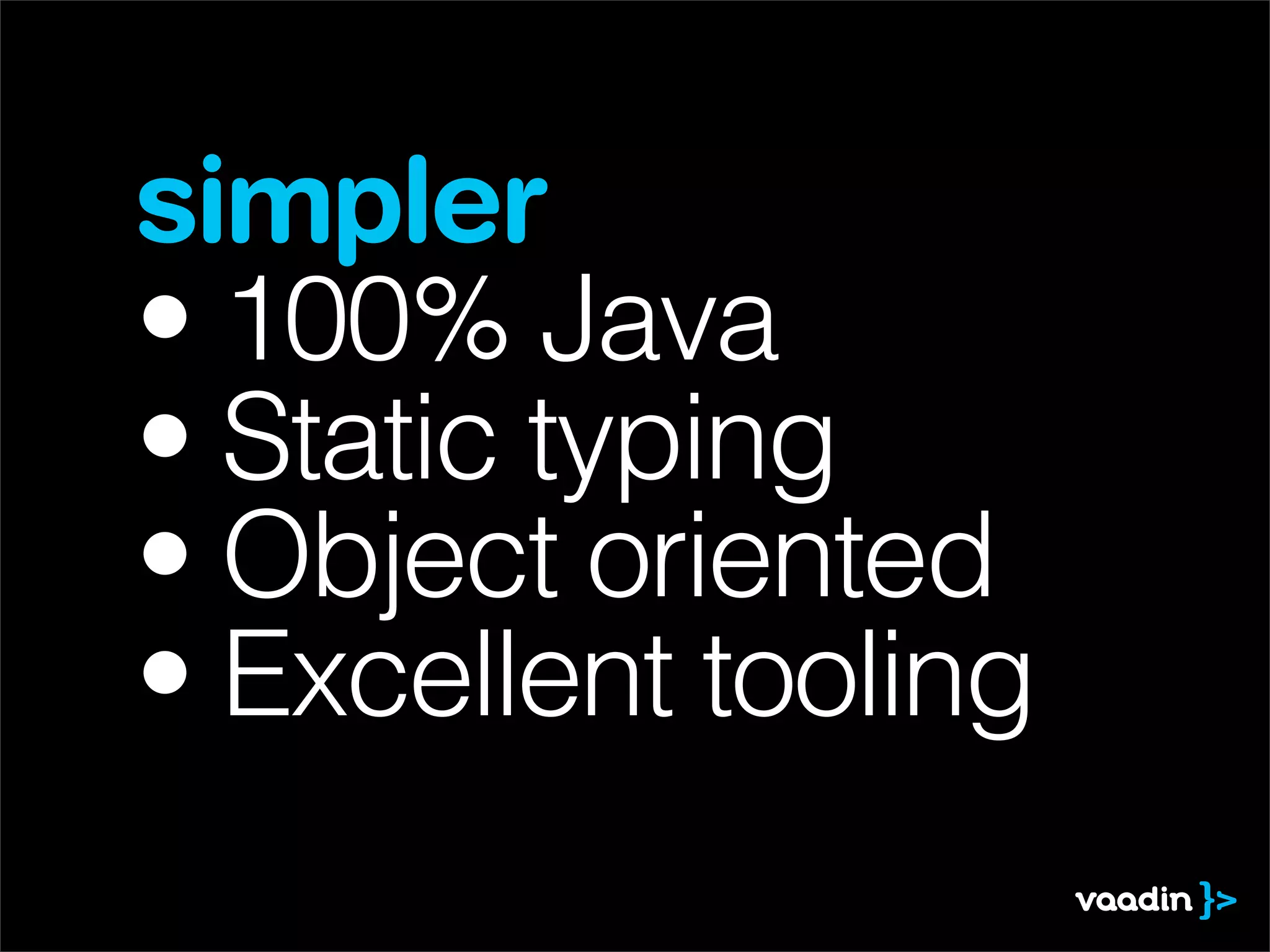
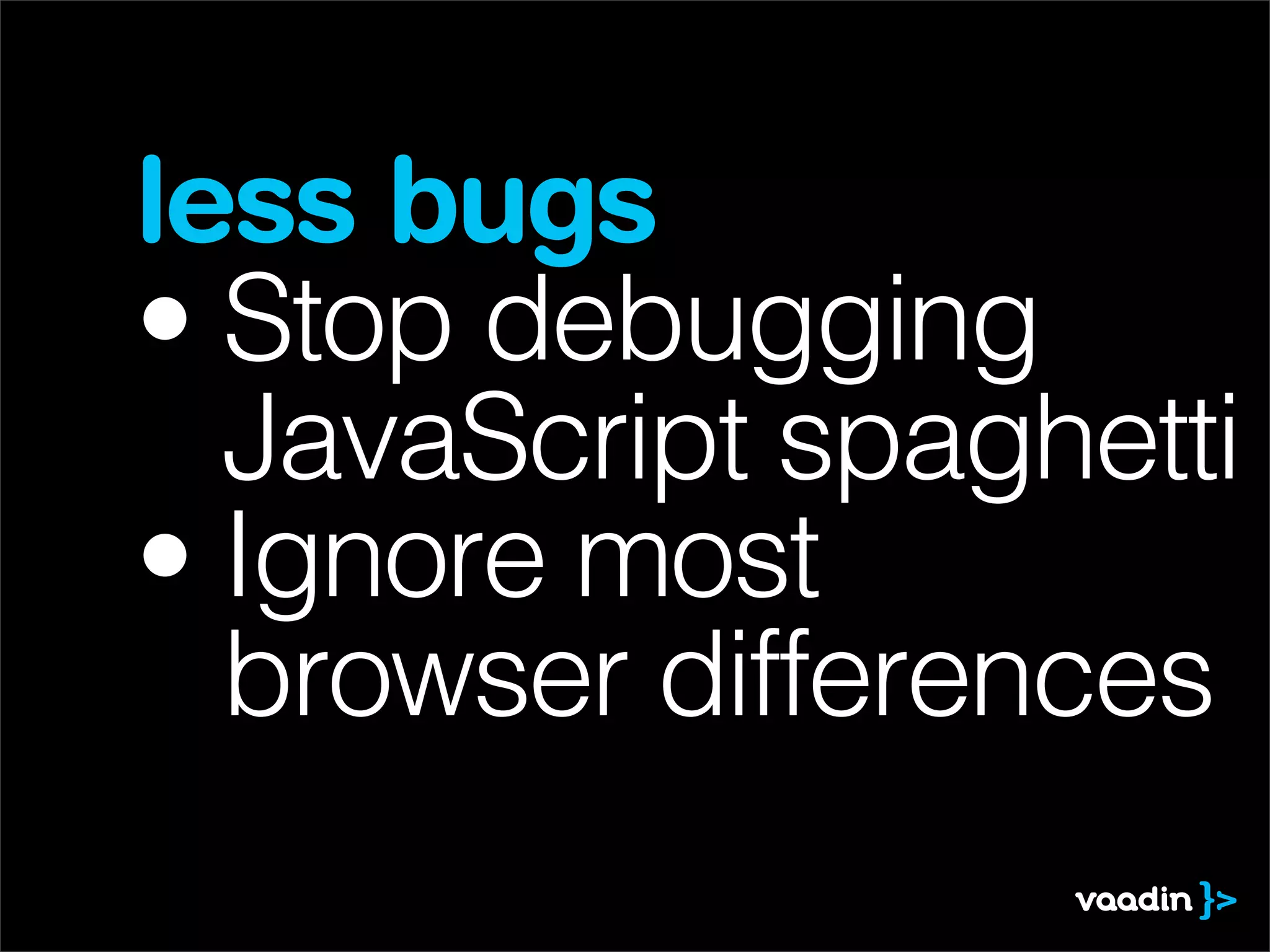
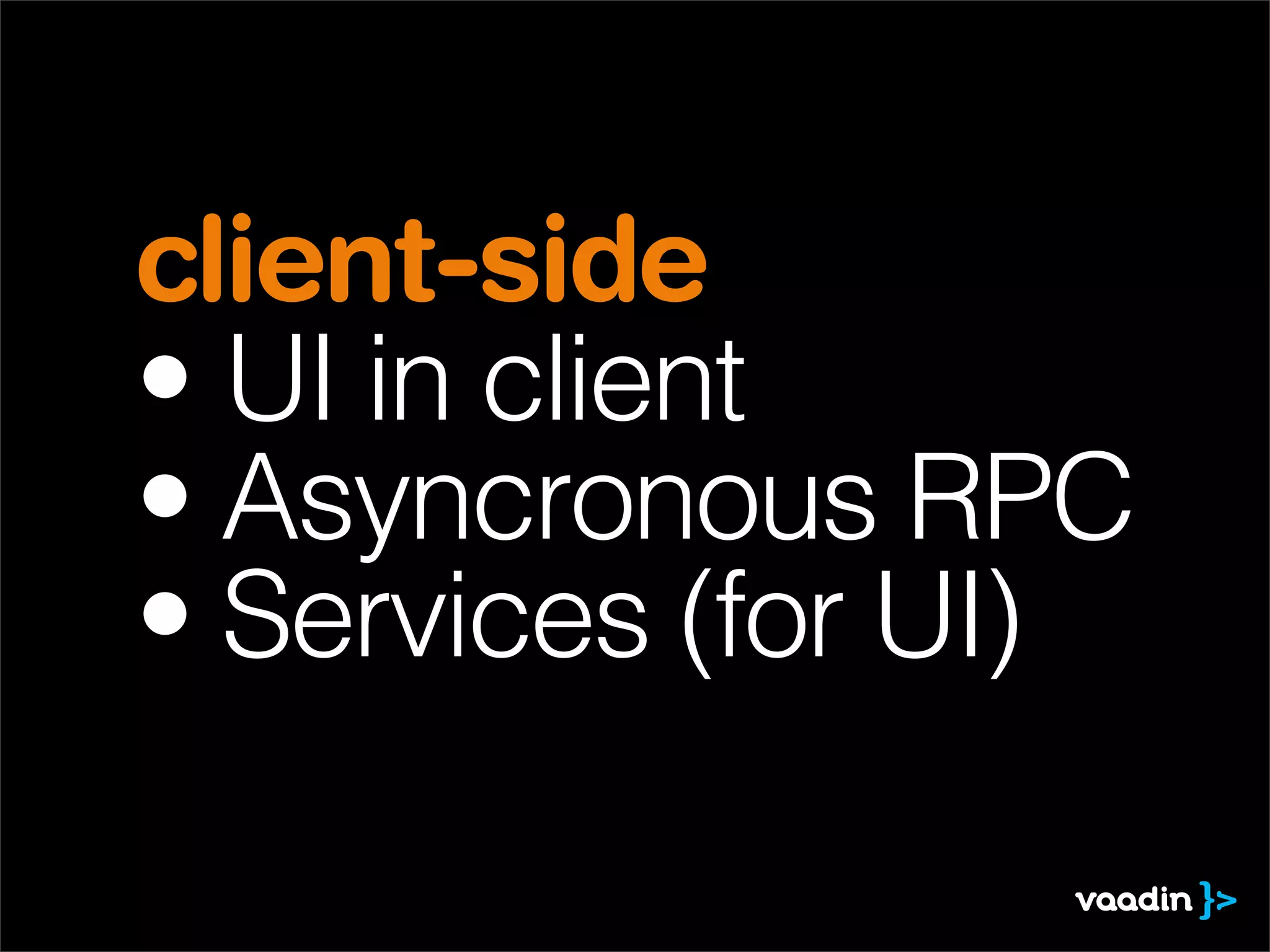


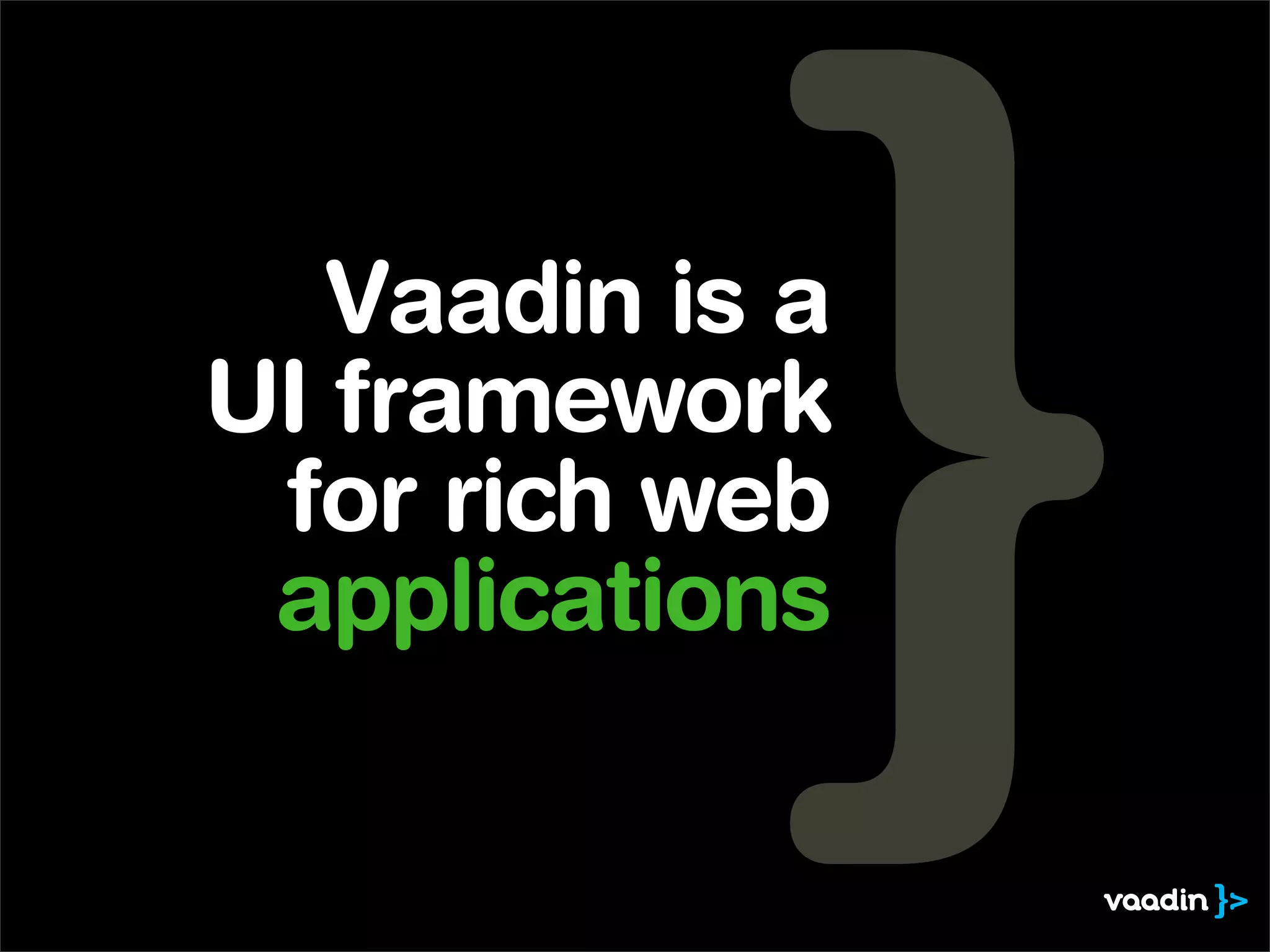
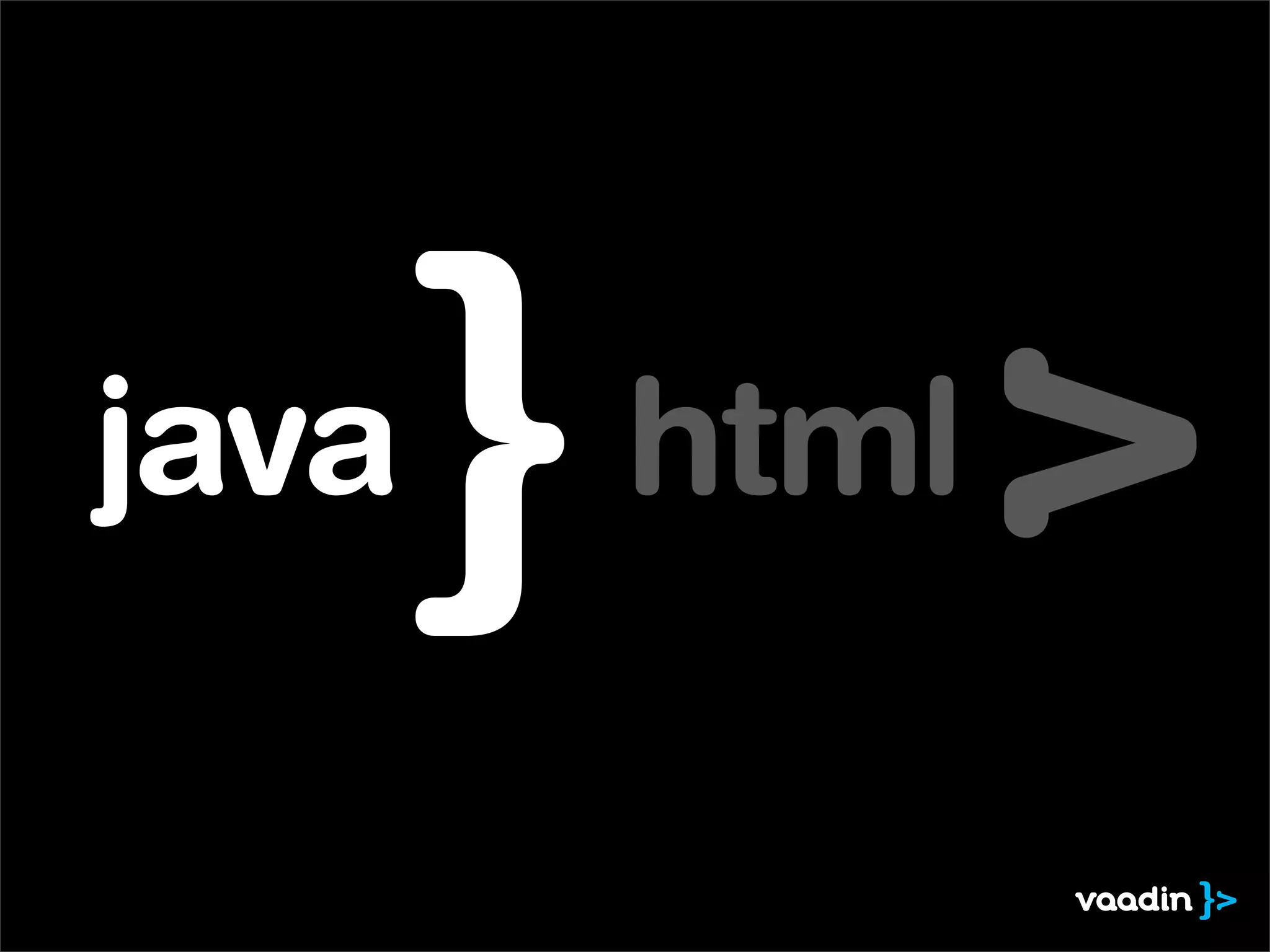
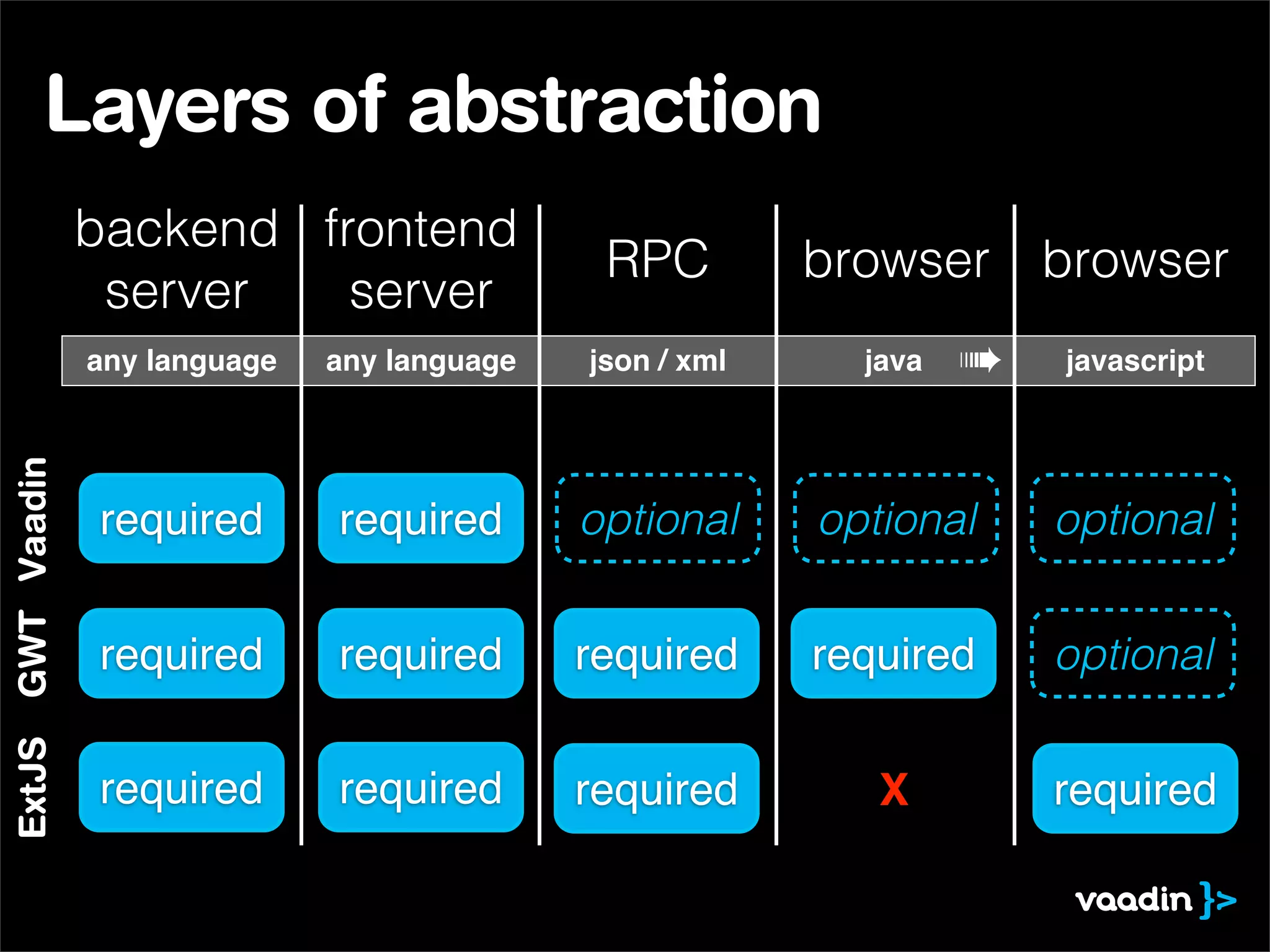
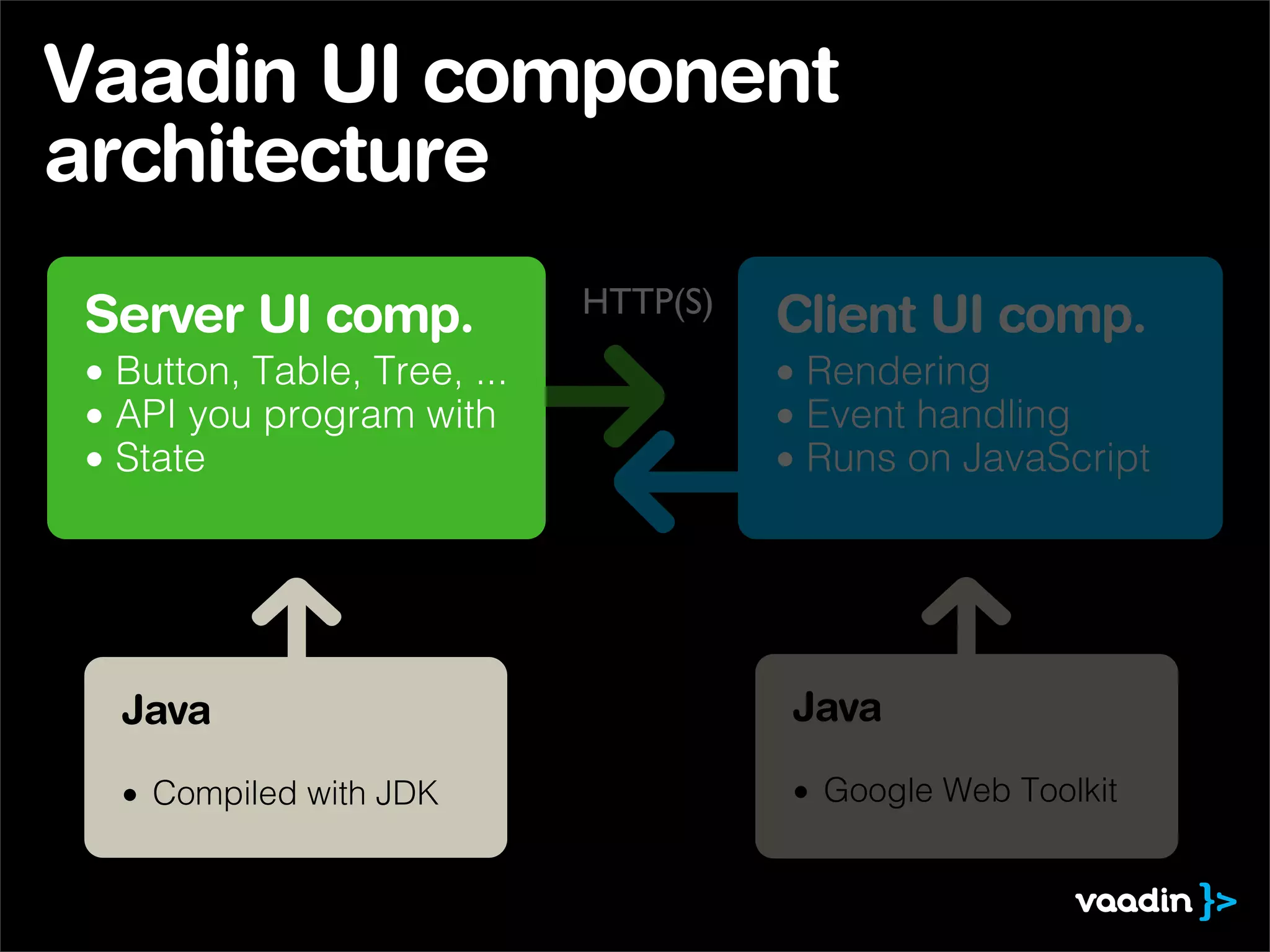
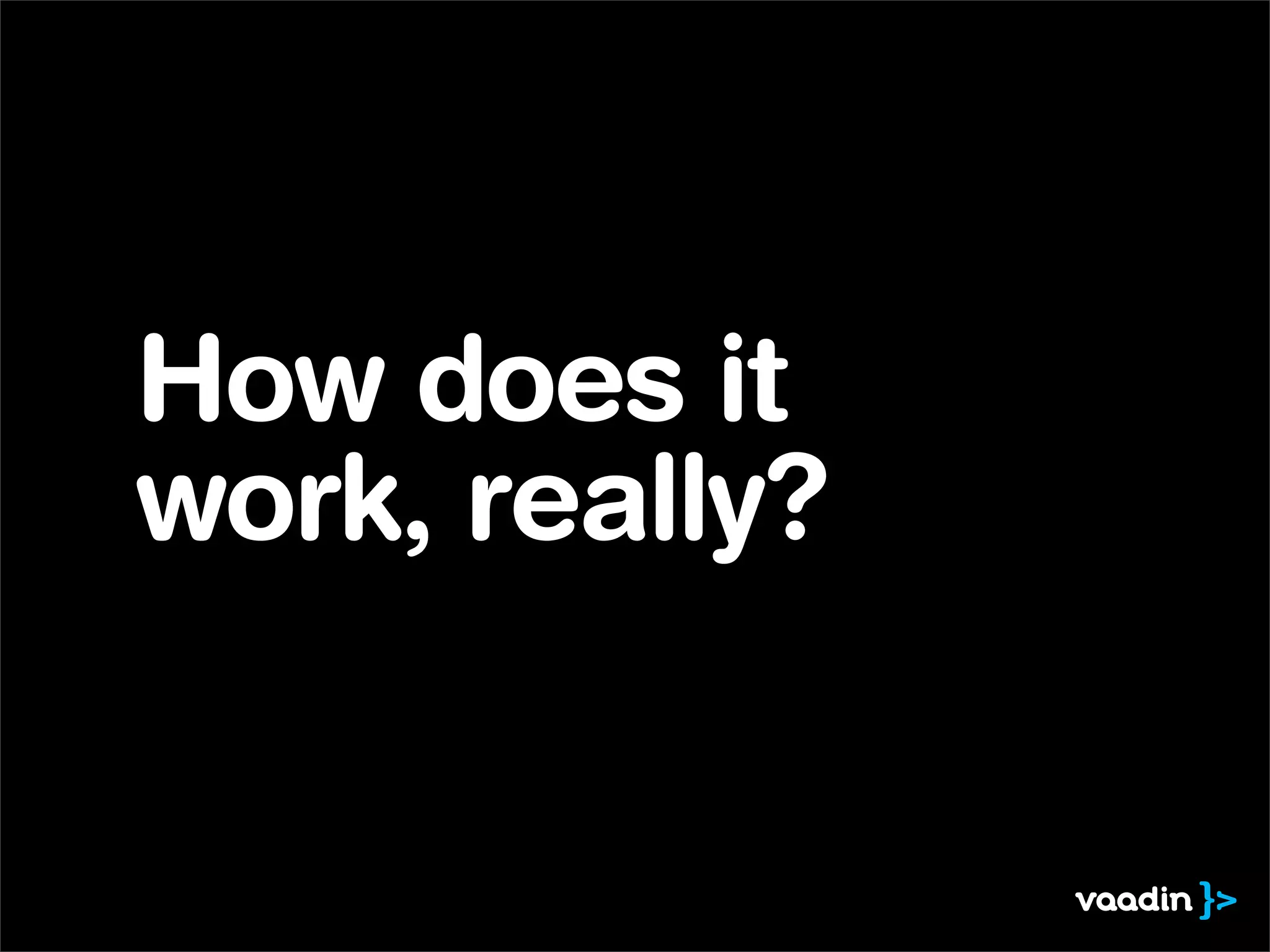
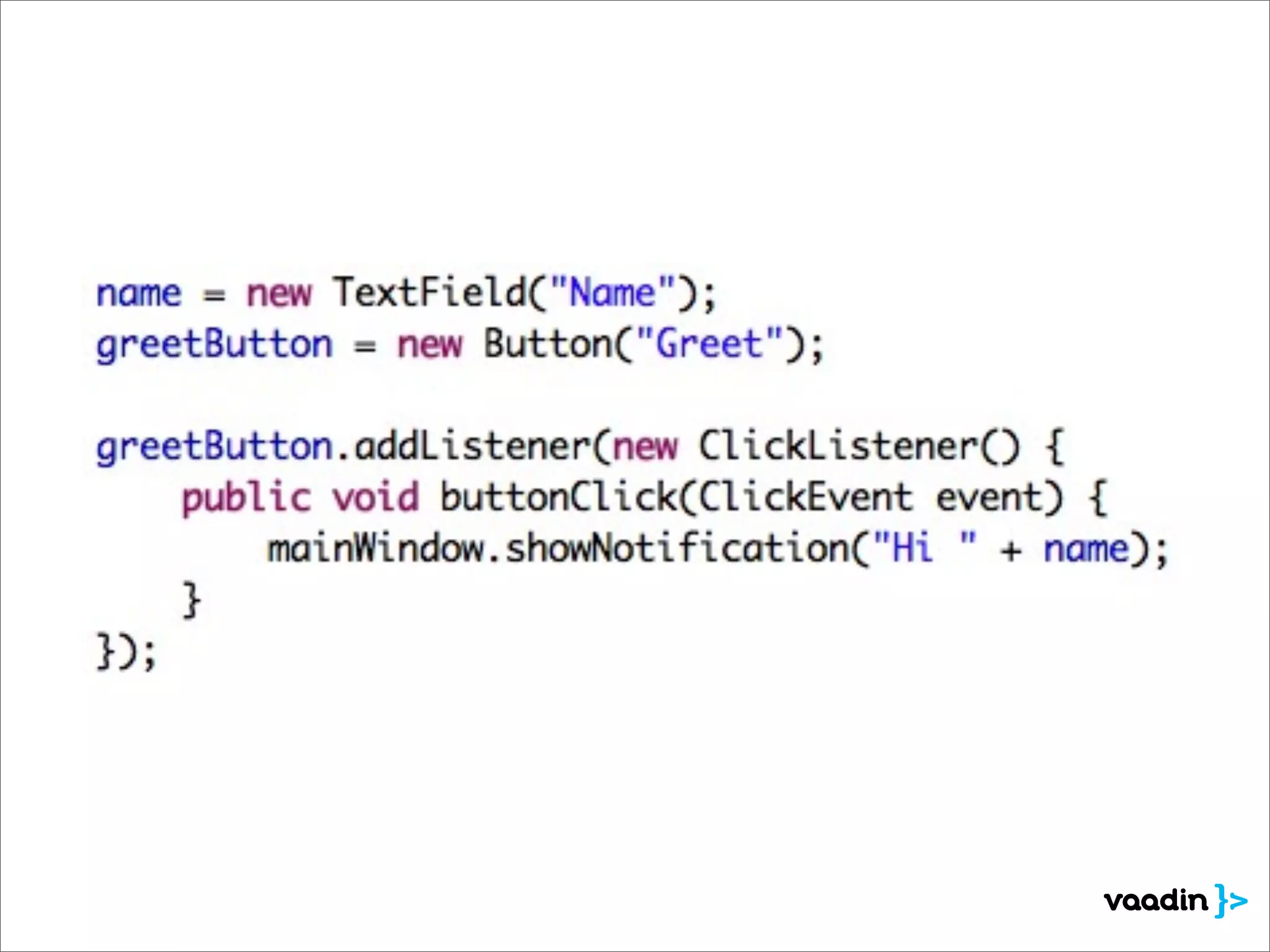
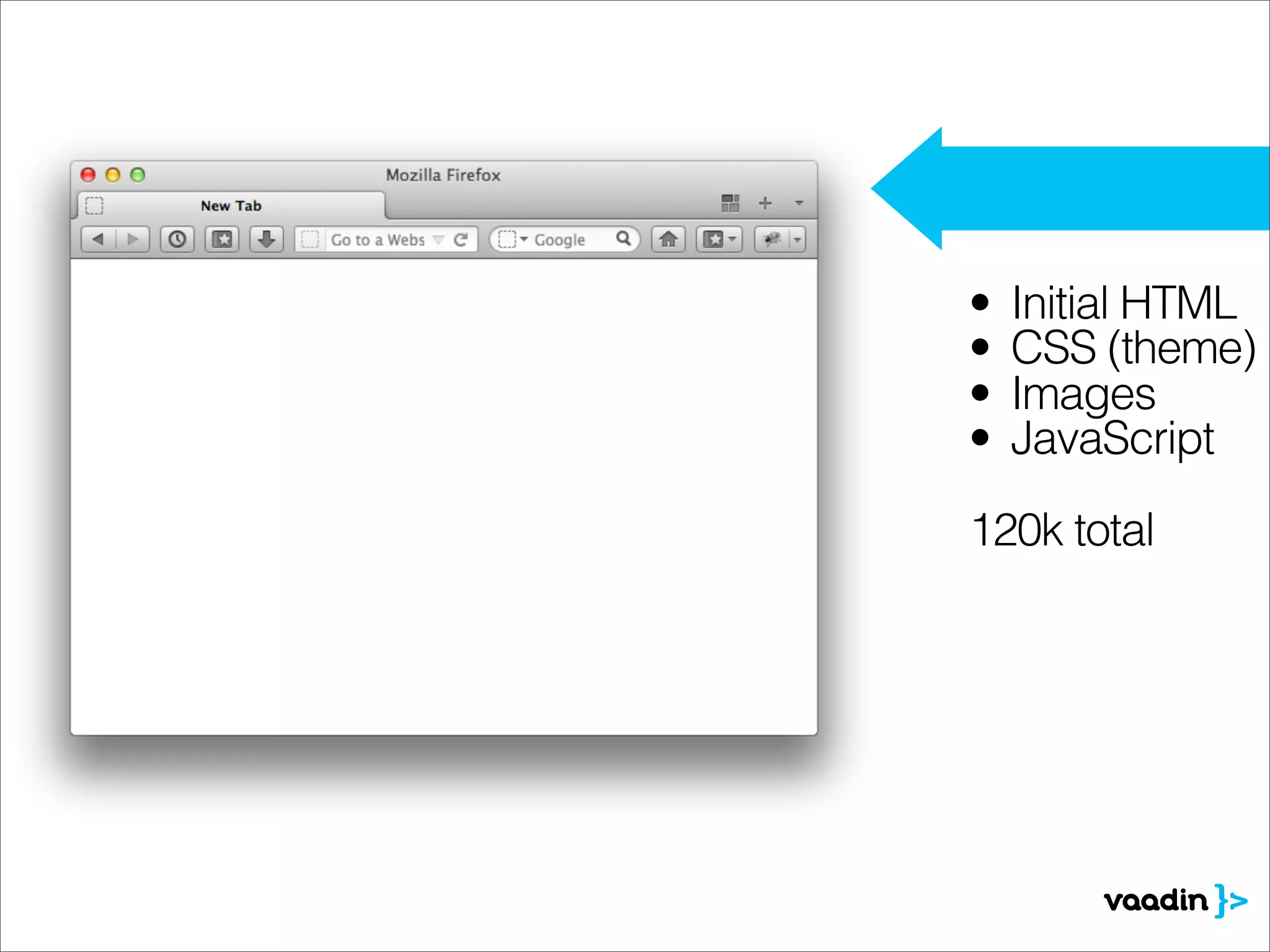
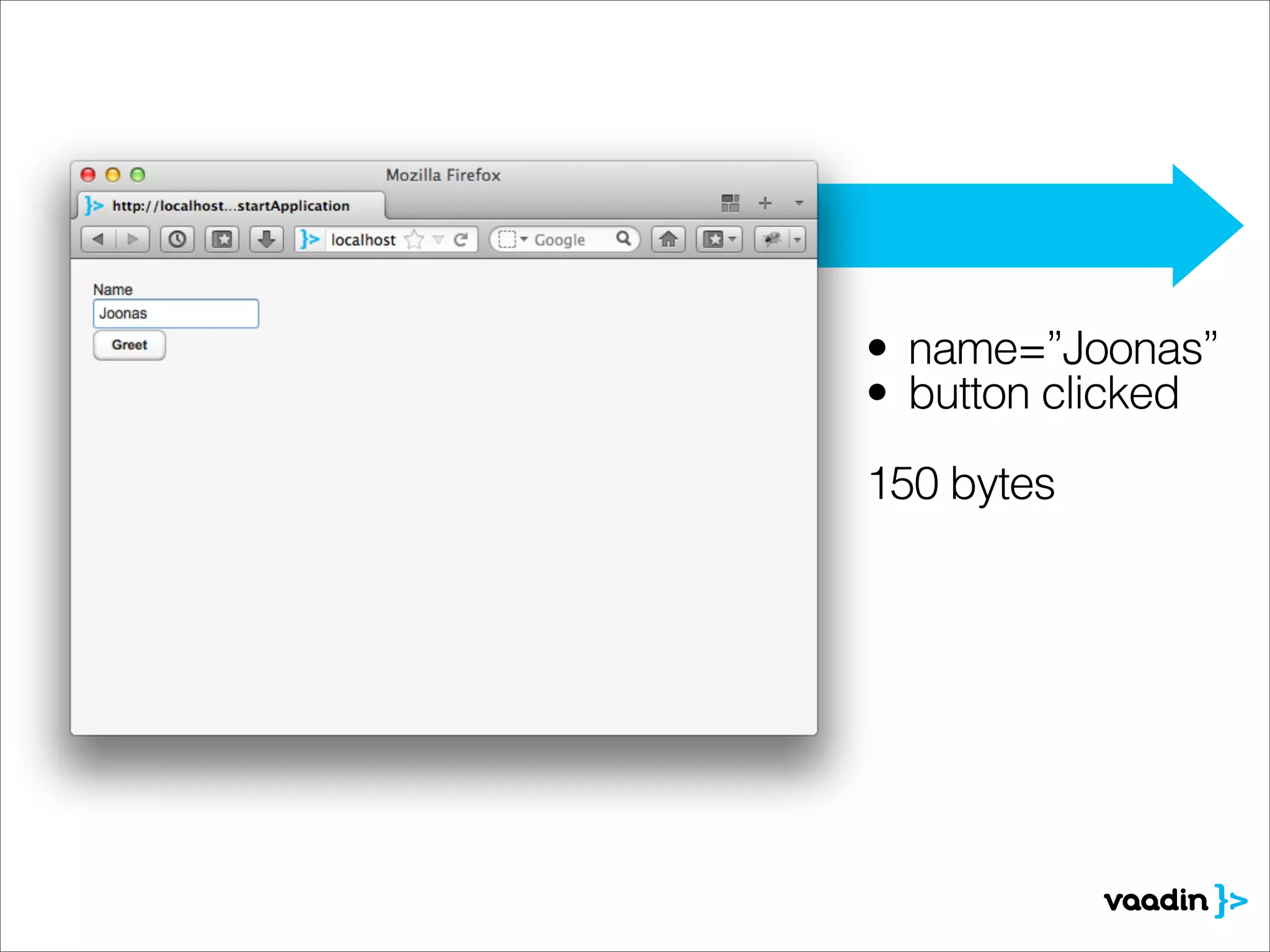
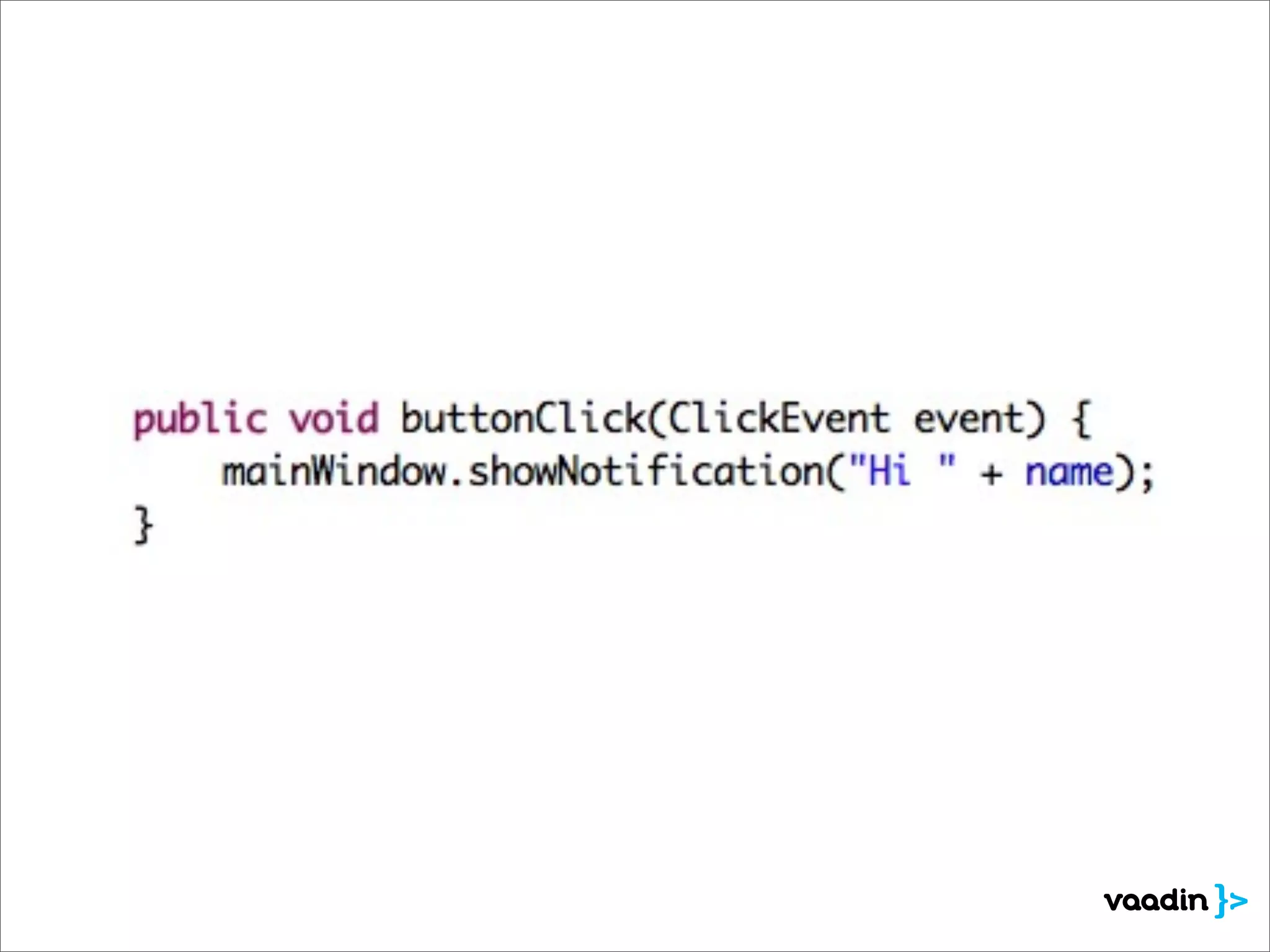
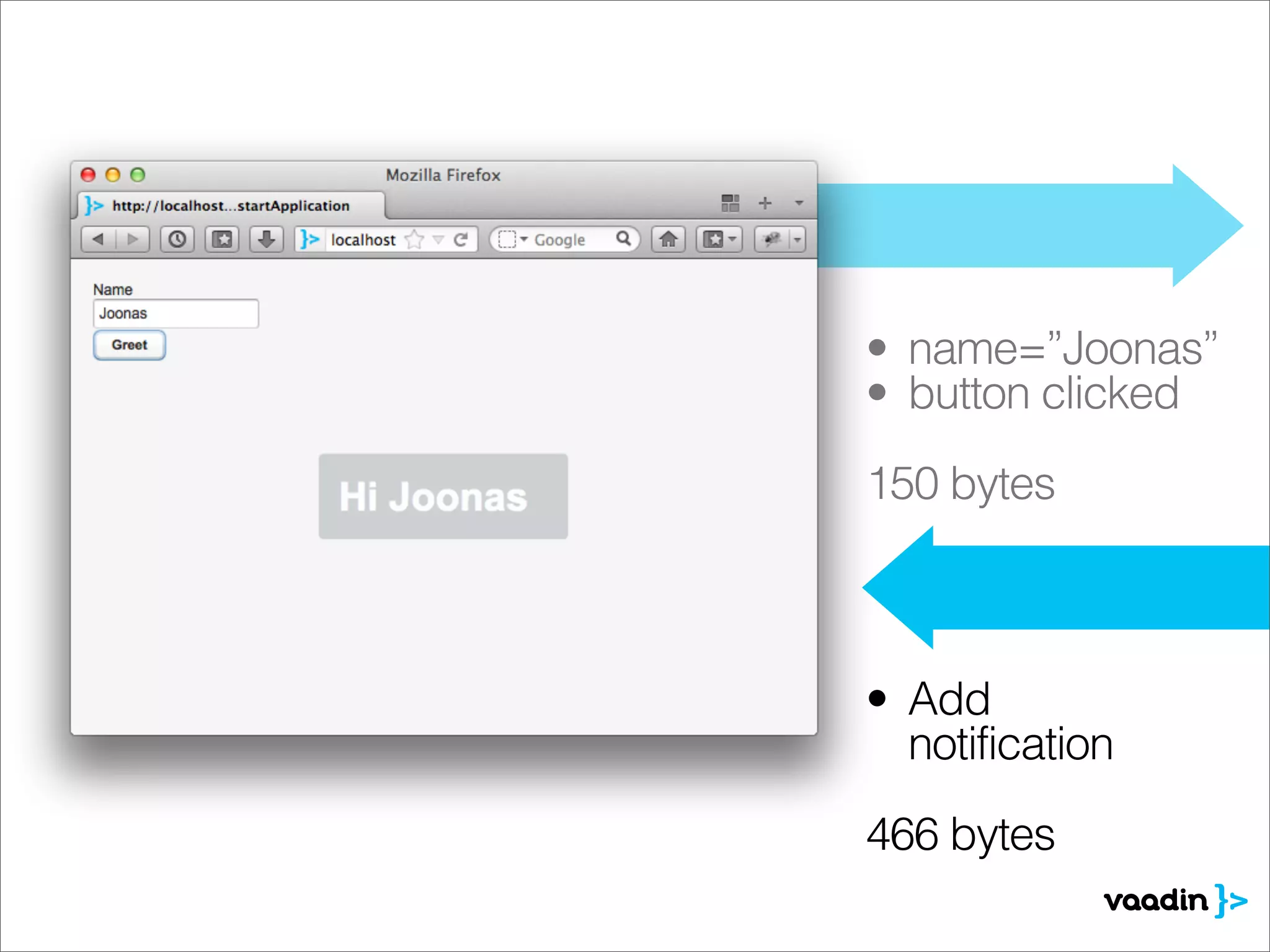
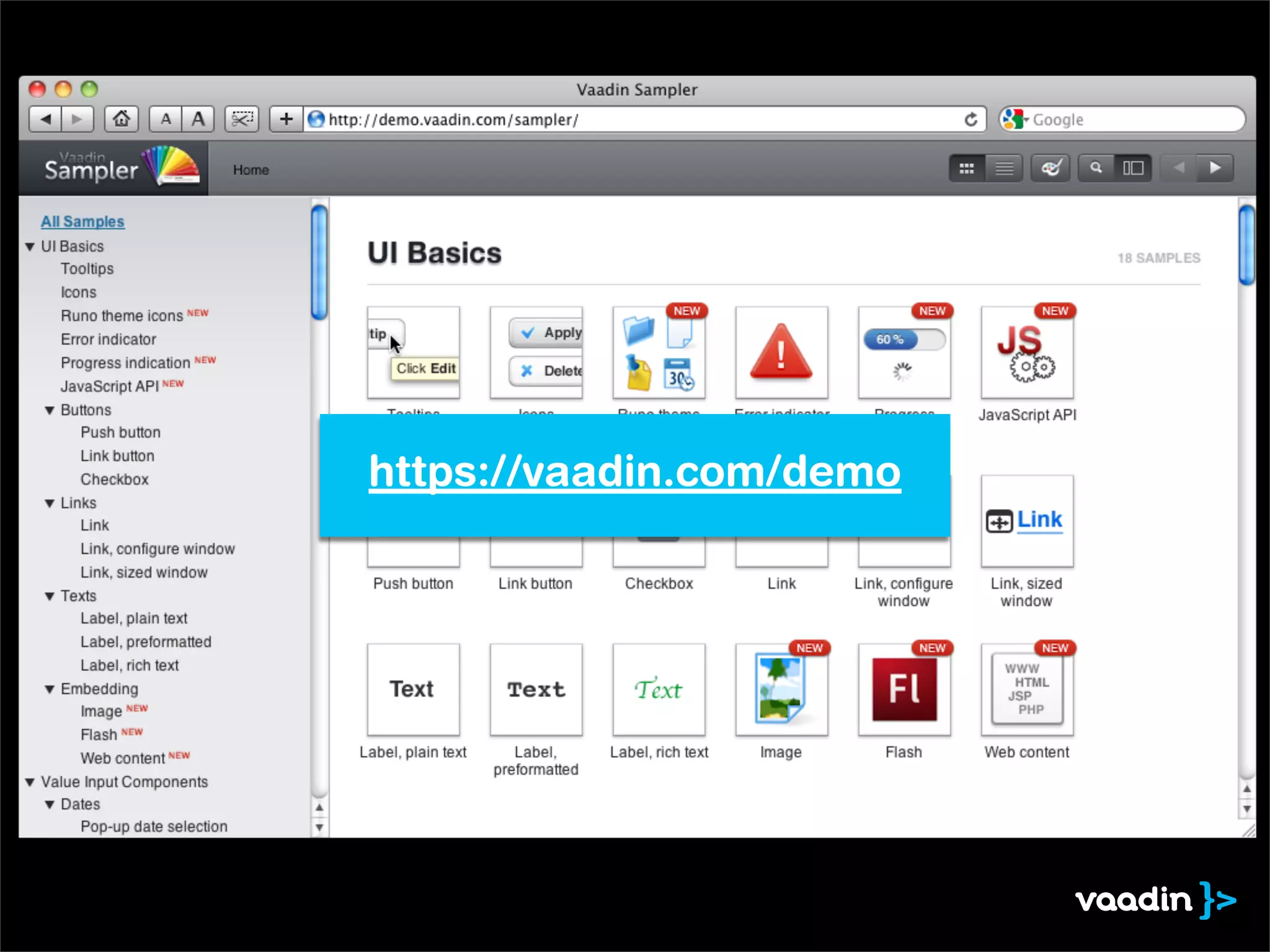
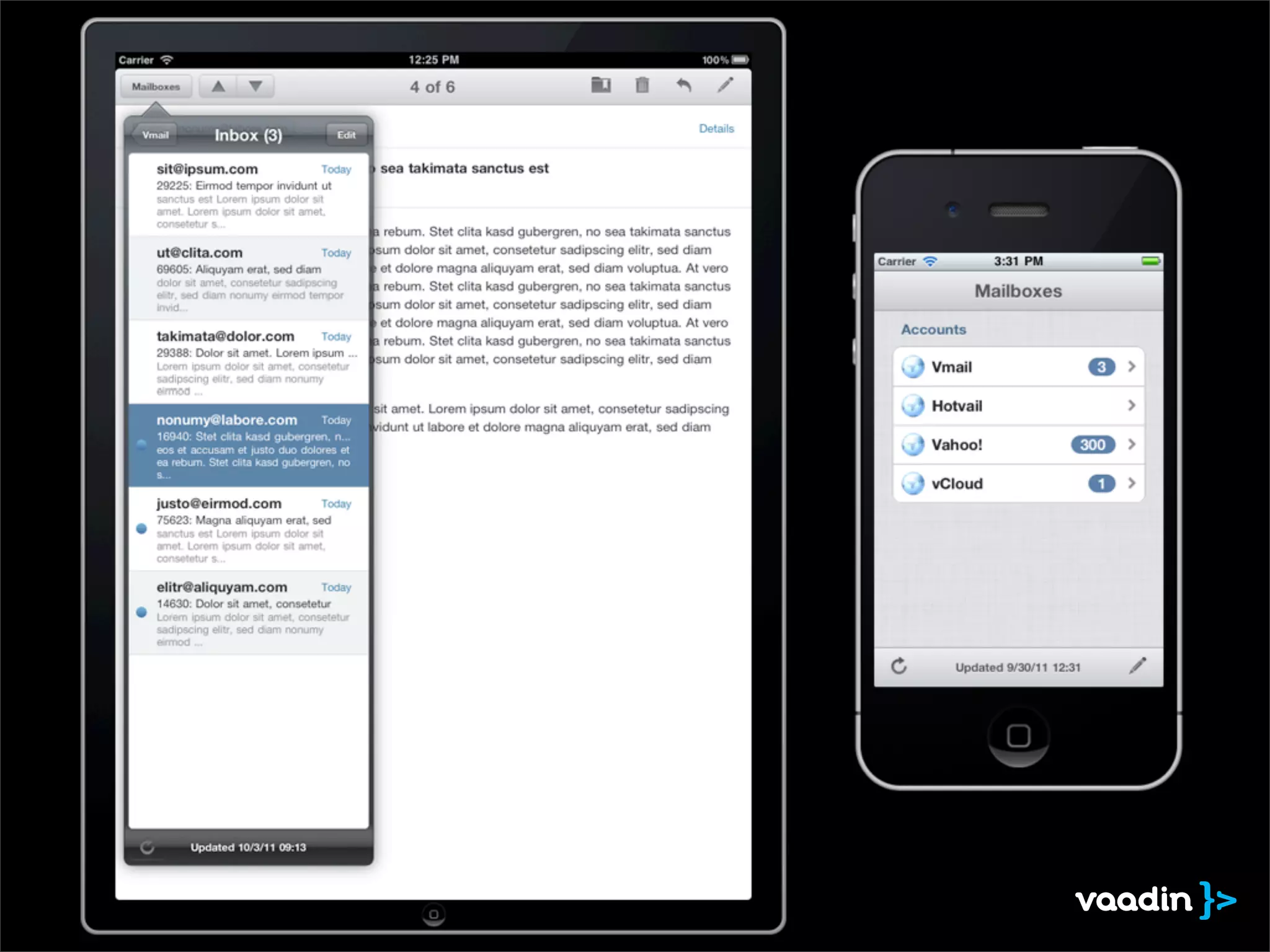
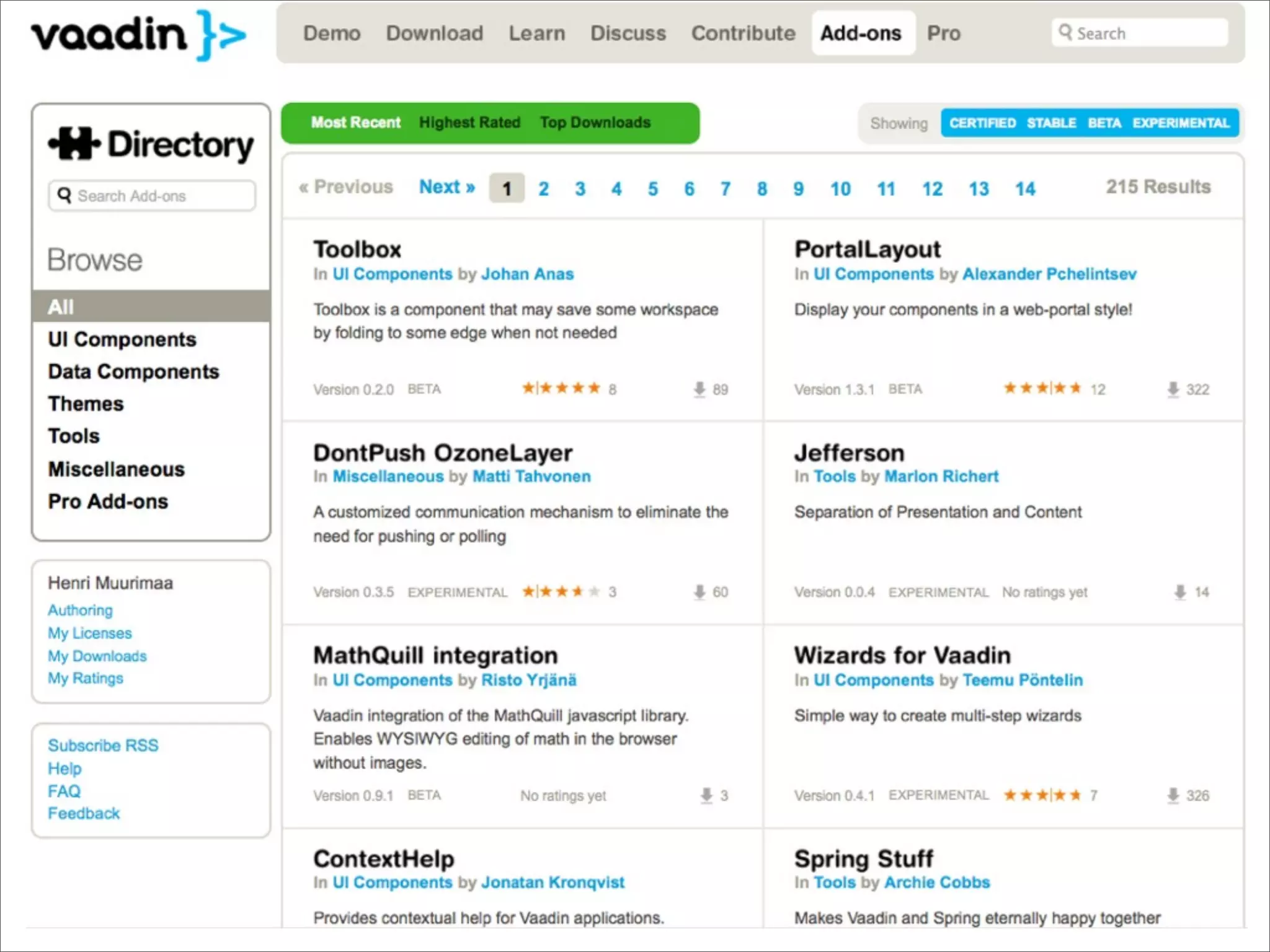
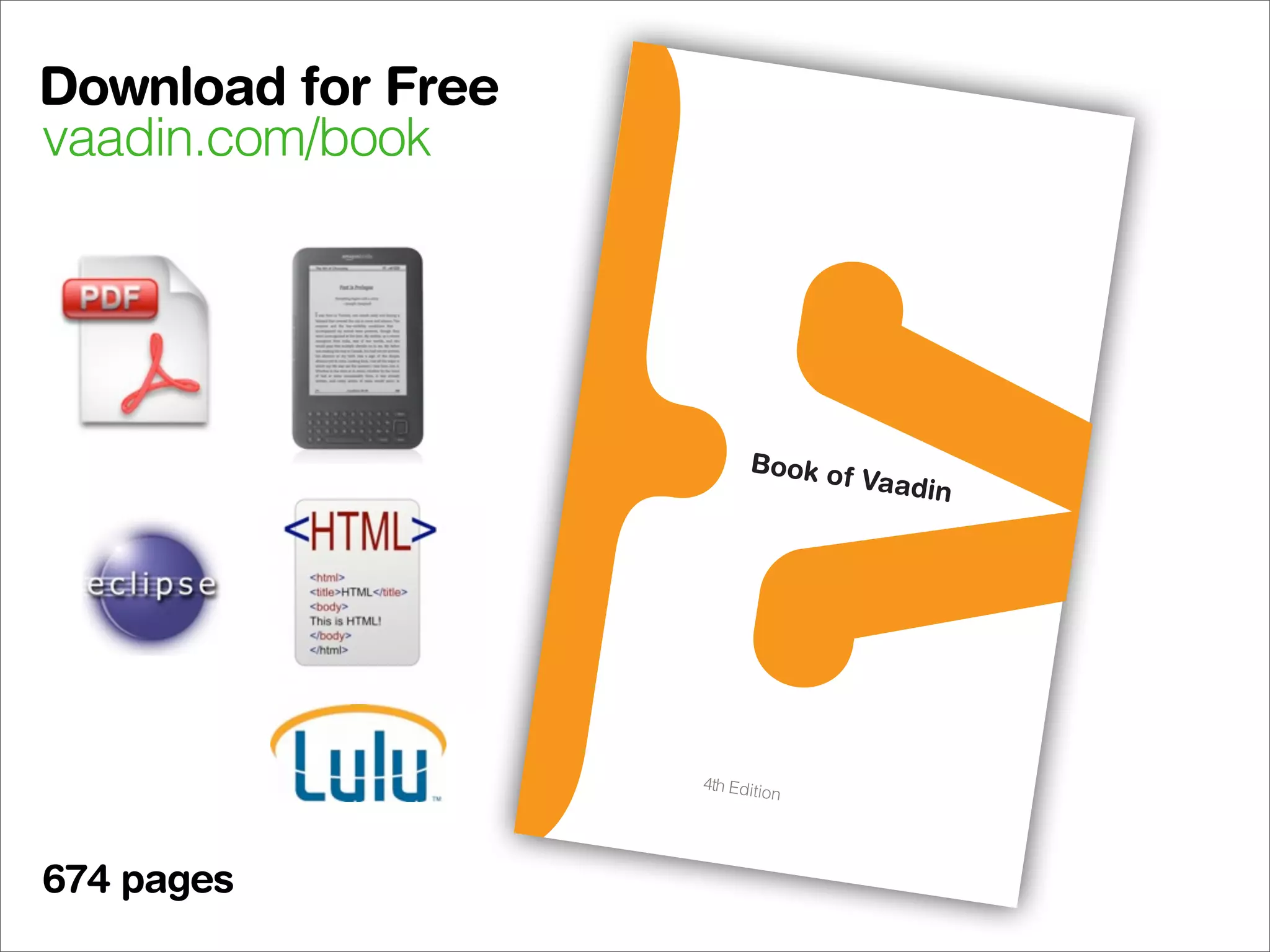
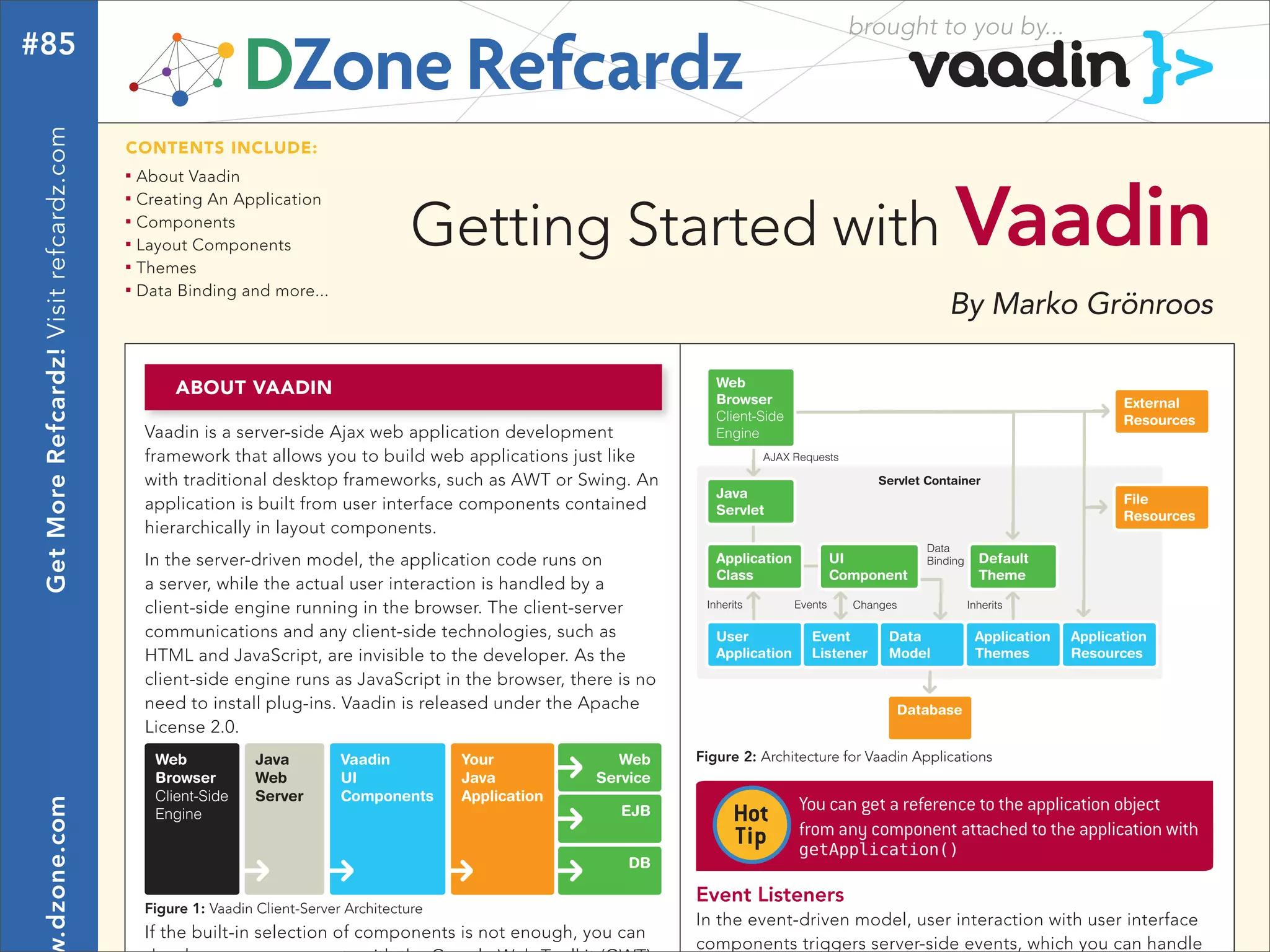


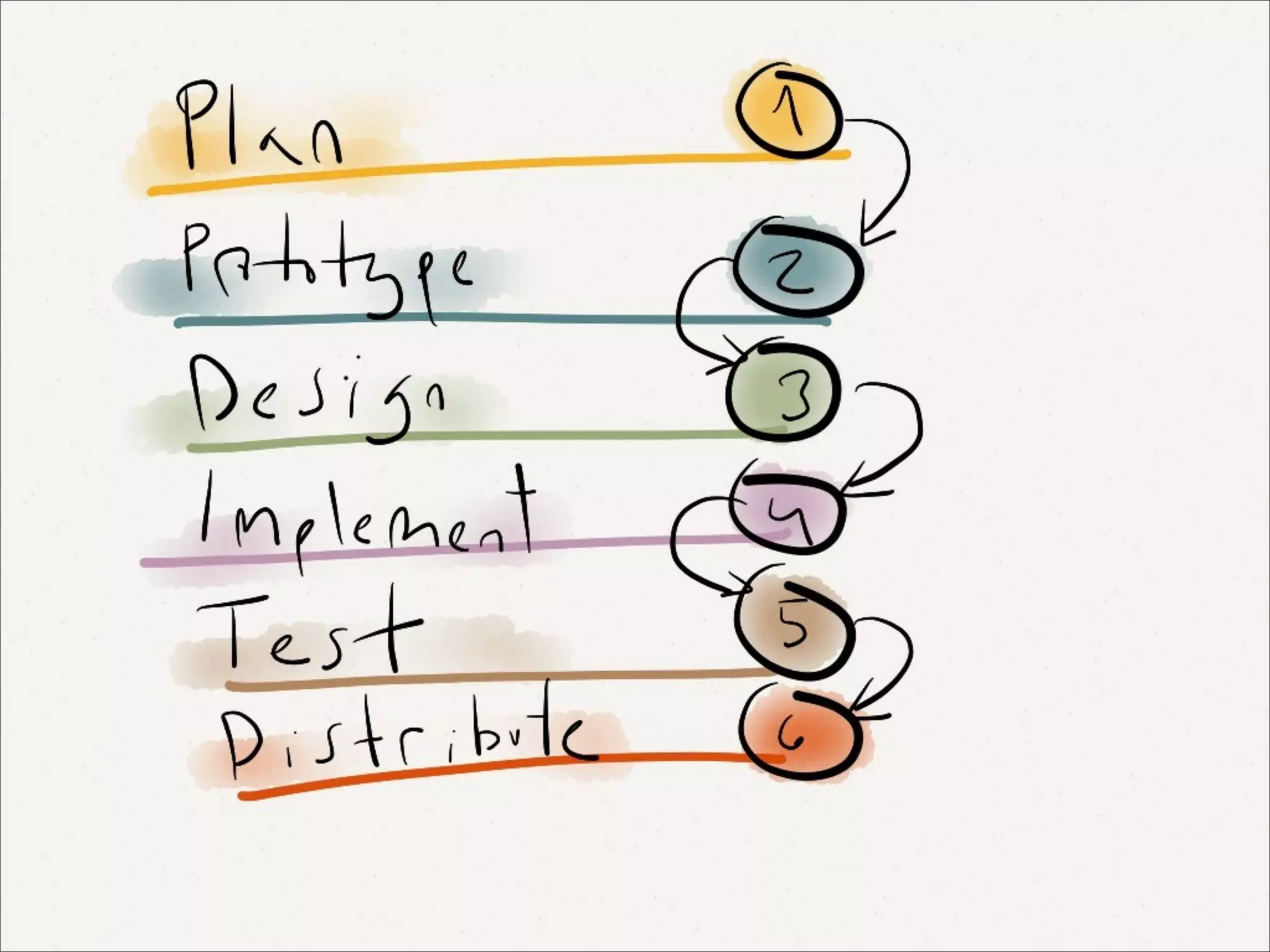
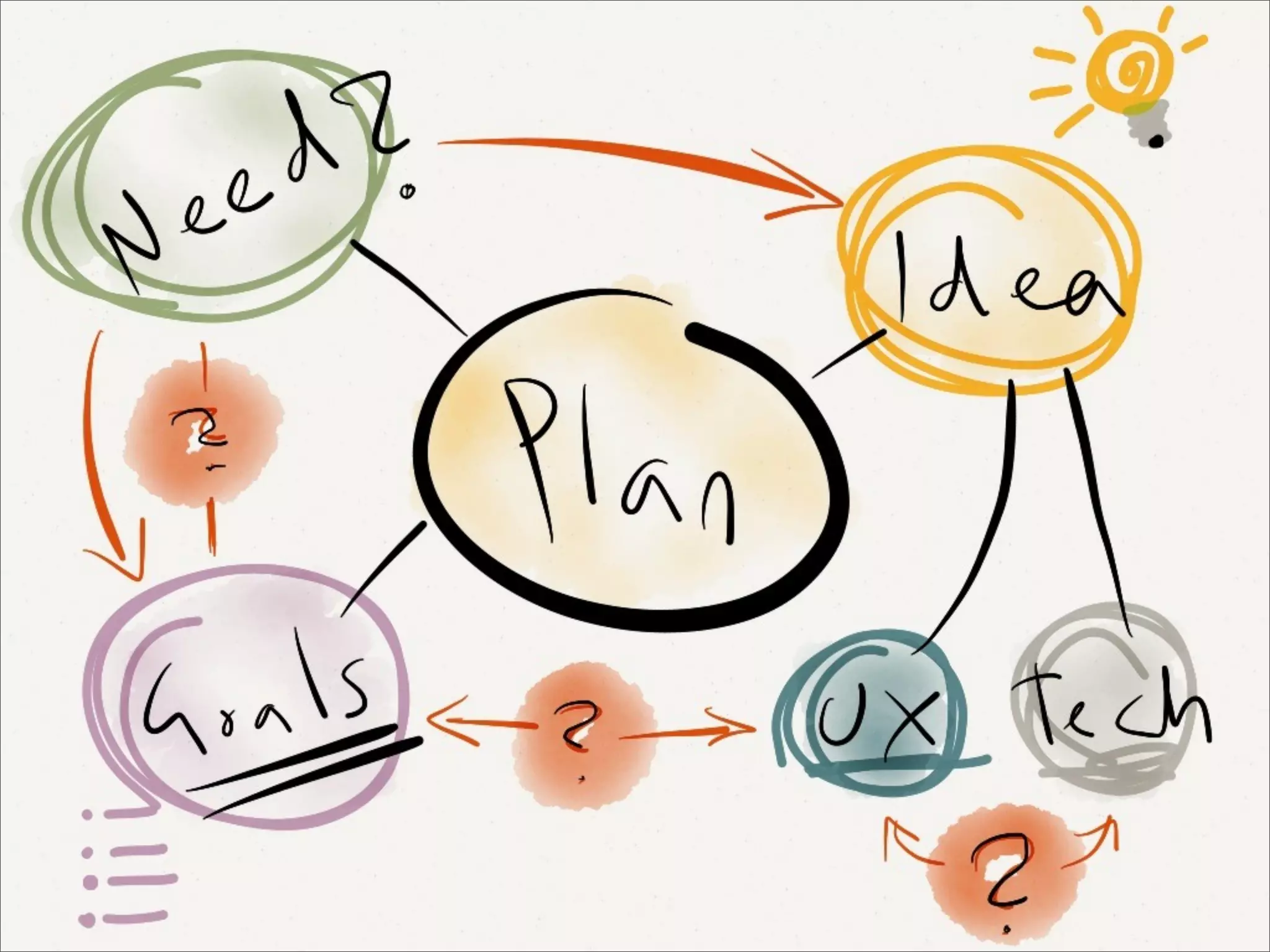

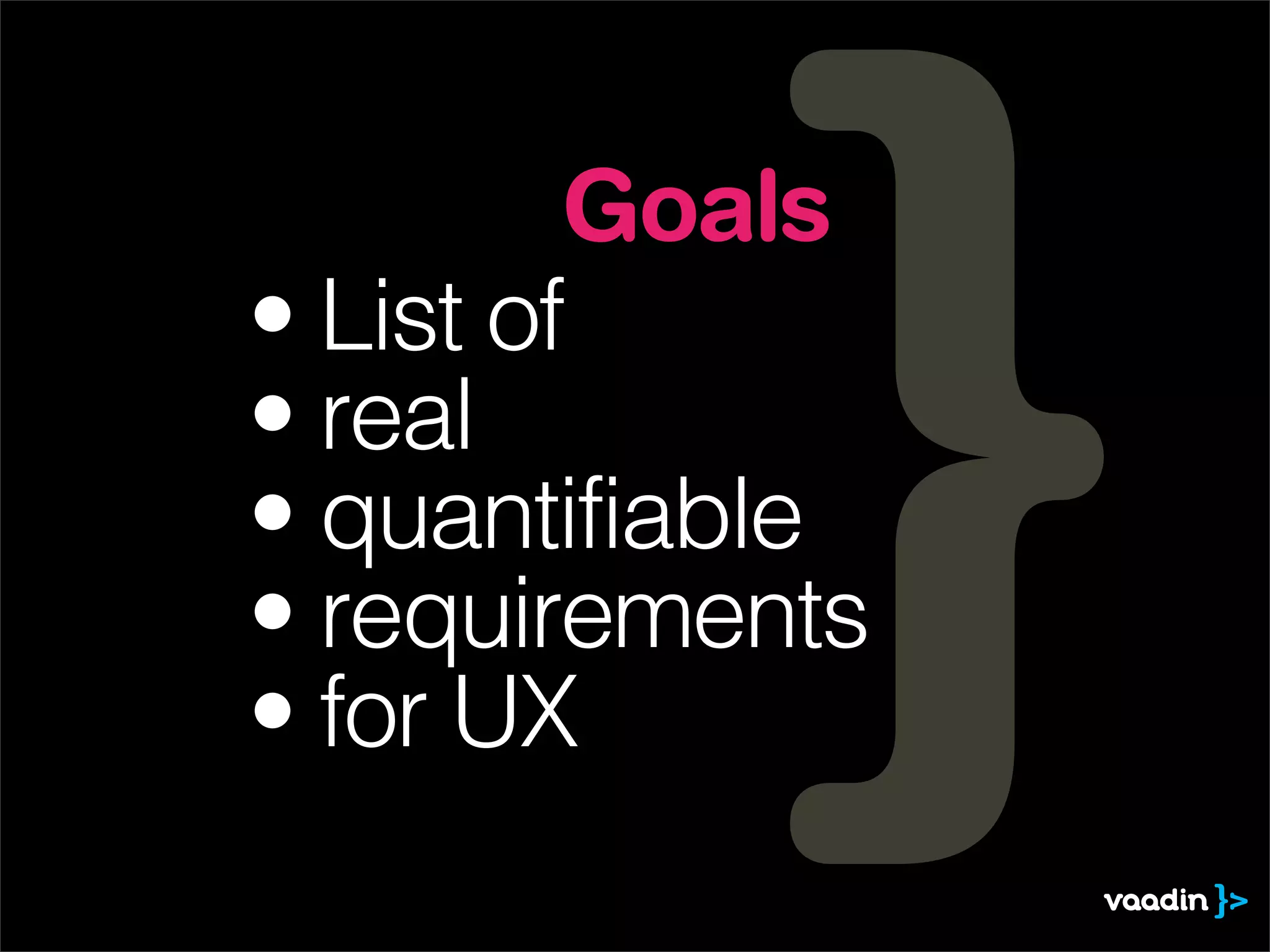
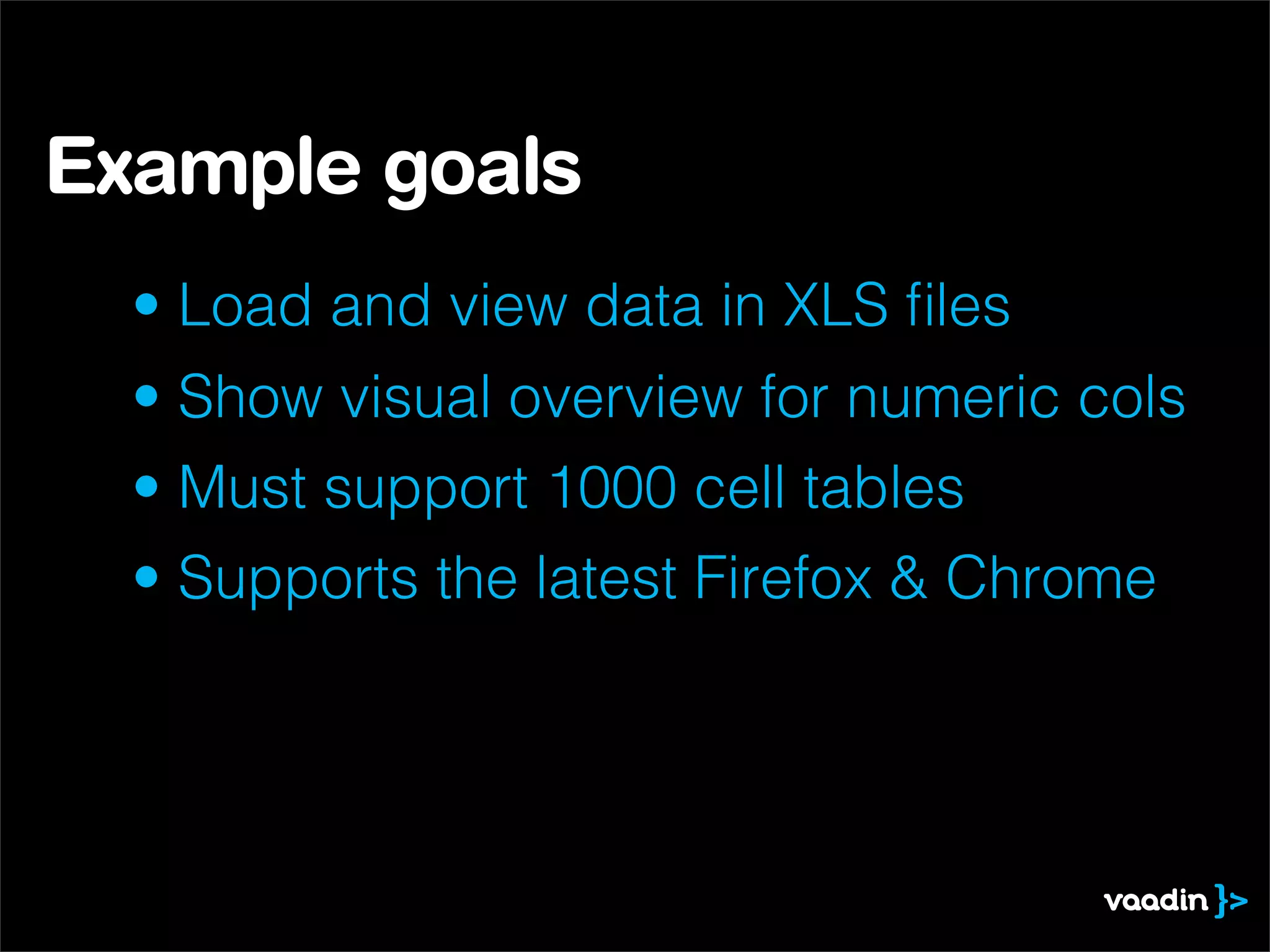

![Idea
=
UX [how it is used]
+
Tech [how it works]](https://image.slidesharecdn.com/desingningreusablewebcomponents-120517052826-phpapp01/75/Desingning-reusable-web-components-46-2048.jpg)
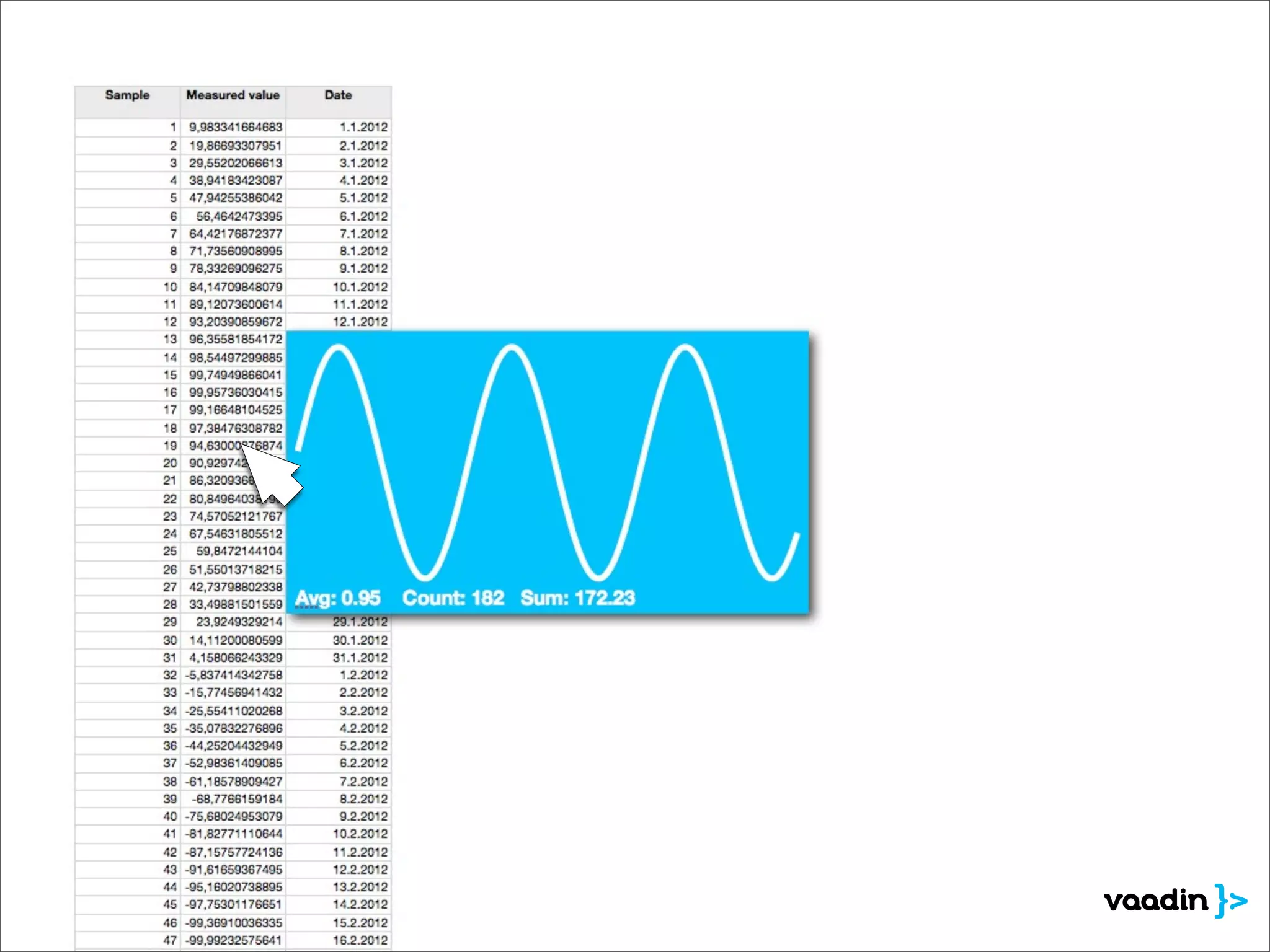
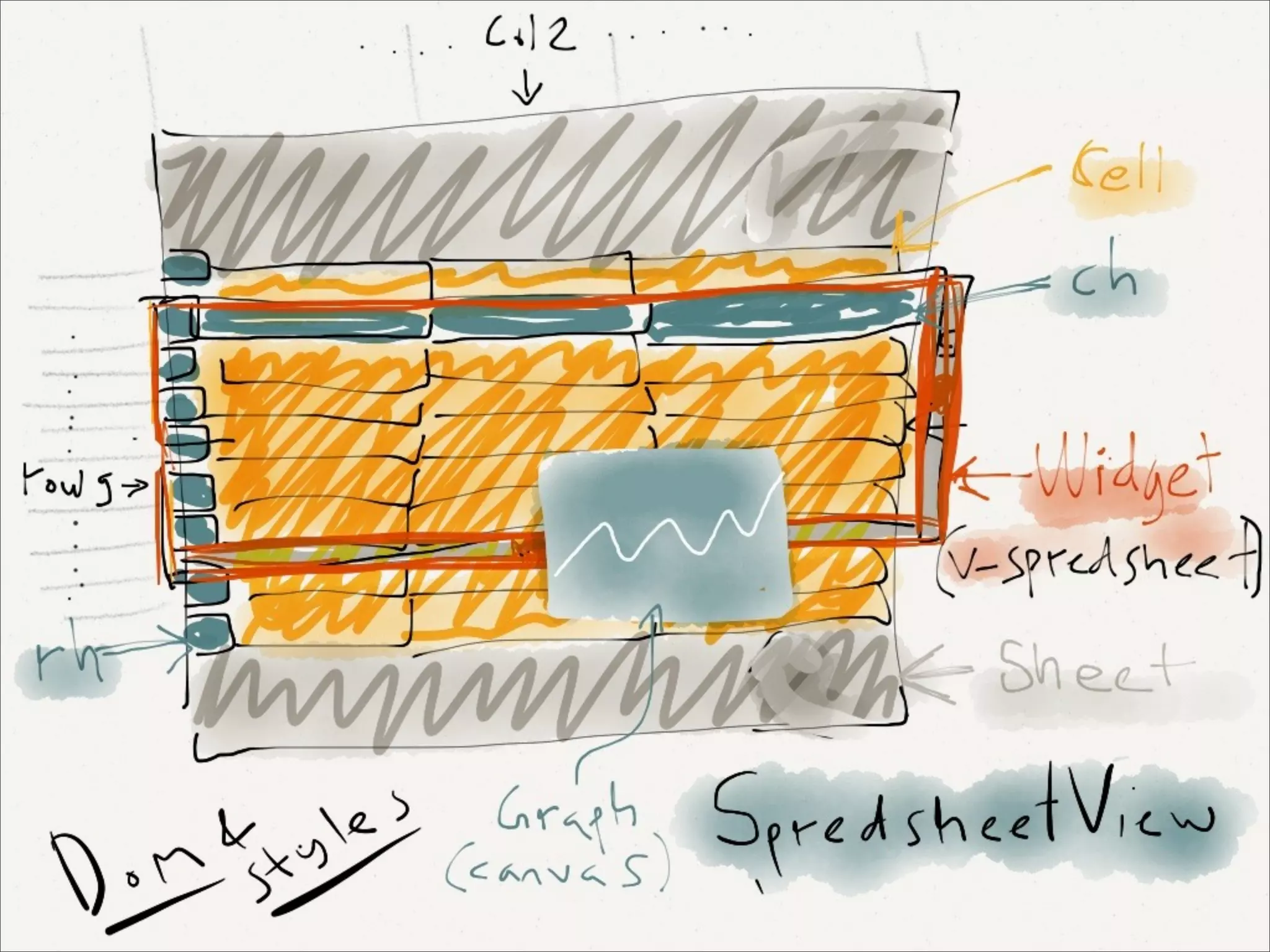

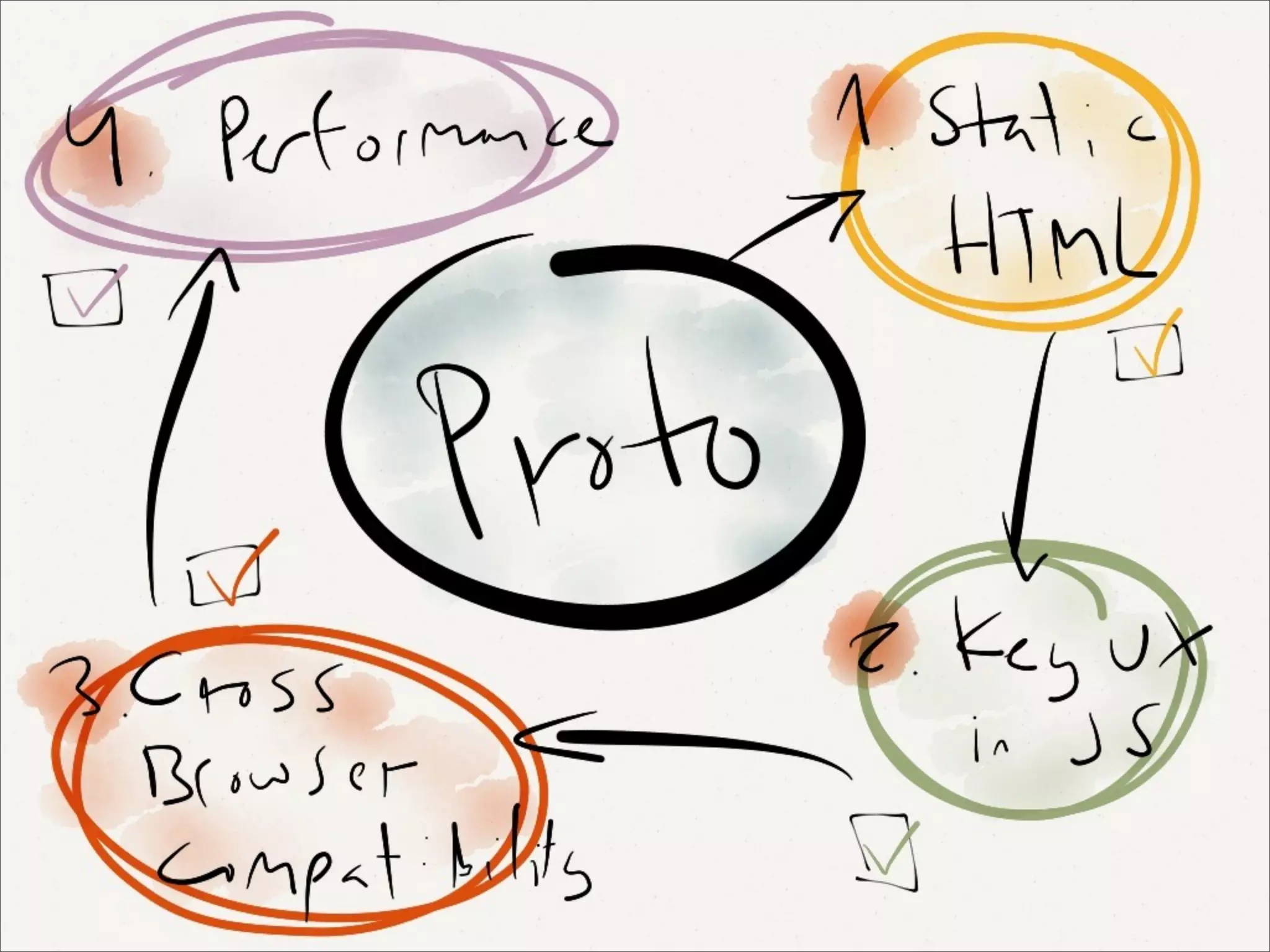
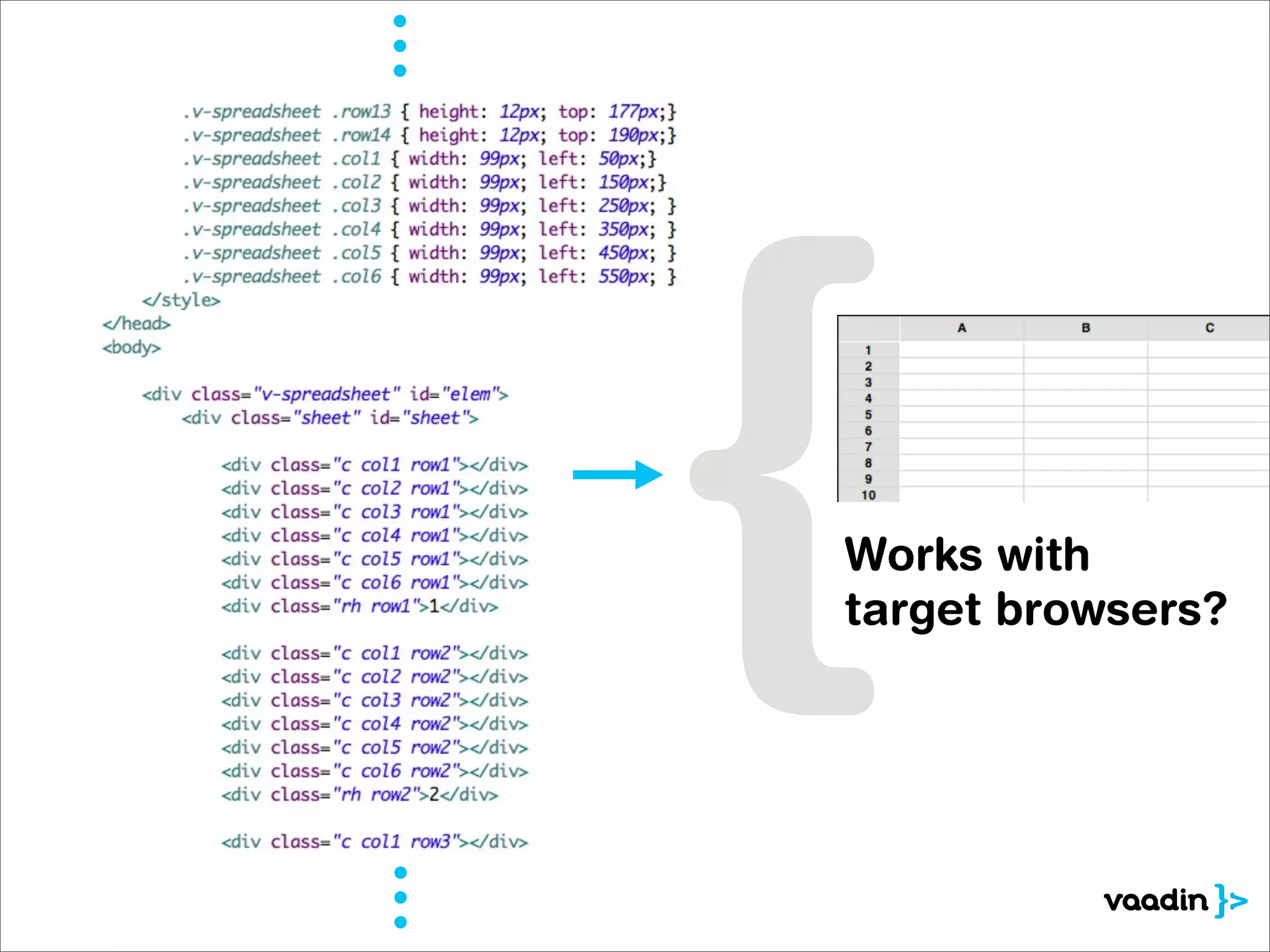
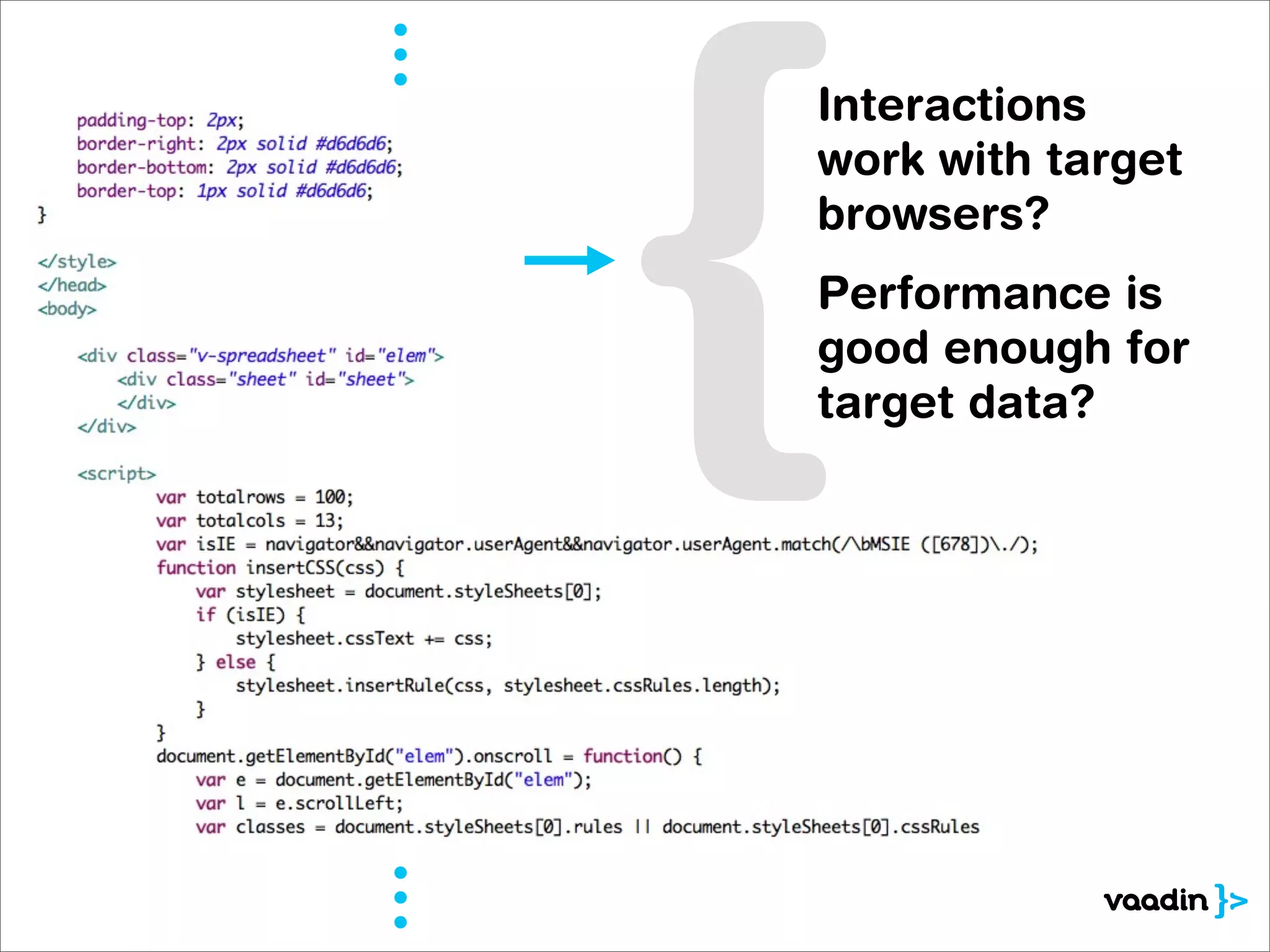
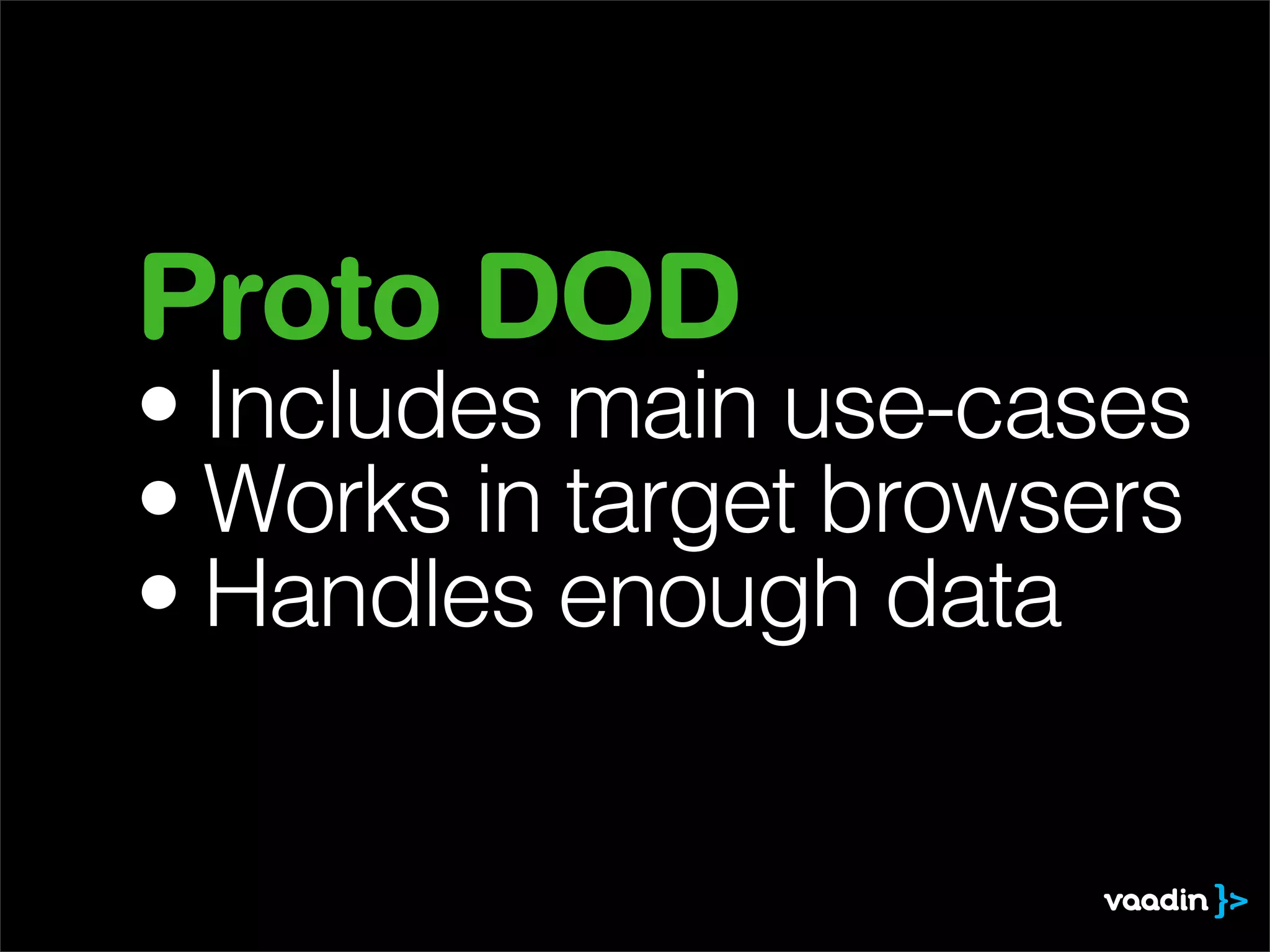
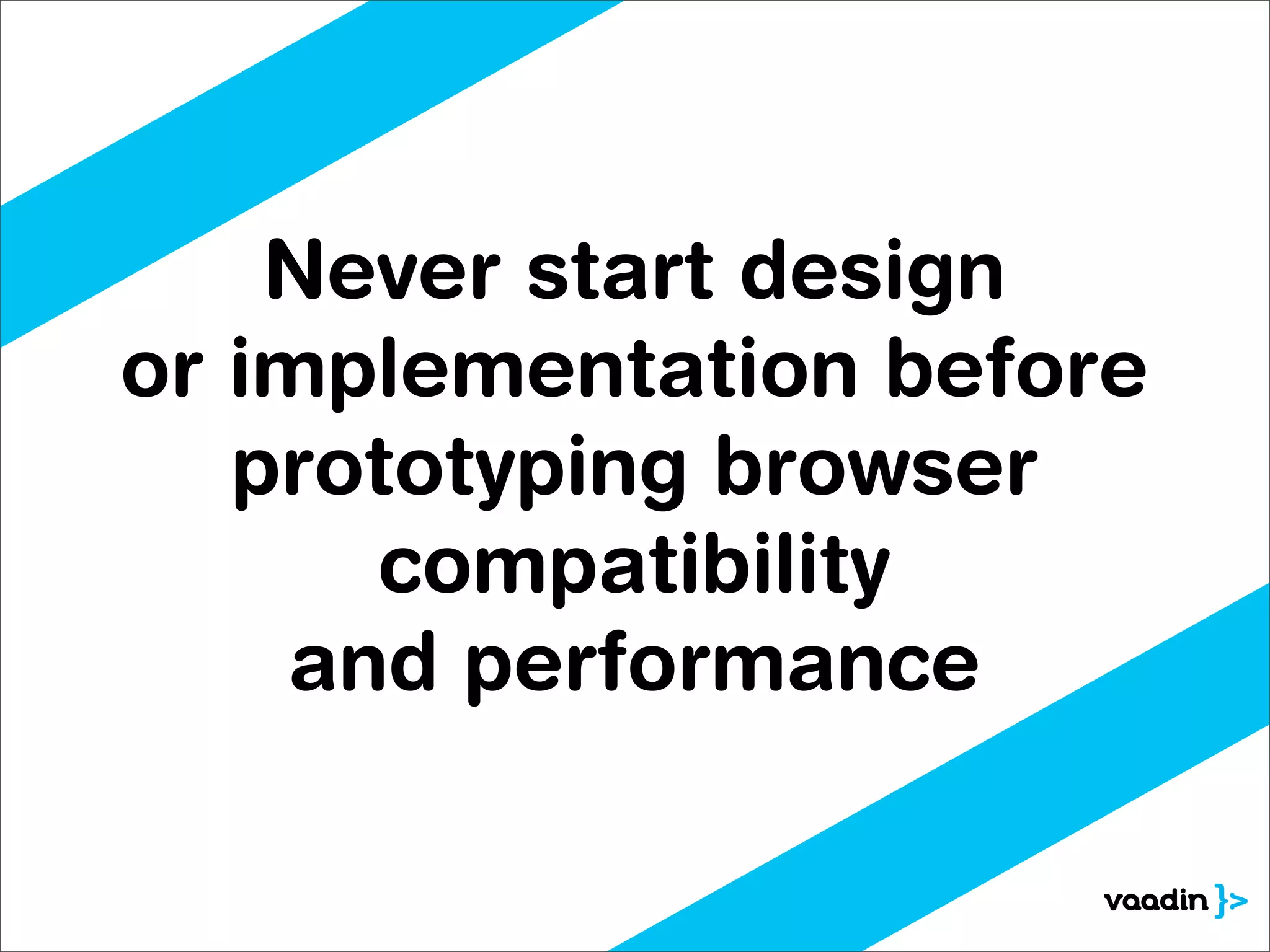
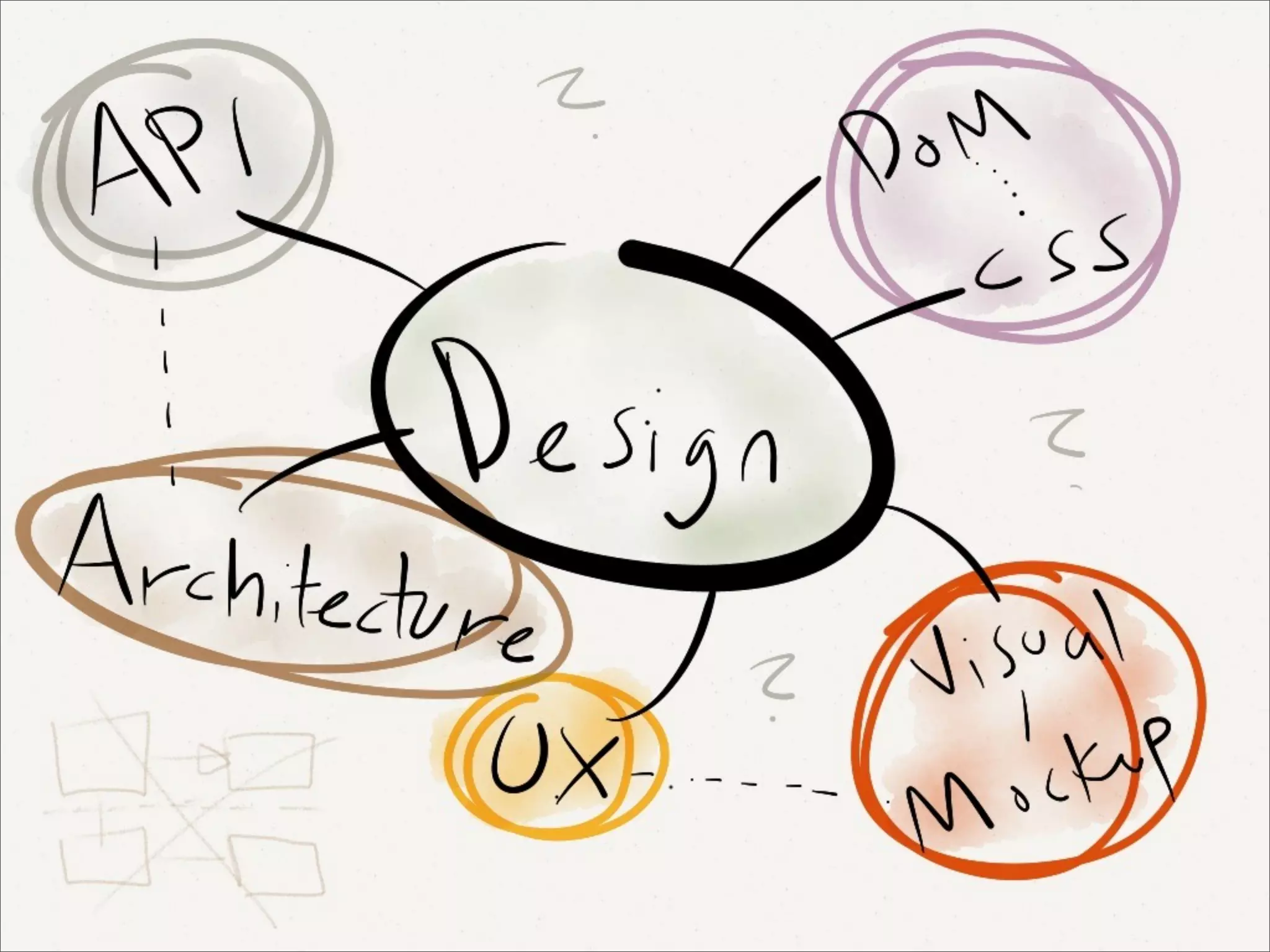
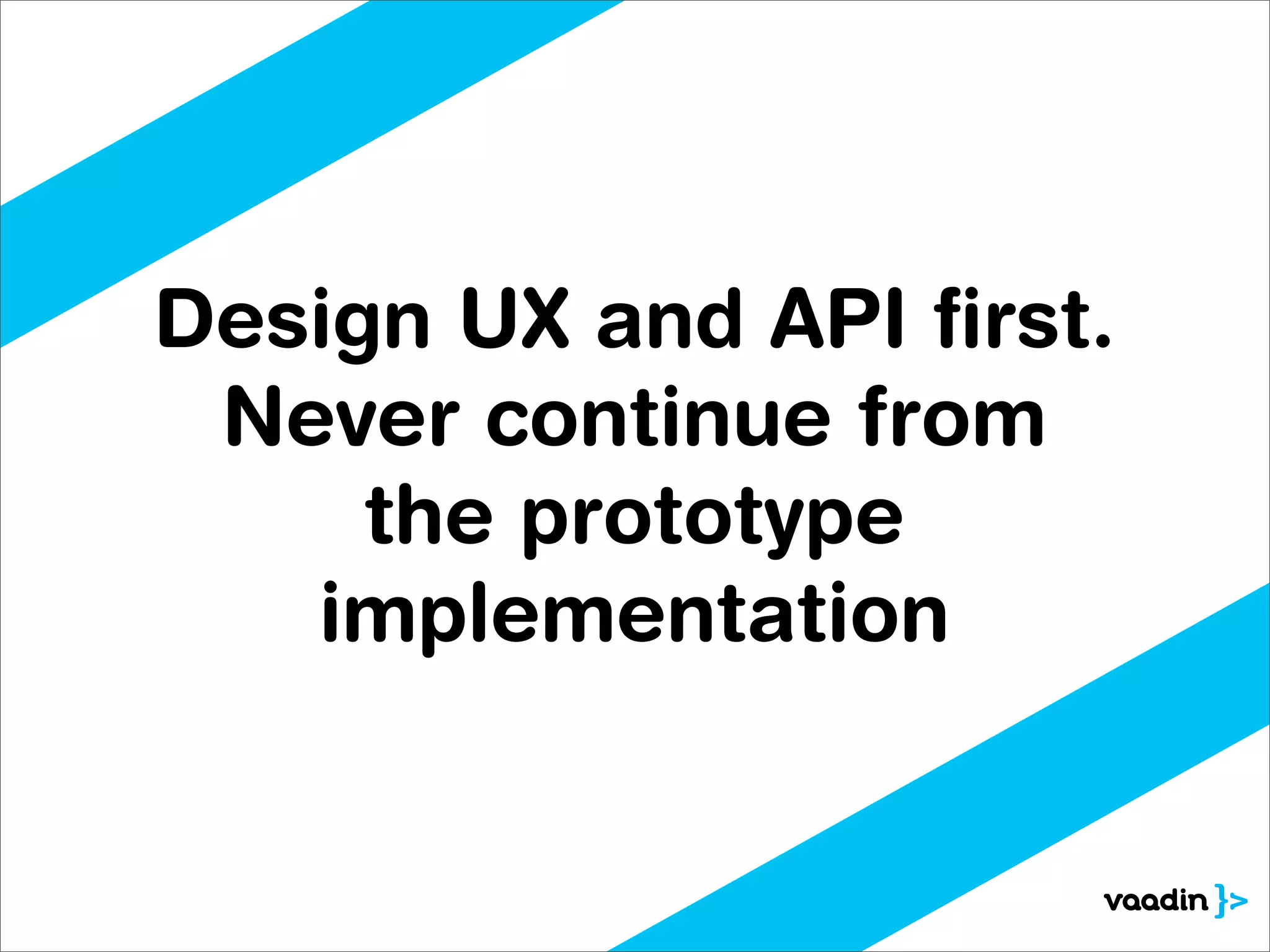
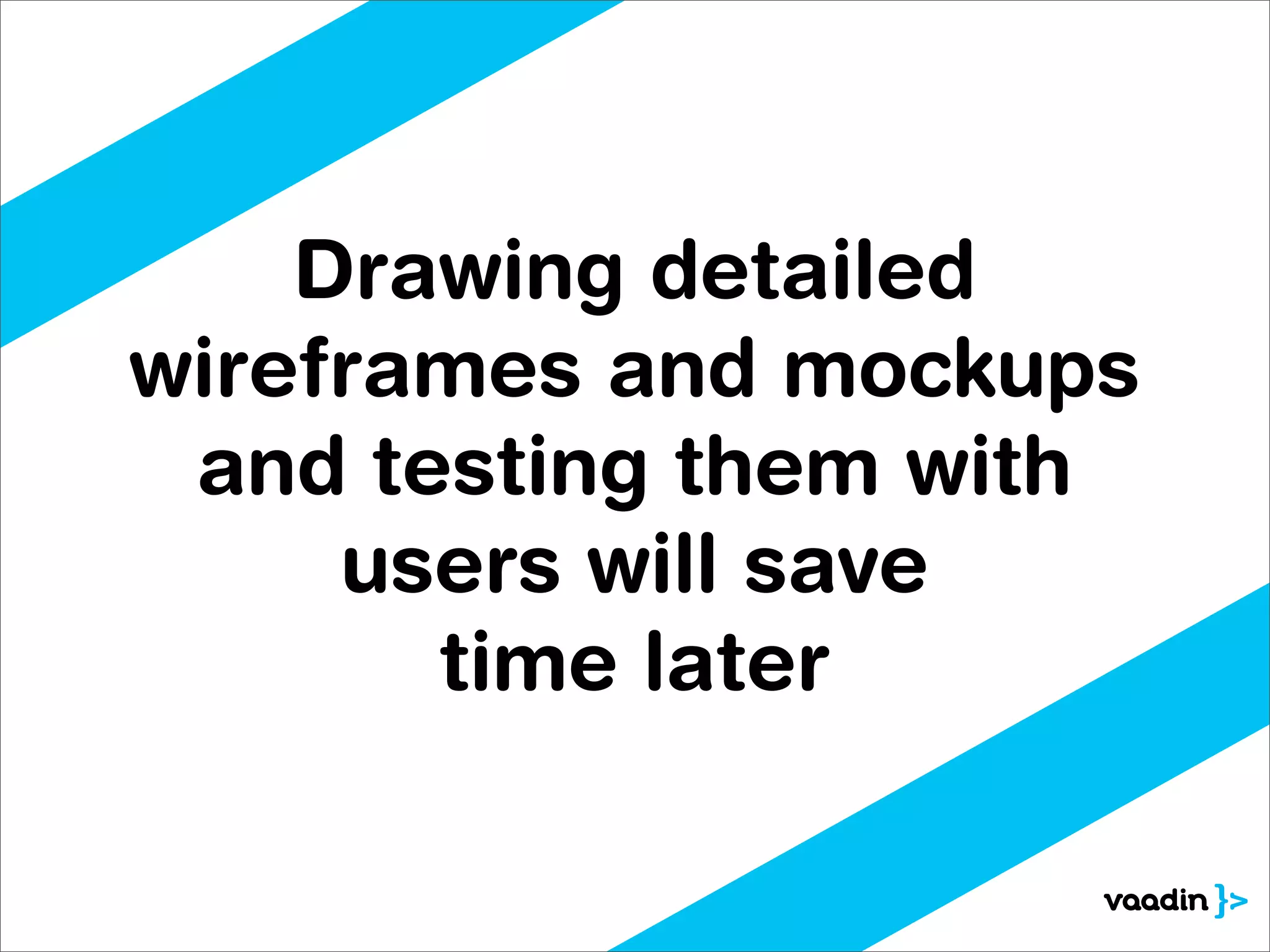
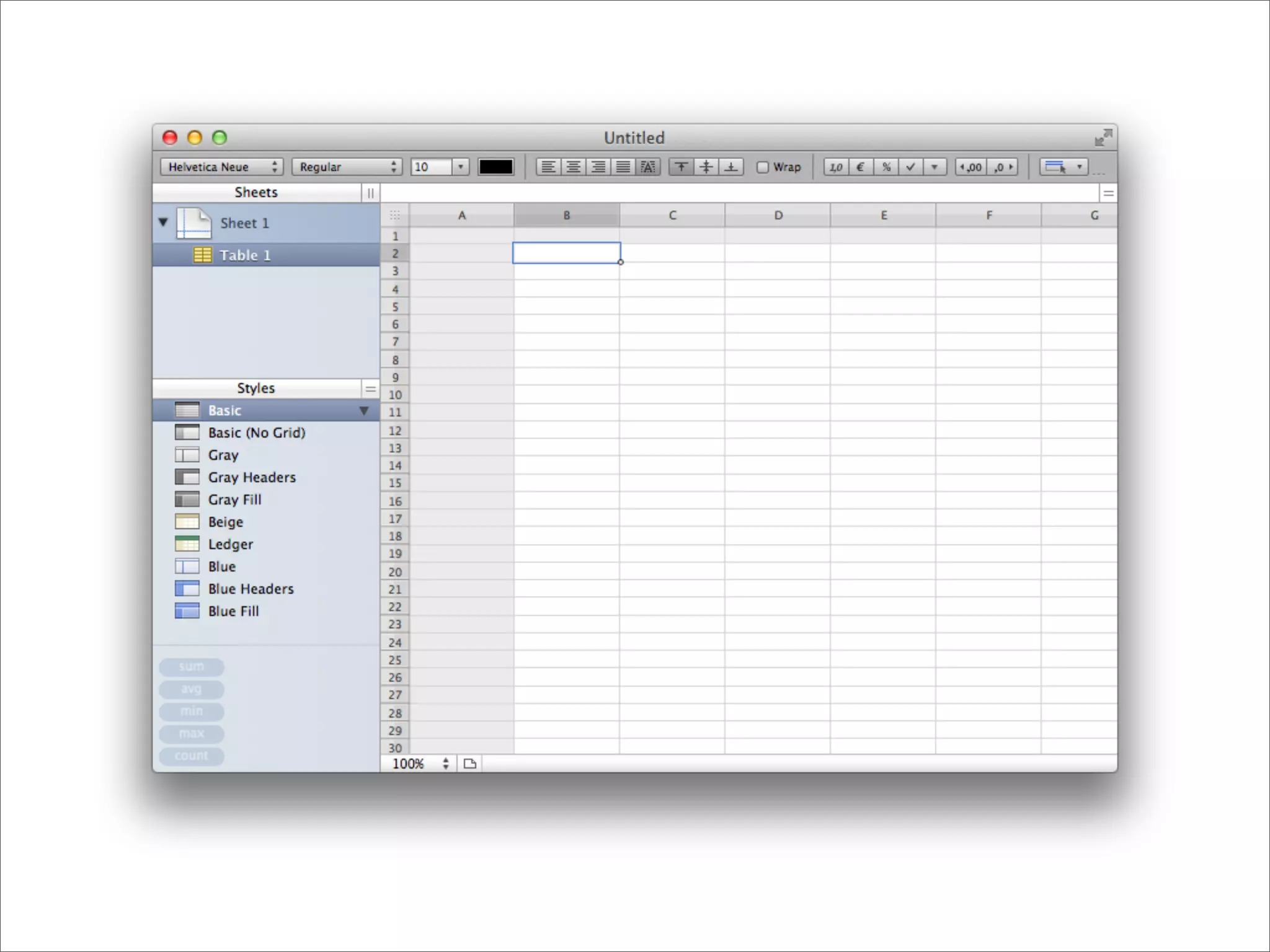
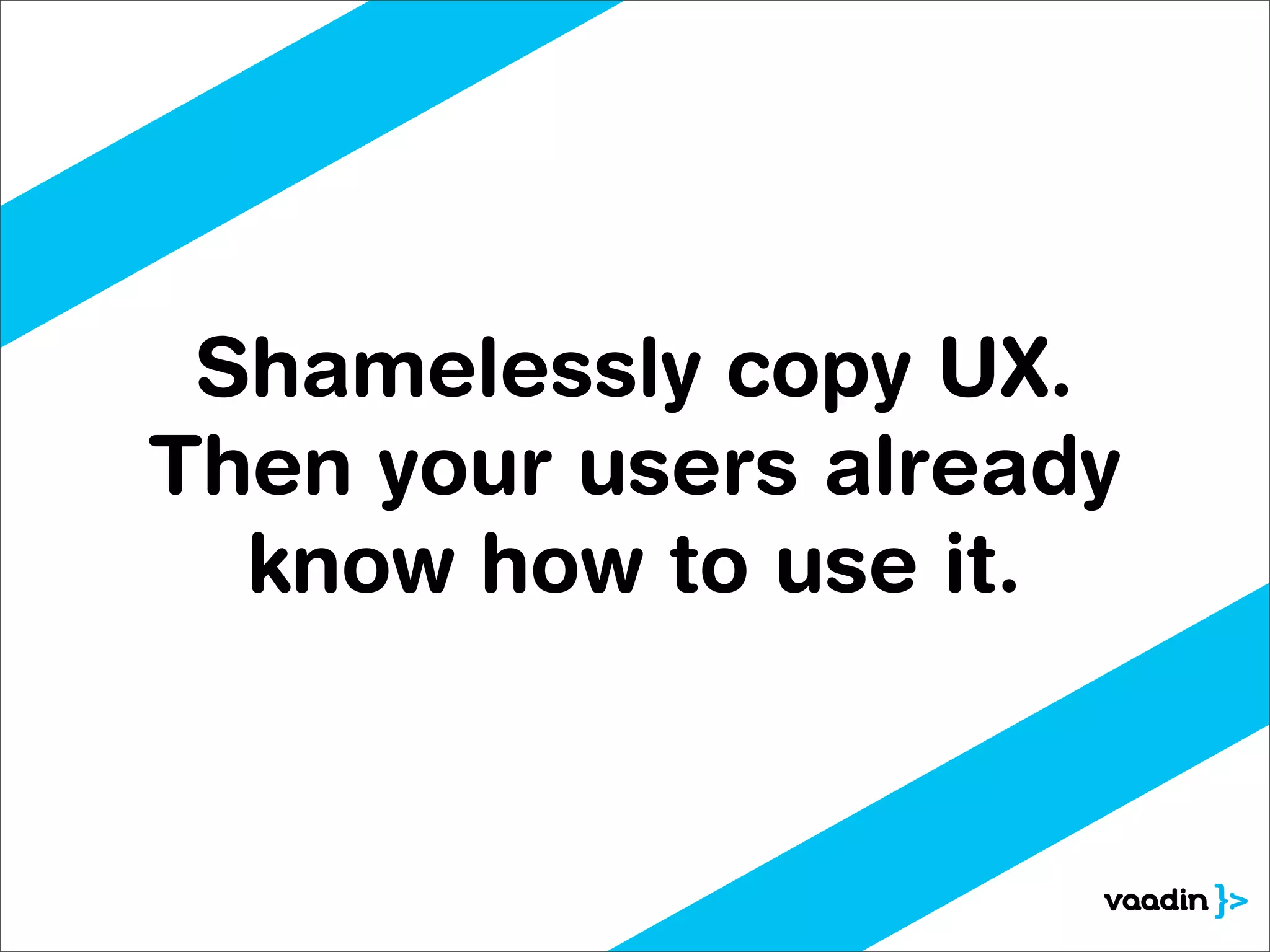
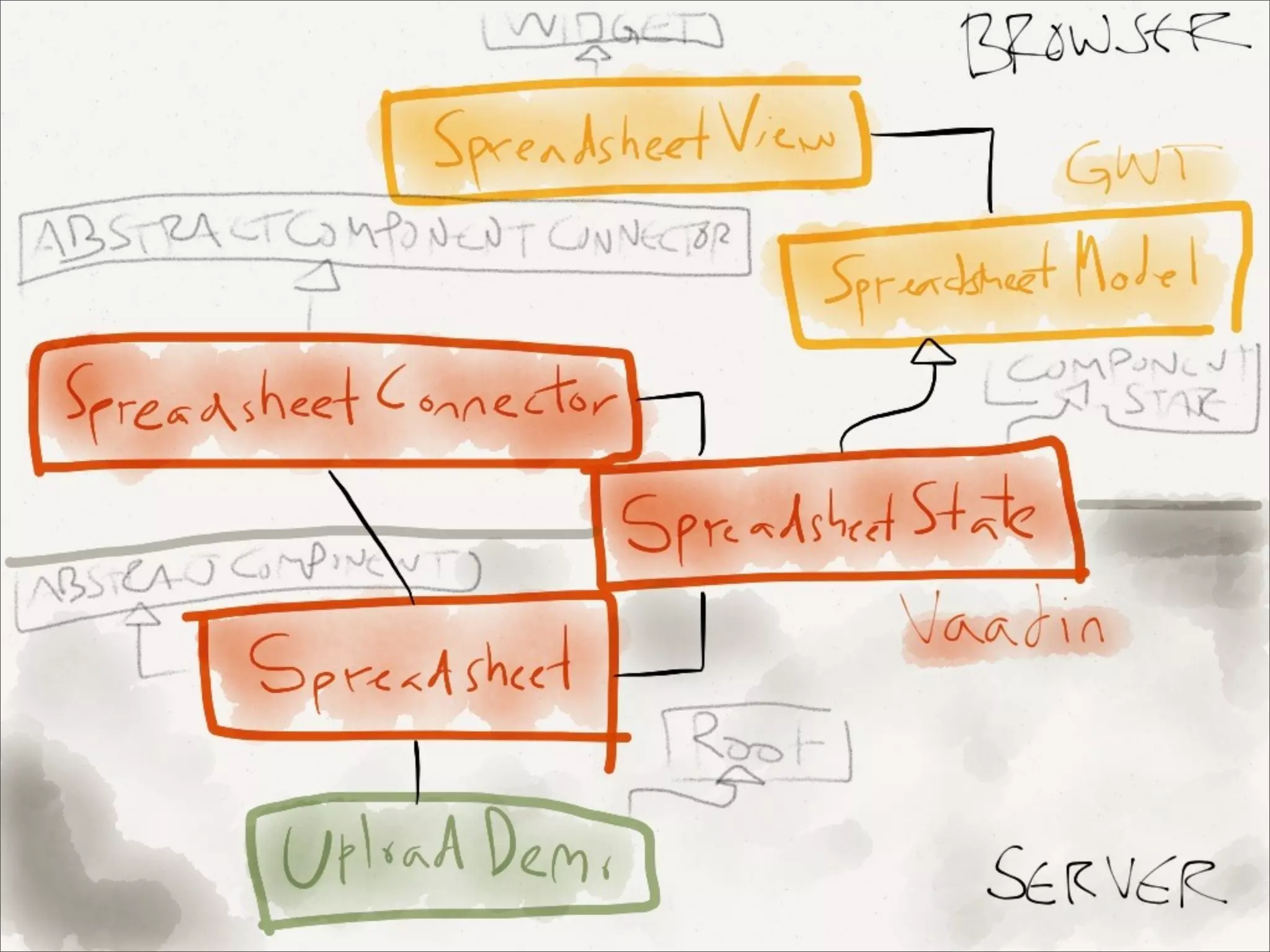

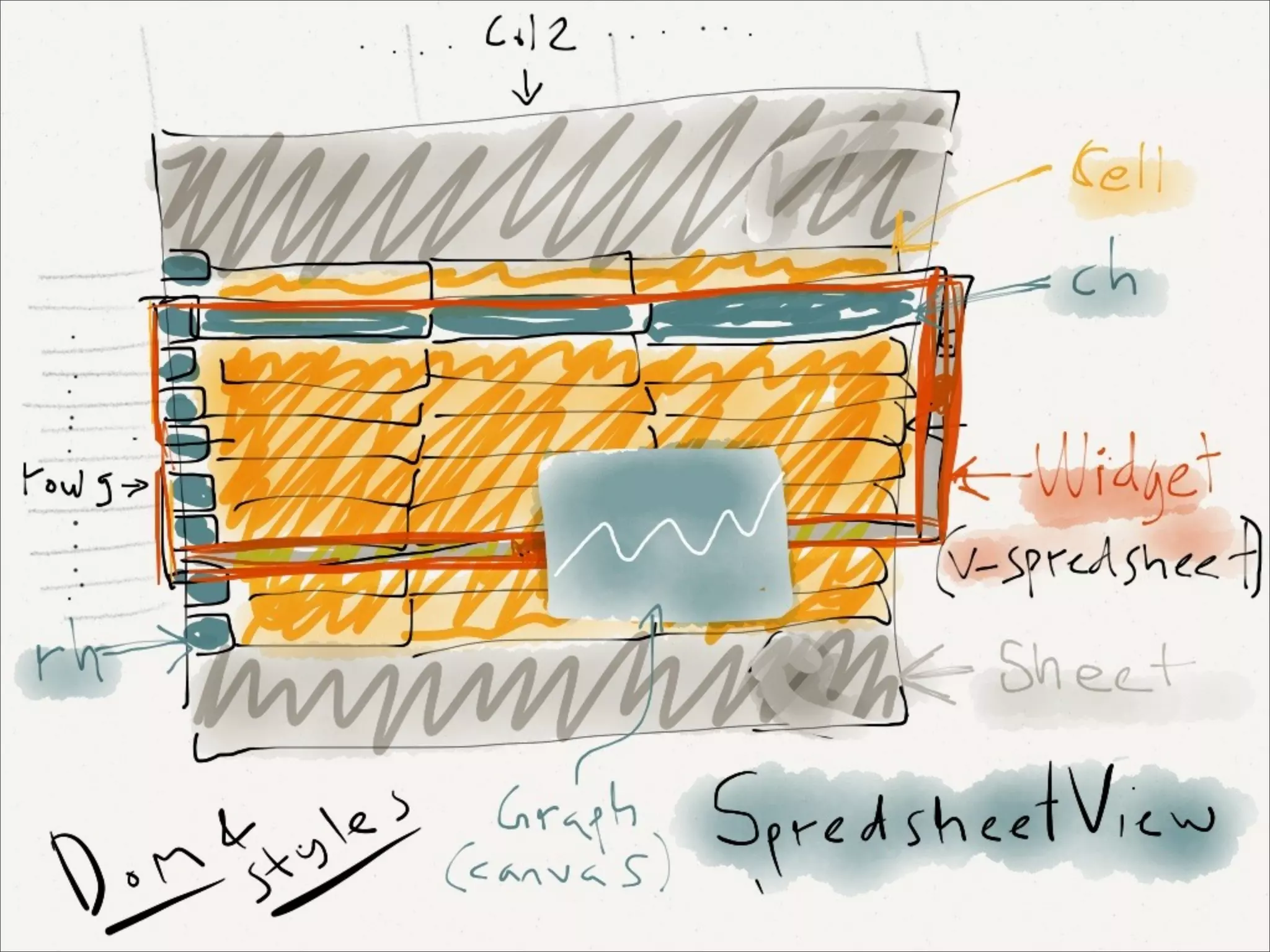
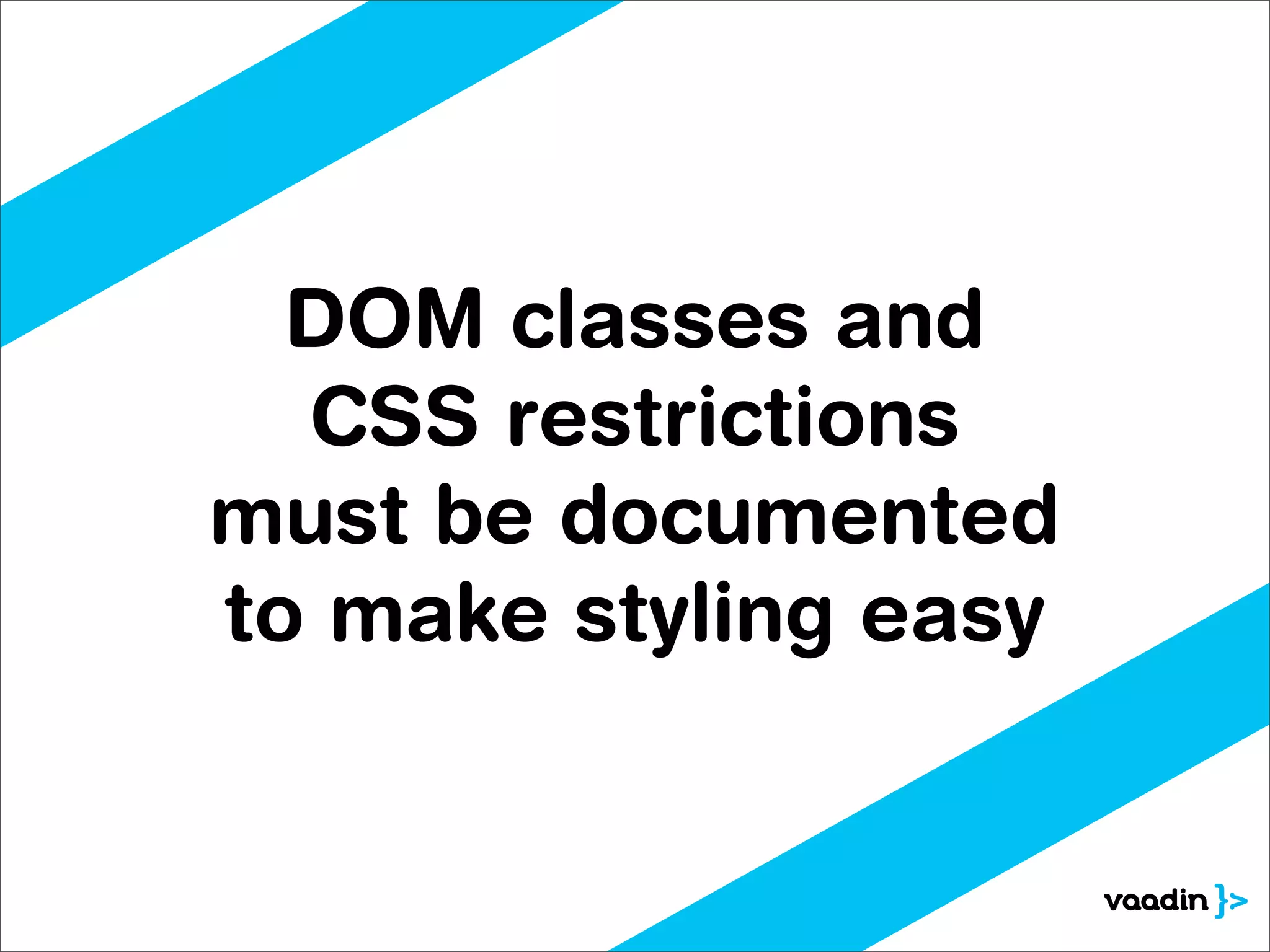
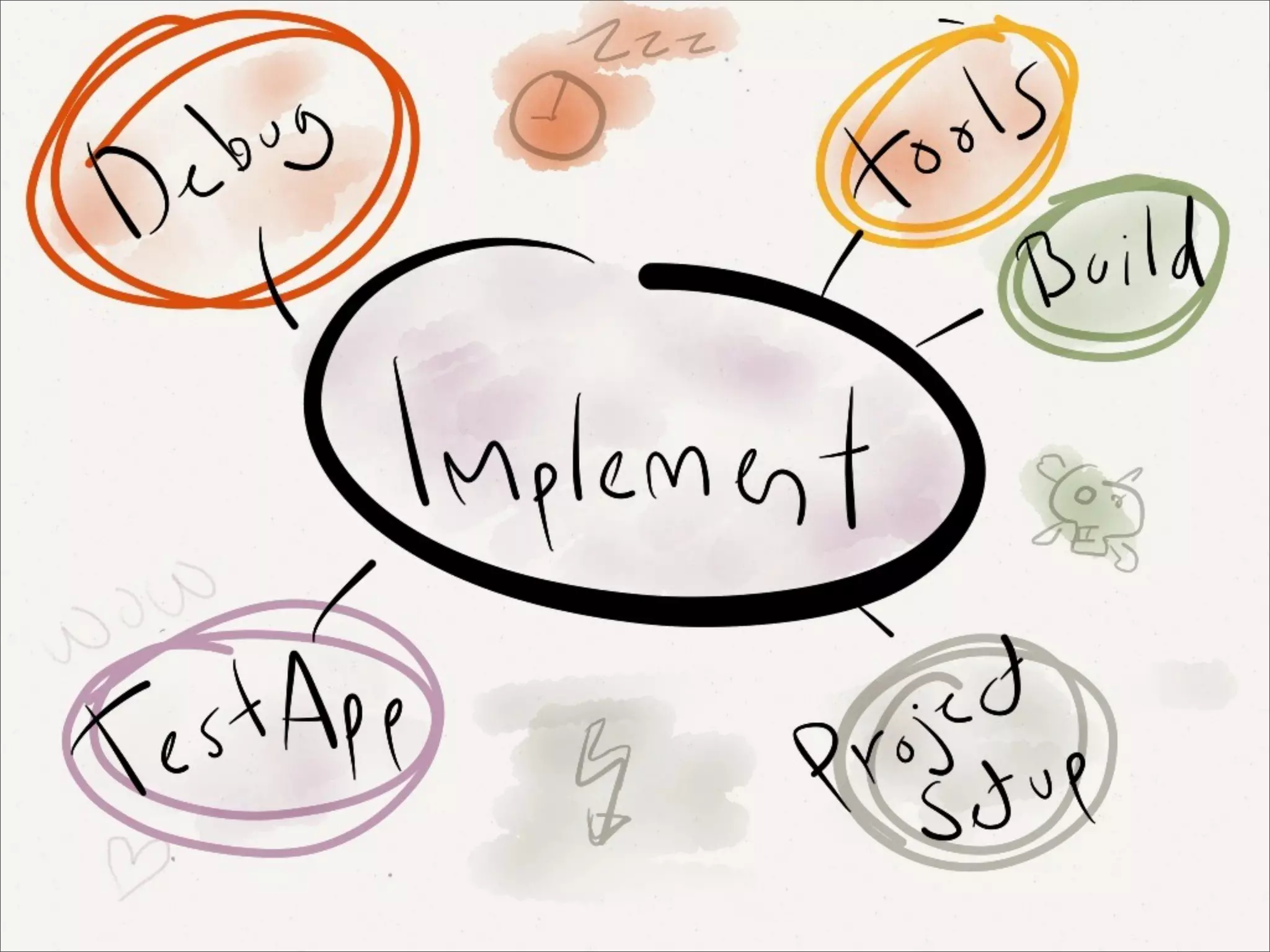

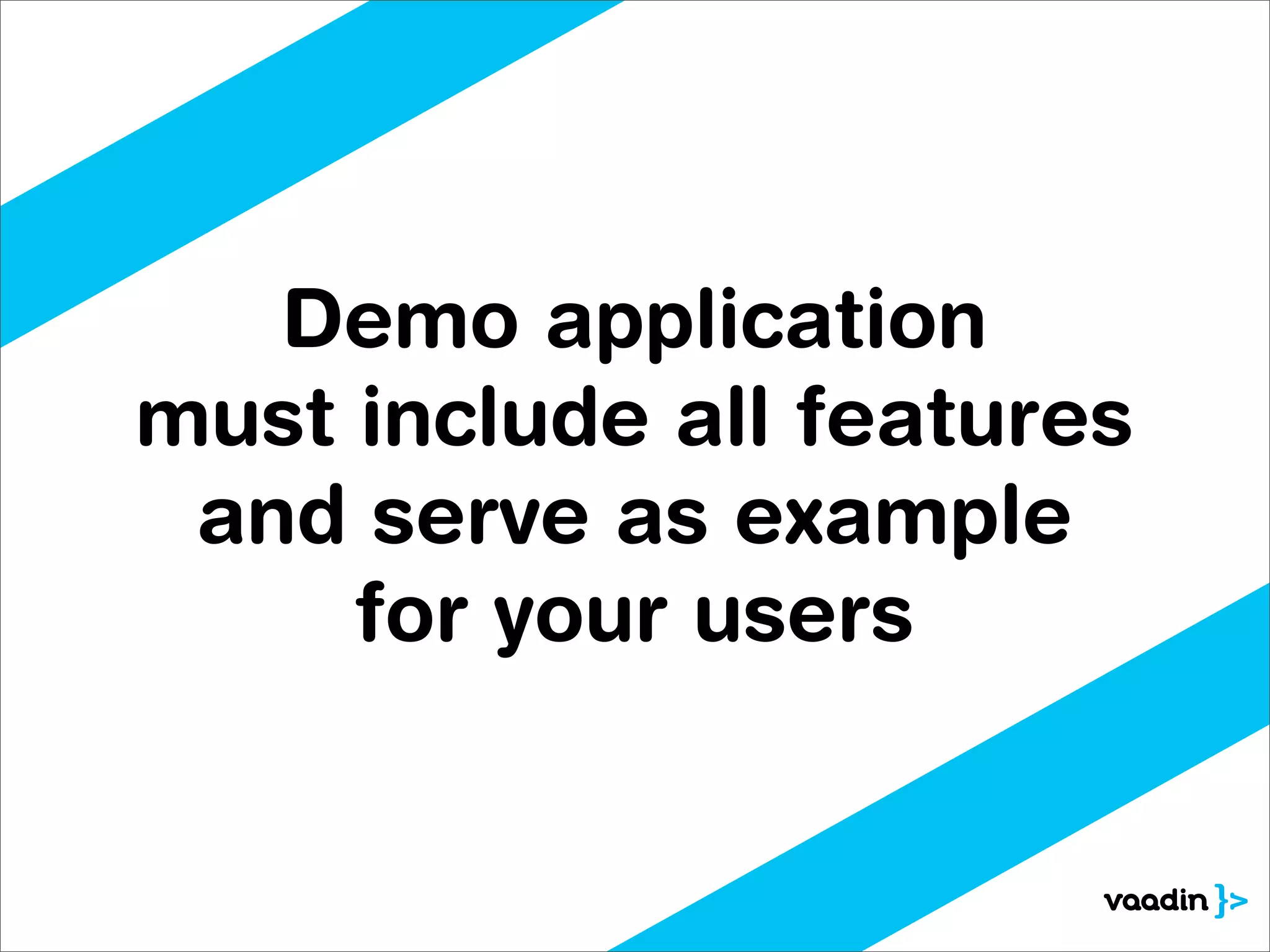
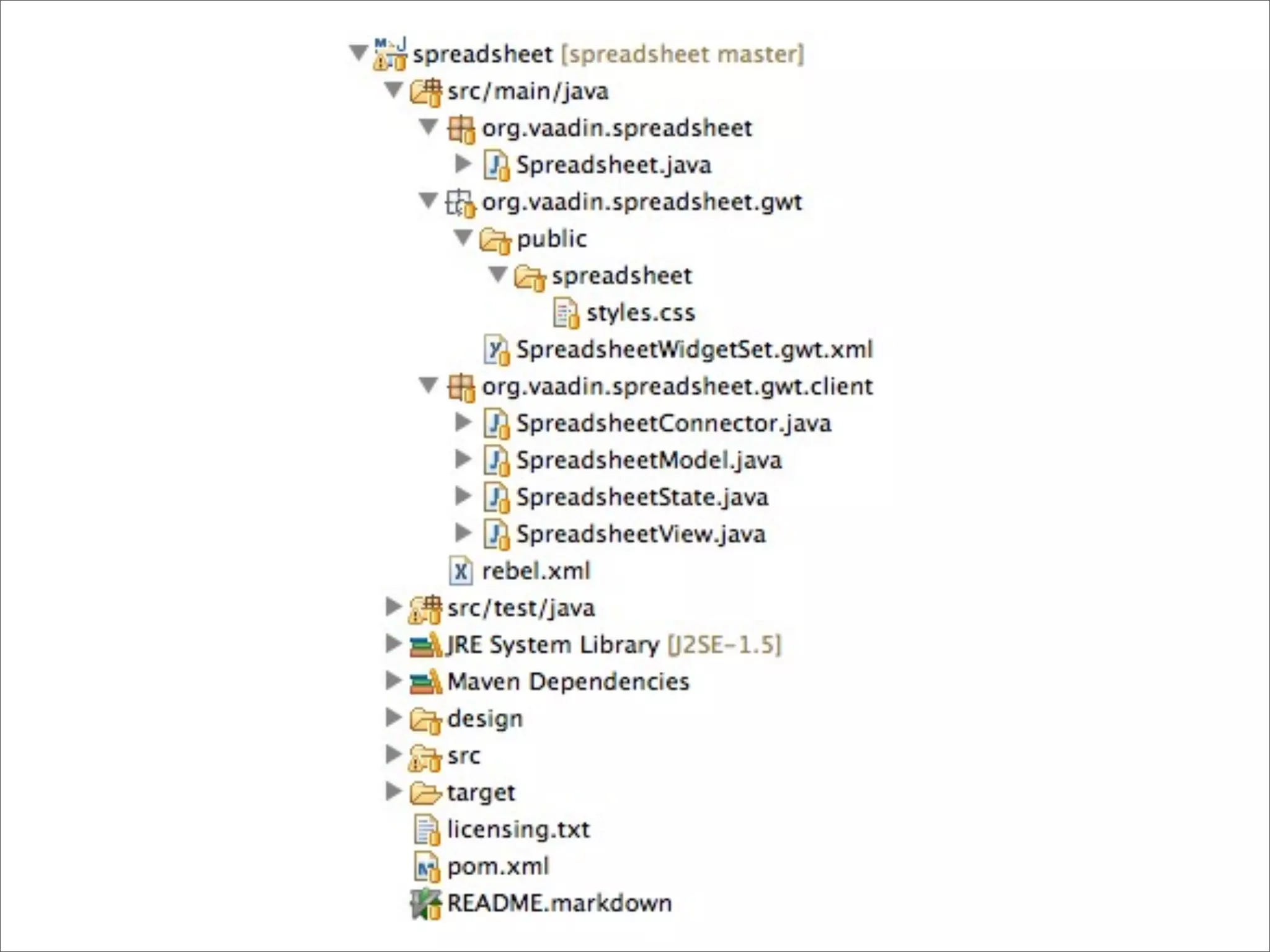
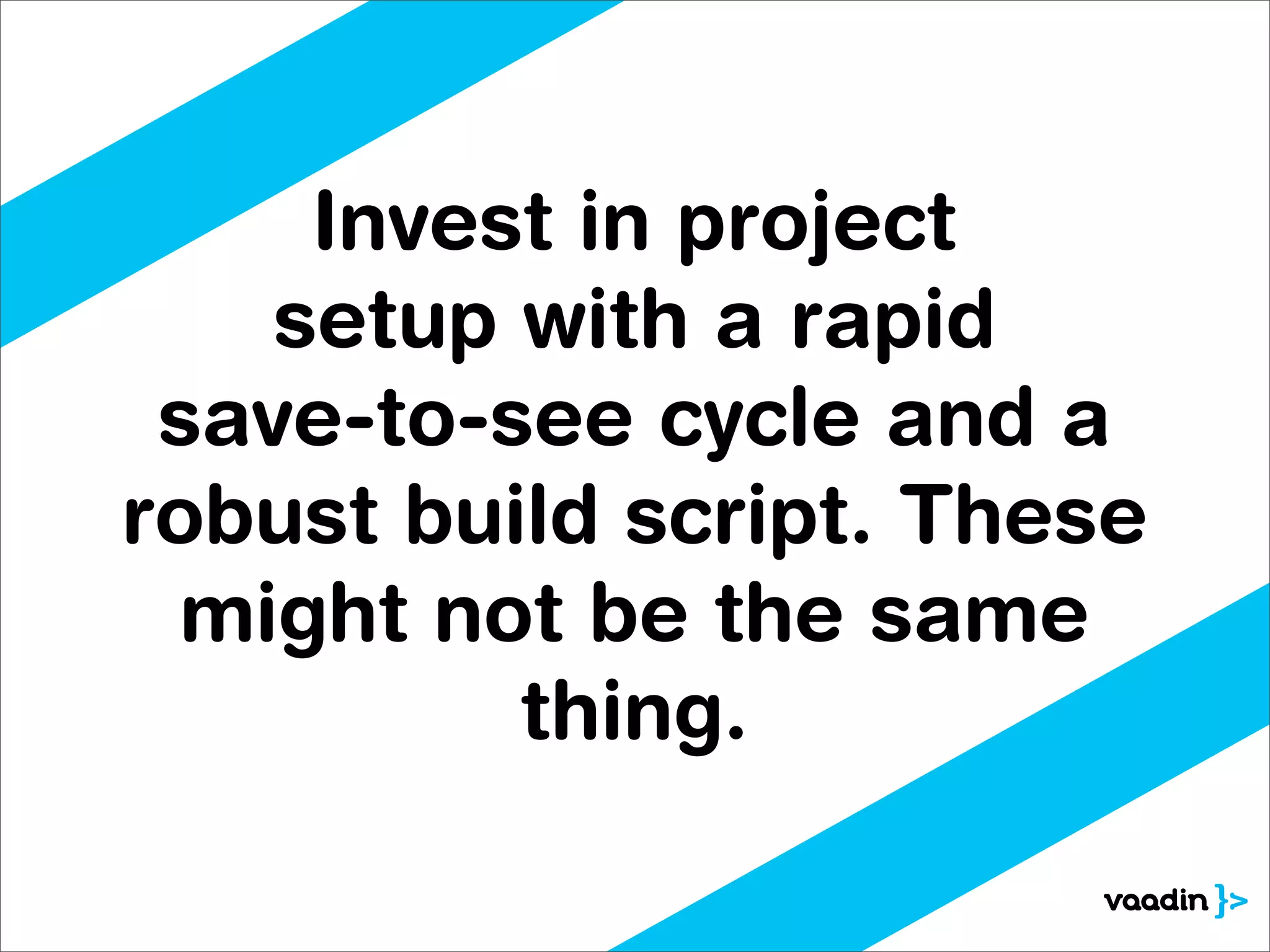
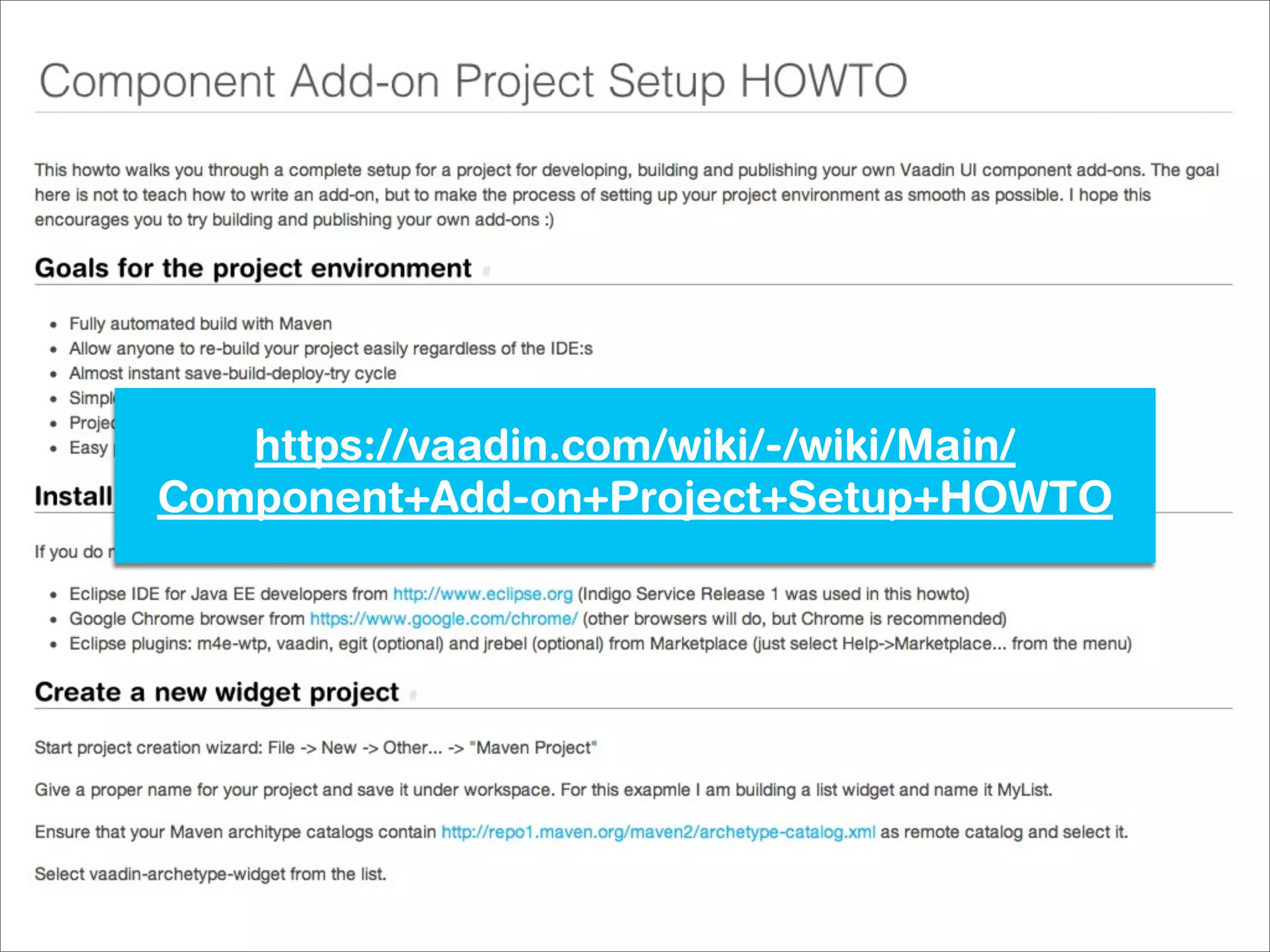
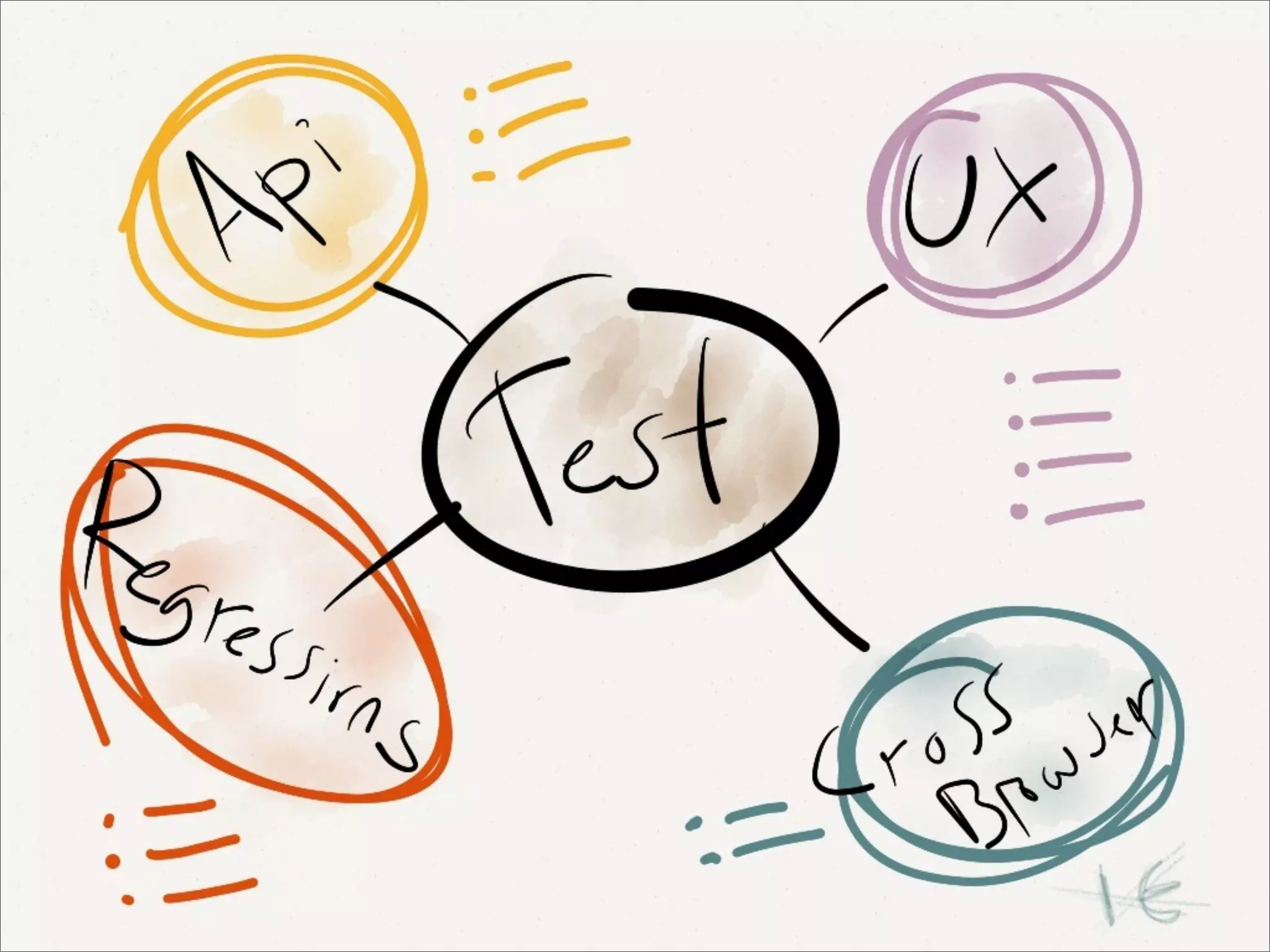
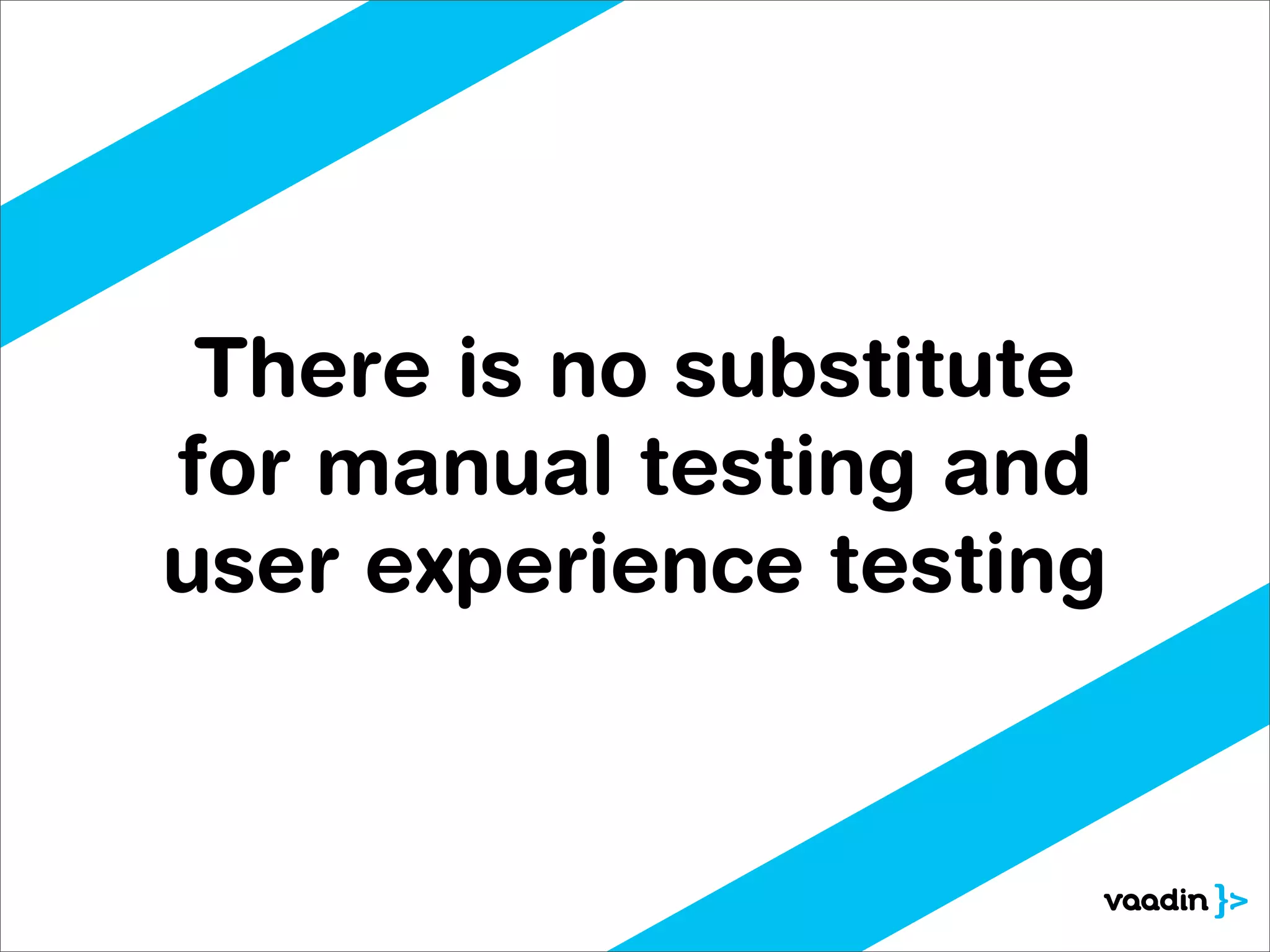

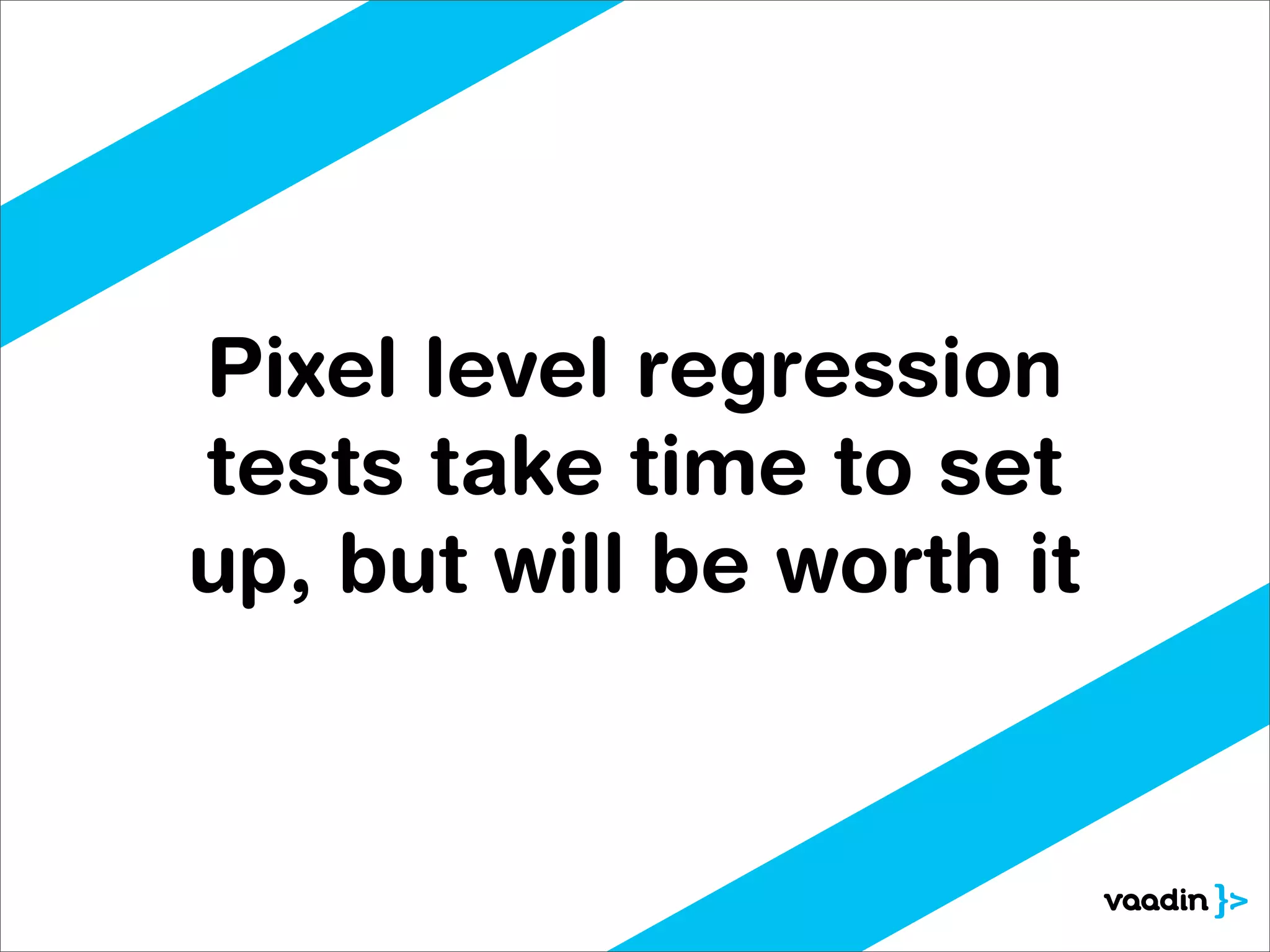
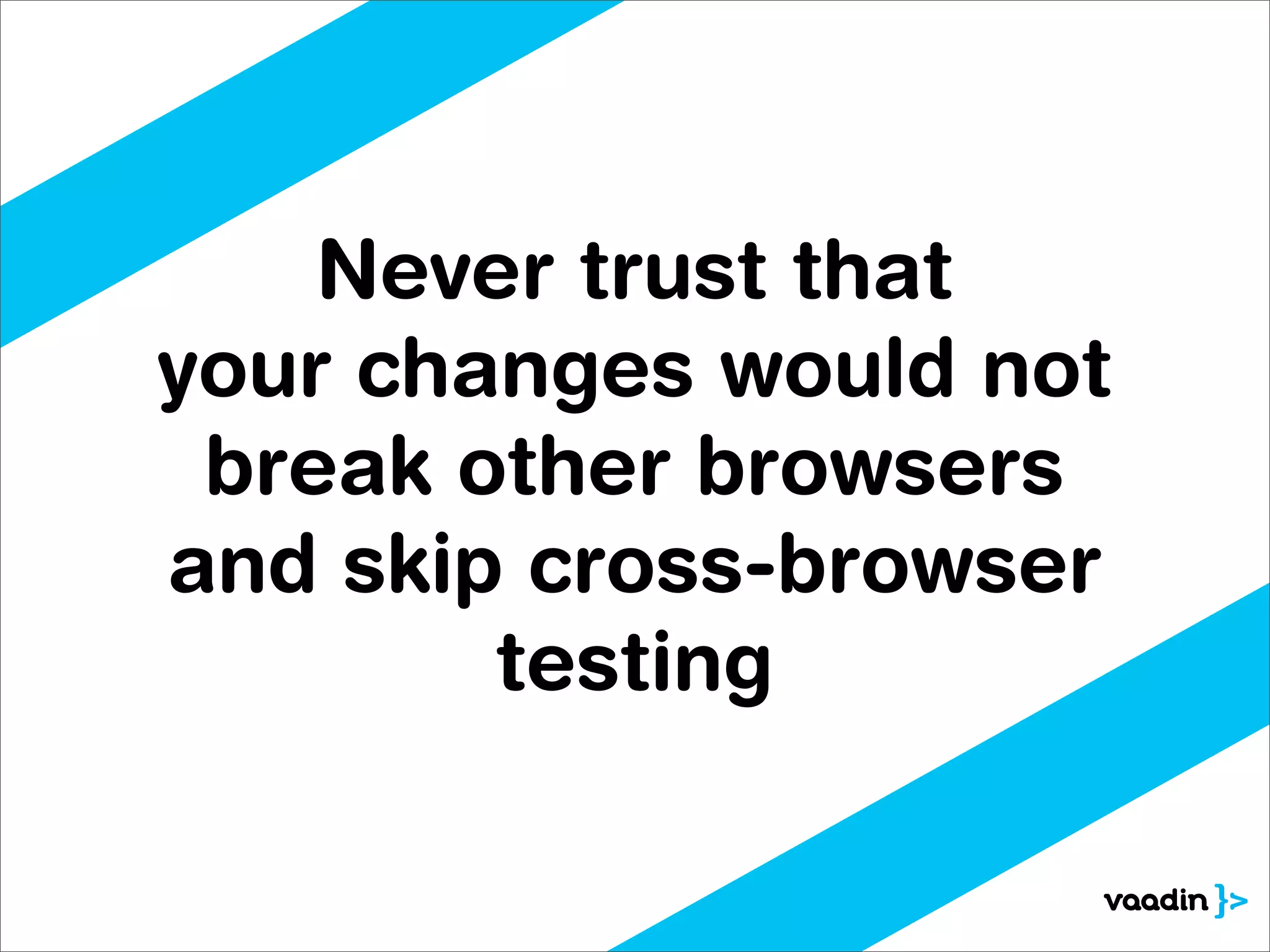
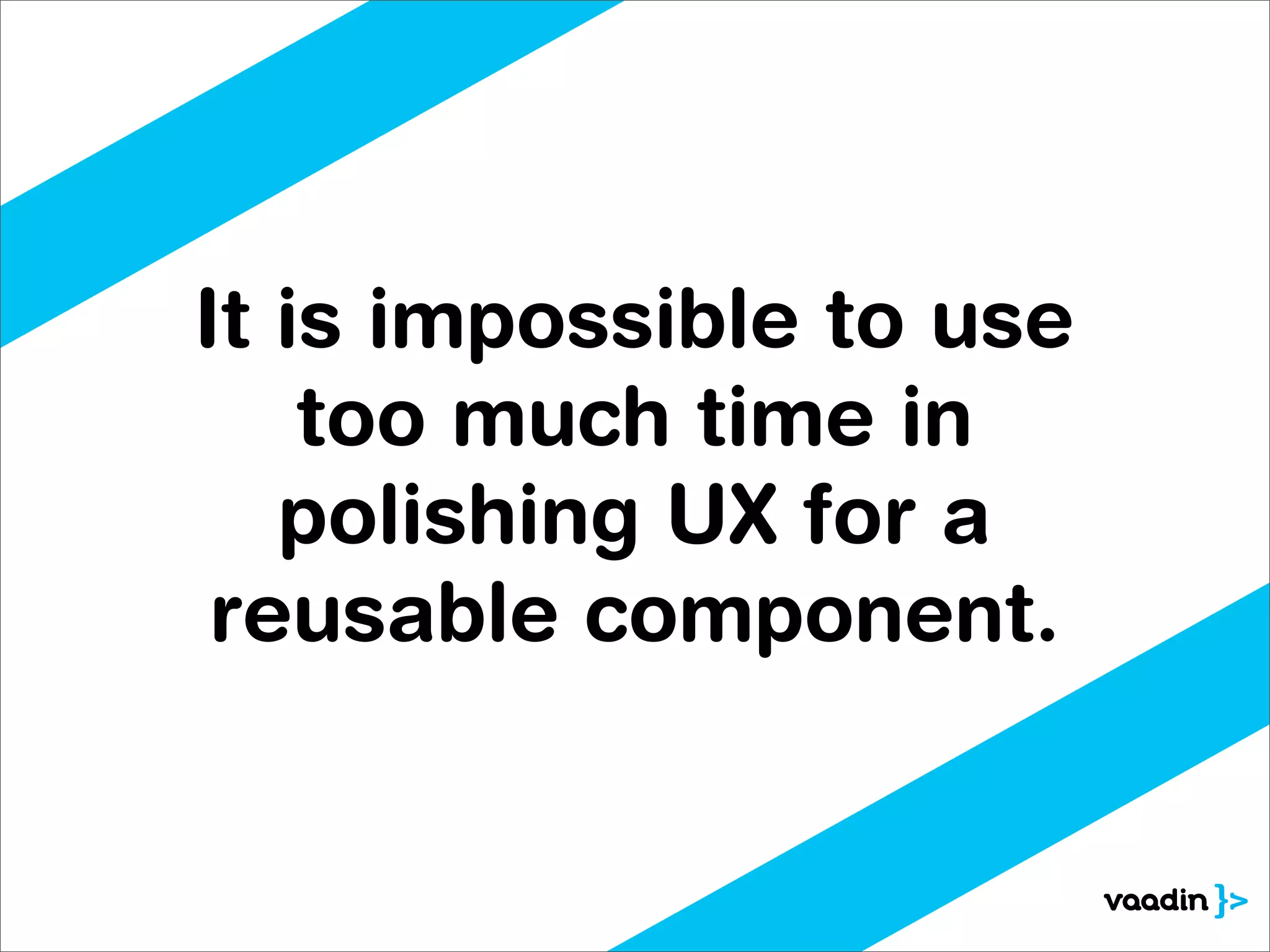
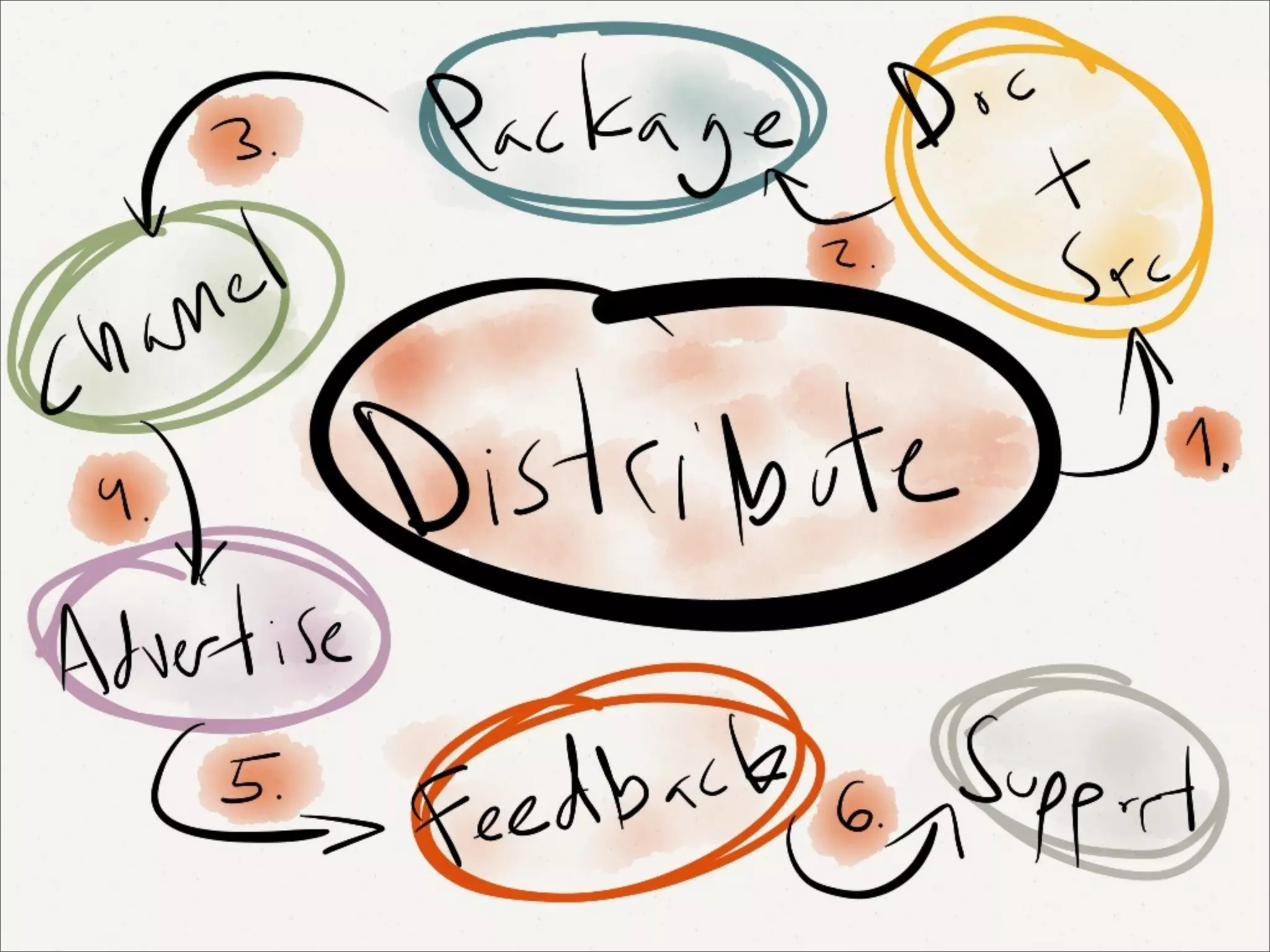
![35
Search… Explore Gist Blog Help jojule
jojule / spreadsheet Admin Unwatch Fork Pull Request 1 1
Code Network Pull Requests 0 Issues 0 Wiki 0 Stats & Graphs
Simple spreadsheet component for Vaadin — Read more
https://vaadin.com/addon/spreadsheet
Clone in Mac ZIP SSH HTTP Git Read-Only git@github.com:jojule/spreadsheet.git Read+Write access
branch: master Files Commits Branches 1 Tags Downloads
Latest commit to the master branch
https://github.com/jojule/spreadsheet
Update README.markdown
jojule authored 4 hours ago commit 7453f467b1
spreadsheet /
name age message history
design a day ago Developing [Joonas Lehtinen]
src 19 hours ago Version 0.1 [Joonas Lehtinen]
README.markdown 4 hours ago Update README.markdown [jojule]
licensing.txt 19 hours ago Version 0.1 [Joonas Lehtinen]
pom.xml 18 hours ago Fixed add-on name [Joonas Lehtinen]
README.markdown](https://image.slidesharecdn.com/desingningreusablewebcomponents-120517052826-phpapp01/75/Desingning-reusable-web-components-77-2048.jpg)