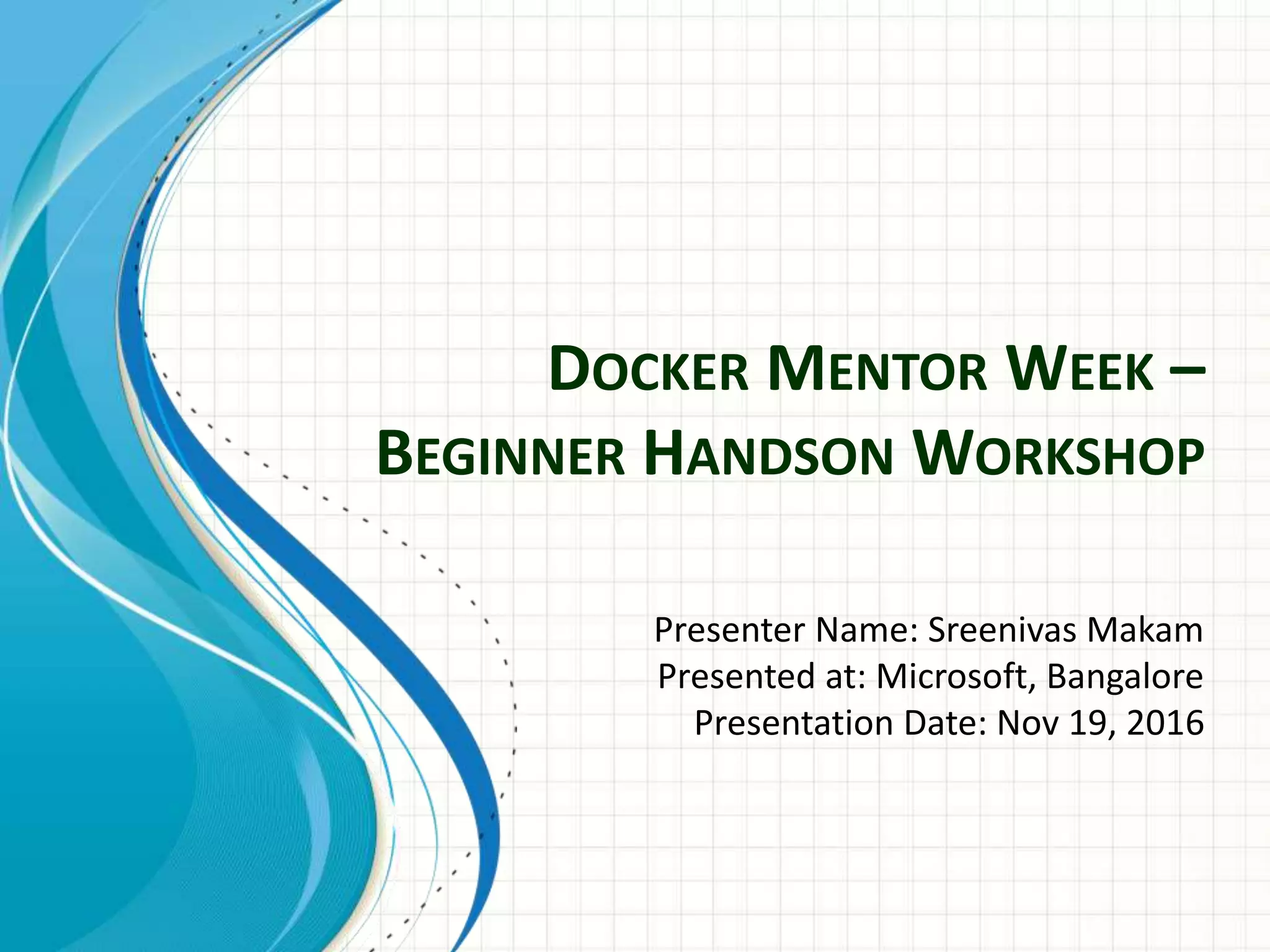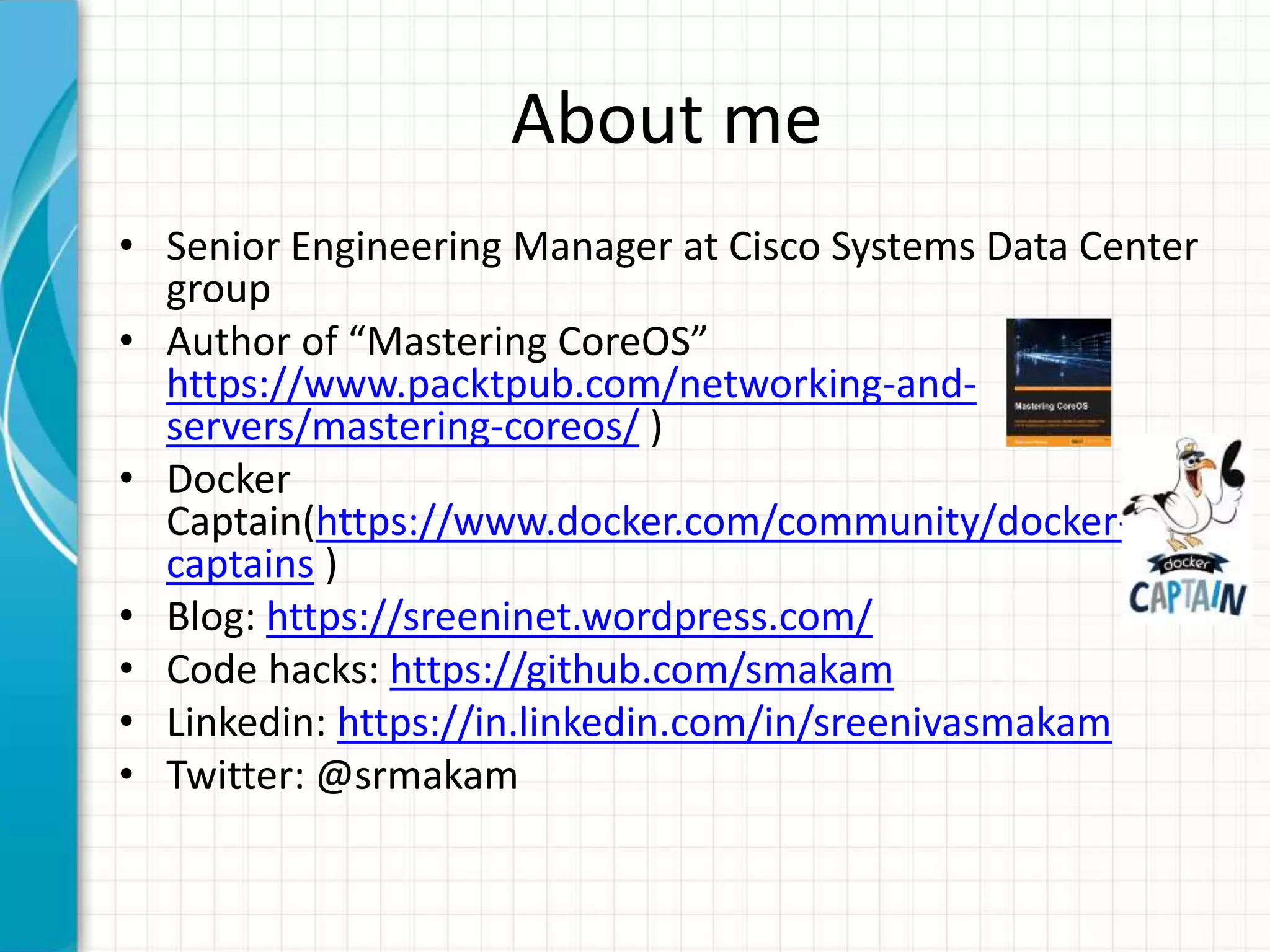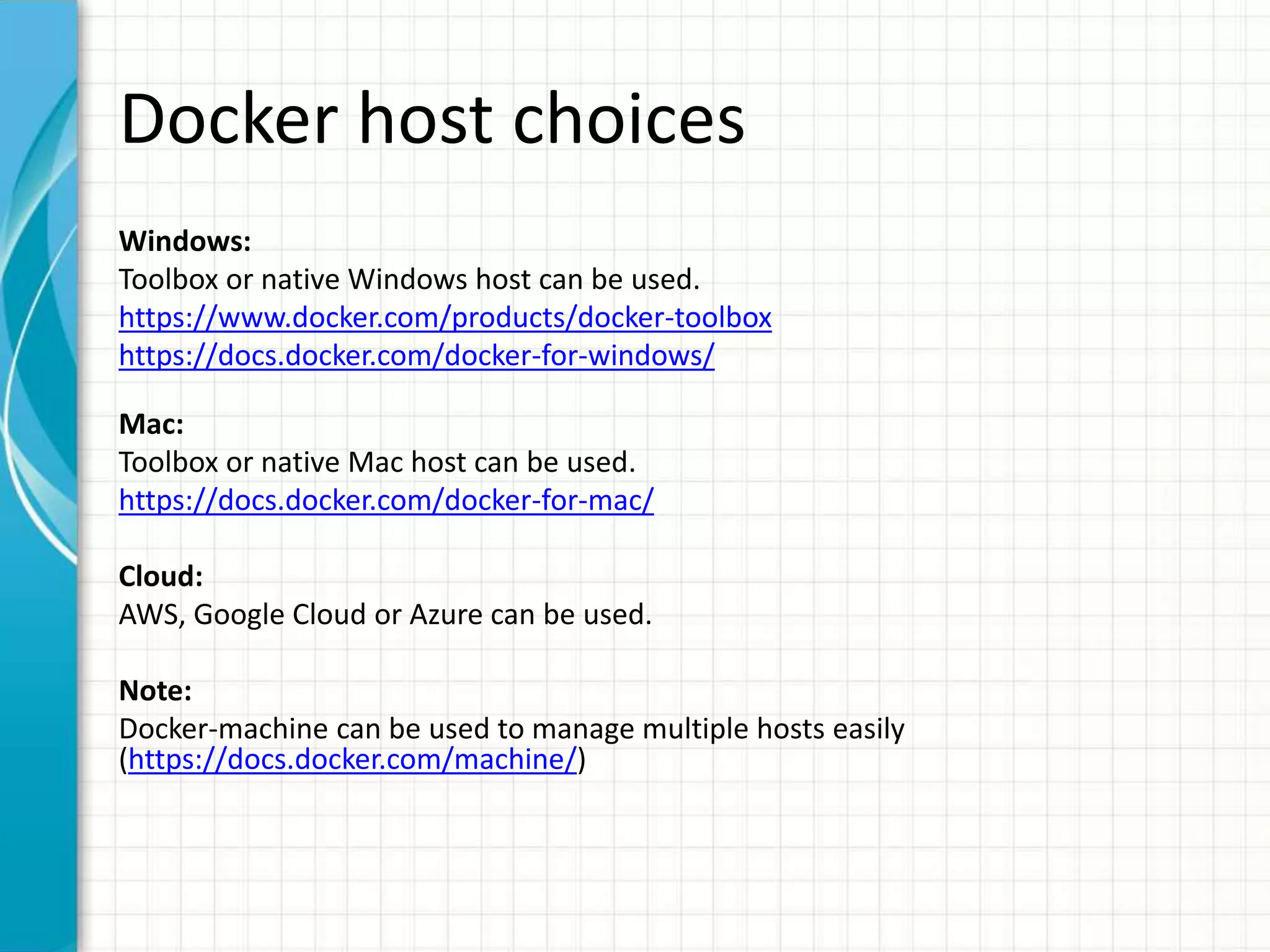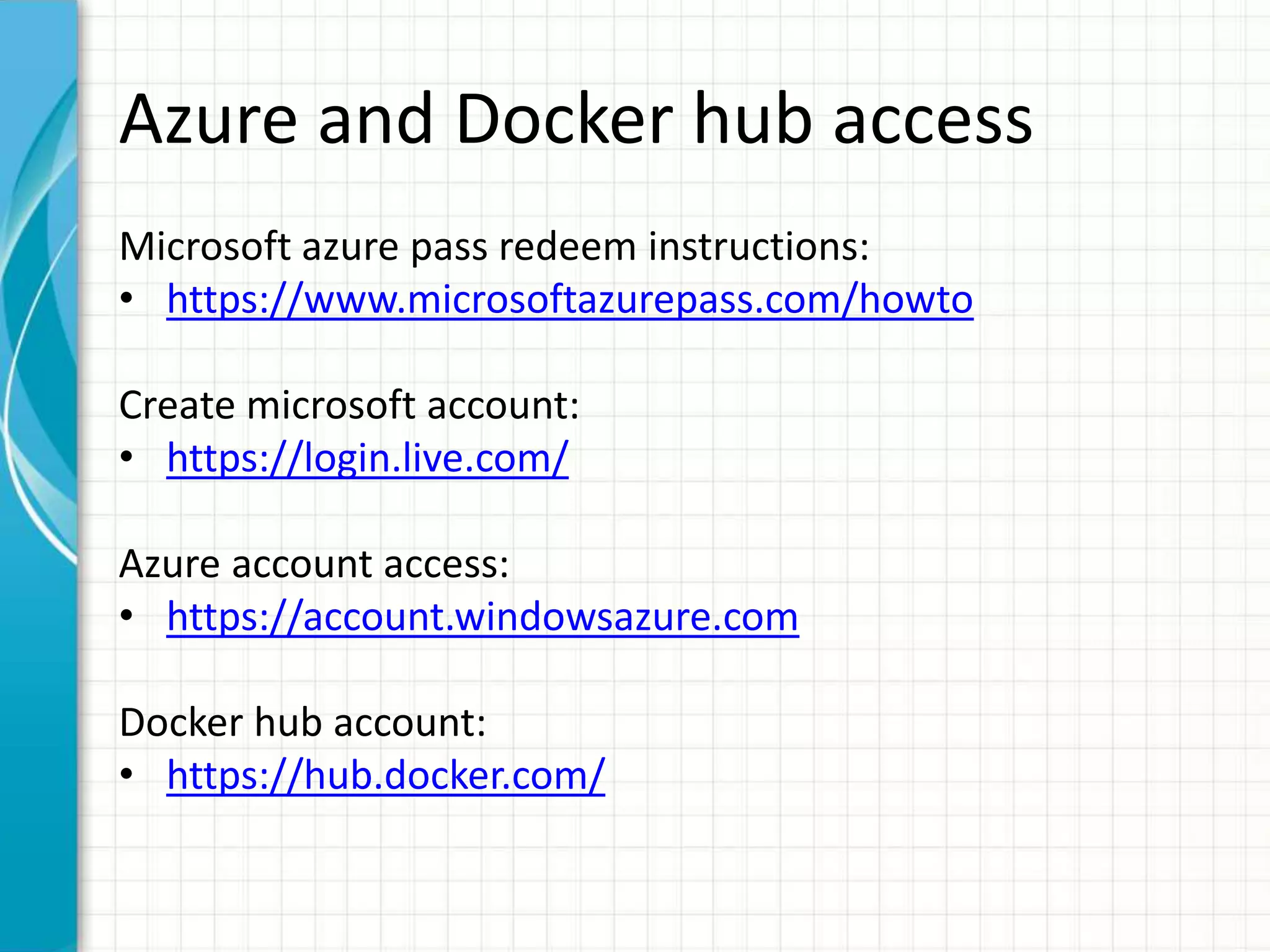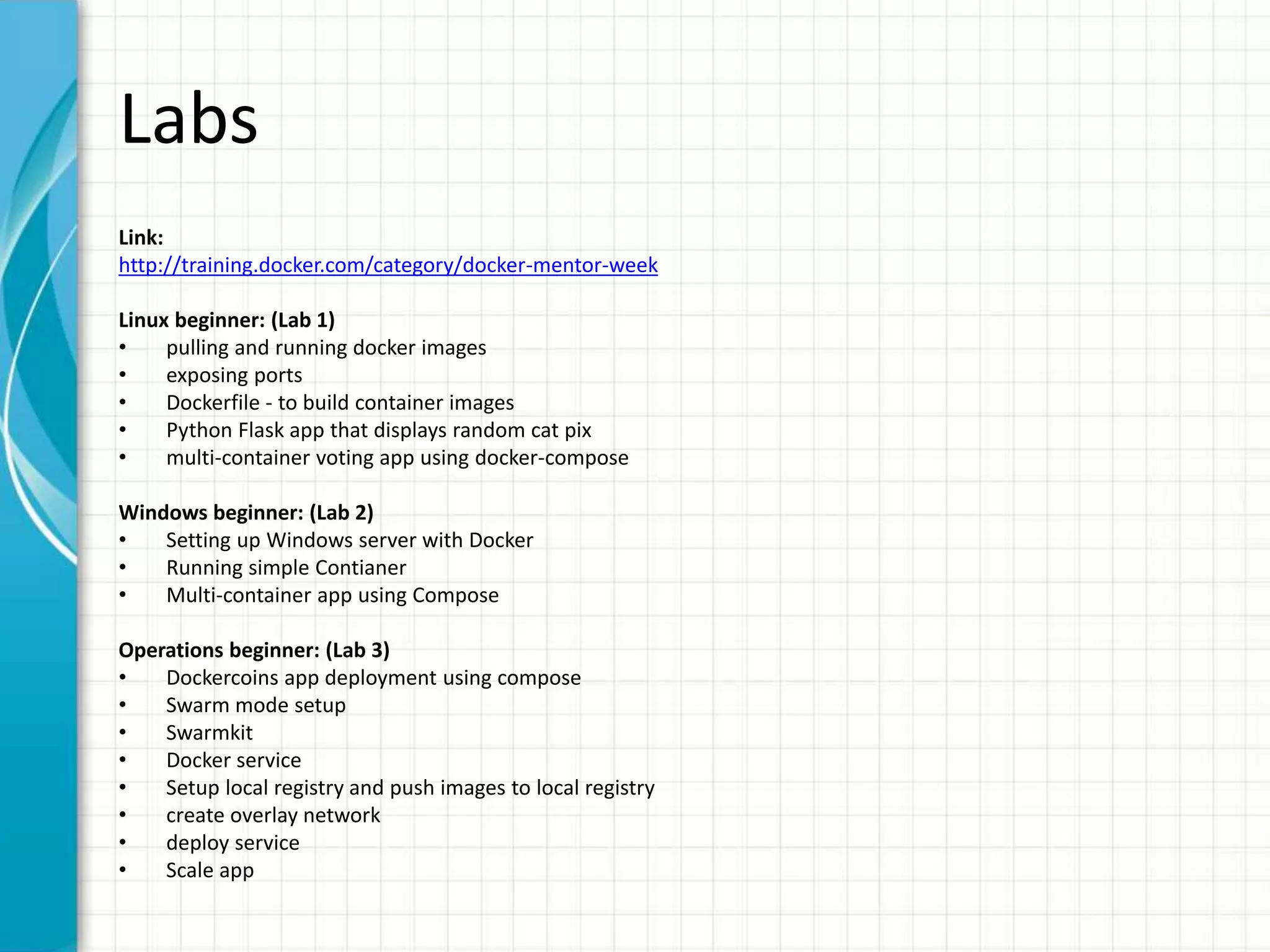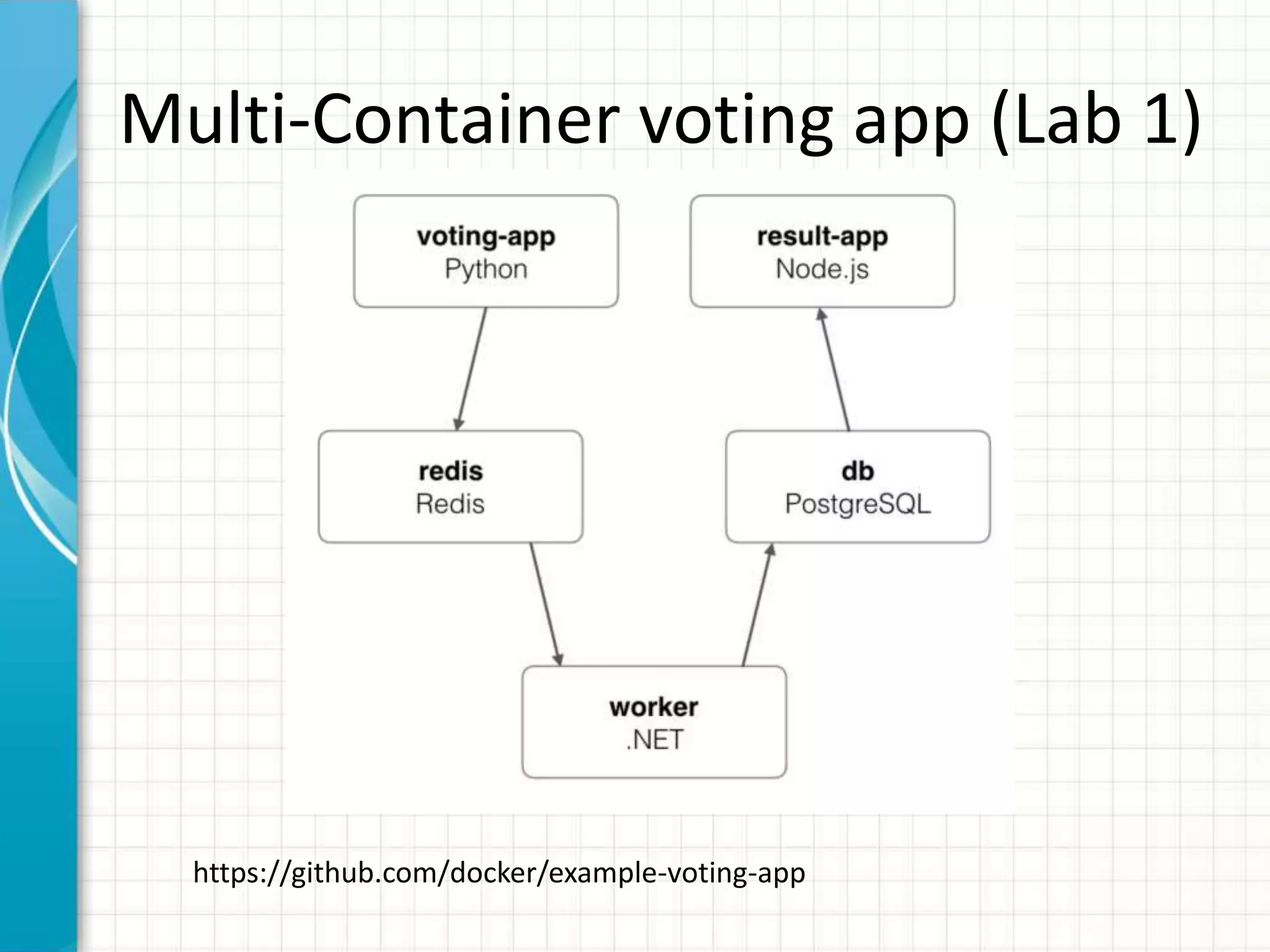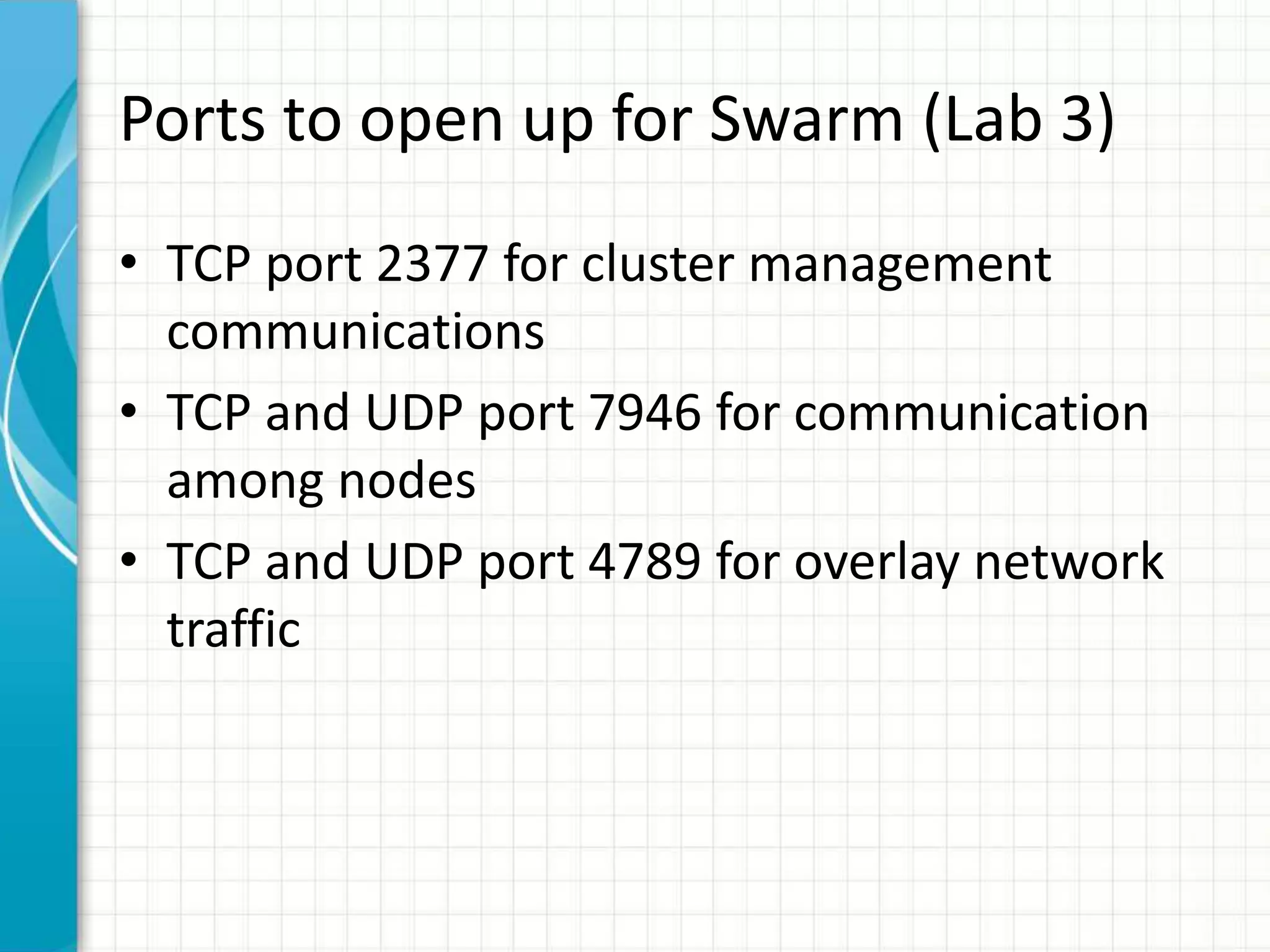This document summarizes a Docker mentor workshop presentation about using Docker. It introduces the presenter and their experience with Docker. It then covers choosing Docker hosts on different operating systems, accessing Azure and Docker Hub accounts, notes on using Azure with Docker, and outlines for three hands-on labs covering basic Docker usage on Linux and Windows, and operations with Docker Swarm mode and a multi-container application.