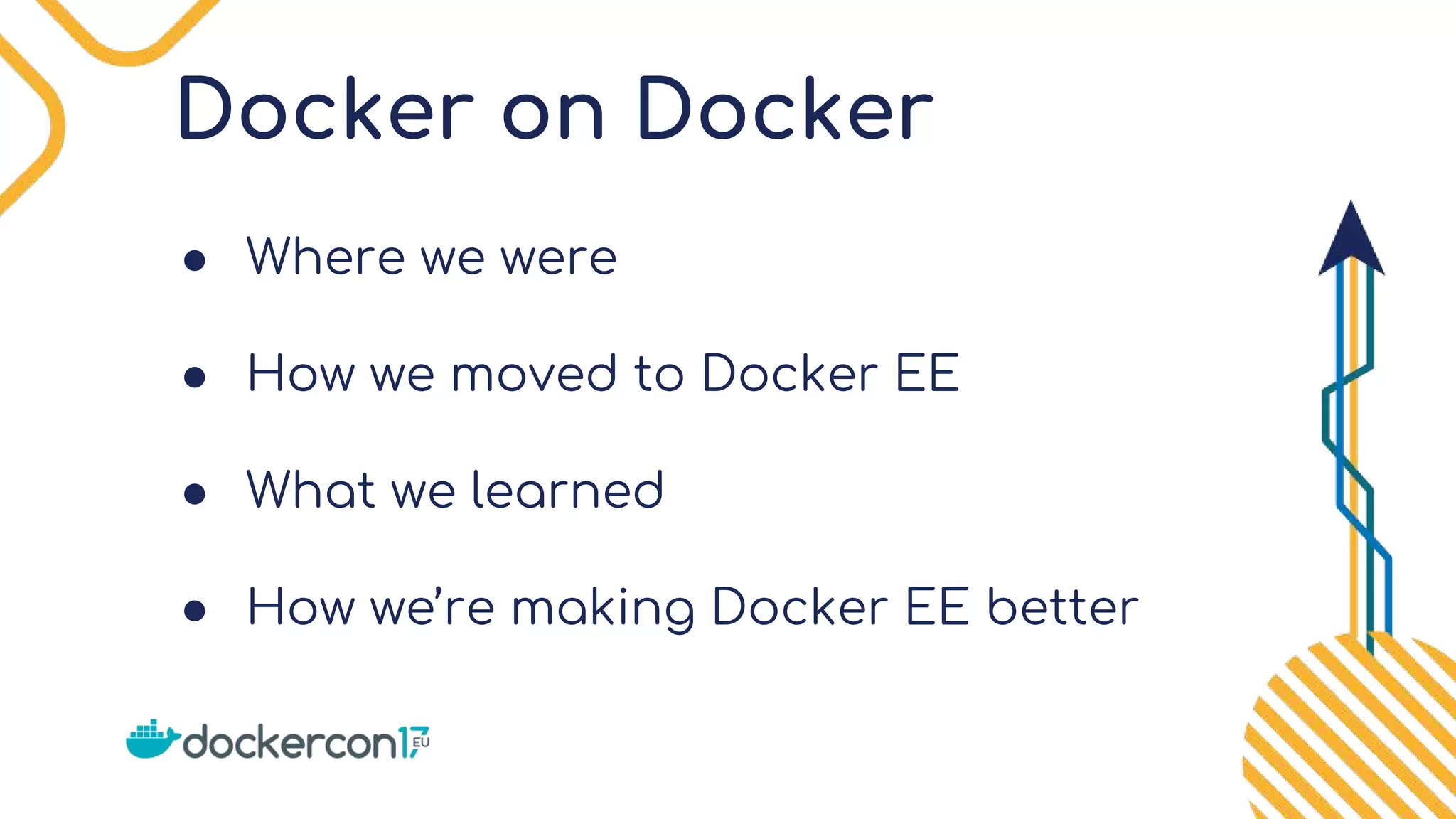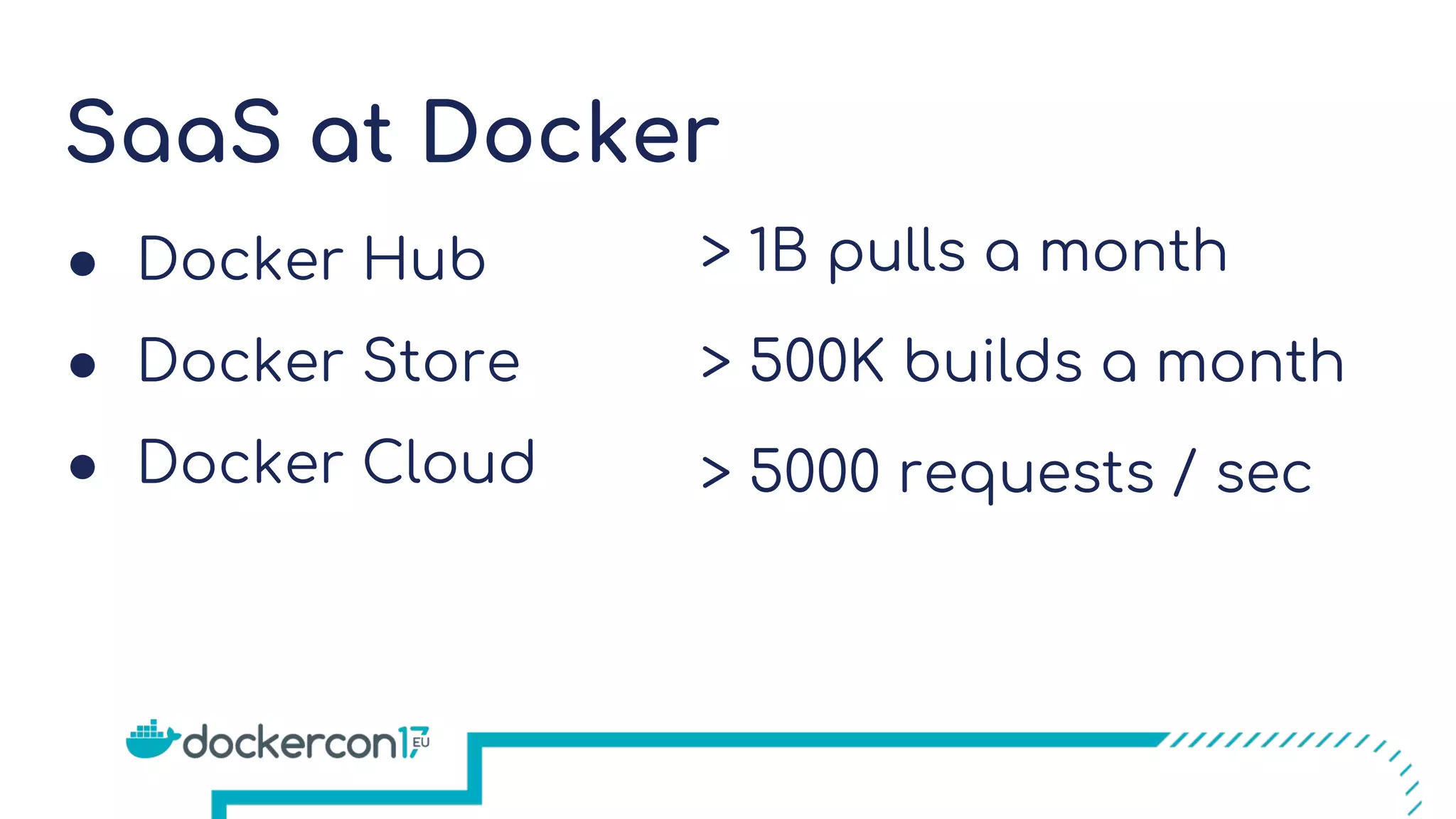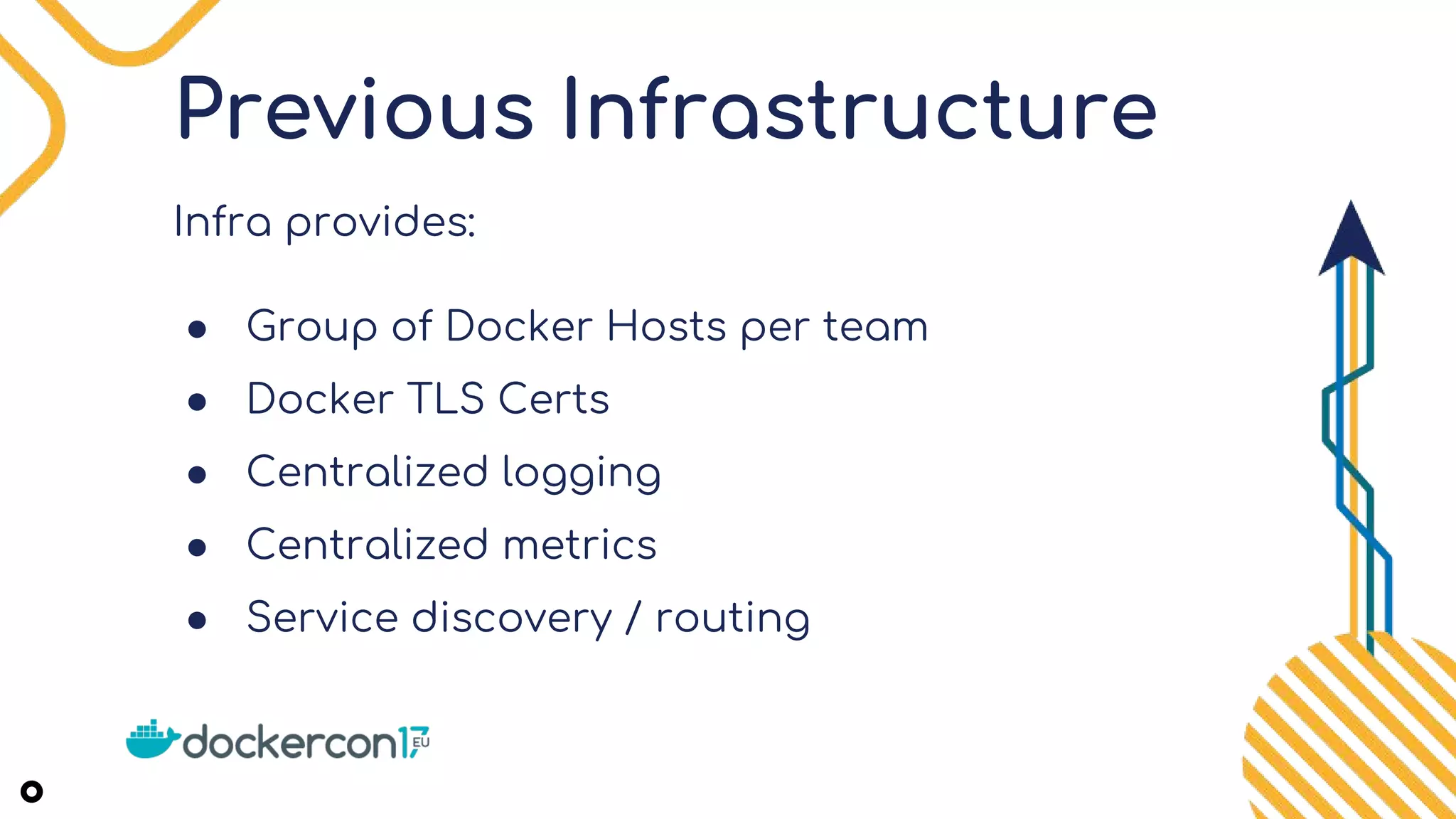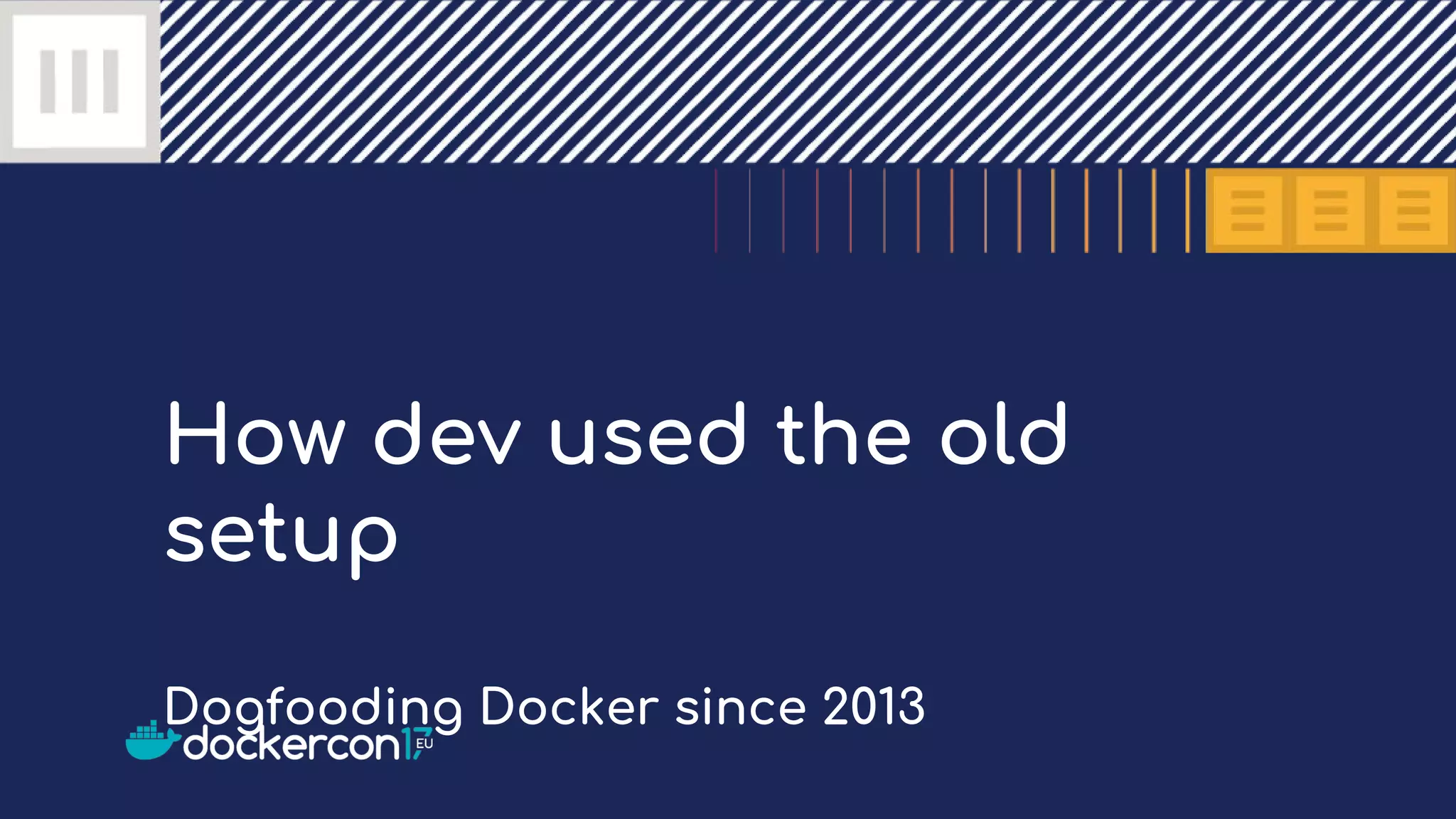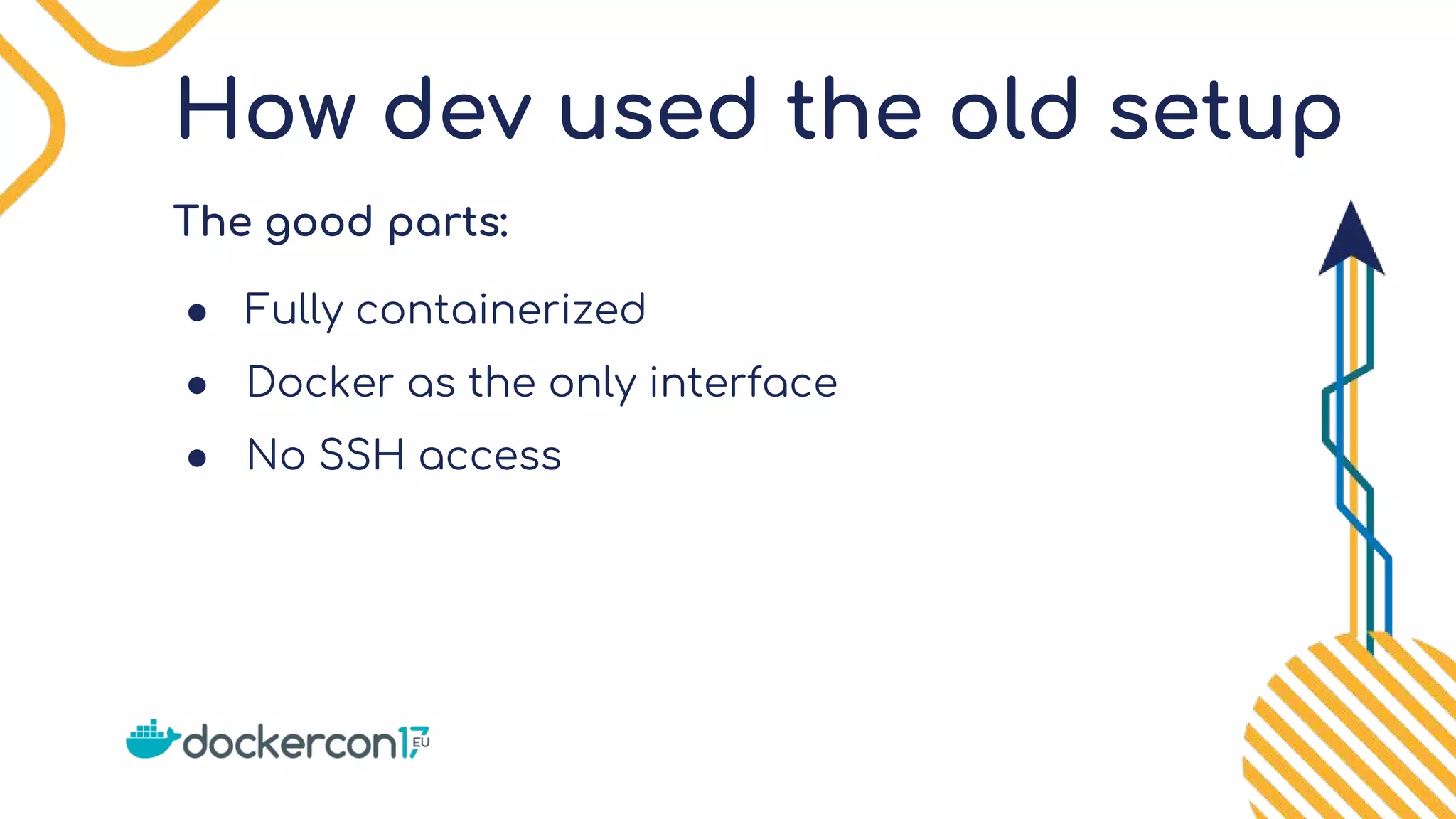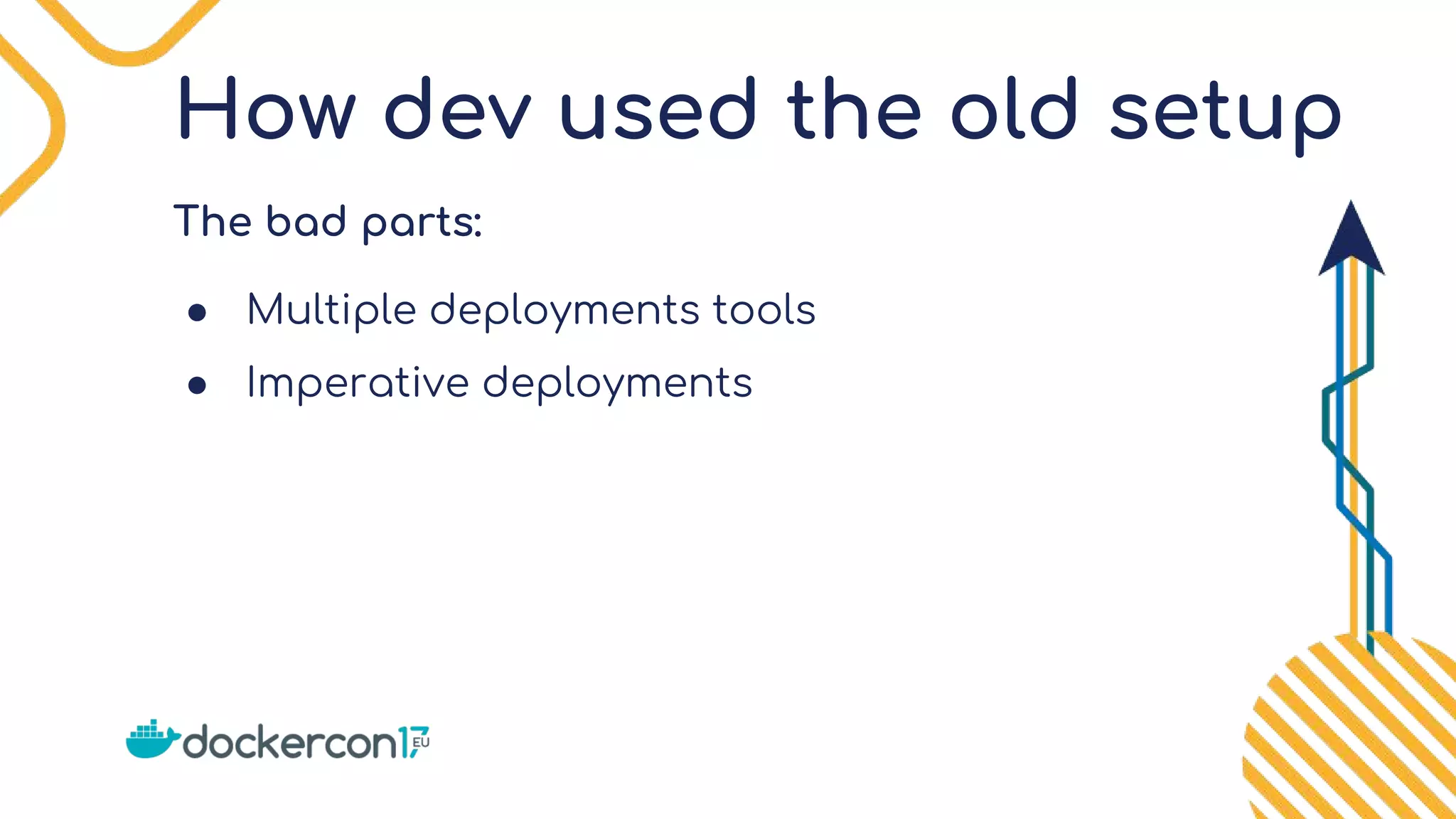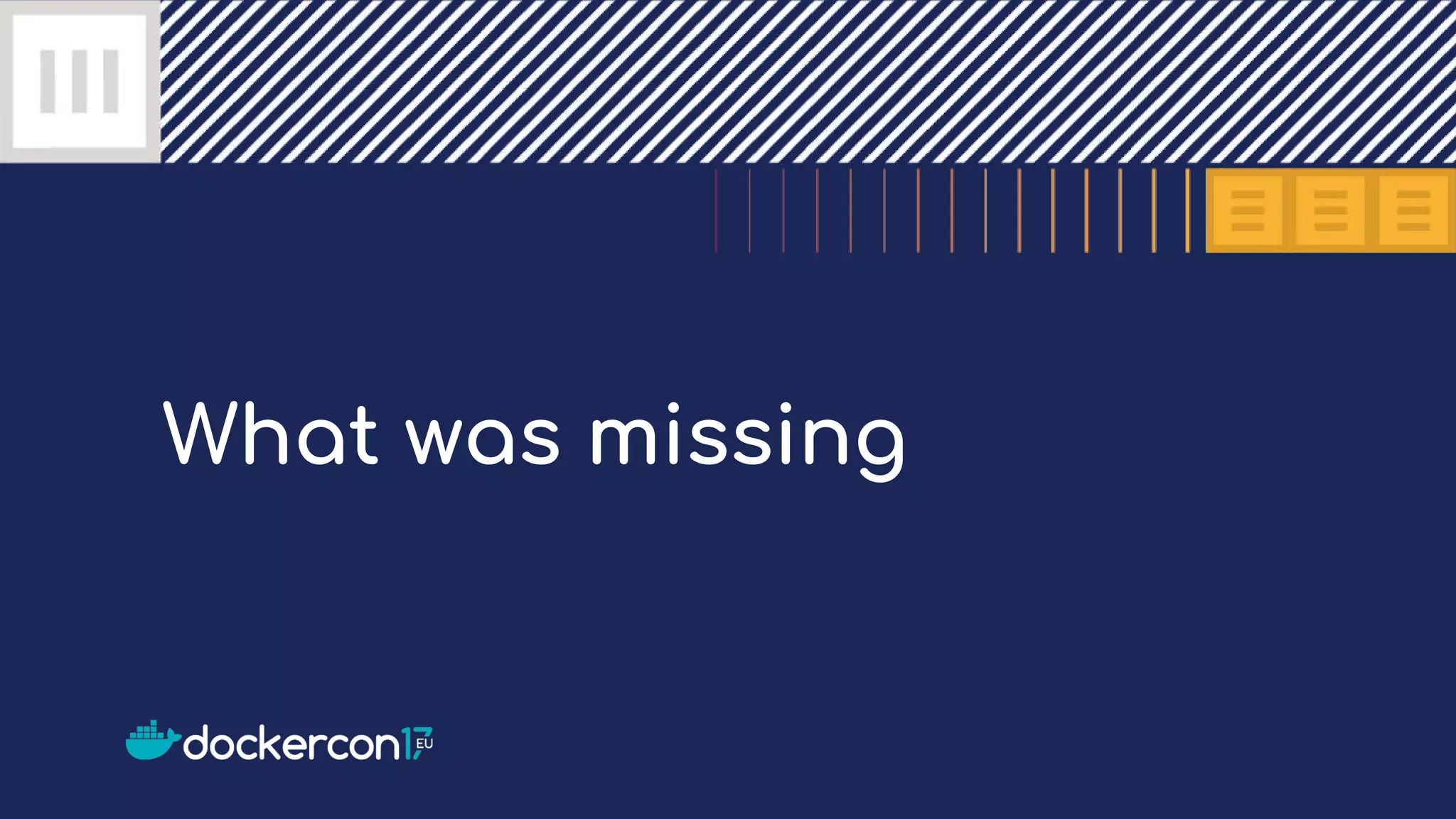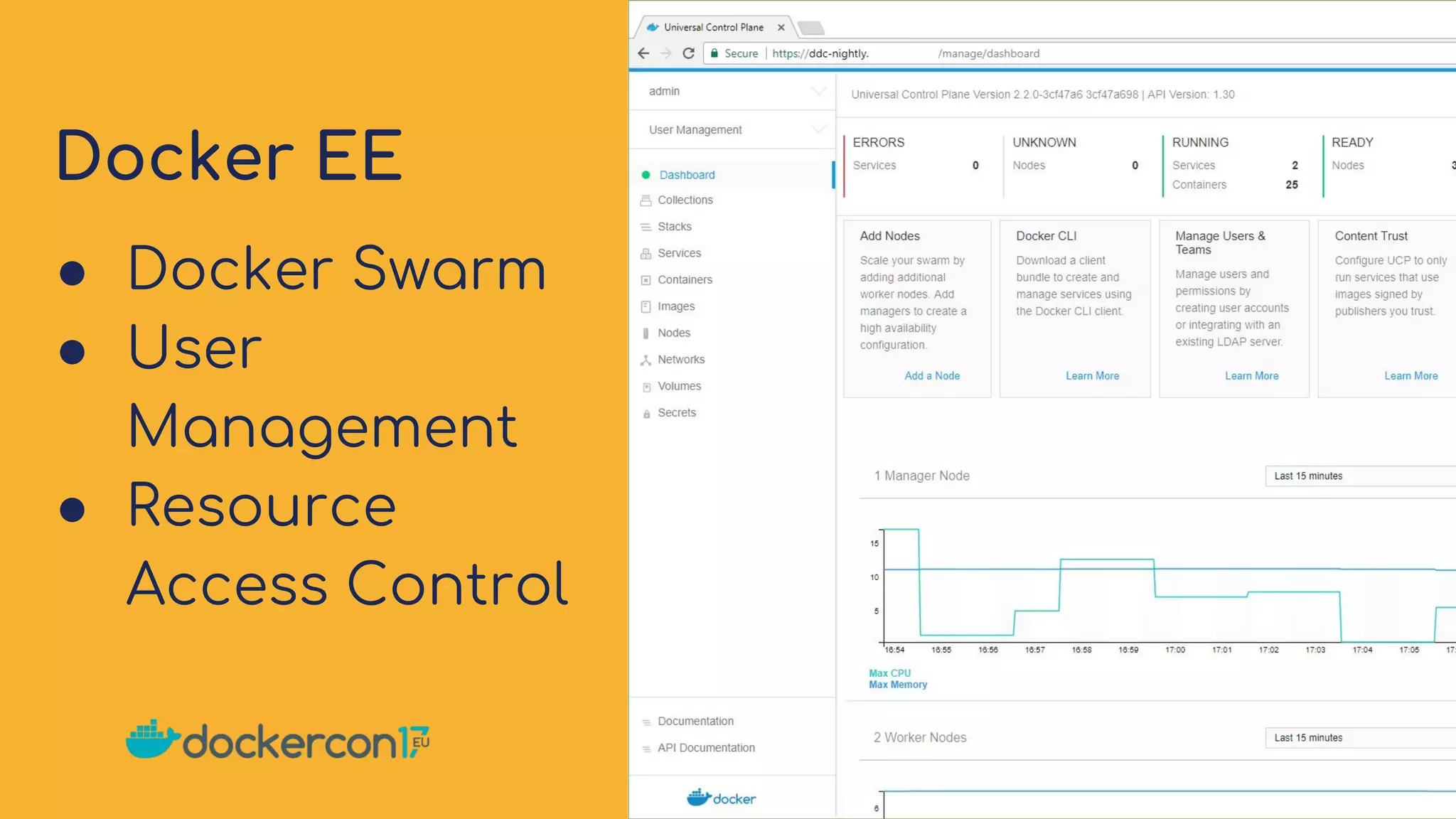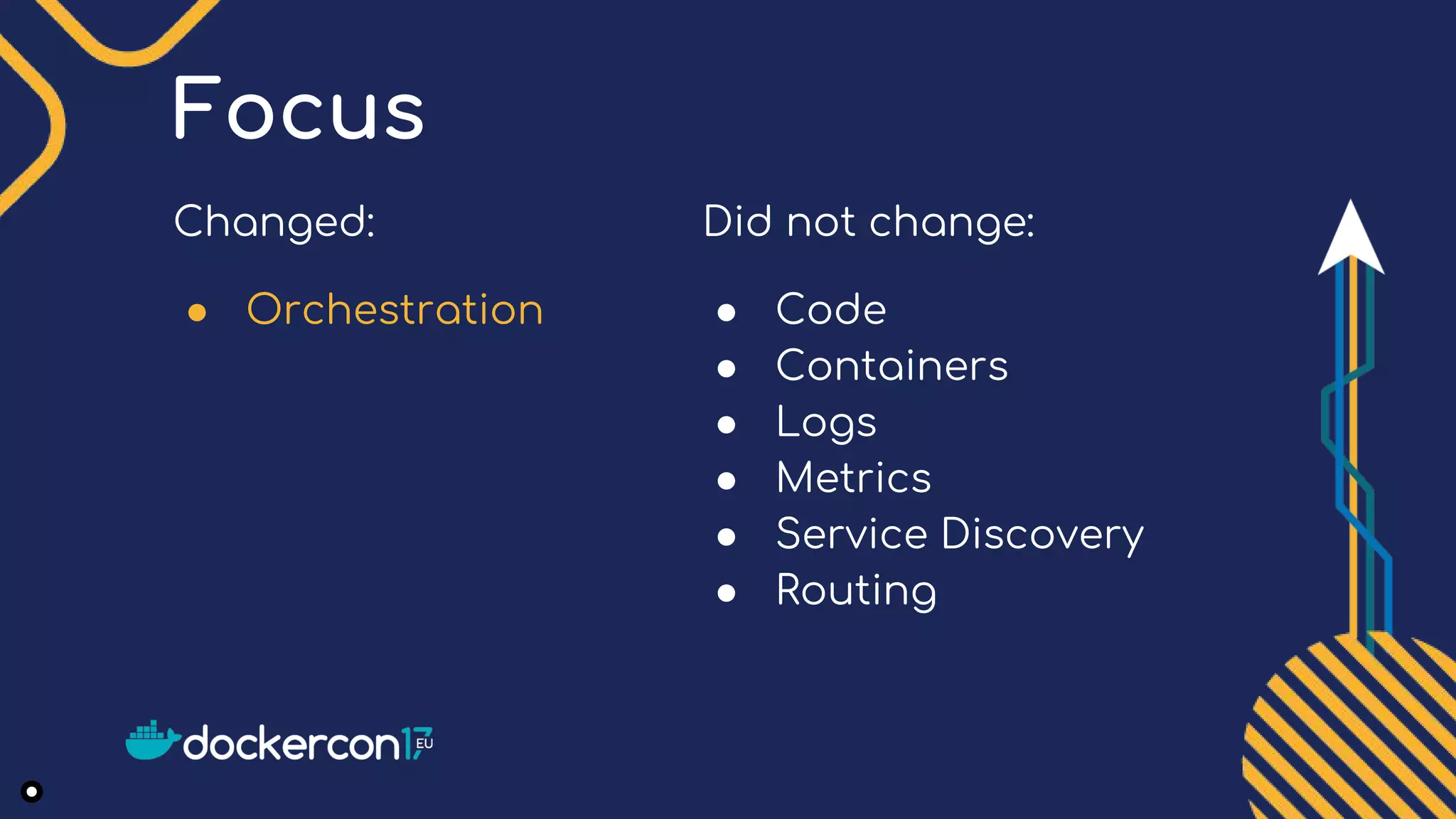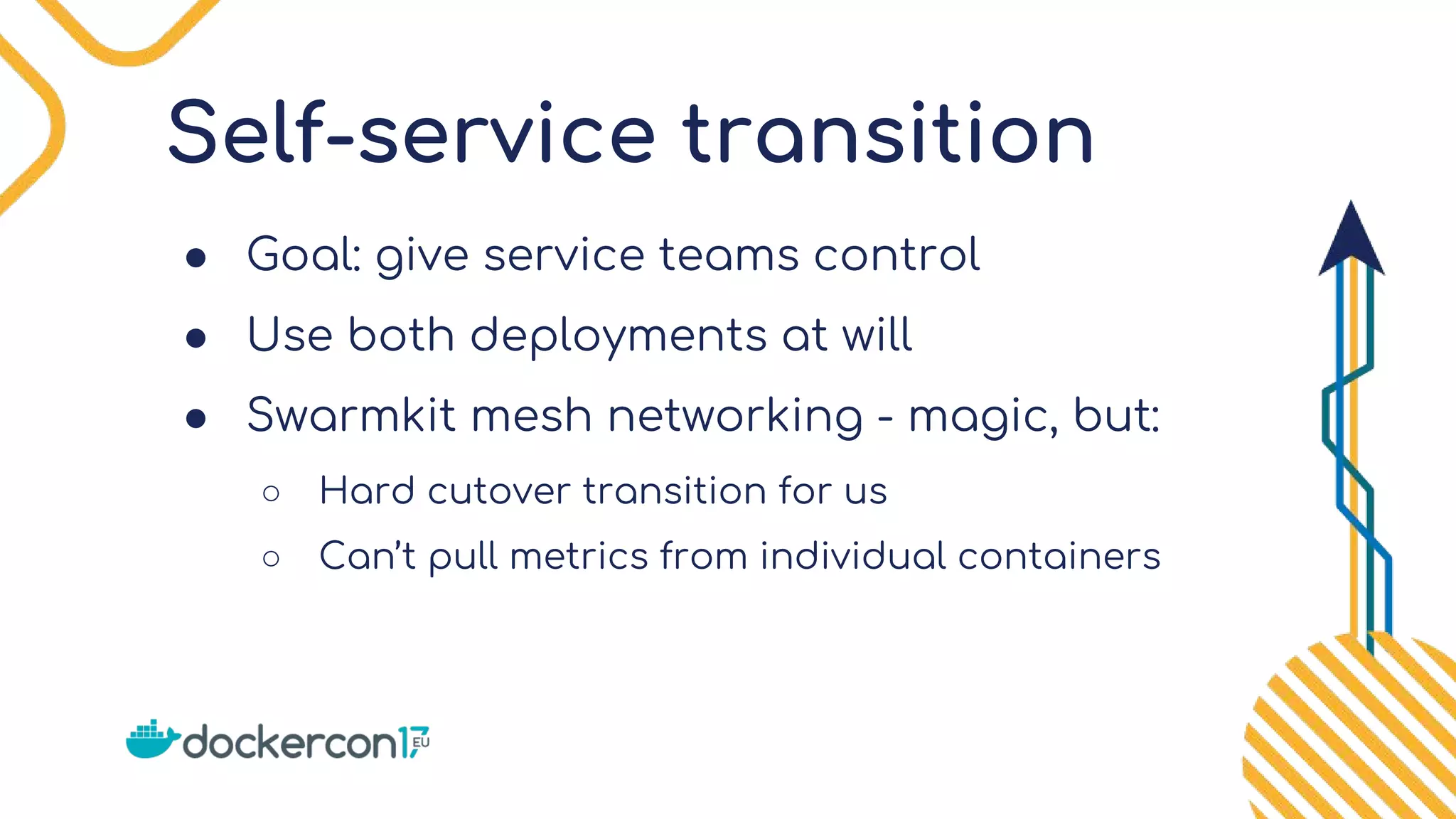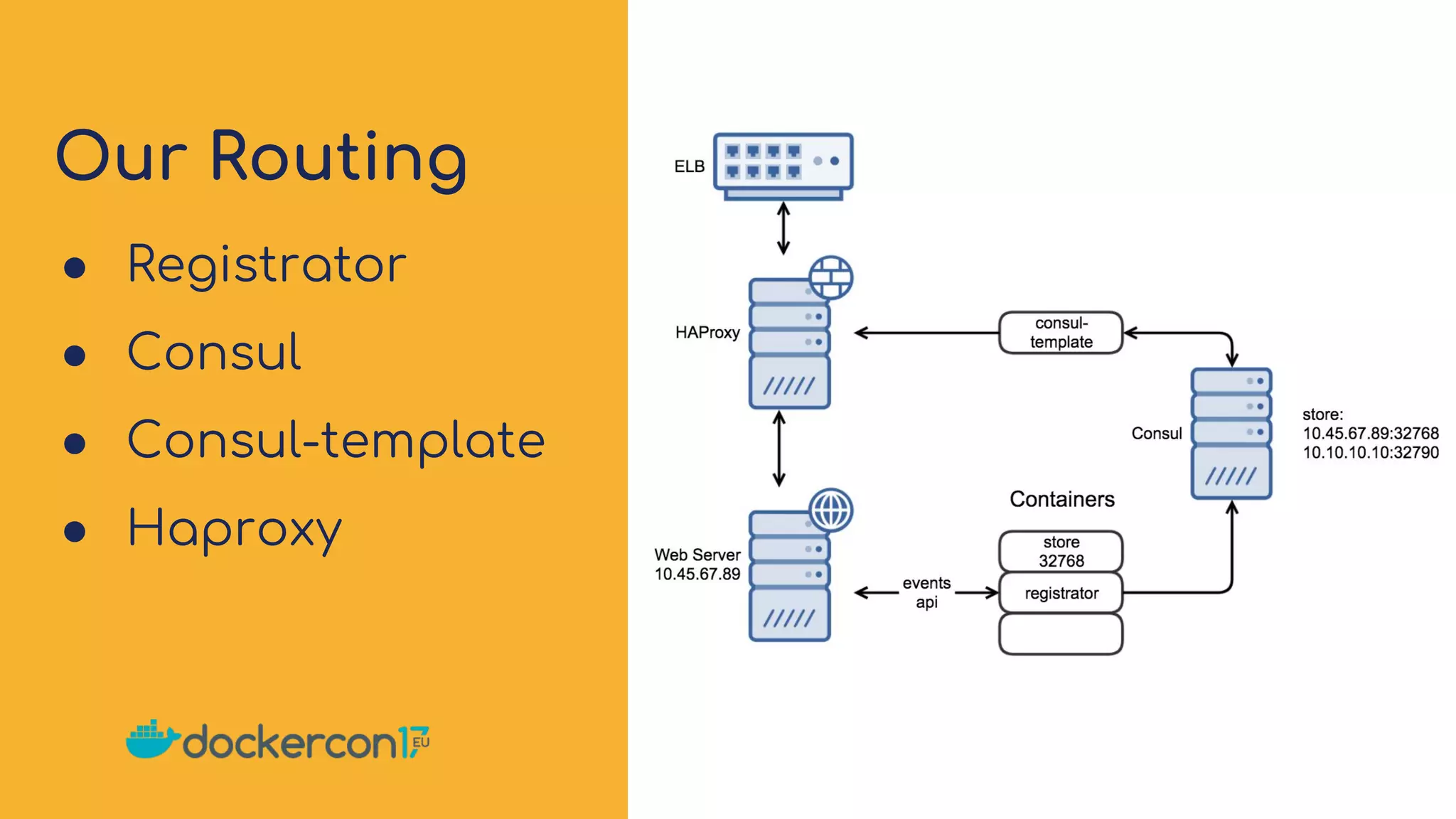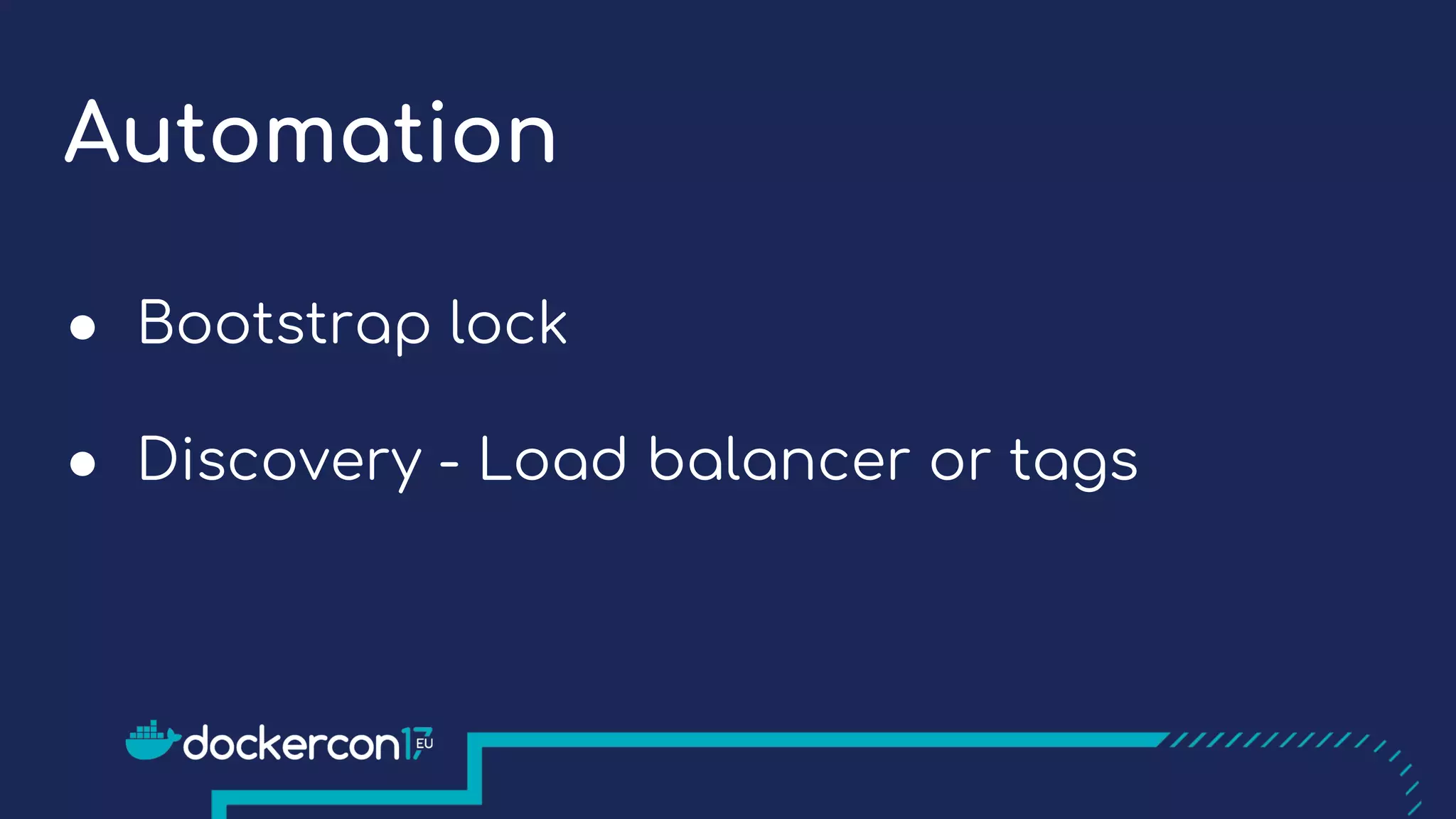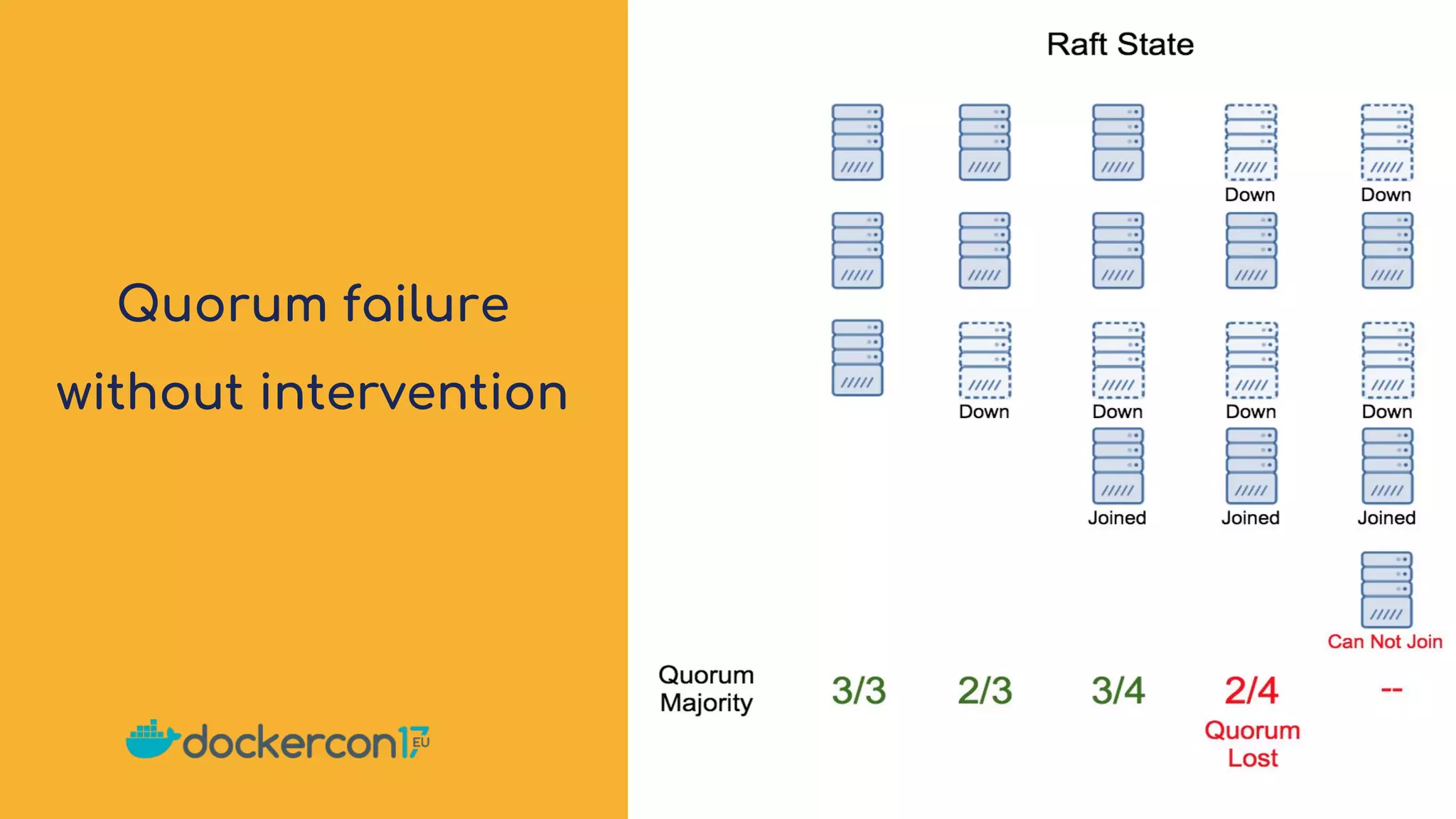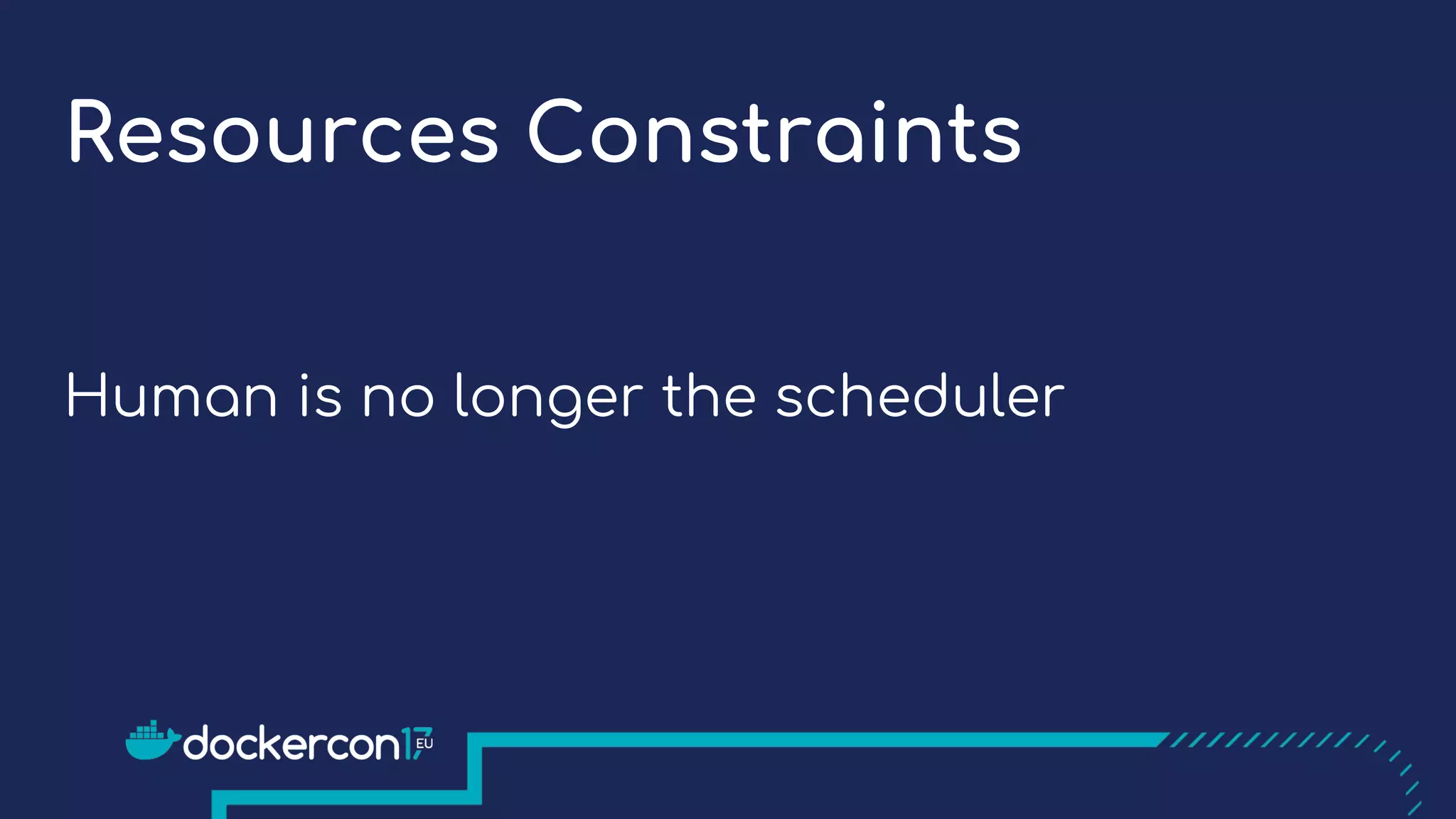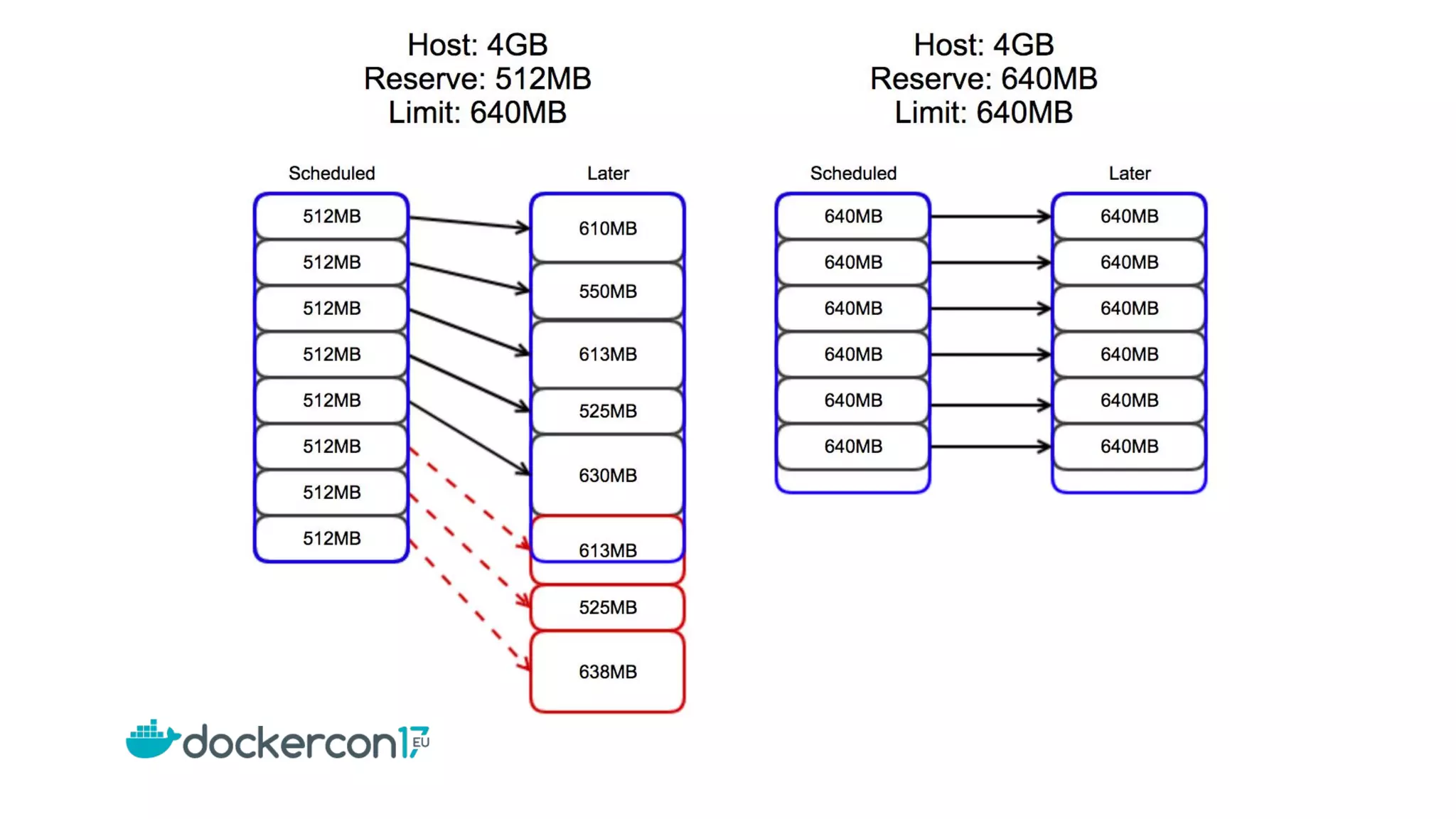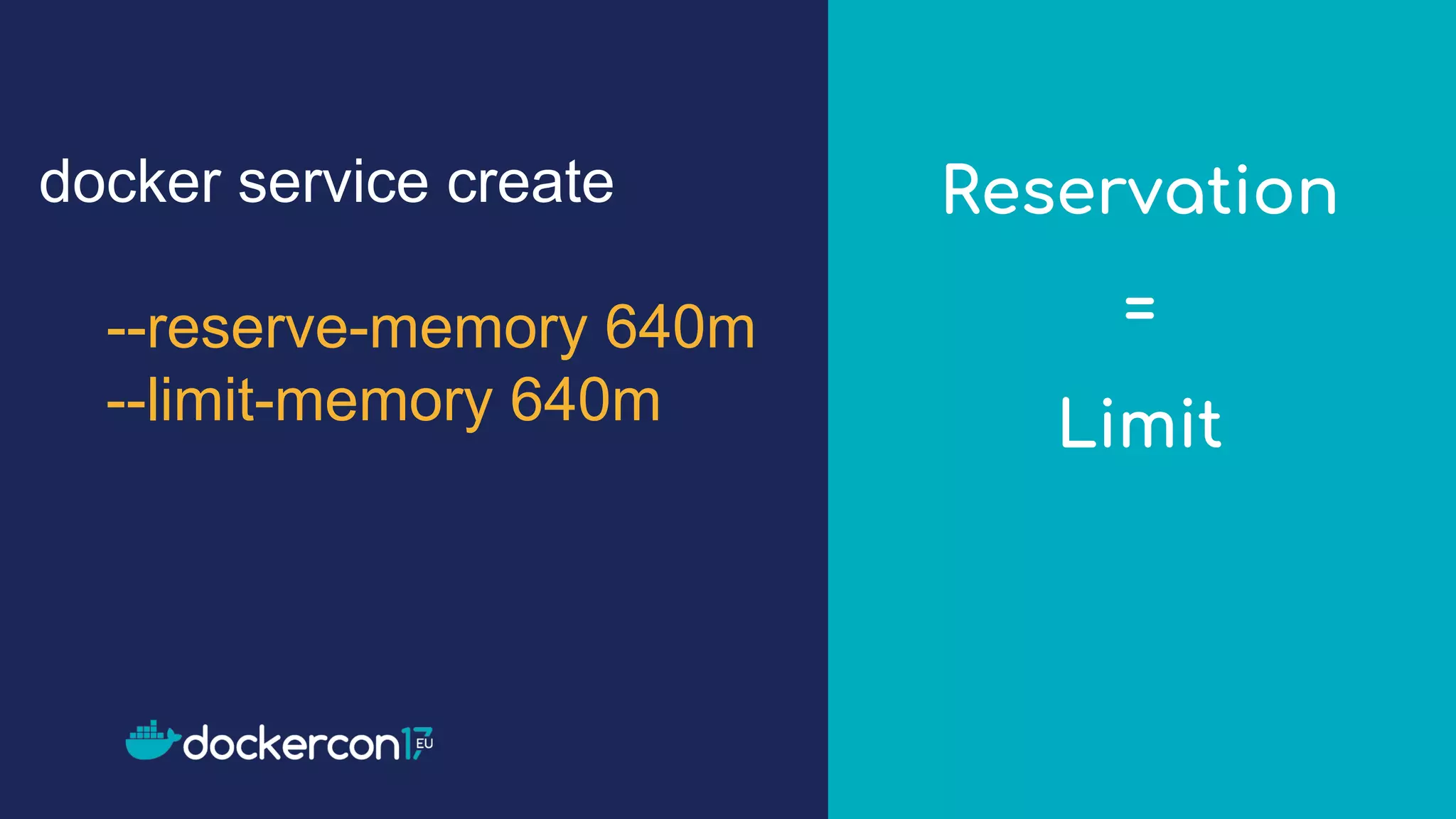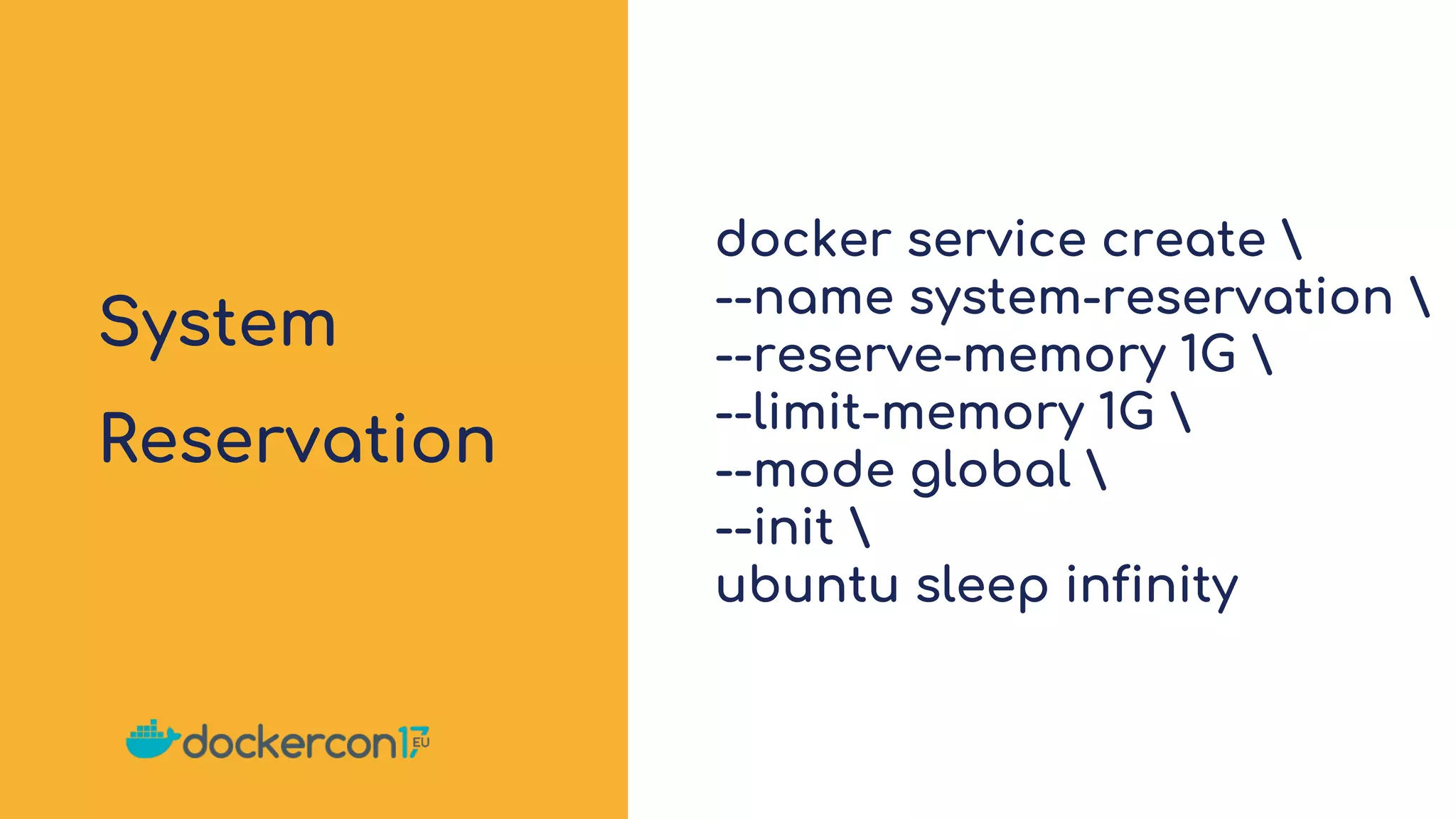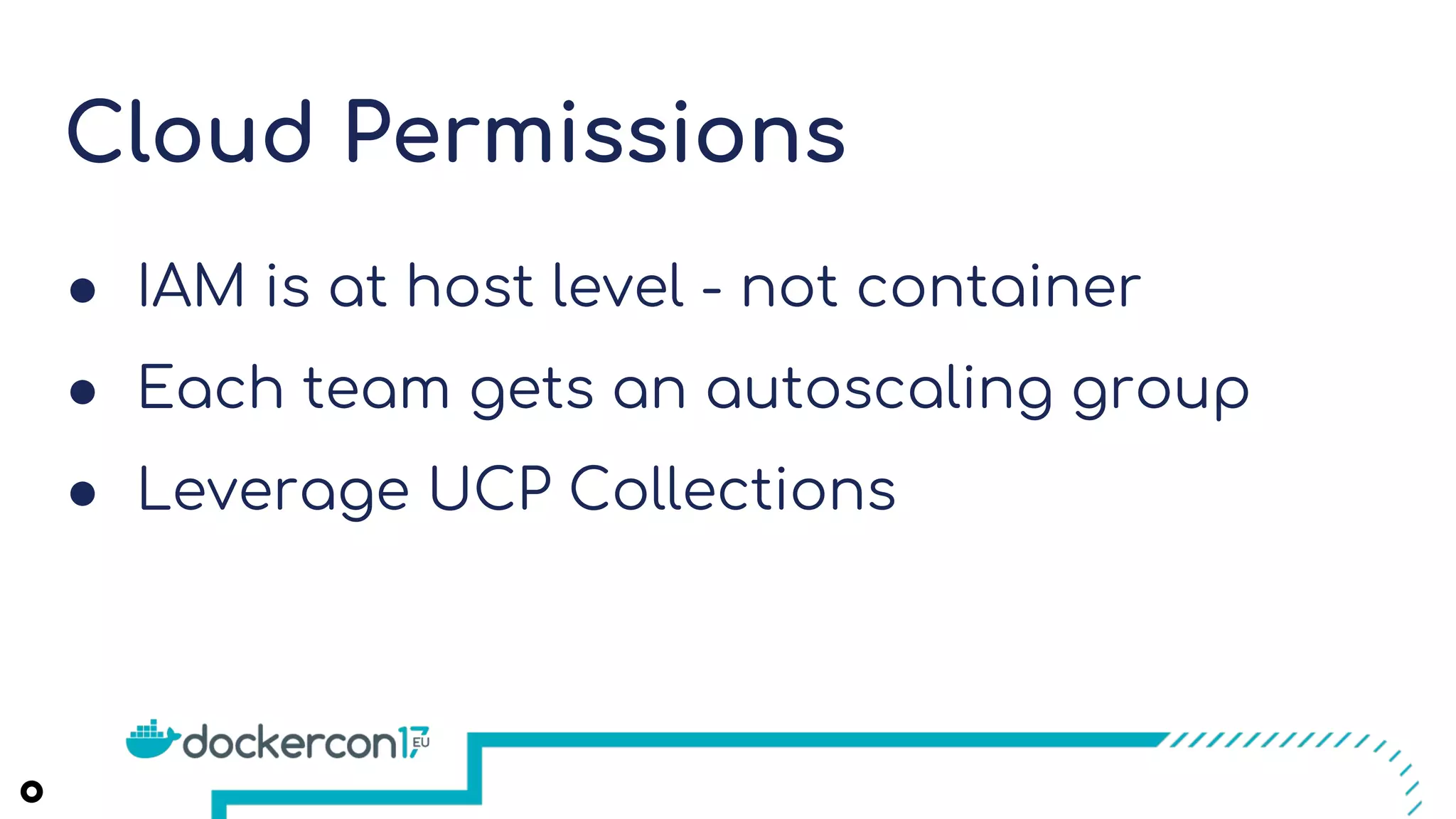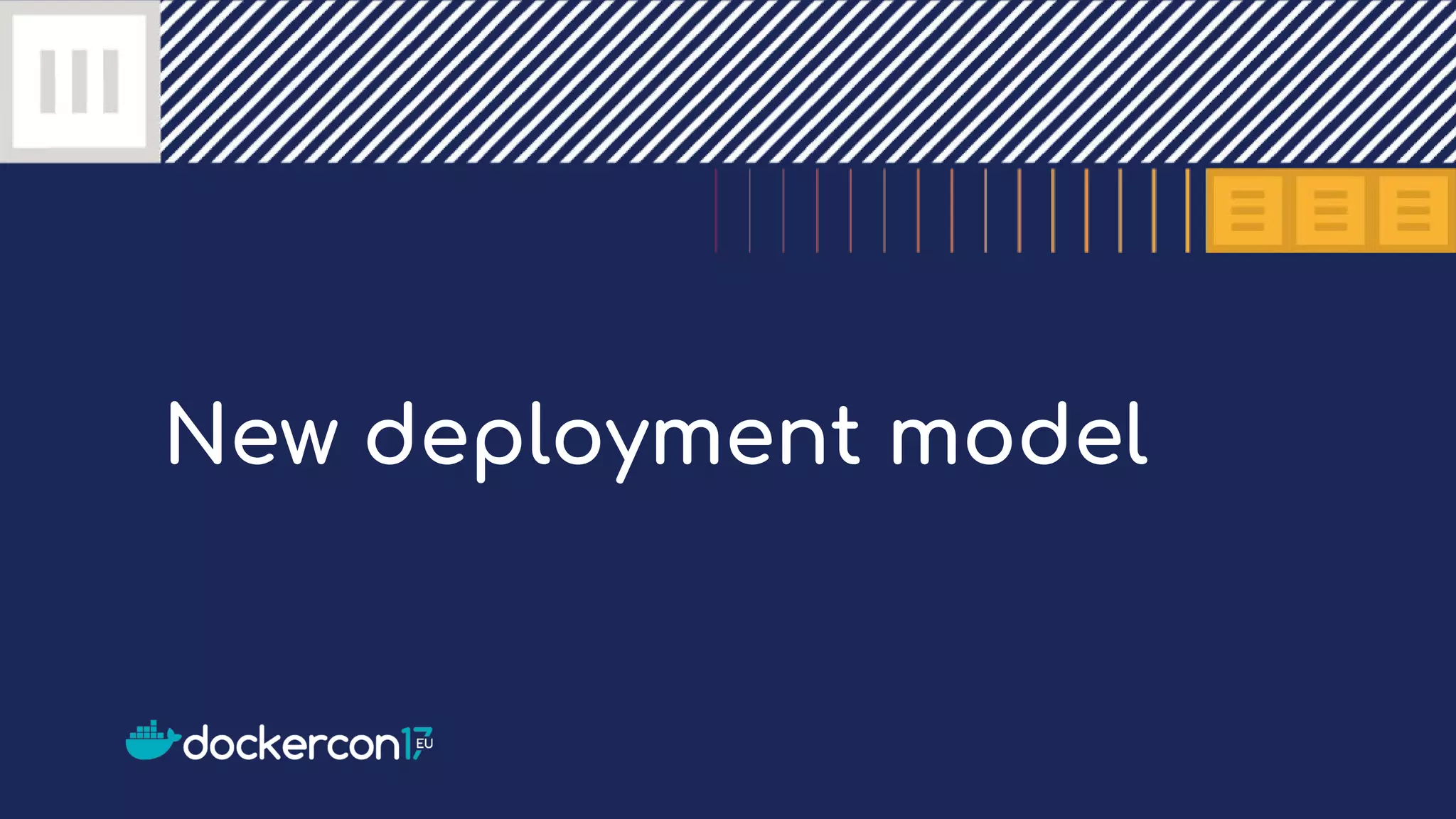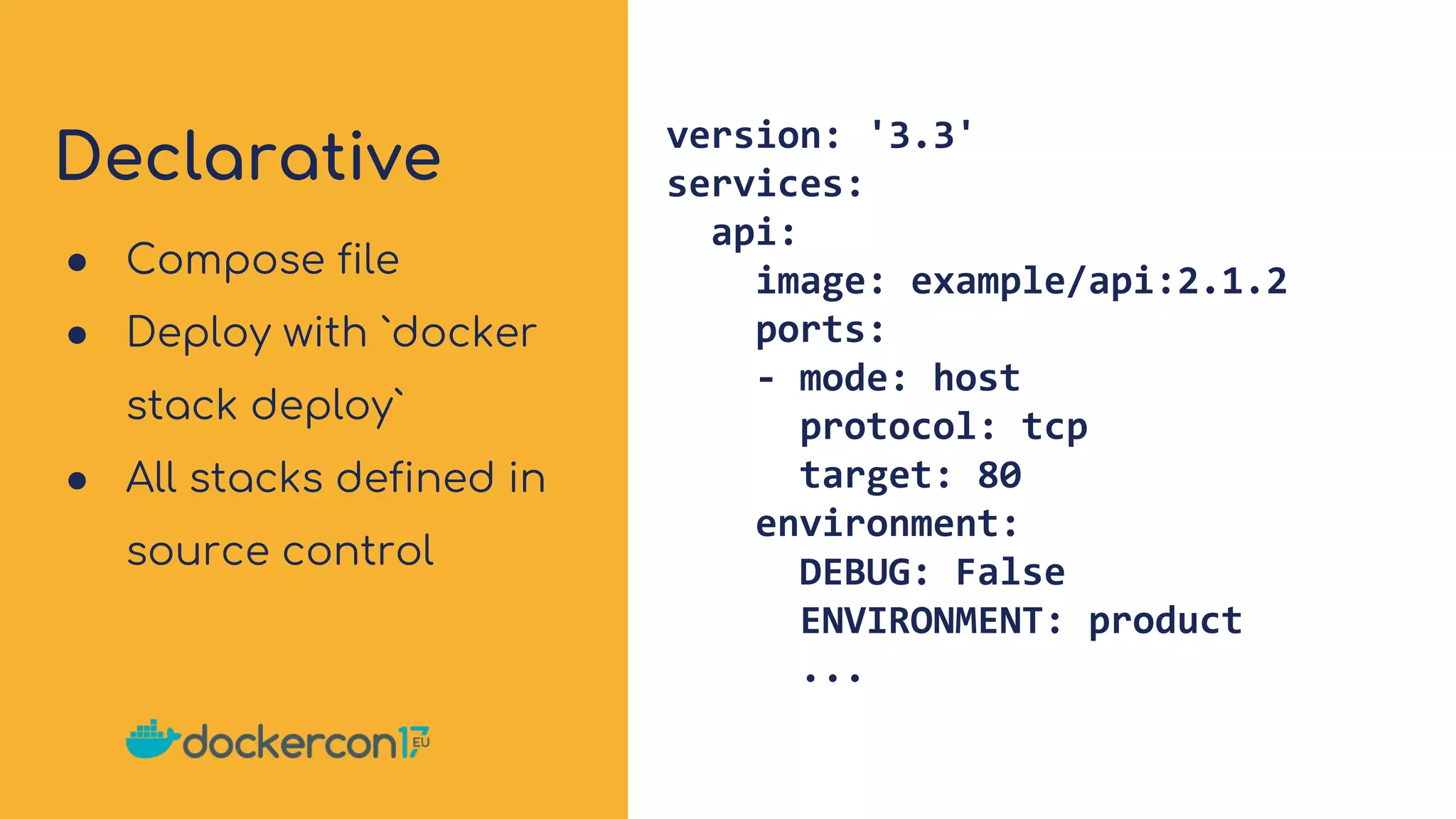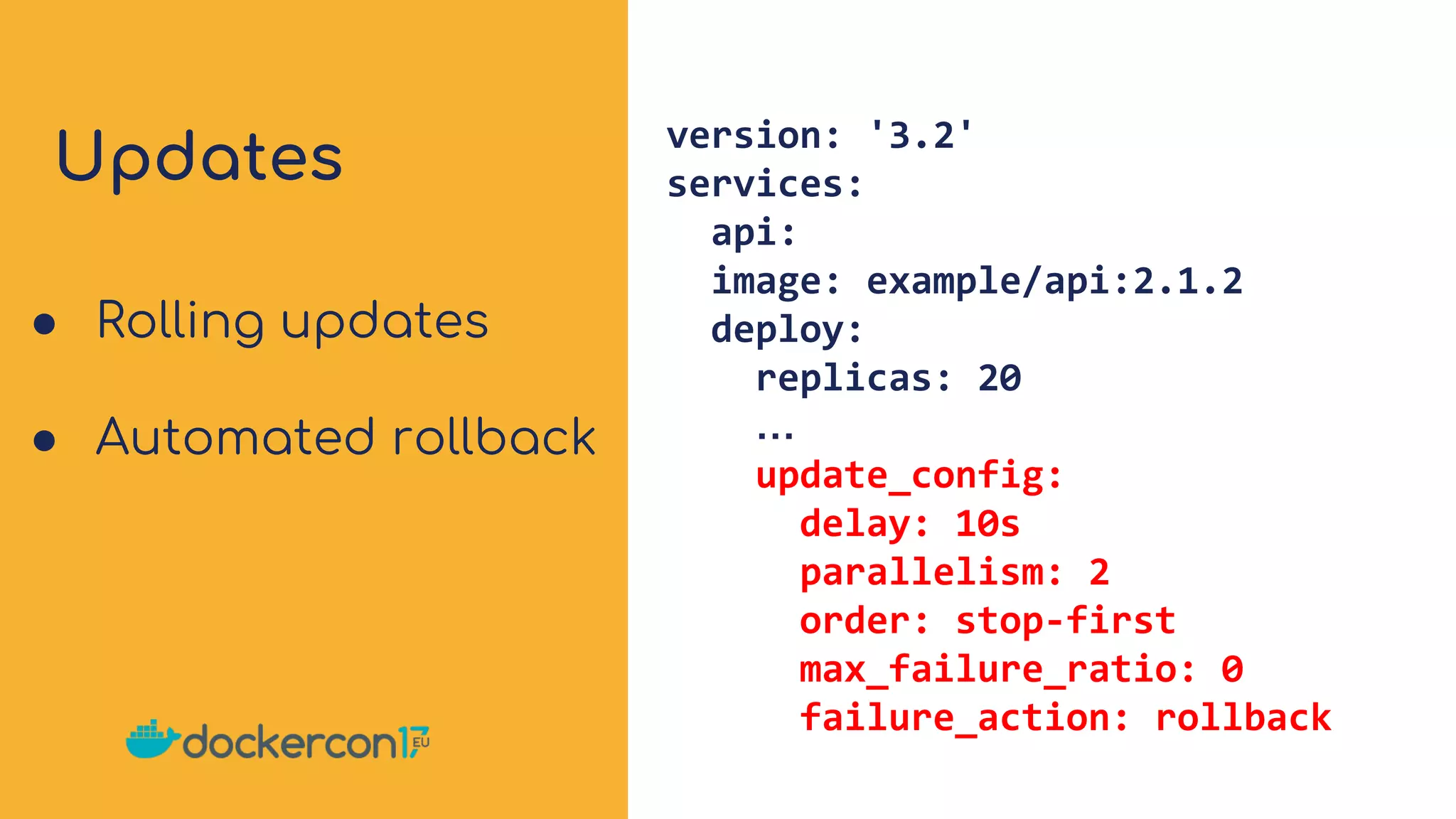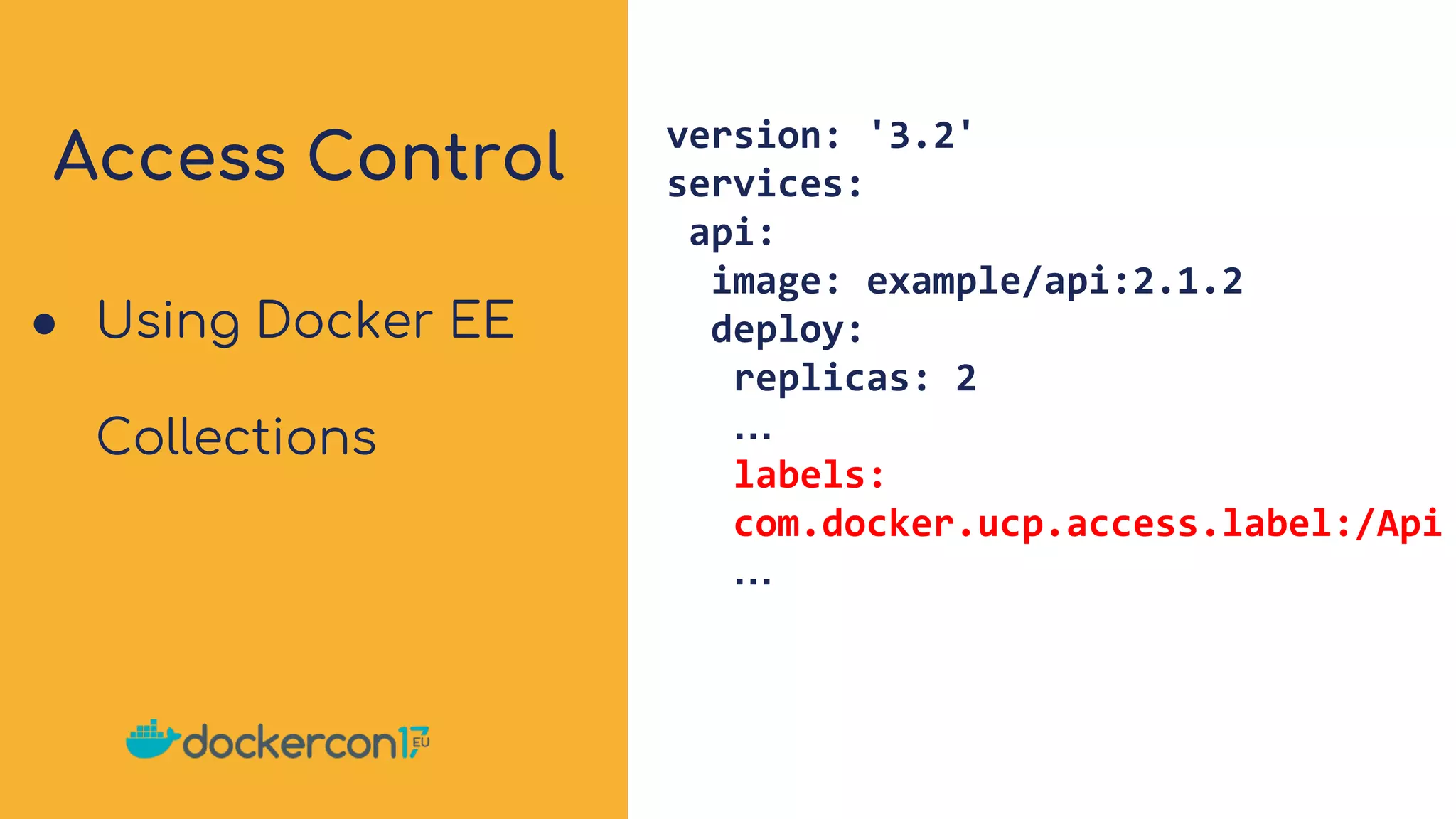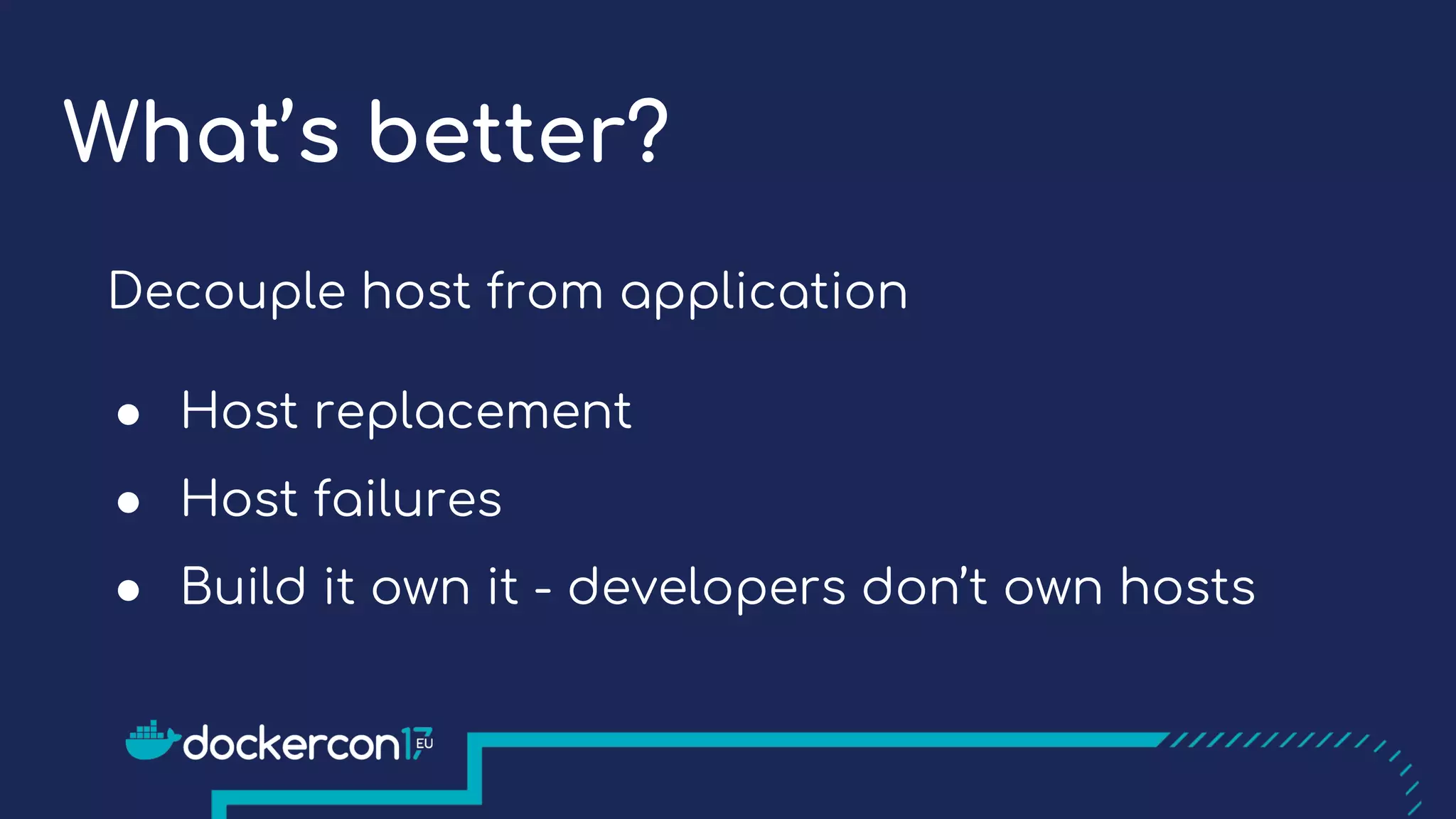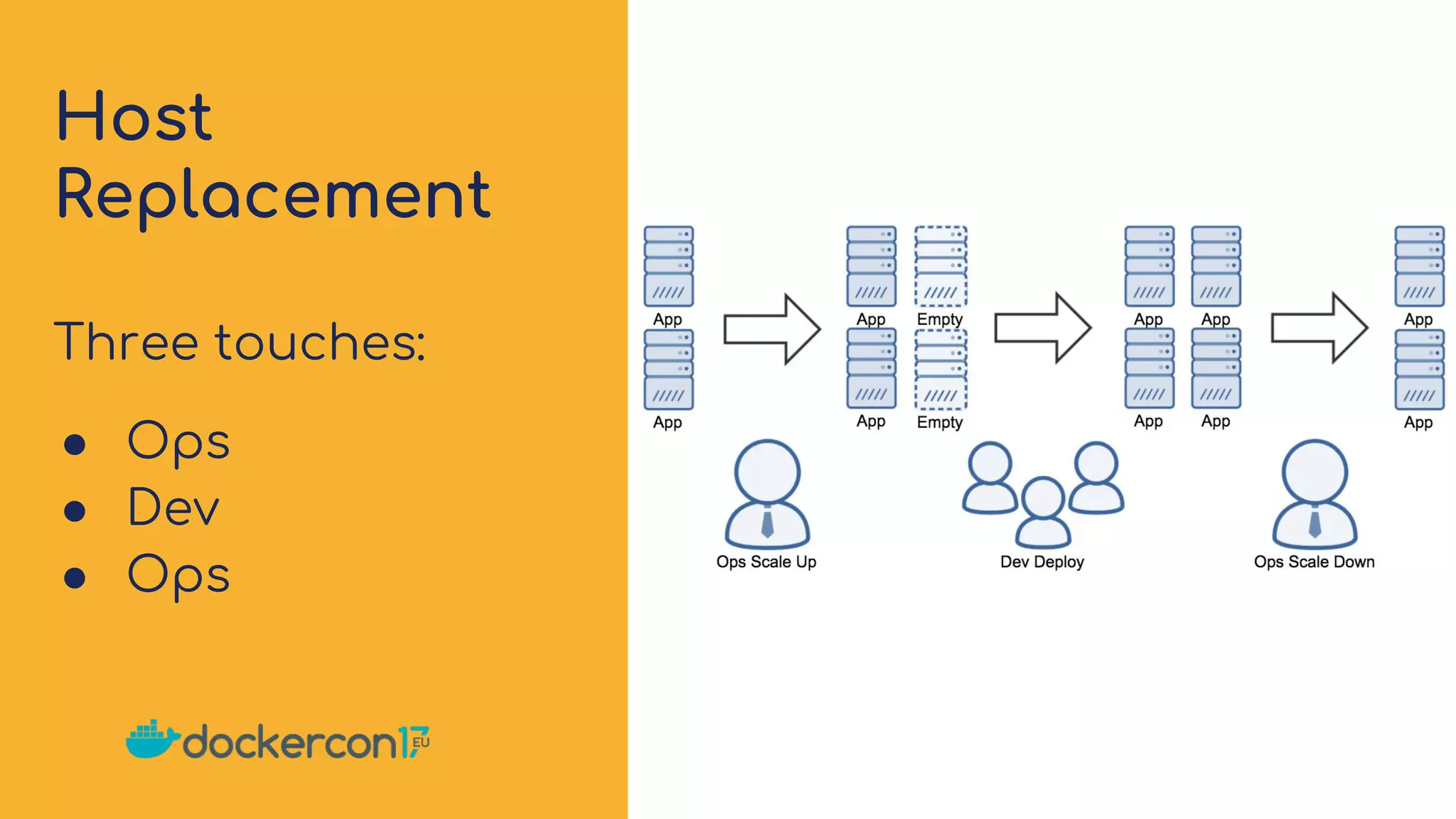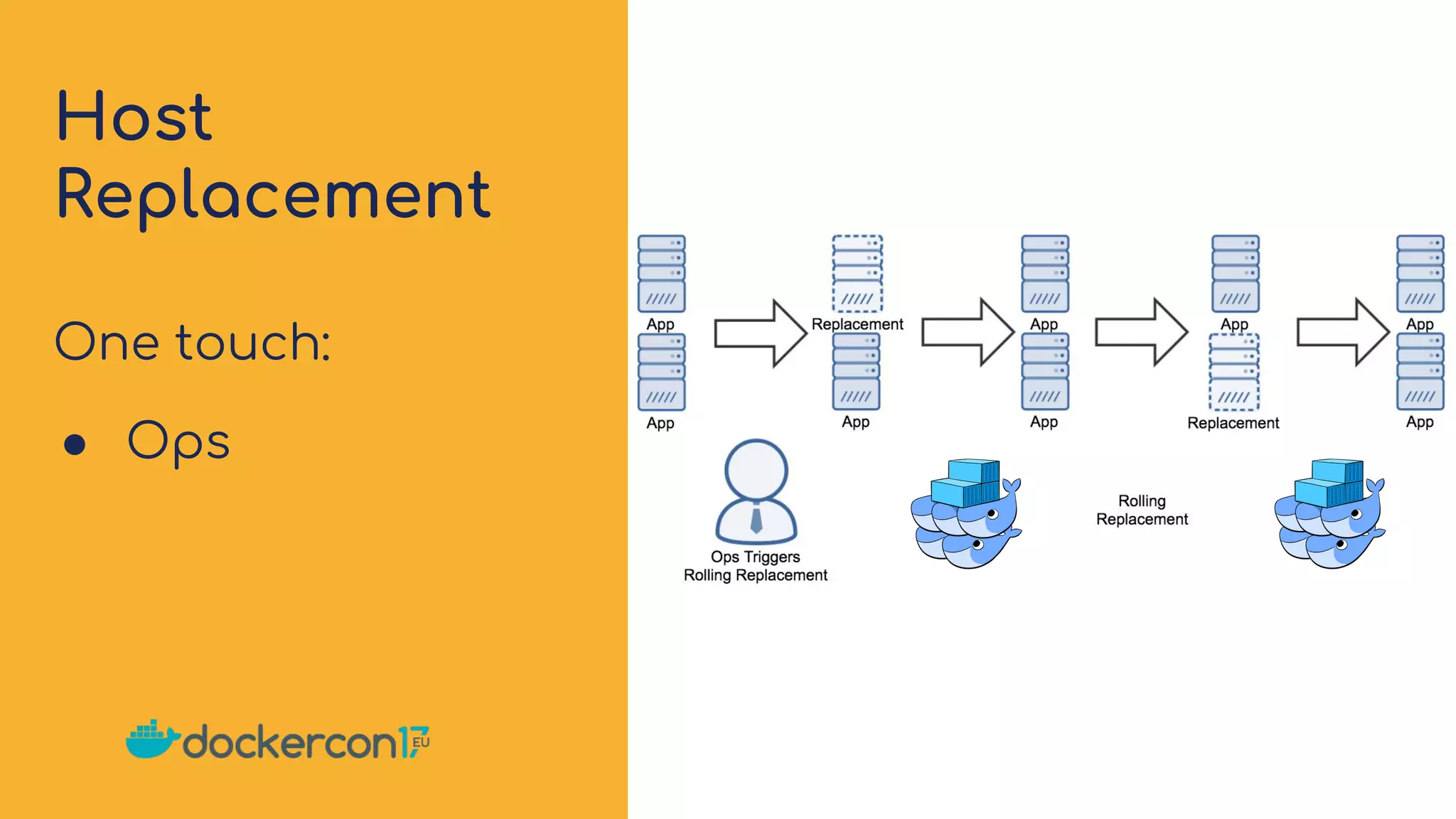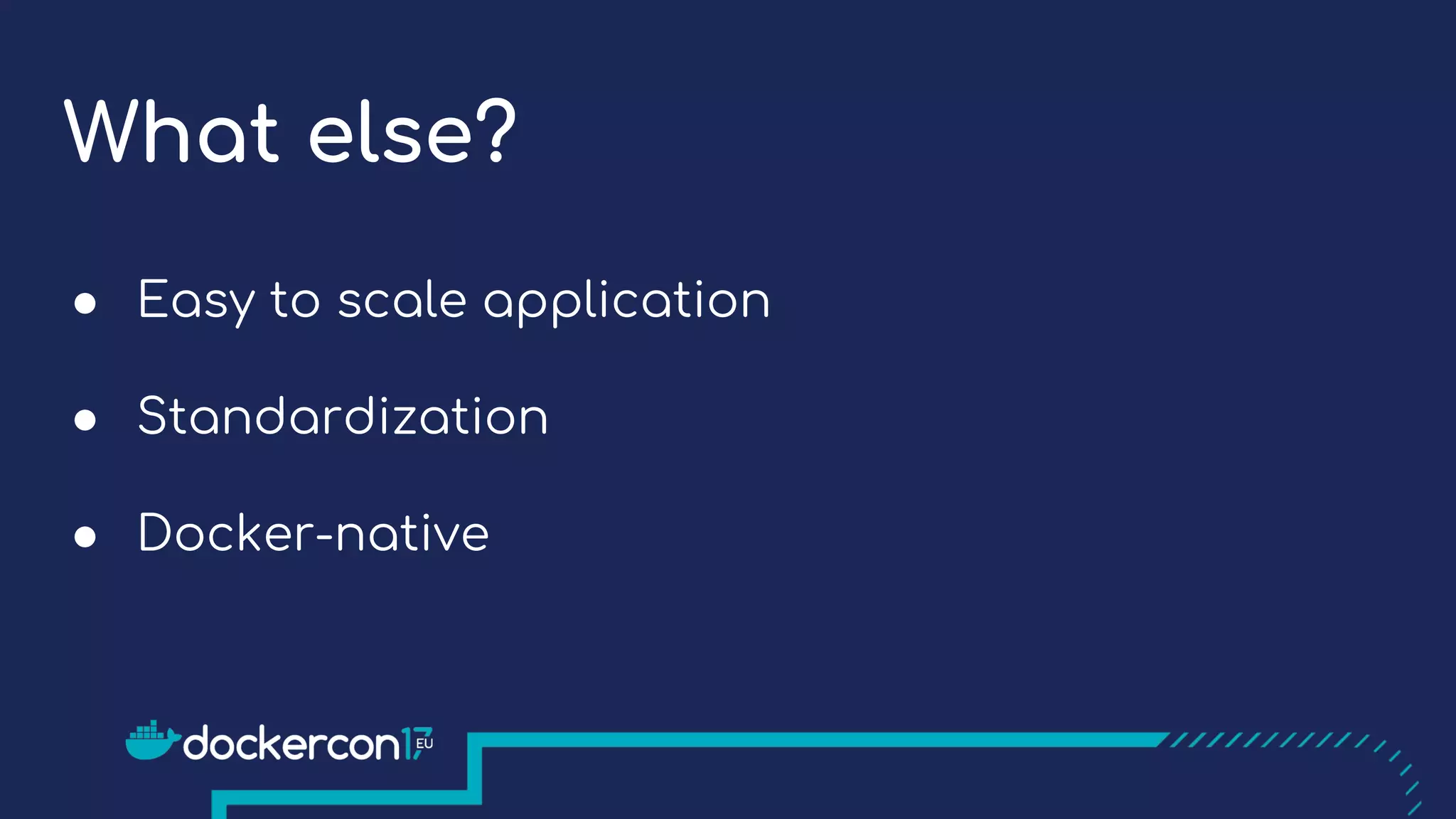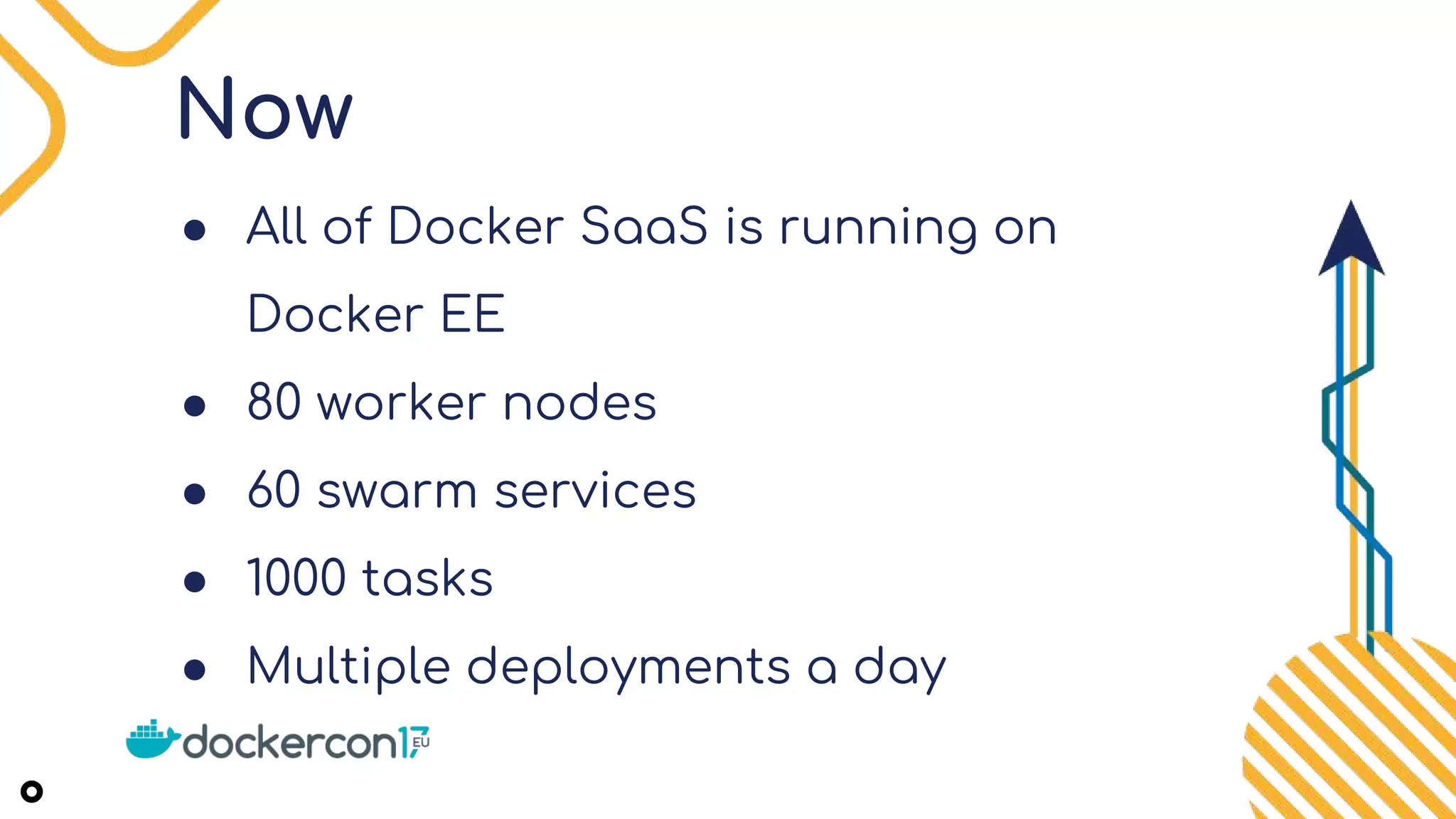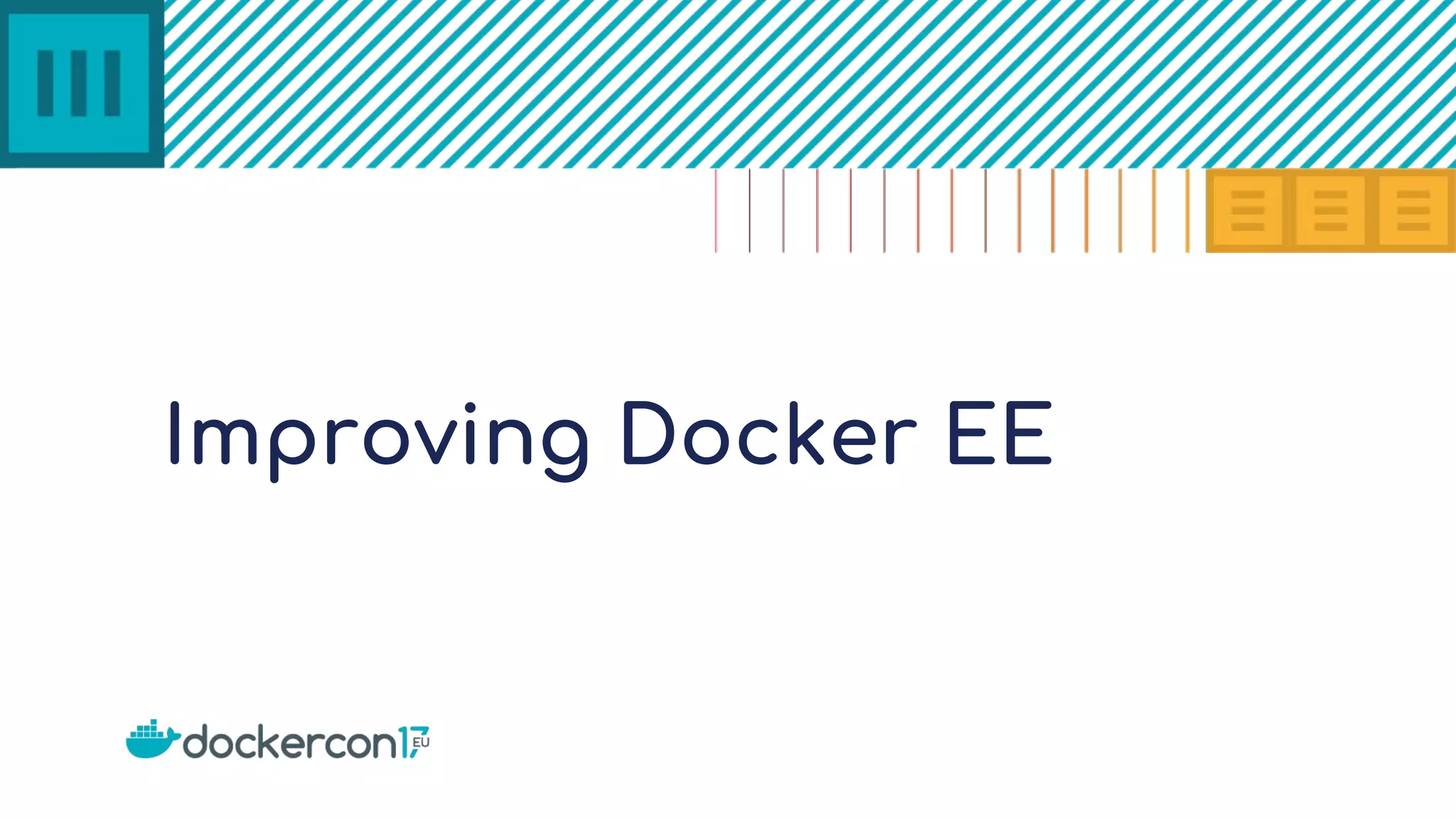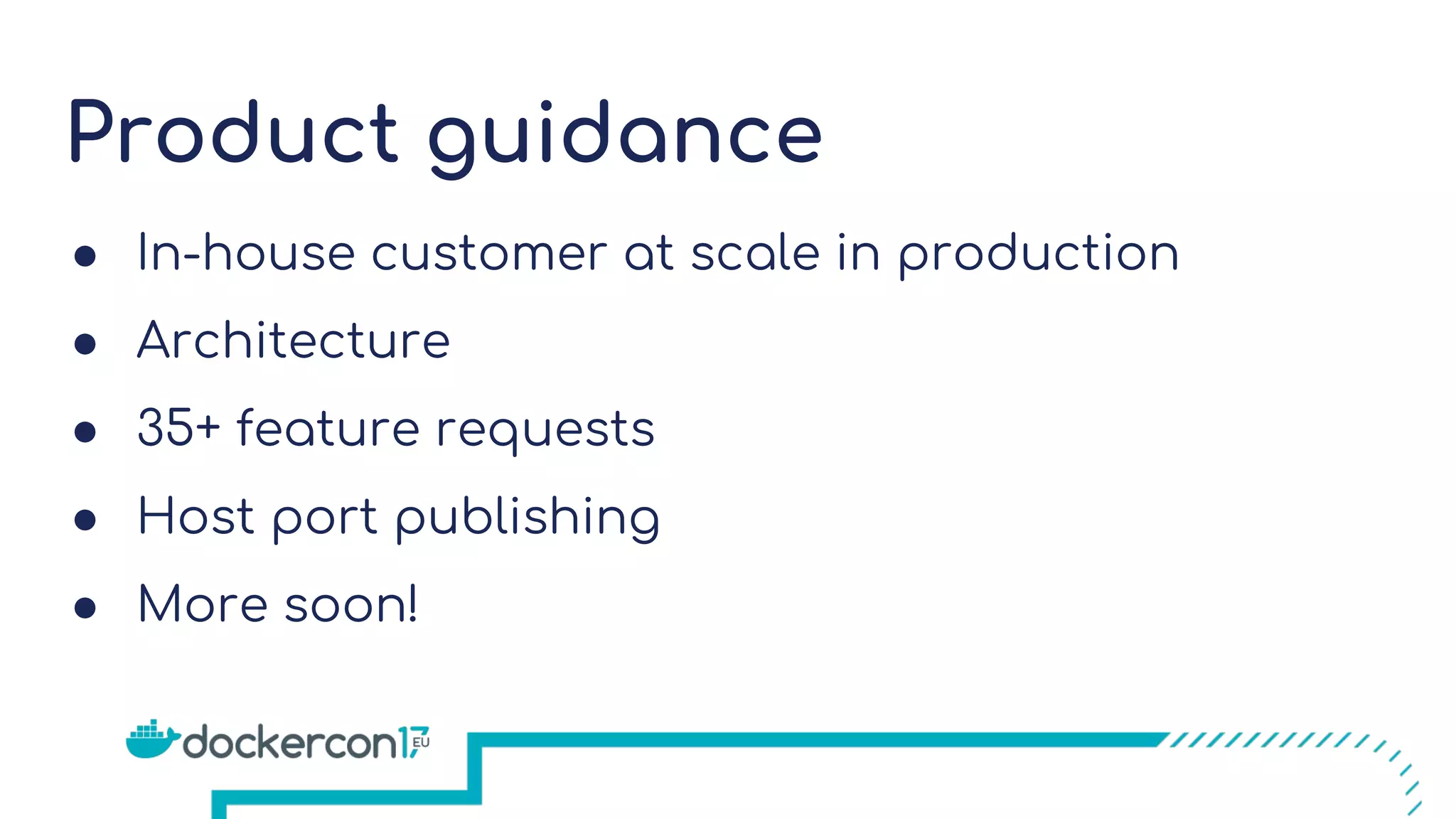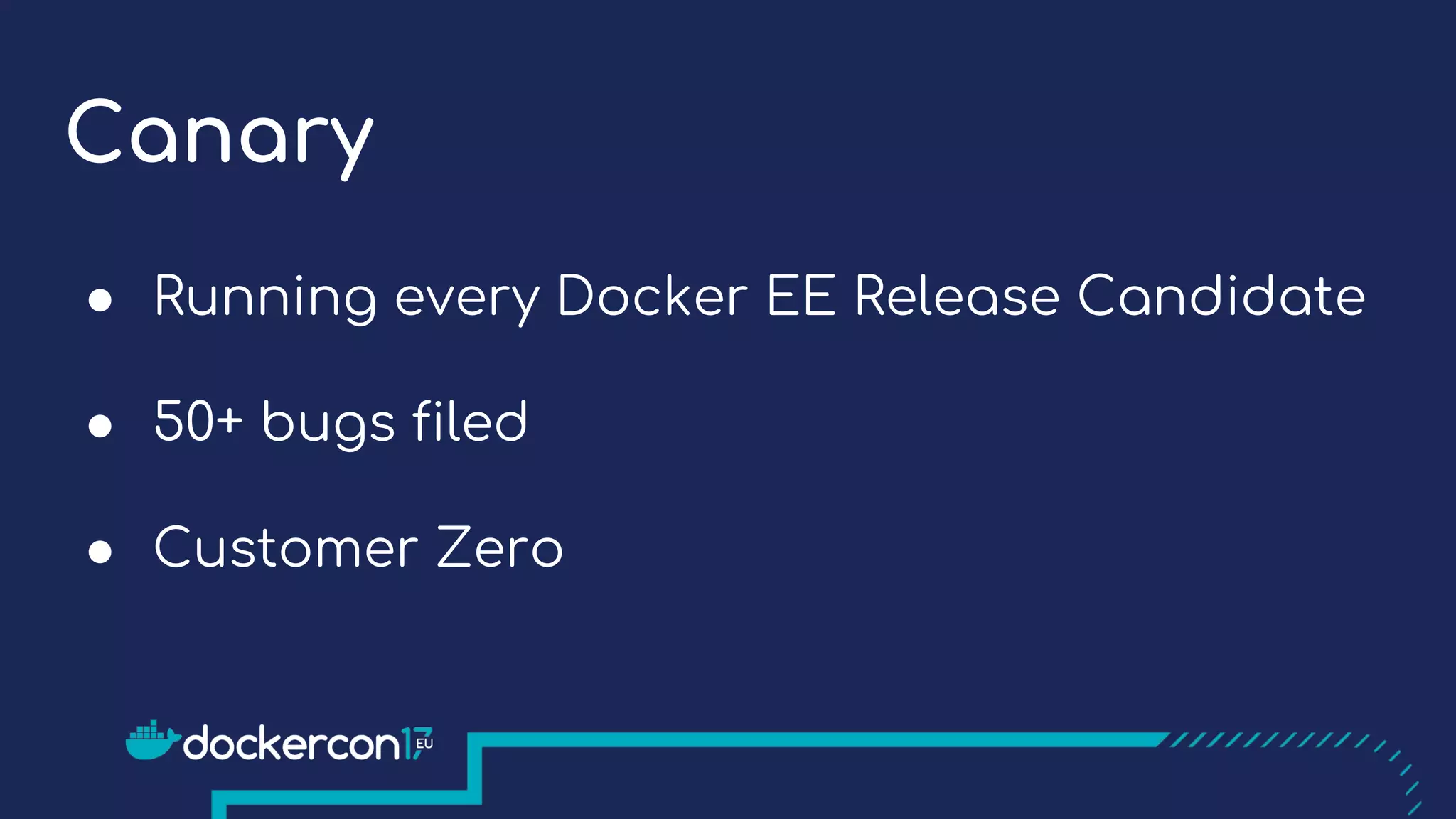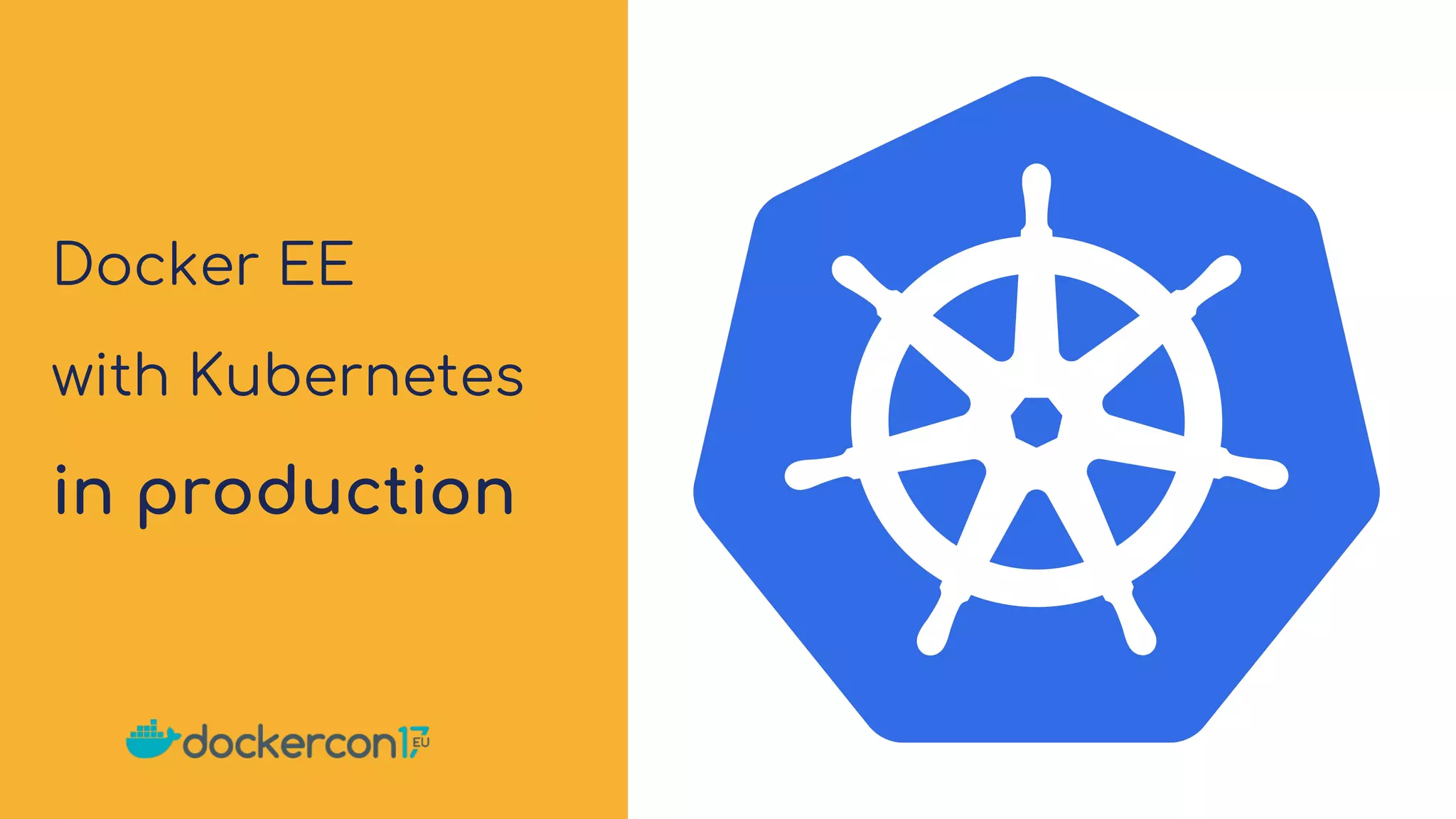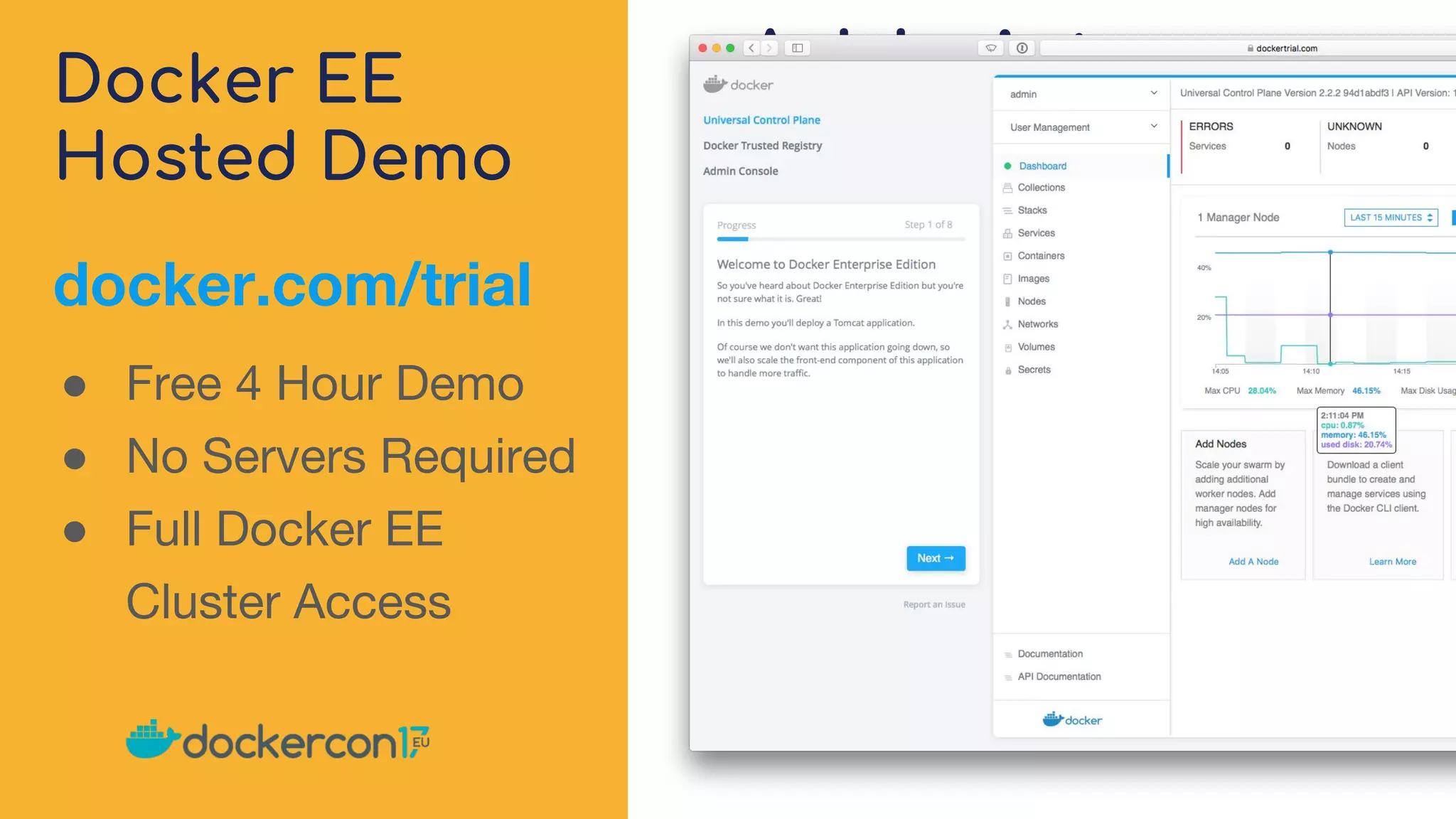This document discusses Docker Inc's transition to running their infrastructure on Docker EE (Docker Enterprise Edition). Some key points:
- Previously Docker Inc ran their infrastructure (Docker Hub, Docker Store, etc) on a collection of Docker hosts managed imperatively without orchestration.
- They transitioned to running everything on Docker EE for the benefits of declarative orchestration using Docker Swarm, access controls, and resource management.
- The transition was done by changing the orchestration layer only, without changing applications, containers, logs, metrics, etc. This allowed them to gradually transition services to Docker EE.
- Running as a customer of their own product has provided Docker Inc valuable insights into best practices, feature requests