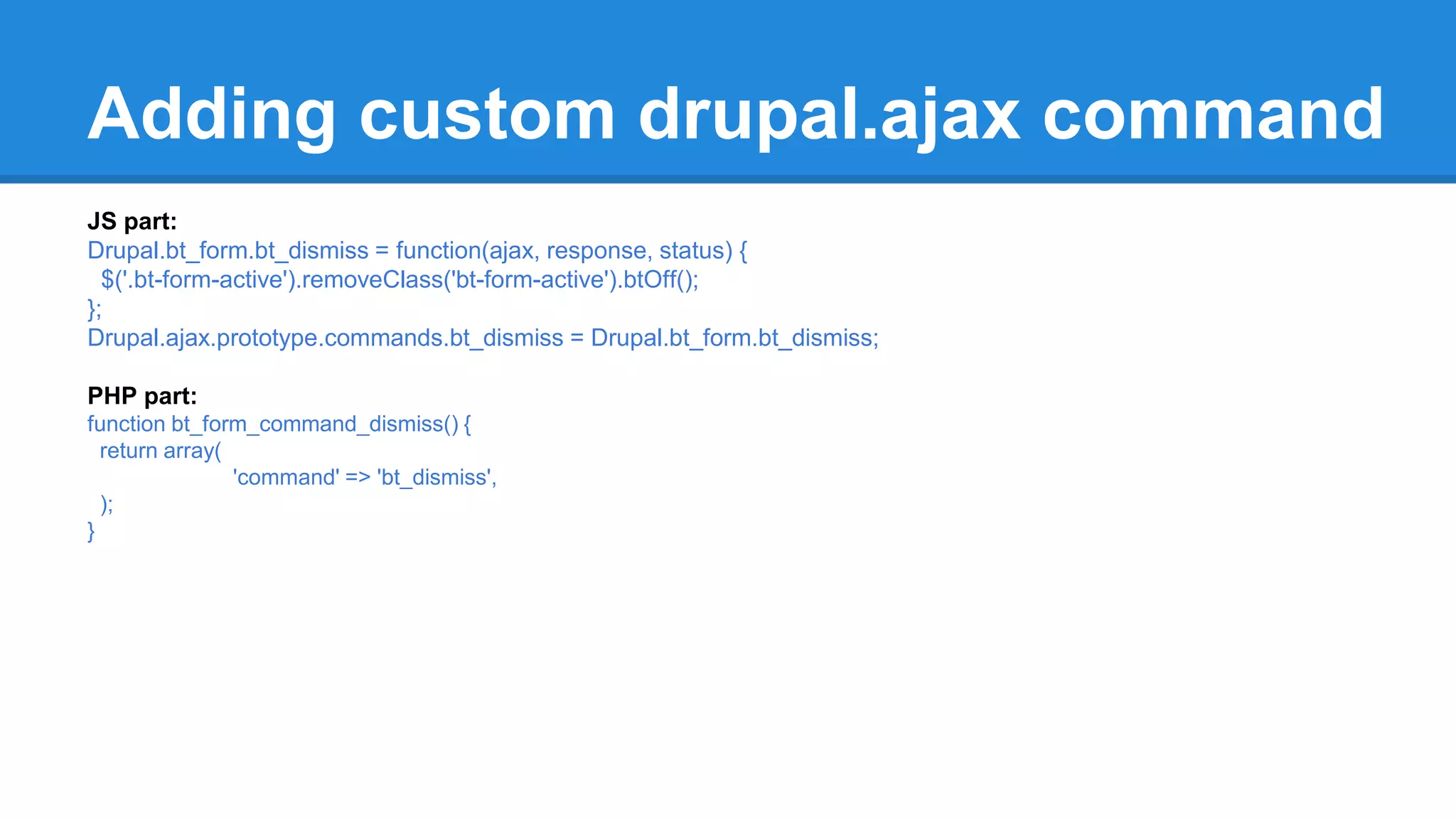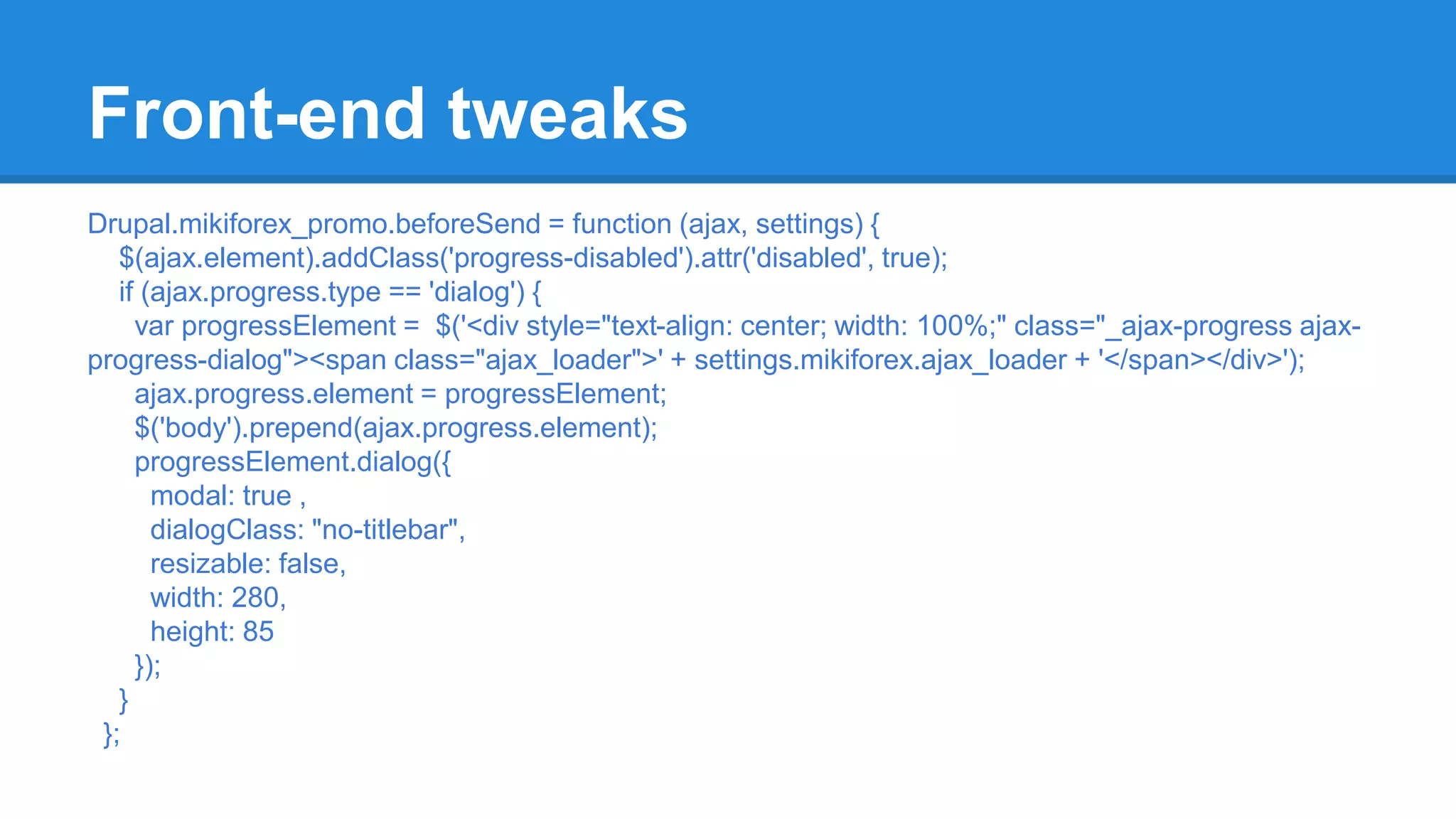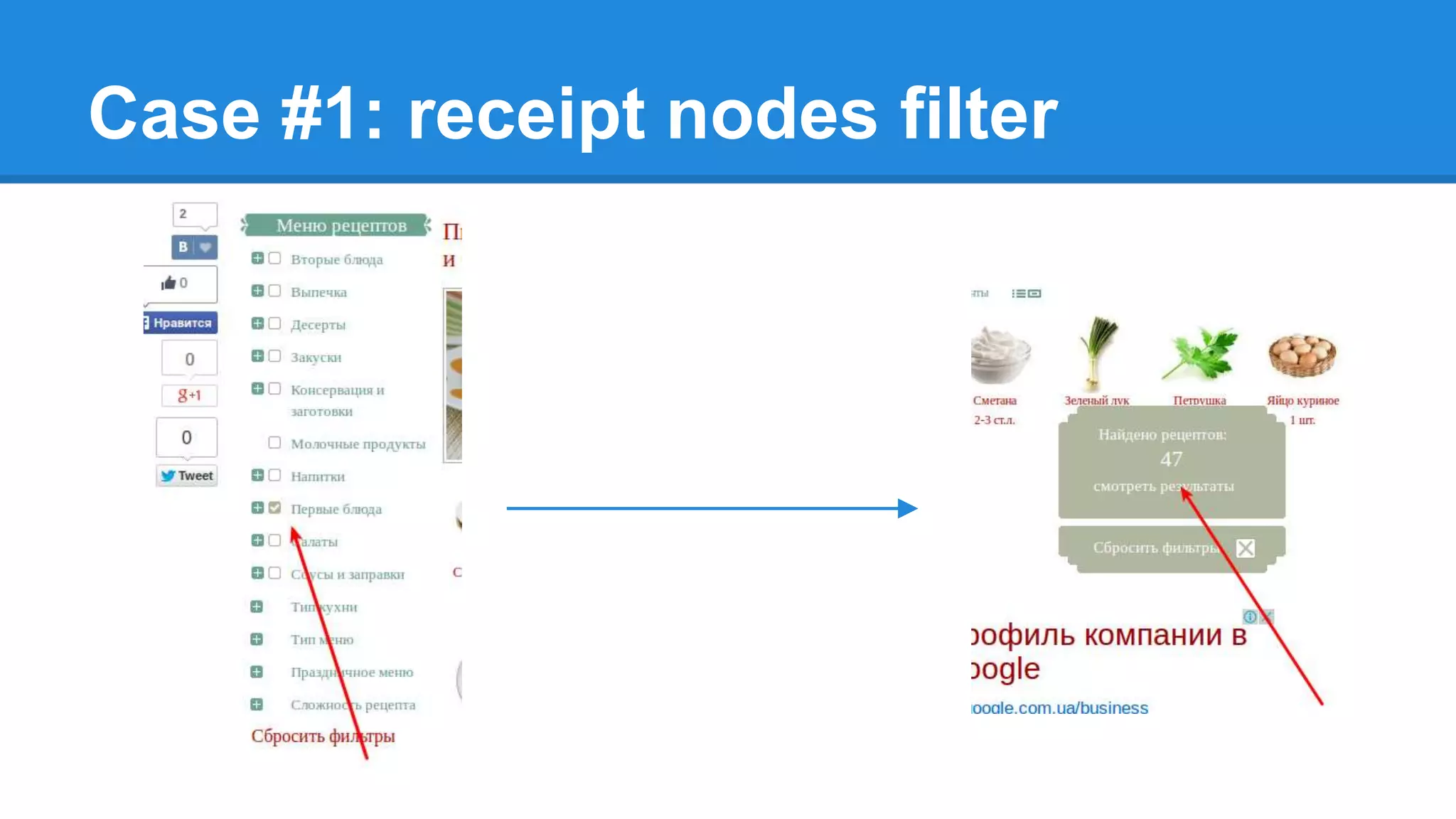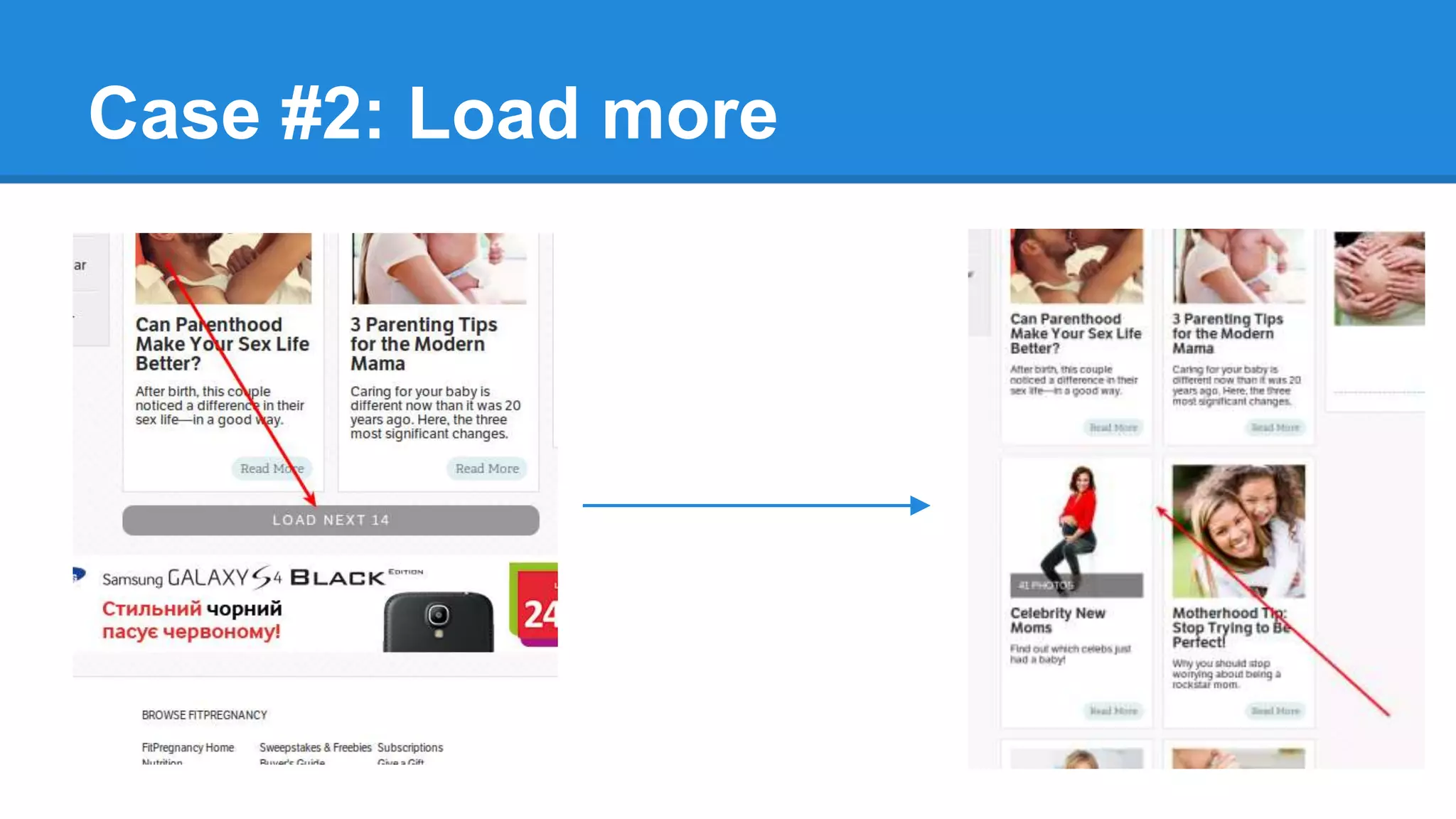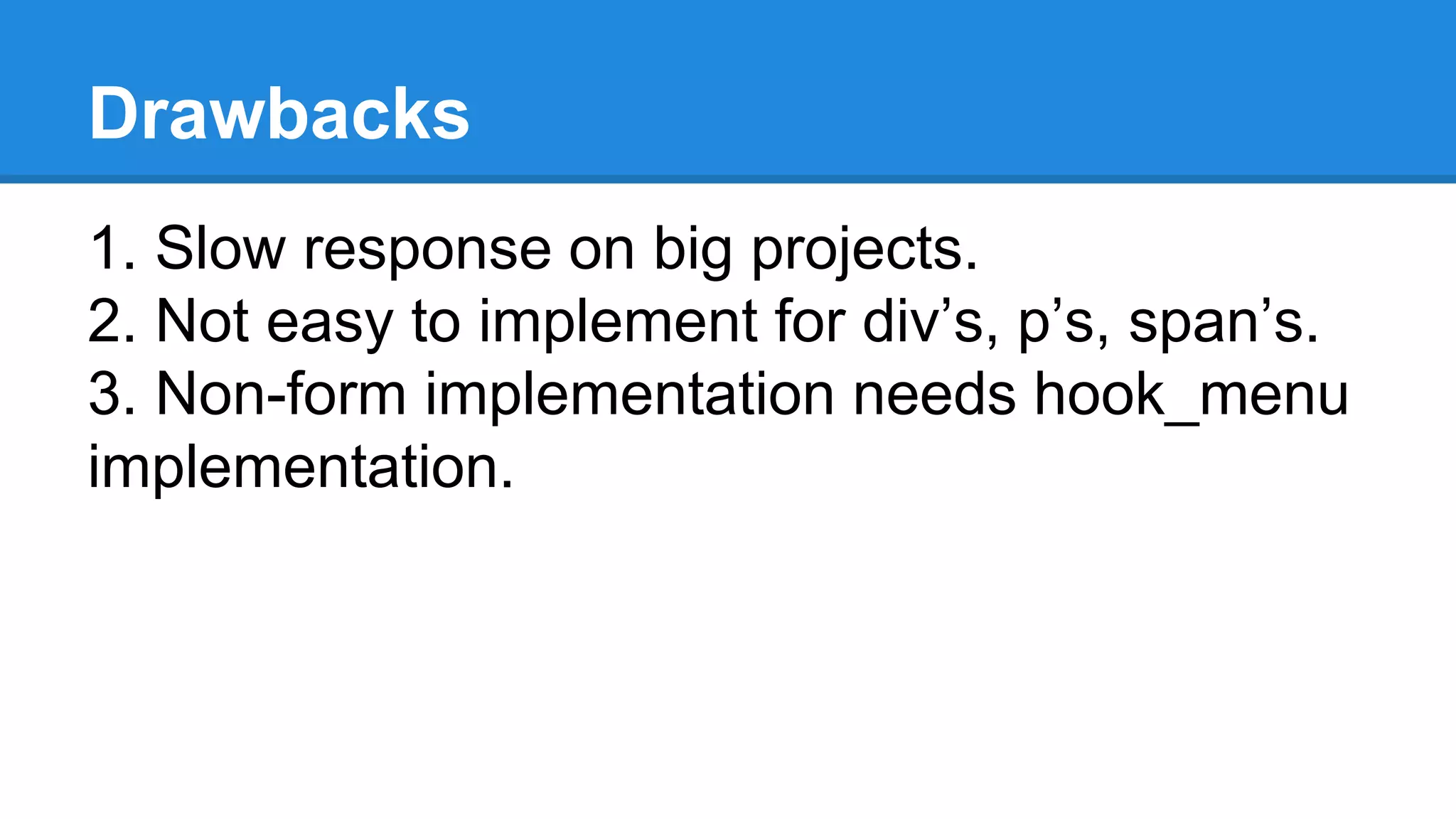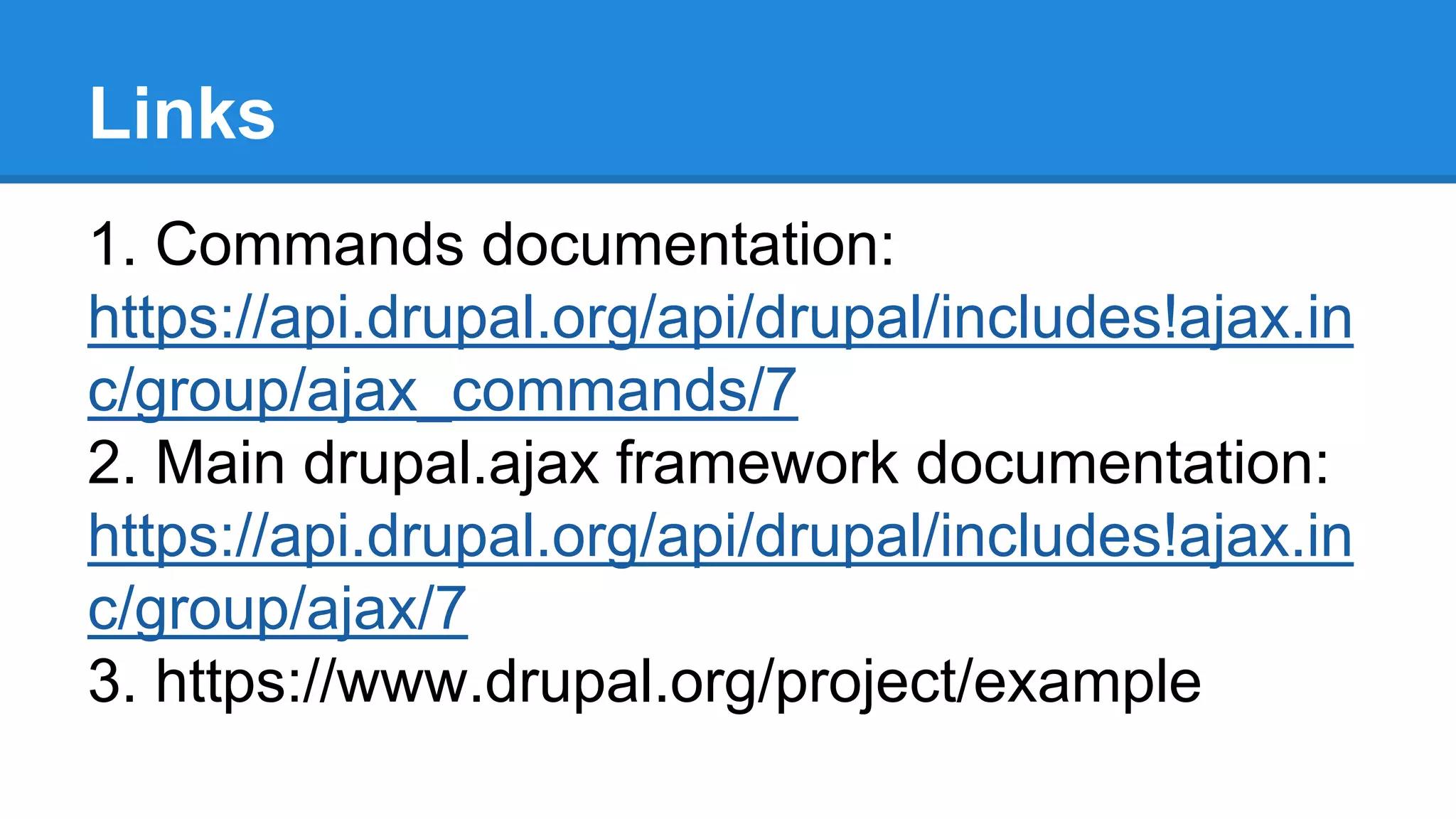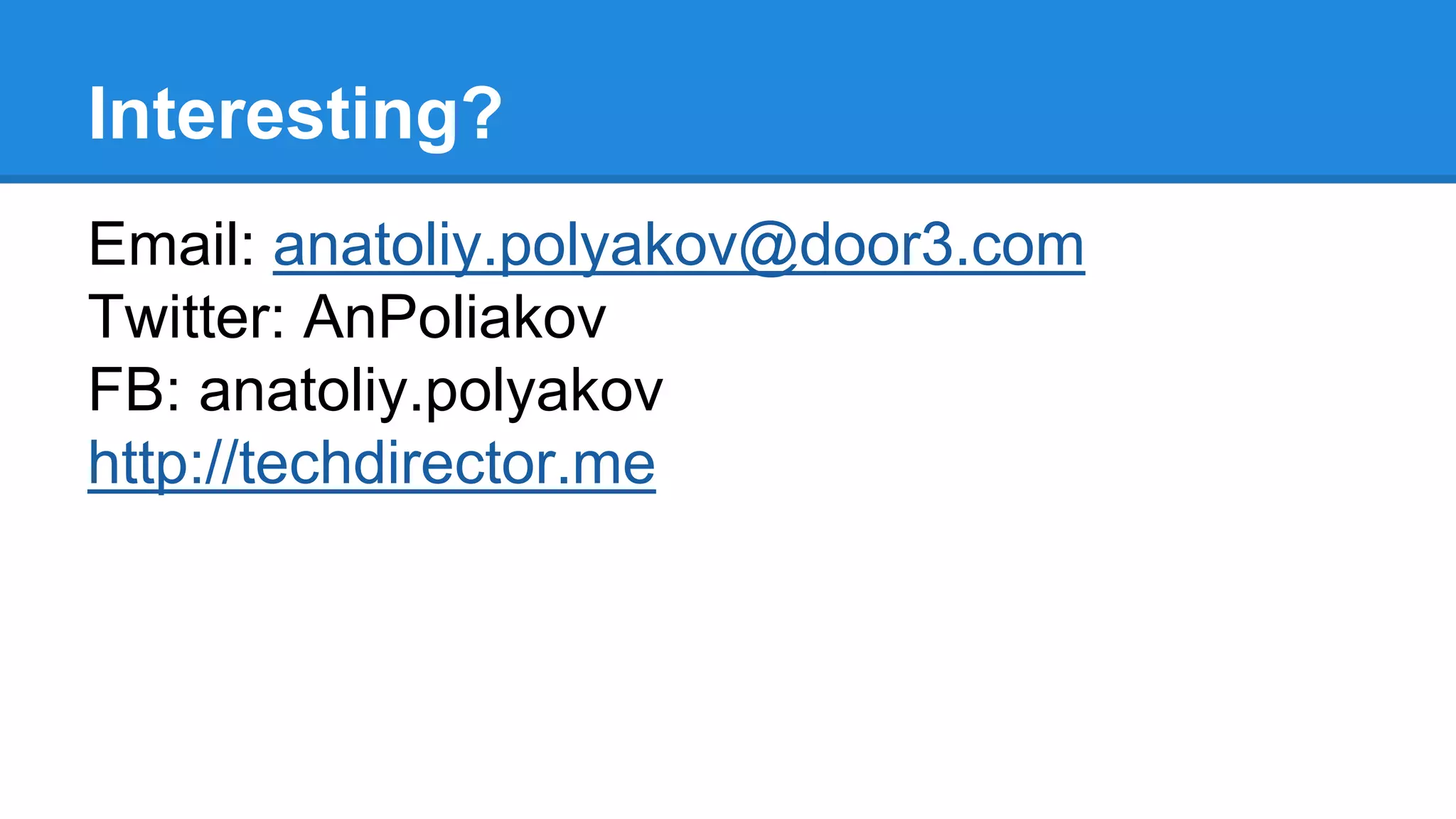This document discusses Drupal's AJAX framework and how it can be used to build AJAX functionality into forms and other elements. It provides examples of using the framework to add AJAX features to forms, blocks, and links. Commands are used to manipulate the DOM and return HTML. Custom commands can also be added. The framework handles most business logic on the backend and allows building complex AJAX functionality with little required JavaScript code.

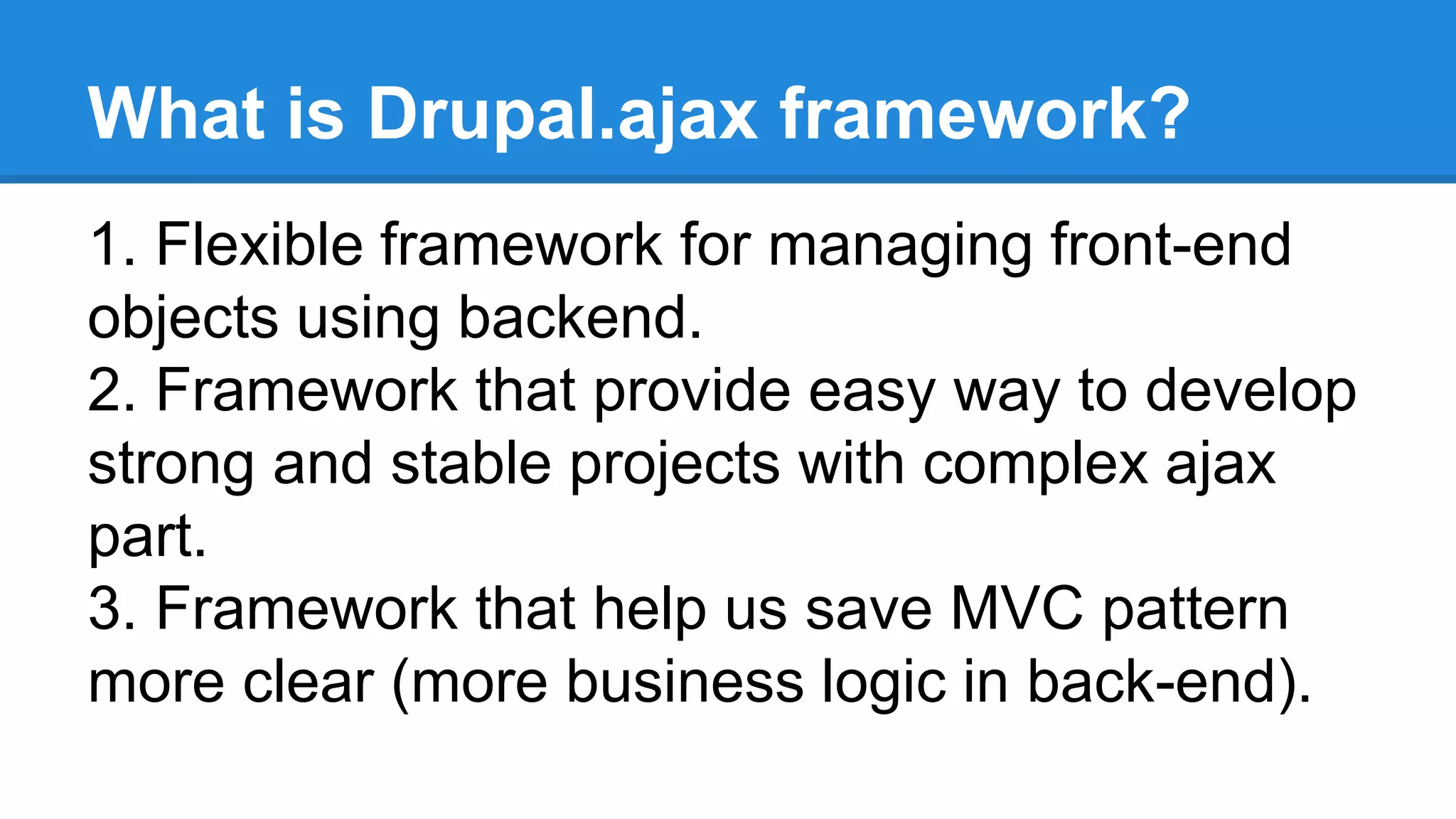
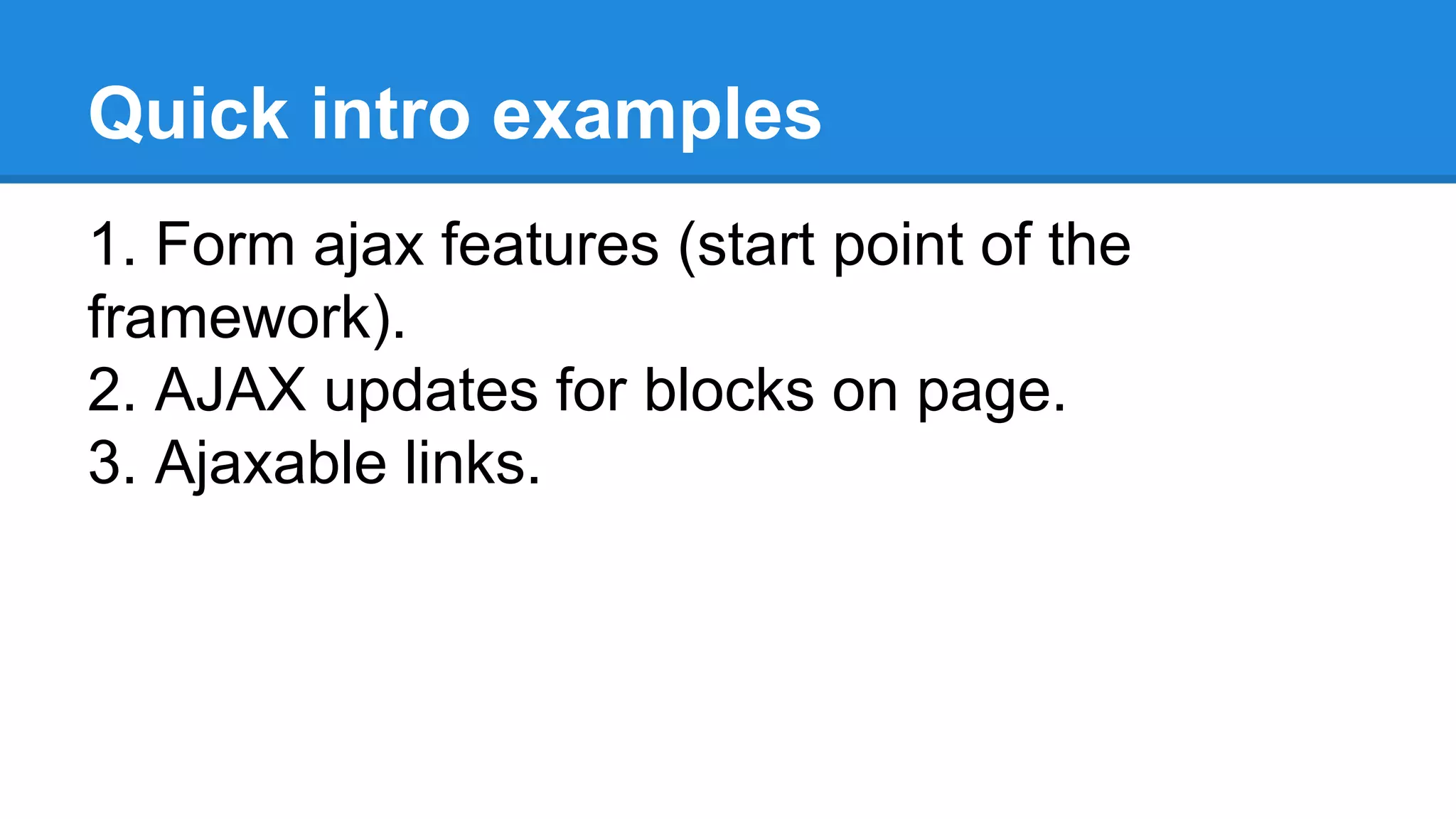
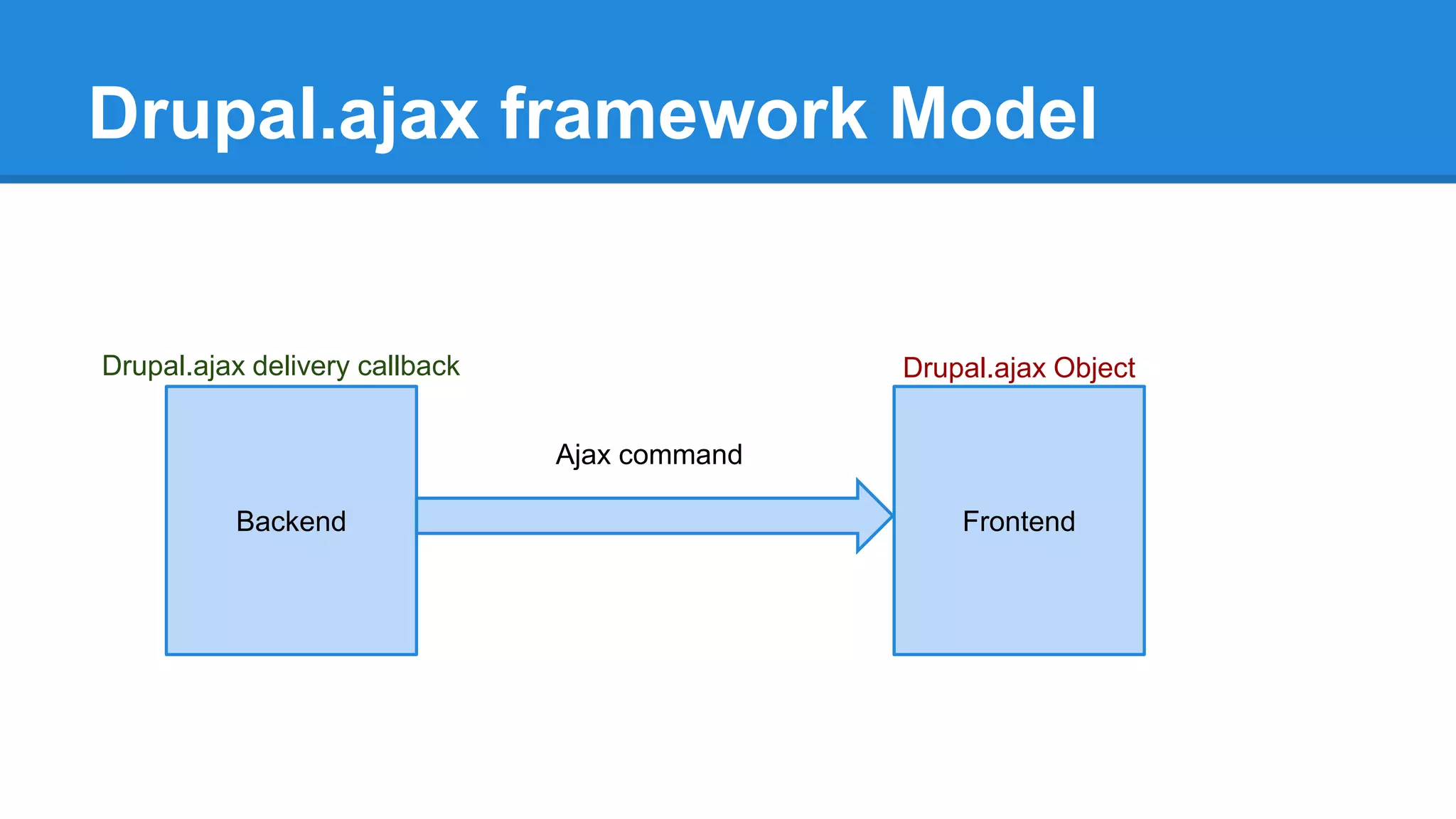
![What we had in forms
$form['product_category_' . $basic_term->tid]['childrens'] = array(
'#type' => 'checkboxes',
'#options' => $product_titles,
'#ajax' => array(
'callback' => '_vkusno_main_search_receipt_product_ajax',
),
);](https://image.slidesharecdn.com/drupal-140930061741-phpapp02/75/Drupal-ajax-framework-from-a-to-z-5-2048.jpg)
![Drupal.ajax could be attached to links on page.
drupal_add_library('system', 'drupal.ajax');
$output[] = l(t('Ajax example'), 'our_callback',
array(
'attributes' => array(
'class' => 'use-ajax'
),
));](https://image.slidesharecdn.com/drupal-140930061741-phpapp02/75/Drupal-ajax-framework-from-a-to-z-6-2048.jpg)
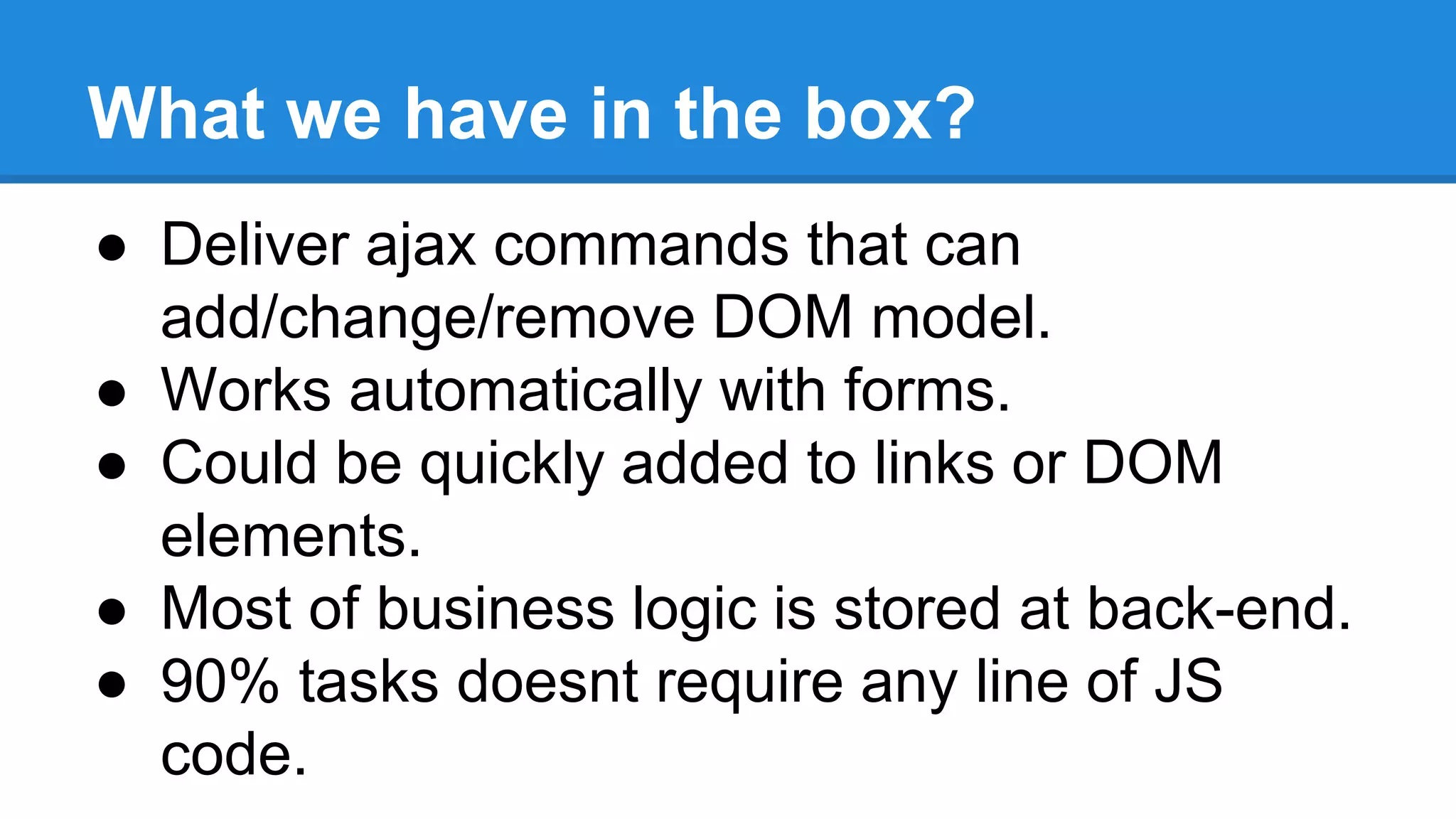
![Command using example
1. Flag in hook menu:
$items['receipts/truncate-filters/ajax'] = array(
'page callback' => ‘receipts_flush_filters_backend',
'type' => MENU_NORMAL_ITEM,
'delivery callback' => 'ajax_deliver',
'access arguments' => array('access content'),
);](https://image.slidesharecdn.com/drupal-140930061741-phpapp02/75/Drupal-ajax-framework-from-a-to-z-8-2048.jpg)
![Command using example
1. Simple callback example.
$commands[] = ajax_command_remove('#search_results_modal');
$commands[] = ajax_command_remove('#receipts_search_modal_bg');
$commands[] = ajax_command_invoke('#' . str_replace('_', '-', $form_id) . '
.form-checkbox', 'removeAttr', array('checked'));
return array(
'#type' => 'ajax',
'#commands' => $commands,
);](https://image.slidesharecdn.com/drupal-140930061741-phpapp02/75/Drupal-ajax-framework-from-a-to-z-9-2048.jpg)
![Some notes about ajax_command_*
ajax_command_append('#content .section',
theme(
'vkusno_receipts_search_result',
array(
'link' => $link,
'total' => $count,
'link_flush' => _vkusno_receipts_flush_filters($form['#form_id']),
)
)
);
jQuery selector
Variable for rendering](https://image.slidesharecdn.com/drupal-140930061741-phpapp02/75/Drupal-ajax-framework-from-a-to-z-10-2048.jpg)
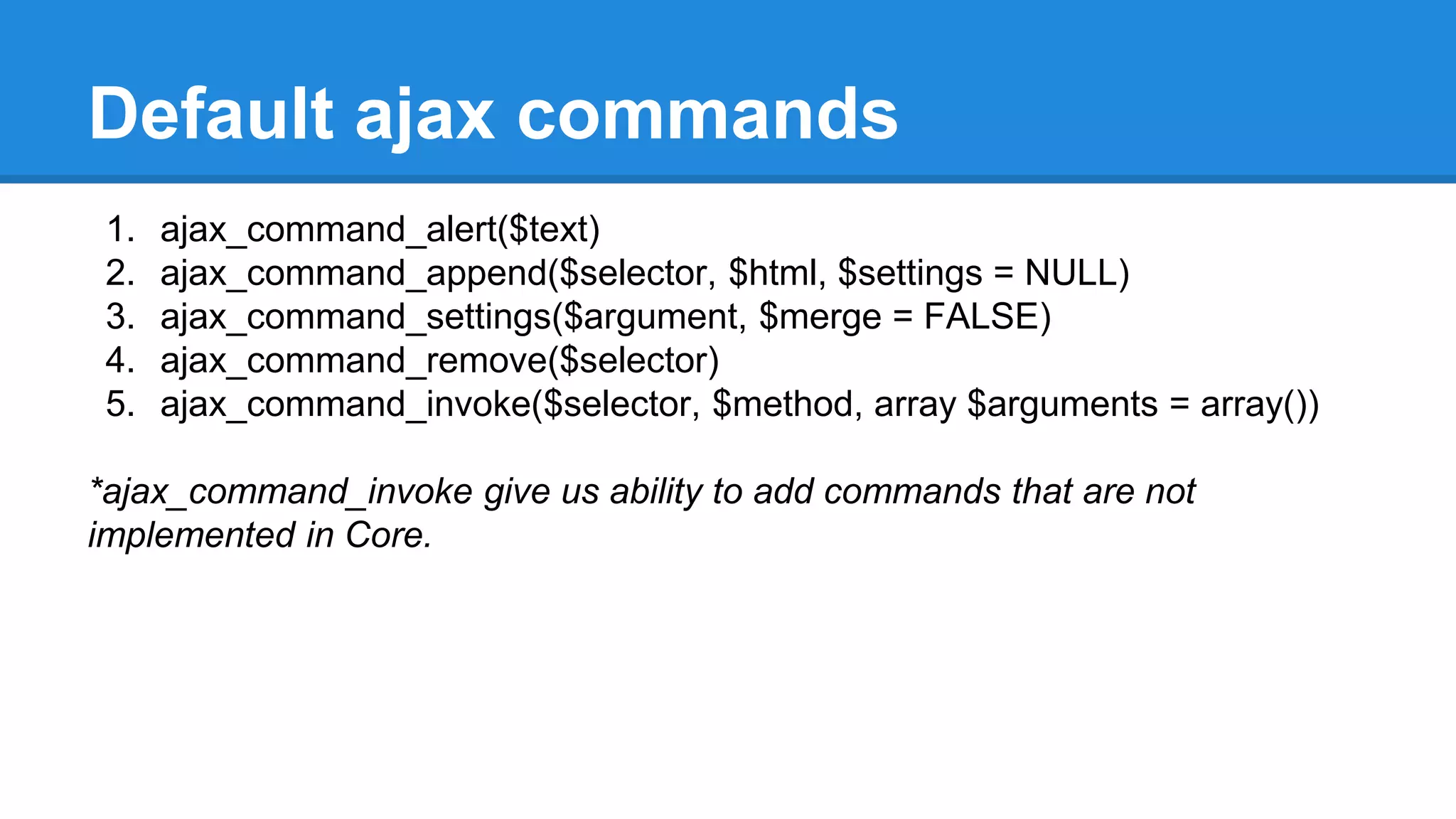
![Adding drupal.ajax to DOM element
(function ($) {
Drupal.behaviors.my_module_load_remote_content = {
attach: function(context, settings) {
$('#remote-content-wrapper').once('remote-content-wrapper', function() {
var base = $(this).attr('id');
var argument = $(this).attr('argument');
var element_settings = {
url: 'http://' + window.location.hostname + settings.basePath + settings.pathPrefix + 'ajax/remote',
event: 'click', progress: { type: 'throbber' }
};
Drupal.ajax[base] = new Drupal.ajax(base, this, element_settings);
$(this).click();
});
}};
})(jQuery);](https://image.slidesharecdn.com/drupal-140930061741-phpapp02/75/Drupal-ajax-framework-from-a-to-z-12-2048.jpg)