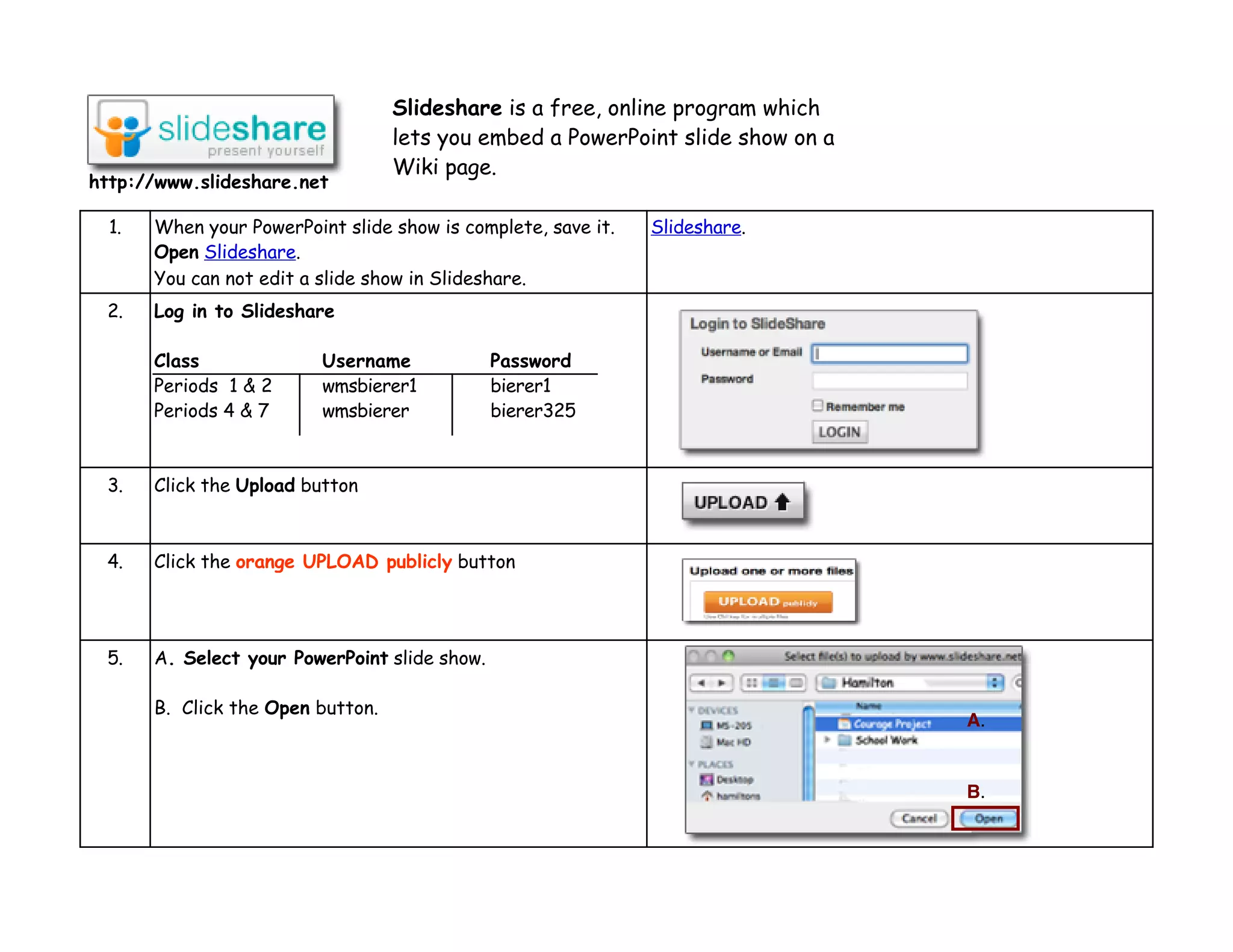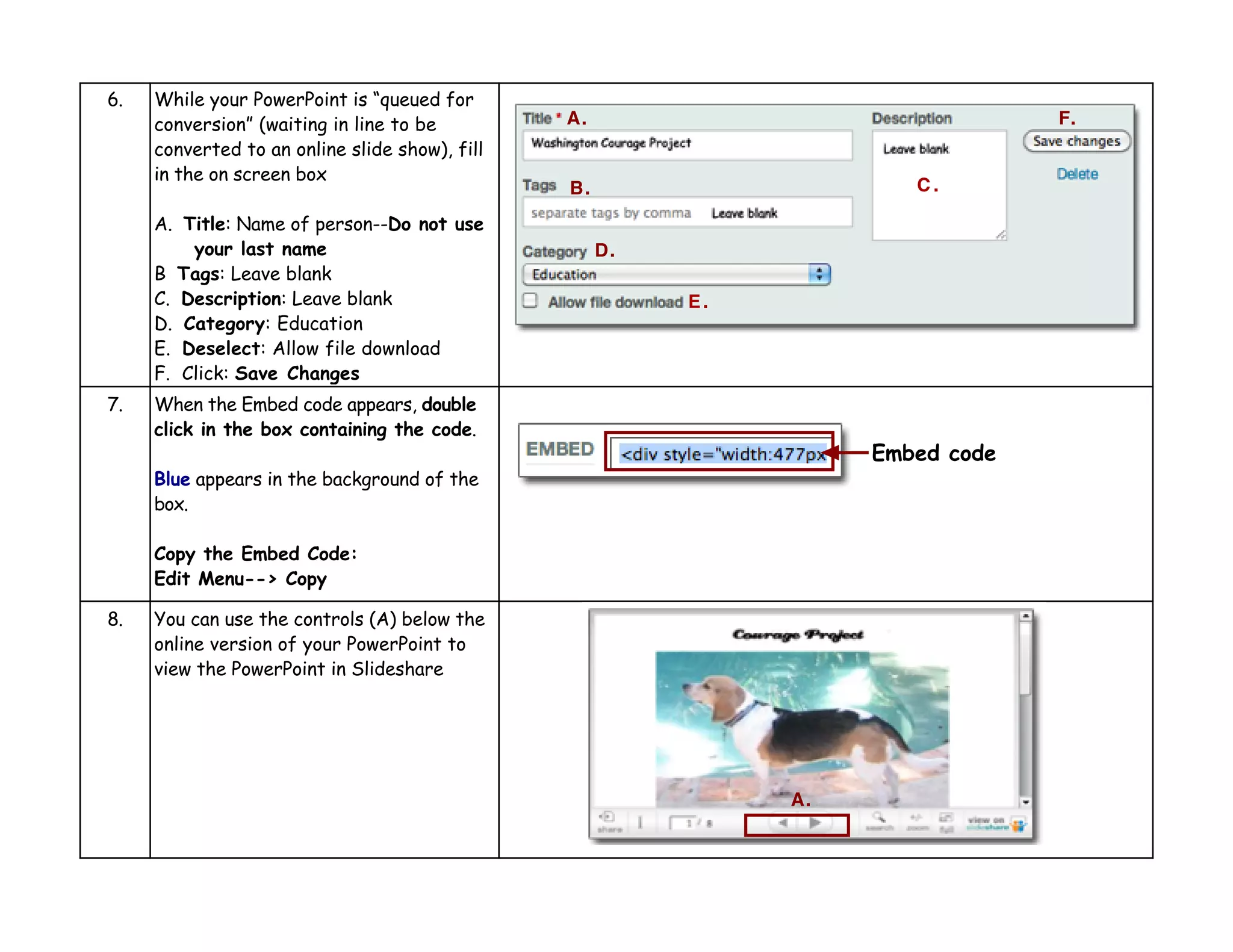Slideshare is an online platform that allows users to upload PowerPoint presentations and embed them on wiki pages. The document provides instructions on how to upload a PowerPoint to Slideshare - the user logs in, selects the PowerPoint file to upload, provides a title without their last name, selects the education category, and copies the embed code to share the presentation on a wiki page. Viewers can then use controls on the embedded Slideshare to view the uploaded presentation.