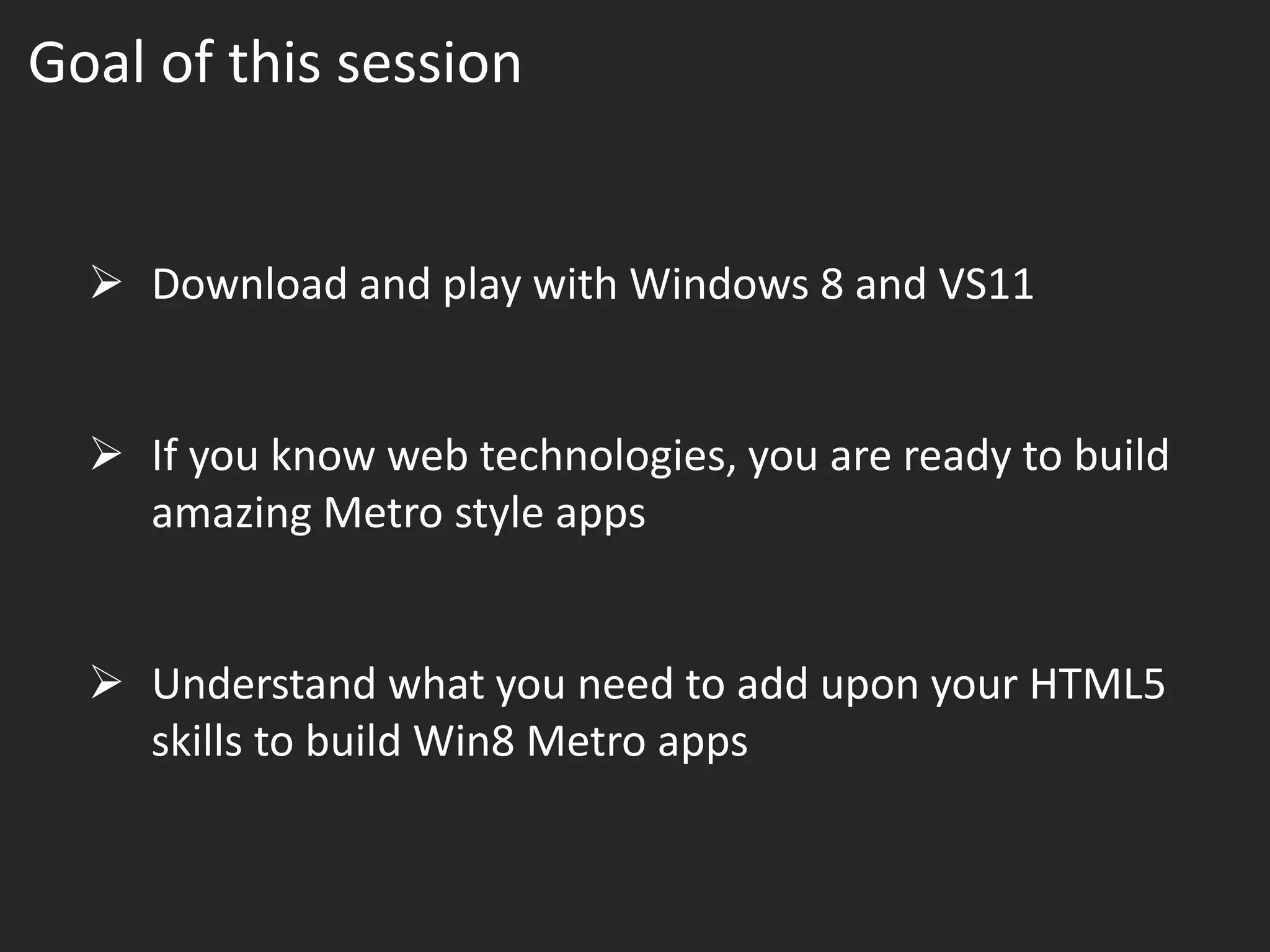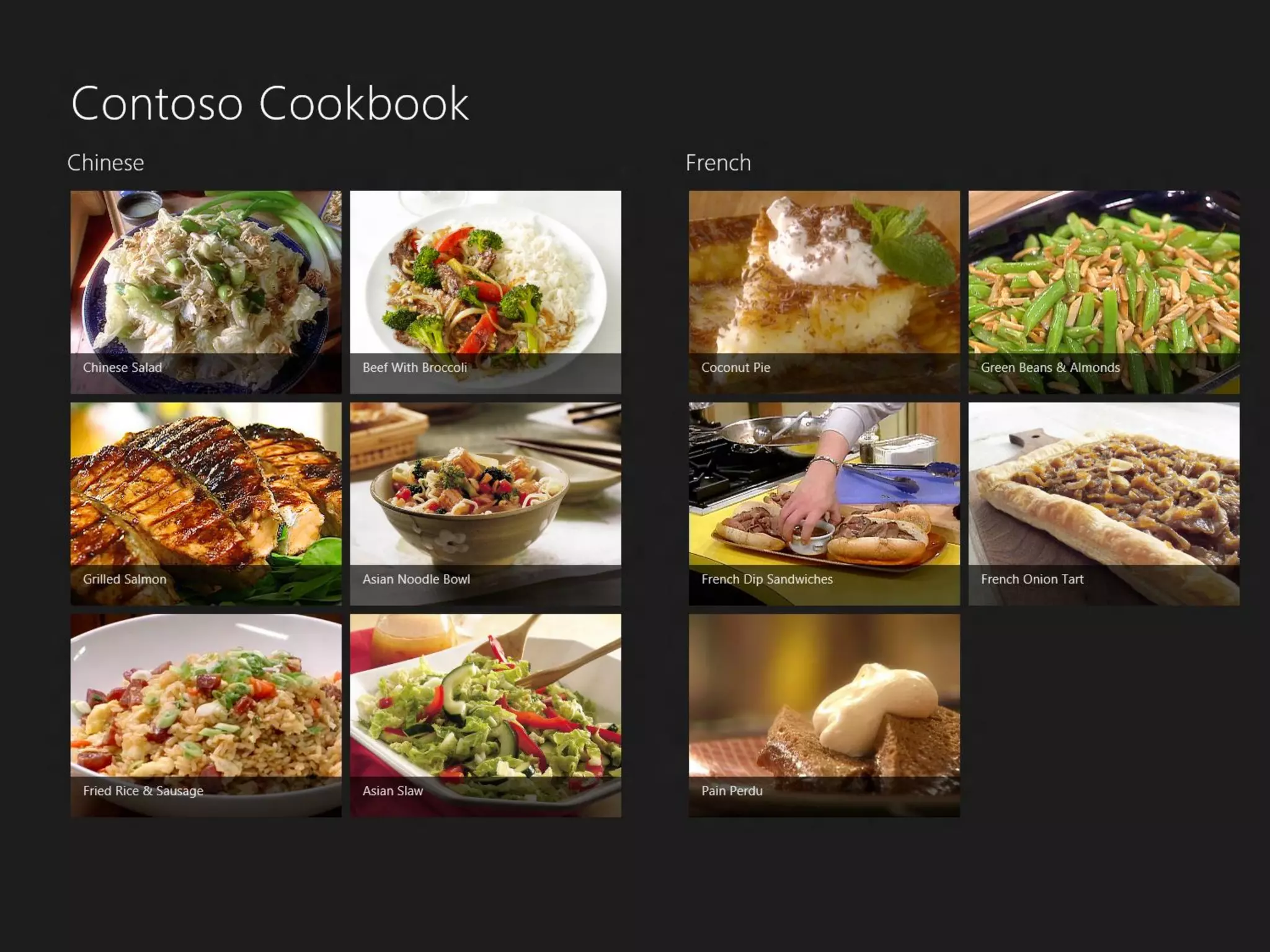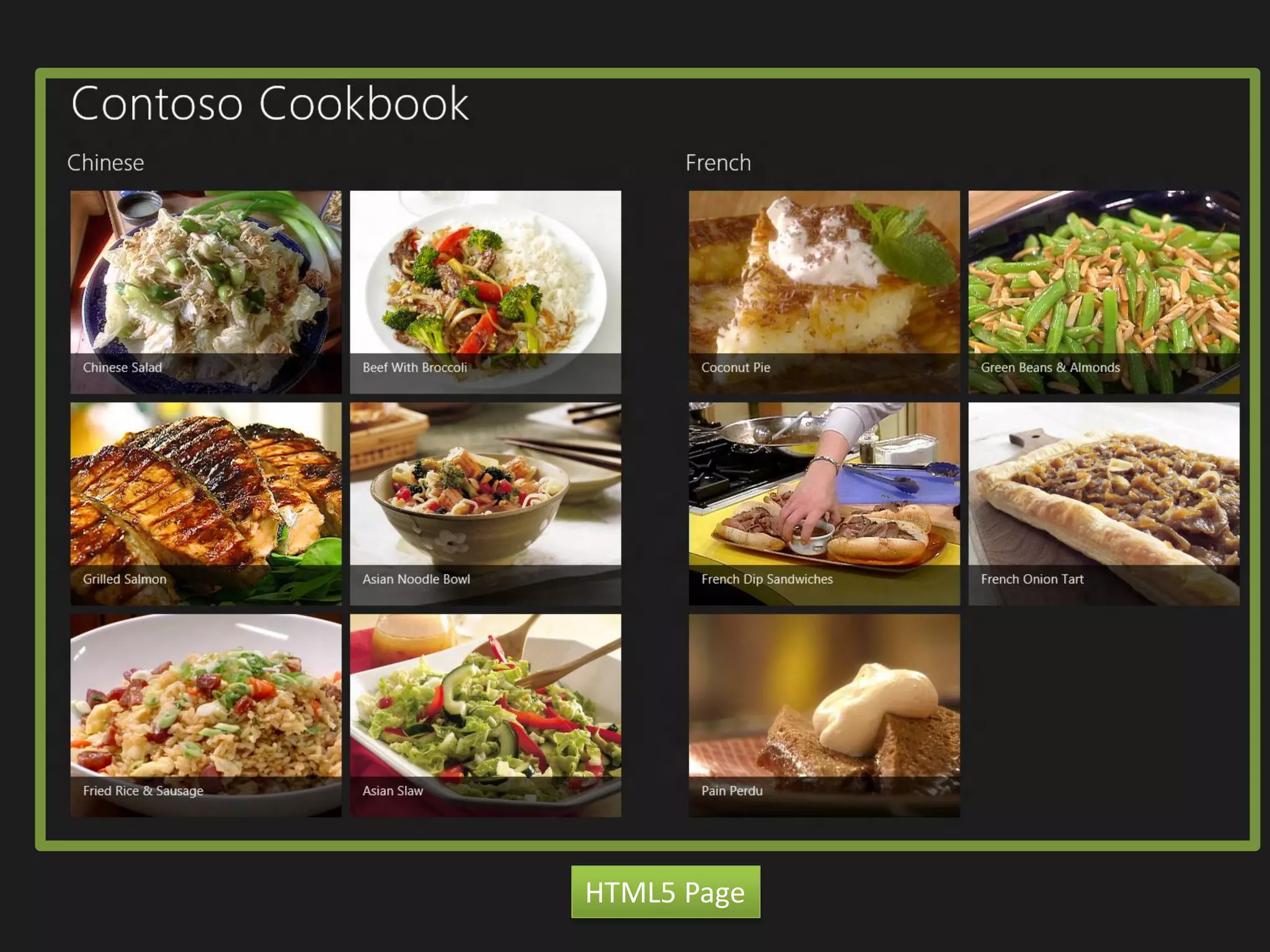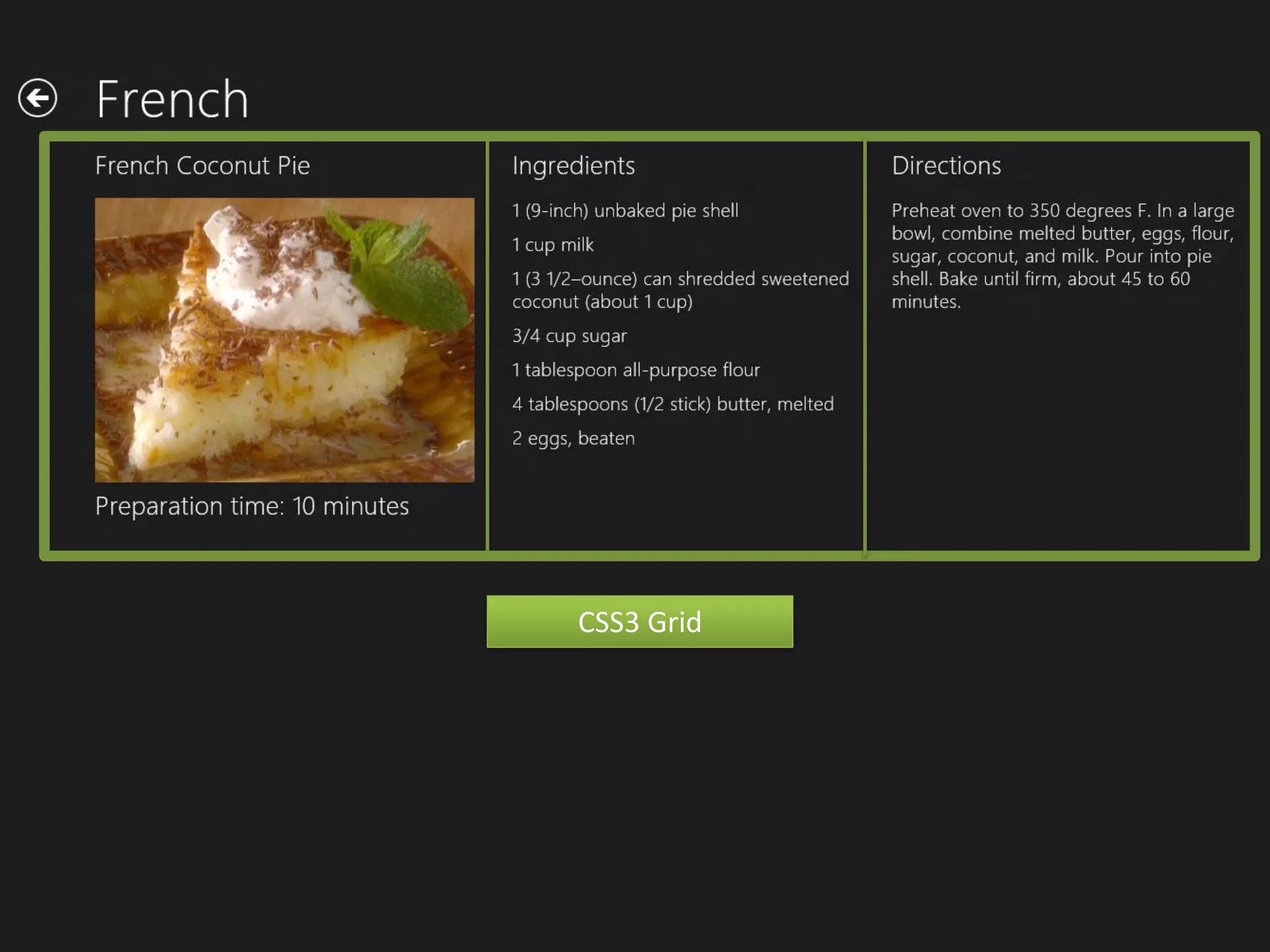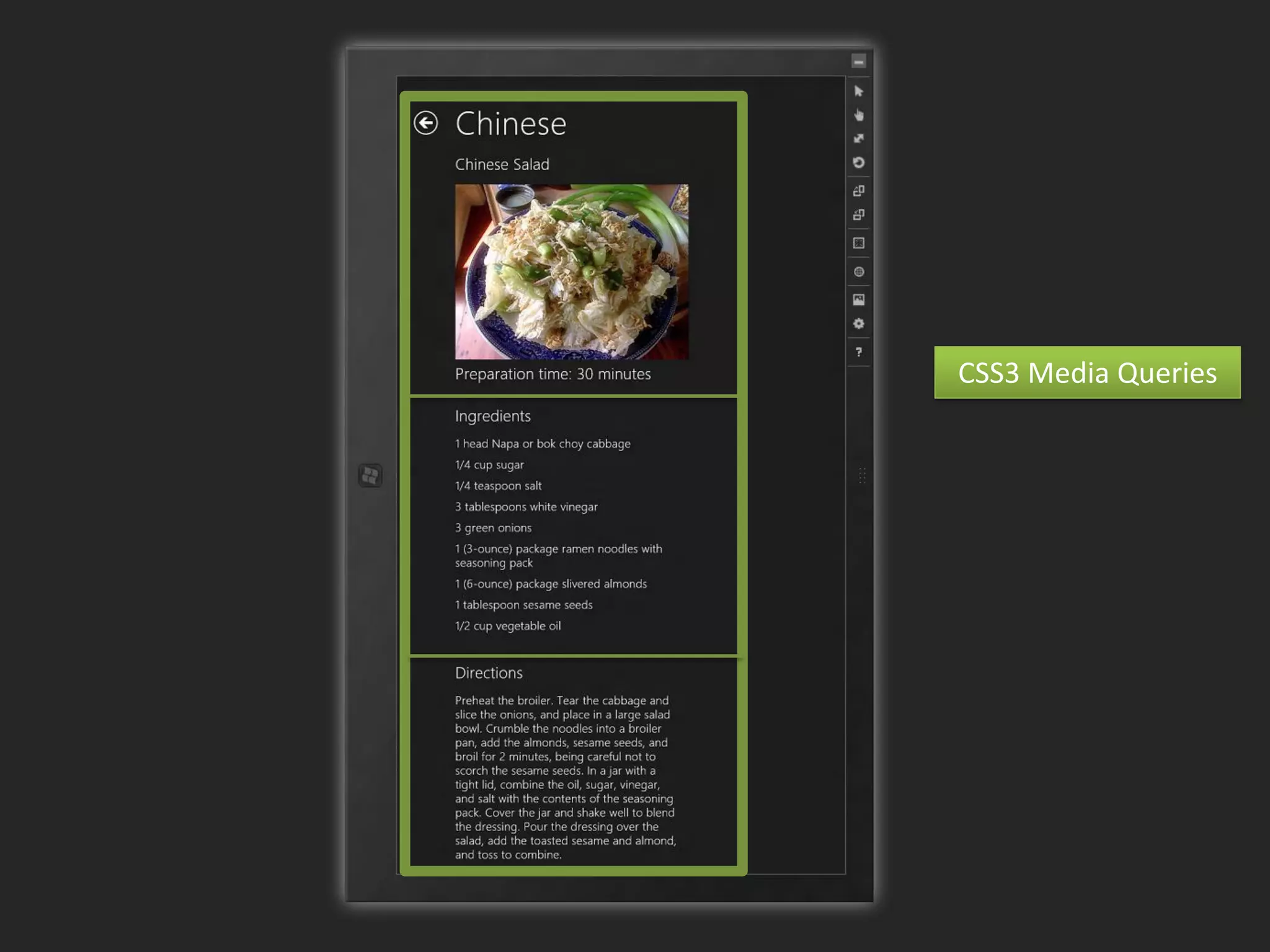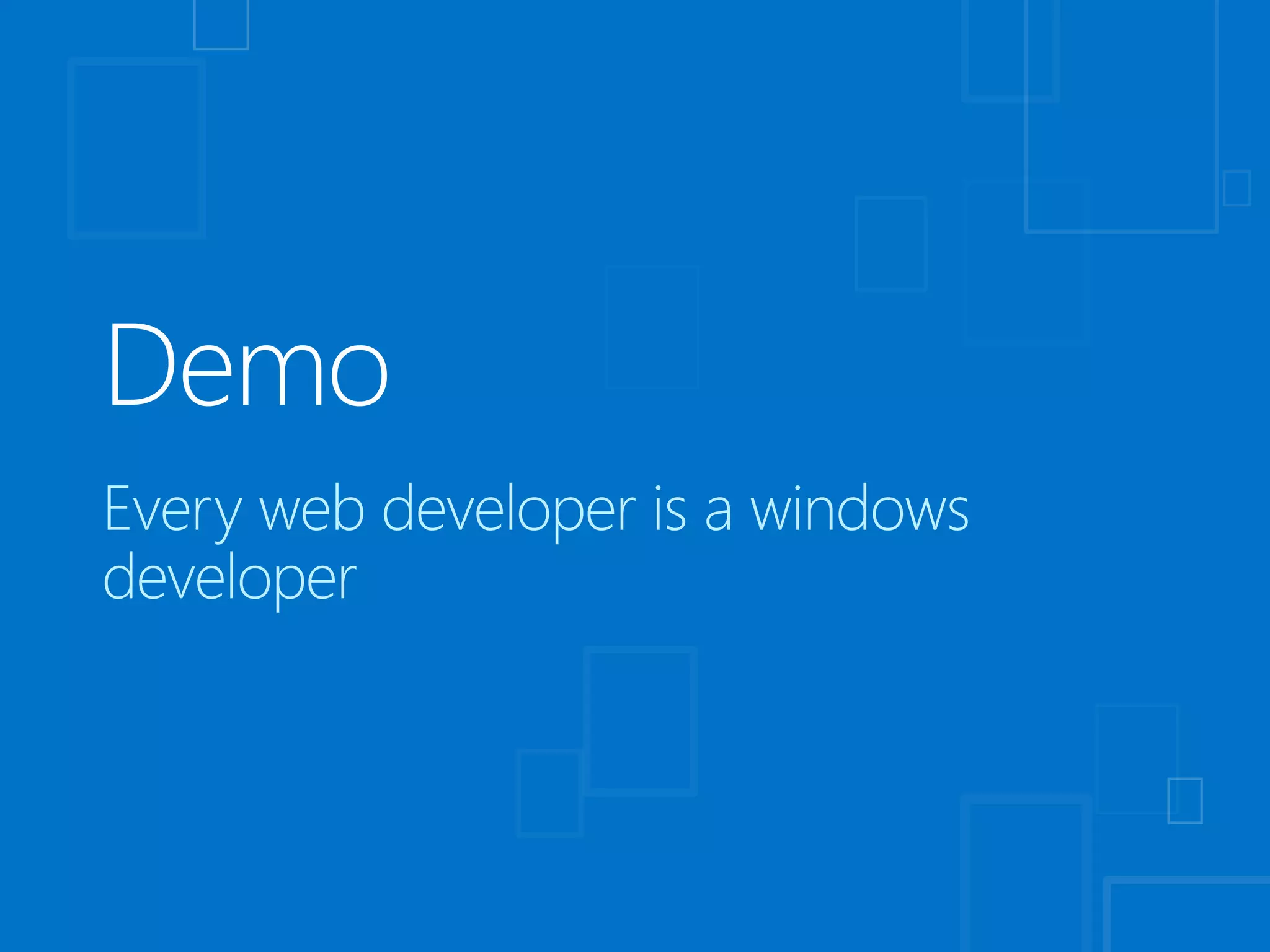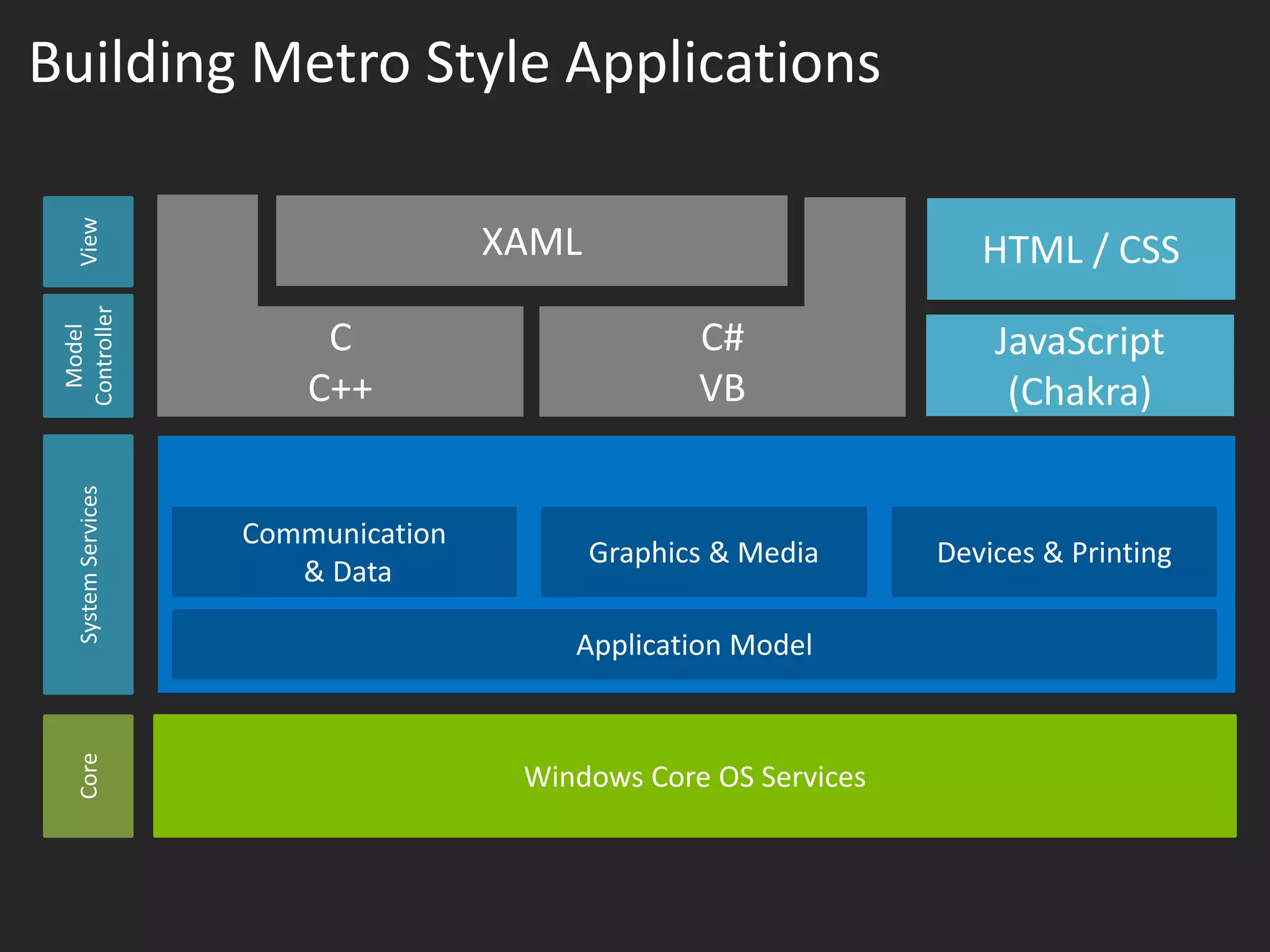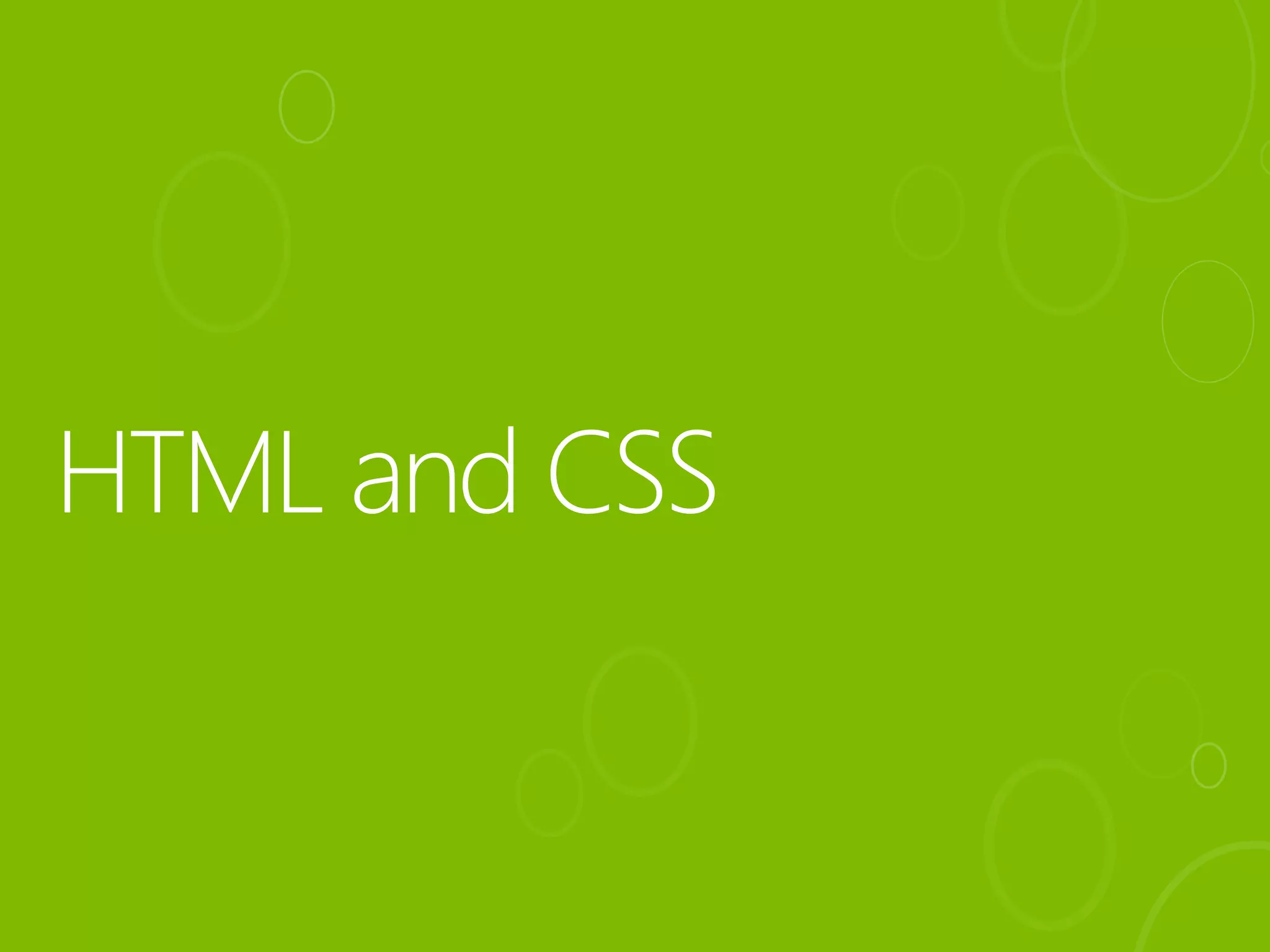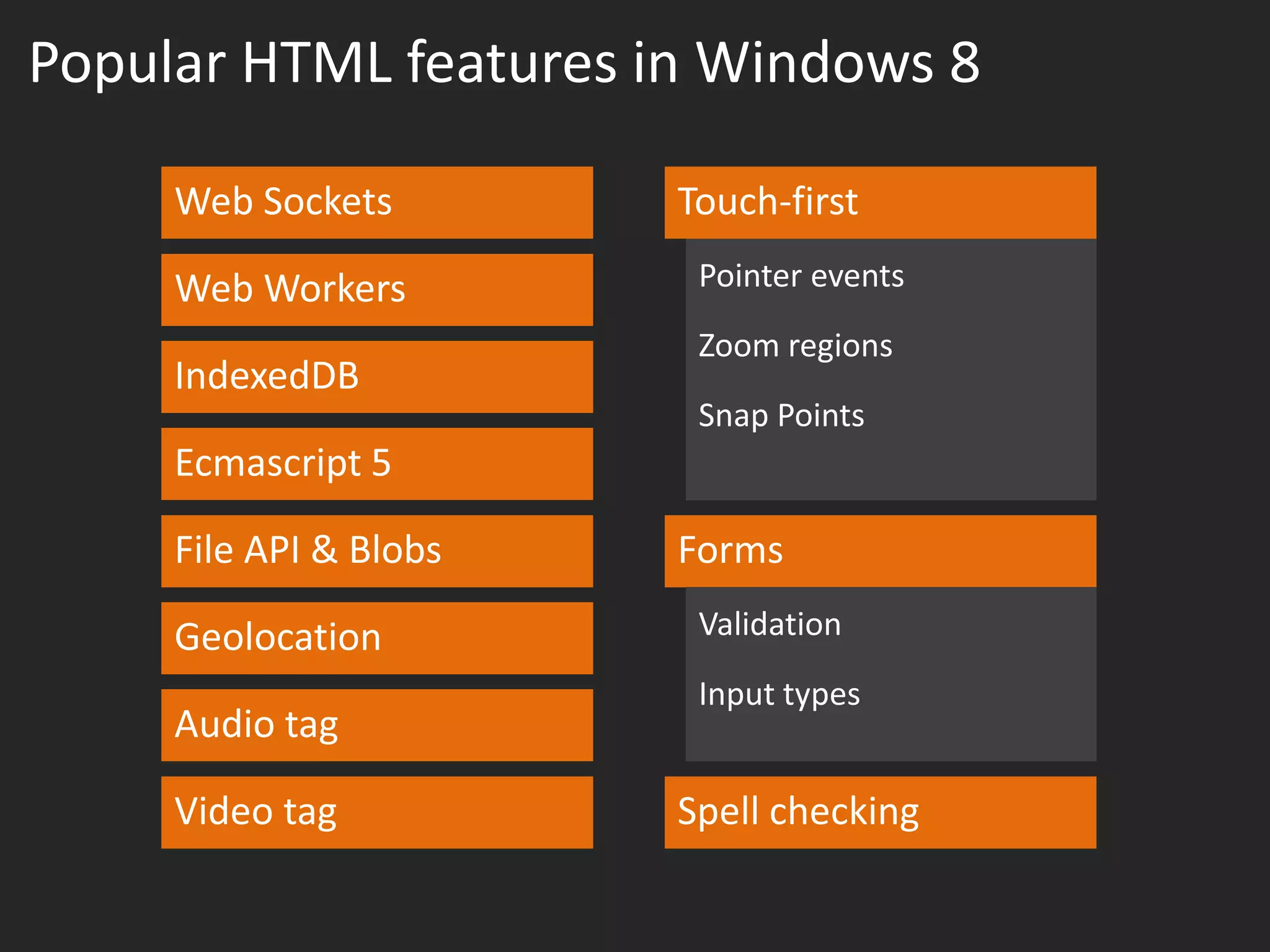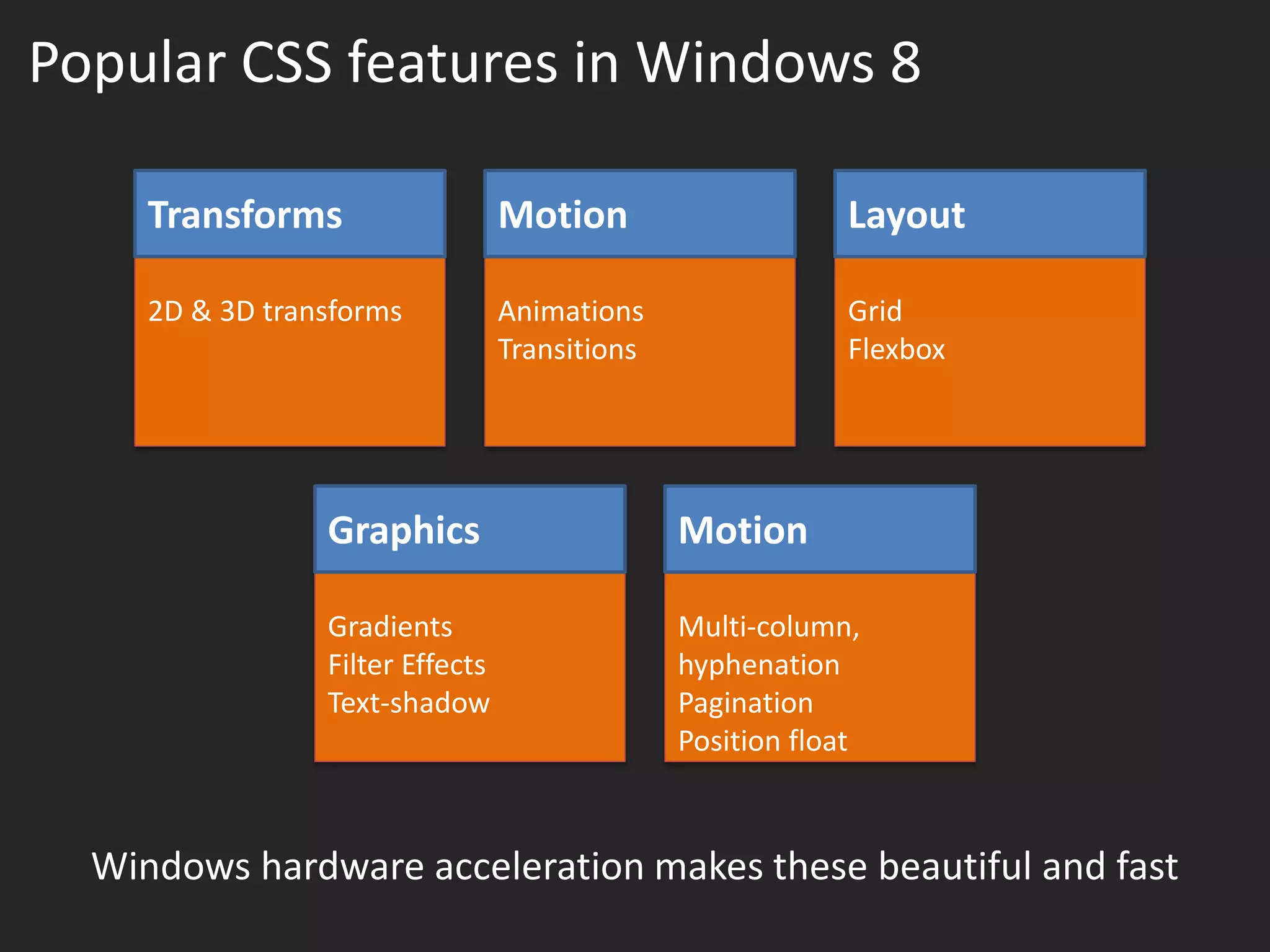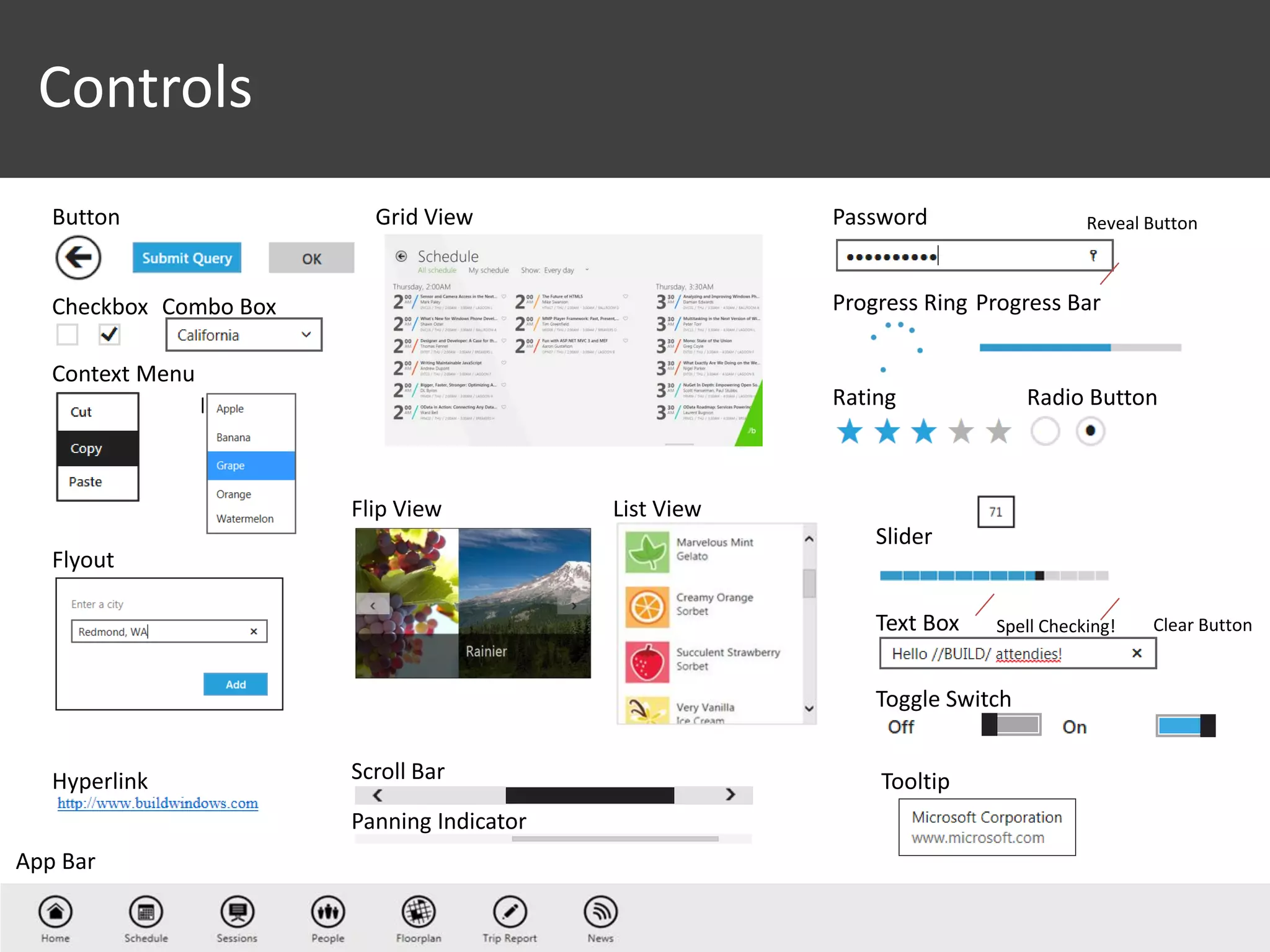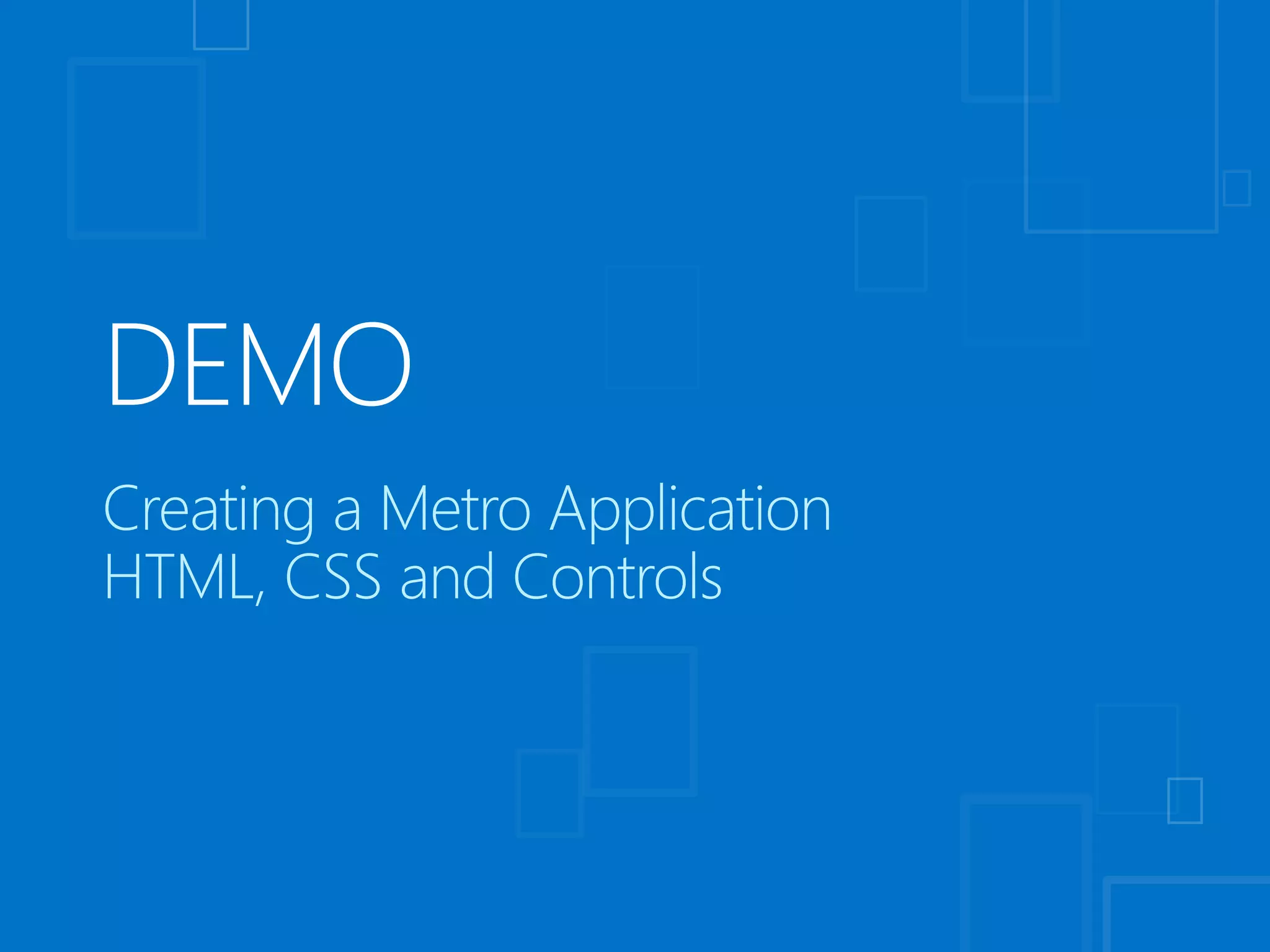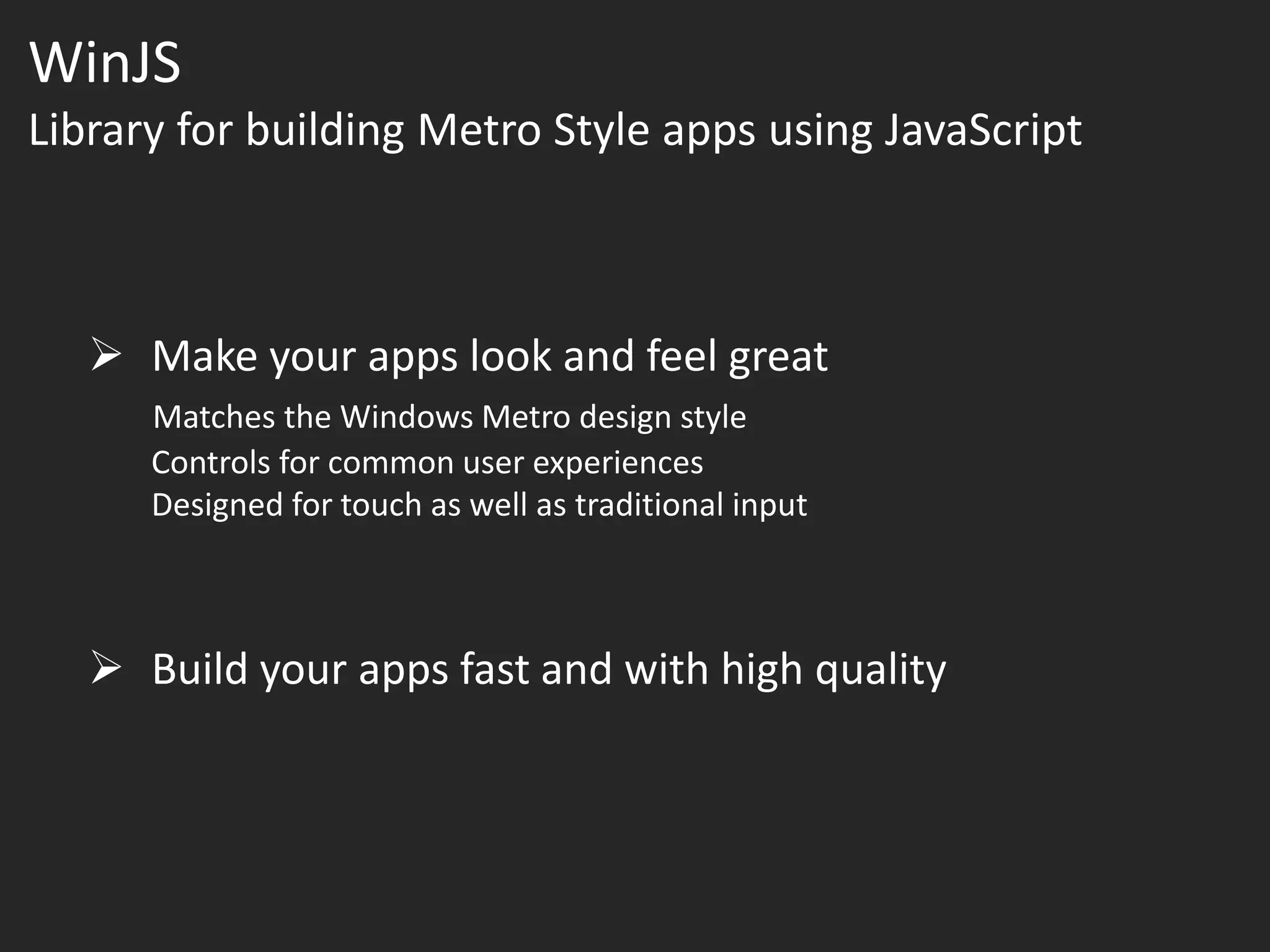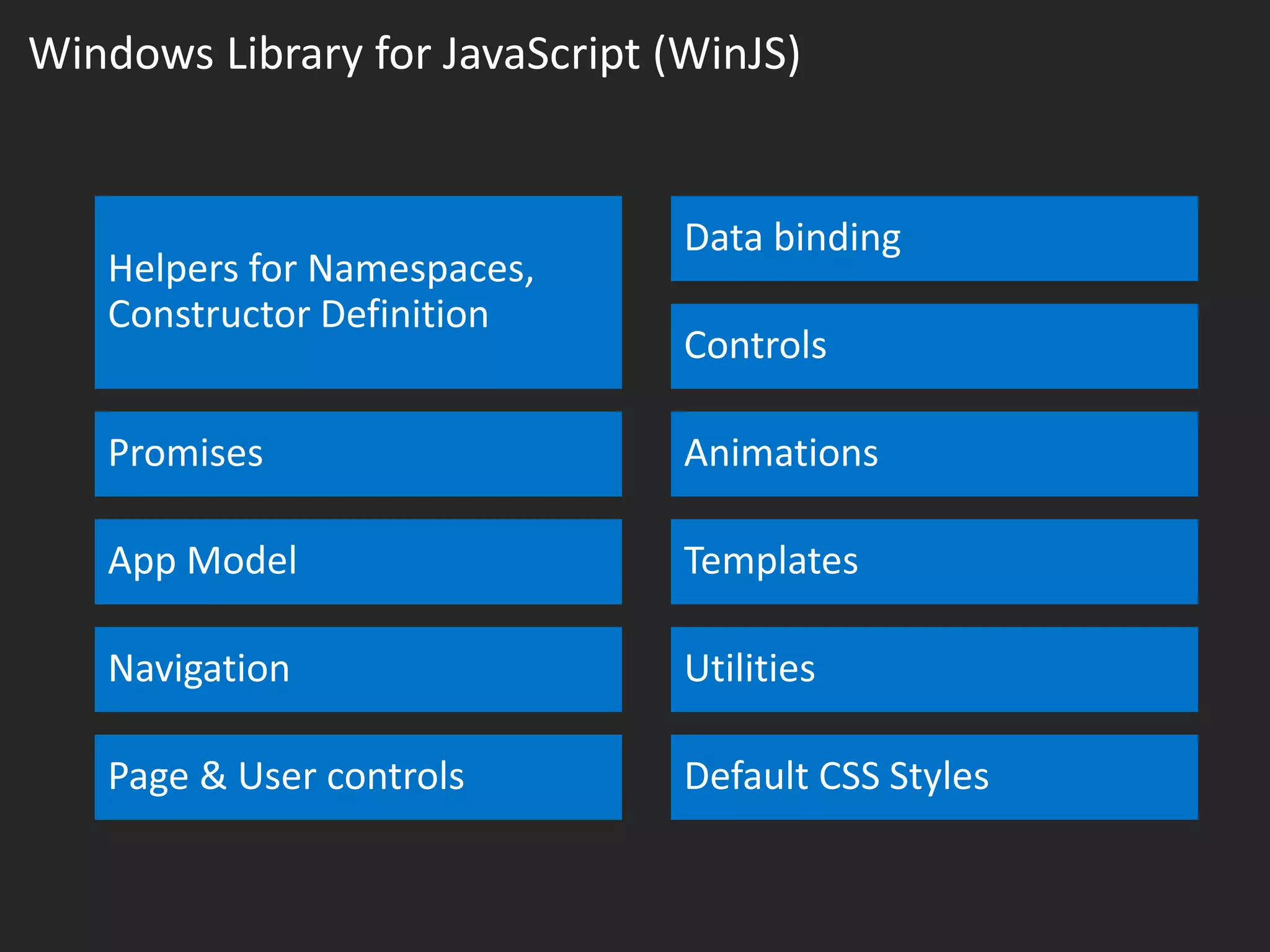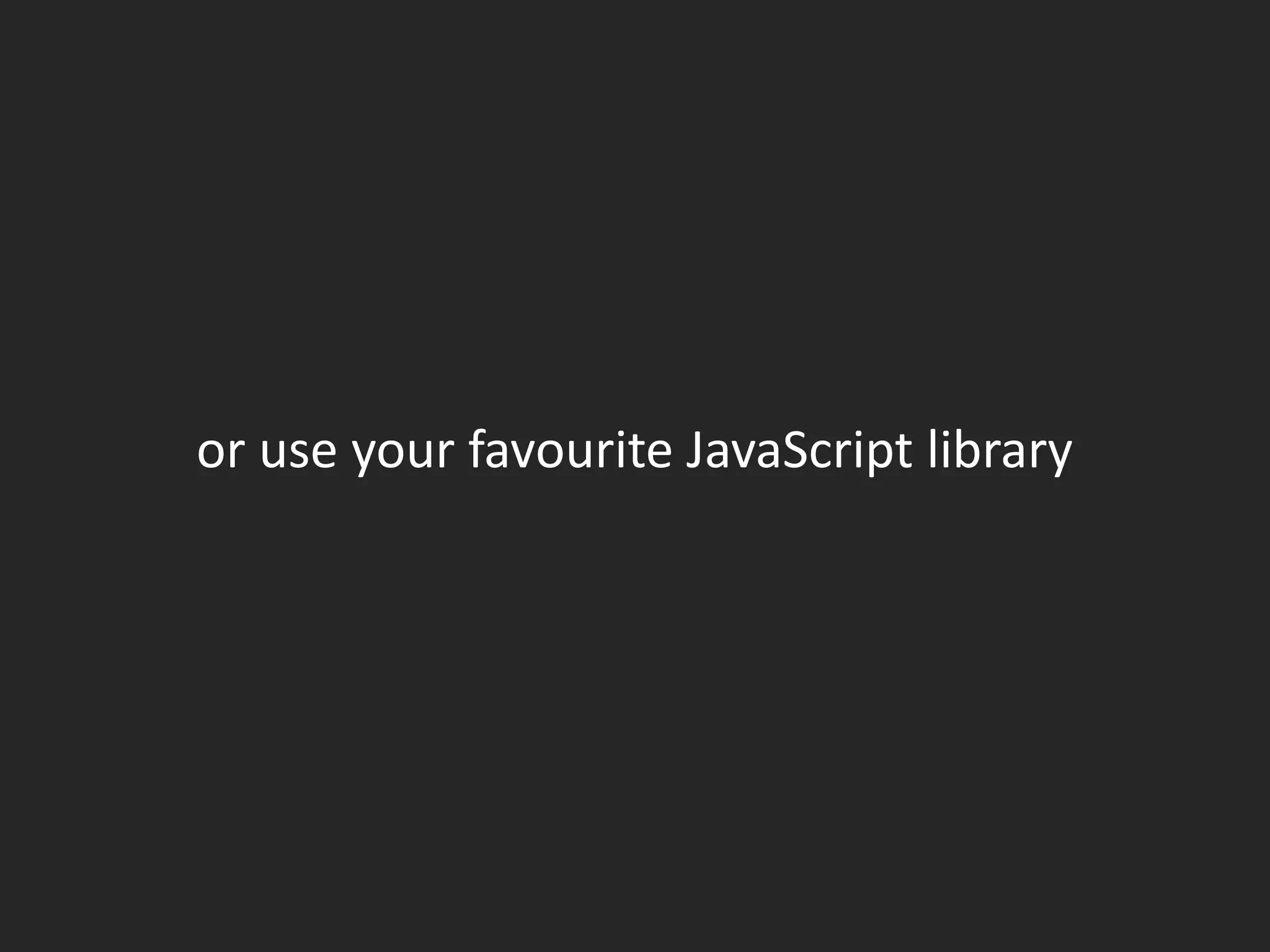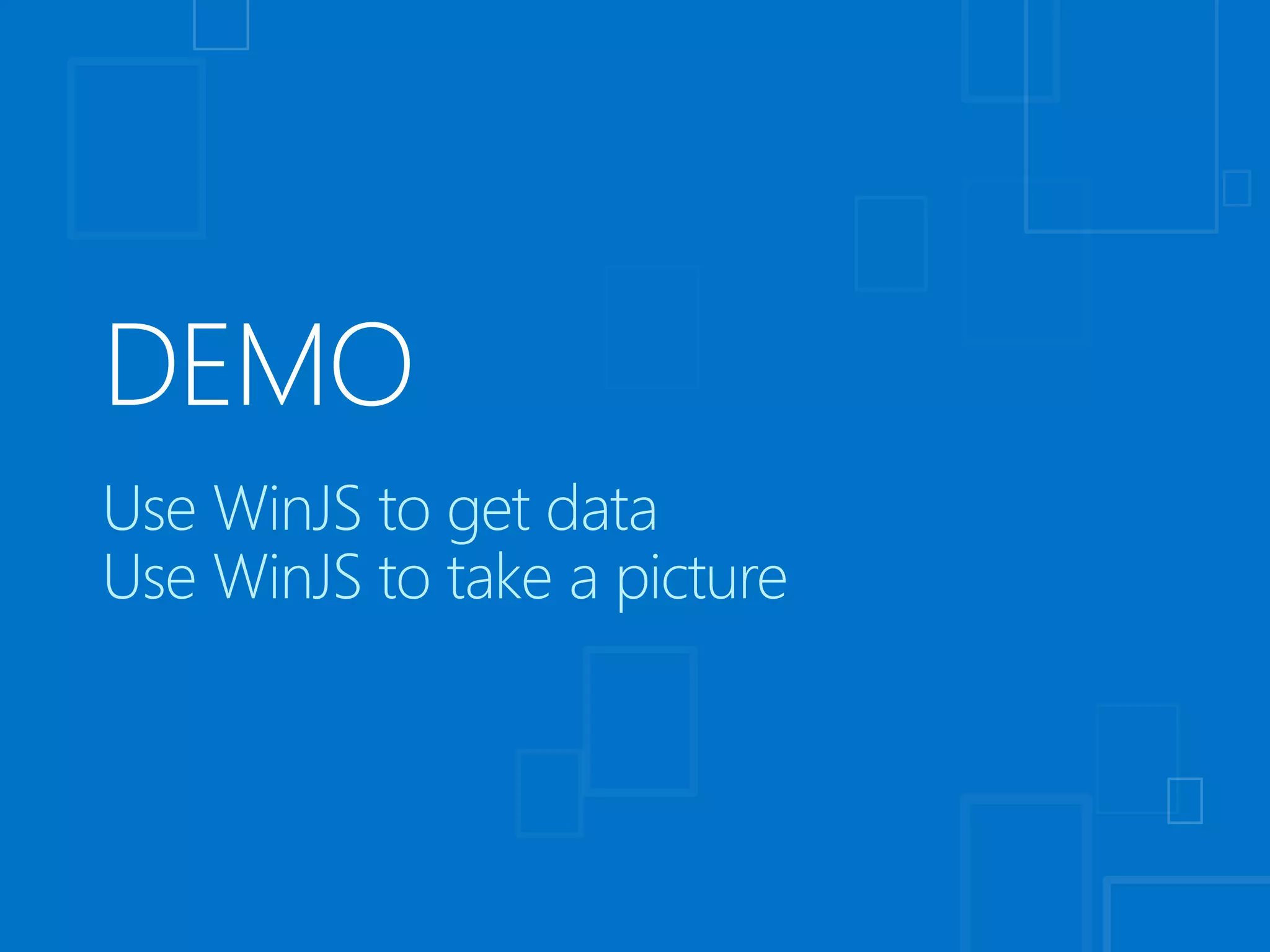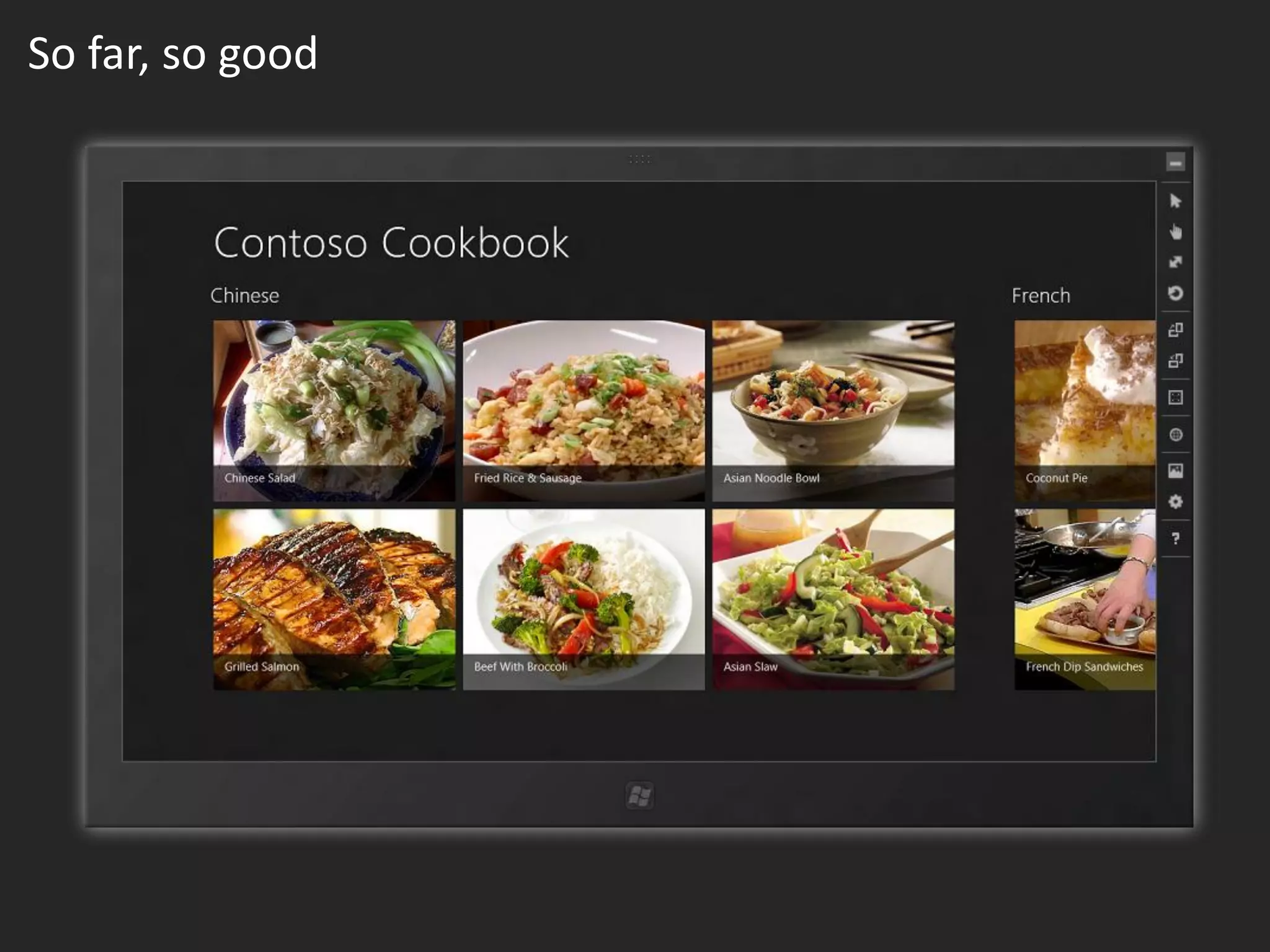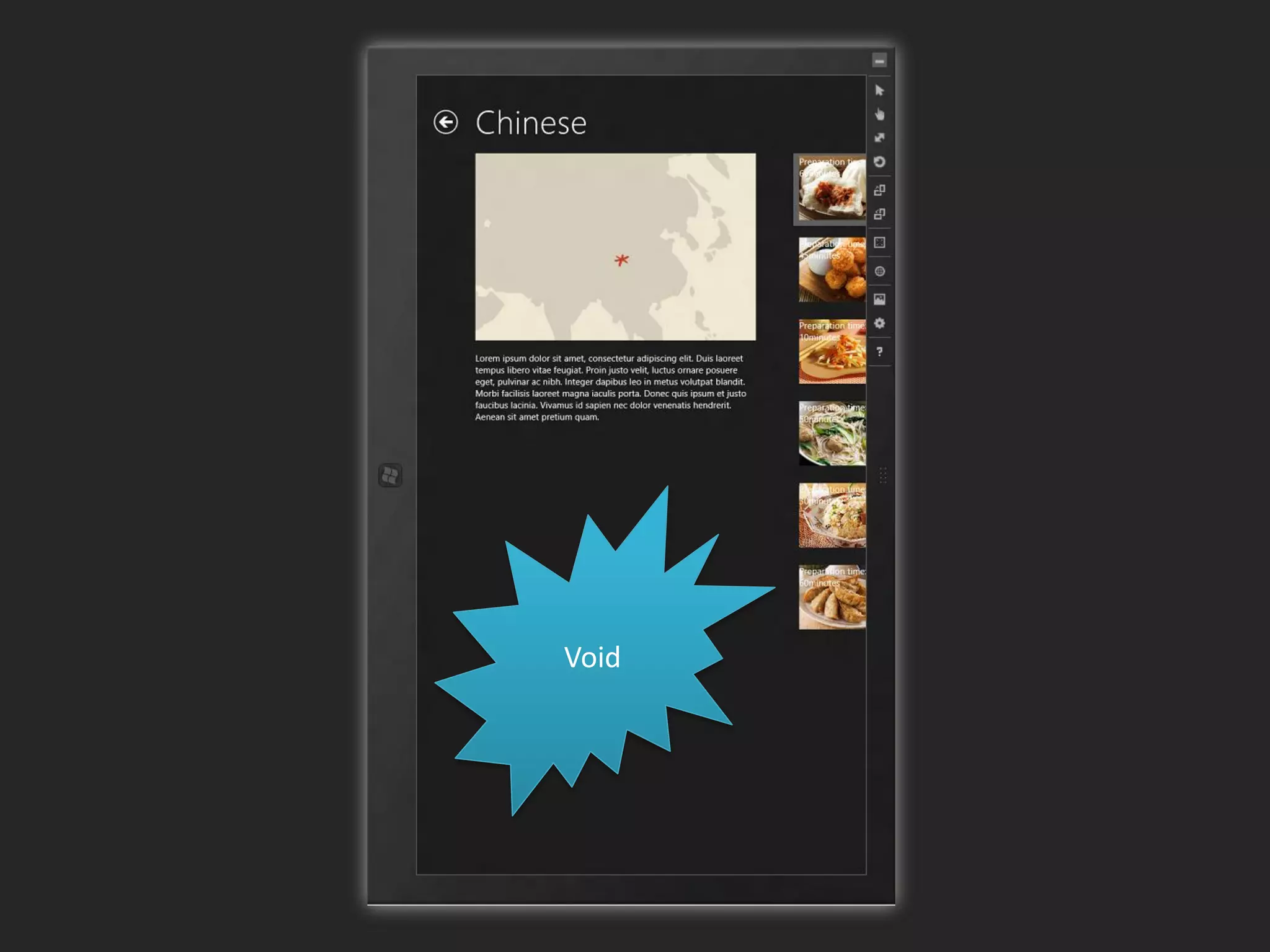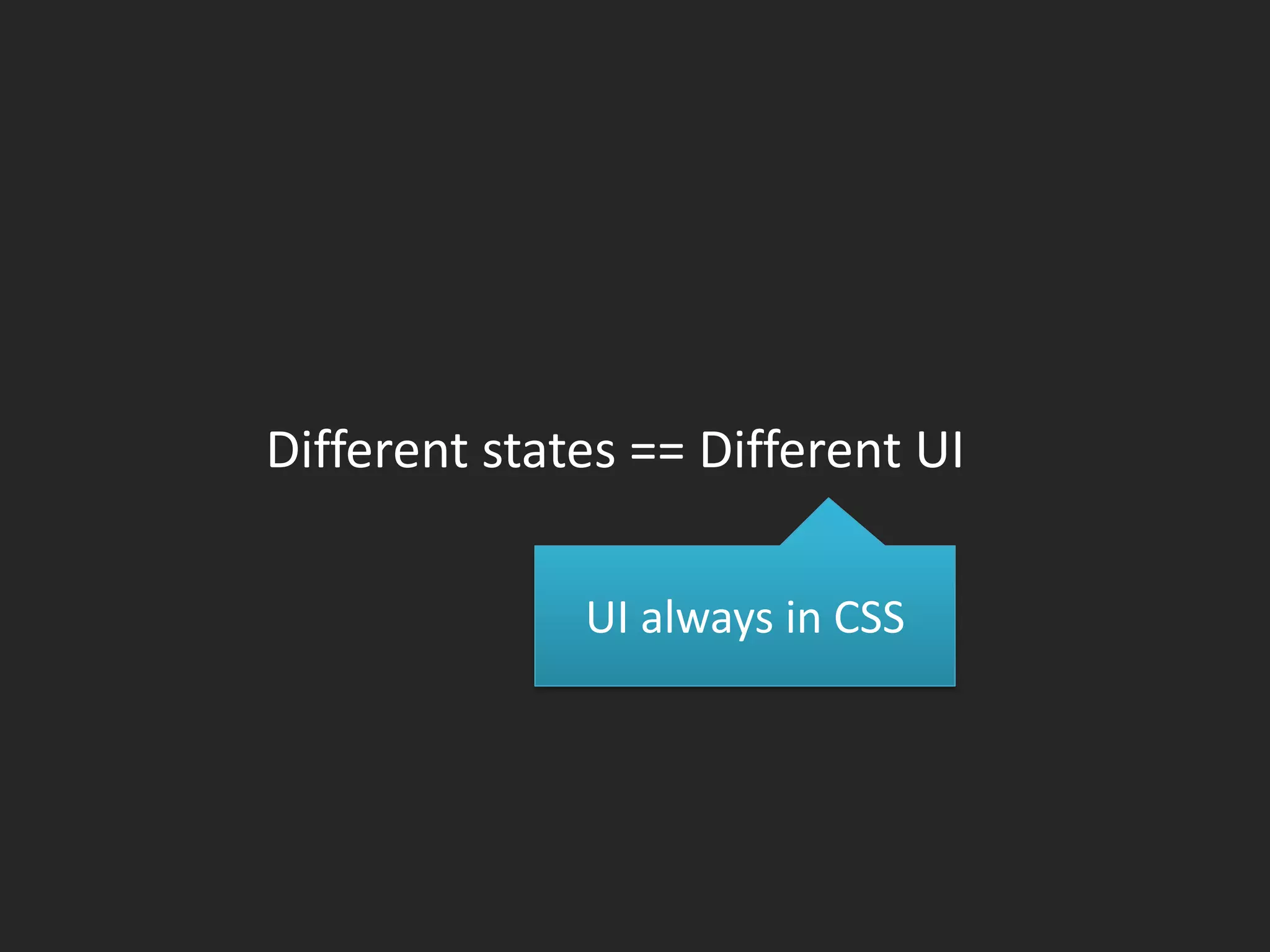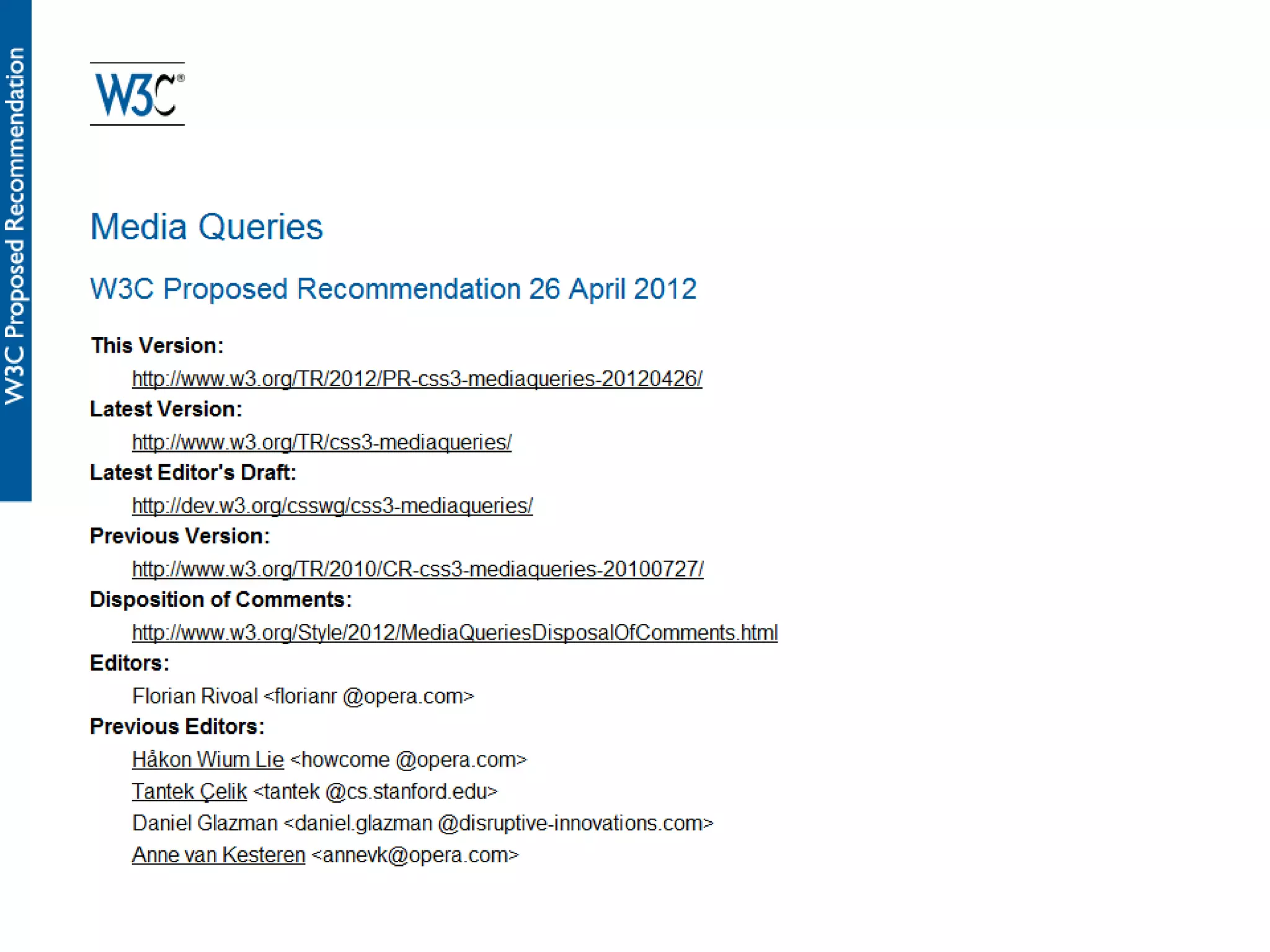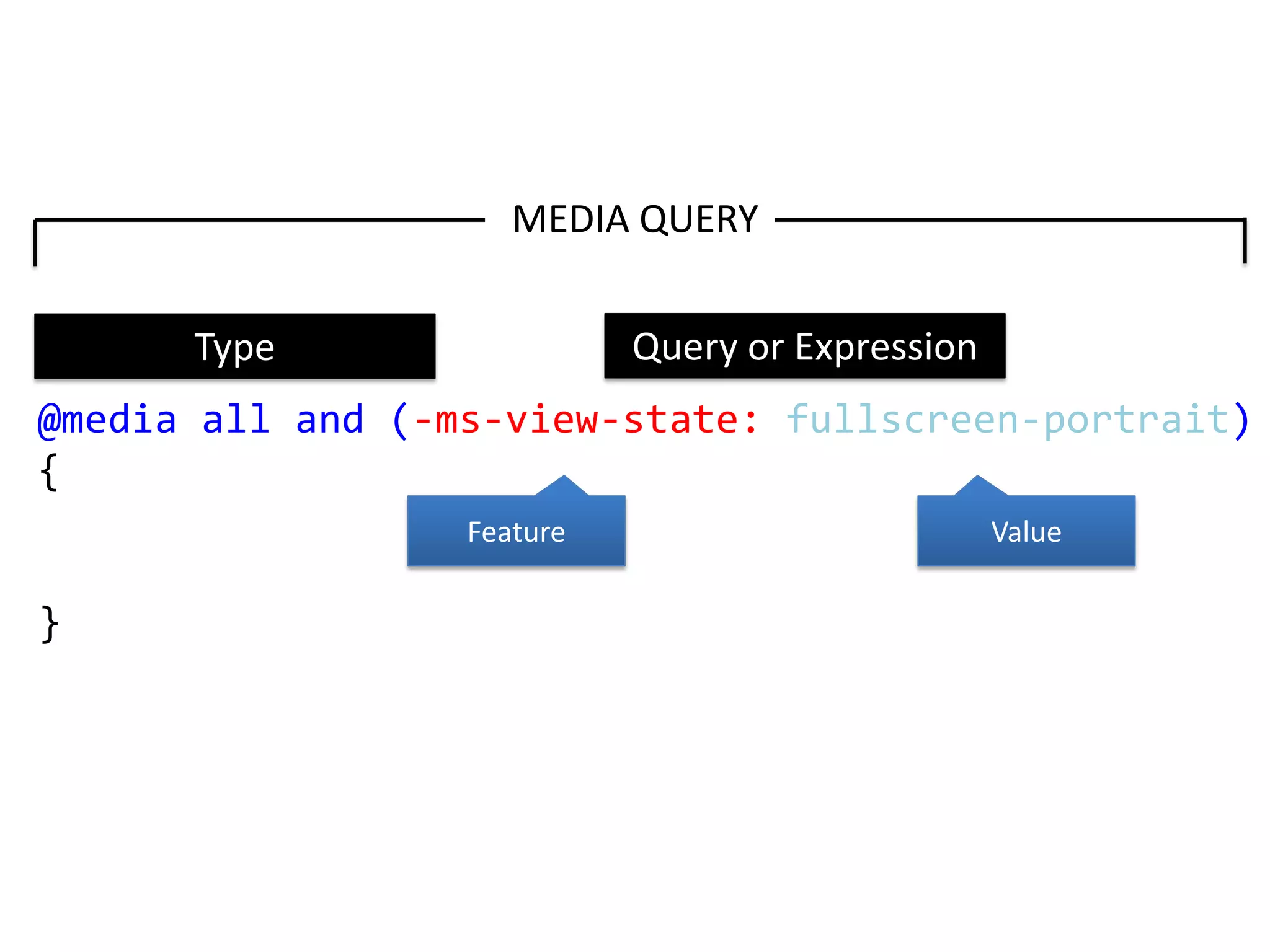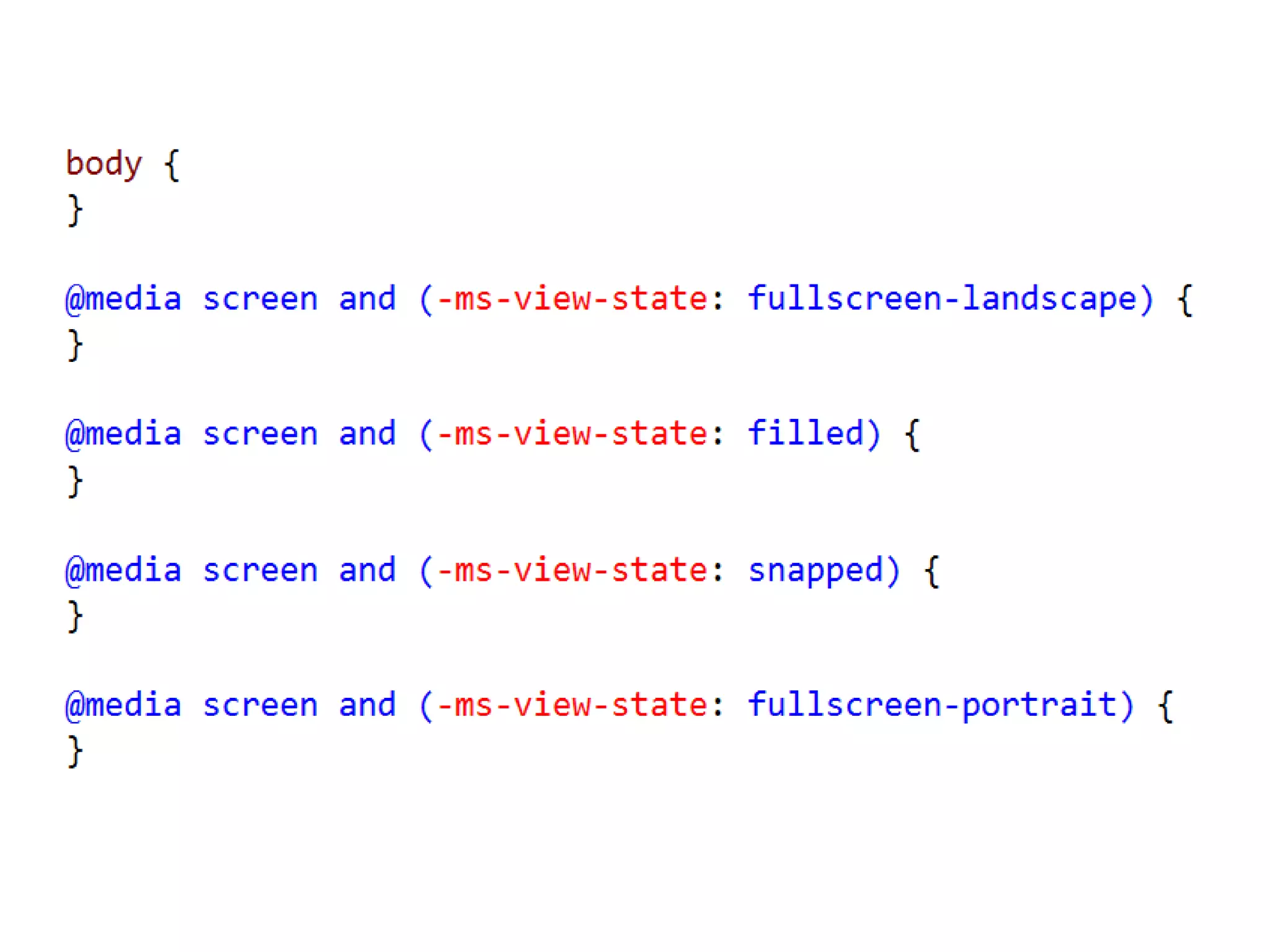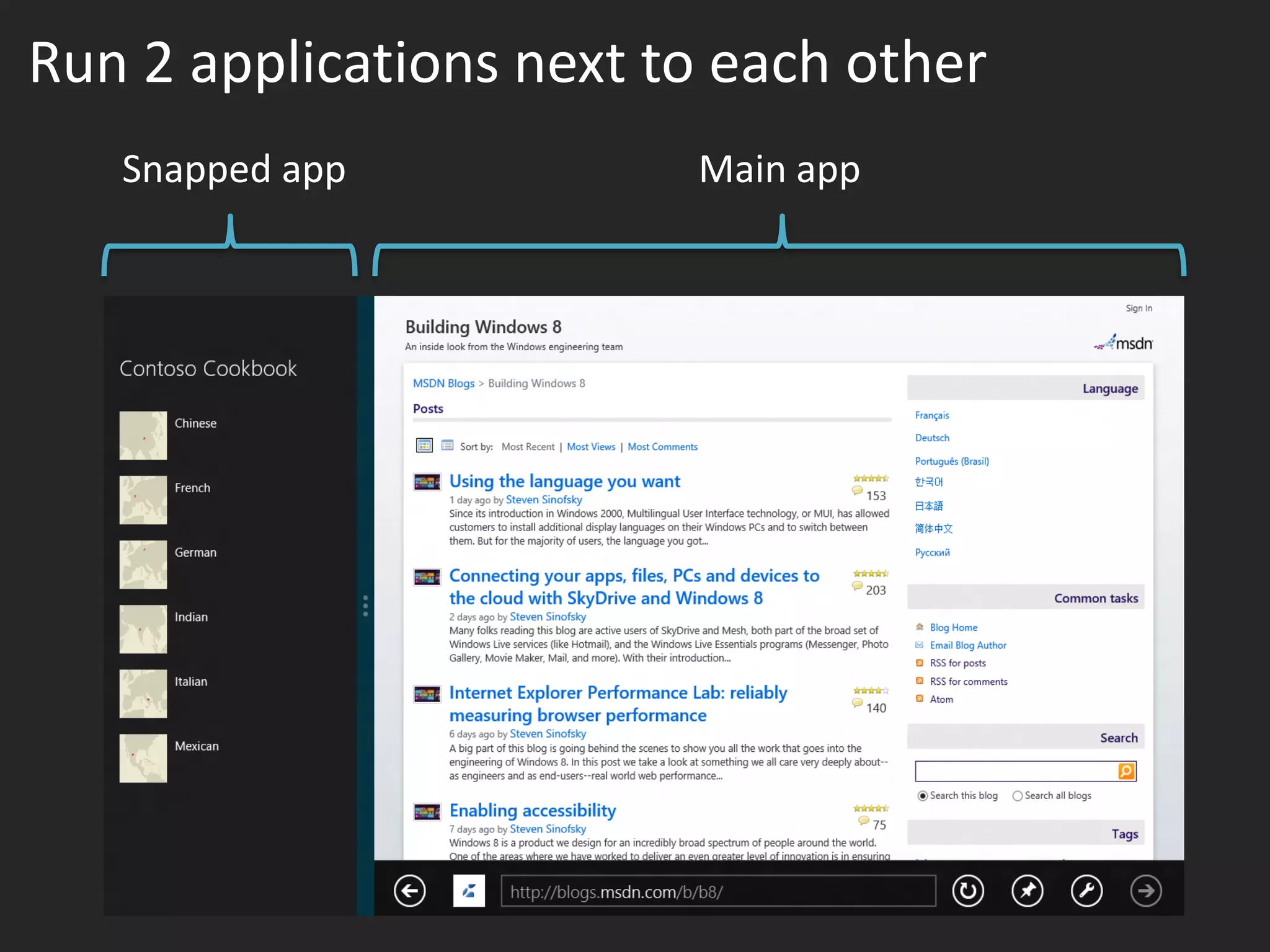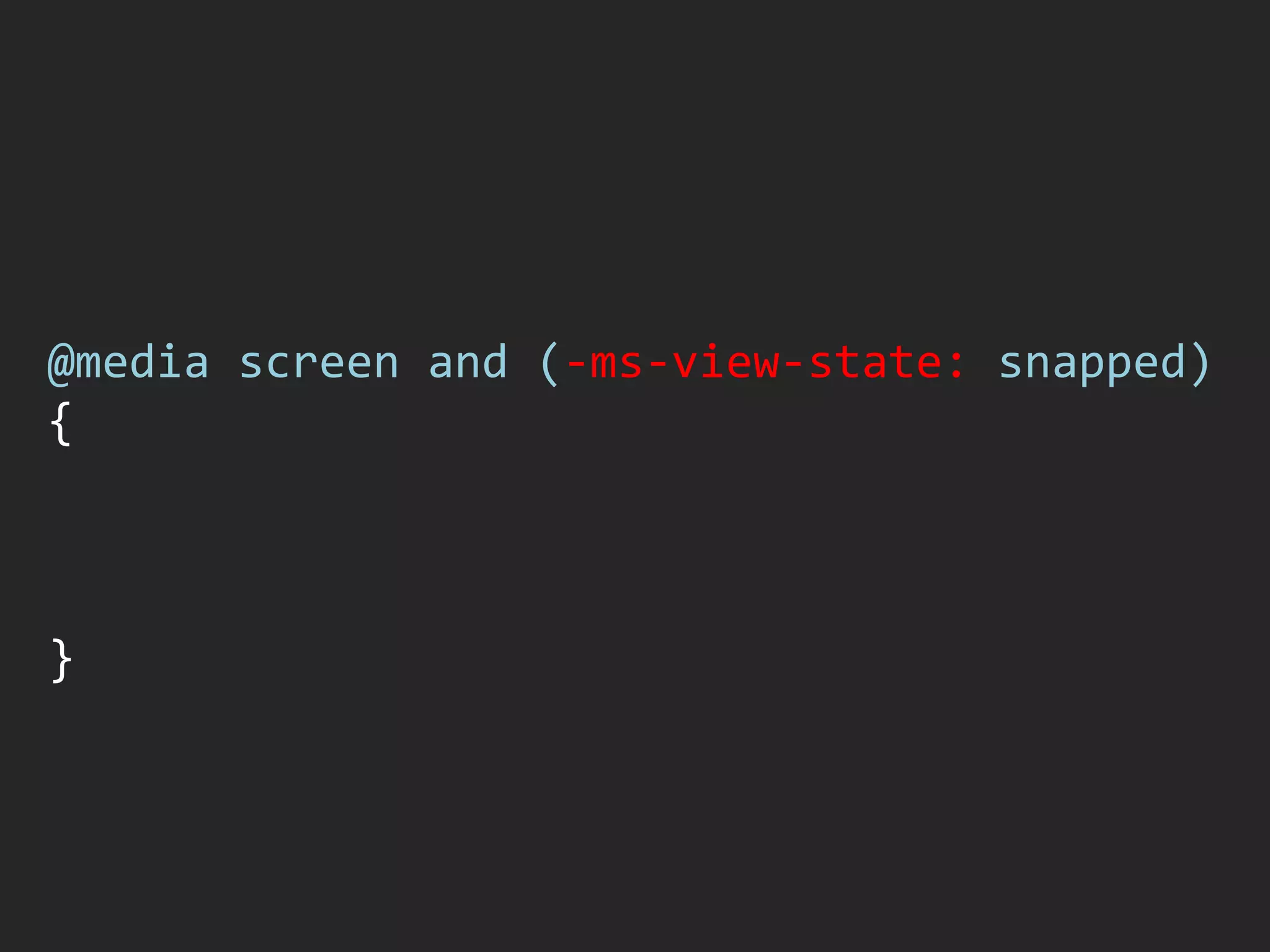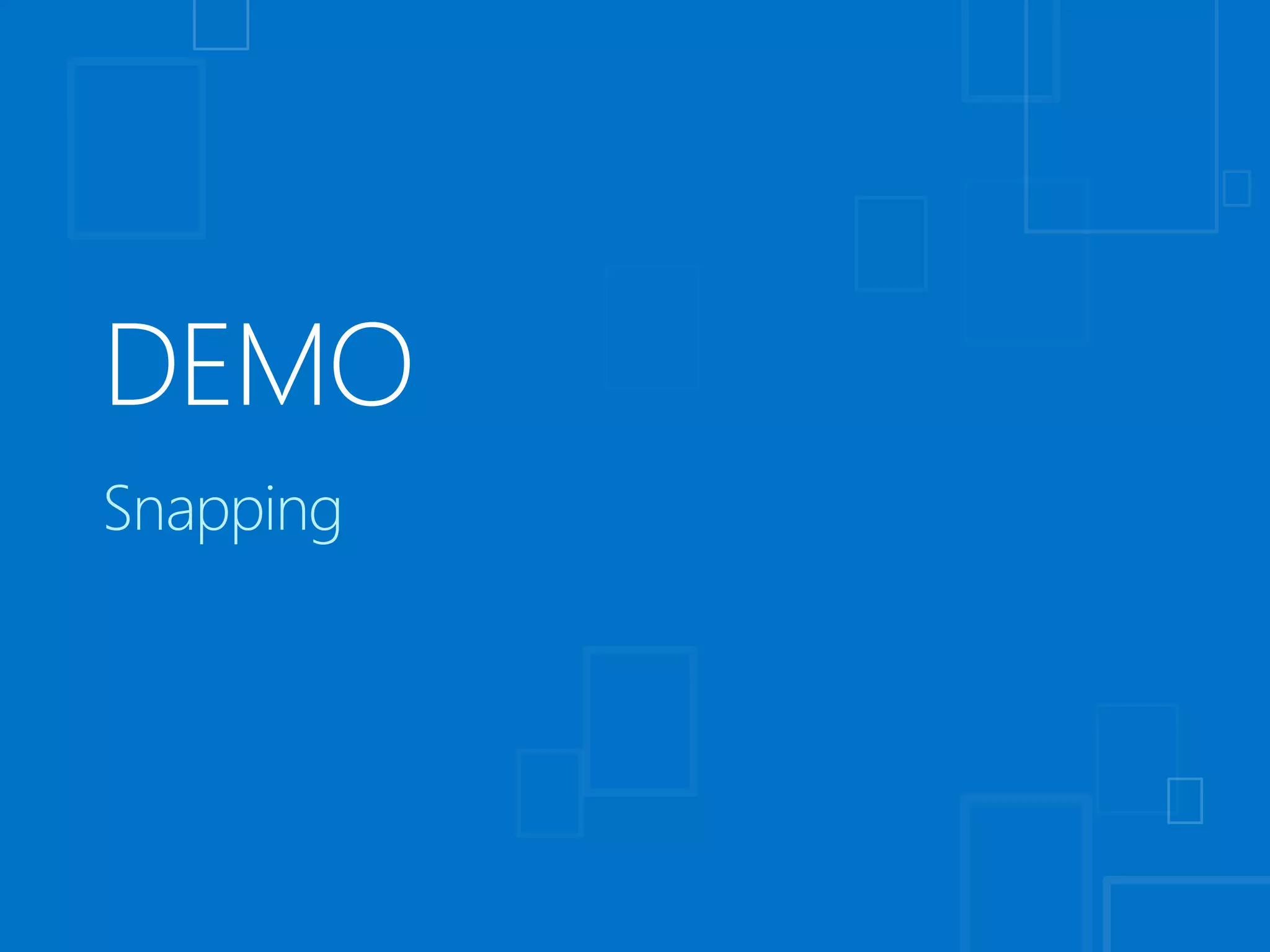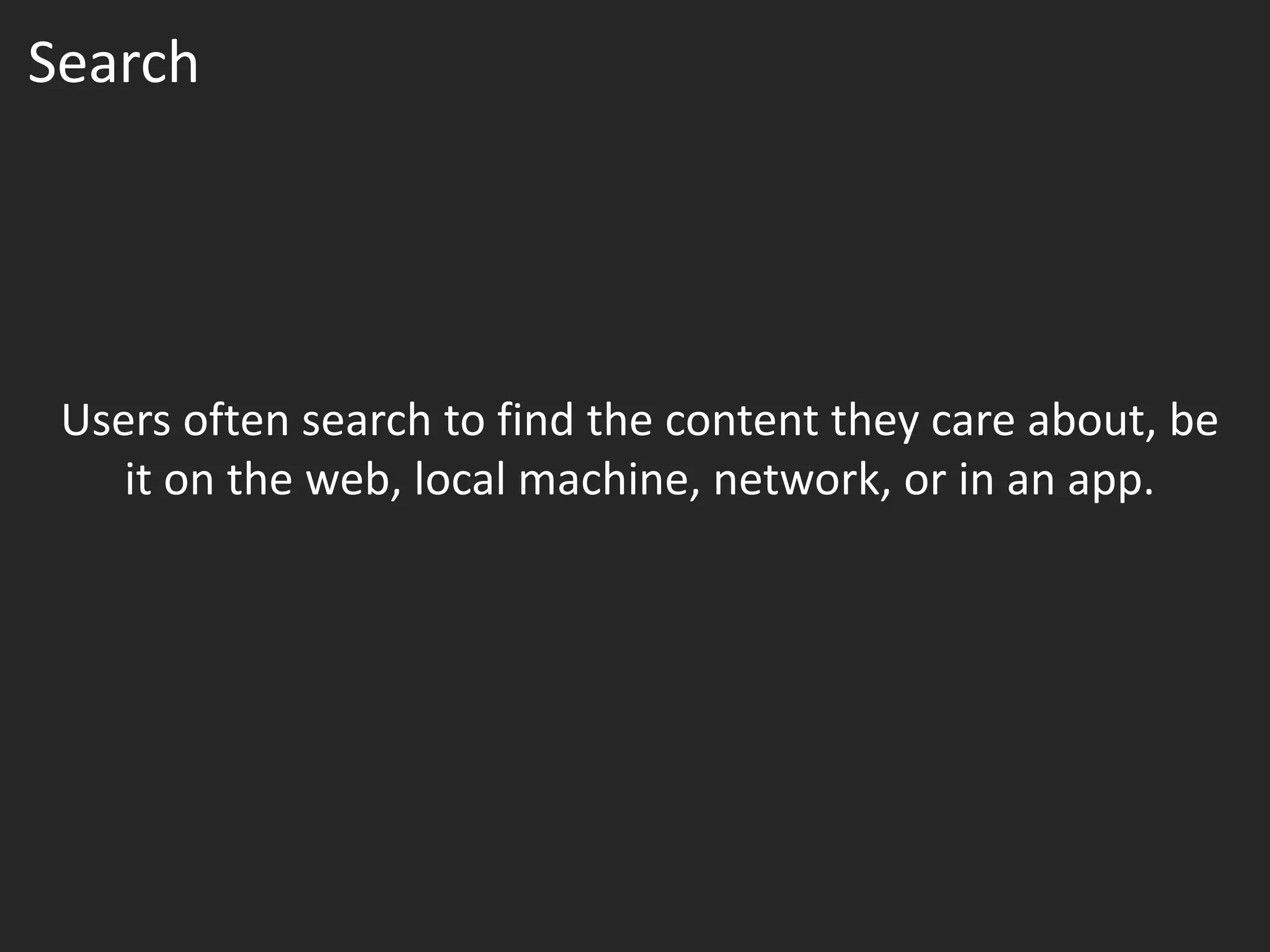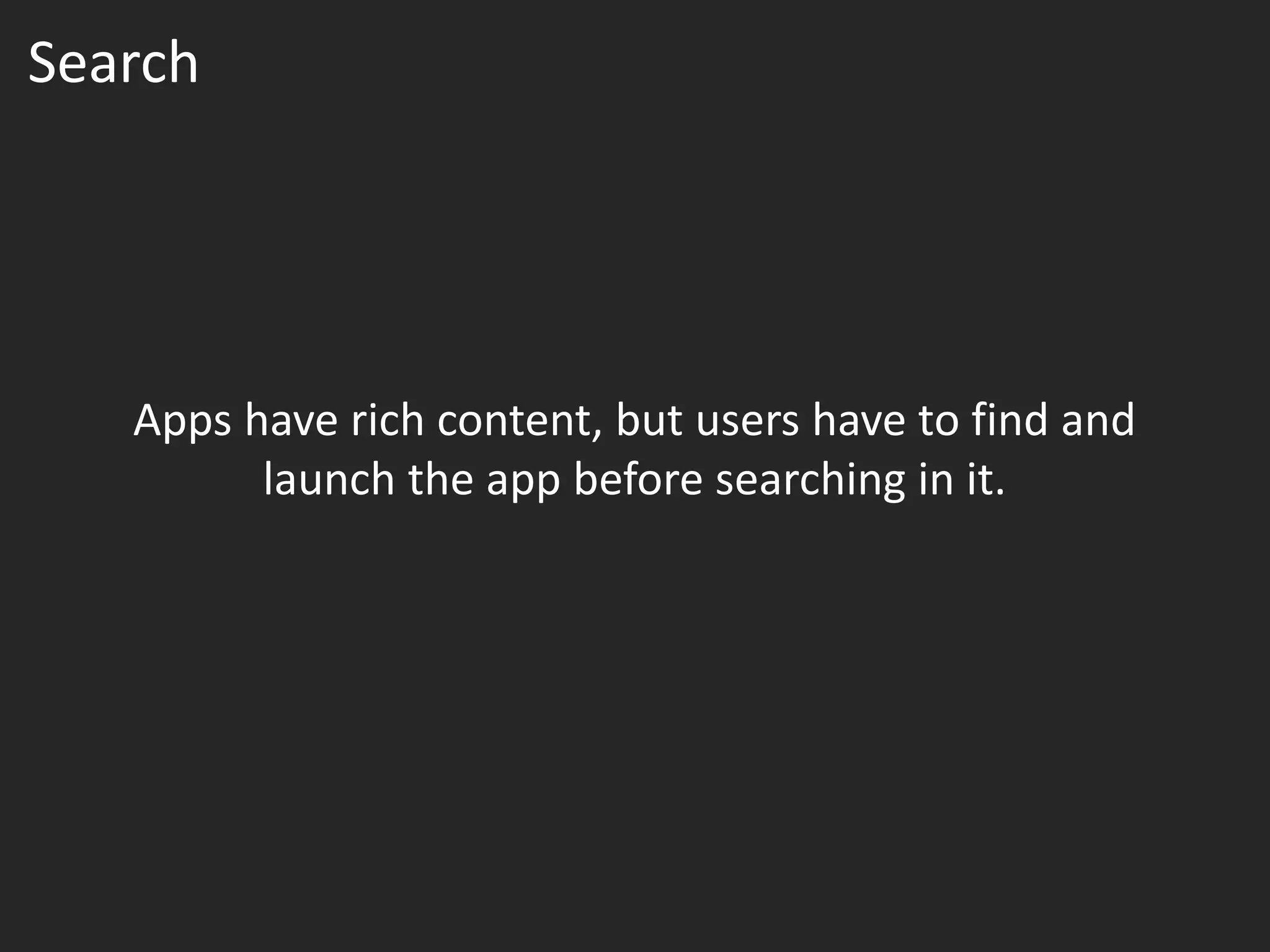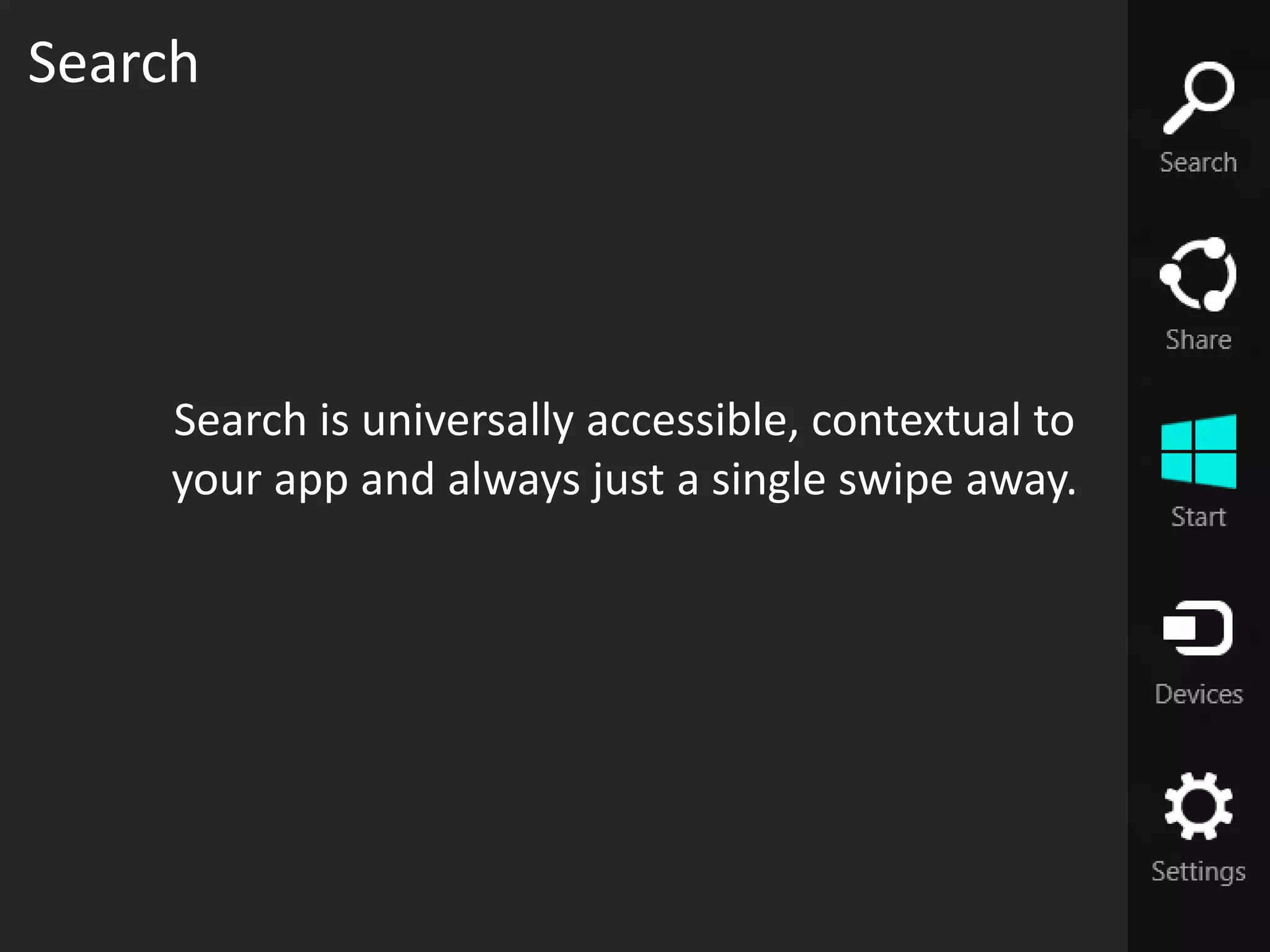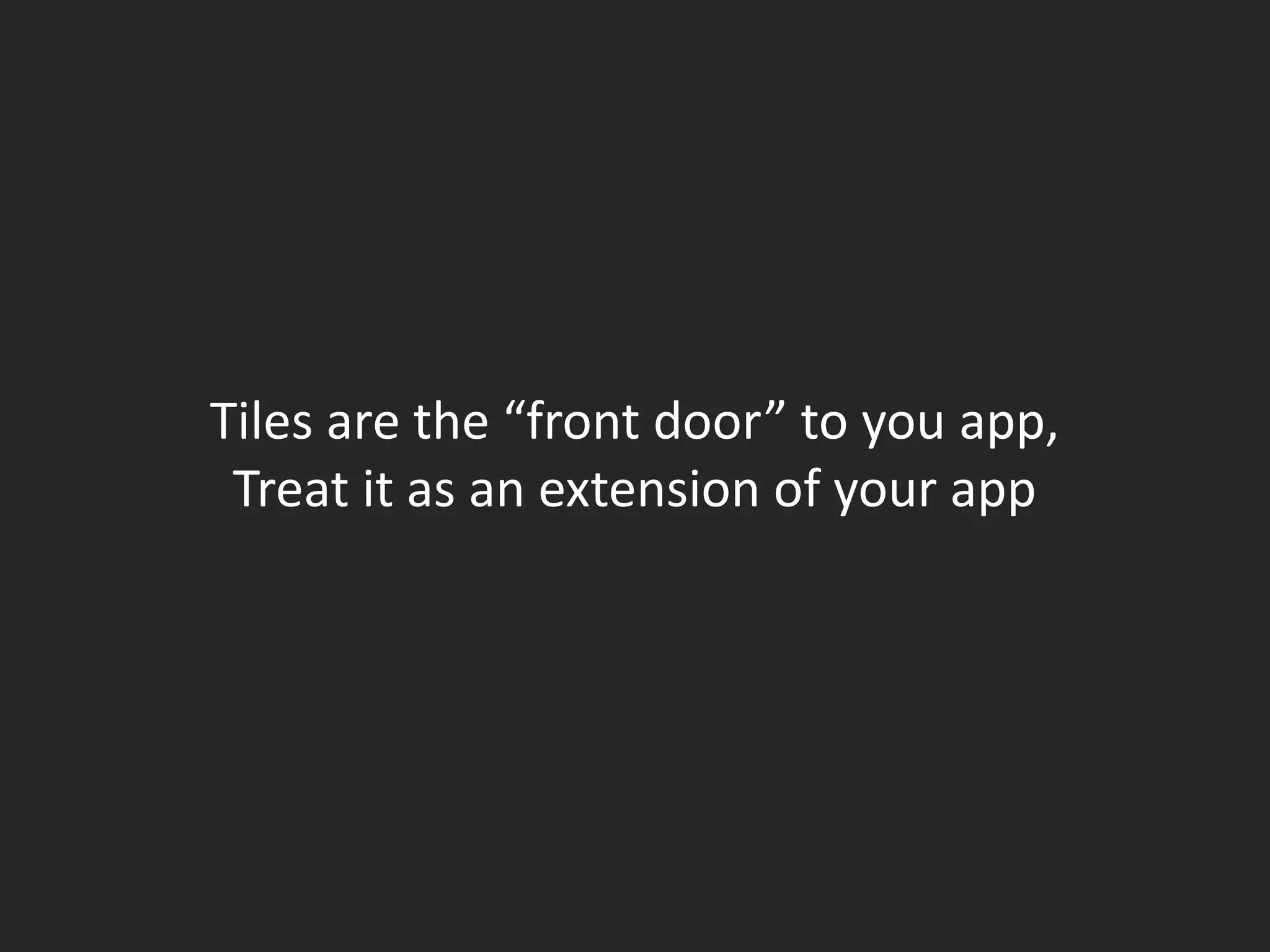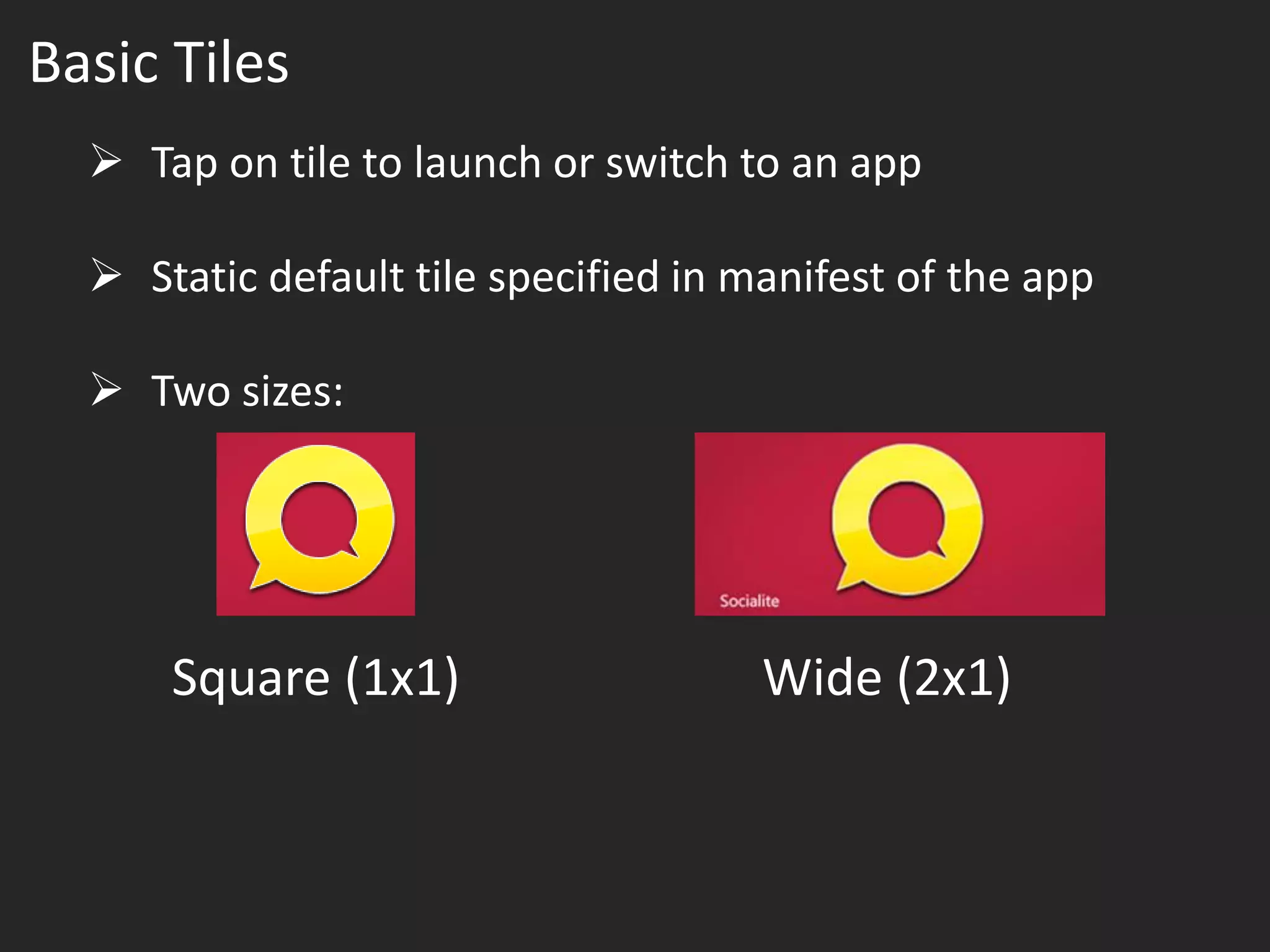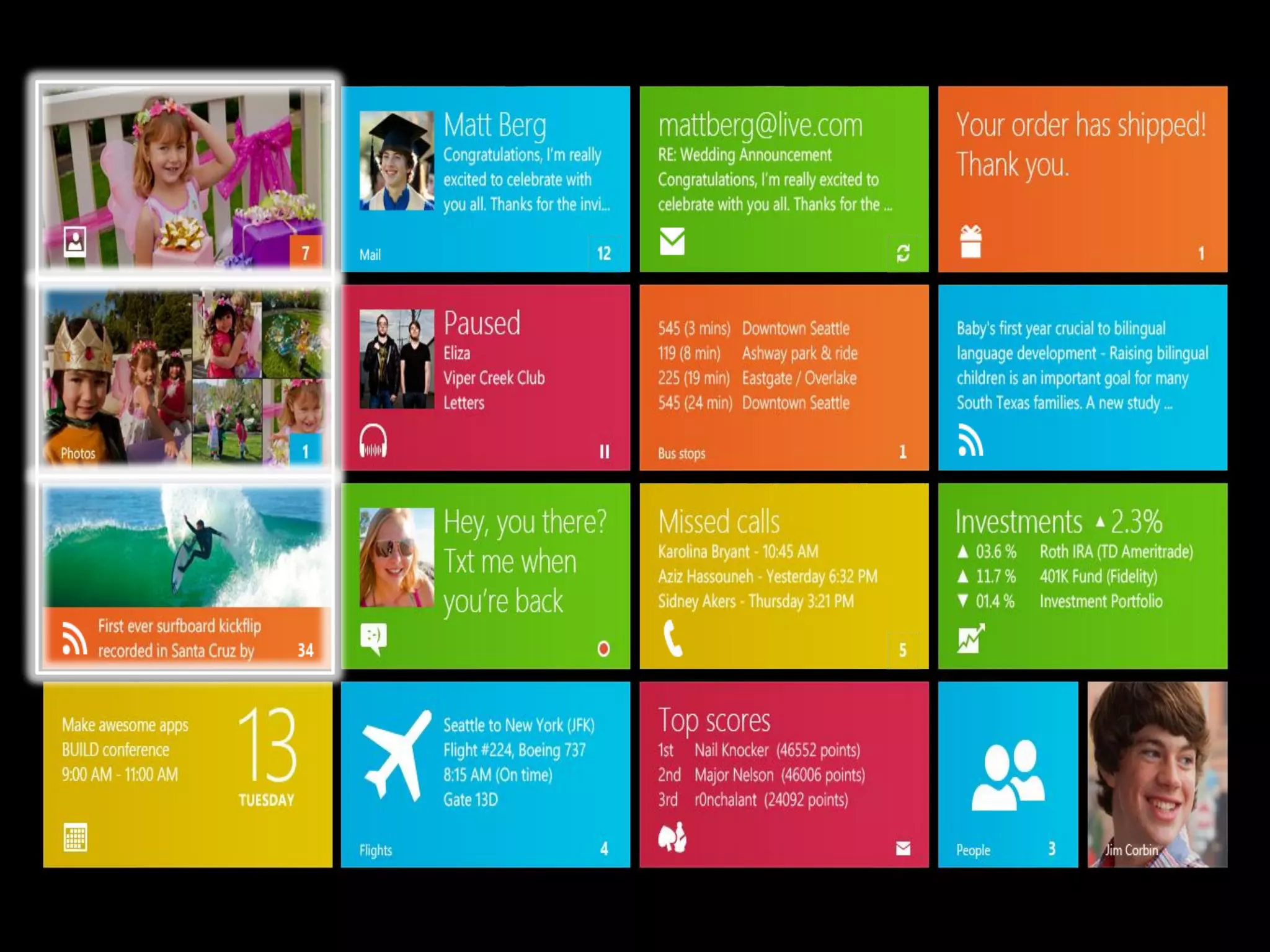The document discusses building Metro style apps for Windows 8. It notes that HTML5, CSS3, and JavaScript skills can be used to build these apps, and that the Windows Library for JavaScript (WinJS) helps make apps look and feel like the Metro design while allowing for touch and traditional inputs. Media queries and different states can be used to change the UI for different viewports like fullscreen, snapped, or filled modes. Tiles are described as the front doors to apps and should be treated as app extensions.