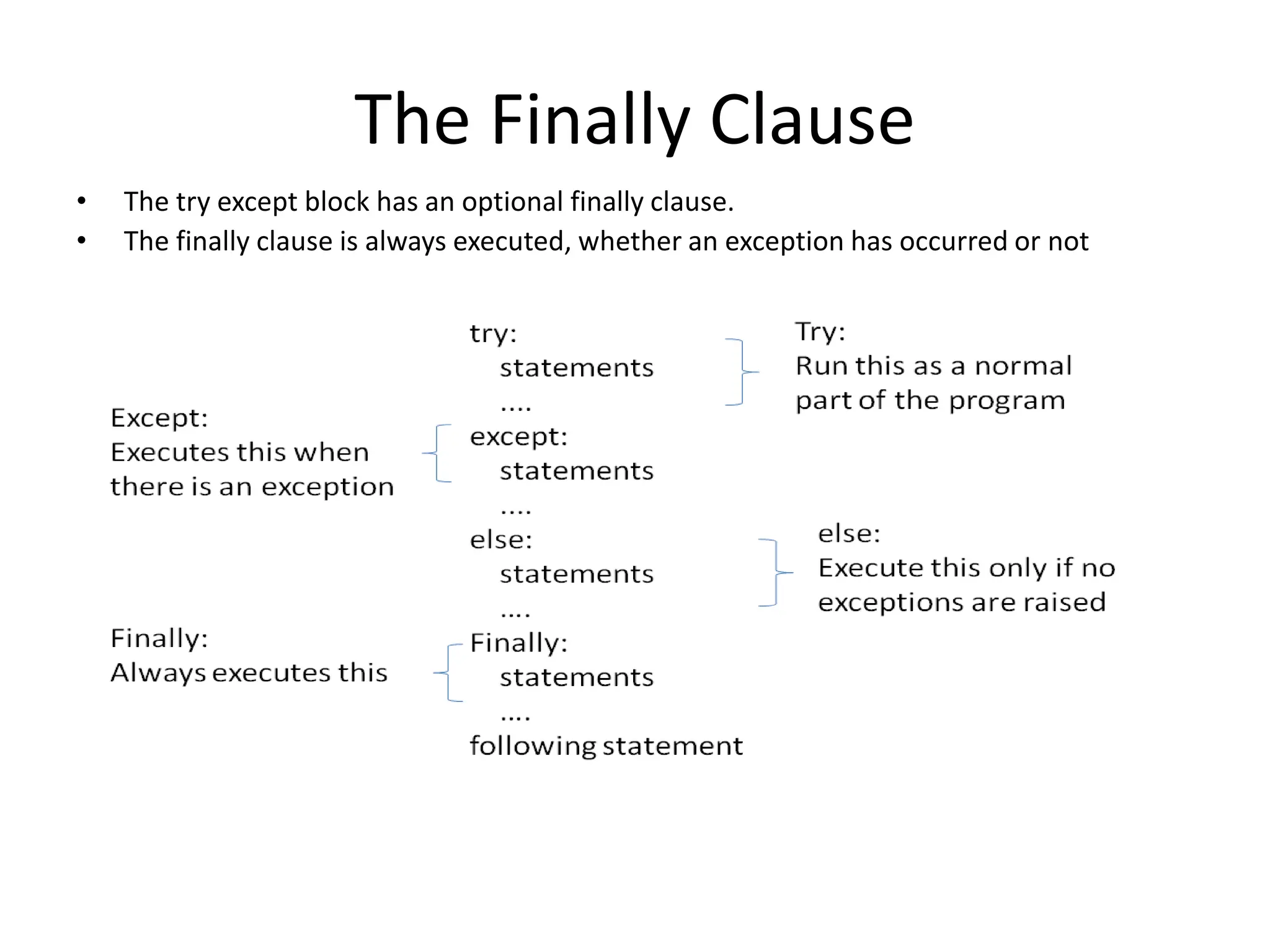The document explains the types of errors encountered while programming in Python, distinguishing between syntax errors and exceptions. It provides examples of built-in exceptions, describes how exceptions propagate, and outlines methods for handling exceptions using try and except blocks. Additionally, it covers the use of else and finally clauses for exception handling and demonstrates how to raise exceptions deliberately.

![Exception
>>> 1/0
Traceback (most recent call last):
File "<pyshell#10>", line 1, in <module>
1/0
ZeroDivisionError: division by zero
>>> open('i.txt')
Traceback (most recent call last):
File "<pyshell#11>", line 1, in <module>
open('i.txt')
FileNotFoundError: [Errno 2] No such file or directory: 'i.txt'](https://image.slidesharecdn.com/exceptionhandling1-240623105423-830ef1c2/75/Exception-Handling-in-python-programming-pptx-2-2048.jpg)
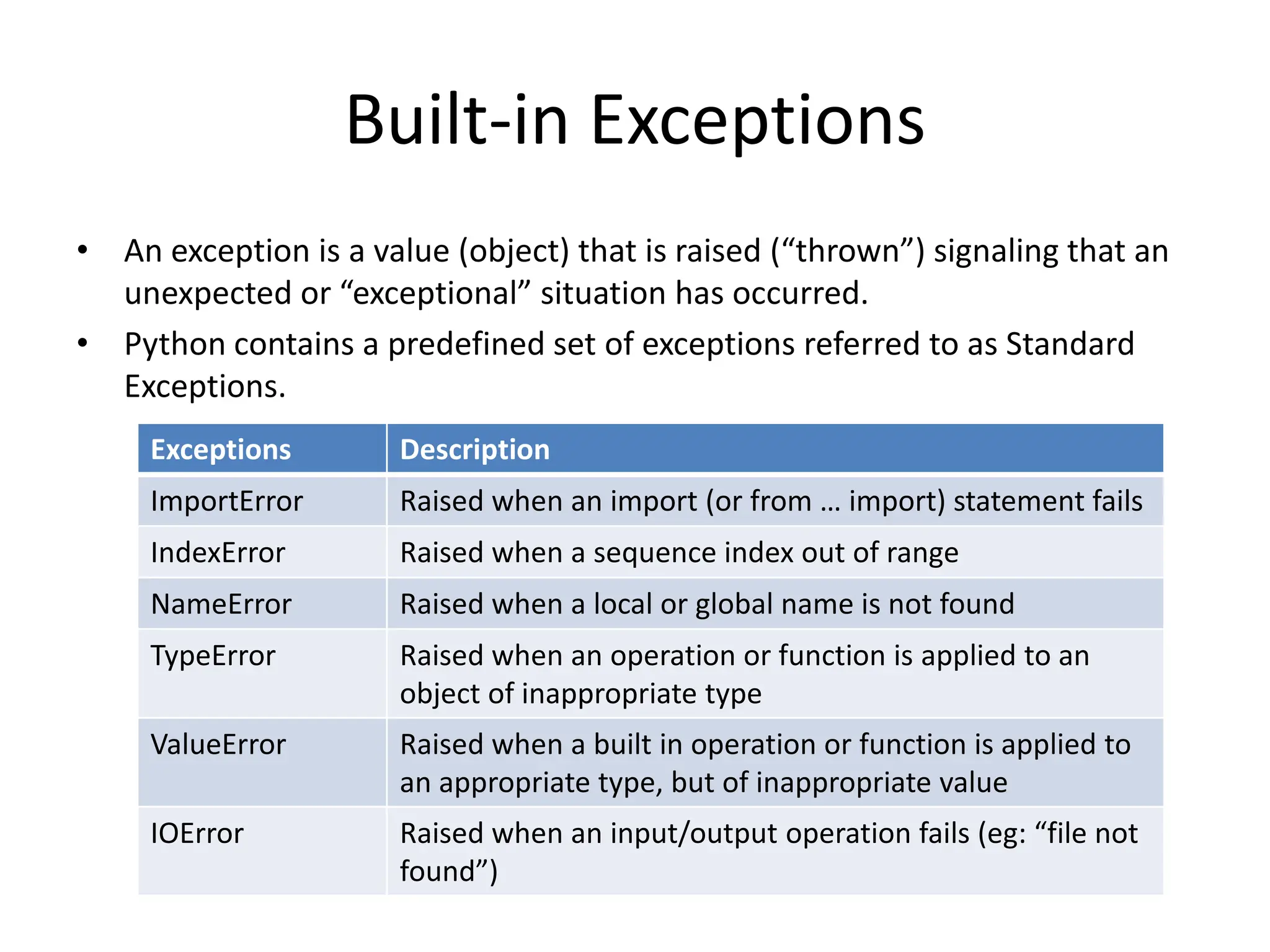
![Standard Exceptions
• The standard exceptions are defined within the exceptions module of the
python standard library, which is automatically imported into python
programs.
• We have seen a number of these exceptions before in our programming.
• Raising an exception is a way for a function to inform its client a problem has
occurred that the function itself cannot handle.
>>> lst[3]
Traceback (most recent call last):
File "<pyshell#13>", line 1, in <module>
lst[3]
IndexError: list index out of range
>>> lst1[0]
Traceback (most recent call last):
File "<pyshell#14>", line 1, in <module>
lst1[0]
NameError: name 'lst1' is not defined
>>> int('45')
45
>>> 3+'7'
Traceback (most recent call last):
File "<pyshell#15>", line 1, in <module>
3+'7'
TypeError: unsupported operand type(s) for +:
'int' and 'str‘
>>> int('45.9')
Traceback (most recent call last):
File "<pyshell#17>", line 1, in <module>
int('45.9')
ValueError: invalid literal for int() with base 10:
'45.9'](https://image.slidesharecdn.com/exceptionhandling1-240623105423-830ef1c2/75/Exception-Handling-in-python-programming-pptx-4-2048.jpg)


![Exception Handling
• Catching Exception:
– In python, exception can be handled using a try statement.
– A critical operation which can raise exception is placed inside the try clause and the code
that handles exception is written in except clause.
– It is upto us what operations we perform once we have caught the exception.
import sys
lst = ['x',5,0]
for e in lst:
try:
print("The element is ",e)
r = 1 / int(e)
print("The reciprocal of ", e," is ",r)
except:
print("Oops! ", sys.exc_info()[0],"
occurred")
OUTPUT:
The element is x
Oops! <class 'ValueError'> occurred
The element is 5
The reciprocal of 5 is 0.2
The element is 0
Oops! <class 'ZeroDivisionError'>
occurred](https://image.slidesharecdn.com/exceptionhandling1-240623105423-830ef1c2/75/Exception-Handling-in-python-programming-pptx-7-2048.jpg)

![Exception Handling
import sys
lst = ['x',5,0]
for e in lst:
try:
print("The element is ",e)
r = 1 / int(e)
print("The reciprocal of ", e," is ",r)
except:
print("Oops! ", sys.exc_info(),"
occurred")
OUTPUT:
The element is x
Oops! (<class 'ValueError'>,
ValueError("invalid literal for int() with
base 10: 'x'"), <traceback object at
0x000001A994DFA4C8>) occurred
The element is 5
The reciprocal of 5 is 0.2
The element is 0
Oops! (<class 'ZeroDivisionError'>,
ZeroDivisionError('division by zero'),
<traceback object at
0x000001A994DFA4C8>) occurred
• If no exception occurs, except block is skipped and normal flow continues.
• But if any exception occurs it is caught by the except block.](https://image.slidesharecdn.com/exceptionhandling1-240623105423-830ef1c2/75/Exception-Handling-in-python-programming-pptx-9-2048.jpg)

![Exception Handling - Example
Example 2:
try:
i=1/0
print("i = ",i)
except:
print("Some exception occured")
print("After division")
OUTPUT:
Some exception occured
After division
import sys
try:
i=1/0
print("i = ",i)
except:
print(sys.exc_info()[0]," occured.")
print("After division")
OUTPUT:
<class 'ZeroDivisionError'> occured.
After division
Example 3:](https://image.slidesharecdn.com/exceptionhandling1-240623105423-830ef1c2/75/Exception-Handling-in-python-programming-pptx-11-2048.jpg)
![Exception Handling - Example
• Python don’t just handle exceptions if they occur immediately in the try
block, but also if they occur inside functions that are called in the try
block.
import sys
def func():
i=1/0
print("Inside function")
try:
func()
print("Inside try block")
except:
print(sys.exc_info()[0]," occured.")
print("After function call inside main module")
OUTPUT:
<class 'ZeroDivisionError'> occured.
After function call inside main module
Example 4:](https://image.slidesharecdn.com/exceptionhandling1-240623105423-830ef1c2/75/Exception-Handling-in-python-programming-pptx-12-2048.jpg)