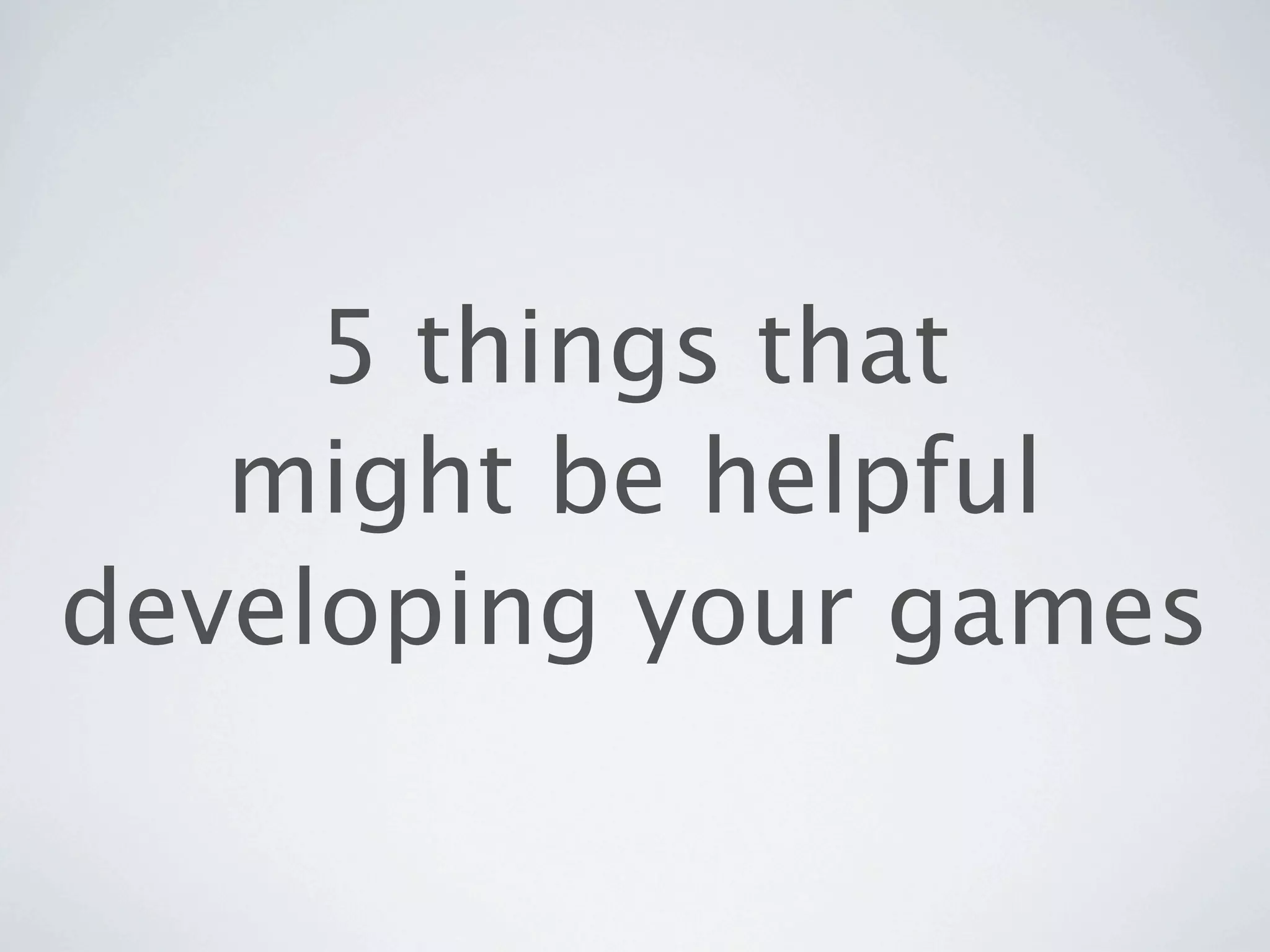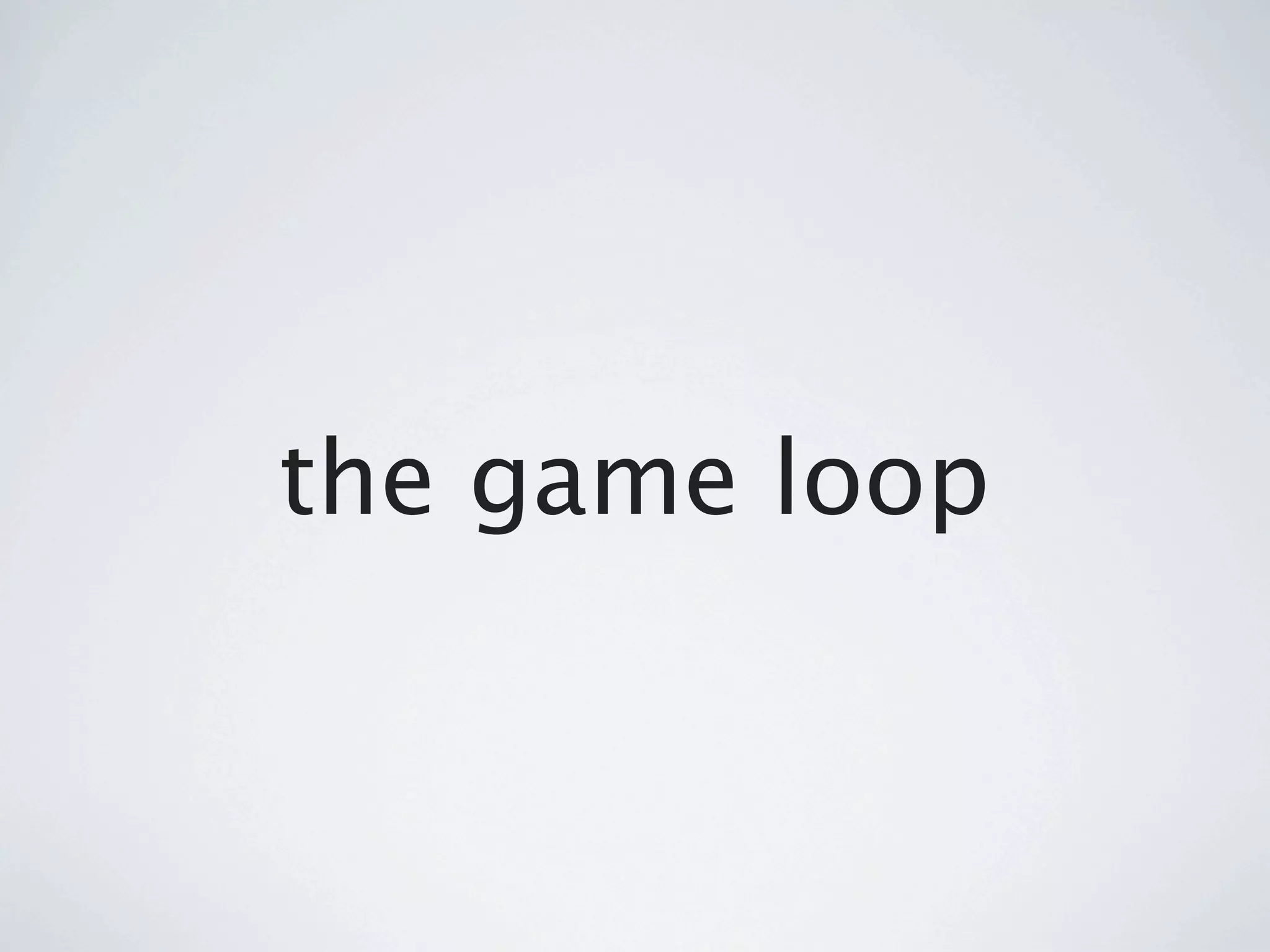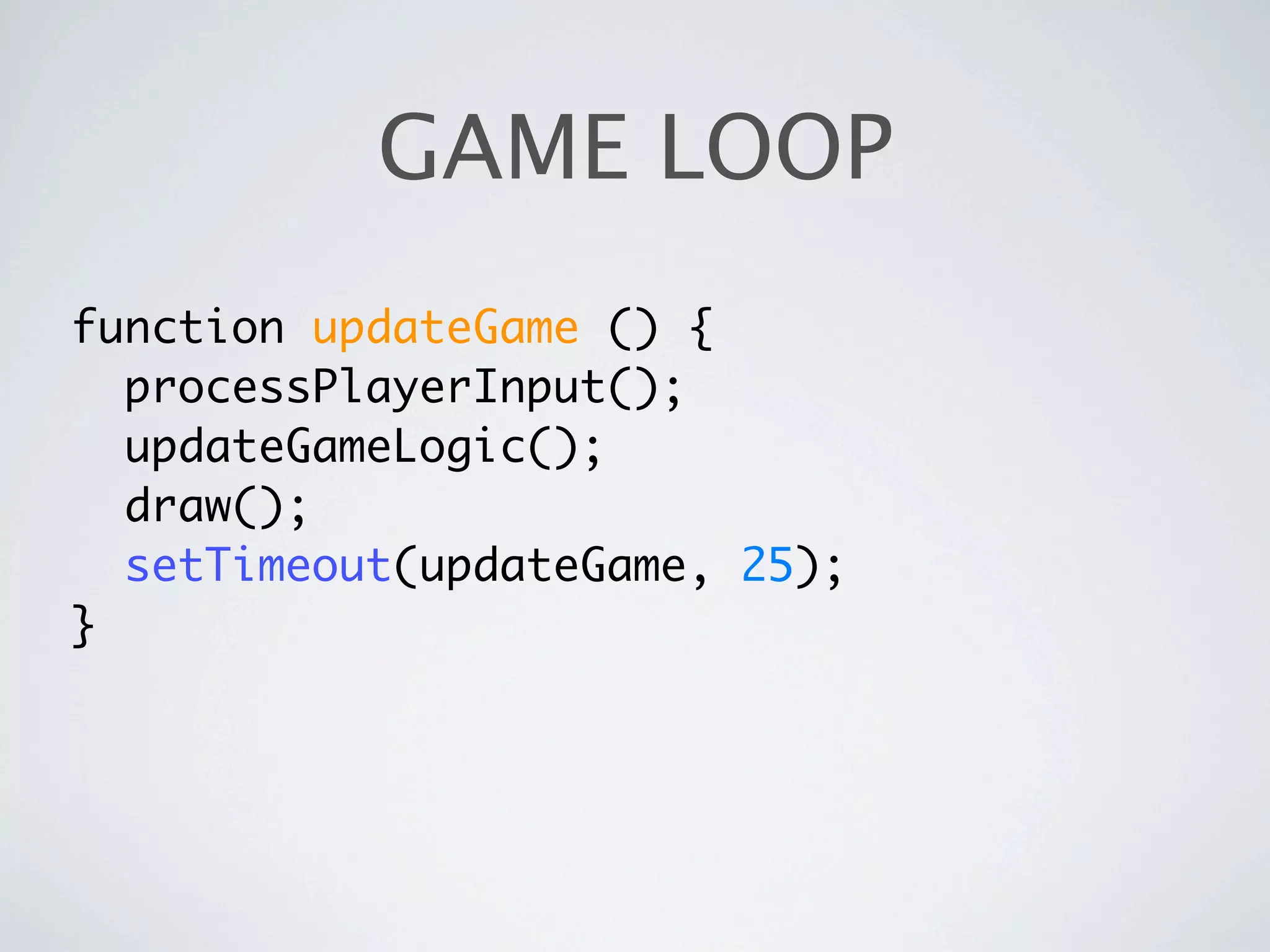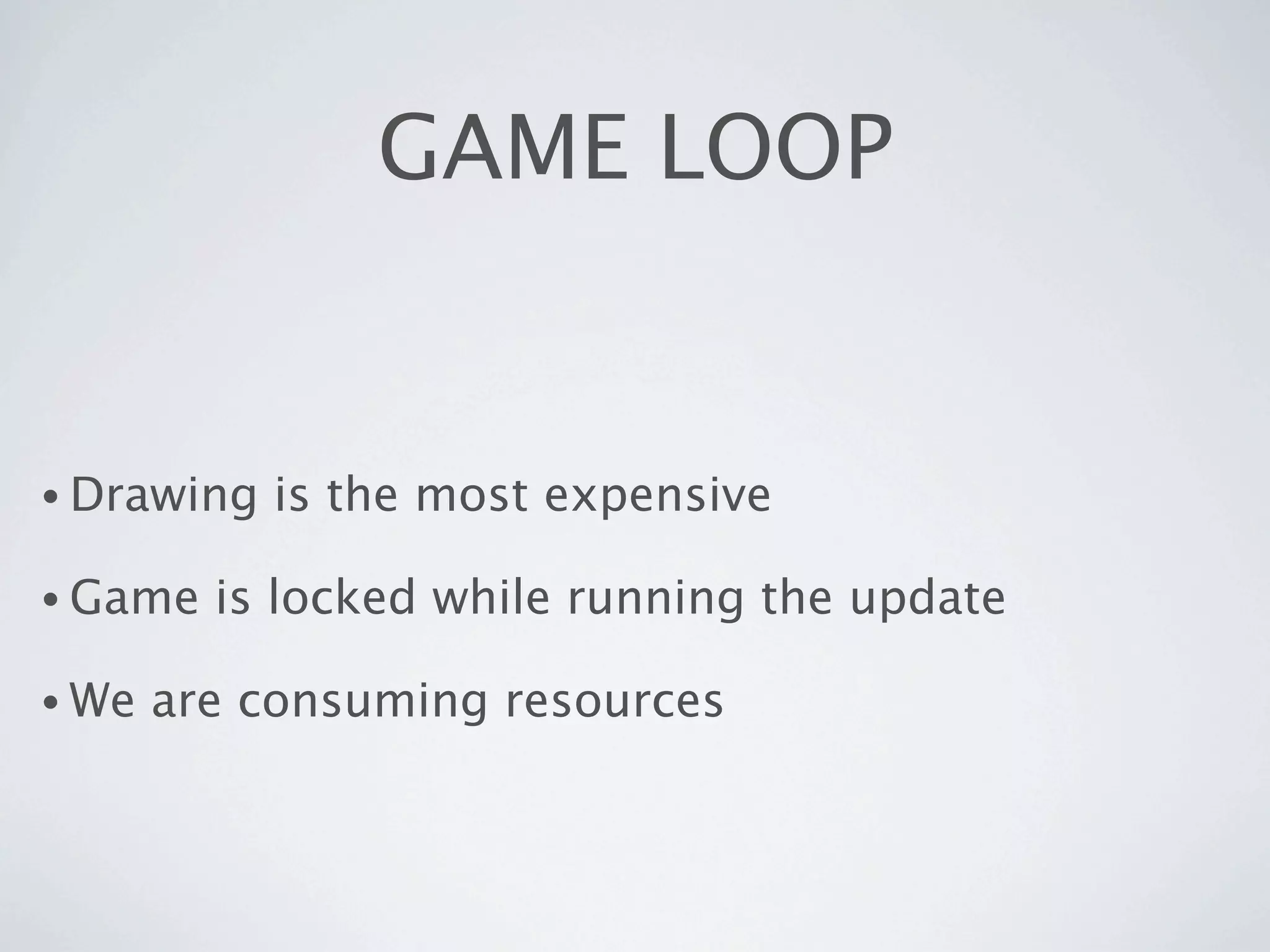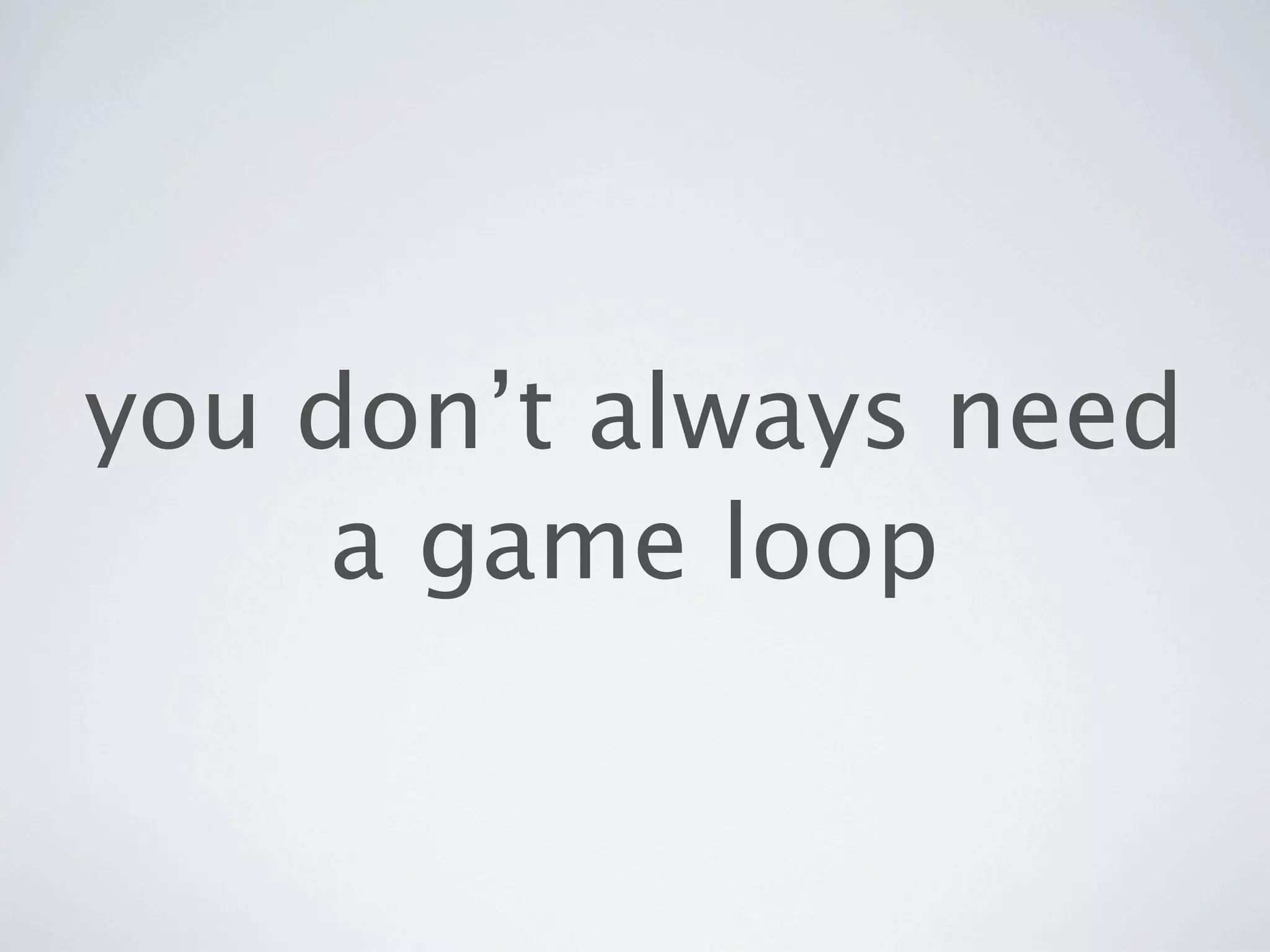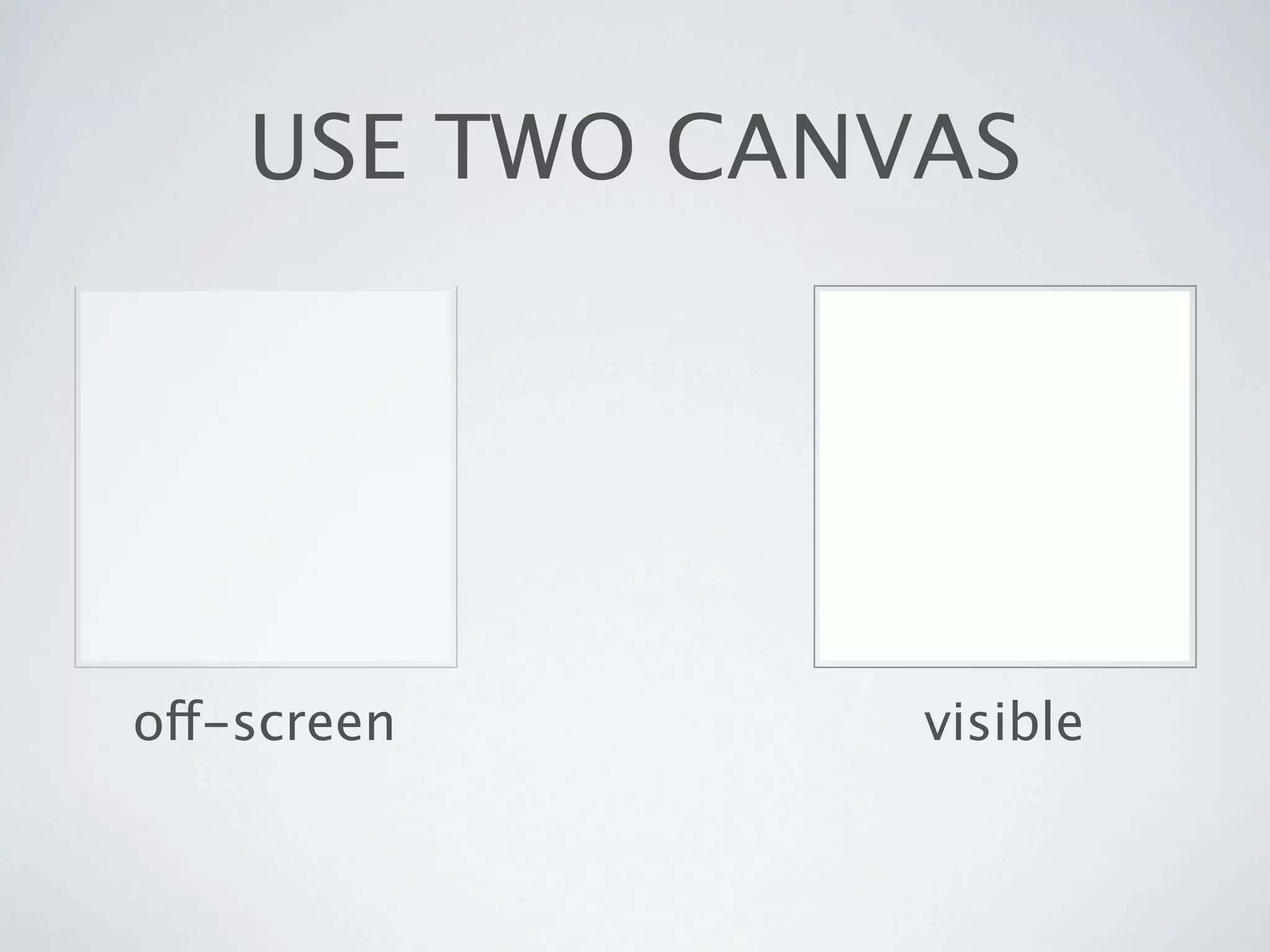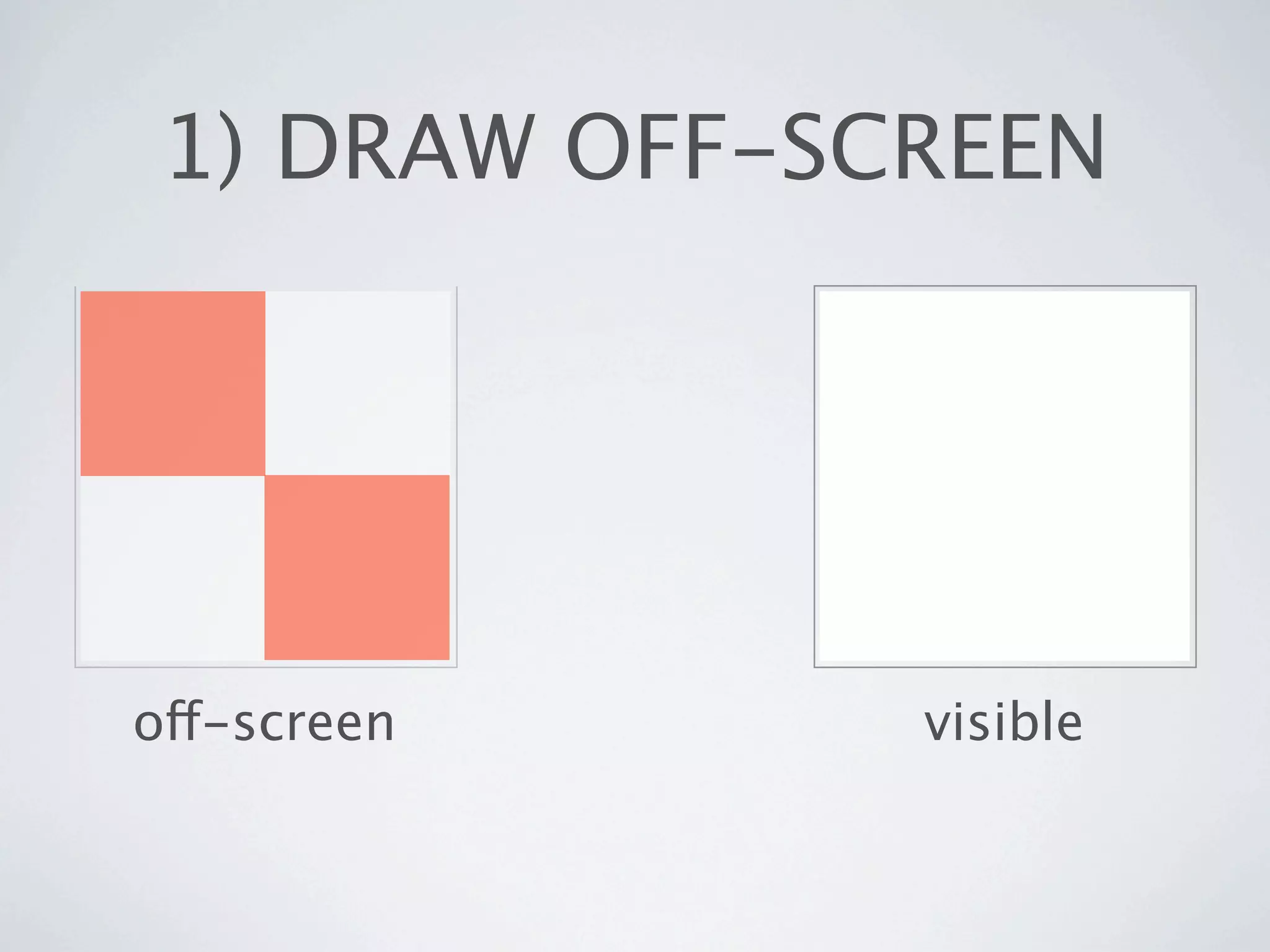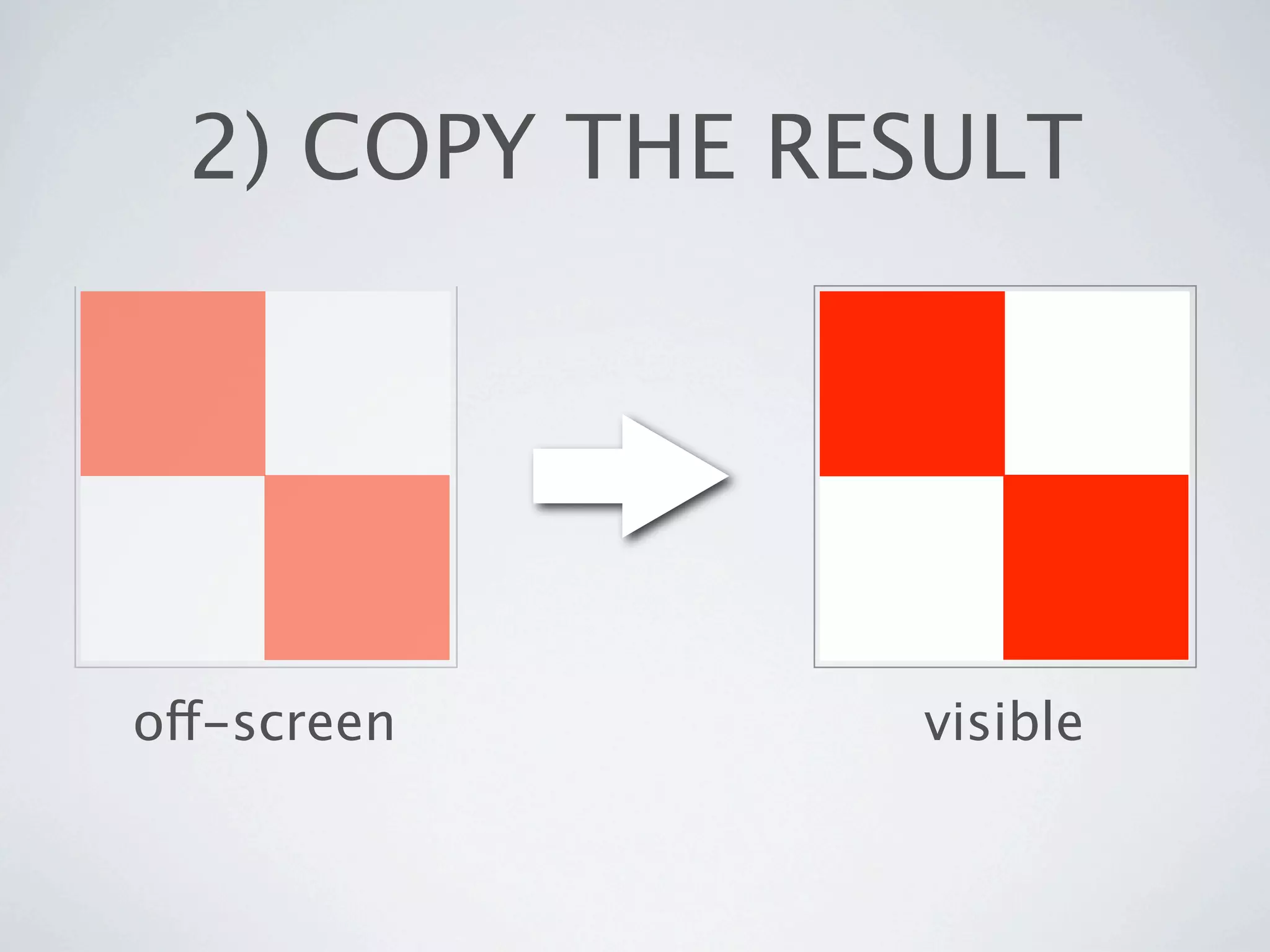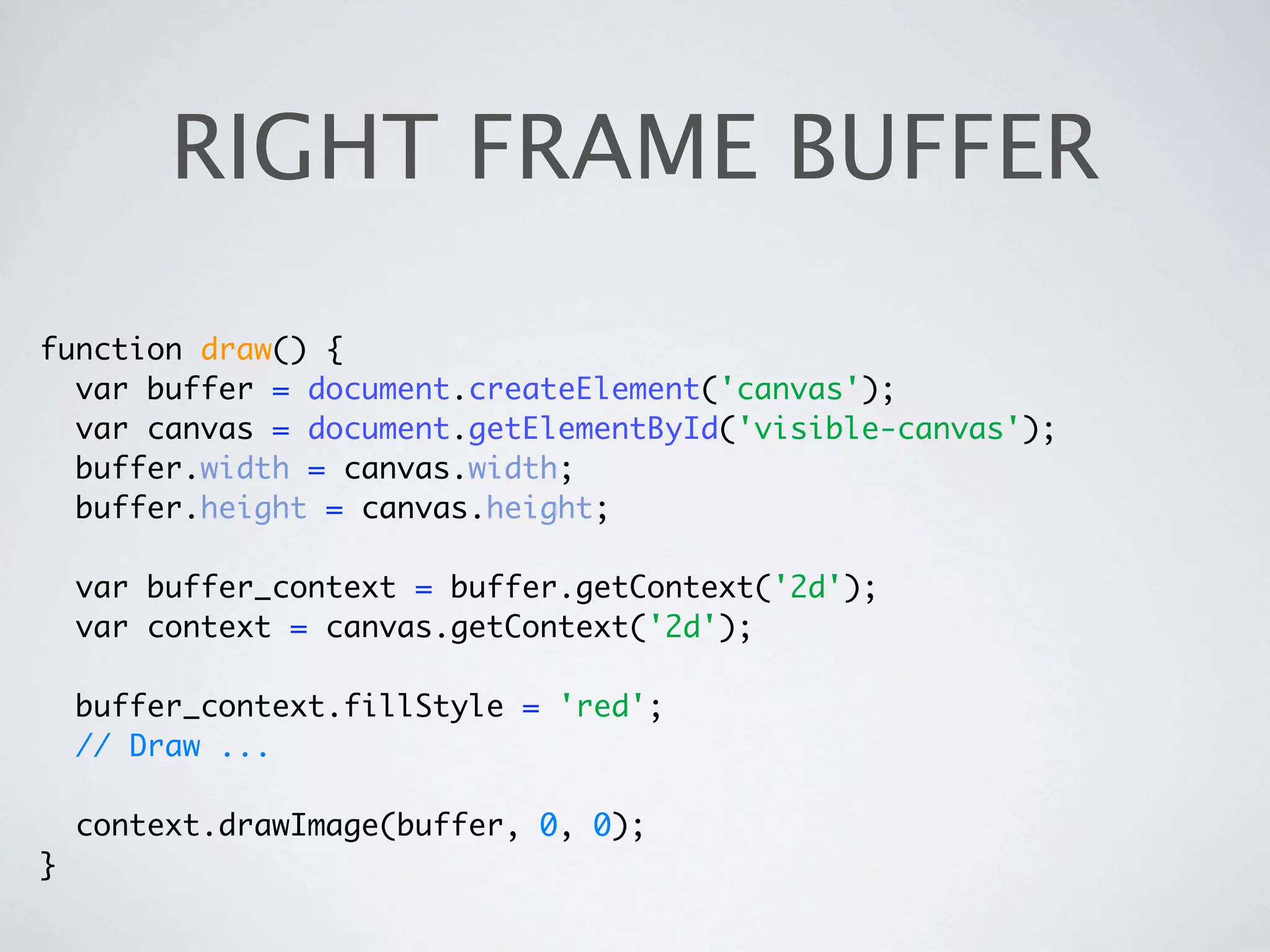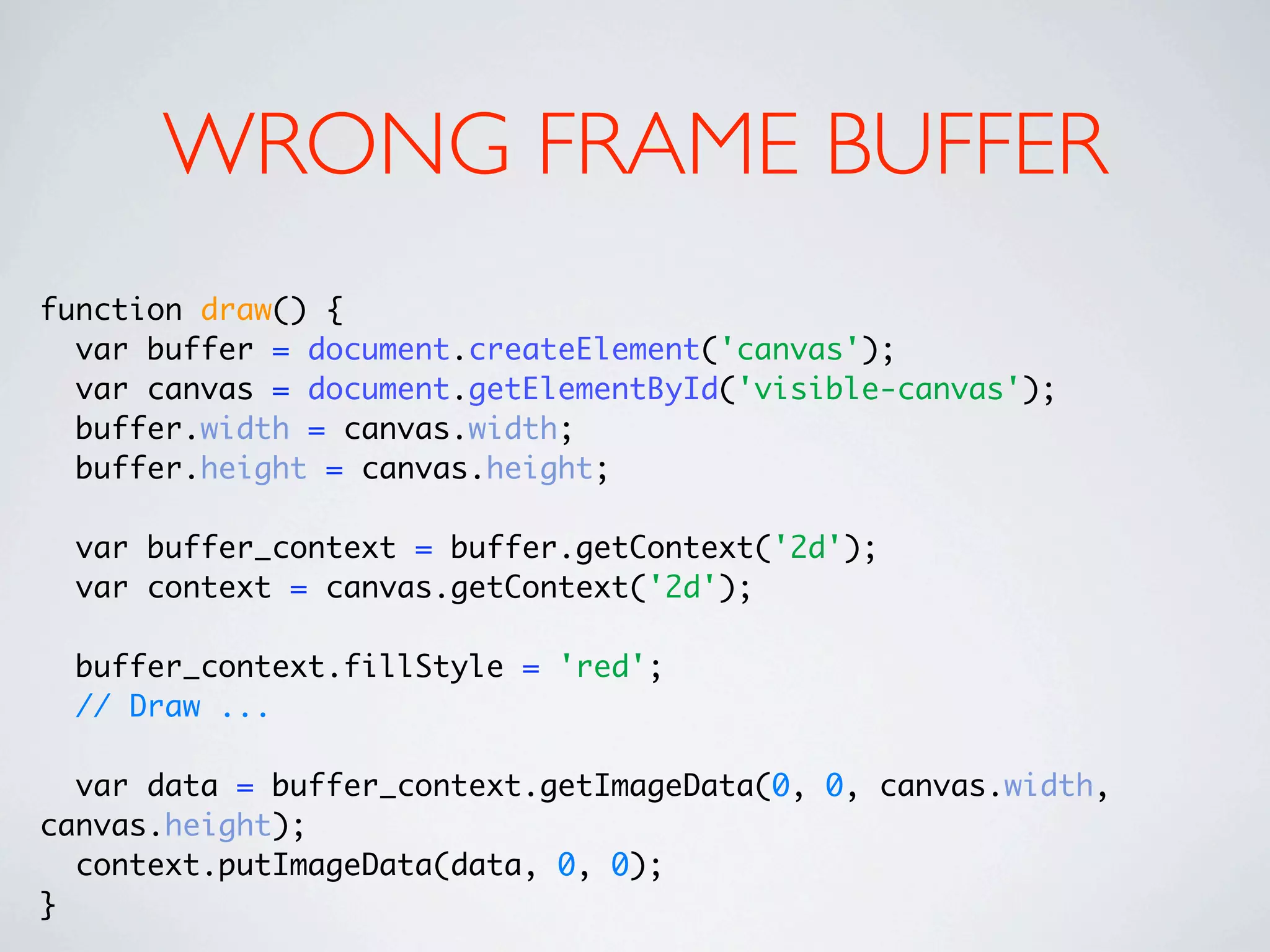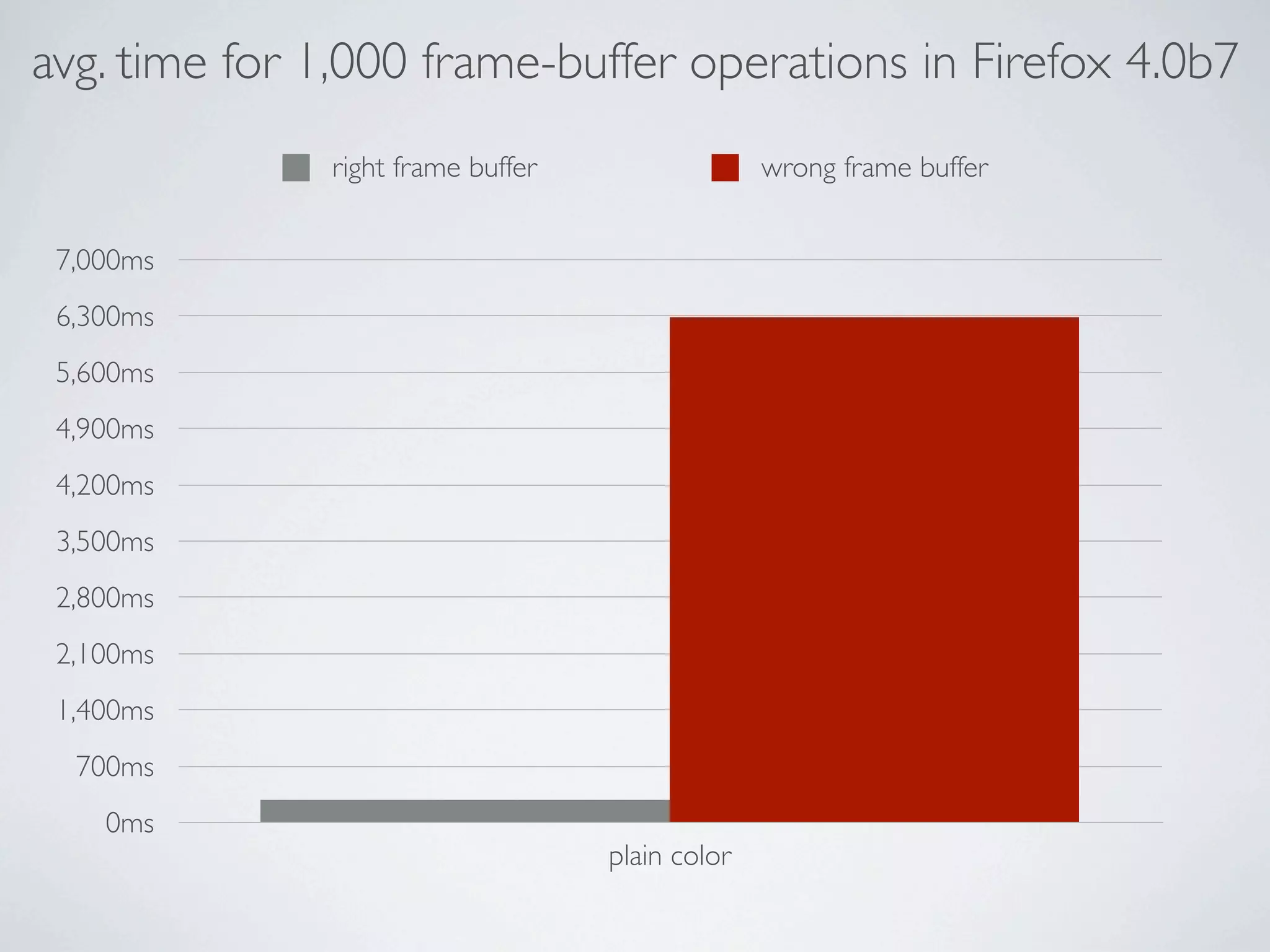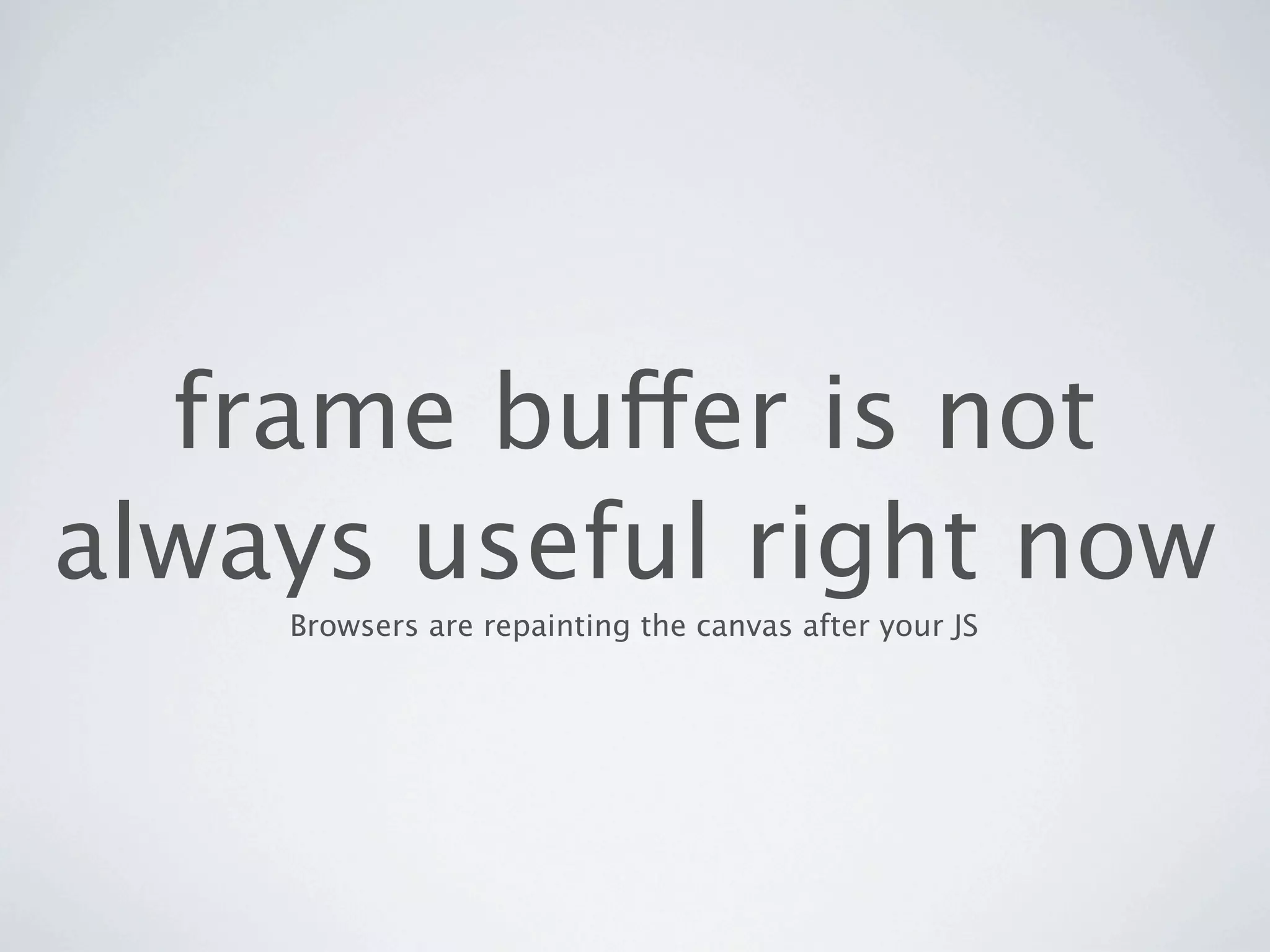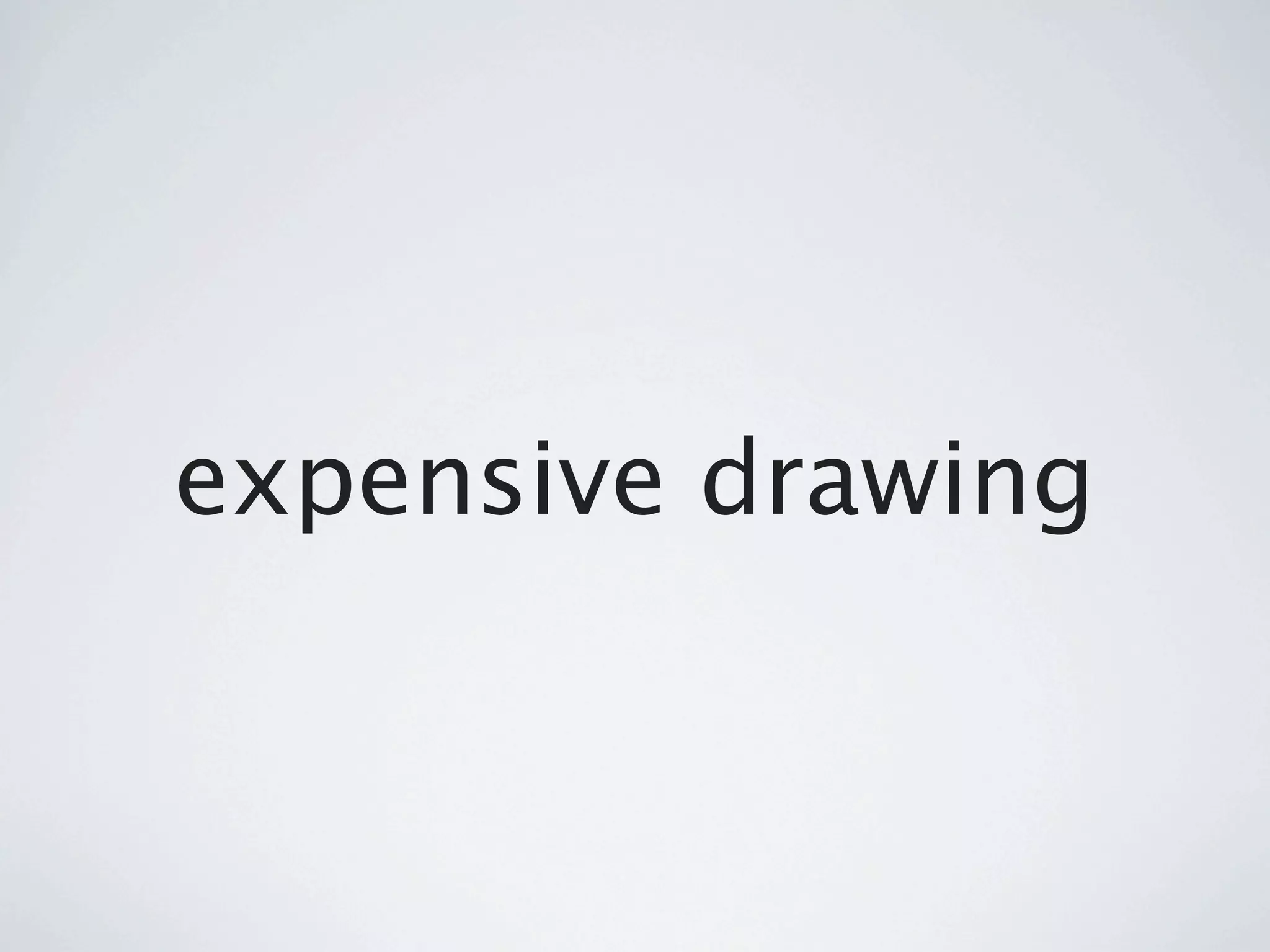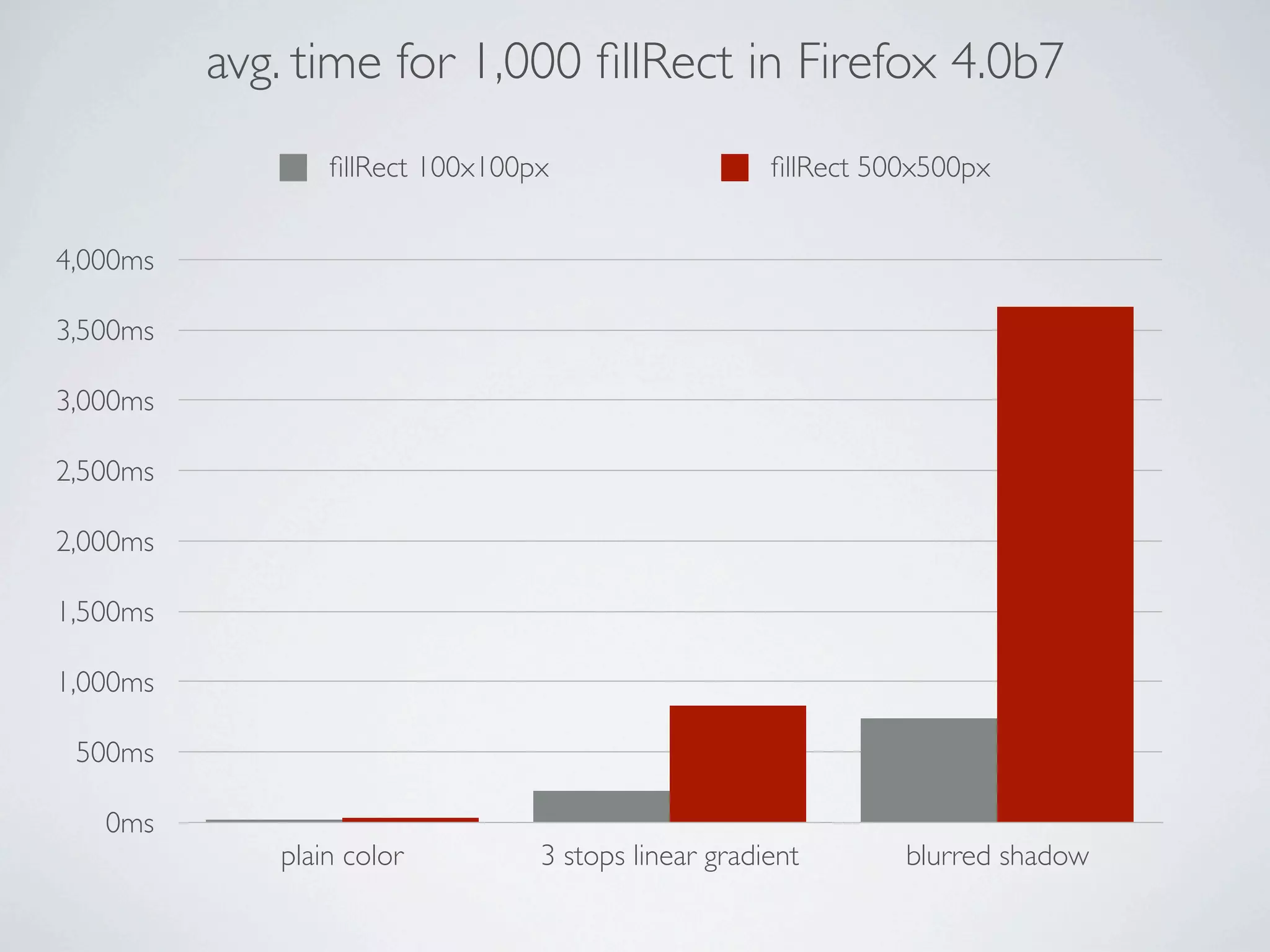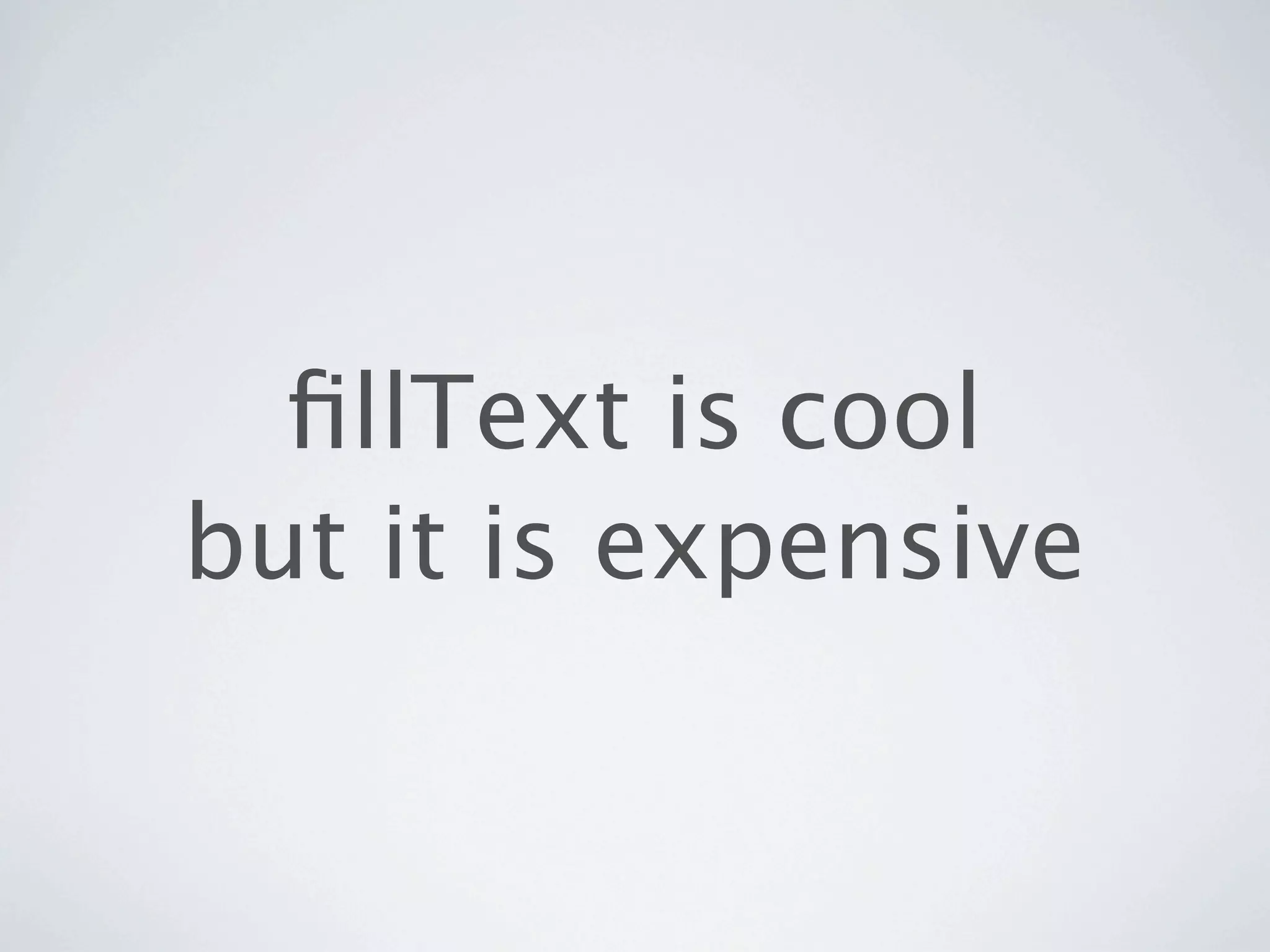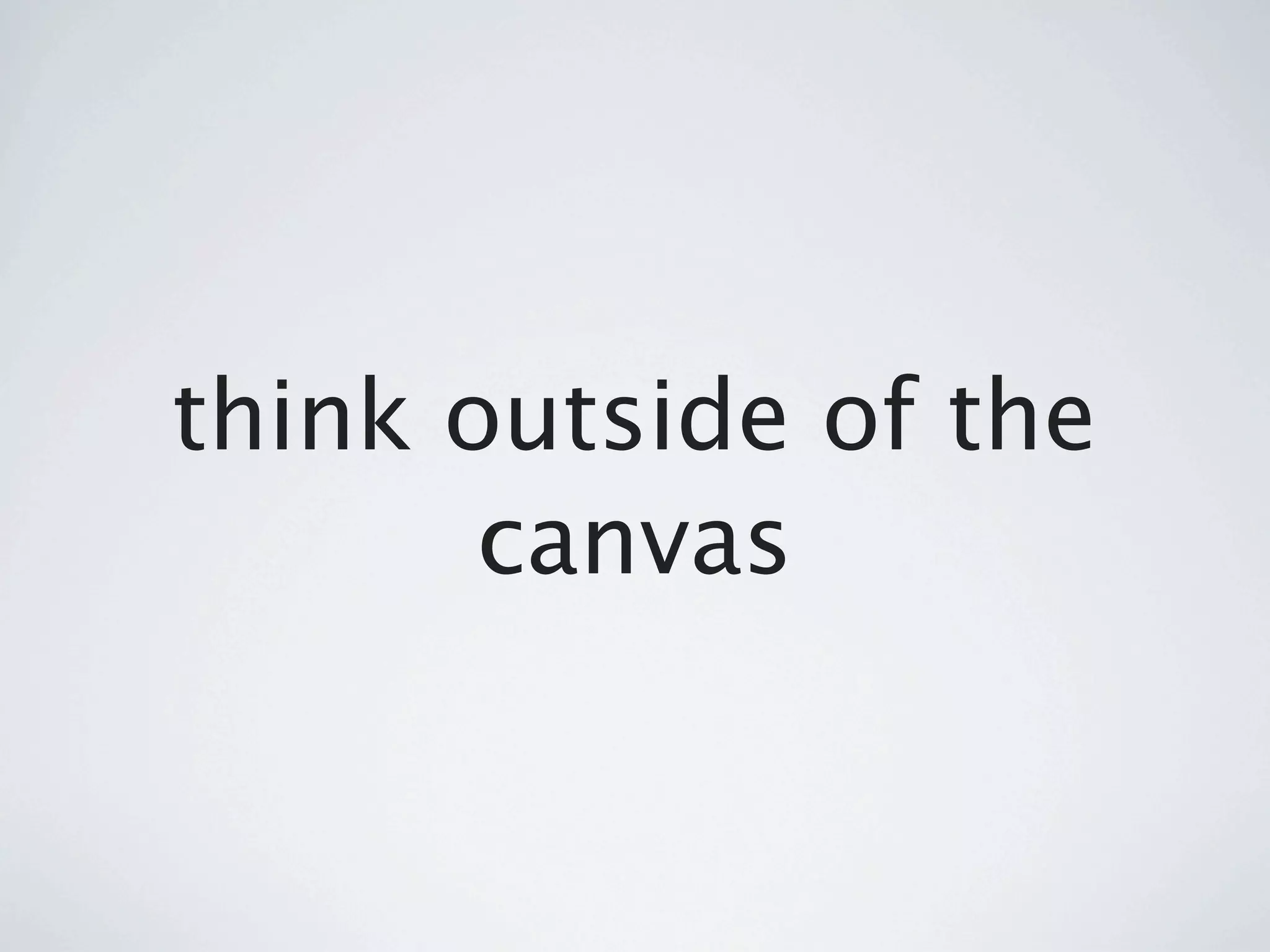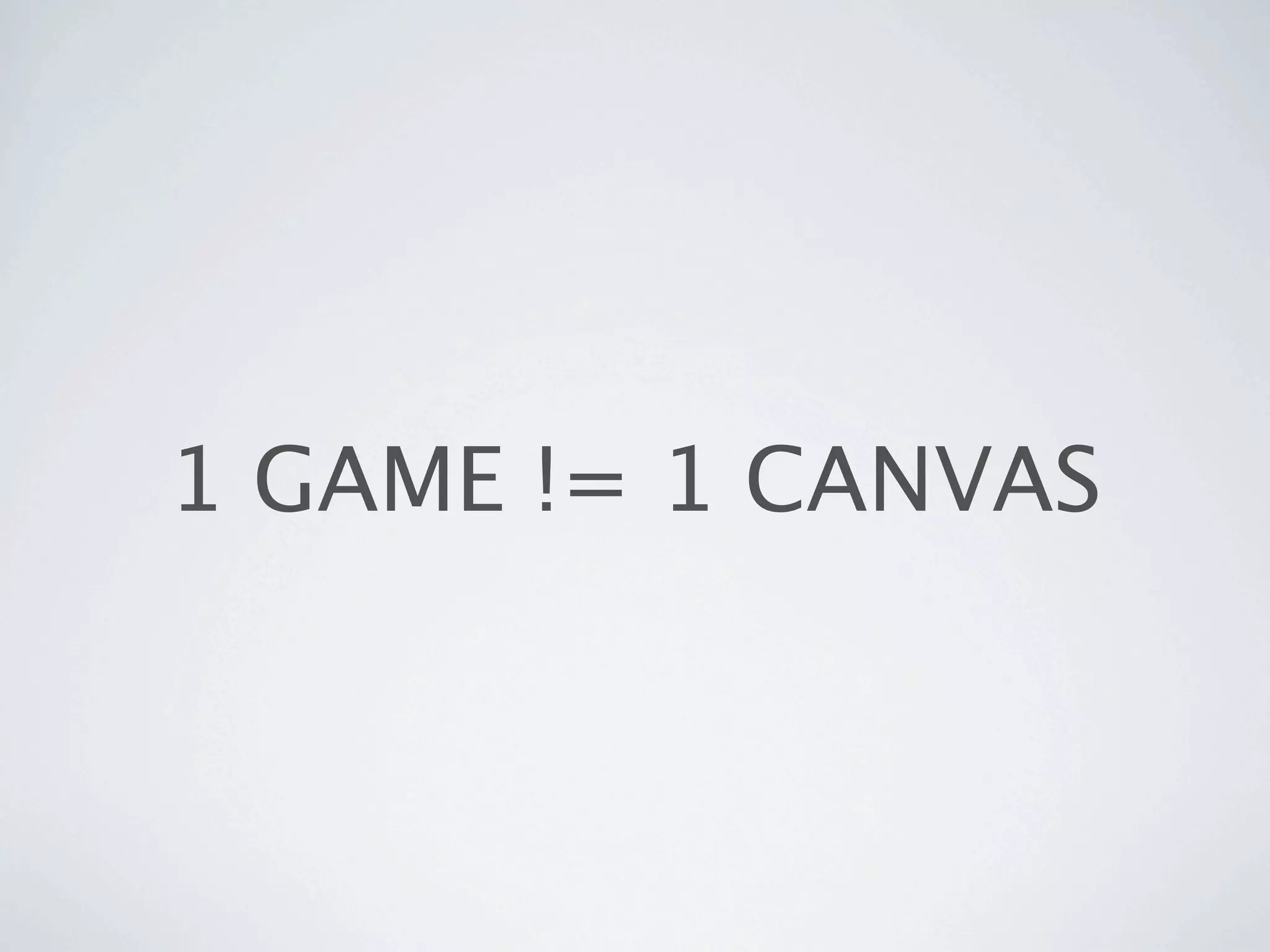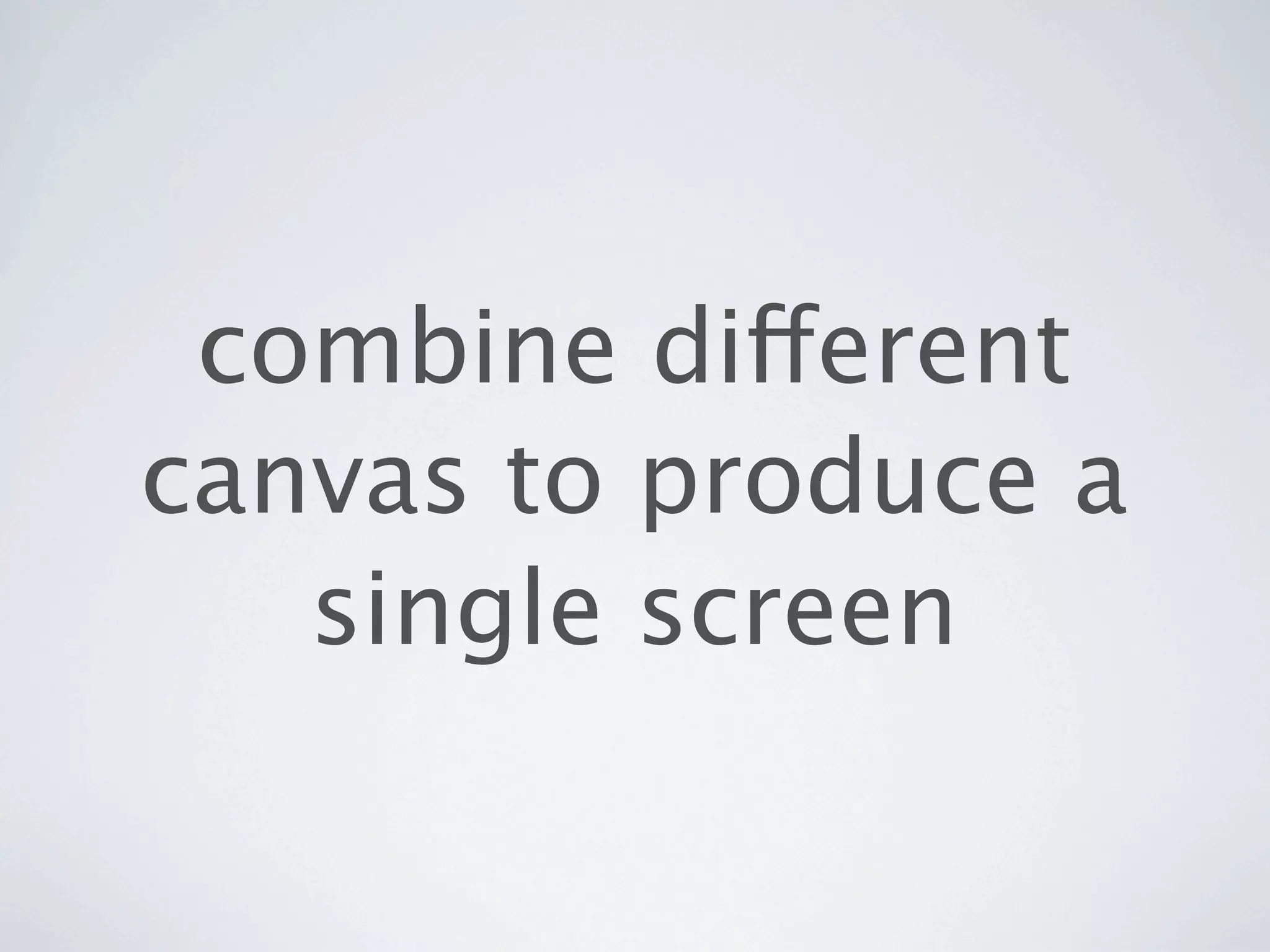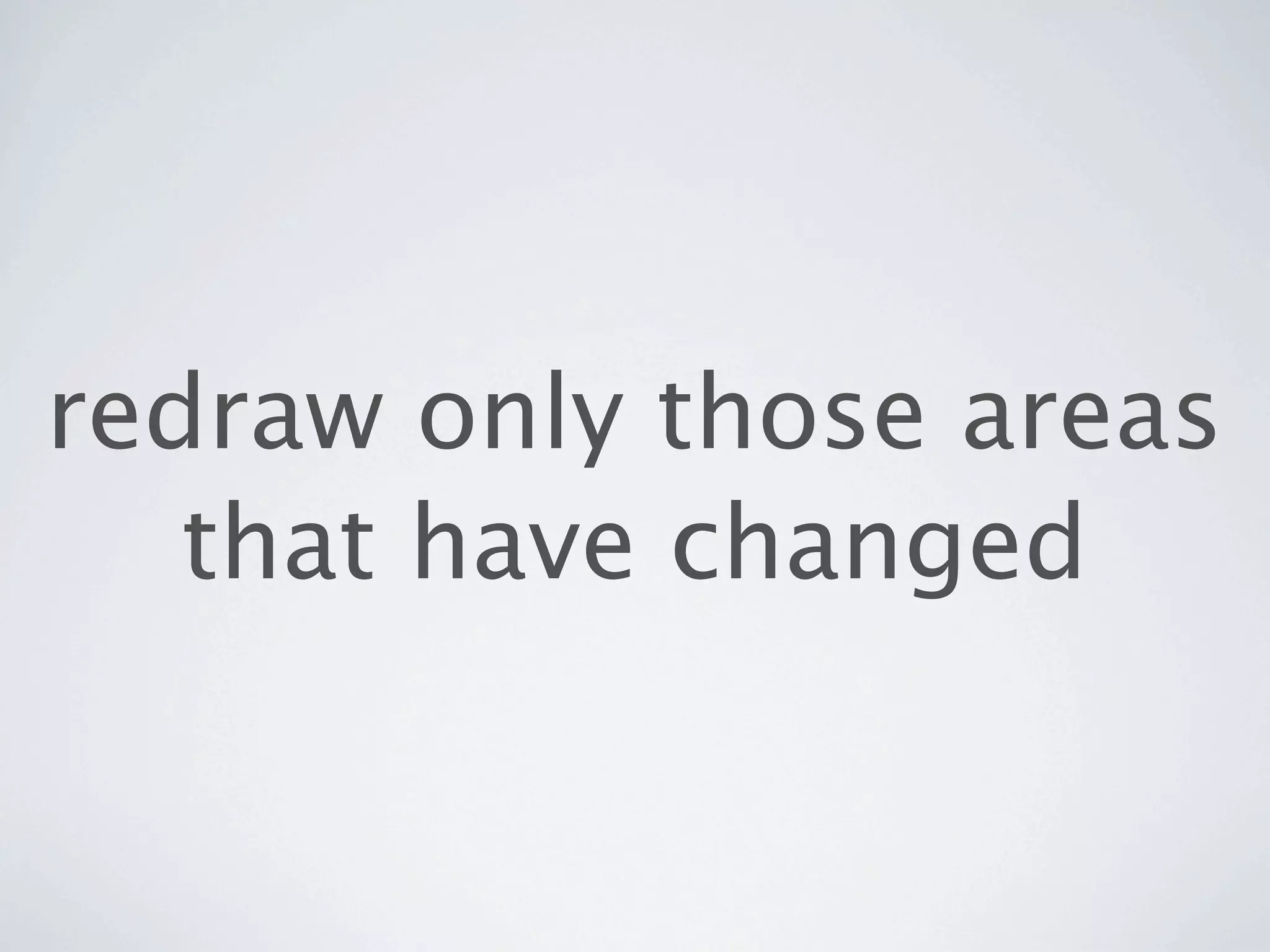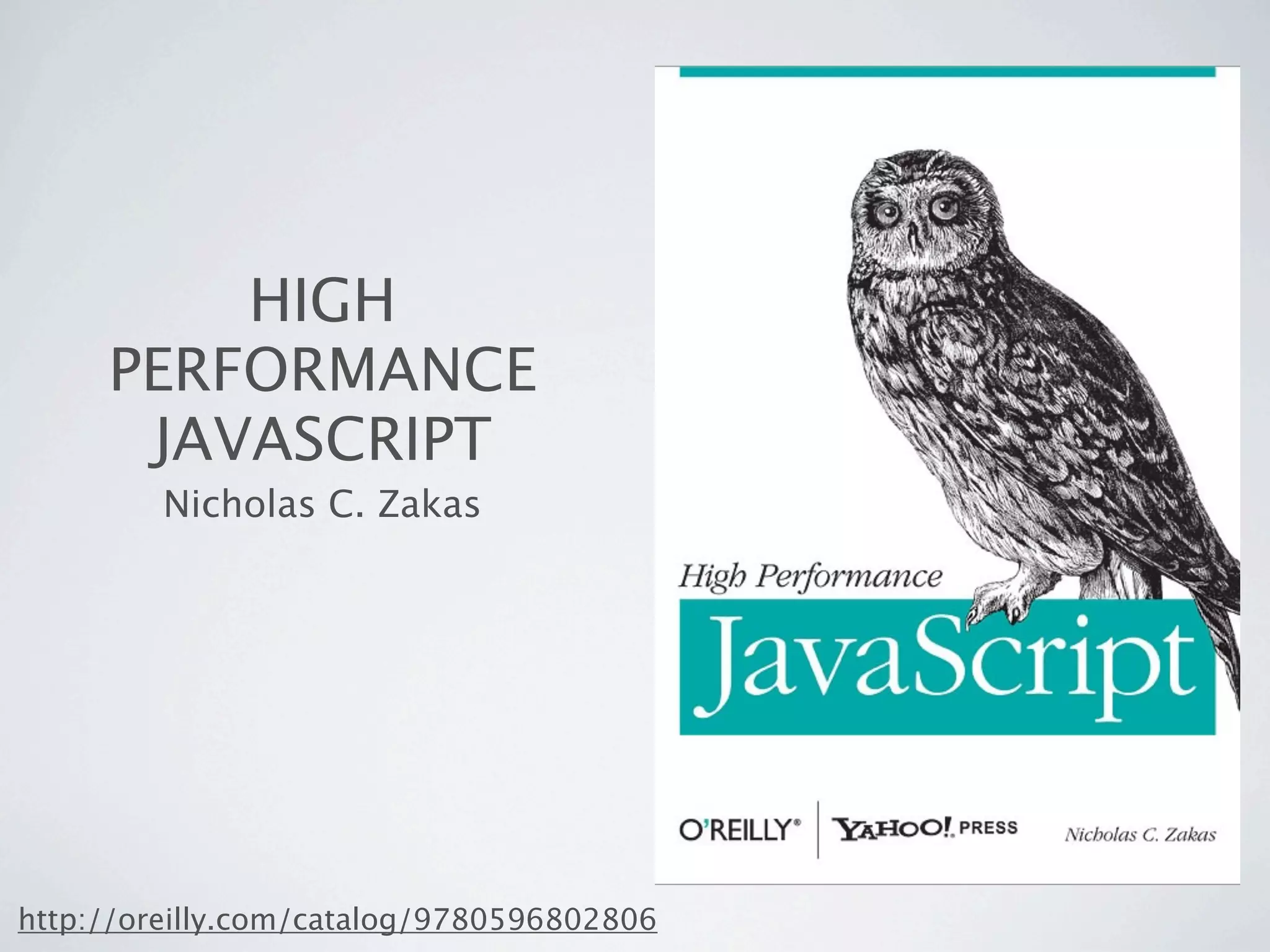The document provides 5 tips for optimizing HTML5 game performance:
1. Use frame buffering to avoid screen flickering by drawing to an off-screen canvas before copying to the visible one
2. You don't always need a game loop which can be expensive; consider alternatives for simple games
3. Drawing operations like getImageData and putImageData are expensive so use them sparingly
4. Large fill operations are costly compared to smaller ones or plain colors
5. Consider using multiple smaller canvases instead of one large one to split work across frames