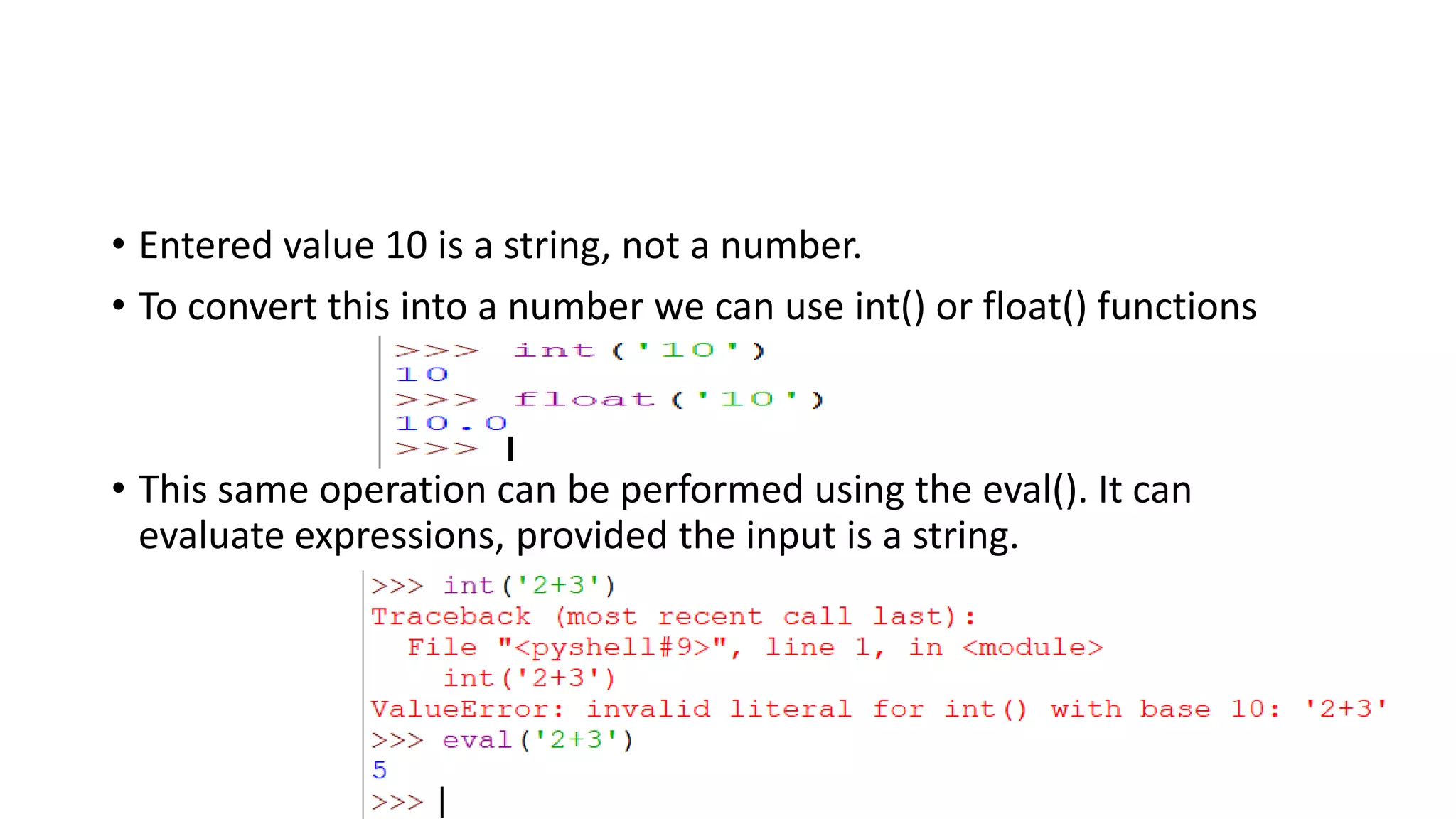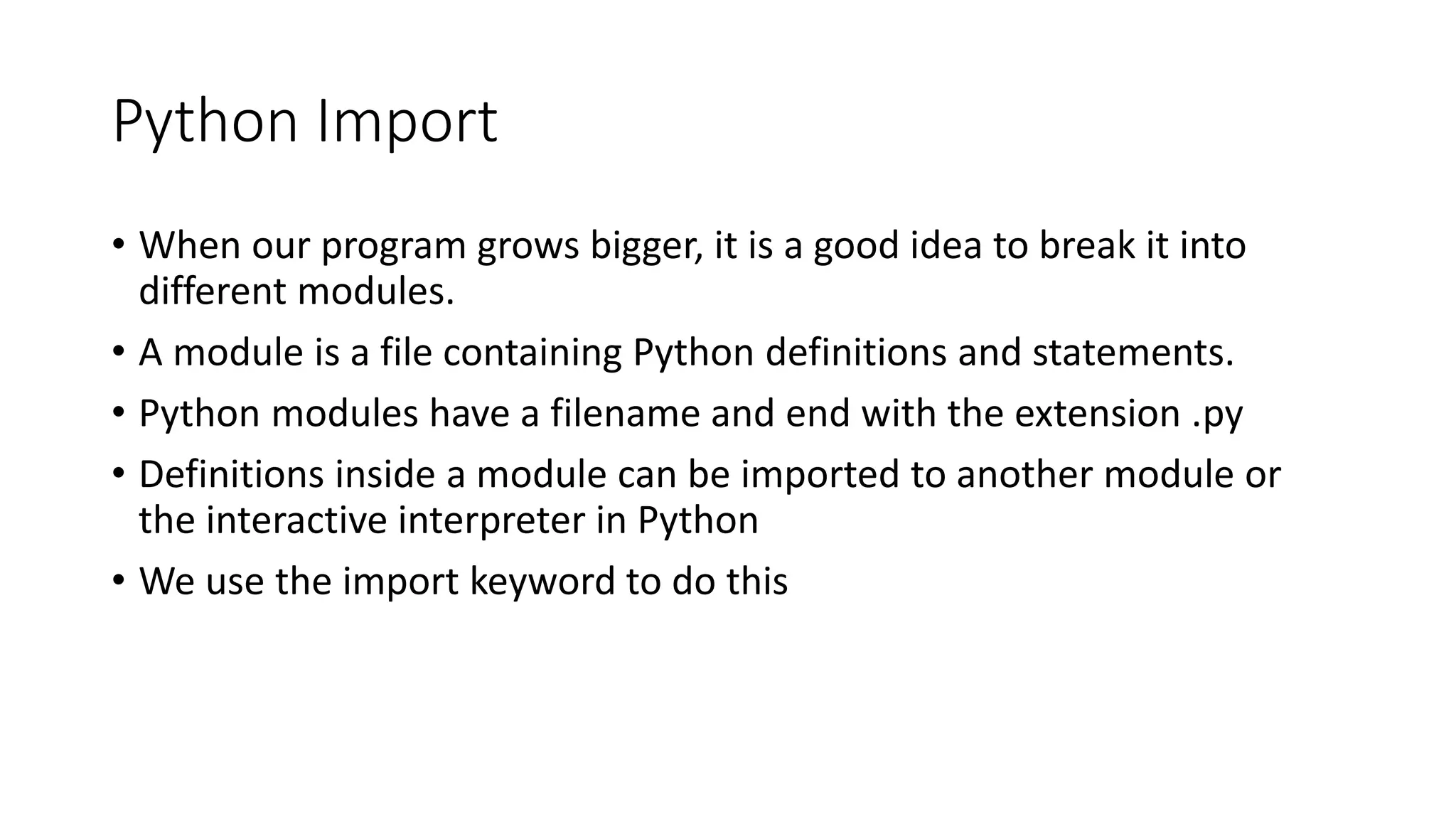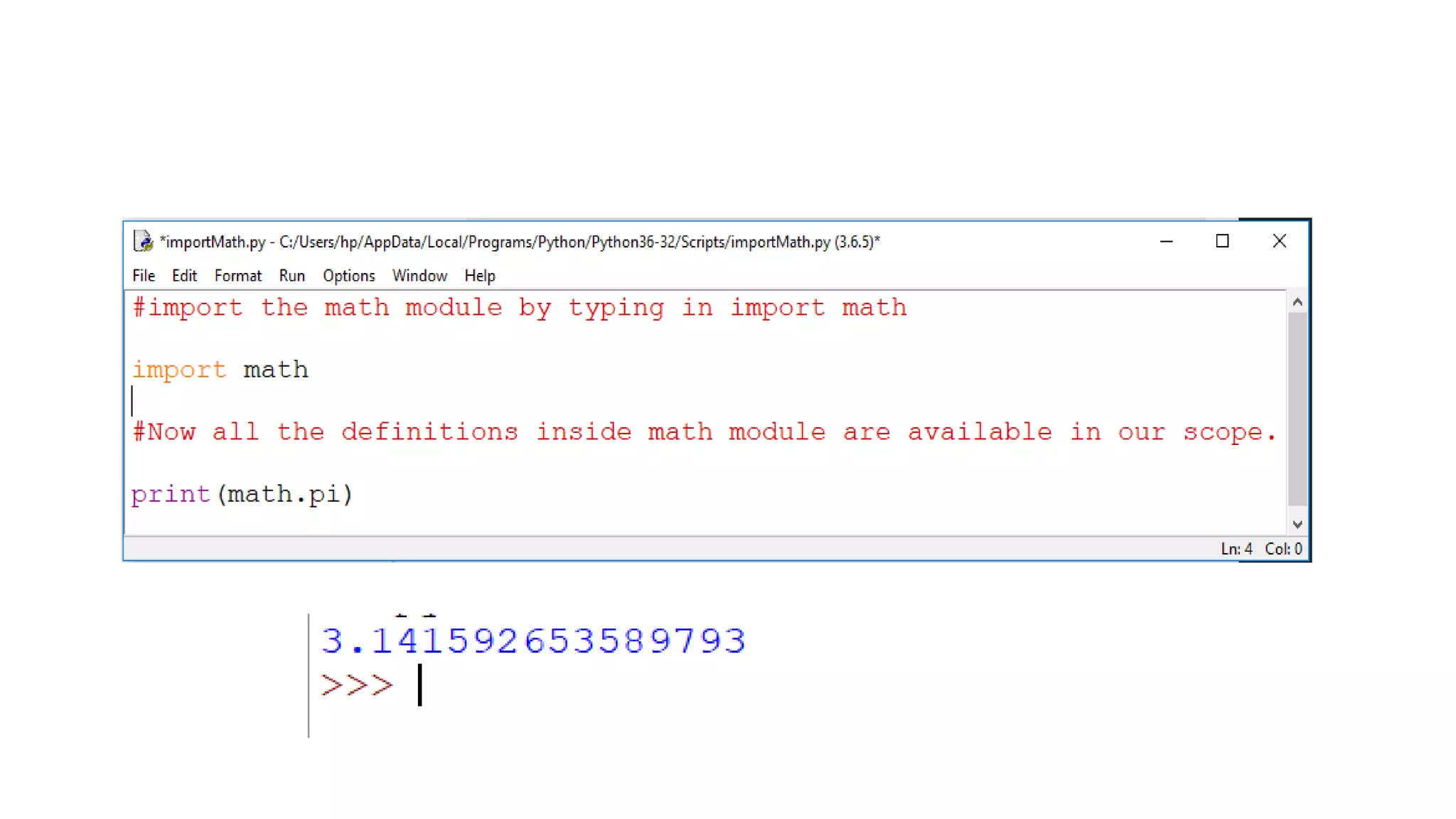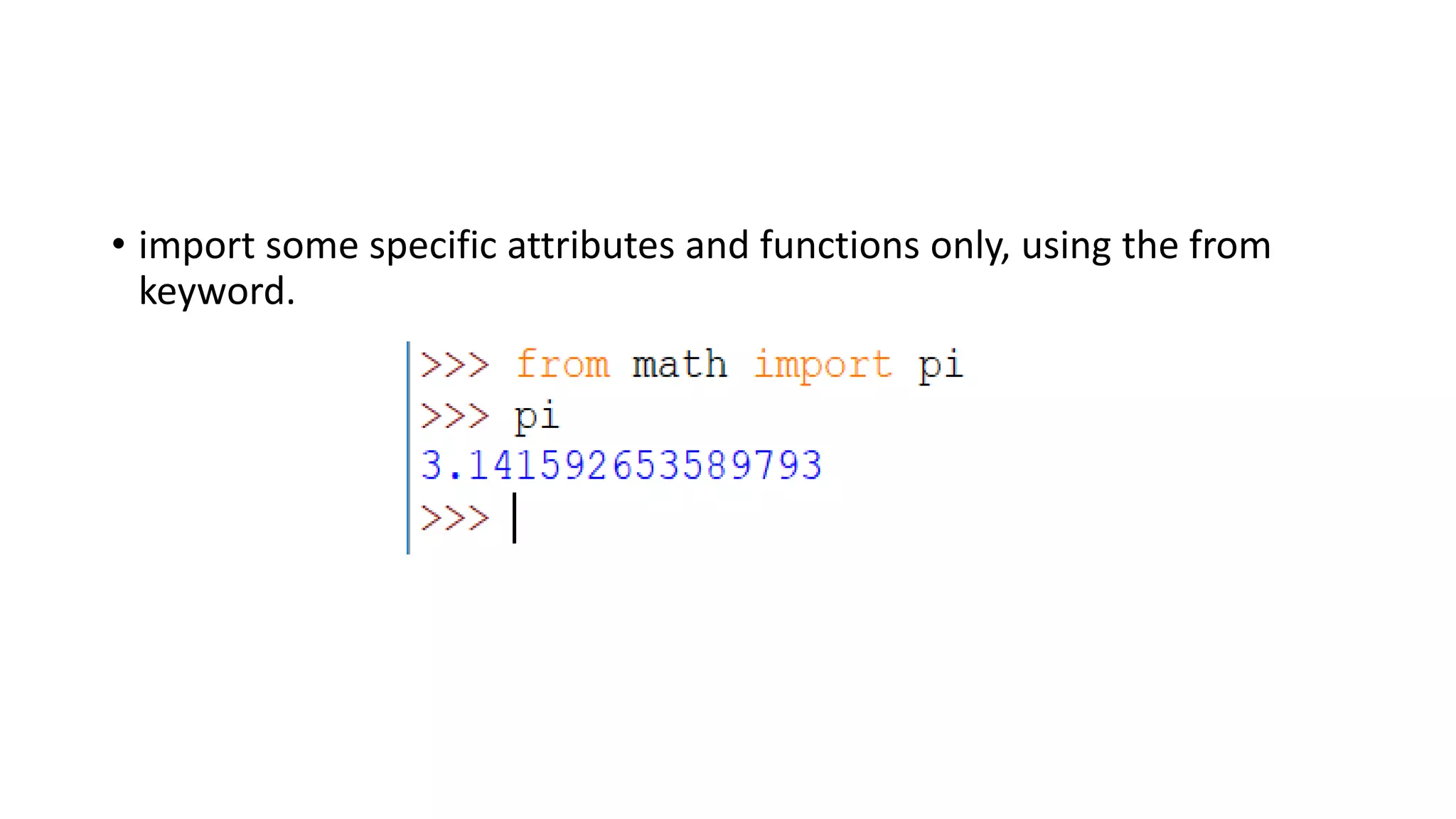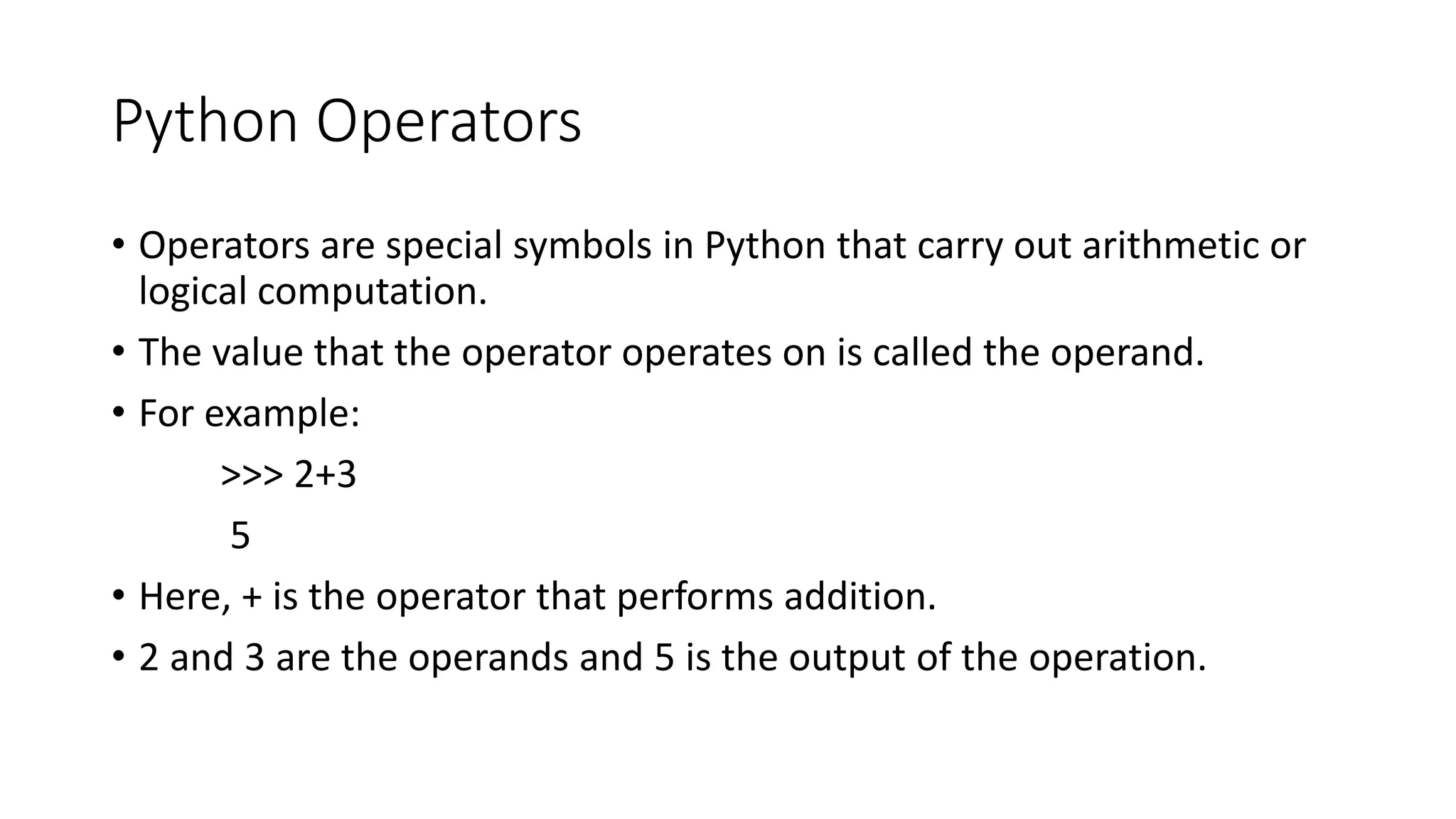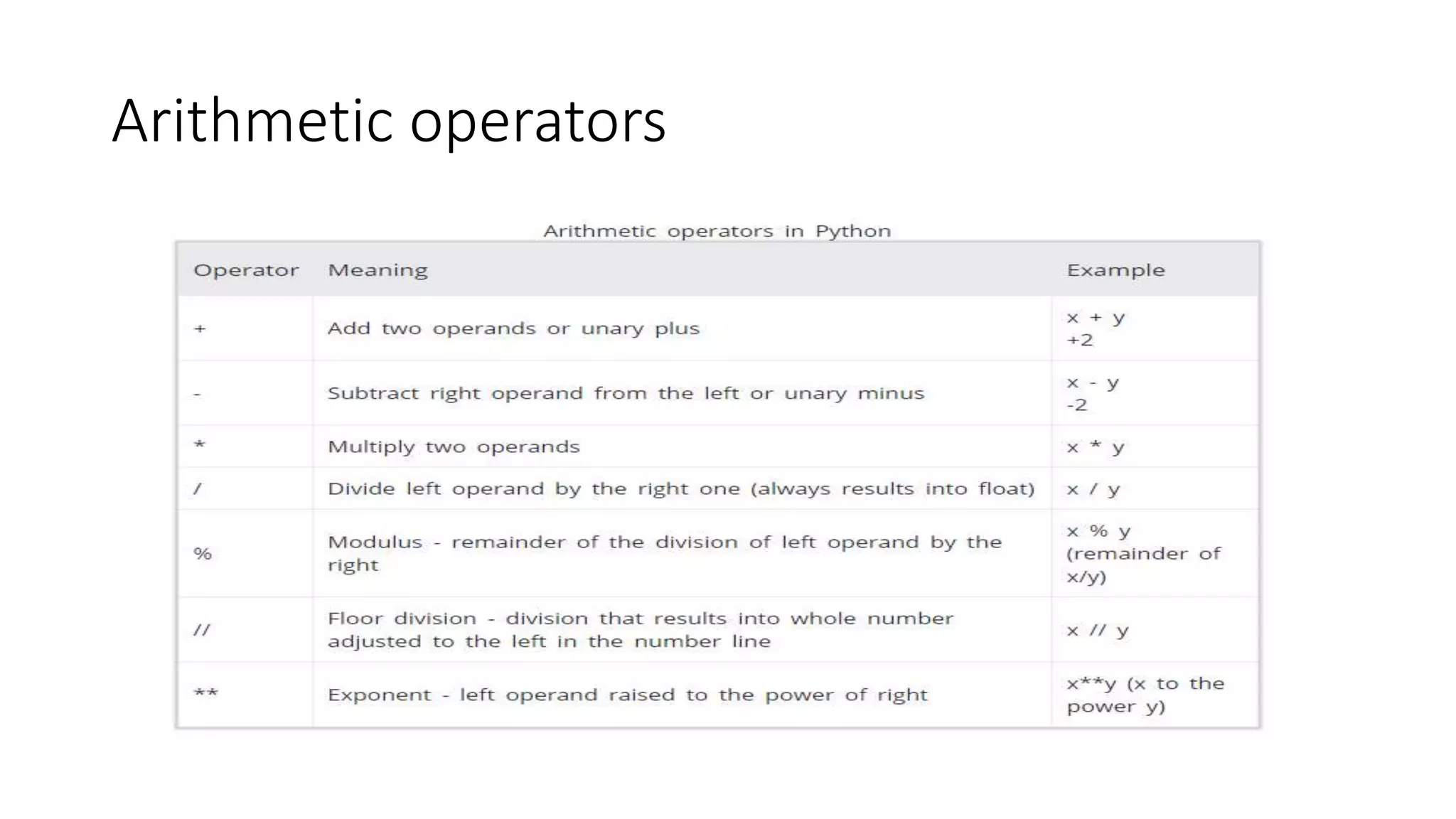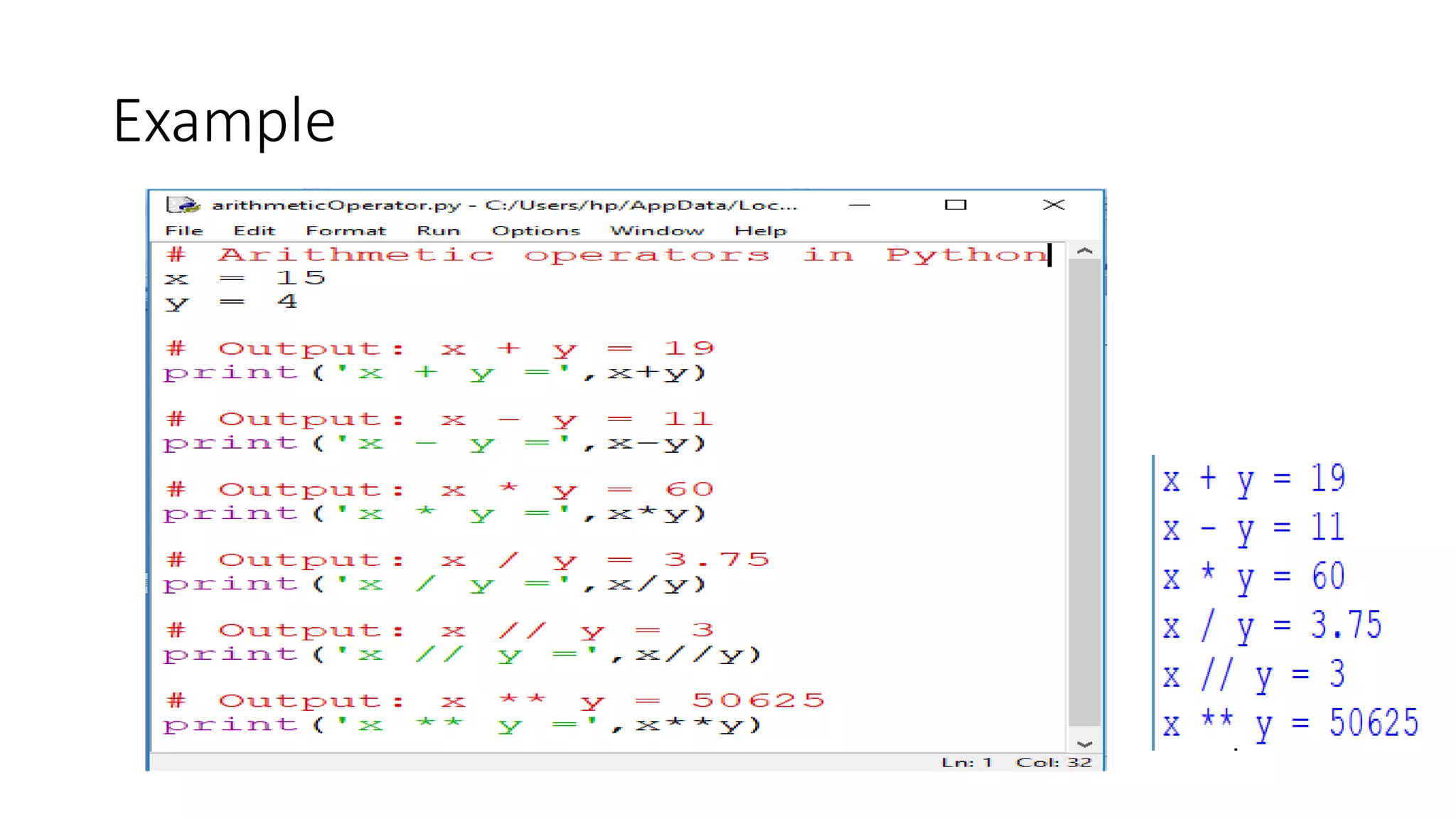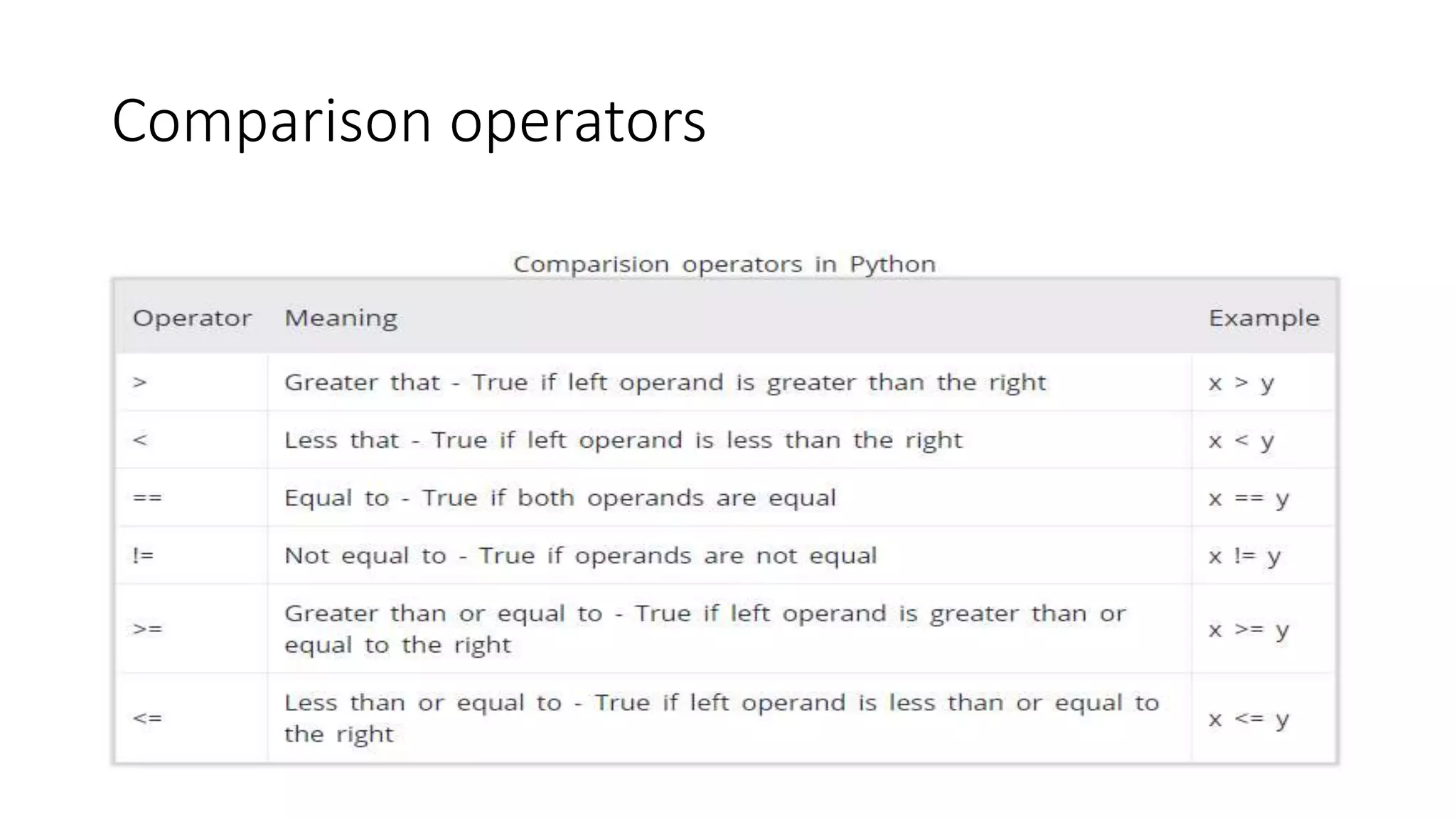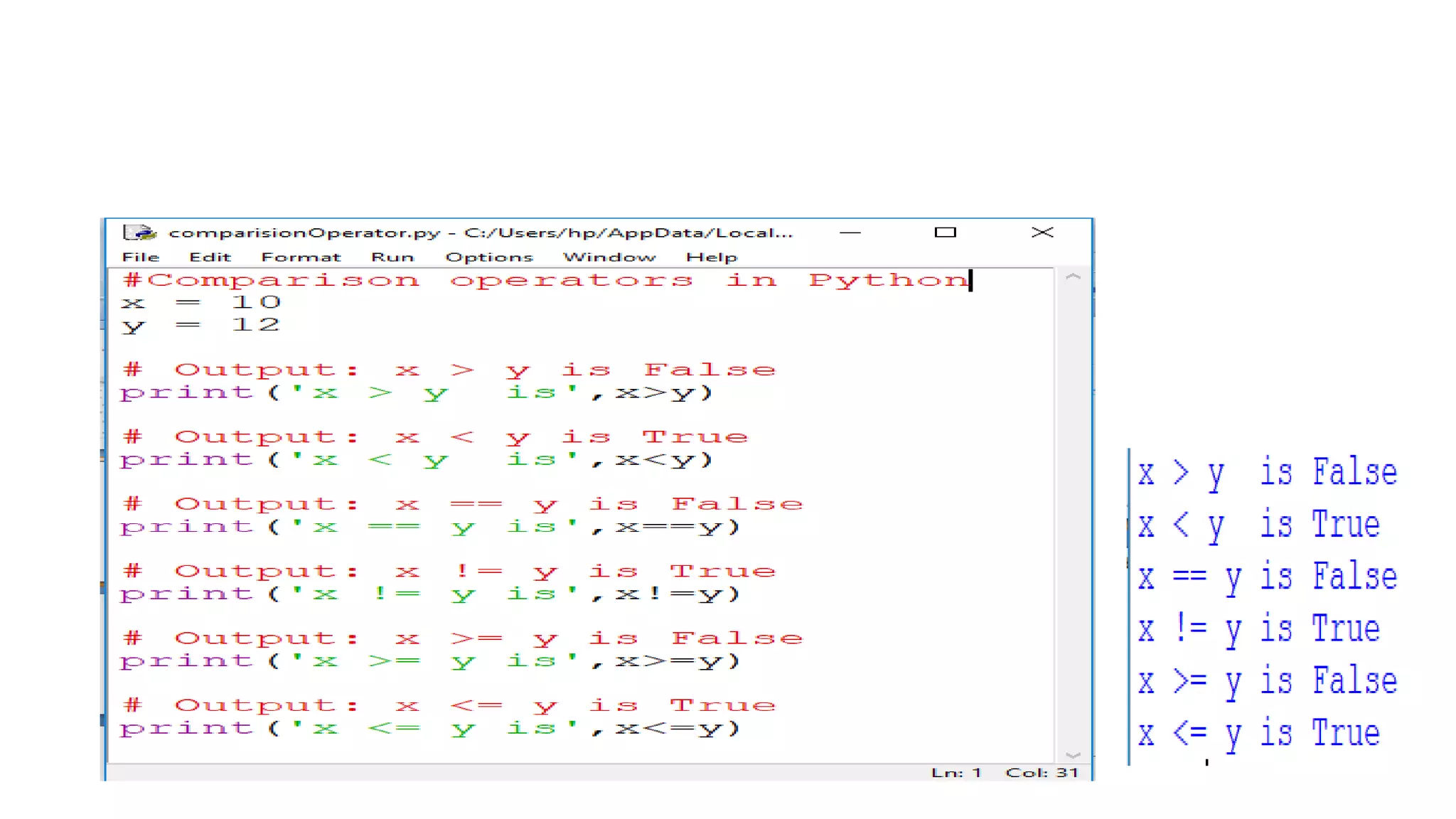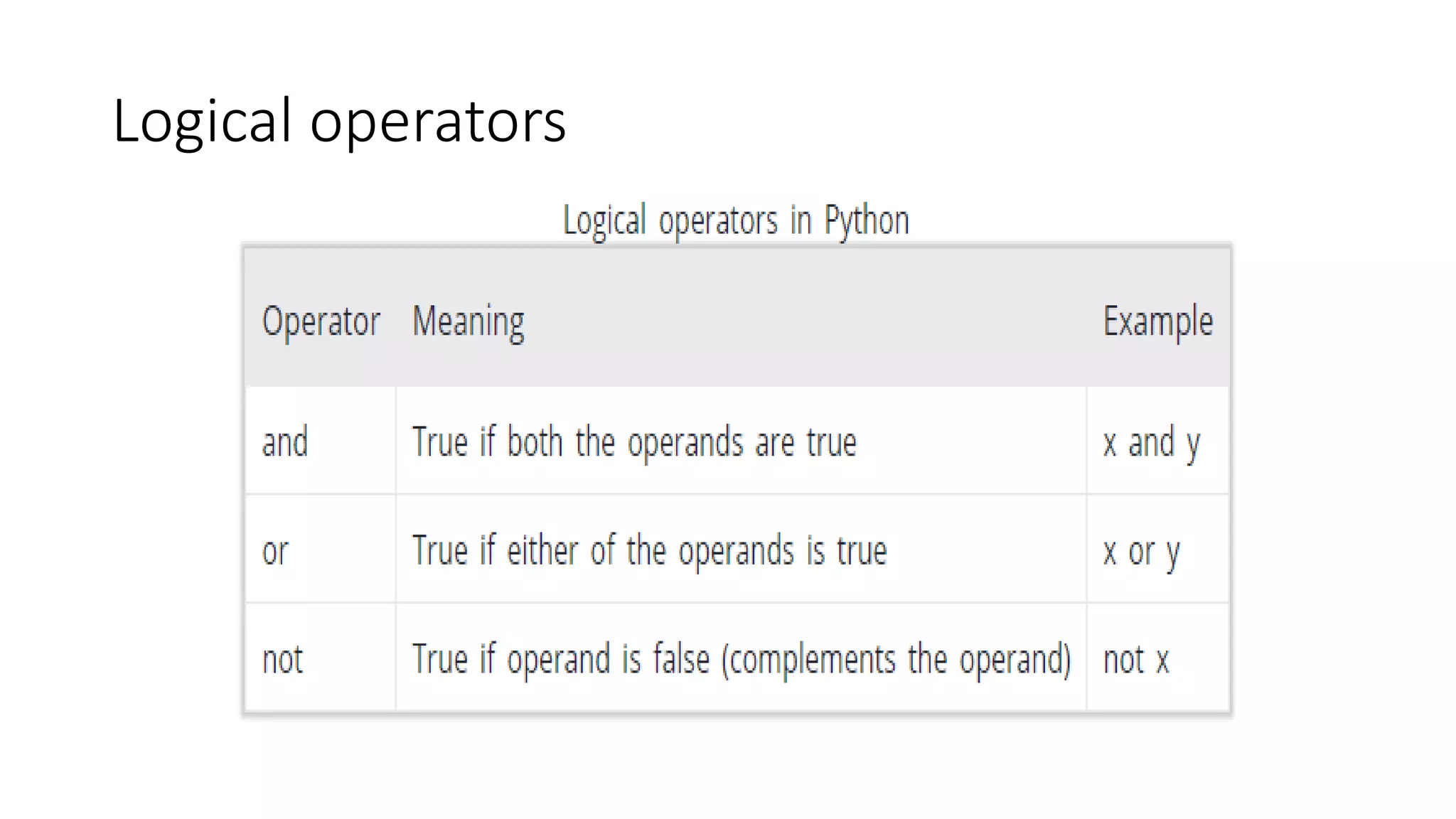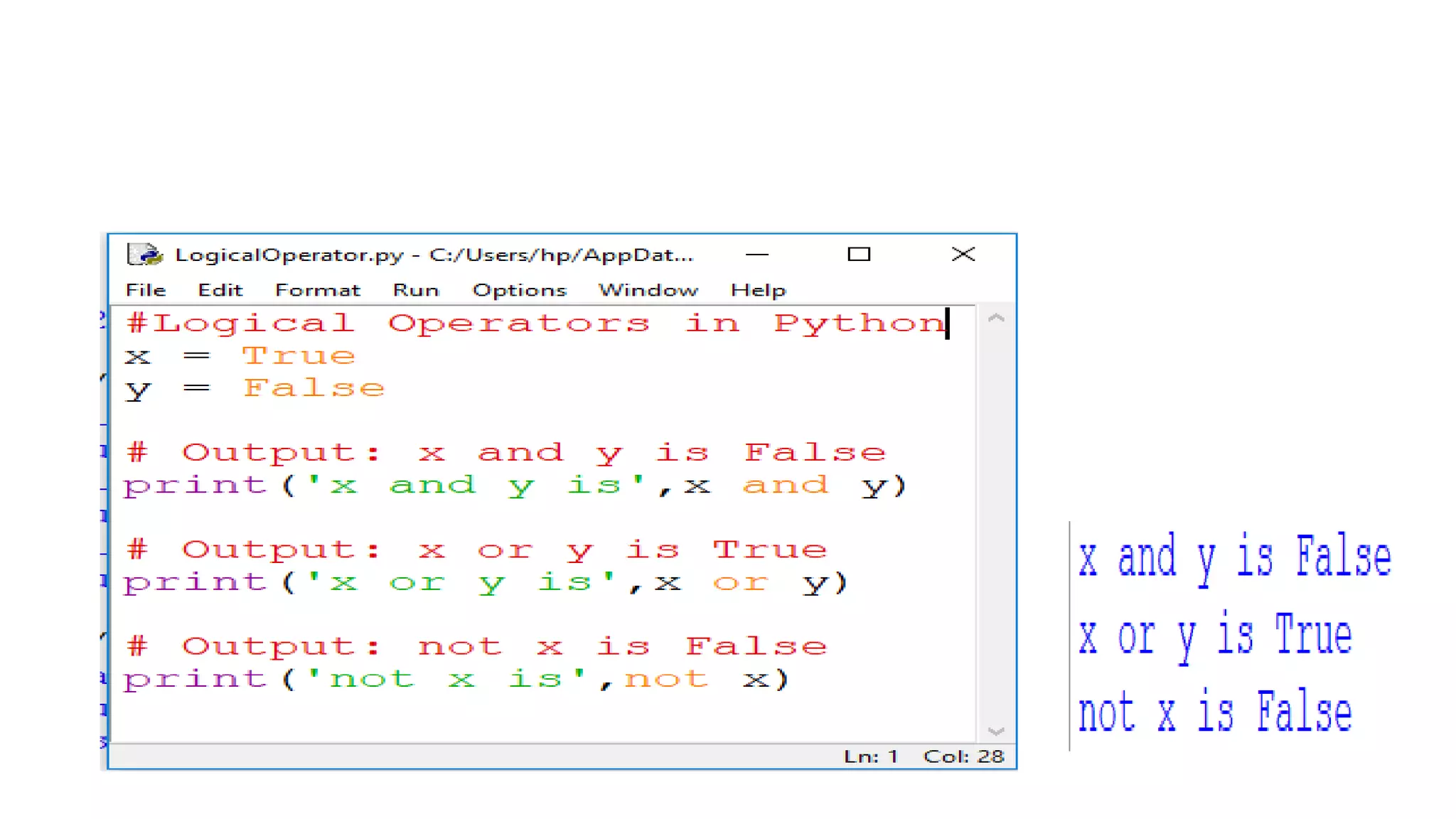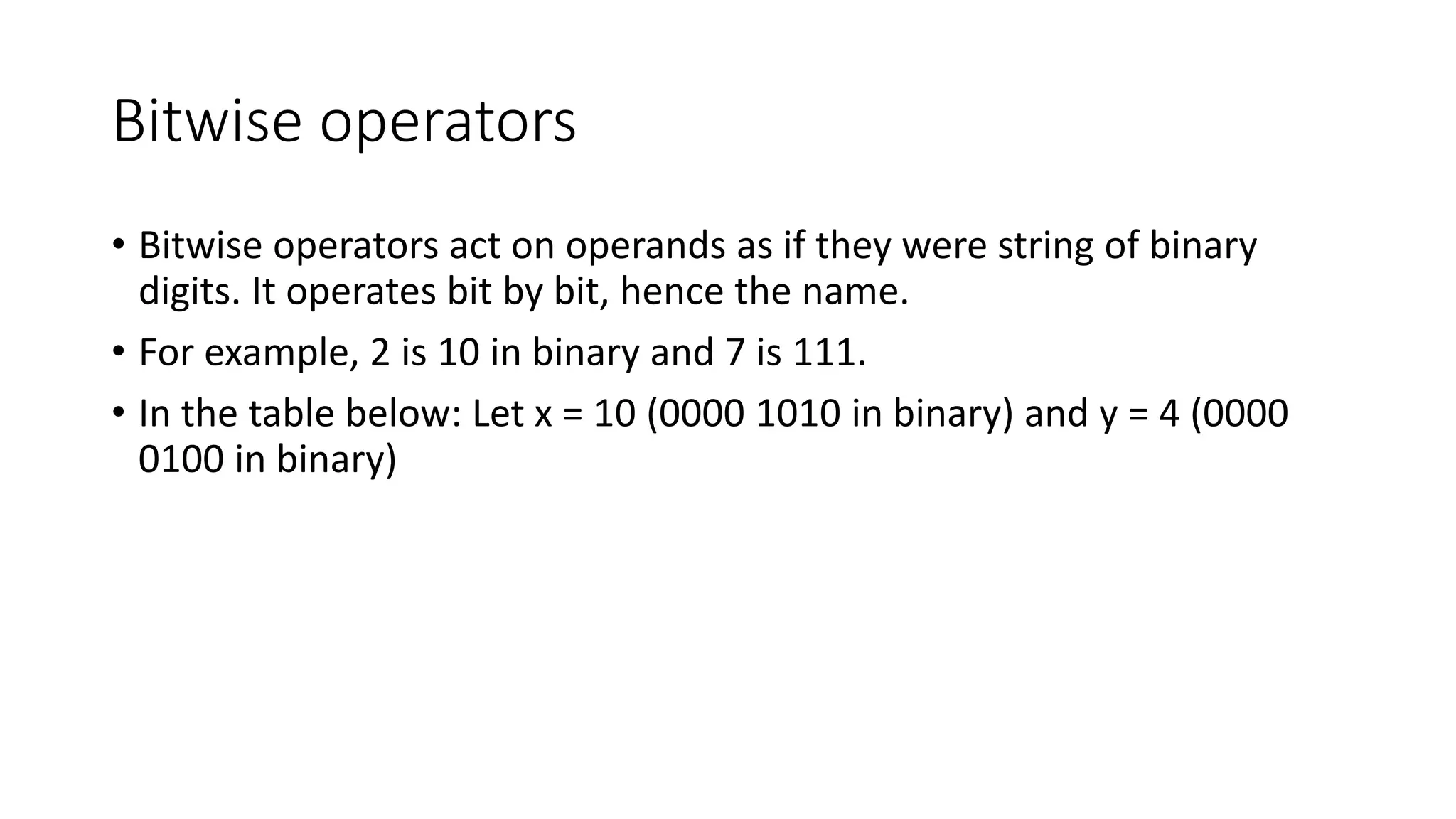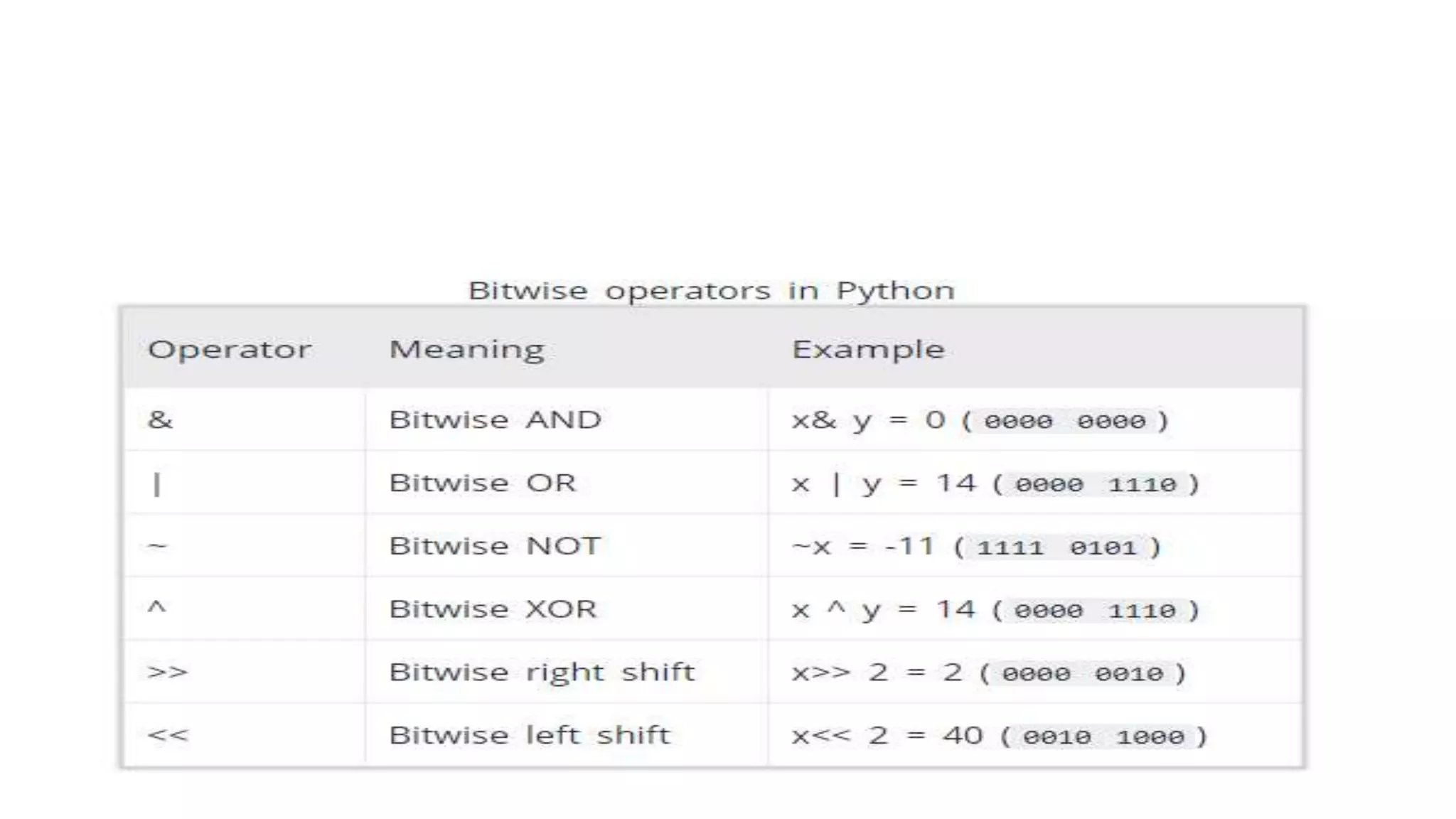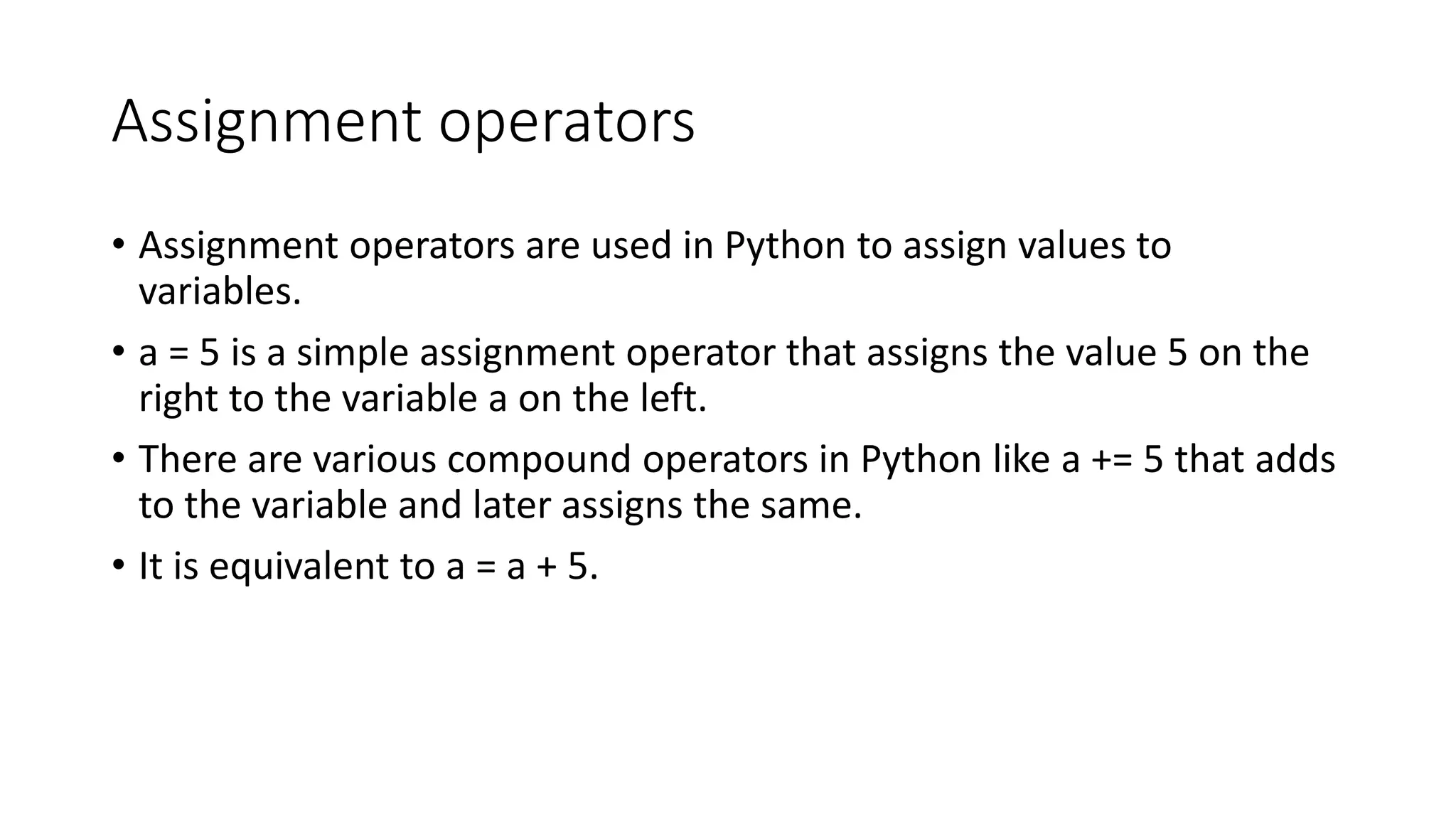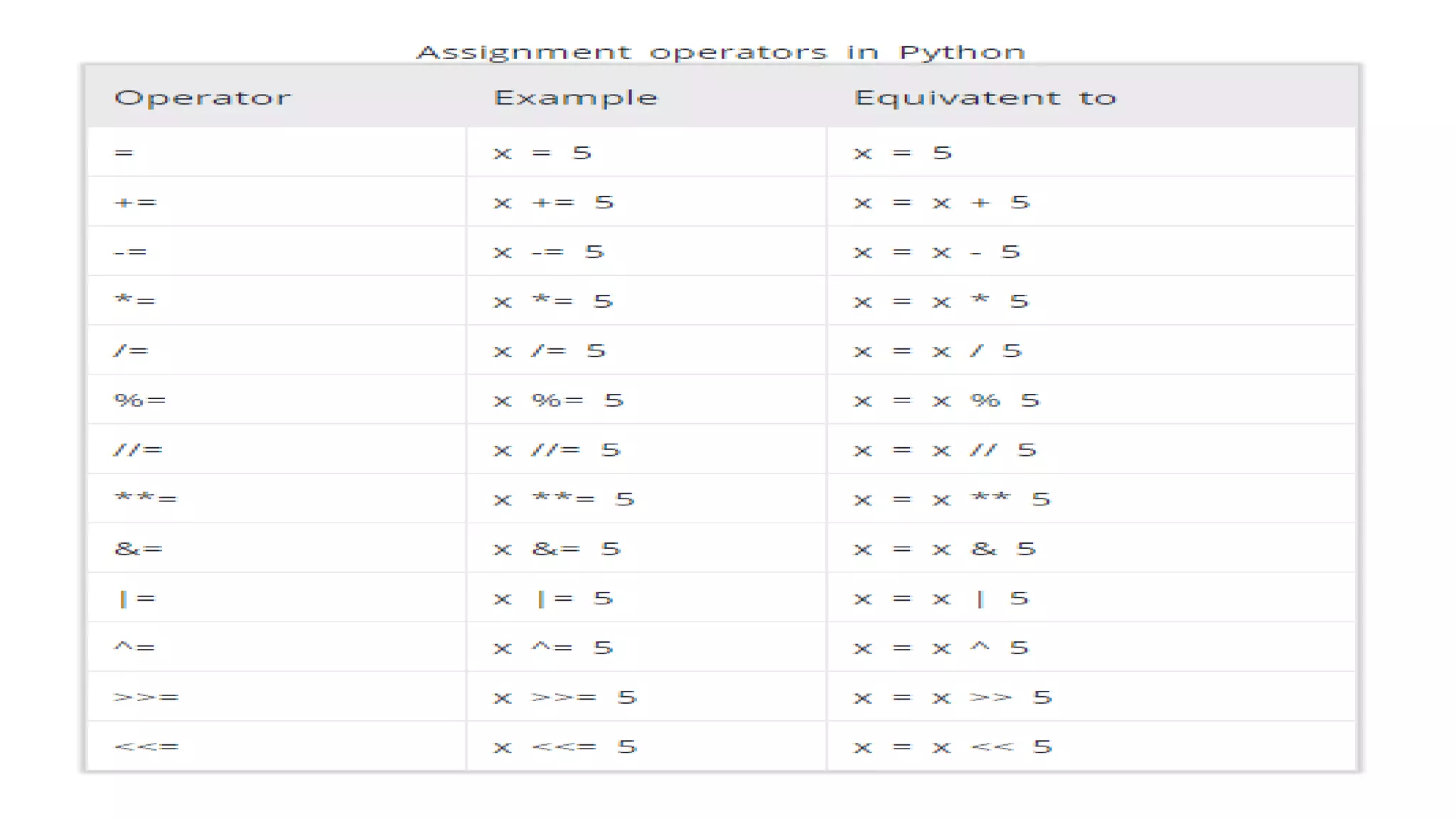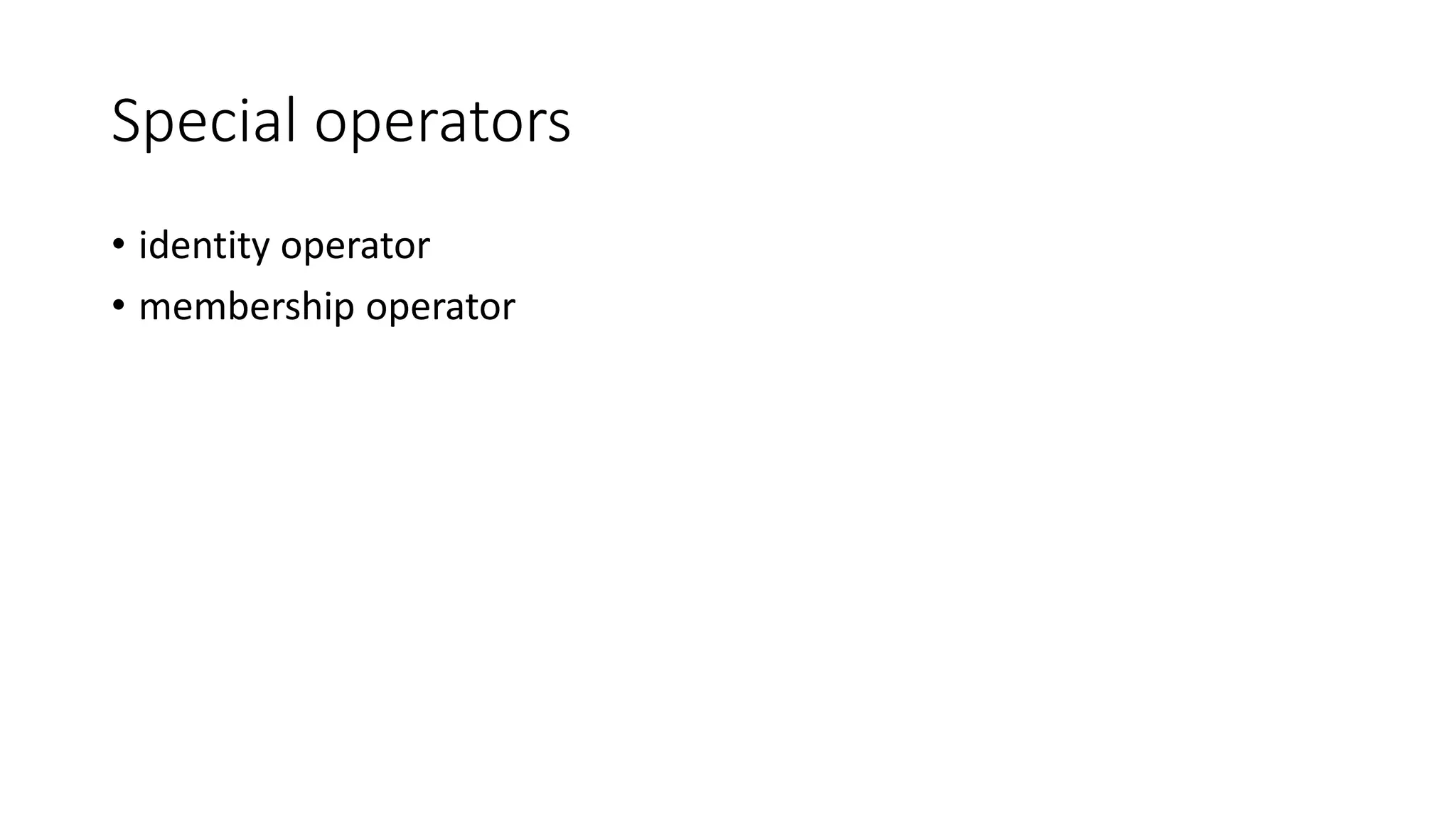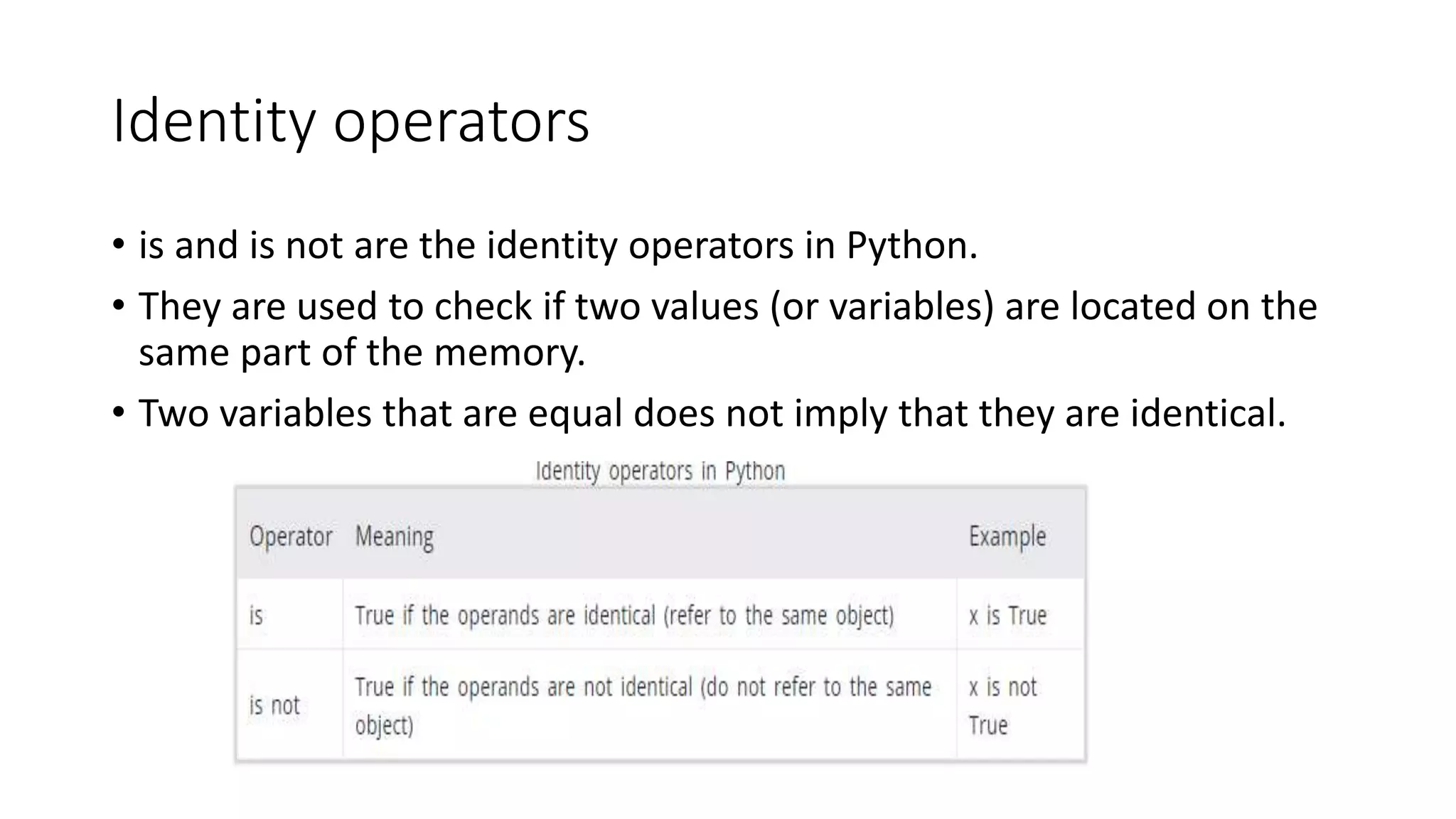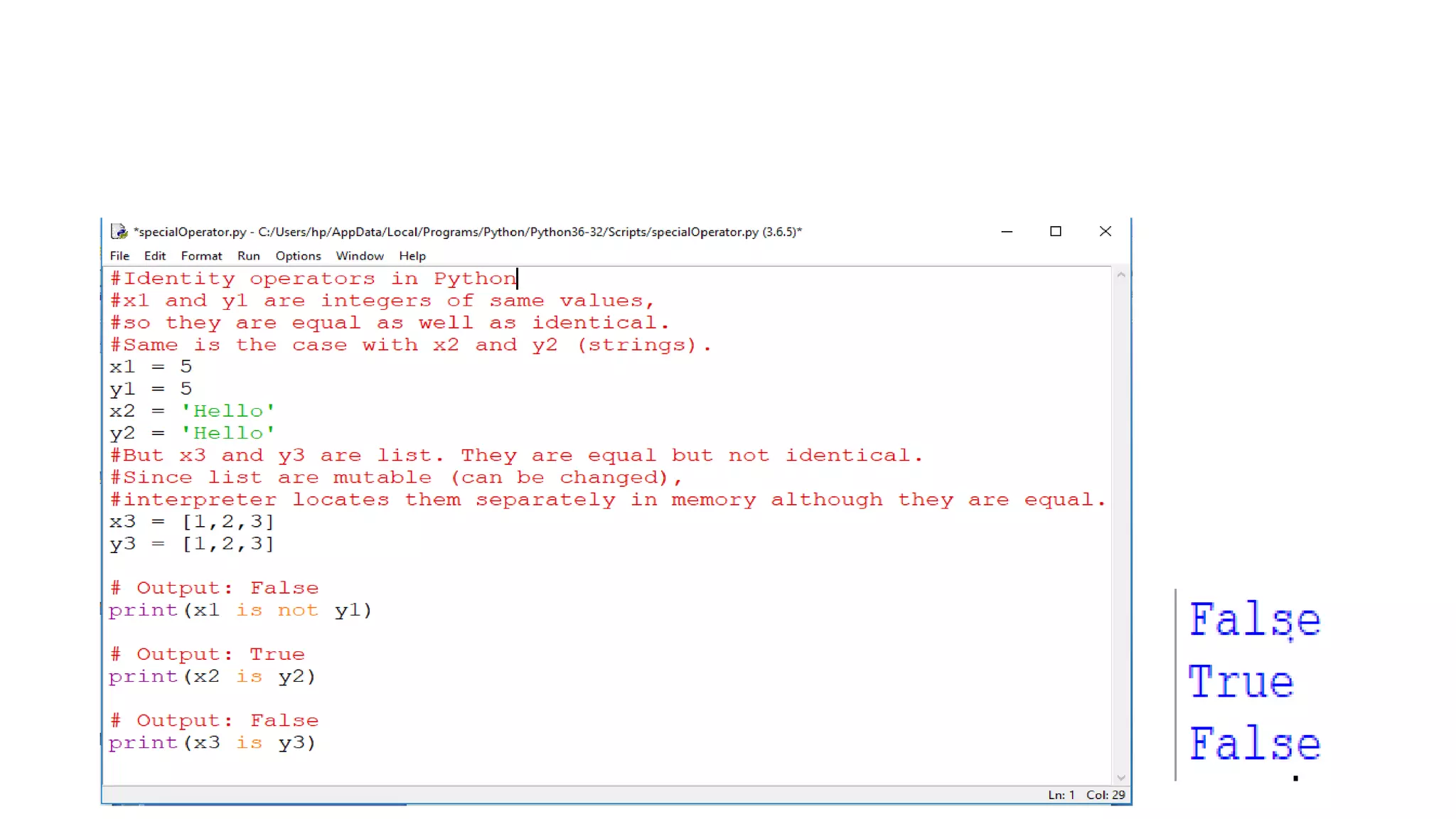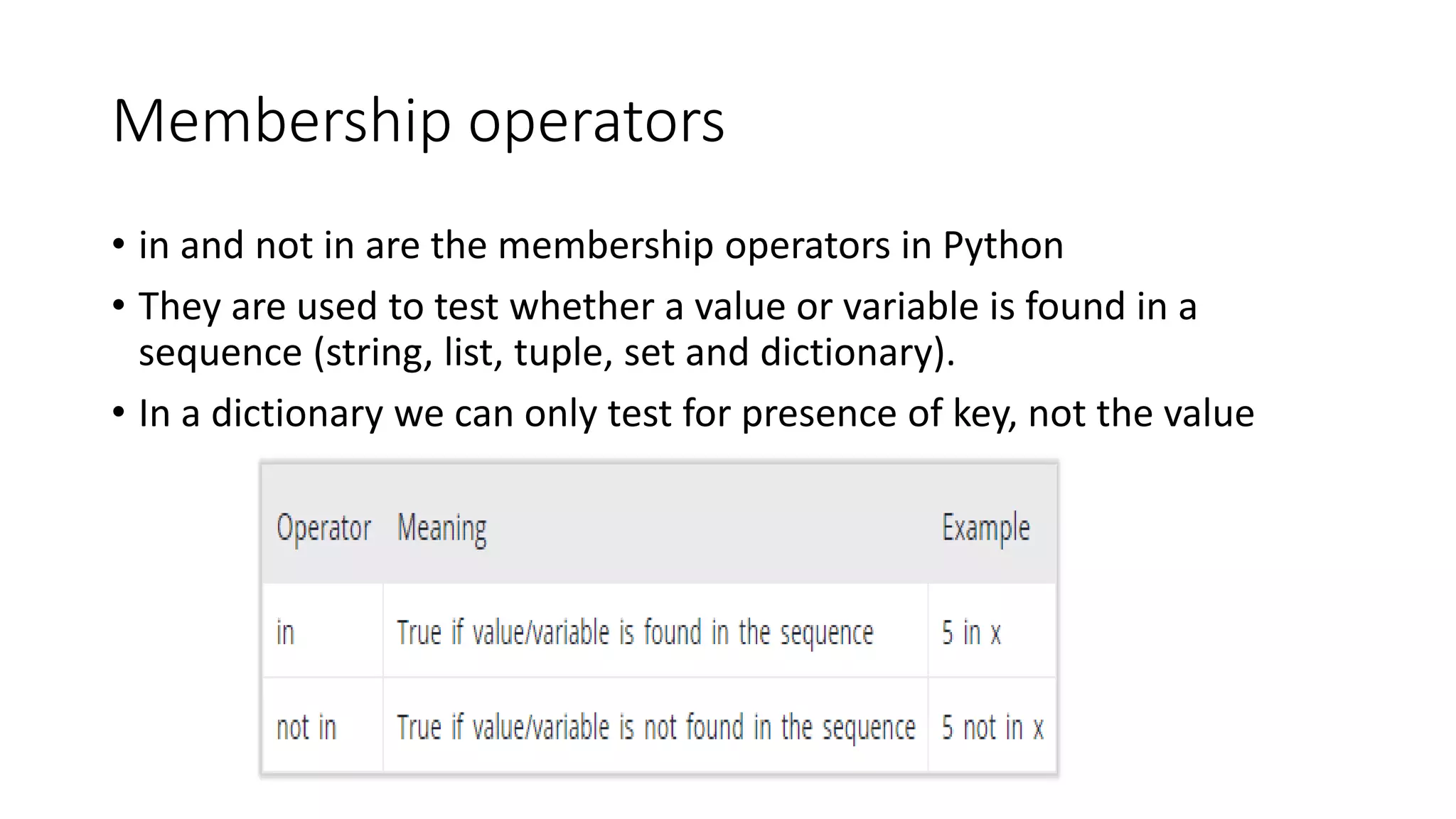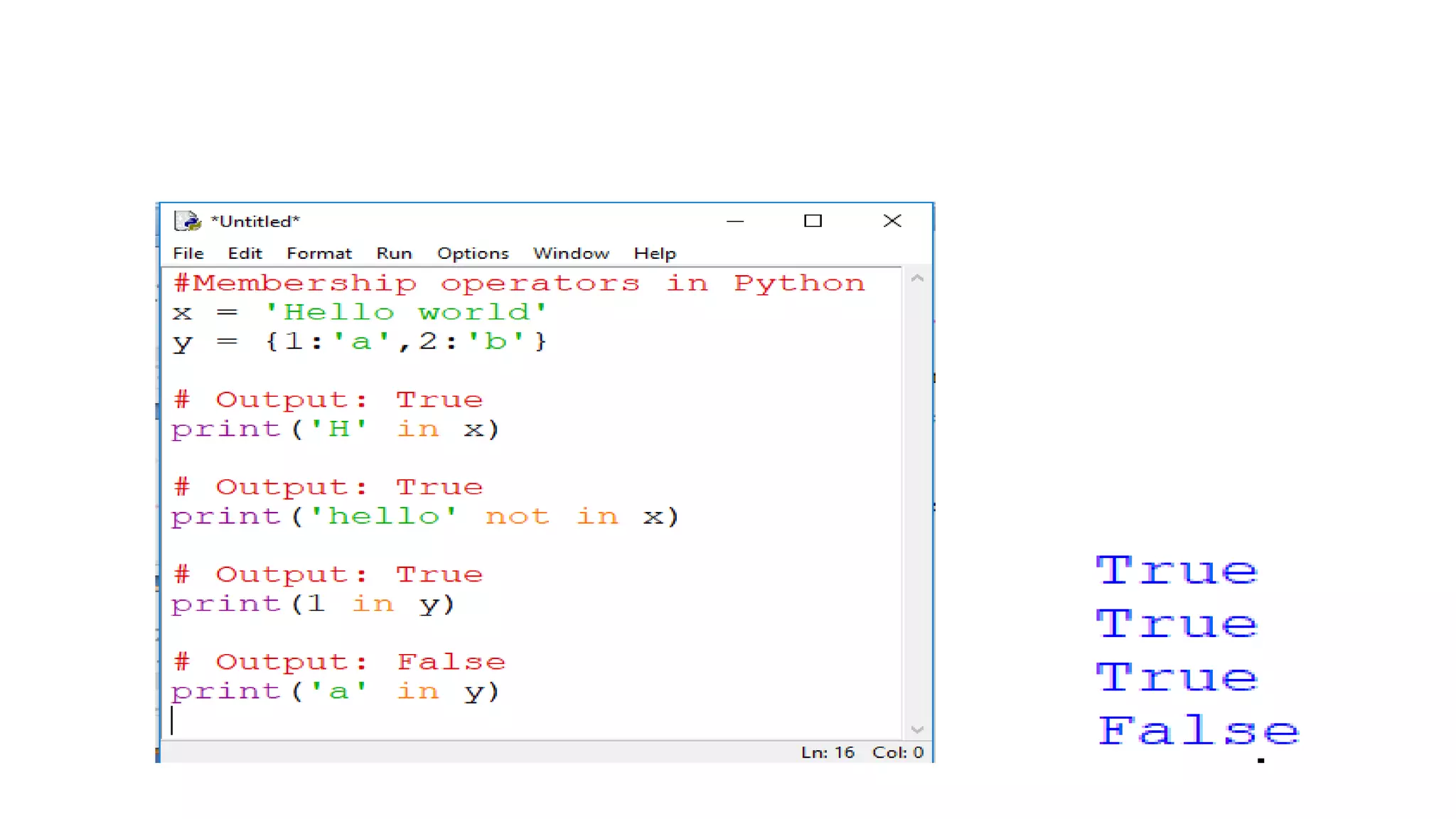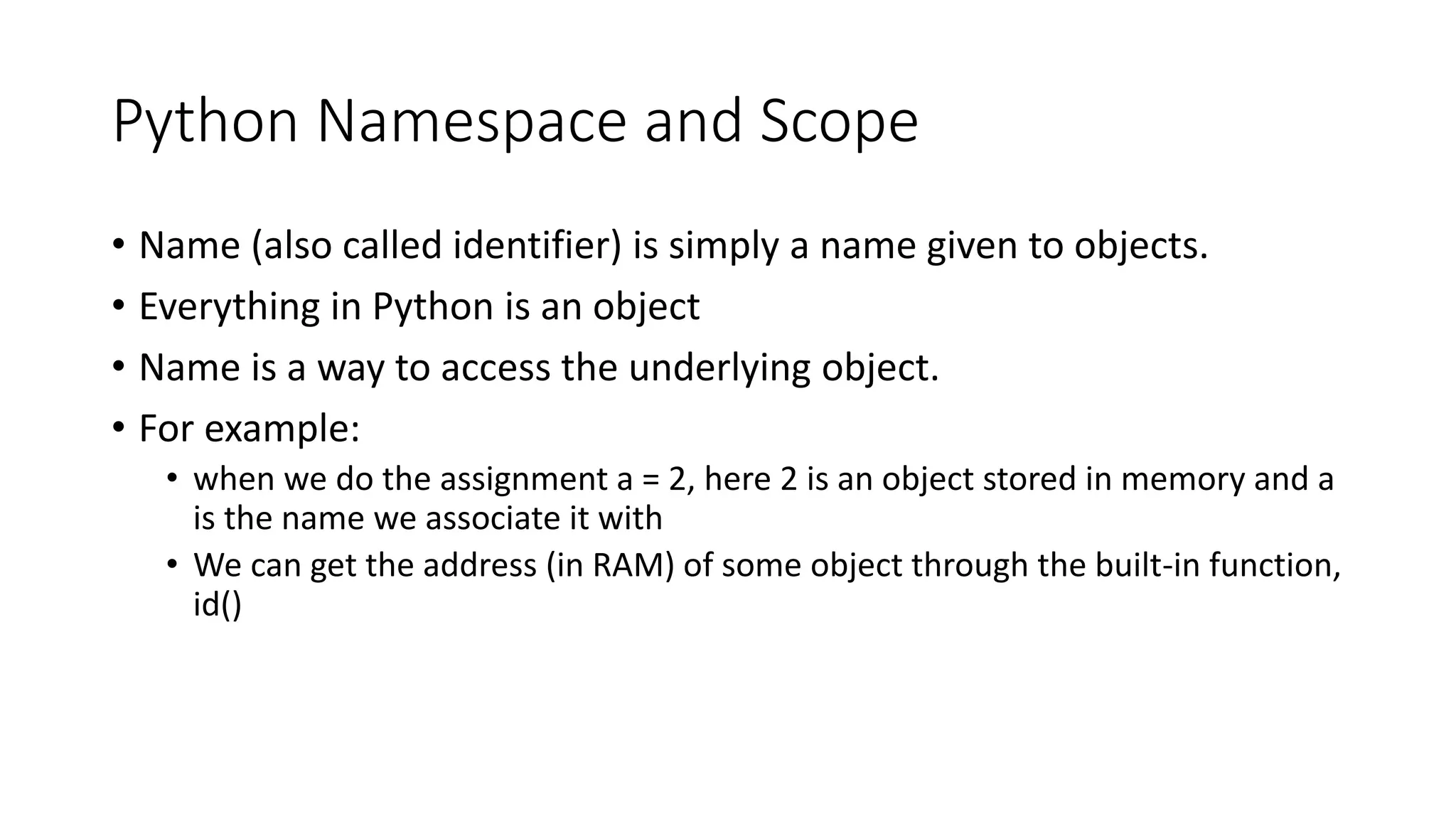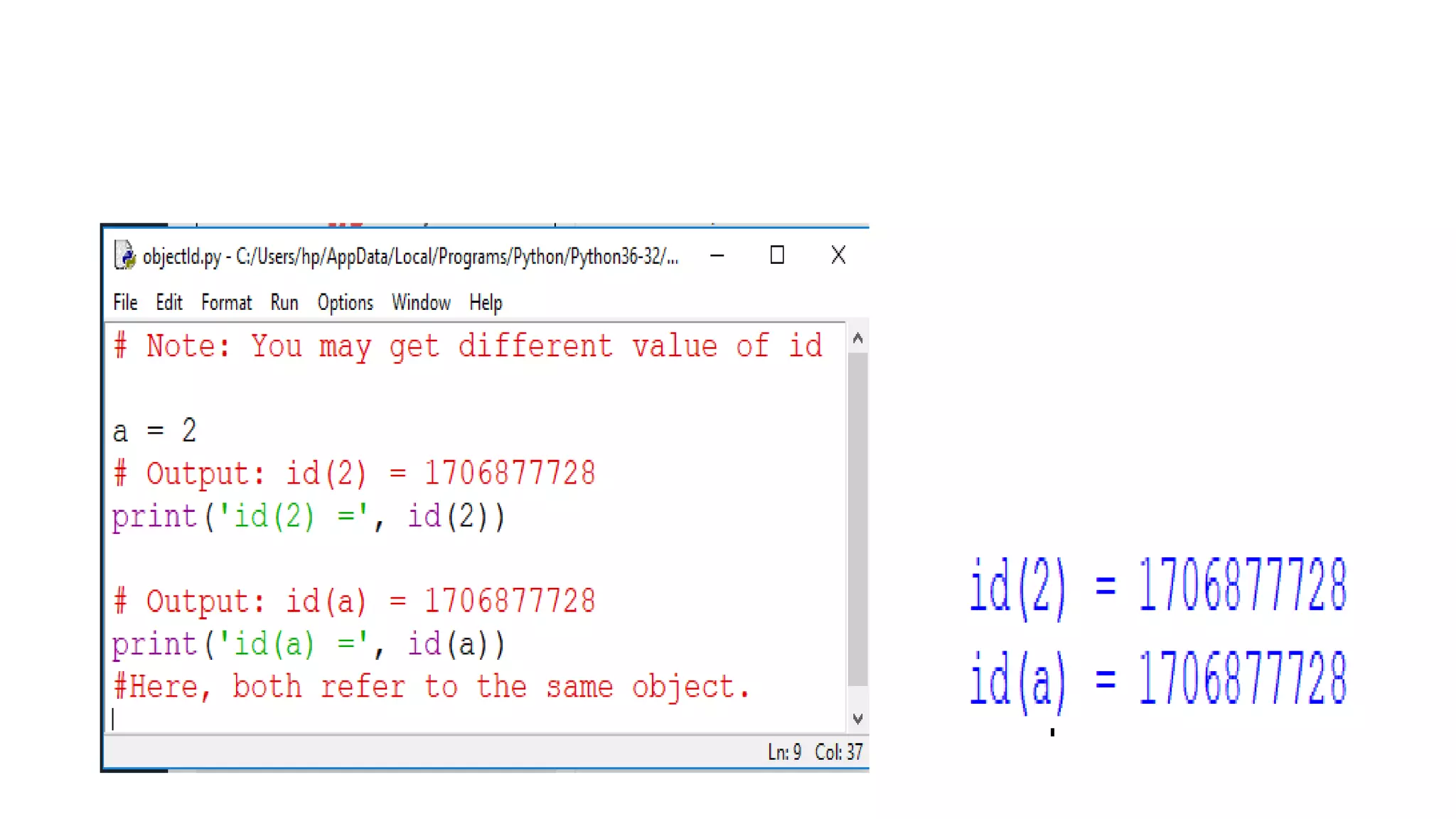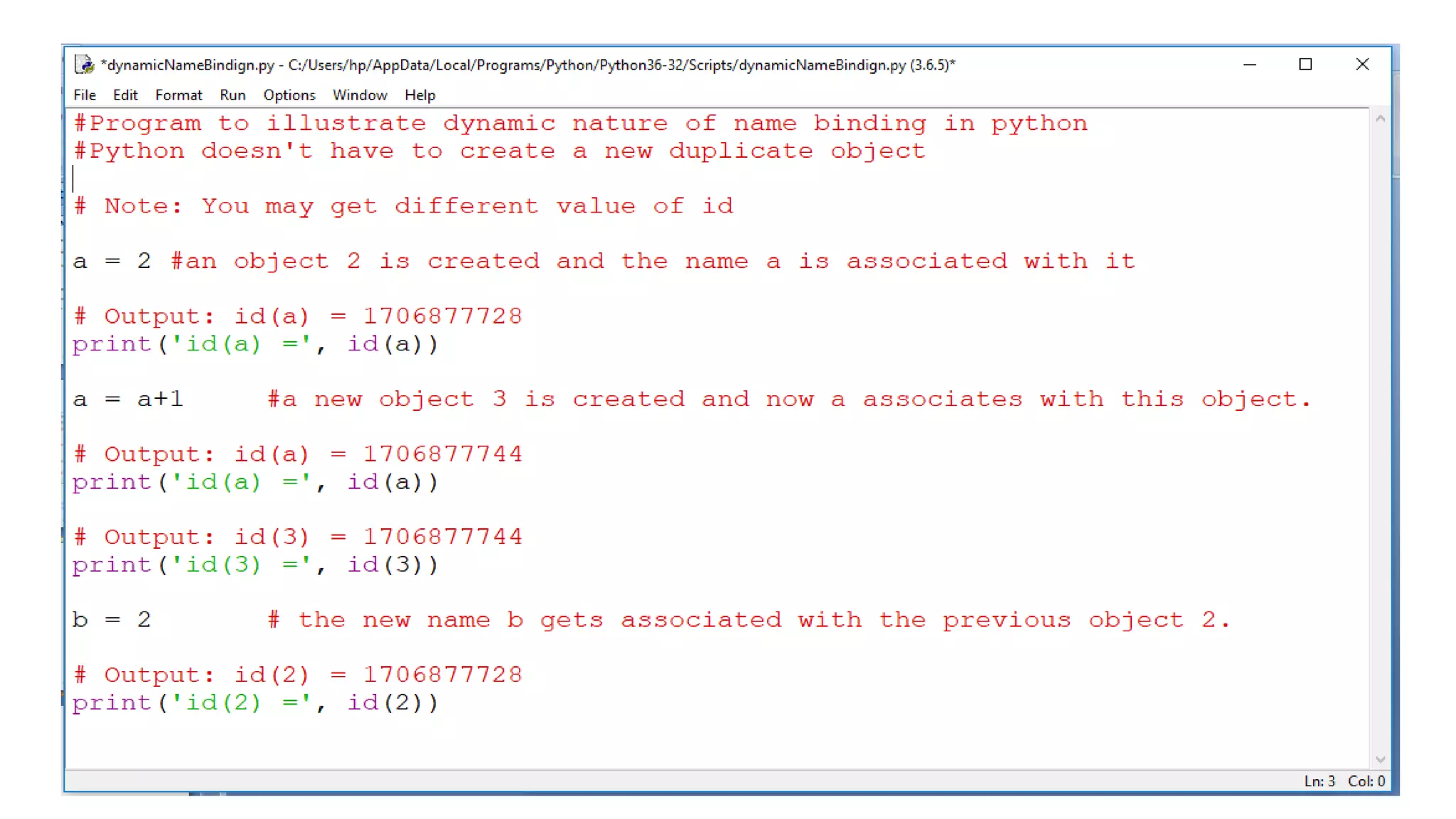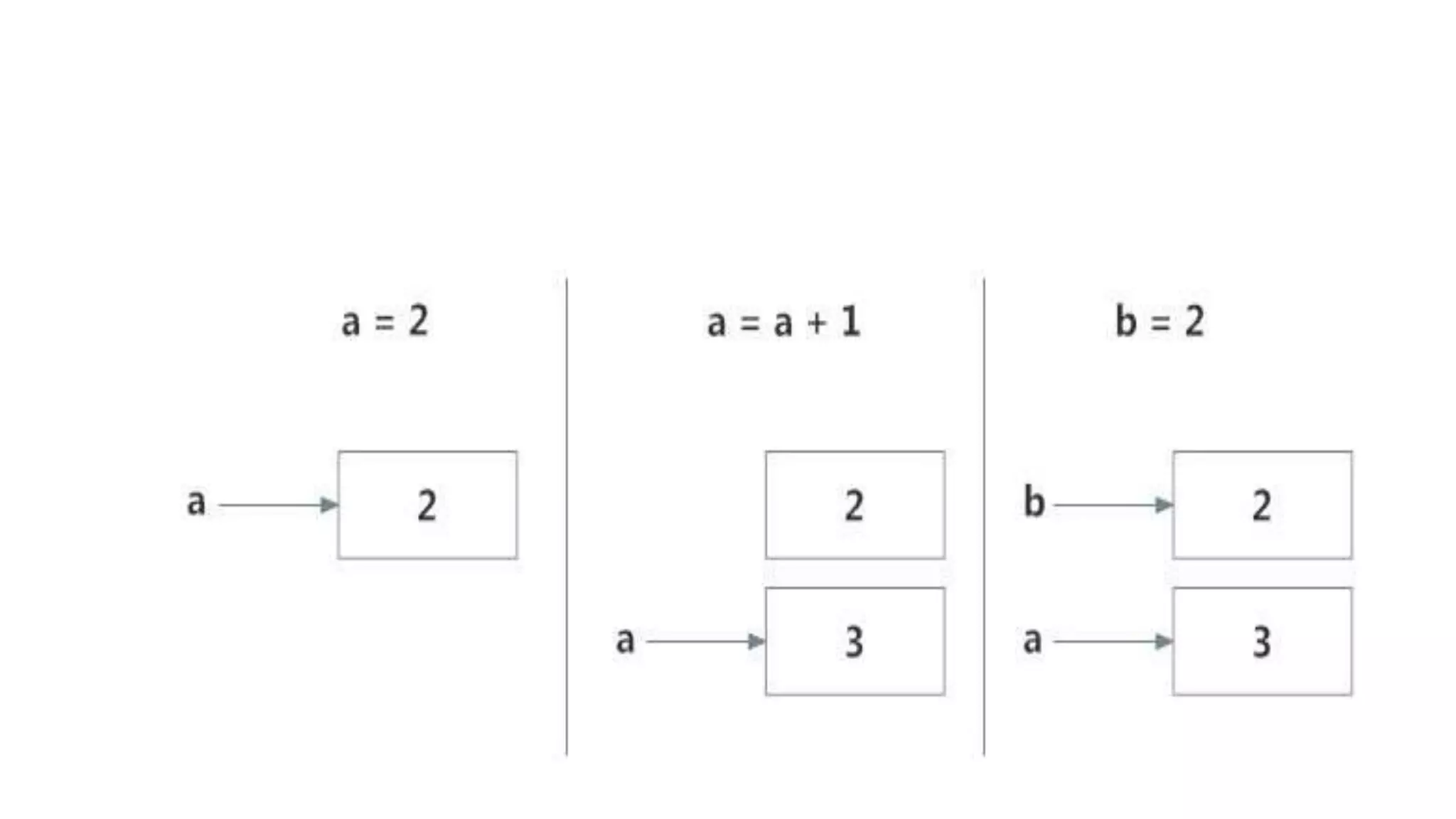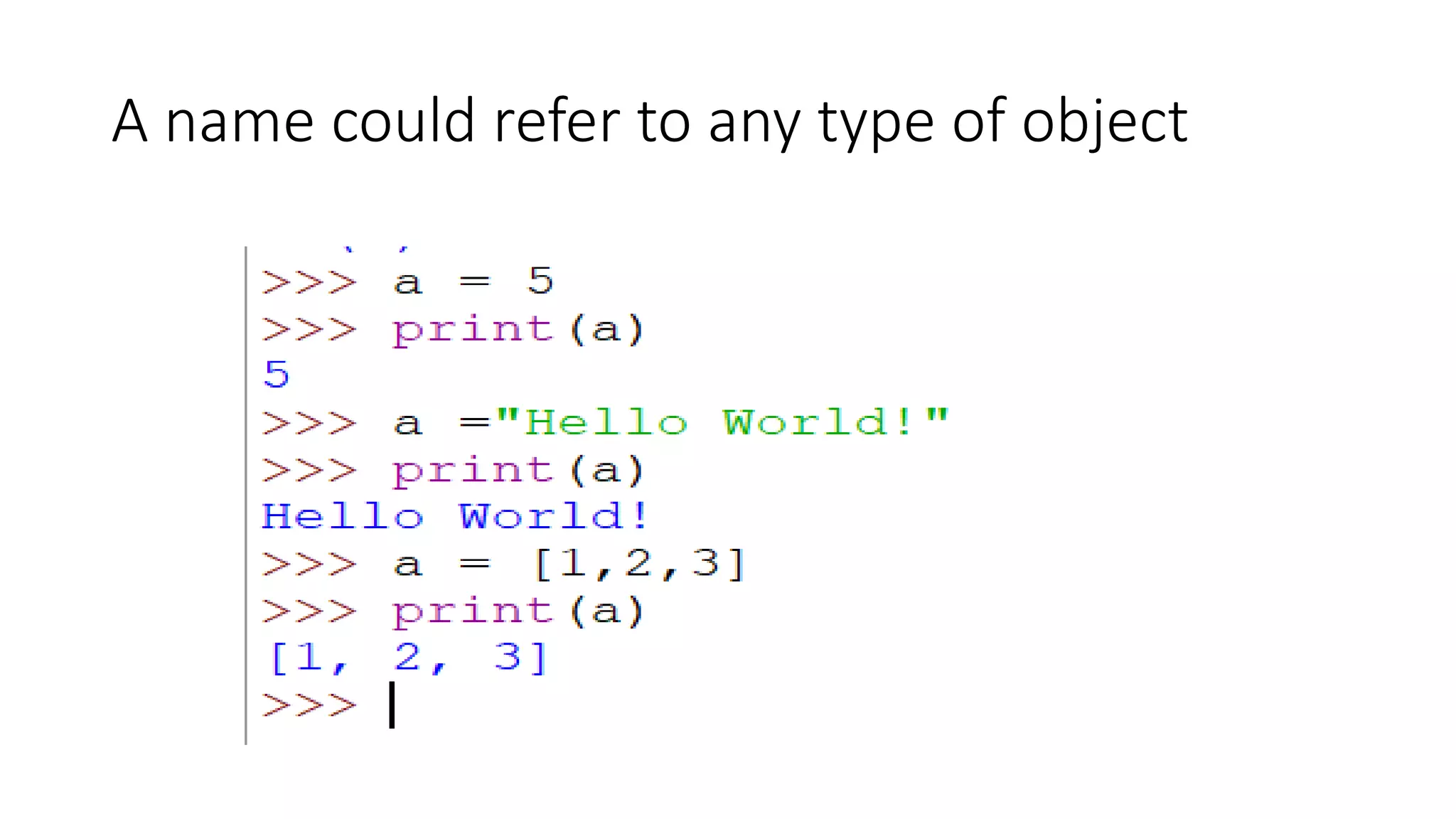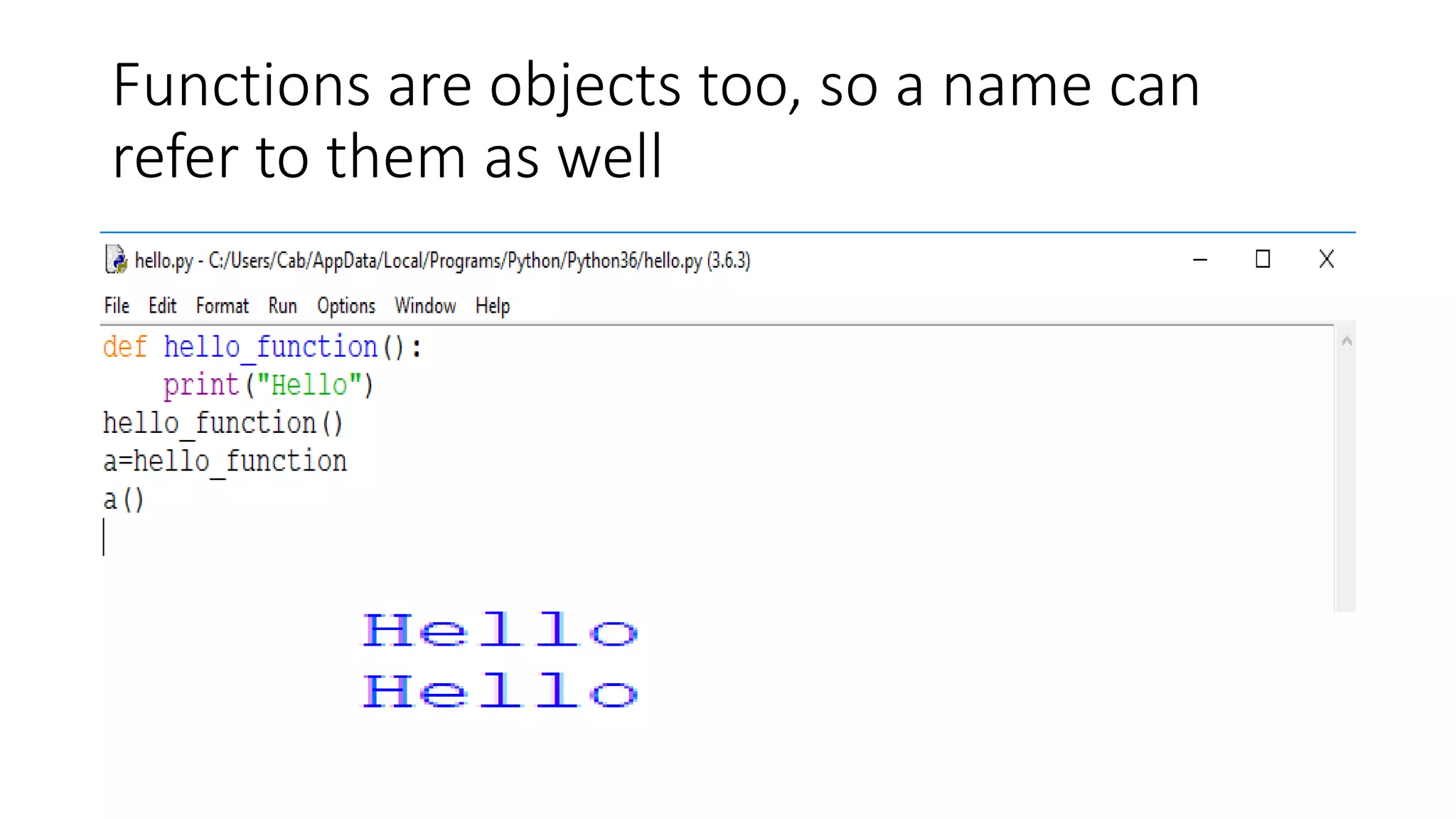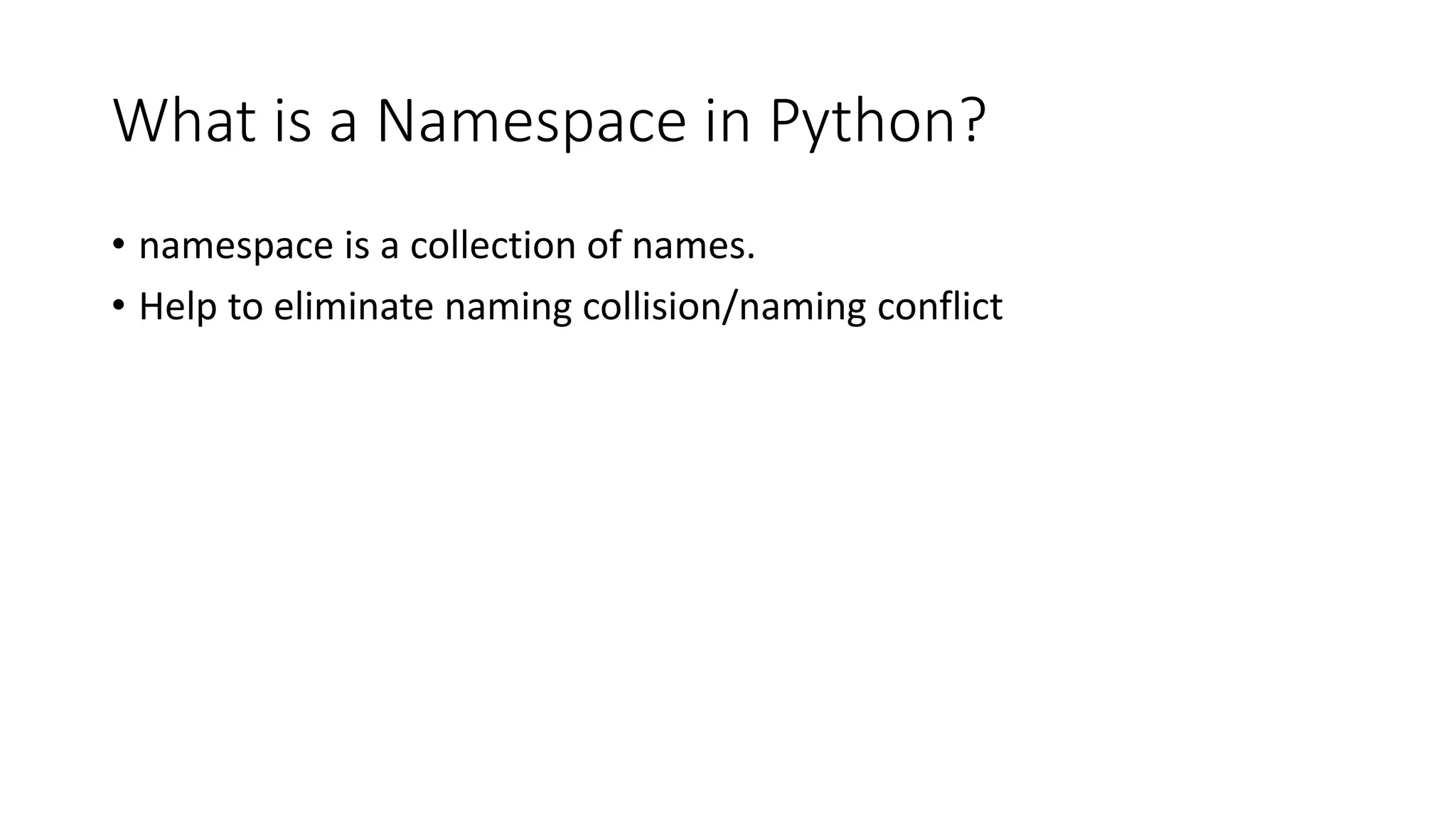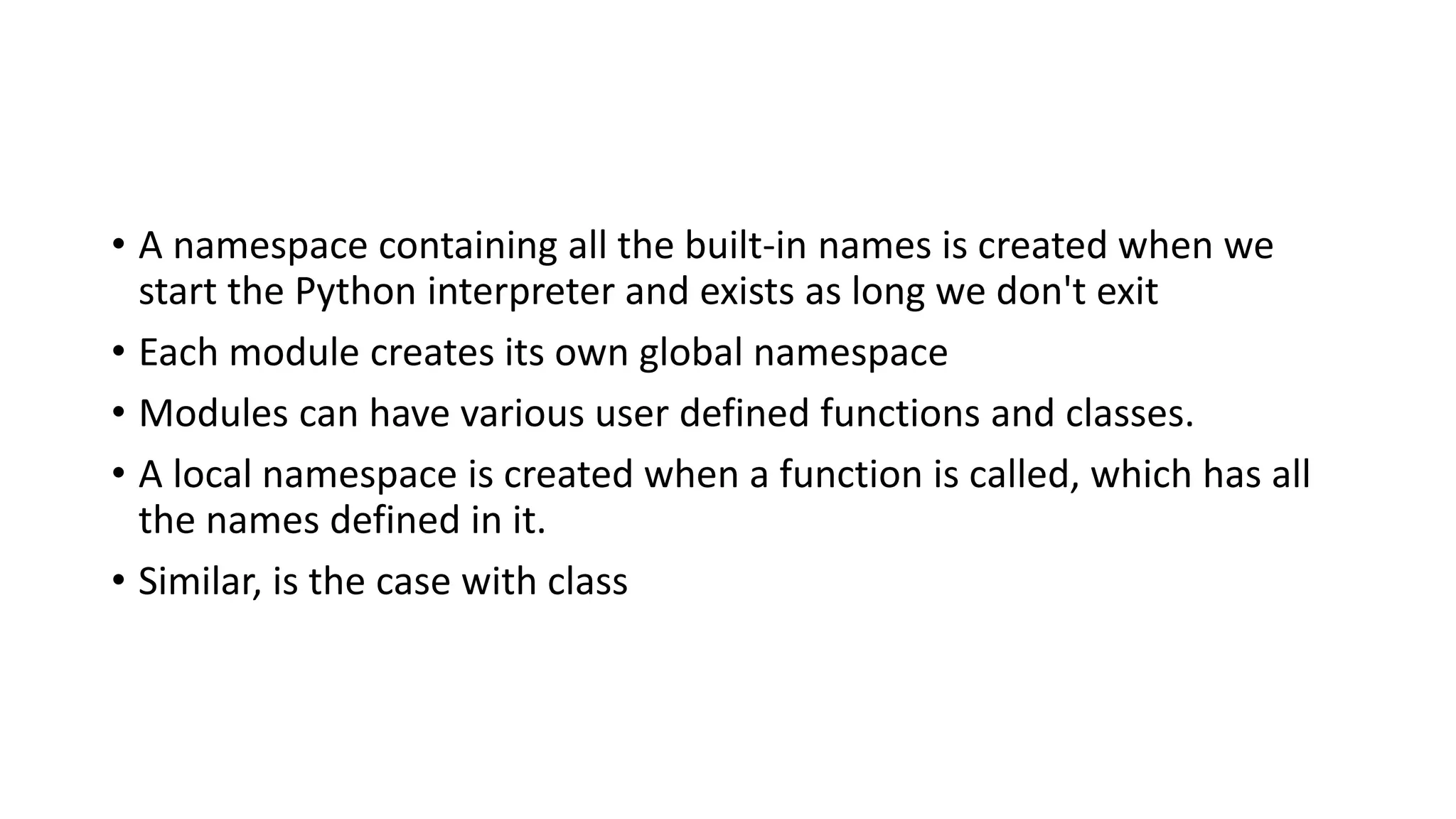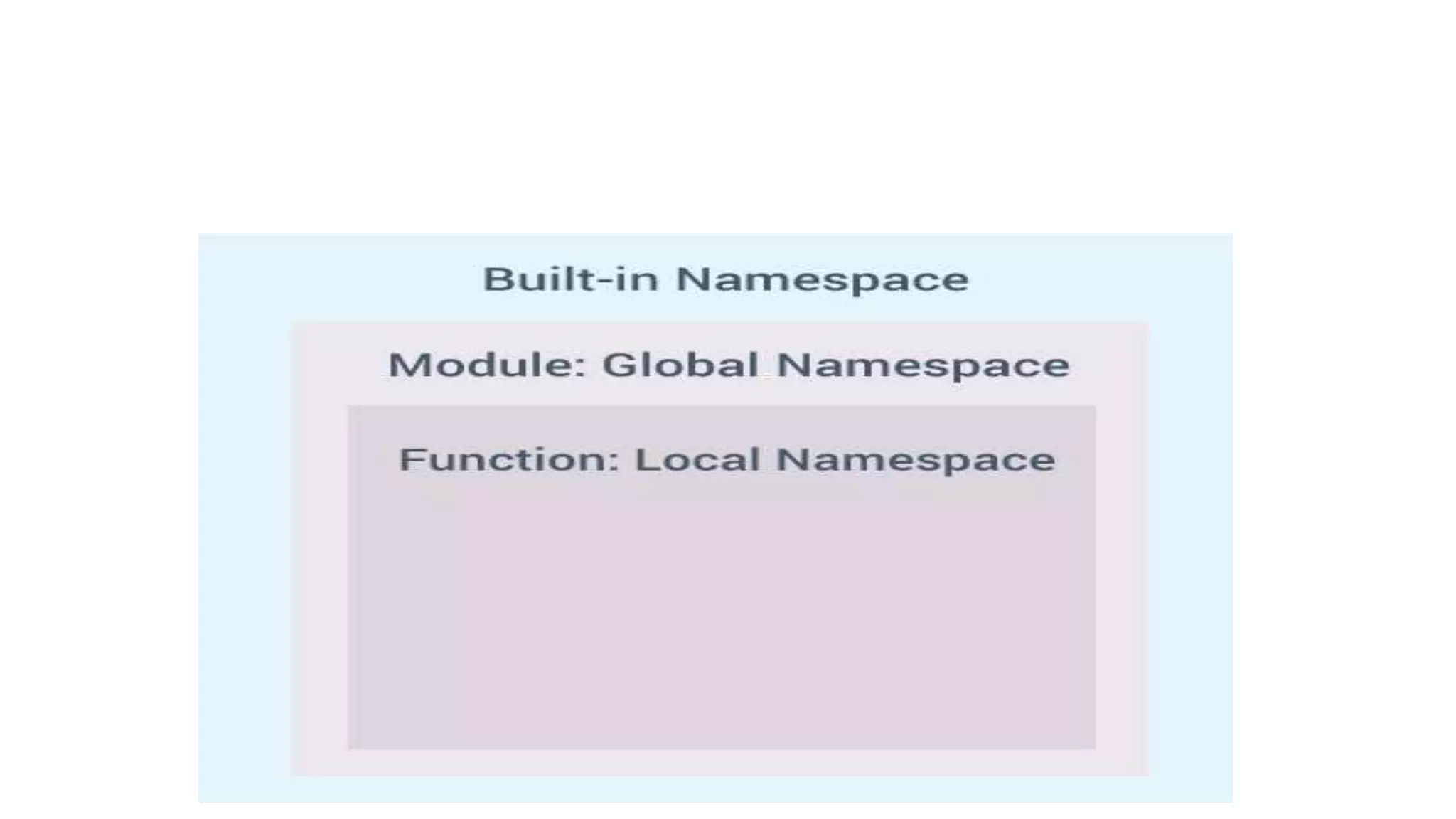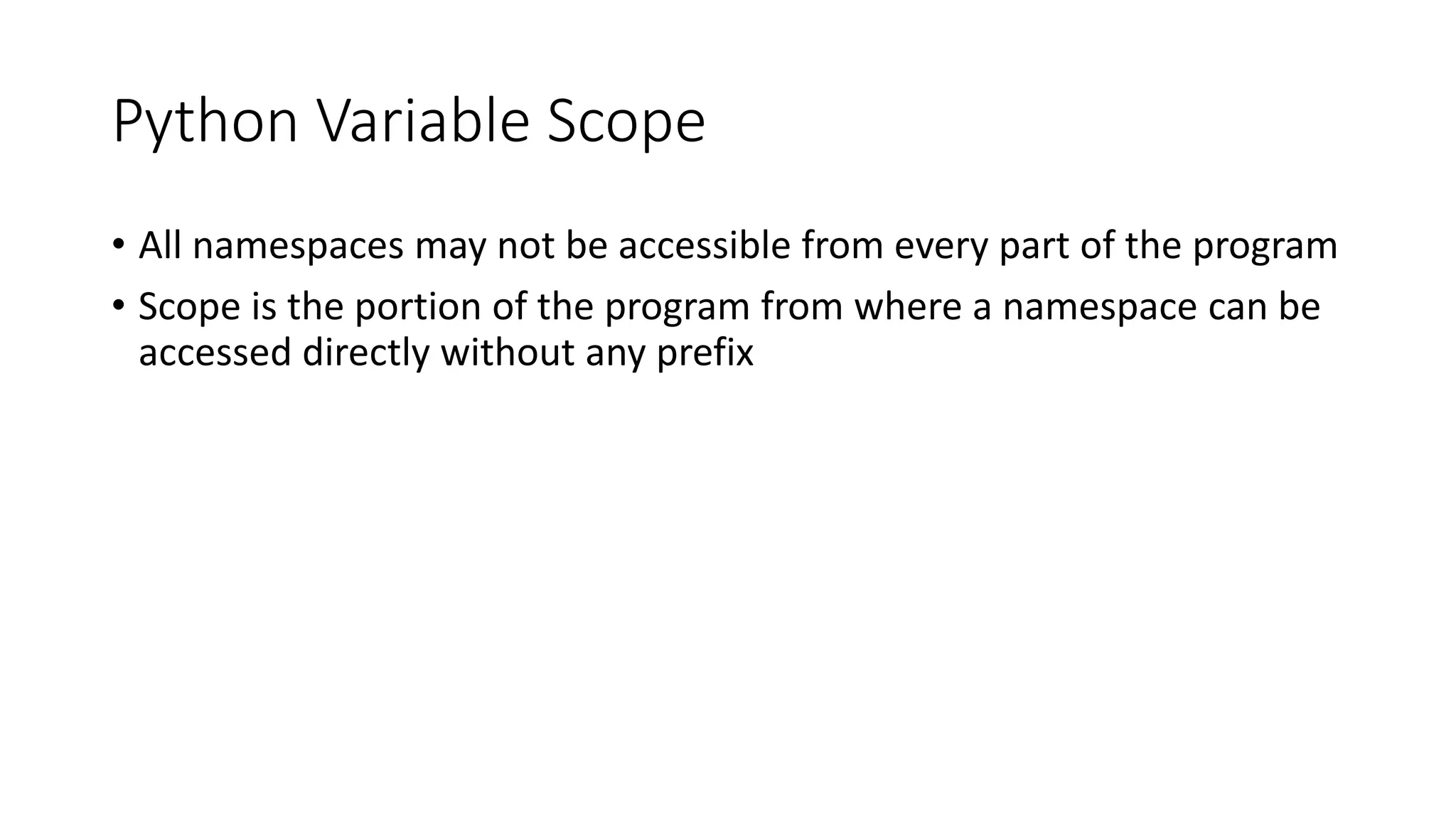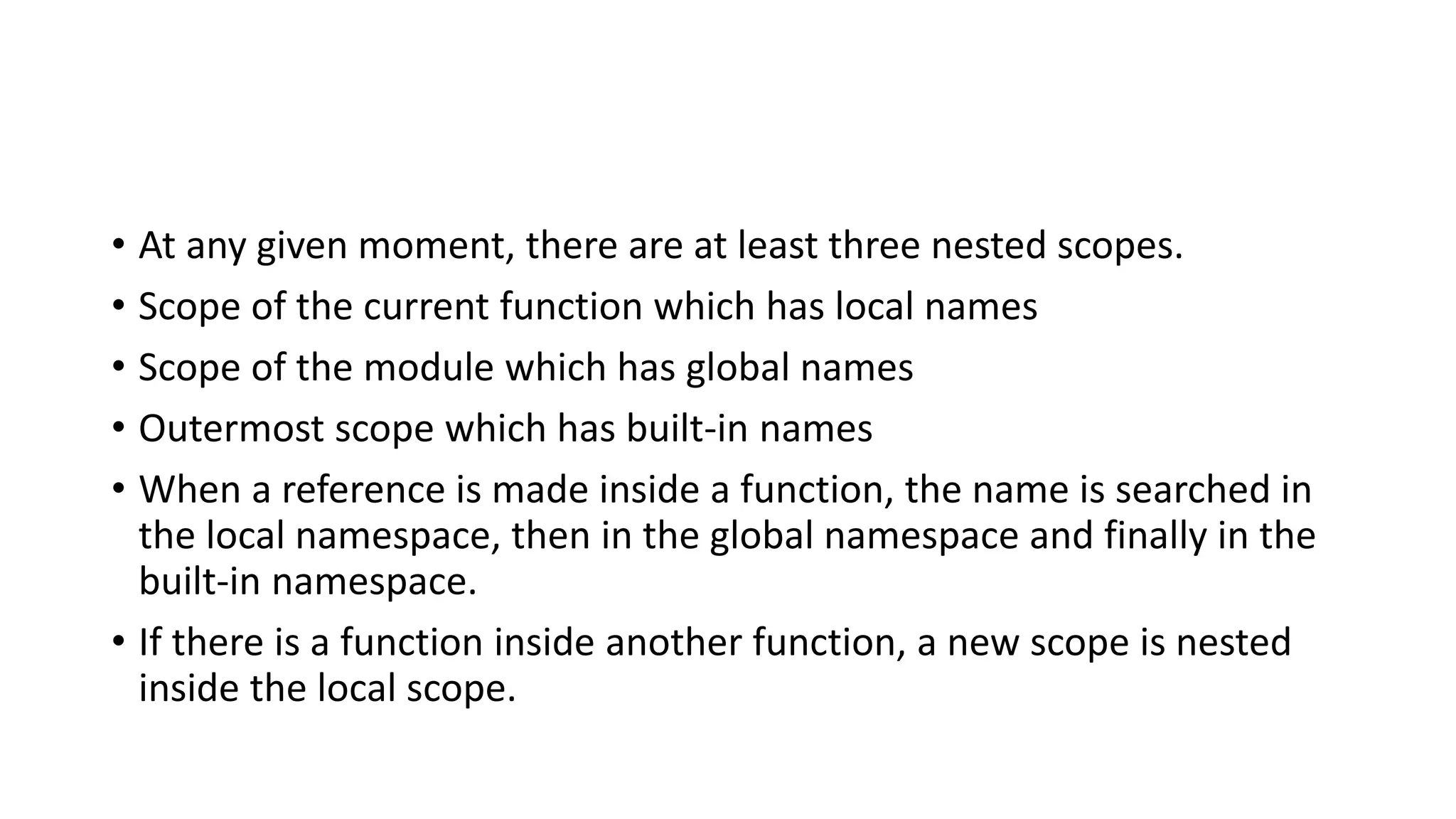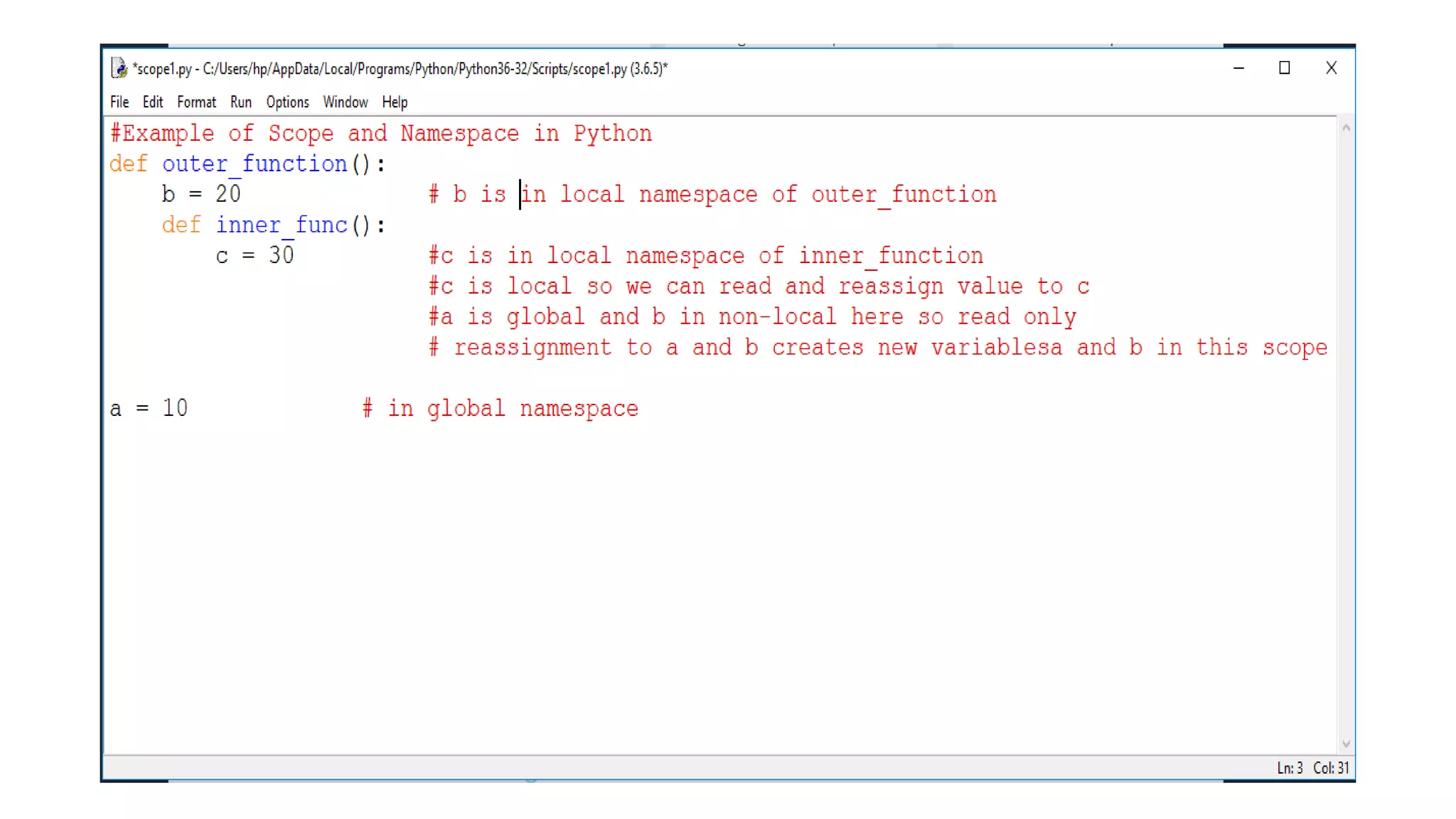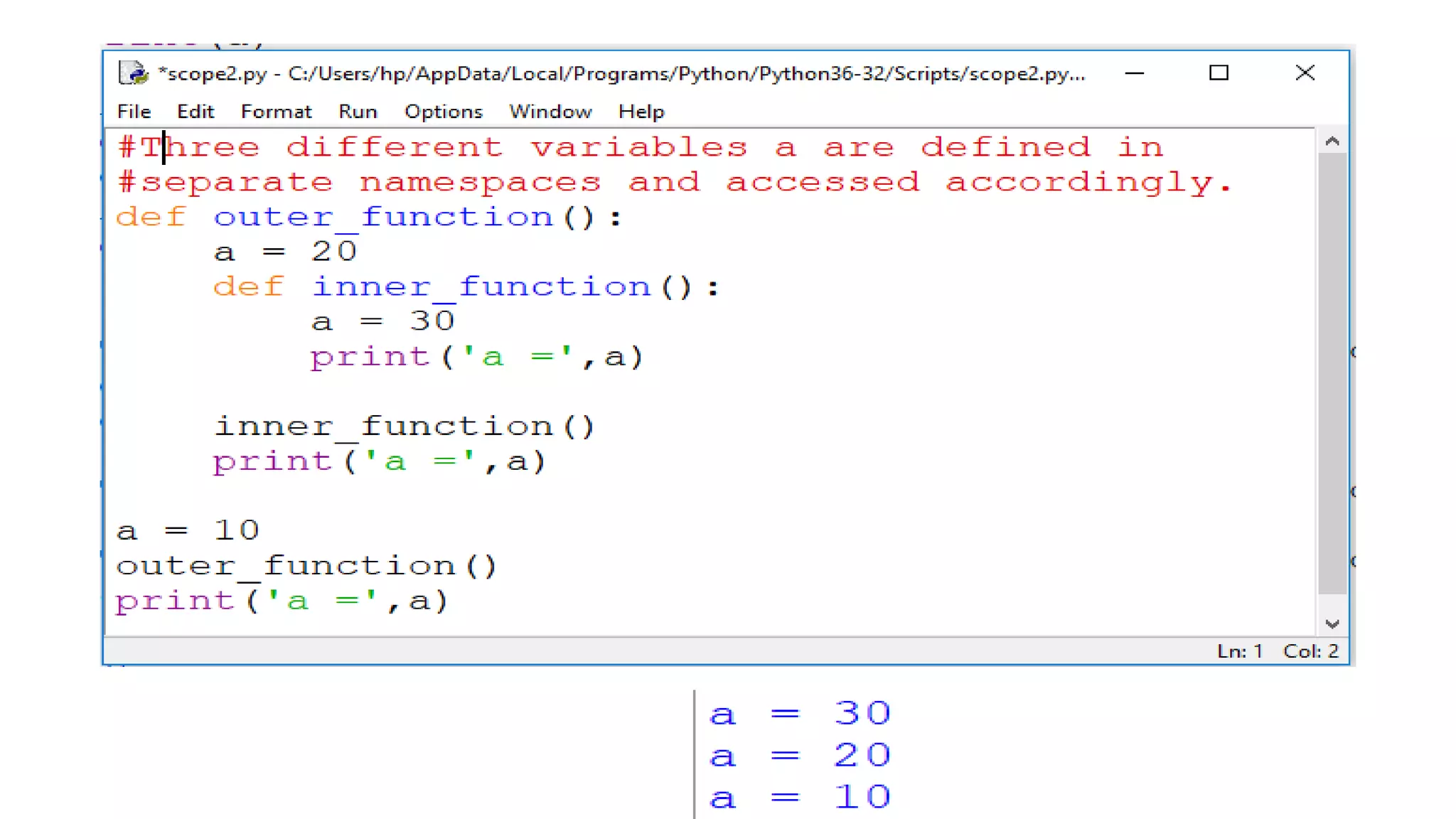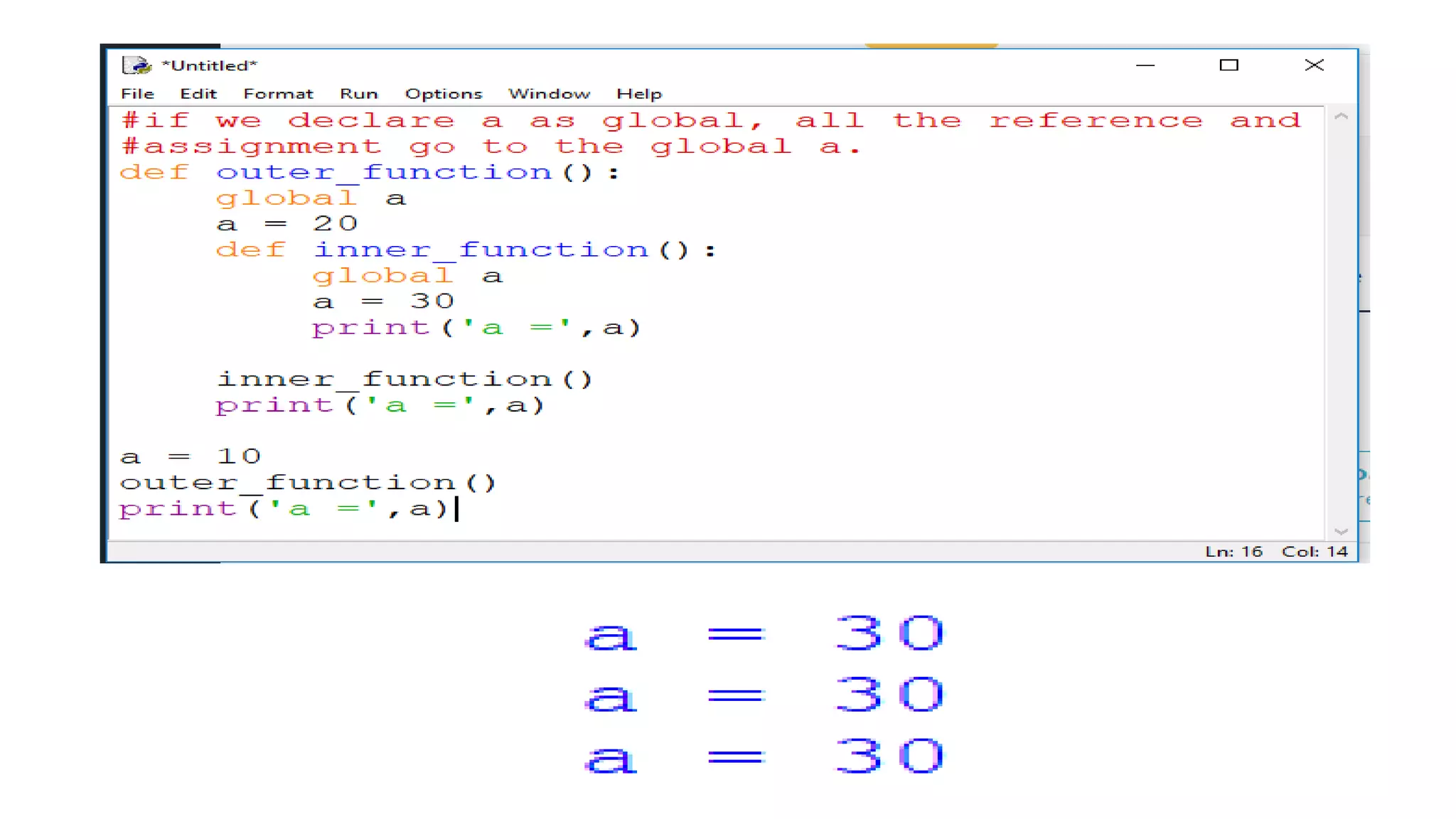The document provides an introduction to Python programming including its features, uses, history, and installation process. Some key points covered include:
- Python is an interpreted, object-oriented programming language that is used for web development, scientific computing, and desktop applications.
- It was created by Guido van Rossum in 1991 and named after the Monty Python comedy group.
- To install Python on Windows, users download the latest version from python.org and run the installer, which also installs the IDLE development environment.
- The document then covers basic Python concepts like variables, data types, operators, and input/output functions.

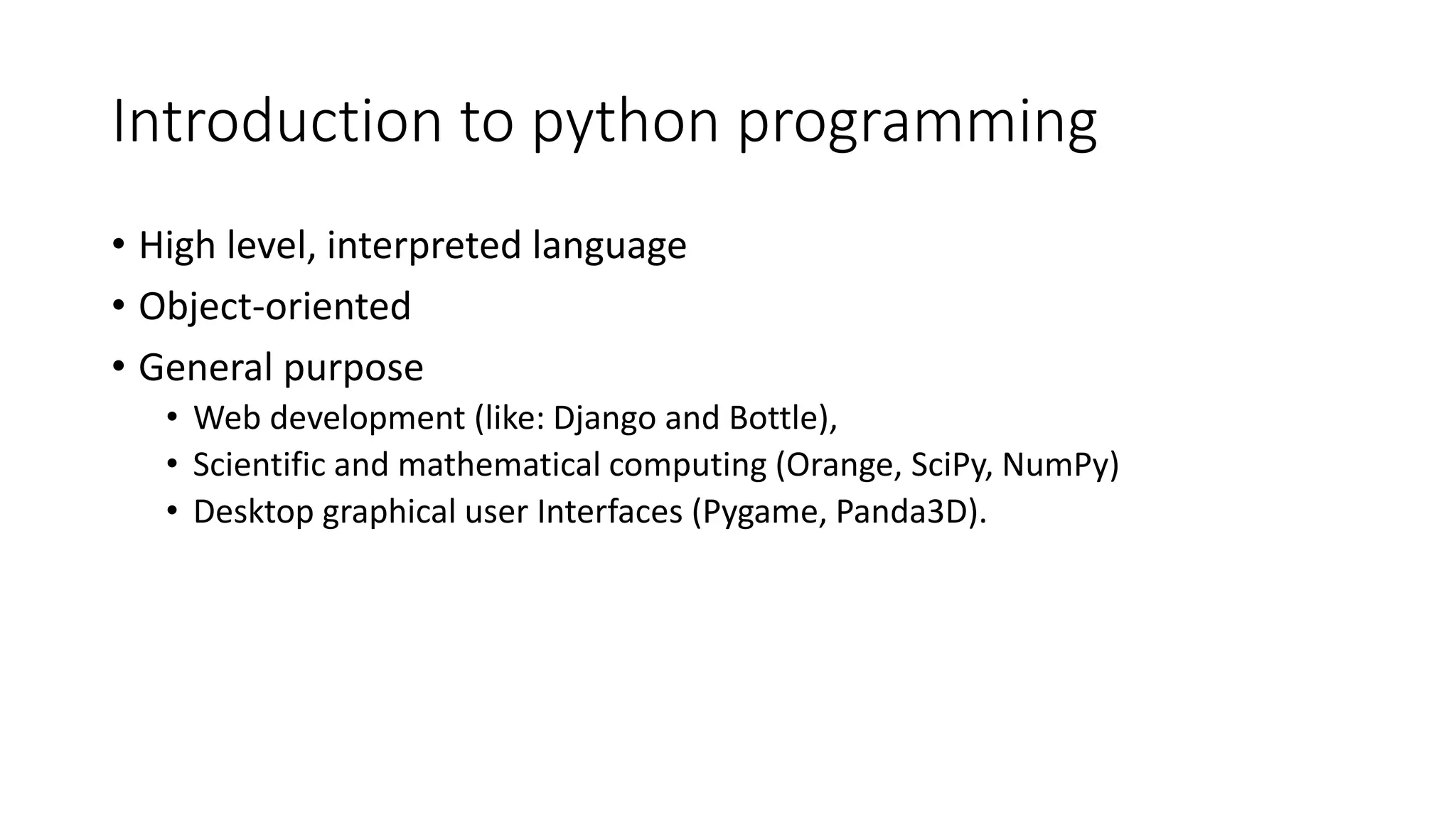

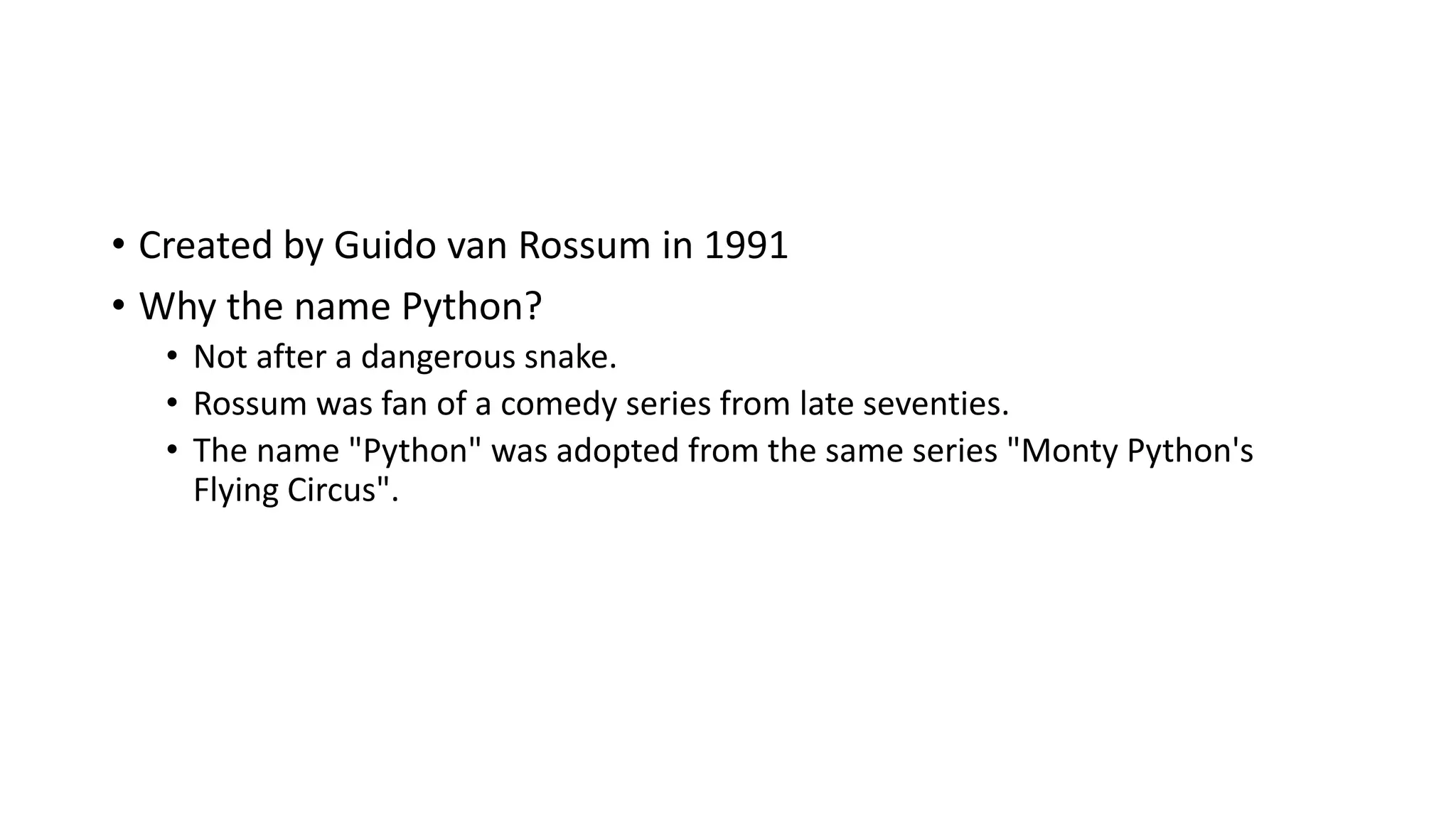
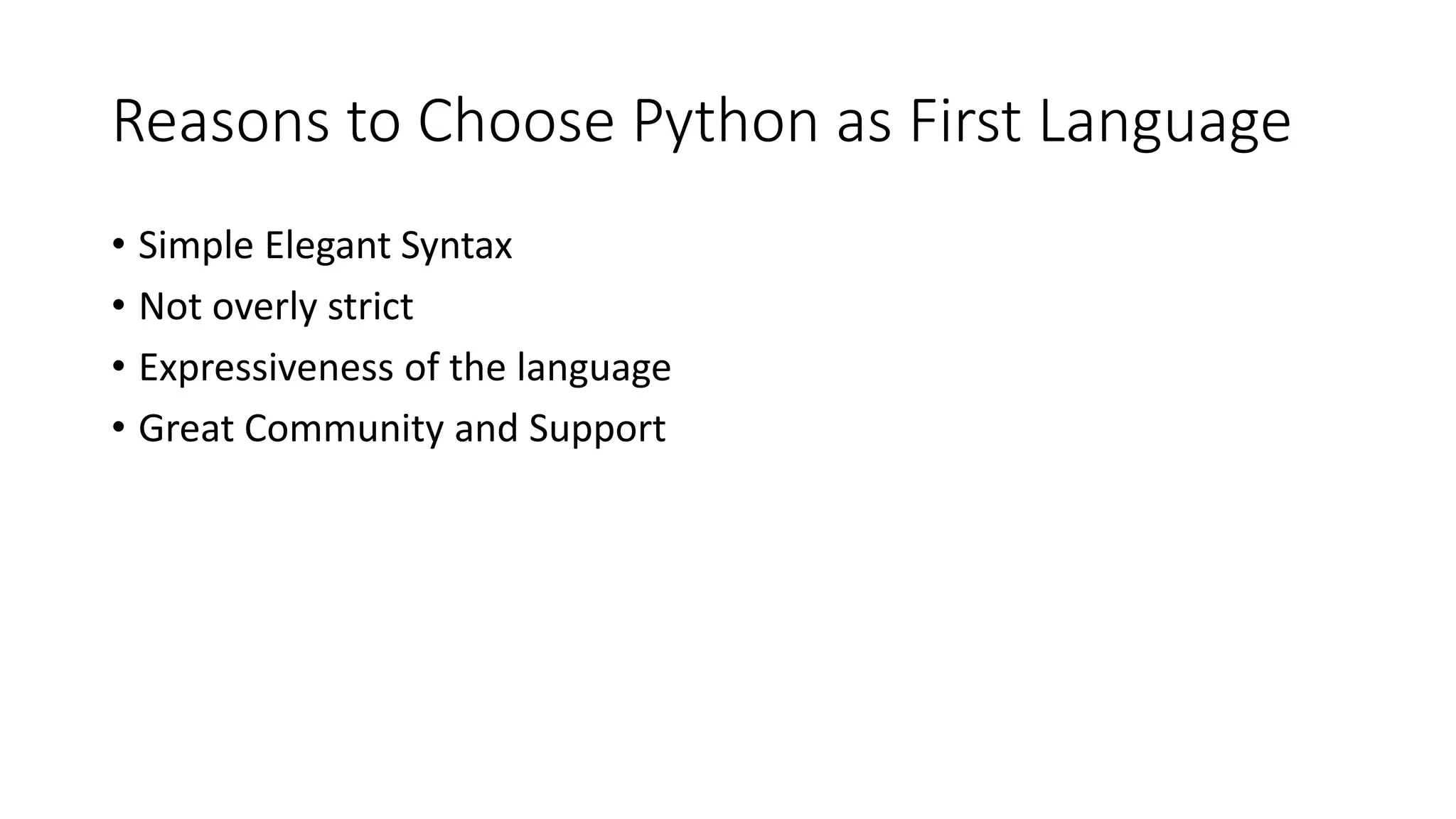

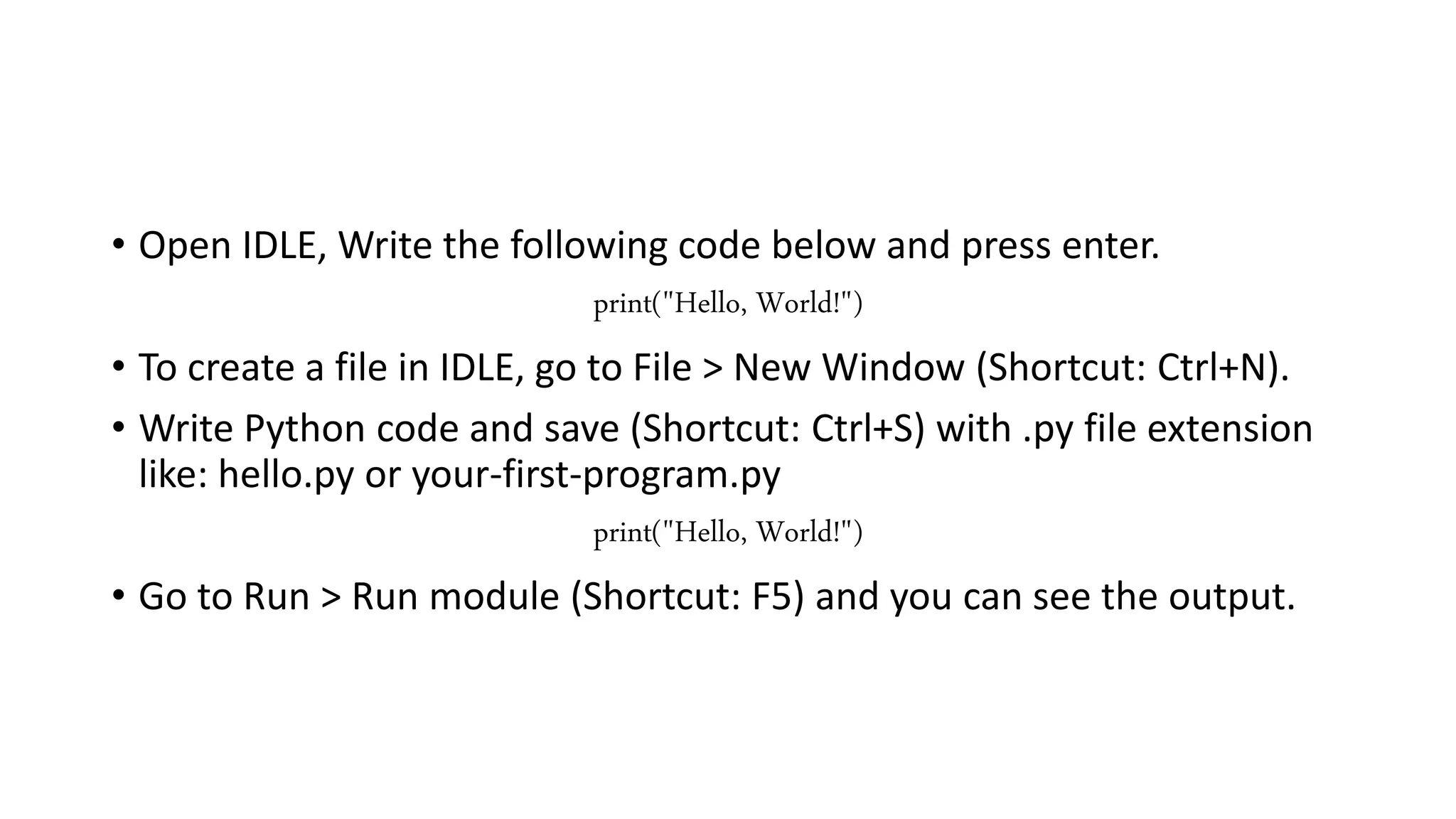


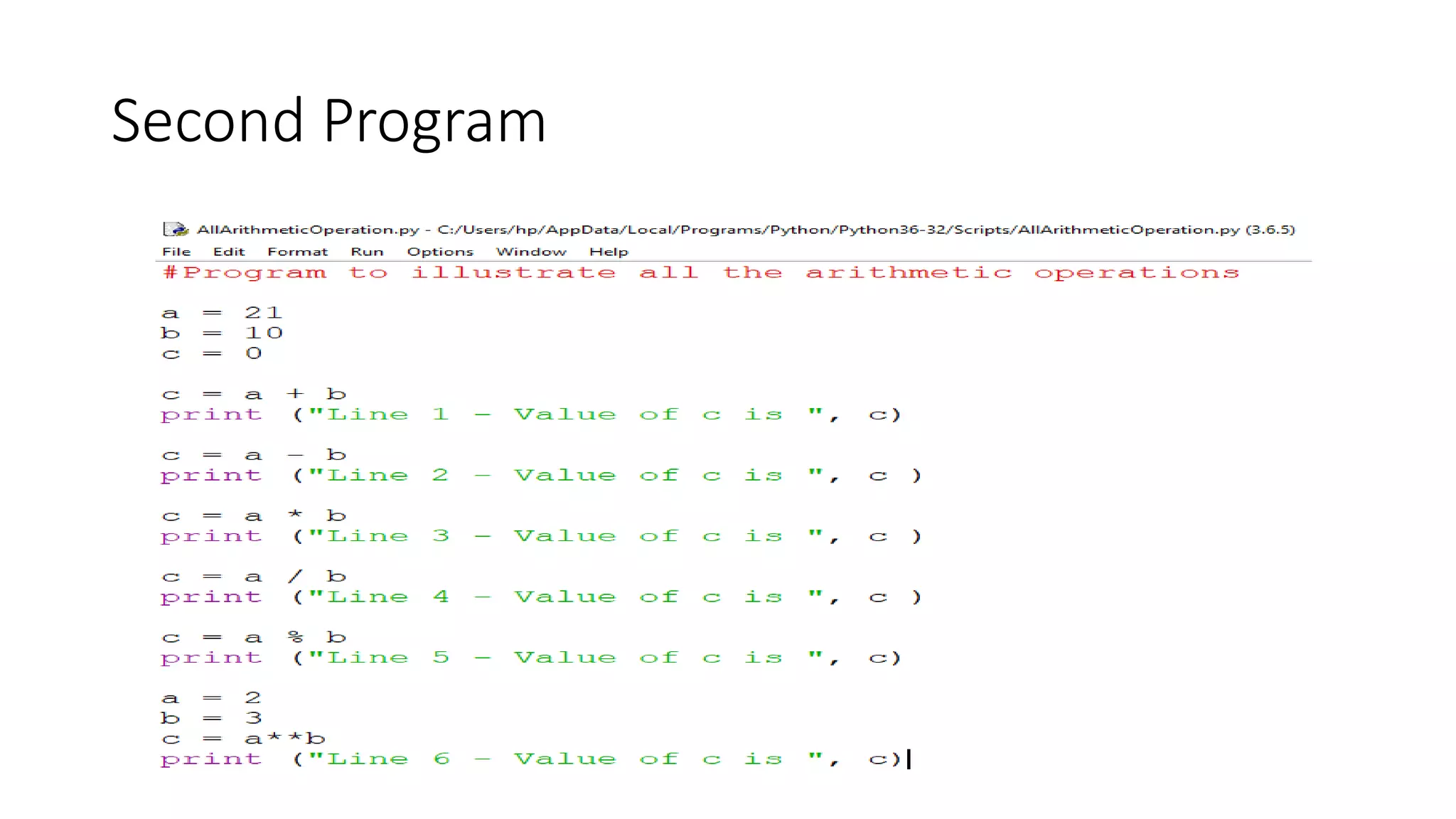

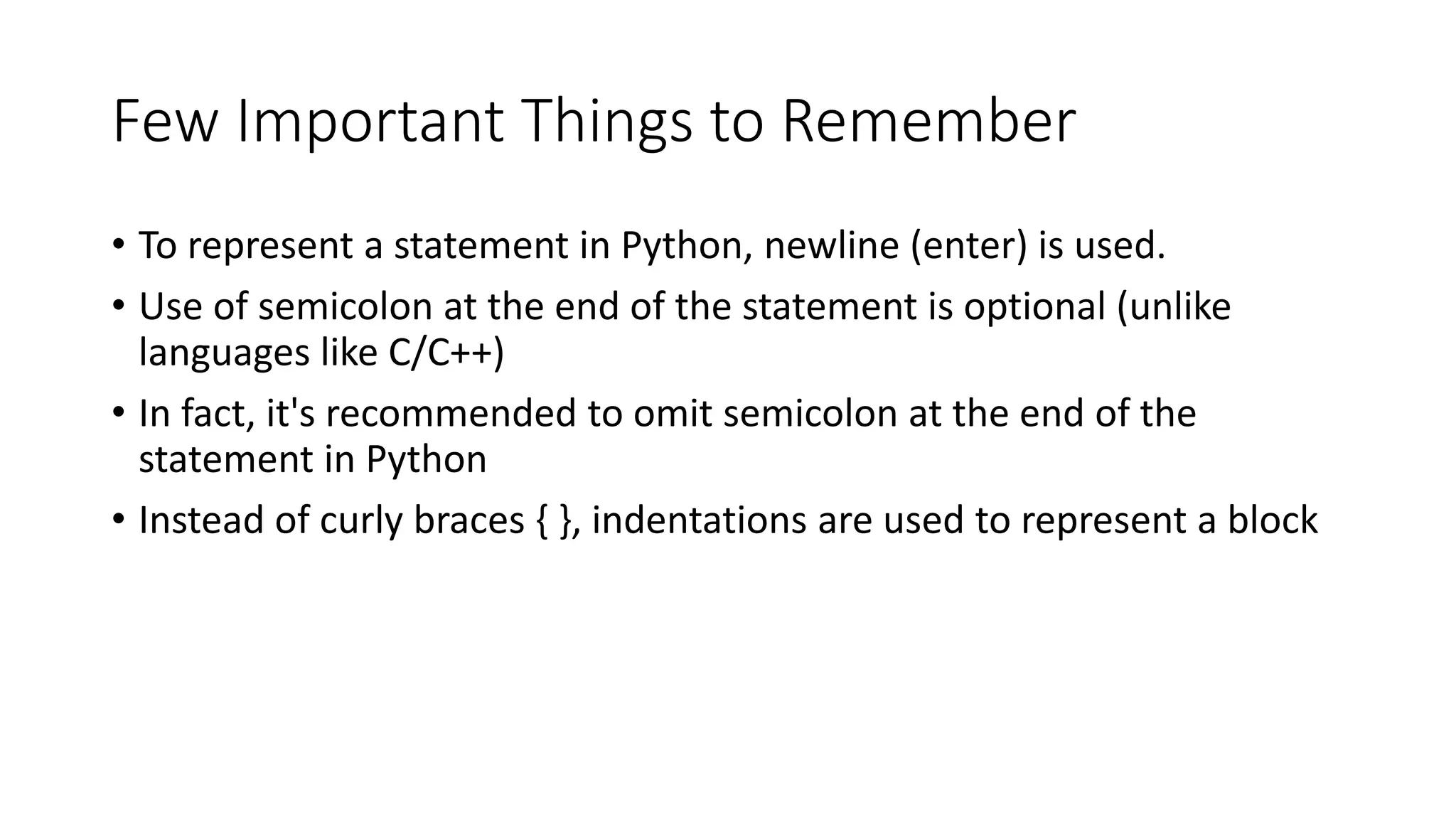
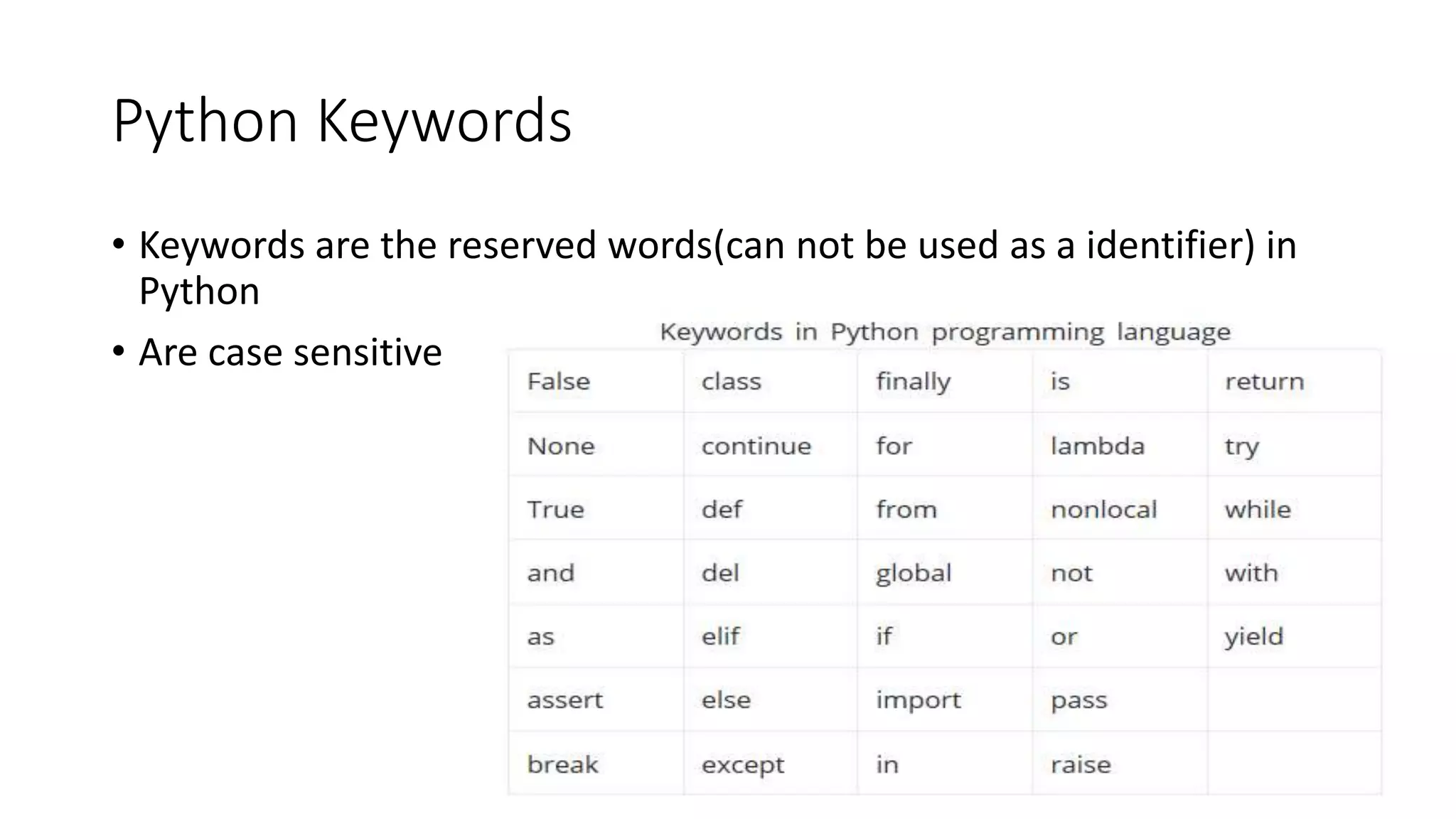
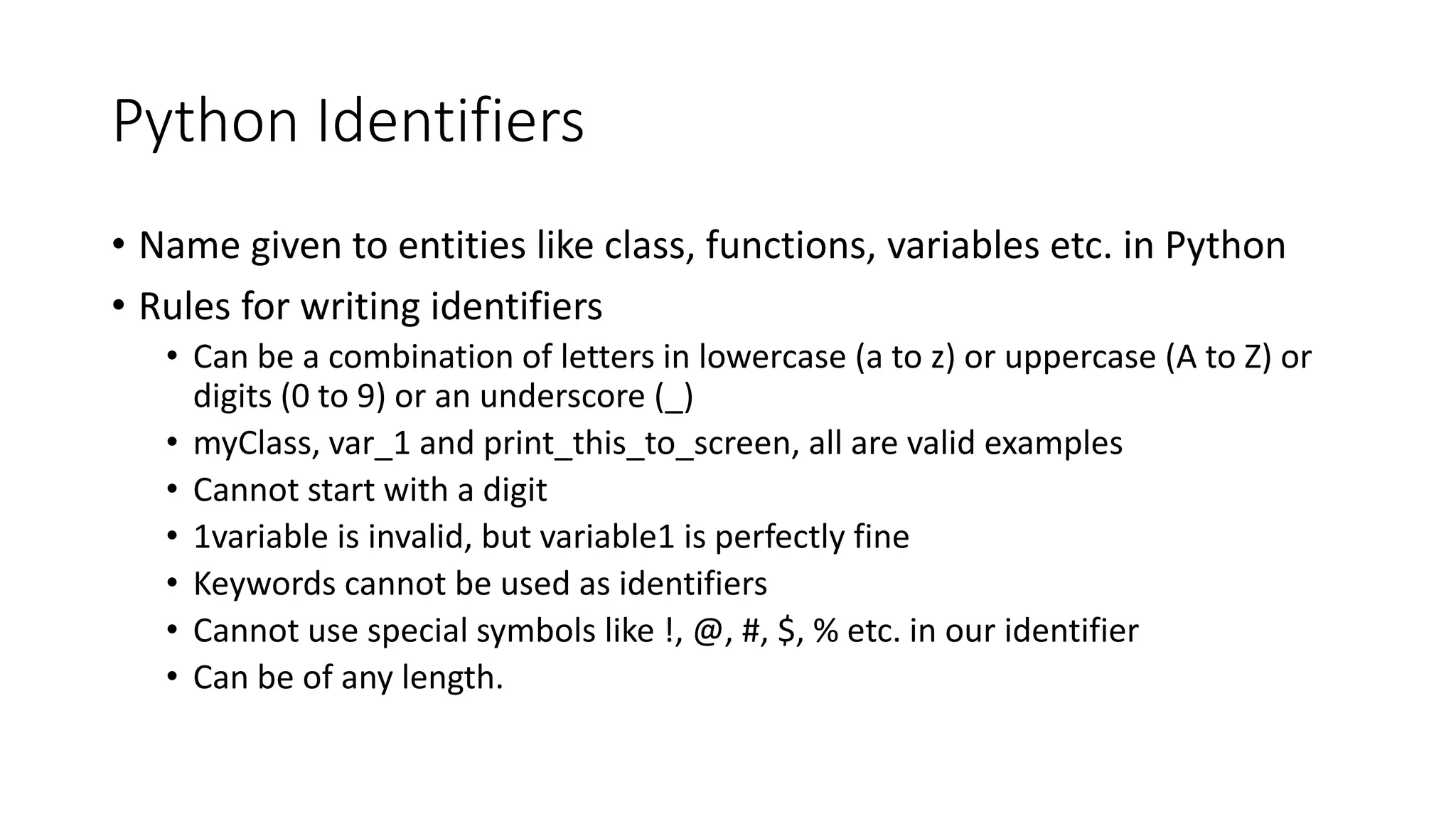
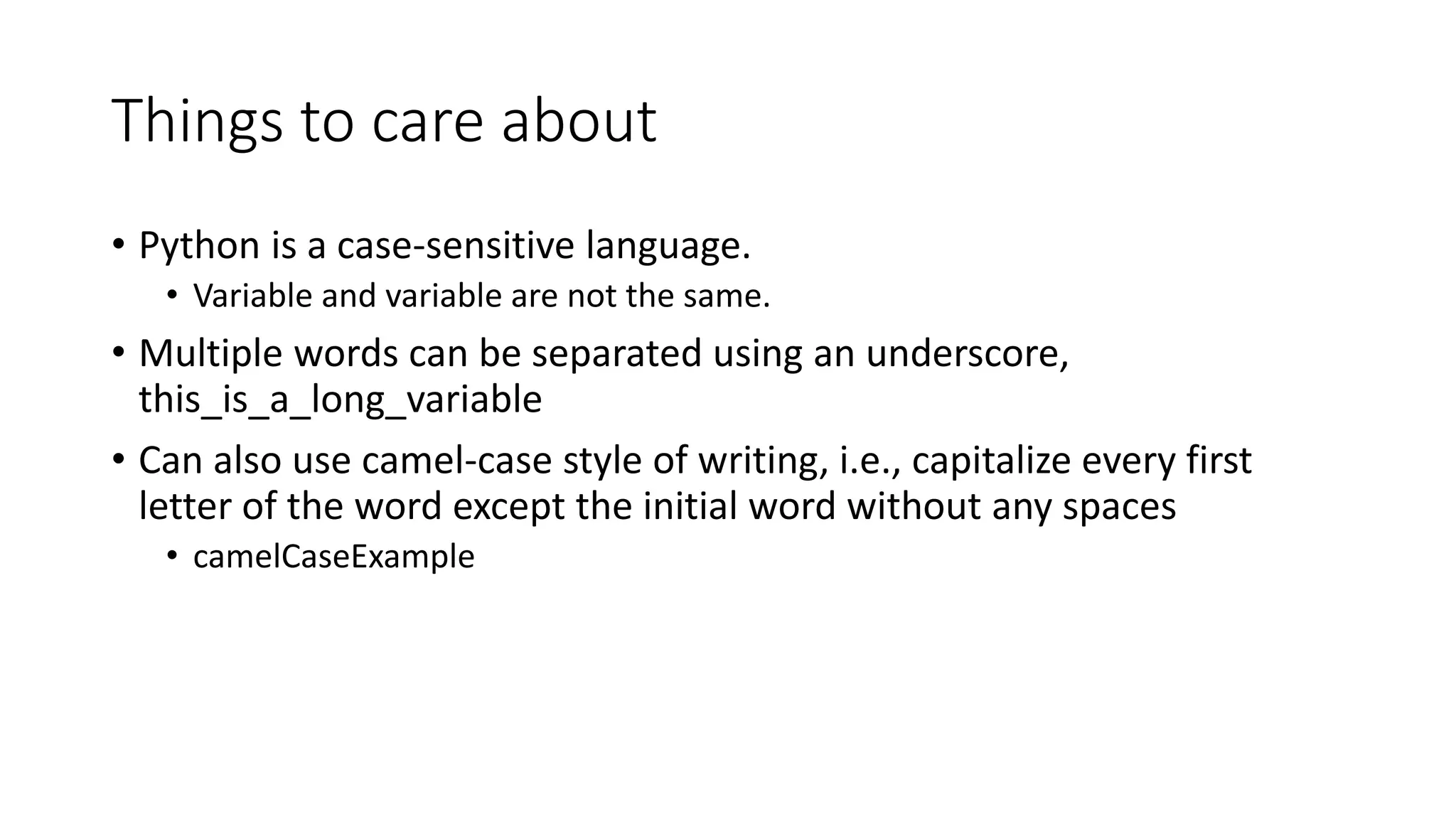

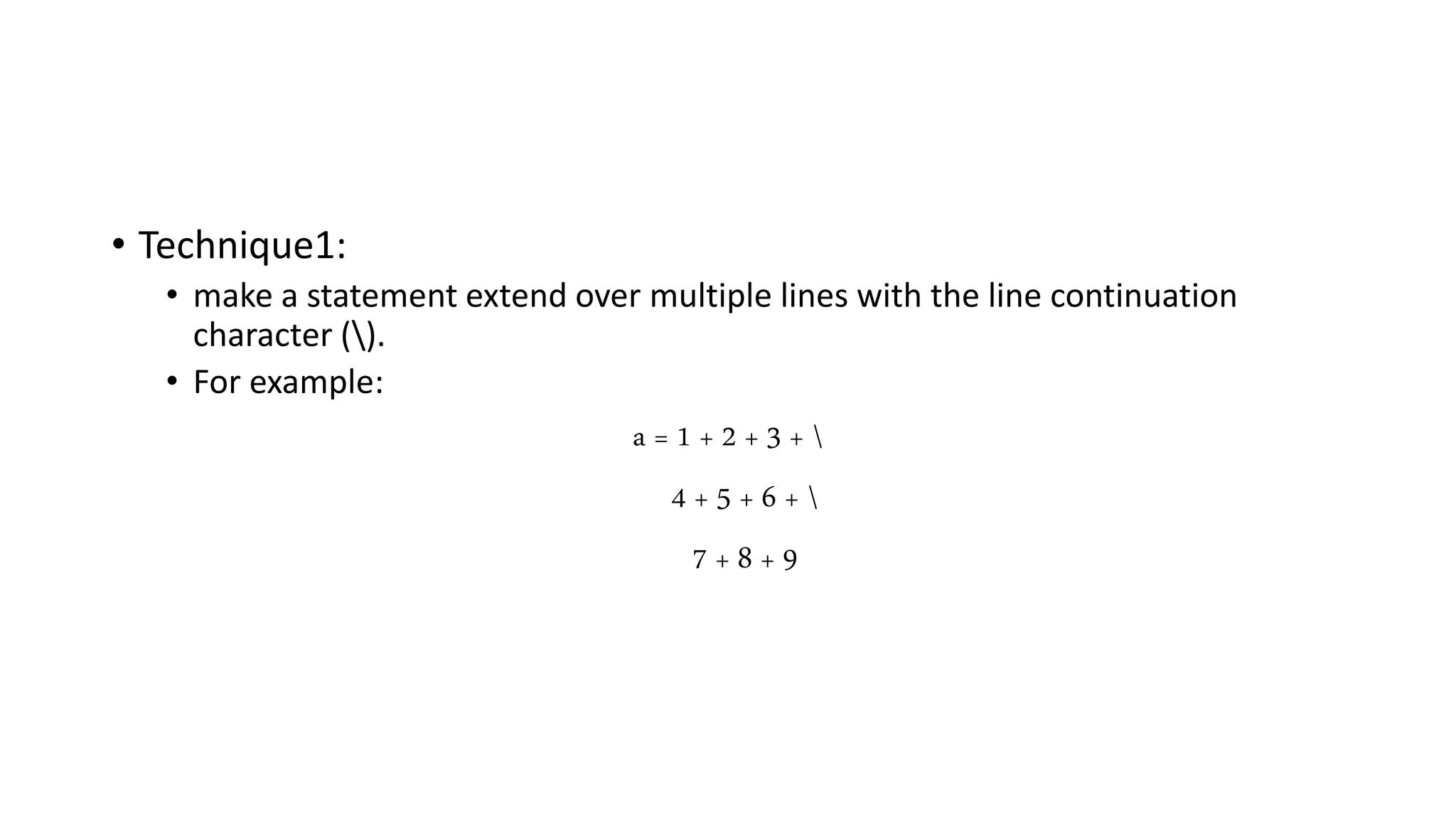
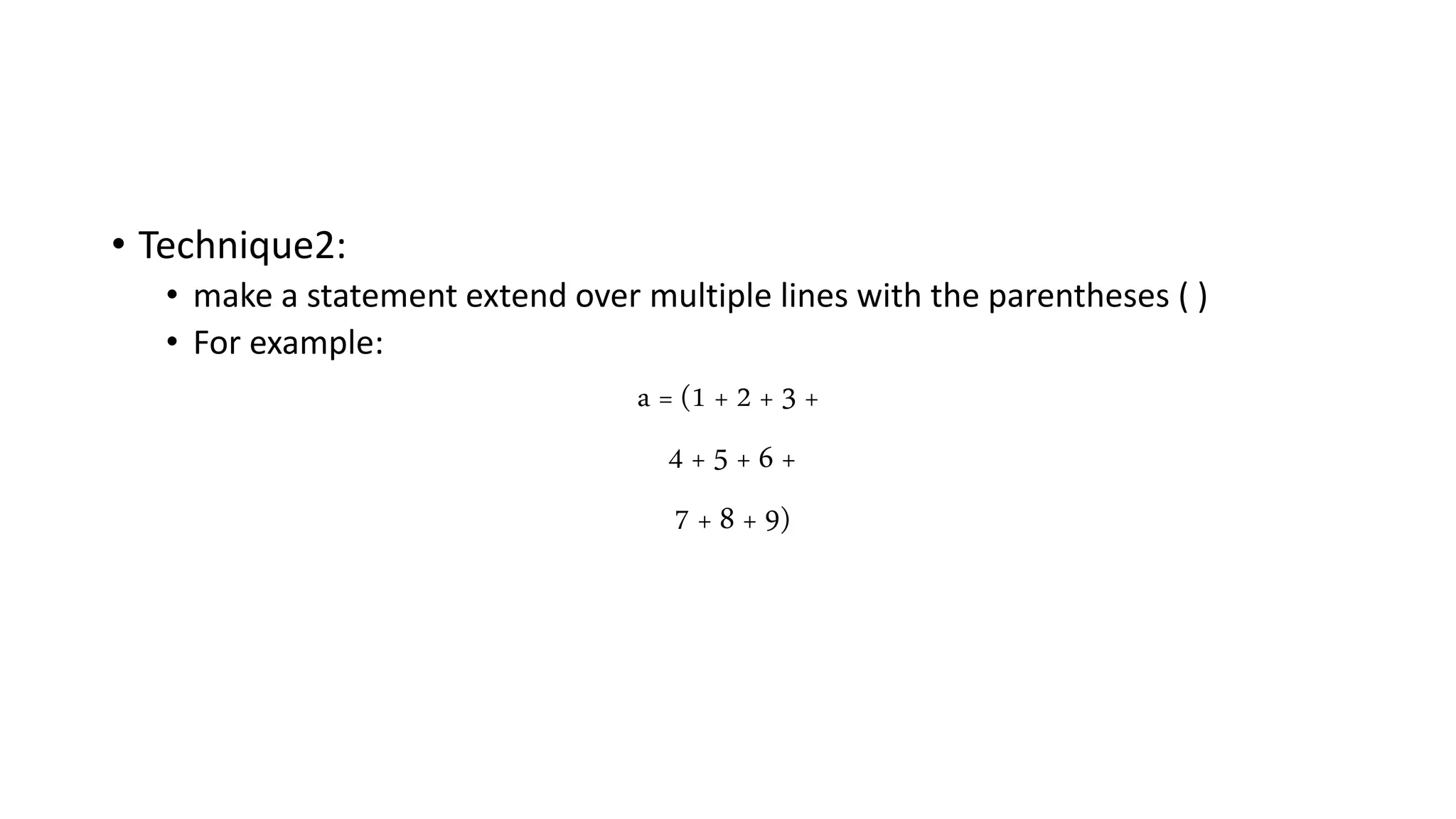
![• Technique3:
• make a statement extend over multiple lines with the brackets [ ] and braces {
}.
• For example:
colors = ['red',
'blue',
'green']](https://image.slidesharecdn.com/python-180627055143/75/Fundamentals-of-Python-Programming-19-2048.jpg)
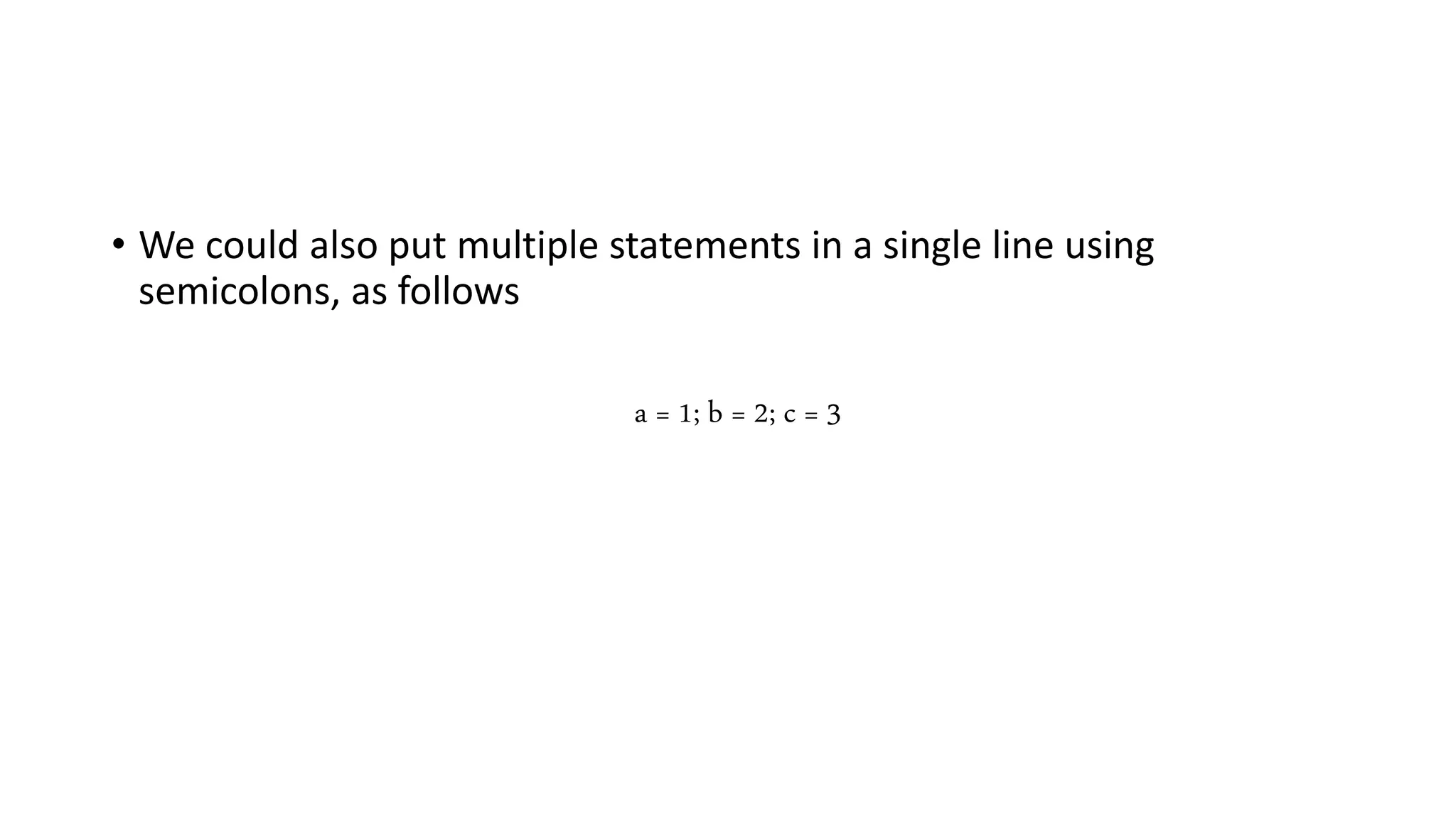
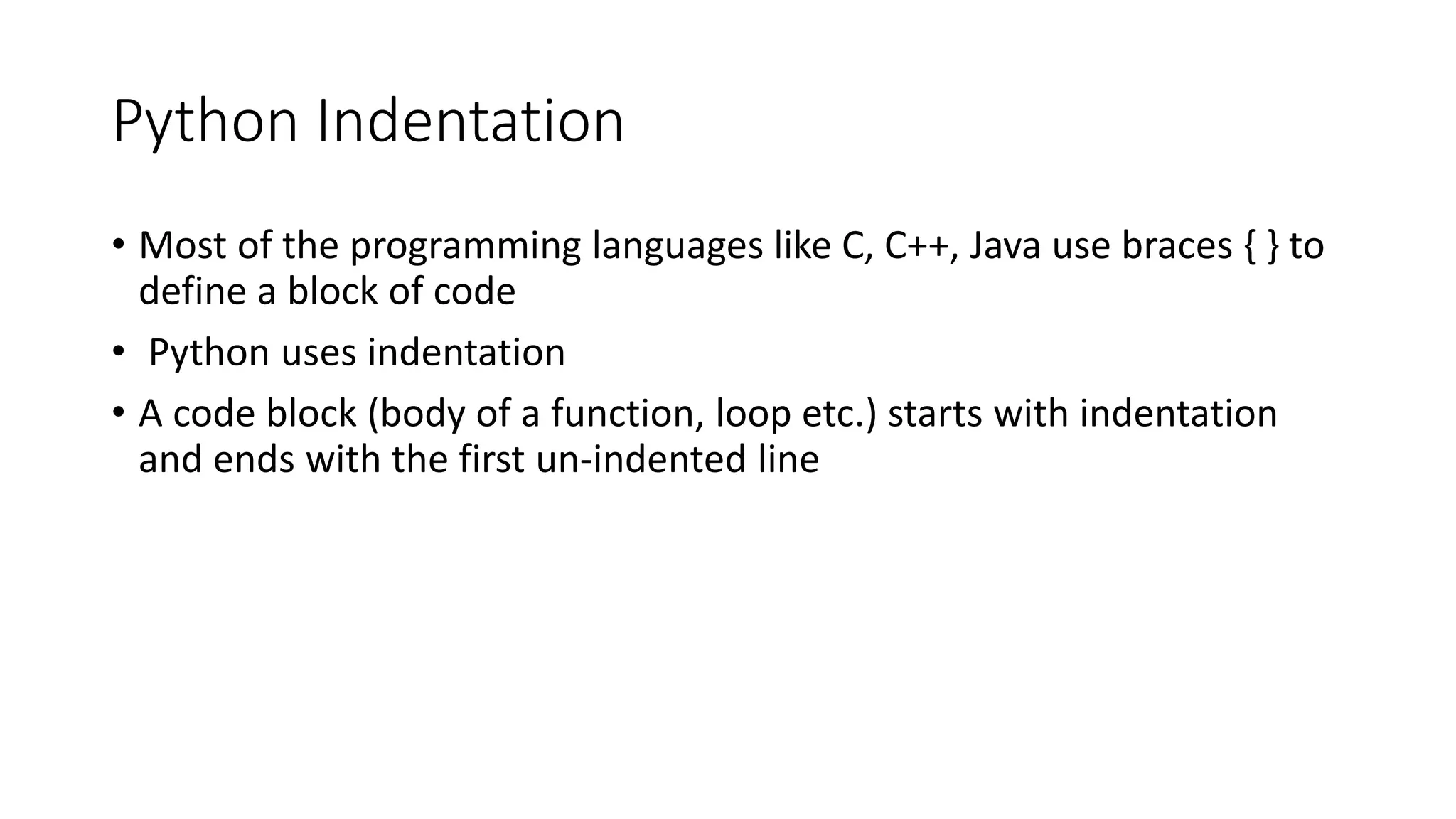
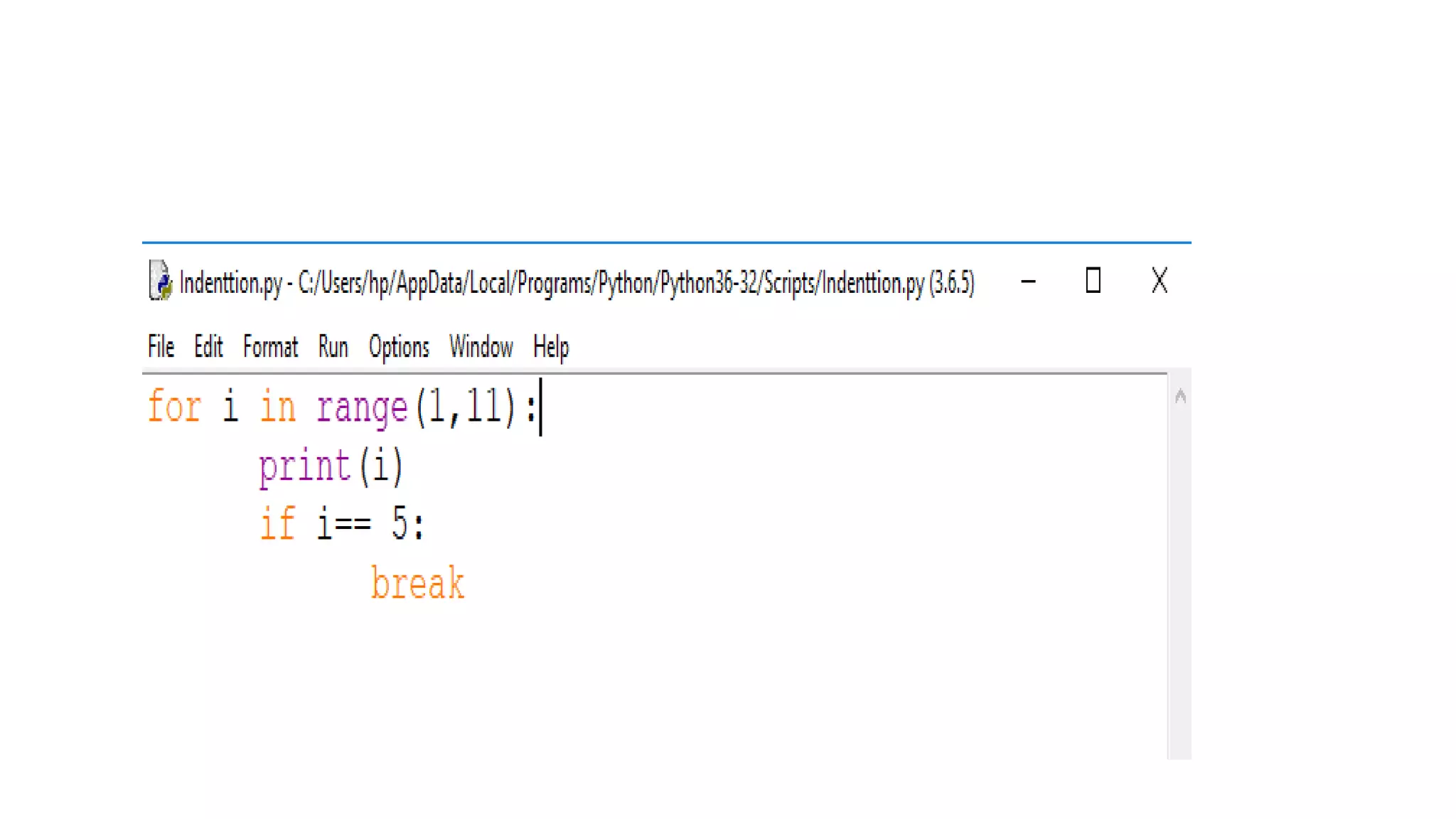
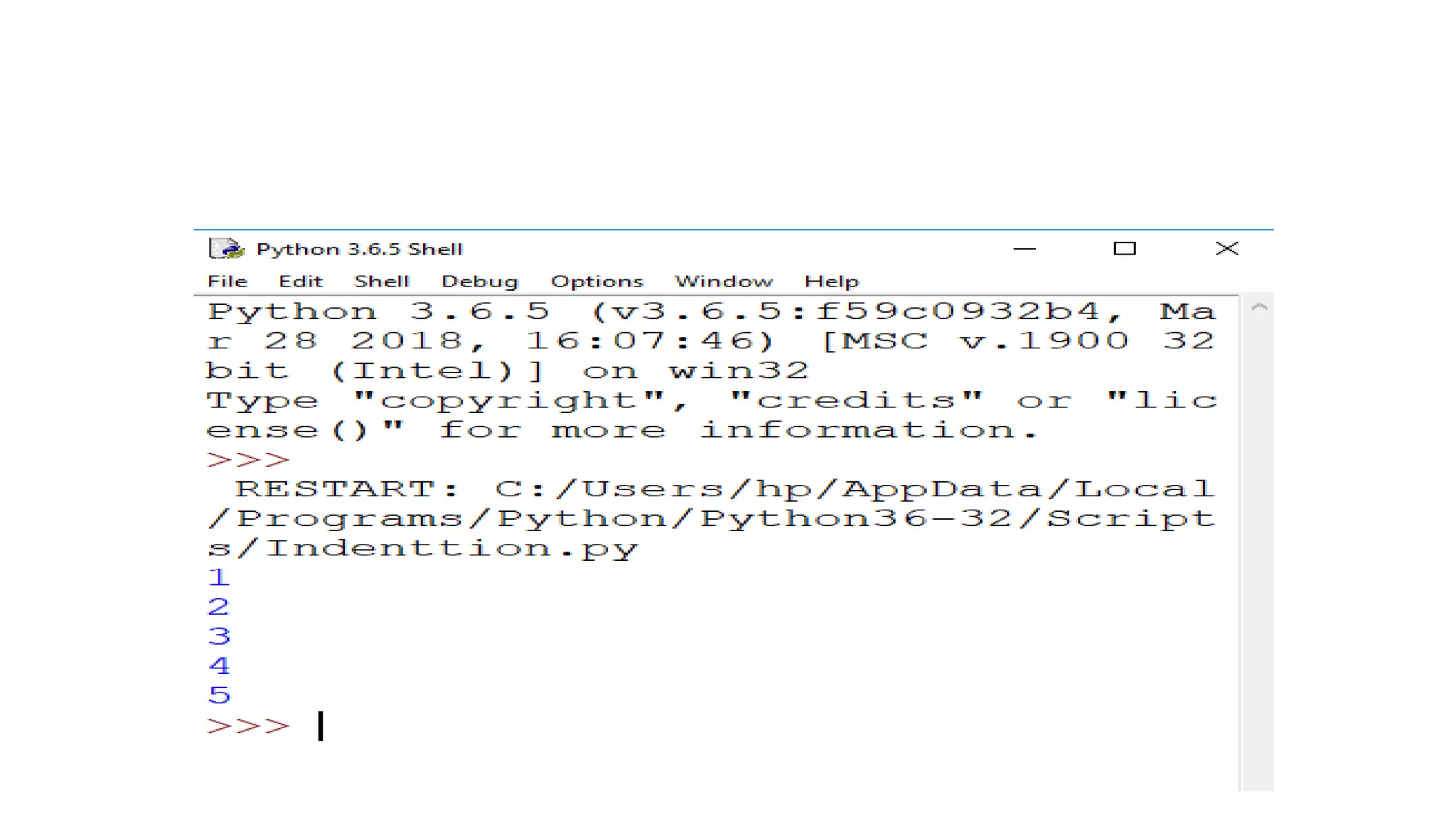
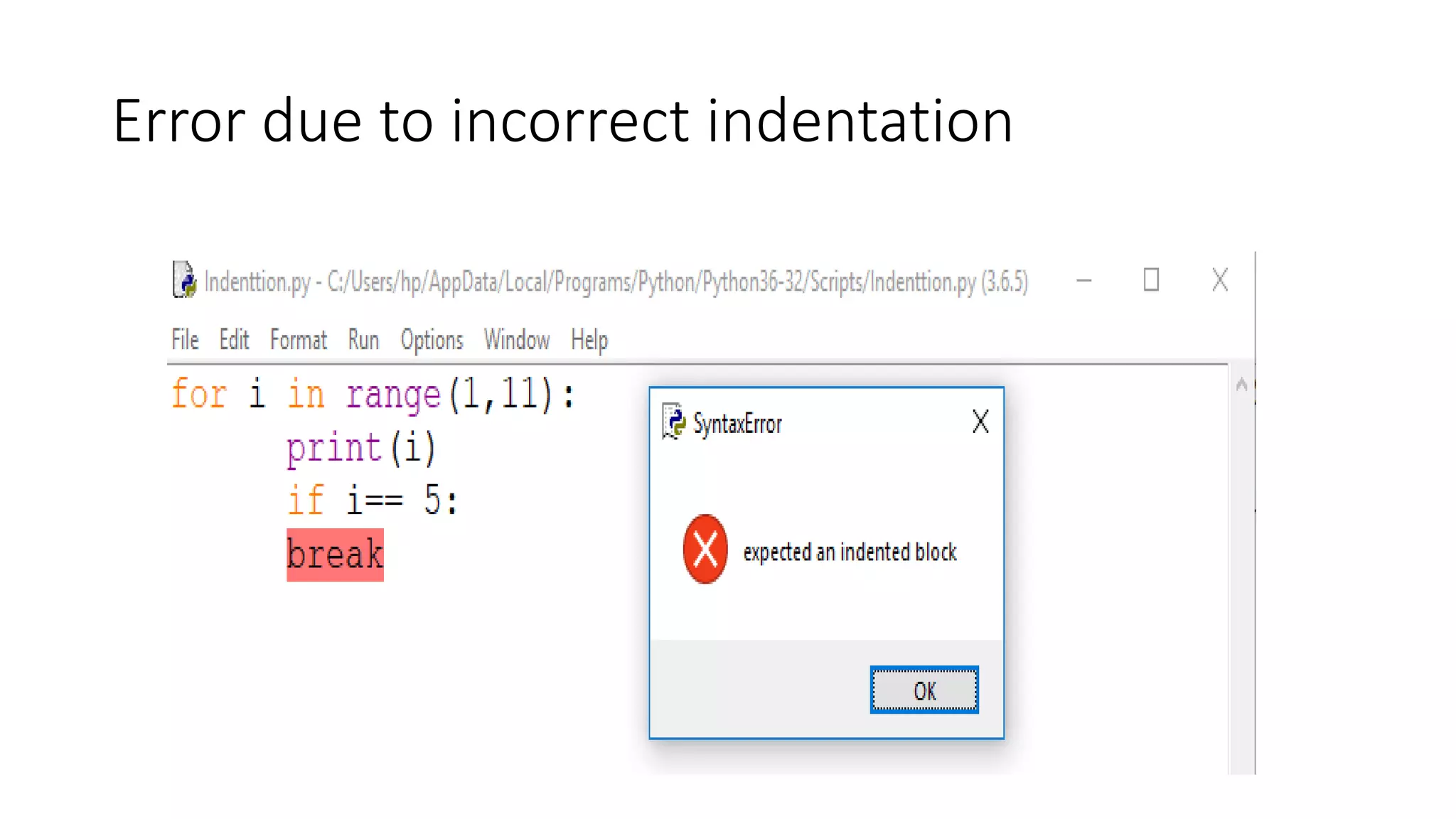

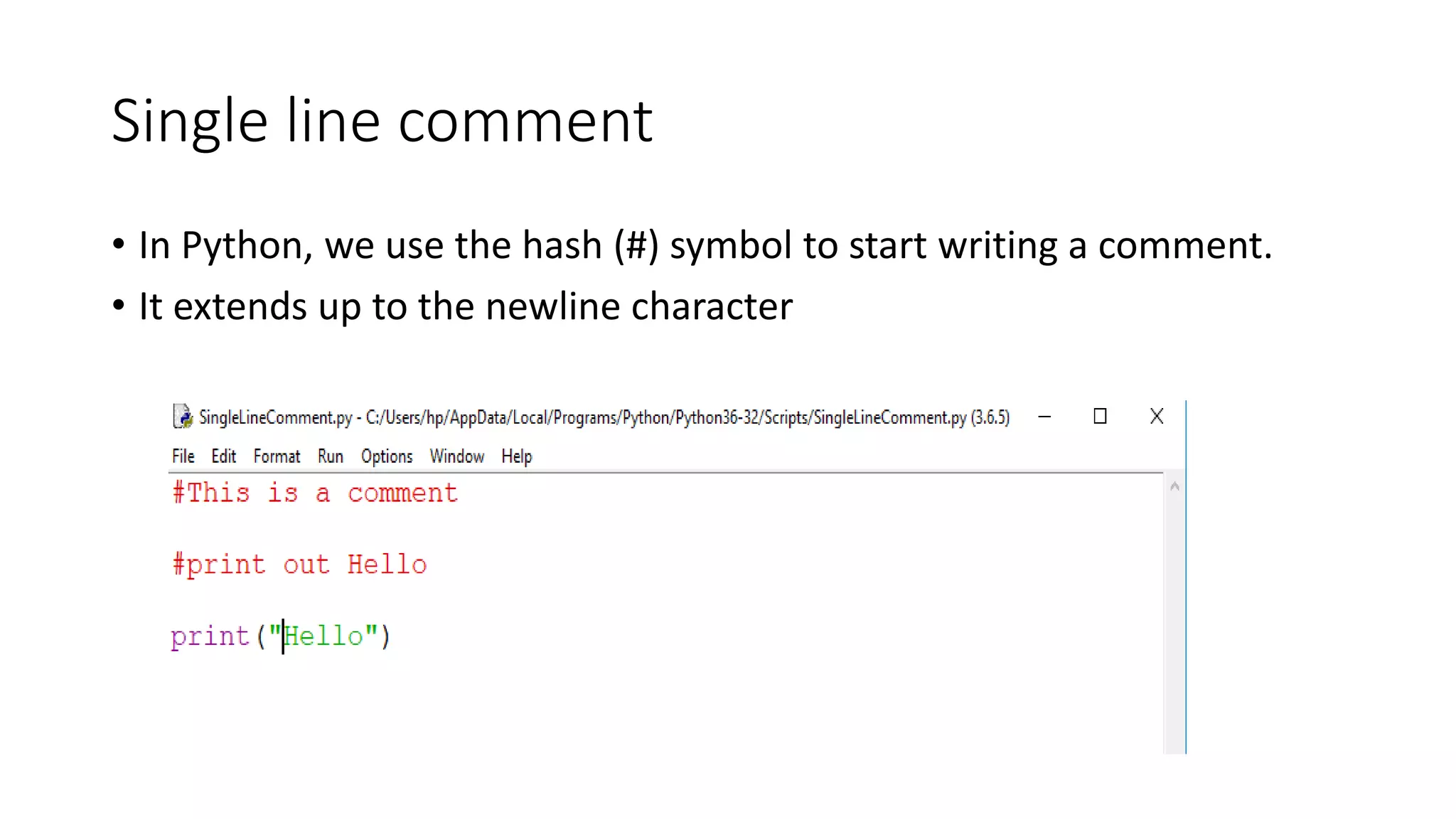
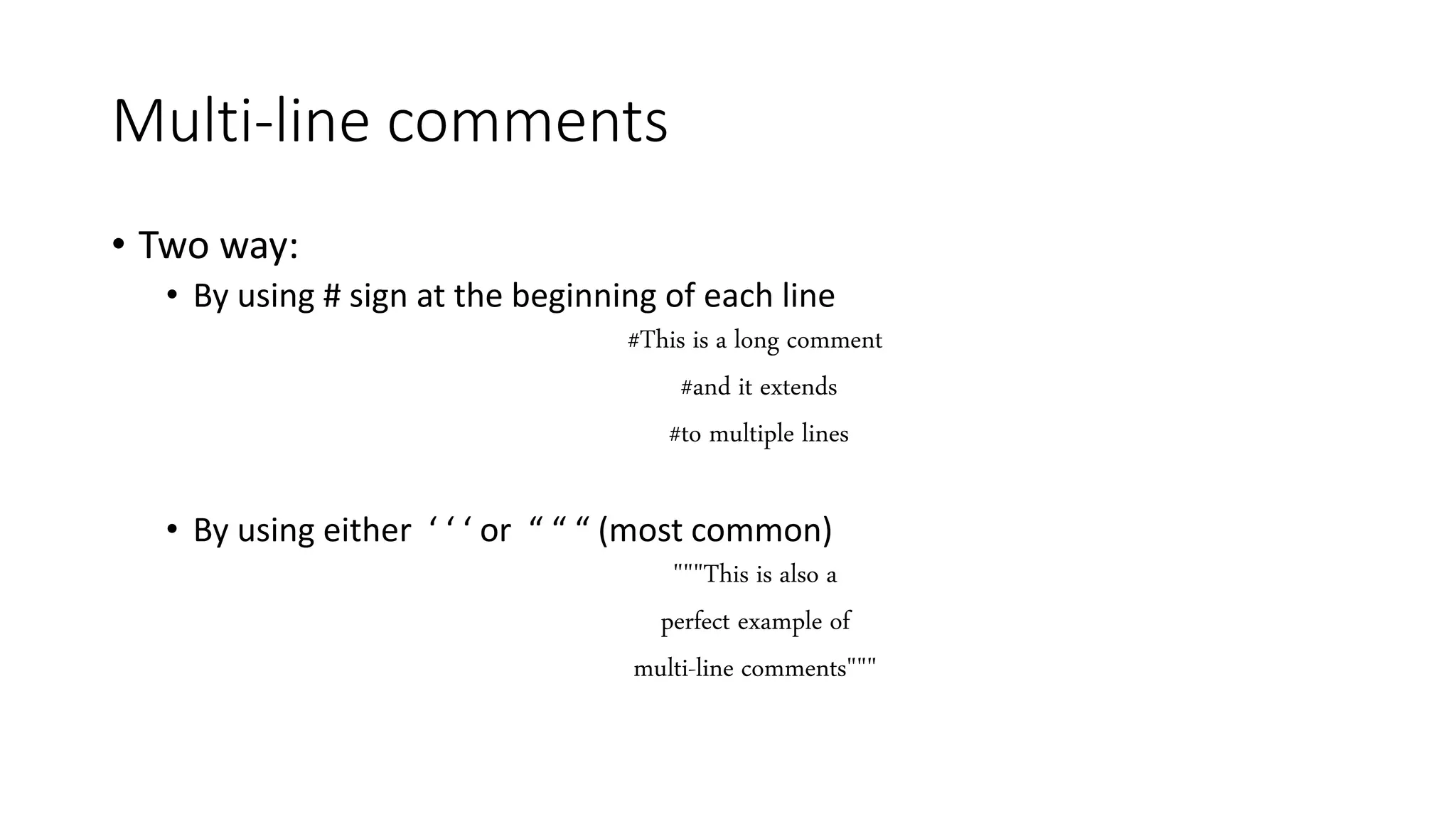
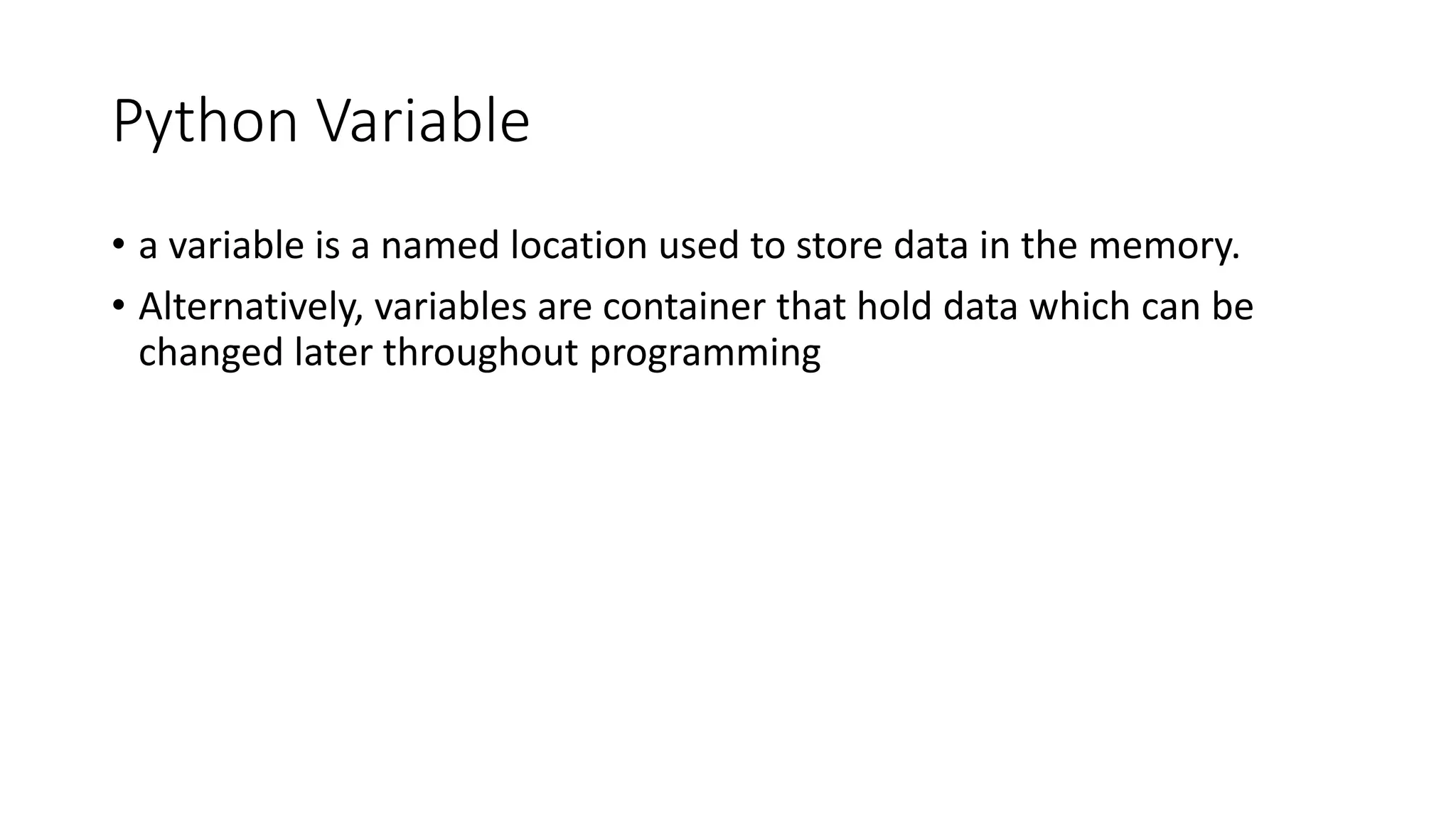
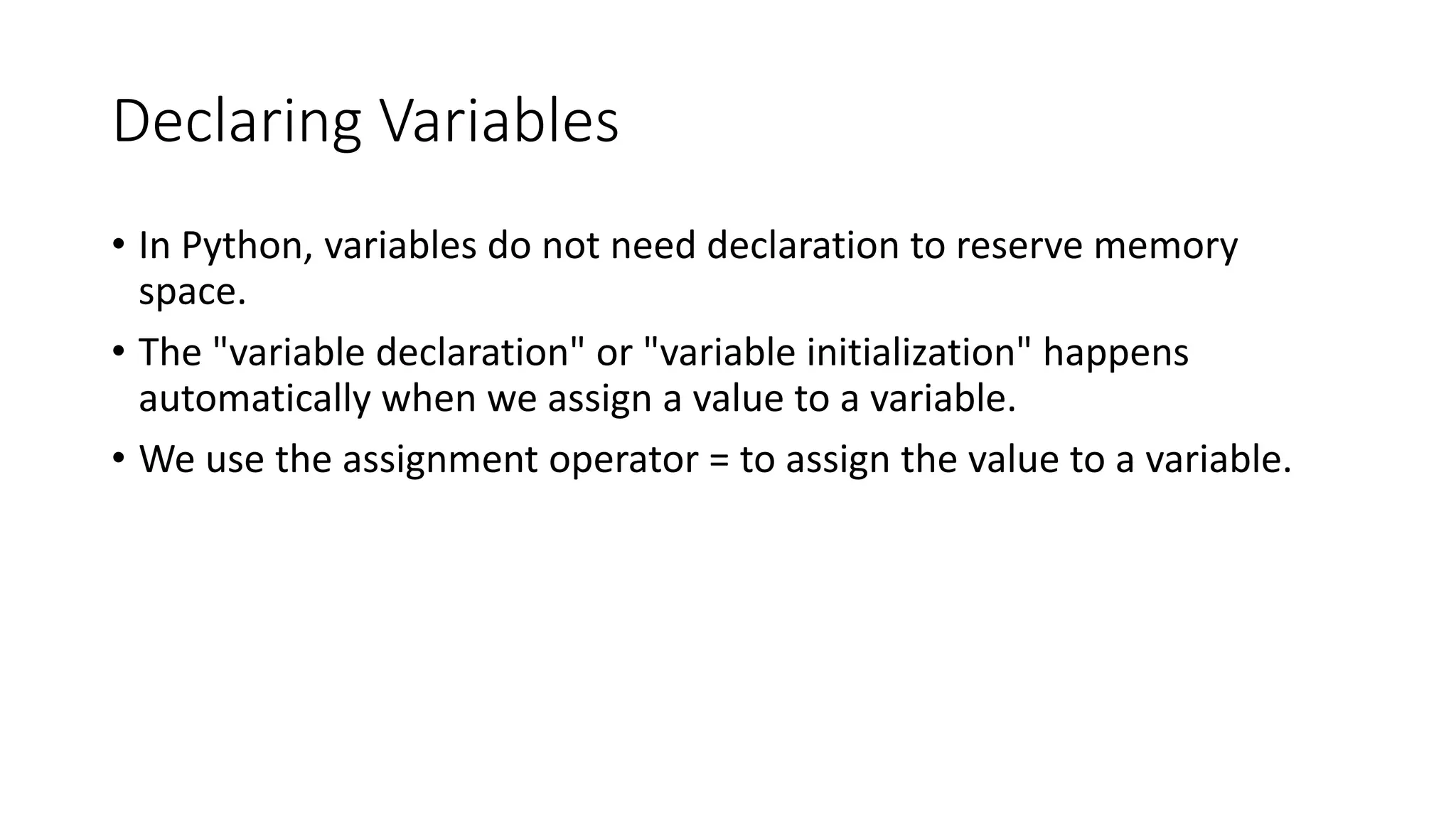
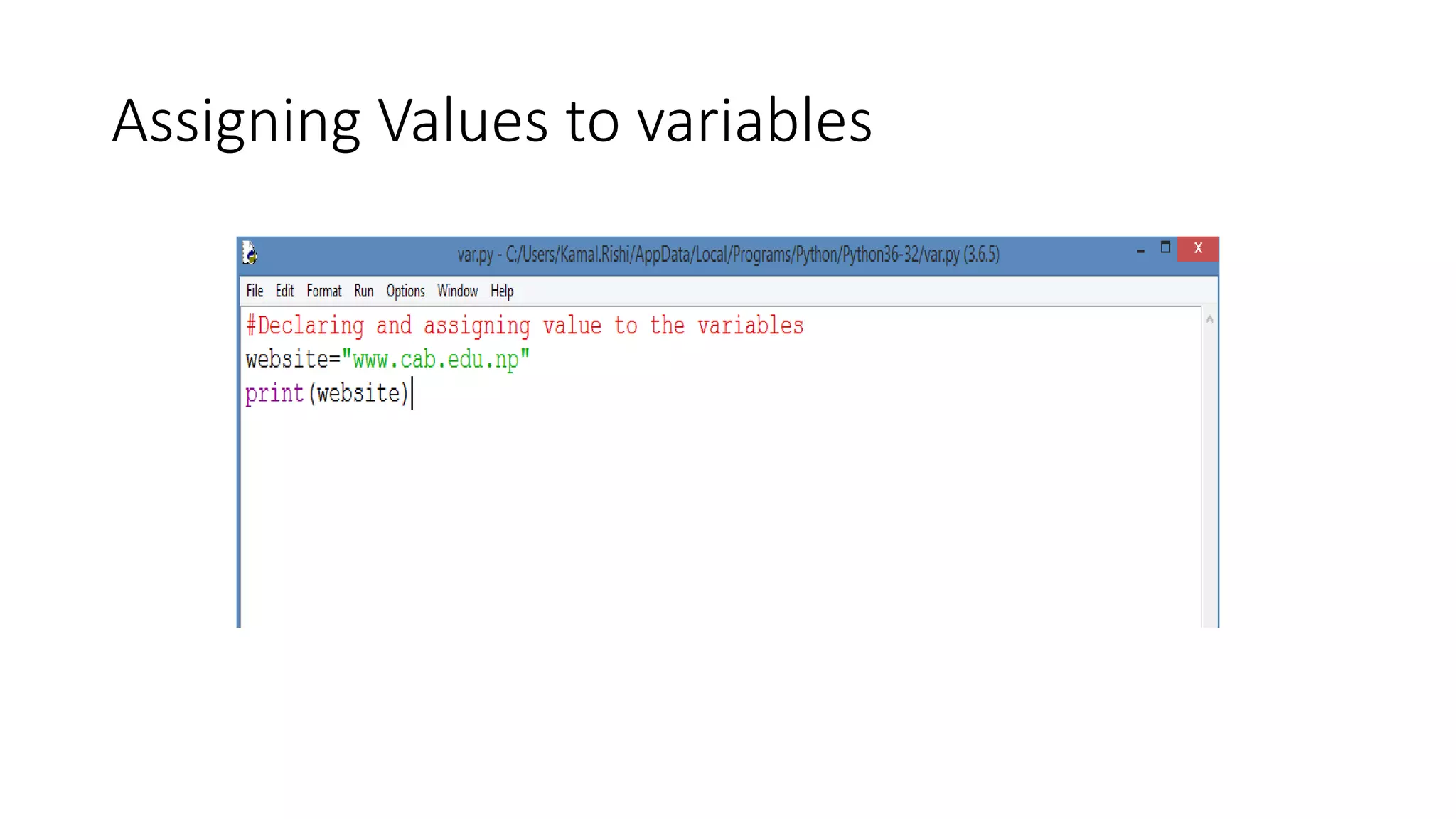
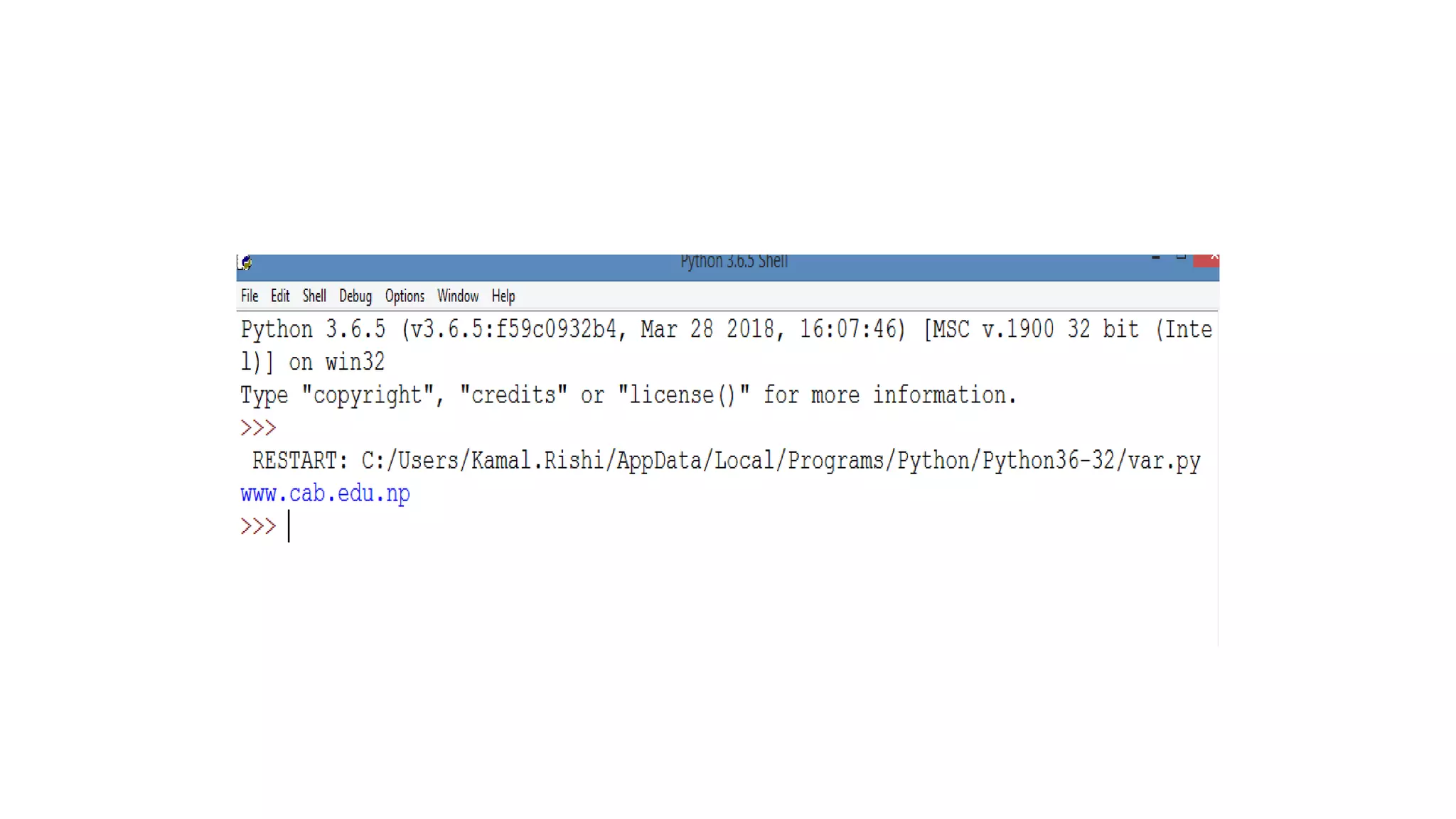

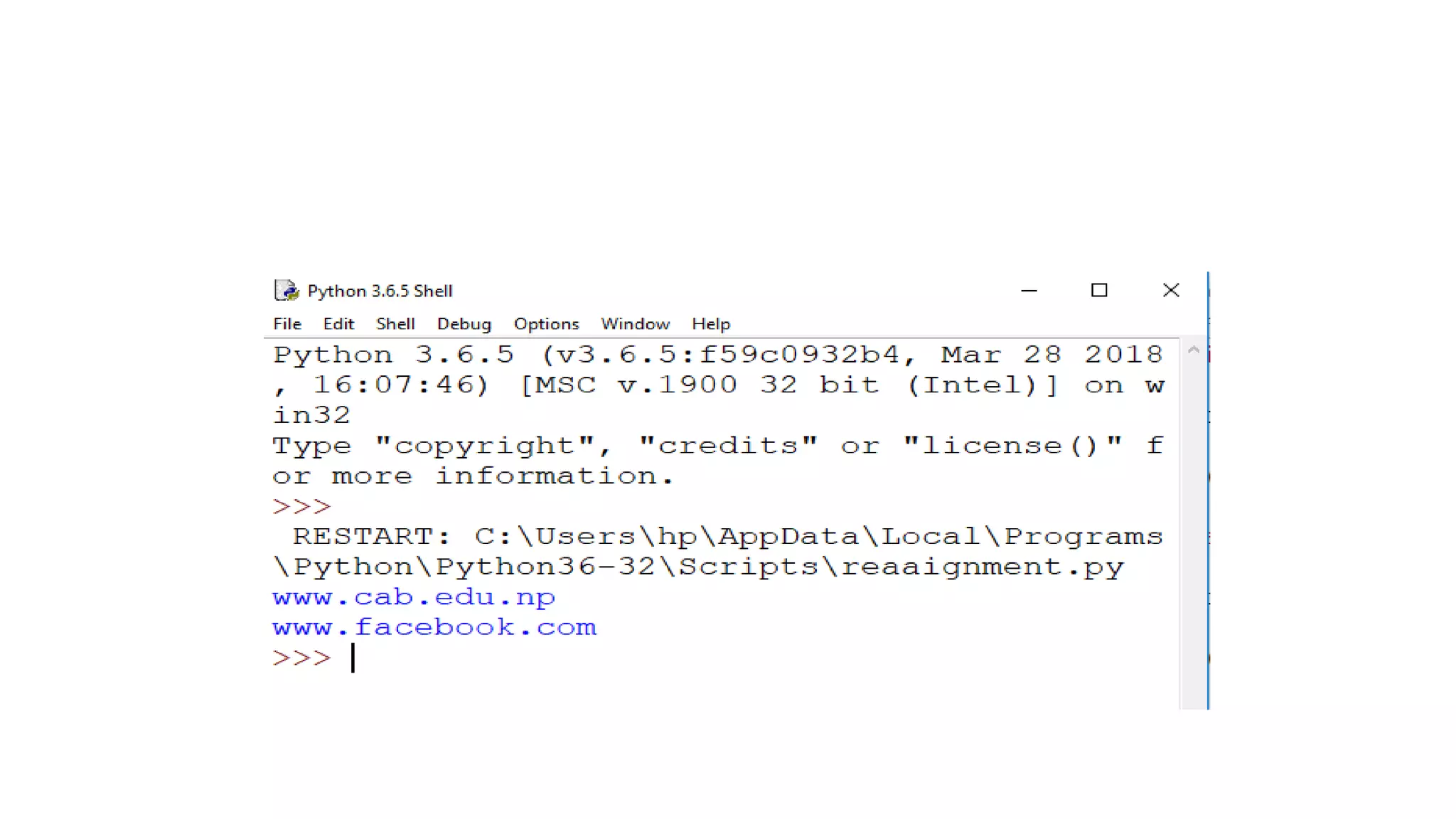
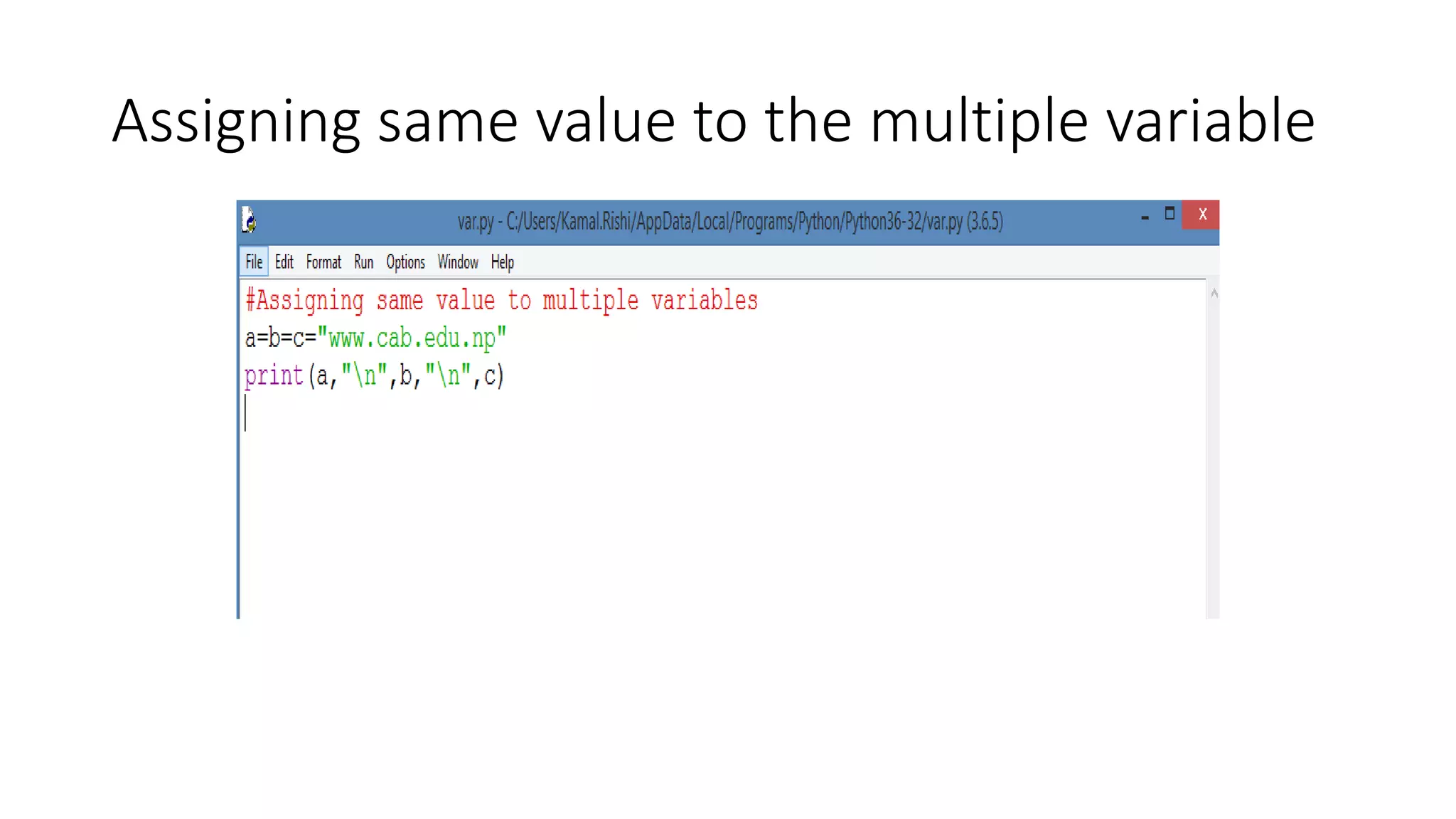

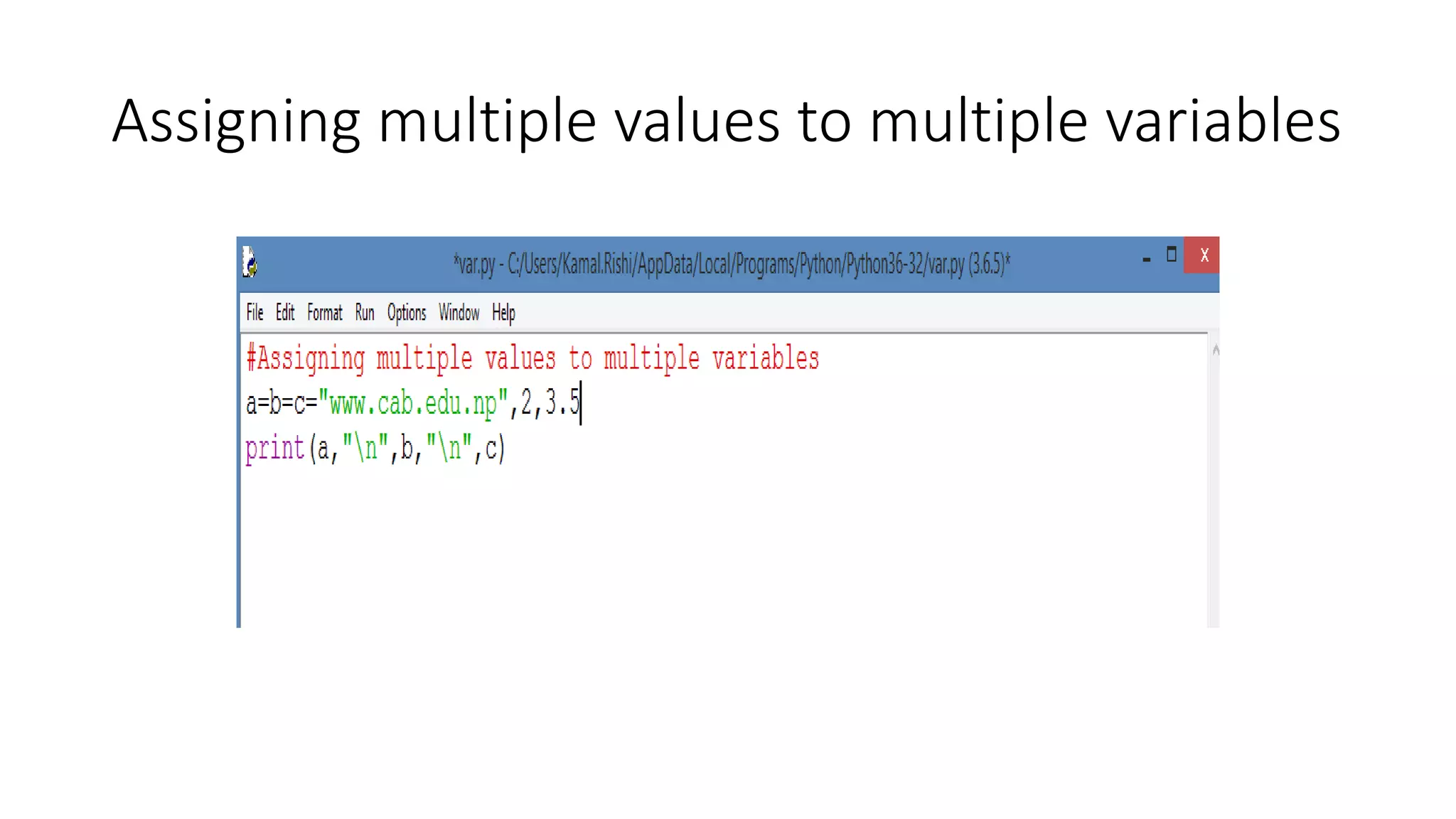
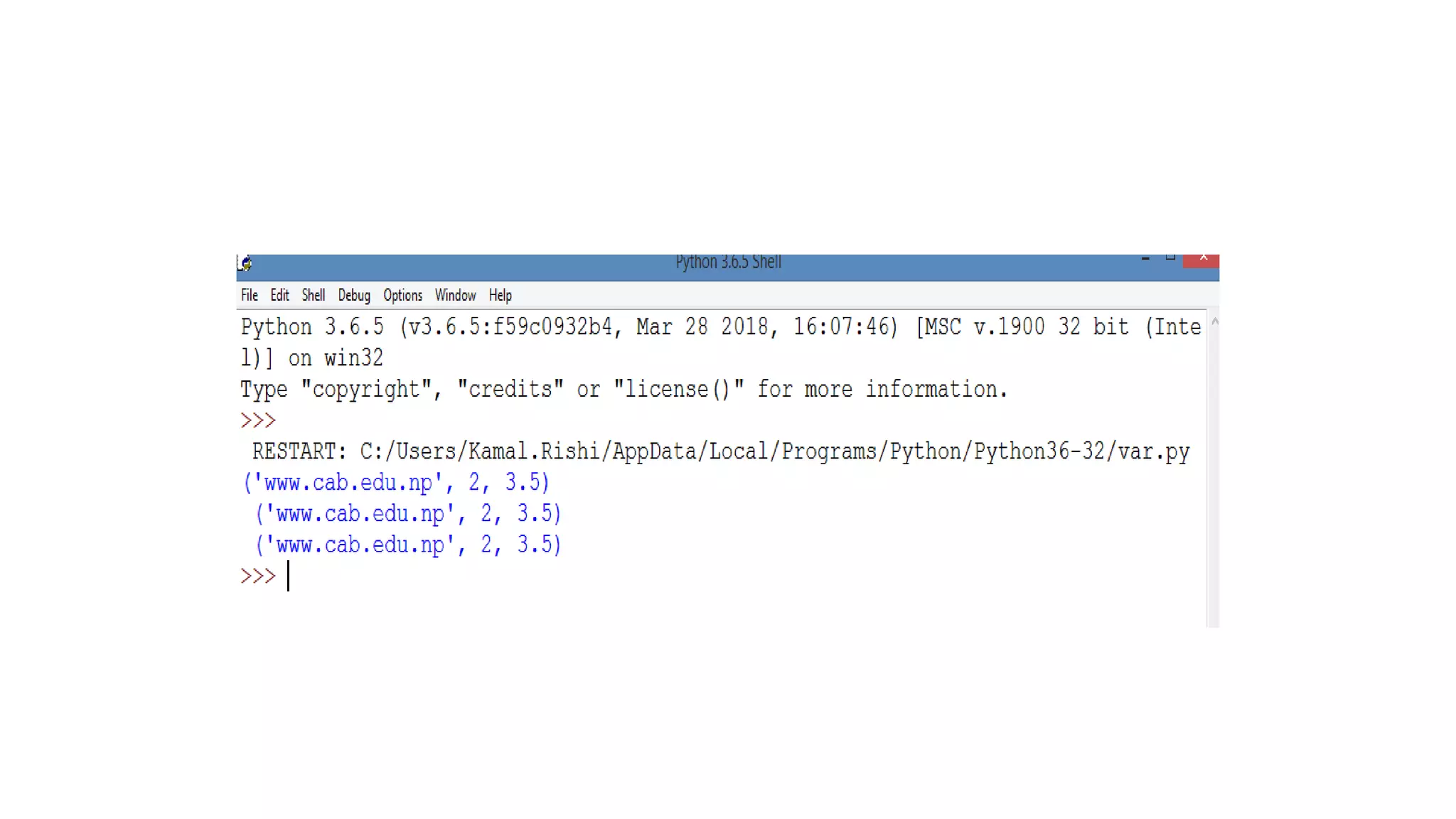
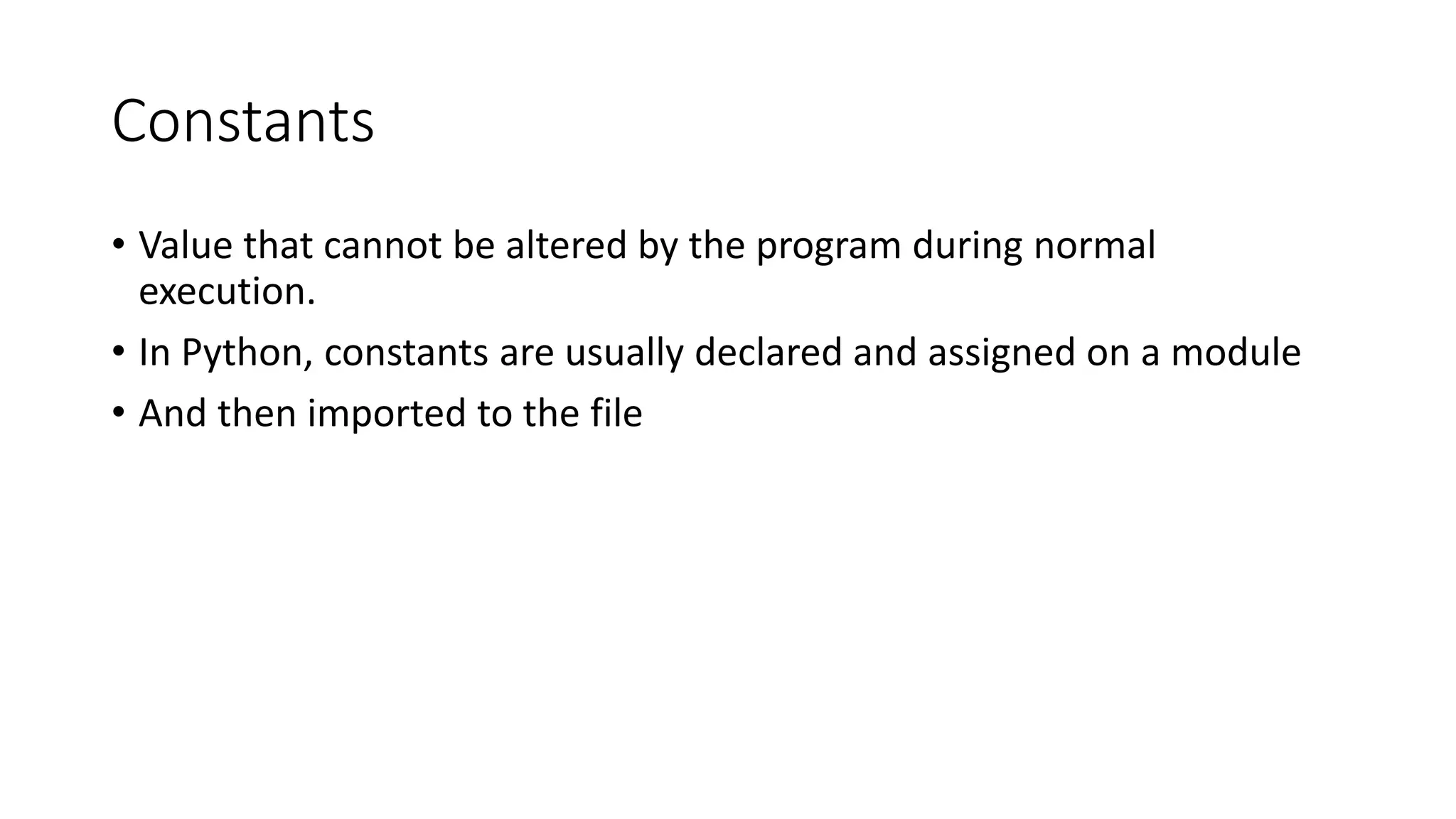
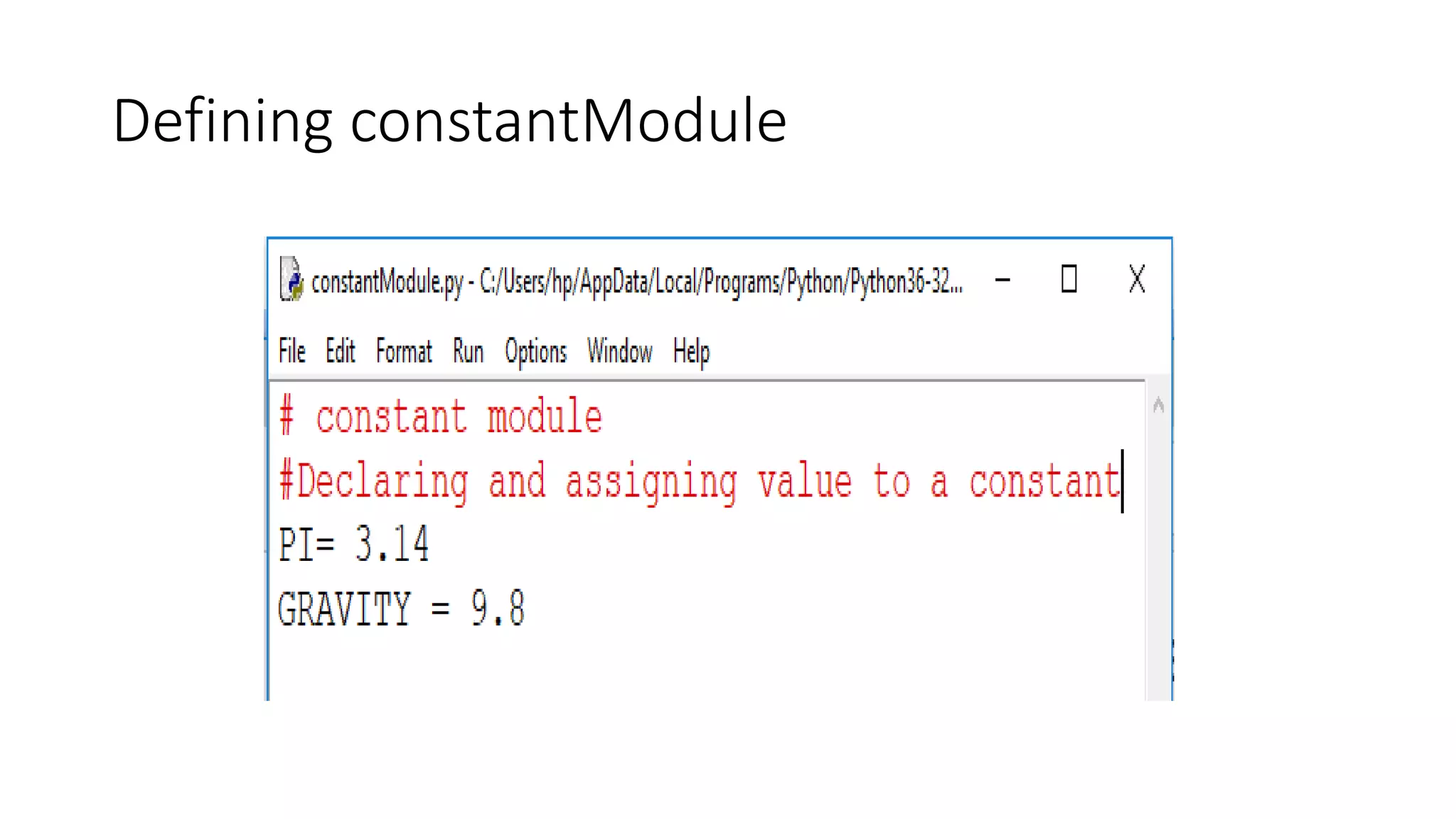

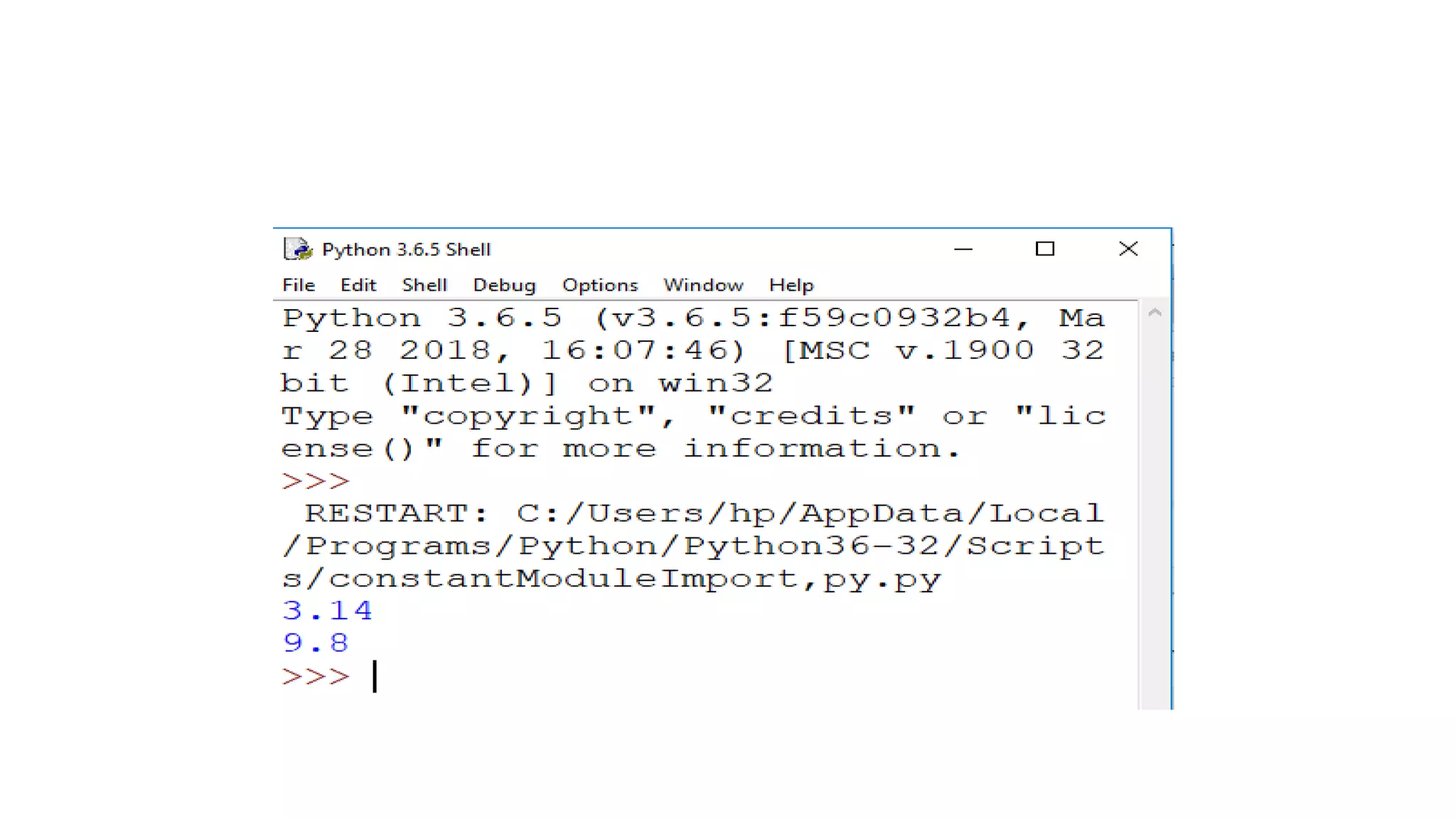
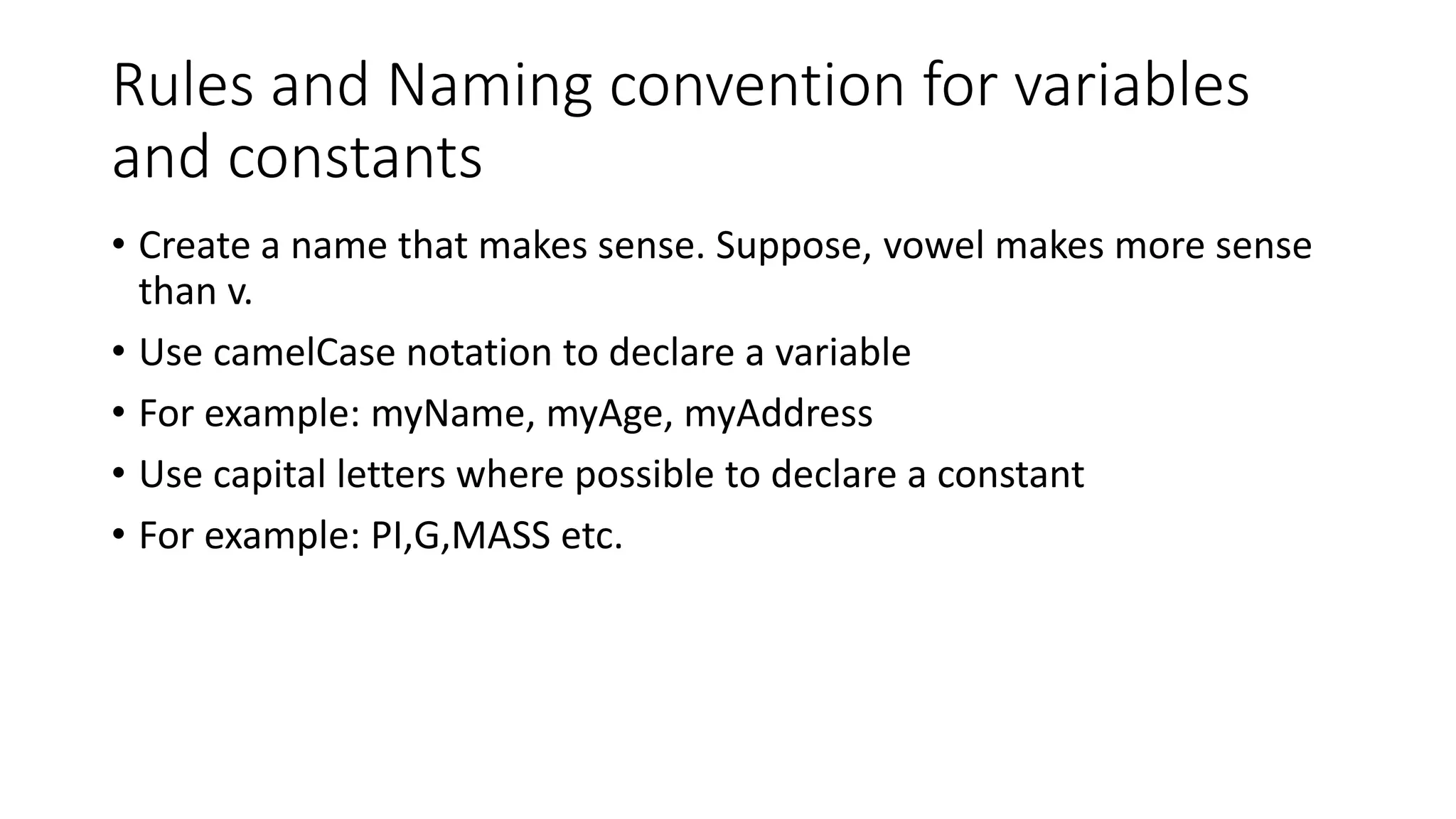
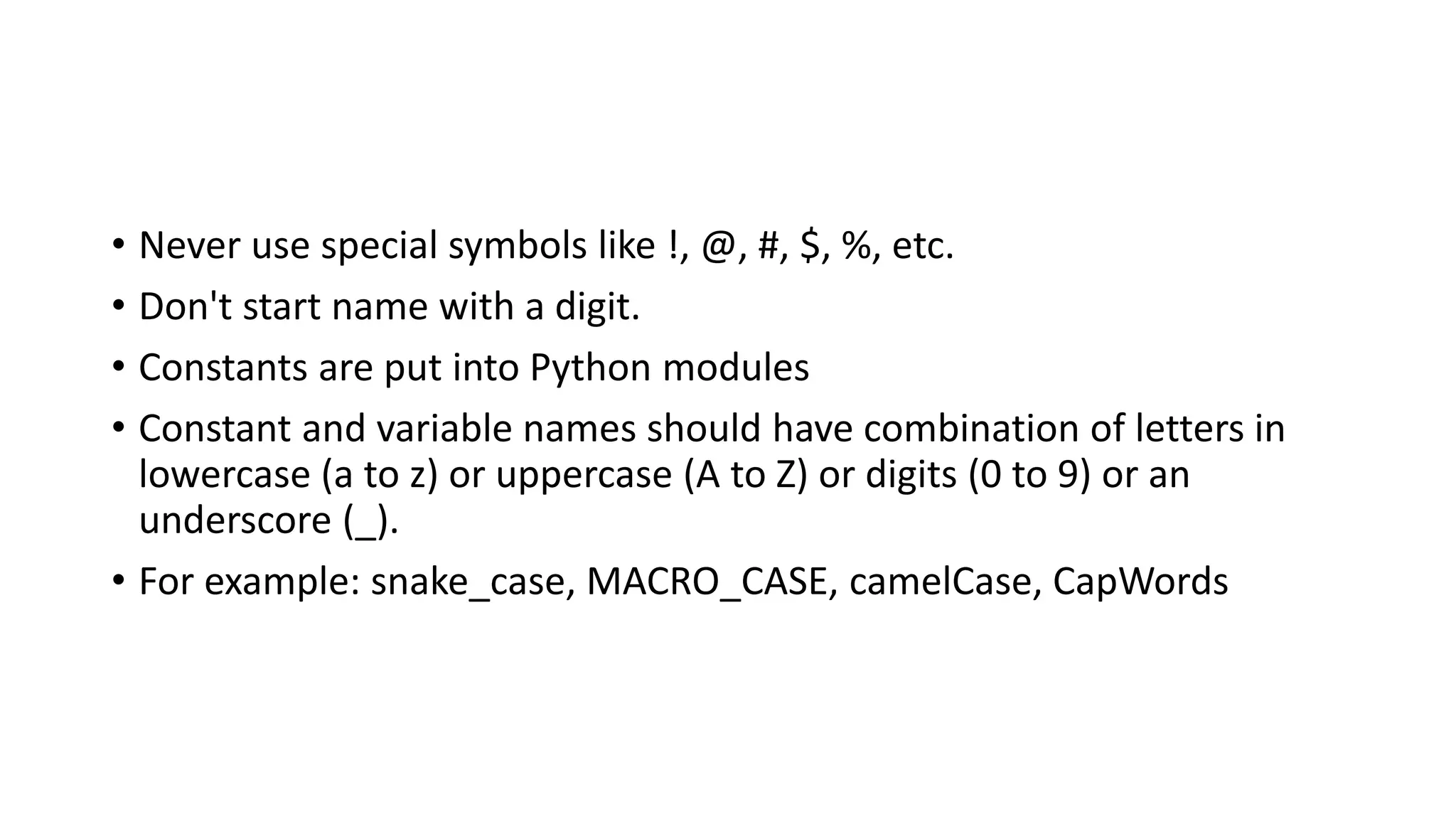
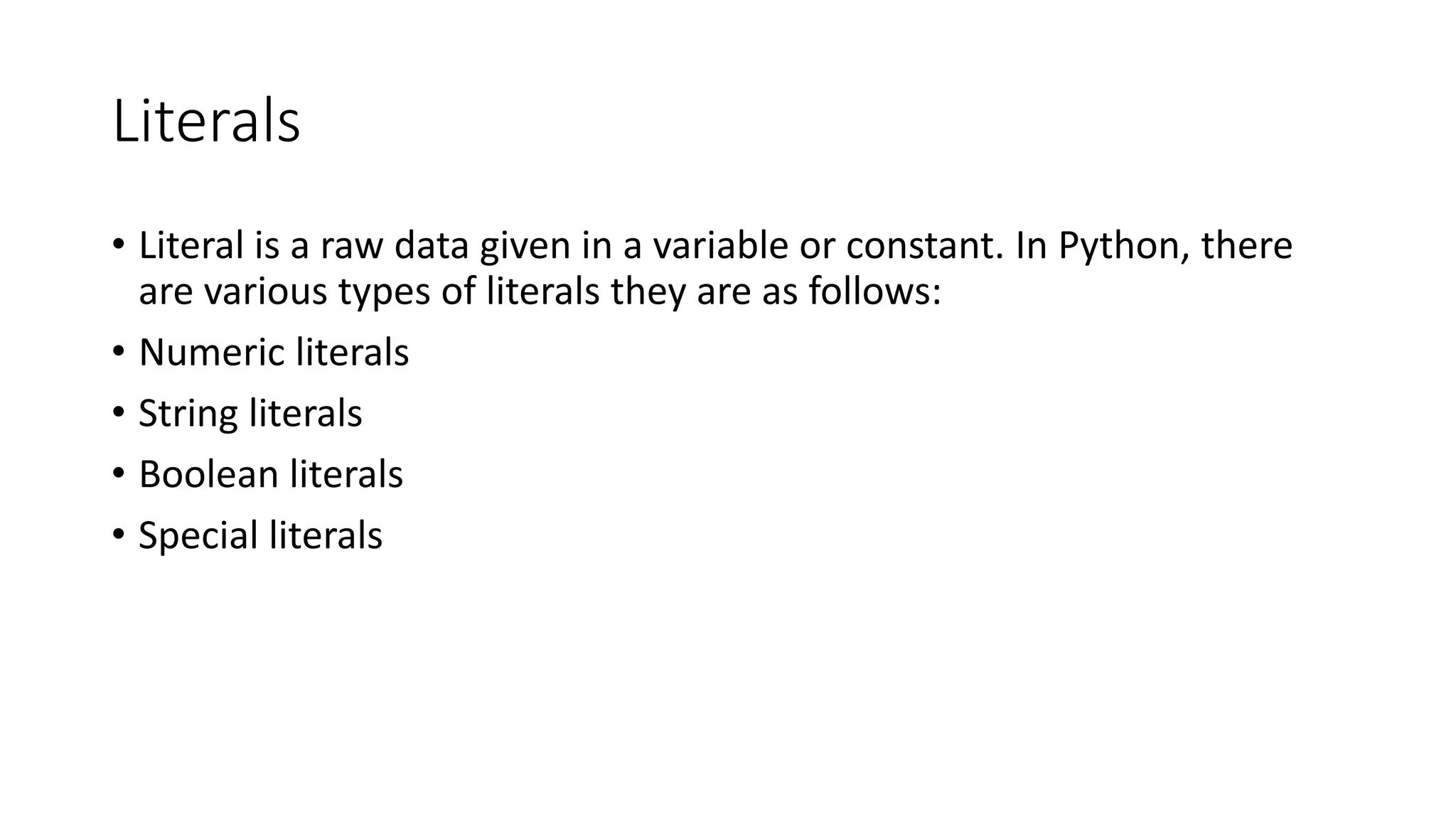

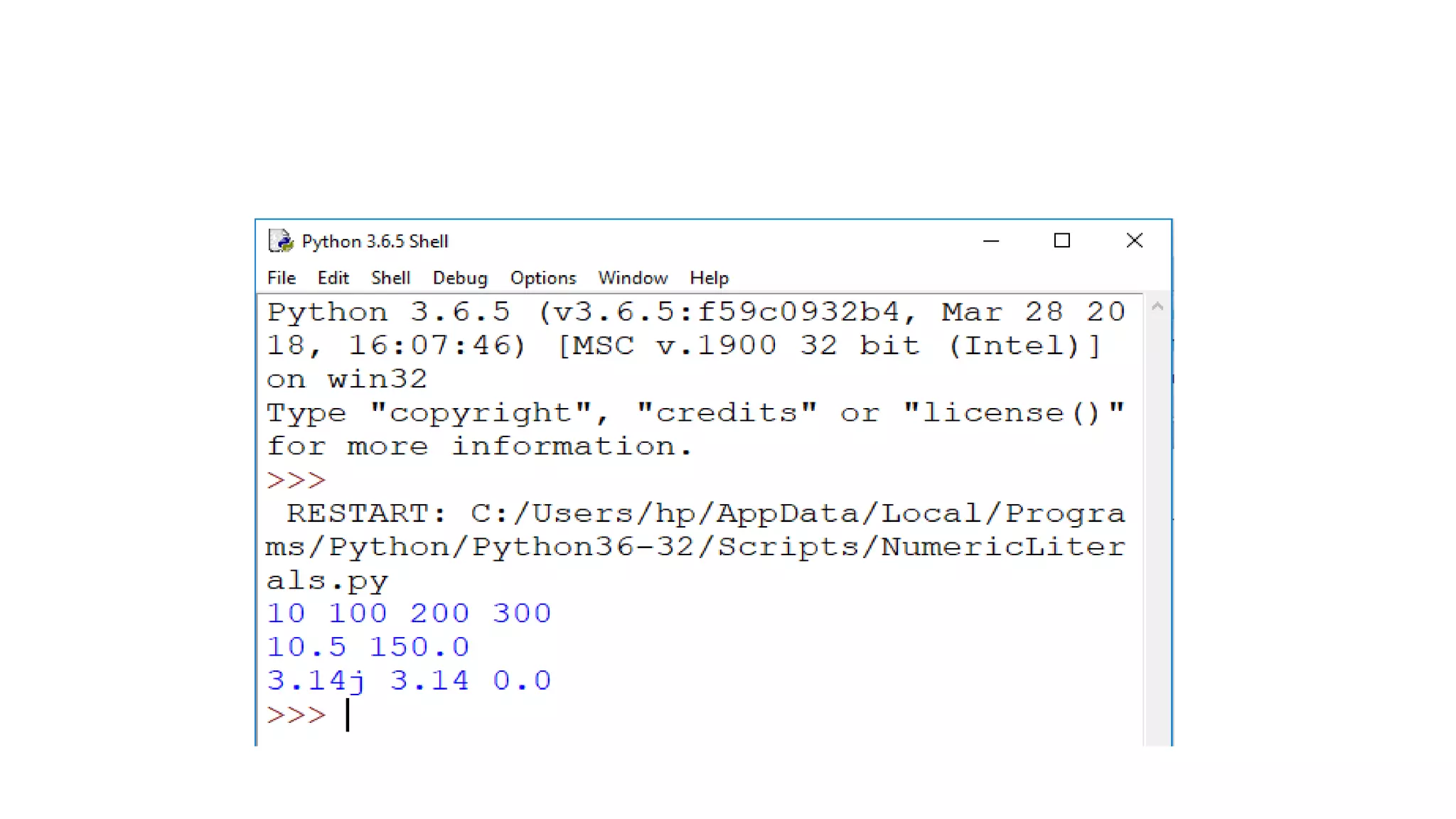

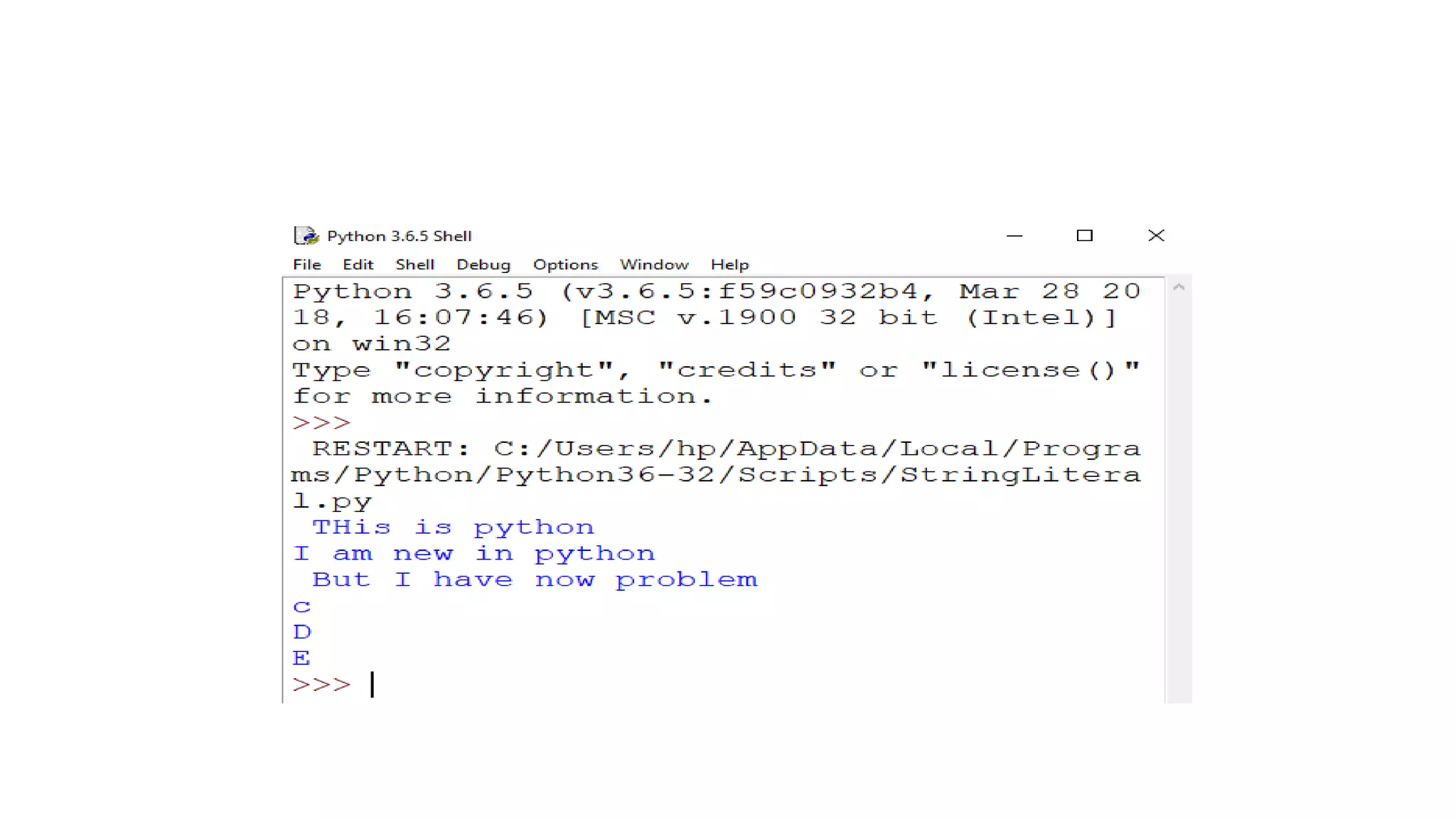

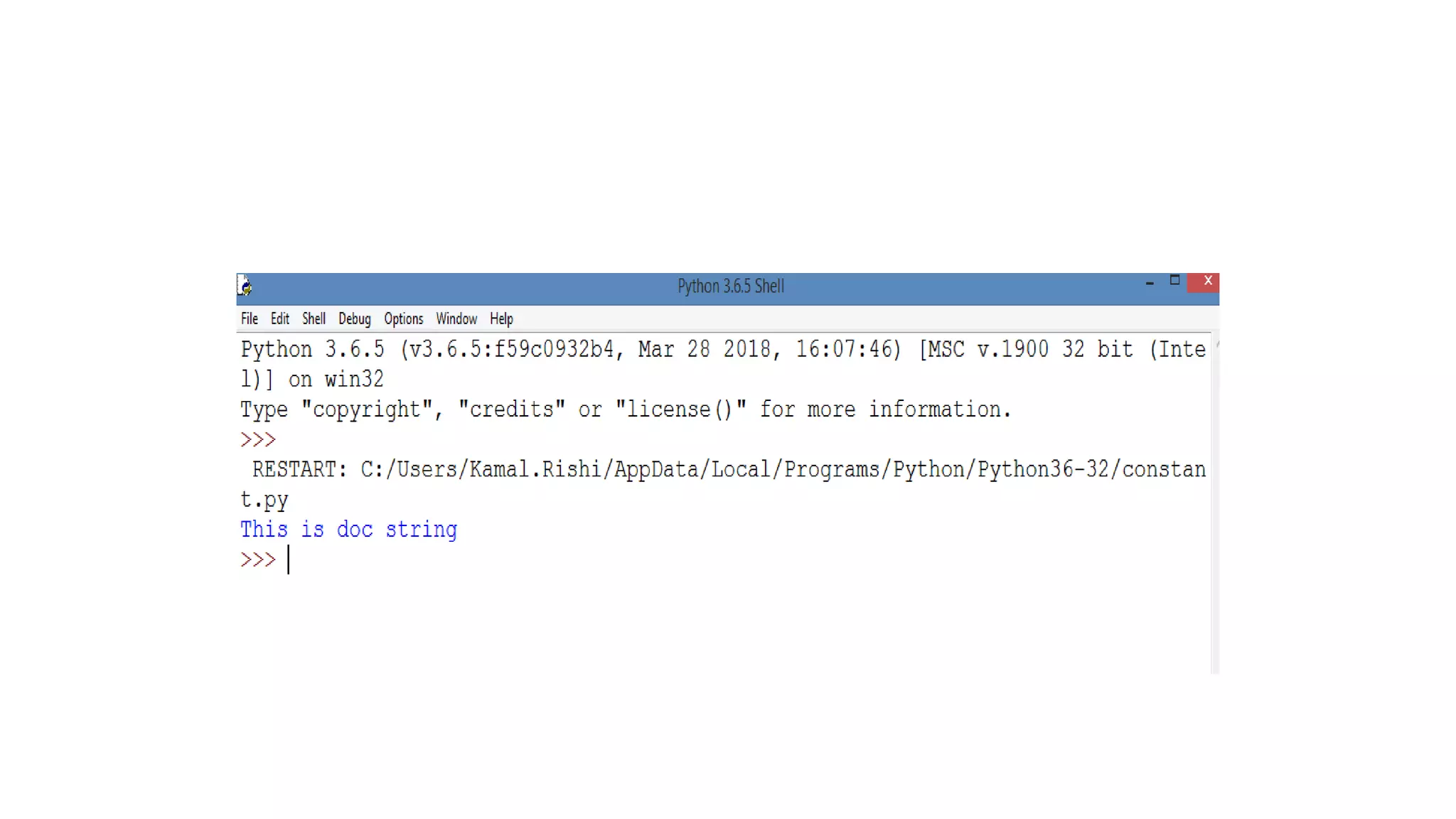
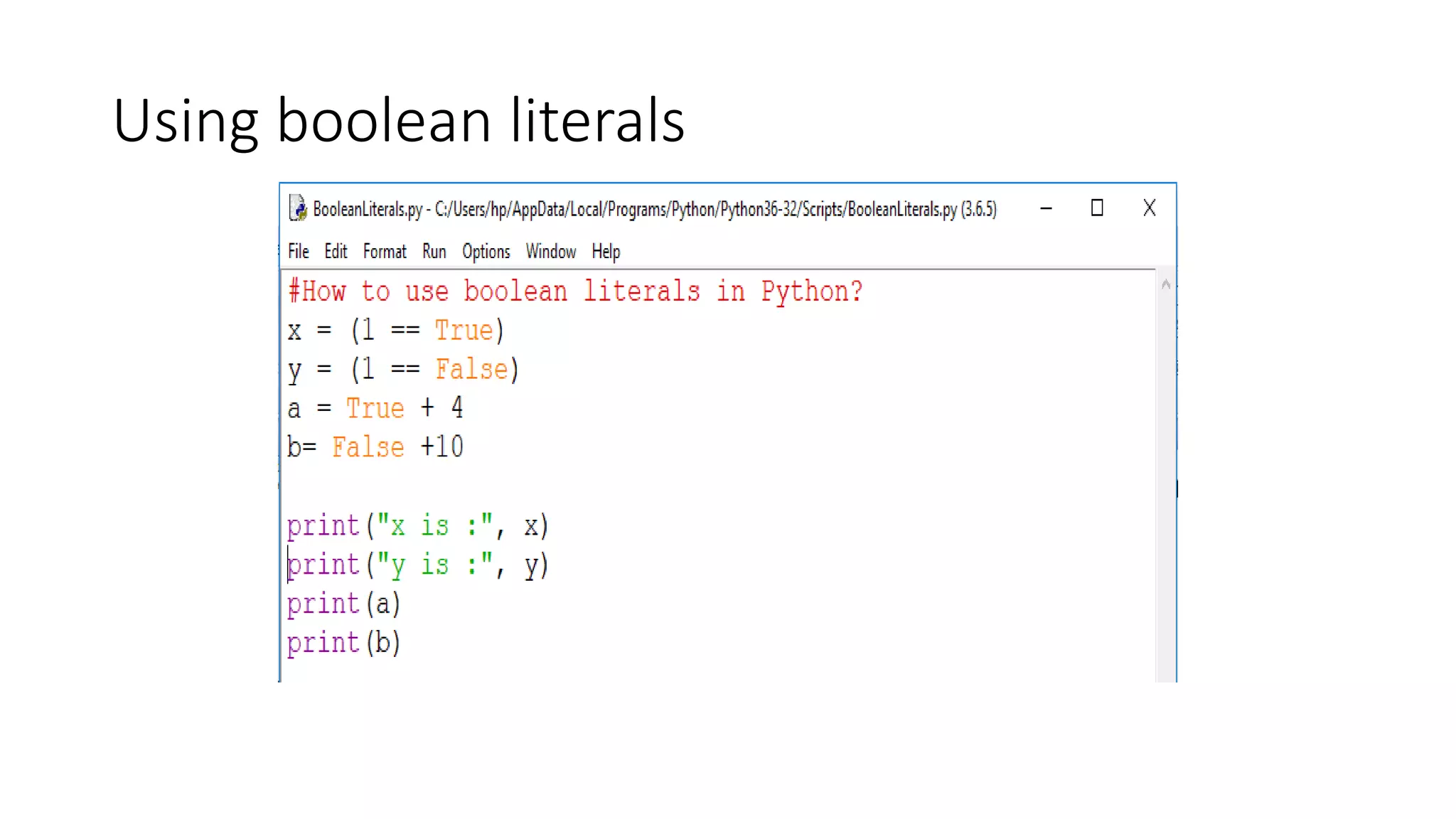
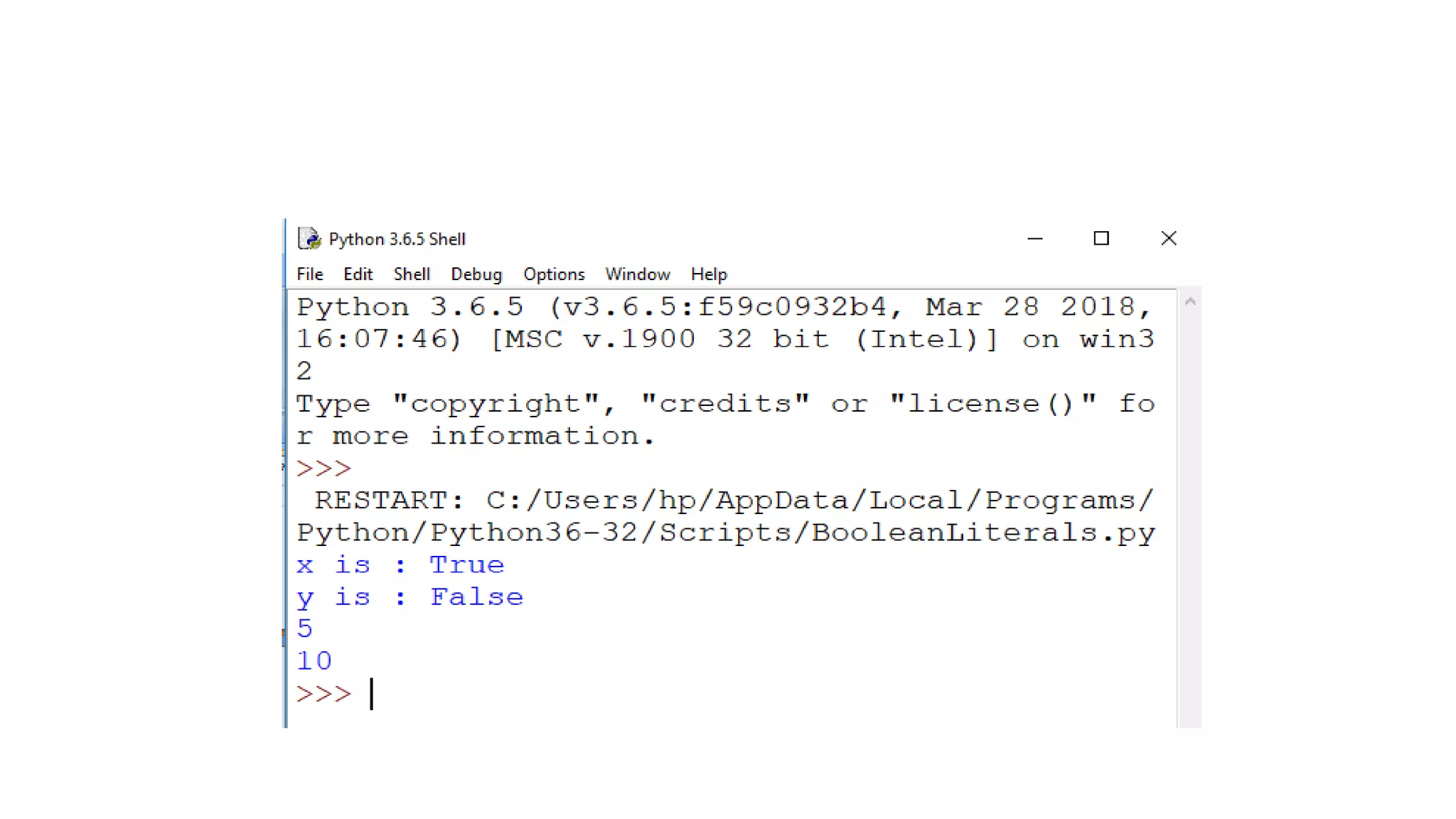
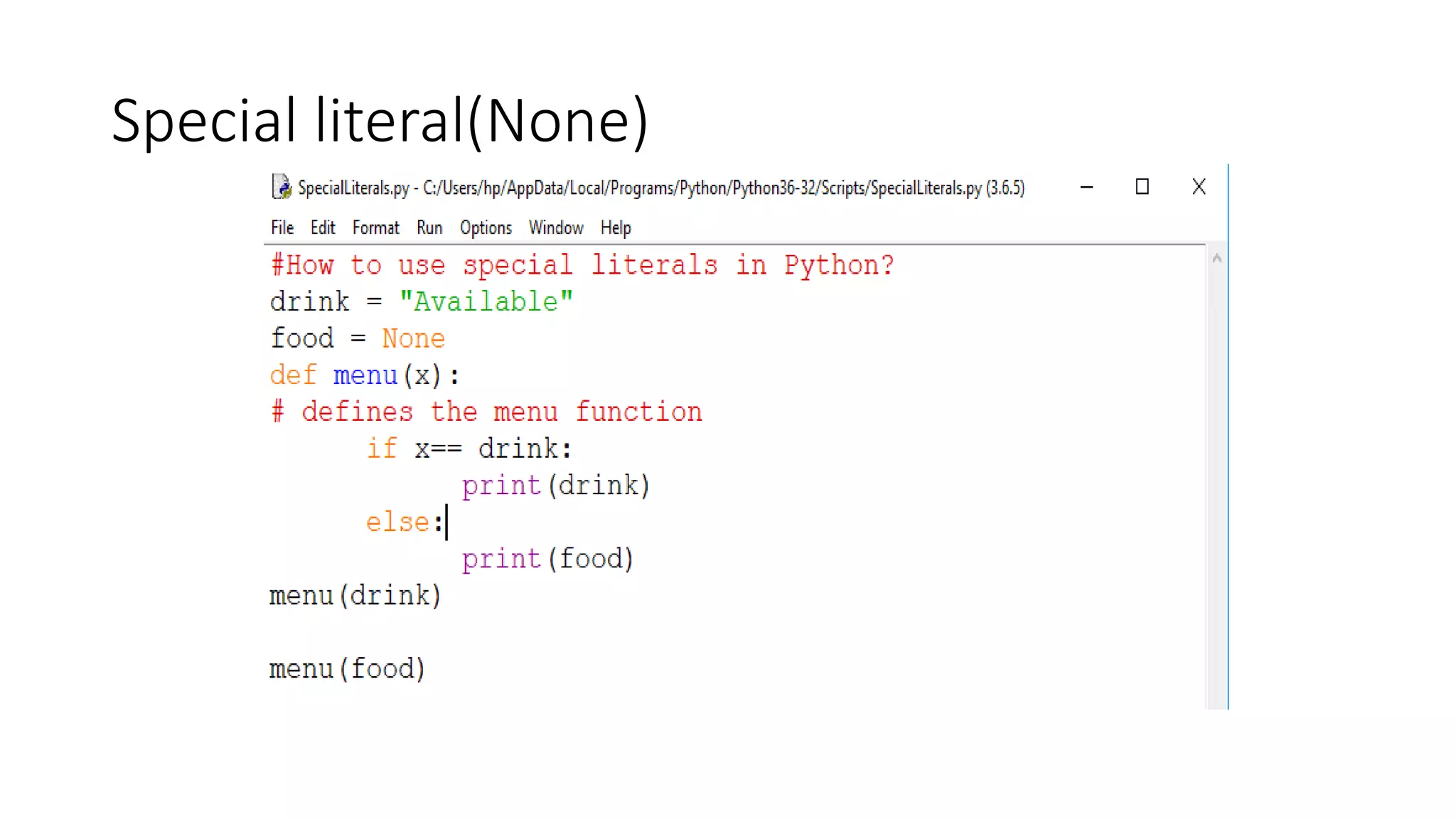
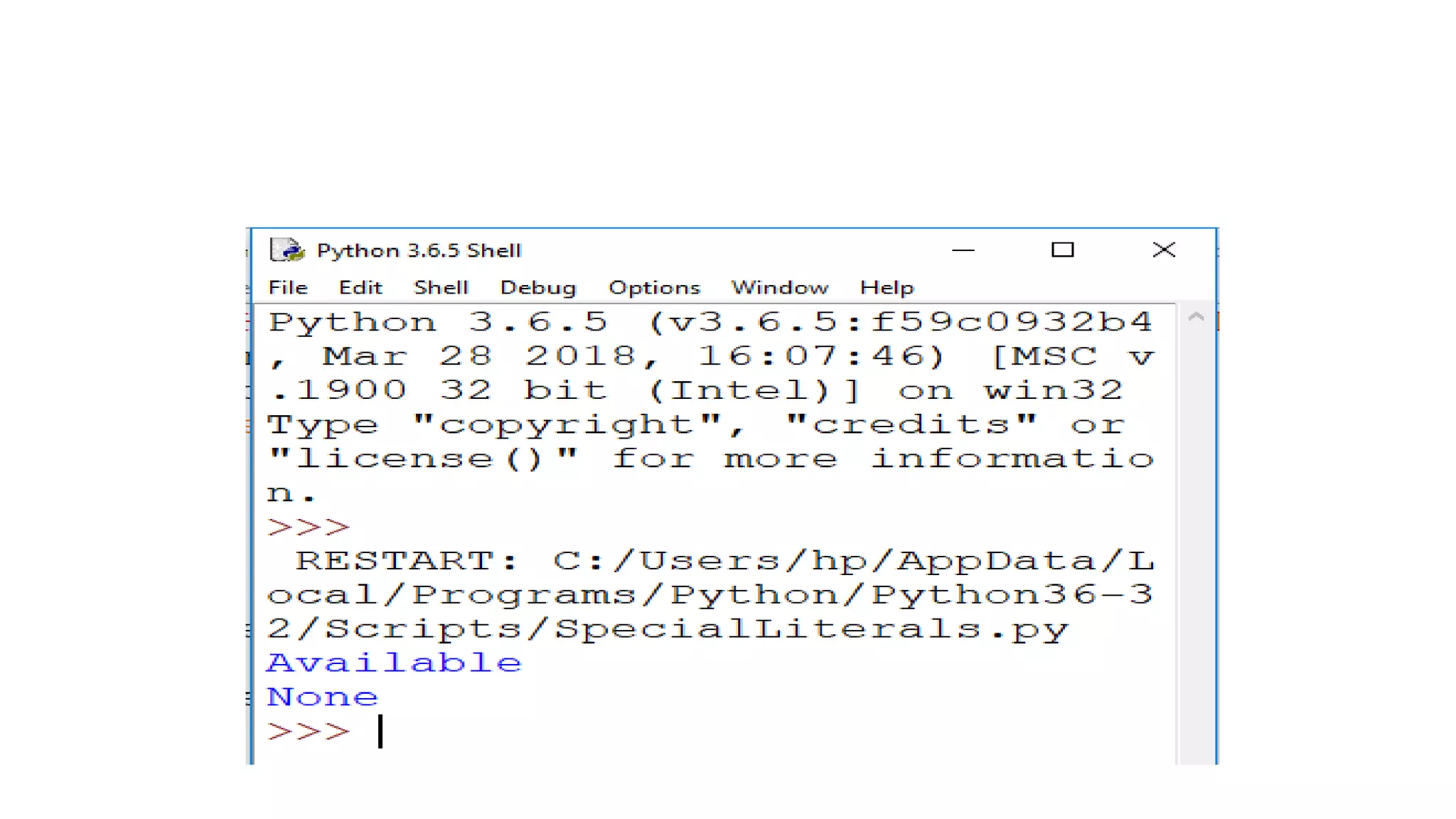
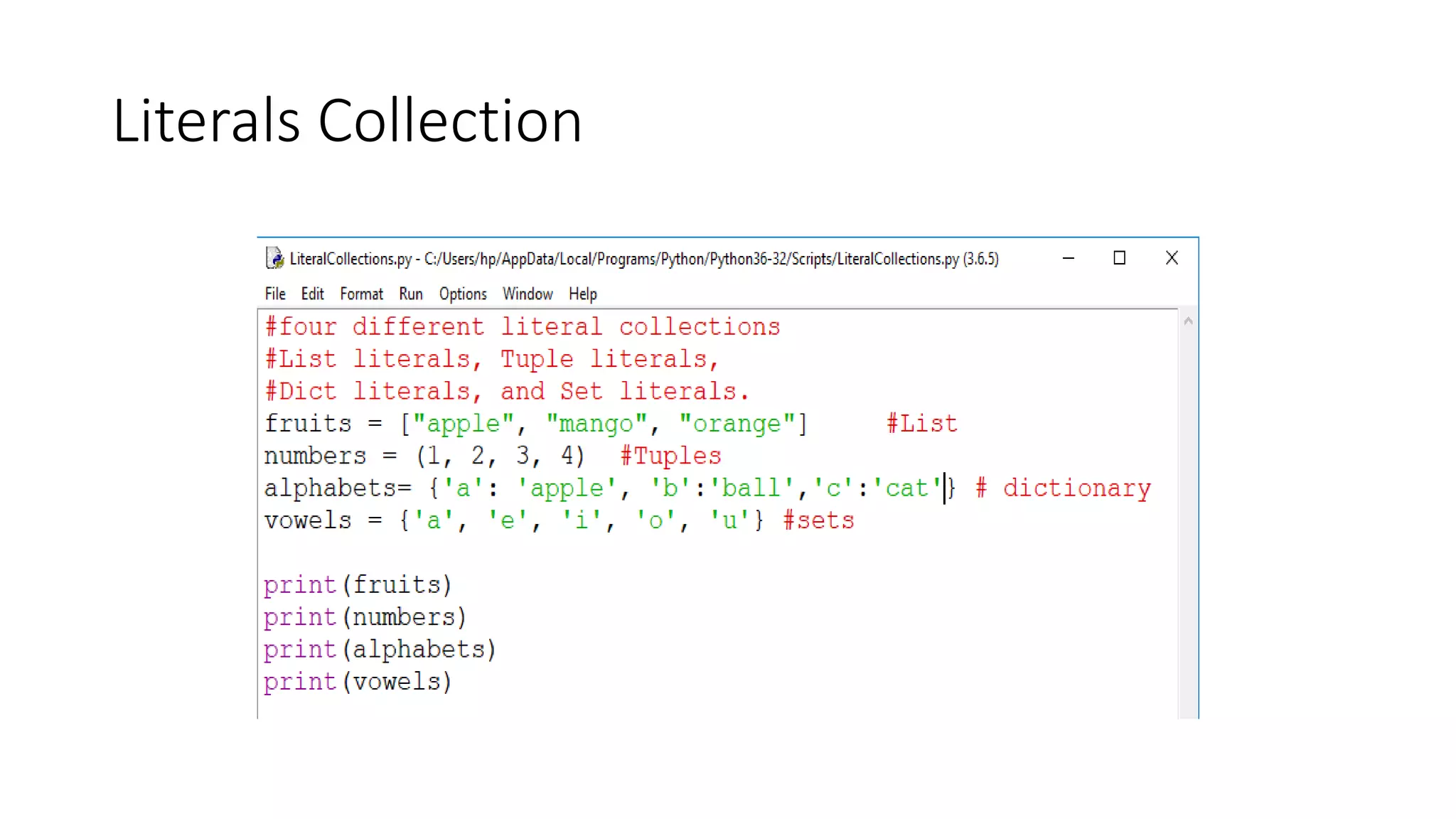
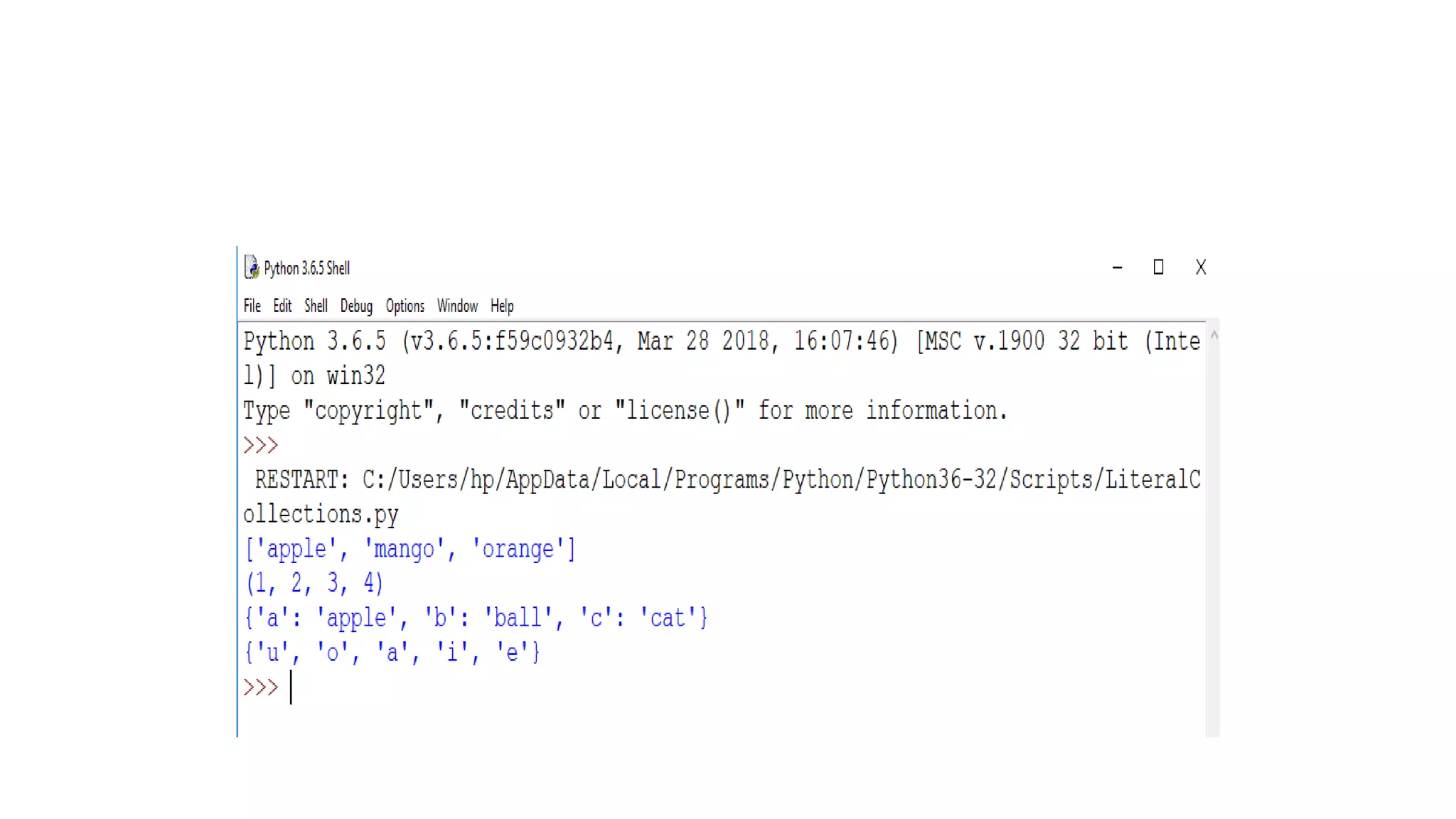
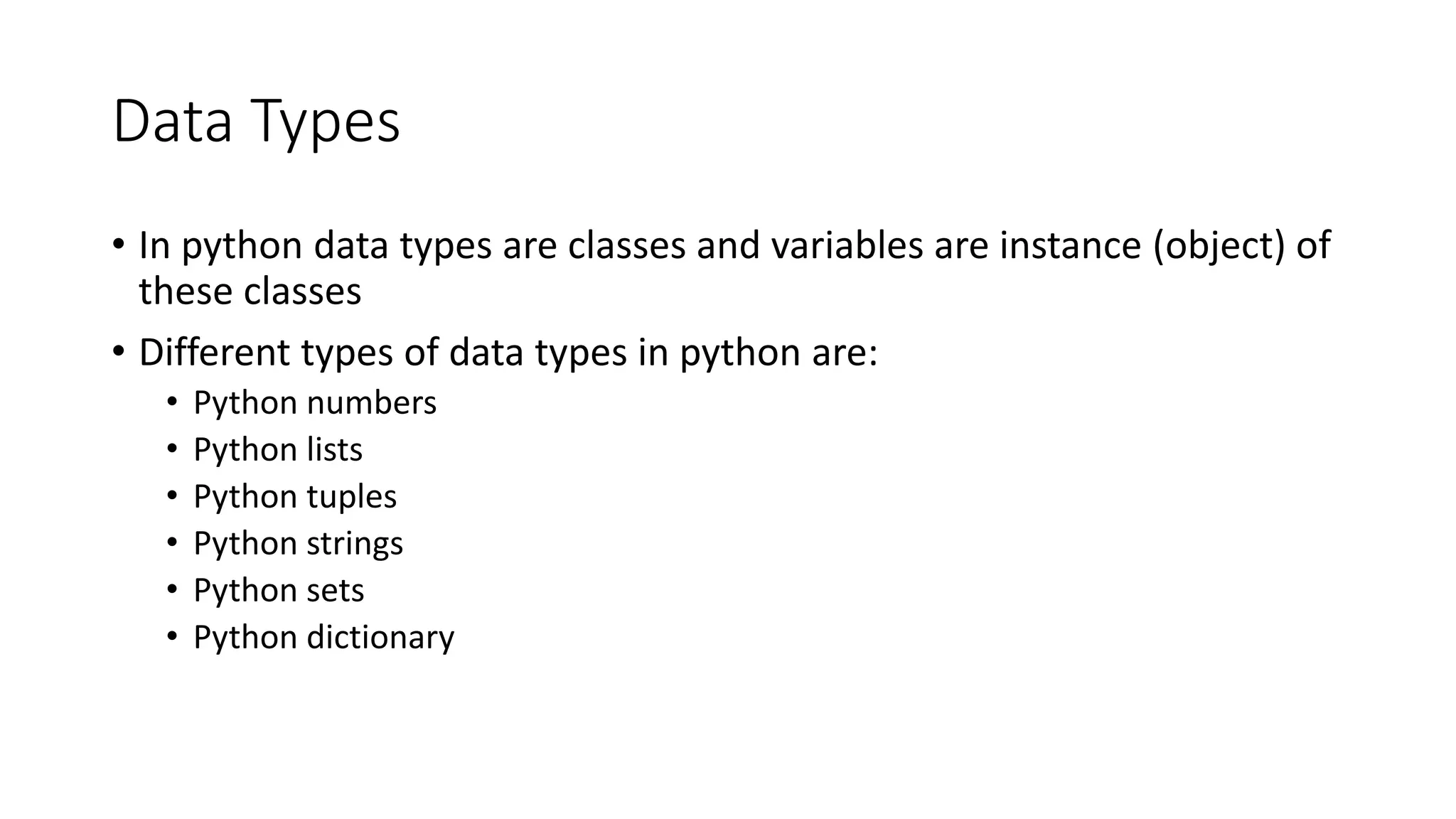
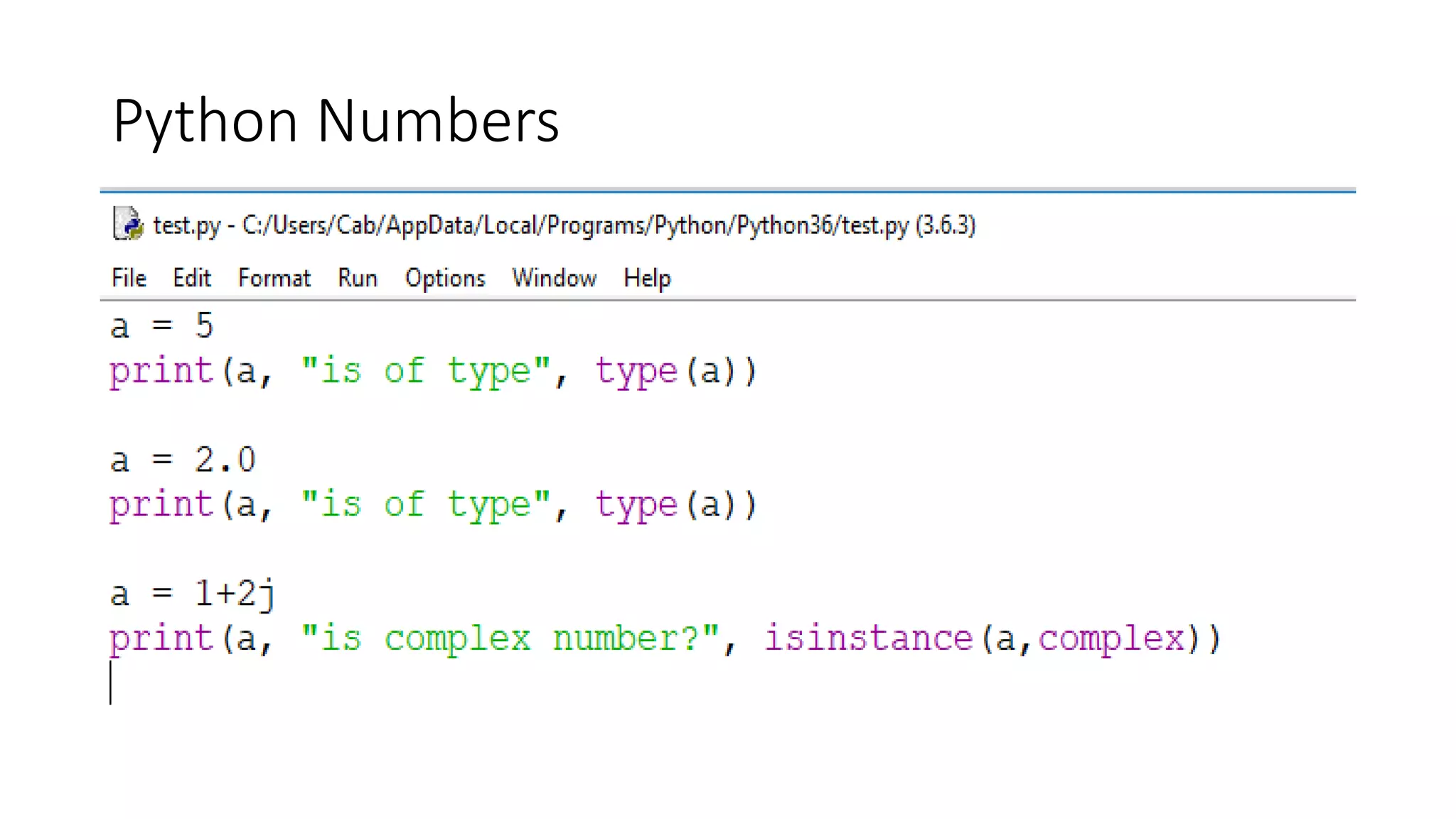
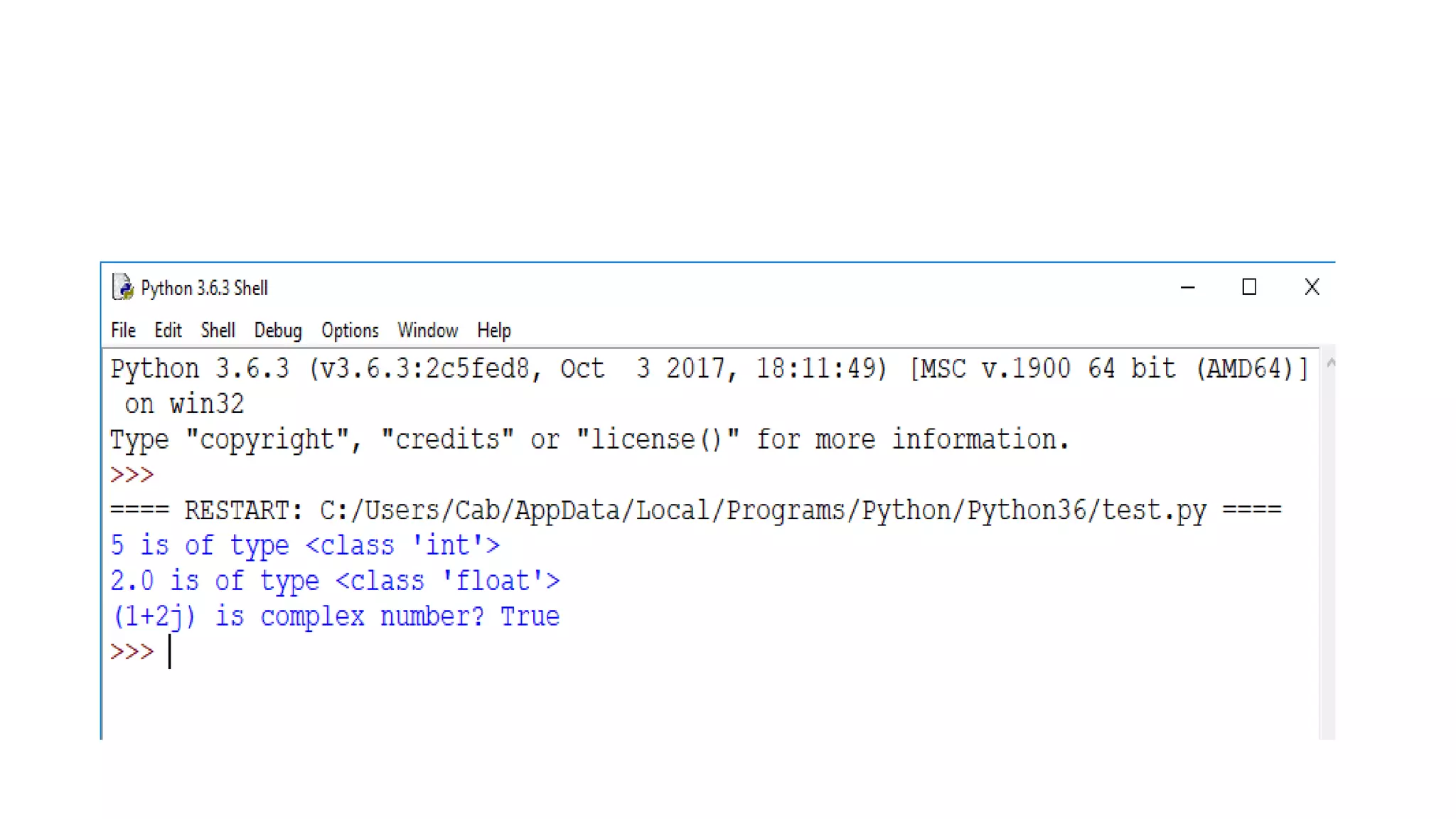
![Python List
• Ordered sequence of items
• Can contain heterogeneous data
• Syntax:
• Items separated by commas are enclosed within brackets [ ]
• Example: a= [1,2.2,'python']](https://image.slidesharecdn.com/python-180627055143/75/Fundamentals-of-Python-Programming-60-2048.jpg)
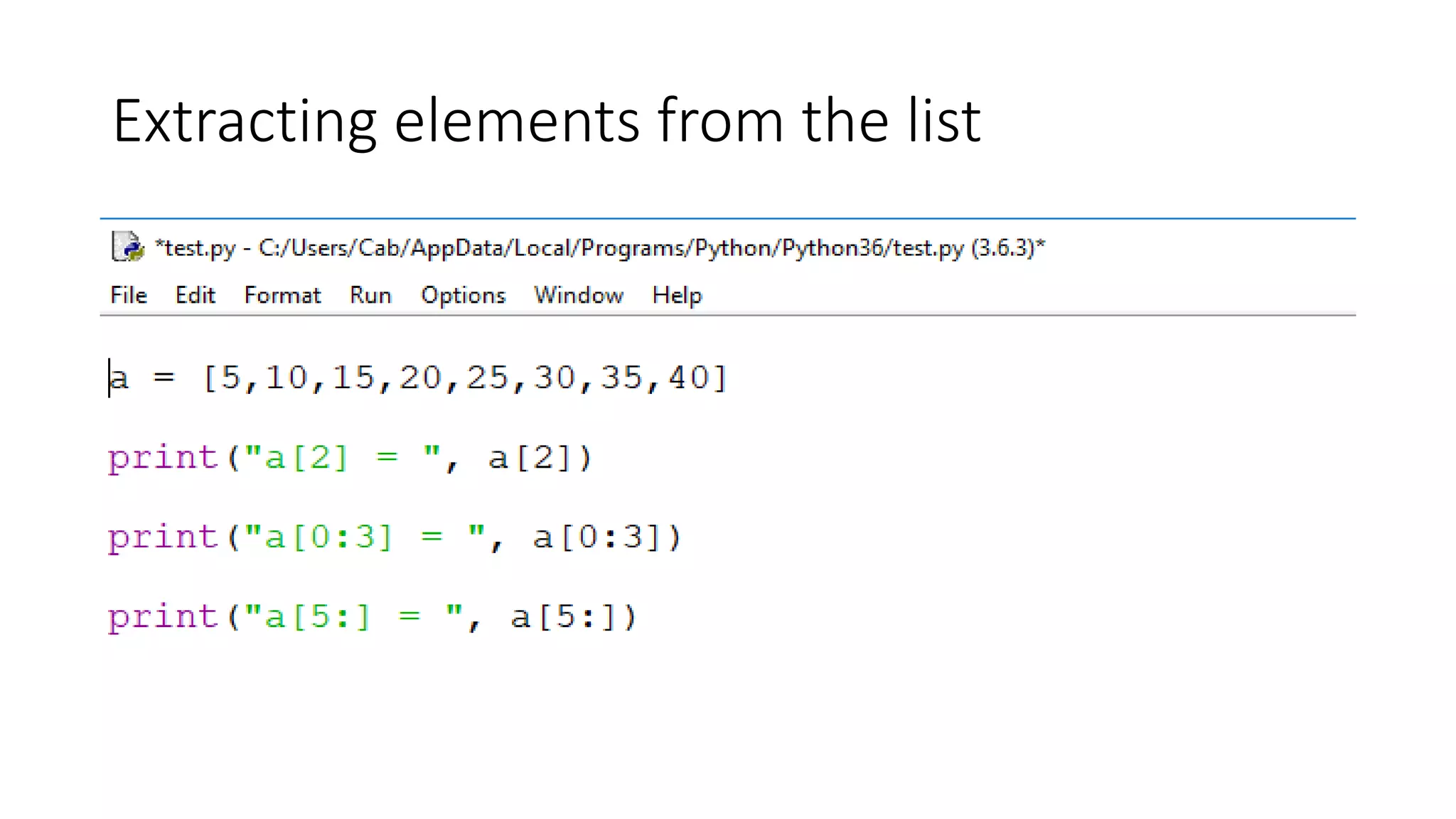
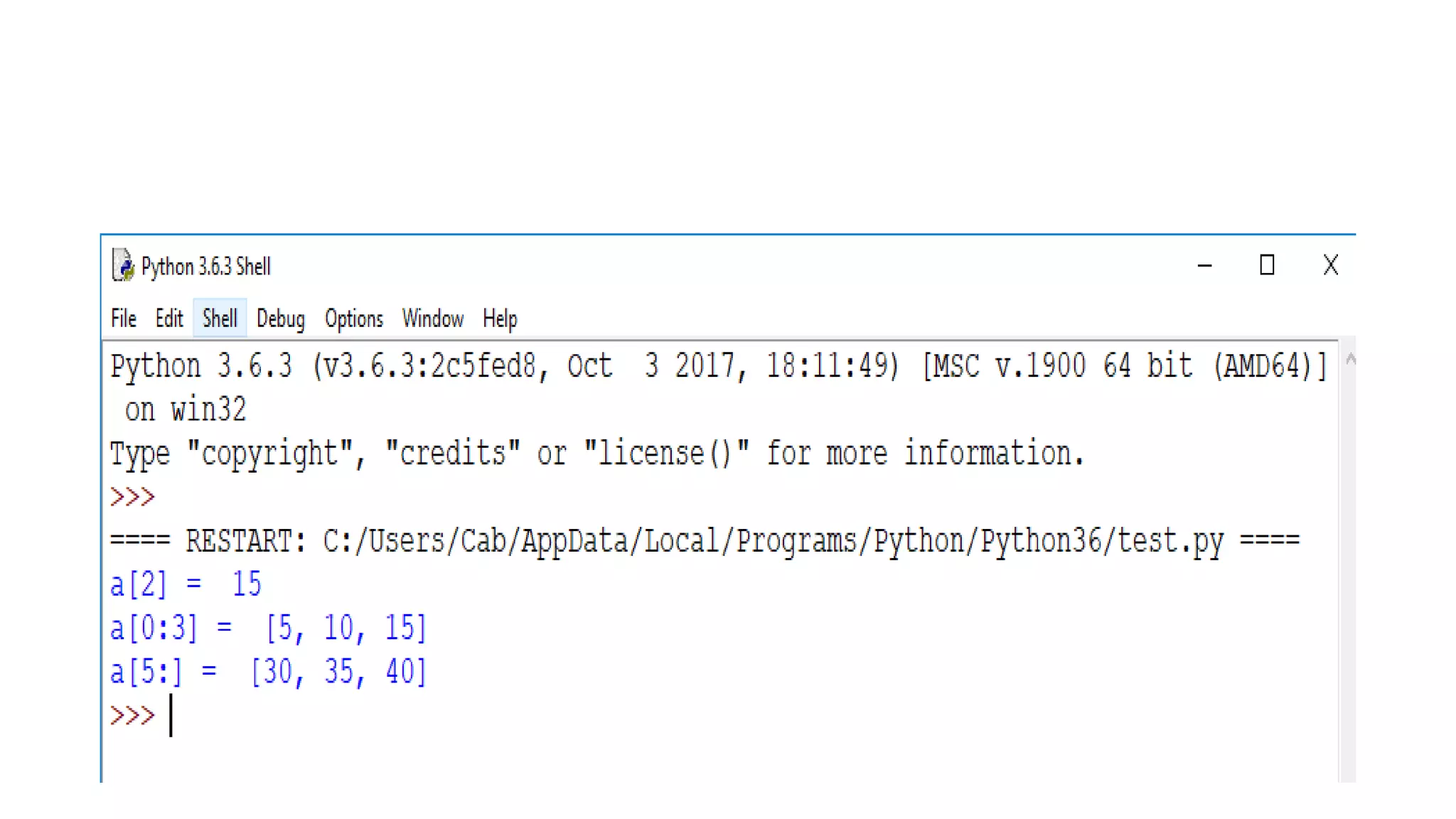
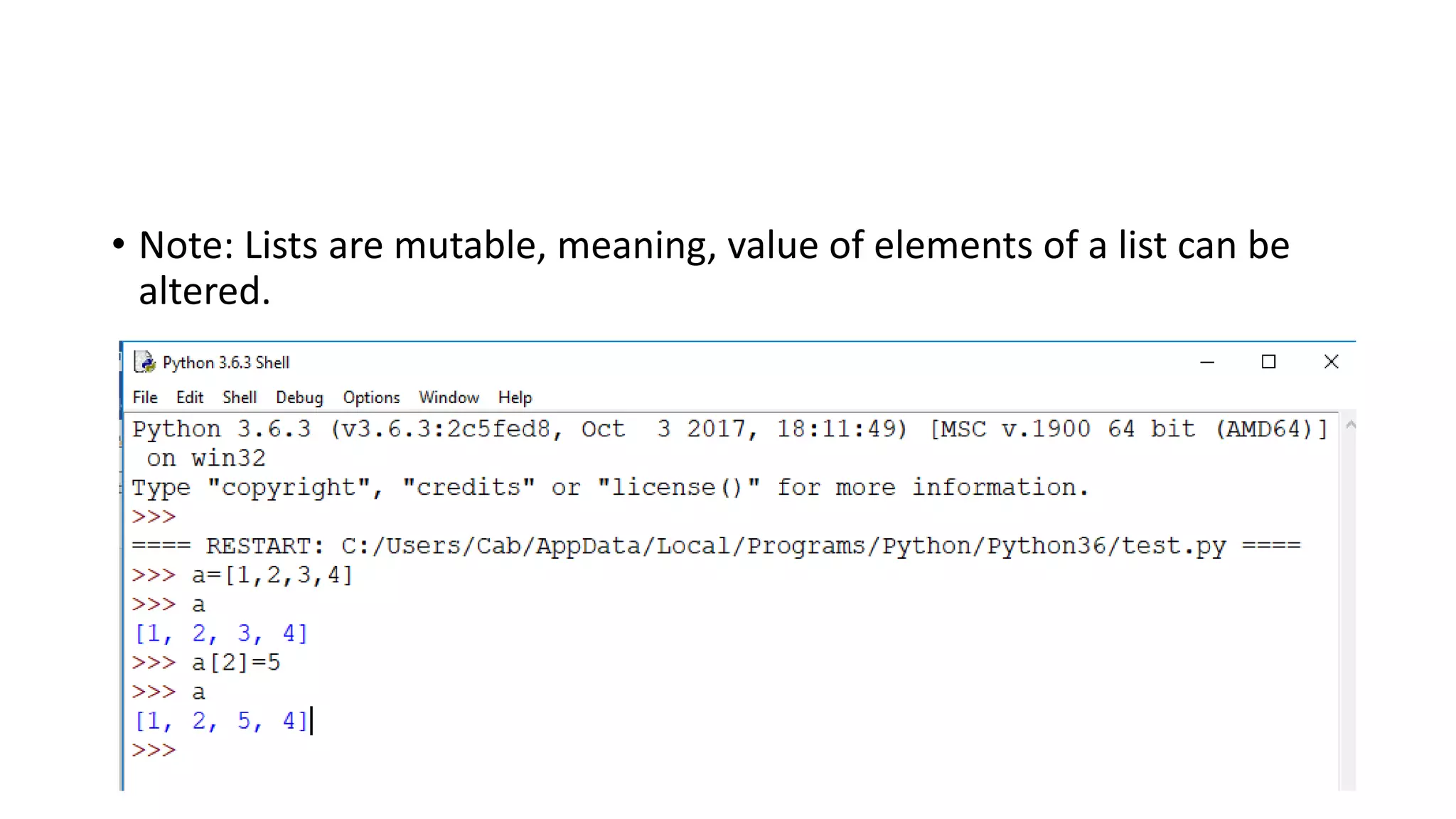
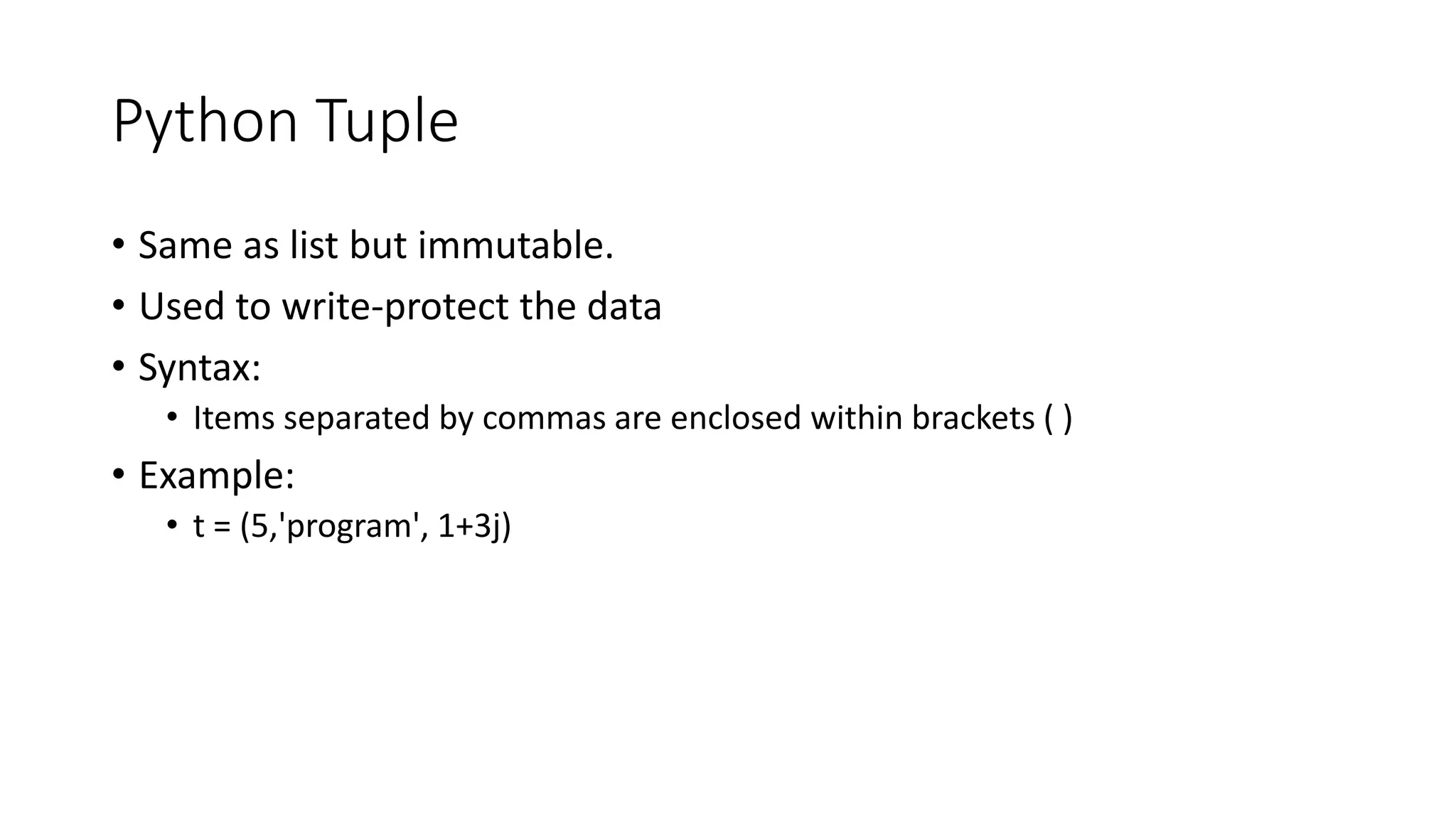
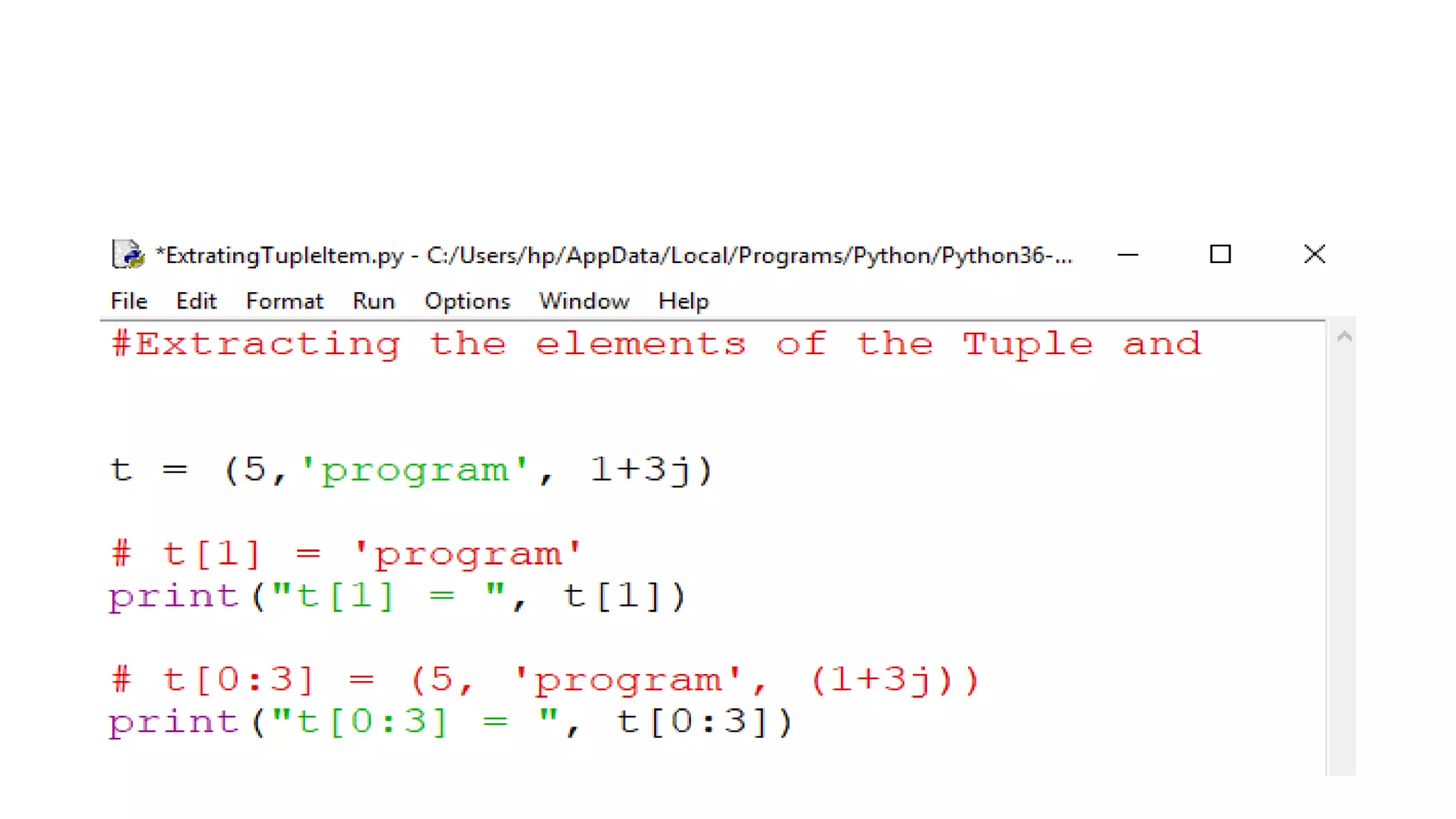
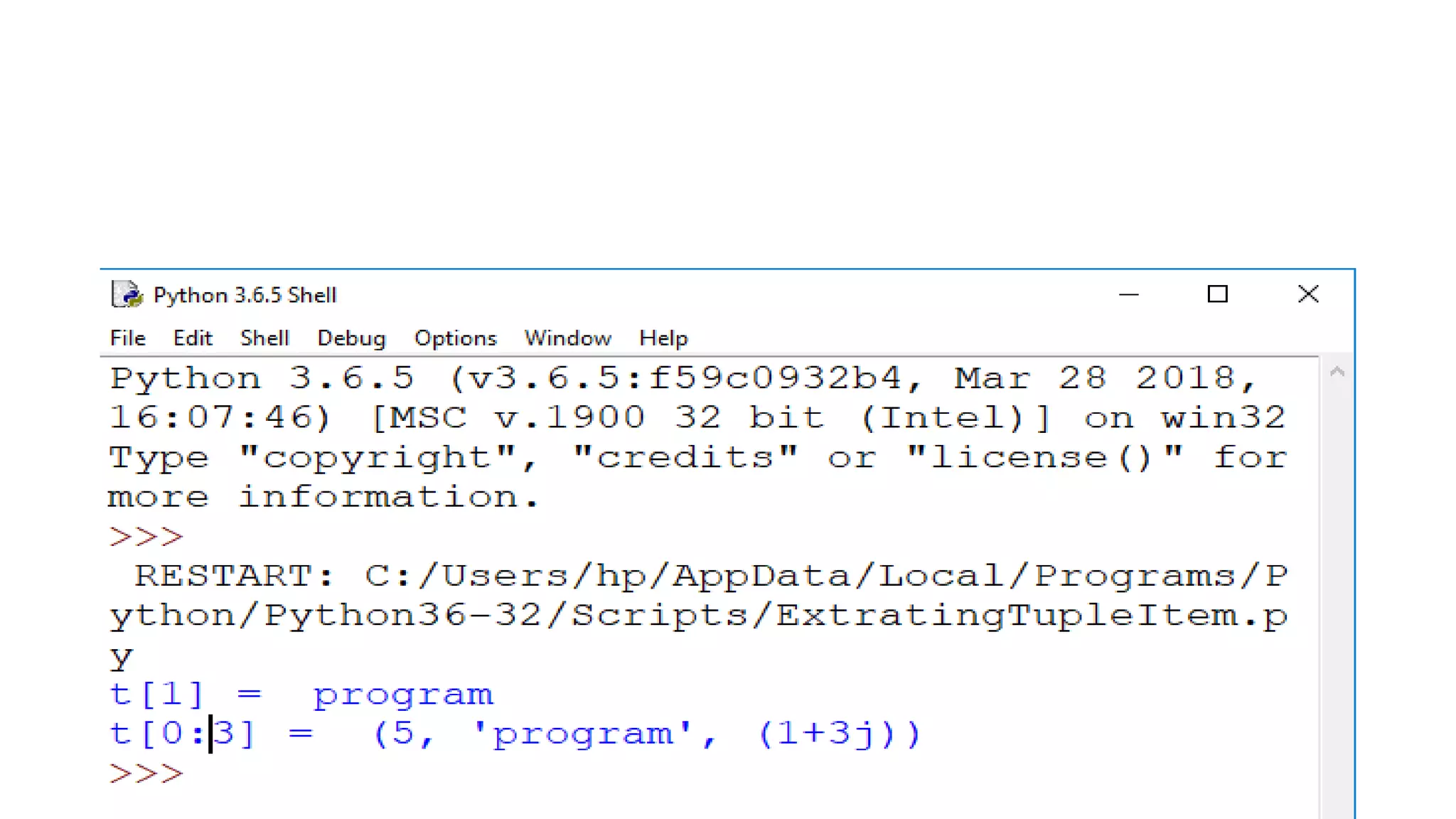
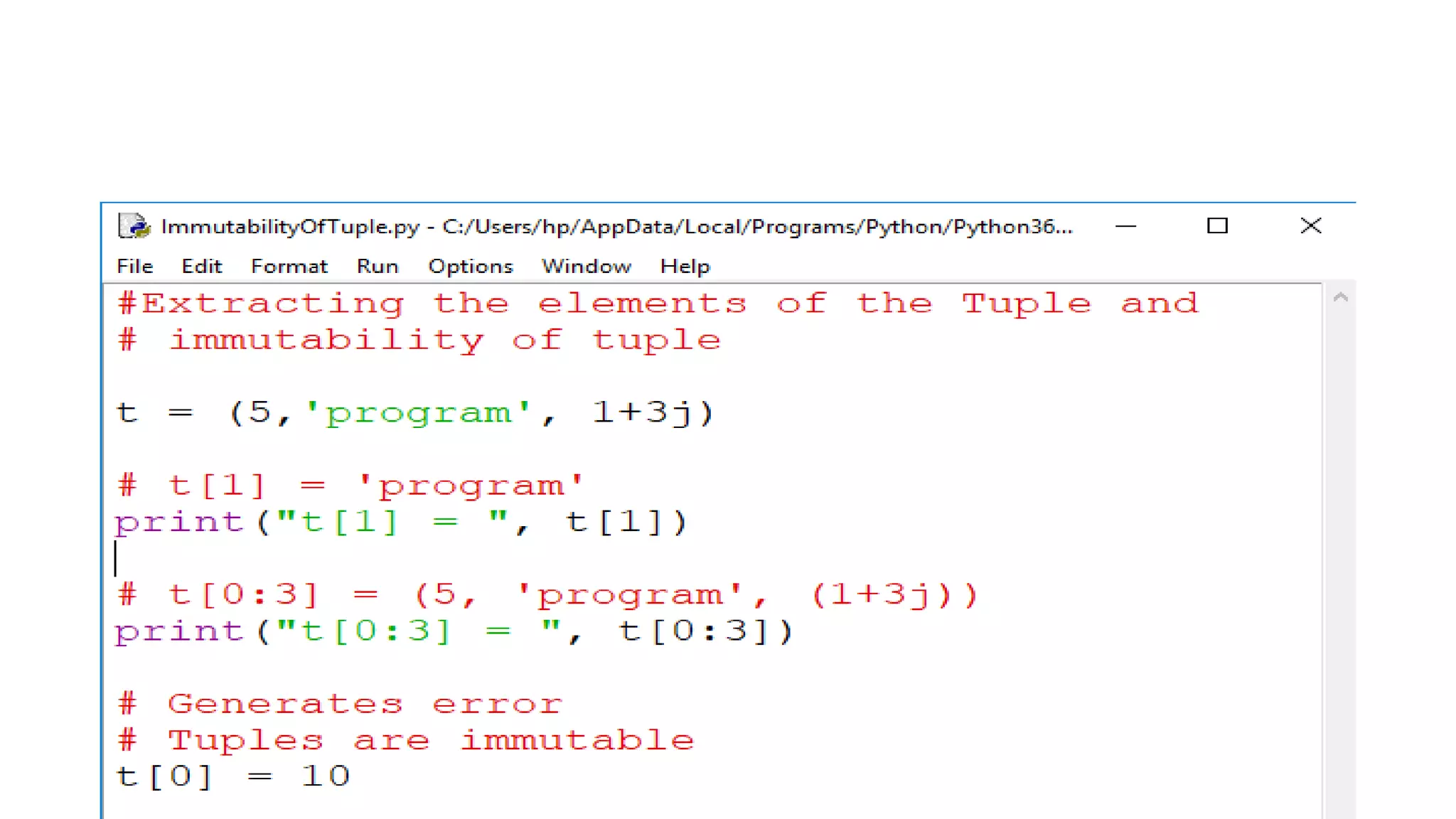
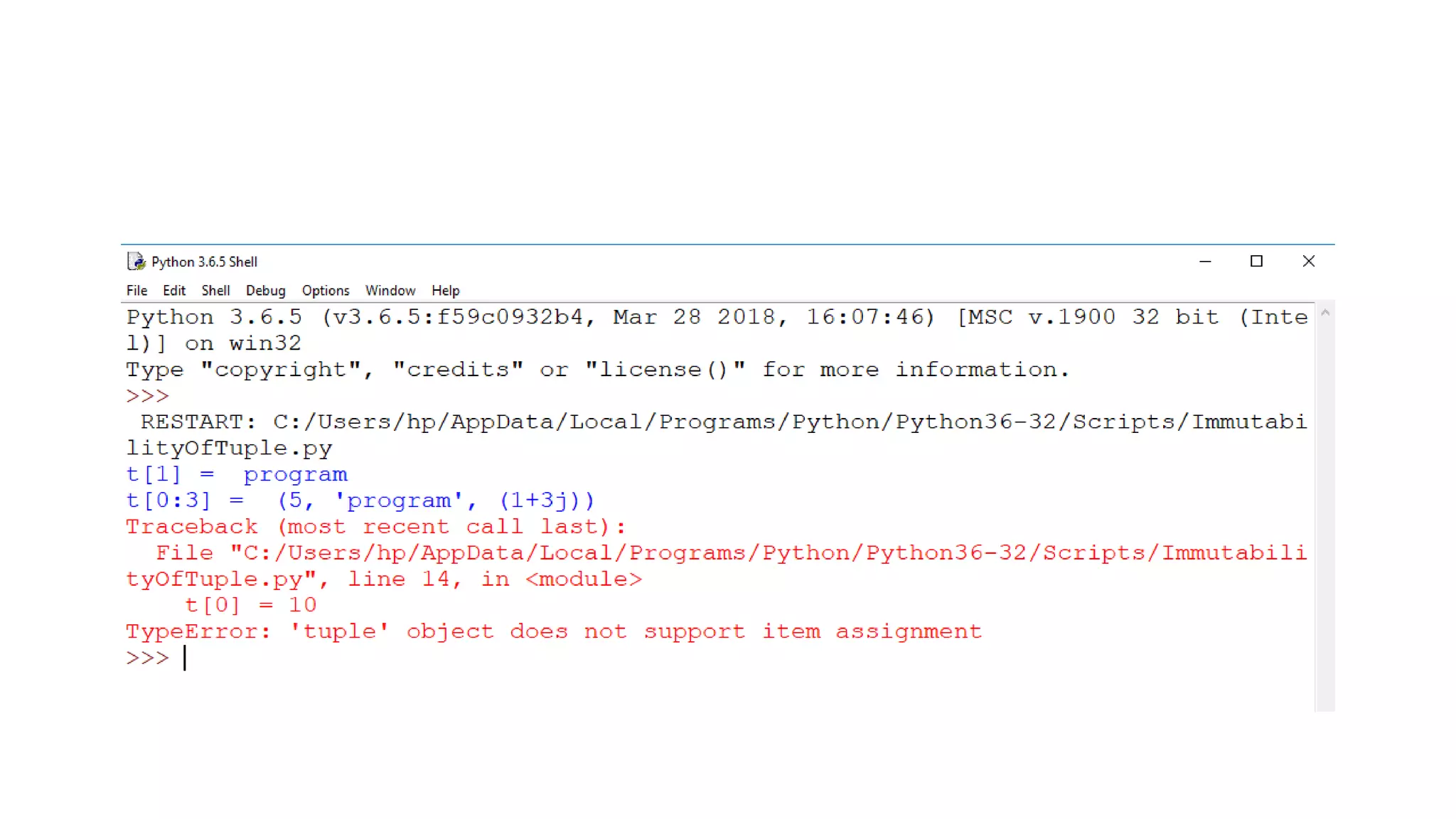
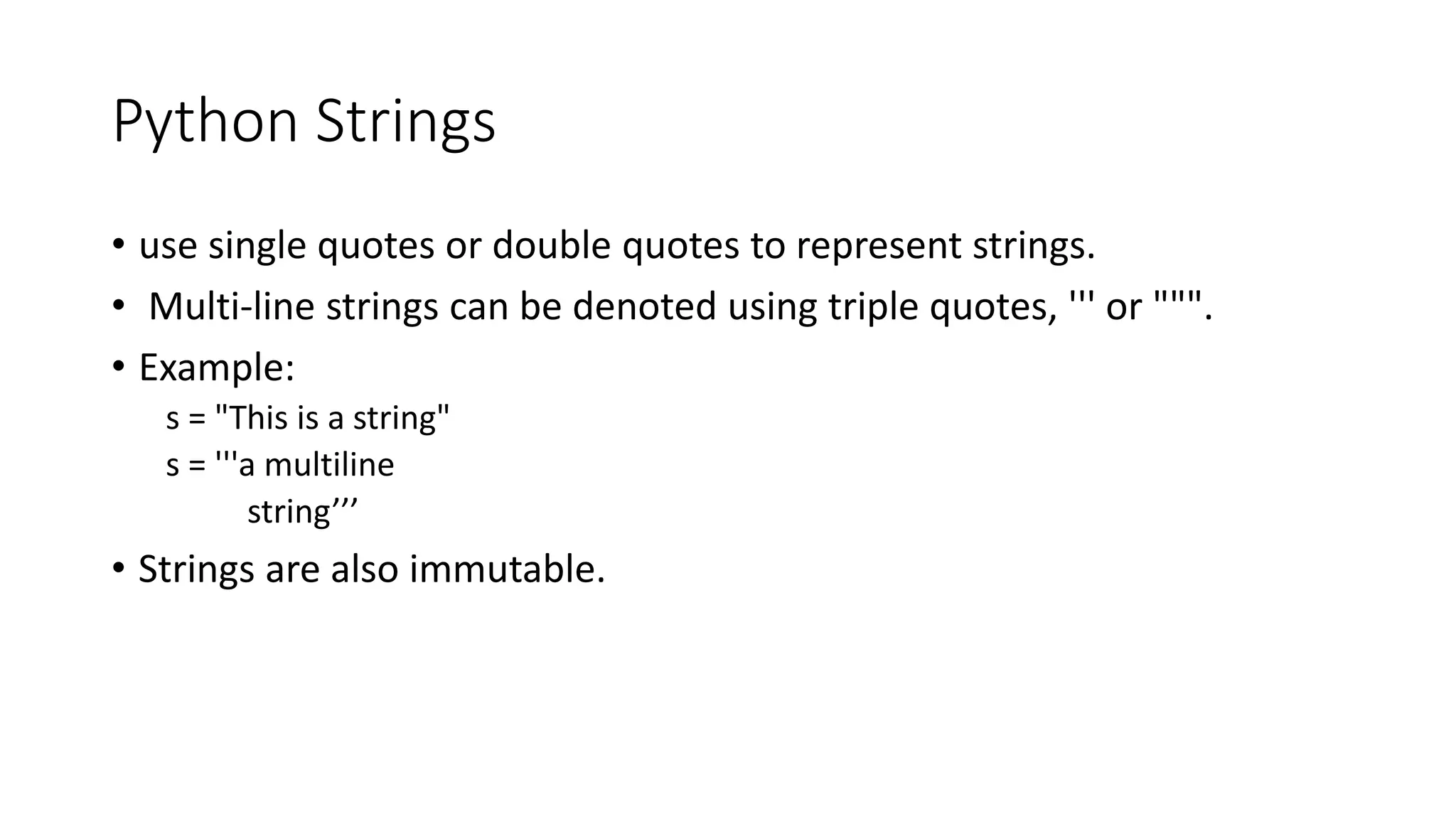
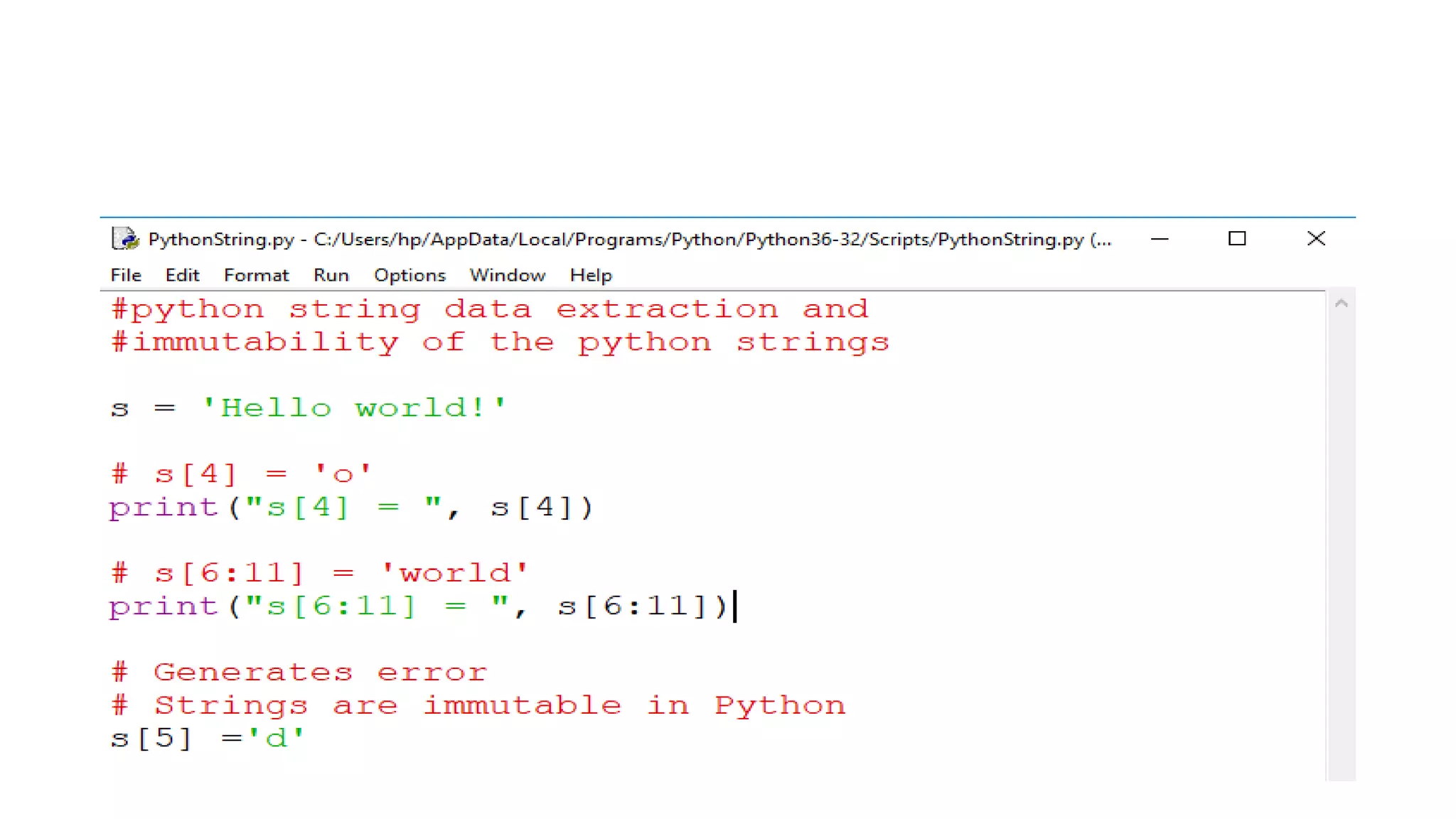
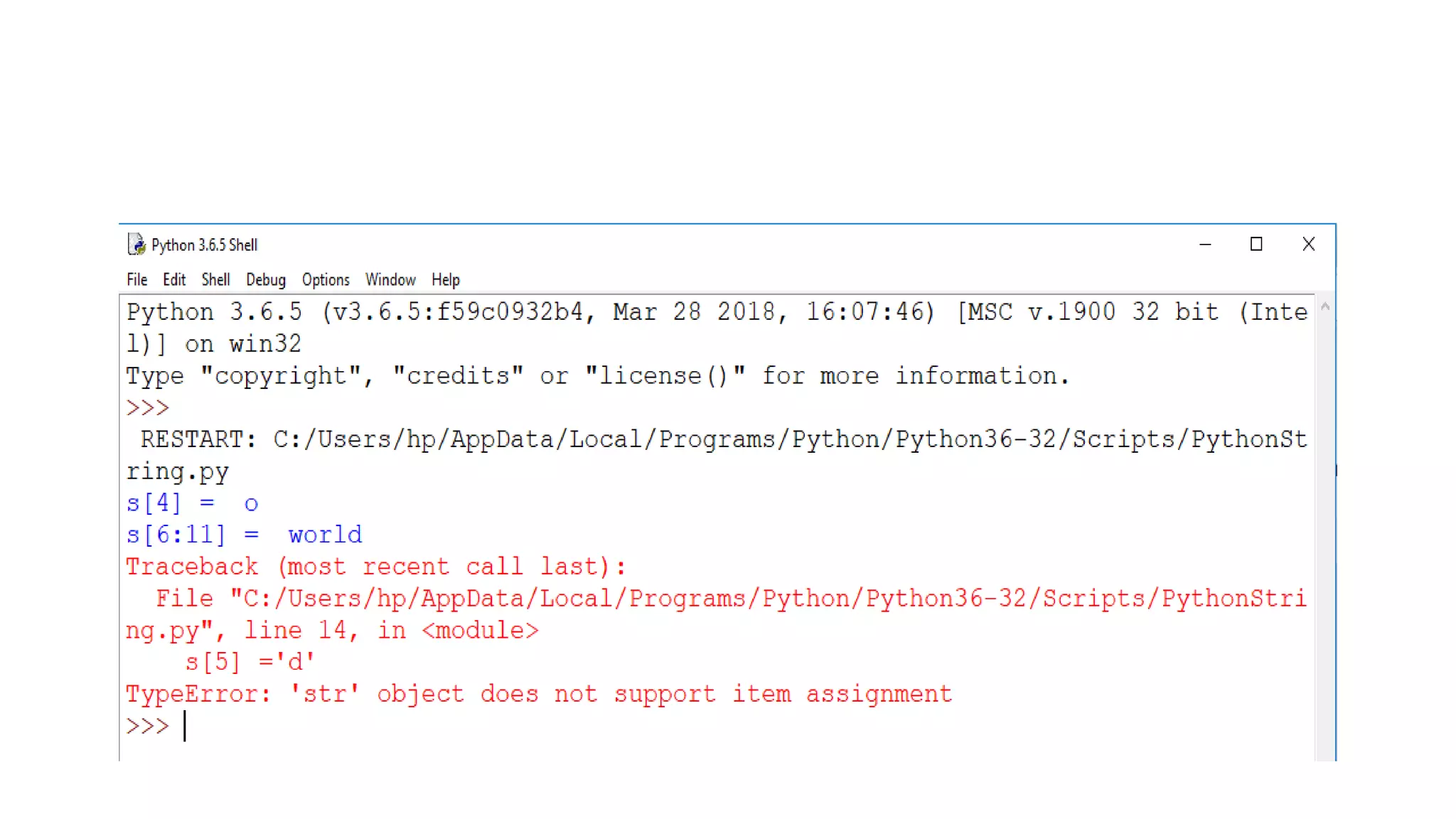
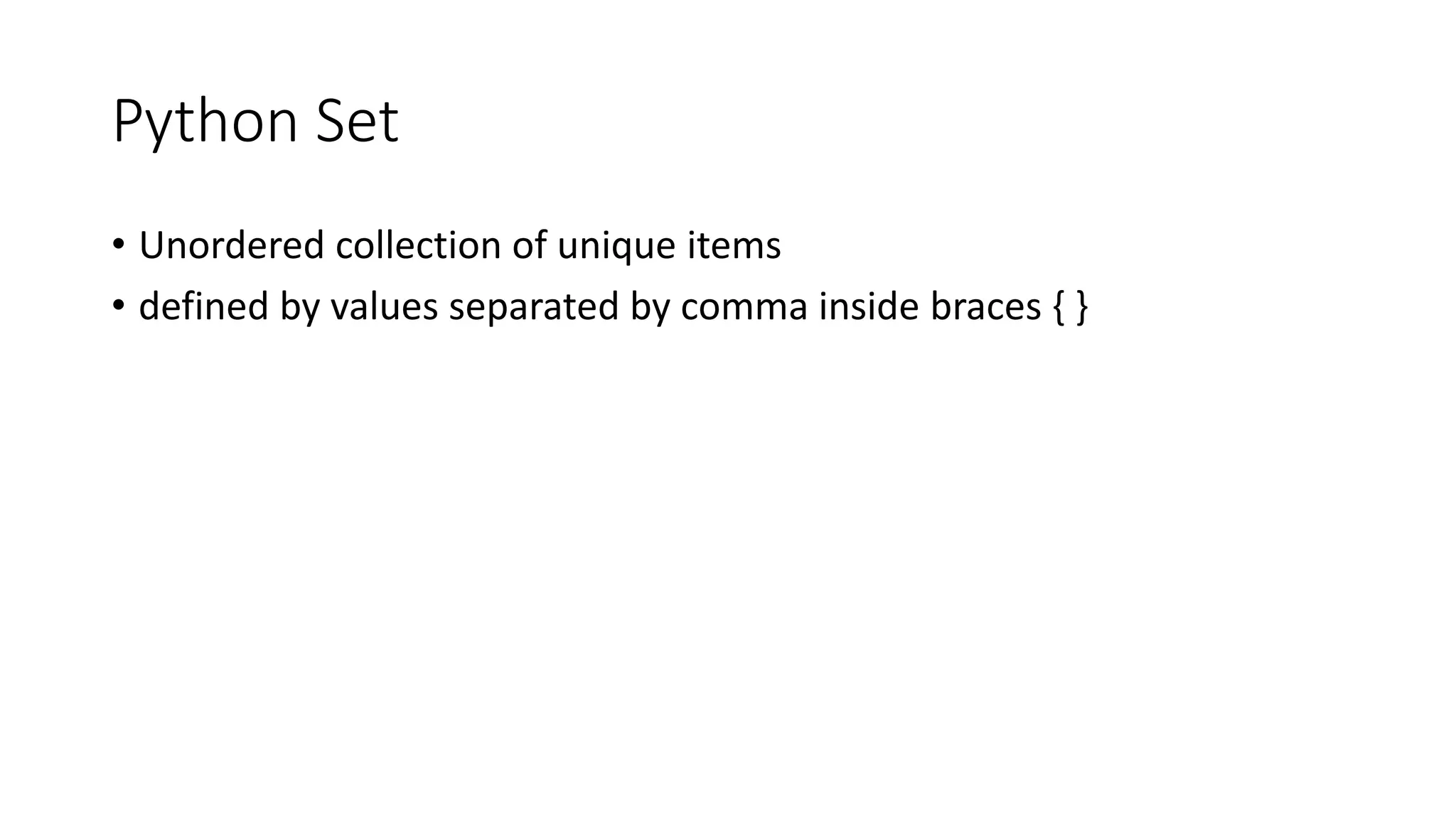
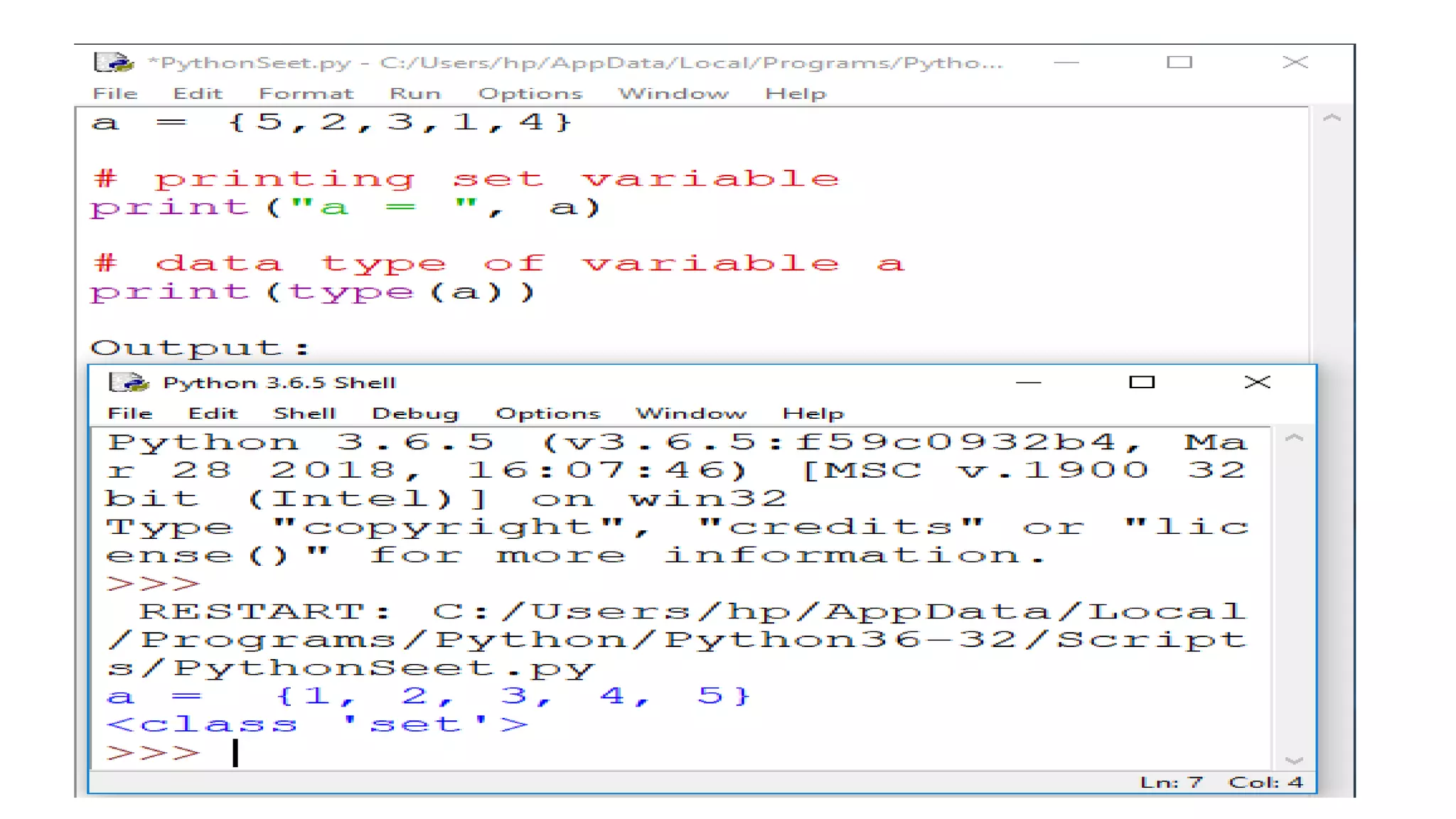
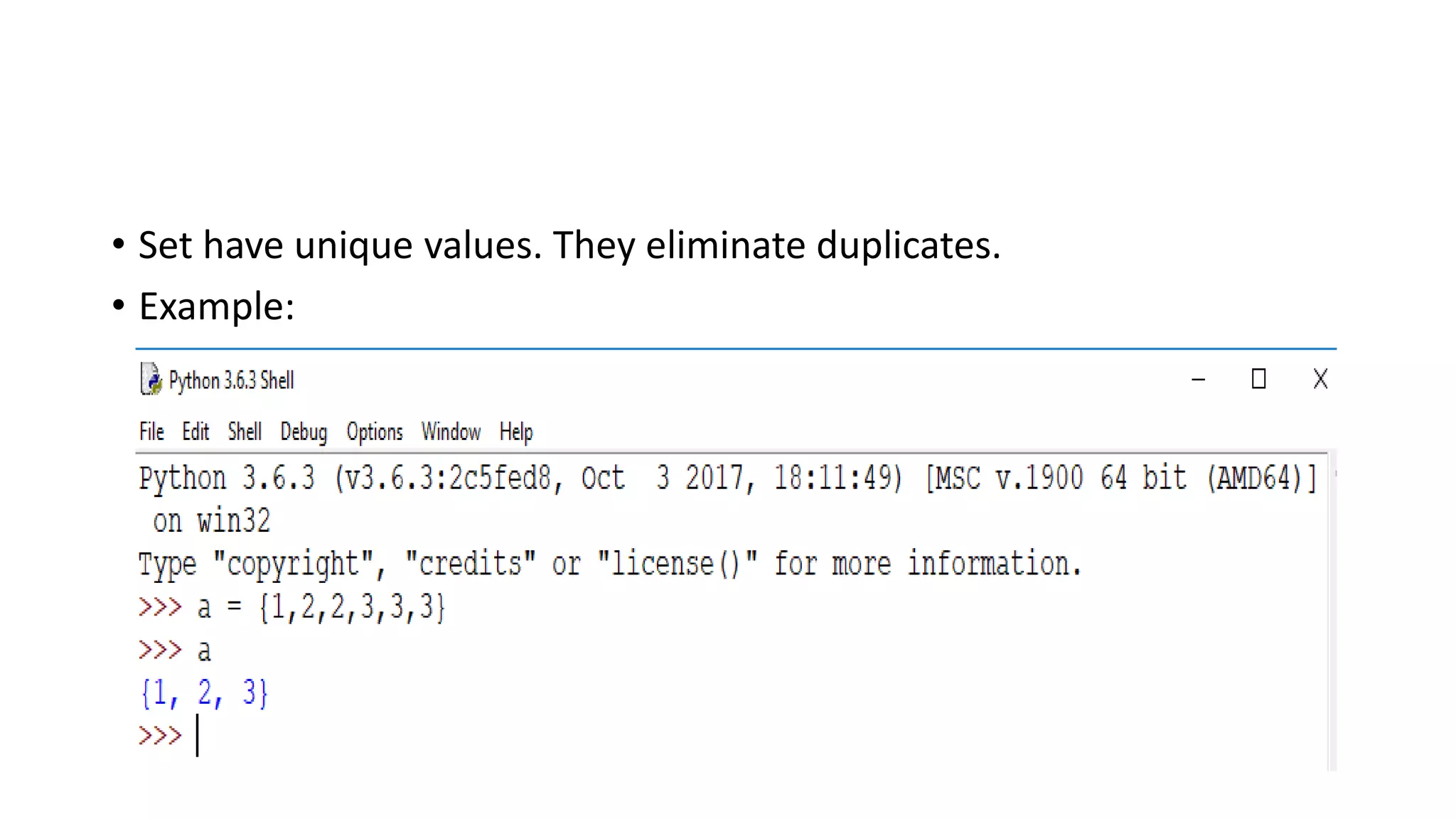
![• Since, set are unordered collection, indexing has no meaning.
• Hence the slicing operator [] does not work.
• Example:](https://image.slidesharecdn.com/python-180627055143/75/Fundamentals-of-Python-Programming-75-2048.jpg)
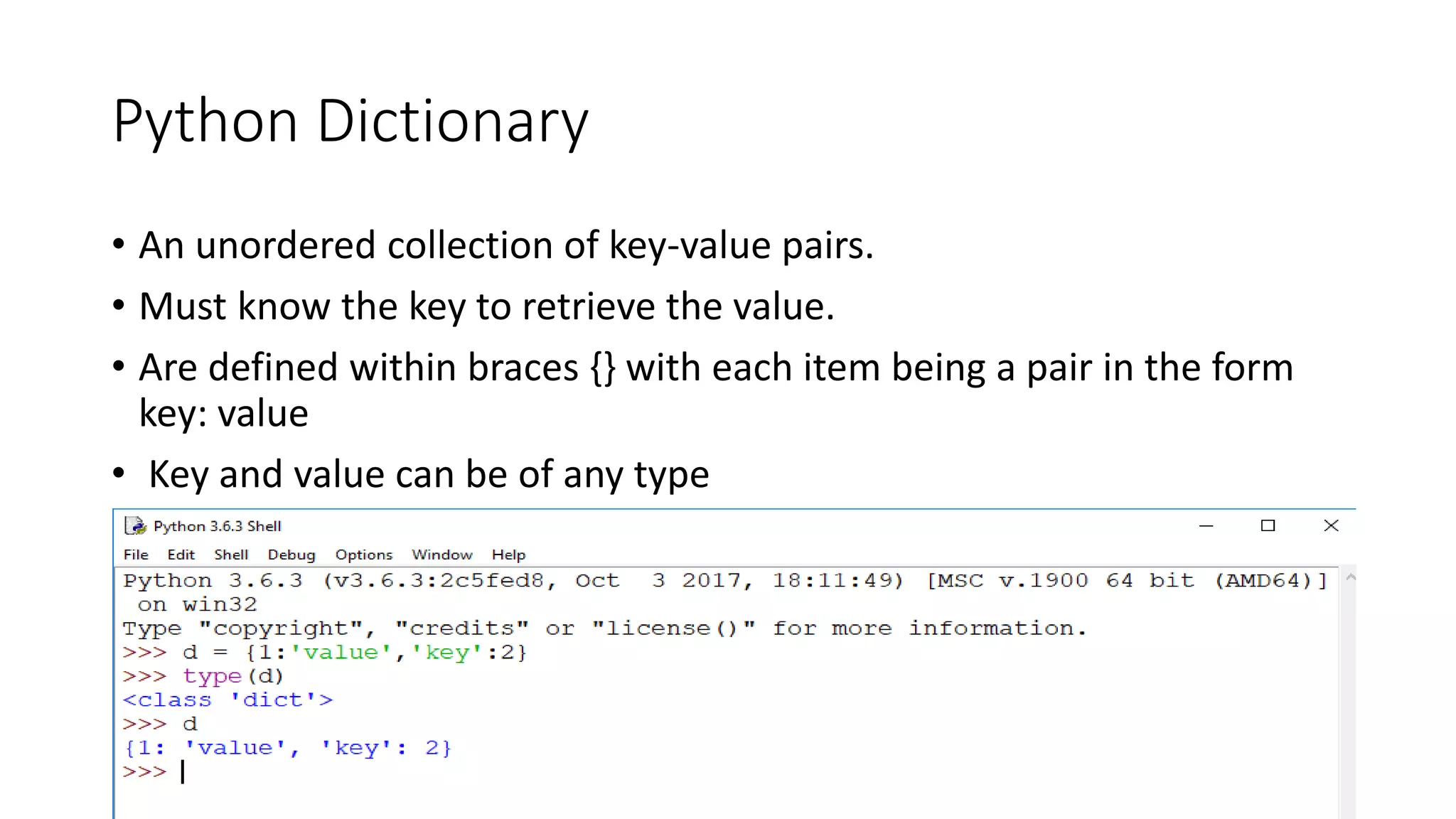
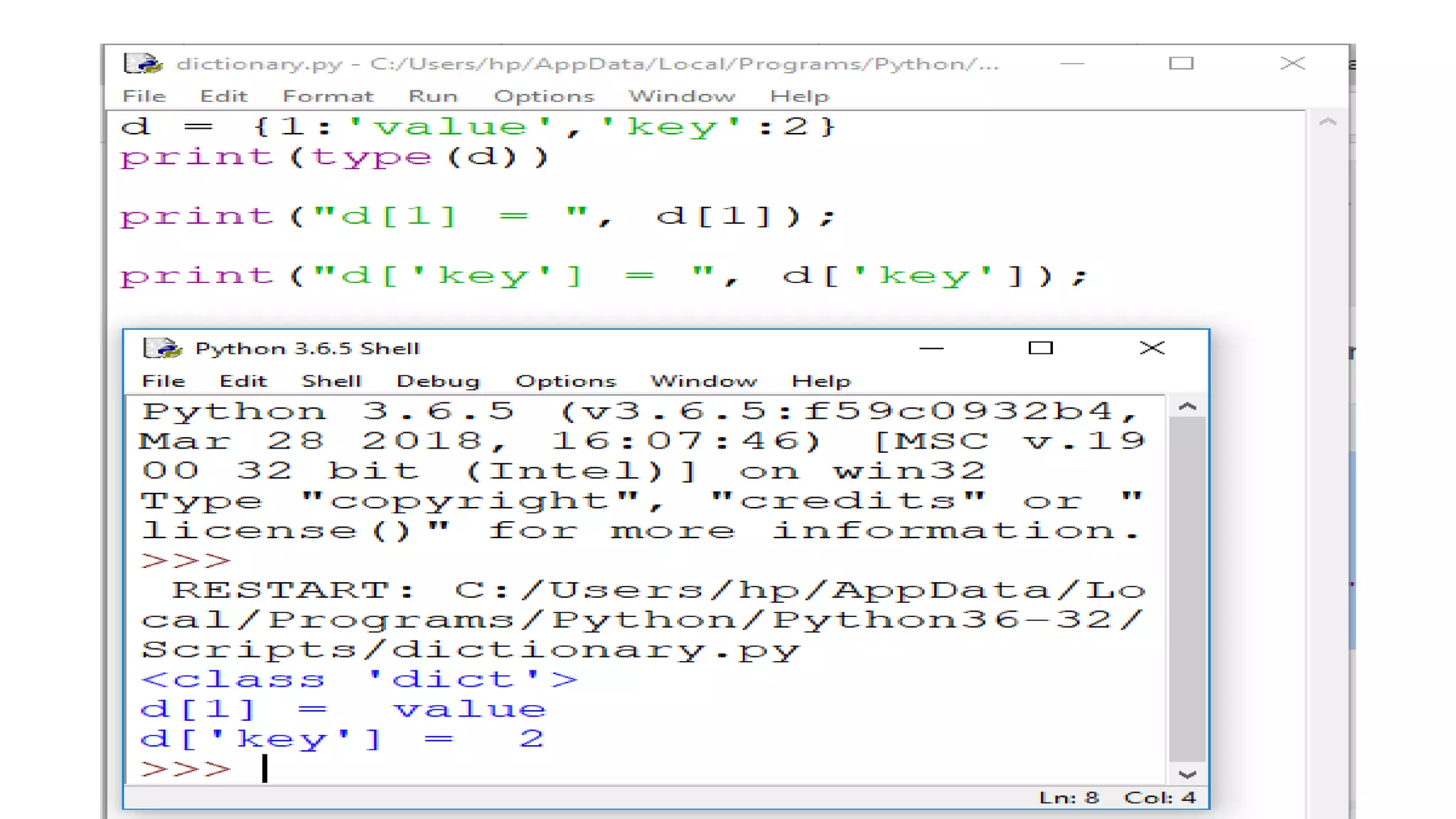
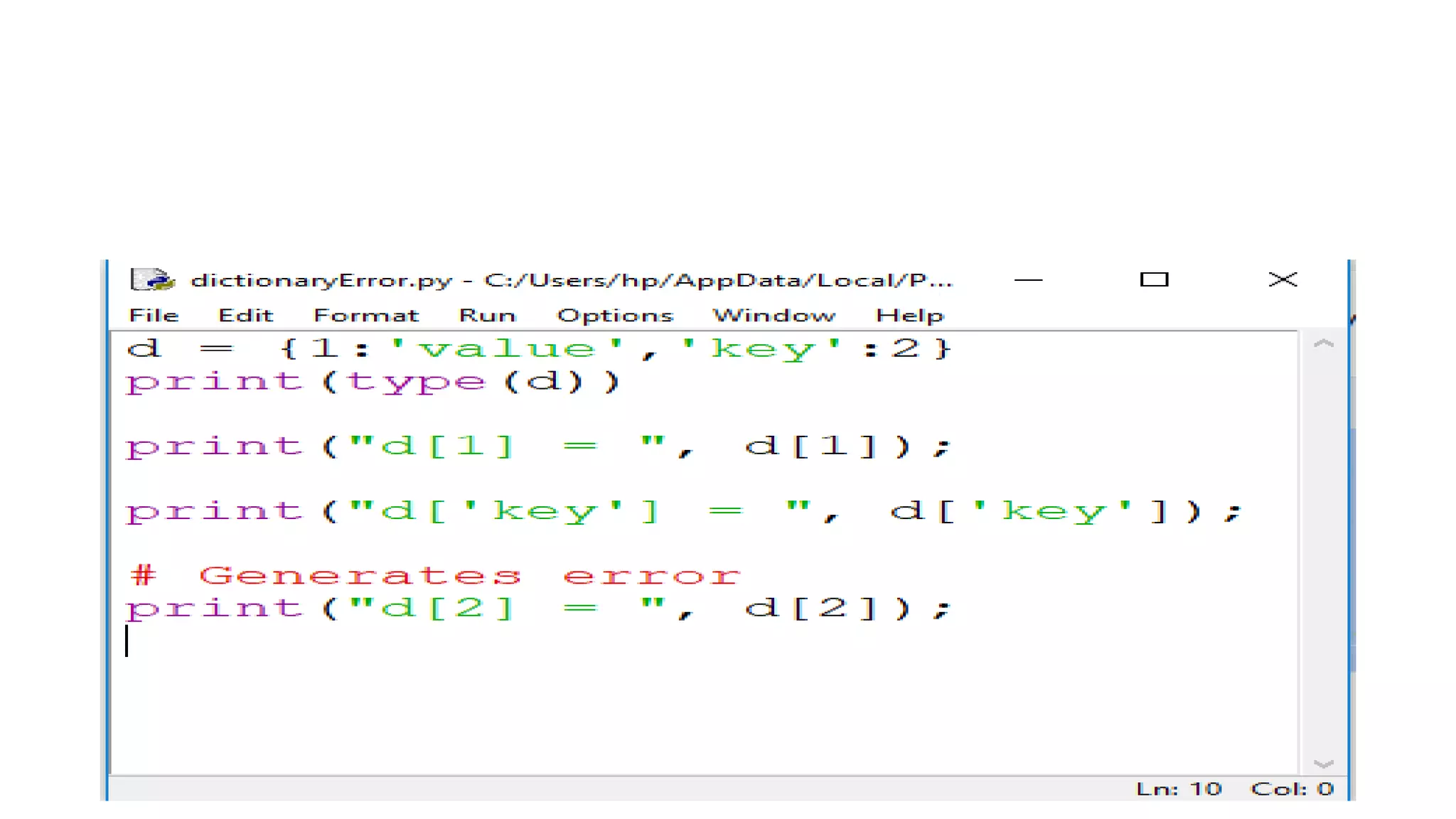
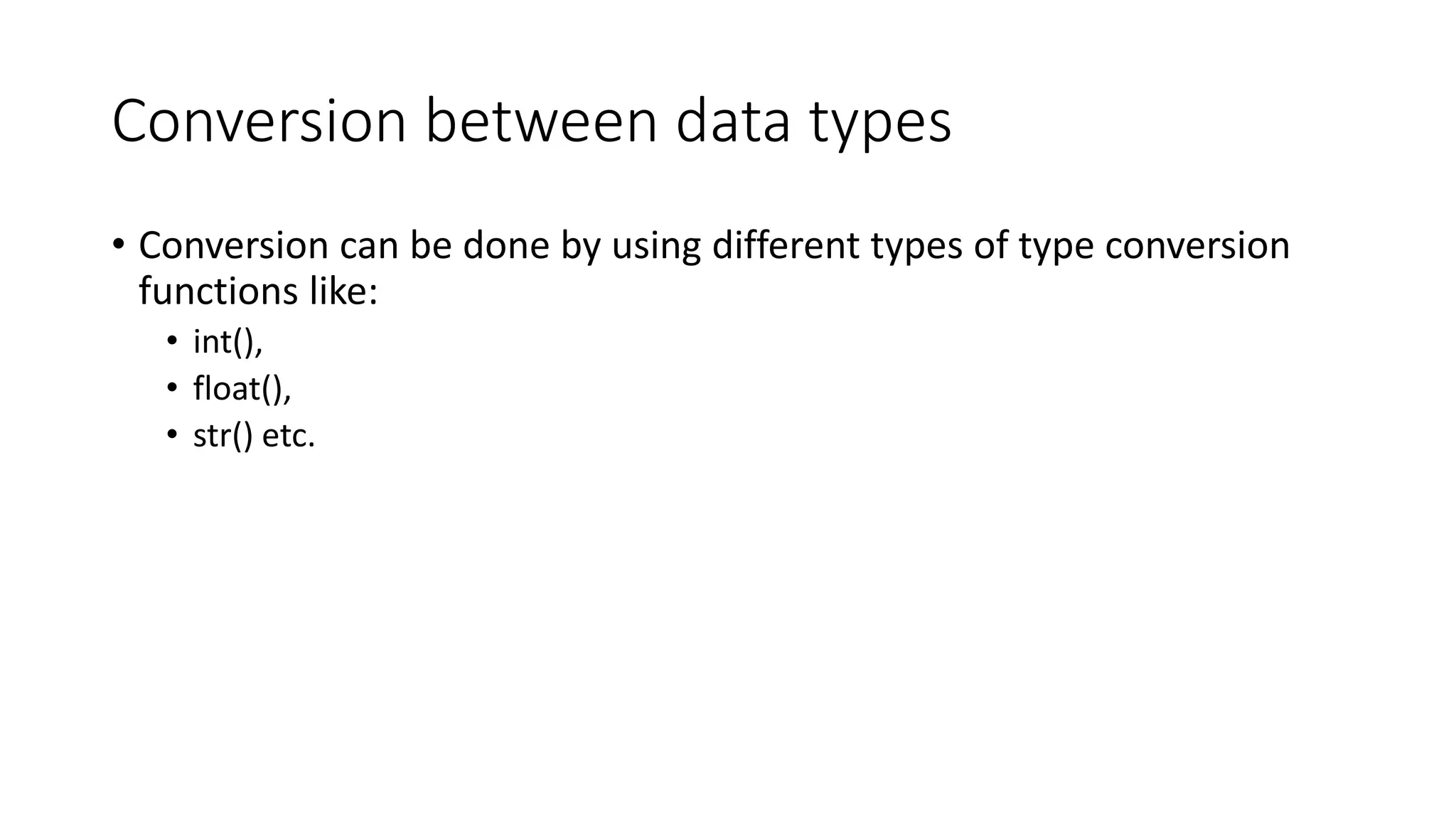
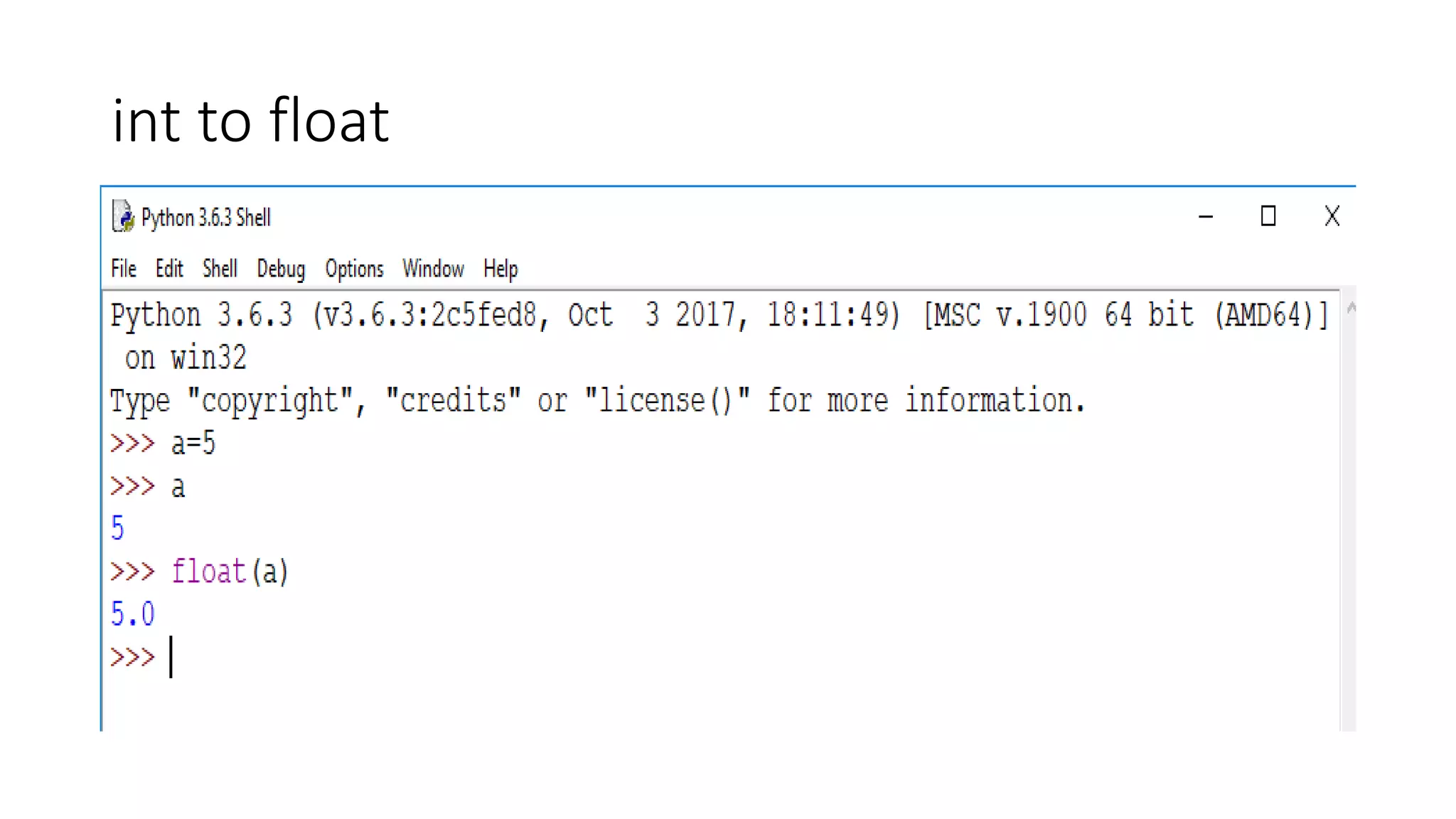
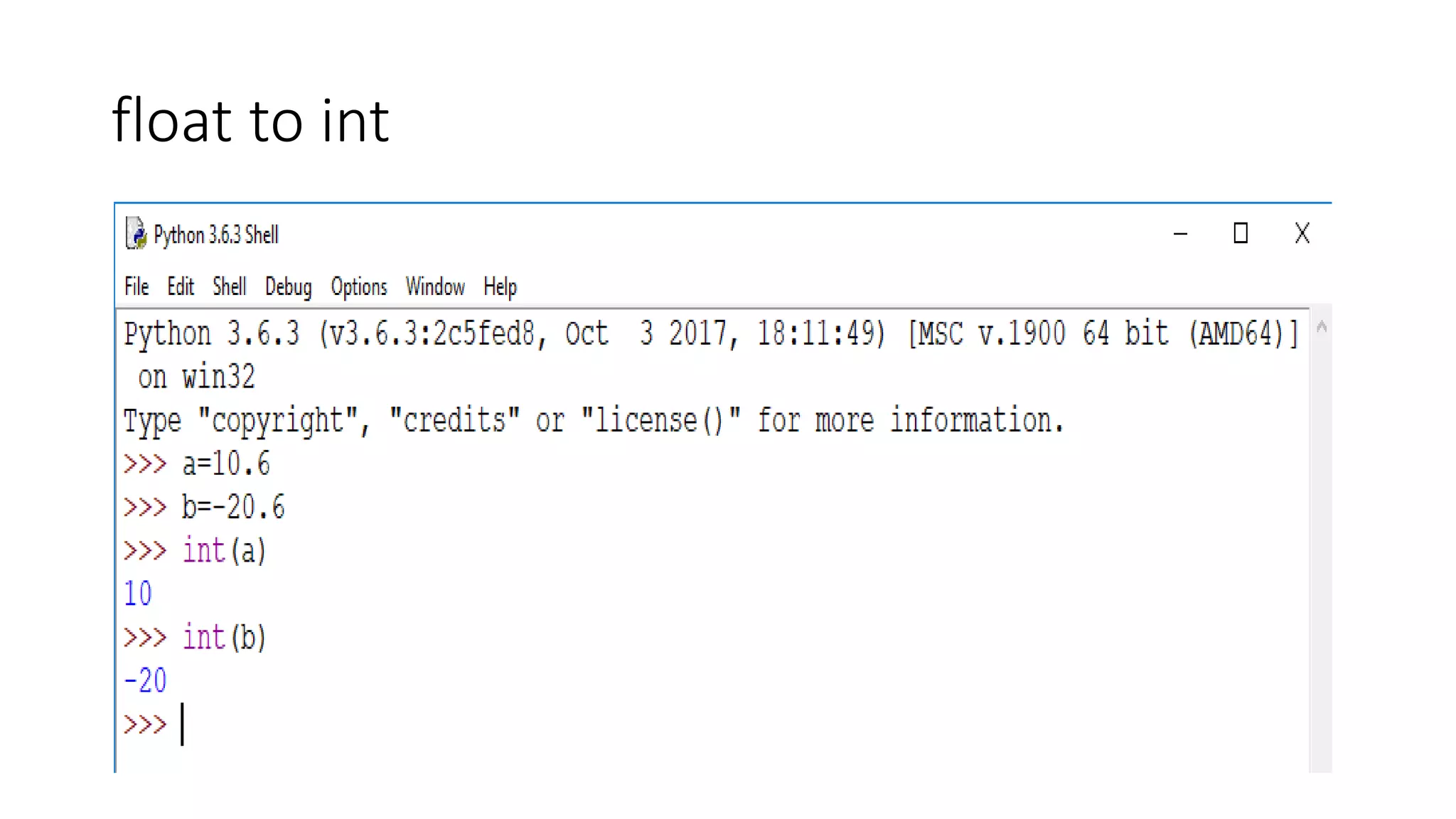
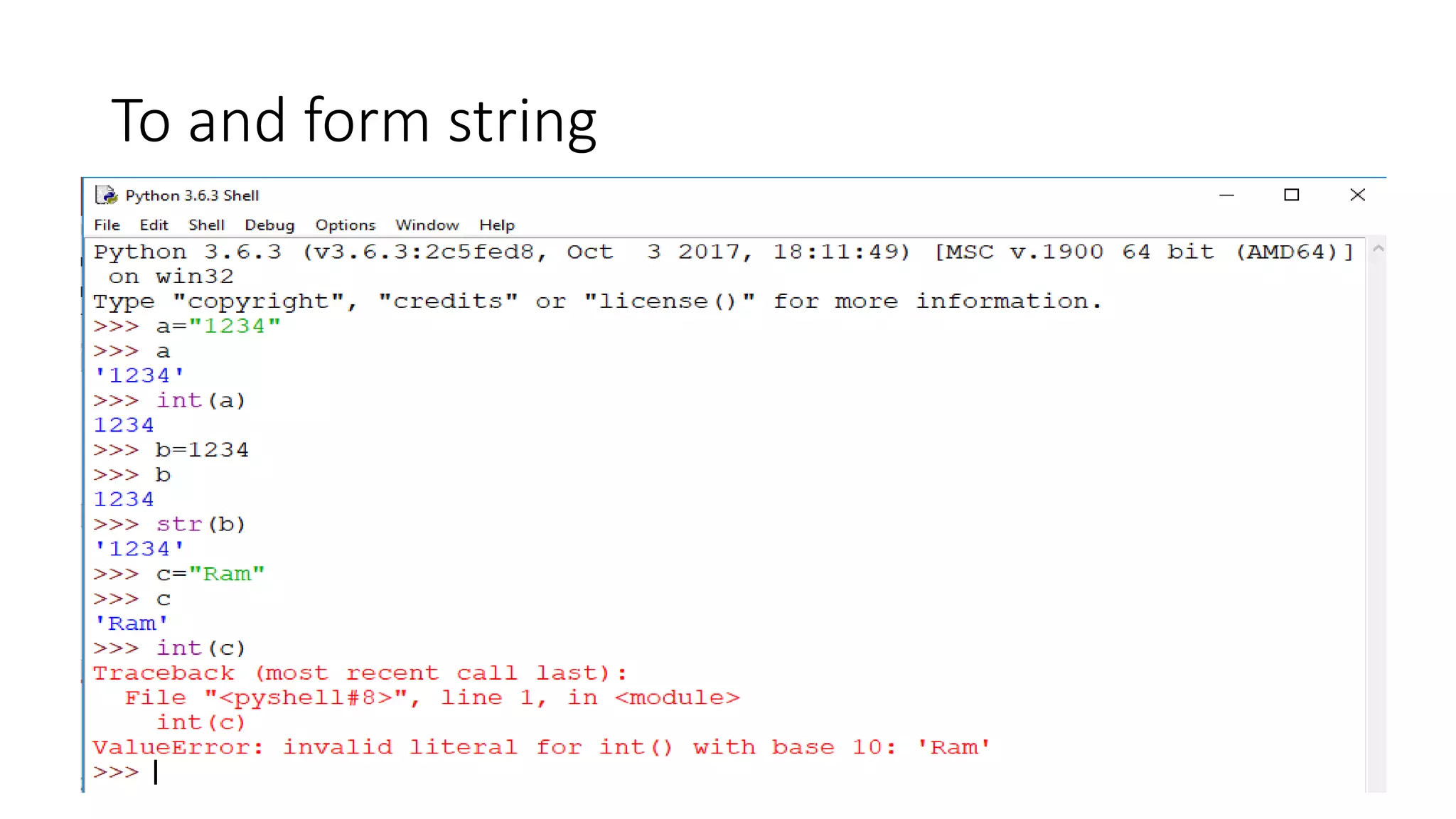
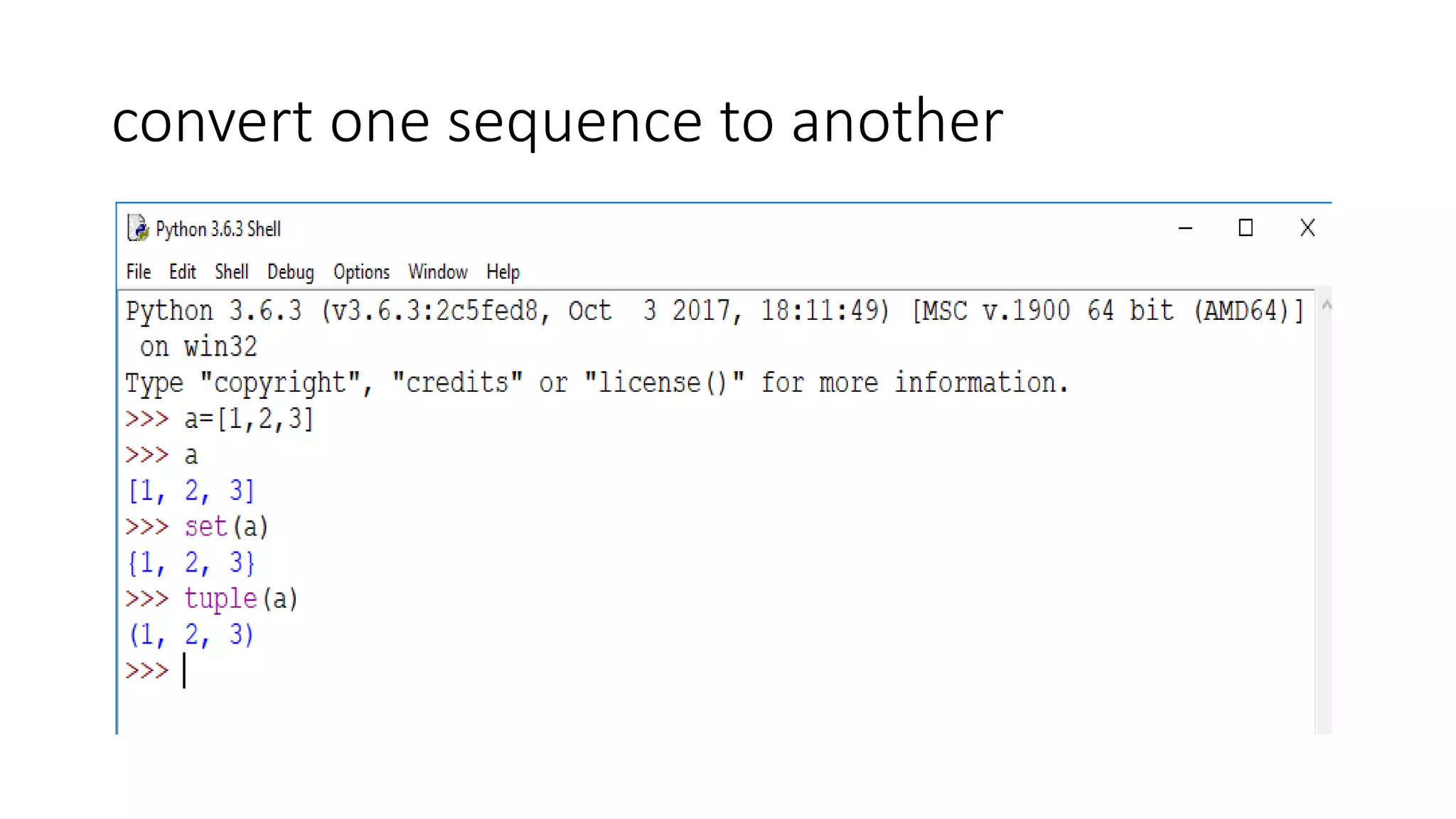
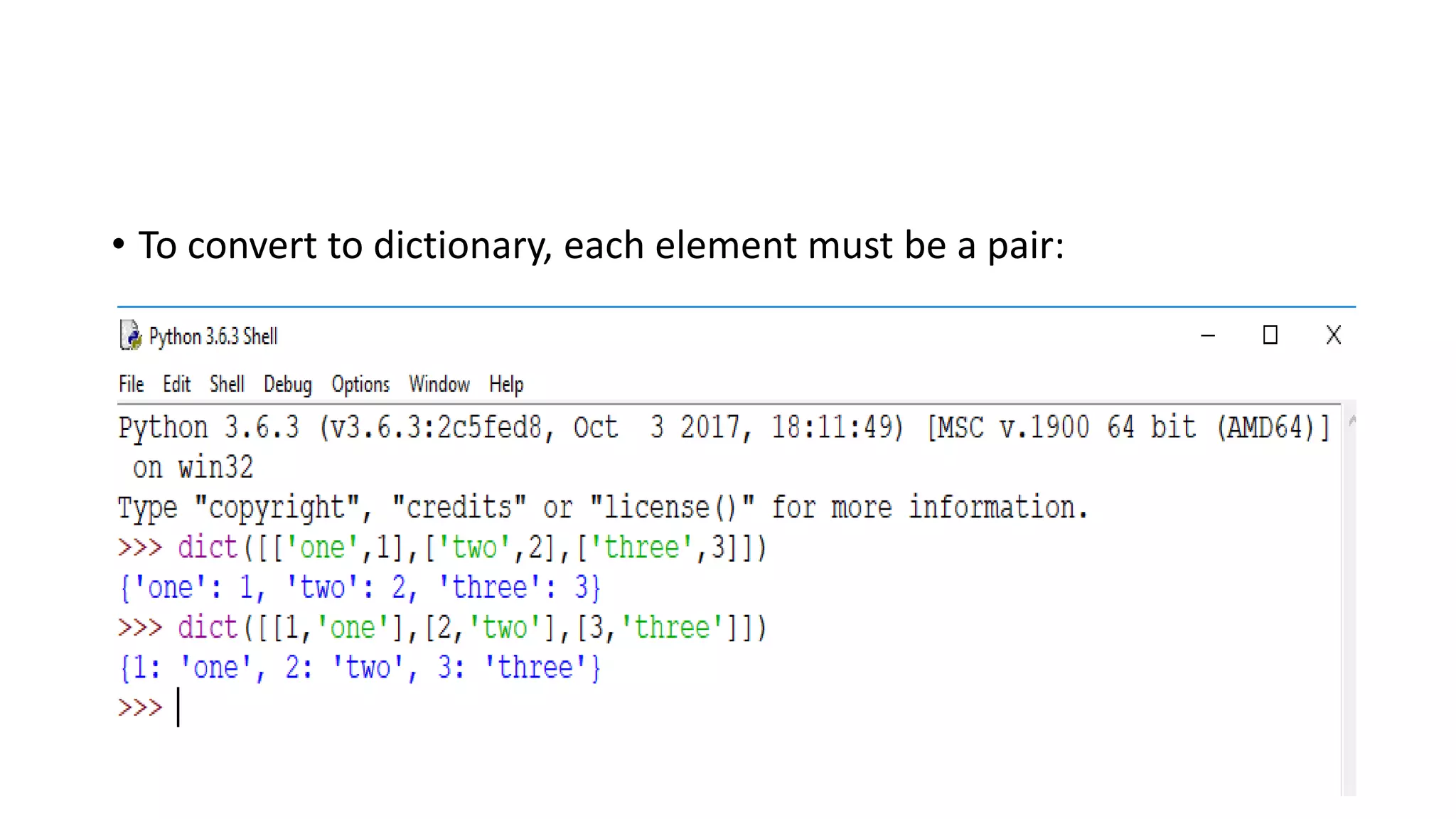
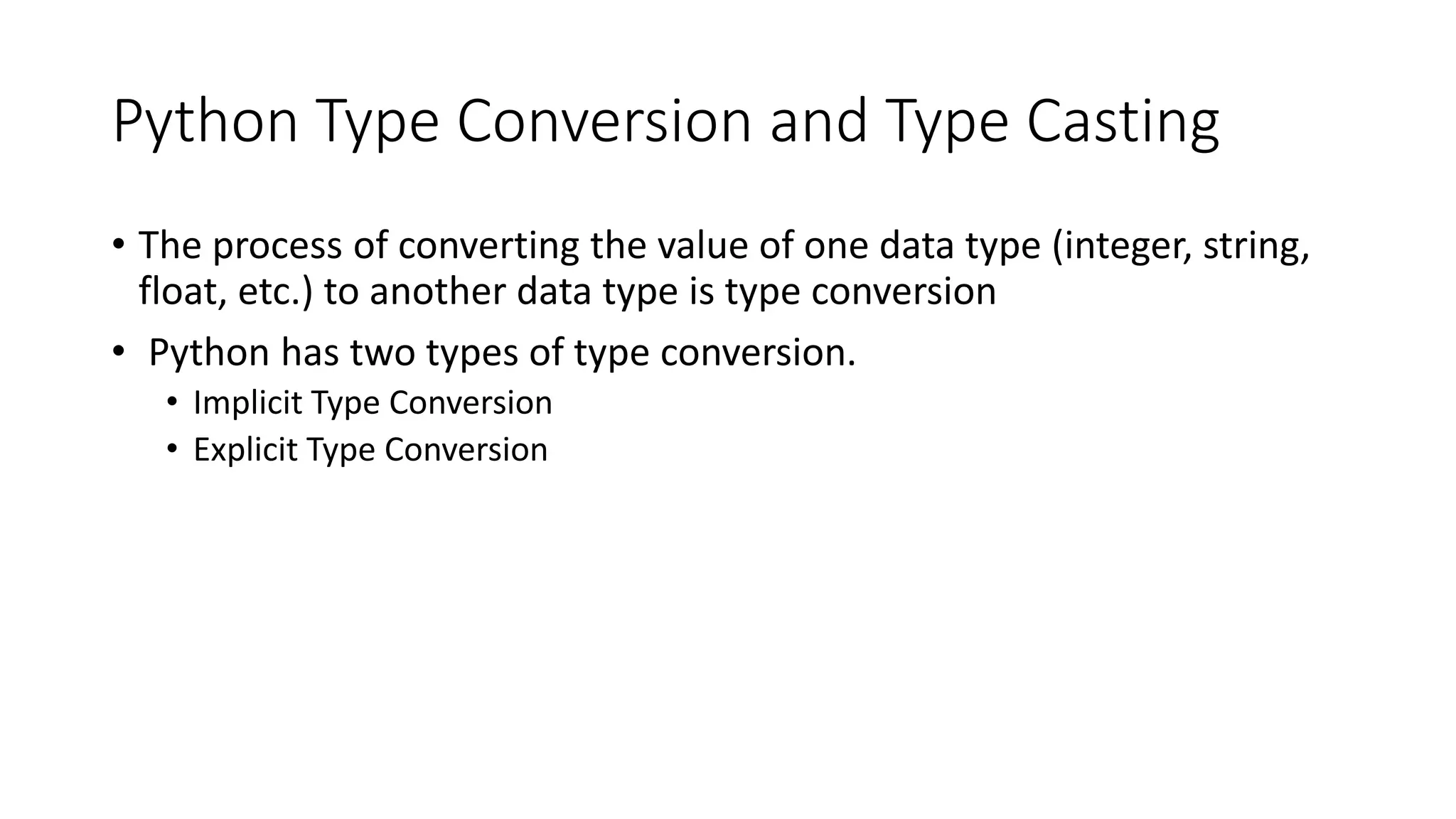
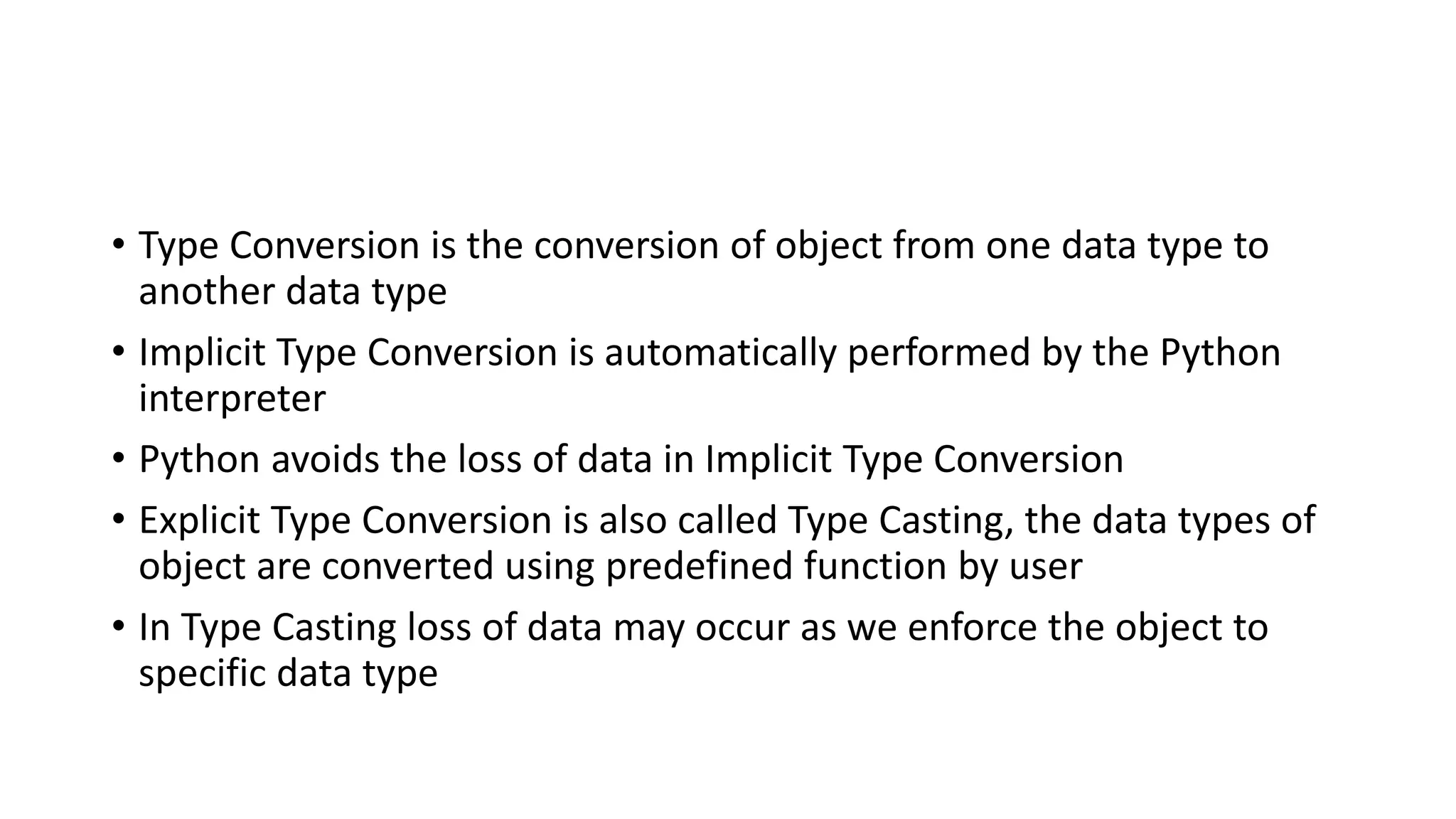
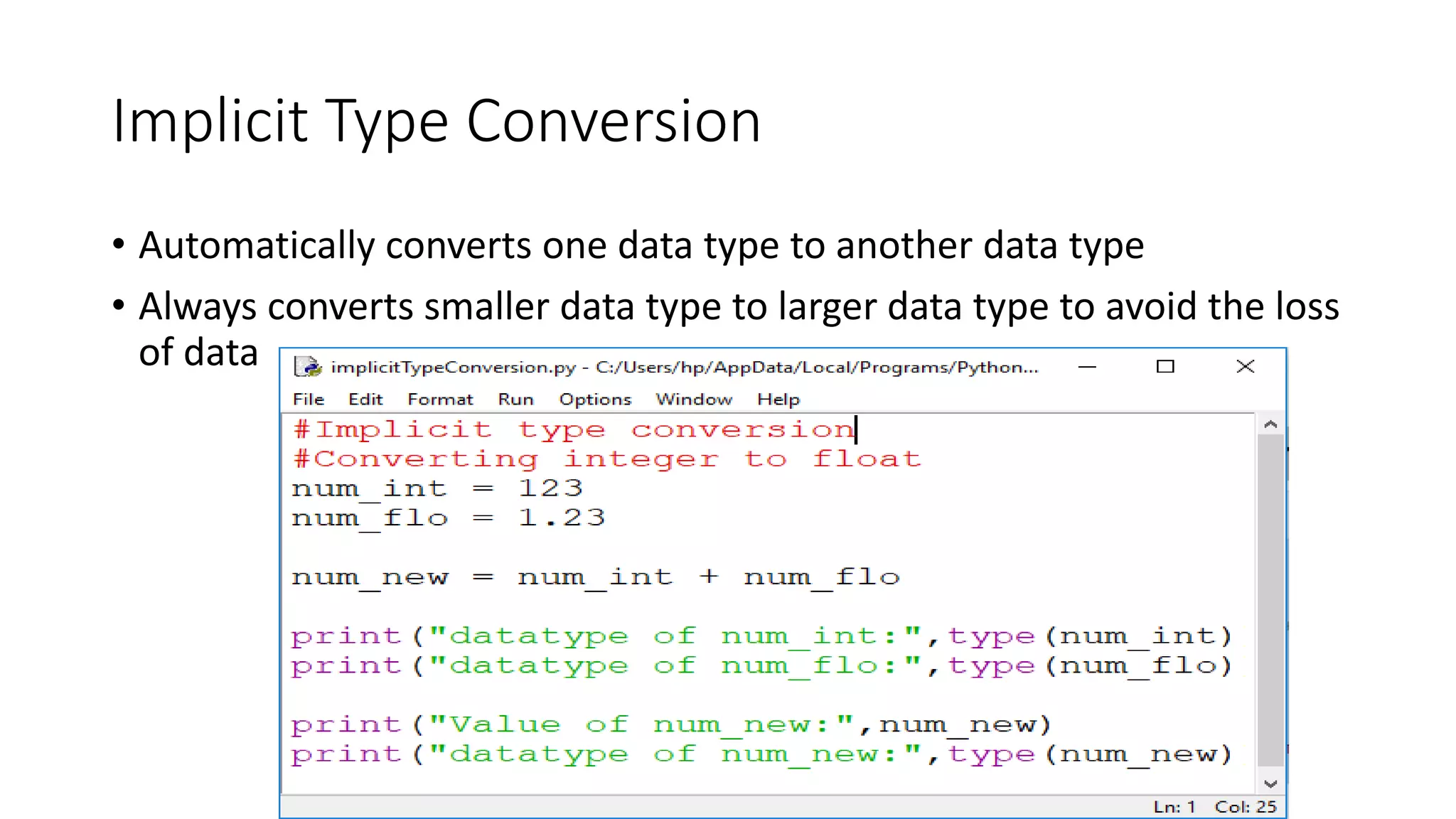
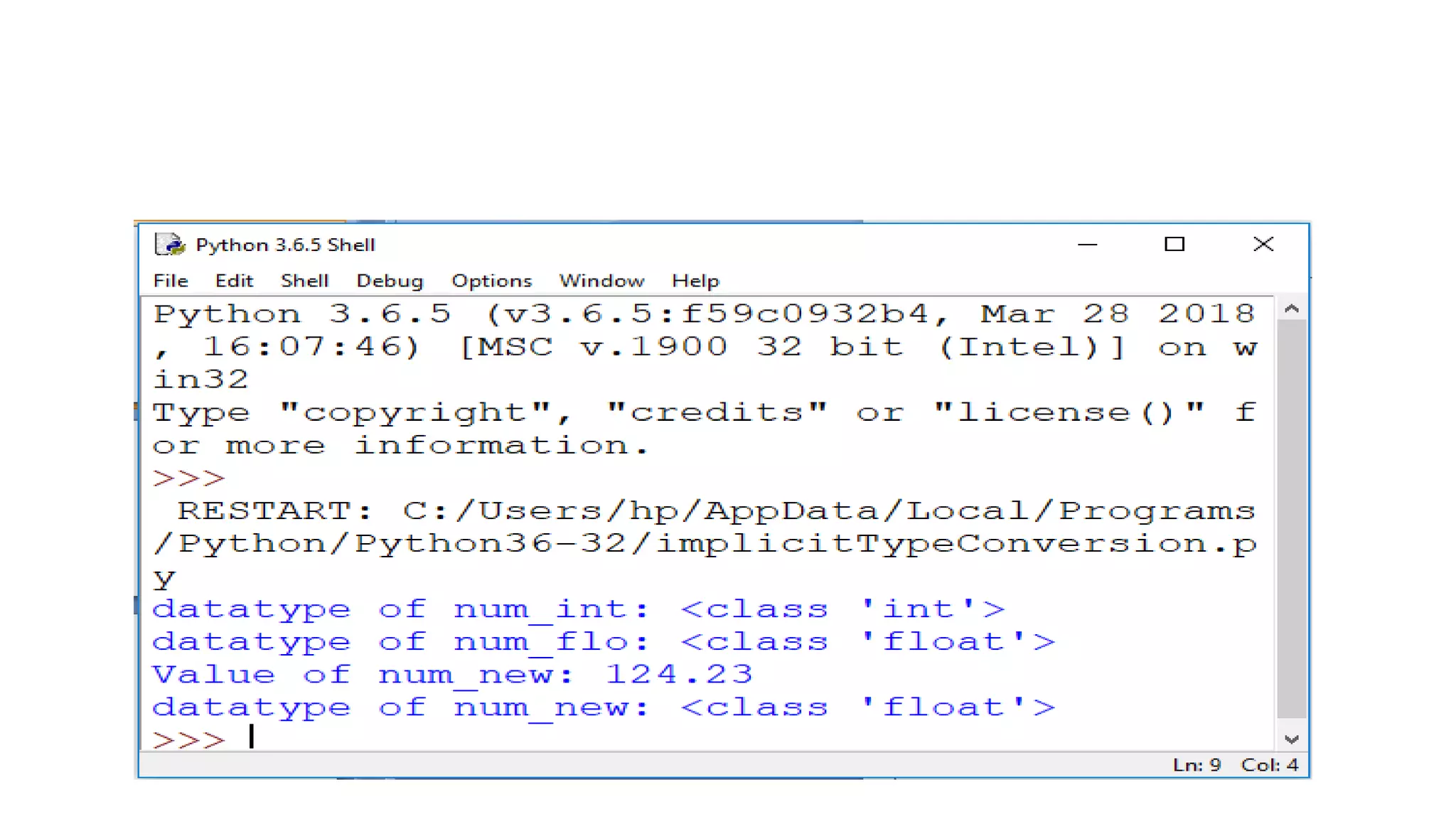
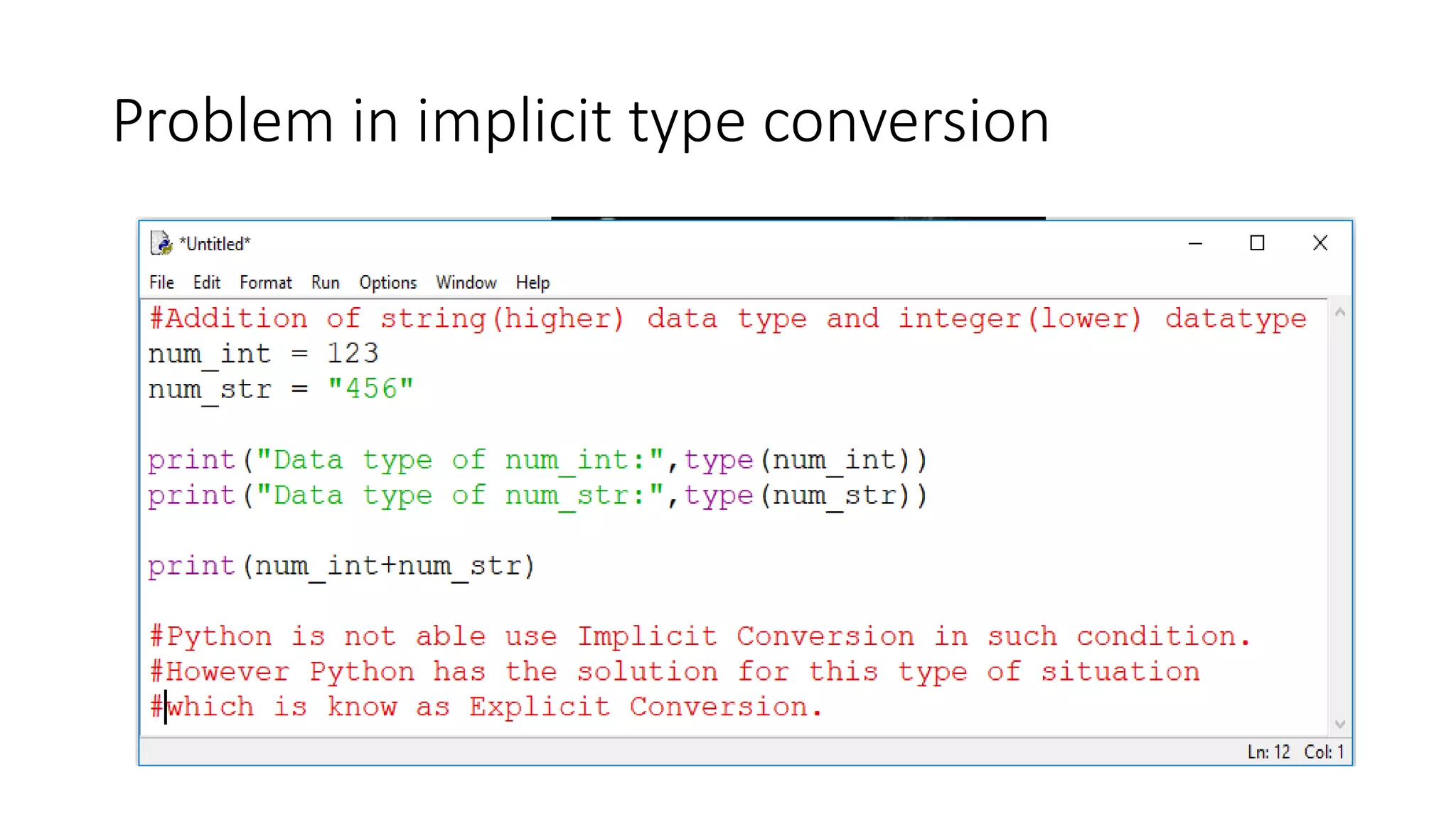
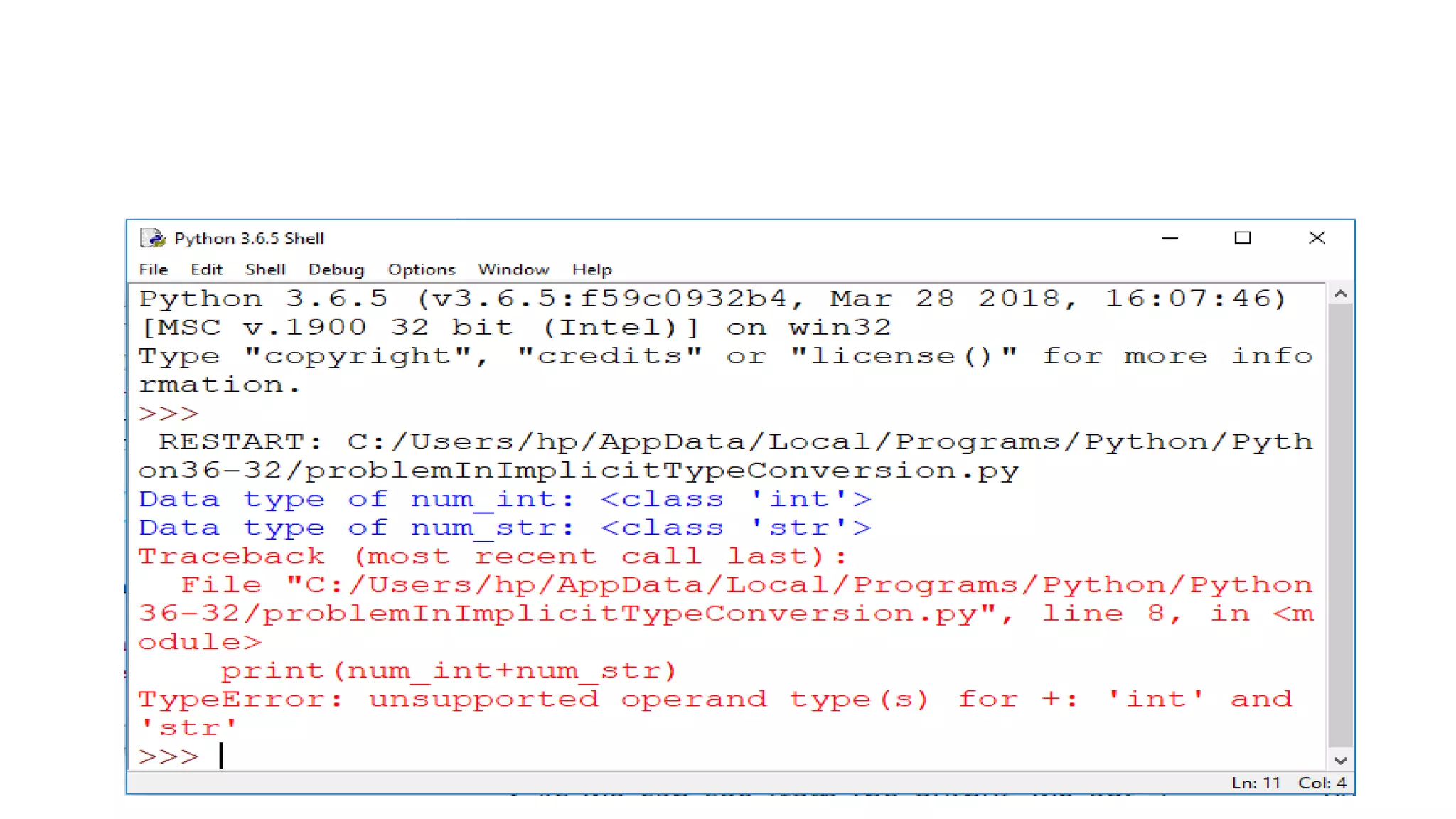
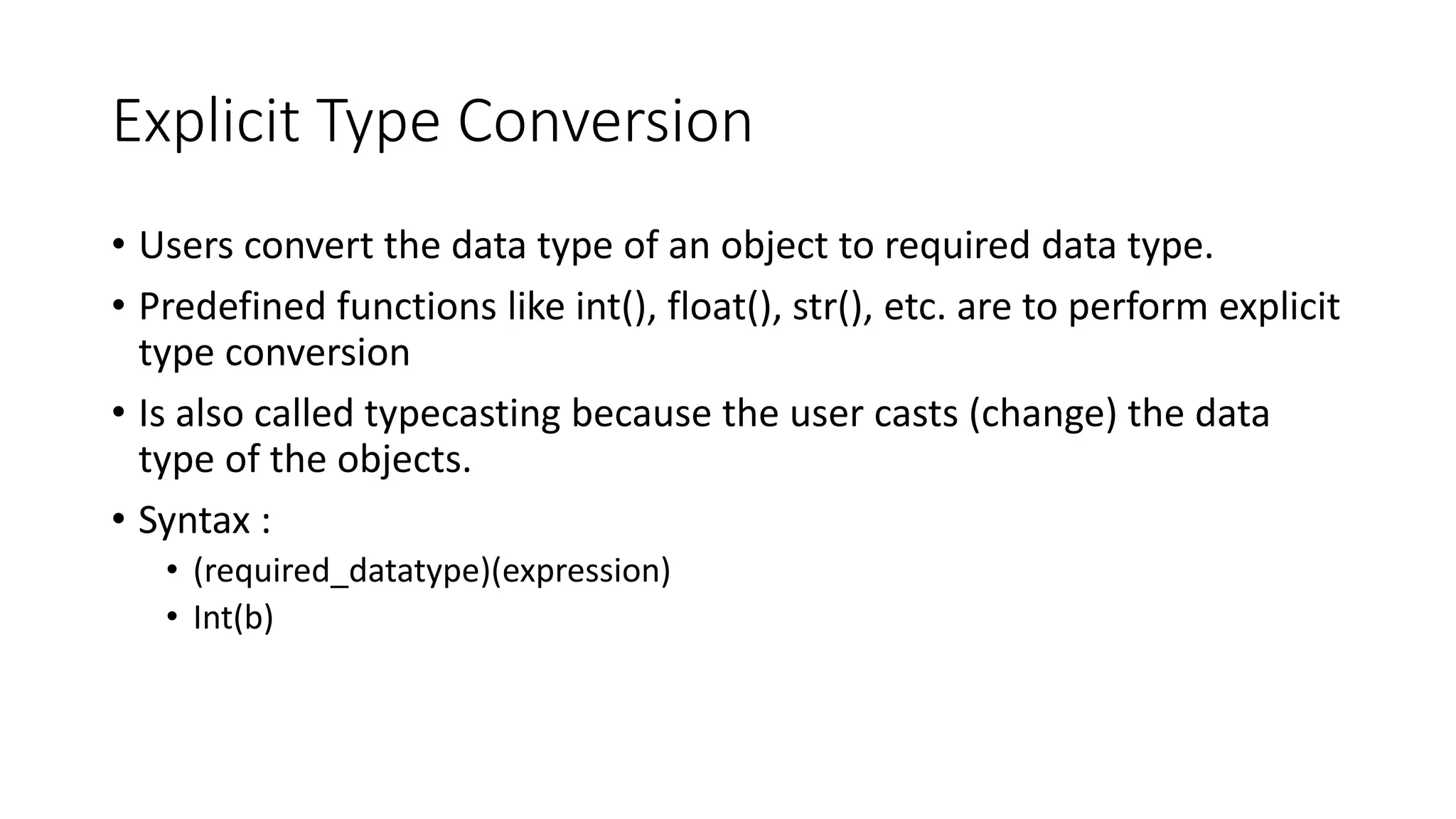
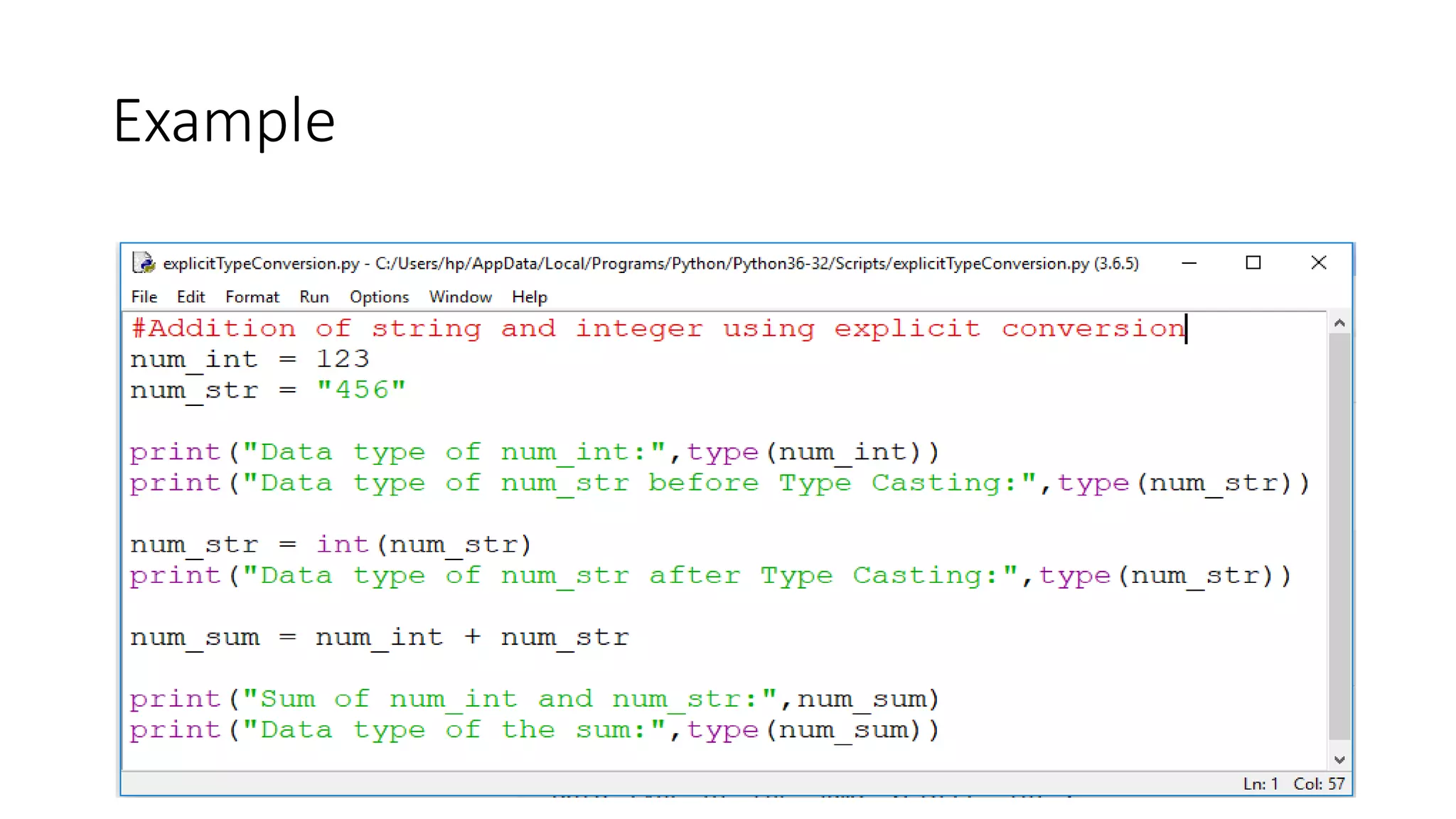
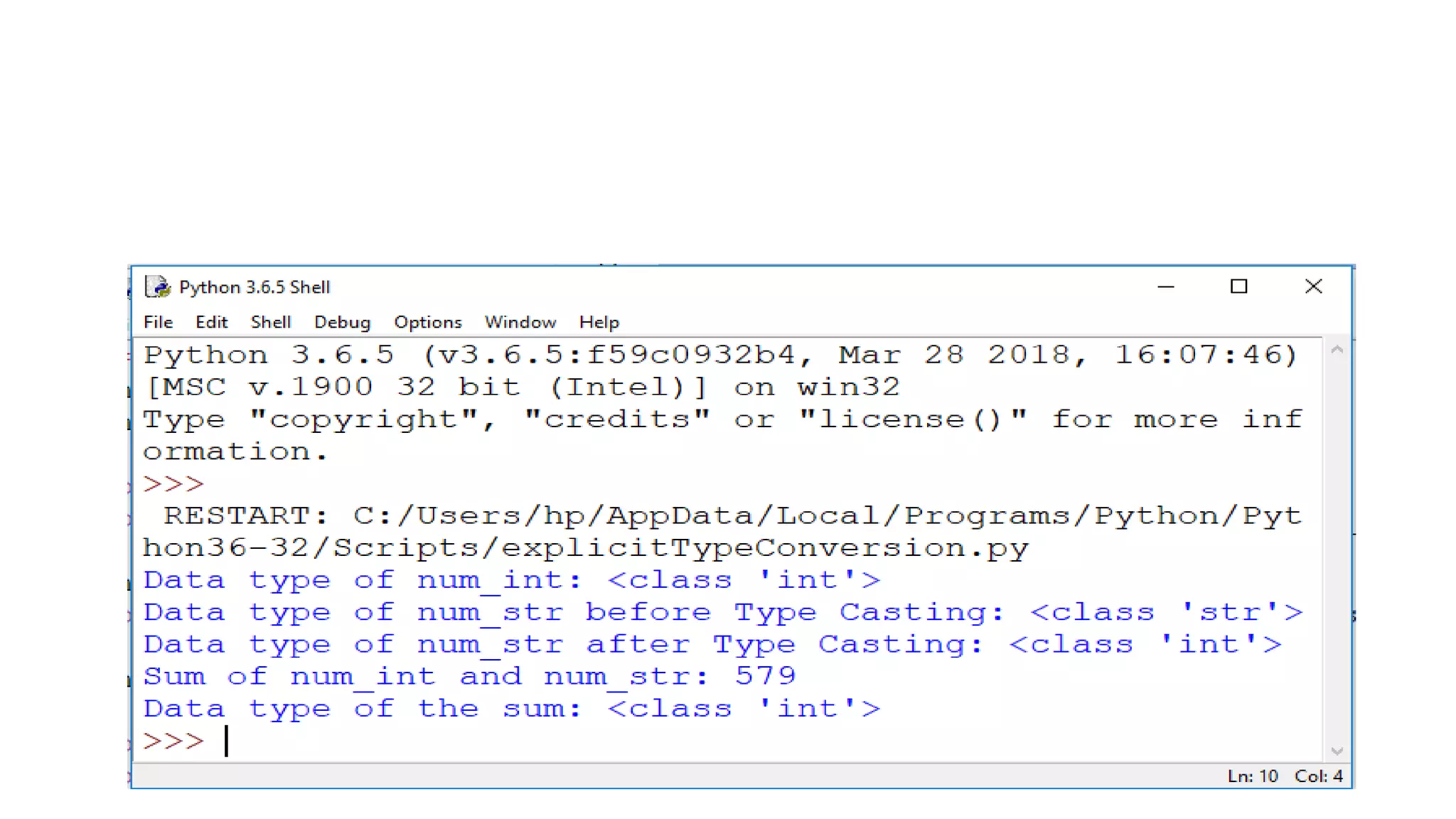
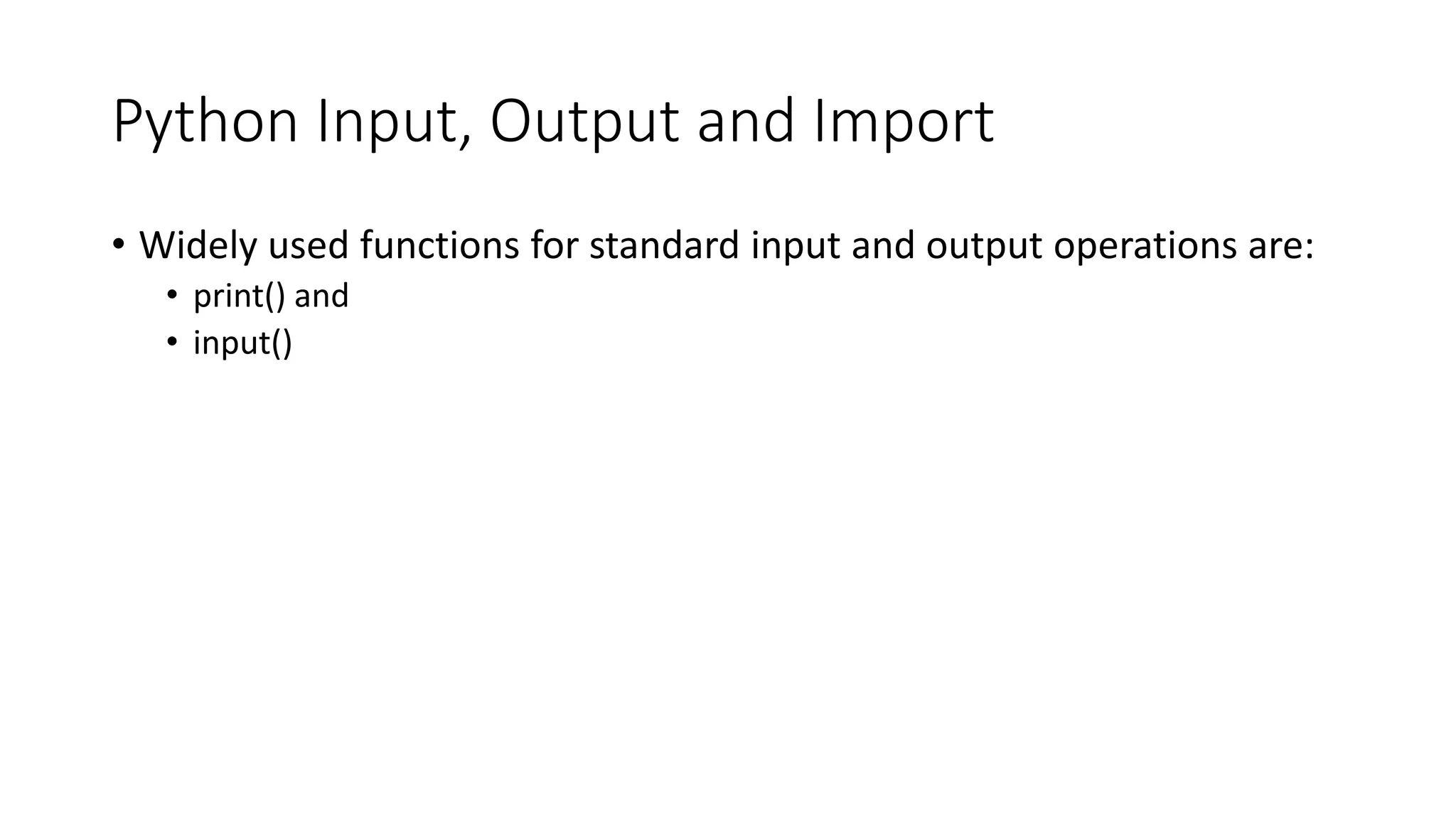
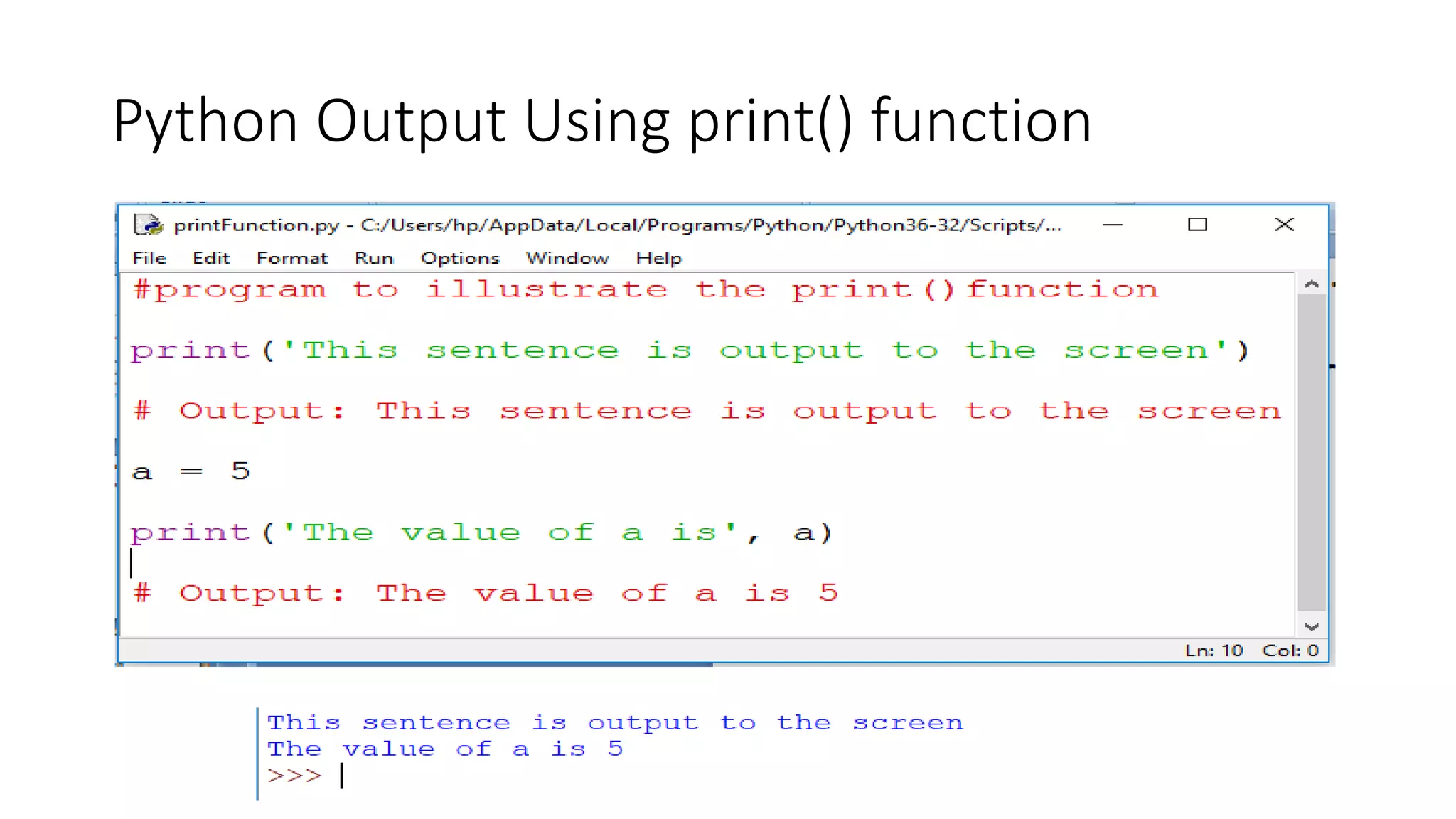
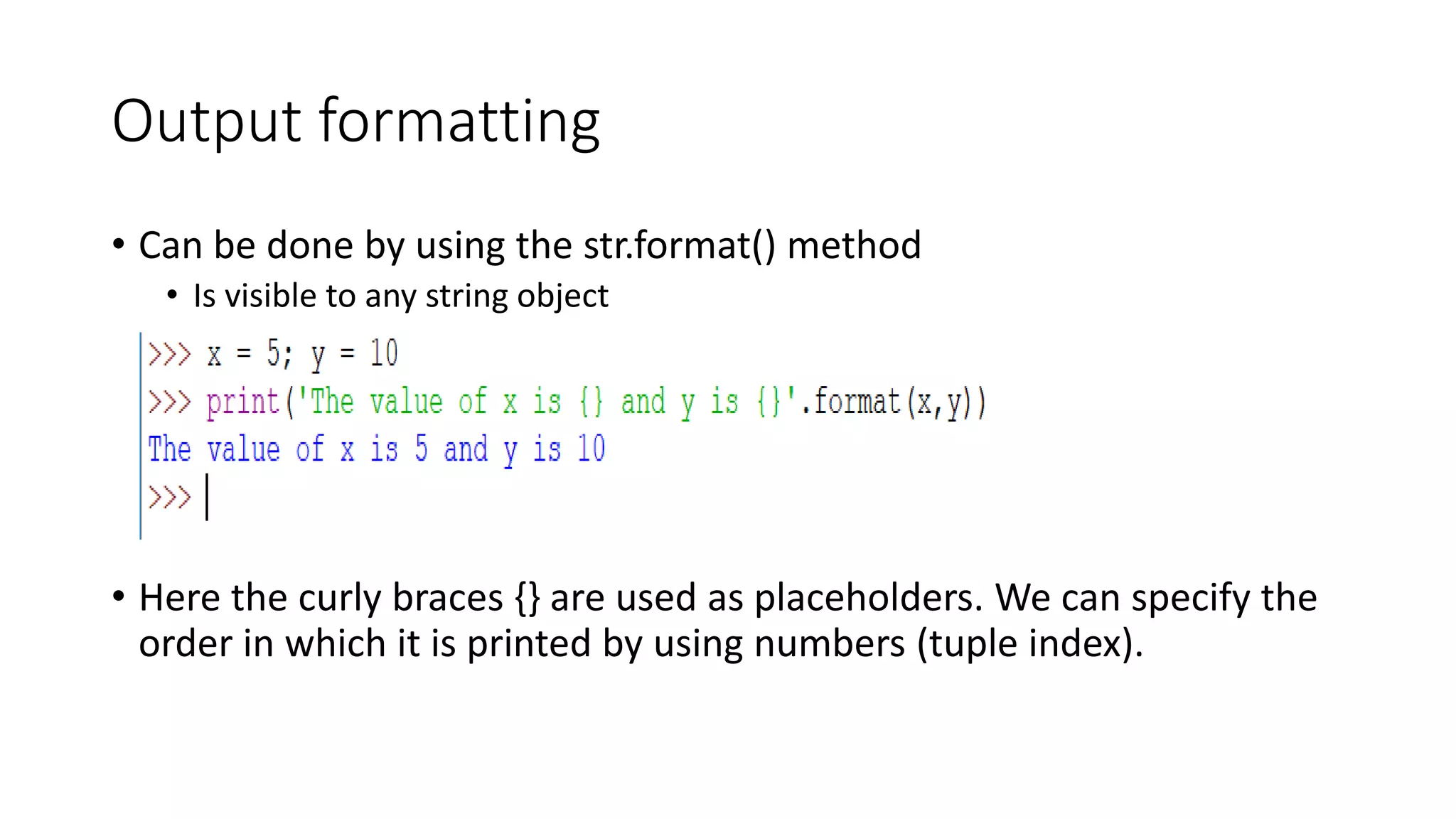
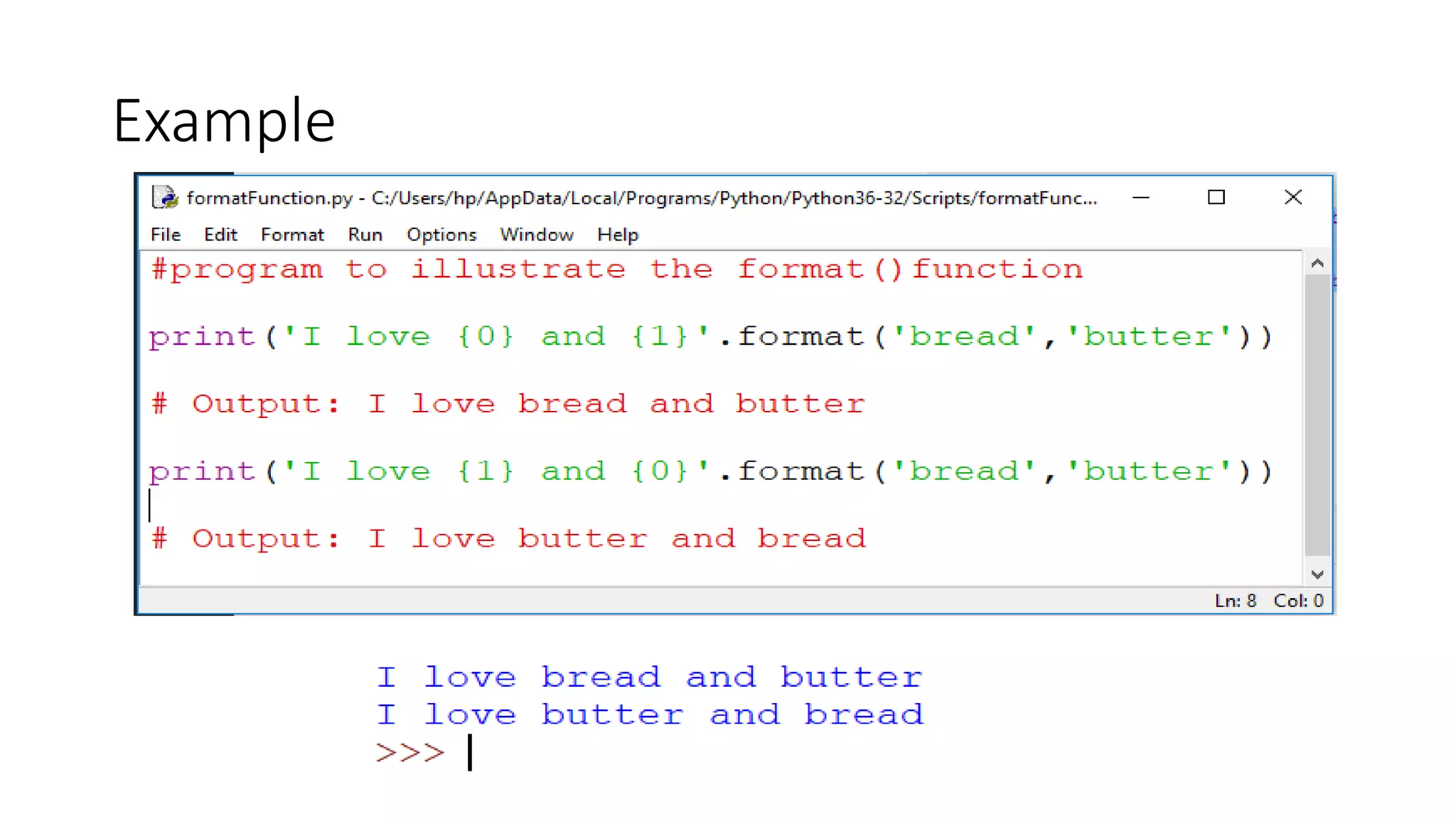
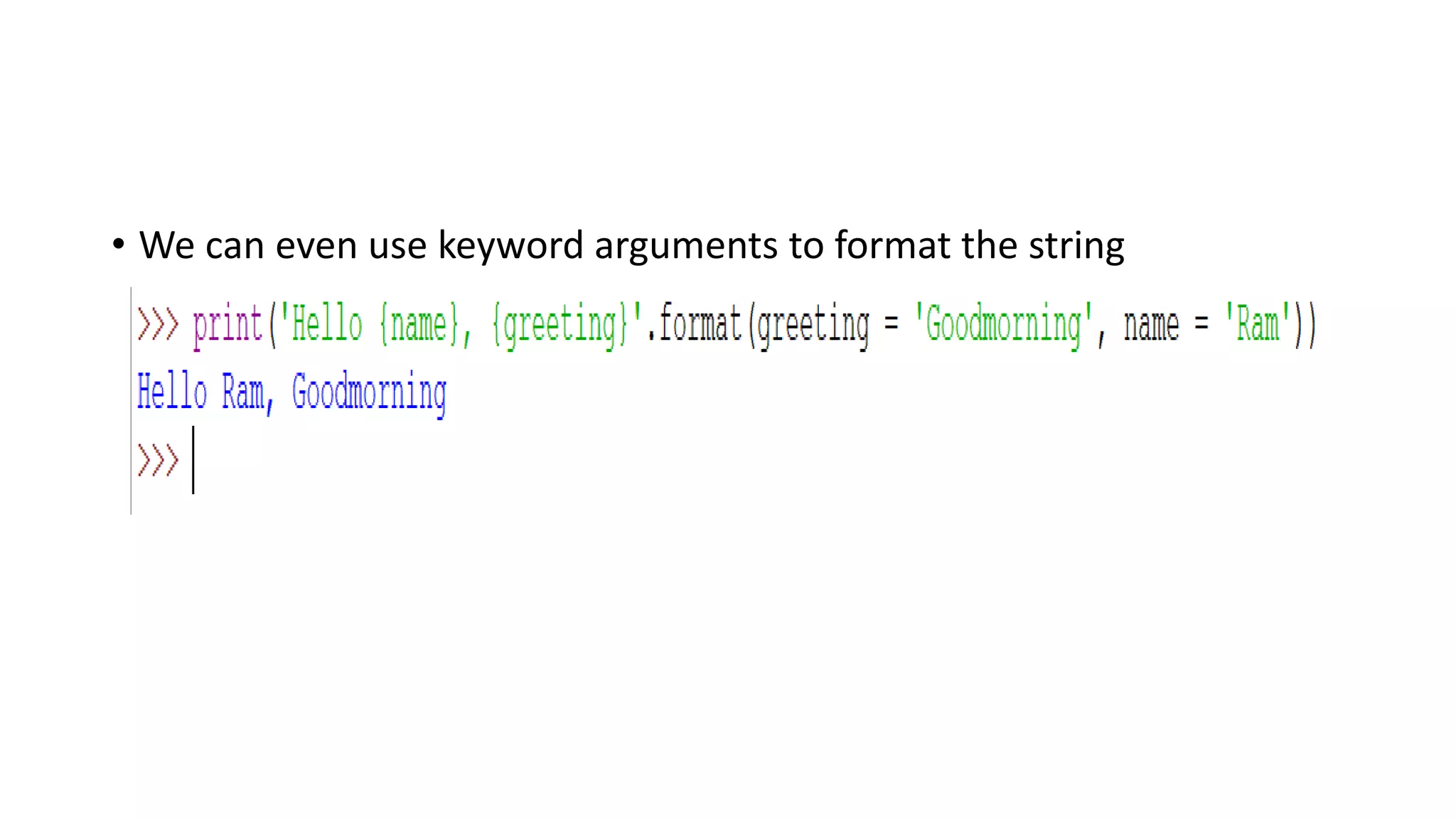
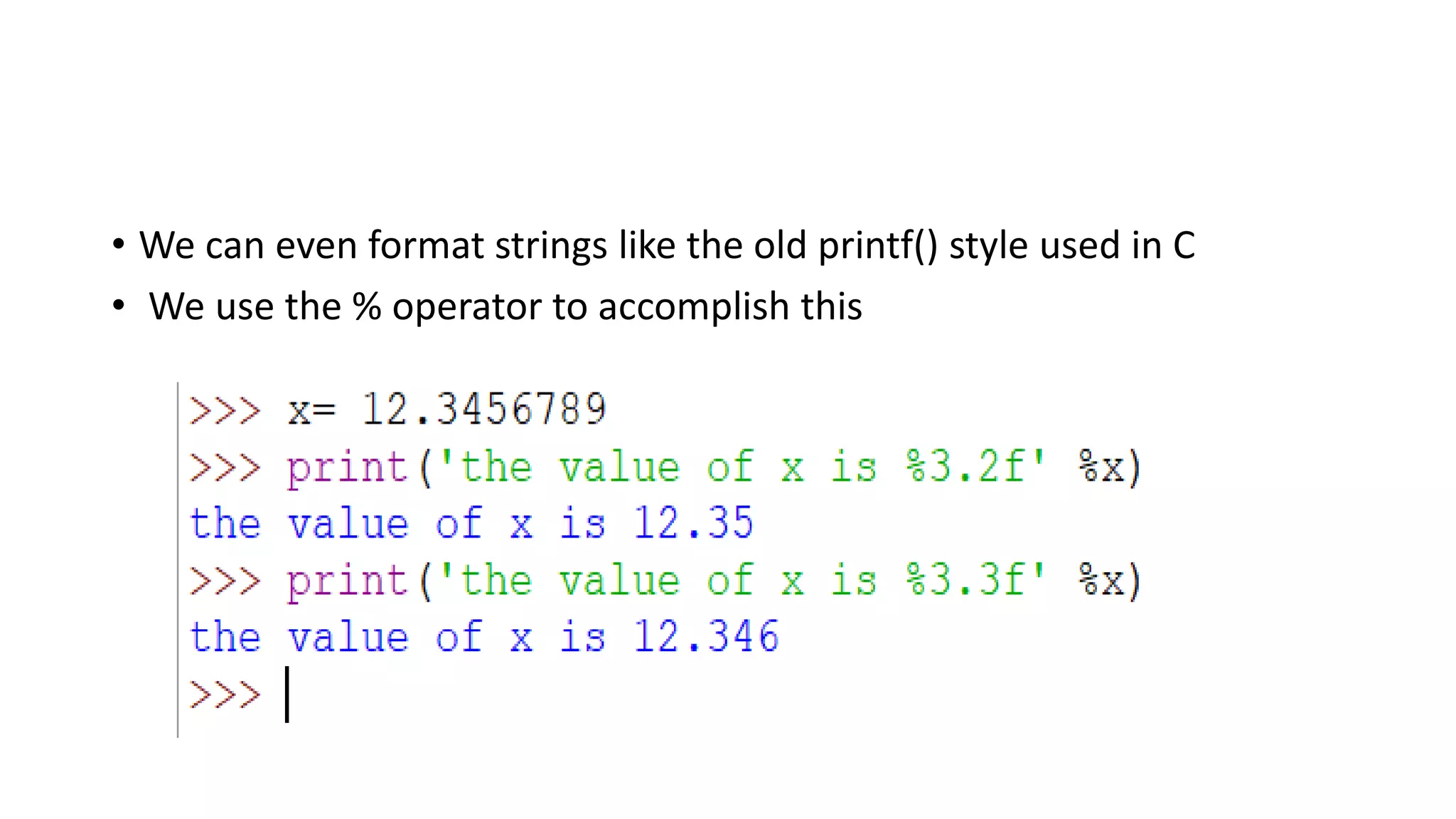
![Input() function
• input() function to take the input from the user.
• The syntax for input() is :
• input([prompt])
• where prompt is the string we wish to display on the screen.
• It is optional](https://image.slidesharecdn.com/python-180627055143/75/Fundamentals-of-Python-Programming-100-2048.jpg)