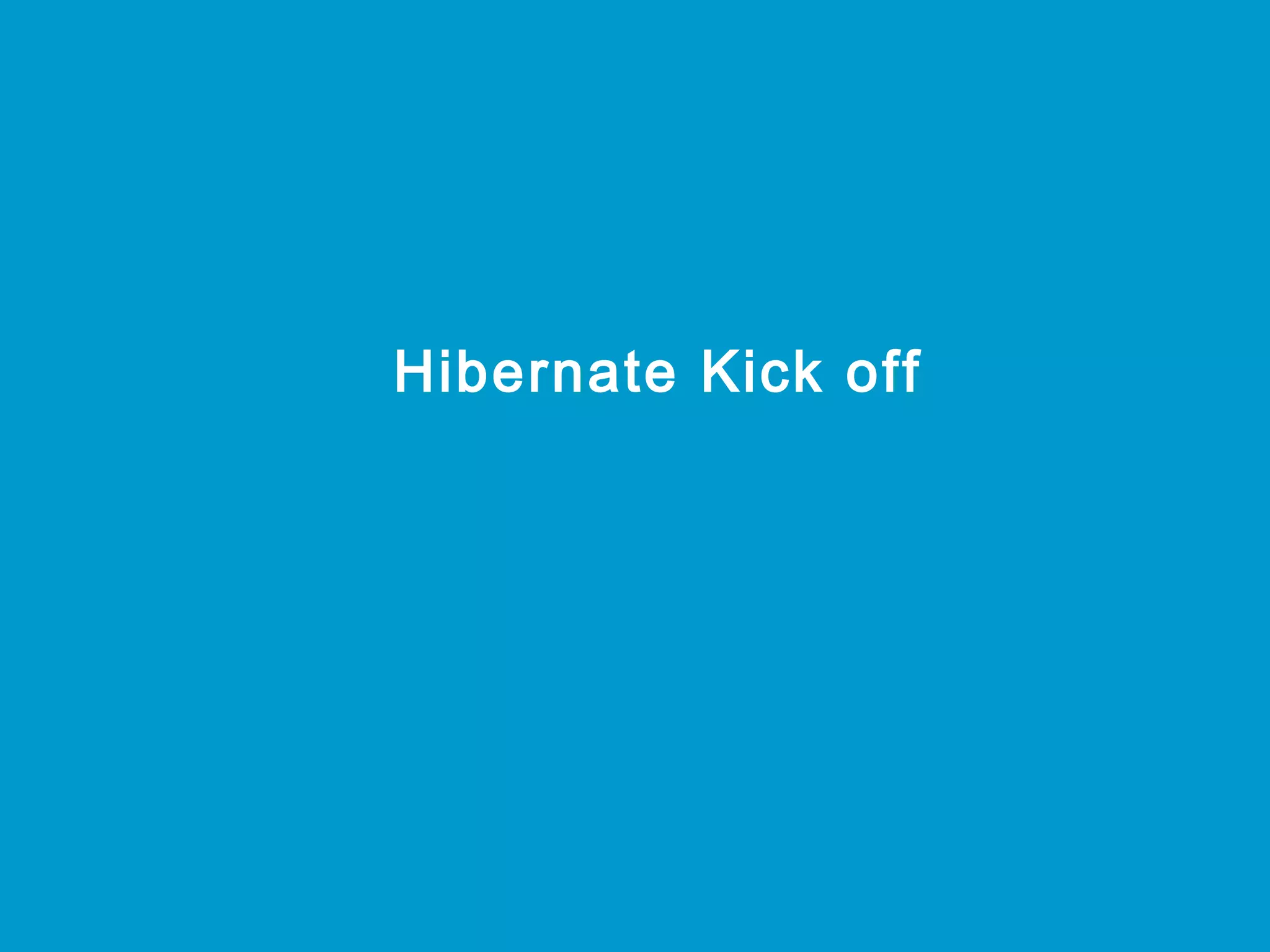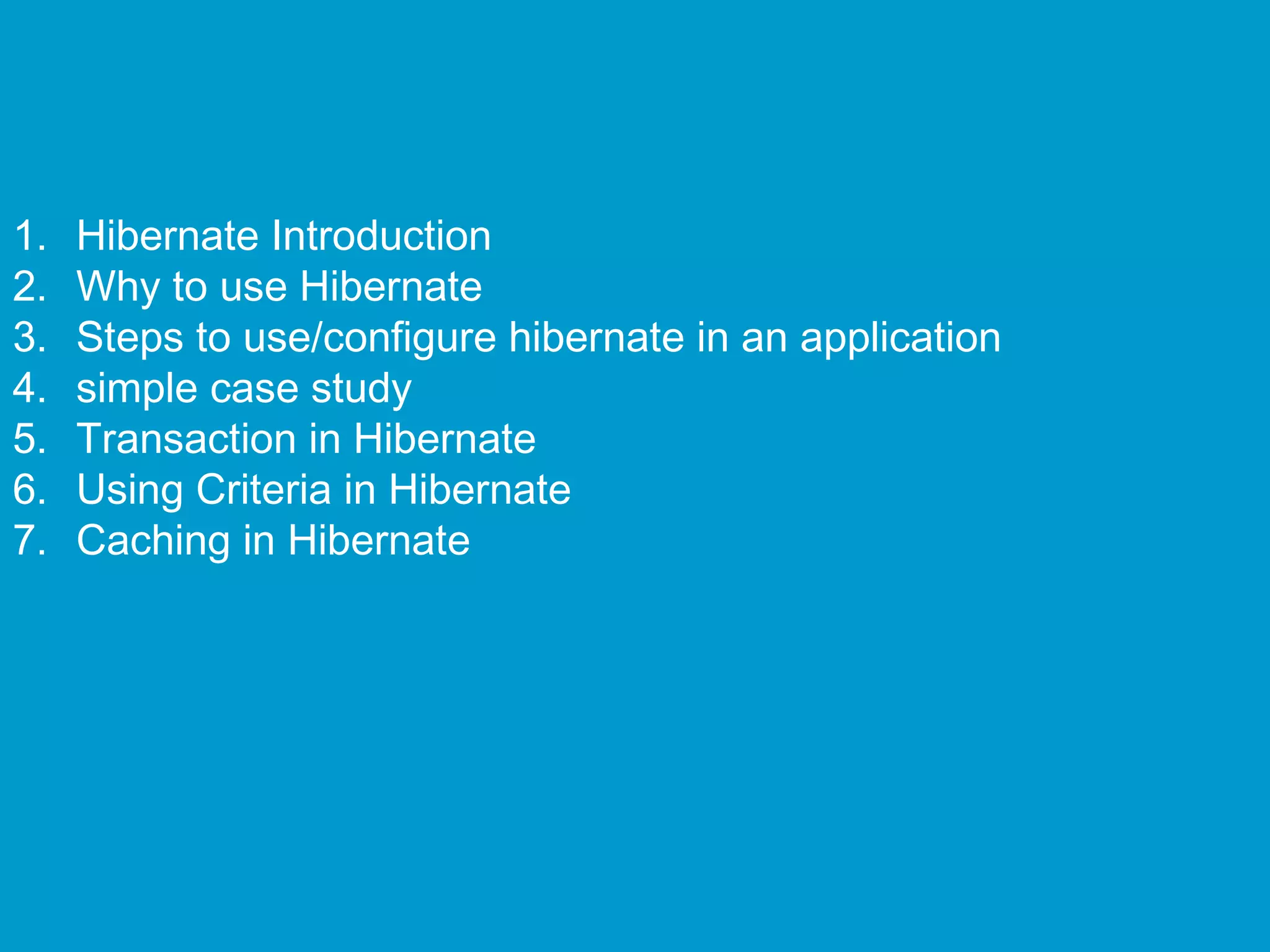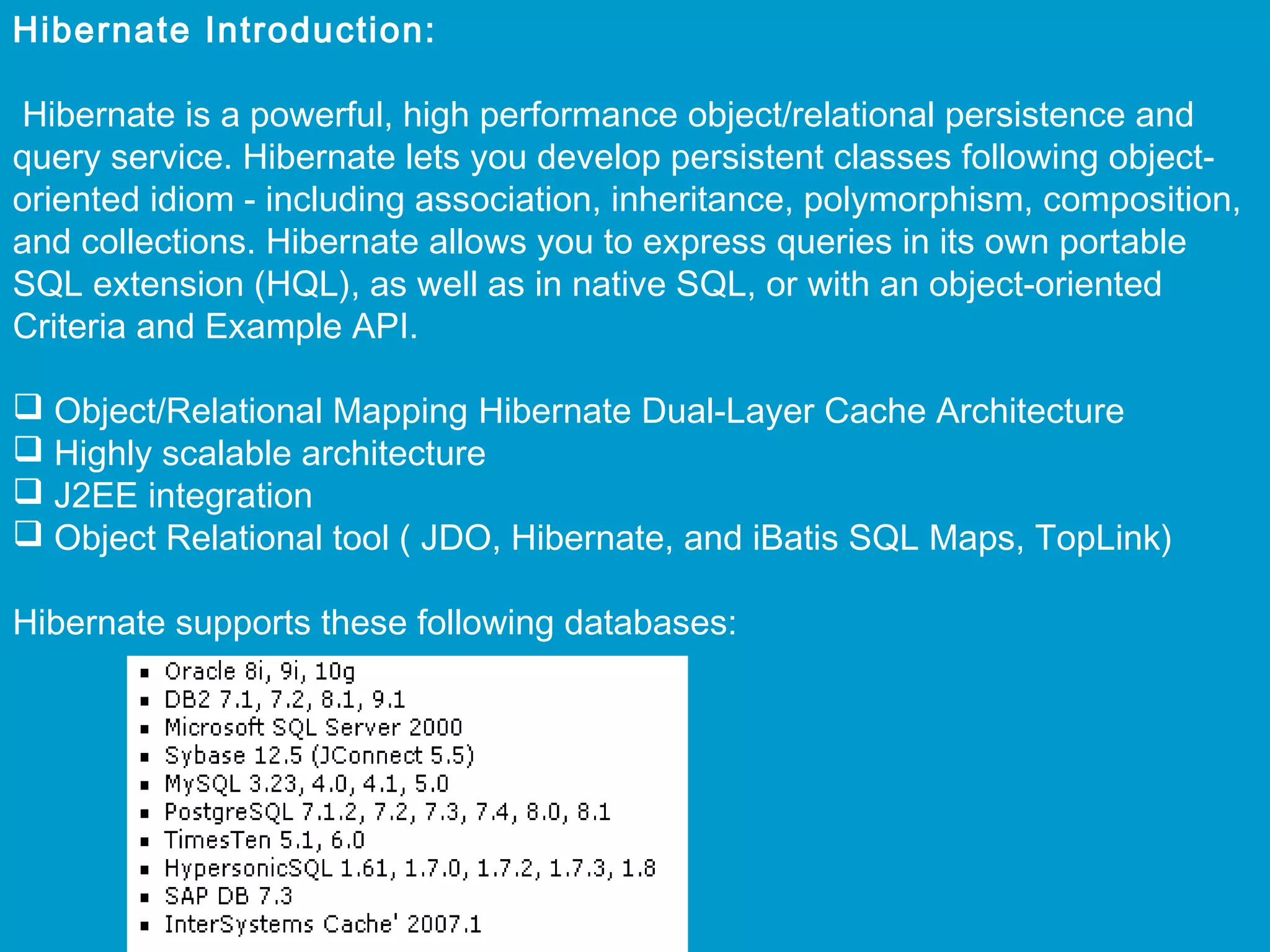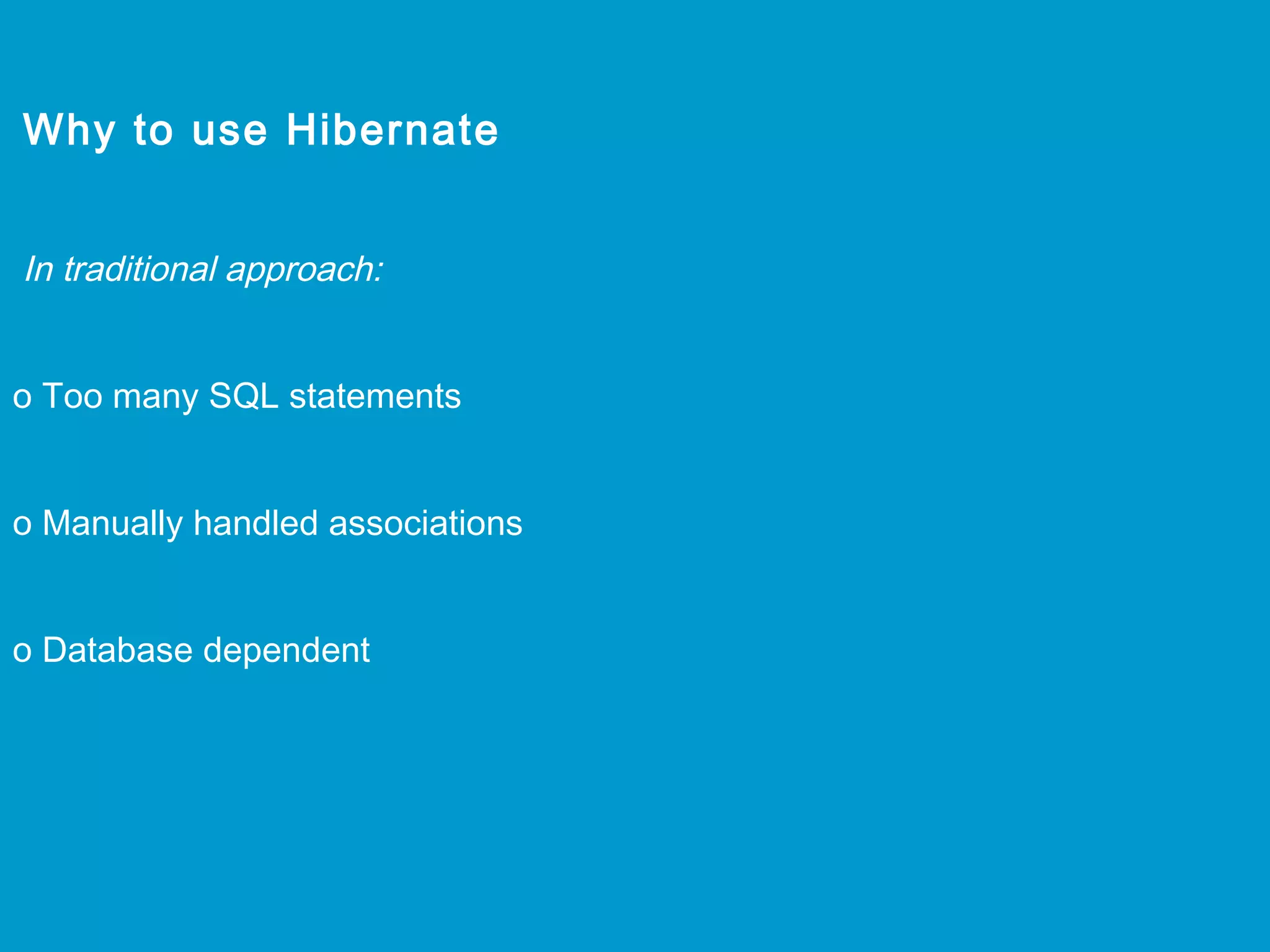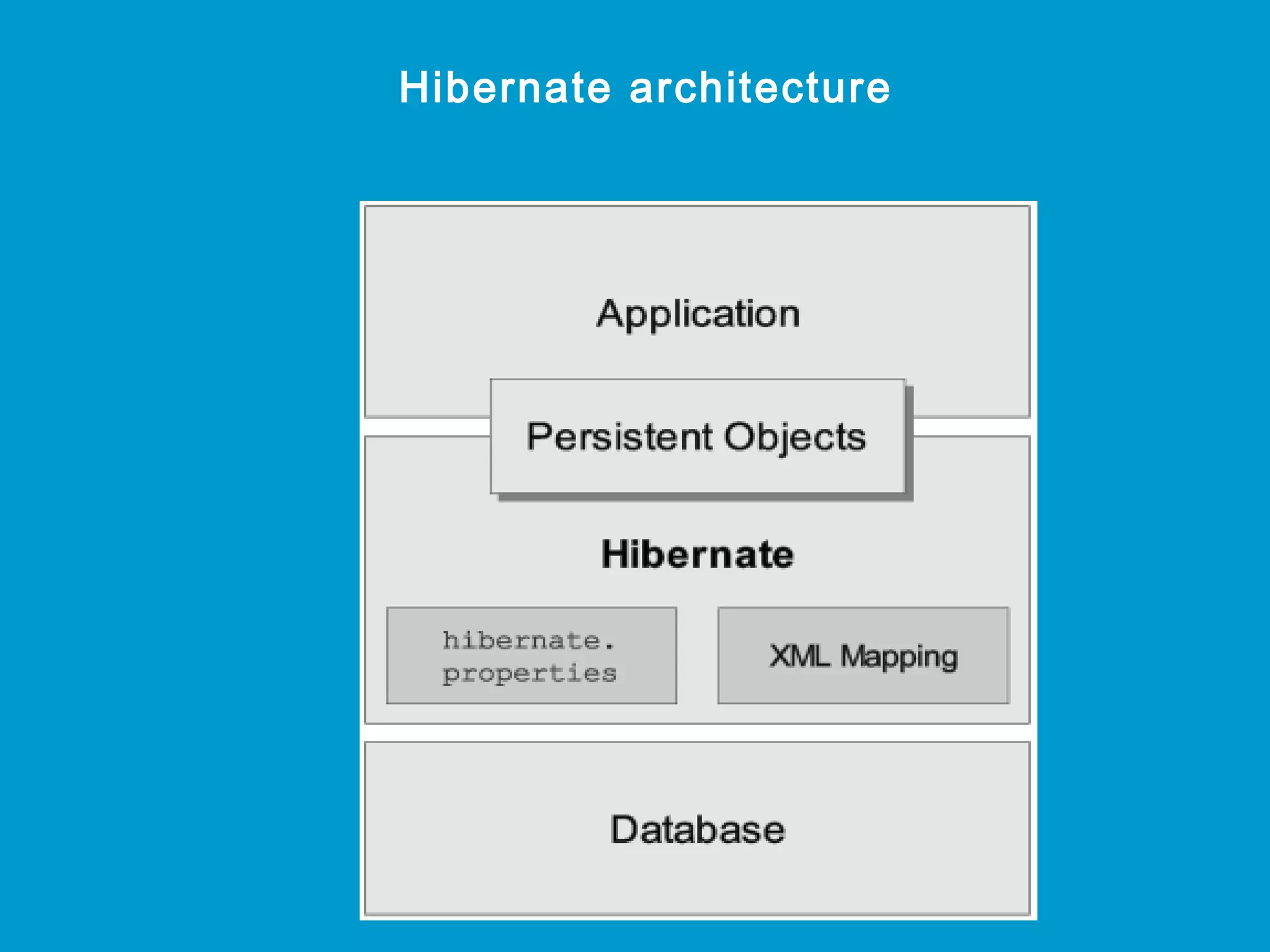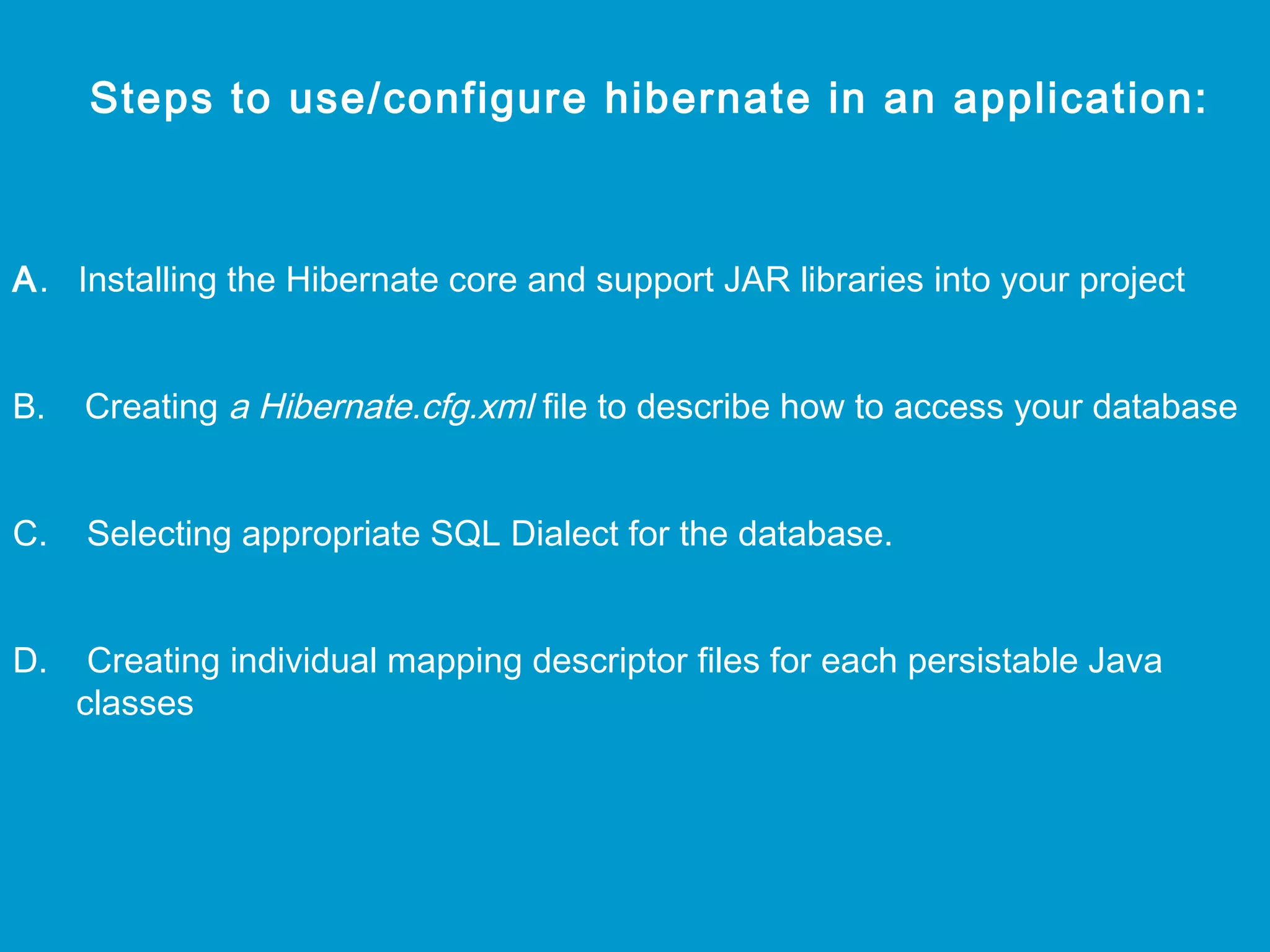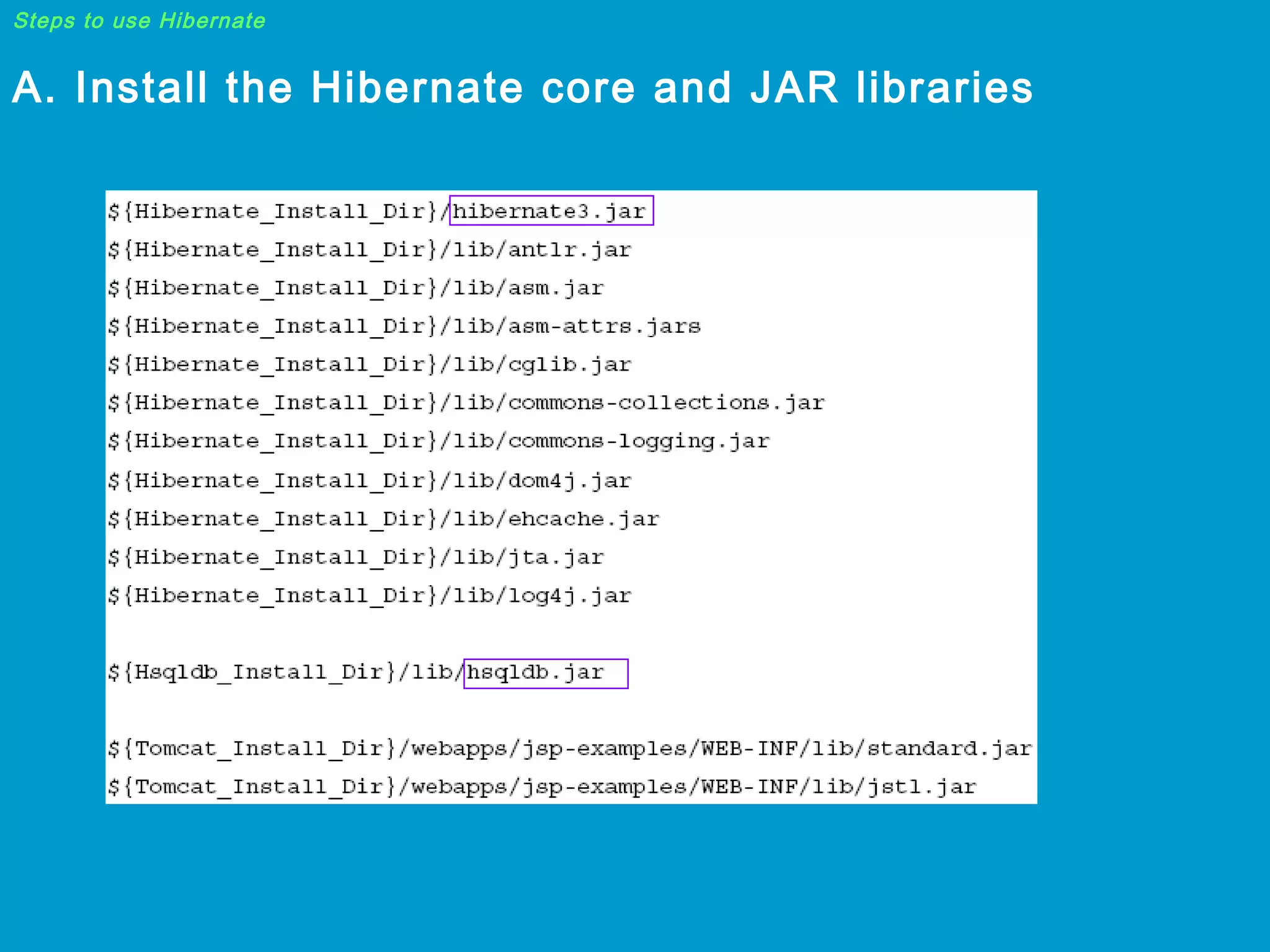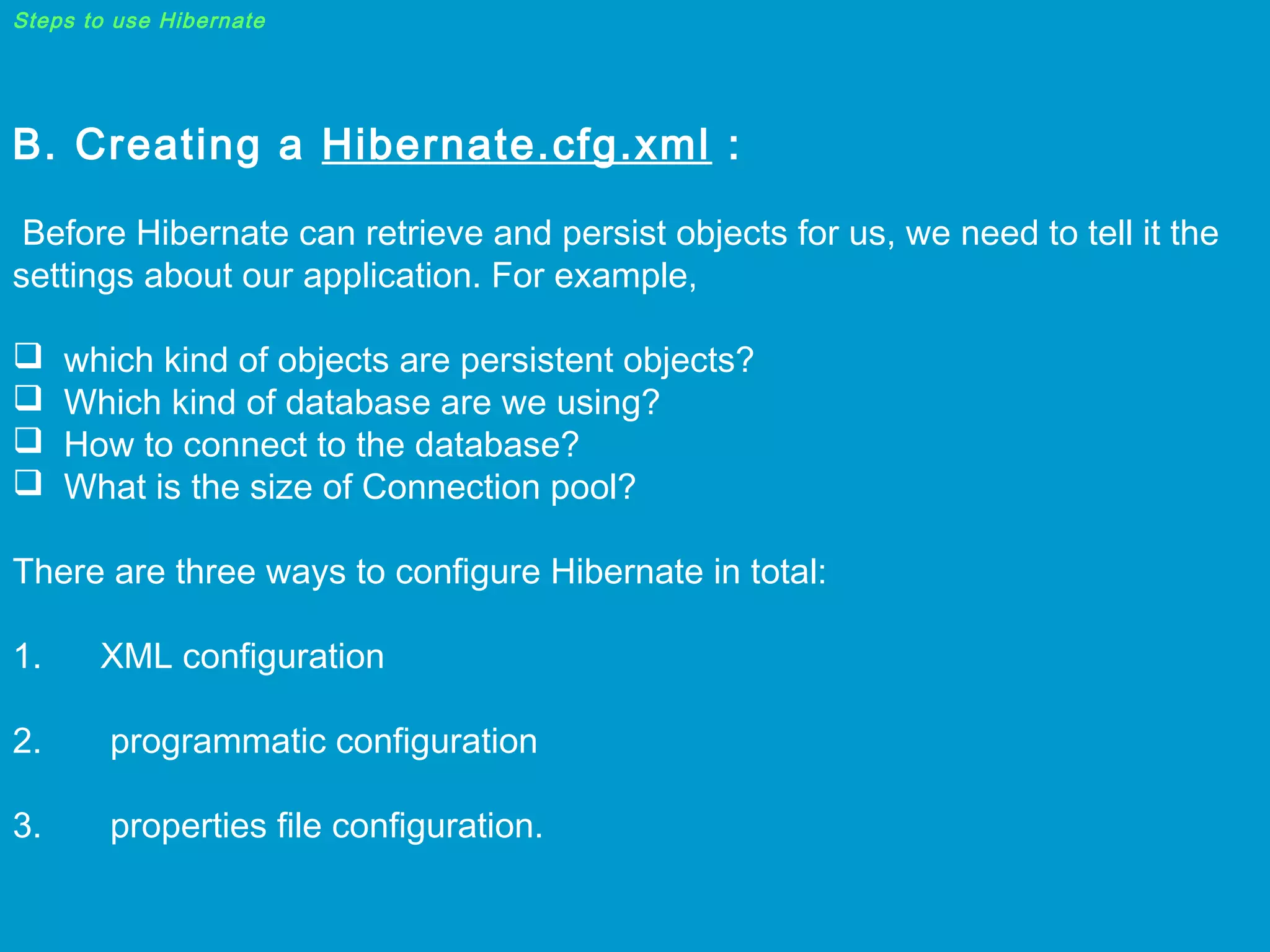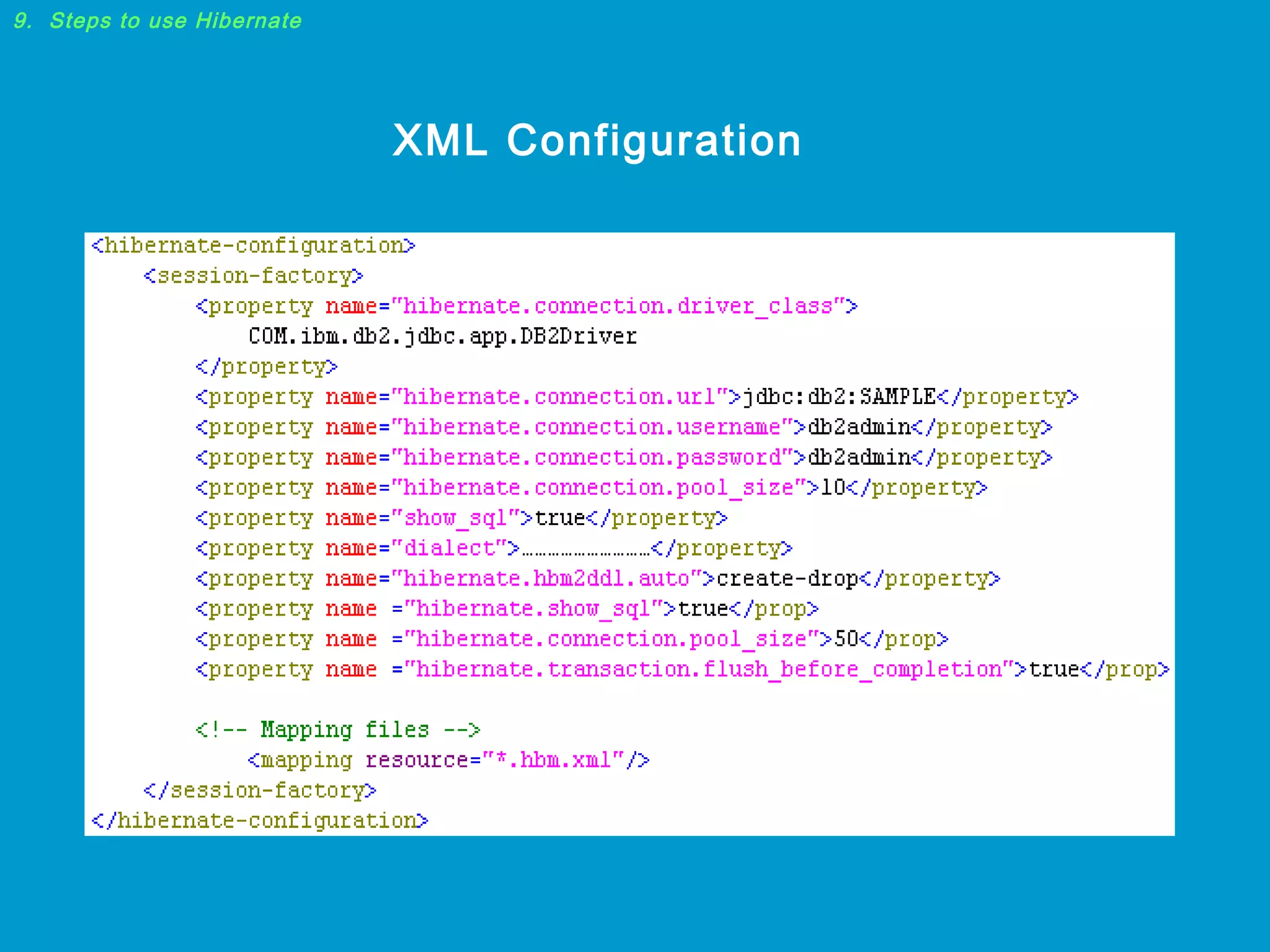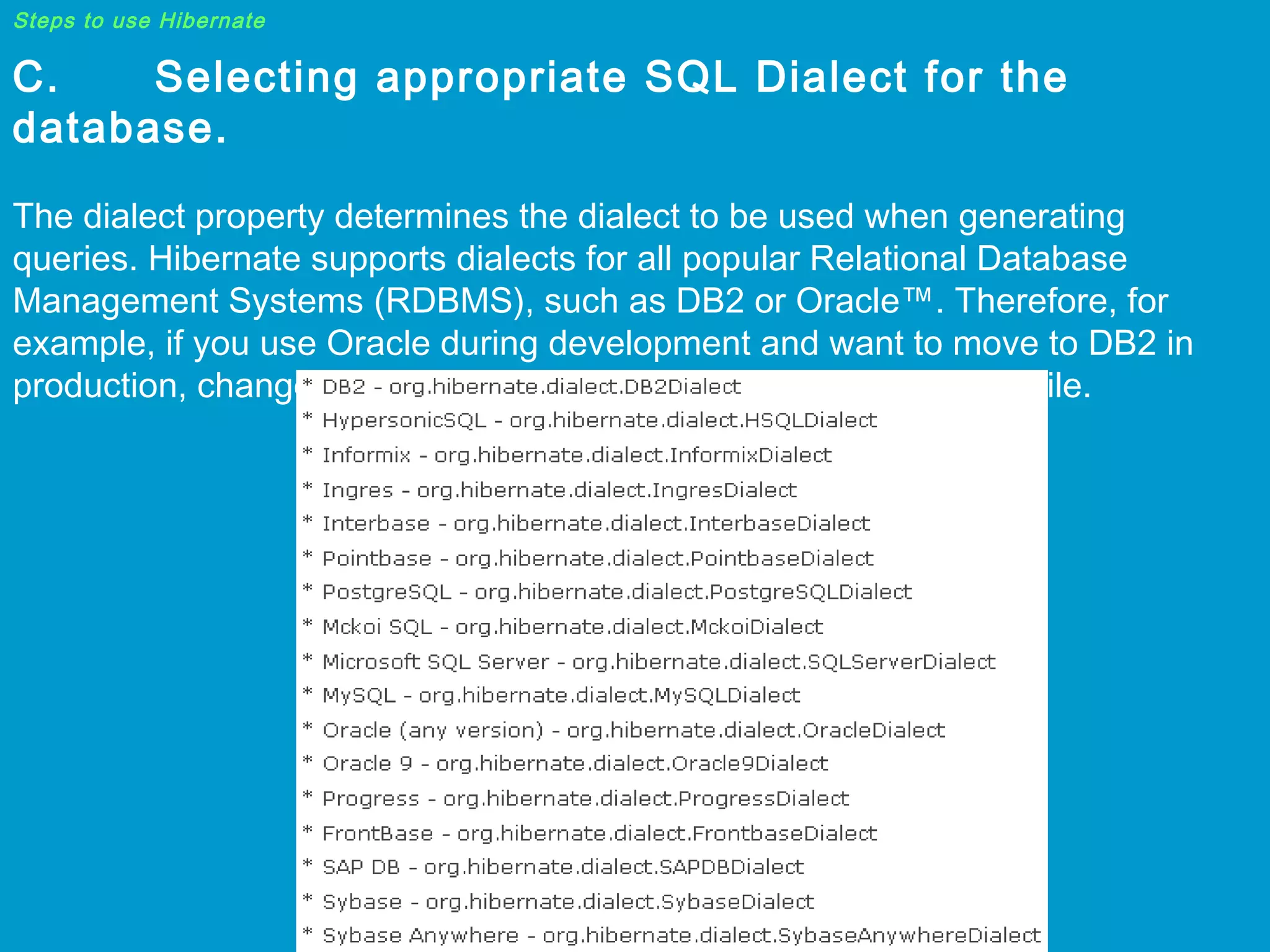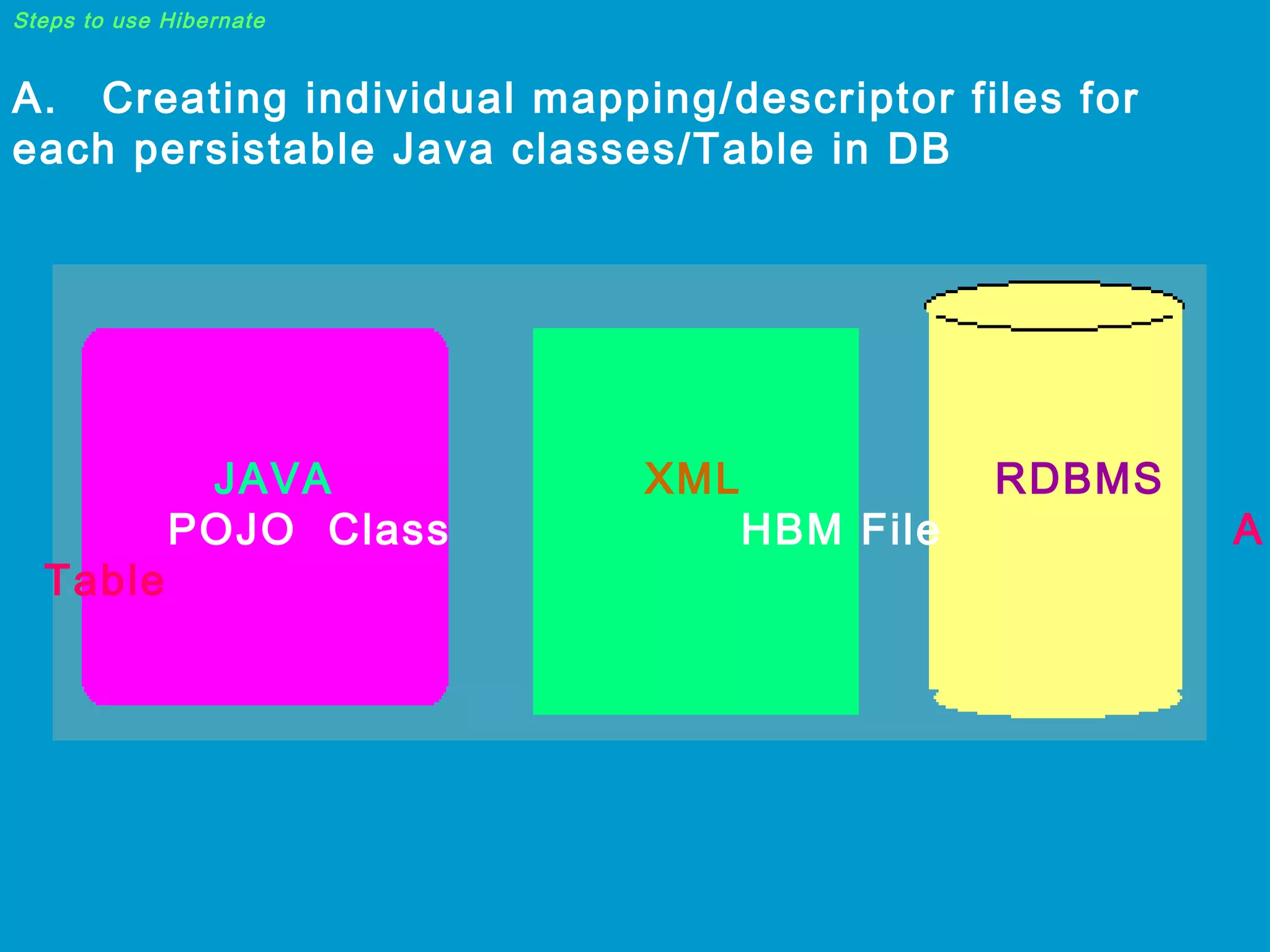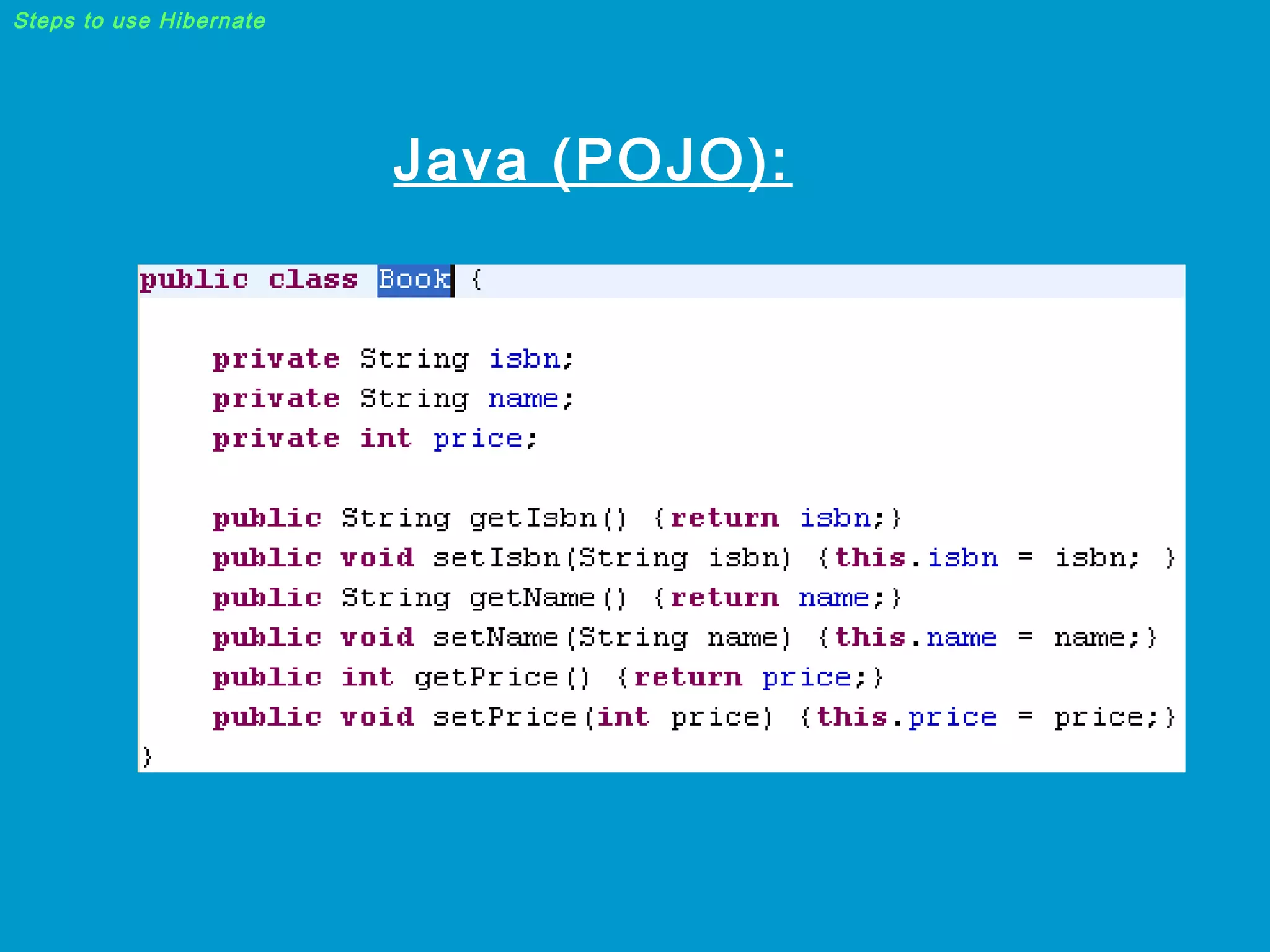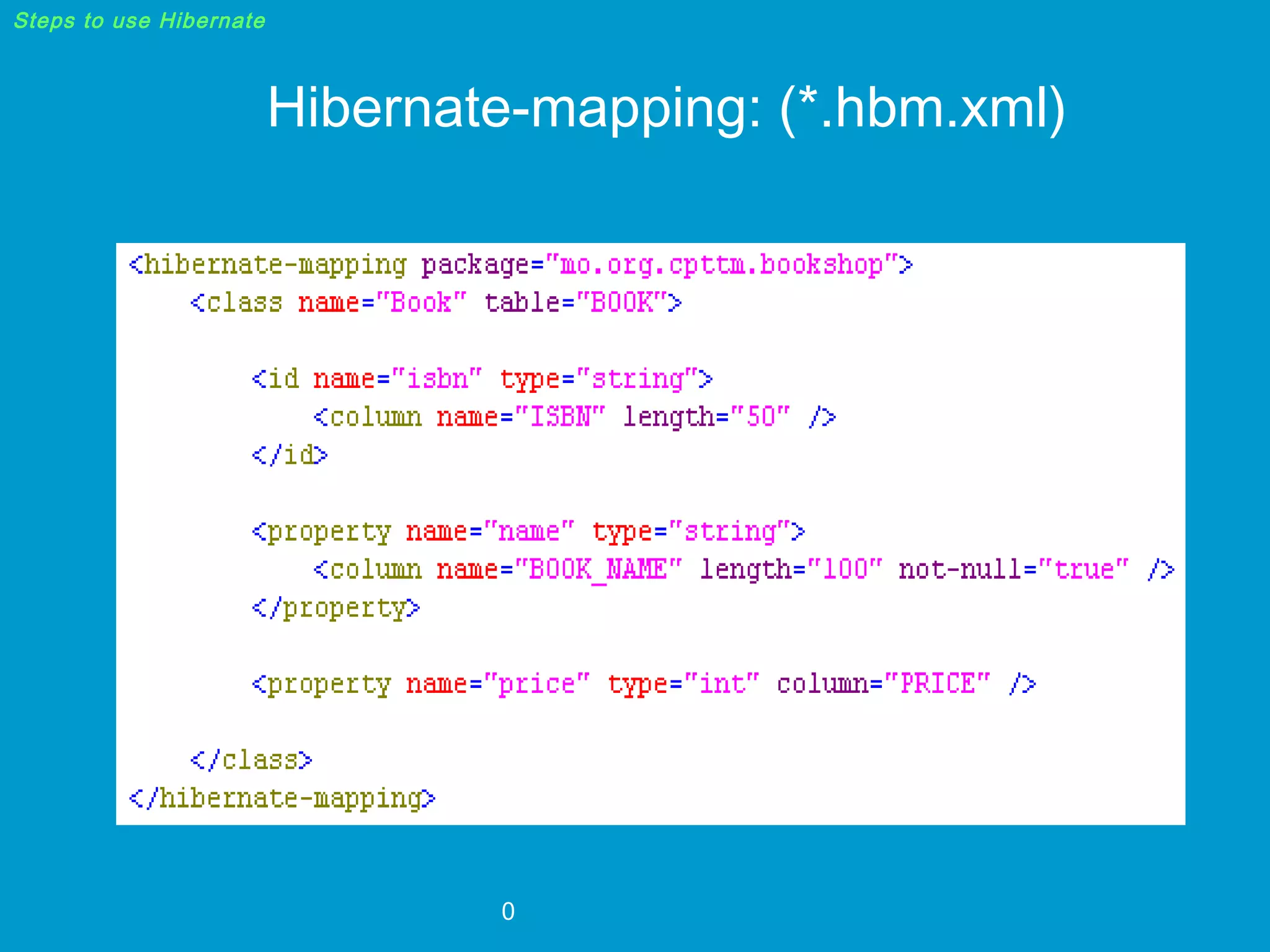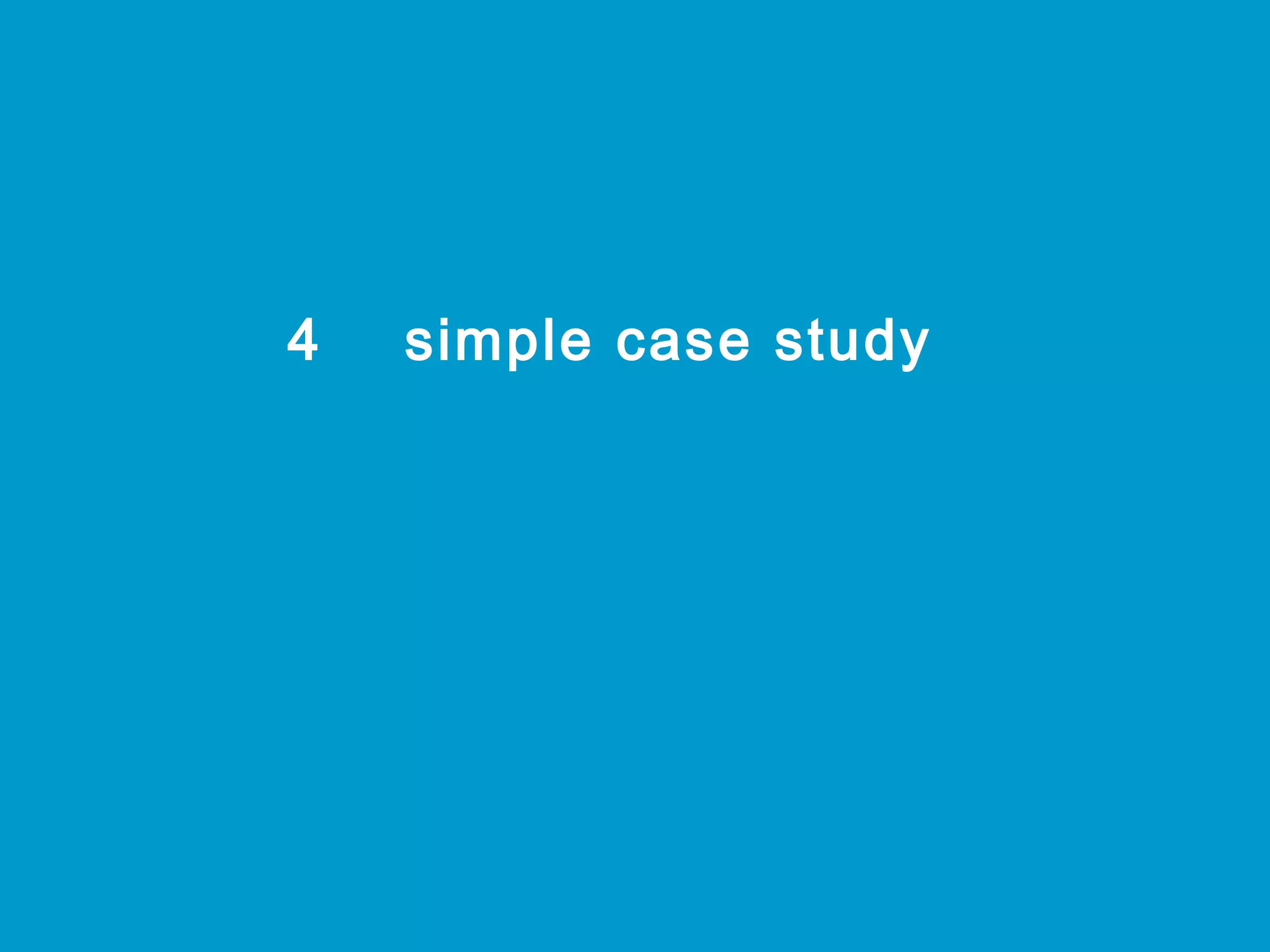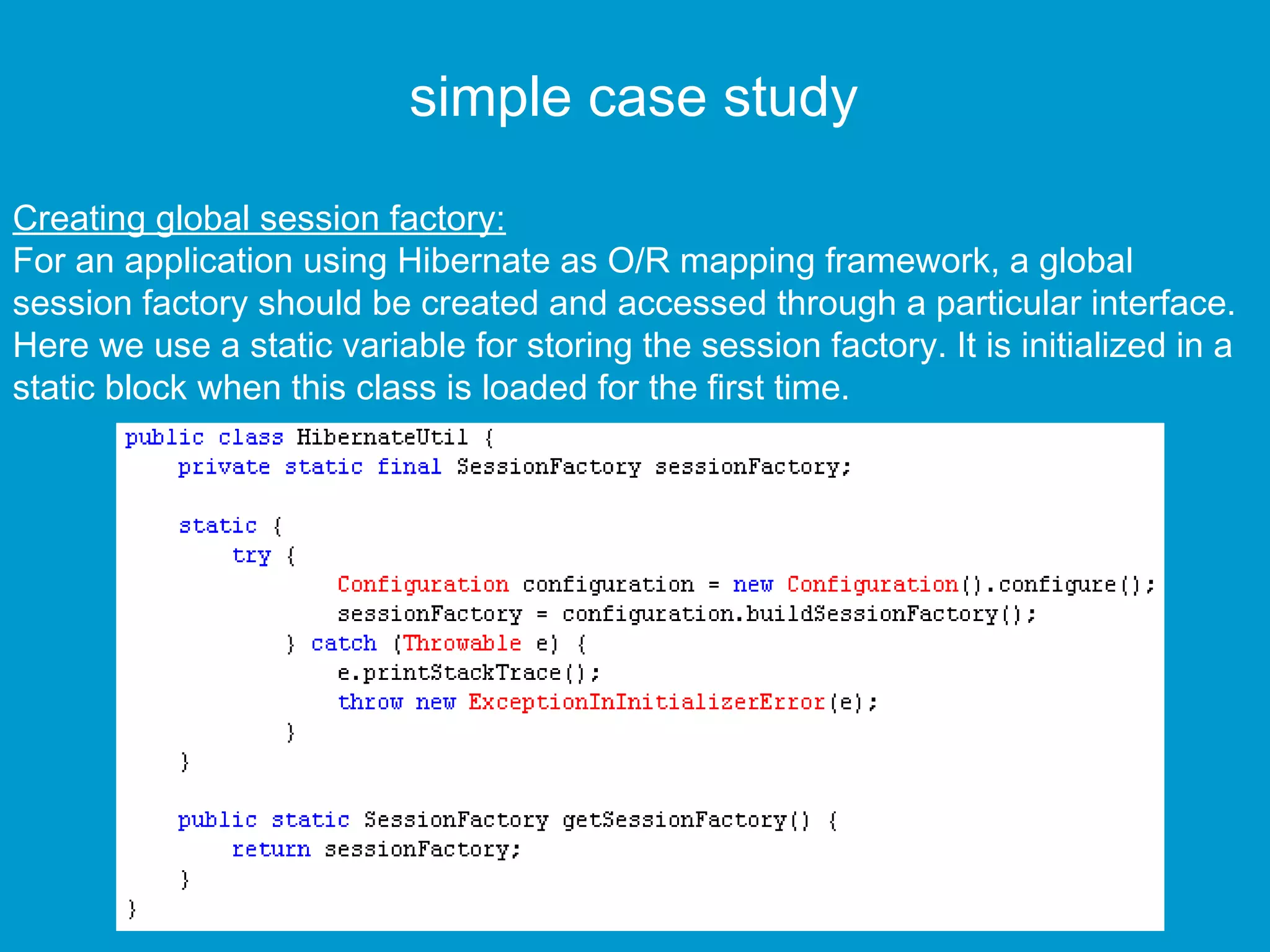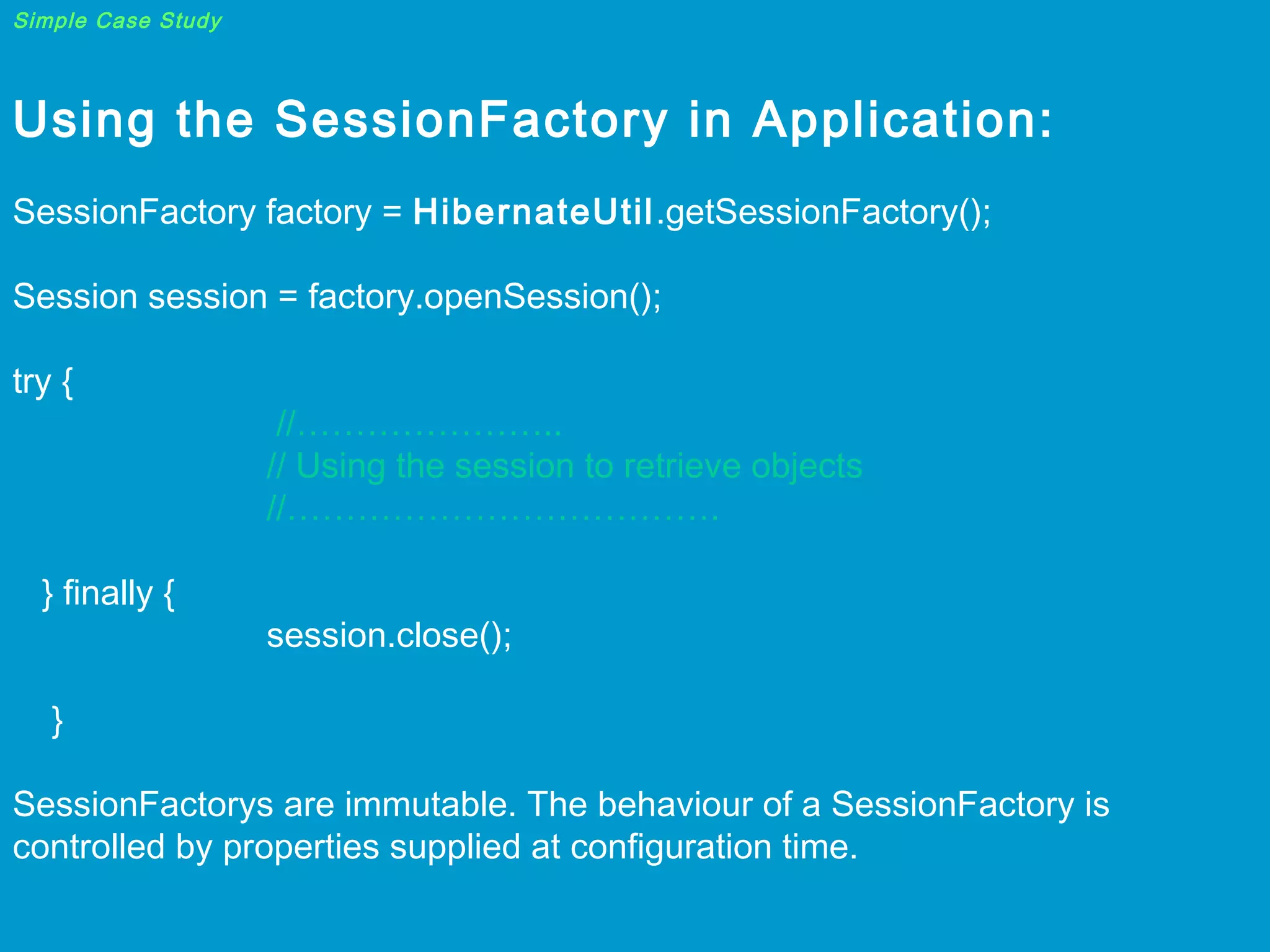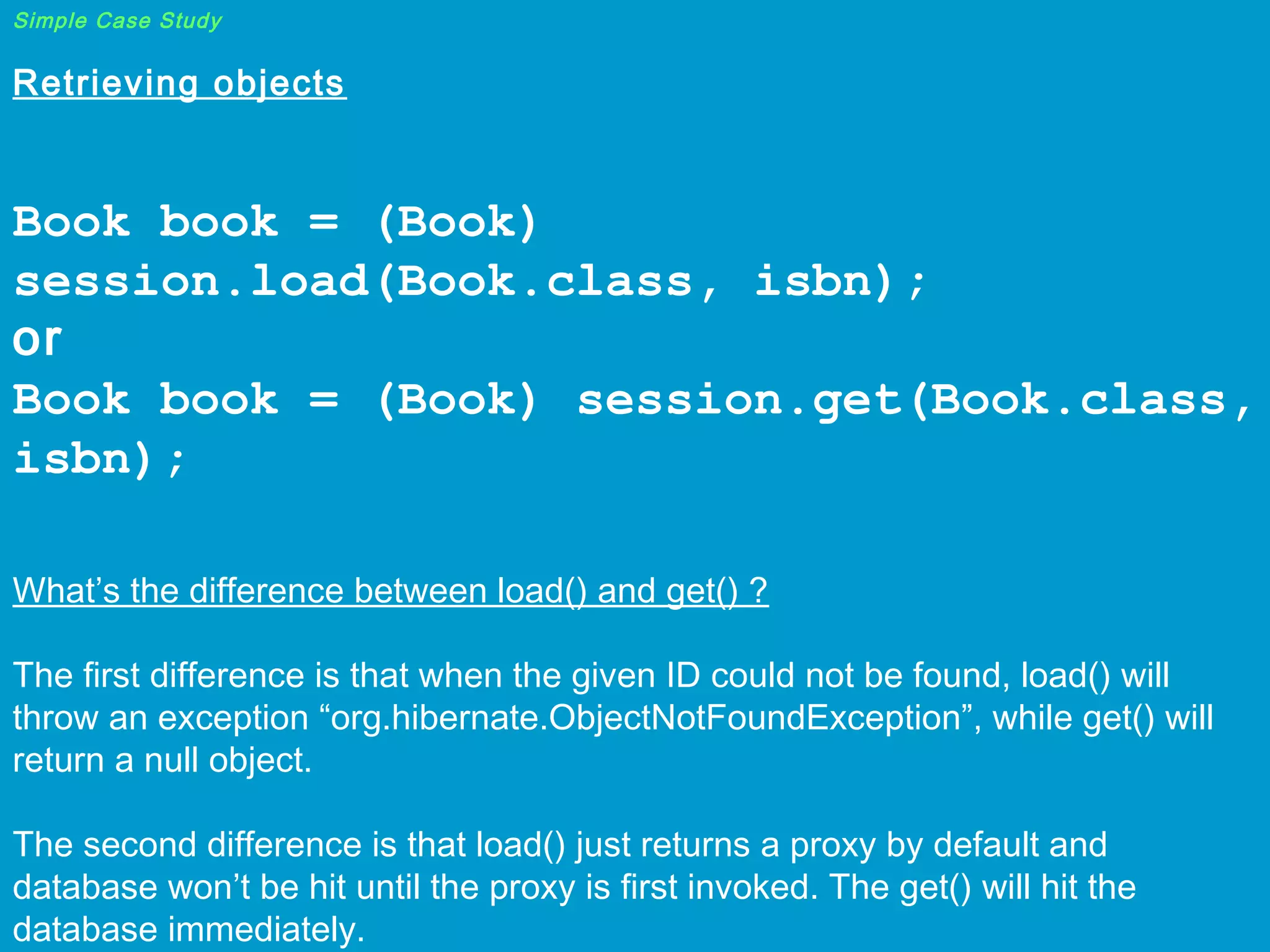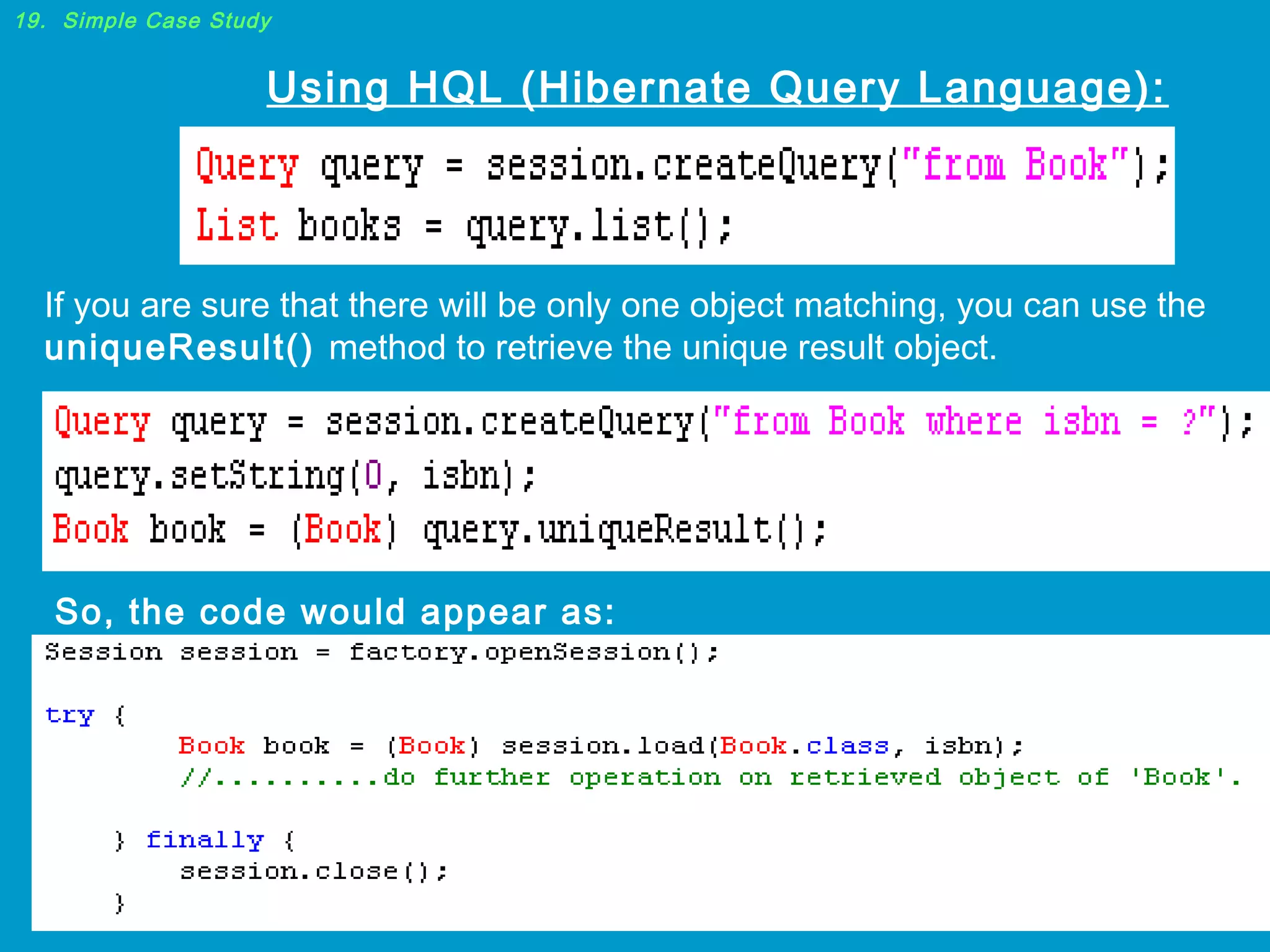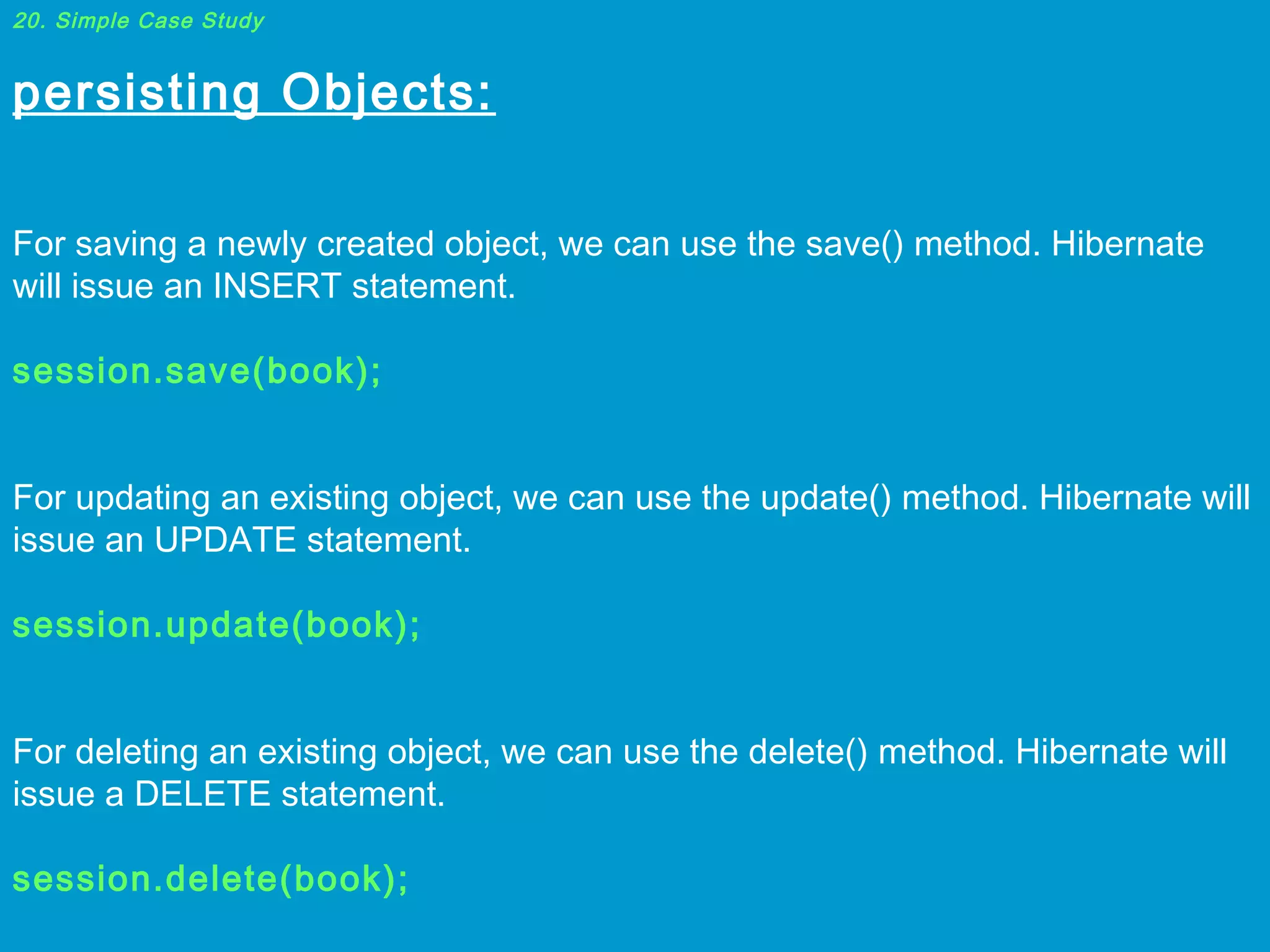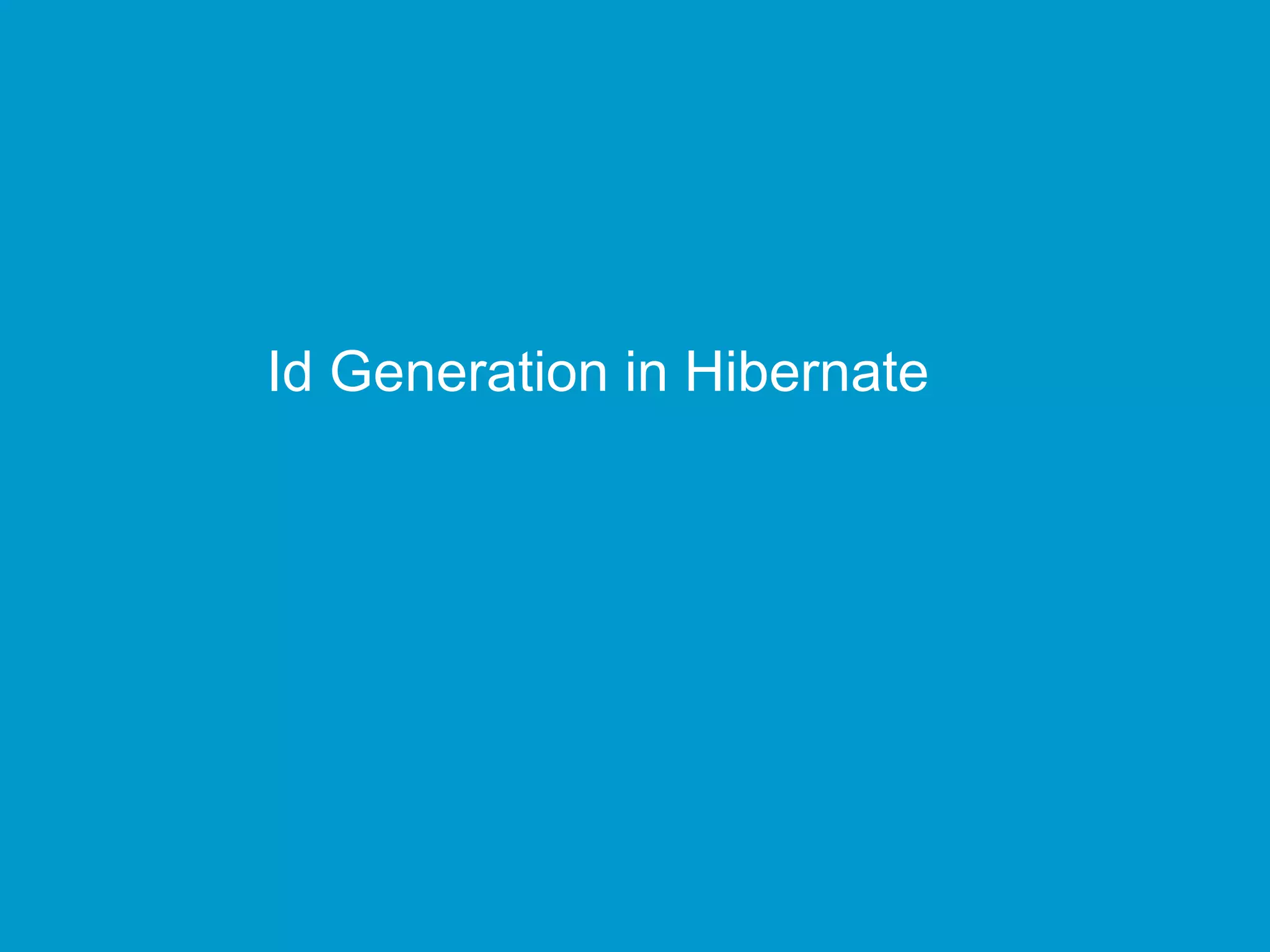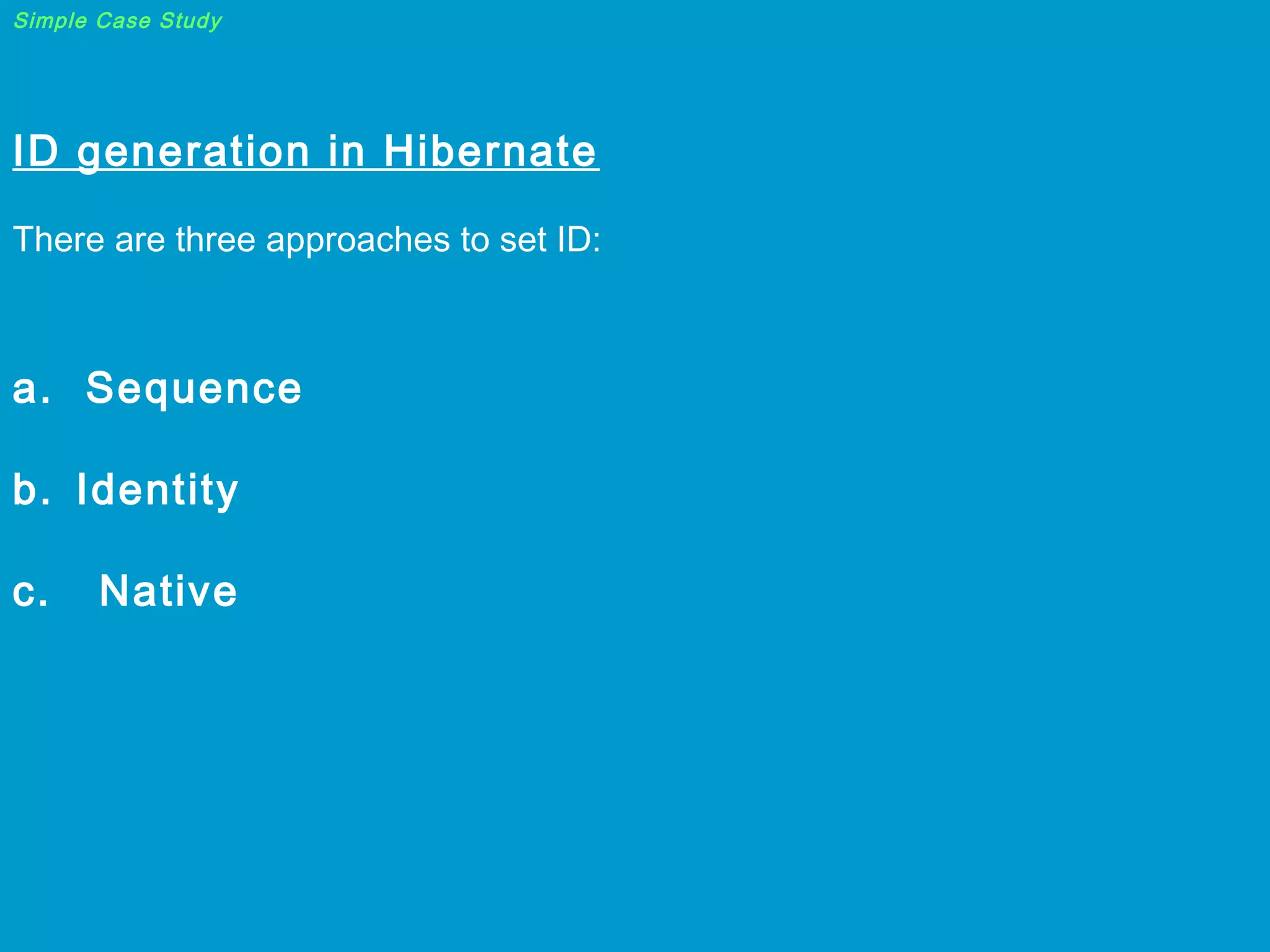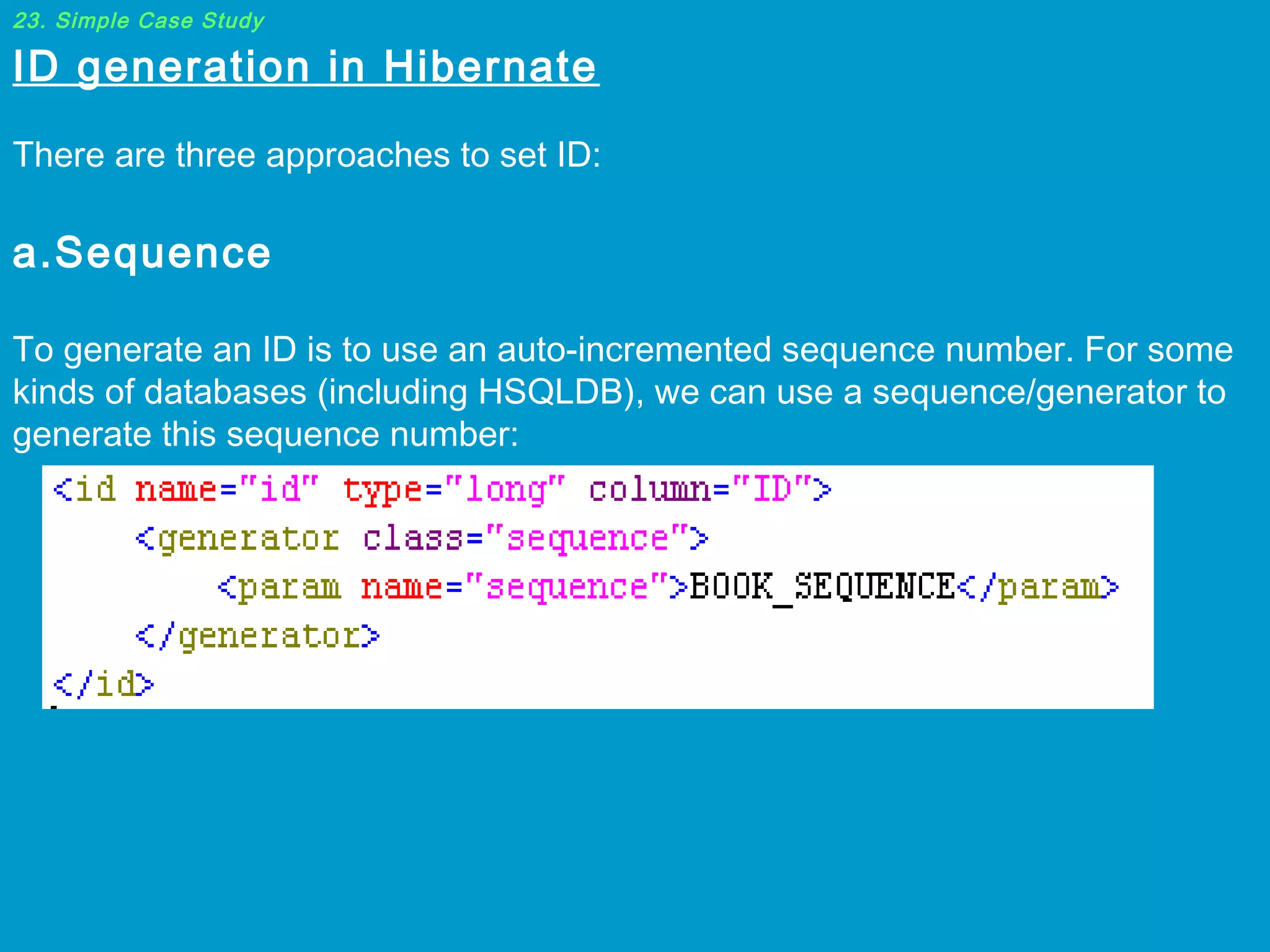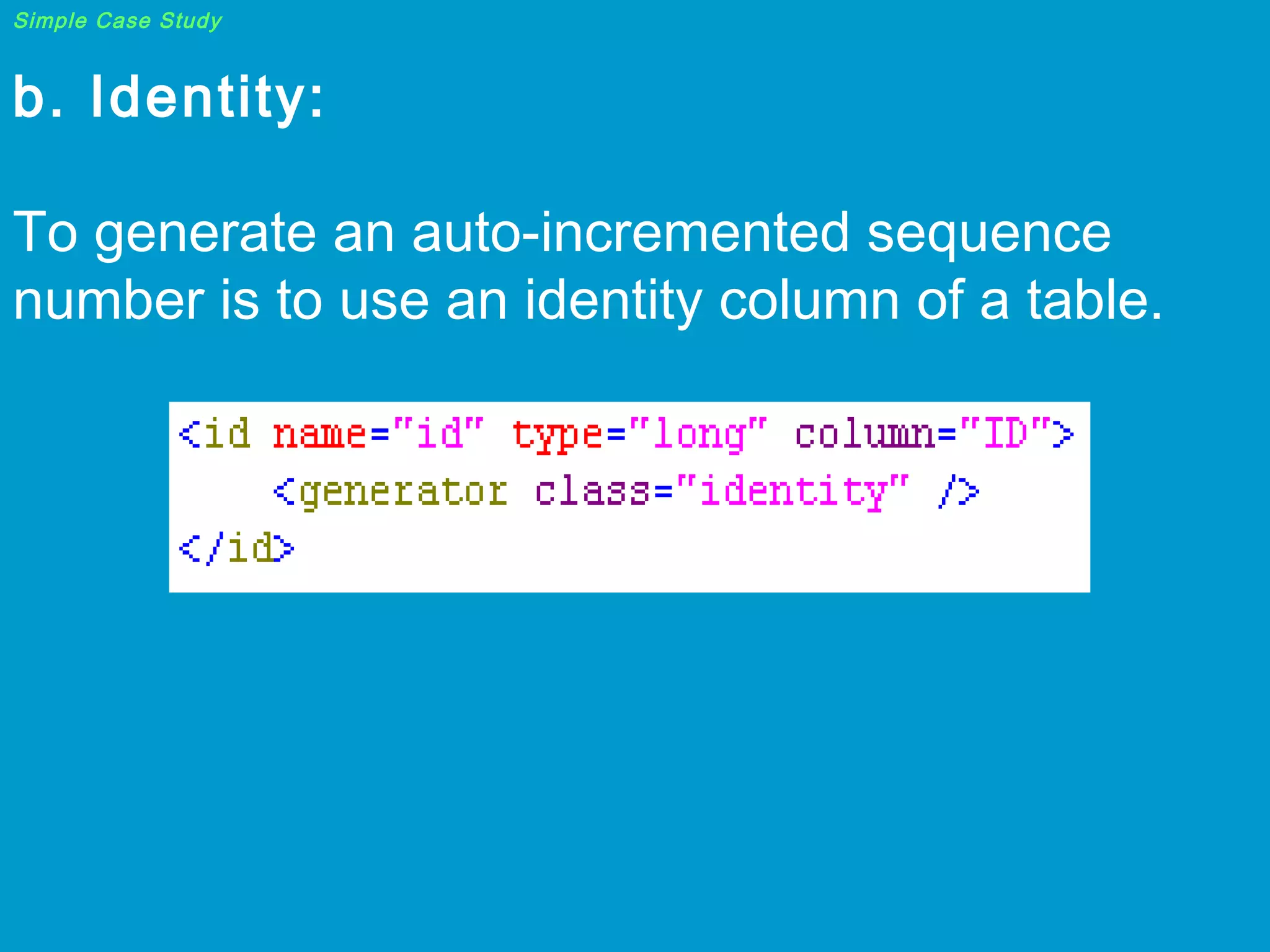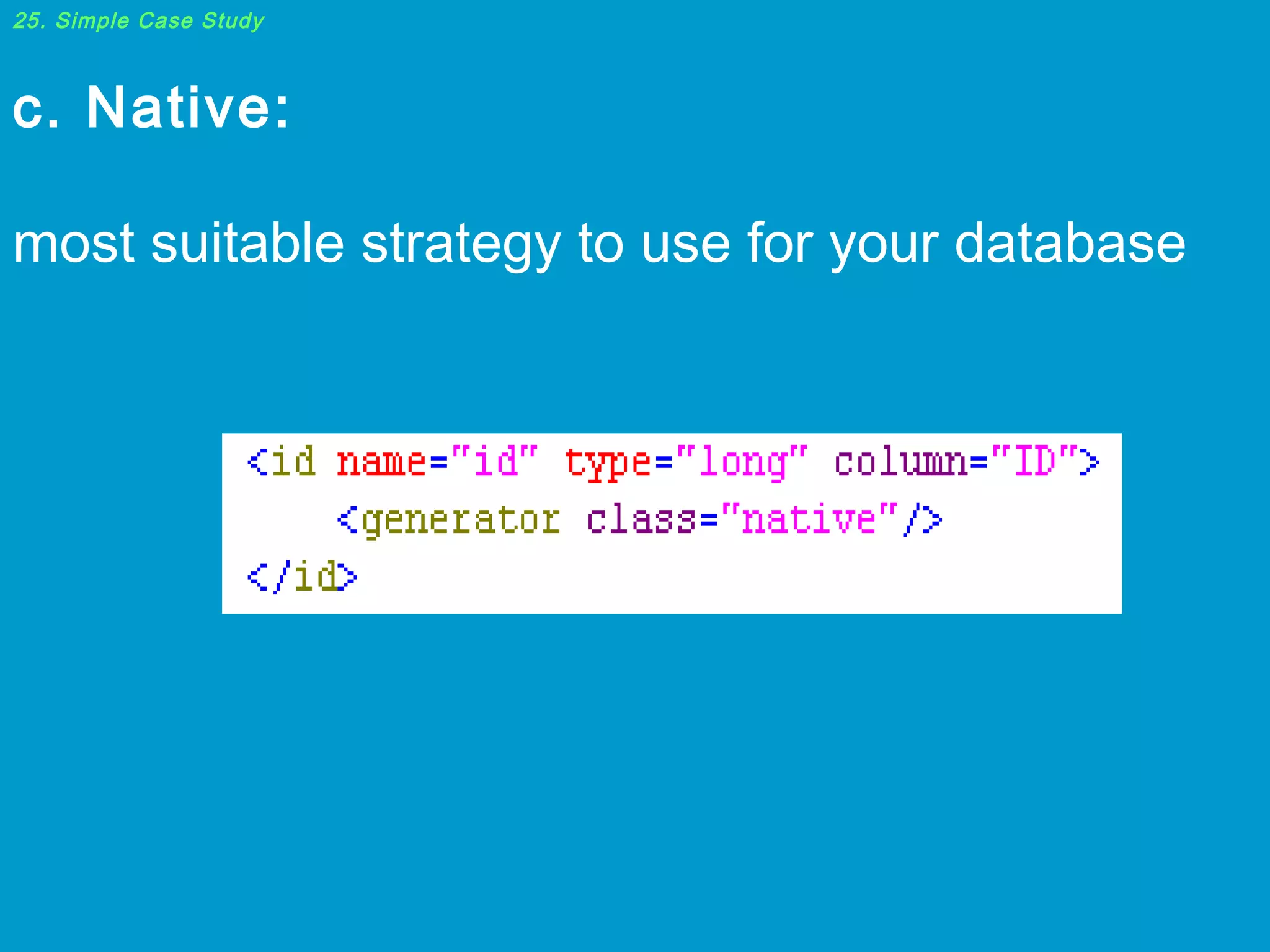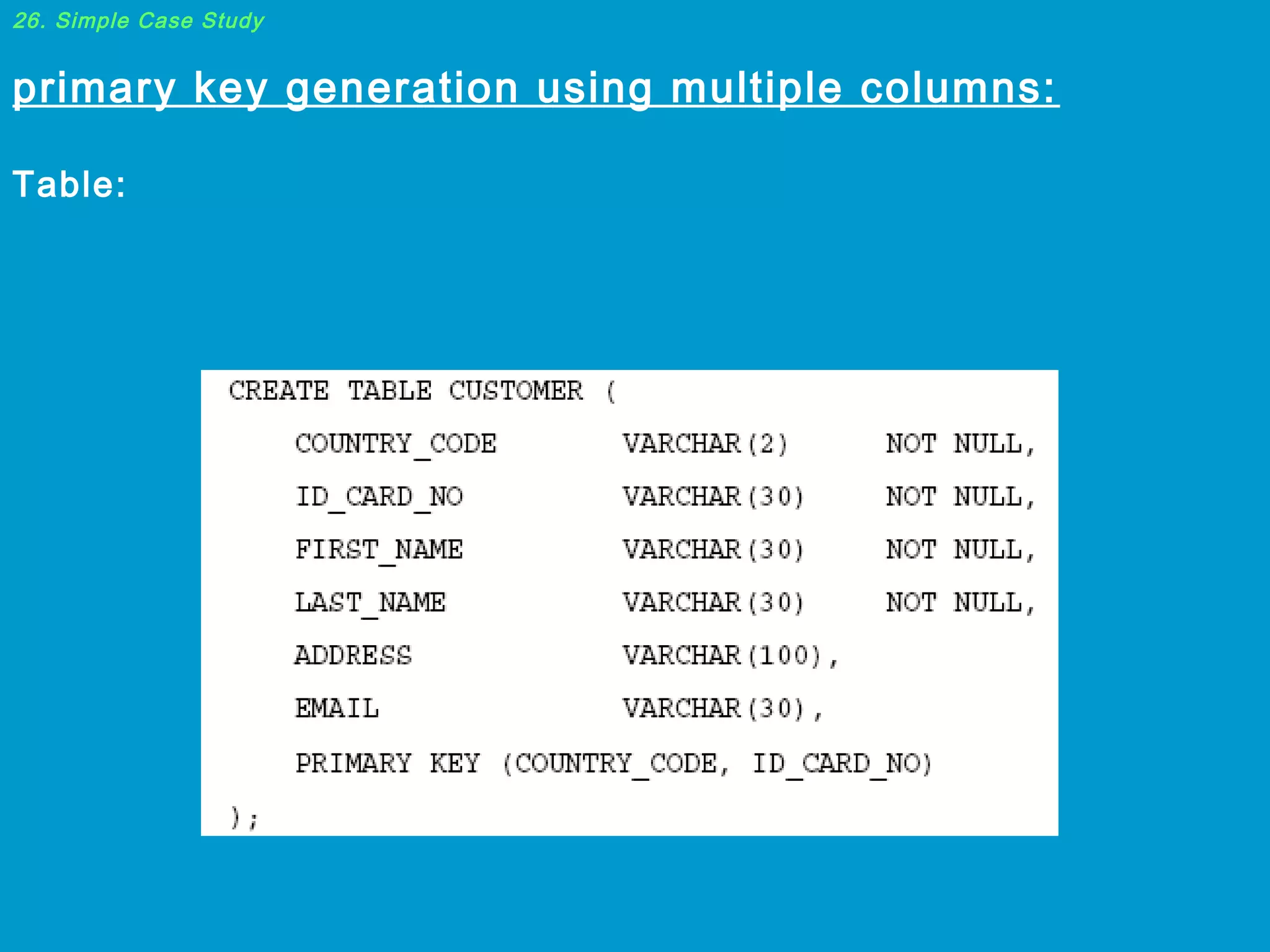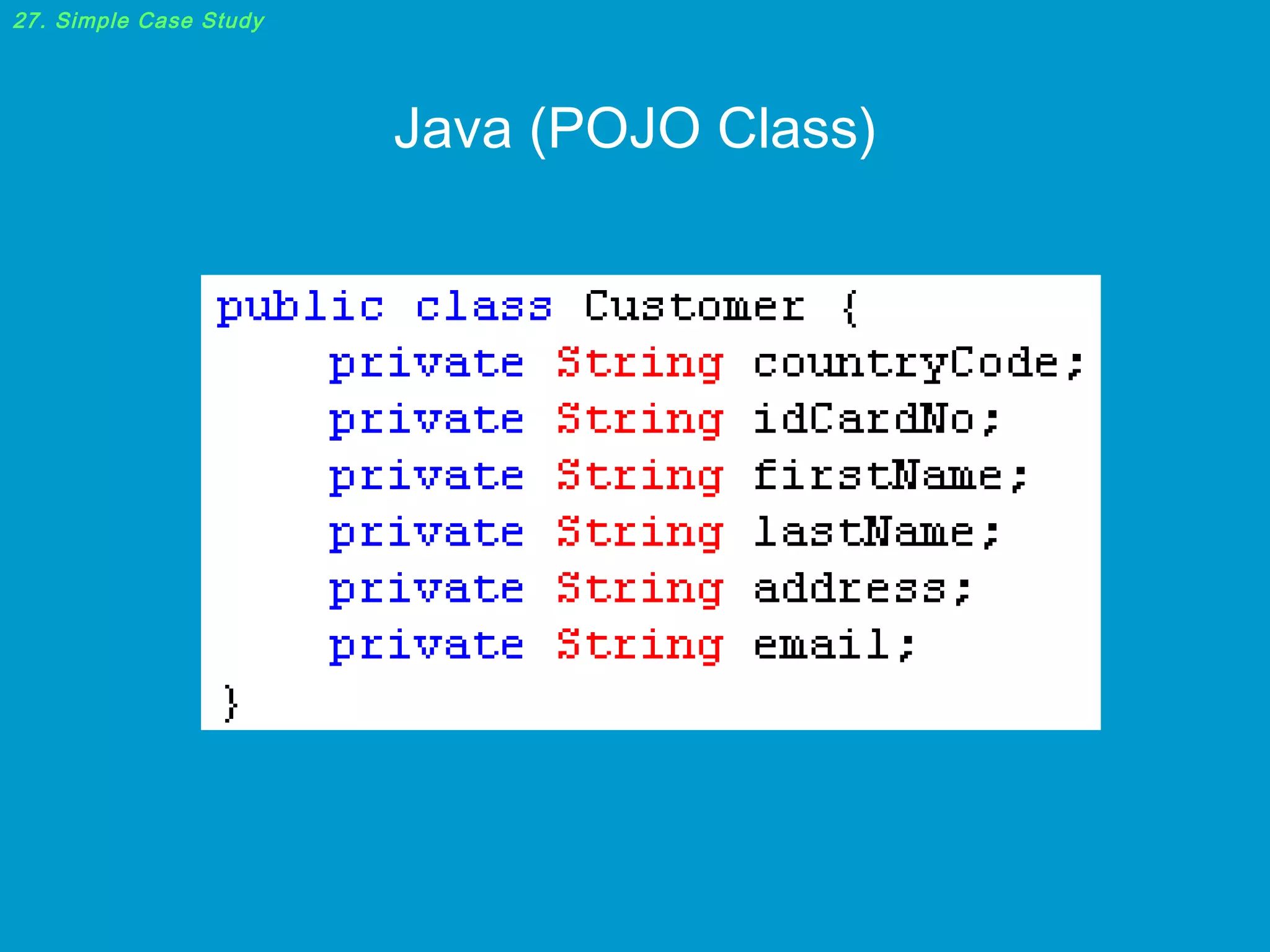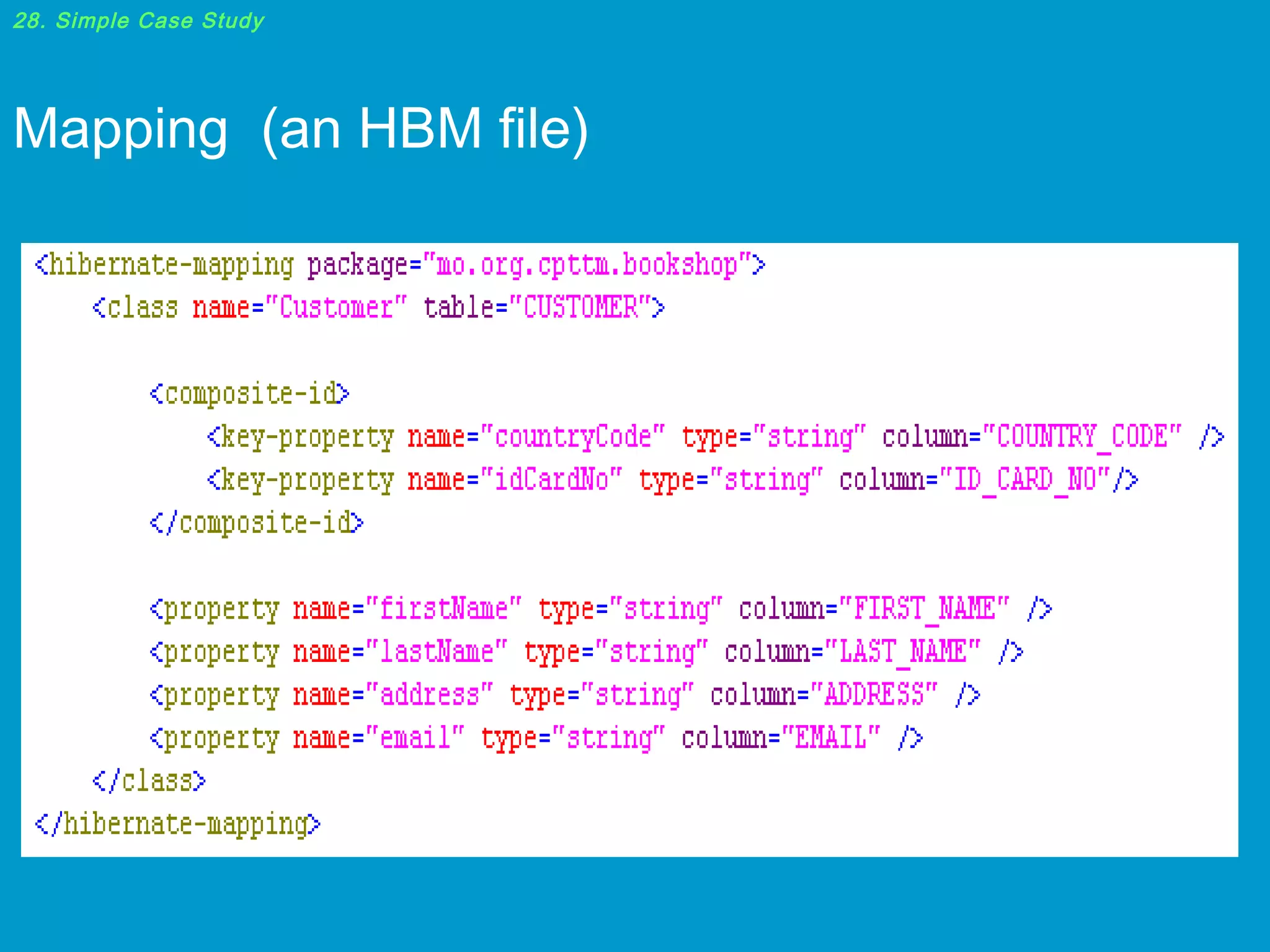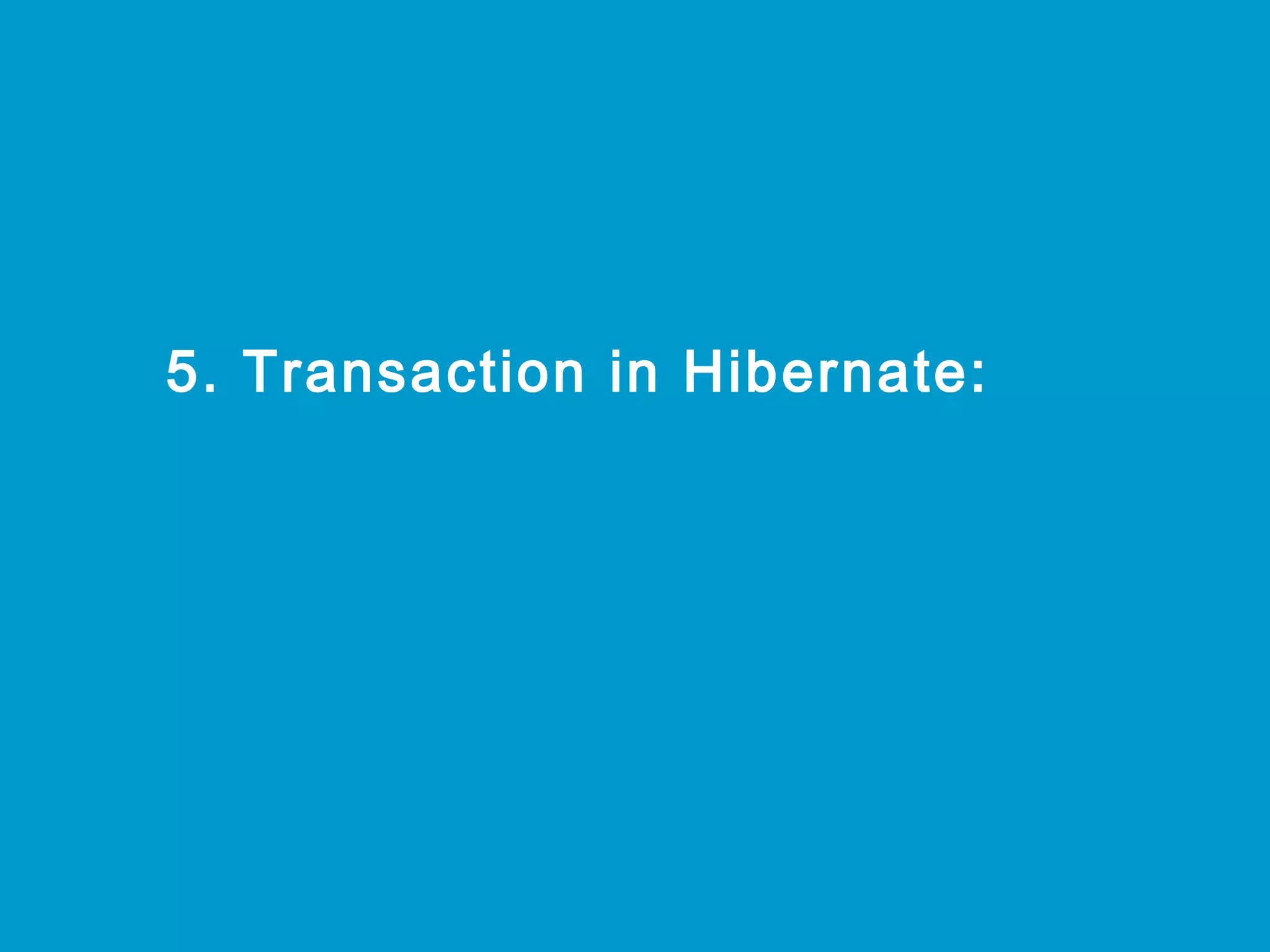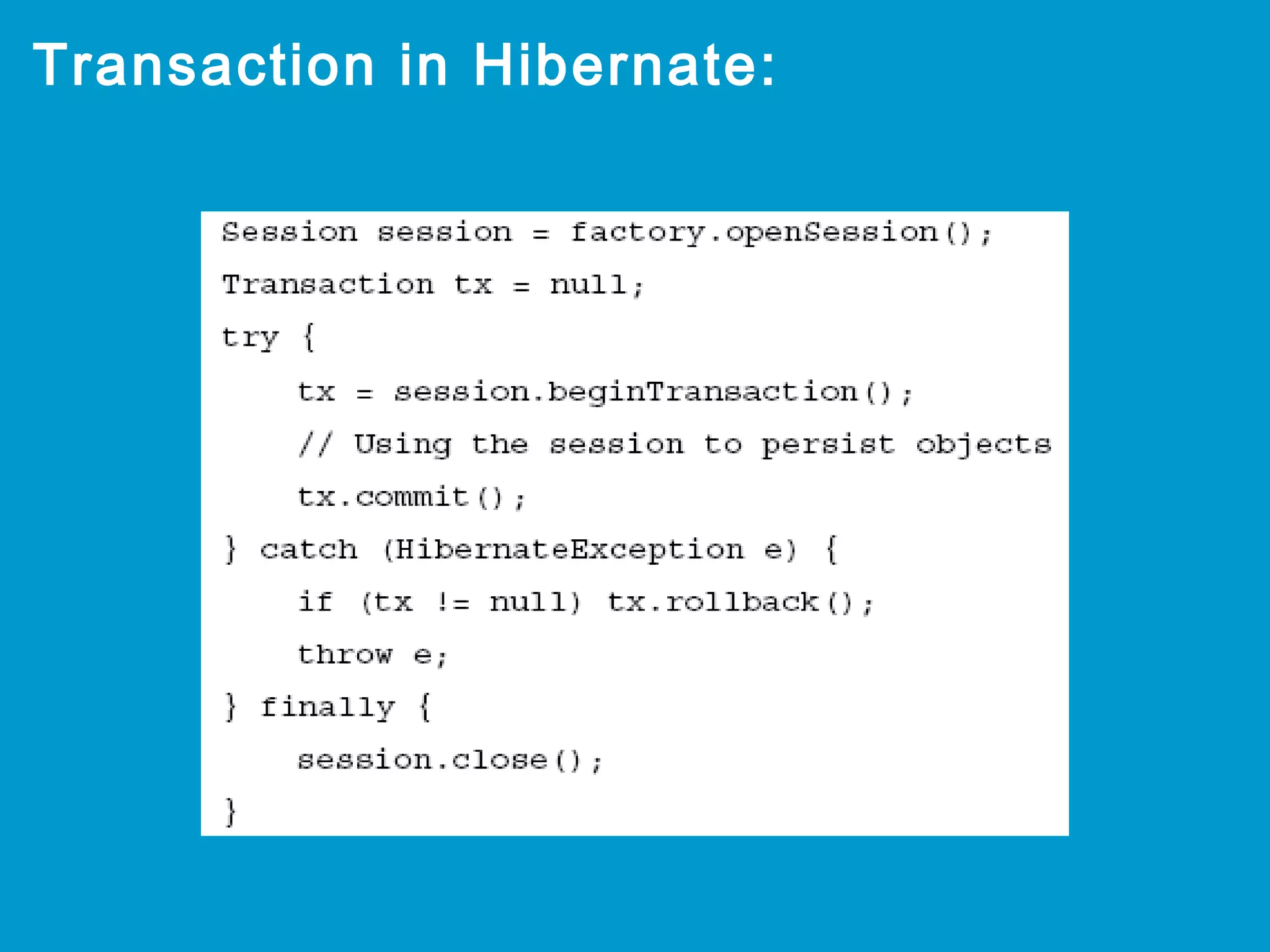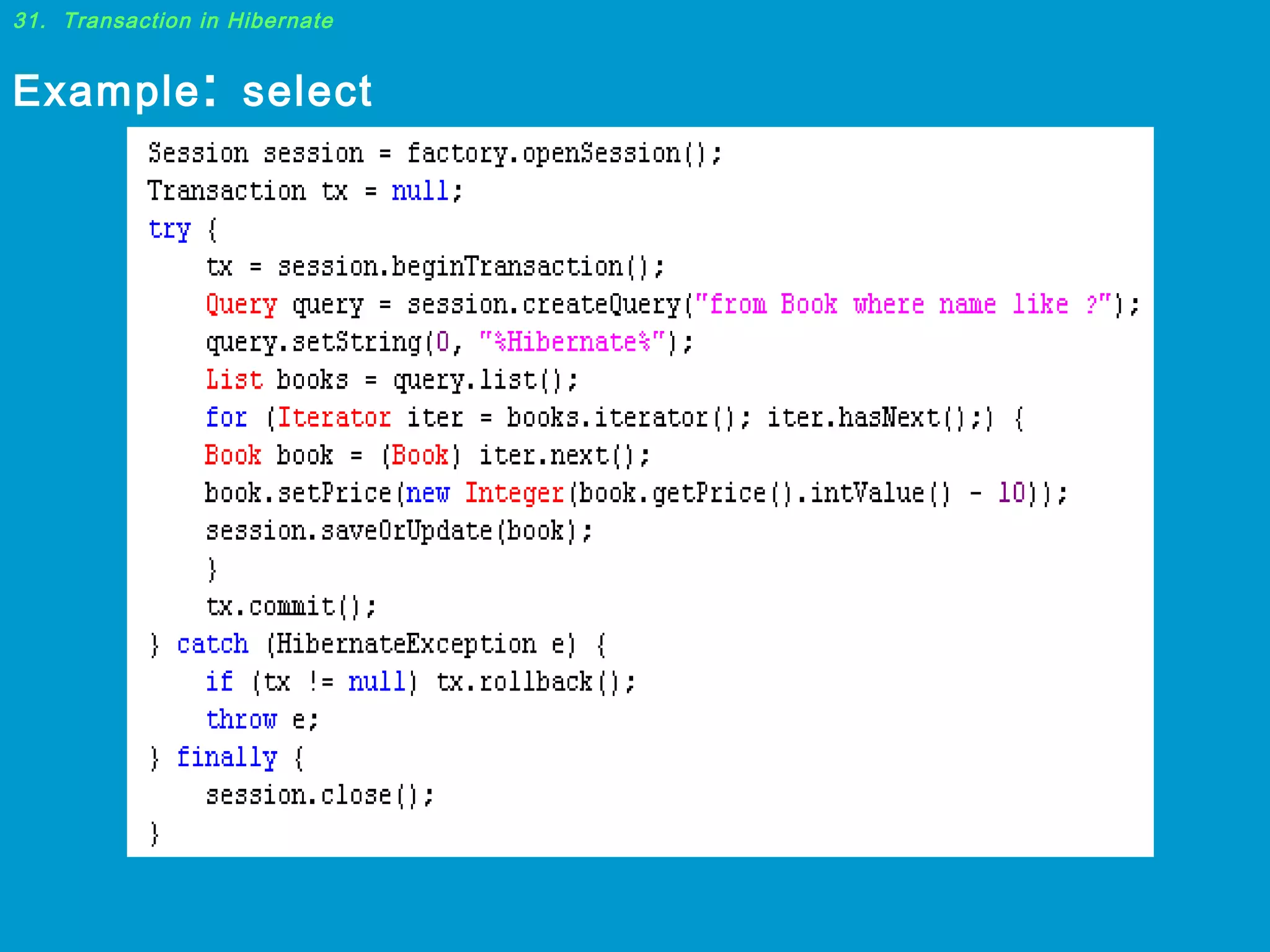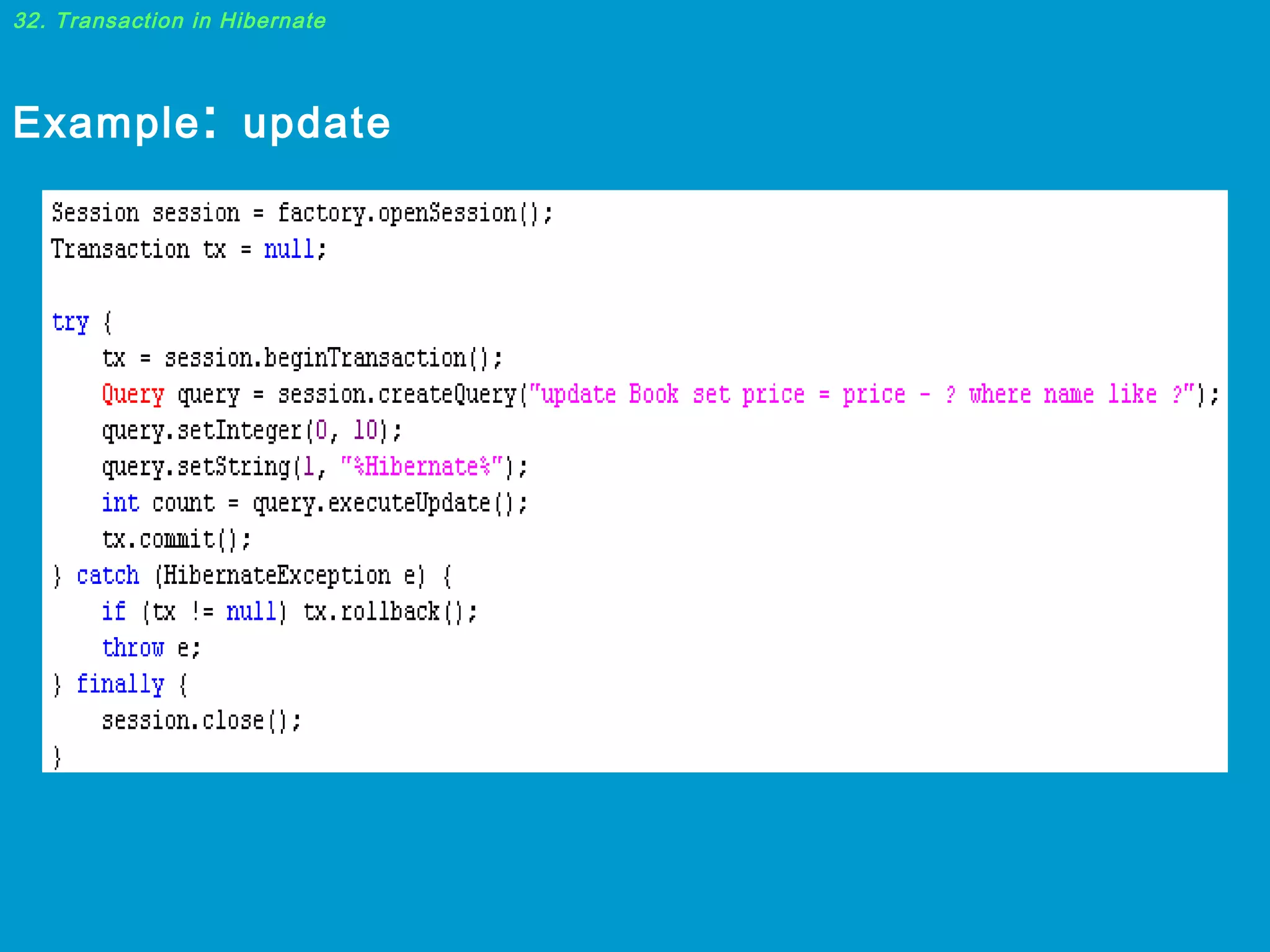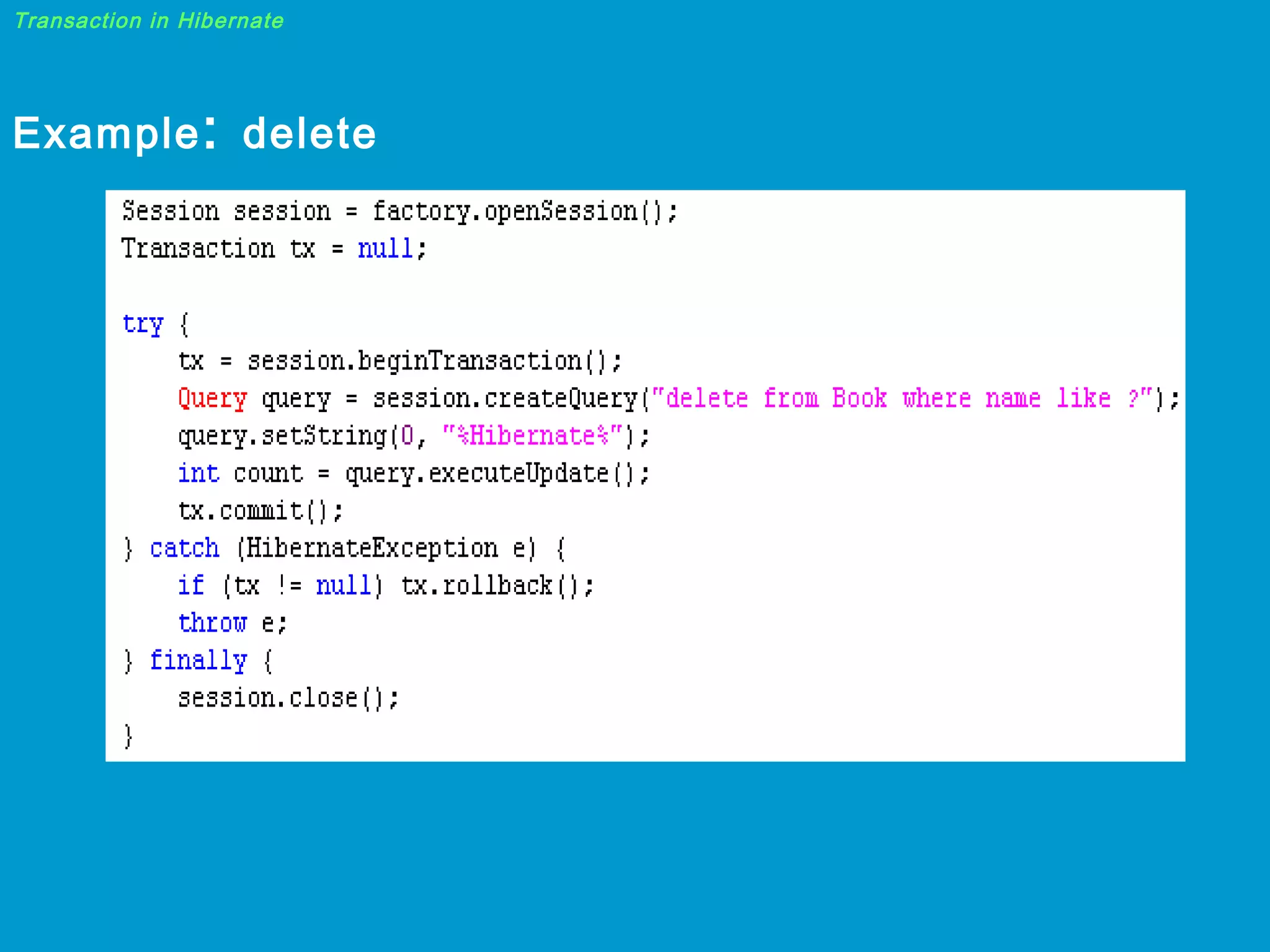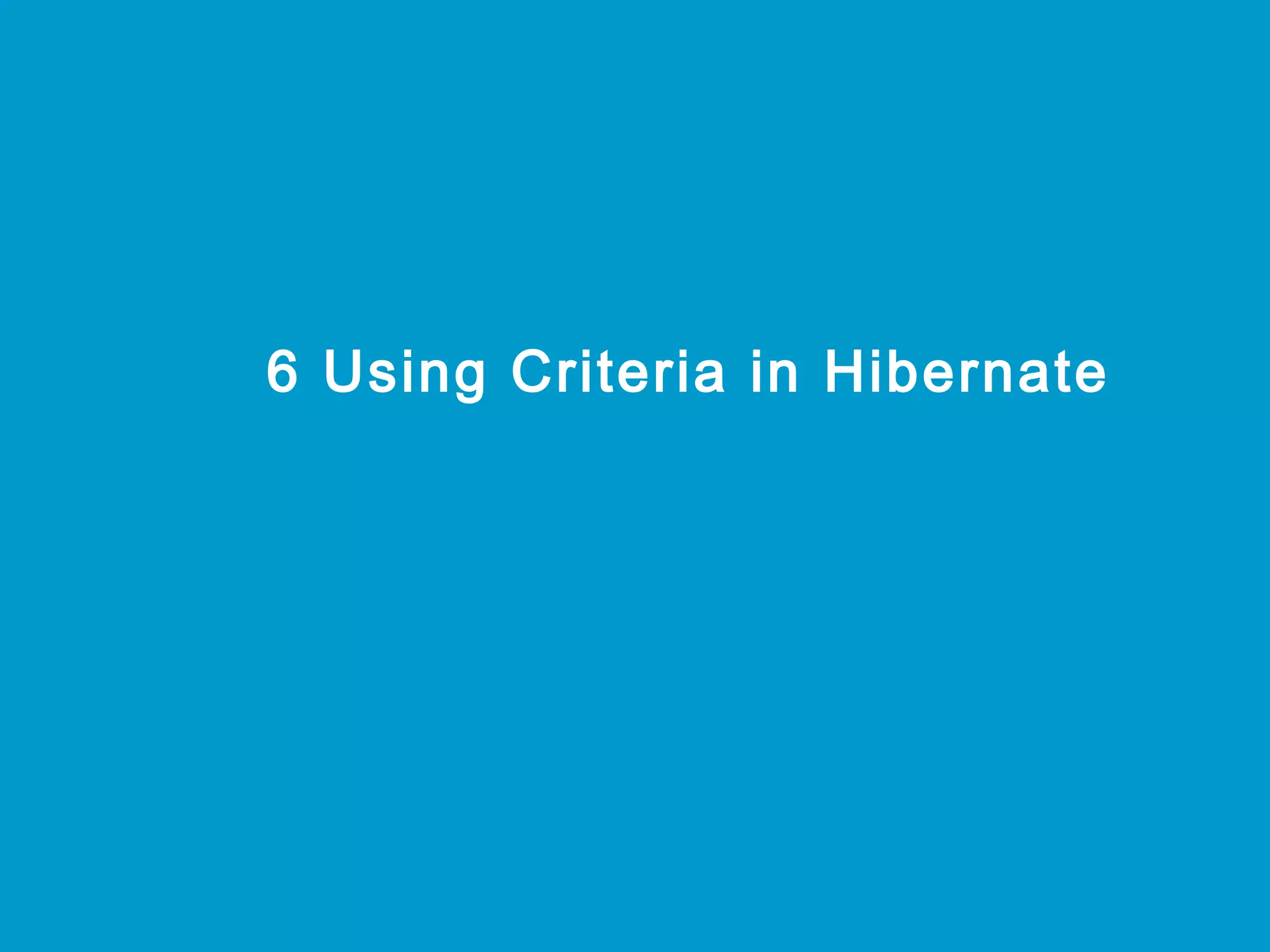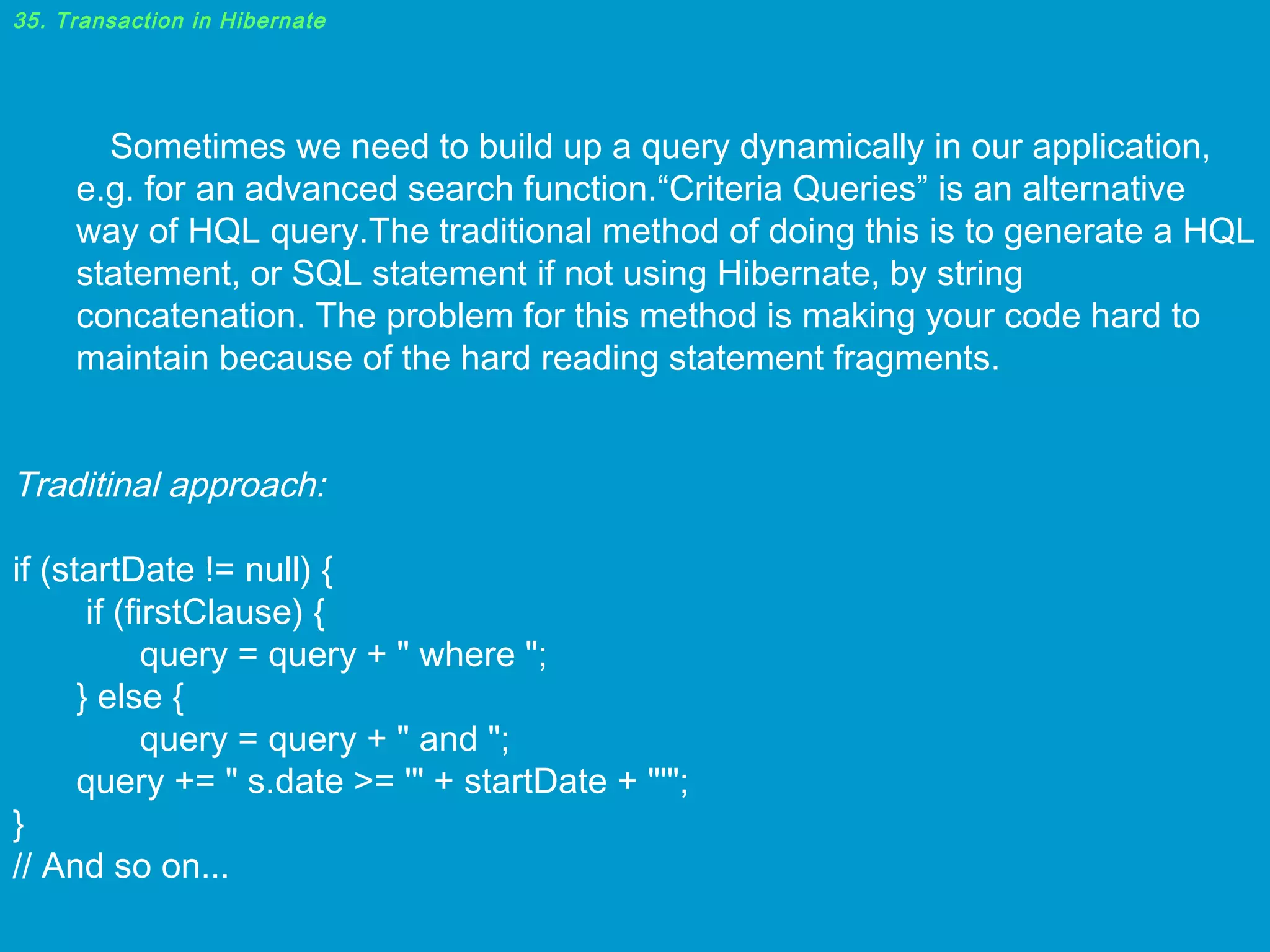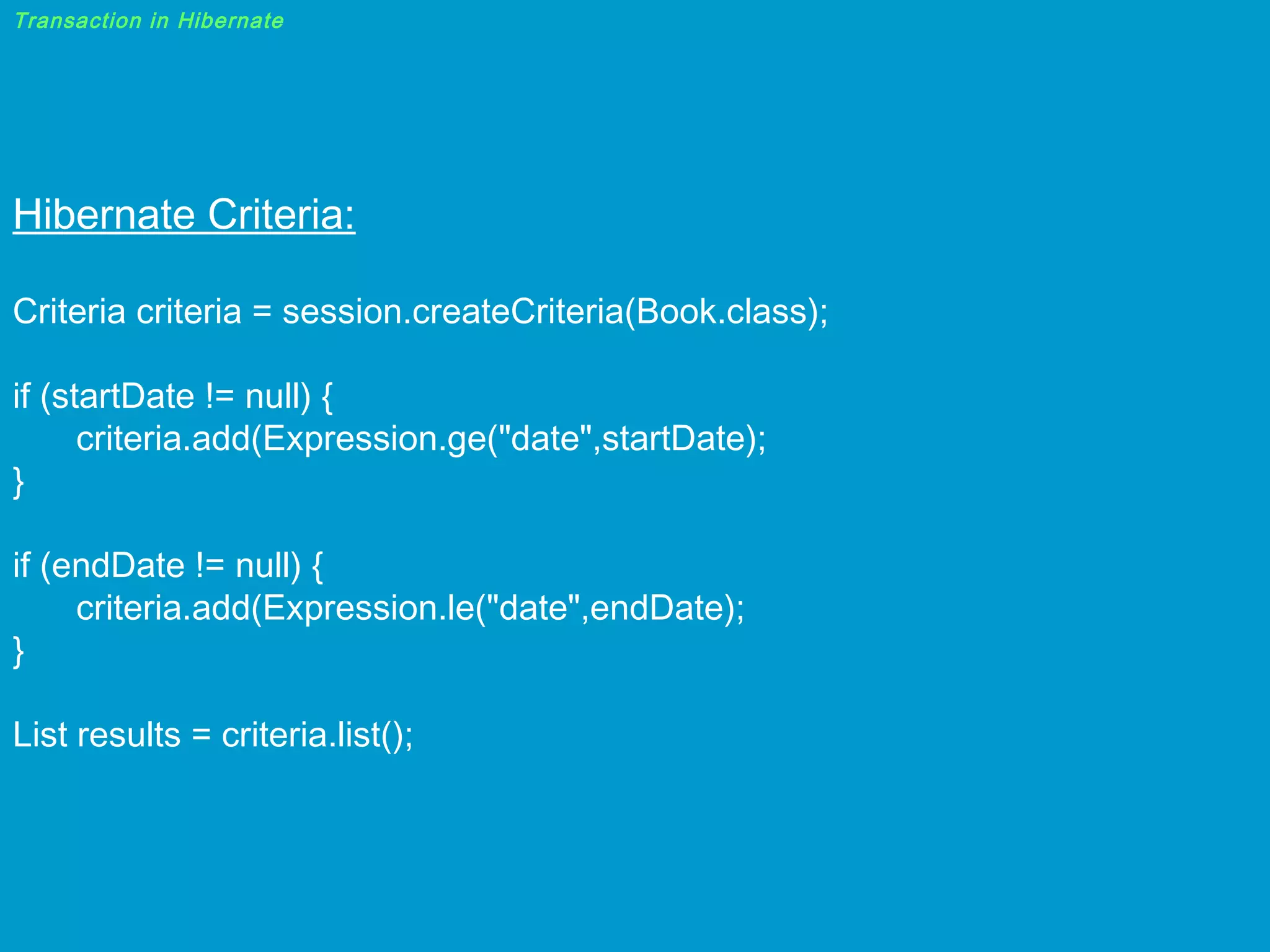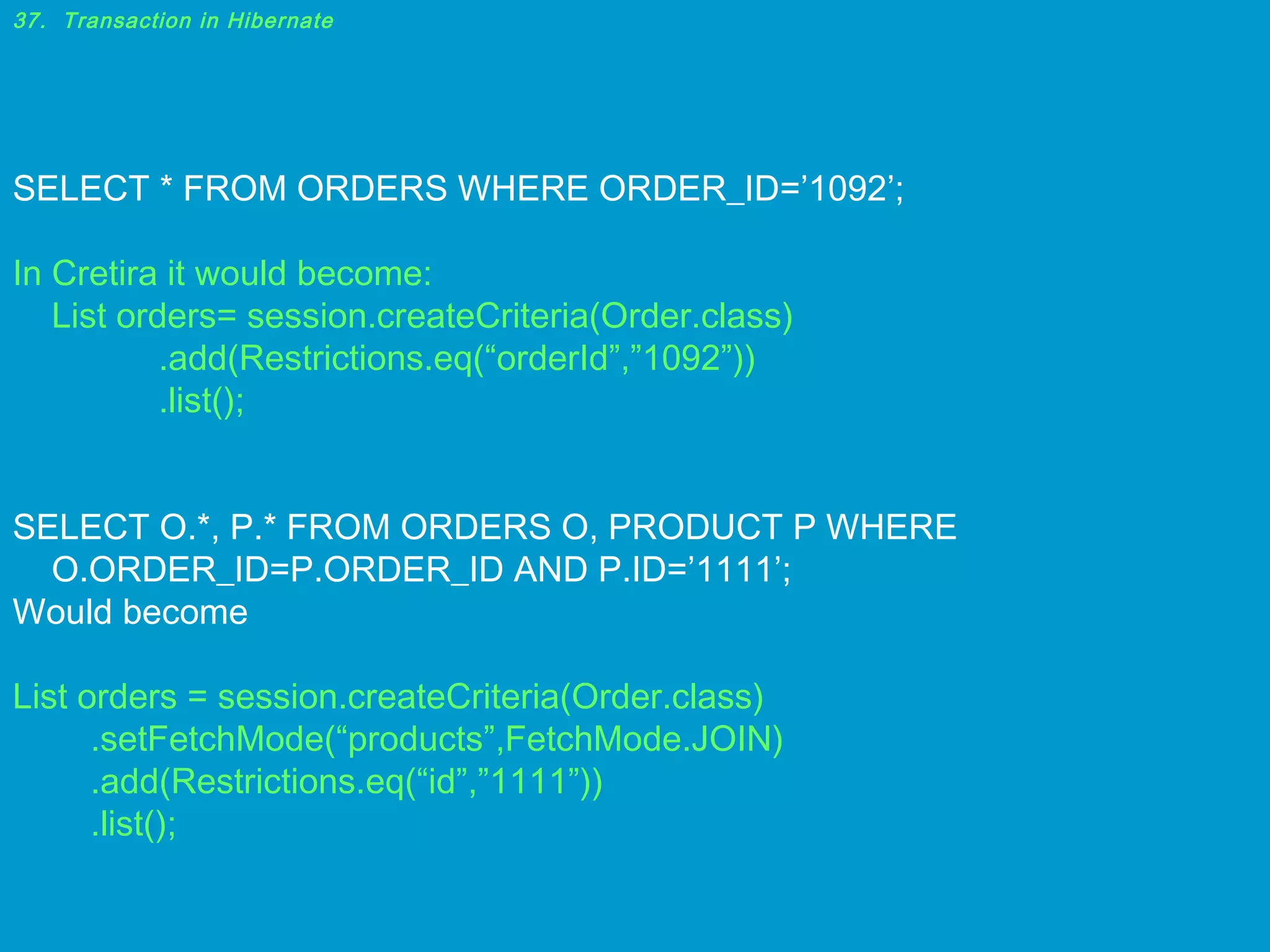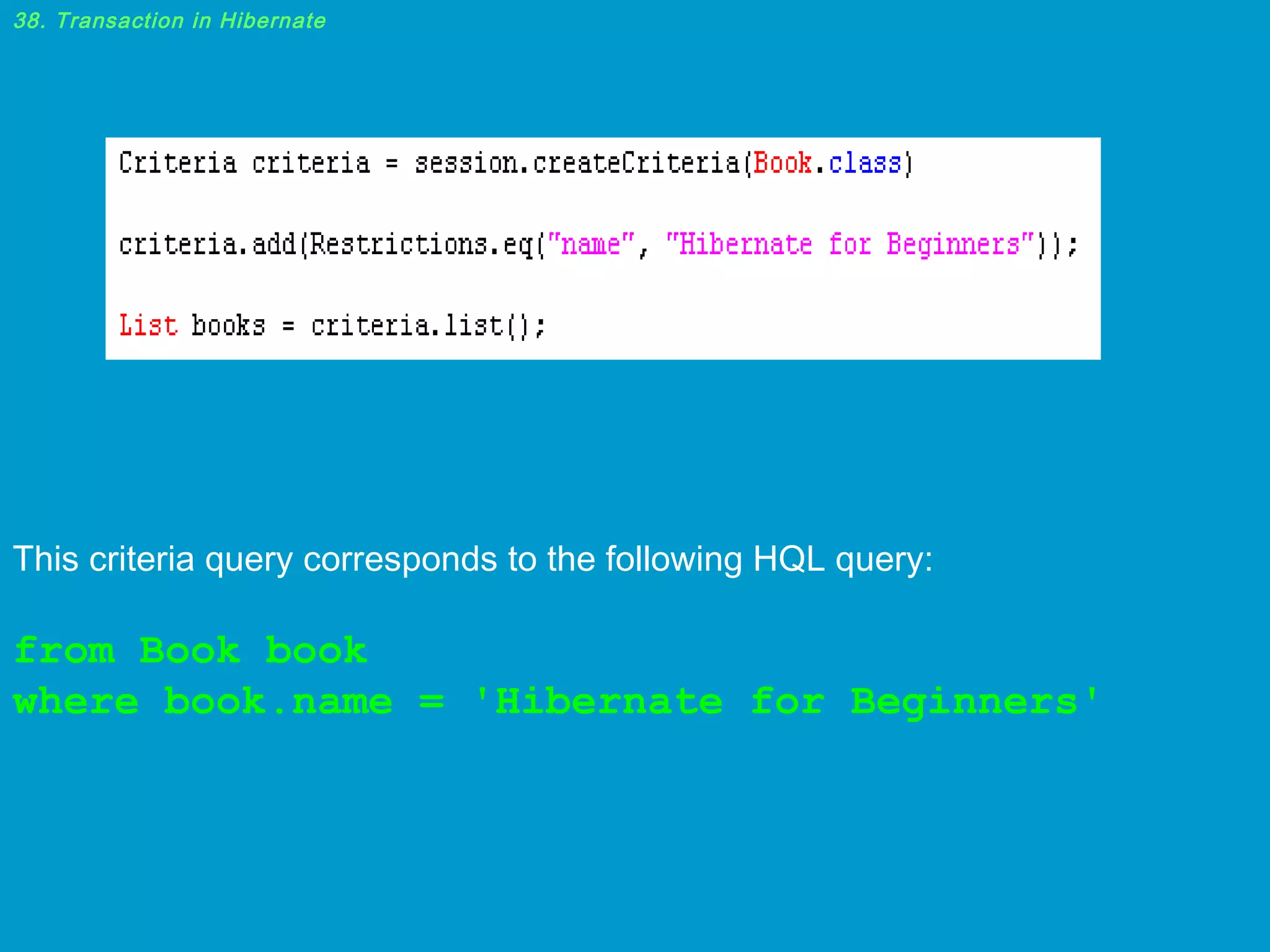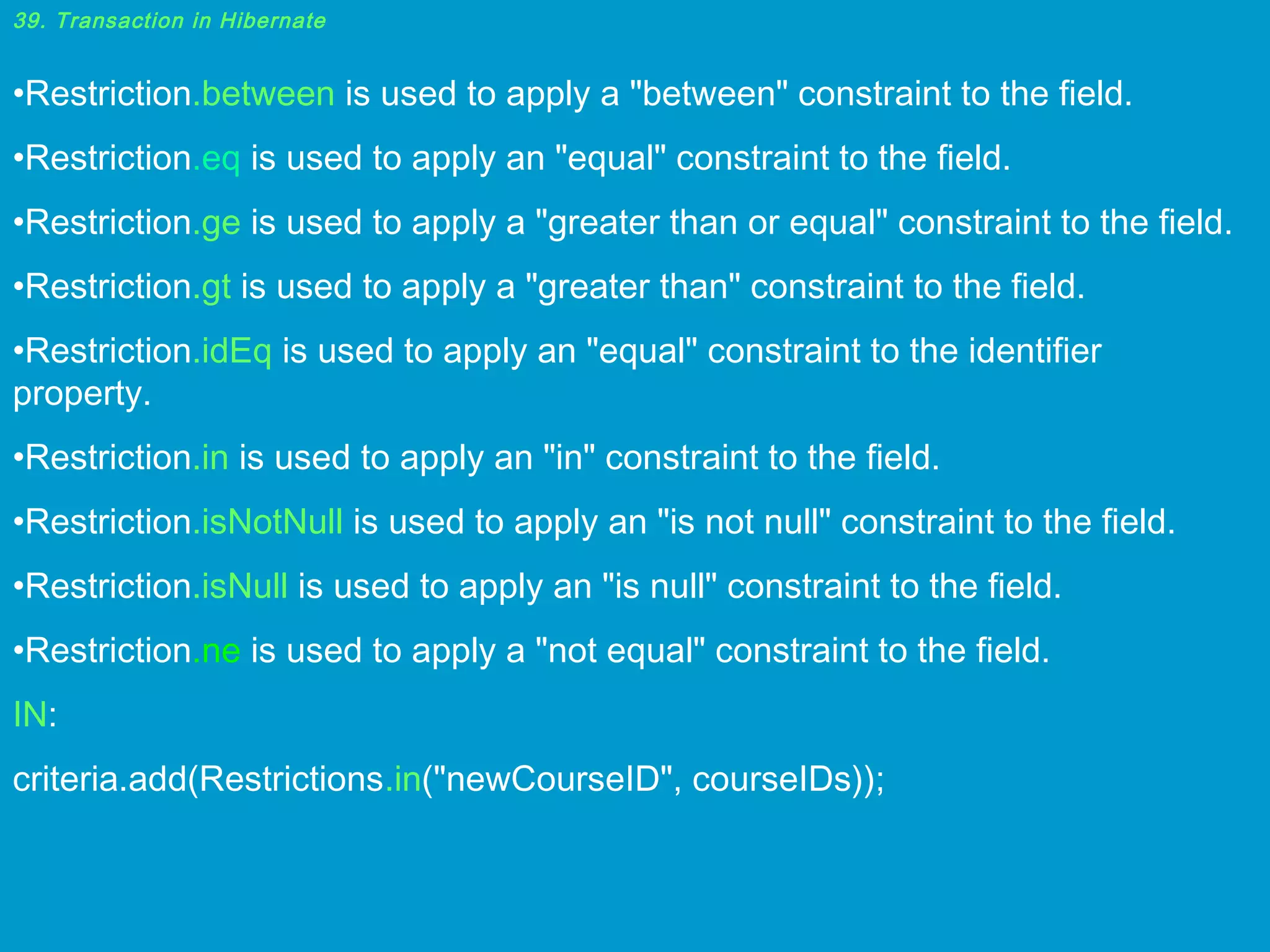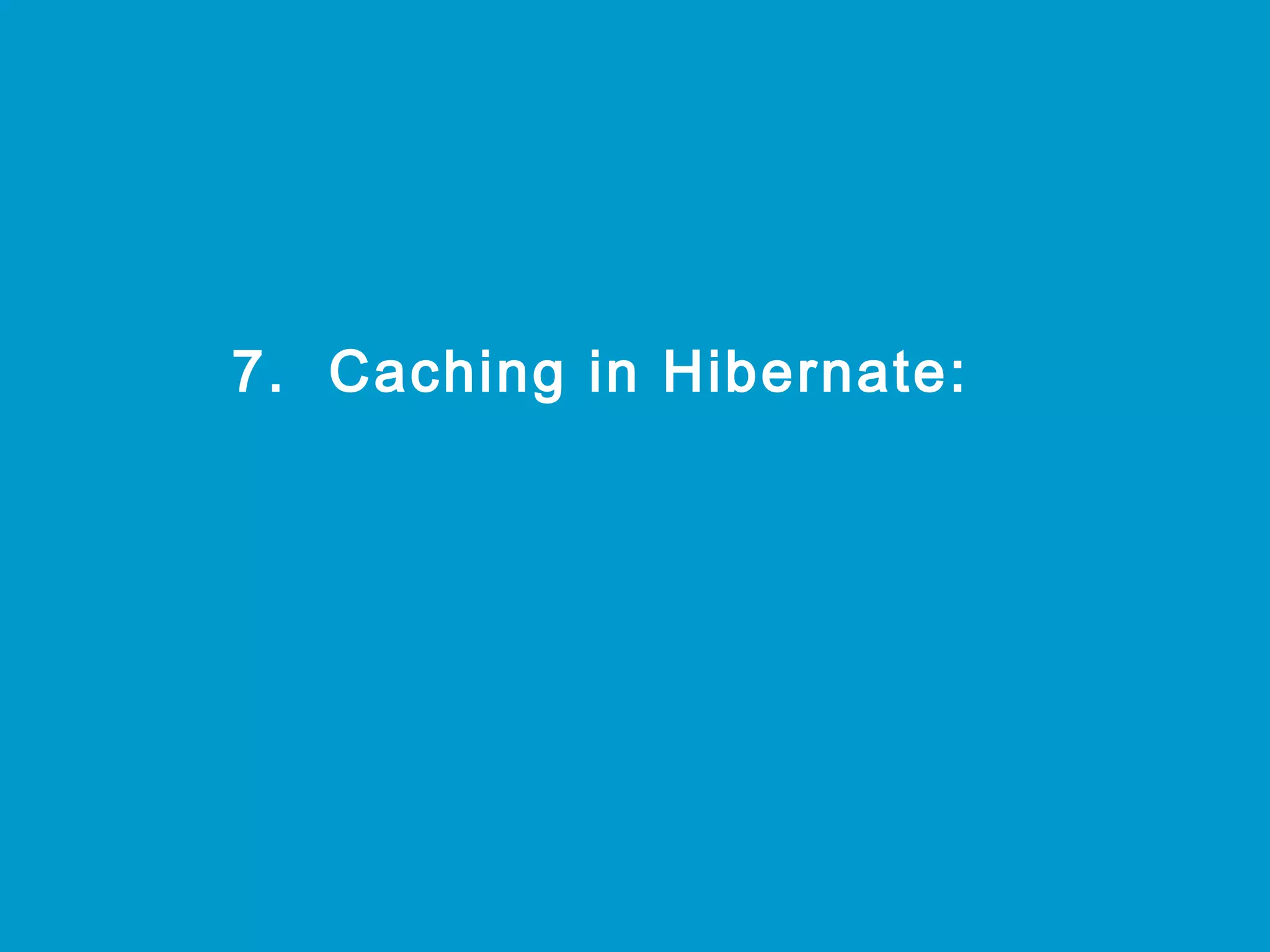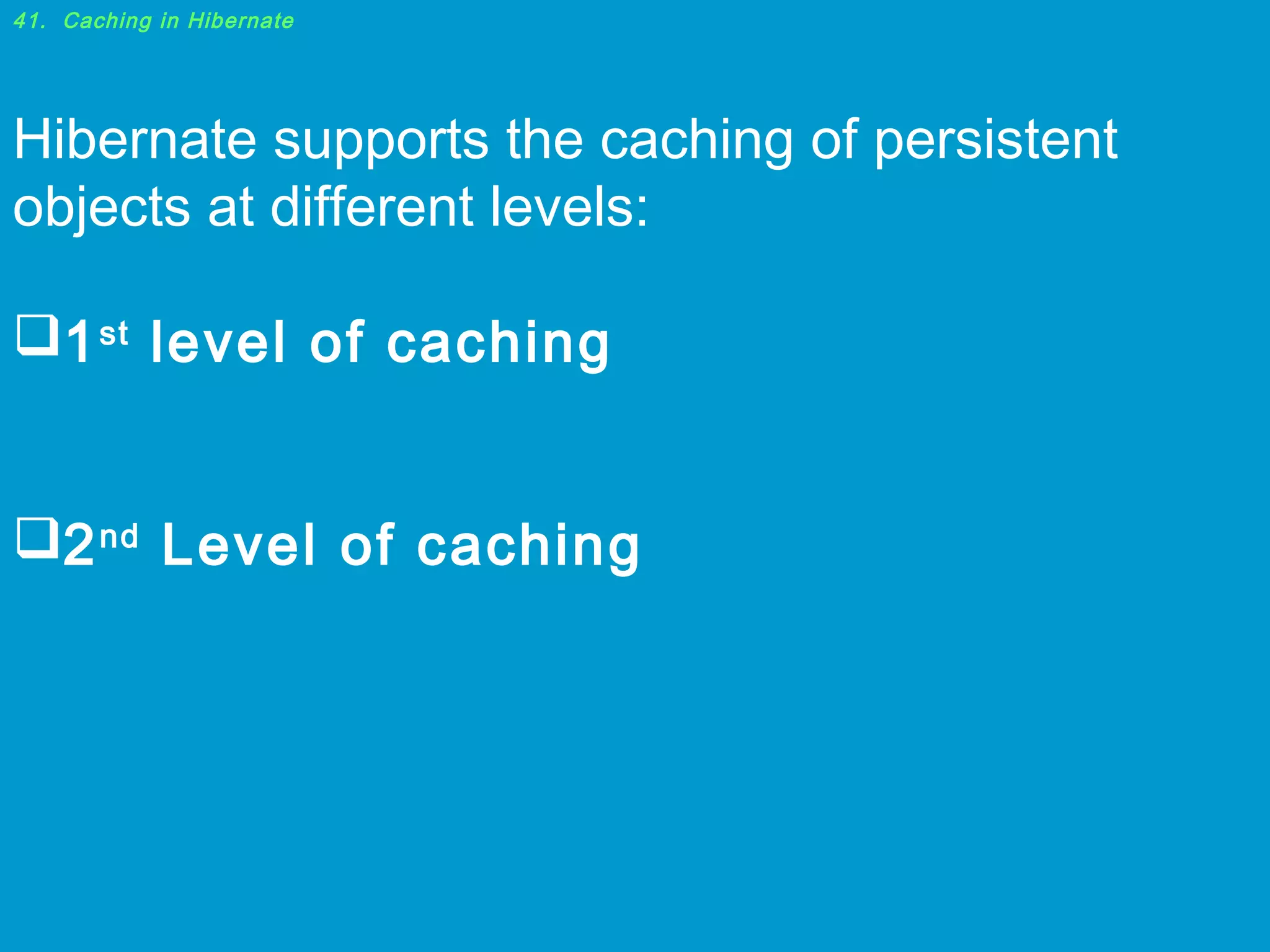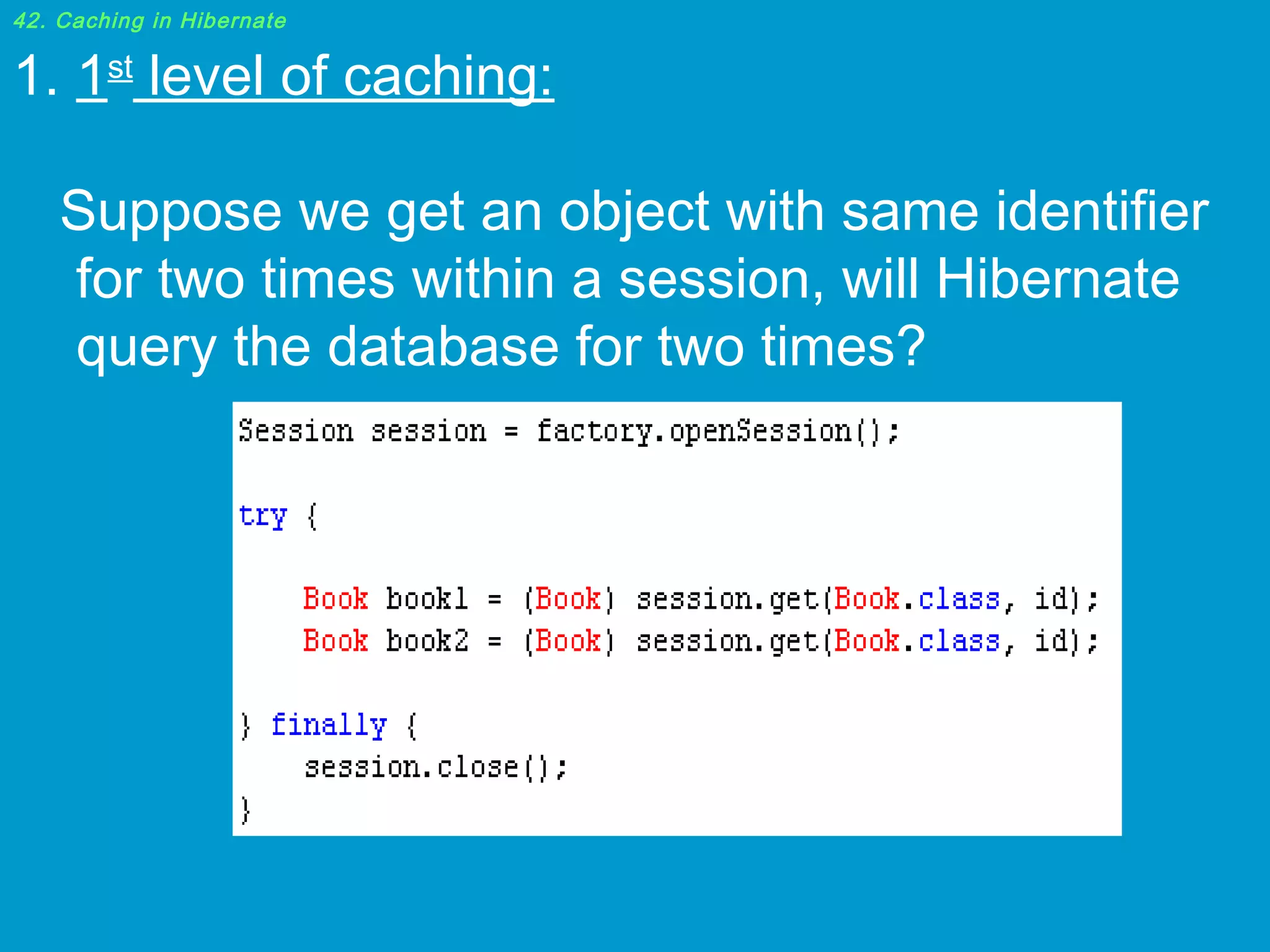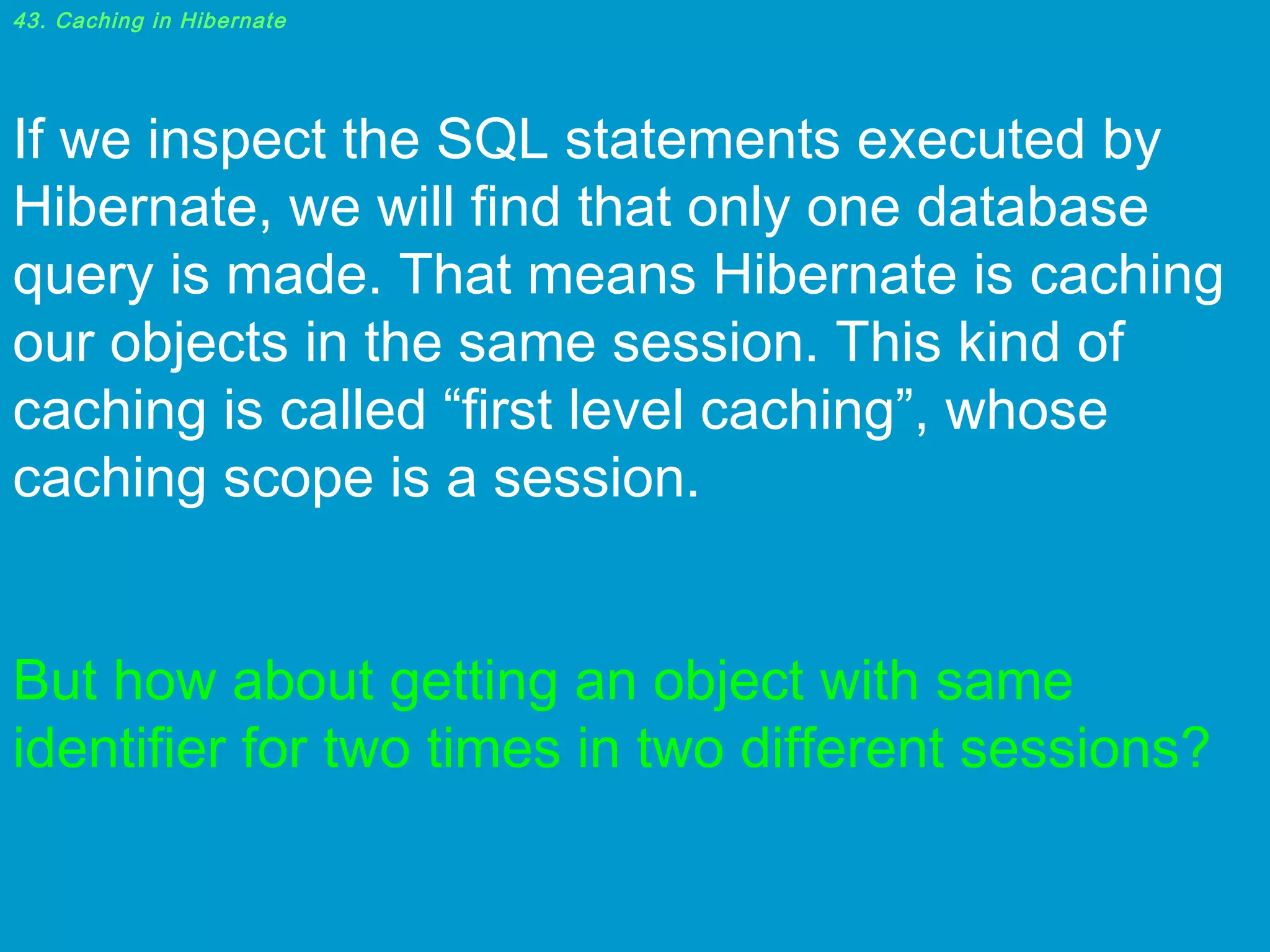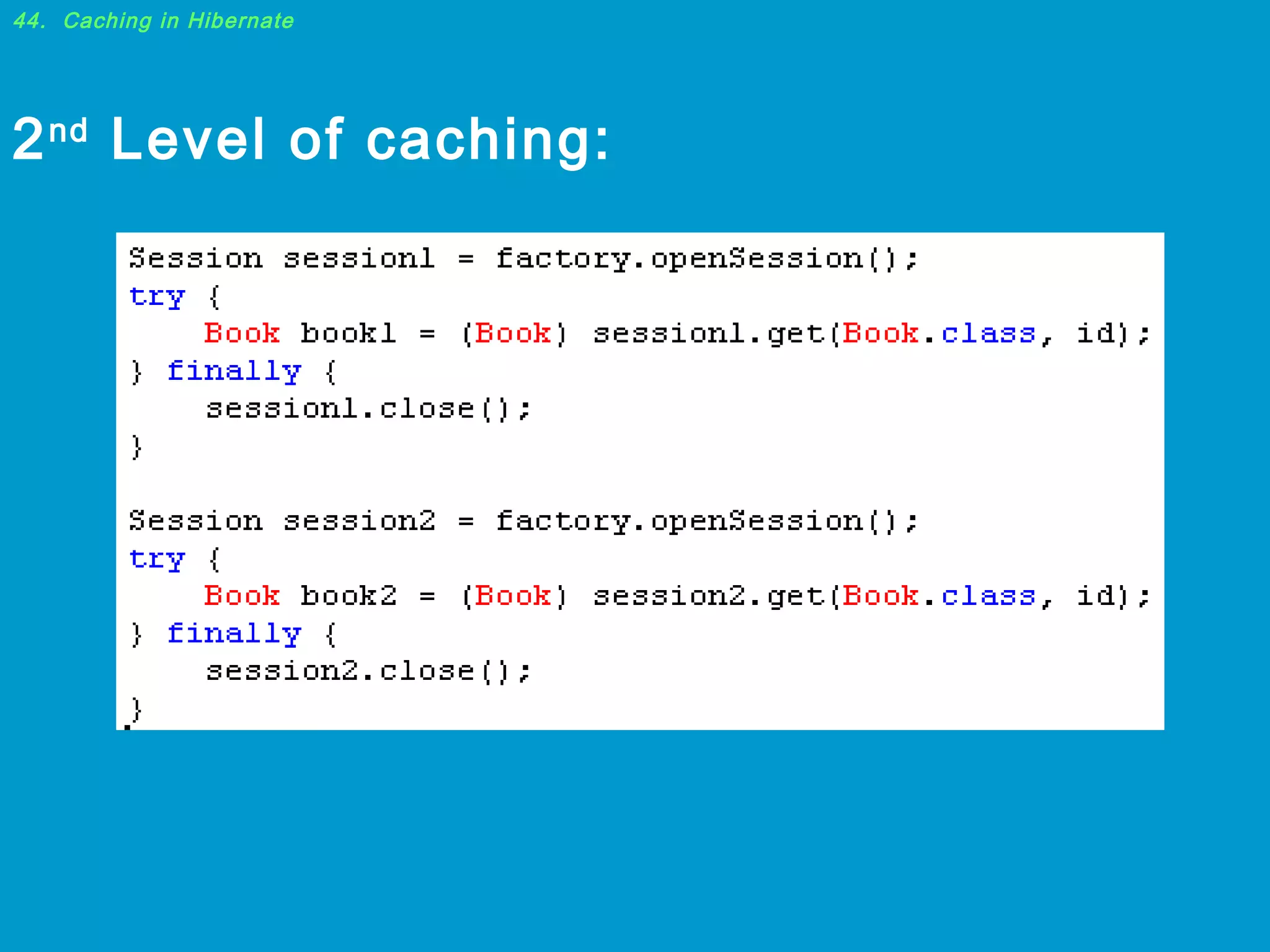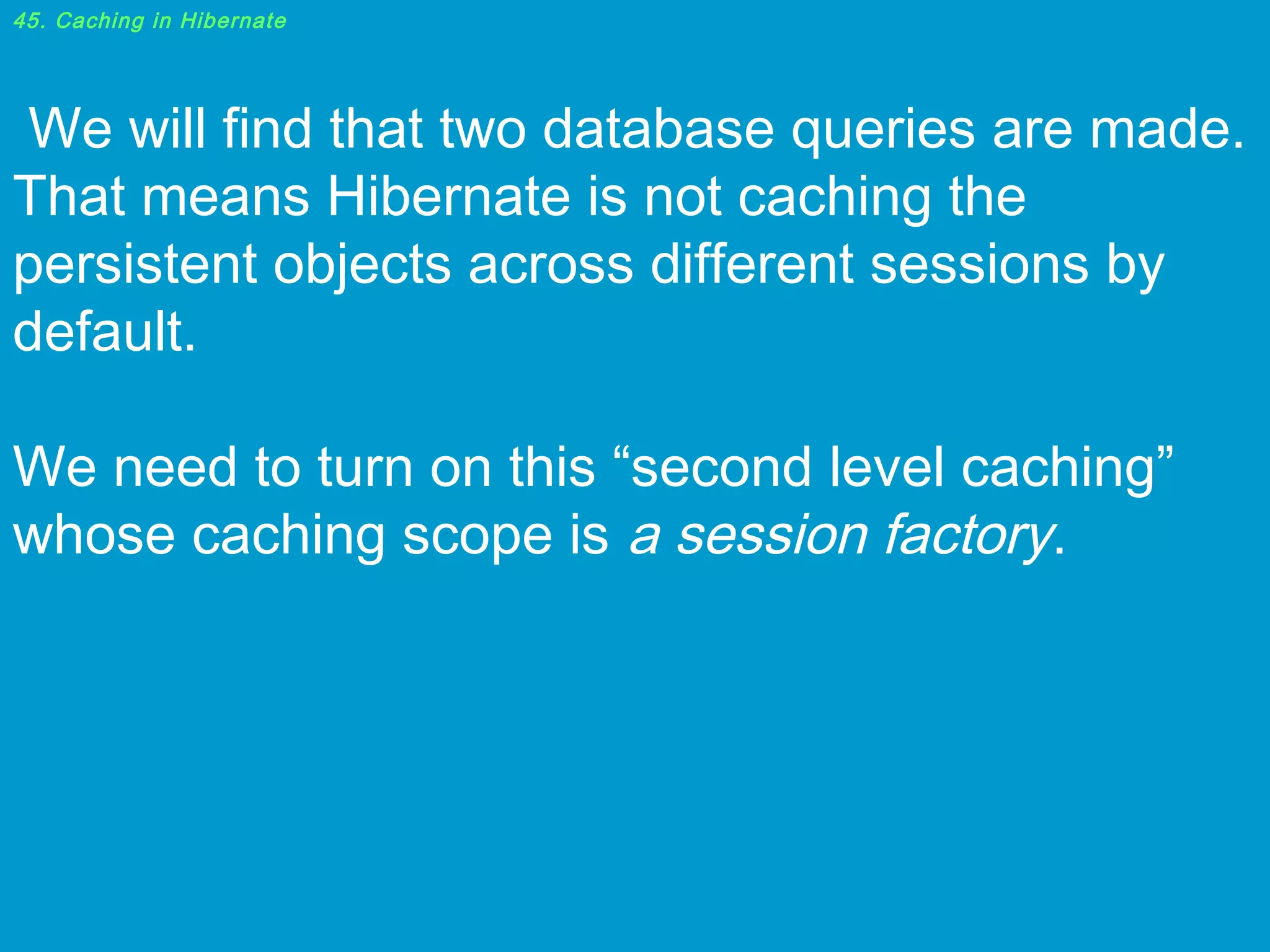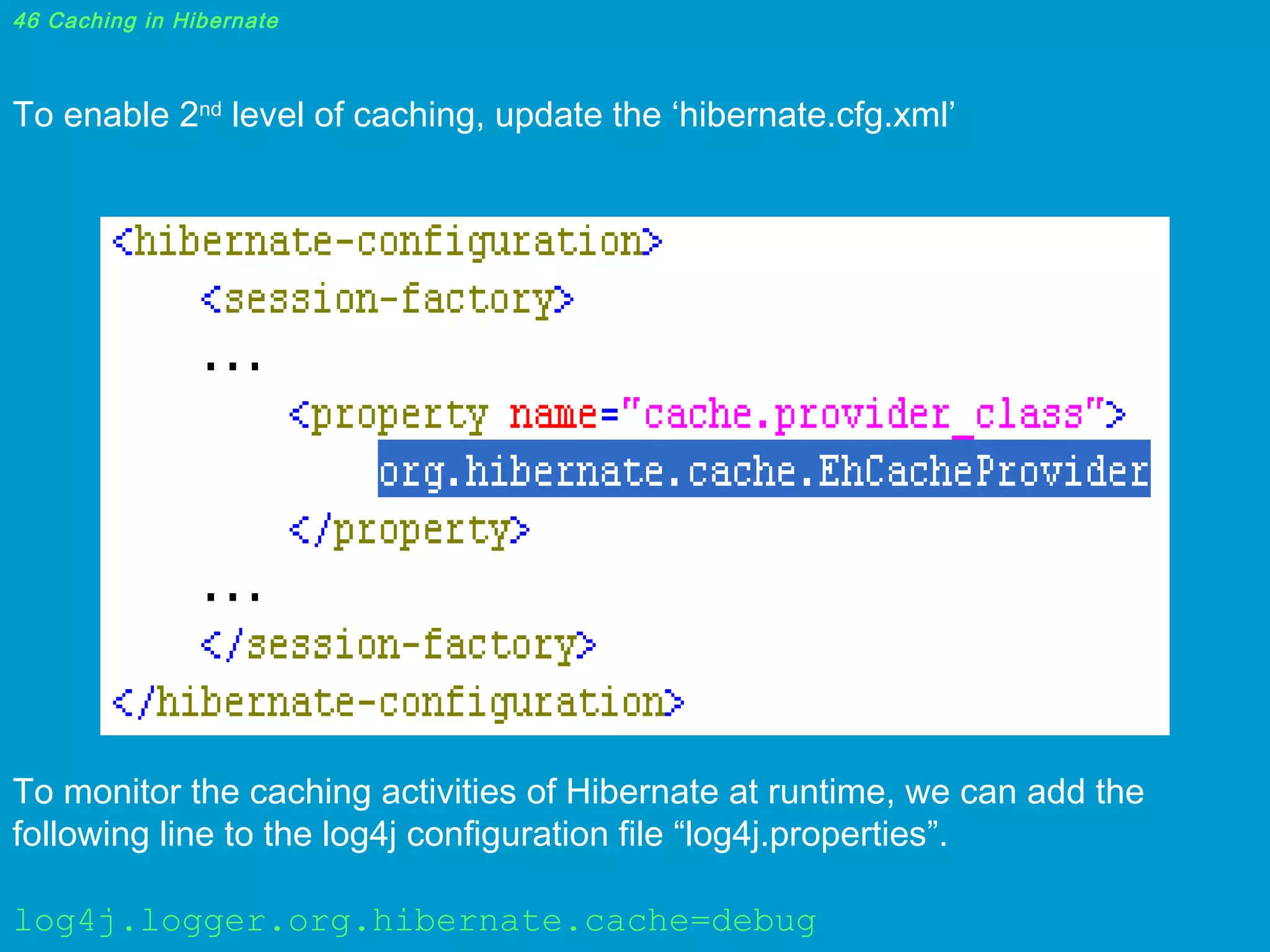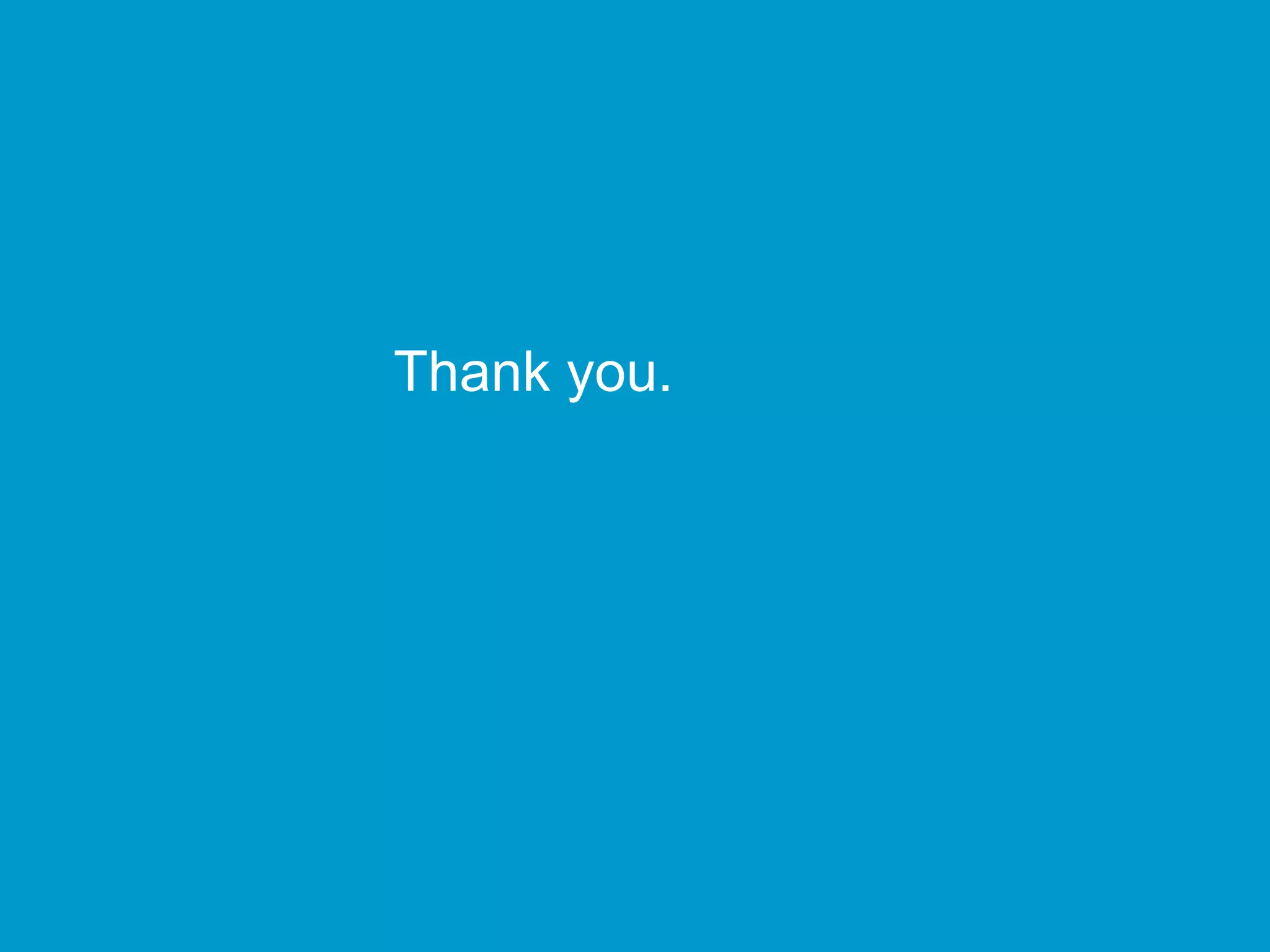The document provides an overview of Hibernate including:
1) An introduction to Hibernate and its features like object/relational mapping and caching.
2) Reasons for using Hibernate like reducing SQL statements and handling associations.
3) Steps to configure and use Hibernate in an application including adding JAR files, configuring Hibernate.cfg.xml, setting the SQL dialect, and mapping classes to tables.
4) A simple case study demonstrating using Hibernate for CRUD operations, ID generation, queries, and caching.
5) Details on transactions, criteria queries, and the two levels of caching in Hibernate.