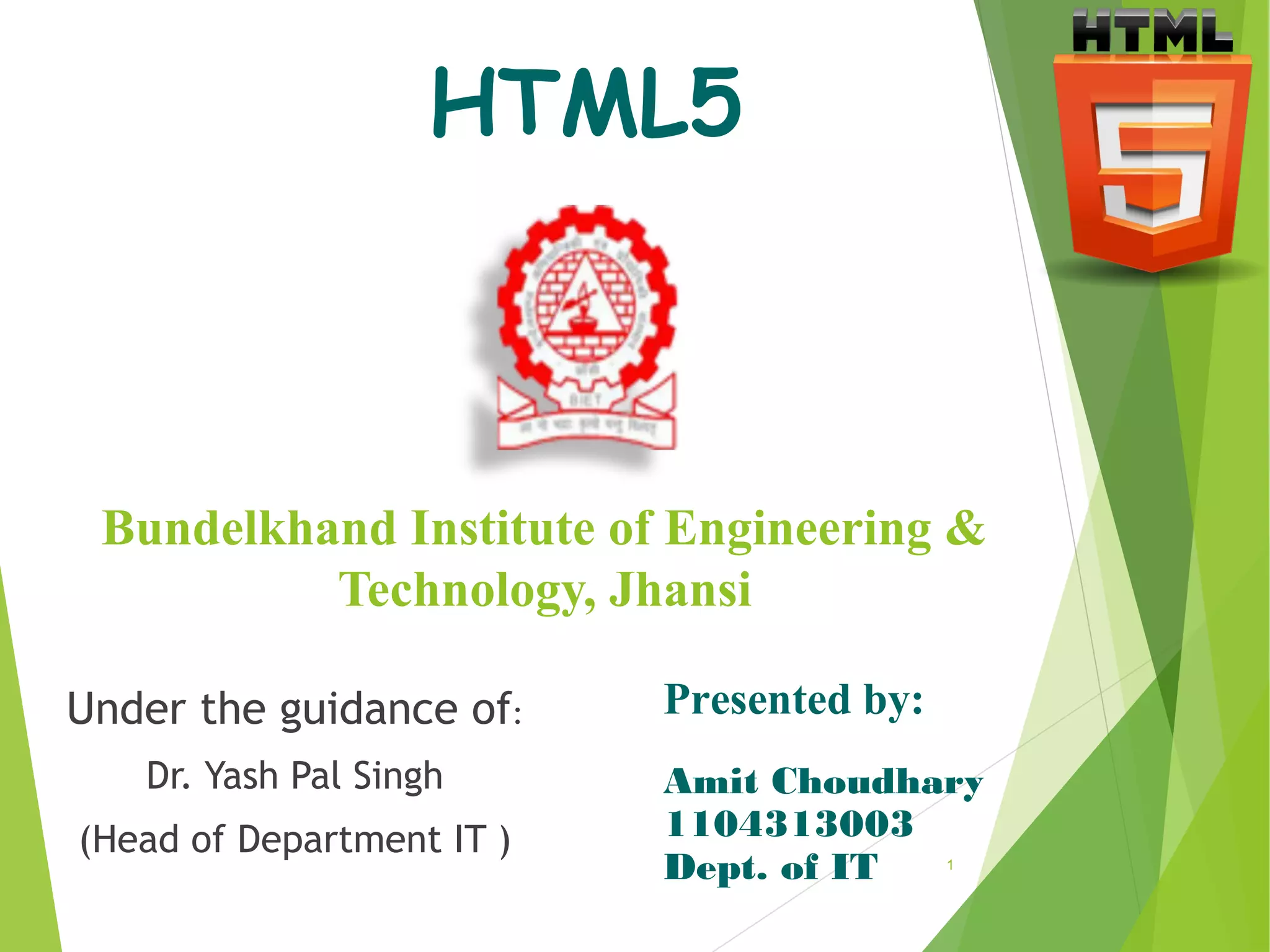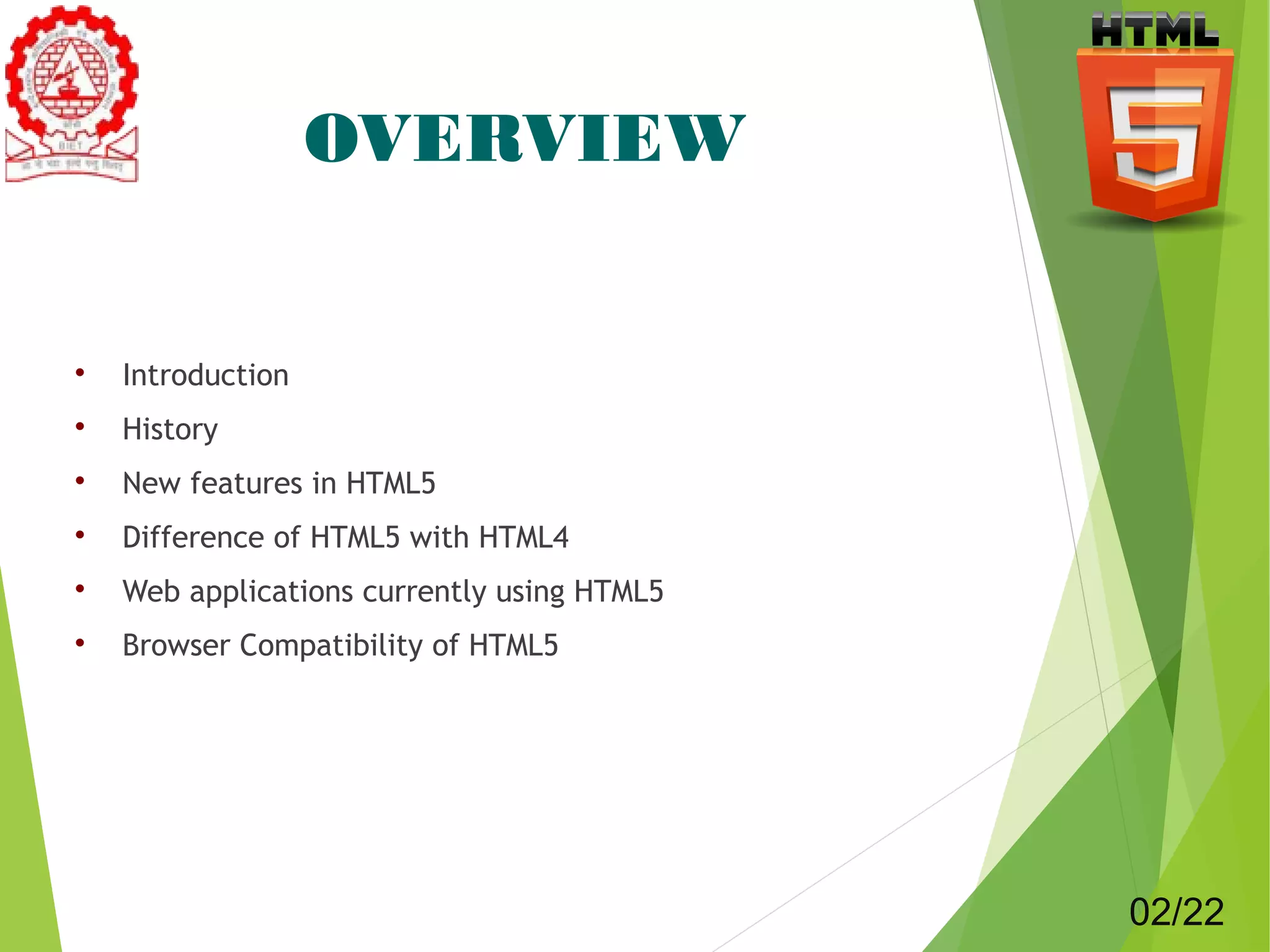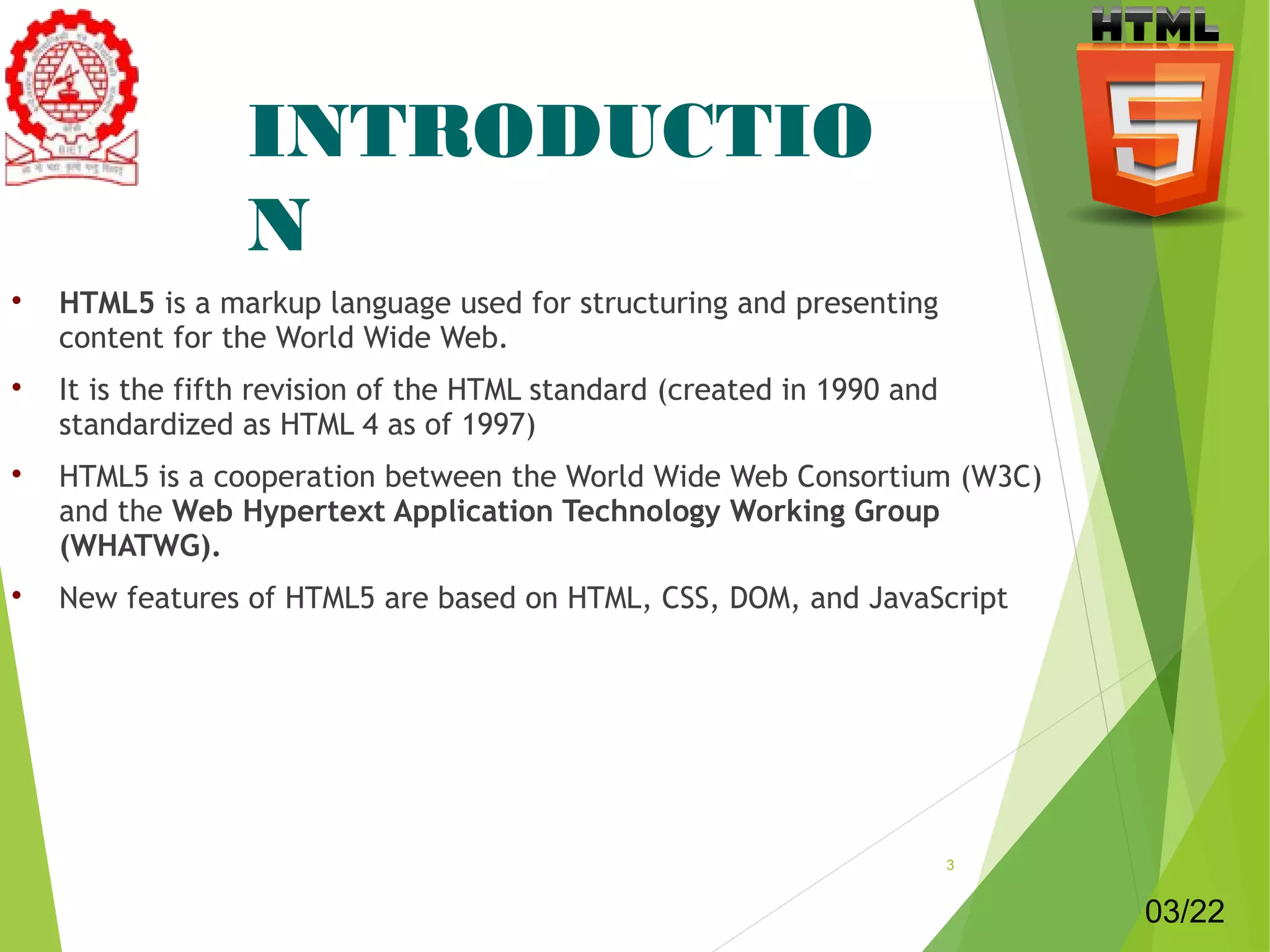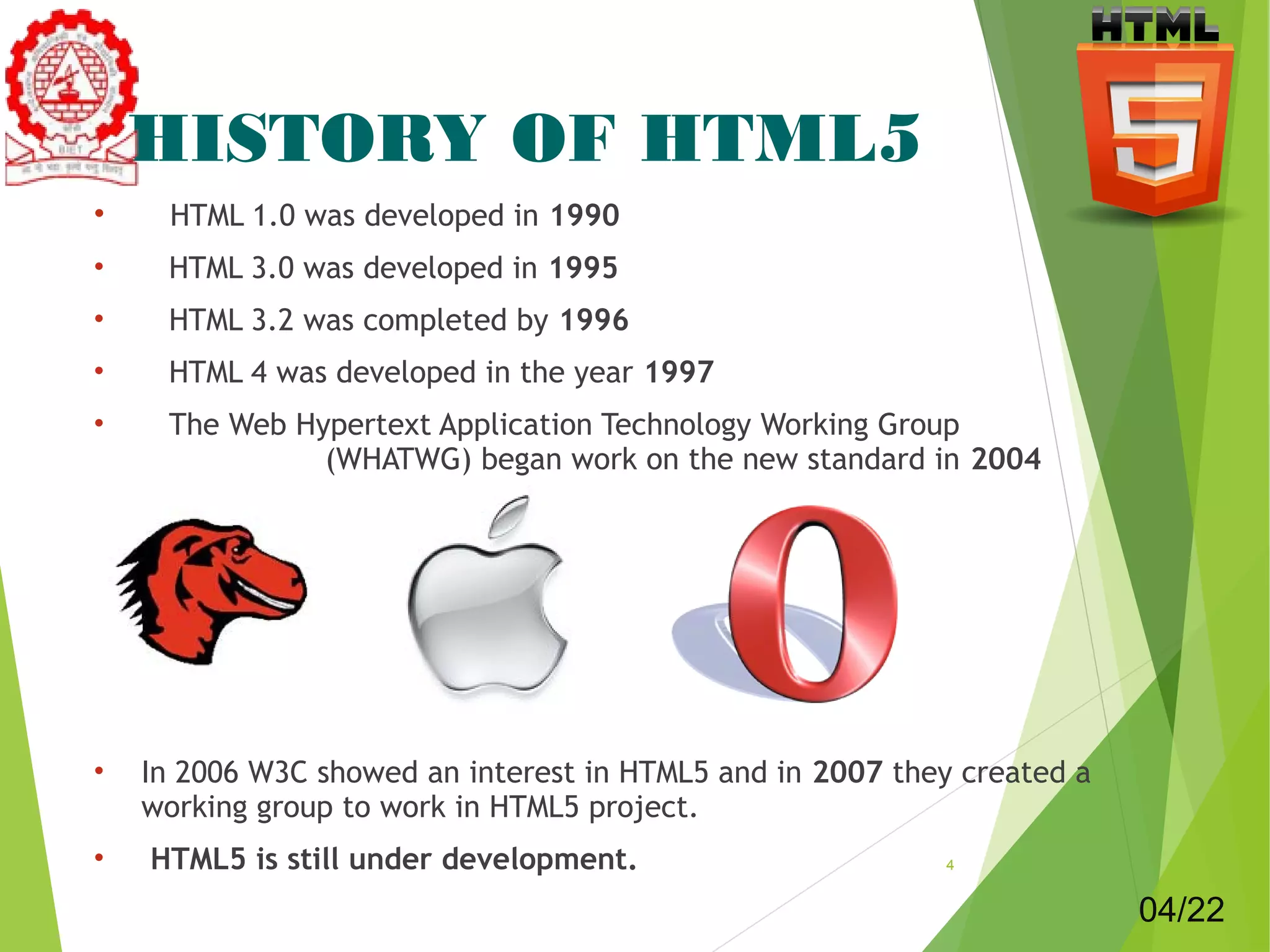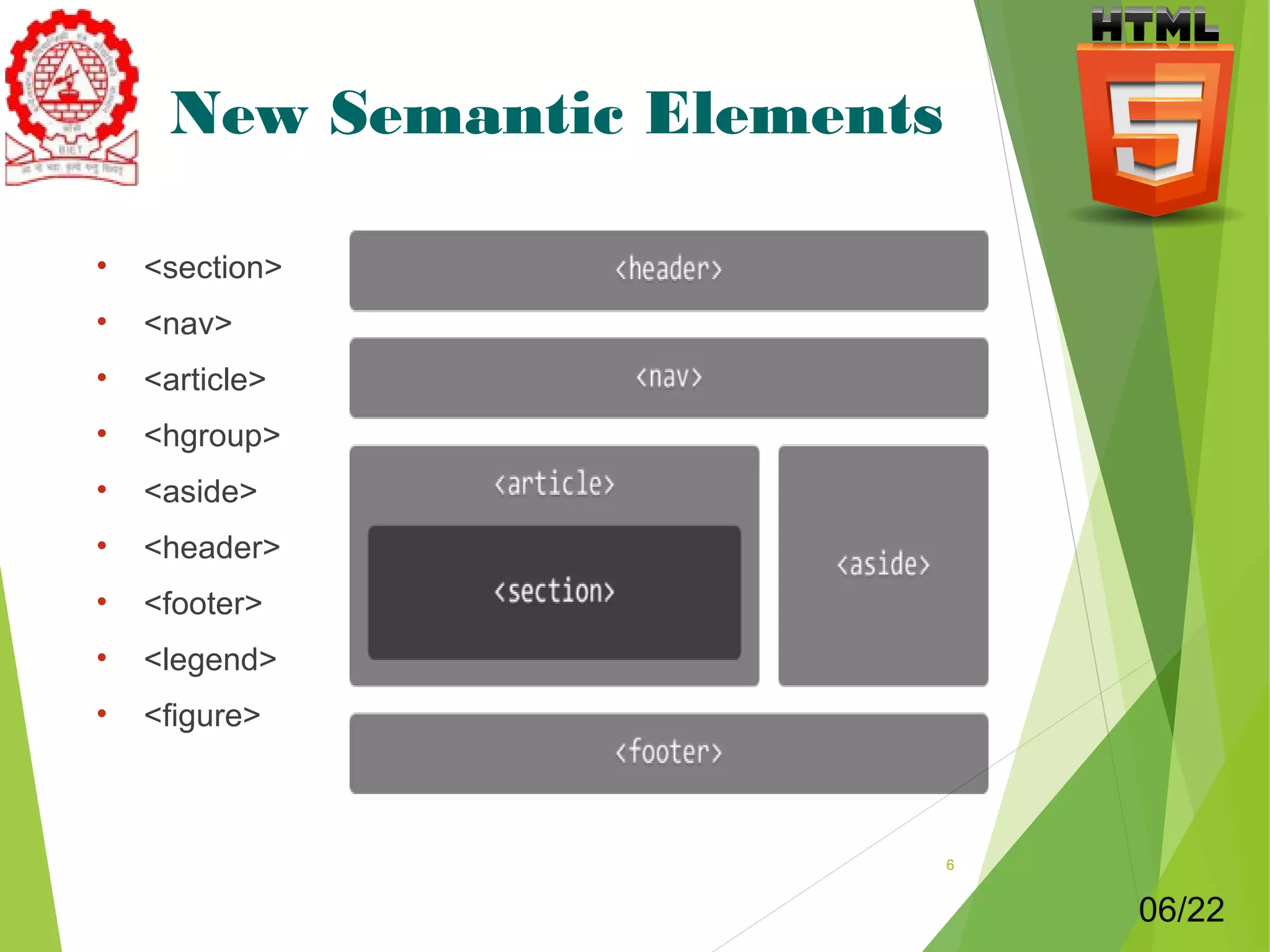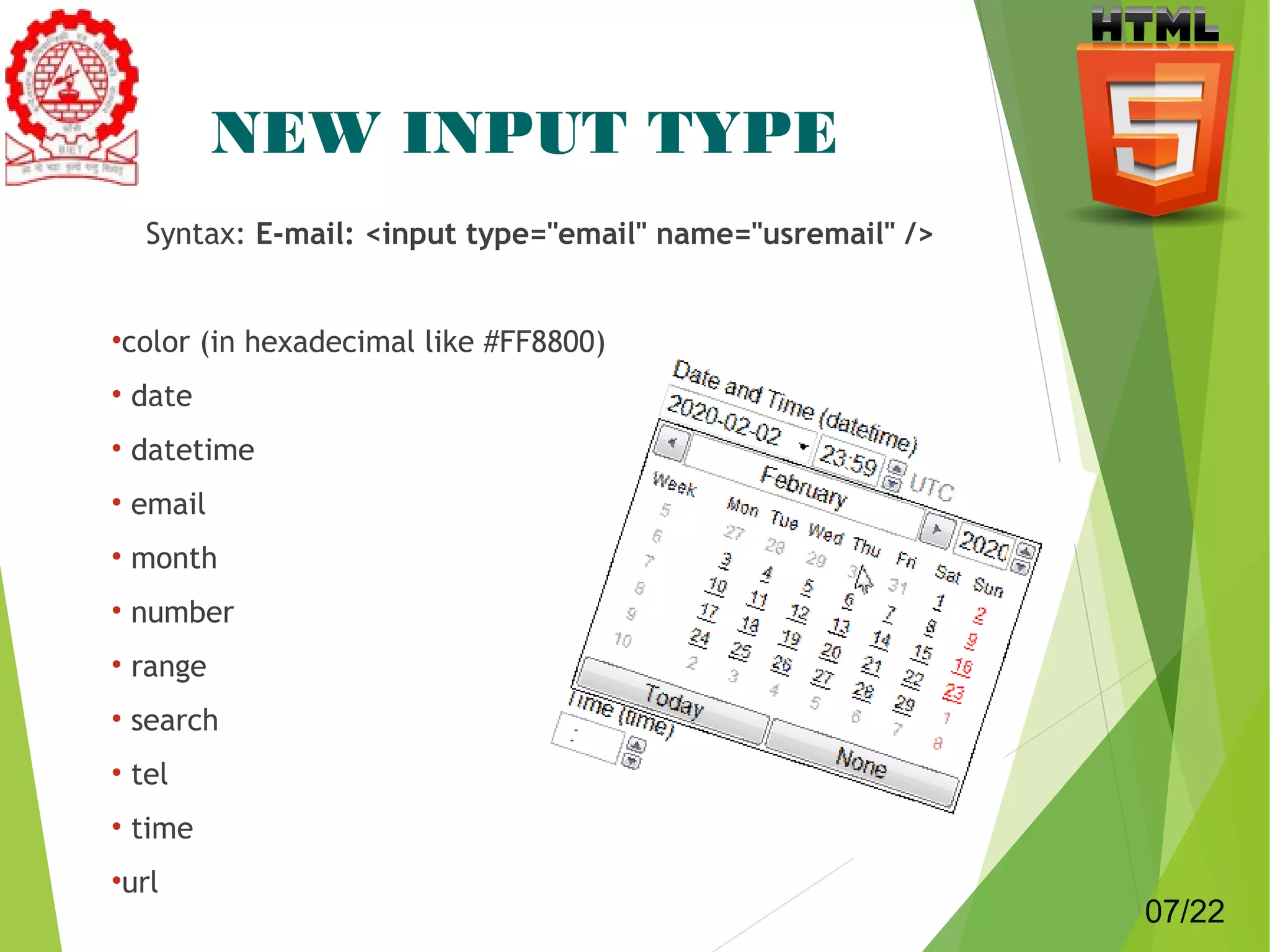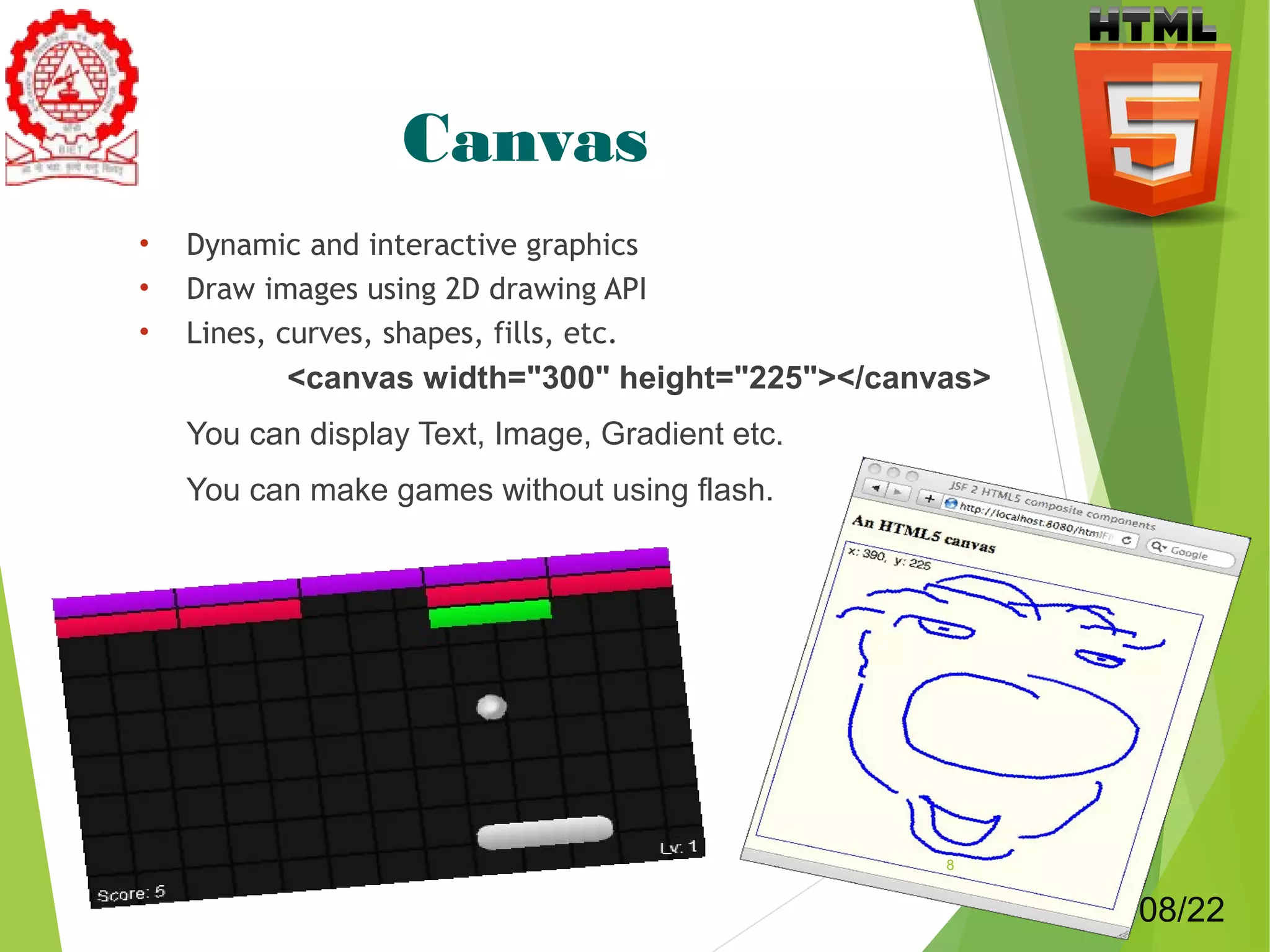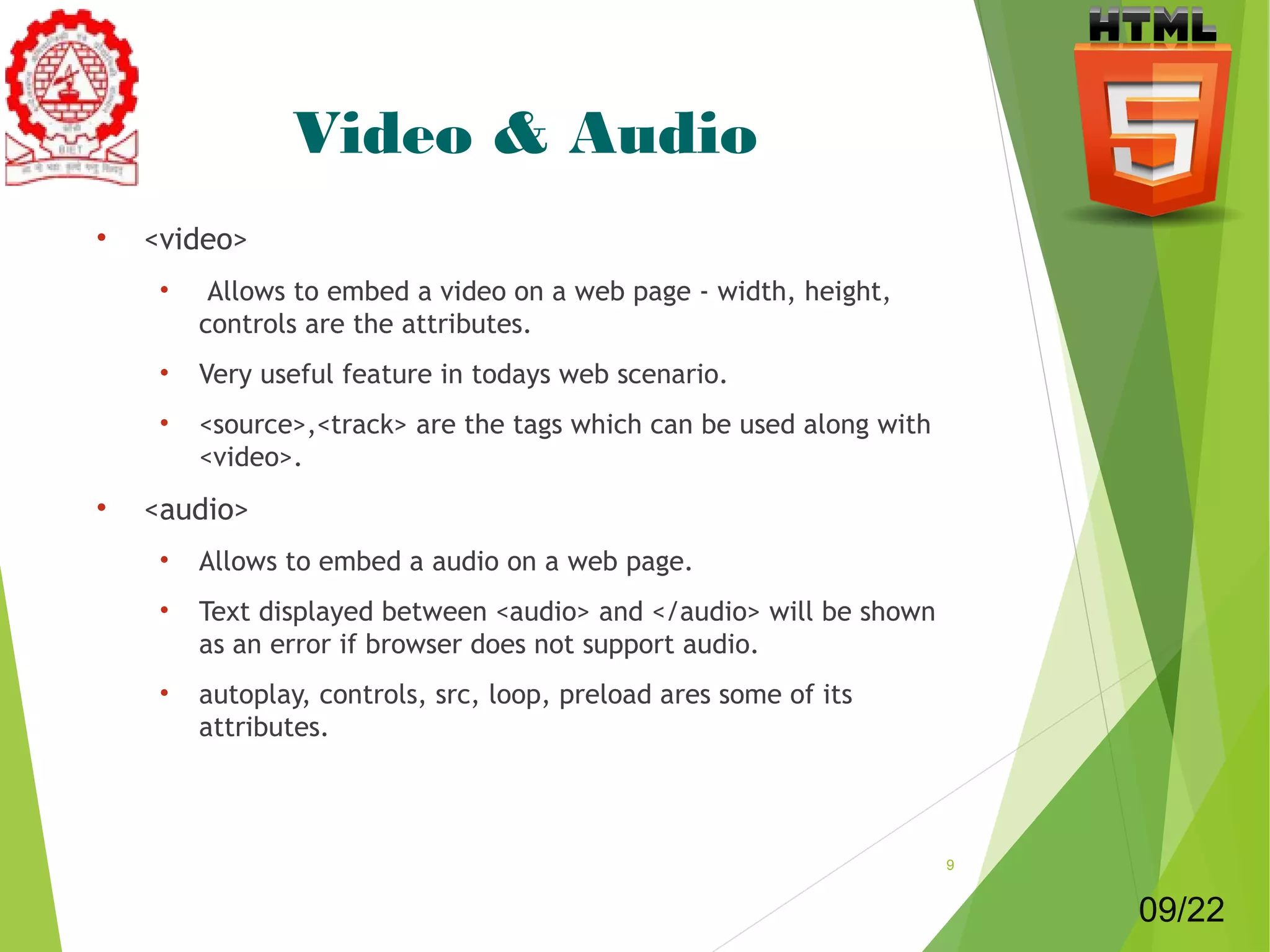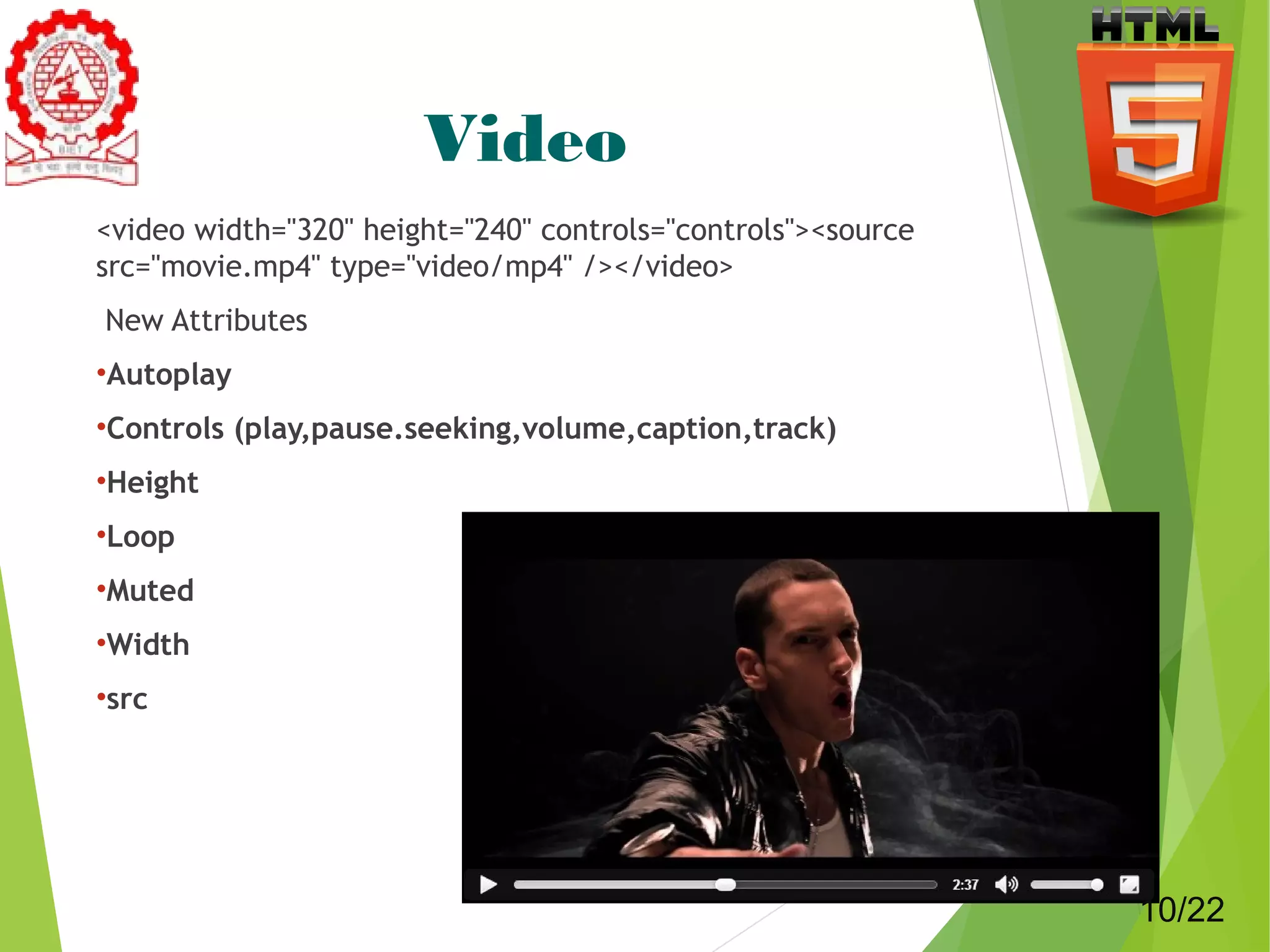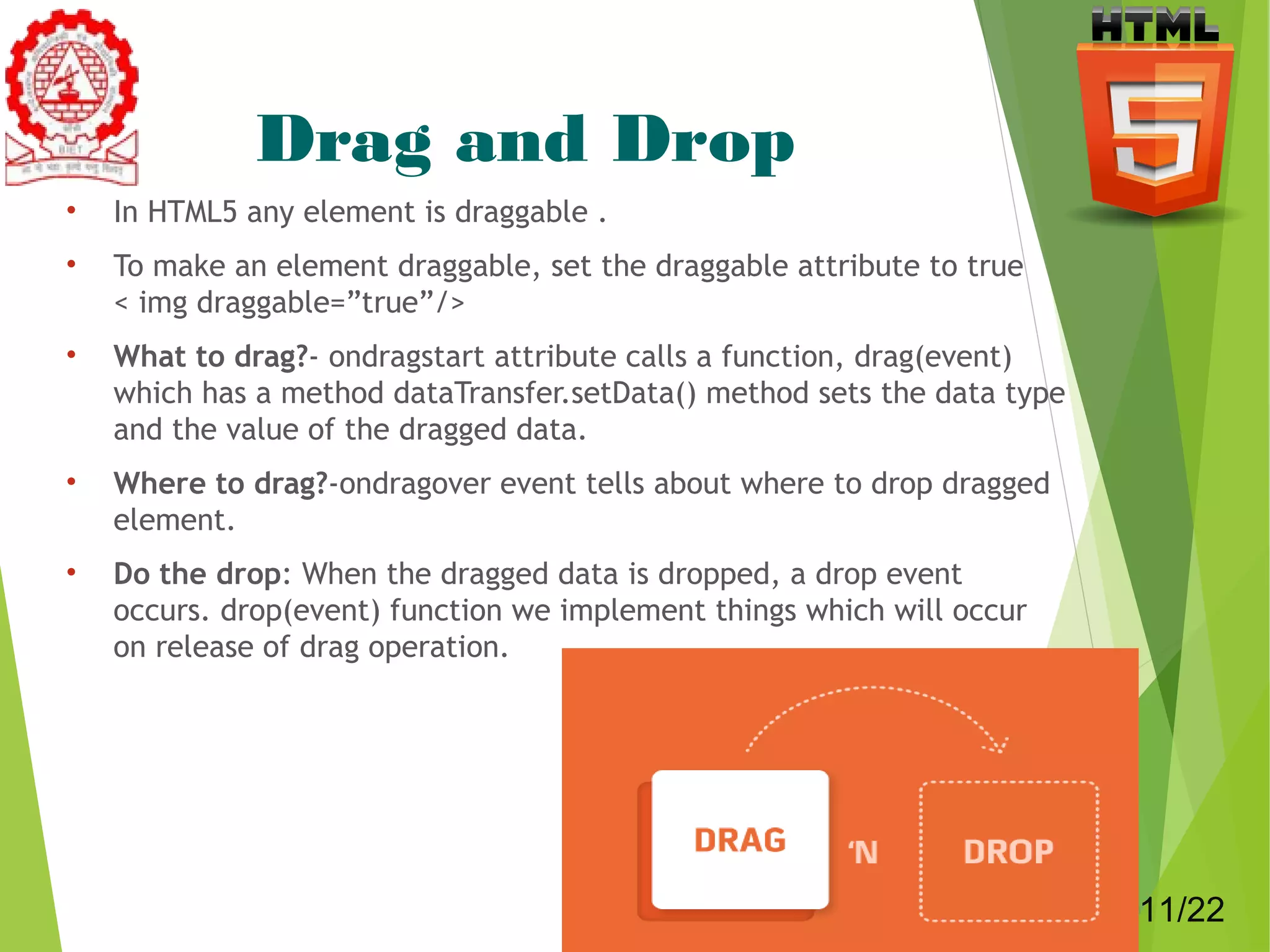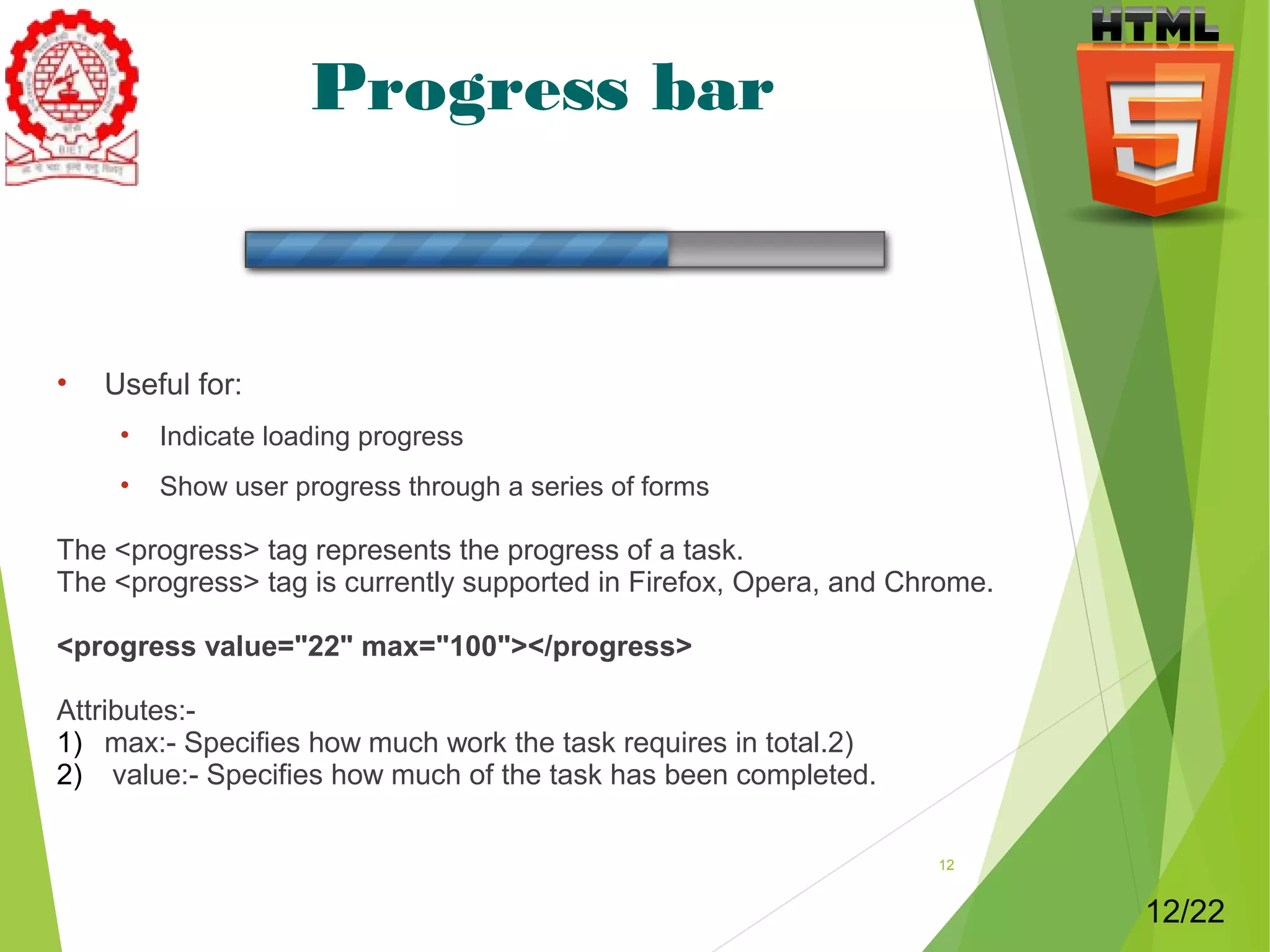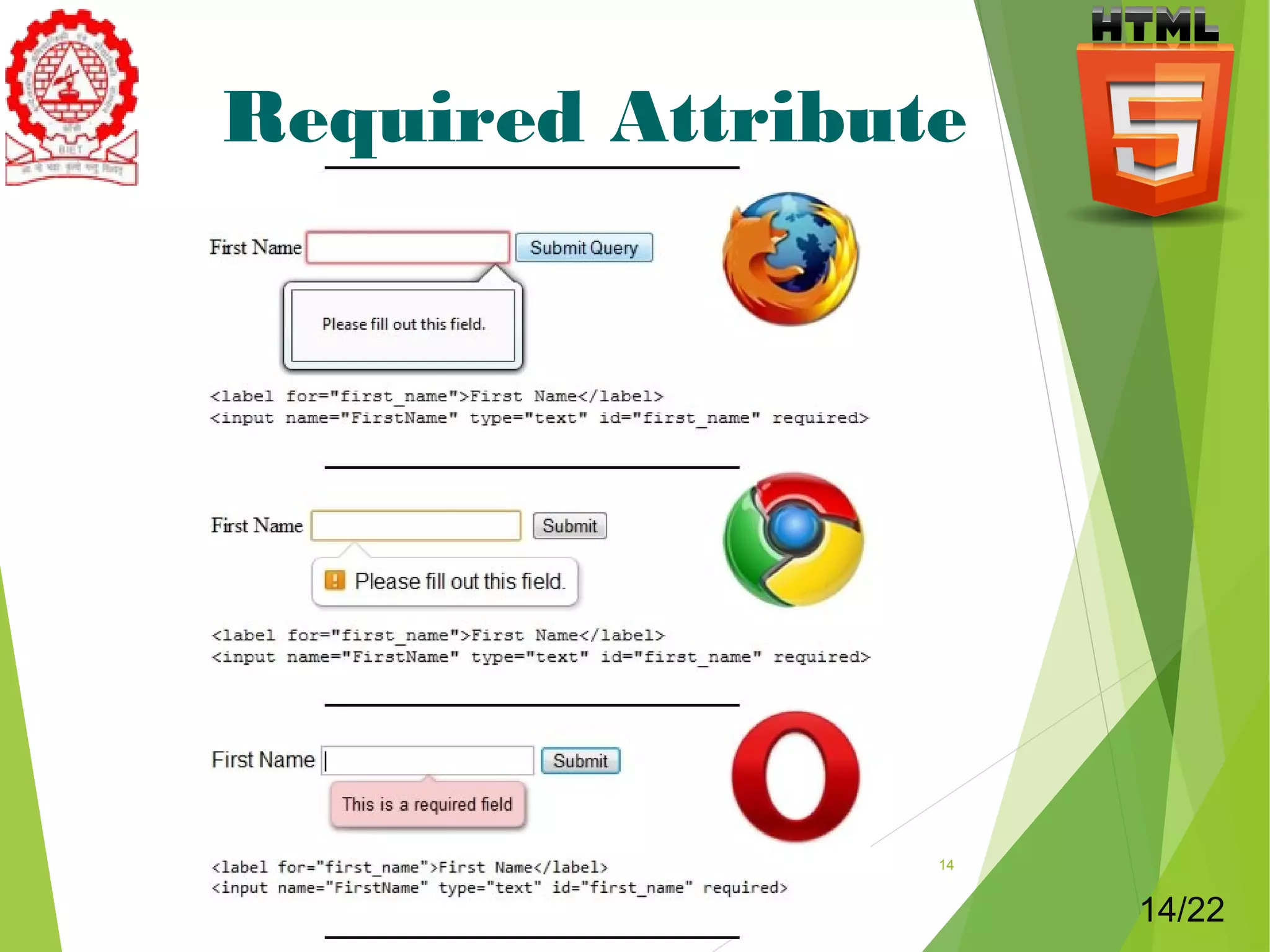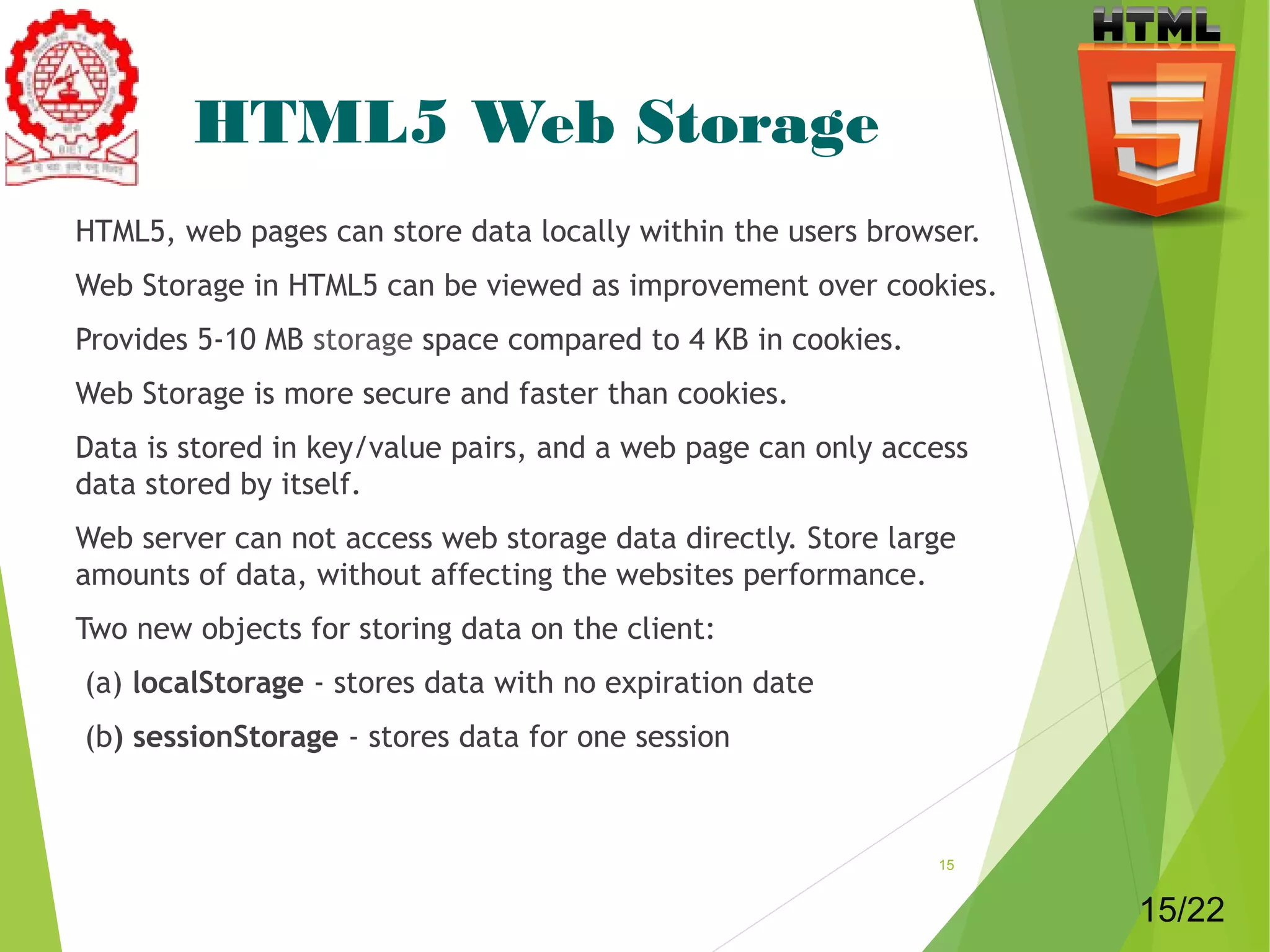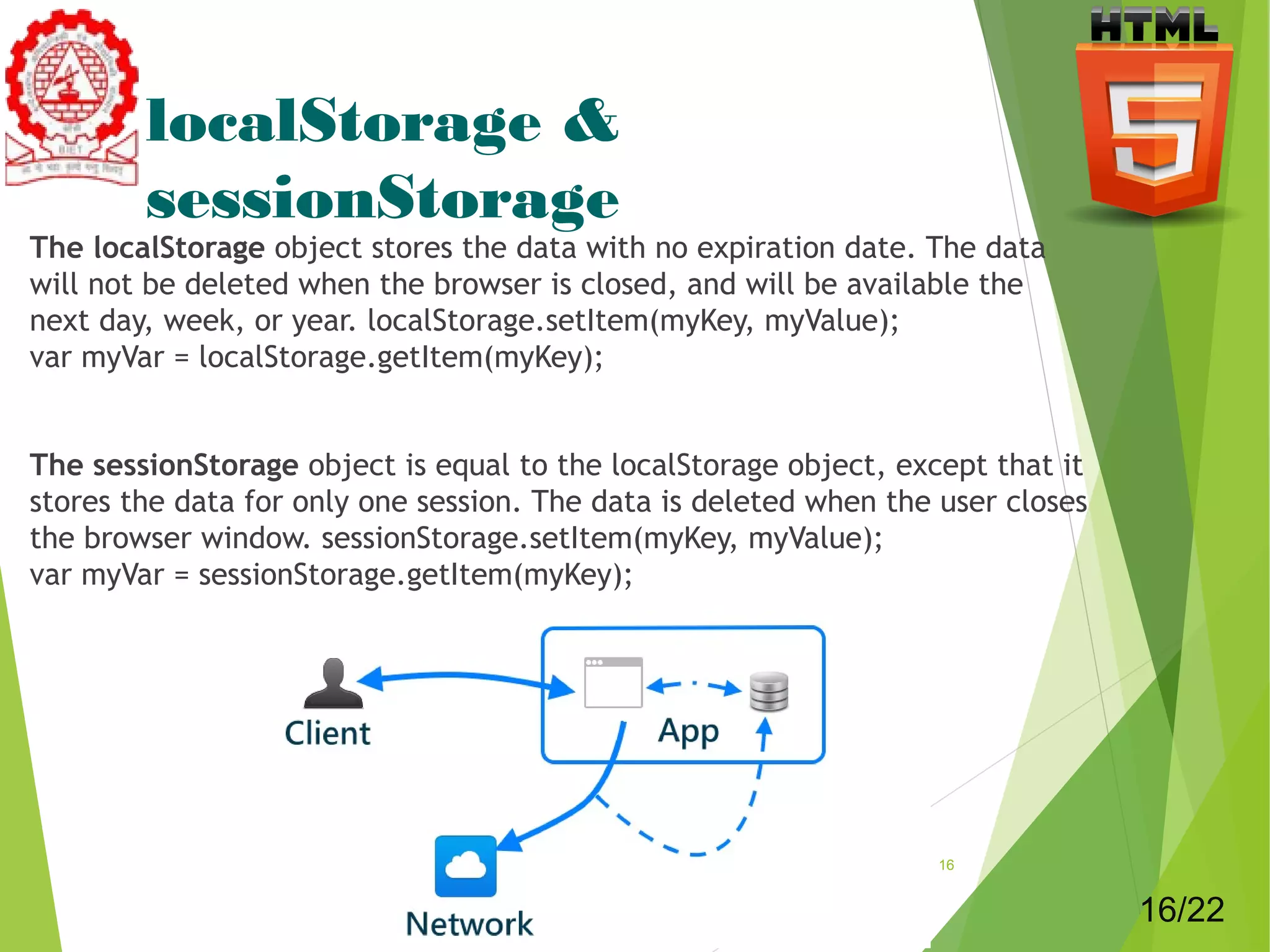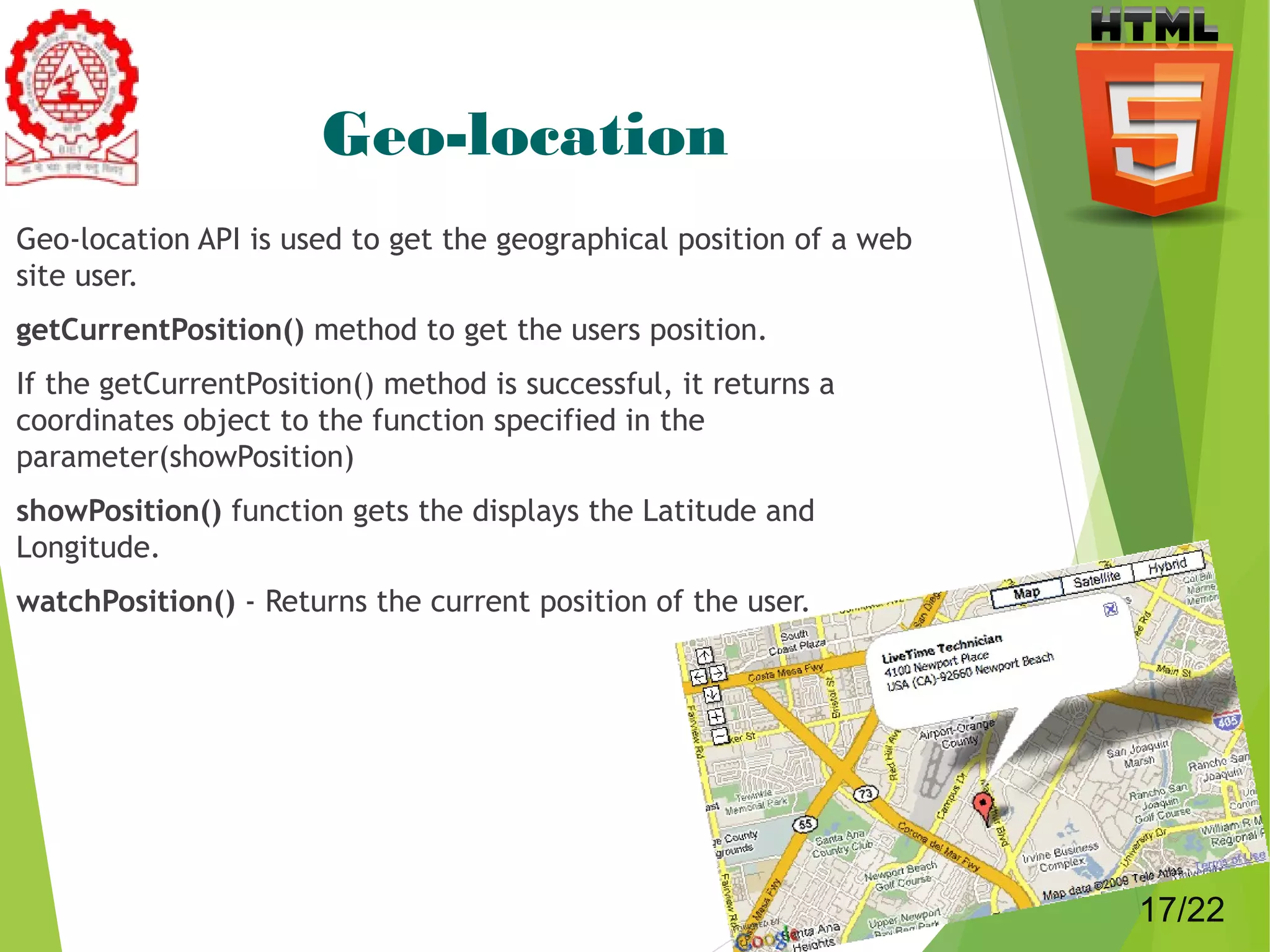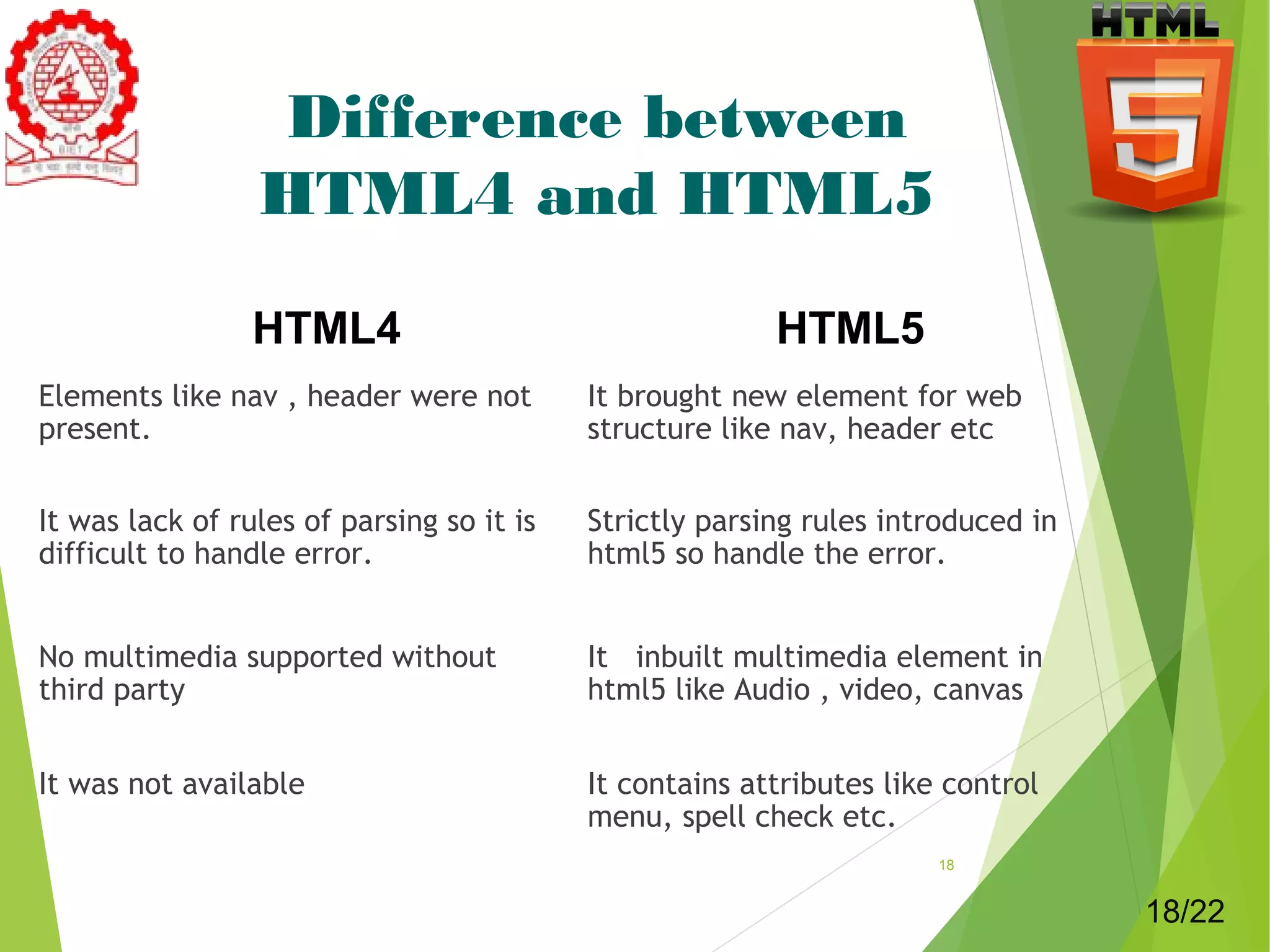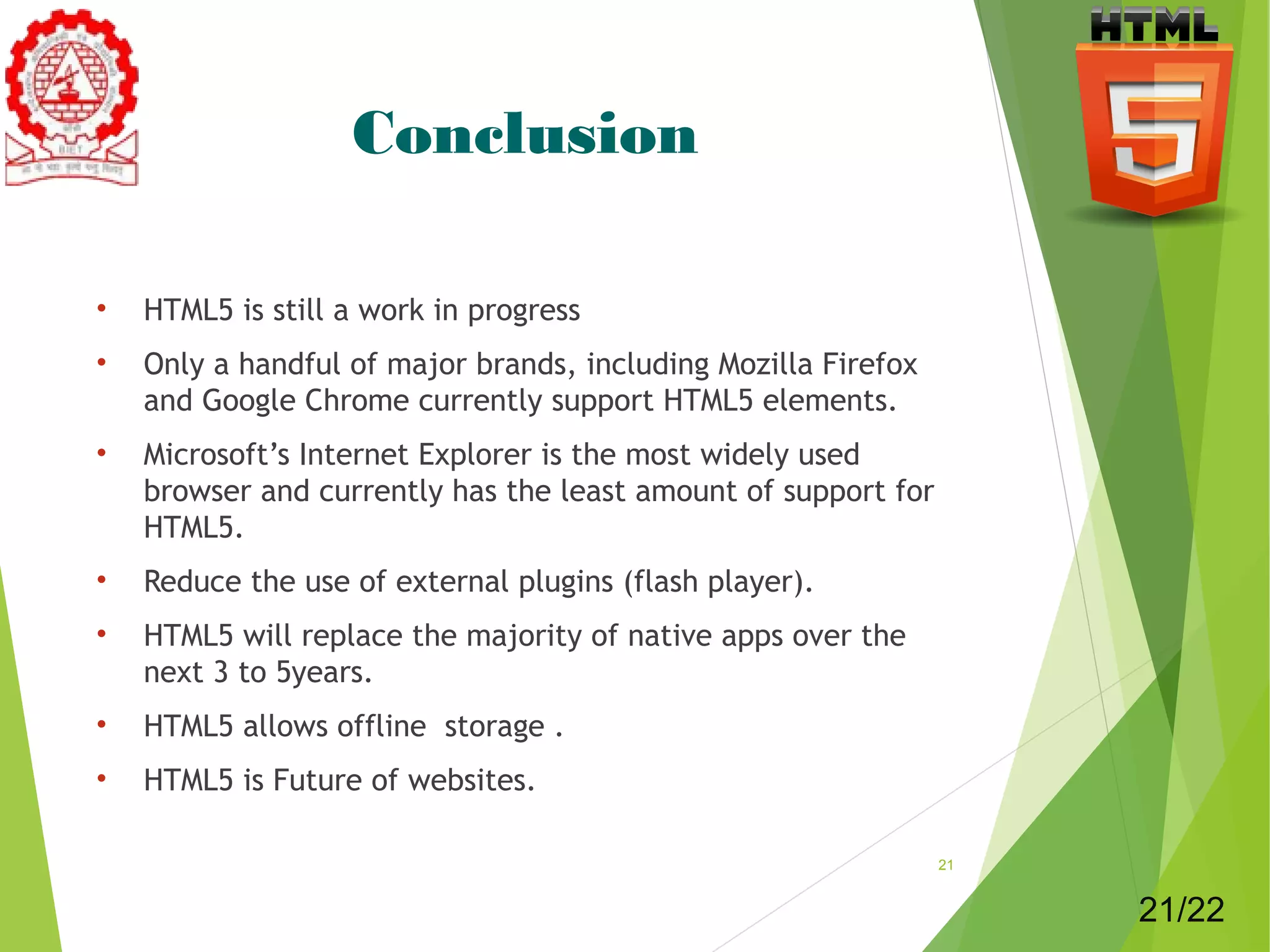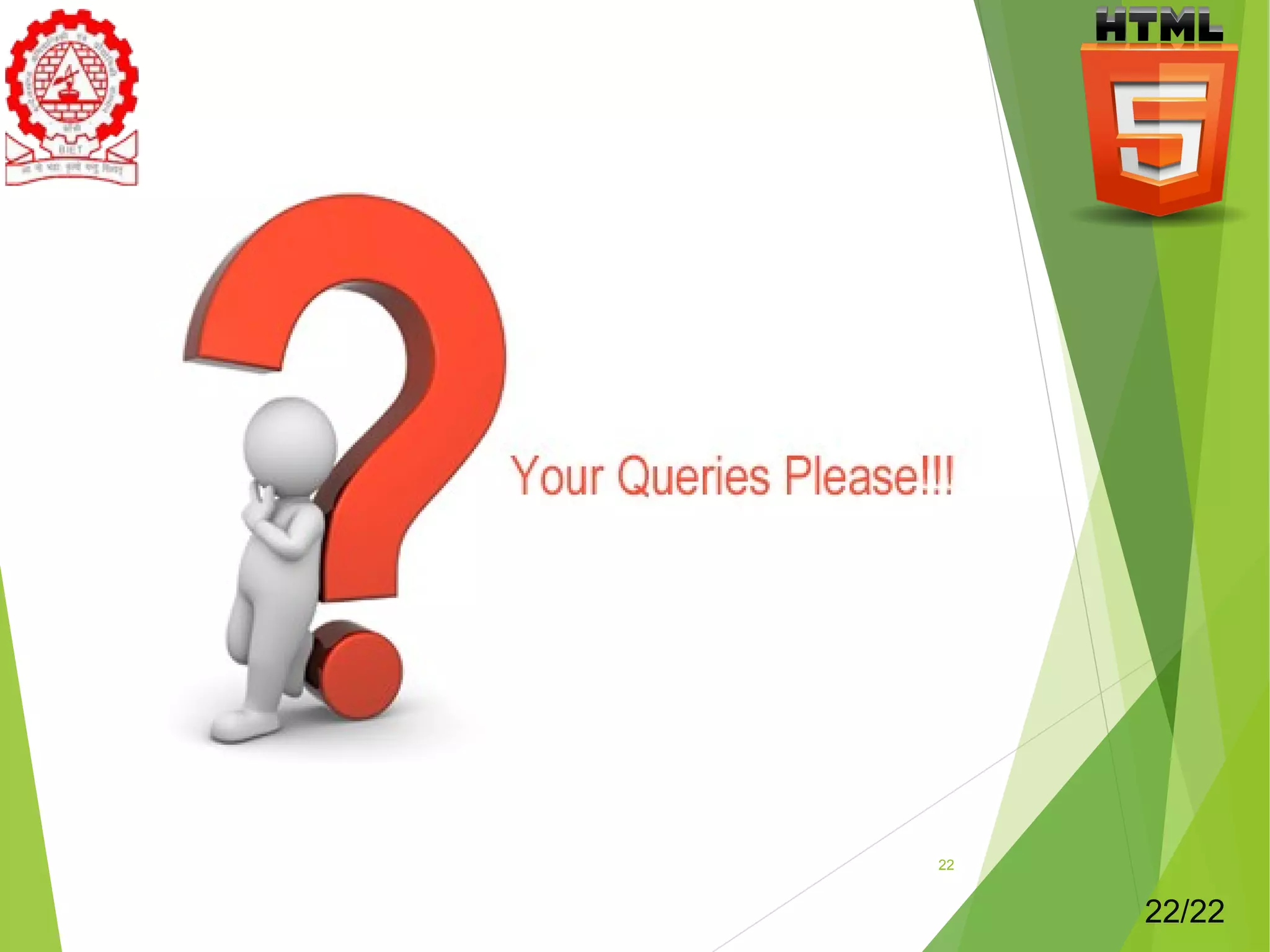The document provides an overview of HTML5, covering its history, new features, and differences from HTML4, highlighting its role in web development. Key features include multimedia support, new semantic elements, web storage capabilities, and improvements in browser compatibility. It concludes that HTML5 is still under development but is expected to significantly influence the future of web applications.