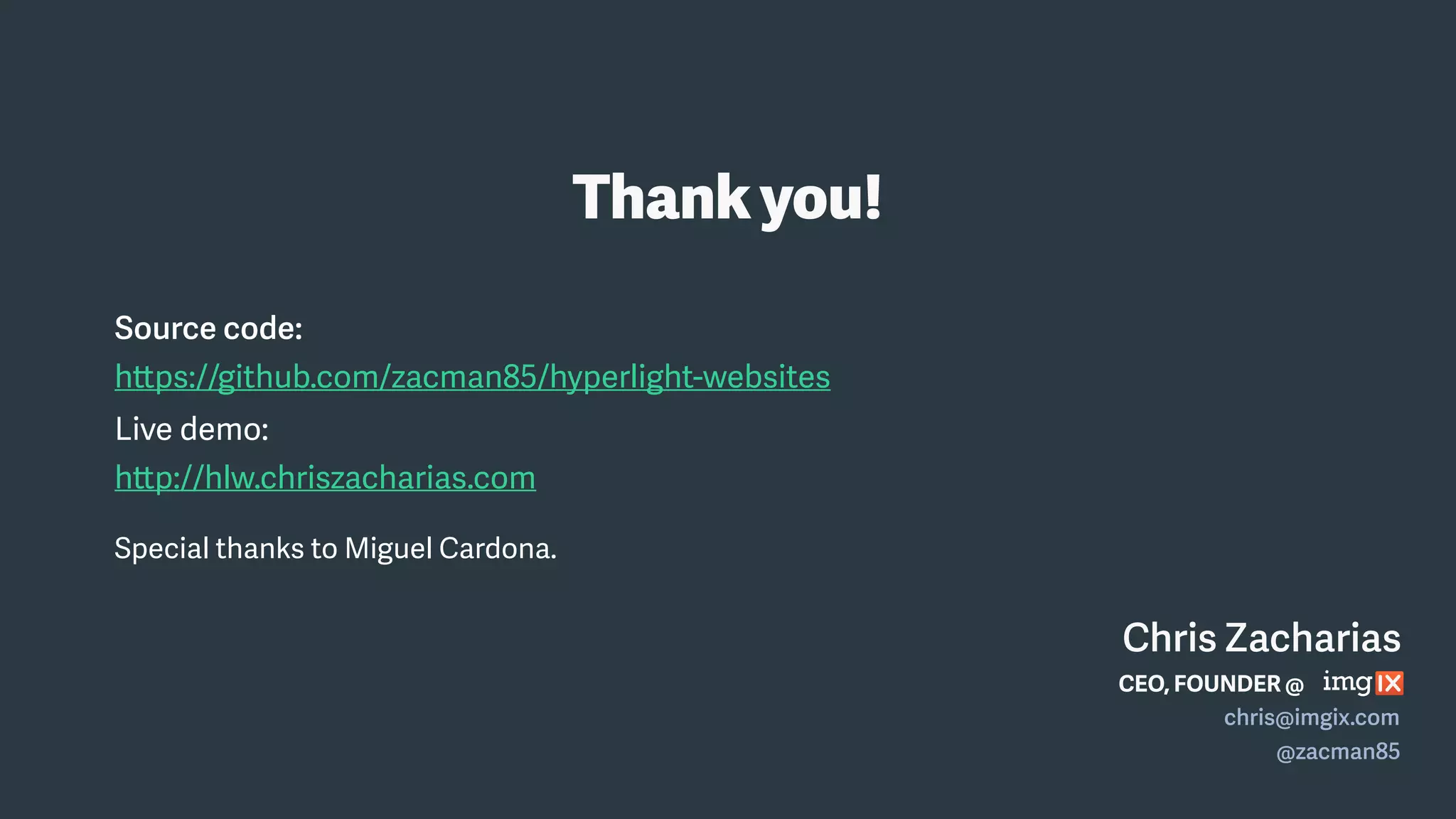The document discusses the concept of hyper-light websites, focusing on optimizing web pages for rapid loading times while maintaining user experience. It outlines steps for building such websites and presents a case study demonstrating significant reductions in content size and loading times. It also emphasizes techniques like using single HTML pages, server-side rendering, and responsive design strategies to achieve enhanced performance.

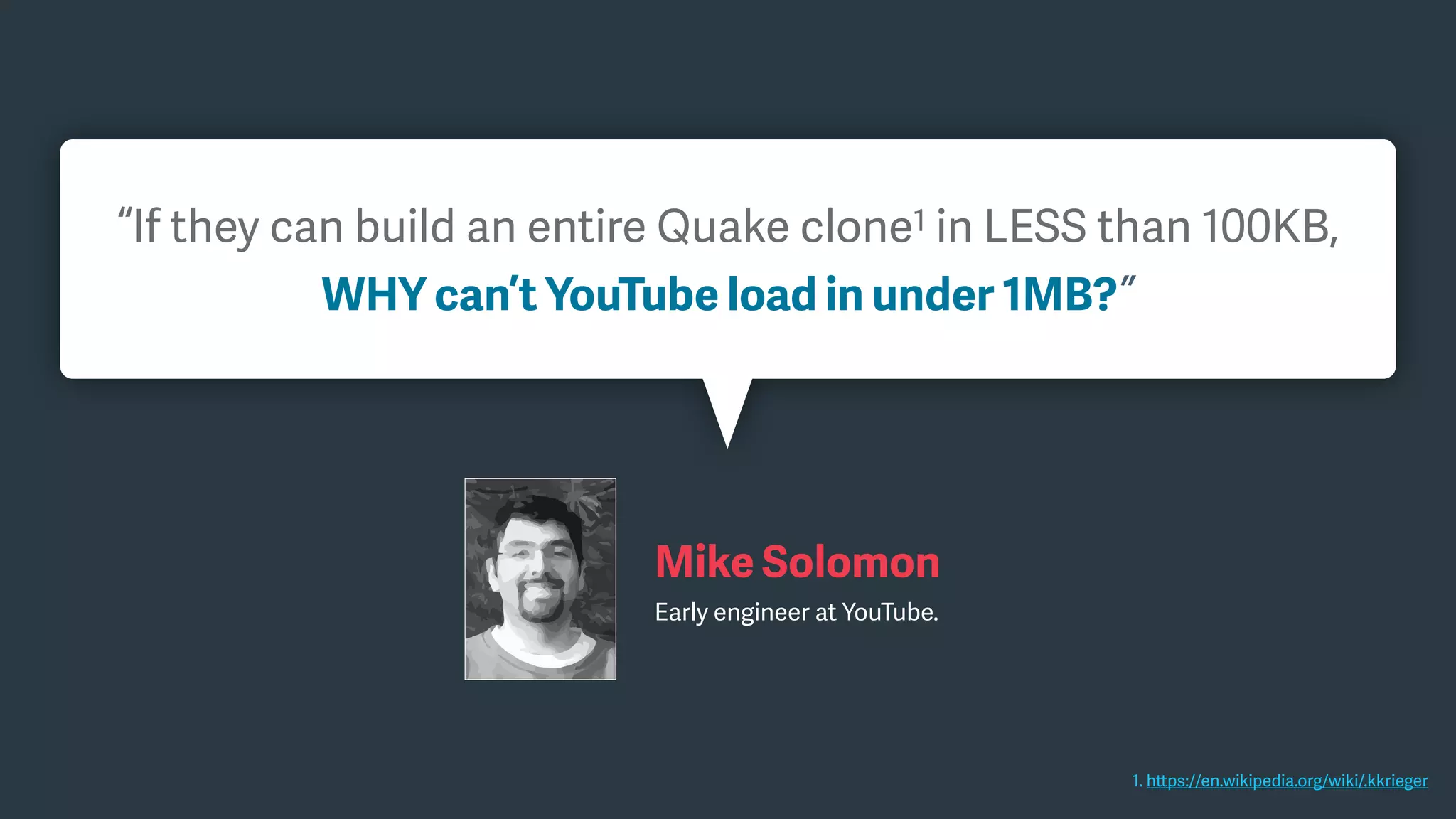
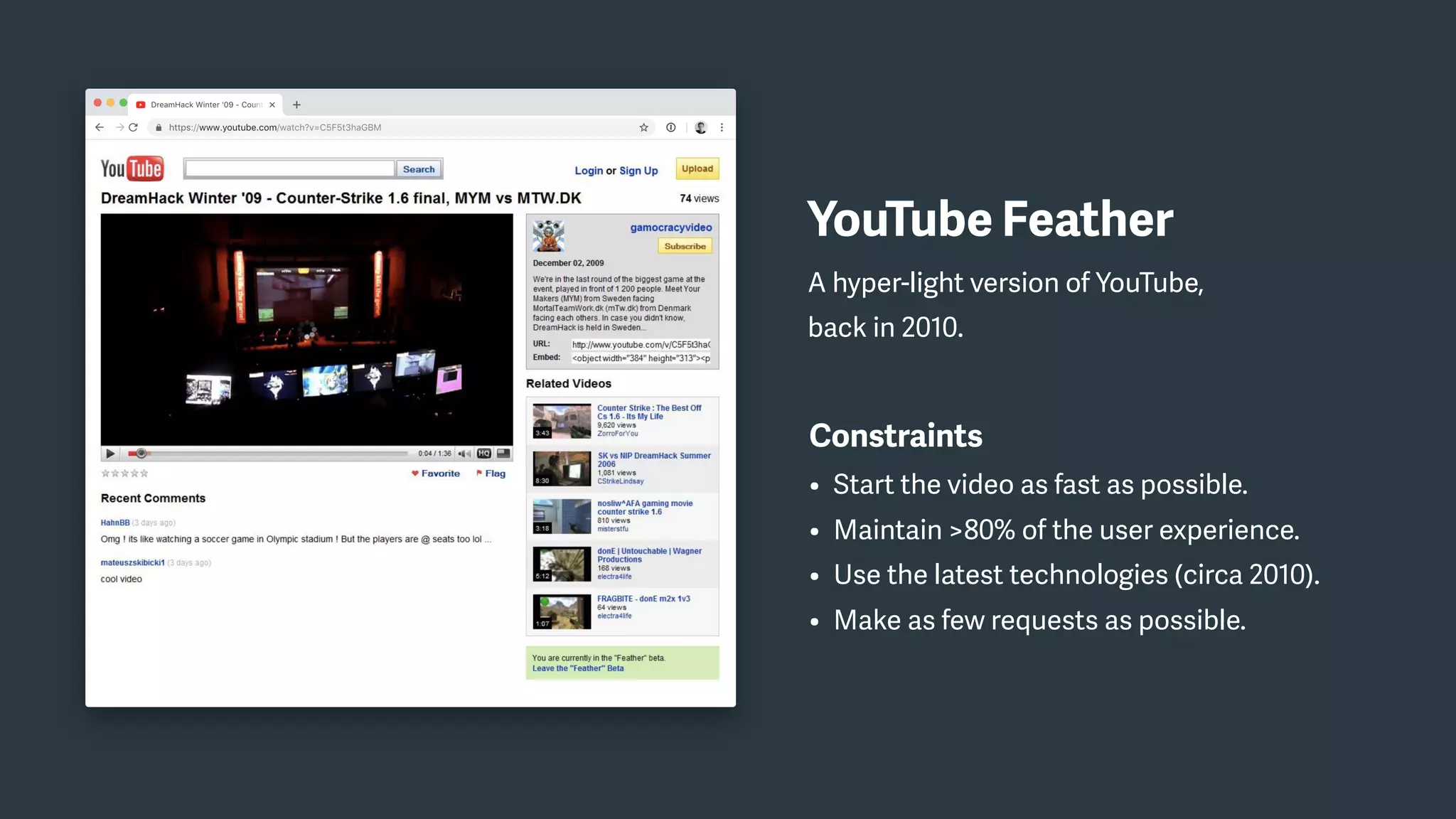
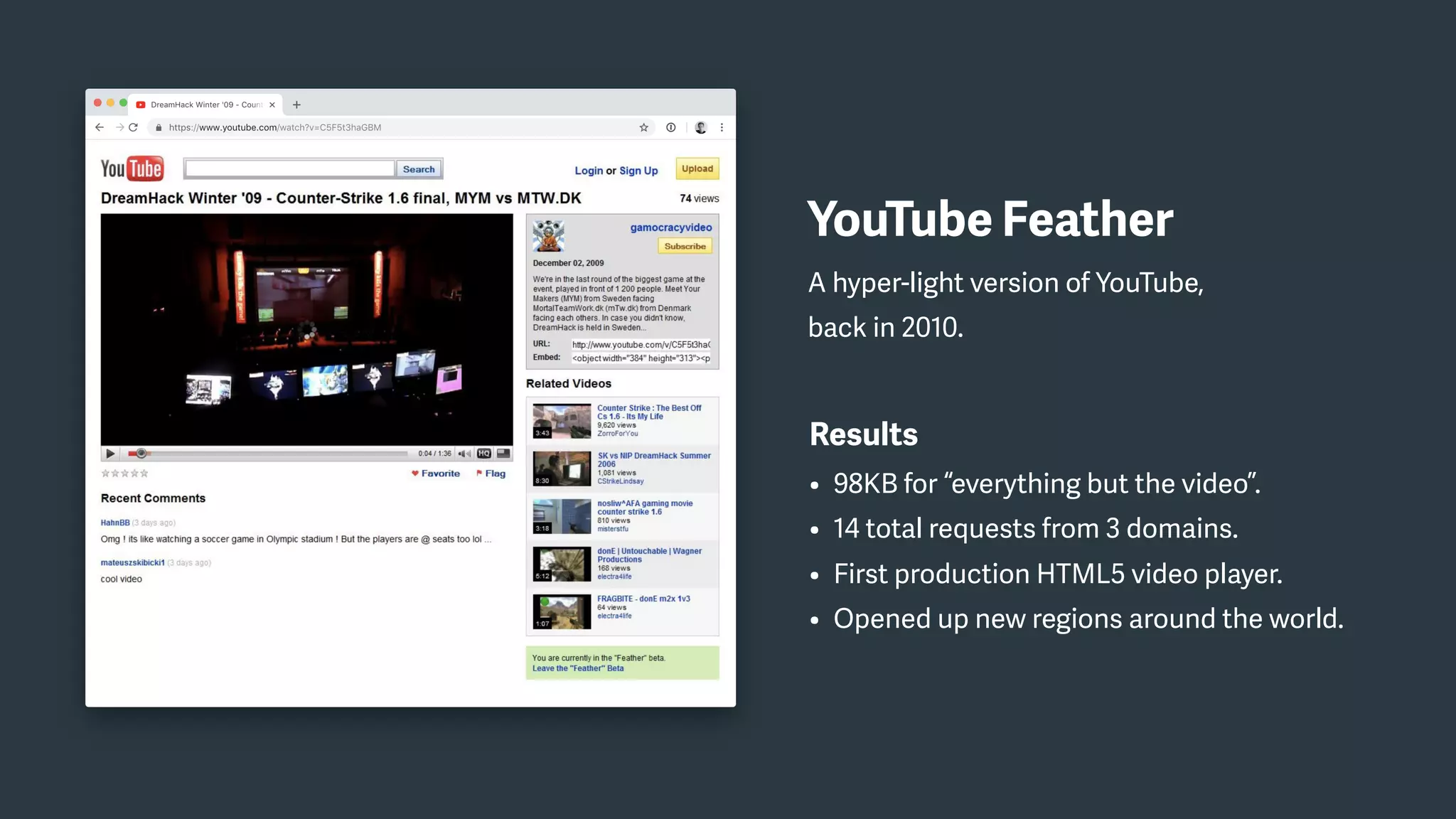
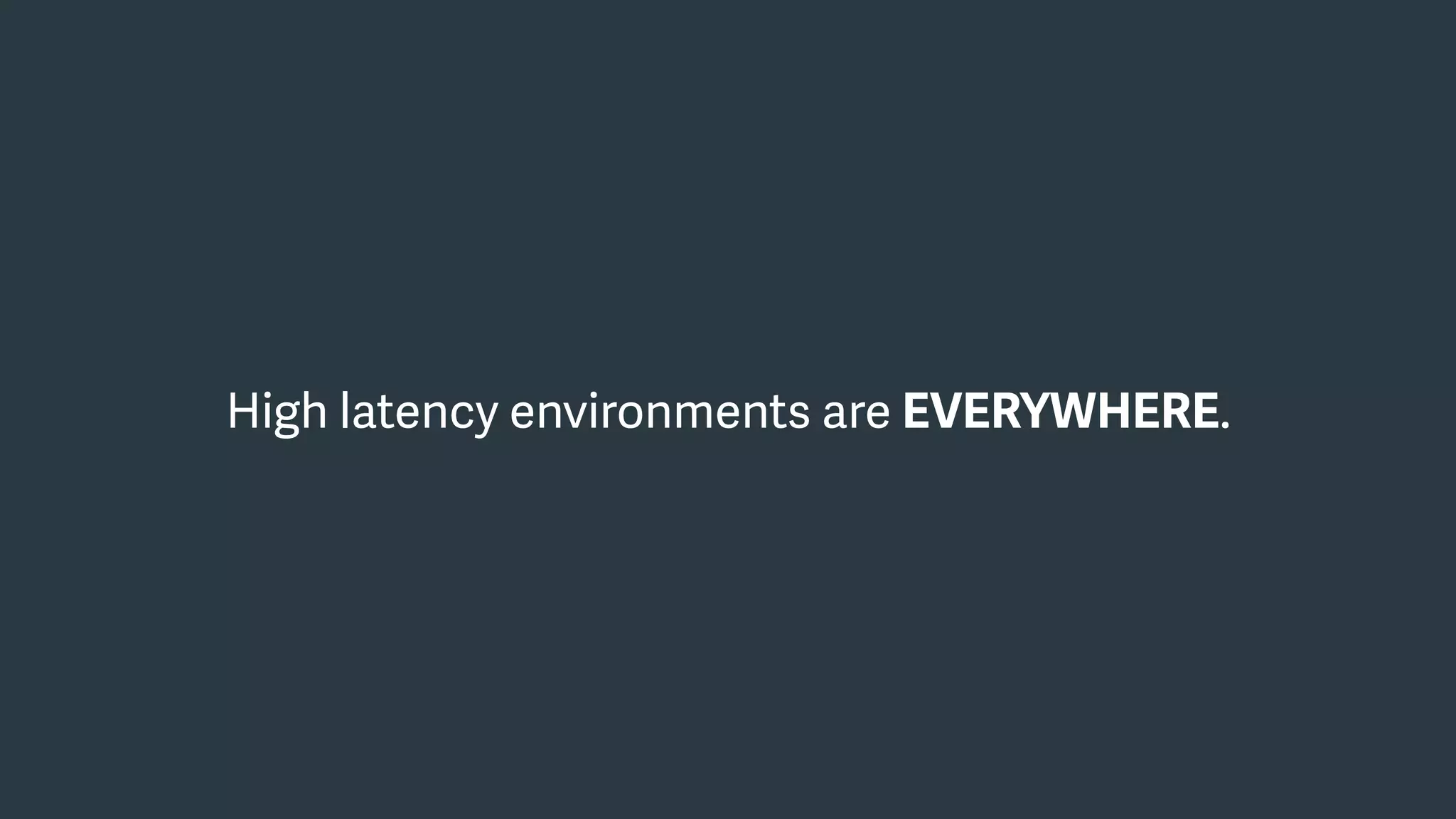
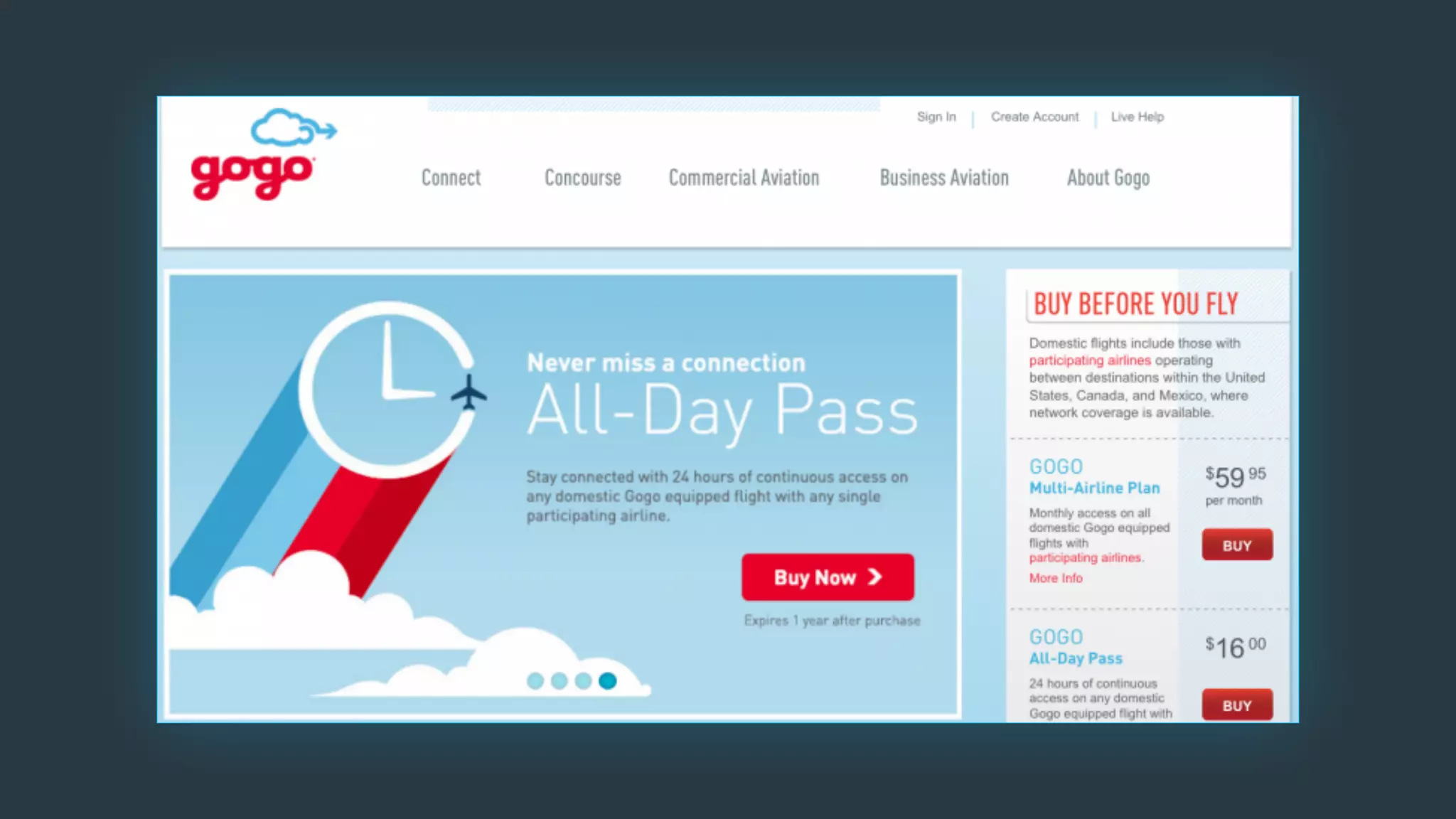
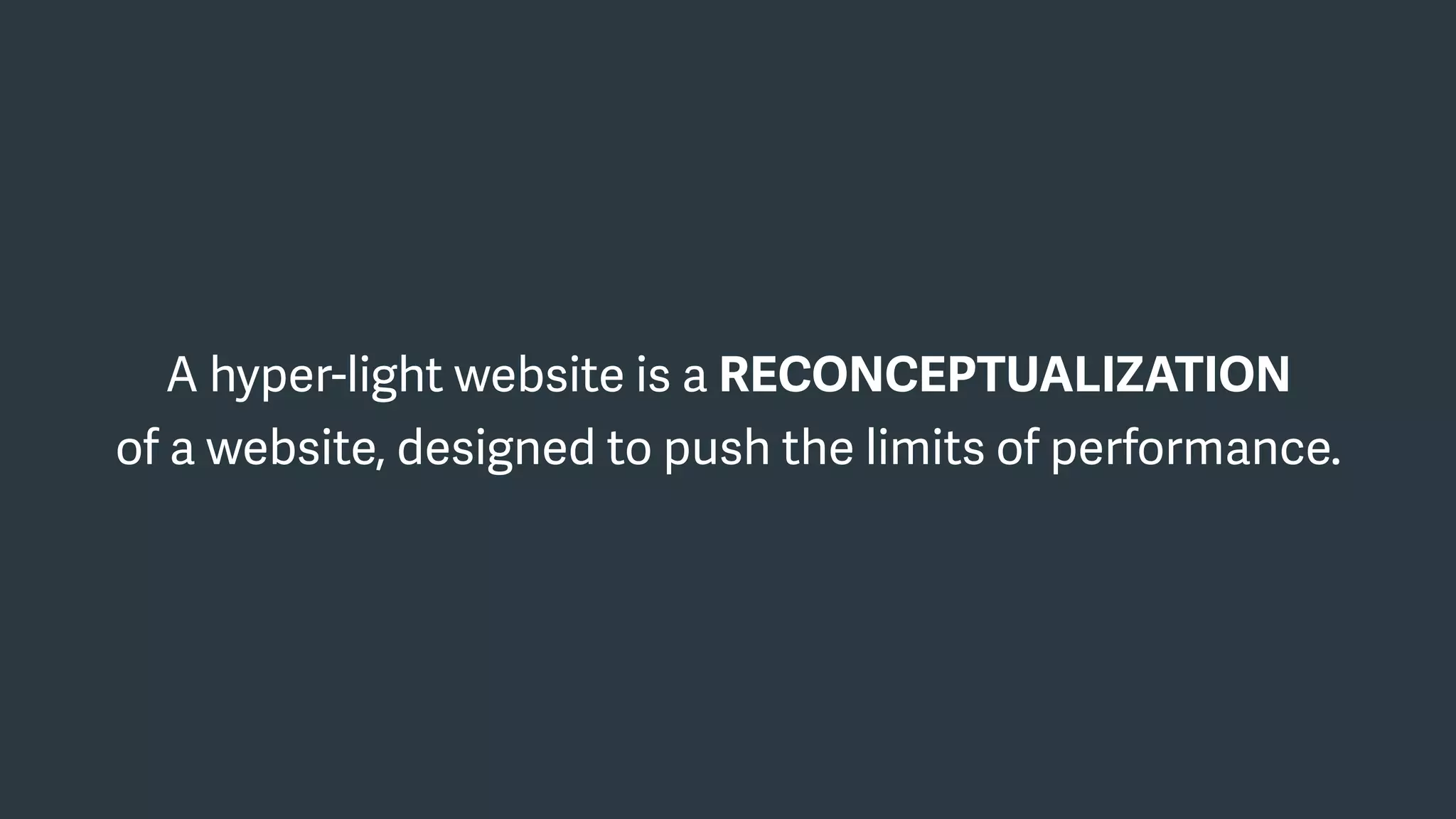
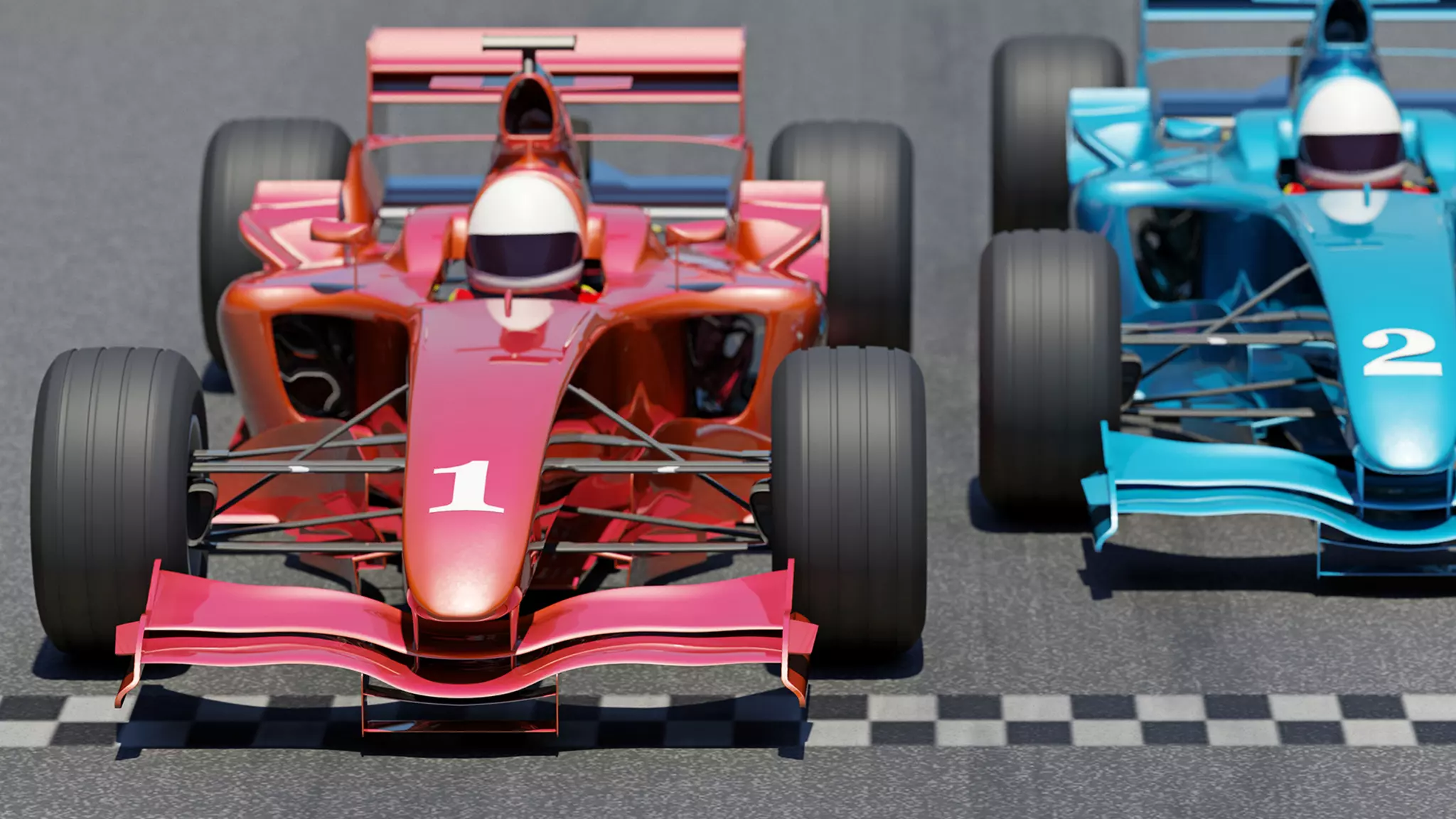
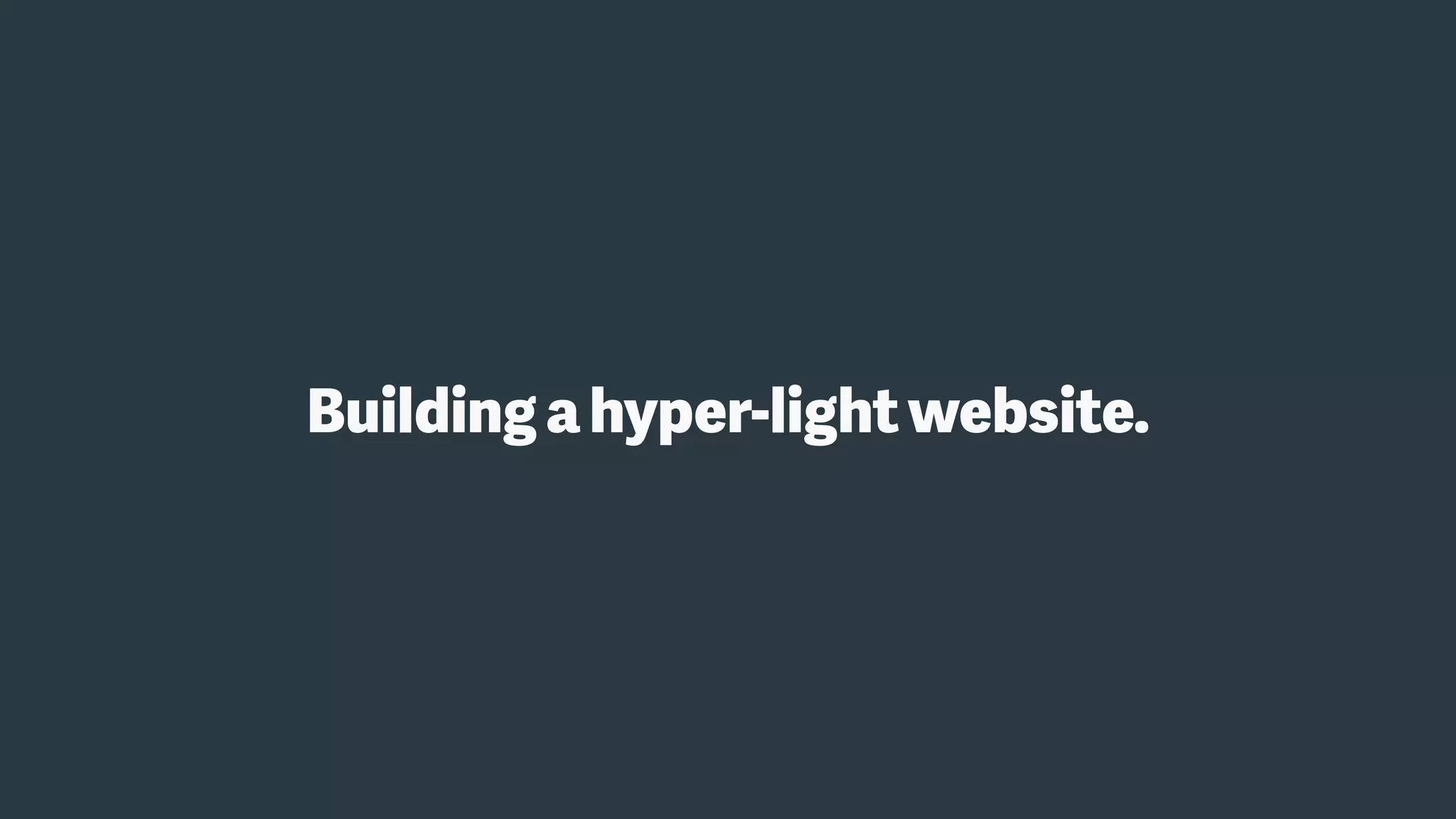
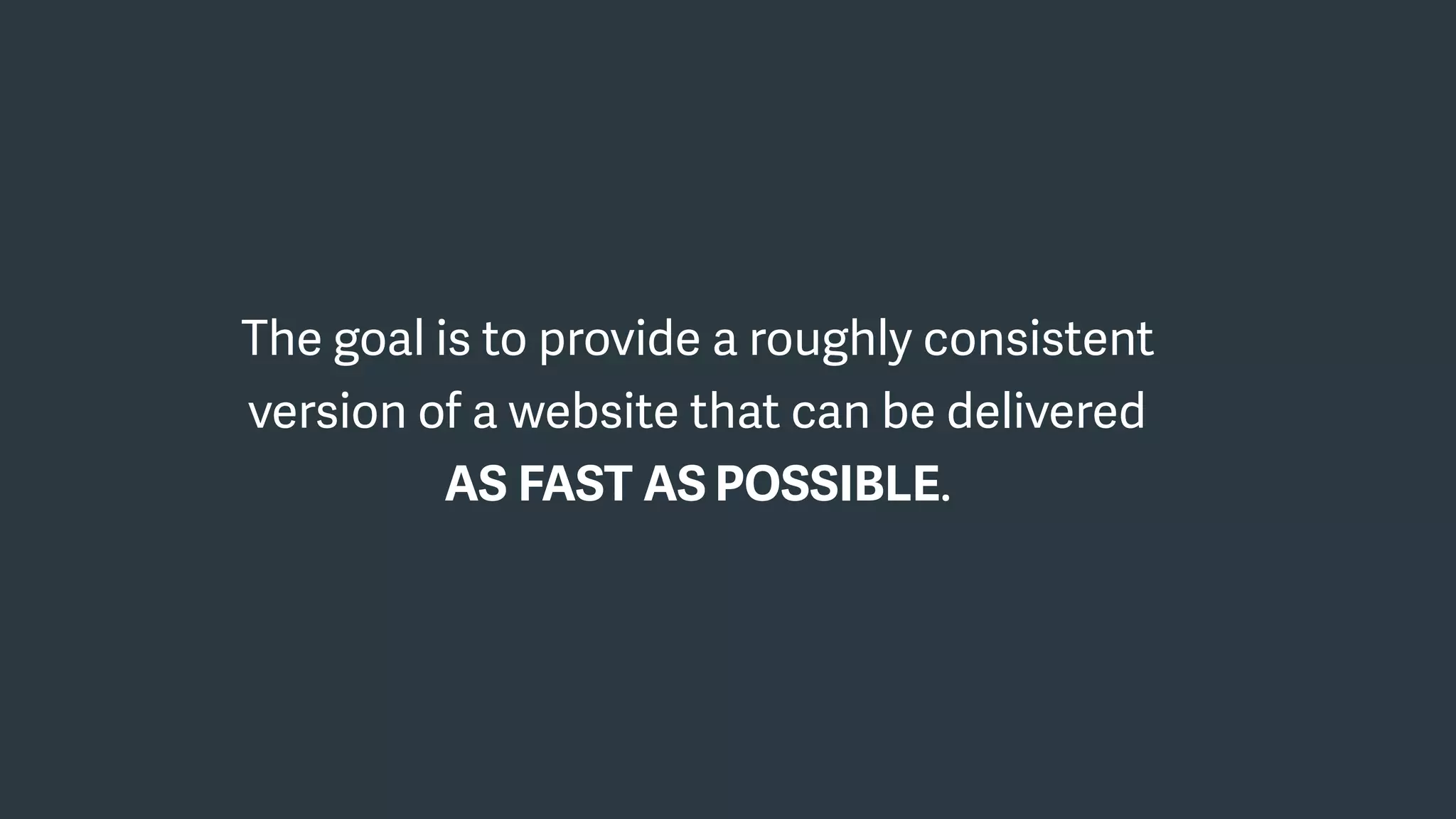
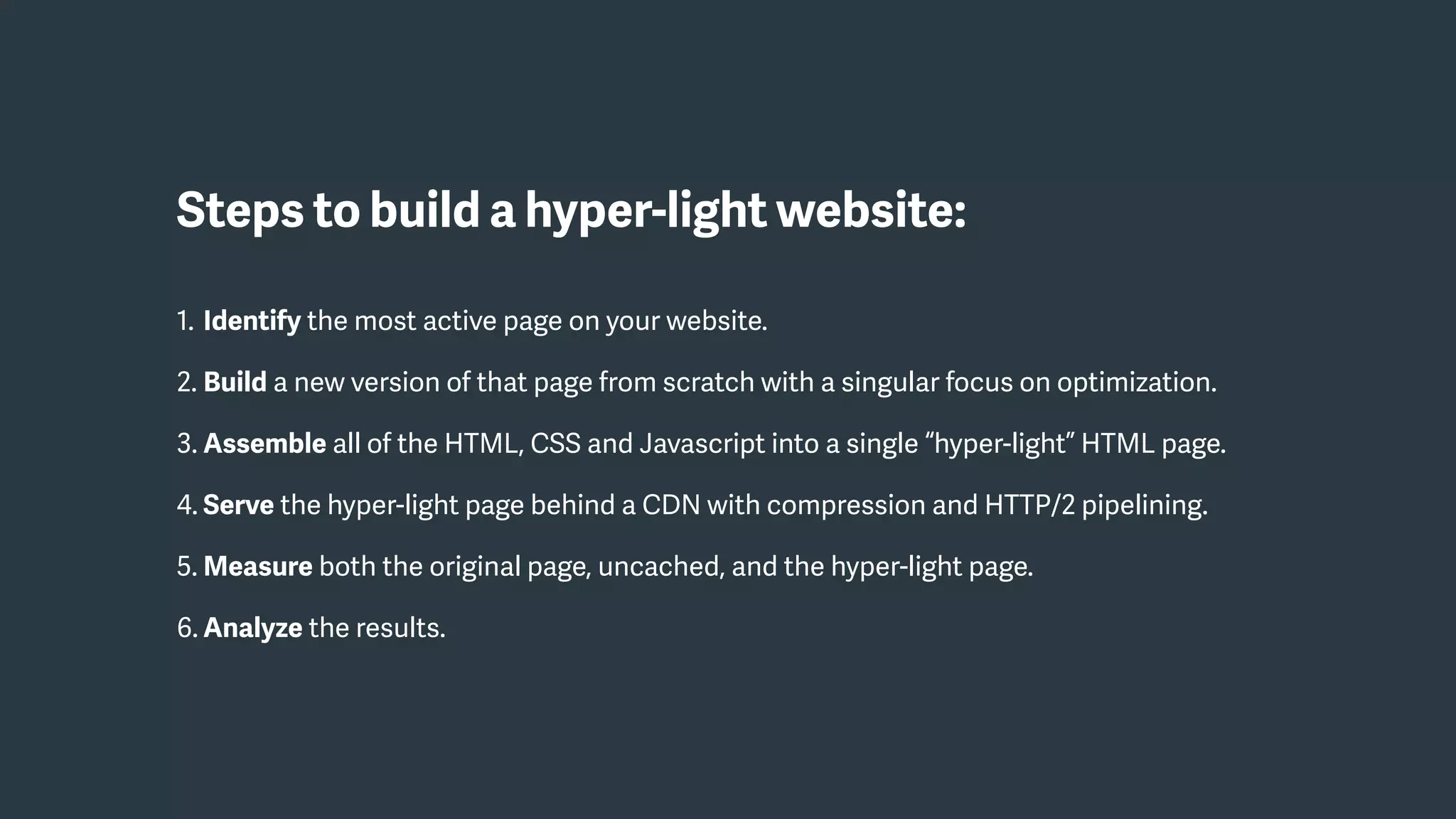
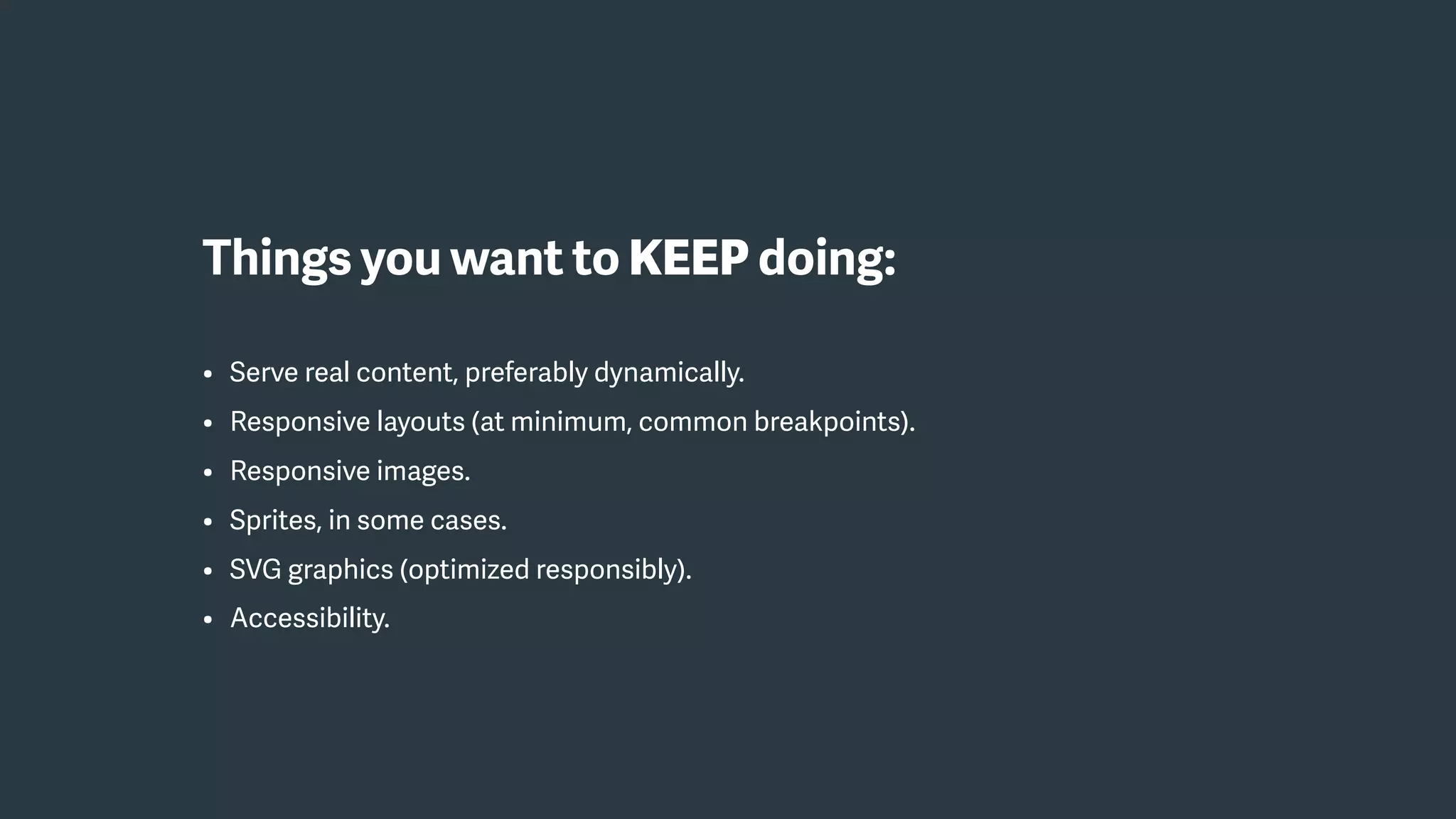
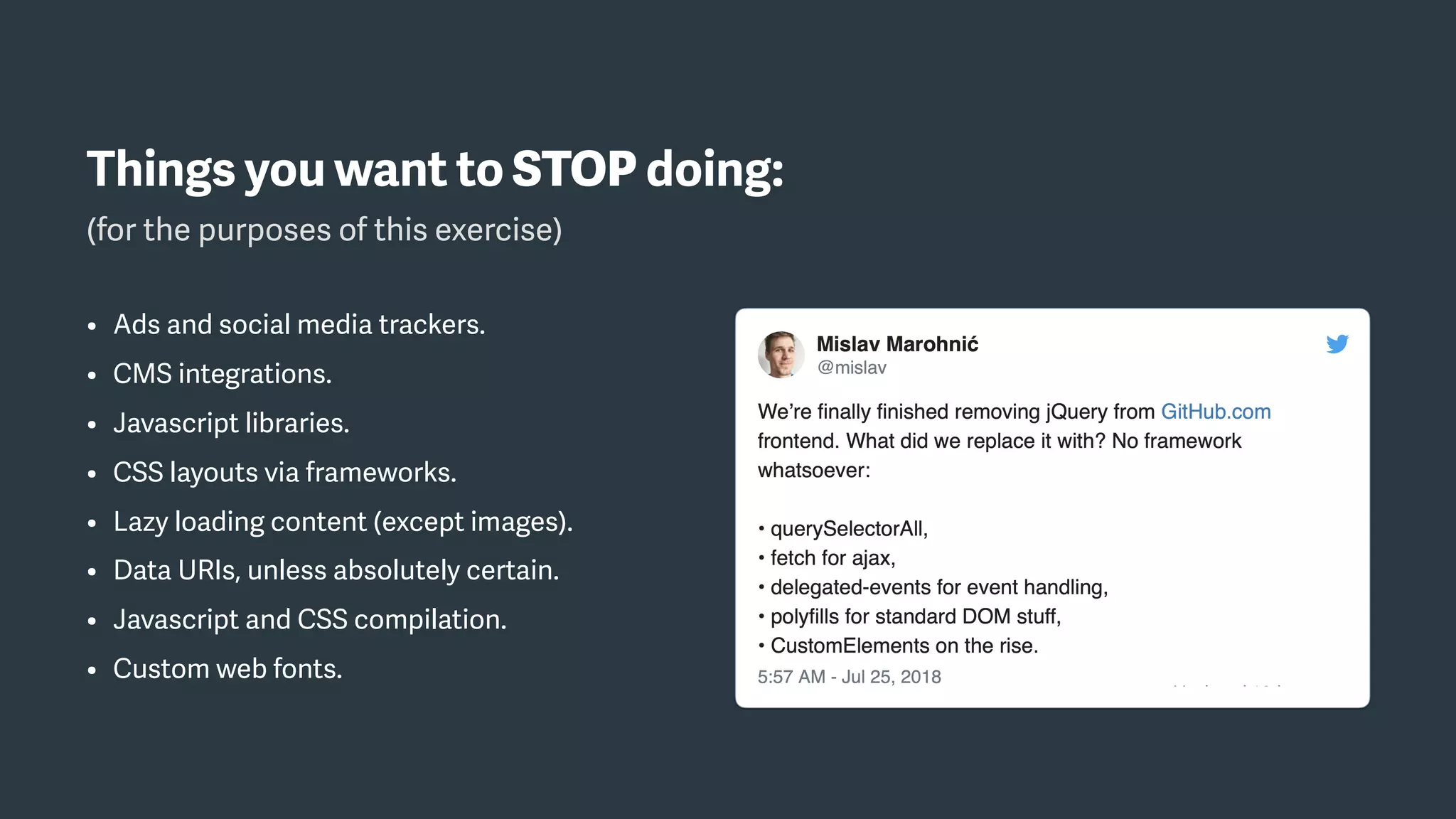
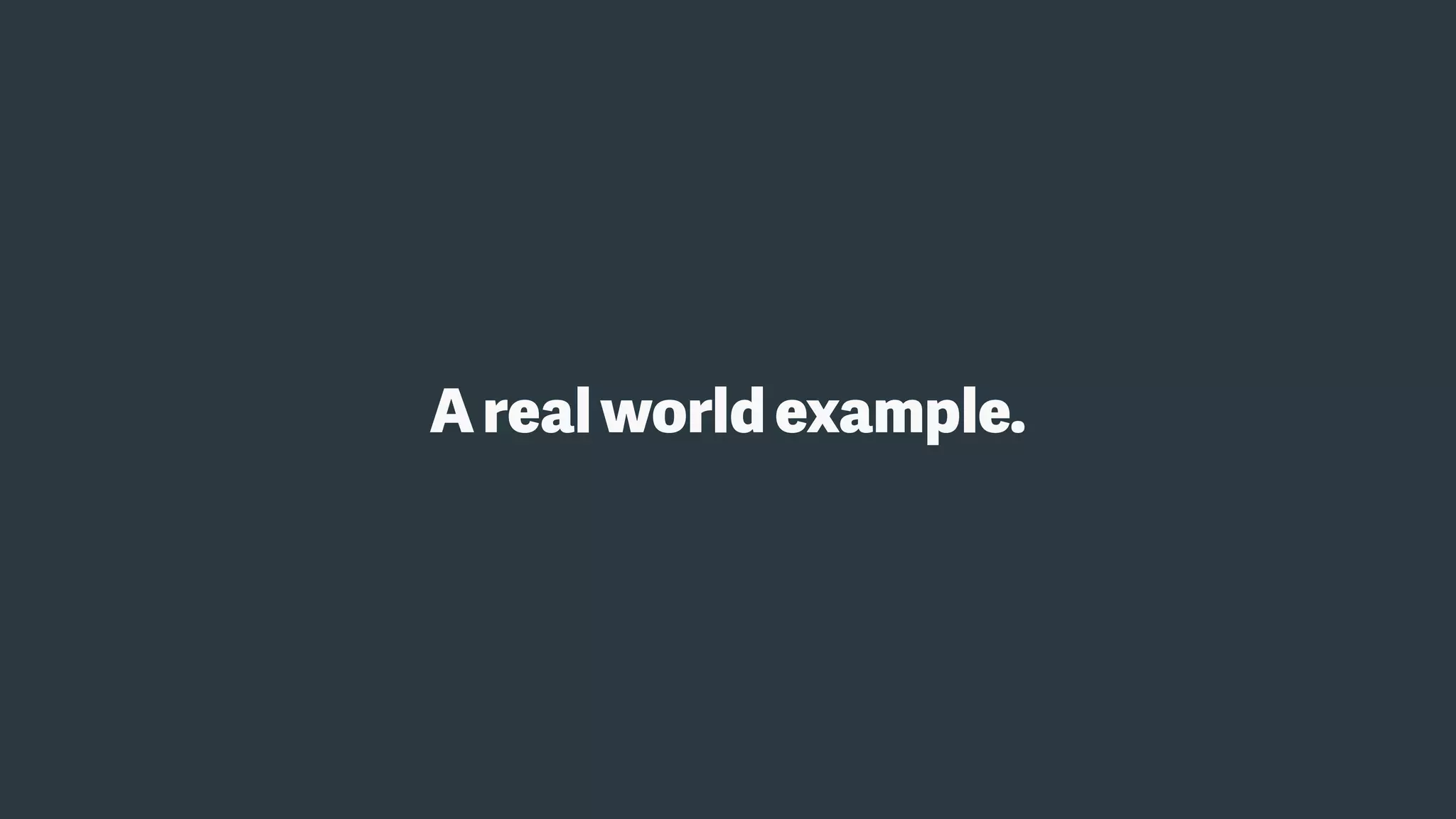
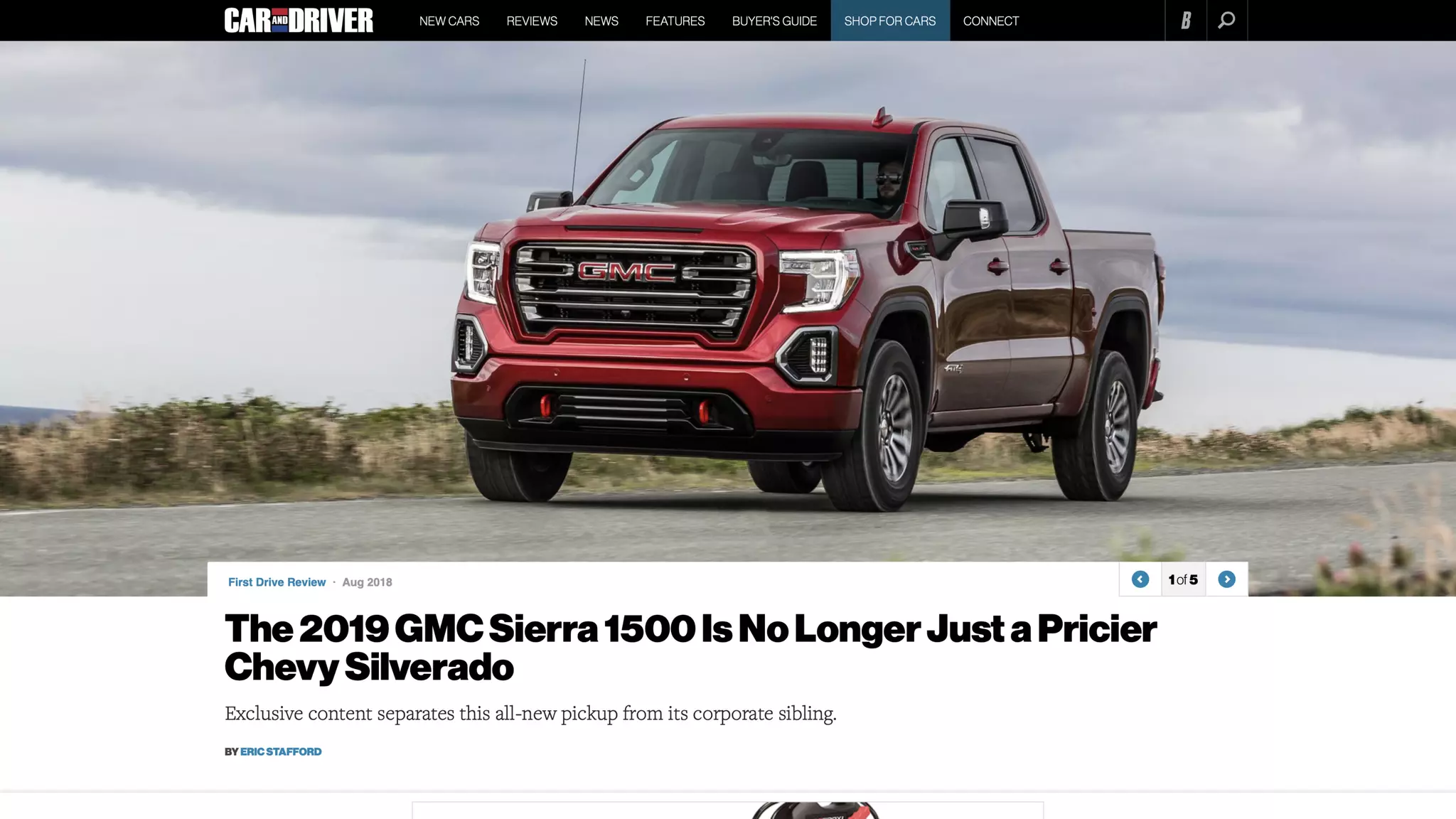

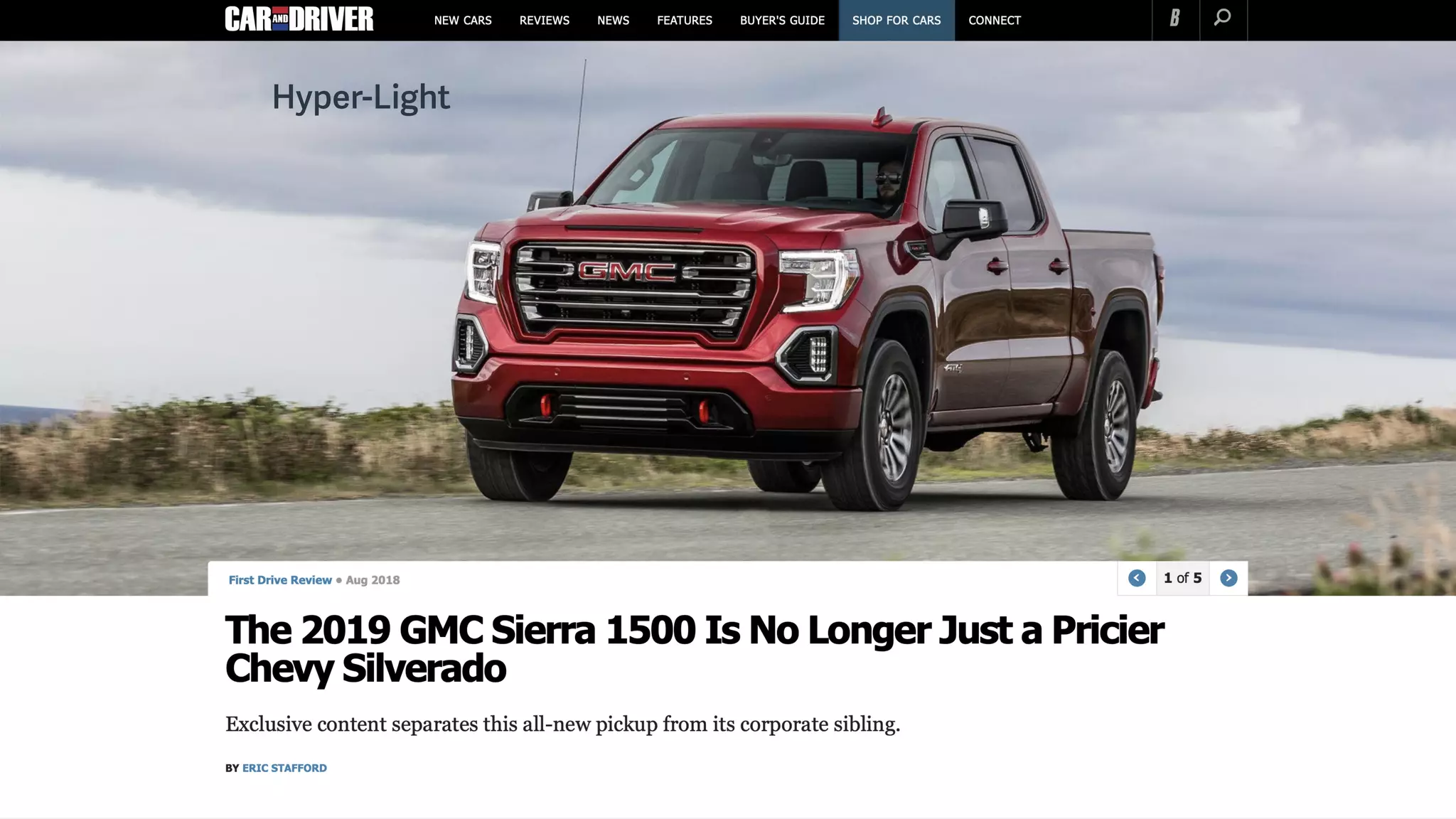
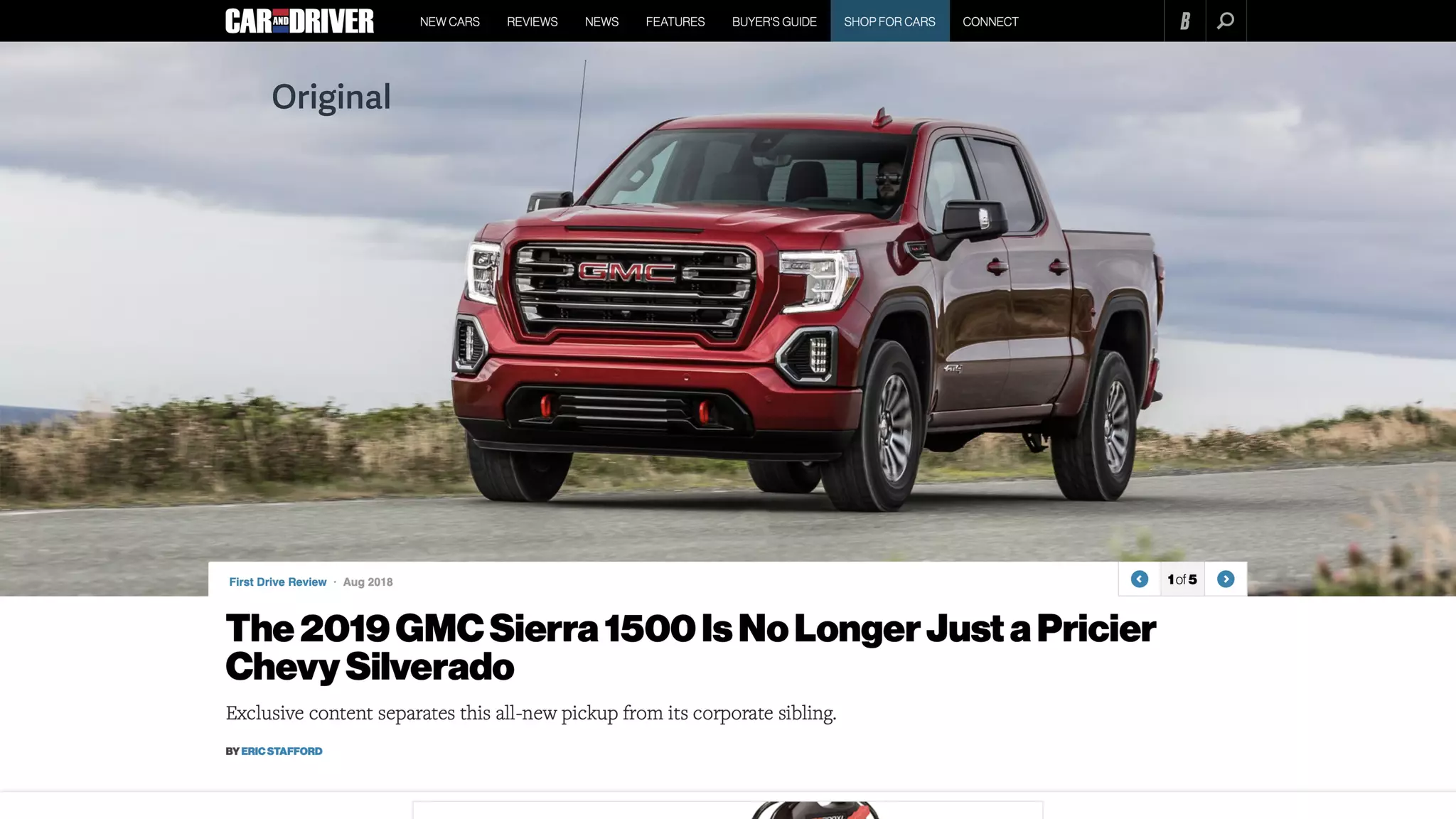
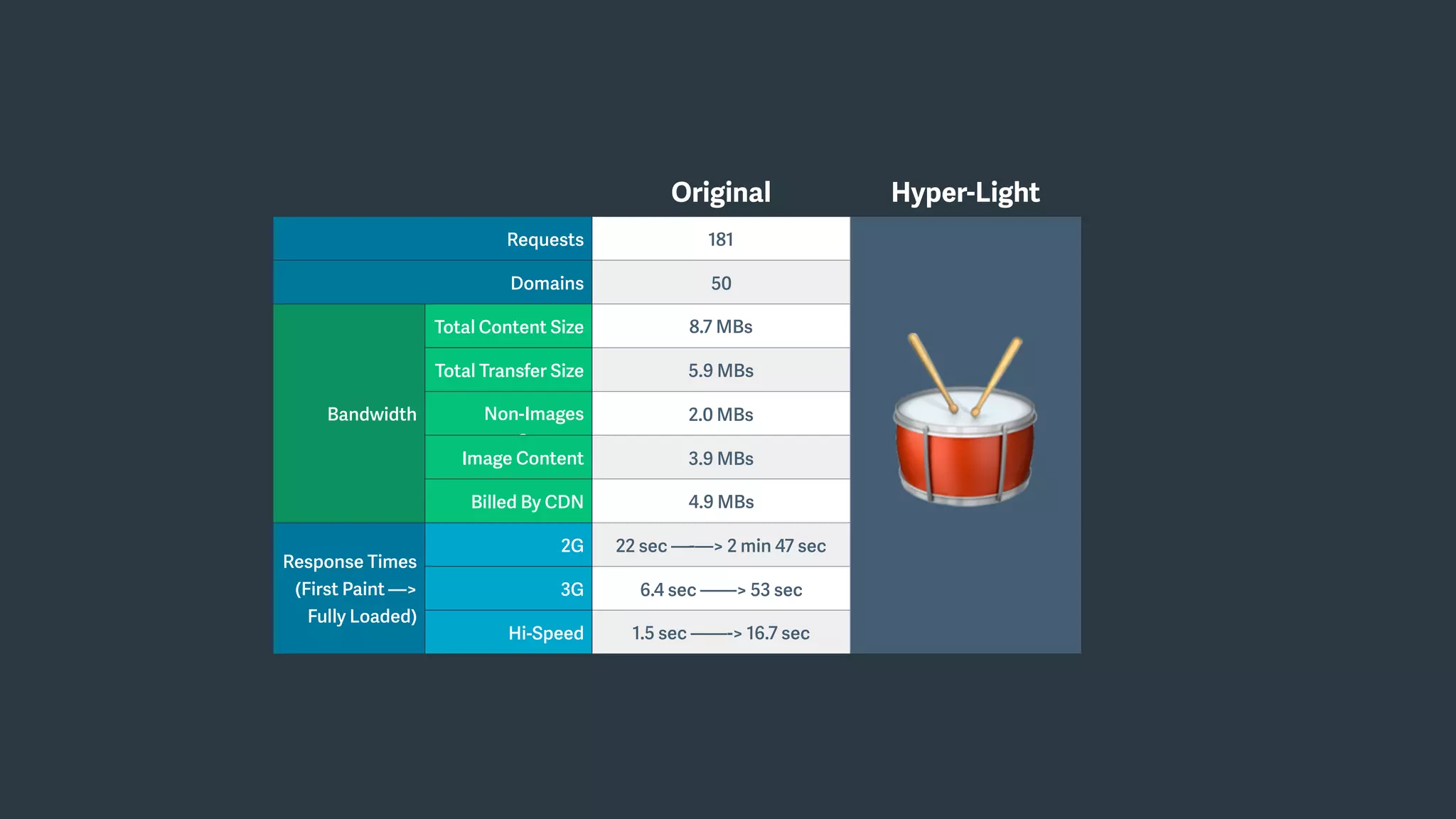
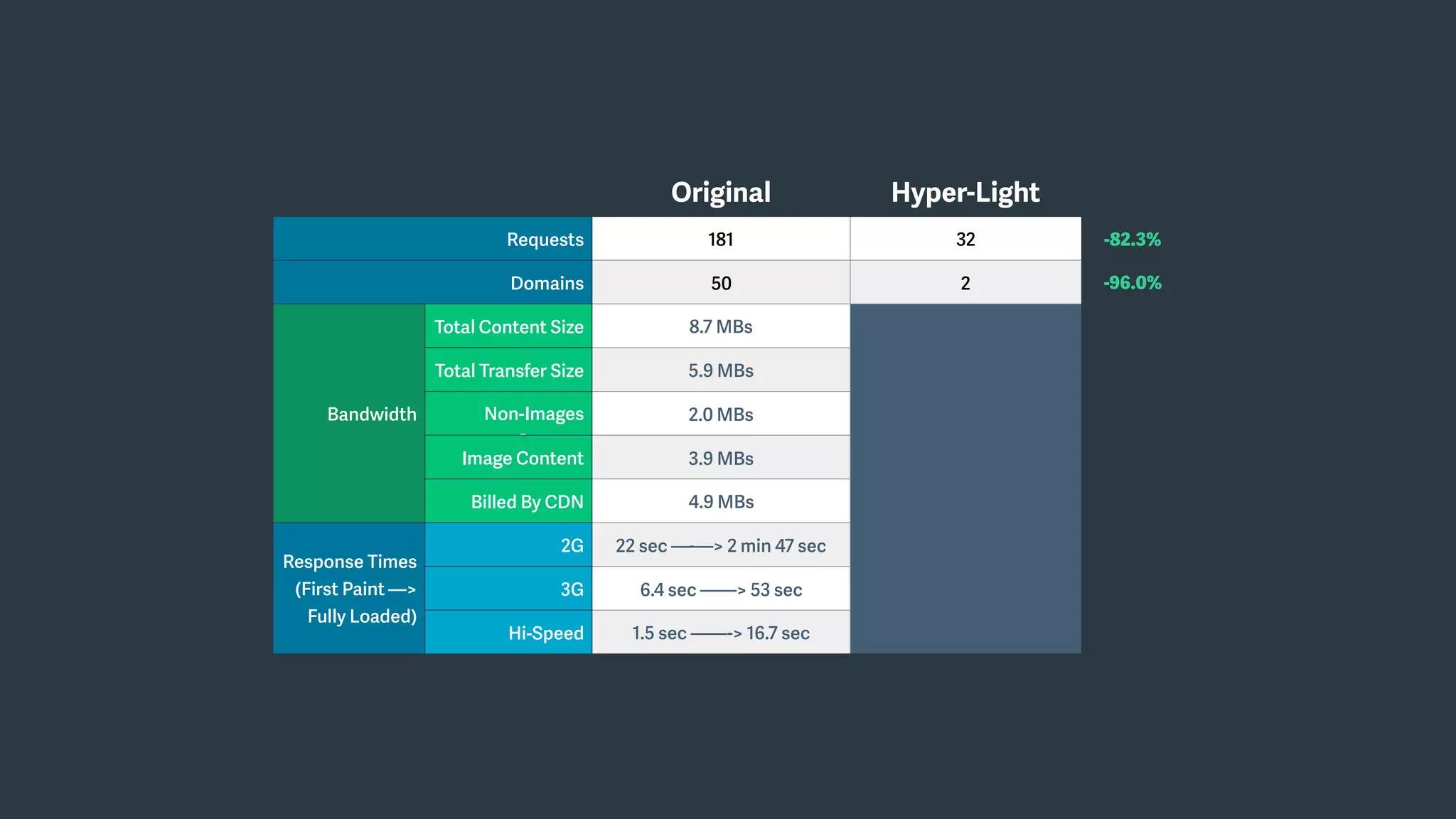
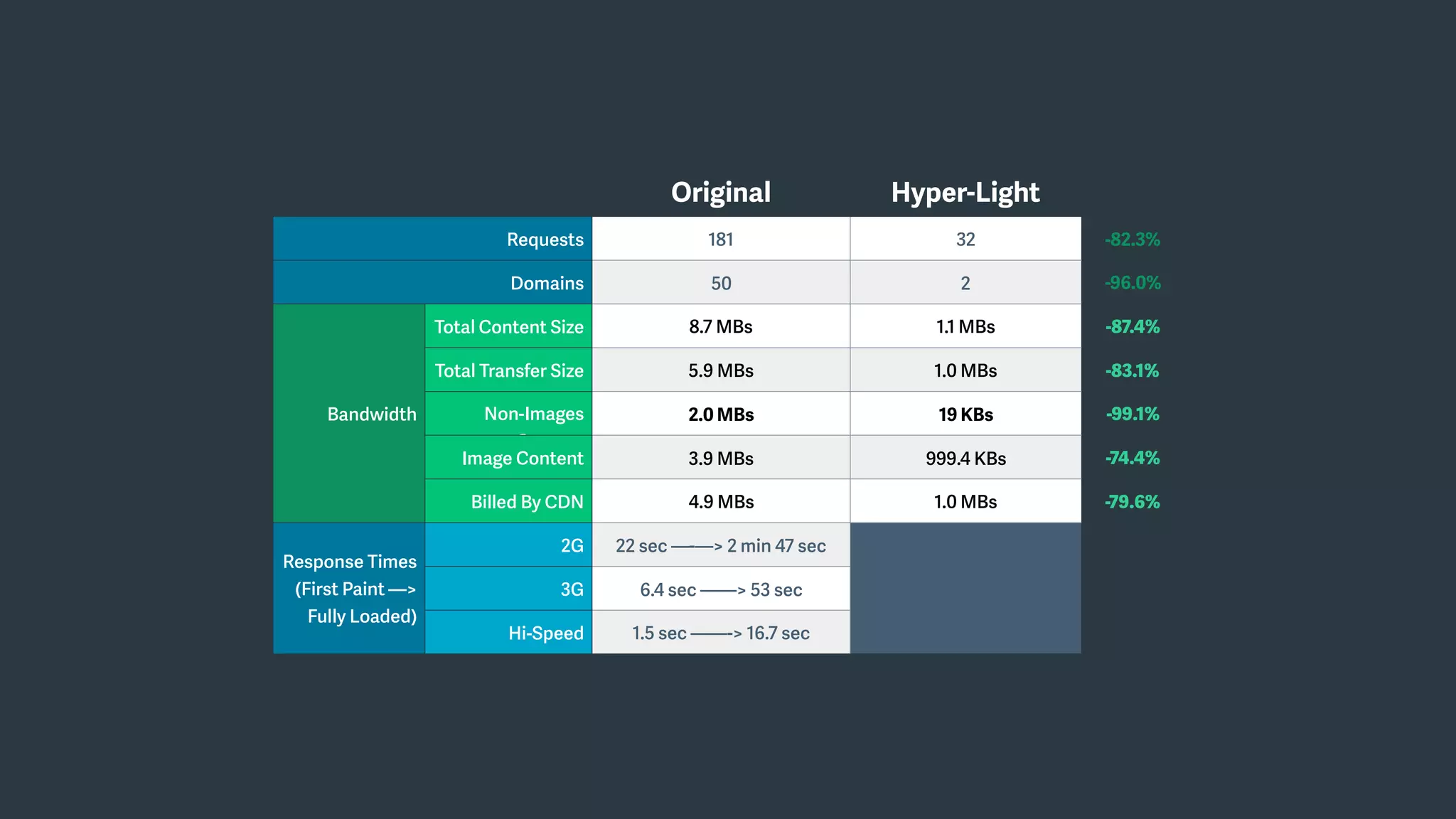
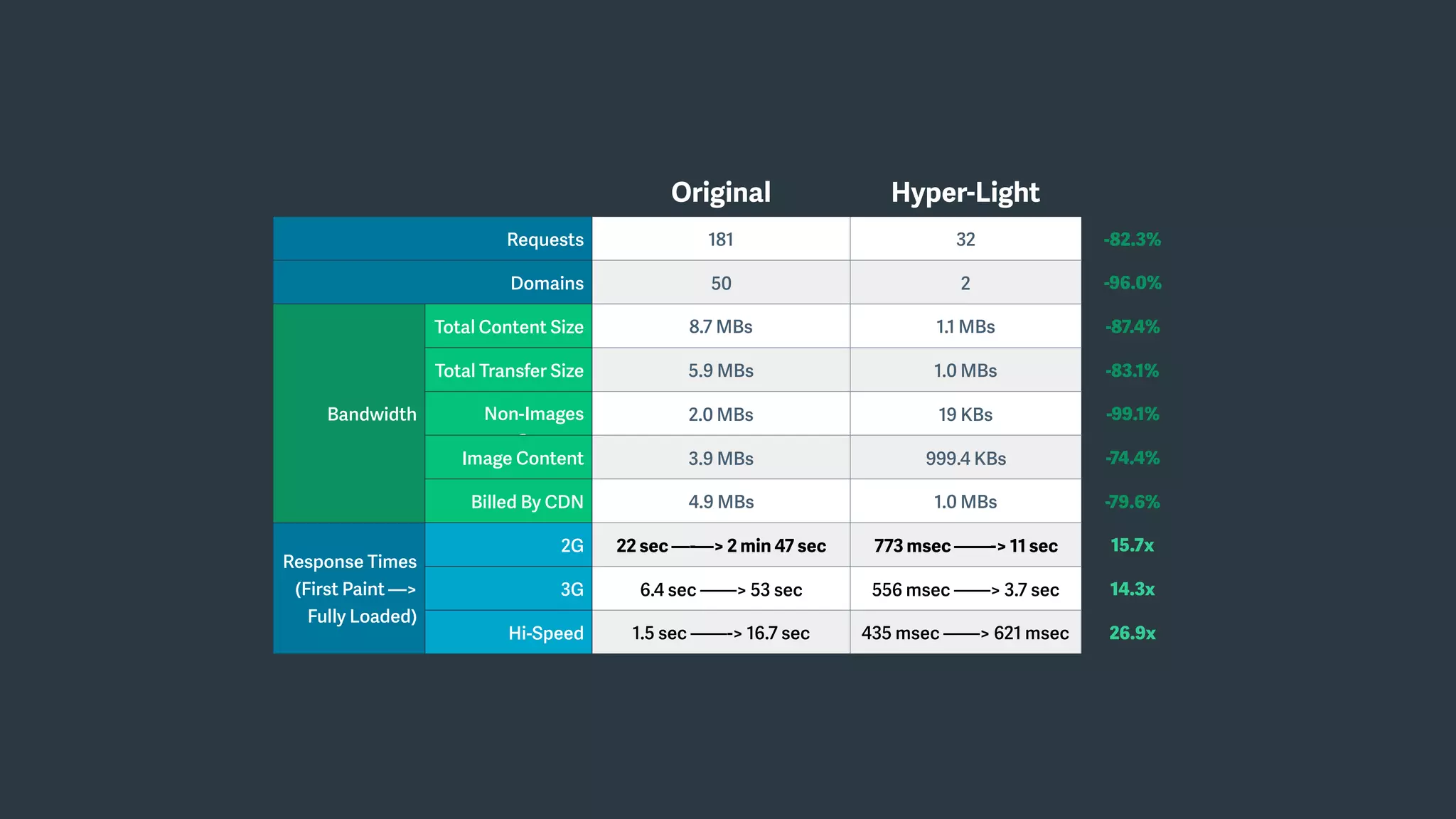
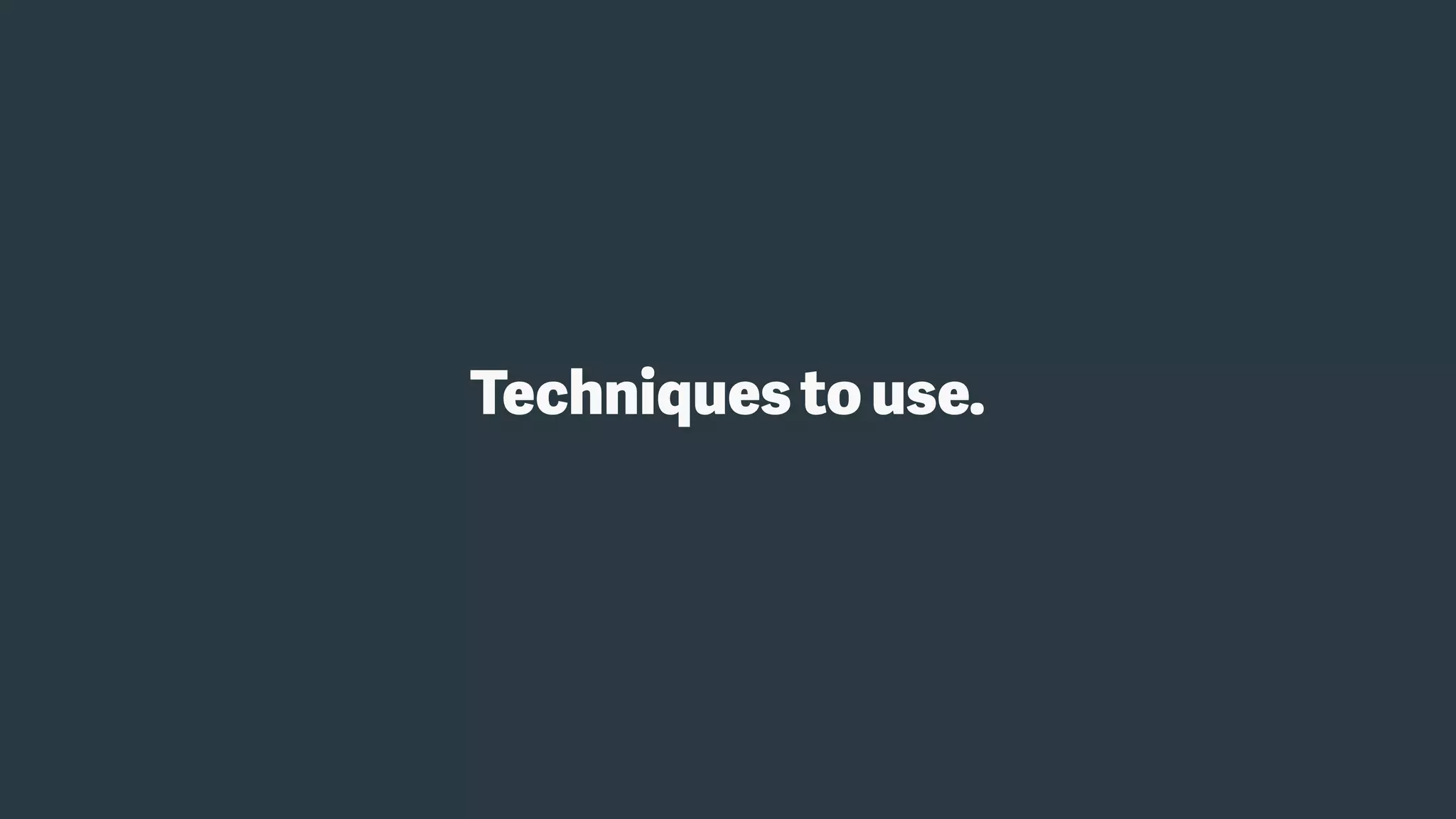
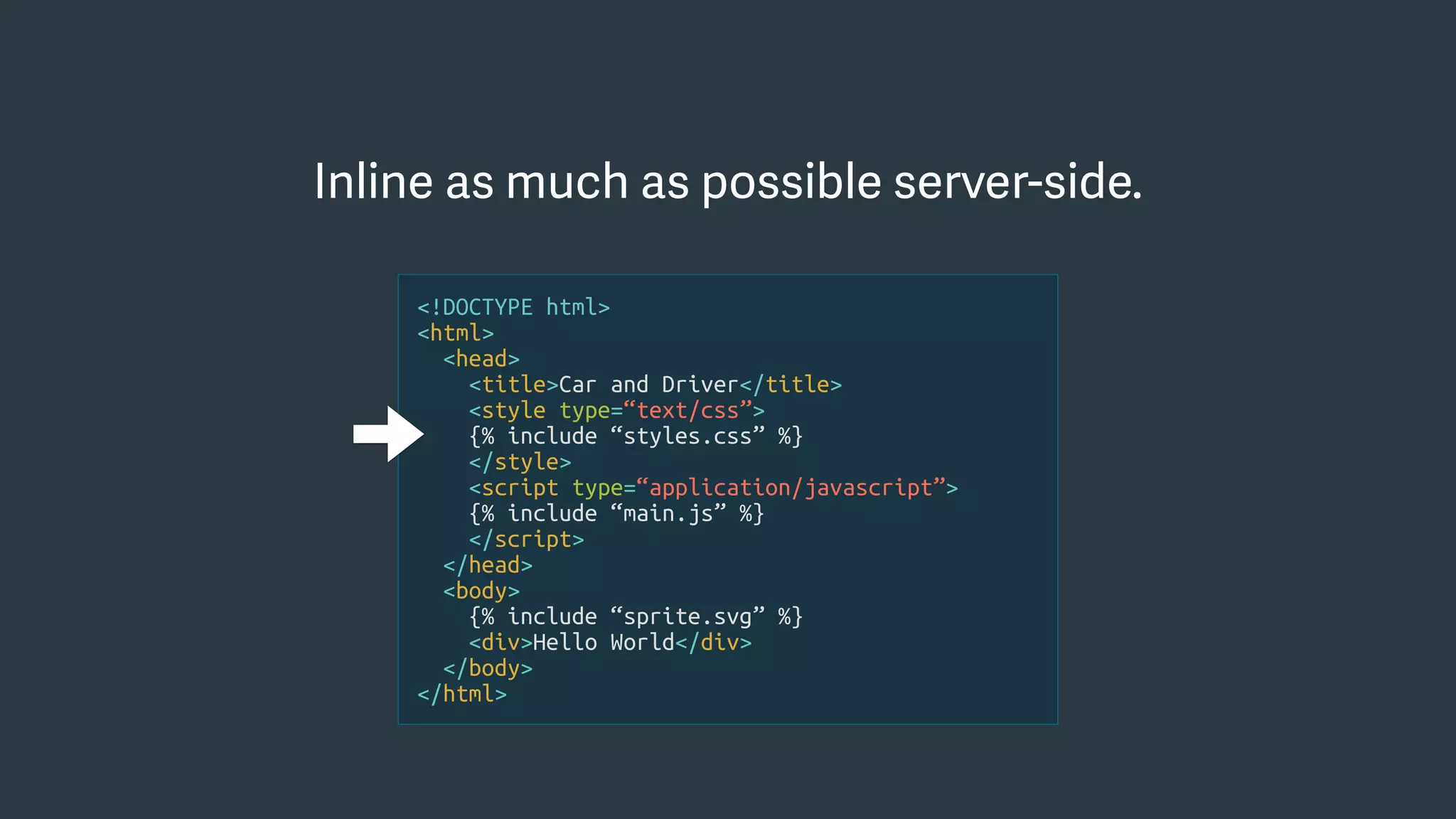
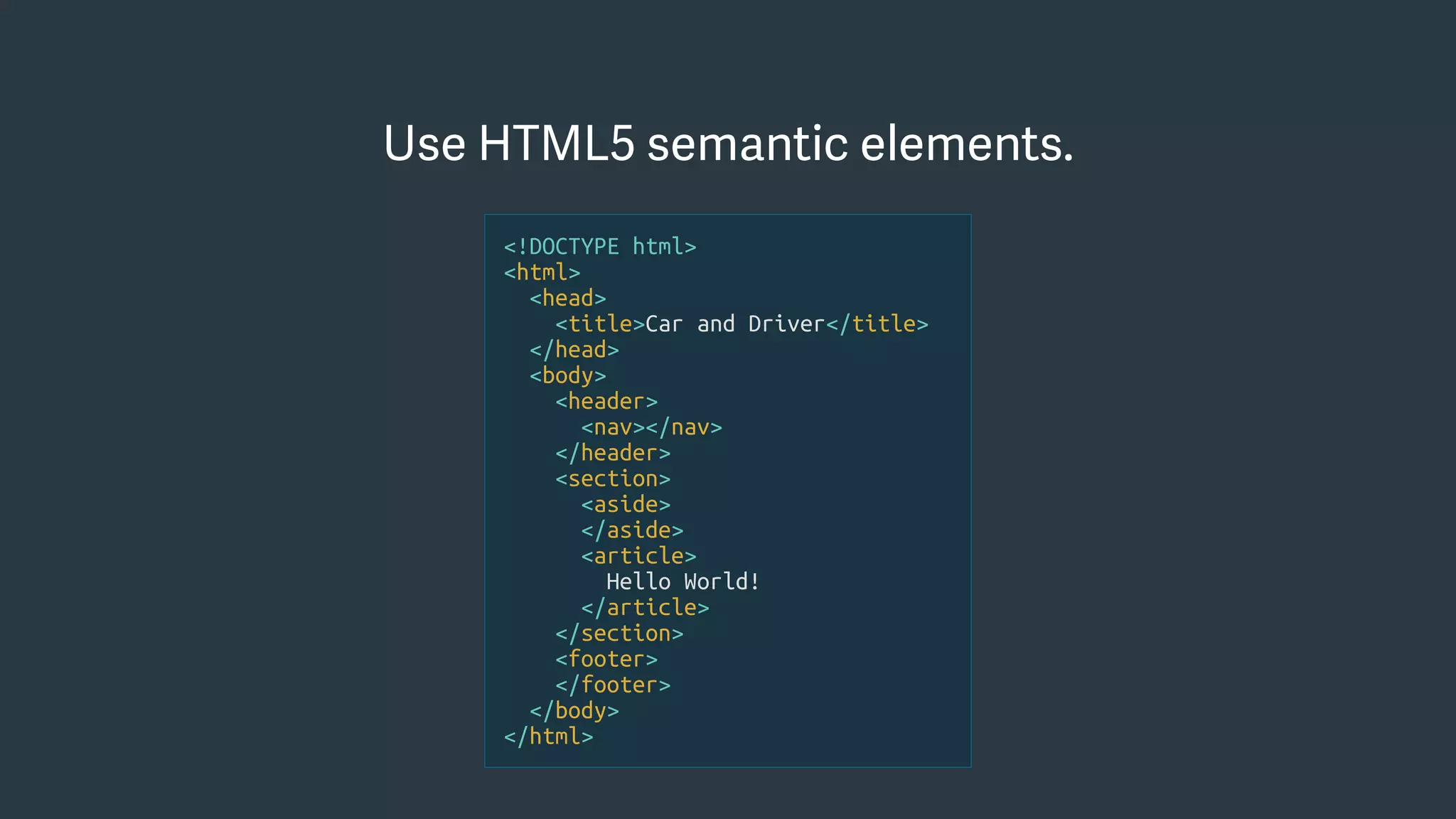
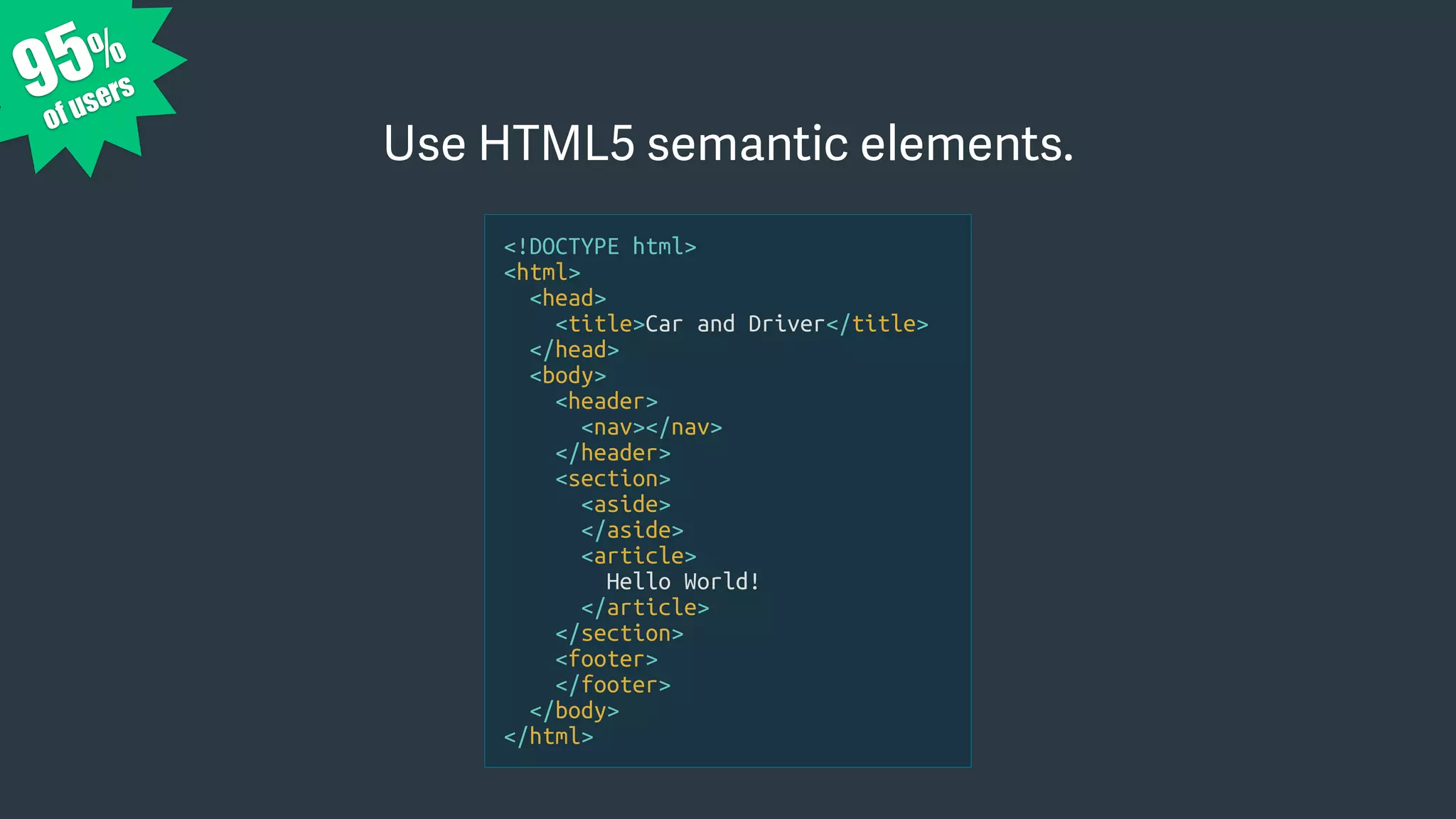
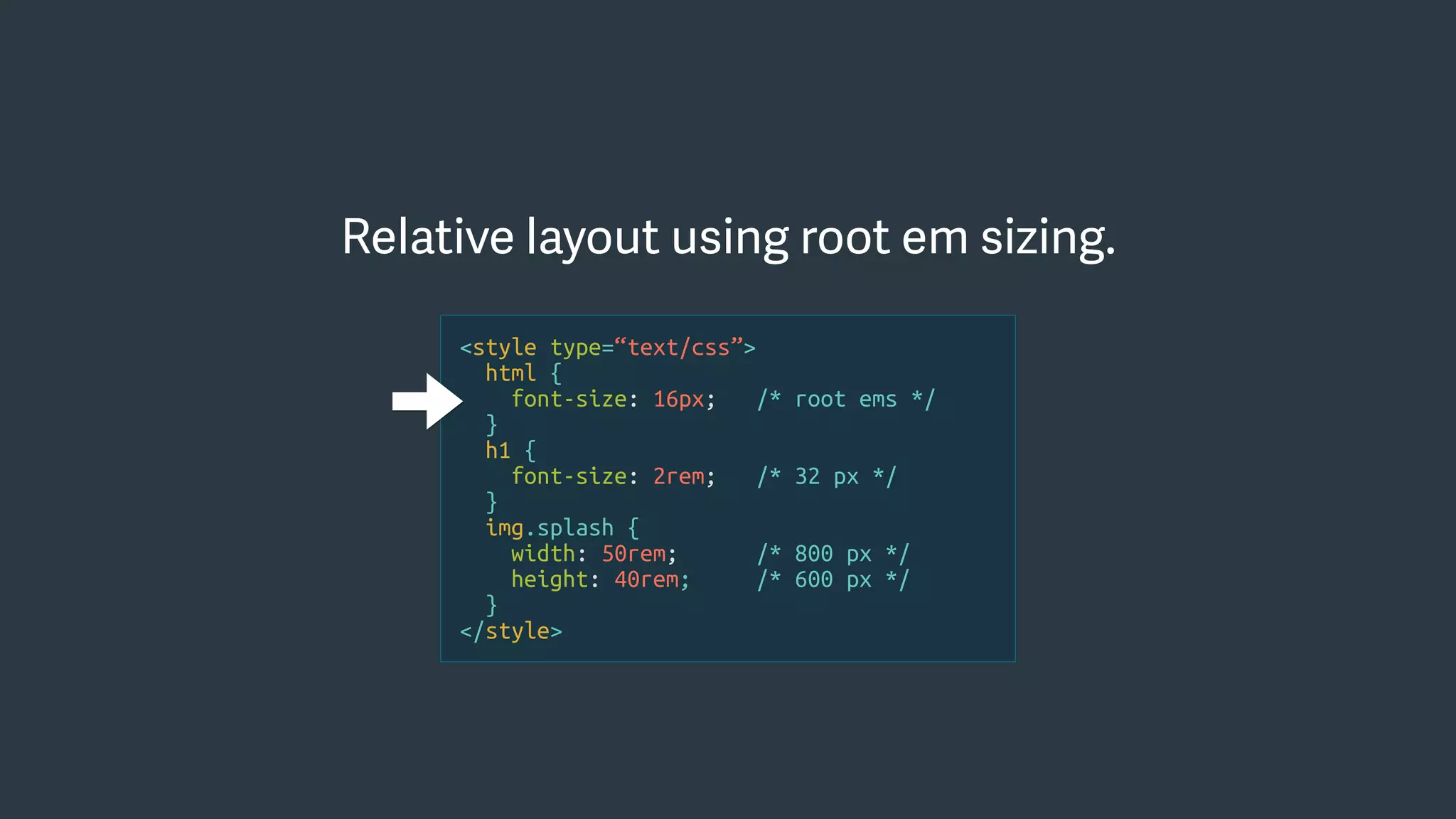
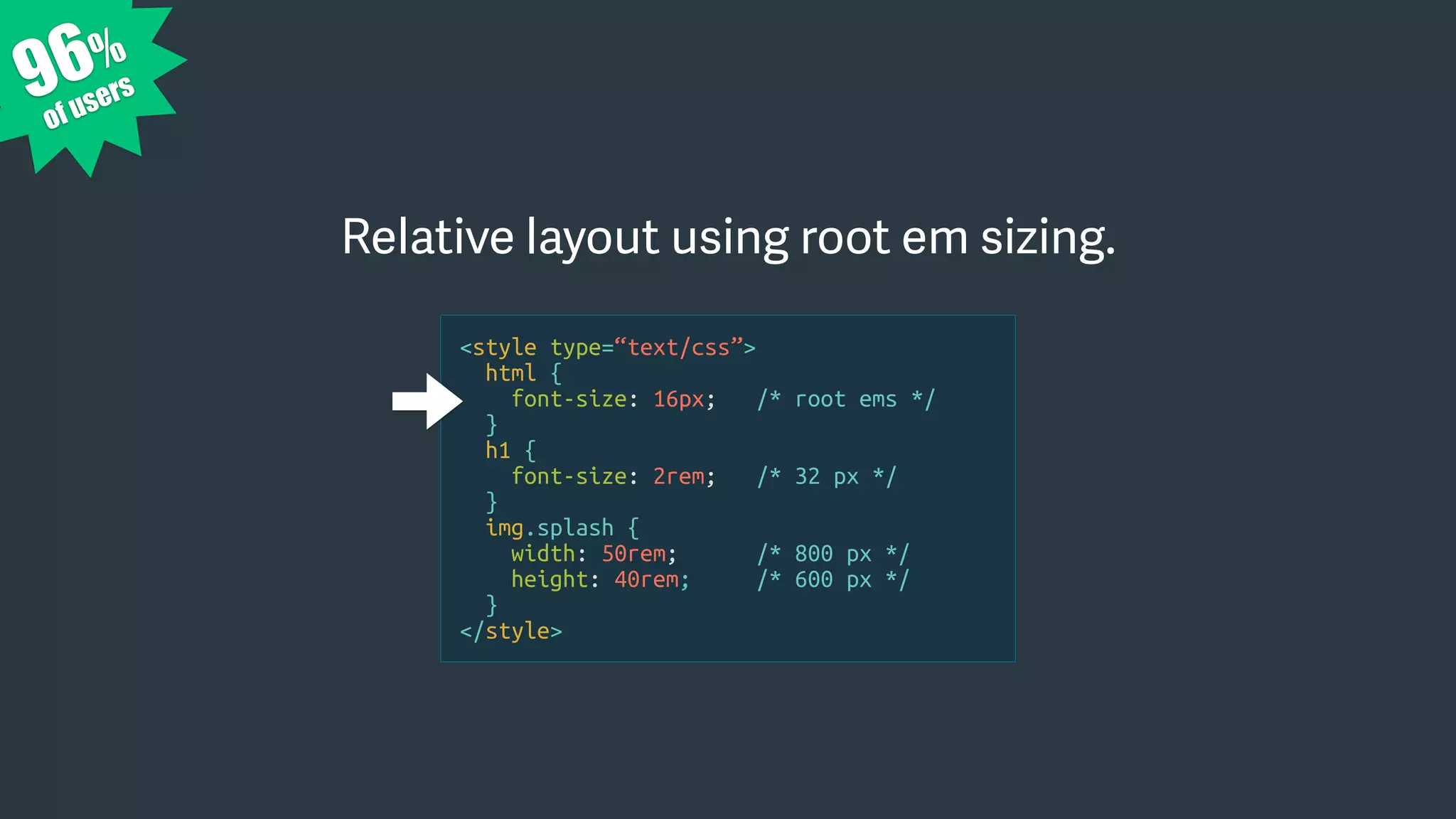
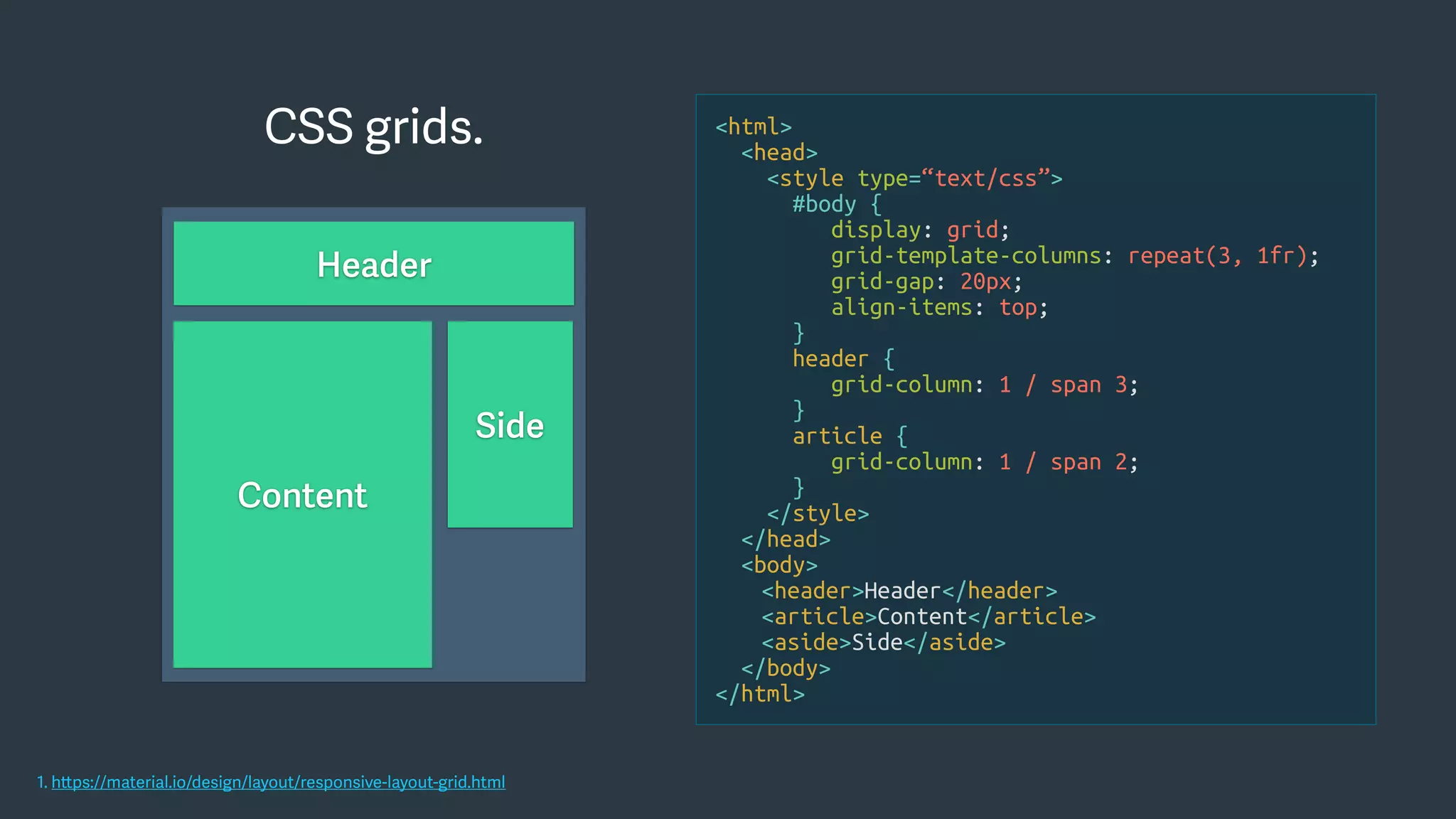
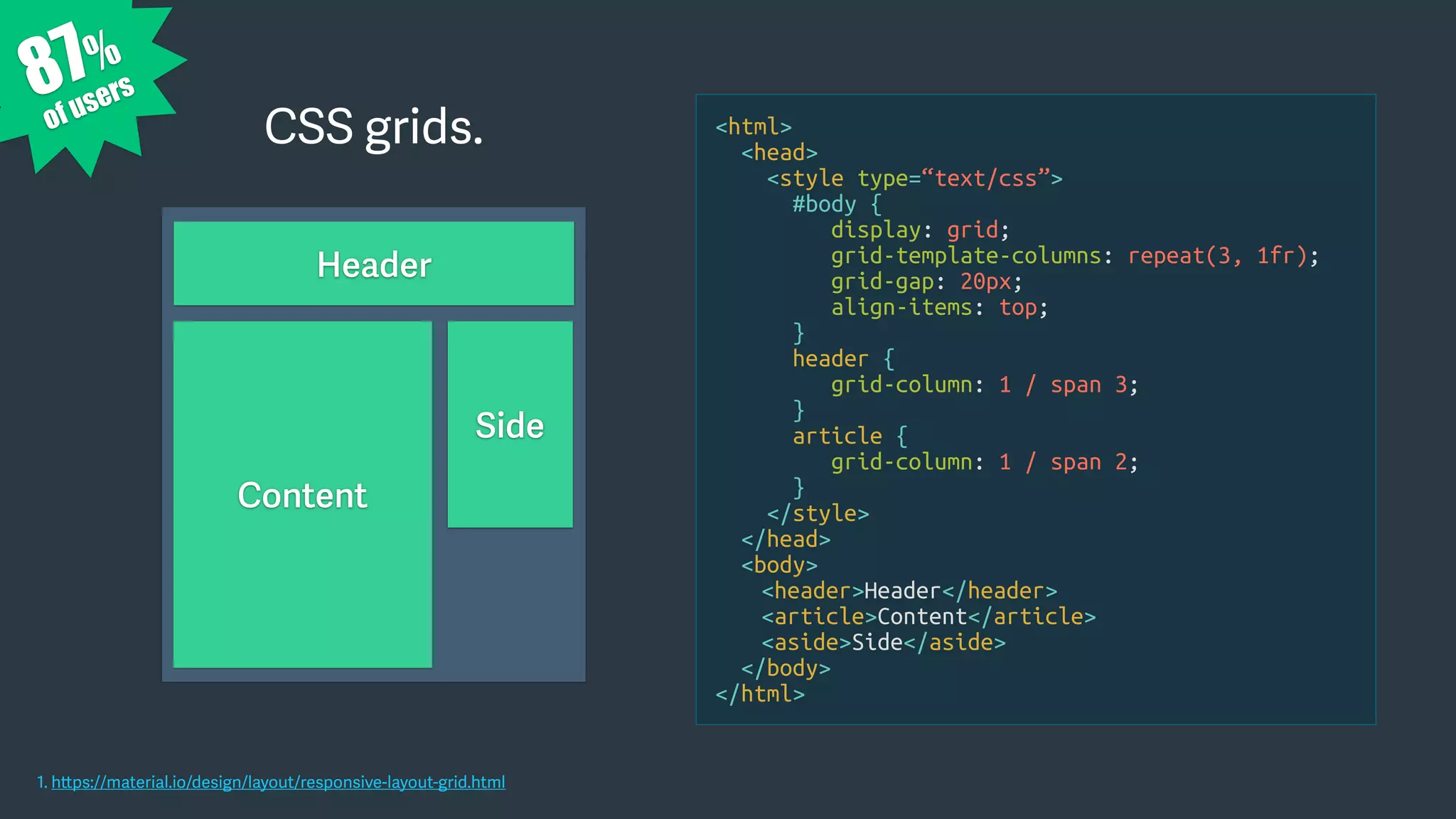
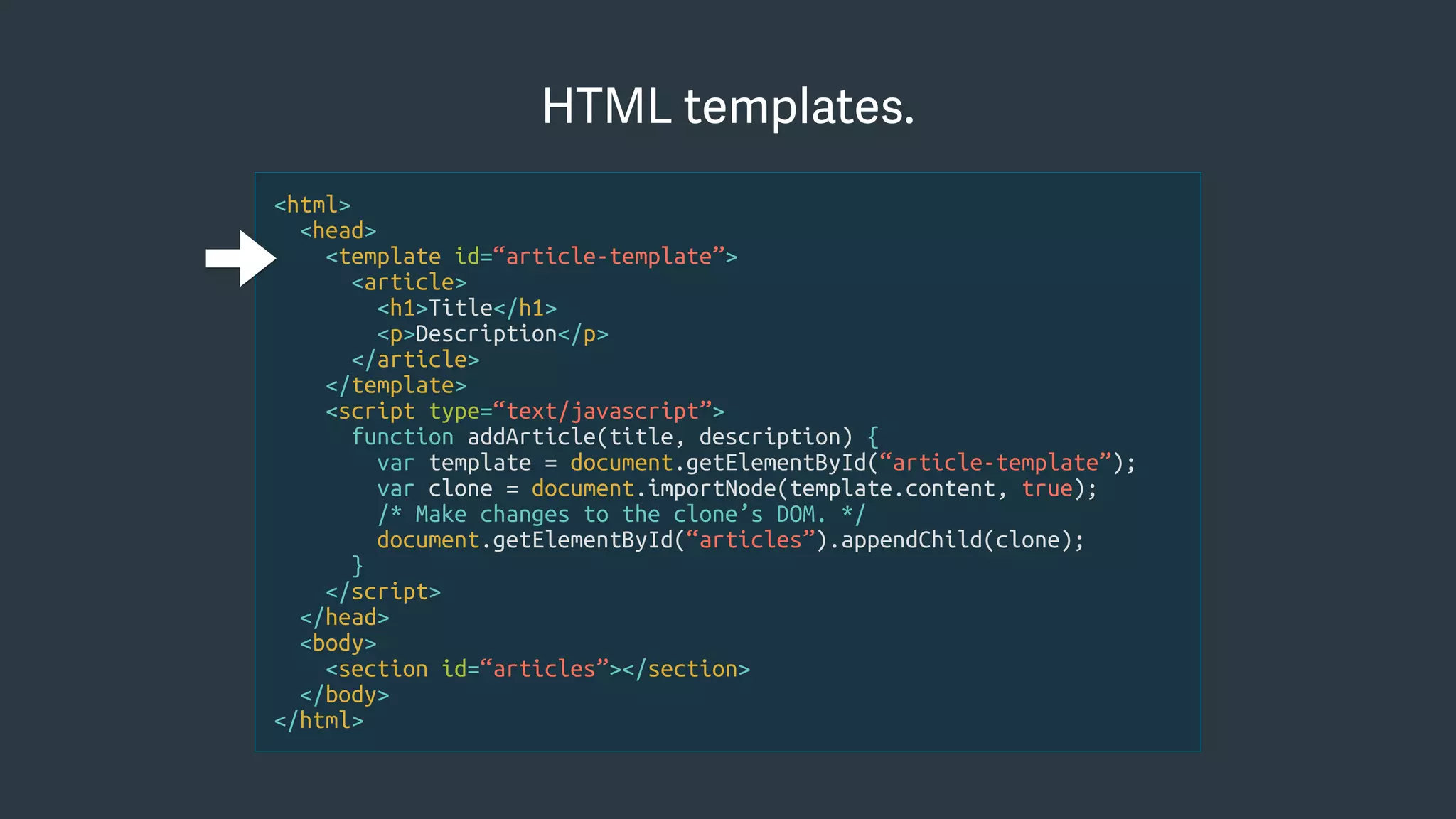
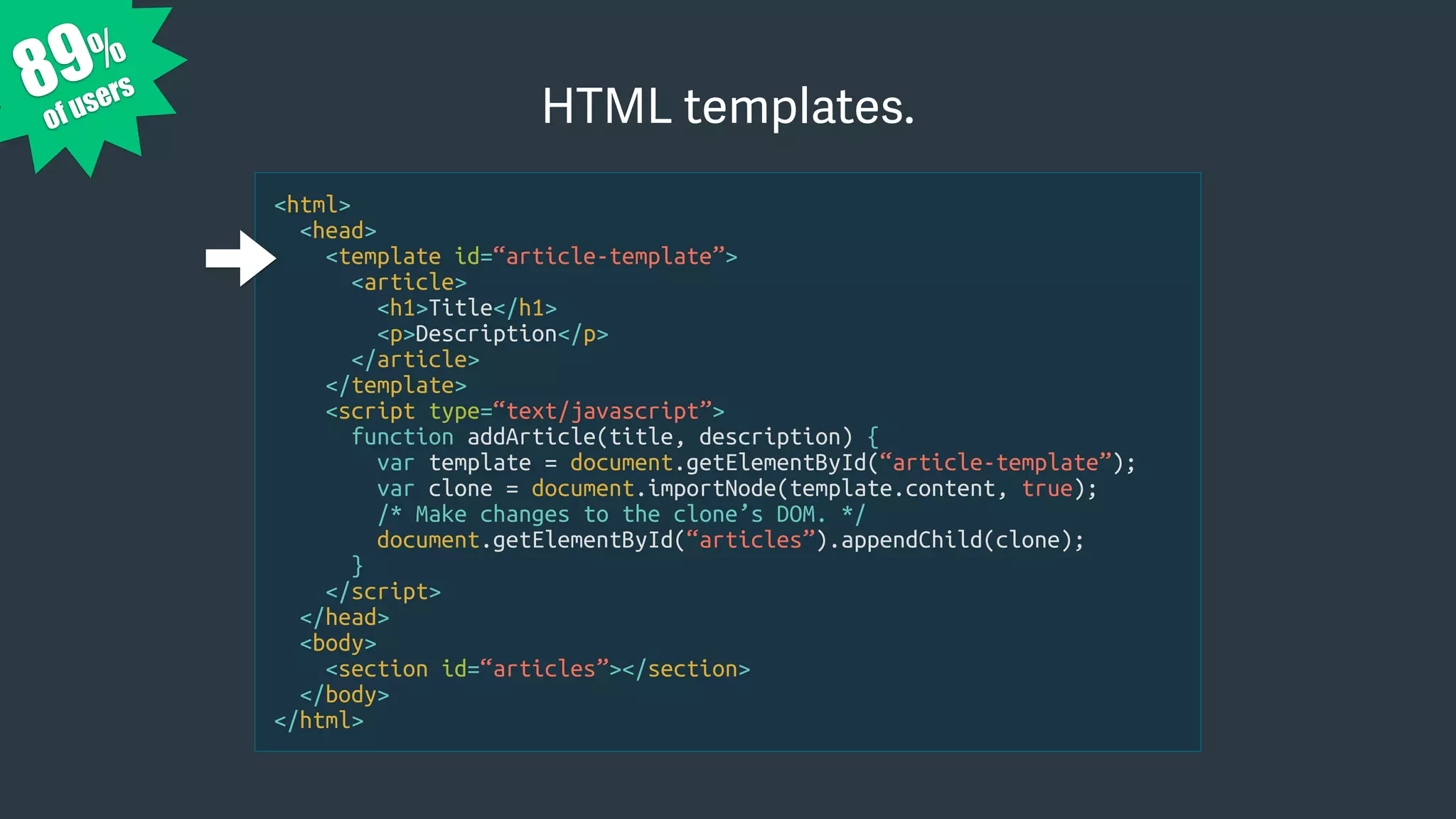
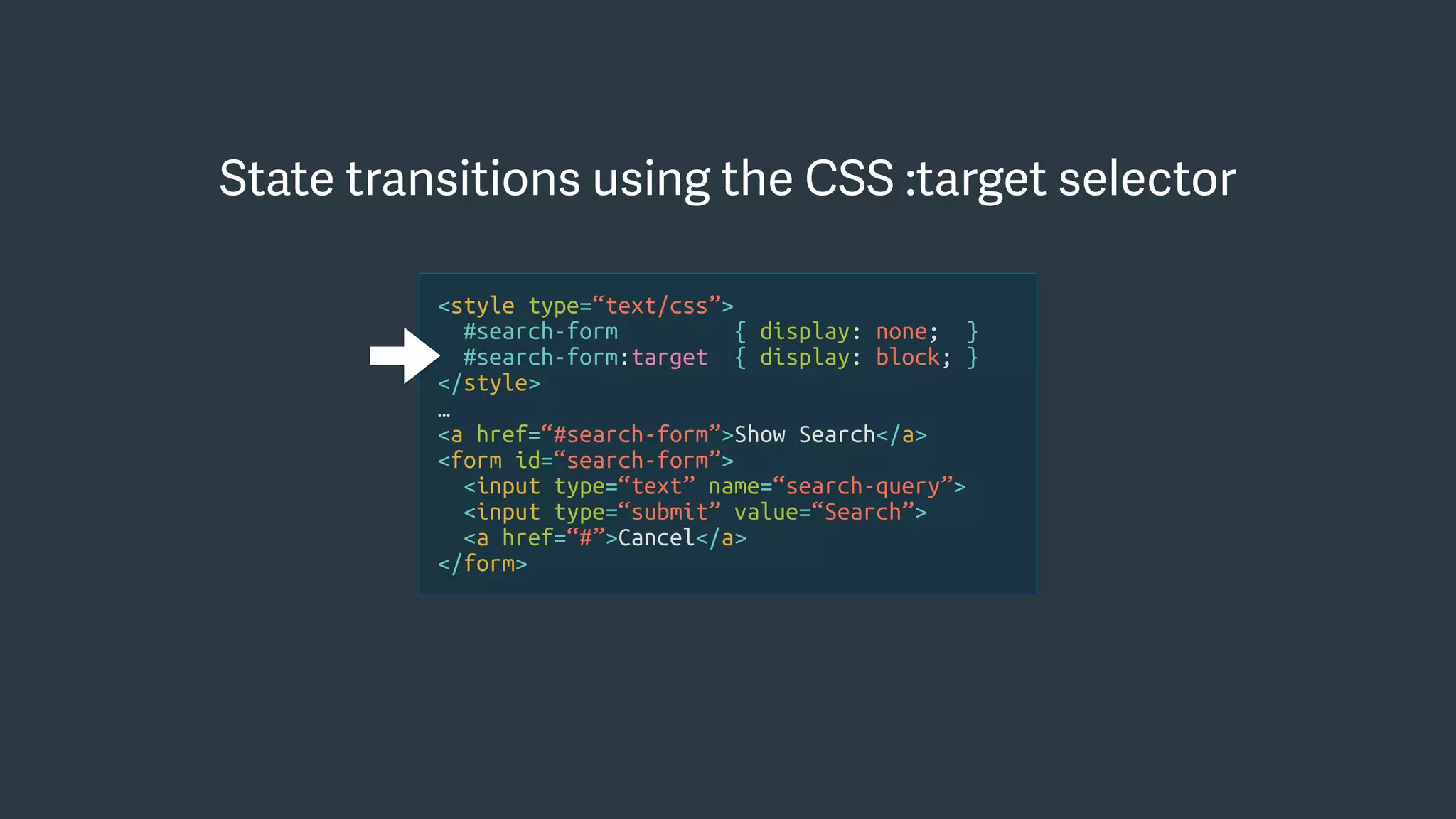
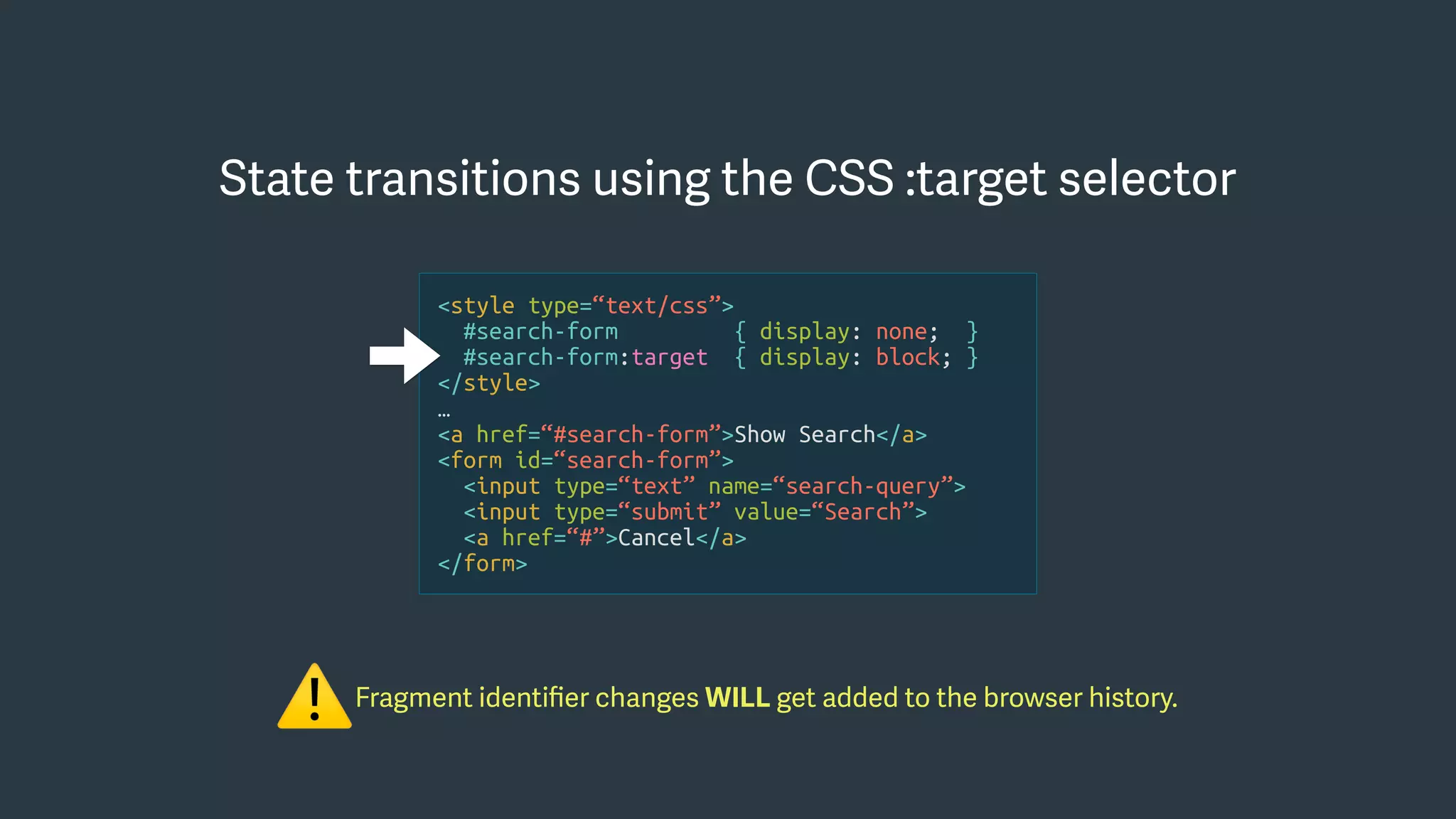
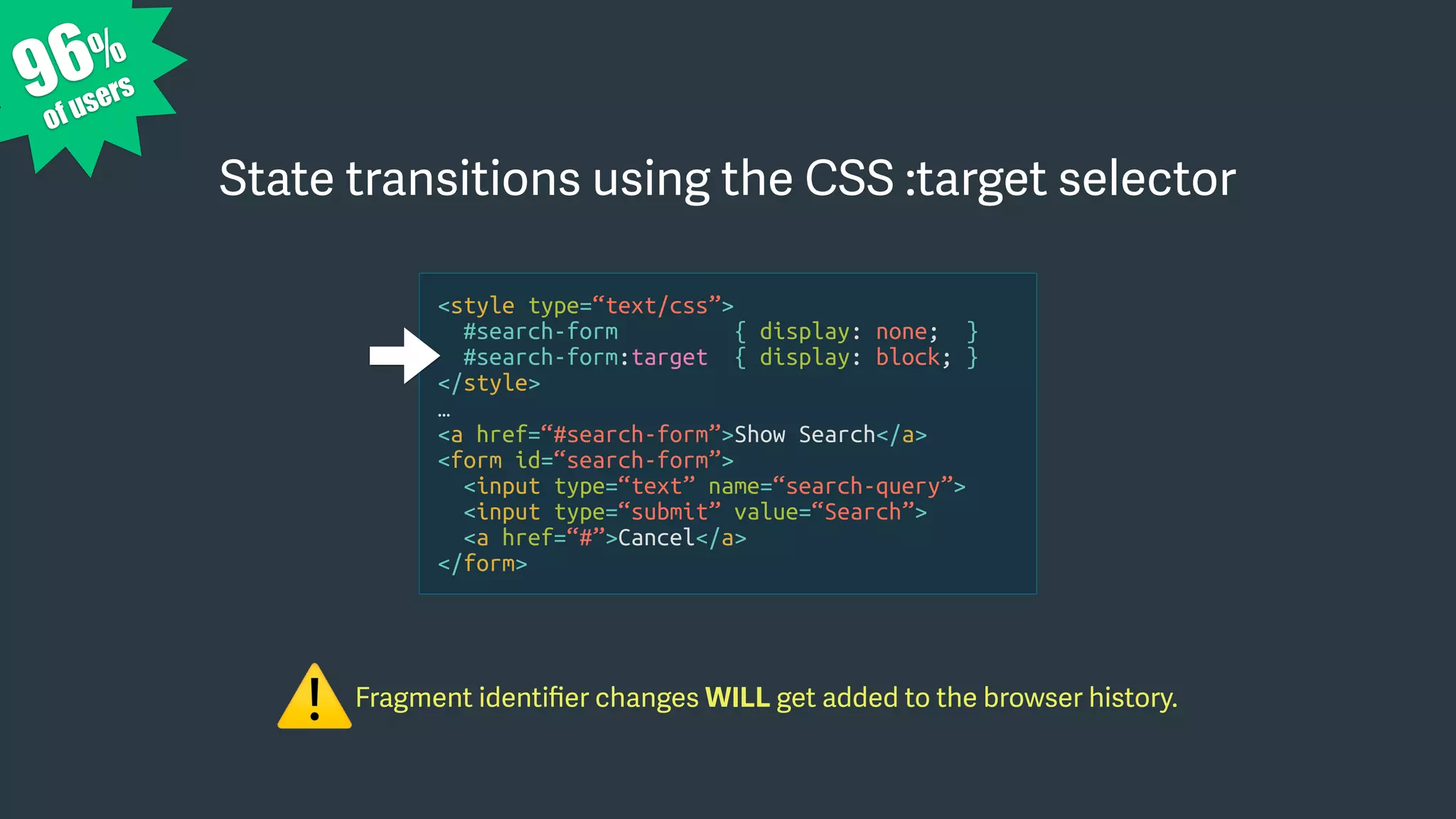


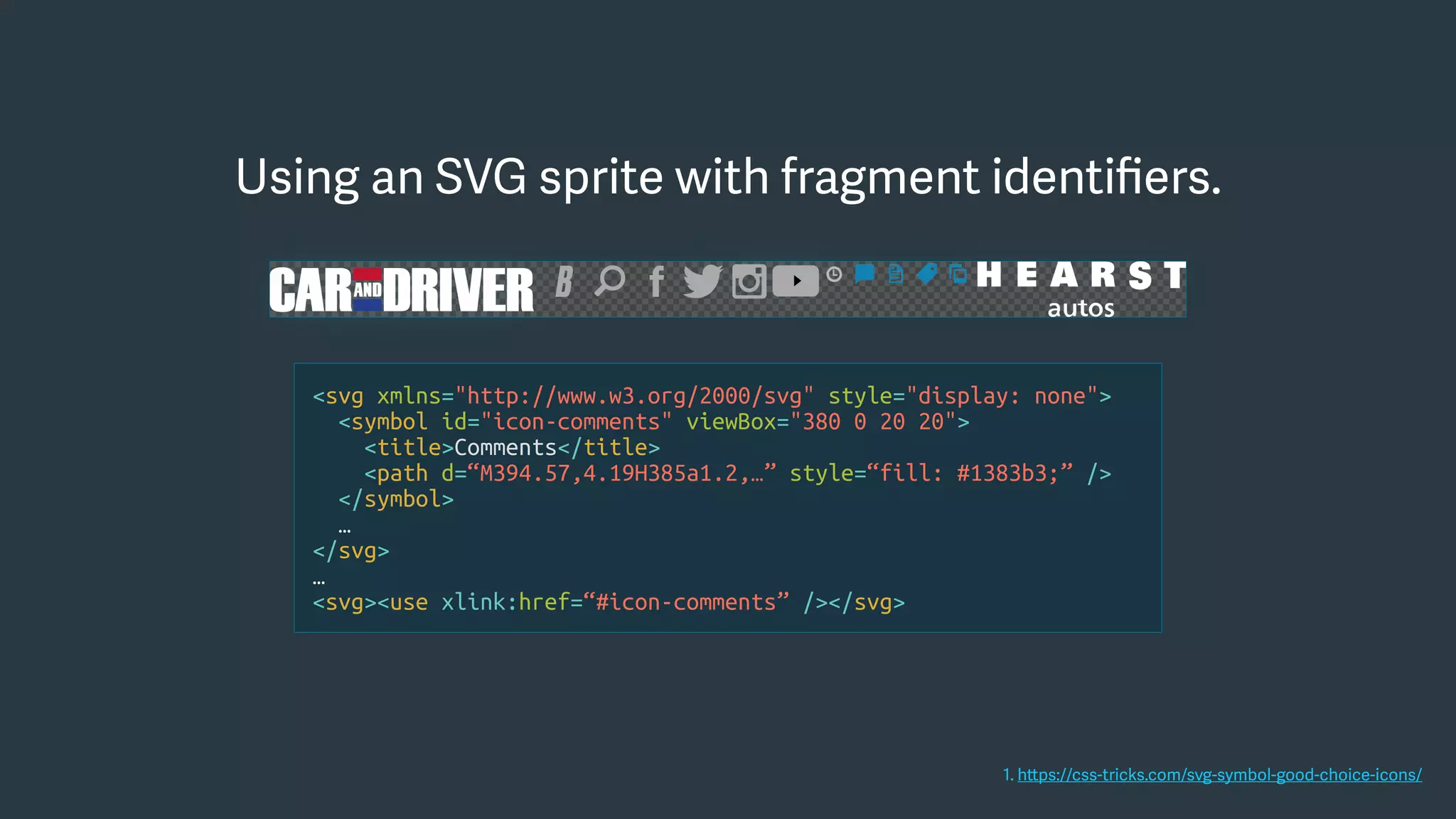
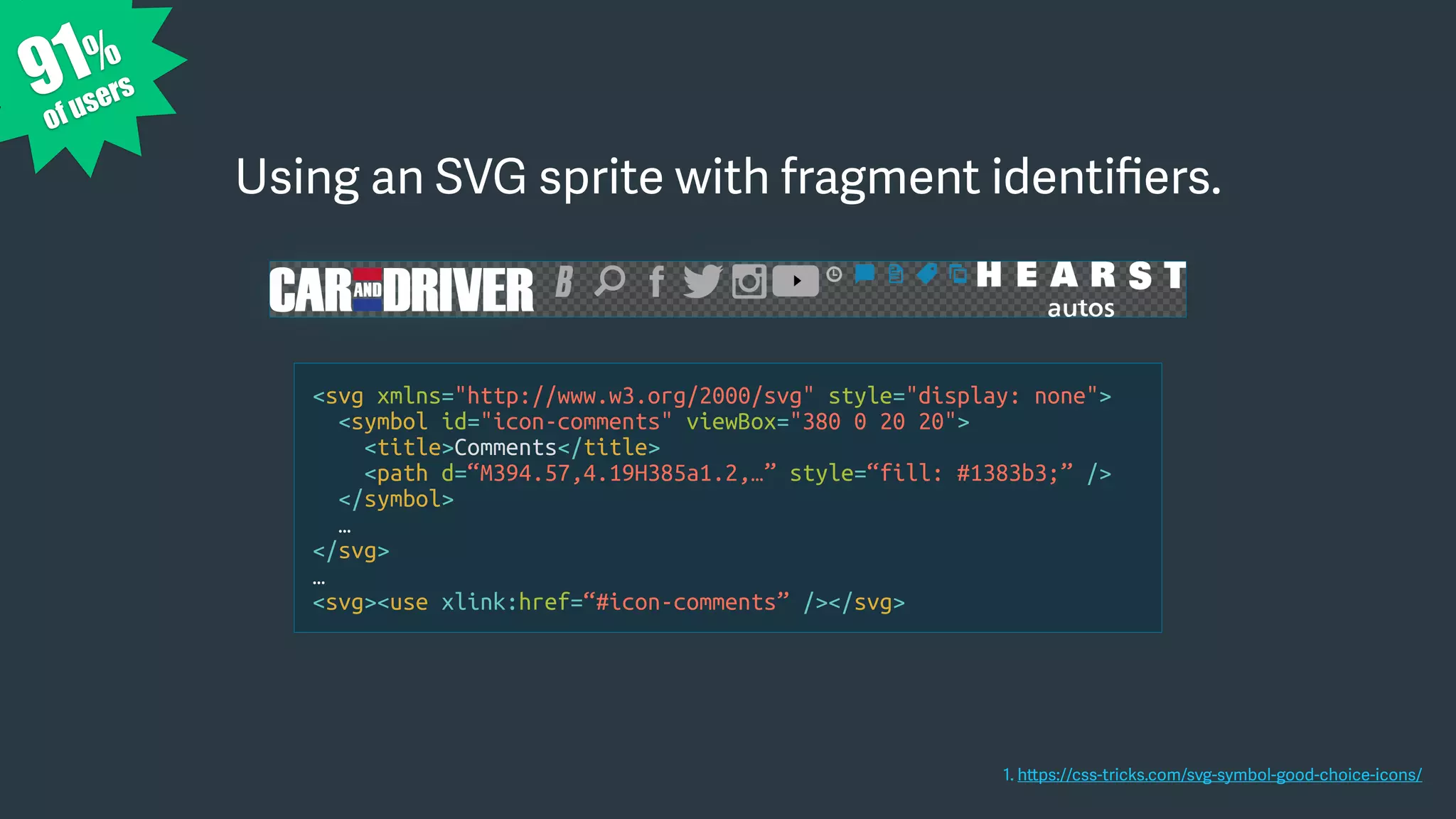
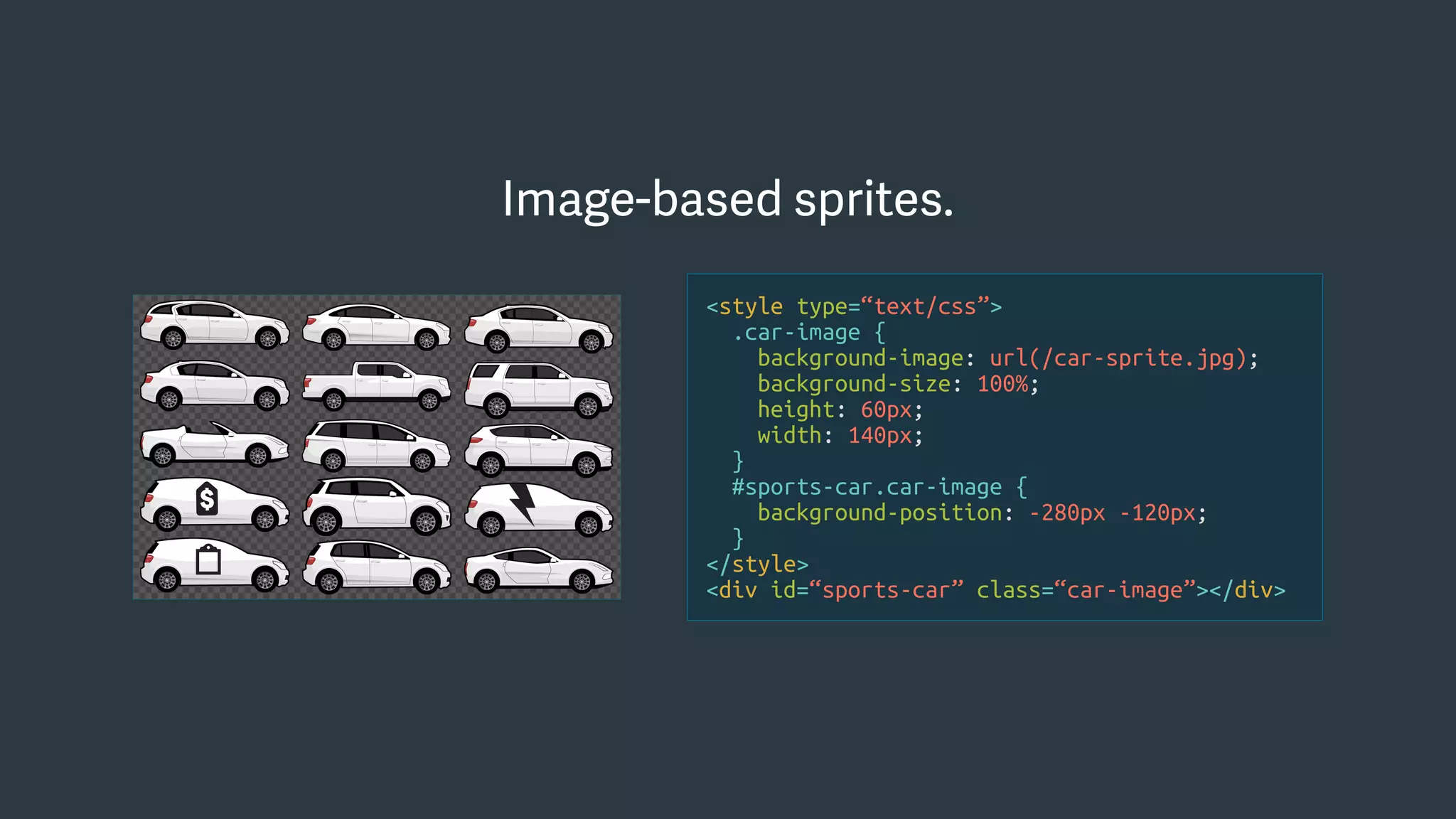
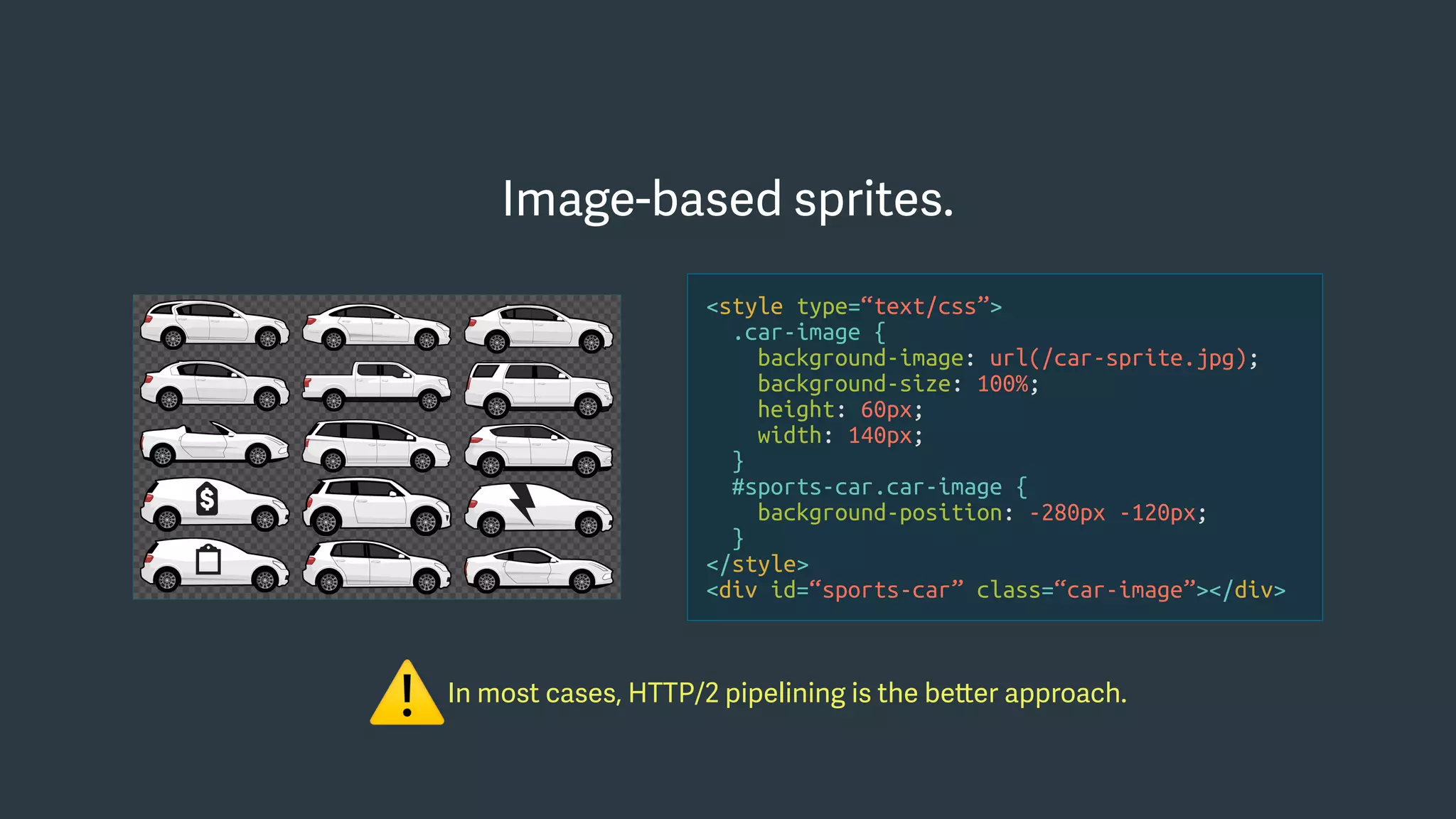
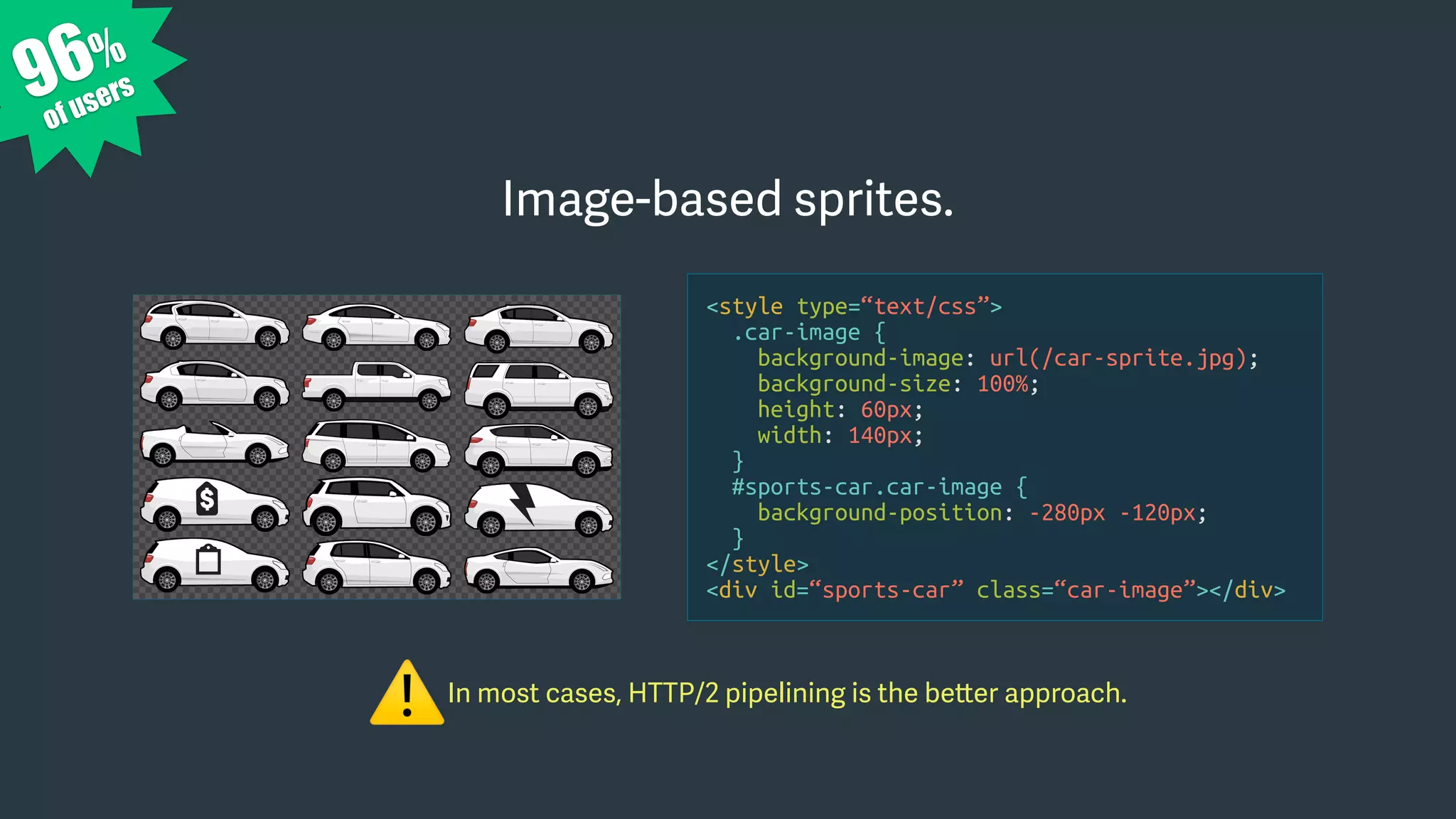
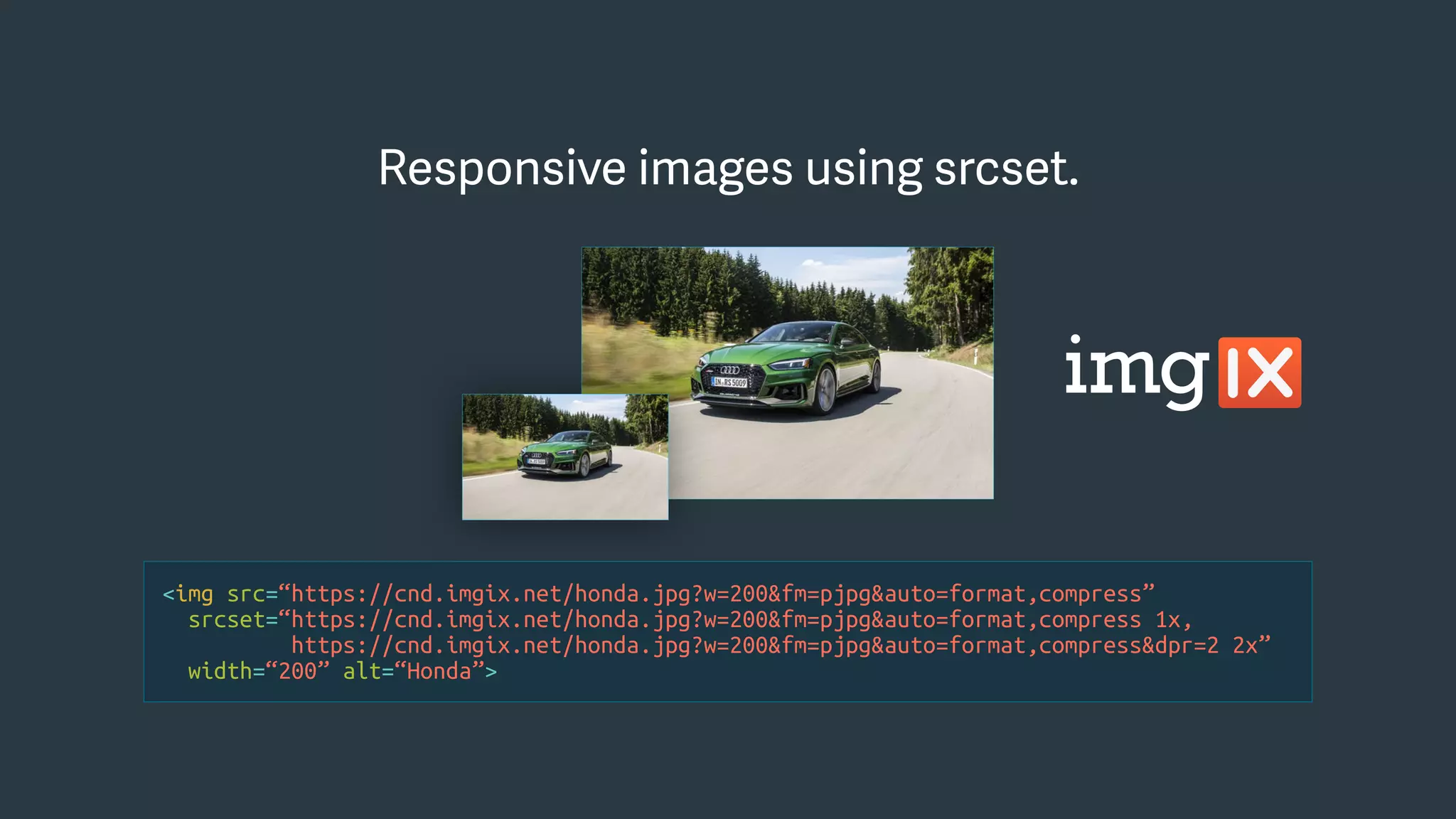
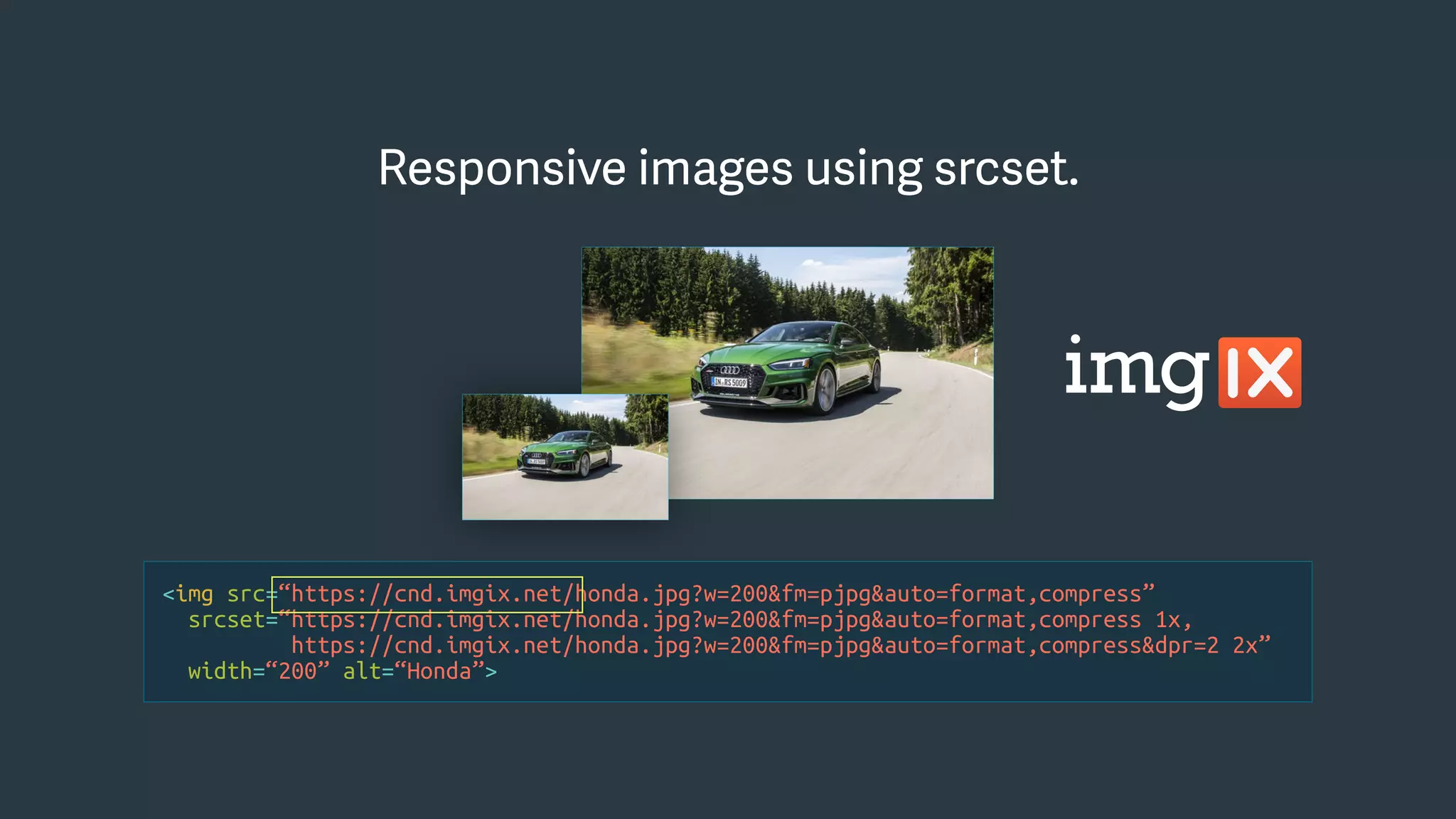
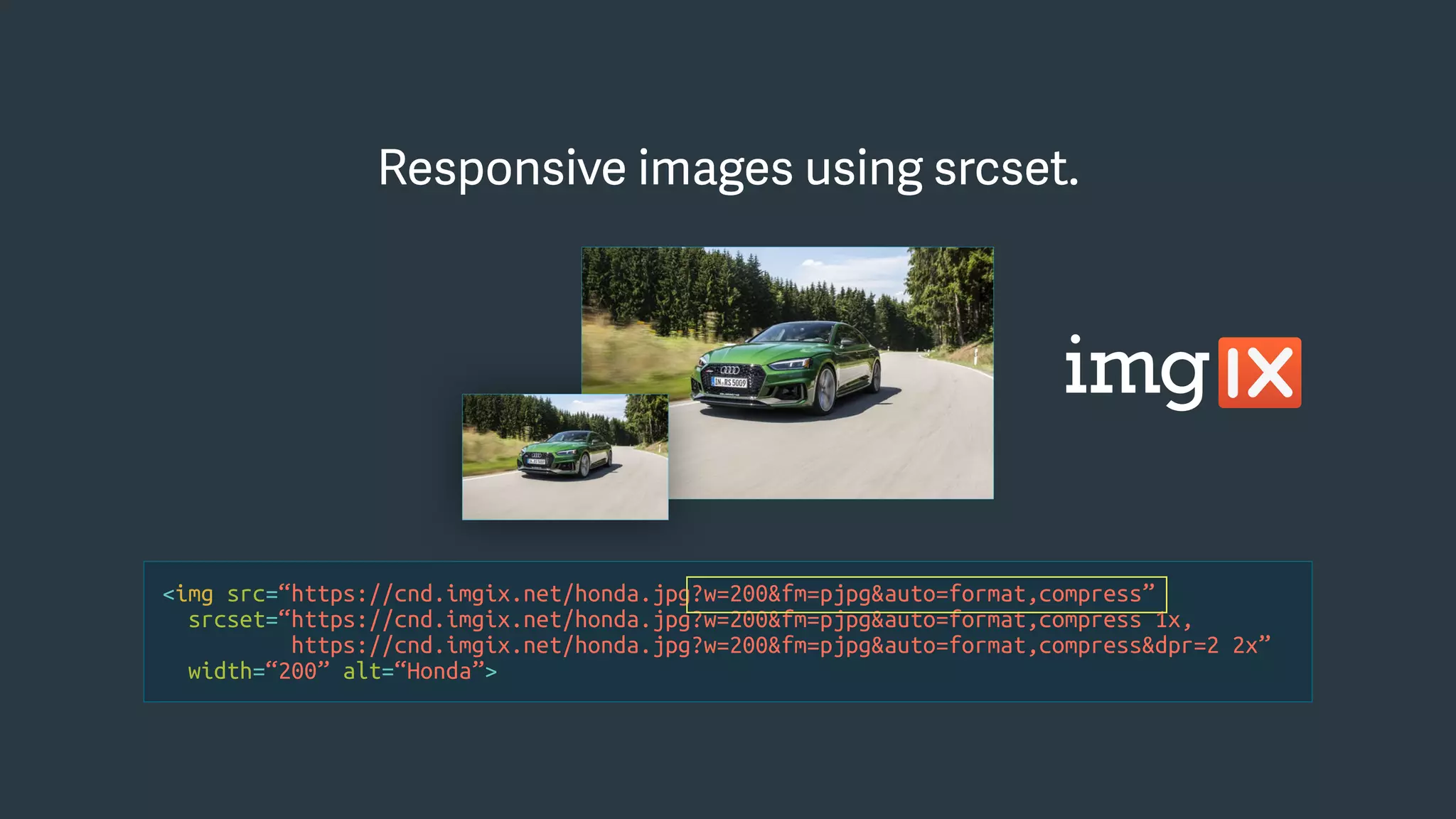
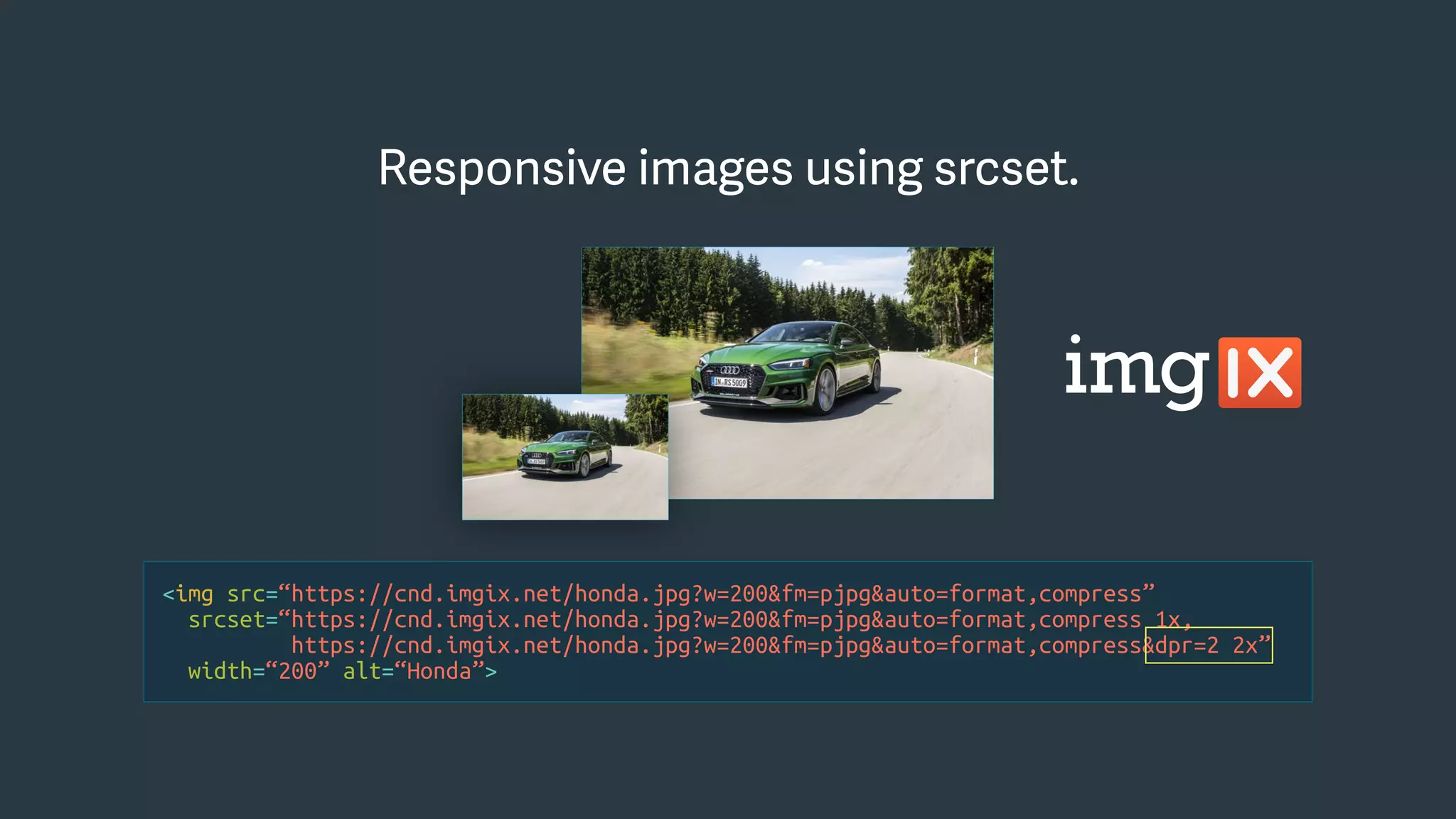
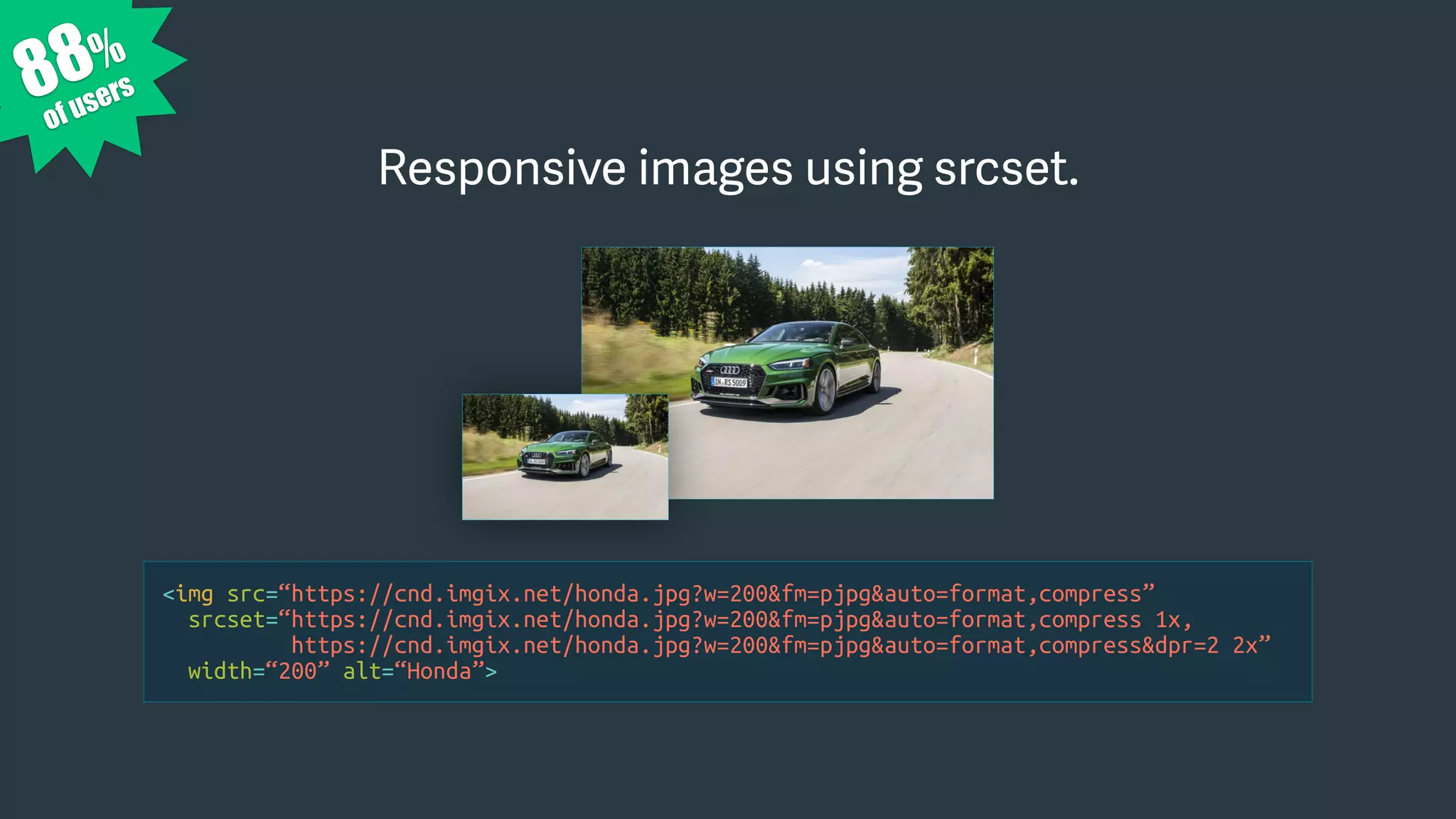



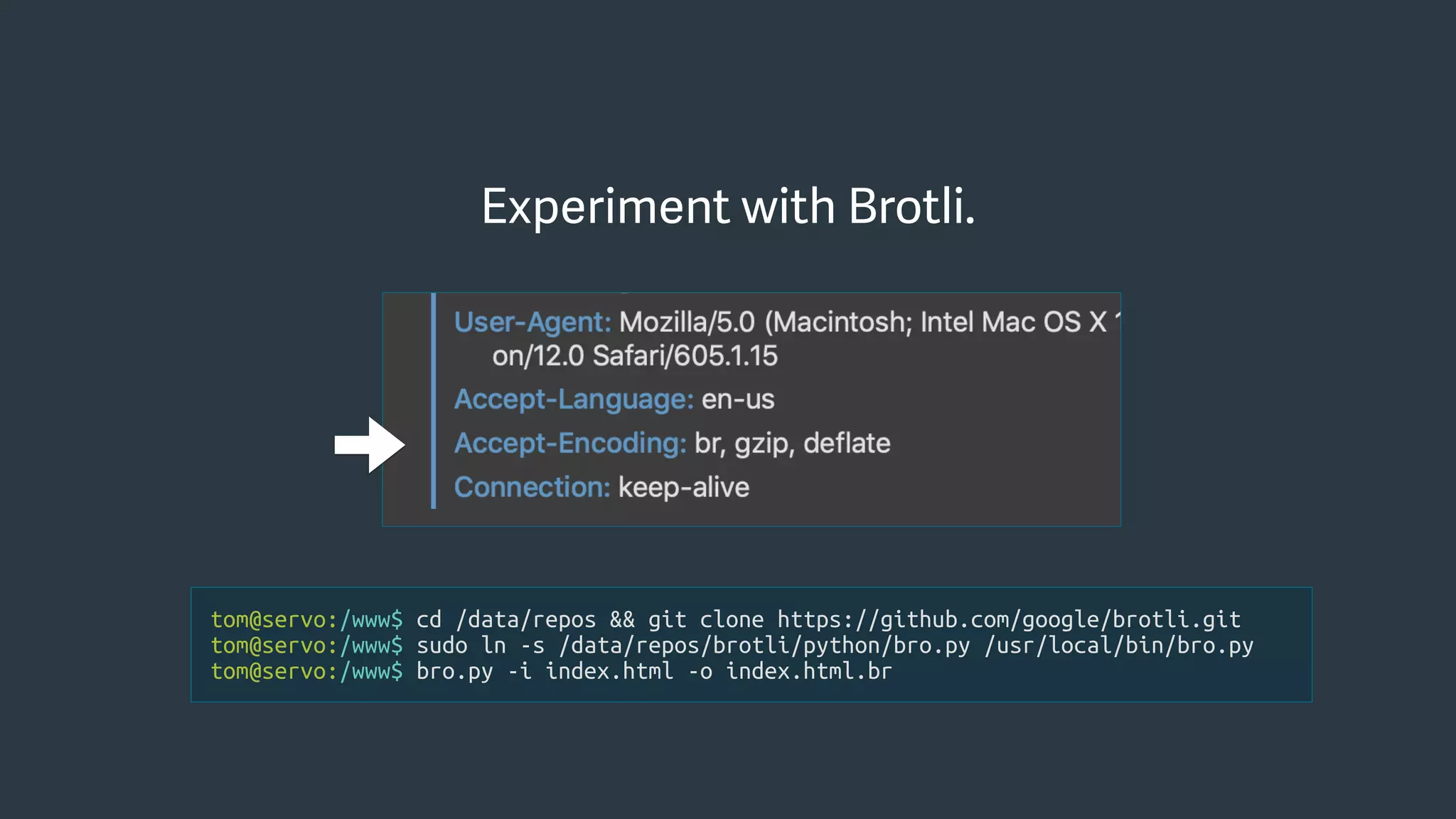
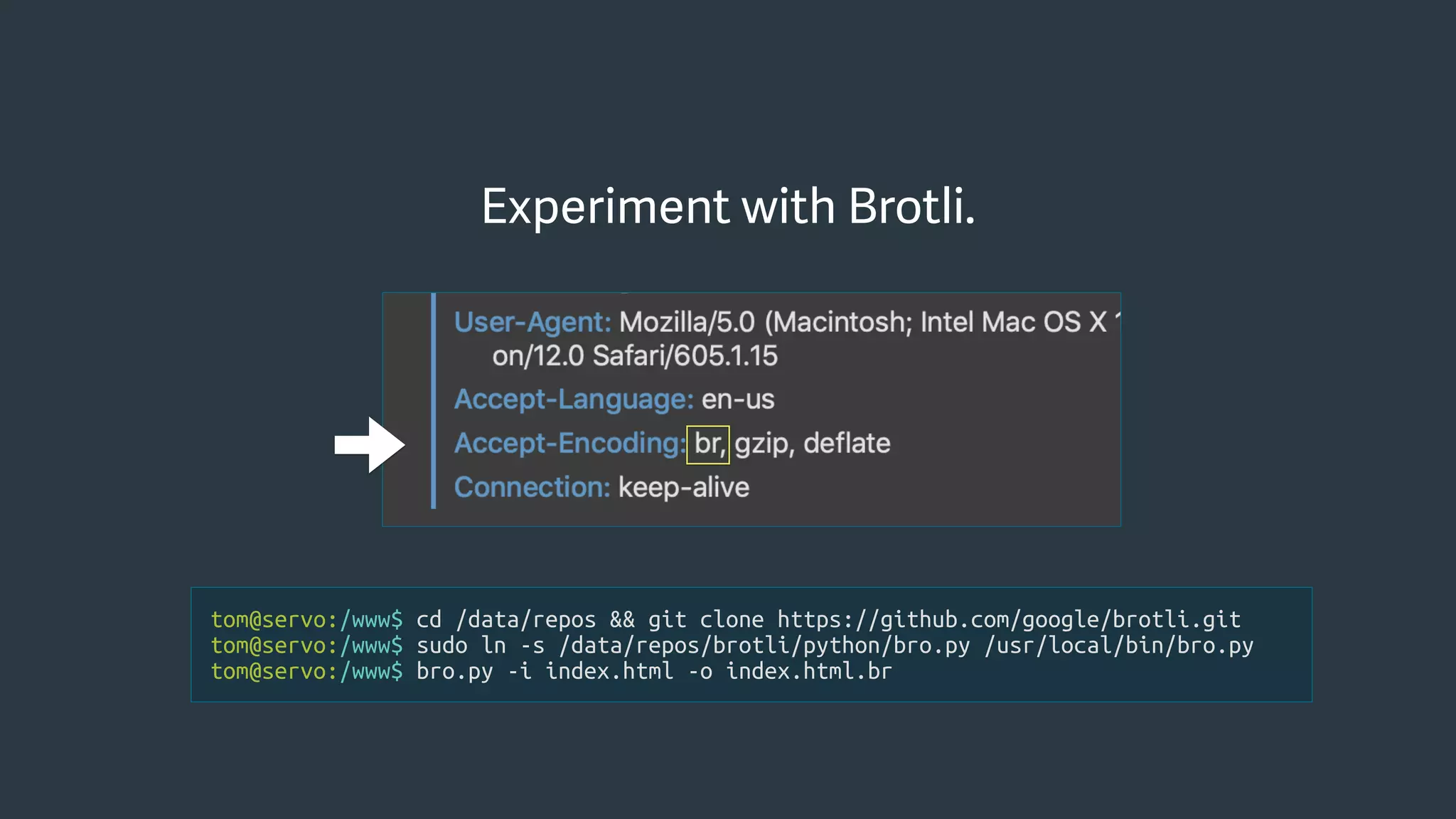
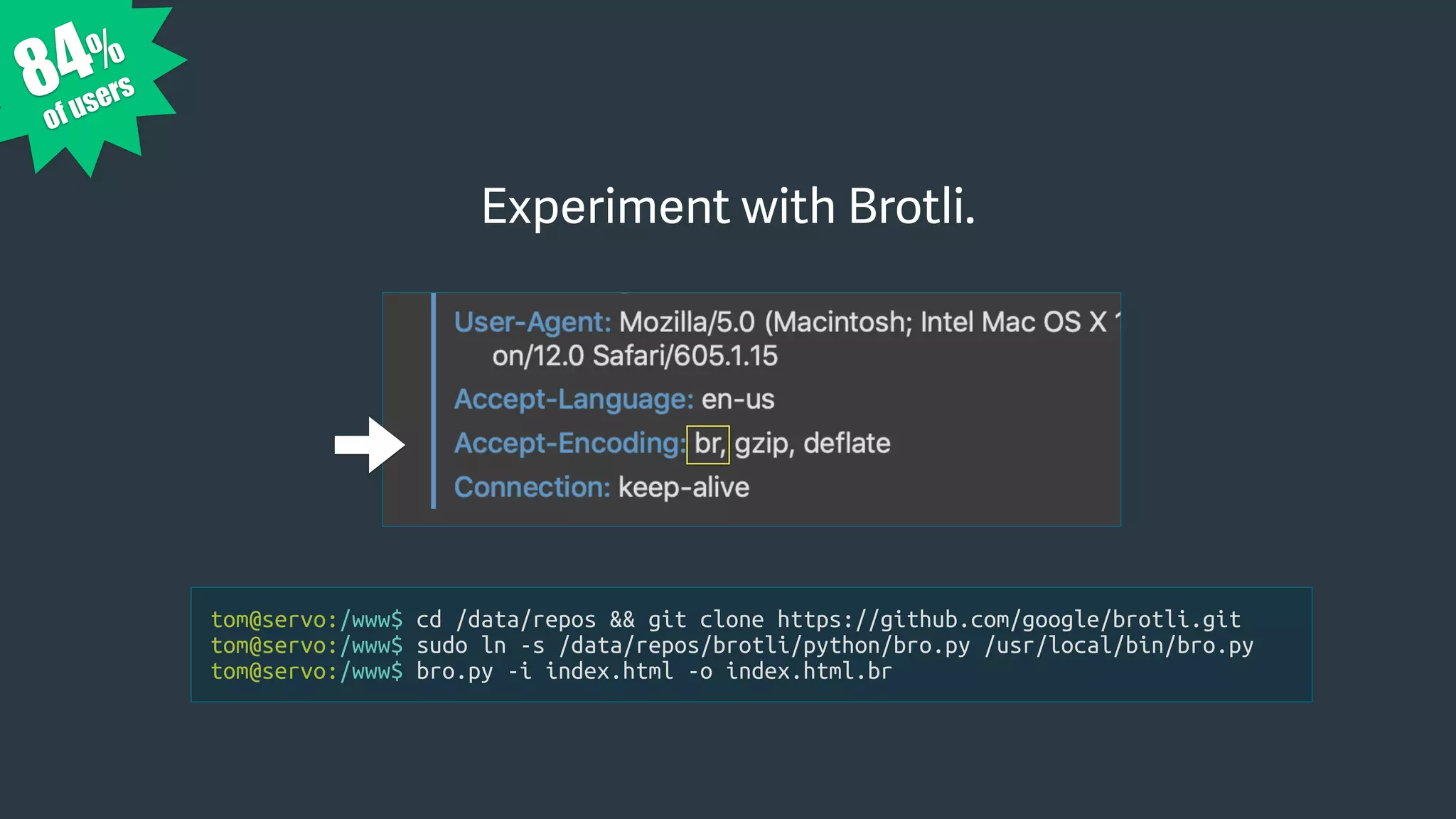
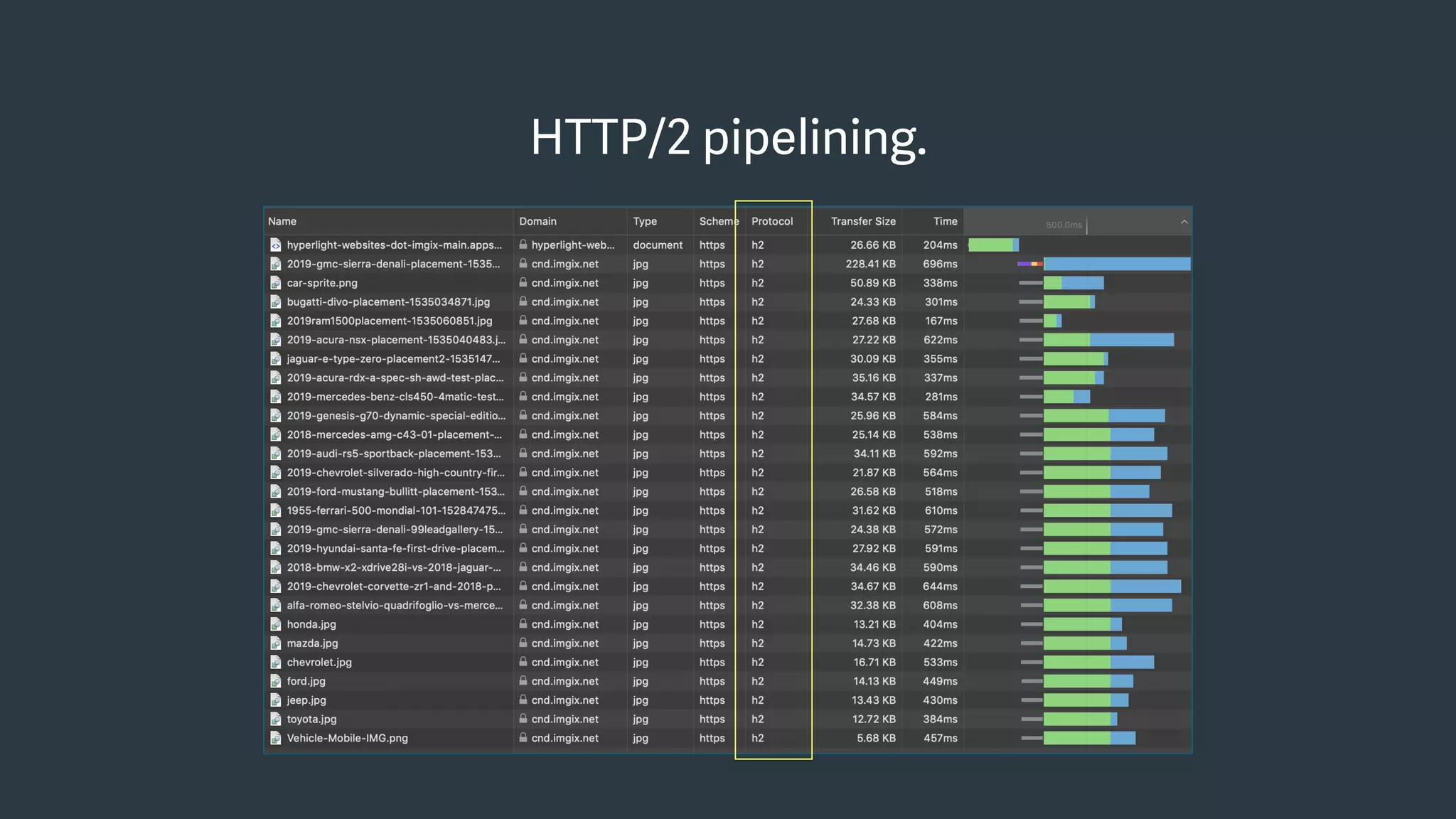
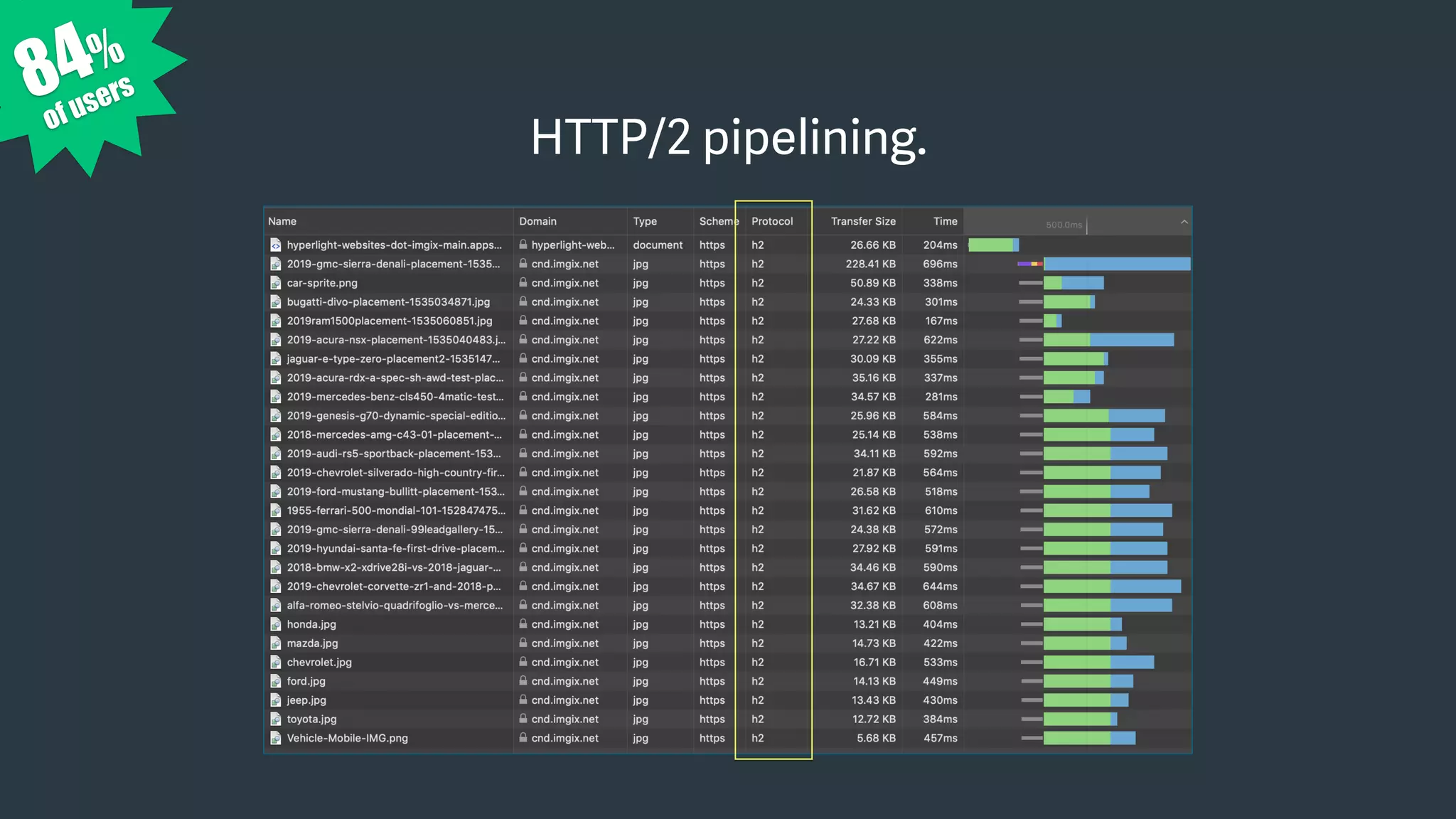
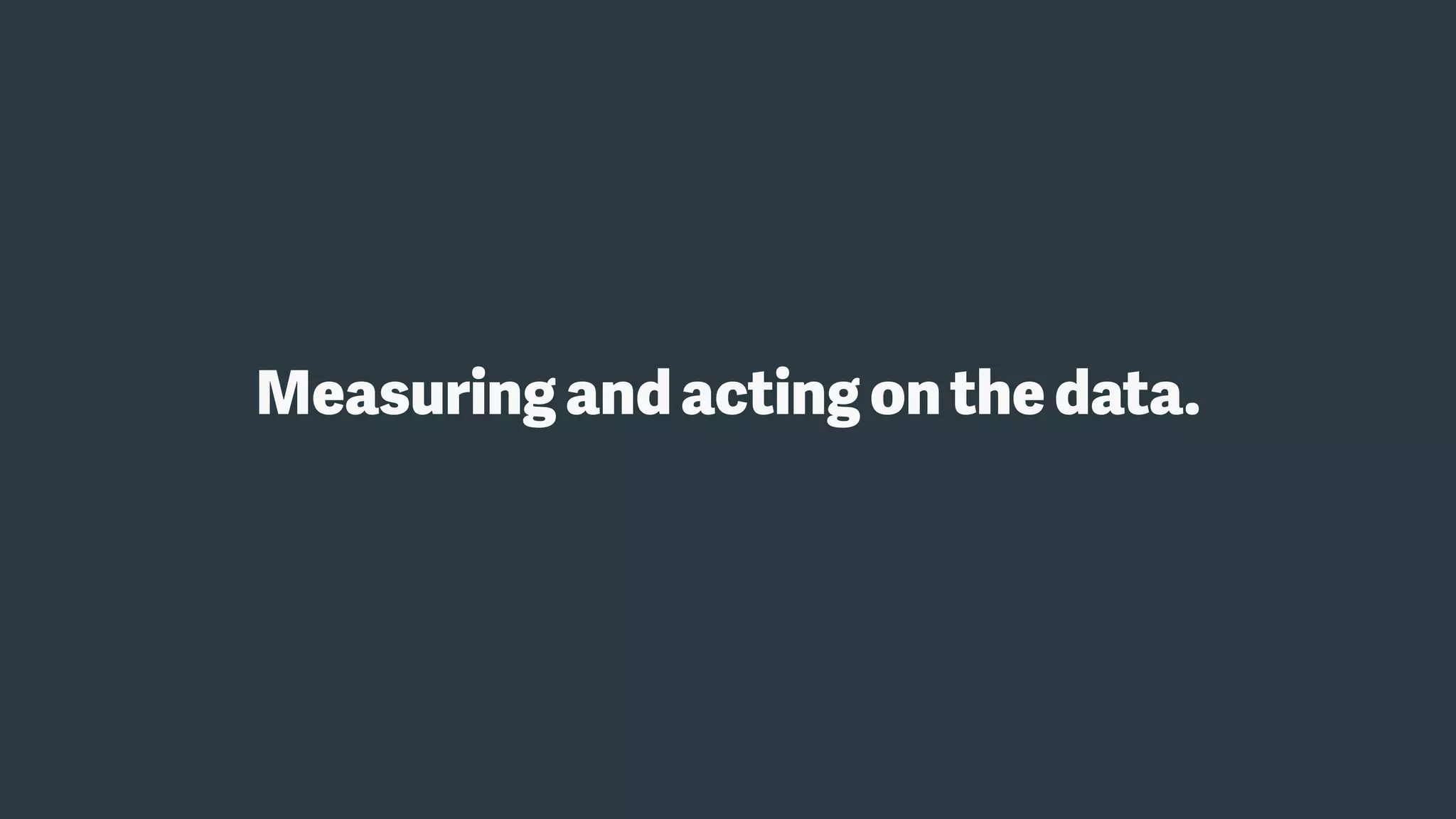
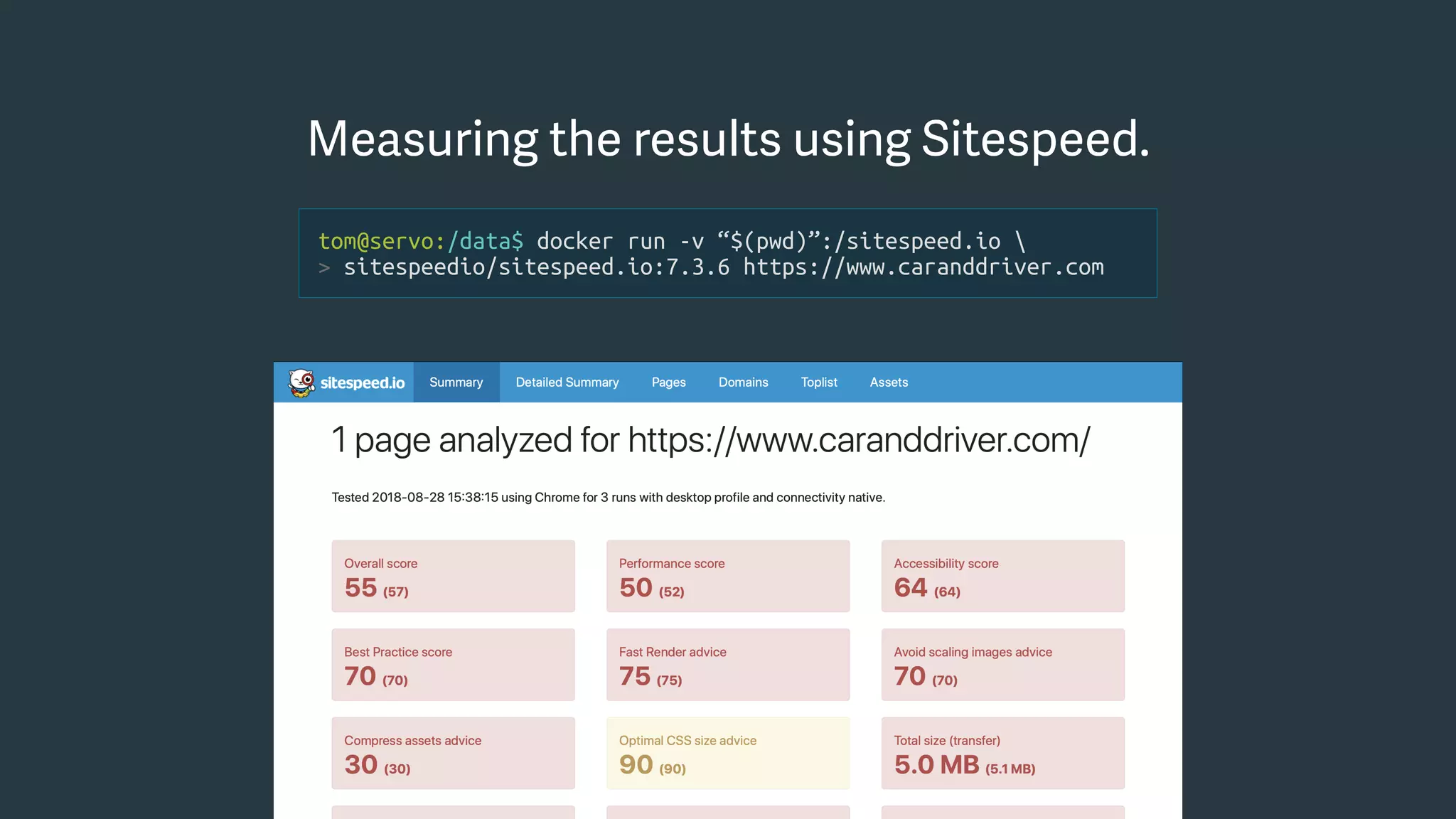
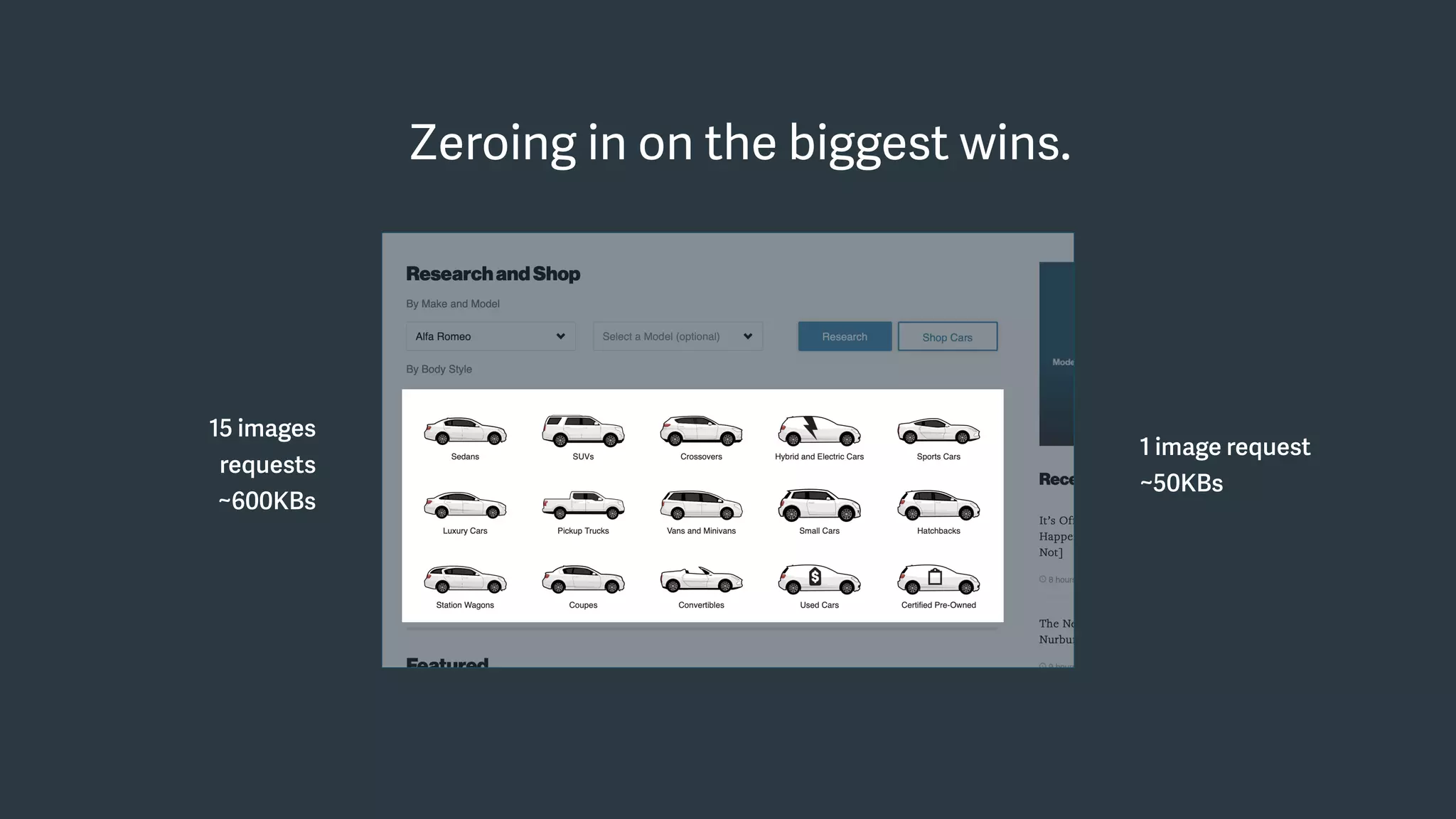
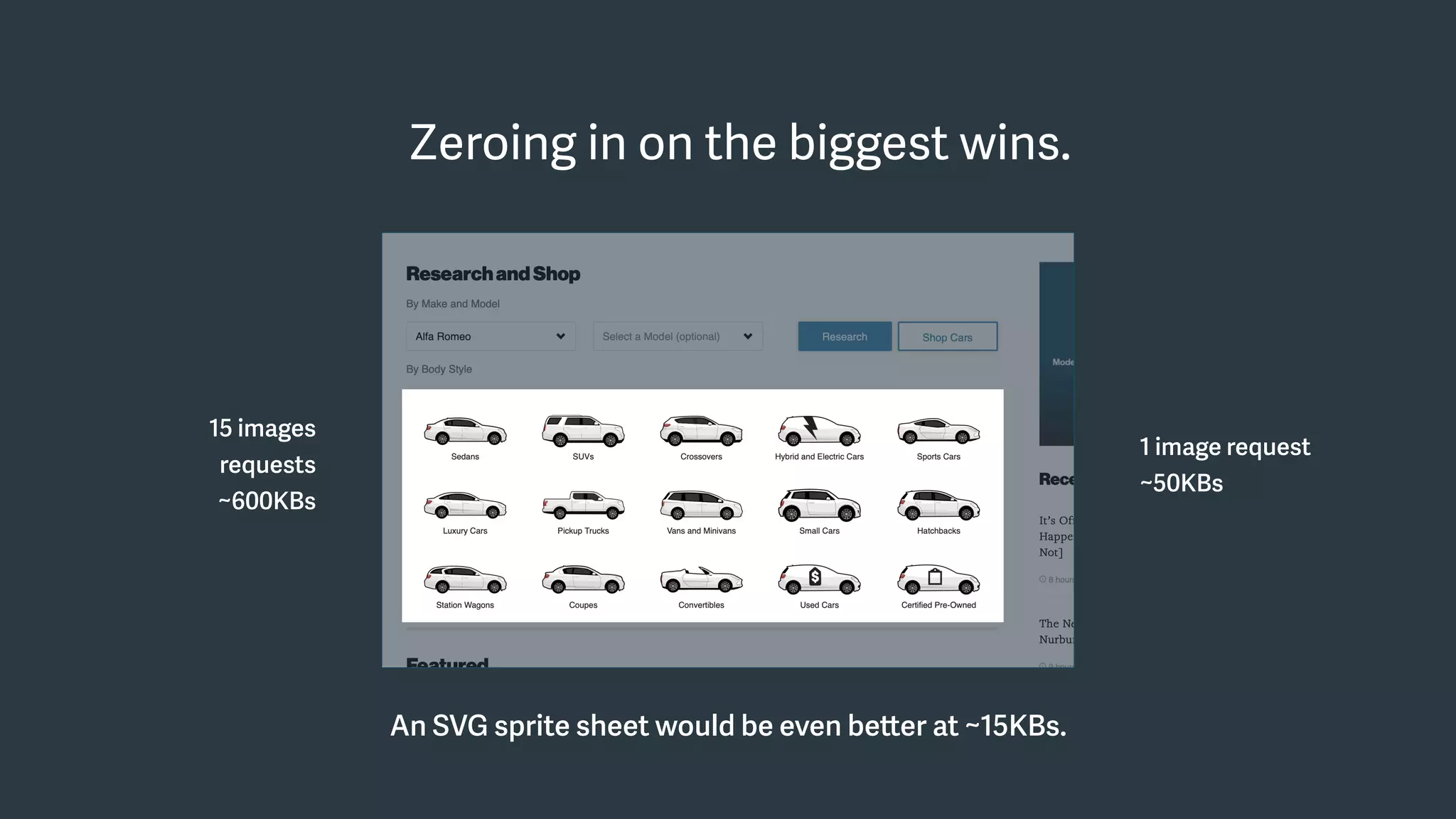

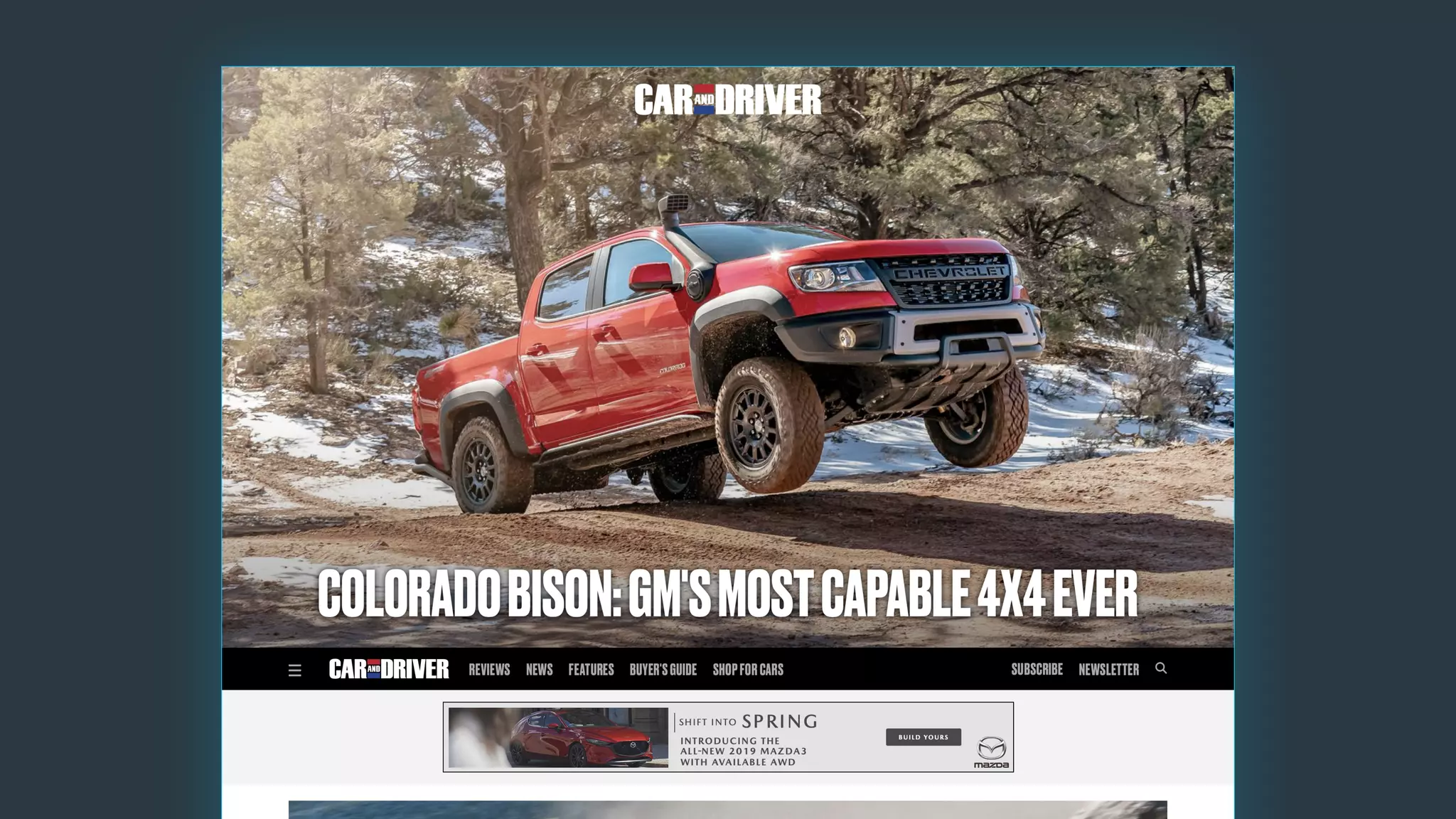




![• Repeat the process with
other pages.
• Run a 1% test in the wild.
• Build a performance budget.
• Run Sitespeed (or similar)
regularly.
{
"browsertime.pageSummary": [{
"metric": "statistics.timings.firstPaint.median",
"max": 1500
}],
"pagexray.pageSummary": [{
"metric": "transferSize",
"max": 1000000
}, {
"metric": "requests",
"max": 45
}
}
1. https://www.sitespeed.io/documentation/sitespeed.io/performance-budget/
Taking the next steps…](https://image.slidesharecdn.com/hyperlightwebsites-chriszacharias16x9-190514201333/75/HyperLight-Websites-66-2048.jpg)