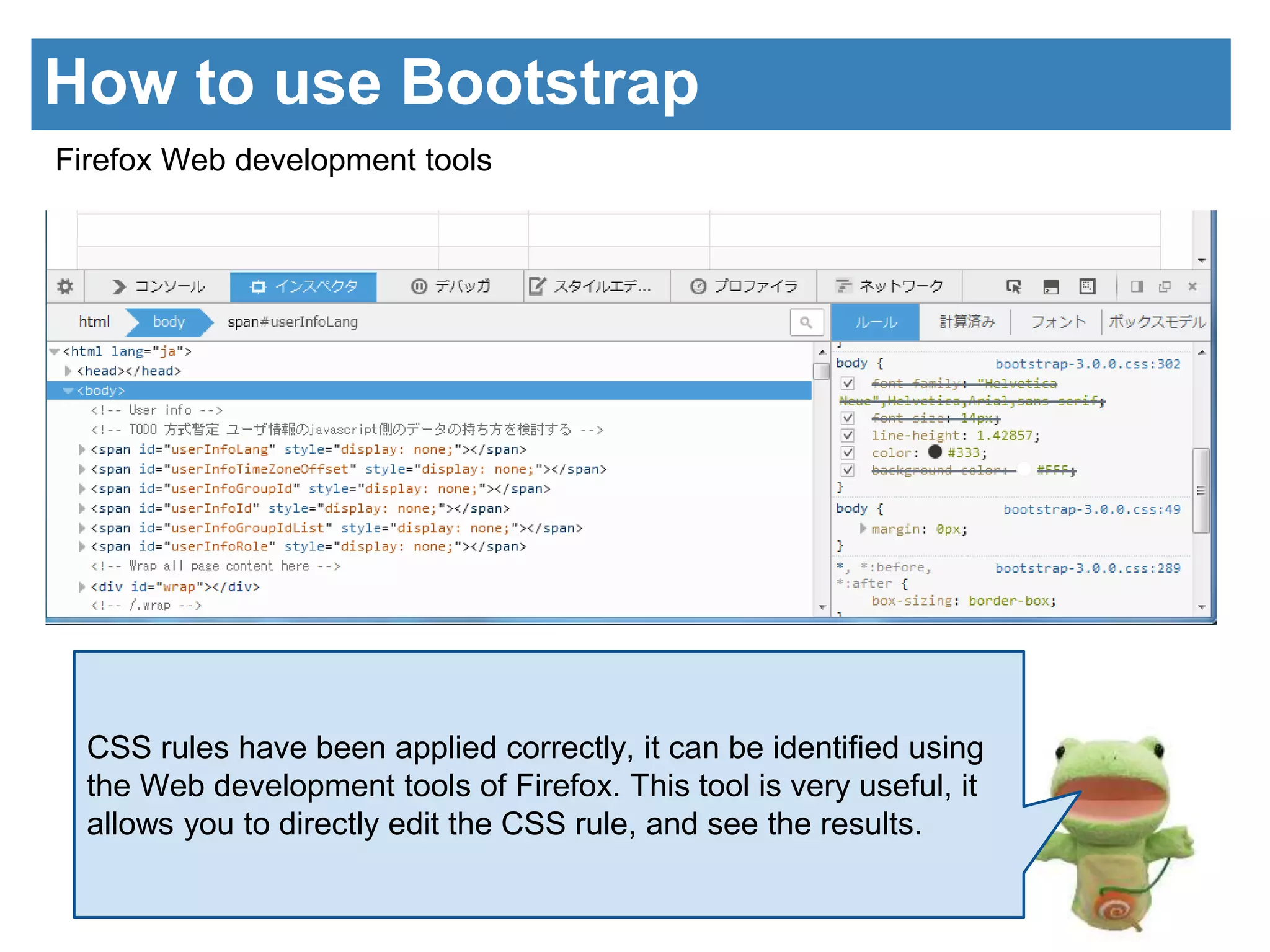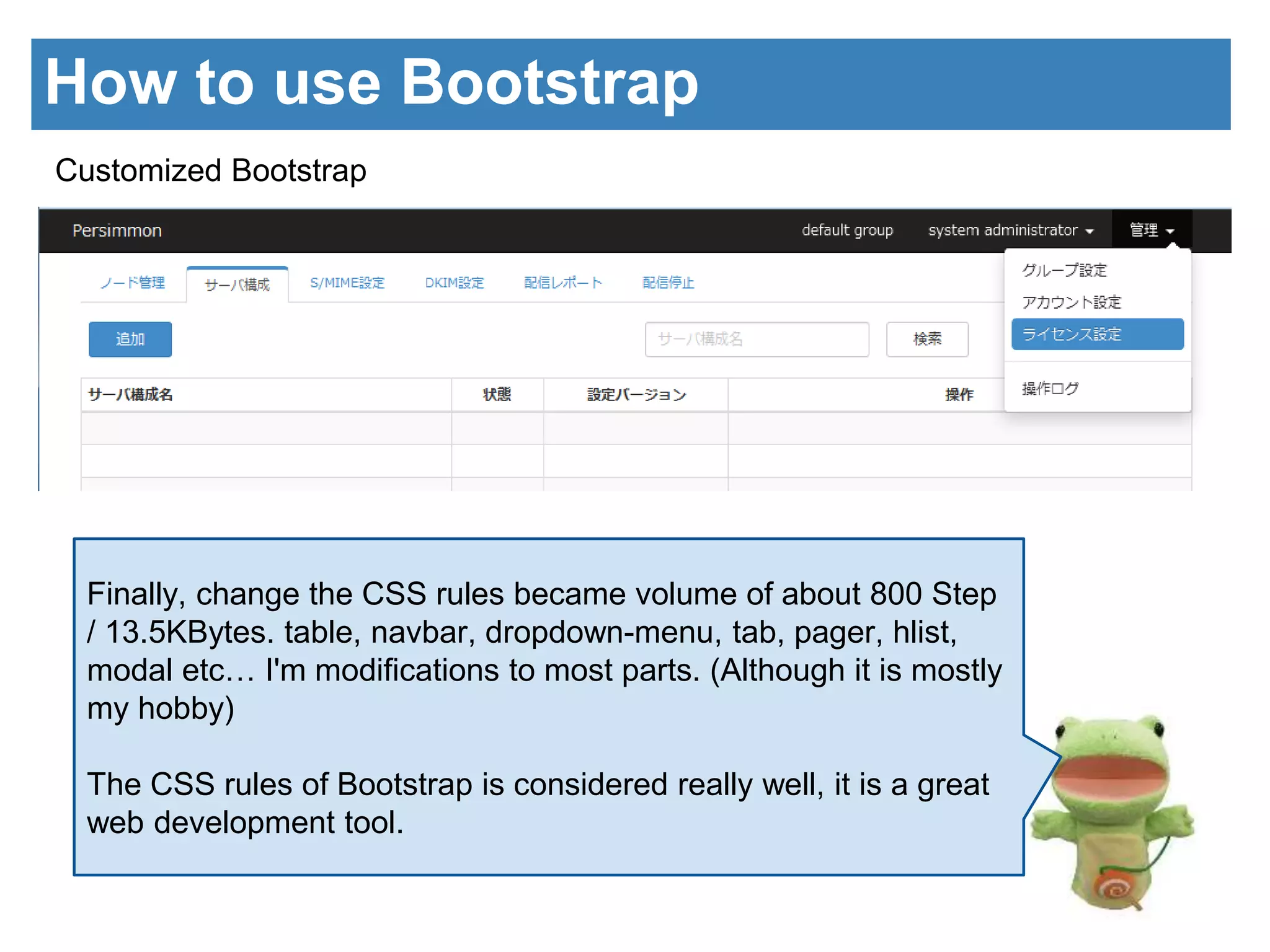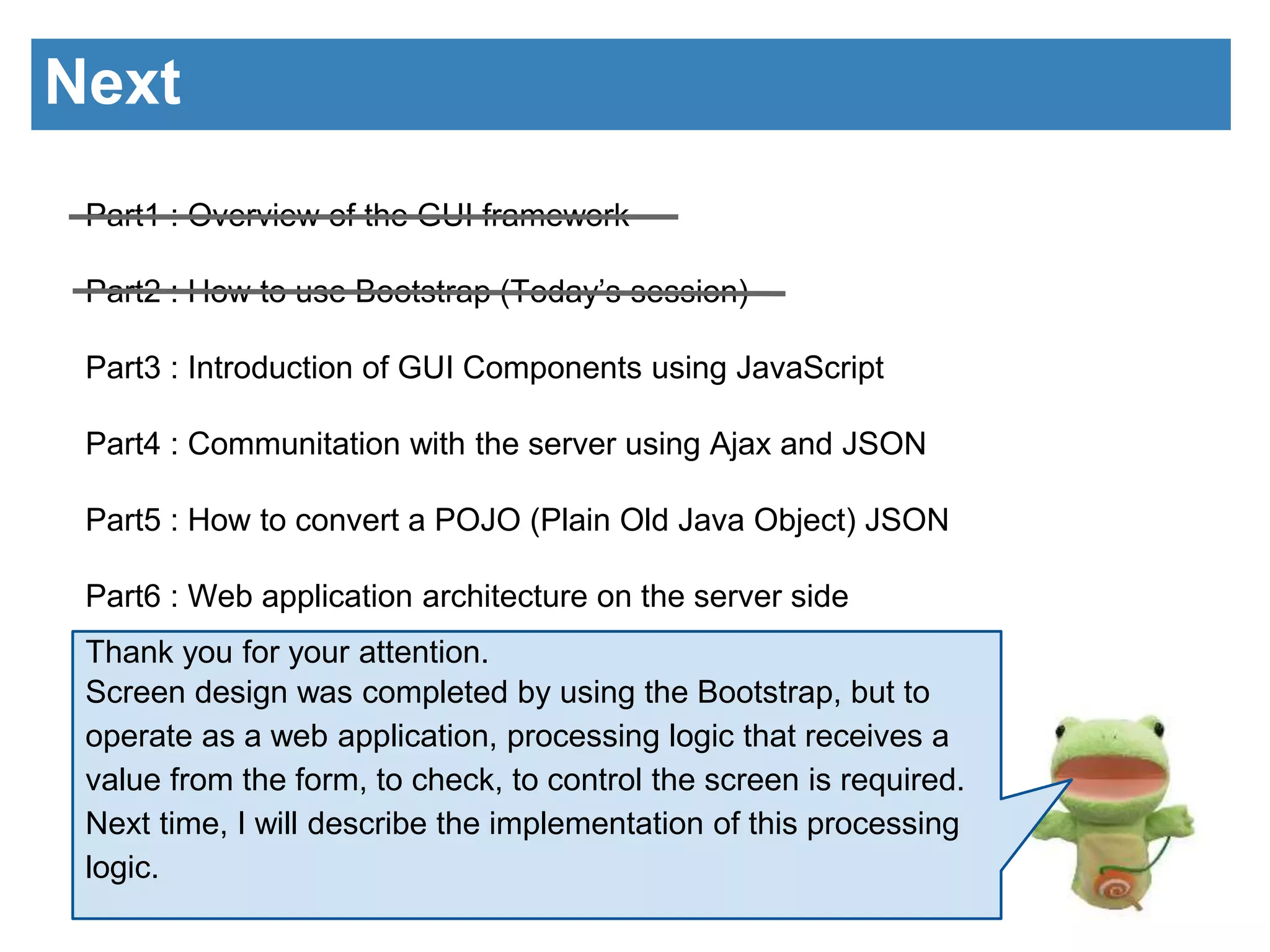This document discusses how to use the Bootstrap framework to design screens for a web application. It explains that Bootstrap was chosen for its unified page design, ease of customization, and low learning curve. The author describes downloading Bootstrap templates, including the Bootstrap CSS file, then customizing styles by overwriting rules in a separate CSS file. Firefox's web development tools are used to identify applied styles and test edits. In total, around 800 steps of CSS customization were needed to modify elements like navbars, tables, and modals for the desired screen designs.
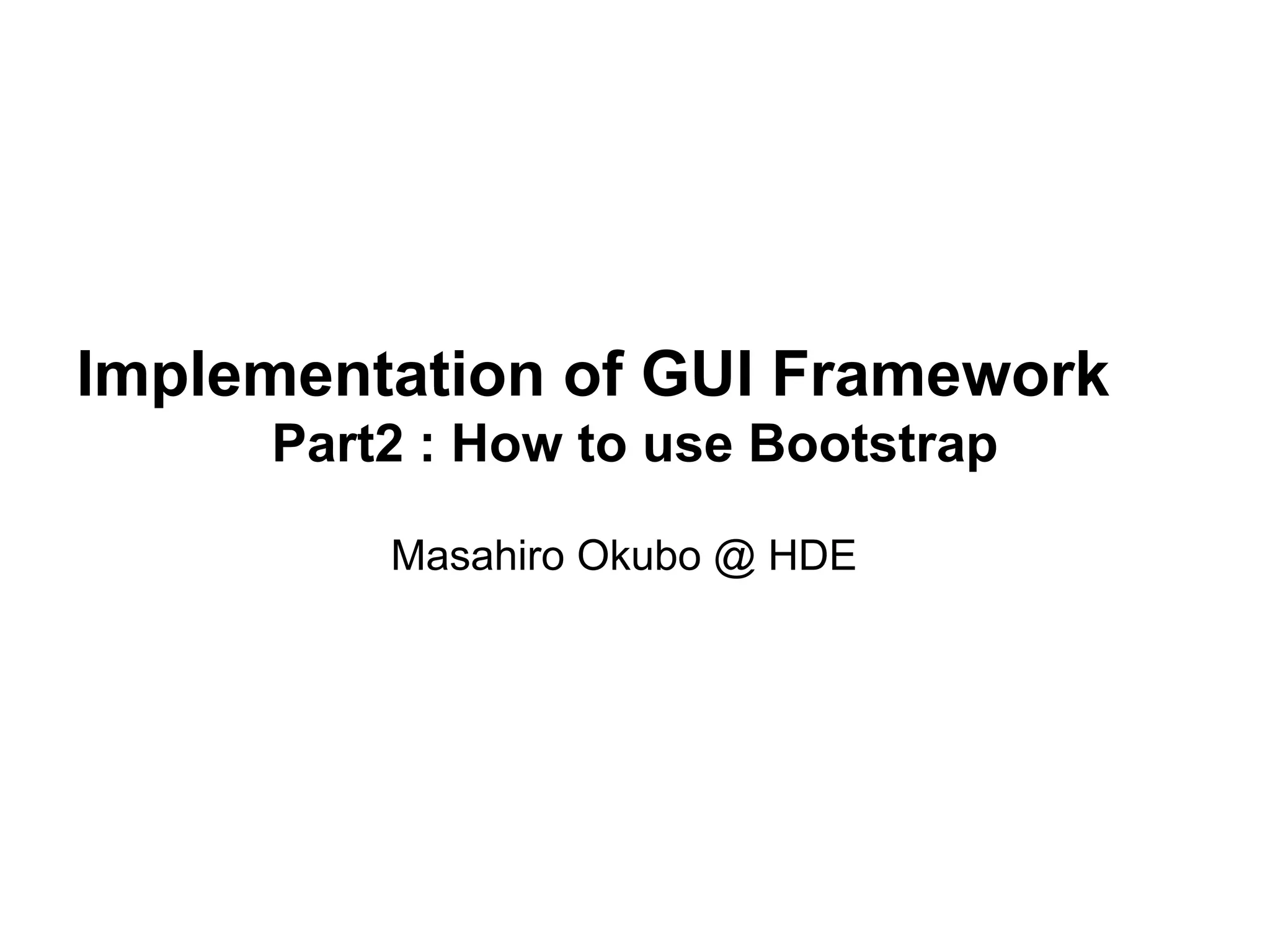
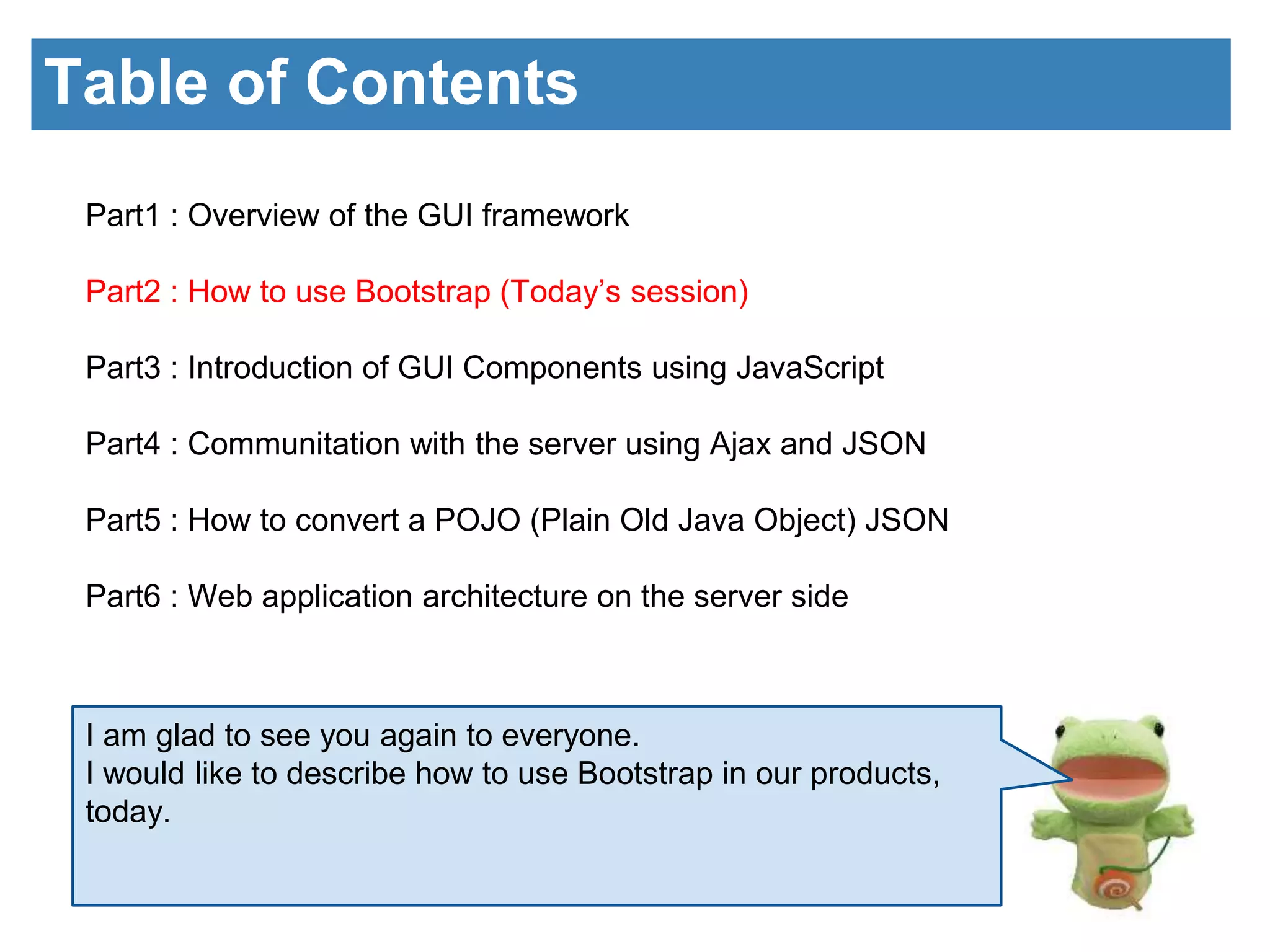
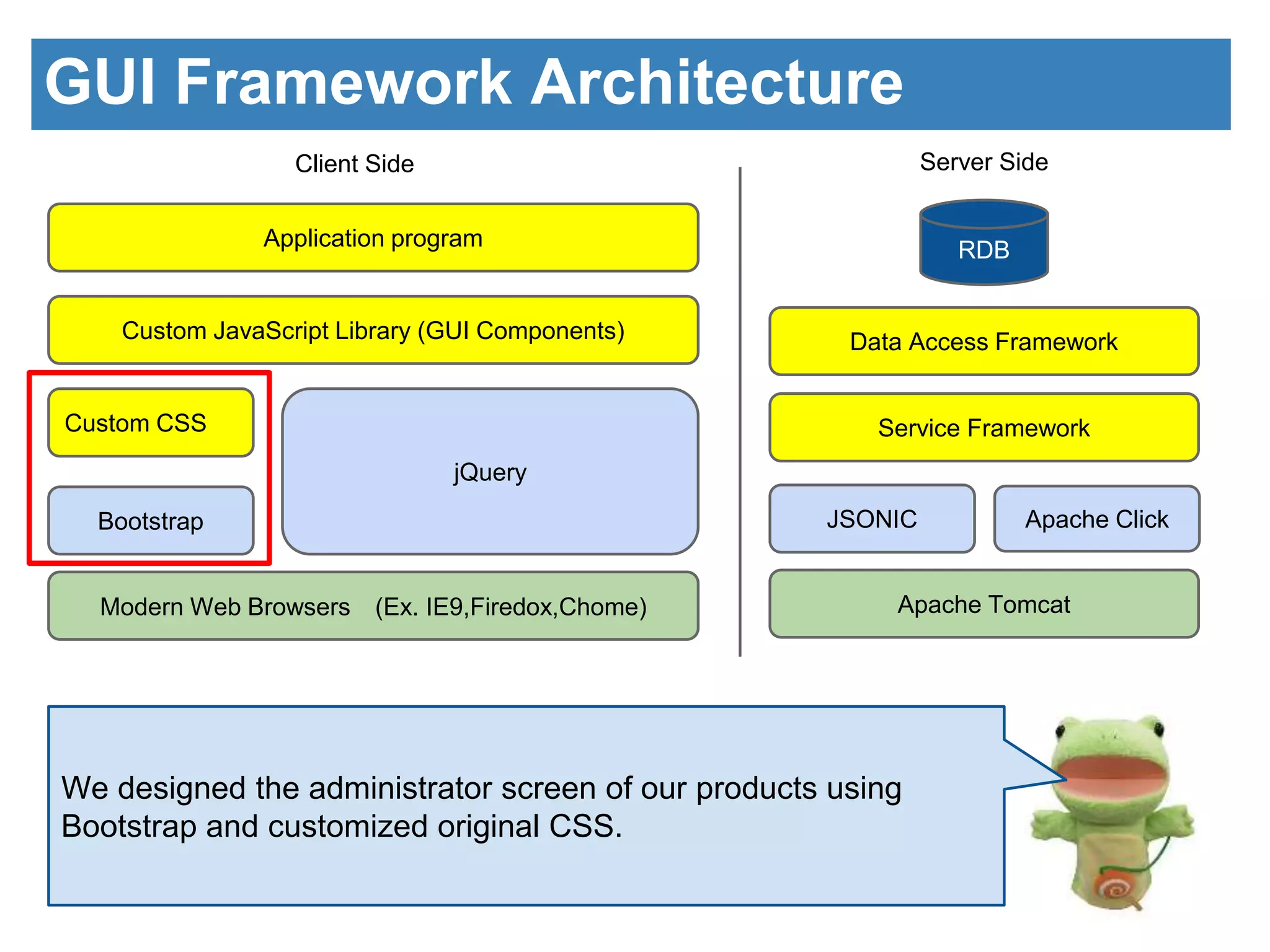
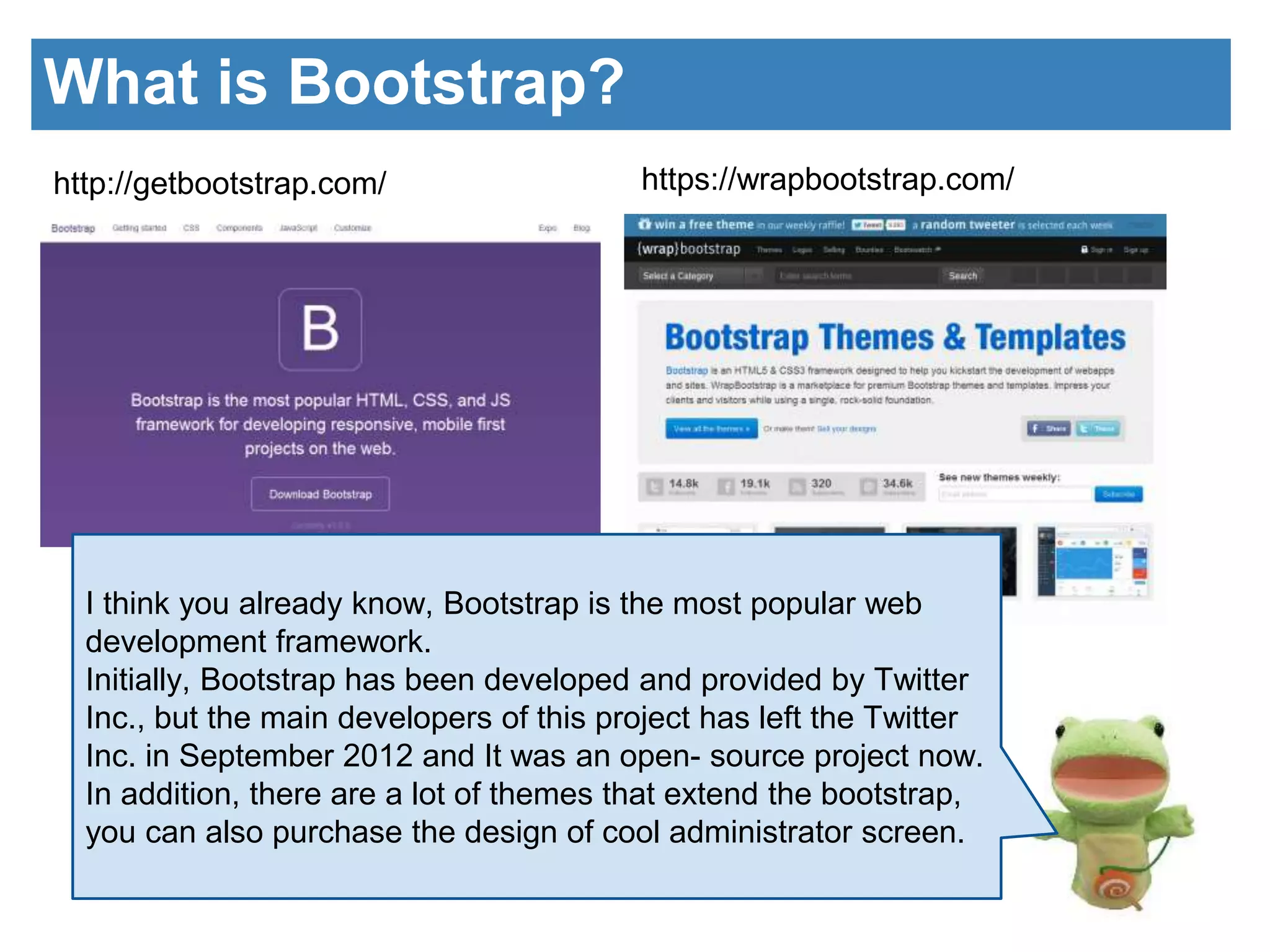
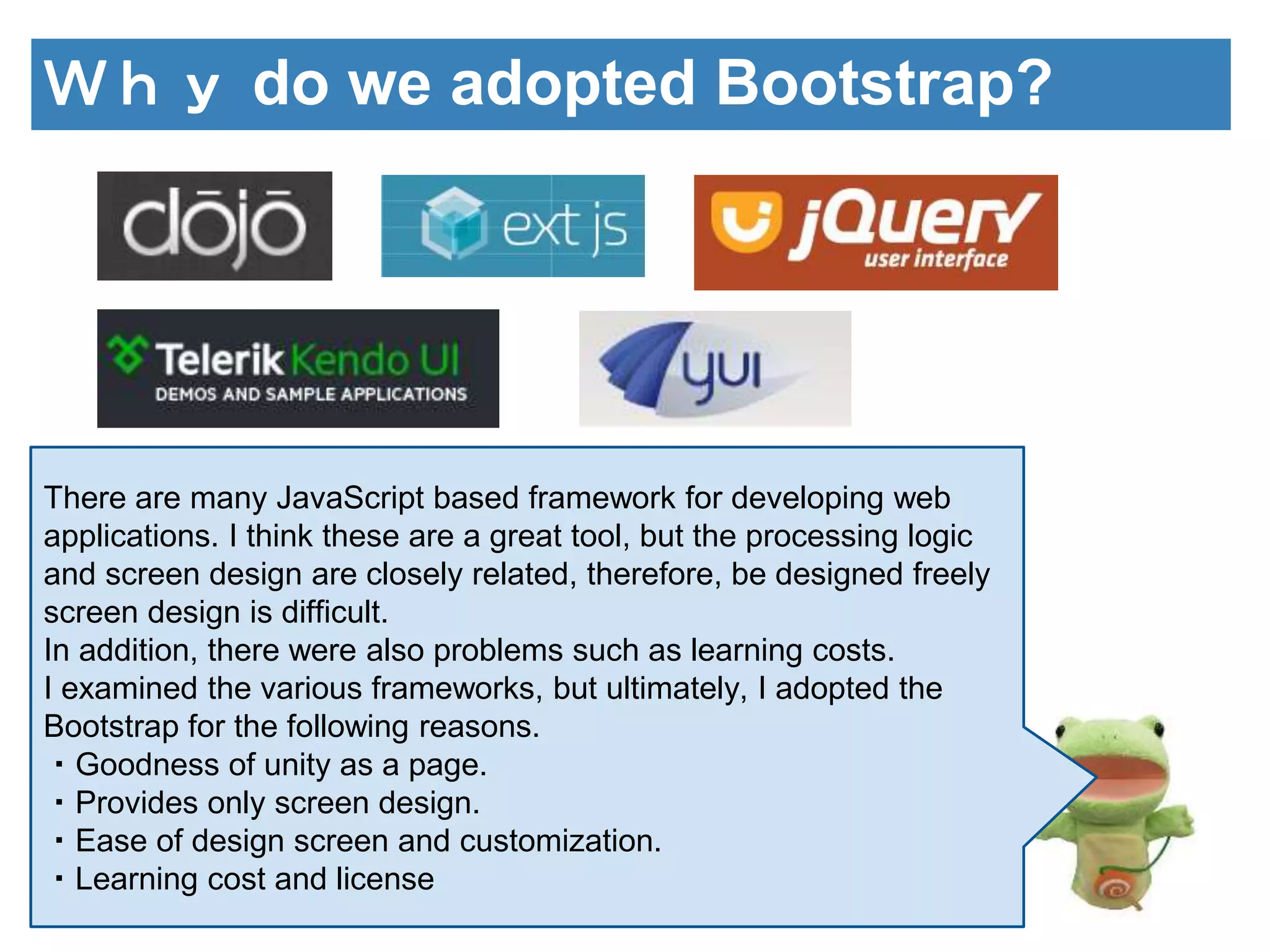
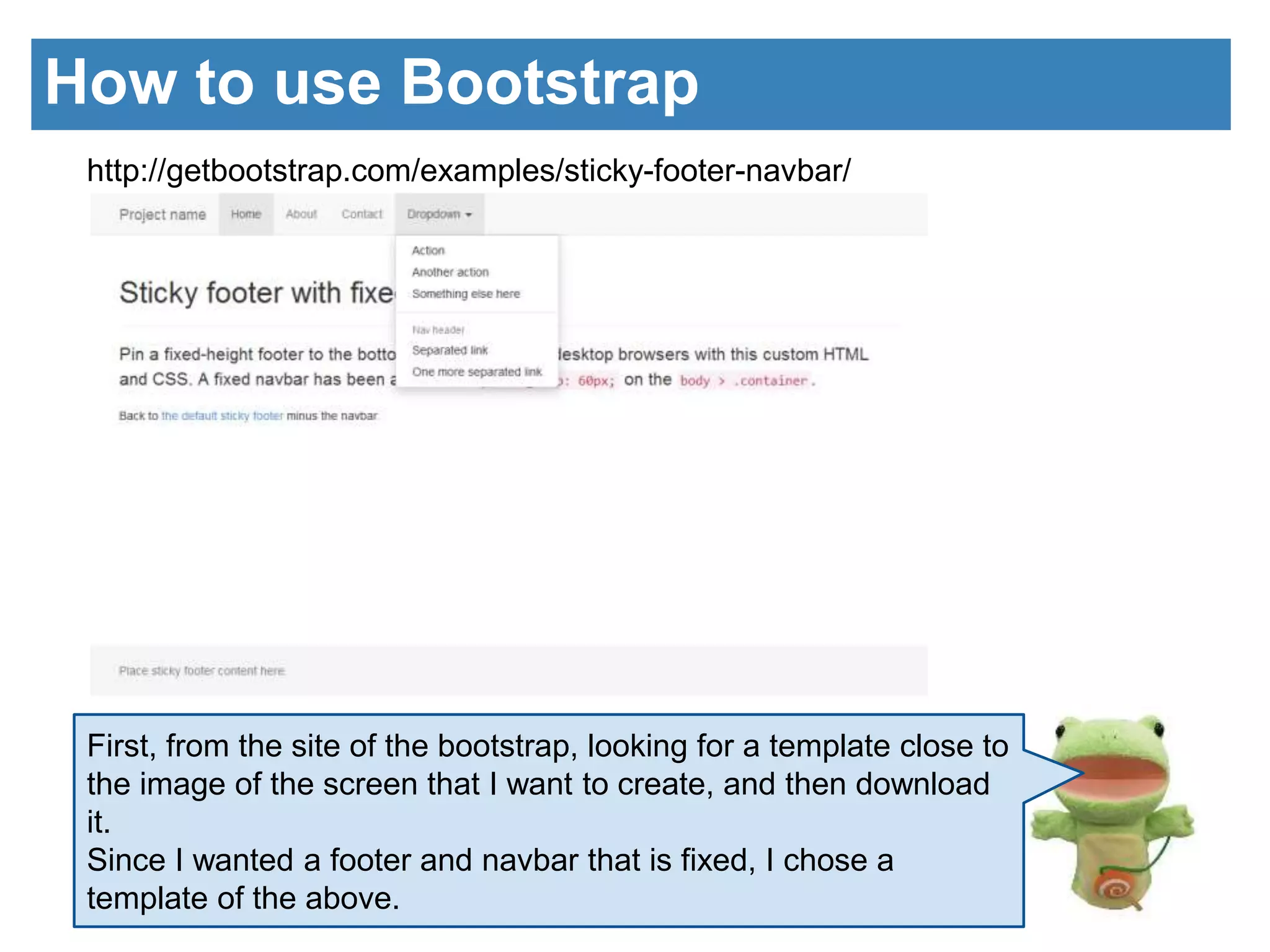
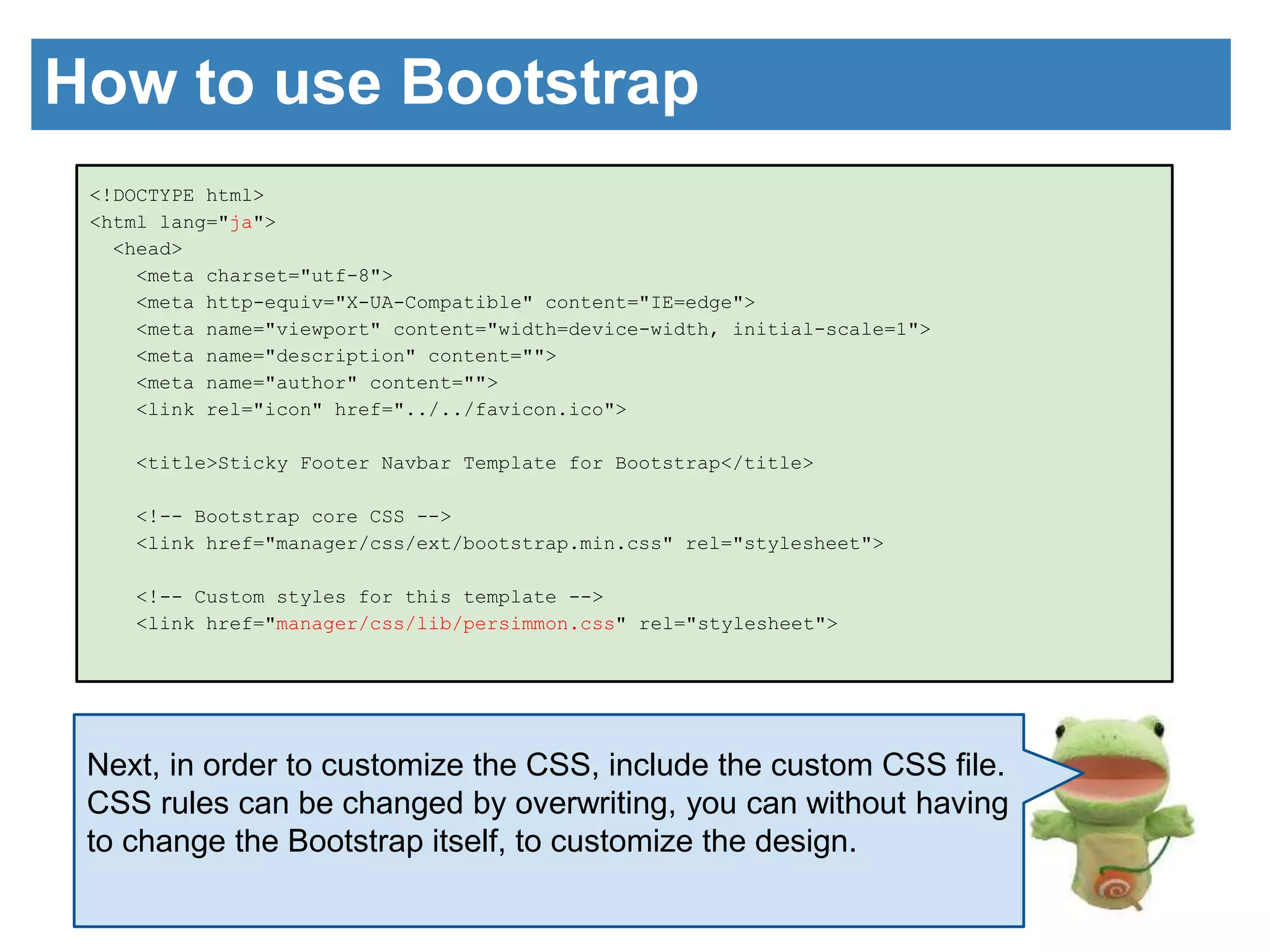
![How to use Bootstrap
/*------------------------------------------------------------------
[ Global ]
*/
body {
background: #ffffff;
font-family: 'Lucida Grande', Meiryo, sans-serif;
font-size: 12px;
}
/*------------------------------------------------------------------
[ Navbar ]
*/
.navbar {
min-height: 36px;
border-radius: 0;
border-radius: 0 !important;
}
.navbar .navbar-header .navbar-brand {
color: #ffffff;
padding: 8px;
font-size: 14px;
}
/*----------------------------------------------------
--------------
[ Table ]
*/
table td,
table th {
vertical-align: middle;
font-family : 'Lucida Grande', Meiryo, sans-serif;
font-size : 12px;
word-wrap: break-word;
word-break: break-all;
}
.table-hover > tbody > tr:hover > td,
.table-hover > tbody > tr:hover > th {
background-color: #d9edf7;
border-color: #c9e2b3;
}
.table-condensed > tbody > tr {
height: 28px;
}
manager/css/lib/persimmon.css
Look at the CSS rule that is defined in the Bootstrap, I will
continue to customize more and more :-)](https://image.slidesharecdn.com/implementationofguiframeworkpart2-140912020147-phpapp02/75/Implementation-of-gui-framework-part2-8-2048.jpg)