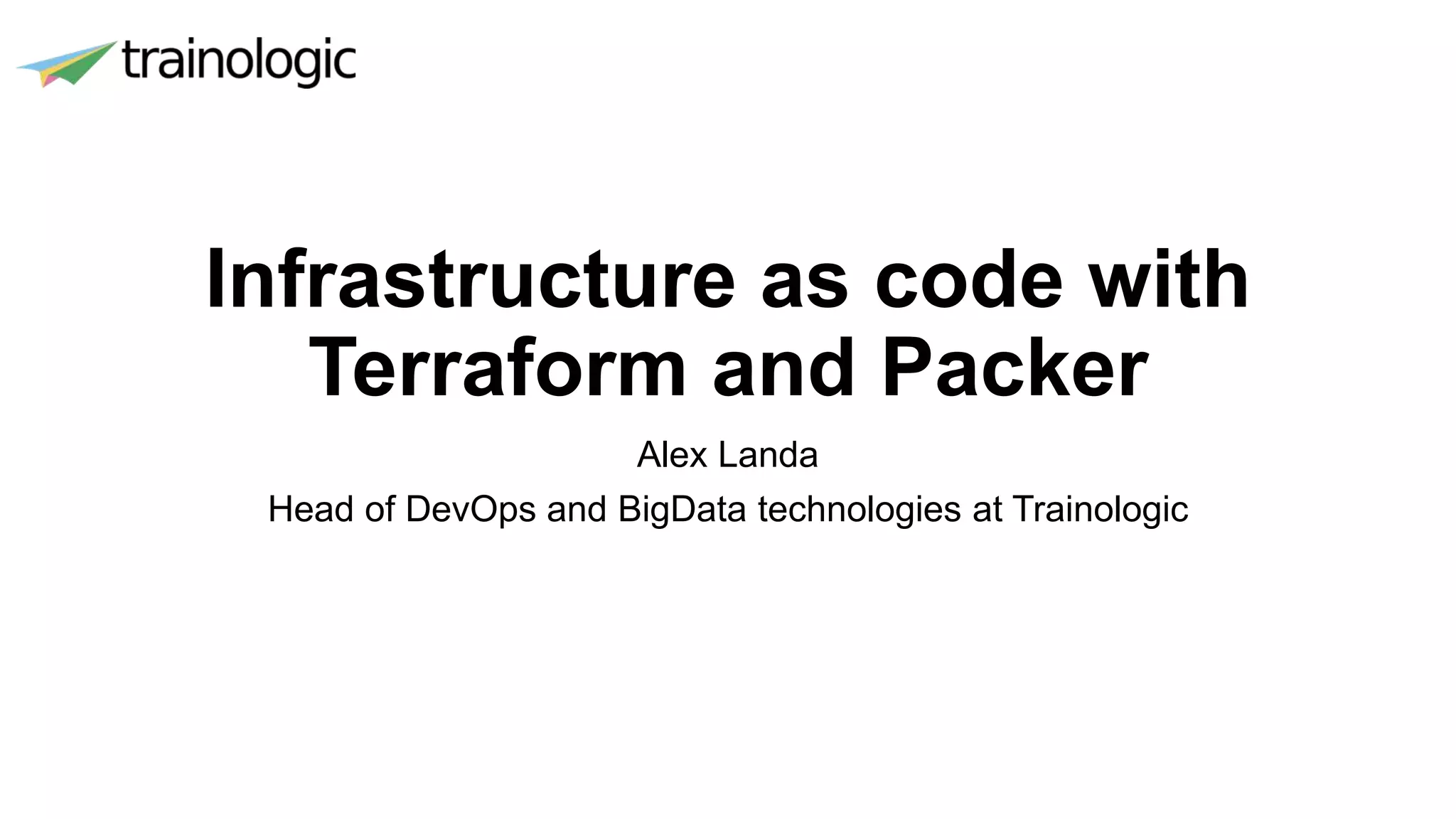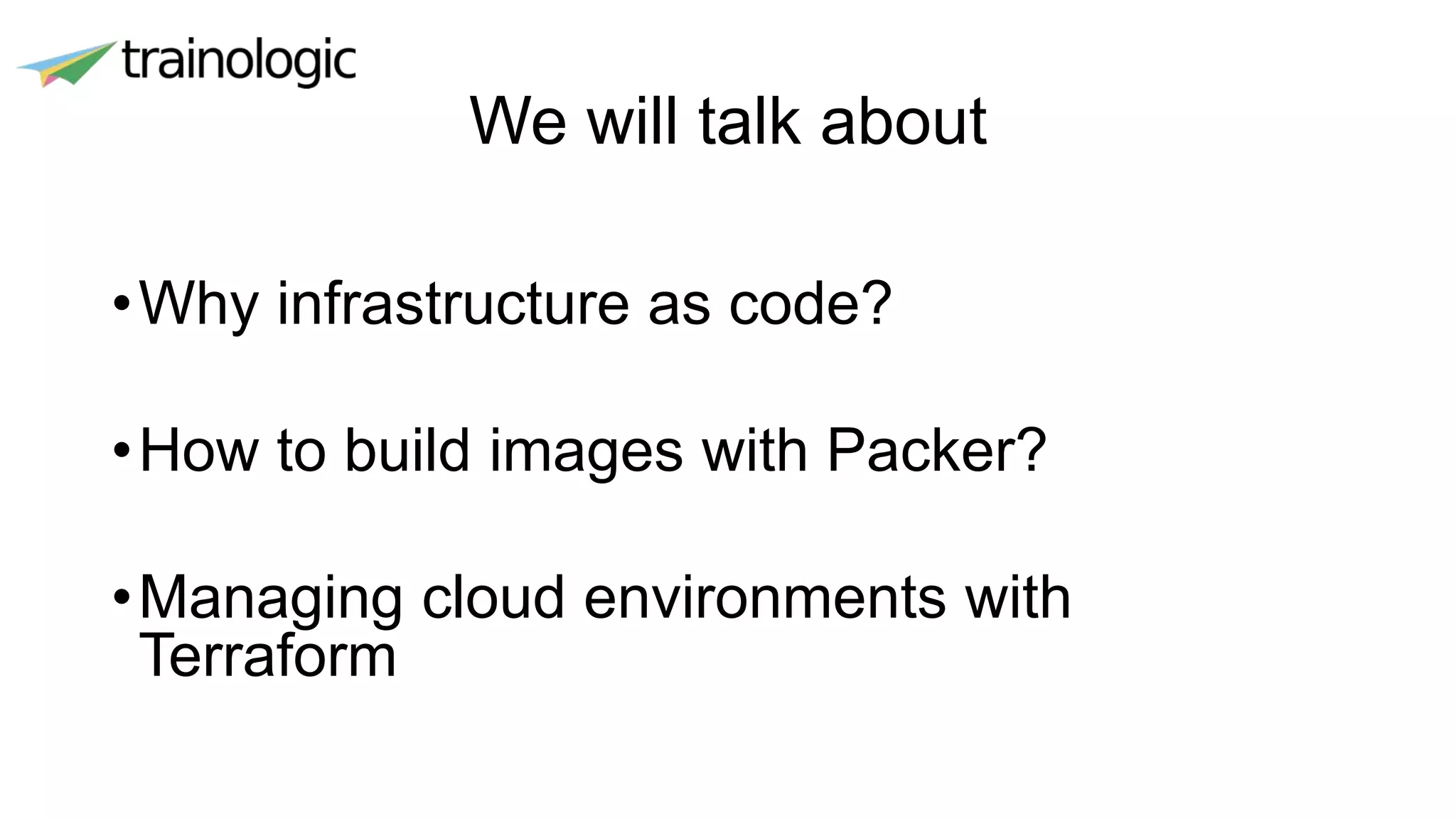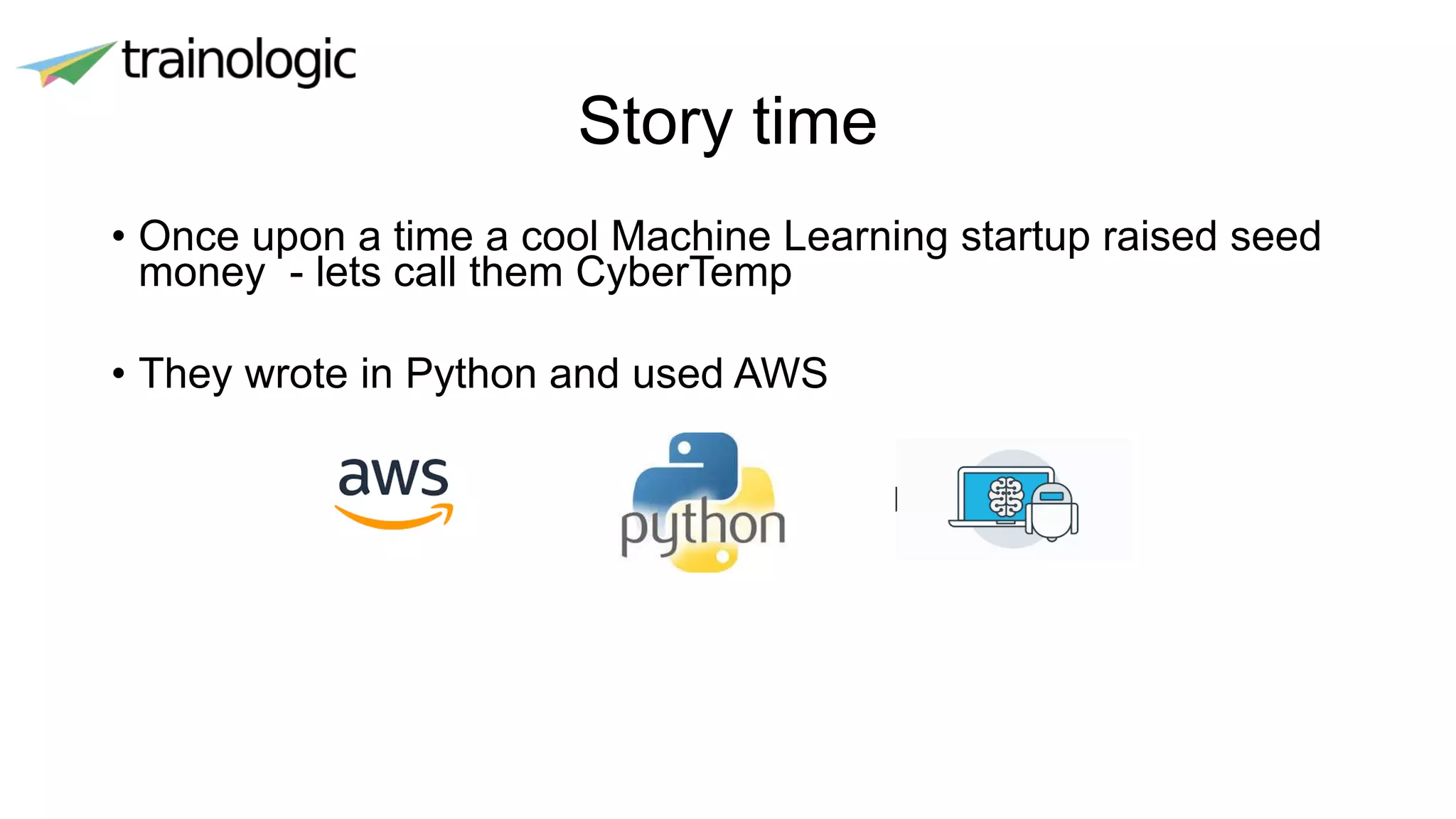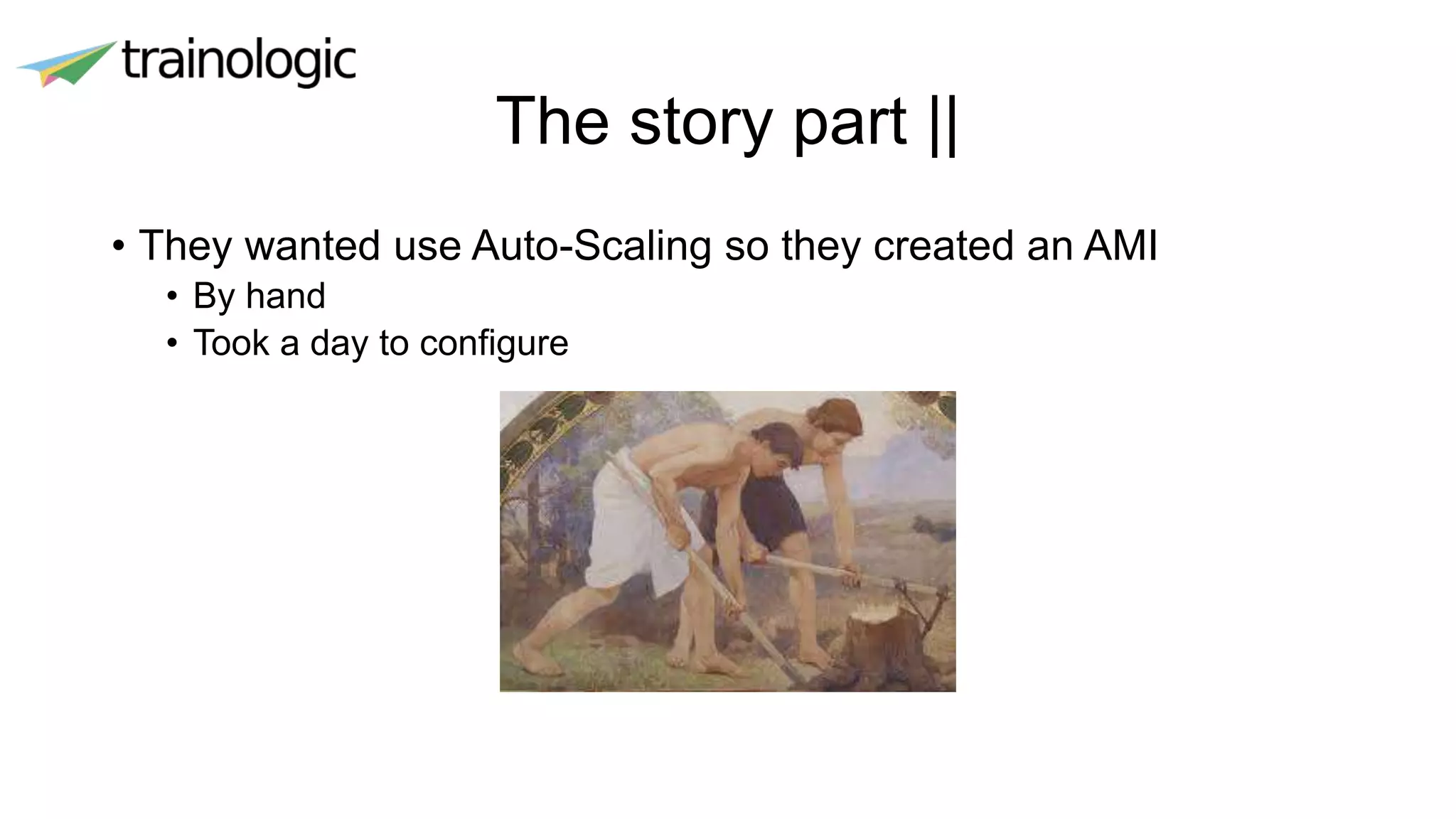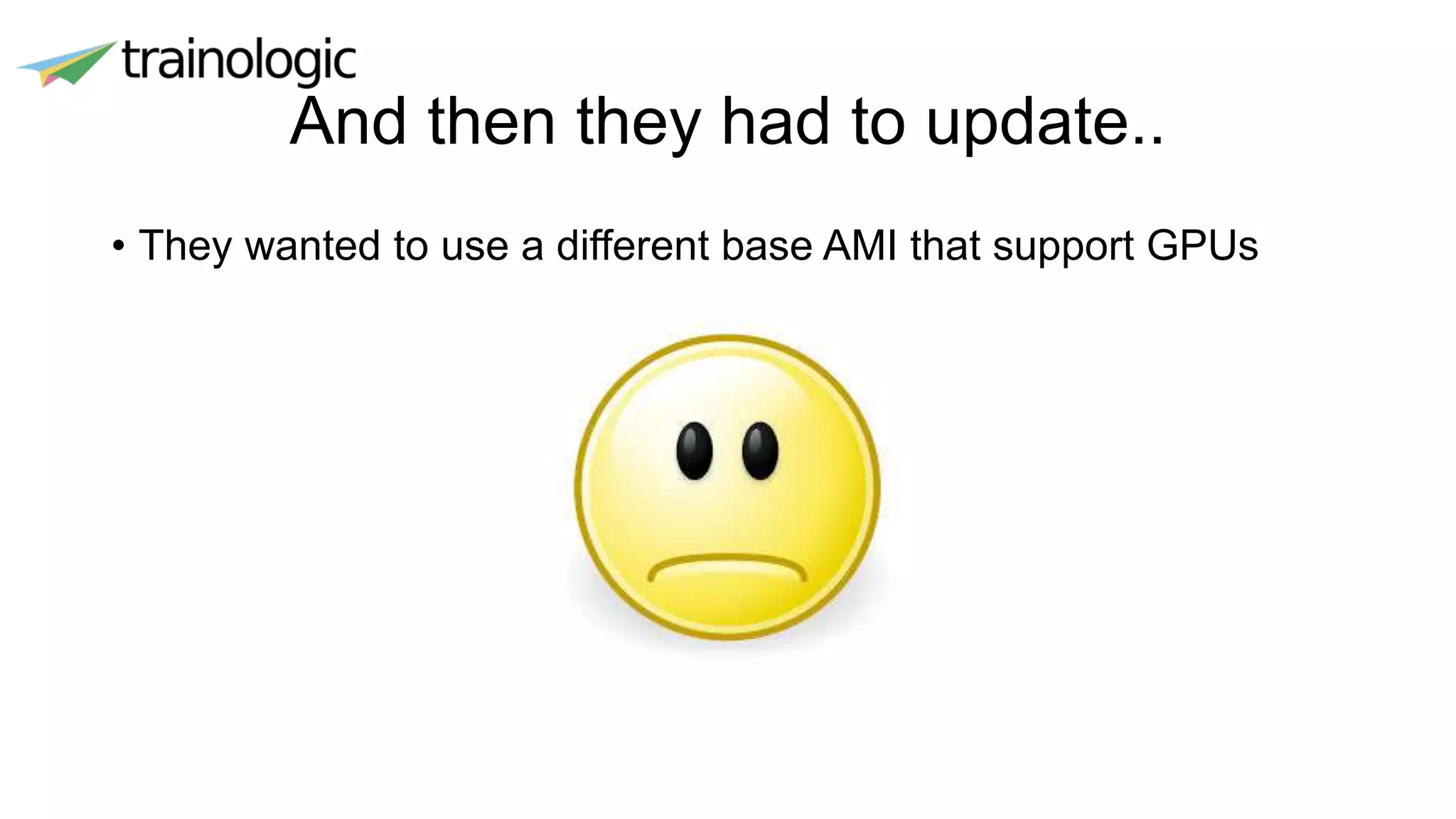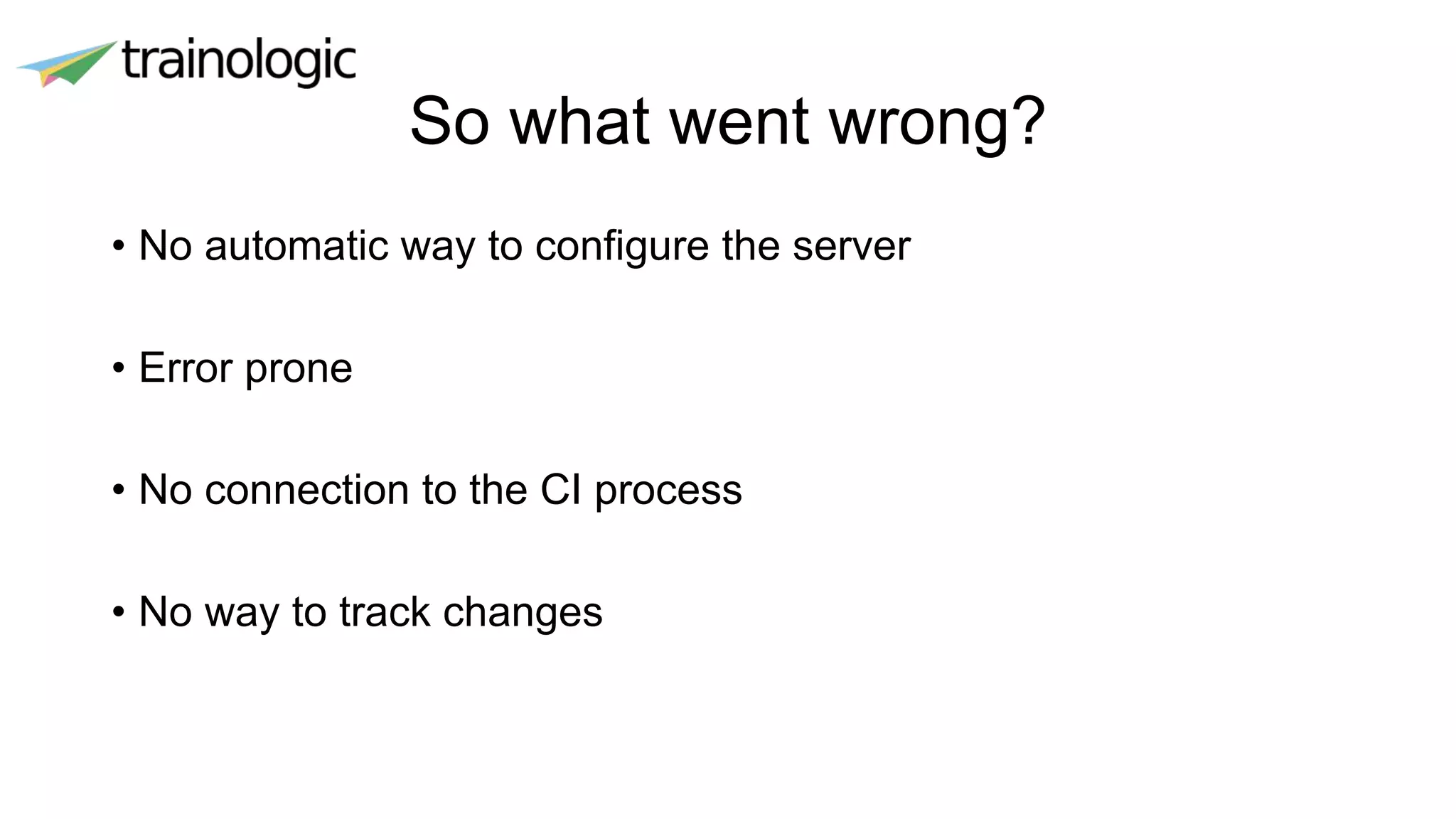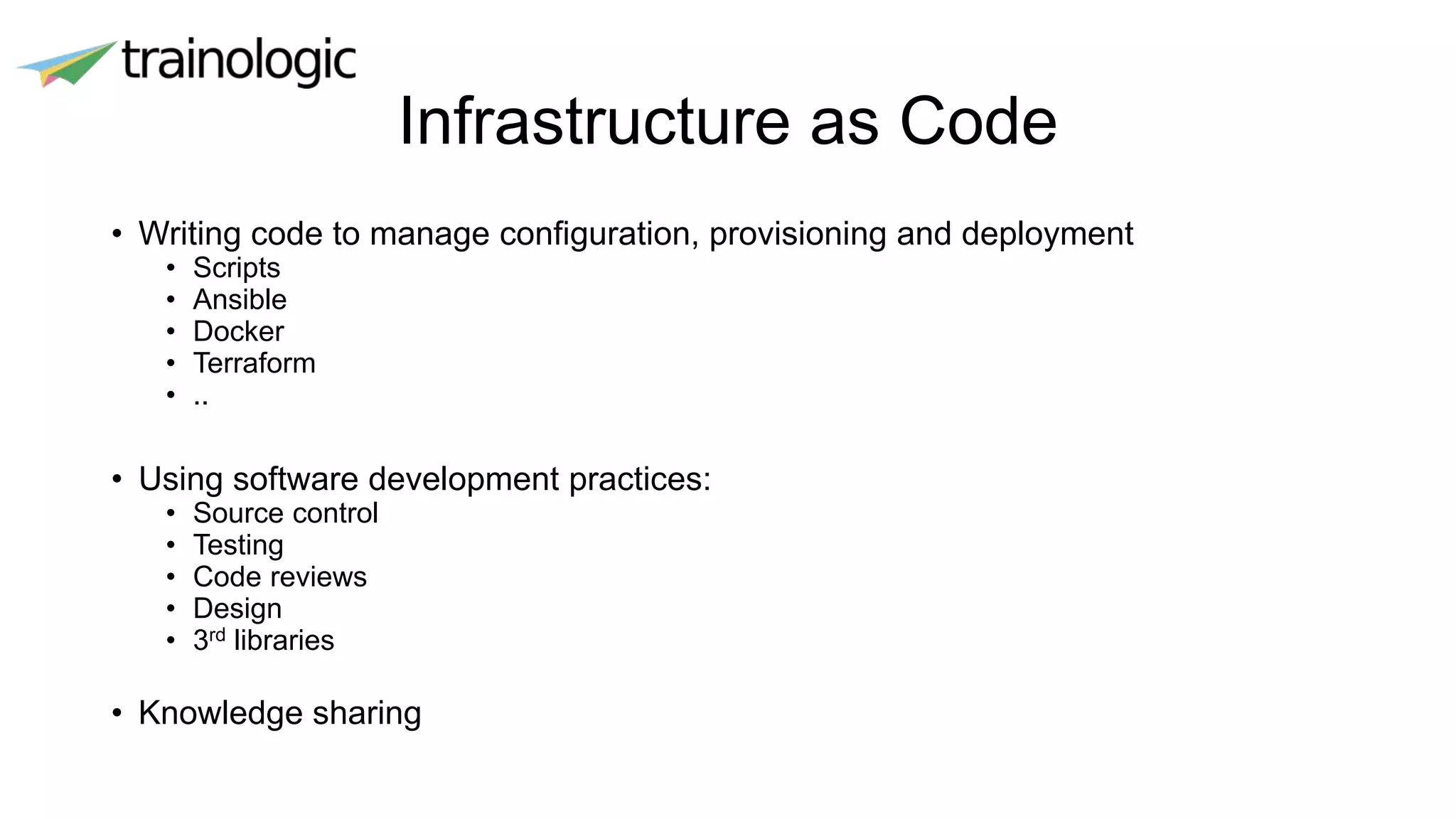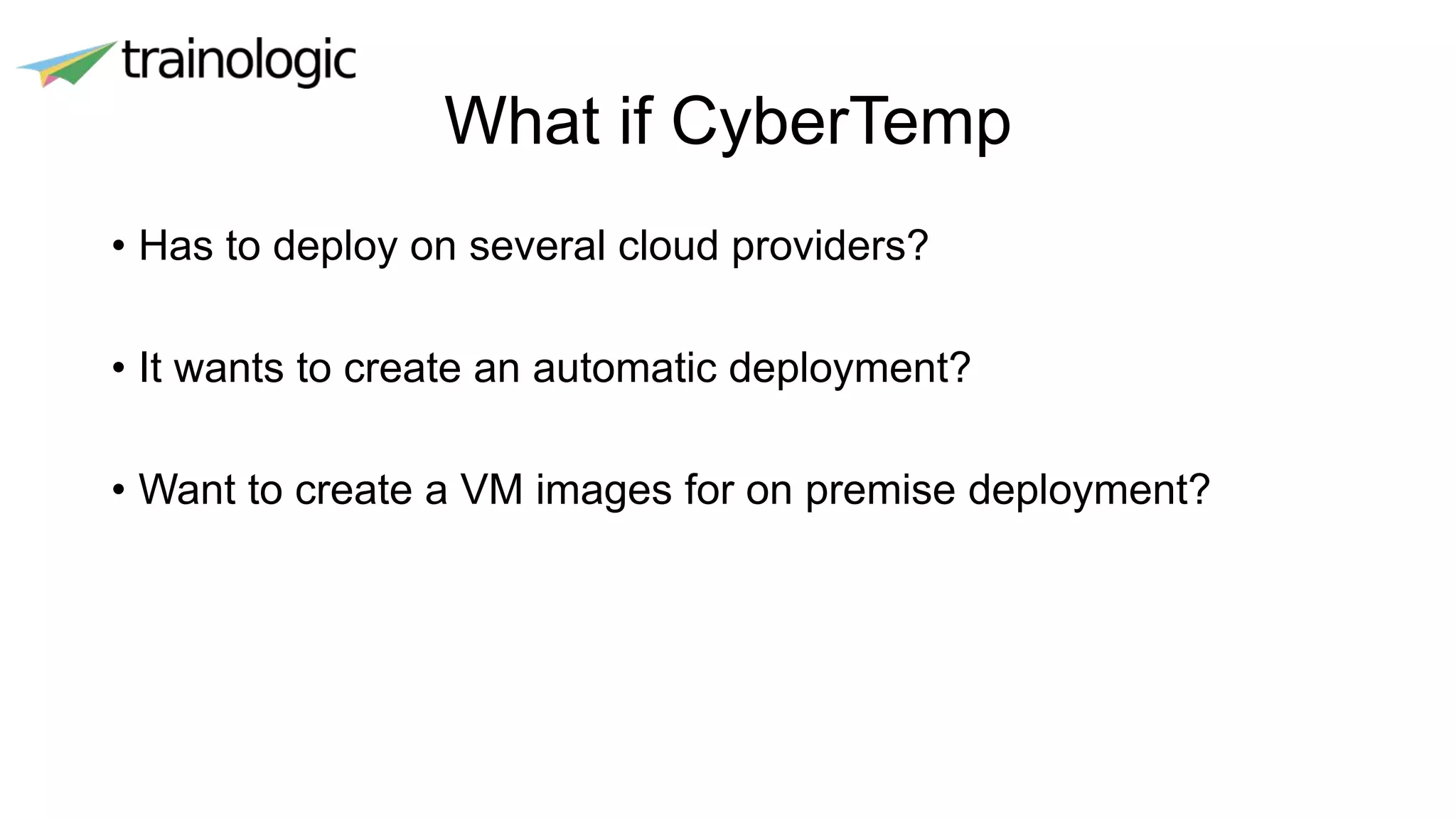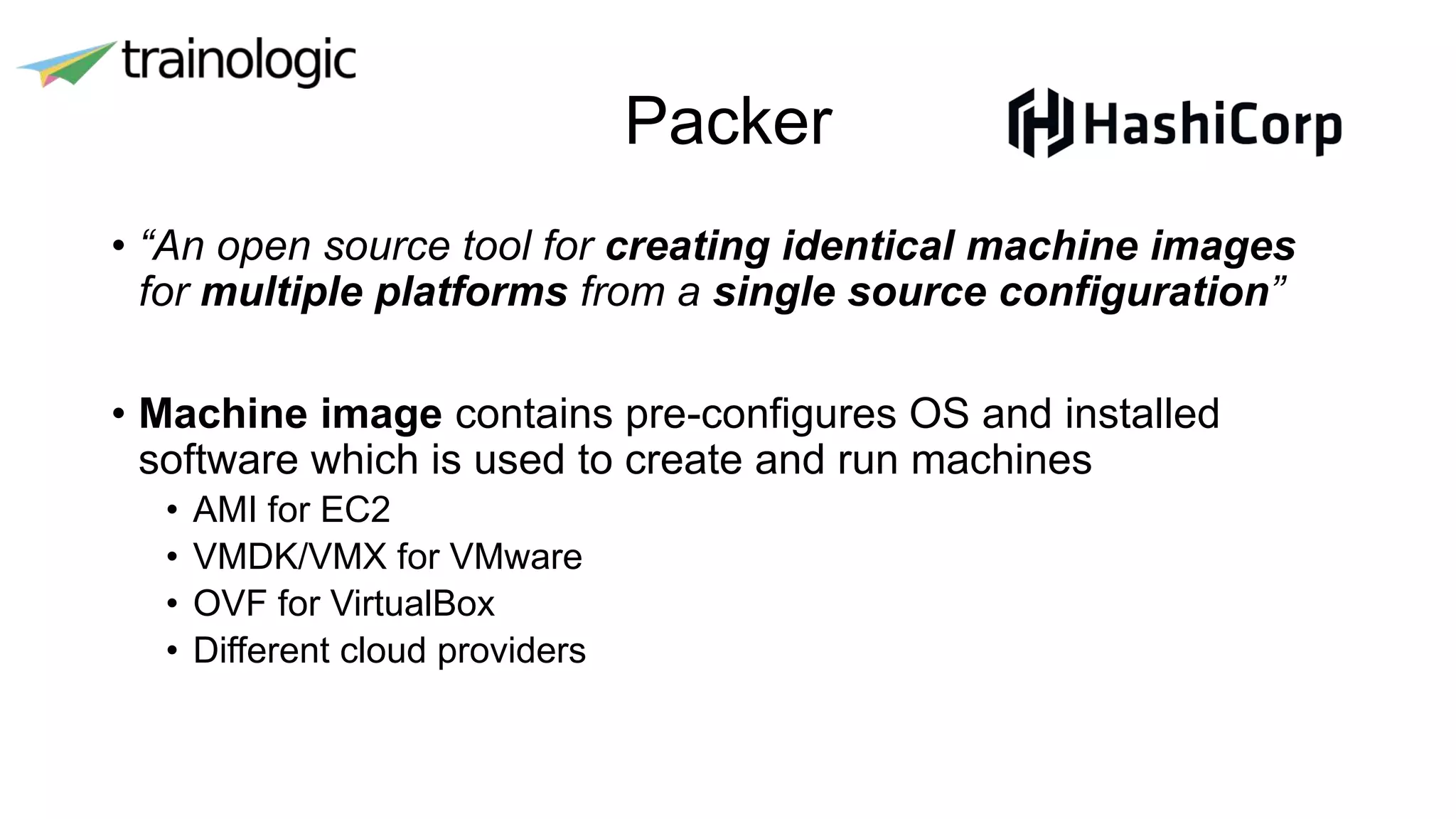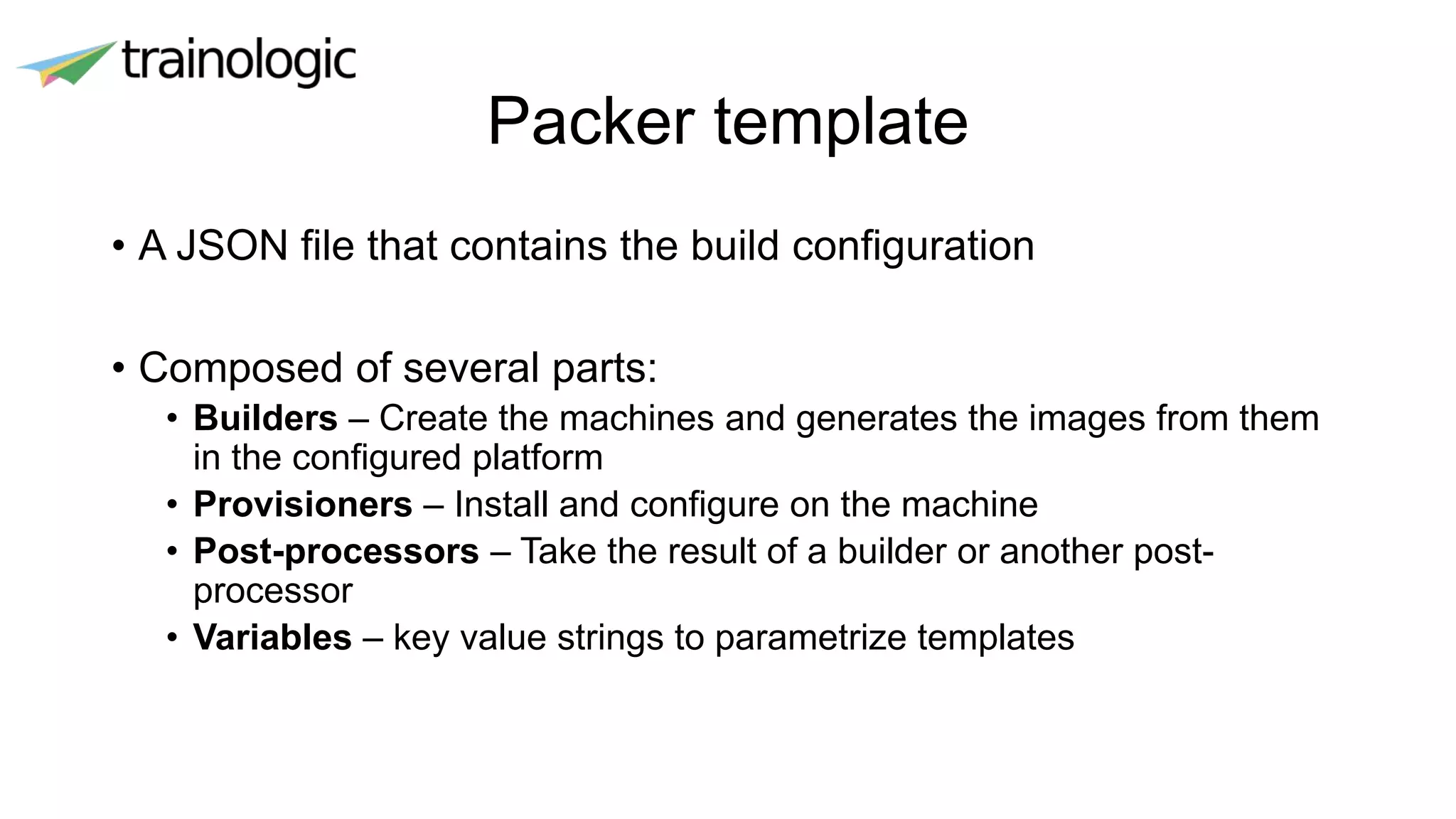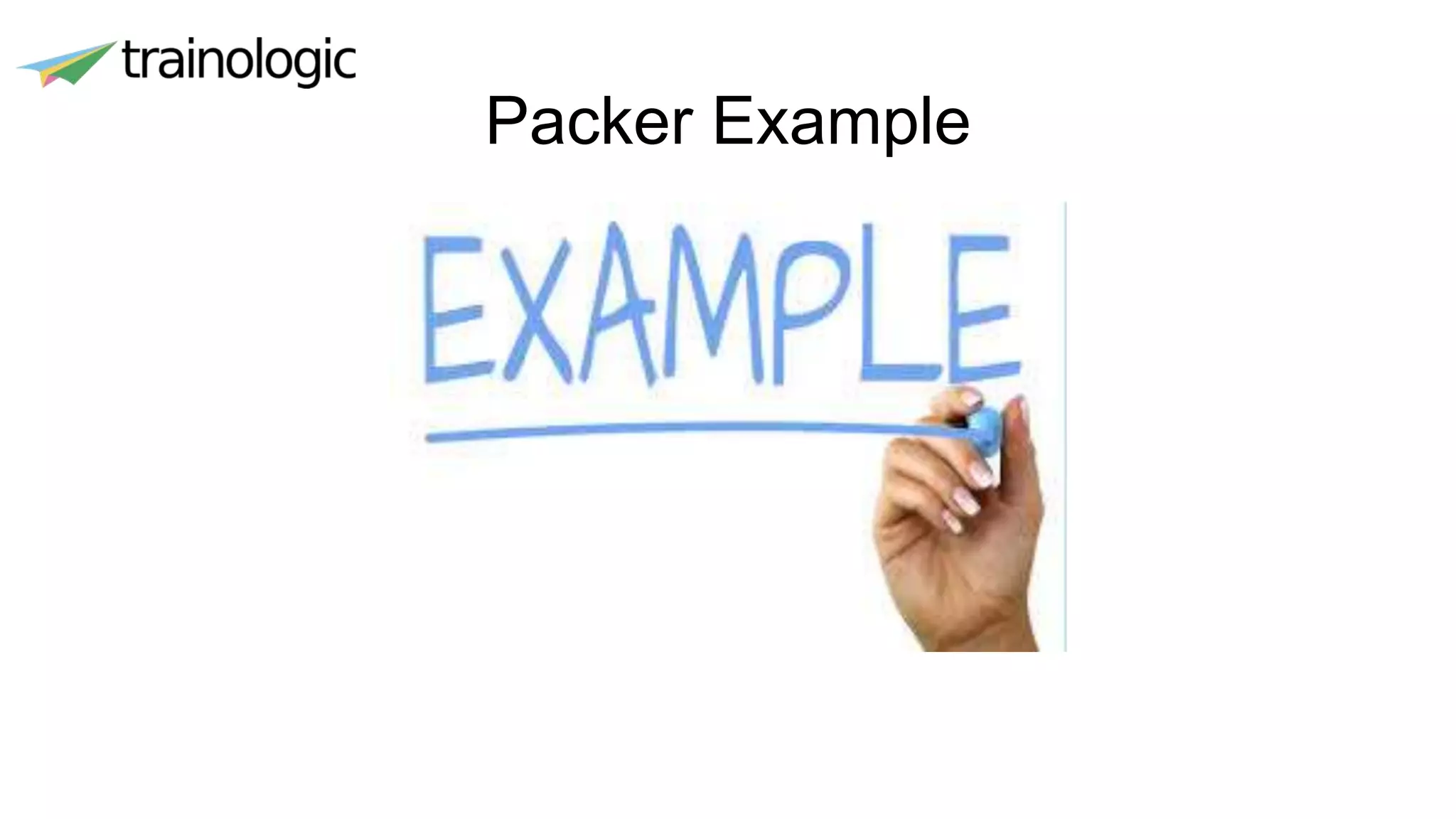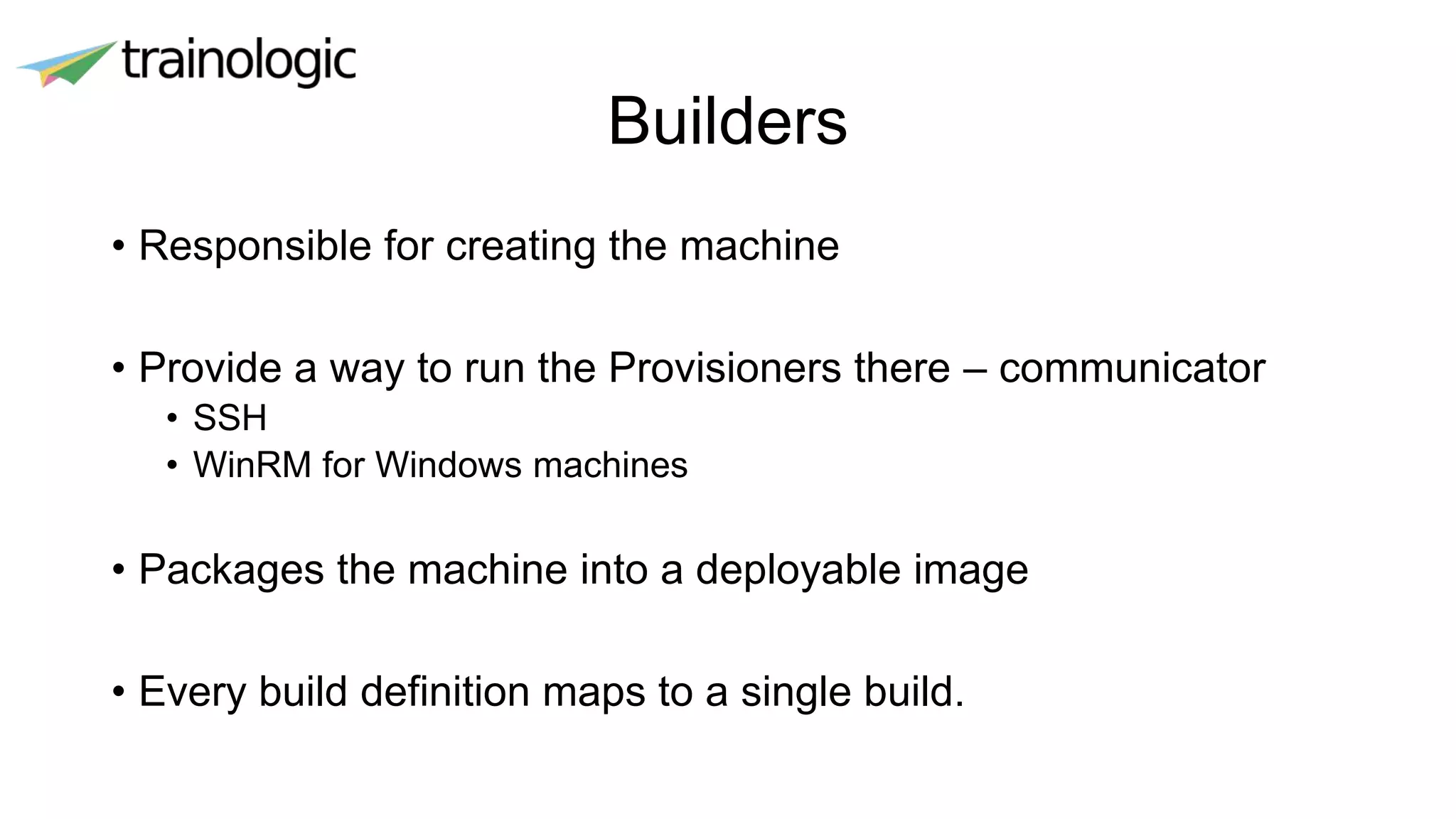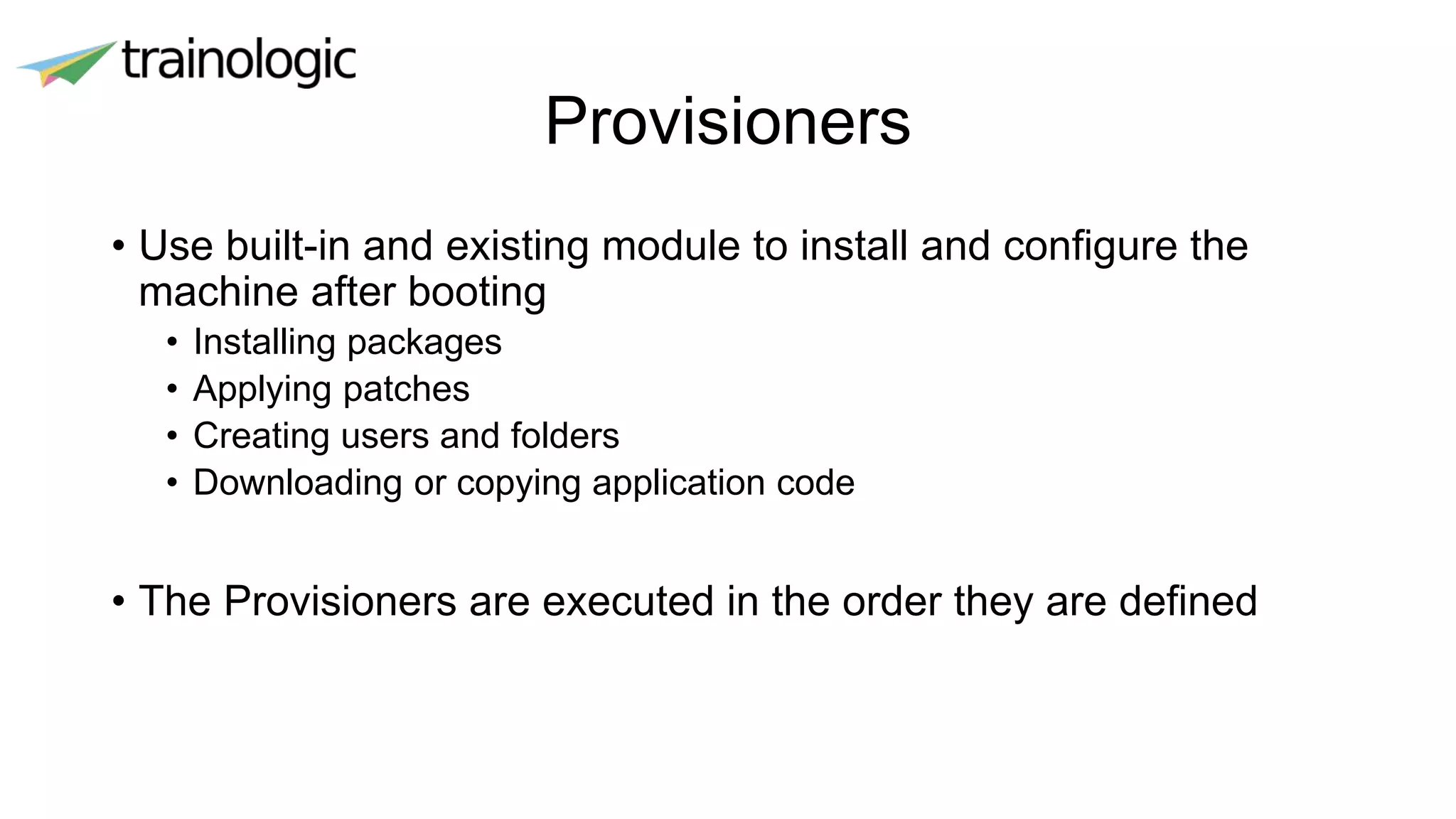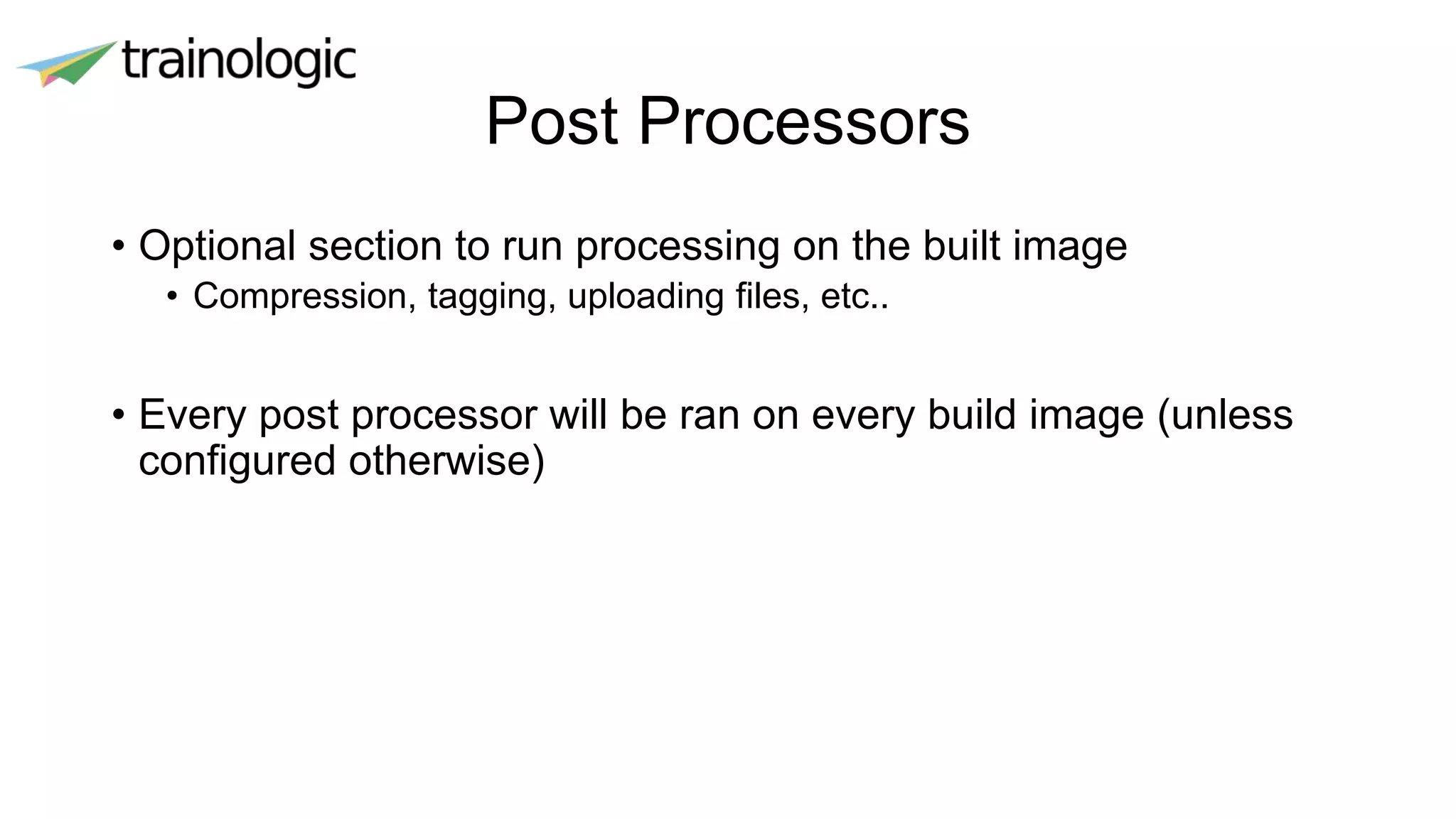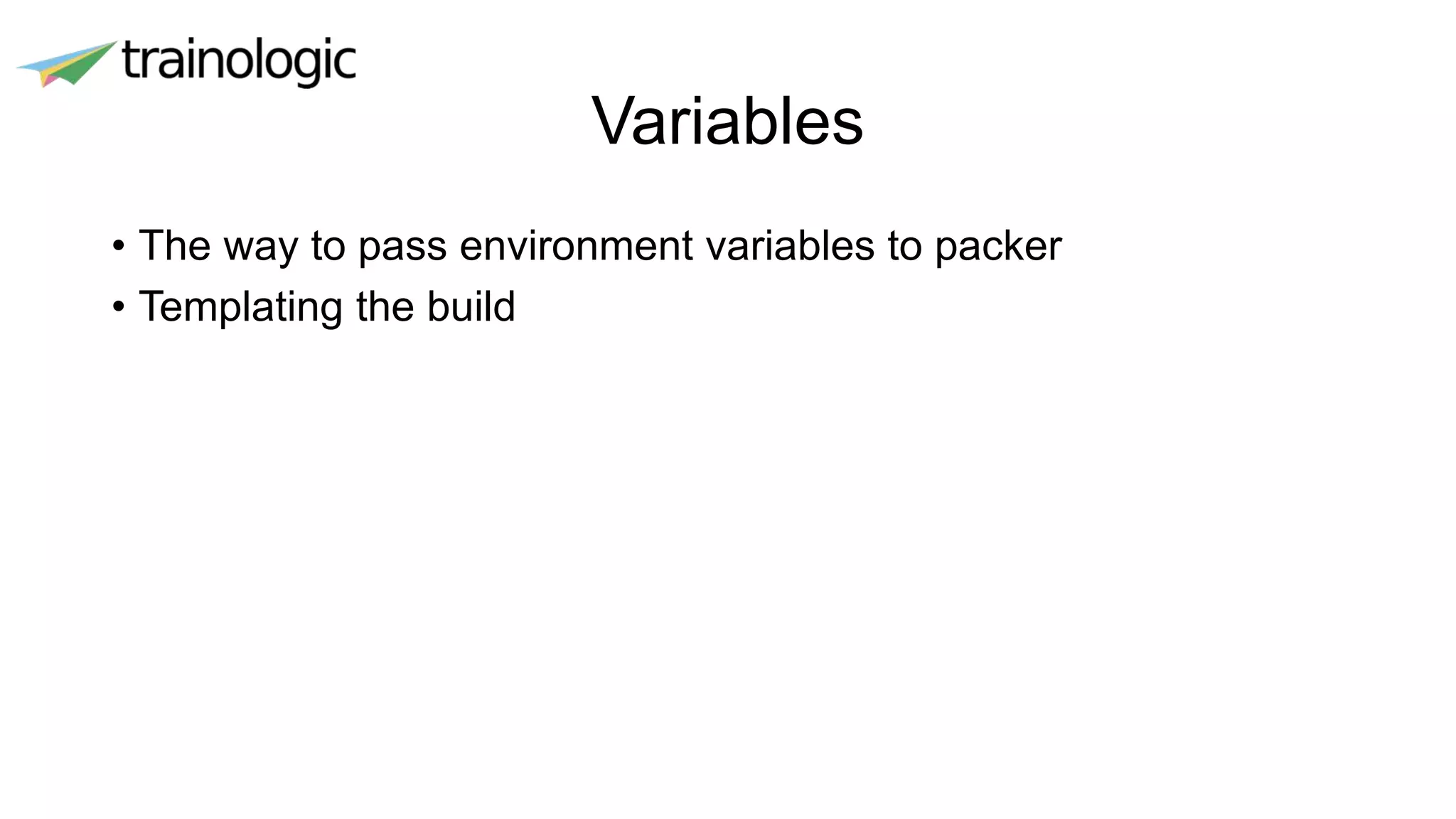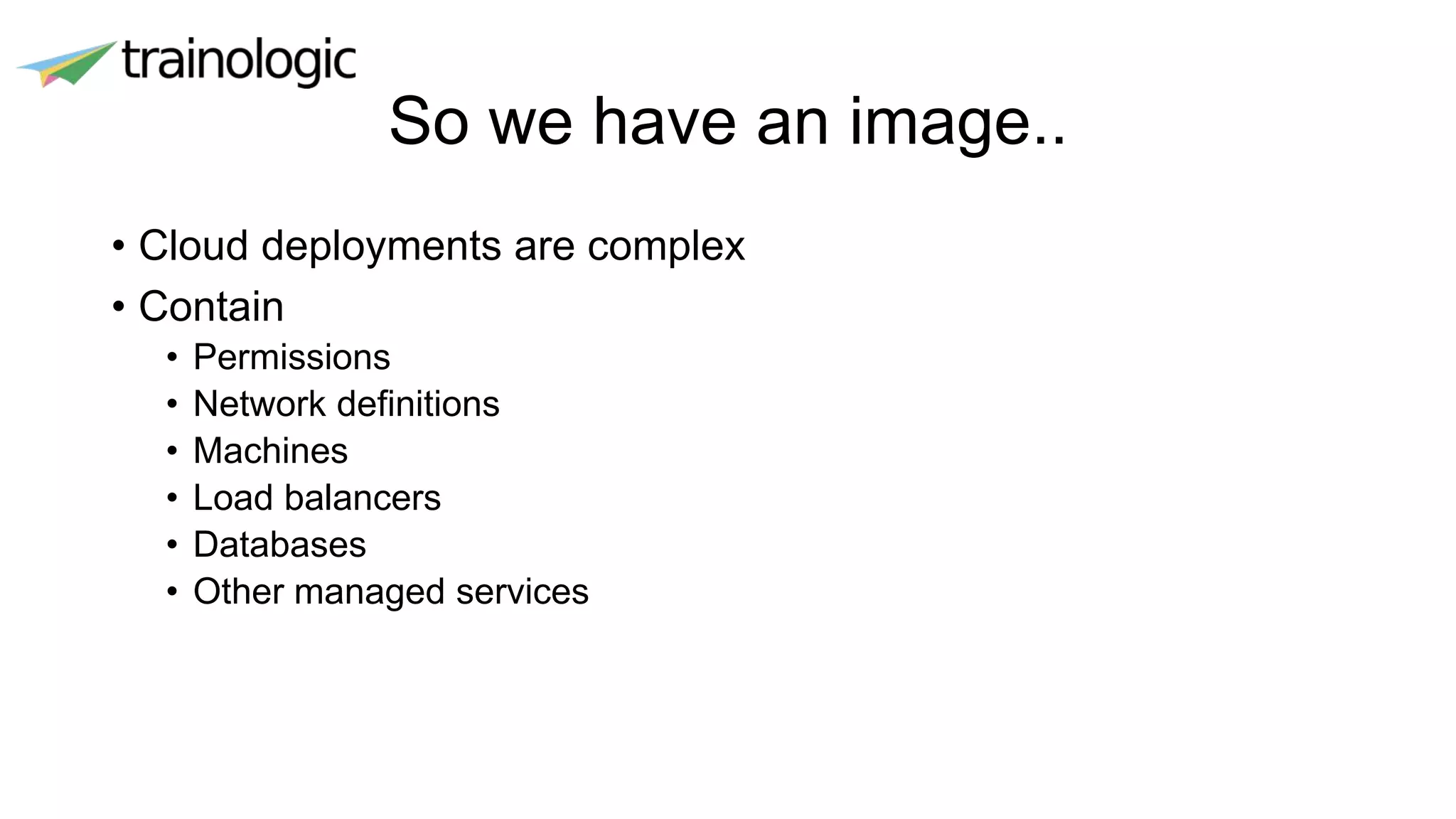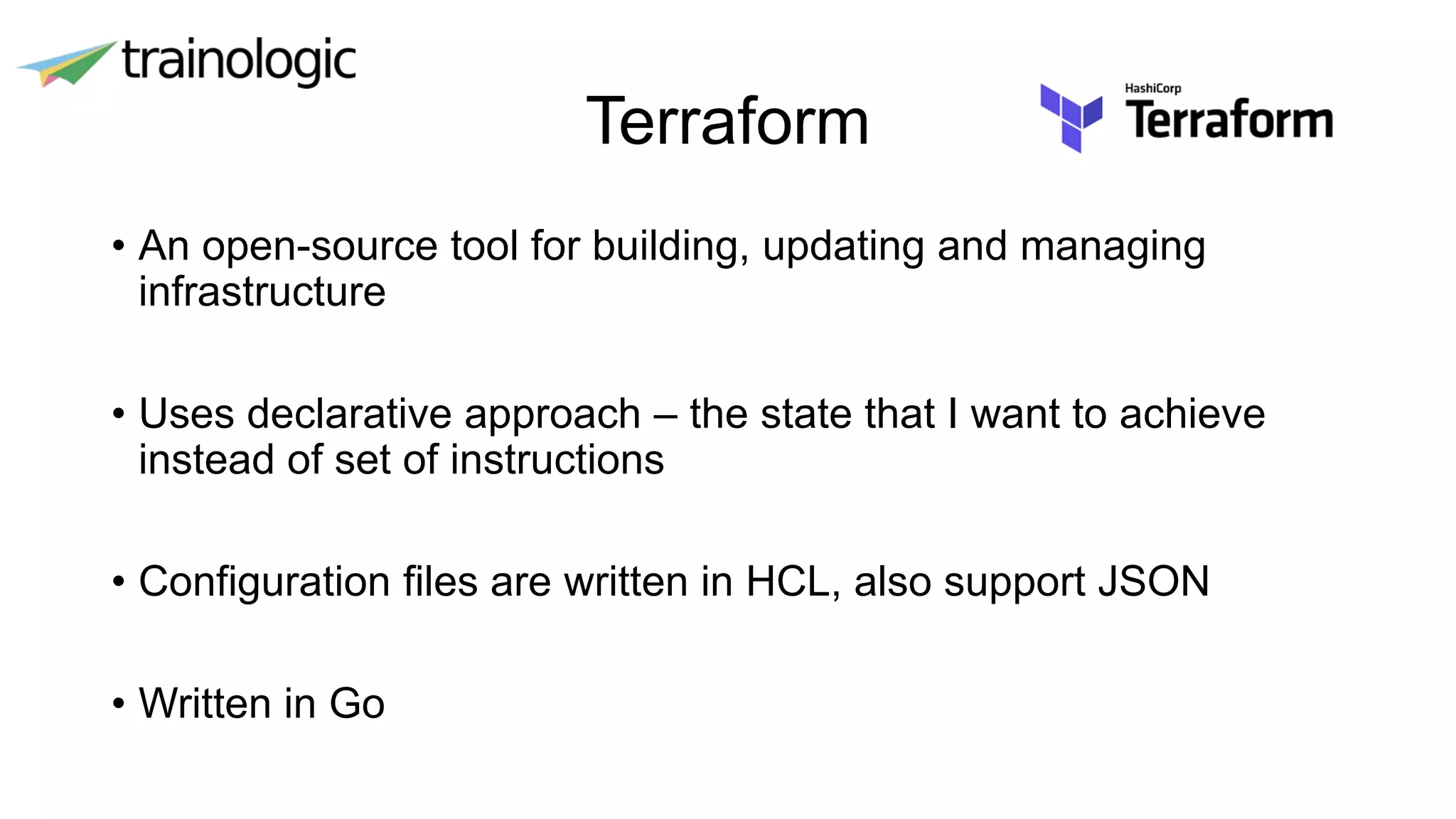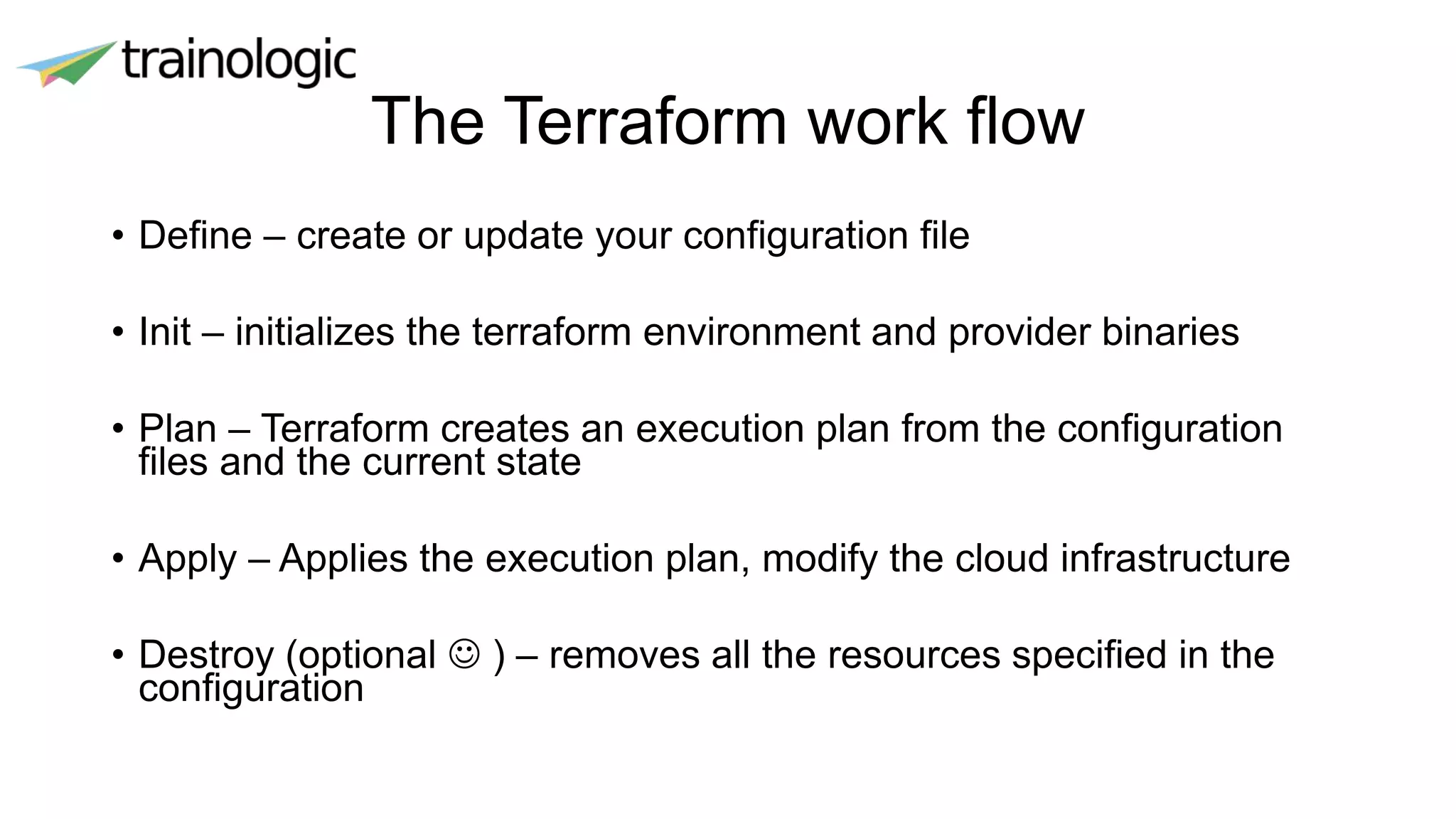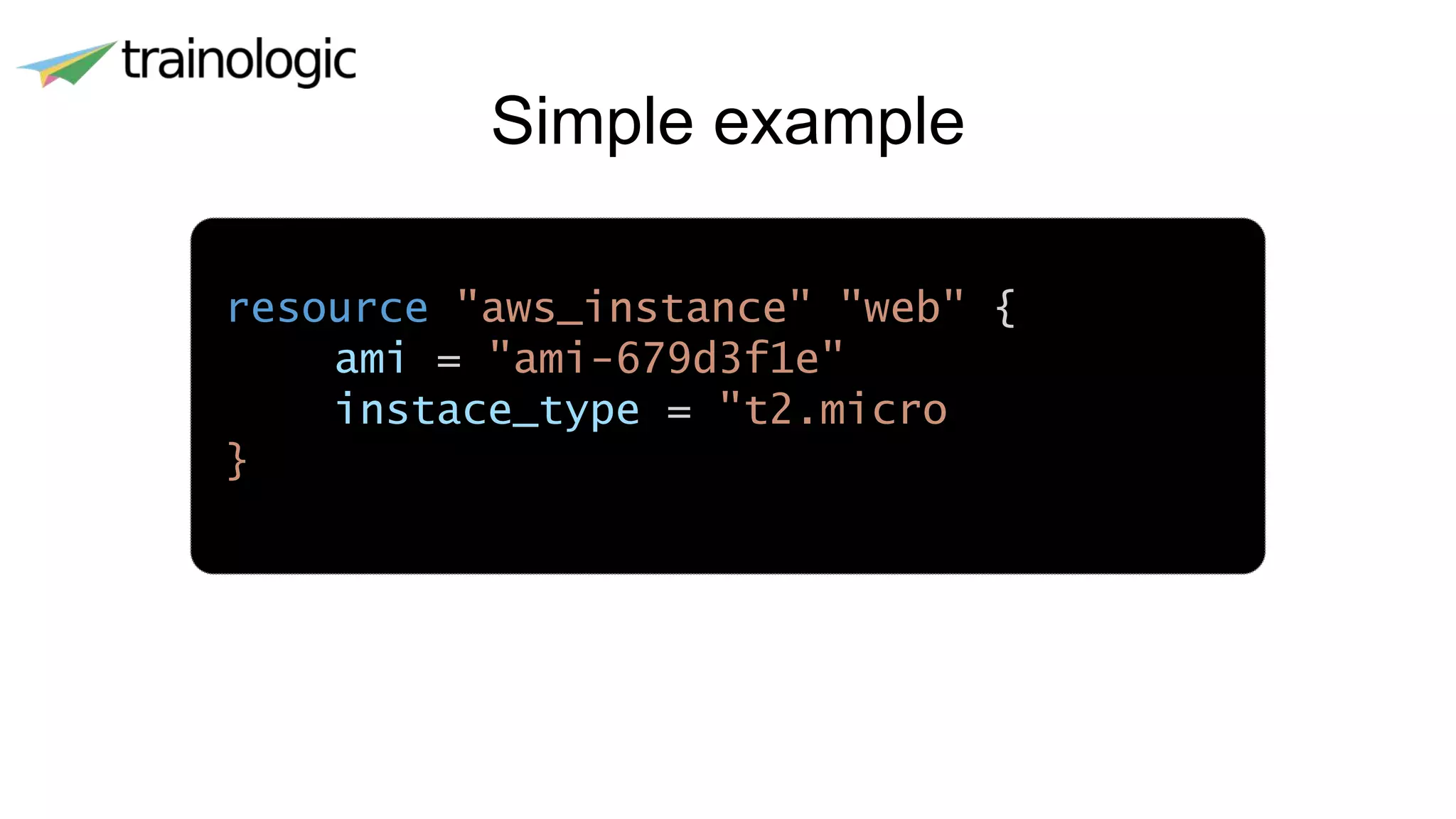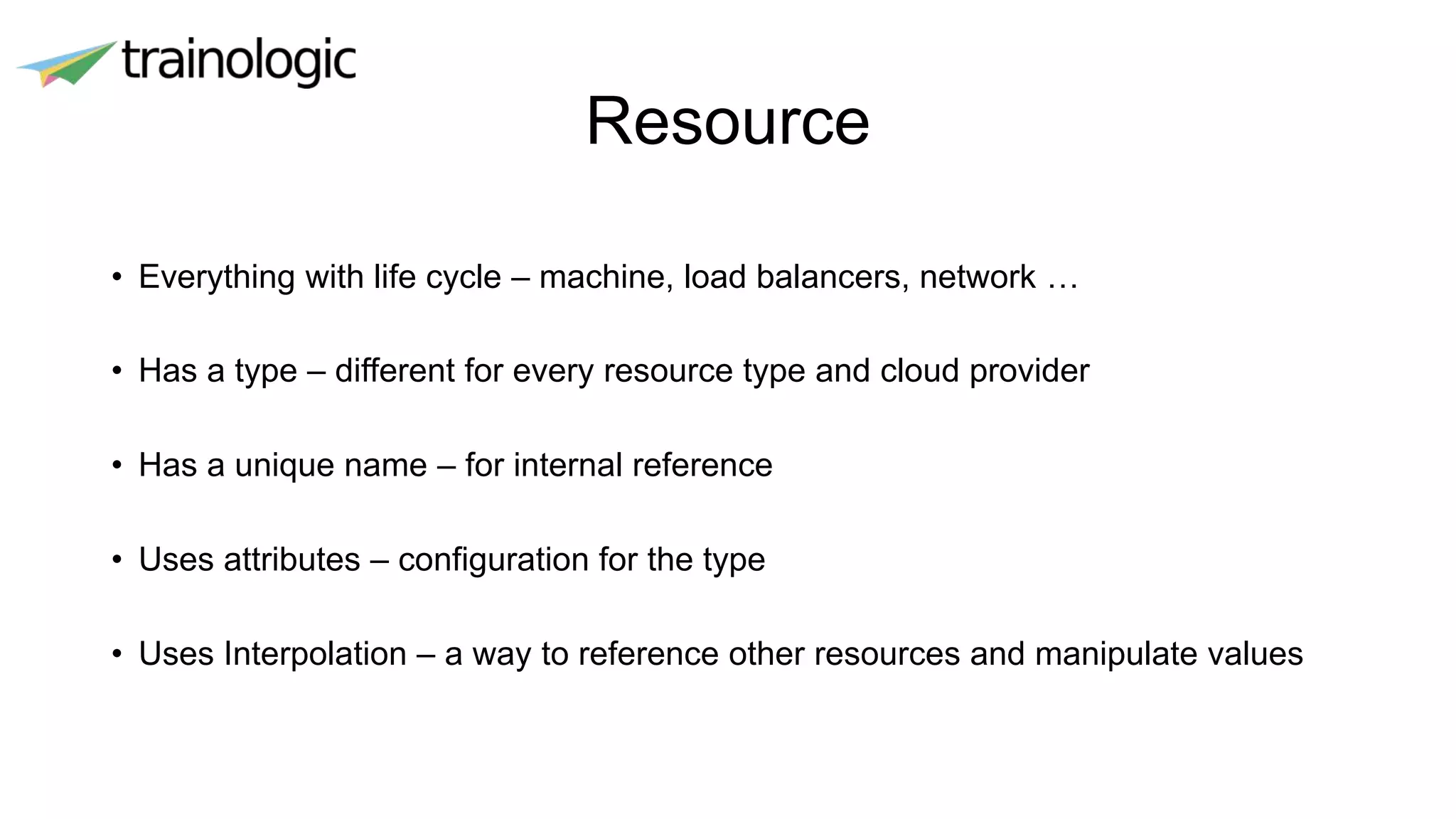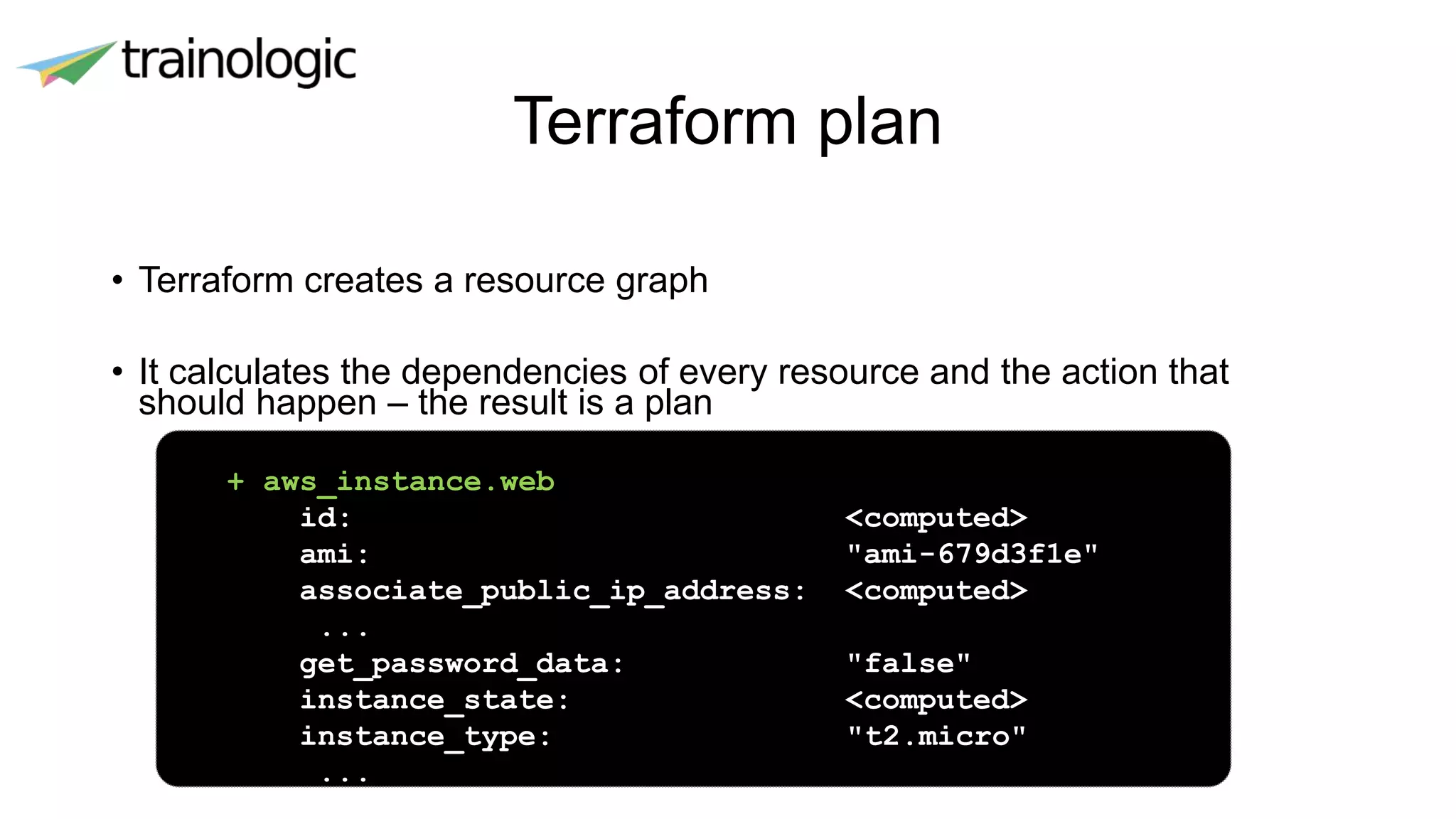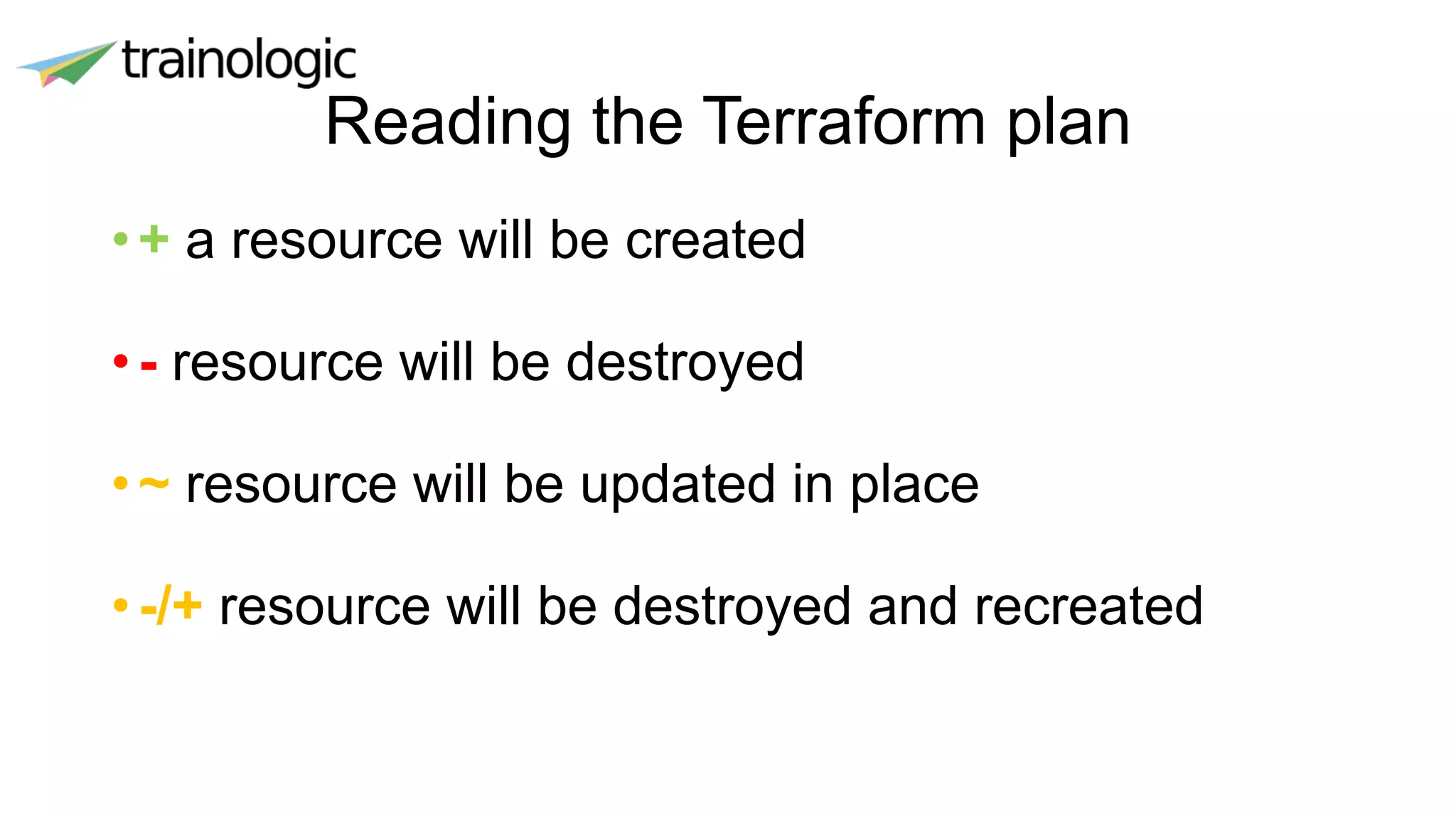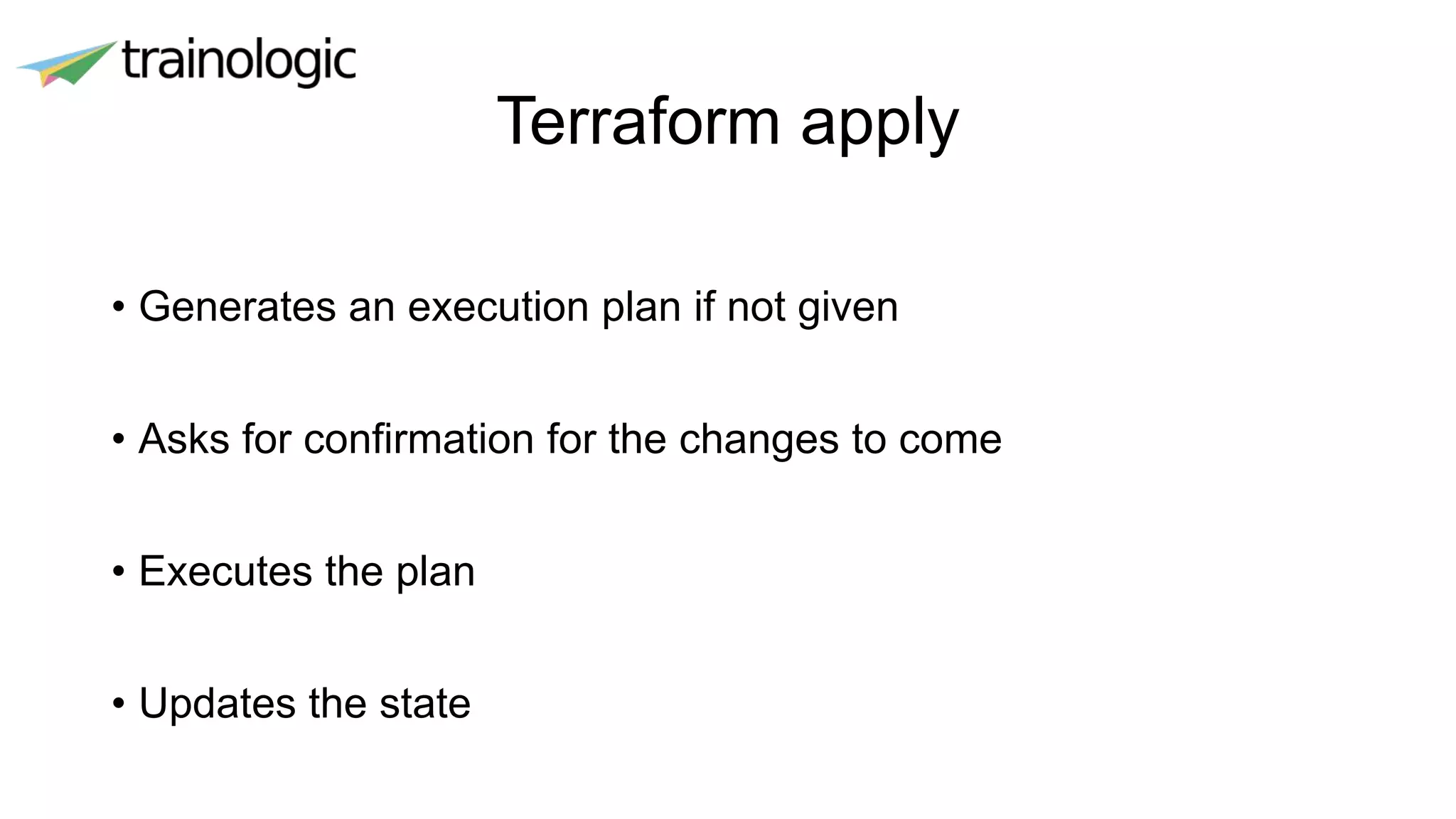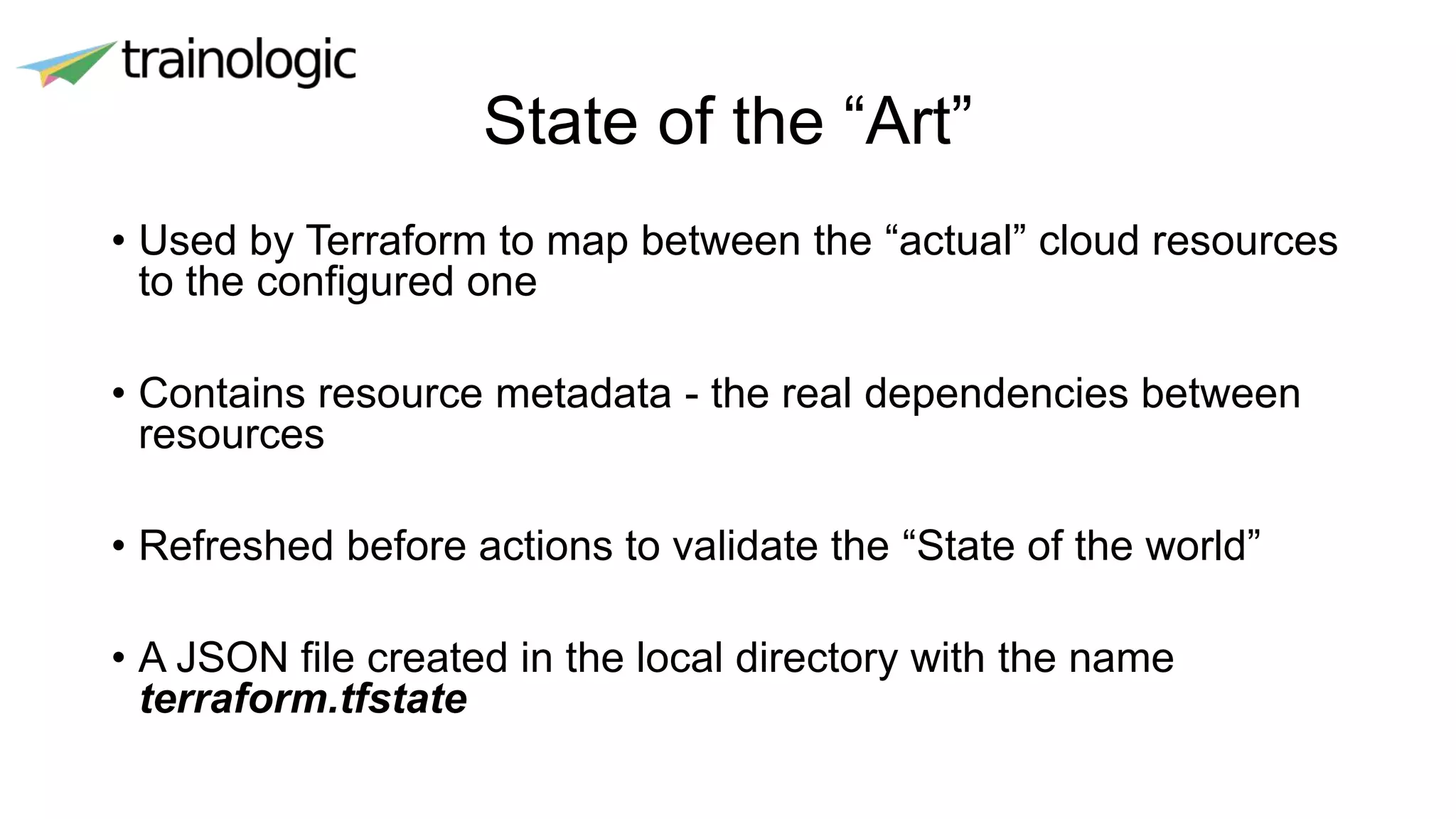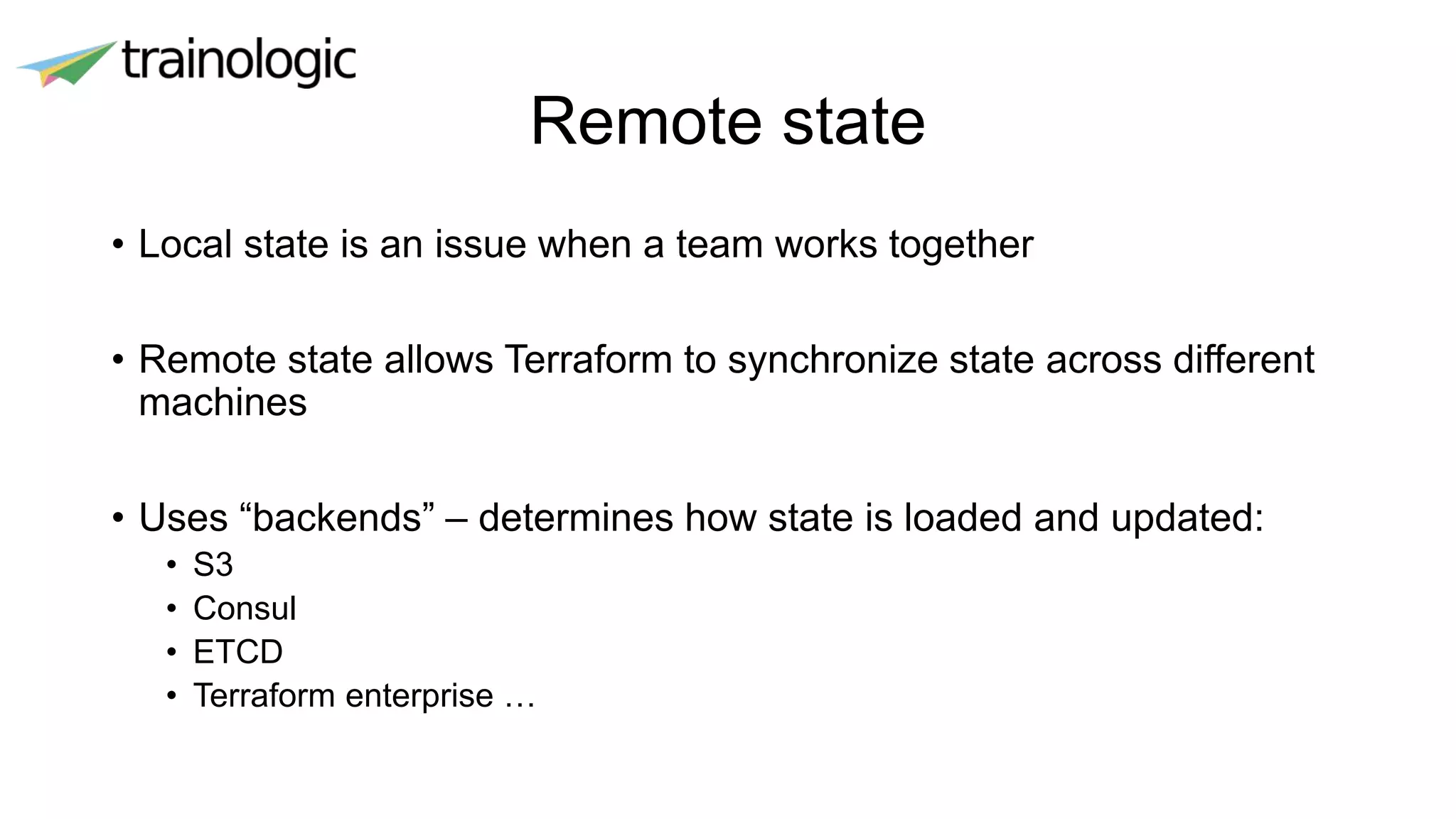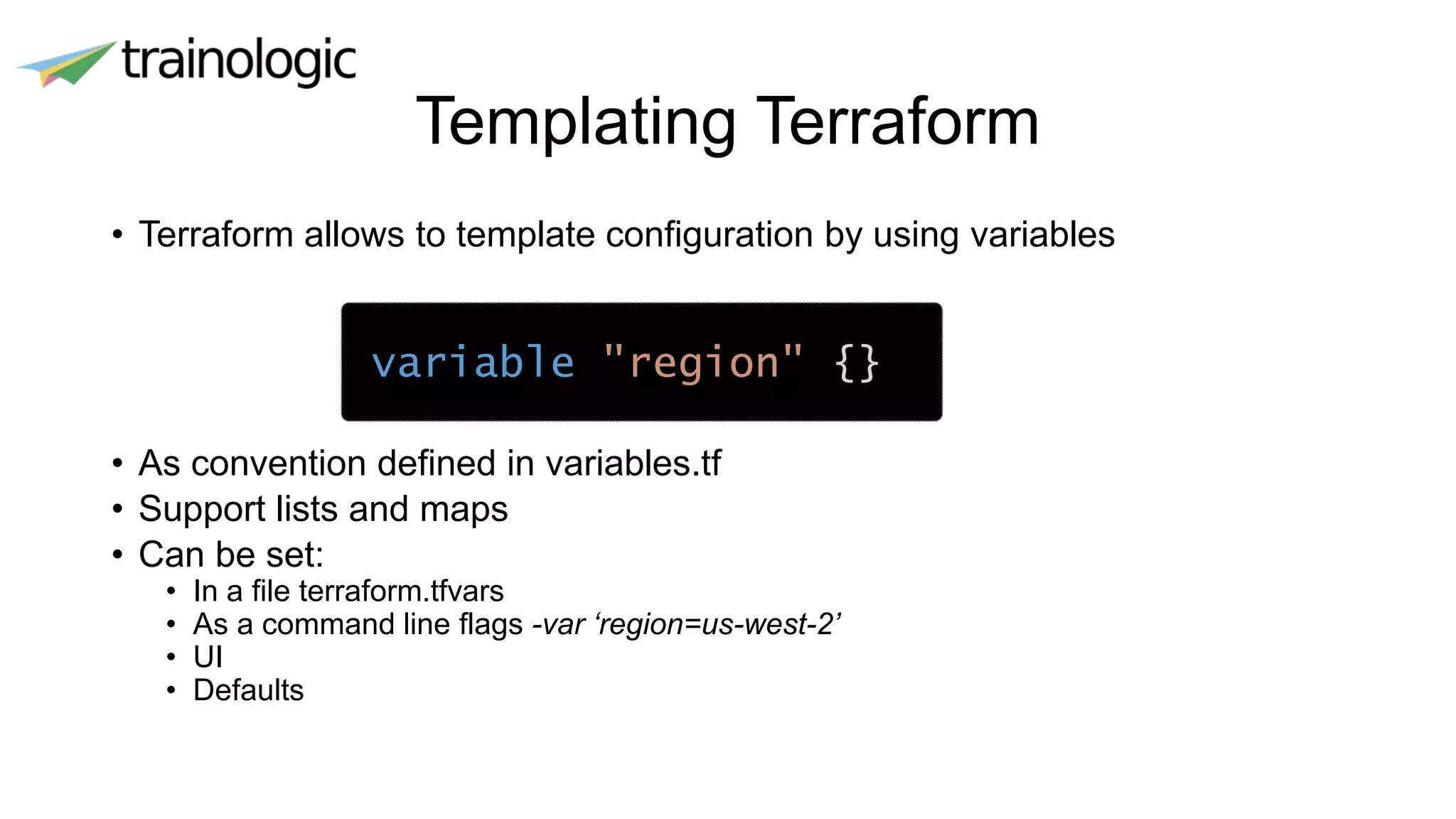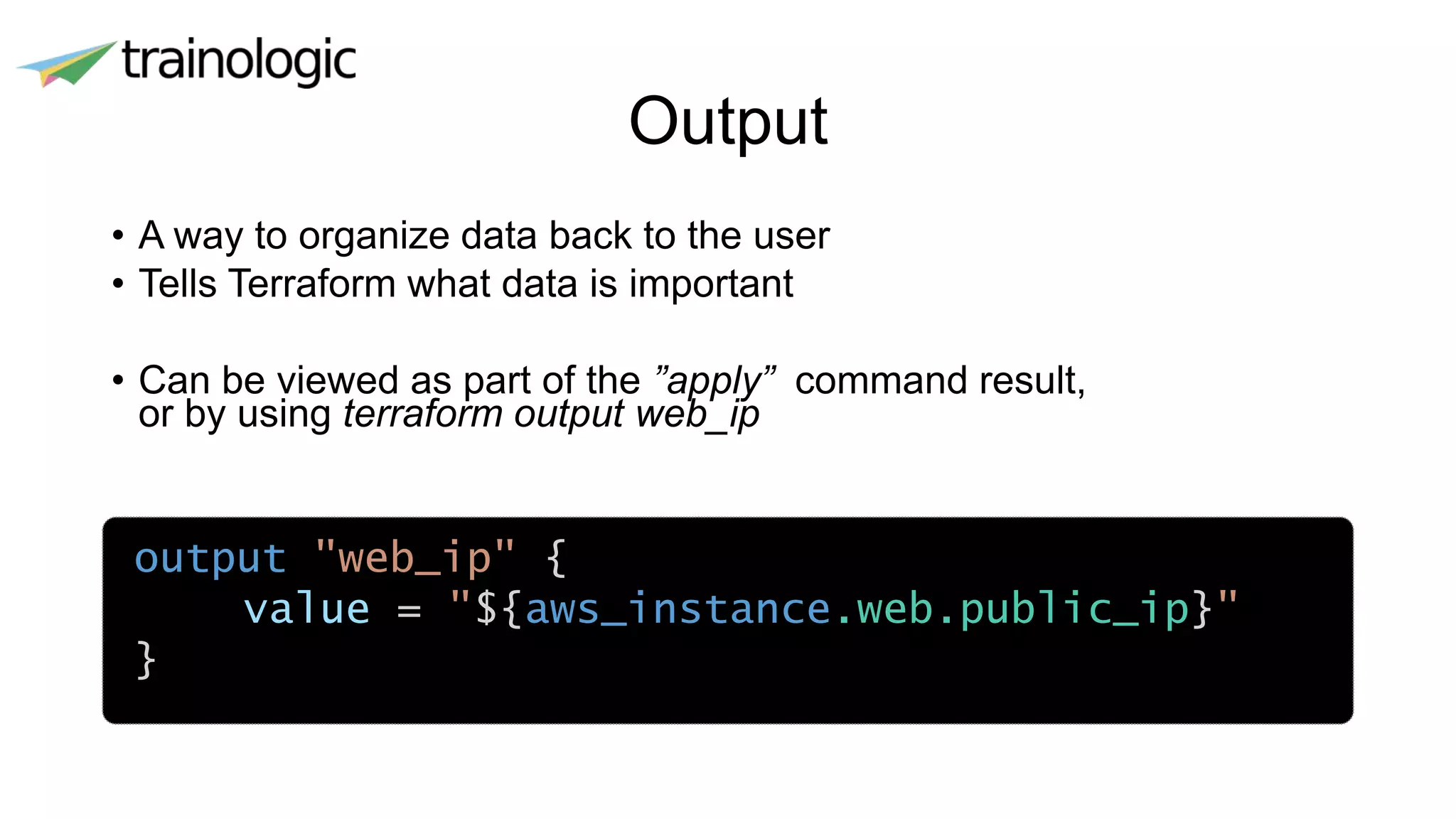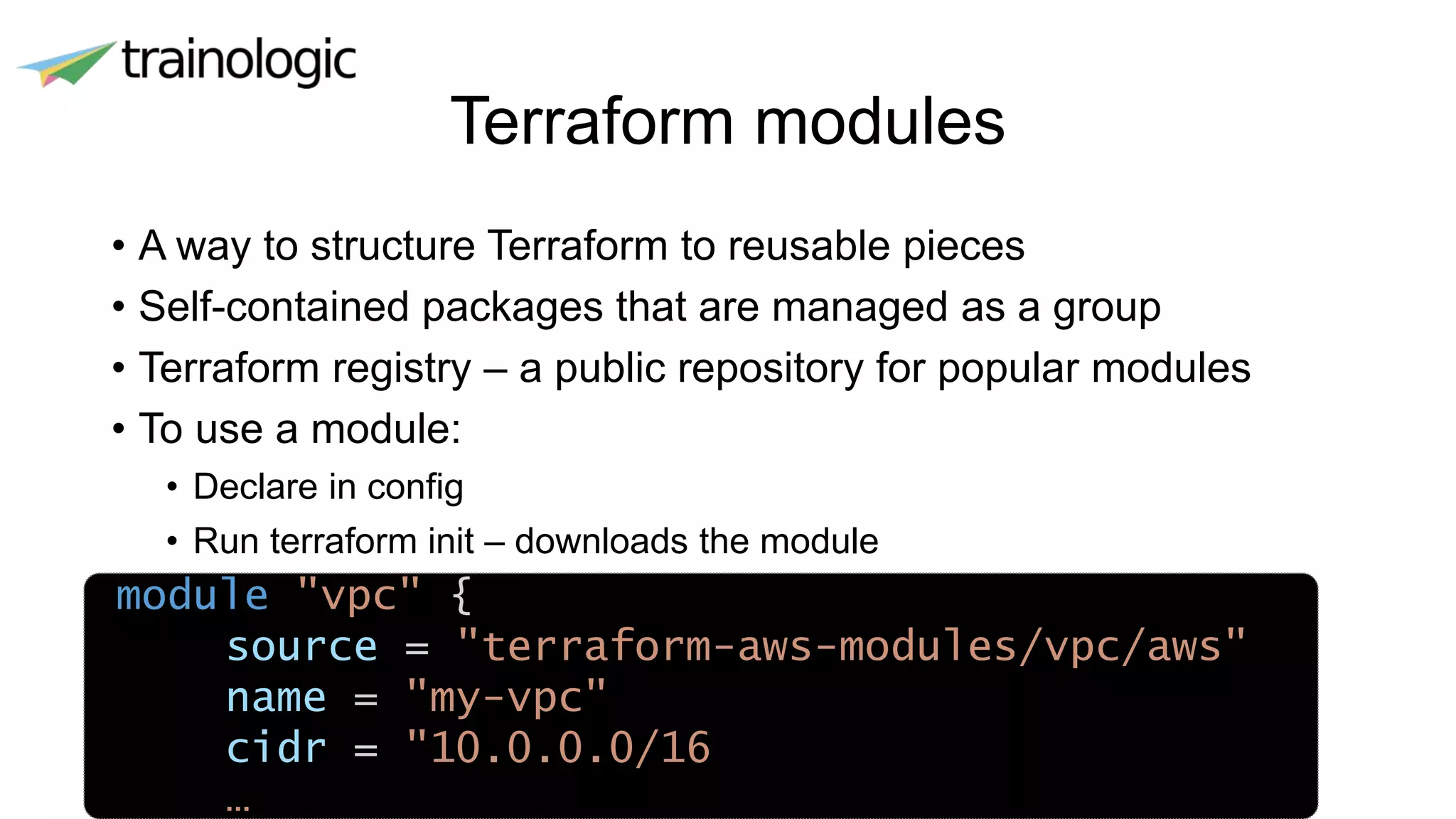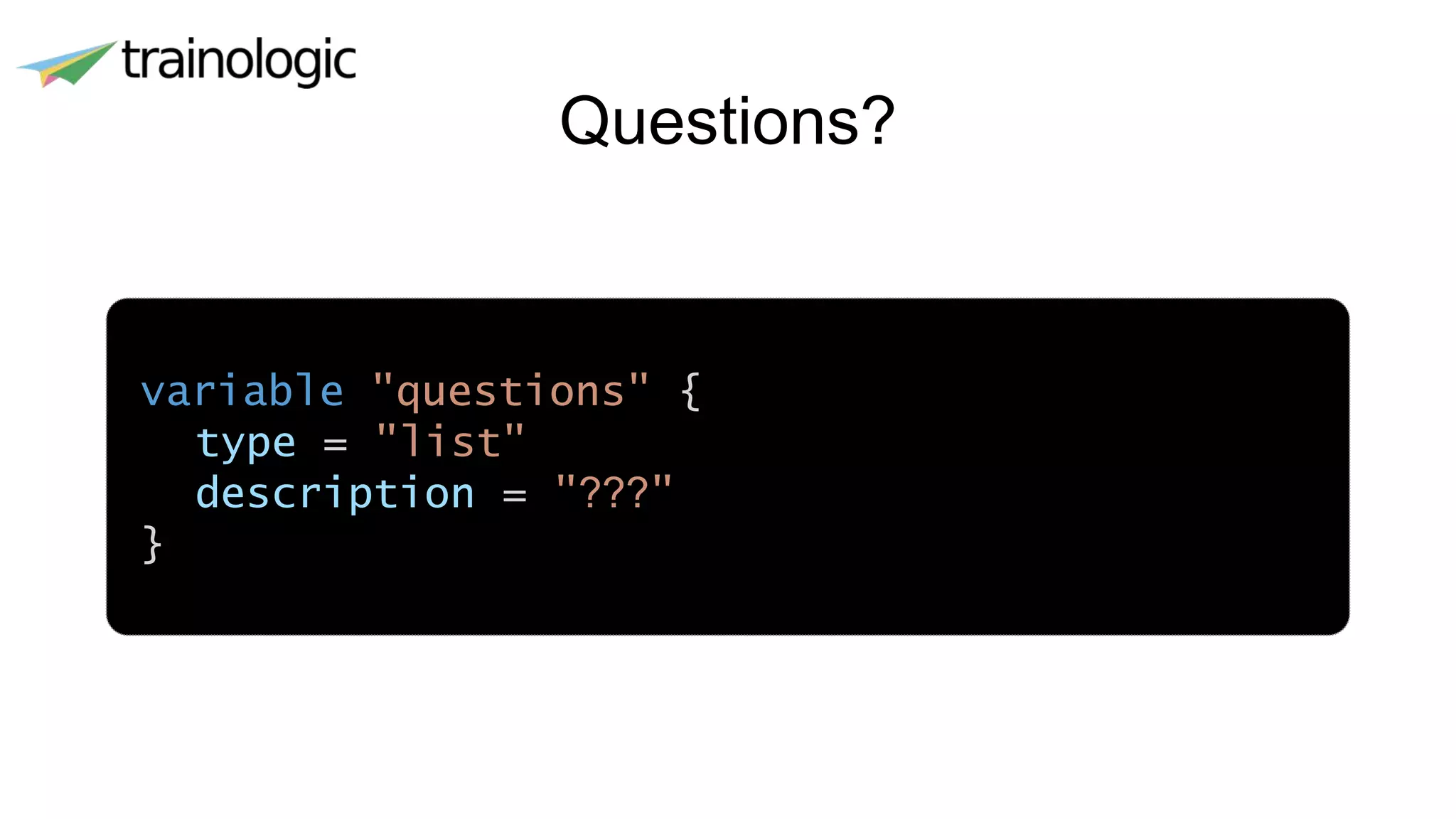The document discusses the concept of Infrastructure as Code (IaC) using Terraform and Packer, emphasizing its importance in managing cloud environments and streamlining deployment processes. It highlights Packer's role in creating machine images from a single configuration and Terraform's declarative approach to building and managing infrastructure. Key topics covered include the workflows, resource management, configuration templating, and the significance of remote state in collaborative environments.