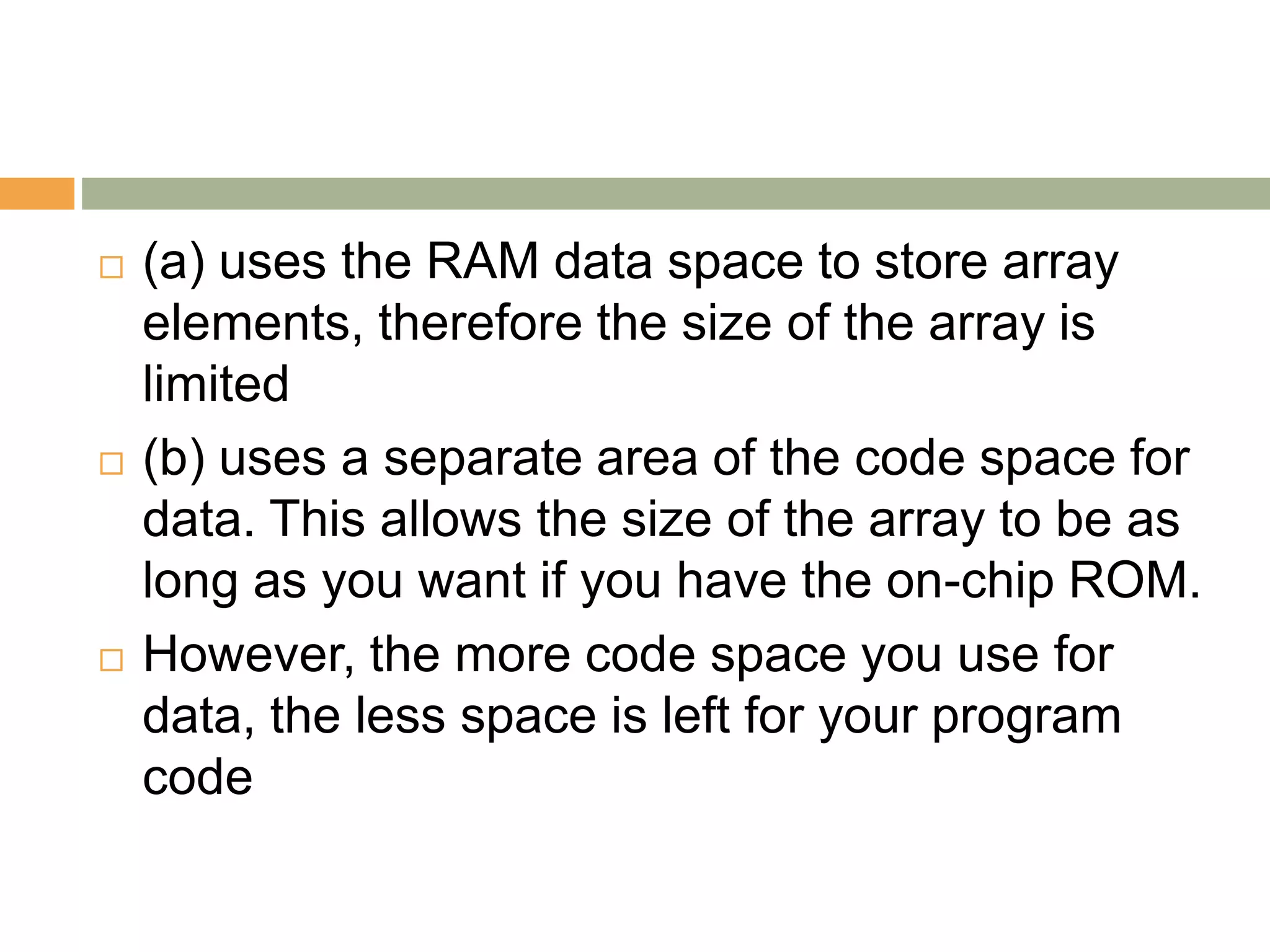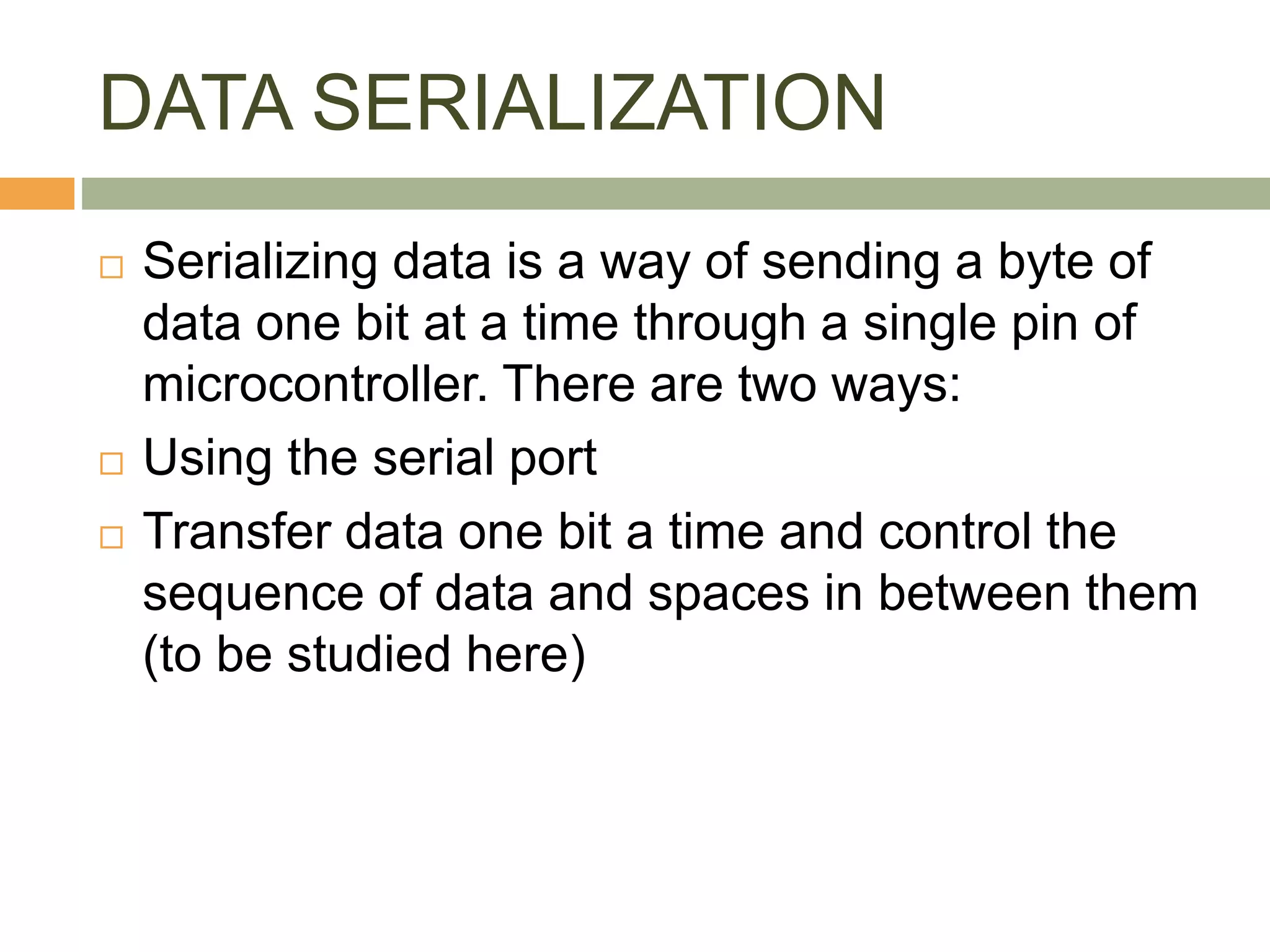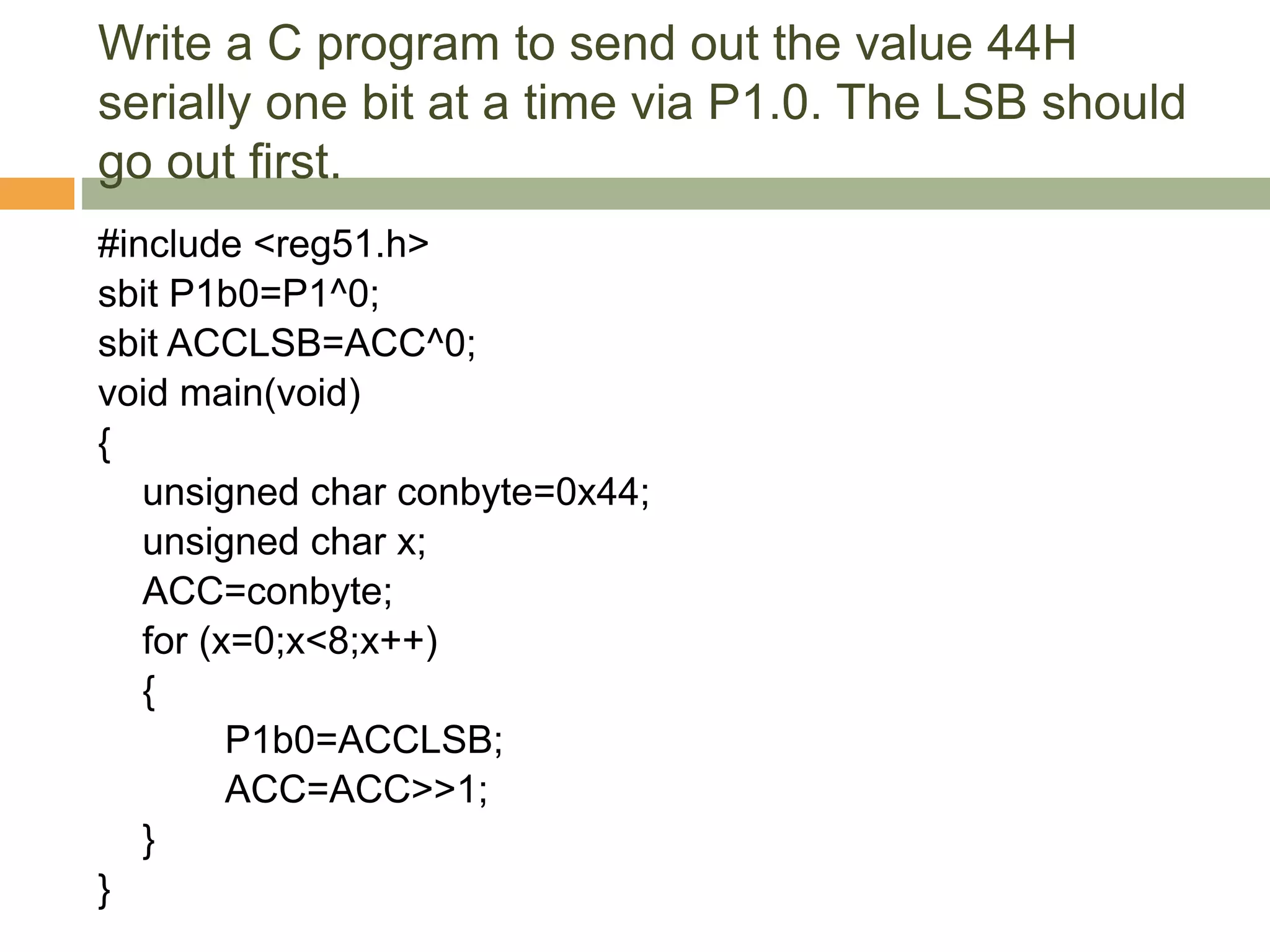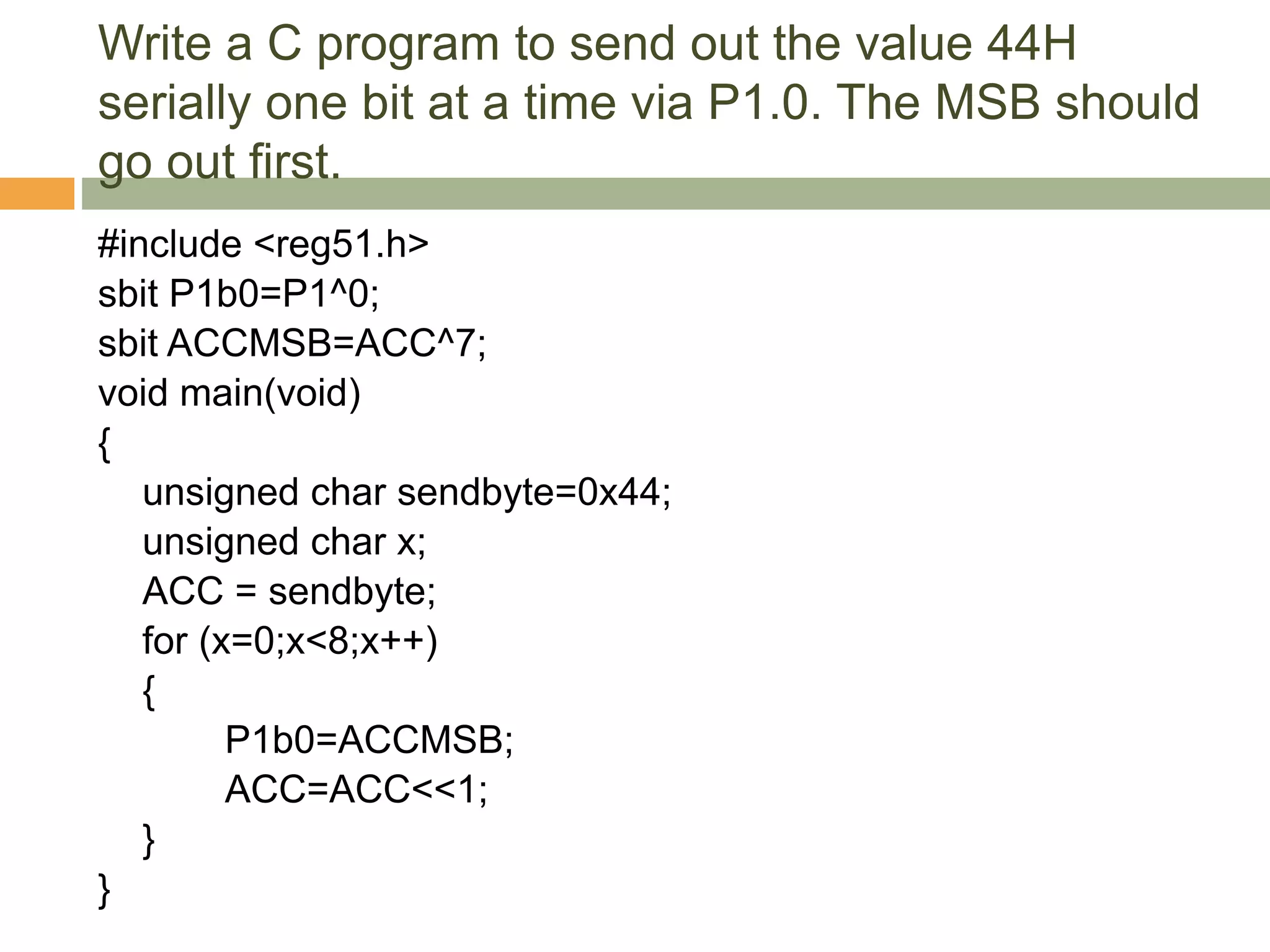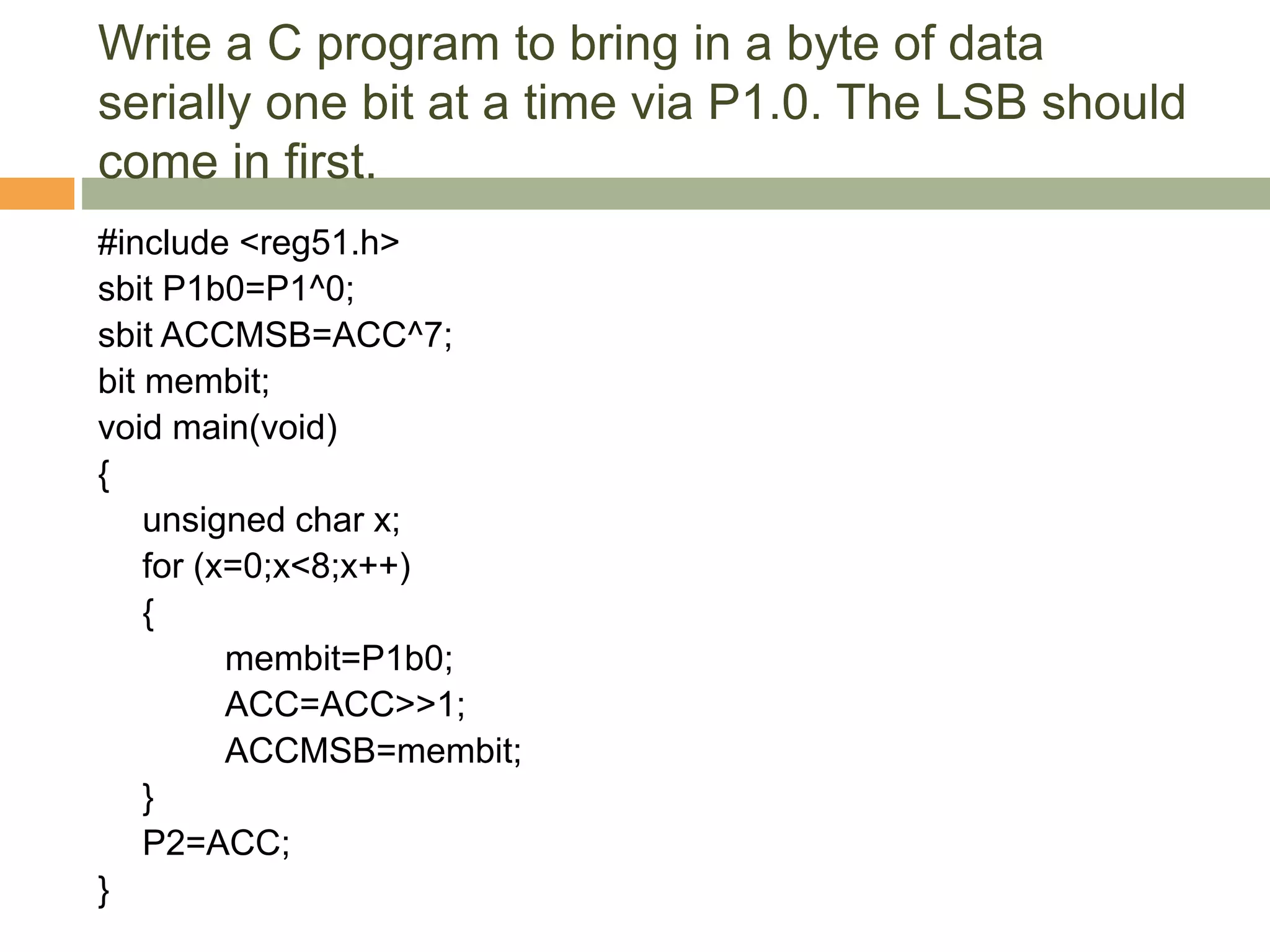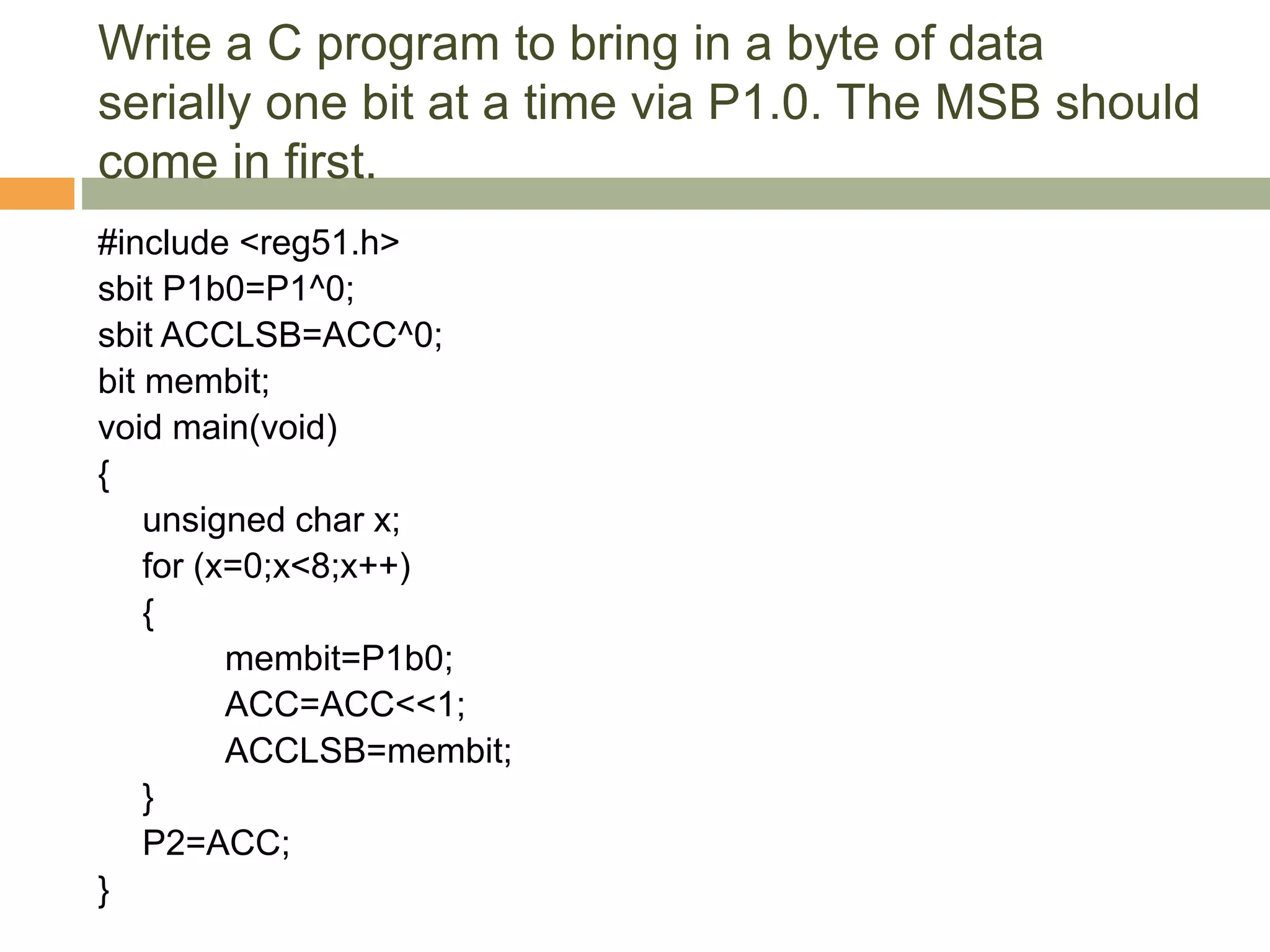The document provides an extensive guide on programming the 8051 microcontroller using C, including advantages and disadvantages of C, fundamentals of embedded C, and examples of code for various applications such as toggling ports, reading inputs, time delays, and data conversions. It explains the use of different data types and provides sample programs for common tasks in embedded system development. The content is structured to assist learners in applying C programming concepts specifically for the 8051 architecture.
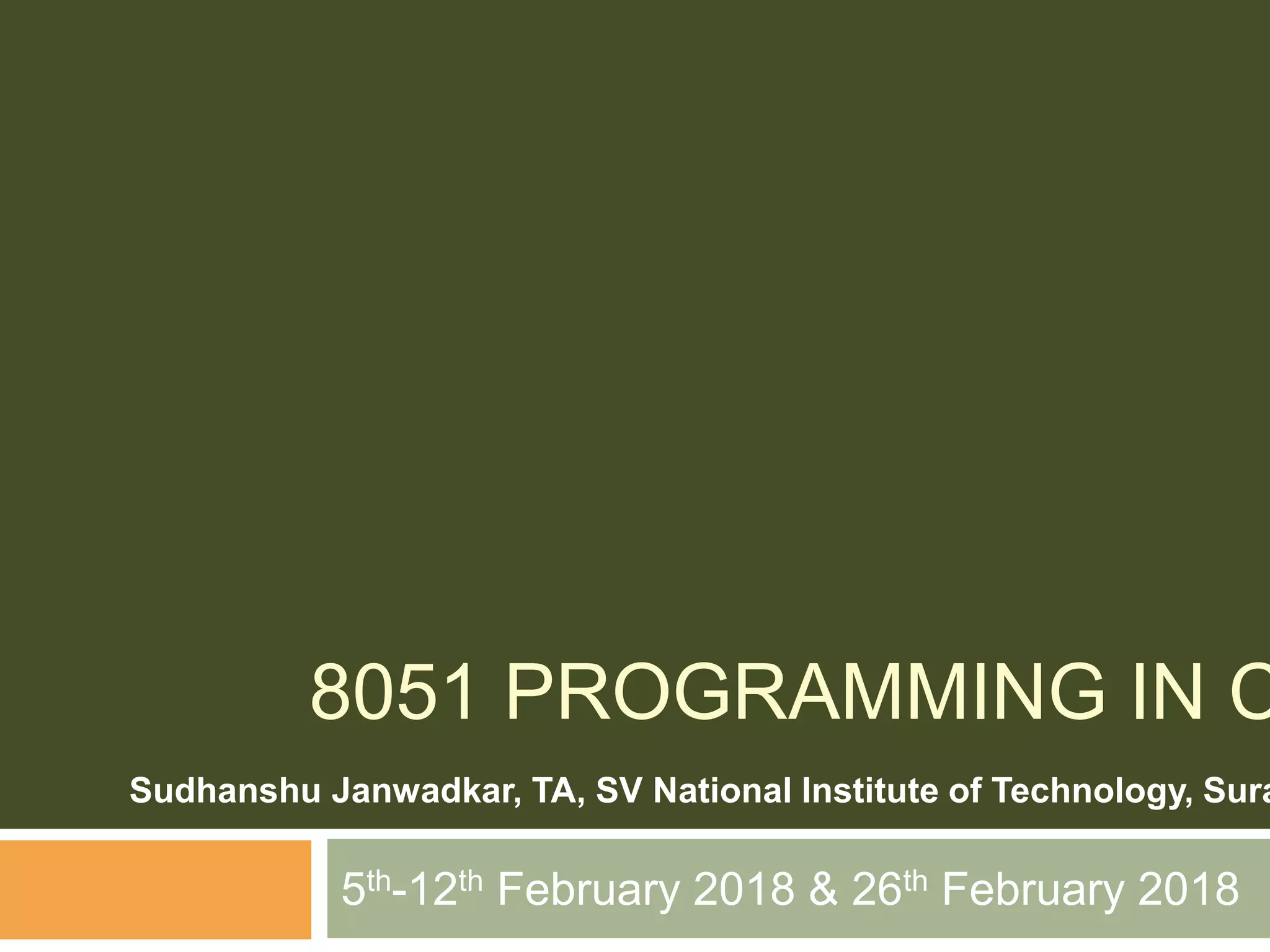
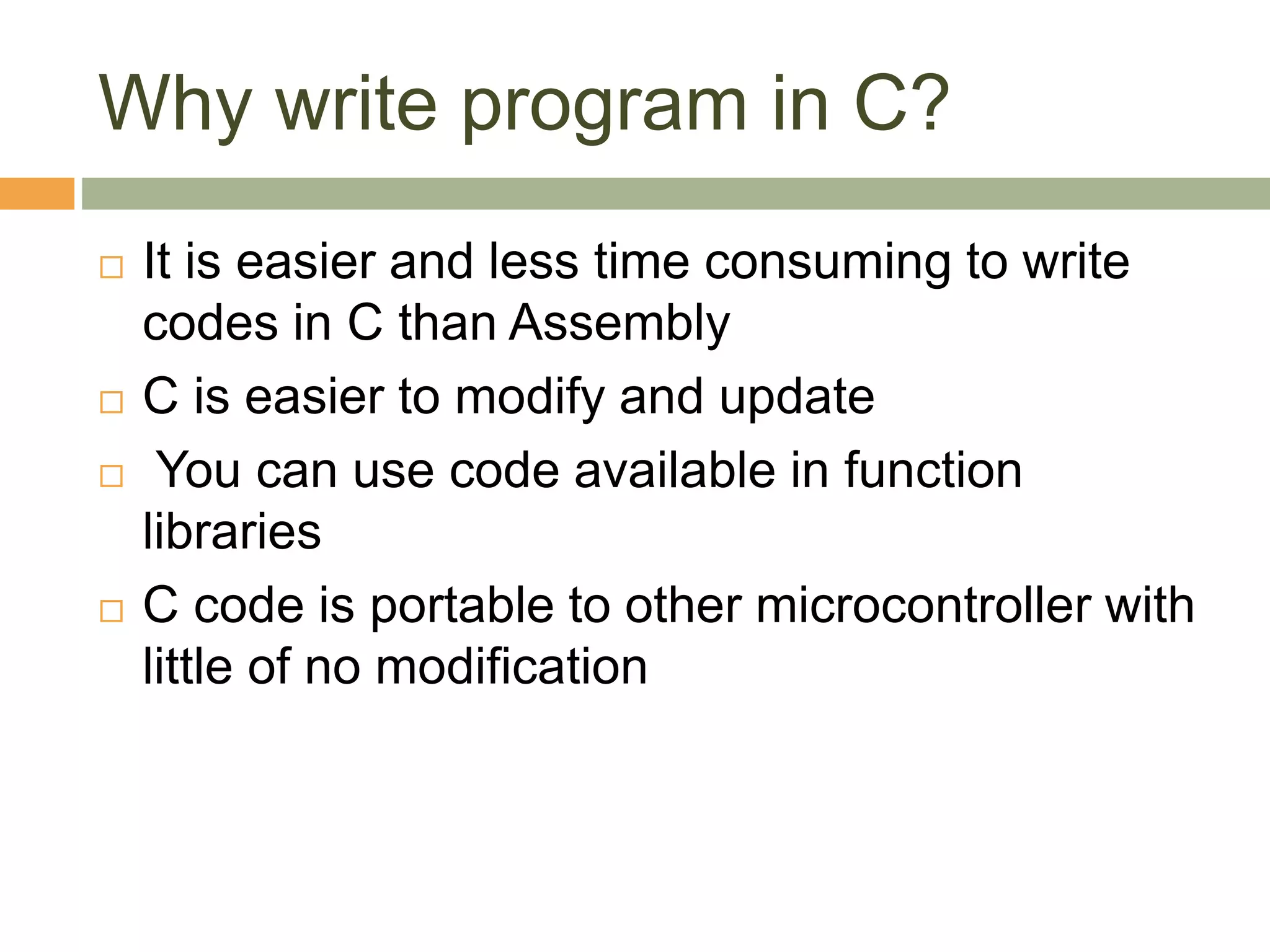
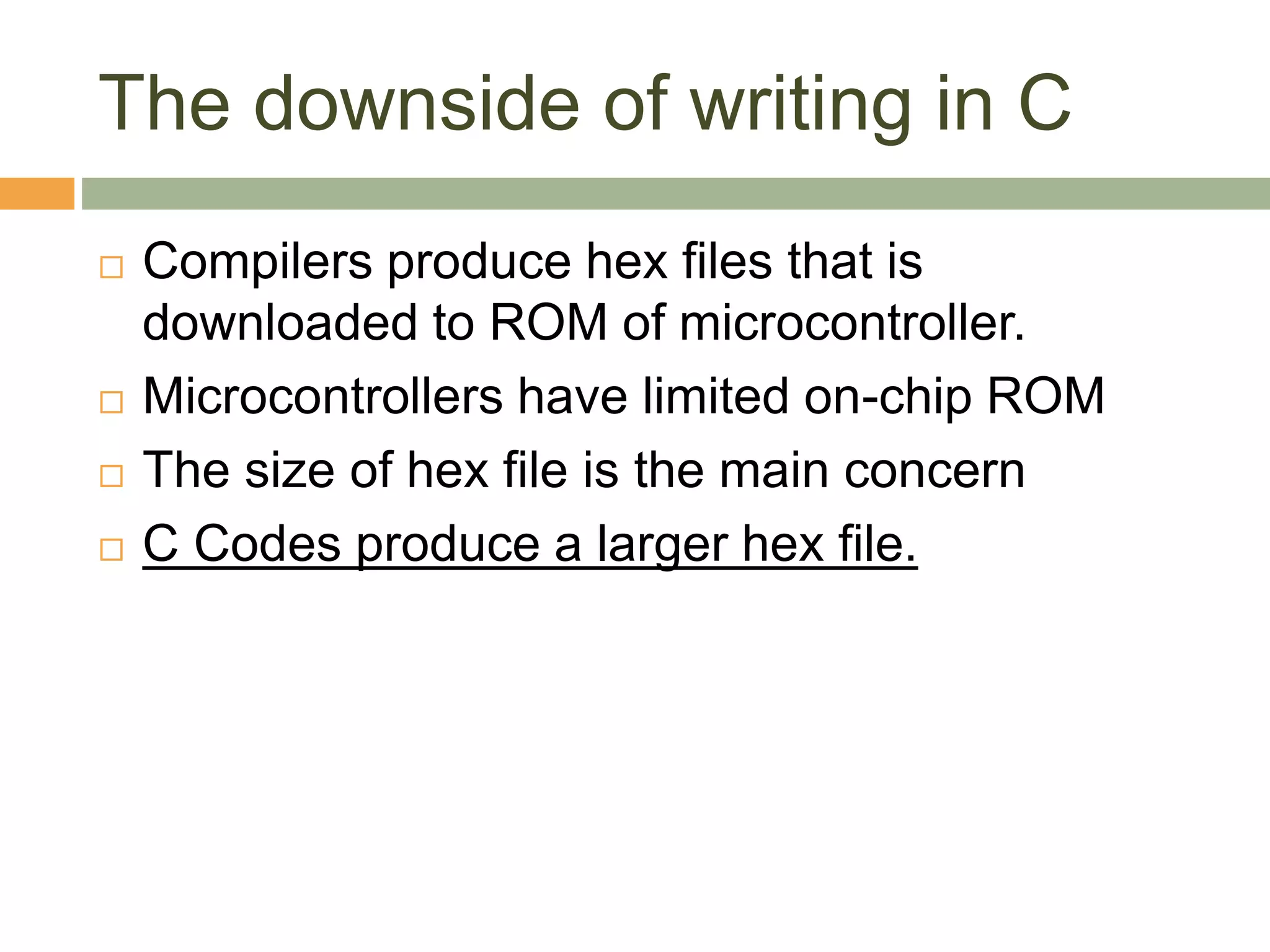
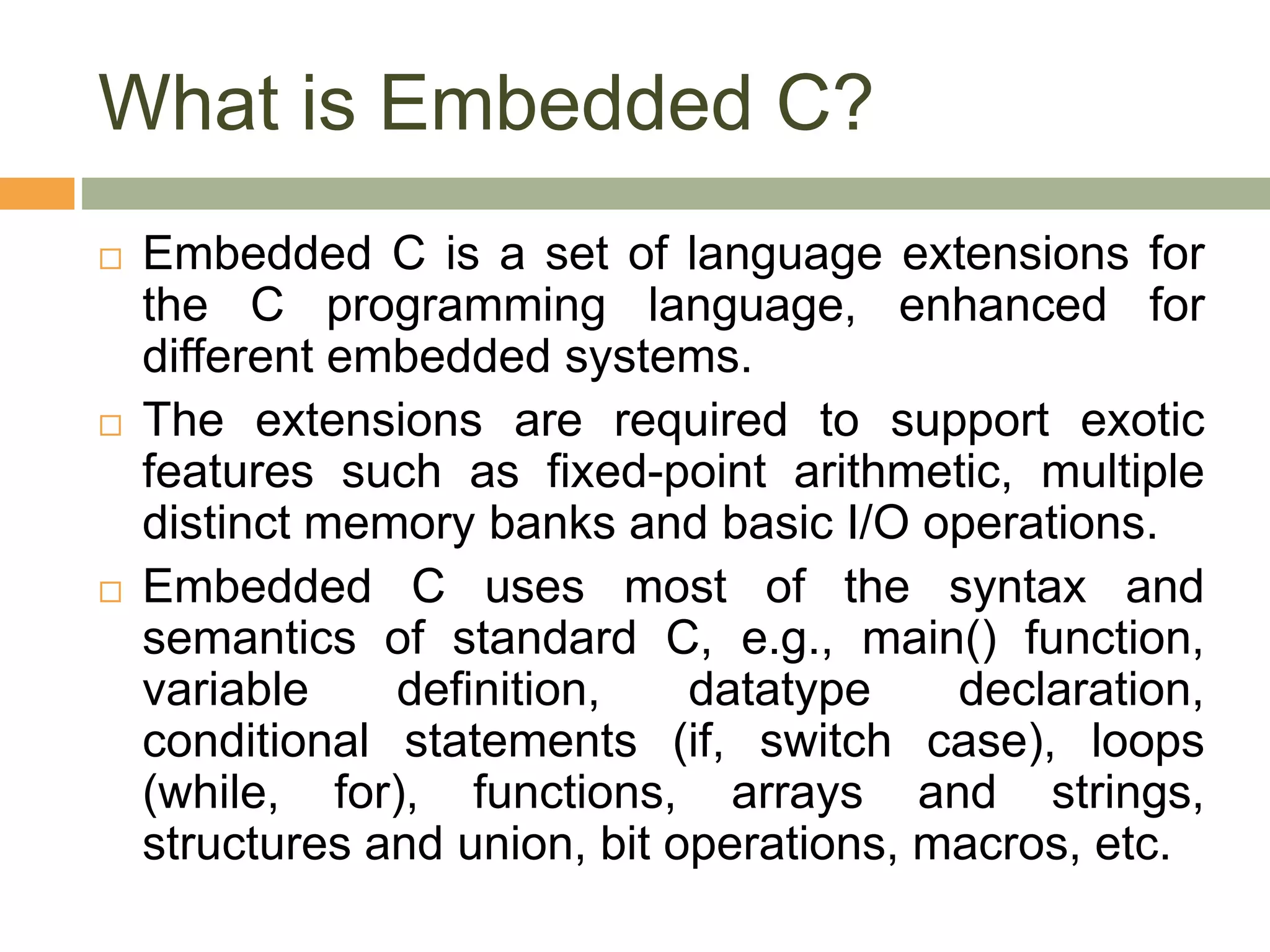
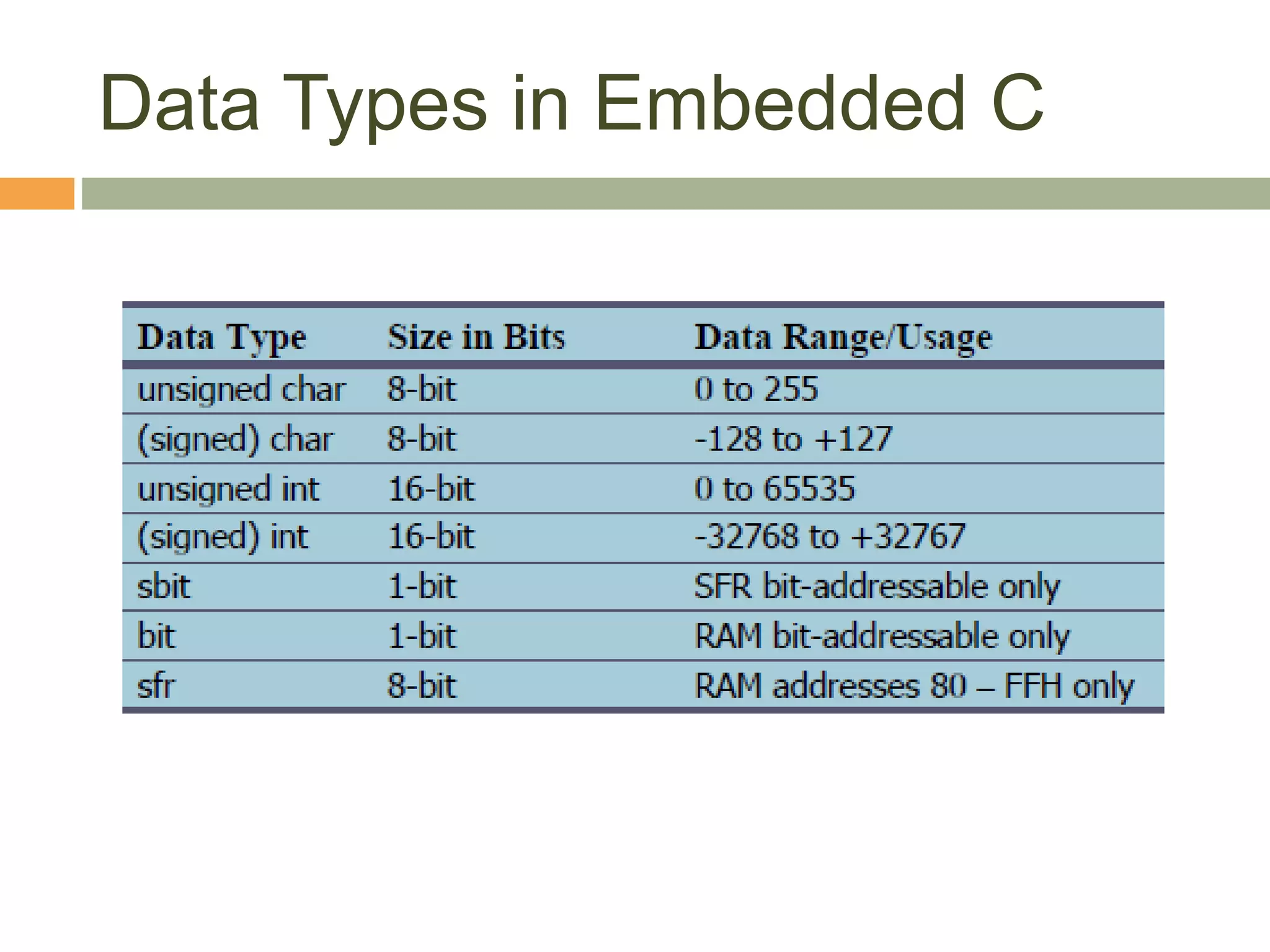
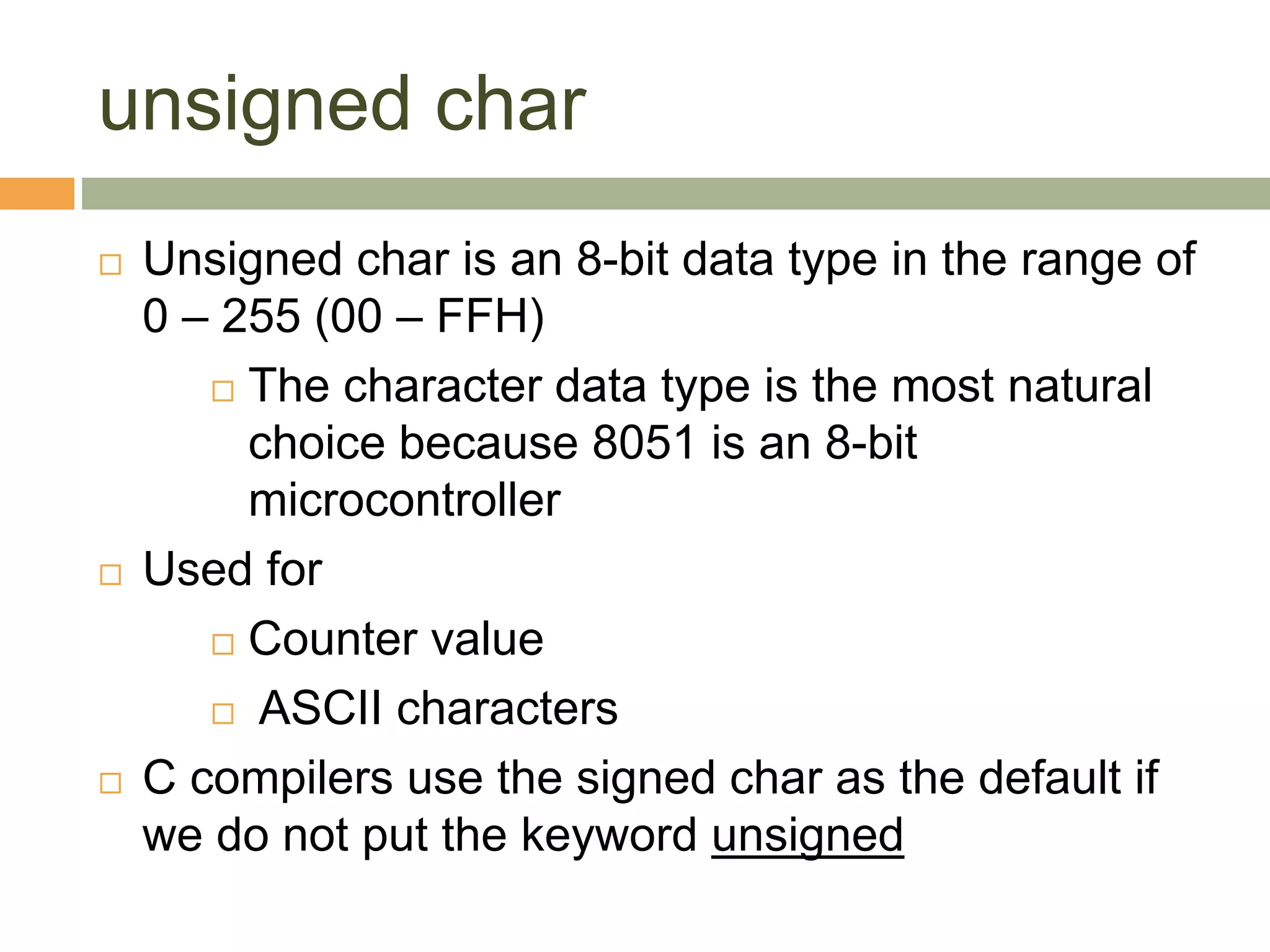
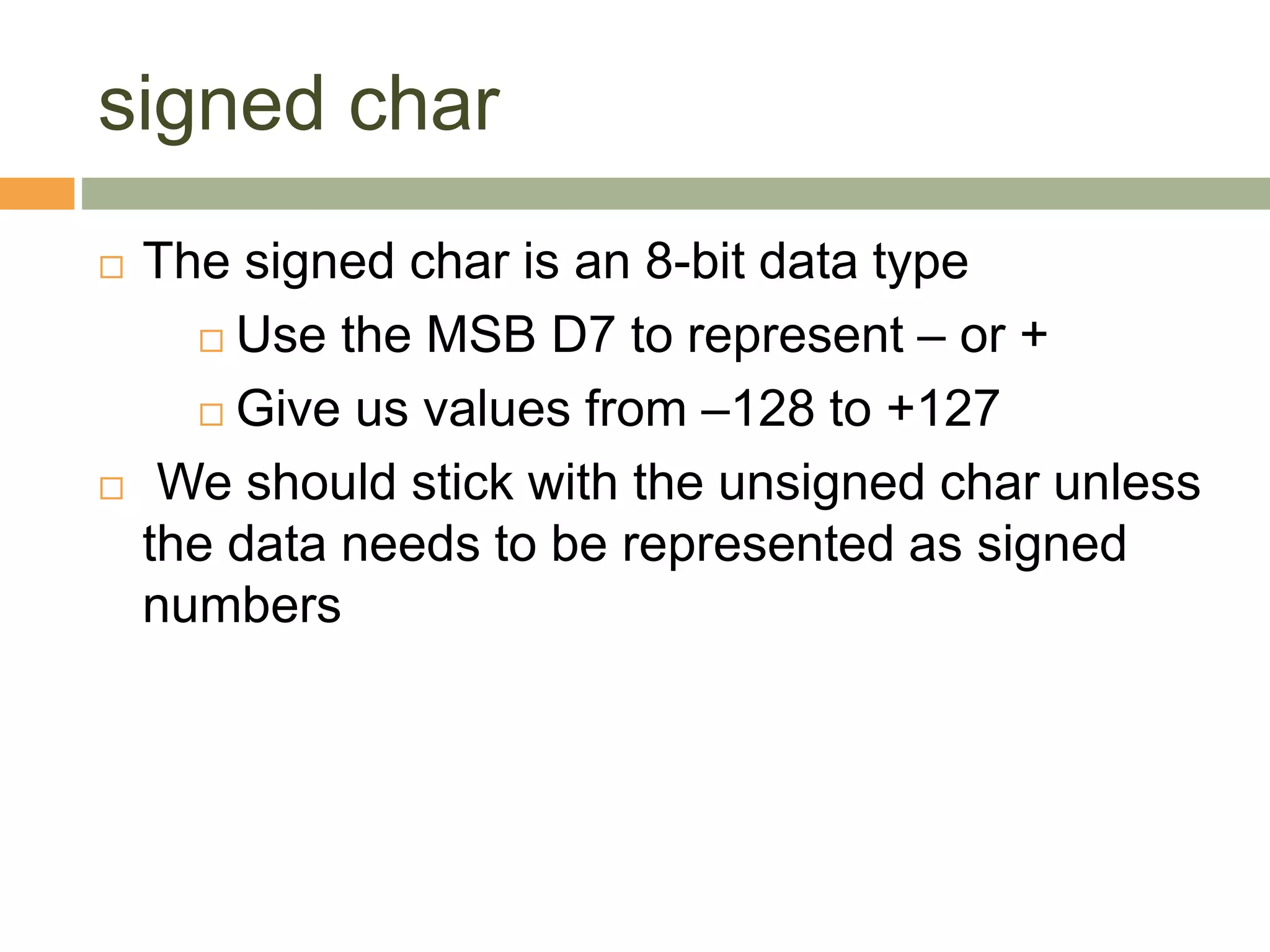
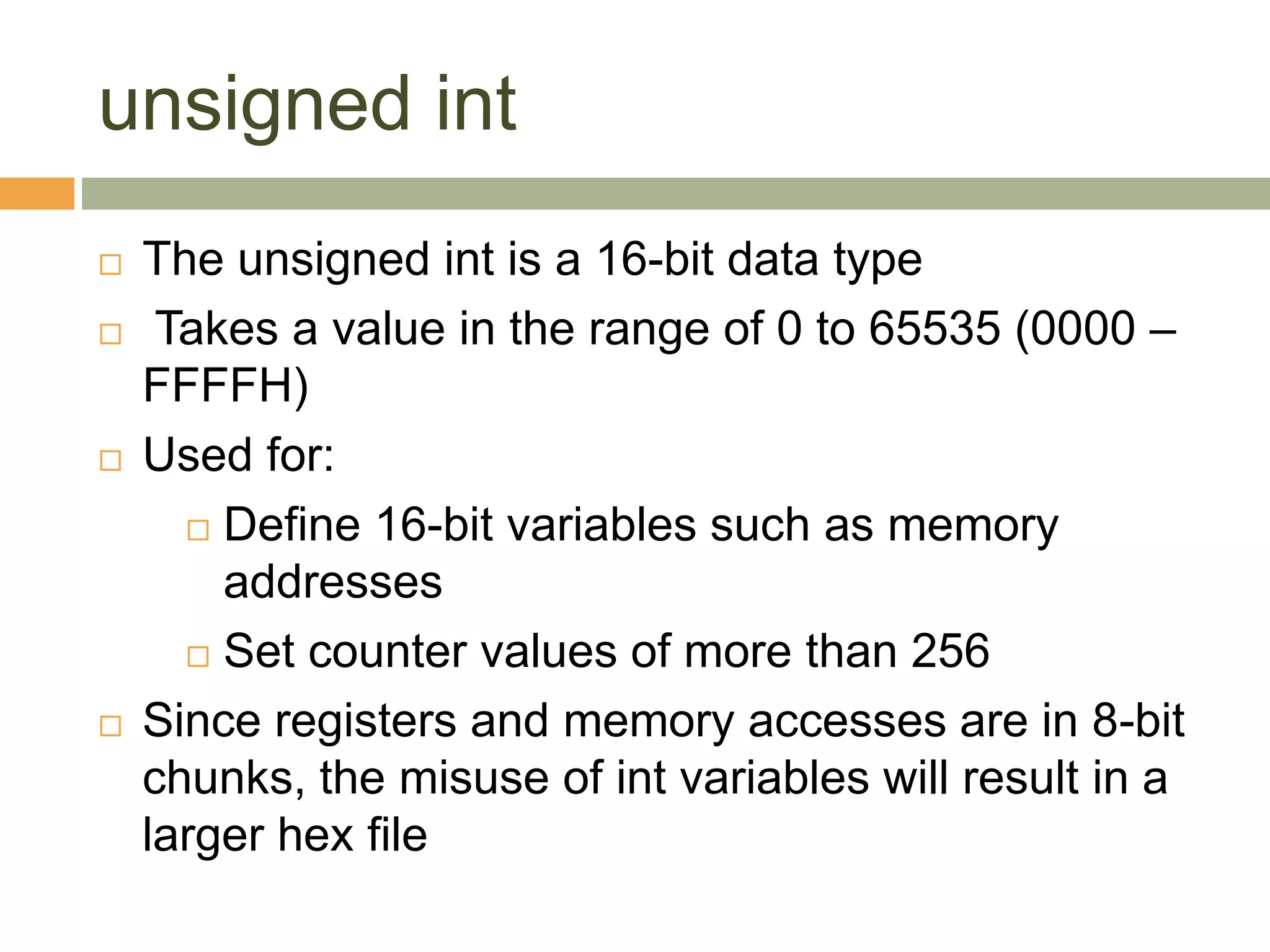
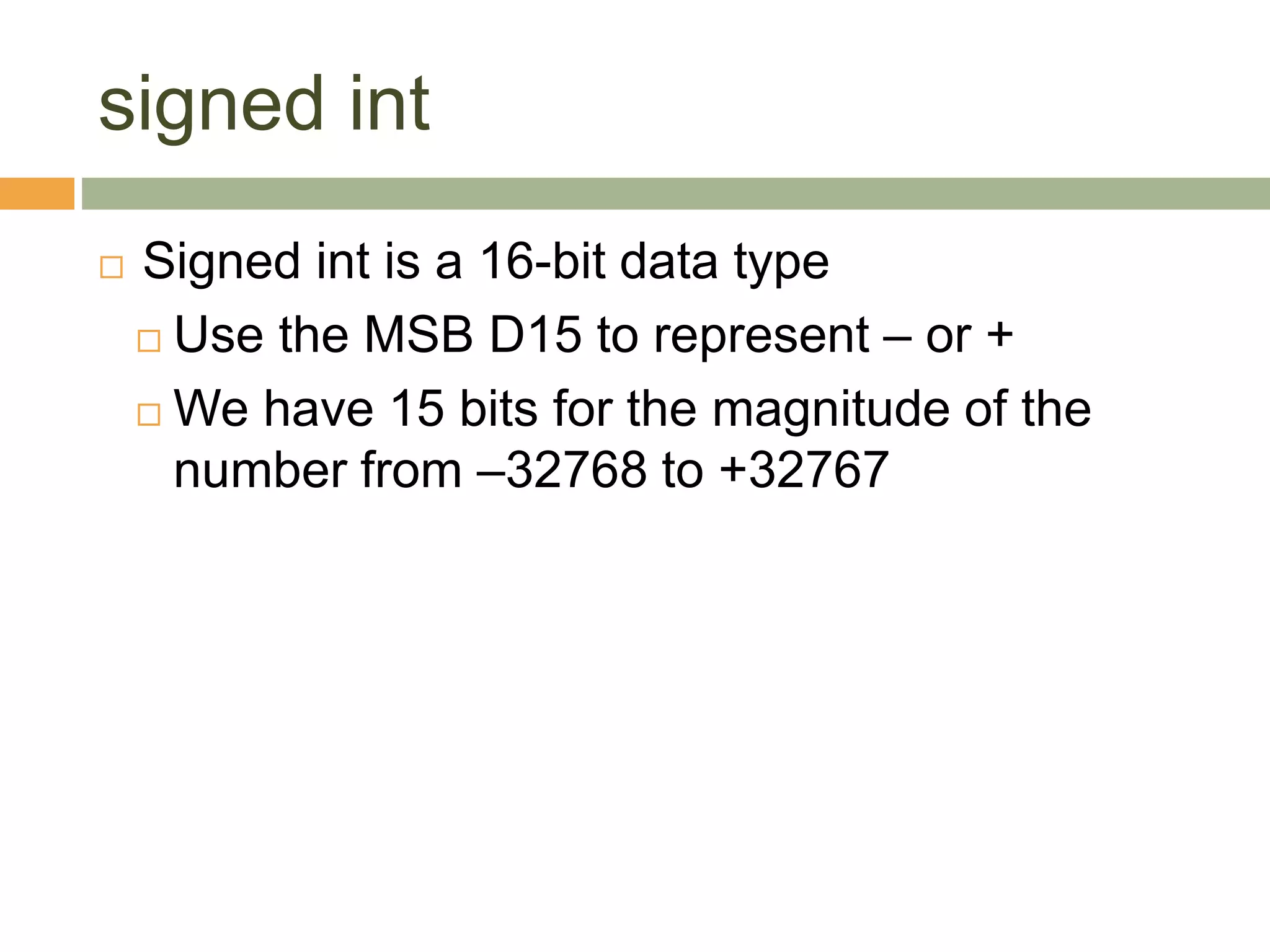
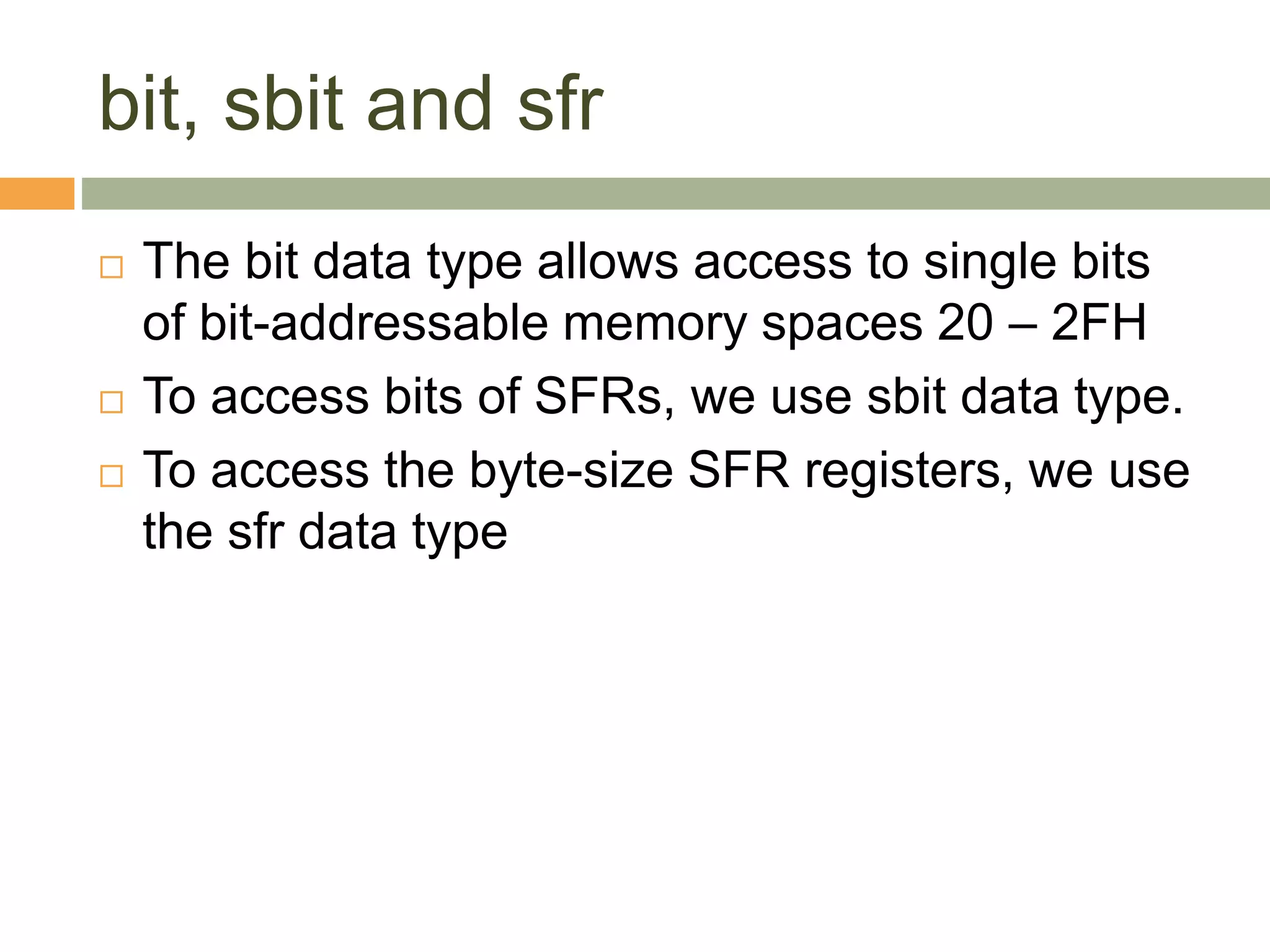
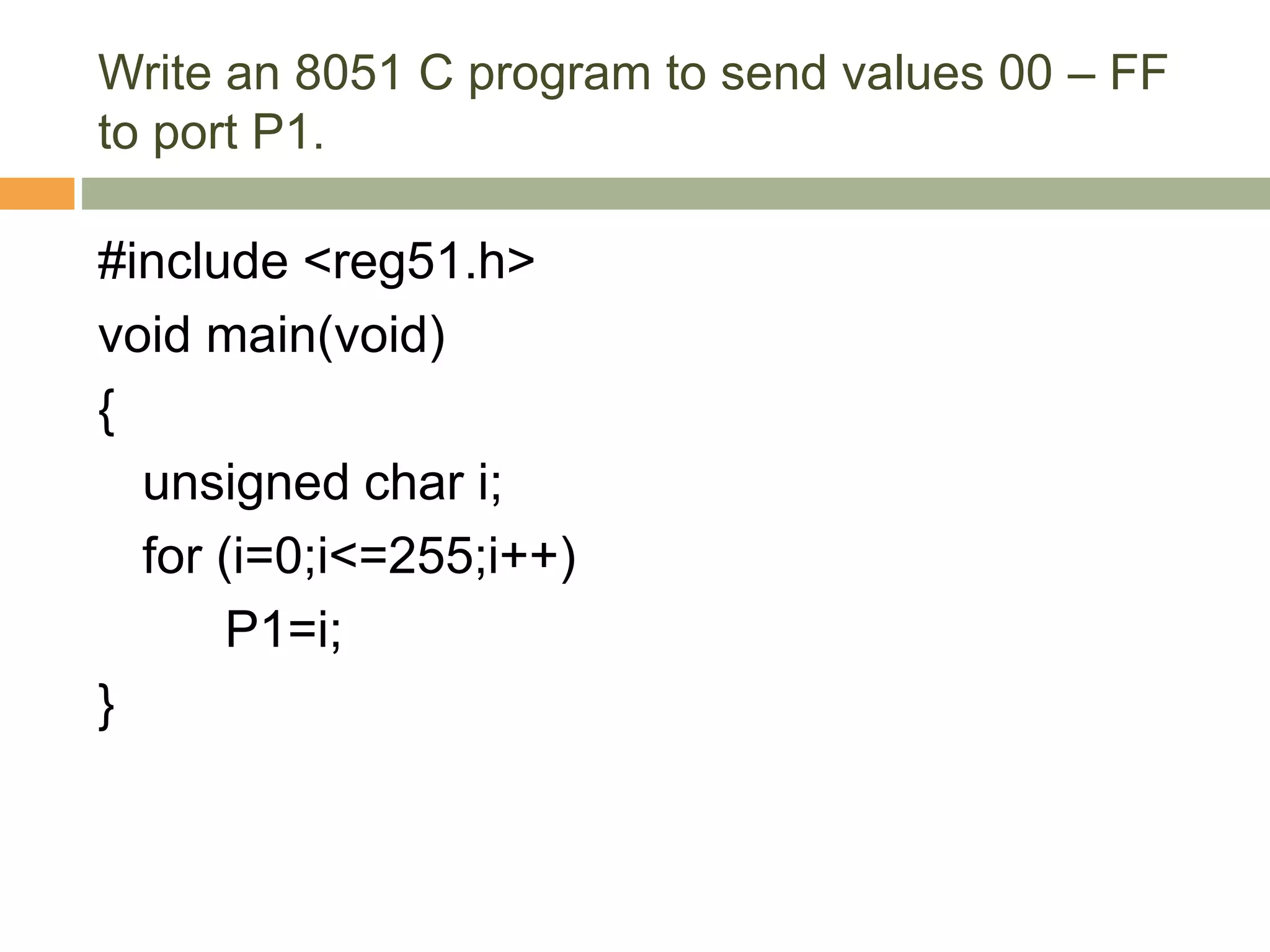
![Write an 8051 C program to send hex values for
ASCII characters of 0, 1, 2, 3, 4, 5, A, B, C, and D
to port P1.
#include <reg51.h>
void main(void)
{
unsigned char mynum[]=“012345ABCD”;
unsigned char i;
for (i=0;i<=10;i++)
P1=mynum[i];
}
Note:
1. Pay careful attention to the size of the data
2. Try to use unsigned char instead of int, whenever](https://image.slidesharecdn.com/eslect5-180226183105/75/Intel-8051-Programming-in-C-12-2048.jpg)
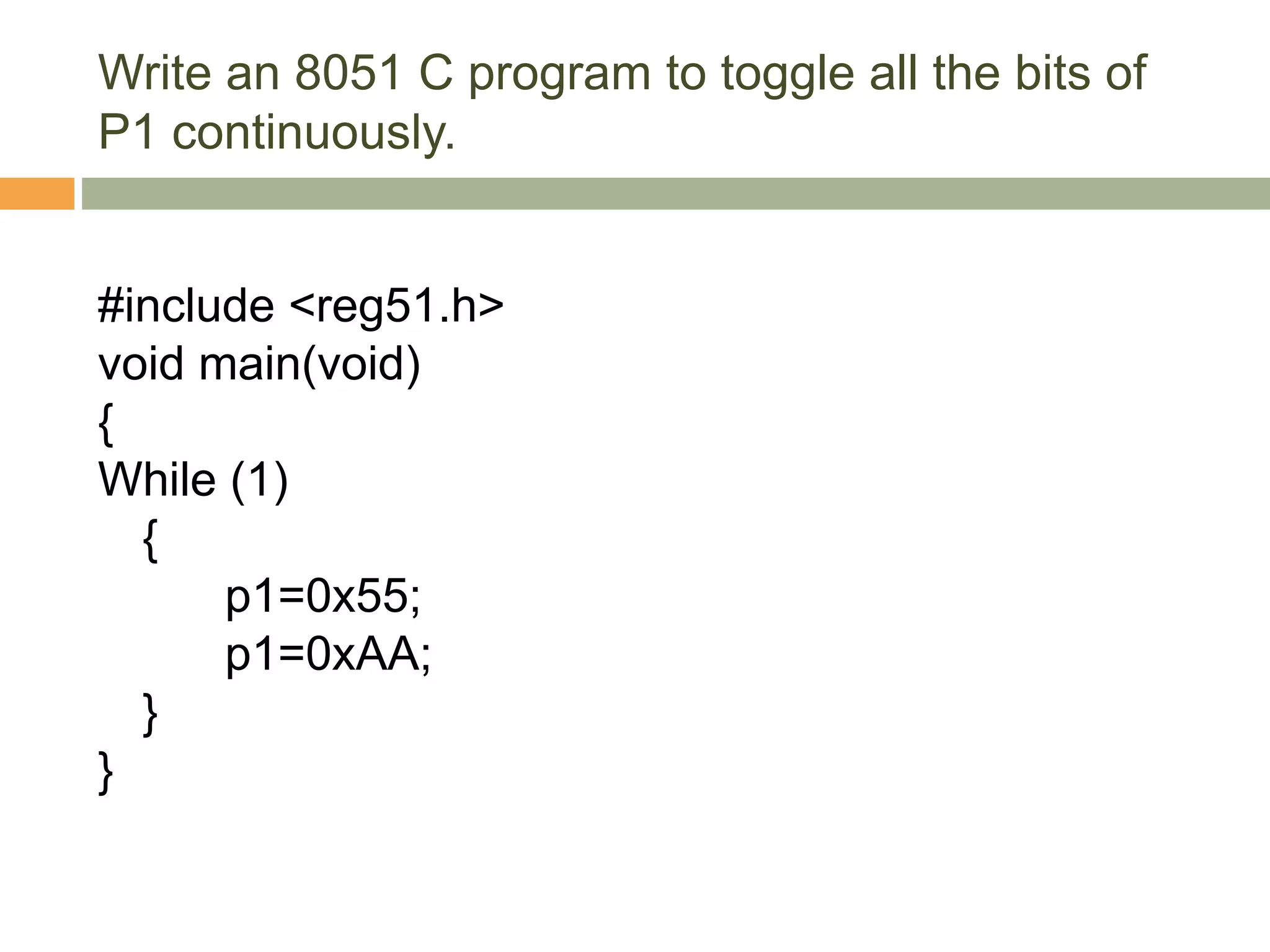
![Write an 8051 C program to send values of –4 to
+4 to port P1.
//Singed numbers
#include <reg51.h>
void main(void)
{
char mynum[]={+1,-1,+2,-2,+3,-3,+4,-4};
unsigned char i;
for (i=0;i<=8;i++)
P1=mynum[i];
}](https://image.slidesharecdn.com/eslect5-180226183105/75/Intel-8051-Programming-in-C-14-2048.jpg)
![Write an 8051 C program to send values of –4 to
+4 to port P1.
//Singed numbers
#include <reg51.h>
void main(void)
{
signed char i;
for (i=-4;i<=4;i++)
P1=mynum[i];
}](https://image.slidesharecdn.com/eslect5-180226183105/75/Intel-8051-Programming-in-C-15-2048.jpg)

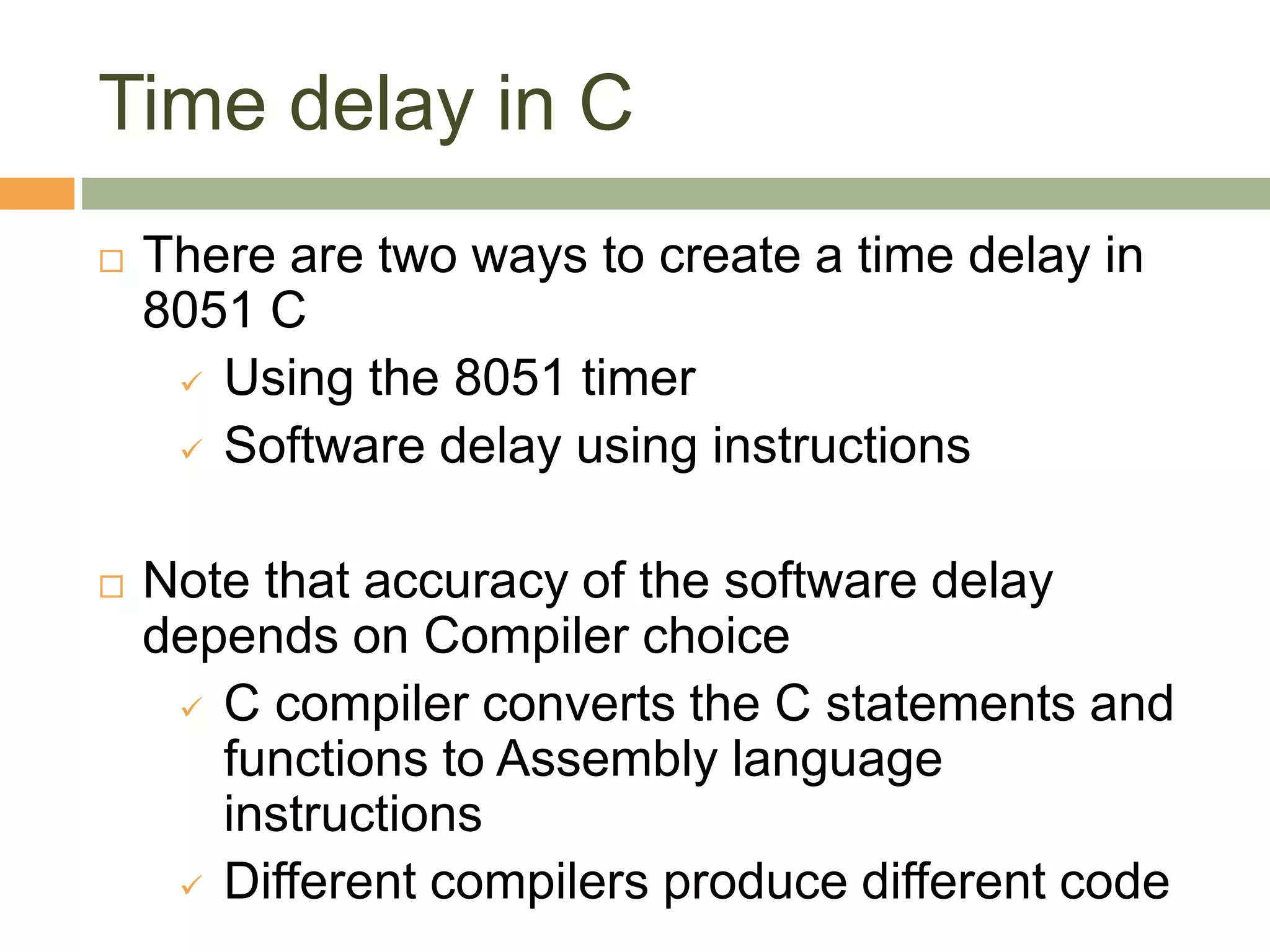

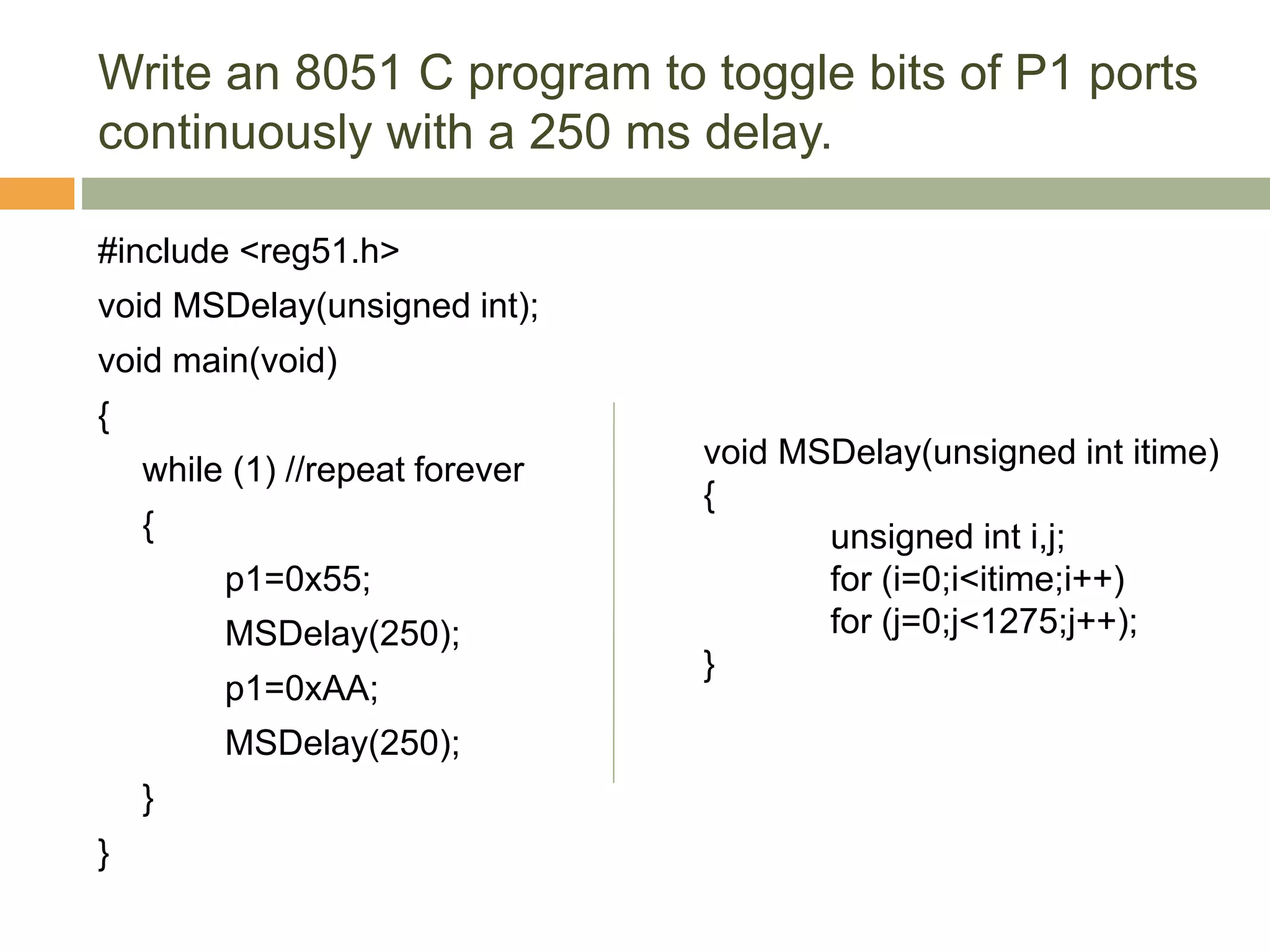
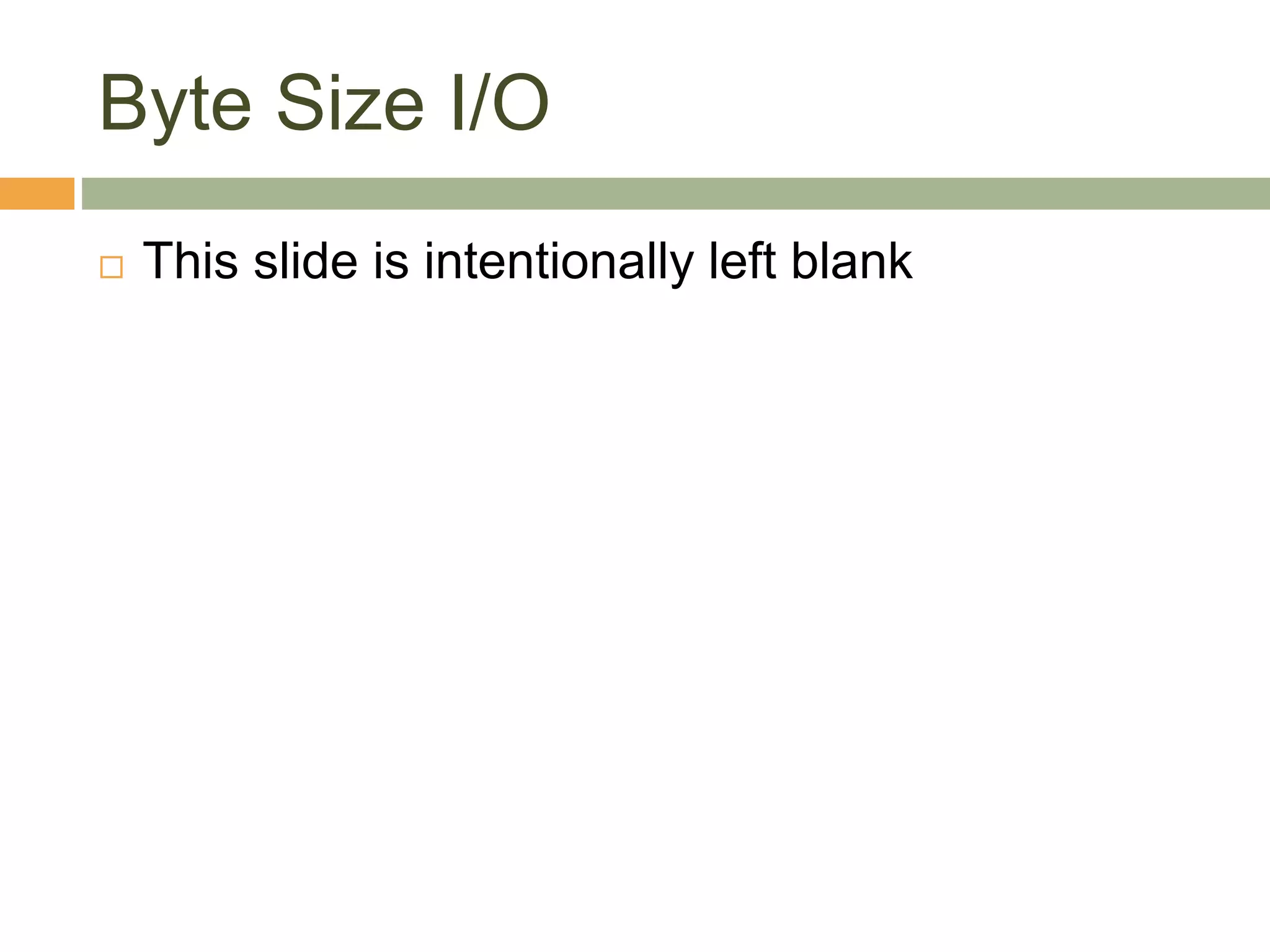
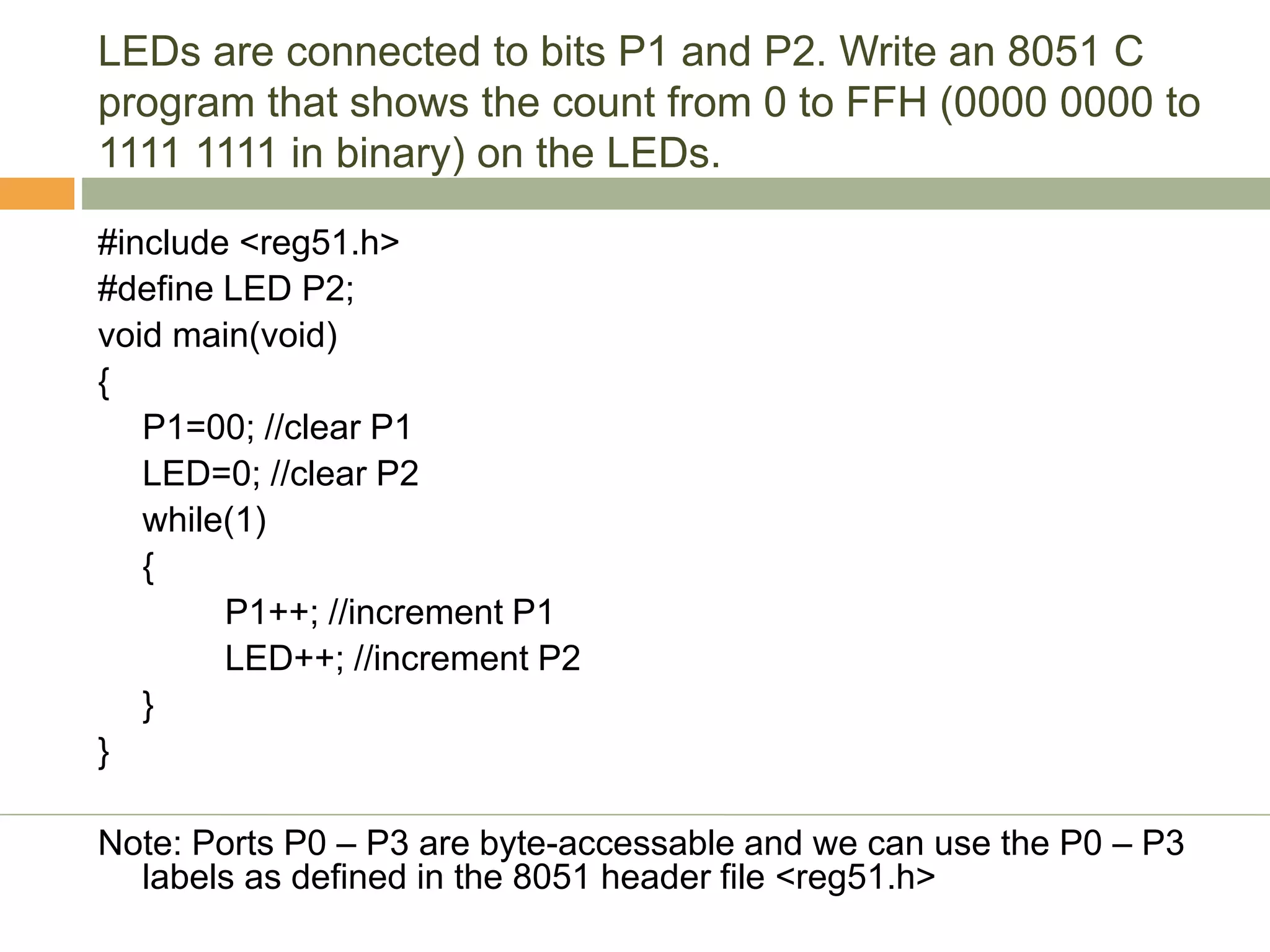
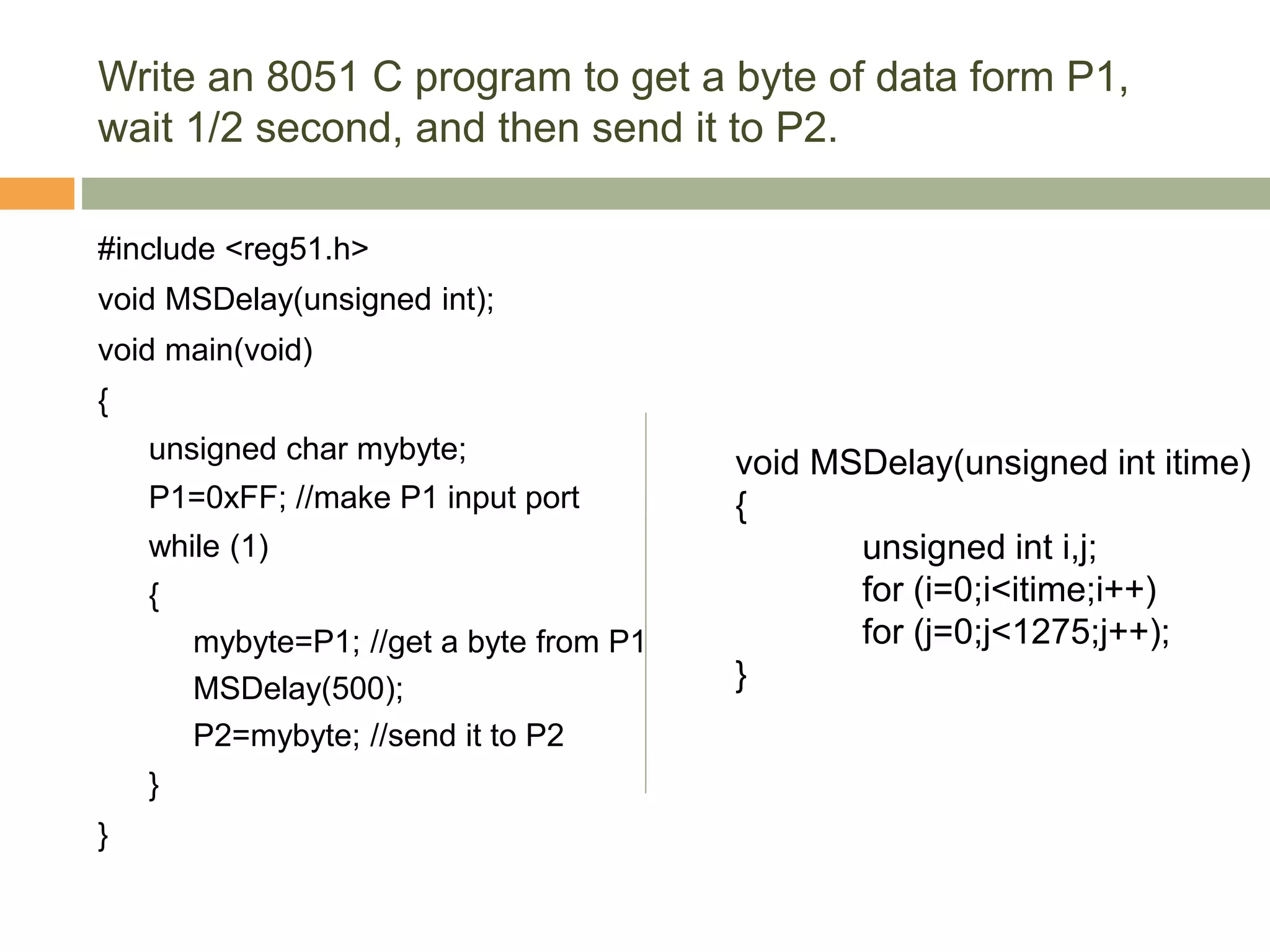
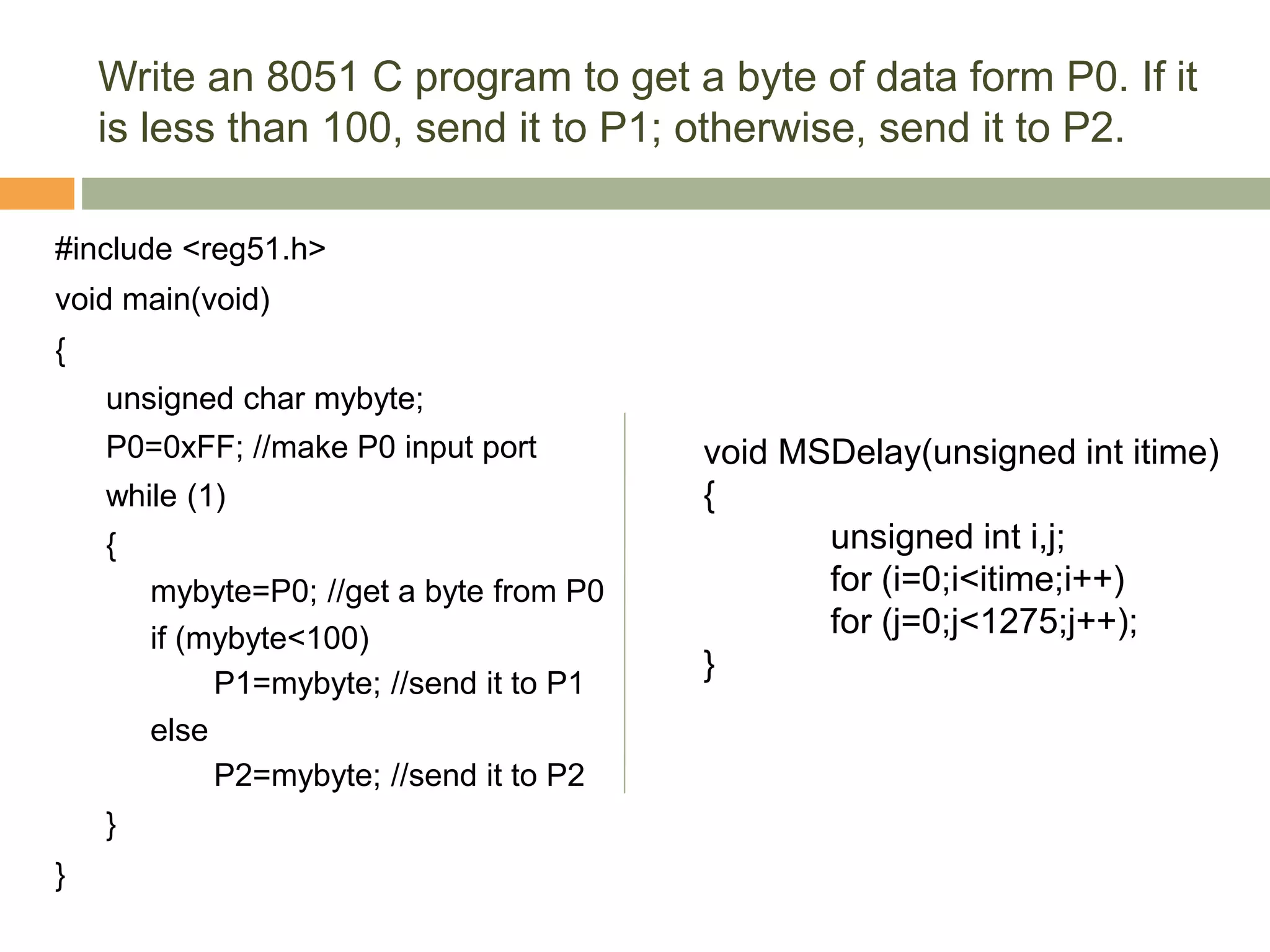
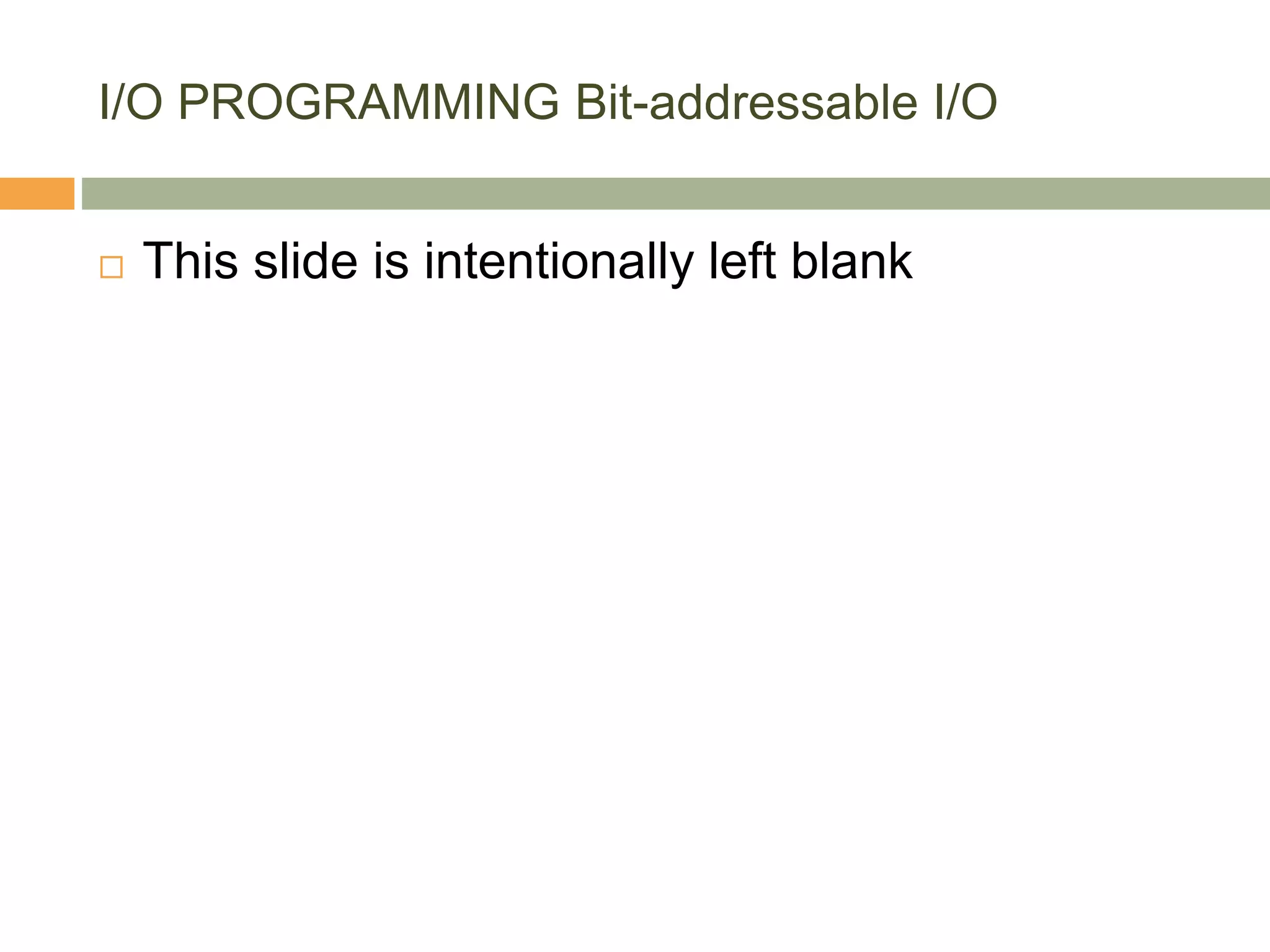
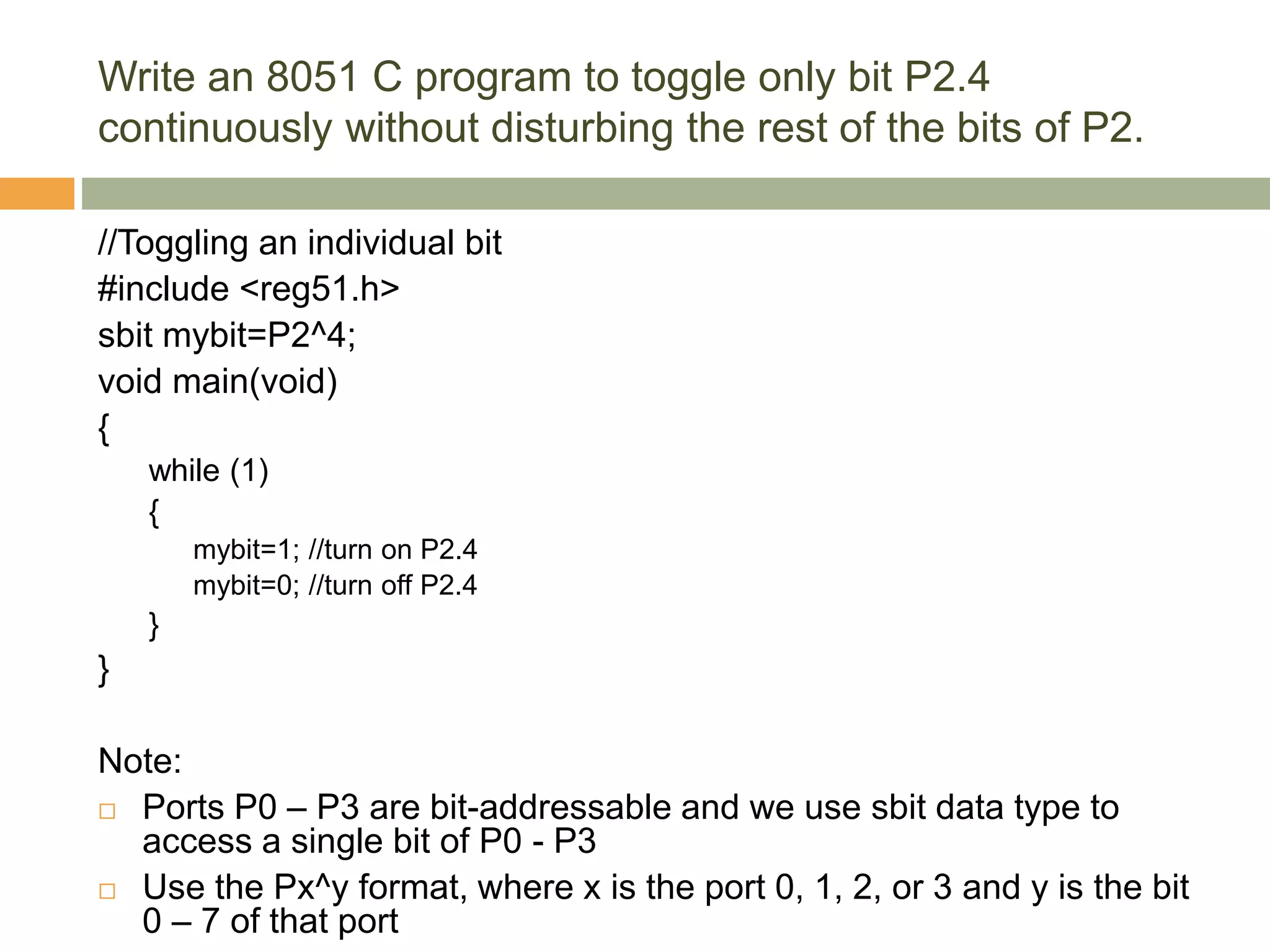
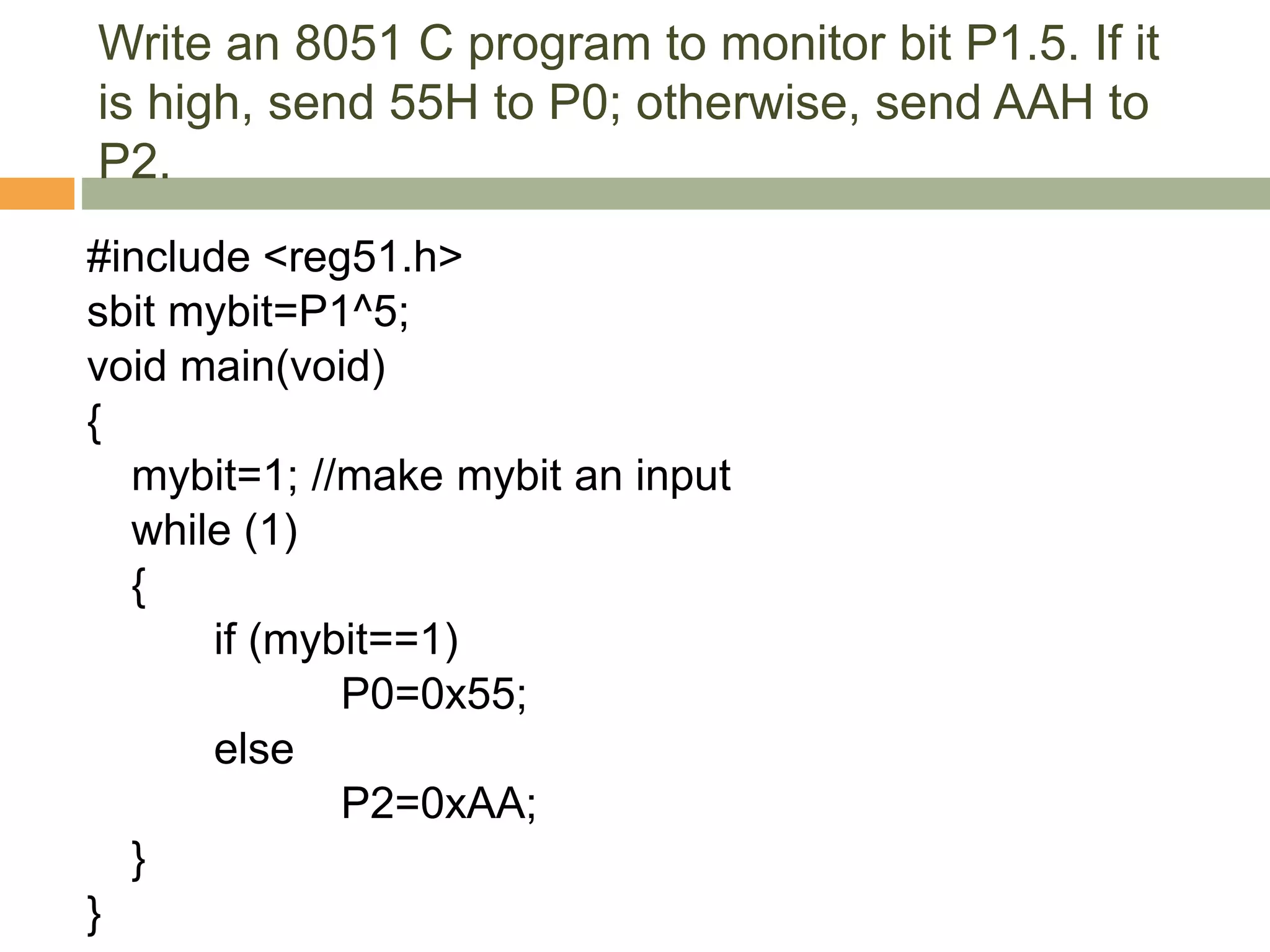
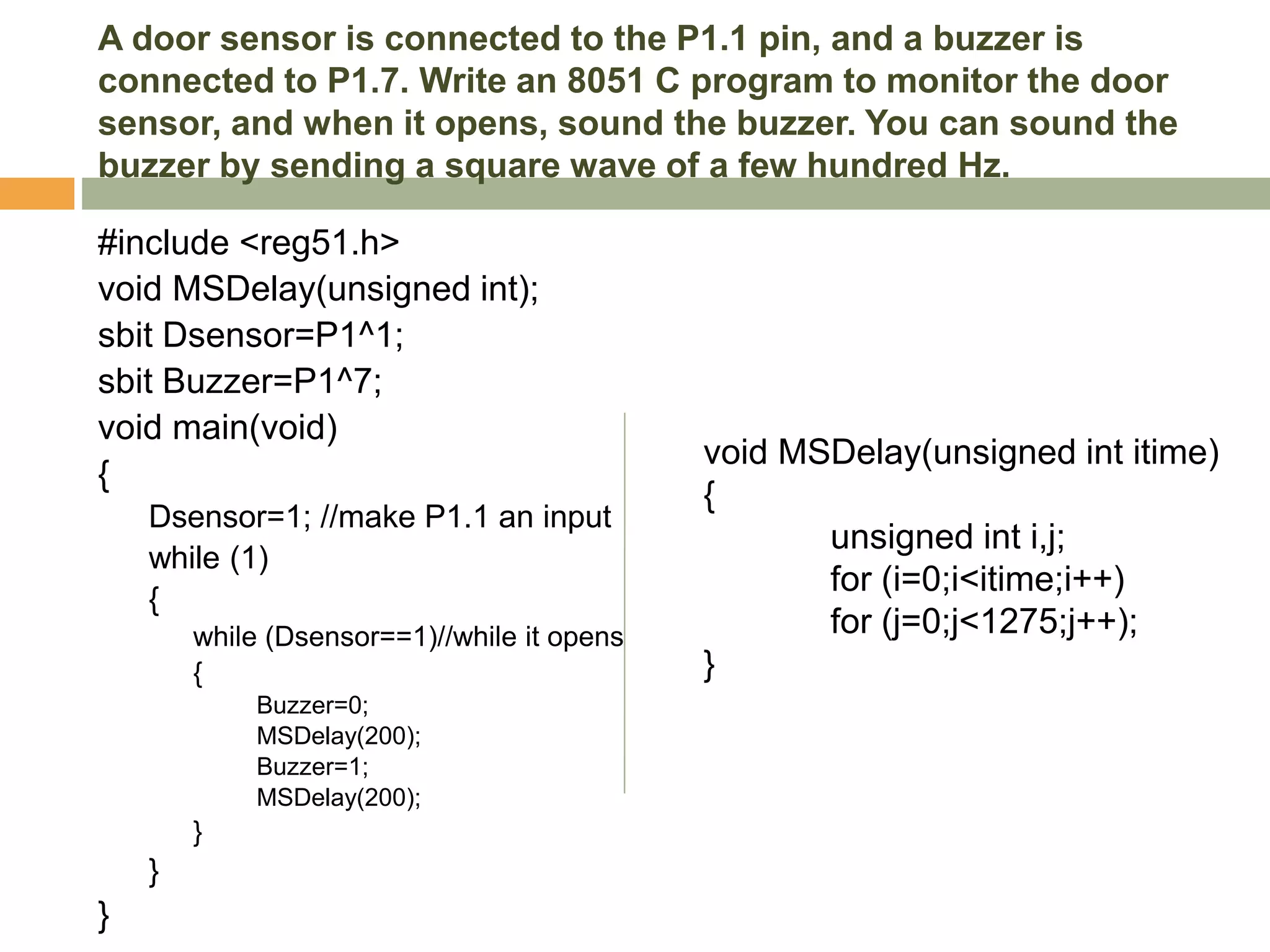
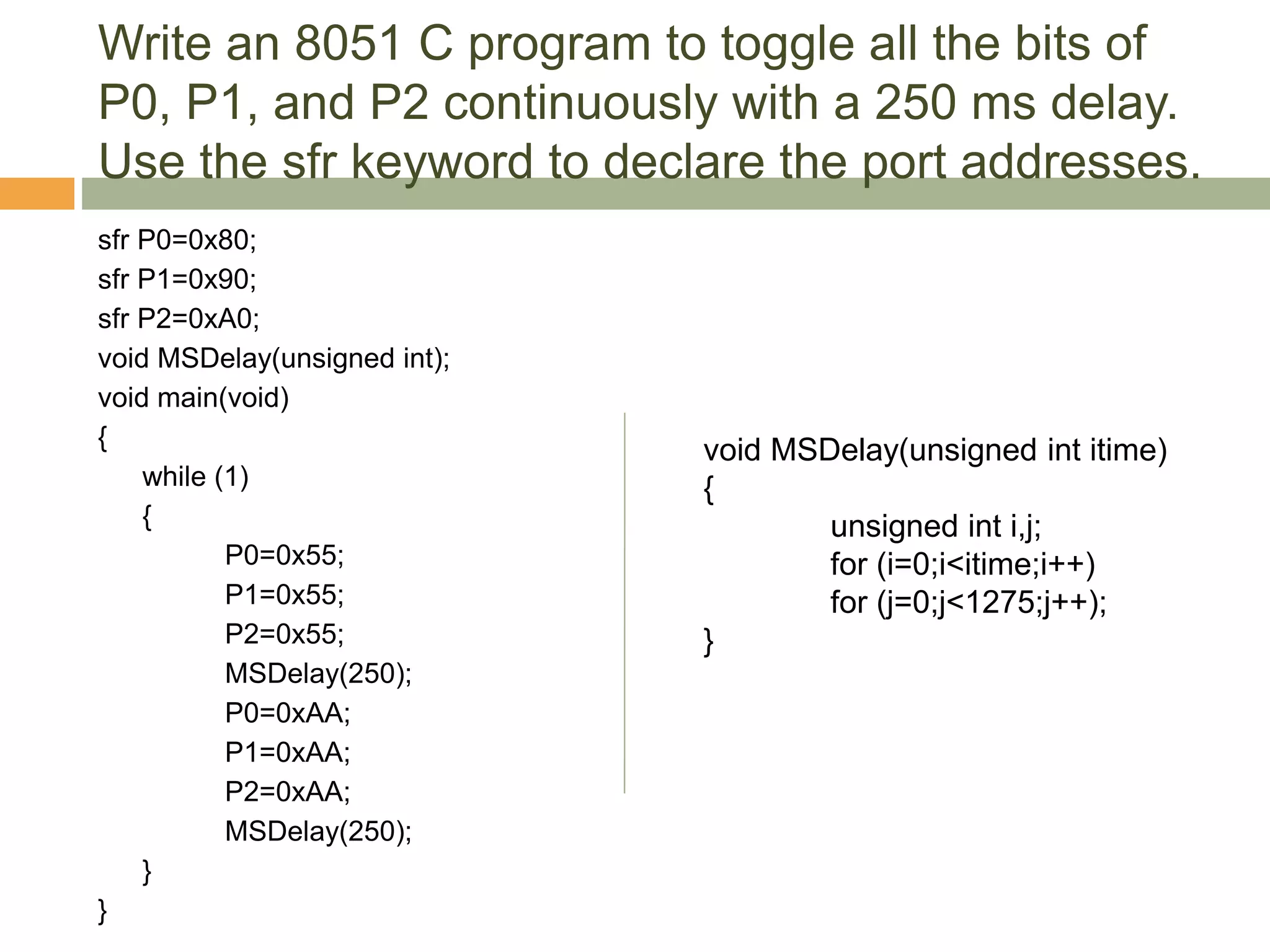
![The data pins of an LCD are connected to P1. The
information is latched into the LCD whenever its Enable
pin goes from high to low. Write an 8051 C program to
send “ECED-SVNIT” to this LCD.
#include <reg51.h>
#define LCDData P1 //LCDData declaration
sbit En=P2^0; //the enable pin
void main(void)
{
unsigned char message[] =“ECED-SVNIT”;
unsigned char z;
for (z=0;z<10;z++) //send 10 characters
{
LCDData=message[z];
En=1; //a high-
En=0; //-to-low pulse to latch data
}
}](https://image.slidesharecdn.com/eslect5-180226183105/75/Intel-8051-Programming-in-C-29-2048.jpg)
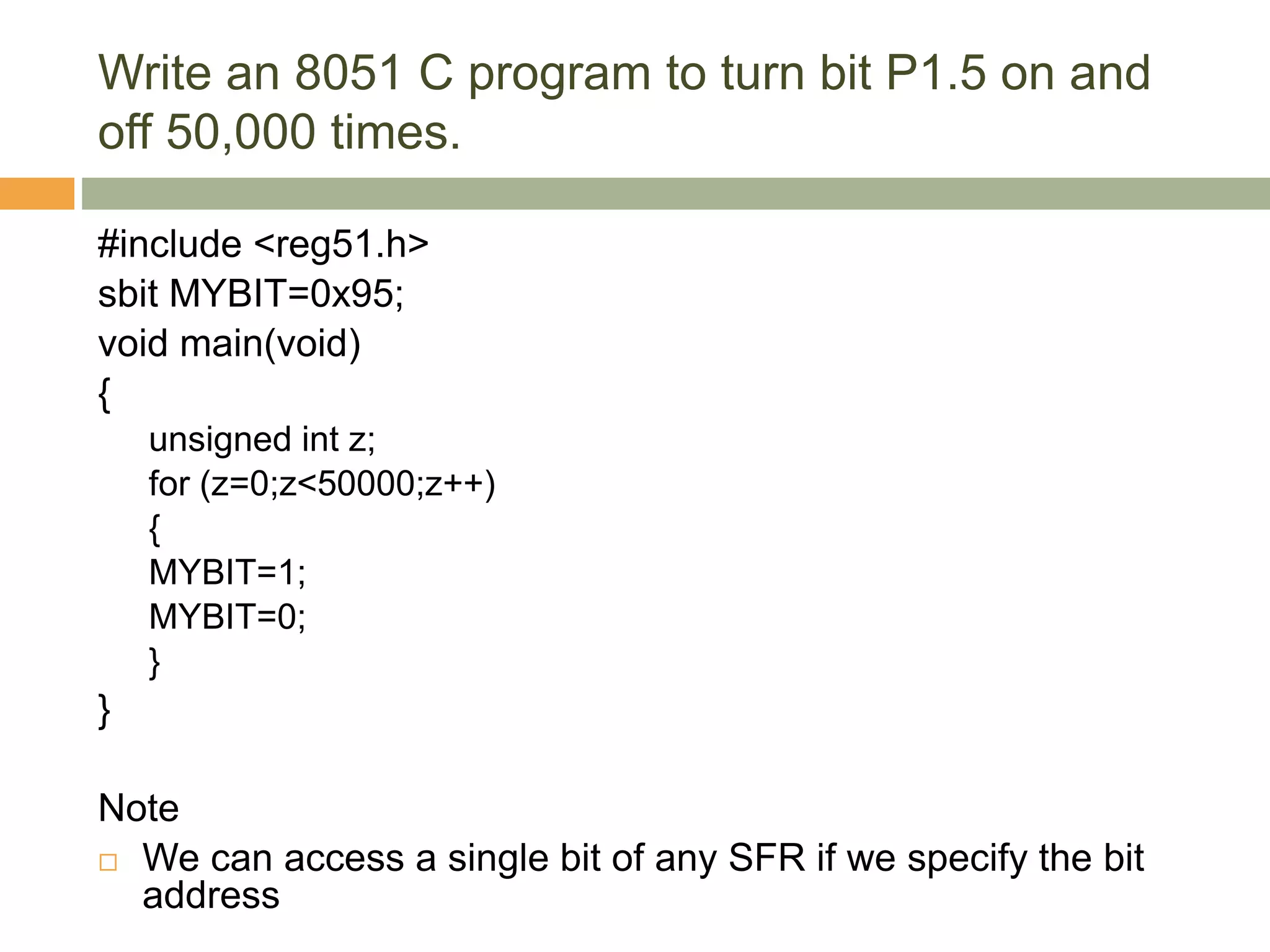
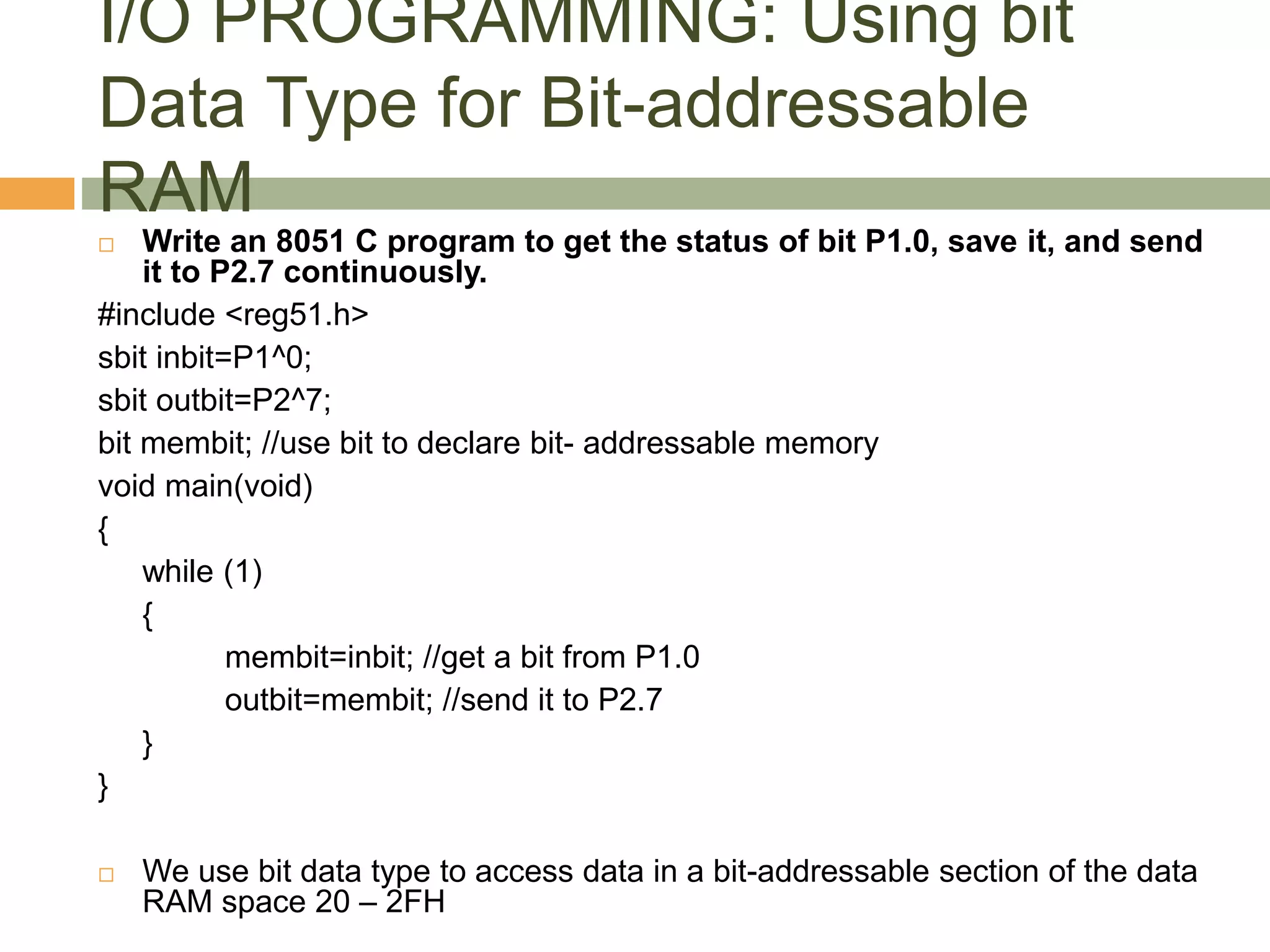
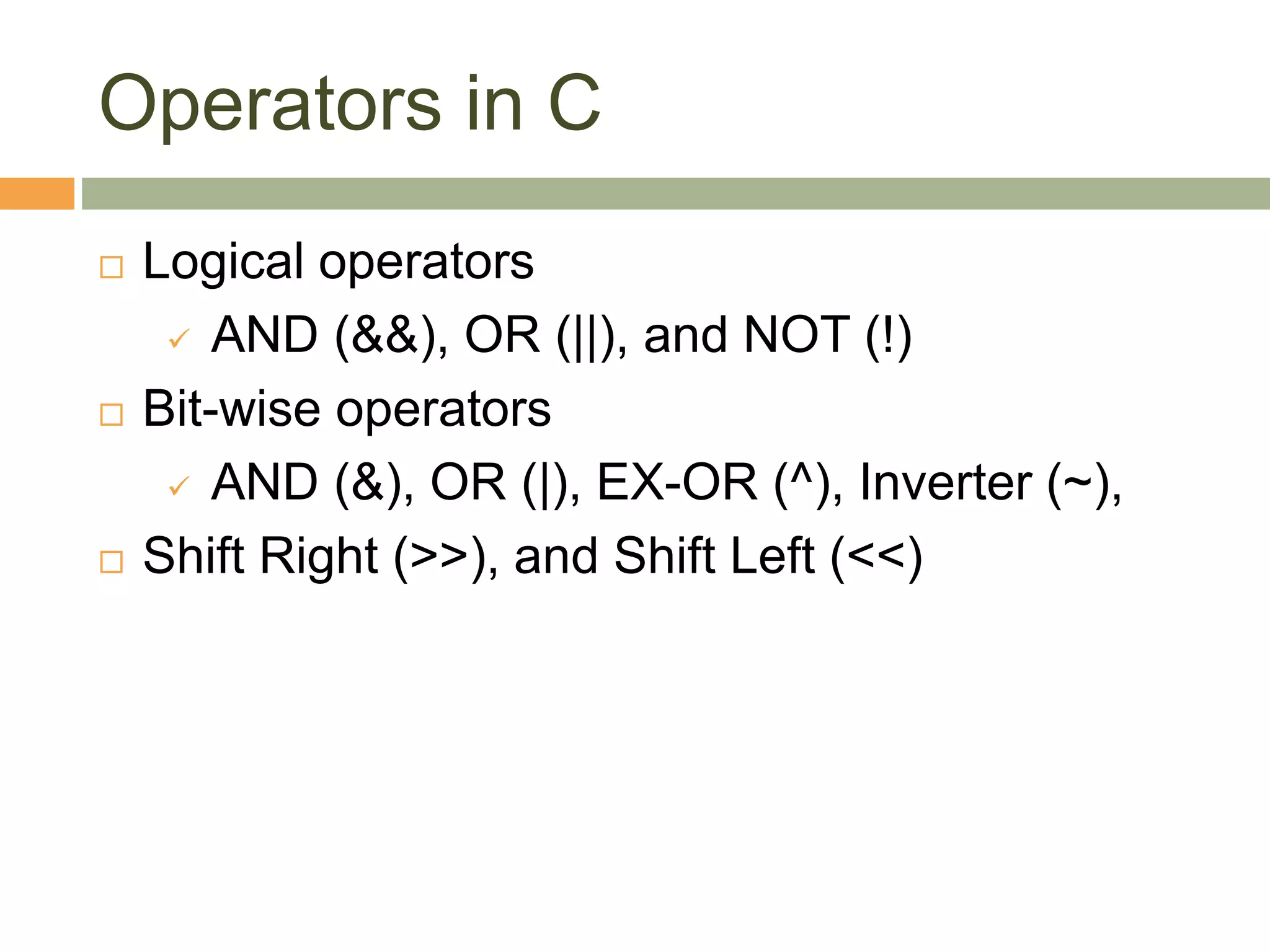
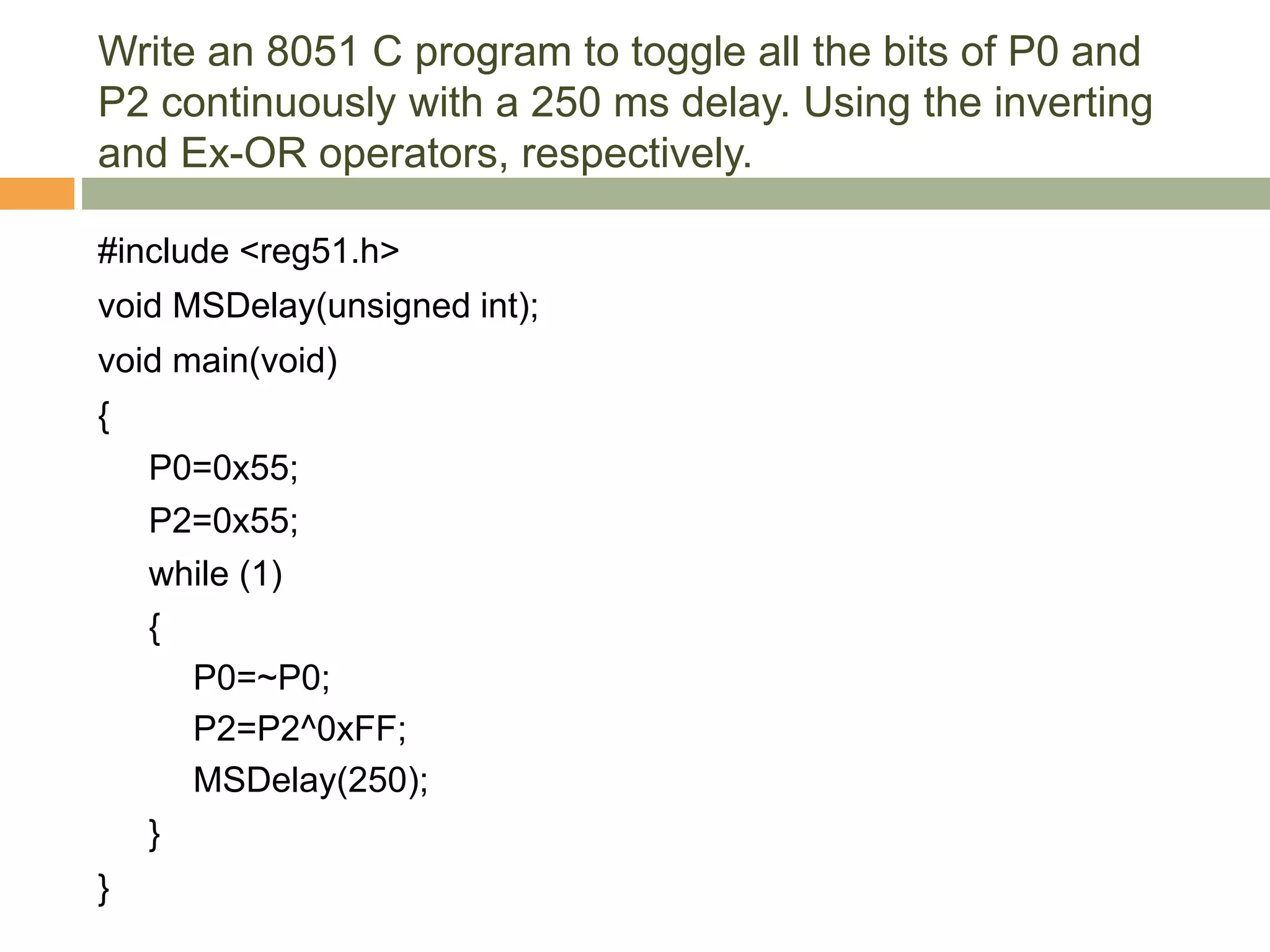
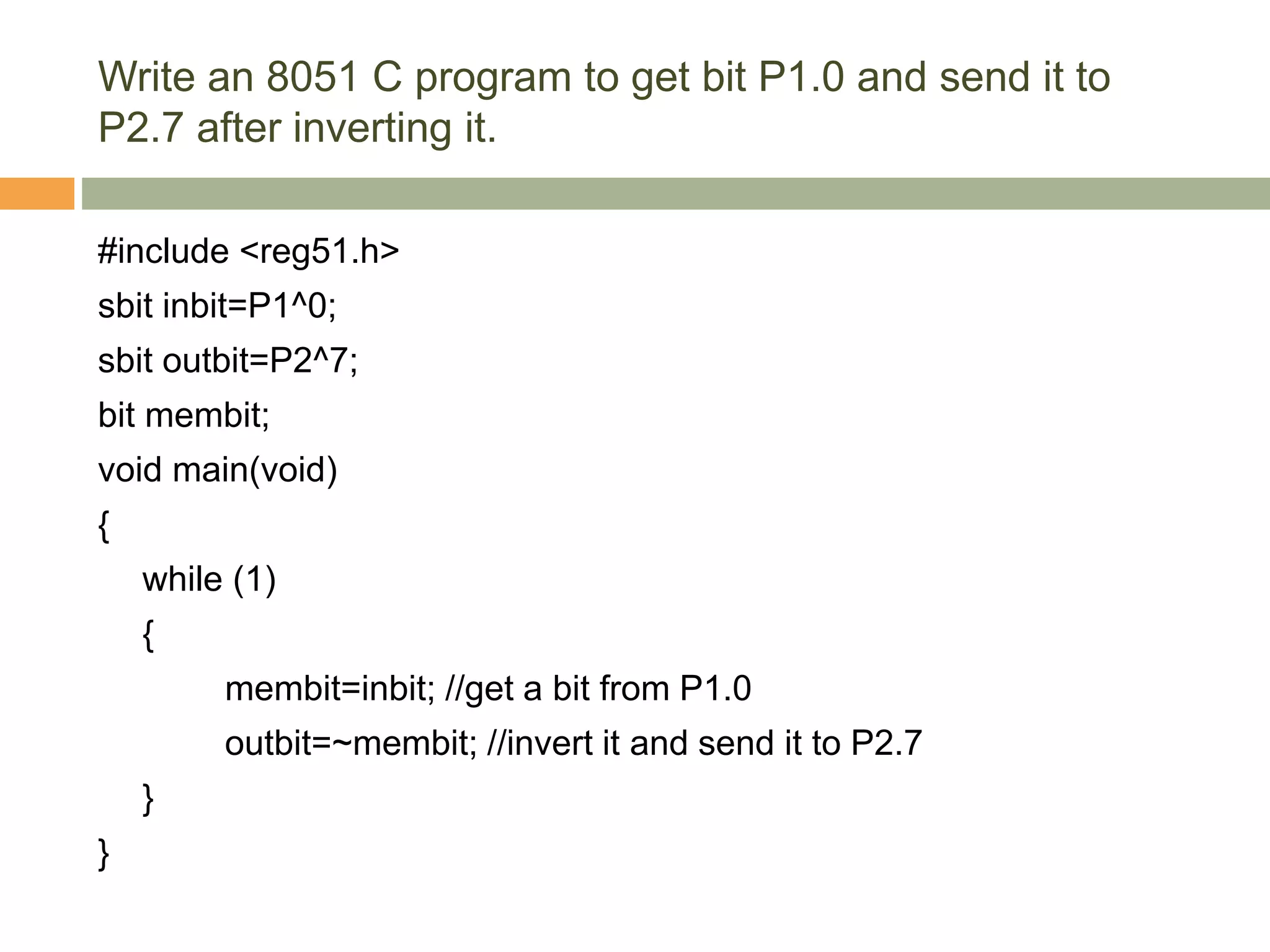
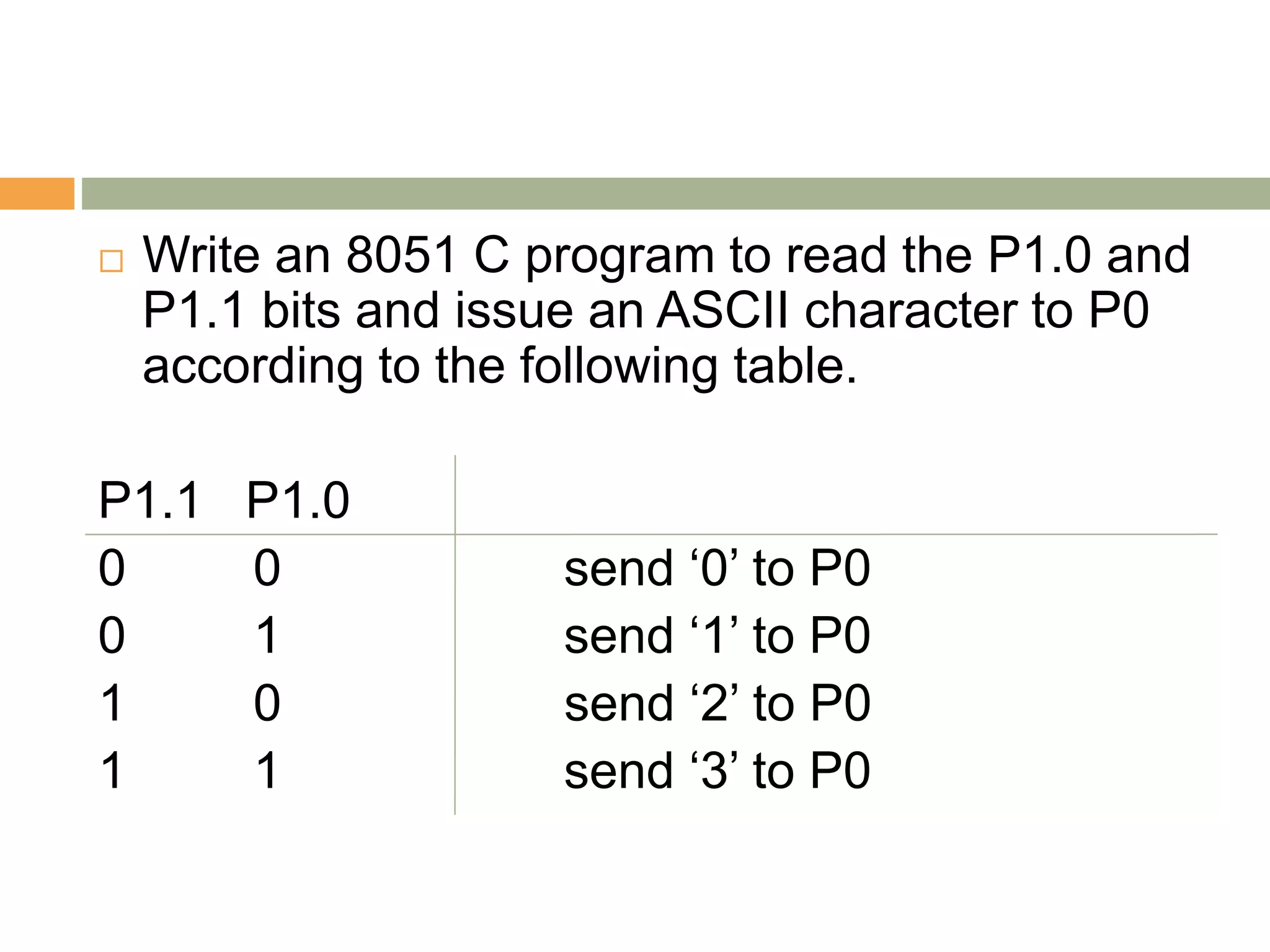
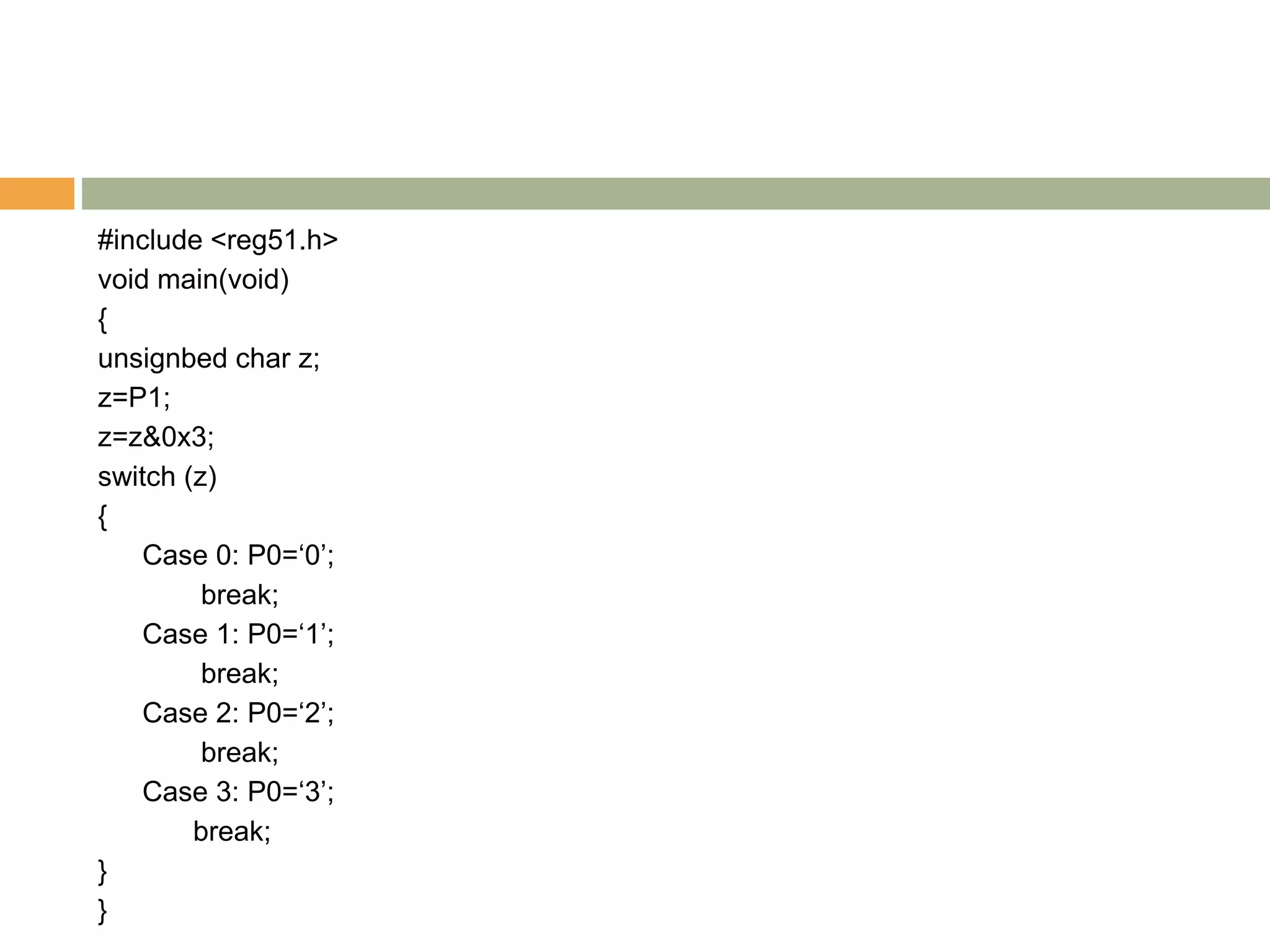
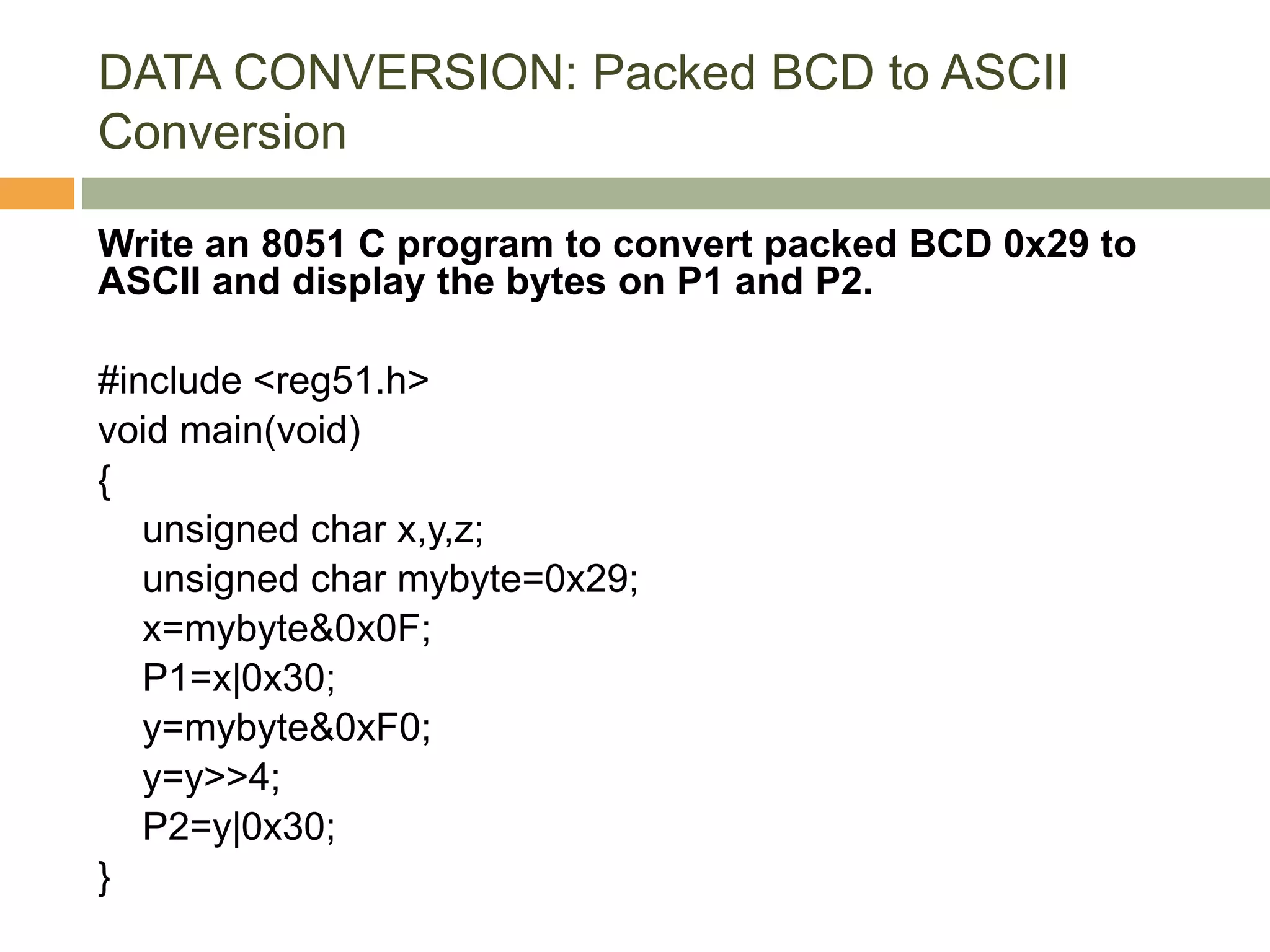
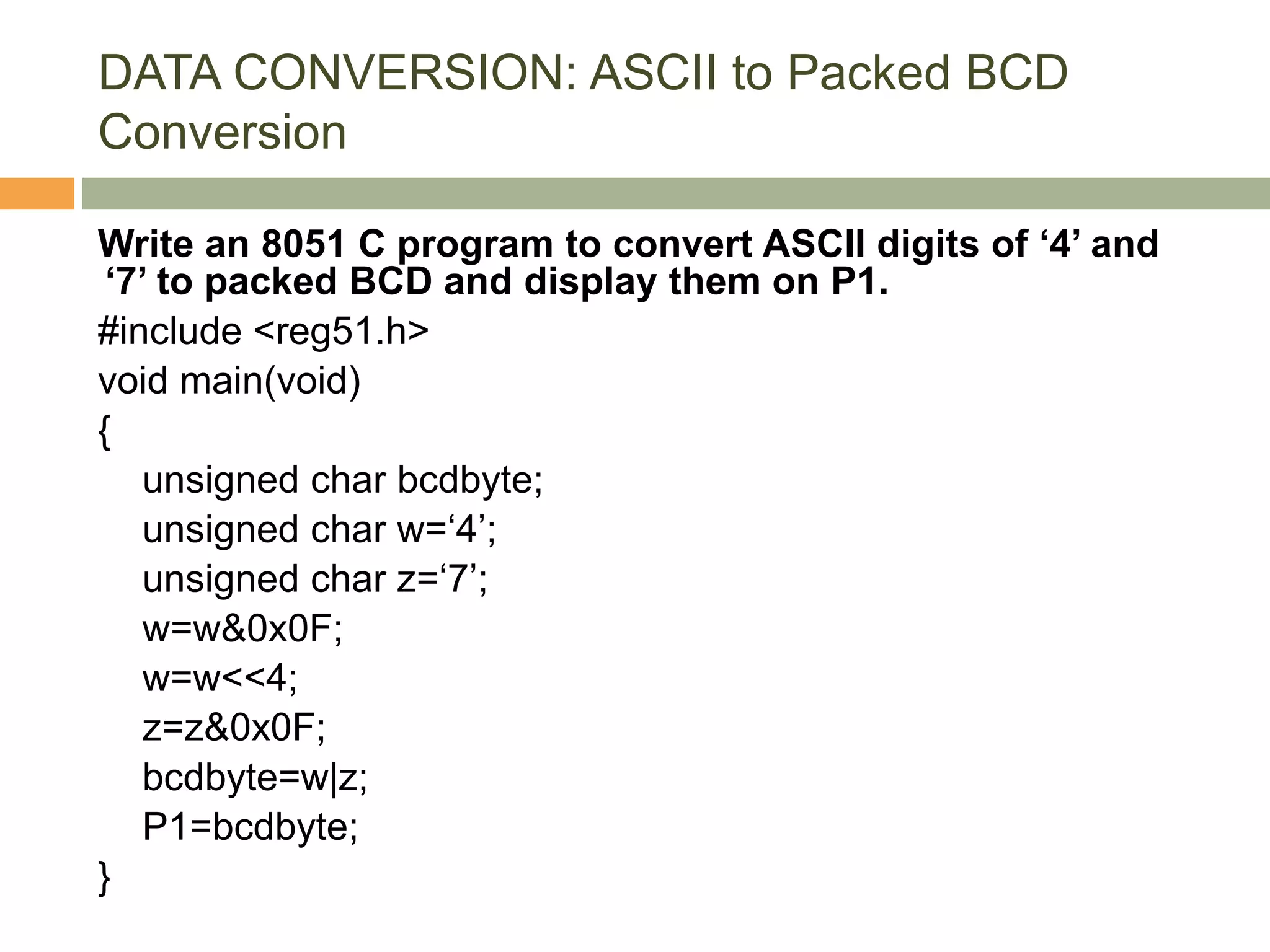
![DATA CONVERSION: Checksum
Byte
Write an 8051 C program to calculate the checksum byte for the data
25H, 62H, 3FH, and 52H.
#include <reg51.h>
void main(void)
{
unsigned char mydata[ ]={0x25,0x62,0x3F,0x52};
unsigned char sum=0;
unsigned char x;
unsigned char chksumbyte;
for (x=0;x<4;x++)
{
P2=mydata[x];
sum=sum+mydata[x];
}
chksumbyte=~sum+1;
P2=chksumbyte;
}](https://image.slidesharecdn.com/eslect5-180226183105/75/Intel-8051-Programming-in-C-39-2048.jpg)
![Write an 8051 C program to perform the checksum
operation to ensure data integrity. If data is good, send
ASCII character ‘G’ to P0. Otherwise send ‘B’ to P0.
#include <reg51.h>
void main(void)
{
unsigned char mydata[
]={0x25,0x62,0x3F,0x52,0xE8};
unsigned char chksum=0;
unsigned char x;
for (x=0;x<5;x++)
chksum=chksum + mydata[x];
if (chksum==0)
P0=‘G’;
else
P0=‘B’;](https://image.slidesharecdn.com/eslect5-180226183105/75/Intel-8051-Programming-in-C-40-2048.jpg)
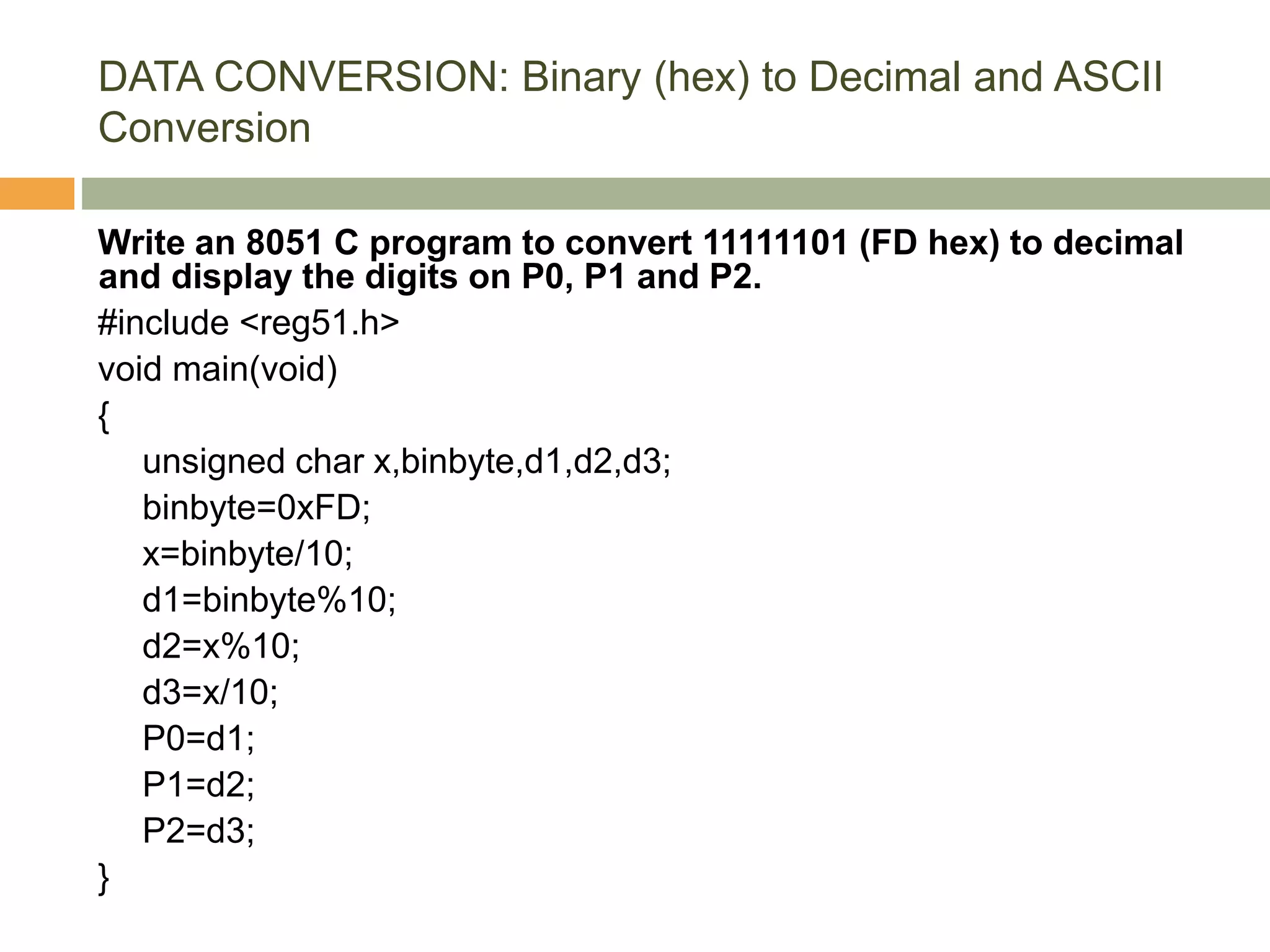
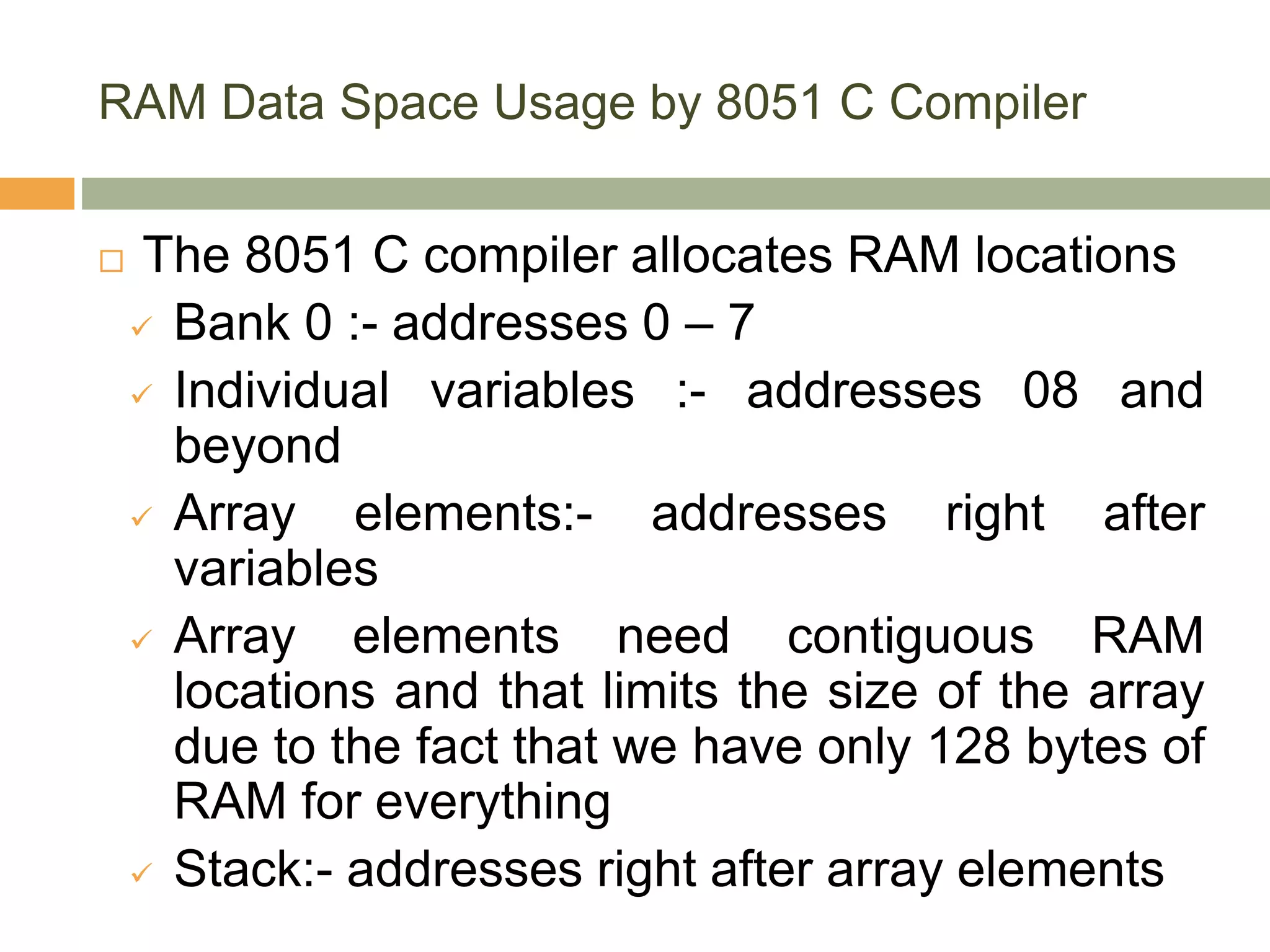
![ACCESSING CODE ROM
To make the C compiler use the code space instead of the
RAM space, we need to put the keyword code in front of the
variable declaration
Example:
#include <reg51.h>
void main(void)
{
code unsigned char mynum[ ]=“ABCDEF”;
unsigned char z;
for (z=0;z<=6;z++)
P1=mynum[z];
}](https://image.slidesharecdn.com/eslect5-180226183105/75/Intel-8051-Programming-in-C-43-2048.jpg)
![Compare and contrast the following programs and
discuss the advantages and disadvantages of
each one.
#include <reg51.h>
void main(void)
{
unsigned char mydata[]=“HELLO”;
unsigned char z;
for (z=0;z<=5;z++)
P1=mydata[z];
}
(a)
#include <reg51.h>
void main(void)
{
code unsigned char mydata[]=“HELLO”;
unsigned char z;
for (z=0;z<=5;z++)
P1=mydata[z];
}
(b)](https://image.slidesharecdn.com/eslect5-180226183105/75/Intel-8051-Programming-in-C-44-2048.jpg)