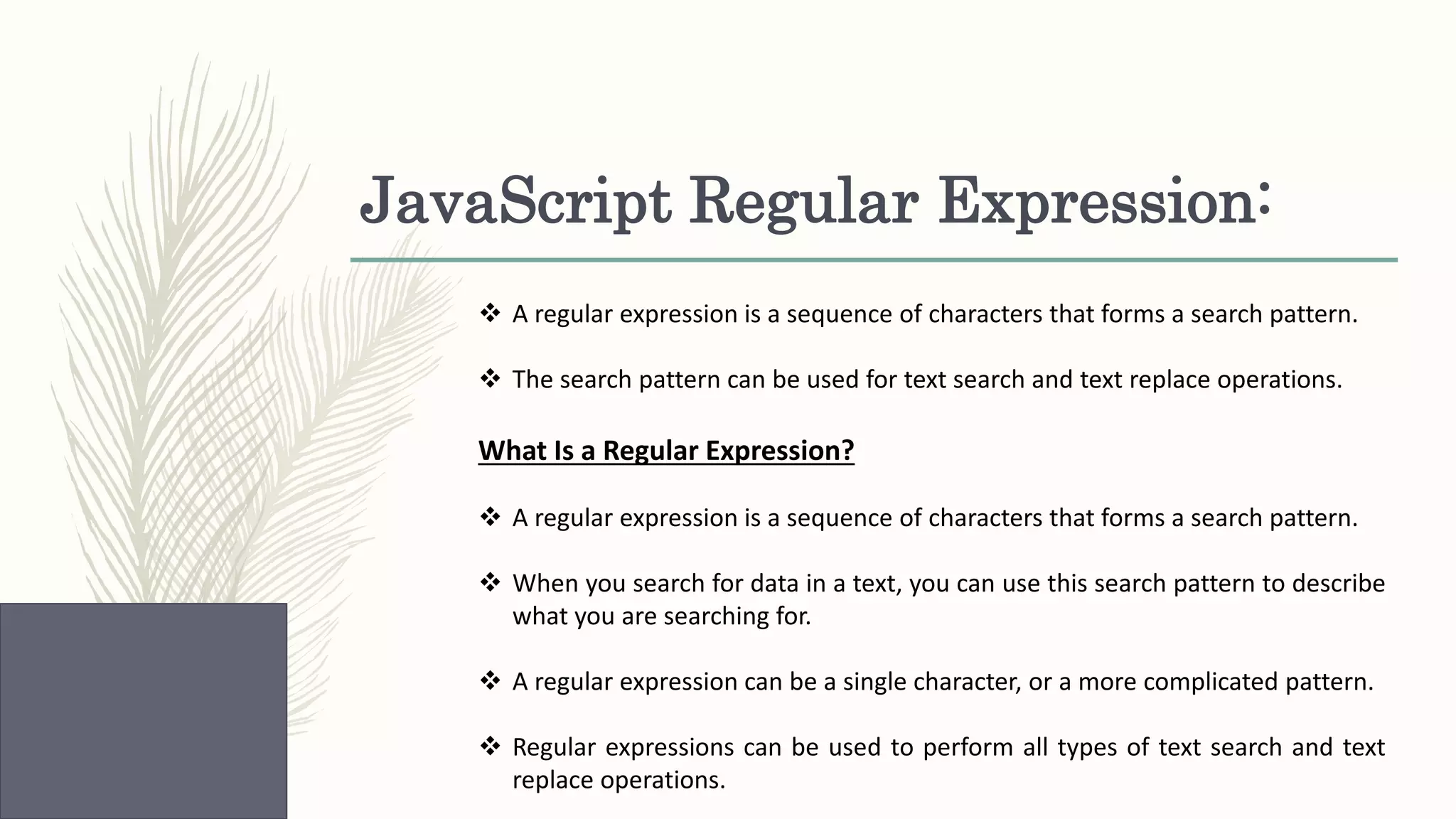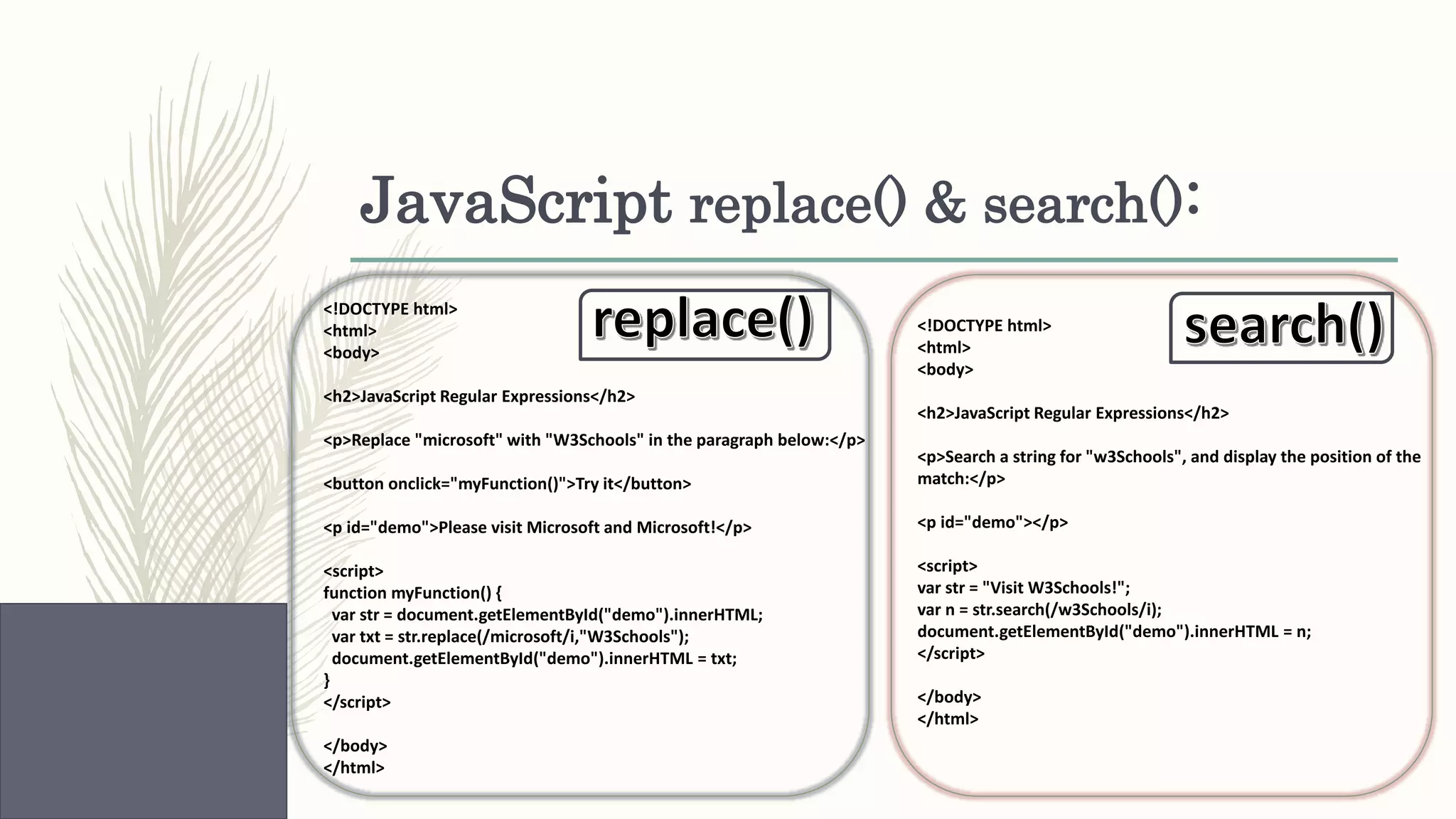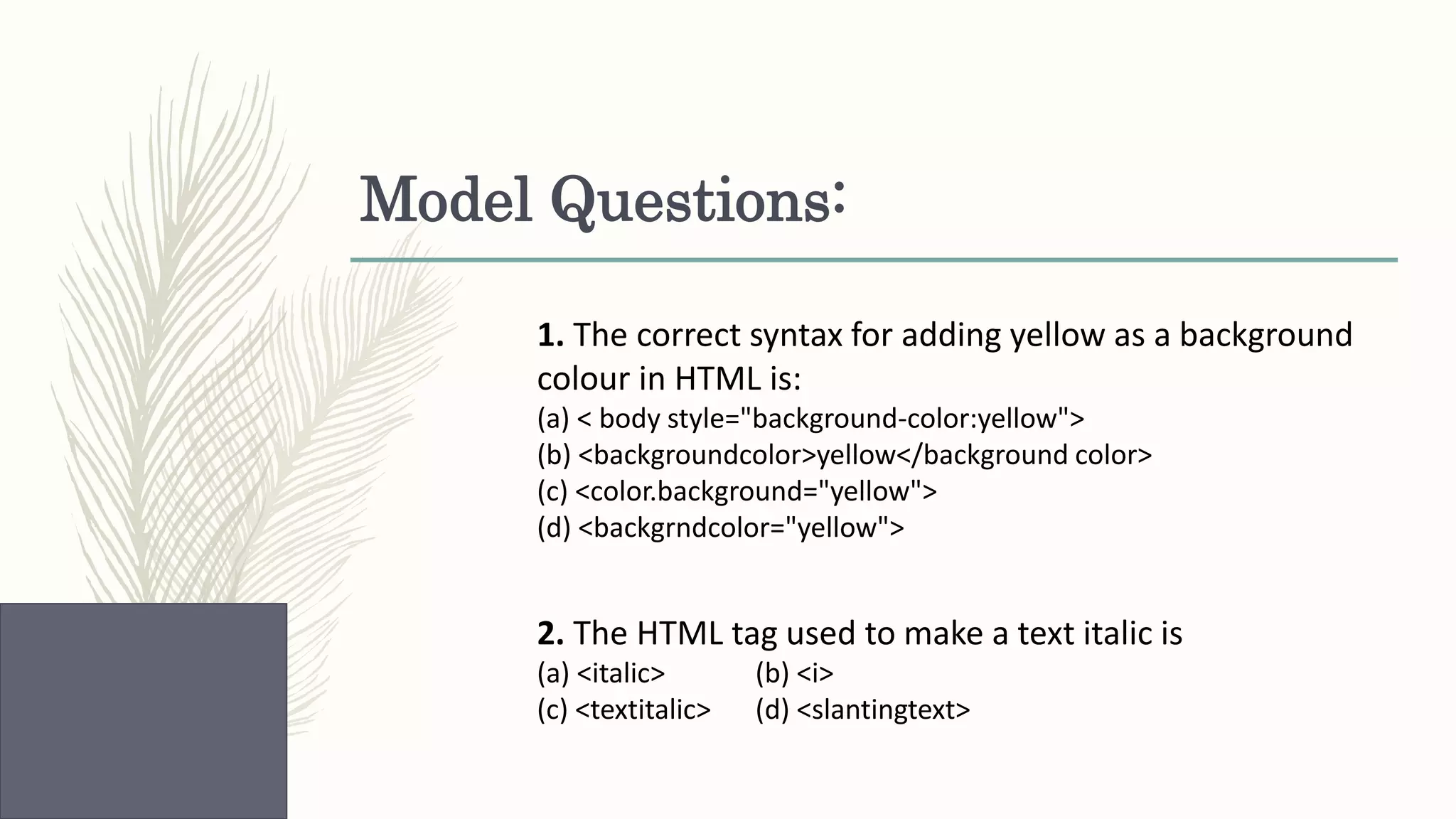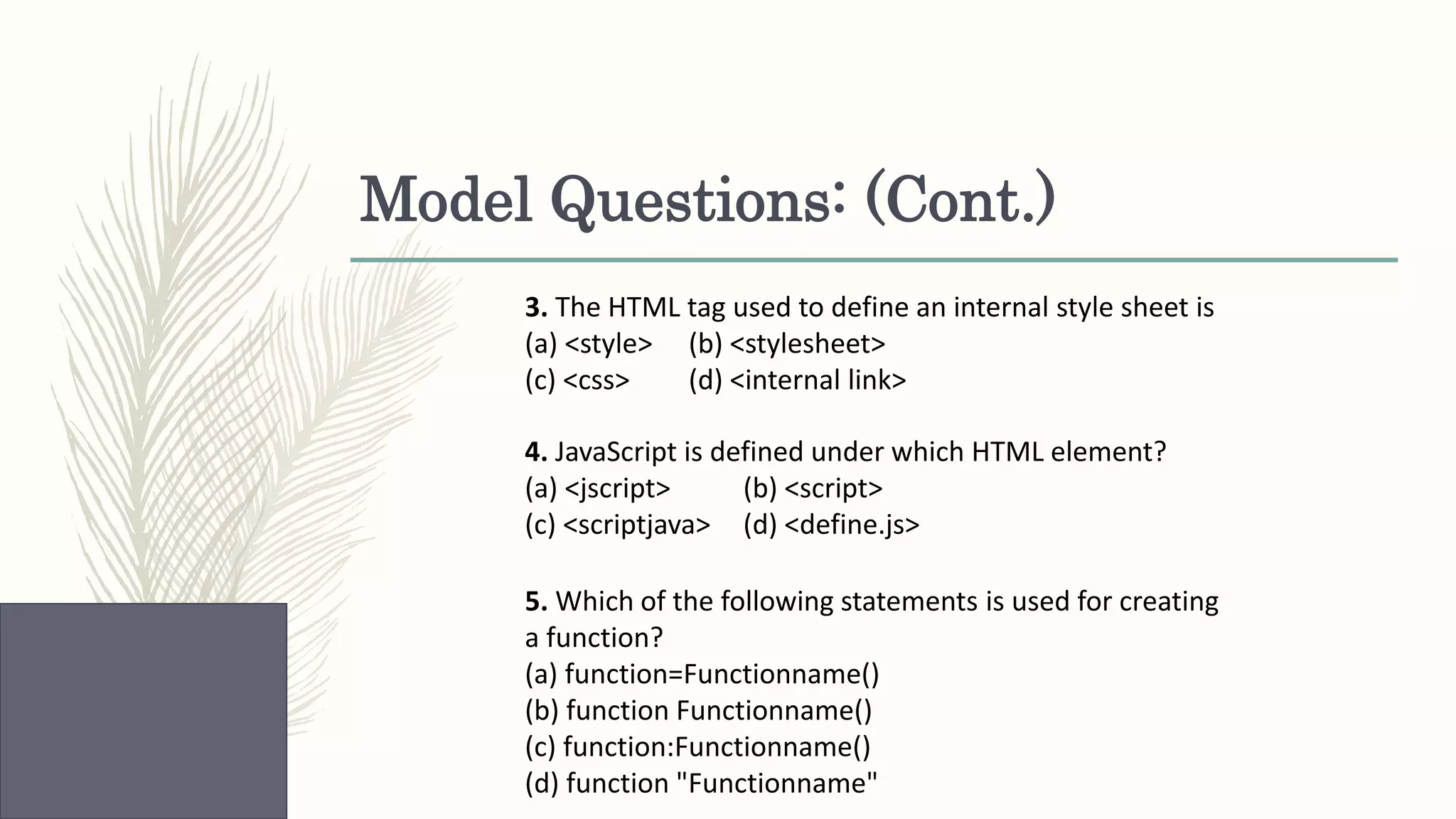The document discusses topics related to Internet and Web Technology, including JavaScript, CSS, and HTML. It provides an overview of JavaScript syntax, functions, arrays, and regular expressions. It also covers CSS syntax, the different types of CSS including external, internal, and inline CSS. Finally, it discusses HTML DOM methods, elements, events, and nodes. It provides example code for JavaScript functions, arrays, replacing text using regular expressions, and styling HTML using internal and external CSS. It concludes with sample questions related to HTML, CSS, and JavaScript topics covered.
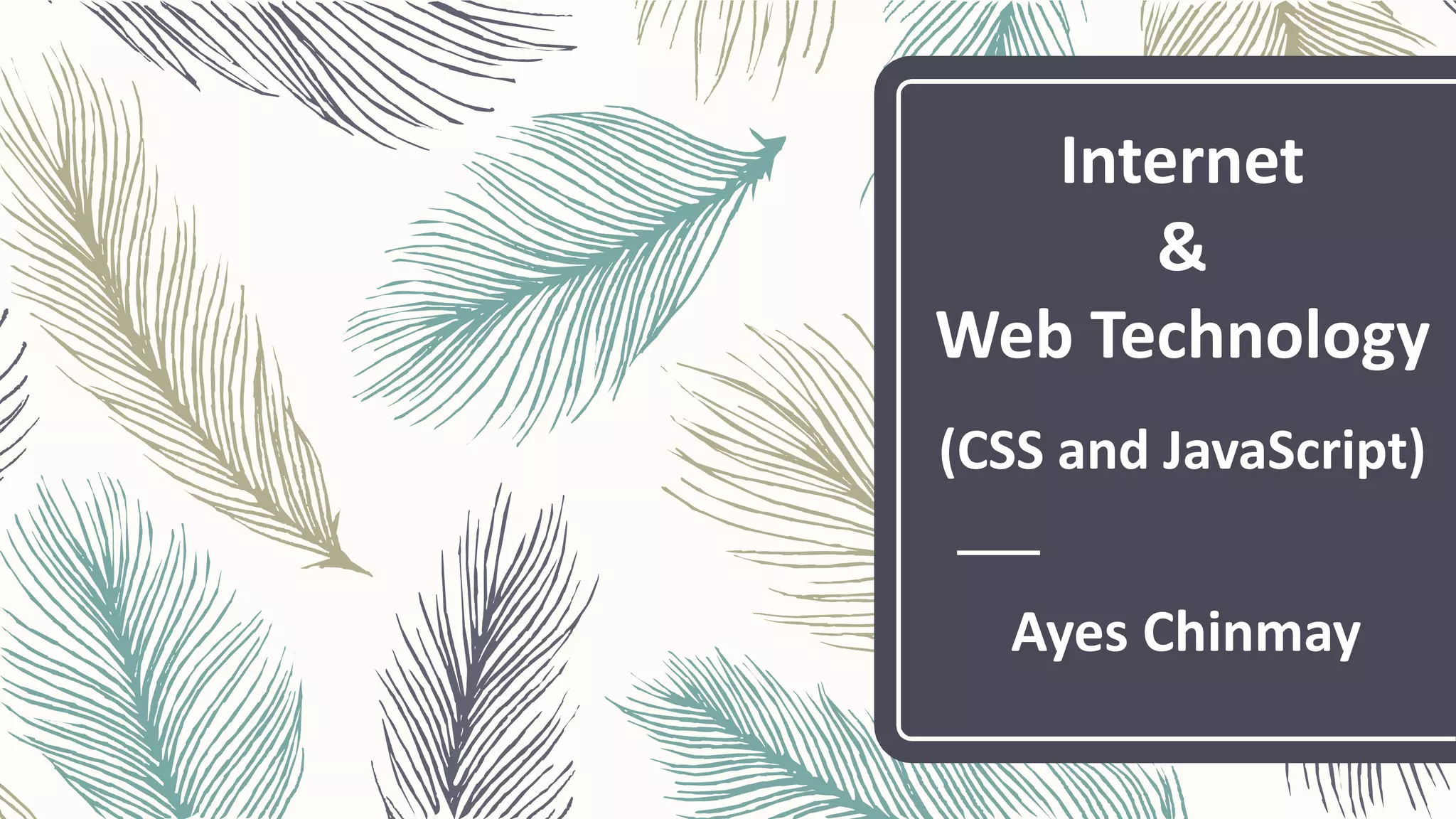
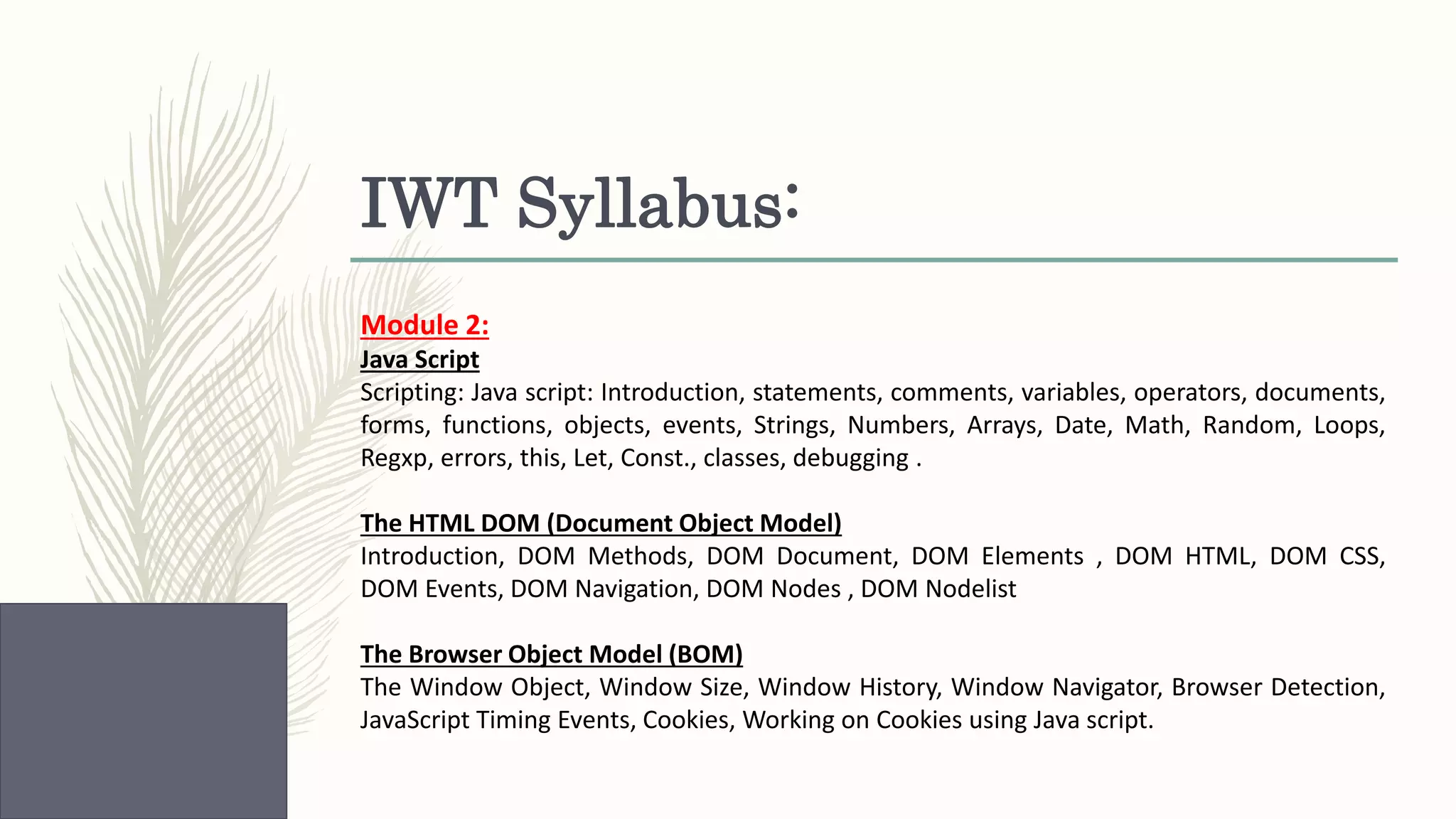
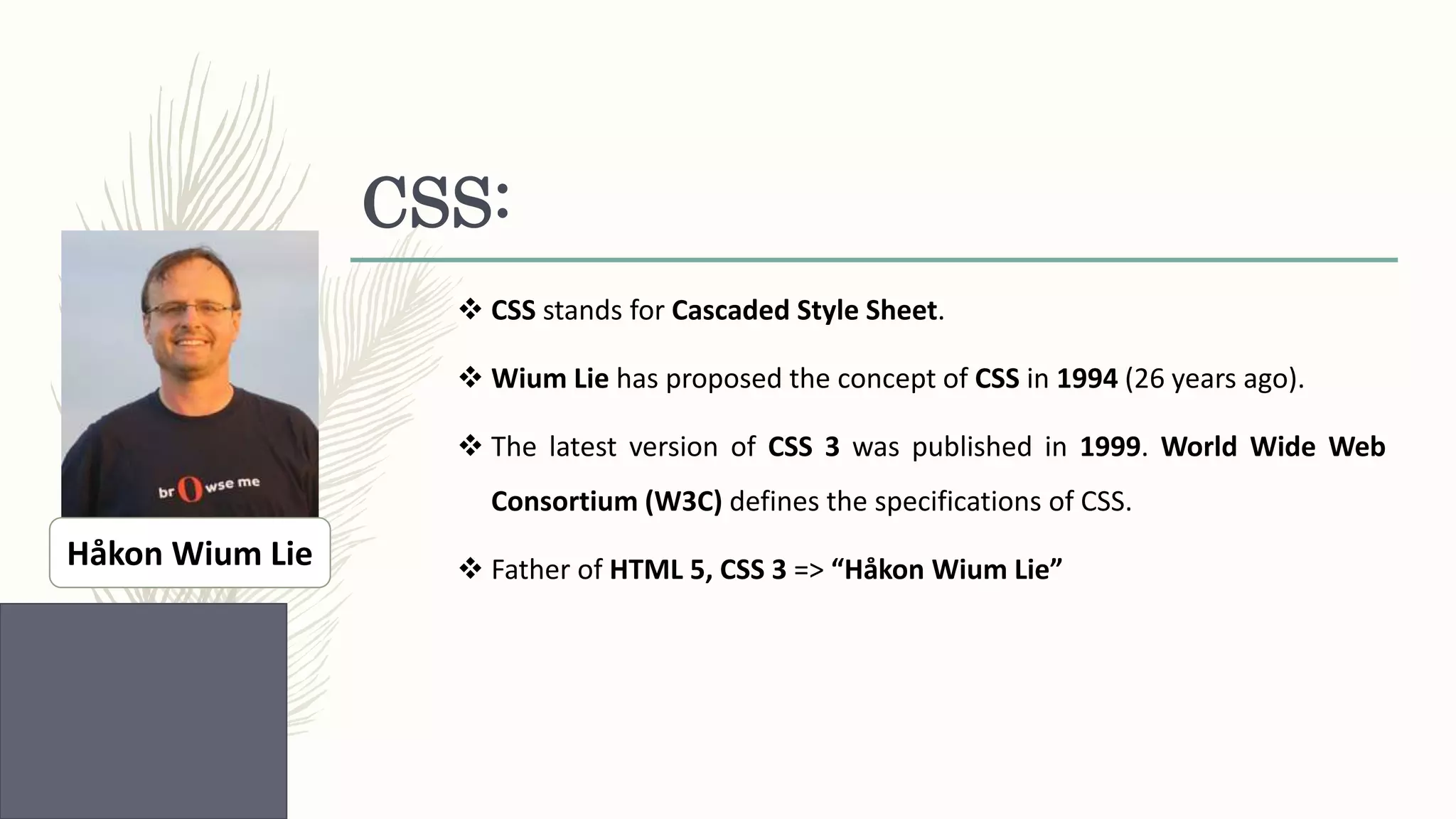
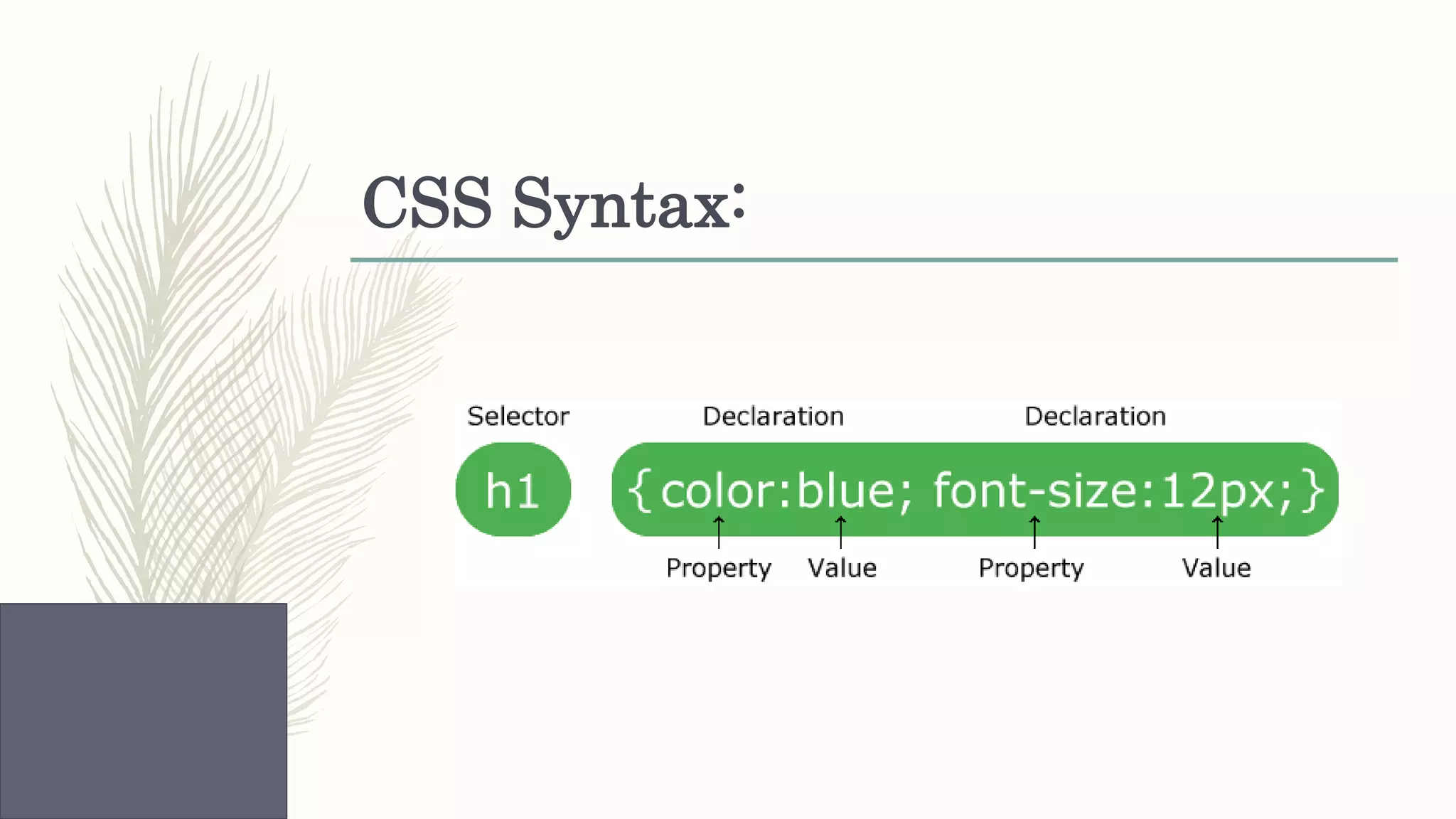
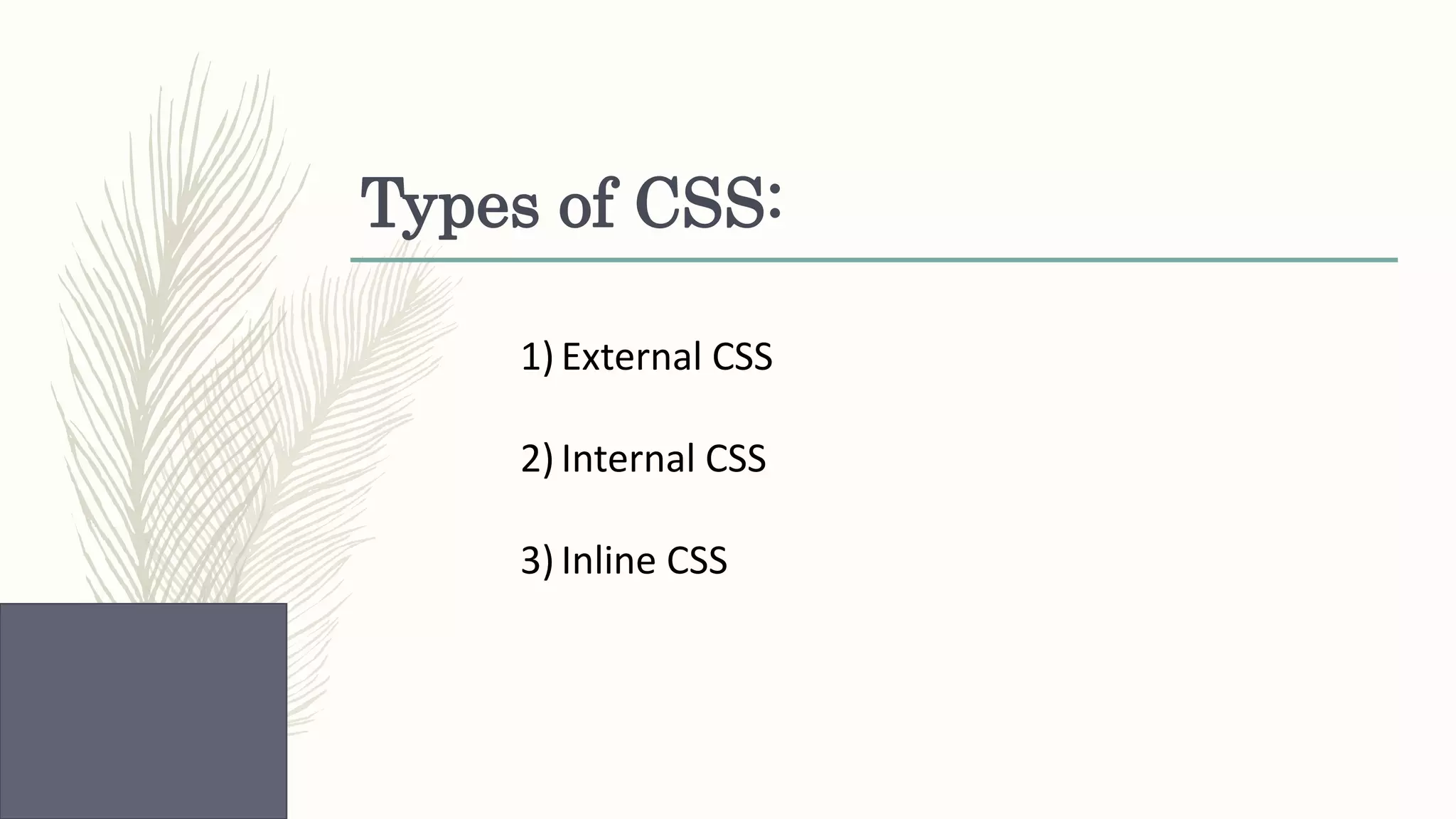
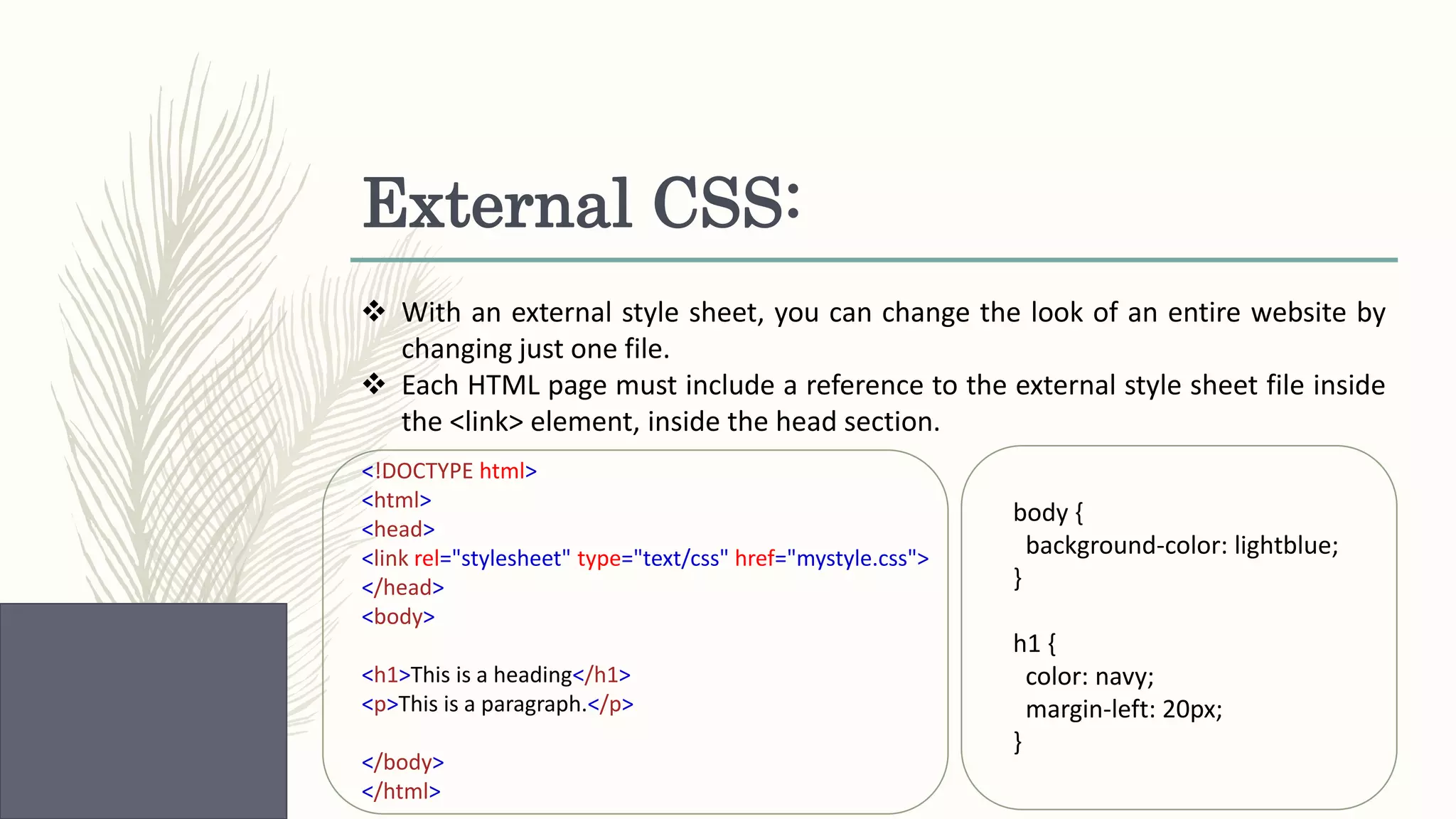
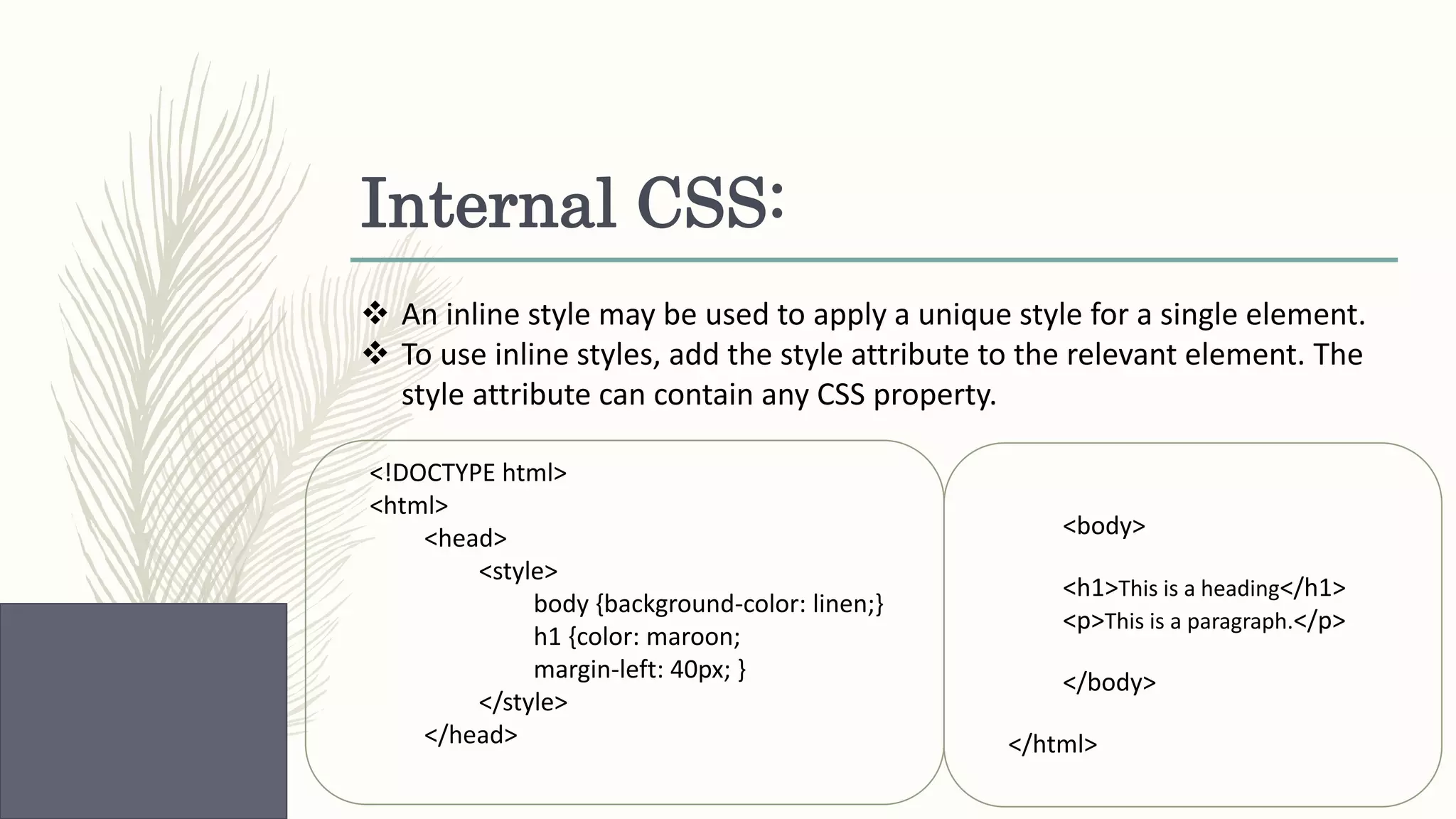
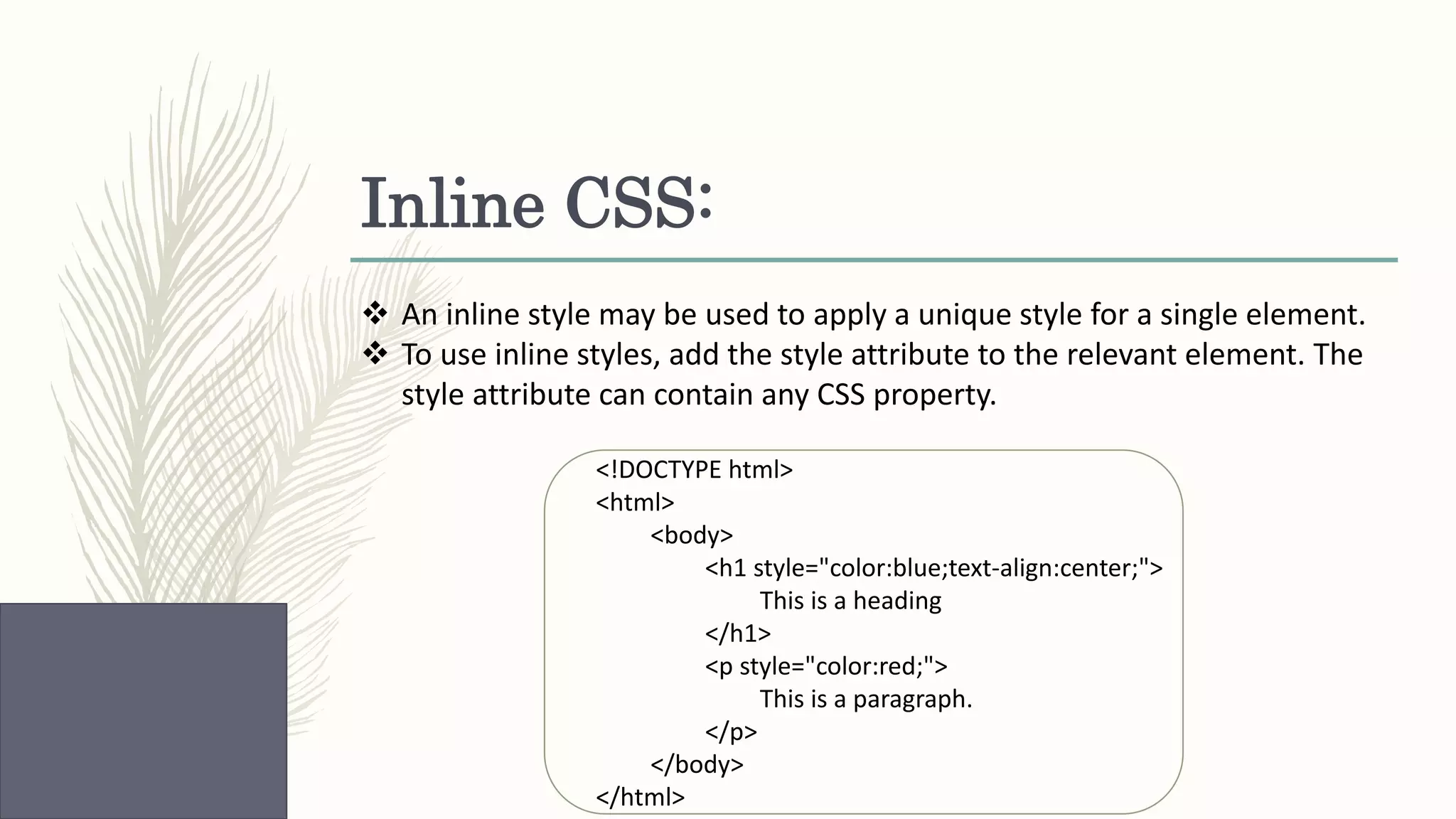
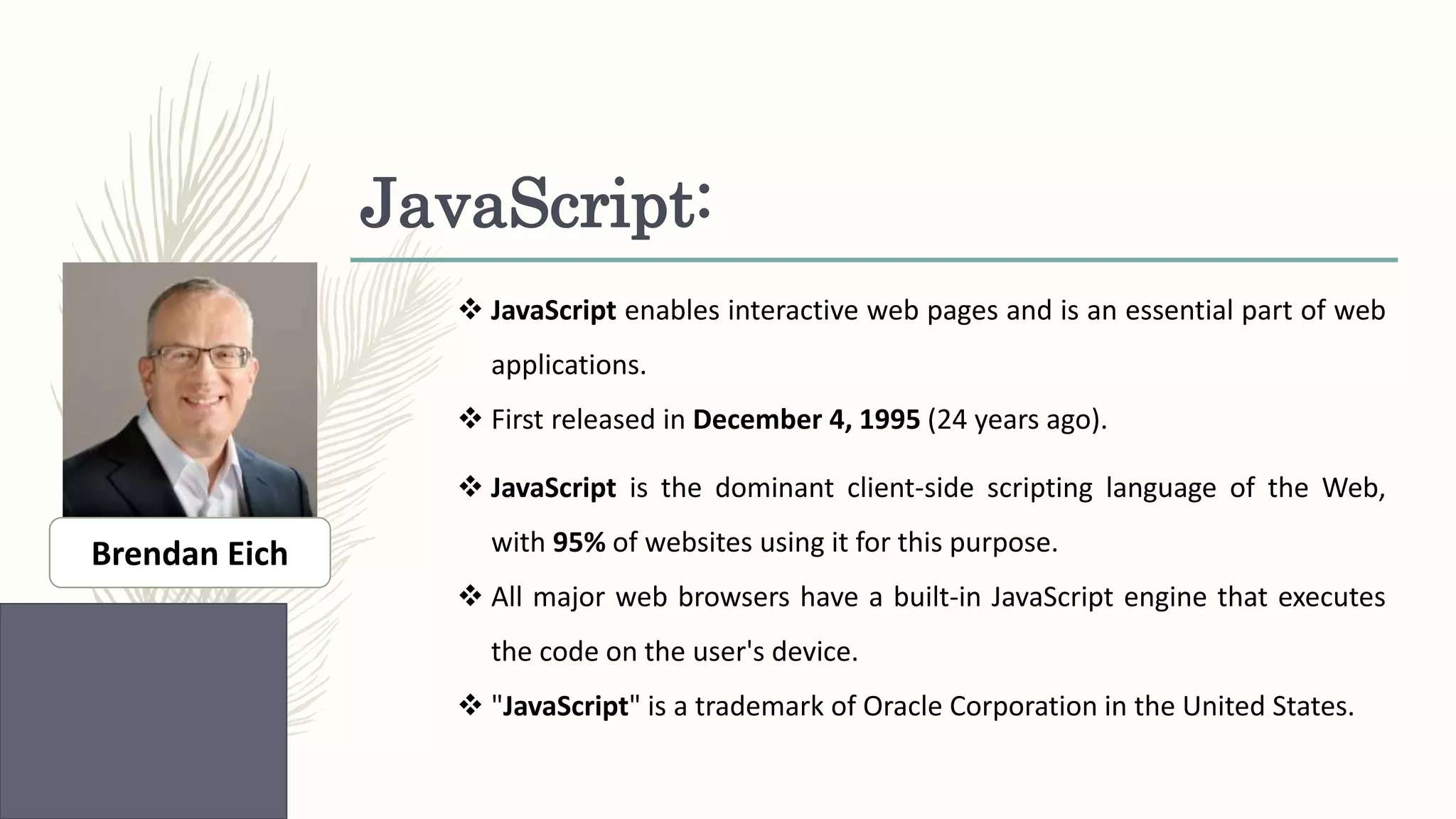
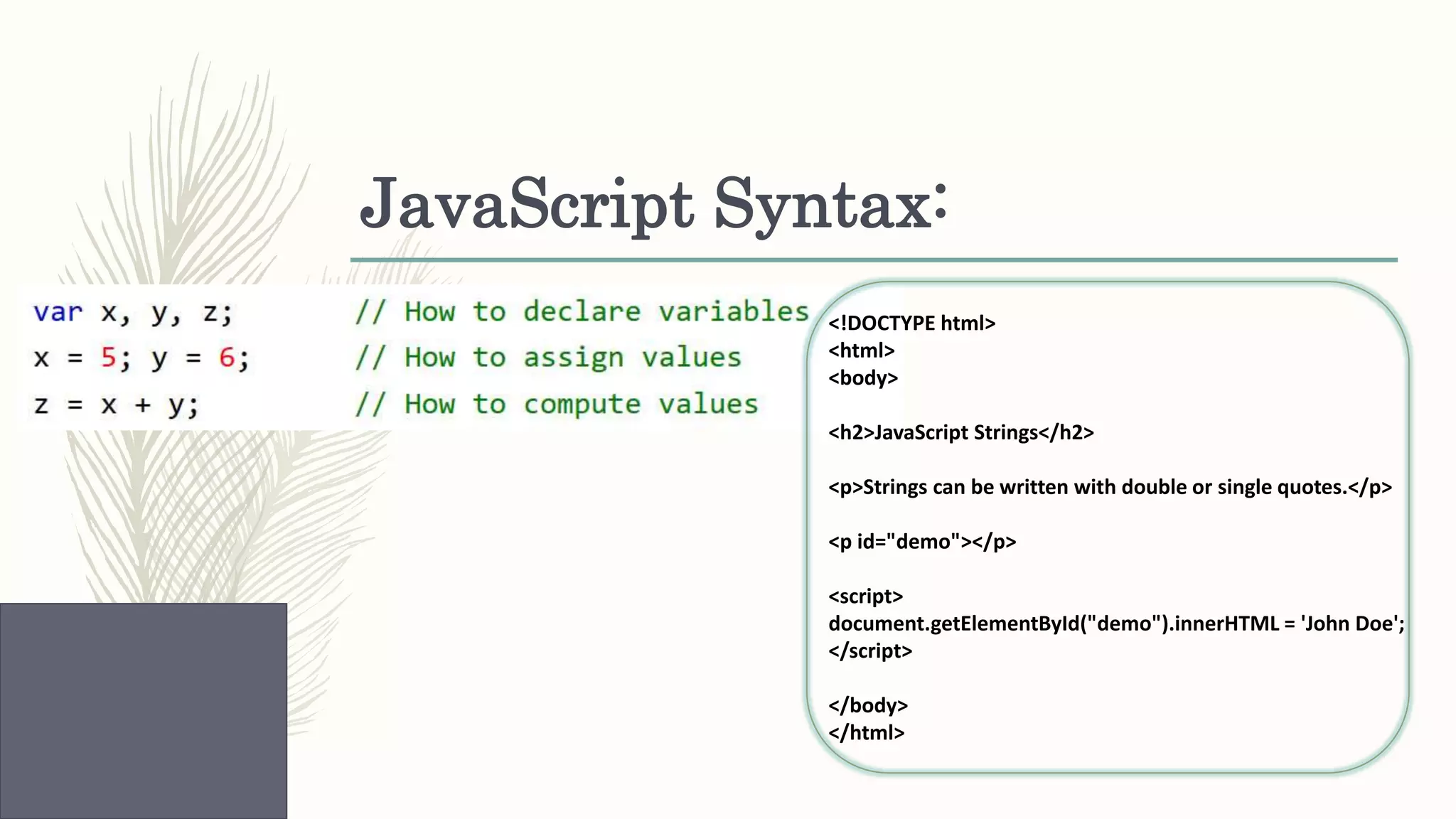
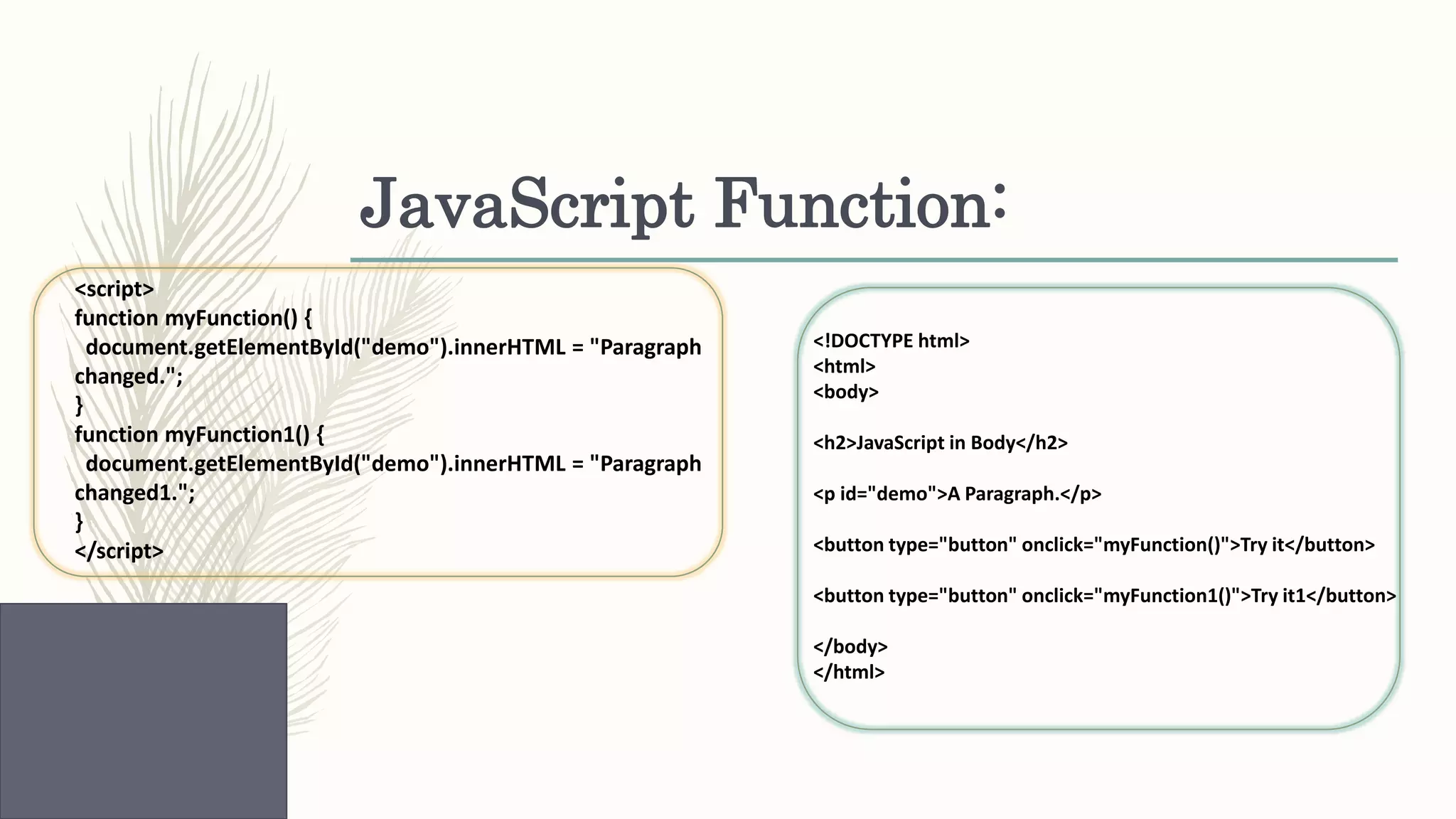
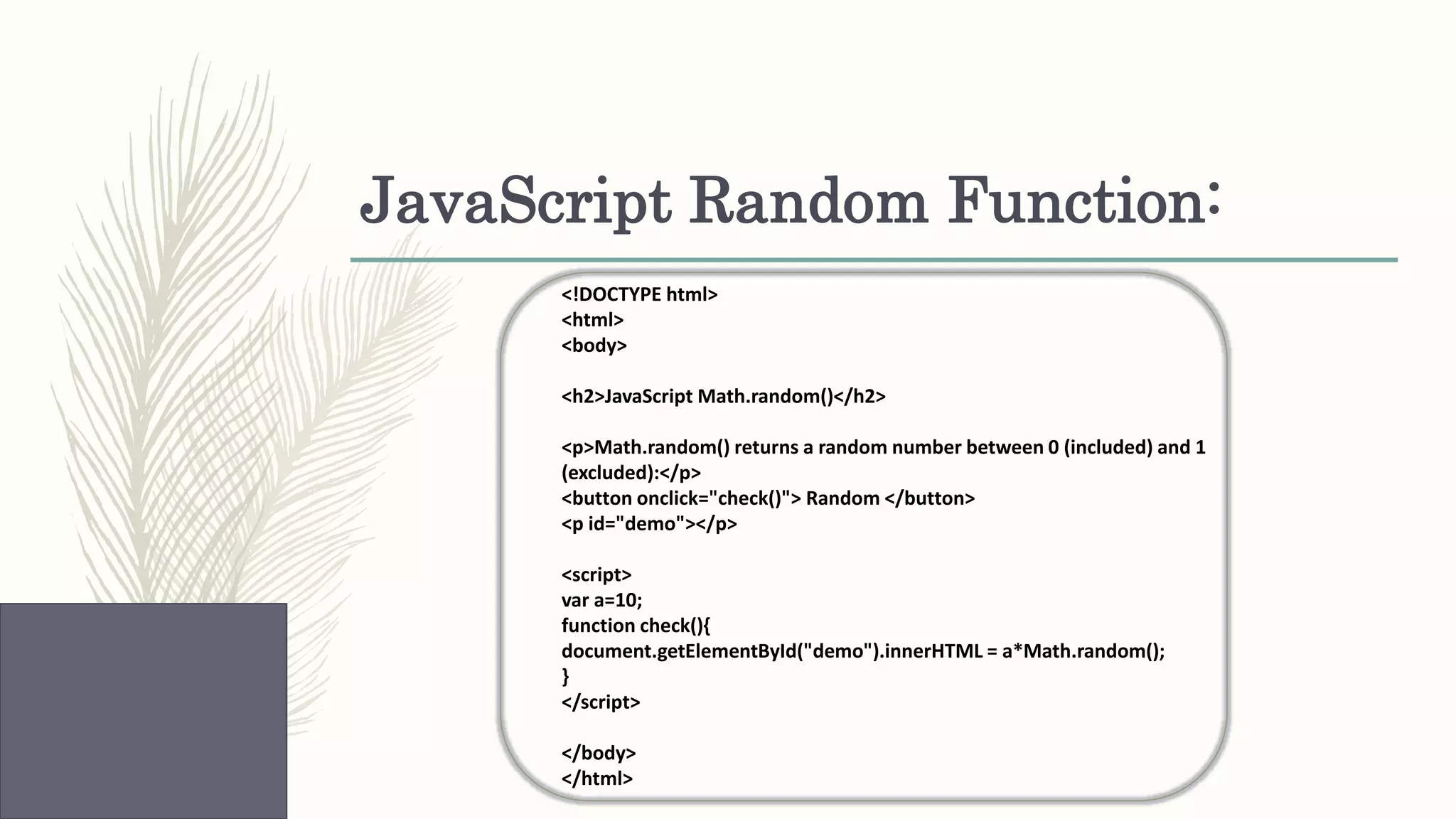
![JavaScript Array:
<!DOCTYPE html>
<html>
<body>
<h2>JavaScript Arrays</h2>
<p>JavaScript array elements are accessed using numeric indexes
(starting from 0).</p>
<p id="demo"></p>
<script>
var cars = ["Saab", "Volvo", "BMW"];
document.getElementById("demo").innerHTML = cars[0];
</script>
</body>
</html>](https://image.slidesharecdn.com/iwtclass-4-200713163814/75/Internet-and-Web-Technology-CLASS-4-CSS-JS-13-2048.jpg)