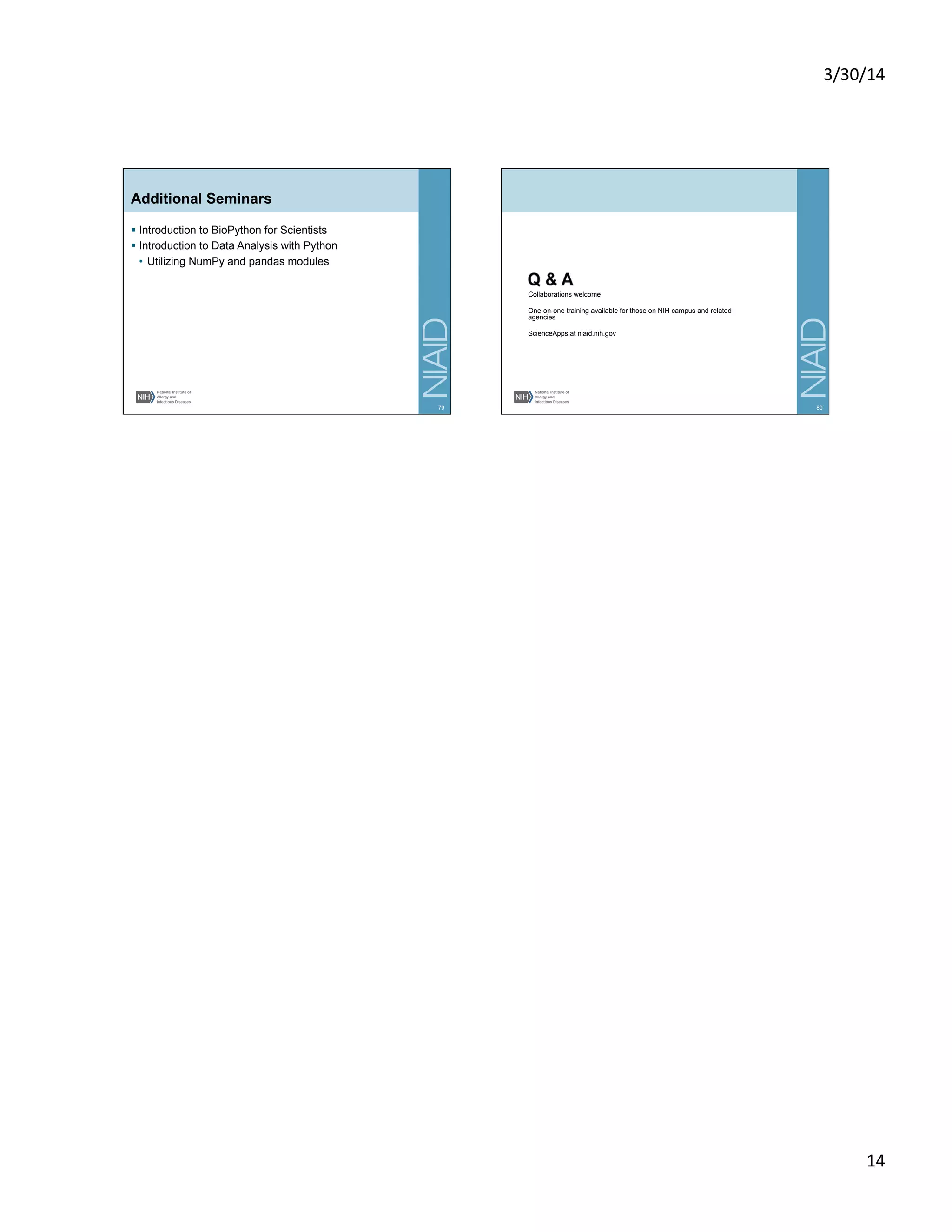This document provides an introduction to Python programming for computational genomics and bioinformatics. It discusses the Python environment, integrated development environments (IDEs) like IPython Notebook and PyCharm, and various Python programming concepts including printing and manipulating text, reading and writing files, lists and loops, and writing your own functions. The document is presented as a tutorial with examples and exercises provided to help attendees learn the basics of Python programming.
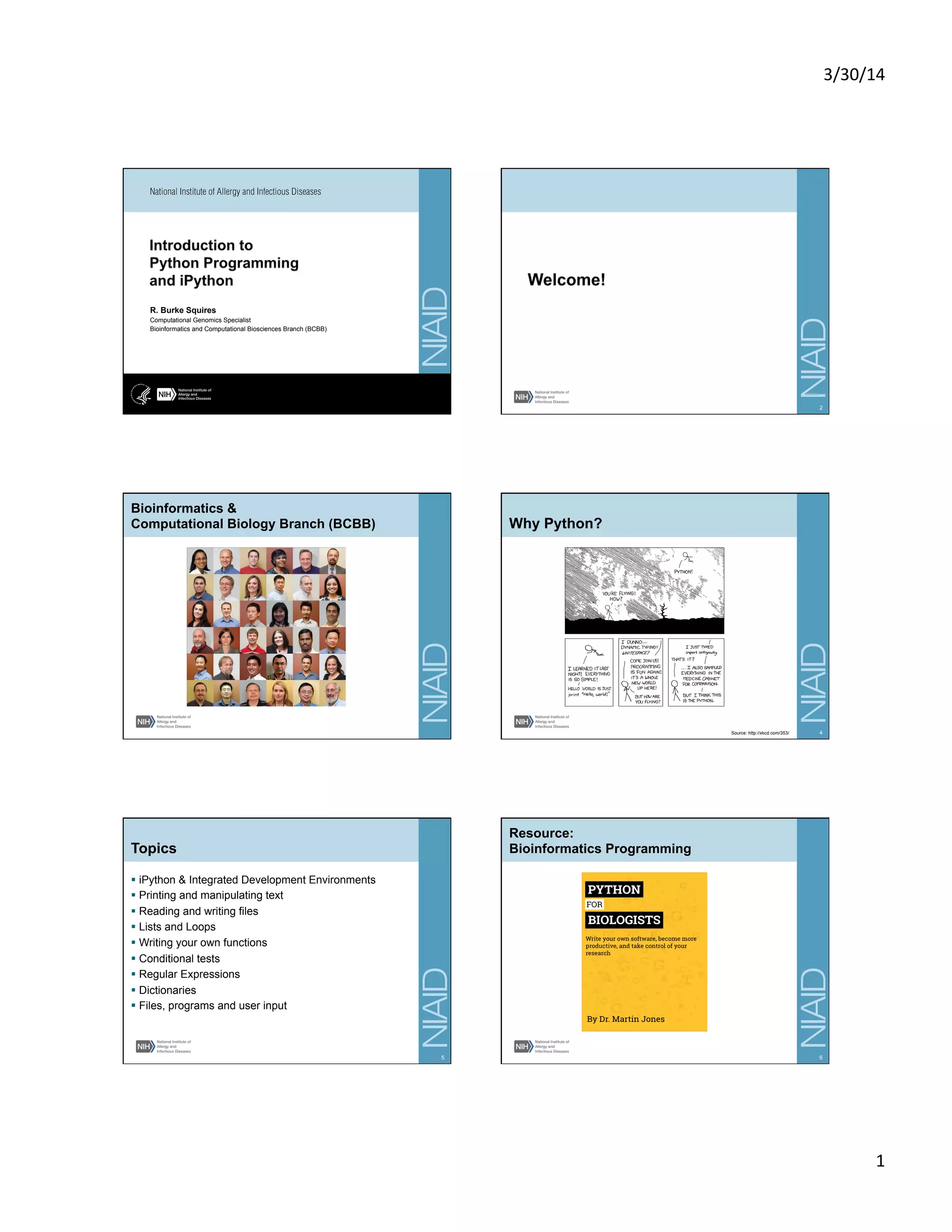
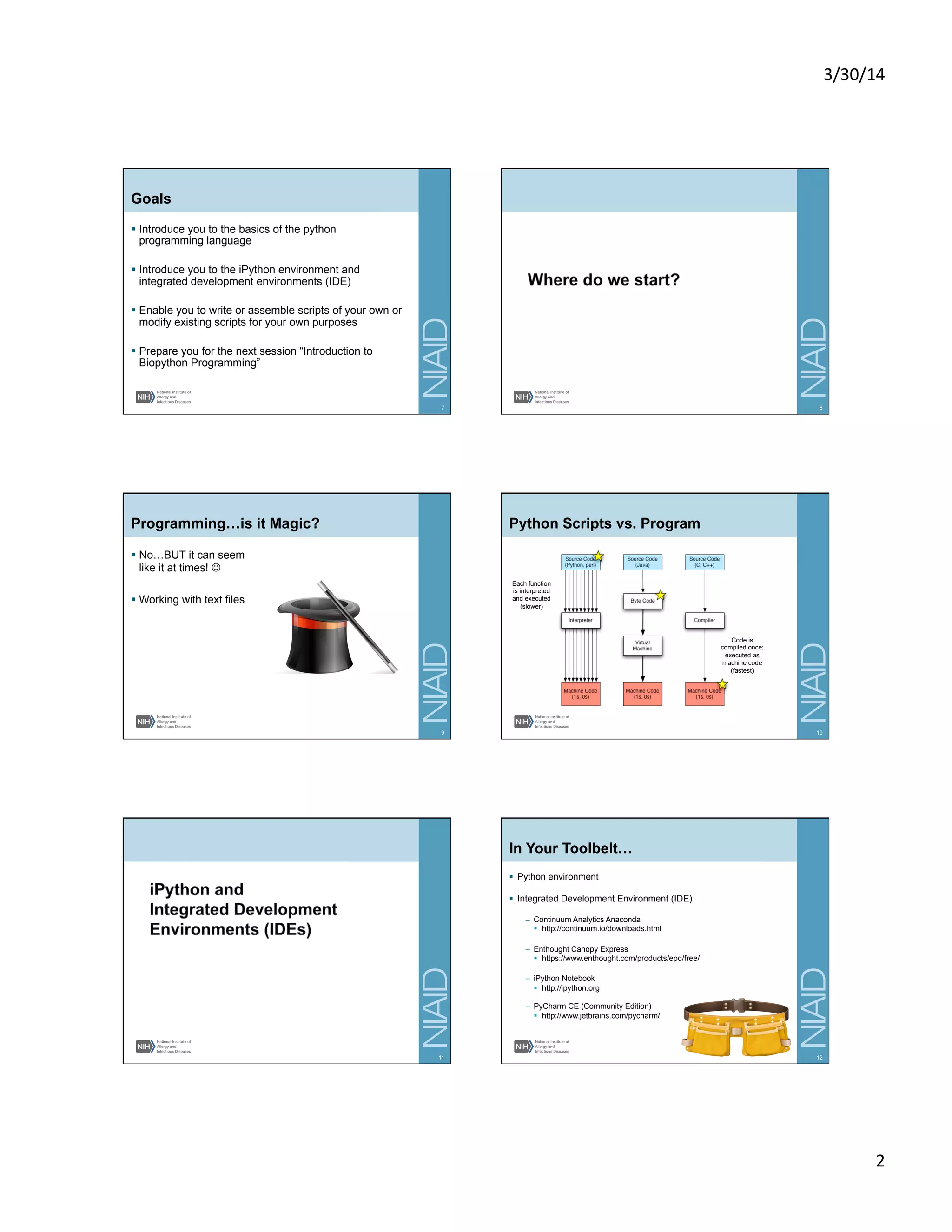
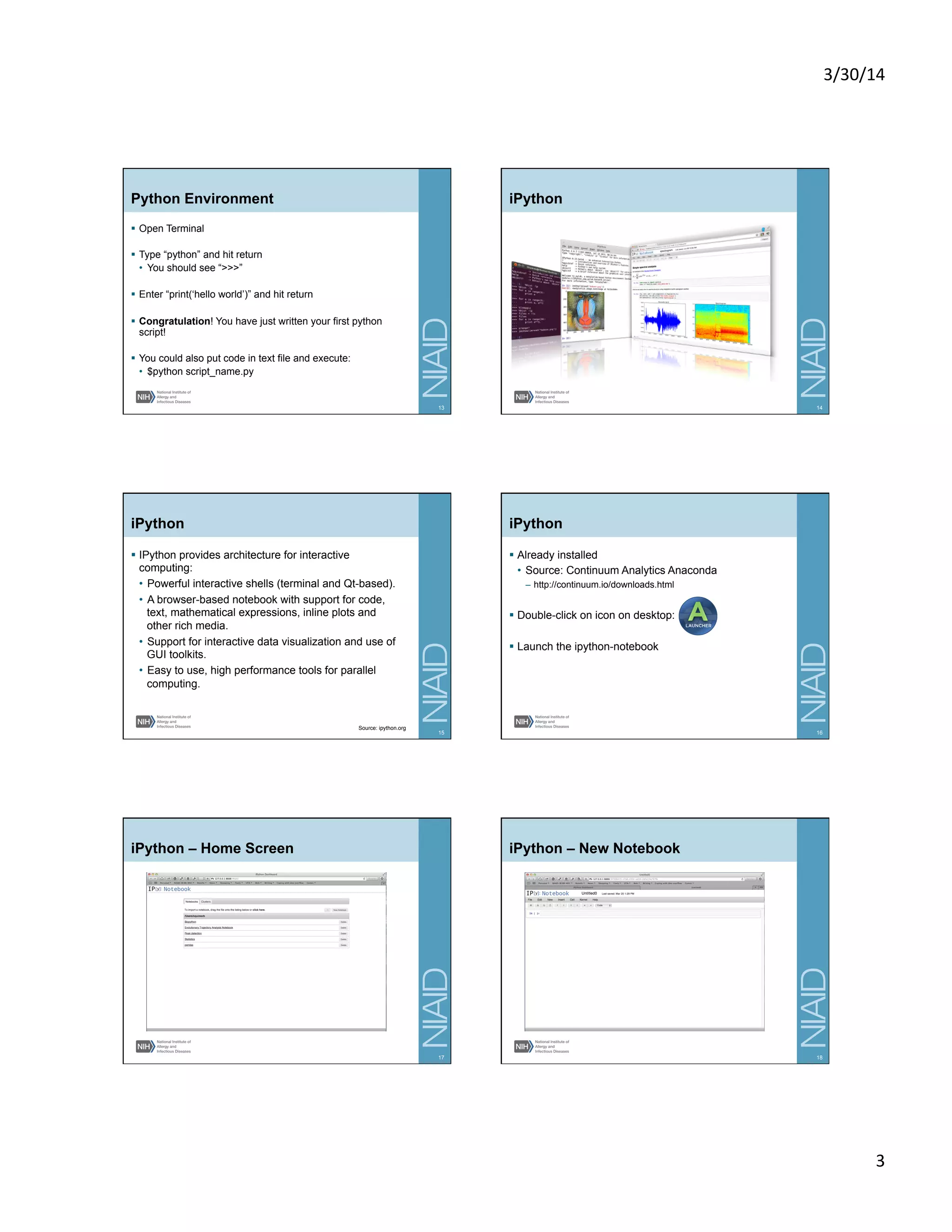
”
• In the same folder as notebook
§ Add YouTube Videos to your notebook:
• from IPython.display import YouTubeVideo
• YouTubeVideo('iwVvqwLDsJo')
22
Additional Tools
Canopy PyCharm
23
Advantages of IDEs
24
§ PyCharm features:
• Intelligent Editor:
– Code completion, on-the-fly error highlighting, auto-fixes, etc.
• Automated code refactorings and rich navigation
capabilities
• Integrated debugger and unit testing support
• Native version control system (VCS) integrations
• Customizable UI and key-bindings, with VIM
emulation available
Source: http://www.jetbrains.com/pycharm/](https://image.slidesharecdn.com/introtopythonprogrammingandipython2014-170501143931/75/Intro-to-Python-programming-and-iPython-4-2048.jpg)
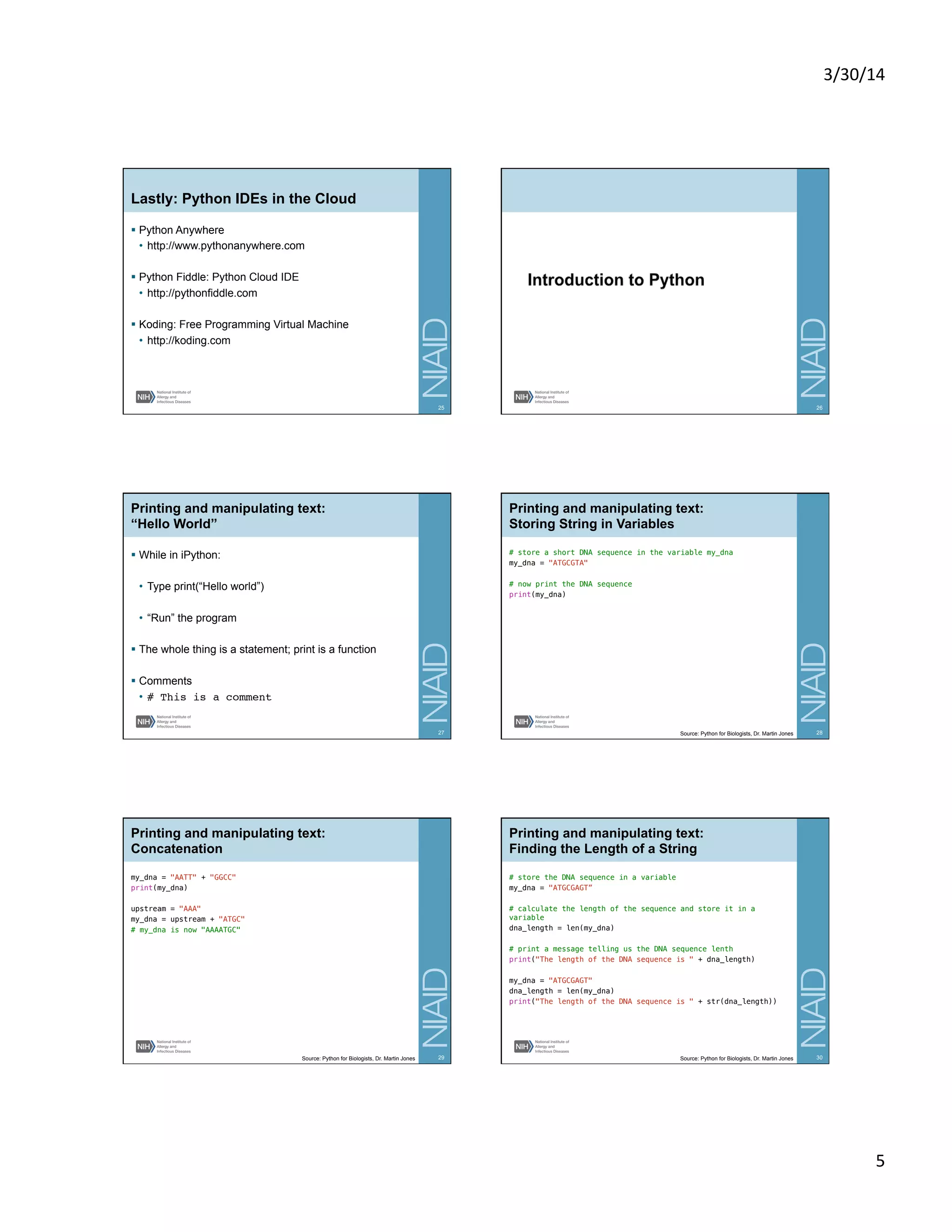
![3/30/14
6
Printing and manipulating text:
Replacement
protein = "vlspadktnv"!
!
# replace valine with tyrosine!
print(protein.replace("v", "y"))!
!
# we can replace more than one character!
print(protein.replace("vls", "ymt"))!
!
# the original variable is not affected!
print(protein)
31Source: Python for Biologists, Dr. Martin Jones
Printing and manipulating text:
Replacement
protein = "vlspadktnv"!
!
# print positions three to five!
print(protein[3:5])!
!
# positions start at zero, not one!
print(protein[0:6])!
!
# if we use a stop position beyond the end, it's the same as
using the end!
print(protein[0:60])
32Source: Python for Biologists, Dr. Martin Jones
Printing and manipulating text:
Replacement
protein = "vlspadktnv"!
!
# count amino acid residues!
valine_count = protein.count('v')!
lsp_count = protein.count('lsp')!
tryptophan_count = protein.count('w')!
!
# now print the counts!
print("valines: " + str(valine_count))!
print("lsp: " + str(lsp_count))!
print("tryptophans: " + str(tryptophan_count))
33Source: Python for Biologists, Dr. Martin Jones
Printing and manipulating text:
Homework
Calculating AT content!
Here's a short DNA sequence:!
!
ACTGATCGATTACGTATAGTATTTGCTATCATACATATATATCGATGCGTTCAT!
!
Write a program that will print out the AT content of this
DNA sequence. Hint: you can use normal mathematical symbols
like add (+), subtract (-), multiply (*), divide (/) and
parentheses to carry out calculations on numbers in Python.!
!
Reminder: if you're using Python 2 rather than Python 3,
include this line at the top of your program:!
from __future__ import division
34Source: Python for Biologists, Dr. Martin Jones
35
Reading and Writing Files:
Reading a File
my_file = open("dna.txt")!
file_contents = my_file.read()!
print(file_contents)!
!
my_file = open("dna.txt")!
my_file_contents = my_file.read()!
!
# remove the newline from the end of the file contents!
my_dna = my_file_contents.rstrip("n")!
dna_length = len(my_dna)!
print("sequence is " + my_dna + " and length is " +
str(dna_length))
36Source: Python for Biologists, Dr. Martin Jones](https://image.slidesharecdn.com/introtopythonprogrammingandipython2014-170501143931/75/Intro-to-Python-programming-and-iPython-6-2048.jpg)
![3/30/14
7
Reading and Writing Files:
Writing to a File
my_file = open("out.txt", "w")!
my_file.write("Hello world")!
!
# remember to close the file!
my_file.close()!
!
my_file = open("/Users/martin/Desktop/myfolder/myfile.txt")
37Source: Python for Biologists, Dr. Martin Jones
Reading and Writing Files:
Homework
Writing a FASTA file
FASTA file format is a commonly-used DNA and protein sequence file format. A
single sequence in FASTA format looks like this:
>sequence_name
ATCGACTGATCGATCGTACGAT
Write a program that will create a FASTA file for the following three sequences –
make sure that all sequences are in upper case and only contain the bases A, T, G
and C.
Sequence header DNA sequence
ABC123 ATCGTACGATCGATCGATCGCTAGACGTATCG
DEF456 actgatcgacgatcgatcgatcacgact
HIJ789 ACTGAC-ACTGT--ACTGTA----CATGTG
38Source: Python for Biologists, Dr. Martin Jones
39
Lists and Loops:
Lists
apes = ["Homo sapiens", "Pan troglodytes", "Gorilla gorilla"]!
conserved_sites = [24, 56, 132]!
print(apes[0])!
first_site = conserved_sites[2]!
!
chimp_index = apes.index("Pan troglodytes")!
# chimp_index is now 1!
!
nucleotides = ["T", ”C", ”A”, “G”]
last_ape = apes[-1]!
!
!
40
−1
>>> 'MNKMDLVADVAEKTDLSKAKATEVIDAVFA'[−1]
'A'
>>> 'MNKMDLVADVAEKTDLSKAKATEVIDAVFA'[−5]
'D'
>>> 'MNKMDLVADVAEKTDLSKAKATEVIDAVFA'[7 // 2]
'K'
0
>>> 'MNKMDLVADVAEKTDLSKAKATEVIDAVFA'[50]
Traceback (most recent call last):
File "<pyshell#14>", line 1, in <module>
'MNKMDLVADVAEKTDLSKAKATEVIDAVFA'[50]
IndexError: string index out of range
Slicing
[m:n]
10 | Chapter 1: Primitives
Source: Python for Biologists, Dr. Martin Jones & O’Reilly Bioinformatics Programming Using Python
Lists and Loops:
Slicing & Appending Lists
ranks = ["kingdom", "phylum", "class", "order", "family"]!
lower_ranks = ranks[2:5]!
# lower ranks are class, order and family!
!
!
apes = ["Homo sapiens", "Pan troglodytes", "Gorilla gorilla"]!
print("There are " + str(len(apes)) + " apes")!
apes.append("Pan paniscus")!
print("Now there are " + str(len(apes)) + " apes")!
41Source: Python for Biologists, Dr. Martin Jones
Lists and Loops:
Concatenating, Reversing & Sorting Lists
apes = ["Homo sapiens", "Pan troglodytes", "Gorilla gorilla"]!
monkeys = ["Papio ursinus", "Macaca mulatta"]!
primates = apes + monkeys!
print(str(len(apes)) + " apes")!
print(str(len(monkeys)) + " monkeys")!
print(str(len(primates)) + " primates")!
!
!
ranks = ["kingdom", "phylum", "class", "order", "family"]!
print("at the start : " + str(ranks))!
ranks.reverse()!
print("after reversing : " + str(ranks))!
ranks.sort()!
print("after sorting : " + str(ranks))!
42Source: Python for Biologists, Dr. Martin Jones](https://image.slidesharecdn.com/introtopythonprogrammingandipython2014-170501143931/75/Intro-to-Python-programming-and-iPython-7-2048.jpg)
![3/30/14
8
Lists and Loops:
Looping through Lists
apes = ["Homo sapiens", "Pan troglodytes", "Gorilla gorilla"]!
for ape in apes:!
print(ape + " is an ape")!
!
!
apes = ["Homo sapiens", "Pan troglodytes", "Gorilla gorilla"]!
for ape in apes:!
name_length = len(ape)!
first_letter = ape[0]!
print(ape + " is an ape. Its name starts with " + "!
" first_letter)!
print("Its name has " + str(name_length) + " letters")!
43Source: Python for Biologists, Dr. Martin Jones
Python:
Indentation
apes = ["Homo sapiens", "Pan troglodytes", "Gorilla gorilla"]!
for ape in apes:!
name_length = len(ape)!
first_letter = ape[0]!
print(ape + " is an ape. Its name starts with " + !
" first_letter)!
print("Its name has " + str(name_length) + " letters")!
!
Indentation errors!
!
Use tabs or spaces but not both !
44Source: Python for Biologists, Dr. Martin Jones
Lists and Loops:
Using Strings as Lists, Splitting
name = "martin"!
for character in name:!
print("one character is " + character)!
!
!
names = "melanogaster,simulans,yakuba,ananassae"!
species = names.split(",")!
print(str(species))!
45Source: Python for Biologists, Dr. Martin Jones
Lists and Loops:
Looping through File, Line by Line
file = open("some_input.txt")!
for line in file:!
# do something with the line!
46Source: Python for Biologists, Dr. Martin Jones
Lists and Loops:
Looping with Ranges
protein = "vlspadktnv”!
vls!
vlsp!
vlspa…!
!
!
stop_positions = [3,4,5,6,7,8,9,10]!
for stop in stop_positions:!
substring = protein[0:stop]!
print(substring)!
!
for number in range(3, 8):!
print(number)!
!
for number in range(6):!
print(number)!
47Source: Python for Biologists, Dr. Martin Jones
Lists and Loops:
Looping with Ranges
protein = "vlspadktnv”!
vls!
vlsp!
vlspa…!
!
!
stop_positions = [3,4,5,6,7,8,9,10]!
for stop in stop_positions:!
substring = protein[0:stop]!
print(substring)!
!
for number in range(3, 8):!
print(number)!
!
for number in range(6):!
print(number)!
48Source: Python for Biologists, Dr. Martin Jones](https://image.slidesharecdn.com/introtopythonprogrammingandipython2014-170501143931/75/Intro-to-Python-programming-and-iPython-8-2048.jpg)
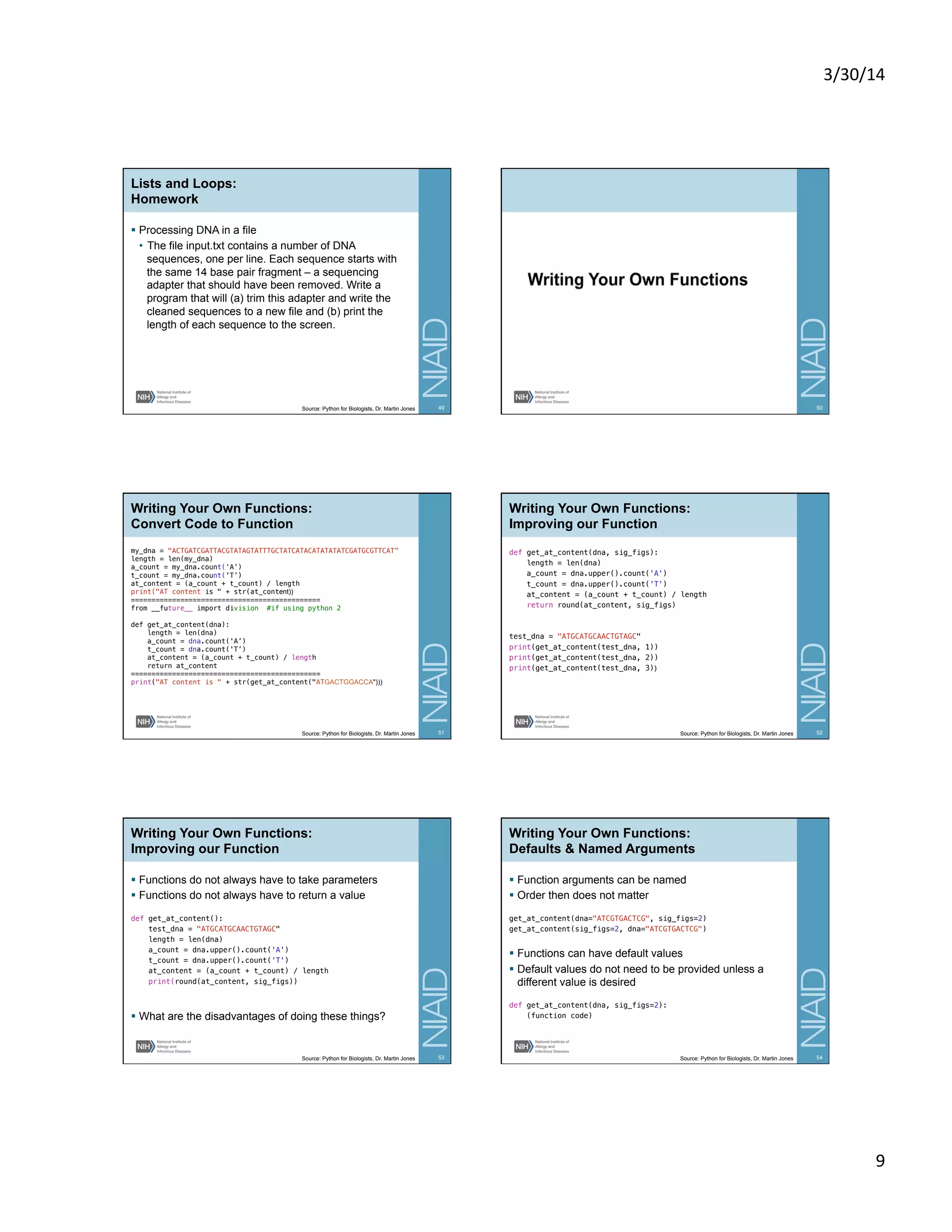
![3/30/14
10
Writing Your Own Functions:
Testing Functions
§ Functions should be testing with know good values
§ Functions should be tested with known bad values!
!
assert get_at_content("ATGC") == 0.5!
assert get_at_content("A") == 1!
assert get_at_content("G") == 0!
assert get_at_content("ATGC") == 0.5!
assert get_at_content("AGG") == 0.33!
assert get_at_content("AGG", 1) == 0.3!
assert get_at_content("AGG", 5) == 0.33333!
55Source: Python for Biologists, Dr. Martin Jones 56
Conditional Tests:
True, False, If…else…elif…then
§ Python has a built-in values “True”, “False”
§ Conditional statements evaluate to True or False
§ If statements use conditional statements
expression_level = 125!
if expression_level > 100:!
print("gene is highly expressed")!
!
expression_level = 125!
if expression_level > 100:!
print("gene is highly expressed")!
else:!
print("gene is lowly expressed")
57Source: Python for Biologists, Dr. Martin Jones
Conditional Tests:
True, False, If…else…elif…then
file1 = open("one.txt", "w")!
file2 = open("two.txt", "w")!
file3 = open("three.txt", "w")!
accs = ['ab56', 'bh84', 'hv76', 'ay93', 'ap97', 'bd72']!
for accession in accs:!
if accession.startswith('a'):!
file1.write(accession + "n")!
elif accession.startswith('b'):!
file2.write(accession + "n")!
else:!
file3.write(accession + "n")
58Source: Python for Biologists, Dr. Martin Jones
Conditional Tests:
While loops
§ While loops loop until a condition is met
count = 0!
while count<10:!
print(count)!
count = count + 1
59Source: Python for Biologists, Dr. Martin Jones
Conditional Tests:
While Loops
§ While loops loop until a condition is met
count = 0!
while count<10:!
print(count)!
count = count + 1
60Source: Python for Biologists, Dr. Martin Jones](https://image.slidesharecdn.com/introtopythonprogrammingandipython2014-170501143931/75/Intro-to-Python-programming-and-iPython-10-2048.jpg)
![3/30/14
11
Conditional Tests:
Building Complex Conditions
§ Use “and”, “or”, “not and”, “not or” to build complex
conditions
accs = ['ab56', 'bh84', 'hv76', 'ay93', 'ap97', 'bd72']!
for accession in accs:!
if accession.startswith('a') and accession.endswith('3'):!
print(accession)
61Source: Python for Biologists, Dr. Martin Jones 62
Regular Expressions:
Patterns in Biology
§ There are a lot of patterns in biology:
– protein domains
– DNA transcription factor binding motifs
– restriction enzyme cut sites
– runs of mononucleotides
§ Pattern in strings inside text:
– read mapping locations
– geographical sample coordinates
– taxonomic names
– gene names
– gene accession numbers
– BLAST searches
63Source: Python for Biologists, Dr. Martin Jones
Regular Expressions:
Patterns in Biology
§ Many problems that we want to solve that require
more flexible patterns:
– Given a DNA sequence, what's the length of the poly-A tail?
– Given a gene accession name, extract the part between the
third character and the underscore
– Given a protein sequence, determine if it contains this highly-
redundant domain motif
64Source: Python for Biologists, Dr. Martin Jones
Regular Expressions:
Modules in Python
§ To search for these patterns, we use the regular expression
module “re”
import re!
!
re.search(pattern, string)!
!
dna = "ATCGCGAATTCAC"!
if re.search(r"GAATTC", dna):!
print("restriction site found!")!
!
if re.search(r"GC(A|T|G|C)GC", dna):!
print("restriction site found!")!
!
if re.search(r"GC[ATGC]GC", dna):!
print("restriction site found!")
65Source: Python for Biologists, Dr. Martin Jones
Regular Expressions:
Get String and Position of Match
§ Get the string that matched
dna = "ATGACGTACGTACGACTG"!
# store the match object in the variable m!
m = re.search(r"GA([ATGC]{3})AC([ATGC]{2})AC", dna)!
print("entire match: " + m.group())!
print("first bit: " + m.group(1))!
print("second bit: " + m.group(2))!
!
§ Get the positions of the match
!
print("start: " + str(m.start()))!
print("end: " + str(m.end()))
66Source: Python for Biologists, Dr. Martin Jones](https://image.slidesharecdn.com/introtopythonprogrammingandipython2014-170501143931/75/Intro-to-Python-programming-and-iPython-11-2048.jpg)
![3/30/14
12
67
Dictionaries:
Storing Paired Data
enzymes = {}!
enzymes['EcoRI'] = r'GAATTC'!
enzymes['AvaII] = r'GG(A|T)CC'!
enzymes['BisI'] = r'GC[ATGC]GC'!
!
# remove the EcoRI enzyme from the dict!
enzymes.pop('EcoRI')!
!
dna = "AATGATCGATCGTACGCTGA"!
counts = {}!
for base1 in ['A', 'T', 'G', 'C']:!
for base2 in ['A', 'T', 'G', 'C']:!
for base3 in ['A', 'T', 'G', 'C']:!
trinucleotide = base1 + base2 + base3!
count = dna.count(trinucleotide)!
counts[trinucleotide] = count!
print(counts)
68Source: Python for Biologists, Dr. Martin Jones
Dictionaries:
Storing Paired Data
!
{'ACC': 0, 'ATG': 1, 'AAG': 0, 'AAA': 0, 'ATC': 2, 'AAC': 0,
'ATA': 0, 'AGG': 0, 'CCT': 0, 'CTC': 0, 'AGC': 0, 'ACA': 0,
'AGA': 0, 'CAT': 0, 'AAT': 1, 'ATT': 0, 'CTG': 1, 'CTA': 0,
'ACT': 0, 'CAC': 0, 'ACG': 1, 'CAA': 0, 'AGT': 0, 'CAG': 0,
'CCG': 0, 'CCC': 0, 'CTT': 0, 'TAT': 0, 'GGT': 0, 'TGT': 0,
'CGA': 1, 'CCA': 0, 'TCT': 0, 'GAT': 2, 'CGG': 0, 'TTT': 0,
'TGC': 0, 'GGG': 0, 'TAG': 0, 'GGA': 0, 'TAA': 0, 'GGC': 0,
'TAC': 1, 'TTC': 0, 'TCG': 2, 'TTA': 0, 'TTG': 0, 'TCC': 0,
'GAA': 0, 'TGG': 0, 'GCA': 0, 'GTA': 1, 'GCC': 0, 'GTC': 0,
'GCG': 0, 'GTG': 0, 'GAG': 0, 'GTT': 0, 'GCT': 1, 'TGA': 2,
'GAC': 0, 'CGT': 1, 'TCA': 0, 'CGC': 1}!
!
print(counts['TGA'])
69Source: Python for Biologists, Dr. Martin Jones
Dictionaries:
Storing Paired Data
if 'AAA' in counts:!
print(counts('AAA'))!
!
for trinucleotide in counts.keys():!
if counts.get(trinucleotide) == 2:!
print(trinucleotide)!
!
for trinucleotide in sorted(counts.keys()):!
if counts.get(trinucleotide) == 2:!
print(trinucleotide)!
!
for trinucleotide, count in counts.items():!
if count == 2:!
print(trinucleotide)
70Source: Python for Biologists, Dr. Martin Jones
71
Files, Programs, & User Input:
Basic File Manipulation
§ Rename a file
!
import os!
os.rename("old.txt", "new.txt")!
!
§ Rename a folder
!
os.rename("/home/martin/old_folder", "/home/martin/
new_folder")!
!
§ Check to see if a file exists
!
if os.path.exists("/home/martin/email.txt"):!
print("You have mail!")
72Source: Python for Biologists, Dr. Martin Jones](https://image.slidesharecdn.com/introtopythonprogrammingandipython2014-170501143931/75/Intro-to-Python-programming-and-iPython-12-2048.jpg)
![3/30/14
13
Files, Programs, & User Input:
Basic File Manipulation
§ Remove a file
os.remove("/home/martin/unwanted_file.txt")!
§ Remove empty folder
os.rmdir("/home/martin/emtpy")!
§ To delete a folder and all the files in it, use
shutil.rmtree
shutil.rmtree("home/martin/full")
73Source: Python for Biologists, Dr. Martin Jones
Files, Programs, & User Input:
Running External Programs
§ Run an external program
import subprocess!
subprocess.call("/bin/date")!
!
§ Run an external program with options
!
subprocess.call("/bin/date +%B", shell=True)!
!
§ Saving program output
!
current_month = subprocess.check_output("/bin/date +%B",
shell=True)
74Source: Python for Biologists, Dr. Martin Jones
Files, Programs, & User Input:
User Input
§ Interactive user input
accession = input("Enter the accession name")!
# do something with the accession variable!
§ Capture command line arguments
!
import sys!
print(sys.argv)!
# python myprogram.py one two three!
# sys.argv[1] return script name!
75Source: Python for Biologists, Dr. Martin Jones 76
Goals
§ Introduce you to the basics of the python
programming language
§ Introduced you to the iPython environment
§ Prepare you for the next session “Introduction to
Biopython for Scientists”
§ Enable you to write or assemble scripts of your own or
modify existing scripts for your own purposes
77
Resources: Website
§ Websites
• http://pythonforbiologists.com
• http://www.pythonforbeginners.com
• http://www.pythontutor.com/visualize.html#mode=display
§ Free eBook in HTML / PDF
• http://pythonforbiologists.com
• http://greenteapress.com/thinkpython/
• http://openbookproject.net/books/bpp4awd/index.html
§ Python Regular Expressions (pattern matching)
• http://www.pythonregex.com
§ Python Style Guide
• http://www.python.org/dev/peps/pep-0008/
78](https://image.slidesharecdn.com/introtopythonprogrammingandipython2014-170501143931/75/Intro-to-Python-programming-and-iPython-13-2048.jpg)