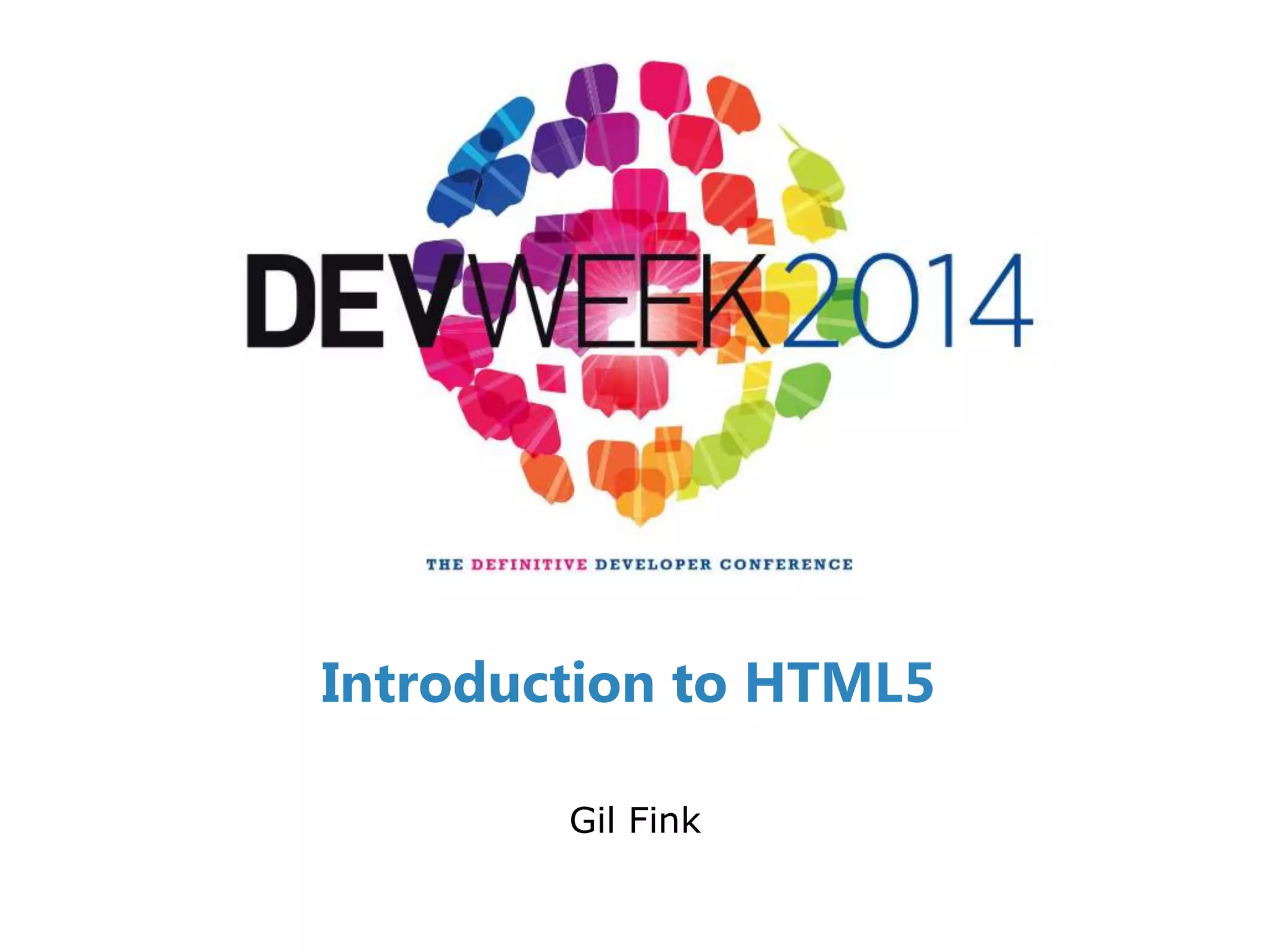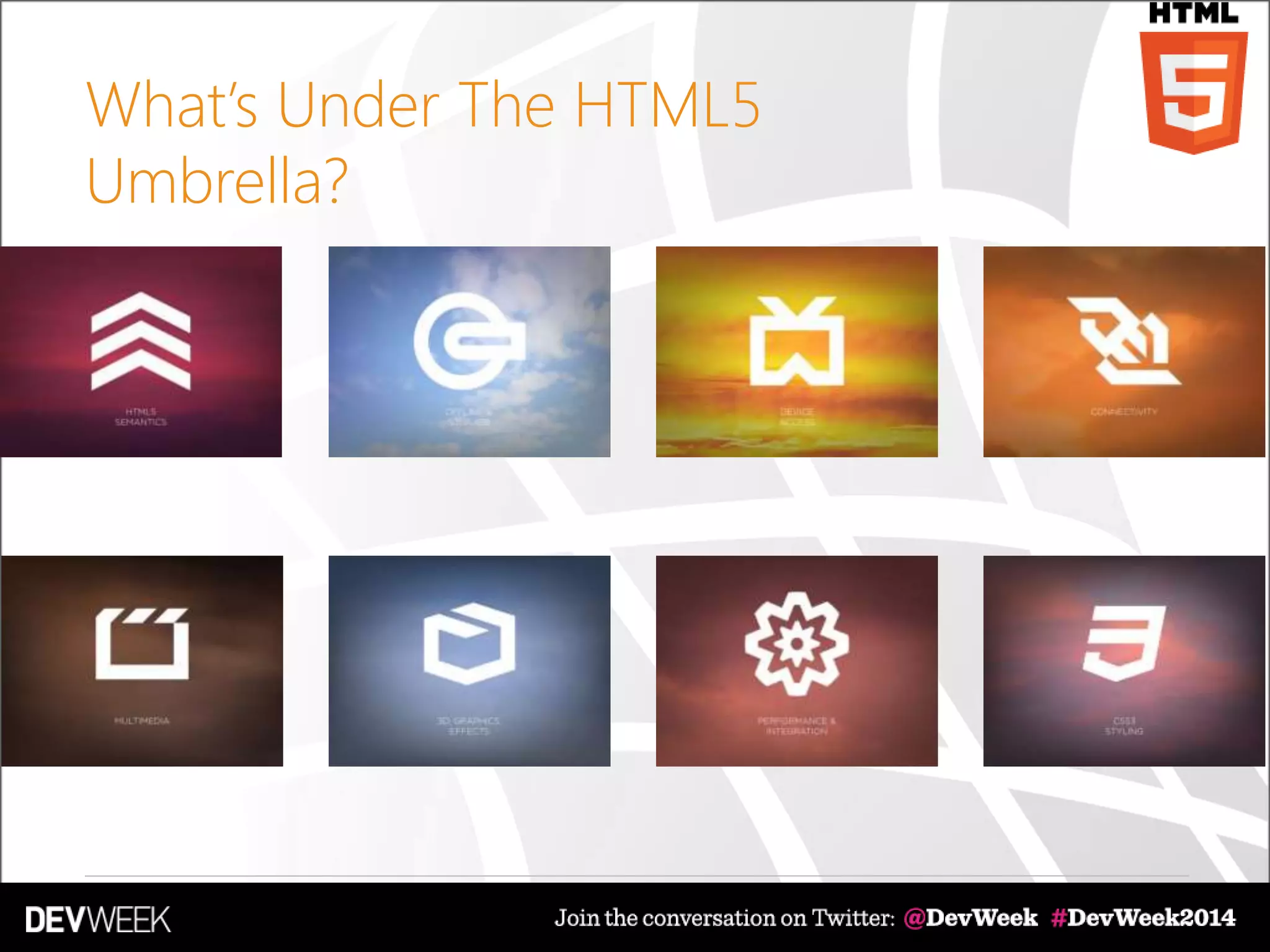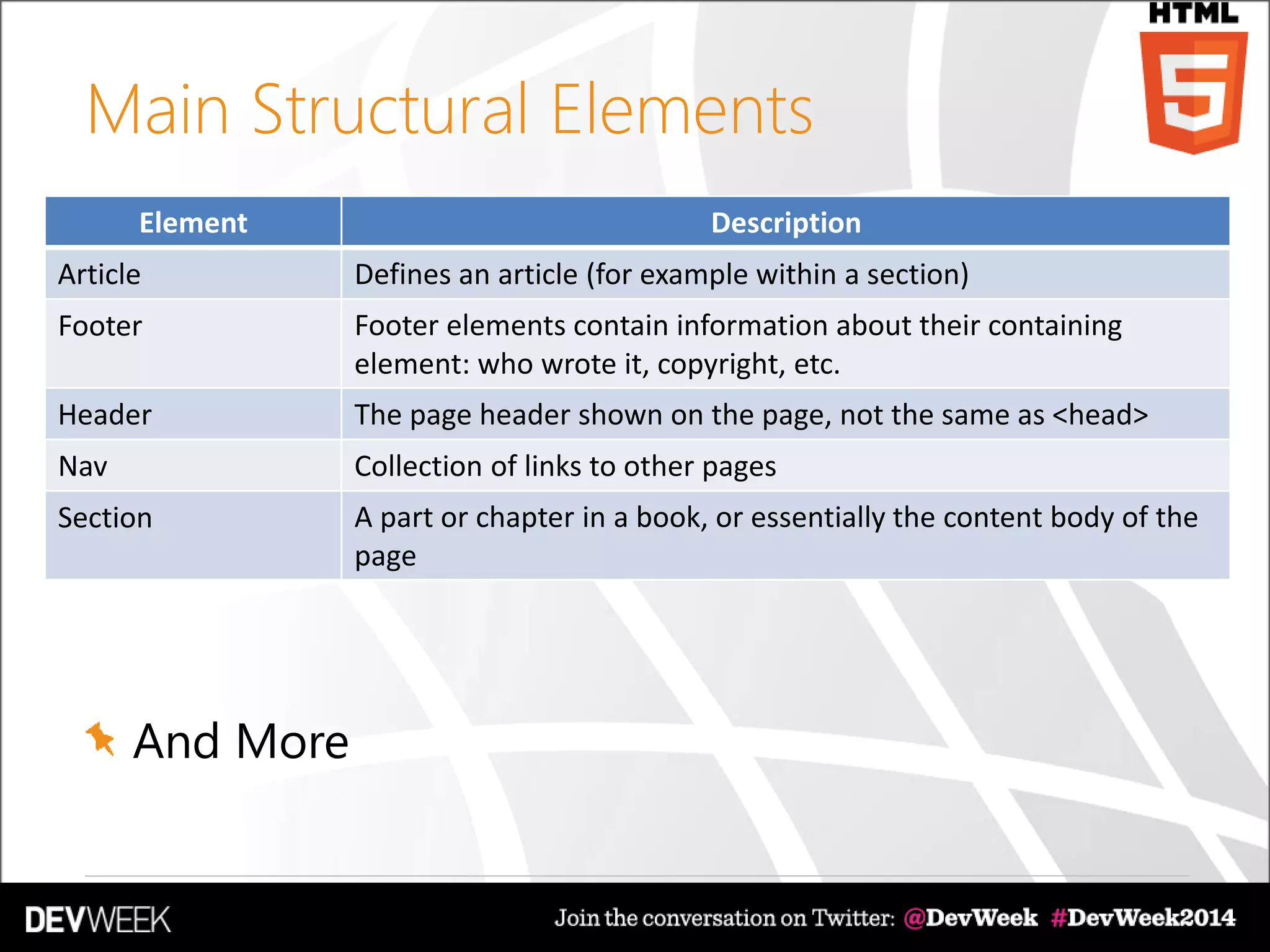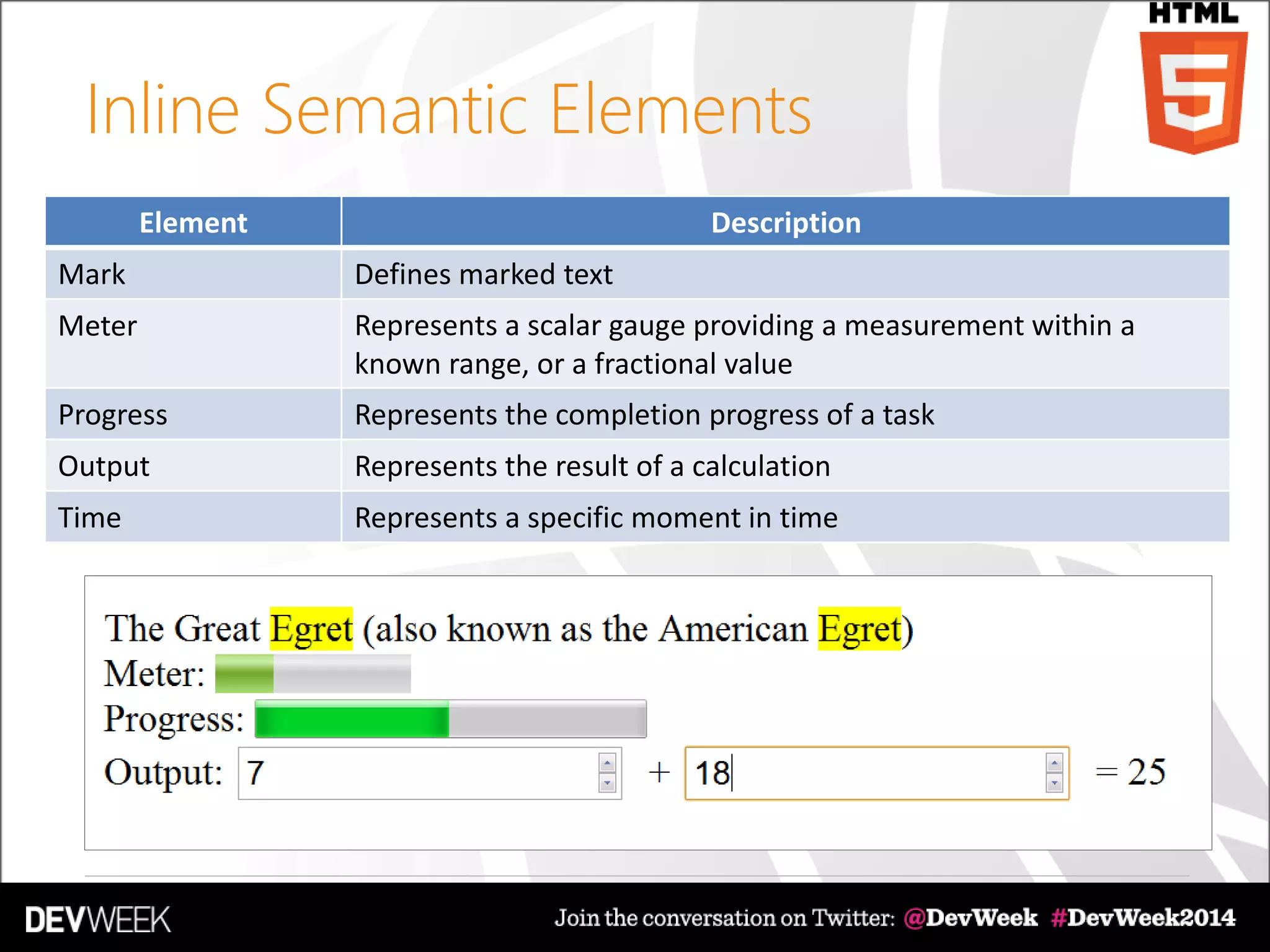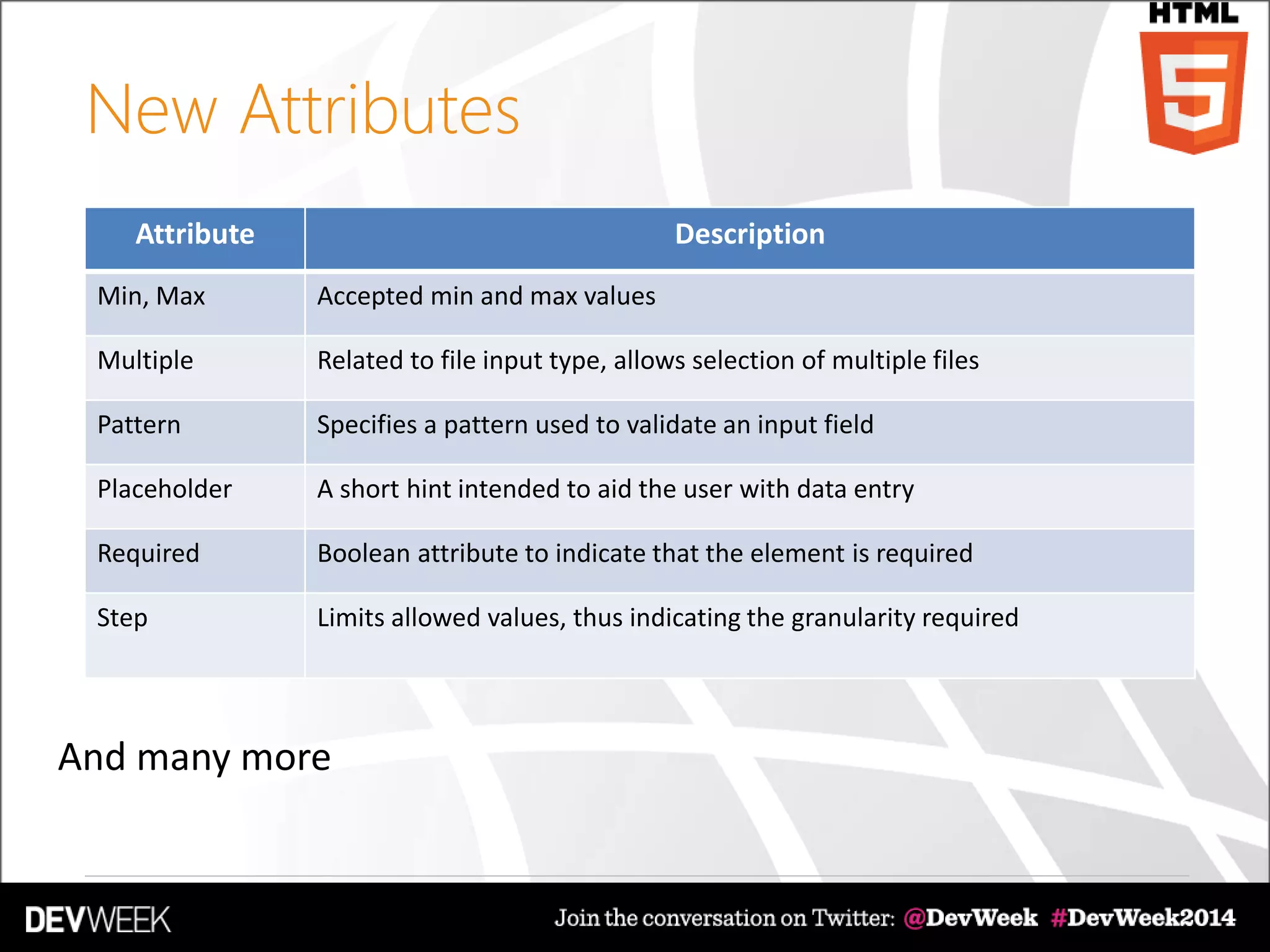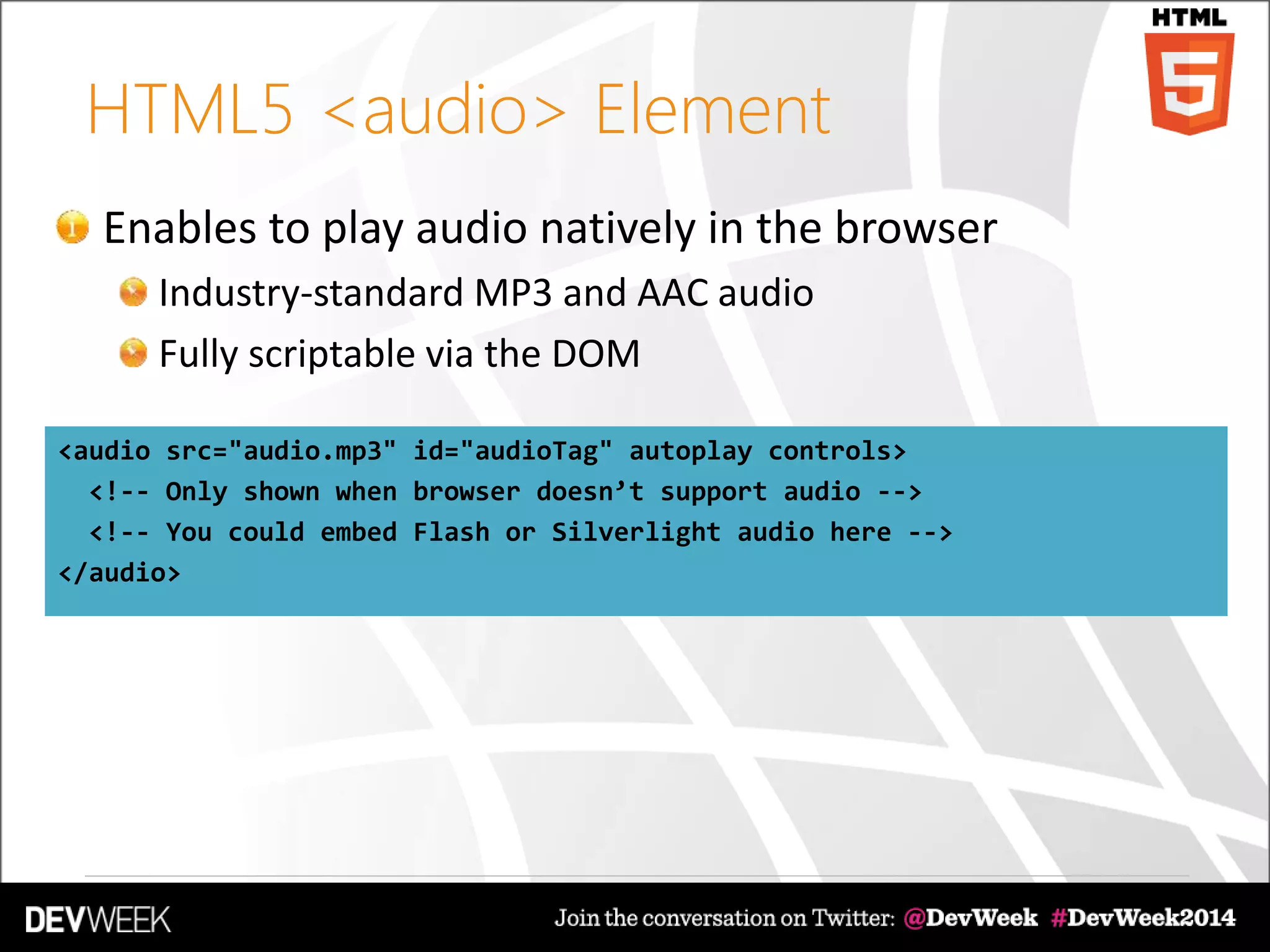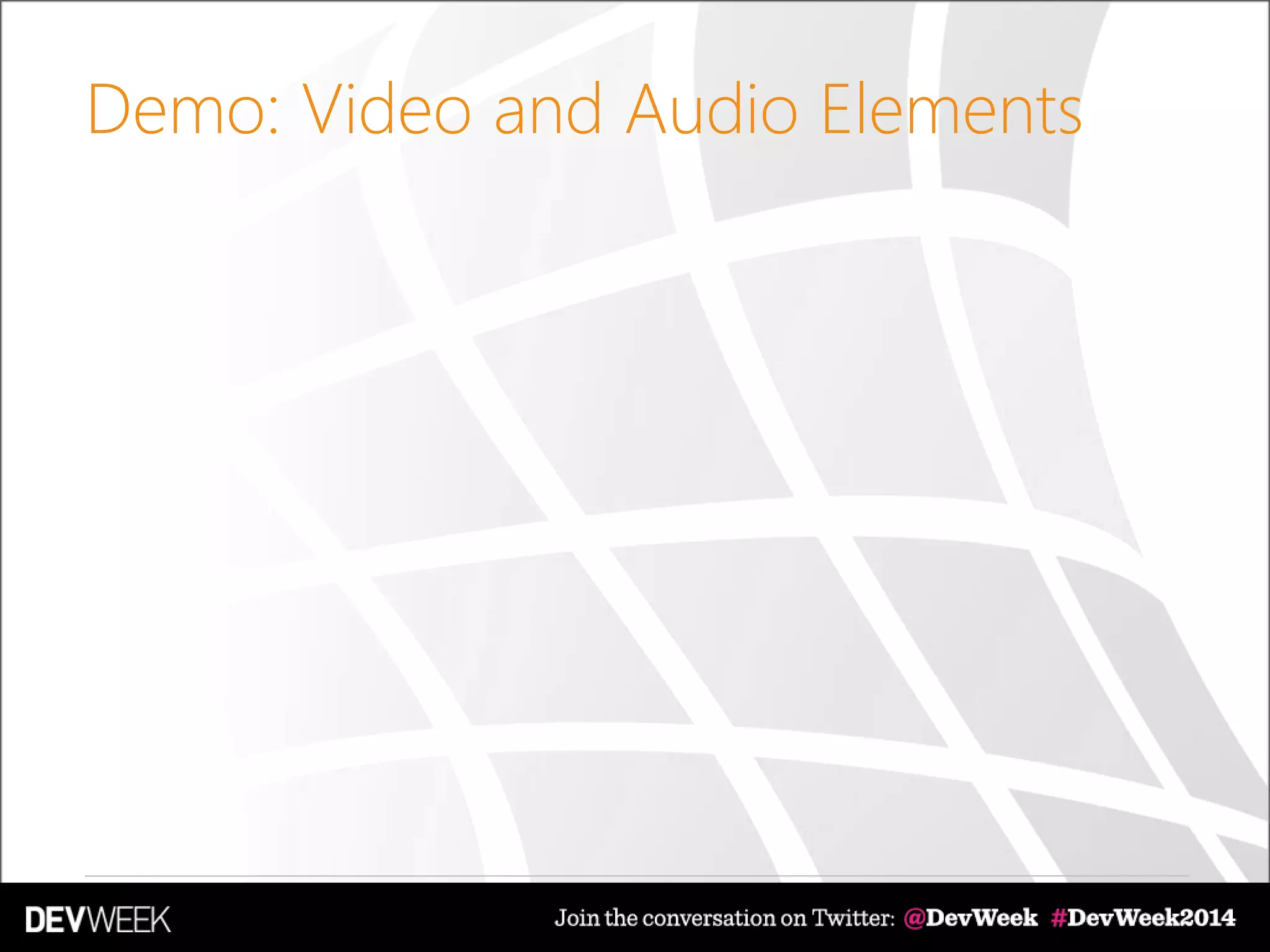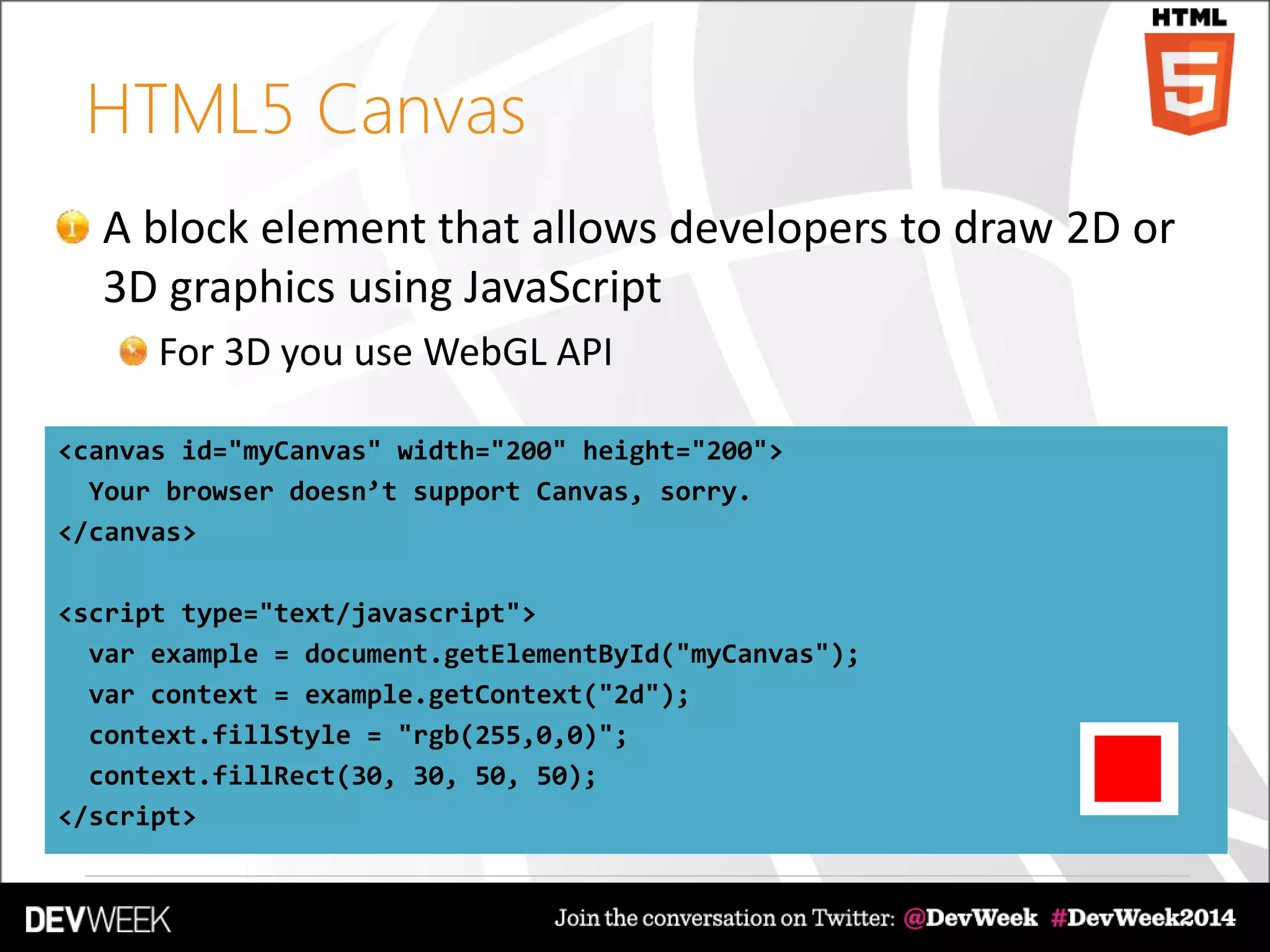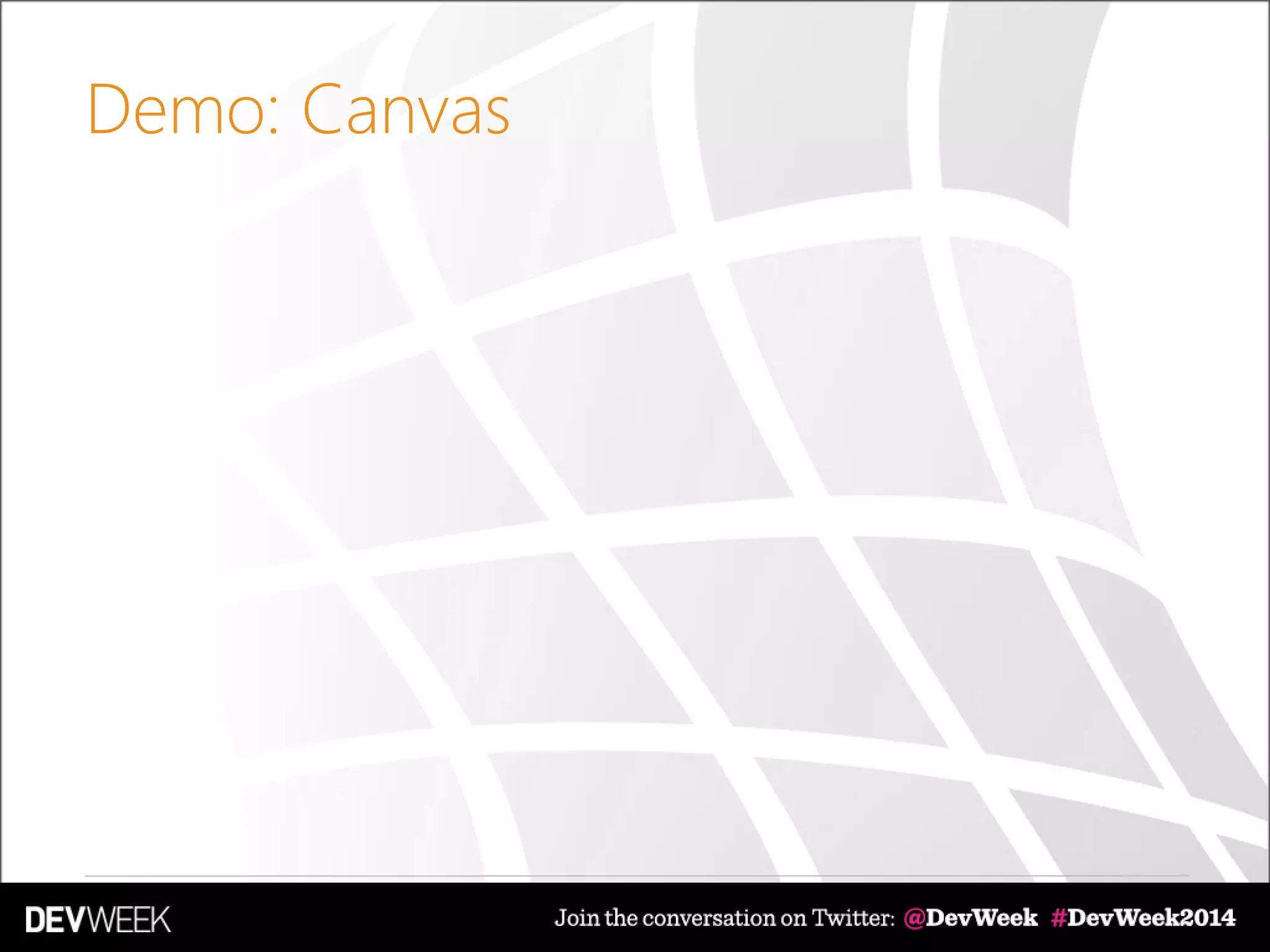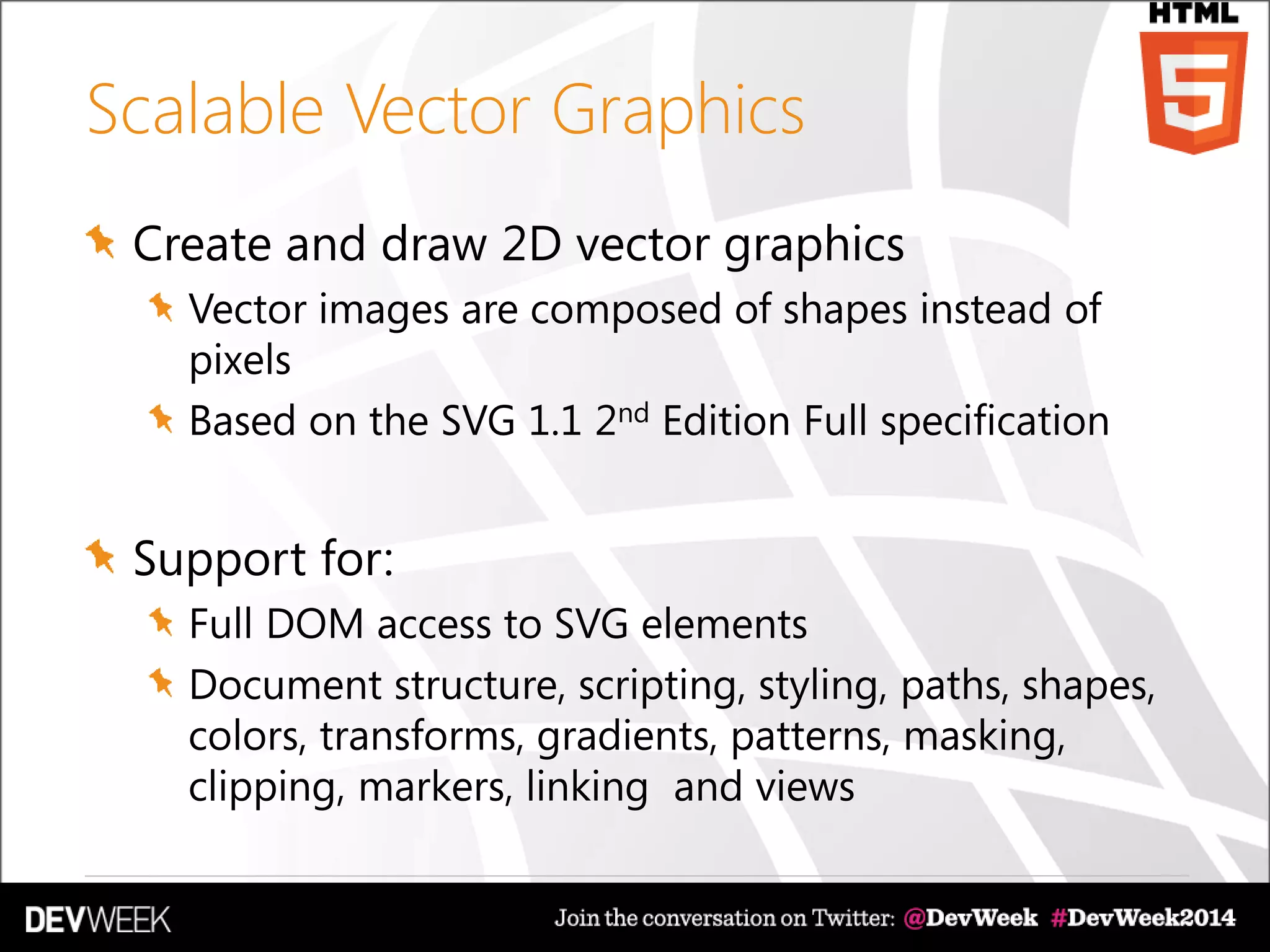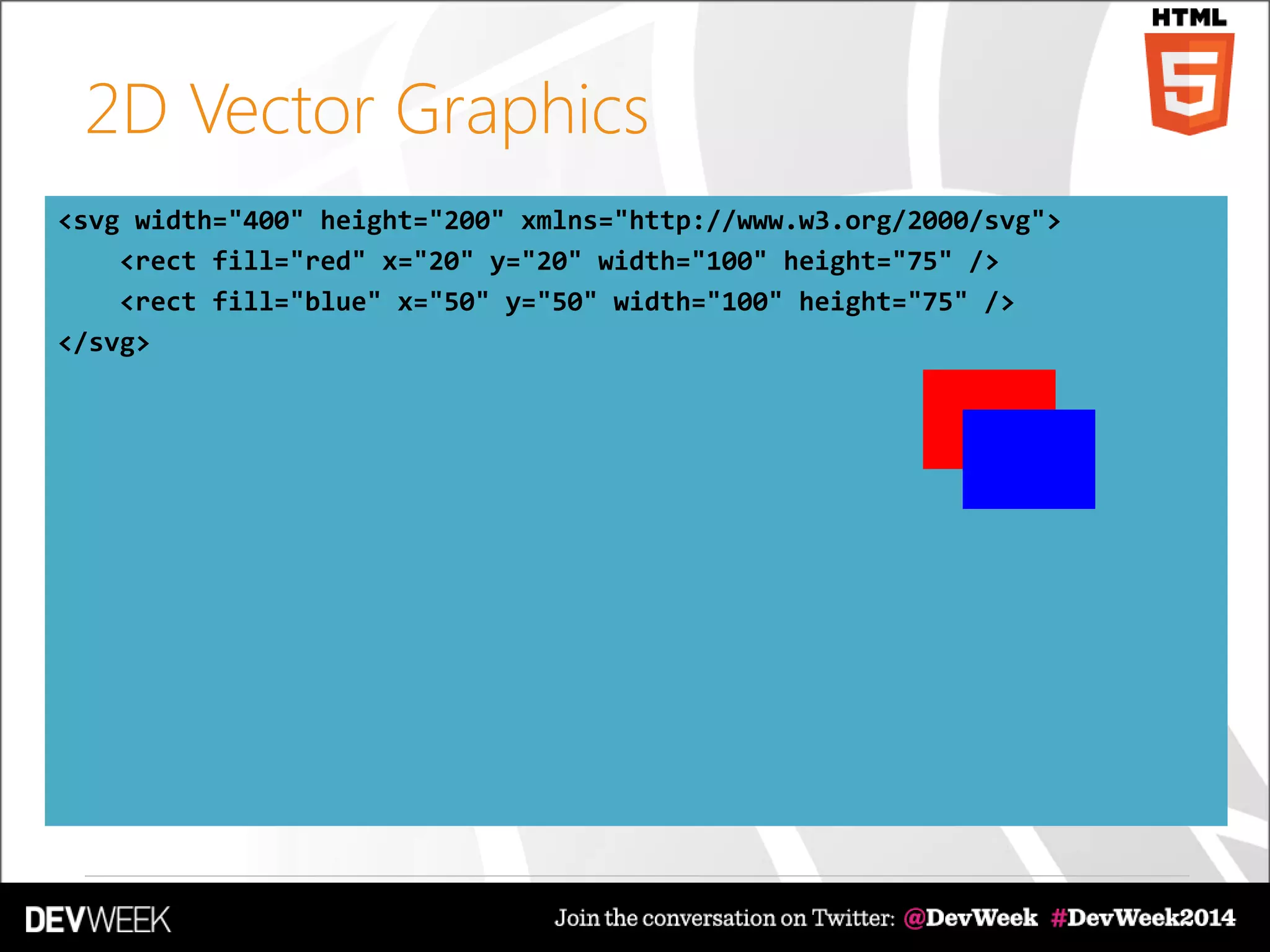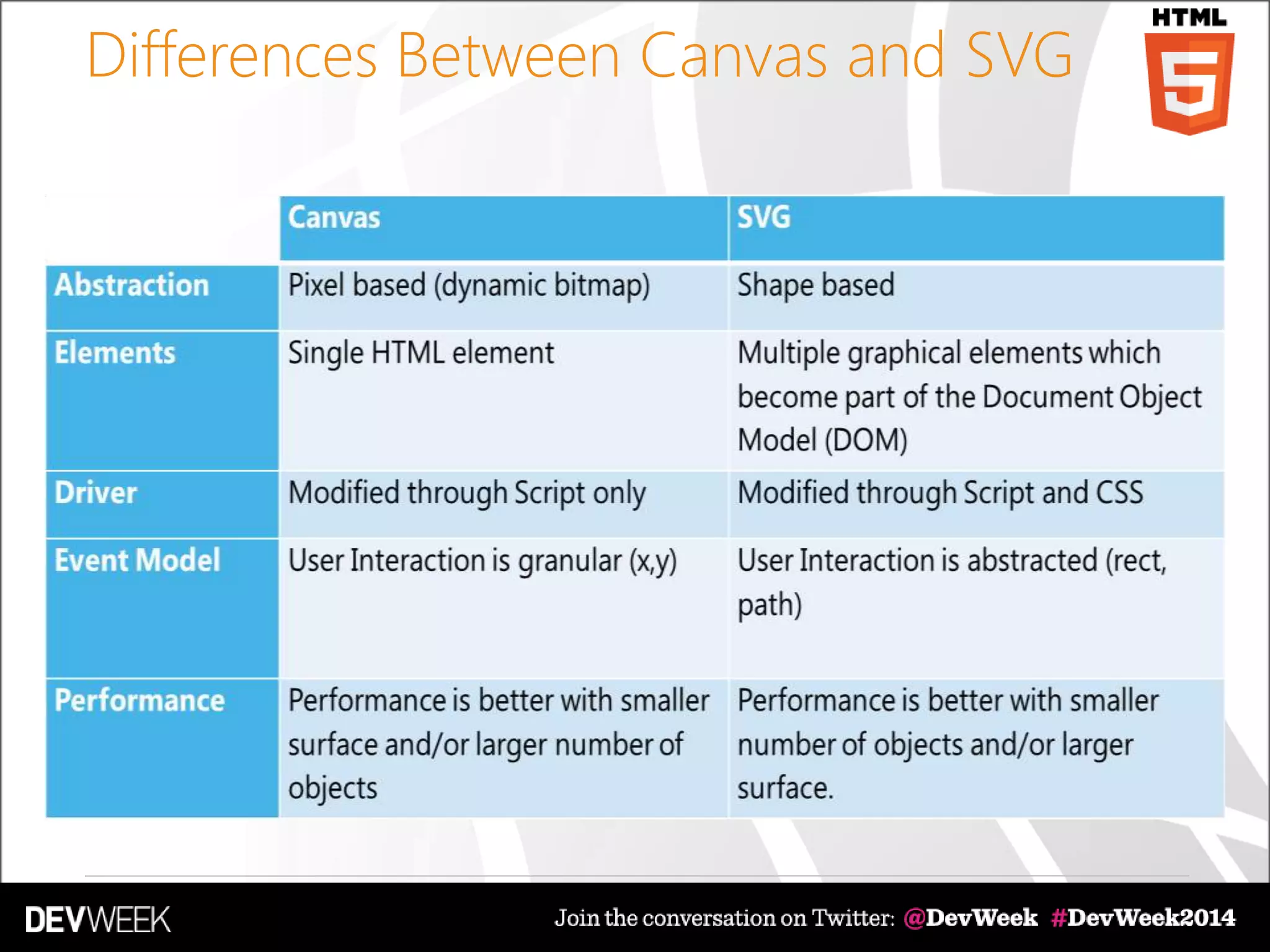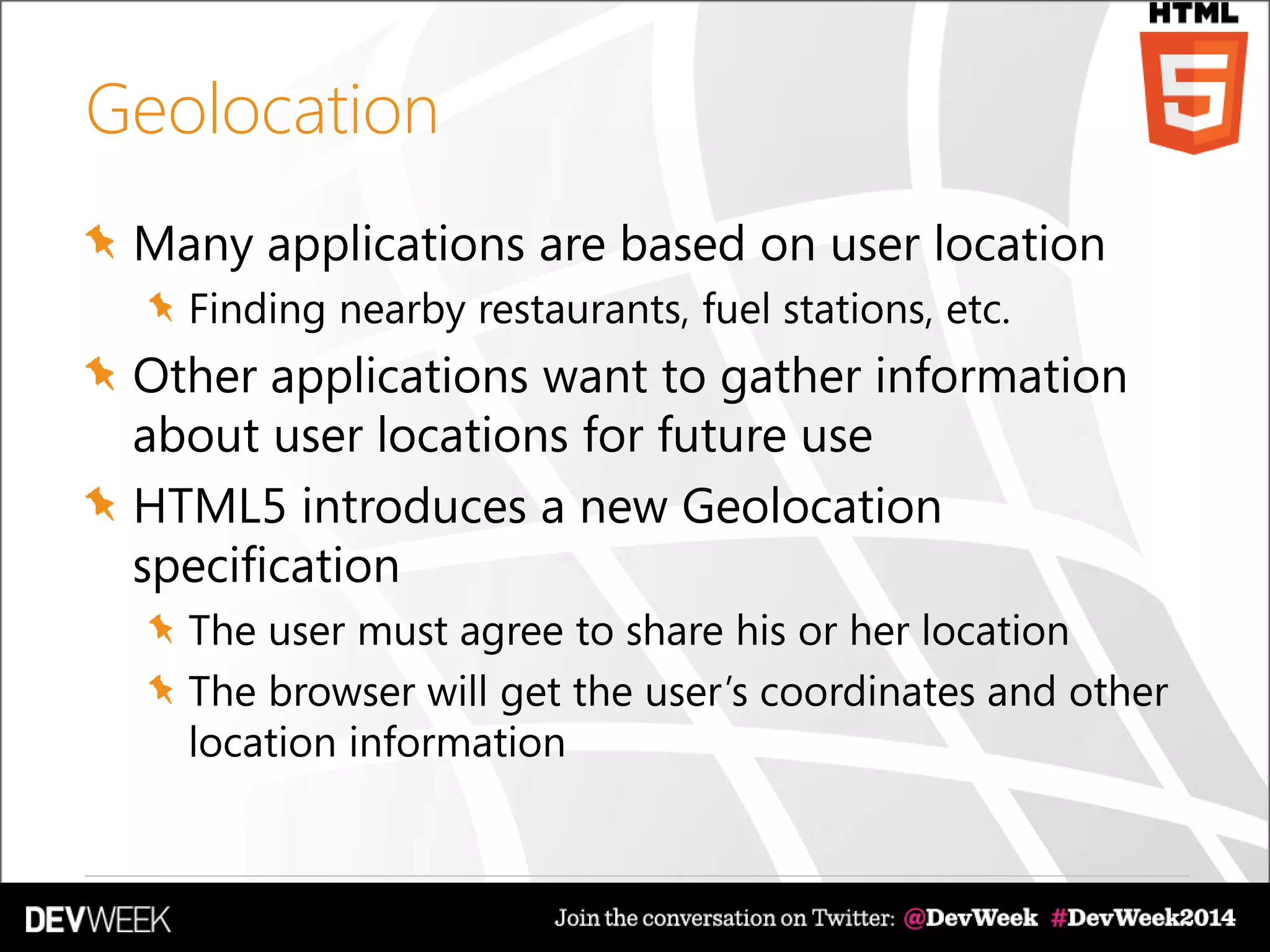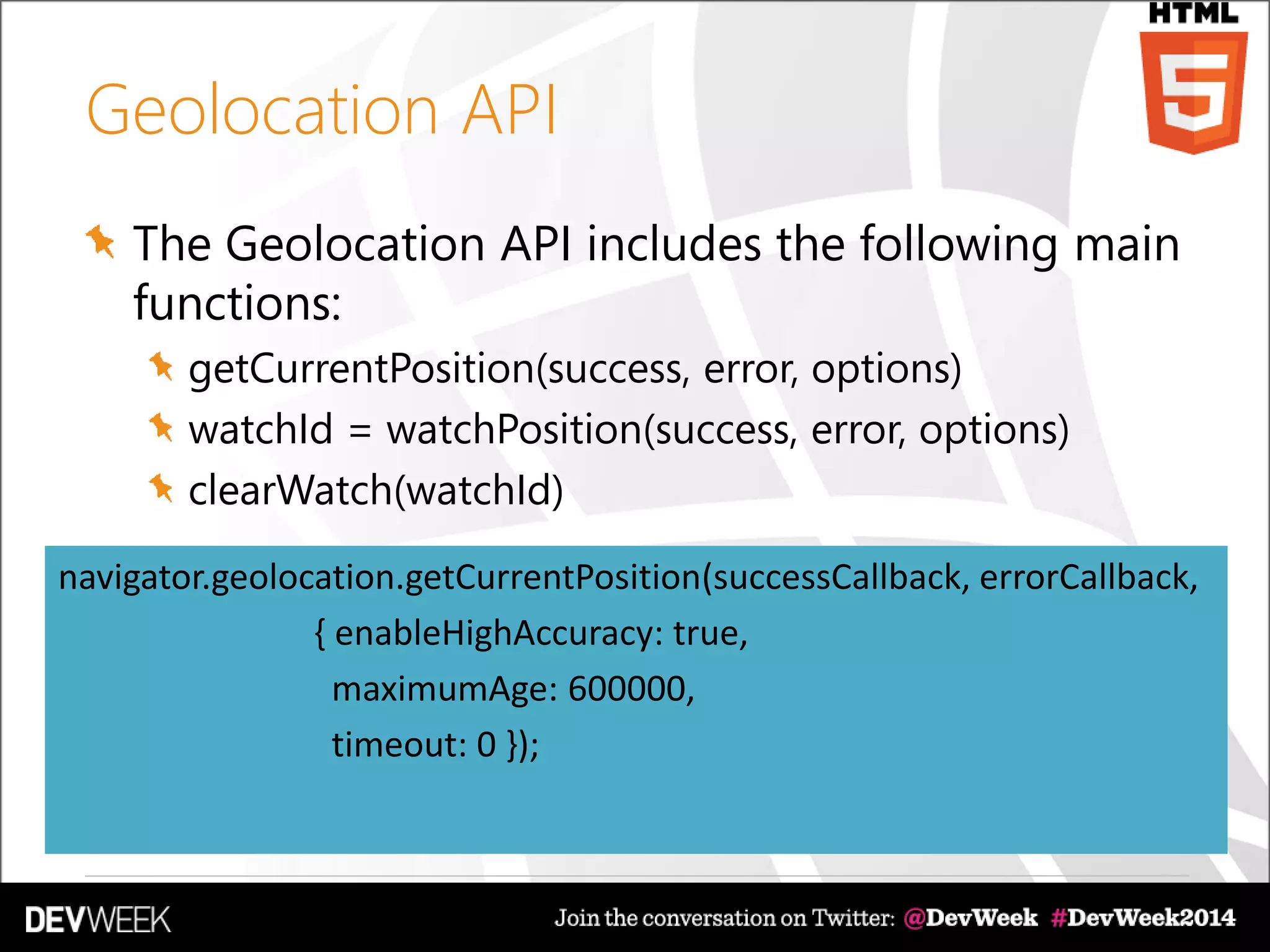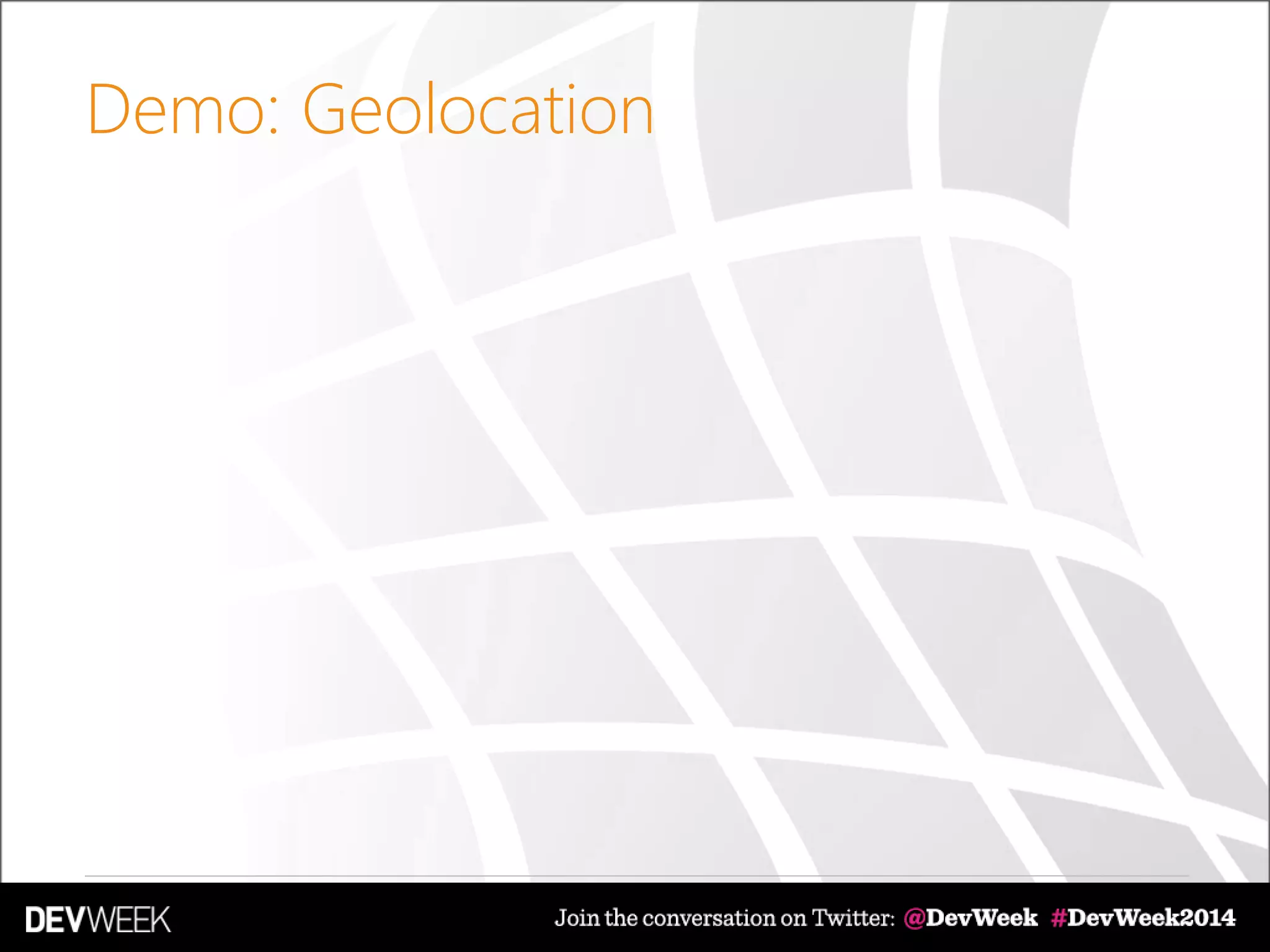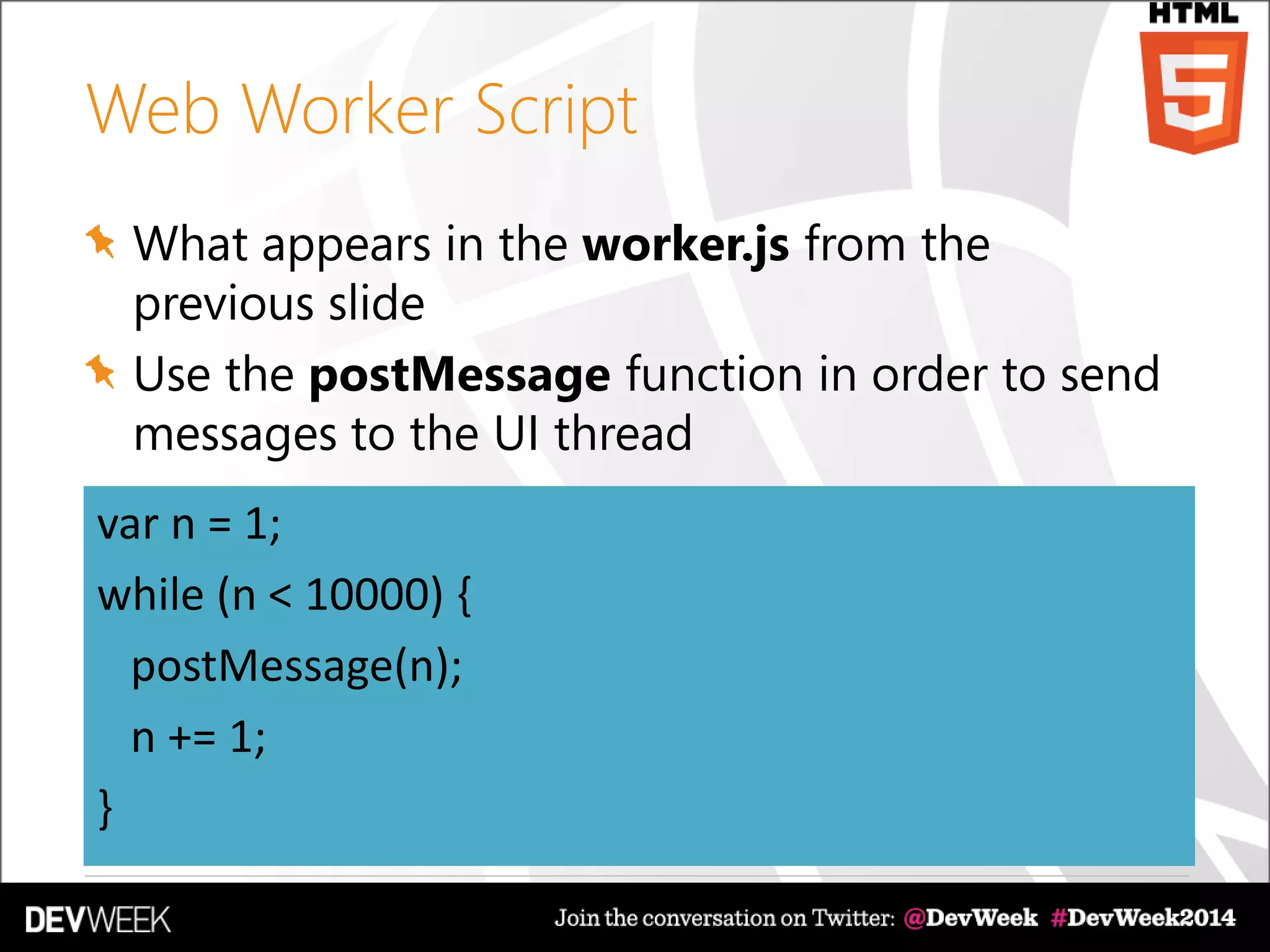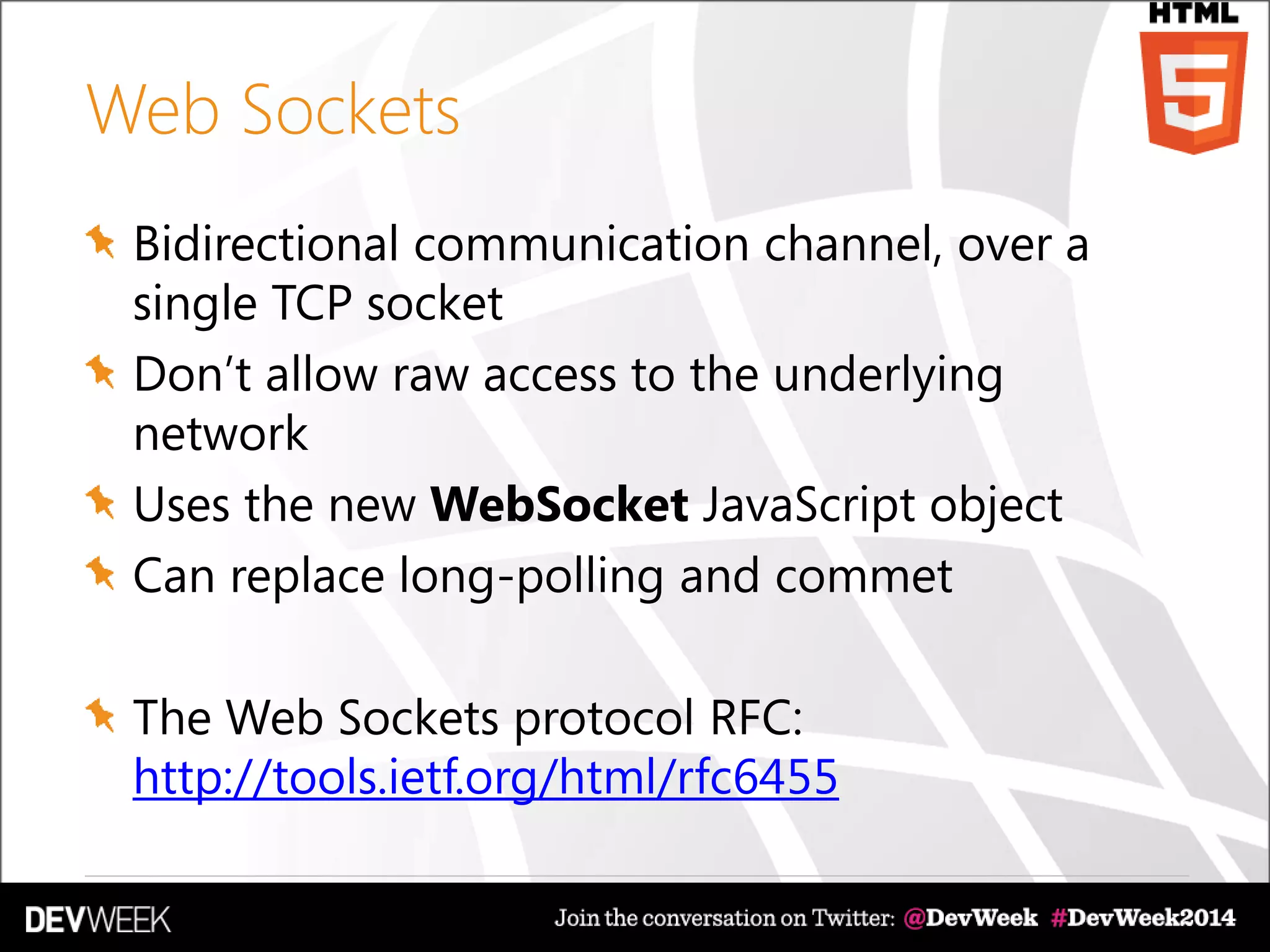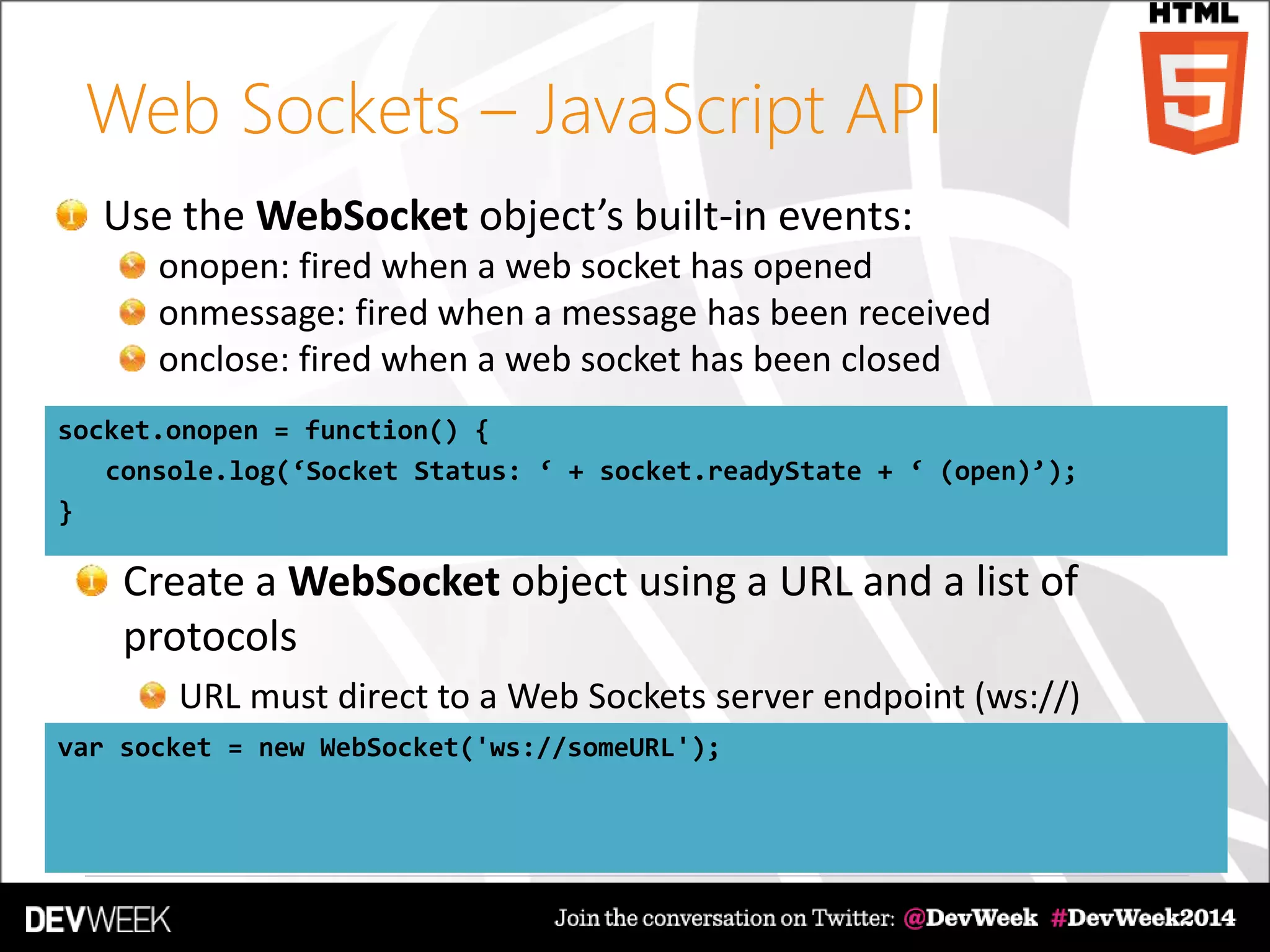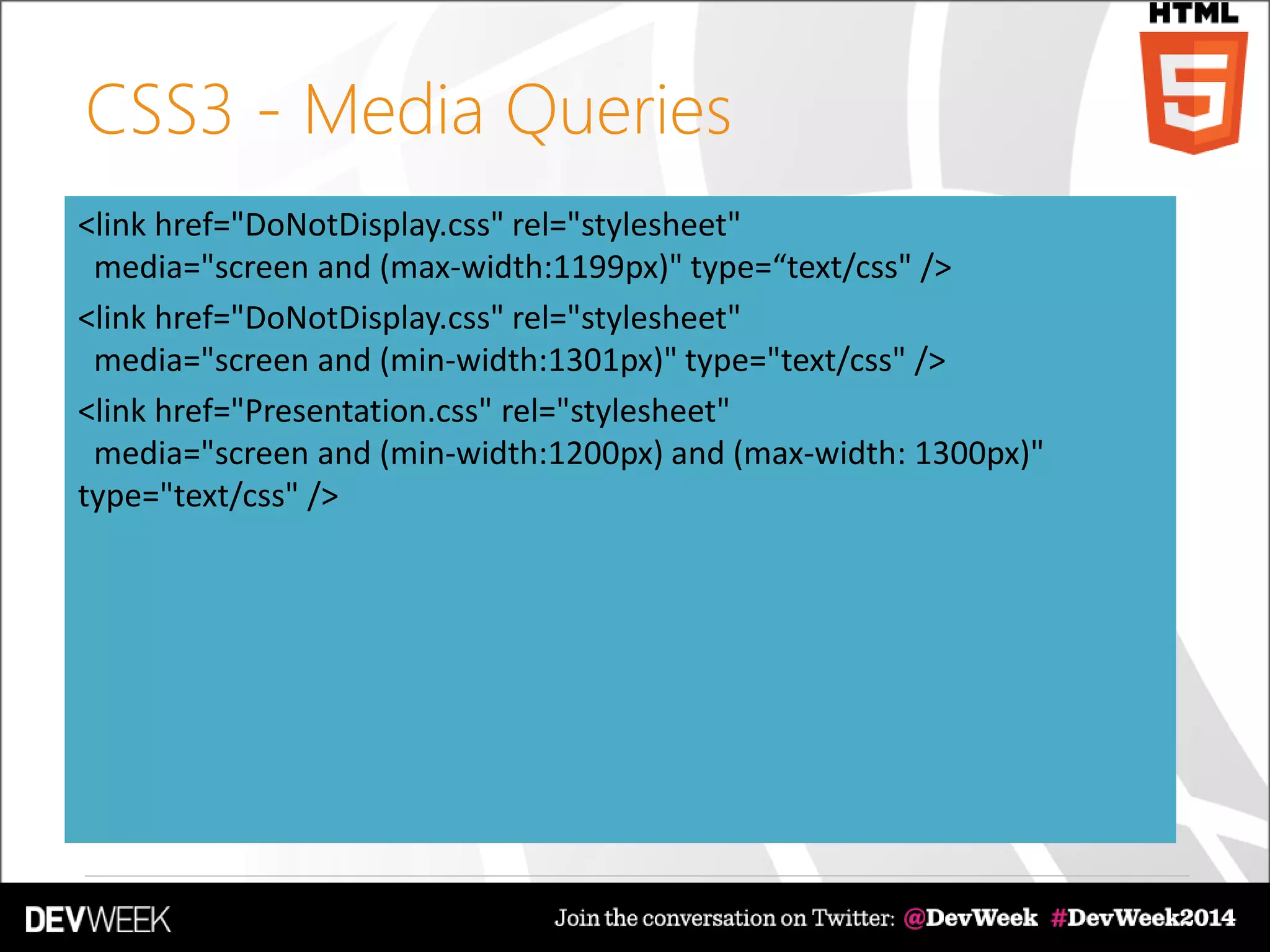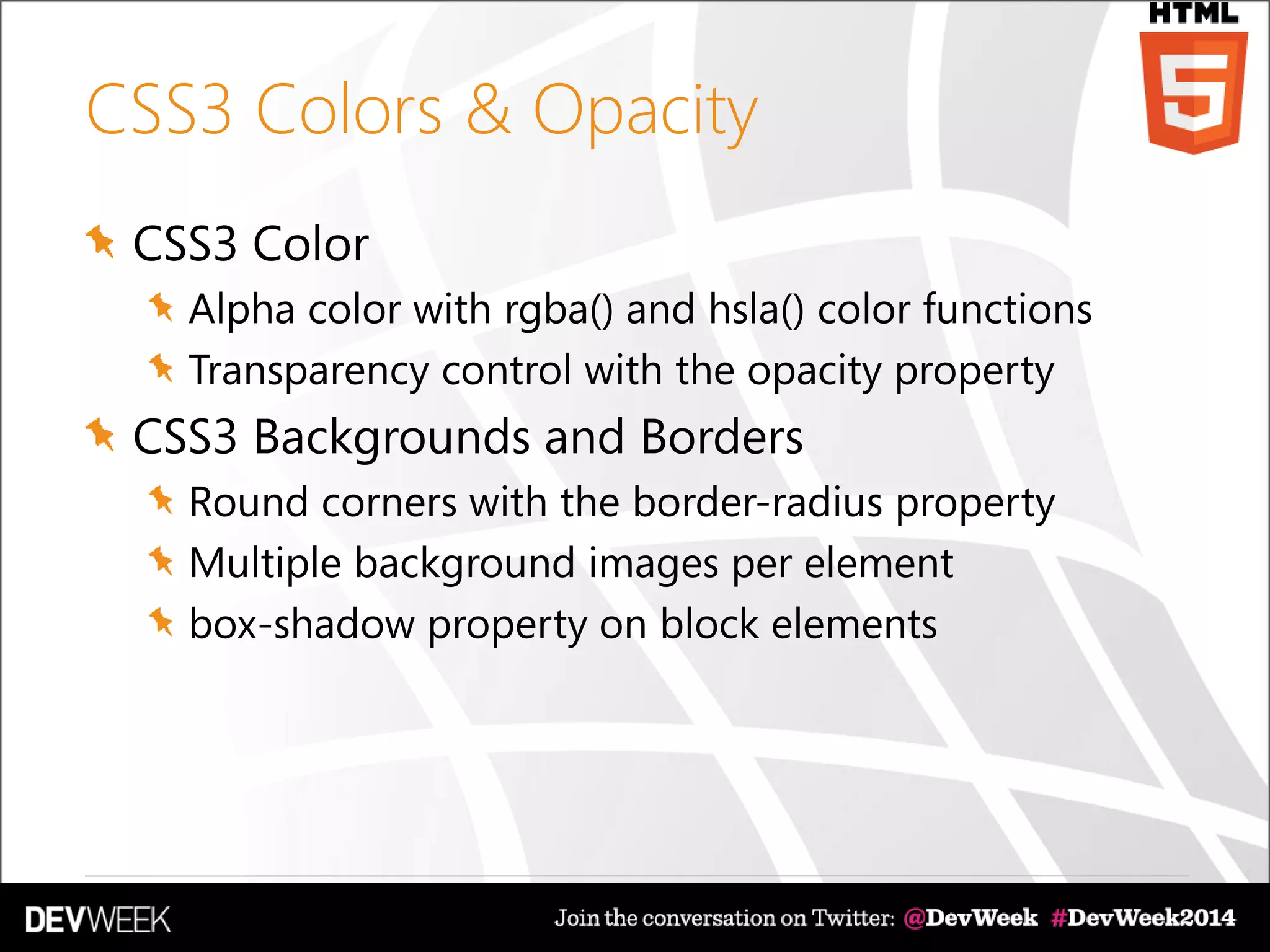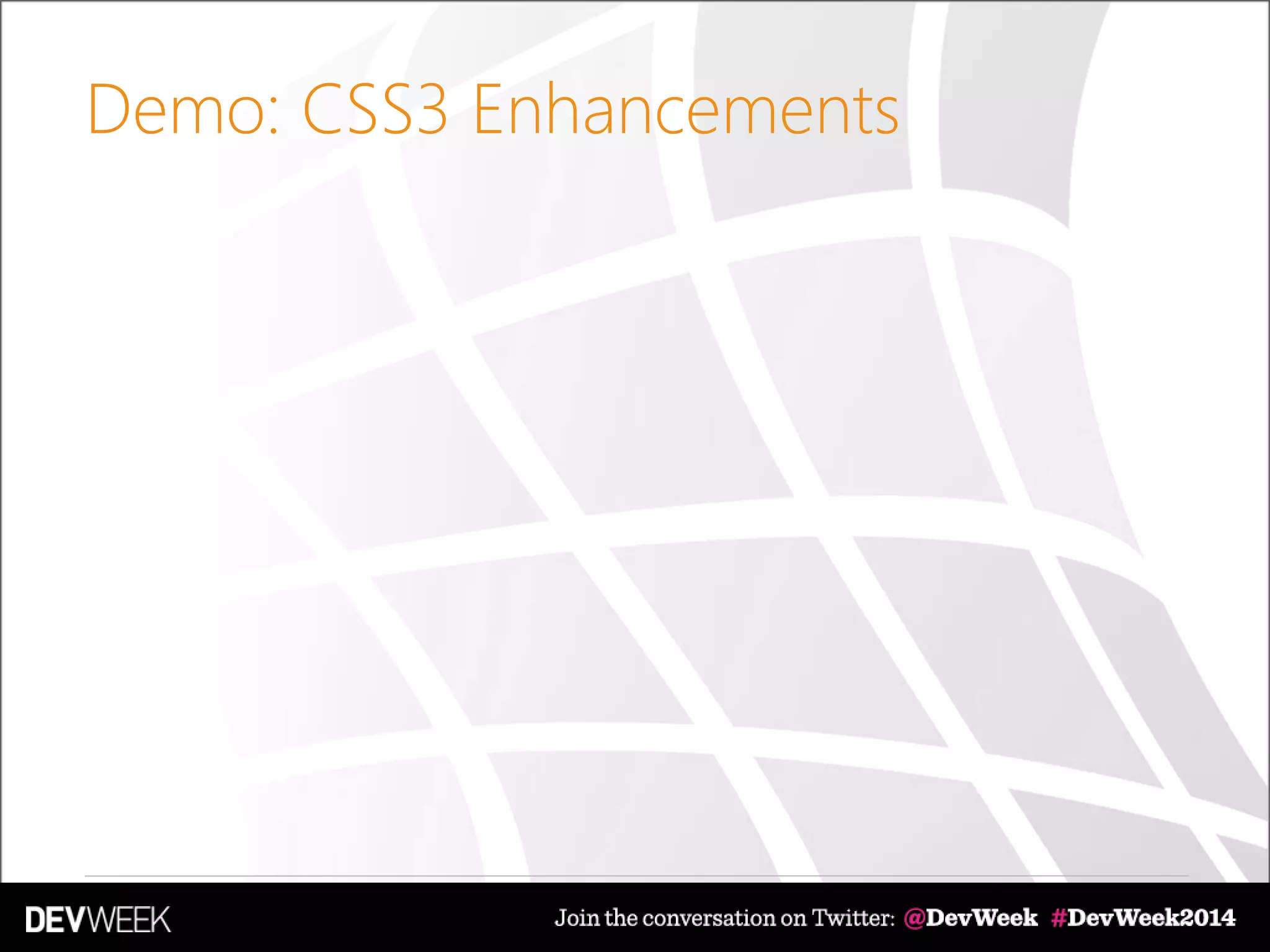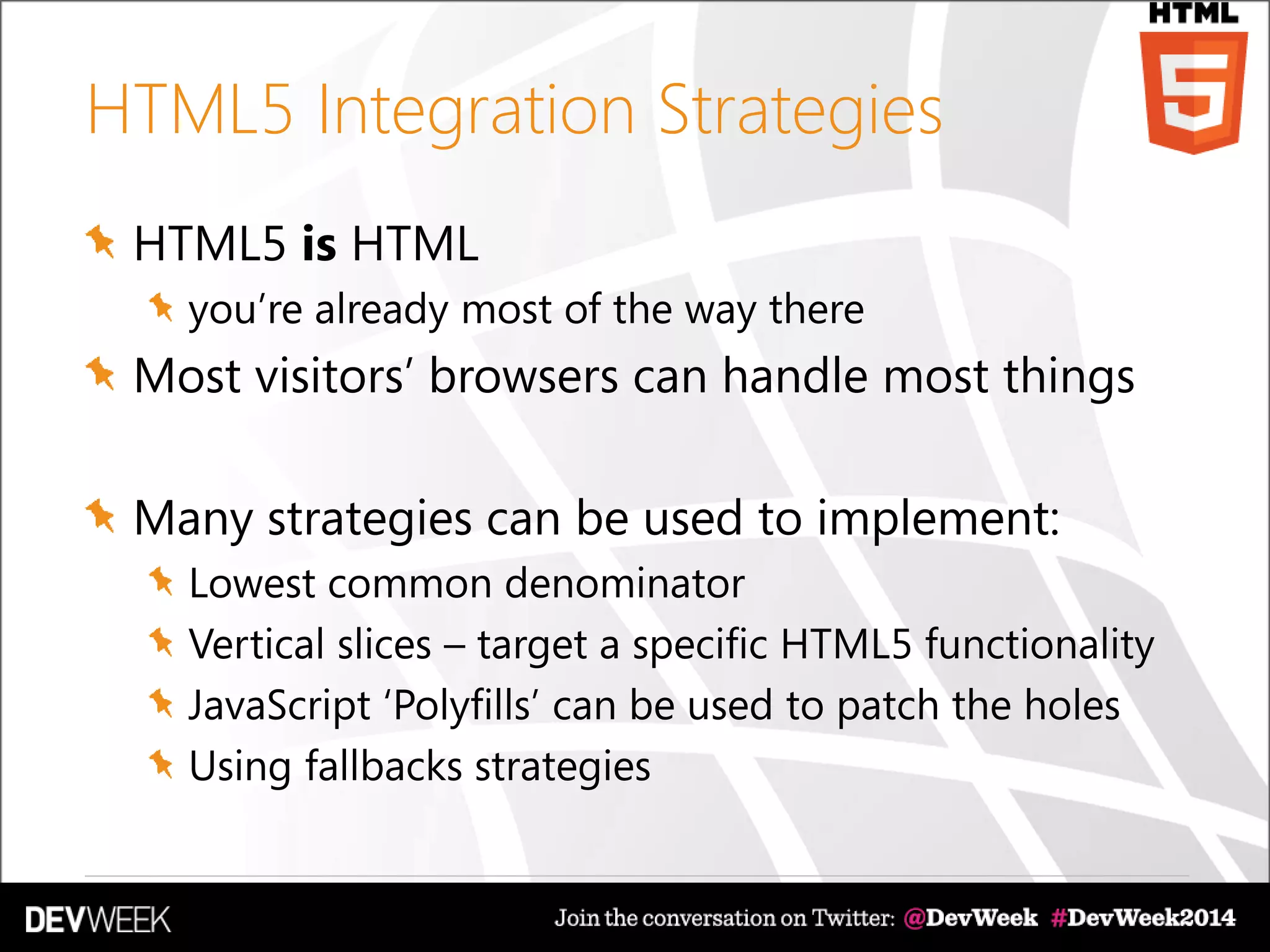The document is a presentation on HTML5 that covers:
- What HTML5 is and why to use it
- New HTML5 structural elements, forms, multimedia elements, and JavaScript APIs
- Demonstrations of HTML5 features like Canvas, SVG, Geolocation, Web Workers, and Web Sockets
- How CSS3 enhances HTML5 with features like media queries, colors, animations and more
- Strategies for implementing HTML5 into websites while maintaining compatibility