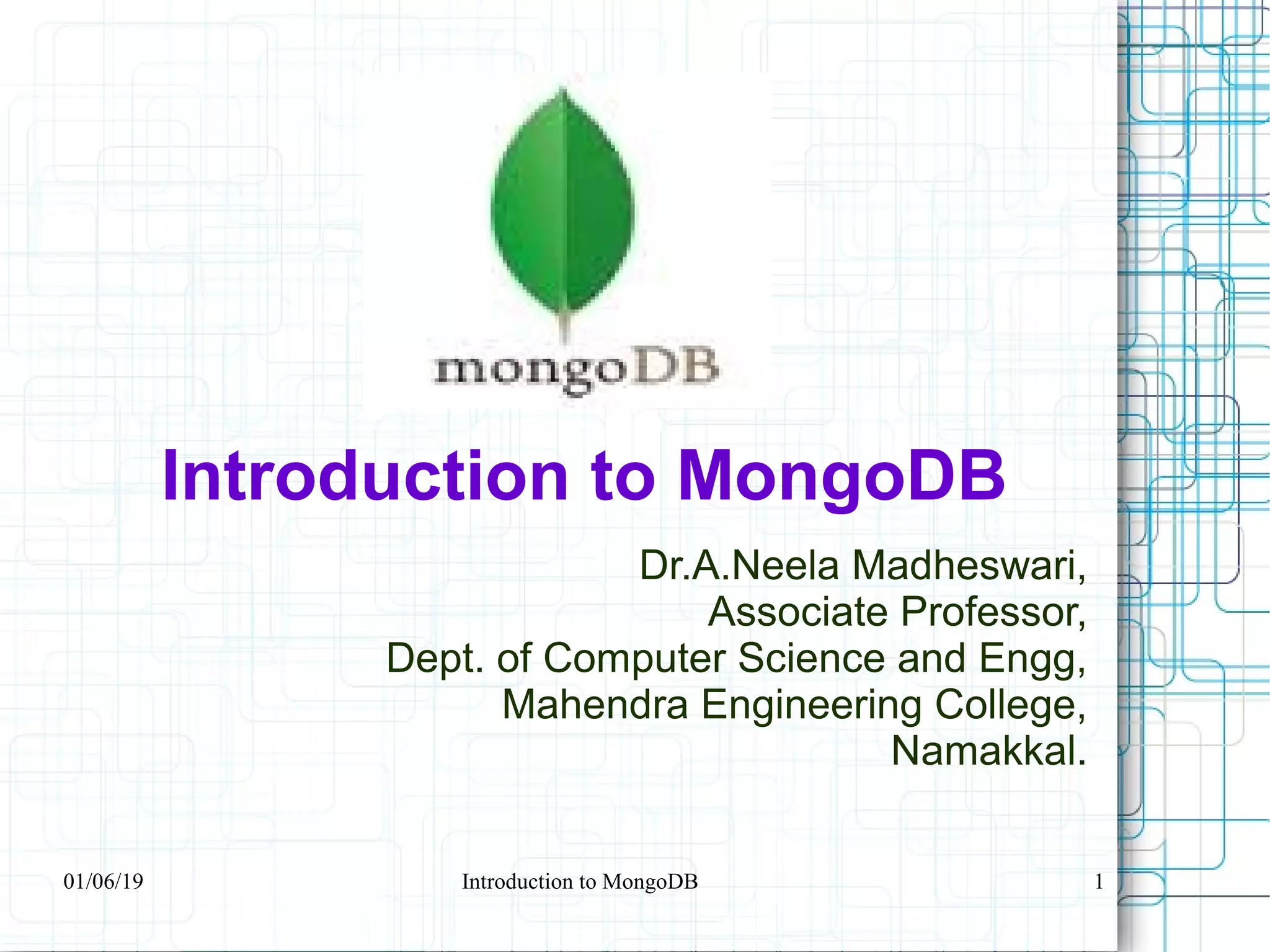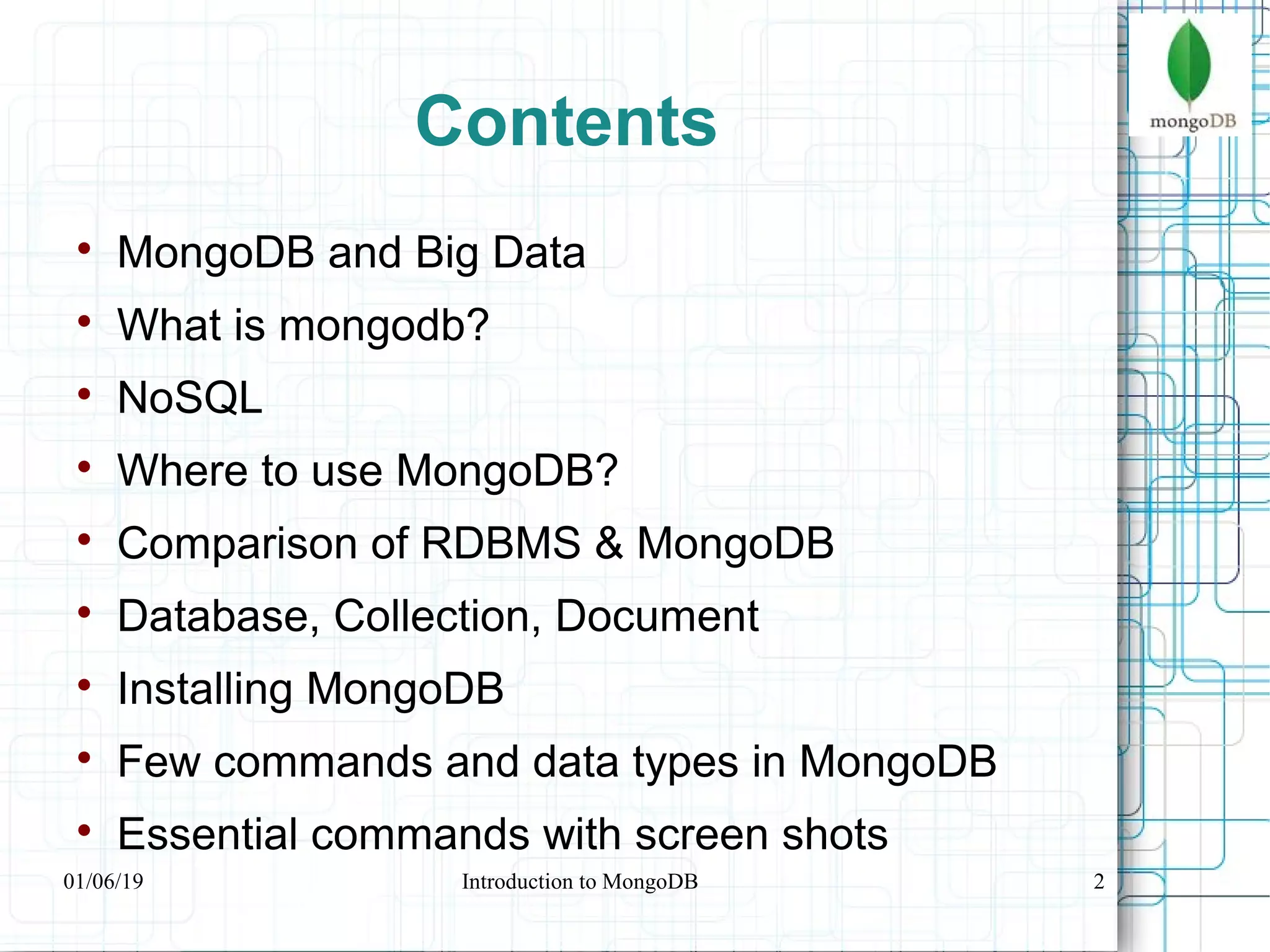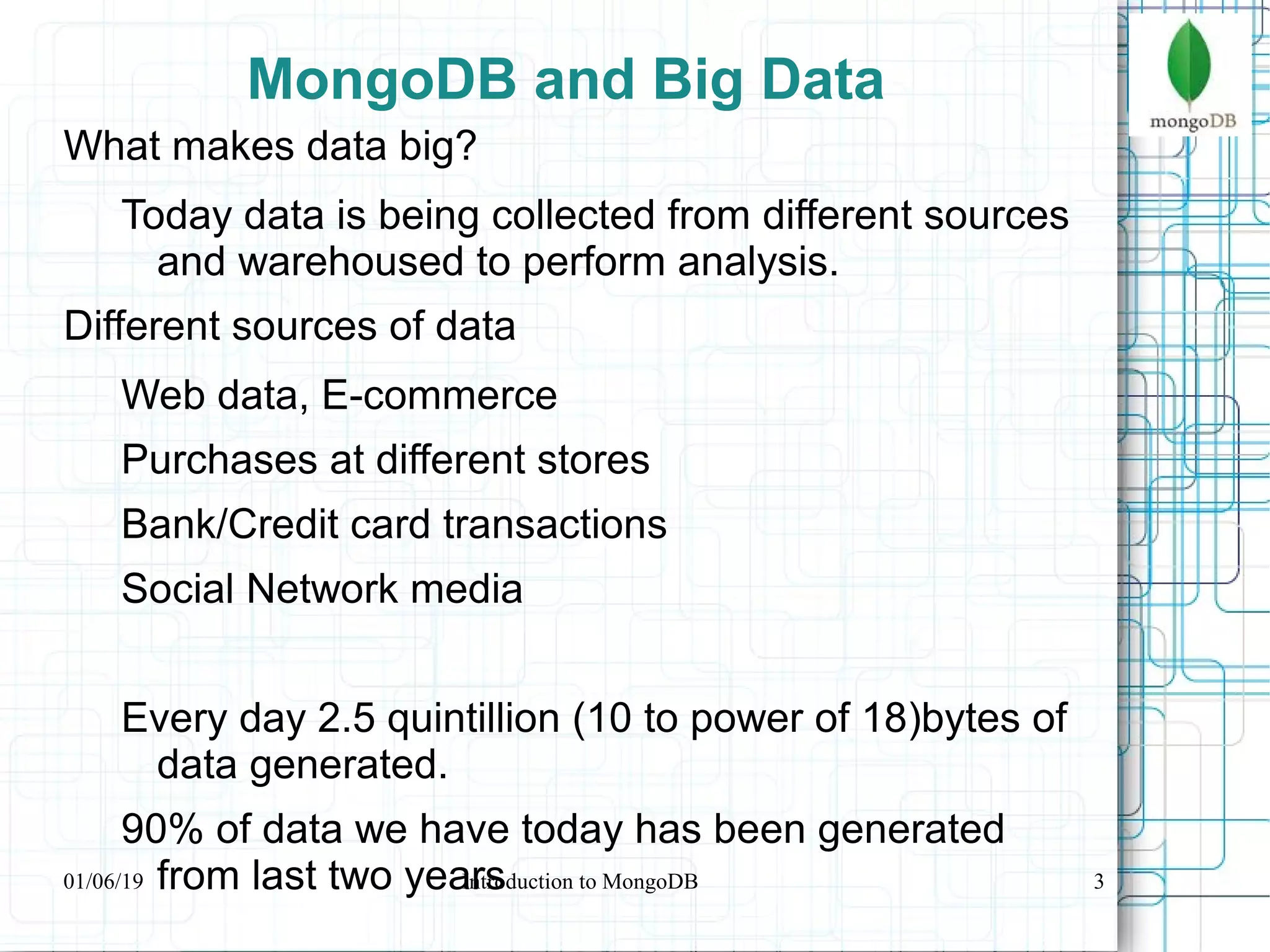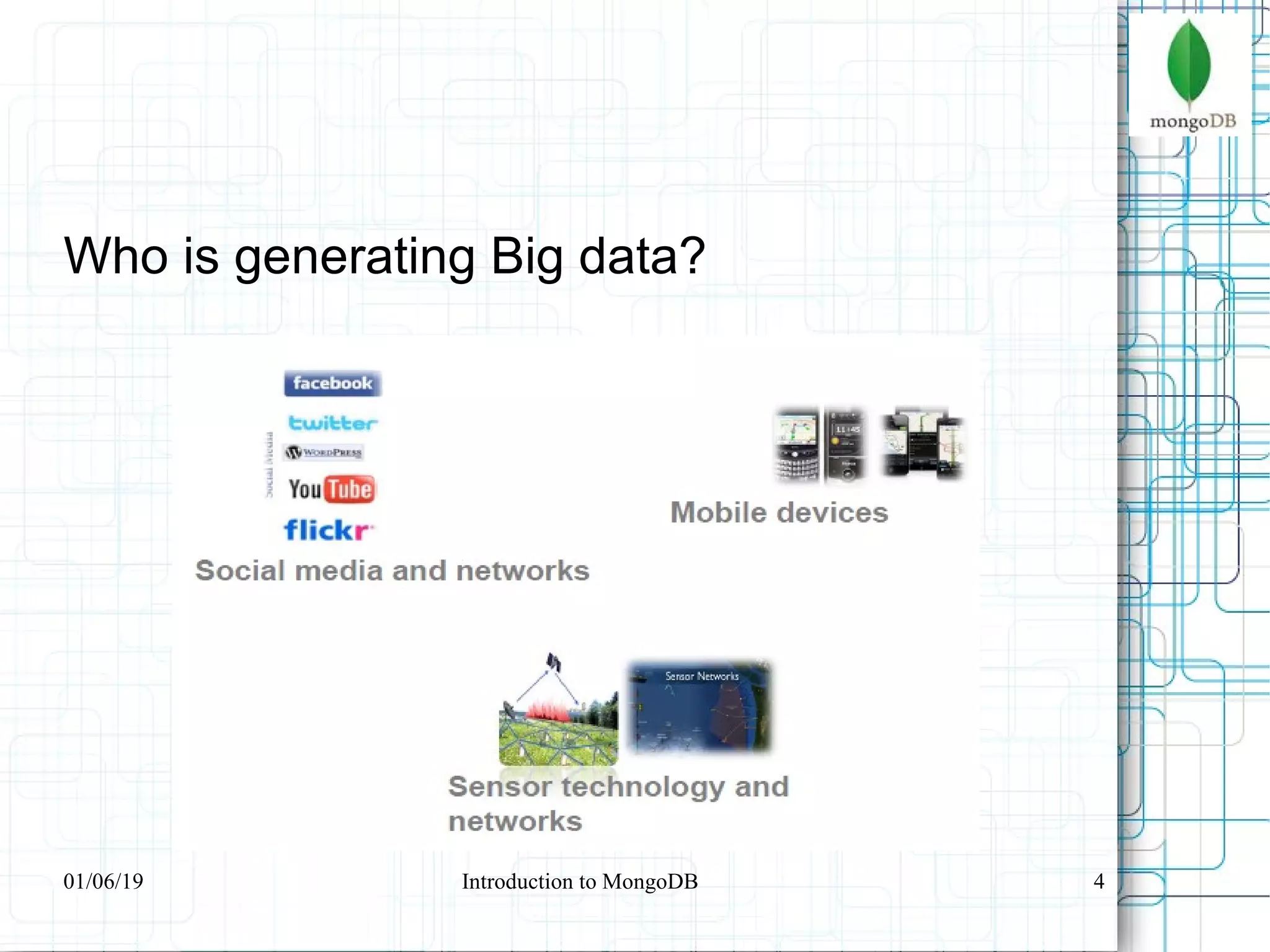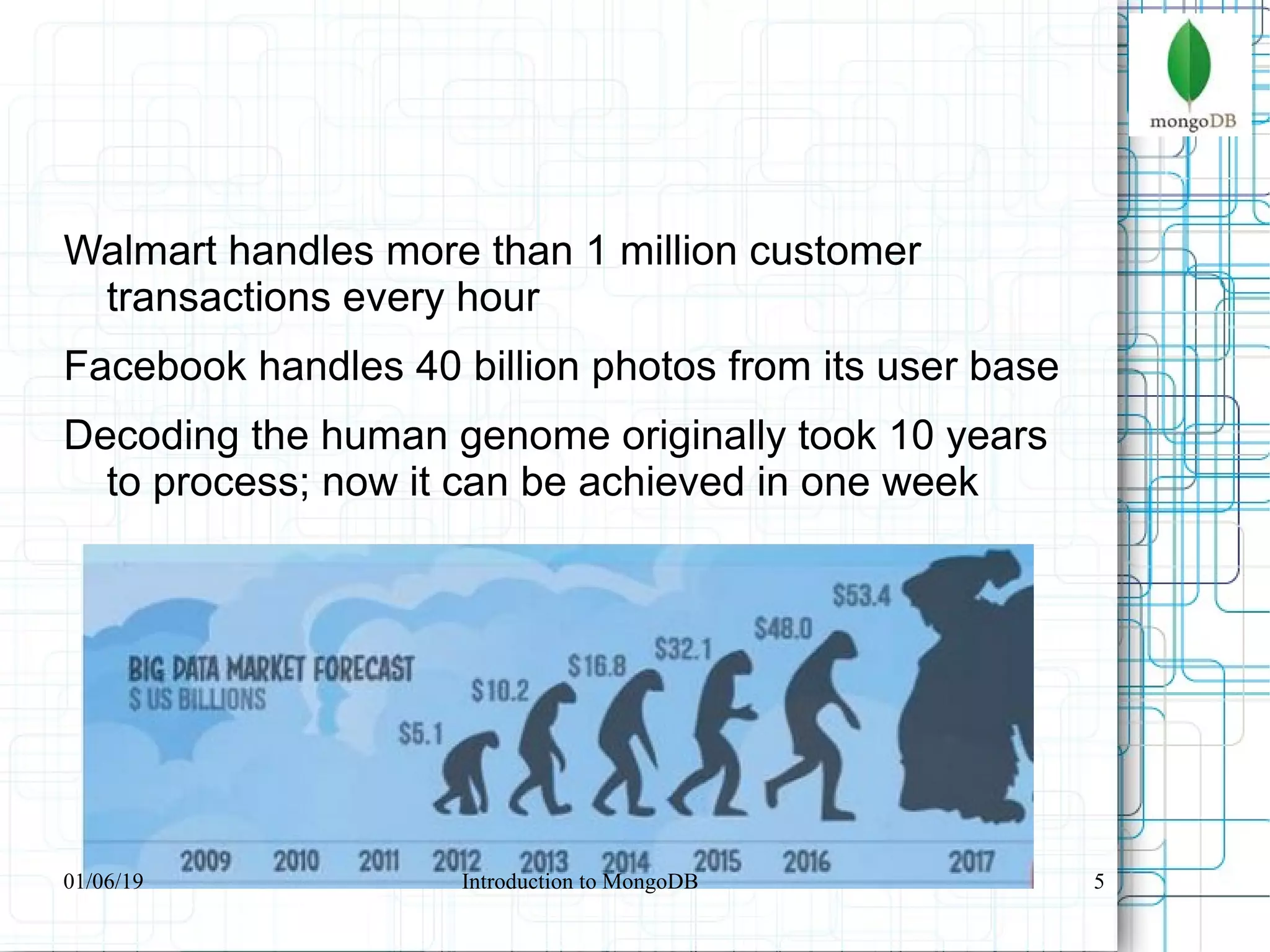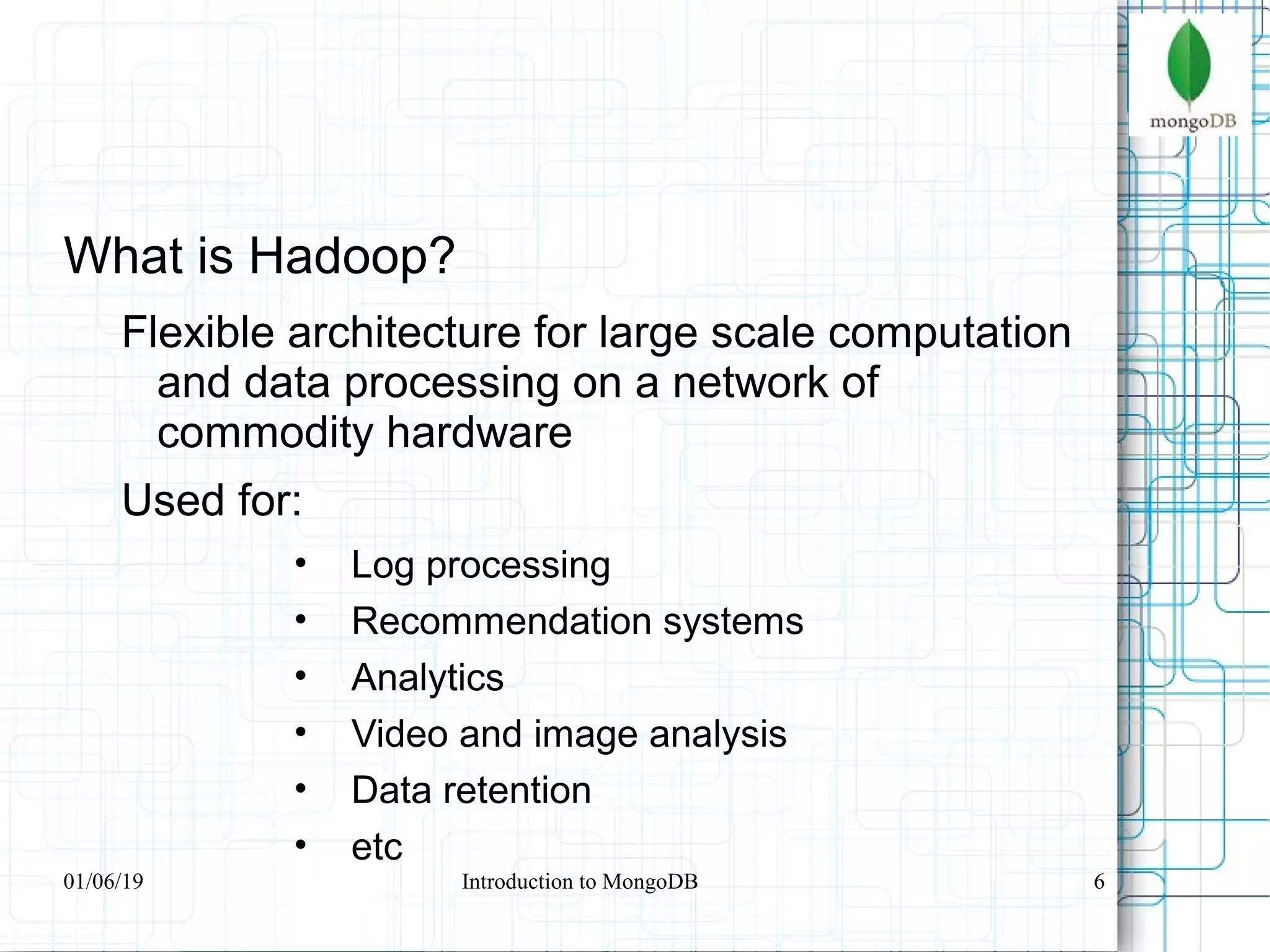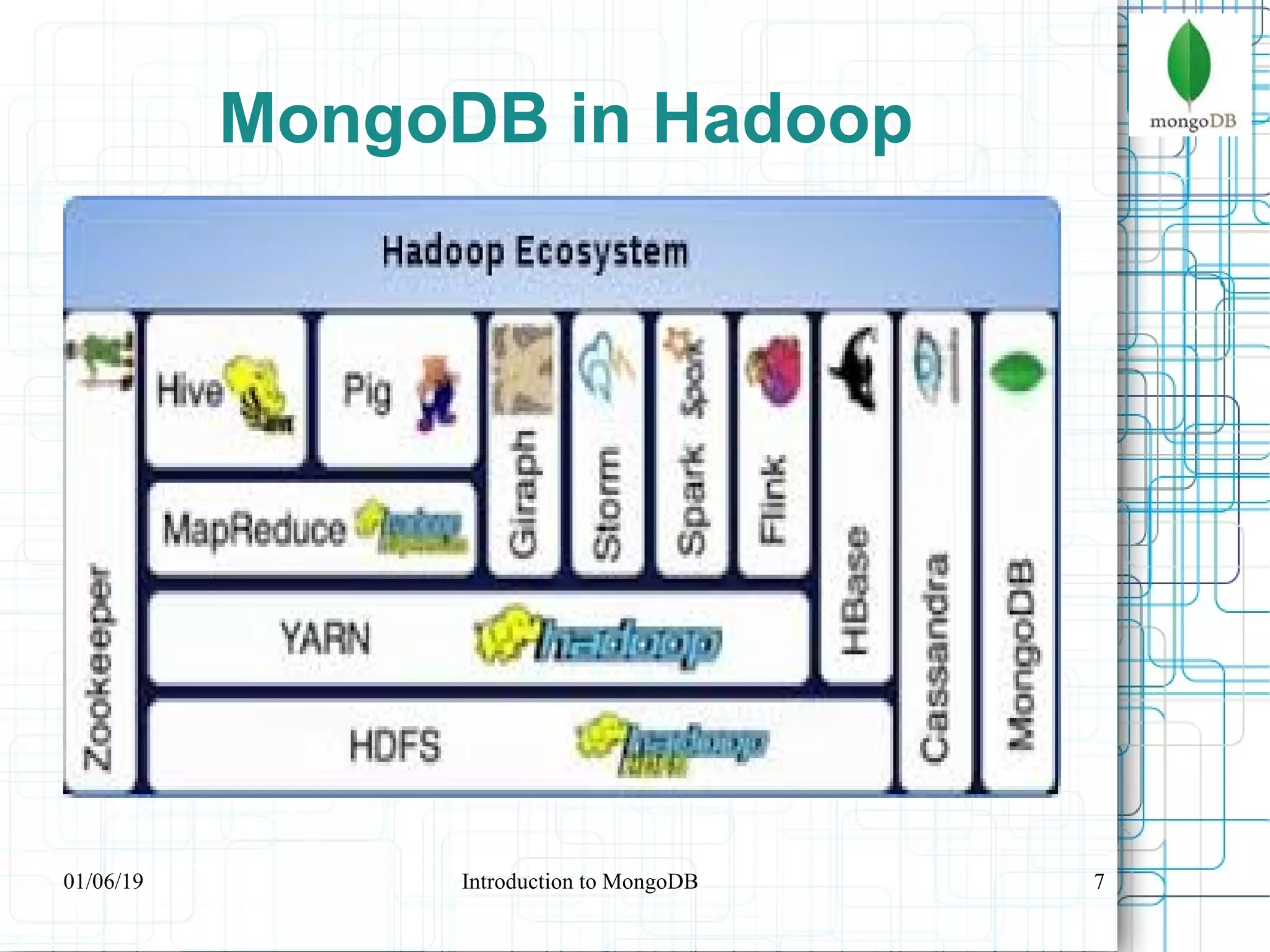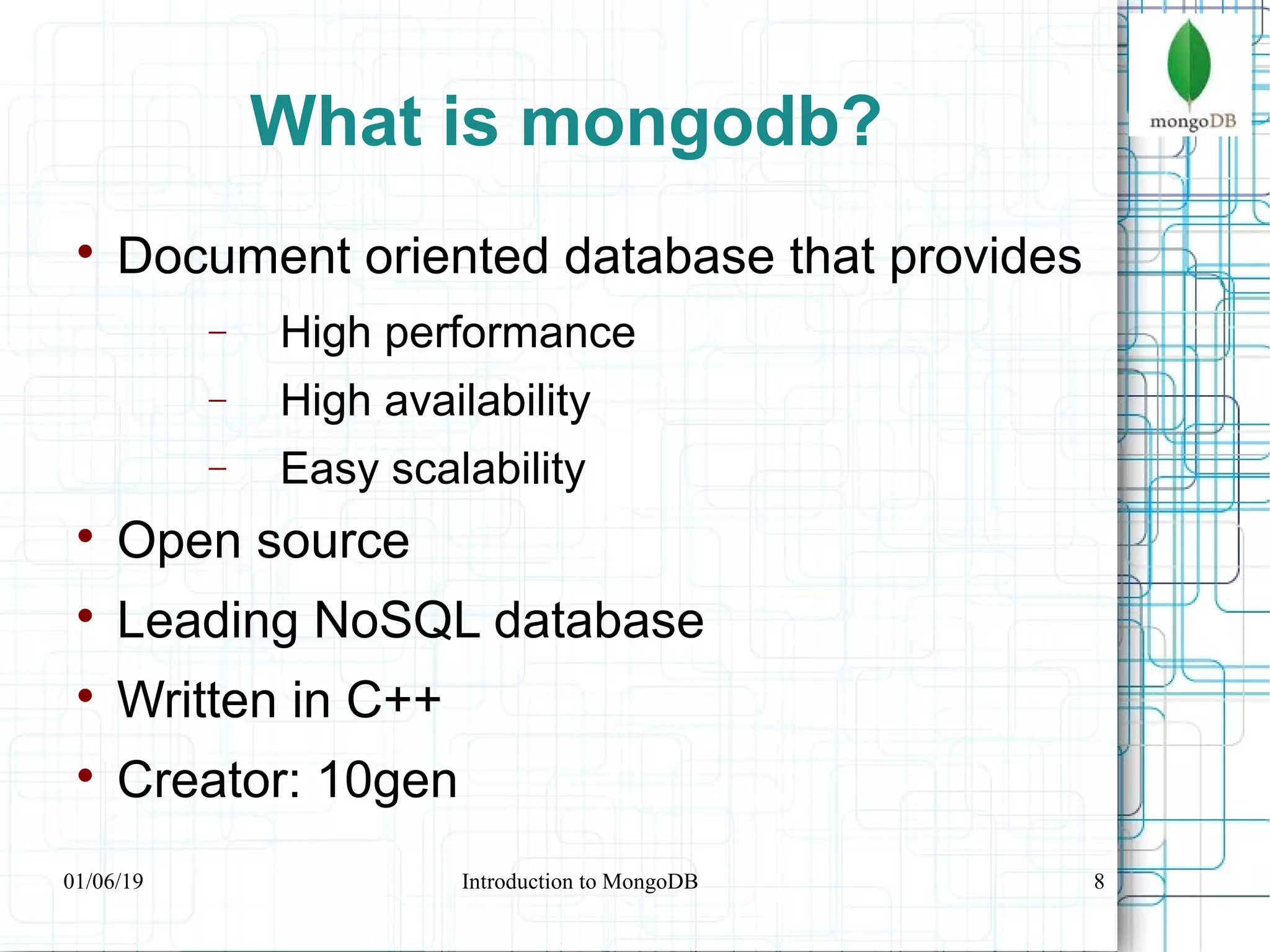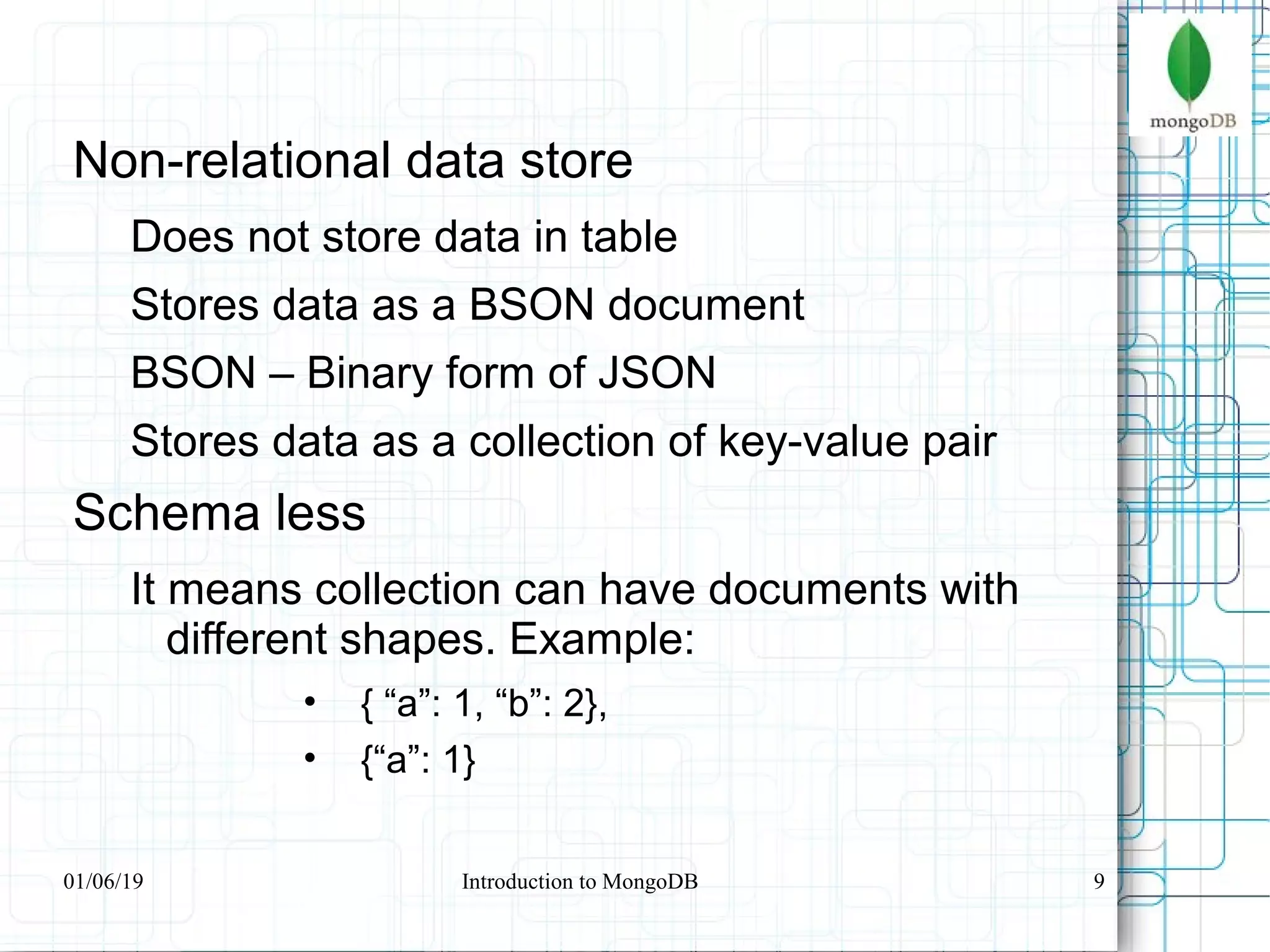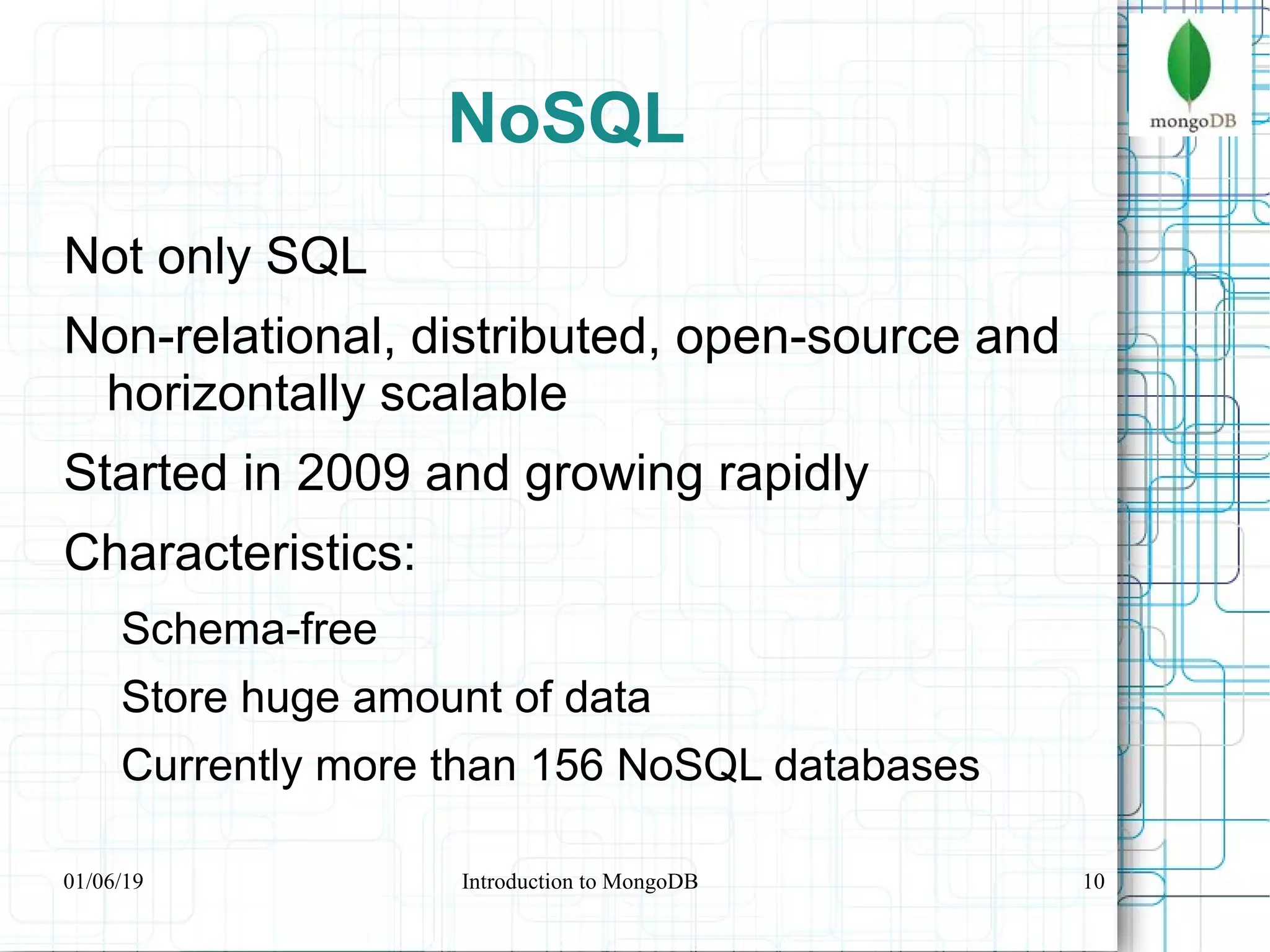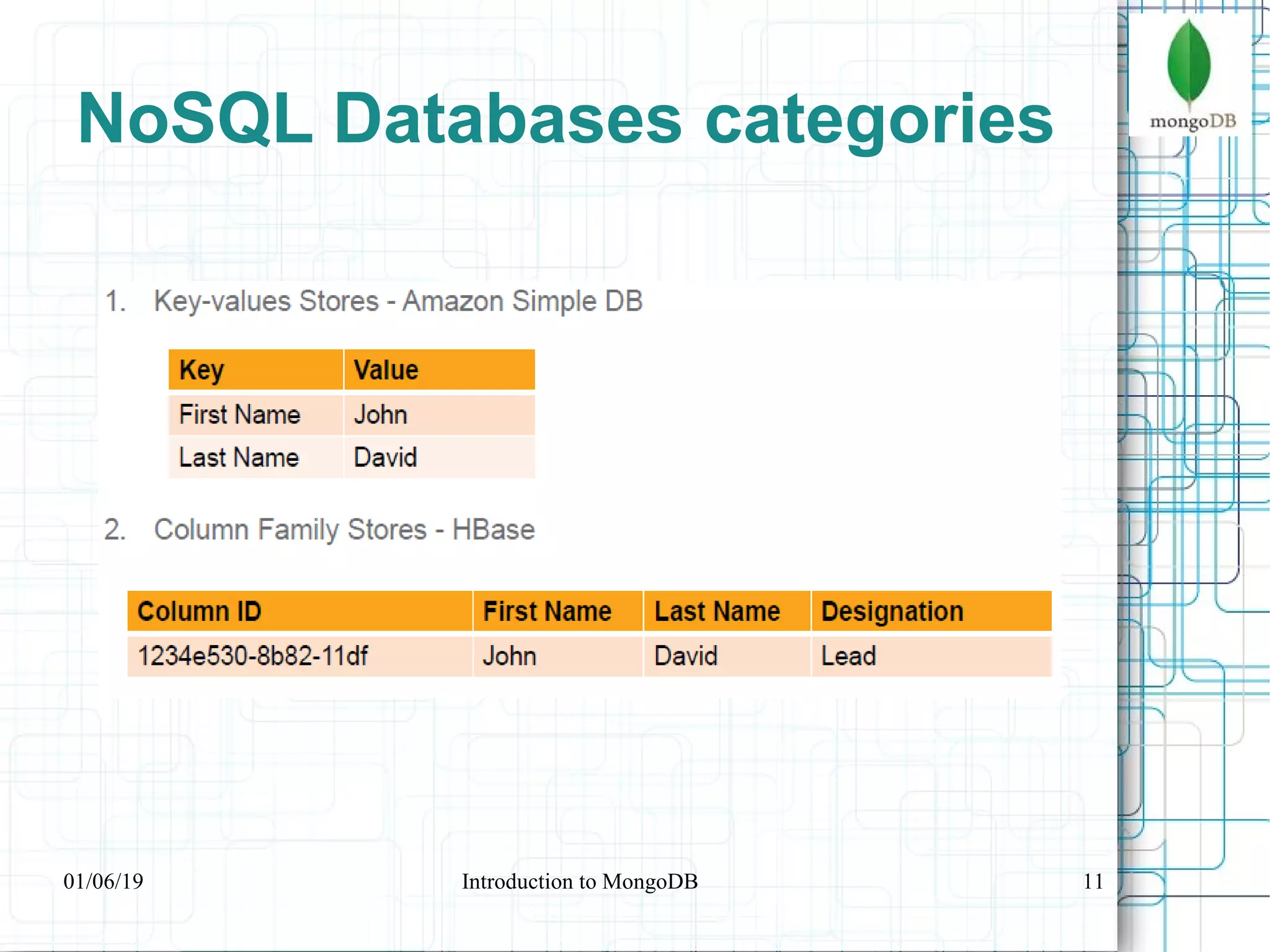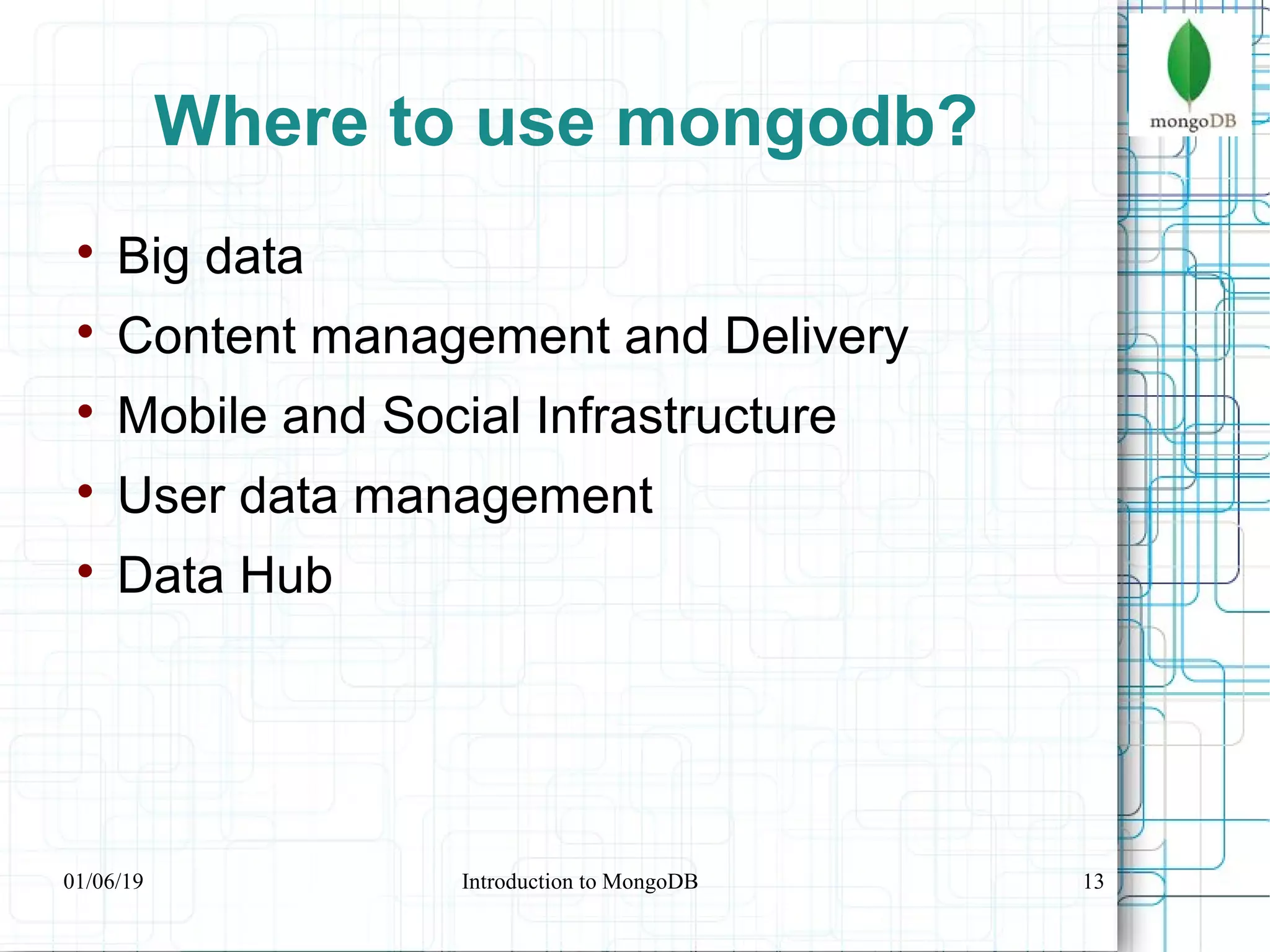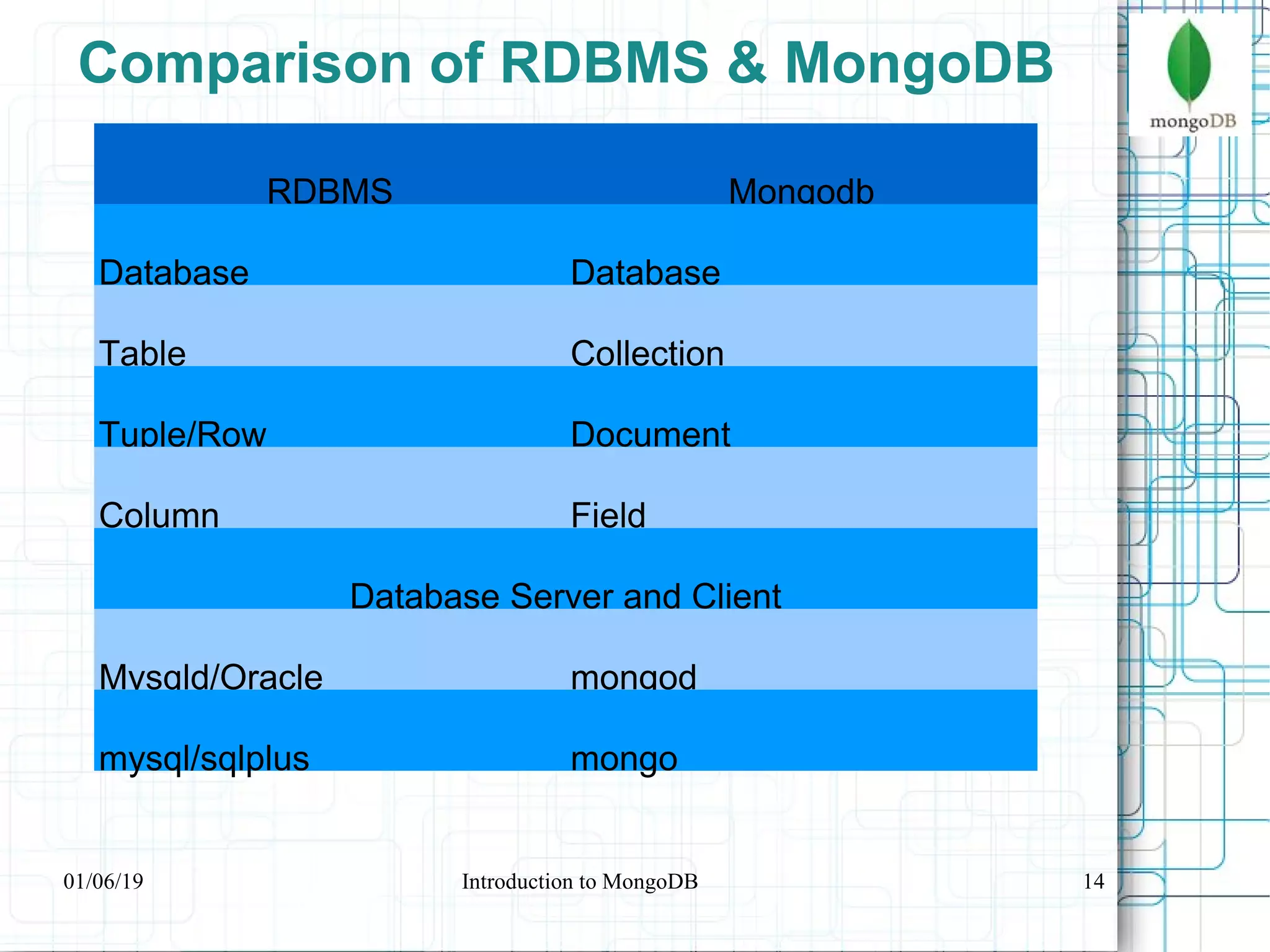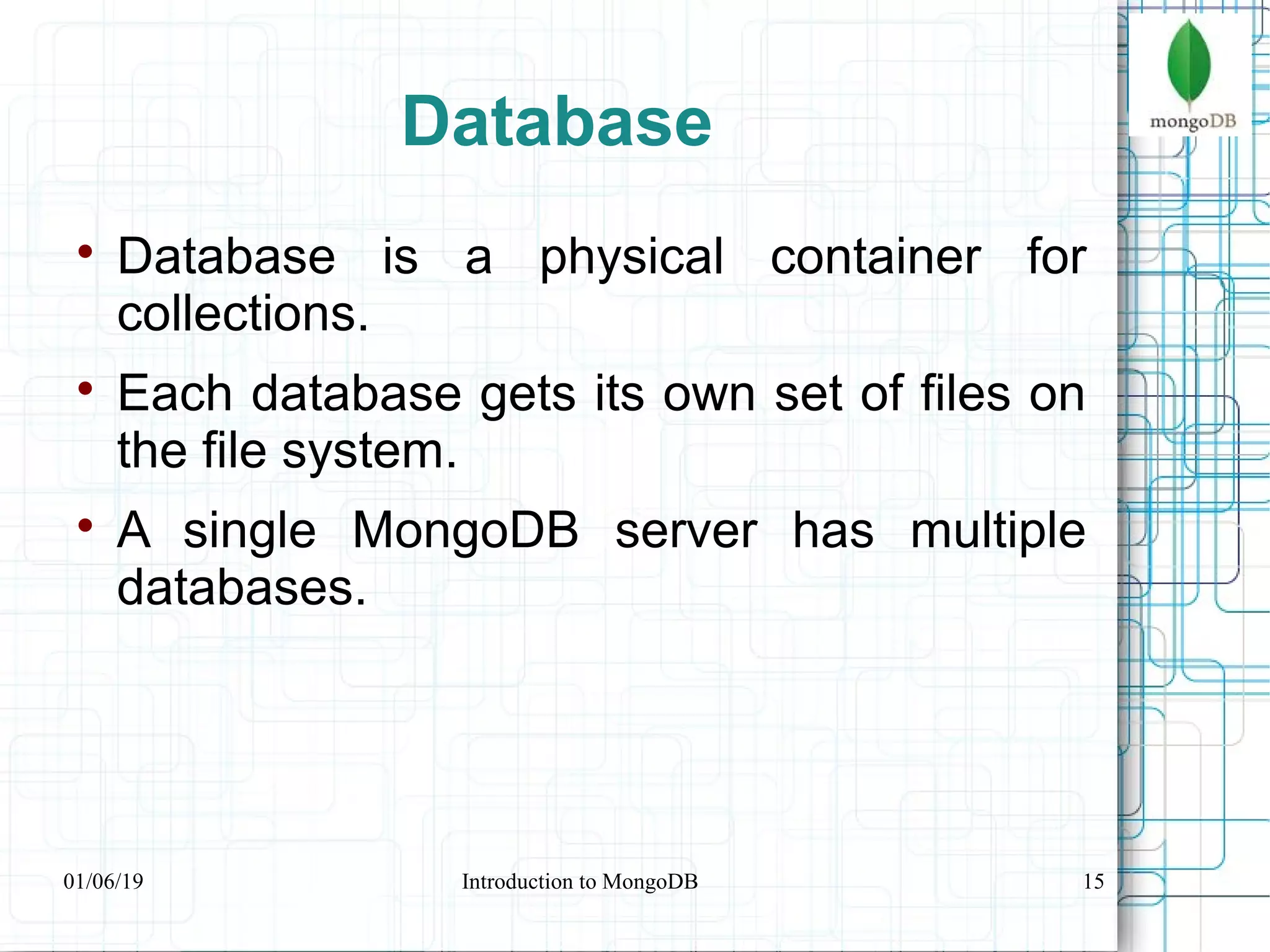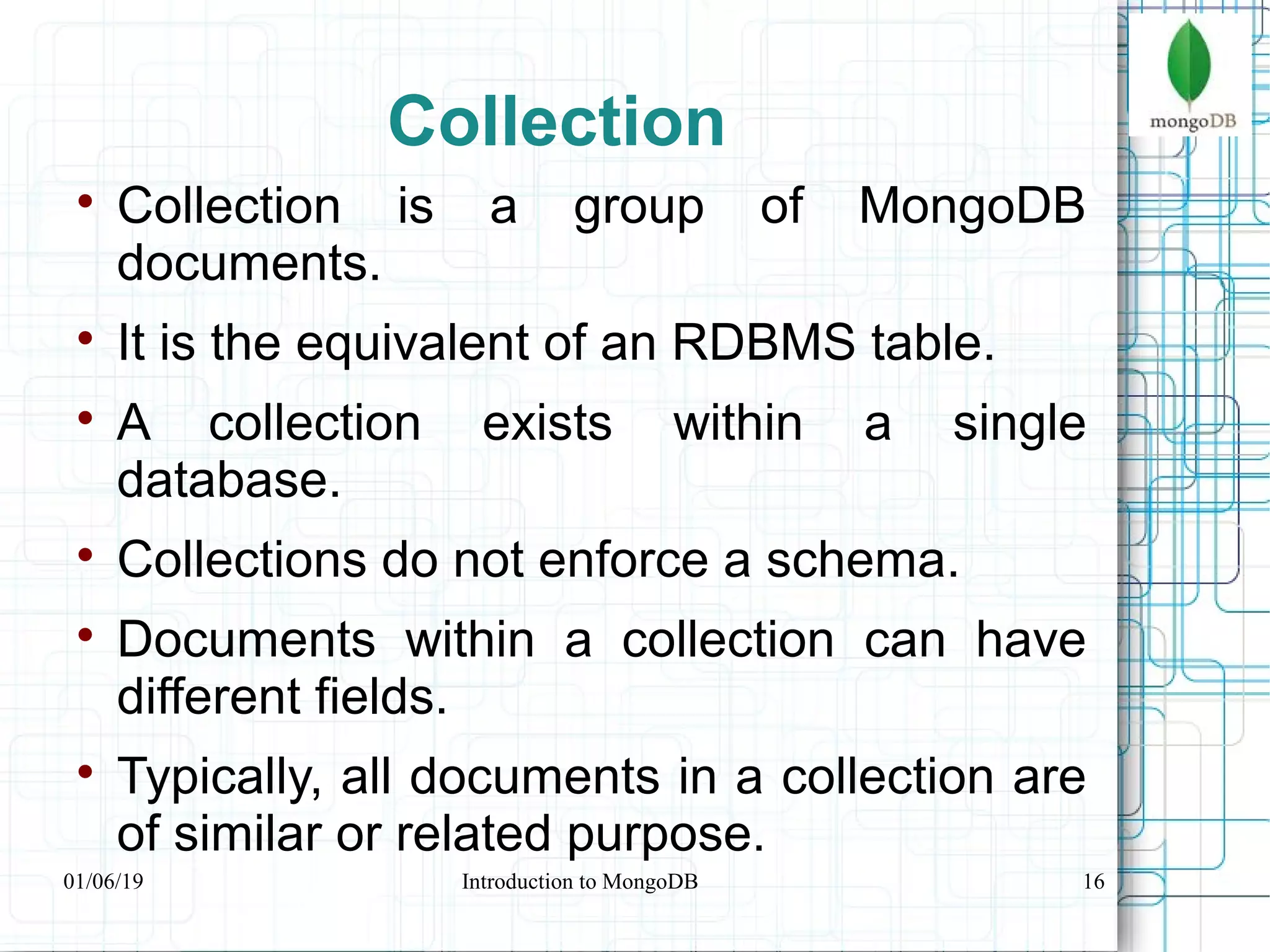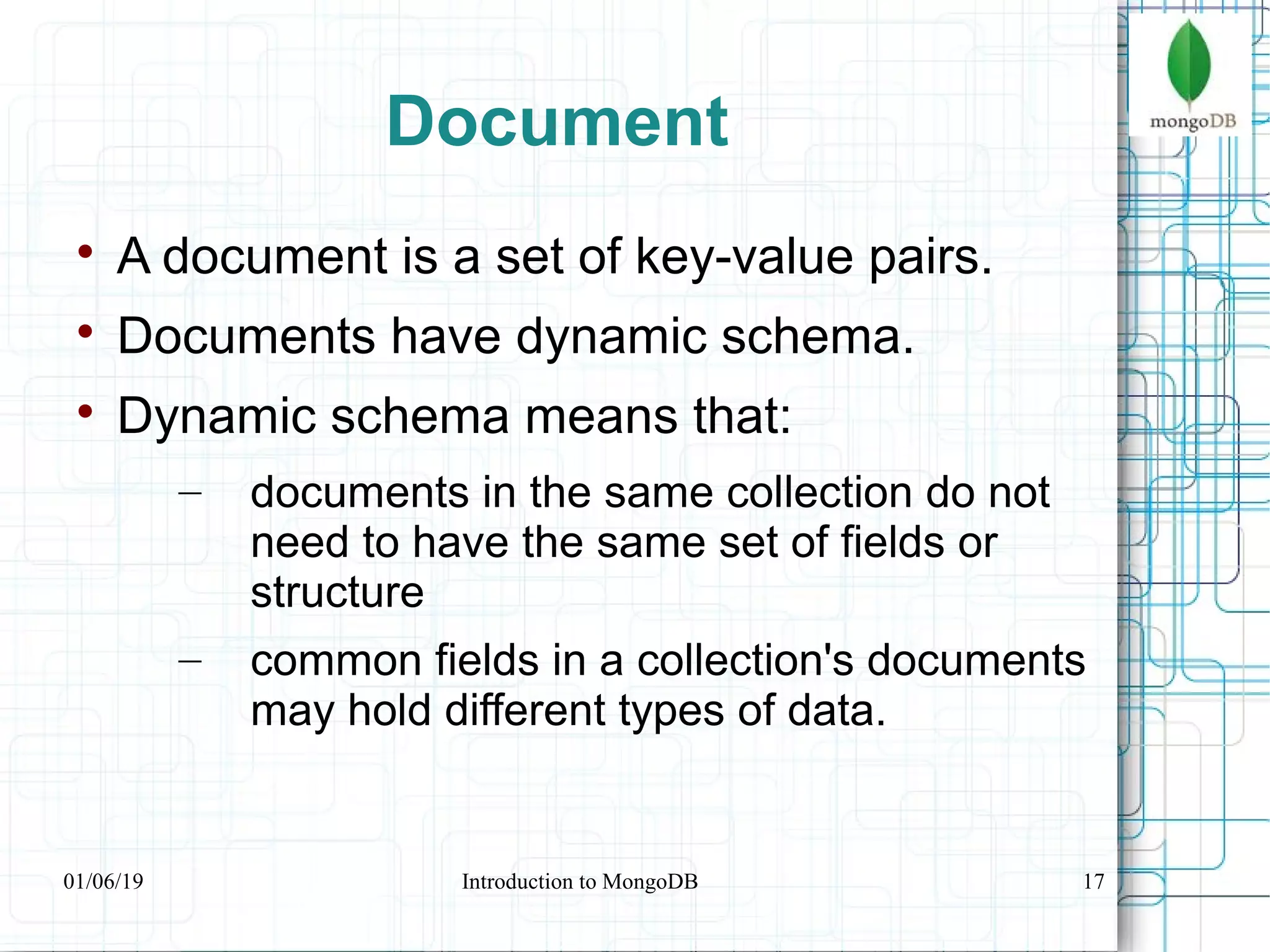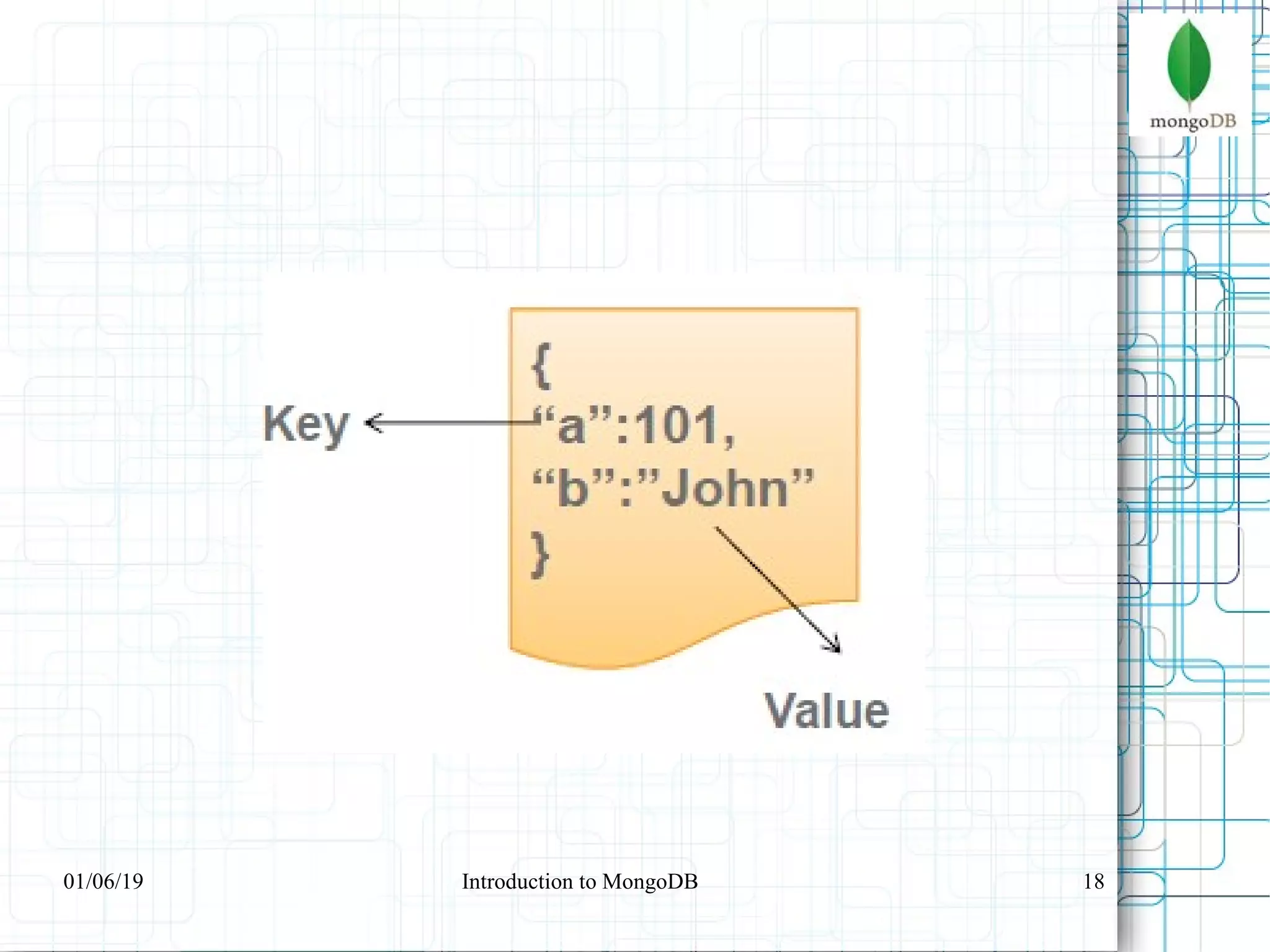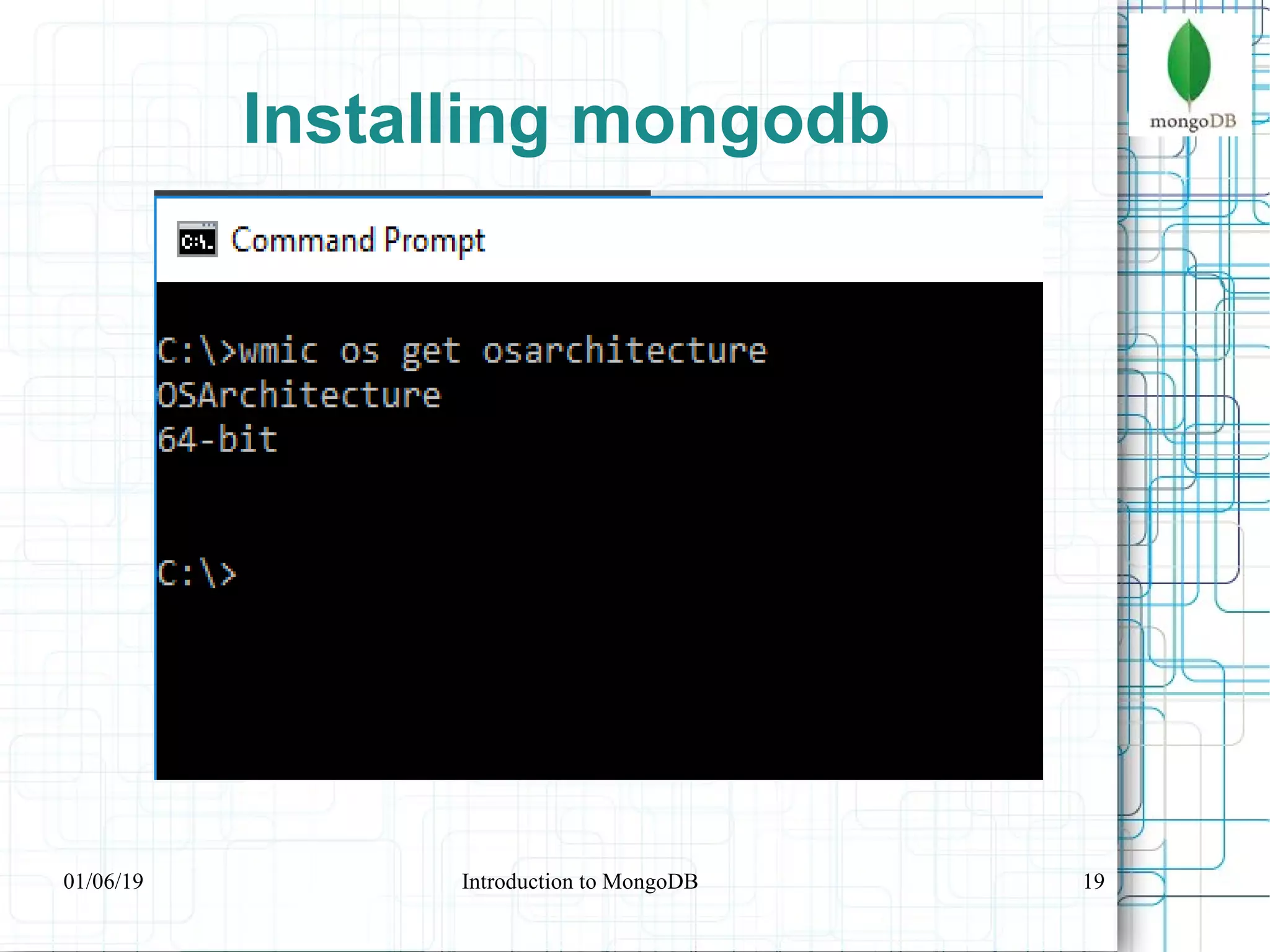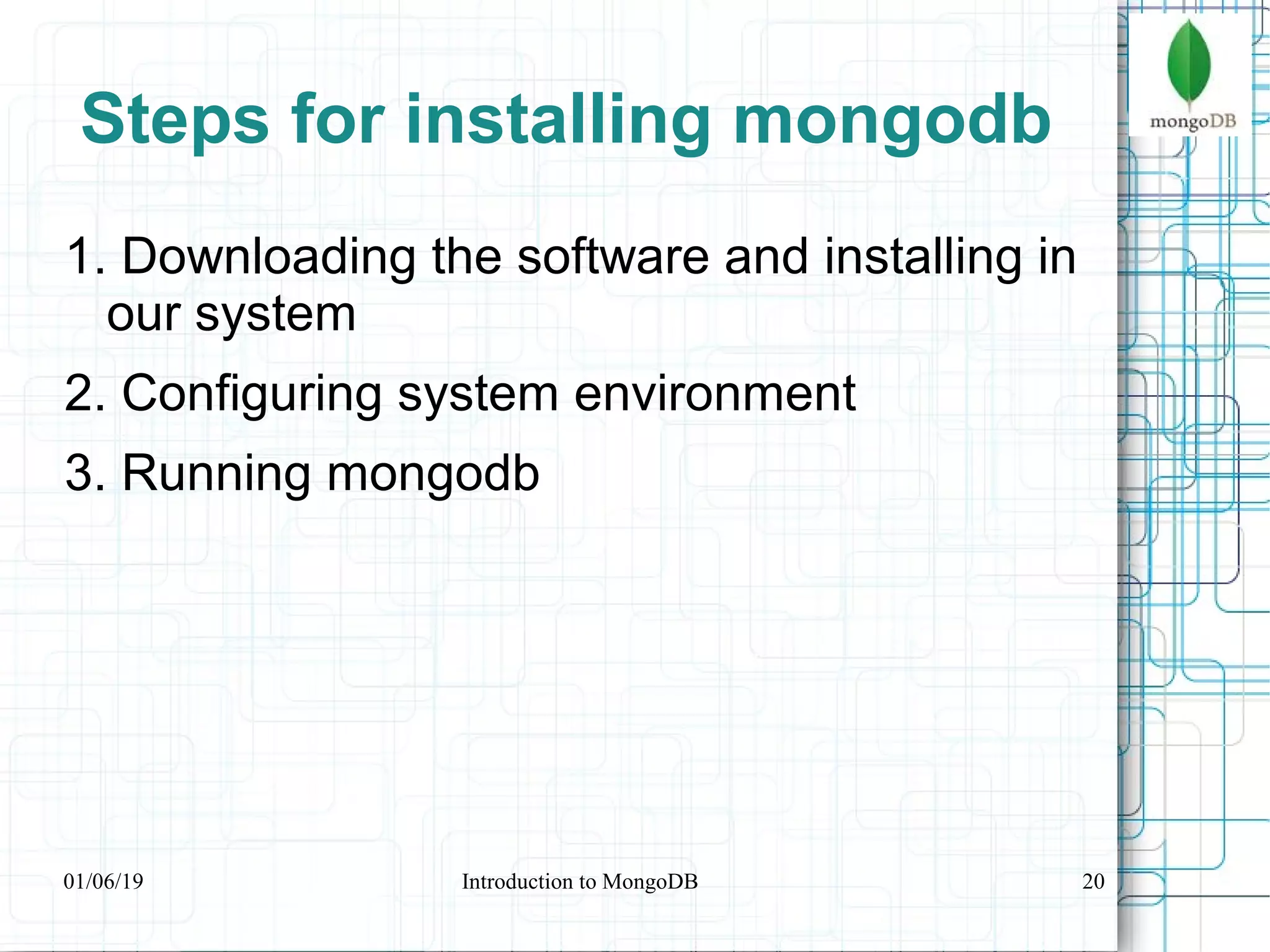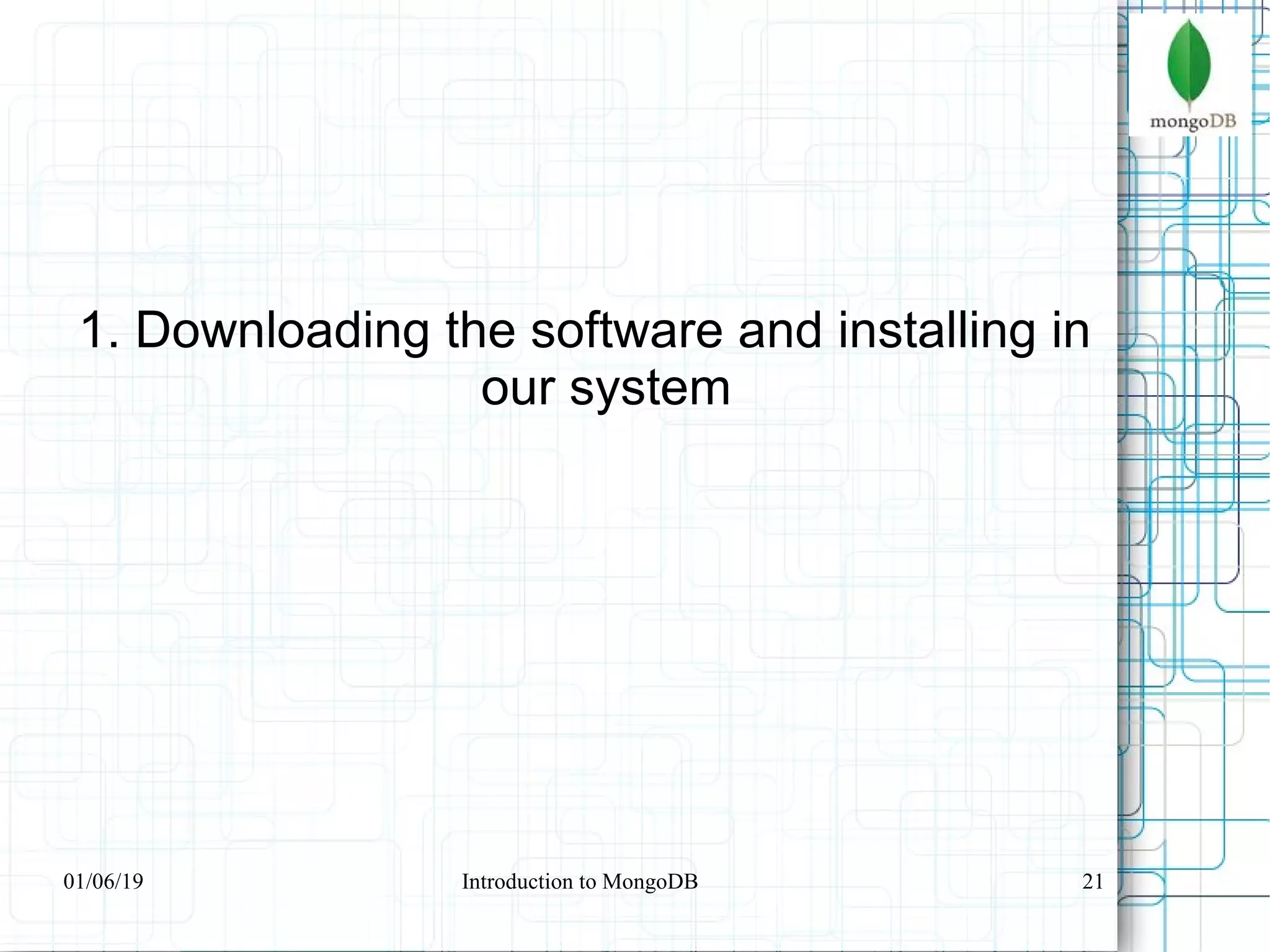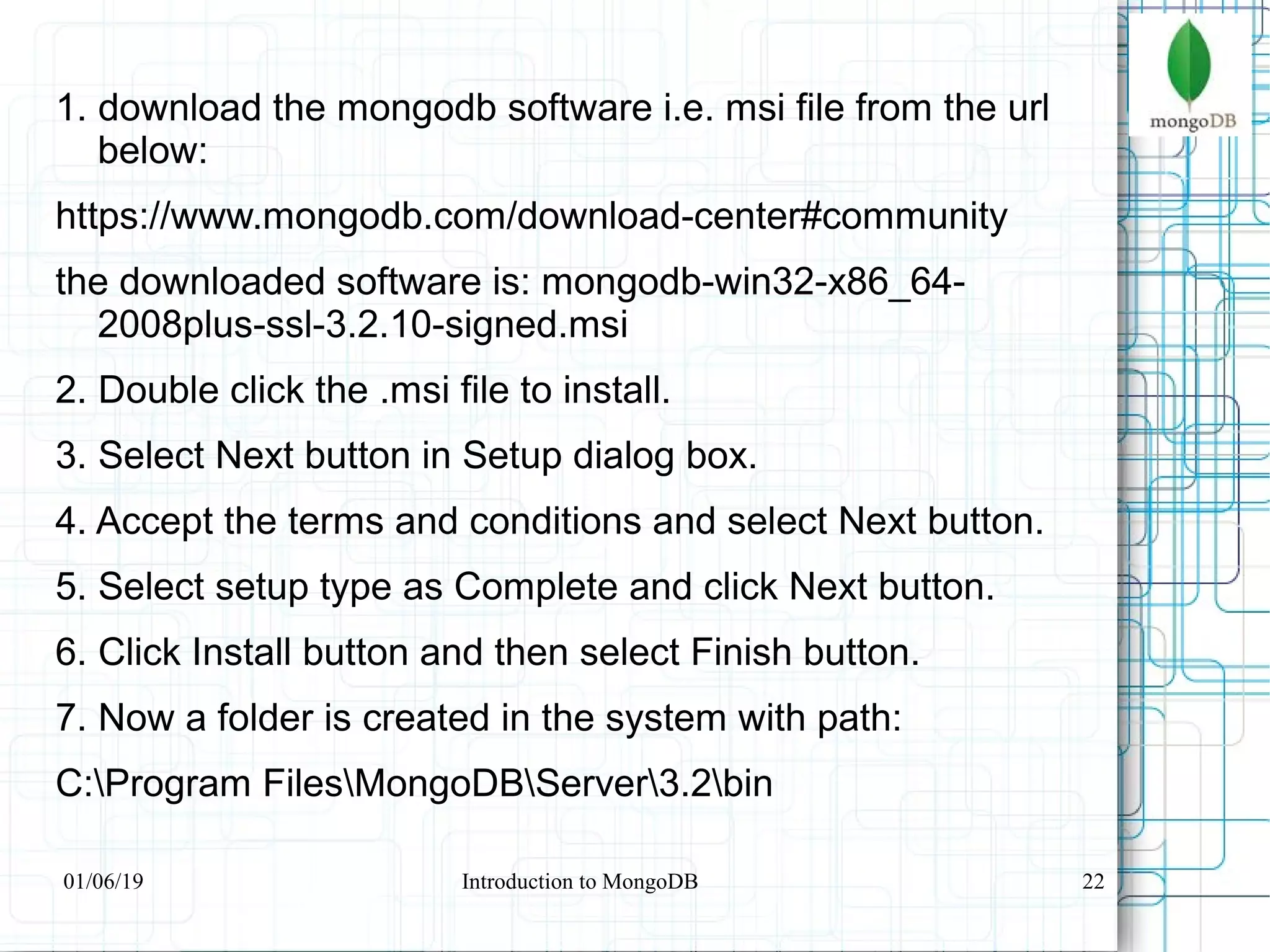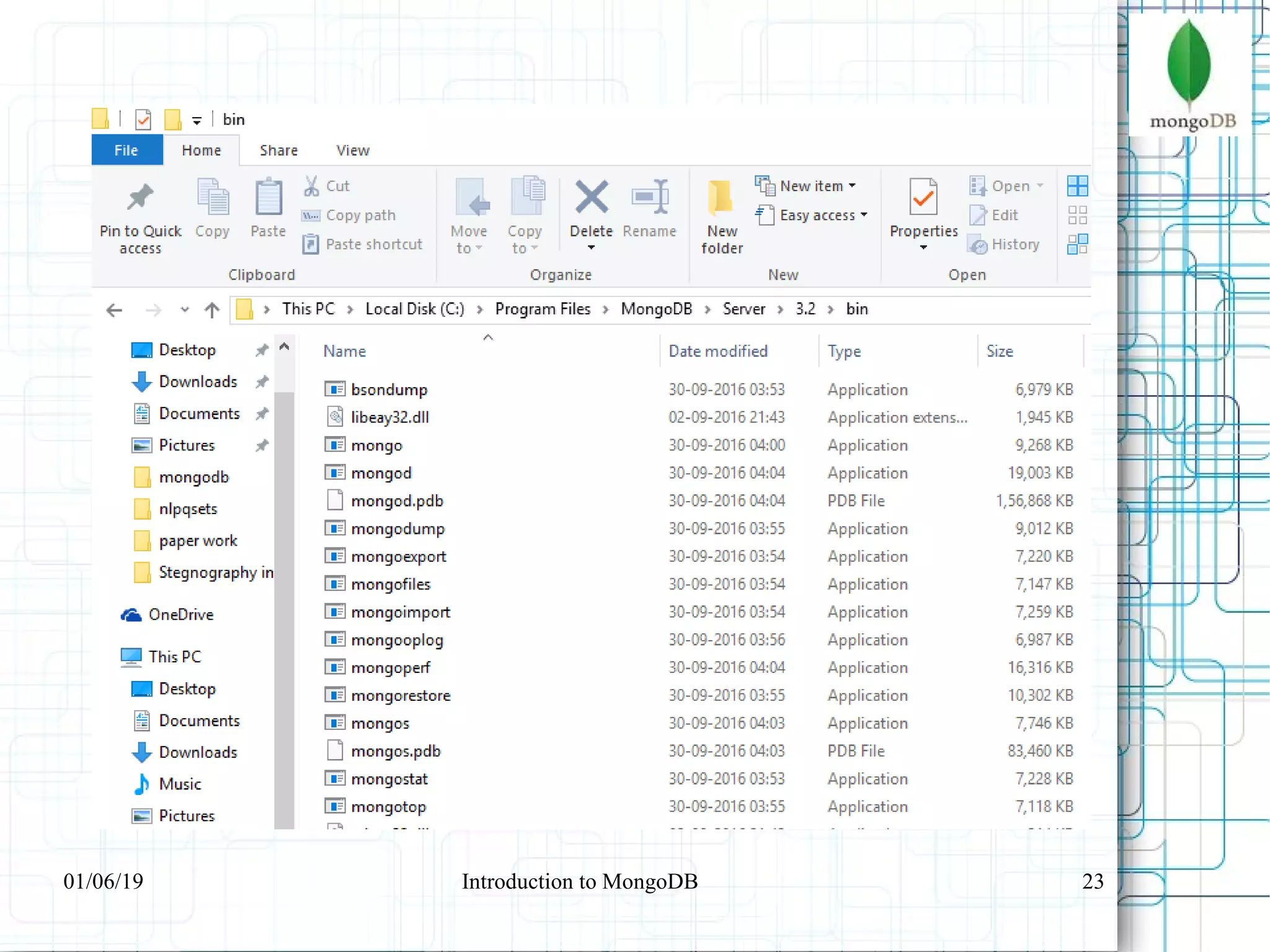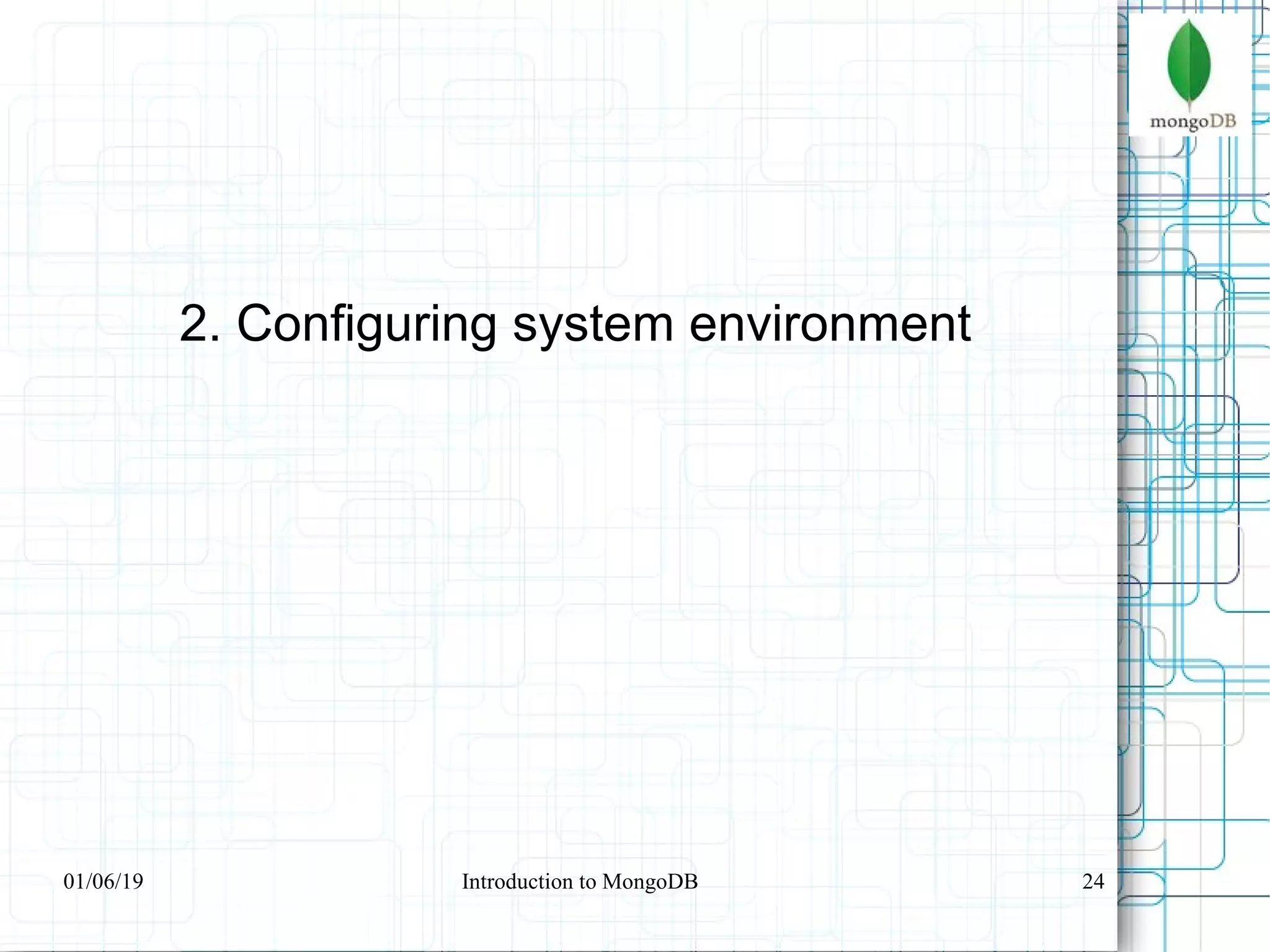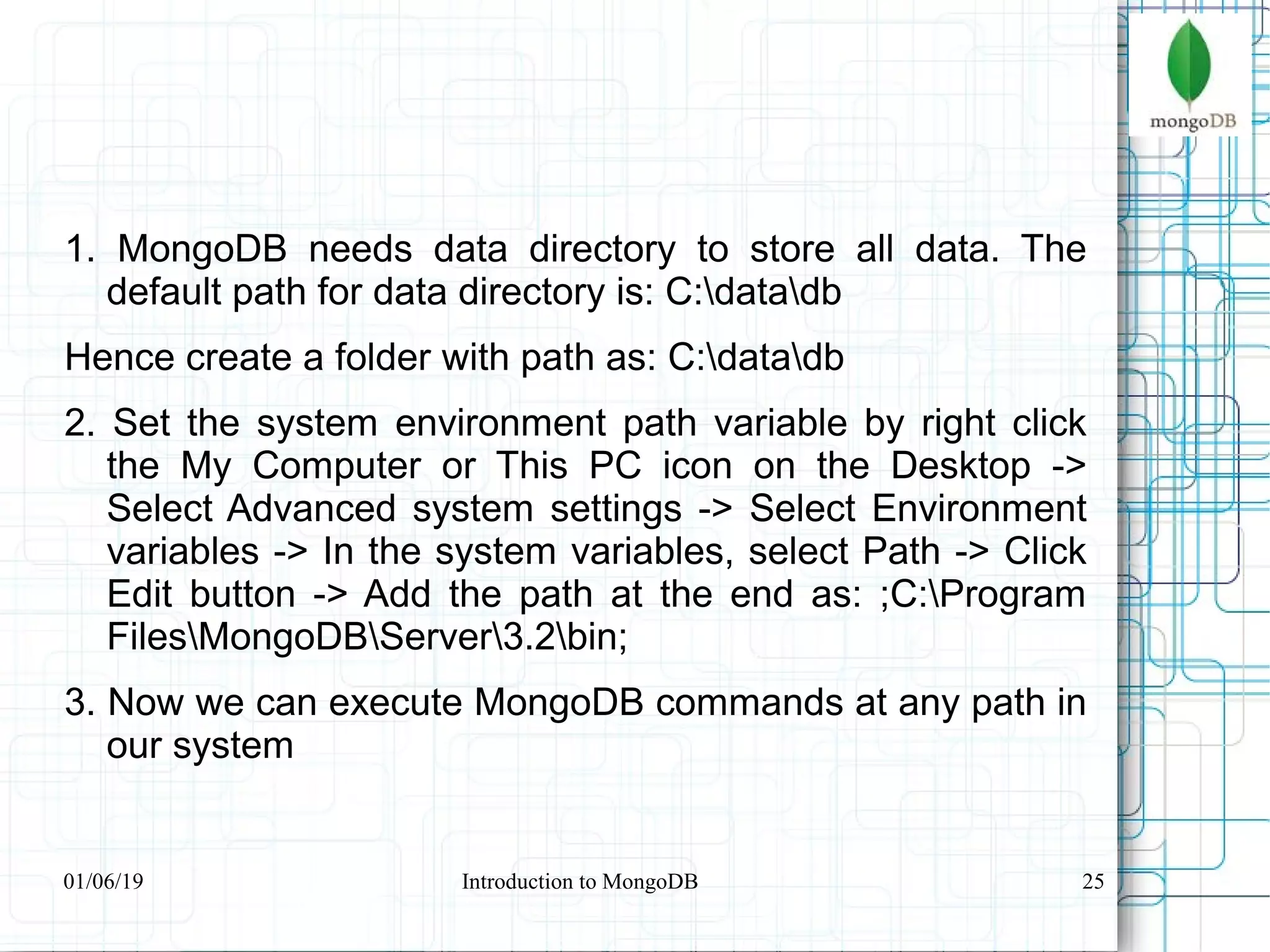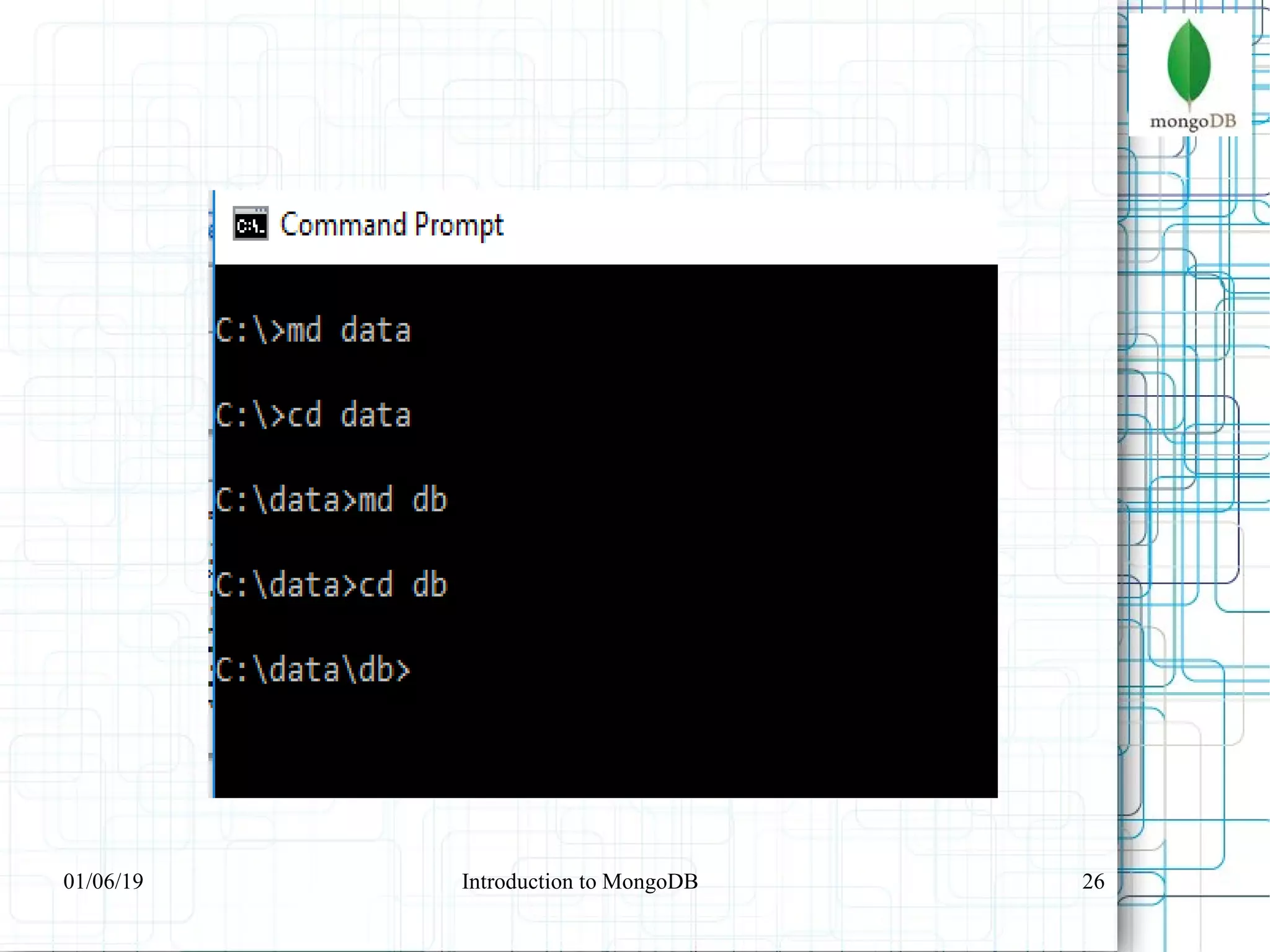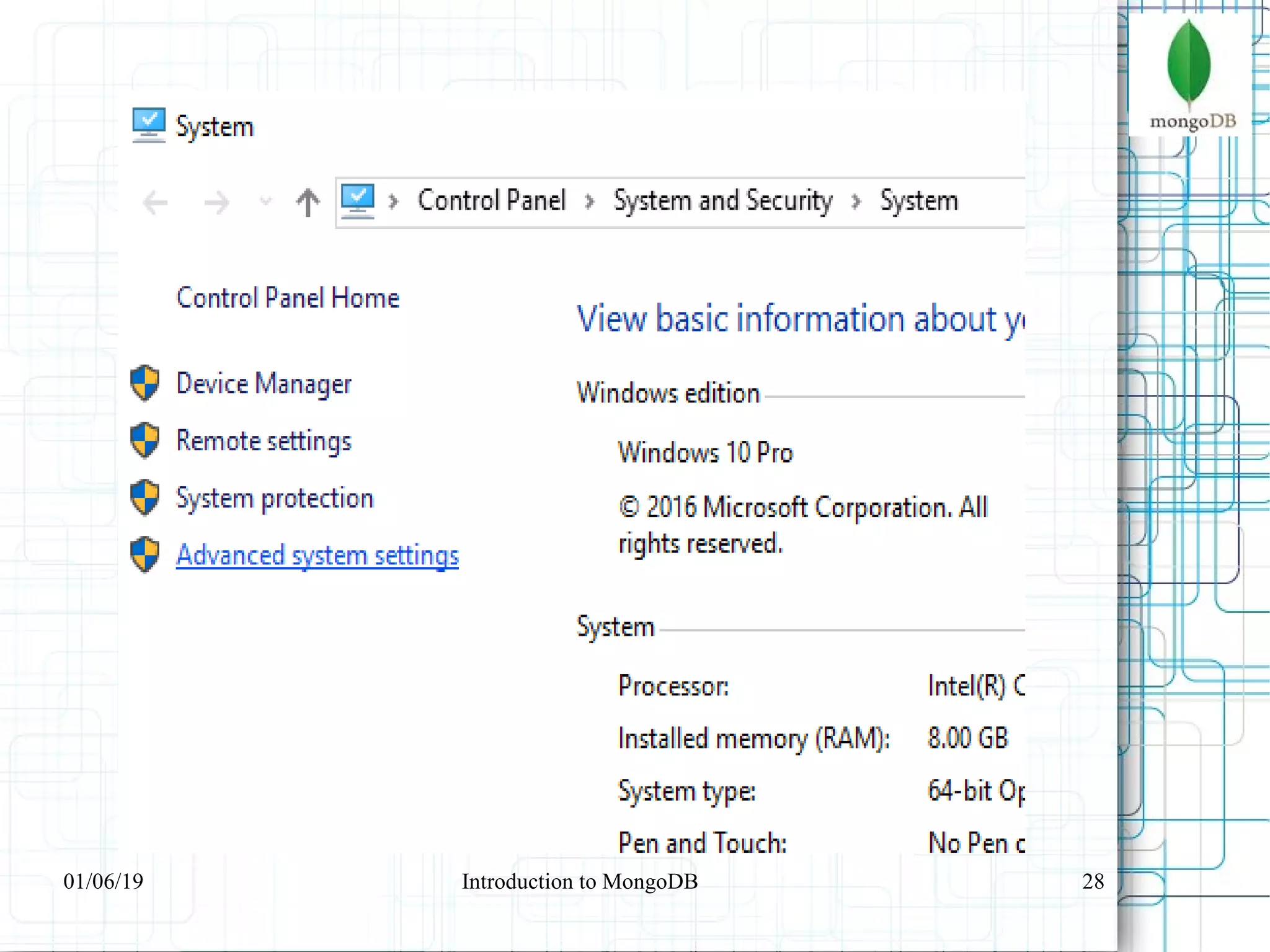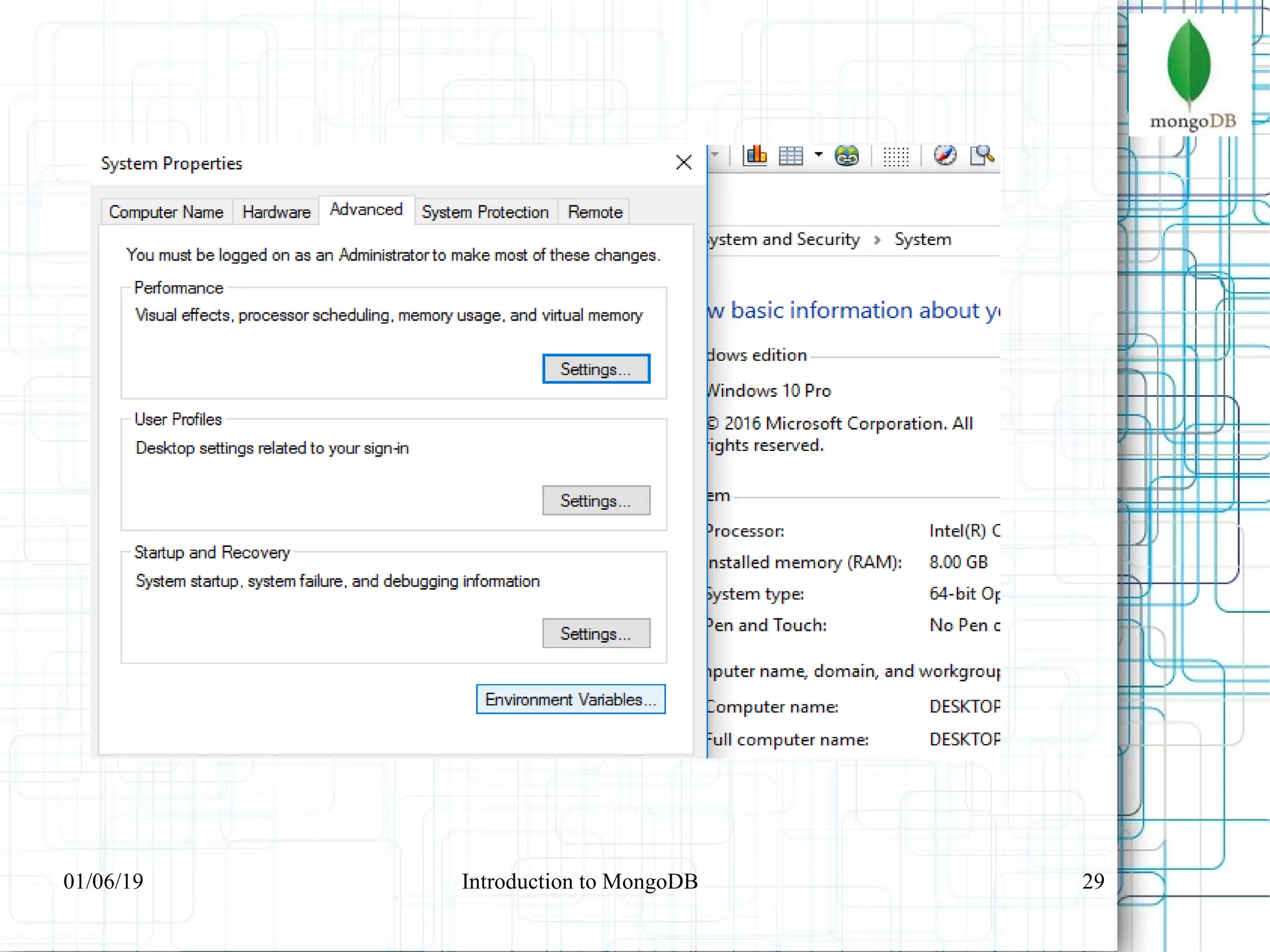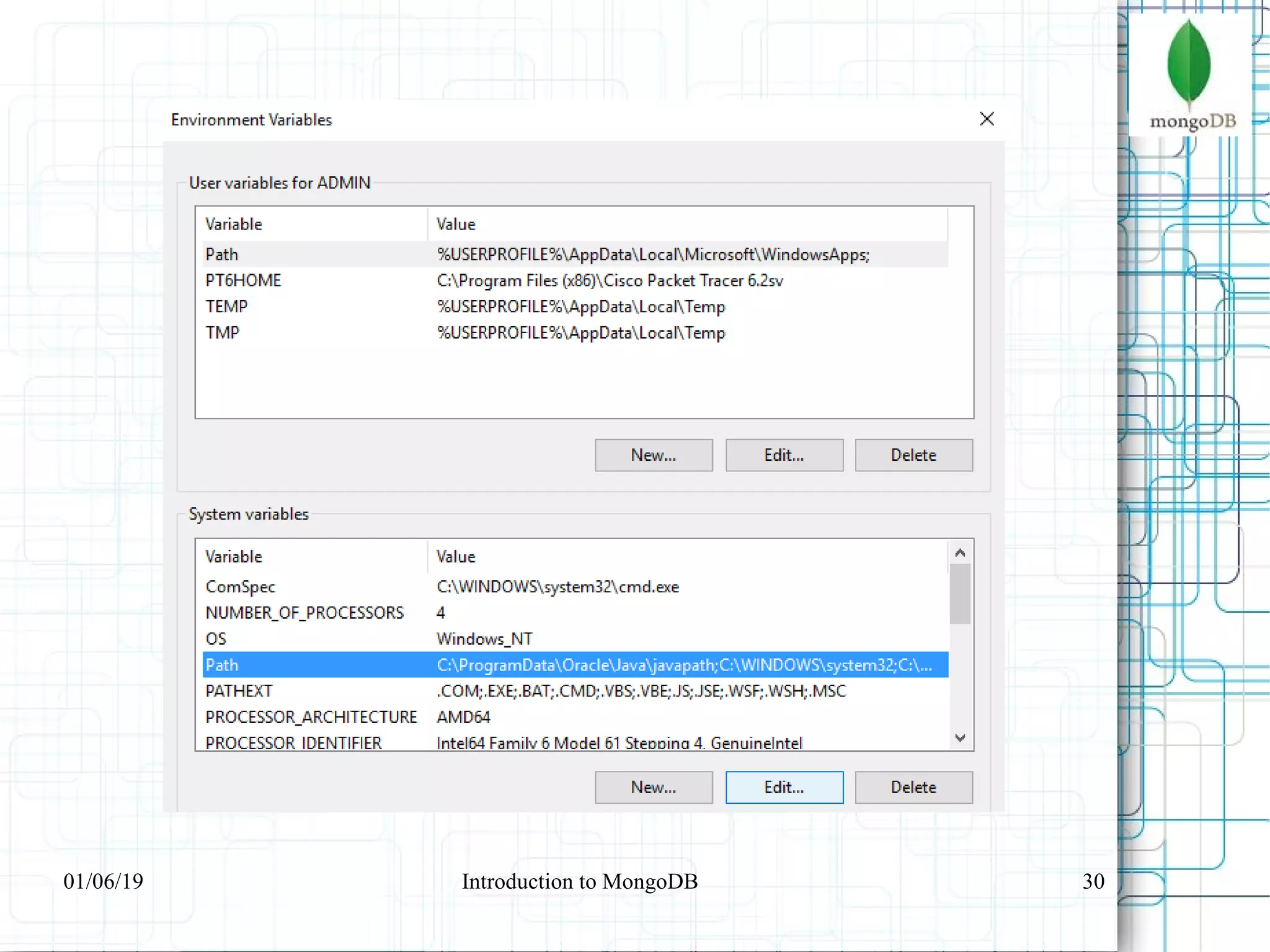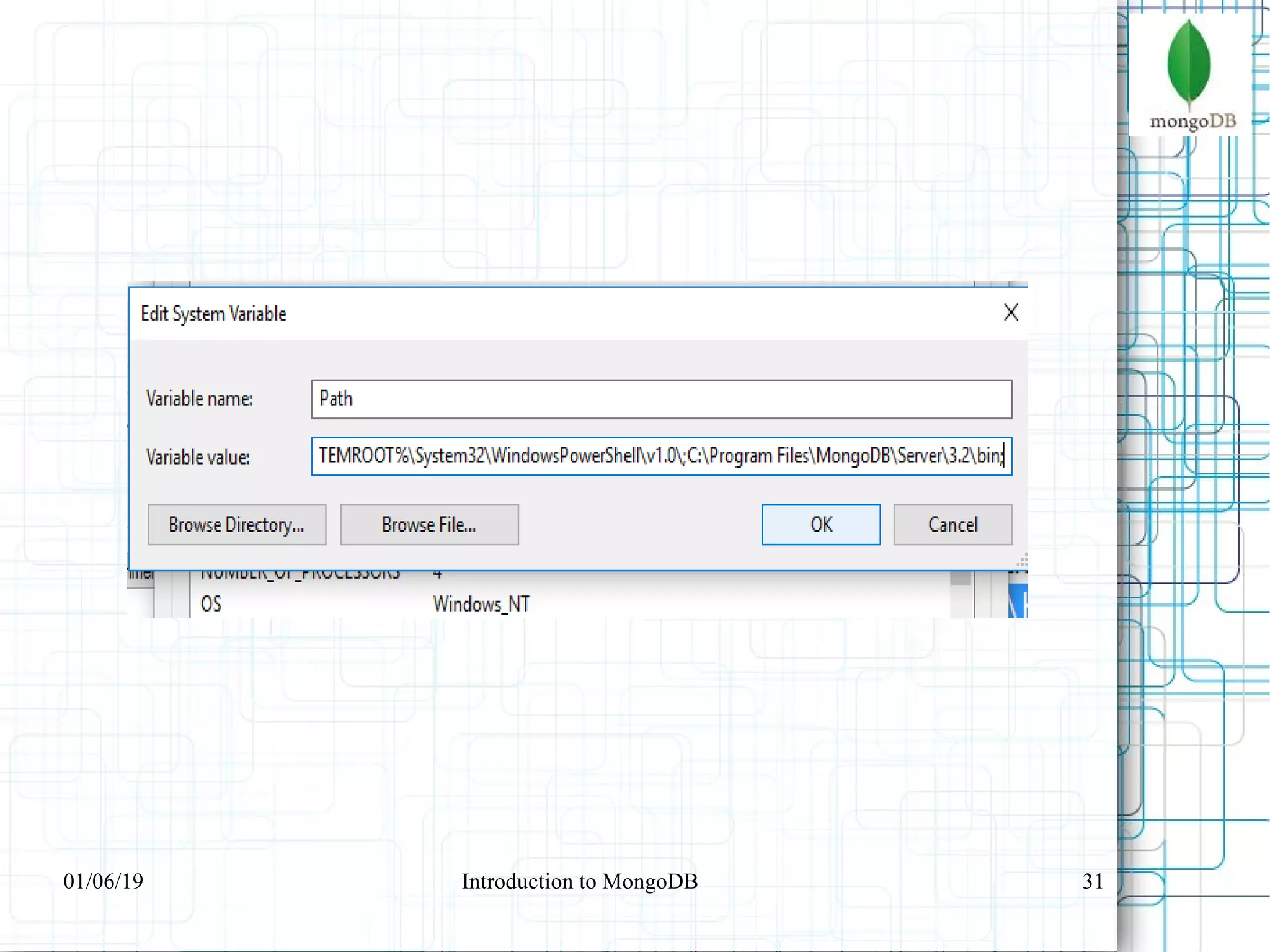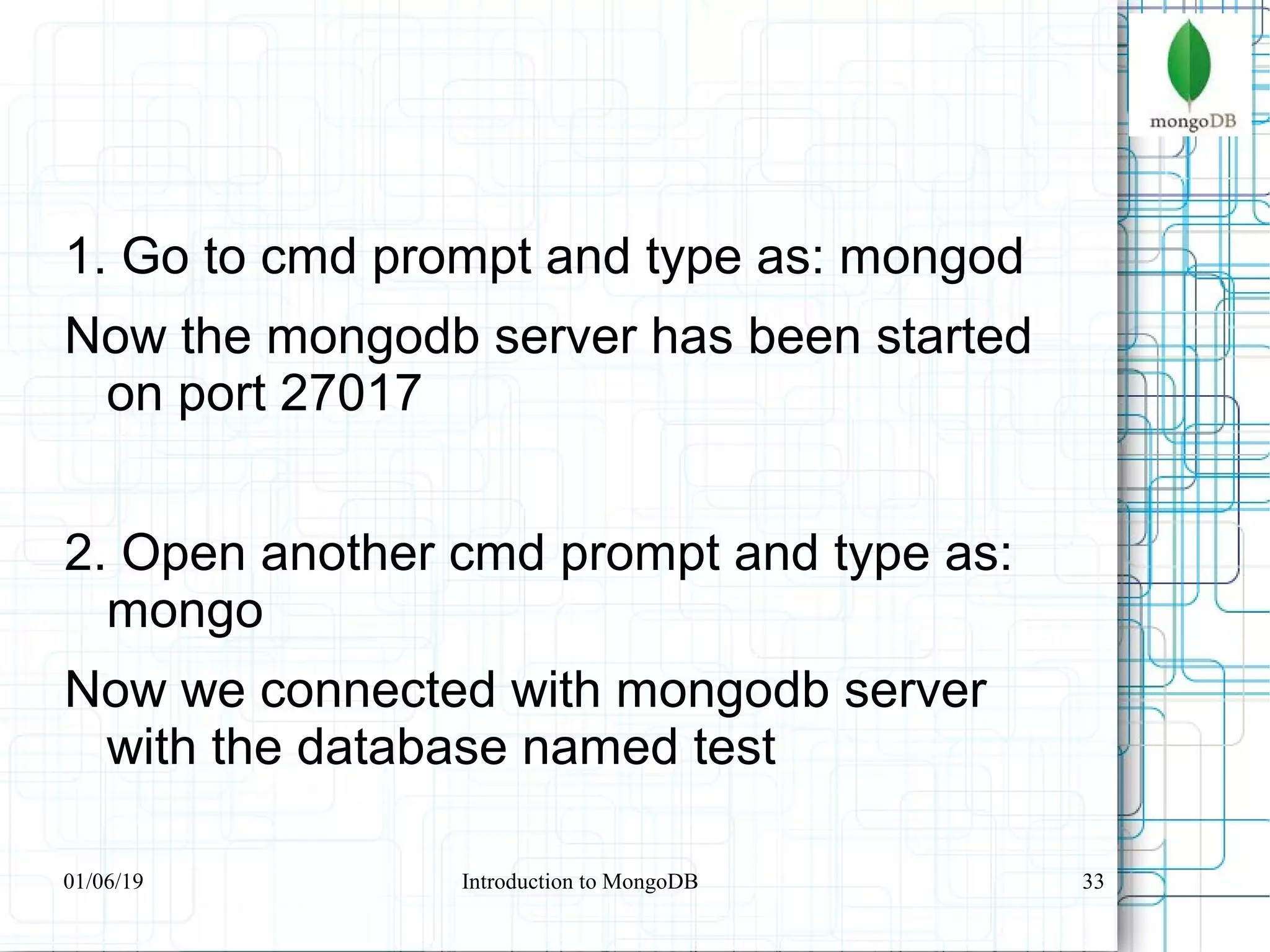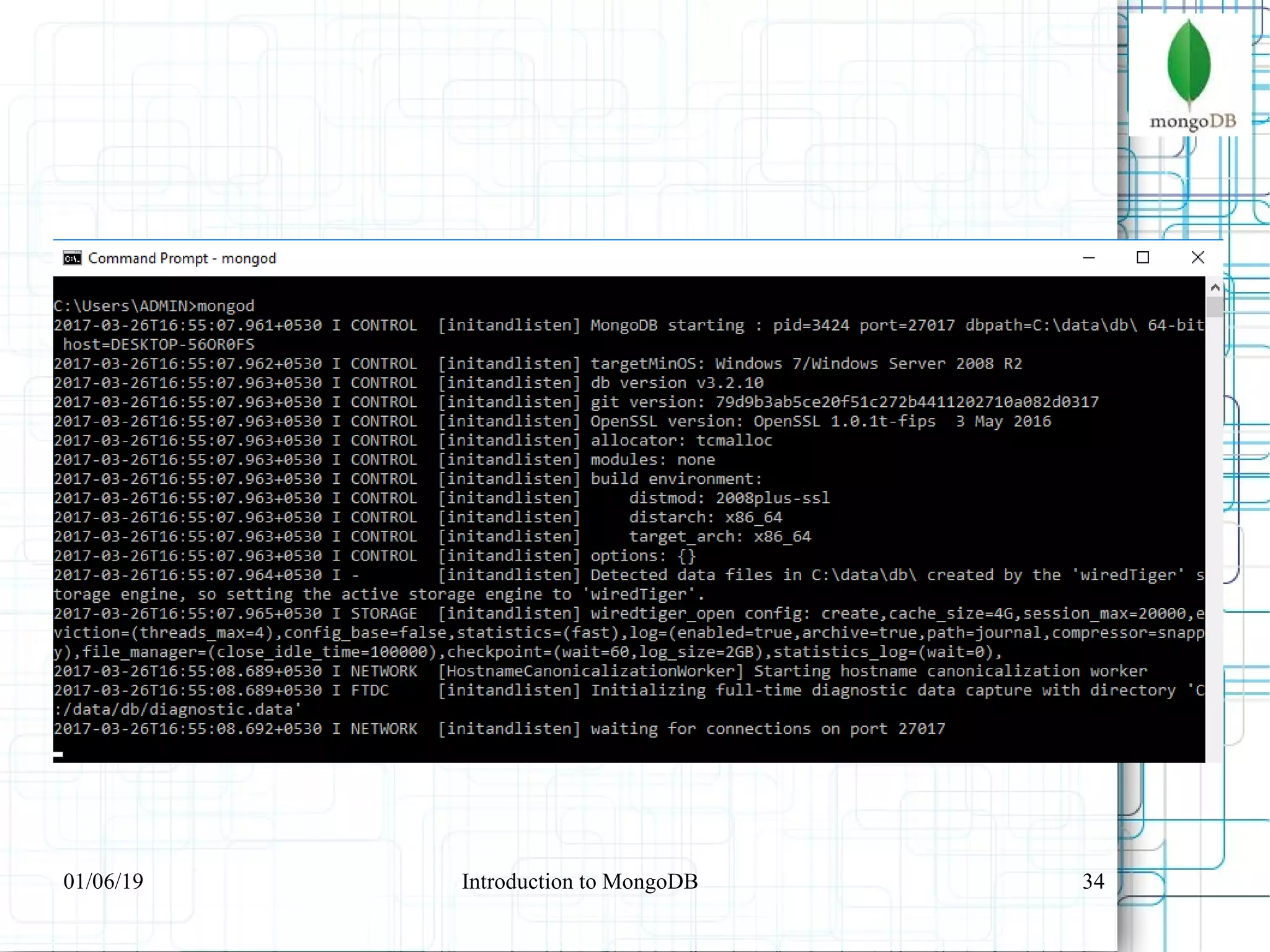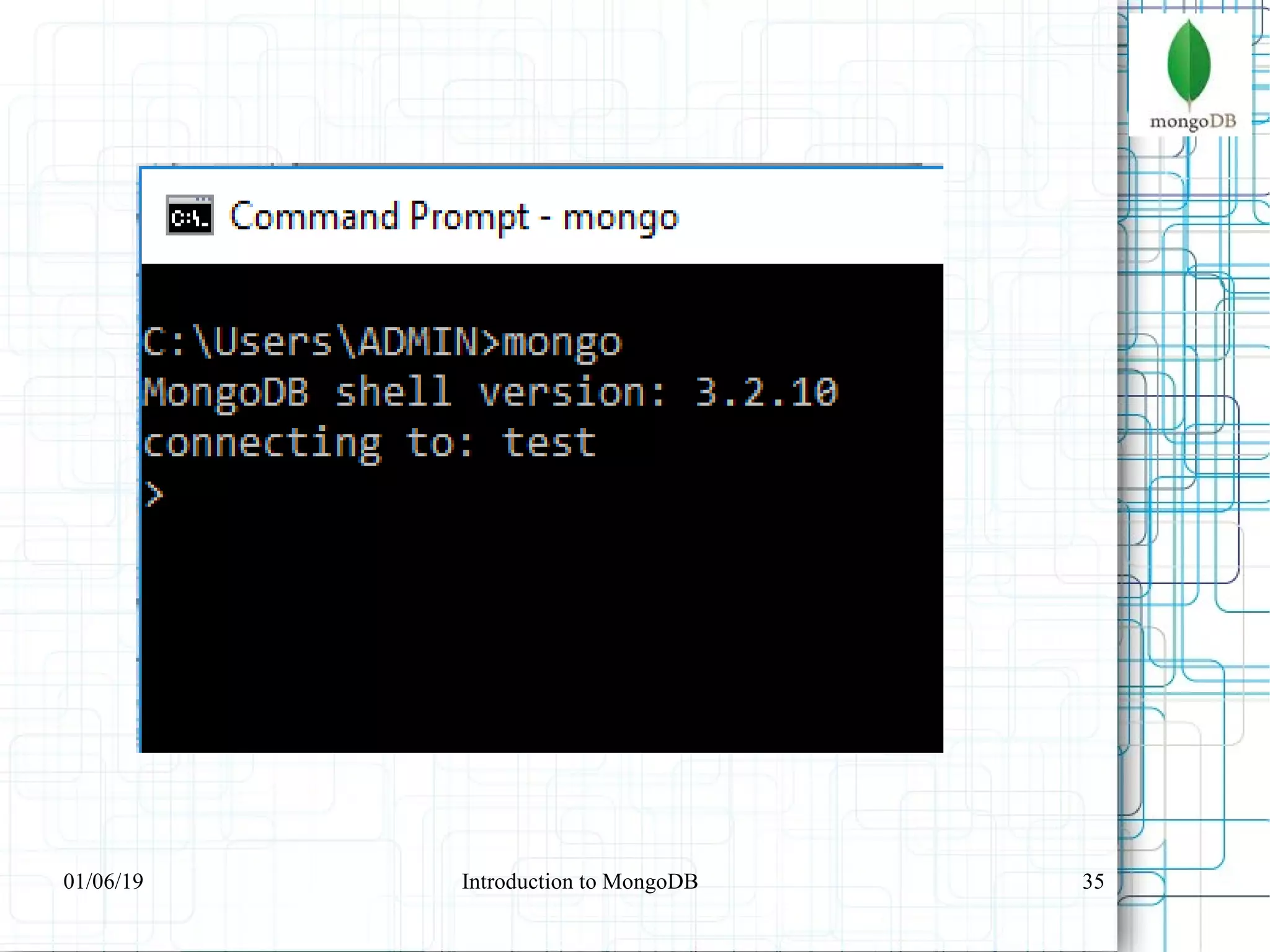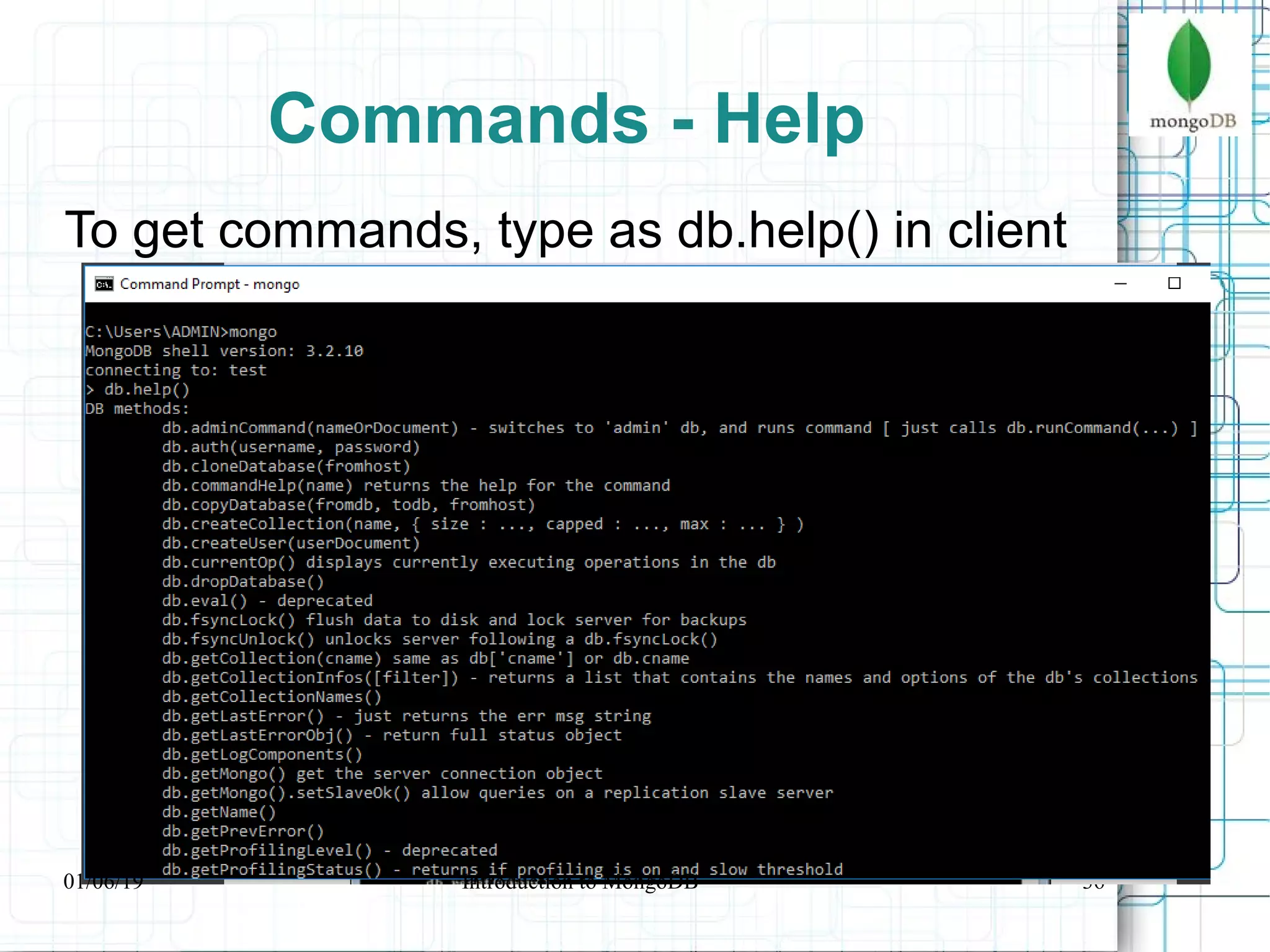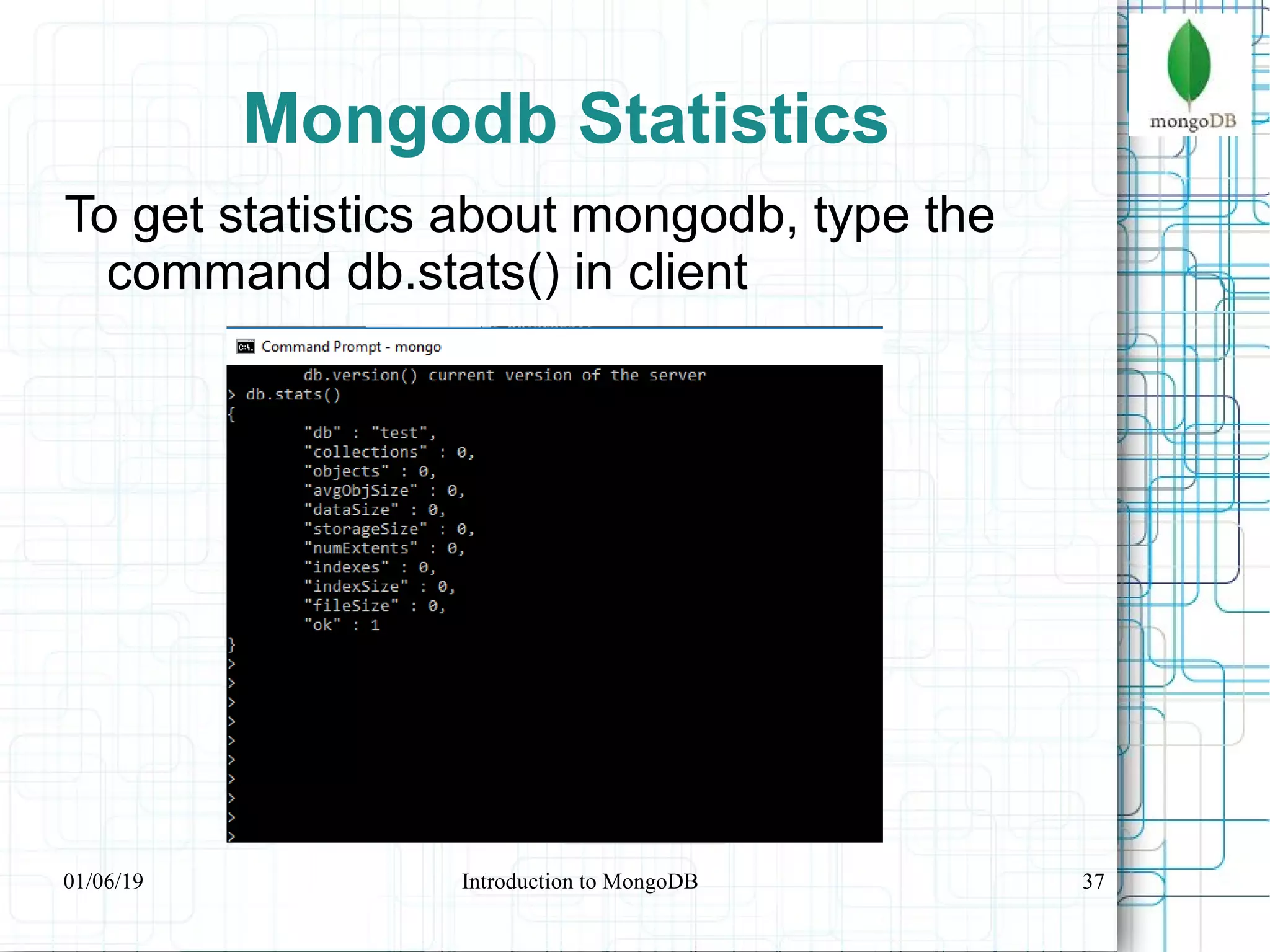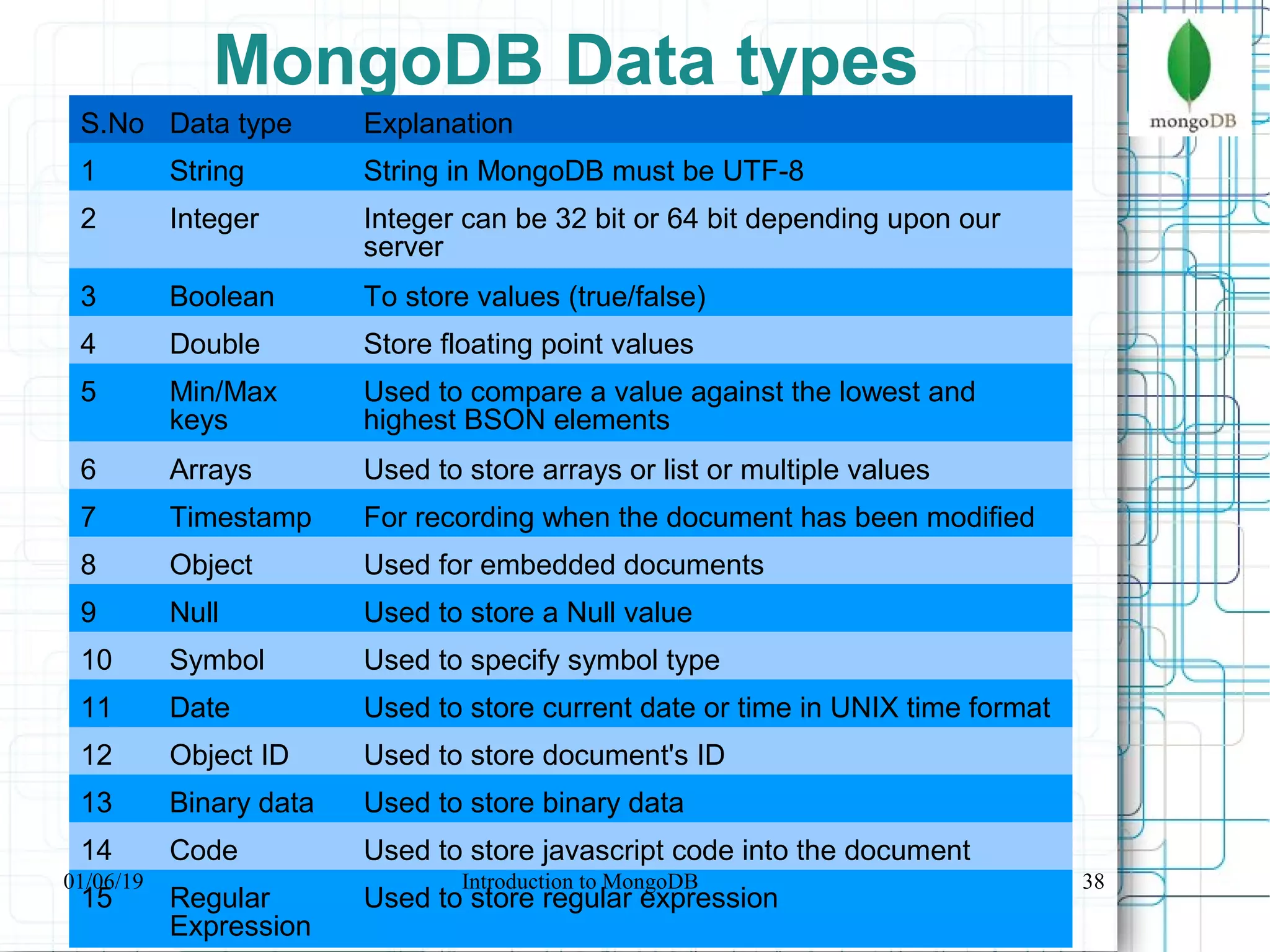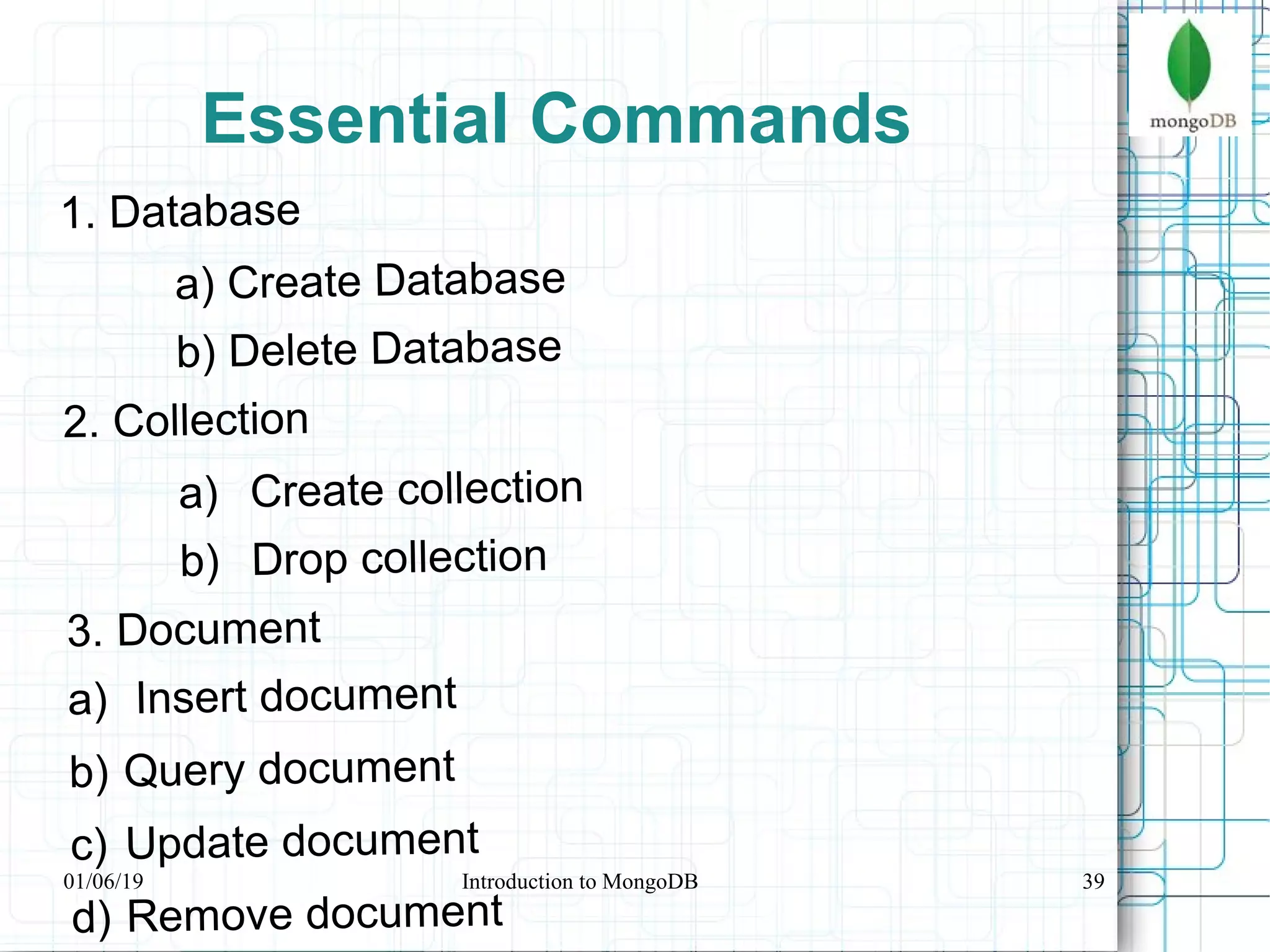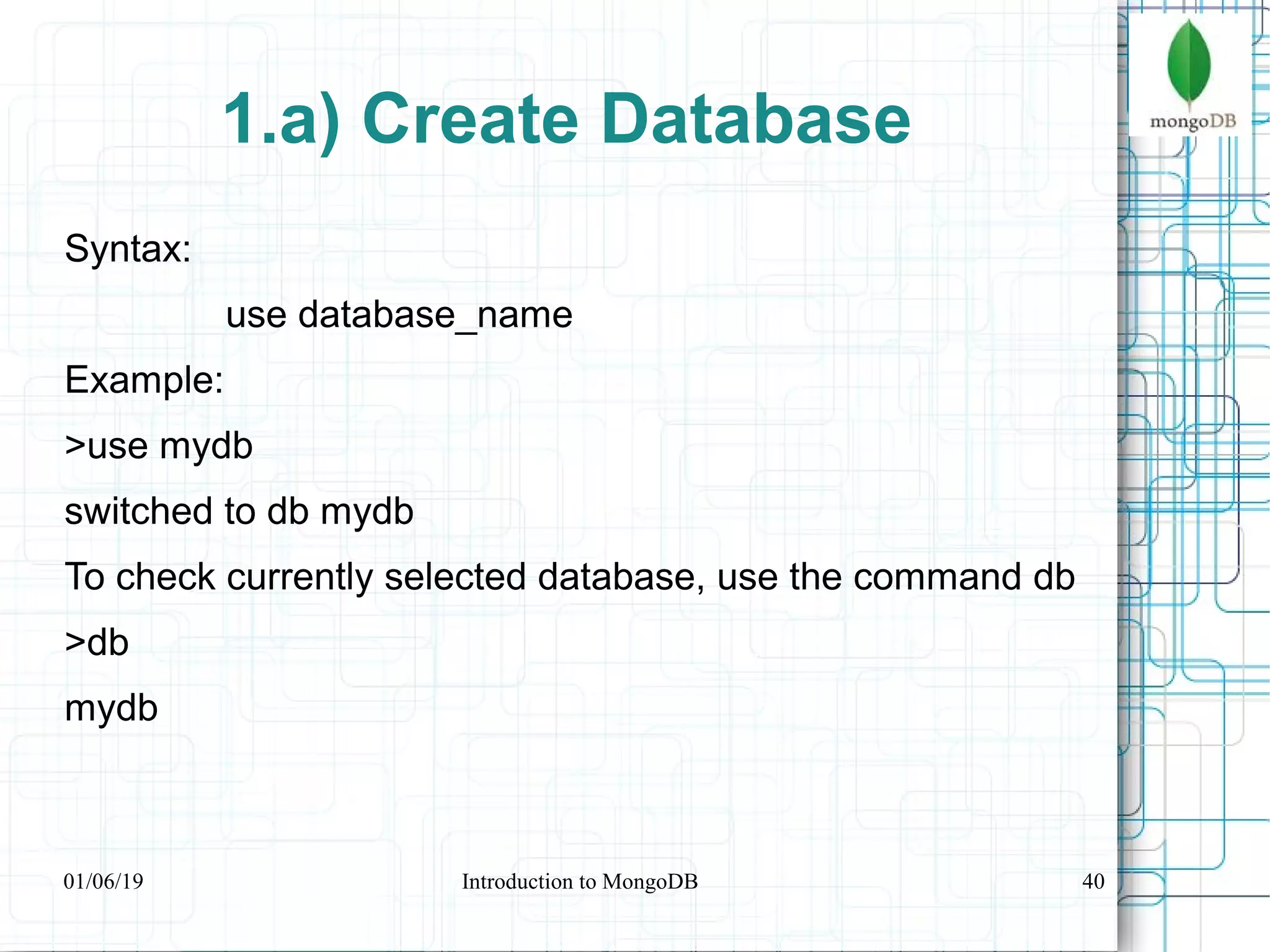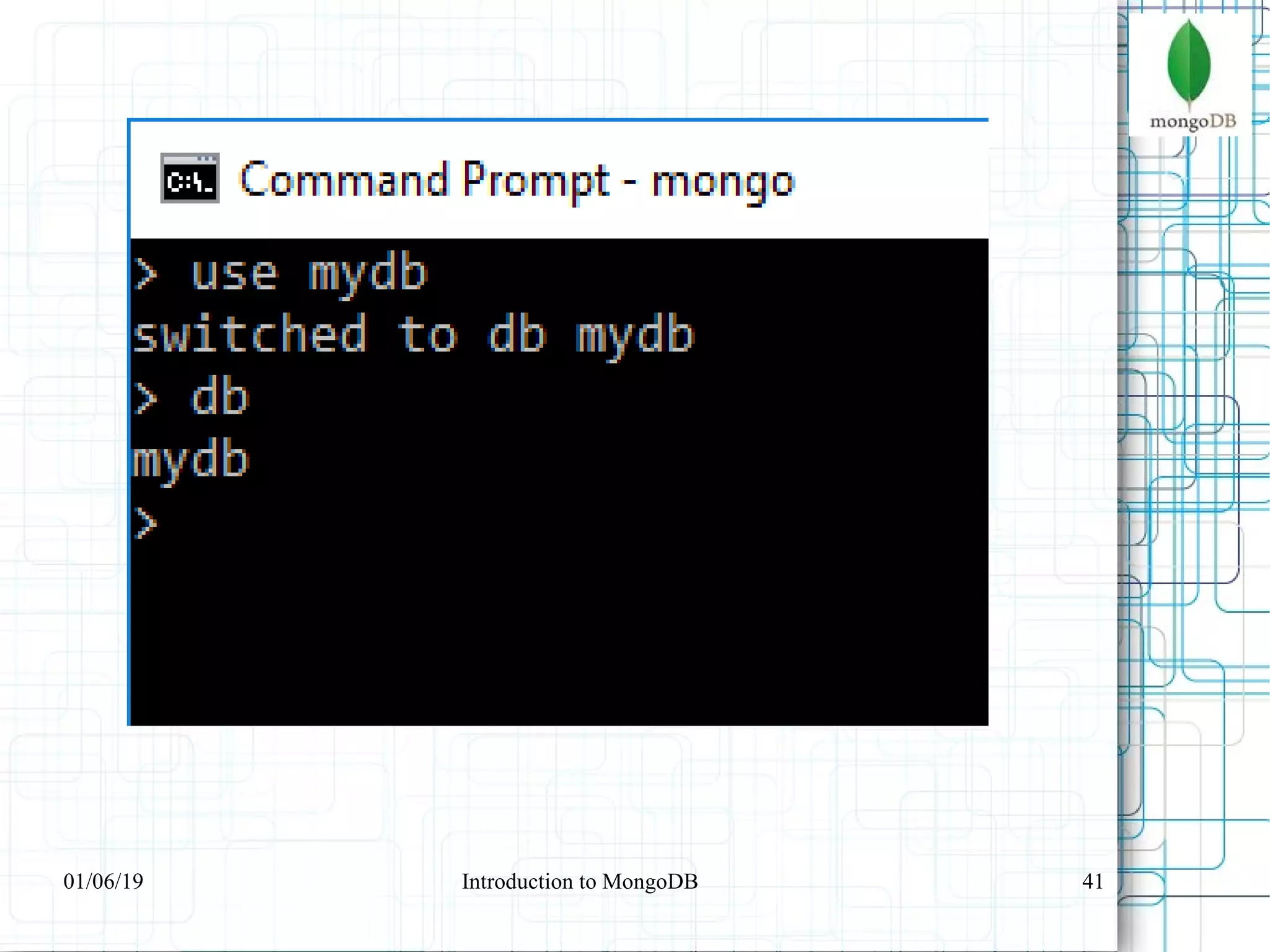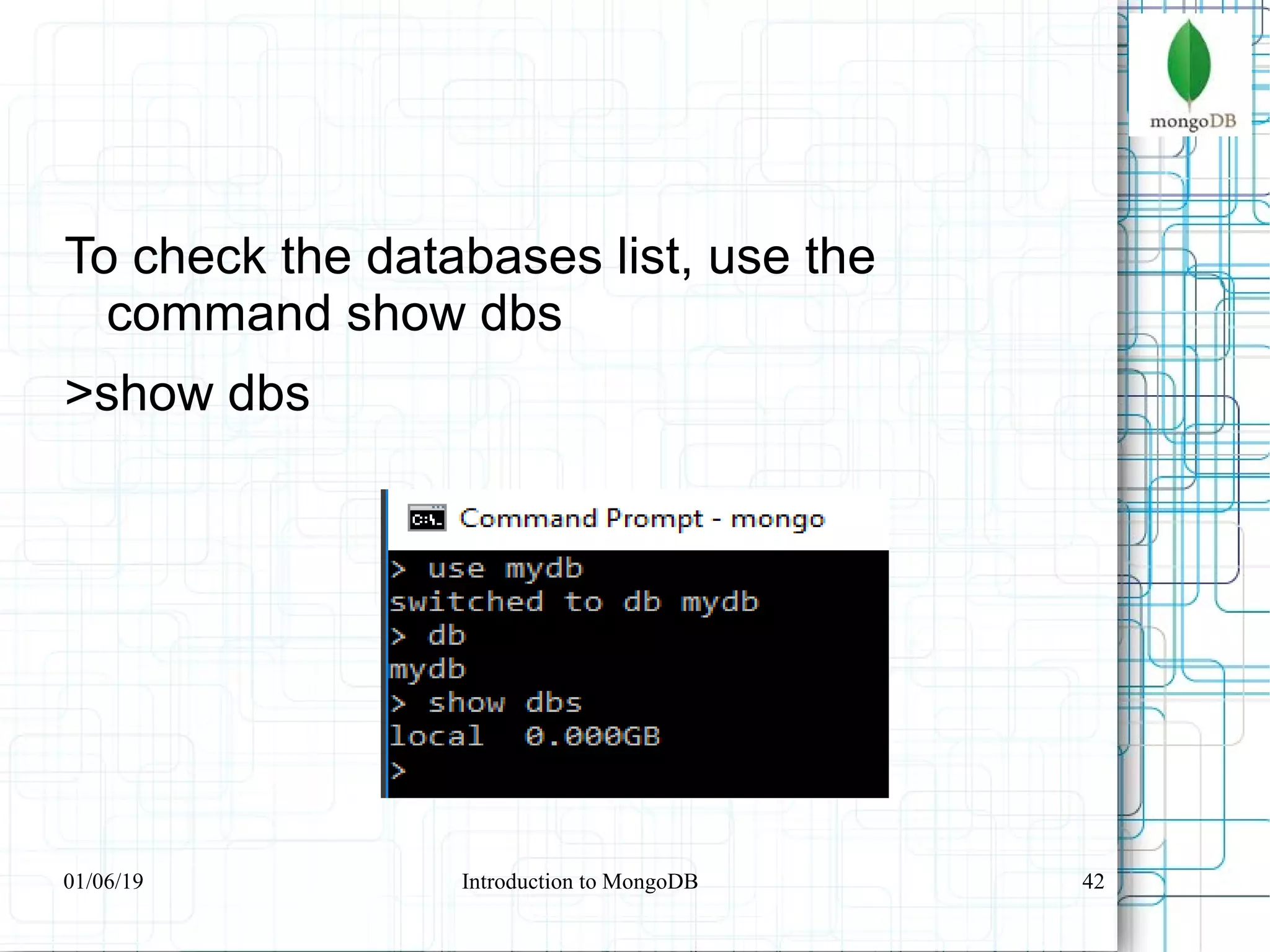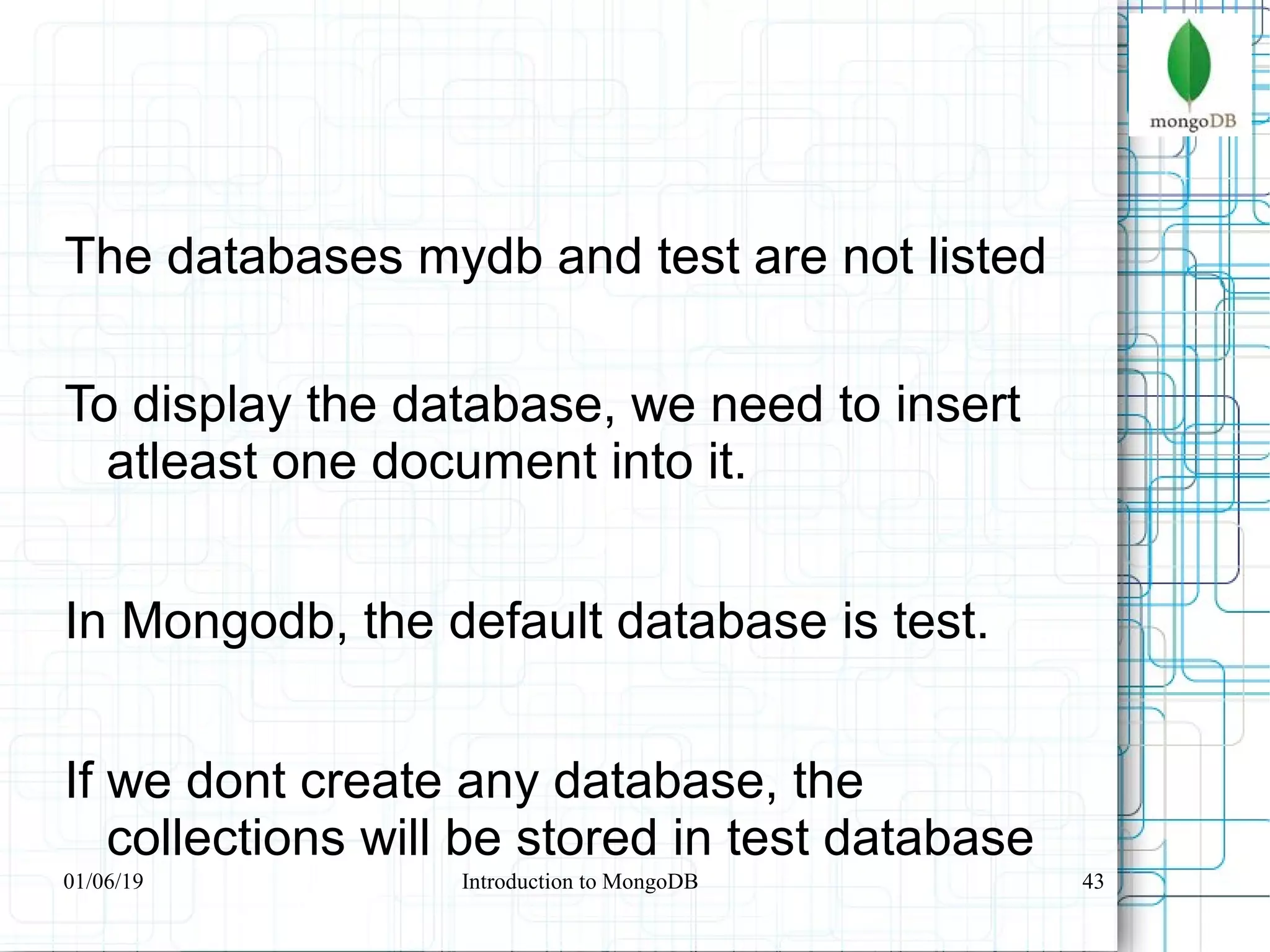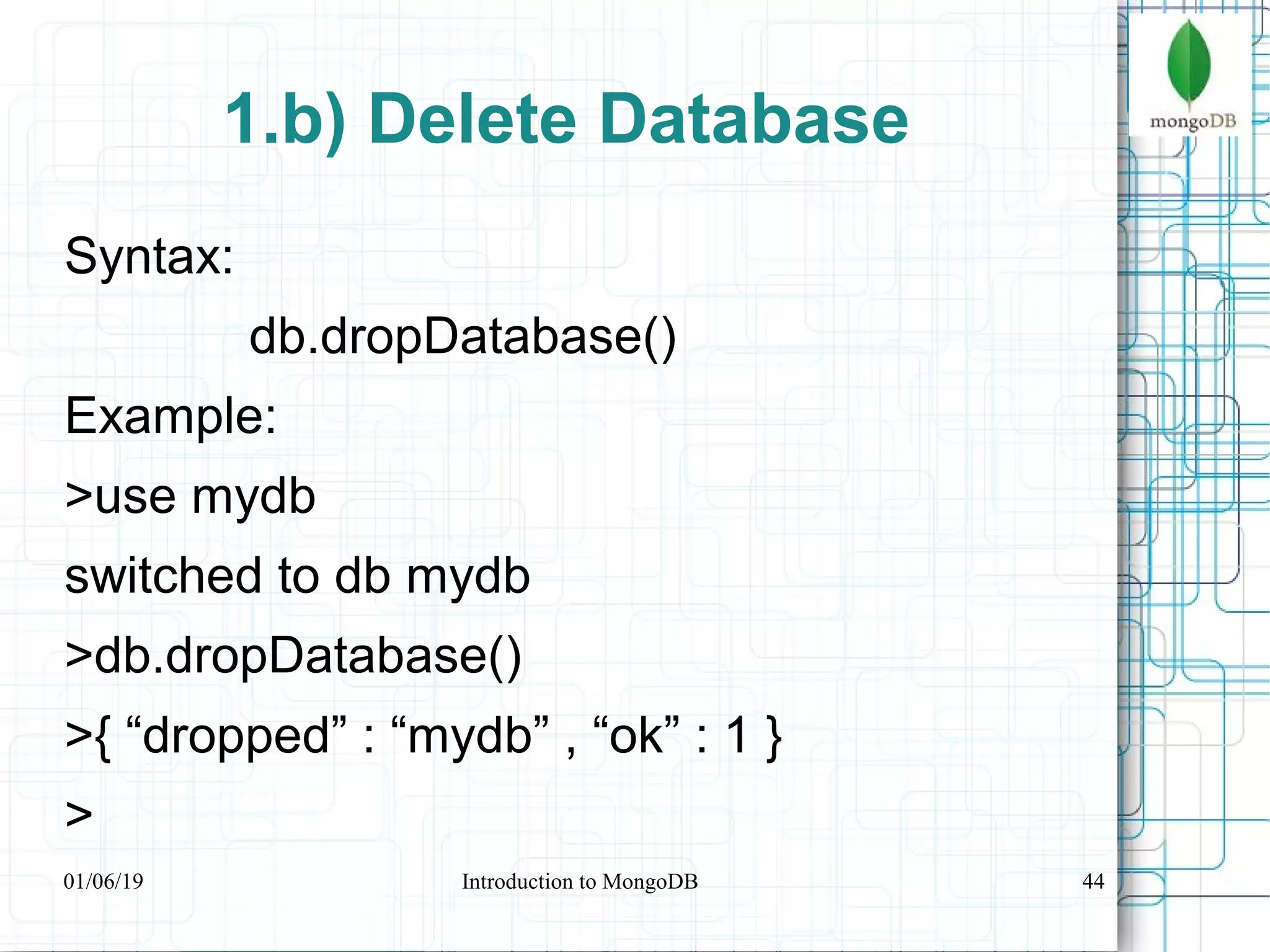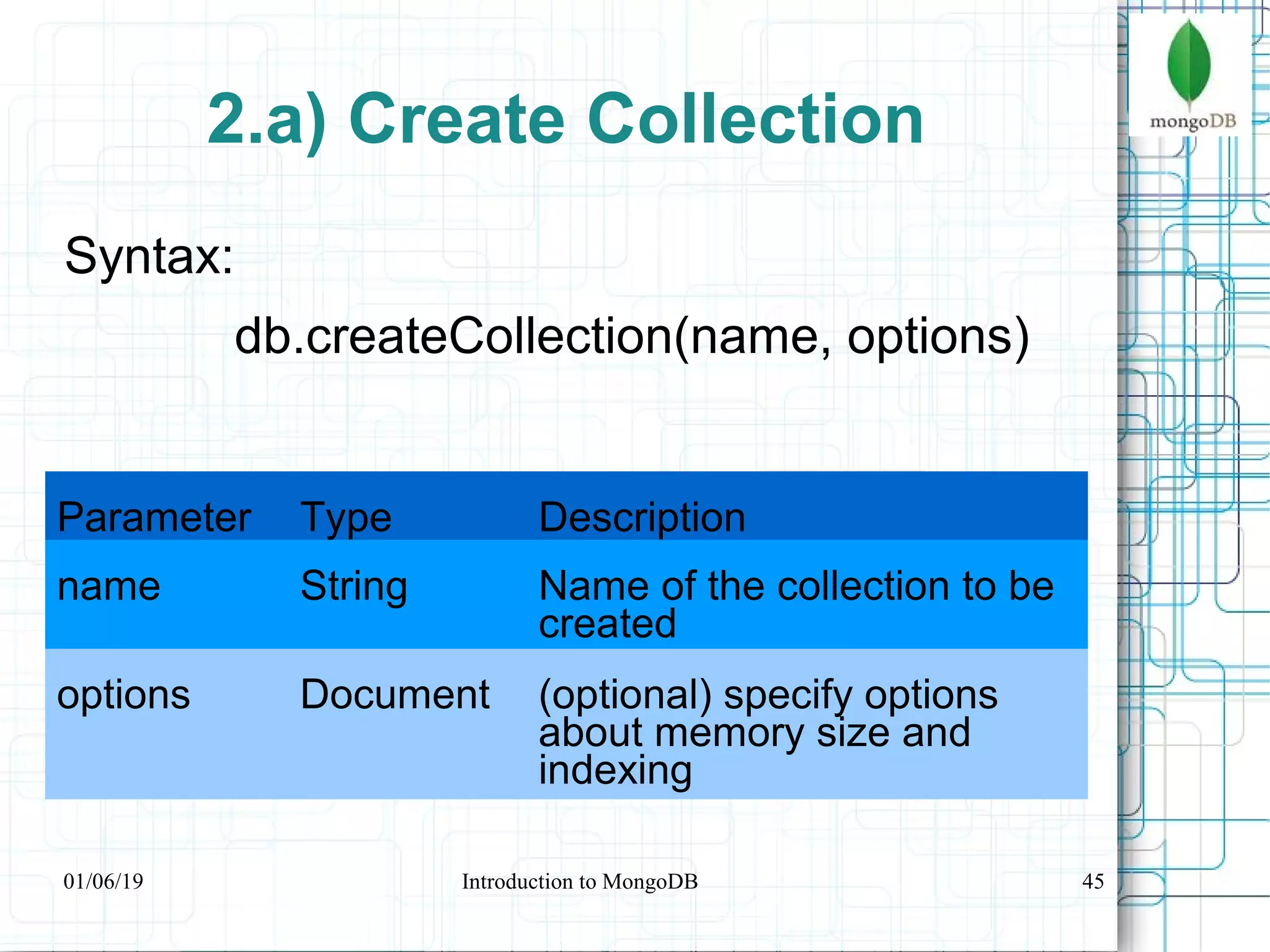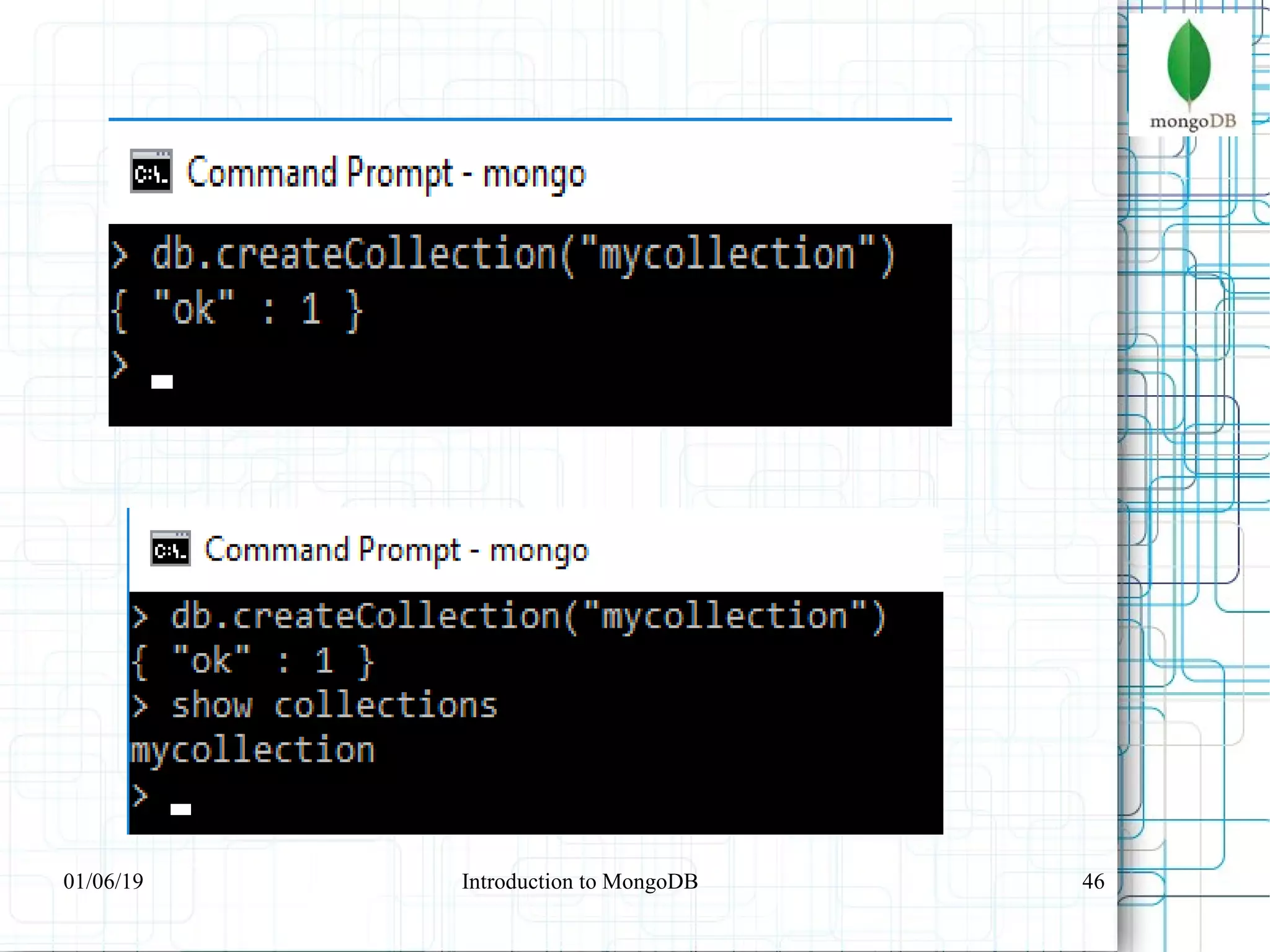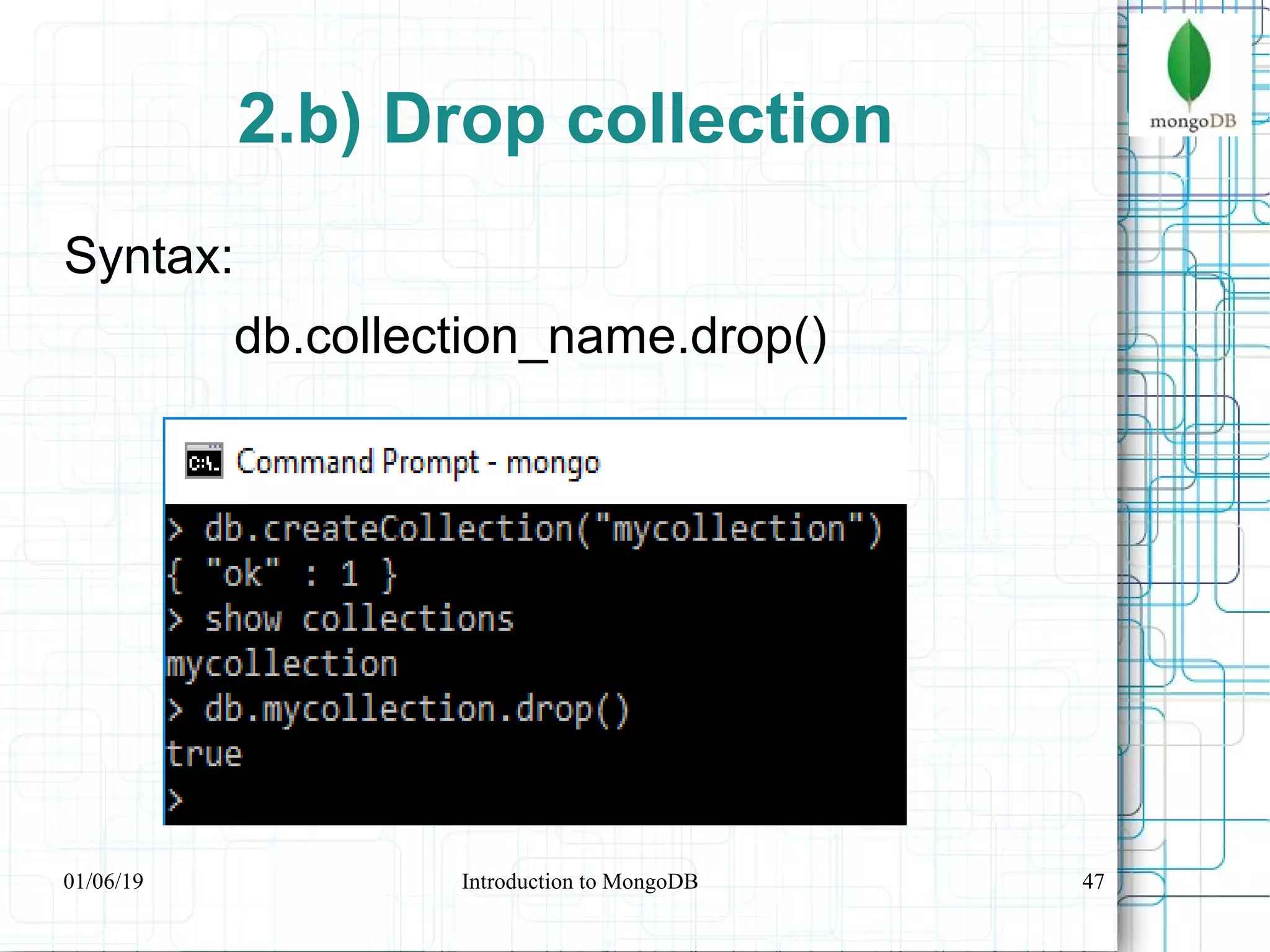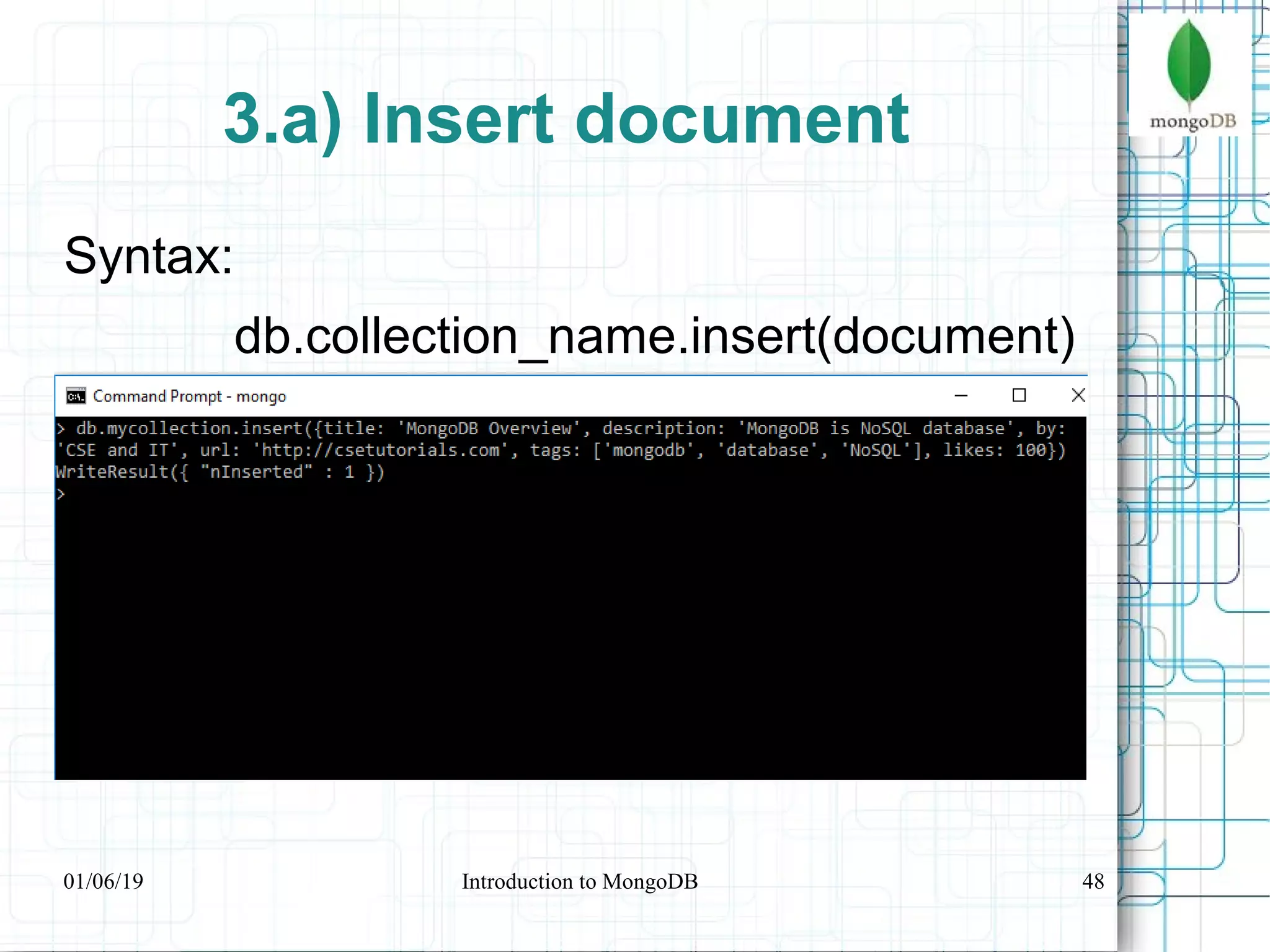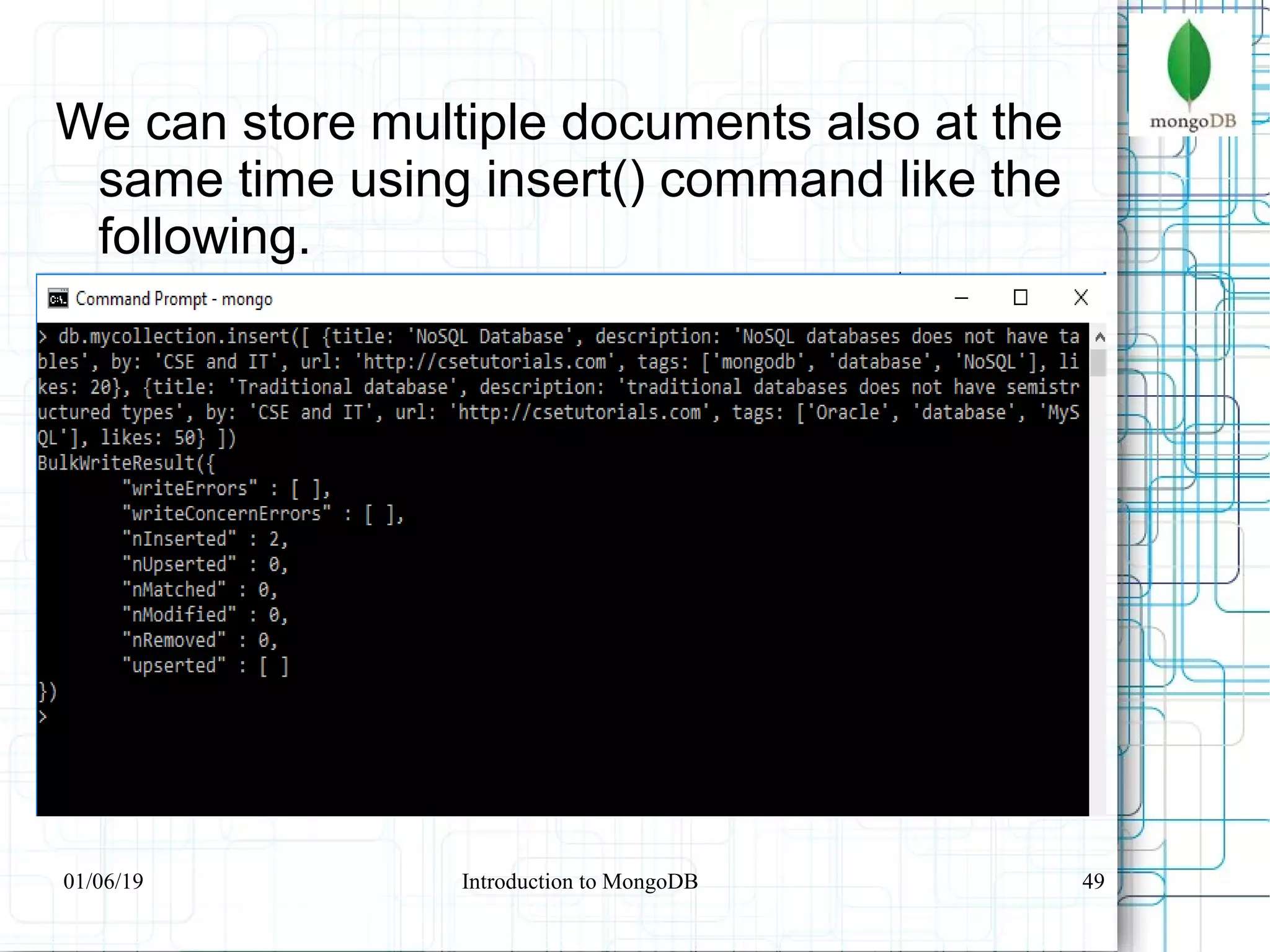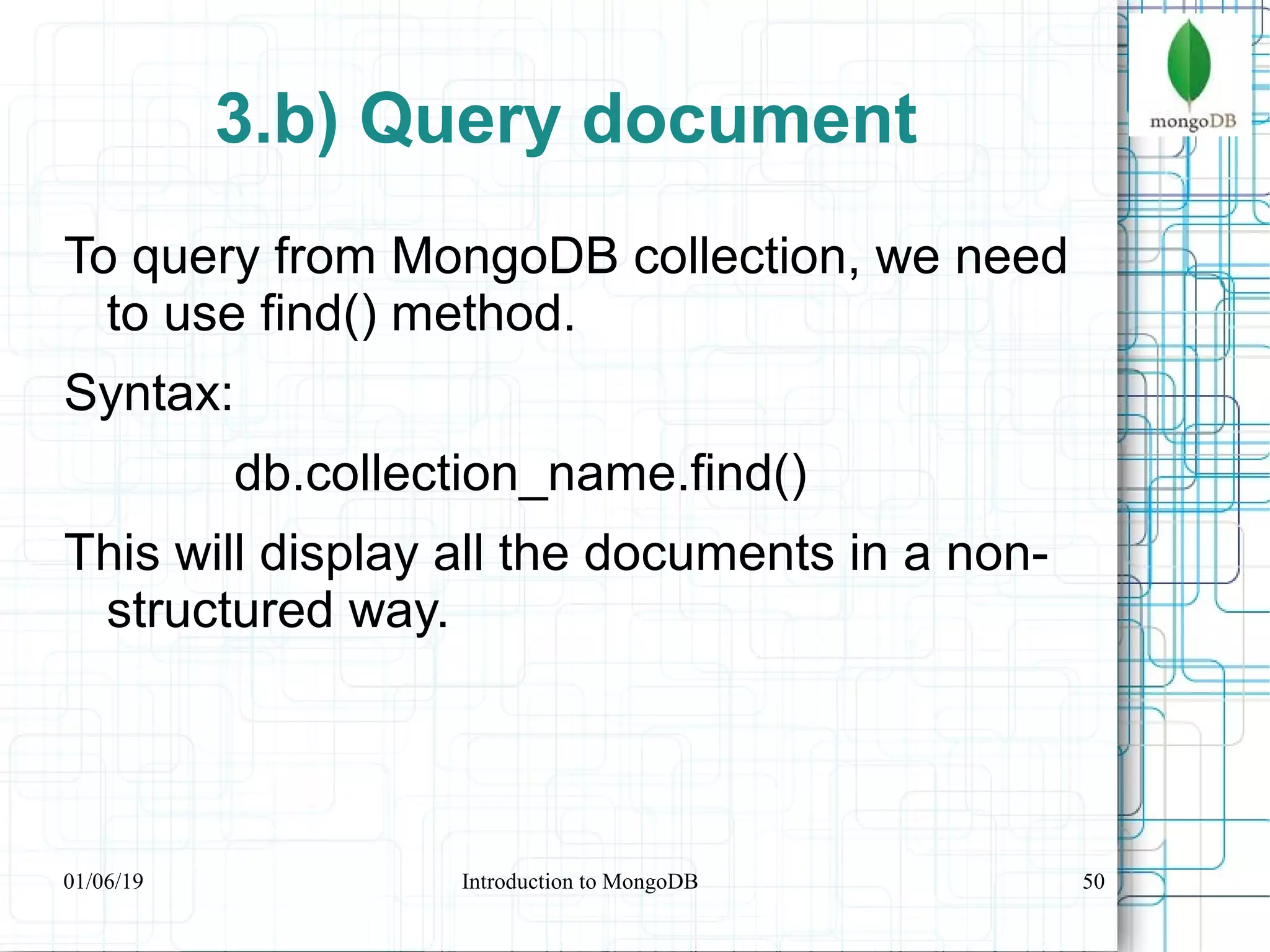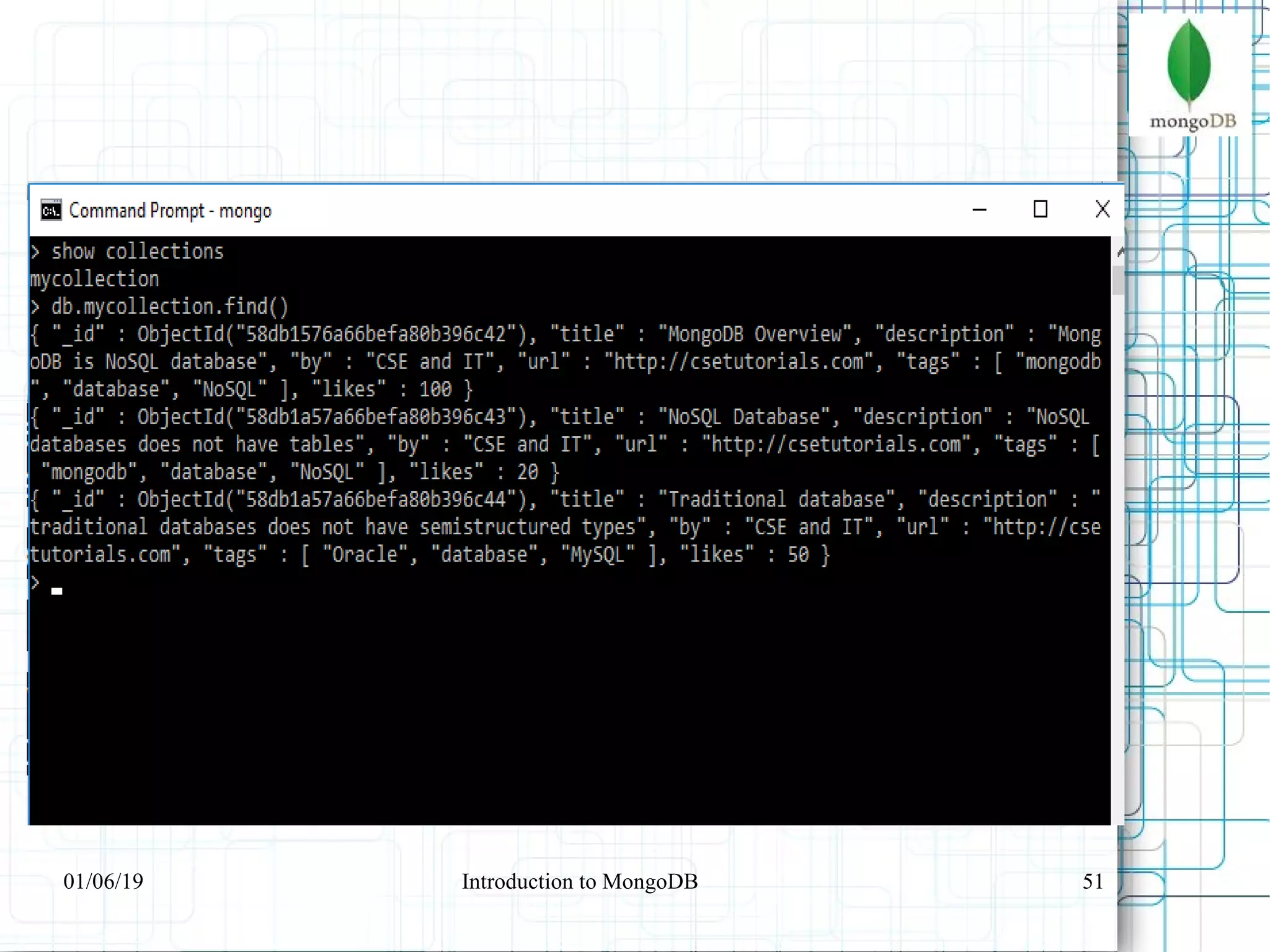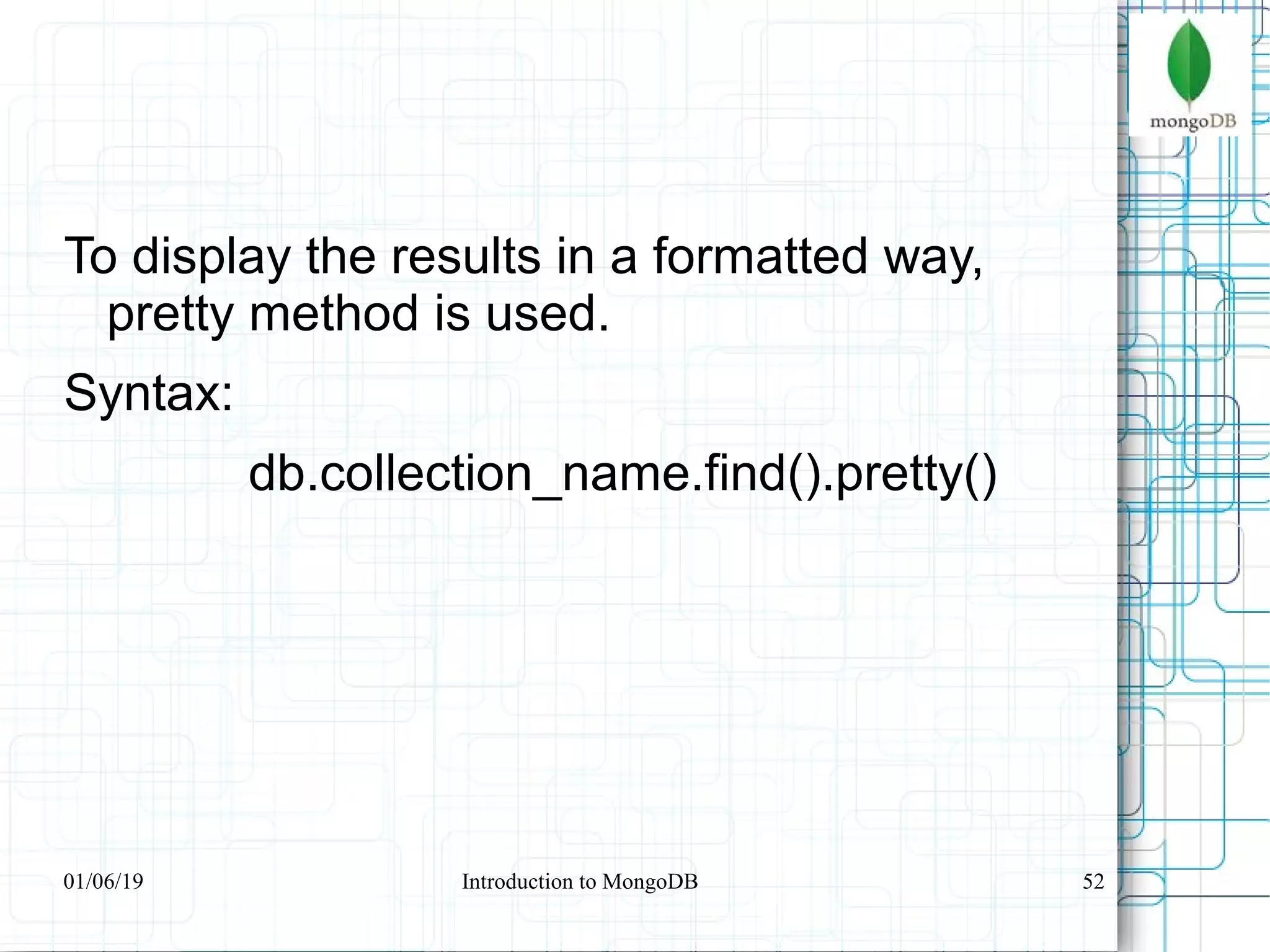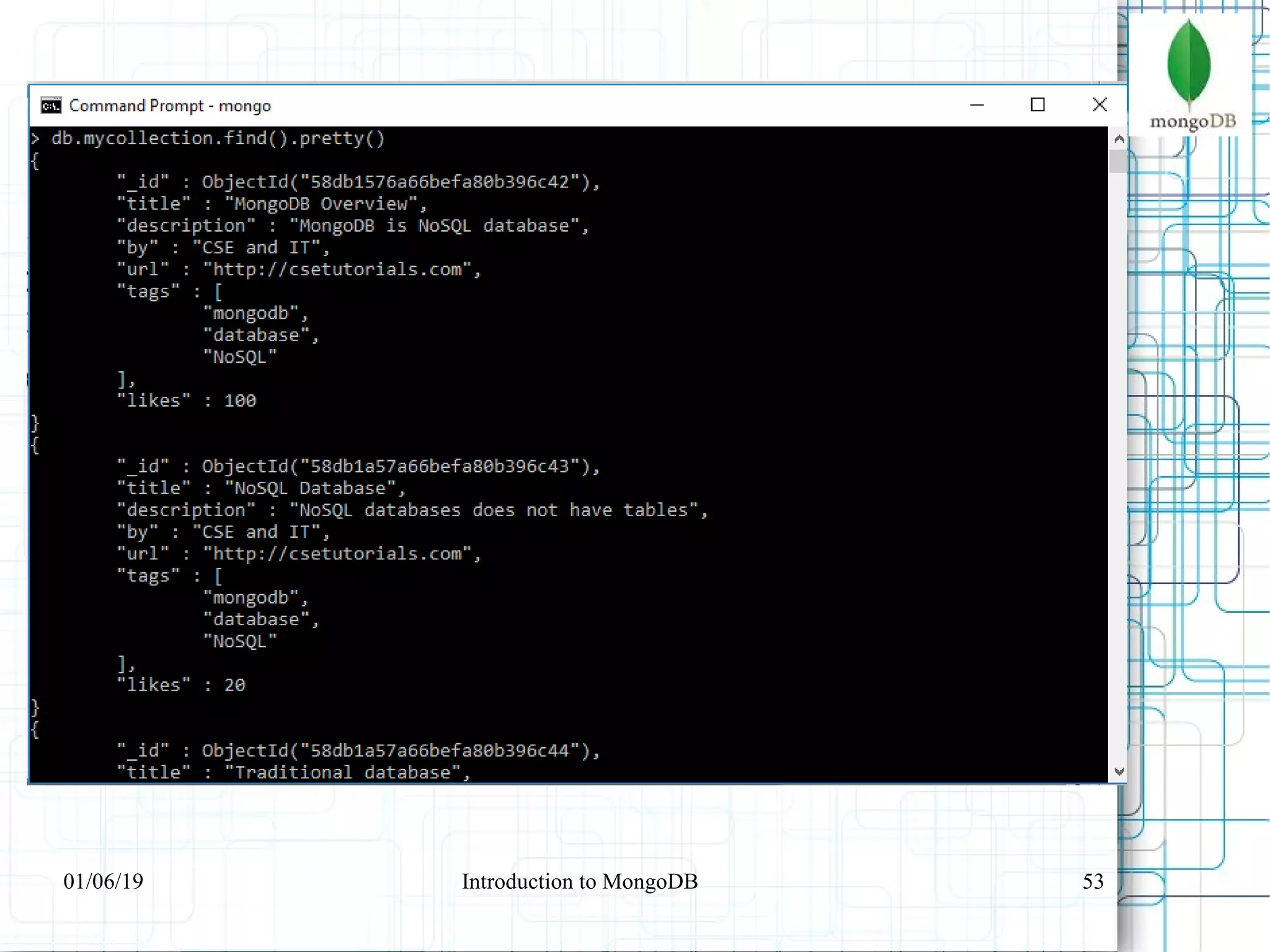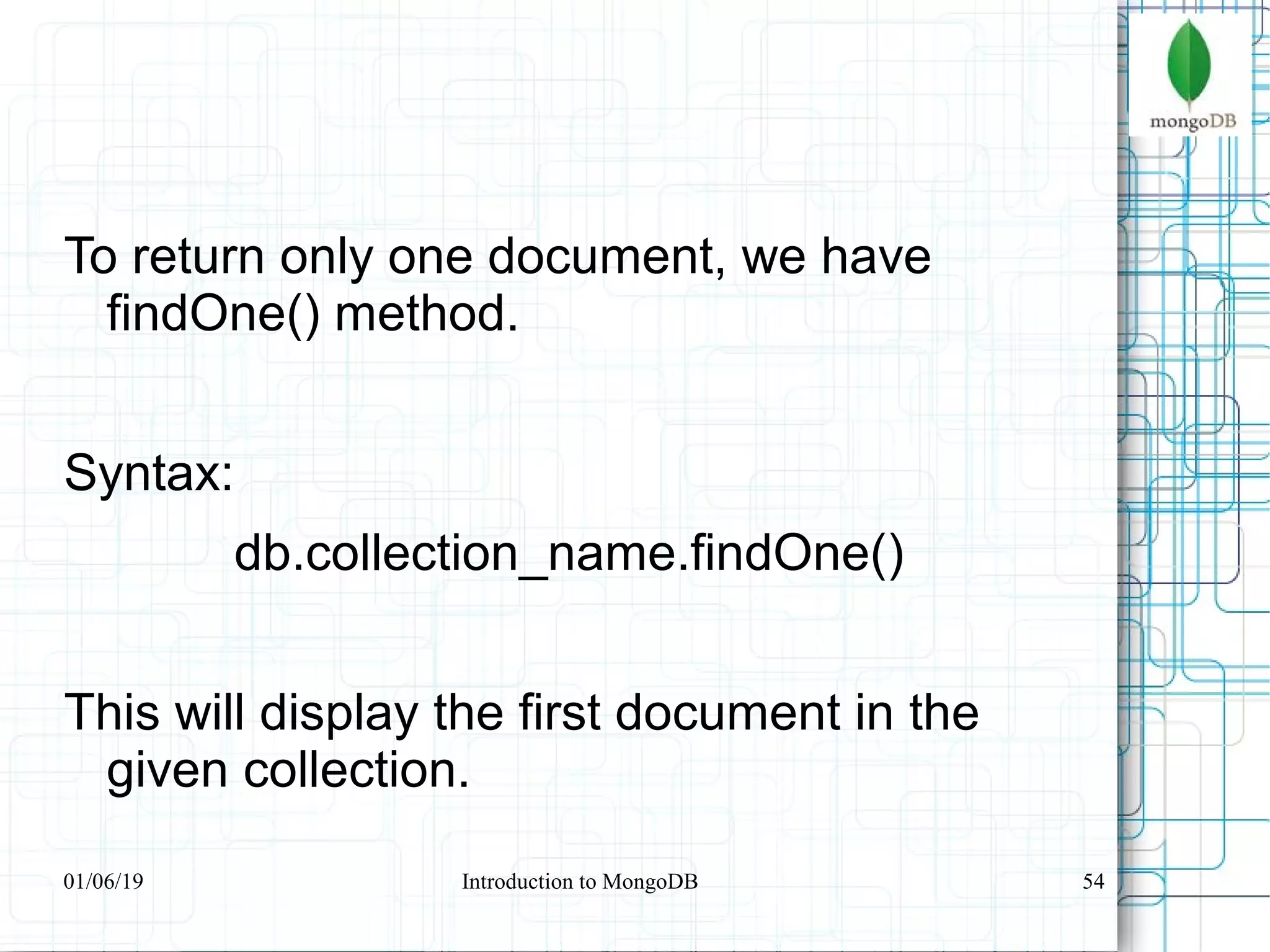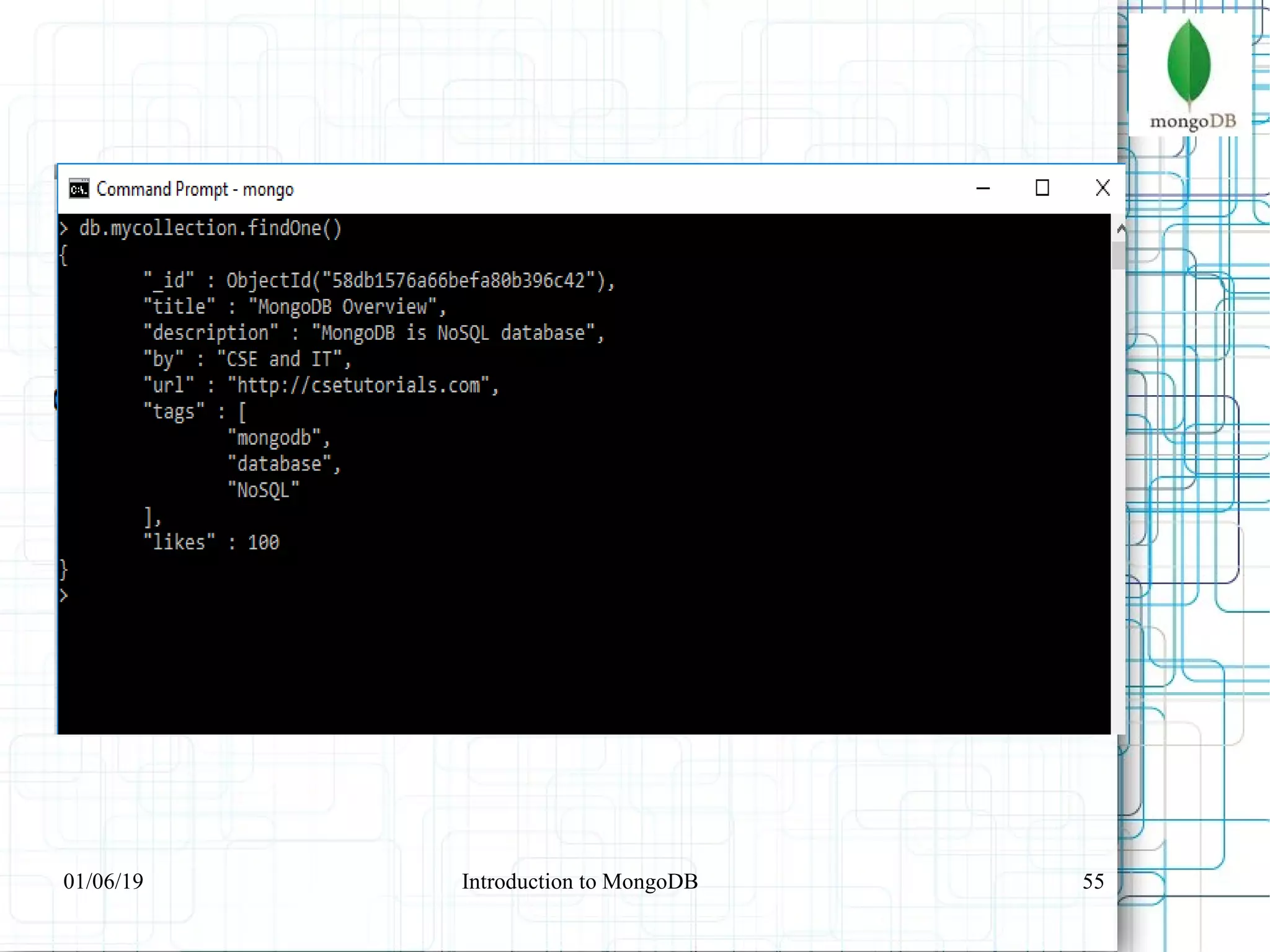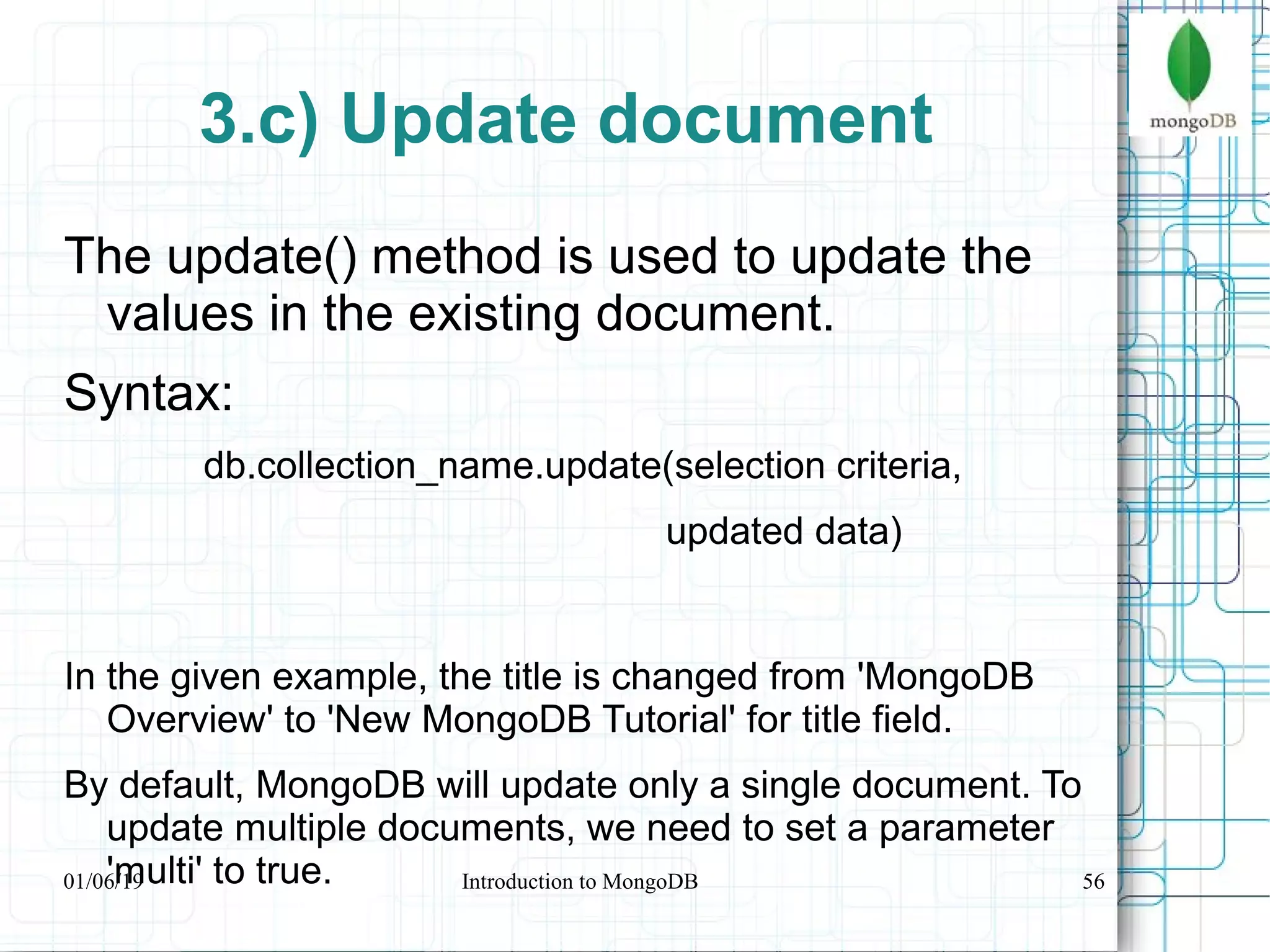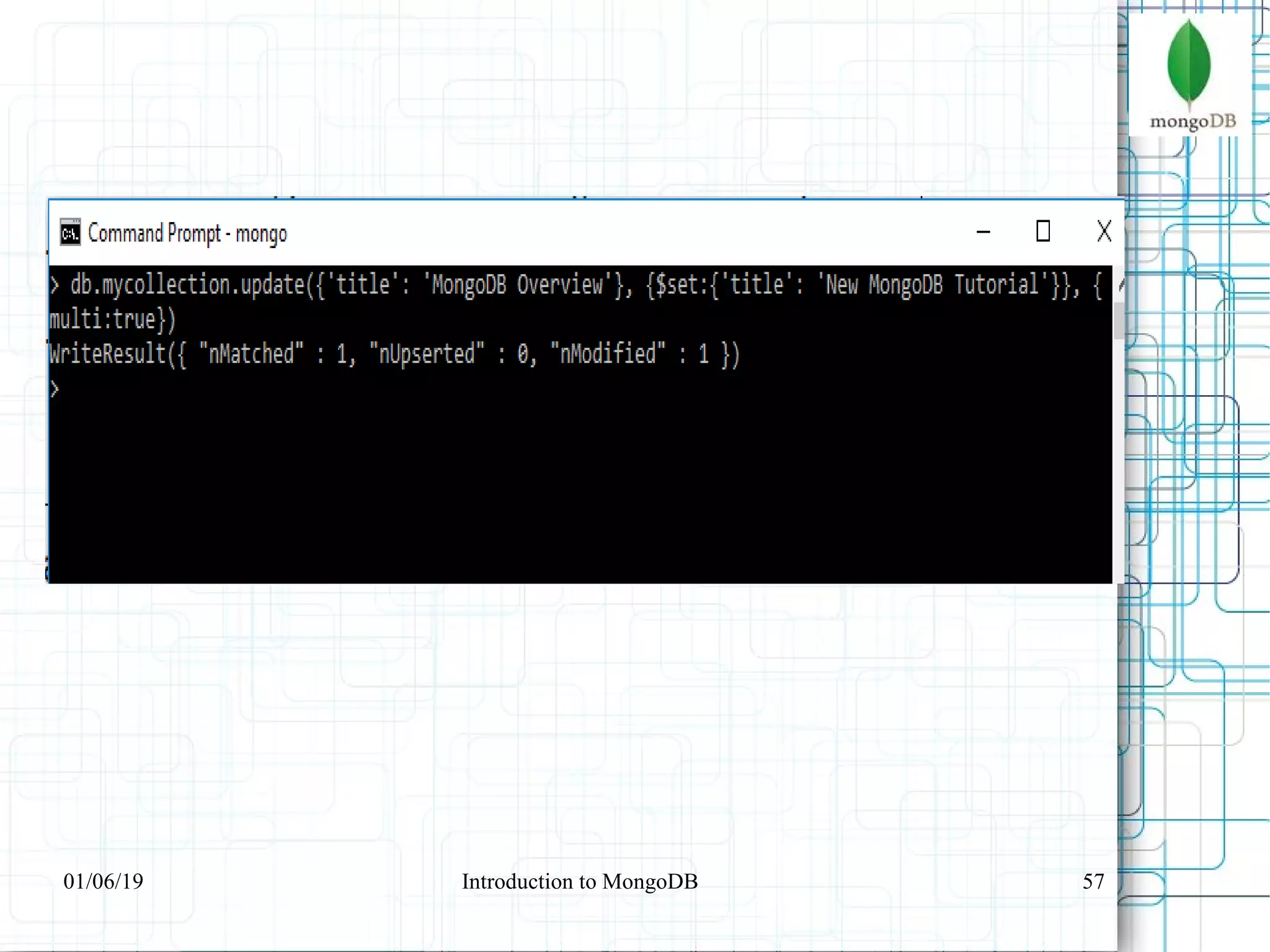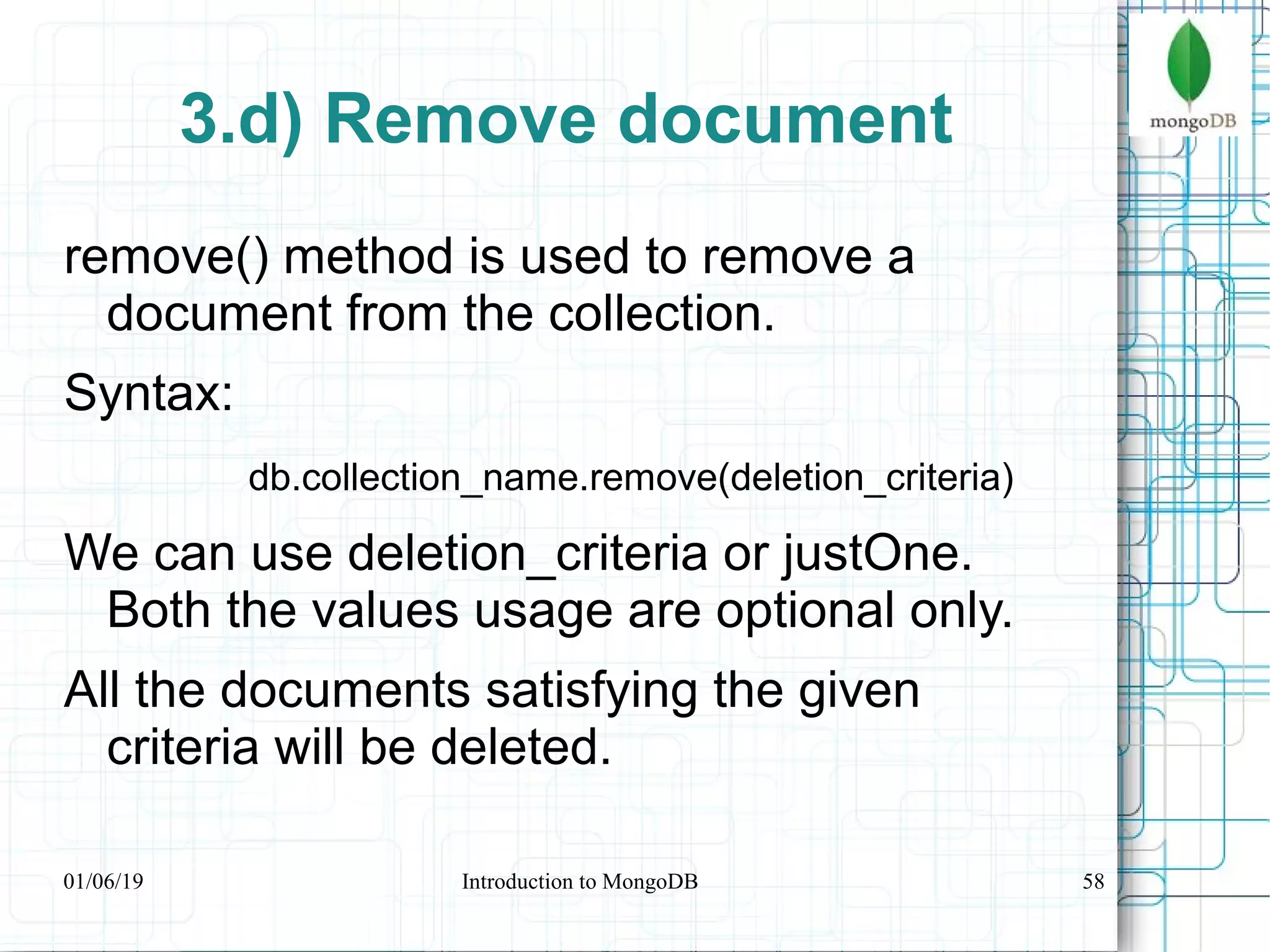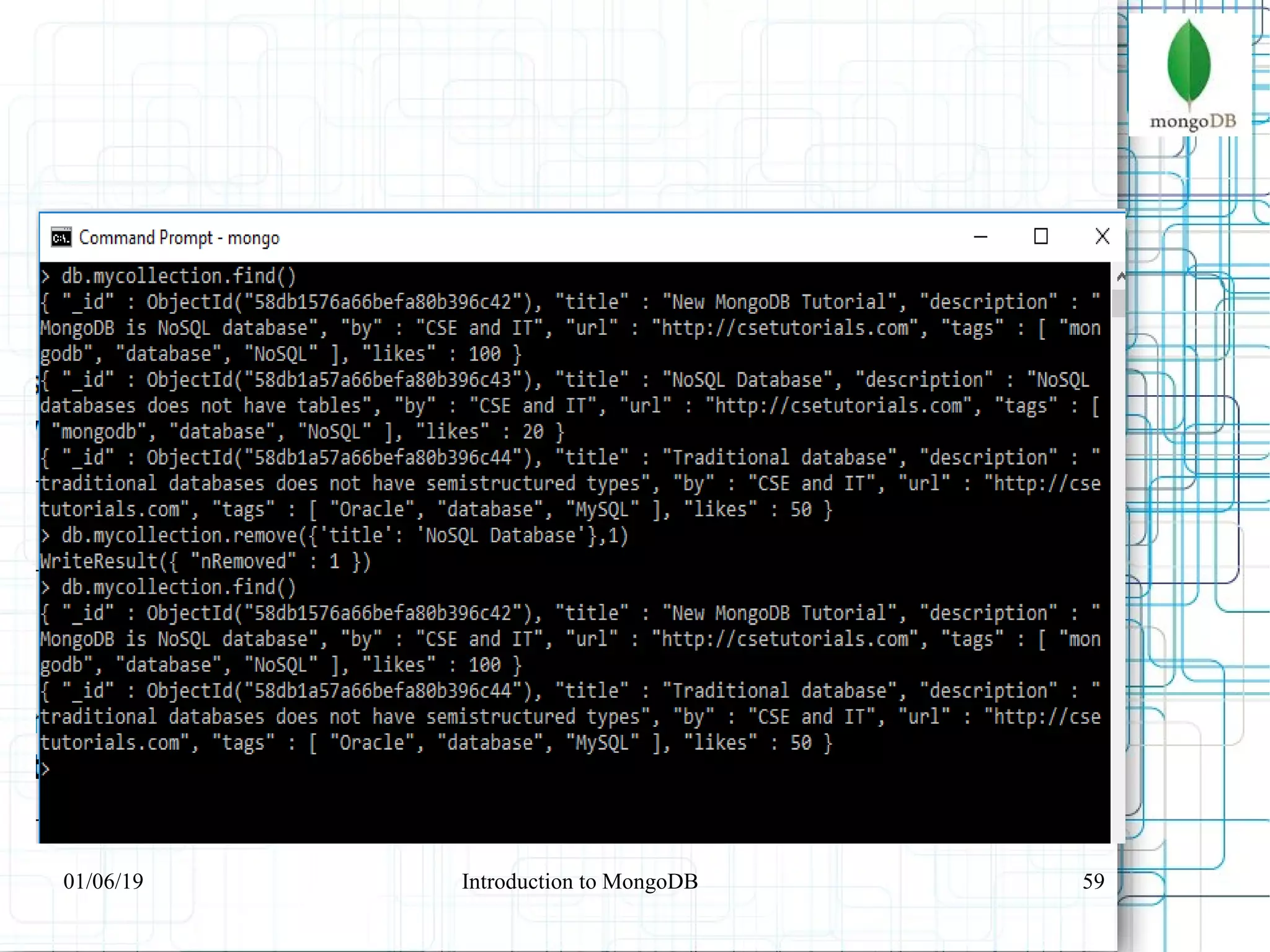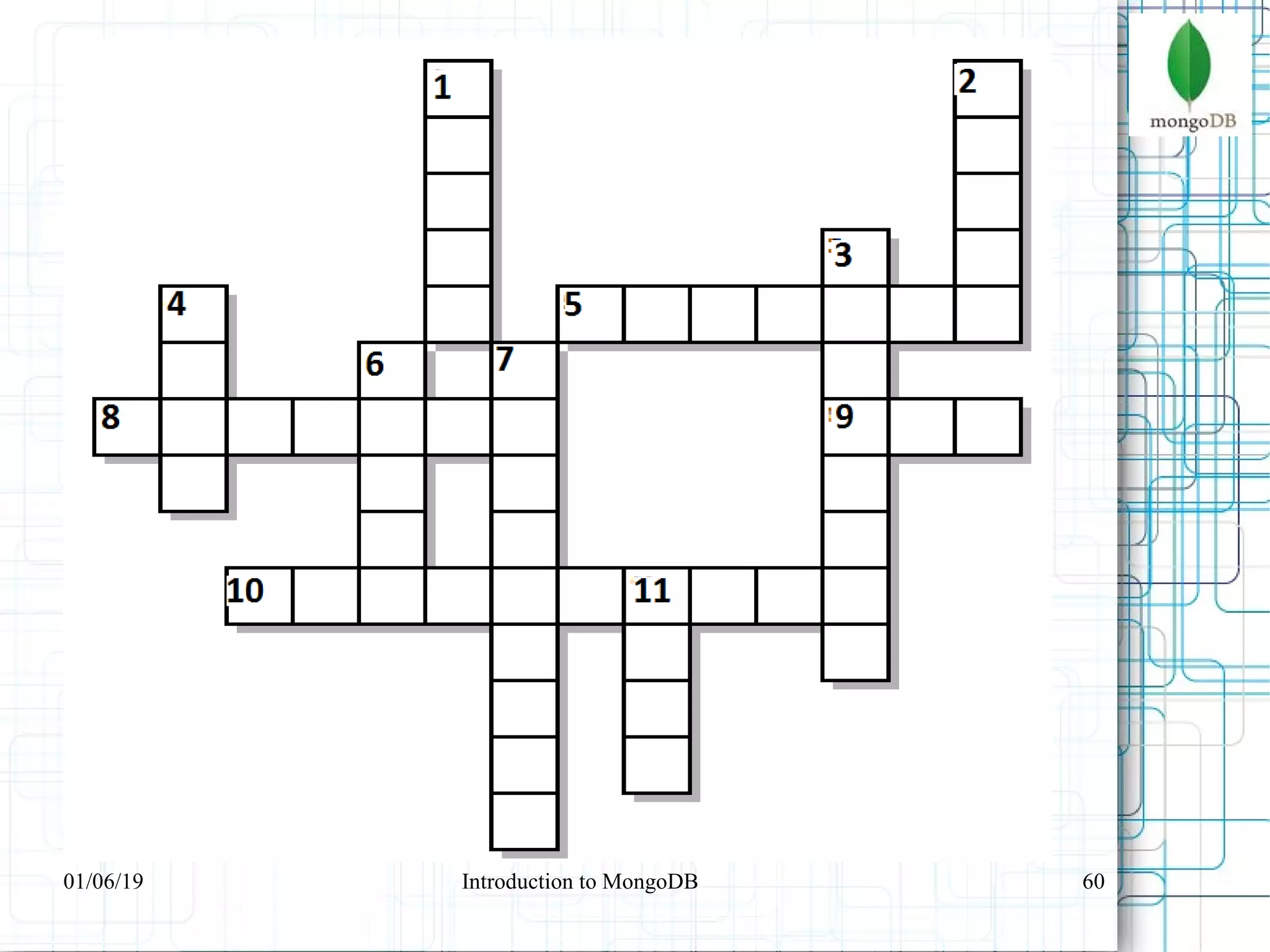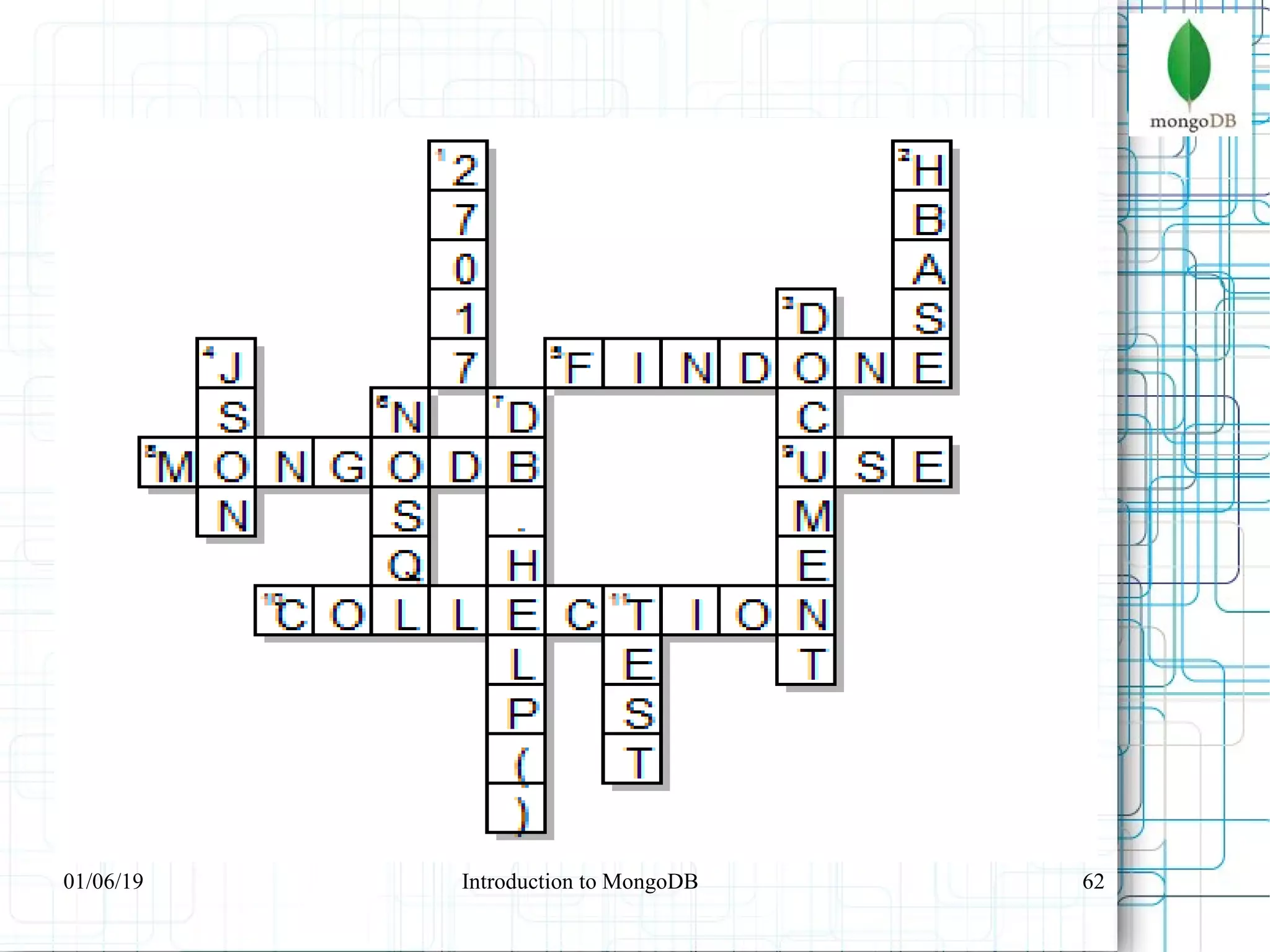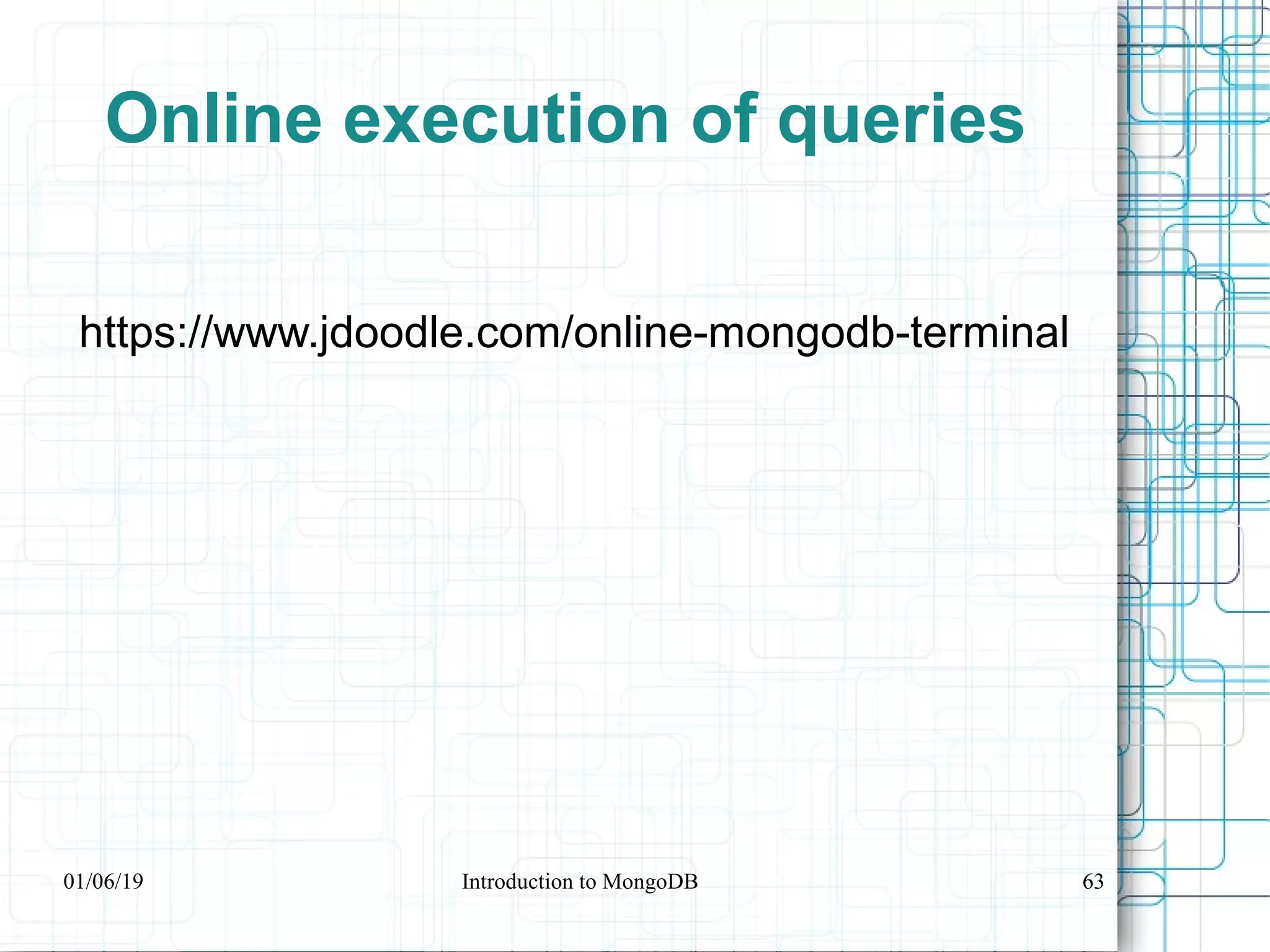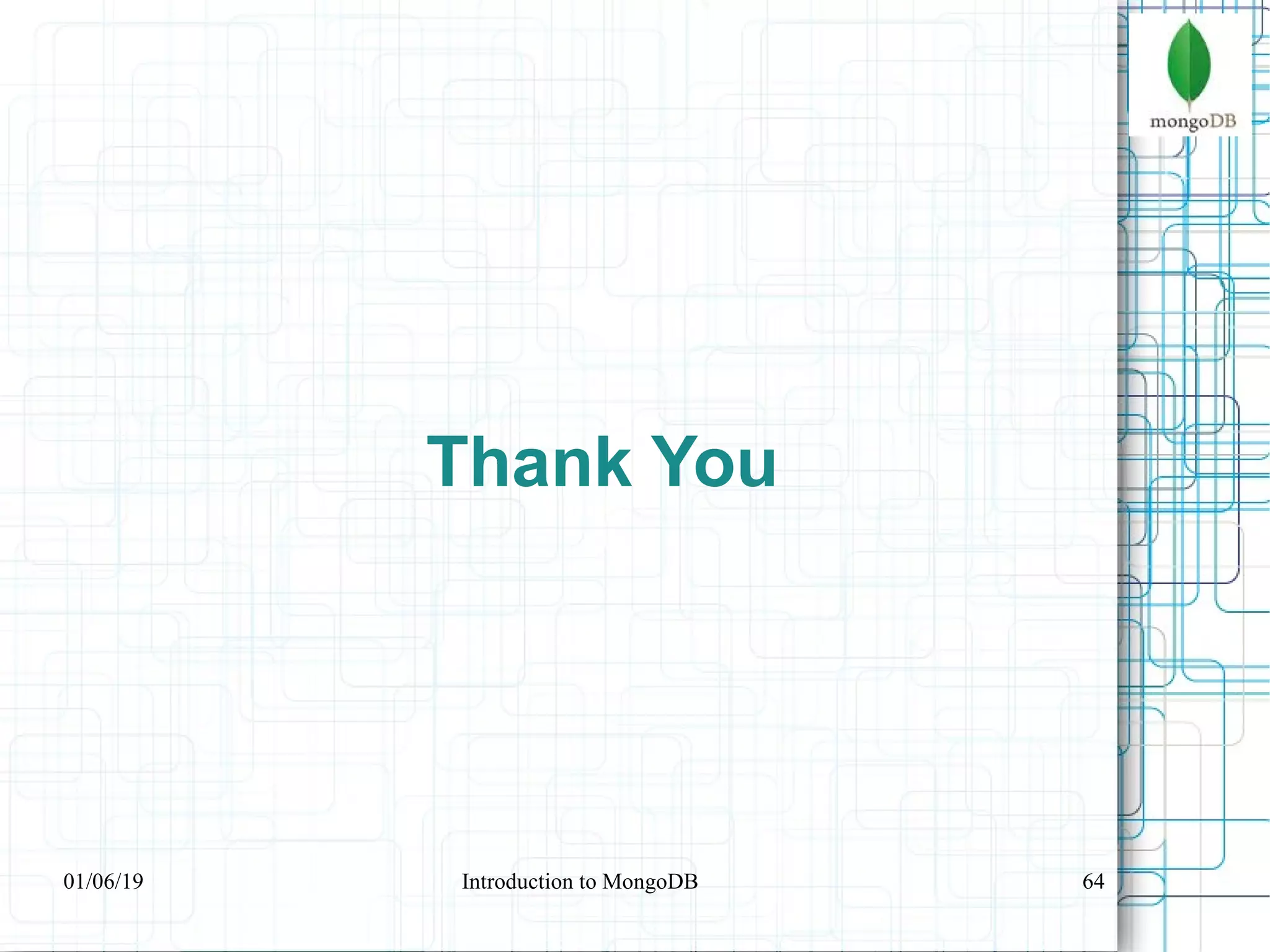The document is a slide presentation on MongoDB that introduces the topic and provides an overview. It defines MongoDB as a document-oriented, open source database that provides high performance, high availability, and easy scalability. It also discusses MongoDB's use for big data applications, how it is non-relational and stores data as JSON-like documents in collections without a defined schema. The presentation provides steps for installing MongoDB and describes some basic concepts like databases, collections, documents and commands.