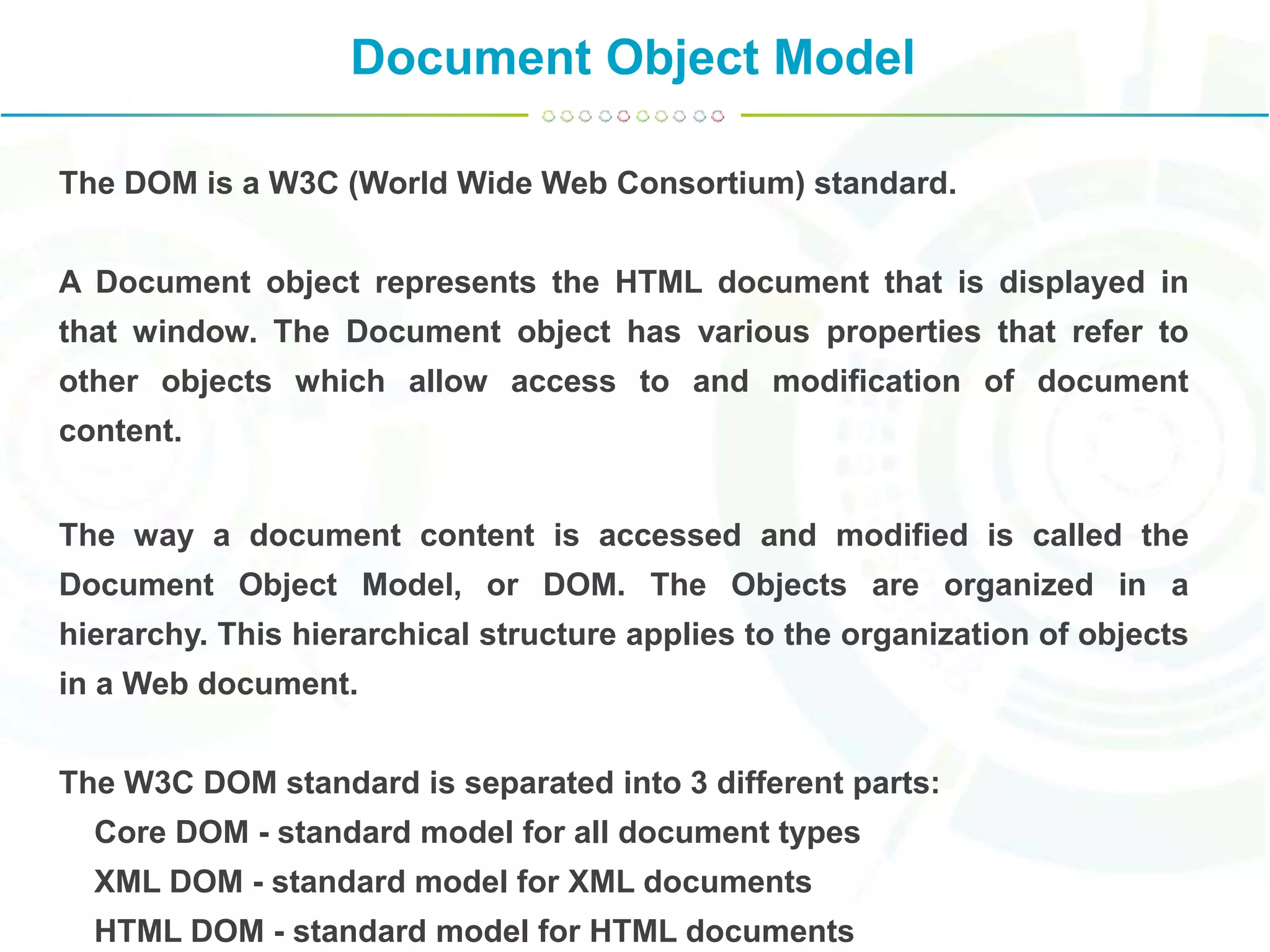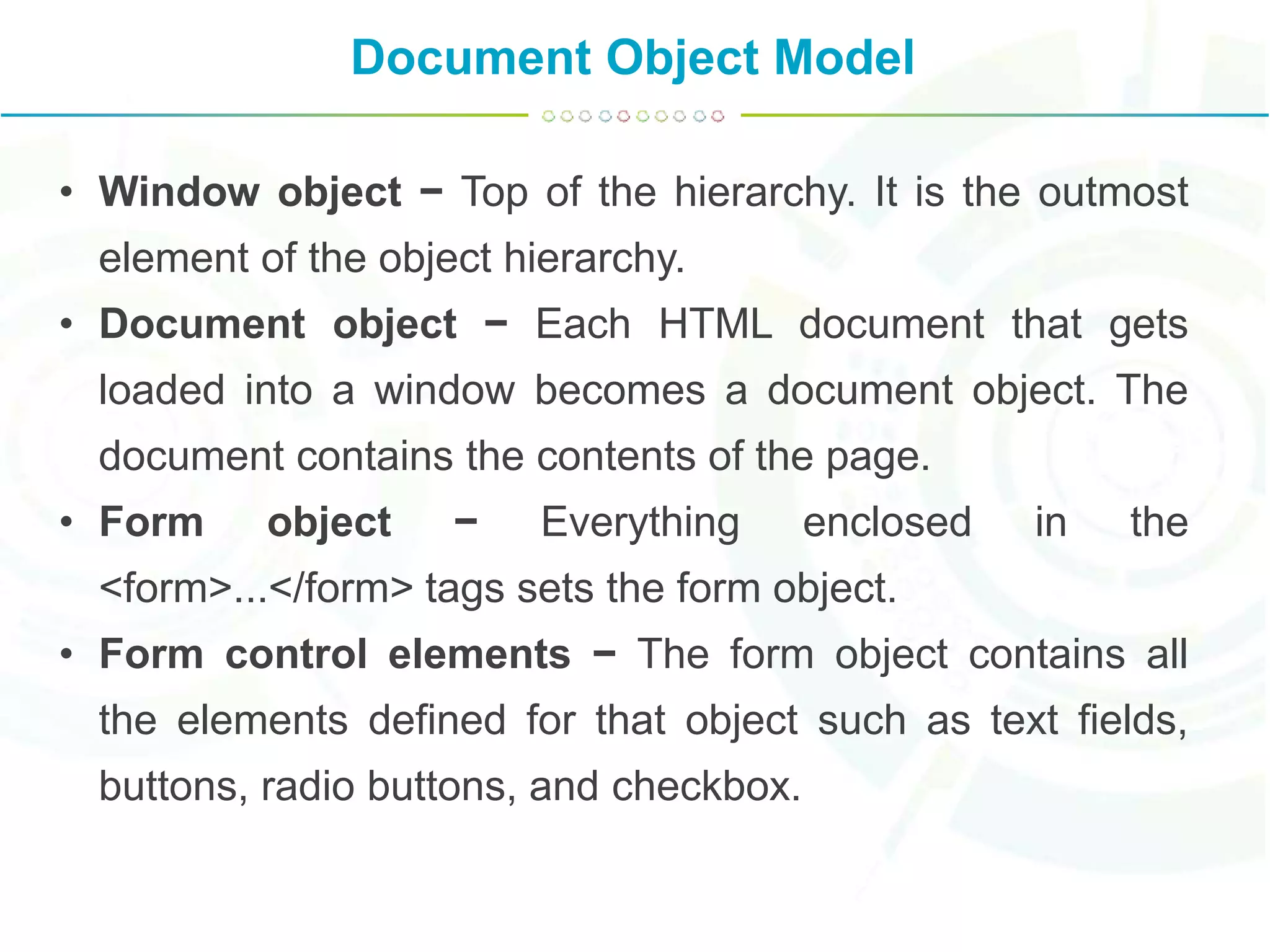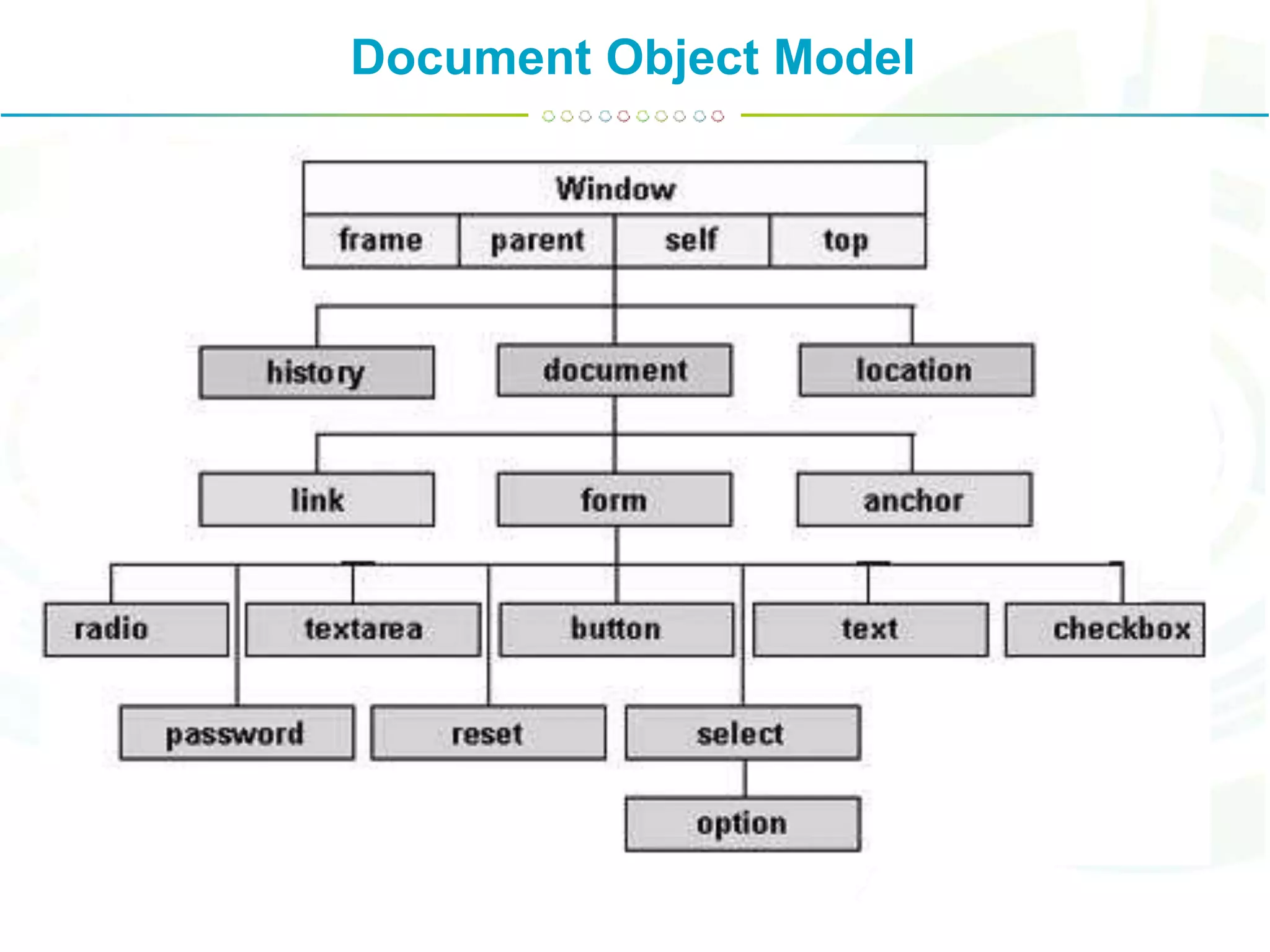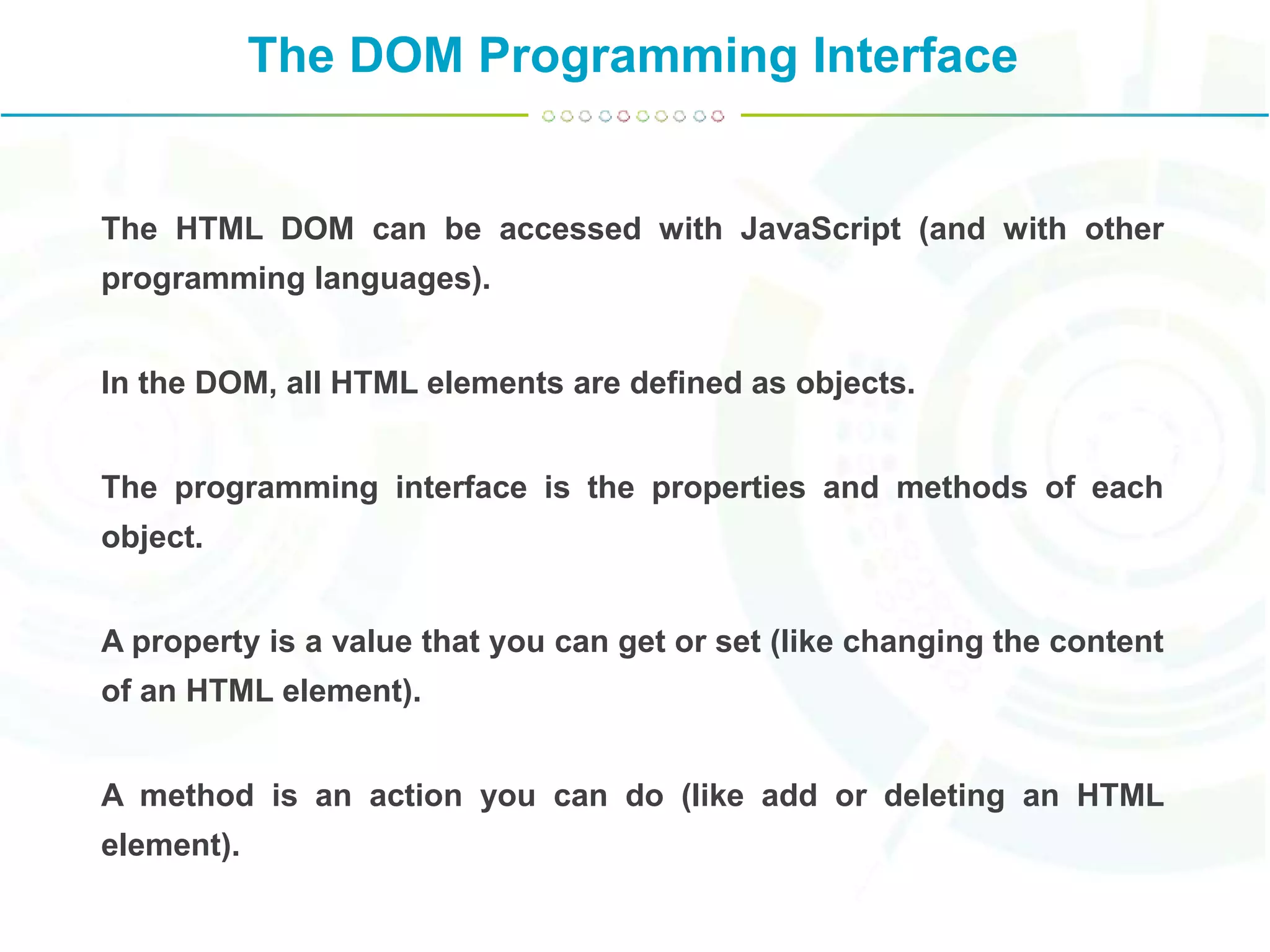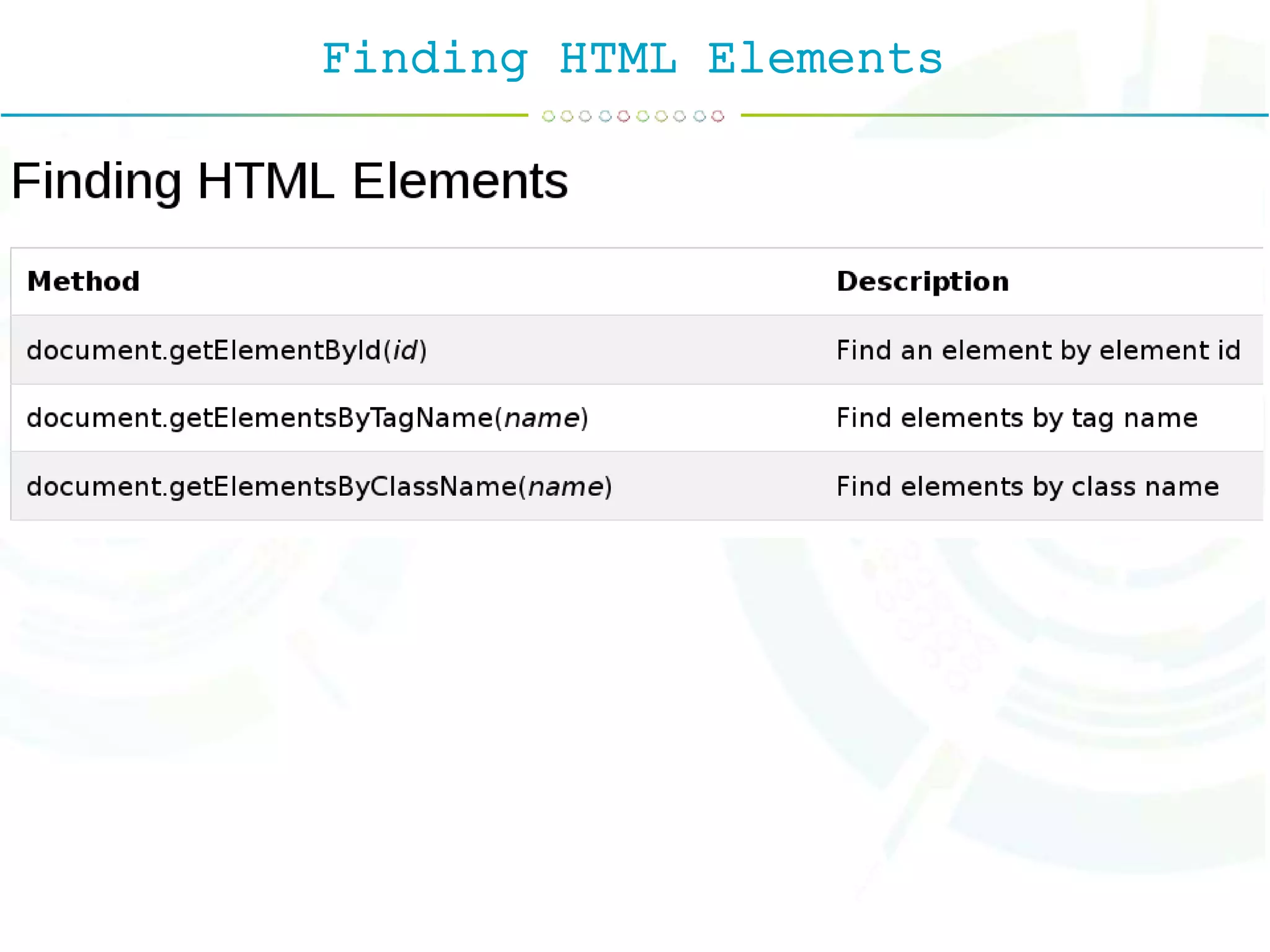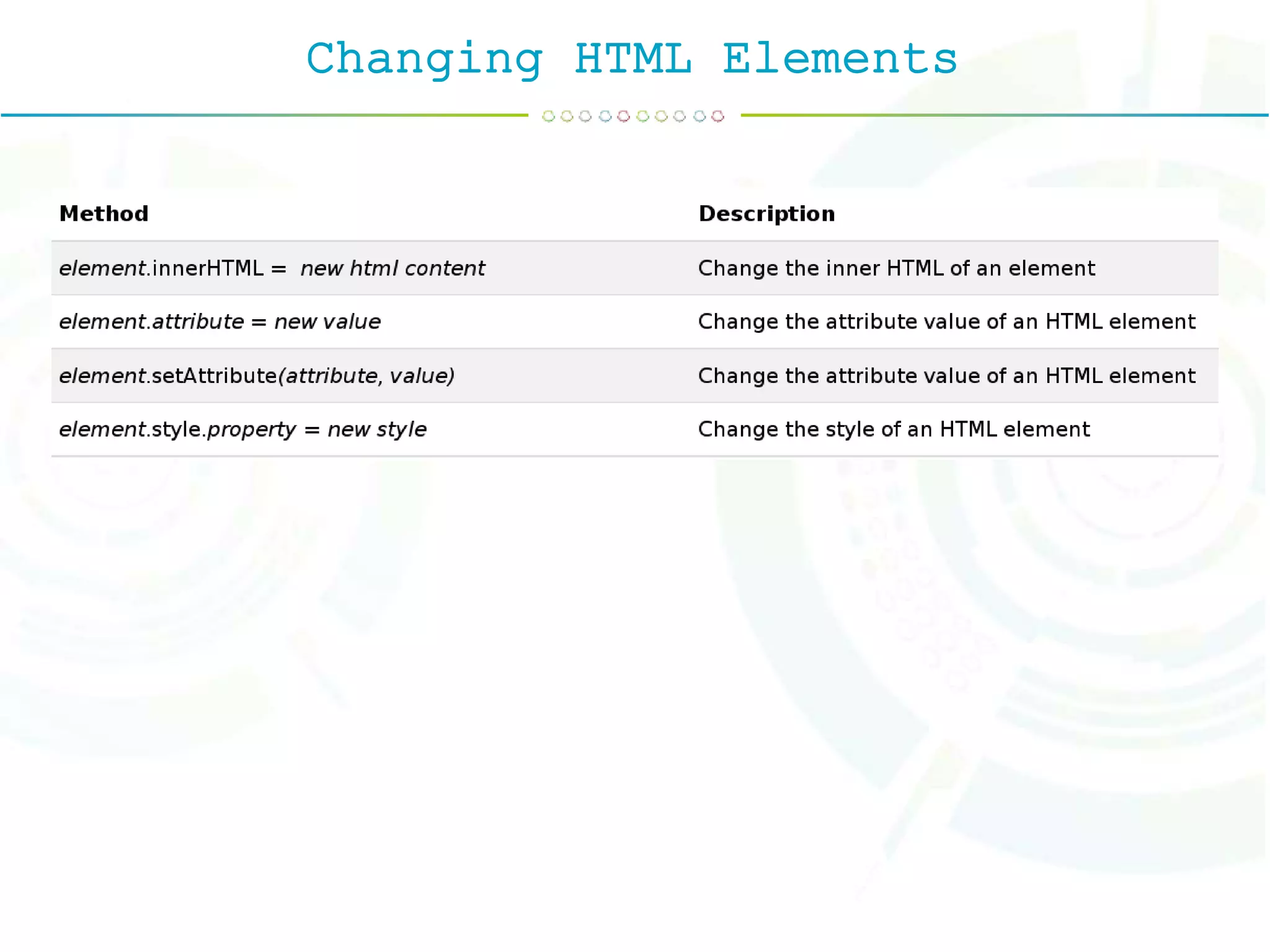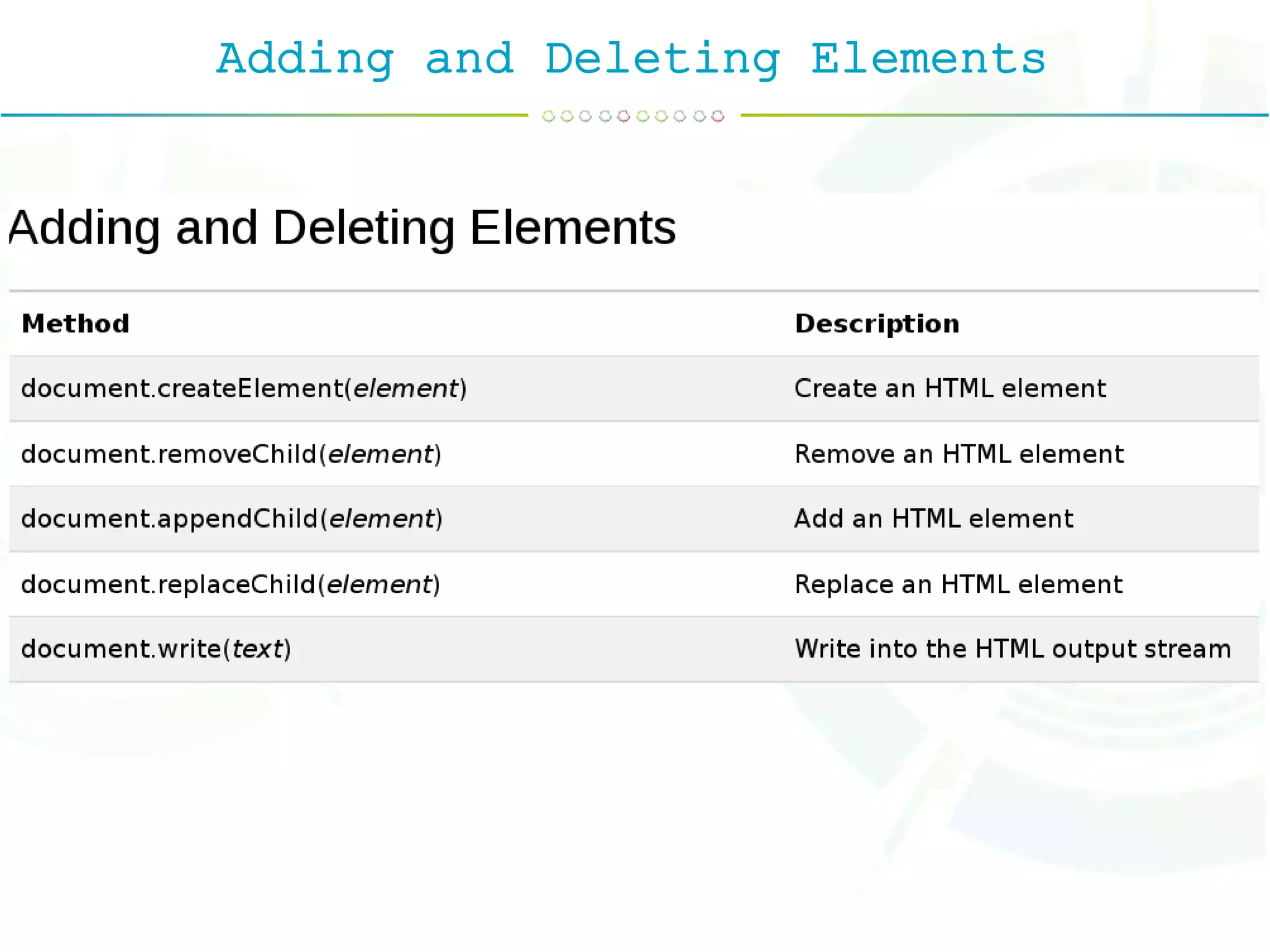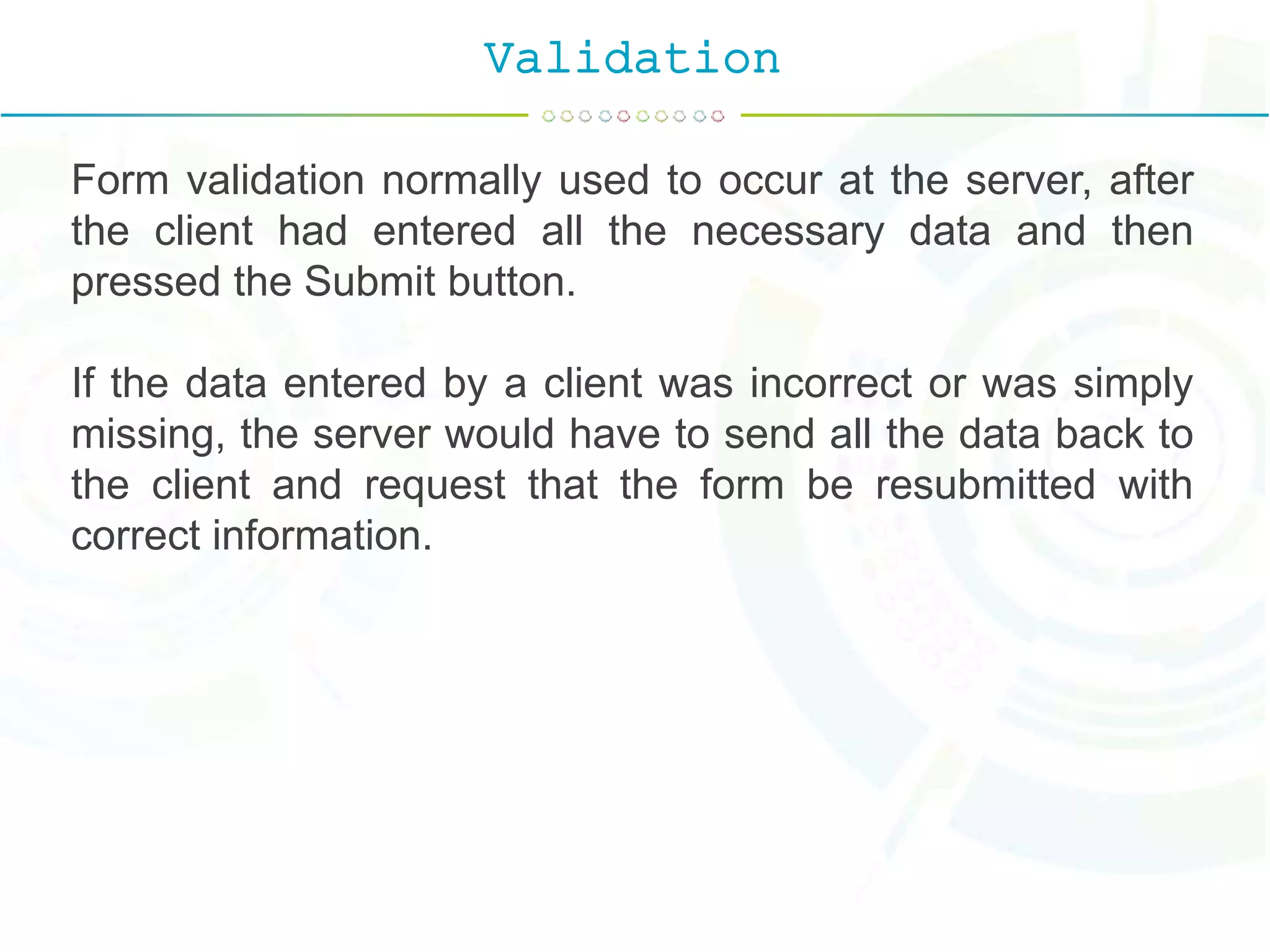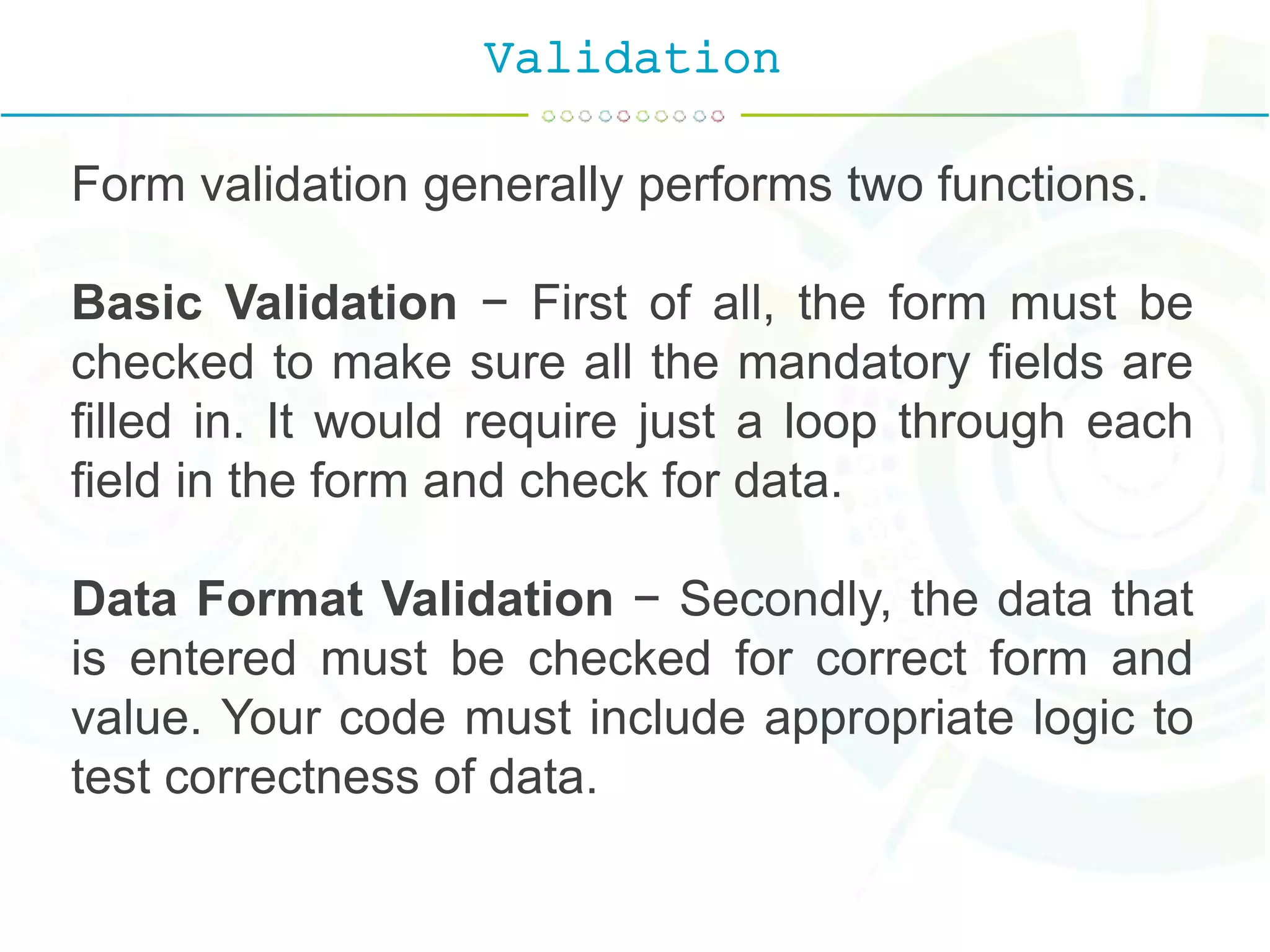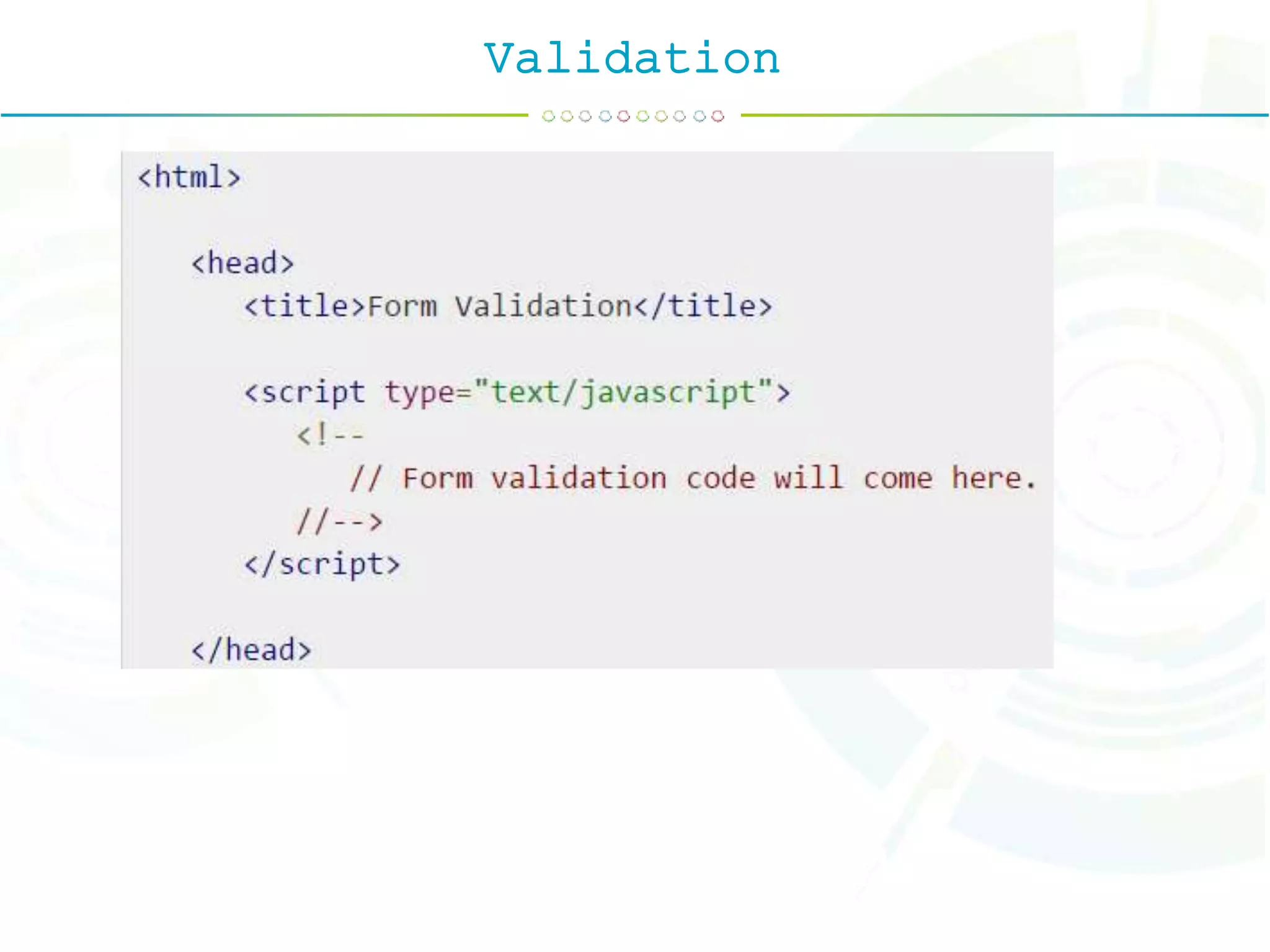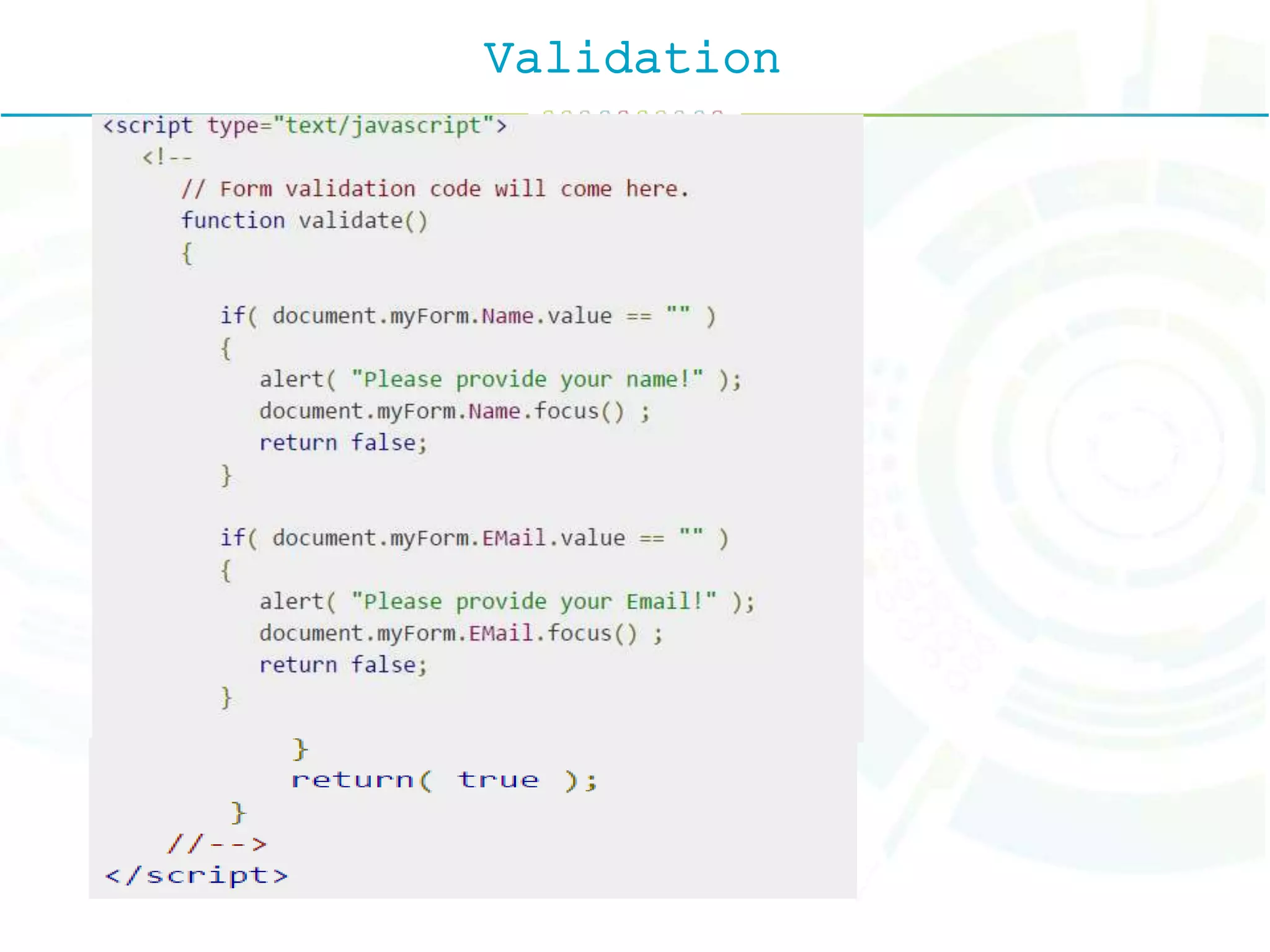JavaScript can be used for client-side scripting to add interactivity to web pages. The client-side environment where JavaScript runs is usually a web browser. JavaScript code is transferred from the web server to the user's computer and run directly in the browser. Common uses of JavaScript include adding multimedia elements to pages, creating pages dynamically based on user input, and allowing interaction through events like clicking buttons.
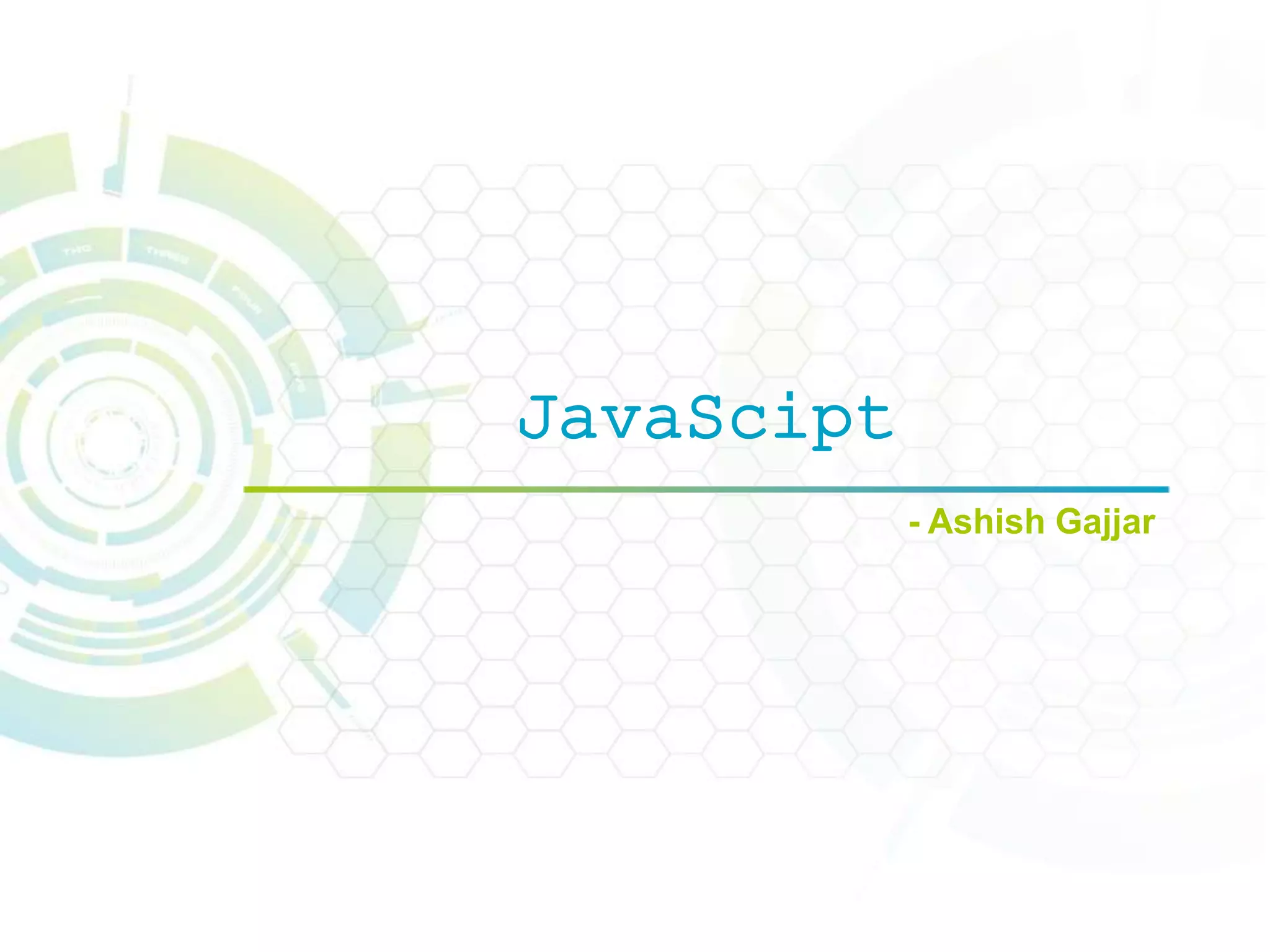
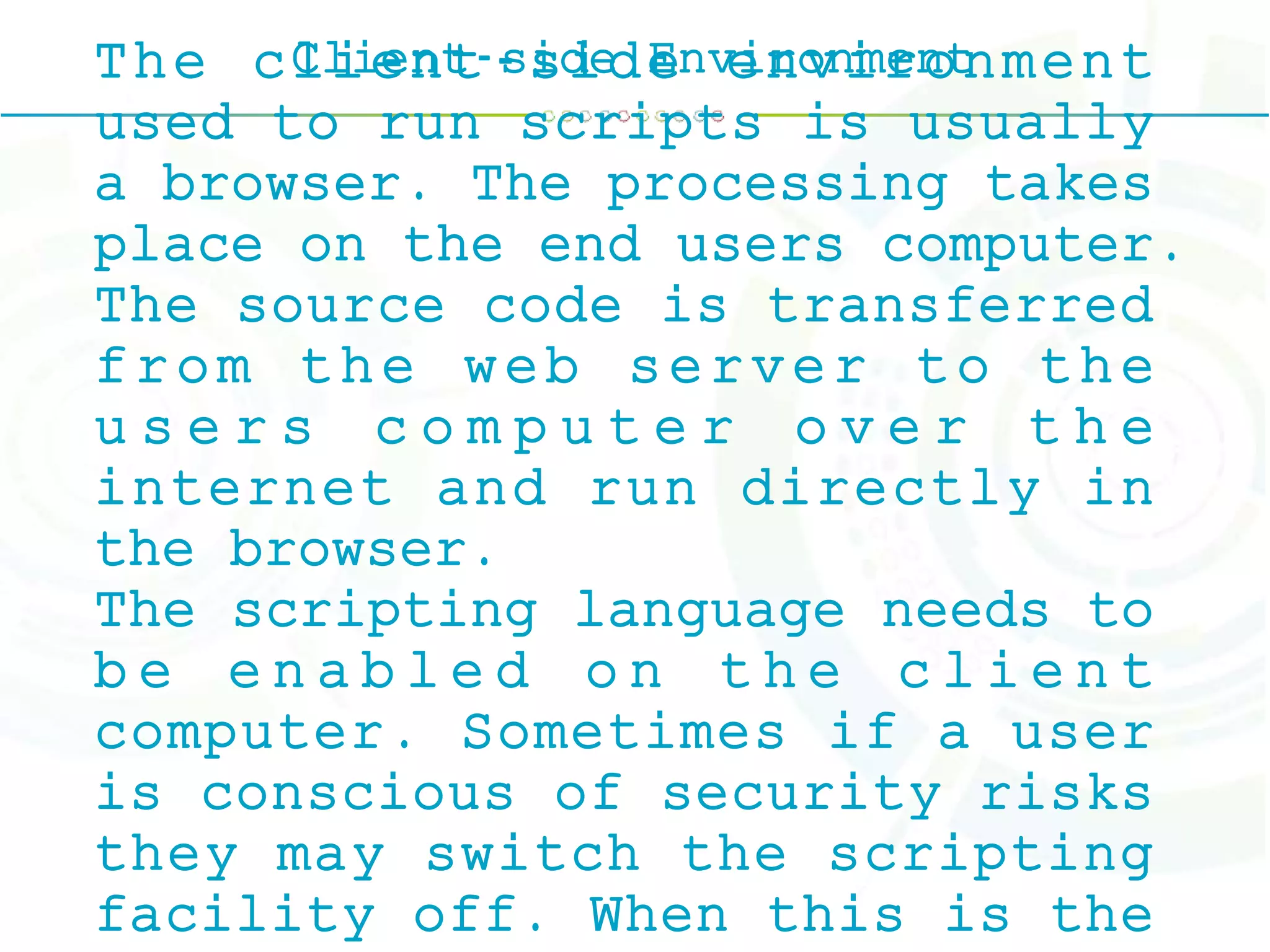
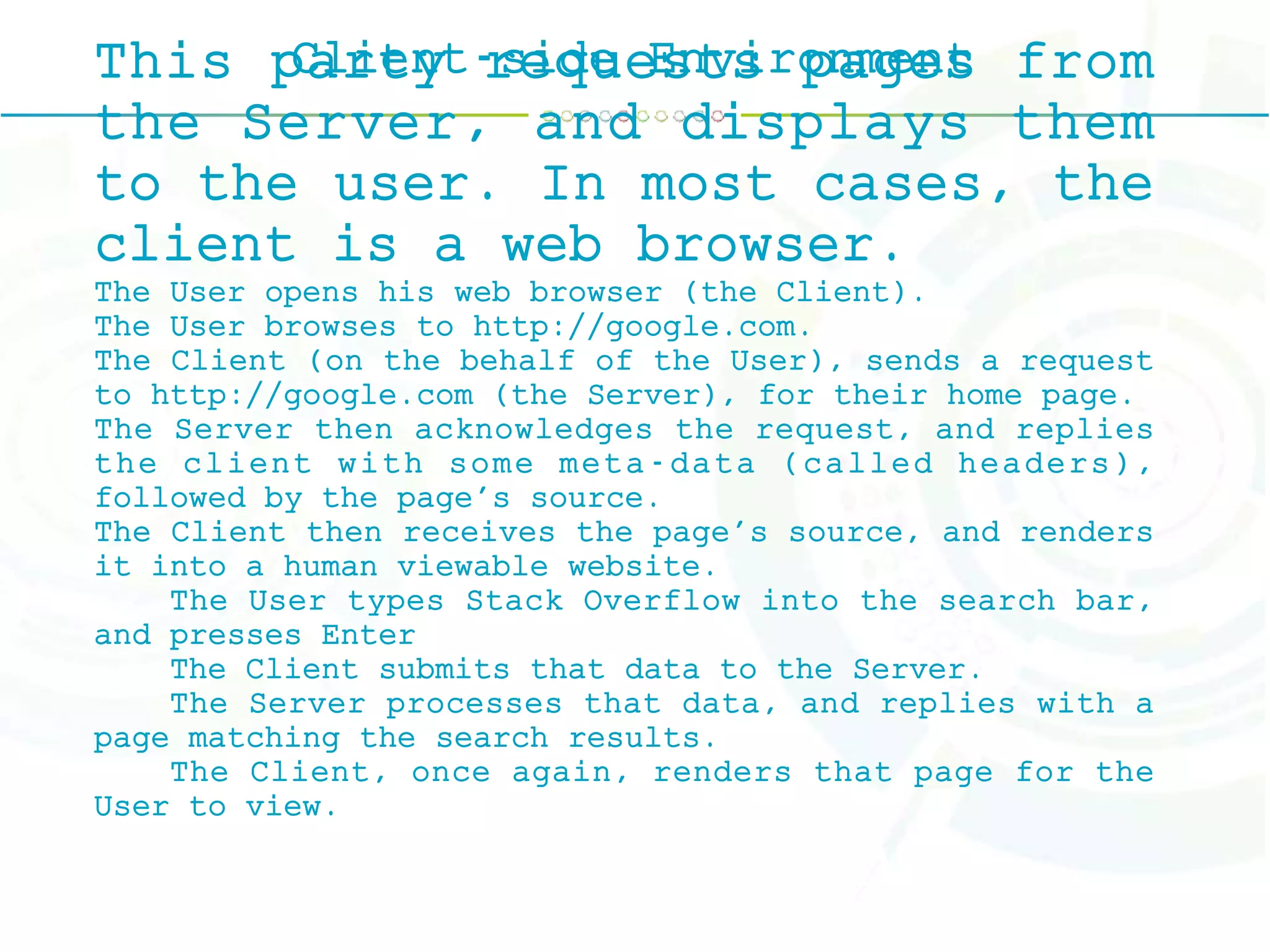
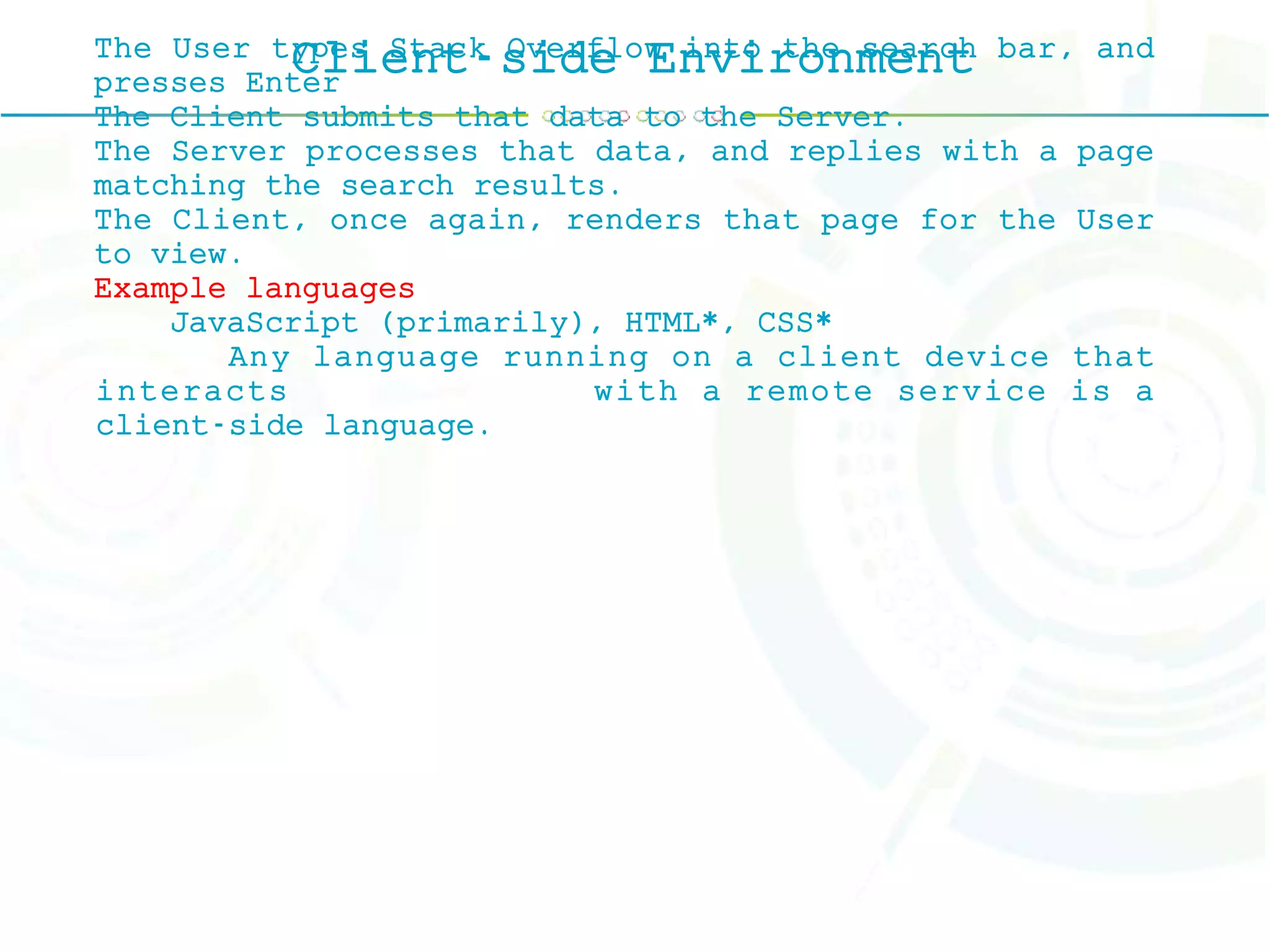
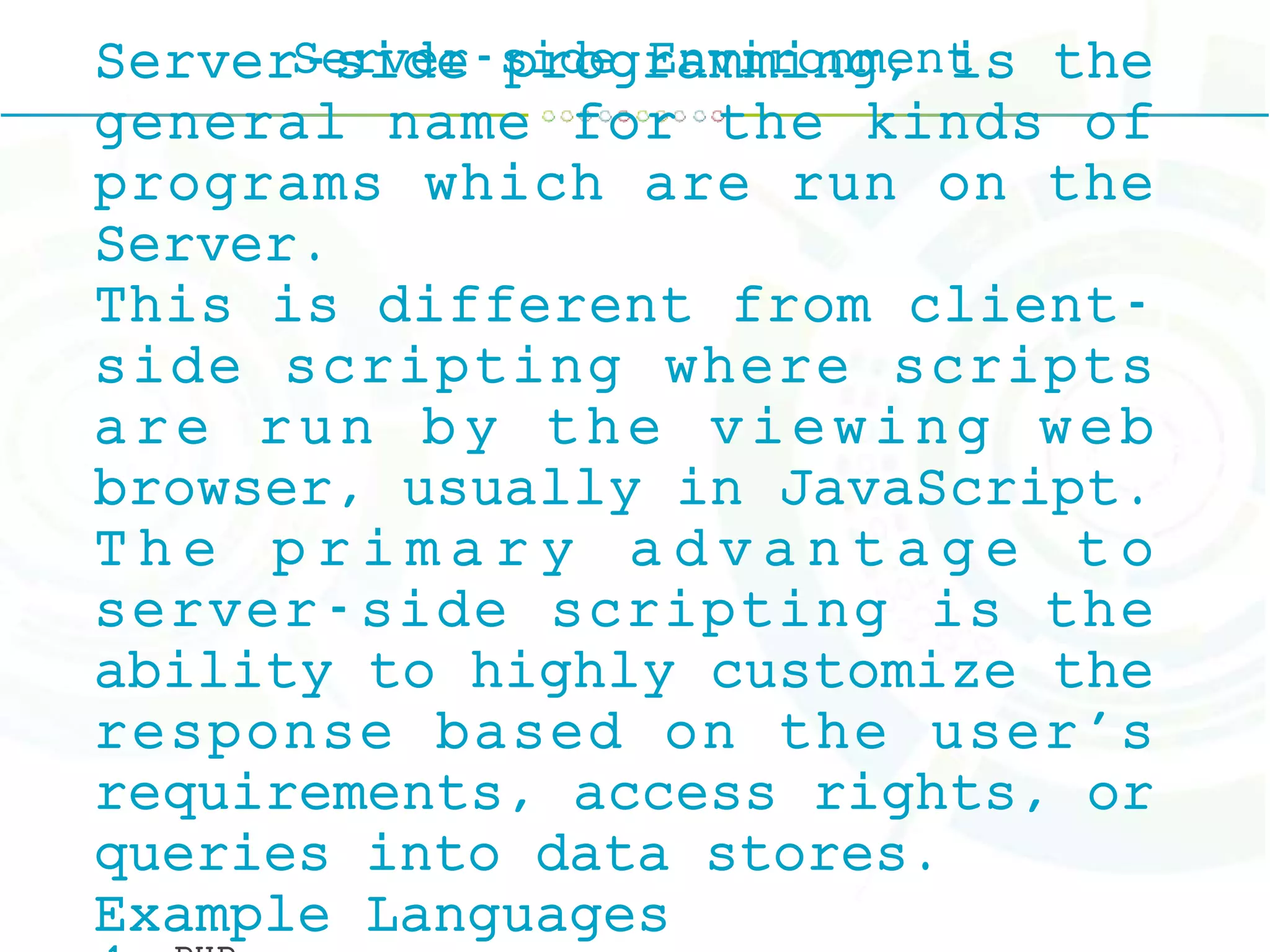
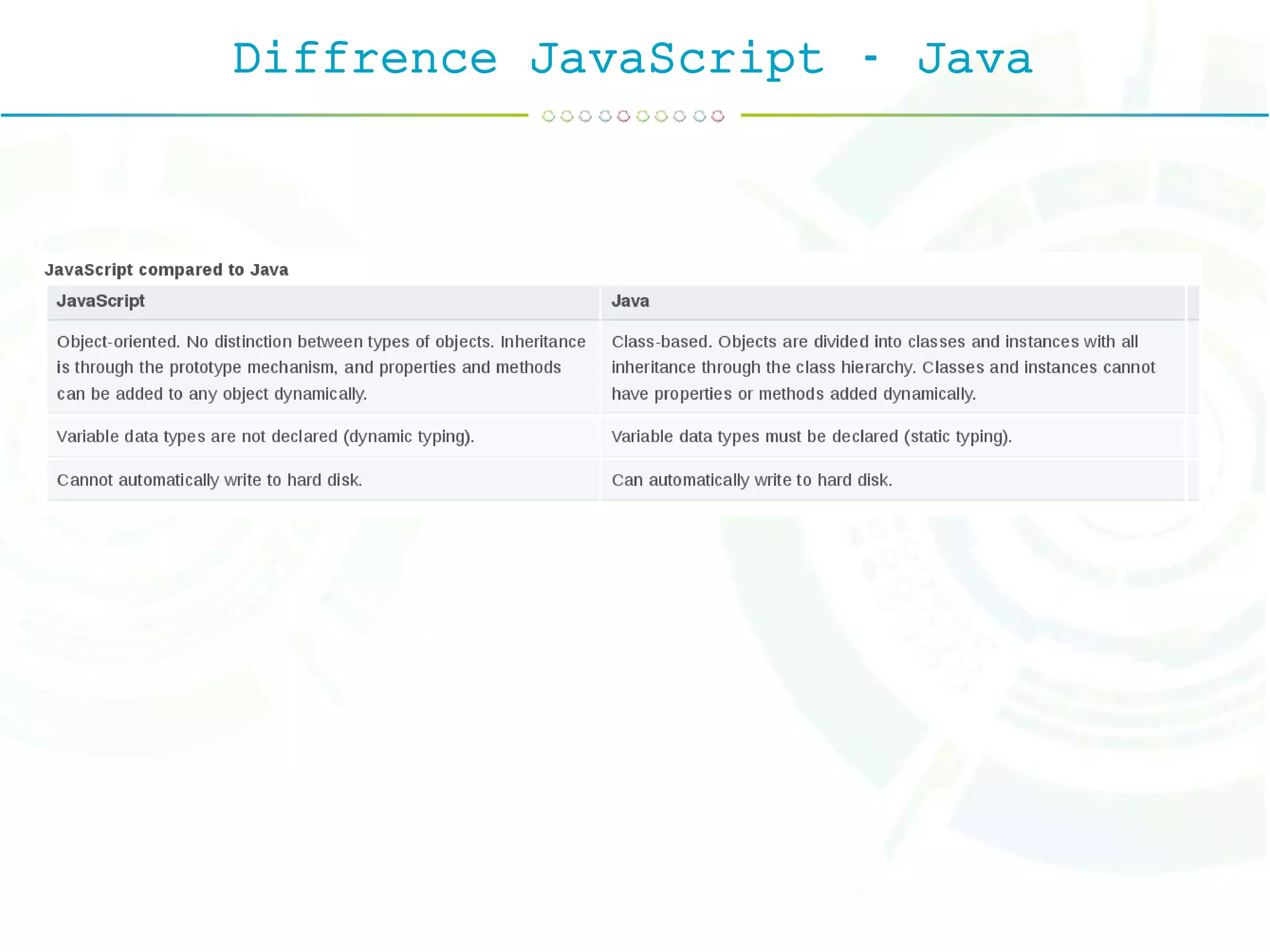
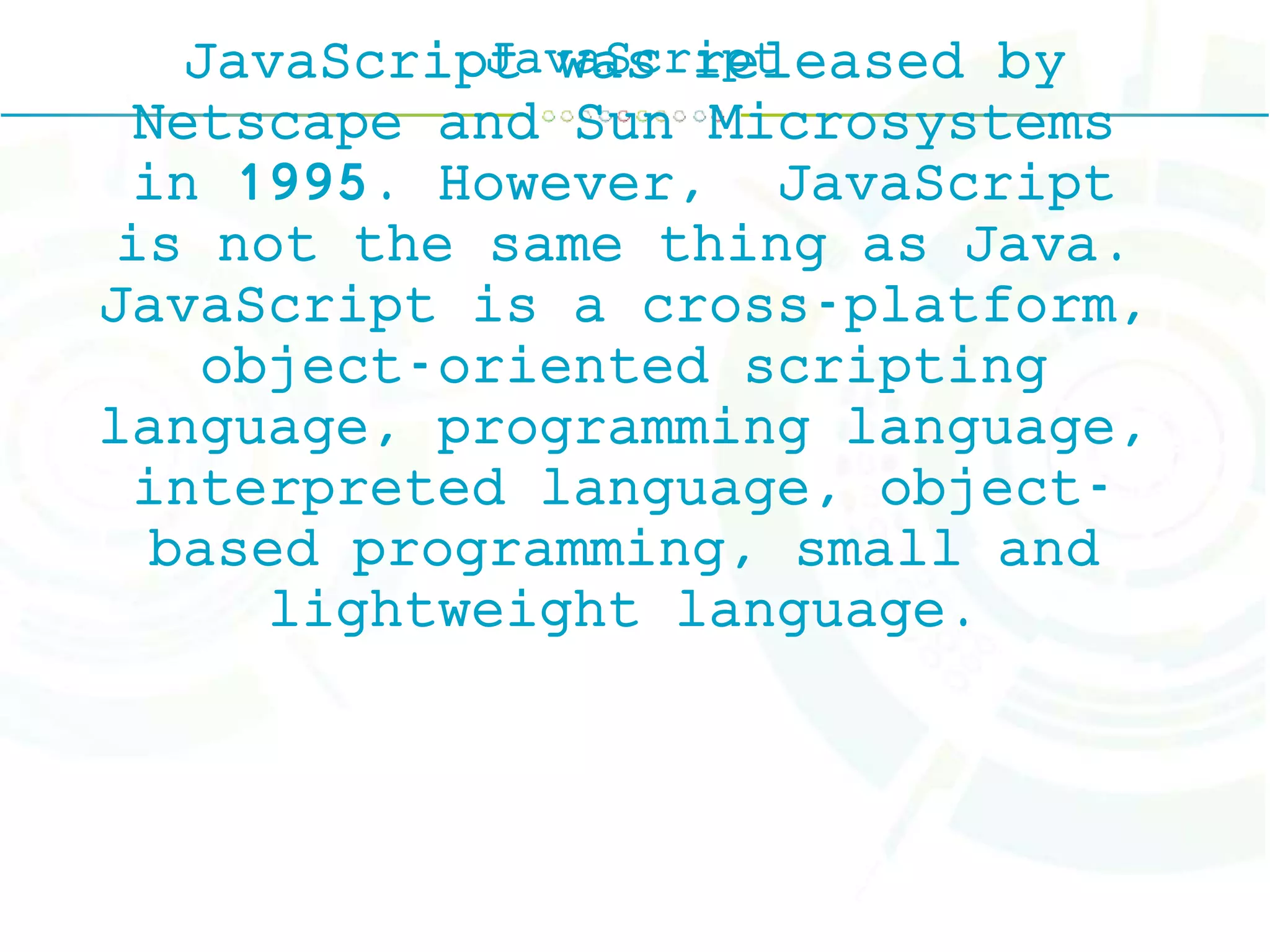
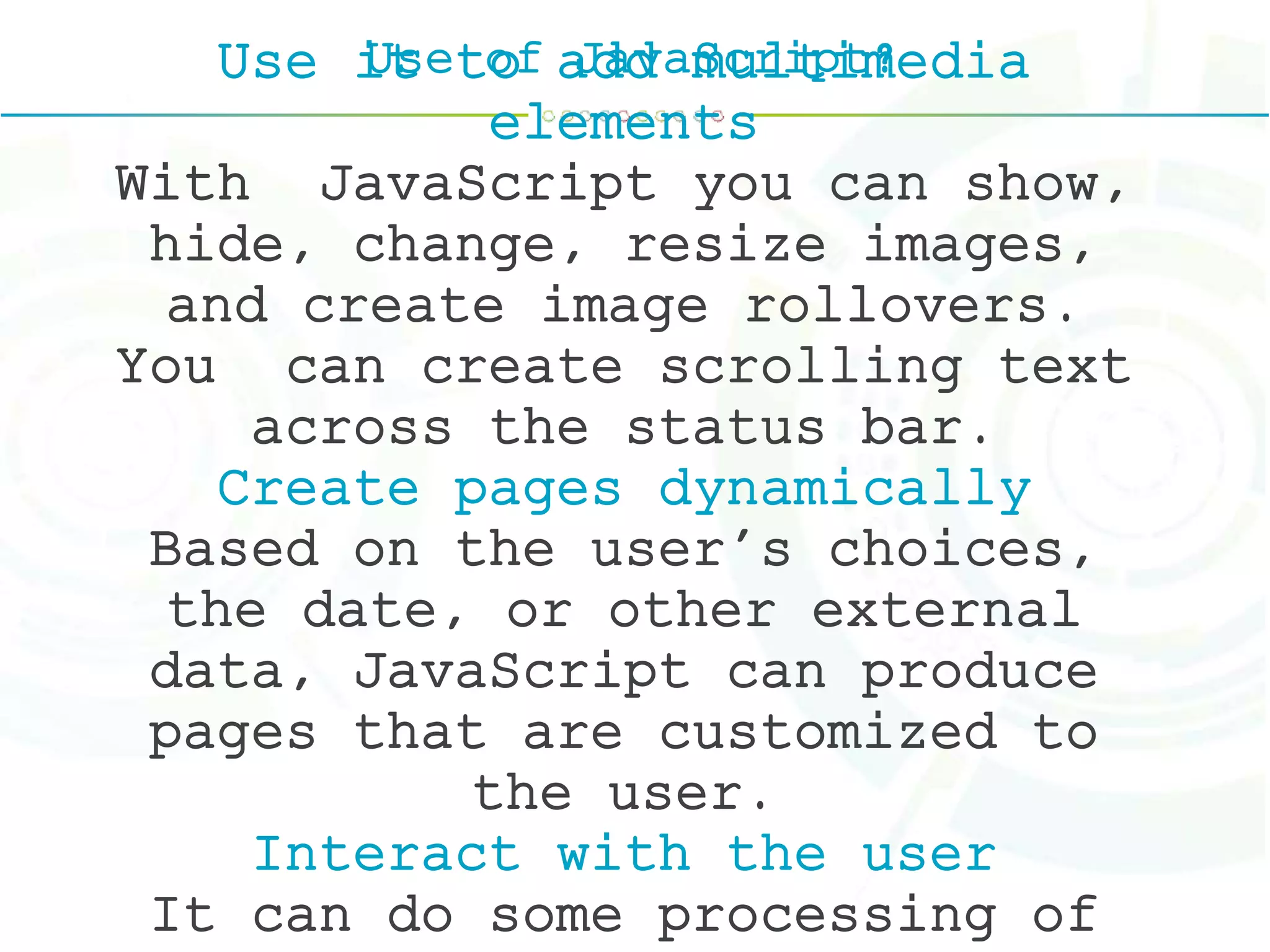

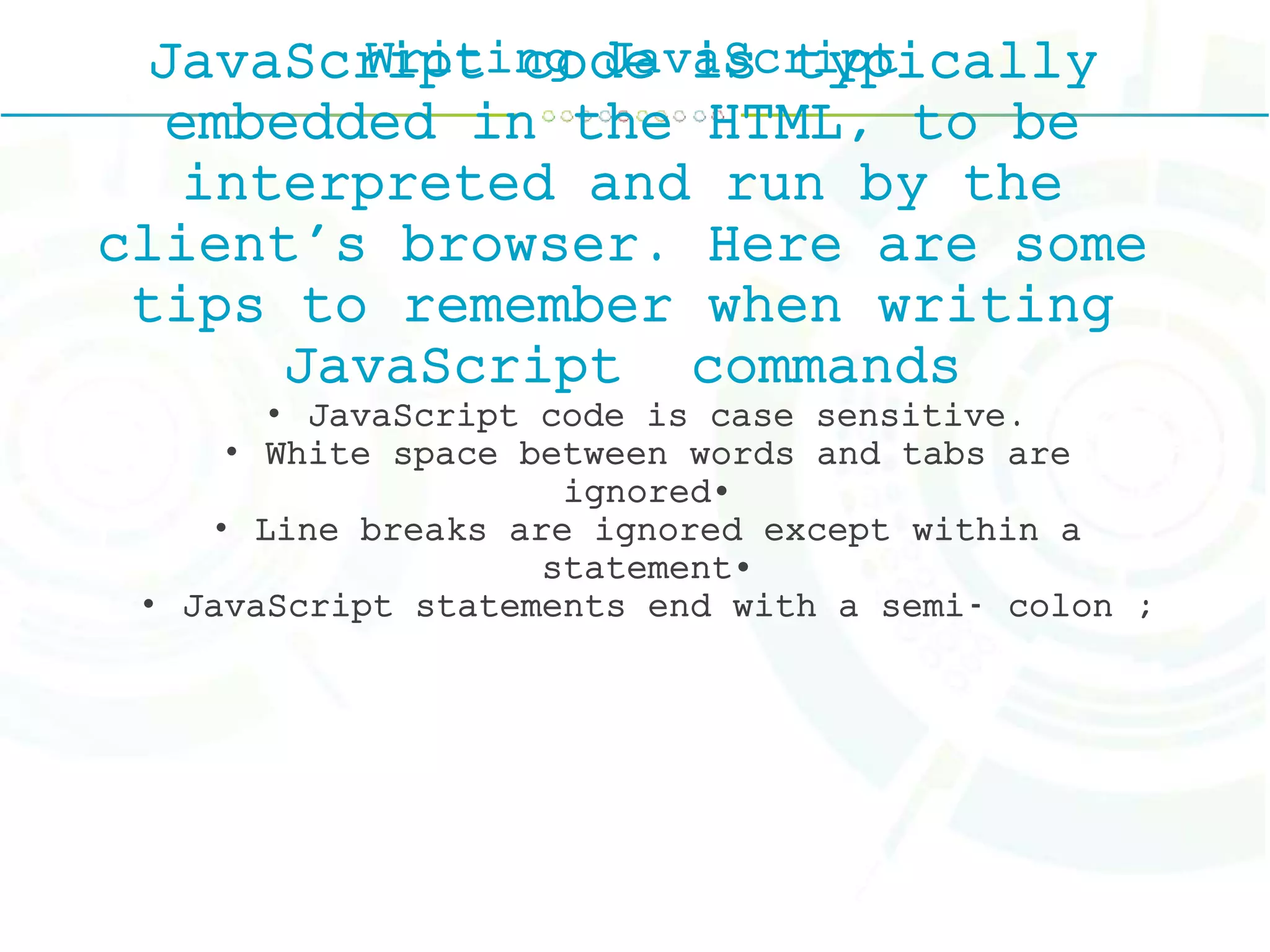
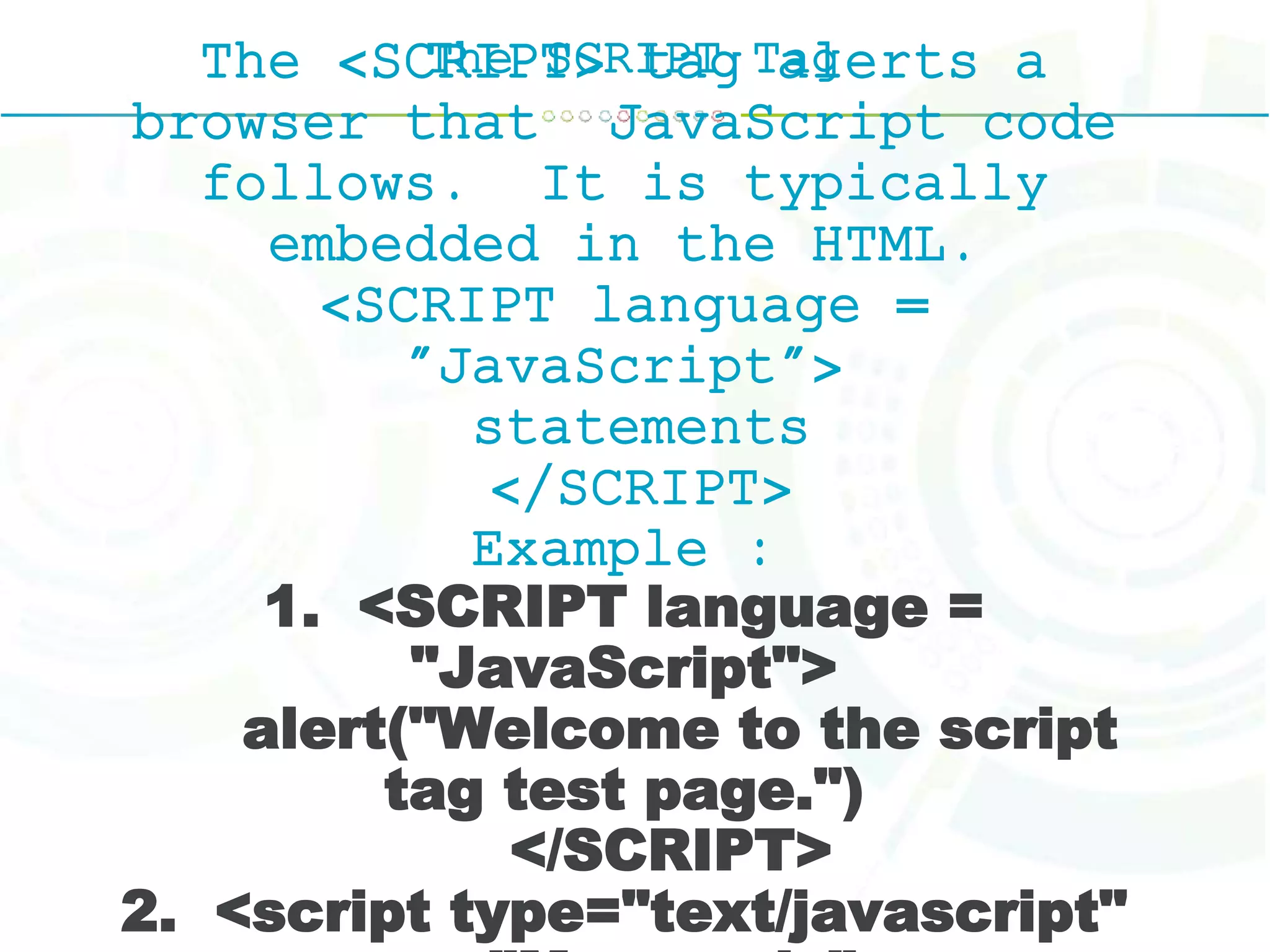
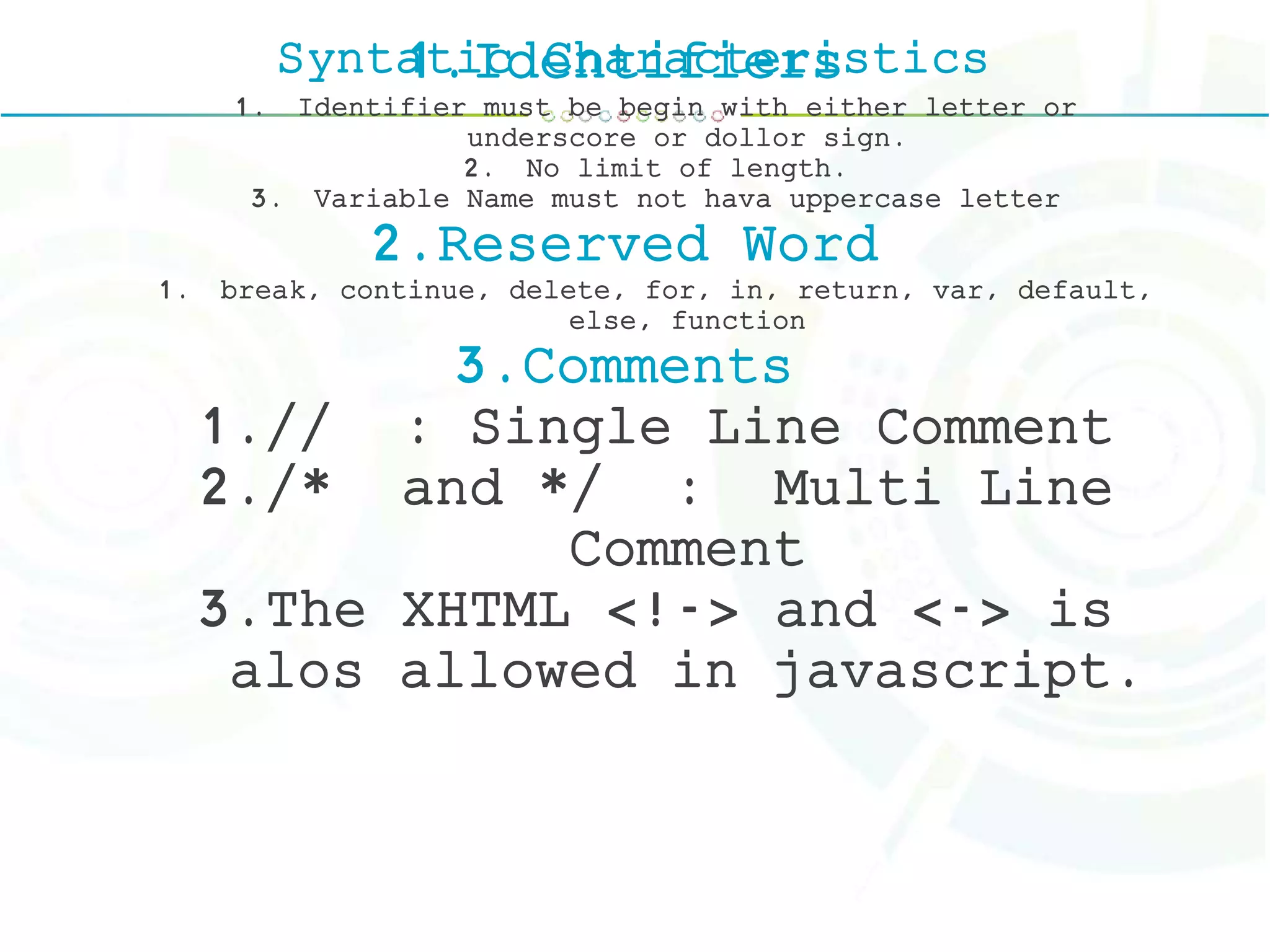

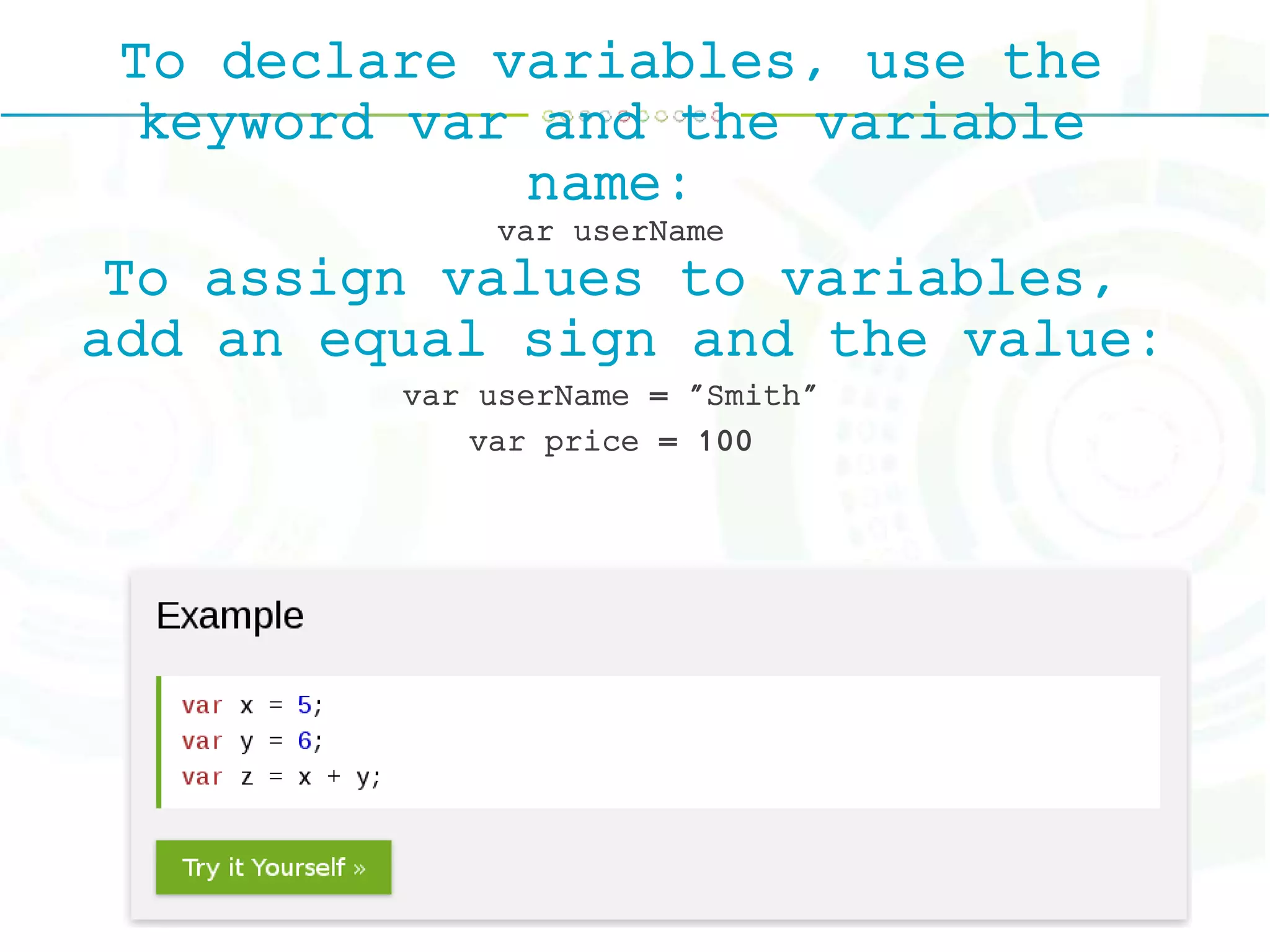
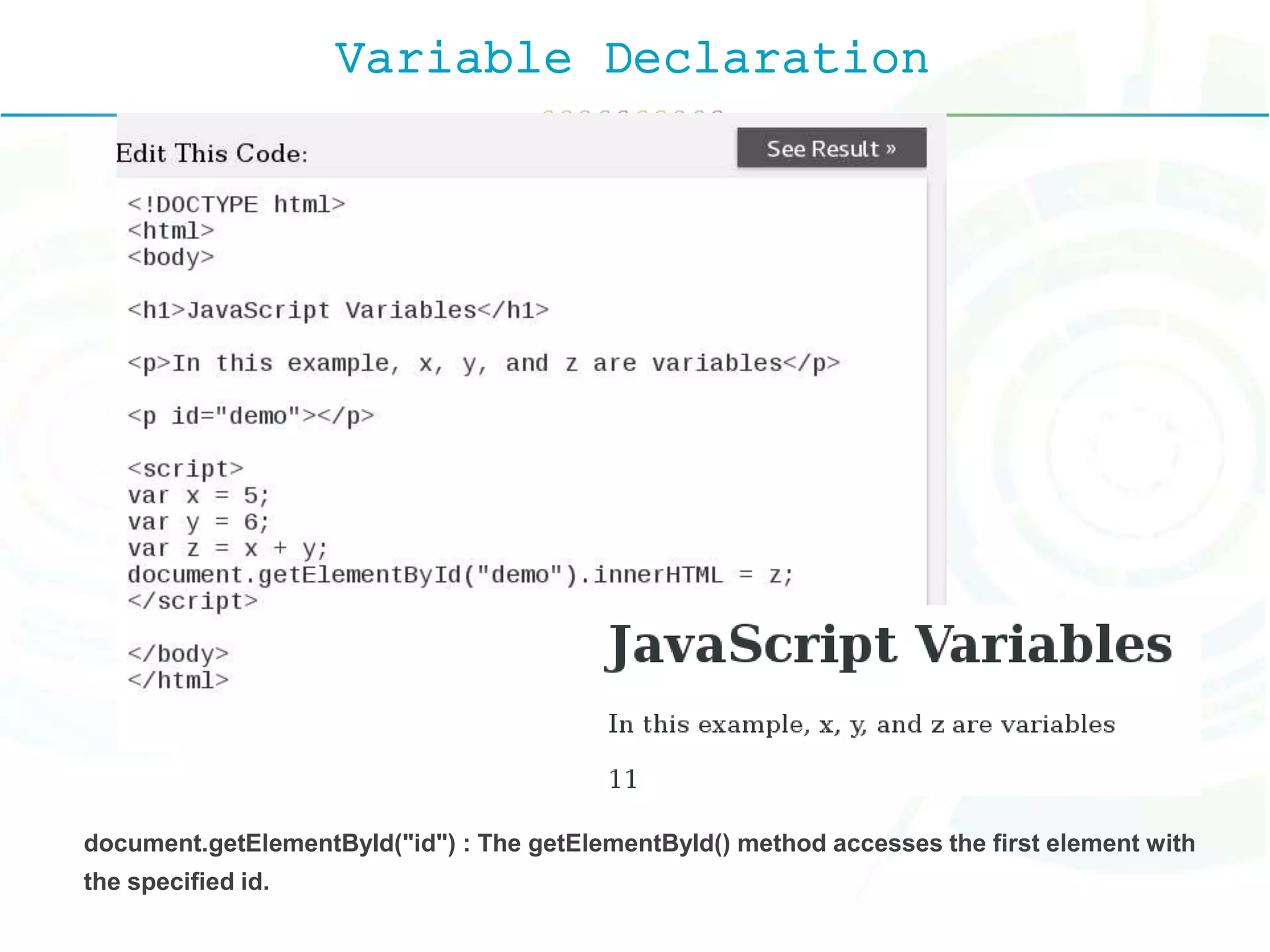
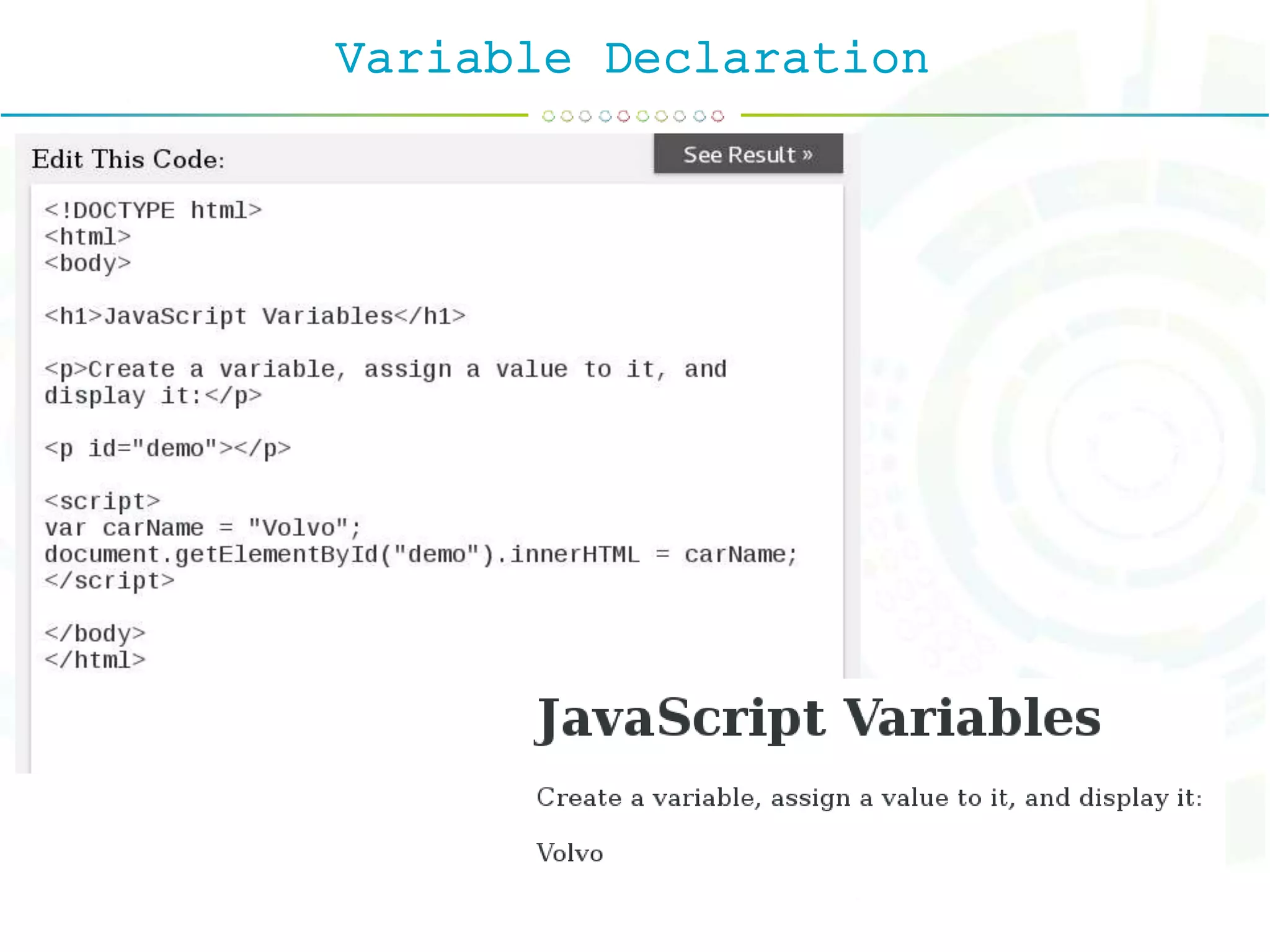
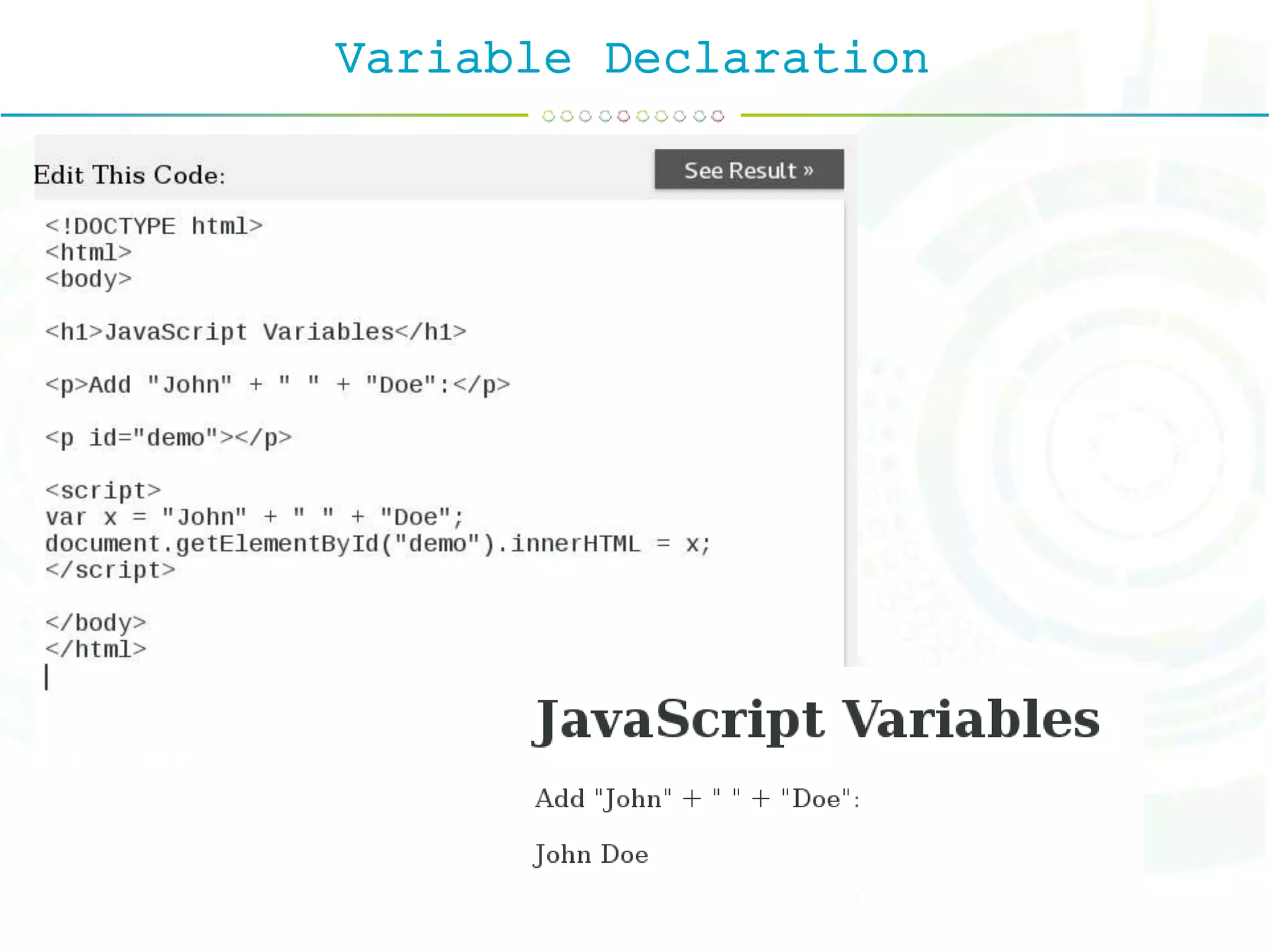
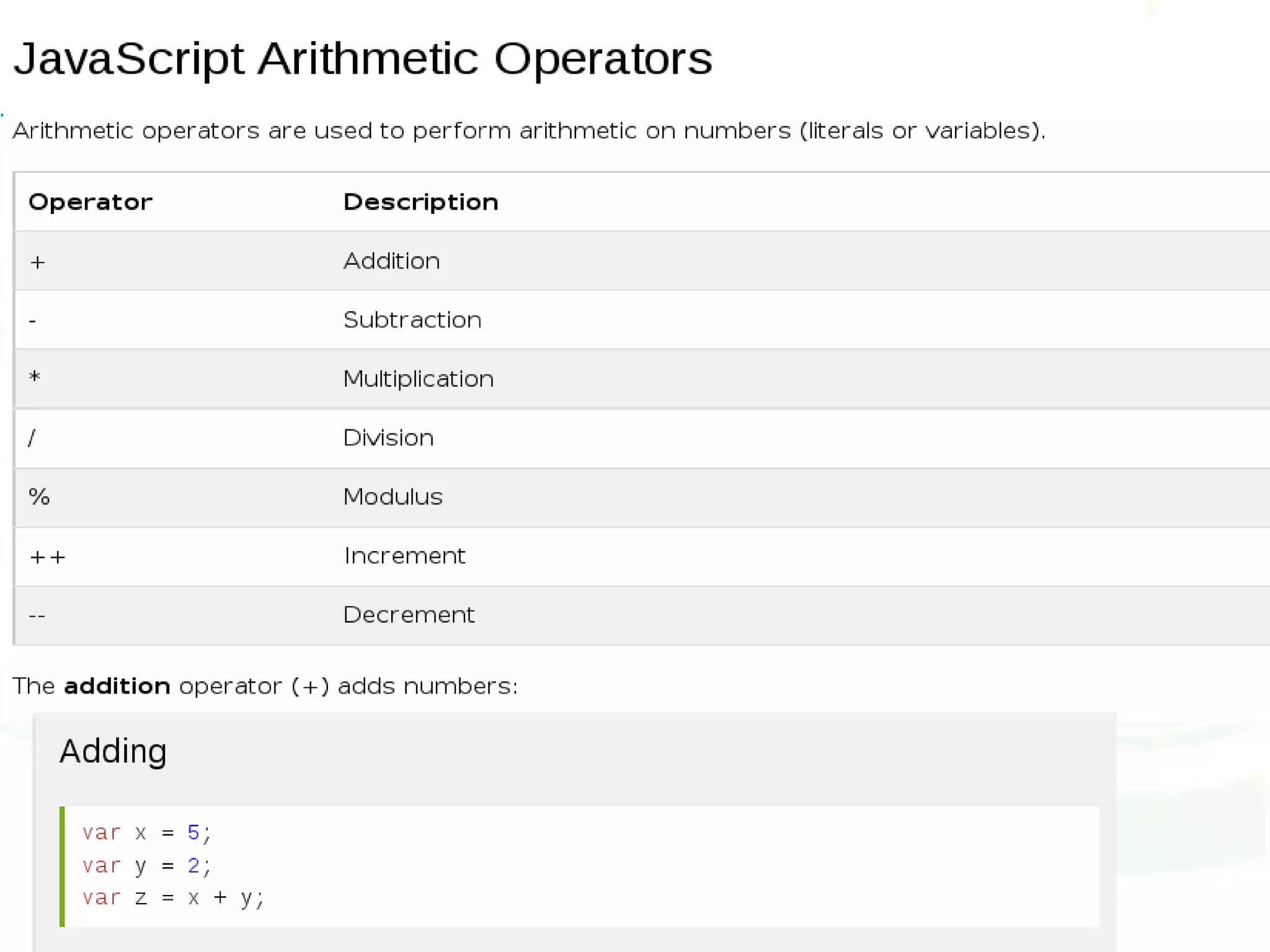
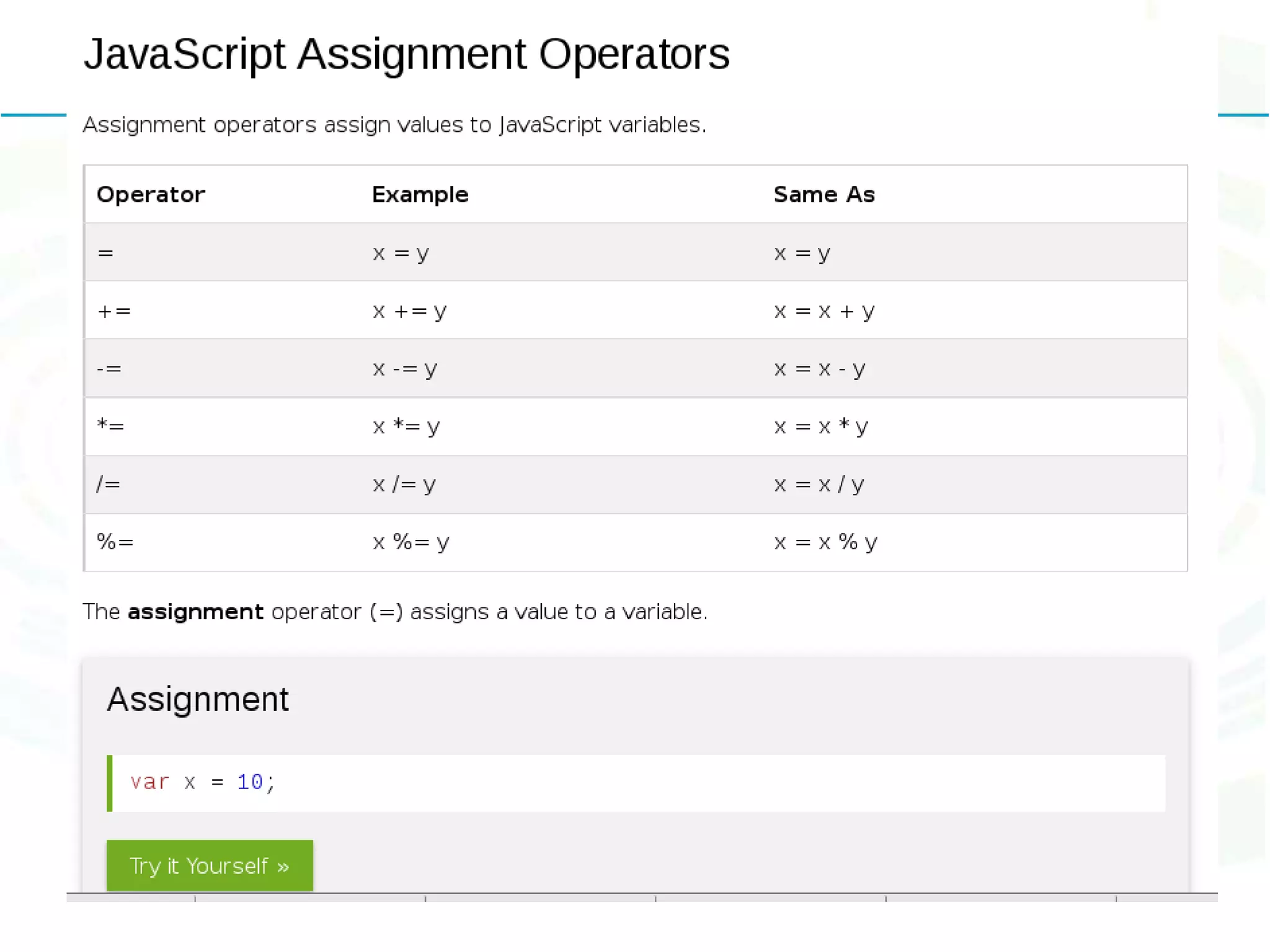
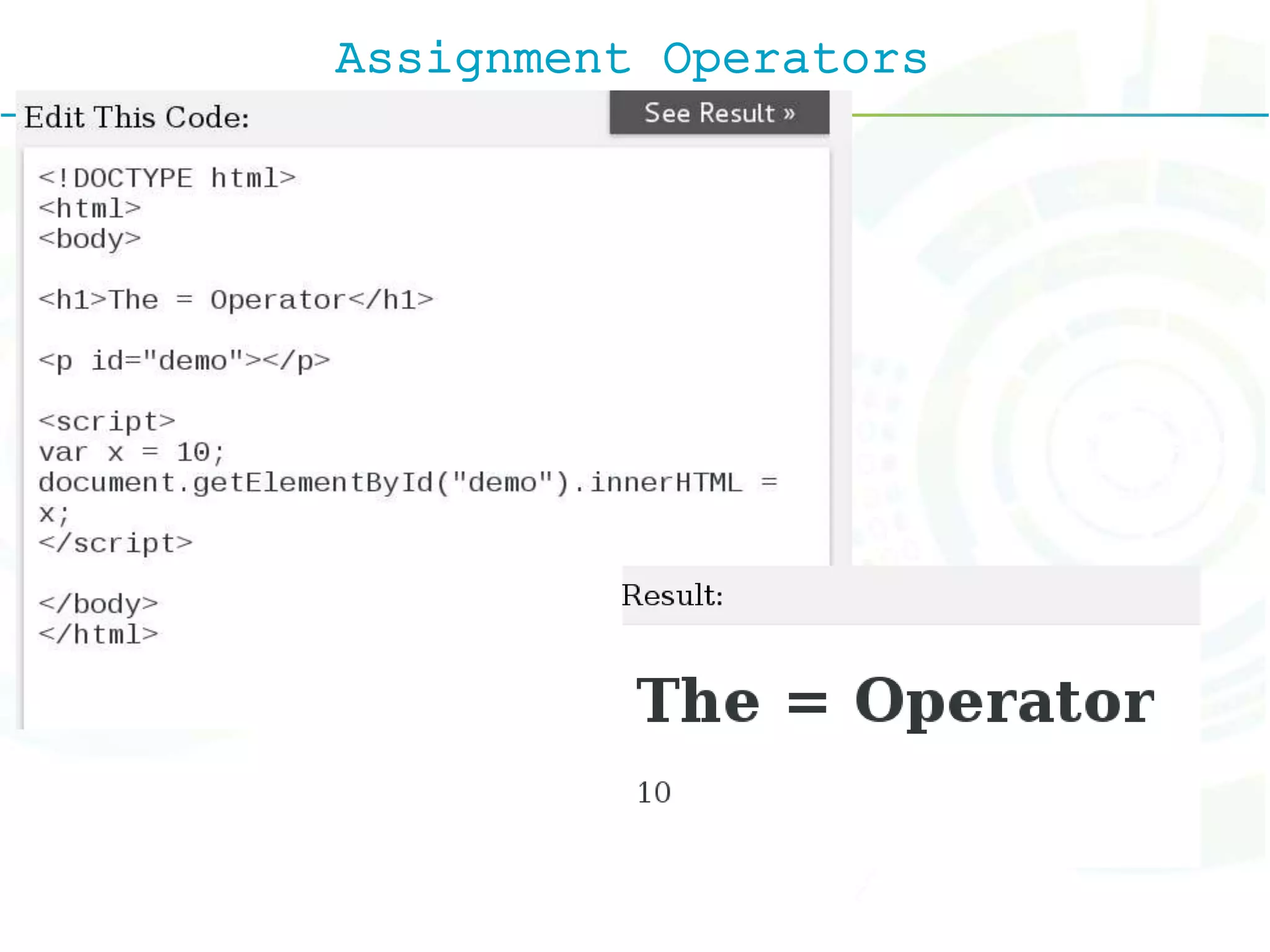
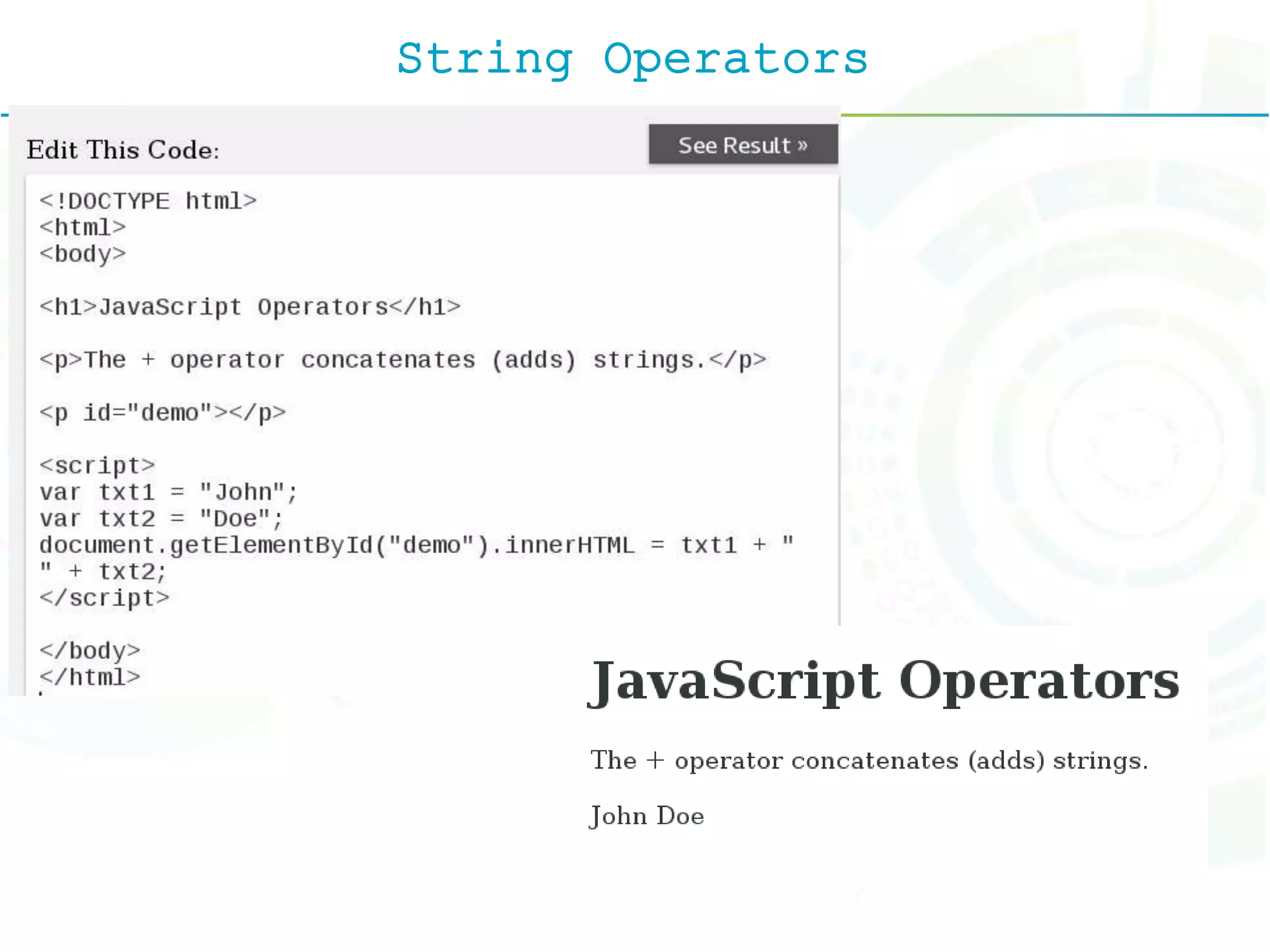
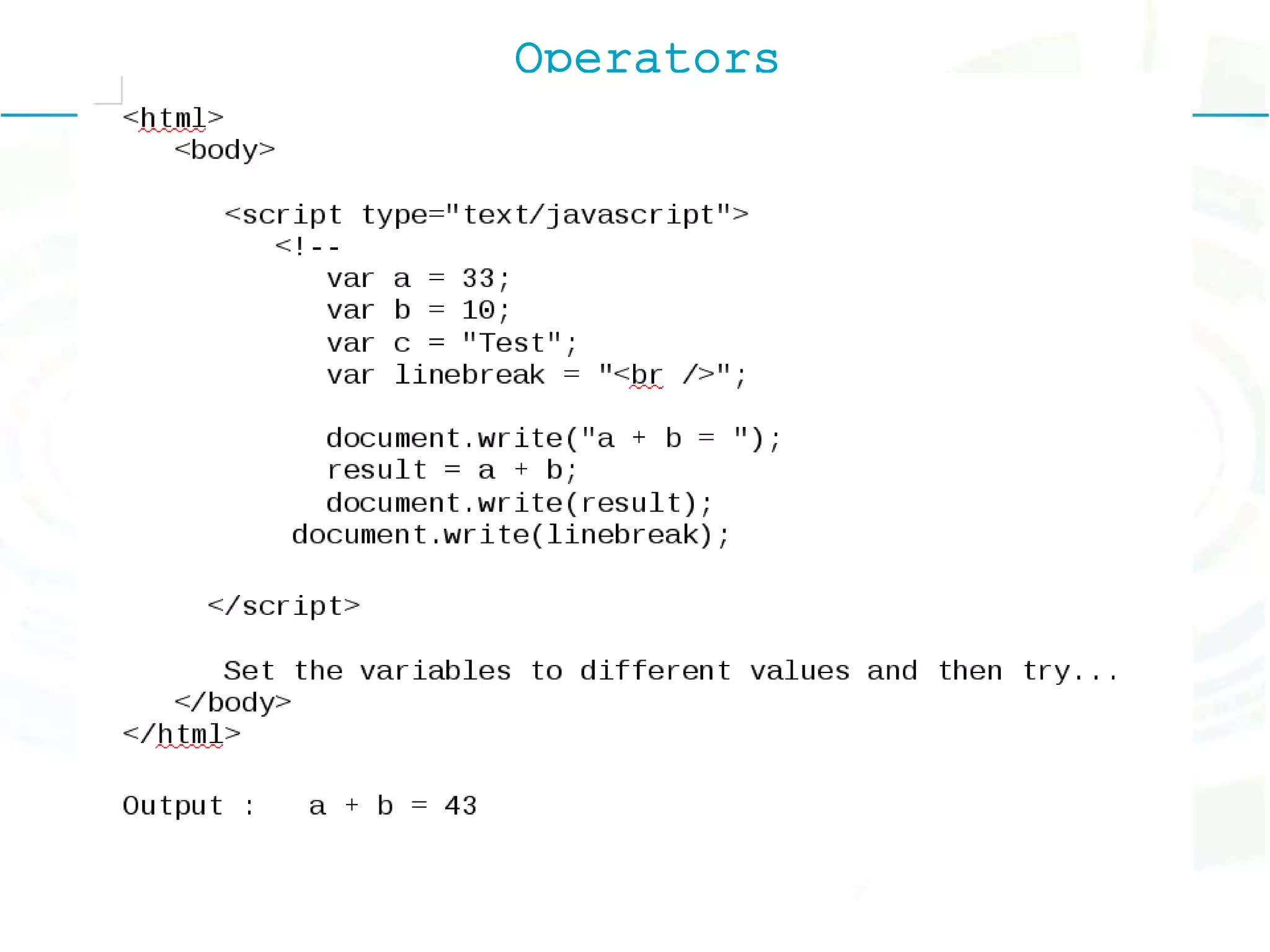
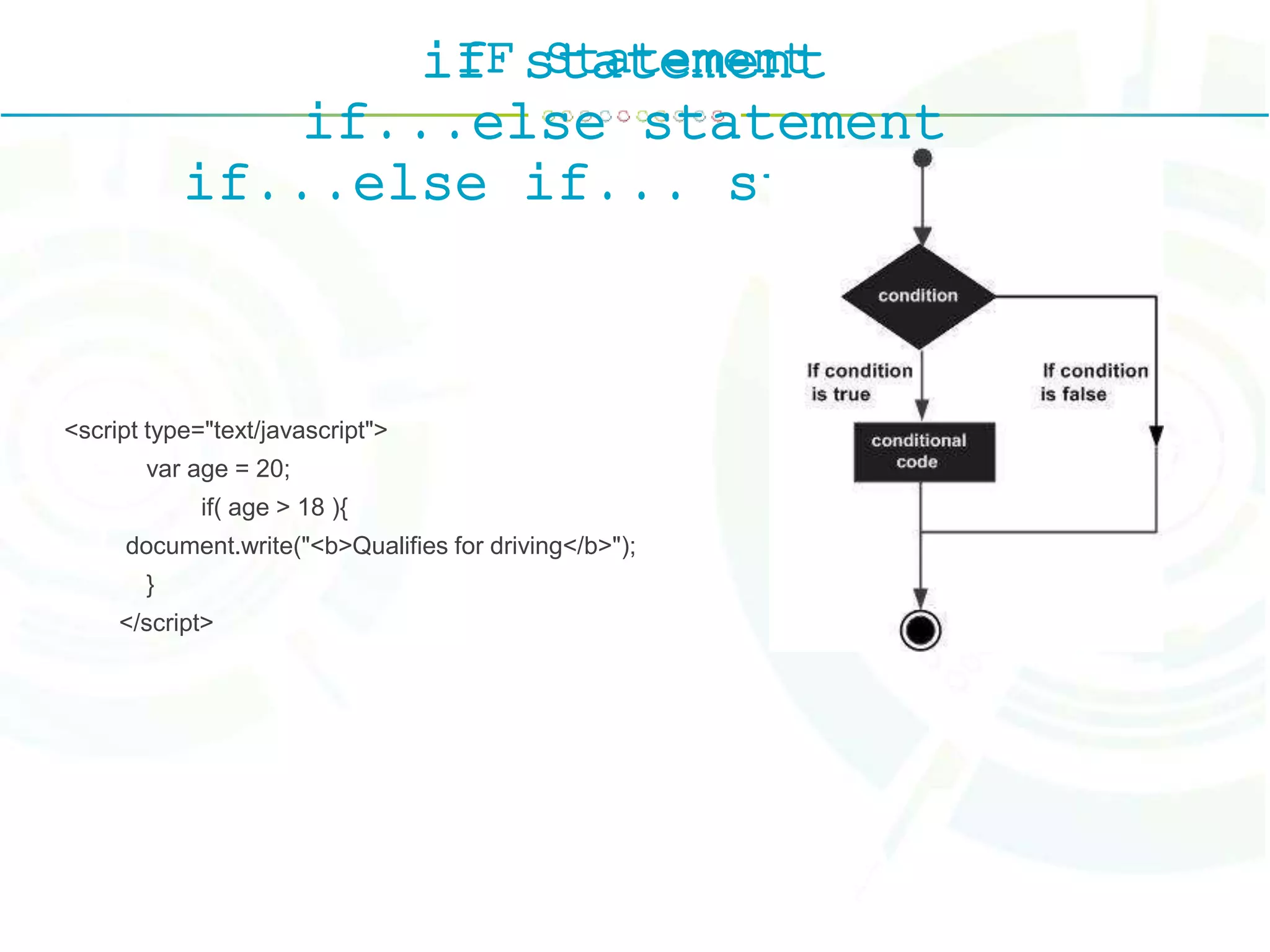
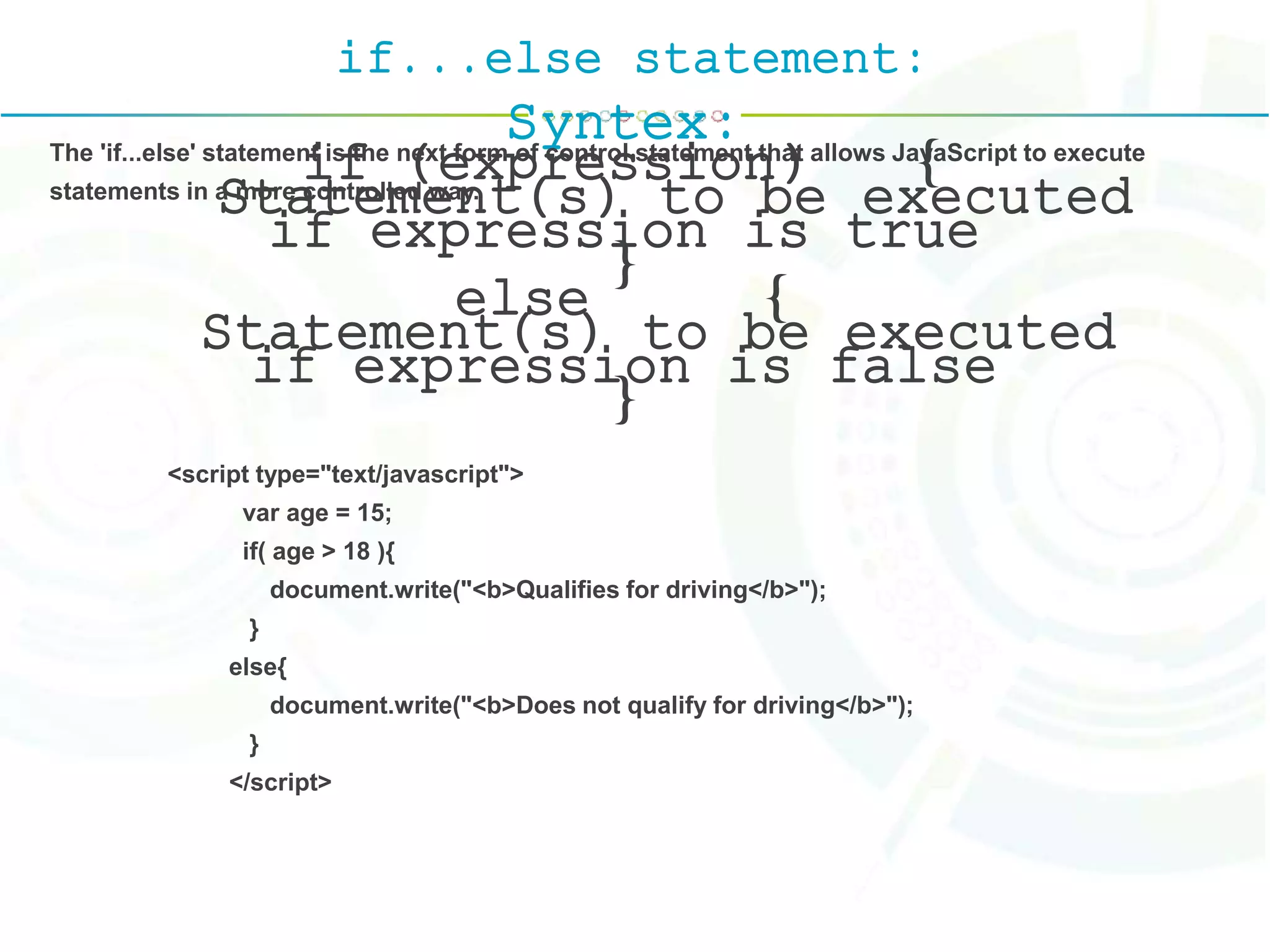
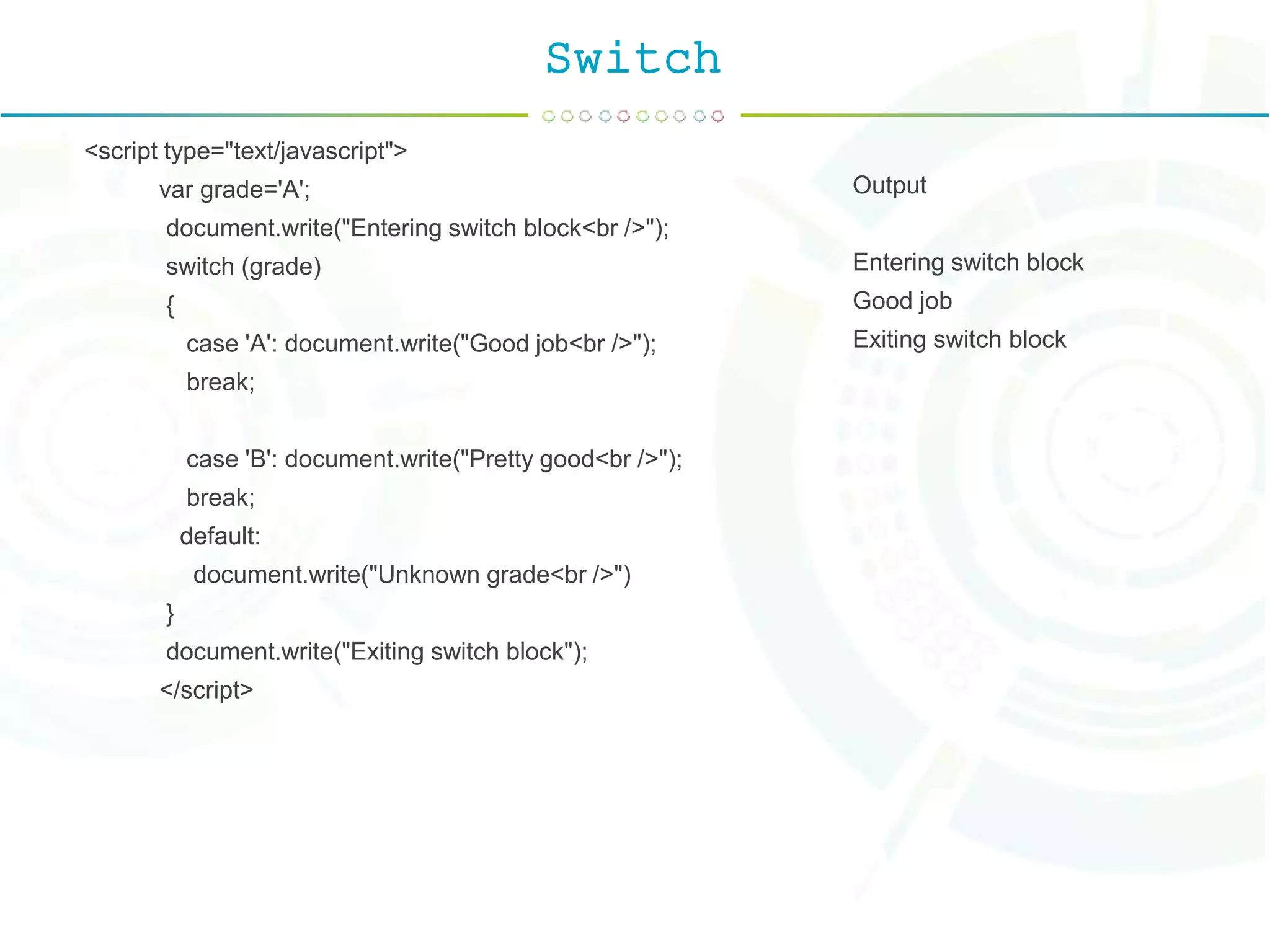

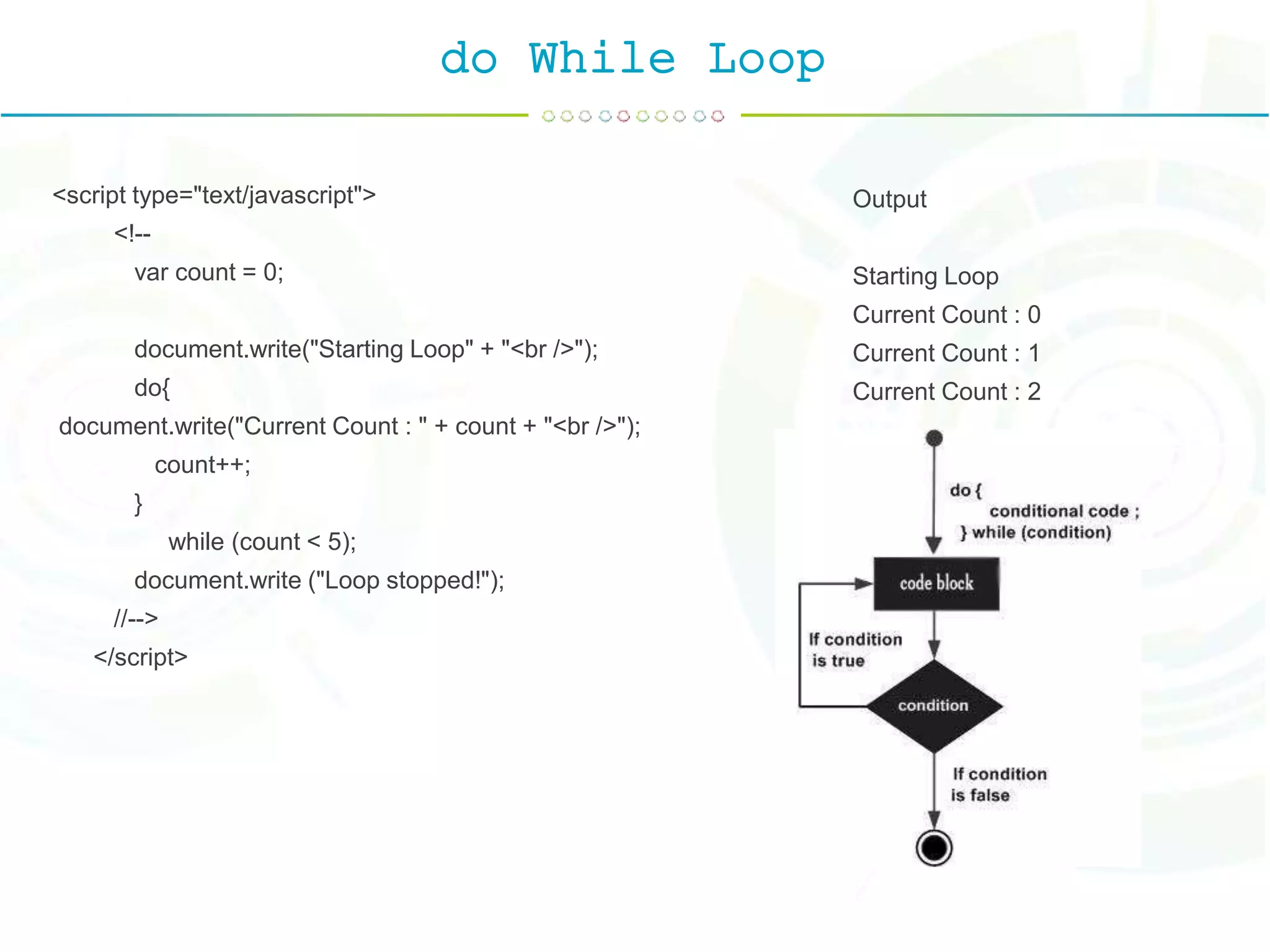
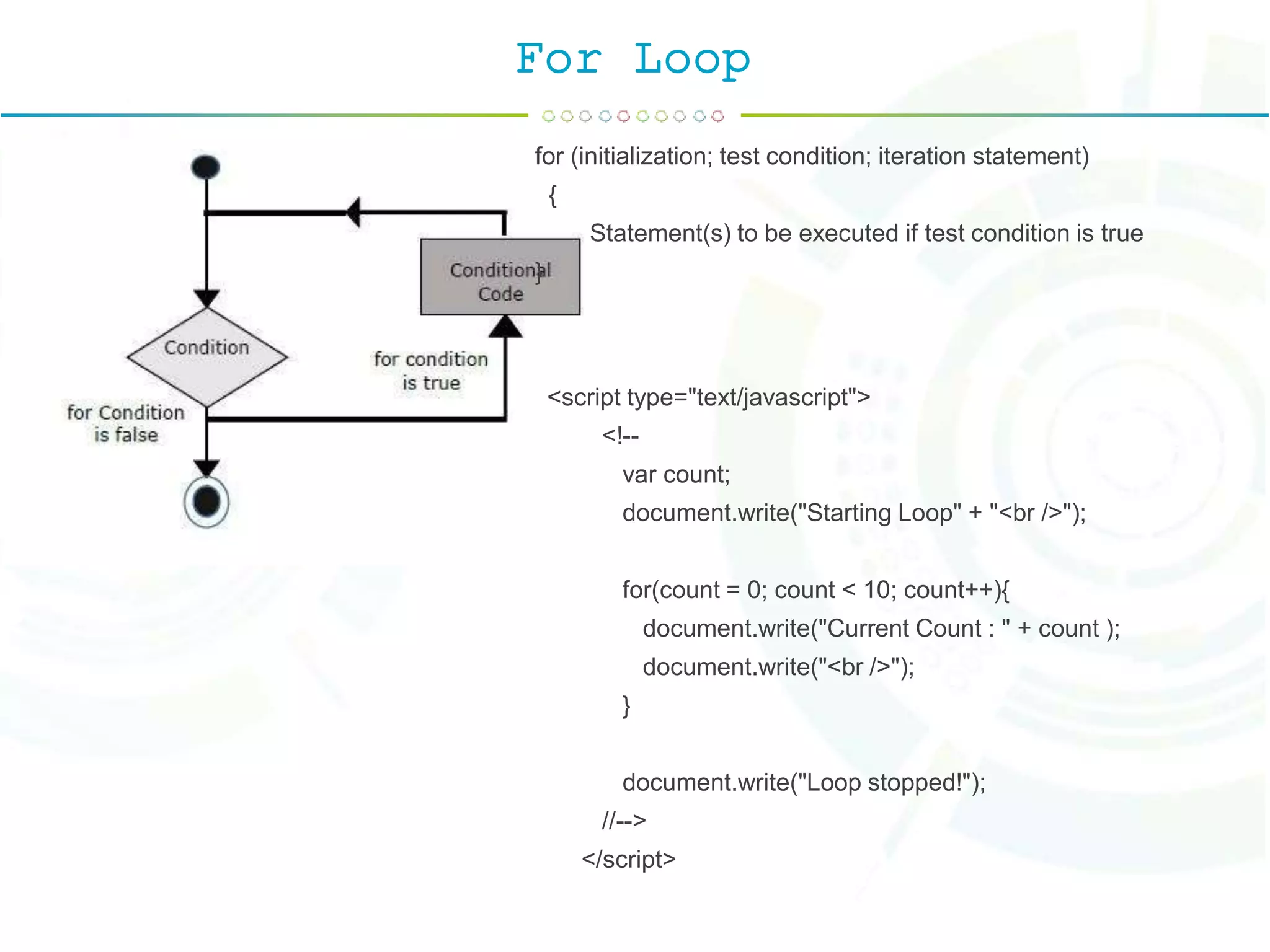
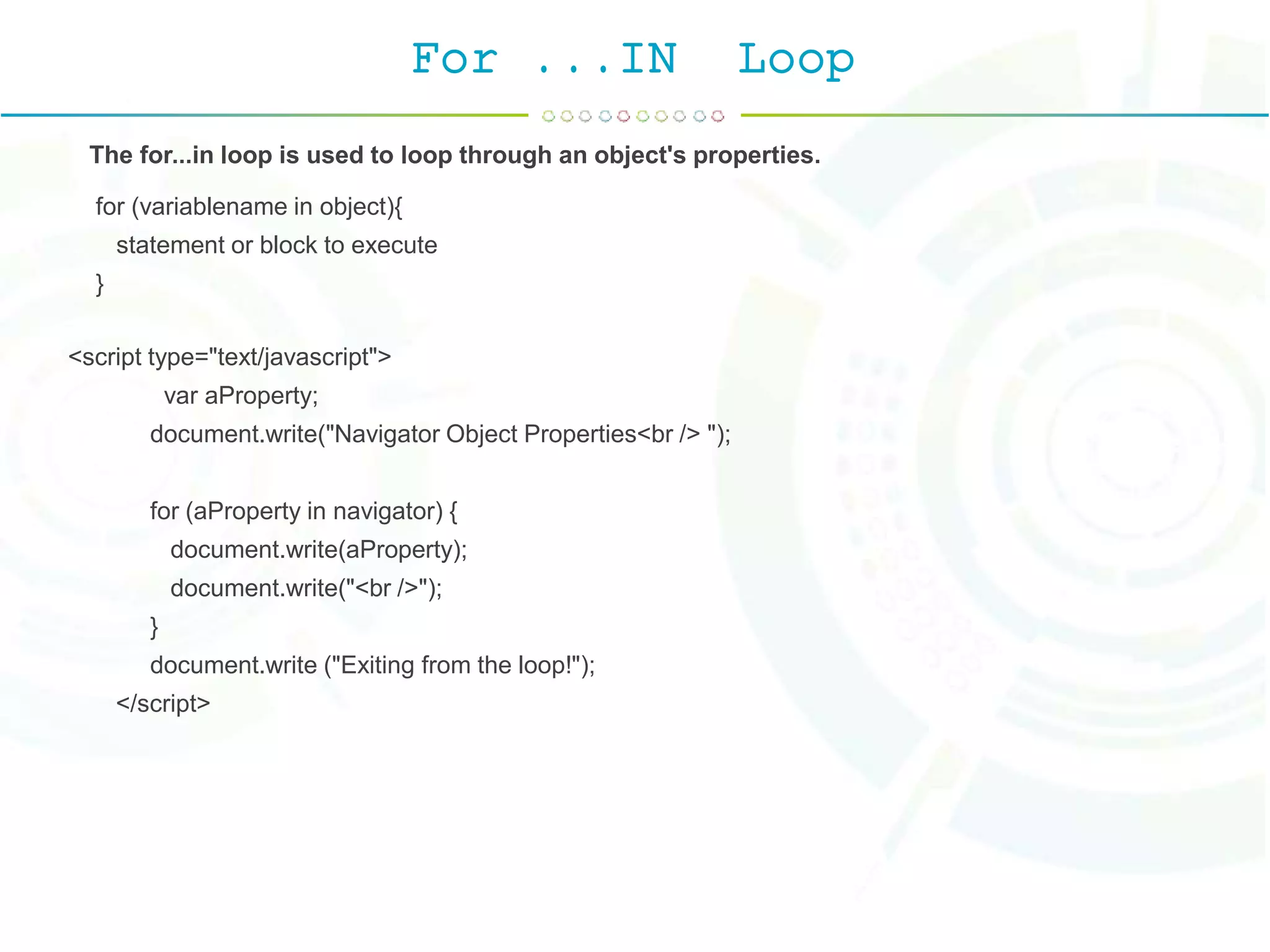
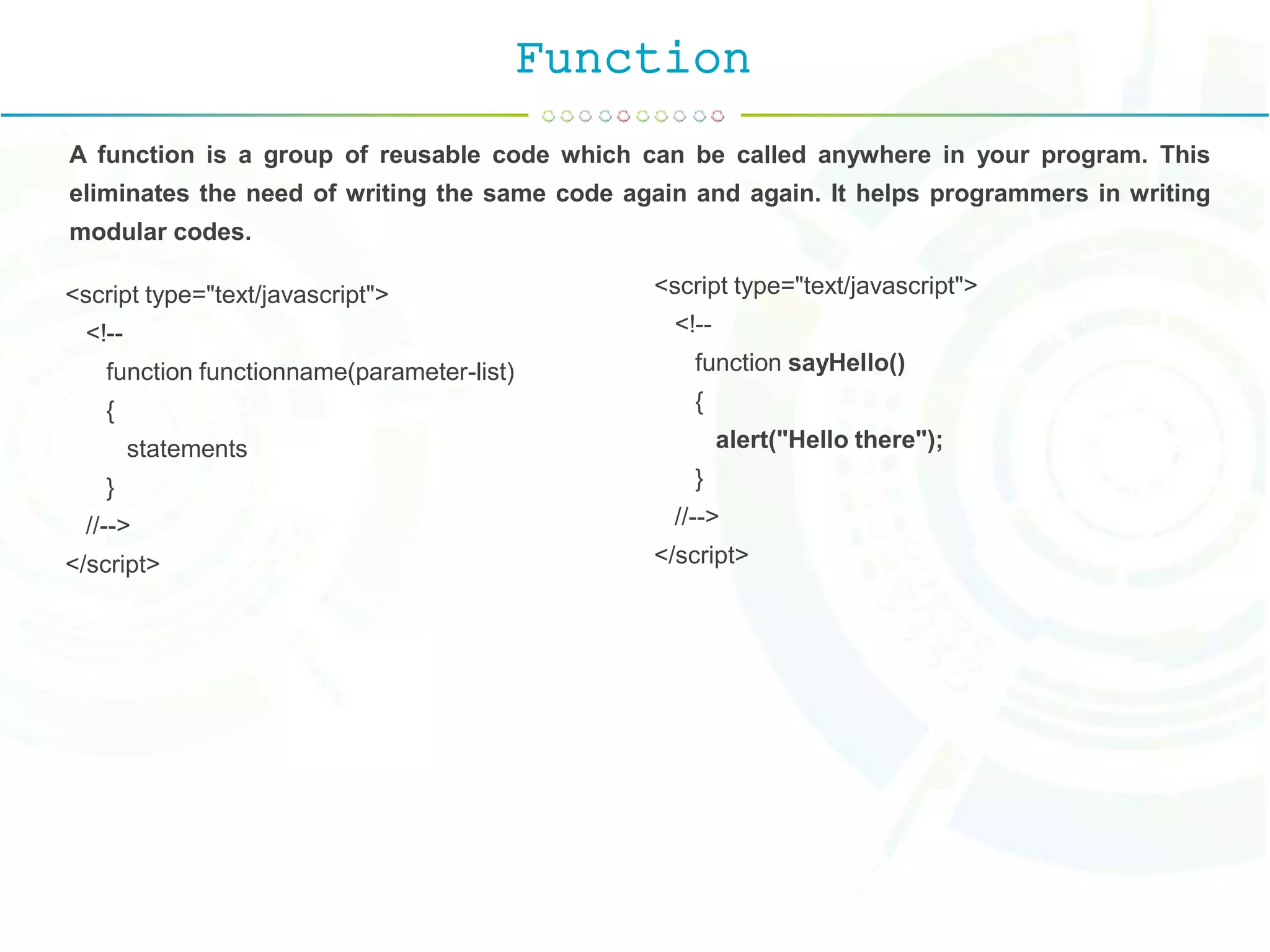
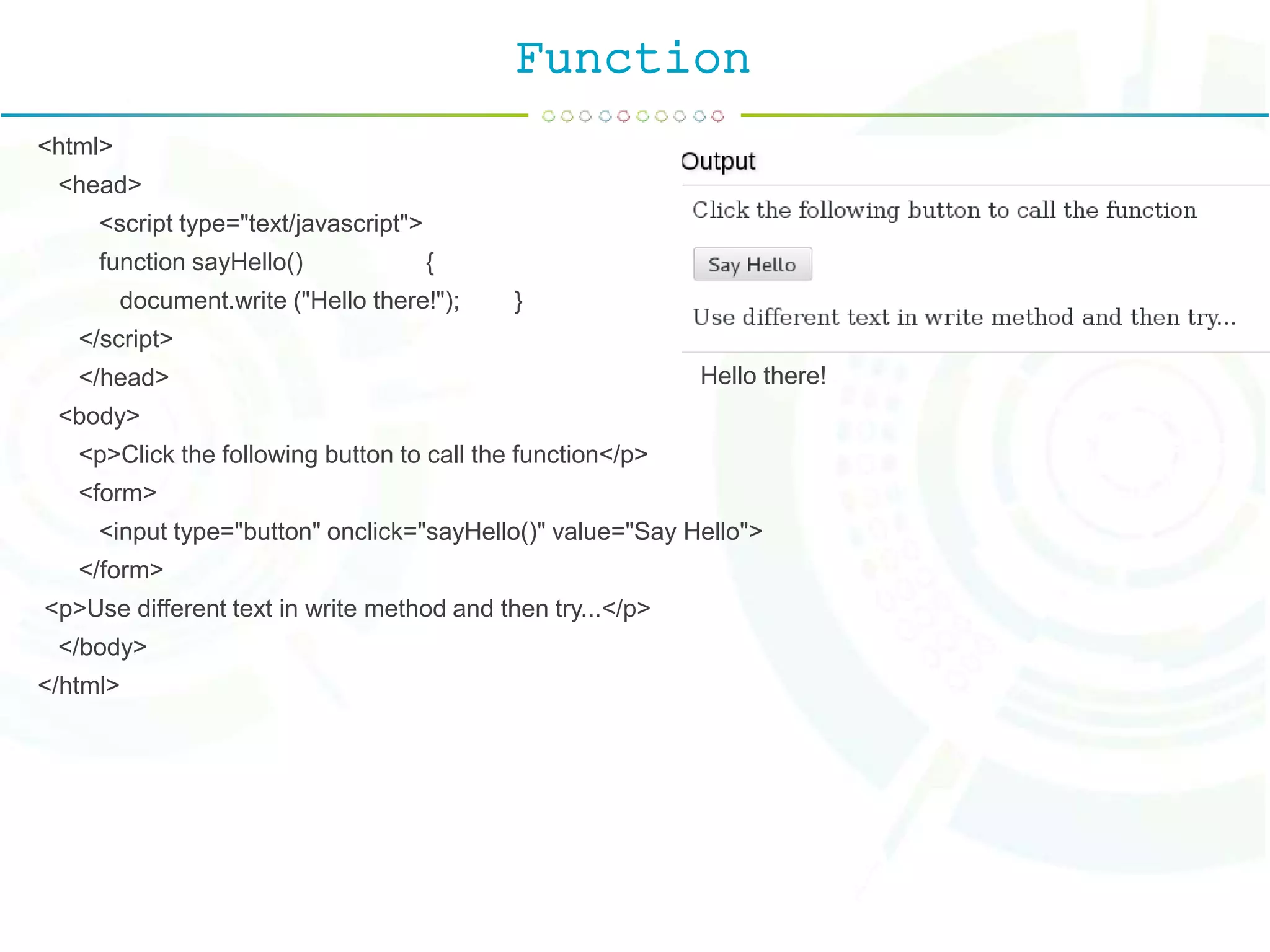
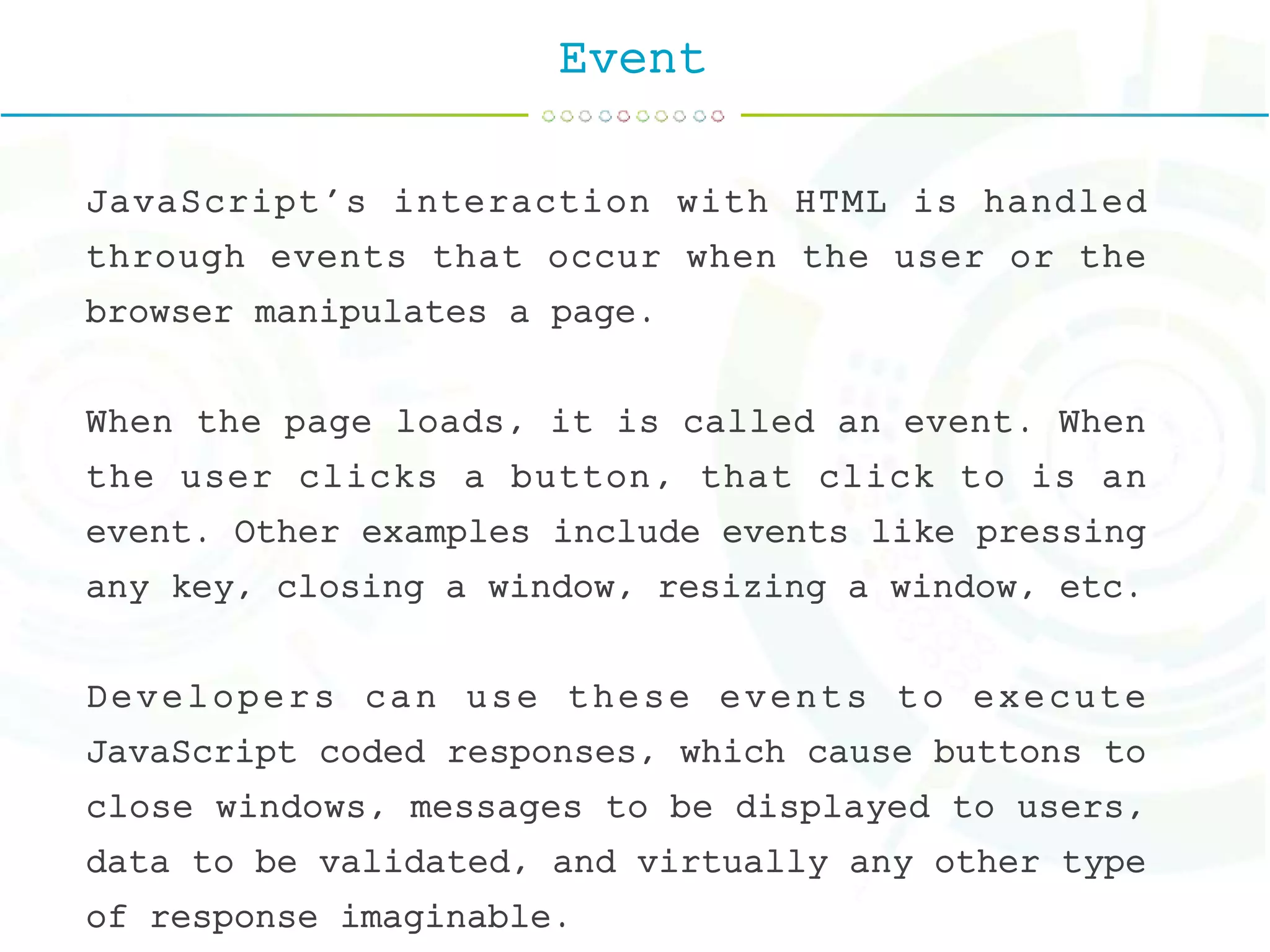
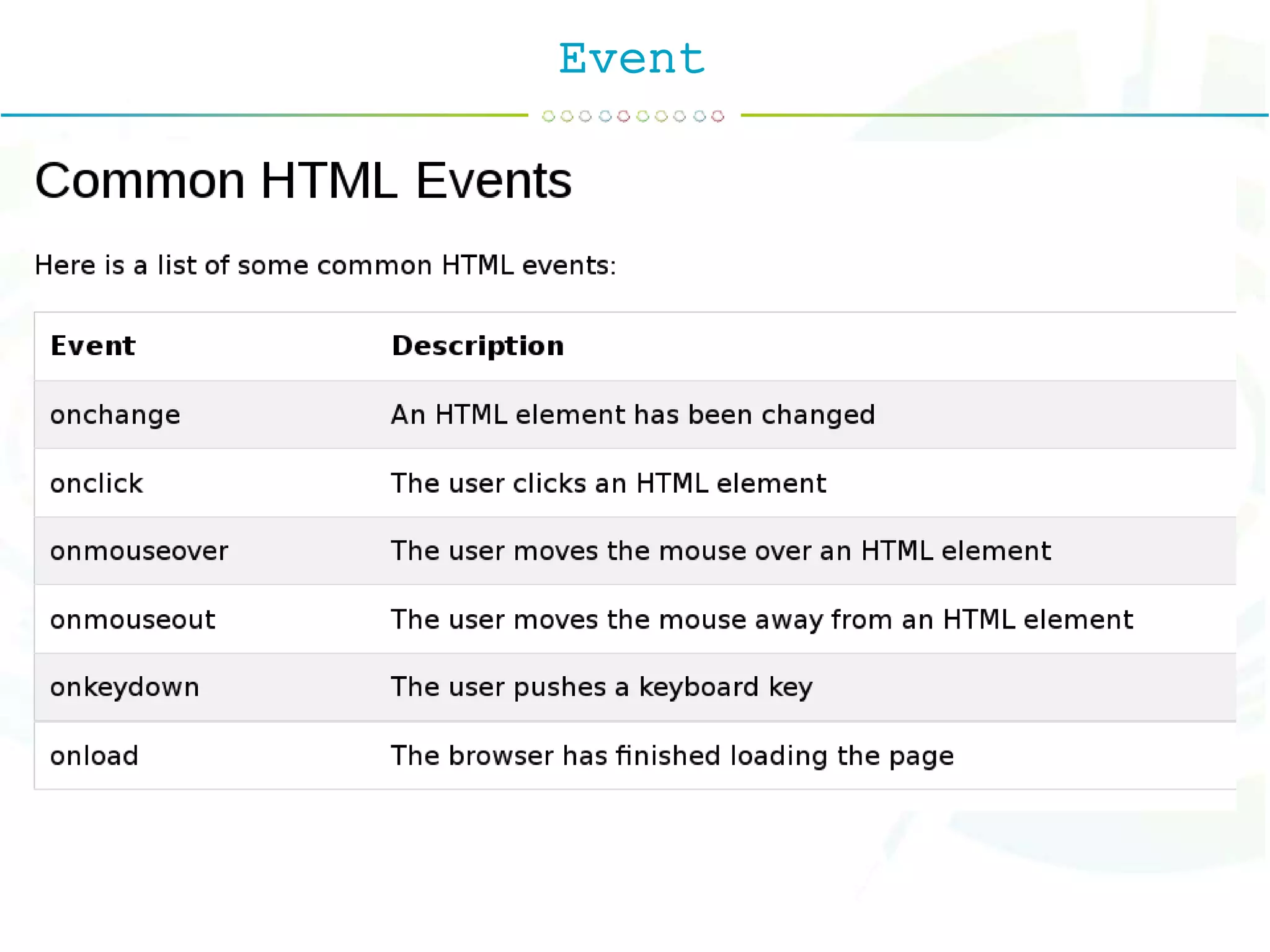

![Array
The Array object lets you store multiple values in a single variable.
It stores a fixed-size sequential collection of elements of the same type.
var fruits = new Array( "apple", "orange", "mango" );
You can create array by simply assigning values as follows −
var fruits = [ "apple", "orange", "mango" ];](https://image.slidesharecdn.com/javascipt-160302081312/75/Java-scipt-35-2048.jpg)
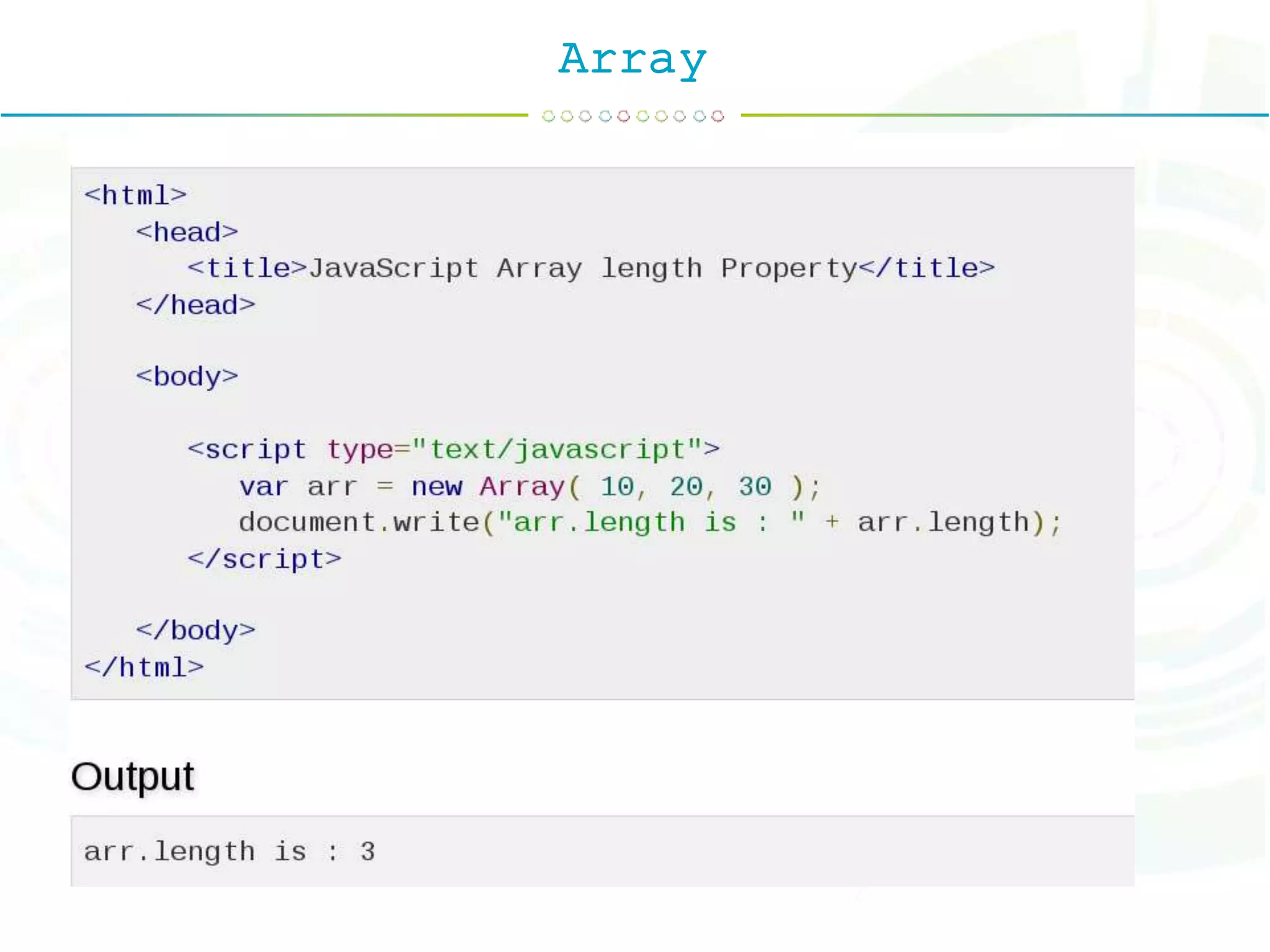
![Two-Dimensional Array
var iMax = 20;
var jMax = 10;
var f = new Array();
for (i=0;i<iMax;i++) {
f[i]=new Array();
for (j=0;j<jMax;j++) {
f[i][j]=0;
}
}](https://image.slidesharecdn.com/javascipt-160302081312/75/Java-scipt-37-2048.jpg)
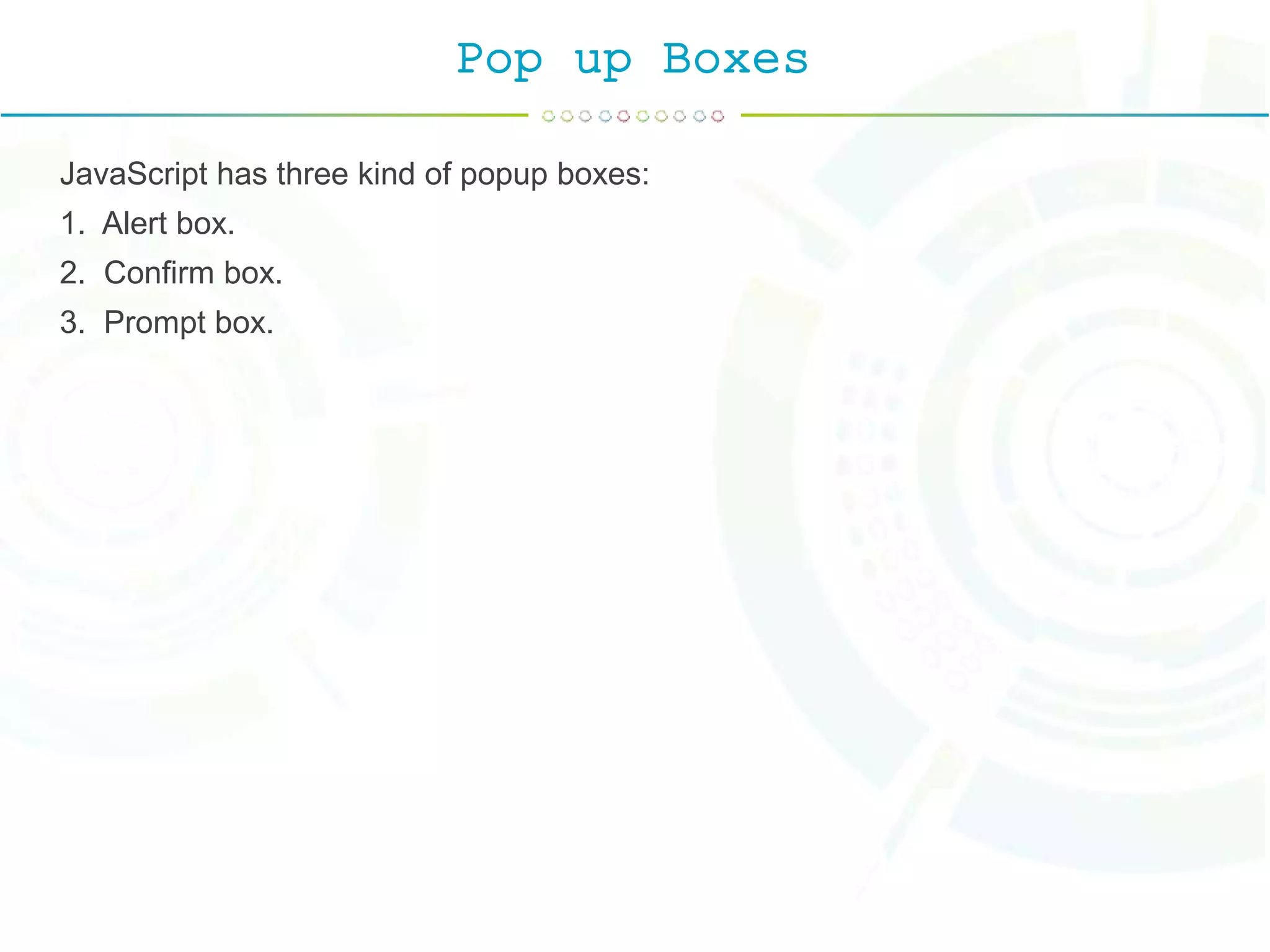
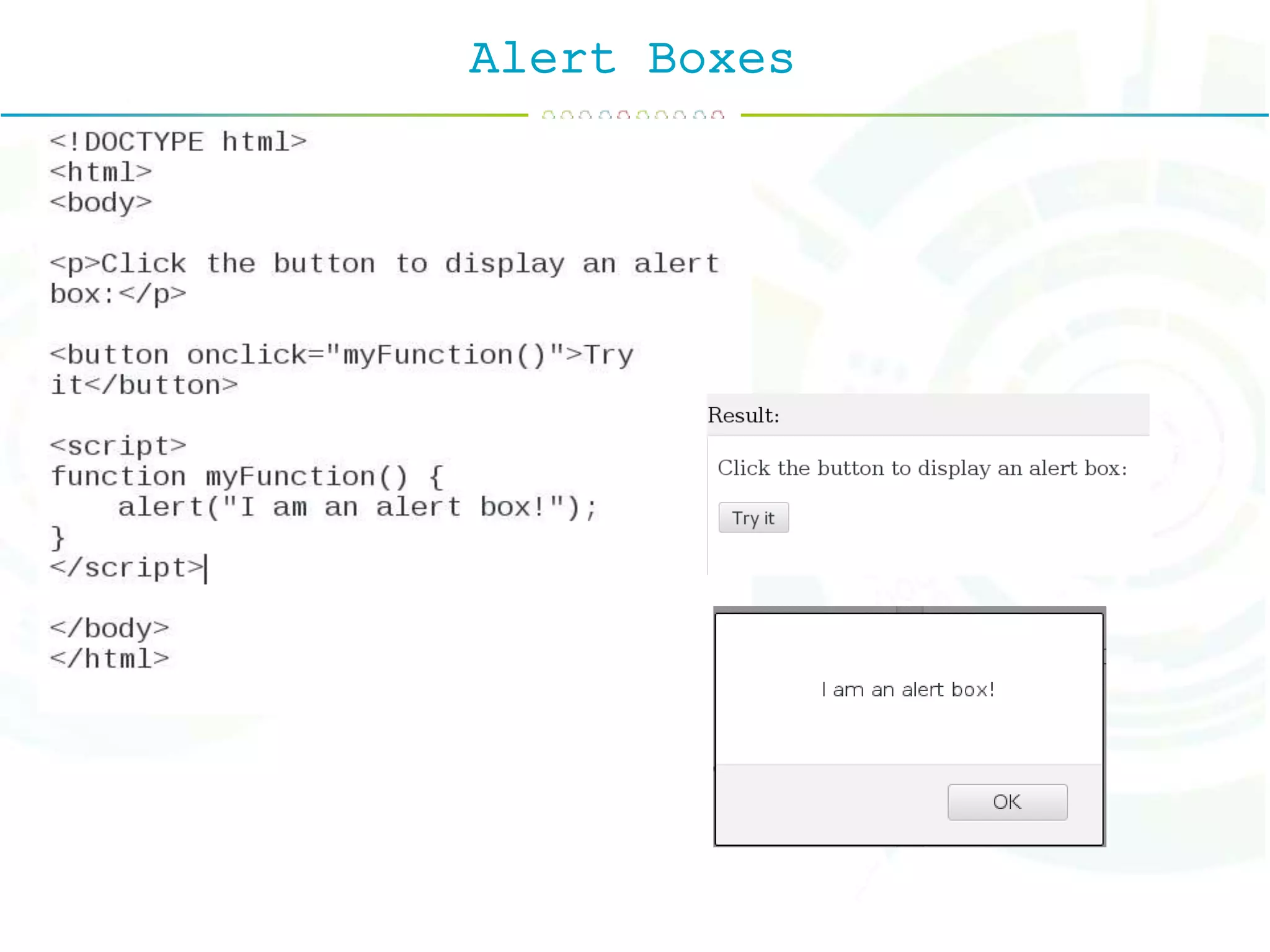
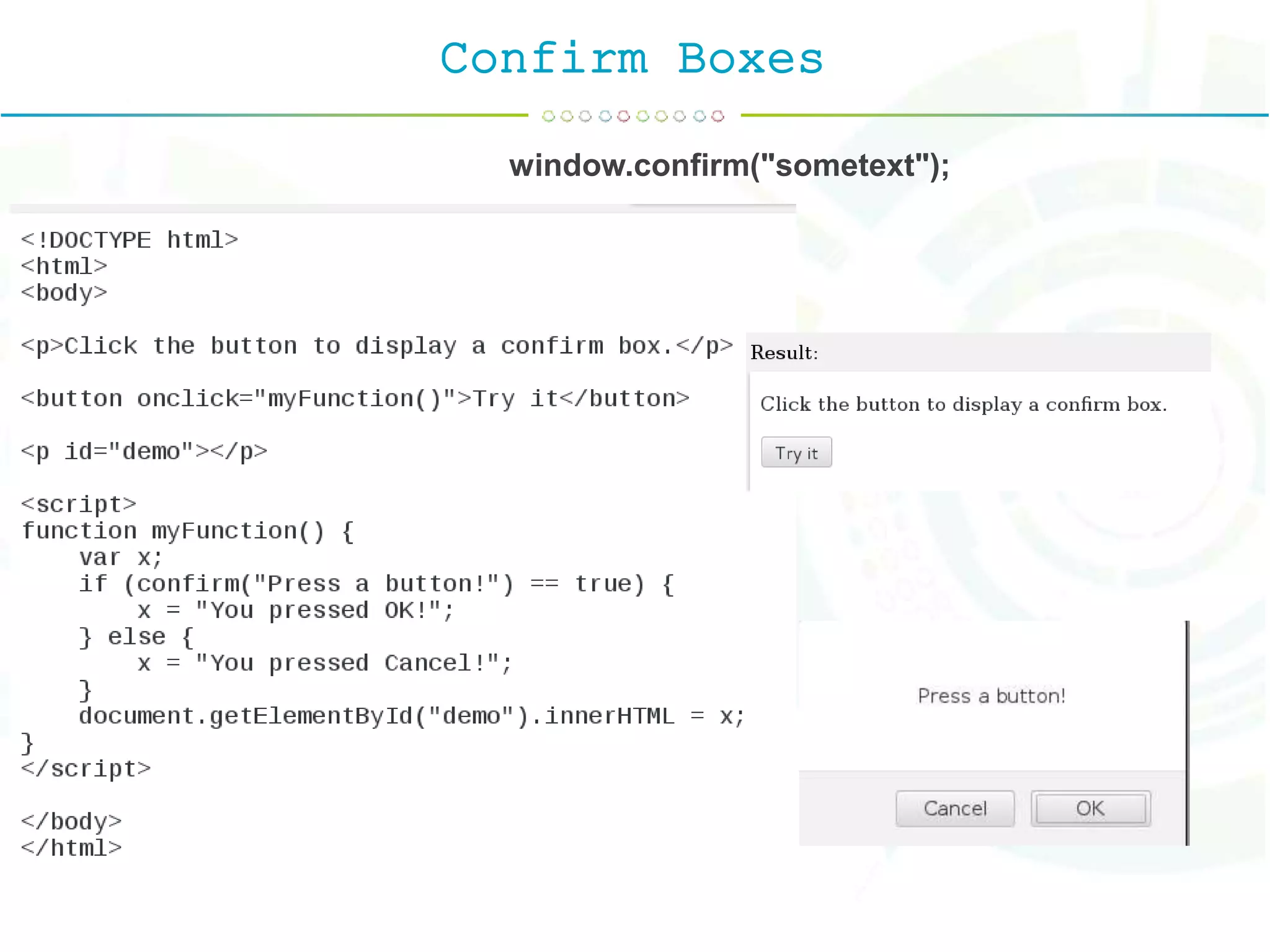
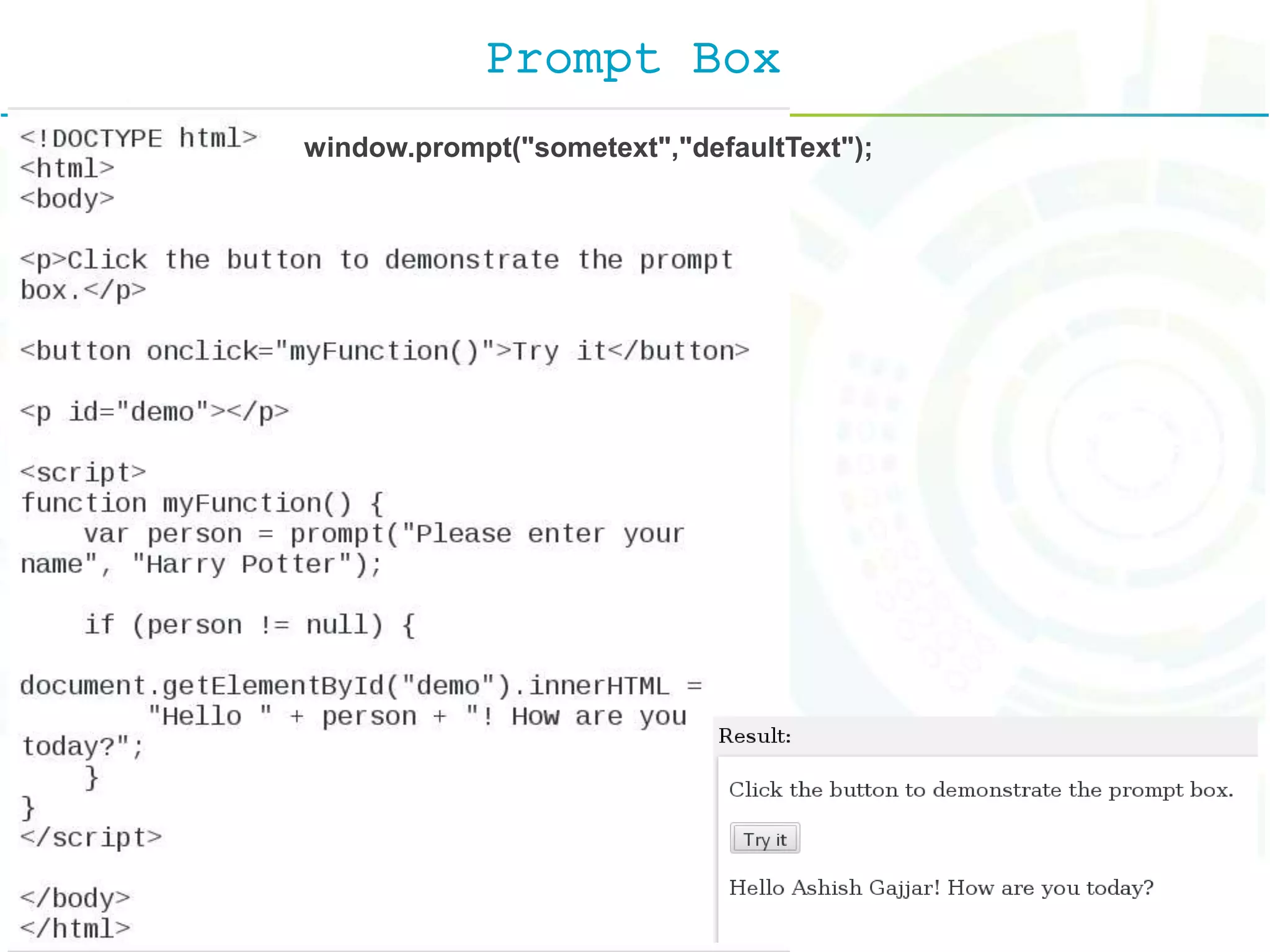
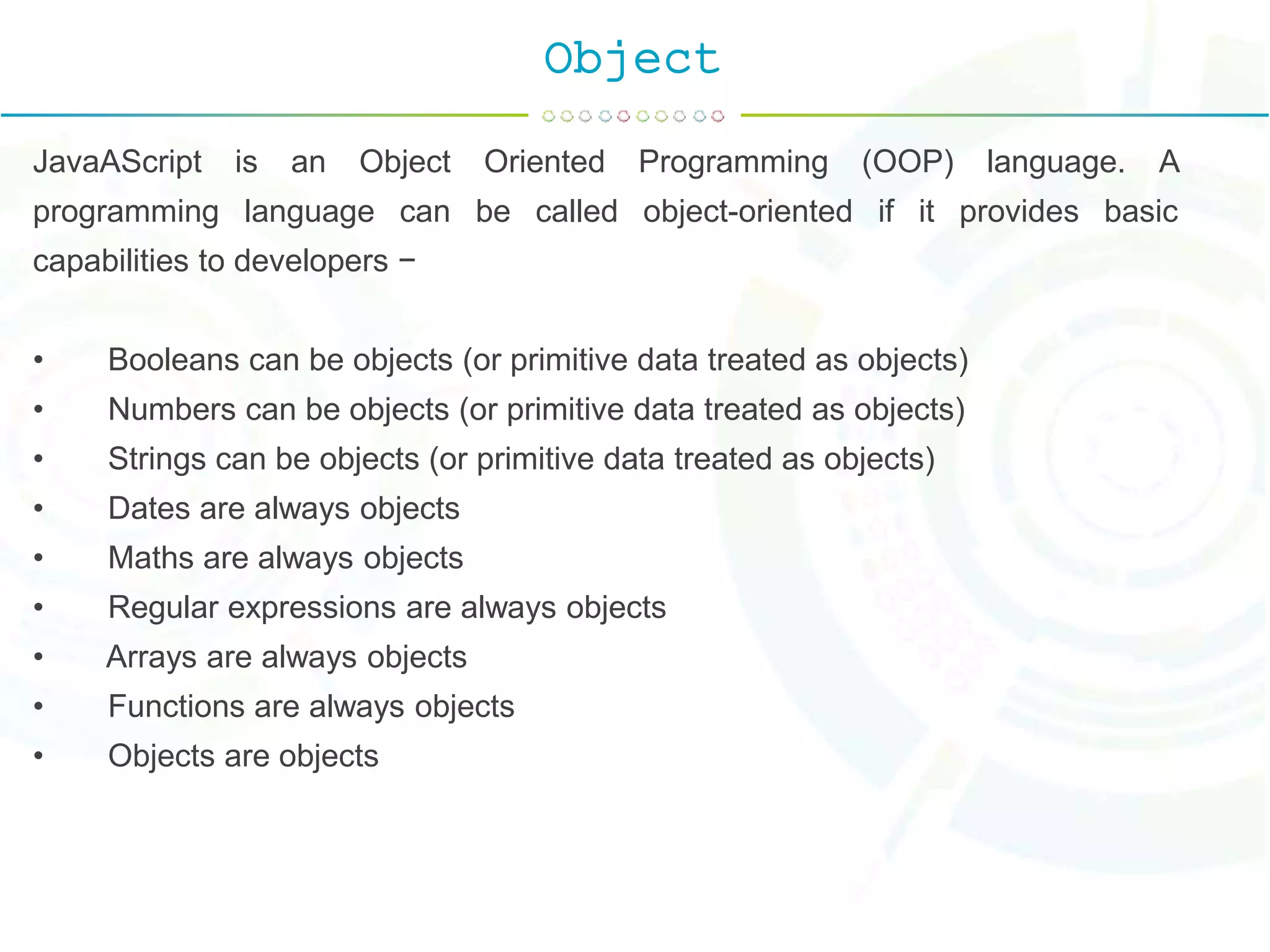
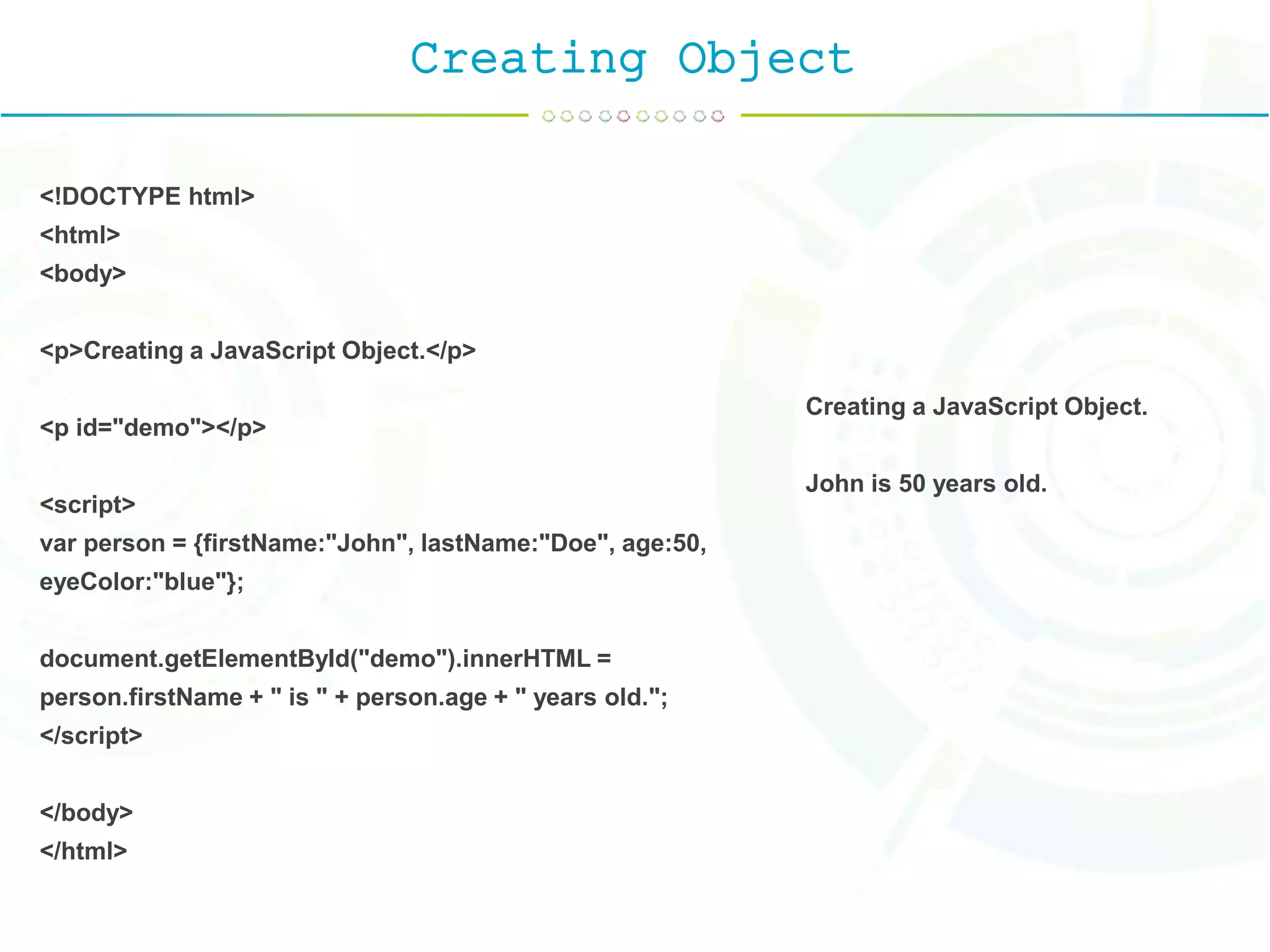

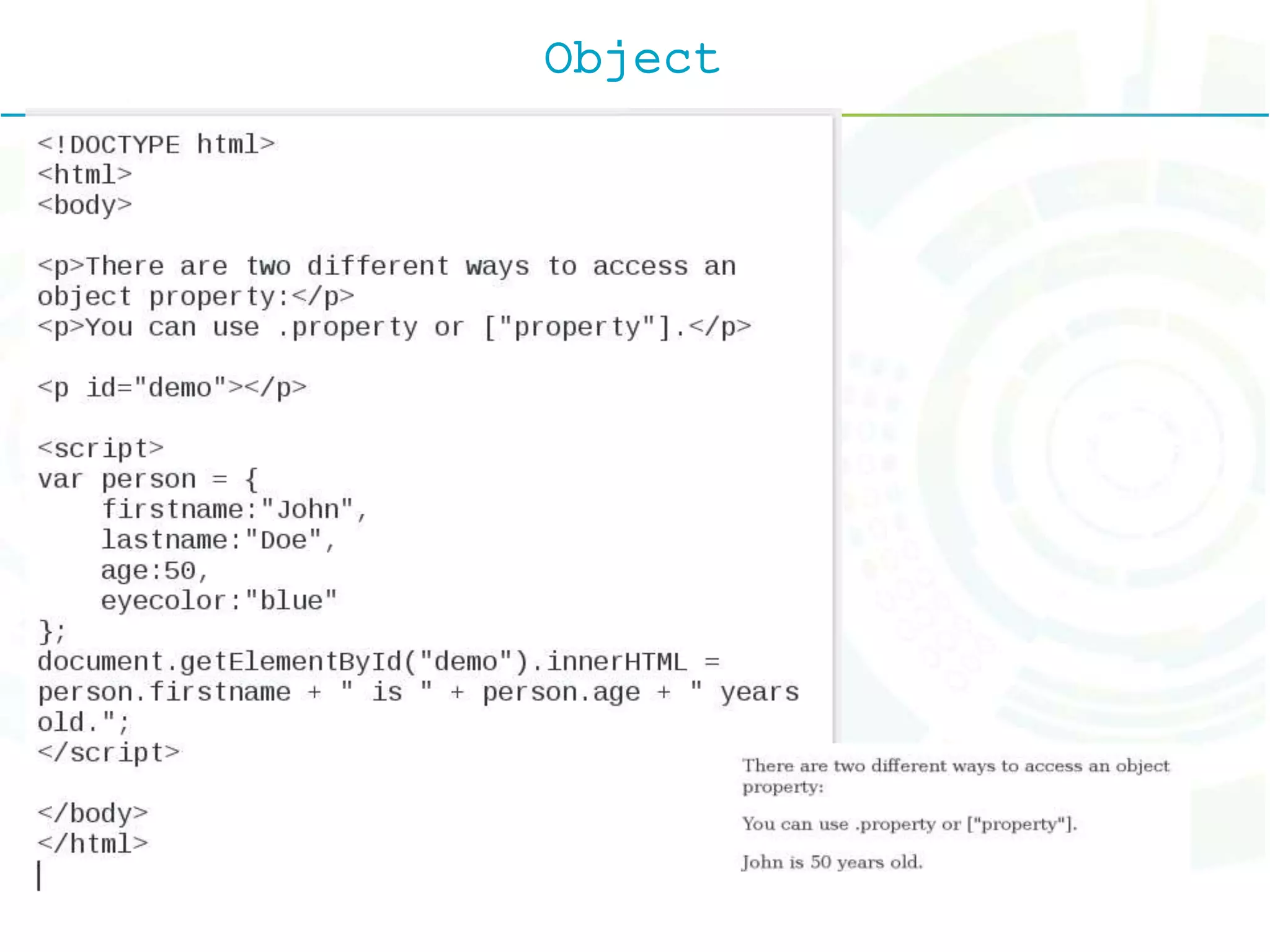
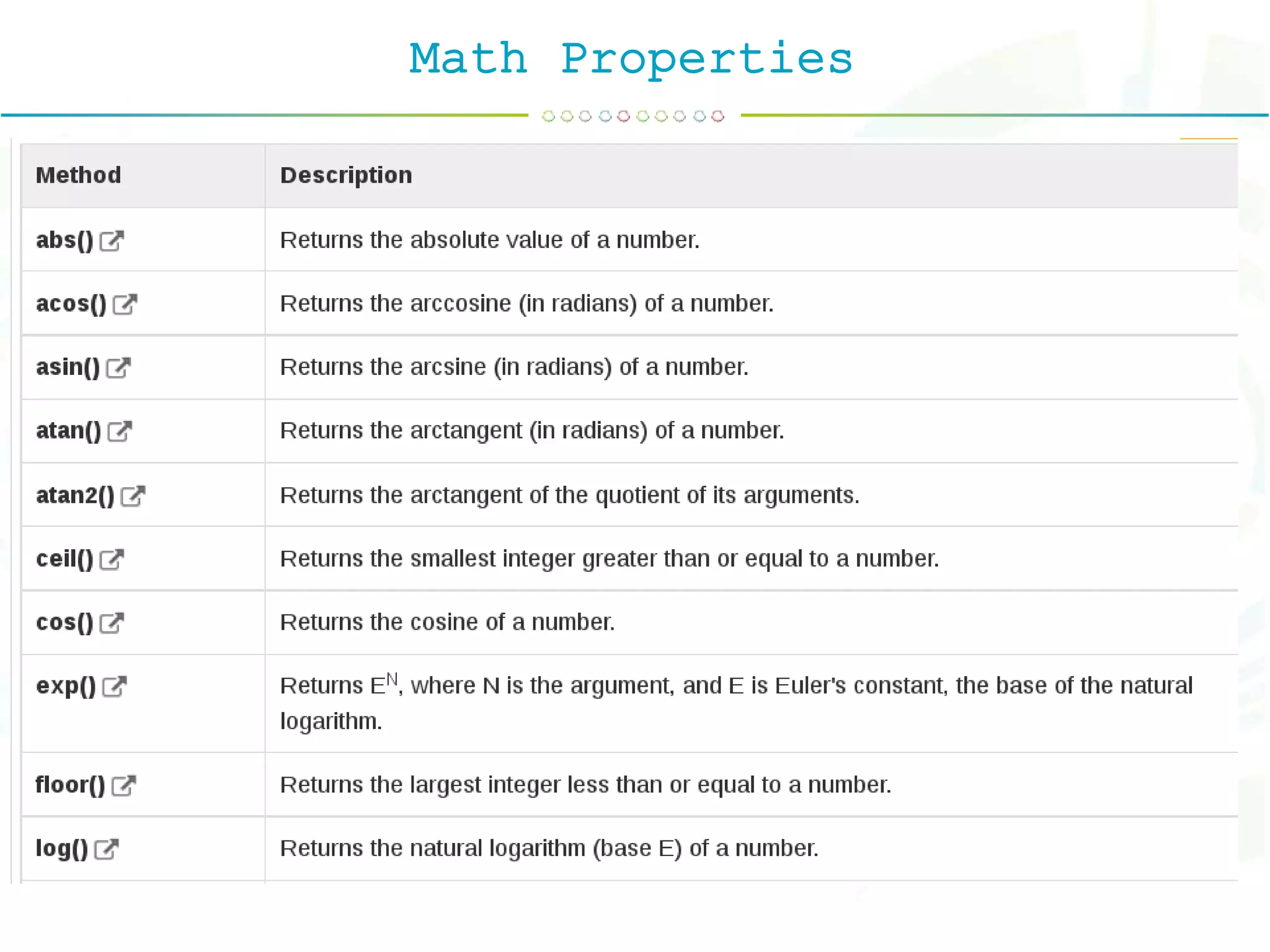
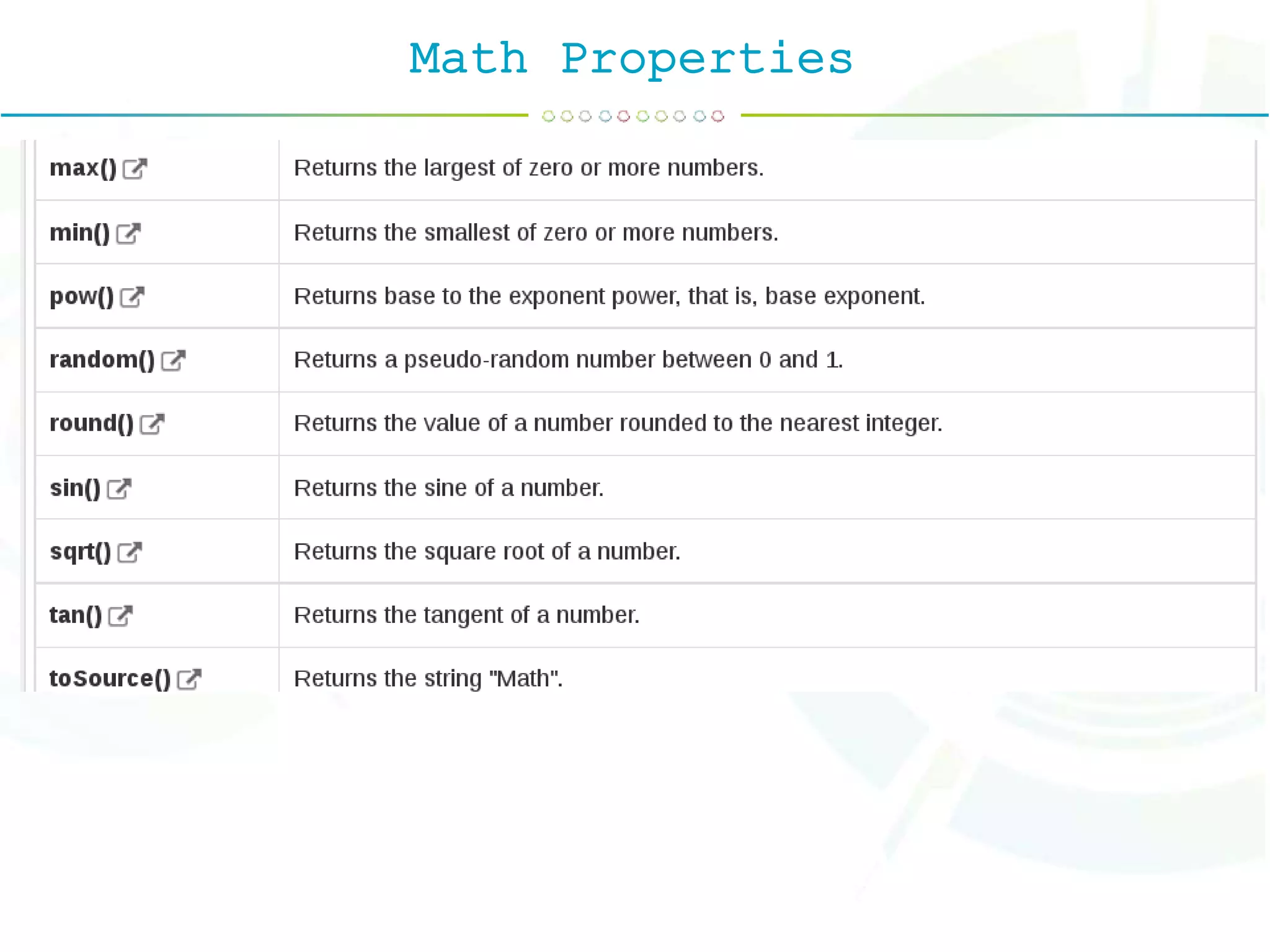
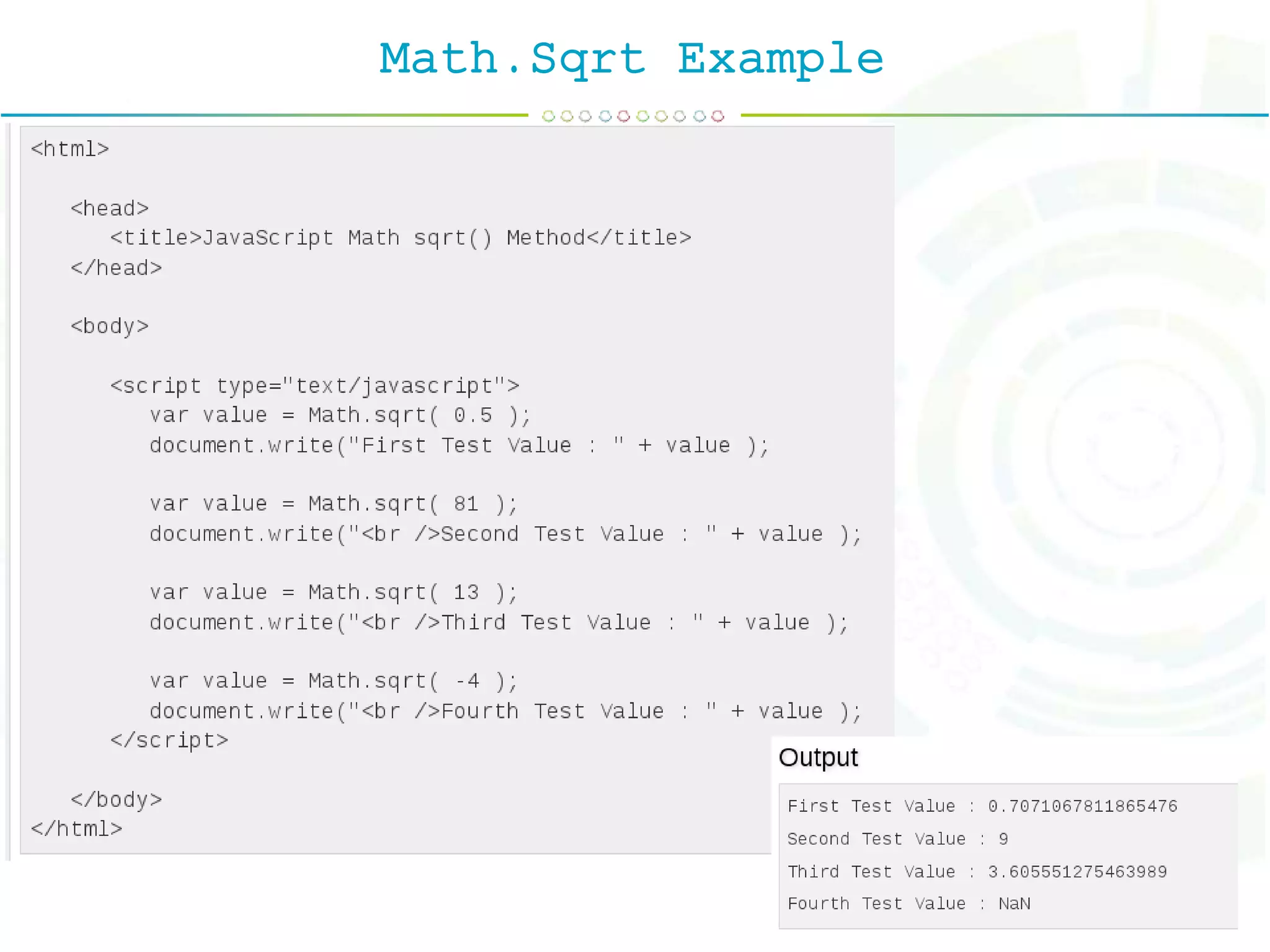
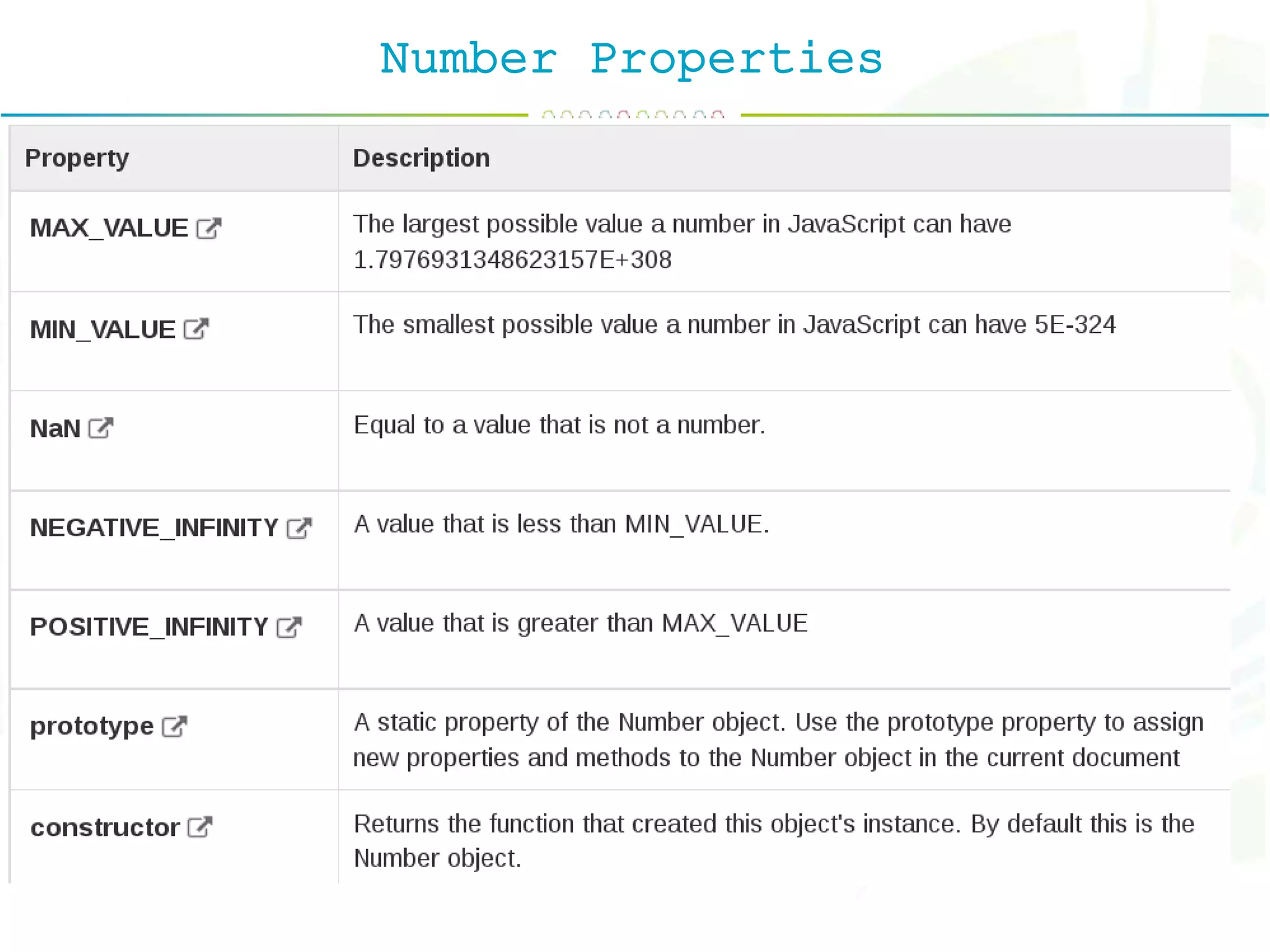
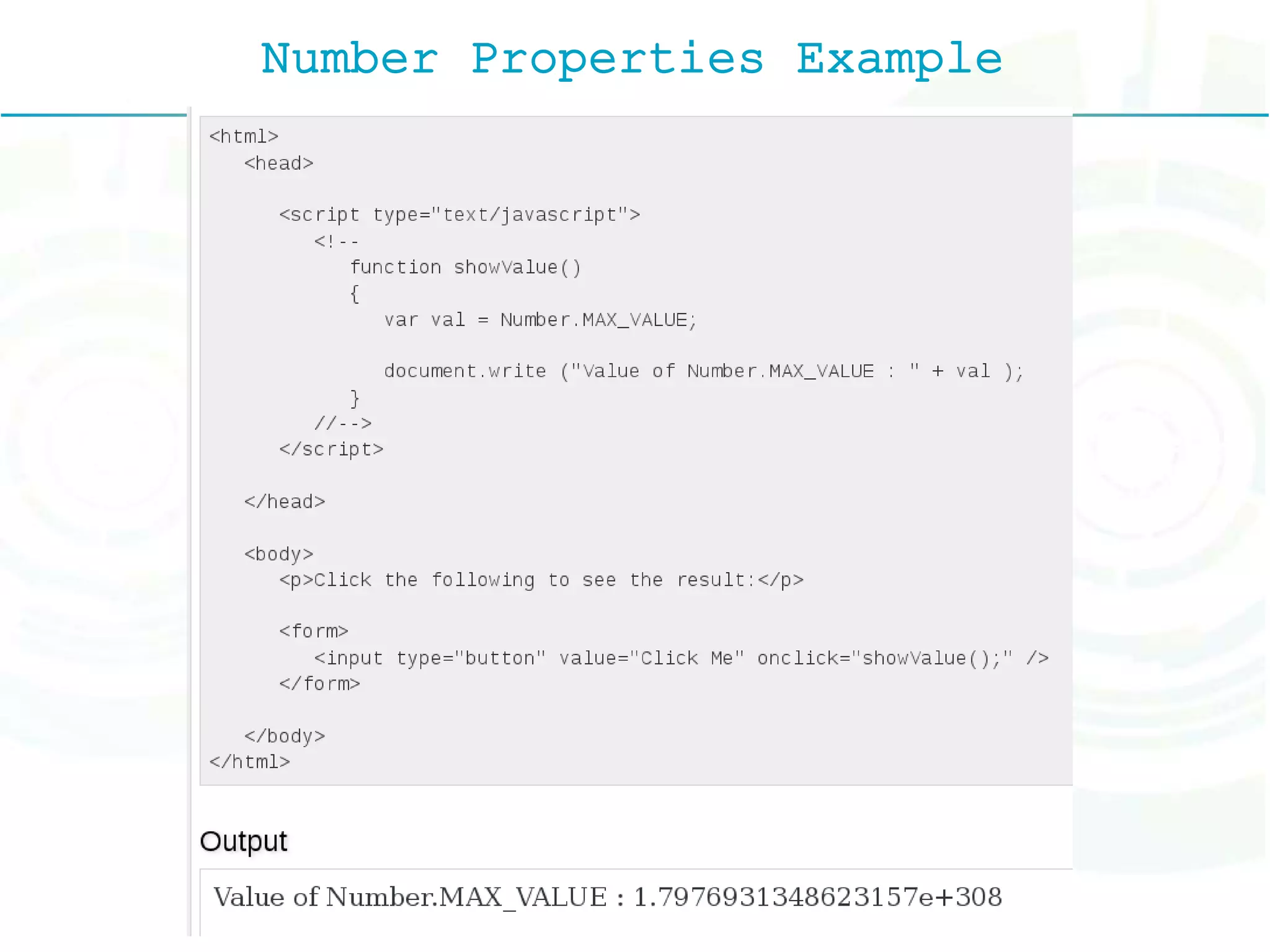
![The Date Object
new Date( )
new Date(milliseconds)
new Date(datestring)
new Date(year,month,date[,hour,minute,second,millisecond ])](https://image.slidesharecdn.com/javascipt-160302081312/75/Java-scipt-51-2048.jpg)
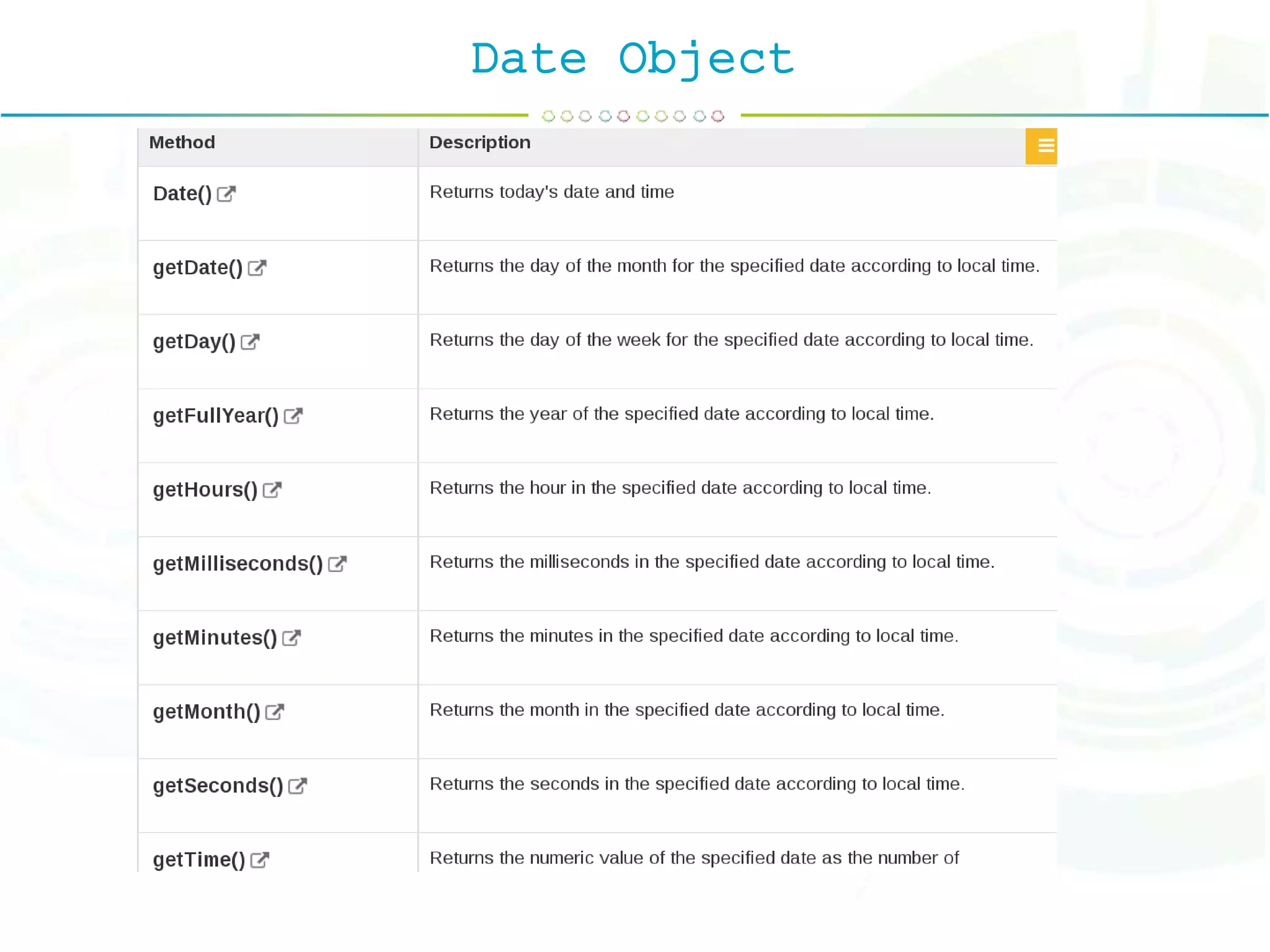
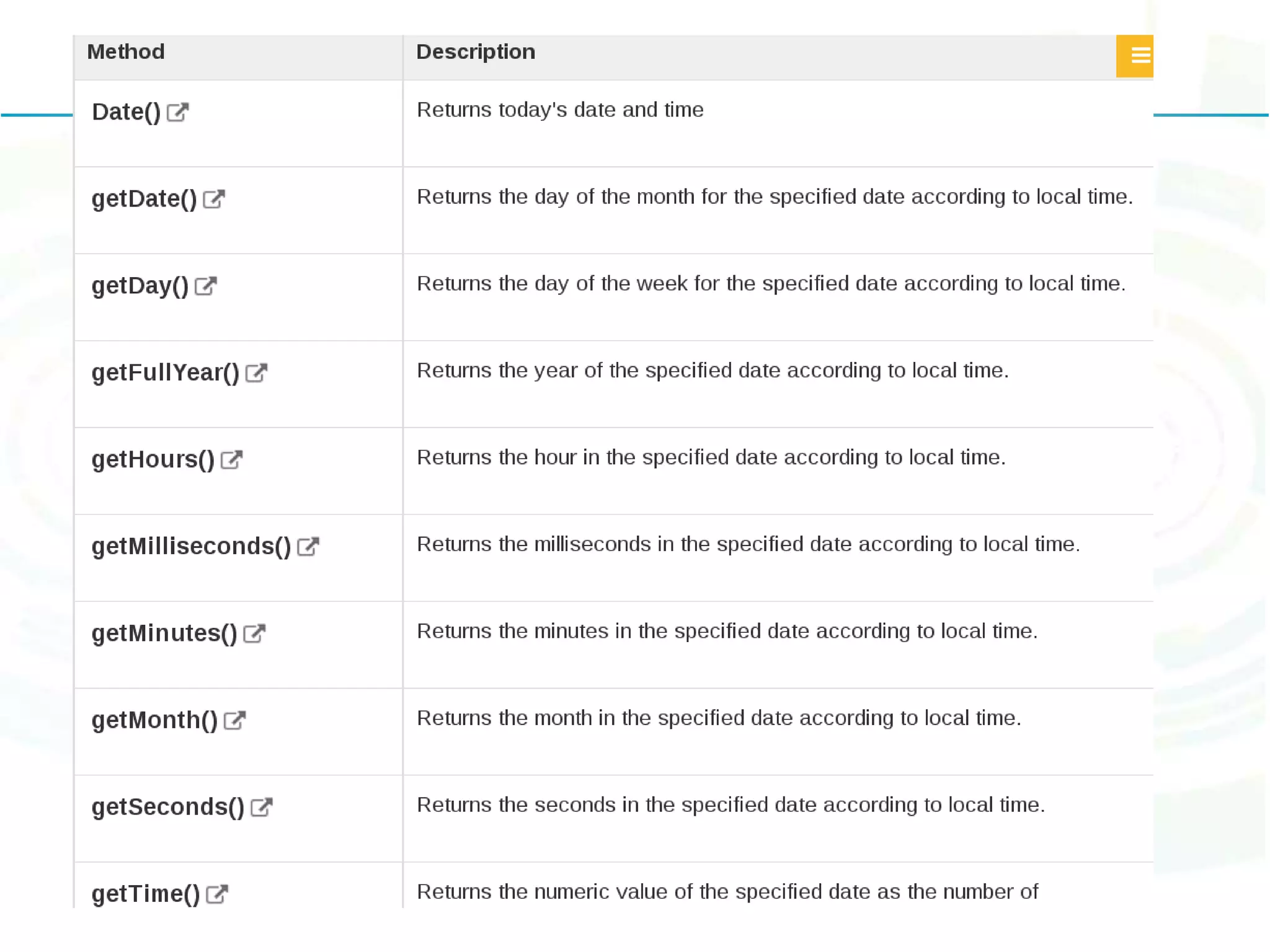
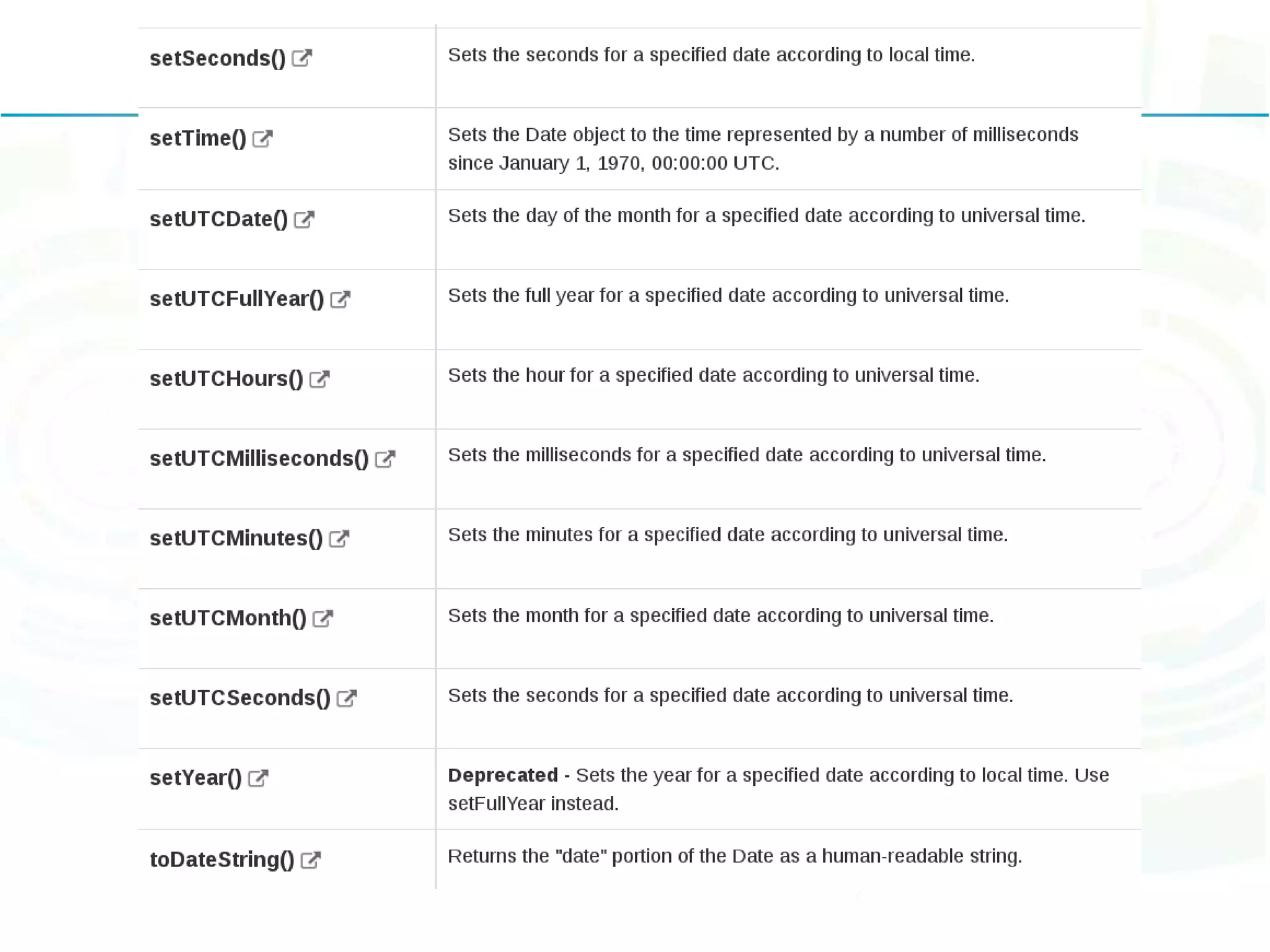
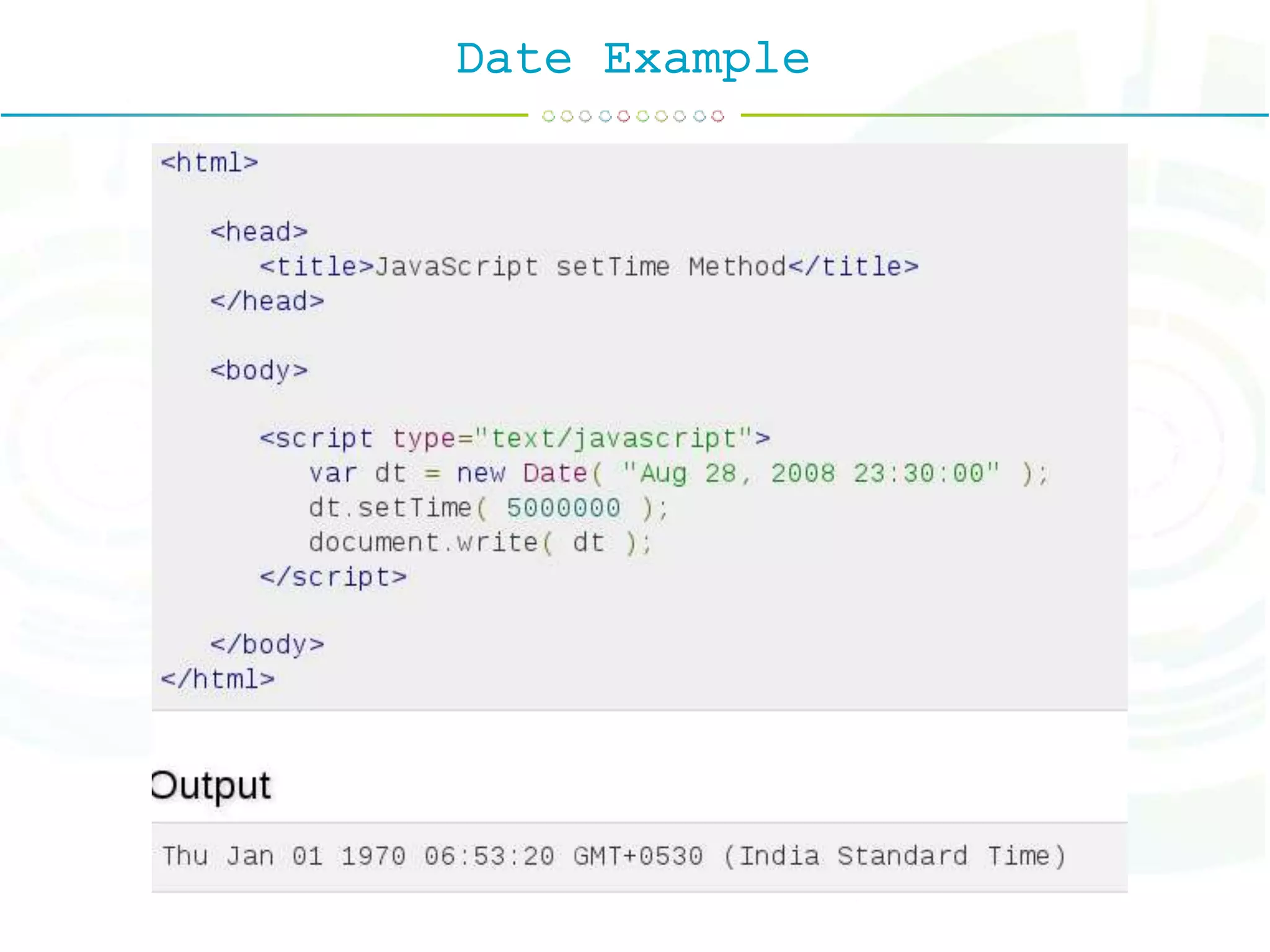
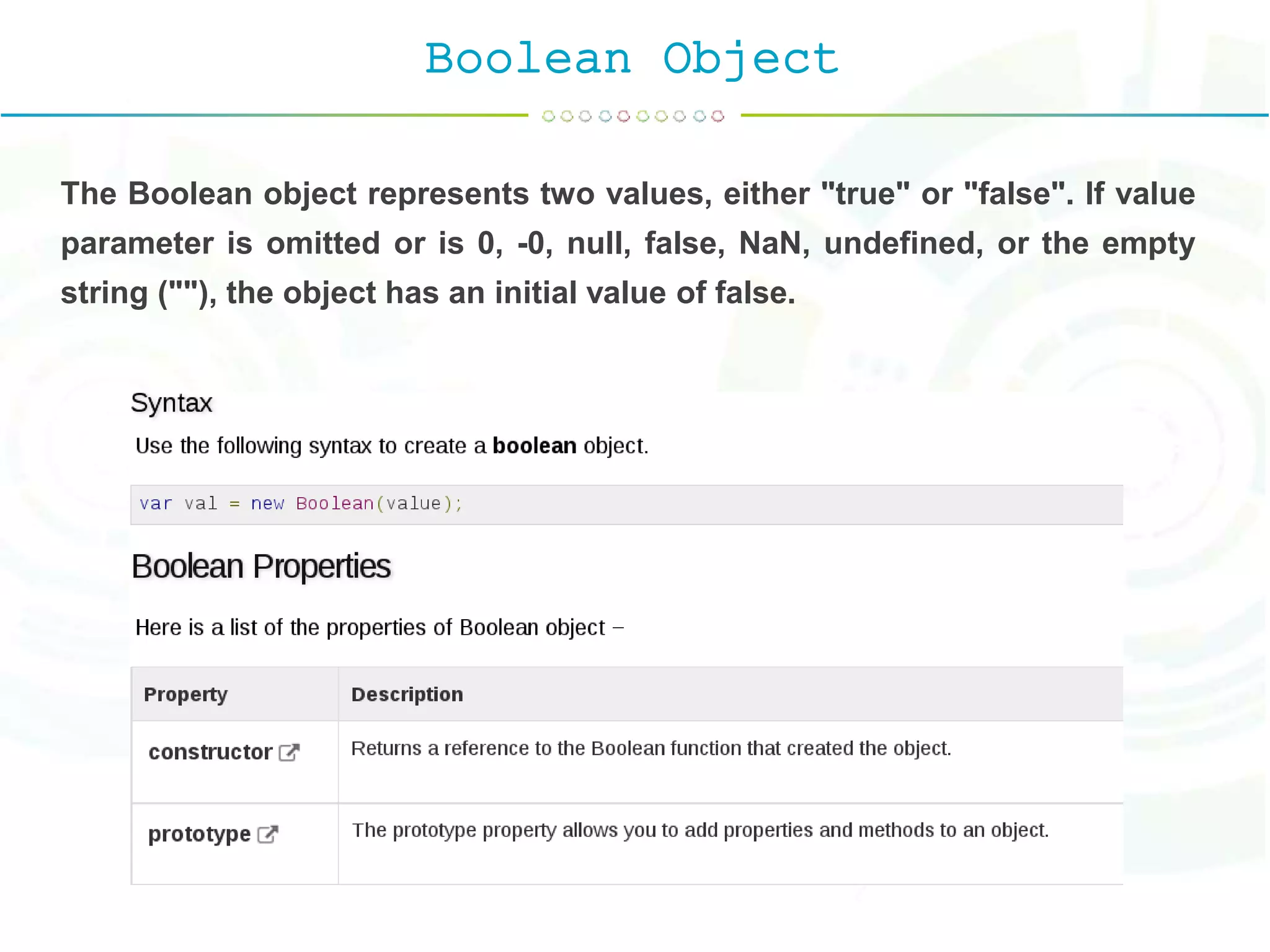


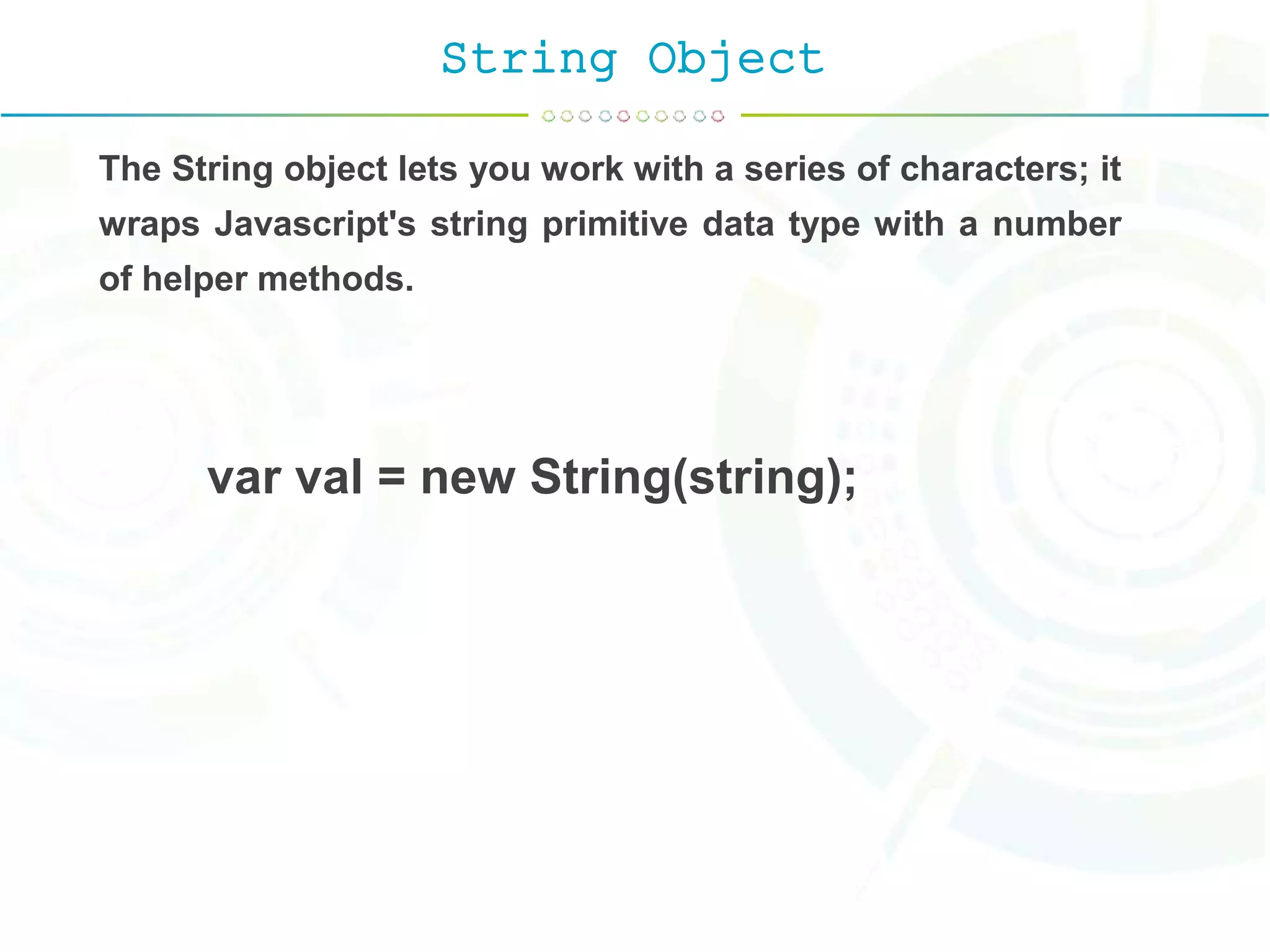
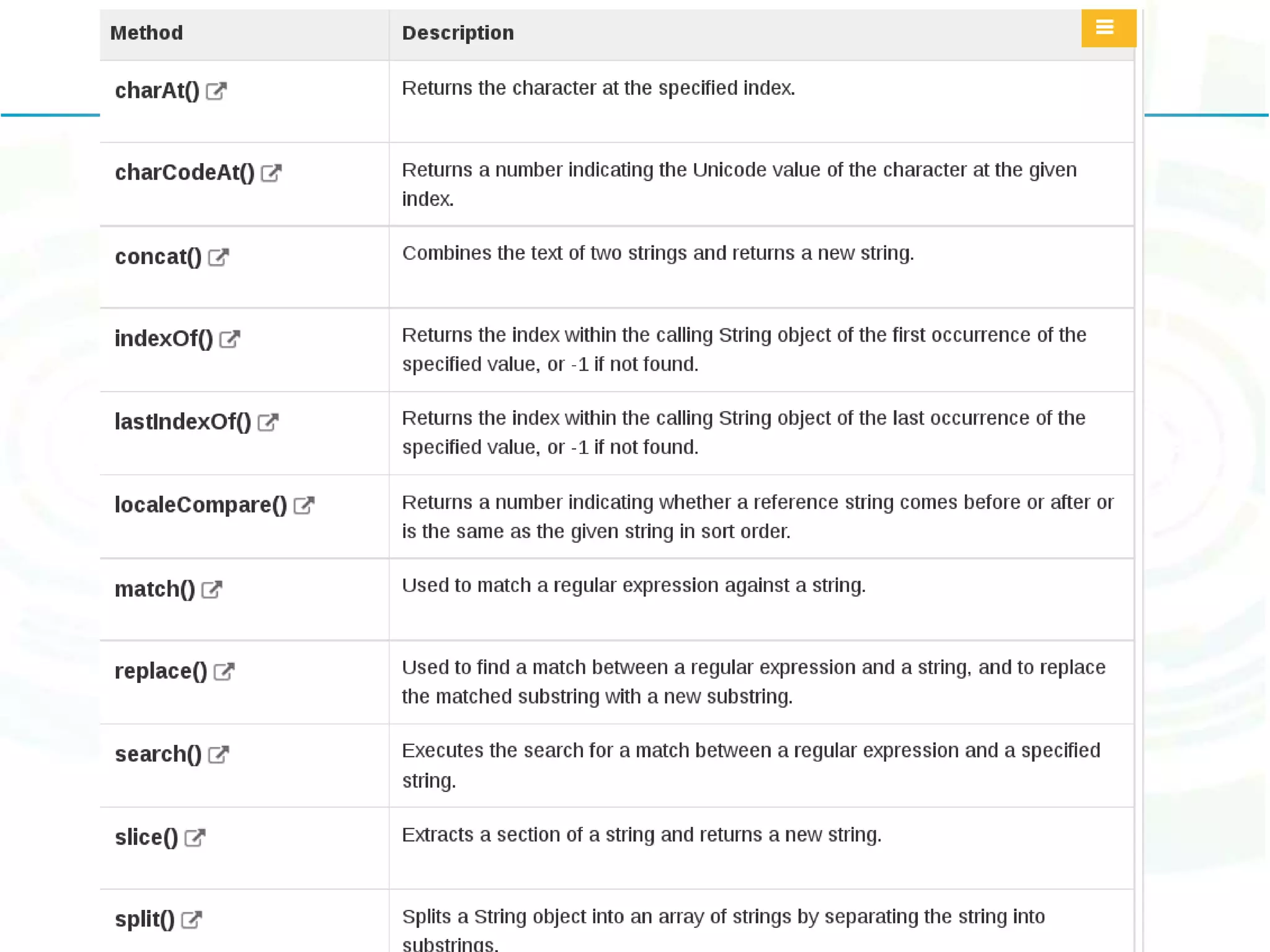
![String Concat() Example
string.concat(string2, string3[, ..., stringN]);](https://image.slidesharecdn.com/javascipt-160302081312/75/Java-scipt-61-2048.jpg)