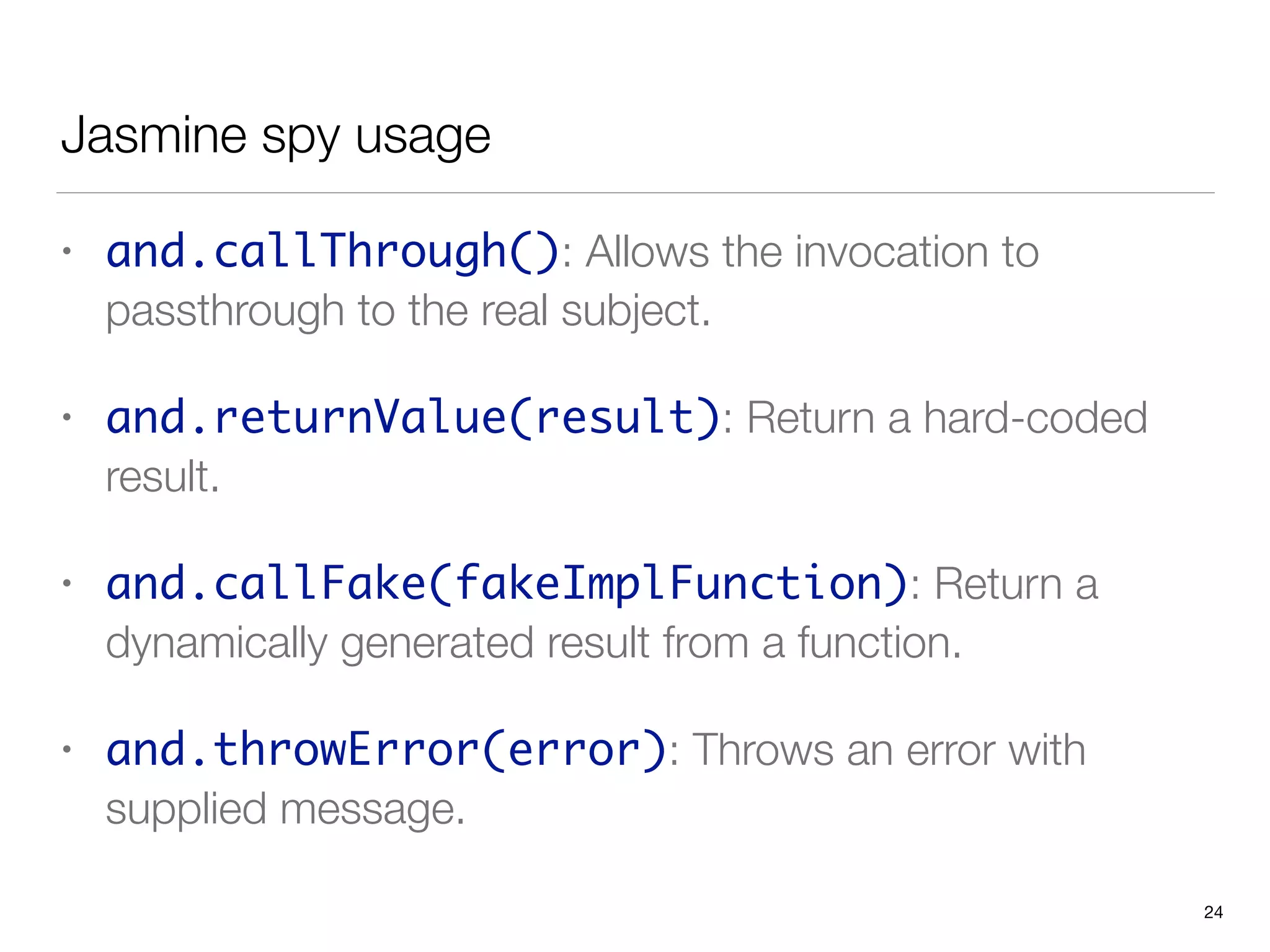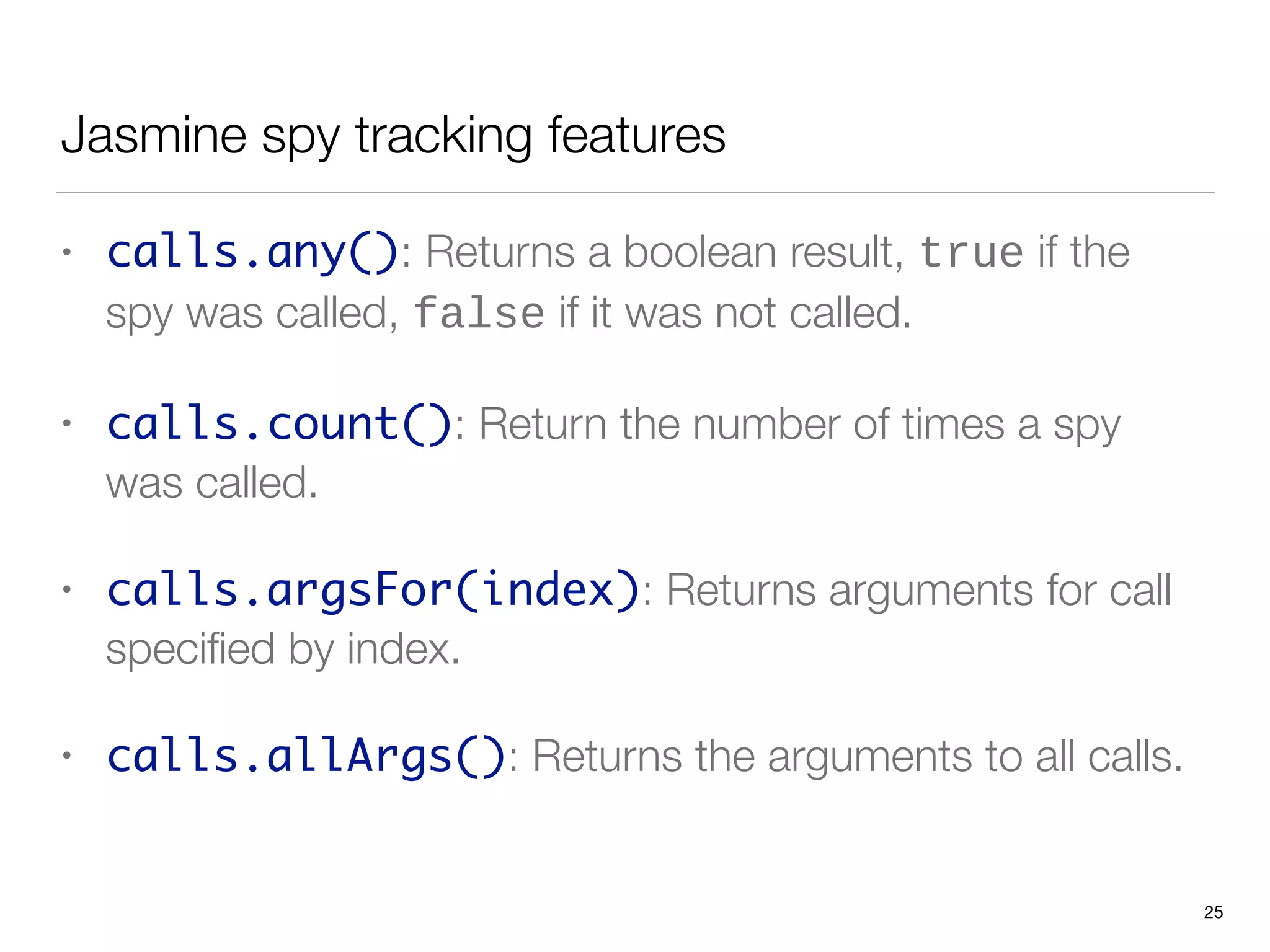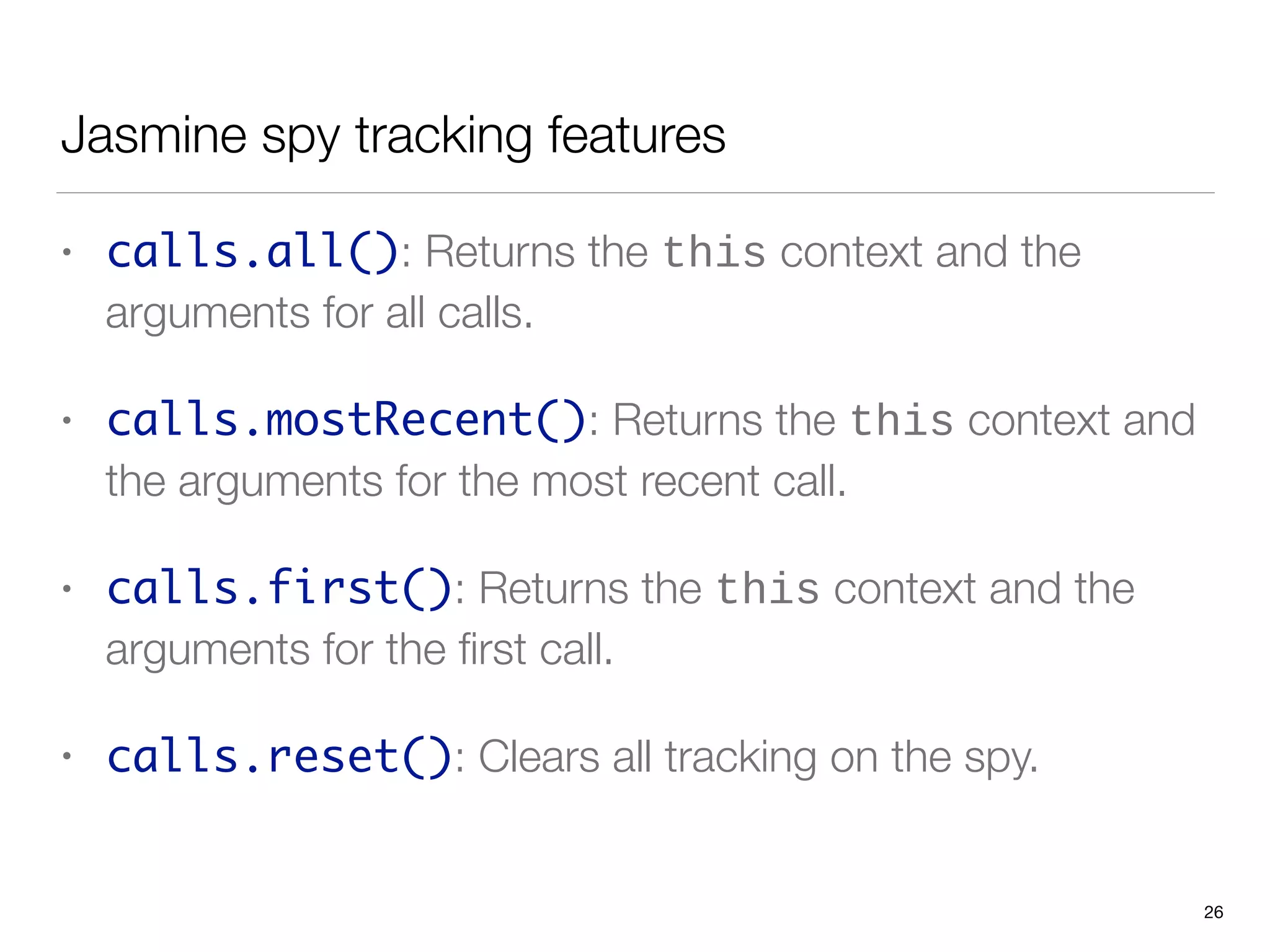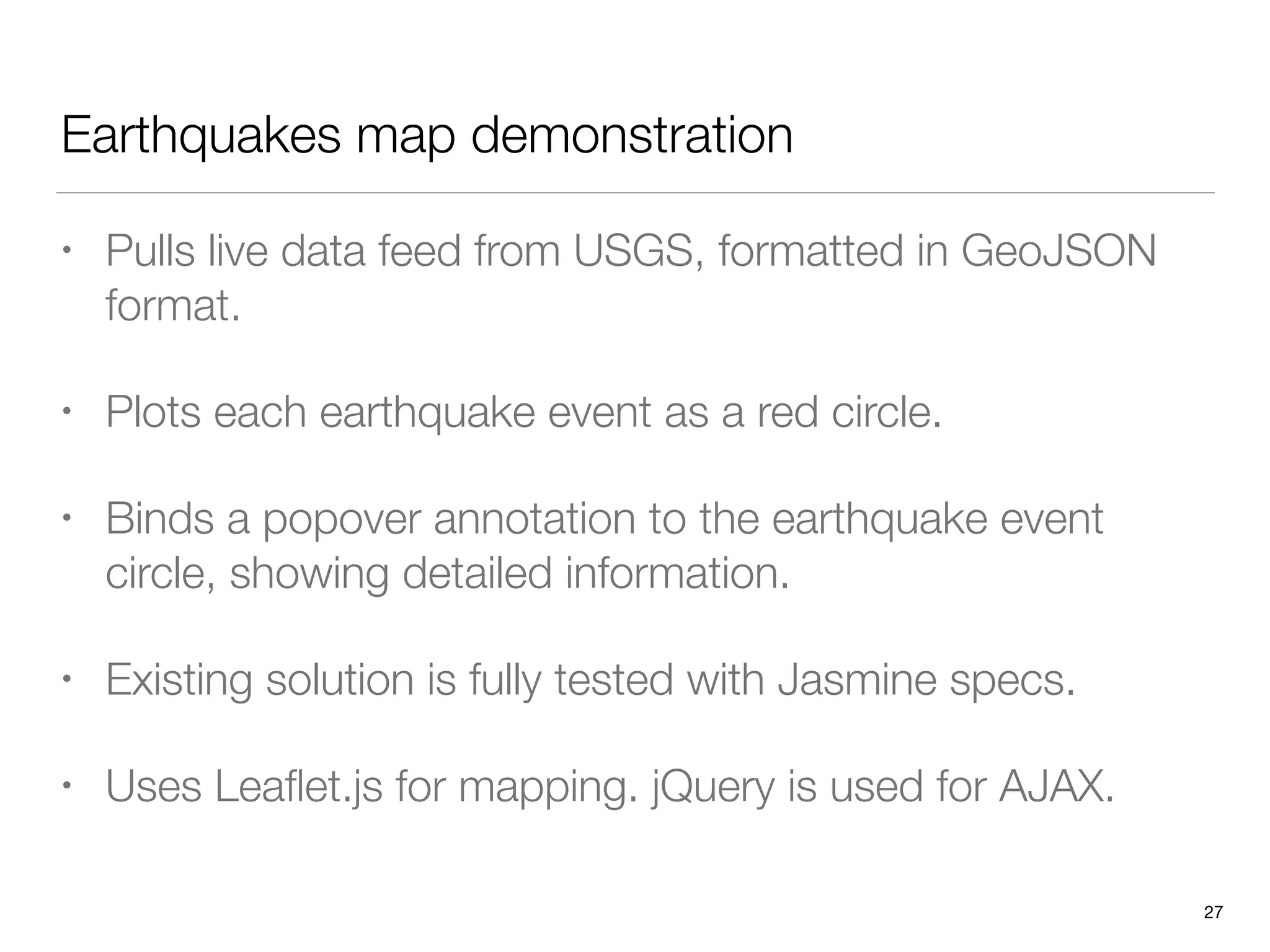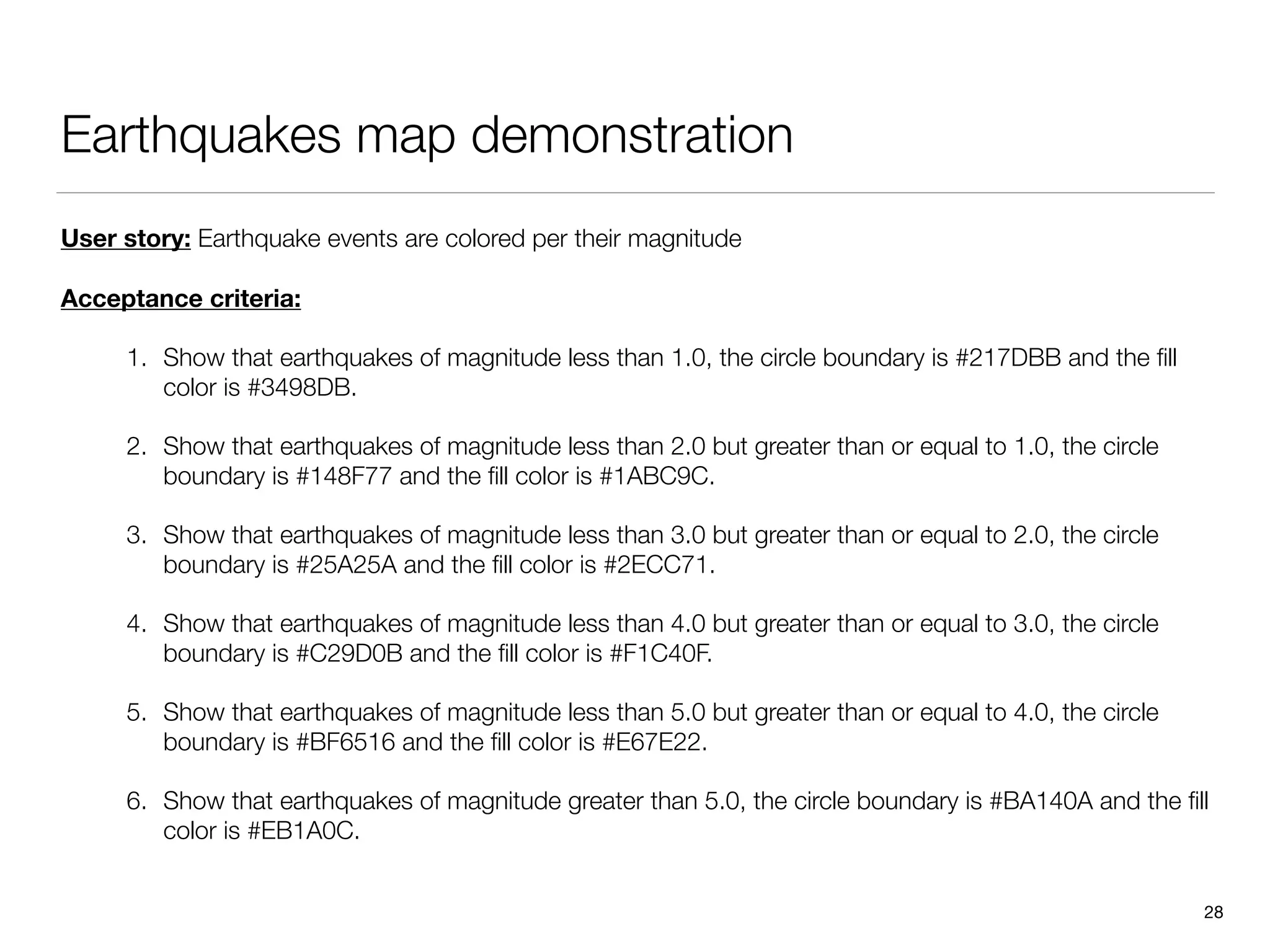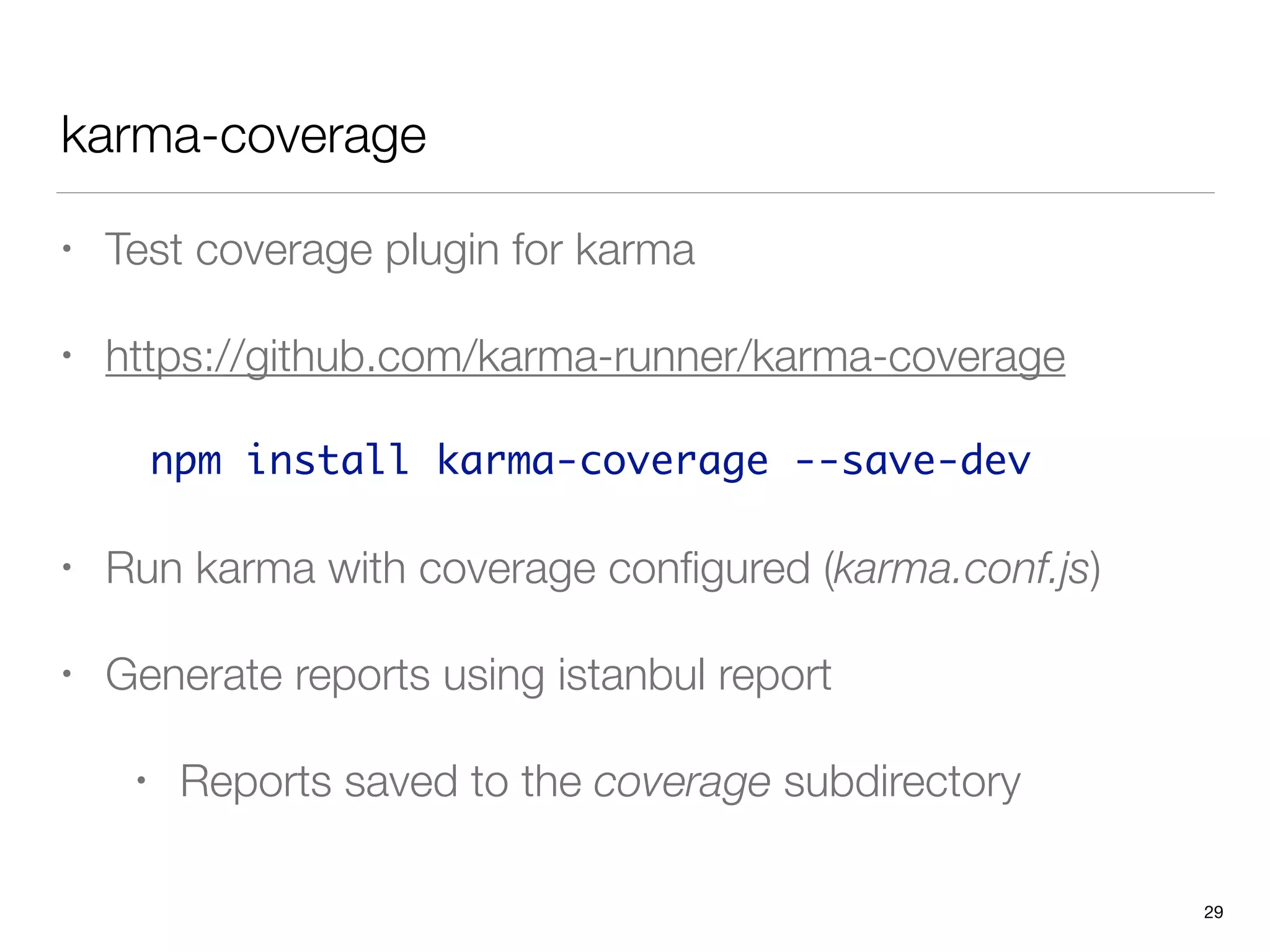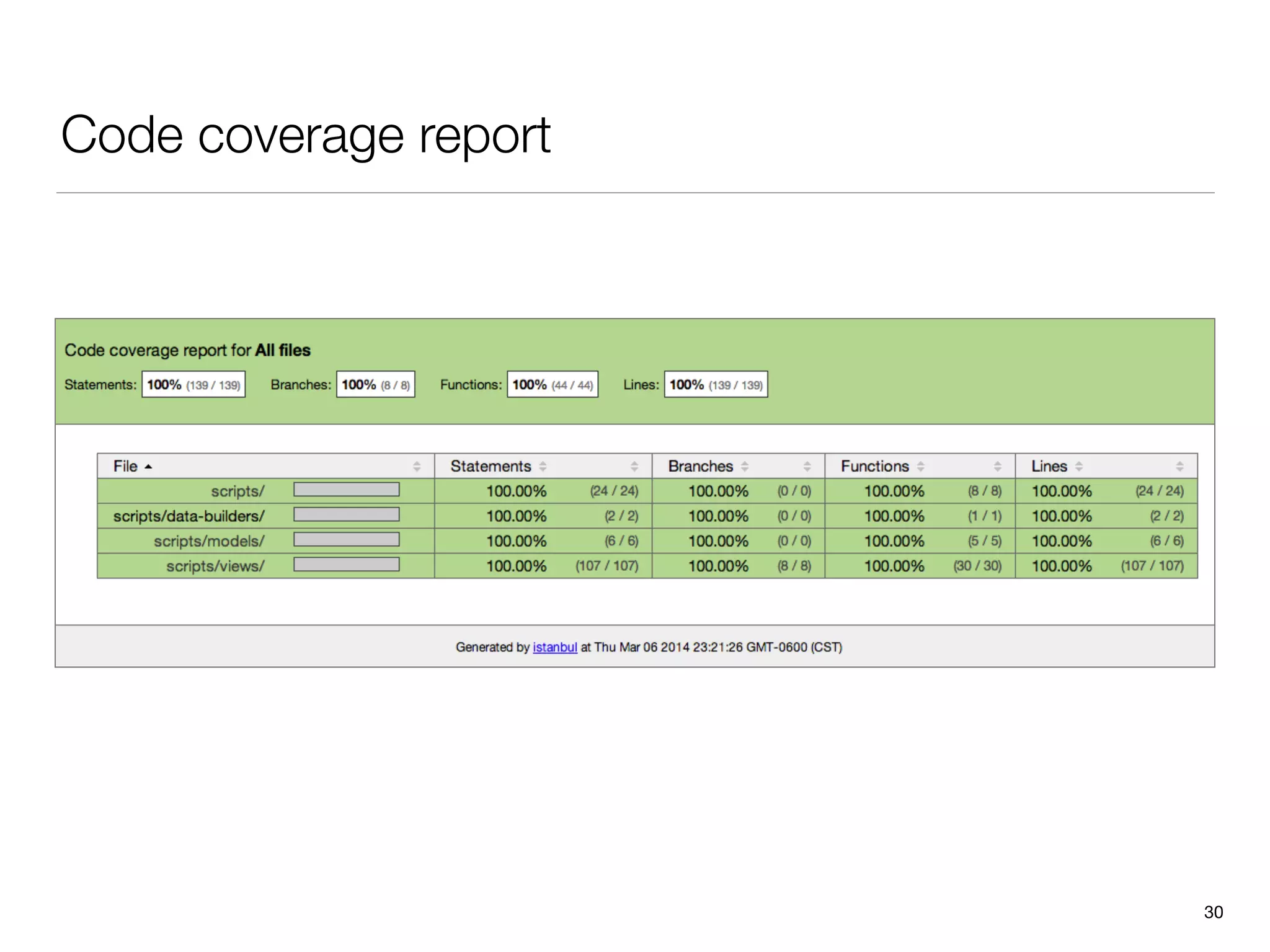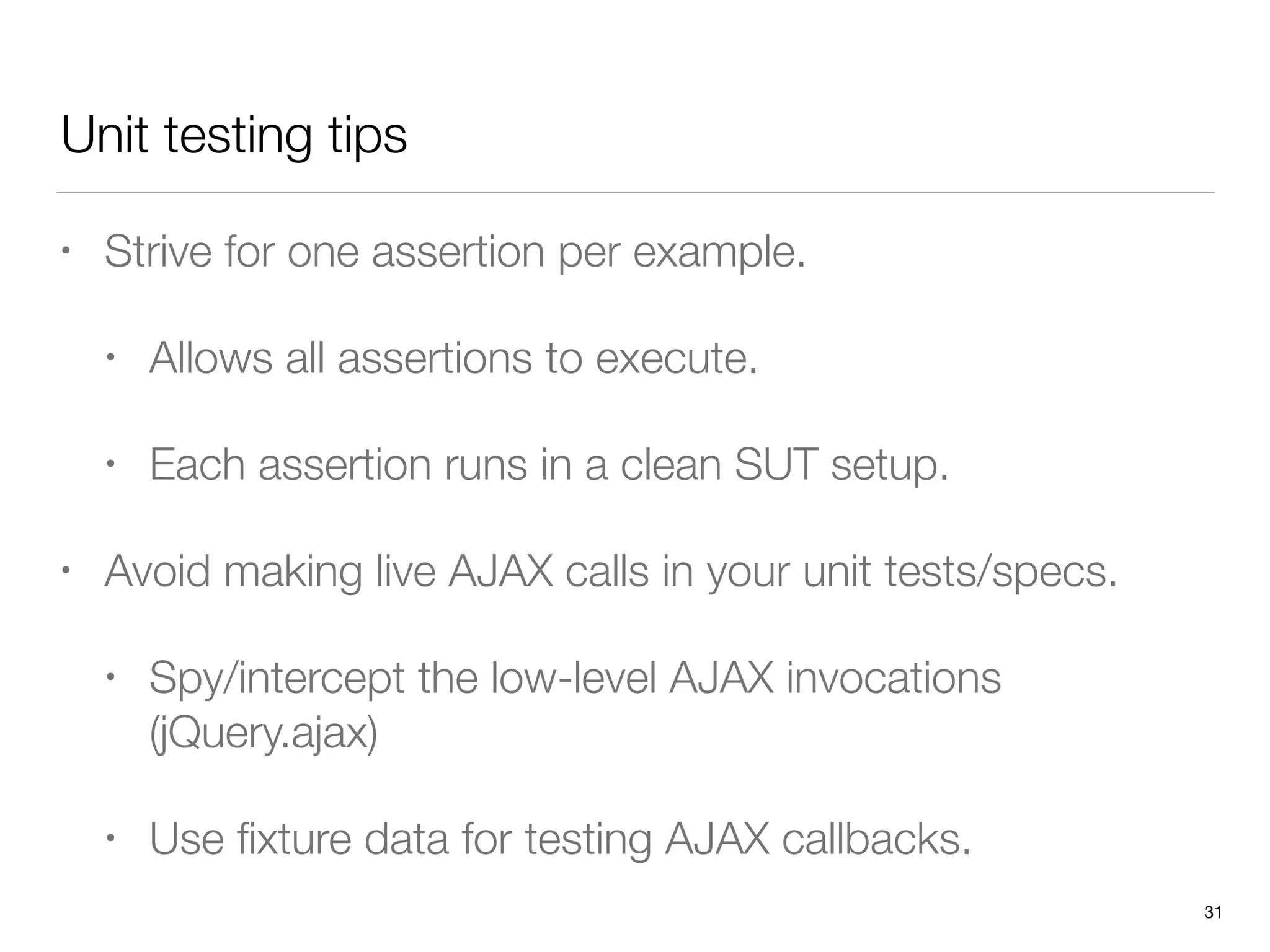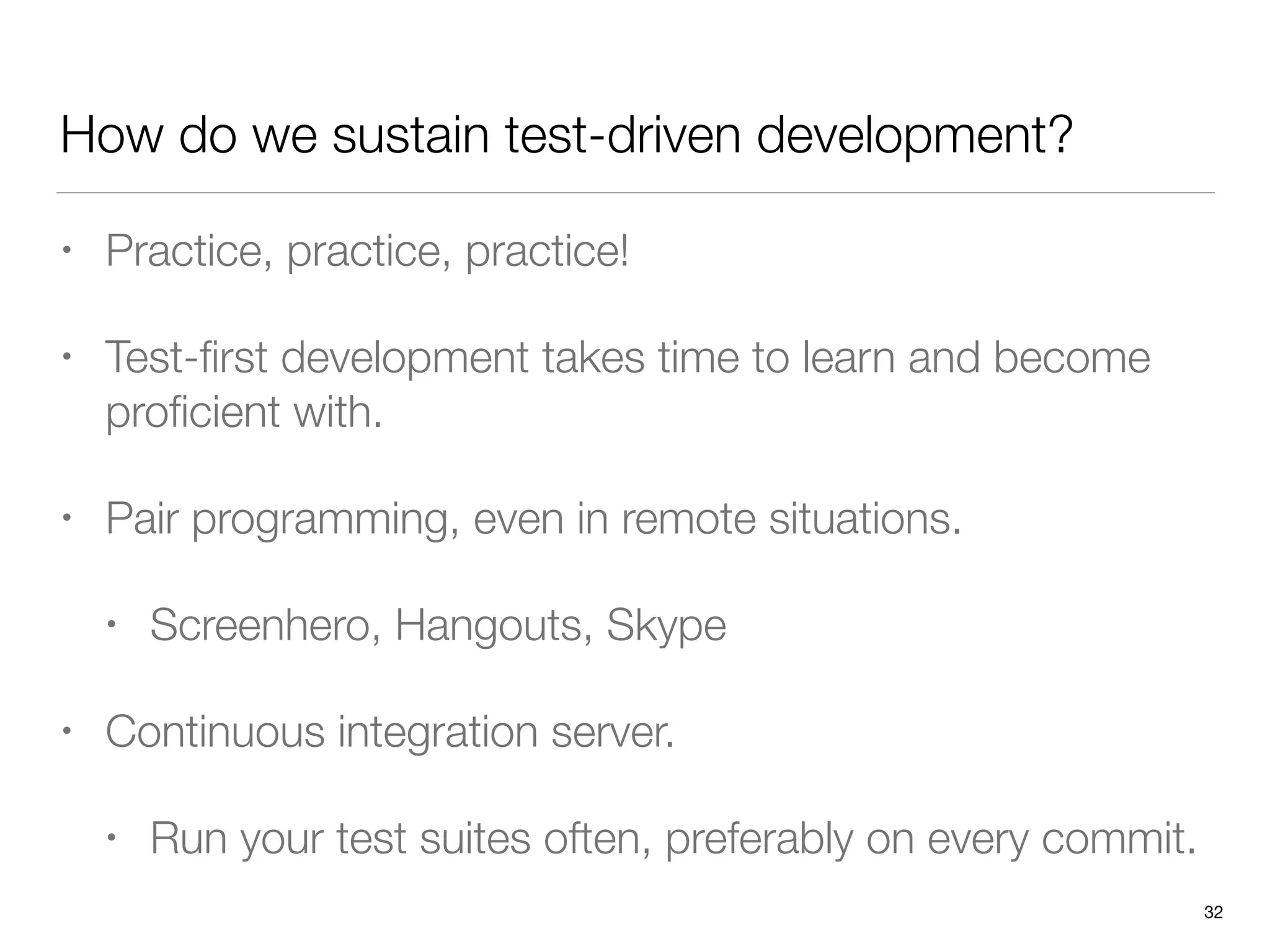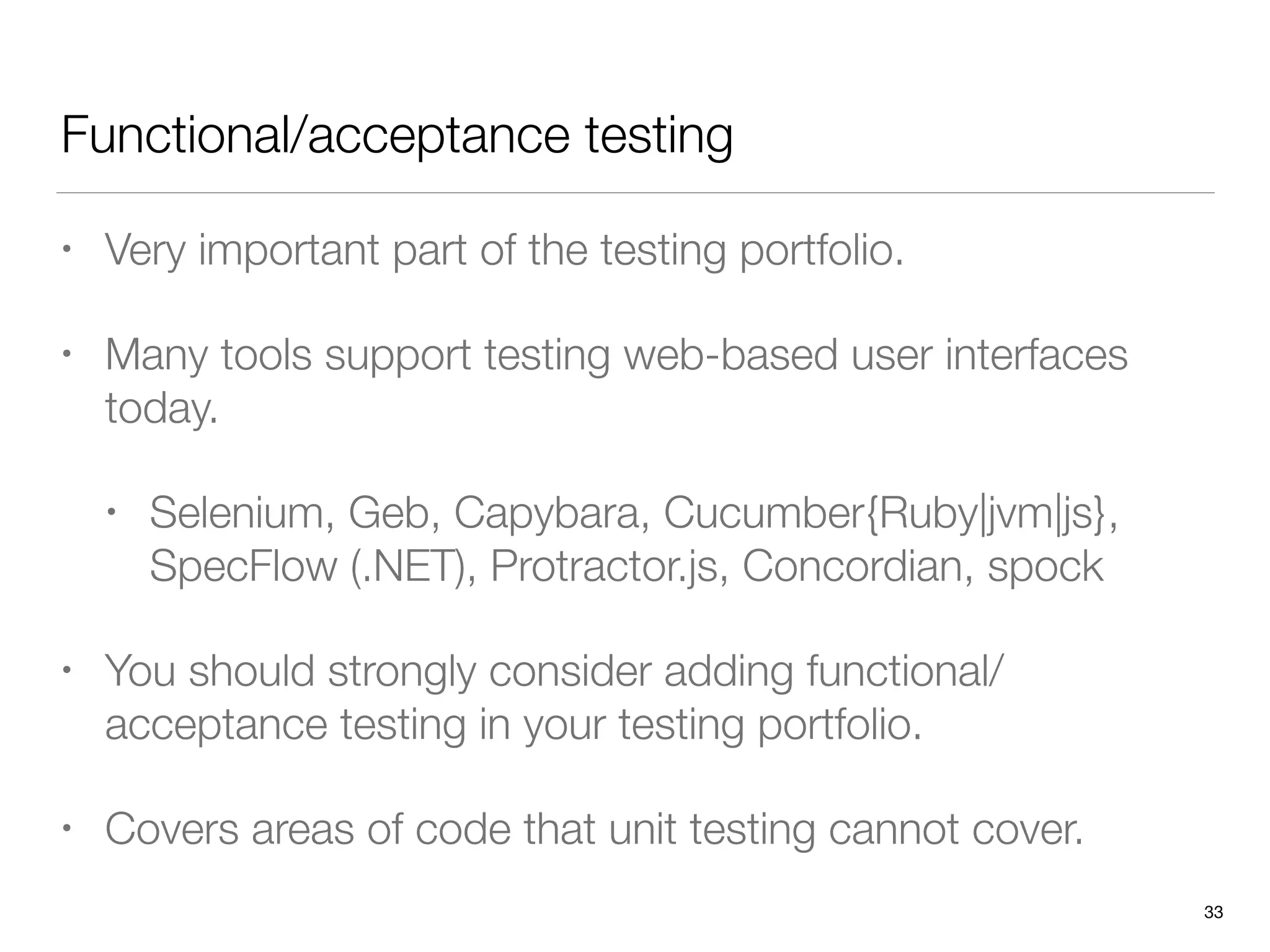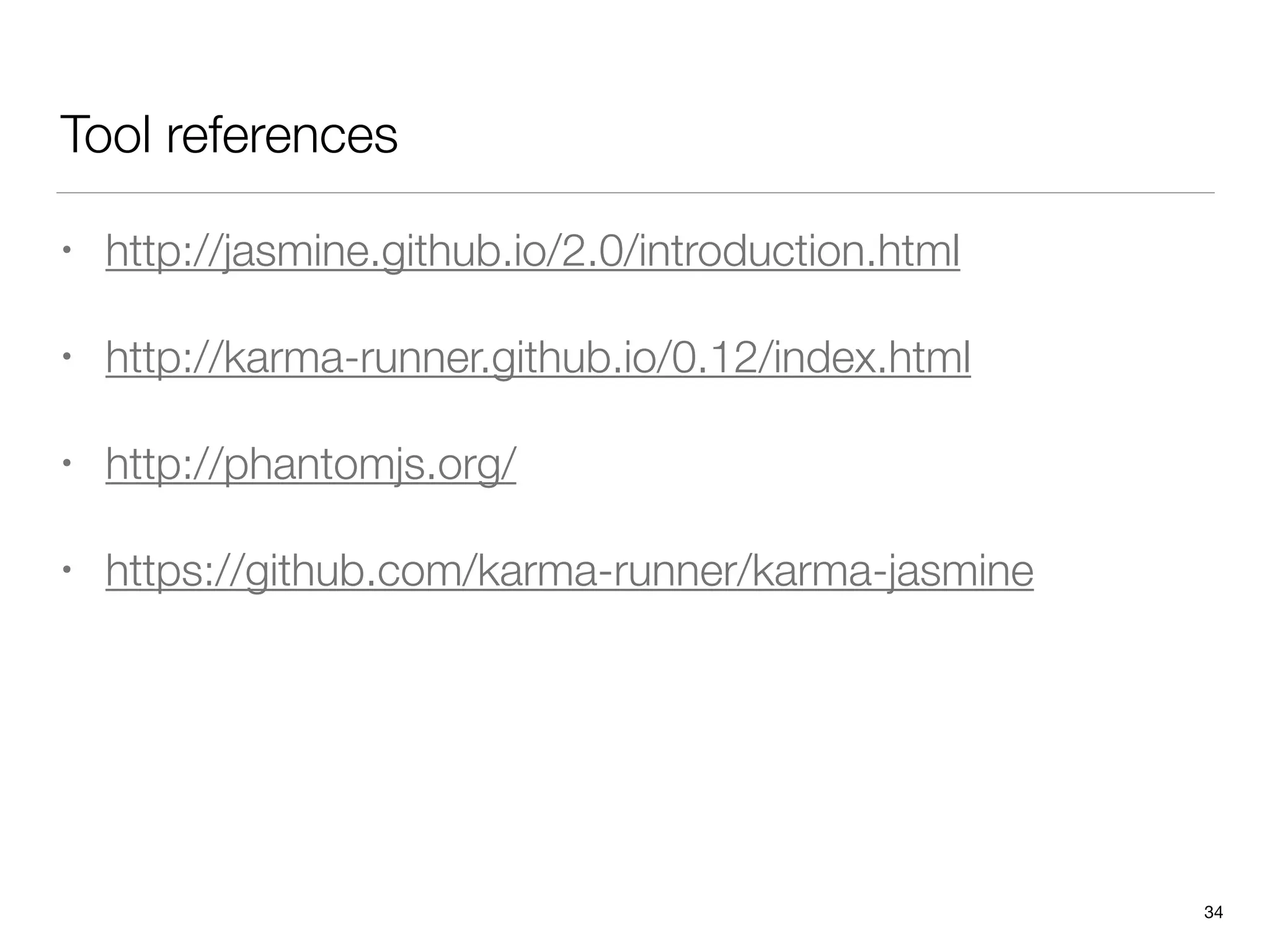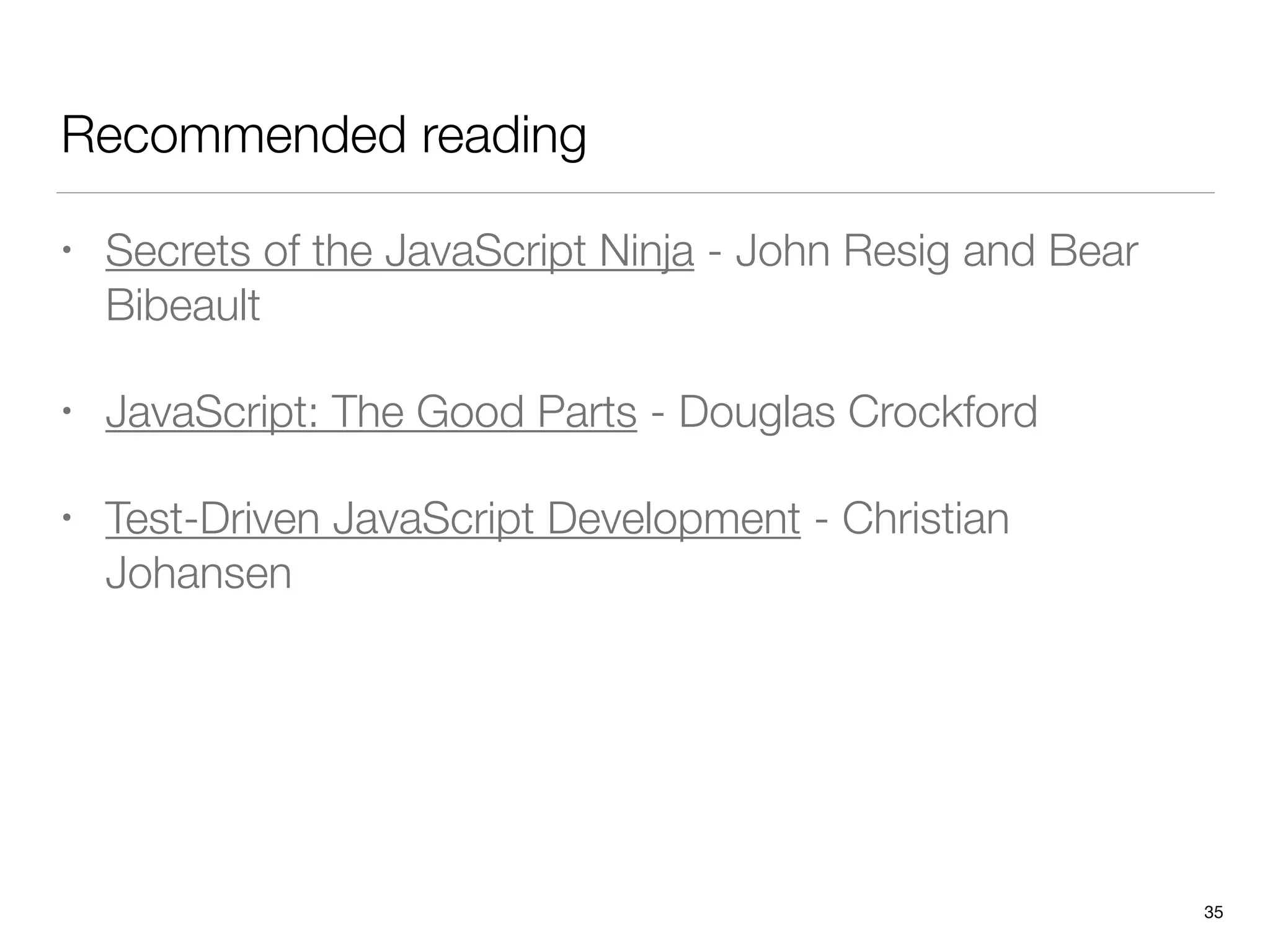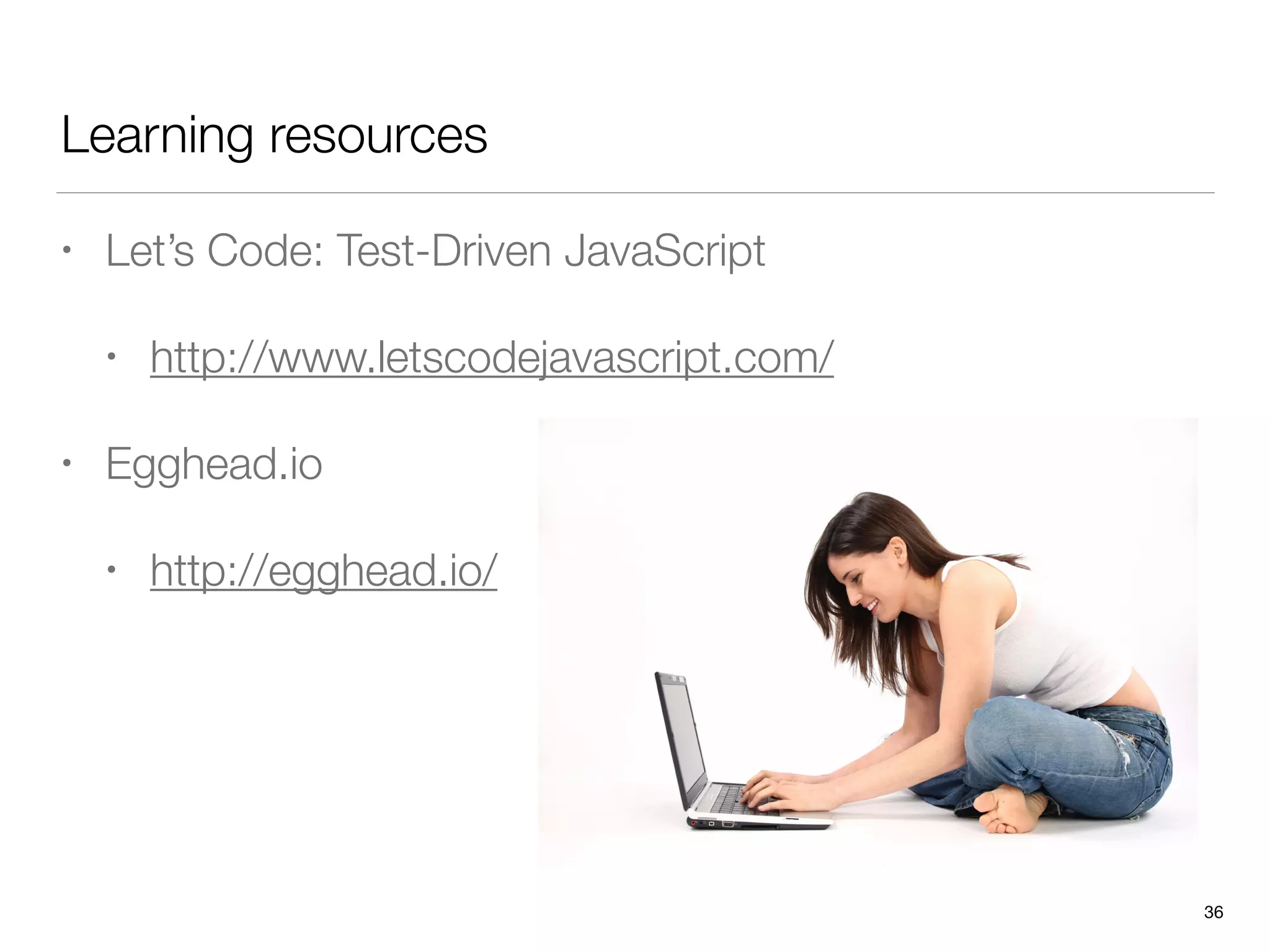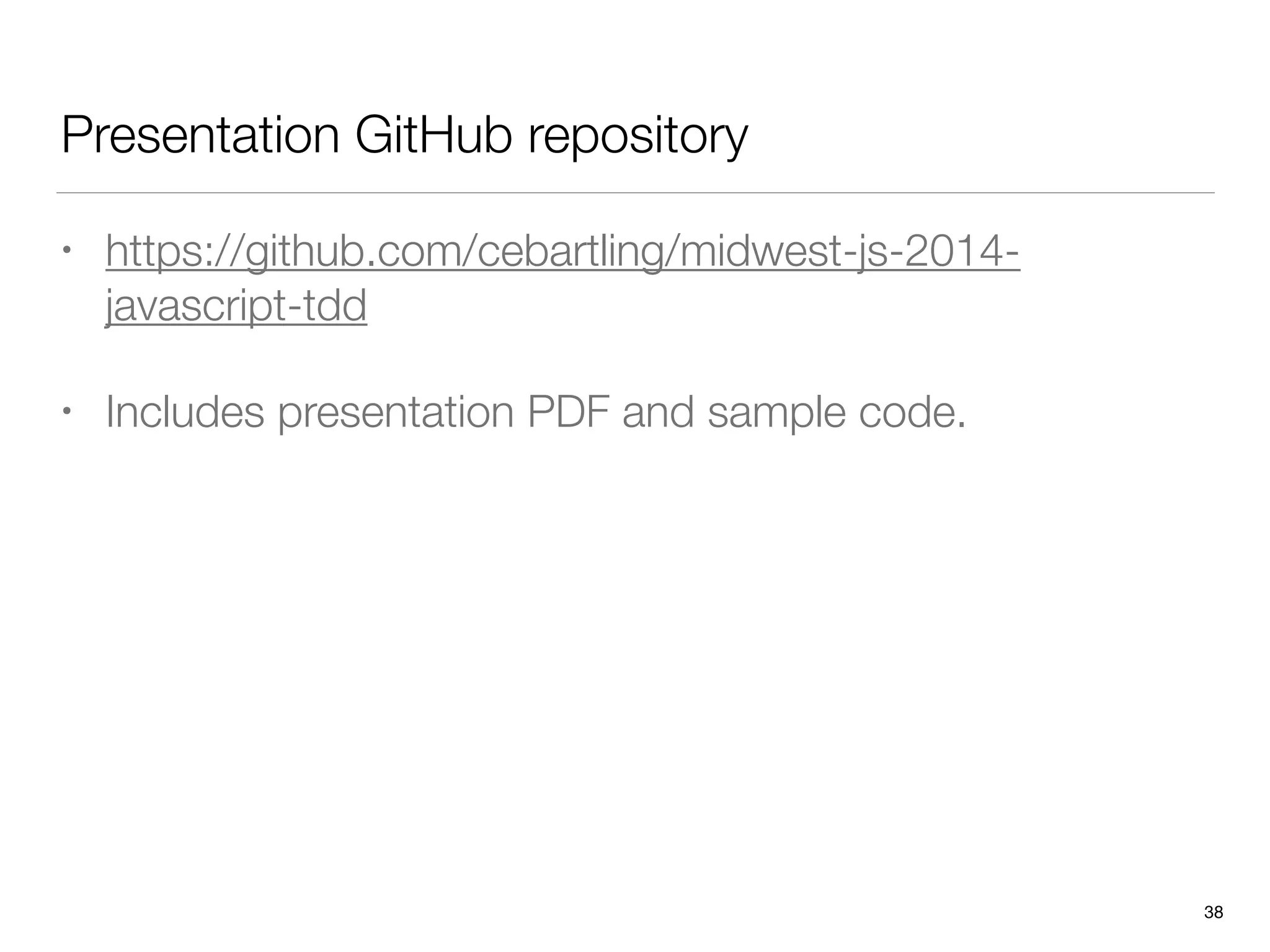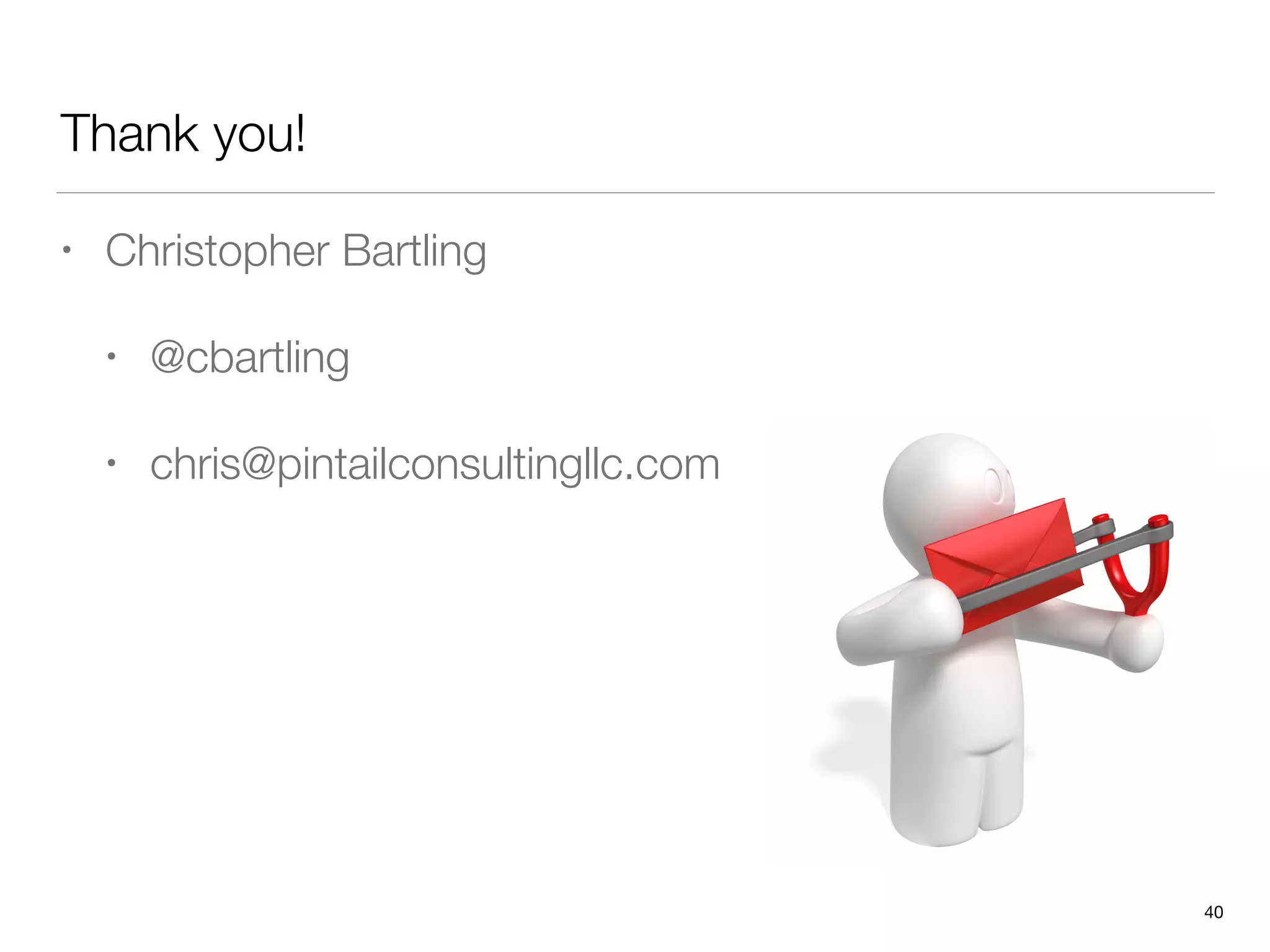This document discusses JavaScript test-driven development using Jasmine 2.0 and Karma. It introduces test-driven development principles and benefits, then covers the Karma test runner, PhantomJS browser, and features of the Jasmine testing framework including describe blocks, expectations, matchers, spies, and custom matchers. It also provides an example of mapping earthquakes and testing color-coded circles using magnitude and discusses code coverage and sustaining test-driven practices.
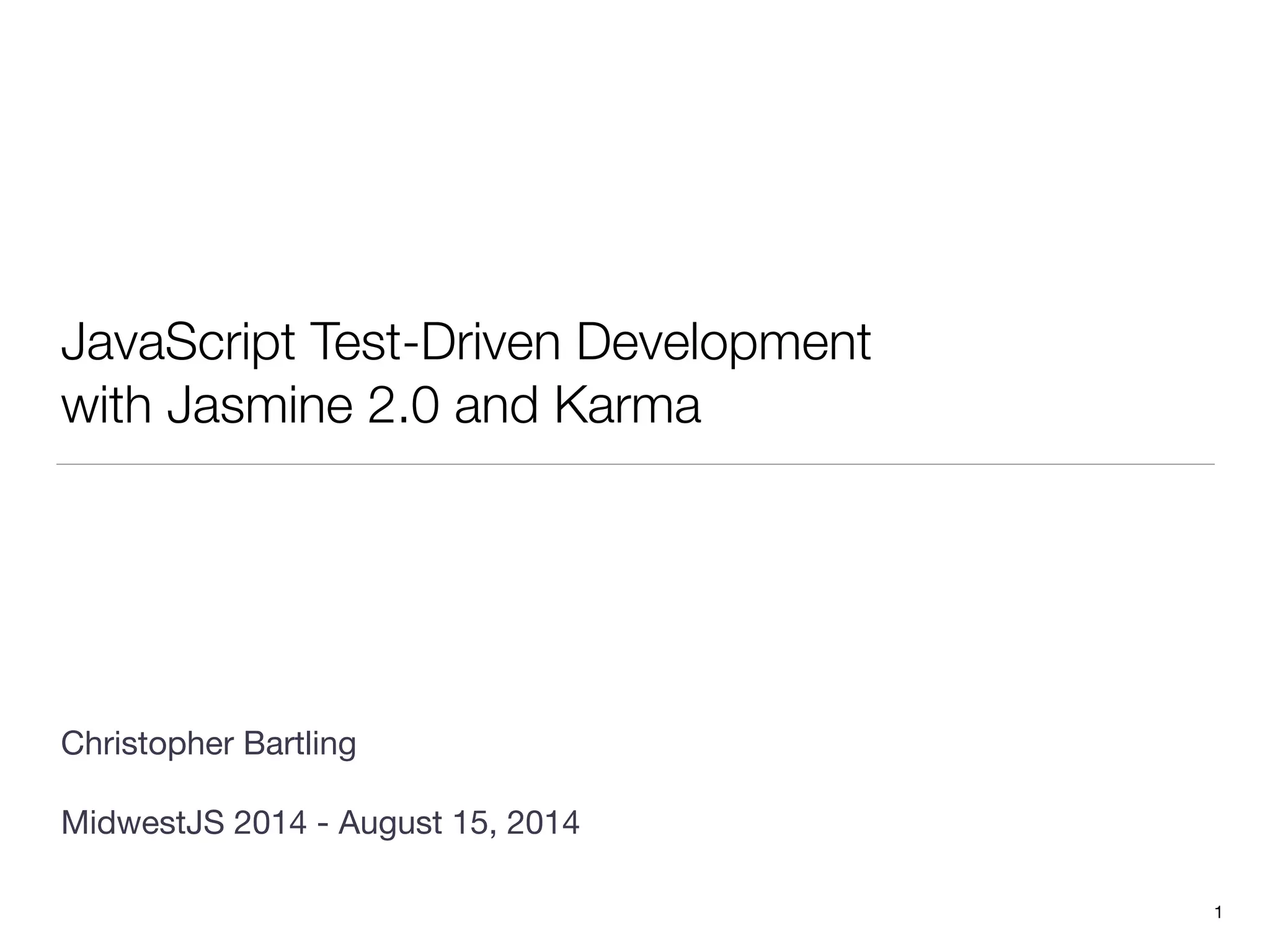
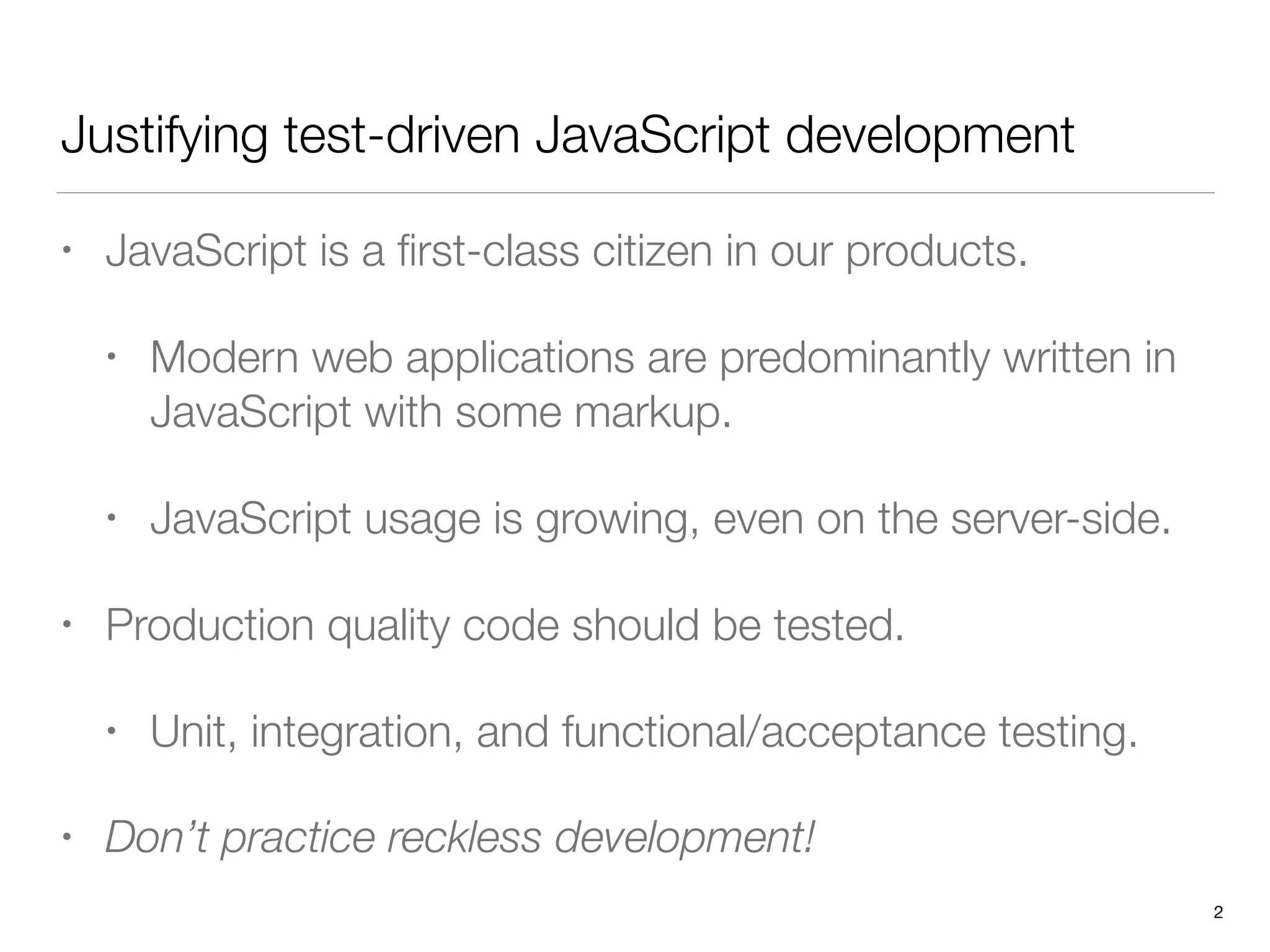
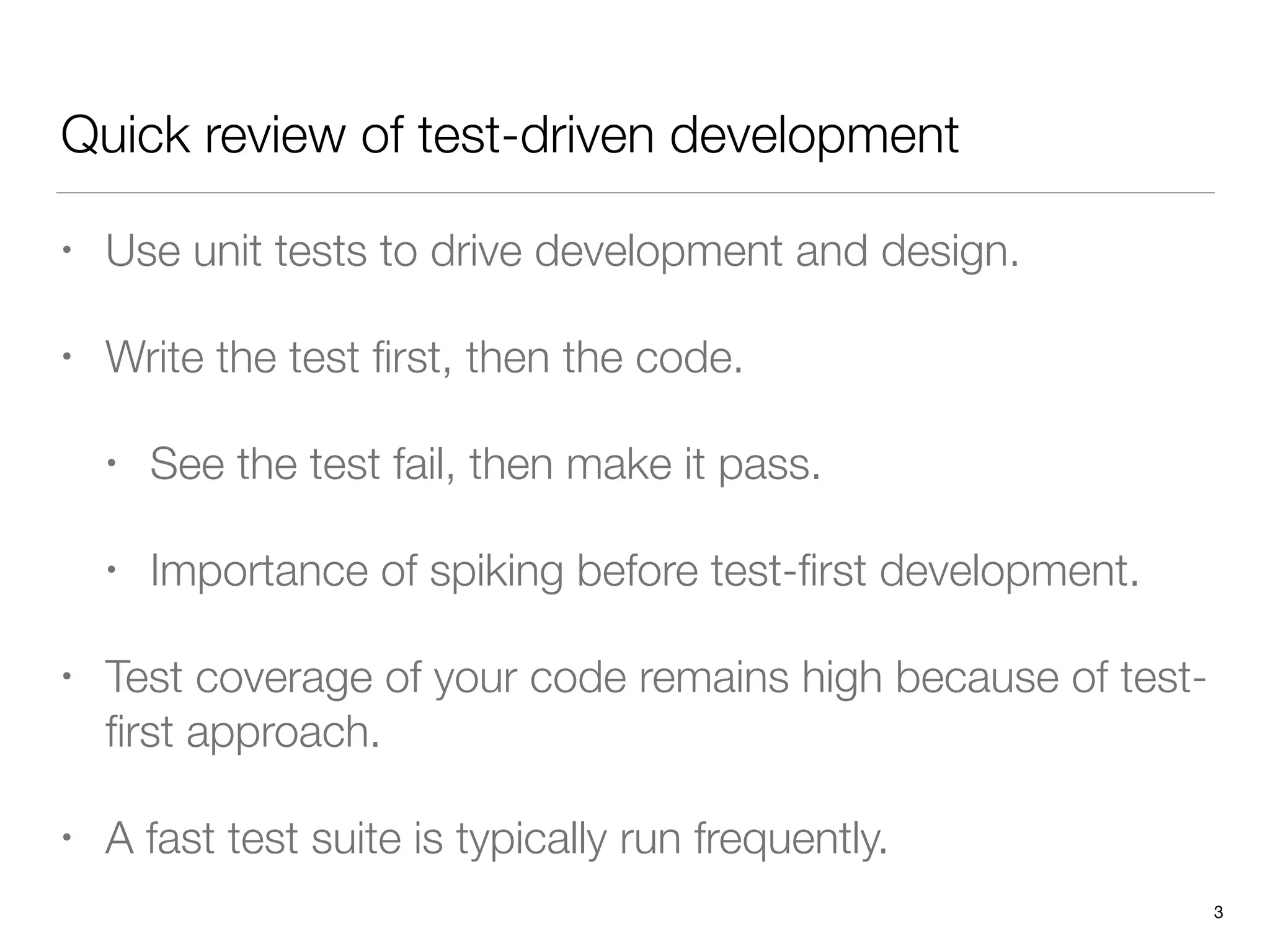
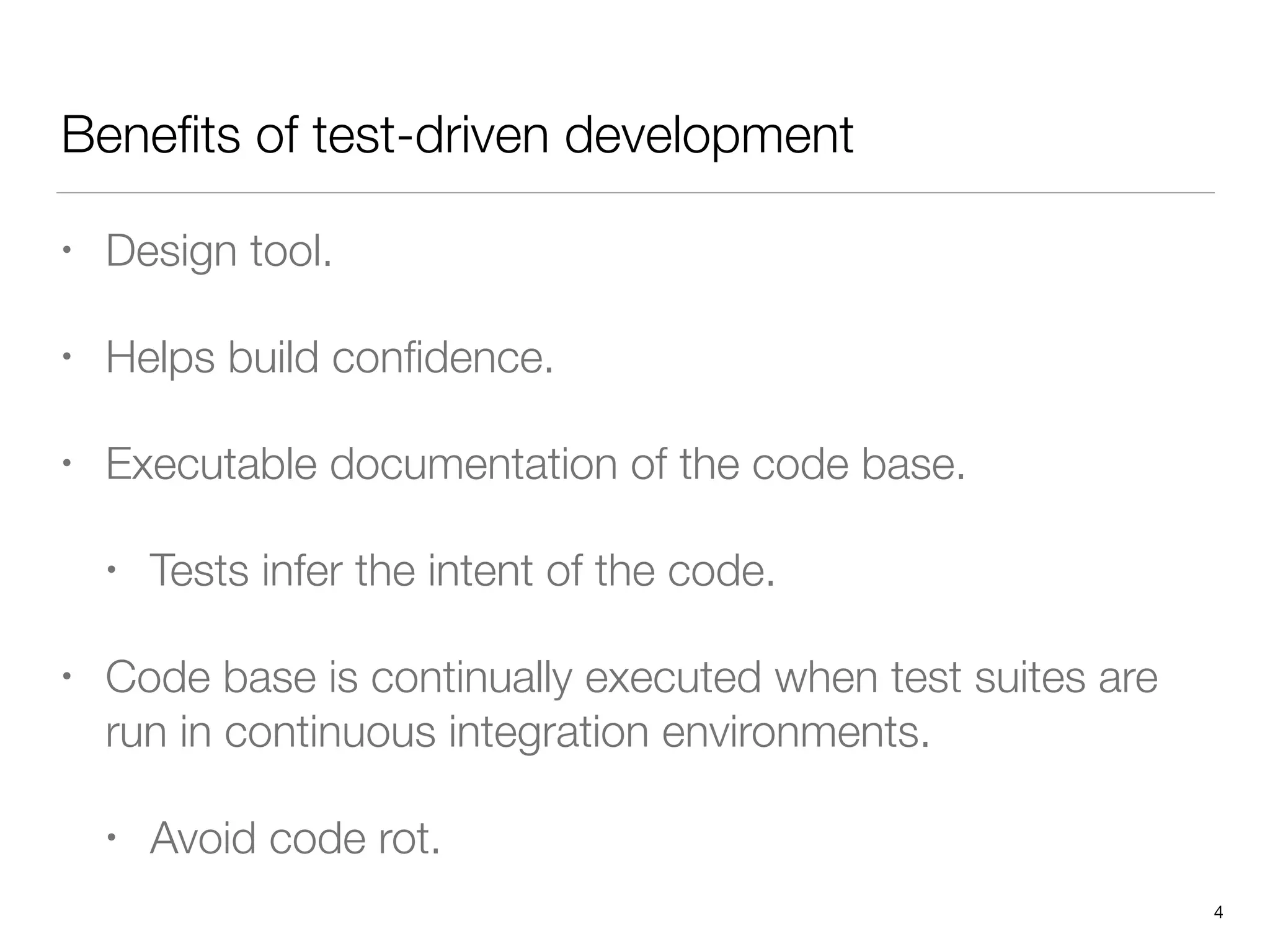
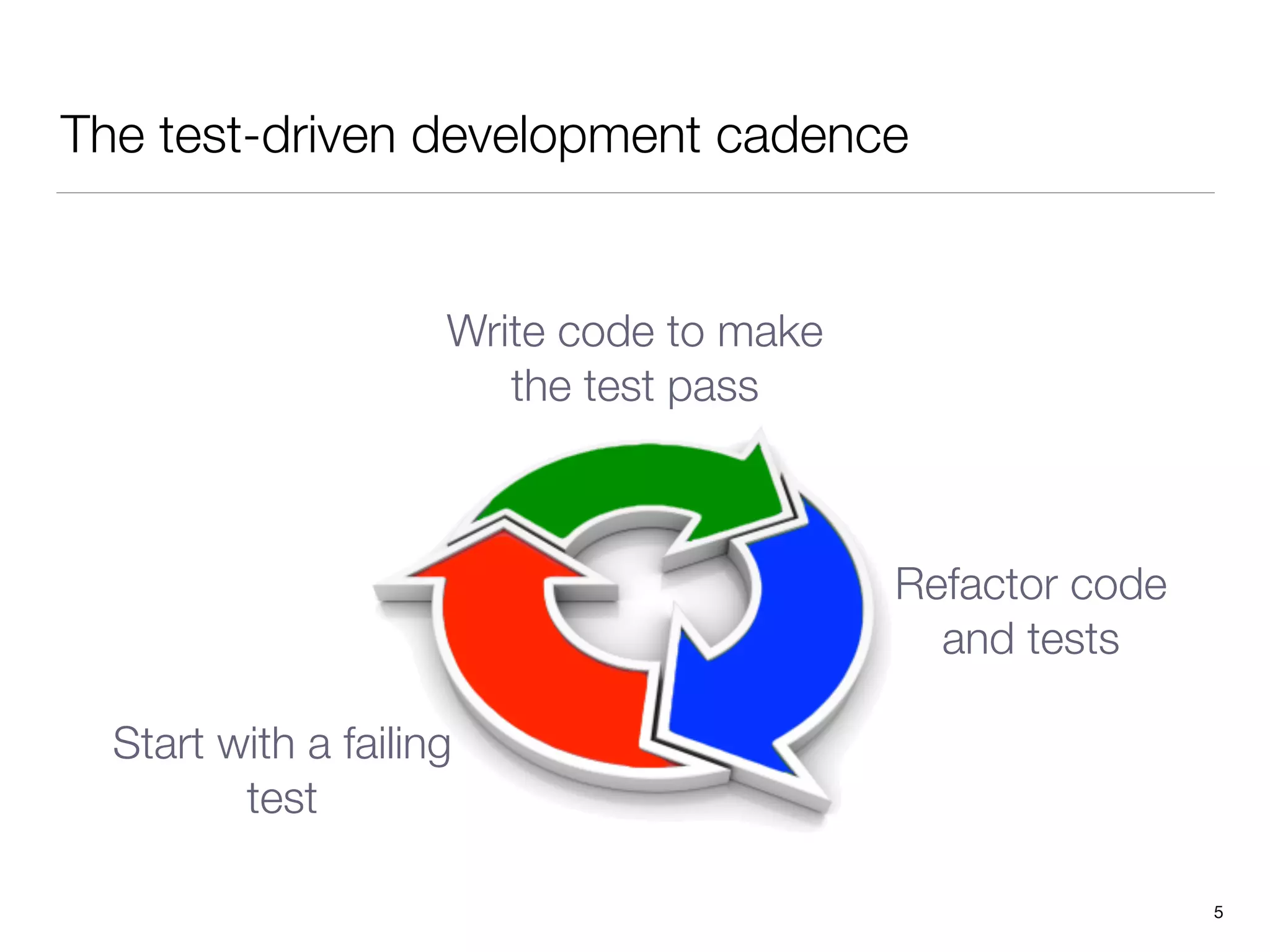
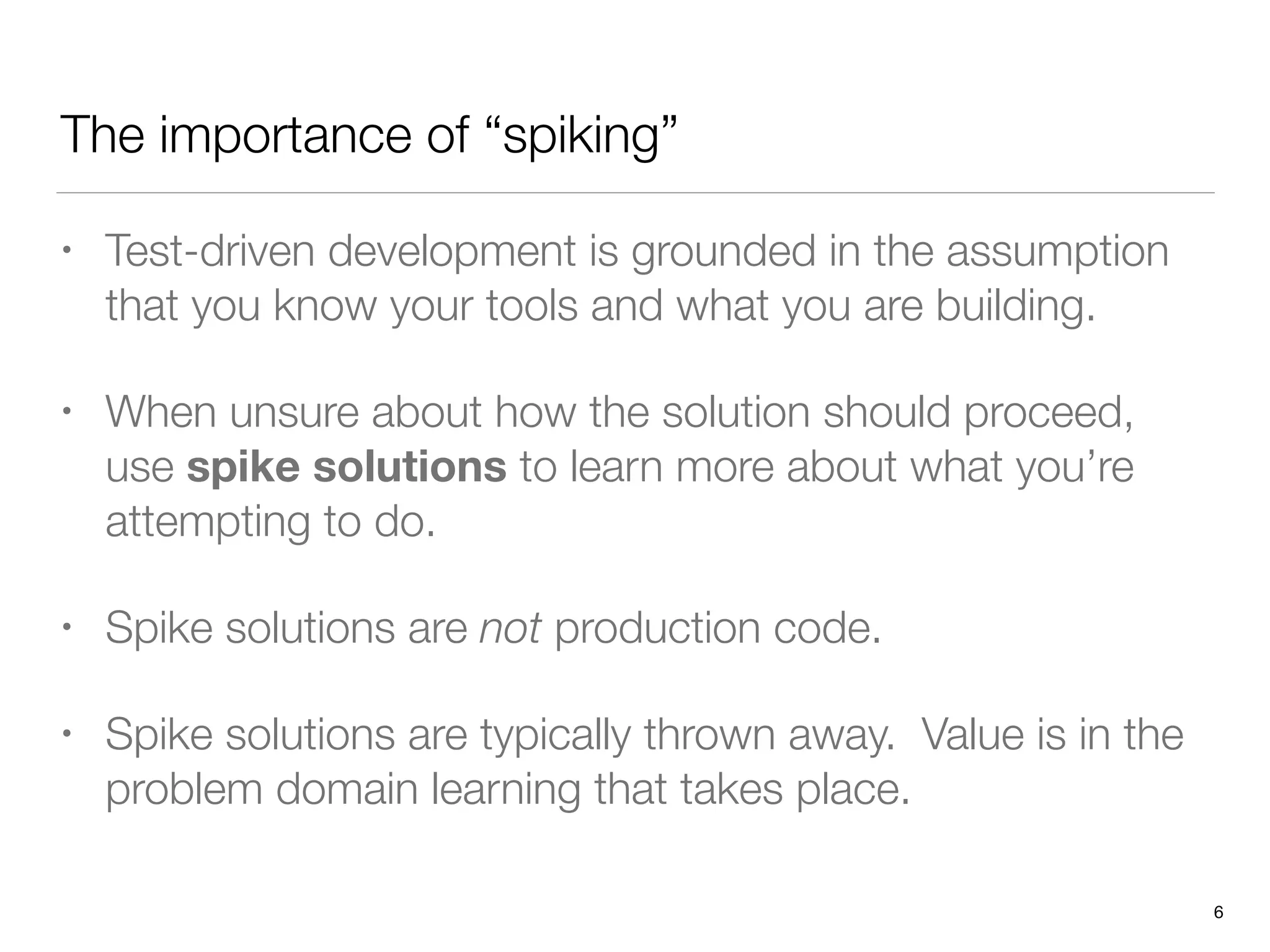
![Karma
• JavaScript test runner that integrates with a number of
browser runners.
• Dependent on node.js, distributed as a node package.
• Command line tool, but also integrated into JetBrains
WebStorm IDE.
➜ calculator git:(master) ✗ karma start
INFO [karma]: Karma v0.10.8 server started at http://localhost:9876/
INFO [launcher]: Starting browser PhantomJS
INFO [PhantomJS 1.9.2 (Mac OS X)]: Connected on socket TbzZHmxXJQ3aKLGcIIel
PhantomJS 1.9.2 (Mac OS X): Executed 12 of 12 SUCCESS (0.022 secs / 0.003 secs)
7](https://image.slidesharecdn.com/javascripttddwithjasmine2andkarma-140816205623-phpapp02/75/JavaScript-Test-Driven-Development-with-Jasmine-2-0-and-Karma-7-2048.jpg)
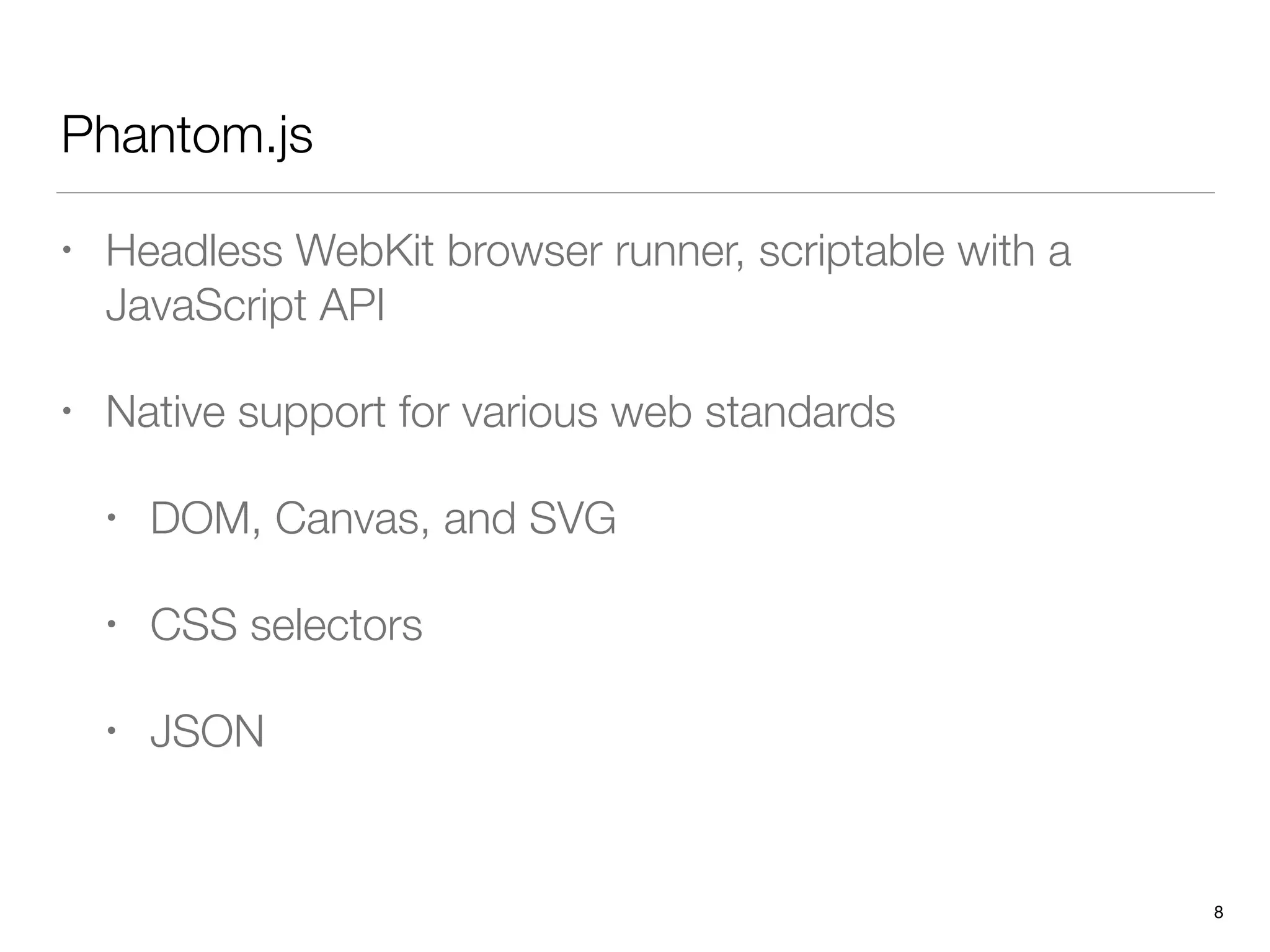
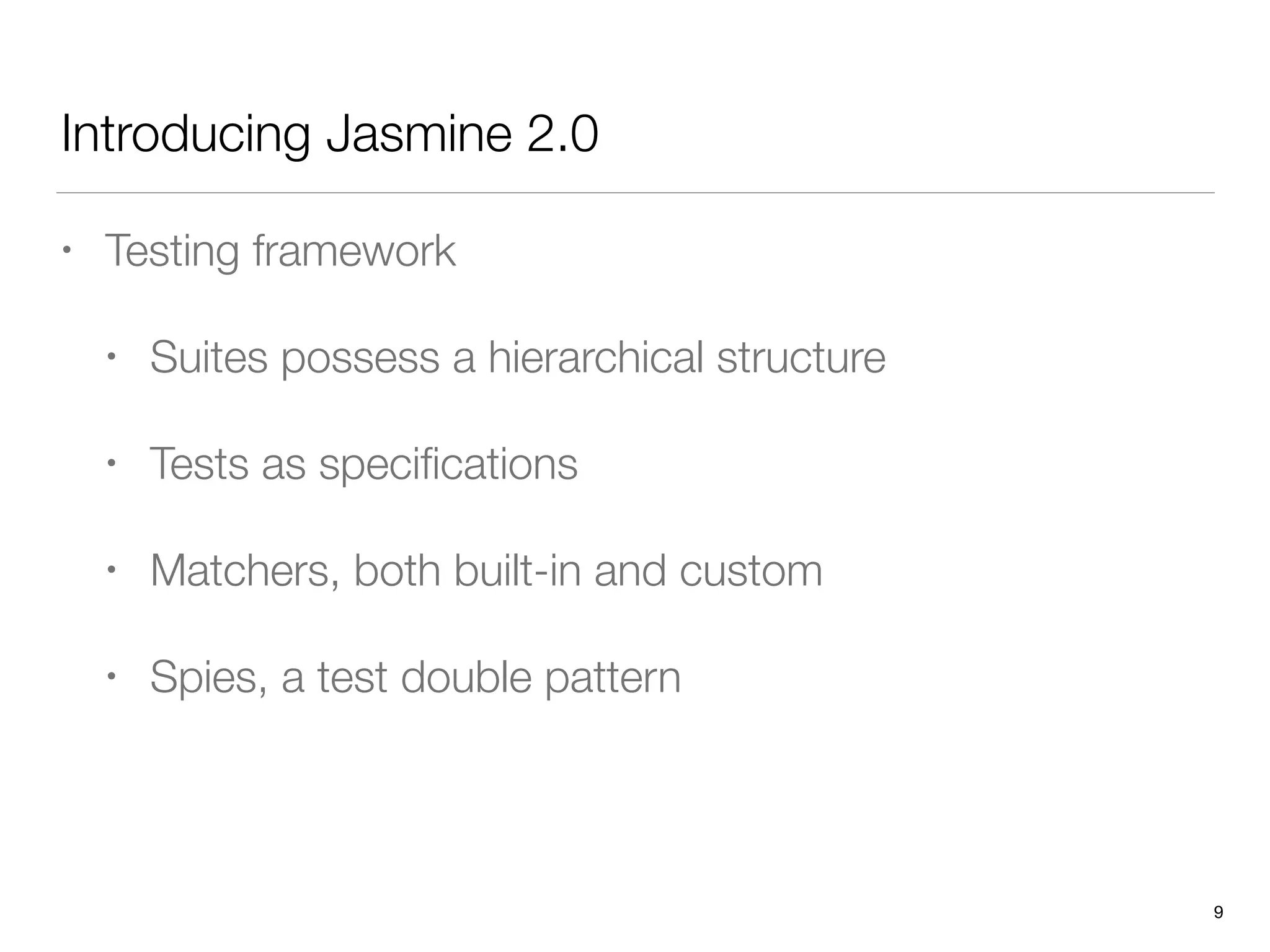
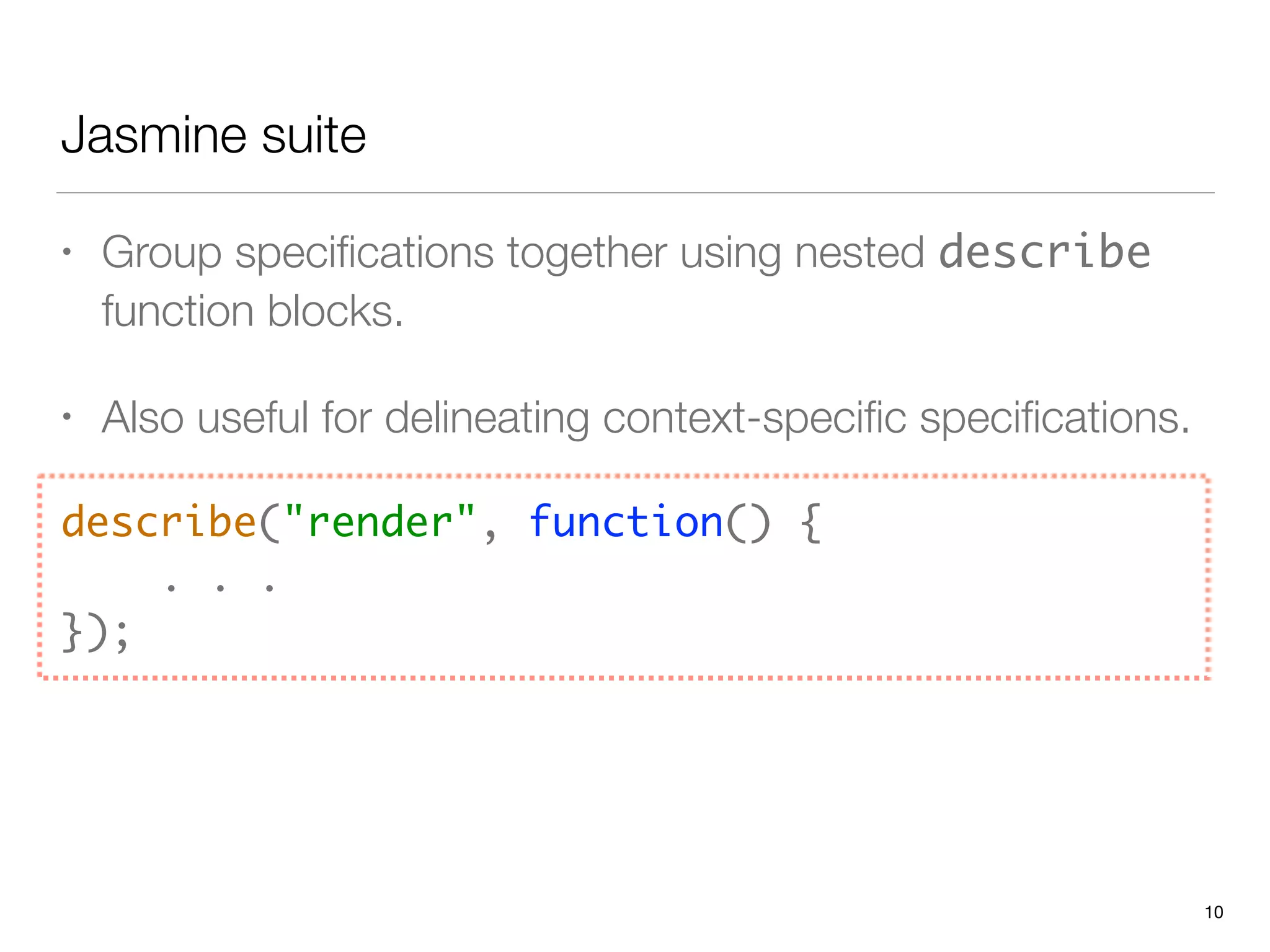
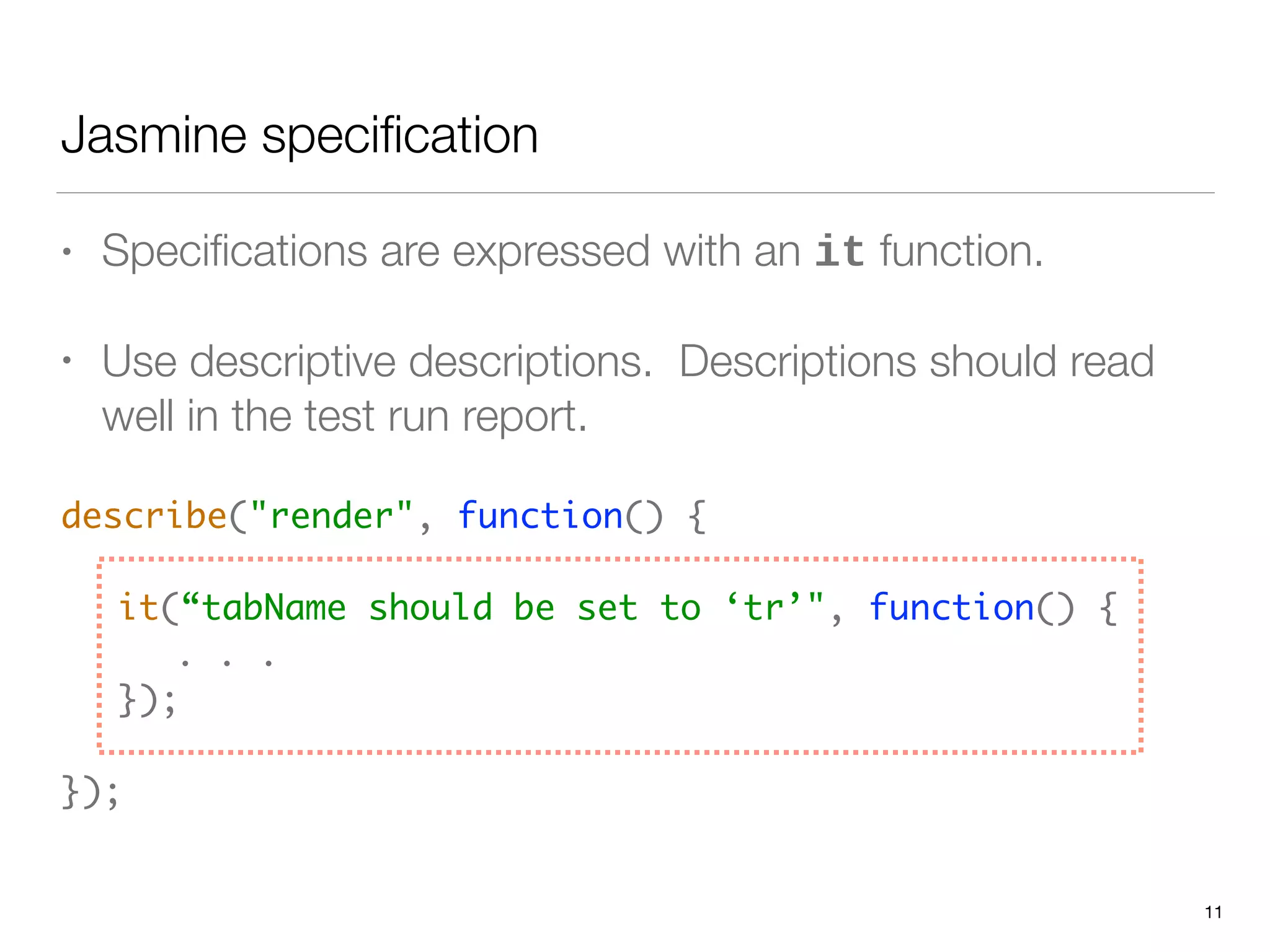
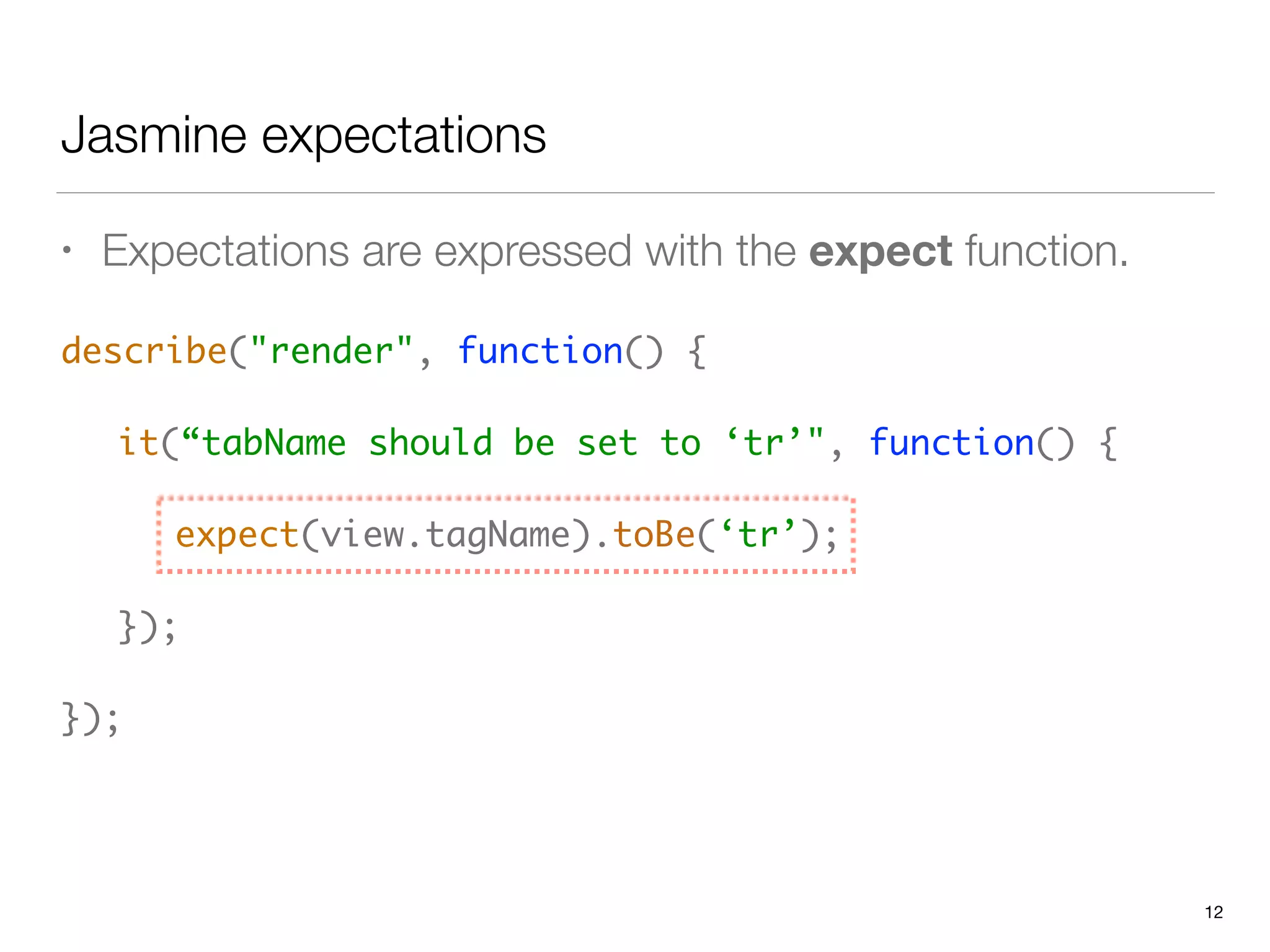
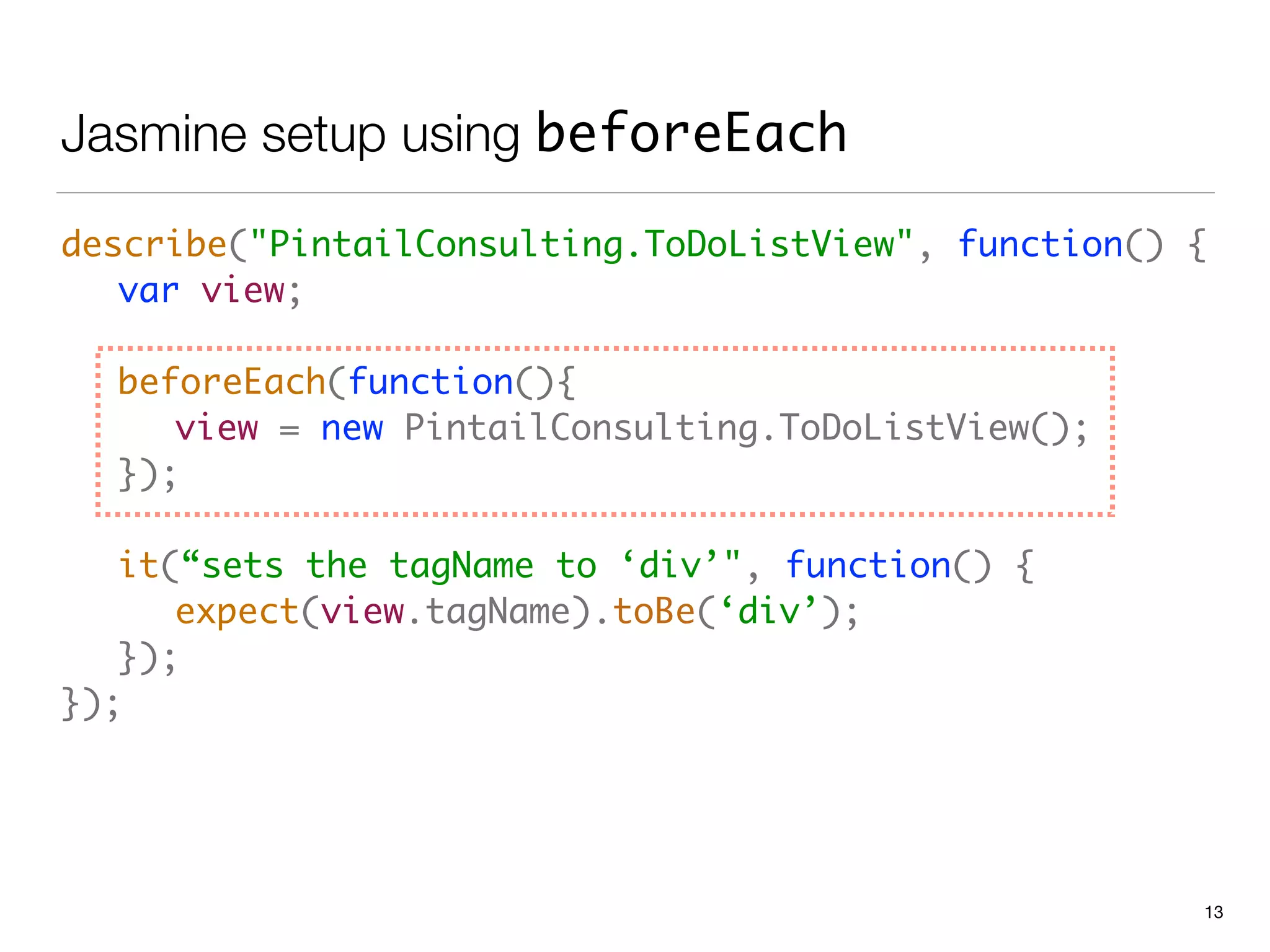
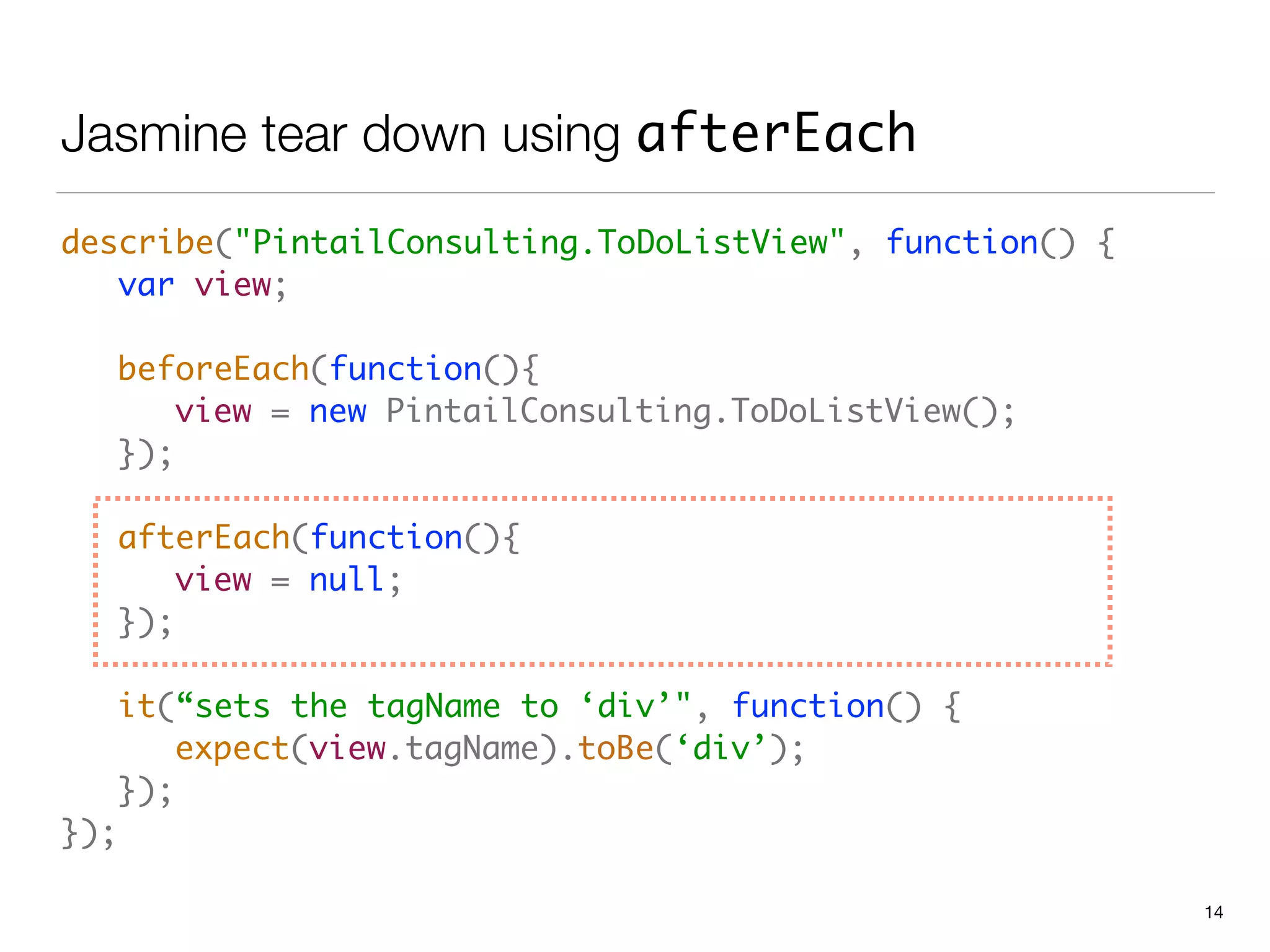
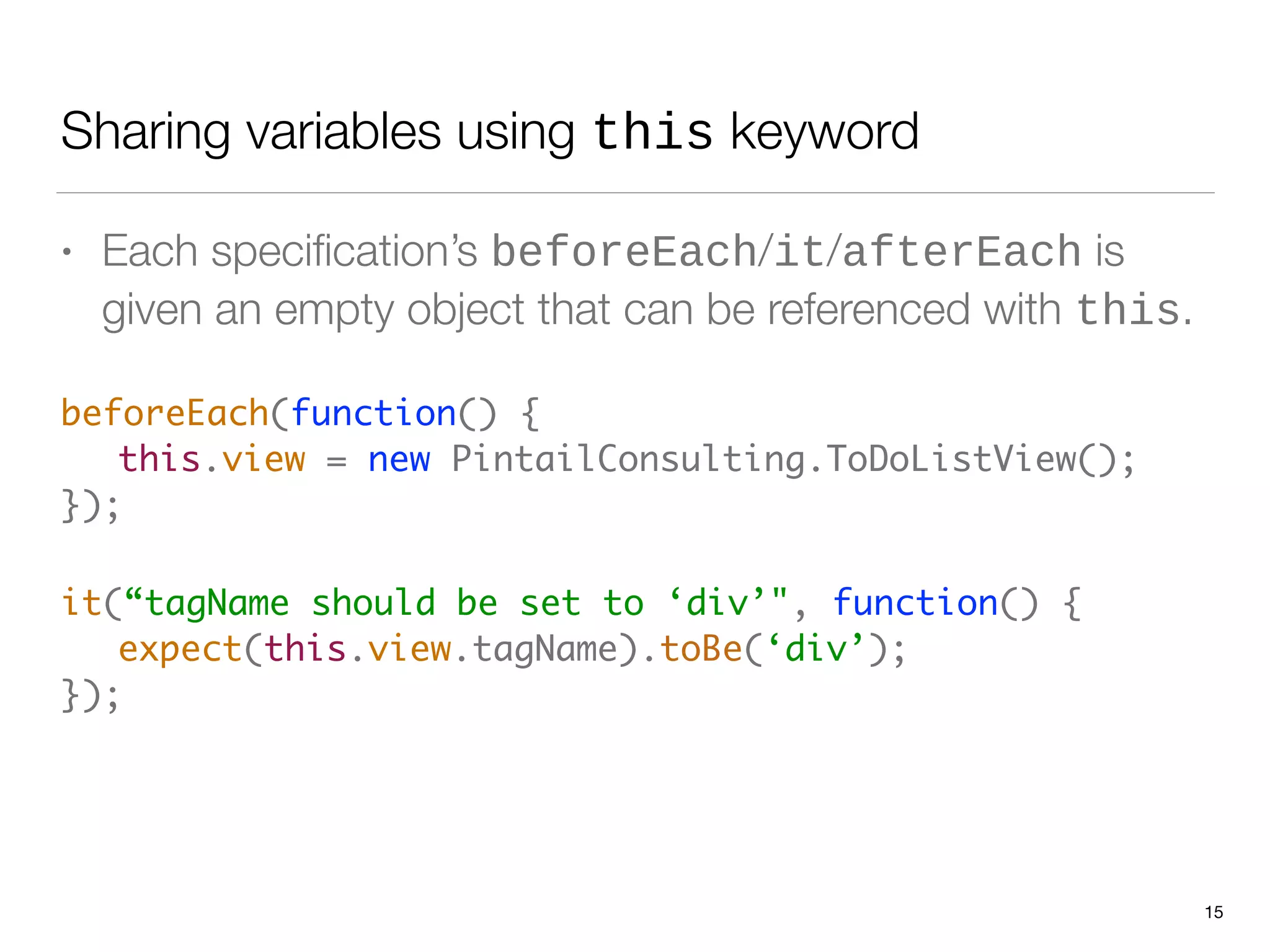
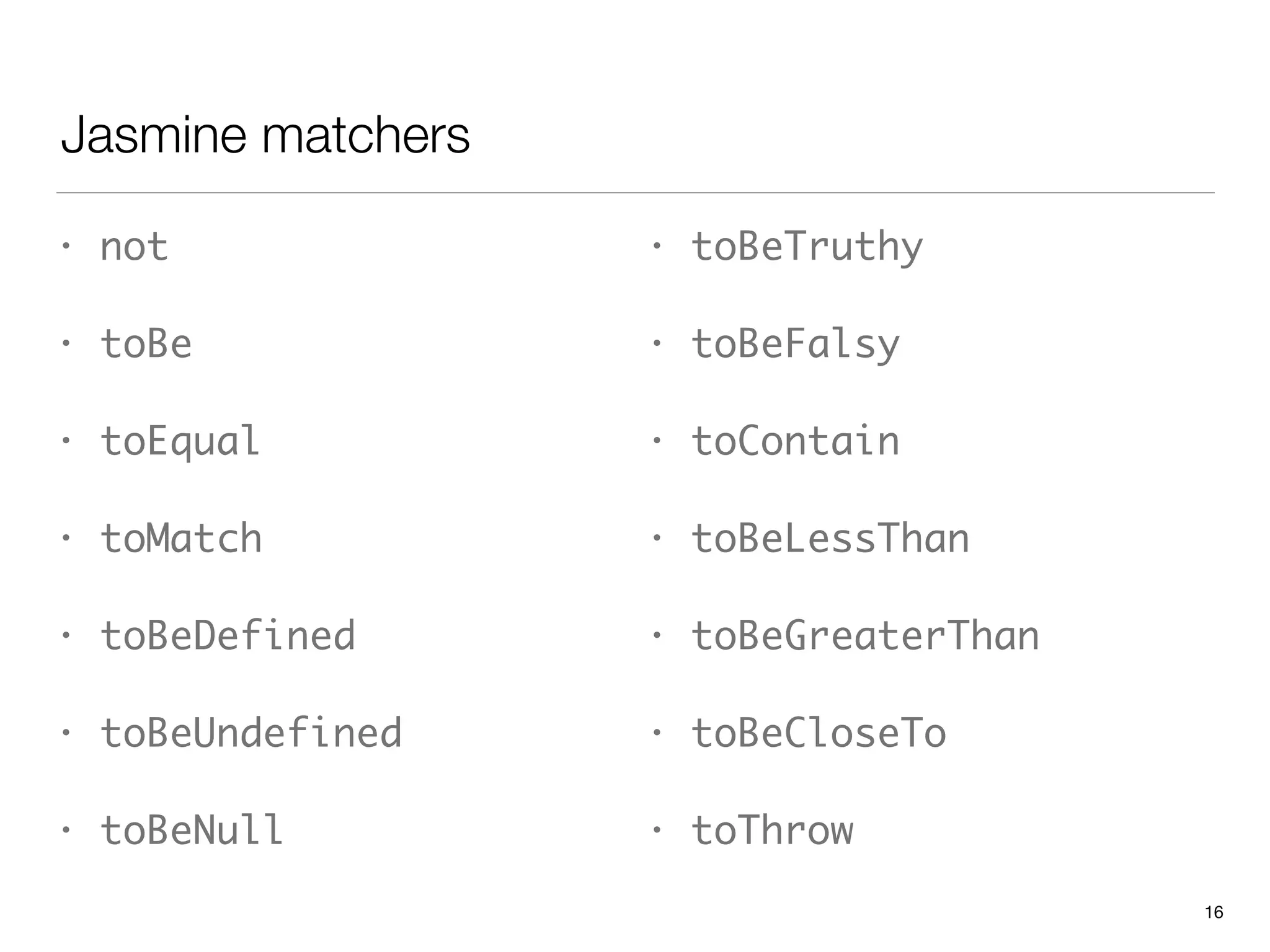
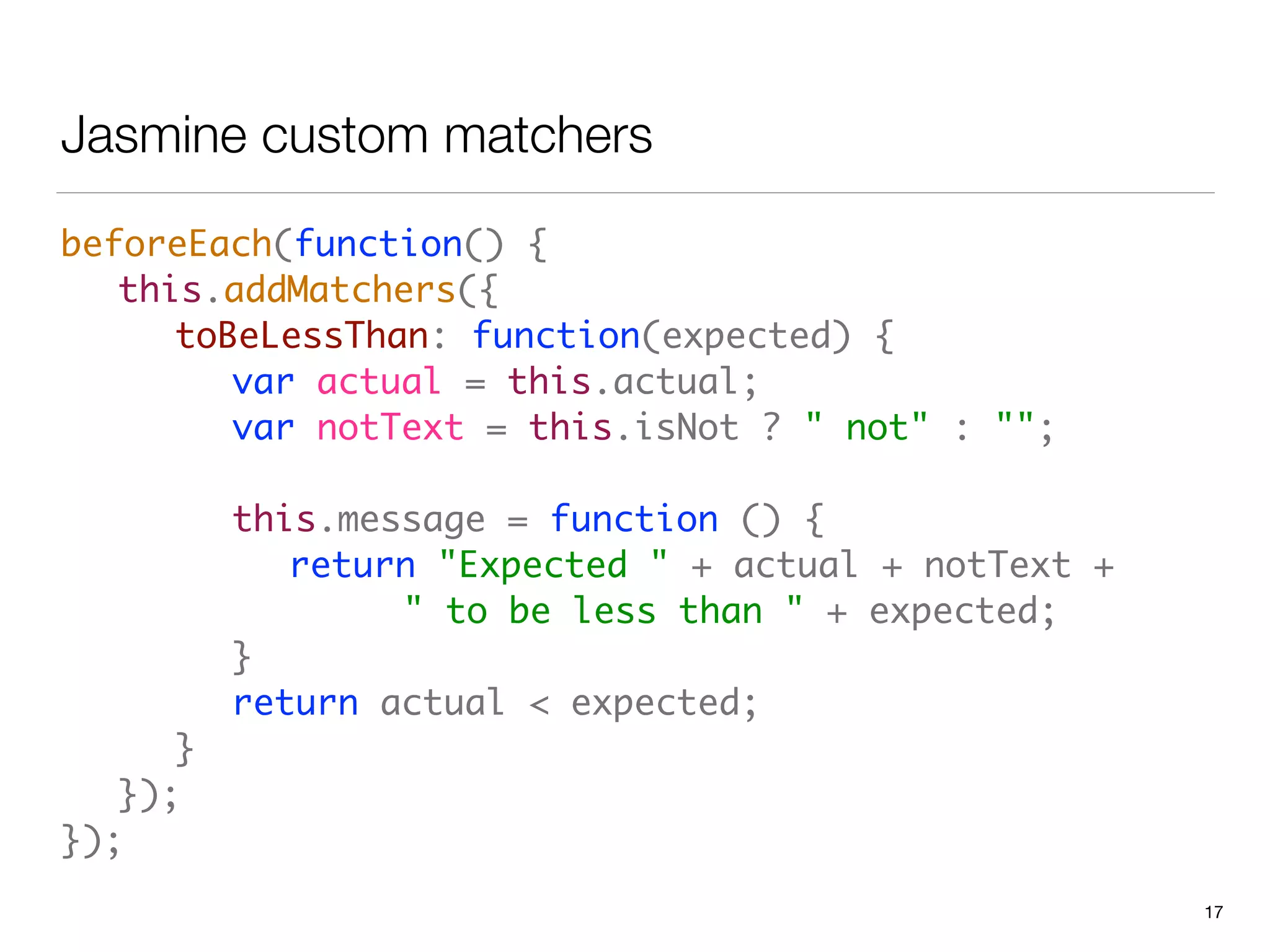
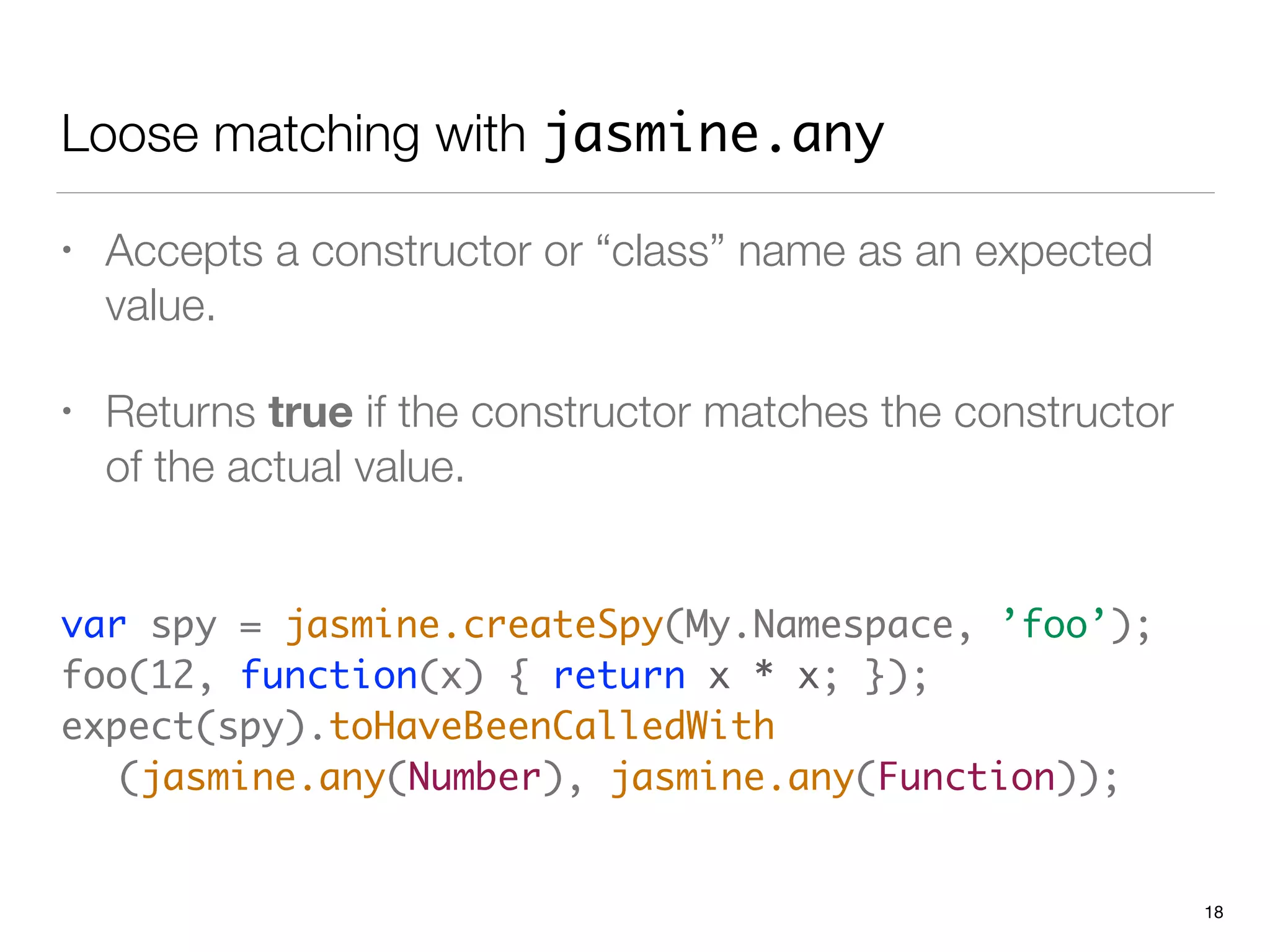
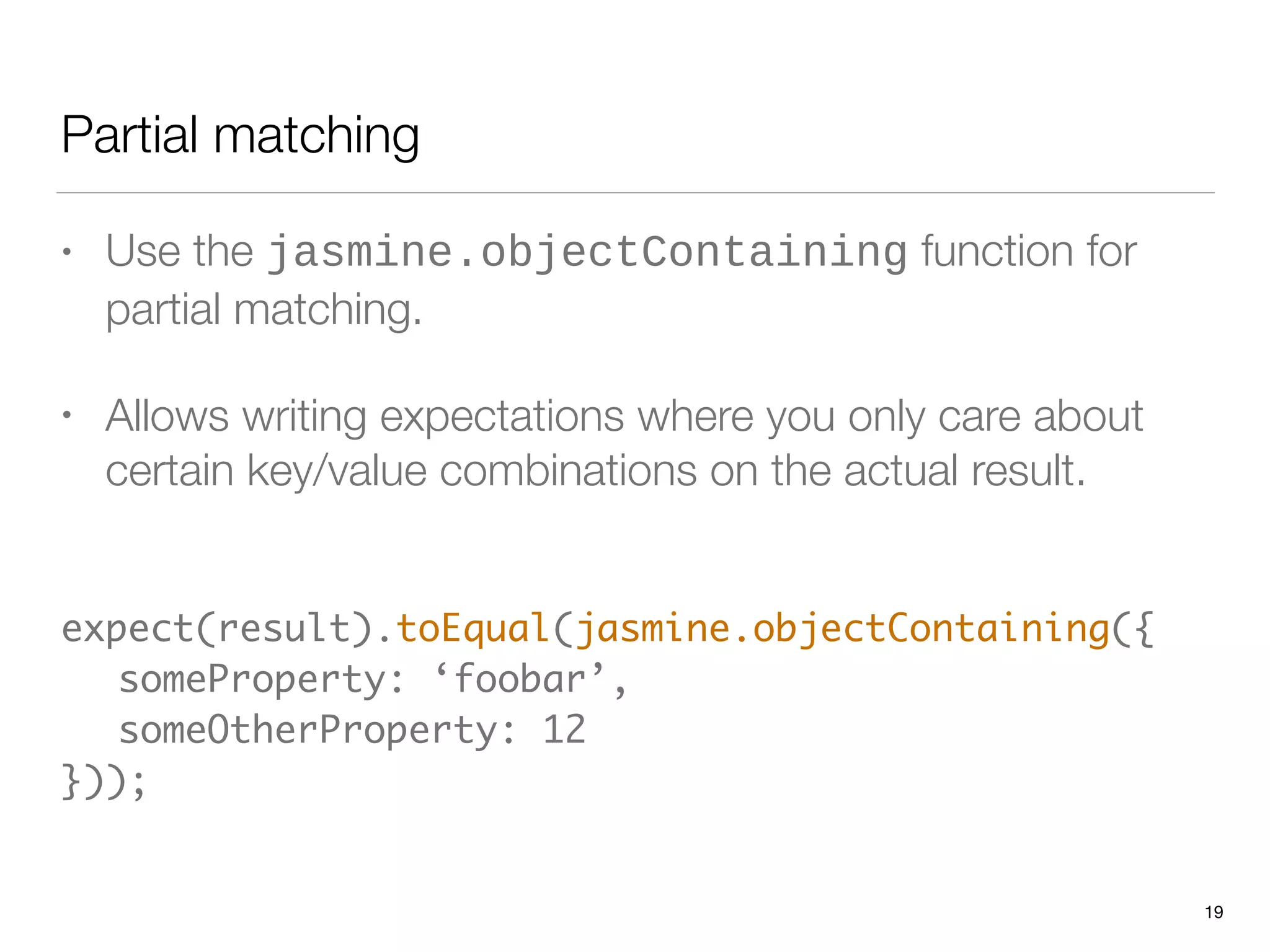
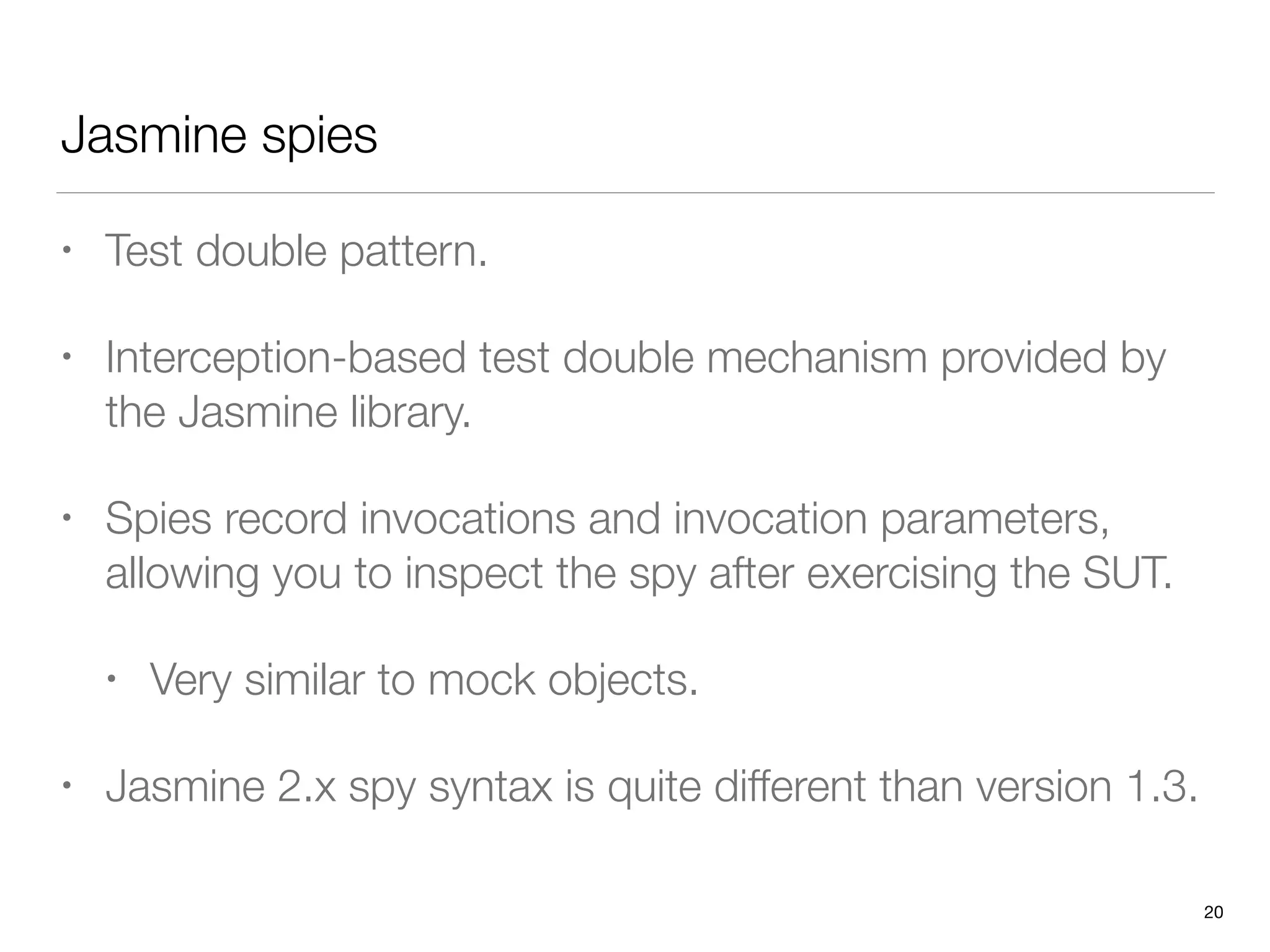
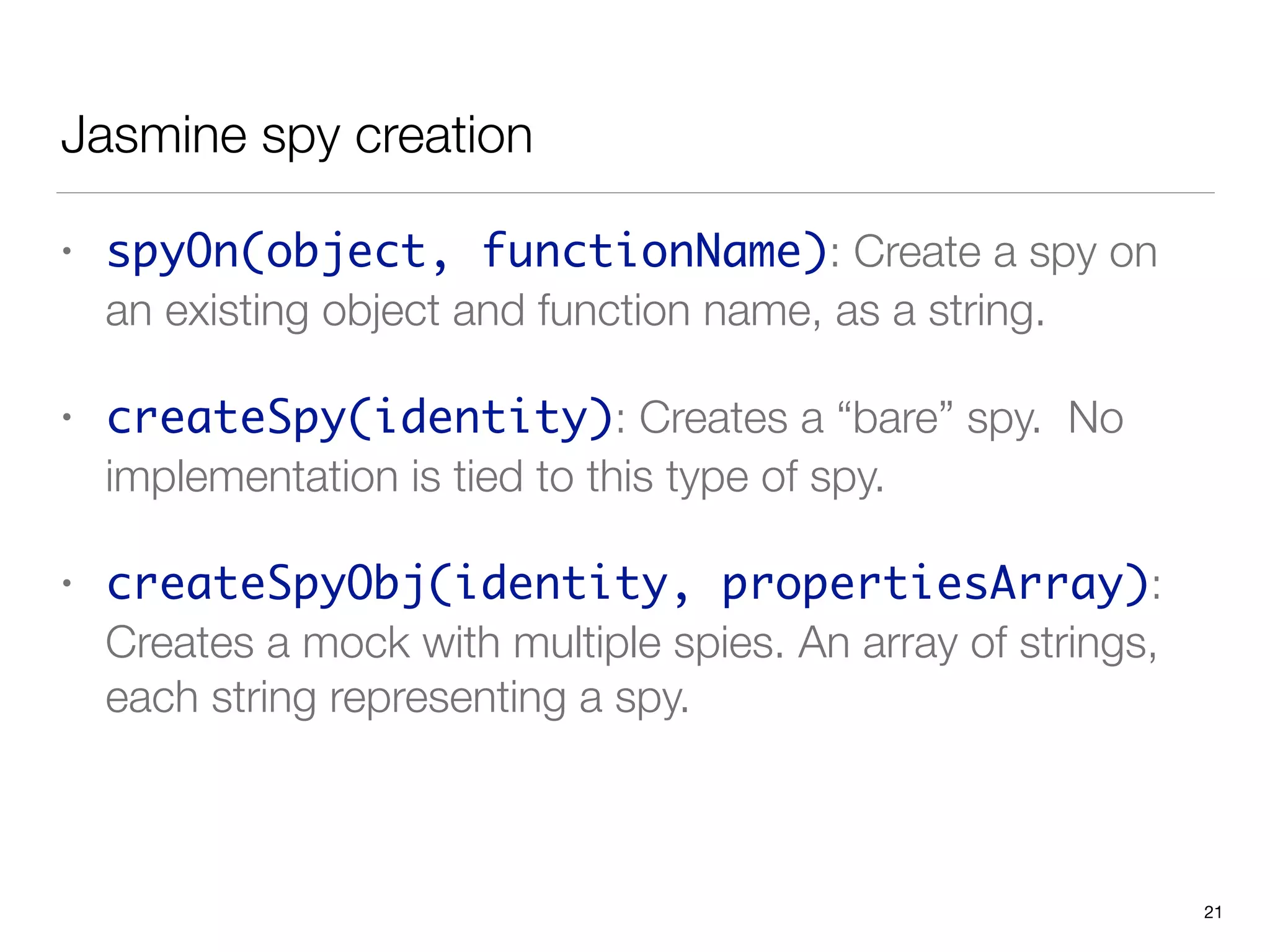
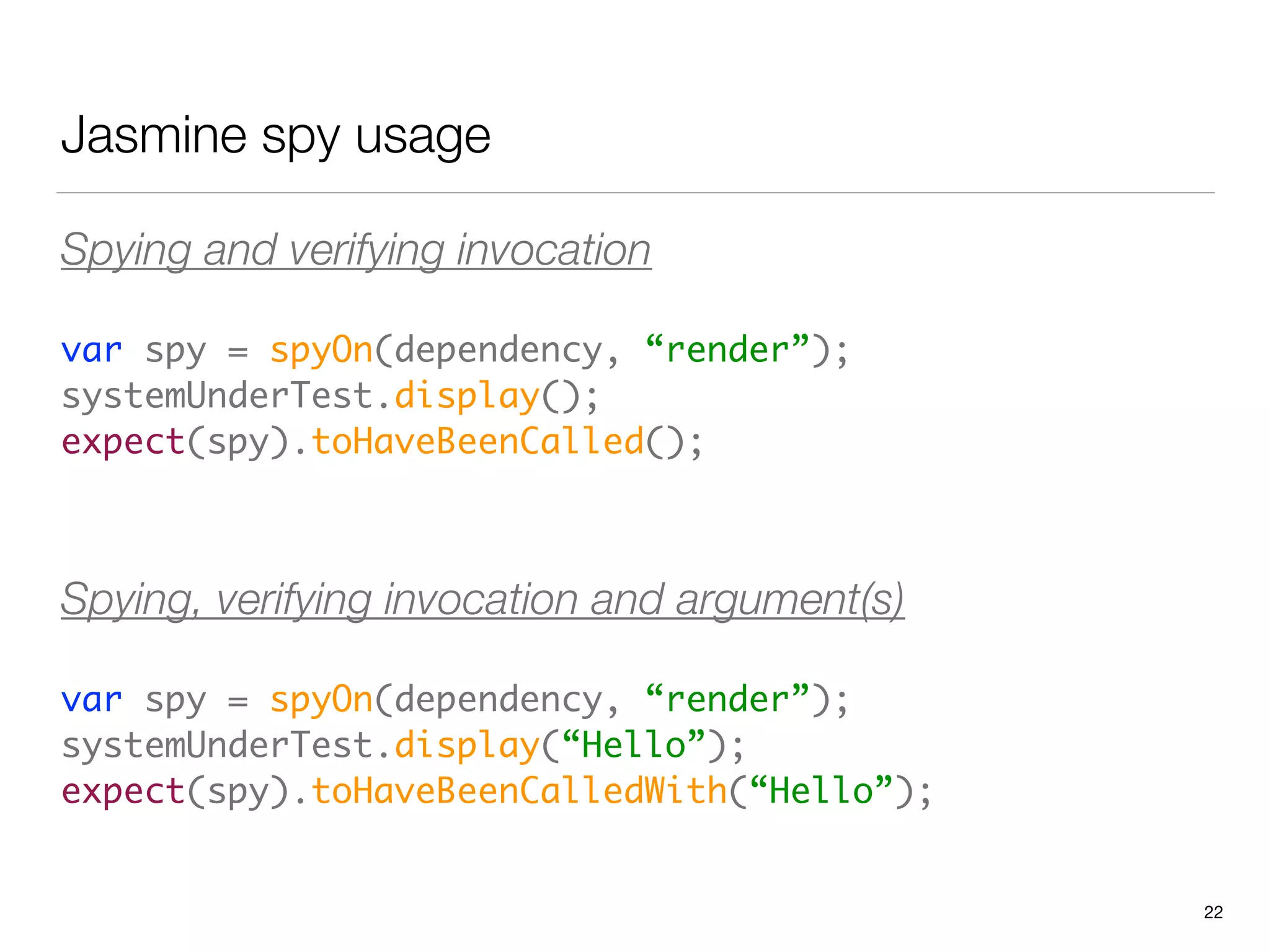
![Jasmine spy usage
Spying, verifying number of invocations and arguments for
each call
var spy = spyOn(L, “circle”).and.callThrough();
mapView.processResults(earthquakeJsonResults);
expect(spy).toHaveBeenCalled()
expect(circleConstructorSpy.calls.count()).toBe(2);
expect(circleConstructorSpy.argsForCall[0][0])
.toEqual([56.6812, -155.0237])
23](https://image.slidesharecdn.com/javascripttddwithjasmine2andkarma-140816205623-phpapp02/75/JavaScript-Test-Driven-Development-with-Jasmine-2-0-and-Karma-23-2048.jpg)