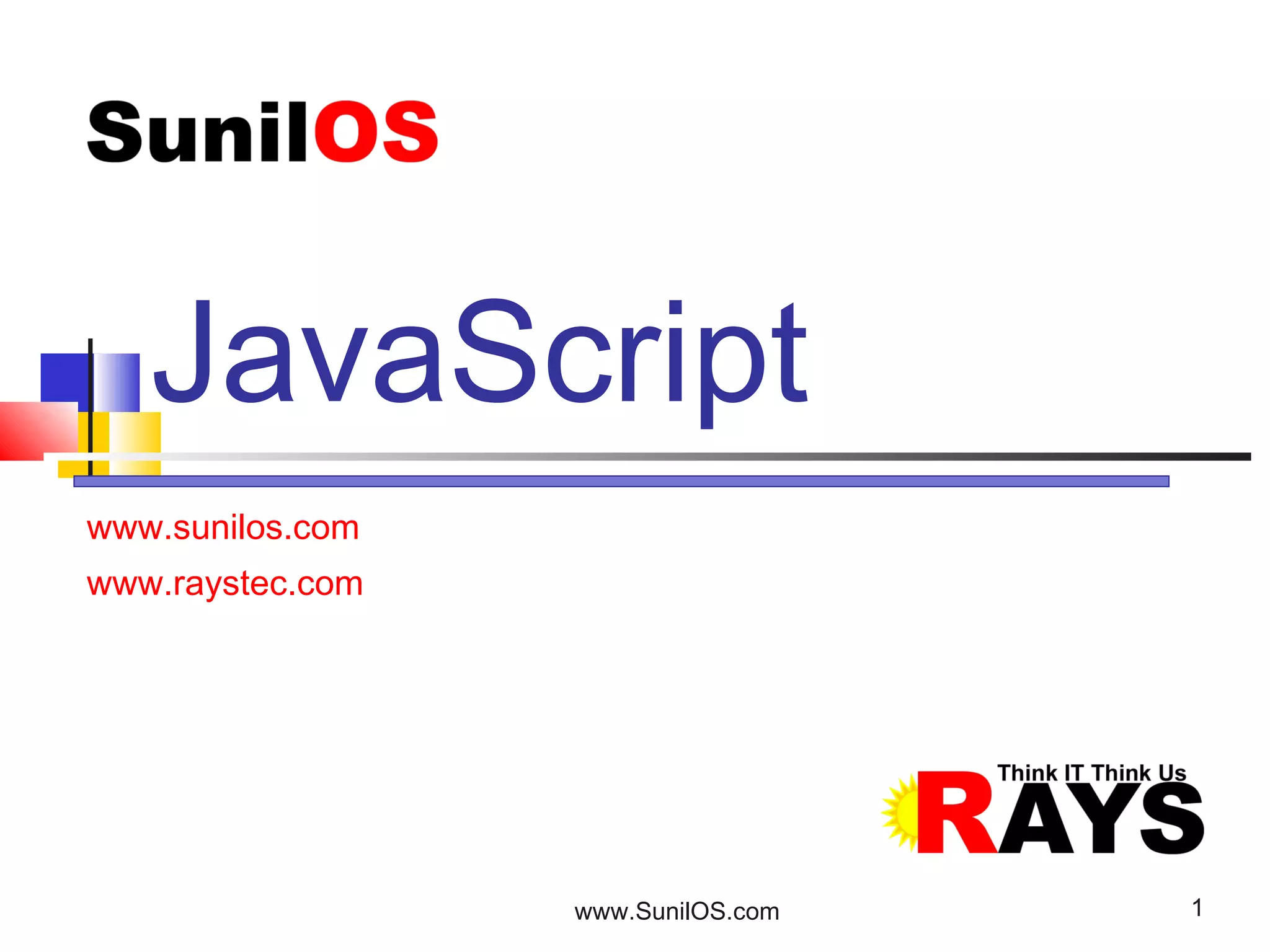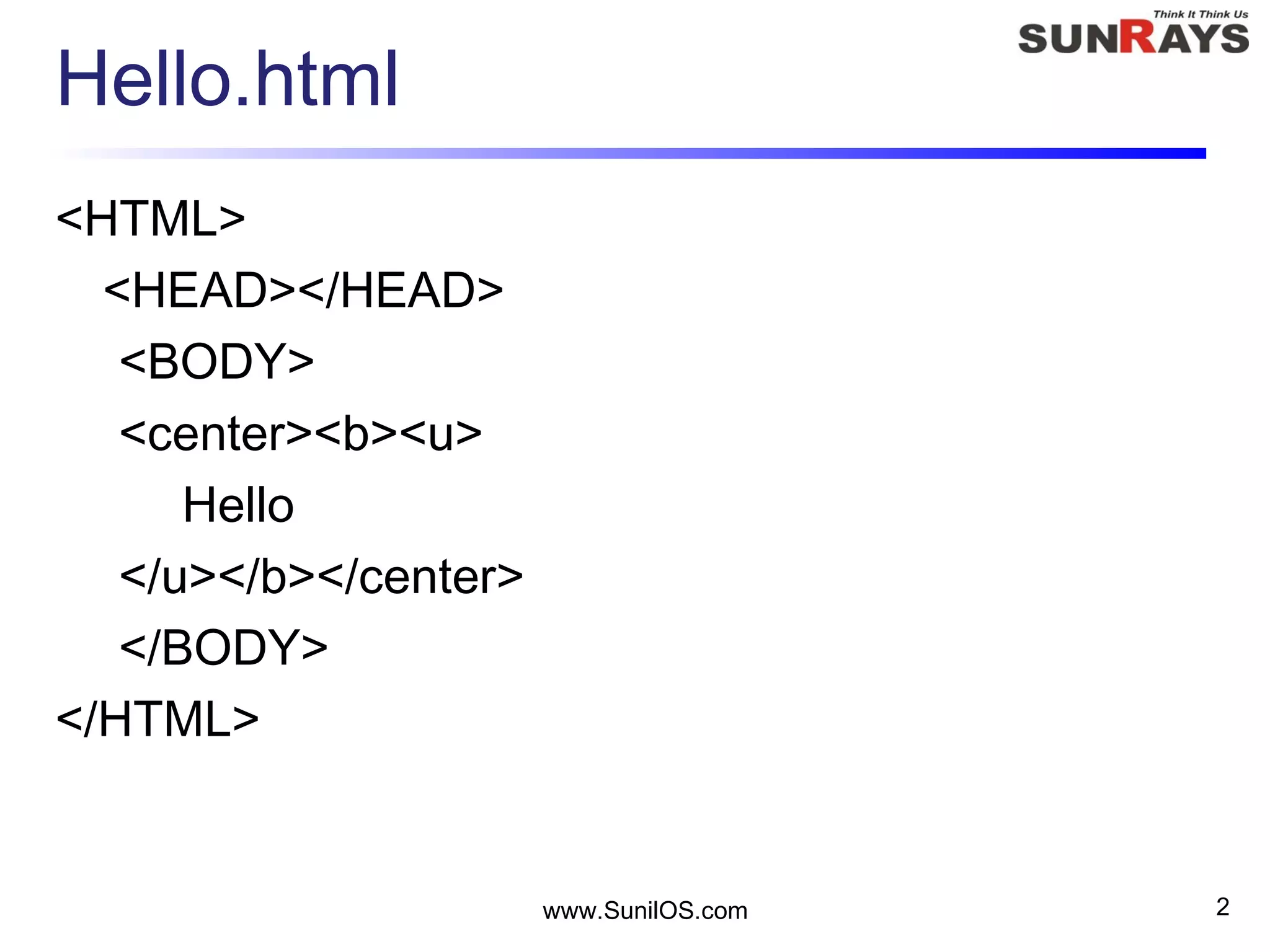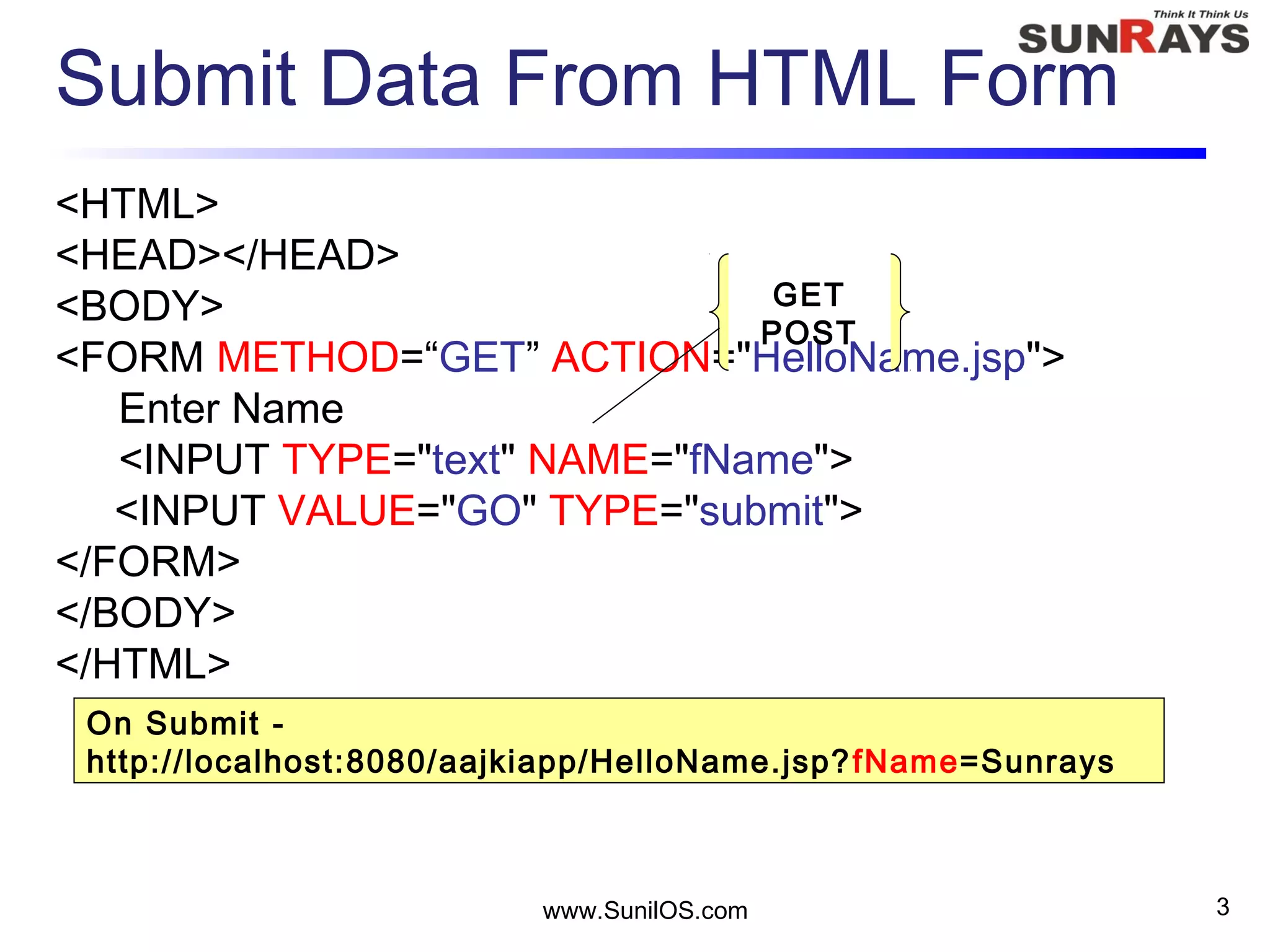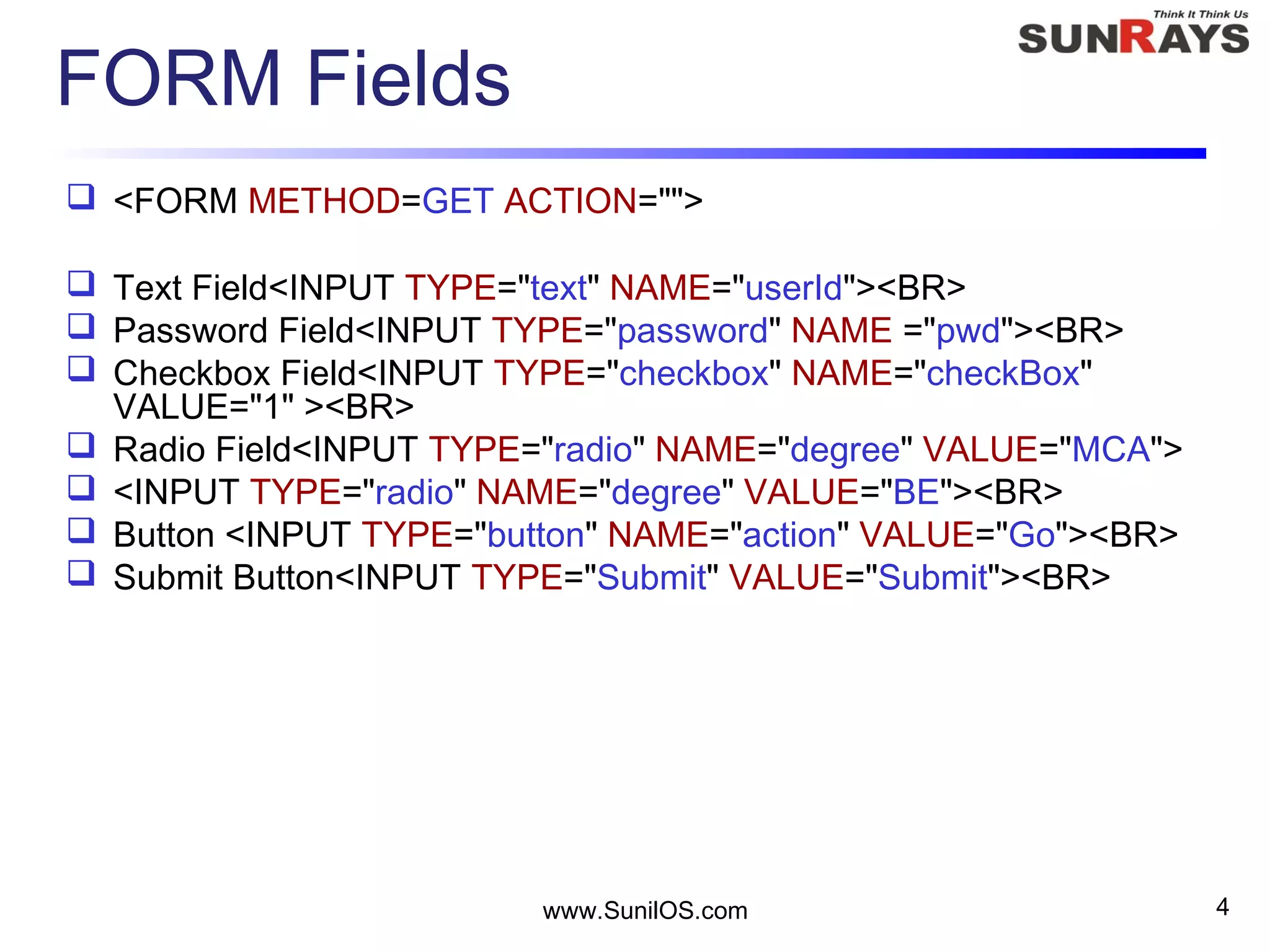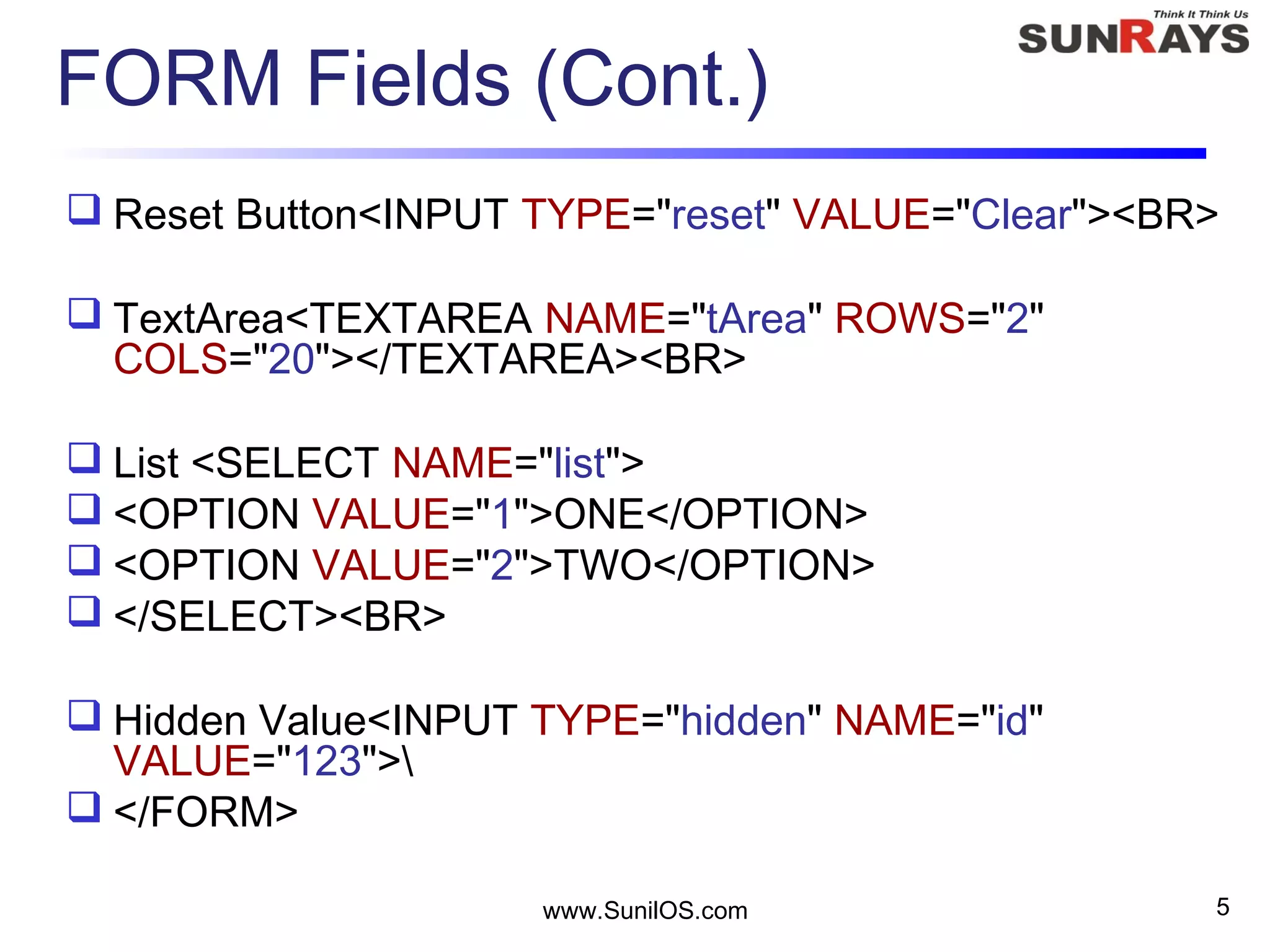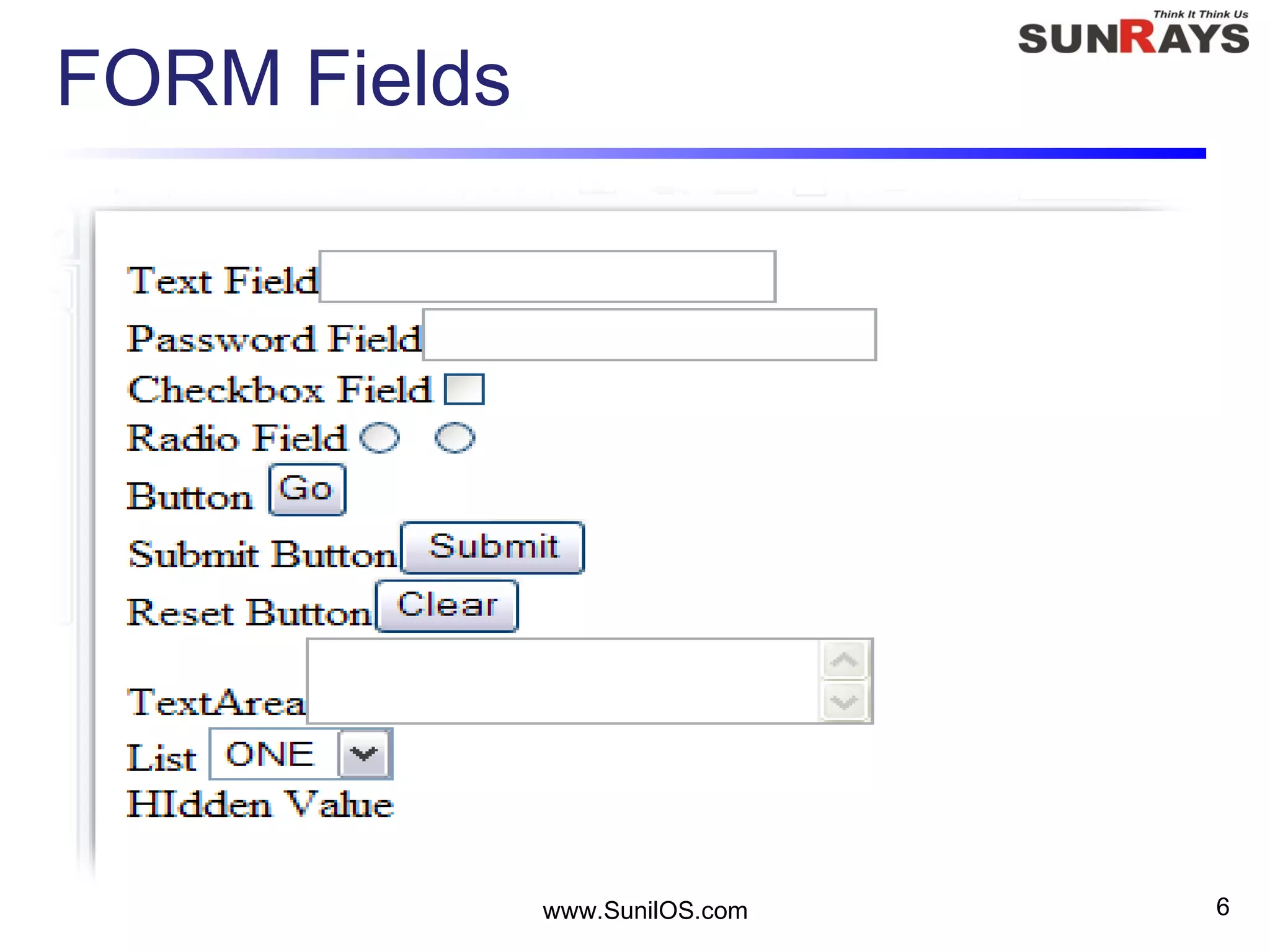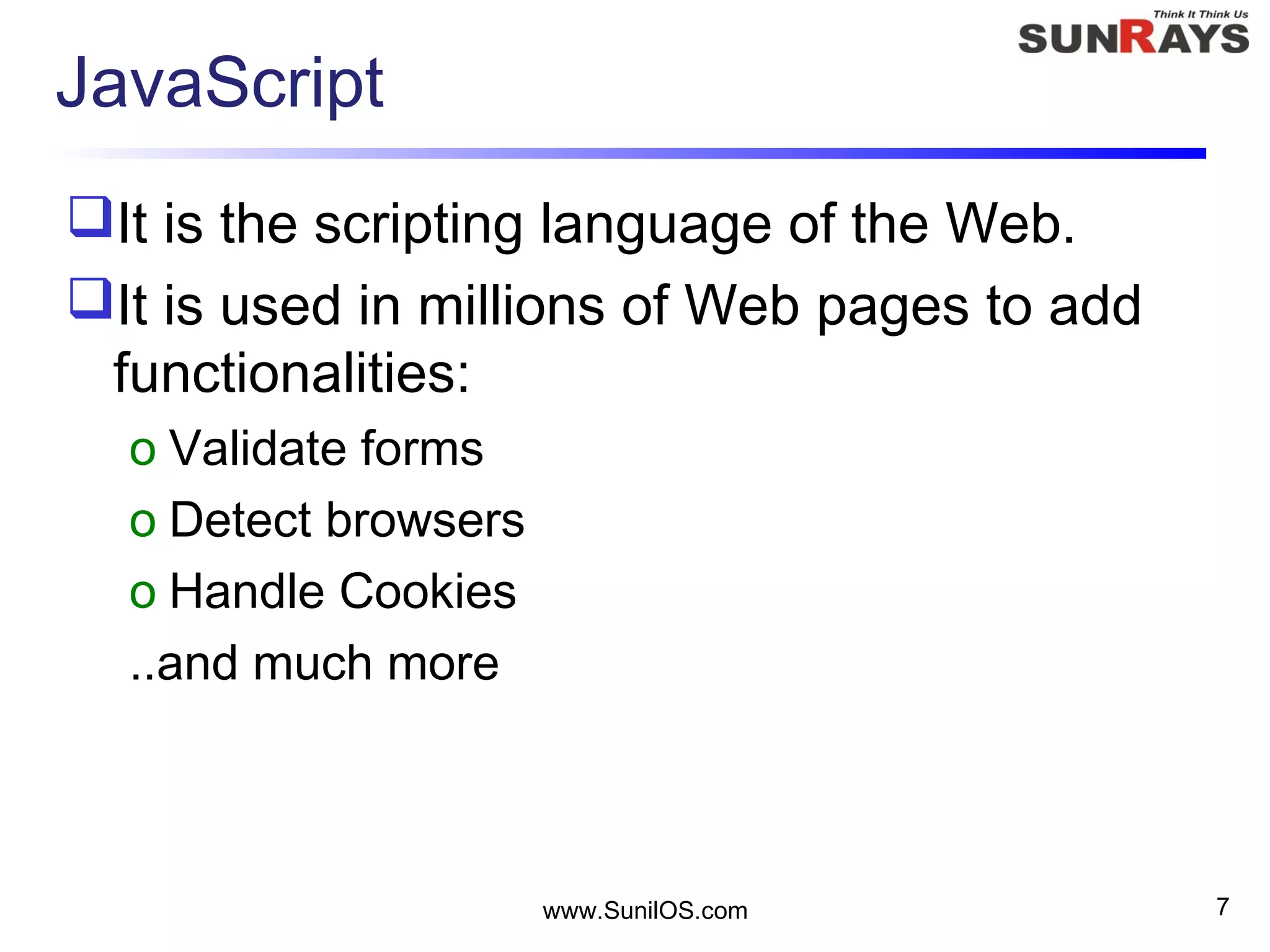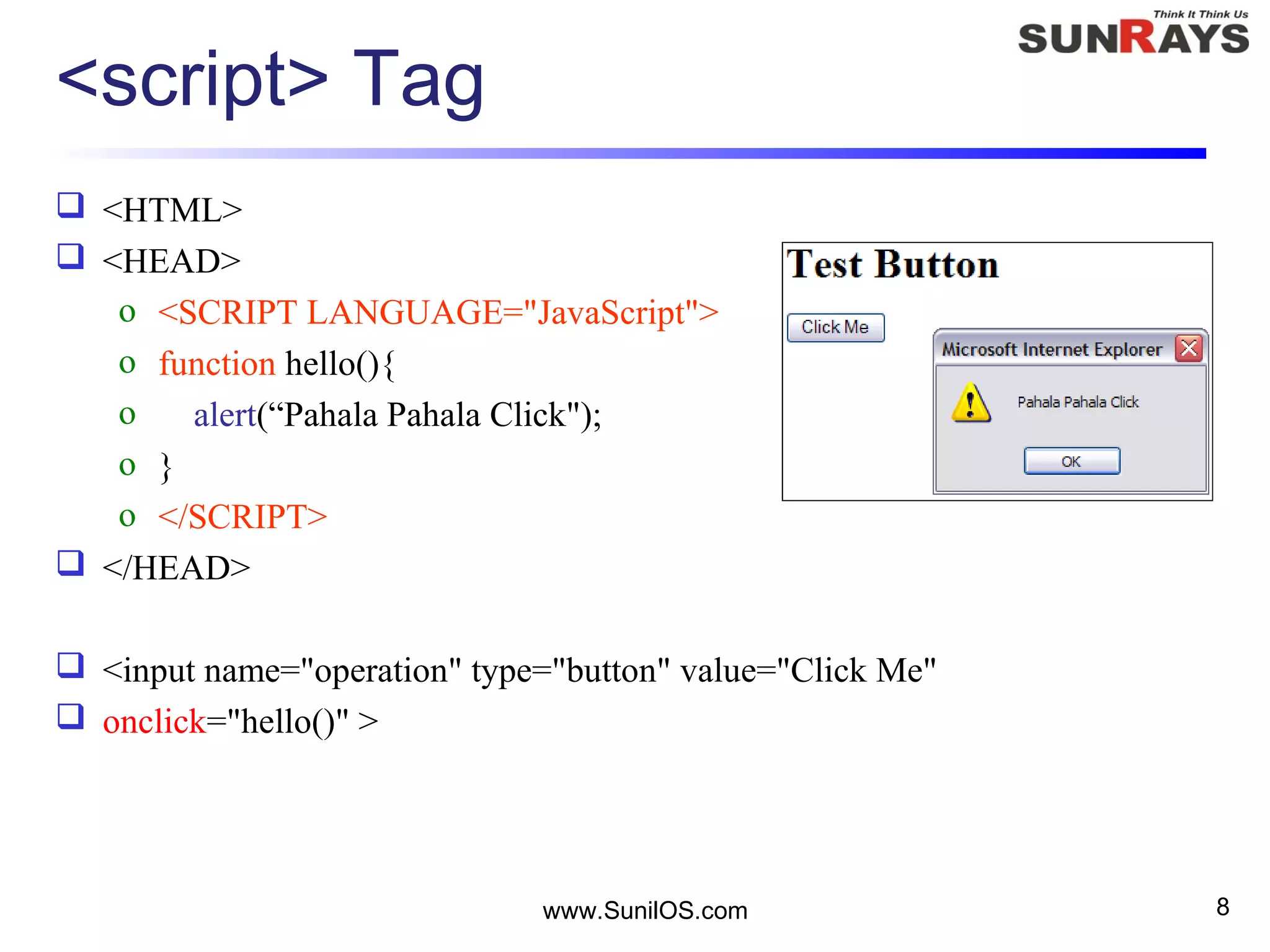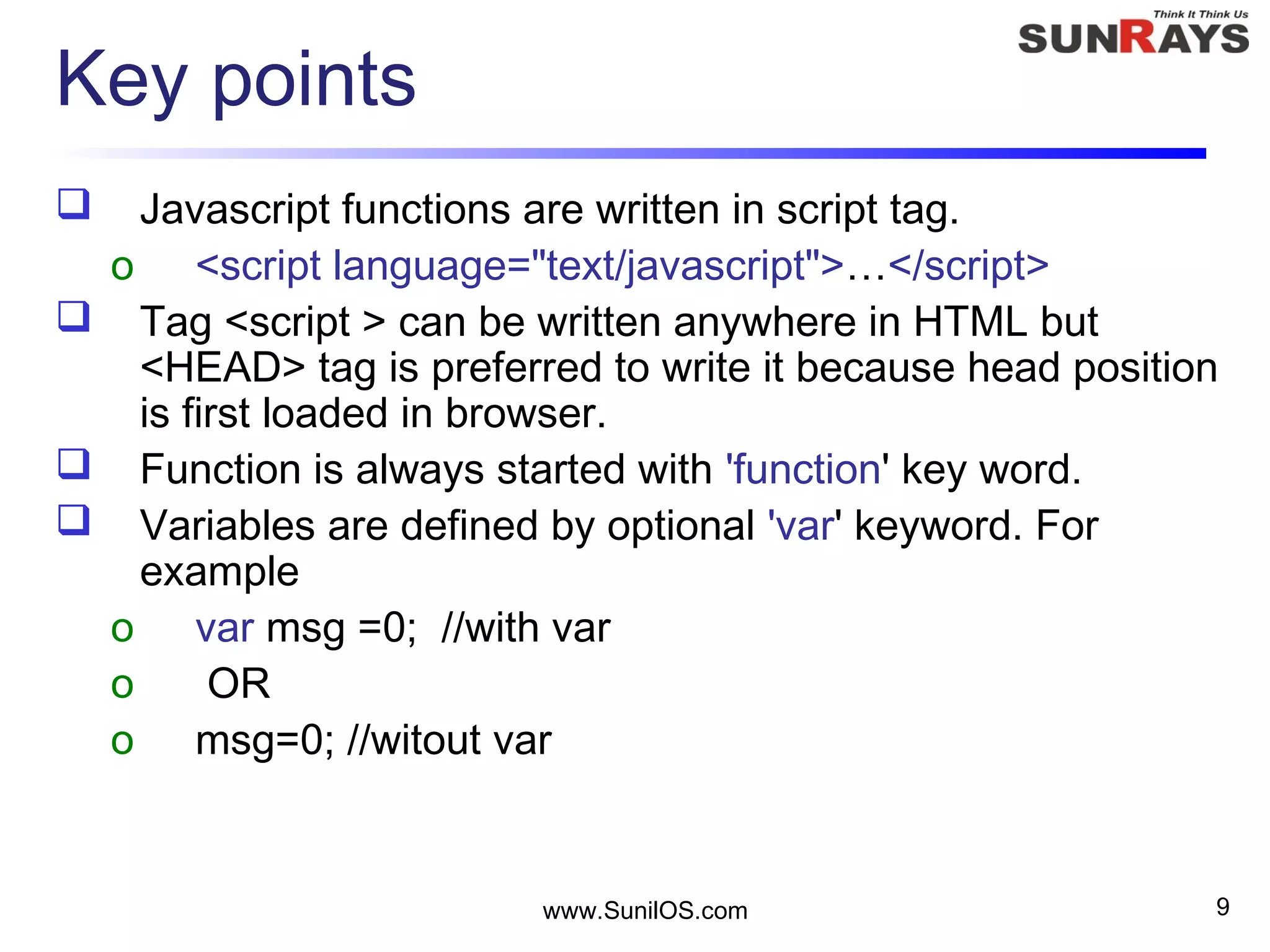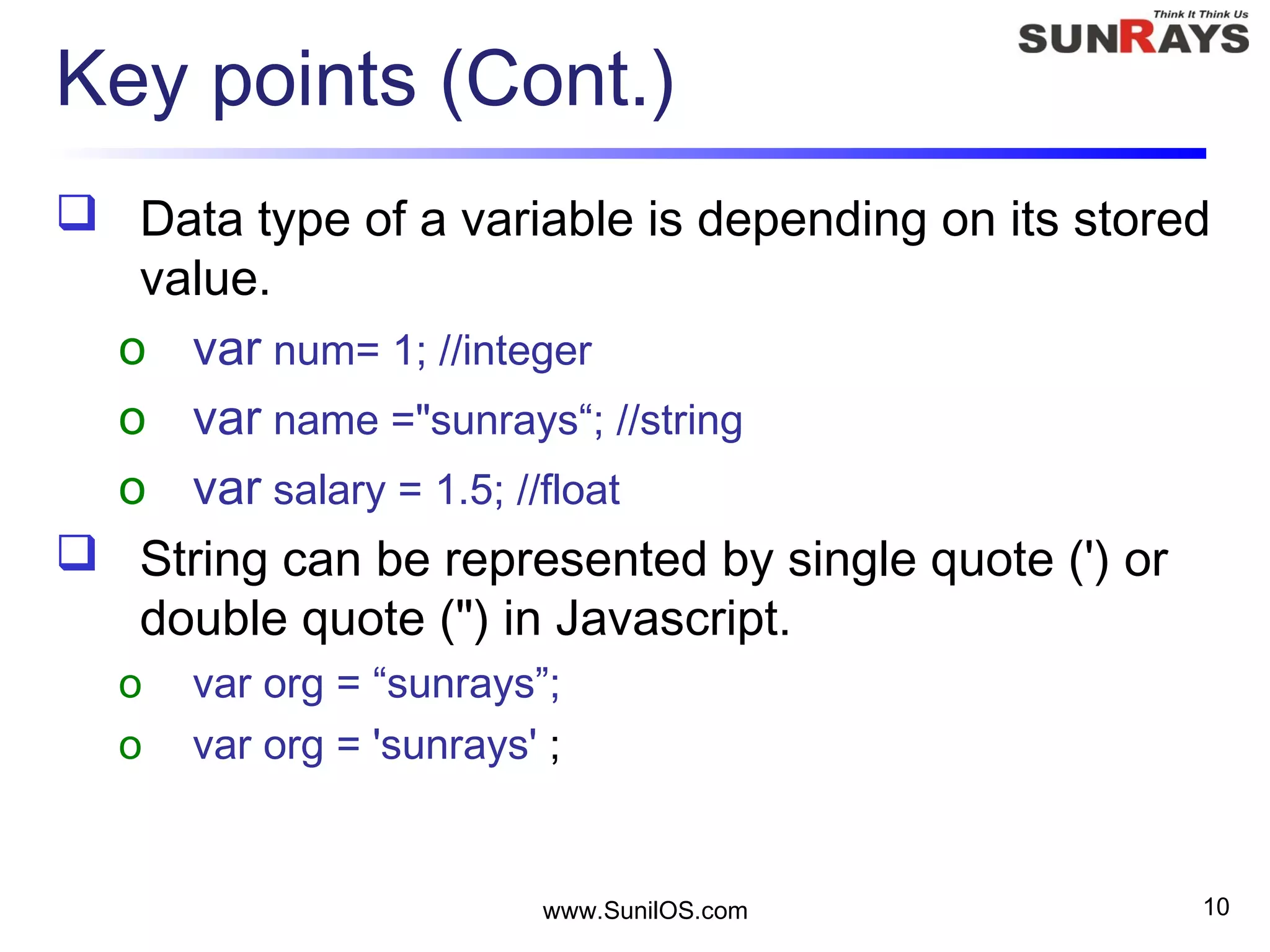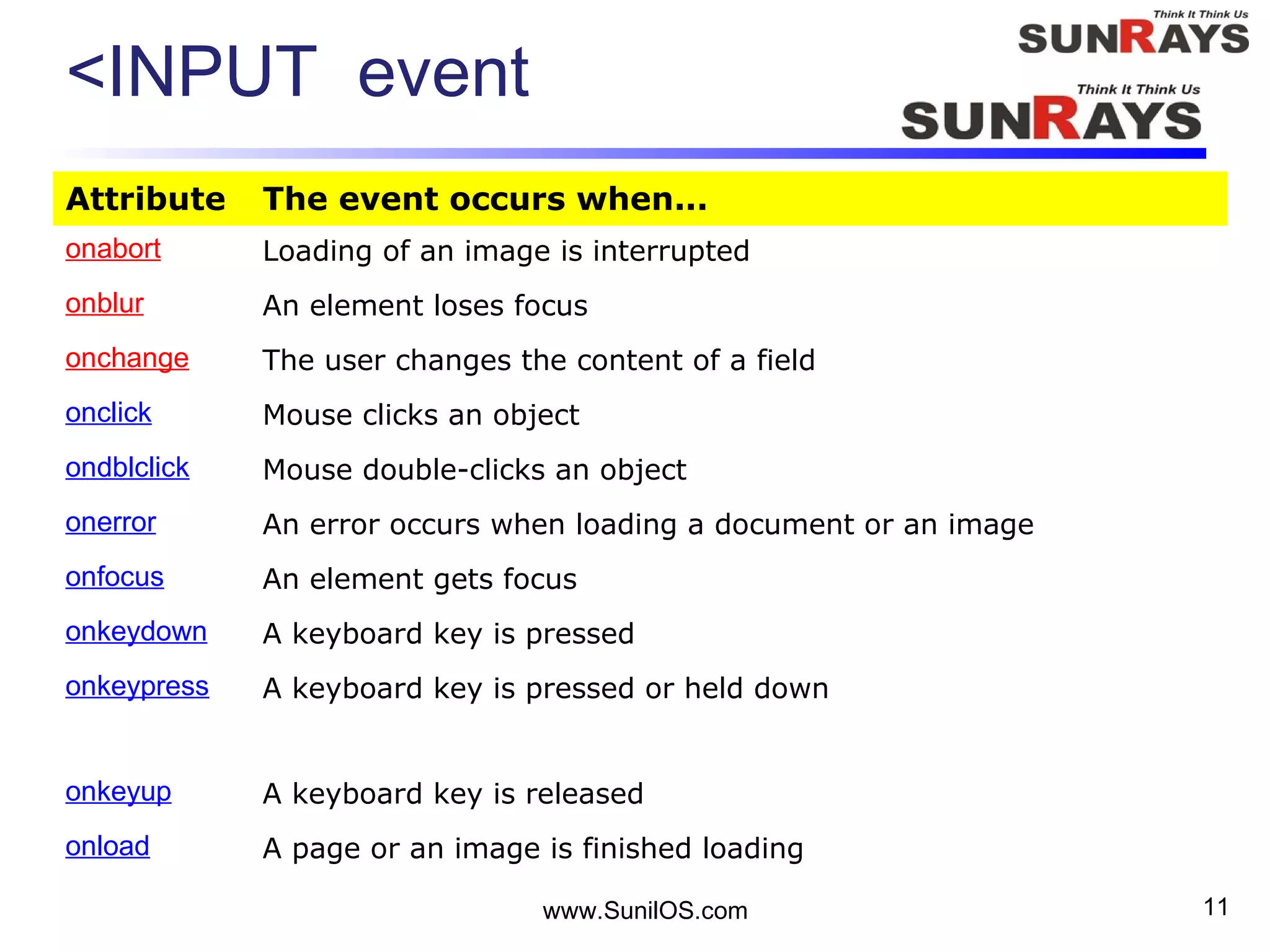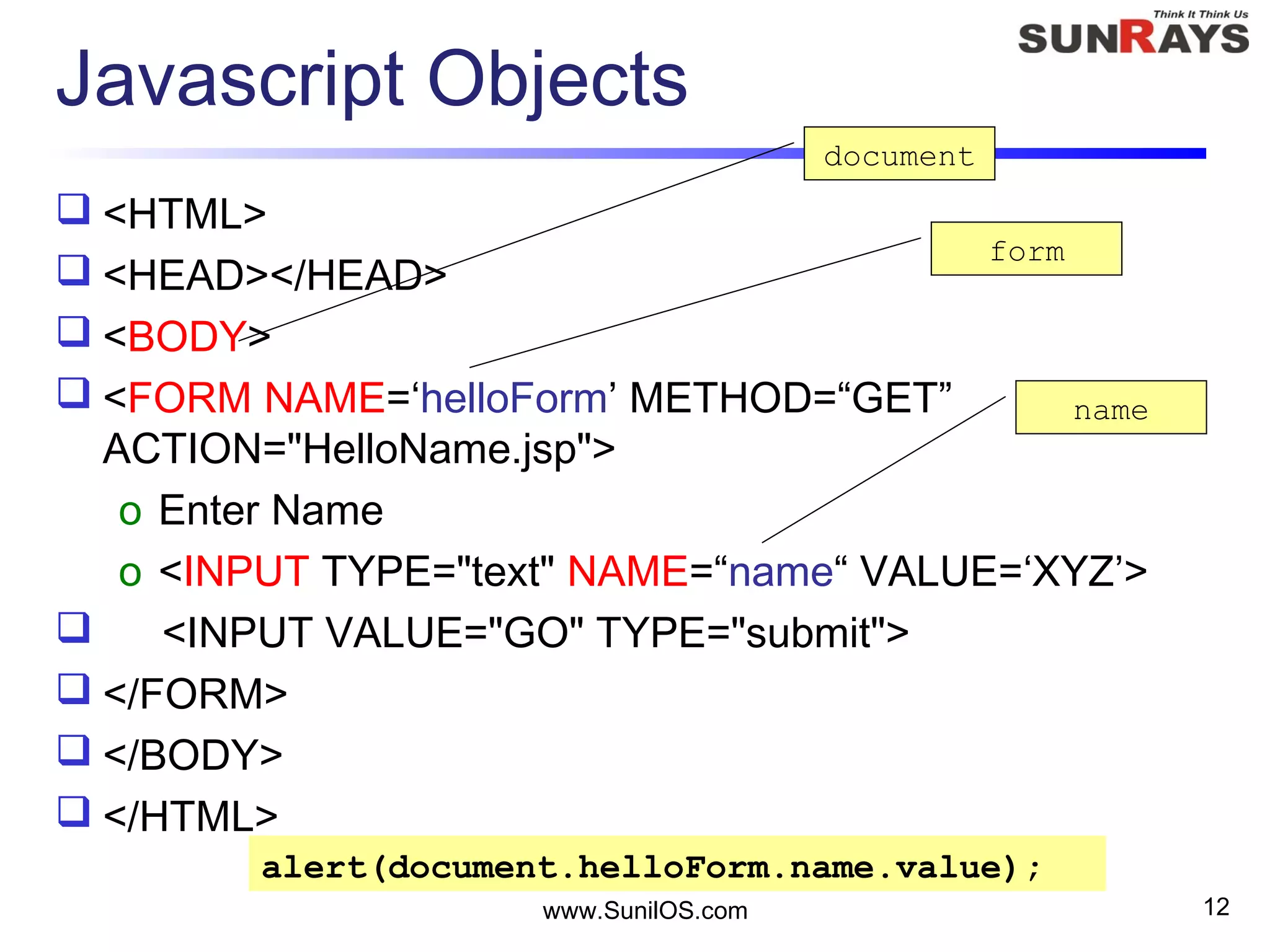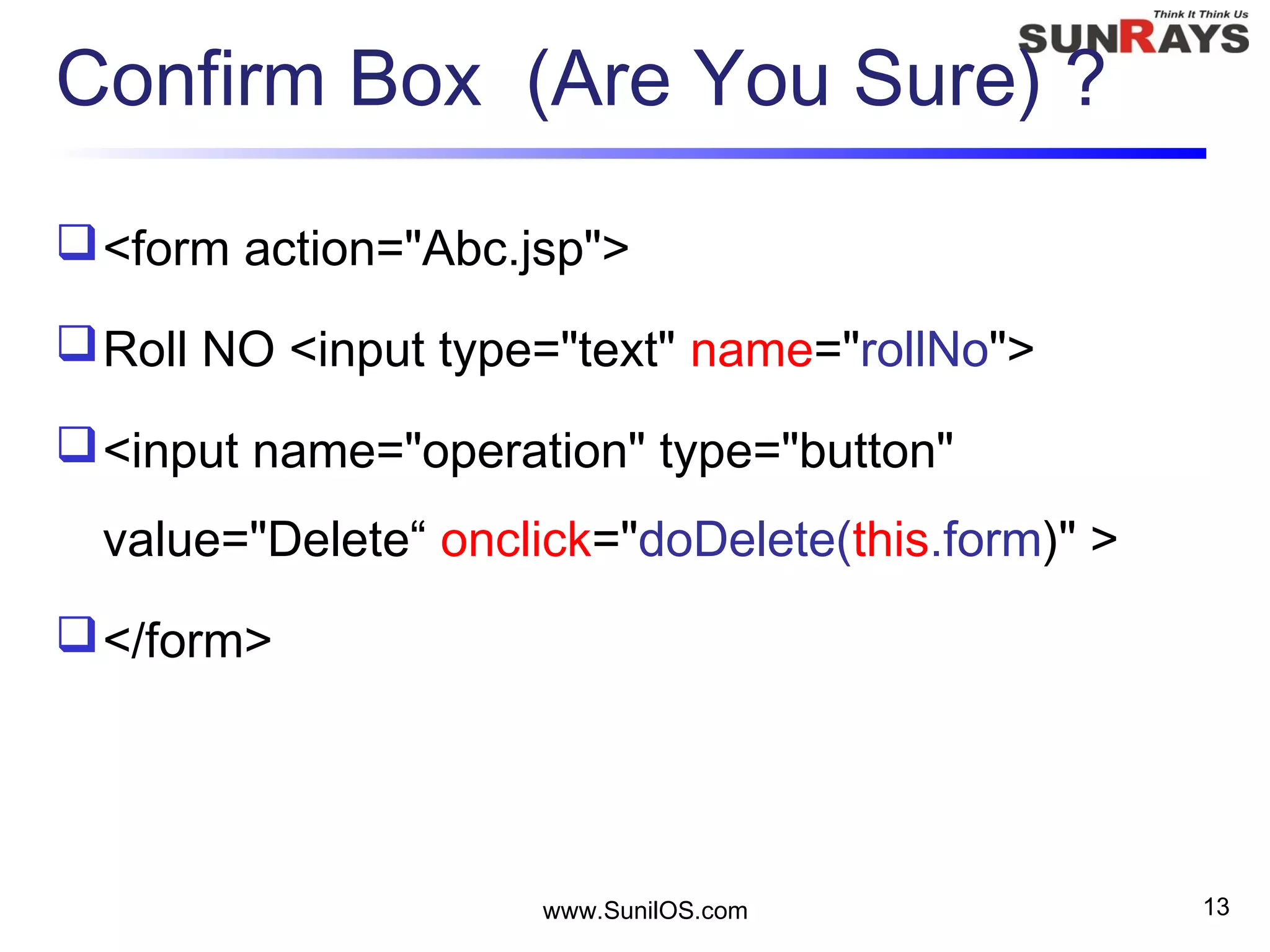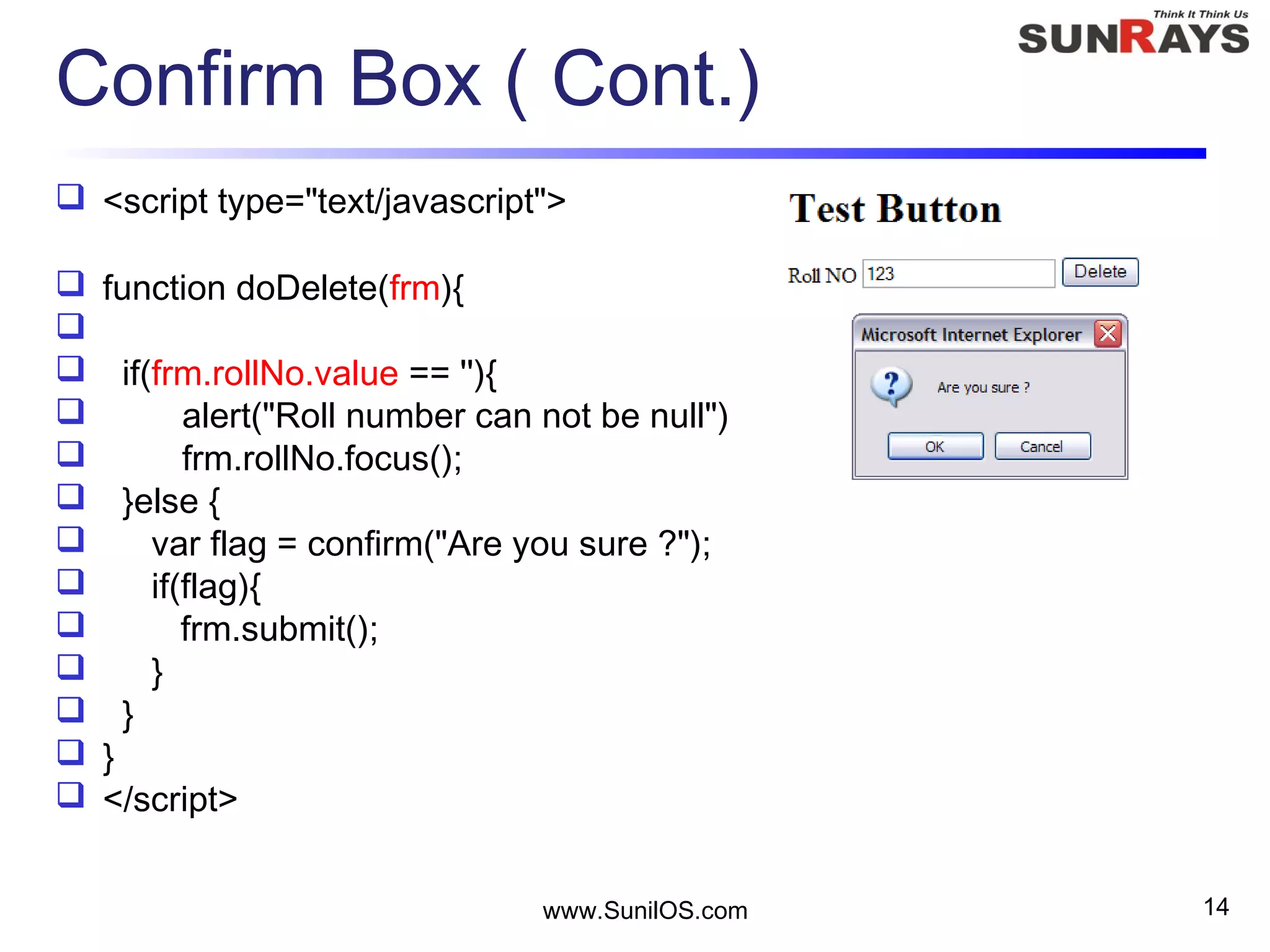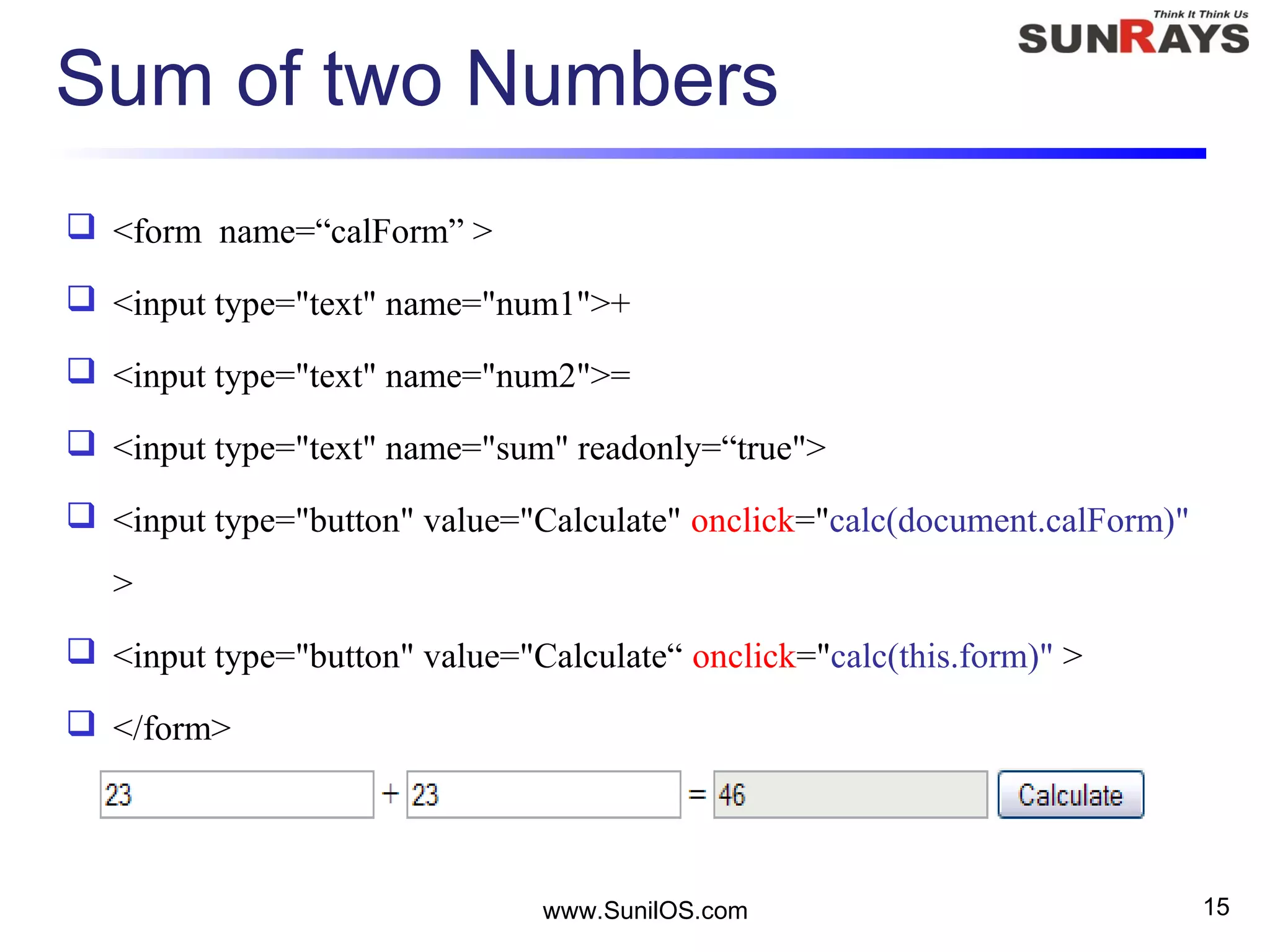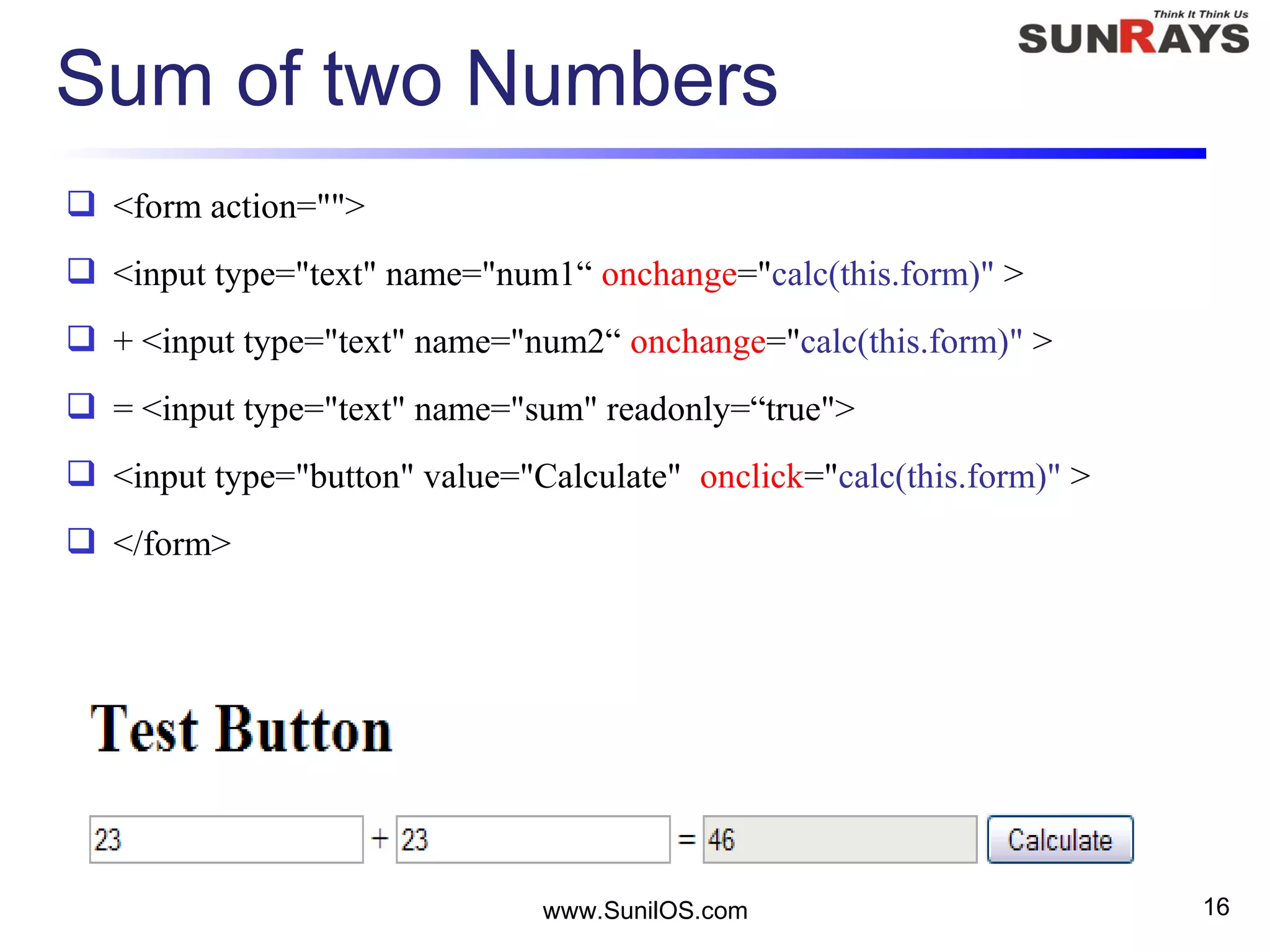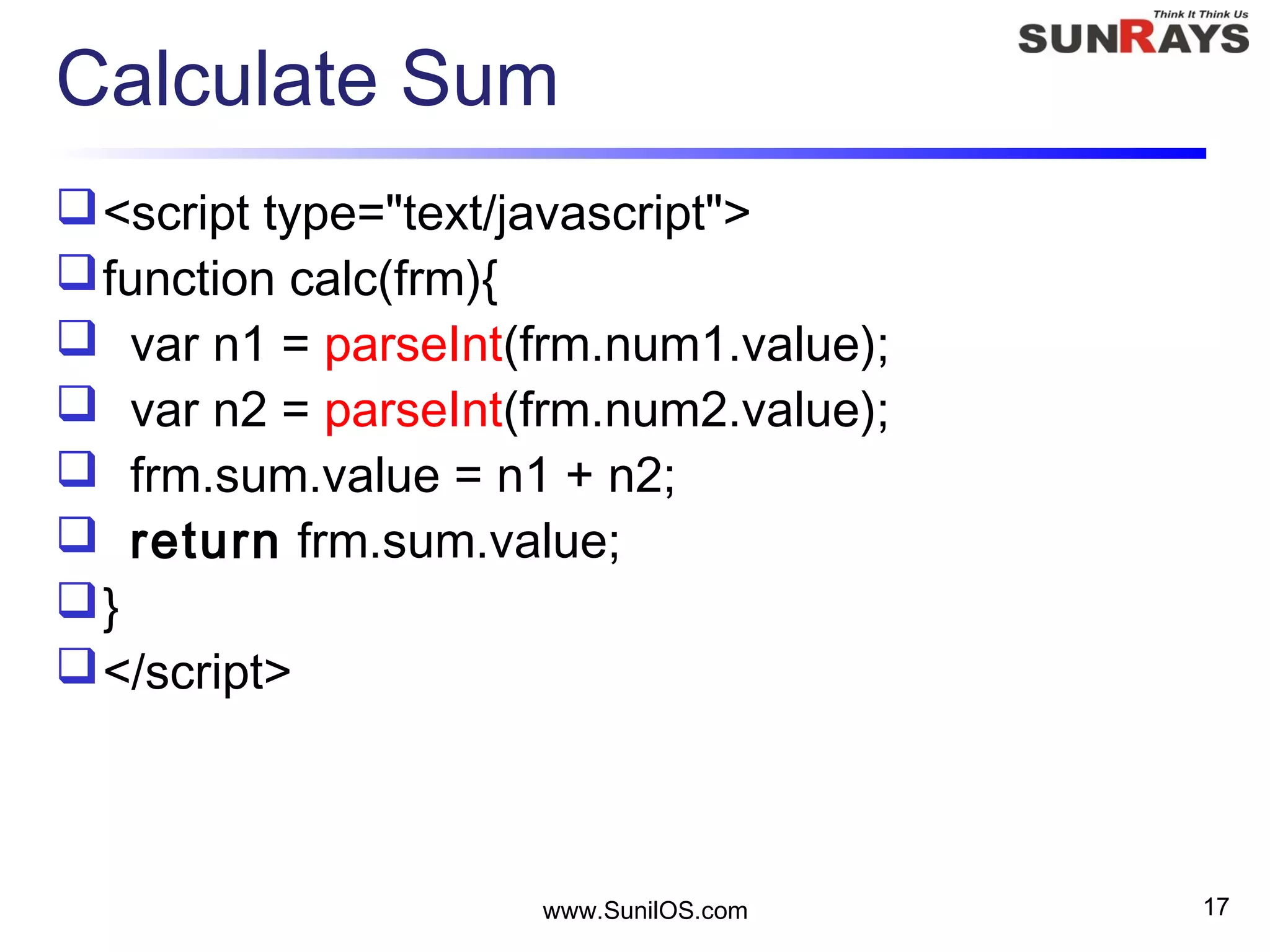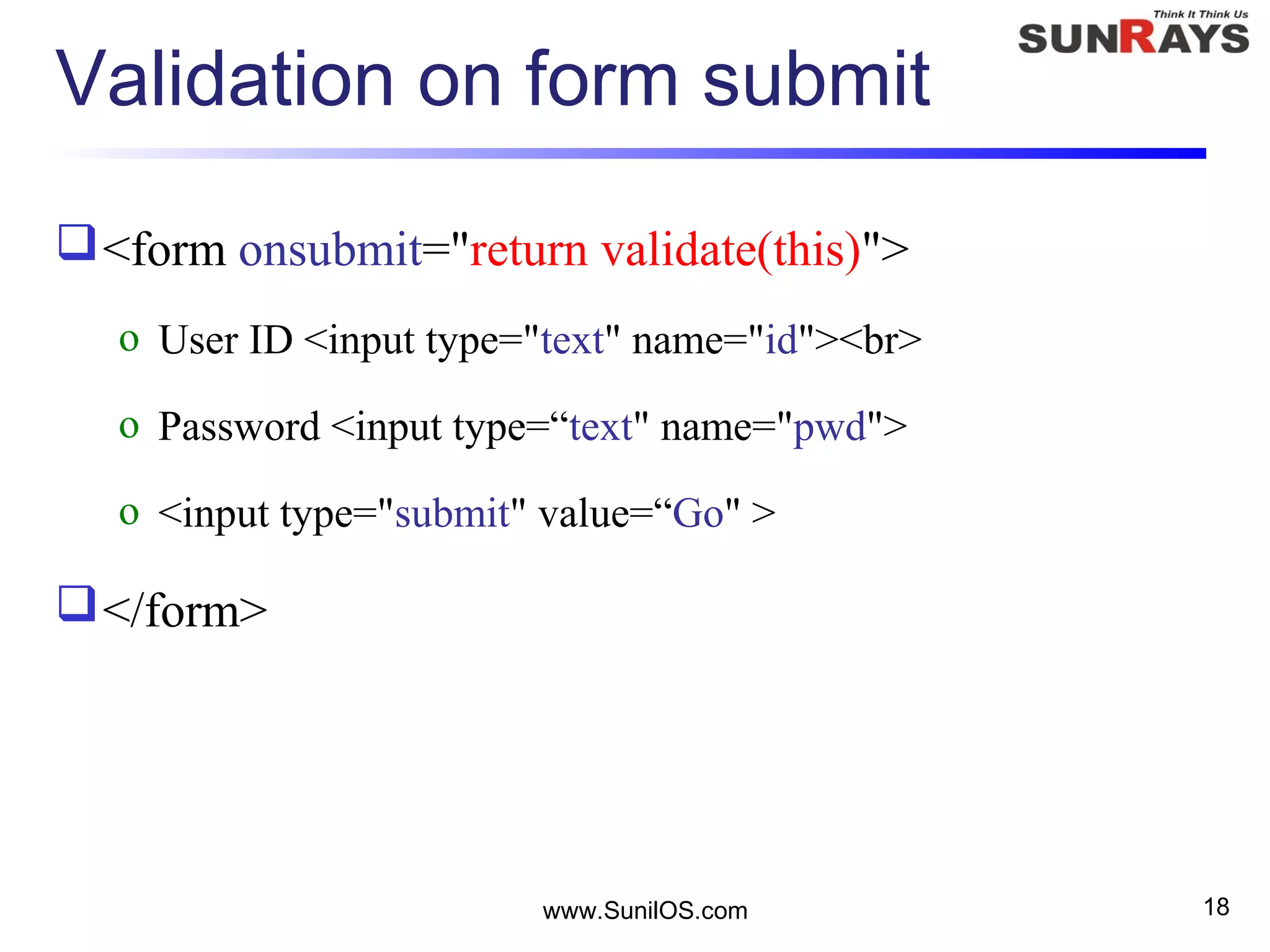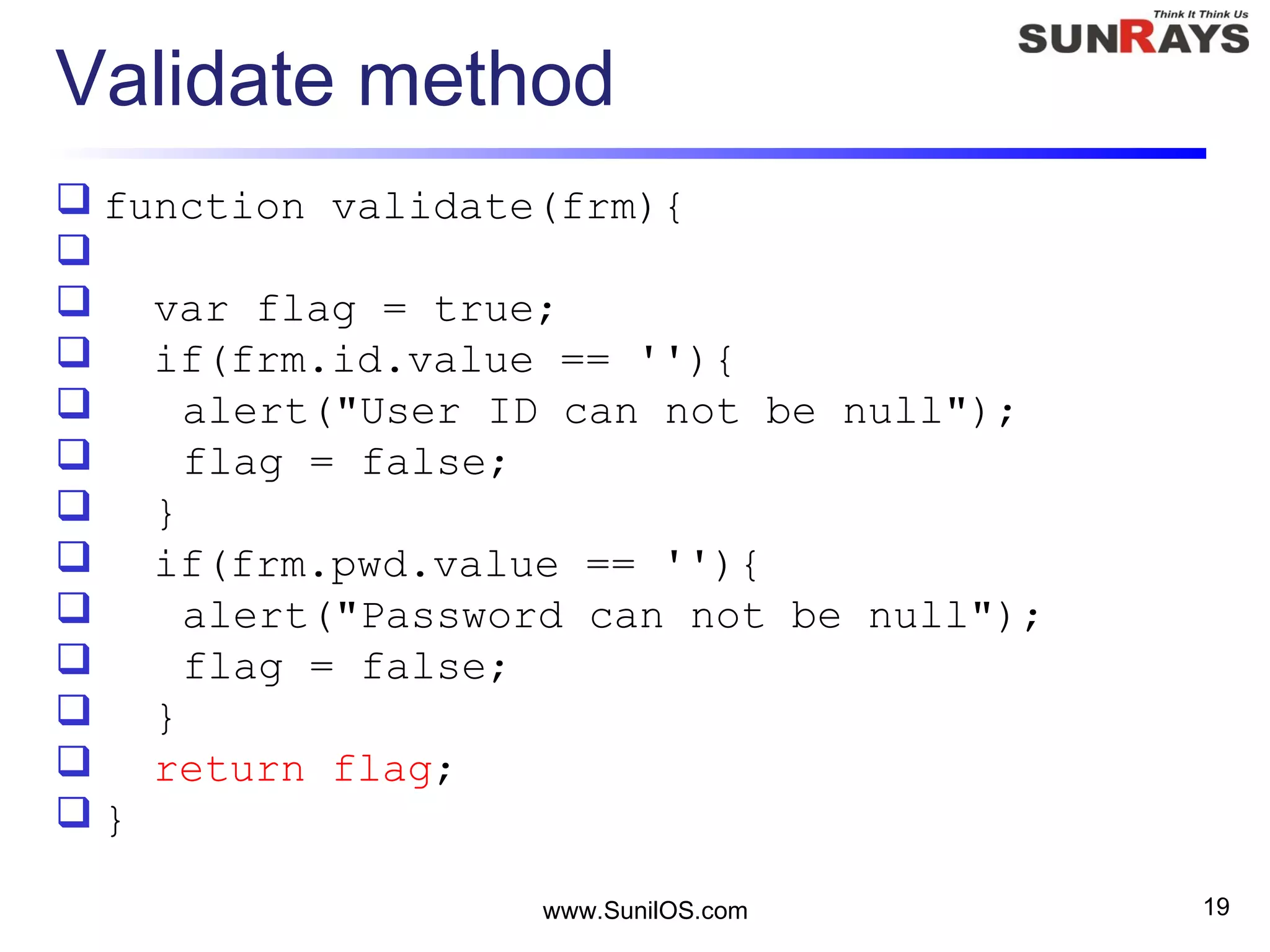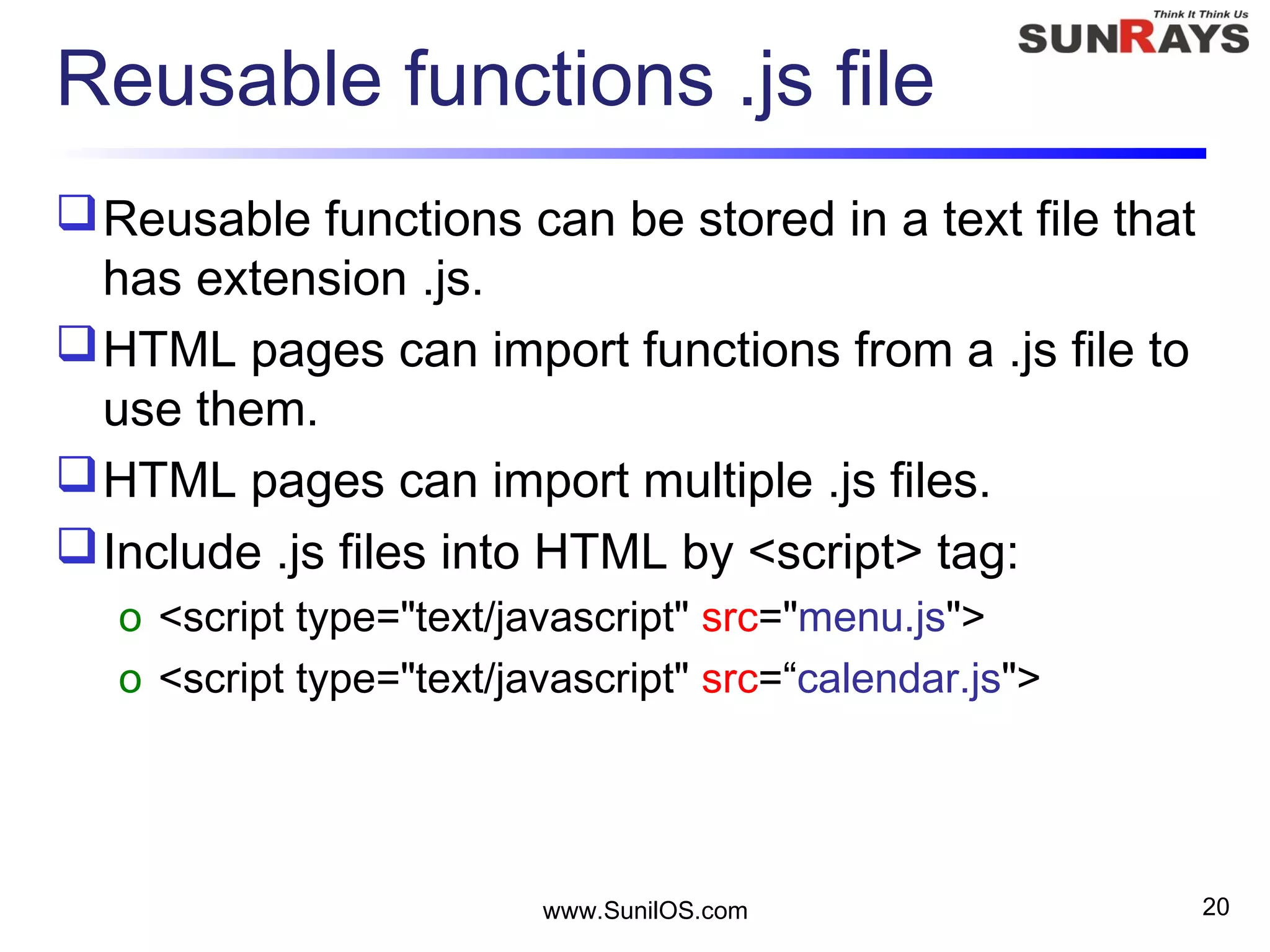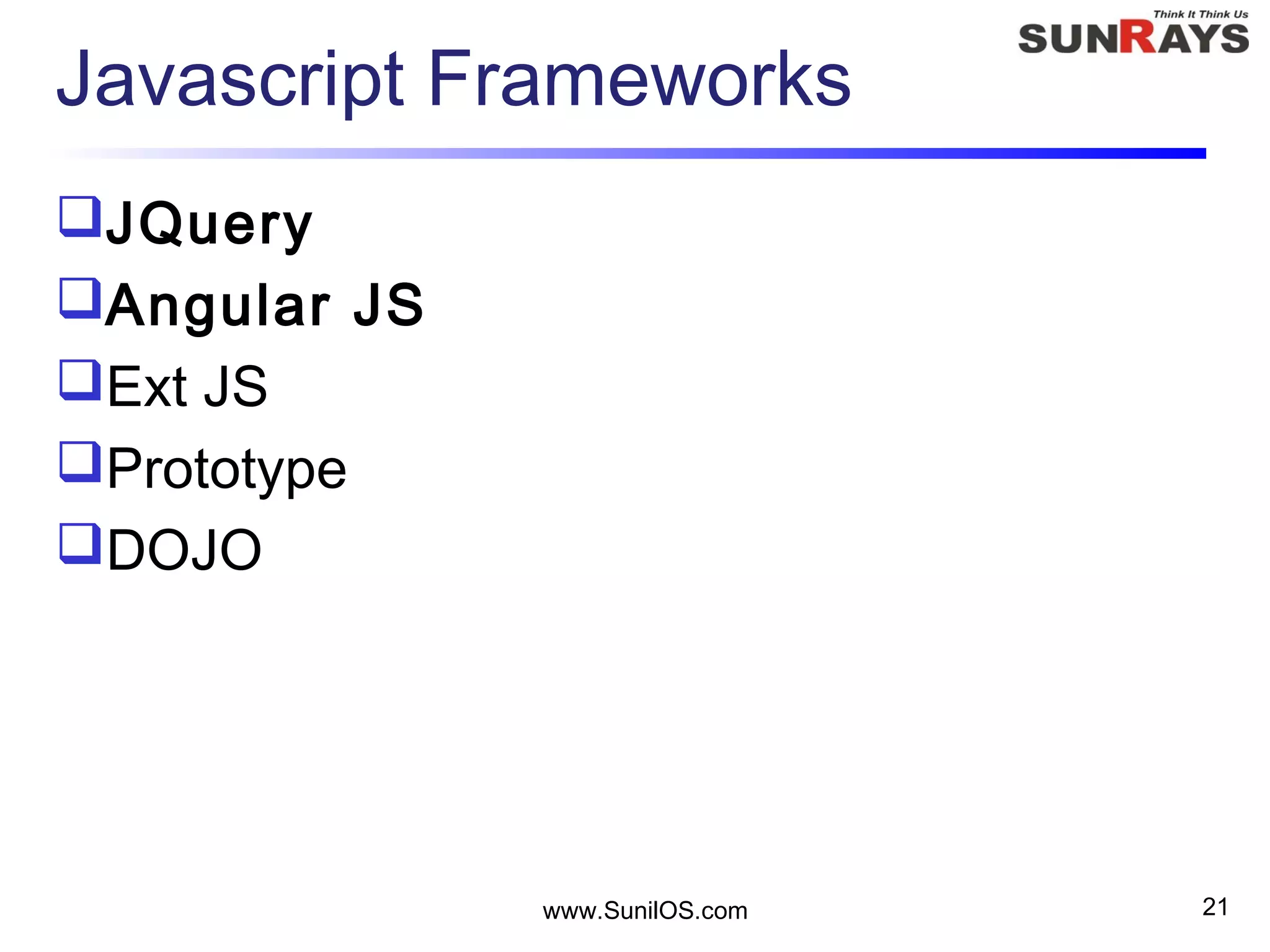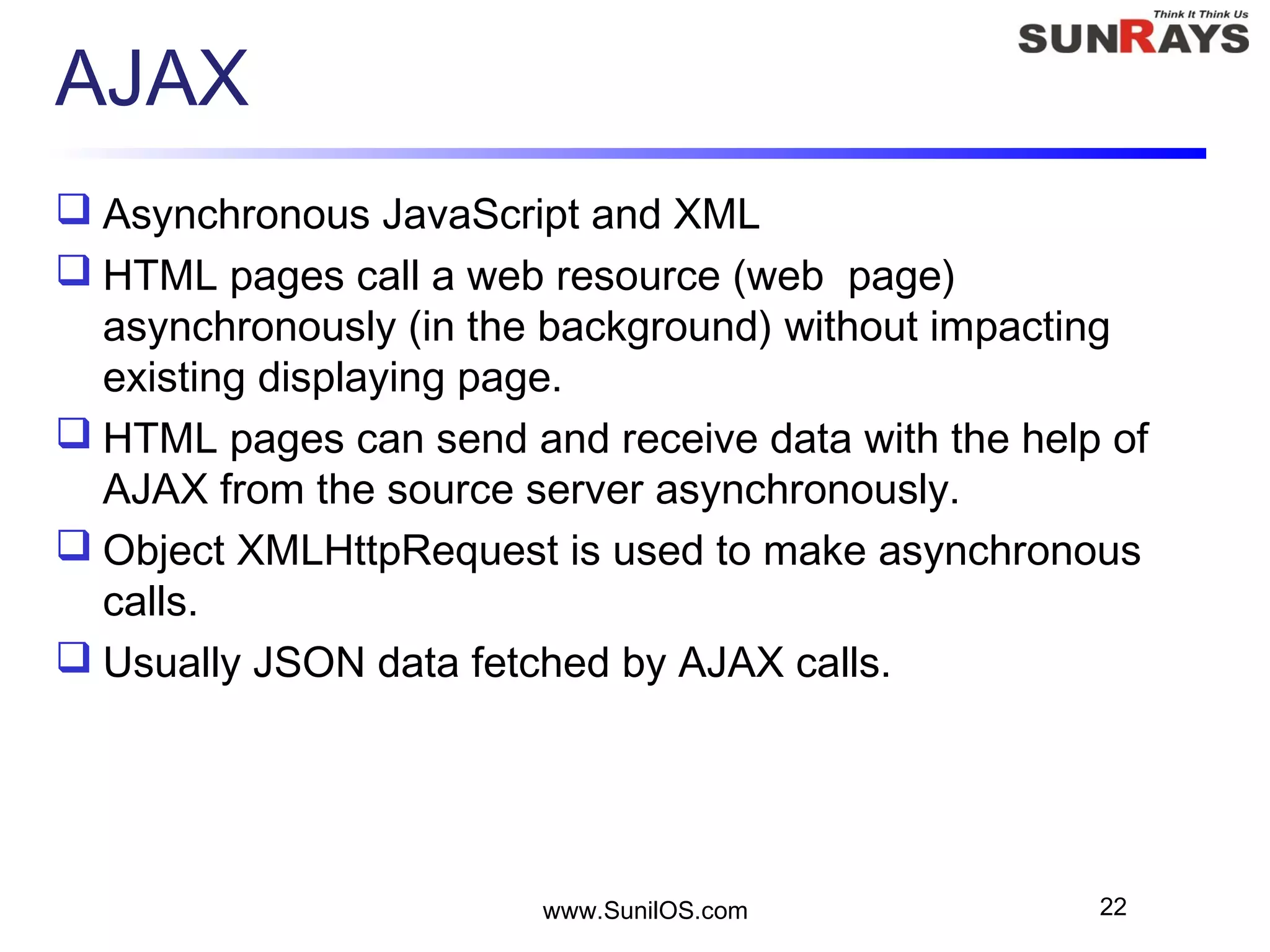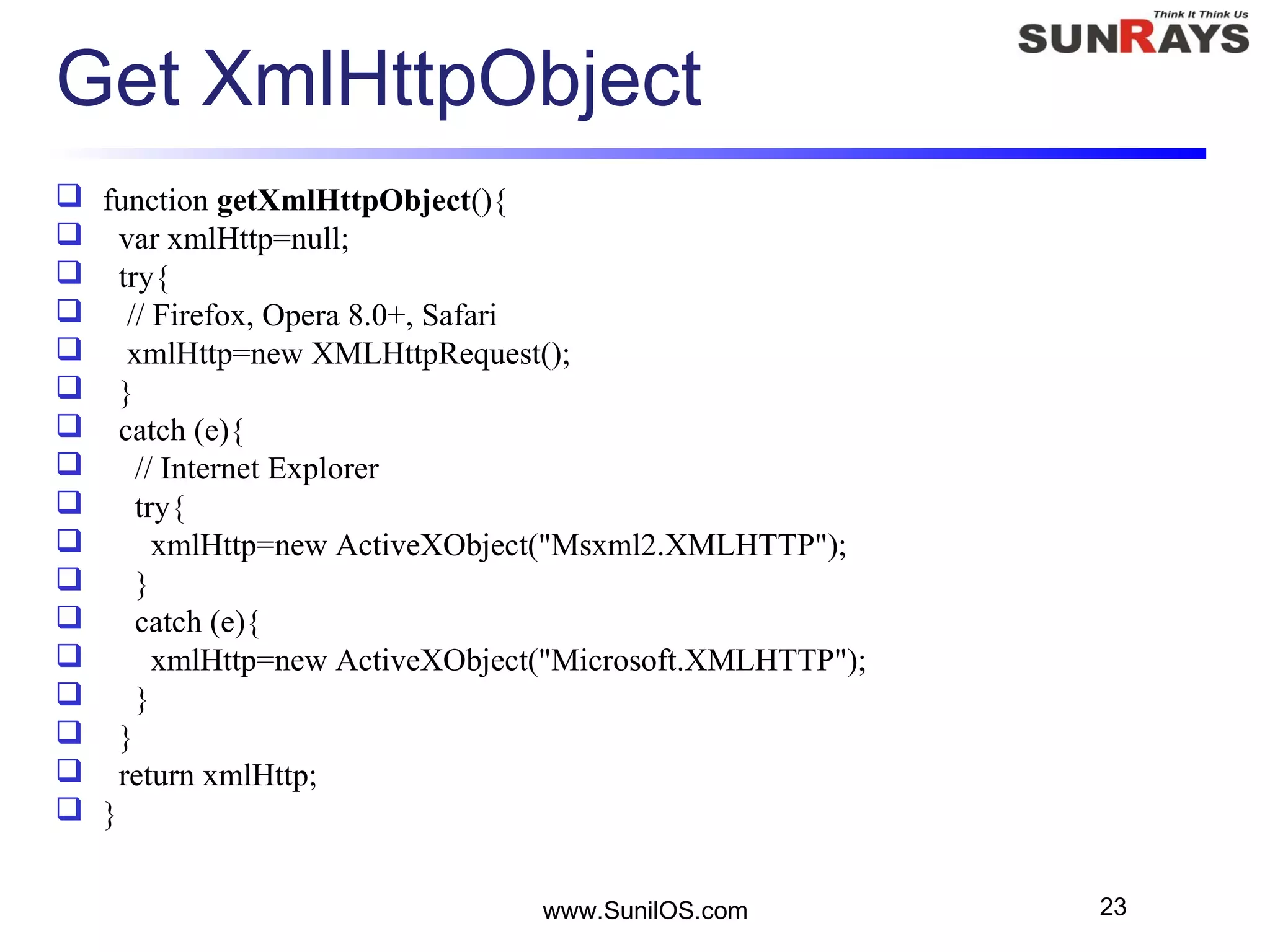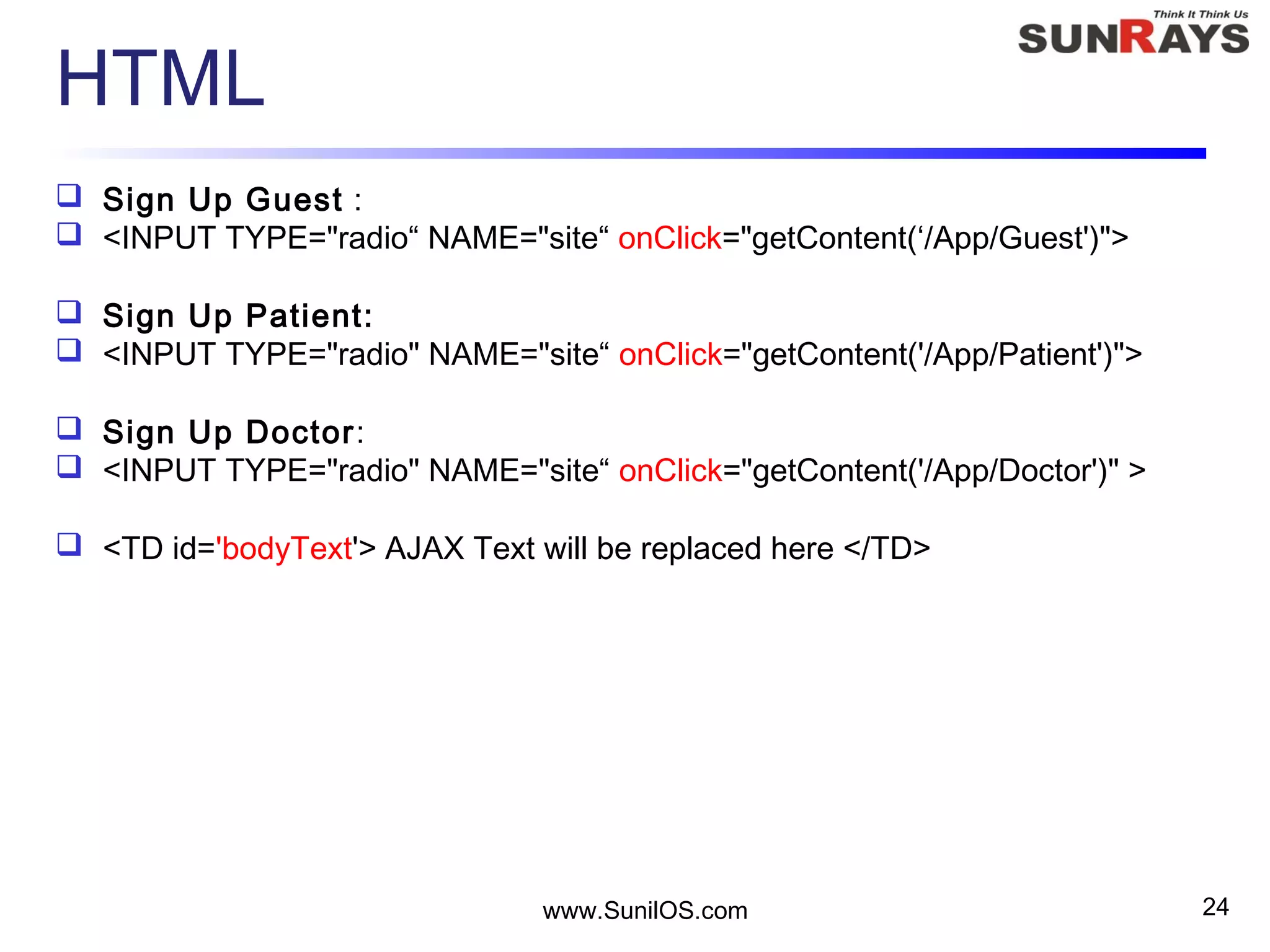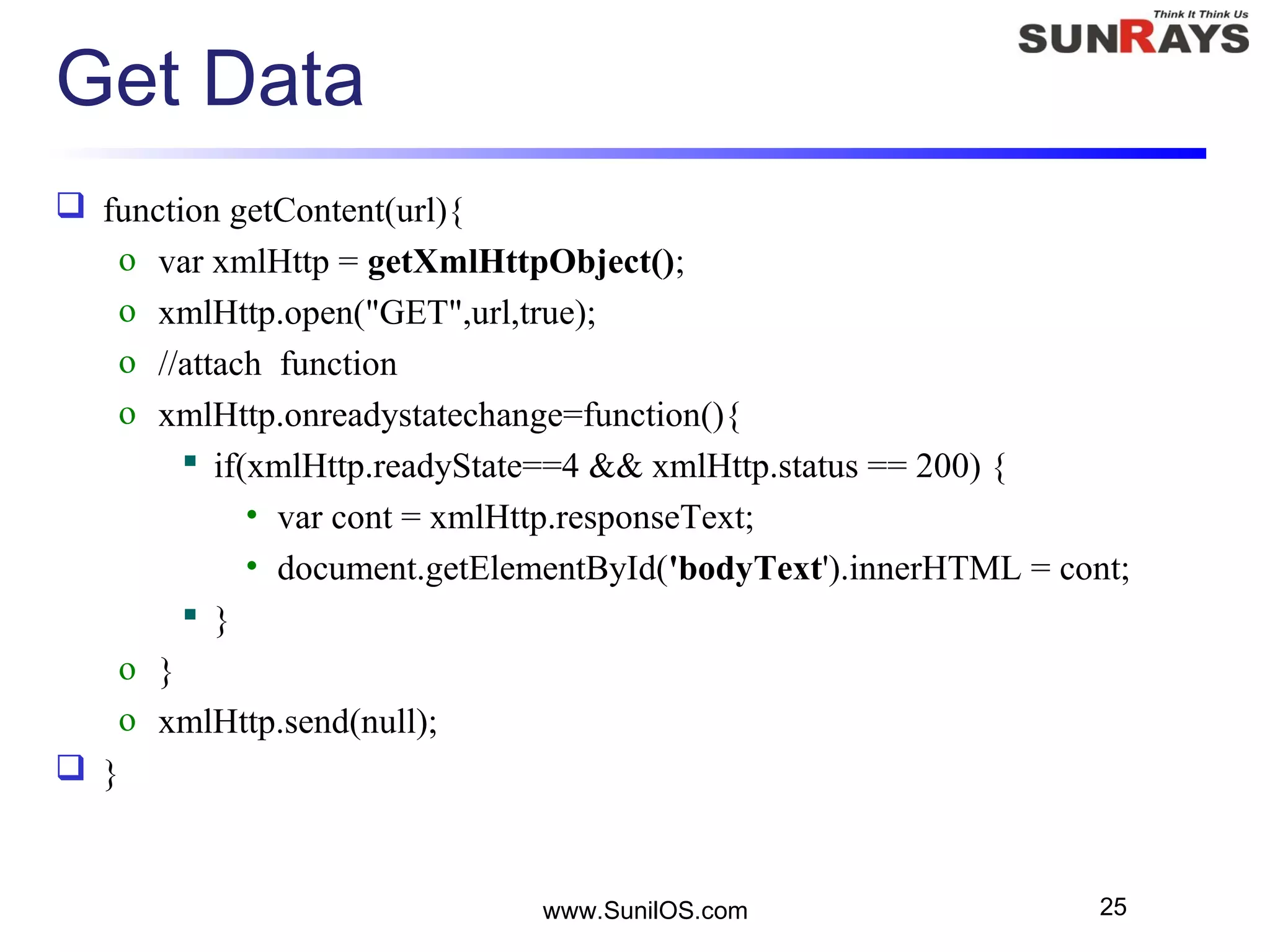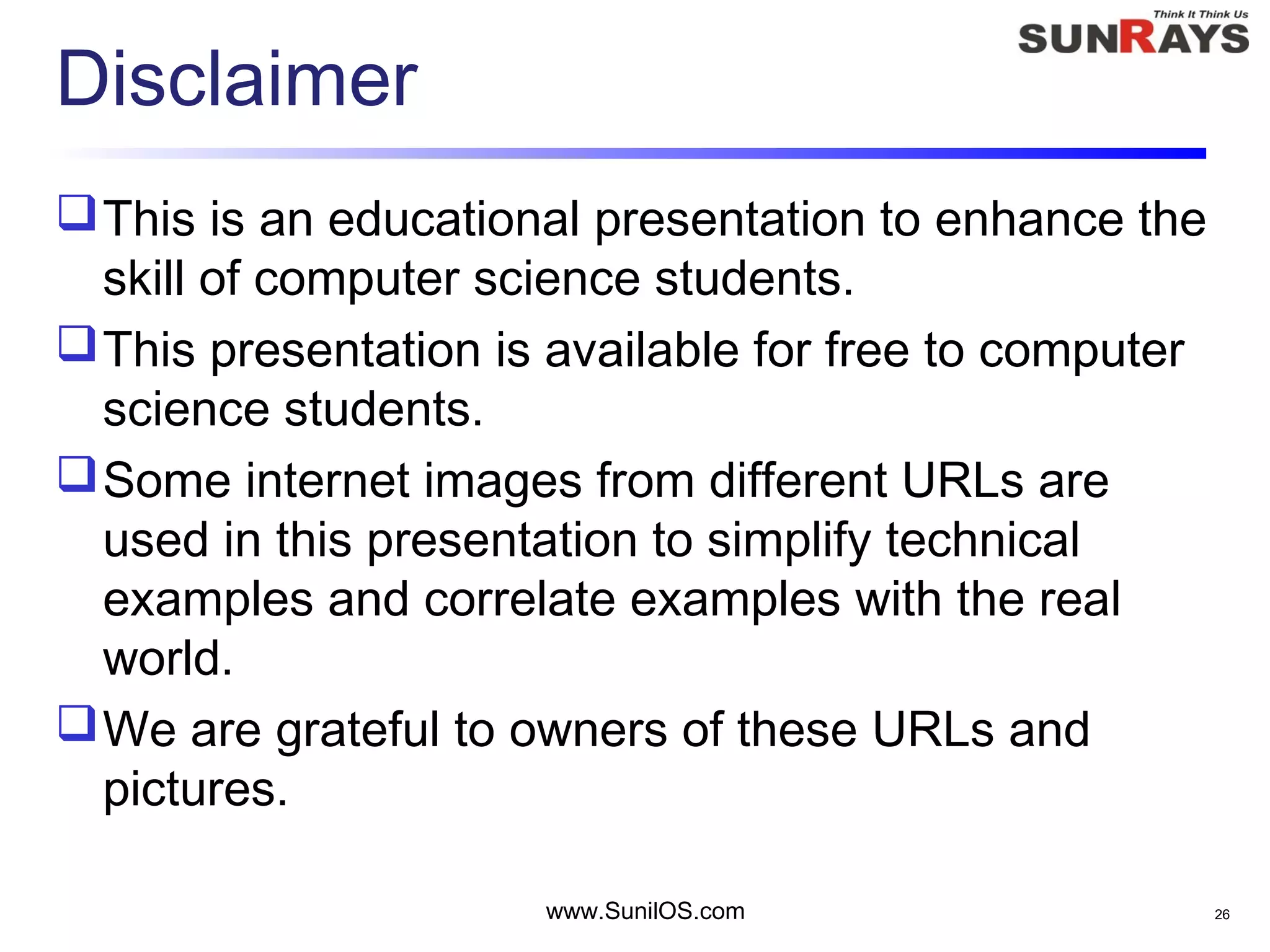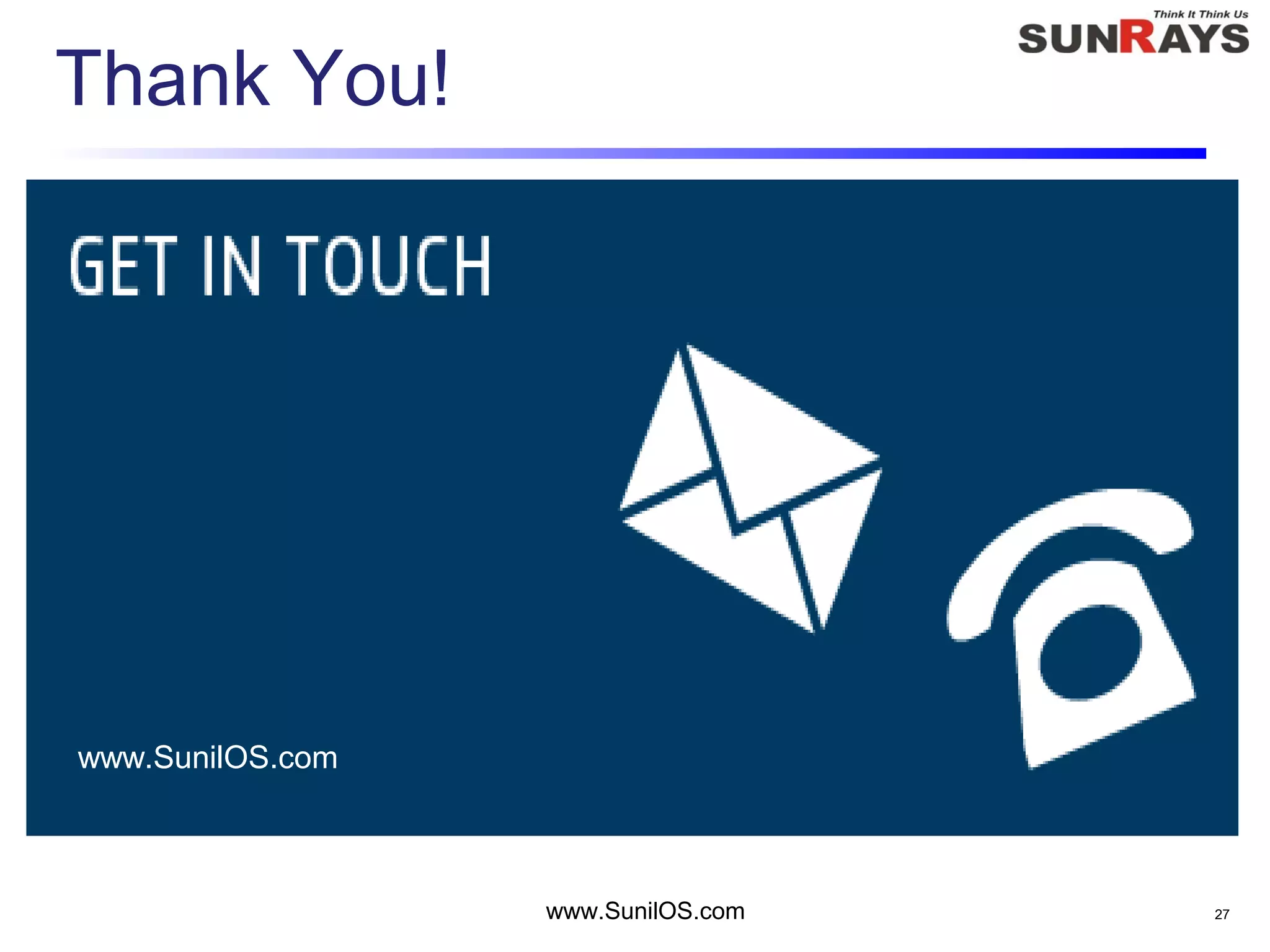The document provides information about HTML forms and JavaScript. It includes examples of HTML form fields like text, password, checkbox, radio buttons, and submit buttons. It also discusses how JavaScript can be used to validate form data, submit forms, and perform calculations. The last part discusses AJAX and how JavaScript and XMLHttpRequest object can be used to make asynchronous calls to retrieve and display data without reloading the page.