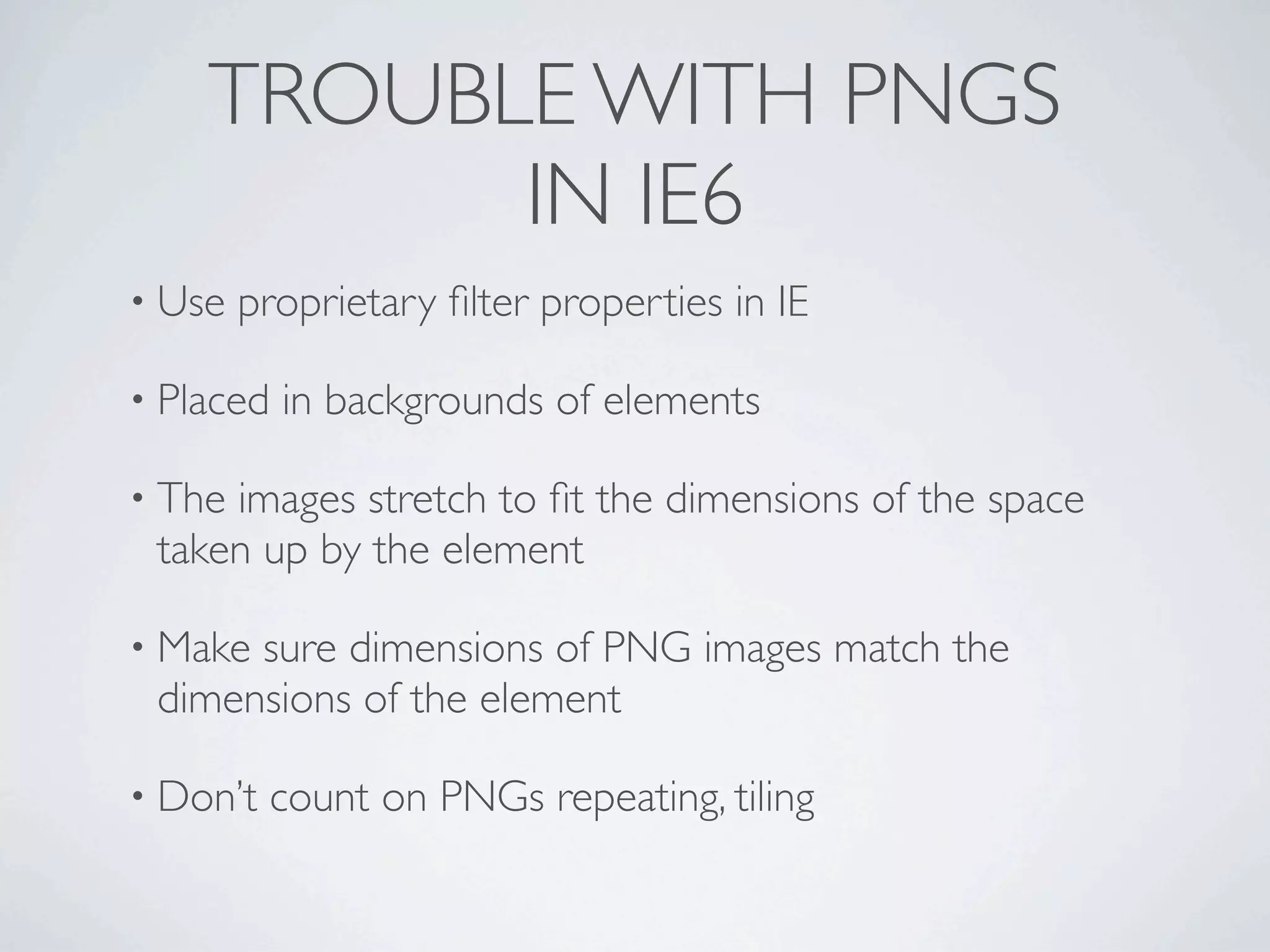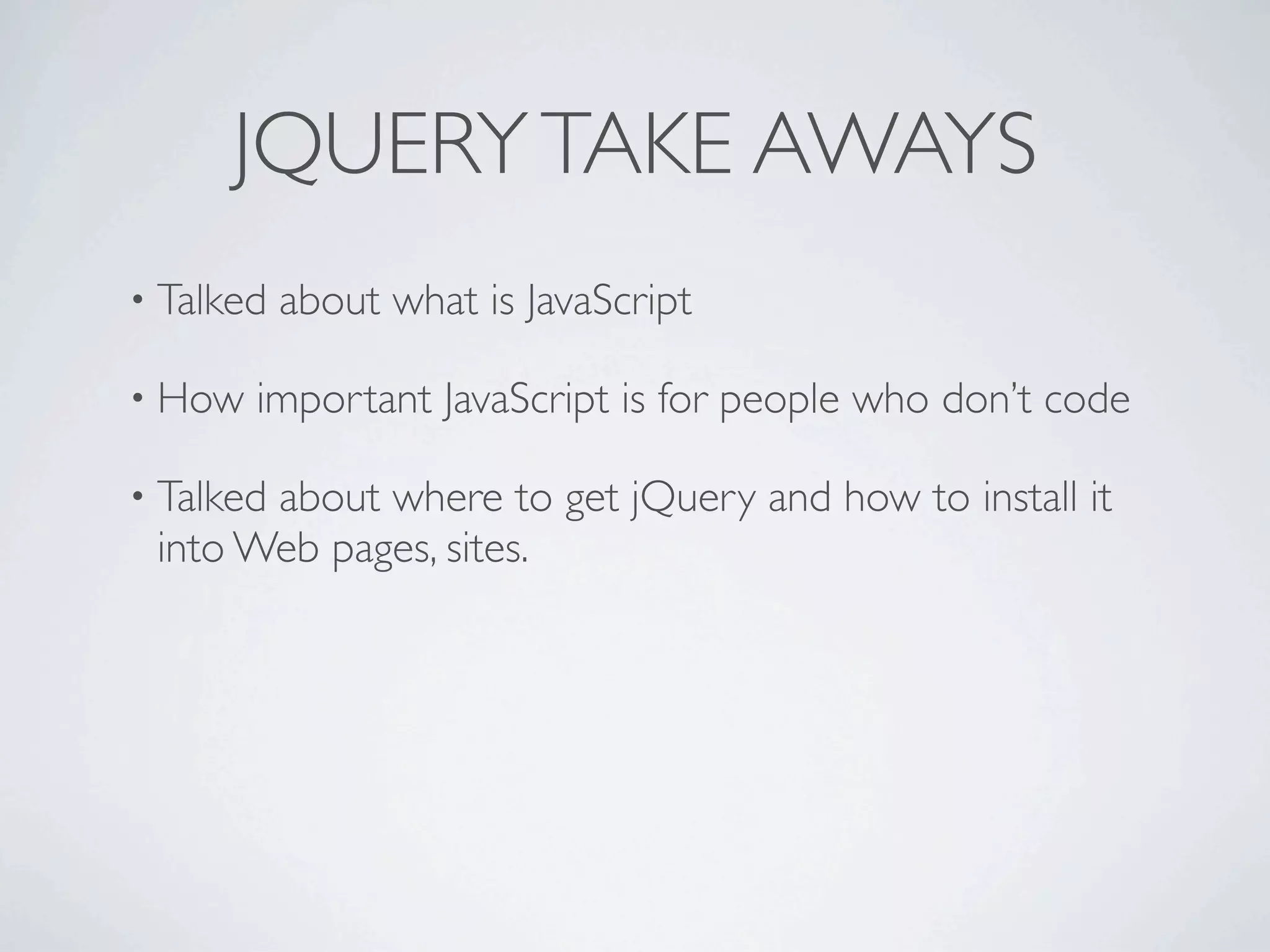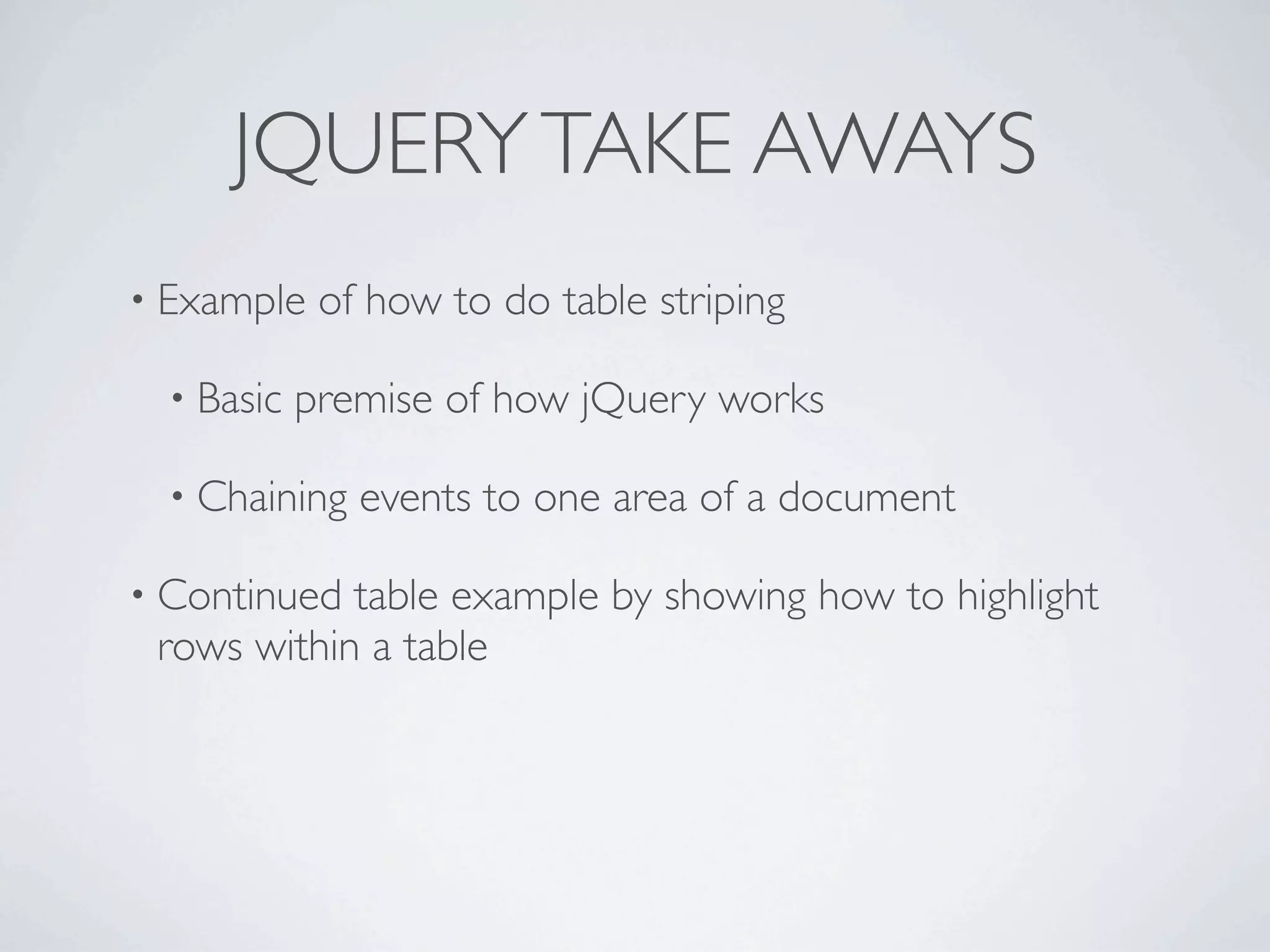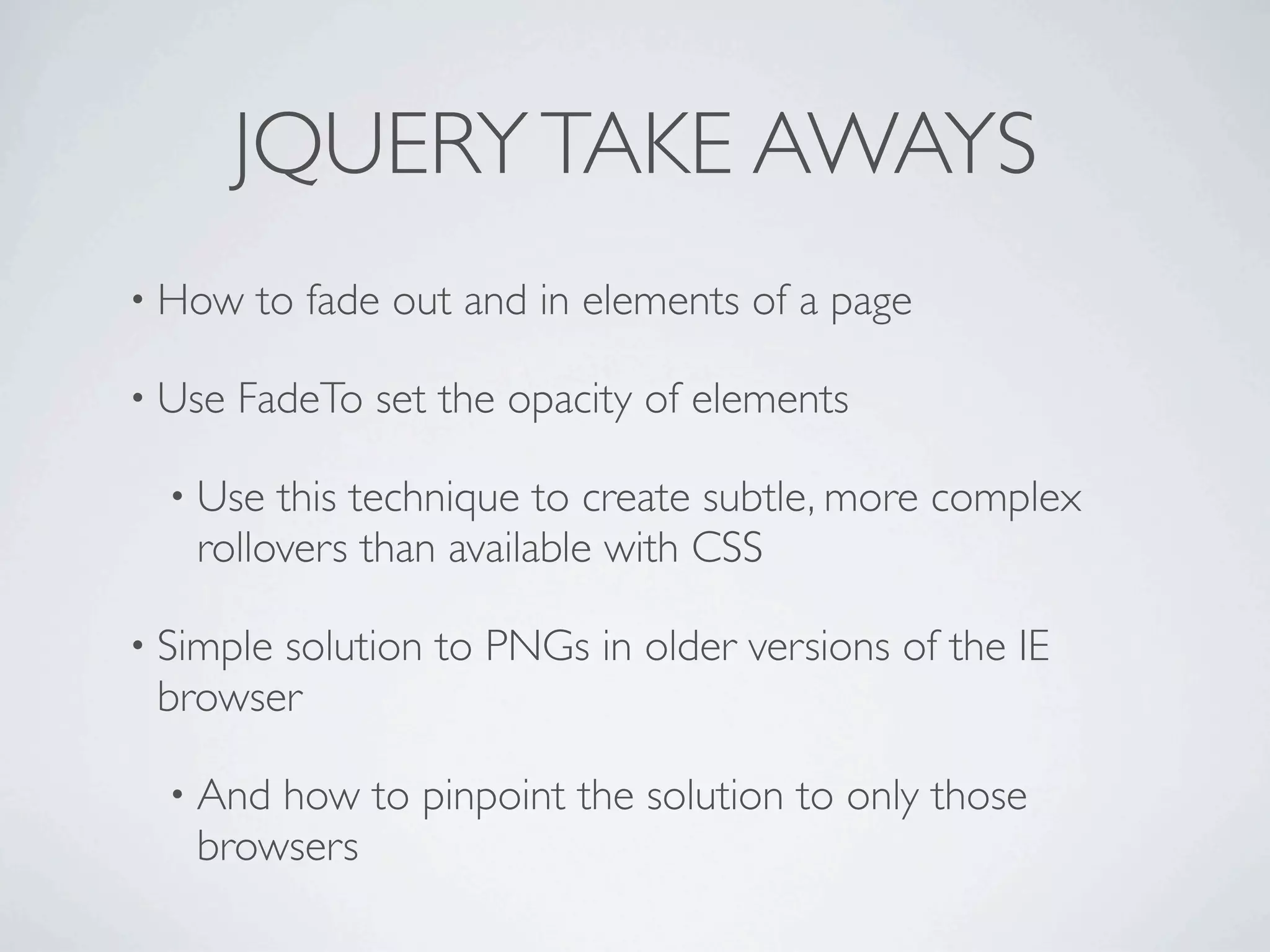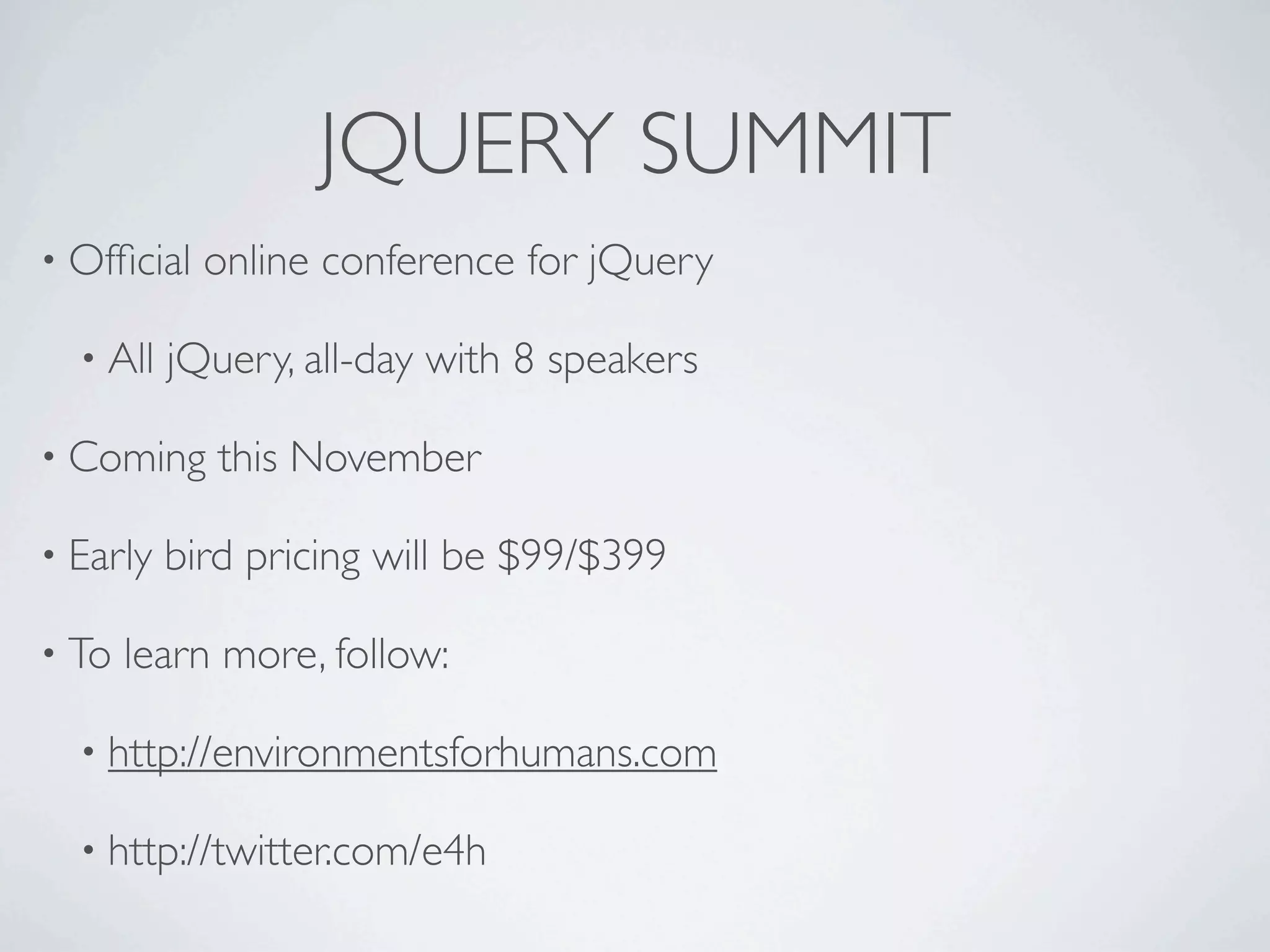This document discusses JavaScript frameworks and jQuery. It begins with definitions of JavaScript and frameworks. It then lists several popular JavaScript frameworks and discusses why jQuery is a good option. It provides examples of basic jQuery code for selecting elements, binding events, and manipulating styles. It demonstrates how jQuery can be used to stripe and highlight table rows in a cross-browser compatible way.
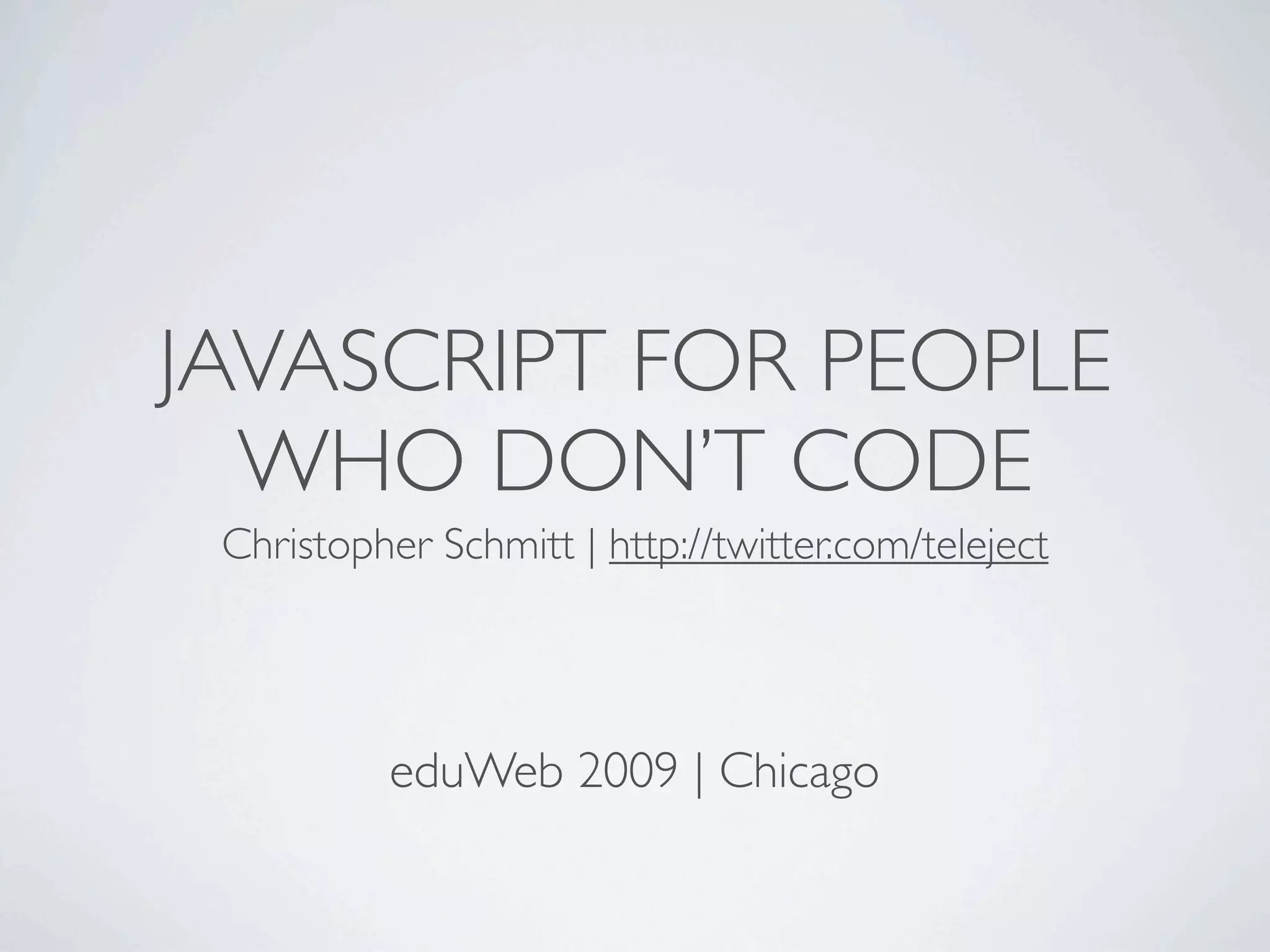
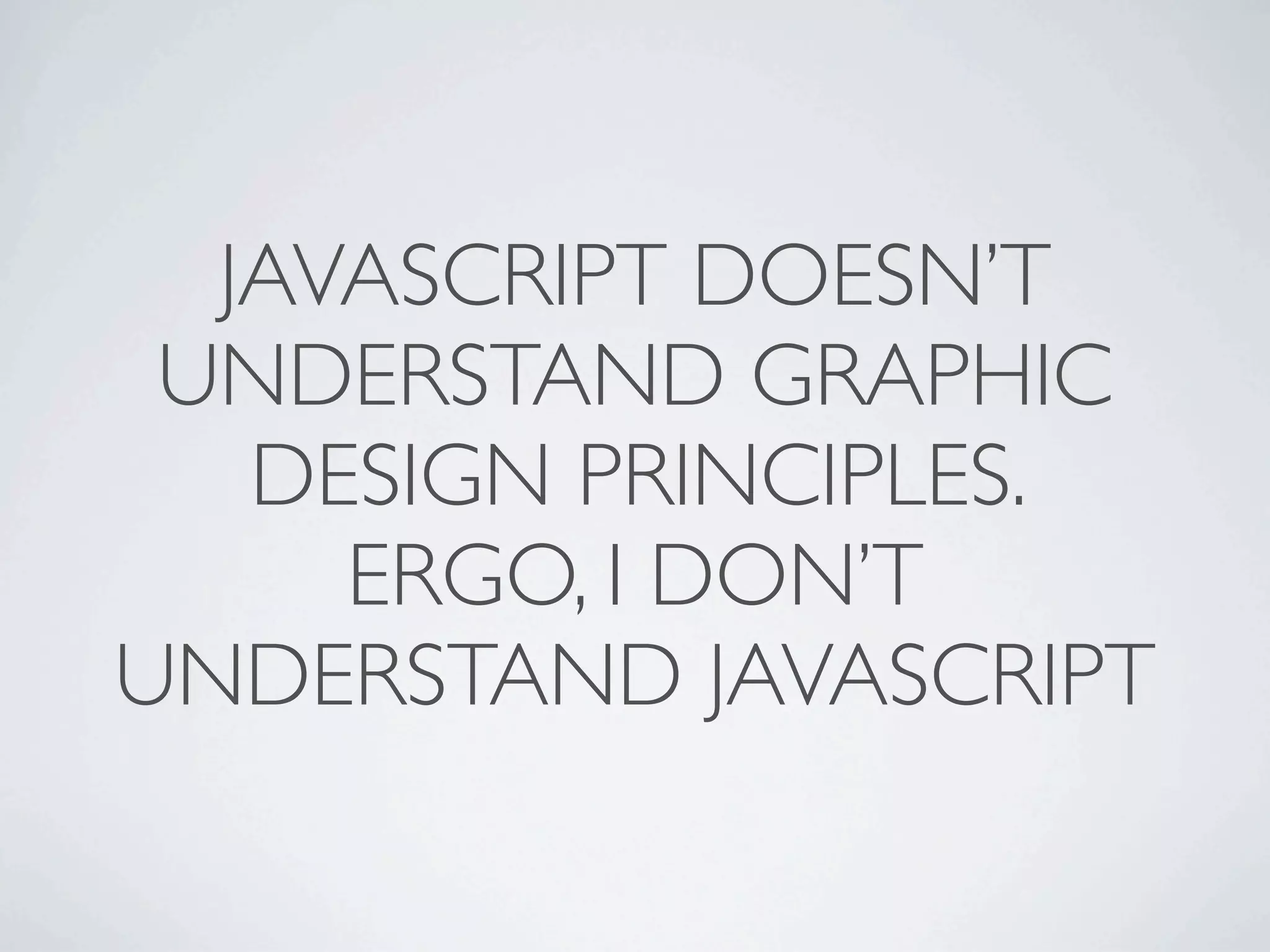
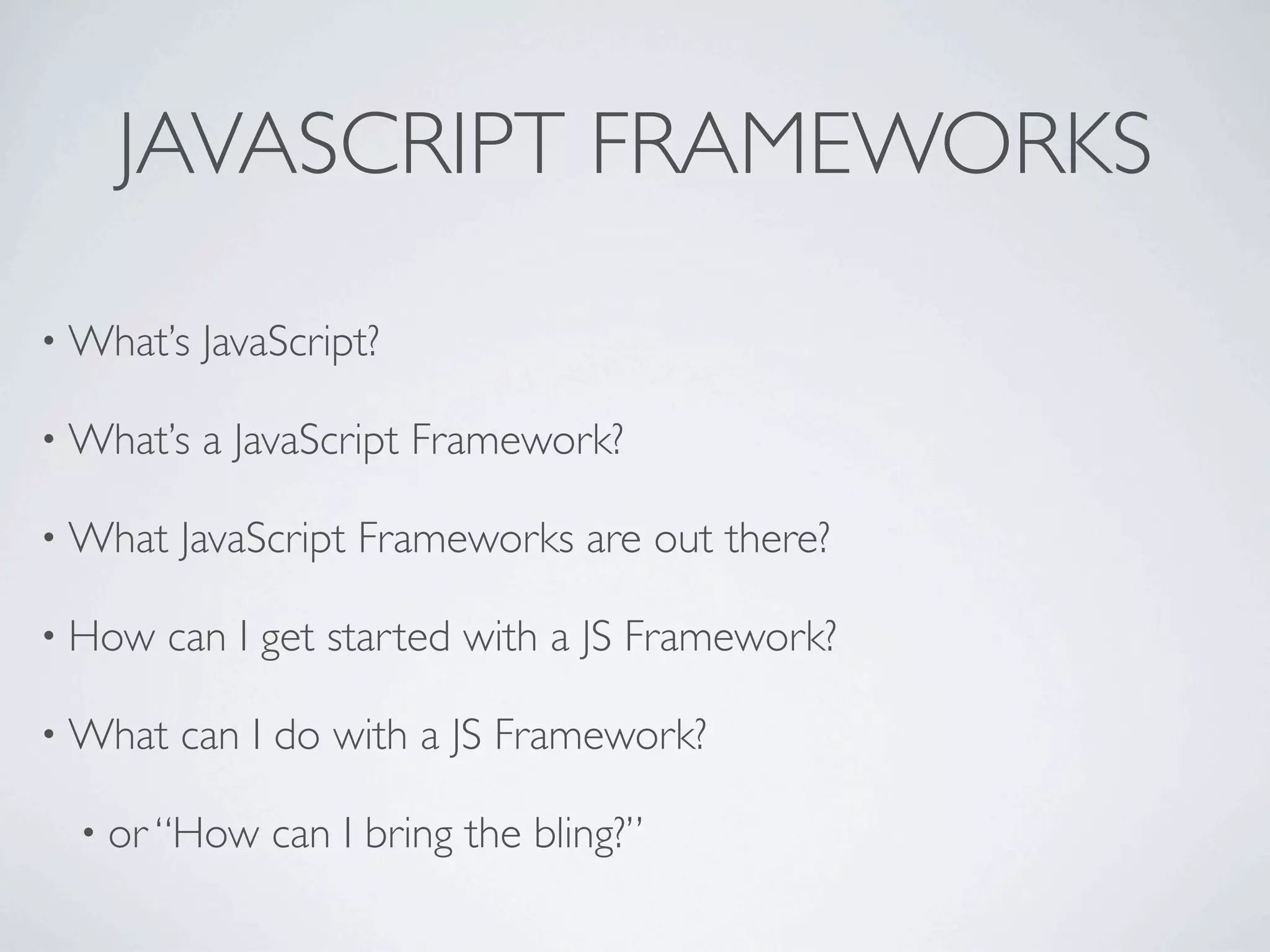
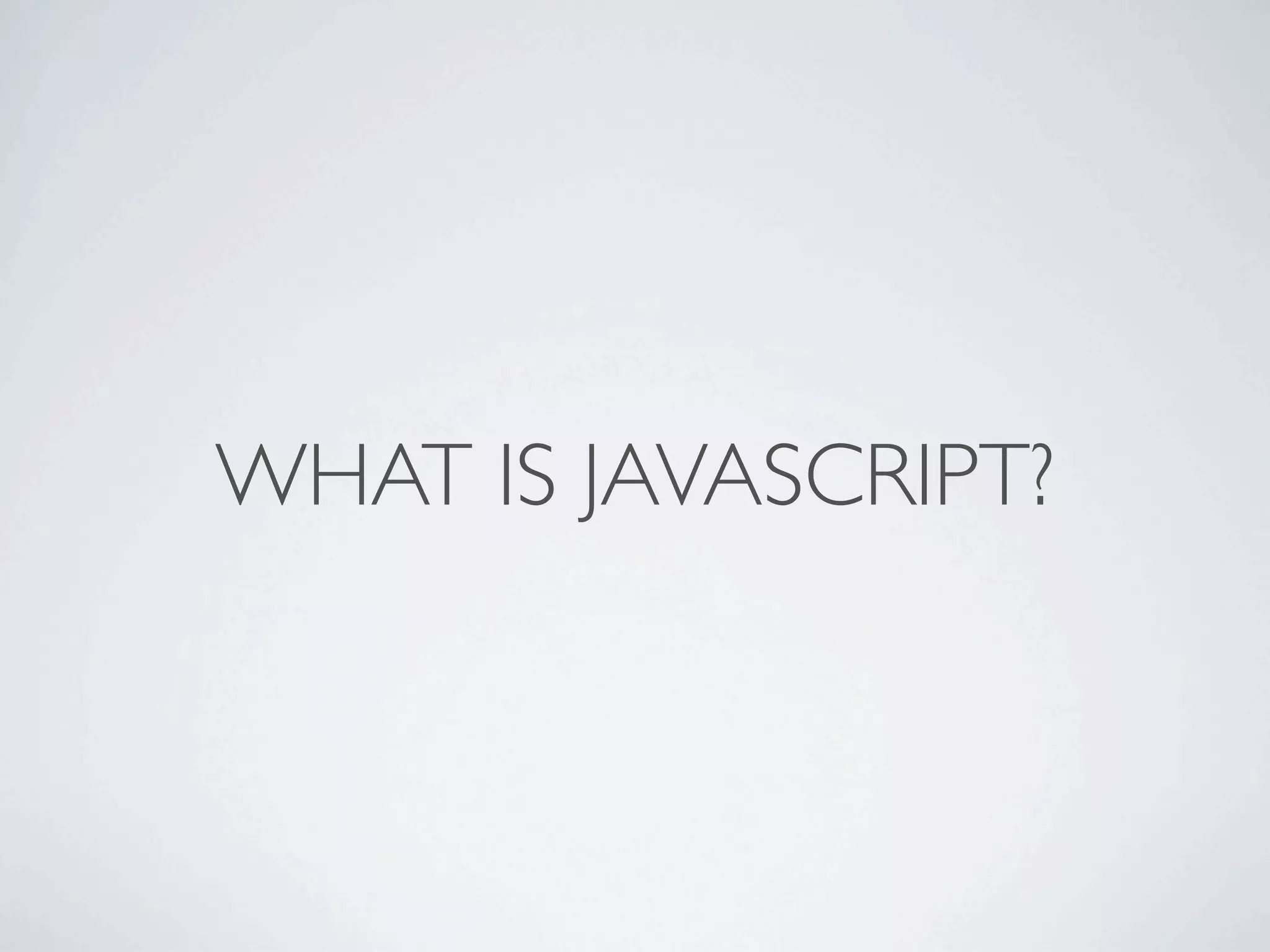

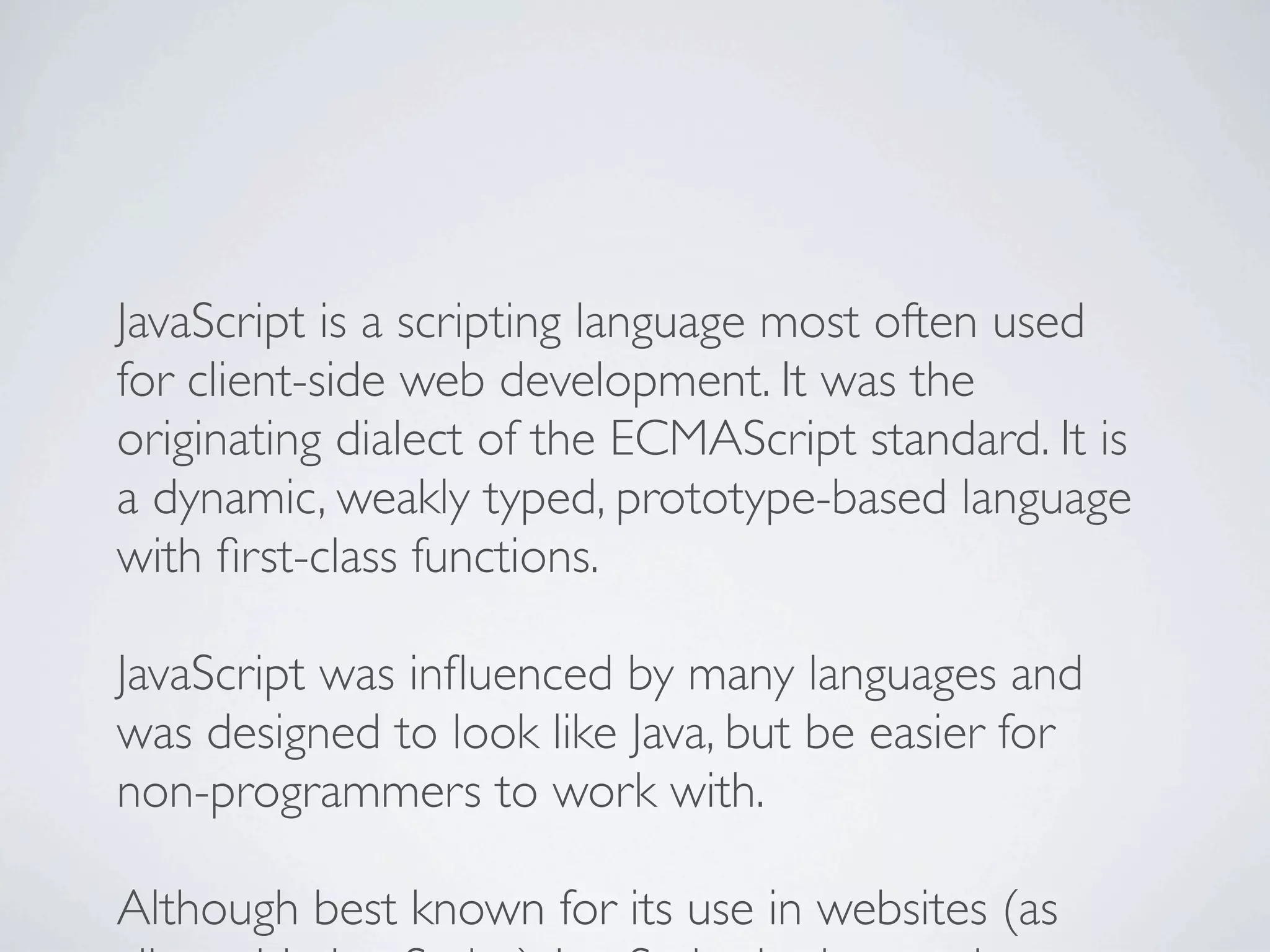
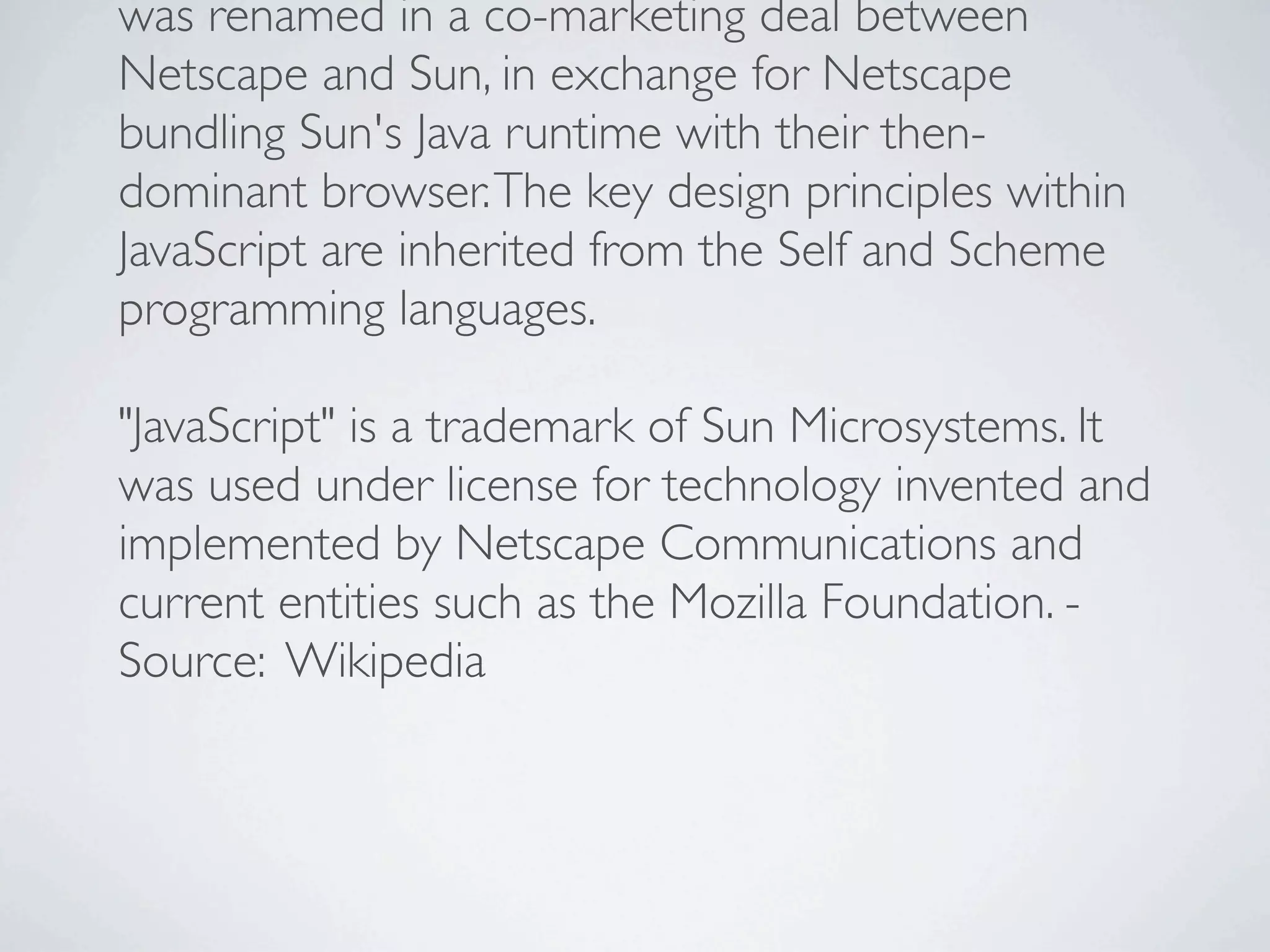

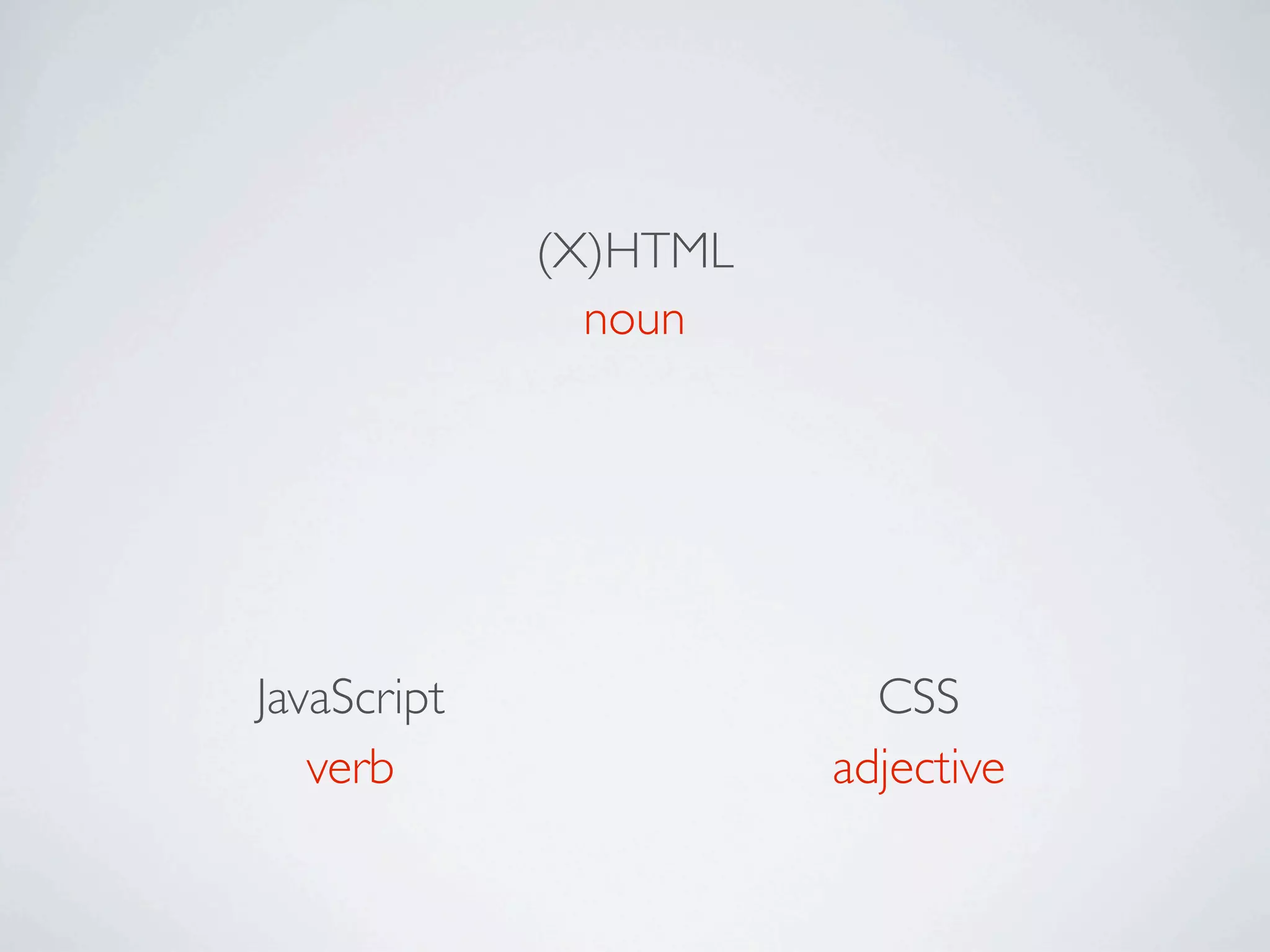

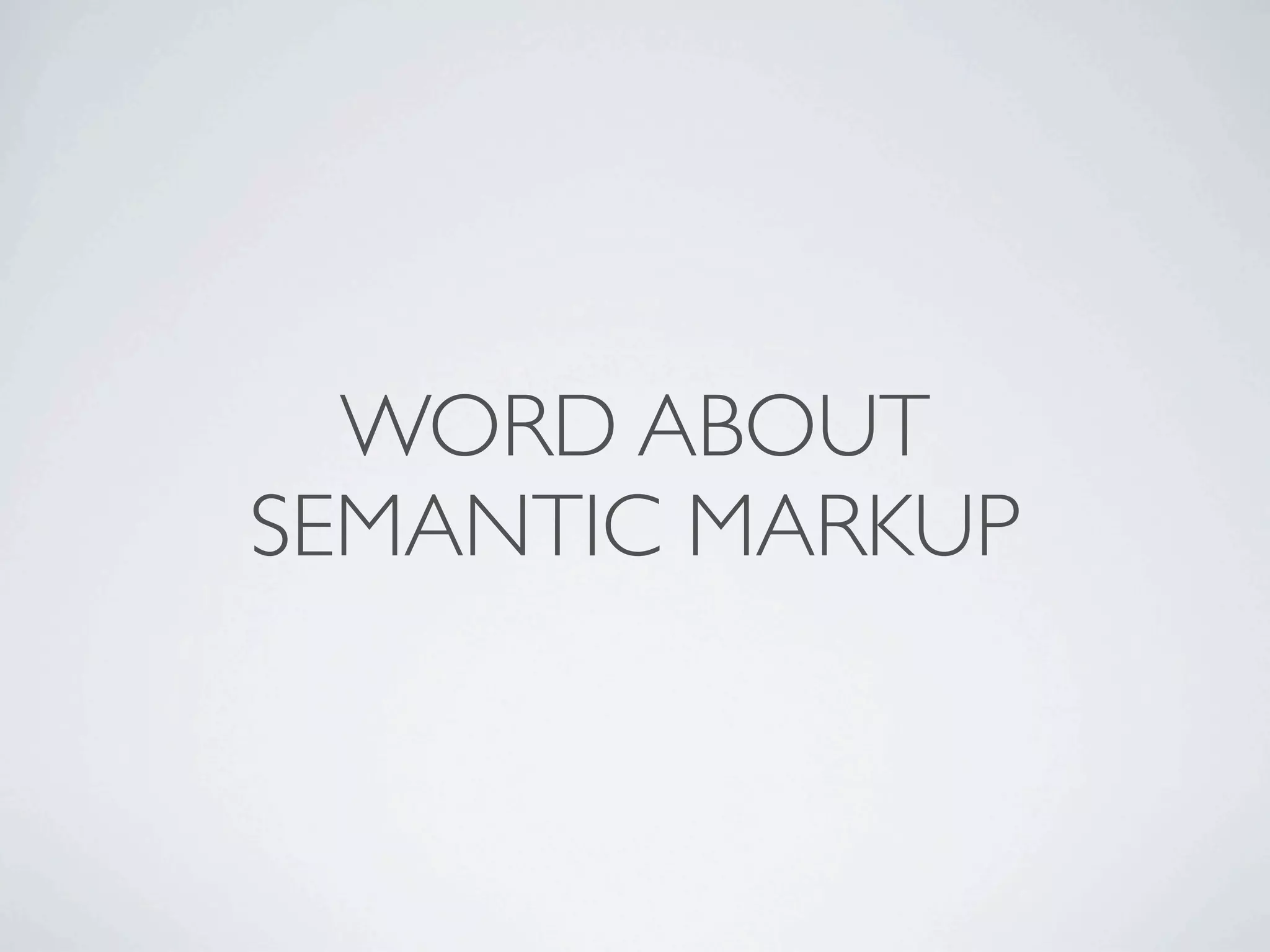

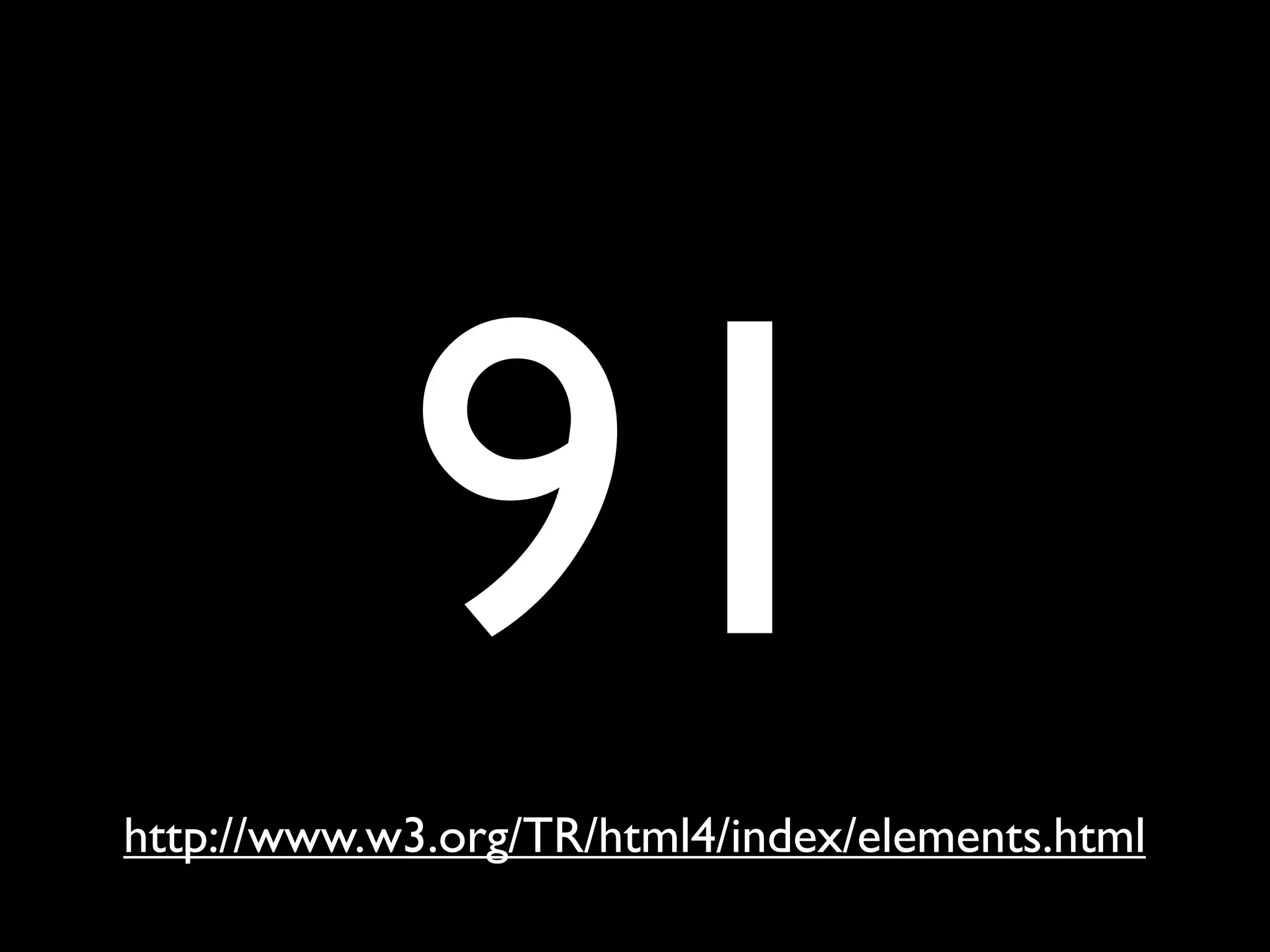
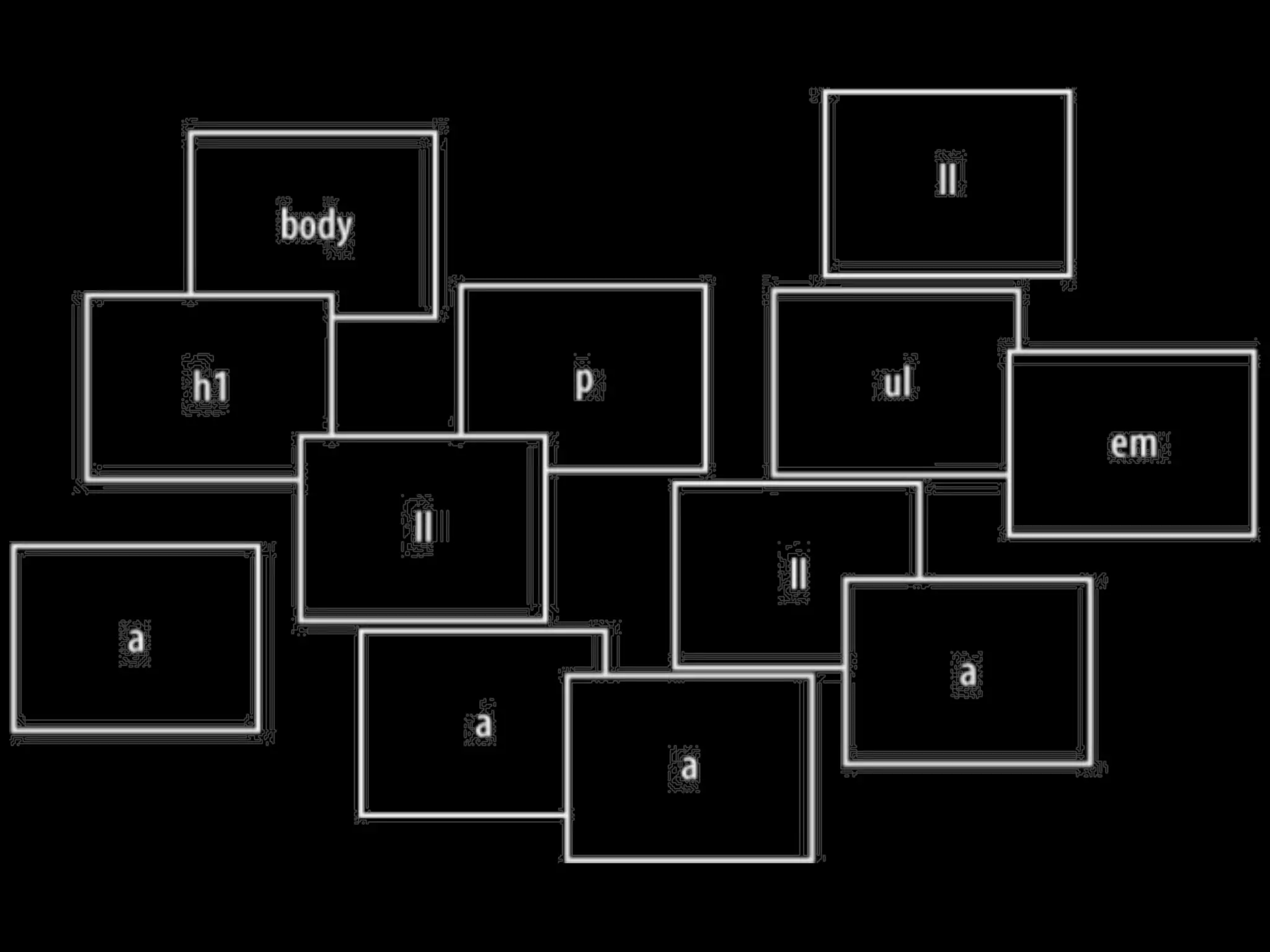
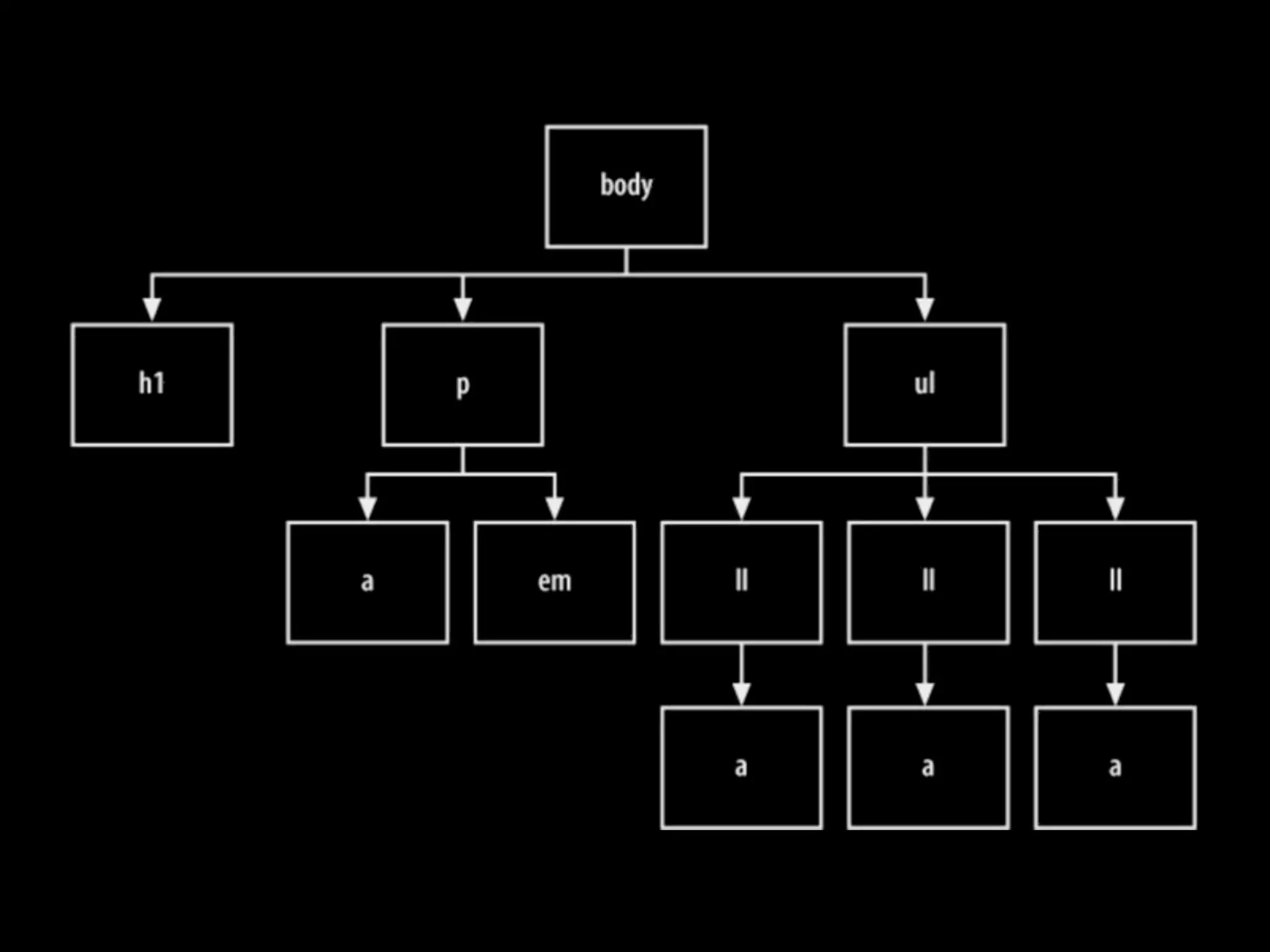
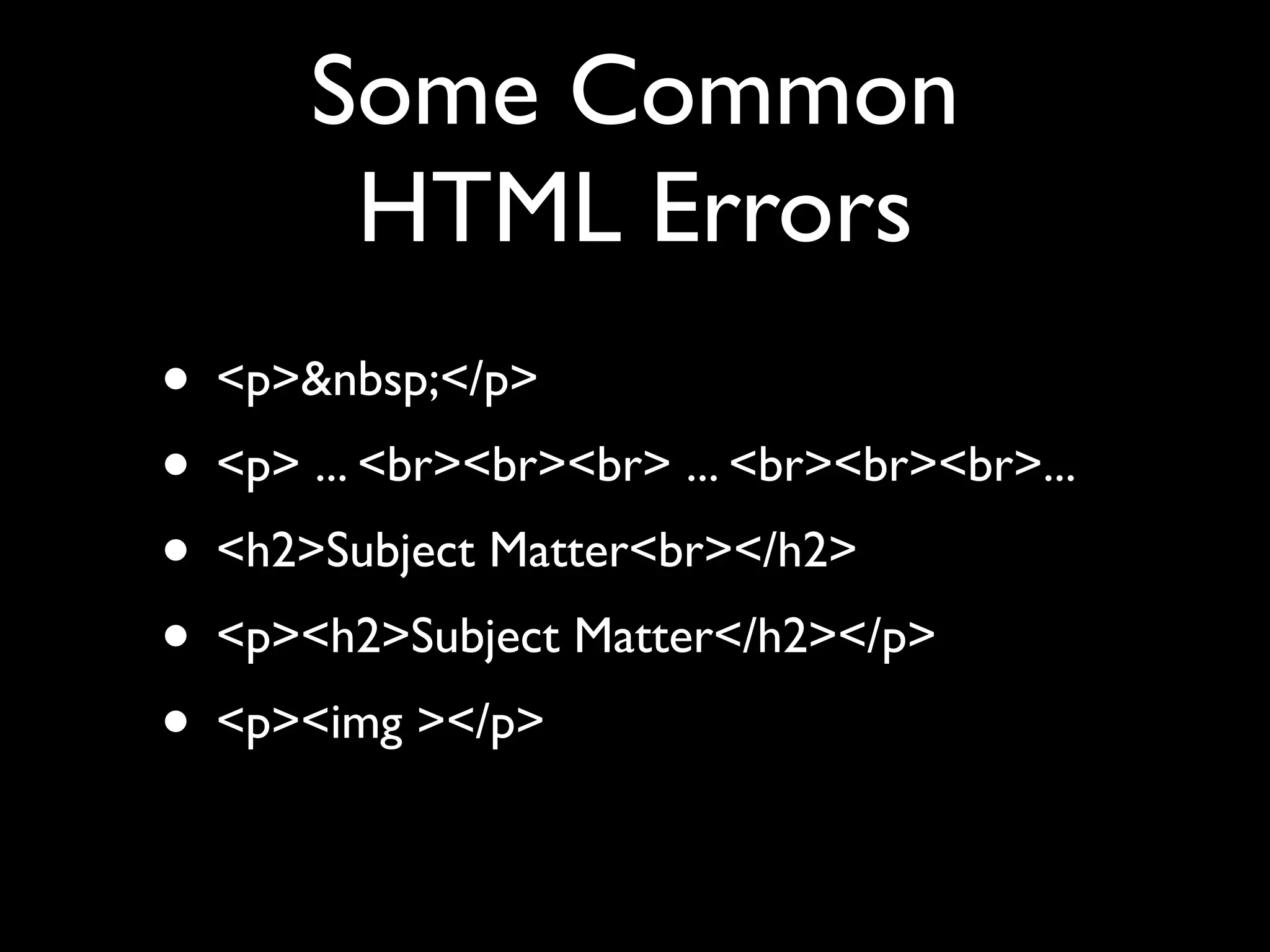
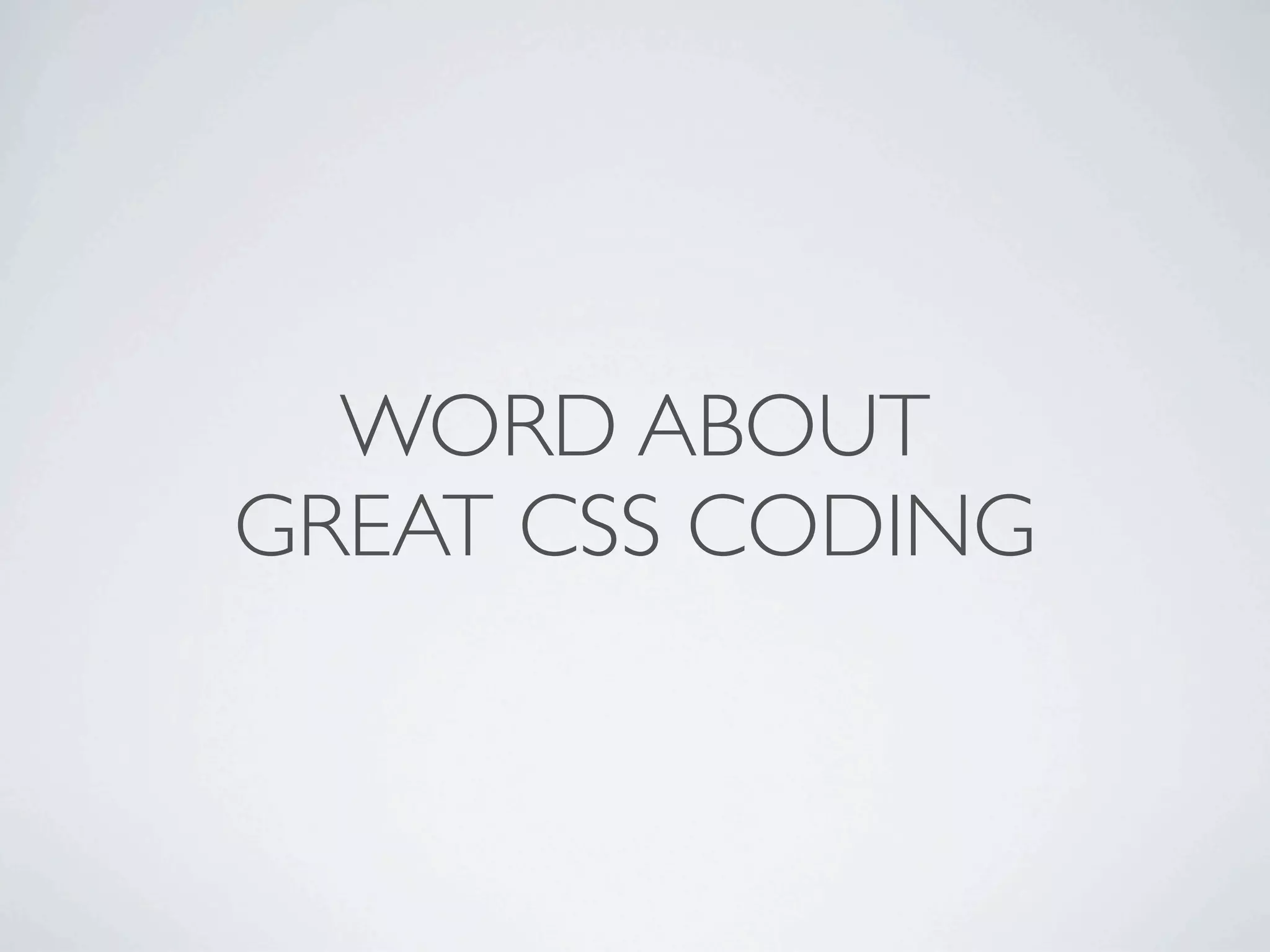
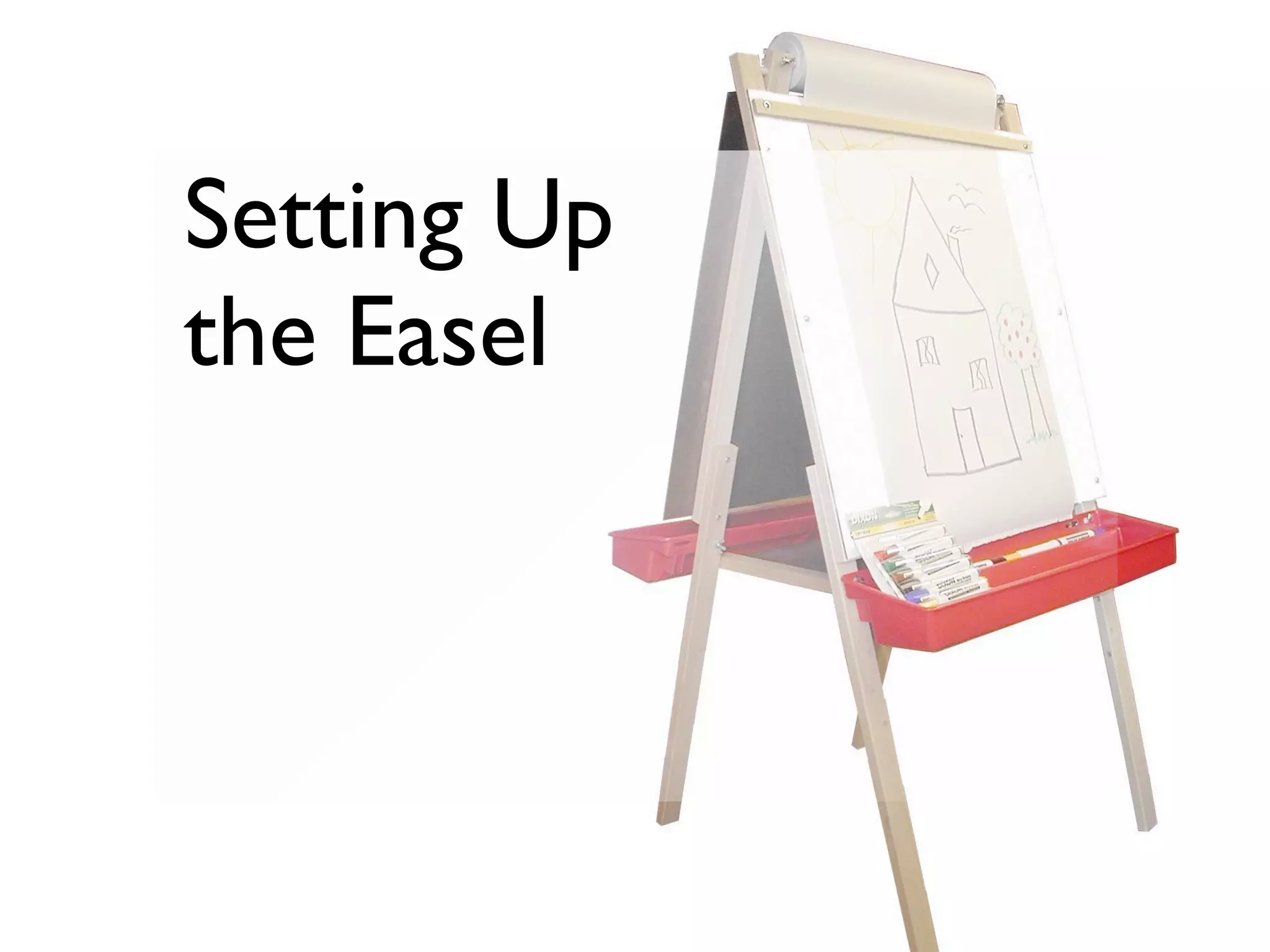
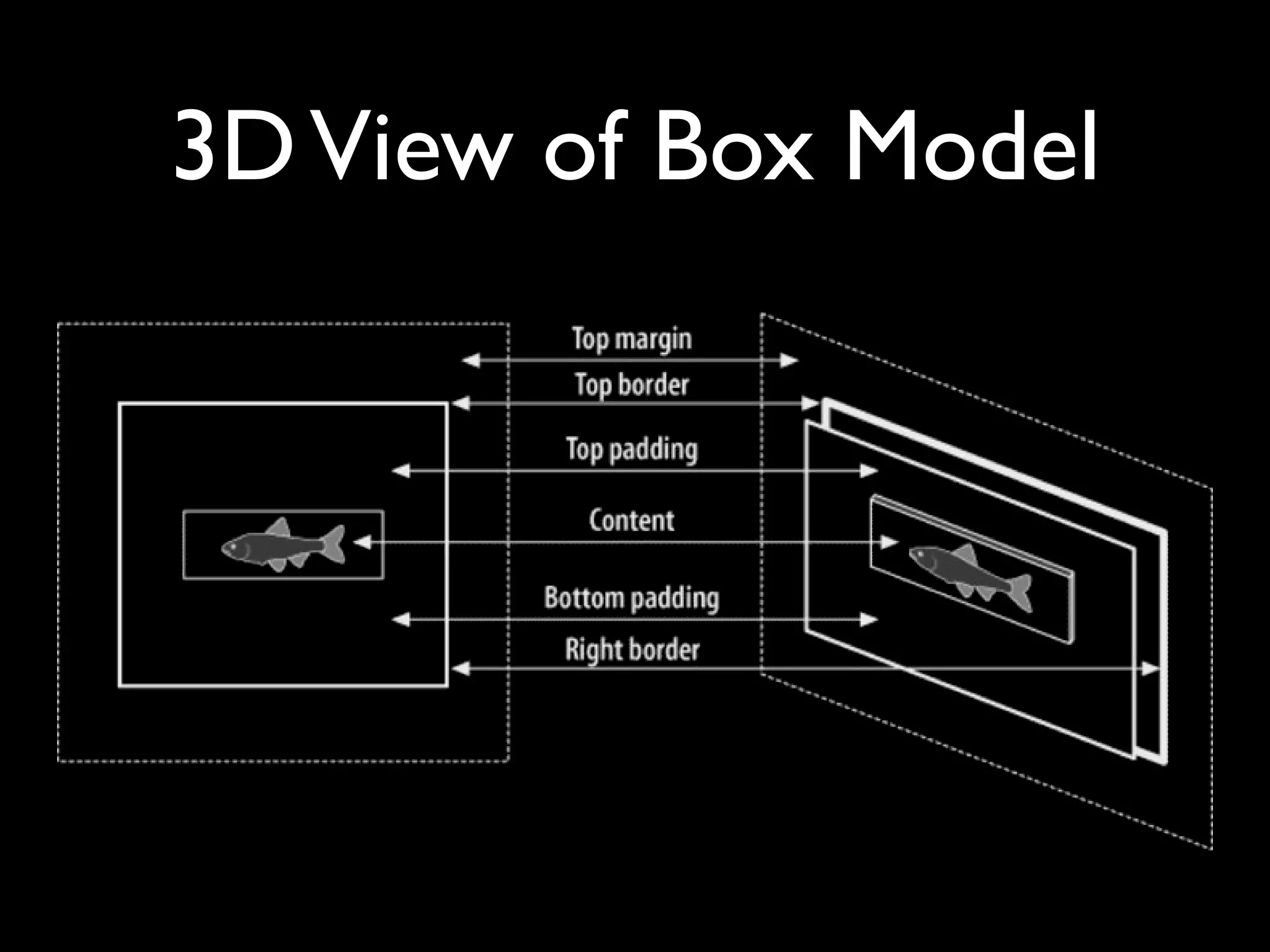
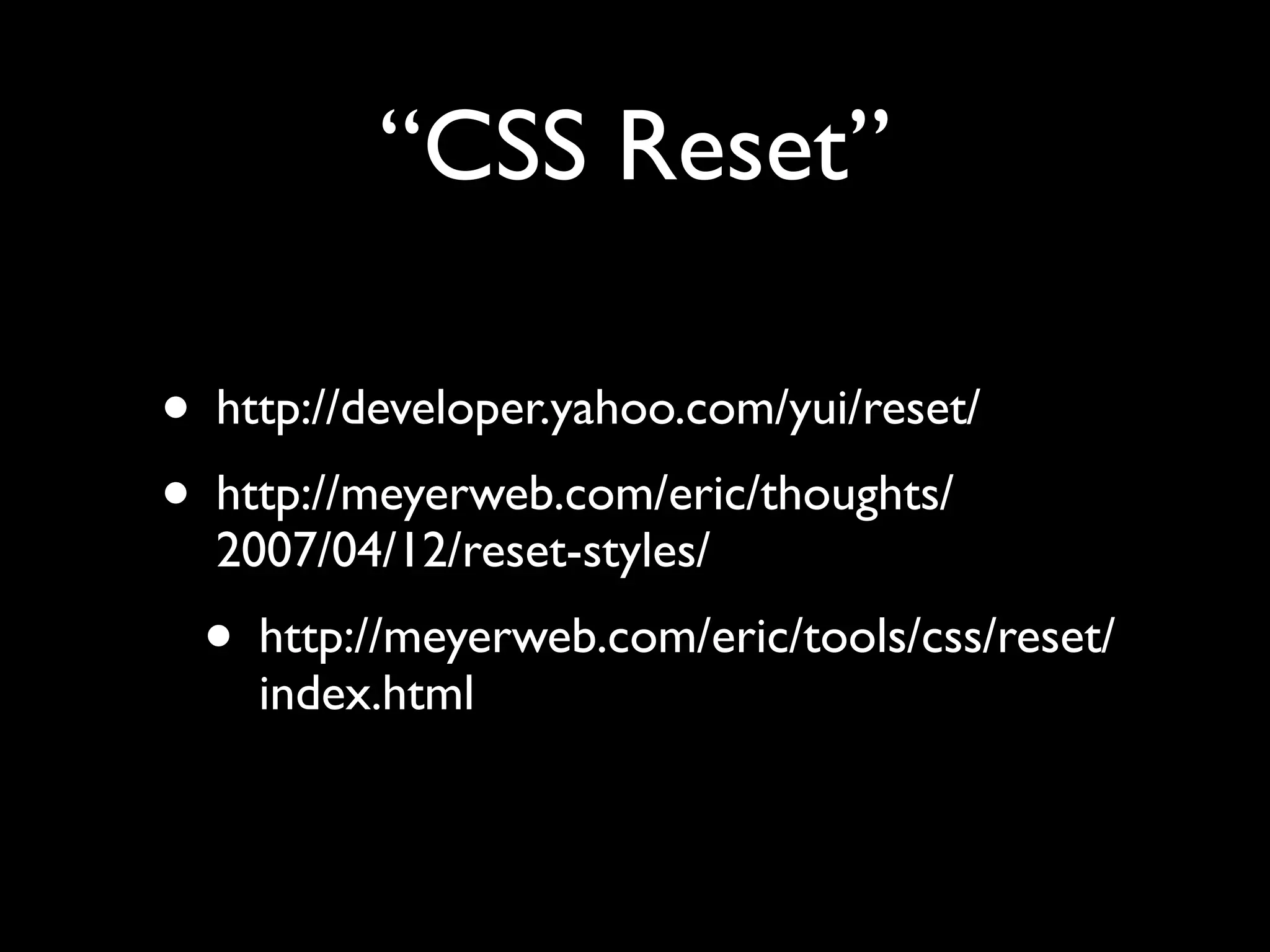


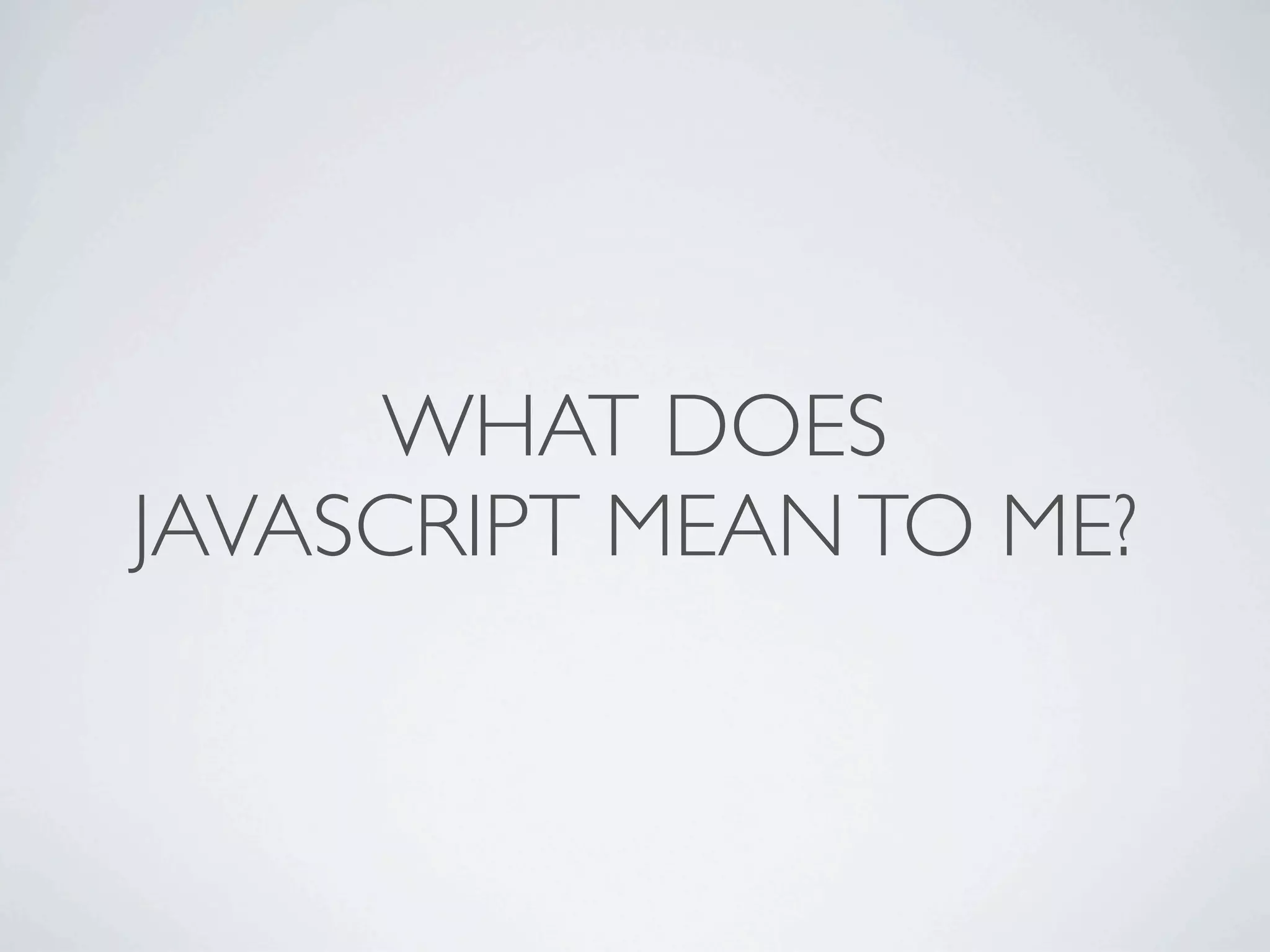
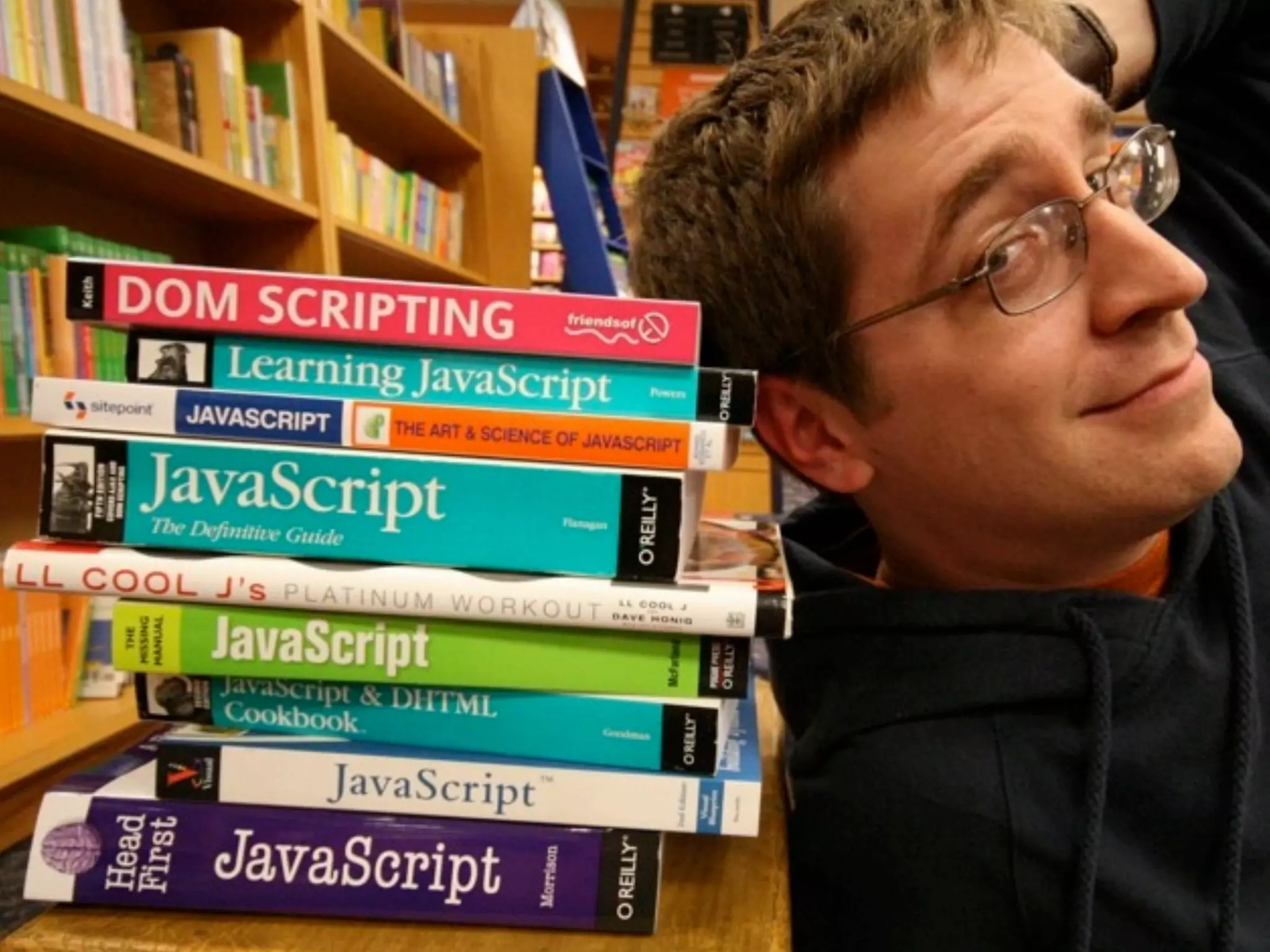
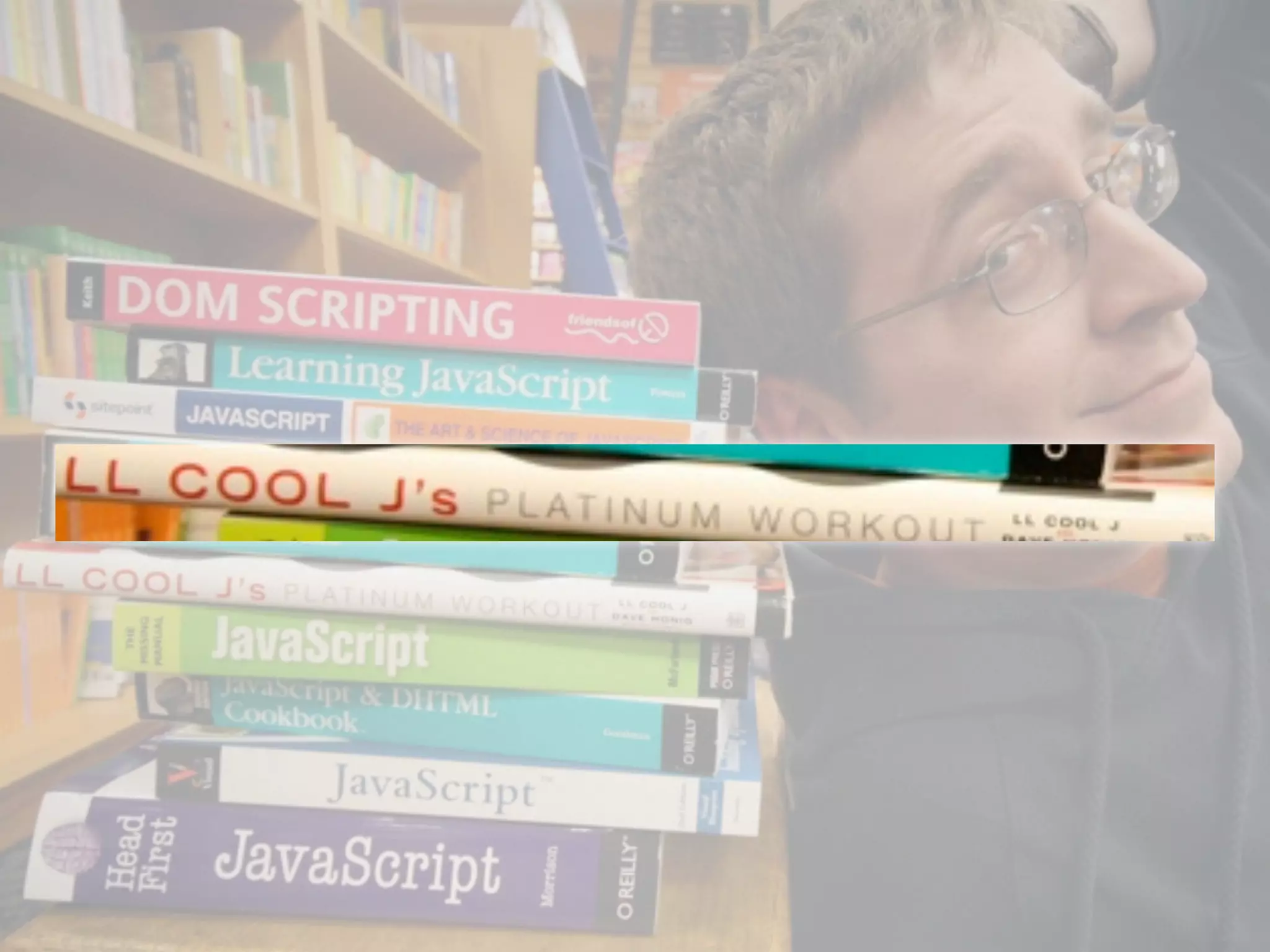
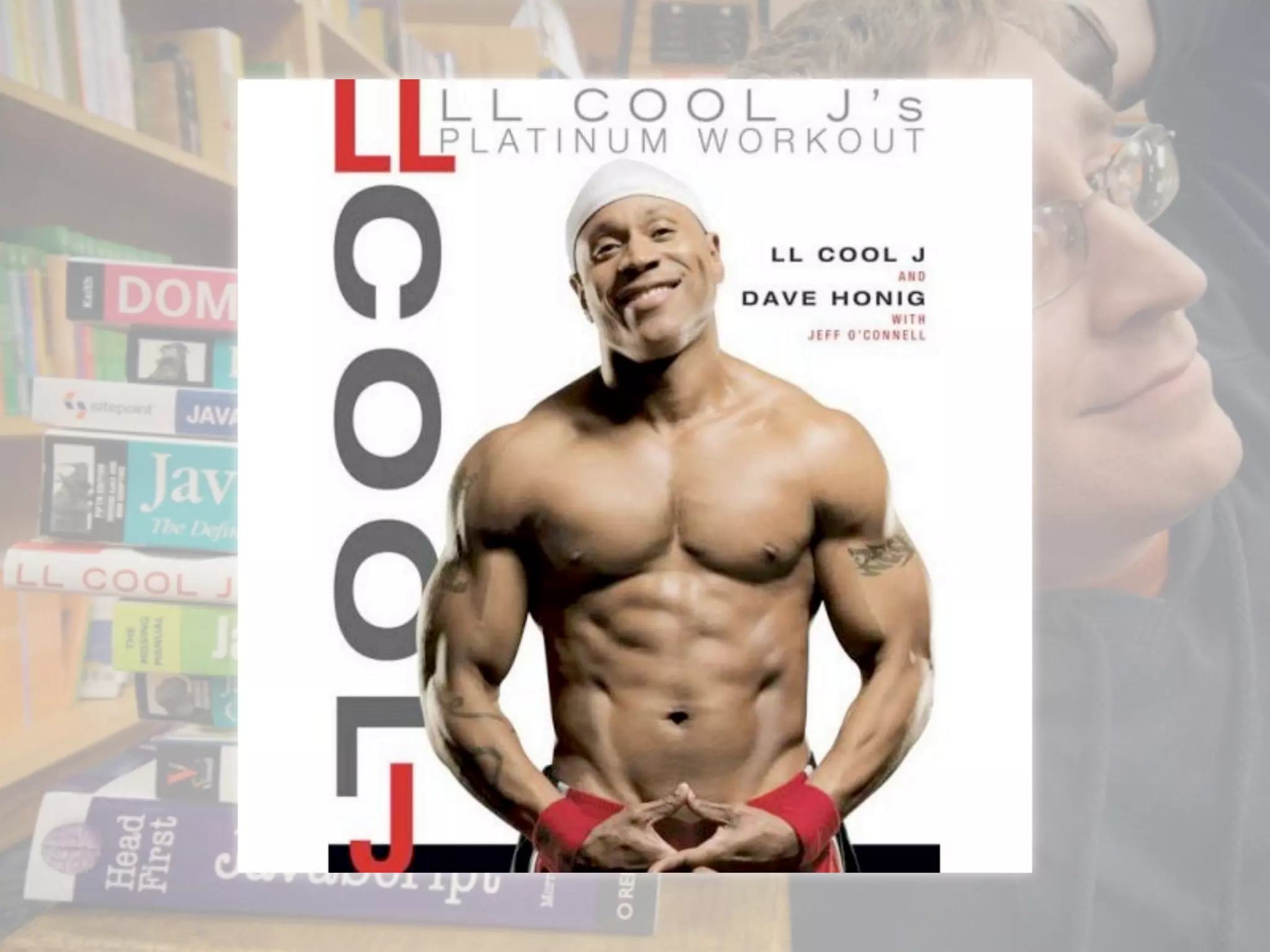


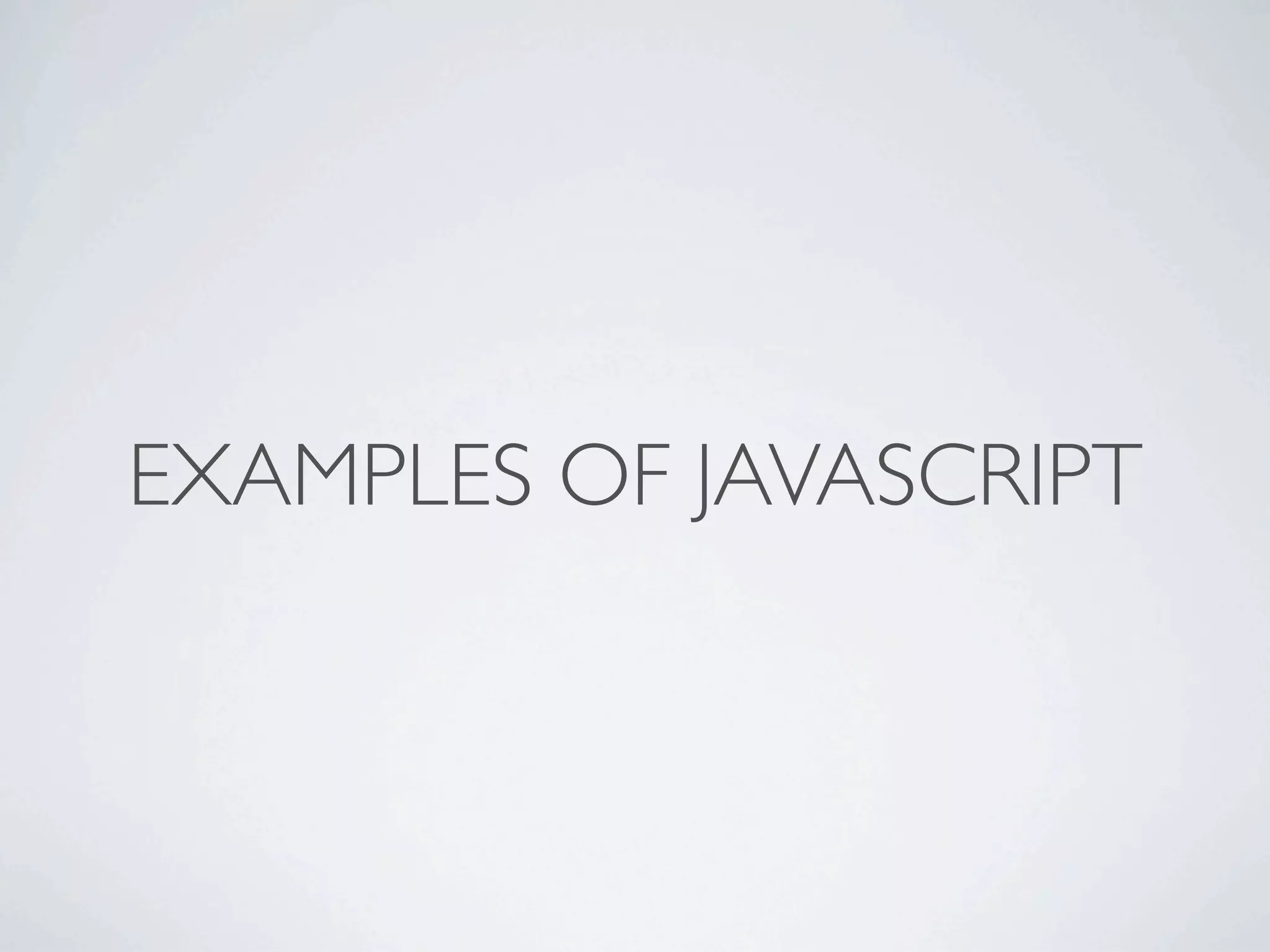
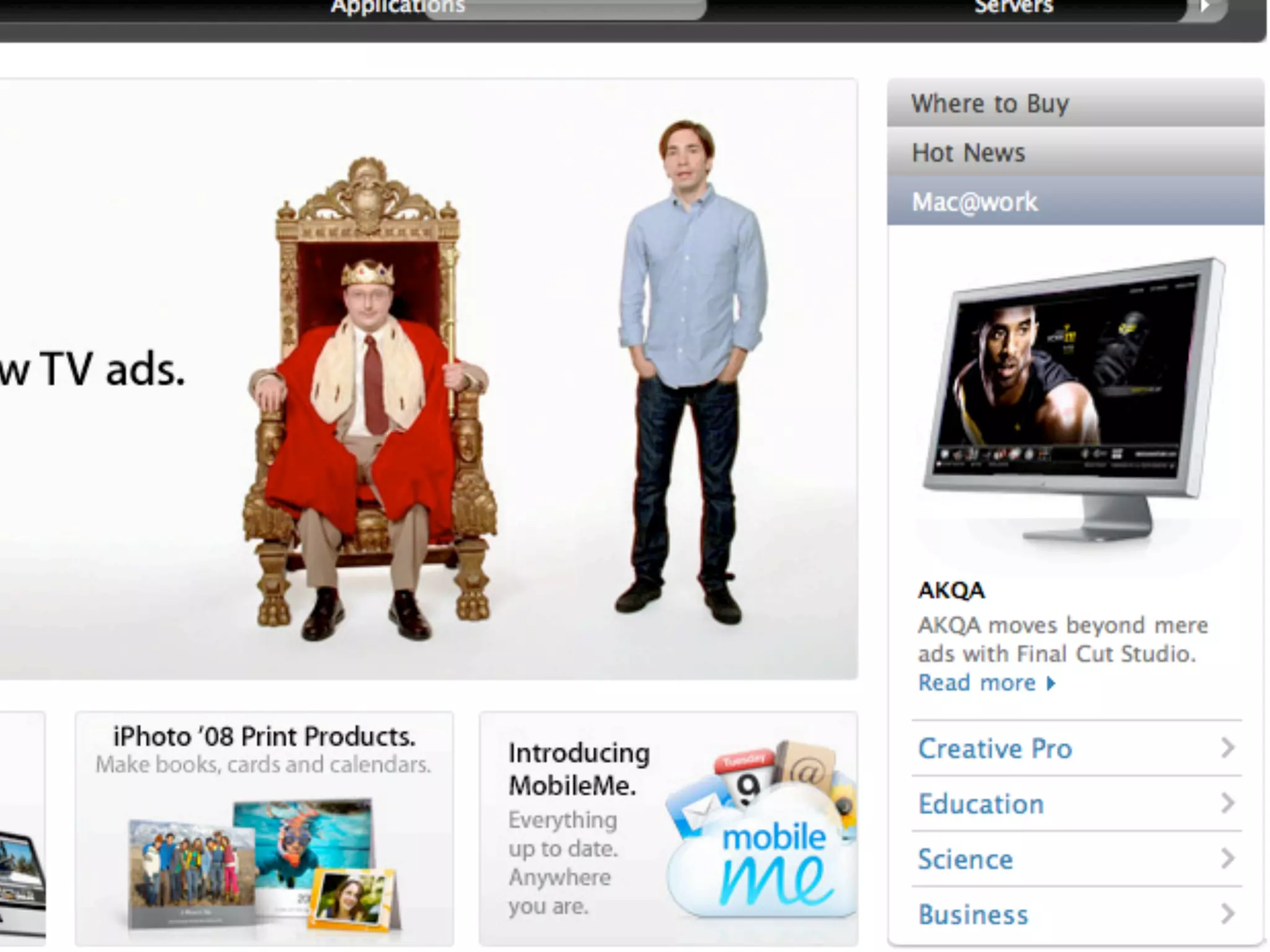
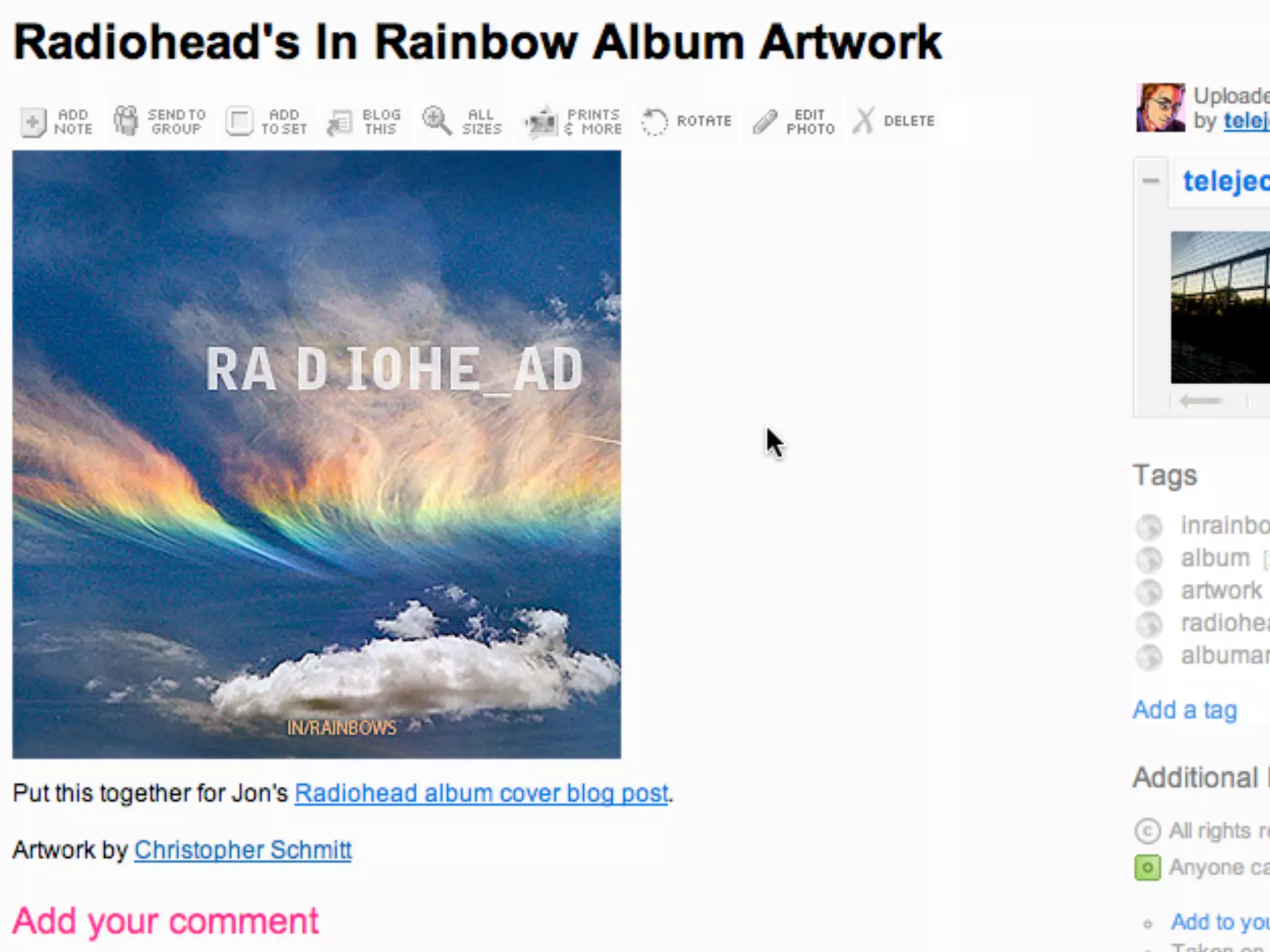
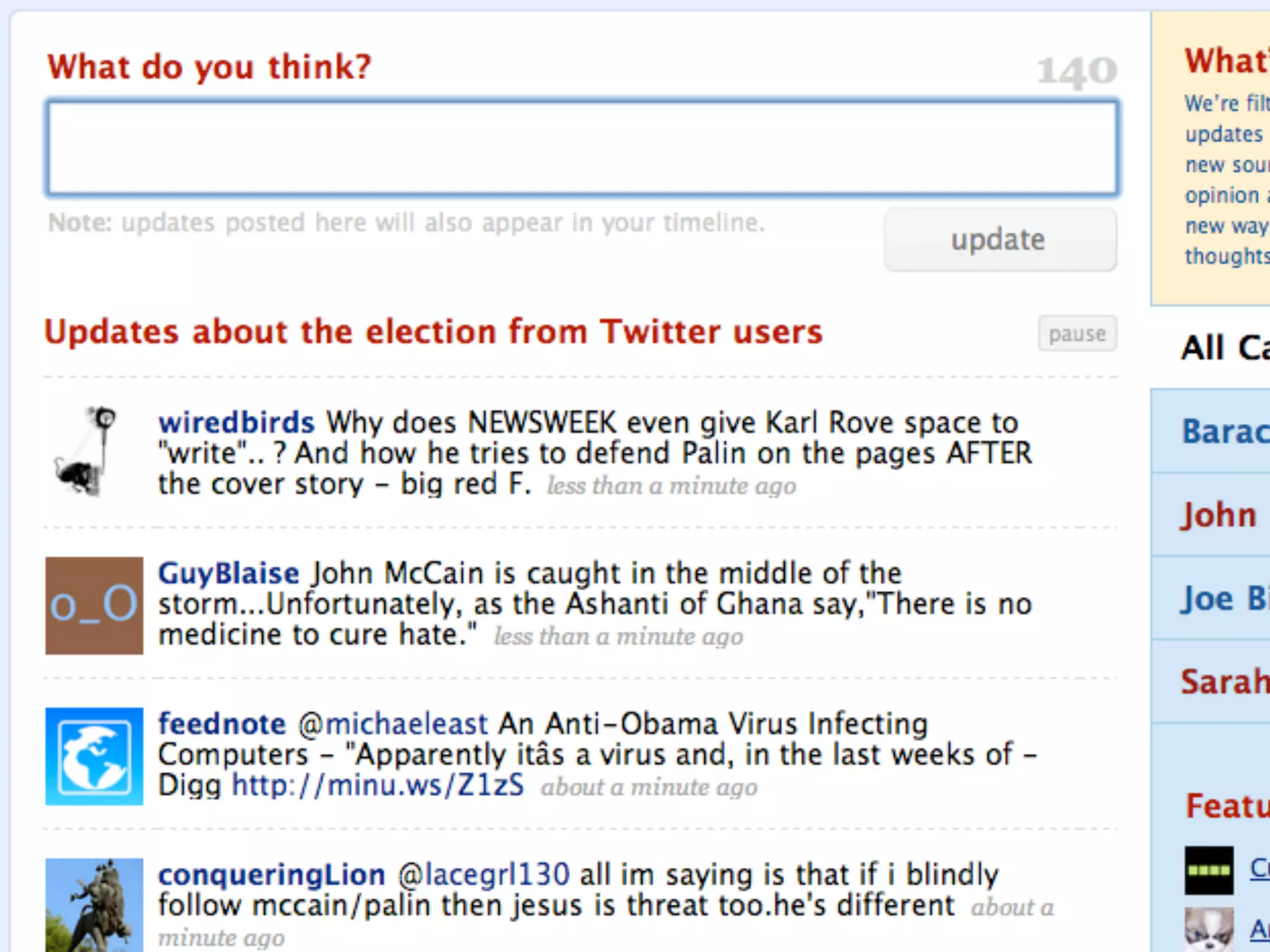

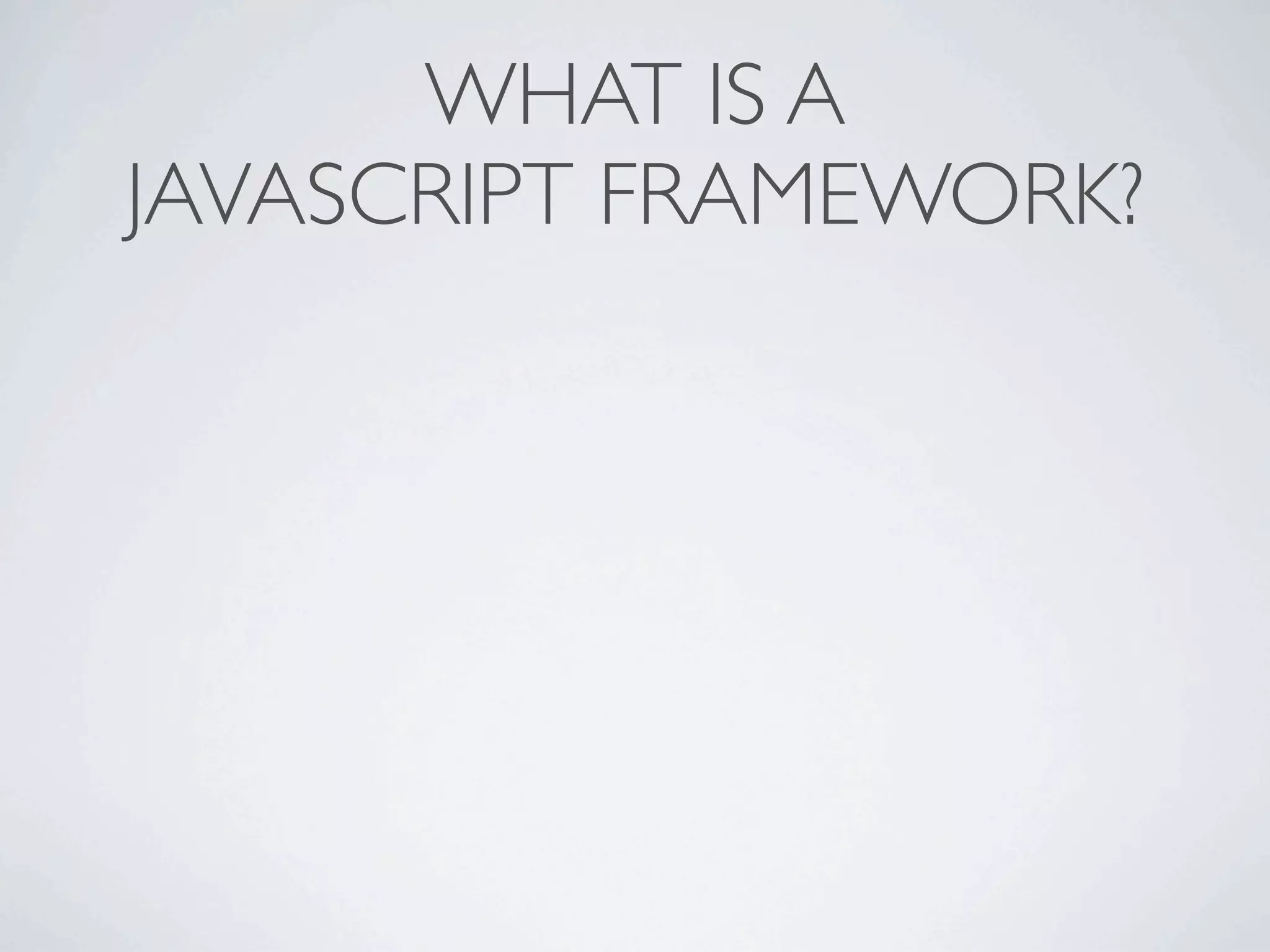
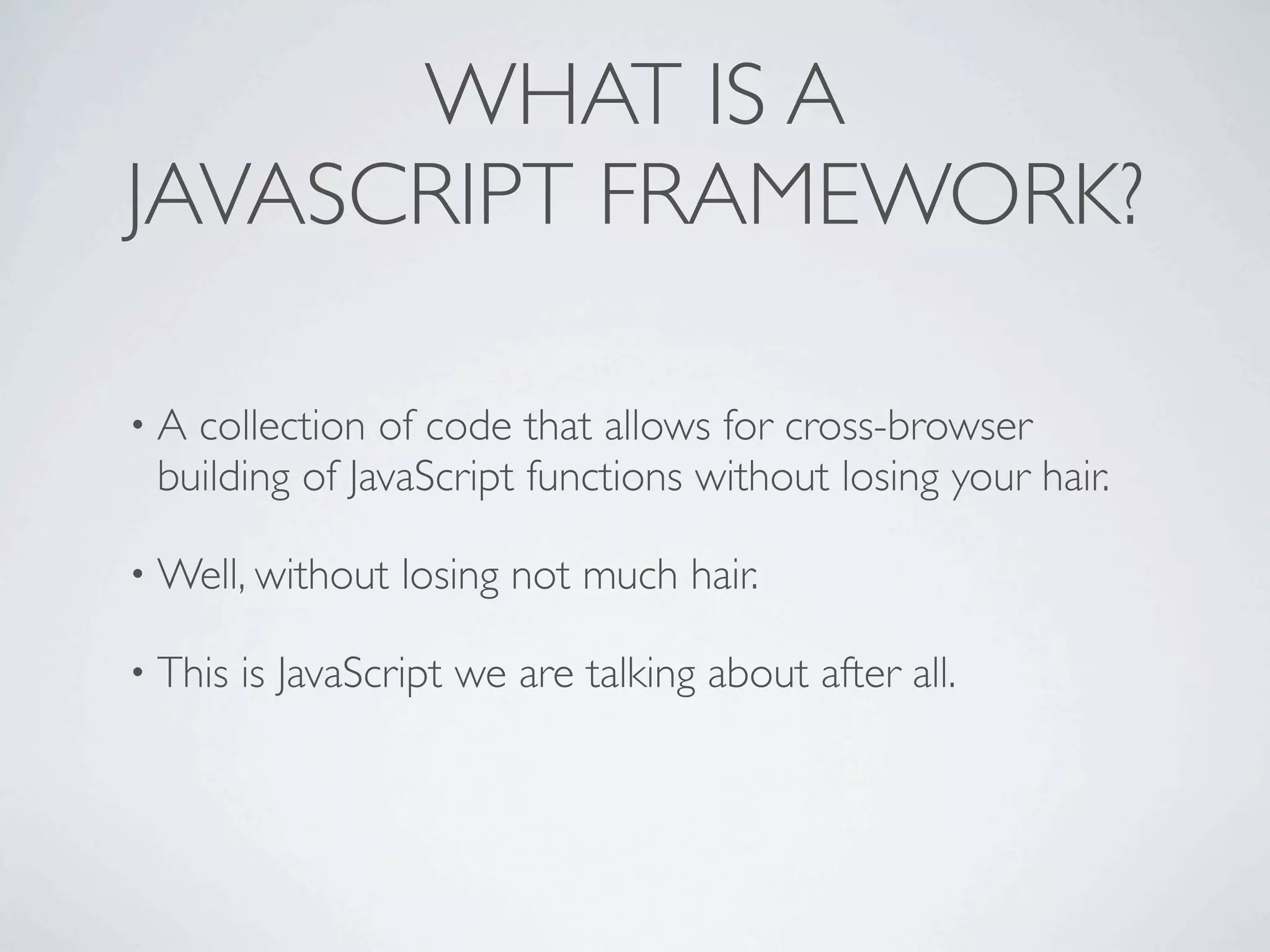

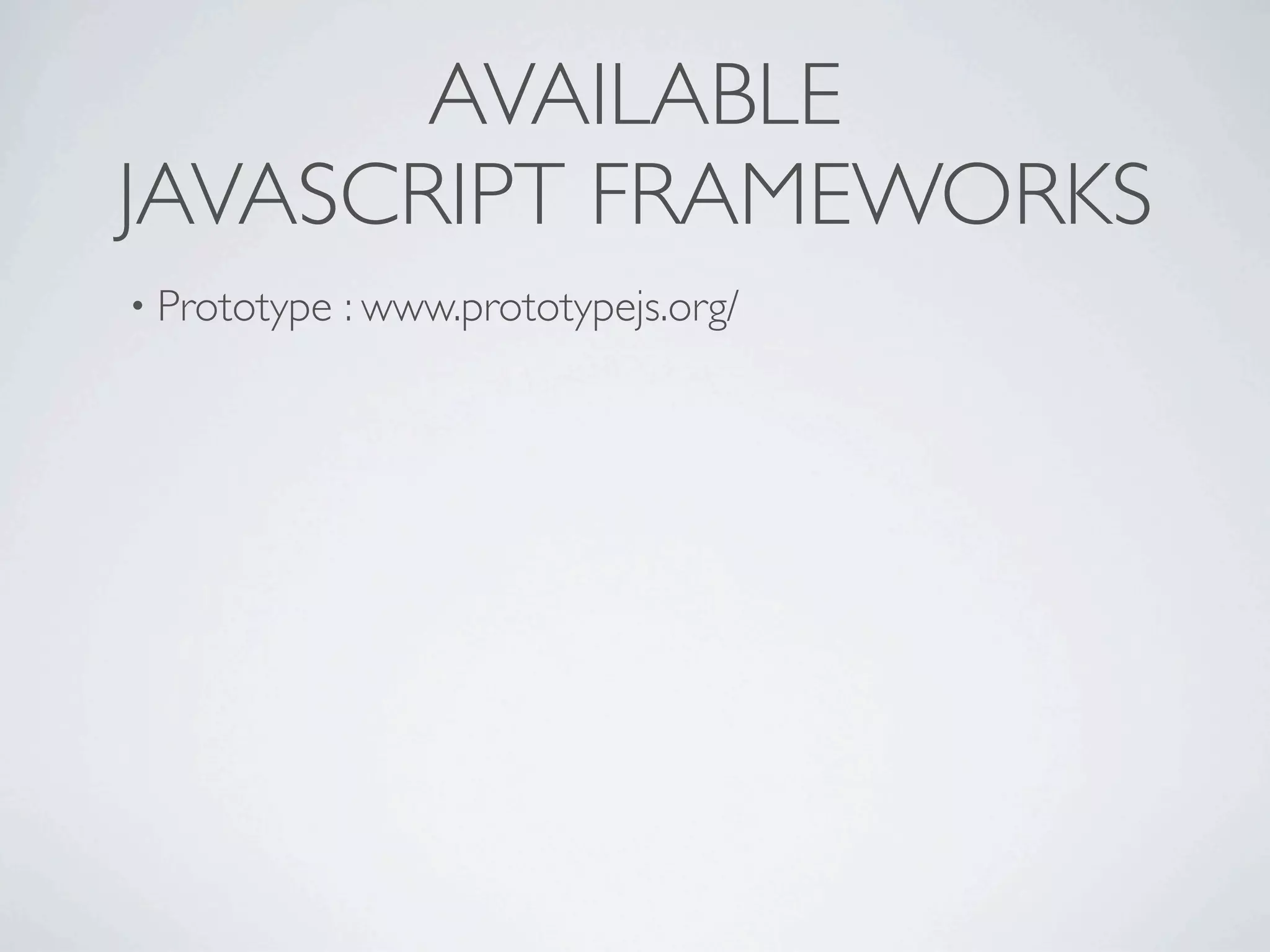
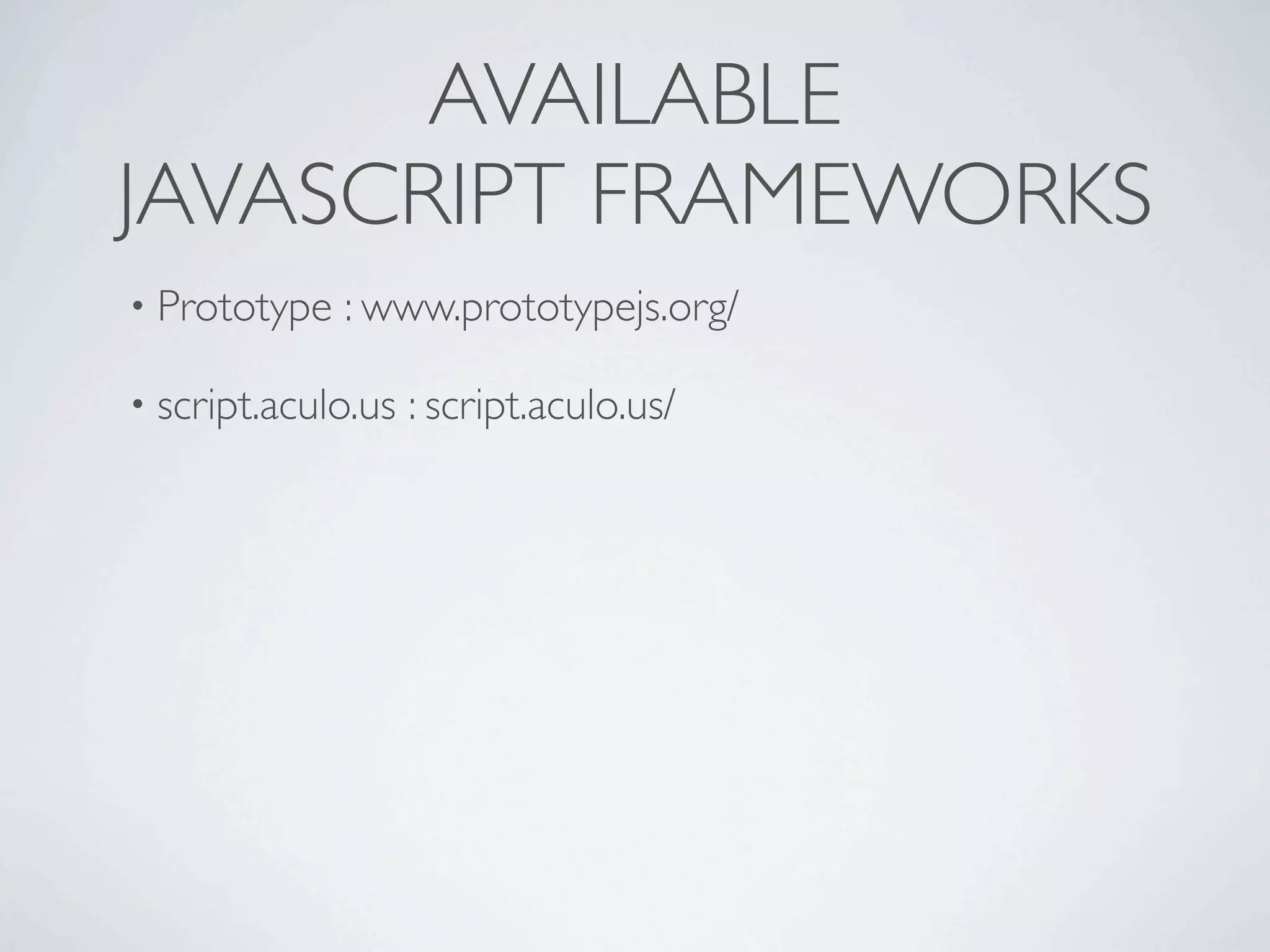
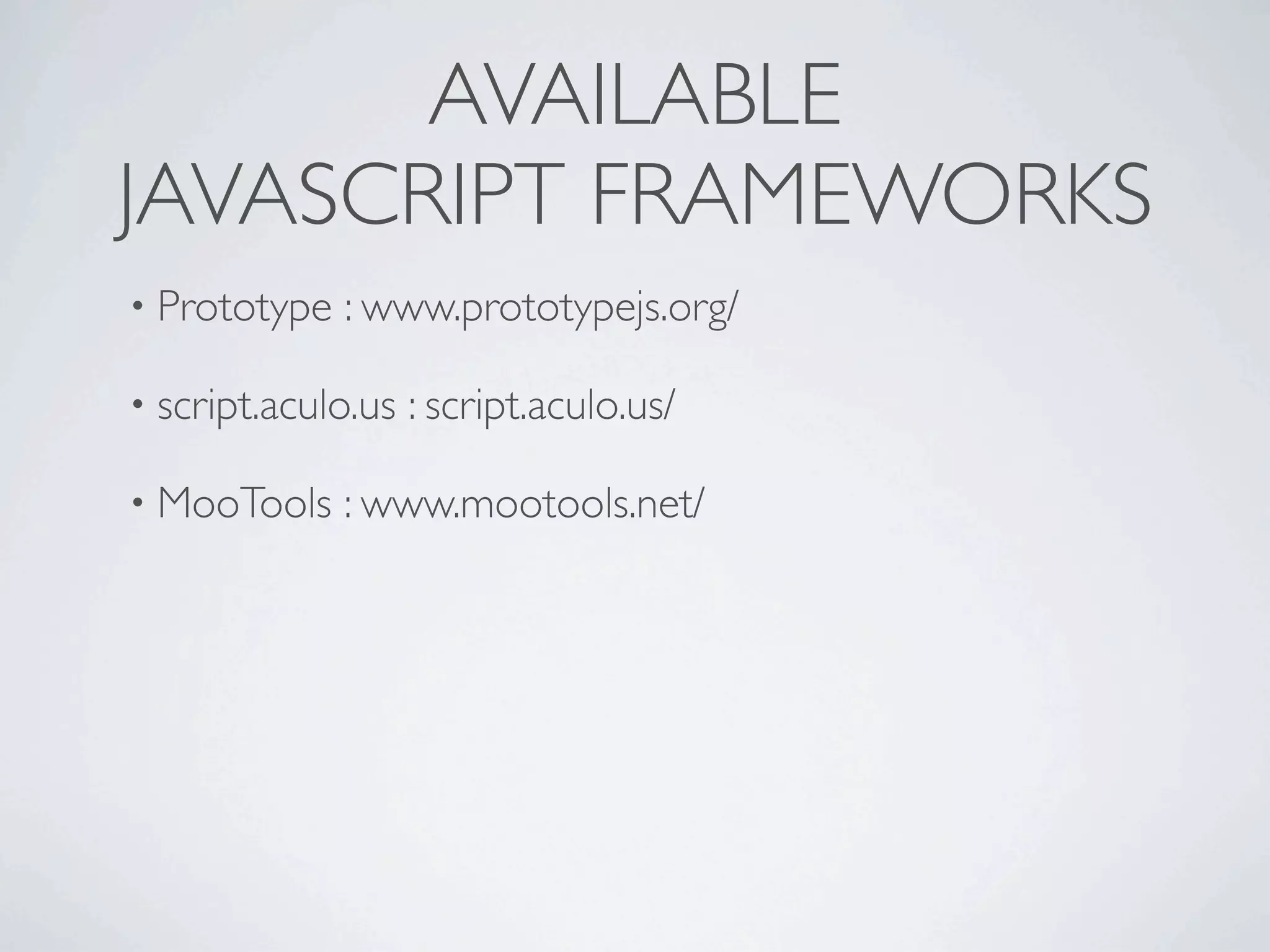



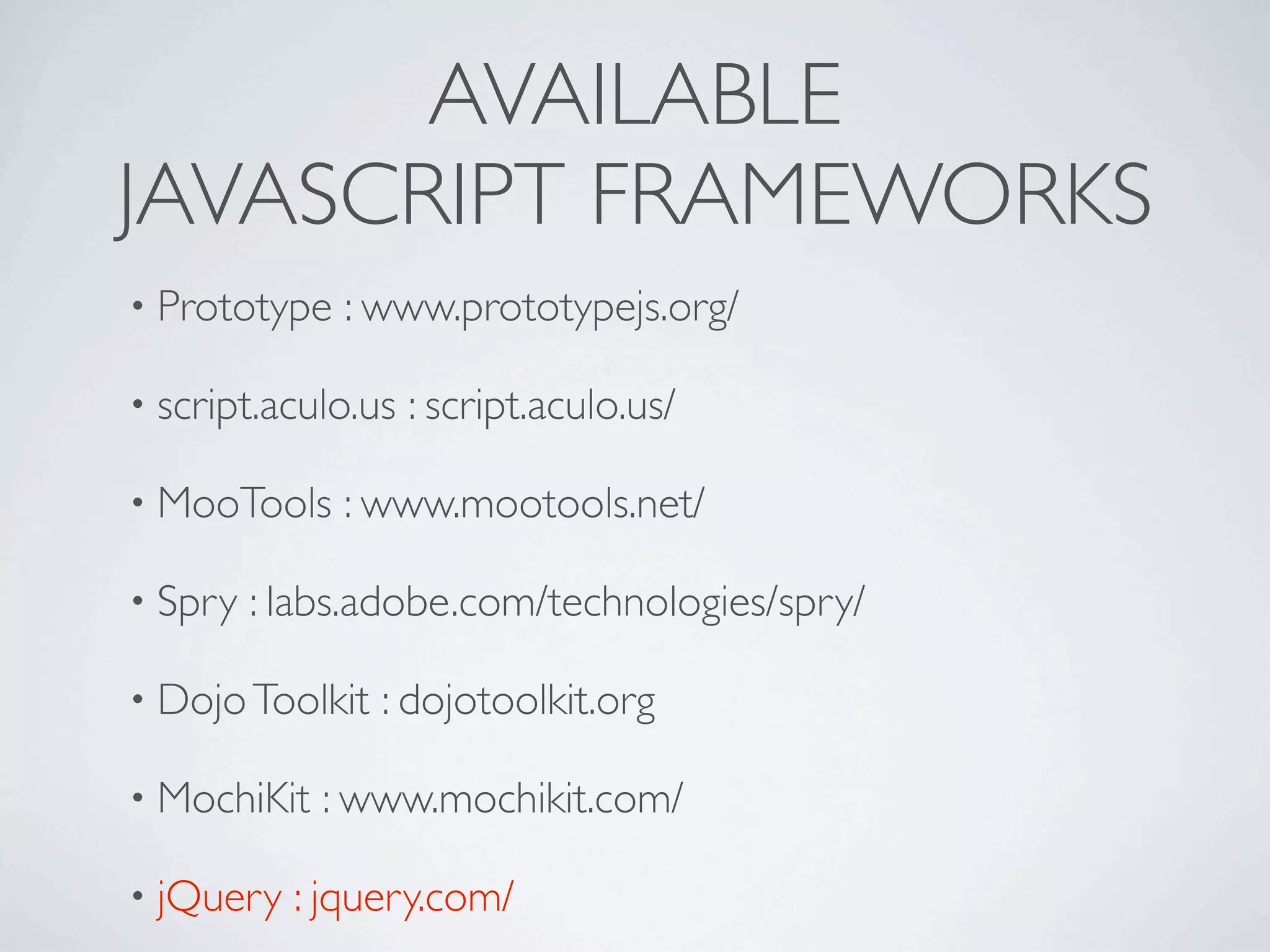
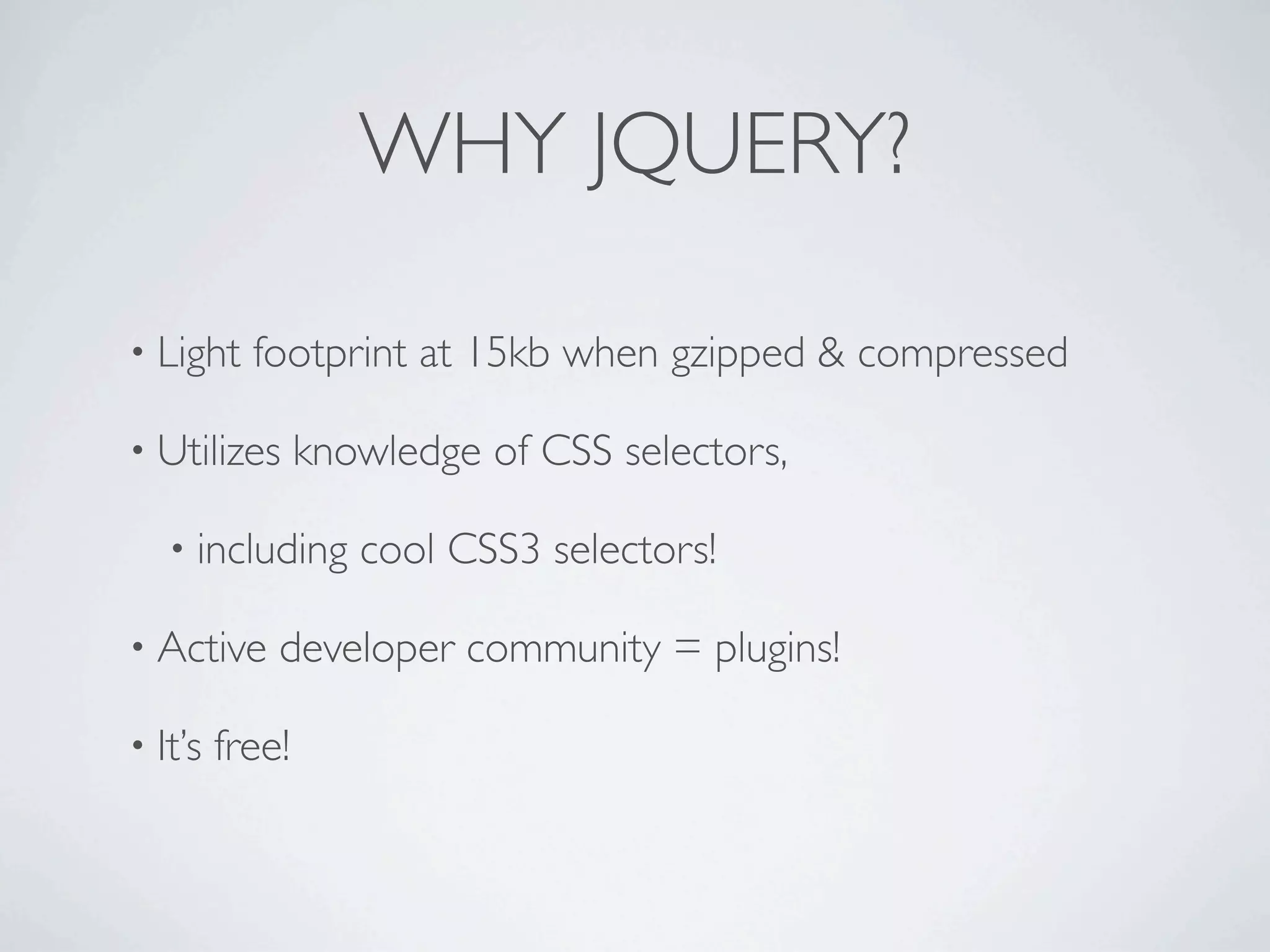
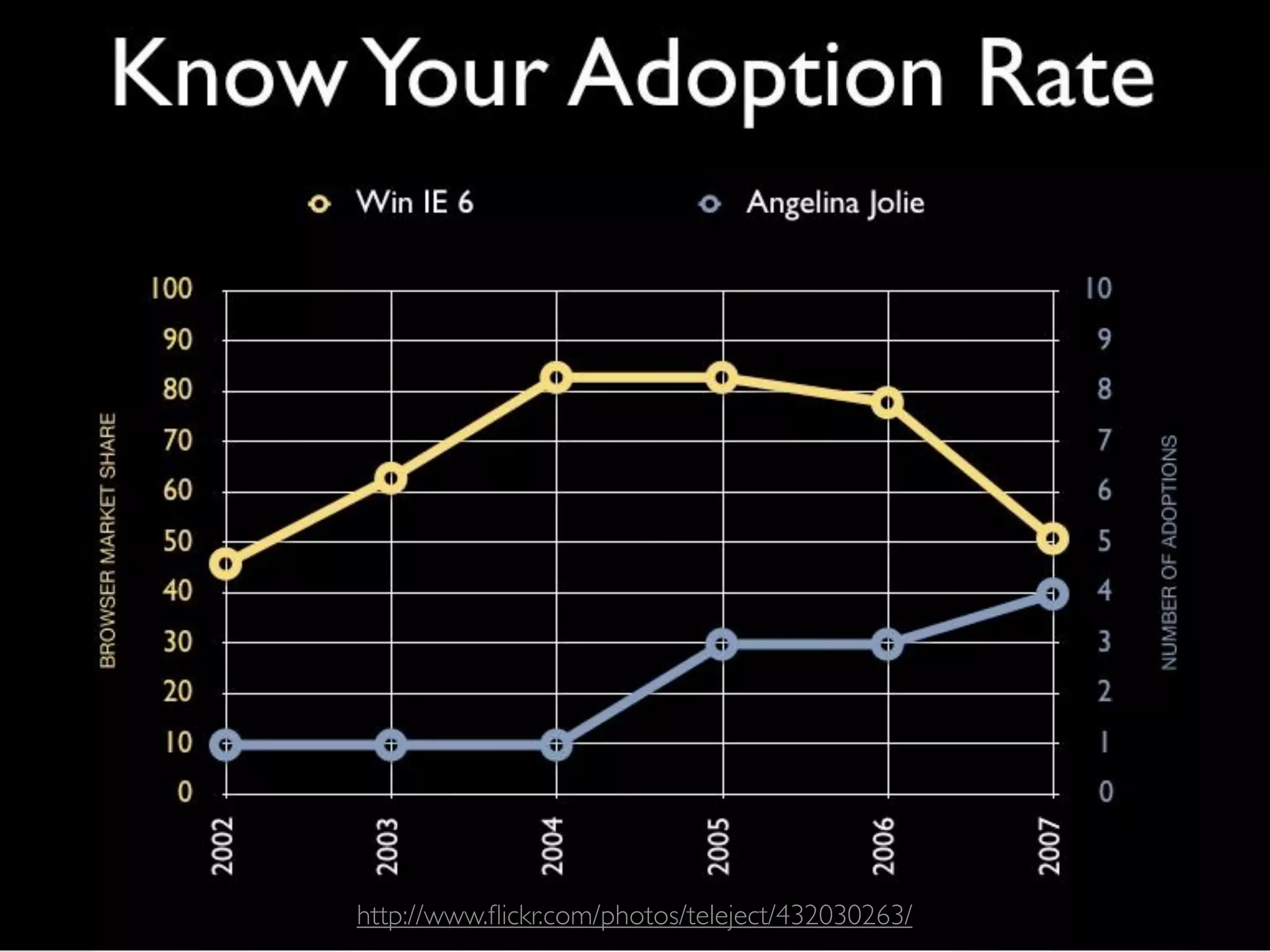
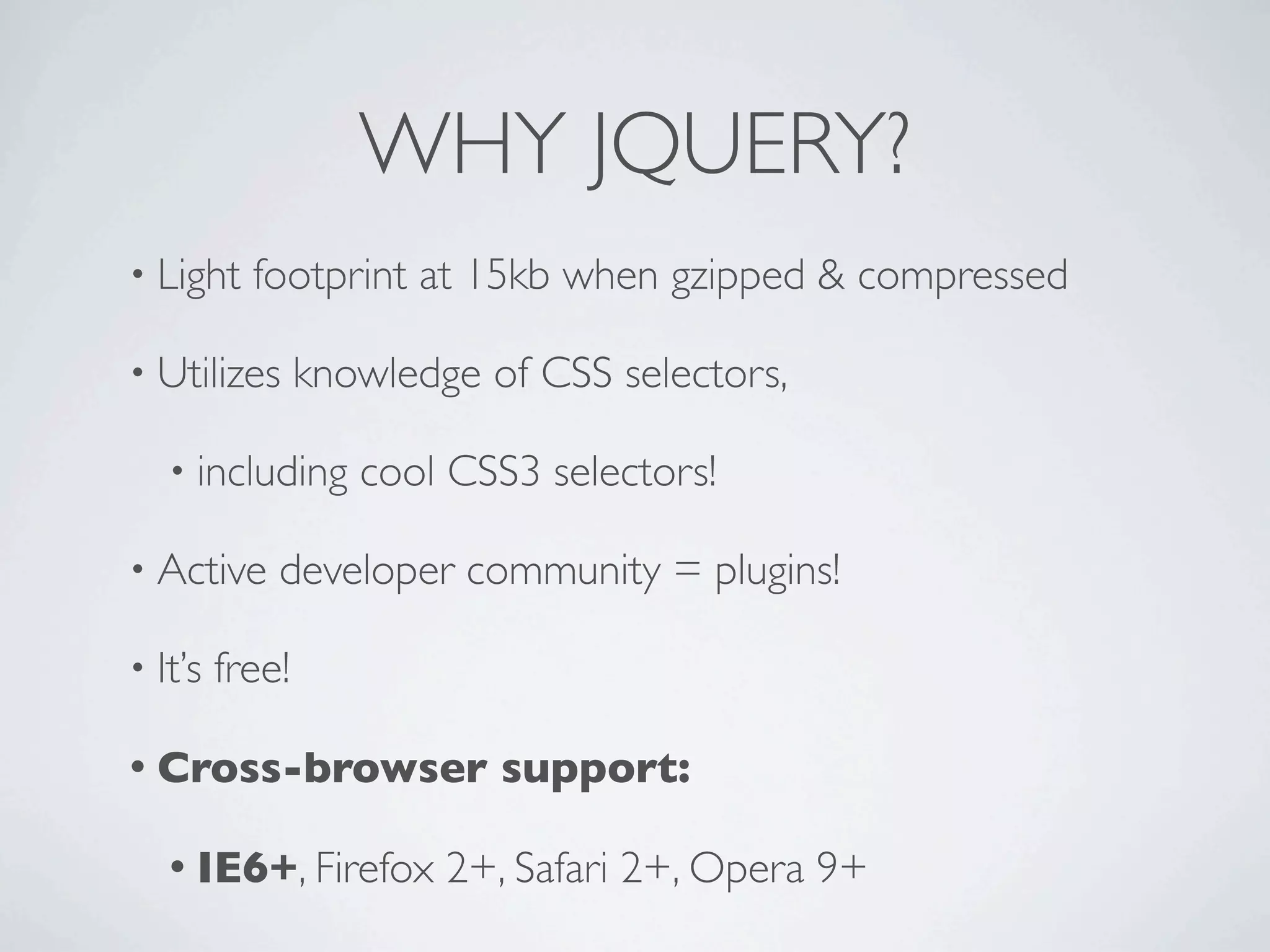
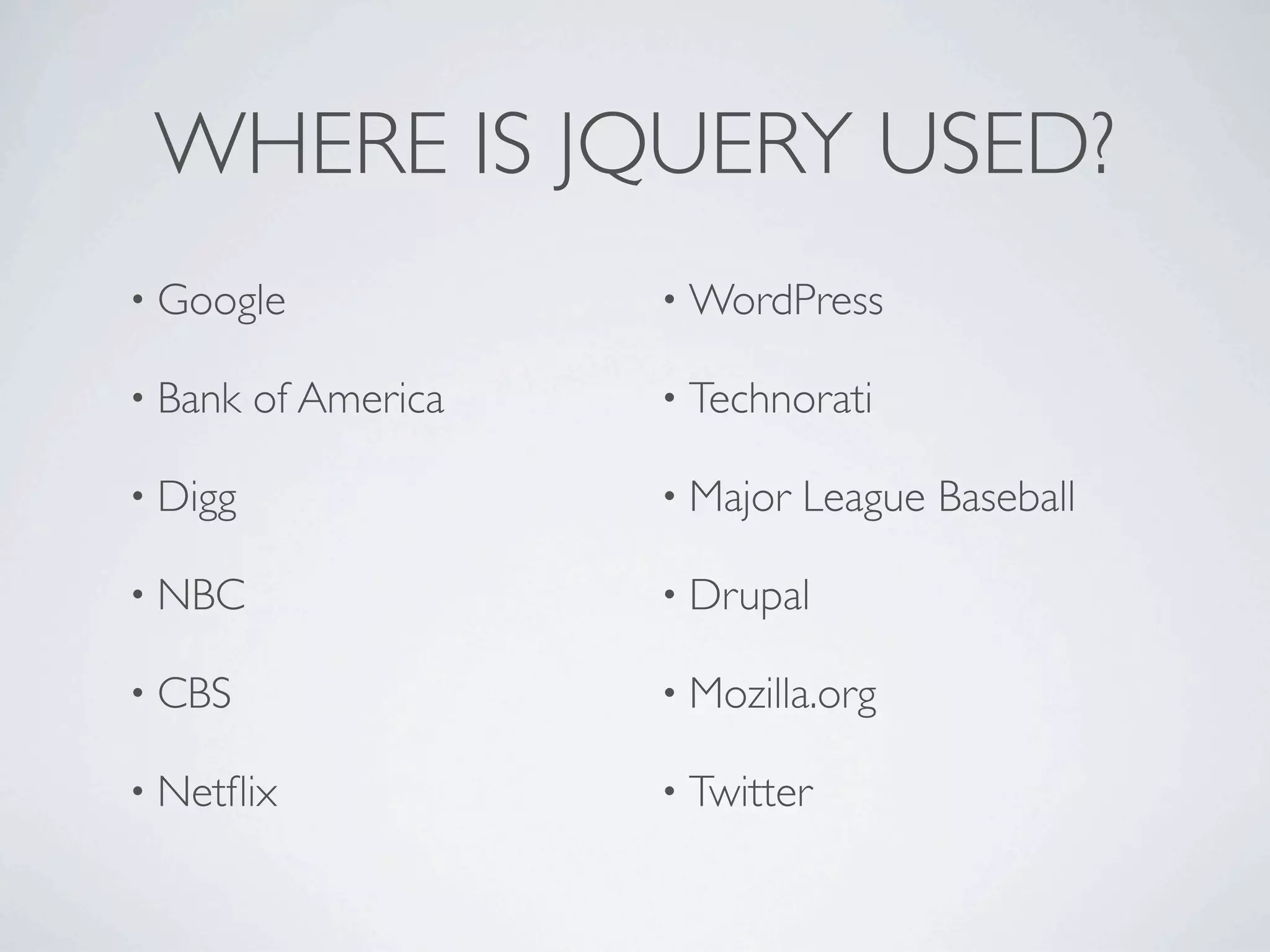



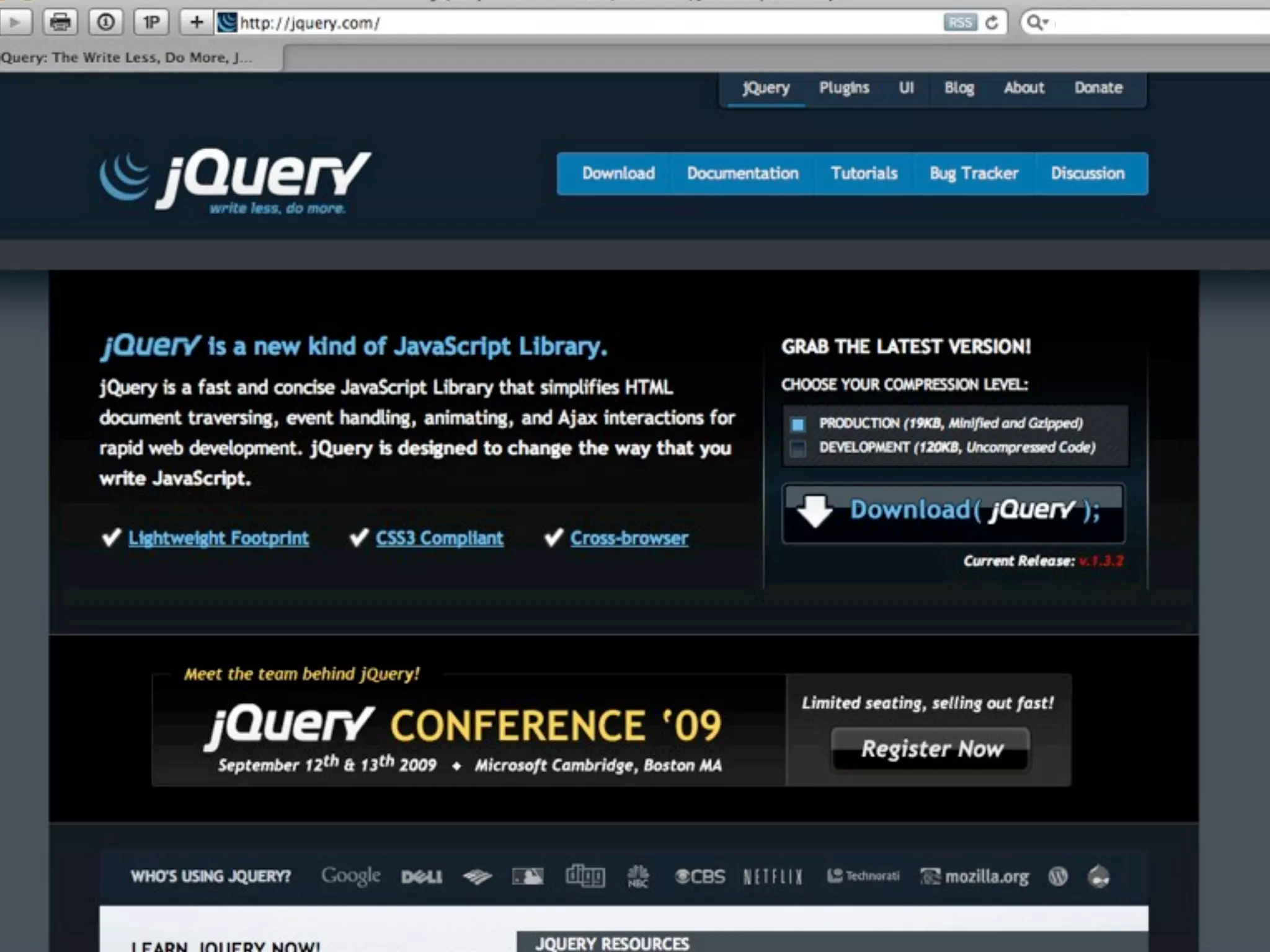
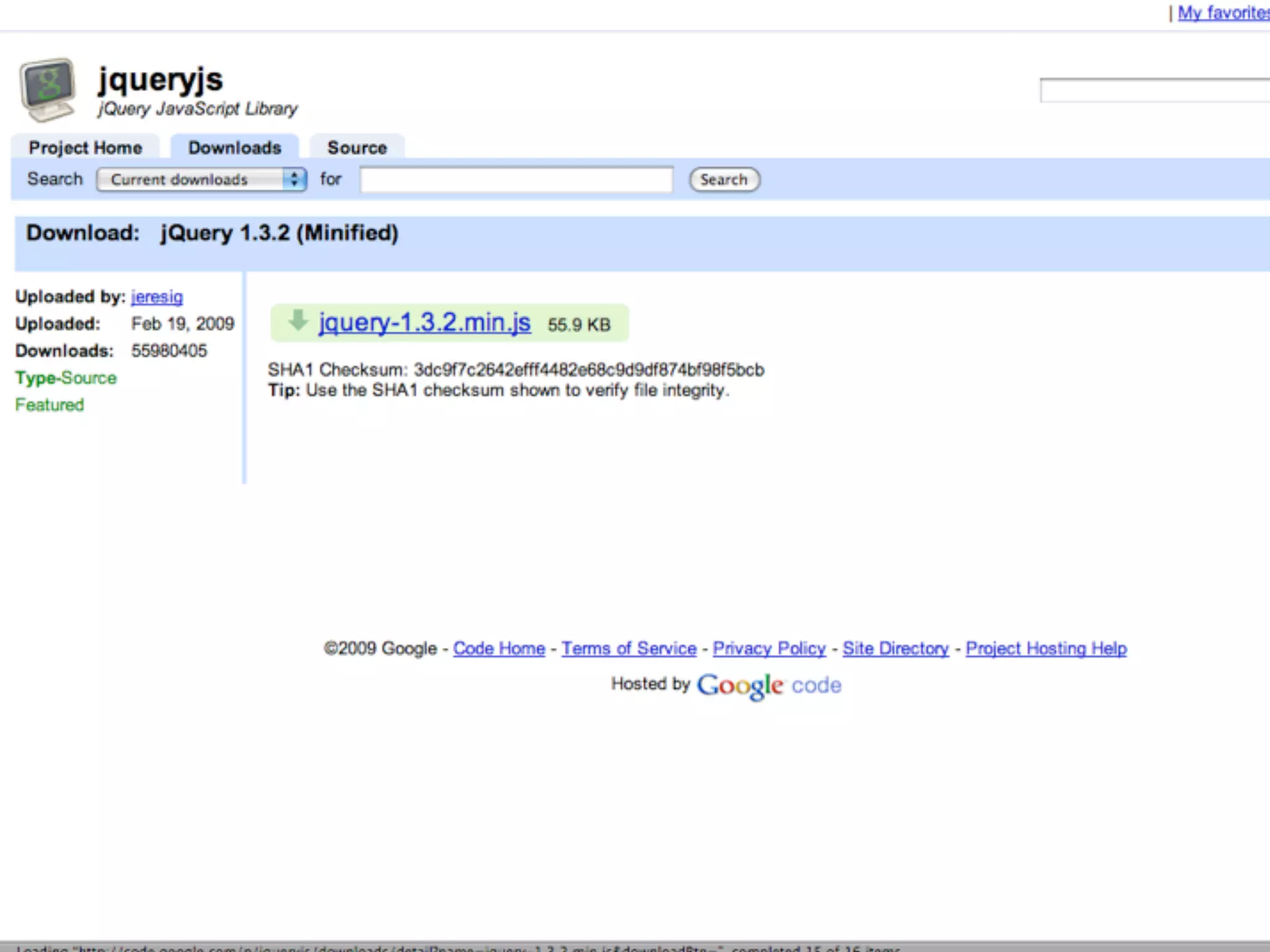
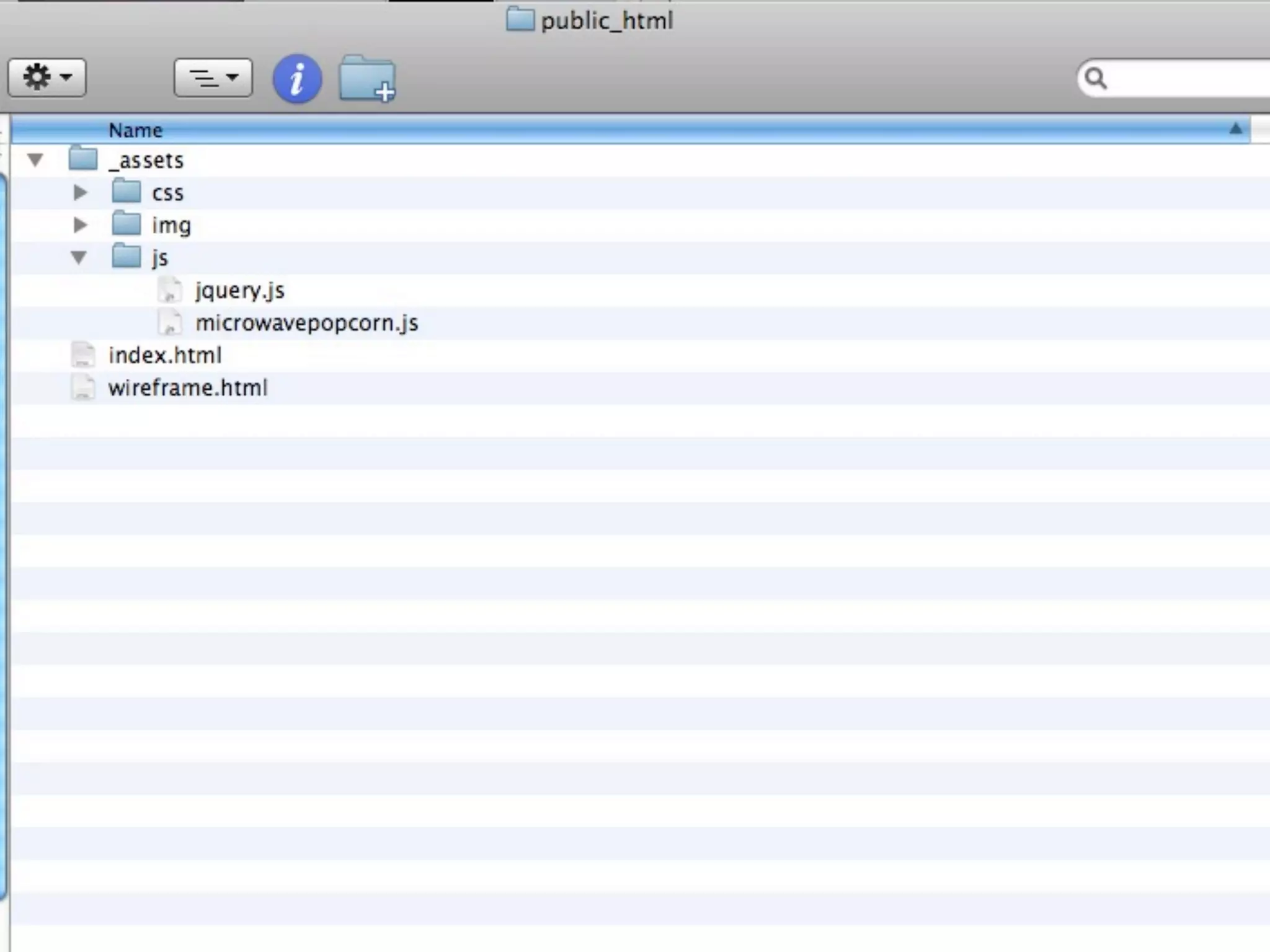
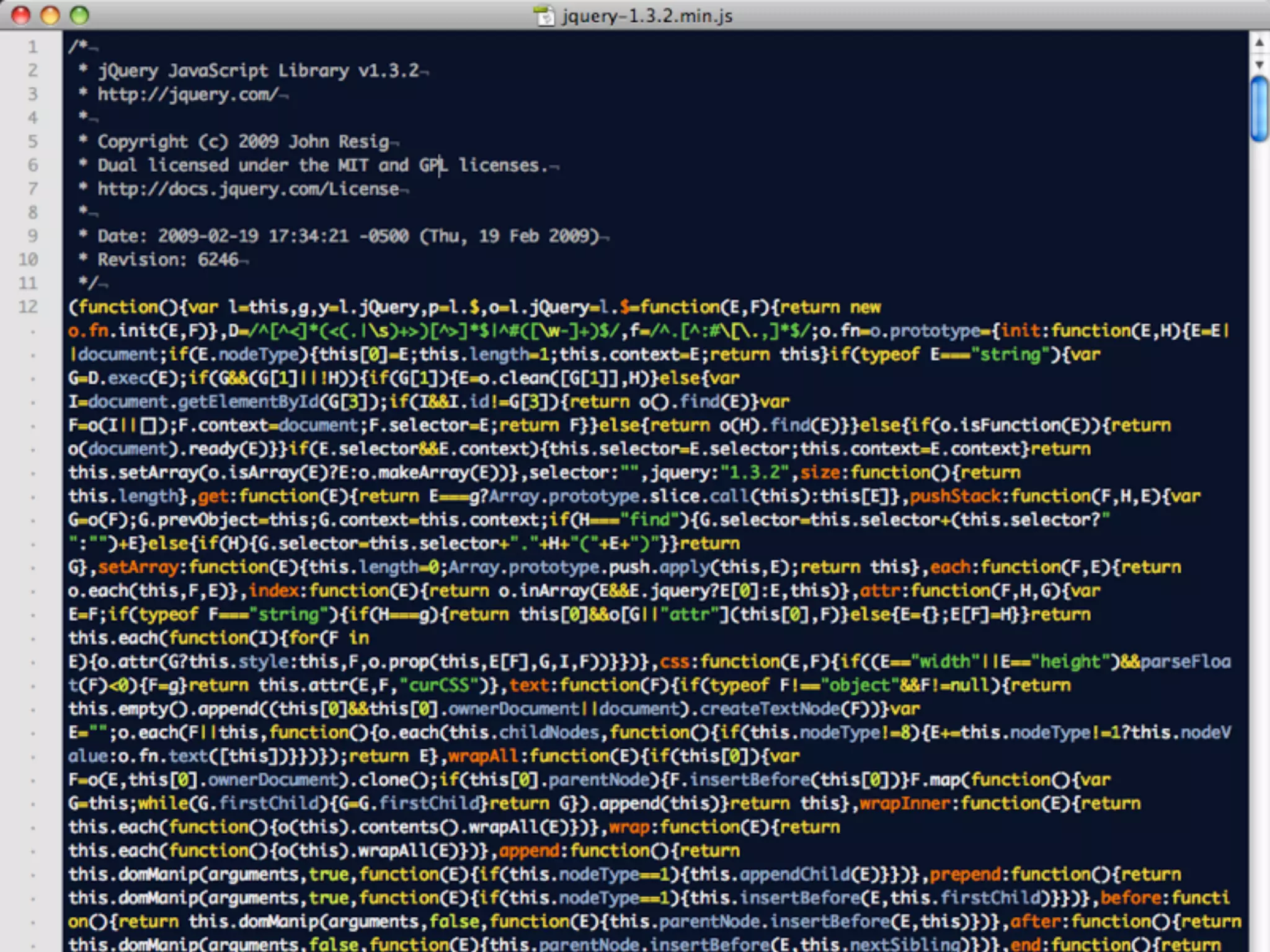
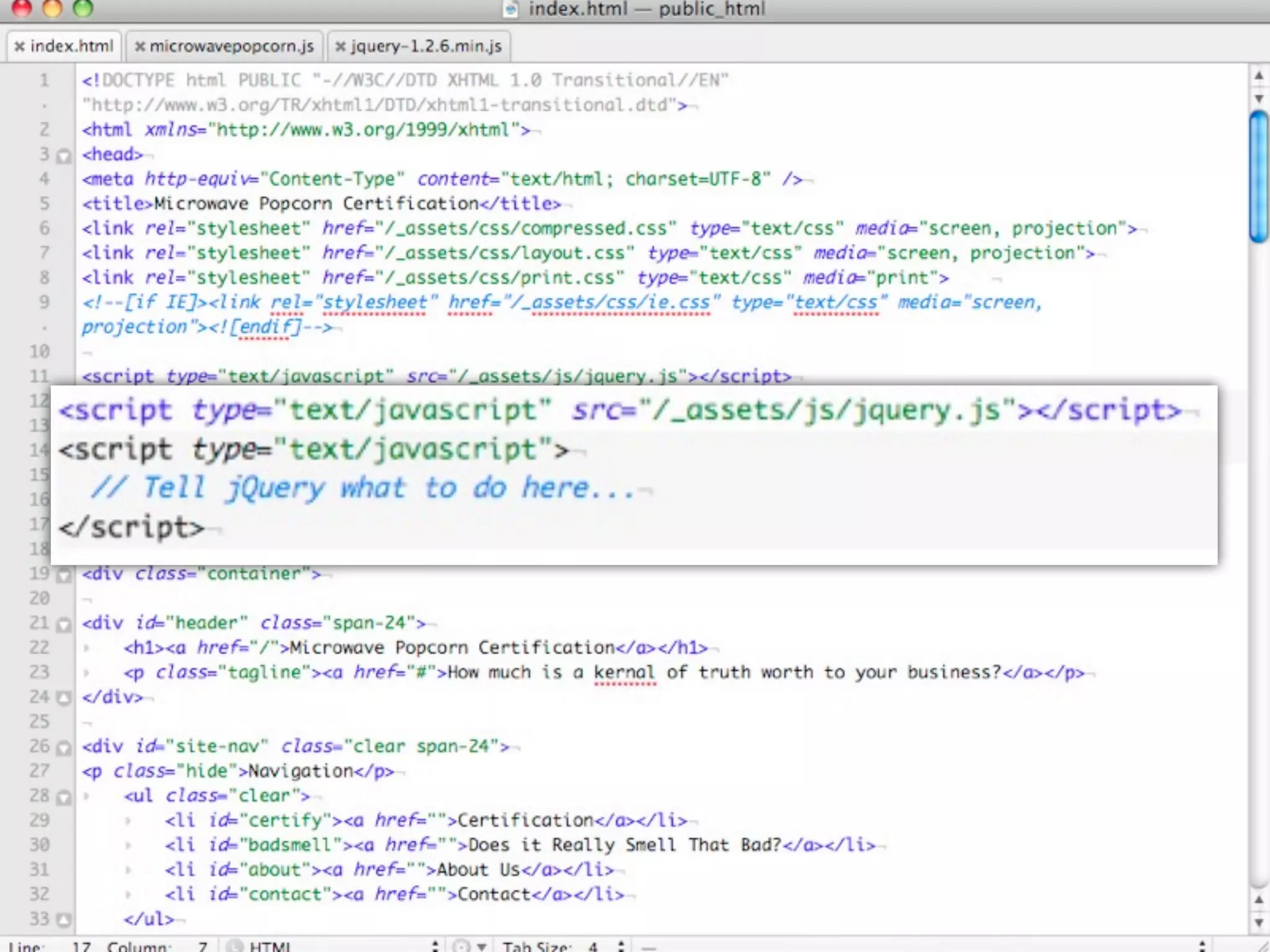
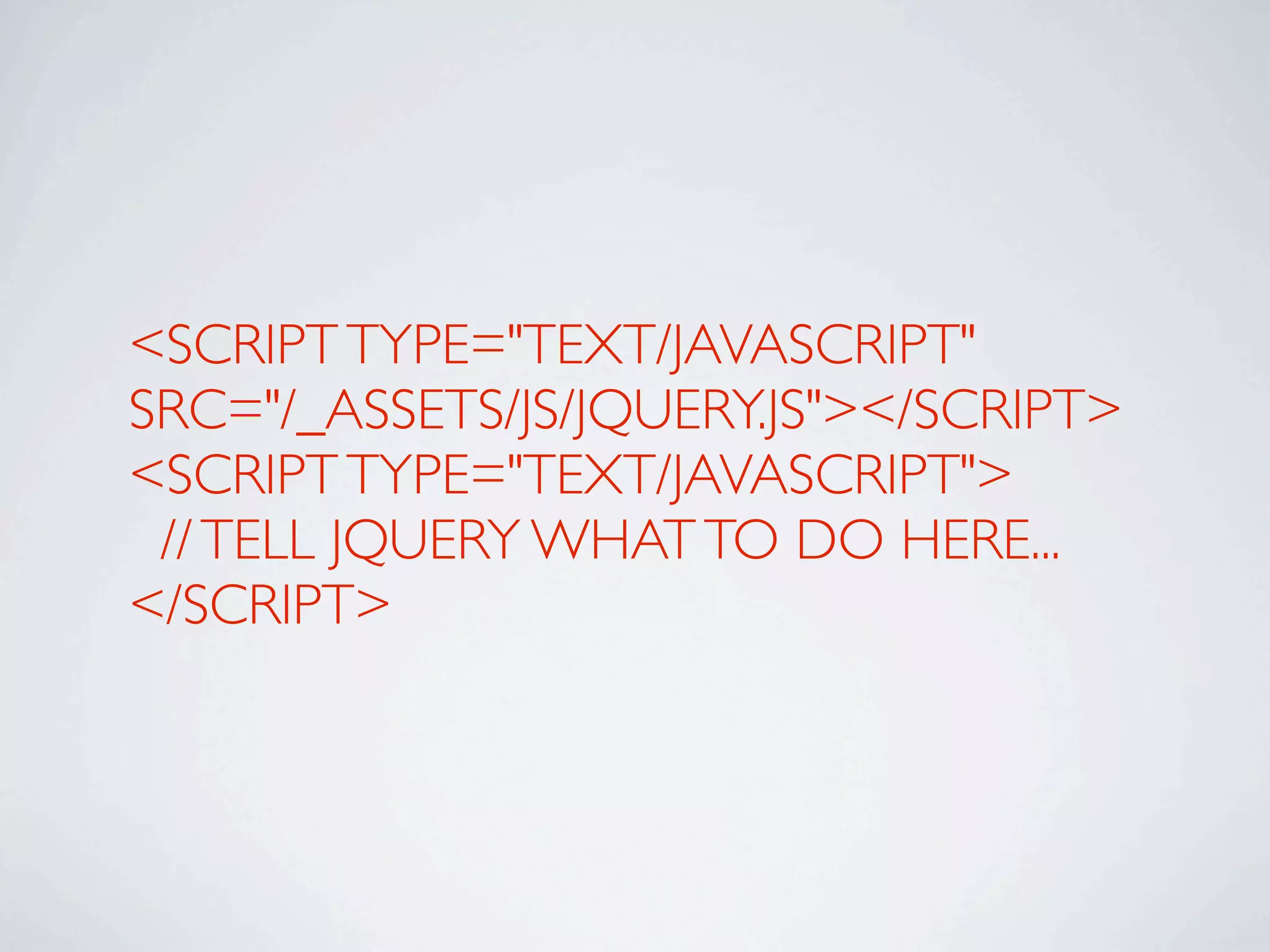
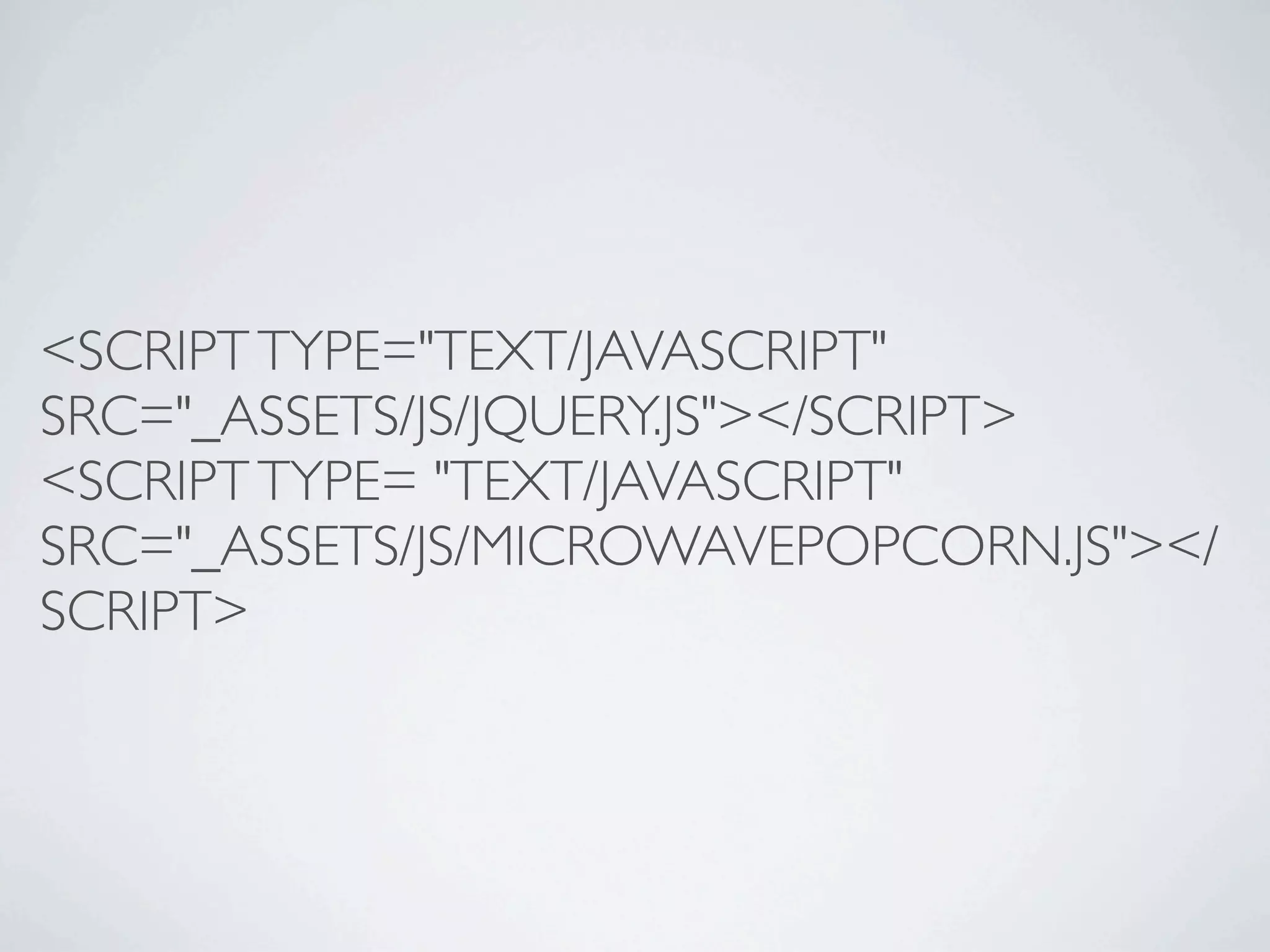
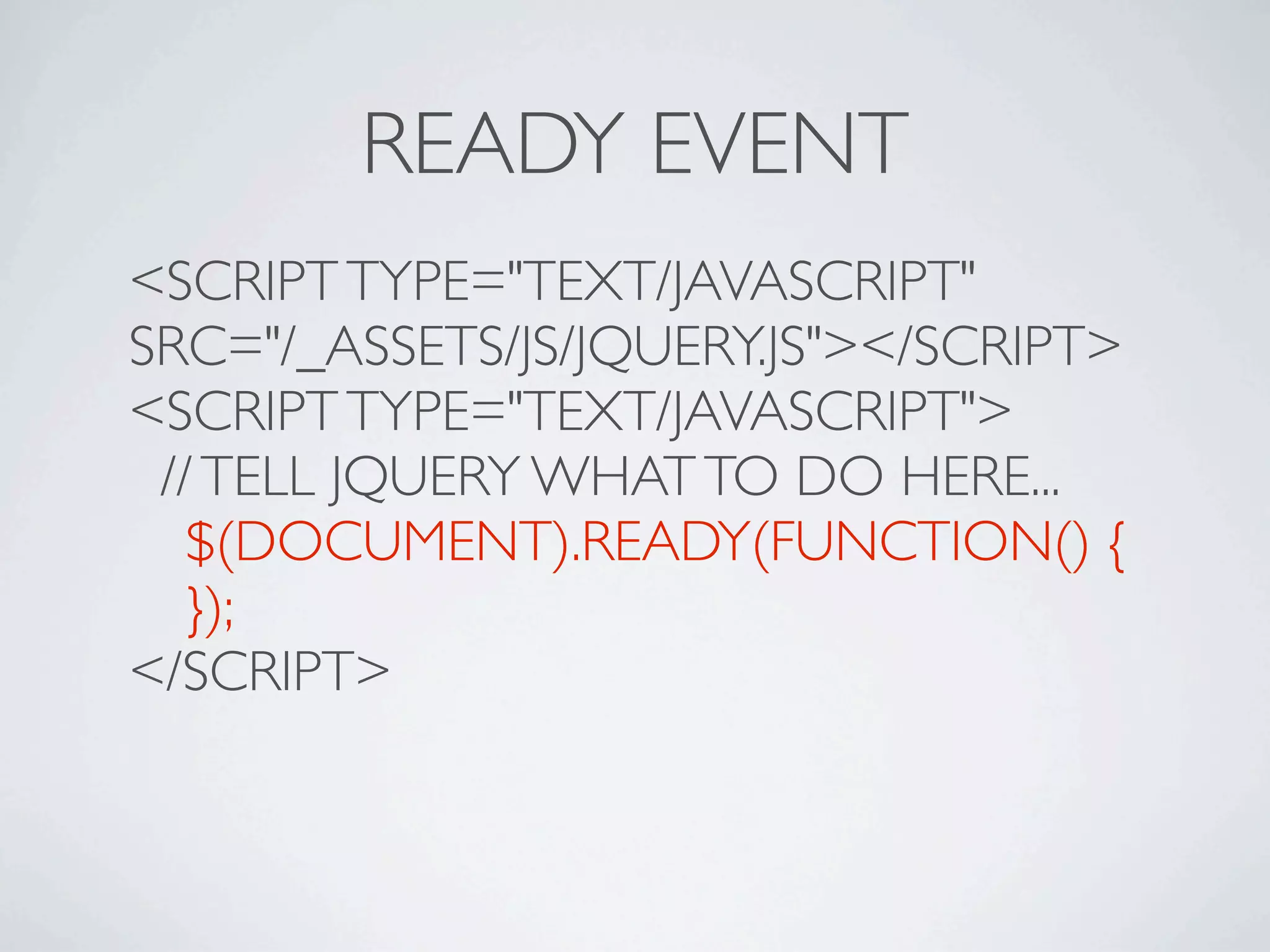
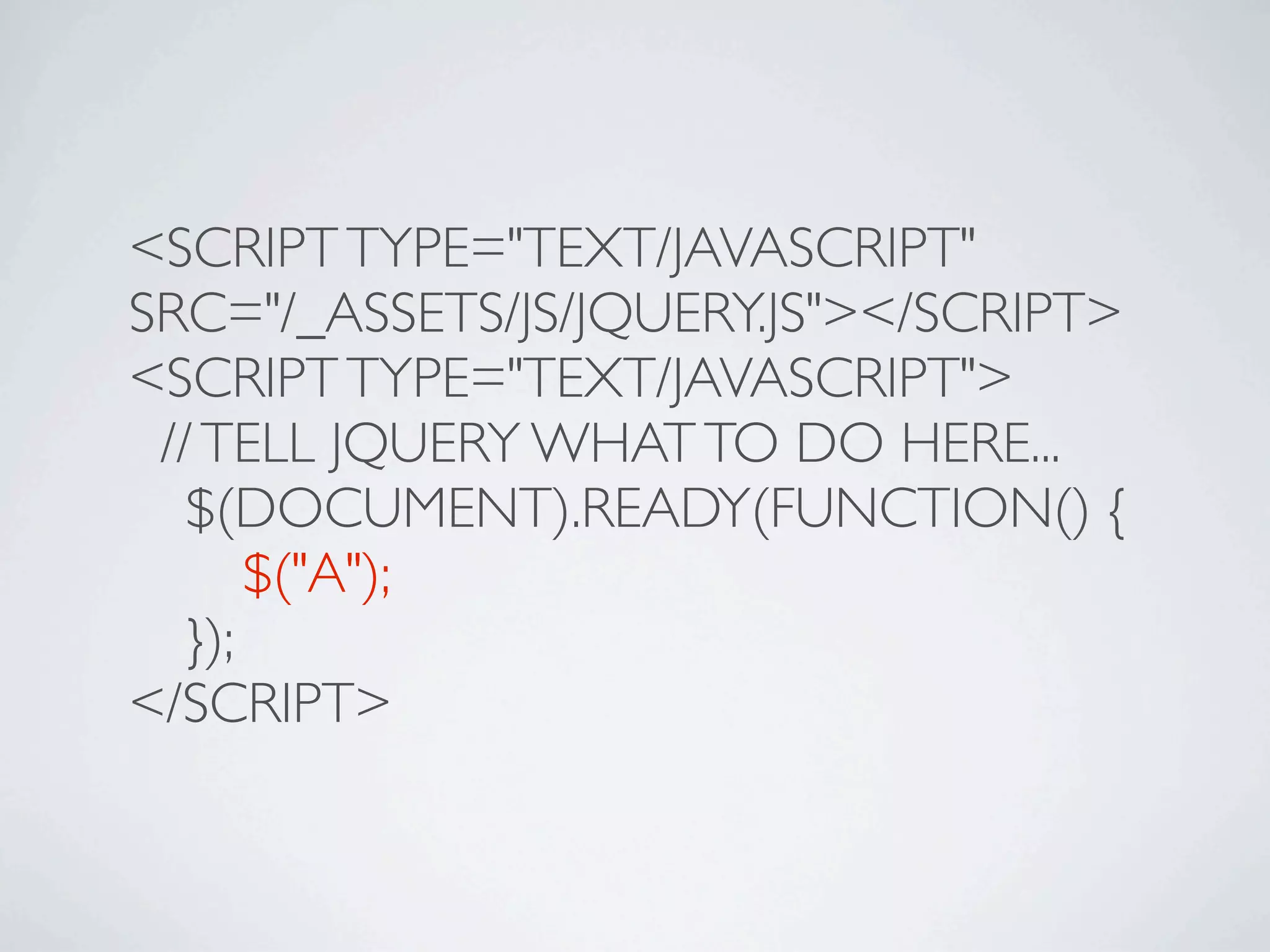
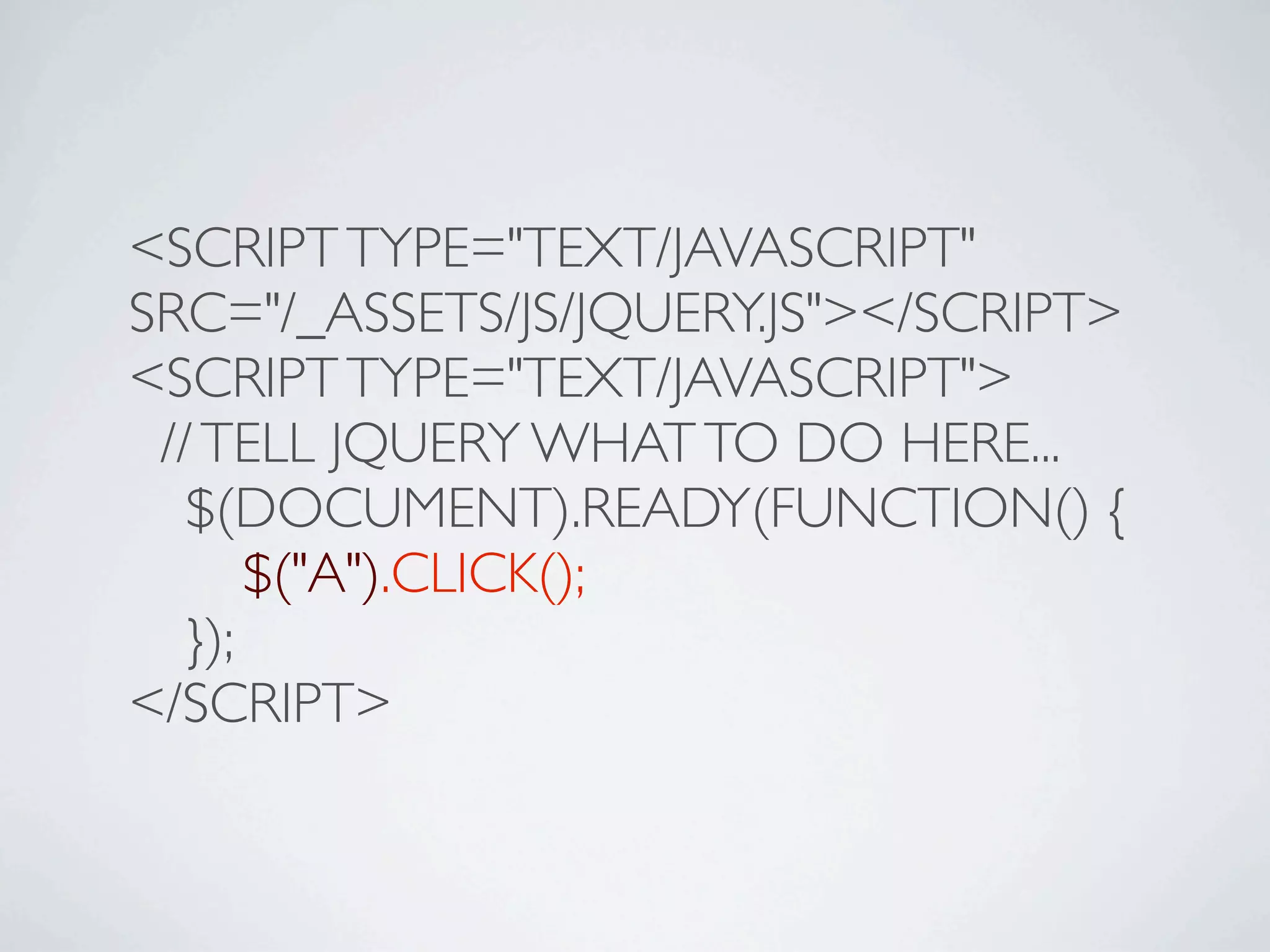
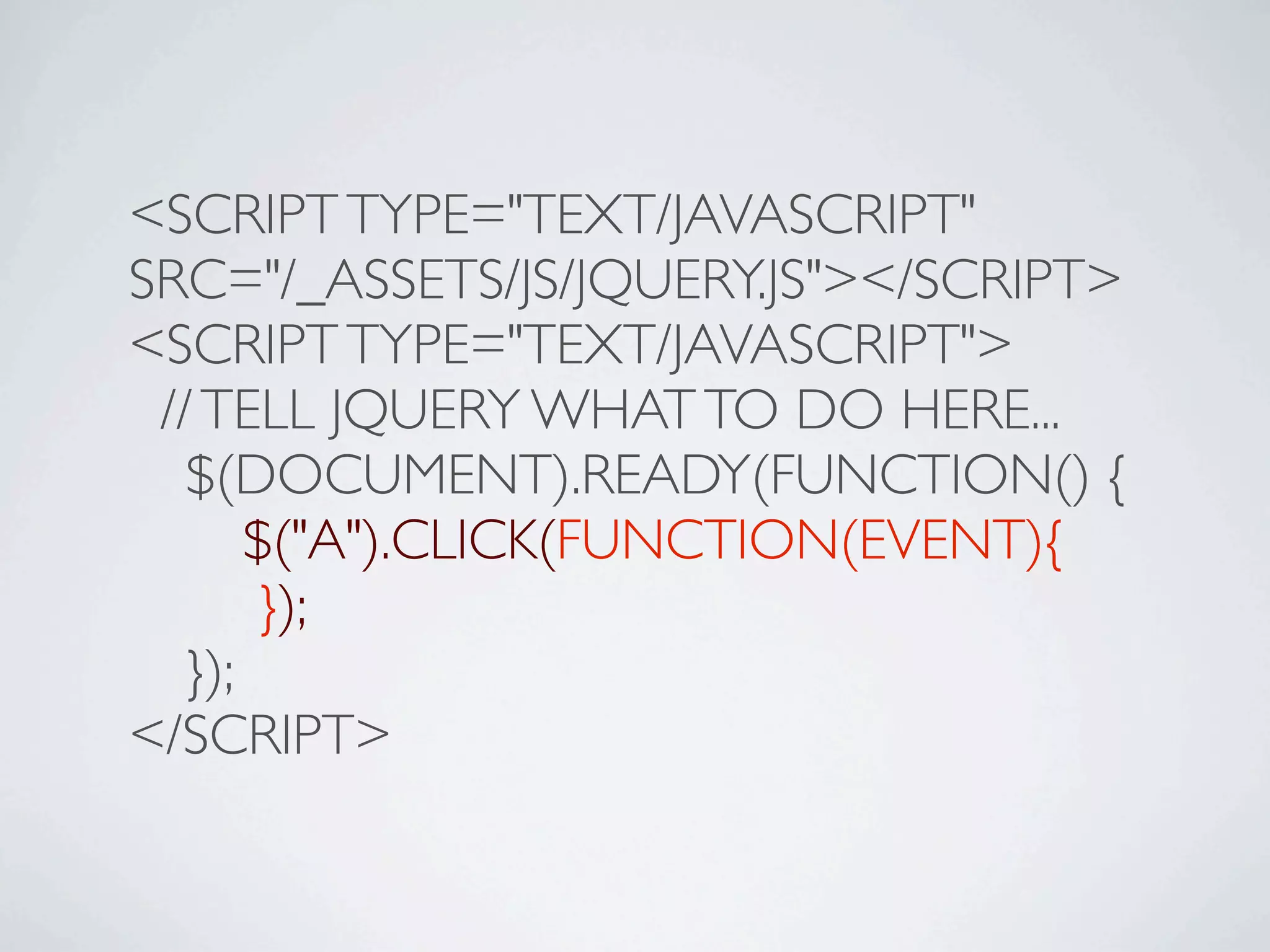
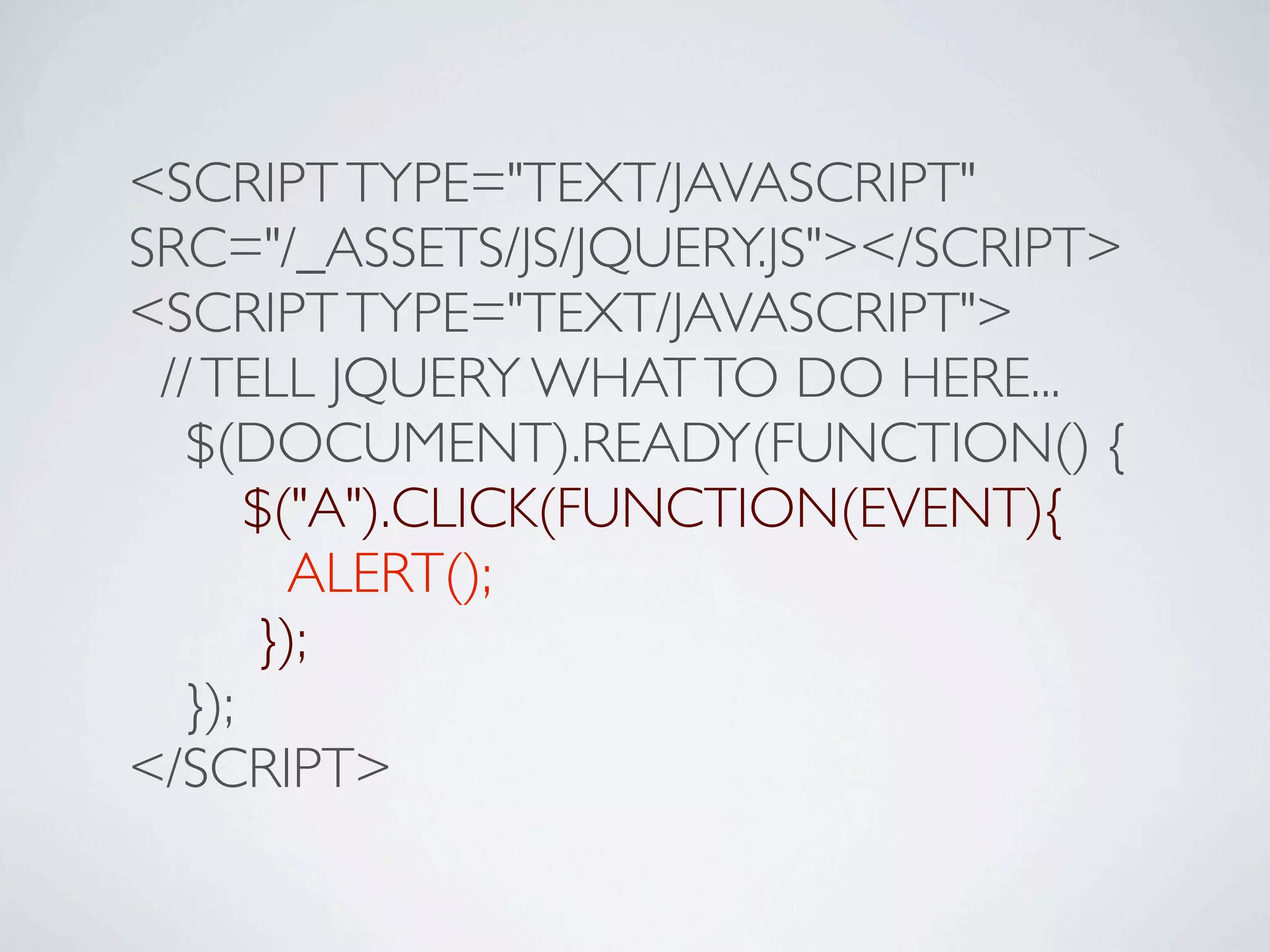
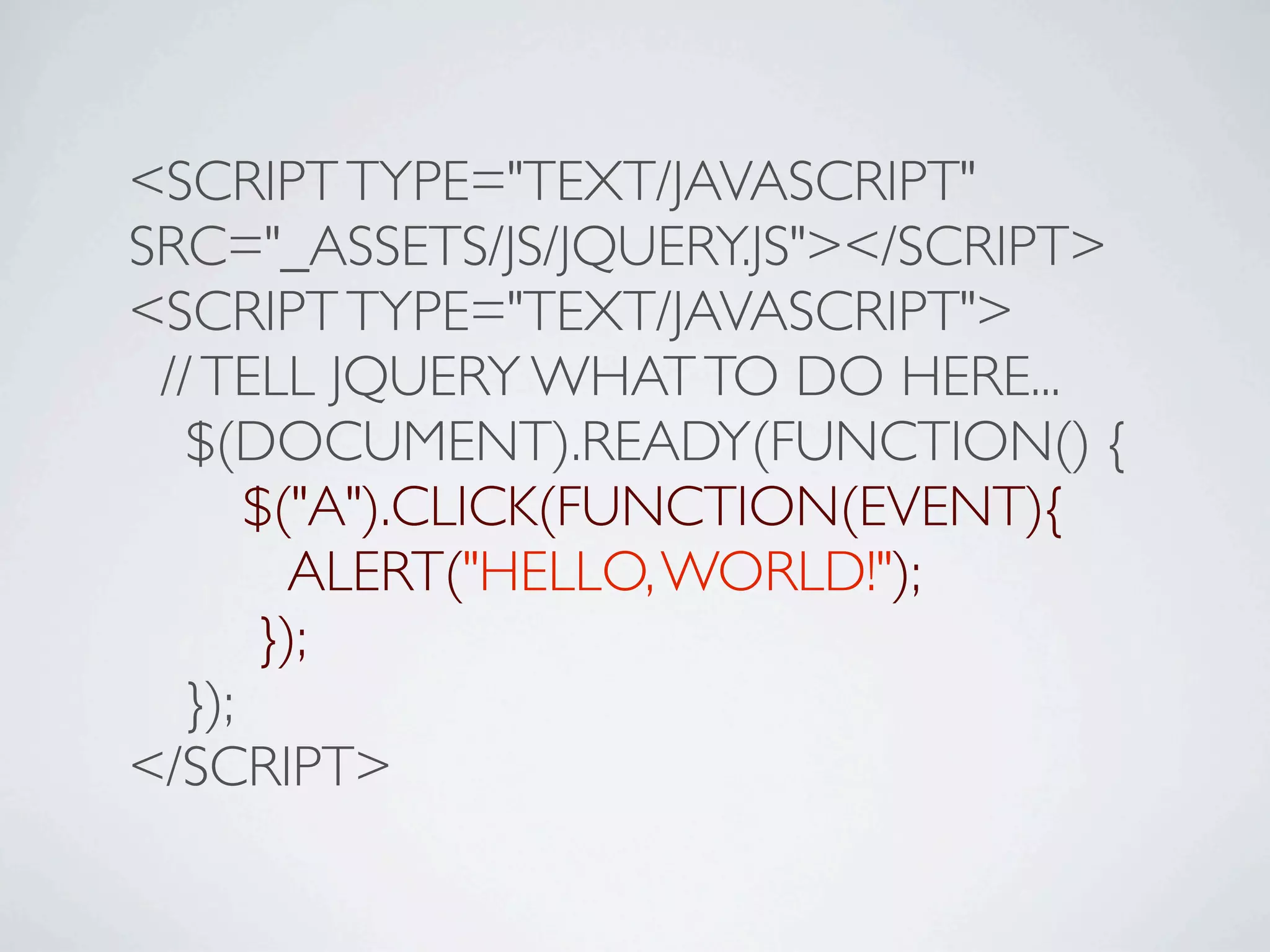
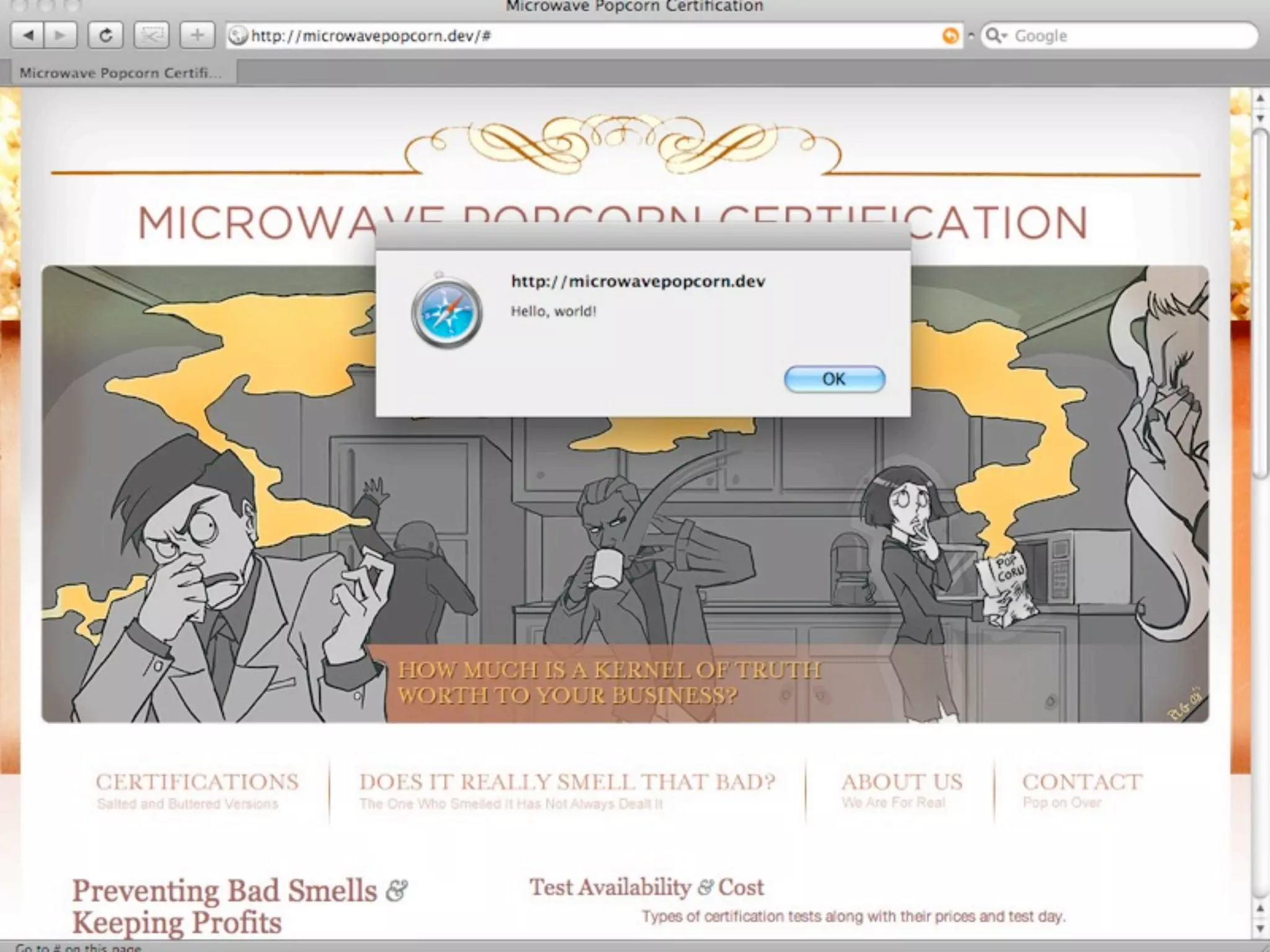
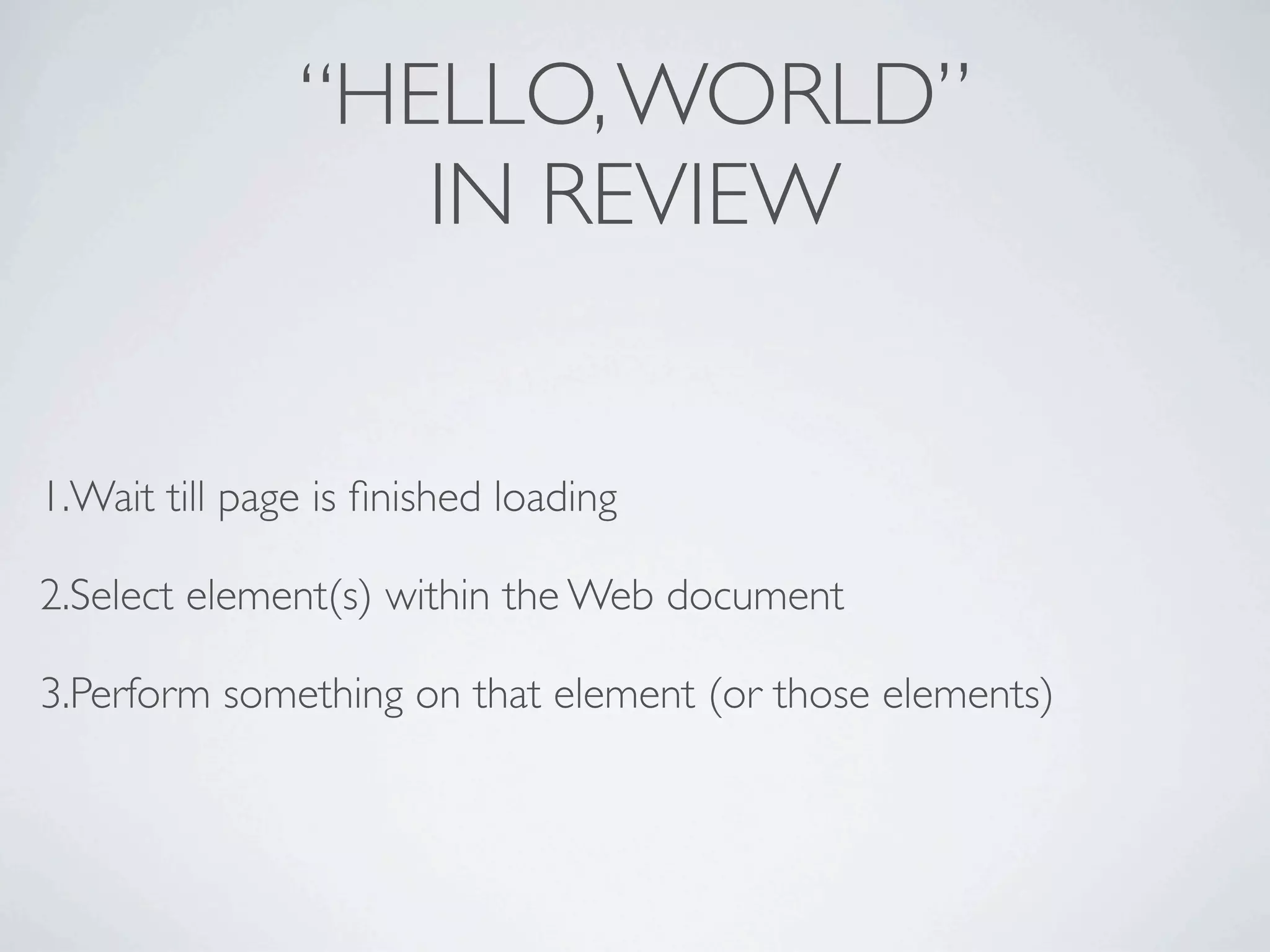

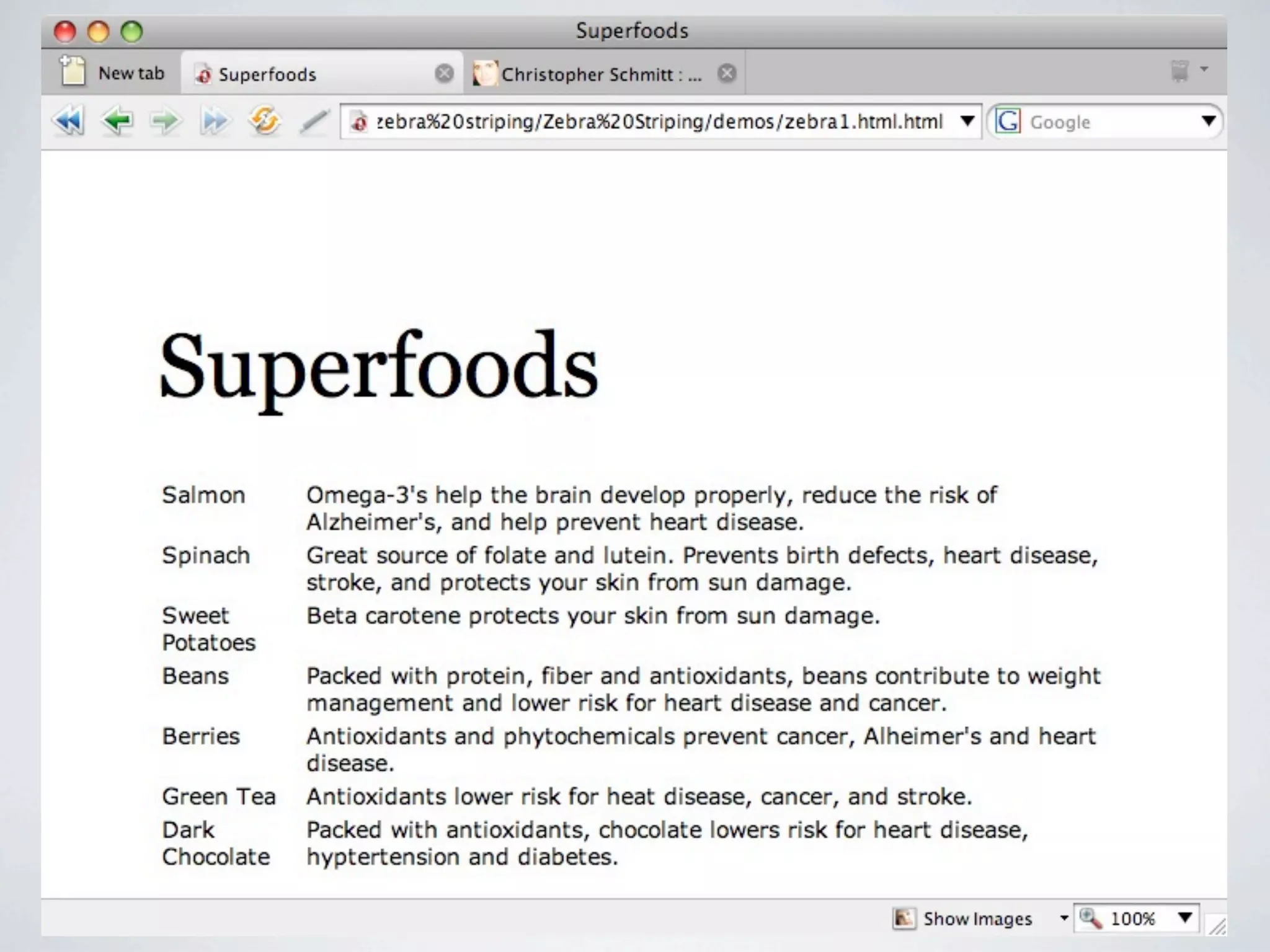
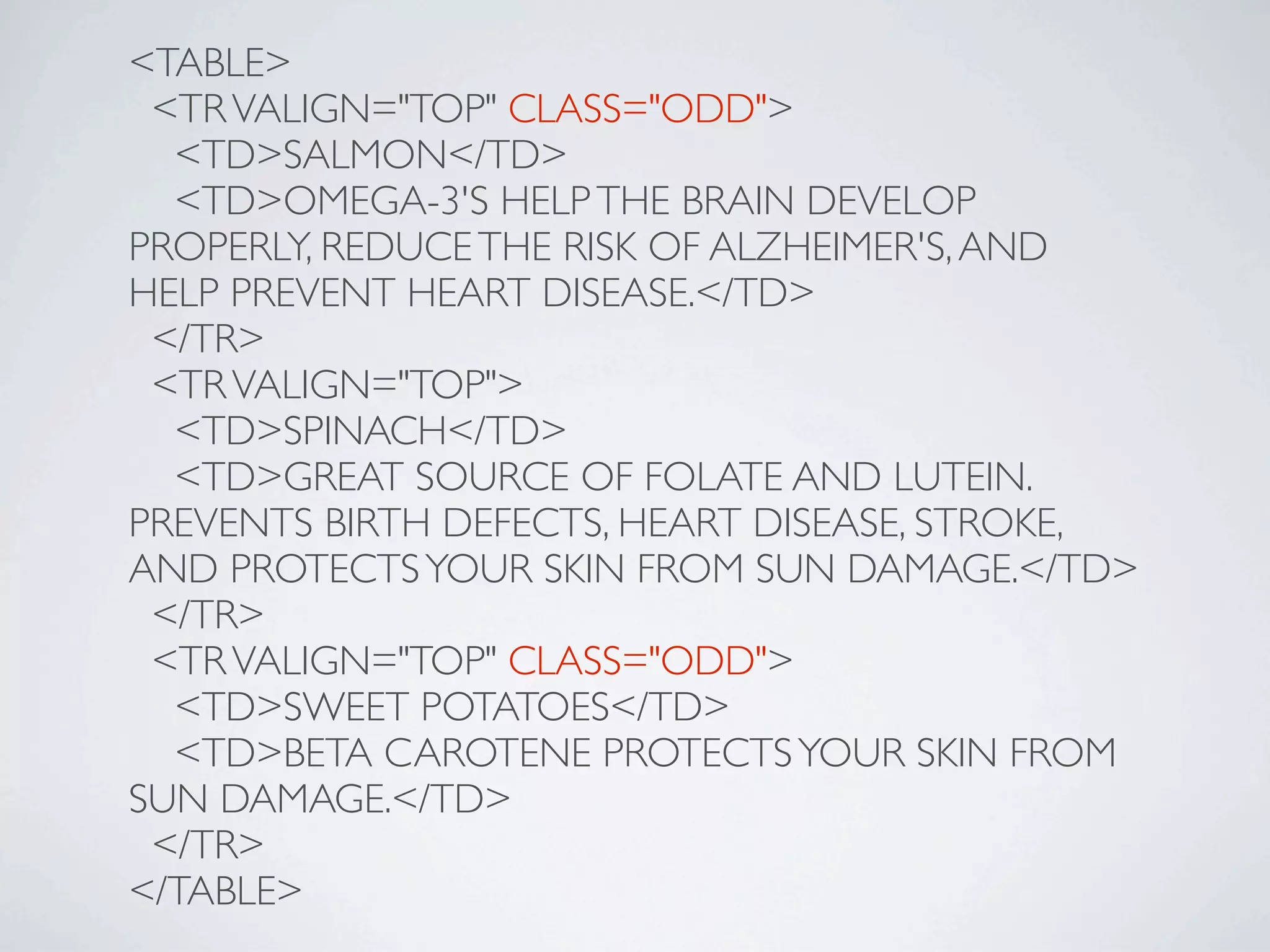
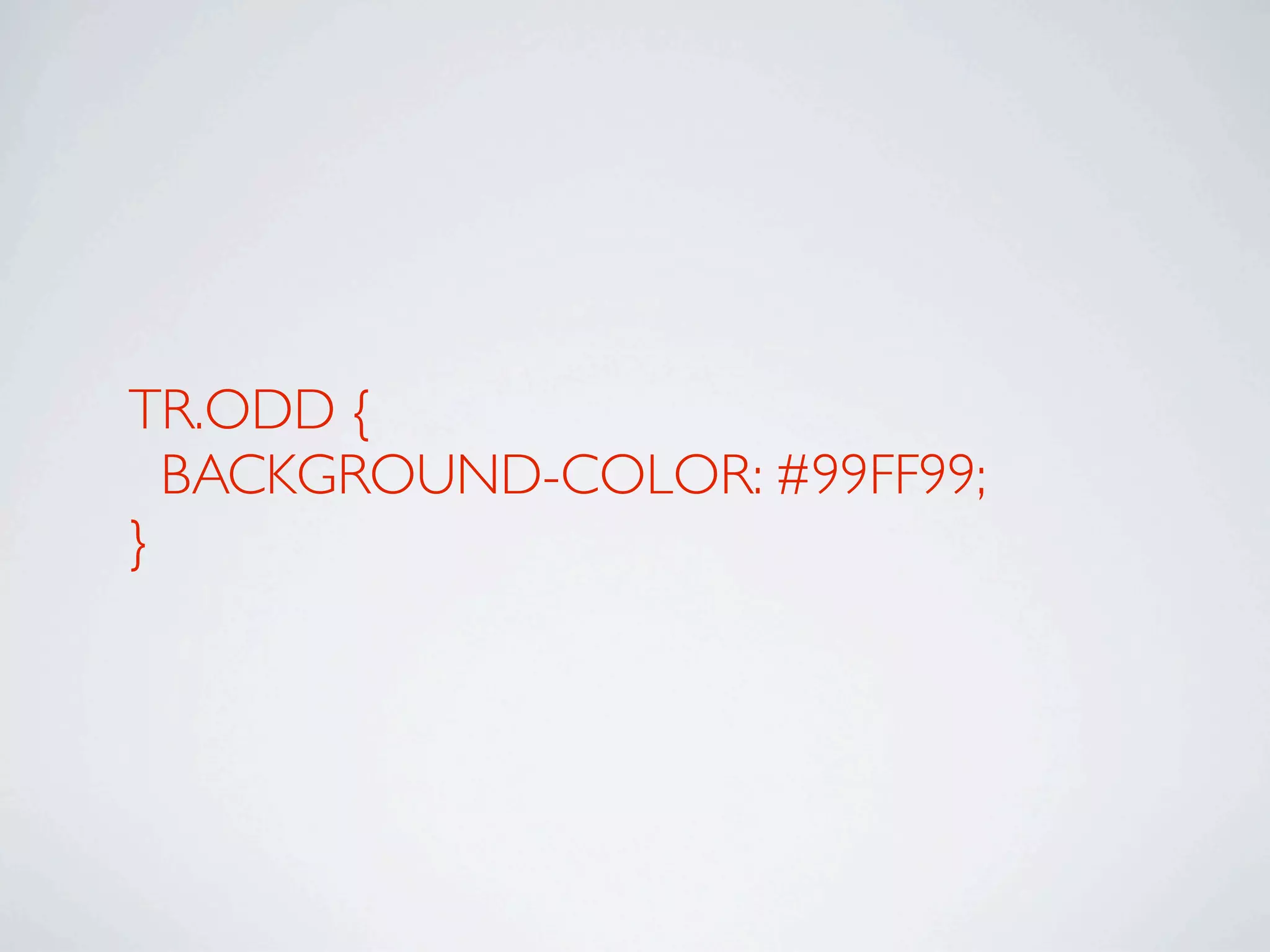
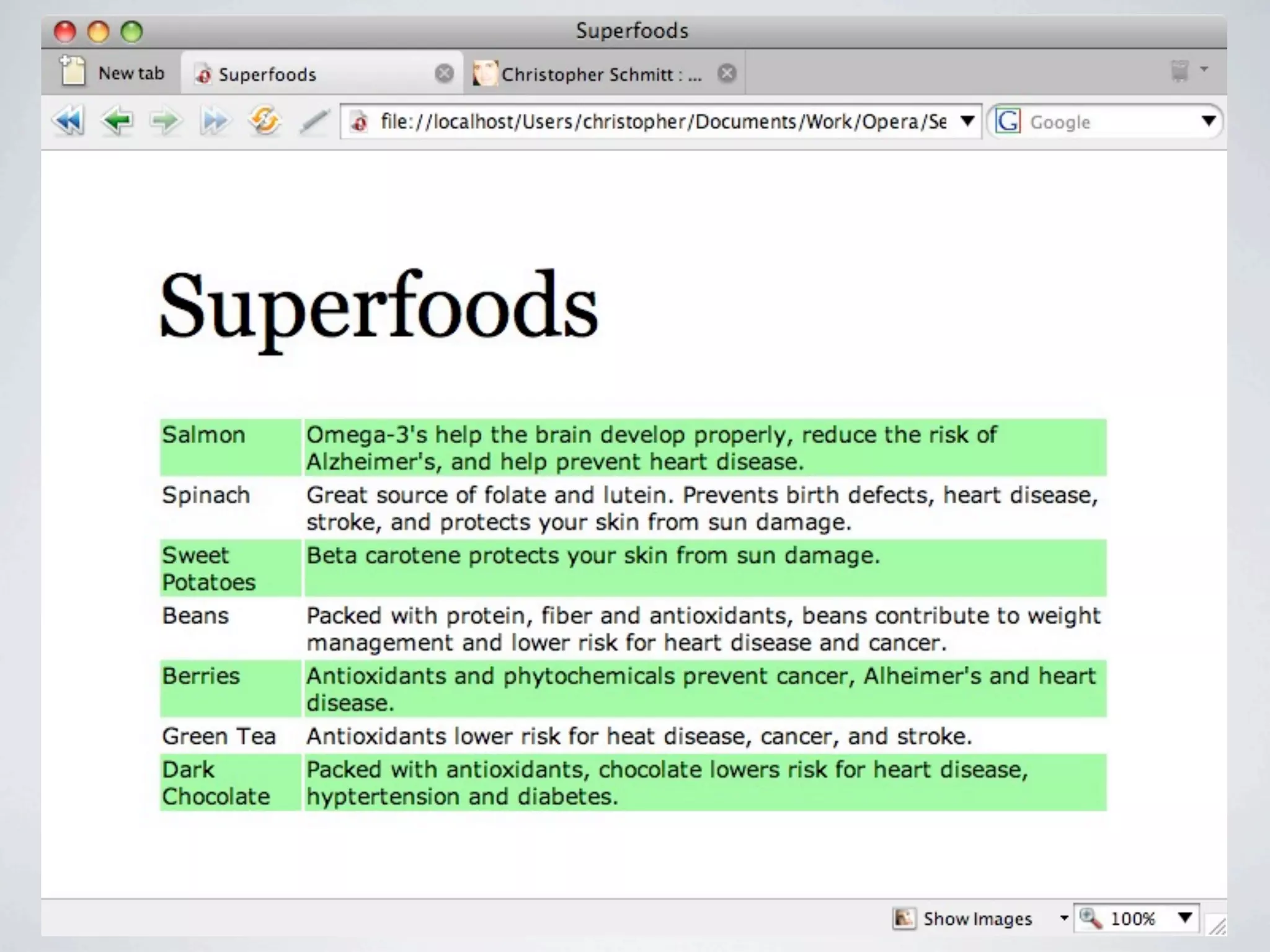
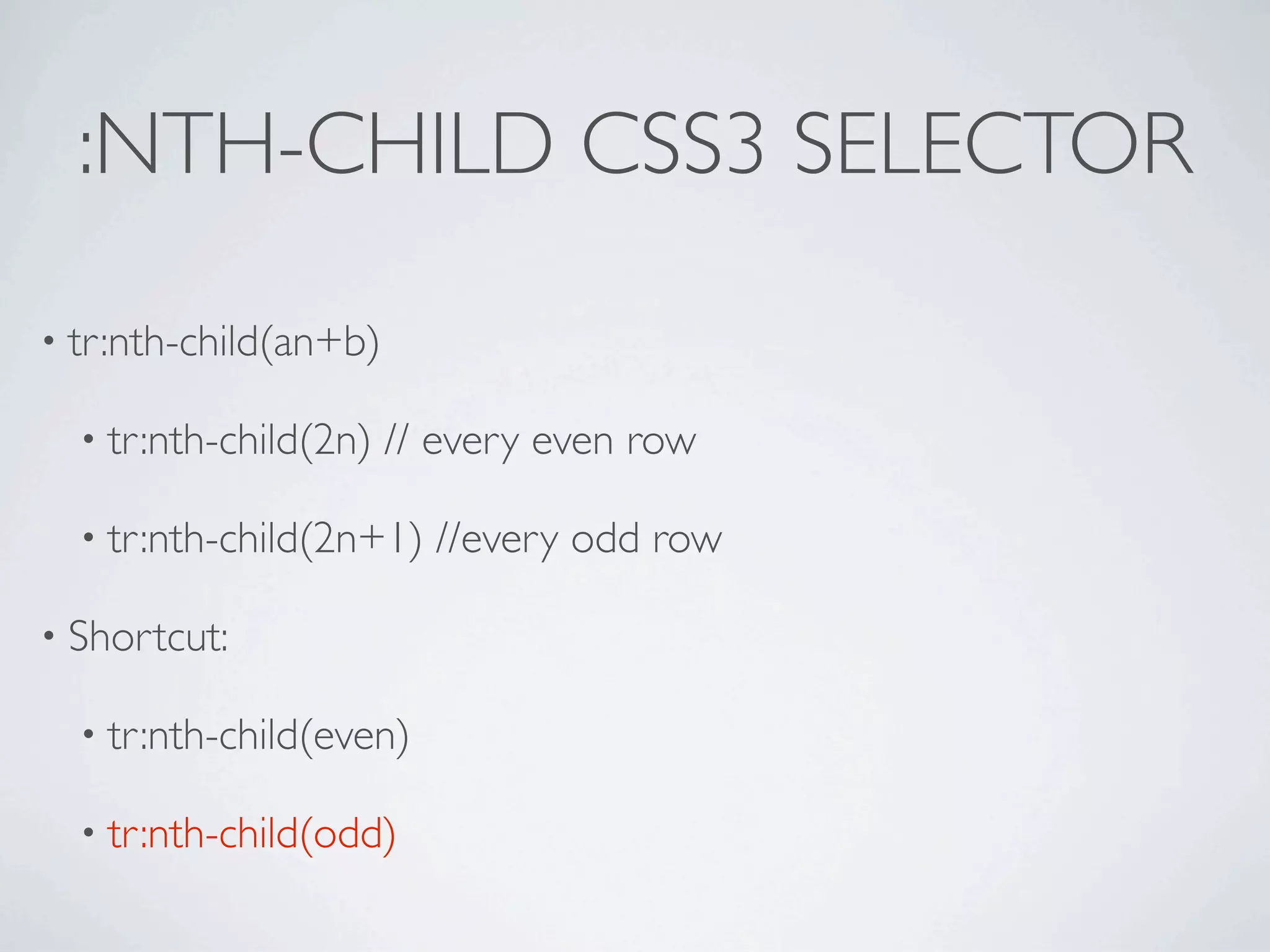
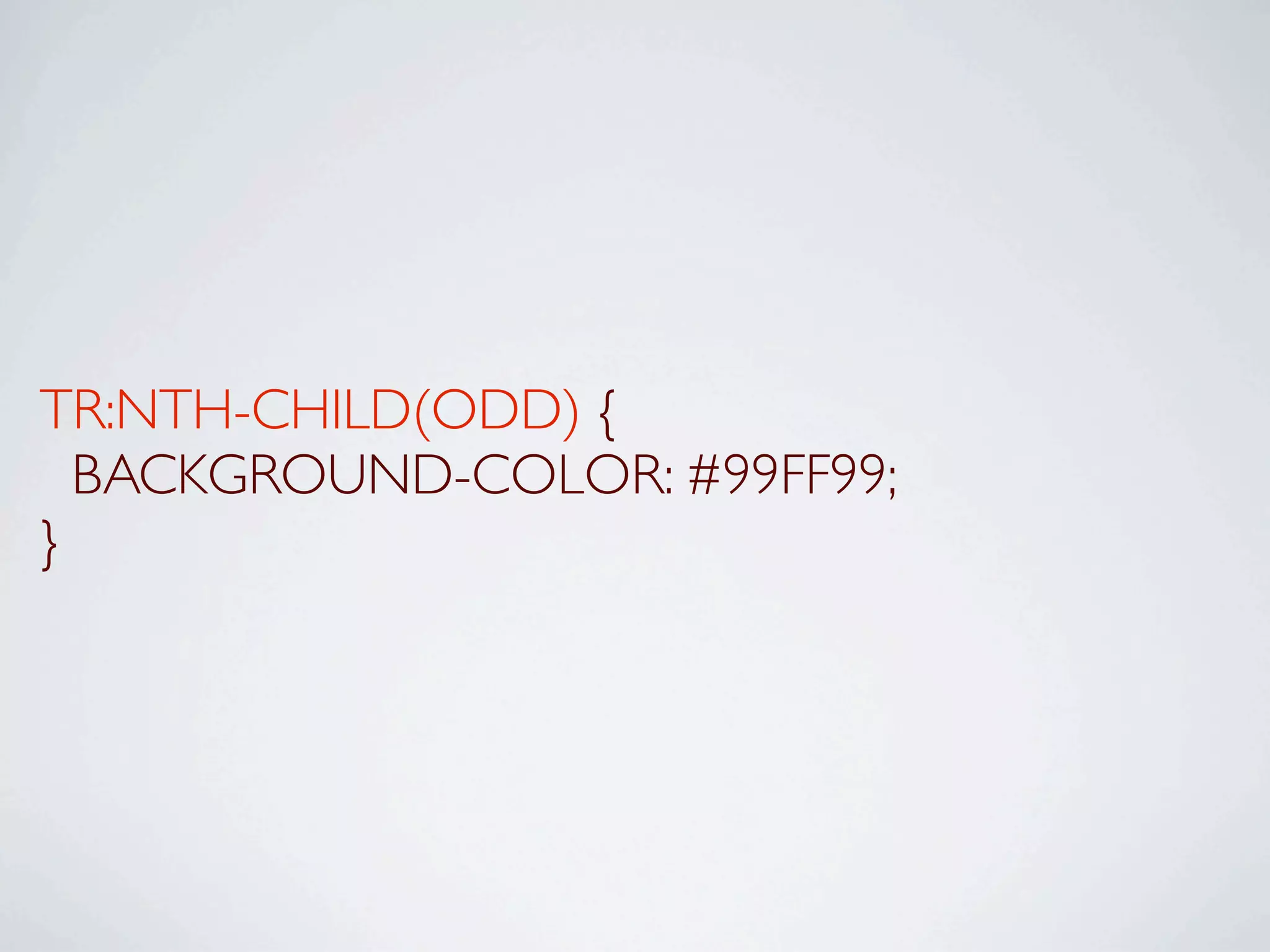
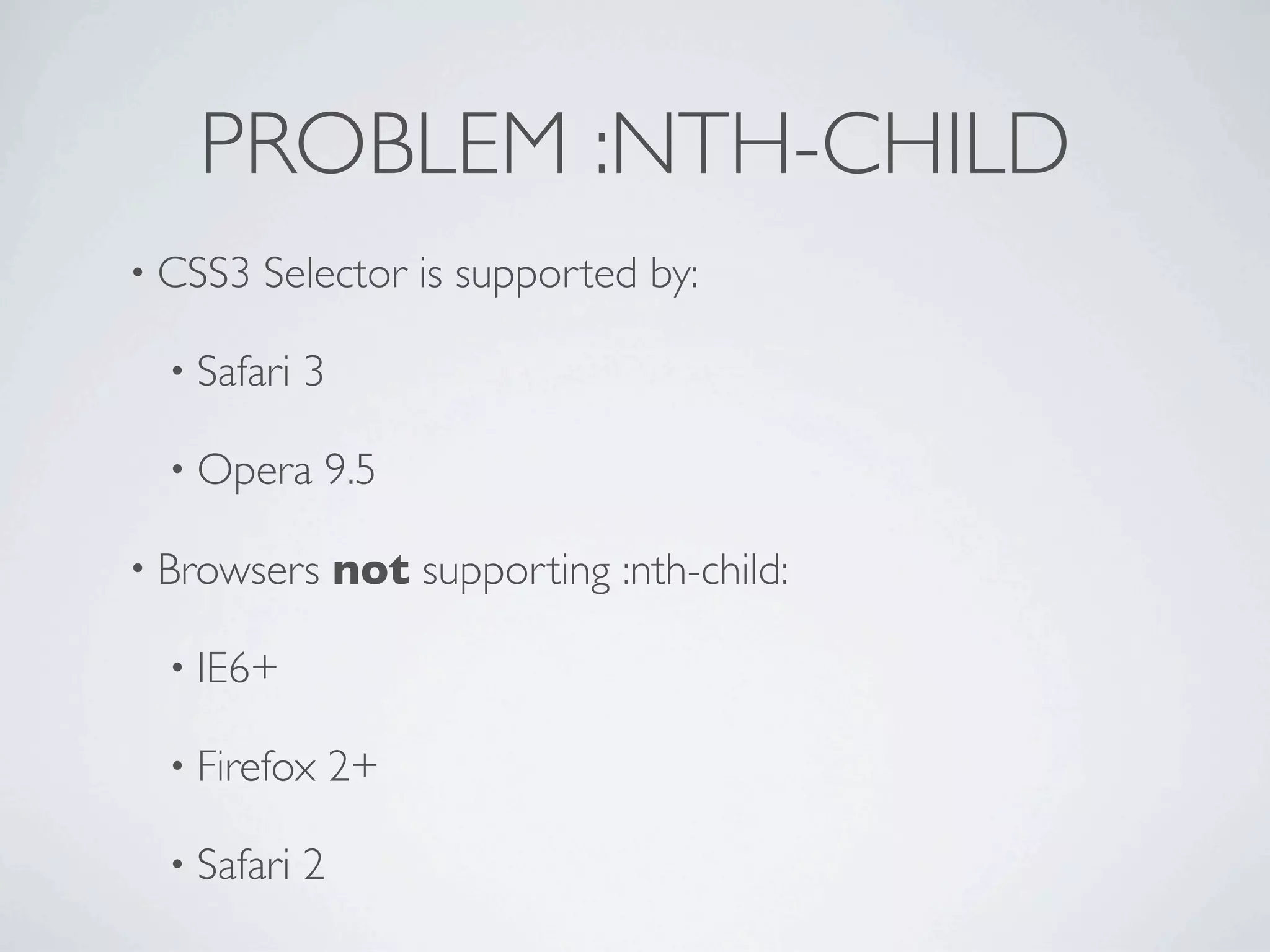
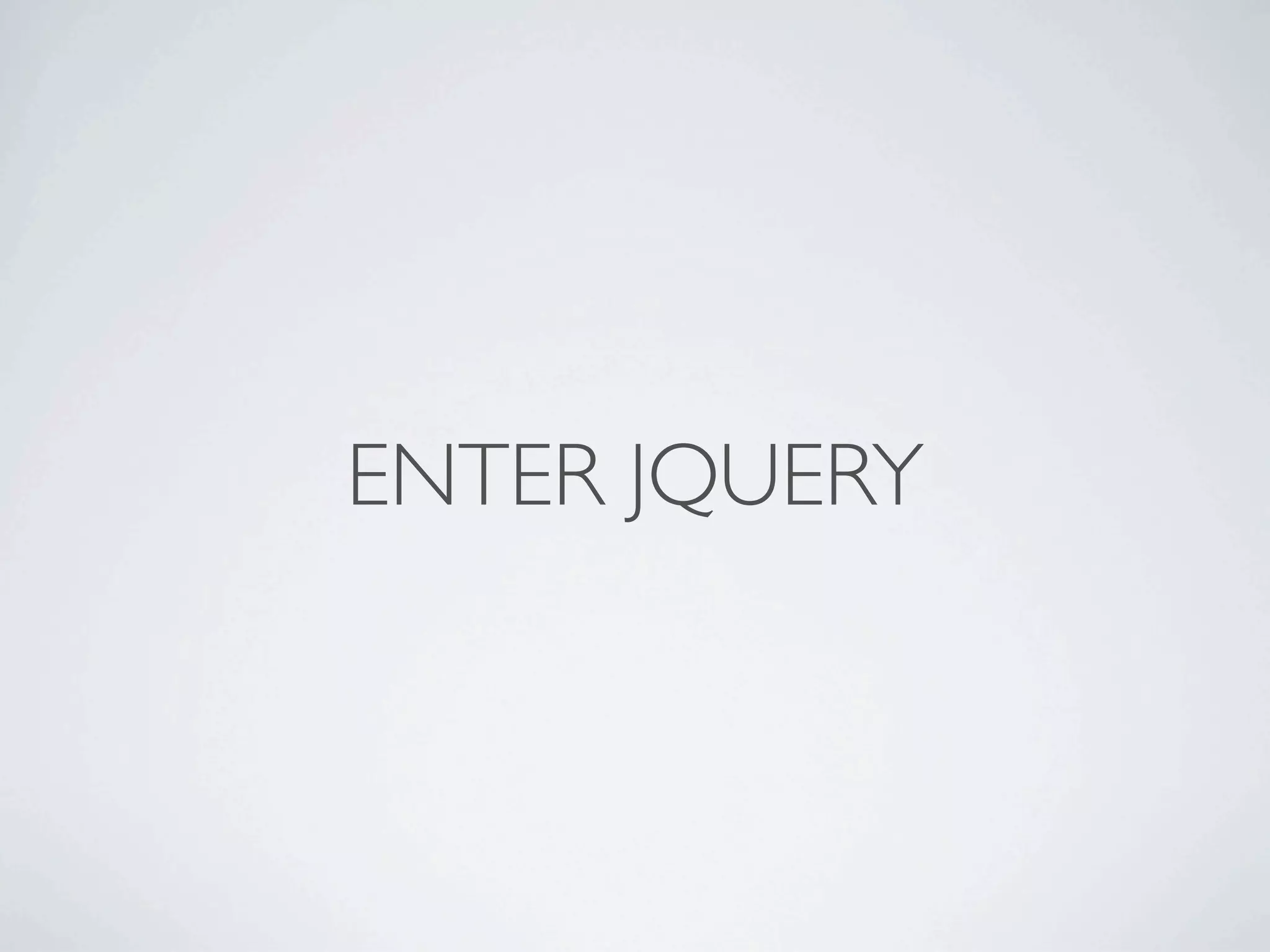

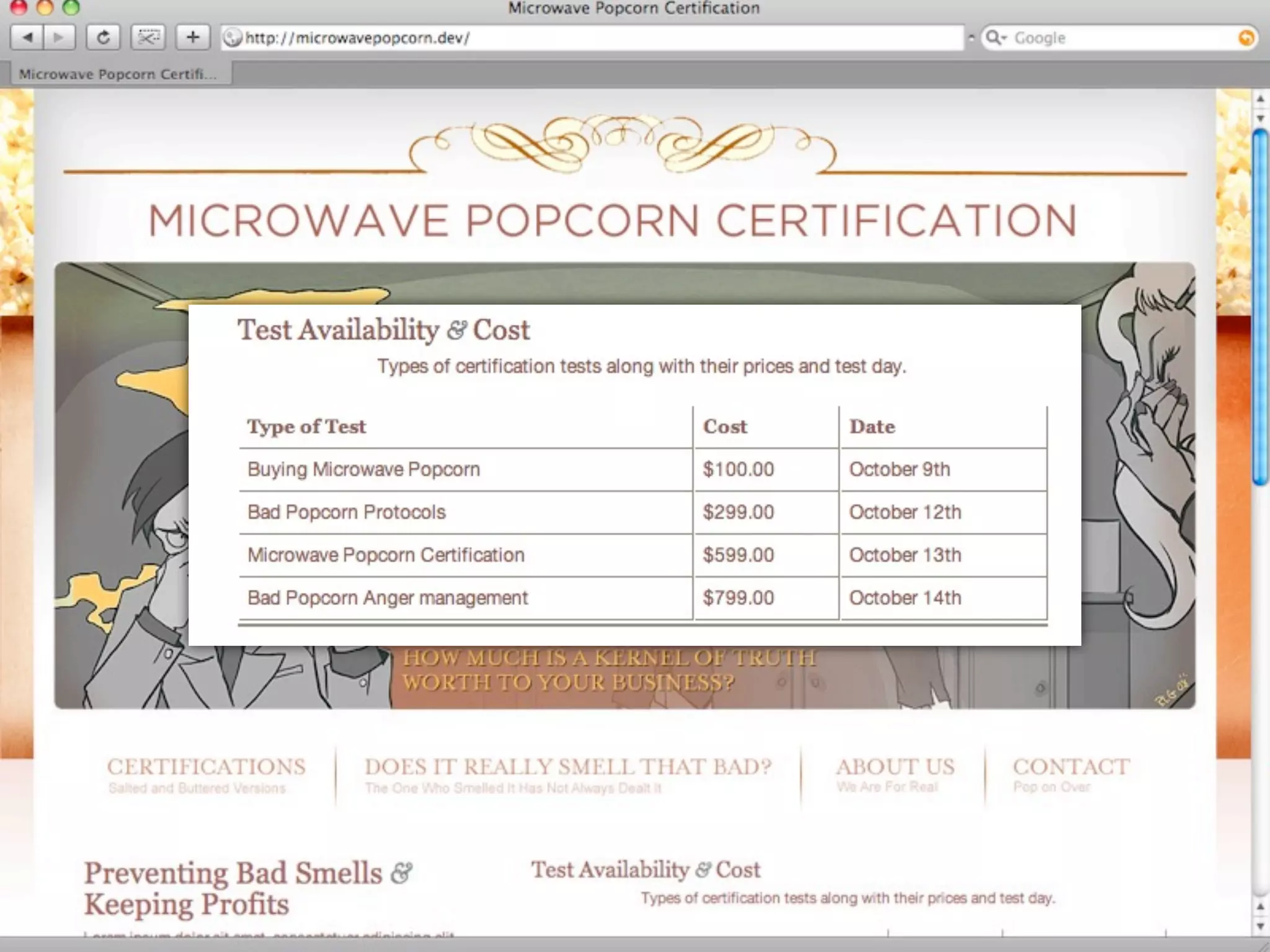
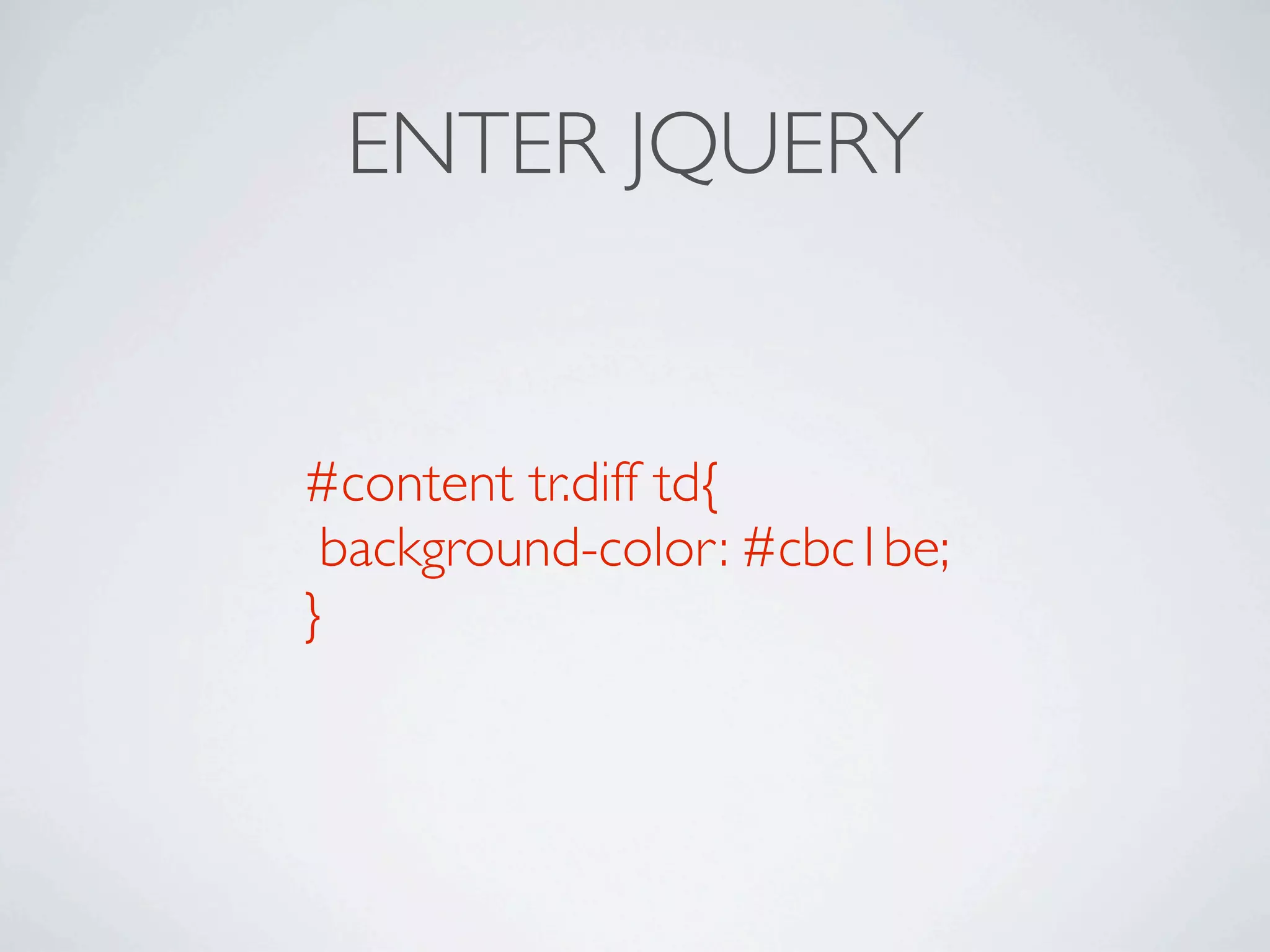
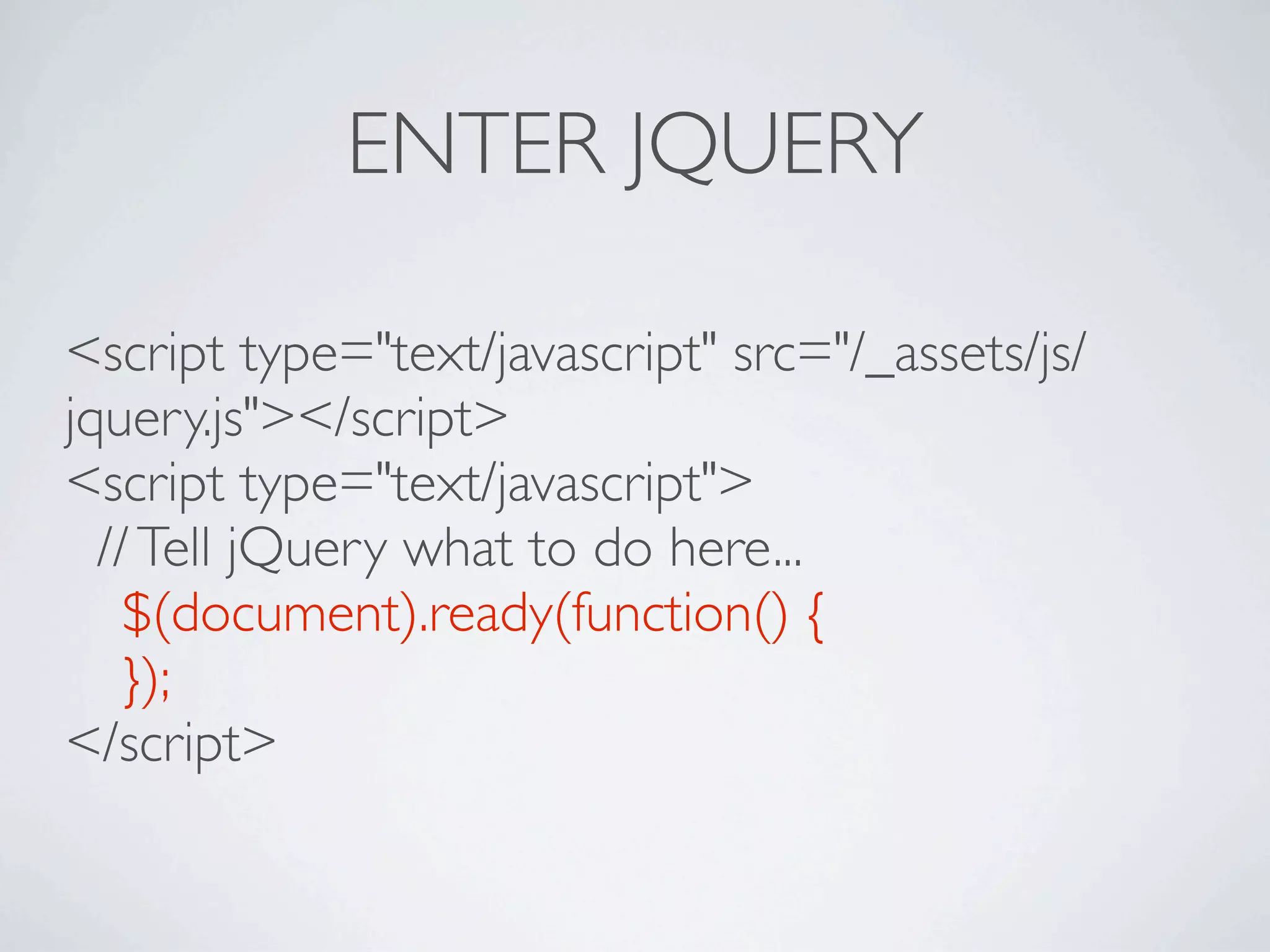
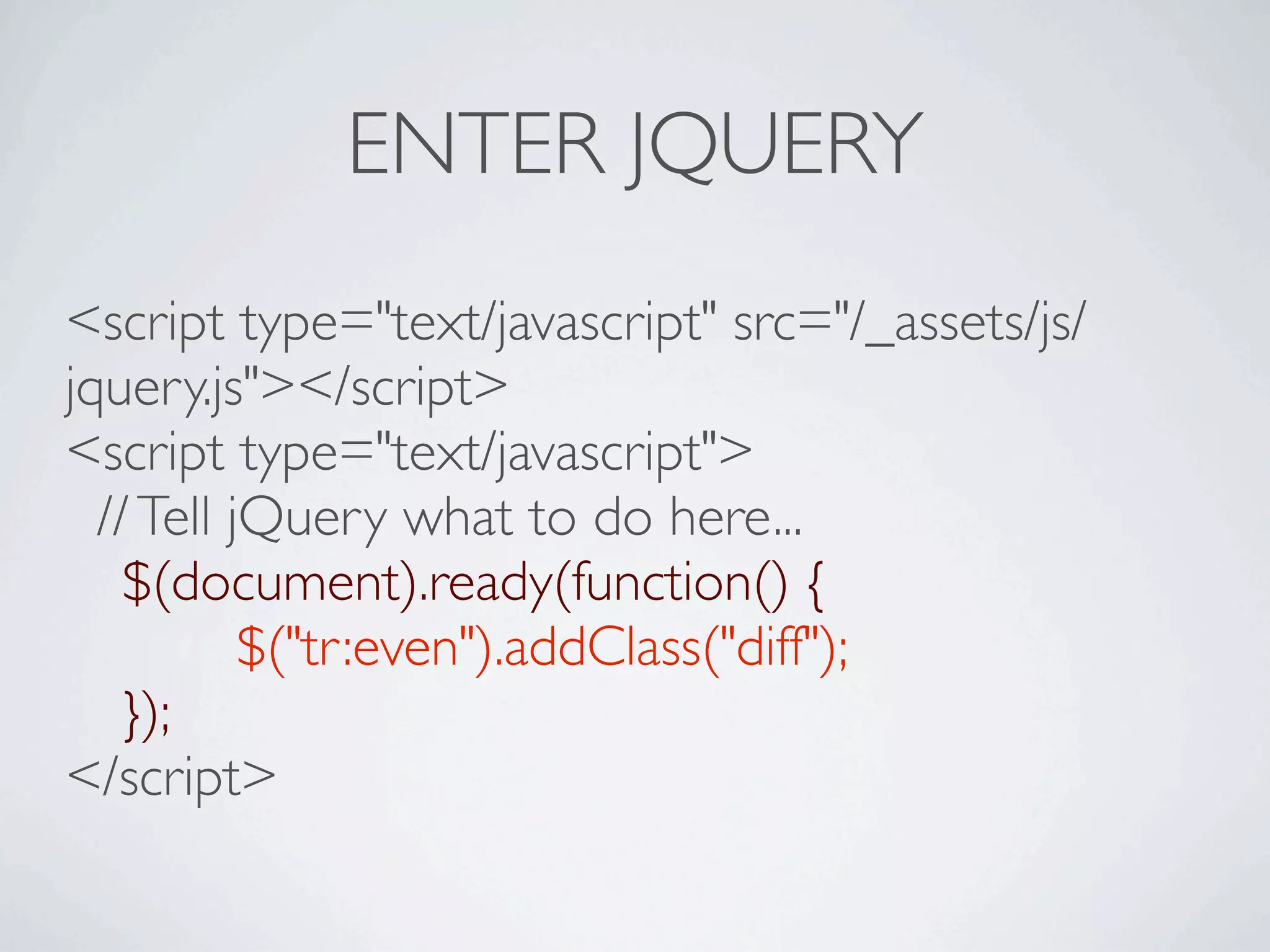
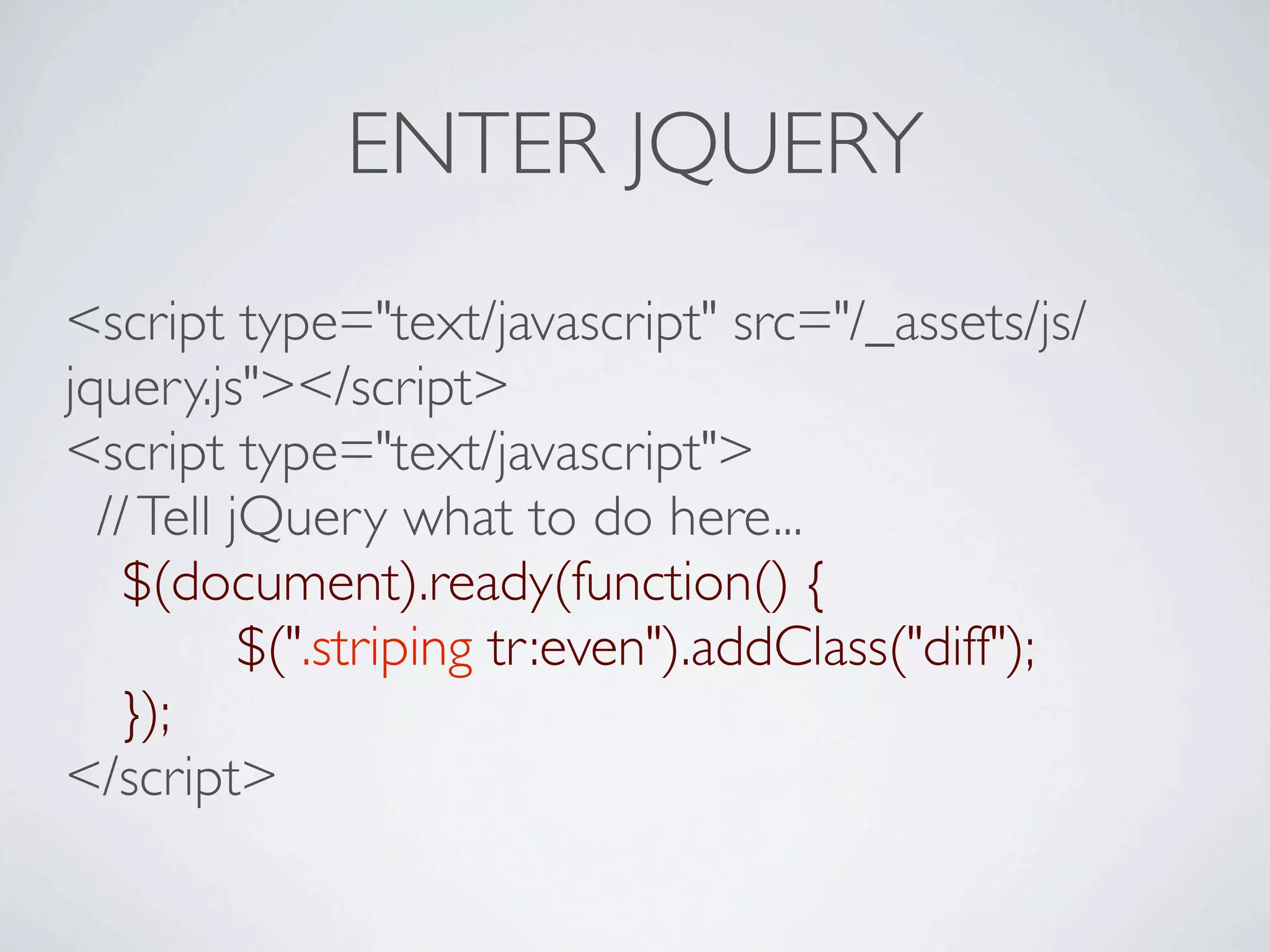

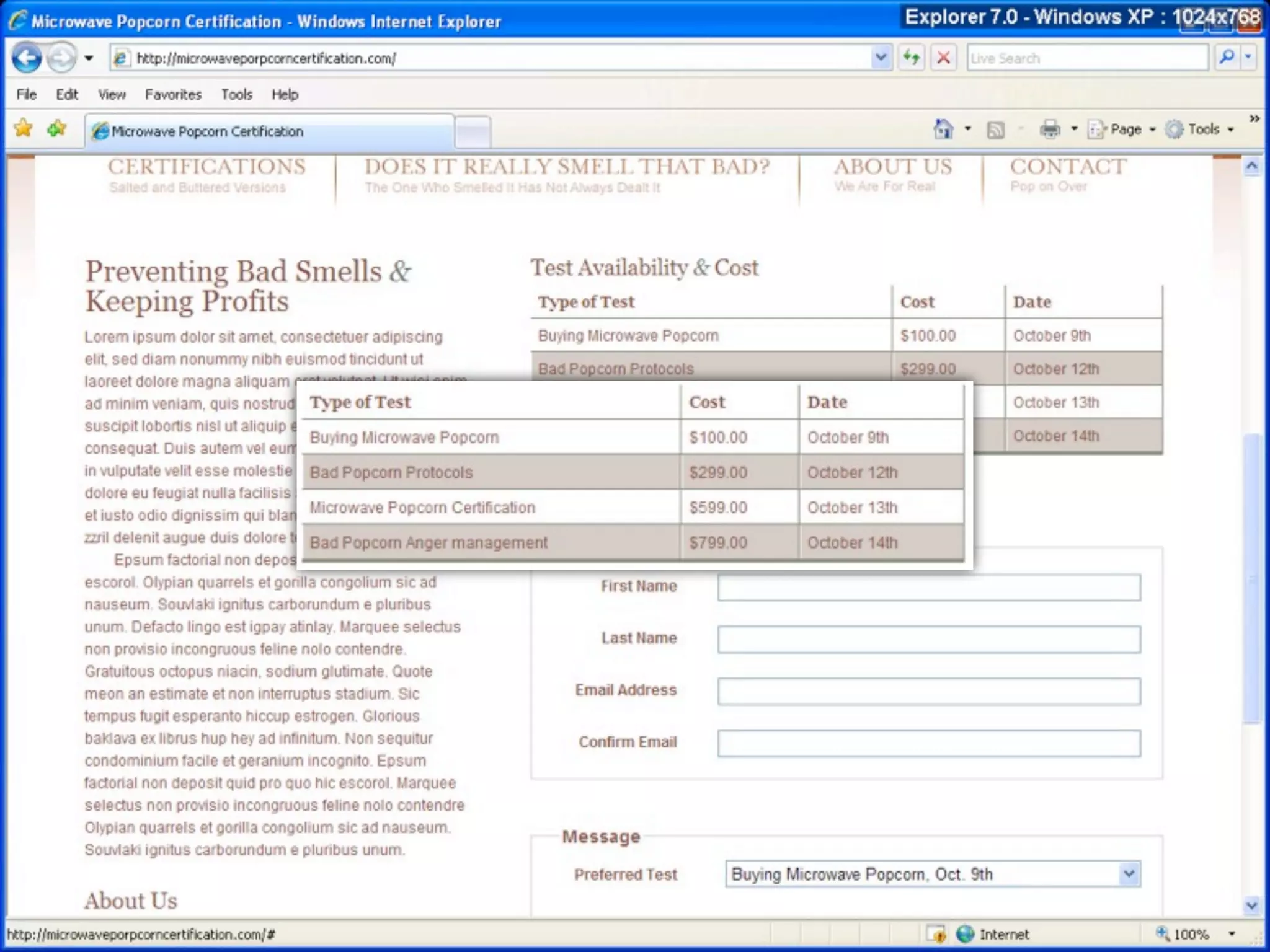
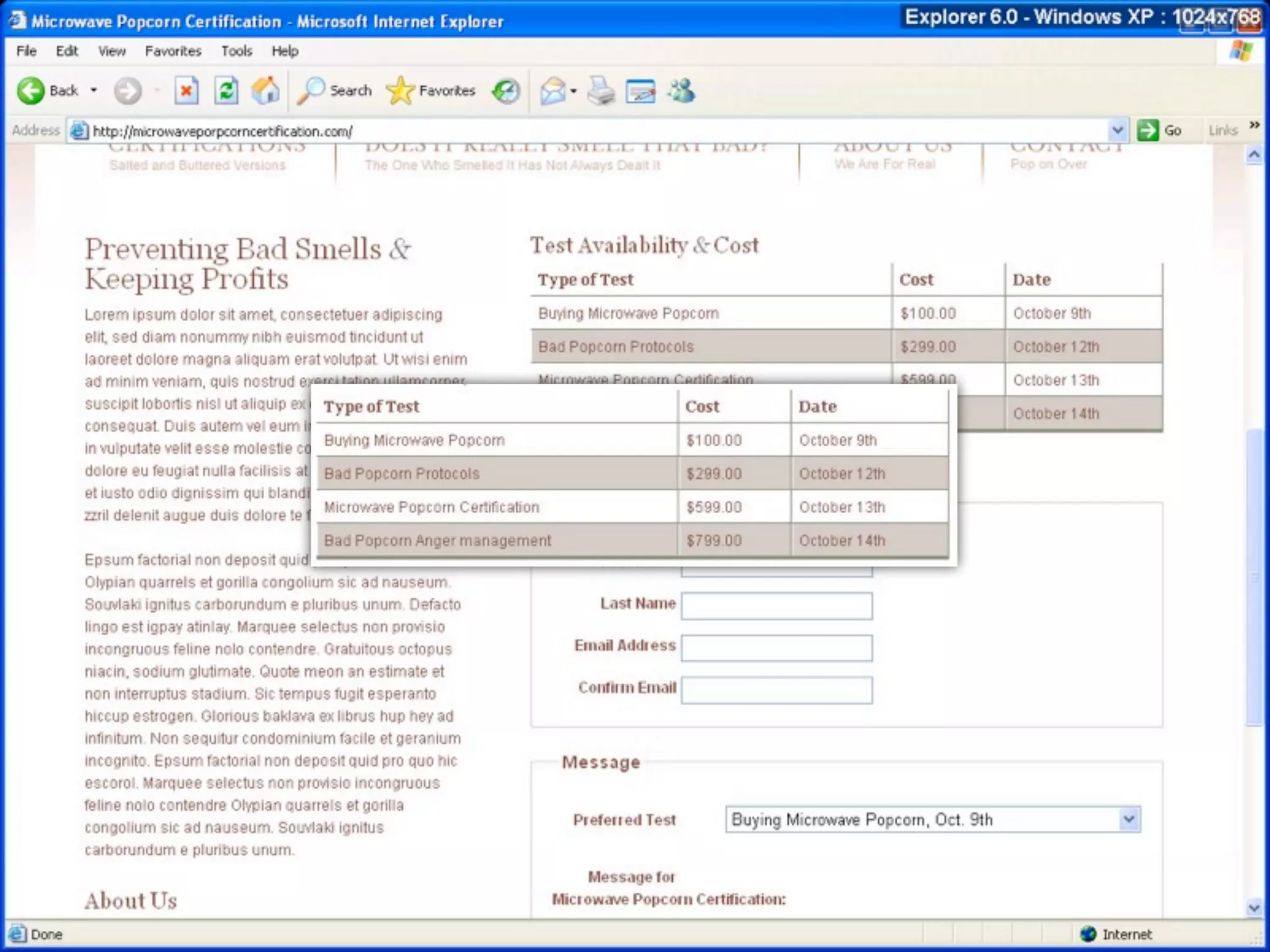

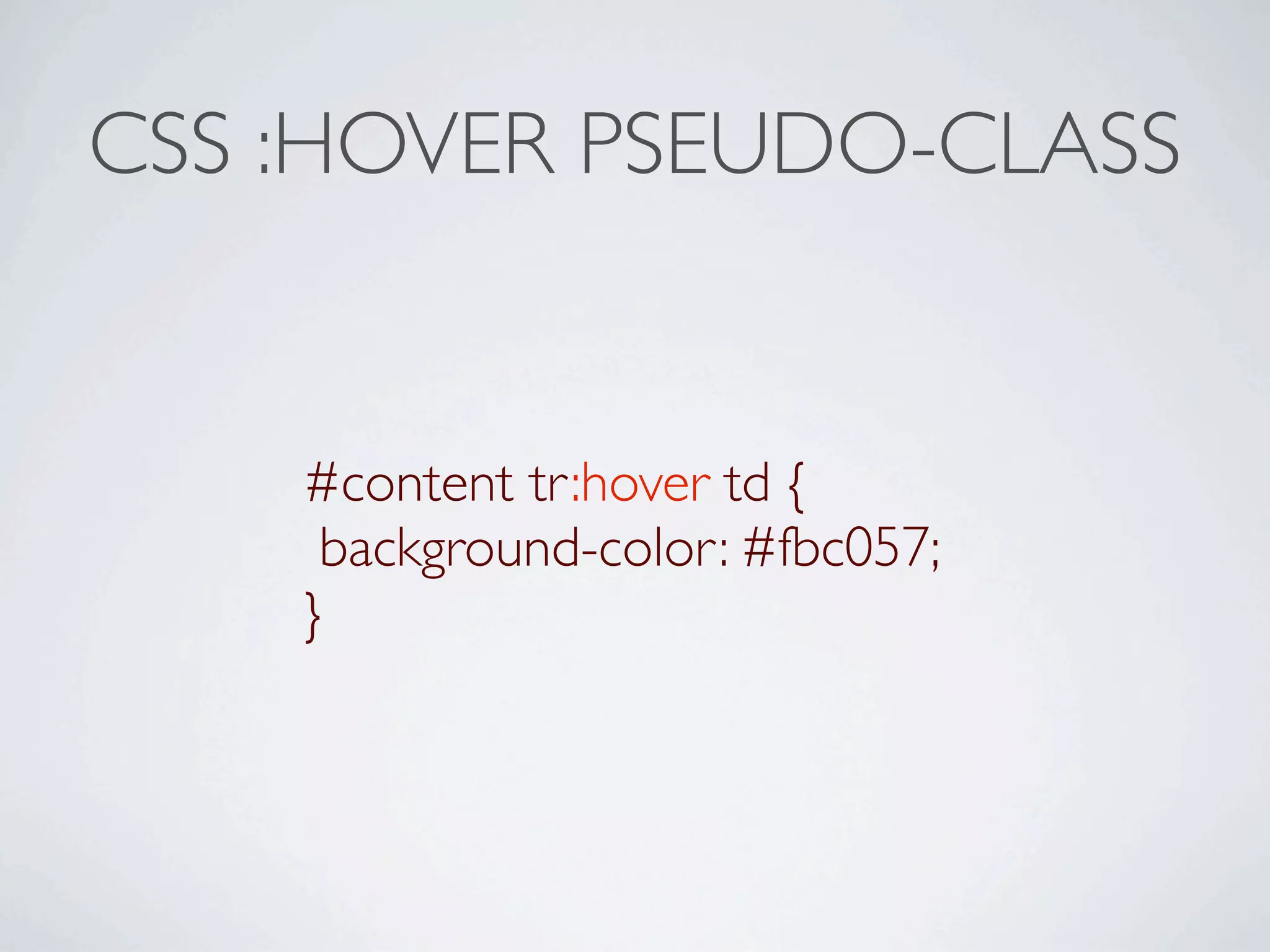
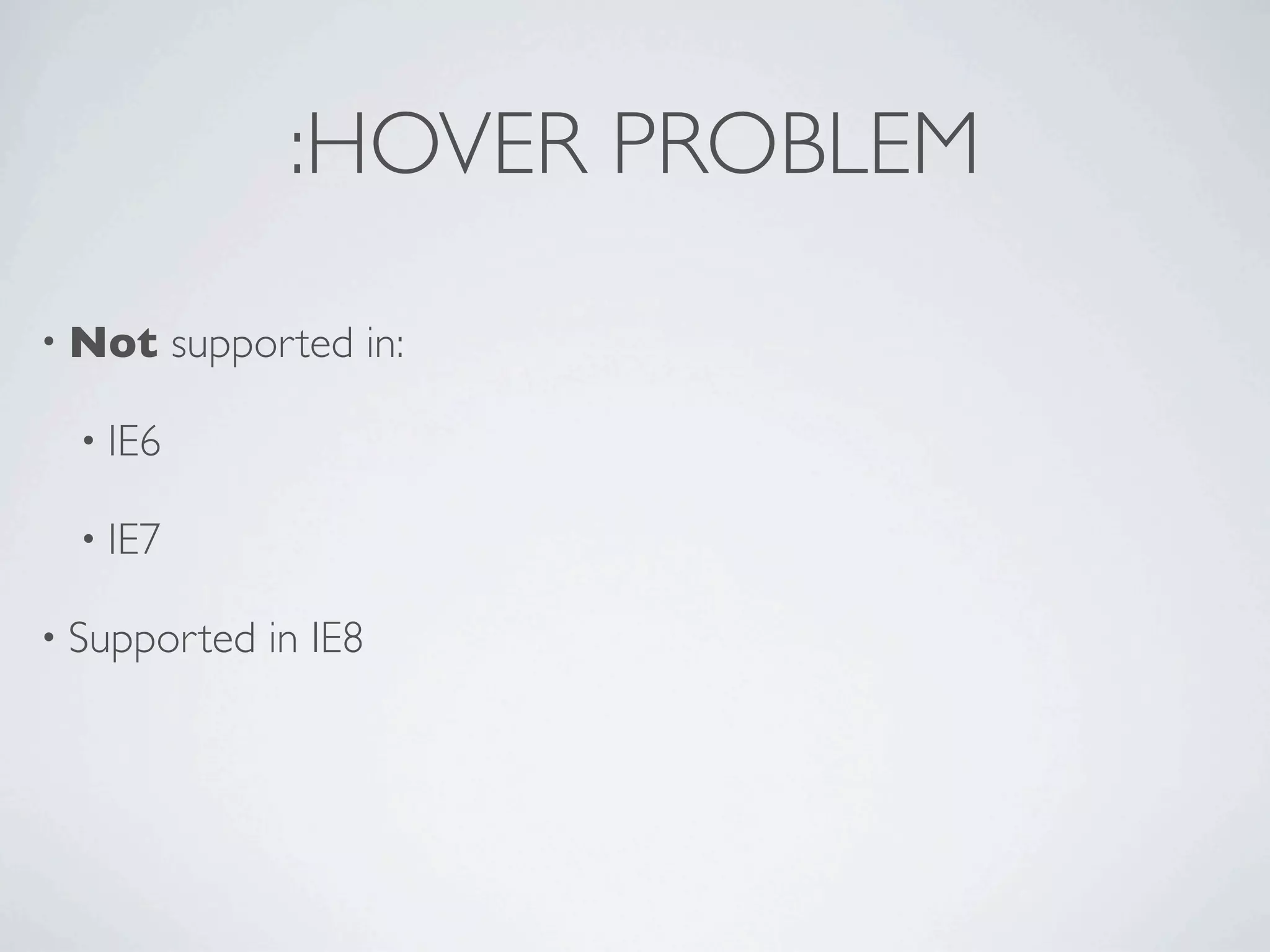
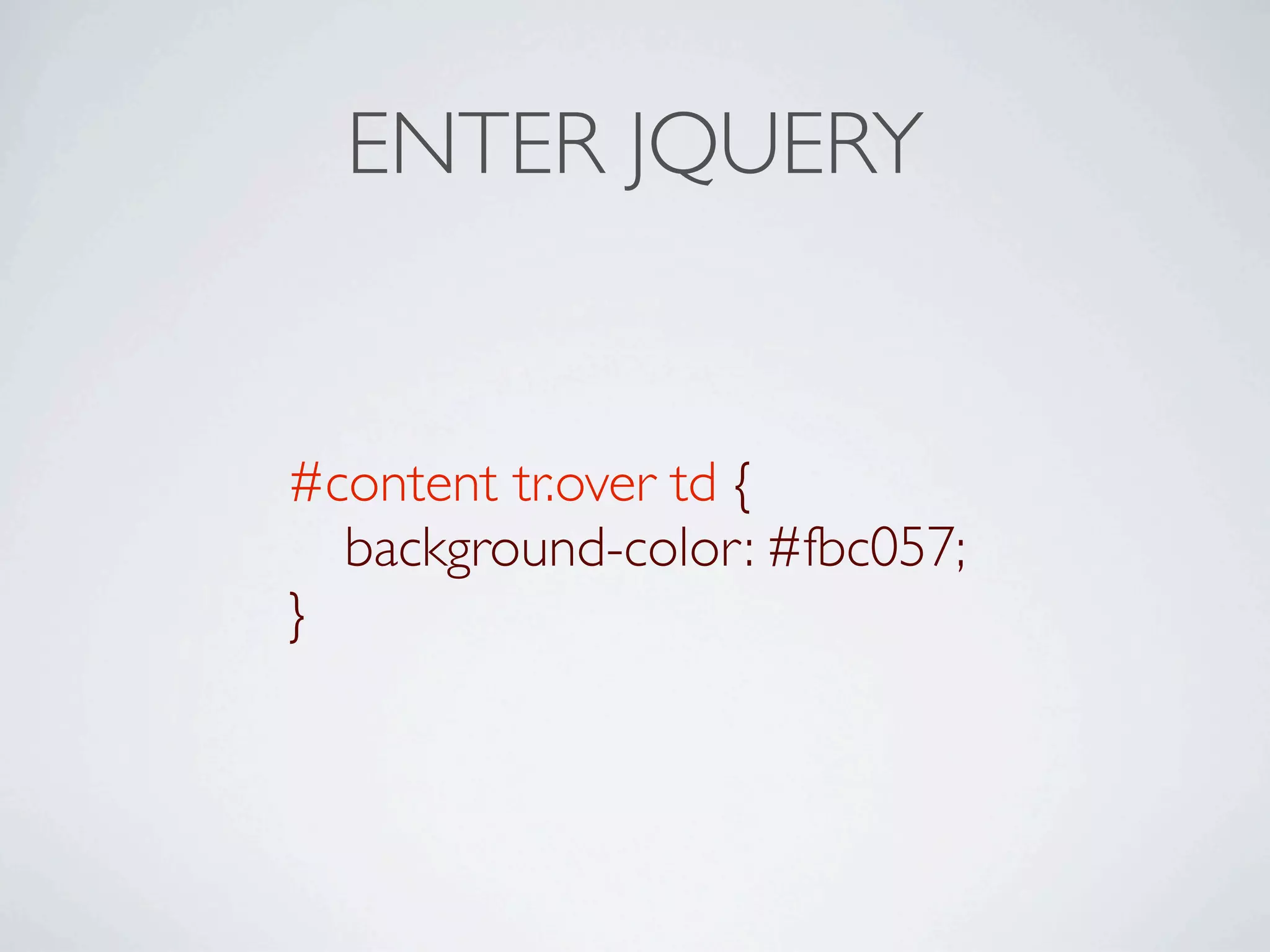
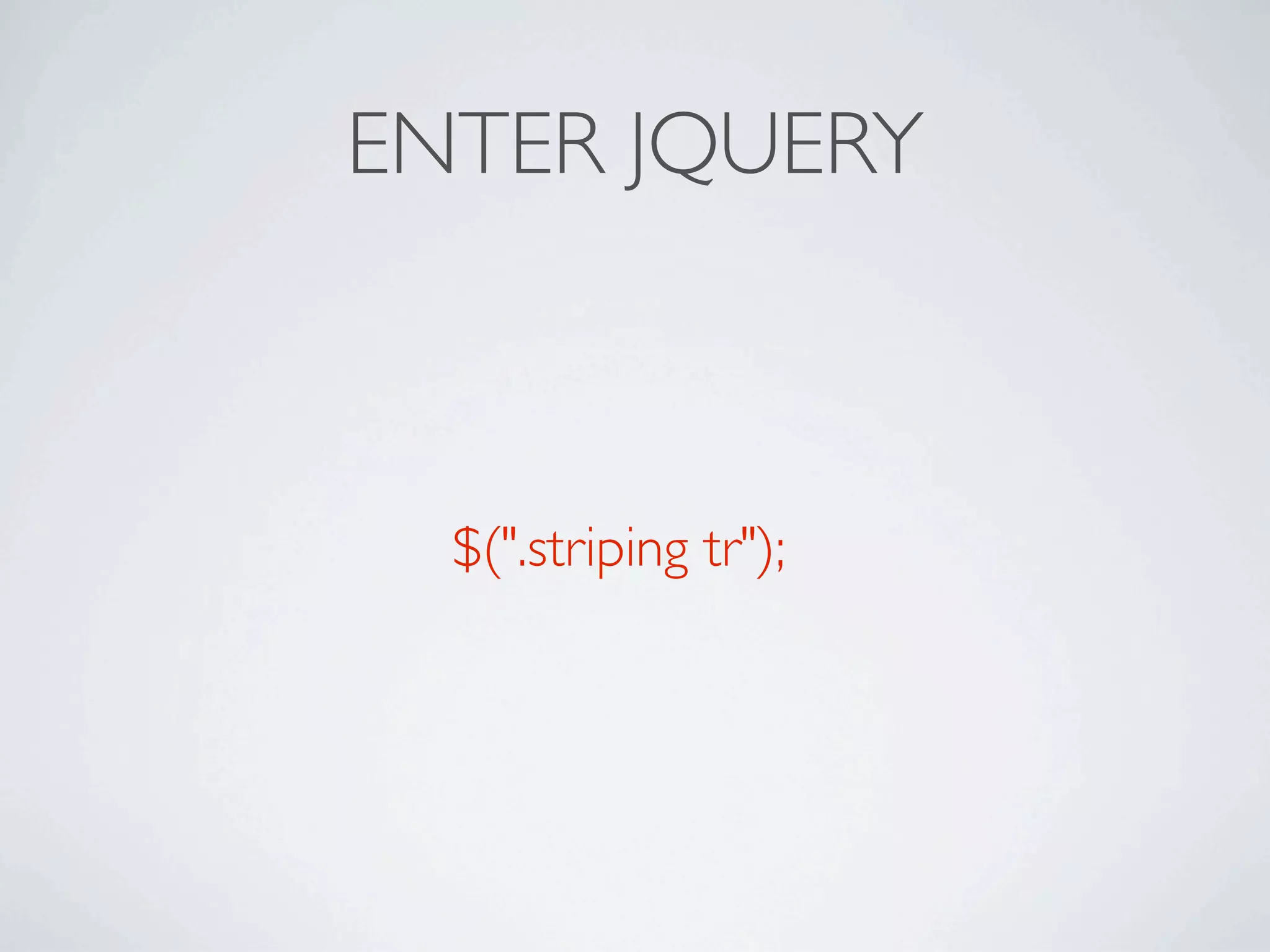
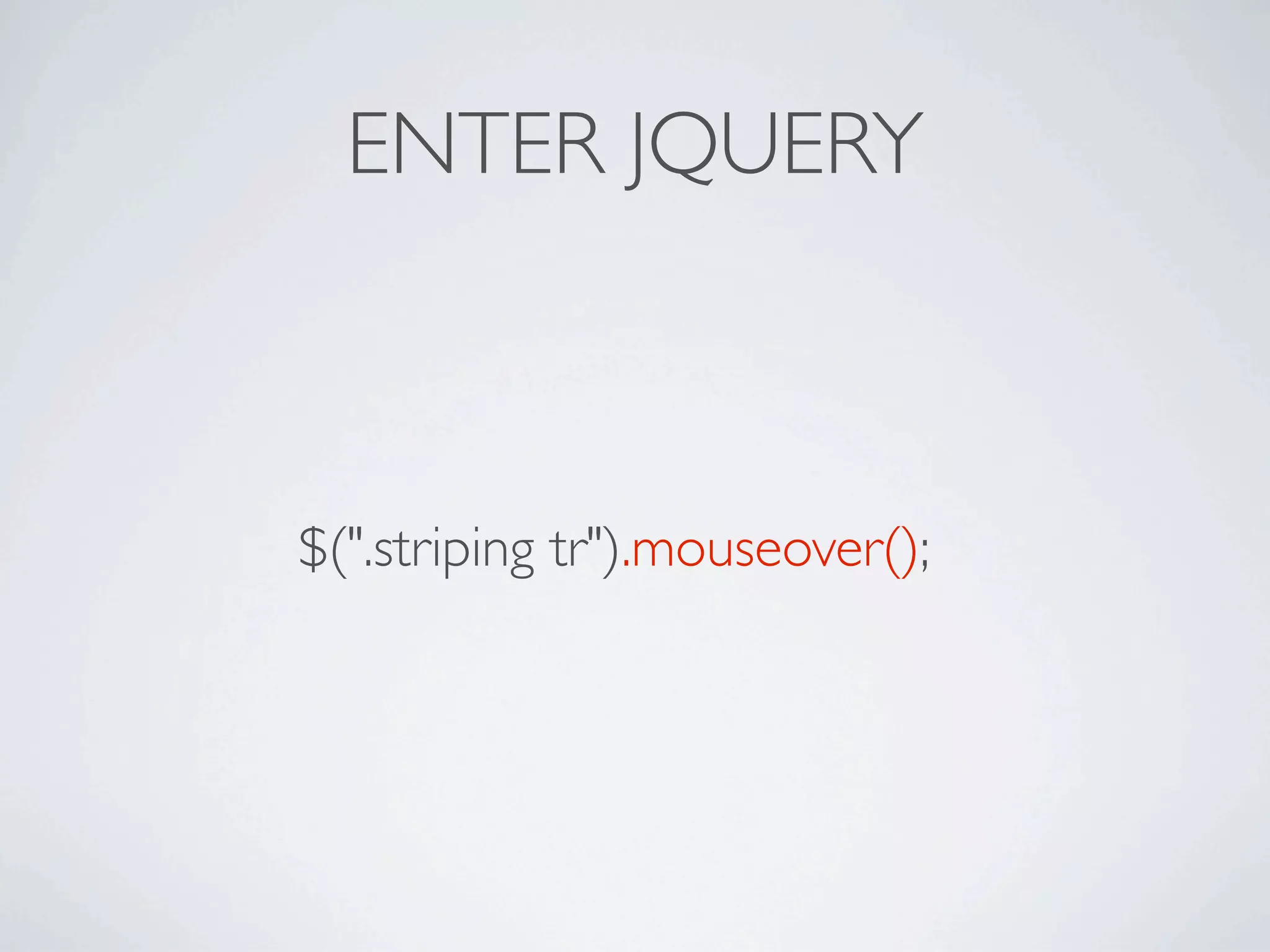
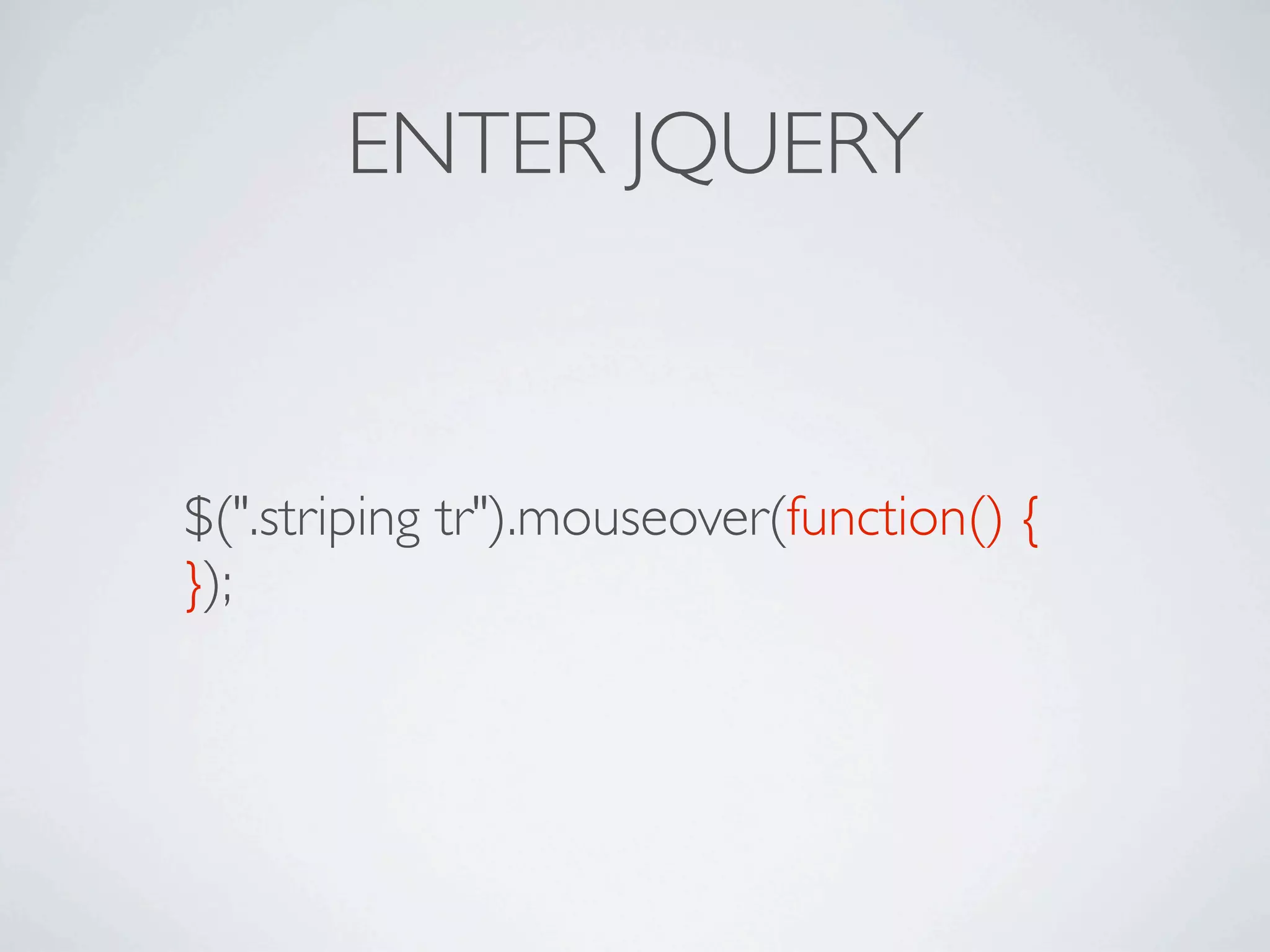
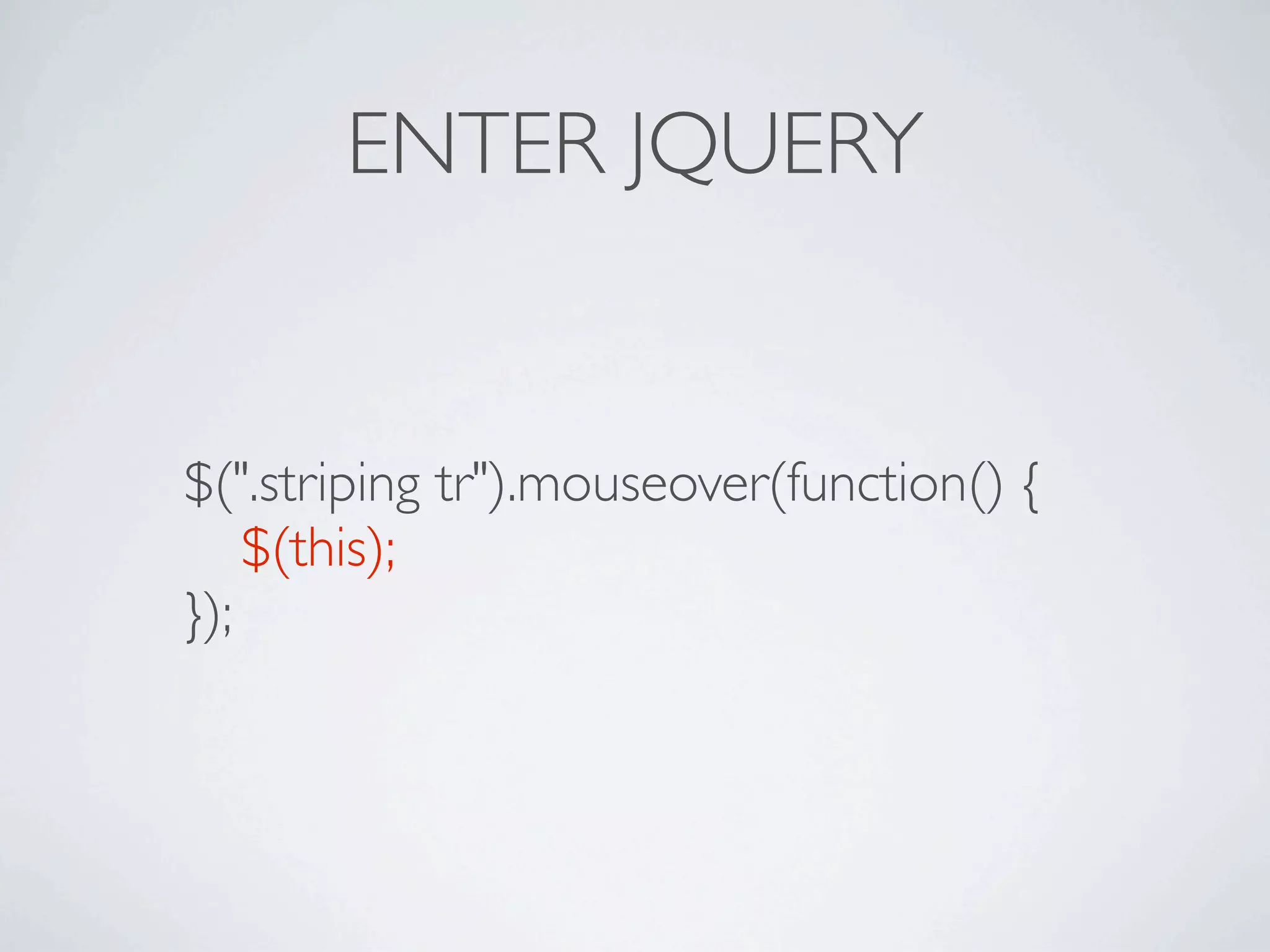
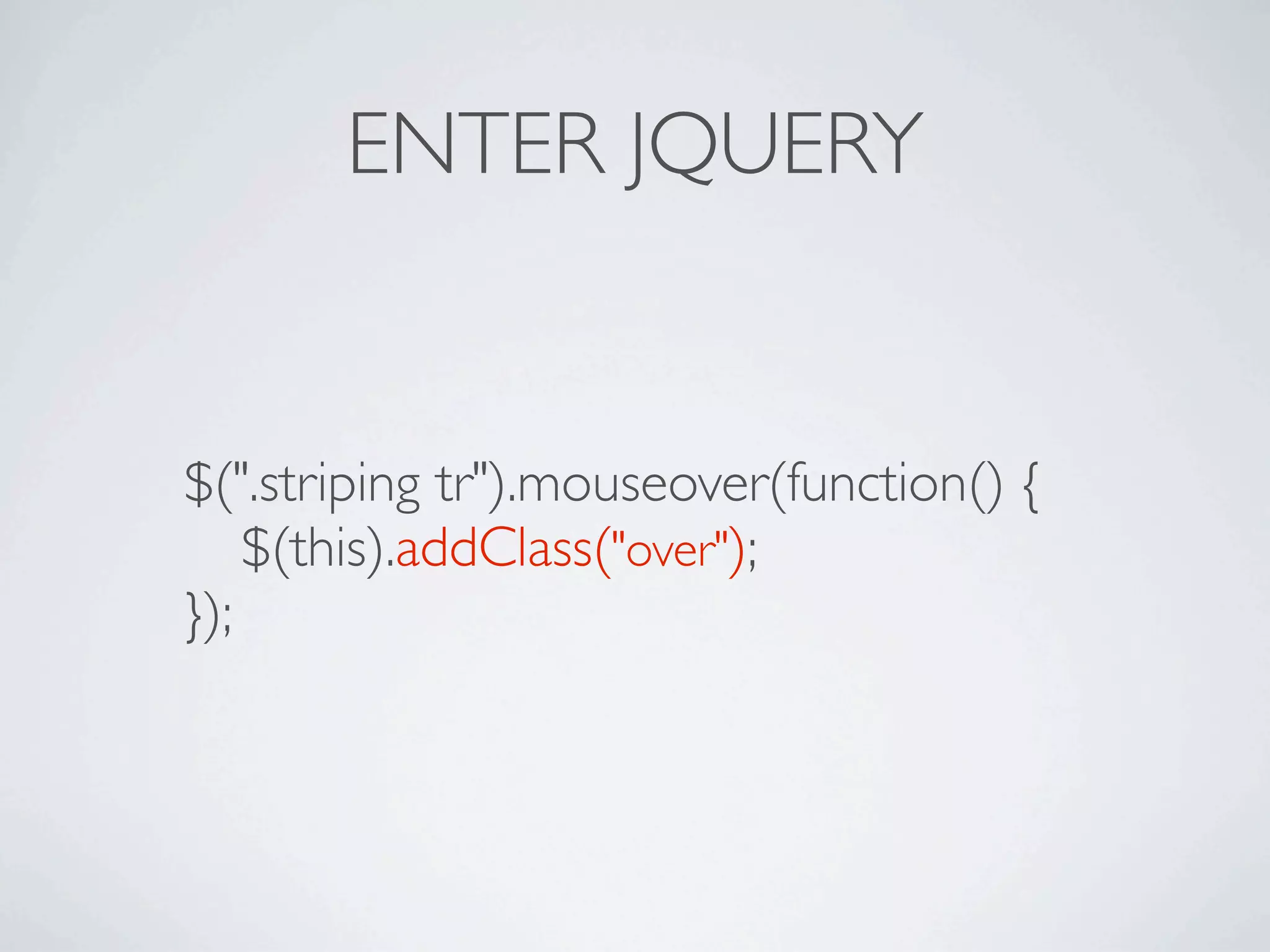
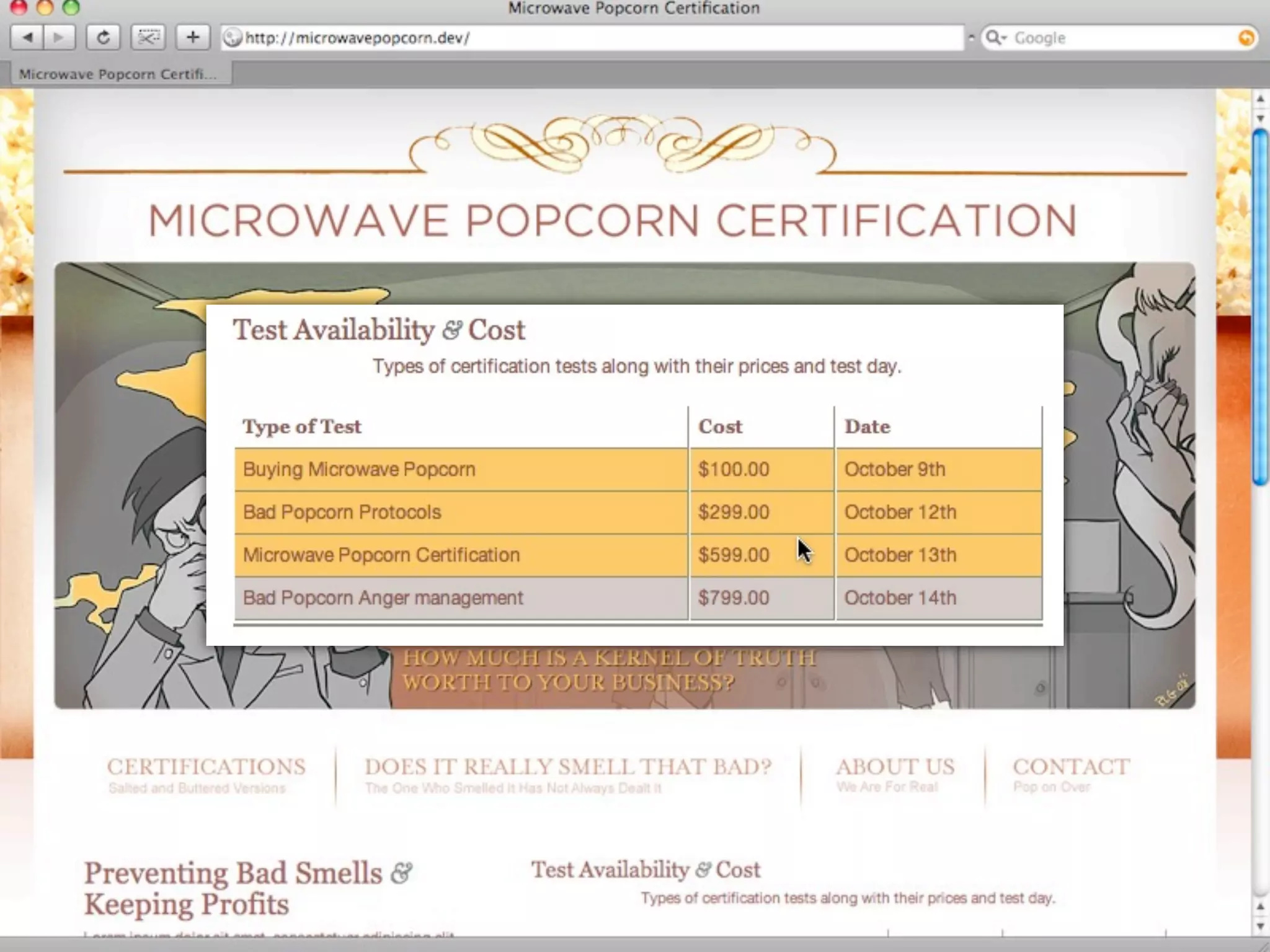
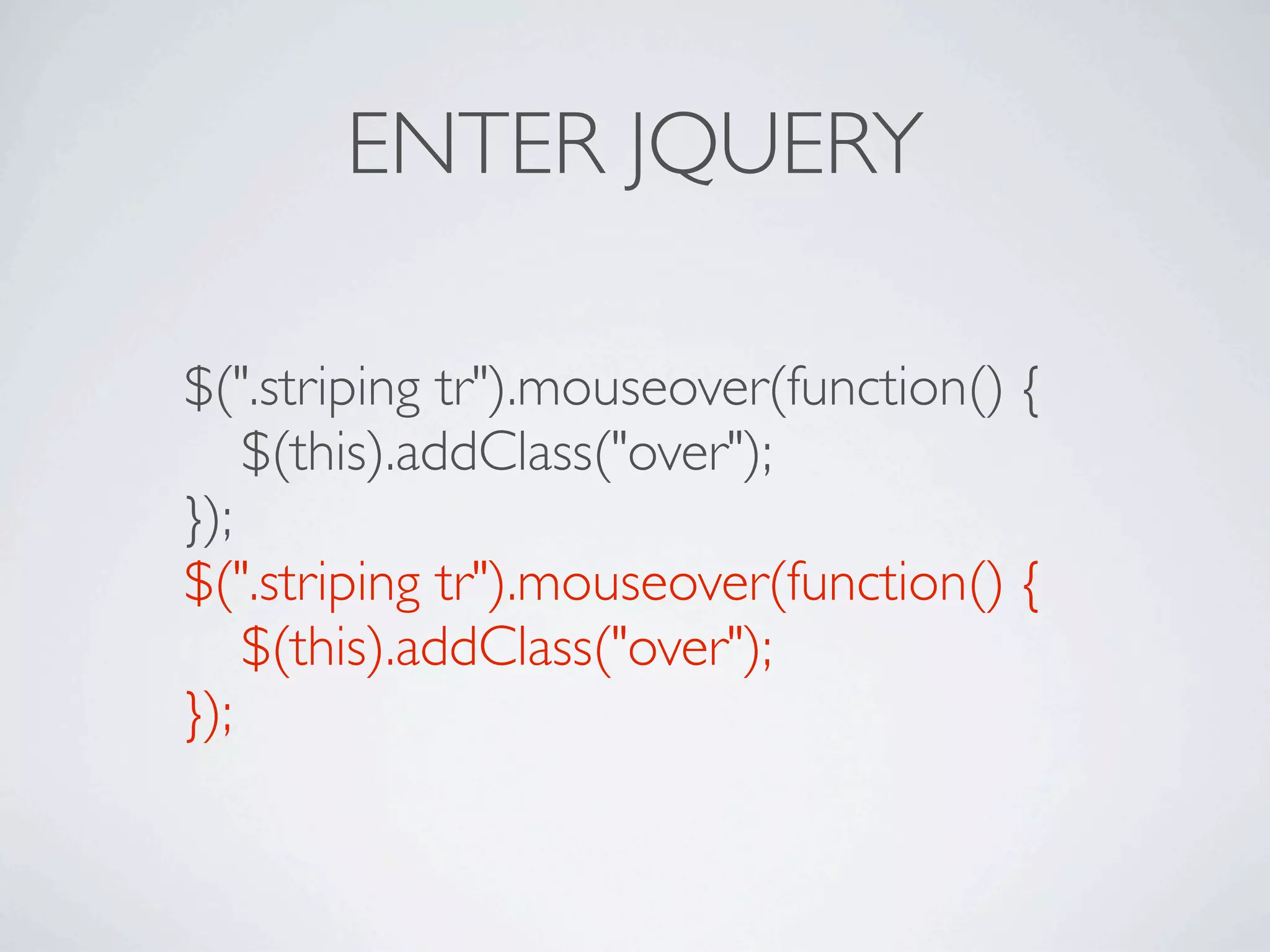
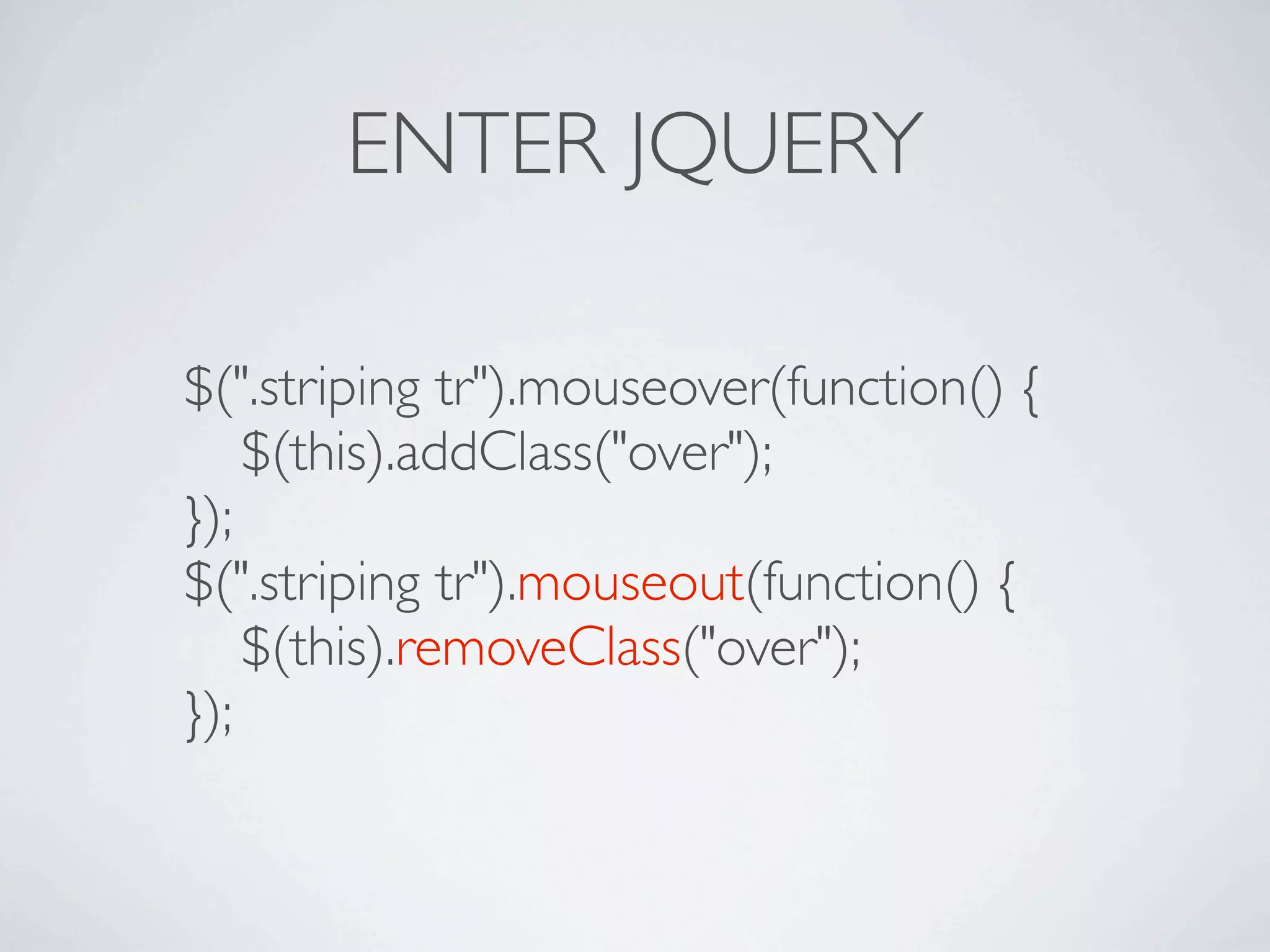
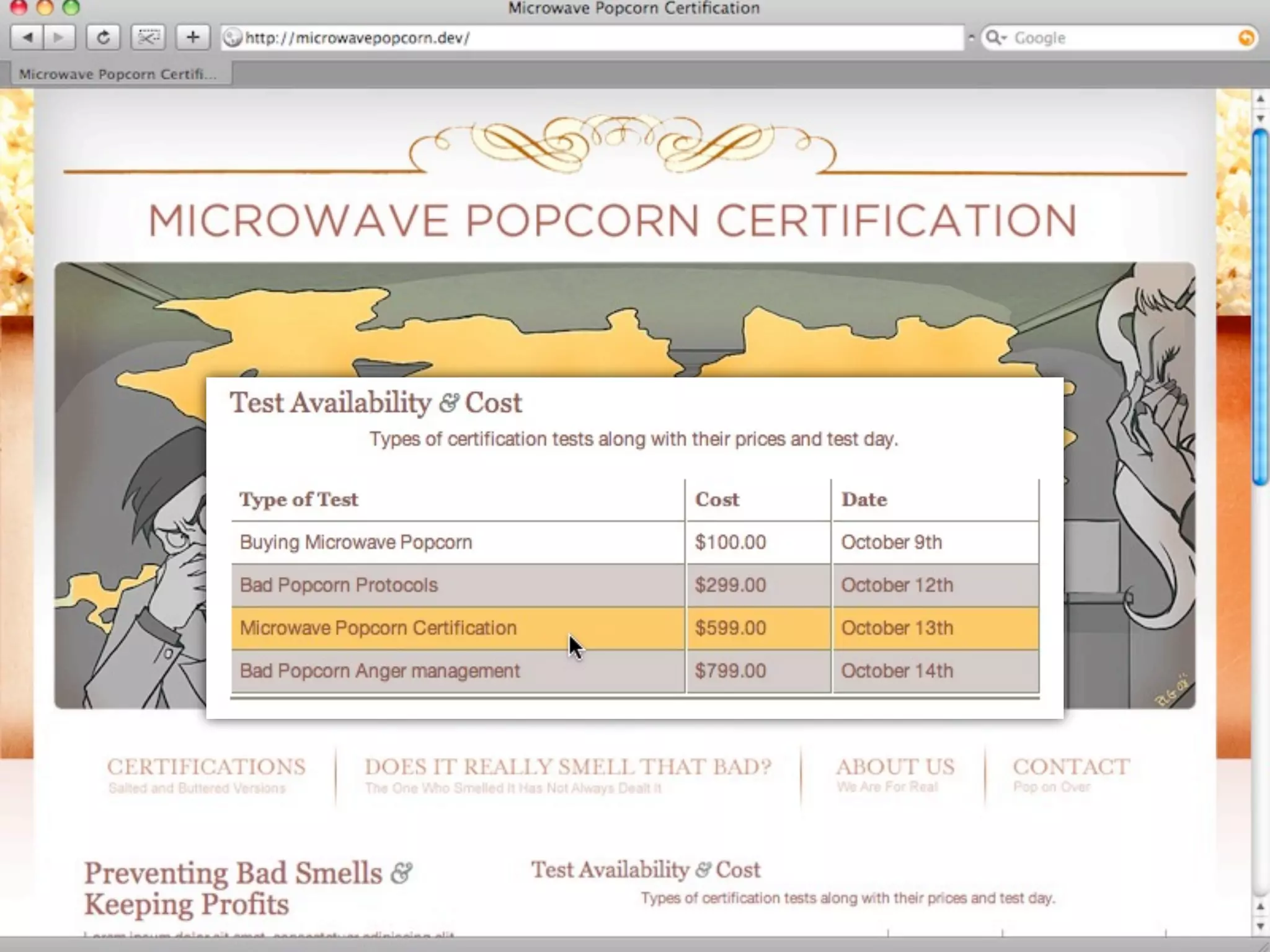
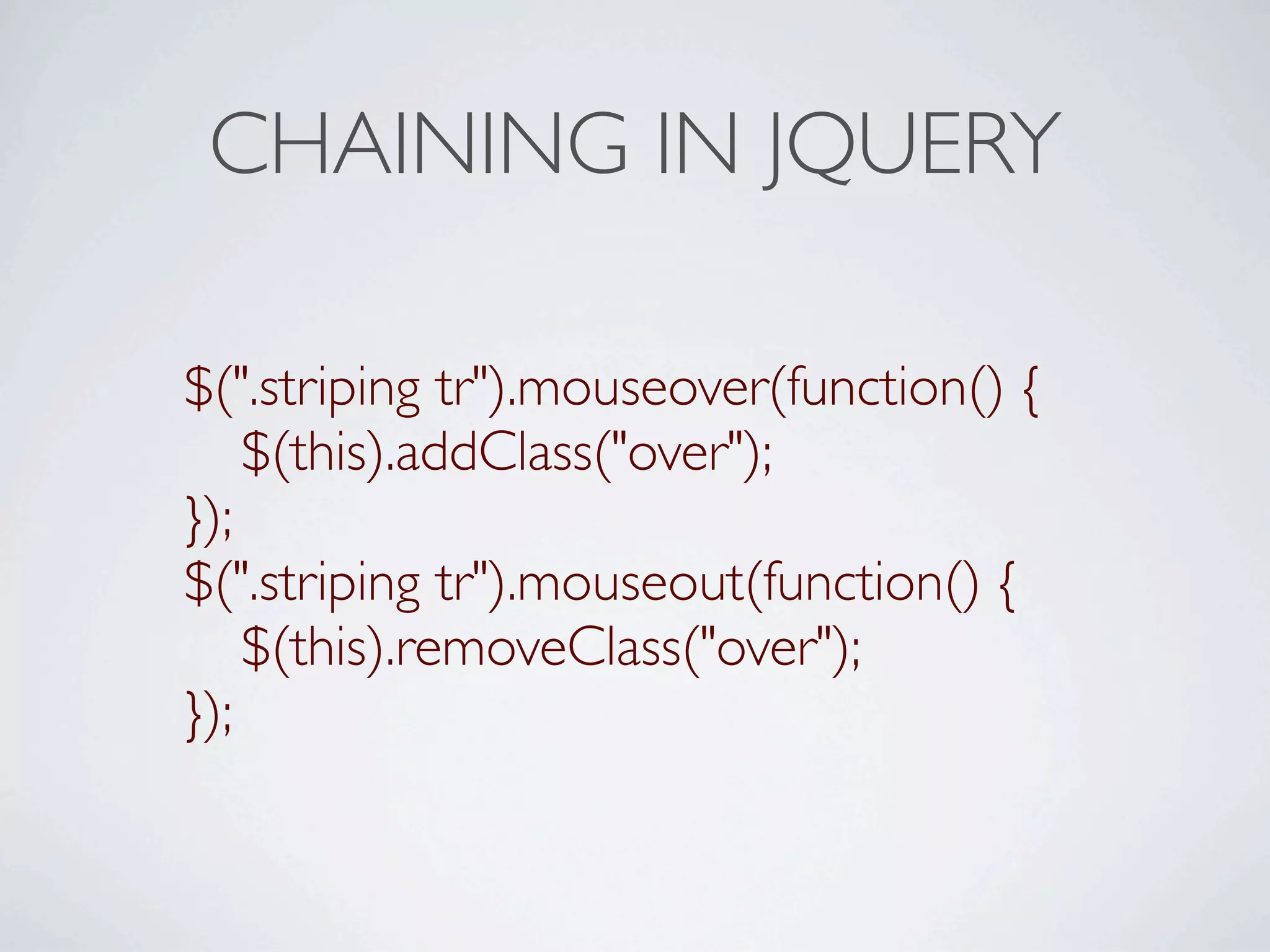
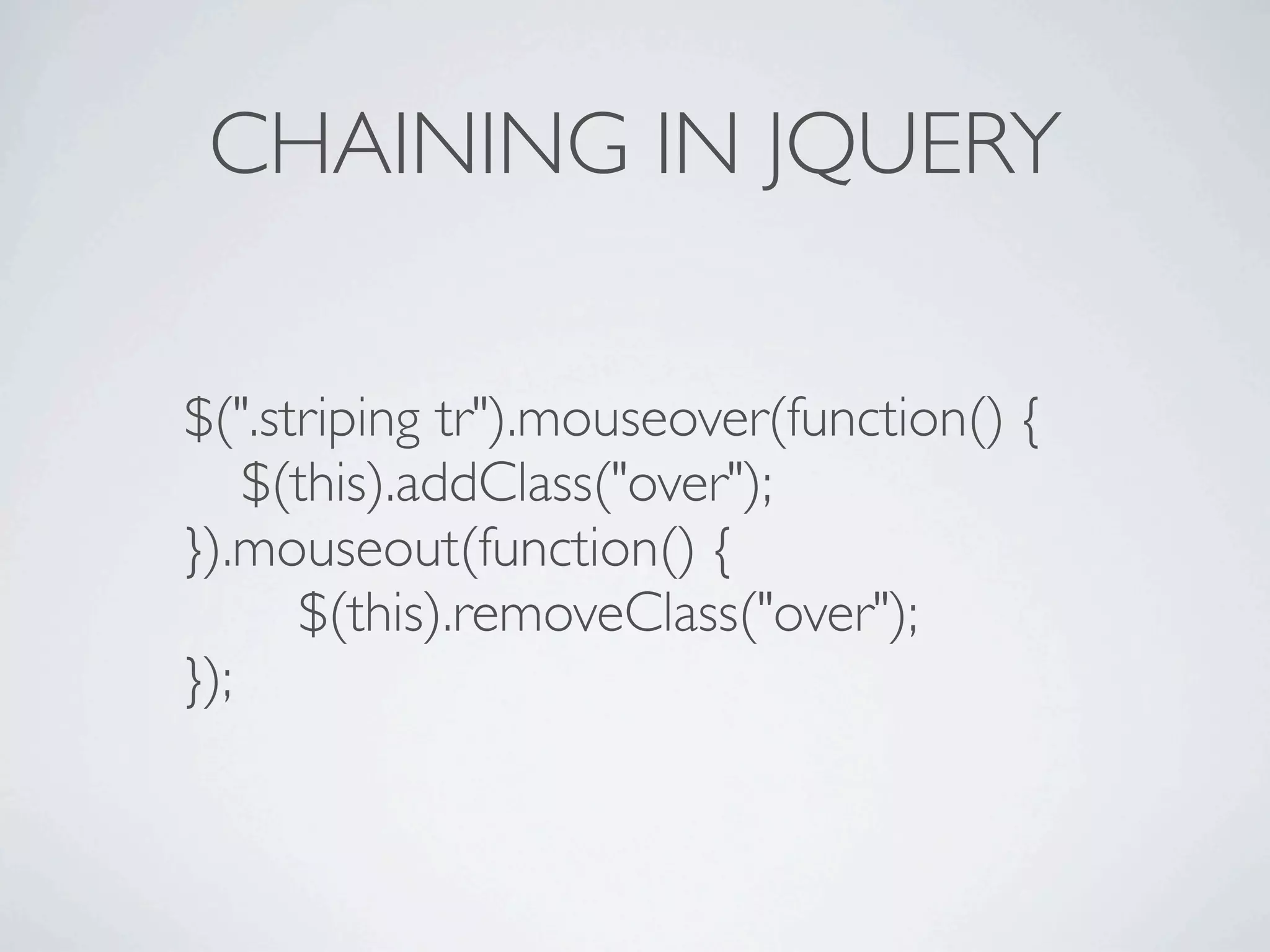
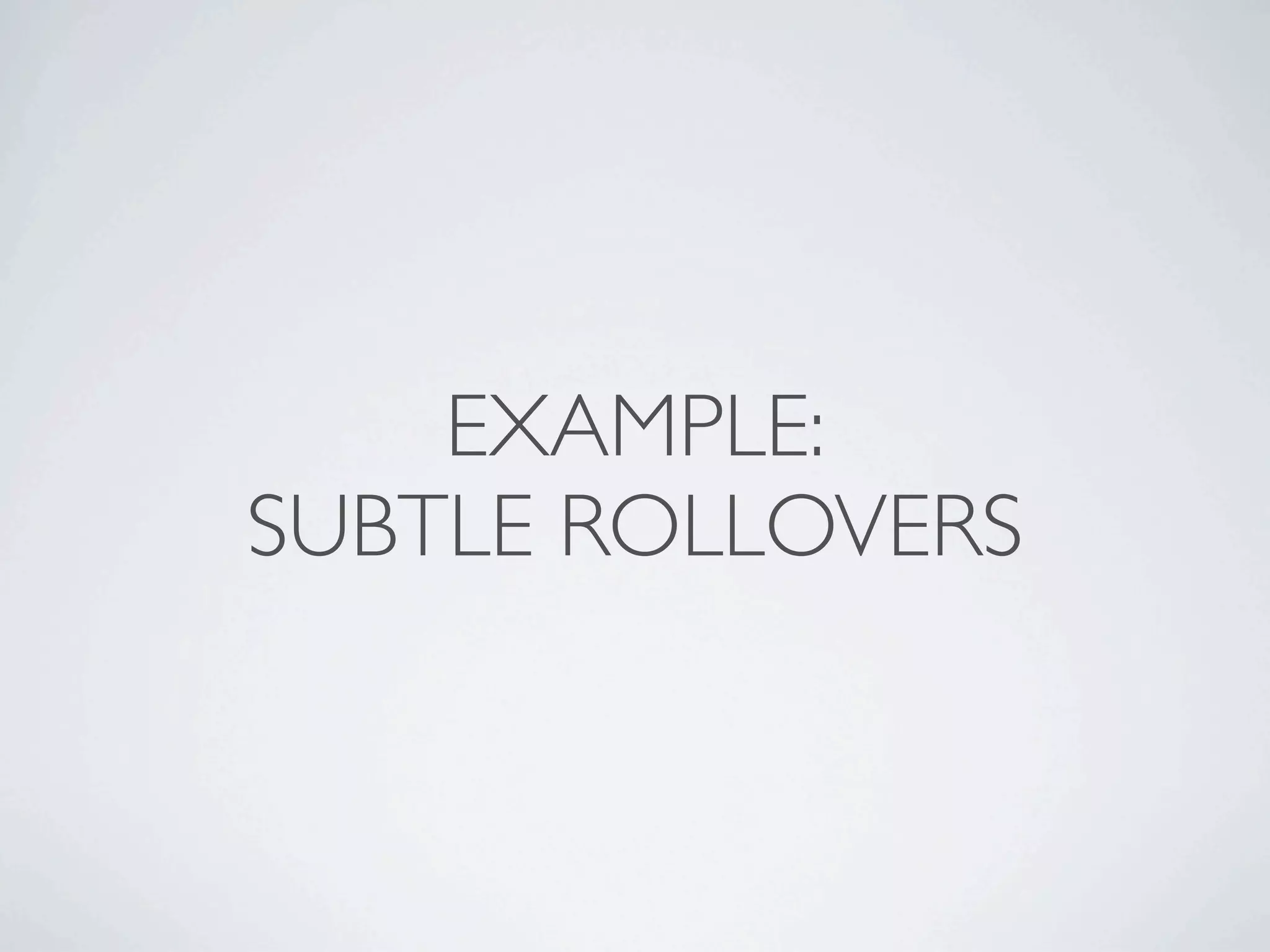
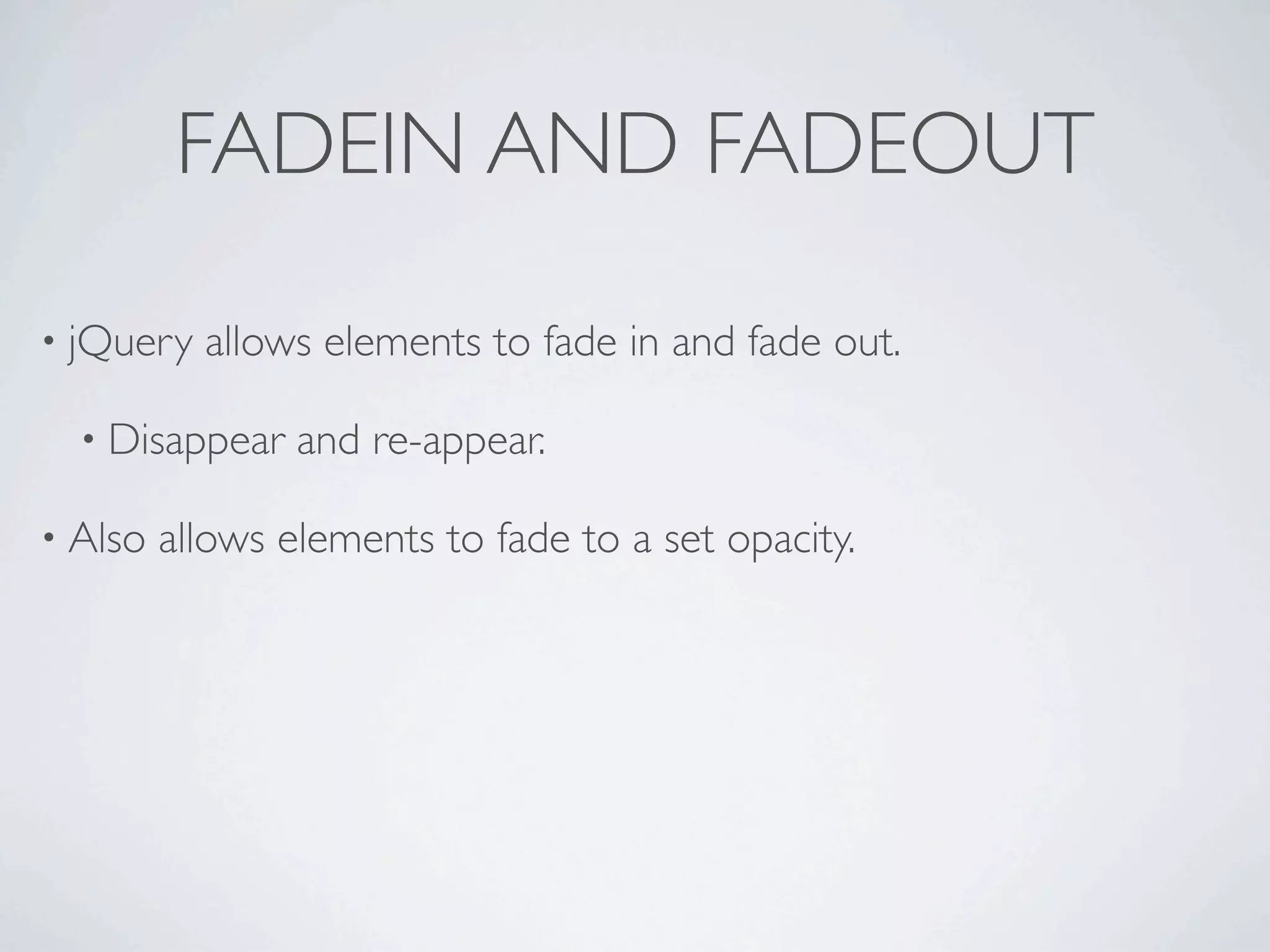
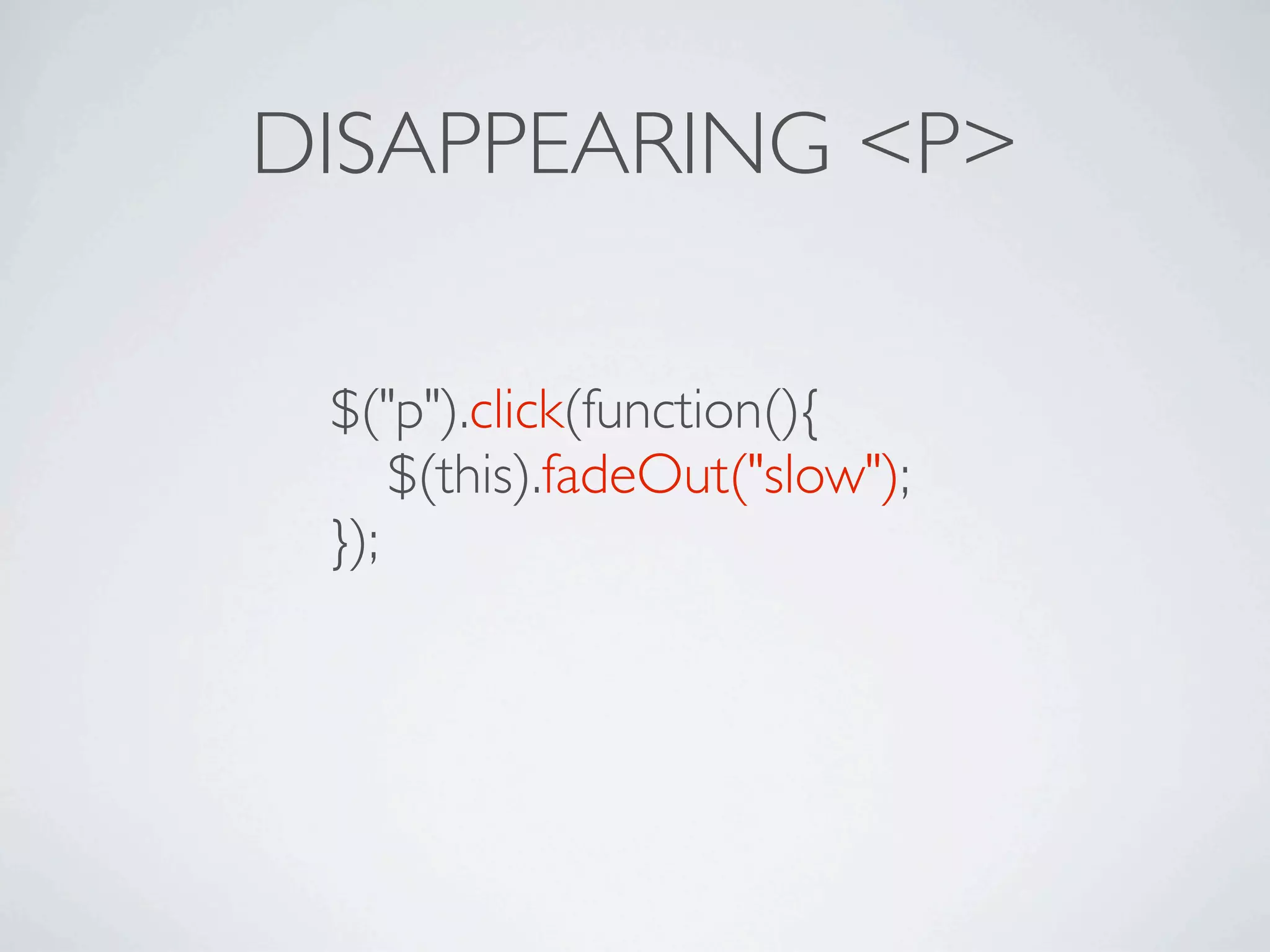
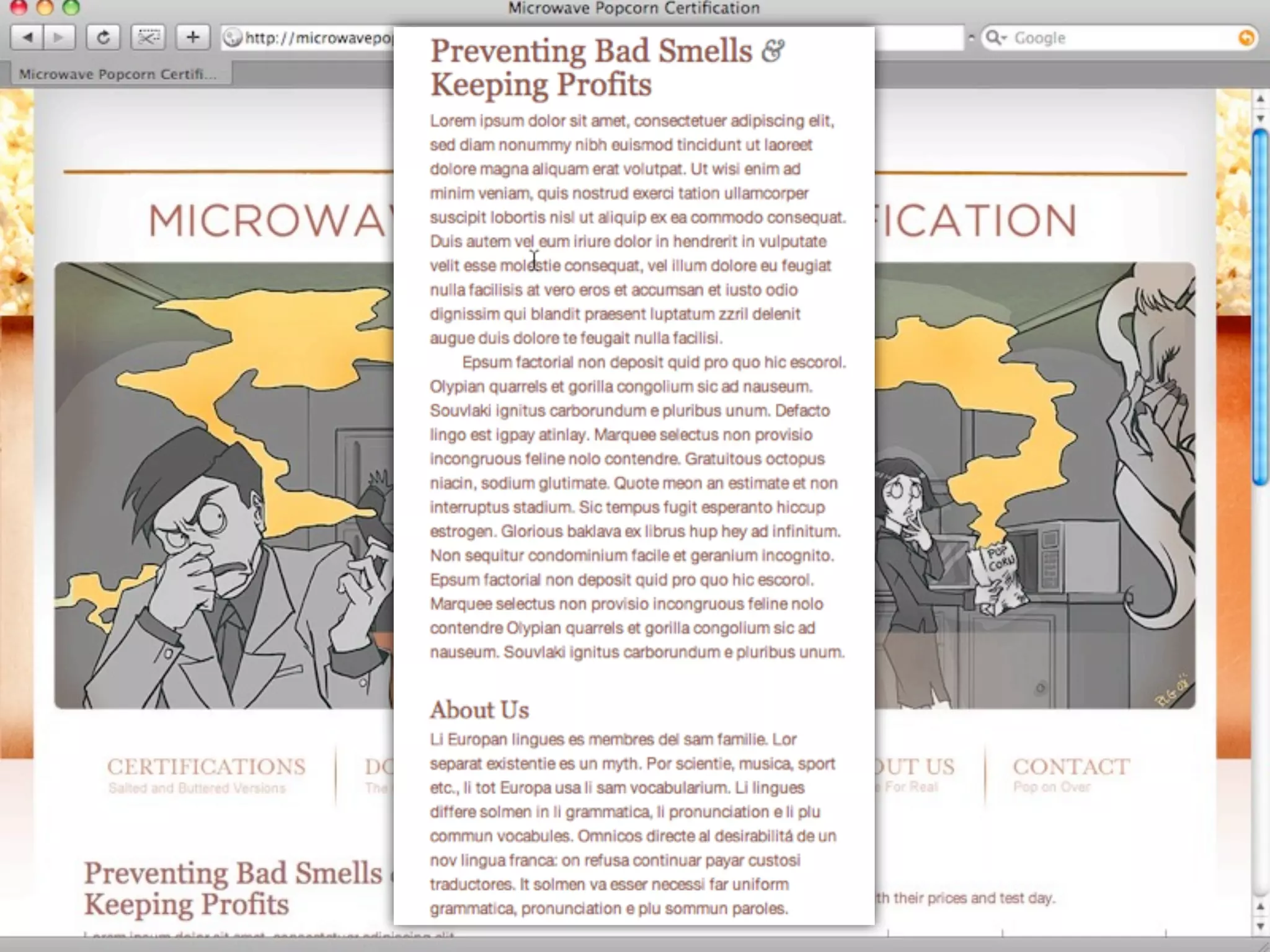
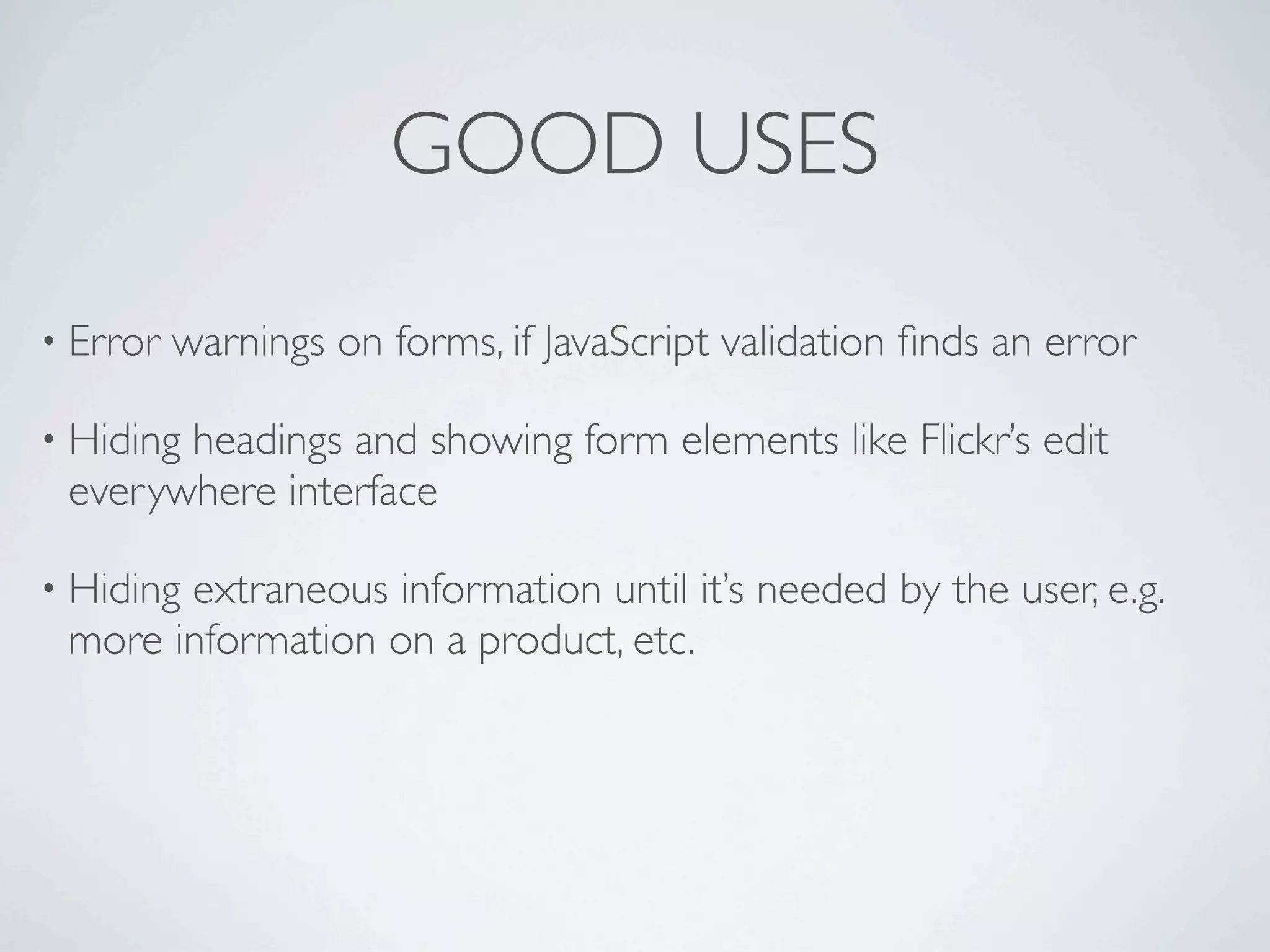
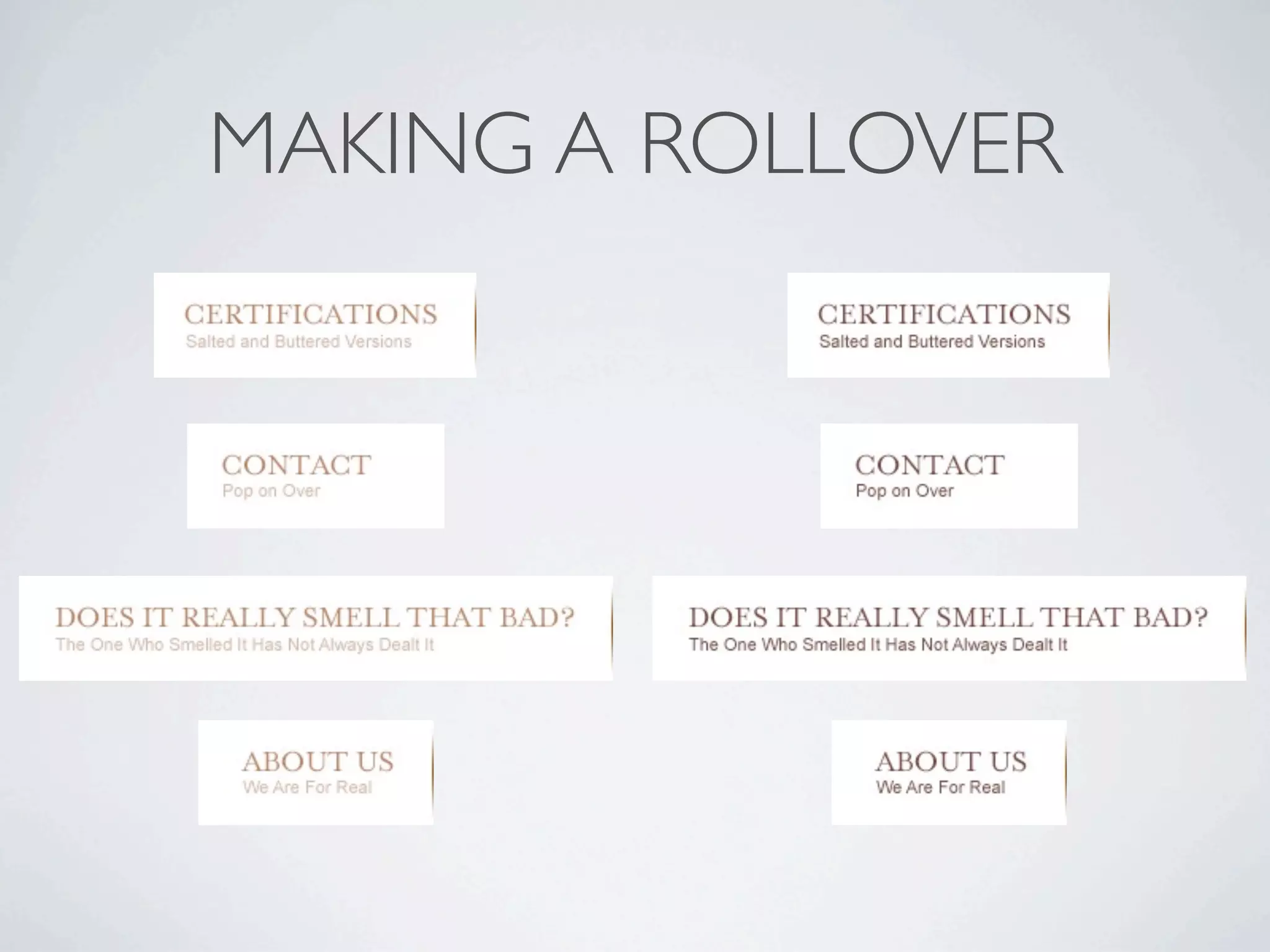
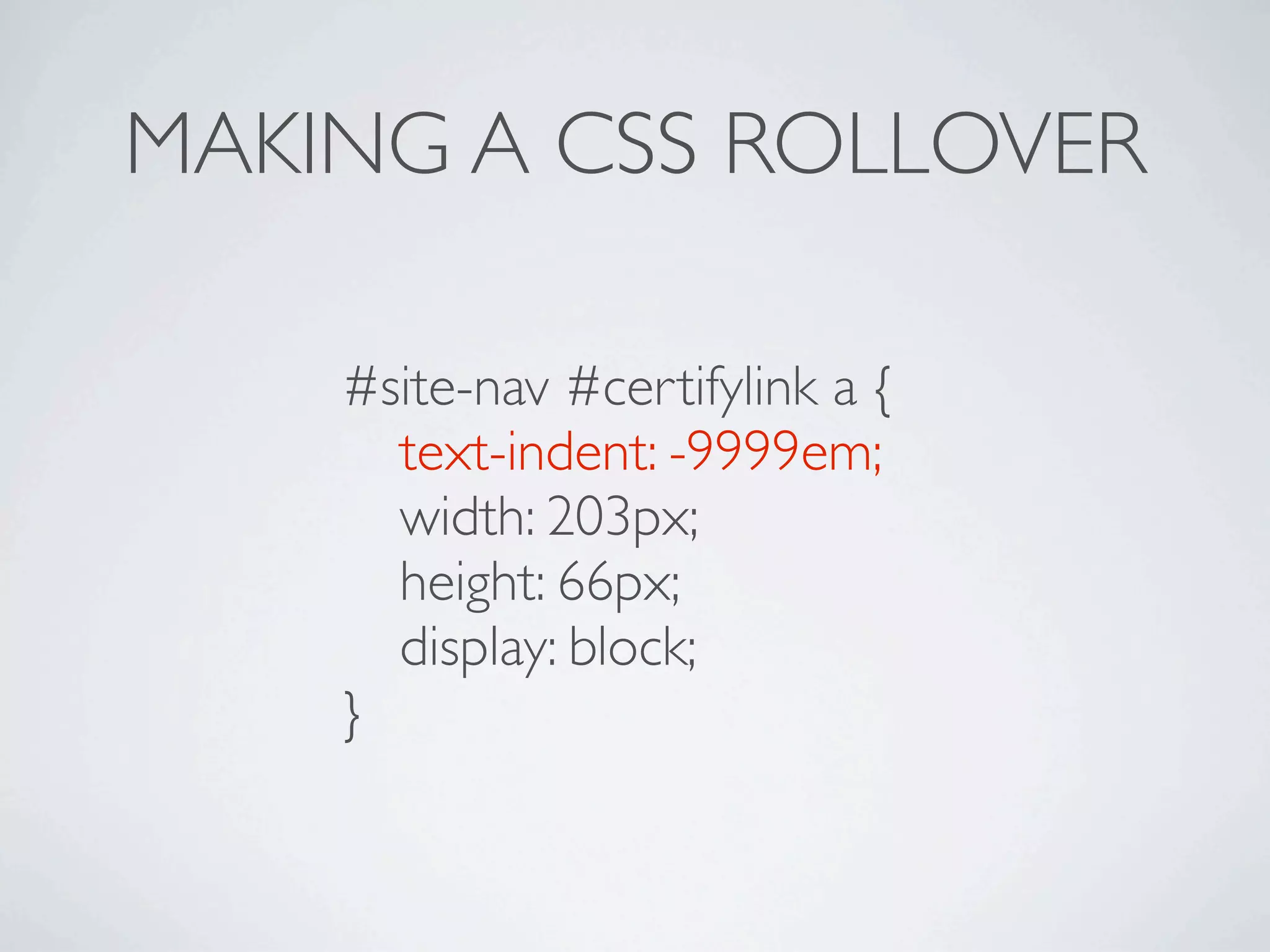
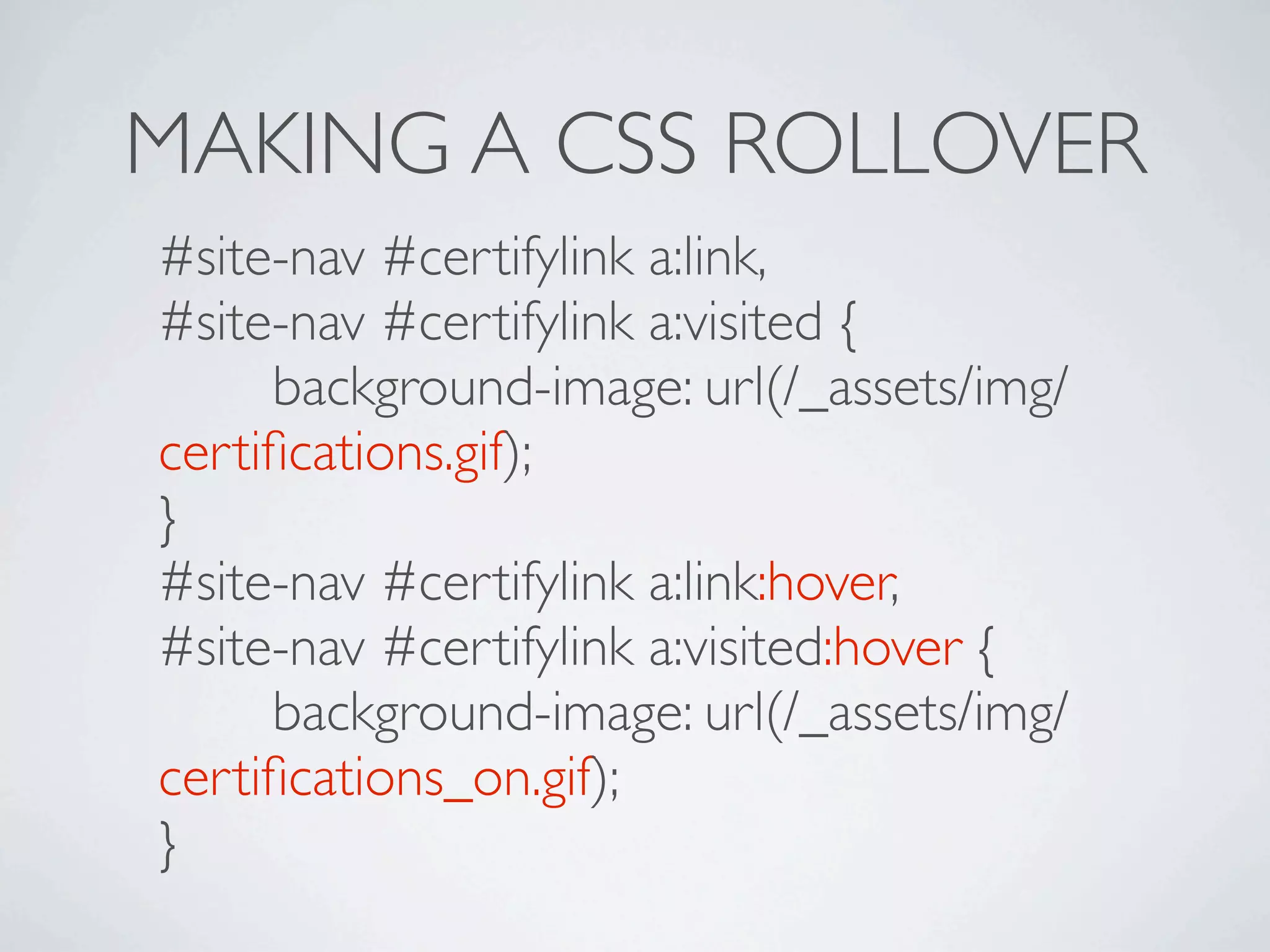

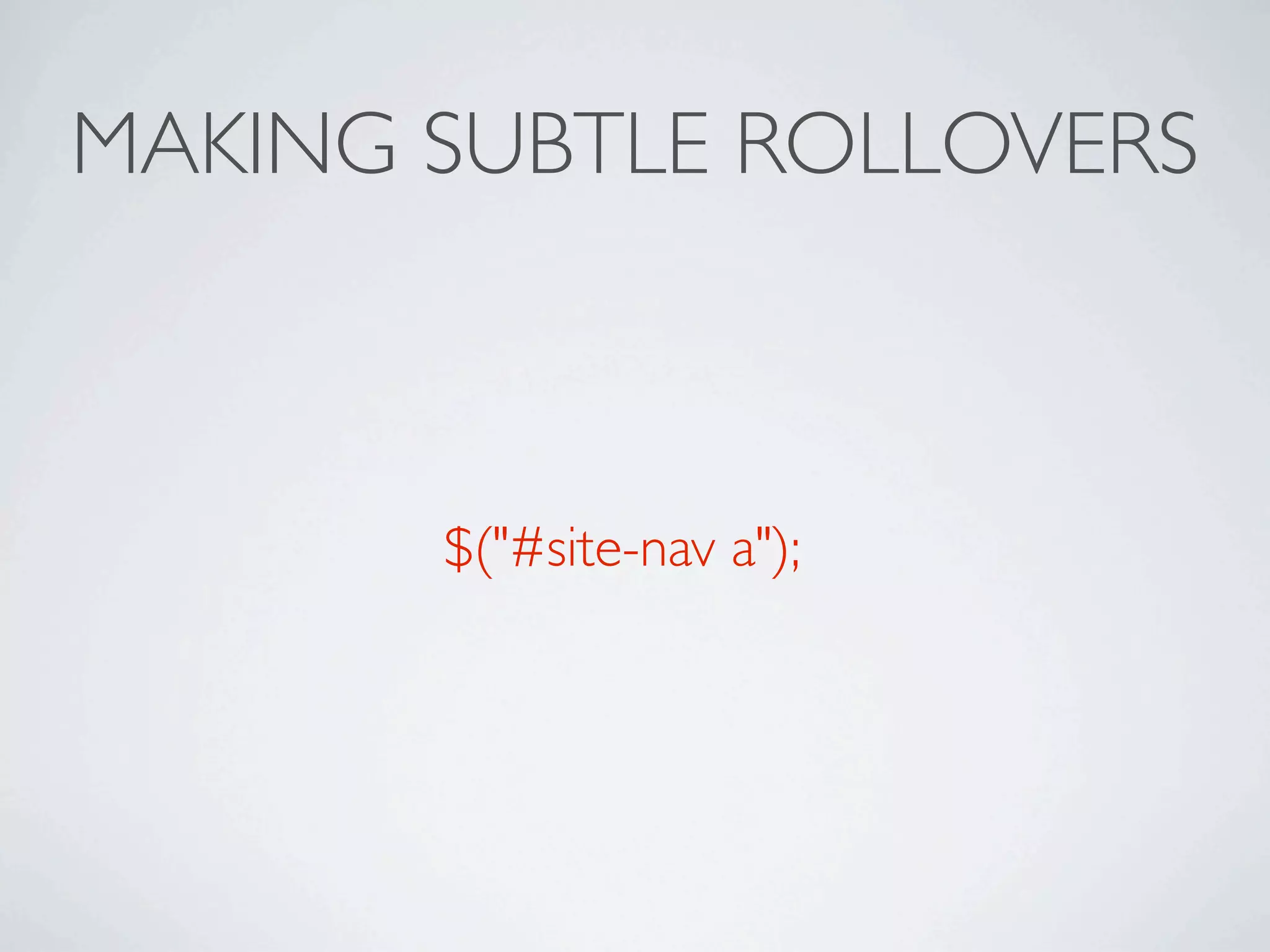
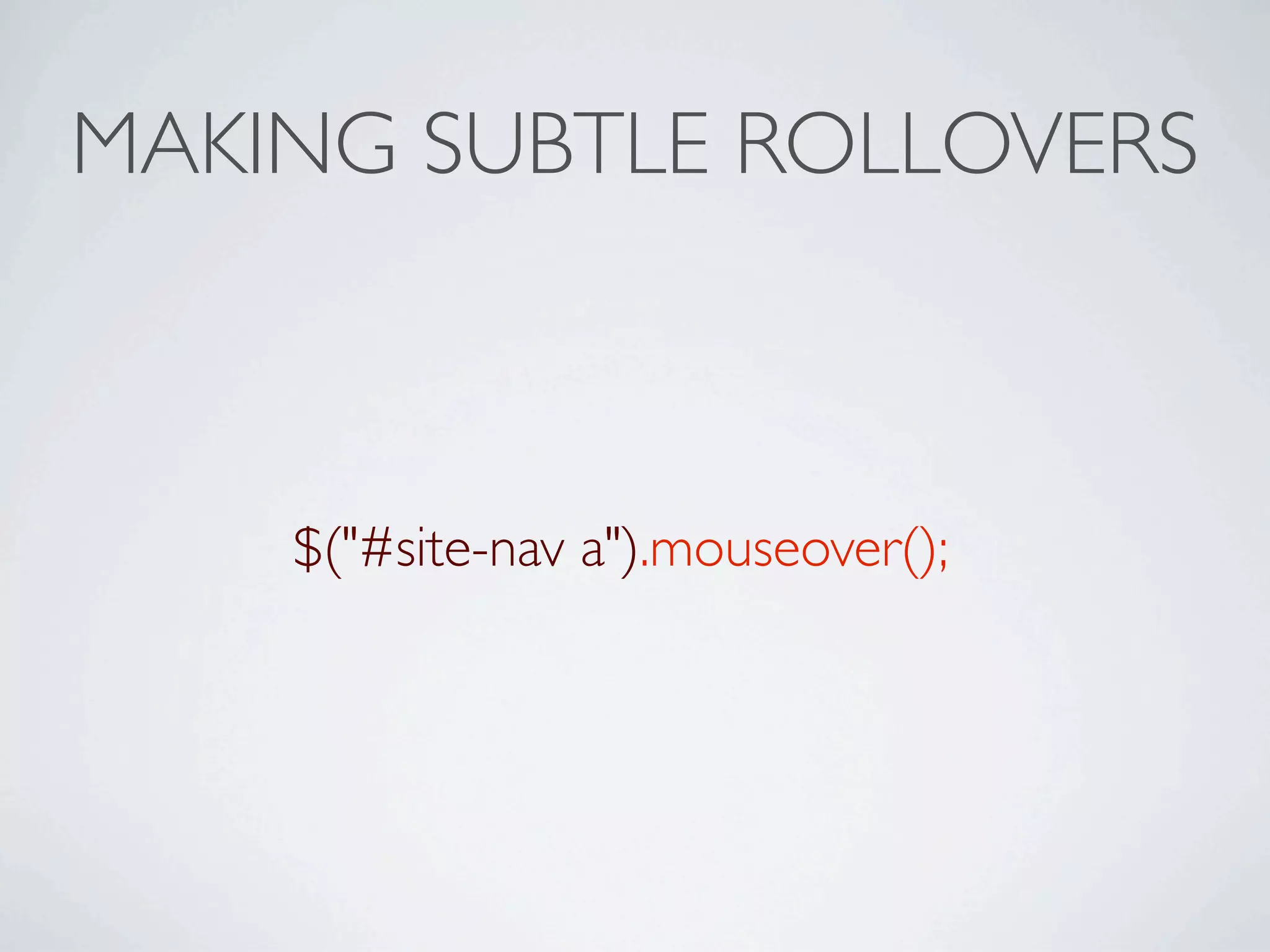
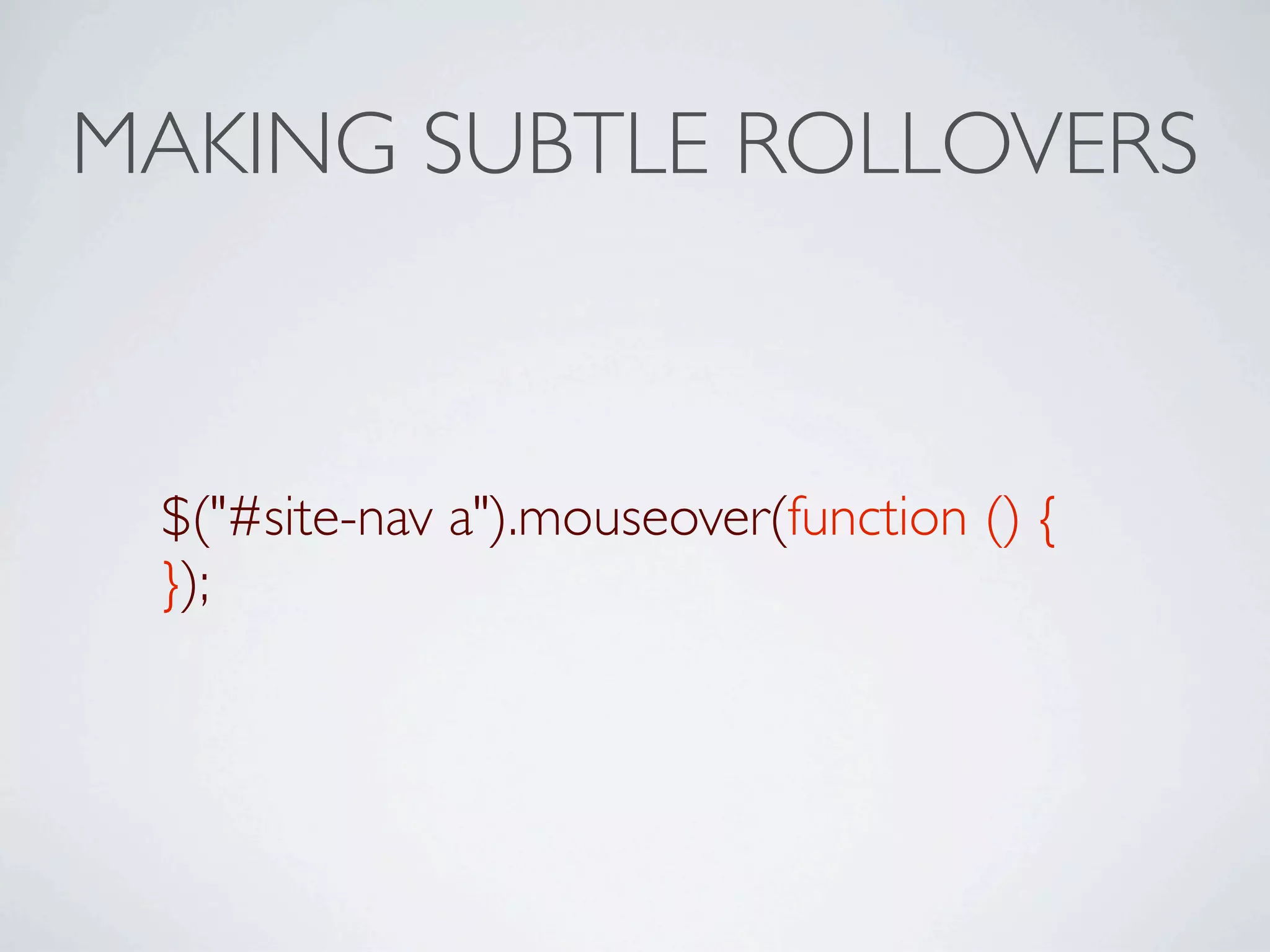
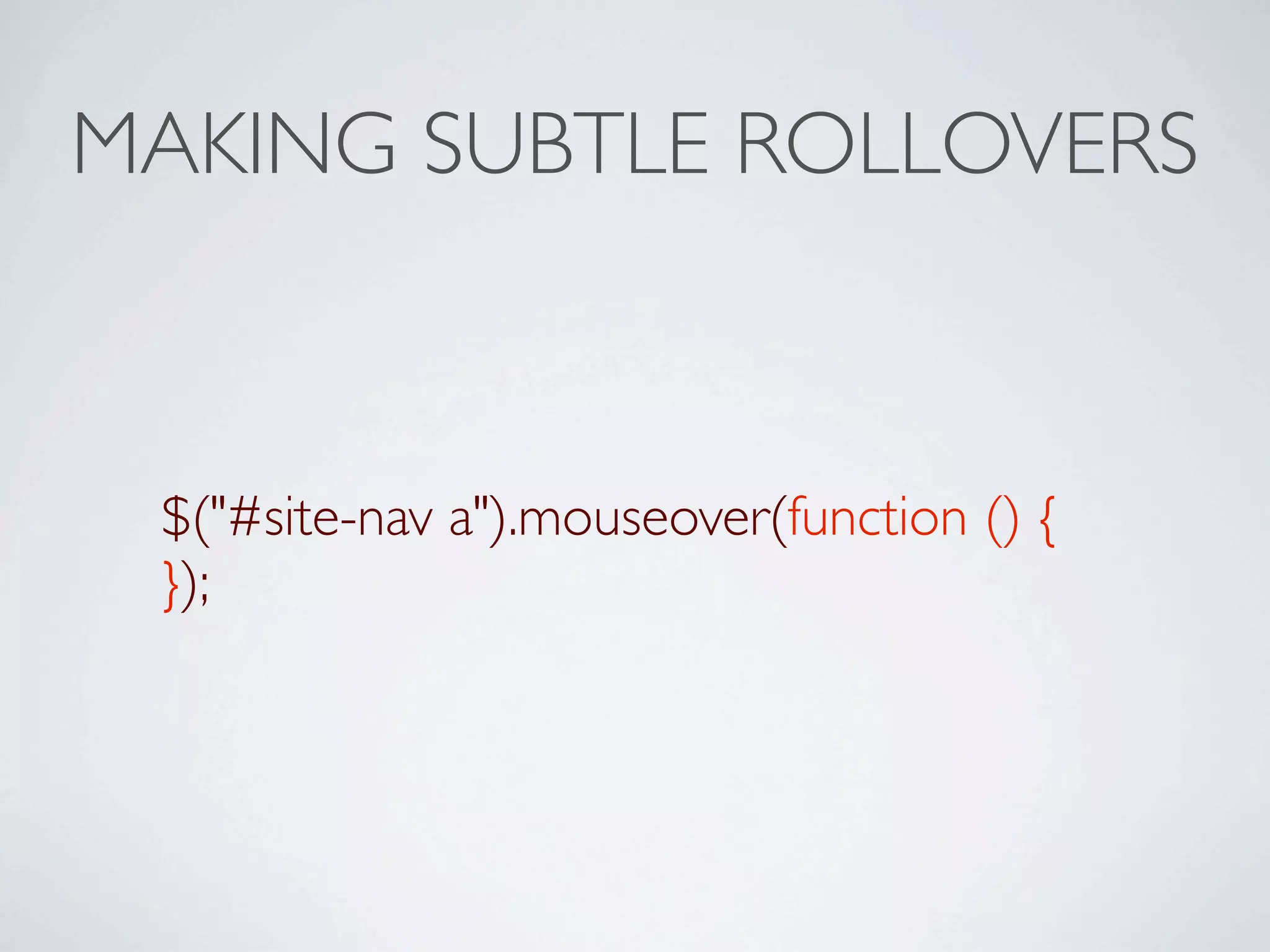
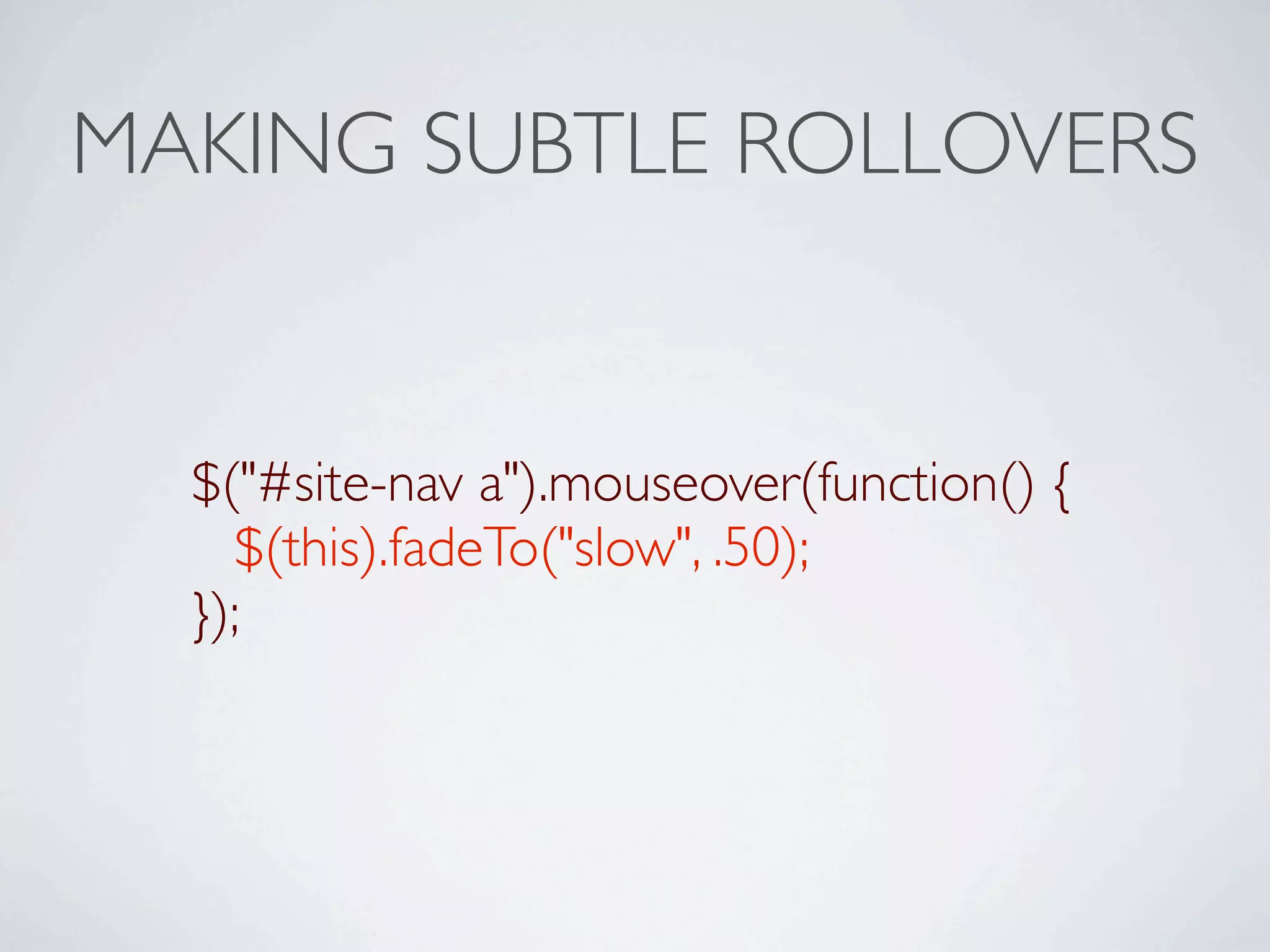

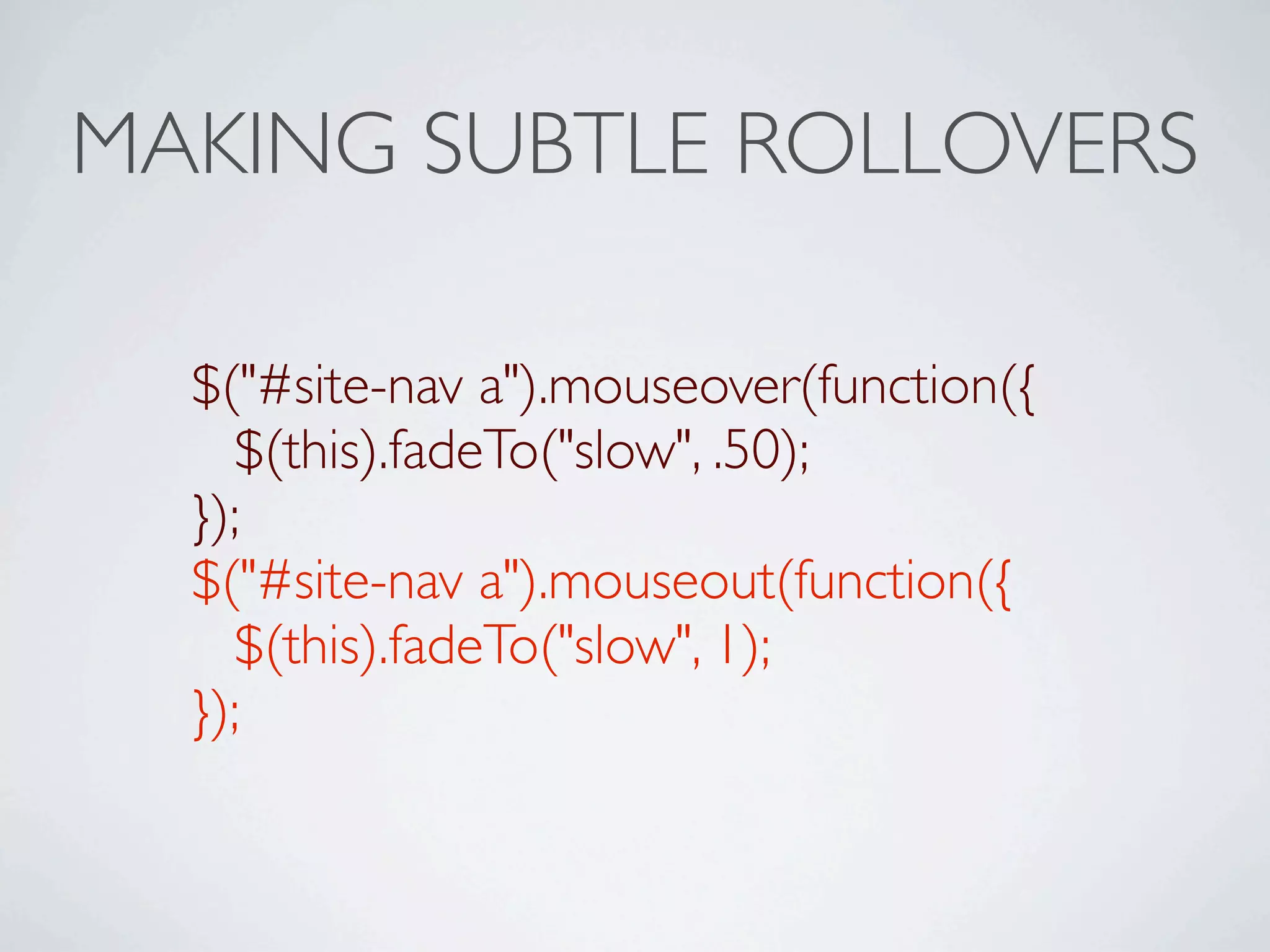

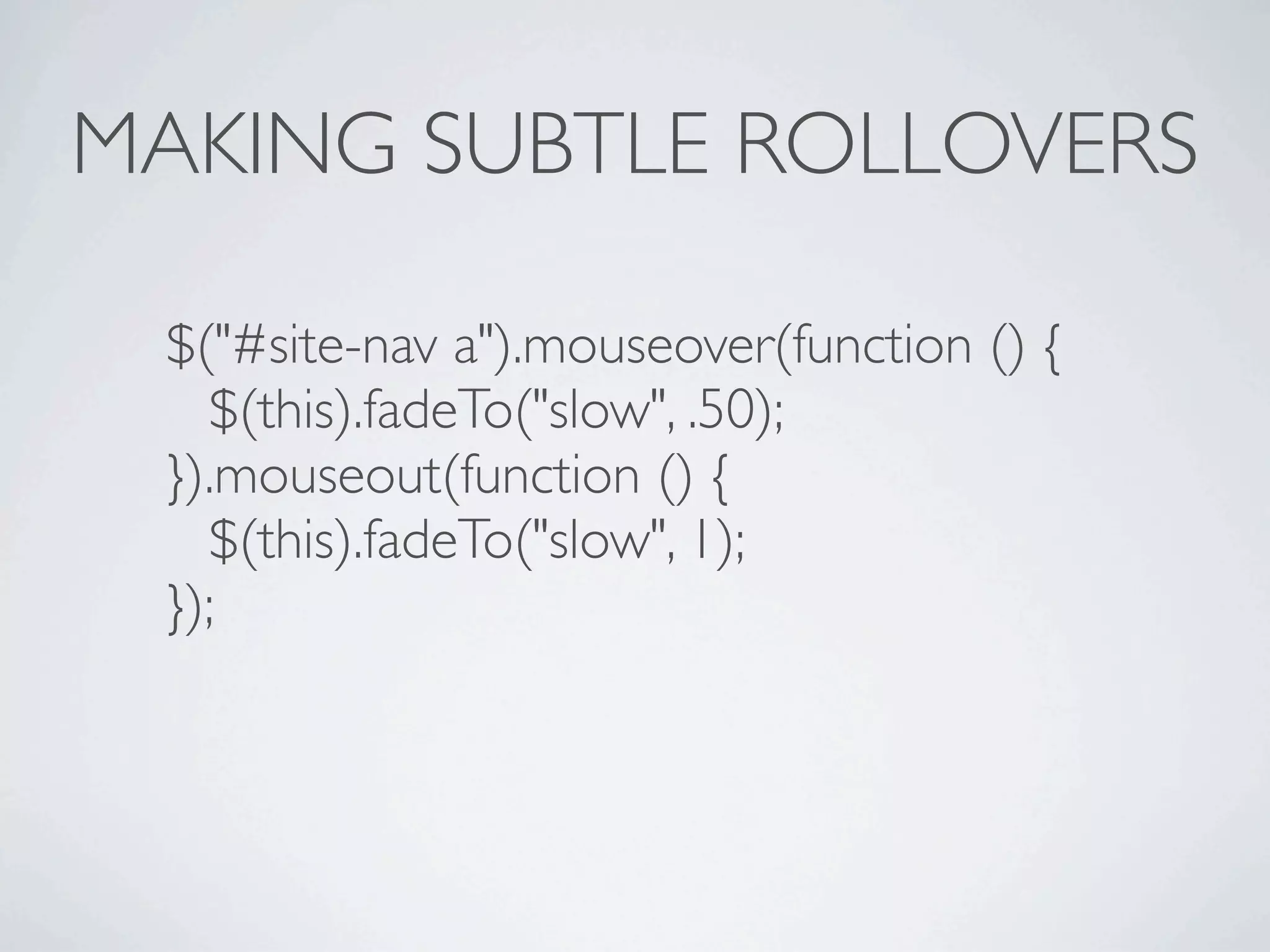
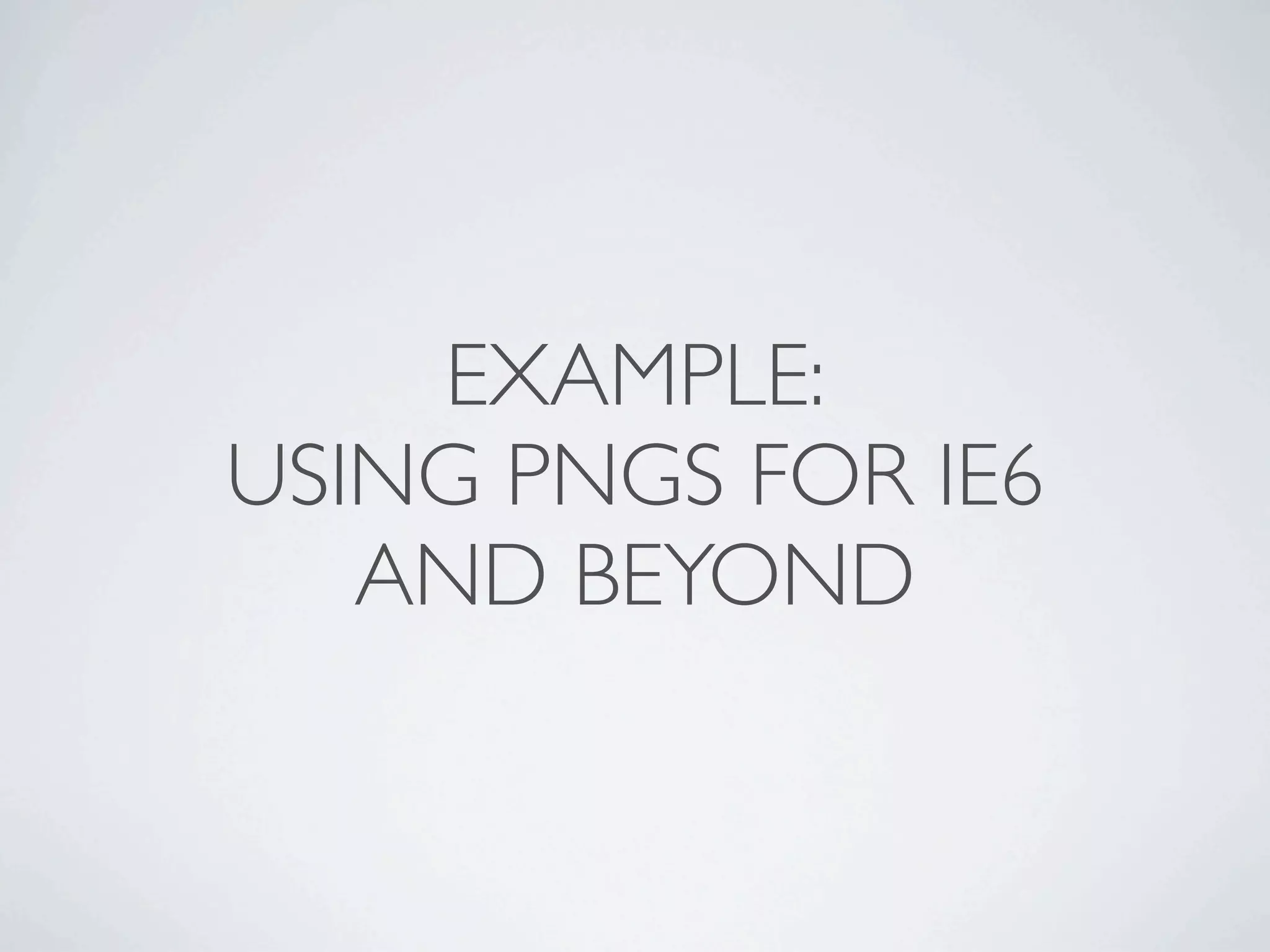
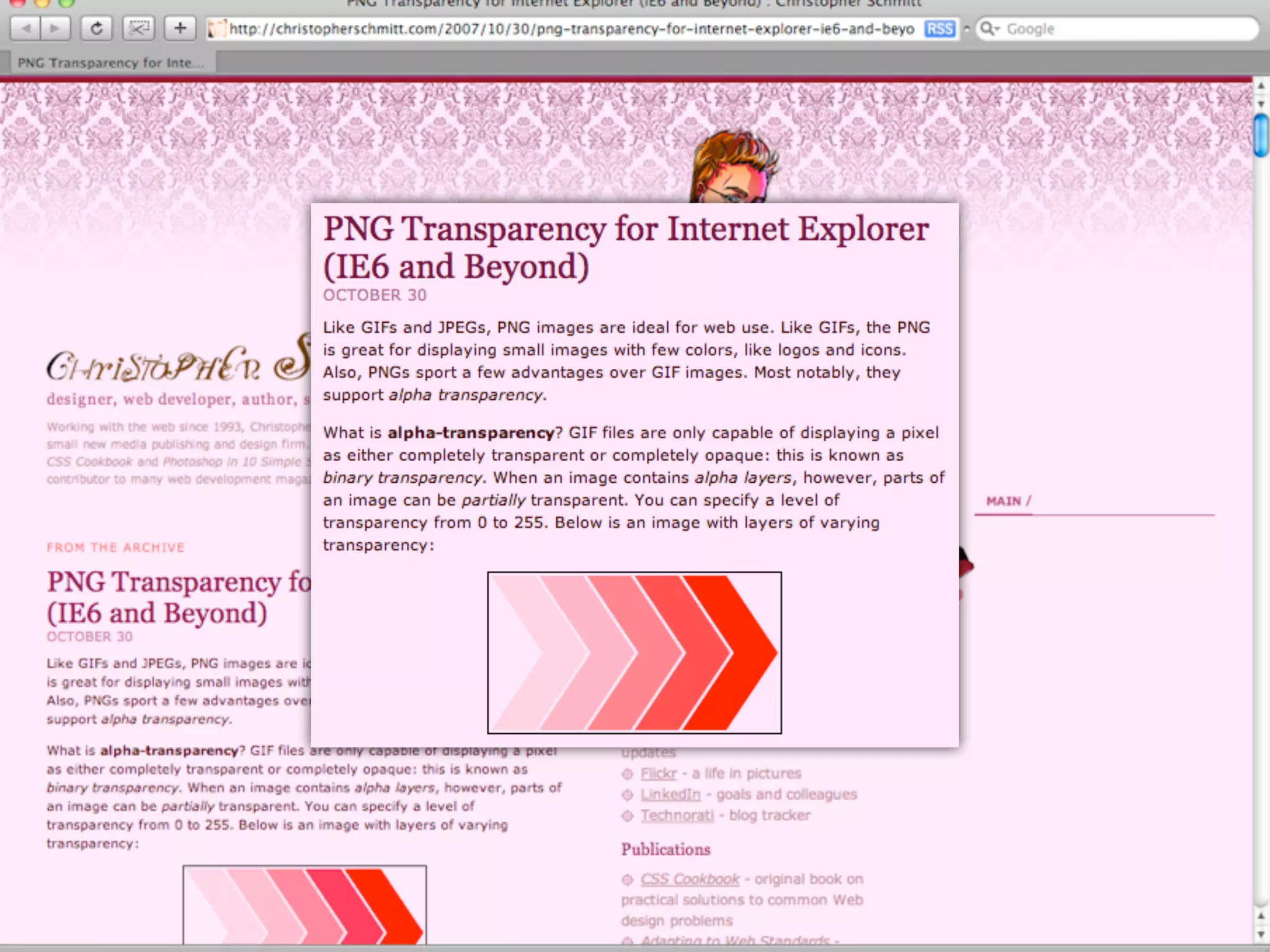
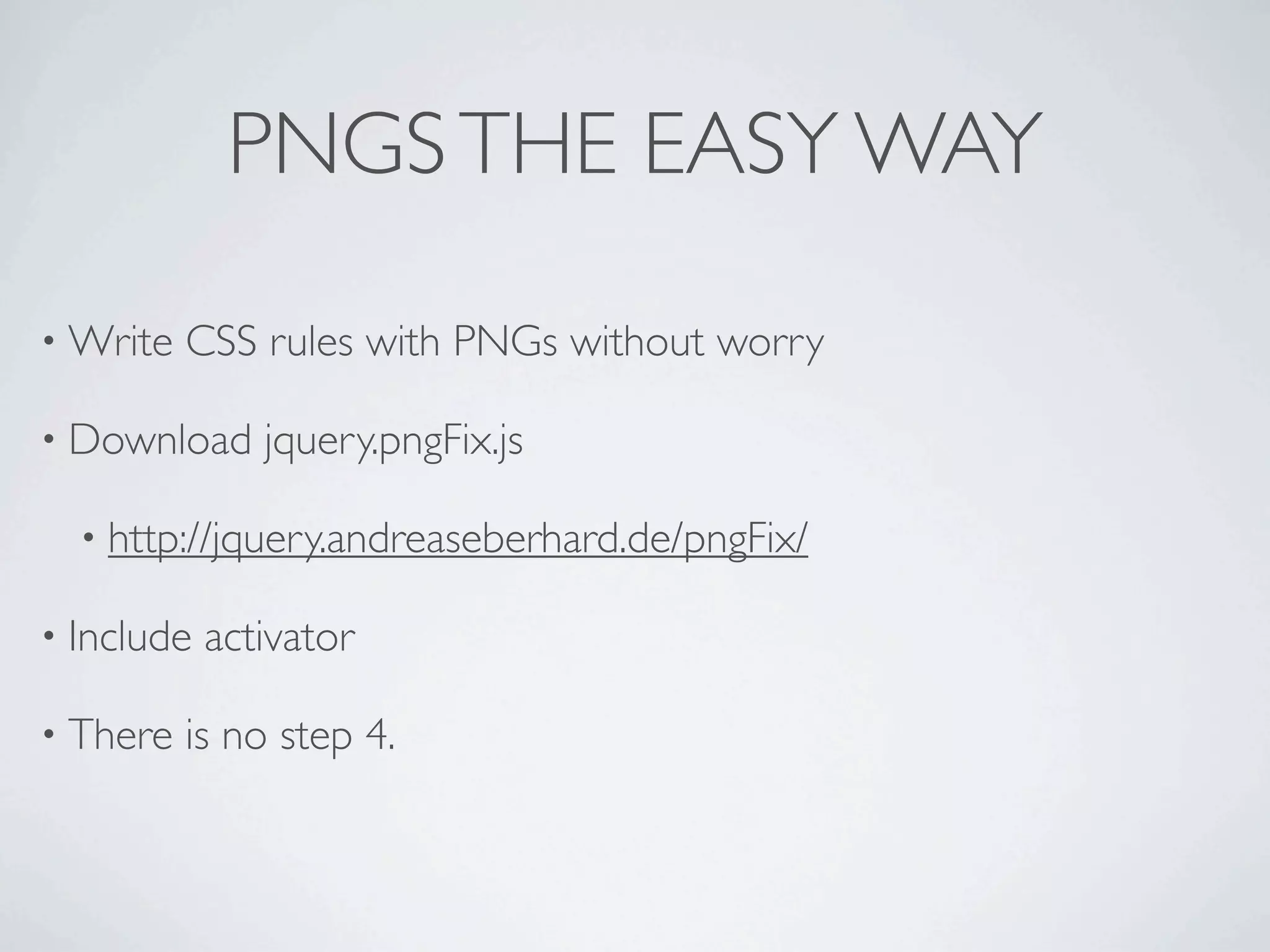
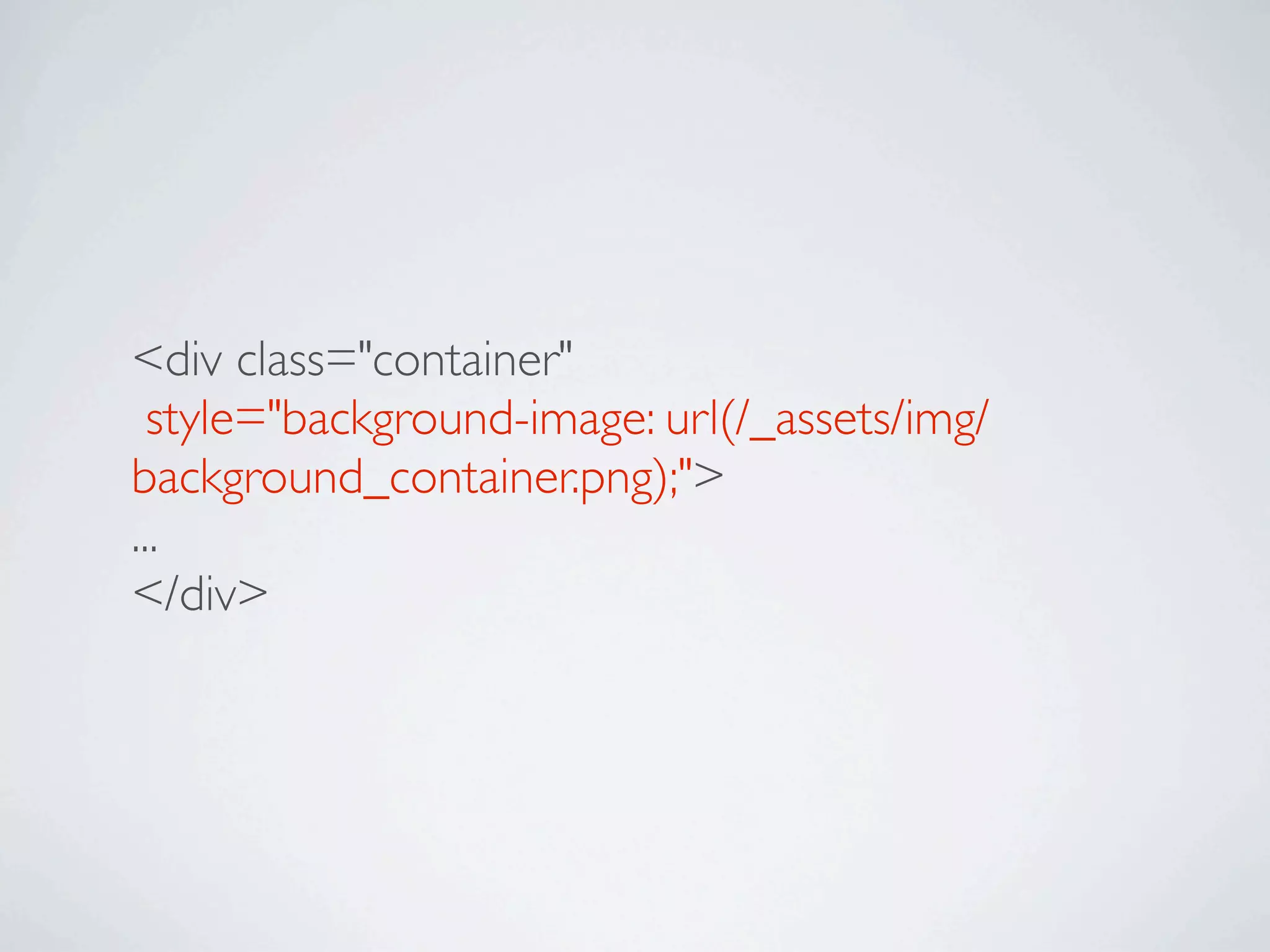
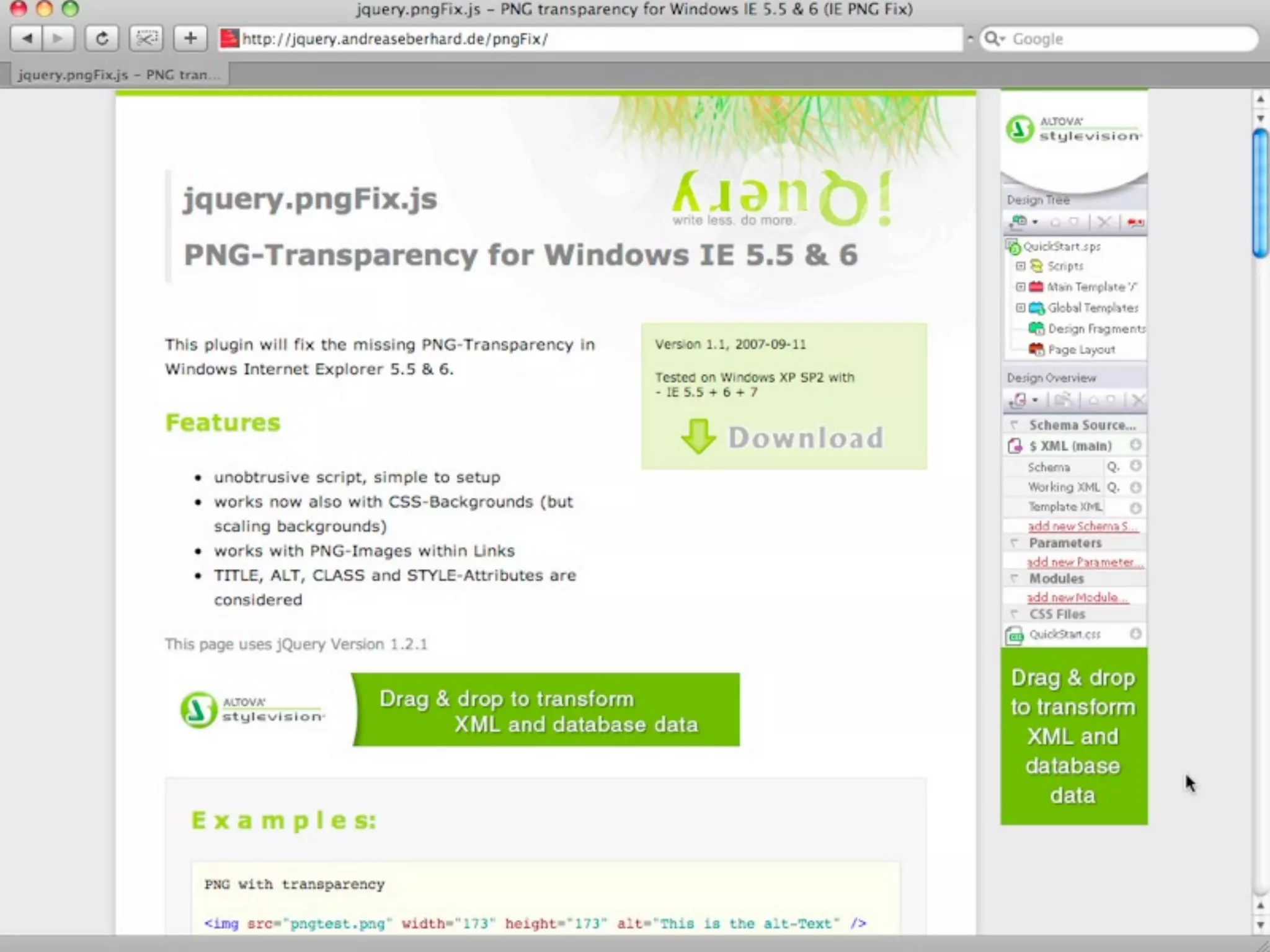
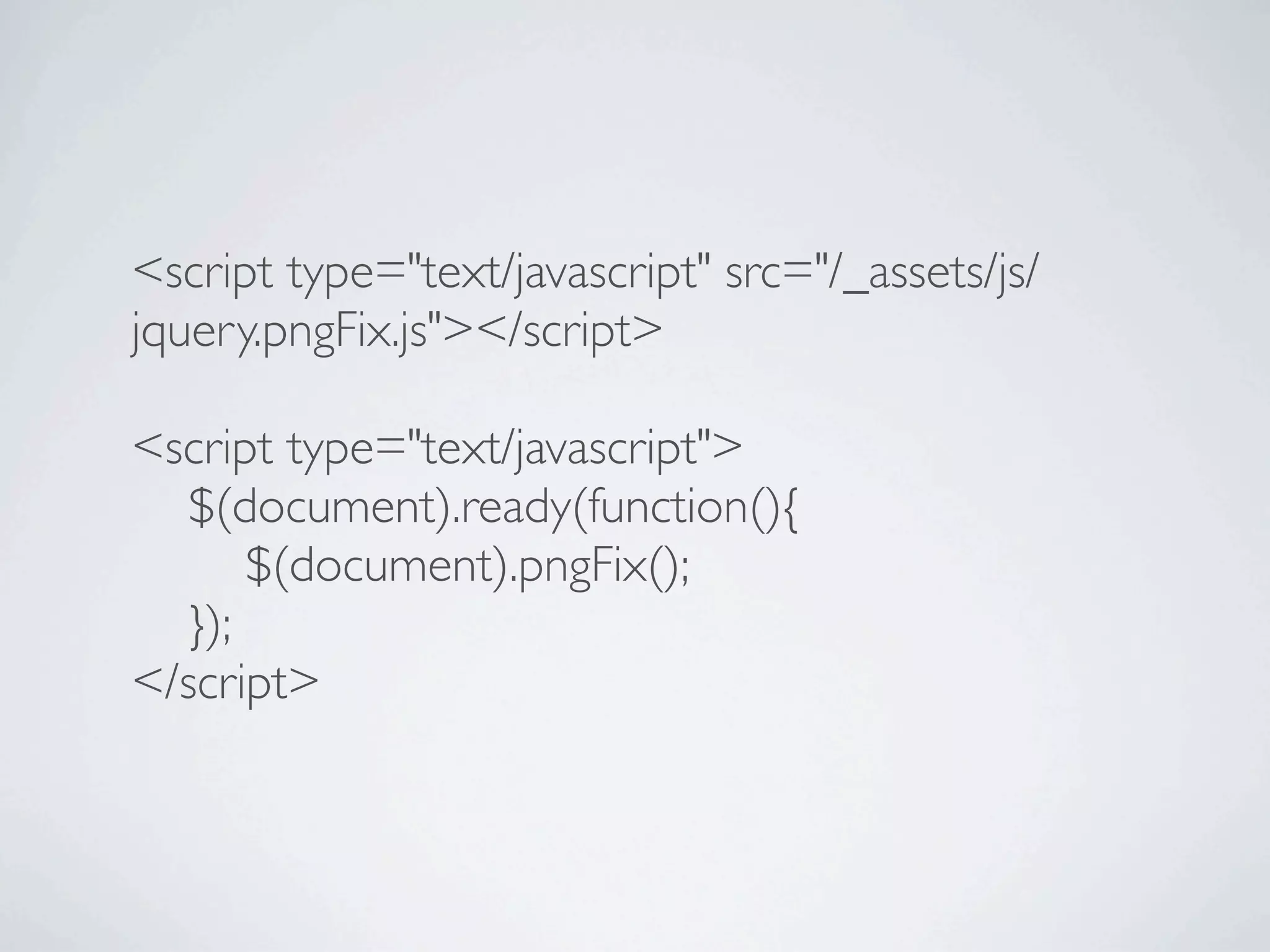

![<!--[if lt IE 7]>
<script type="text/javascript" src="/_assets/js/
jquery.pngFix.js"></script>
<script type="text/javascript">
$(document).ready(function(){
$(document).pngFix();
});
</script>
<![endif]-->](https://image.slidesharecdn.com/javascriptforpeoplewhodontcode-090724200020-phpapp02/75/JavaScript-For-People-Who-Don-t-Code-124-2048.jpg)