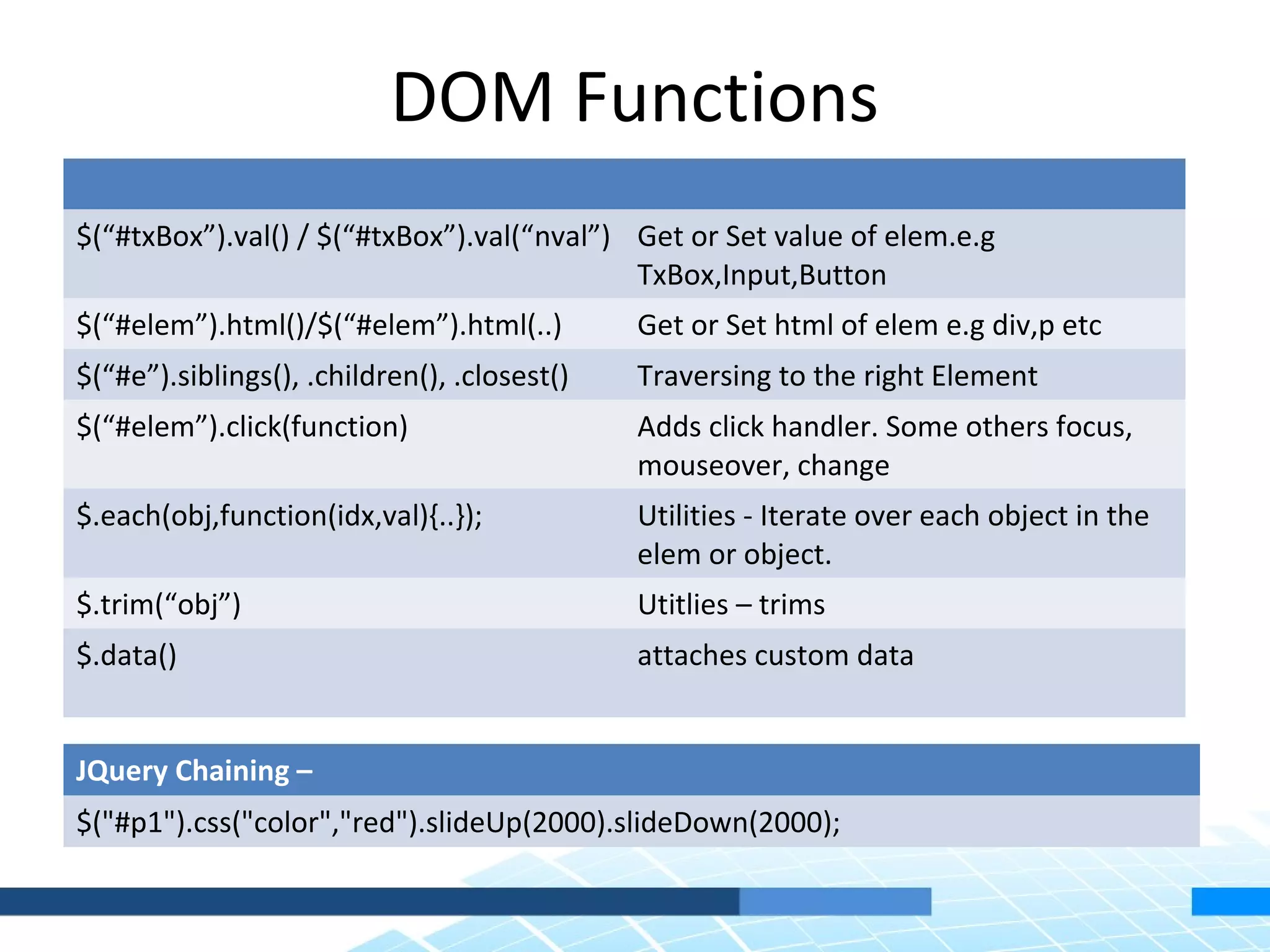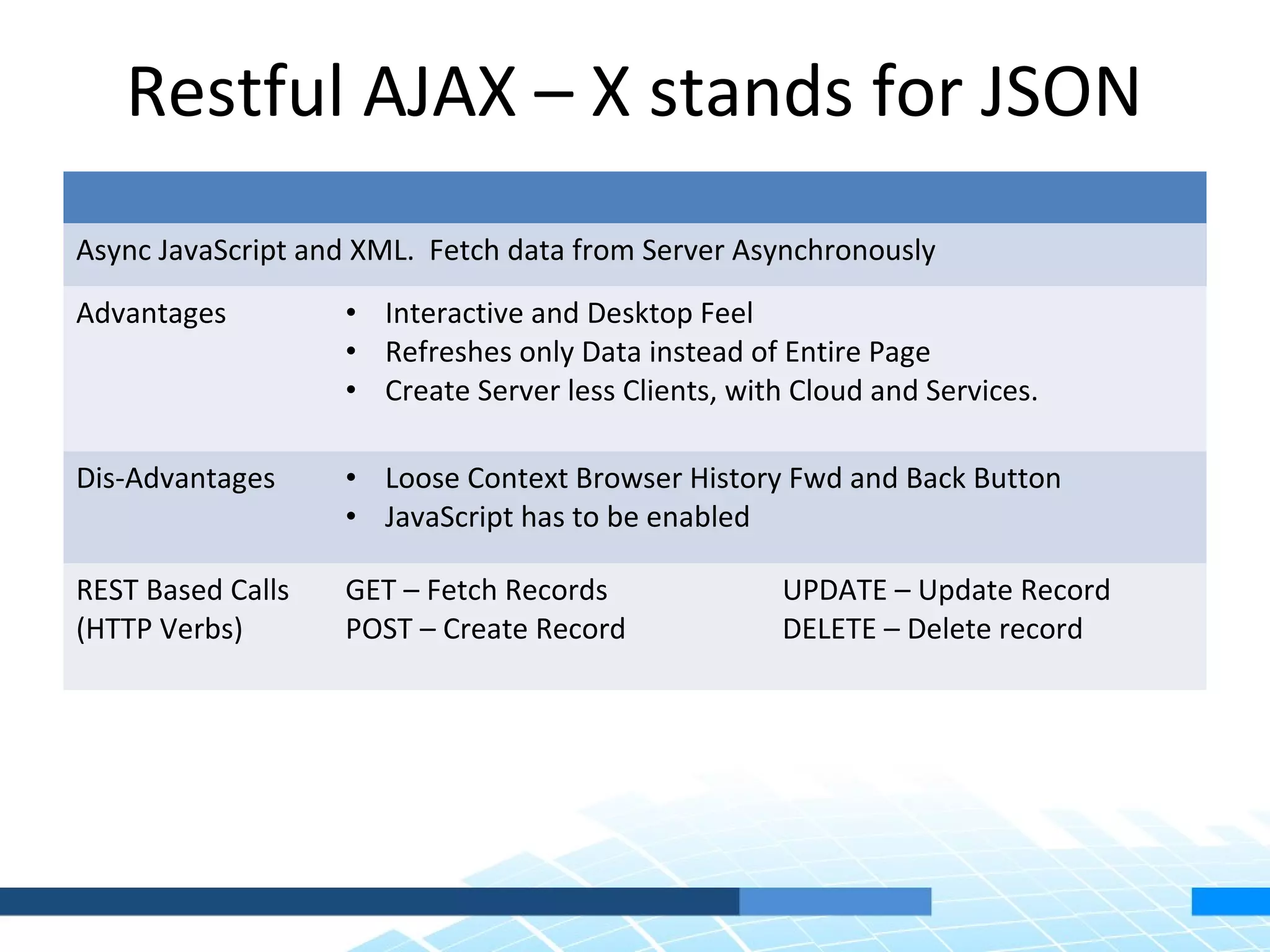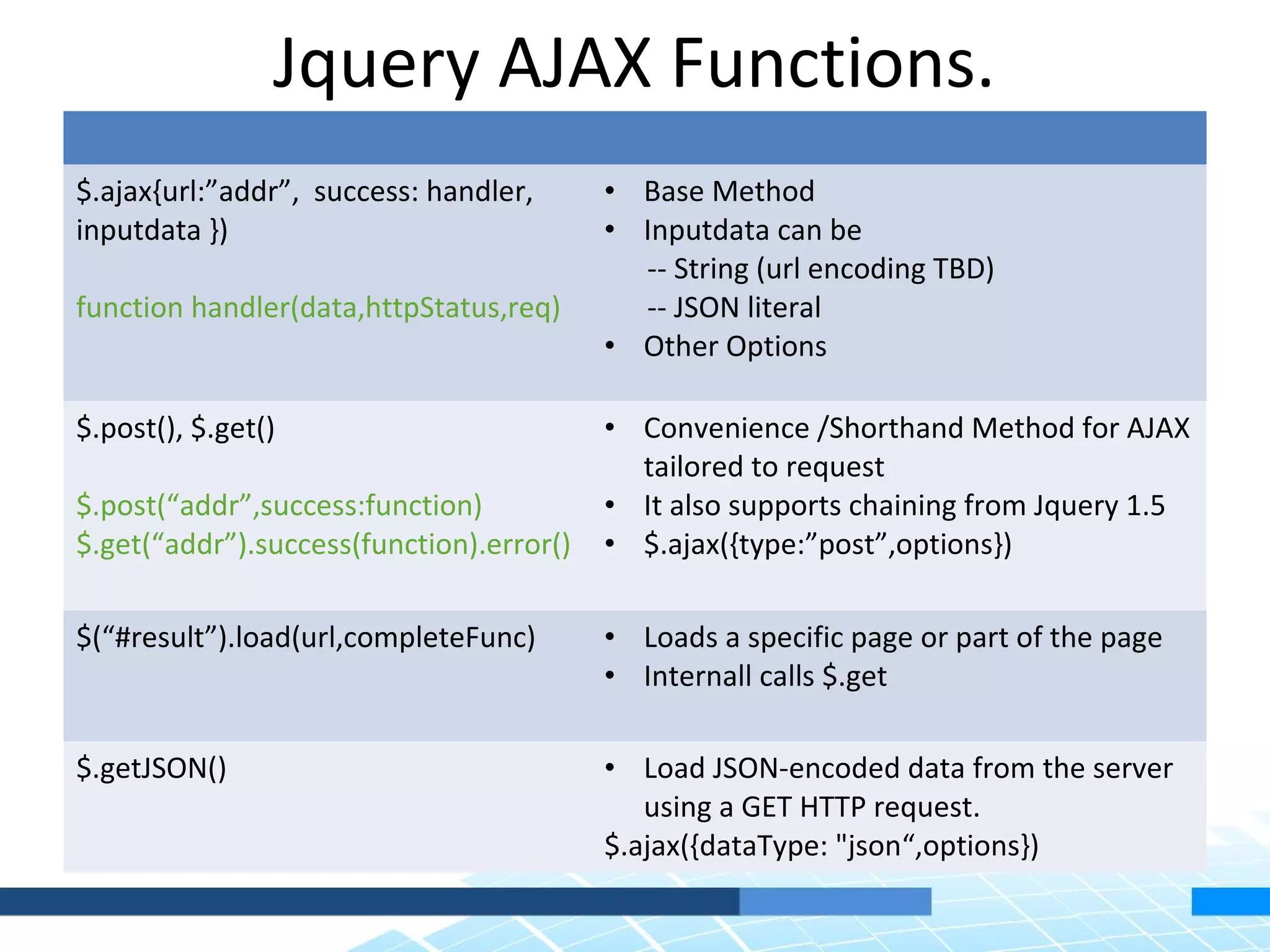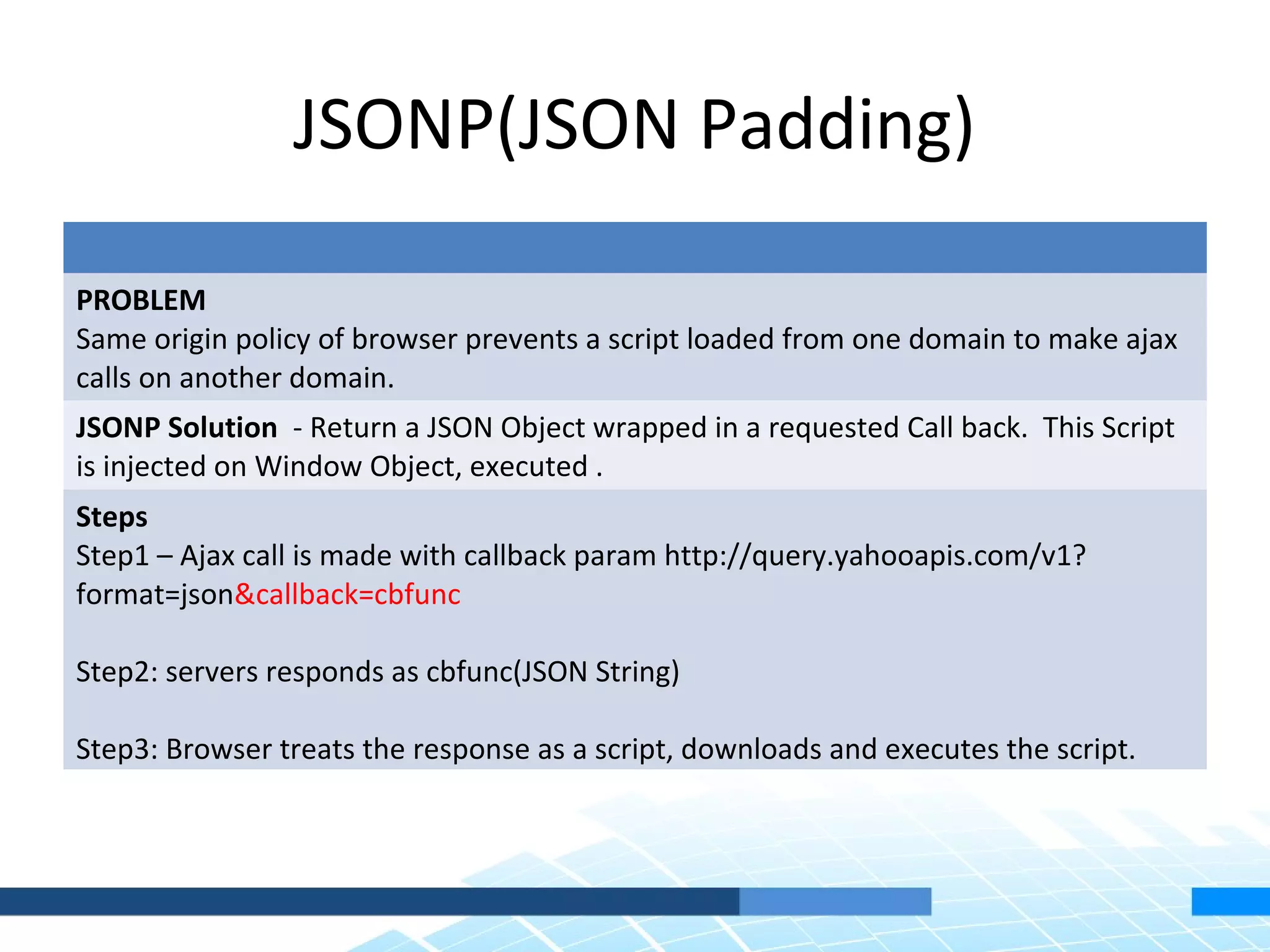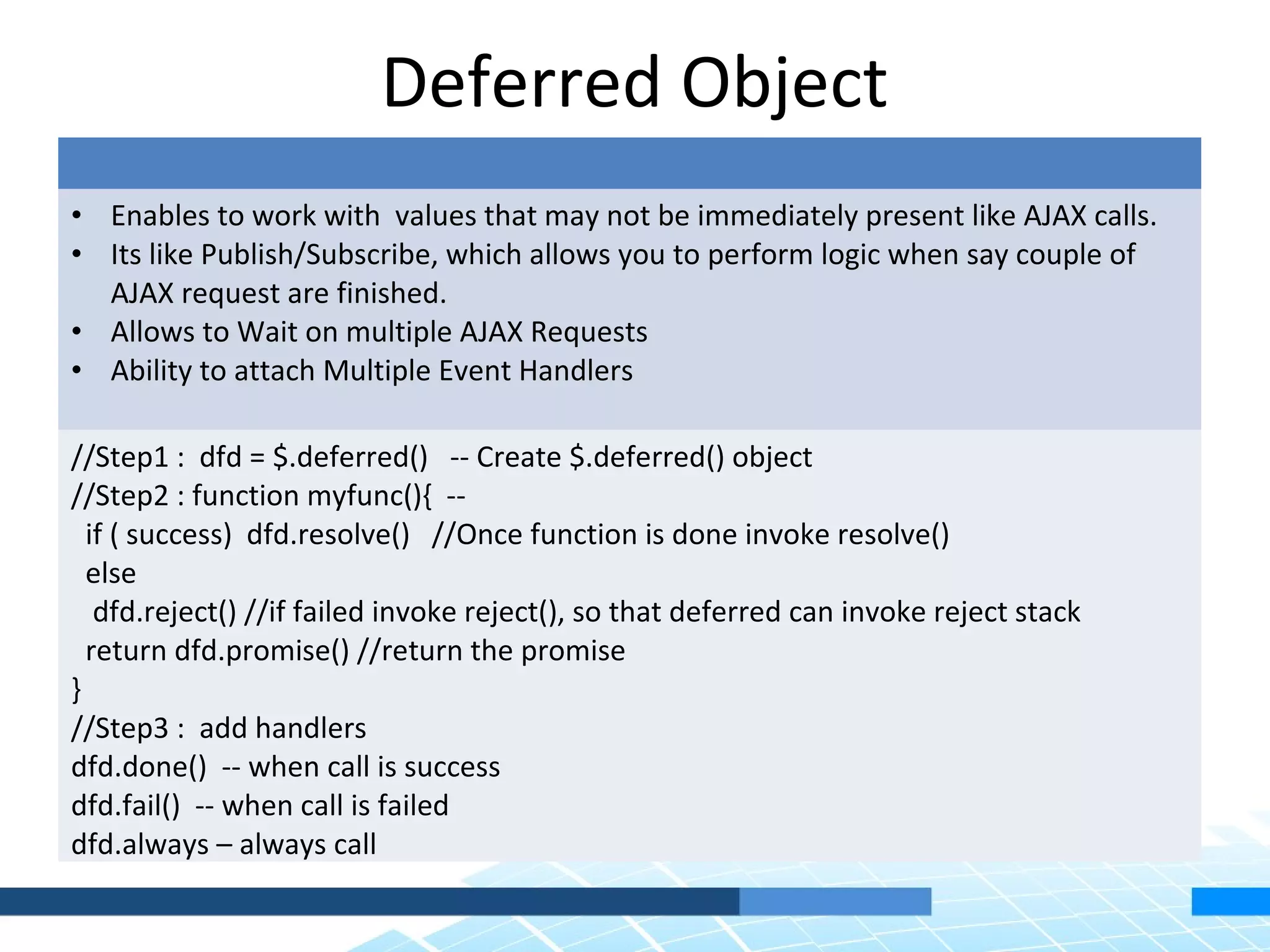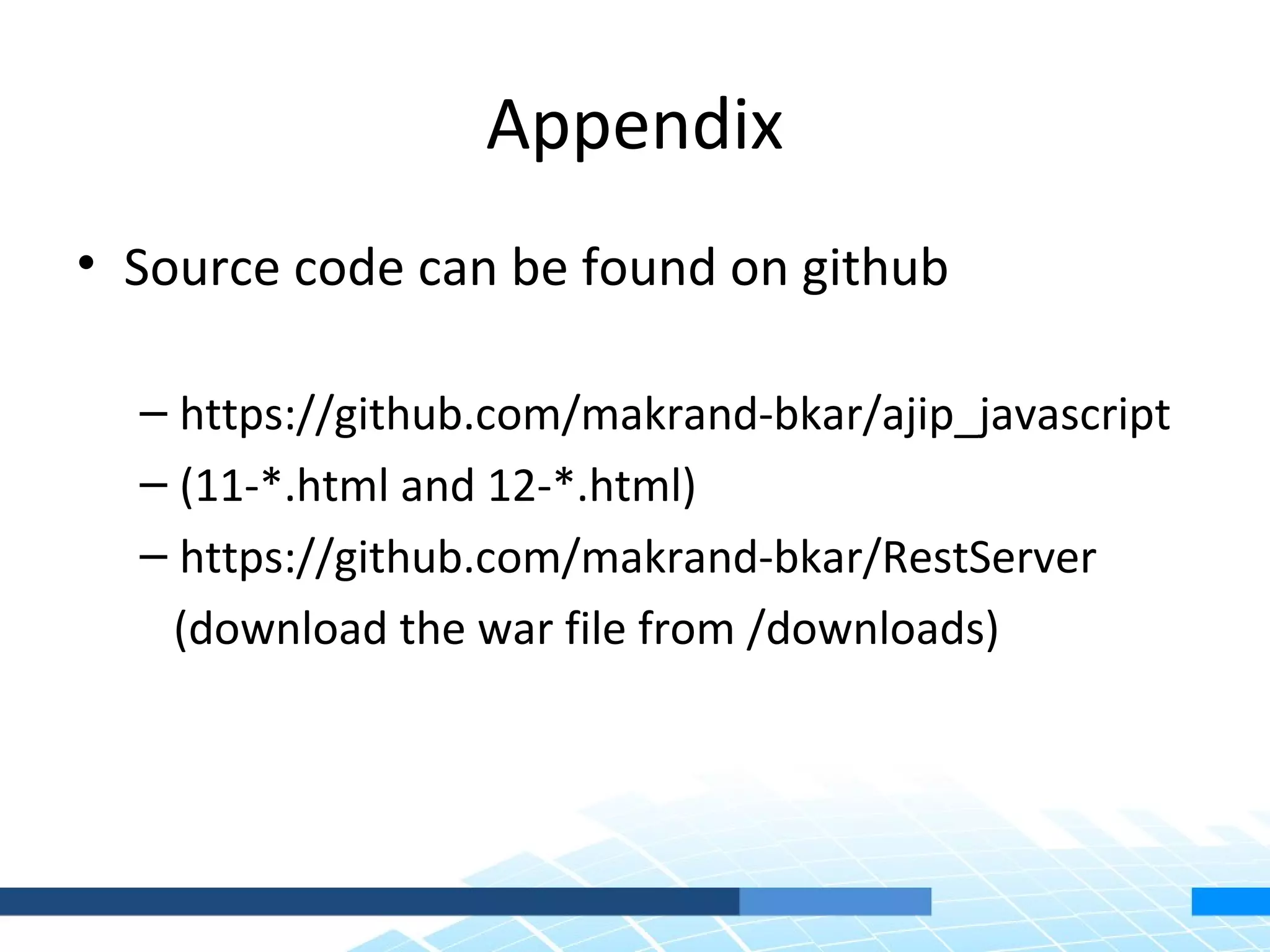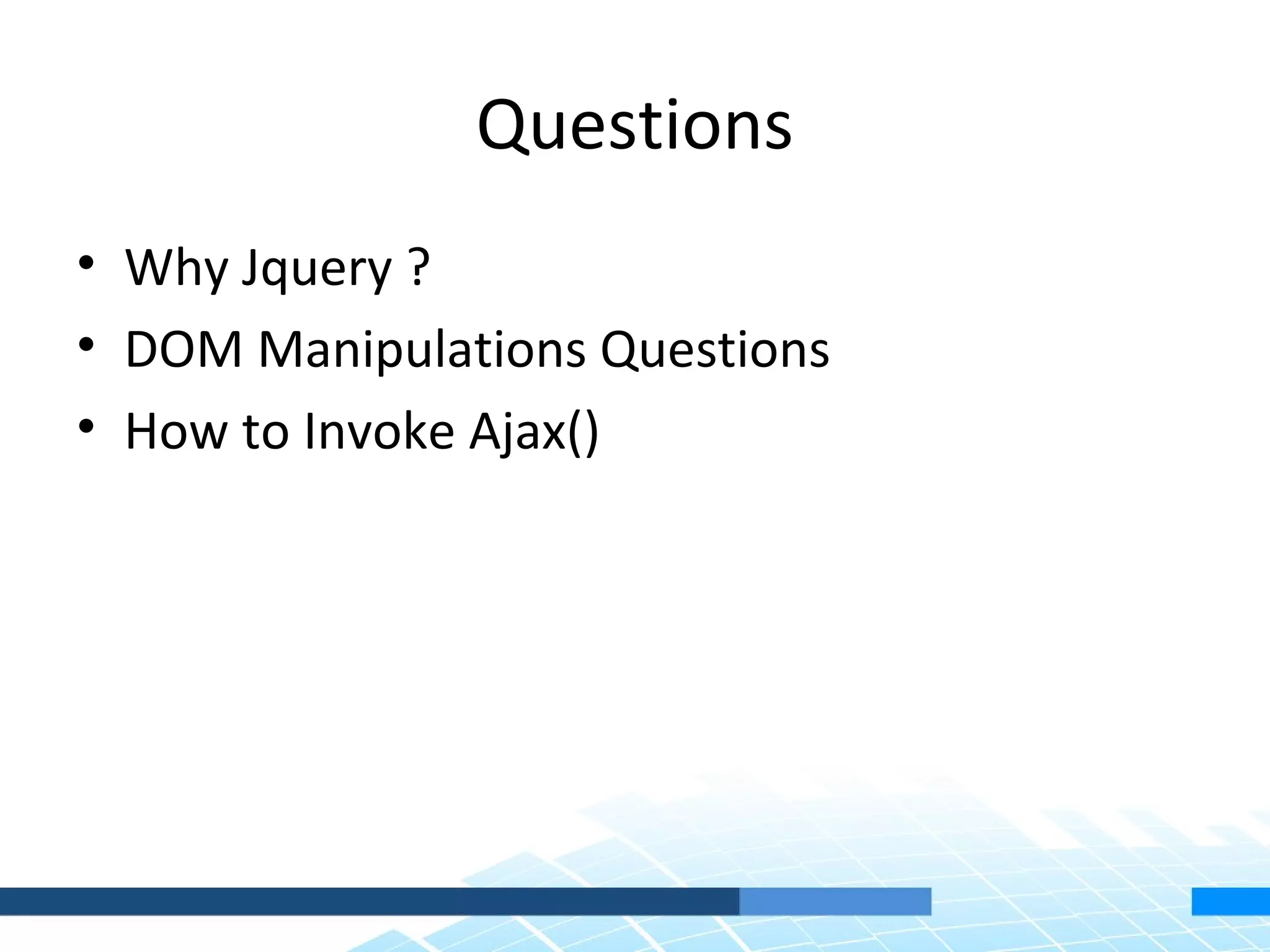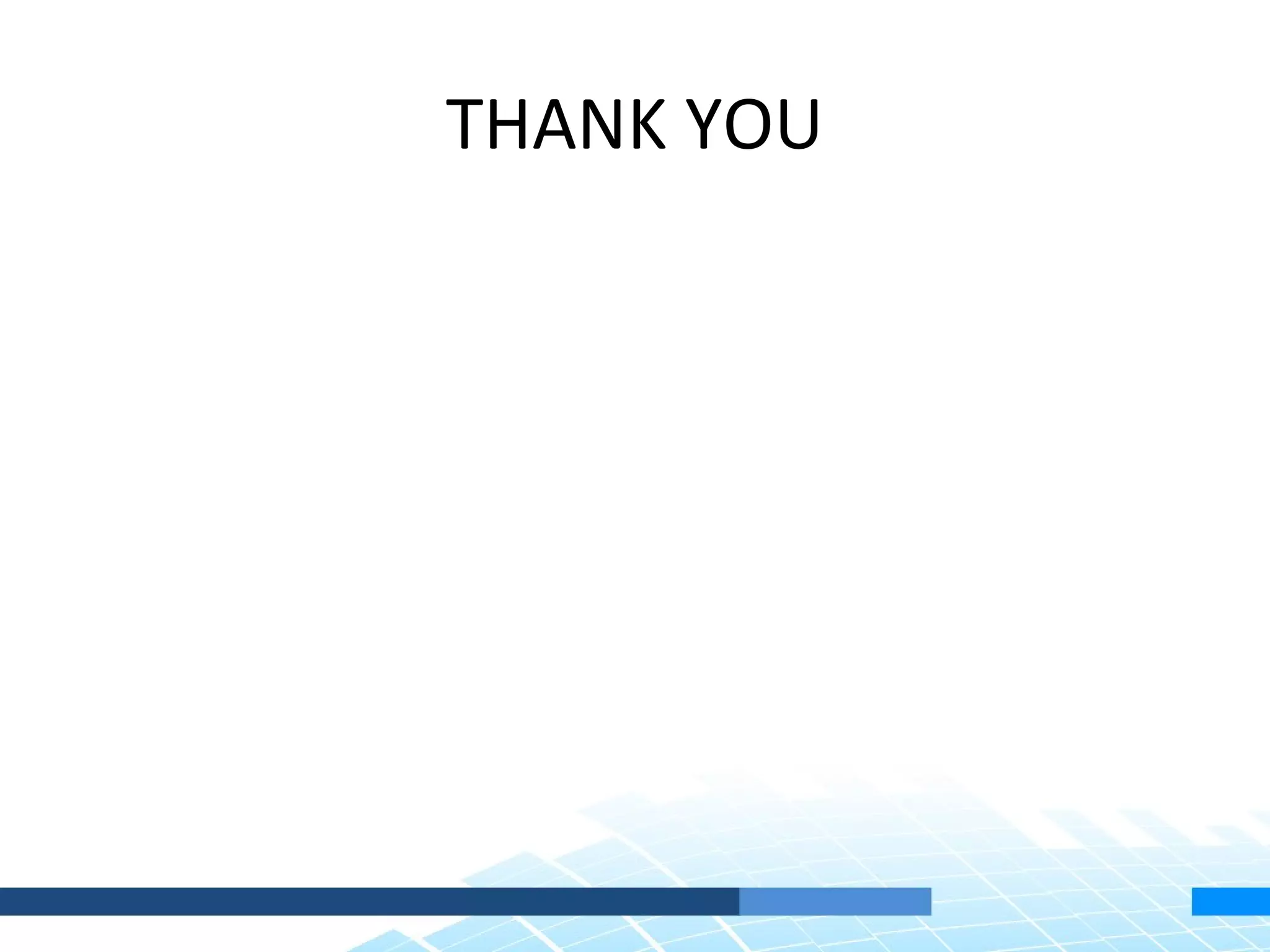This document provides an overview of JavaScript and jQuery features and AJAX functionality. It discusses jQuery features like DOM manipulation and selection using CSS selectors, animations and effects, event handling, and cross-browser support. It covers jQuery AJAX functions like $.ajax(), $.get(), $.post(), and $.load() for making asynchronous HTTP requests. Deferred objects and promises in jQuery are explained for asynchronous logic. JSONP is described as a solution for cross-domain AJAX calls. Examples of DOM functions, traversal, event binding, and utilities are also provided. Source code examples and links are included in an appendix.
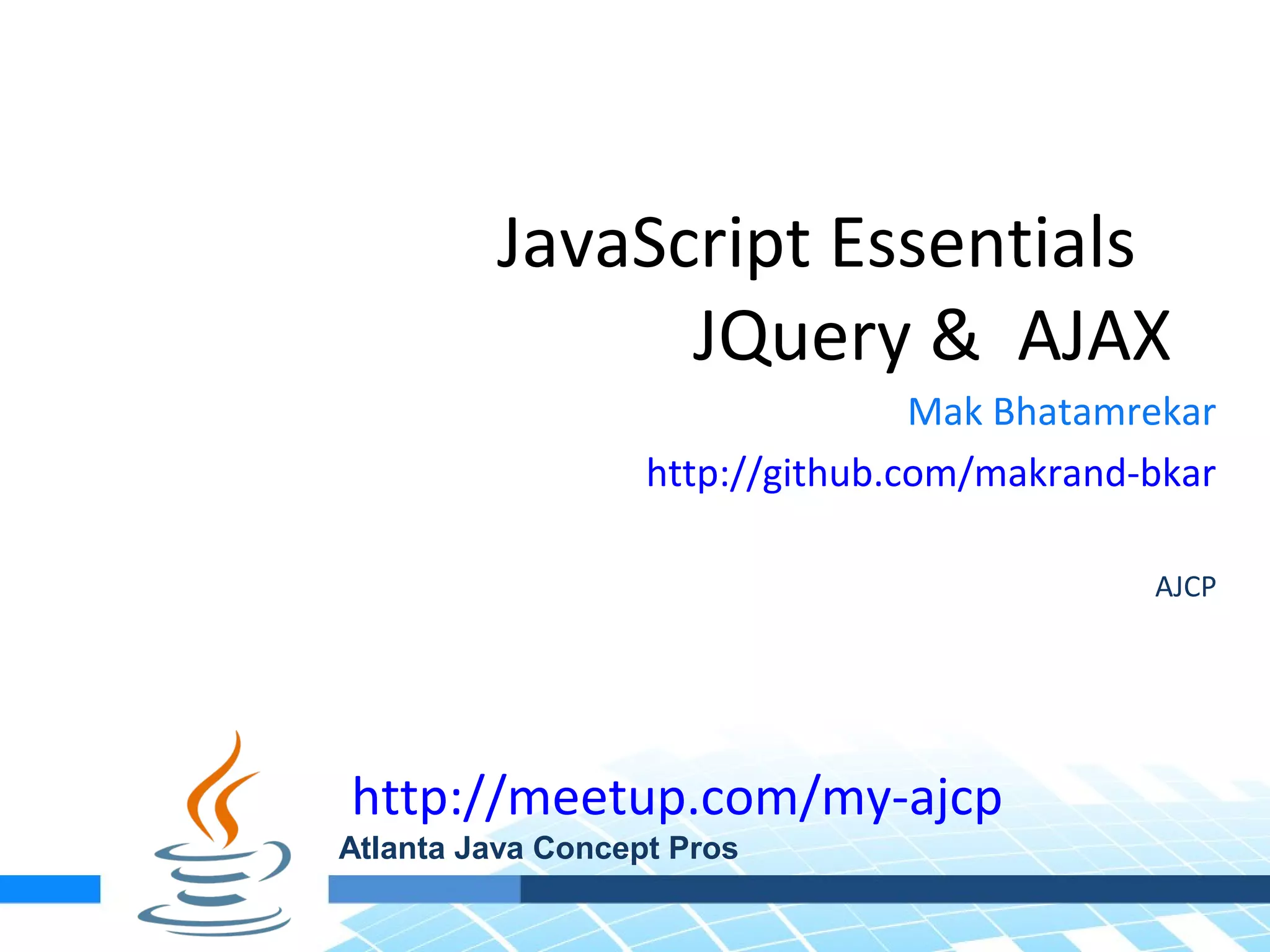
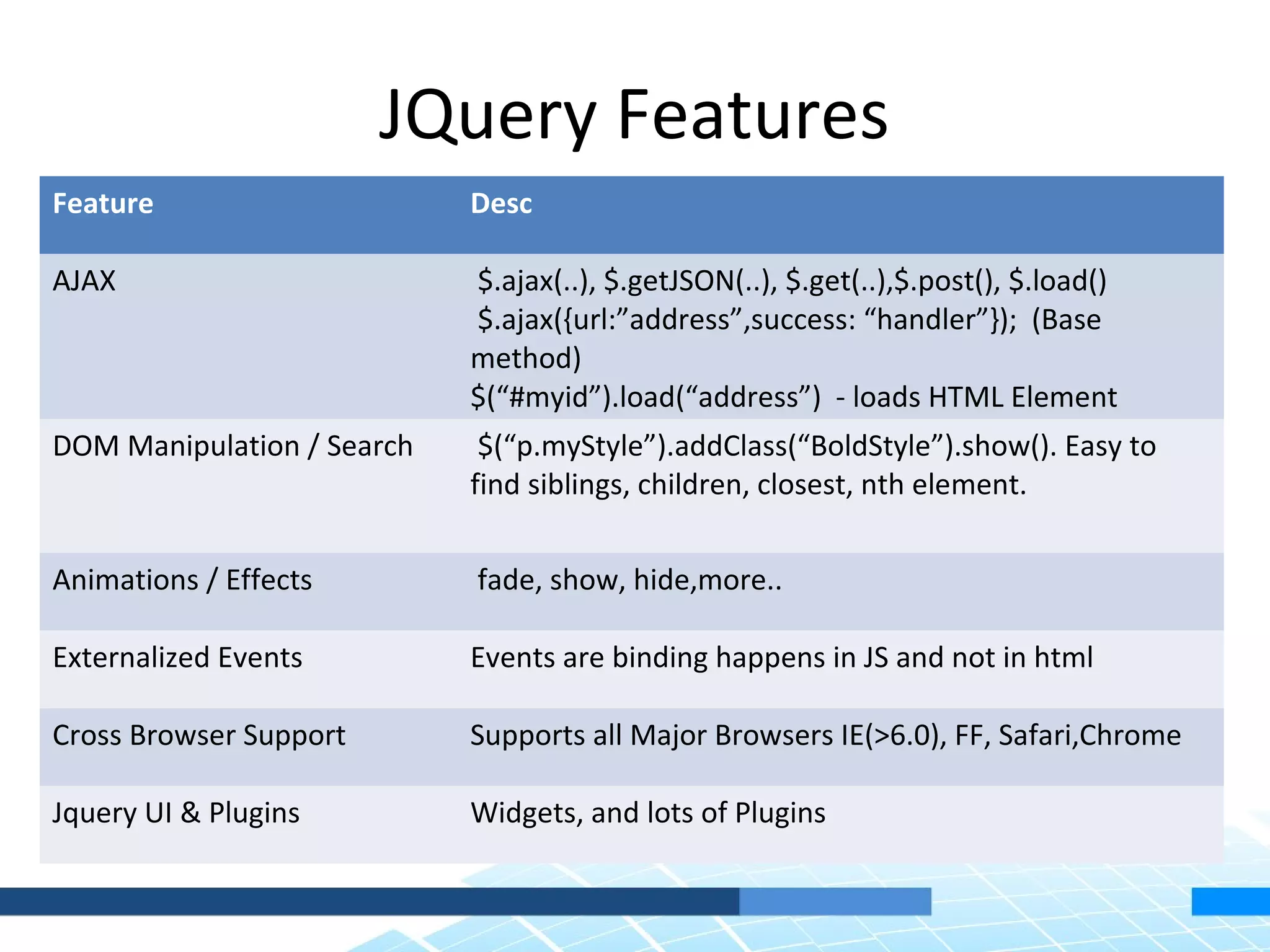
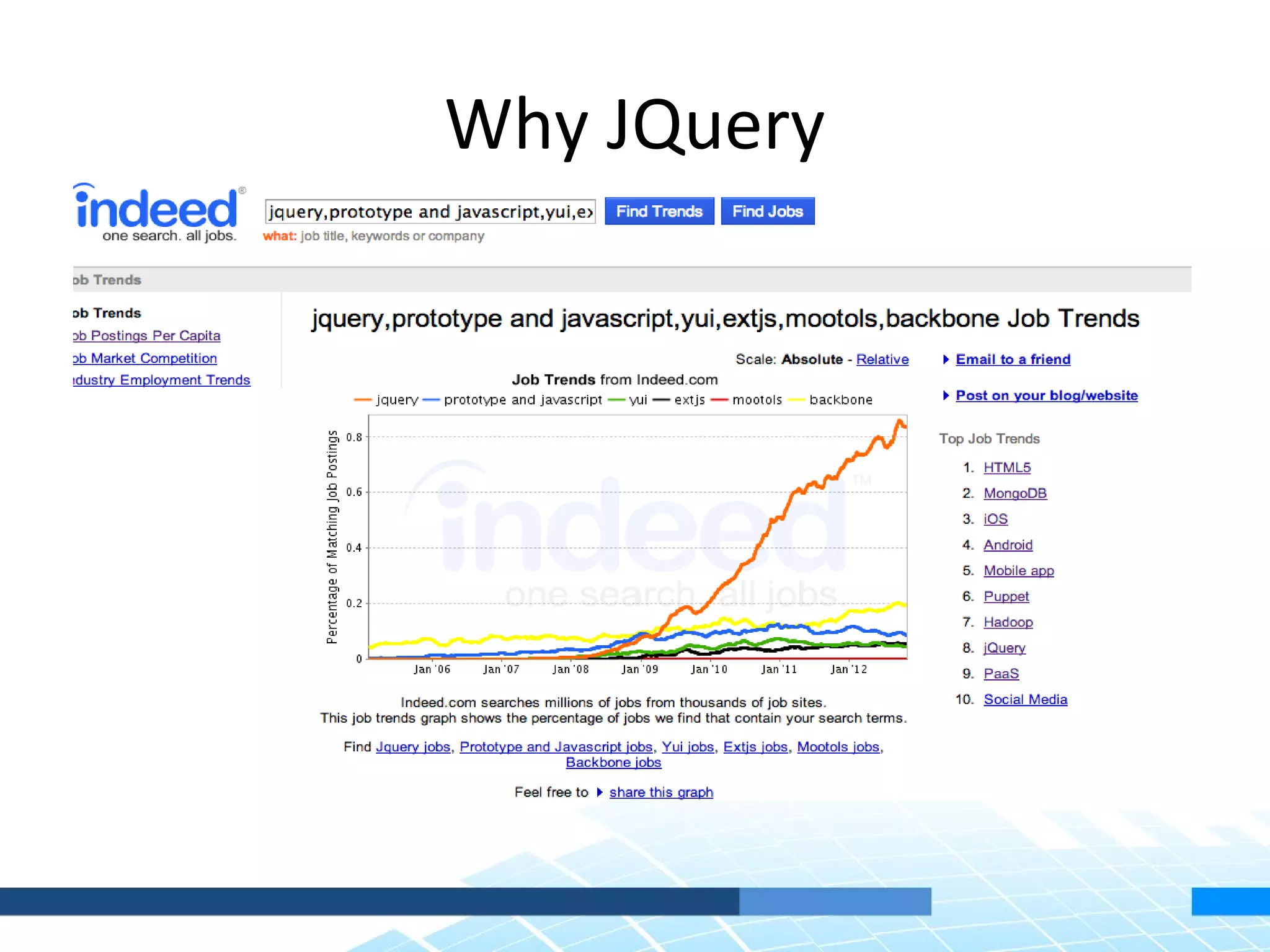
![DOM Selection
• Uses familiar CSS Selector to find Elements.
• CSS Selector reads from Right to Left (11.htm)
Selector Desc
$(“#myId”) Selects Element with a particular ID (only one)
$(“h1”) Returns all the h1 elements
$(“.myClass”) Returns all the elements that have class “myClass”
$(“headerDiv h1 Return all (span= “myClass”) elements which are inside h1 and
span.myClass”) inturn which are inside headerDiv.
1.grossly formed selectors will Slower performance, good idea to
add a Class to Element for faster Selection
2.Cache the Selector in a variable if used frequently.
var mySel = $(“headerDiv h1 span.myclass”);
$(‘input[value=“foo”]’) Returns the input elem whose value is foo](https://image.slidesharecdn.com/javascriptforjavadevpart3ajax-130109200536-phpapp02/75/JavaScript-JQUERY-AJAX-4-2048.jpg)