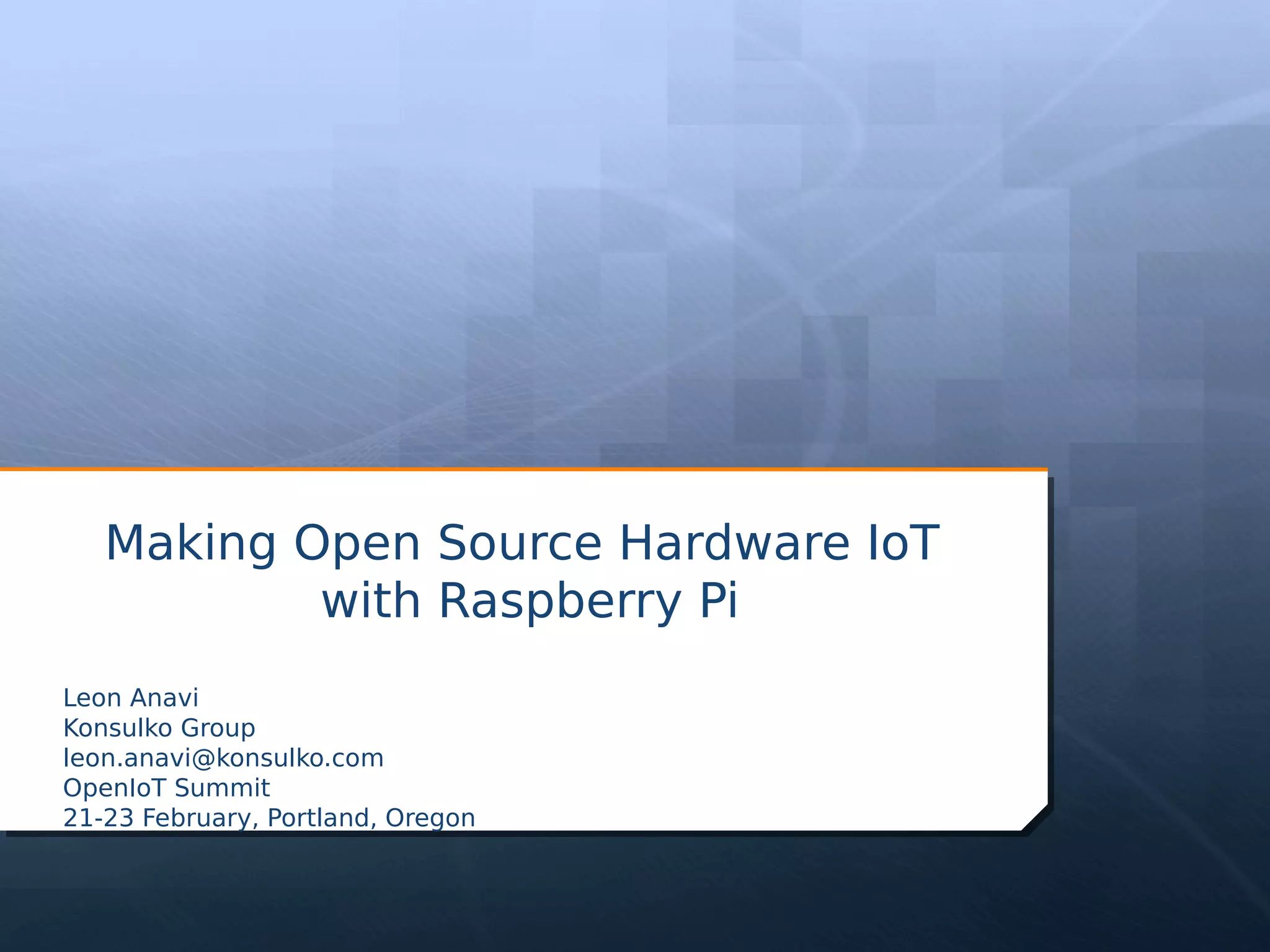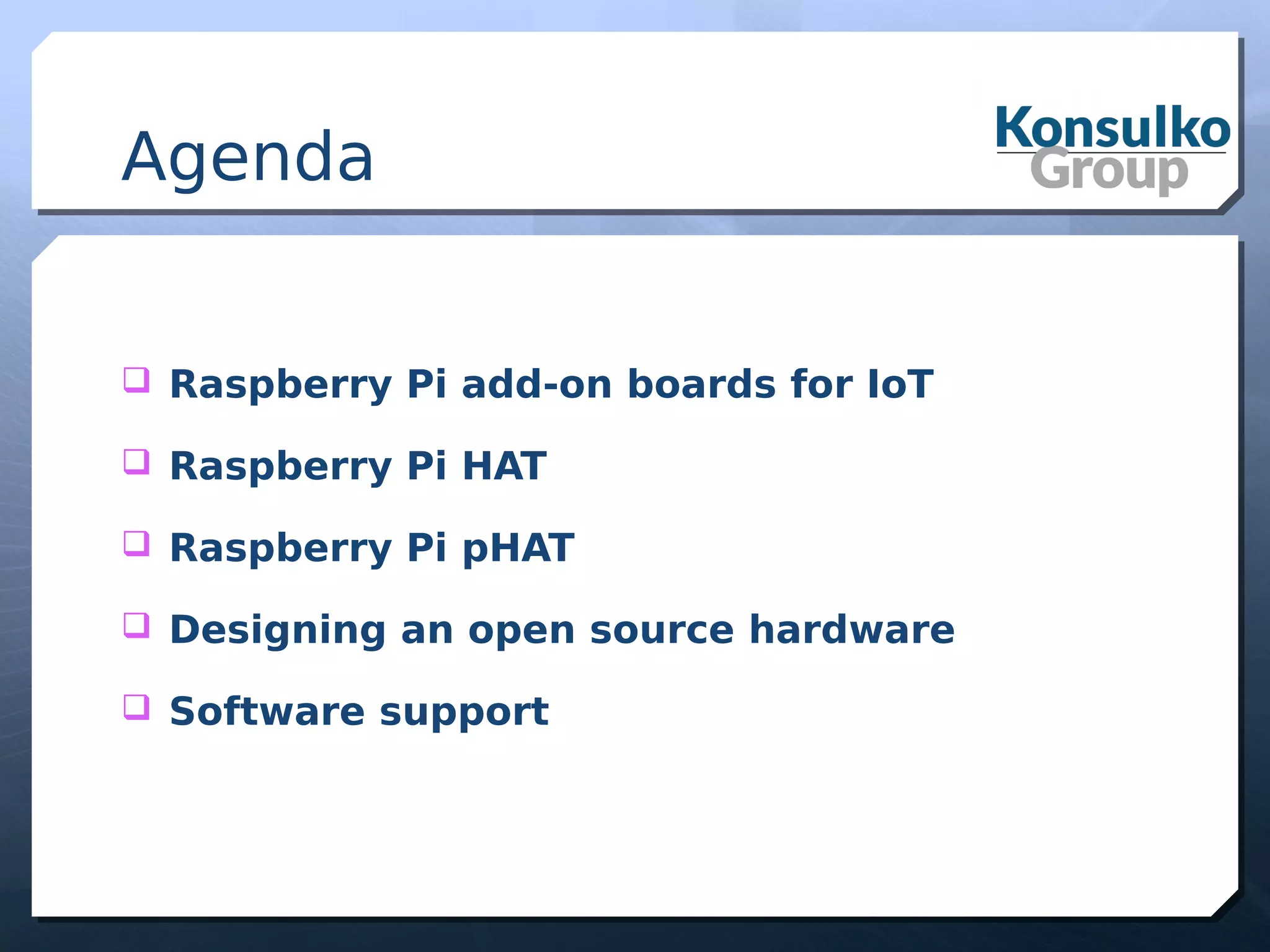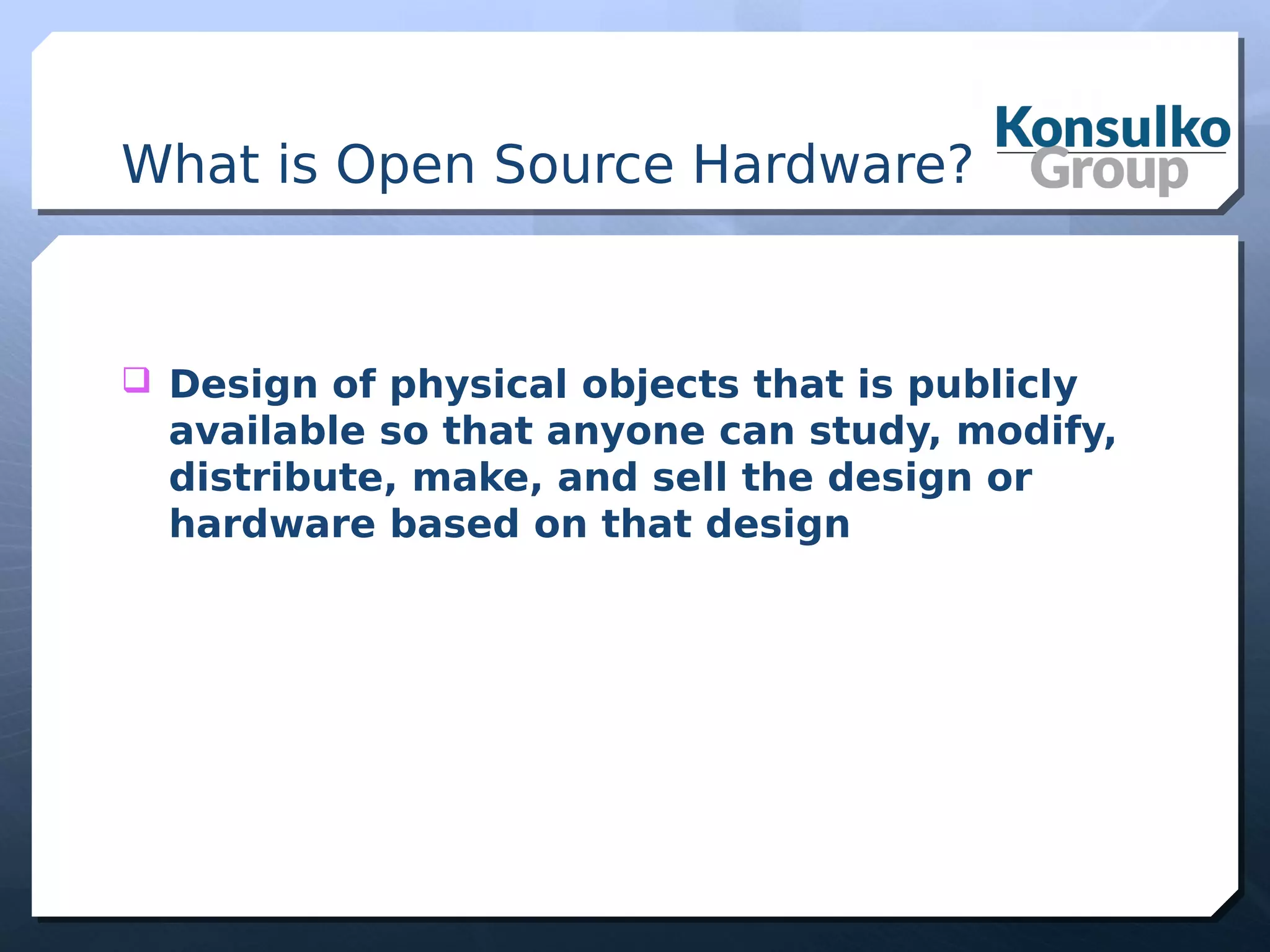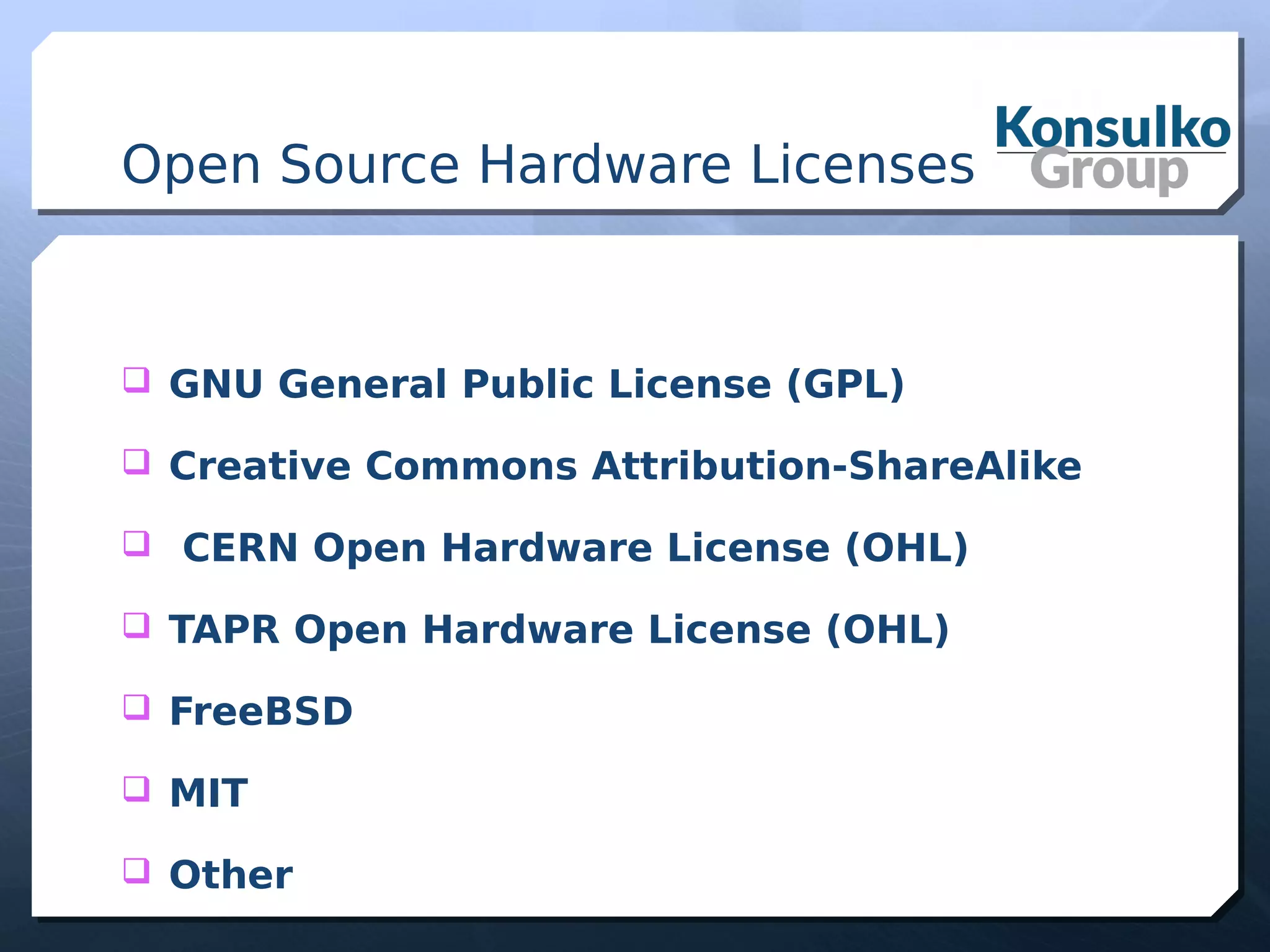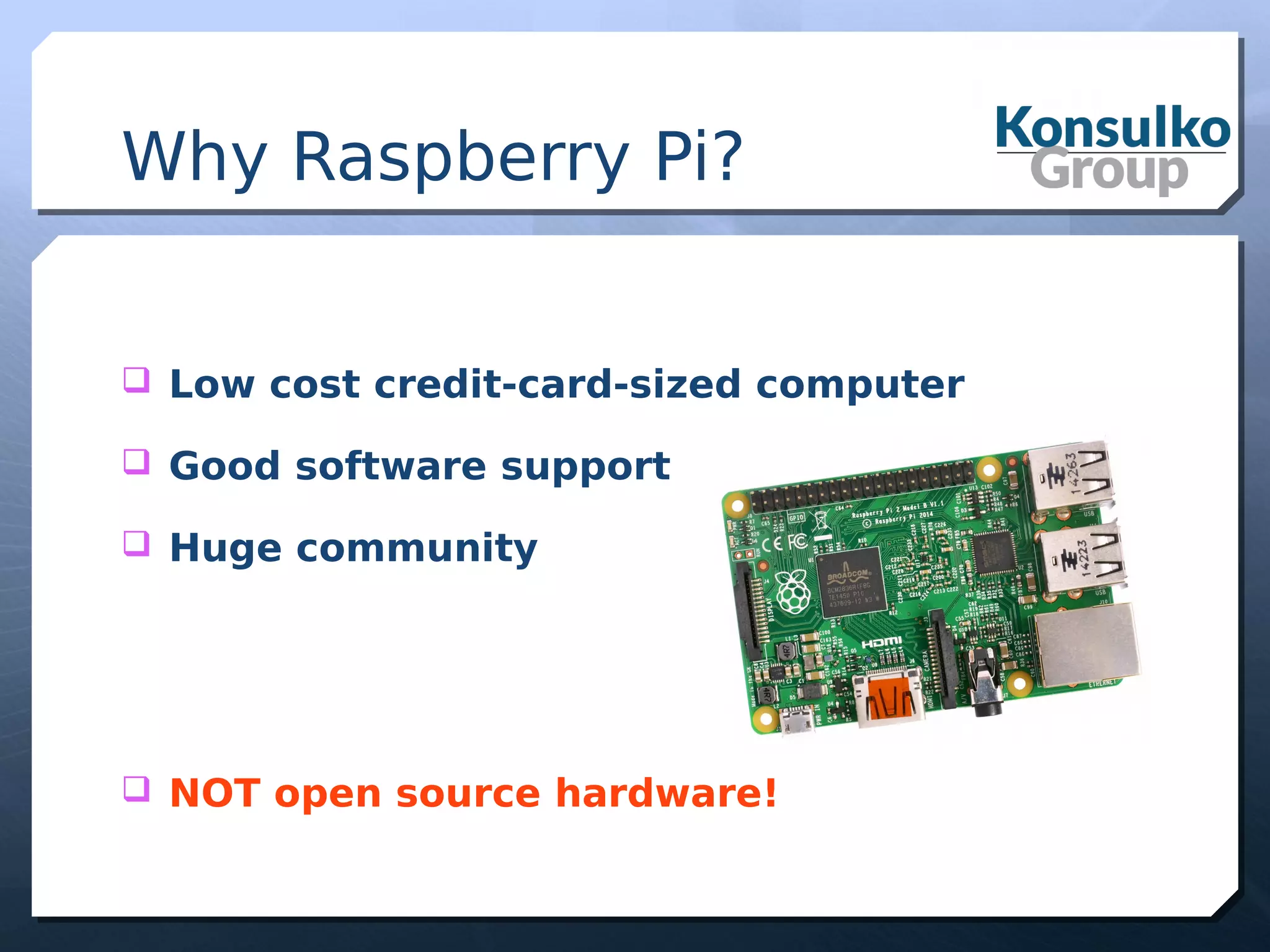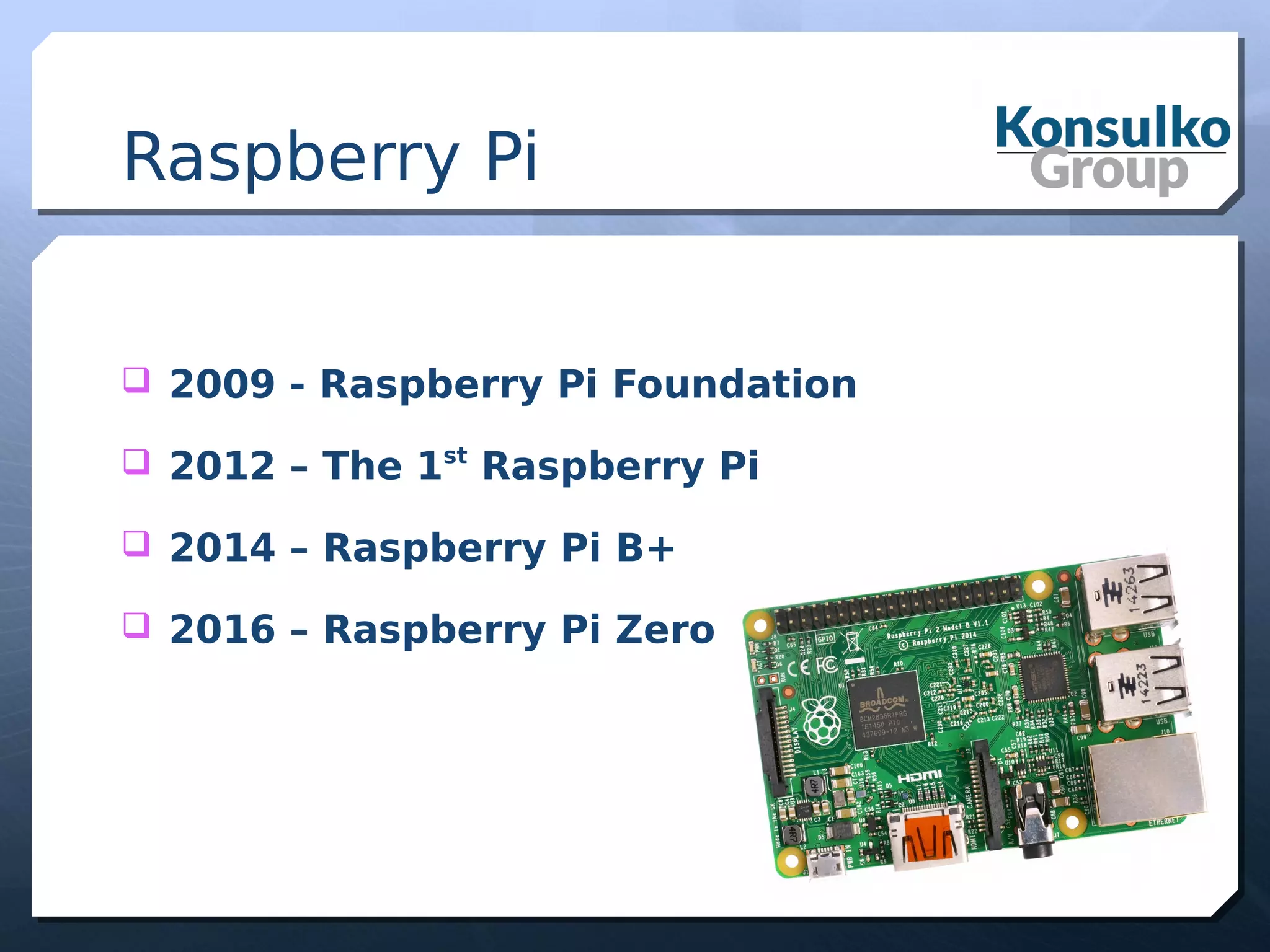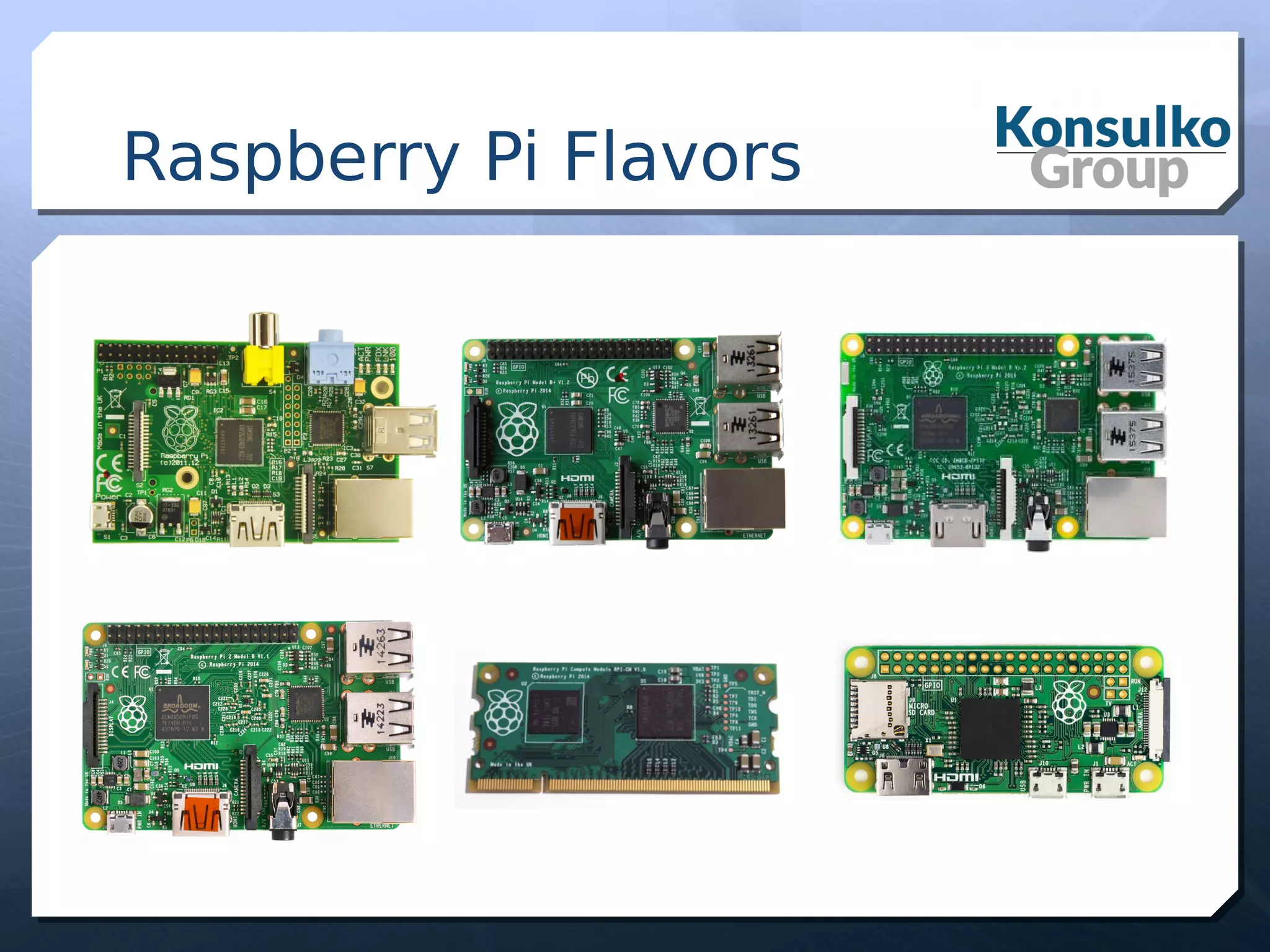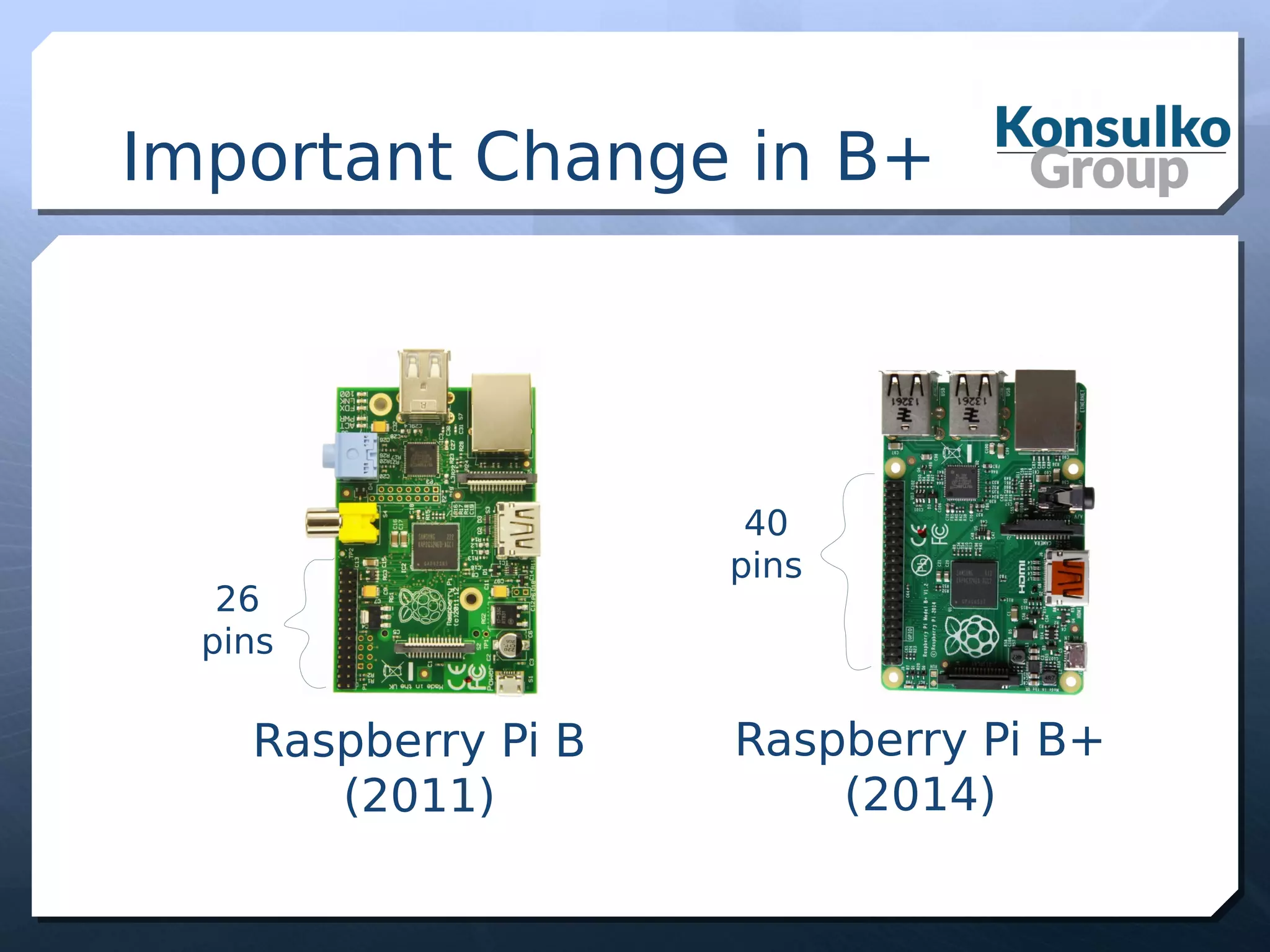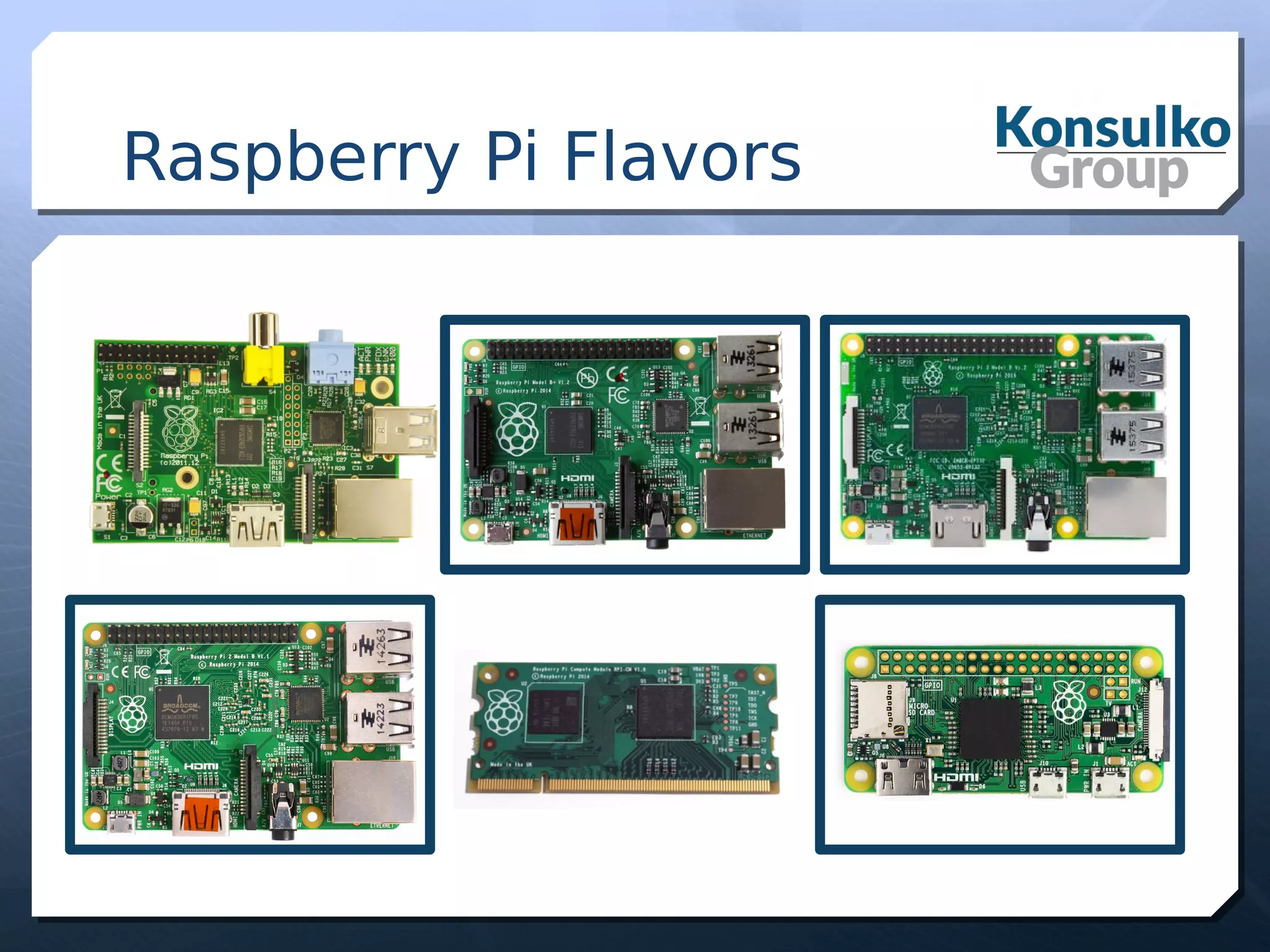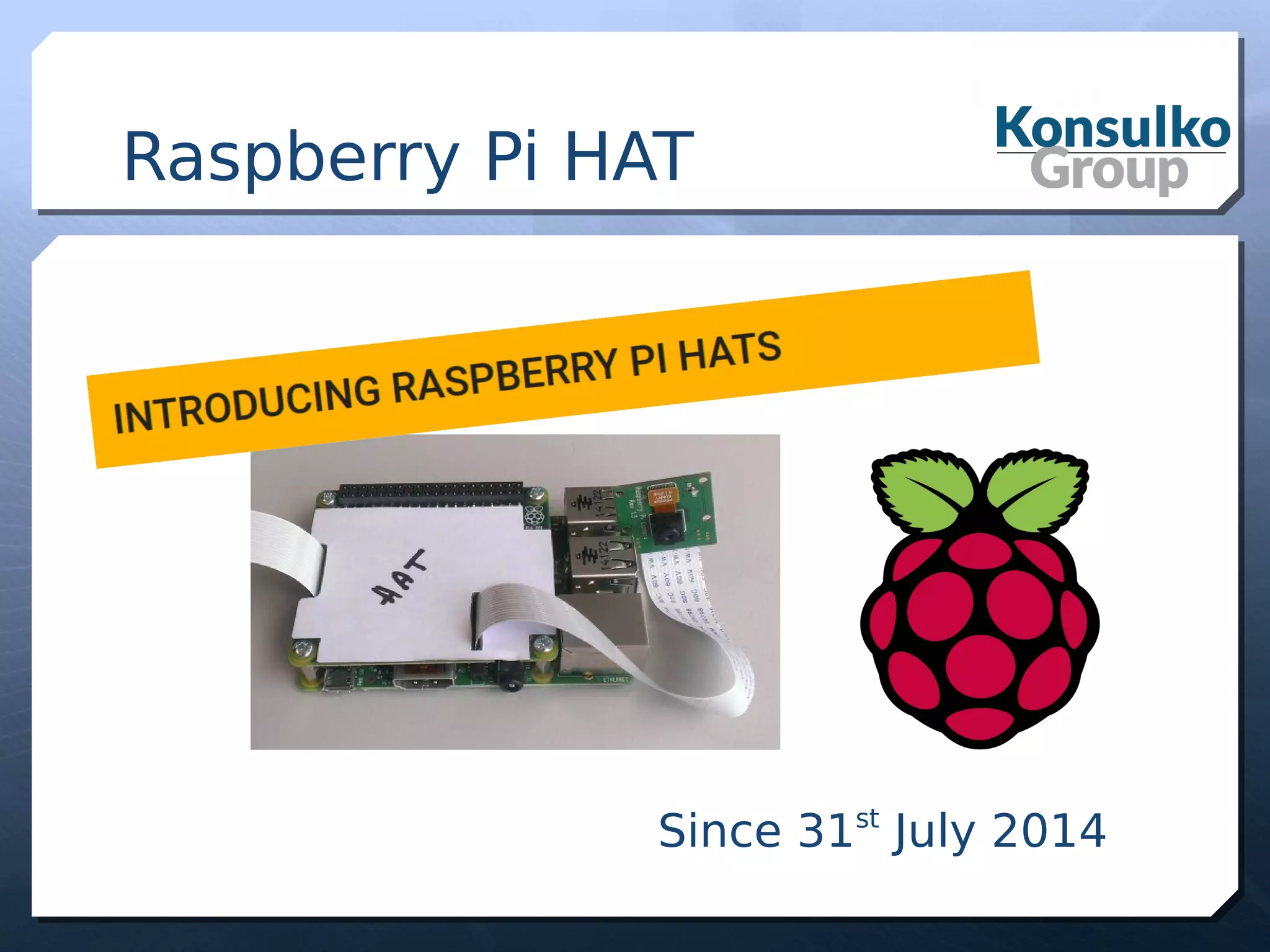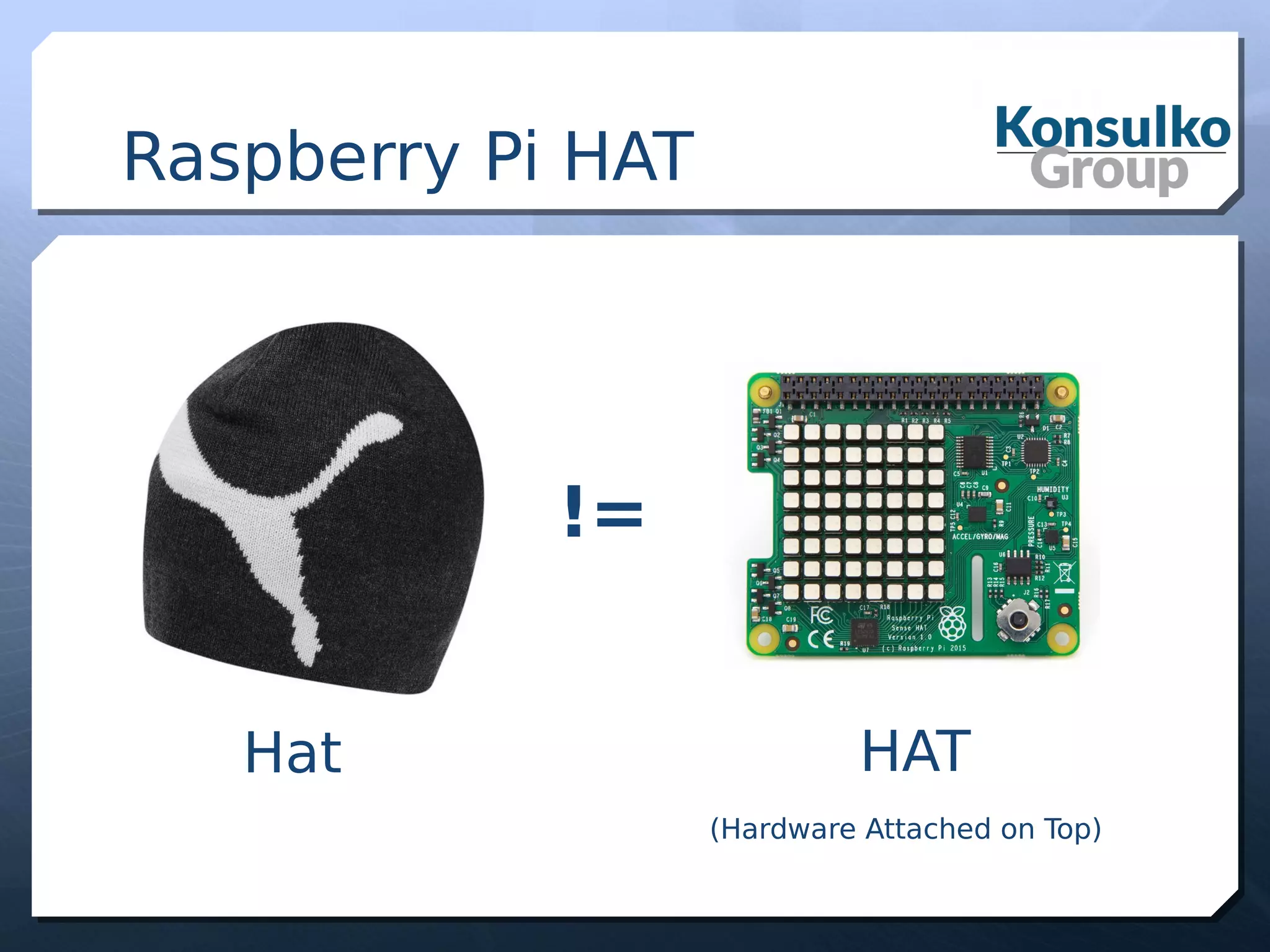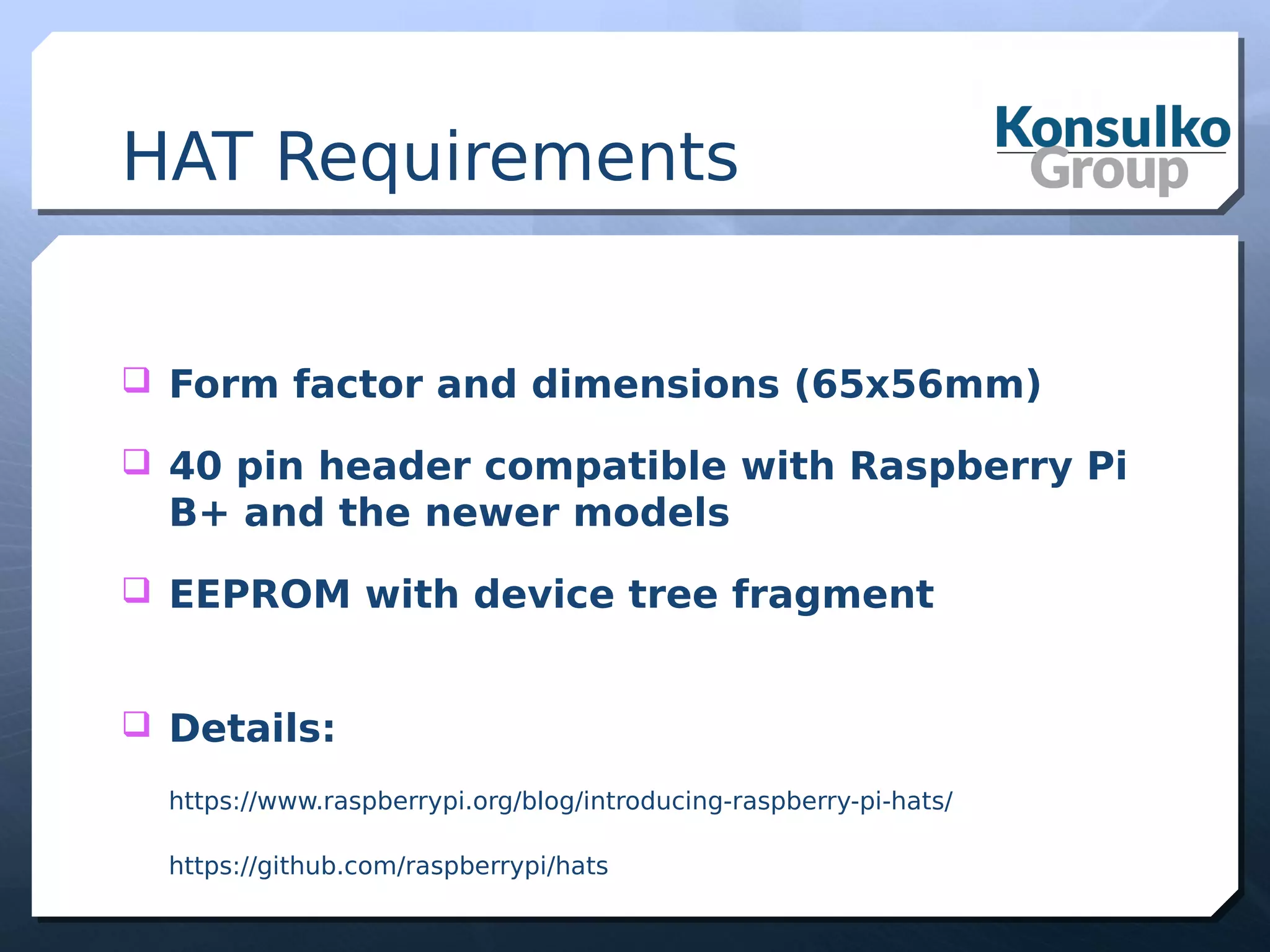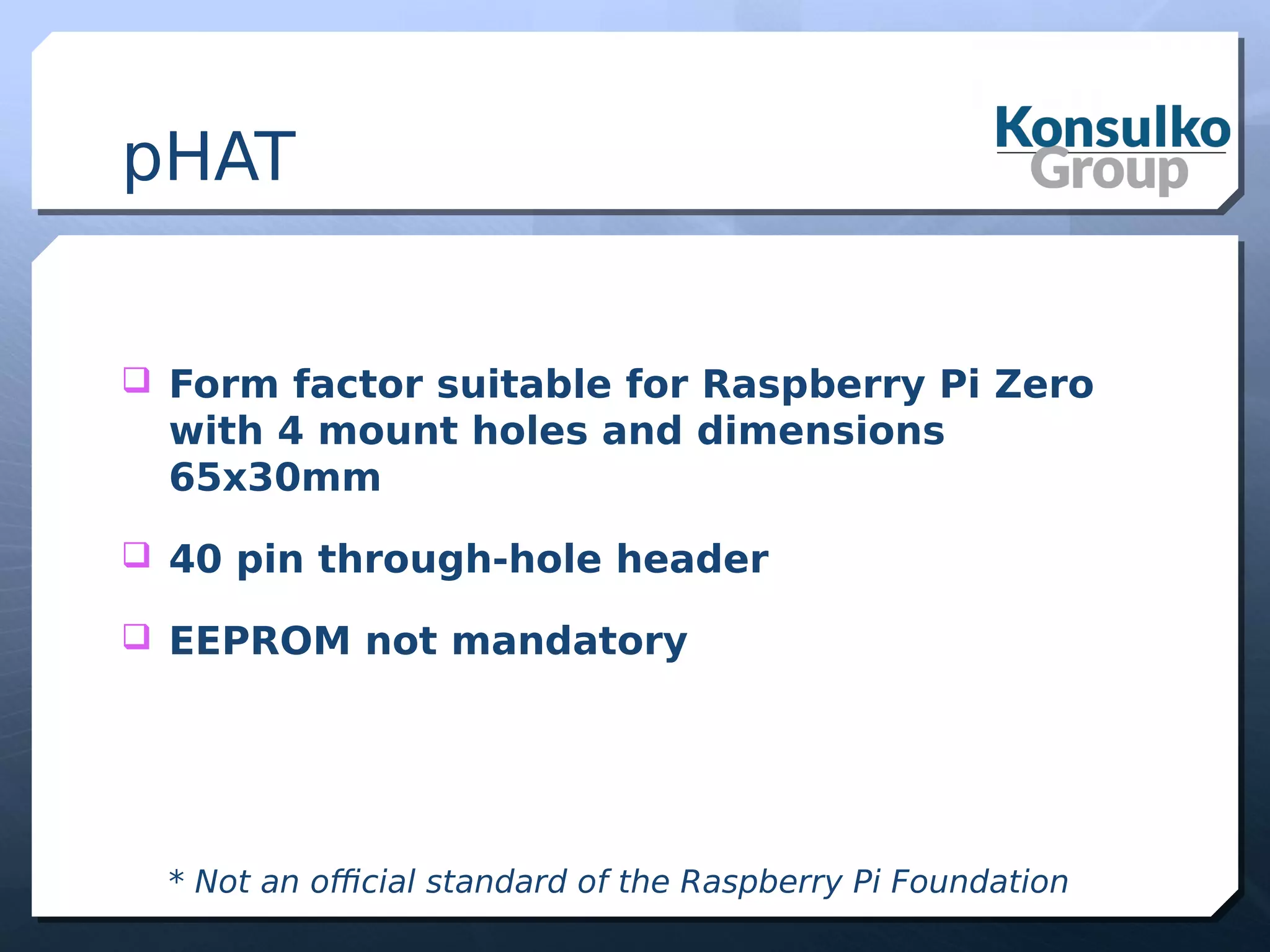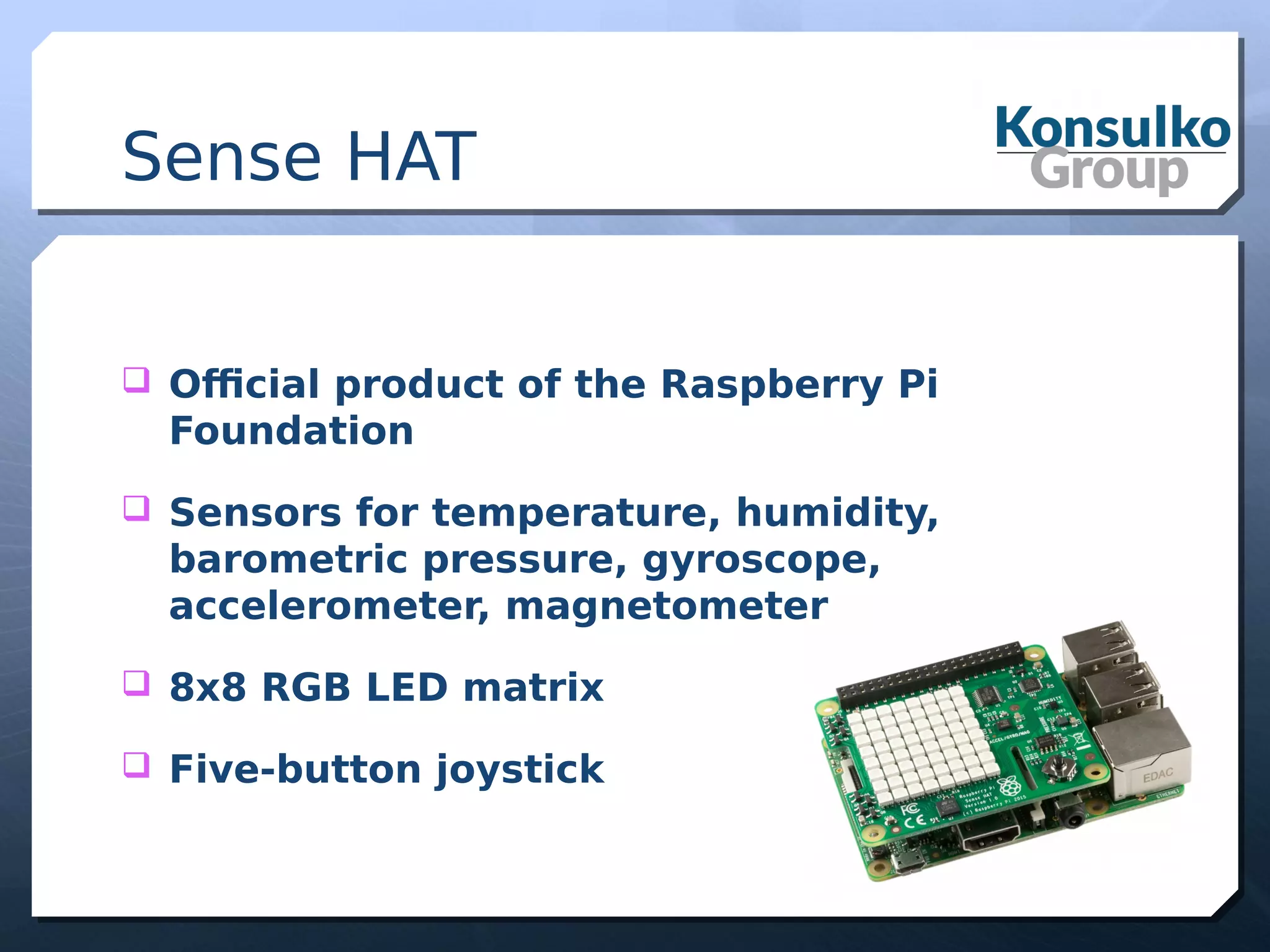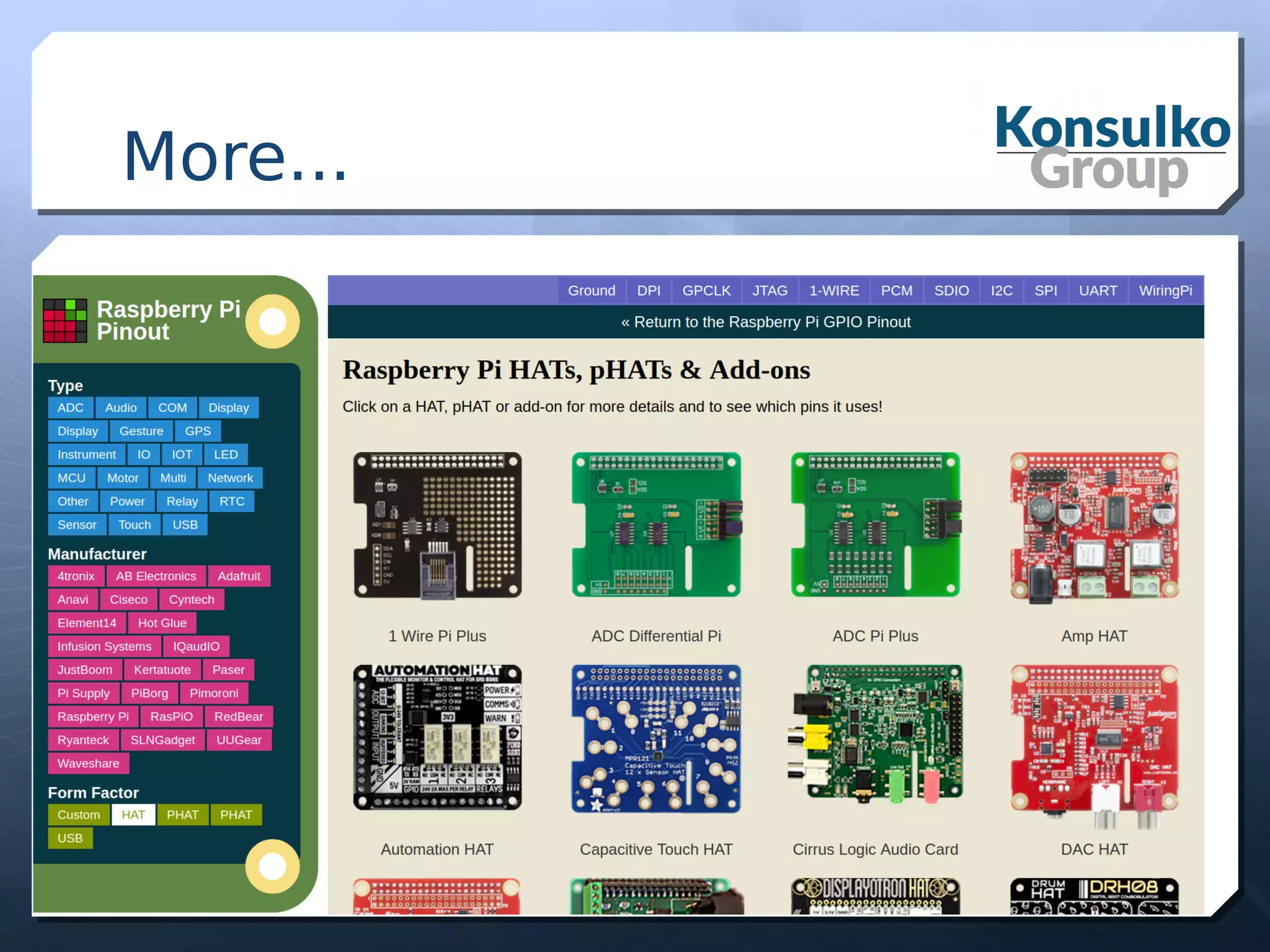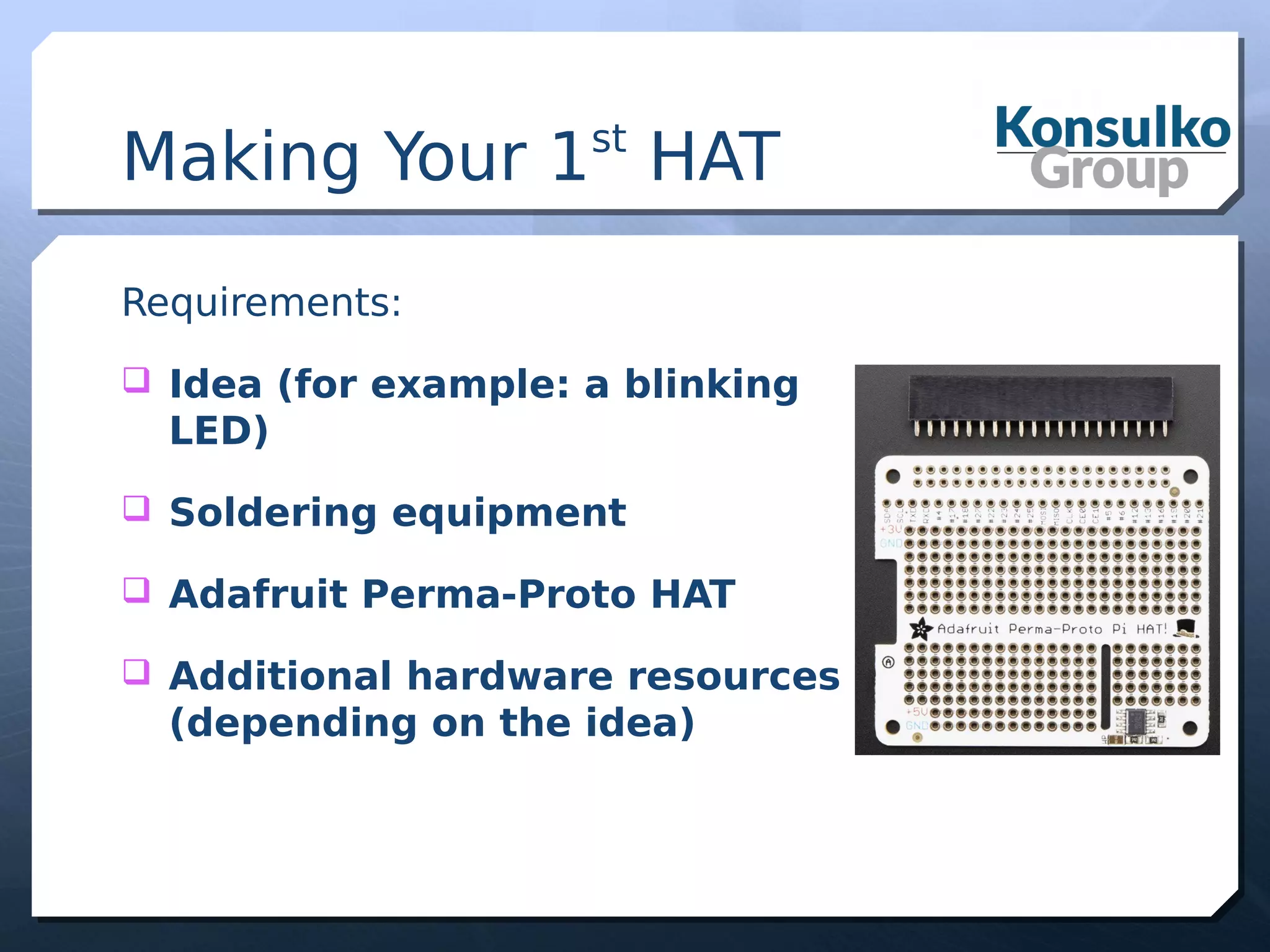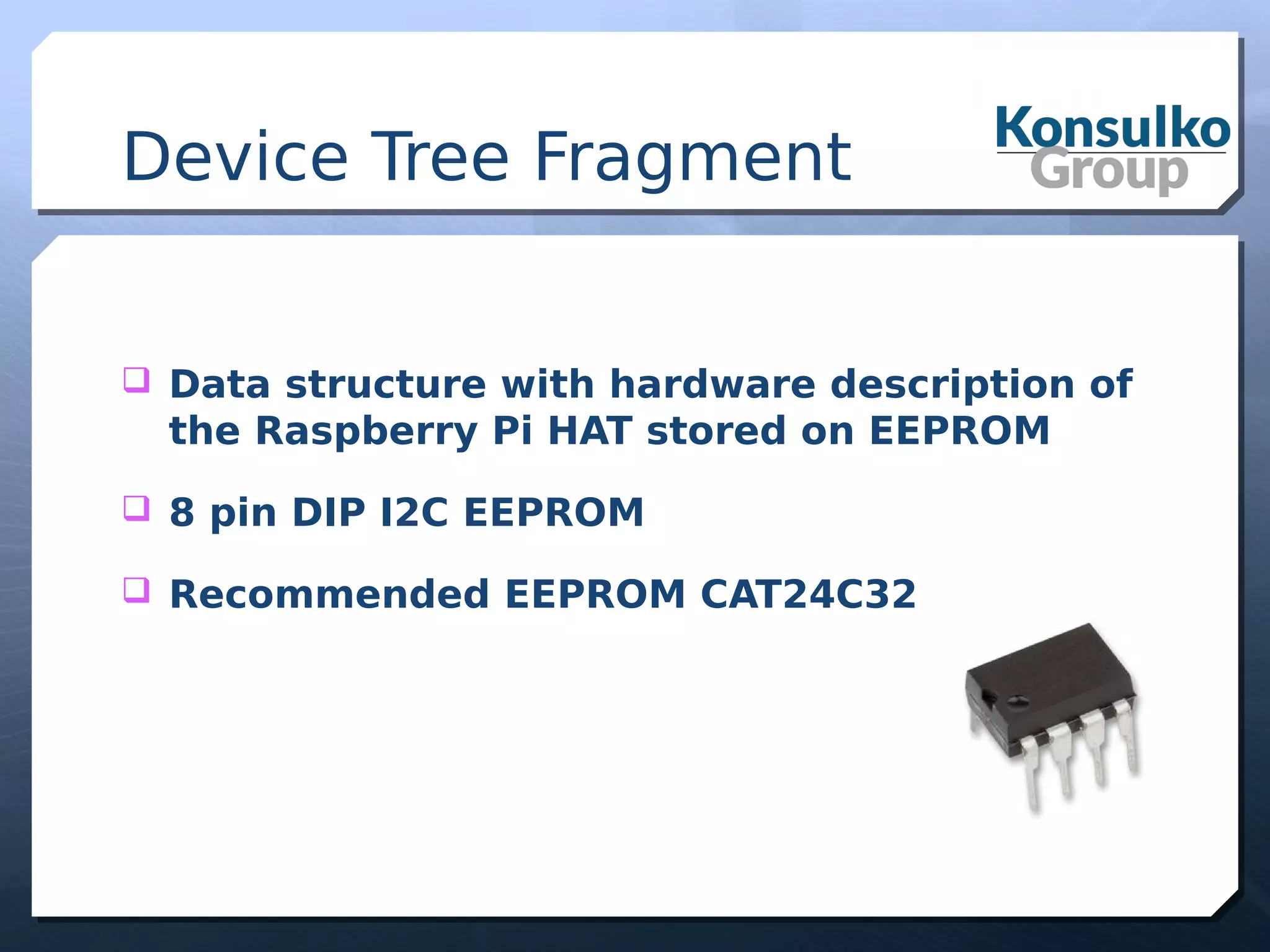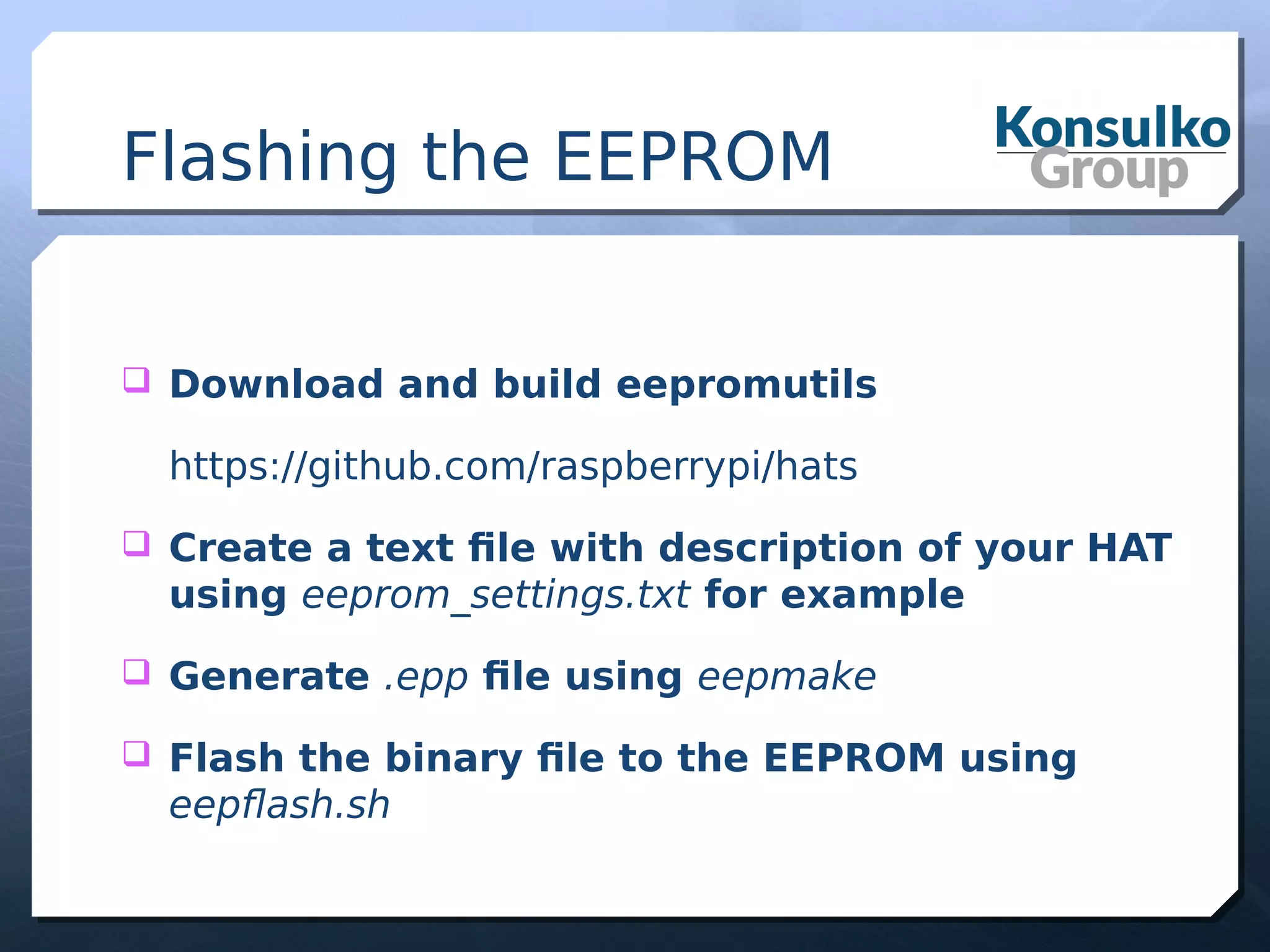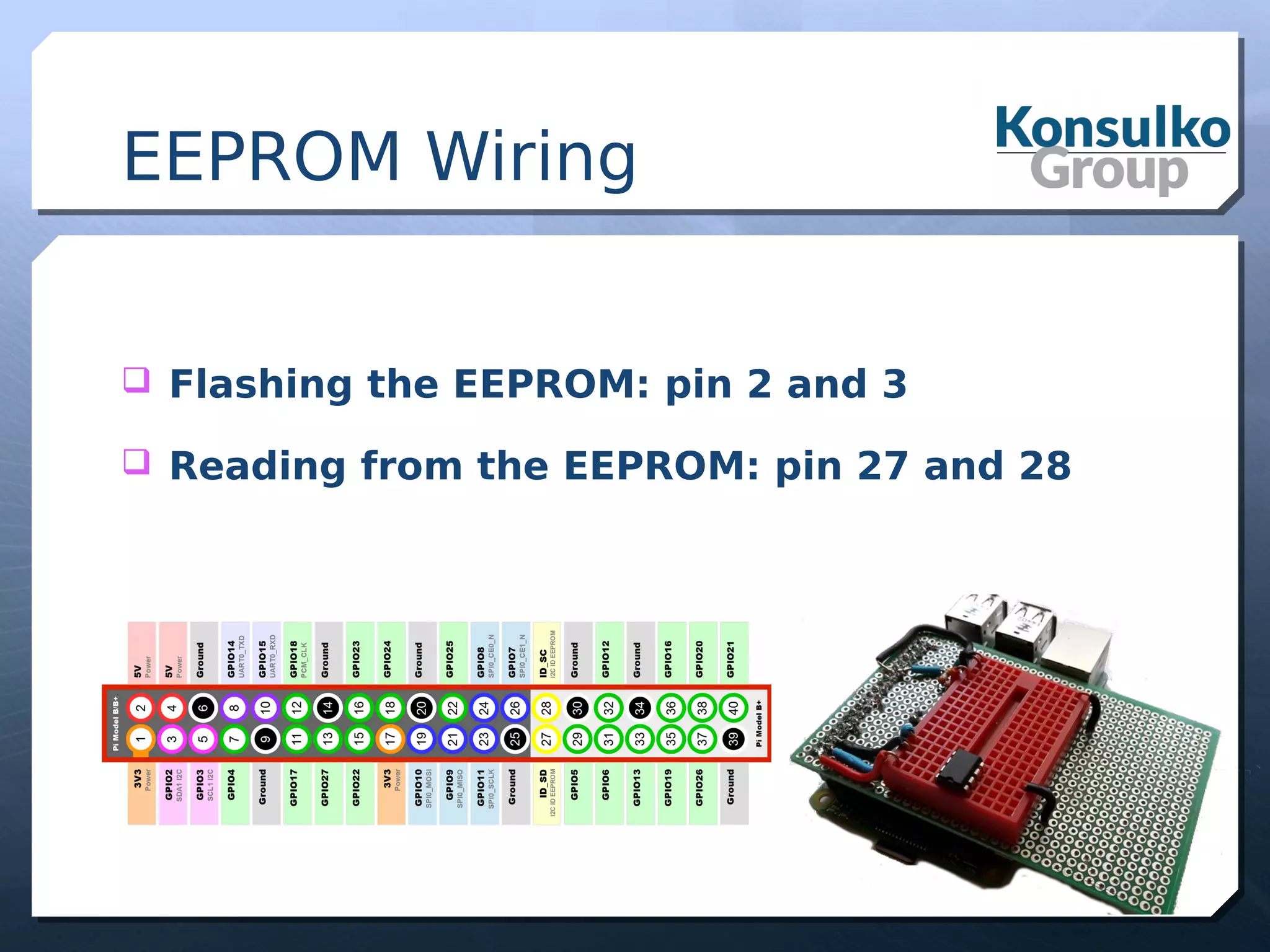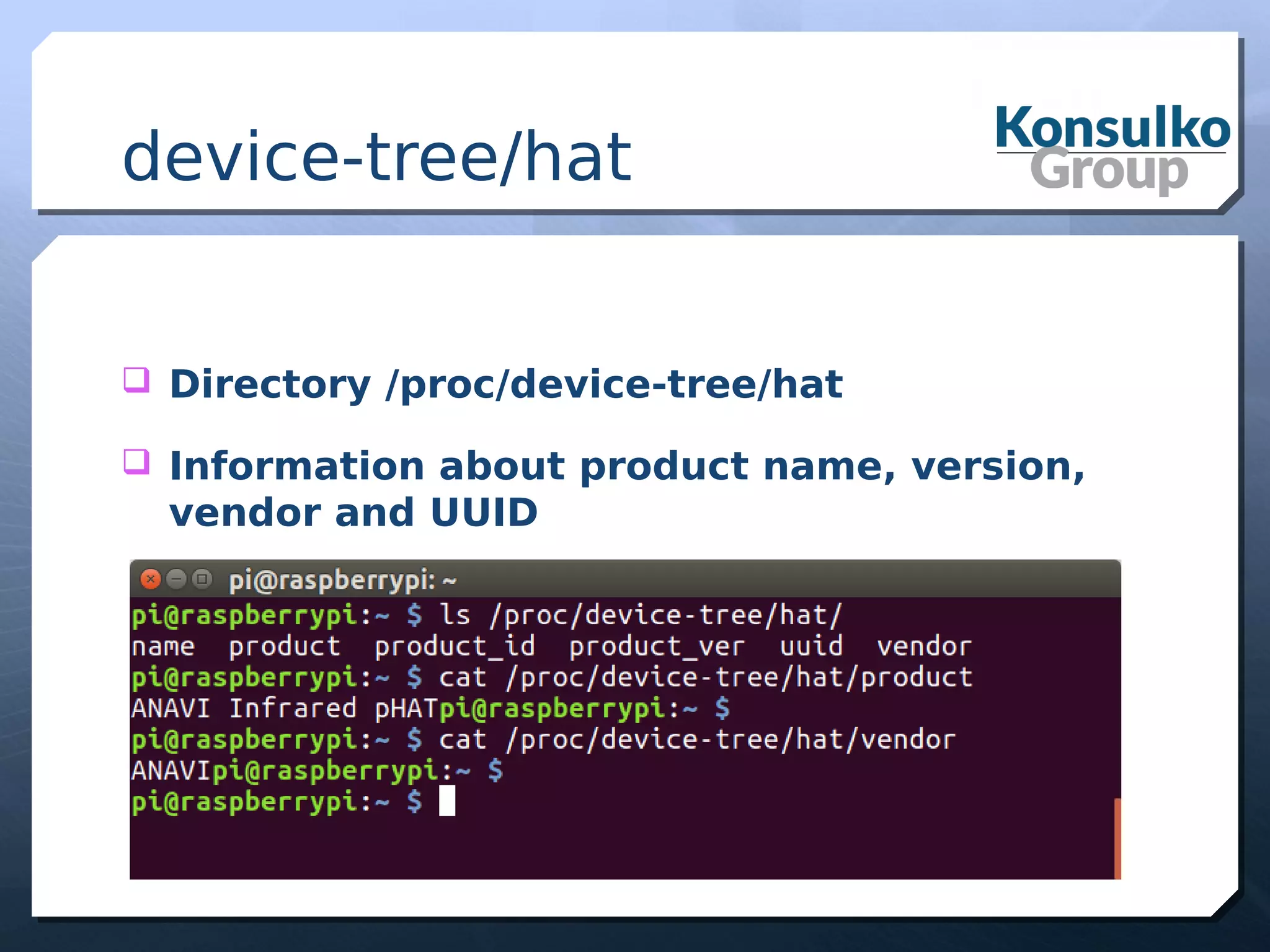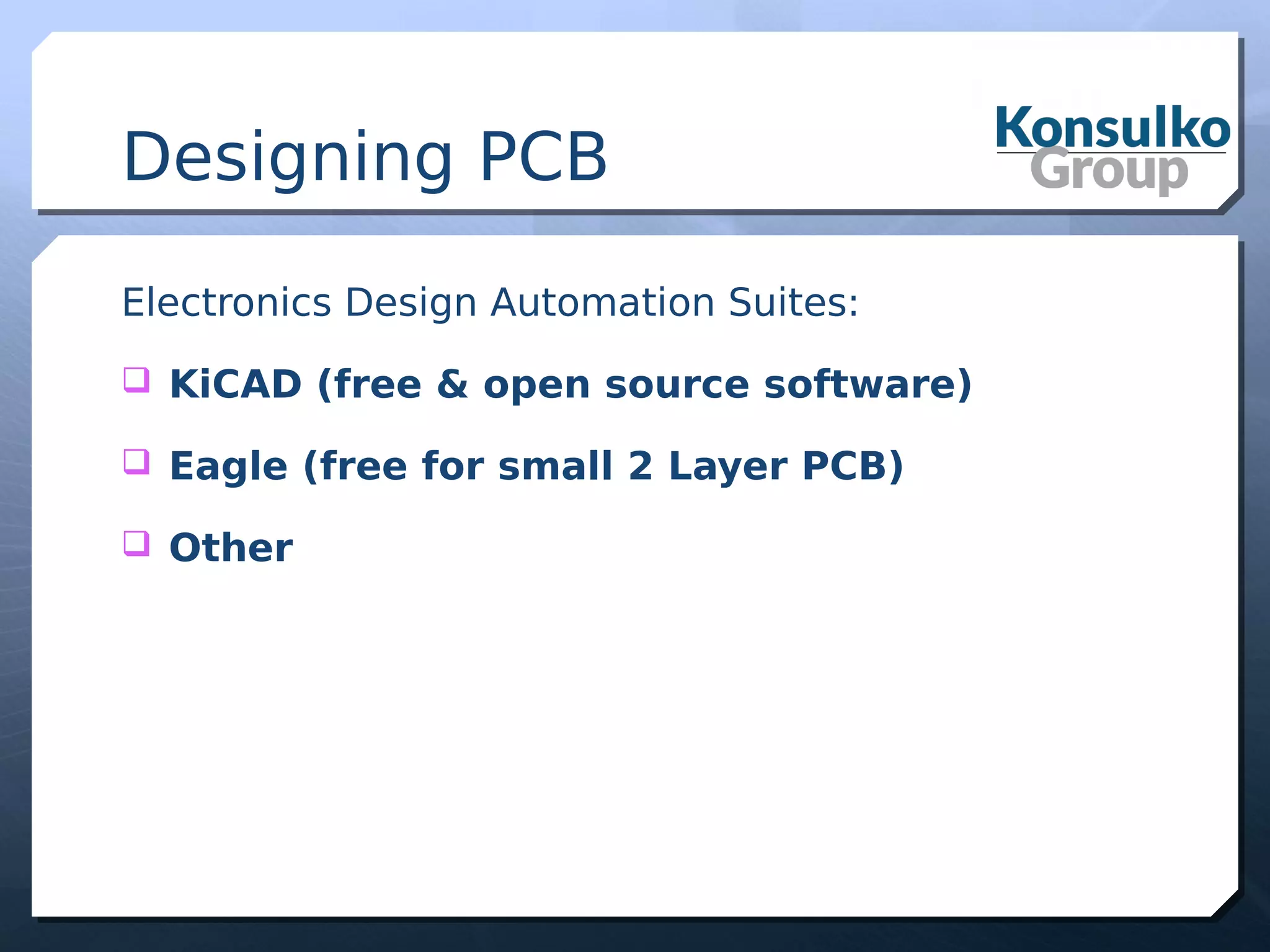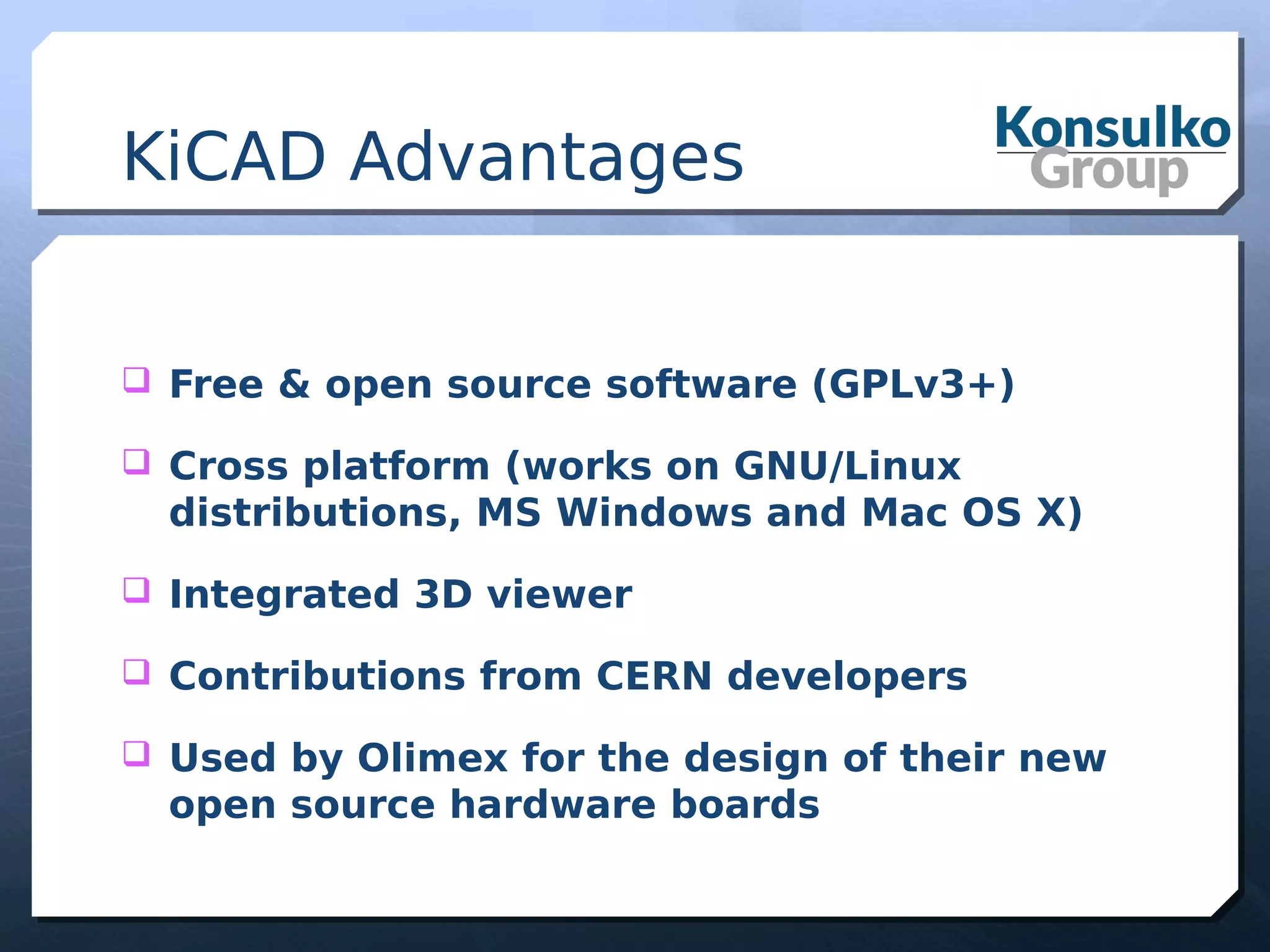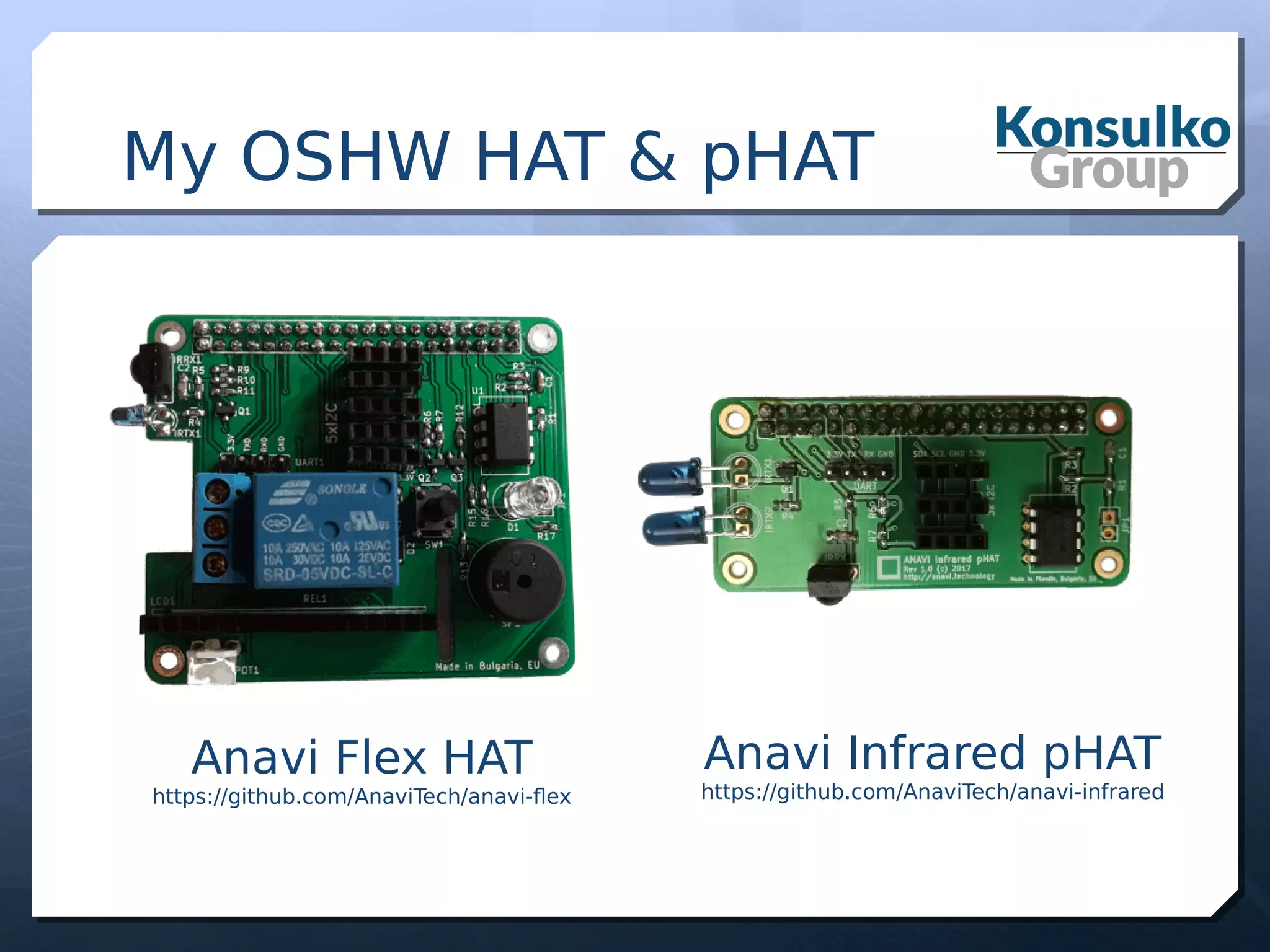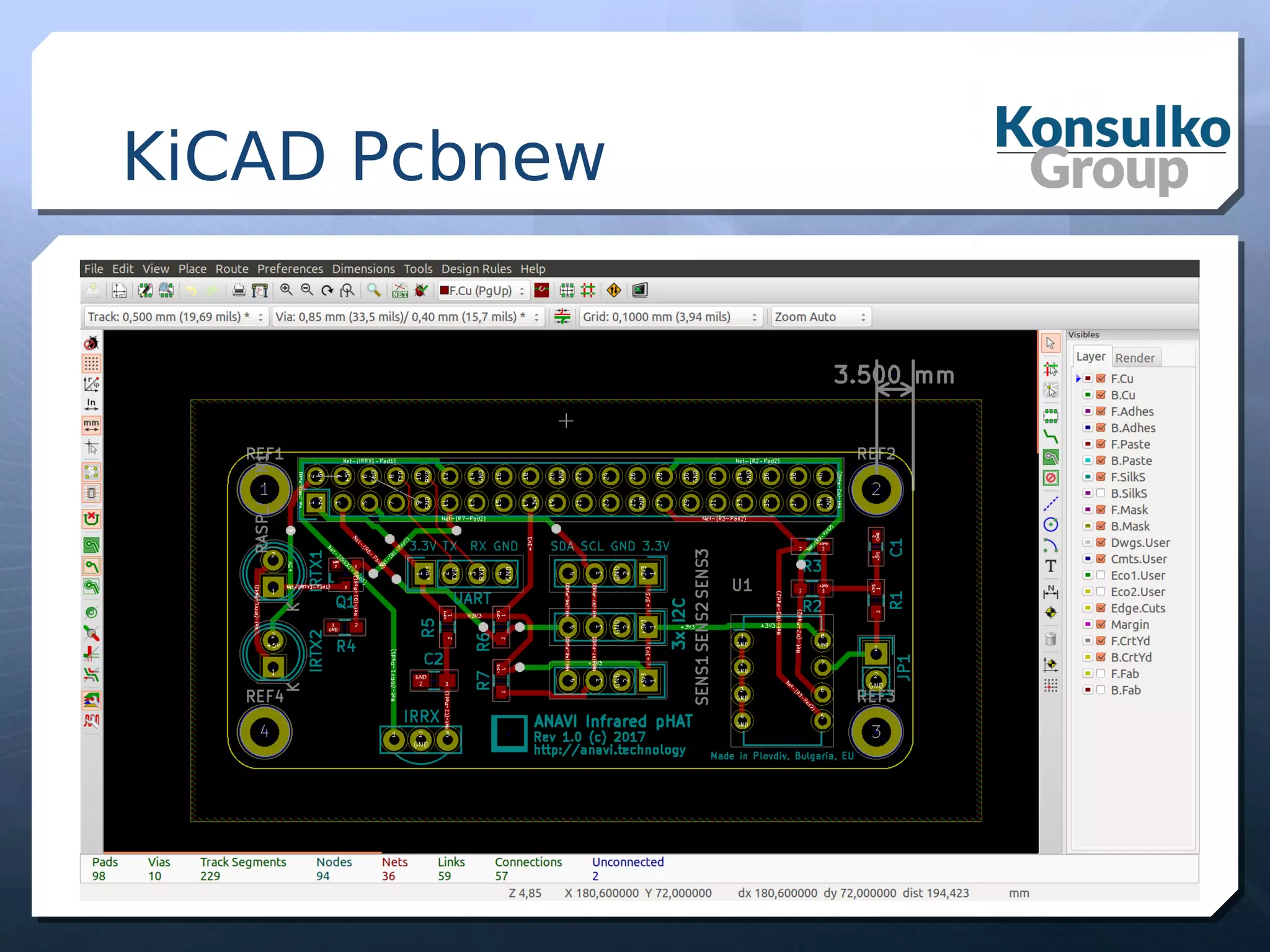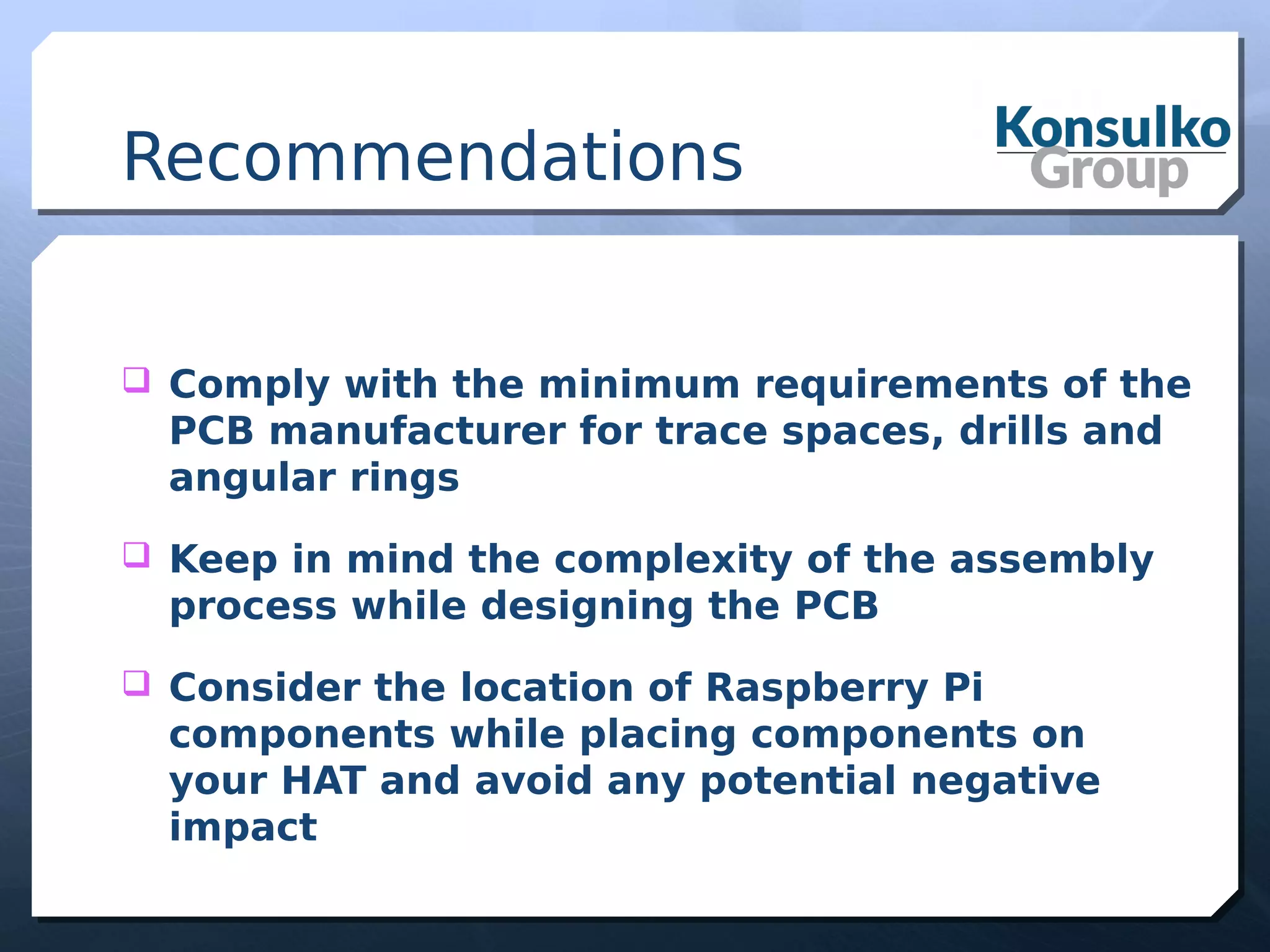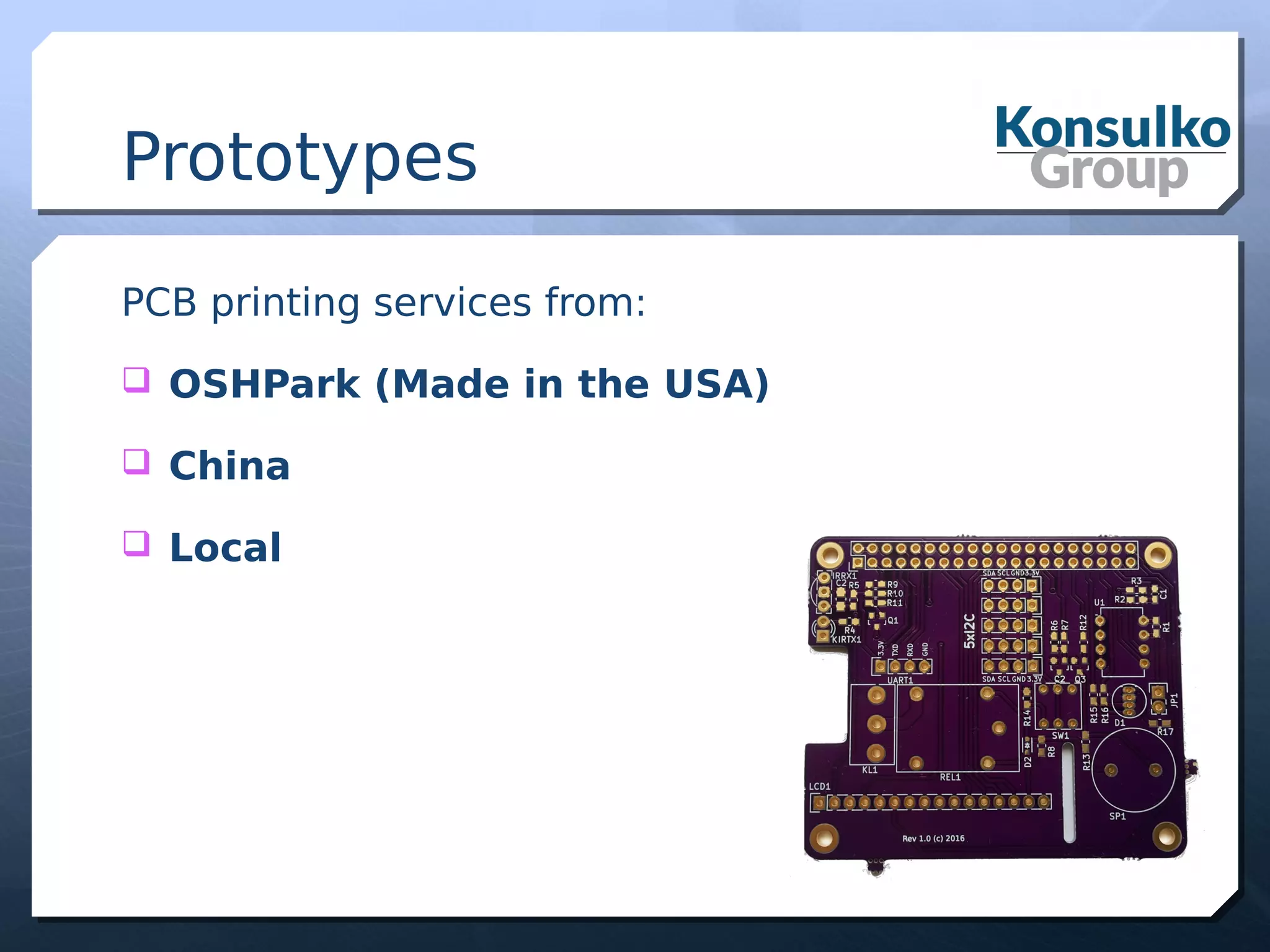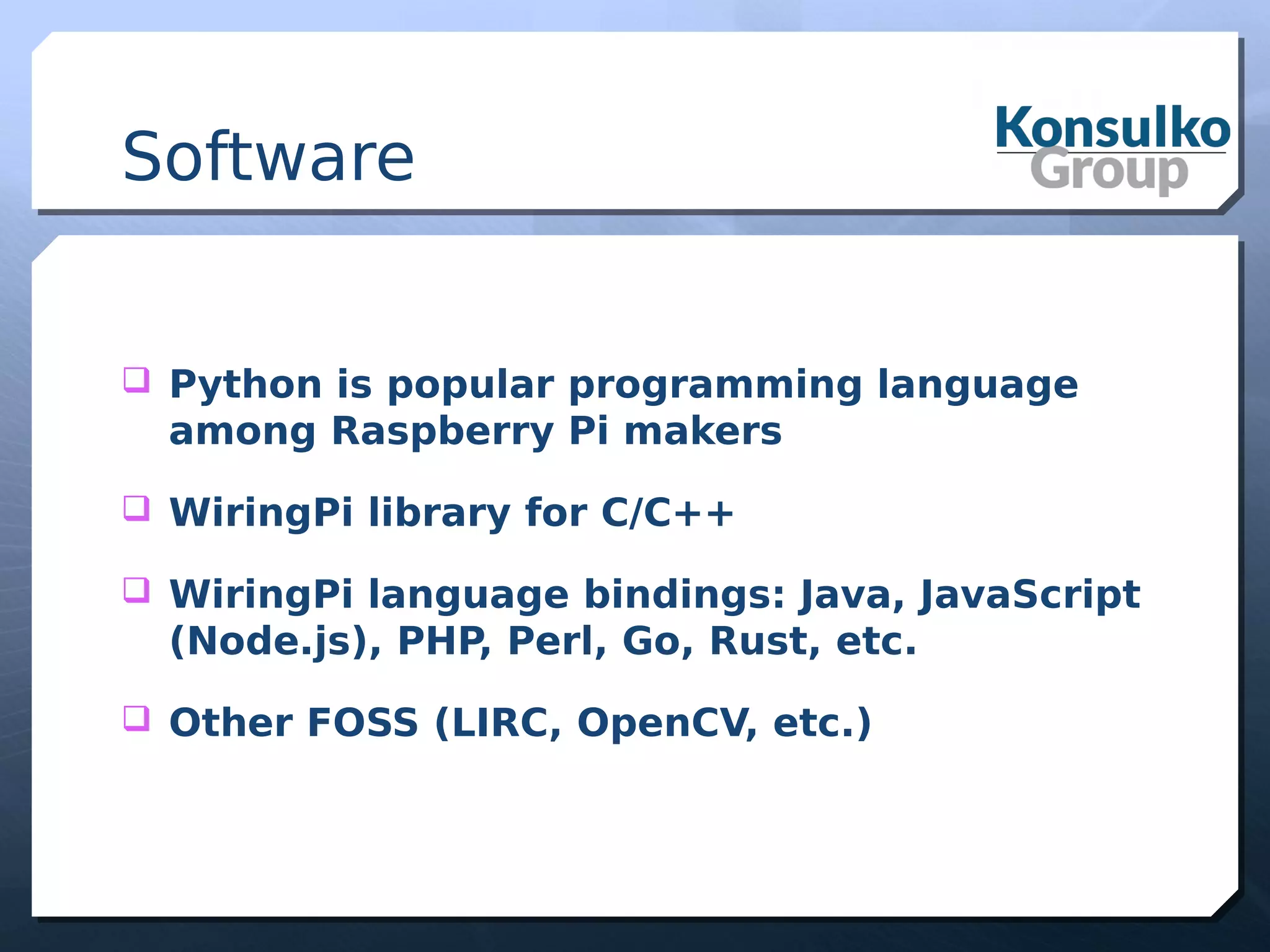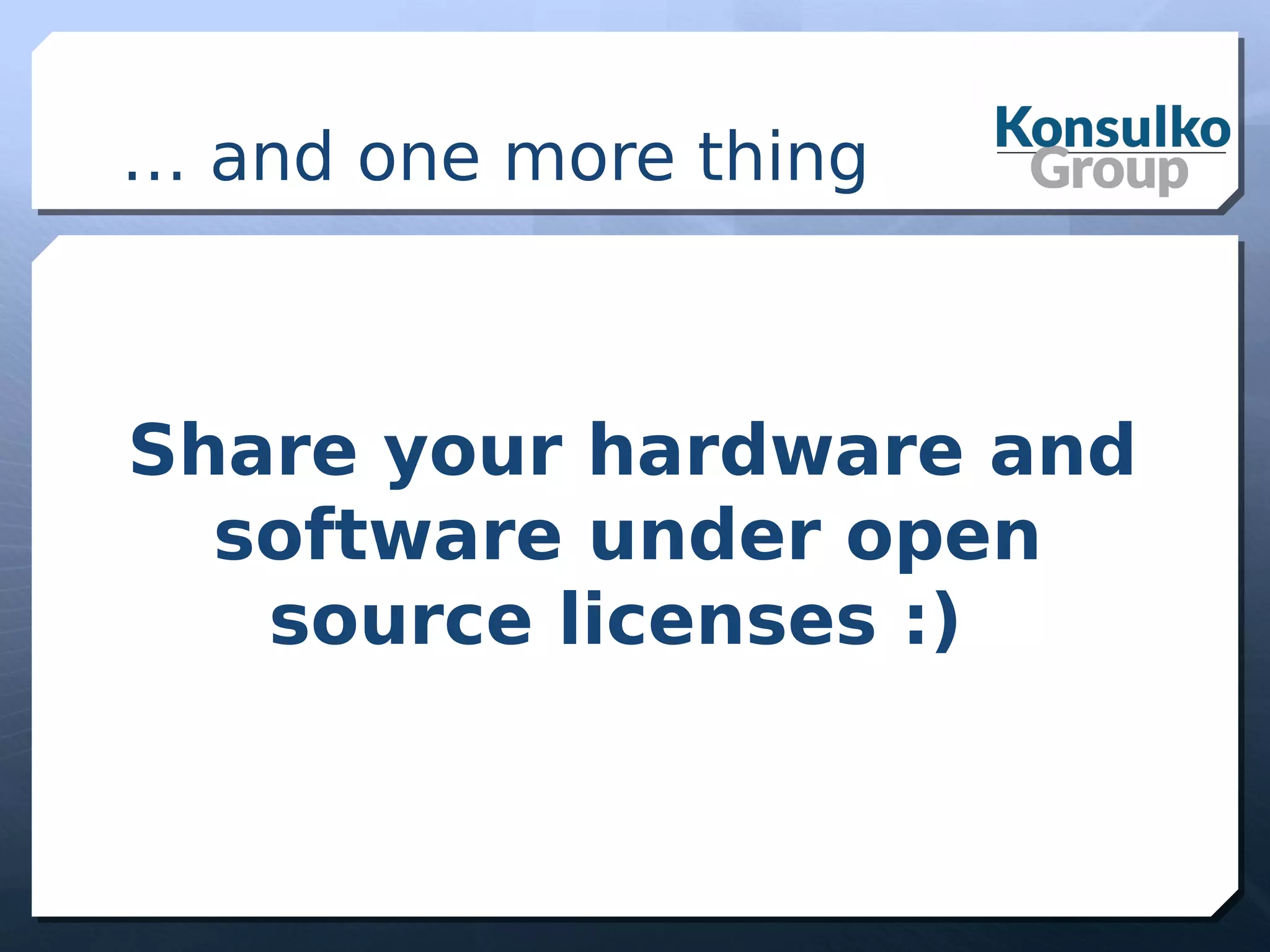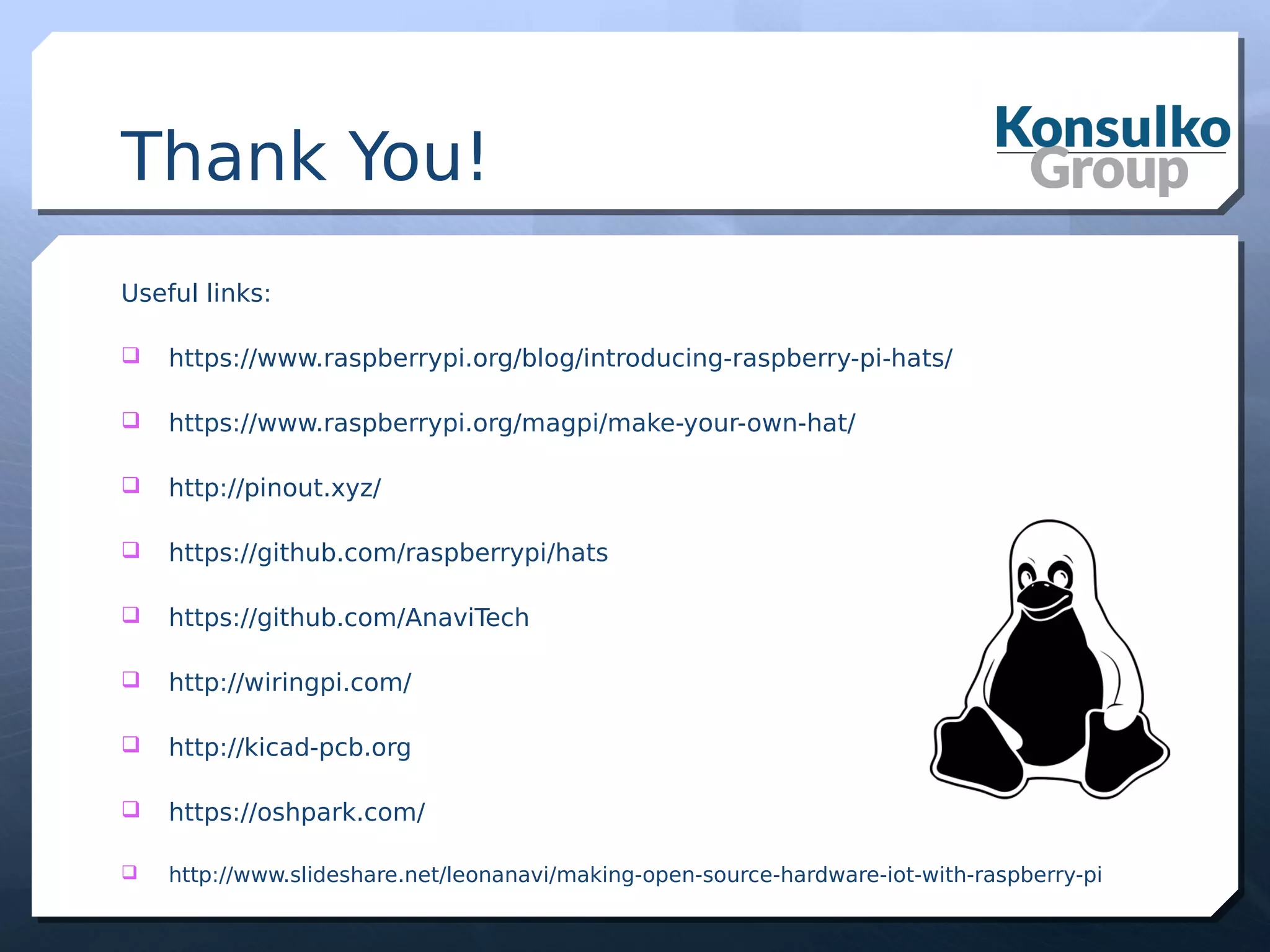This document discusses how to create open source hardware for IoT using Raspberry Pi. It introduces Raspberry Pi add-on boards like HATs and pHATs, which have standard form factors and interface with the 40-pin GPIO header. The document outlines the requirements and specifications for HATs and pHATs, and how to design hardware following these standards. It also discusses open source hardware licenses, designing PCBs using tools like KiCAD, prototyping boards, and providing software support for open hardware projects.