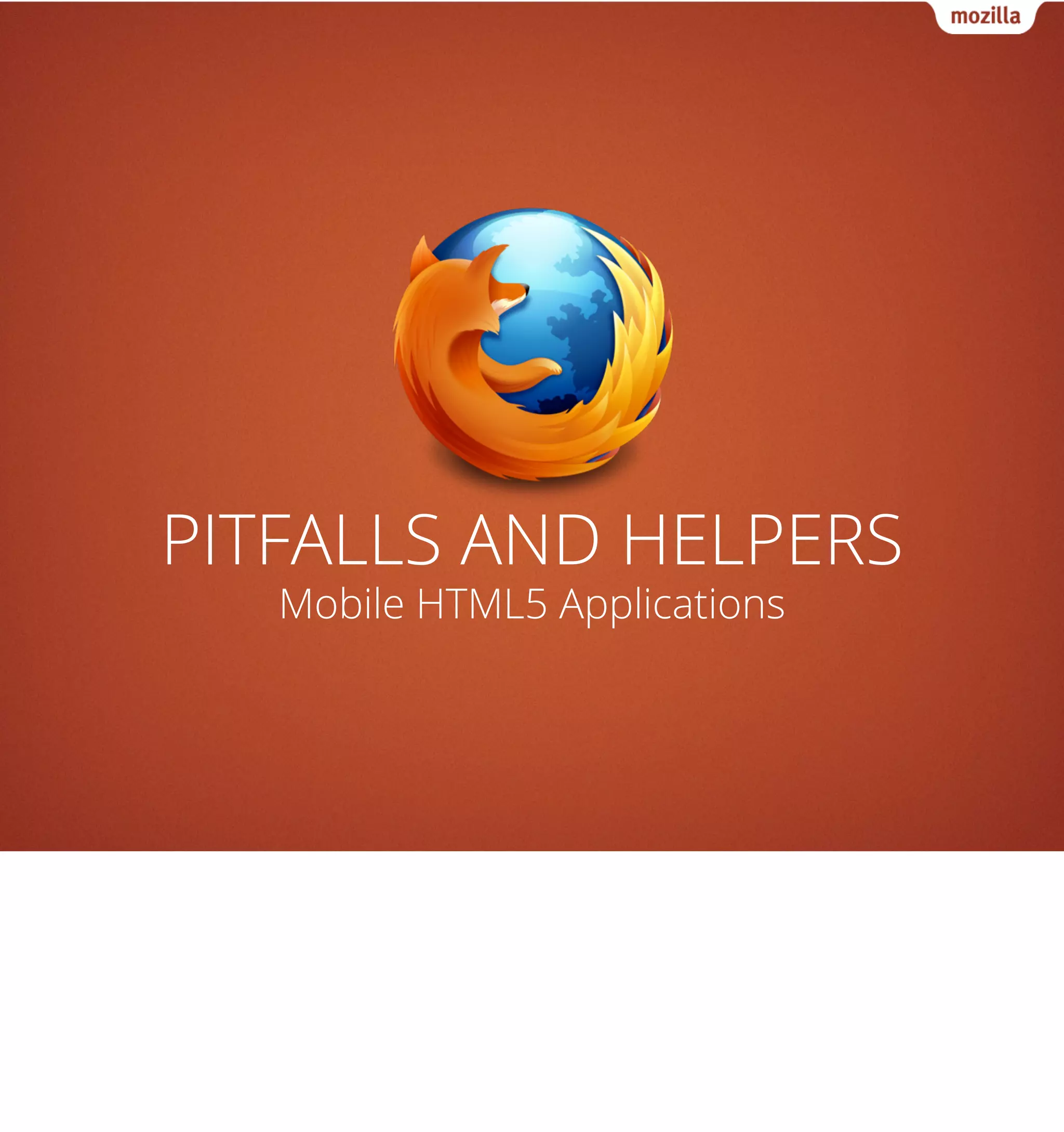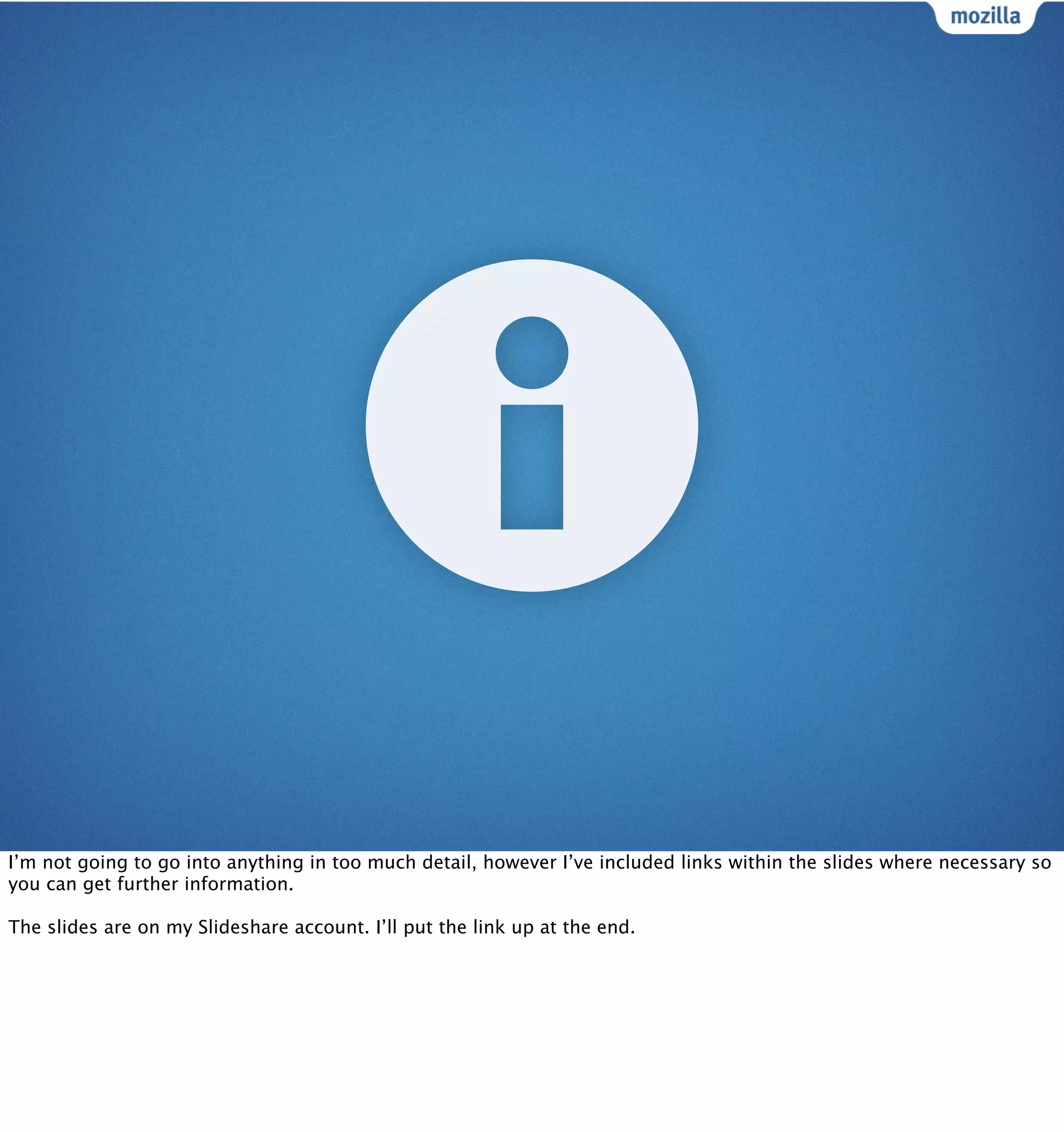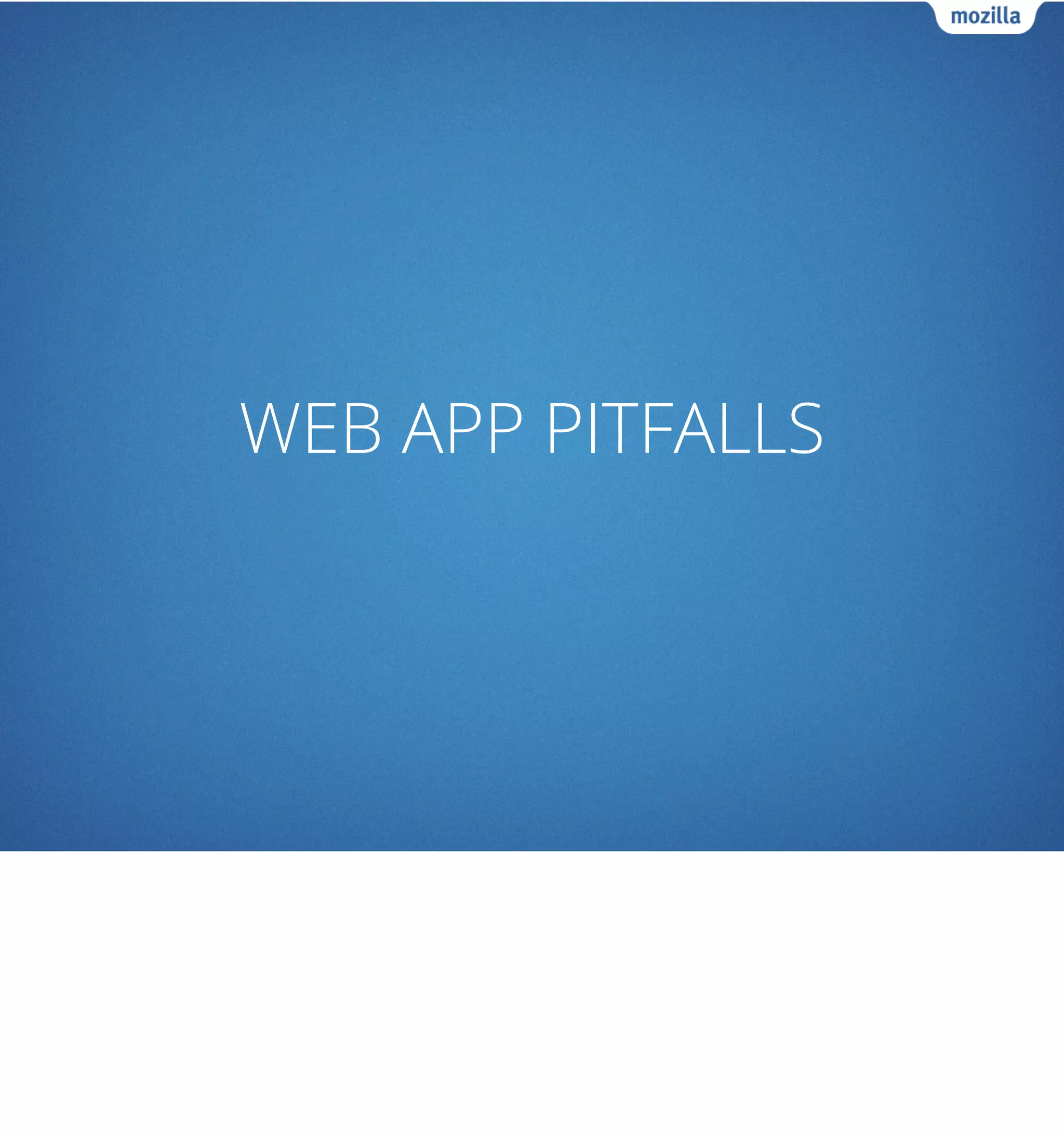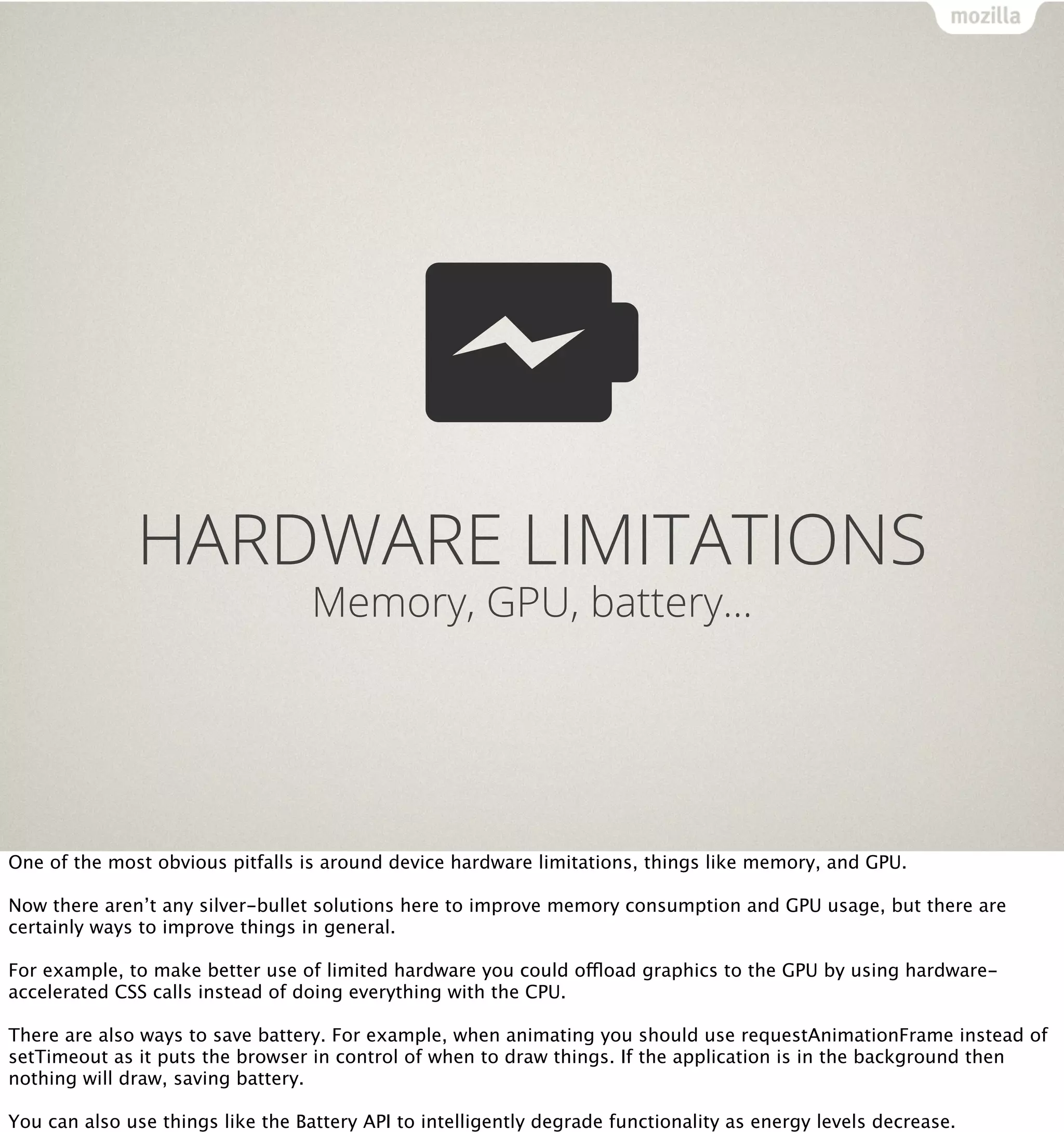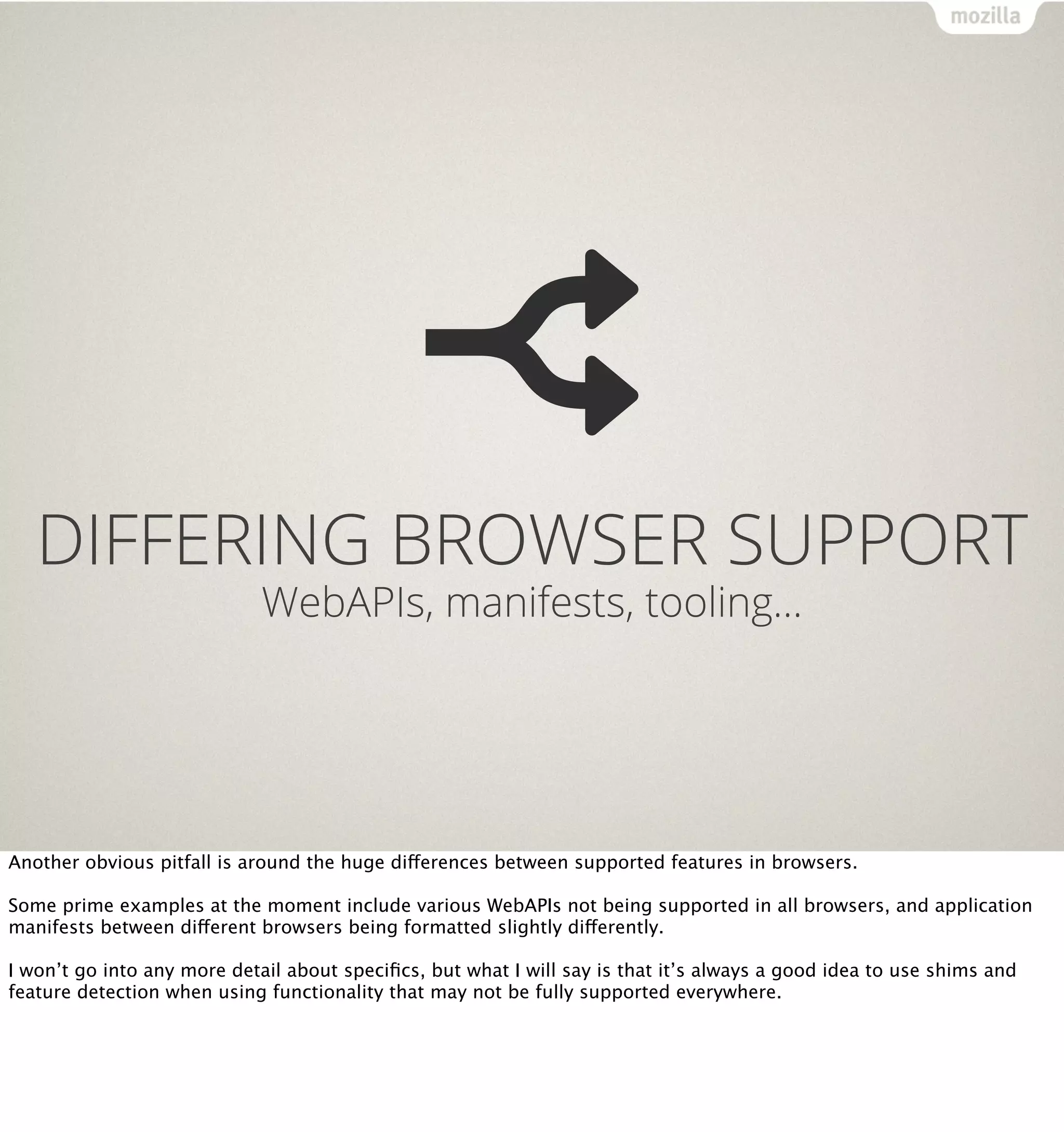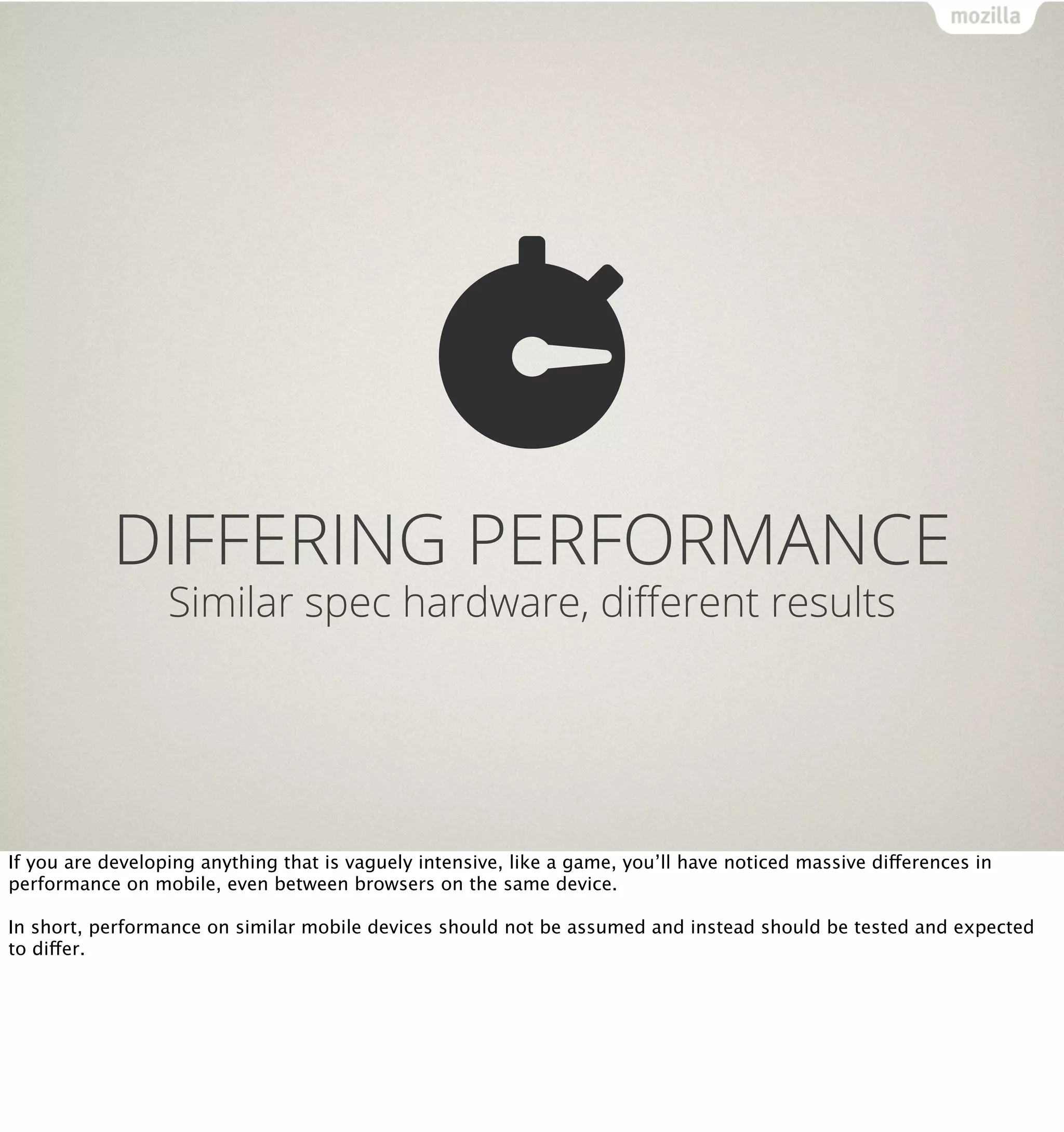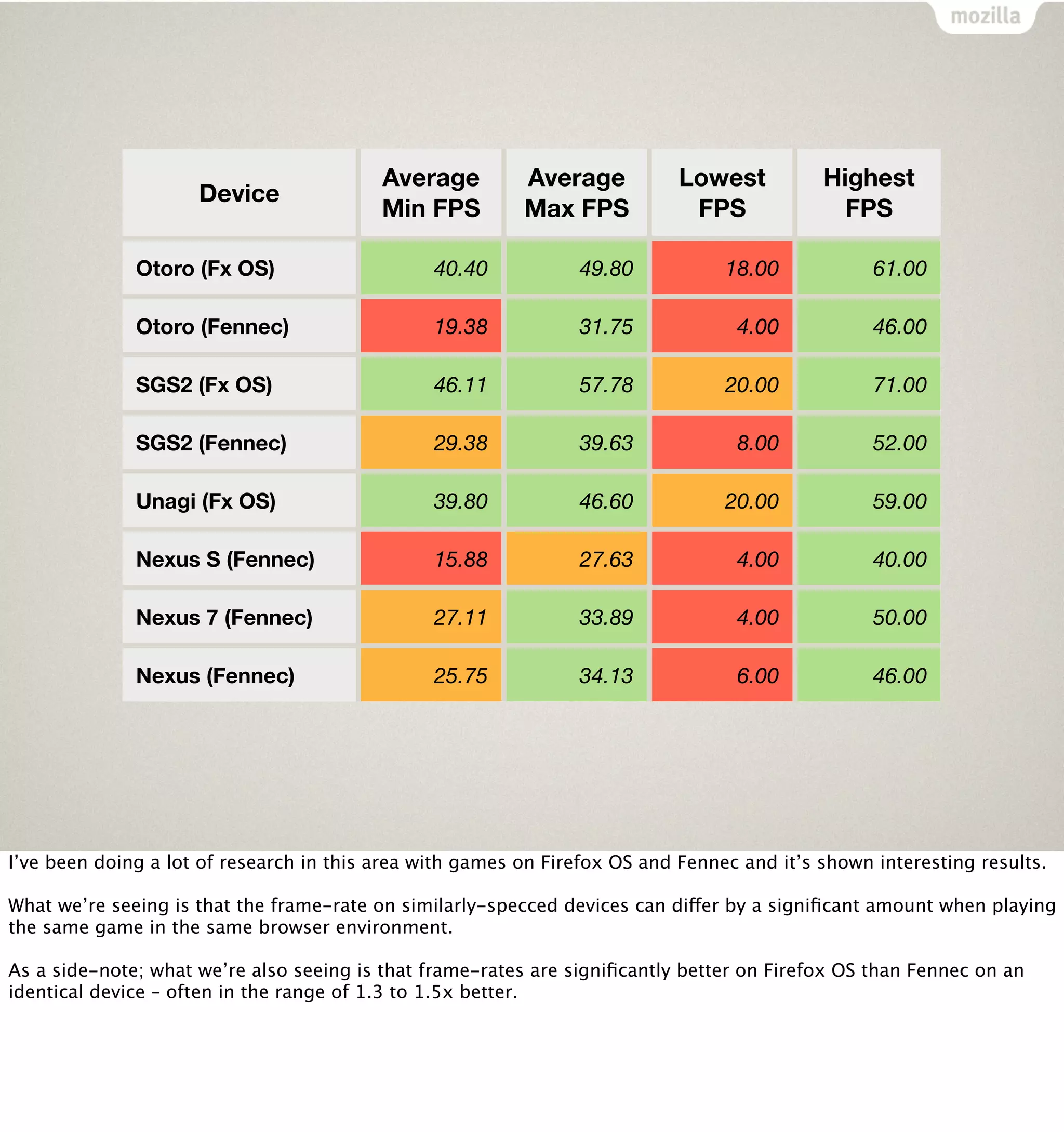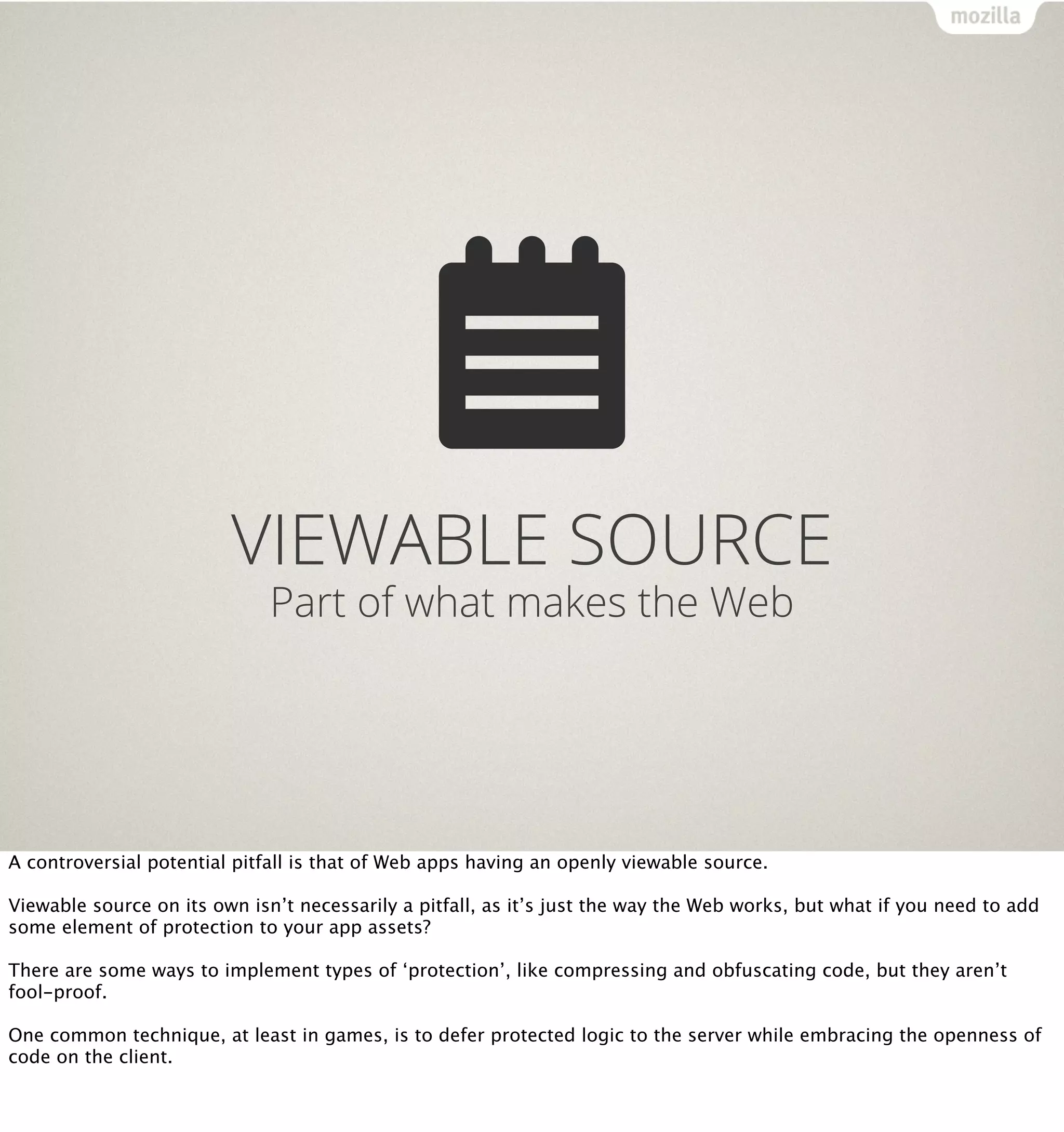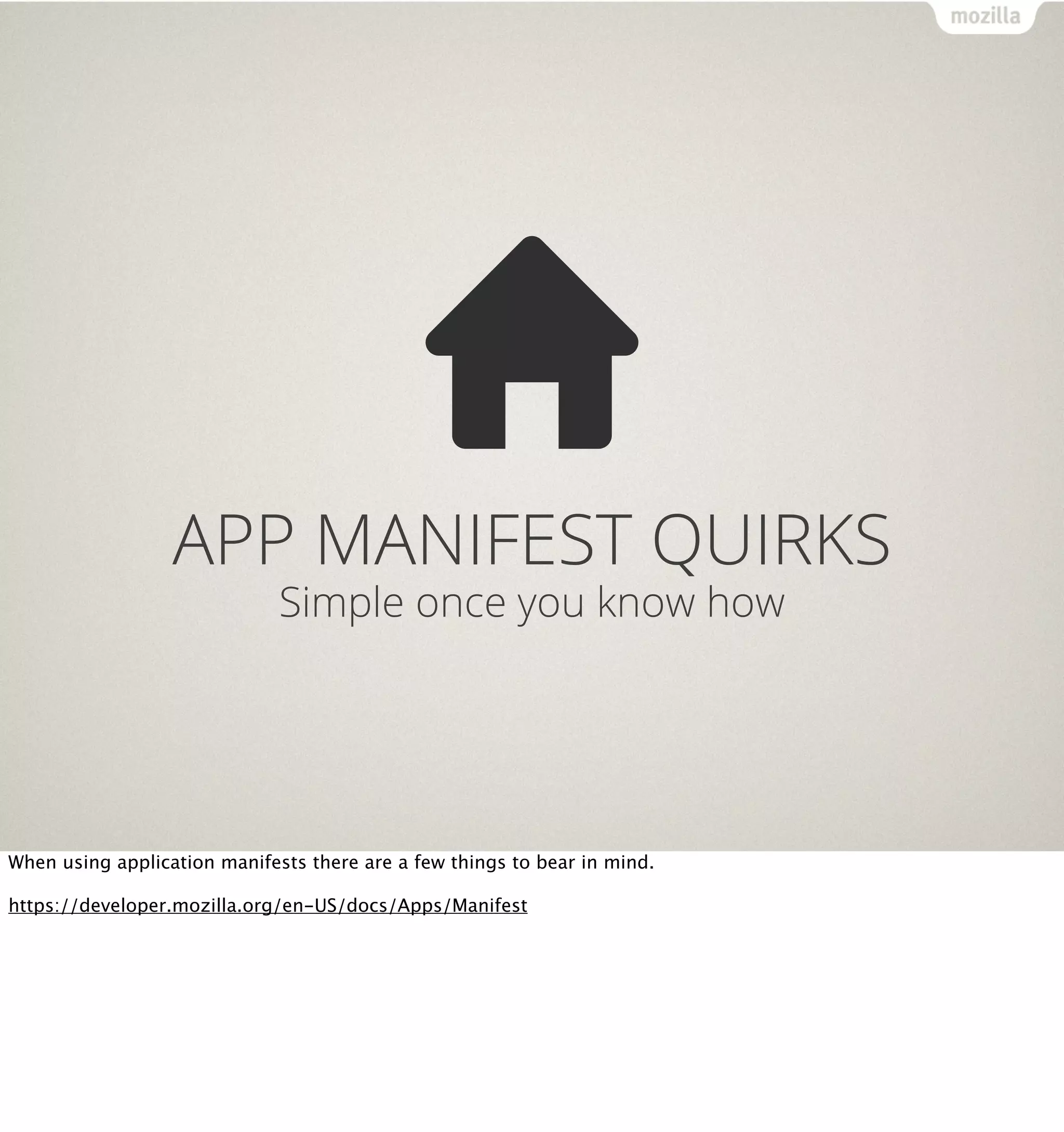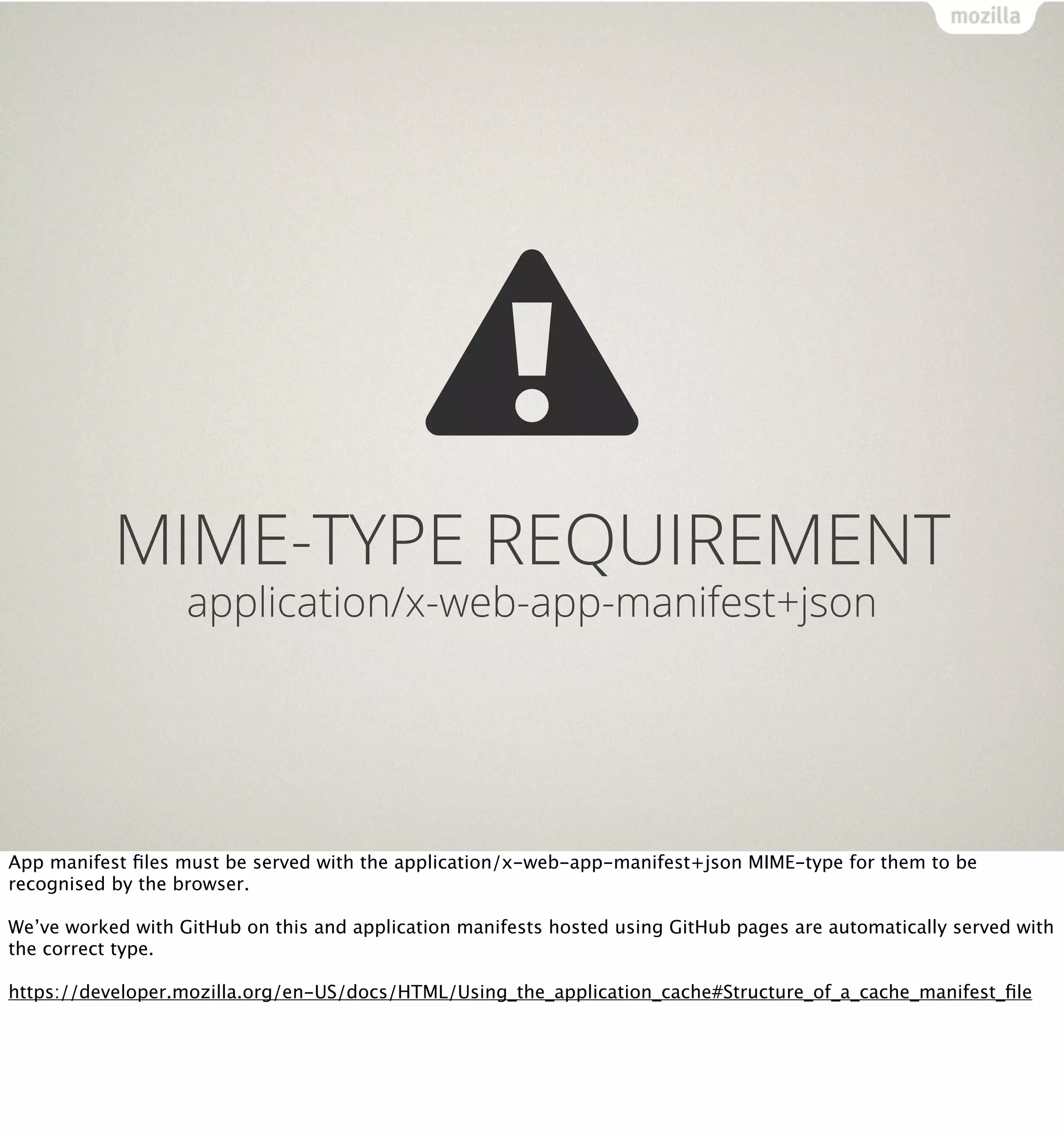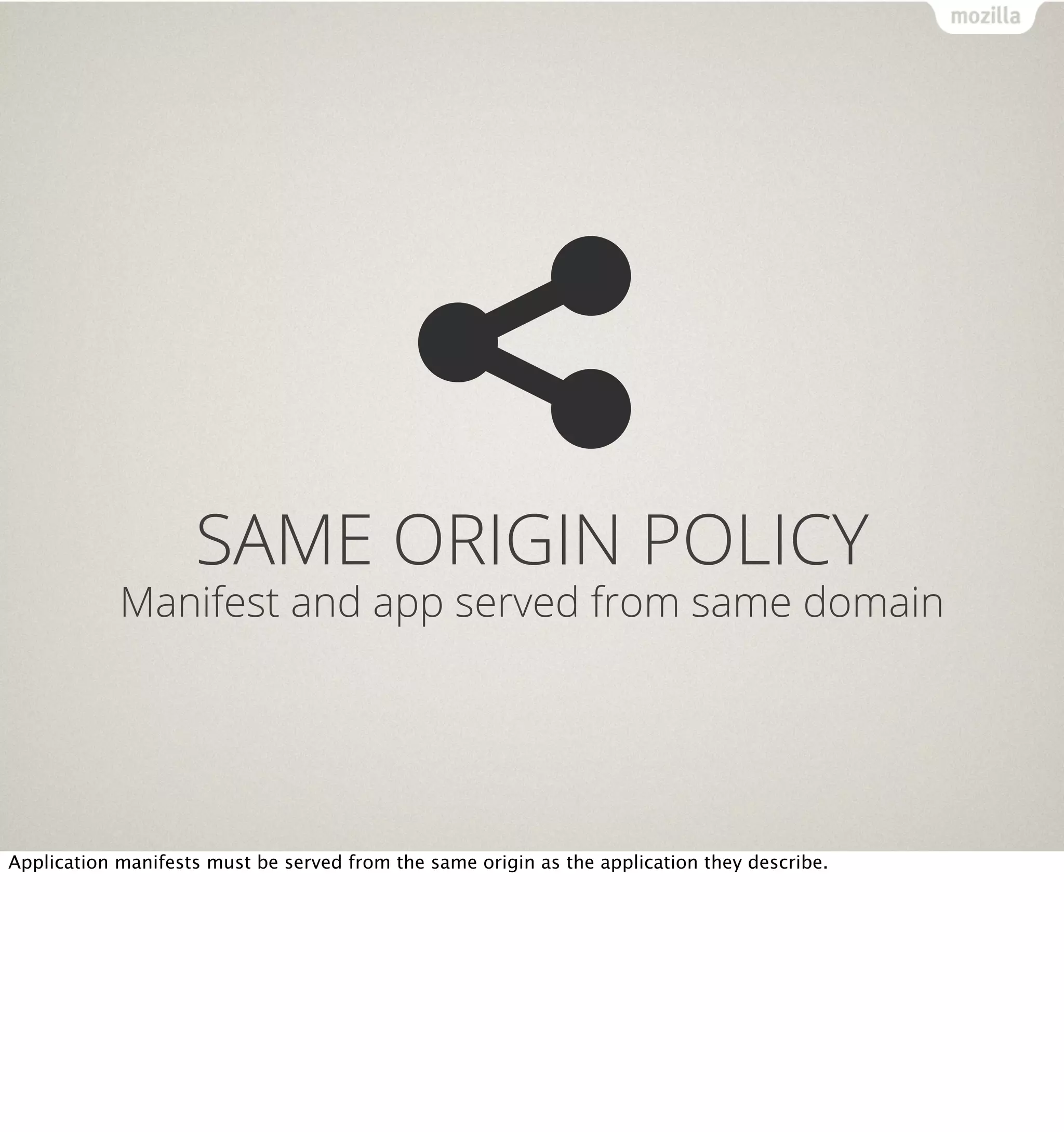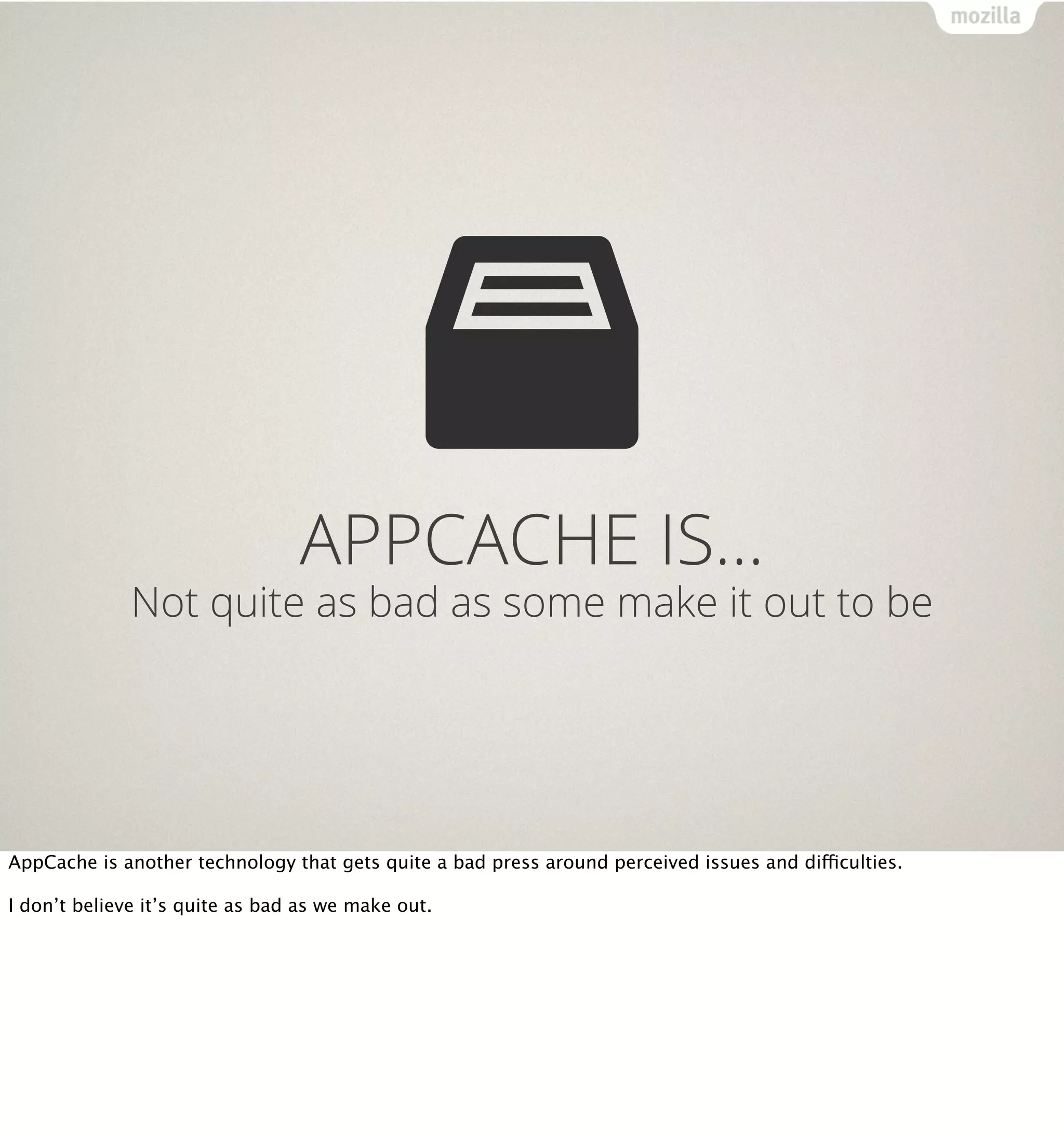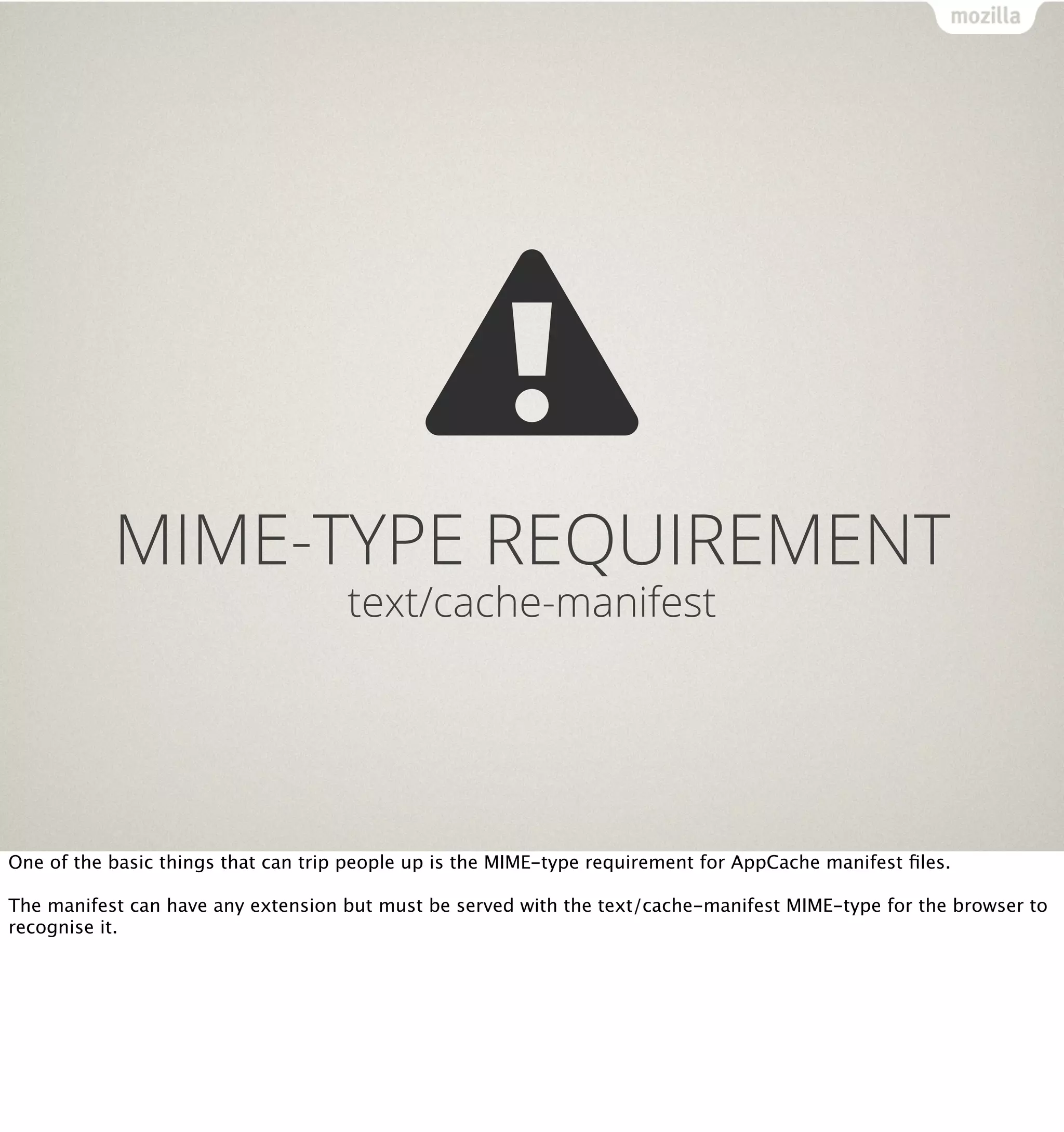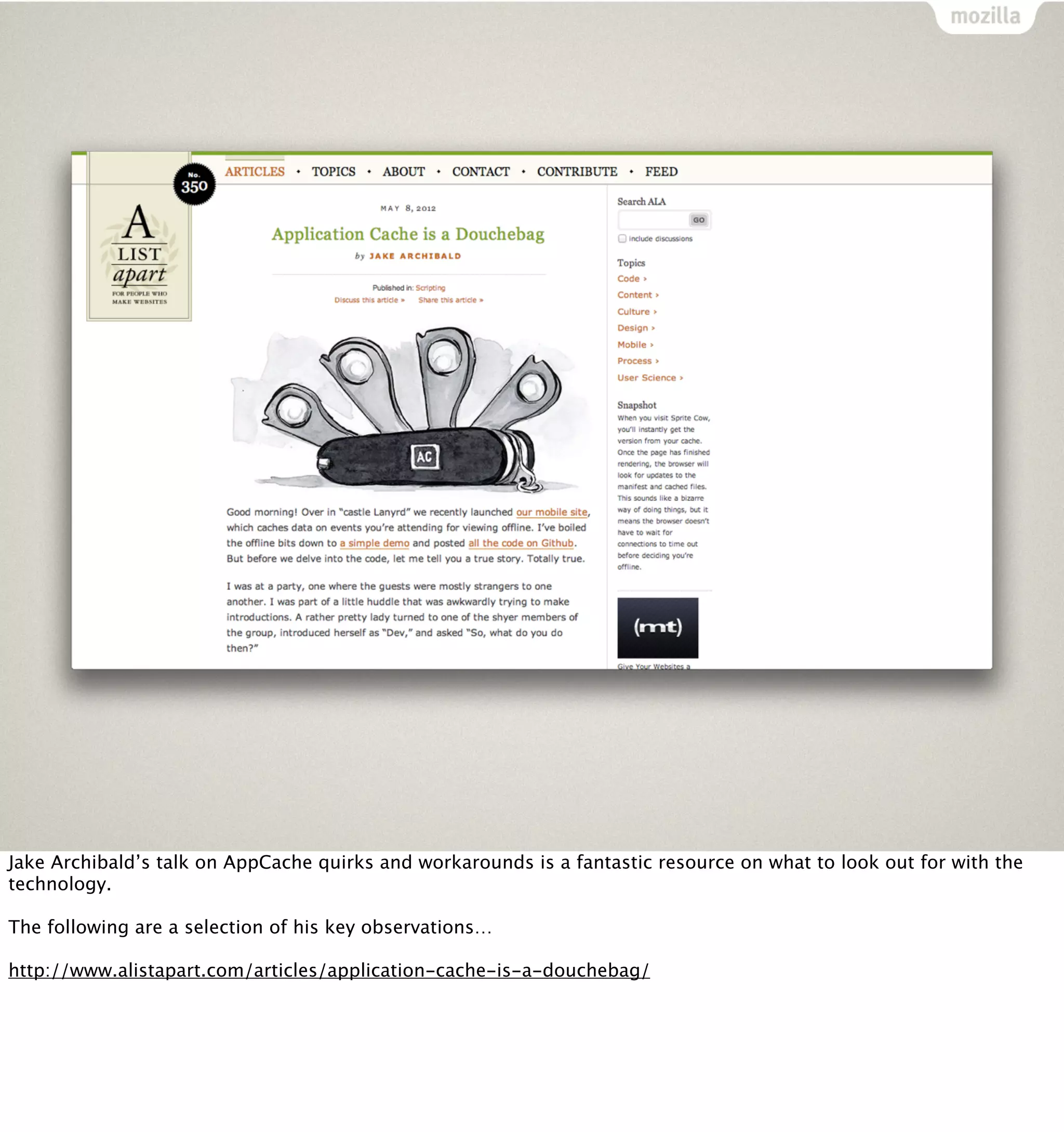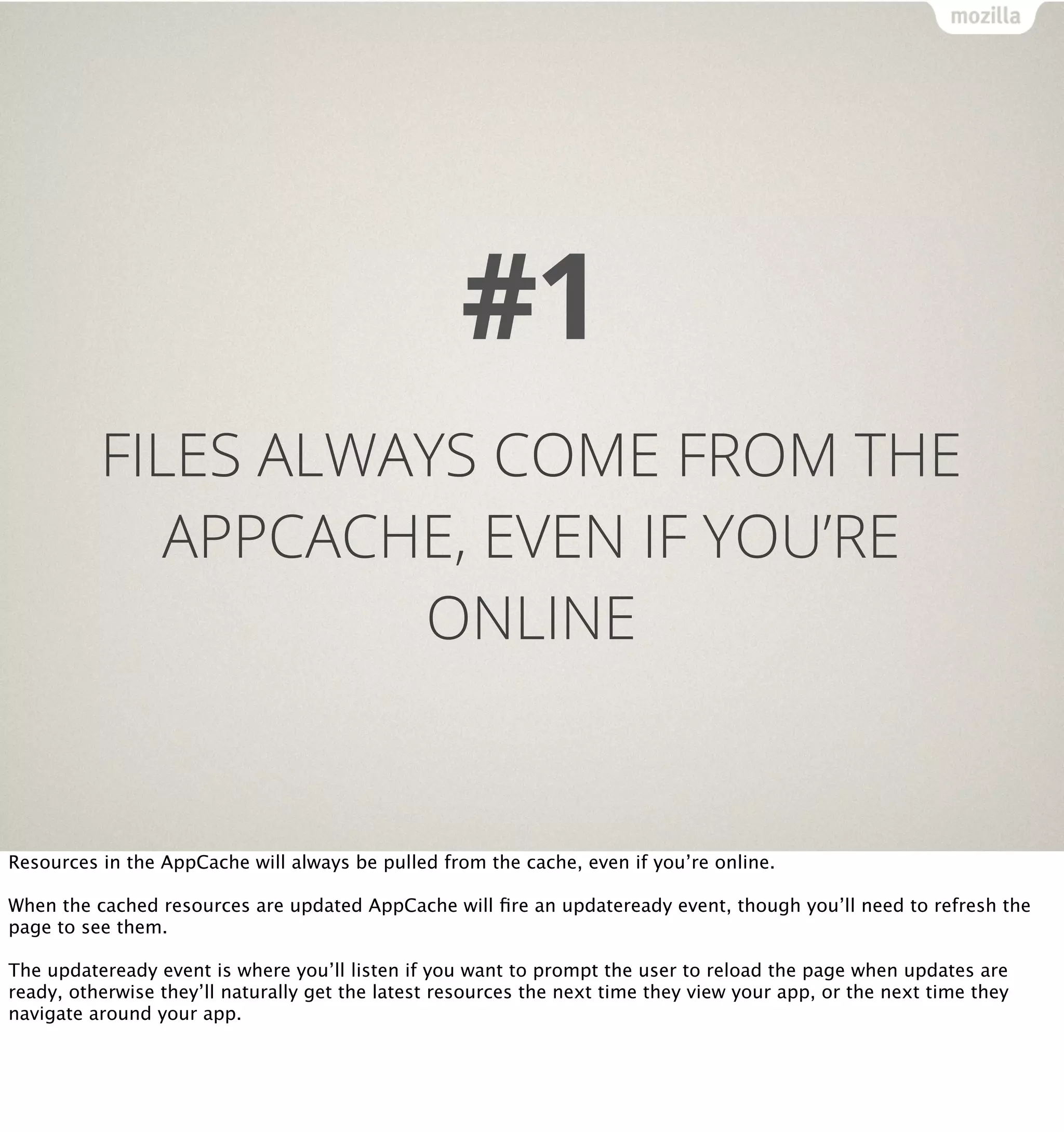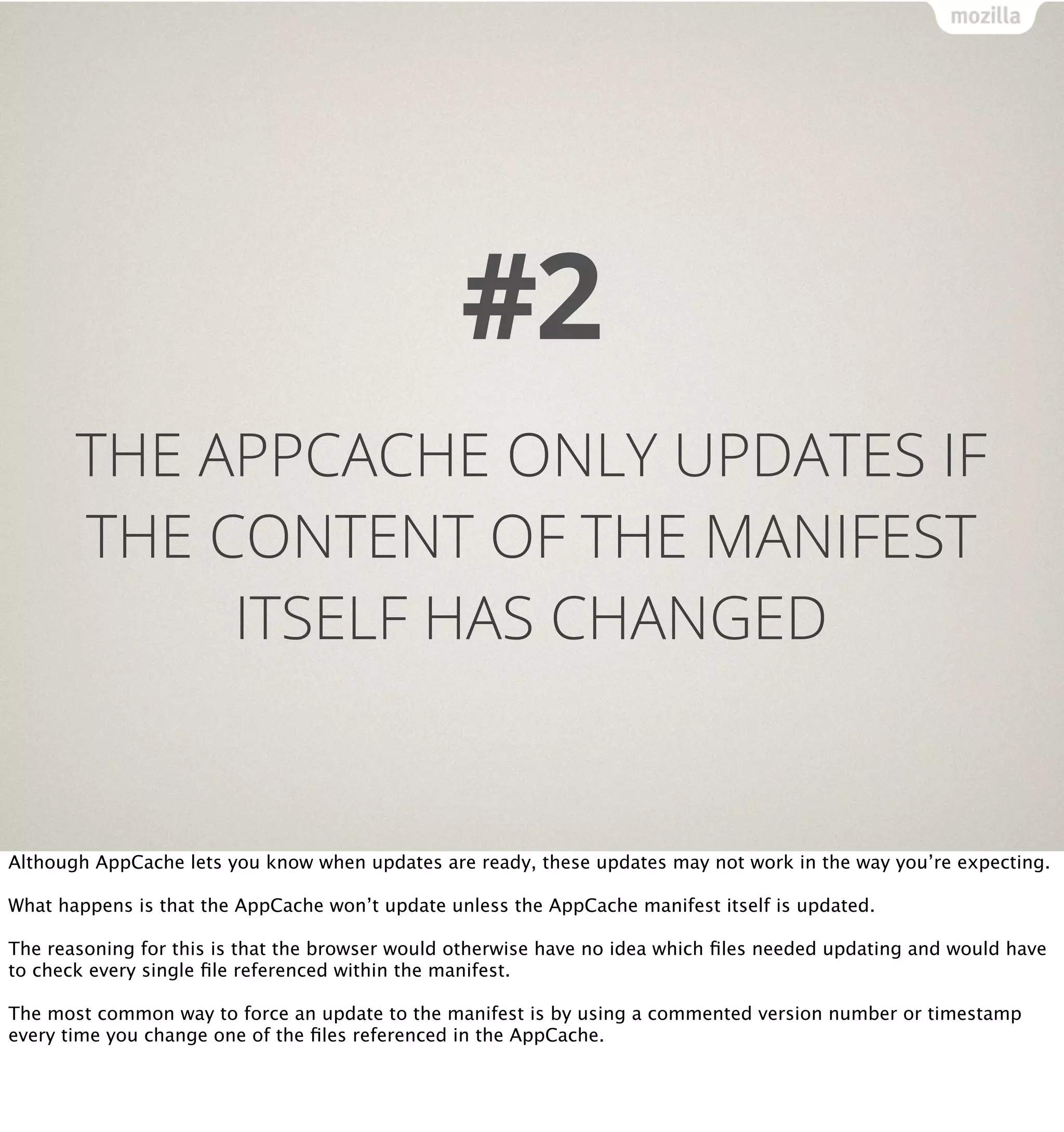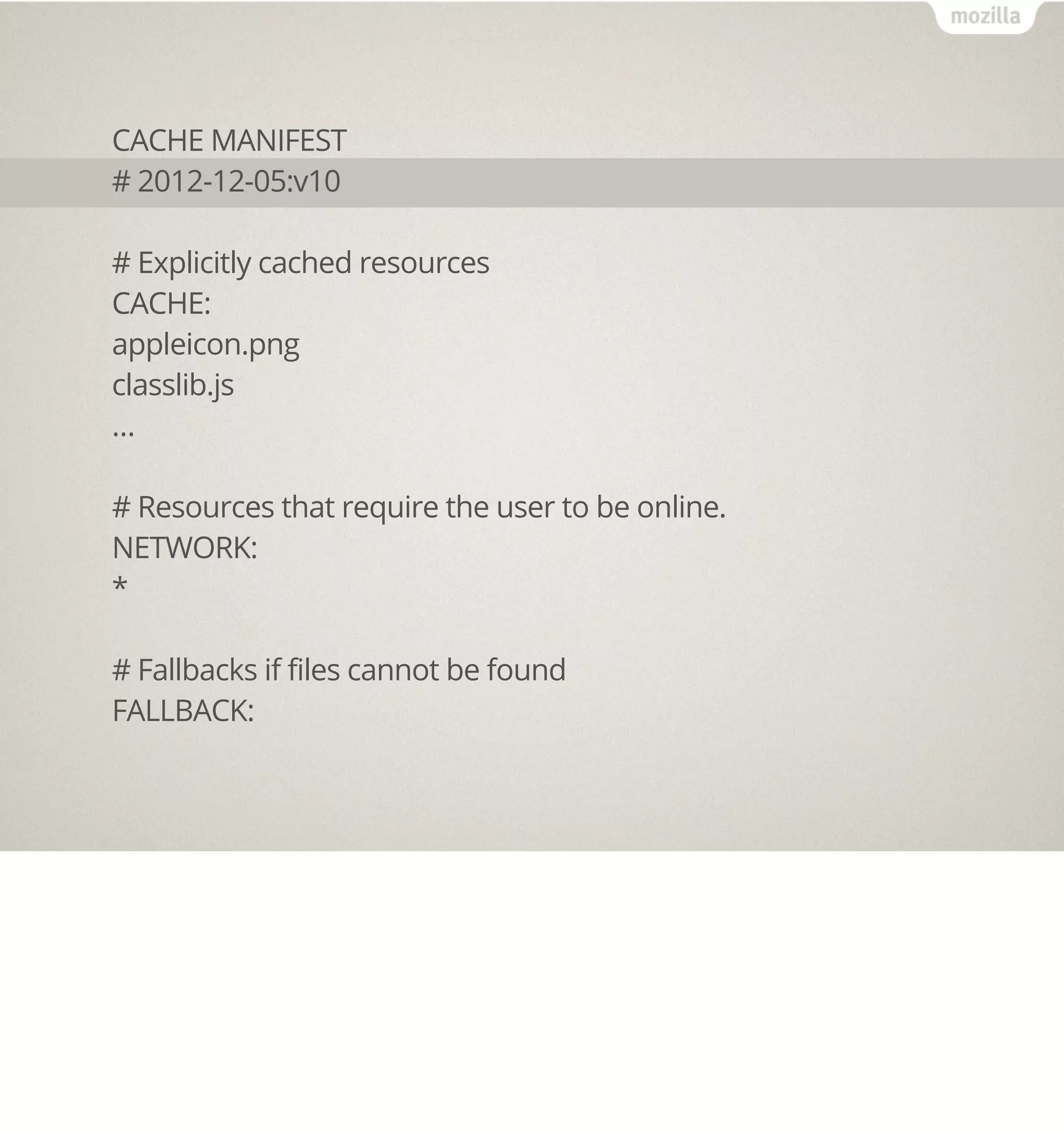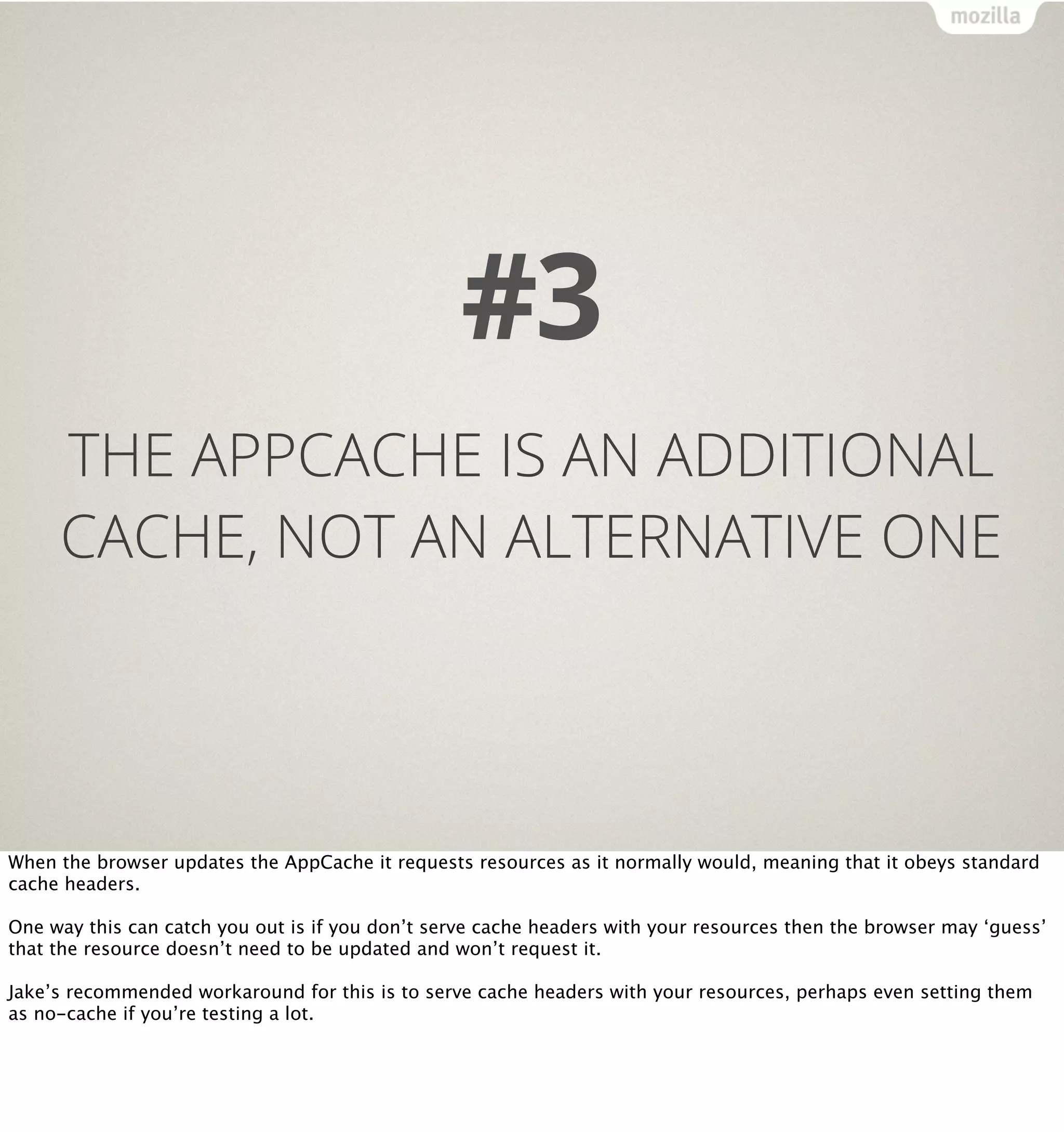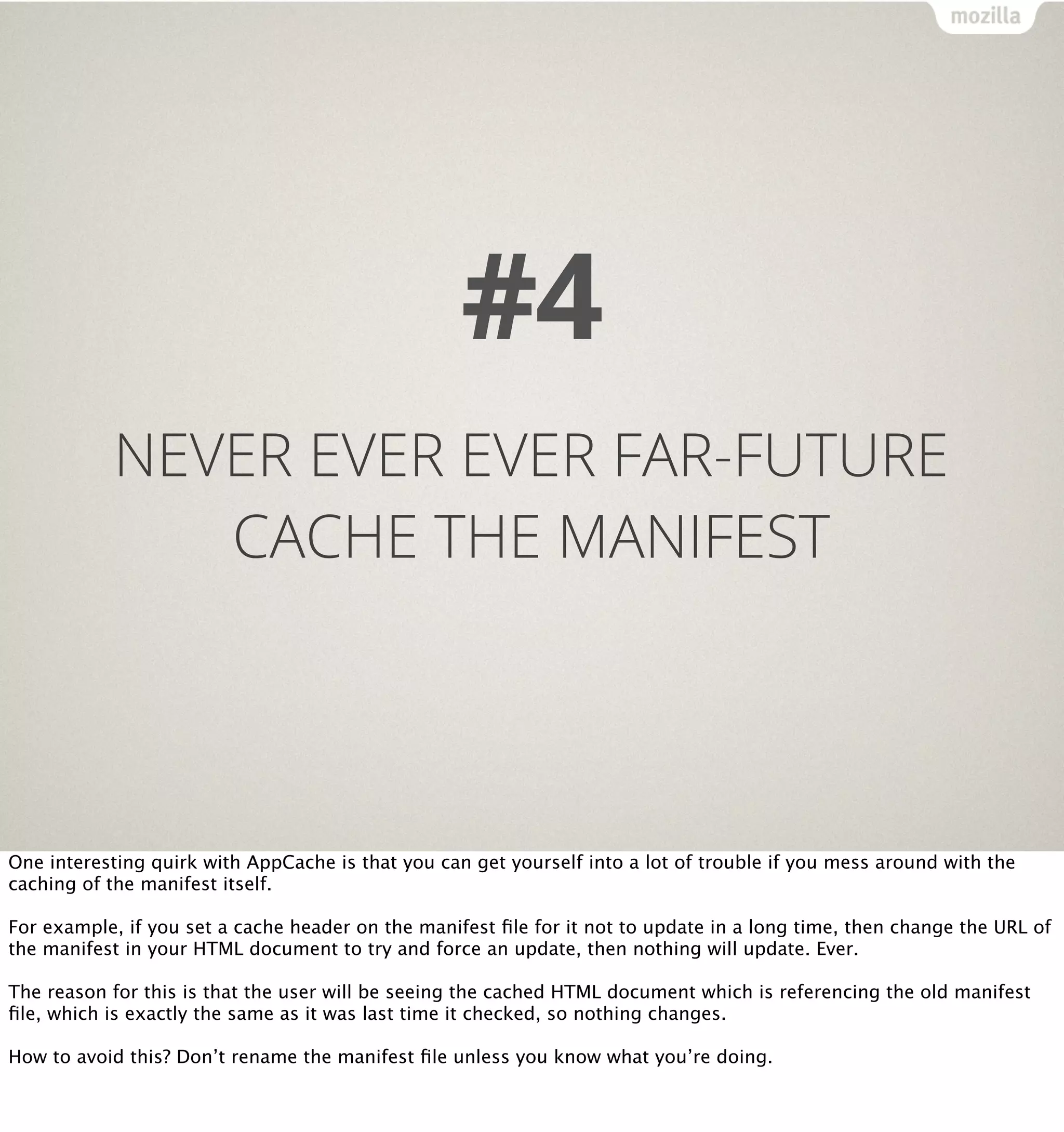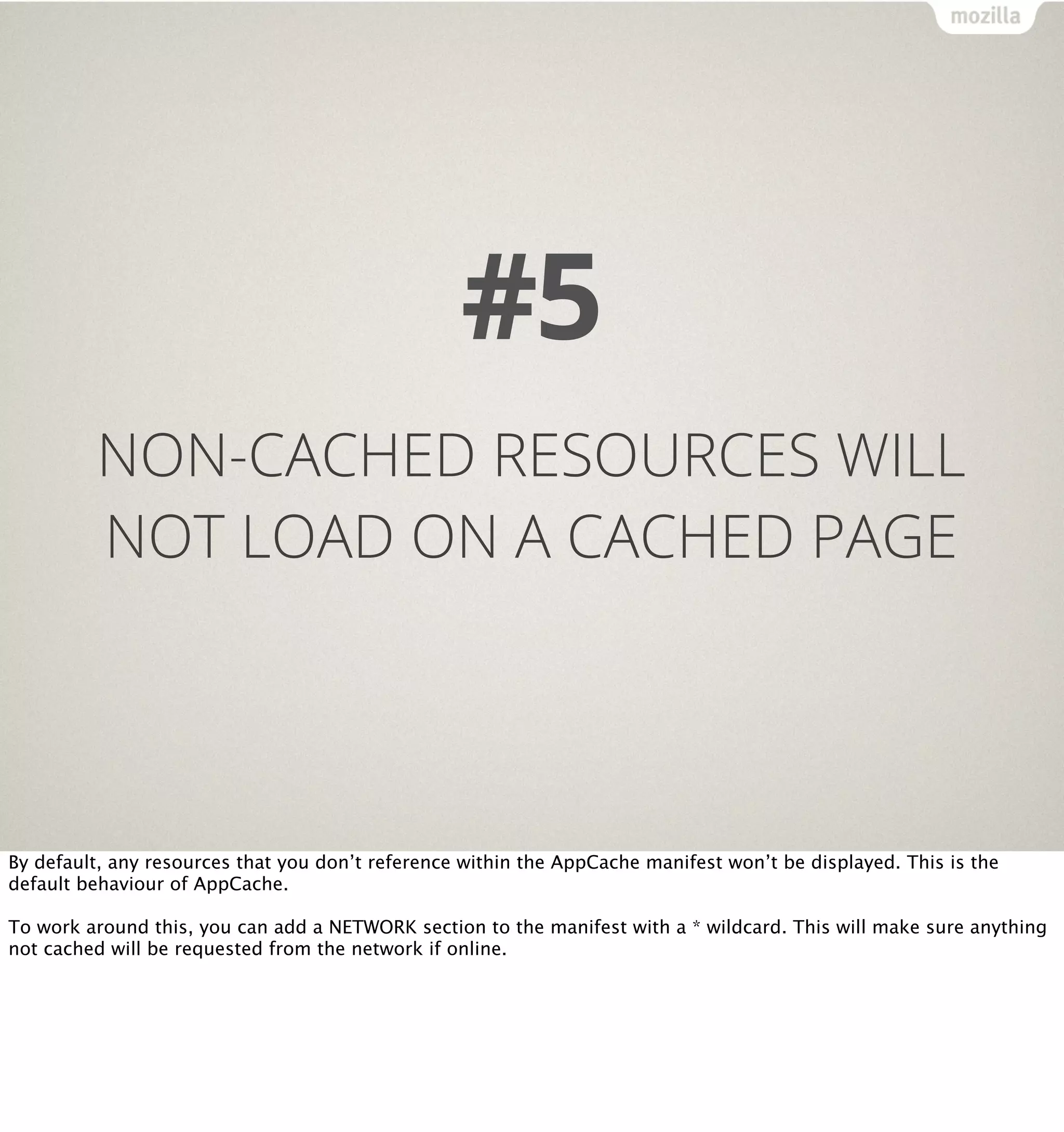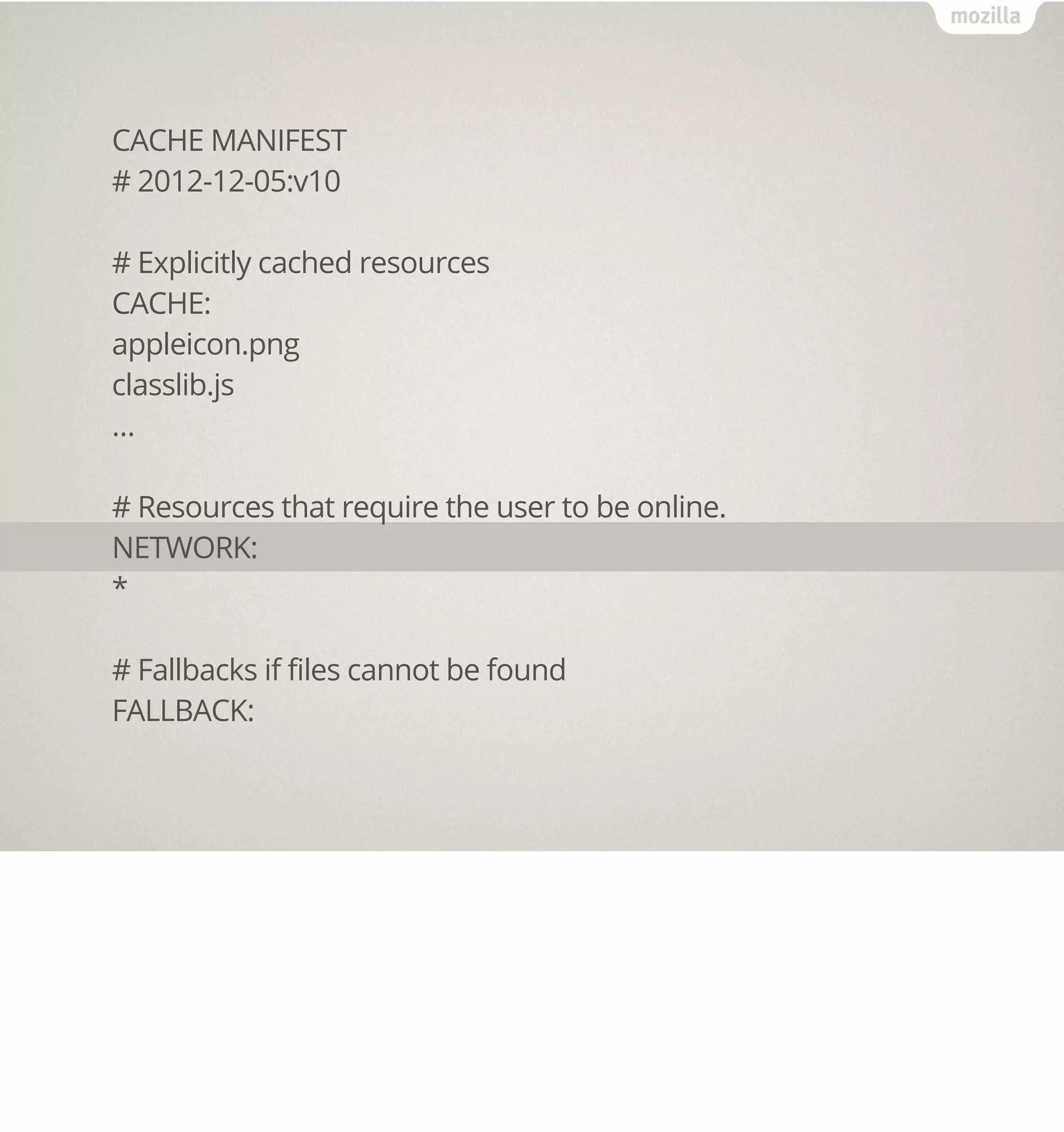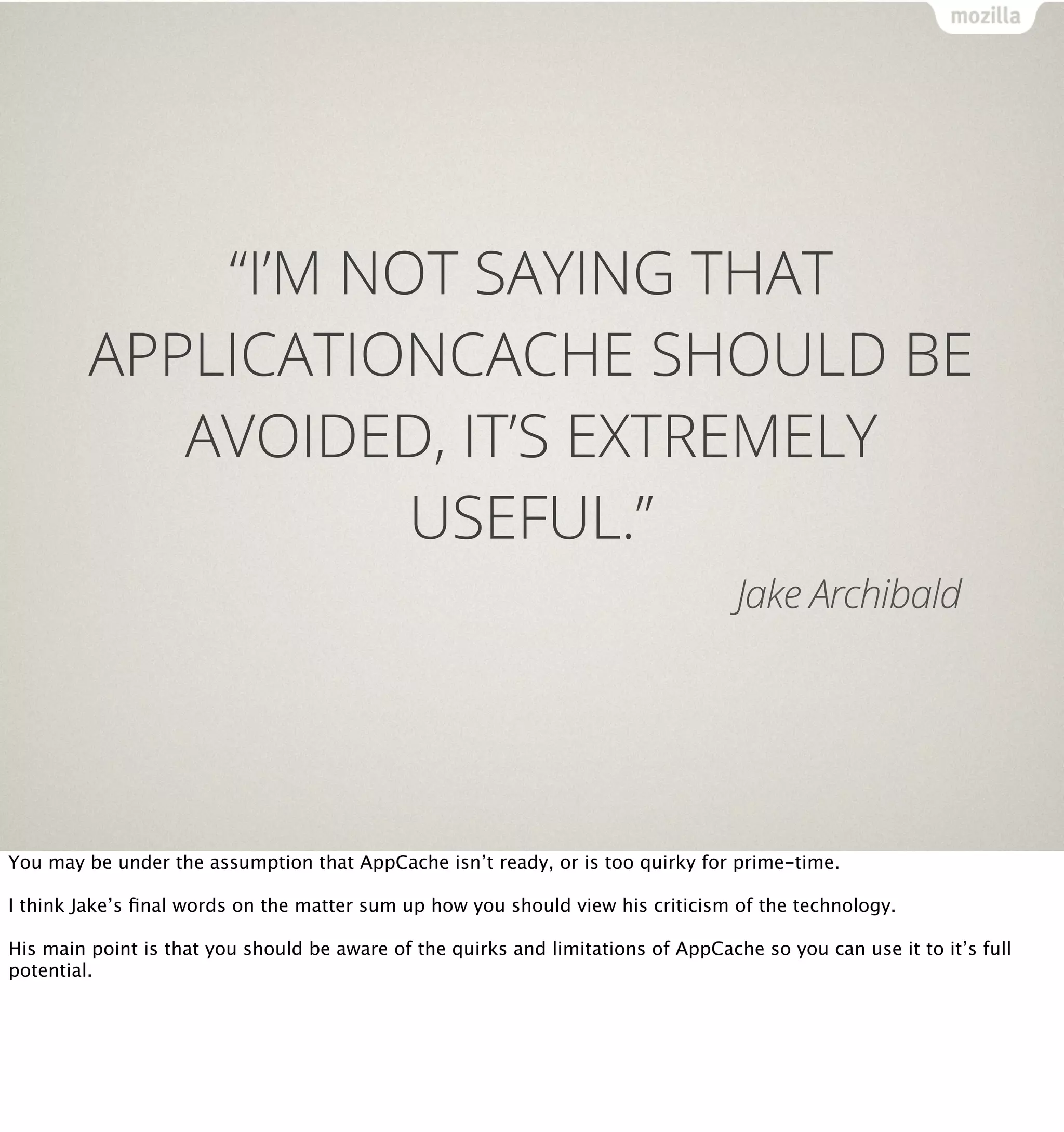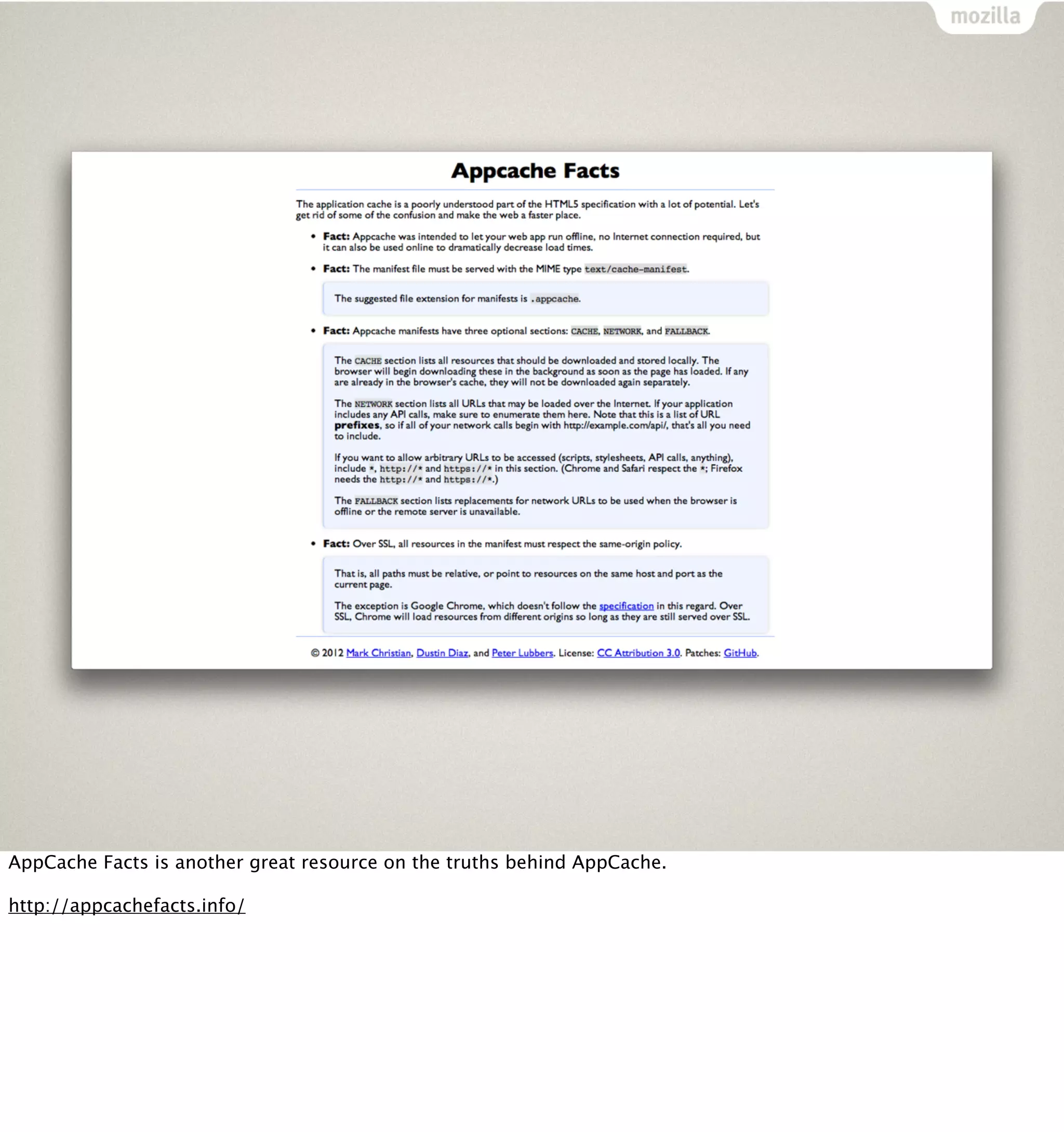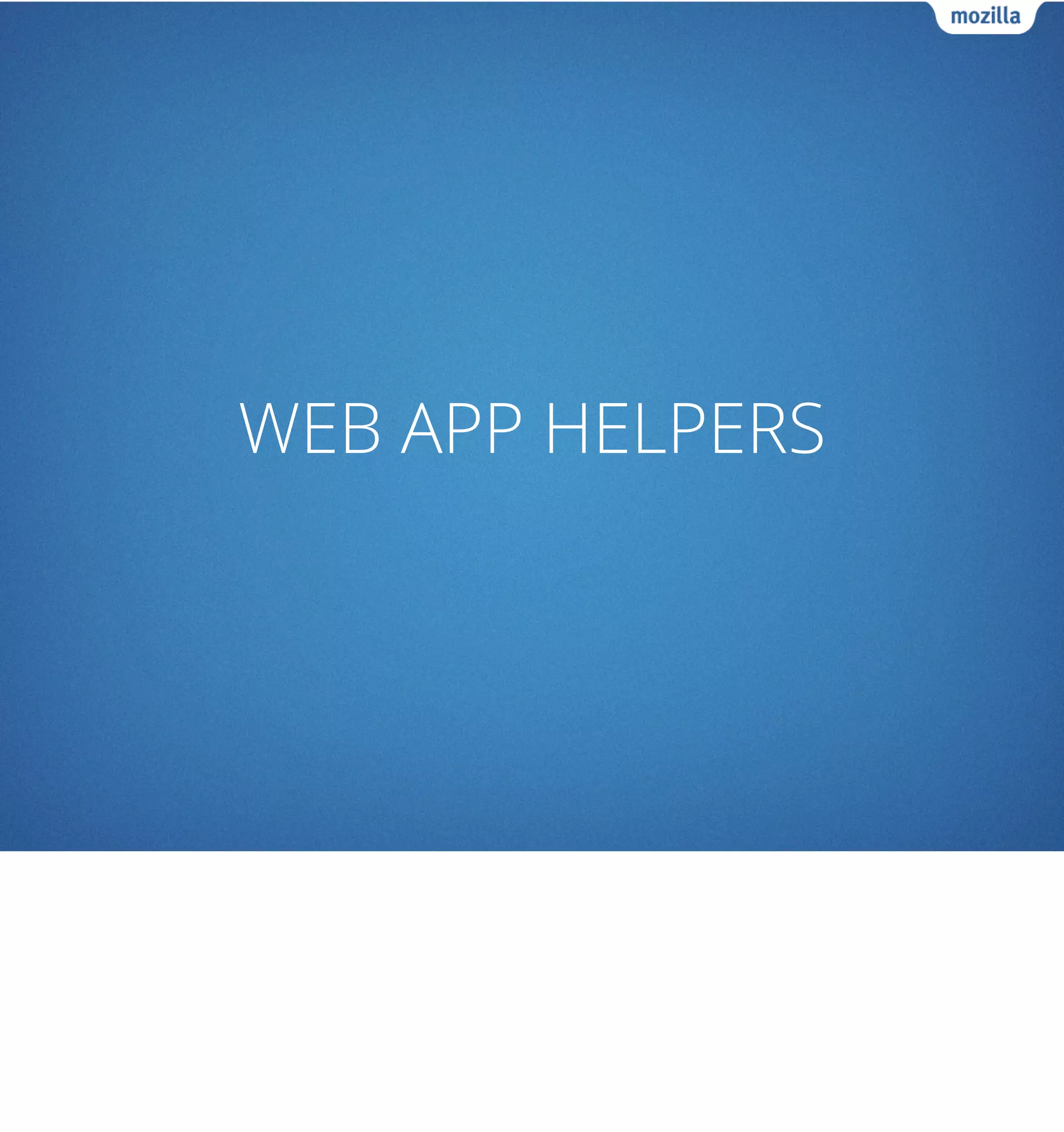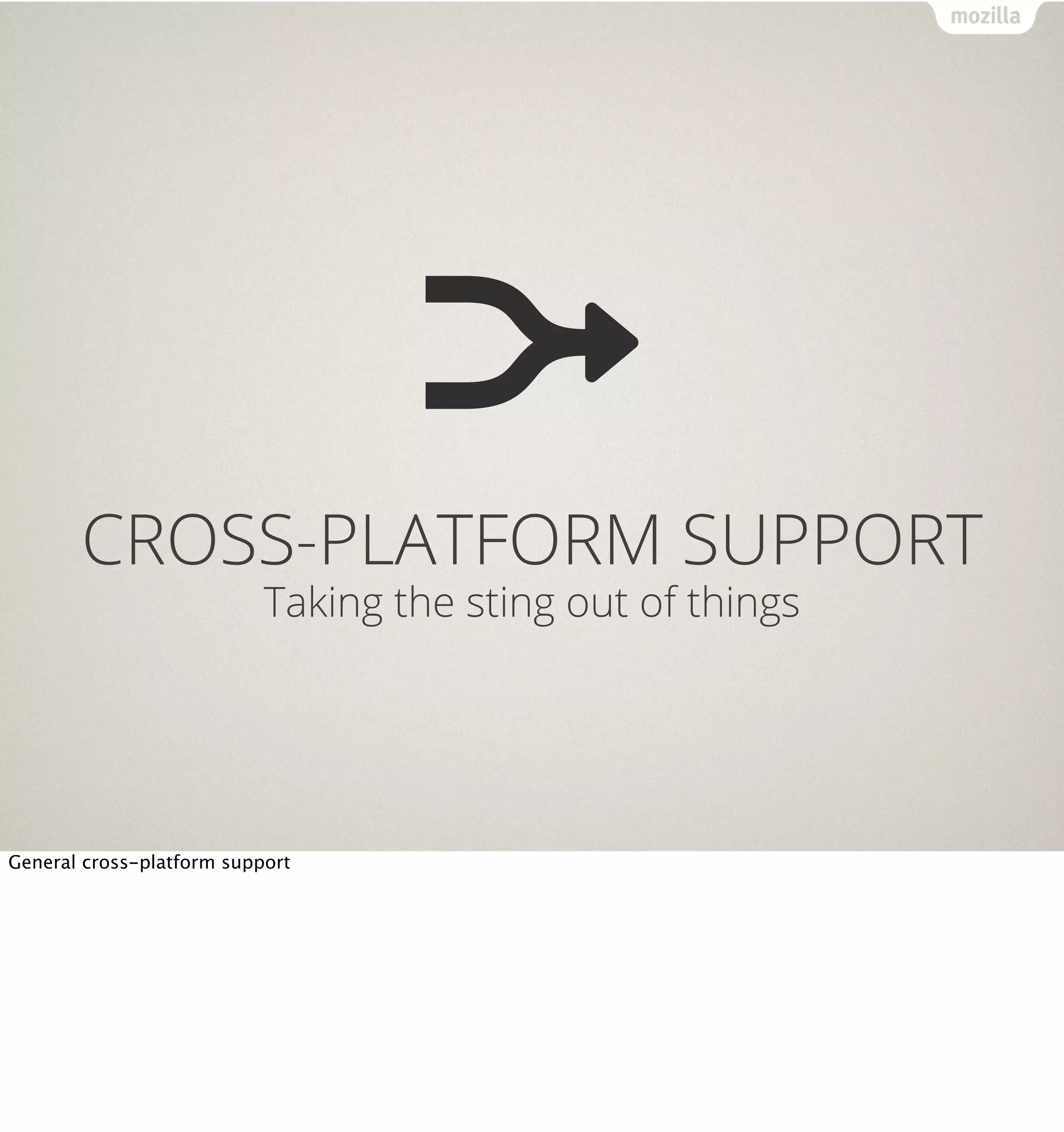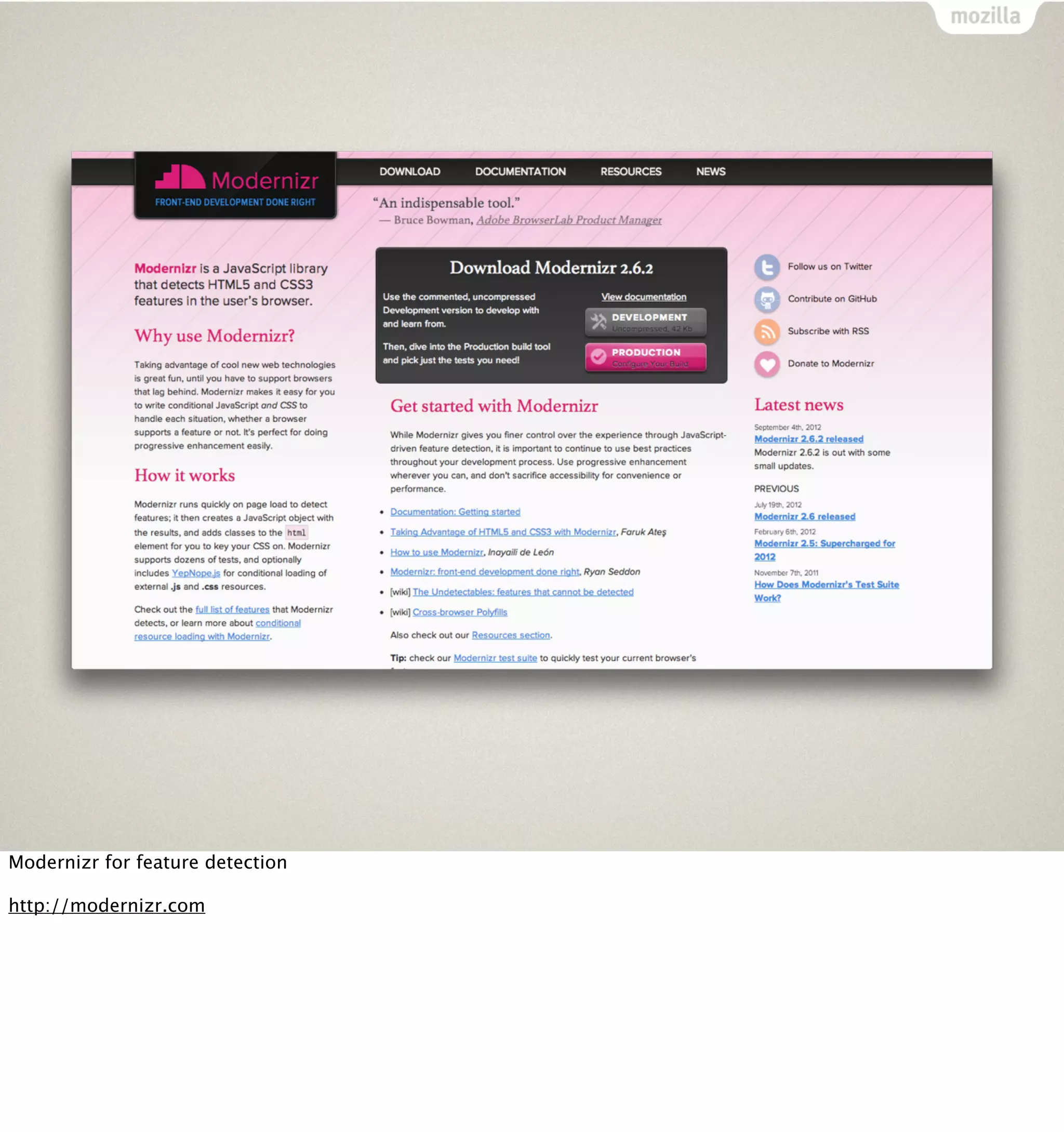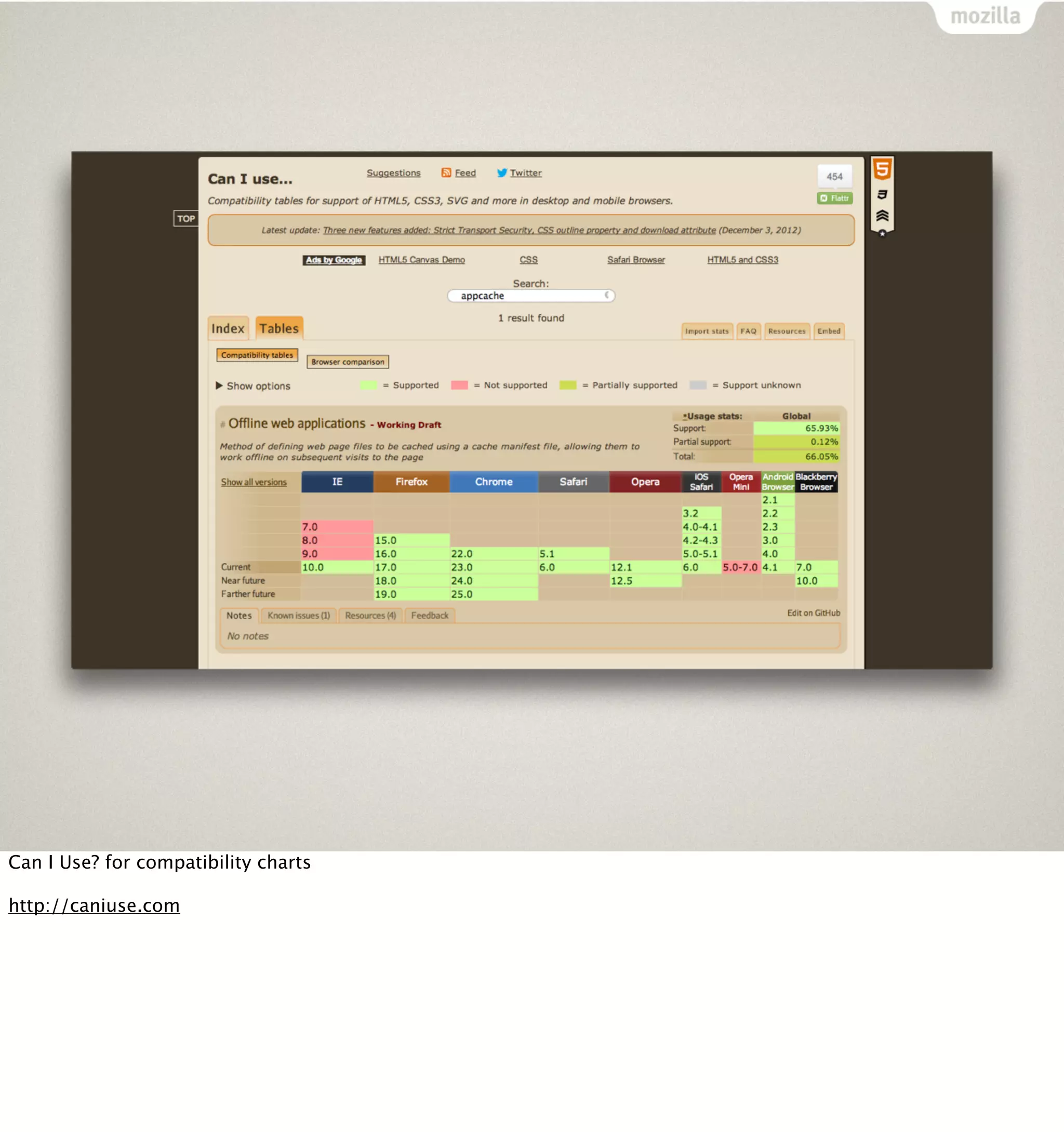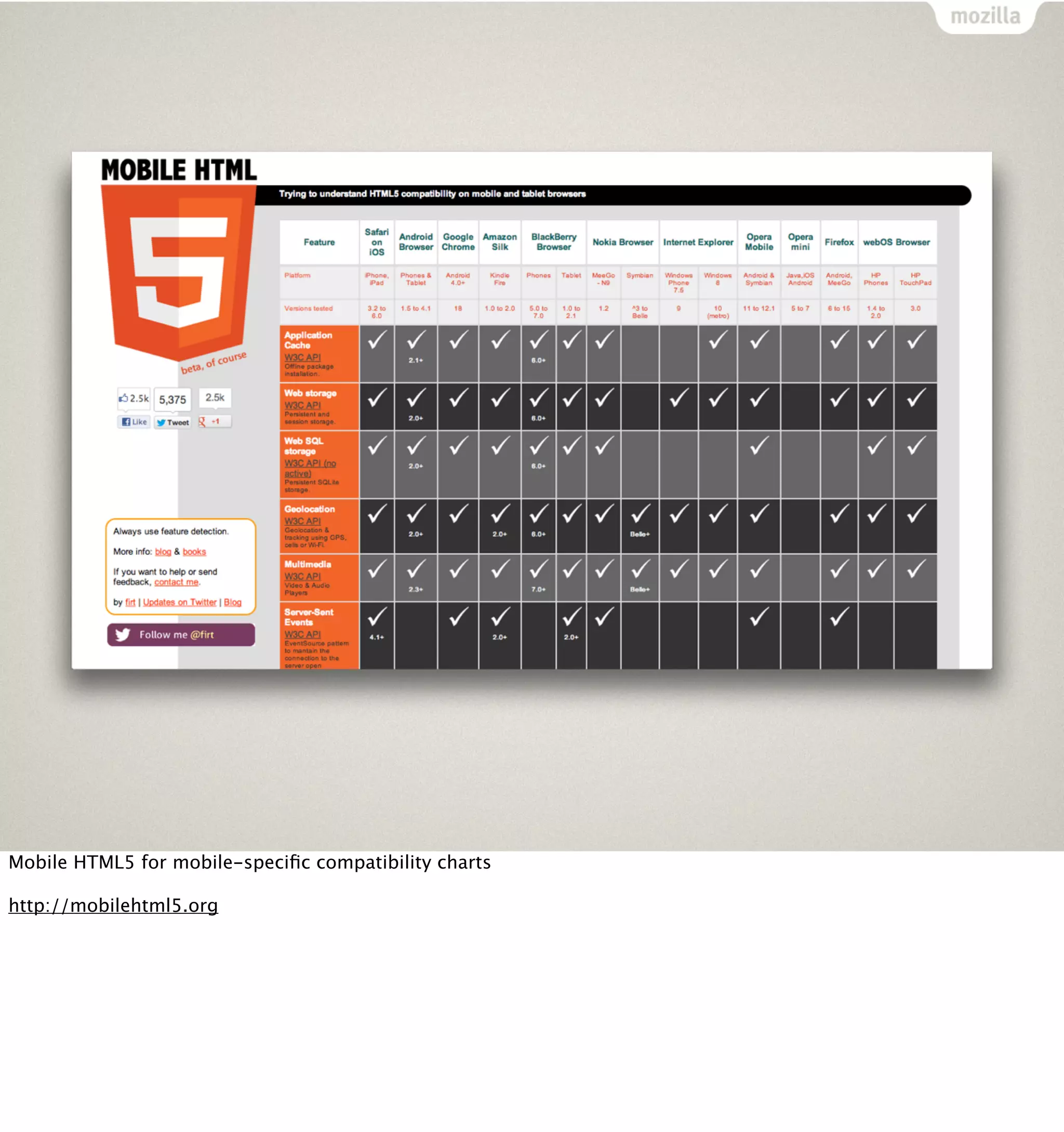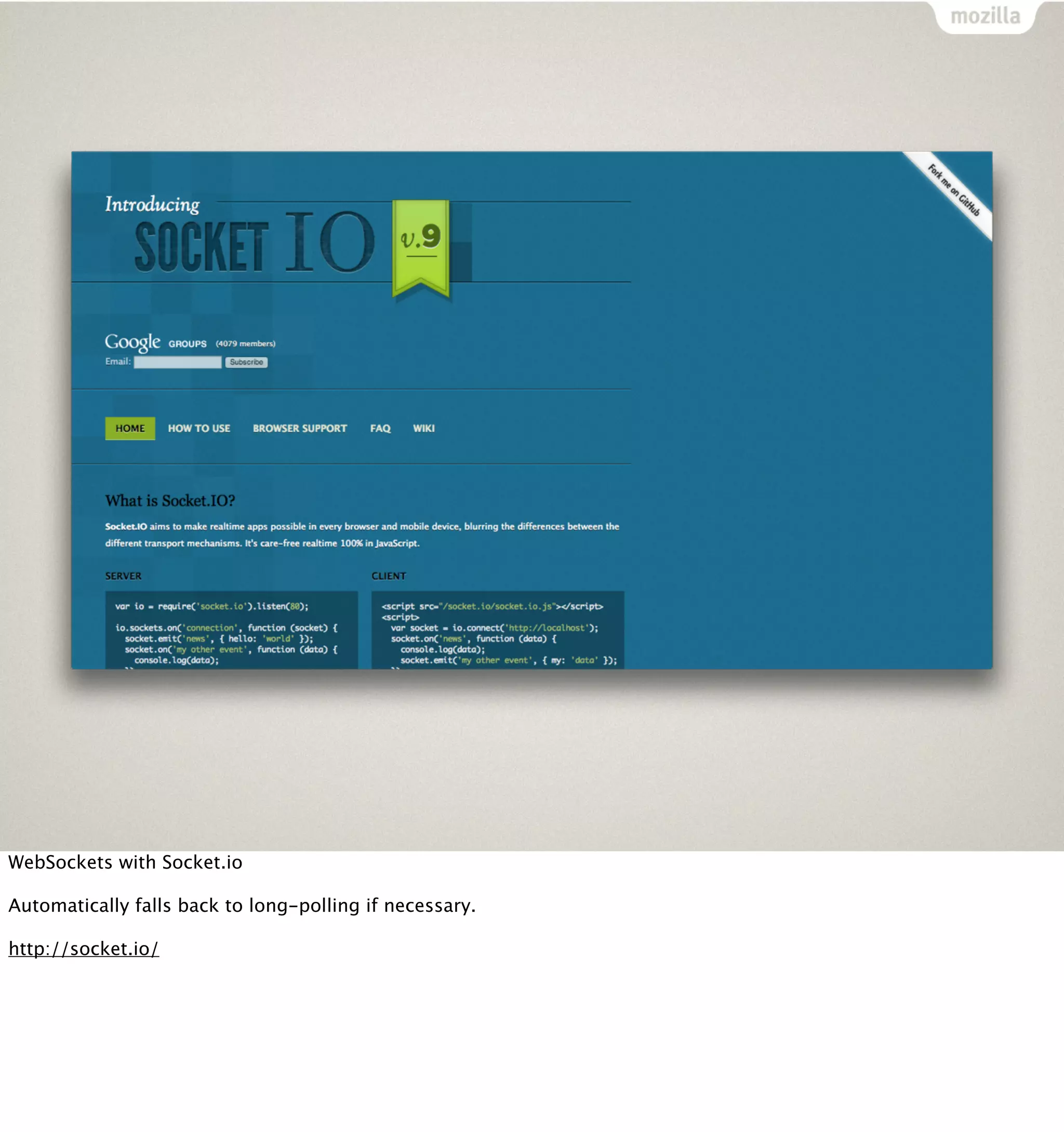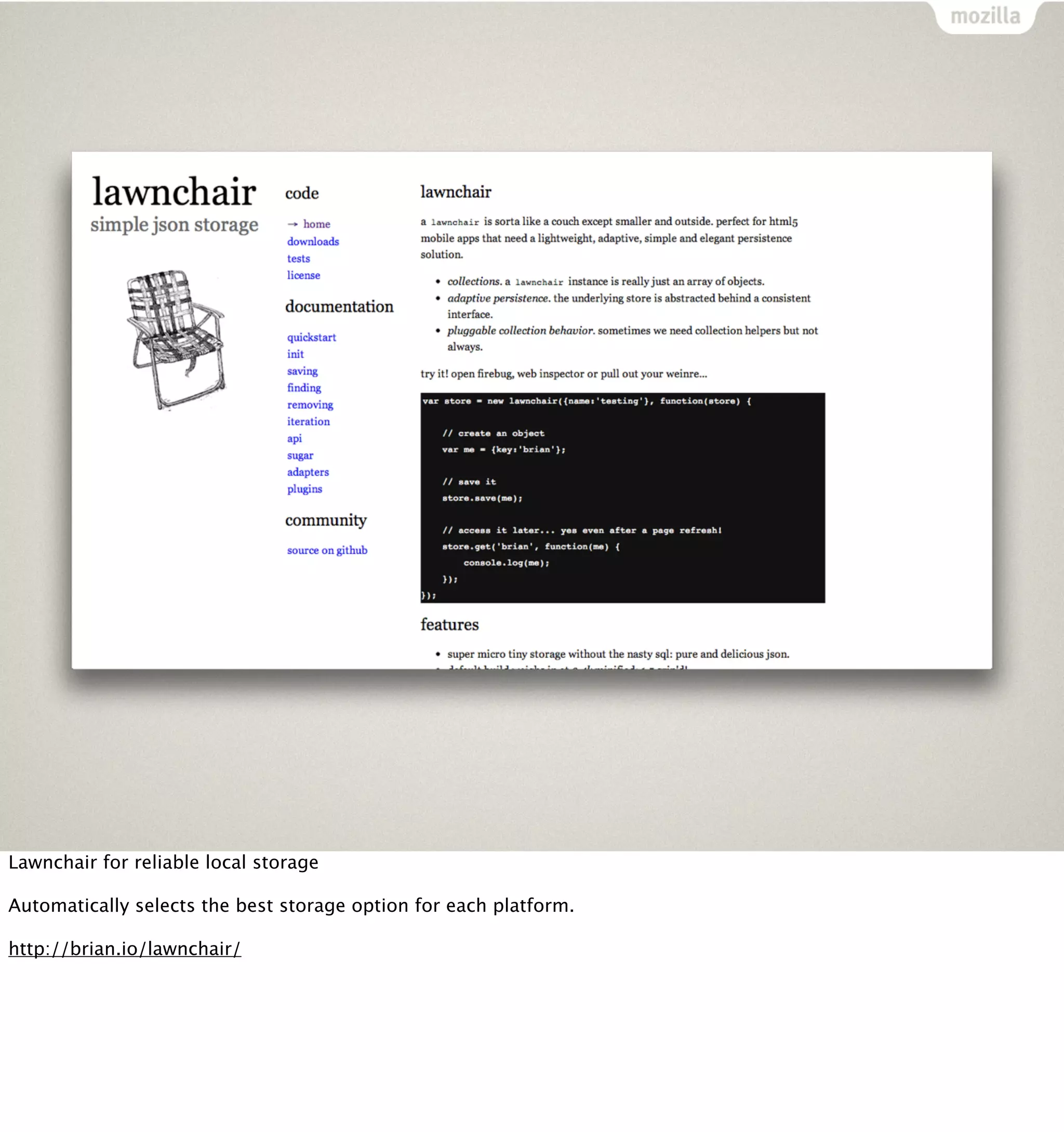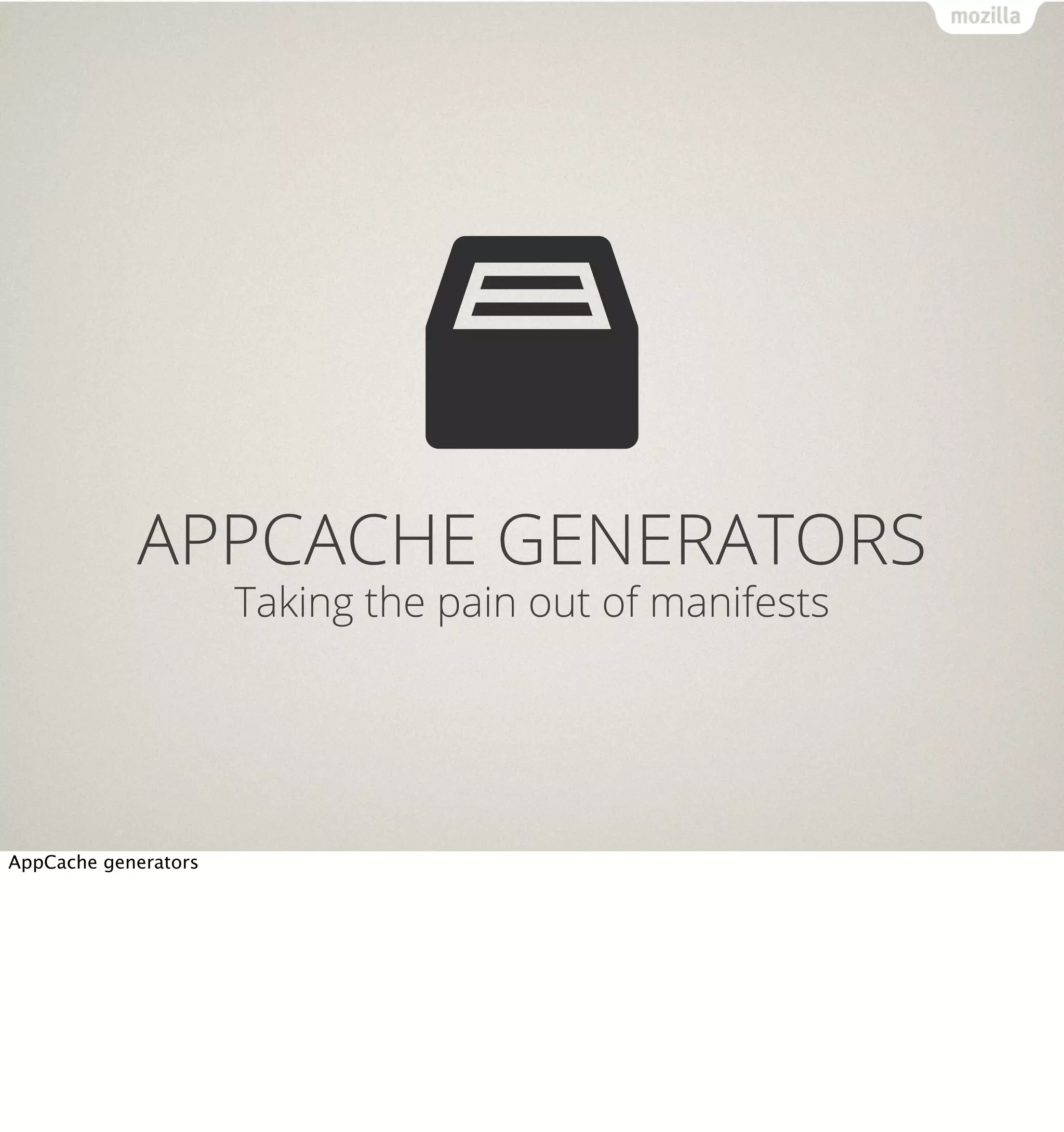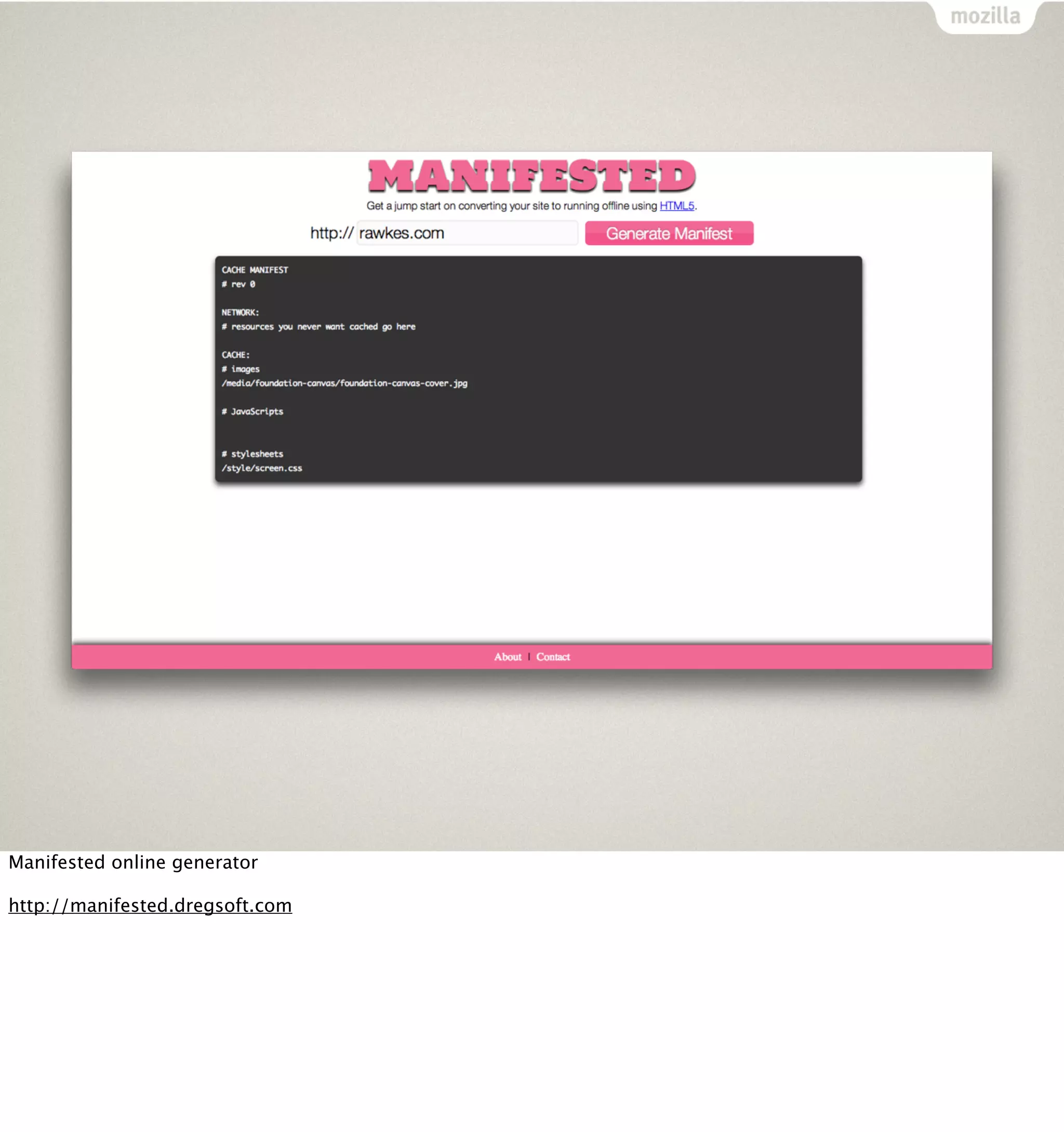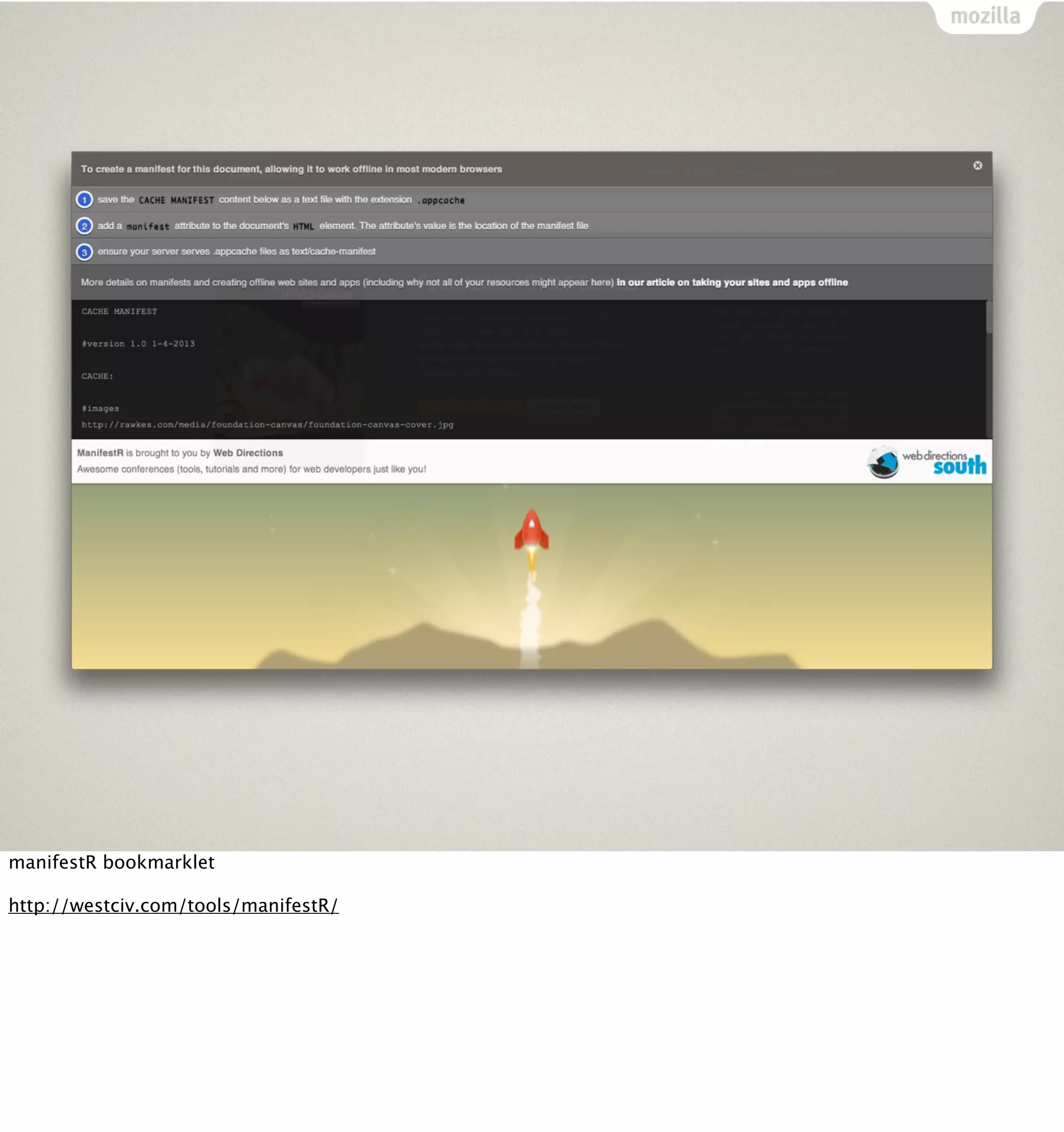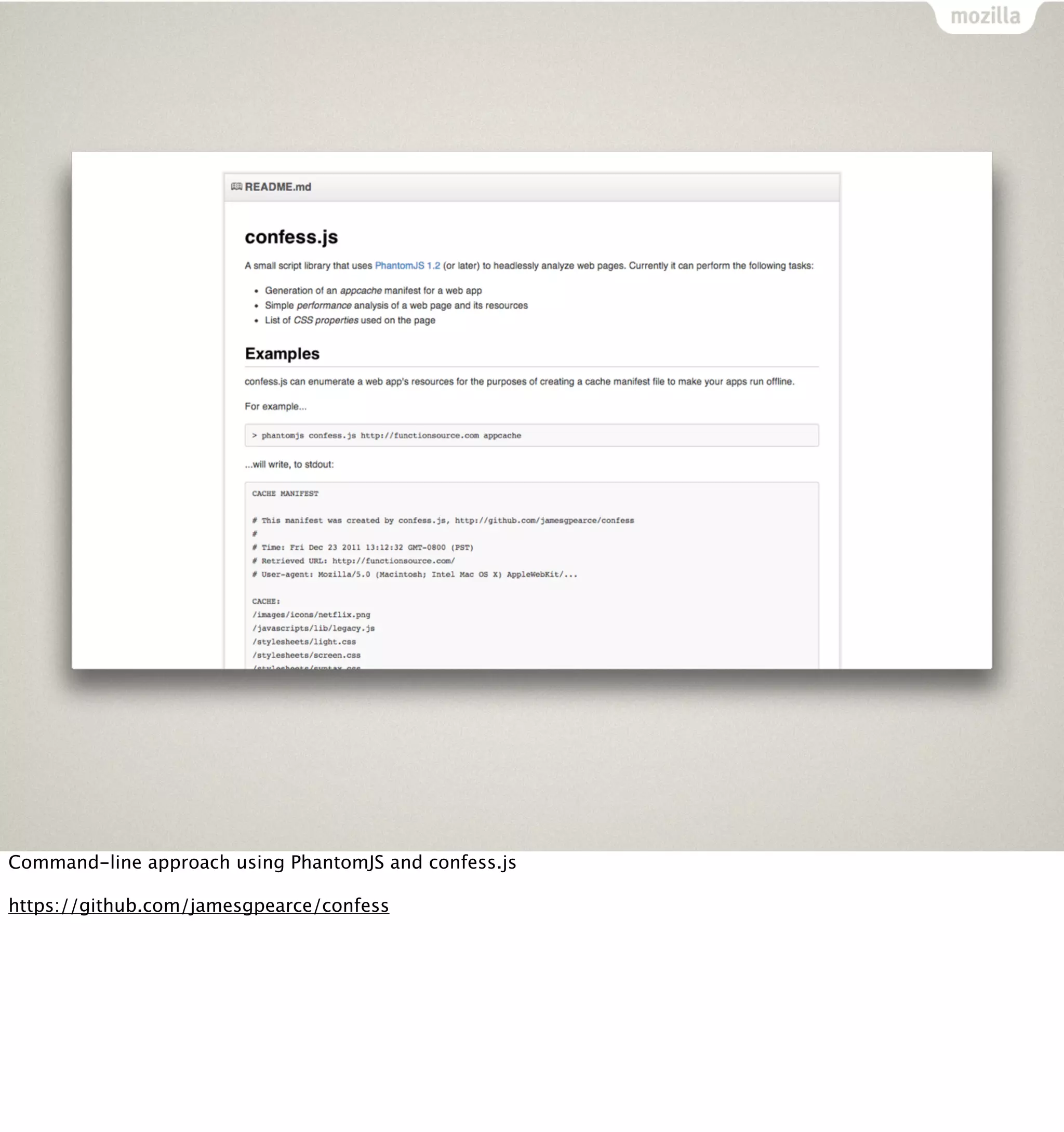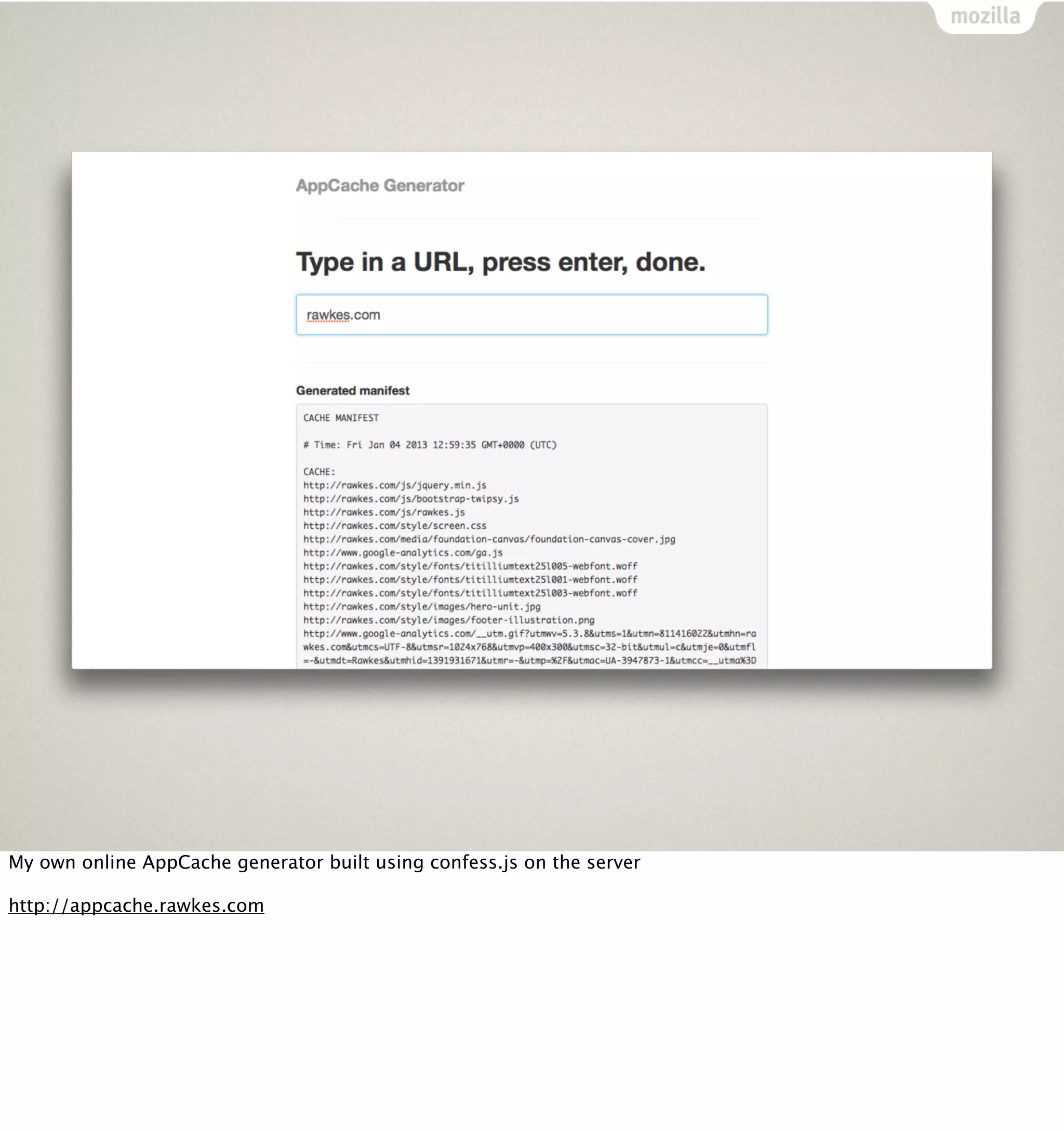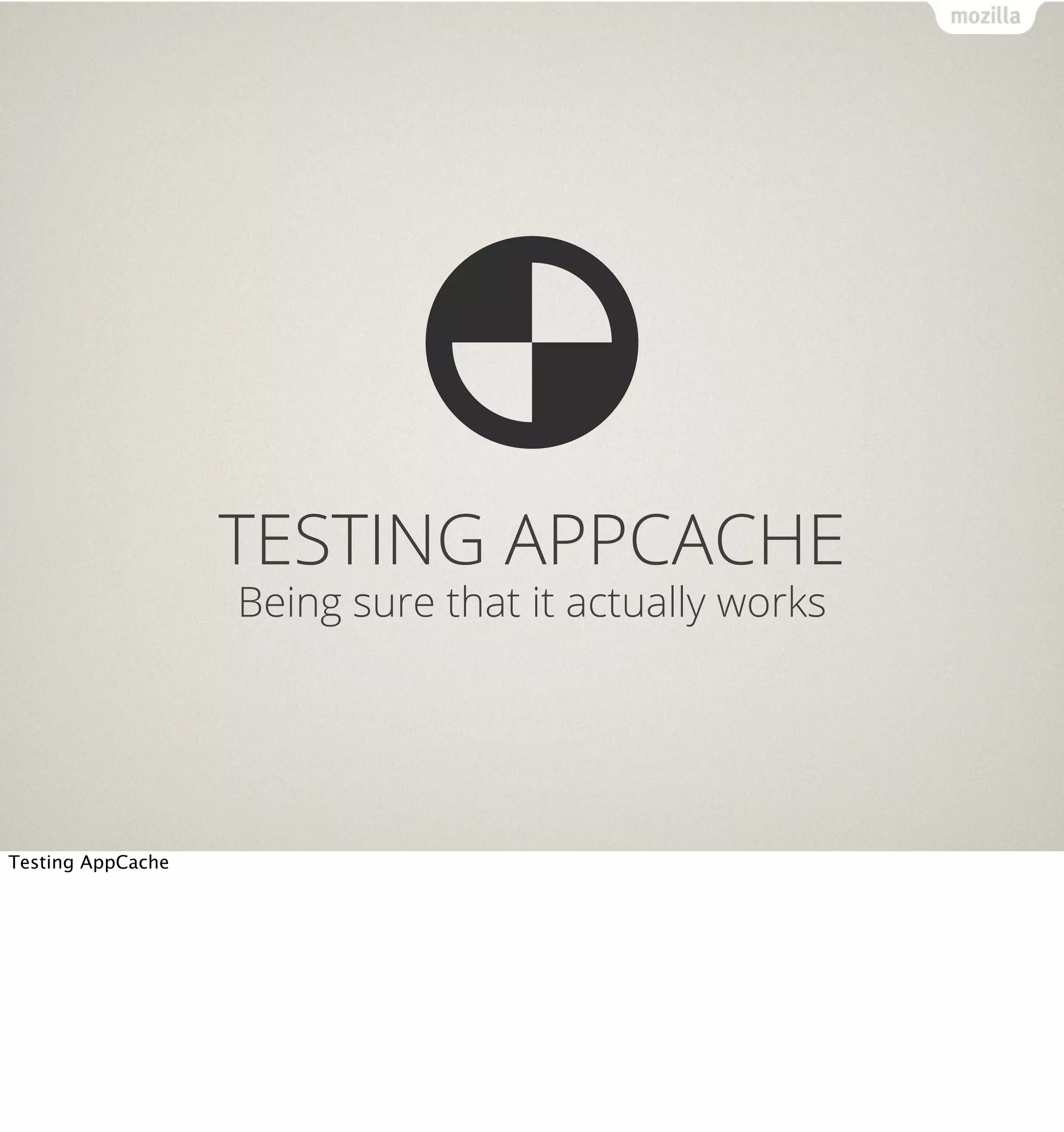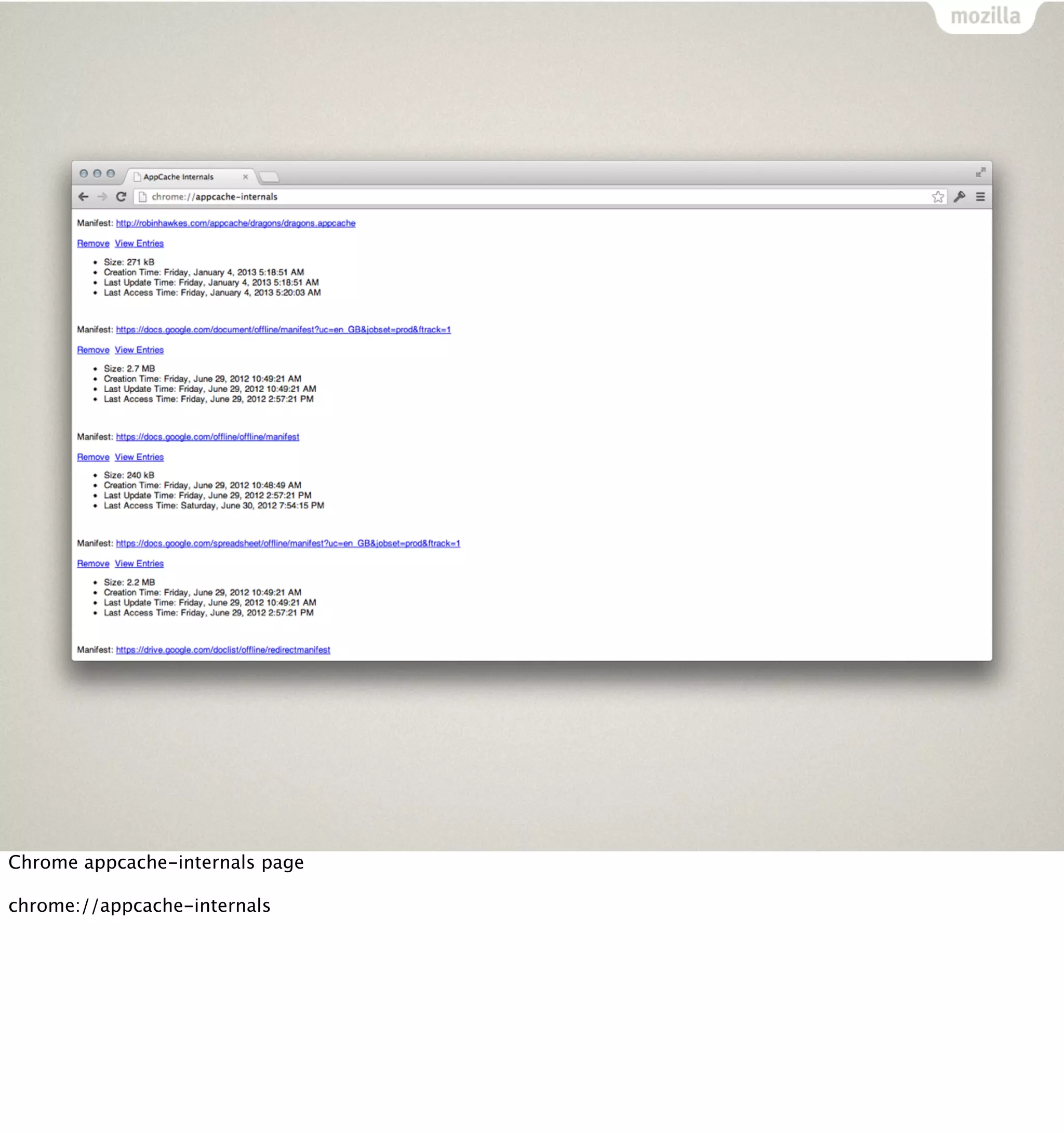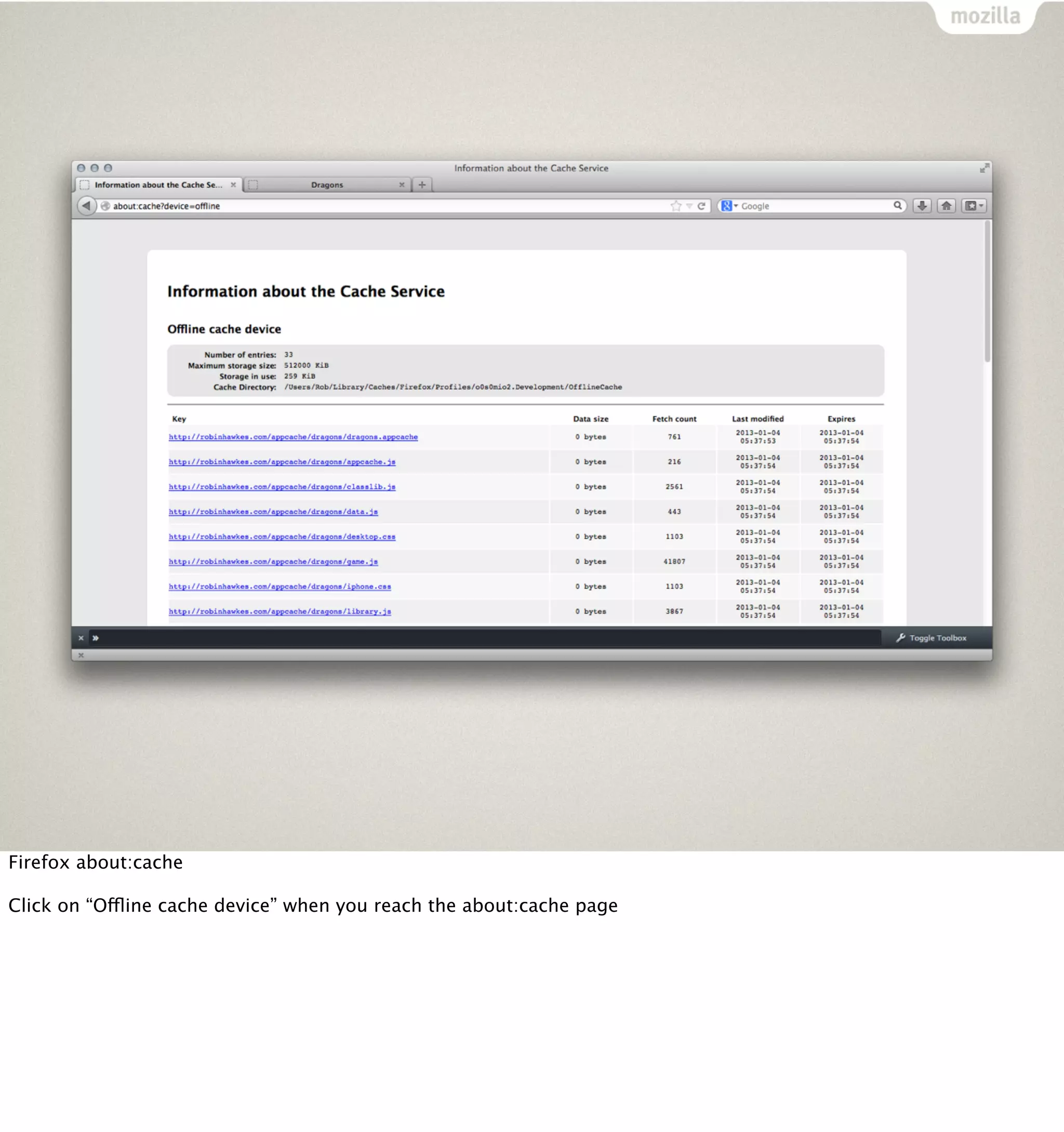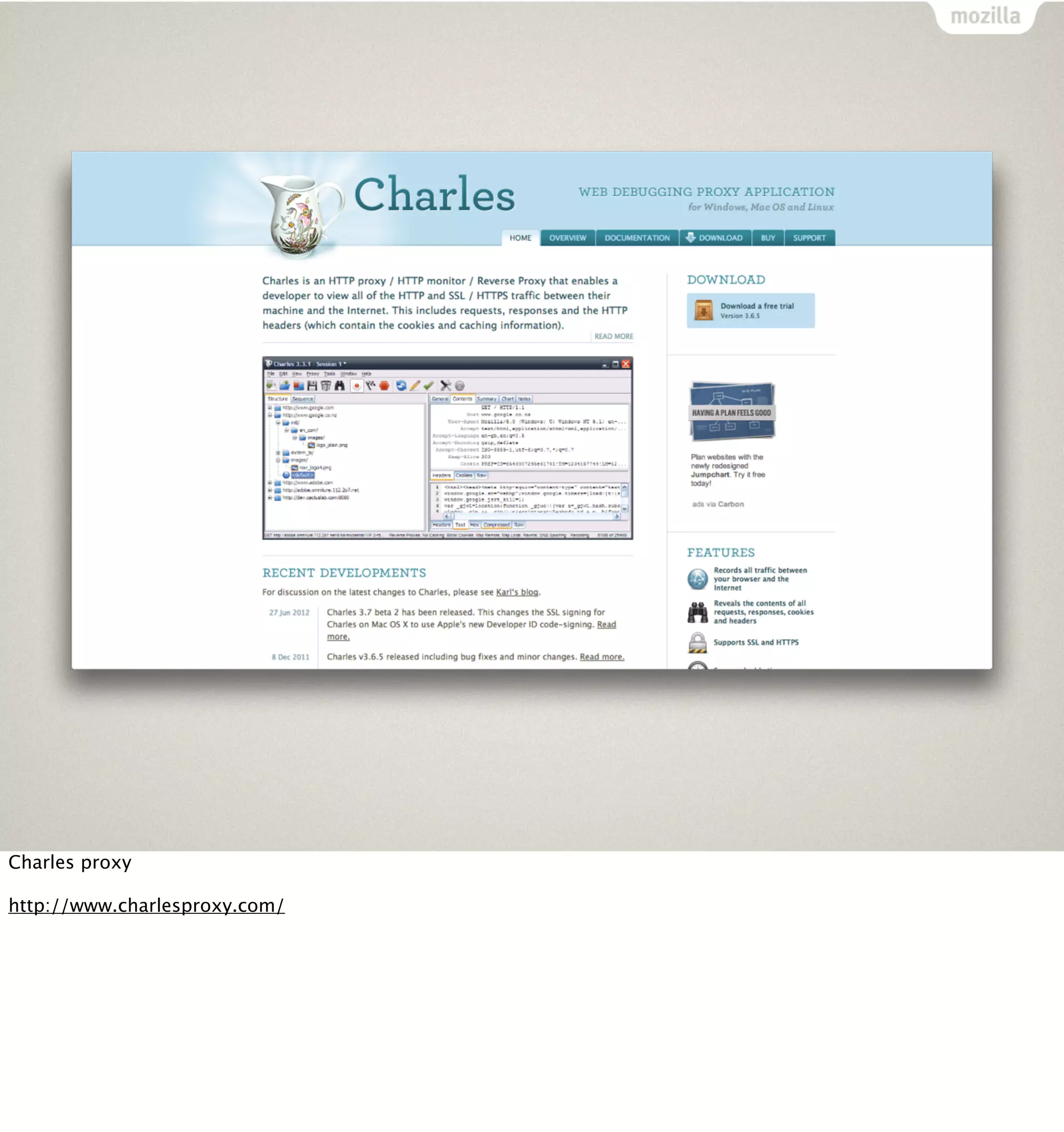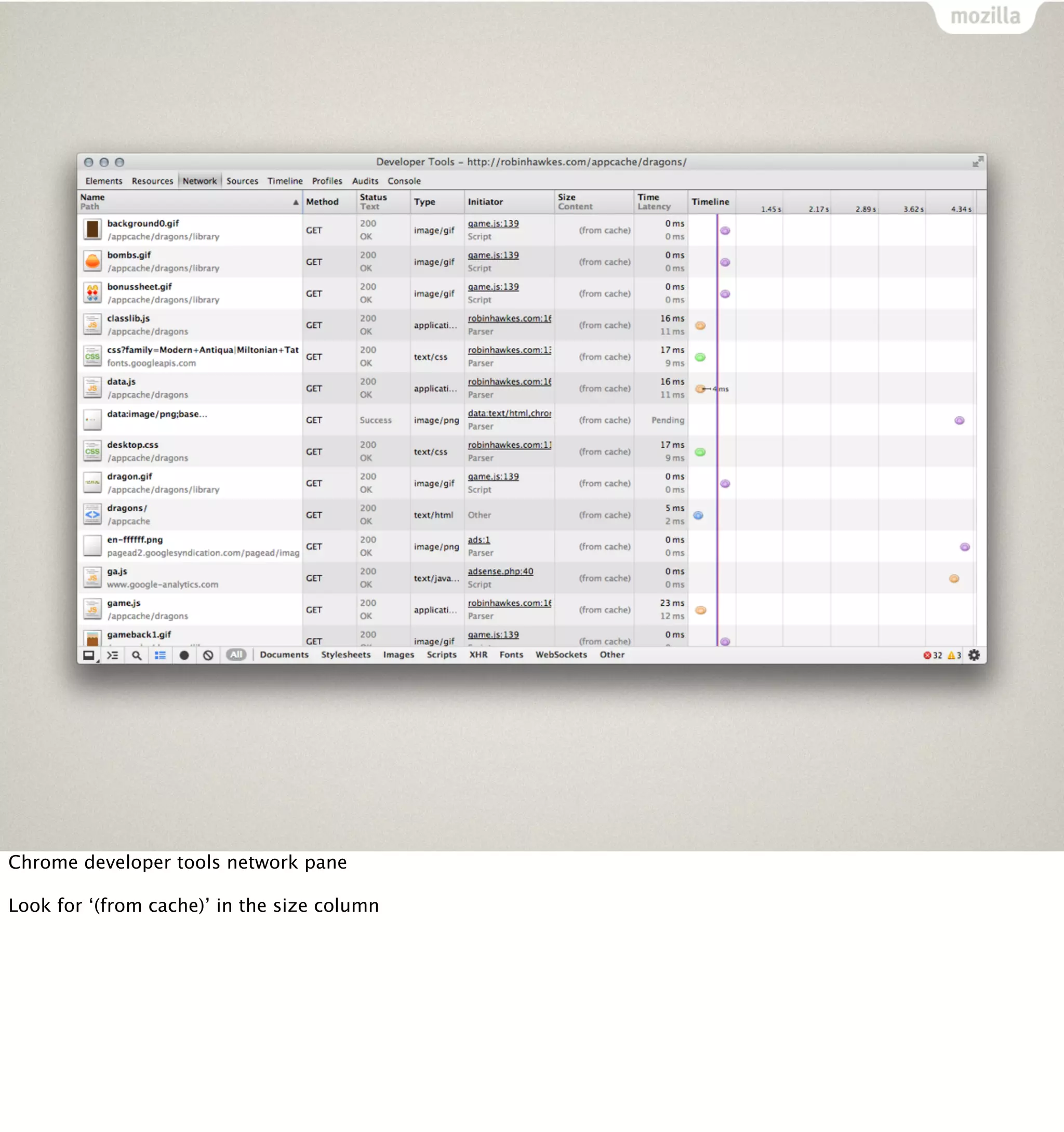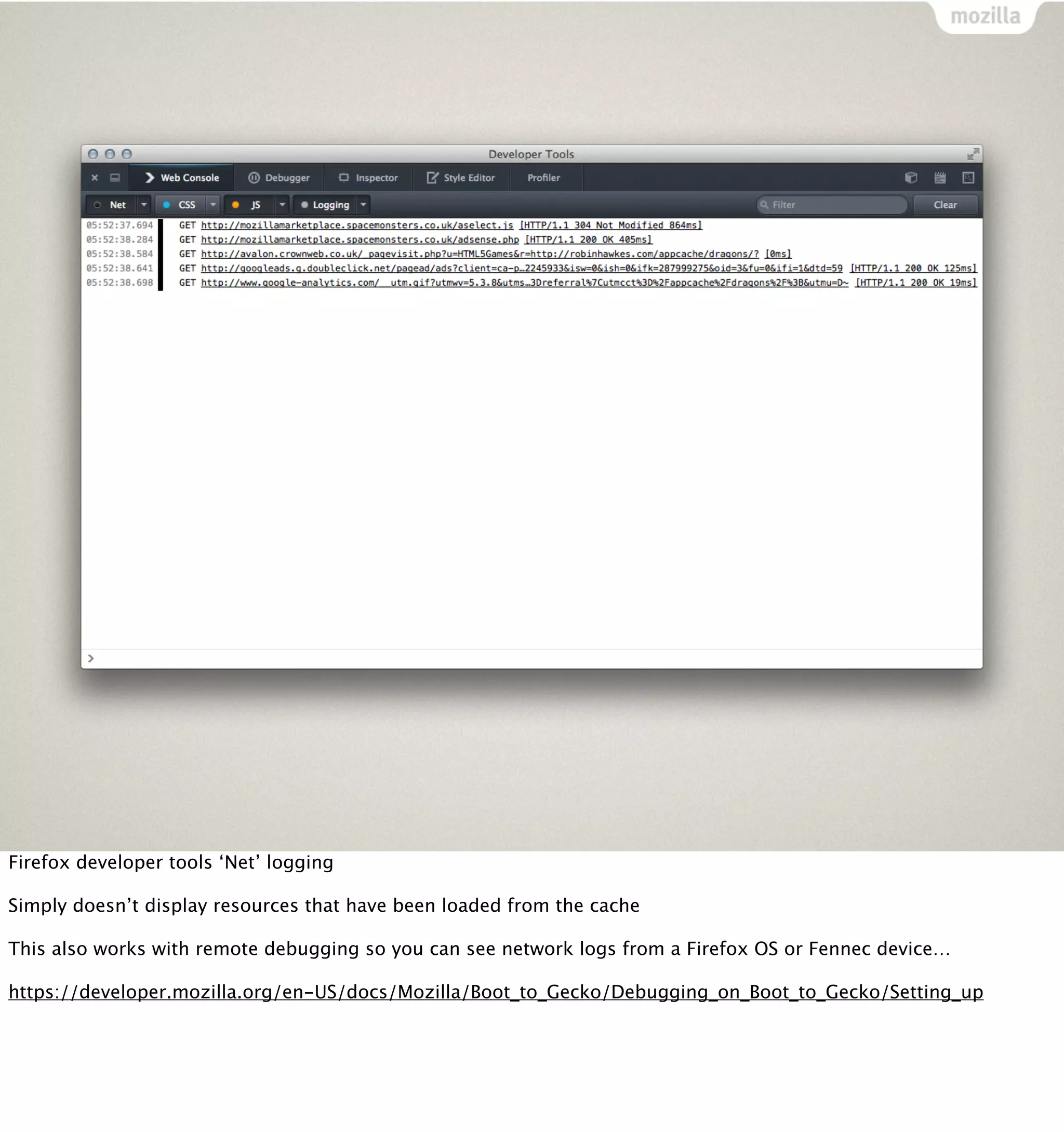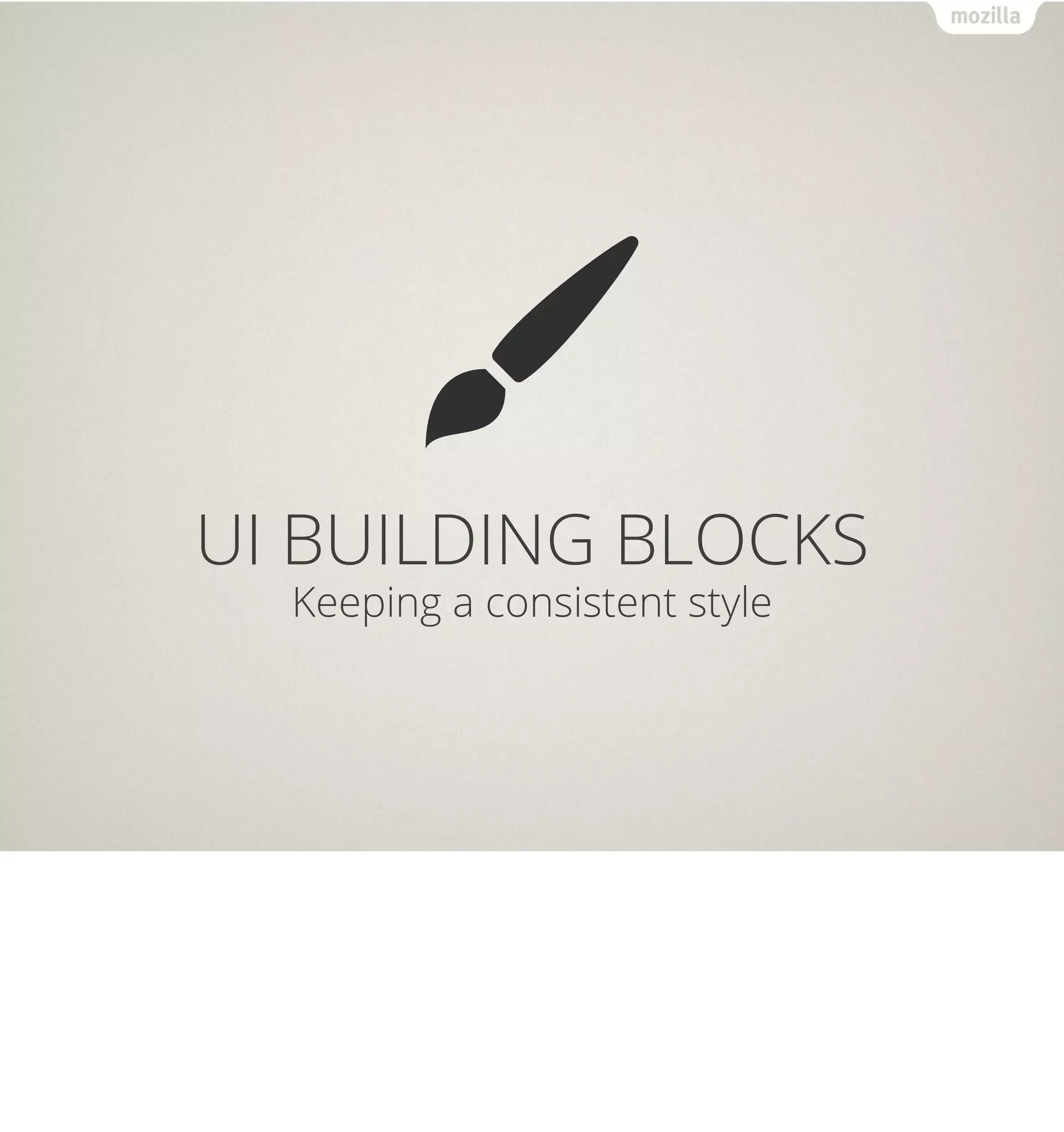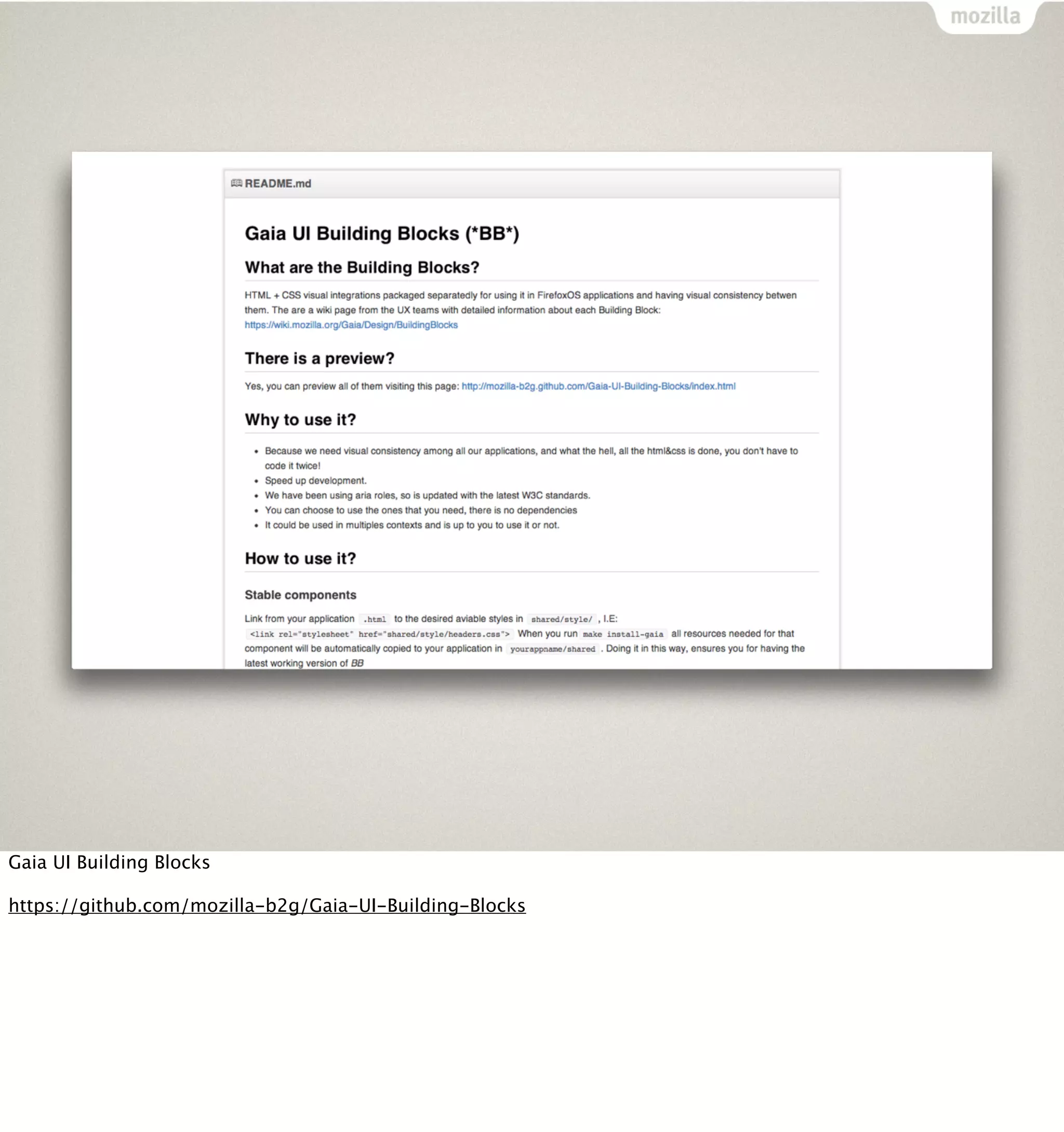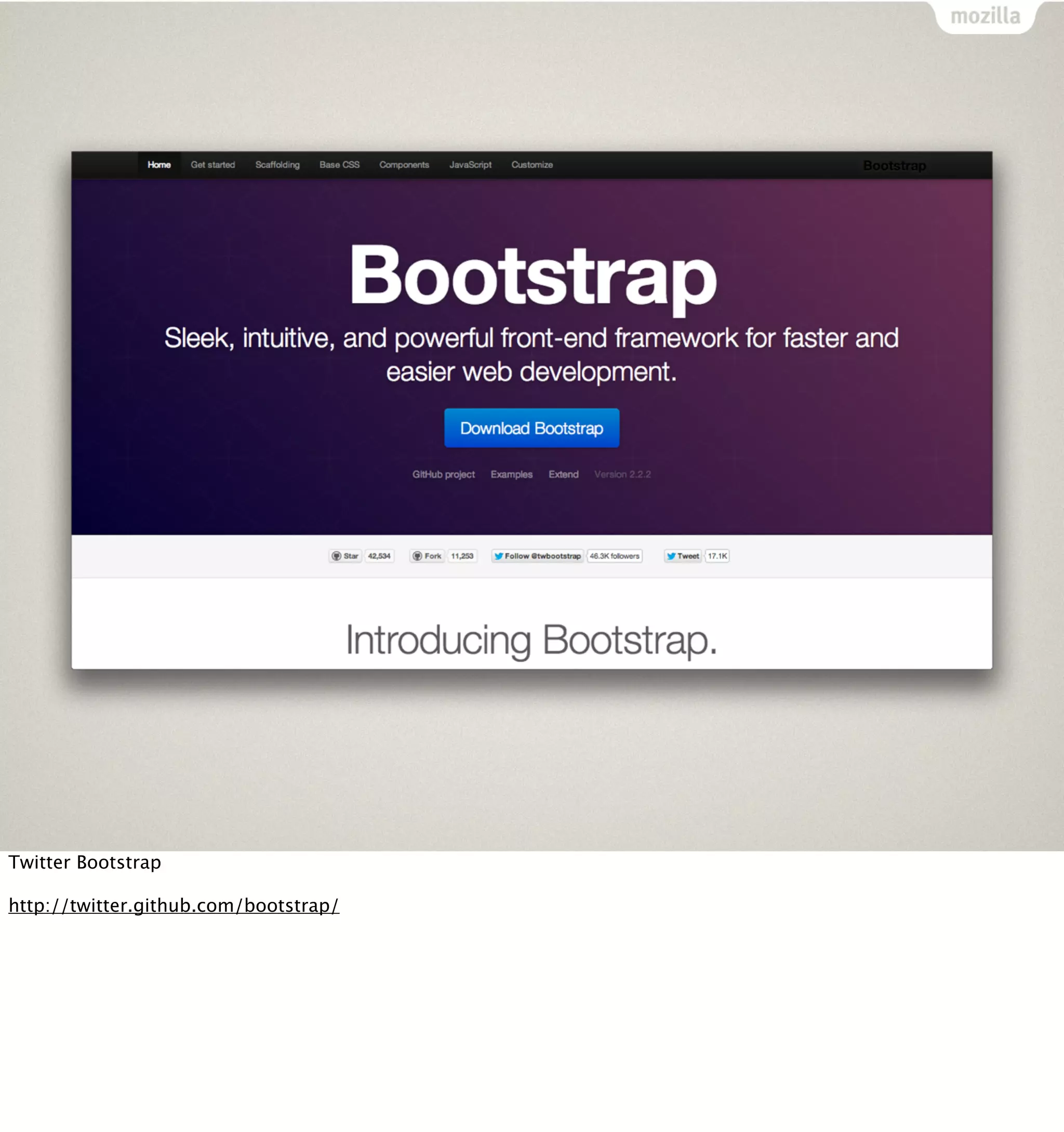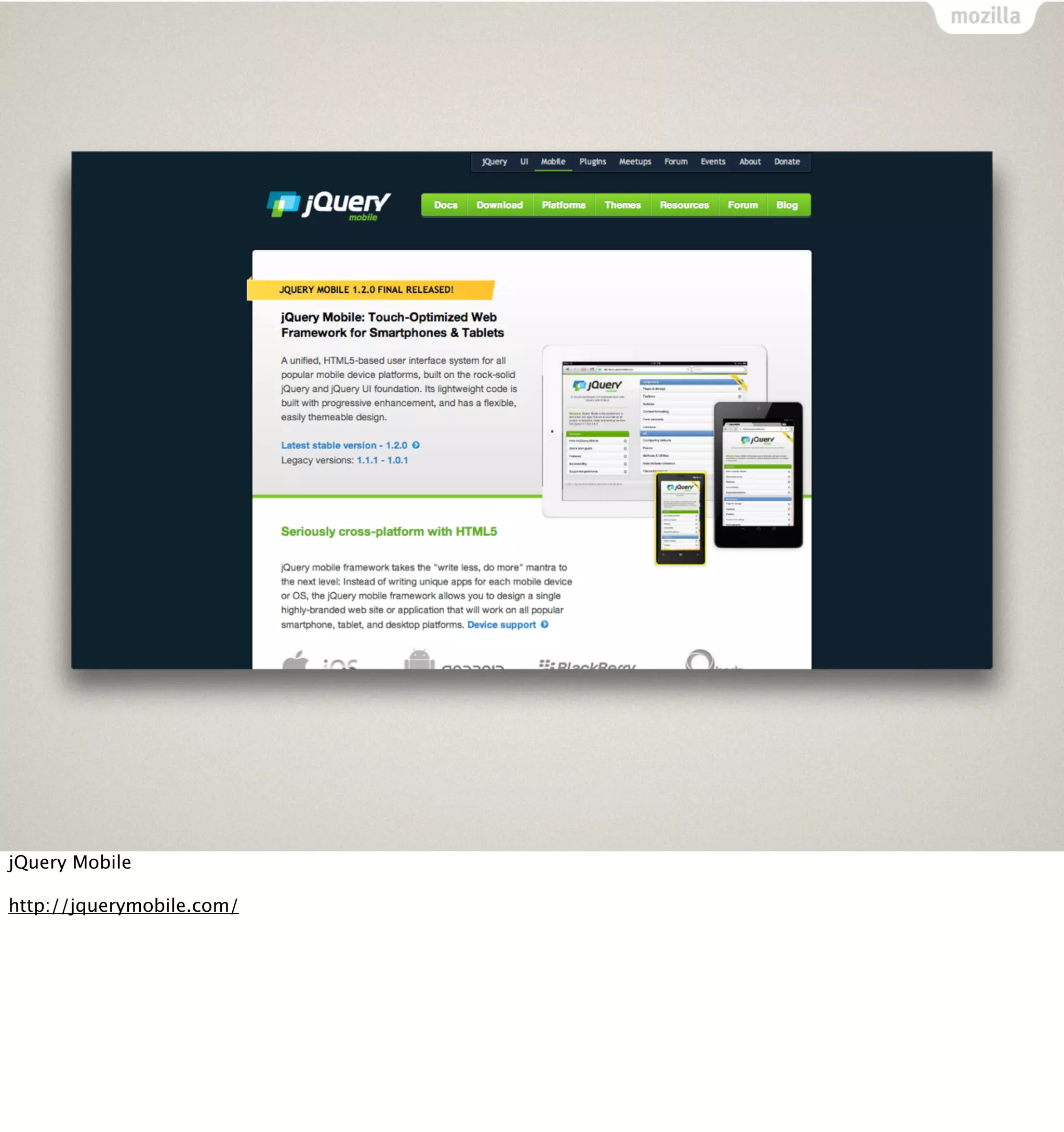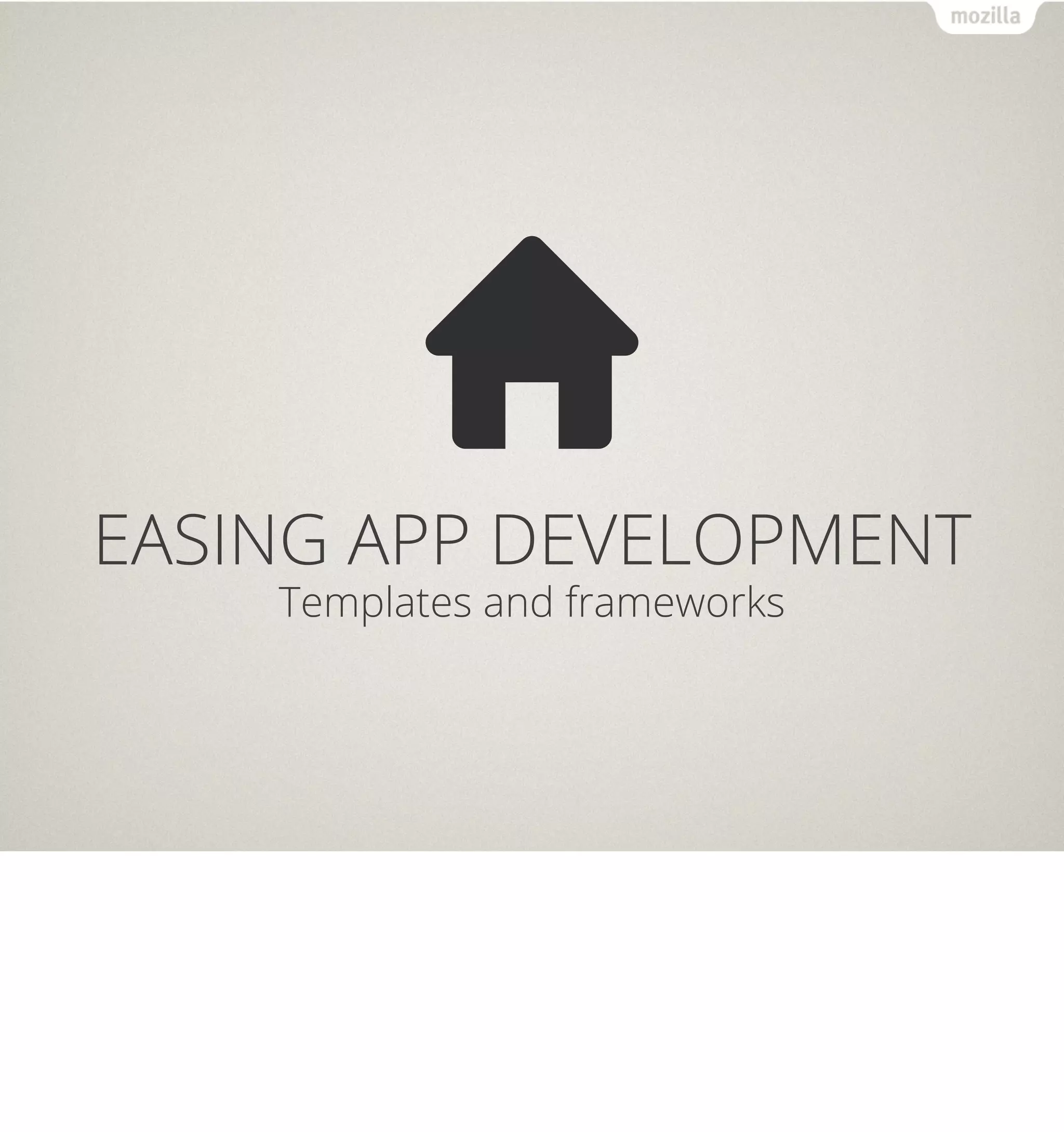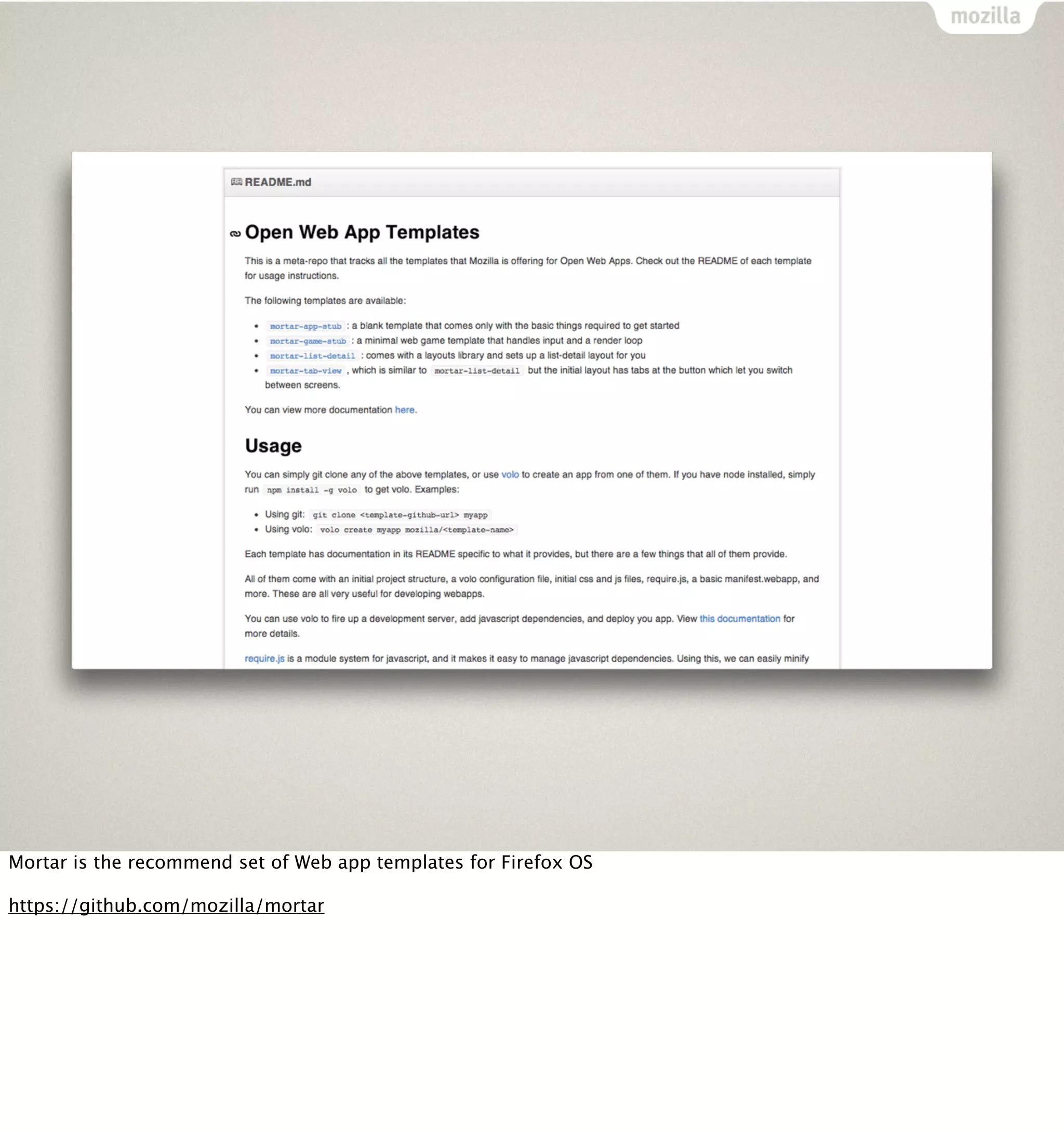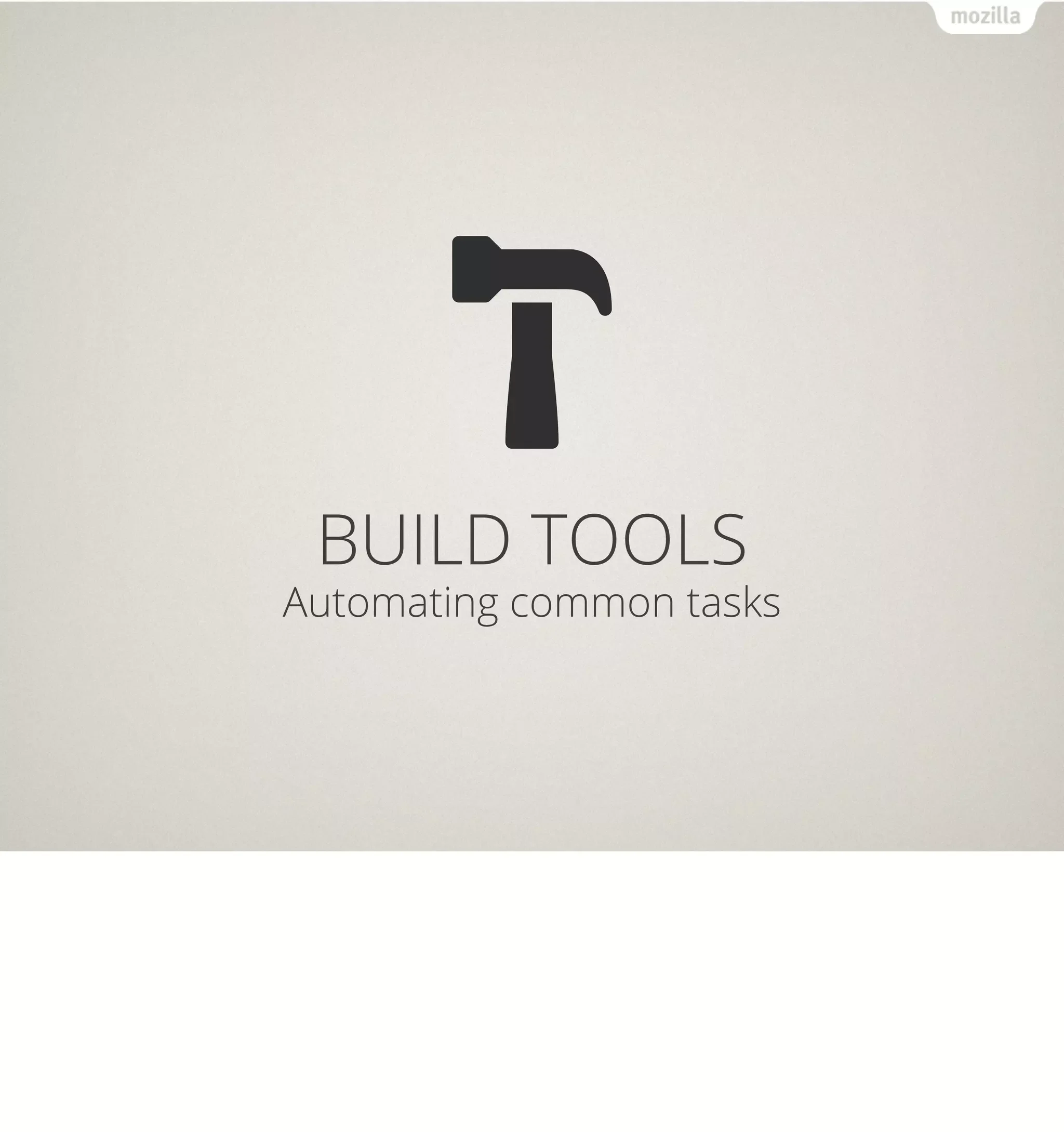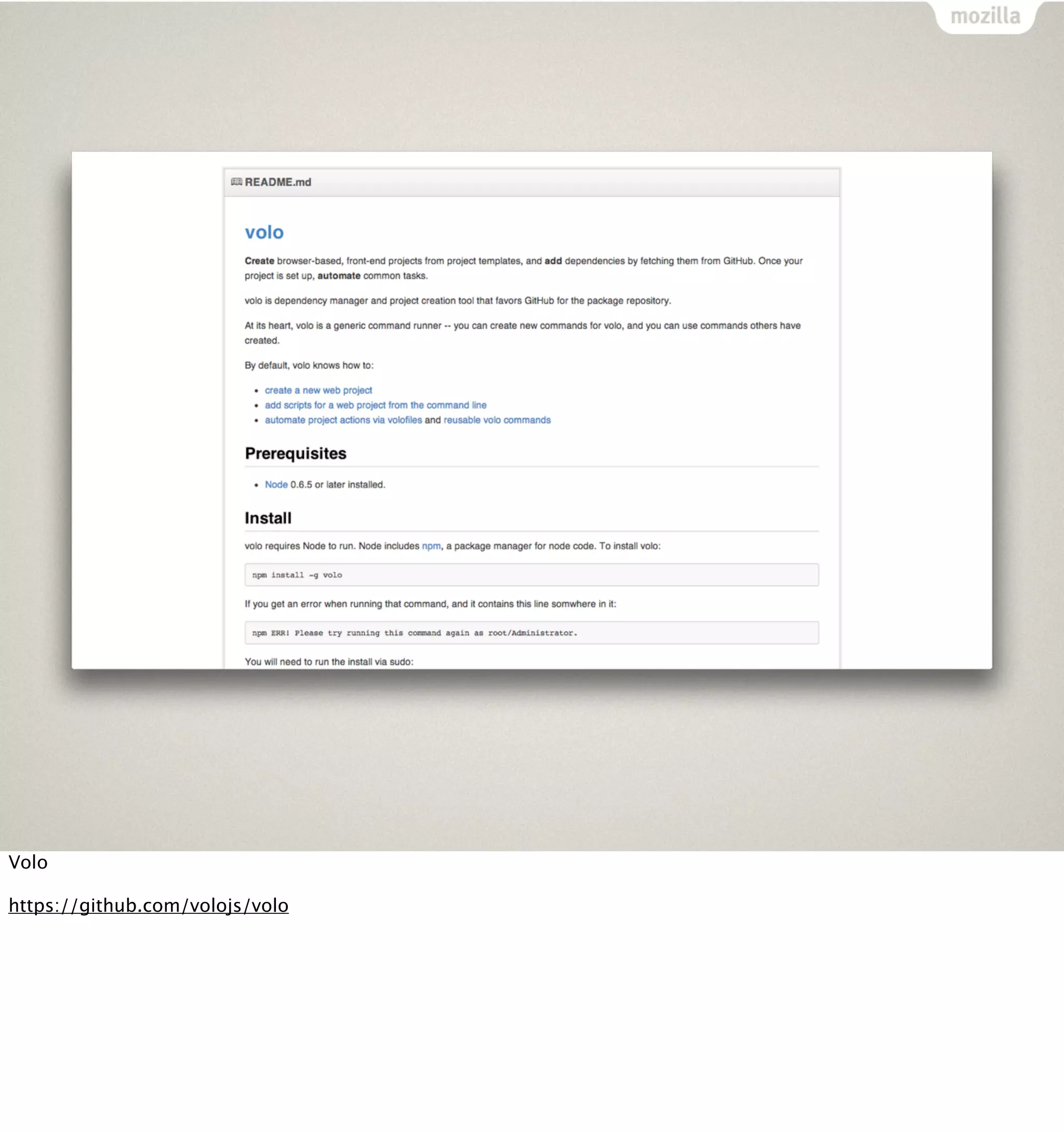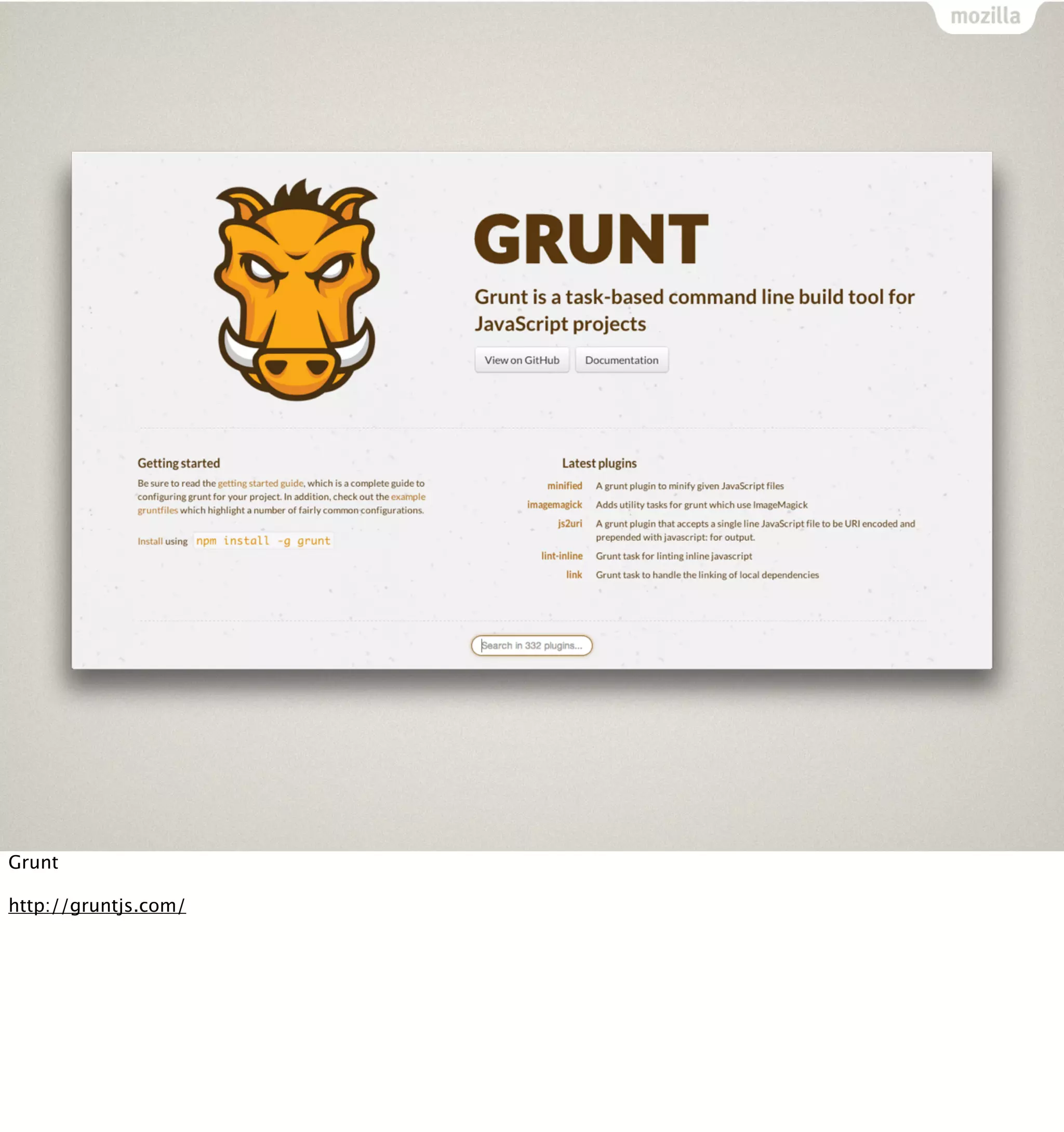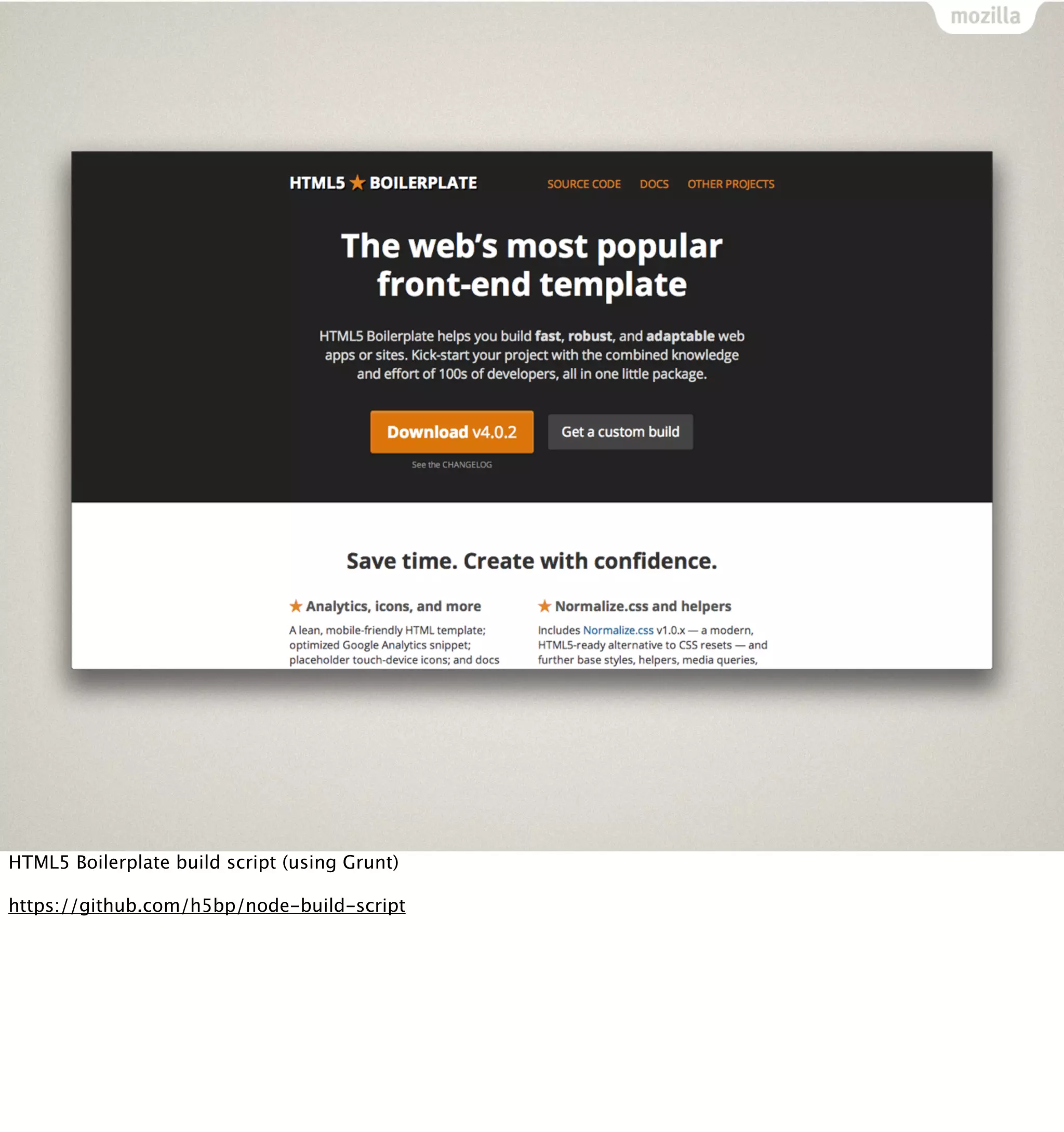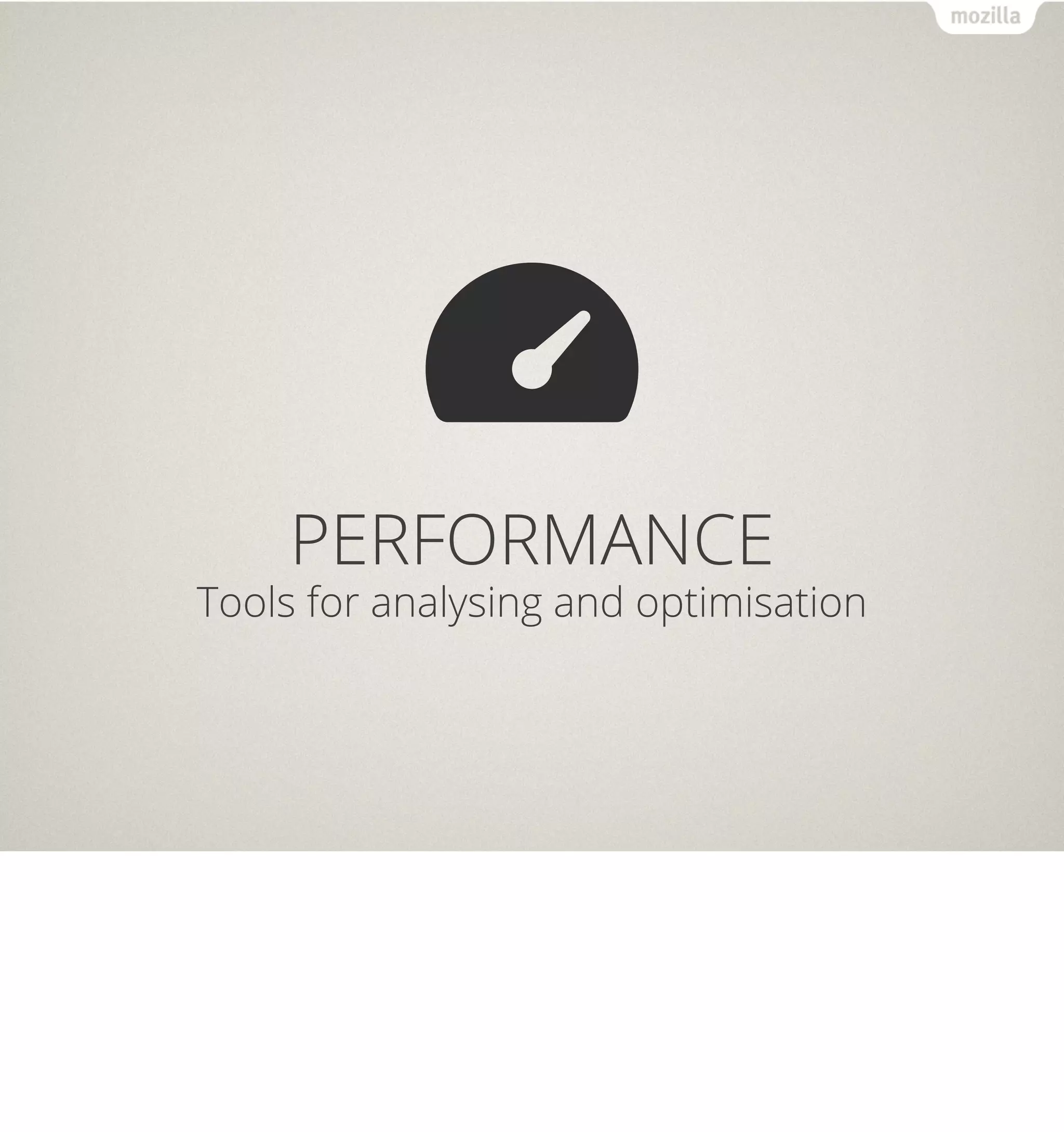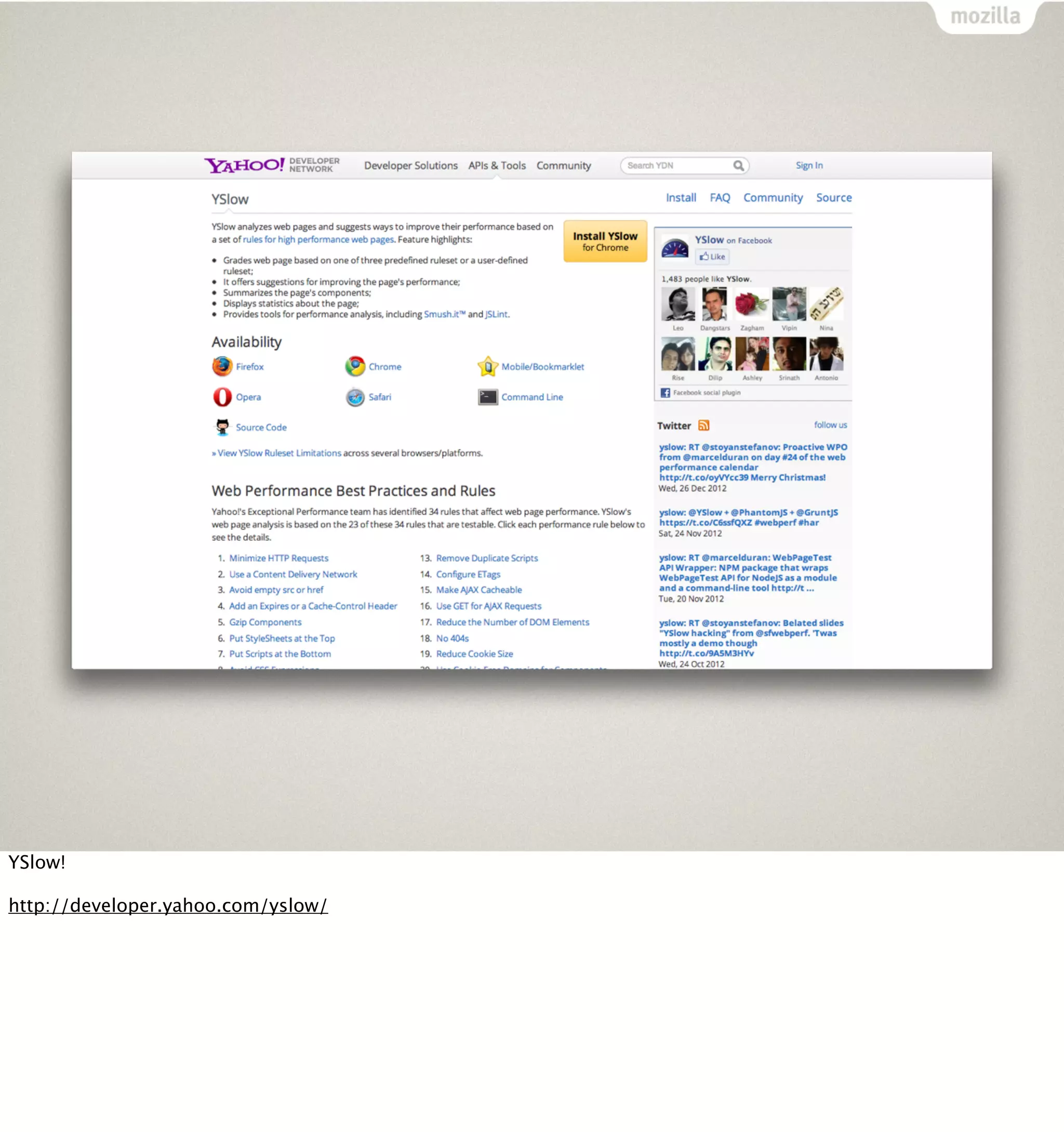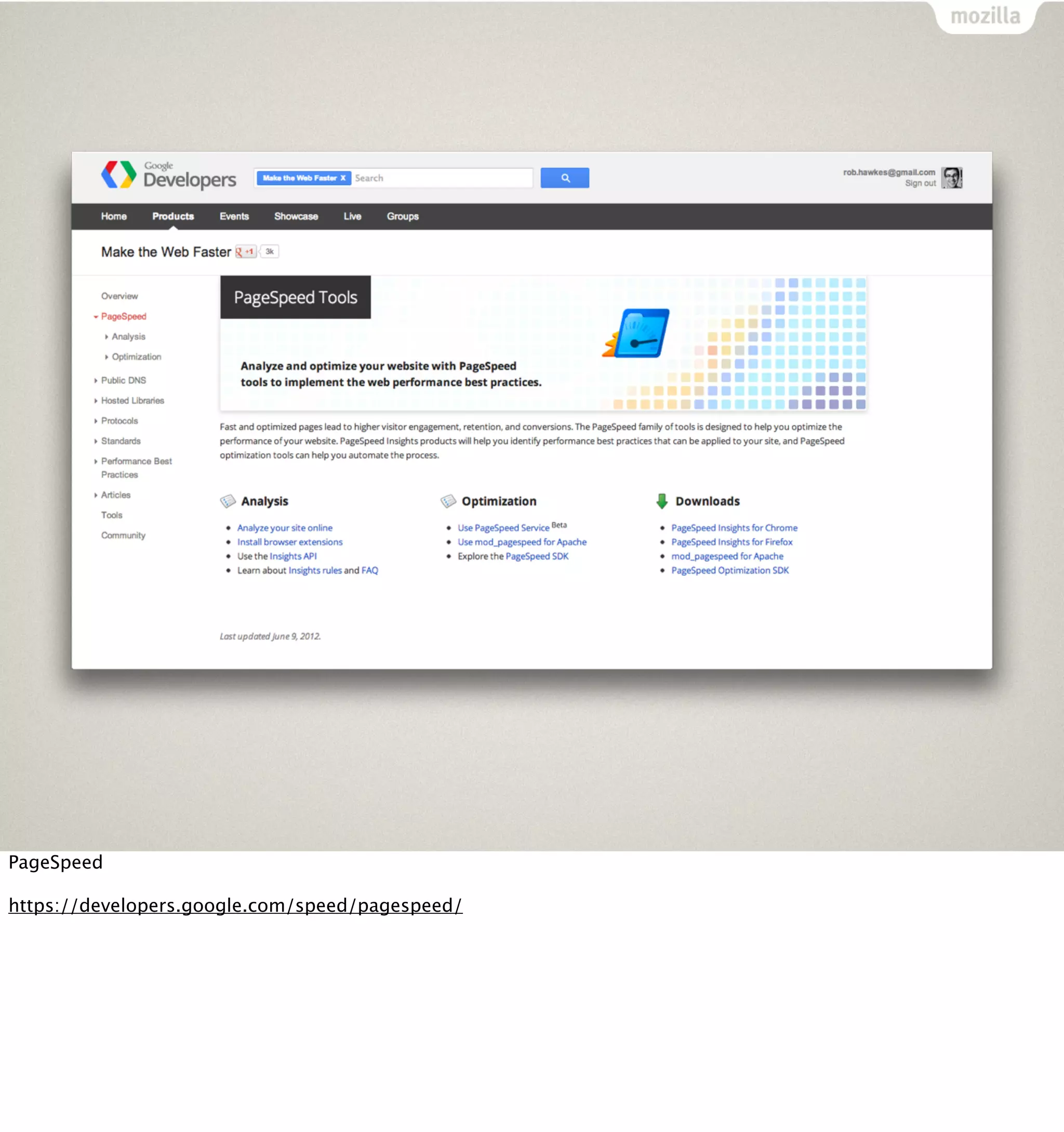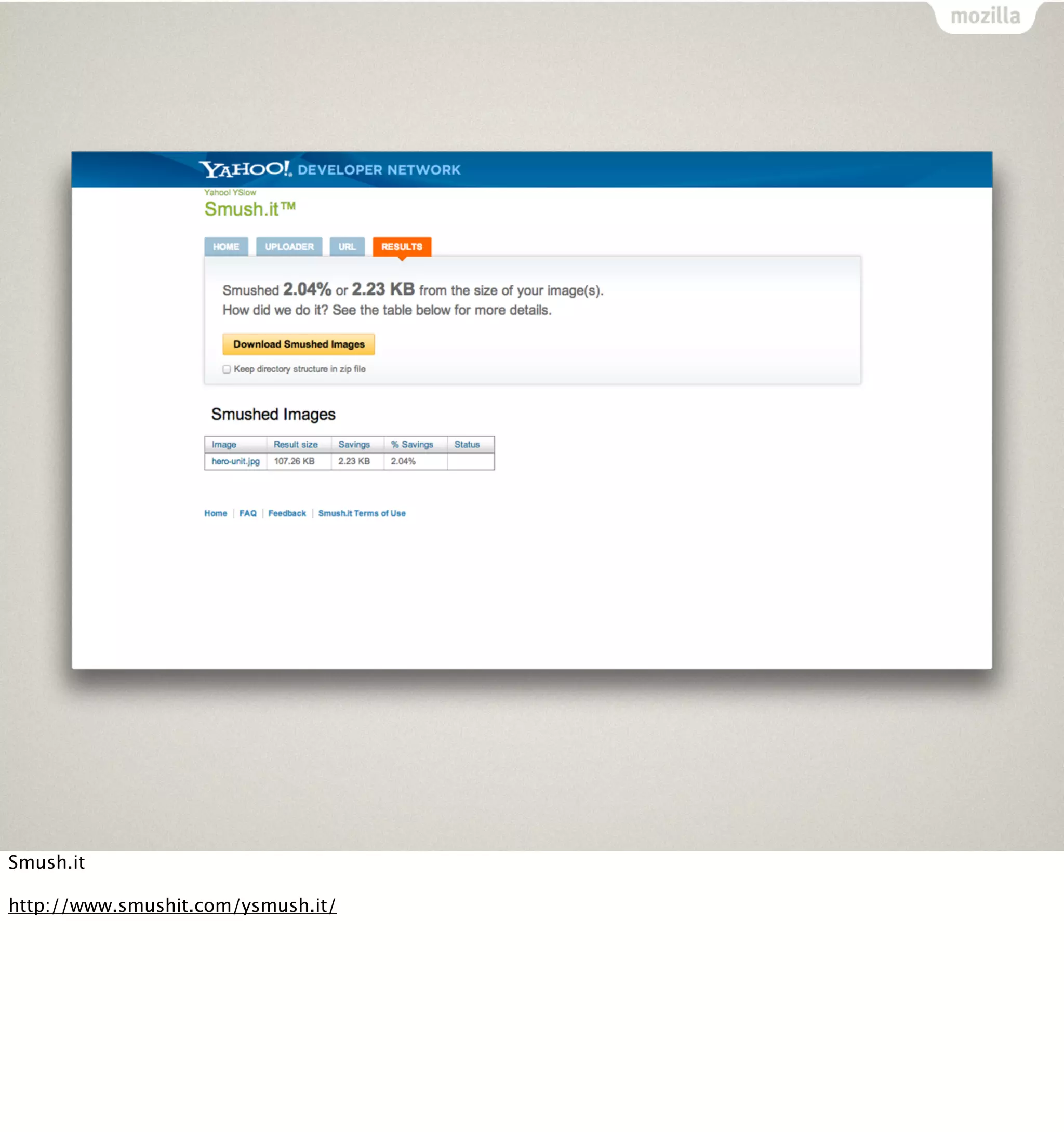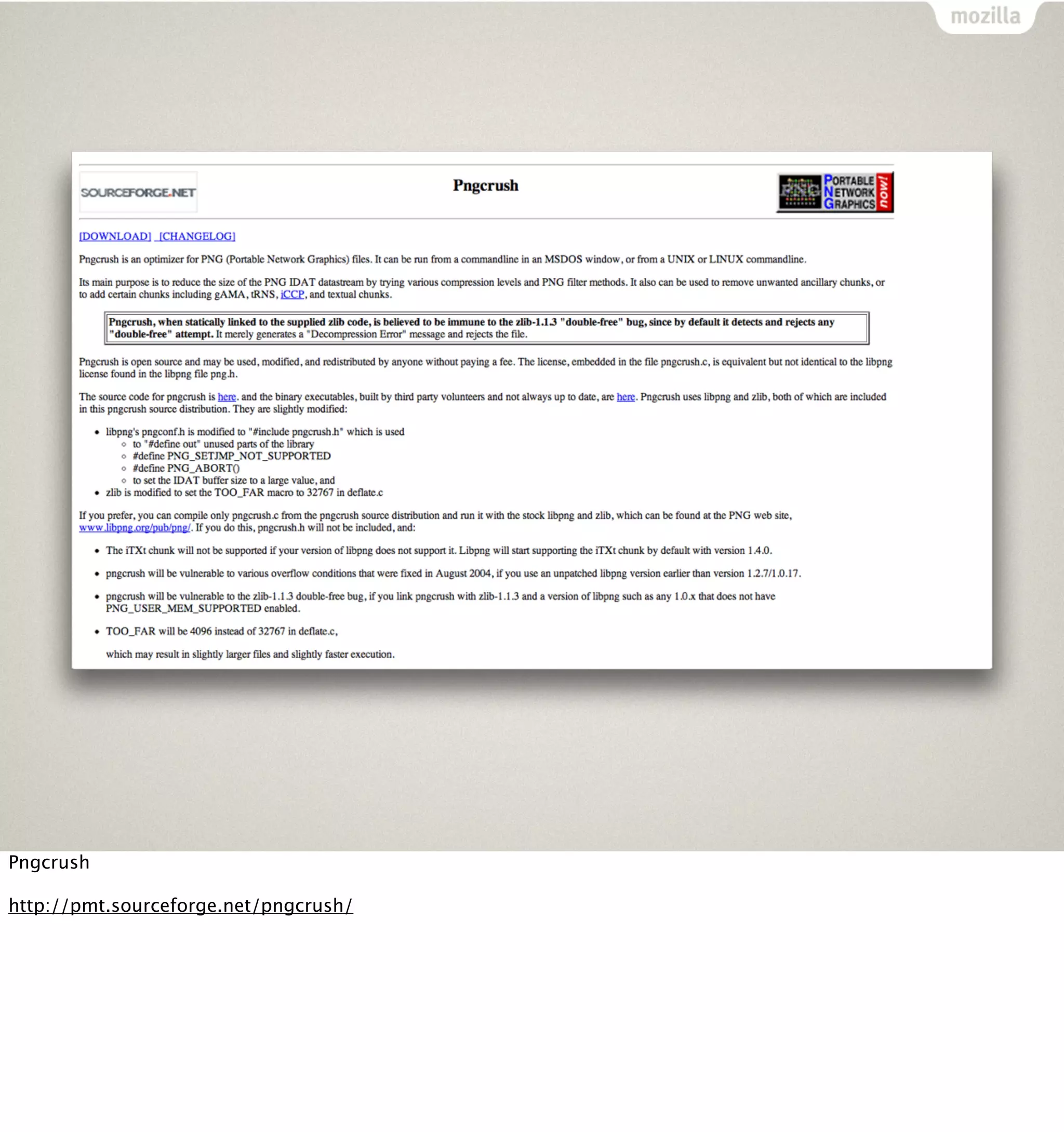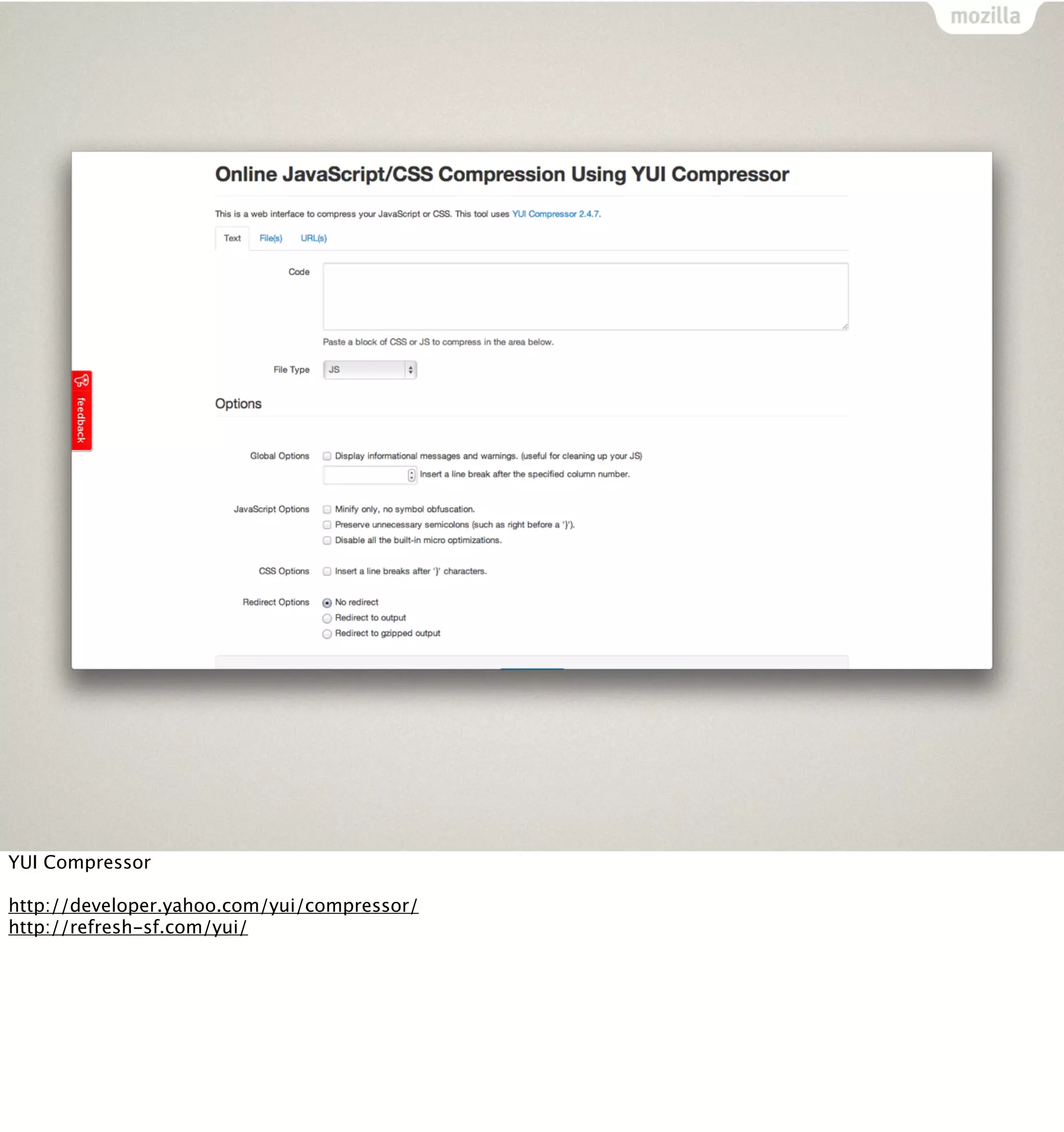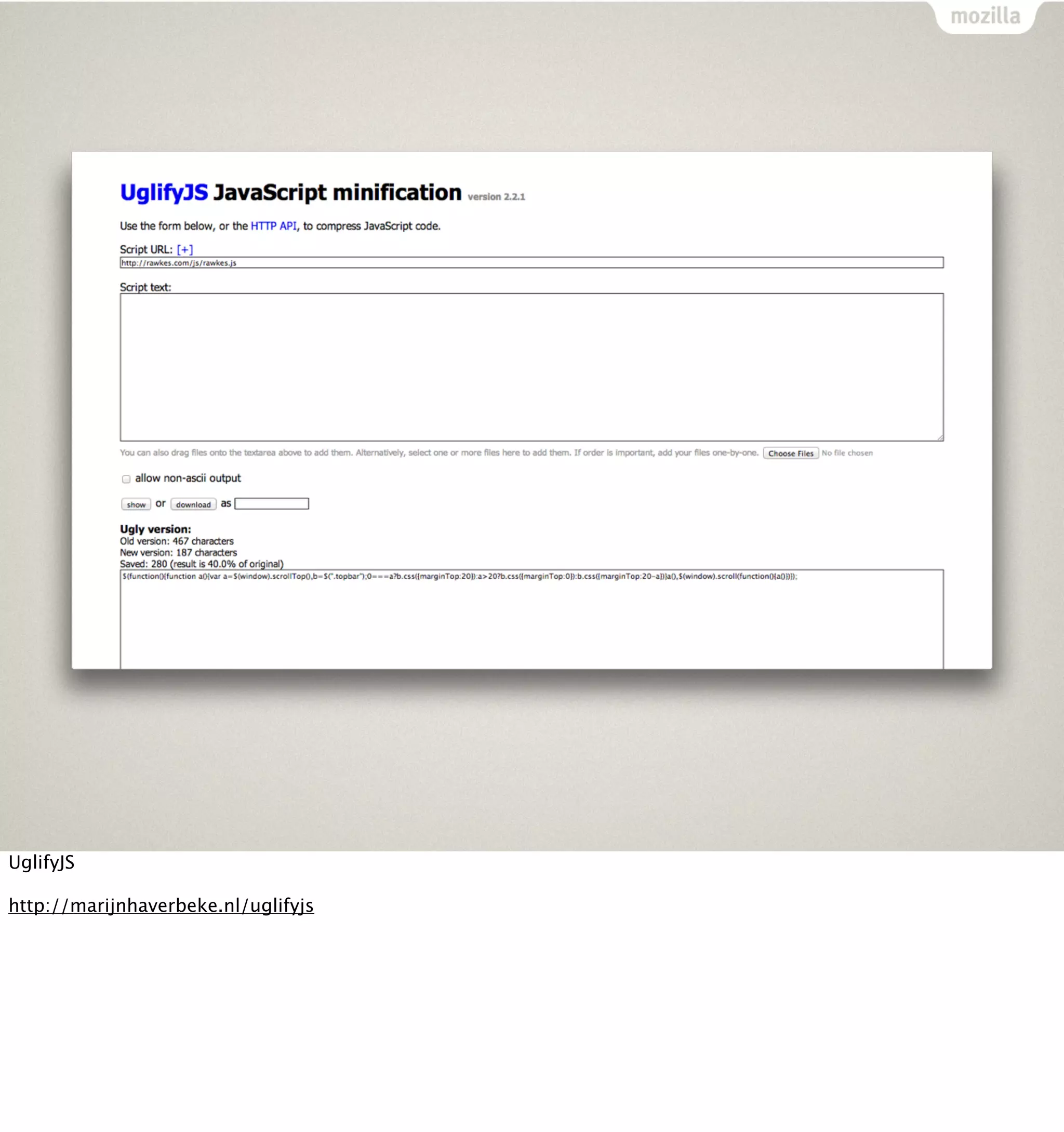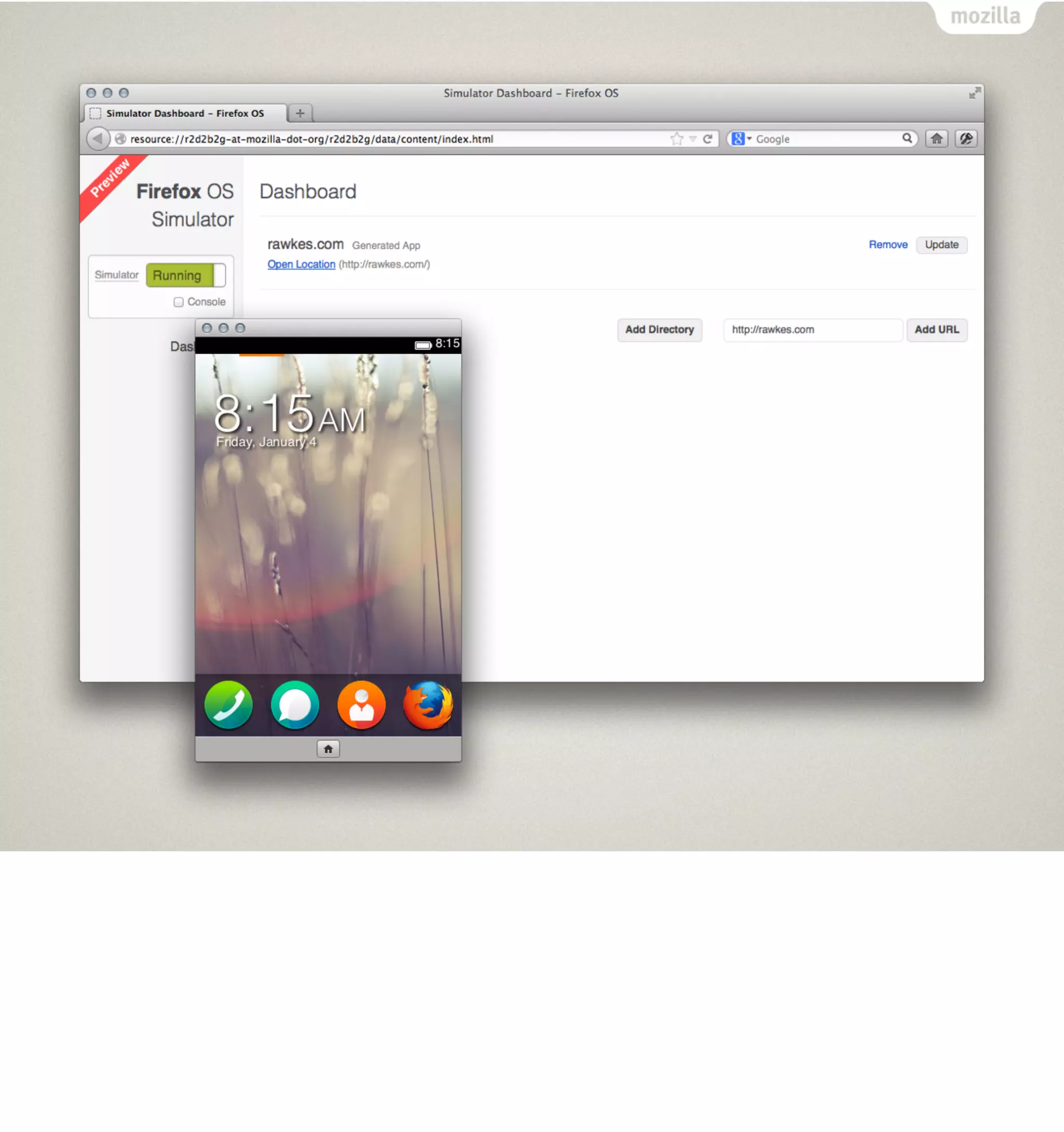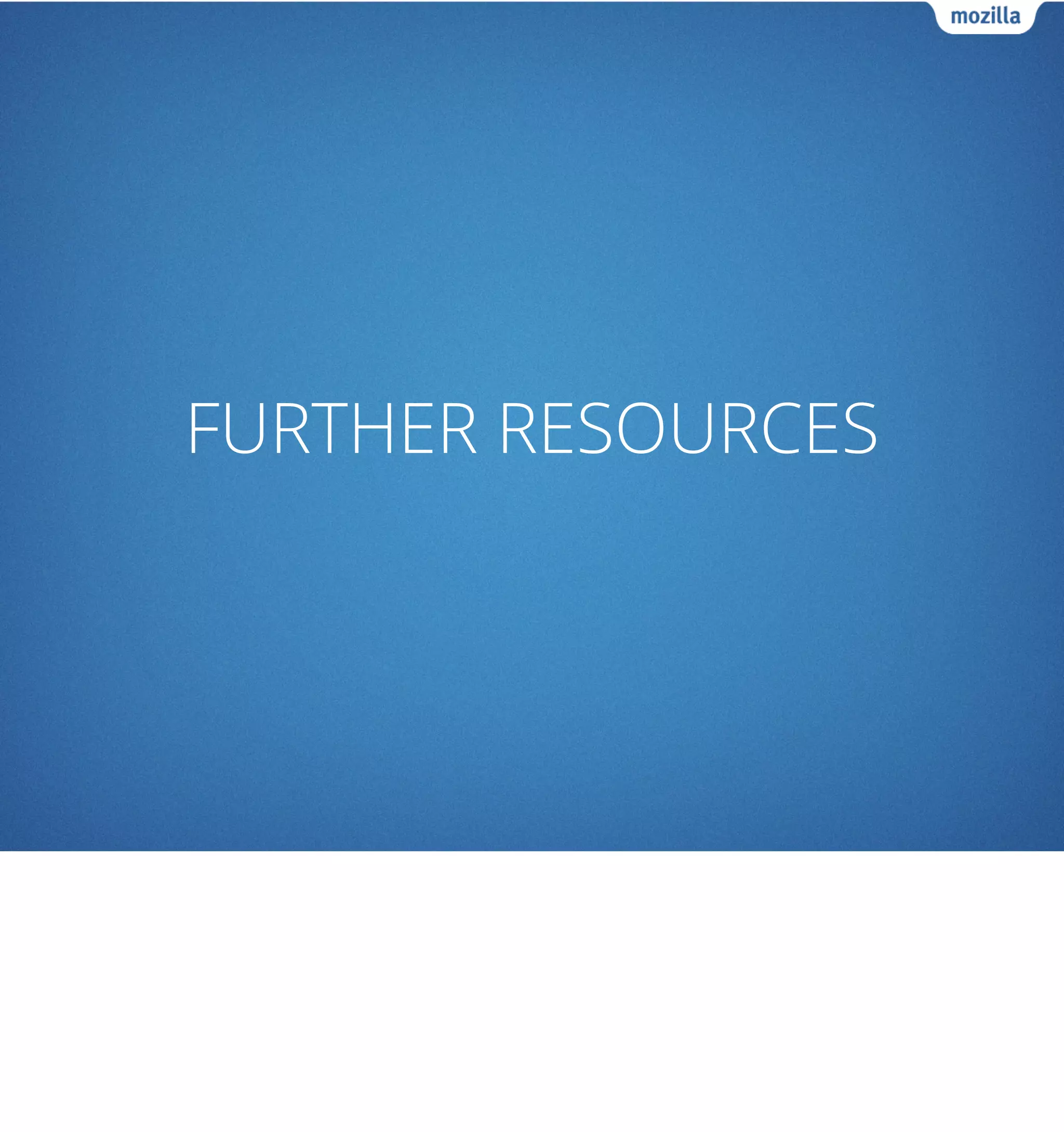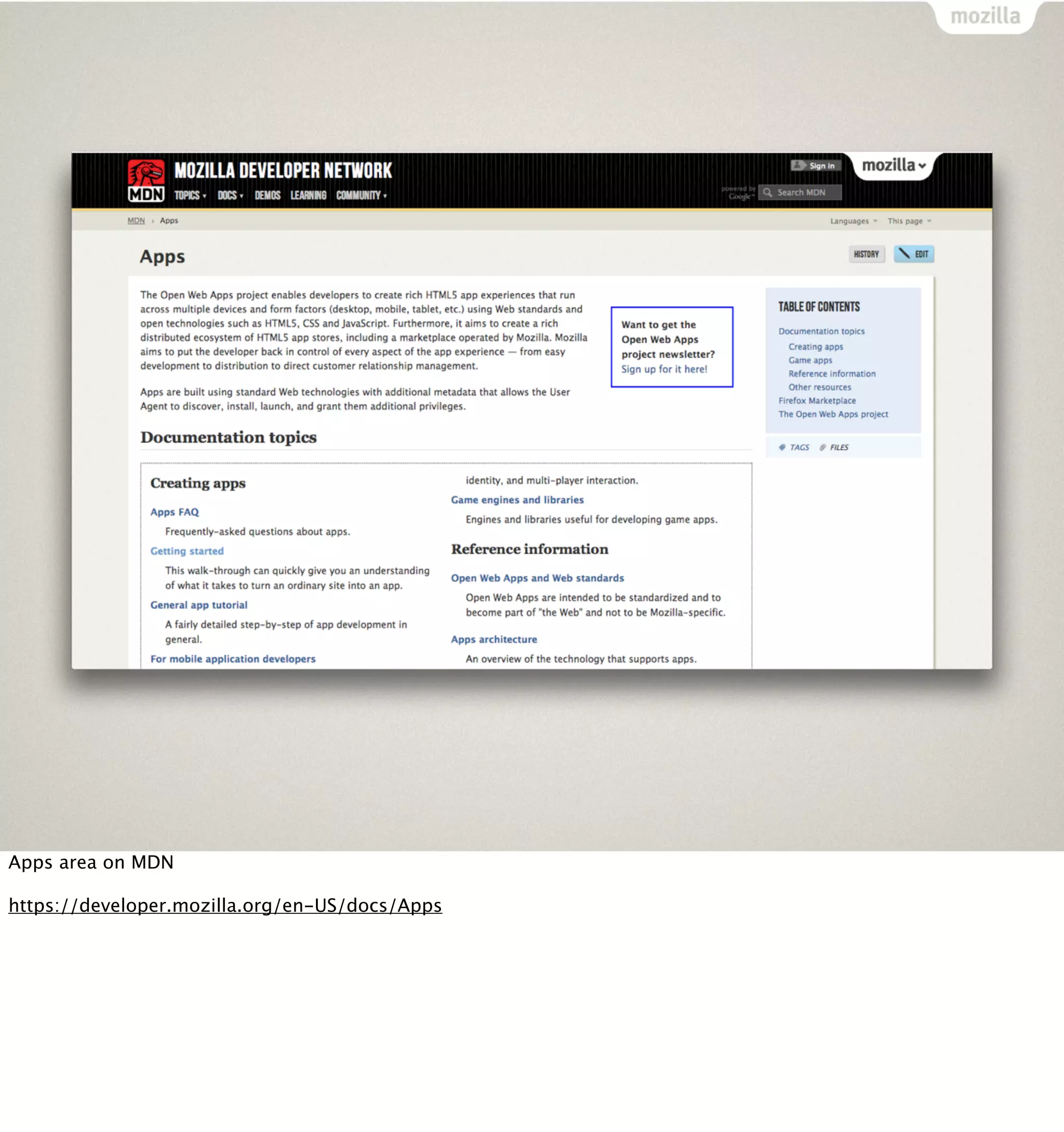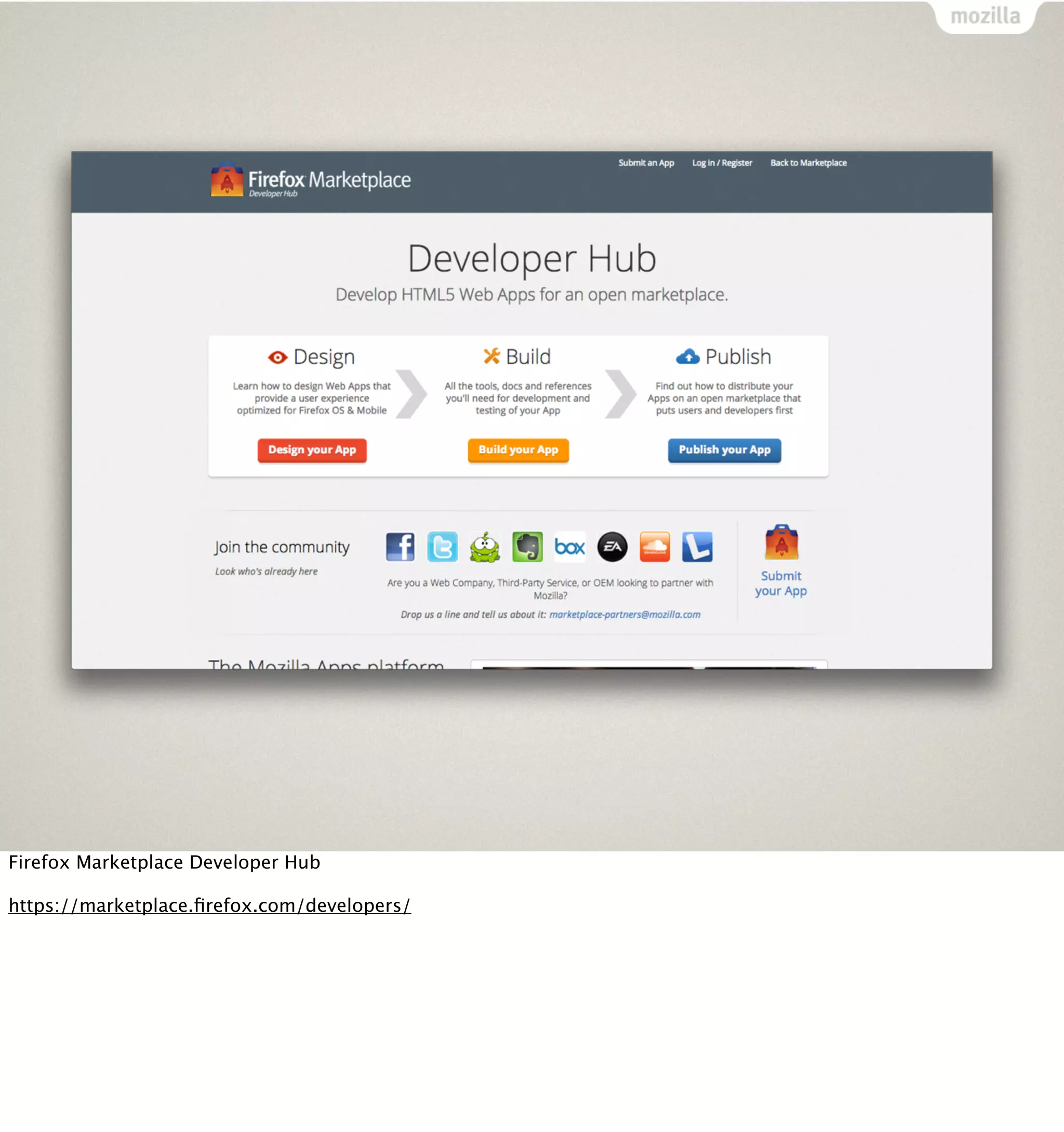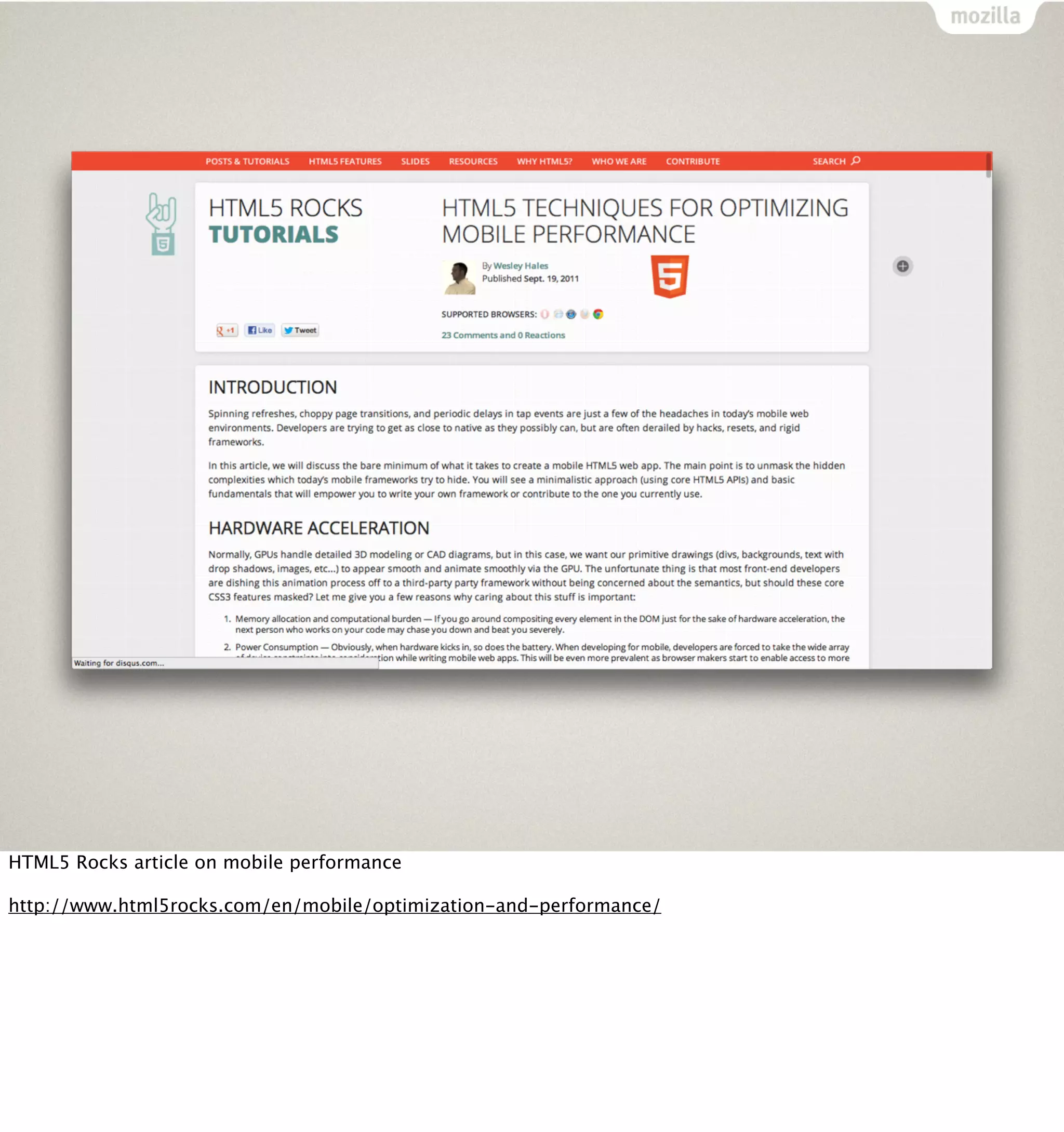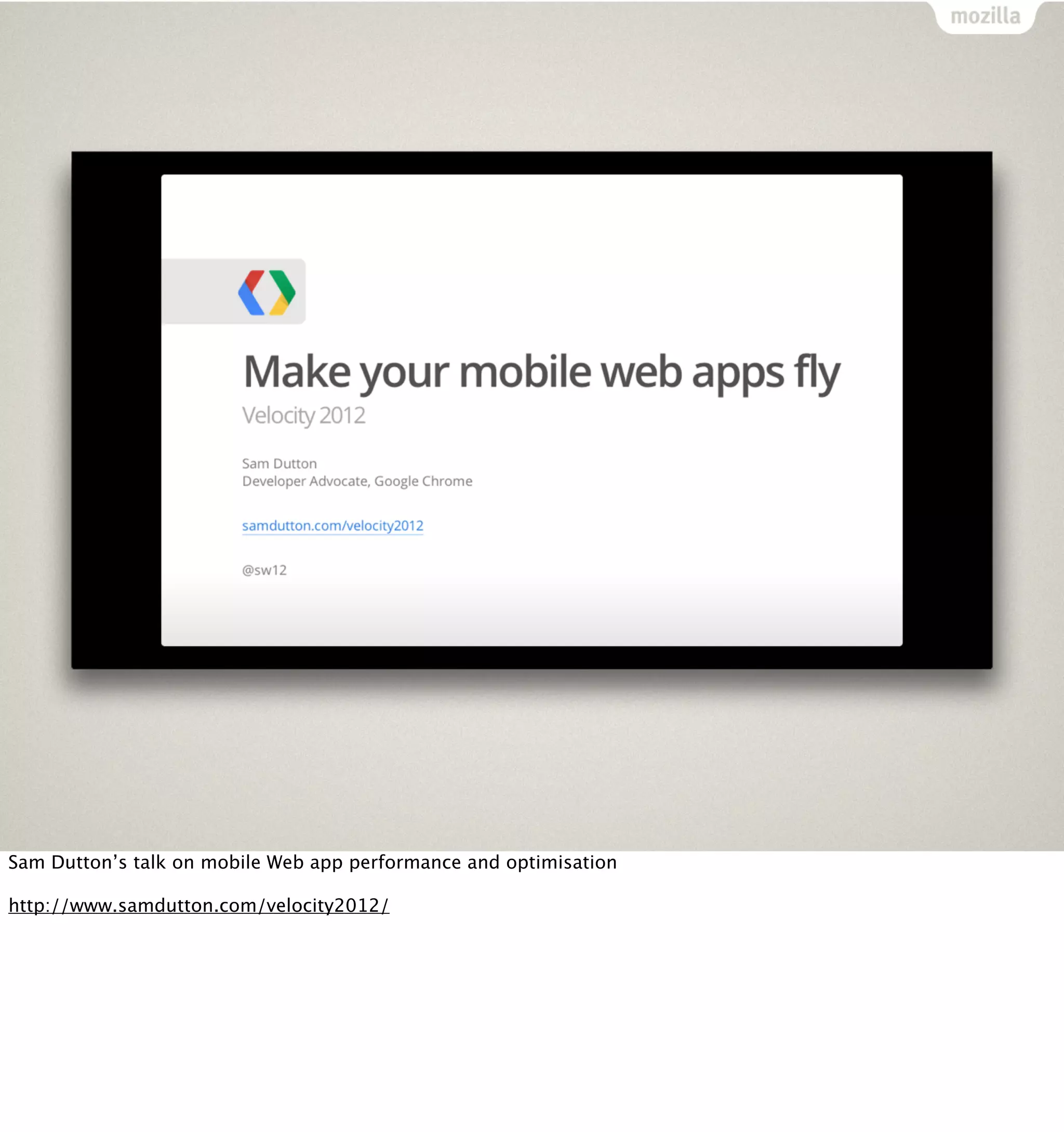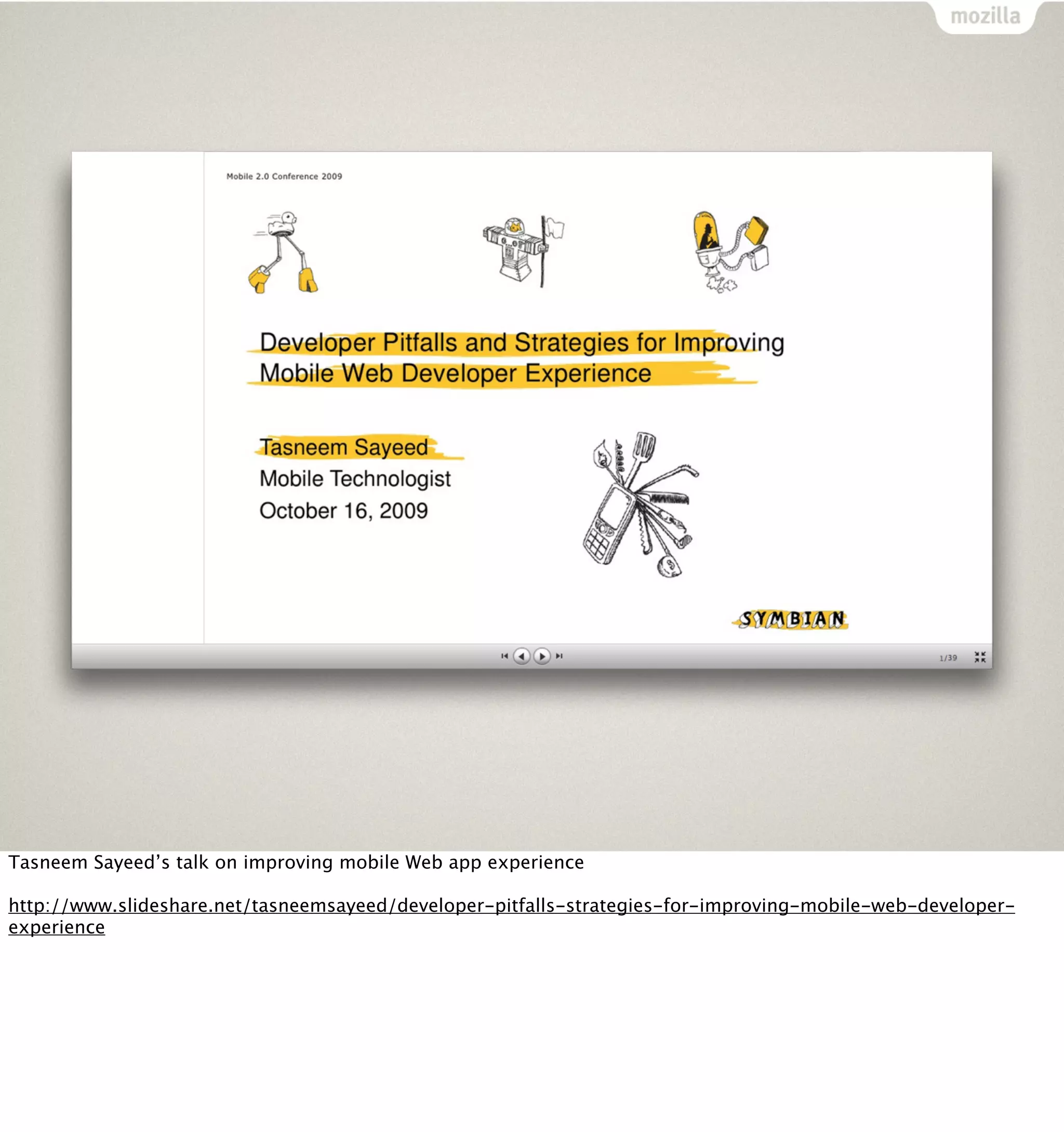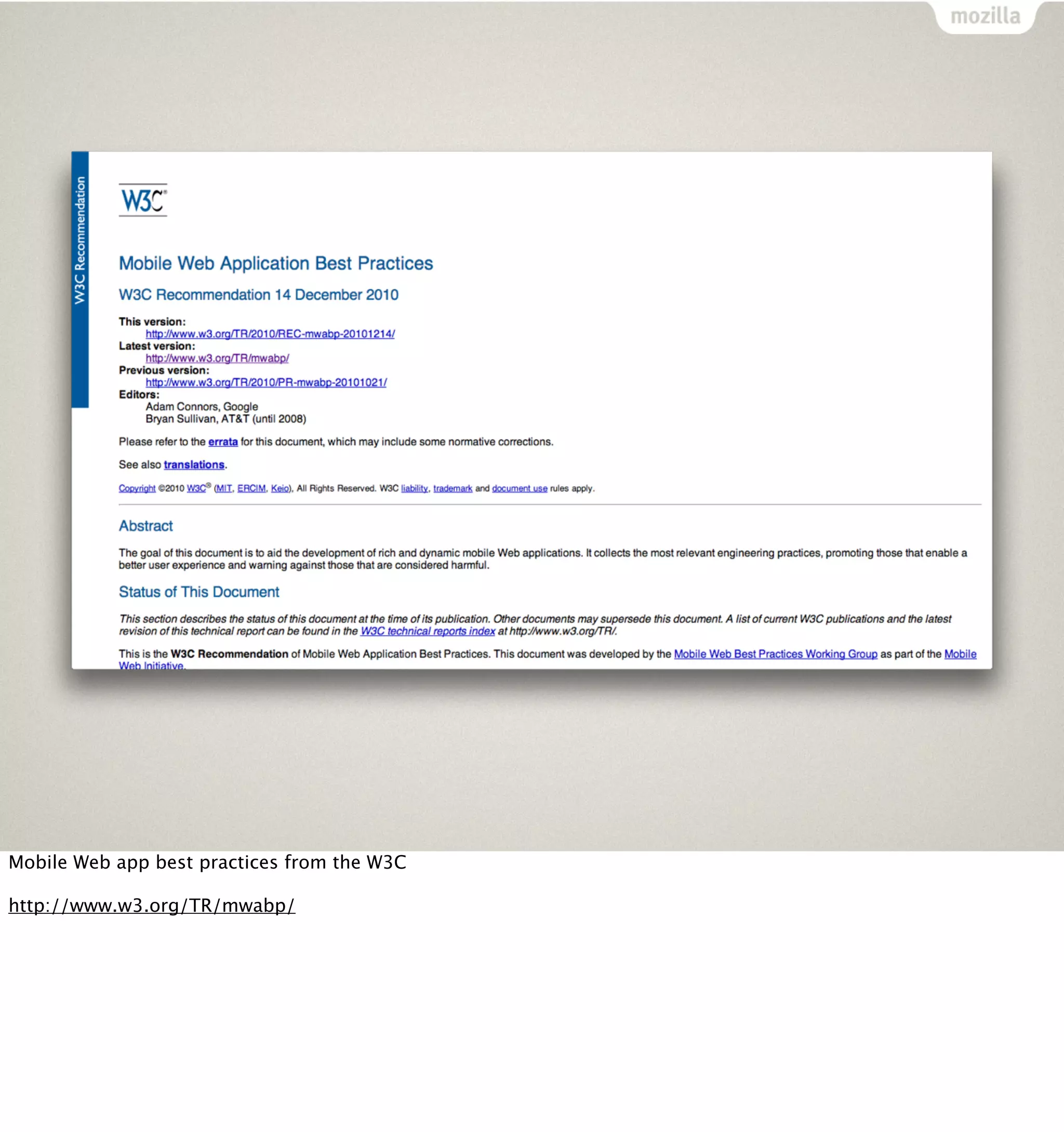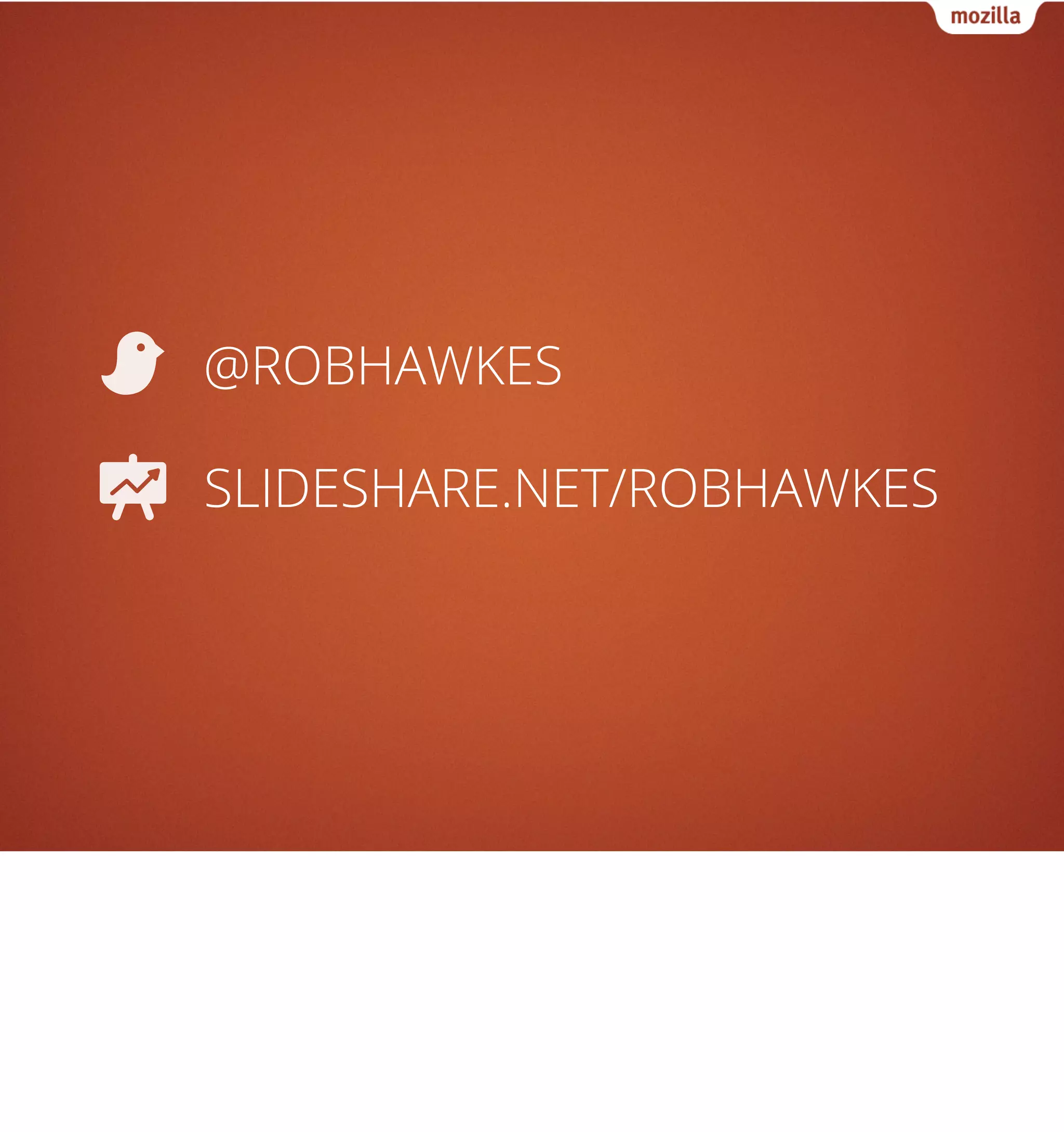Rob Hawkes discusses various pitfalls and helpers for mobile HTML5 applications. Some key pitfalls include hardware limitations on mobile devices, differing browser support for web APIs and manifests, changing specifications, and differing performance across devices. Helpers include tools for cross-platform support like Modernizr, Can I Use?, and Socket.io, AppCache generators, UI frameworks like Gaia and Bootstrap, build tools like Grunt and Volo, and performance tools like YSlow and PageSpeed. The Firefox OS simulator can help with testing apps on Firefox OS.